
AN-1138
One Technology Way • P. O . Box 9106 • Norwood, MA 02062-9106, U.S.A. • Tel : 781.329.4700 • Fax: 781.461.3113 • www.analog.com
APPLICATION NOTE
LINB DLL Programmer´s Guide
by Holger Grothe
INTRODUCTION
This application note describes the library functions available in
the LINBWSD.dll library. These functions can be used to create
an USB-to-LIN downloader for integrated battery sensor devices.
LINBWSD.dll uses Protocol 6 for Flash/EE memory programming
via LIN. Protocol 6 is explained in detail in Application Note
AN-946. LINBWSD.dll can be used for LIN programming with
the following IBS devices:
• ADuC7032-8L
• ADuC7033
• ADuC7036DCPZ
• ADuC7039
LIN DOWNLOADER
DISCLAIMER
All LINBWSD library code provided by Analog Devices, Inc.,
including this file, is provided as is without warranty of any
kind, either expressed or implied. Users assume all risk from the
use of this code. It is the responsibility of the user integrating
this code into an application to ensure that the resulting
application performs as required and is safe.
10456-001
Figure 1. LIN Downloader
Rev. 0 | Page 1 of 20

AN-1138 Application Note
TABLE OF CONTENTS
Introduction ...................................................................................... 1
Disclaimer.......................................................................................... 1
LIN Downloader............................................................................... 1
Revision History ............................................................................... 2
Hardware Setup................................................................................. 3
Downloader Jumper Settings...................................................... 3
Download Sequence......................................................................... 4
GetDLLInfo................................................................................... 5
OpenDongle.................................................................................. 6
CloseDongle.................................................................................. 7
GetDongleStatus........................................................................... 8
REVISION HISTORY
1/12—Revision 0: Initial Revision
DoReadDongleIdent.....................................................................9
InitLinKernel............................................................................... 10
ImportHexData .......................................................................... 11
GetImportInfo ............................................................................ 12
DoPageErase ............................................................................... 13
DoDataWrite............................................................................... 14
DoWriteCRC............................................................................... 15
DoResetKernel............................................................................ 16
AssignNAD ................................................................................. 17
ReadByIdentifier......................................................................... 18
Rev. 0 | Page 2 of 20
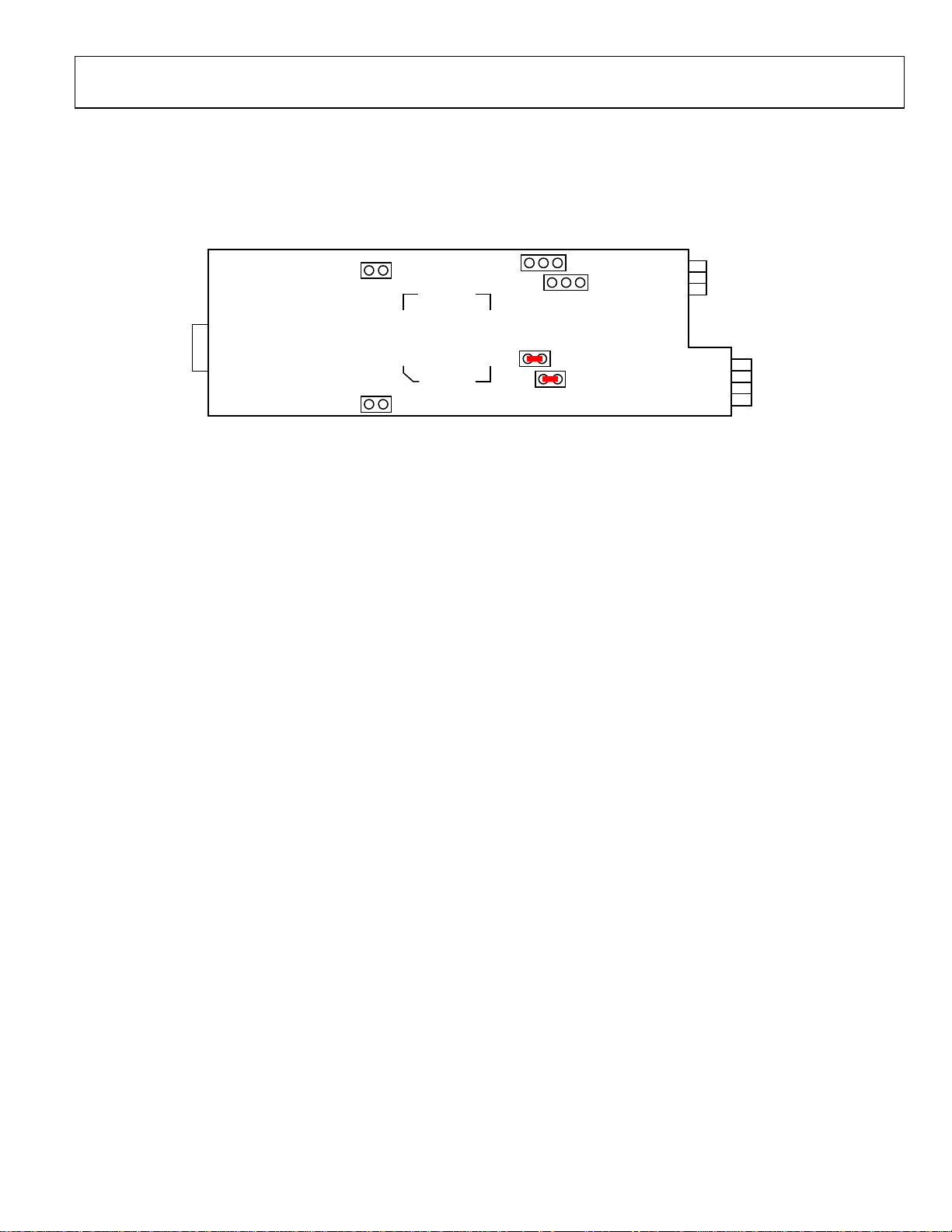
Application Note AN-1138
HARDWARE SETUP
DOWNLOADER JUMPER SETTINGS
The downloader board allows two interfaces to be connected, LIN and I2C. The LIN functionality of the interface is determined by the
on-board jumper connections, J5 and J6, as shown in Figure 2.
B
AB
J7
J5
J6
LIN
GND
LIN
VBAT
2
C
I
GND
SDA
SCL
VDD
10456-002
USB
J4
U1
ADuC832
J2
A
J8
Figure 2. LIN Downloader Jumper Configuration
Rev. 0 | Page 3 of 20

AN-1138 Application Note
DOWNLOAD SEQUENCE
LINBWSD.dll contains a security sequencer to prevent corruption of the Flash. The normal download sequence using the DLL functions follows:
• OpenDongle();
• GetDongleStatus();
• ReadDongleIdent();
• AssignNAD();
o If no default, NAD should be used
• InitLINkernel();
• ImportHexData();
• GetImportInfo();
• DoPageErase();
o Number of pages get by GetImportInfo();
• DoDataWrite();
o Number of bytes get by GetImportInfo();
• DoWriteCRC();
• DoResetKernel();
o Used if ne cessar y
• CloseDongle();
o If no more CPUs to be programmed
• ReadByIdentifier();
Rev. 0 | Page 4 of 20
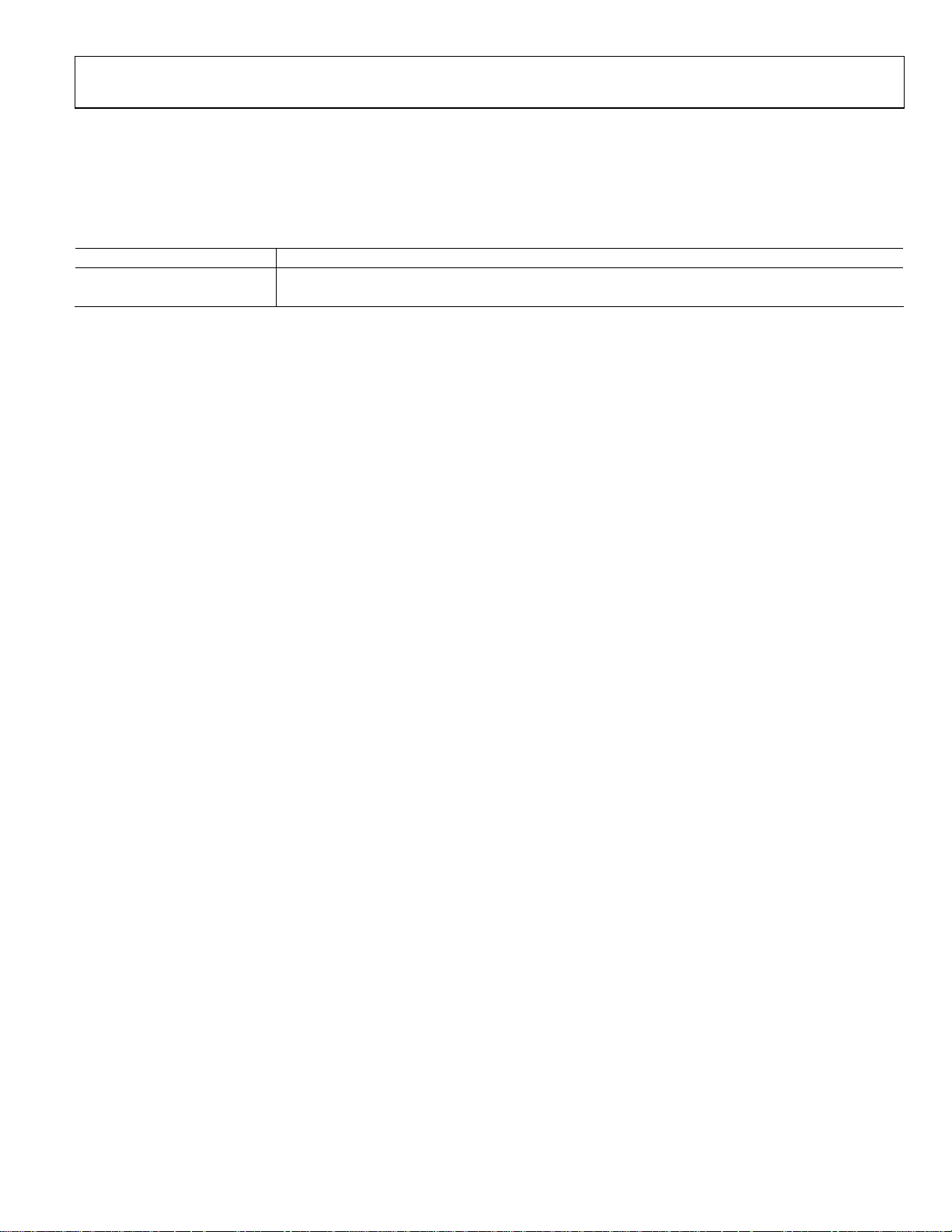
Application Note AN-1138
GetDLLInfo
Getting the DLL version information.
void GetDLLInfo (char *pcDLLInfo, BYTE *pusStringLen)
Parameters
Table 1.
Parameter Description
* pcDLLInfo Pointer to a char buffer that contains the version information from the DLL
*pusStringLen Pointer to a variable of type BYTE that receives the length of the ASCII data
Return Value
There is no return value.
Remark
It is necessary that an application close the opened USB port before closing the application. If an error occurs, the DLL opens a
MessageBox.
Example
char *pMessage;
BYTE usStrLen;
BYTE usResult;
CString strMessage;
pMessage = strMessage.GetBuffer(100);
GetDLLInfo(pMessage,&usStrLen);
strMessage.ReleaseBuffer();
strMessage.SetAt(usStrLen,'\0');
MessageBox(strMessage);
Rev. 0 | Page 5 of 20
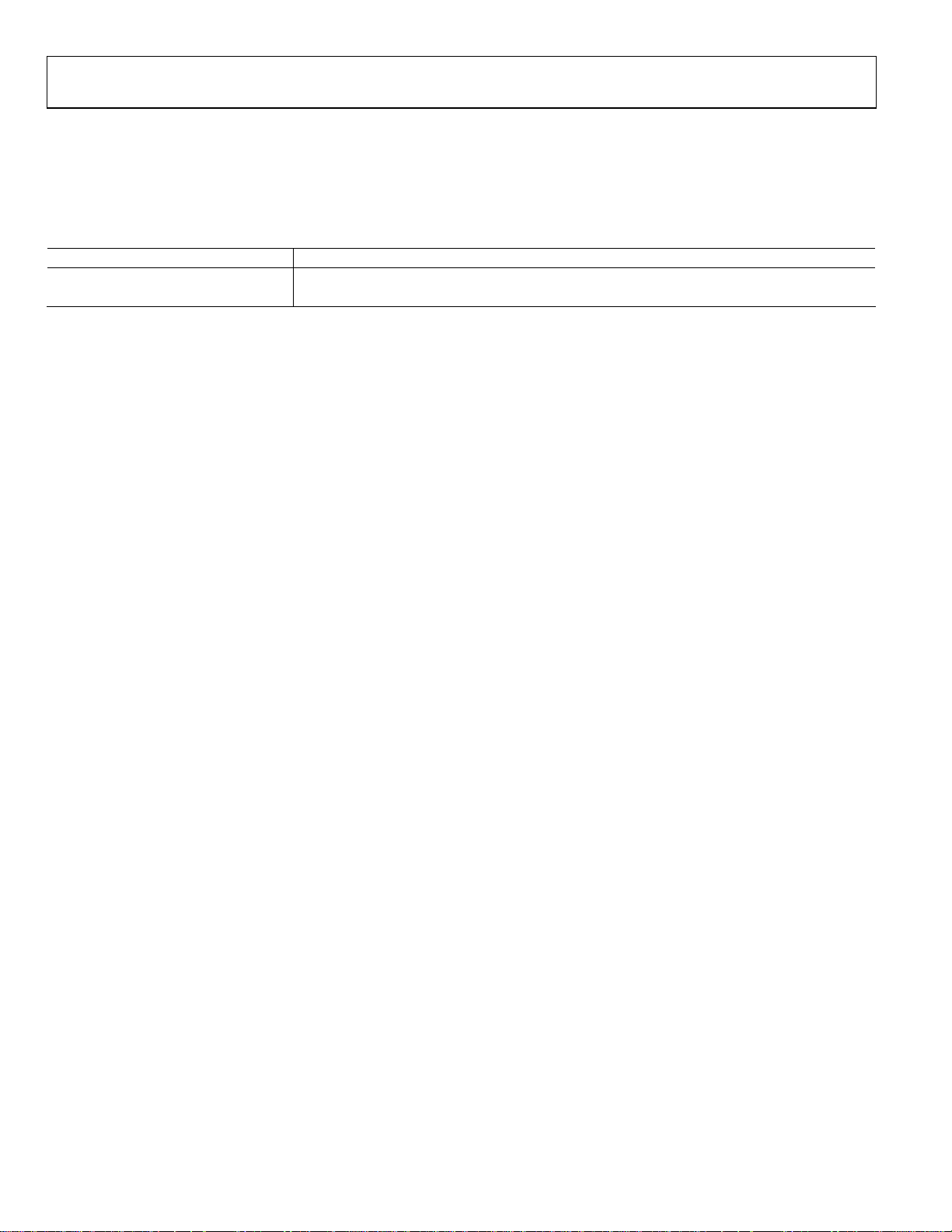
AN-1138 Application Note
OpenDongle
Opening USB port and looking for LIN-Dongle.
BYTE OpenDongle (char *pcOpenPortError, BYTE *pusStringLen)
Parameters
Table 2.
Parameter Description
*pcOpenPortError Pointer to a char buffer that contains ASCII data
*pusStringLen Pointer to a variable of type BYTE that receives the length of the ASCII data
Return Value
The return values for OpenDongle are as follows:
• 0 = no error.
• 1 = error during opening of USB port or no LIN-Dongle connected.
Remark
If the application tries to open an already open port, the DLL ignores the command.
Example
char *pMessage;
BYTE usStrLen;
BYTE usResult;
CString strMessage;
pMessage = strMessage.GetBuffer(100);
usResult = OpenDongle(pMessage,&usStrLen);
strMessage.ReleaseBuffer();
strMessage.SetAt(usStrLen,'\0');
if(usResult != 0) // Error
{
MessageBox(strMessage);
return;
}
Rev. 0 | Page 6 of 20

Application Note AN-1138
CloseDongle
Close USB port.
BYTE CloseDongle()
Parameters
There are no parameters.
Return Value
The return values for CloseDongle are as follows:
• 0 = no error.
• 1 = error during closing of USB port.
Remark
It is necessary that the application close the open USB port before closing the application. If an error occurs, the DLL opens a MessageBox.
Example
BYTE usResult;
usResult = closeDongle();
Rev. 0 | Page 7 of 20

AN-1138 Application Note
GetDongleStatus
Starting dongle firmware, and testing hardware and software version from dongle.
BYTE GetDongleStatus (char *pcOpenPortError, BYTE *pusStringLen)
Parameters
Table 3.
Parameter Description
*pcOpenPortError Pointer to a char buffer that contains ASCII data
*pusStringLen Pointer to a variable of type BYTE that receives the length of the ASCII data
Return Value
The return values for GetDongleStatus are as follows:
• 0 = no error.
• 1 = error during dongle initialization or wrong dongle.
Remark
There is no remark.
Example
char *pMessage;
BYTE usStrLen;
BYTE usResult;
CString strMessage;
pMessage = strMessage.GetBuffer(100);
usResult = GetDongleStatus(pMessage,&usStrLen);
strMessage.ReleaseBuffer();
strMessage.SetAt(usStrLen,'\0');
if(usResult != 0) // Error
{
MessageBox(strMessage);
return;
}
Rev. 0 | Page 8 of 20

Application Note AN-1138
DoReadDongleIdent
Reading dongle firmware information.
BYTE DoReadDongleIdent (1, char *pcDongleIdent, BYTE *pusStringLen)
Parameters
Table 4.
Parameter Description
1
*pcDongleIdent Pointer to a char buffer that contains the hardware and software information in ASCII from the dongle
*pusStringLen Pointer to a variable of type BYTE that receives the length of the ASCII data
Return Value
The return values for DoReadDongleIdent are as follows:
• 0 = no error.
• 1 = error during getting dongle information.
Remark
There is no remark.
Example
char *pMessage;
BYTE usStrLen;
BYTE usResult;
CString strMessage;
pMessage = strMessage.GetBuffer(100);
usResult = DoReadDongleIdent(1,pMessage,&usStrLen);
strMessage.ReleaseBuffer();
strMessage.SetAt(usStrLen,'\0');
if(usResult != 0)
{
MessageBox(strMessage);
return
}
First parameter must be 1 and should not be changed
Rev. 0 | Page 9 of 20

AN-1138 Application Note
InitLinKernel
Connecting to kernel and getting its identification.
BYTE InitLinKernel (char *pcLinInitError, BYTE *pusStringLen, BYTE *pusCPU_Ident)
Parameters
Table 5.
Parameter Description
*pcLinInitError Pointer to a char buffer that contains ASCII data
*pusStringLen Pointer to a variable of type BYTE that receives the length of the ASCII data
*pusCPU_Ident Pointer to a variable of type BYTE that receives the CPU variant
Return Value
The return values for InitLinKernel are as follows:
• 0 = no error.
• 1 = error during initialization or no LIN-Dongle connected.
• 2 = detecting wrong CPU signature.
Remark
If GetDongleStatus() failed, the application should not use this function.
If the application does not use the default NAD, the AssignNAD() should call before InitLinKernel is called.
Example
char *pMessage;
BYTE usStrLen;
BYTE usResult;
BYTE usCPU_Ident;
CString strMessage;
pMessage = strMessage.GetBuffer(100);
usResult = InitLinKernel(pMessage,&usStrLen,&usCPU_Ident);
strMessage.ReleaseBuffer();
strMessage.SetAt(usStrLen,'\0');
if(usResult != 0) / / Error
{
MessageBox(strMessage);
return;
}
Rev. 0 | Page 10 of 20

Application Note AN-1138
ImportHexData
Importing the file that should be programmed.
BYTE ImportHexData (char *cHexFilePath, char *pcImportError, BYTE *pusStringLen)
Parameters
Table 6.
Parameter Description
*cHexFilePath The file path to the hex file
*pcImportError Pointer to a char buffer that contains ASCII data
*pusStringLen Pointer to a variable of type BYTE that receives the length of the ASCII data
Return Value
The return values for ImportHexData are as follows:
• 0 = no error.
• 1 = error during import.
Remark
The application should use GetImportInfo() to get information about the imported data for erase, program, and verify.
Example
char *pMessage;
char szFileName[1024];
BYTE usStrLen;
BYTE usResult;
CString strMessage;
pMessage = strMessage.GetBuffer(100);
usResult = ImportHexData(szFileName ,pMessage, &usStrLen);
strMessage.ReleaseBuffer();
strMessage.SetAt(usStrLen,'\0');
if(usResult != 0) // Error
{
MessageBox(strMessage);
return;
}
Rev. 0 | Page 11 of 20

AN-1138 Application Note
GetImportInfo
Getting information about the imported file.
BYTE GetImportInfo (&ulEndAdr, &ulHexBytes, &ucMaxPages, &ulAdrOffset)
Parameters
Table 7.
Parameter Description
&ulEndAdr Variable for the highest address in hex file
&ulHexBytes Variable for the number of bytes imported
&ucMaxPages Variable for the number of pages to erase
&ulAdrOffset Offset for programming (not necessary at the moment)
Return Value
There is no return value.
Remark
There is no remark.
Example
char *pMessage;
char szFileName[1024];
BYTE usStrLen;
BYTE usResult;
CString strMessage;
unsigned long ulEndAdr, ulHexBytes, ulAdrOffset;
BYTE ucMaxPages;
pMessage = strMessage.GetBuffer(100);
usResult = ImportHexData(szFileName ,pMessage, &usStrLen);
strMessage.ReleaseBuffer();
strMessage.SetAt(usStrLen,'\0');
if(usResult != 0) // Error
{
MessageBox(strMessage);
return;
}
else
{
GetImportInfo(&ulEndAdr, &ulHexBytes, &ucMaxPages, &ulAdrOffset);
}
Rev. 0 | Page 12 of 20

Application Note AN-1138
DoPageErase
Erase one single page.
BYTE DoPageErase (char *pcPageEraseError, BYTE *pusStringLen, BYTE *pusErasedPageNumber)
Parameters
Table 8.
Parameter Description
*pcPageEraseError Pointer to a char buffer that contains ASCII data
*pusStringLen Pointer to a variable of type BYTE that receives the length of the ASCII data
*pusErasedPageNumber Pointer to a variable of type BYTE that receives the number of pages that are erased
Return Value
The return values for DoPageErase are as follows:
• 0 = no error.
• 1 = error during page erase.
• 2 = application tries to erase more pages than necessary.
Remark
usErasedPageNumber is always 1.
Example
char *pMessage;
BYTE usStrLen;
BYTE usResult;
CString strMessage;
BYTE ucPage = 0;
do
{
pMessage = strMessage.GetBuffer(100);
usResult = DoPageErase(pMessage, &usStrLen, &usErasedPageNumber);
strMessage.ReleaseBuffer();
if(usResult == 1)
{
strMessage.SetAt(usStrLen,'\0');
MessageBox(strMessage);
return;
}
if(usResult == 2)
{
MessageBox(„No more pages to erase“);
ucPage = ucMaxPages;
}
ucPage ++;
}
while(ucPage<ucMaxPages);
// ucMaxPage contains the value get by GetImportInfo()
Rev. 0 | Page 13 of 20

AN-1138 Application Note
DoDataWrite
Writing data to flash, and verifying the written data.
BYTE DoDataWrite (char *pcWriteDataError, BYTE *pusStringLen, BYTE *pusDataLen)
Parameters
Table 9.
Parameter Description
*pcWriteDataError Pointer to a char buffer that contains ASCII data
*pusStringLen Pointer to a variable of type BYTE that receives the length of the ASCII data
*pusDataLen Pointer to a variable of type BYTE that receives the number of bytes that are written
Return Value
The return values for DoDataWrite are as follows:
• 0 = no error.
• 1 = error during data write.
Remark
If not all pages are erased, the application cannot write data.
Example
char *pMessage;
BYTE usStrLen;
BYTE usResult;
BYTE usDataLen;
CString strMessage;
unsigned long ulWrittenHexBytes = 0;
do
{
pMessage = strMessage.GetBuffer(100);
usResult = DoDataWrite(pMessage, &usStrLen, &usDataLen);
strMessage.ReleaseBuffer();
if(usResult == 1)
{
strMessage.SetAt(usStrLen,'\0');
MessageBox(strMessage);
return;
}
ulWrittenHexBytes += (unsigned long)usDataLen;
}
while(ulWrittenHexBytes < ulHexBytes);
// ulHexBytes contains the value get by GetImportInfo()
Rev. 0 | Page 14 of 20

Application Note AN-1138
DoWriteCRC
Writing checksum to 0x80014.
BYTE DoWriteCRC (char *pcWriteCRCError, BYTE *pusStringLen, usCRC_Val)
Parameters
Table 10.
Parameter Description
*pcWriteCRCError Pointer to a char buffer that contains ASCII data
*pusStringLen Pointer to a variable of type BYTE that receives the length of the ASCII data
usCRC_Val
Return Value
The return values for DoWriteCRC are as follows:
• 0 = no error.
• 1 = error during writing checksum.
Remark
If program and verify are not successful, the DLL blocks this function.
Example
char *pMessage;
BYTE usStrLen;
BYTE usResult;
CString strMessage;
pMessage = strMessage.GetBuffer(100);
usResult = DoWriteCRC(pMessage,&usStrLen, 1); // code development
strMessage.ReleaseBuffer();
strMessage.SetAt(usStrLen,'\0');
if(usResult != 0) // Error
{
MessageBox(strMessage);
return;
}
0 = writing calculated value from hex import
1 = writing value for code development
2 = writing value from imported hex file
Rev. 0 | Page 15 of 20

AN-1138 Application Note
DoResetKernel
Reset of the CPU.
BYTE DoResetKernel (char *pcResetKernelError, BYTE *pusStringLen)
Parameters
Table 11.
Parameter Description
*pcResetKernelError Pointer to a char buffer that contains ASCII data
*pusStringLen Pointer to a variable of type BYTE that receives the length of the ASCII data
Return Value
The return values for DoResetKernel are as follows:
• 0 = no error.
• 1 = error during reset of kernel.
Remark
There is no remark.
Example
char *pMessage;
BYTE usStrLen;
BYTE usResult;
CString strMessage;
pMessage = strMessage.GetBuffer(100);
usResult = DoResetKernel(pMessage,&usStrLen);
strMessage.ReleaseBuffer();
strMessage.SetAt(usStrLen,'\0');
if(usResult != 0) // Error
{
MessageBox(strMessage);
return;
}
Rev. 0 | Page 16 of 20

Application Note AN-1138
AssignNAD
Assigning a new NAD to the kernel.
BYTE AssignNAD (char *pcAssignNADError, BYTE *pusStringLen, BYTE usNewNAD)
Parameters
Table 12.
Parameter Description
*pcAssignNADError Pointer to a char buffer that contains ASCII data
*pusStringLen Pointer to a variable of type BYTE that receives the length of the ASCII data
usNewNAD
Return Value
The return values for AssignNAD are as follows:
• 0 = no error.
• 1 = error during assignment of NAD.
Remark
There is no remark.
Example
char *pMessage;
BYTE usStrLen;
BYTE usResult;
CString strMessage;
pMessage = strMessage.GetBuffer(100);
usResult = AssignNAD(pMessage,&usStrLen);
strMessage.ReleaseBuffer();
strMessage.SetAt(usStrLen,'\0');
if(usResult != 0) // Error
{
MessageBox(strMessage);
return;
}
New NAD
Rev. 0 | Page 17 of 20

AN-1138 Application Note
ReadByIdentifier
Reading the identifiers.
BYTE ReadByIdentifier (char *pcRBIError, BYTE *pusStringLen, BYTE usIdentifier)
Parameters
Table 13.
Parameter Description
*pcRBIError Pointer to a char buffer that contains ASCII data
*pusStringLen Pointer to a variable of type BYTE which receives the length of the ASCII data
usIdentifier
Return Value
The return values for ReadByIdentifier are as follows:
• 0 = no error.
• 1 = error during read by identifier.
Remark
There is no remark.
Example
char *pMessage;
BYTE usStrLen;
BYTE usResult;
CString strMessage;
pMessage = strMessage.GetBuffer(100);
usResult = ReadByIdentifier(pMessage,&usStrLen,0); // reading 0x0
strMessage.ReleaseBuffer();
strMessage.SetAt(usStrLen,'\0');
if(usResult != 0) // Error
{
MessageBox(strMessage);
return;
}
0x0
0x32
0x33
0x34
Rev. 0 | Page 18 of 20

Application Note AN-1138
NOTES
Rev. 0 | Page 19 of 20

AN-1138 Application Note
NOTES
©2012 Analog Devices, Inc. All rights reserved. Trademarks and
registered trademarks are the property of their respective owners.
AN10456-0-1/12(0)
Rev. 0 | Page 20 of 20
