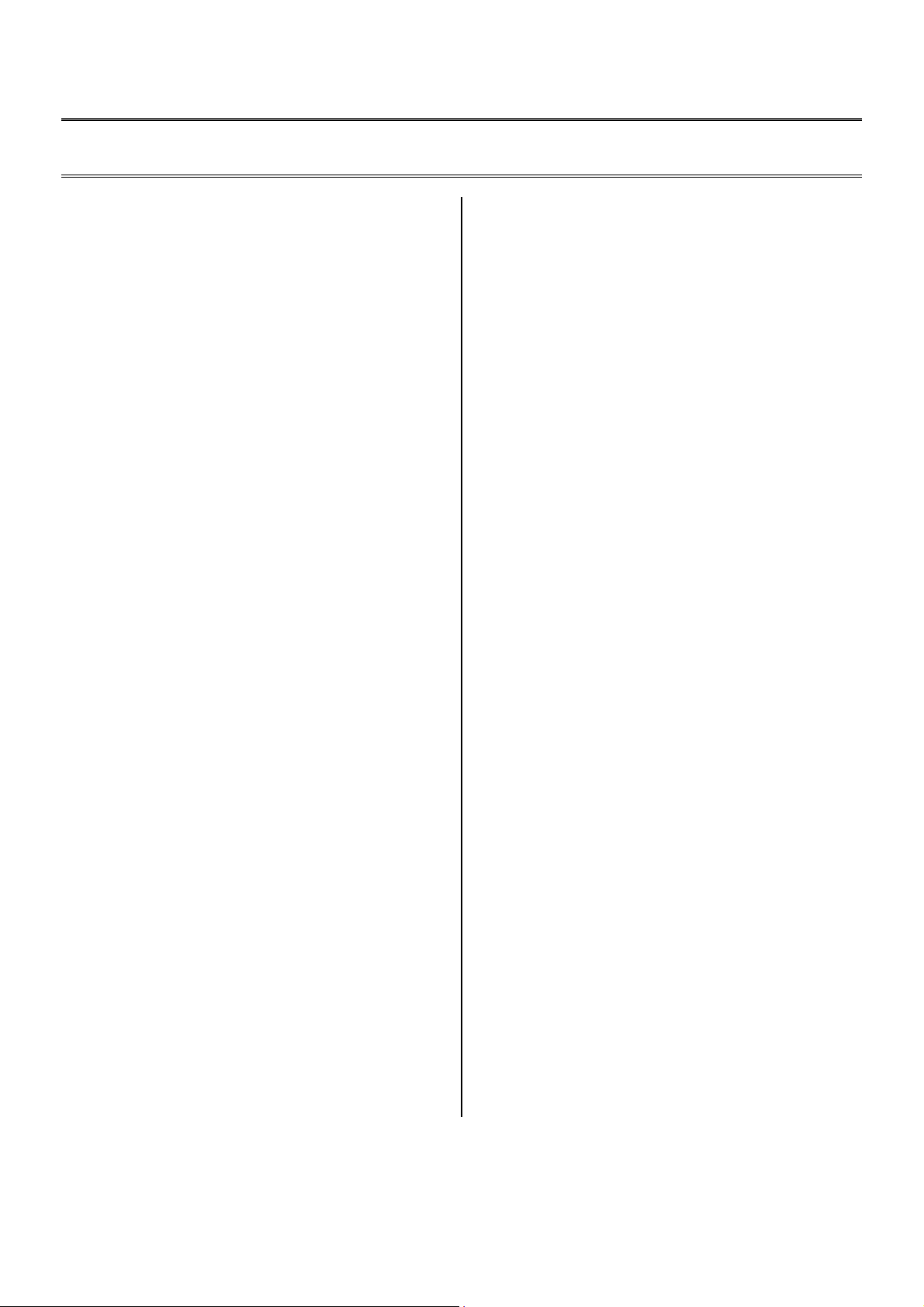
aa Engineer To Engineer Note EE-125
Technical Notes on using Analog Devices’ DSP components and development tools
Phone: (800) ANALOG-D, FAX: (781) 461-3010, EMAIL: dsp.support@analog.com, FTP: ftp.analog.com, WEB: www.analog.com/dsp
The systems management software (SMS) takes
ADSP-218x Embedded System
Software Management and
In-System-Programming (ISP)
Contributed by HS, last change 16-SEP-2000
Introduction:
Modern embedded DSP systems are these days
equipped with non-volatile memory devices such as
EEPROM or FLASH memories. This allows in an
easy way a later reprogramming with a new content
either to correct problems of the current firmware or
to enhance capabilities of the system.
All members of the ADSP-218x processor family
can be booted from a single 8bit wide FLASH
memory device. The Engineer- to- Engineer Note
EE-39 discusses the connection to and the access of
byte- programmable FLASH memory components
thoroughly. To understand and transfer the content
of this application note to the own system, the user
should be familiar with the content of EE-39,
describing the library functions used in this EE note
in detail.
This Engineer-to-Engineer note describes an
easy way of safe in-system programming and update
of the user application code by running a software
management system on the ADSP-218x. The
provided software assumes an external 4Mbit
FLASH component connected to the DSP in full
memory mode (BDMA) and an RS-232 port, which is
emulated by the ADSP-218x programmable flags.
Furthermore, a jumper or switch is installed on the
data memory line DATA[7], which can be pulled-up
or down weakly.
care of flashing the user code into the FLASH
memory and allowing FLASH maintenance like
erasing or programming sections of the FLASH.
Application Idea:
As the systems management software should
not reduce the available internal memory of the
ADSP-218x and must be protected against the user
application code, the easiest approach is to split the
two tasks into two different executables. One
contains the UAP, the other the SMS. One of their
boot images is loaded at a time from the common
FLASH memory at system reset.
The start-up selection is handled by a change to
the ADI common 218x boot loader and the setting of
the jumper on DATA[7]. On low level of the pin at
reset, the user program will be booted, on high the
system software. If the SMS was selected, it will
prompt a welcome screen to an ASCII terminal
connected to the RS-232 interface of the system.
Hardware Design:
The ADSP-218x is connected in full memory
mode to an AM29F004 4Mbit flash memory through
the BDMA port. The DSP is set-up for system
booting from the FLASH memory.
A dedicated UART chip is not required. The
protocol is implemented in software using PF3 as
input and FL0 as output pin. A suitable RS-232 level
converter would be an ADM3311 or ADM202. To
select between user code or system software a dip
switch is added to DATA[7].
System Software Design:
Upon booting it must be selected whether to boot
Declarations and Naming:
Before heading on, it is necessary to define
common terms: the user application program (UAP)
is the software written by the user which will later
function on the embedded DSP system as
application software running as the main task. The
boot image of this application is called UAB, user
application boot-image.
Copyright 2000, Analog Devices, Inc. All rights reserved. Analog Devices assumes no responsibility for customer product design or the use or application of customers’ products or
for any infringements of patents or rights of others which may result from Analog Devices assistance. All trademarks and logos are property of their respective holders. Information
furnished by Analog Devices Applications and Development Tools Engineers is believed to be accurate and reliable, however no responsibility is assumed by Analog Devices
regarding the technical accuracy of the content provided in all Analog Devices’ Engineer-to-Engineer Notes.
either the user code or the system software by
setting the dip switch on DATA[7] accordingly. So
after power-up either the user code beginning from
0x0 in the FLASH memory or the service kernel from
0x70000 in the FLASH is loaded.
To keep this function alive after download of the
user program to the FLASH memory beginning from
0x0, the original 32 program memory words boot
strap loader, created by the 21xx splitter tool, is
modified (exchanged) during software download.
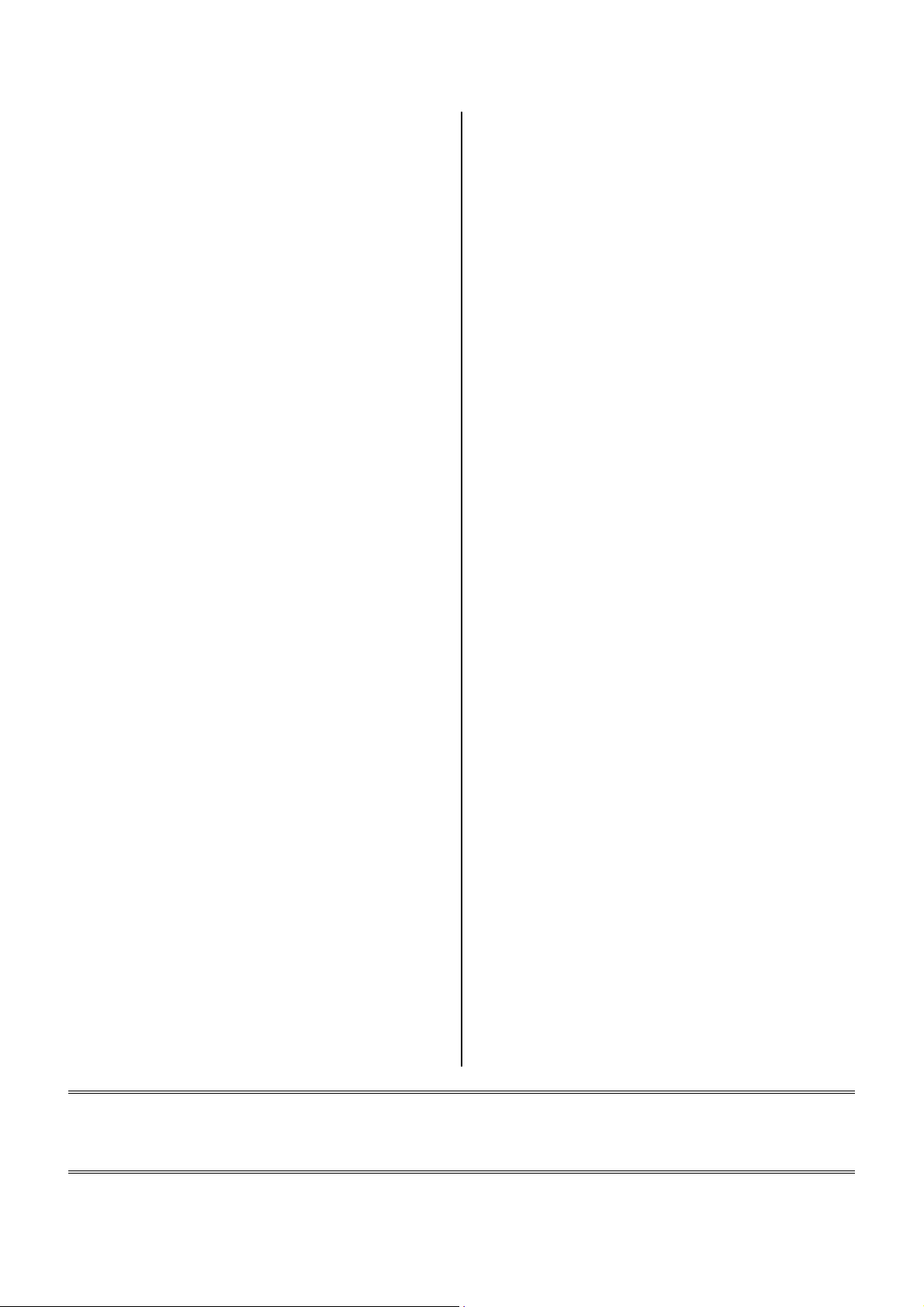
Whenever the service software shall be run, a
connection to an ASCII terminal at 9600,N,8,1 (9600
baud, no parity, 8 data bits, 1 stop bit) is necessary.
A first splash screen comes up after reset, giving
access to the user interface. Pressing <??> provides
the user further hints on available commands built
into the software. All user inputs will be dispatched
by the command module for e.g. FLASH
maintenance, like erasing <SE> or FLASH memory
info <FI>, receiving and programming data to the
user space of the FLASH memory (0x0..0x70000),
using the implemented FLASH routines.
During user program download via RS232 and
programming to the FLASH the system software
cares for the exchange of the first 96 byte kernel
loader, thus allowing future calls of the system
management software.
The system software allows furthermore to
specify the desired start sector for the application, to
have several applications stored into the FLASH
memory. These applications can afterwards be
easily accessed from the user program.
First Time Preparations:
Before the system software can be booted at
system reset from the FLASH memory, it must be
stored to it. Therefore, please start up your ADSP218x emulator, download the systems management
software to your target and start executing it by
pressing either the start button or hitting F5. The
software will show you via the RS-232 interface of
your target board on the connected ASCII terminal
the spash screen and waits for commands.
Upon the first dry- run of the system software, it
is possible by the hidden command <HS> to upload
the system software itself into the FLASH memory.
All necessary modifications for software restart will
be done to the SMS Motorola S2 image file during
download. A change of the system management
software is recommended at factory only.
Having downloaded the monitor program itself,
please clear sector 0 of the FLASH memory using
<SE>, <0> and download the bootcode <DB>.
With the completion of the first download to your
target, unplug the emulator, set DATA[7] to system
software mode and start up the recently downloaded
system monitor software by pressing the reset
button. Now you have via RS-232 full control over
your system, can erase the user accessible FLASH
memory parts, collect sector information and
download your Motorola S2 image file (UAB) of your
application.
Before applying the in- system- programming
sequence to your own application code, please
insure that it is well tested. Please verify first proper
execution of your UAP source before programming it
into the FLASH device, otherwise a successful startup of your own application can’t be guaranteed.
Having passed this first requirement, the user
can continue with the process by generating the boot
image of the user application code (UAB). Please
use the spl21 splitter tool with following command
line call:
SPL21 yourexe yourS2 -loader -2181 -s2
This will generate the required Motorola S2 boot
stream for your ADSP-218x processor. For further
into the available command line switches, please
consult your v documentation.
Programming User Boot Images:
To program or update the UAB, set the
embedded system in maintenance mode and press
reset. The SMS will prompt you first to erase your
destination sectors of the FLASH. With the sectors
cleared, pressing <DL> will prompt for the file to
download. After a successful download, please set
the jumper on DATA[7] back to user mode and press
reset – the new UAP should be running.
Caveats:
If Sector 0 of the FLASH is unpopulated by a
user program, please insure that the modified boot
code is written to the first 96 words of your FLASH
eprom using the <db> command - otherwise the
system software will be inaccessible after reset!
Please insure before programming that sector 0
of the FLASH holds no data, as a FLASH memory
cell can’t be reprogrammed before erasing it. It is
safest to run a sector erase <se> for sector 0 first
and afterwards download the boot code <db>.
References:
http://www.analog.com/dsp
v Documentation
EE-39: 218x FLASH Application Note
ADmsp403 Evaluation Board Schematics
ADmsp403 Embedded Systems Software
EE-125 Page 2
Technical Notes on using Analog Devices’ DSP components and development tools
Phone: (800) ANALOG-D, FAX: (781)461-3010, EMAIL: dsp.support@analog.com, FTP: ftp.analog.com, WEB: www.analog.com/dsp
