Page 1

ADSP-21535 EZ-KIT LITE
Evaluation System Manual
Second Edition, May 2002
Part Number
82-000603-01
Analog Devices, Inc.
Digital Signal Processing Division
One Technology Way
Norwood, MA 02062-9106
a
Page 2

Limited Warranty
The EZ-KIT Lite evaluation system is warranted against defects in materials and
workmanship for a period of one year from the date of purchase from Analog
Devices or from an authorized dealer.
Disclaimer
Analog Devices, Inc. reserves the right to change this product without prior
notice. Information furnished by Analog Devices is believed to be accurate and
reliable. However, no responsibility is assumed by Analog Devices for its use;
nor for any infringement of patents or other rights of third parties, which may
result from its use. No license is granted by implication or otherwise under the
patent rights of Analog Devices, Inc.
Trademark and Service Mark Notice
EZ-KIT Lite, VisualDSP++, VisualDSP++ logo, CROSSCORE, CROSSCORE
logo, Blackfin and the Blackfin logo are trademarks of Analog Devices Inc.
SoundMAX, EZ-ICE, SHARC, the SHARC logo, TigerSHARC, and the
TigerSHARC logo, are registered trademarks of Analog Devices, Inc. All
trademarks and logos are property of their respective holders.
Microsoft and Windows are registered trademarks of Microsoft Corporation.
Adobe and Acrobat are trademarks of Adobe Systems Incorporated.
PSDsoft Express and FlashLINK are trademarks of ST Microelectronics
All other brand and product names are trademarks or service marks of their
respective owners.
ADSP-21535 EZ-KIT Lite Evaluation System Manual
ii
Page 3
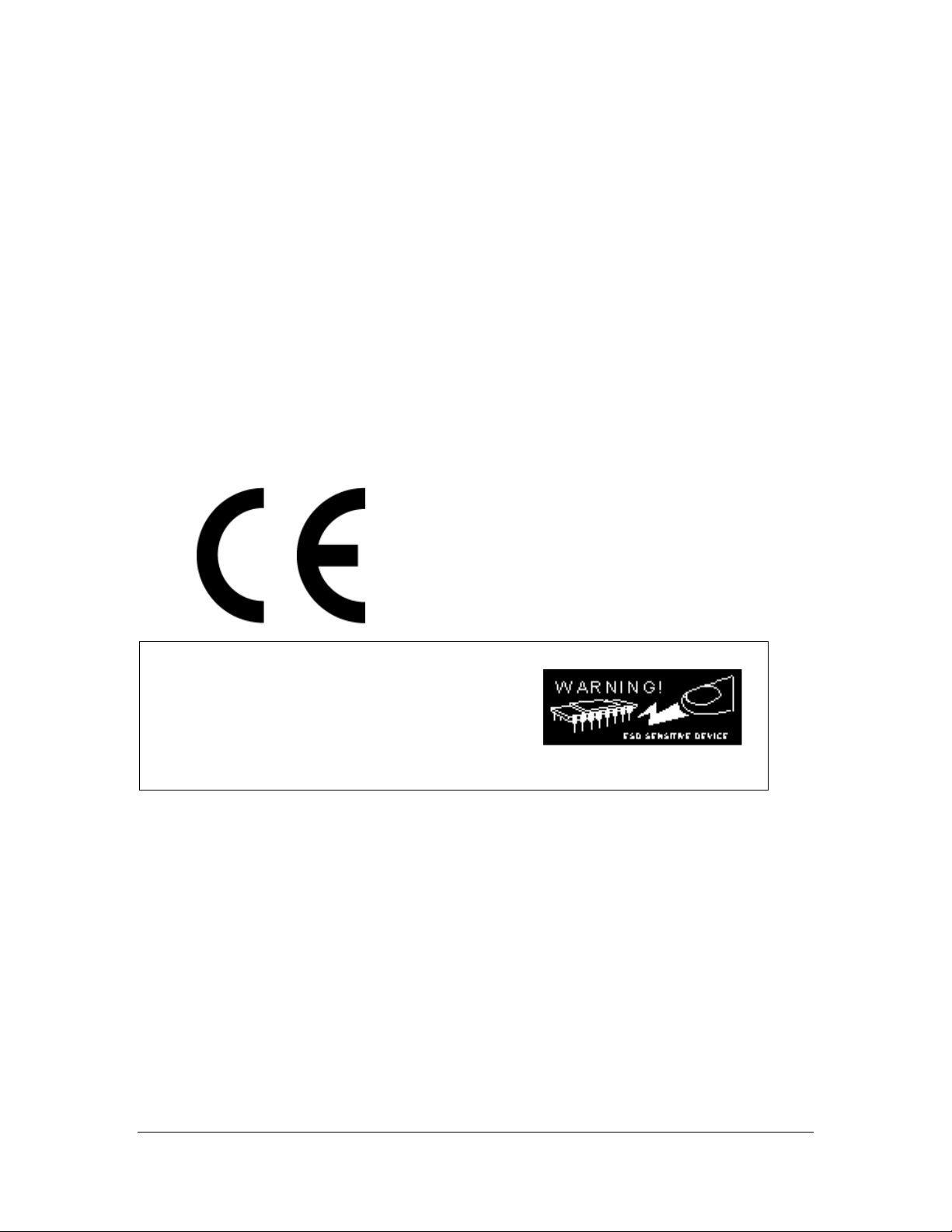
Regulatory Compliance
The ADSP-21535 EZ-KIT Lite evaluation system has been certified to comply
with the essential requirements of the European EMC directive 89/336/EEC
(inclusive 93/68/EEC) and therefore carries the “CE” mark.
The ADSP-21535 EZ-KIT Lite evaluation system had been appended to the
Technical Construction File referenced ‘DSPTOOLS1’ dated December 21, 1997
and was awarded CE Certification by an appointed European Competent Body as
listed below.
Technical Certificate No: Z600ANA1.007
Issued by: Technology International (Europe) Limited
41 Shrivenham Hundred Business Park
Shrivenham, Swindon, SN6 8TZ, UK
The EZ-KIT Lite evaluation system contains ESD (electrostatic
discharge) sensitive devices. Electrostatic charges readily
accumulate on the human body and equipment and can
discharge without detection. Permanent damage may occur on
devices subjected to high-energy discharges. Proper ESD
precautions are recommended to avoid performance degradation
or loss of functionality. Store unused EZ-KIT Lite boards in the
protective shipping package.
ADSP-21535 EZ-KIT Lite Evaluation System Manual
iii
Page 4

TABLE OF CONTENTS
LIST OF TABLES............................................................................................................. vi
LIST OF FIGURES ........................................................................................................... vi
1 INTRODUCTION.................................................................................................. 1-1
1.1 For More Information About Analog Devices Products................................. 1-2
1.2 For Technical or Customer Support................................................................ 1-3
1.3 Purpose of This Manual ..................................................................................1-3
1.4 Intended Audience........................................................................................... 1-3
1.5 Manual Contents .............................................................................................1-4
1.6 Online Help .....................................................................................................1-4
2 GETTING STARTED............................................................................................ 2-1
2.1 Overview ......................................................................................................... 2-1
2.2 Contents of your EZ-KIT Lite Package ..........................................................2-1
2.3 PC Configuration............................................................................................. 2-2
2.4 Installation Tasks............................................................................................. 2-2
2.4.1 Installing the VisualDSP++ Software ......................................................2-3
2.4.2 Installing the VisualDSP++ License ........................................................2-3
2.4.3 Installing the EZ-KIT Lite Debug Software.............................................2-3
2.4.4 Setting Up the EZ-KIT Lite Hardware.................................................... 2-4
2.4.5 Installing the EZ-KIT Lite USB Driver.................................................... 2-5
2.4.6 Verifying Driver Installation ..................................................................2-14
2.4.7 Starting VisualDSP++ ............................................................................ 2-15
3 USING THE EZ-KIT LITE ...................................................................................3-1
3.1 Overview ......................................................................................................... 3-1
3.2 EZ-KIT Lite License Restrictions................................................................... 3-2
3.3 Memory Map................................................................................................... 3-2
3.4 Using the SDRAM Interface........................................................................... 3-3
3.5 Using Flash Memory....................................................................................... 3-3
3.6 Using the Programmable Flag Pins................................................................. 3-5
3.6.1 Using the Power Management Features ................................................... 3-6
3.7 Example Programs .......................................................................................... 3-6
3.8 Using the Flash Programmer Utility ............................................................... 3-6
4 EZ-KIT LITE HARDWARE REFERENCE .........................................................4-1
4.1 Overview ......................................................................................................... 4-1
4.2 System Architecture ........................................................................................ 4-2
4.2.1 External Bus Interface ..............................................................................4-3
4.2.2 SPORT0 – Audio Interface....................................................................... 4-3
4.2.3 Expansion Interface .................................................................................. 4-4
4.2.4 JTAG Emulation Port ............................................................................... 4-4
4.3 Jumper and DIP Switch Settings.....................................................................4-5
4.3.1 Audio Input Select Jumper (JP1).............................................................. 4-5
4.3.2 Audio Codec Disable Jumper (JP2).......................................................... 4-6
4.3.3 Boot Mode Select Switch (SW1)..............................................................4-6
4.3.4 DSP PLL Setup Switch (SW2).................................................................4-6
4.4 LEDs and Push Buttons................................................................................... 4-8
ADSP-21535 EZ-KIT Lite Evaluation System Manual
iv
Page 5

4.4.1 Programmable Flag LEDs (LED1, LED2, LED3, LED4) .......................4-9
4.4.2 USB Monitor LED (LED5) ...................................................................... 4-9
4.4.3 Power LED (LED6)..................................................................................4-9
4.4.4 Reset LEDs (LED7, LED8)......................................................................4-9
4.4.5 Non-Maskable Interrupt Push Button (SW3) ........................................... 4-9
4.4.6 Programmable Flag Push Buttons (SW4, SW5, SW6, SW7)................. 4-10
4.4.7 Reset Push Button (SW8)....................................................................... 4-10
4.5 Connectors..................................................................................................... 4-11
4.5.1 Expansion Interface (P1, P2, P3)............................................................4-12
4.5.2 FlashLINK (P4) ...................................................................................... 4-12
4.5.3 Audio (P5, P6) ........................................................................................ 4-12
4.5.4 USB (P7)................................................................................................. 4-13
4.5.5 JTAG (P8)............................................................................................... 4-13
4.5.6 SPORT0 (P9).......................................................................................... 4-14
4.5.7 Power Connector (P10) ..........................................................................4-14
4.6 Specifications ................................................................................................4-14
4.6.1 Power Supply.......................................................................................... 4-15
4.6.2 Board Current Measurements................................................................. 4-15
4.6.3 Mechanical Dimensions ...........................................................................4-1
APPENDIX A: BILL OF MATERIALS........................................................................... A
APPENDIX B: SCHEMATIC............................................................................................E
INDEX ................................................................................................................................ 1
ADSP-21535 EZ-KIT Lite Evaluation System Manual
v
Page 6
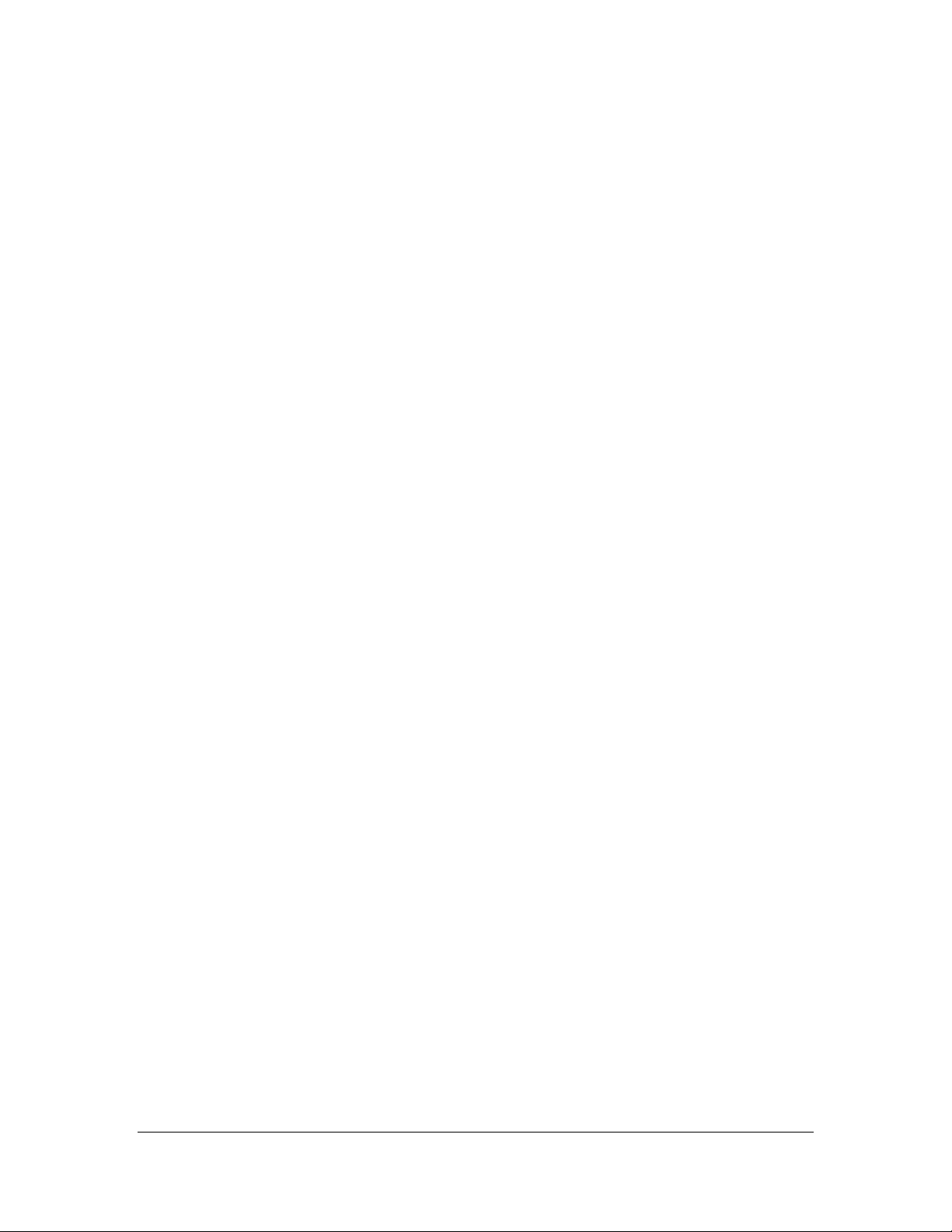
LIST OF TABLES
Table 1-1: Related DSP Documents ................................................................................1-5
Table 1-2: Related VisualDSP++ Documents ................................................................. 1-5
Table 2-1: Minimum PC Configuration........................................................................... 2-2
Table 3-1: EZ-KIT Lite Evaluation Board Memory Map ...............................................3-2
Table 3-2: SDRAM Default Settings...............................................................................3-3
Table 3-3: Programmable Flag Pin Summary .................................................................3-5
Table 3-4: Power Management PF Settings..................................................................... 3-6
Table 4-1: Connector Interfaces....................................................................................... 4-4
Table 4-2: Boot Mode Select Switch (SW1) Settings .....................................................4-6
Table 4-3: PLL Setup Switch (SW2) Functions ..............................................................4-7
Table 4-4: Programmable Flag LEDs.............................................................................. 4-9
Table 4-5: Programmable Flag Switches.......................................................................4-10
Table 4-6: Power Connector .......................................................................................... 4-15
Table 4-7: Current Measurement Resistors ................................................................... 4-15
LIST OF FIGURES
Figure 2-1: EZ-KIT Lite Hardware Setup .......................................................................2-4
Figure 2-2: Add New Hardware Wizard Dialog Box ......................................................2-5
Figure 2-3: Search for the driver...................................................................................... 2-6
Figure 2-4: Search the CD-ROM..................................................................................... 2-6
Figure 2-5: The driver is located...................................................................................... 2-7
Figure 2-6: Search for .sys File Dialog Box .................................................................... 2-7
Figure 2-7: Open the .sys File..........................................................................................2-8
Figure 2-8: Copying Files ................................................................................................ 2-8
Figure 2-9: Finish the Software Installation ....................................................................2-9
Figure 2-10: Found New Hardware Wizard ..................................................................2-10
Figure 2-11: Search for a Suitable Driver......................................................................2-11
Figure 2-12: Locate Driver Files.................................................................................... 2-12
Figure 2-13: Driver File Search Results .......................................................................2-13
Figure 2-14: Completing Driver Installation Dialog Box..............................................2-14
Figure 2-15: New Session Dialog Box ..........................................................................2-15
Figure 3-1: Flash Memory Map.......................................................................................3-4
Figure 4-1: System Architecture...................................................................................... 4-2
Figure 4-2: Jumper Locations .......................................................................................... 4-5
Figure 4-3: Audio Input Jumper Settings (JP1) ............................................................... 4-6
Figure 4-4: Default PLL Setup Switch Settings (SW2)...................................................4-7
Figure 4-5: LED and Push Button Locations................................................................... 4-8
Figure 4-6: Connector Locations ...................................................................................4-11
Figure 4-7: Mechanical Drawing..................................................................................... 4-1
ADSP-21535 EZ-KIT Lite Evaluation System Manual
vi
Page 7

1 INTRODUCTION
Thank you for purchasing the ADSP-21535 EZ-KIT Lite evaluation system.
The evaluation board is designed to be used in conjunction with the
VisualDSP++ development environment to test the capabilities of the ADSP21535 digital signal processor (DSP). The VisualDSP++ development
environment gives you the ability to perform advanced application code
development and debug such as:
• Create, compile, assemble, and link application programs written in C++,
C and ADSP-2153x assembly
• Load, run, step, halt, and set breakpoints in application programs
• Read and write data and program memory
• Read and write core and peripheral registers
• Plot memory
Access to the ADSP-21535 from a PC is achieved through a USB port or an
optional JTAG emulator. The USB interface gives unrestricted access to the
ADSP-21535 DSP and the evaluation board peripherals. Analog Devices JTAG
emulators offer faster communication between the host PC and target hardware.
Analog Devices carries a wide range of in-circuit emulation products. To learn
more about Analog Devices emulators and DSP development tools, go to
http://www.analog.com/dsp/tools/
.
ADSP-21535 EZ-KIT Lite provides example programs to demonstrate the
capabilities of the evaluation board.
NOTE: The VisualDSP++ license provided with this EZ-KIT Lite evaluation
system limits the use of internal memory to 176KB.
The board’s features include:
• Analog Devices ADSP-21535 DSP
o 300 MHz Core Clock Speed – default
o Core Clock Speed – switch configurable
o Boot Mode – switch configurable
• USB Debugging Interface
o NOTE: this is not the DSP’s USB interface
ADSP-21535 EZ-KIT Lite Evaluation System Manual
1-1
Page 8

• Analog Devices AD1885 48 kHz AC’97 SoundMAX
Codec
o Jumper-Selectable Line-In or Mic-In 3.5 mm Stereo Jack
o Line-Out 3.5 mm Stereo Jack
• SDRAM
o 4 M x 32-bit
• Flash Memory
o 272 K x 16
• Interface Connectors
o 14-Pin Emulator Connector for JTAG Interface
o SPORT0 Connector
o FlashLINK
TM
Connector (for flash programming)
o Expansion Interface Connectors (not populated)
• General-Purpose I/O
o 4 Push Buttons connected to DSP Programmable Flags
o 1 Push Button connected to DSP Non-maskable Interrupt
o 4 LEDs connected to DSP Programmable Flags
• Real Time Clock
• Analog Devices ADP3331, ADP3338, ADP3339 & ADP3088 Voltage
Regulators
The EZ-KIT Lite board has a flash memory device that can be used to store user
specific boot code. By configuring the boot mode switch (SW1) and by
programming the flash, the board can run as a stand-alone unit. For information
about using the flash, see section 3.5.
SPORT0 is interfaced with an audio Codec, allowing you to create audio signal
processing applications. SPORT0 is also attached to an off-board connector to
allow communication with other serial devices. For information about SPORT0,
see section 4.2.2.
Additionally, the EZ-KIT Lite board provides access to most of the DSP’s
peripheral ports. Access is provided in the form of uninstalled expansion
interface connectors. These DSP’s USB pins are brought to this connector, but
require additional circuitry to function as a USB port. The PCI bus of the DSP is
not available at any connector of the EZ-Kit Lite. For information about the
expansion interface, see section 4.2.3.
1.1 For More Information About Analog Devices Products
Analog Devices can be accessed on the Internet at http://www.analog.com
can directly access the DSP Web pages at http://www.analog.com/dsp
provides access to DSP-specific technical information and documentation,
product overviews, and product announcements. For specific information about
DSP tools, go to http://www.analog.com/dsp/tools
.
. You
. This page
ADSP-21535 EZ-KIT Lite Evaluation System Manual
1-2
Page 9
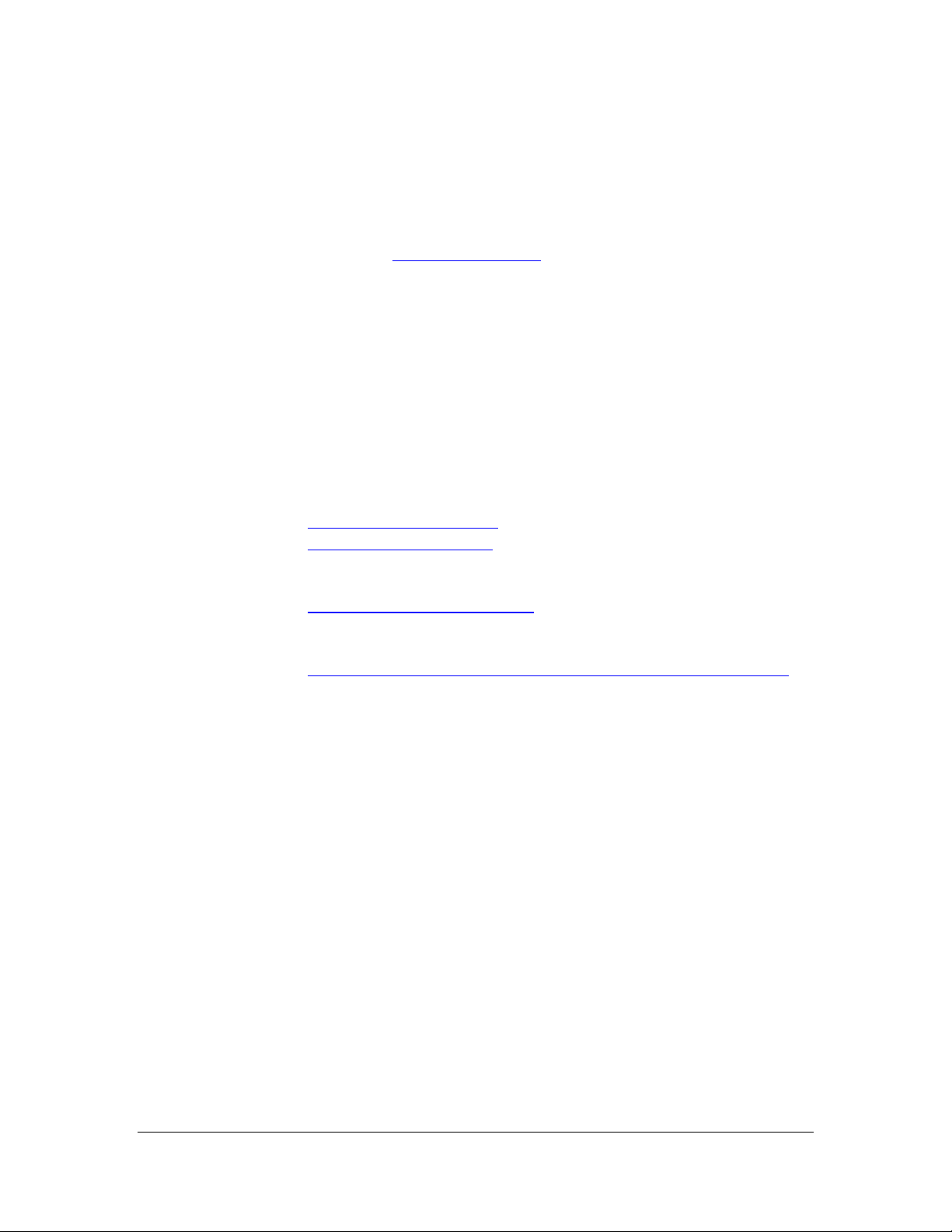
You may also obtain additional information about Analog Devices and its
products in any of the following ways:
• FAX questions or requests for information to (781) 461-3010.
• Access the Computer Products Division File Transfer Protocol (FTP) site
at 137.71.23.21 or ftp://ftp.analog.com
1.2 For Technical or Customer Support
You can reach our Customer Support group in the following ways:
• Contact your local Analog Devices sales office or an authorized Analog
Devices distributor.
• Call:
(800)-ANALOGD
• E-mail general DSP questions to:
dsp.support@analog.com
dsp.europe@analog.com
.
(European customer support)
• E-mail DSP Tools questions to:
dsptools.support@analog.com
• Submit a DSP Tools Technical Support Form:
http://forms.analog.com/Form_Pages/DSP/tools/contactDSP.asp
1.3 Purpose of This Manual
The ADSP-21535 EZ-KIT Lite Evaluation System Manual provides instructions
for using the hardware and installing the software on your PC. This manual
provides guidelines for running your own code on the ADSP-21535 EZ-KIT Lite.
This manual also provides a description of the use and configuration of the
components on the evaluation board. Finally, a schematic and a bill of materials
are provided as reference for future ADSP-21535 board designs.
1.4 Intended Audience
This manual is a user’s guide and reference to the ADSP-21535 EZ-KIT Lite
evaluation system. DSP programmers who are familiar with the Analog Devices
Blackfin DSP architecture, operation, and programming are the primary
audience for this manual.
ADSP-21535 EZ-KIT Lite Evaluation System Manual
1-3
Page 10

DSP programmers who are unfamiliar with Analog Devices Blackfin DSPs can
use this manual in conjunction with the ADSP-21535 DSP Hardware Reference
and the ADSP-21535 DSP Instruction Set, which describe the DSP architecture
and instruction set. DSP programmers who are unfamiliar with VisualDSP++
should refer to the VisualDSP++ Help menu and the VisualDSP++ User’s Guide.
For the locations of these documents, refer to section 1.6.
1.5 Manual Contents
This manual contains the following information:
• Chapter 1 — Introduction
Provides manual information and Analog Devices contact
information.
• Chapter 2 — Getting Started
Provides software and hardware installation procedures, PC system
requirements, and basic board information.
• Chapter 3 — Using the EZ-KIT Lite
Provides information on the EZ-KIT Lite from a programmers
perspective, and provides an easy-to-access memory map.
• Chapter 4 — EZ-KIT Lite Hardware Reference
• Appendix A — Bill of Materials
• Appendix B — Schematics
1.6 Online Help
Your software installation kit includes online Help as part of the Windows
interface. These help files provide information about VisualDSP++ and the
ADSP-21535 EZ-KIT Lite evaluation system.
To view VisualDSP++ Help, click on the Help menu item or go to the Windows
task bar and select Start\Programs\VisualDSP\VisualDSP++ Help.
Provides information on the hardware aspects of the evaluation
system.
Provides a list of components used to manufacture the EZ-KIT Lite
board.
Provides the resources to allow EZ-KIT Lite board-level
debugging or to use as a reference design.
ADSP-21535 EZ-KIT Lite Evaluation System Manual
1-4
Page 11
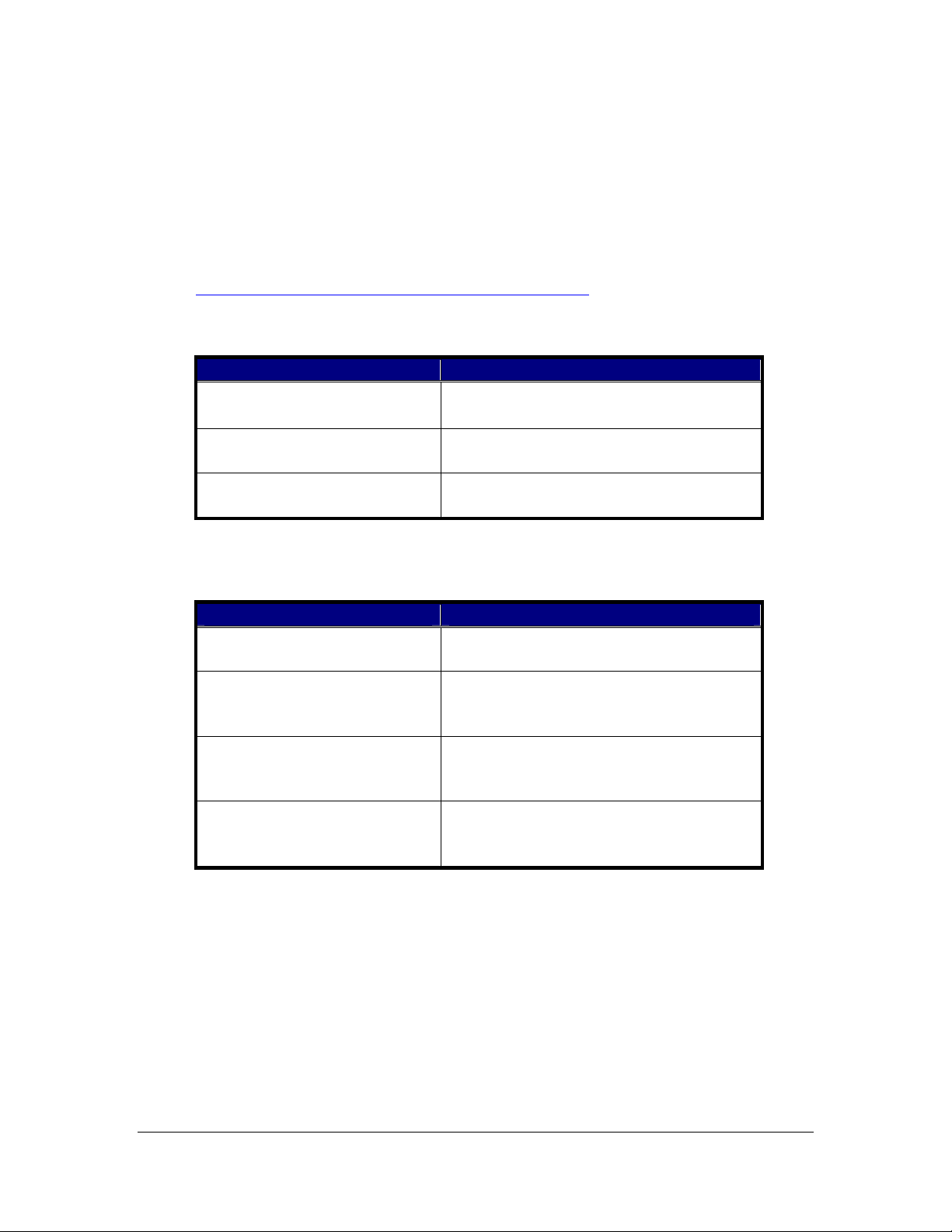
To view help on additional ADSP-21535 EZ-KIT Lite features, go to the
windows task bar and select Start\Programs\VisualDSP\EZ-KIT Help.
The documents in the following tables can be found through online Help or in the
Docs folder of your VisualDSP++ installation.
For more documentation, please go to
http://www.analog.com/technology/dsp/library.html.
Table 1-1: Related DSP Documents
Document Name Description
ADSP-21535 DSP Datasheet
ADSP-21535 SHARC DSP
Hardware Reference
Blackfin DSP Instruction Set
Reference
General functional description, pinout,
and timing.
Description of internal DSP architecture
and all register functions.
Description of all allowed DSP
assembly instructions.
Table 1-2: Related VisualDSP++ Documents
Document Name Description
VisualDSP++ 2.0 Users
Guide for BLACKfin DSPs
VisualDSP++ 2.0 Assembler
& Preprocessor Manual for
BLACKfin DSPs
VisualDSP++ 2.0 C/C++
Complier and Library Manual
for BLACKfin DSPs
VisualDSP++ 2.0 Linker &
Utilities Manual for
BLACKfin DSPs
! Important: If you plan to use the EZ-KIT Lite board in conjunction with
a JTAG emulator, refer to the documentation that accompanies the
emulator.
Detailed description of VisualDSP++
2.0 features and usage.
Description of the assembler function
and commands for Blackfin family
DSPs
Description of the complier function and
commands for Blackfin family DSPs
Description of the linker function and
commands for the Blackfin family DSPs
ADSP-21535 EZ-KIT Lite Evaluation System Manual
1-5
Page 12

2 GETTING STARTED
2.1 Overview
This chapter provides the information you need to begin using ADSP-21535 EZ-KIT Lite
evaluation system. For correct operation install the software and hardware in the order
presented in section 2.4. This chapter has the following sections:
• Contents of your EZ-KIT Lite Package (Section 2.2)
Provides a list of the components that are shipped with this EZKIT Lite evaluation system.
• PC Configuration (Section 2.3)
Describes the minimum requirements for the PC to work with the
EZ-KIT Lite evaluation system.
• Installation Tasks (Section 2.4)
Describes the step-by-step procedure for setting up the hardware
and software.
2.2 Contents of your EZ-KIT Lite Package
Your ADSP-21535 EZ-KIT Lite evaluation system package contains the
following items.
• EZ-KIT Lite Quick Start Guide
• ADSP-21535 EZ-KIT Lite board
• VisualDSP++ CD with license.
• ADSP-21535 EZ-KIT Lite CD, containing:
o EZ-KIT Lite specific debug software
o USB driver files
o Example programs
o ADSP-21535 EZ-KIT Lite manual (this document)
o Flash Programmer Utility
• Installation Quick Reference Card for VisualDSP++
• Universal 7.5V DC power supply
• 5 meter USB type A to type B cable
• Registration card - please fill out and return
If any item is missing, contact the vendor where you purchased your EZ-KIT Lite
or contact Analog Devices, Inc.
ADSP-21535 EZ-KIT Lite Evaluation System Manual
2-1
Page 13
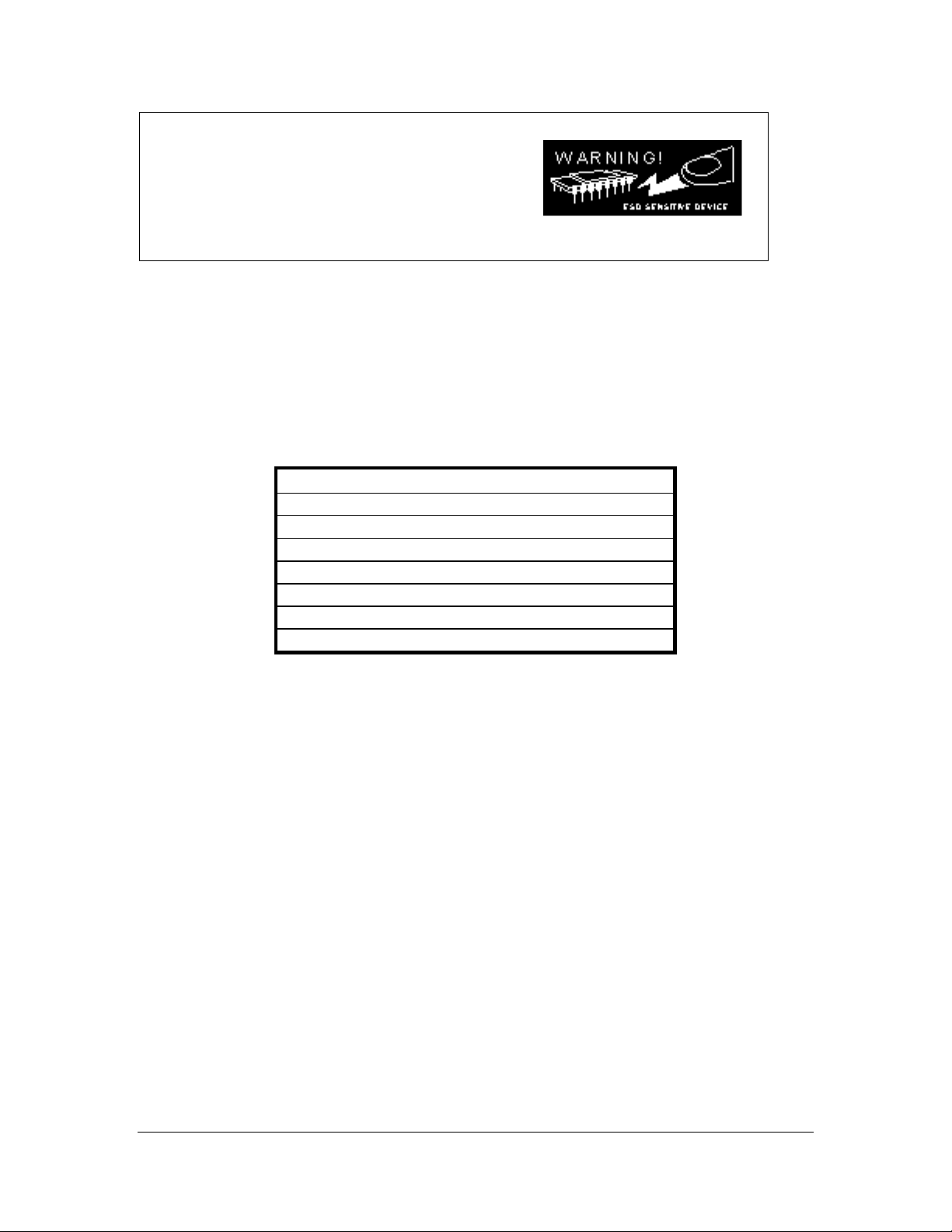
The EZ-KIT Lite evaluation system contains ESD (electrostatic
discharge) sensitive devices. Electrostatic charges readily
accumulate on the human body and equipment and can
discharge without detection. Permanent damage may occur on
devices subjected to high-energy discharges. Proper ESD
precautions are recommended to avoid performance degradation
or loss of functionality. Store unused EZ-KIT Lite boards in the
protective shipping package.
2.3 PC Configuration
For correct operation of the VisualDSP++ software and the EZ-KIT Lite, your
computer must have the minimum configuration shown in Table 2-1.
Table 2-1: Minimum PC Configuration
Windows 98, Windows 2000
Intel (or comparable) 166MHz processor
VGA Monitor and color video card
2-button mouse
50 MB free on hard drive
32 MB RAM
Full-speed USB port
CD-ROM Drive
! NOTE: This EZ-KIT Lite does not run under Windows 95 or Windows
NT.
2.4 Installation Tasks
The following tasks are provided for the safe and effective use of the ADSP21535 EZ-KIT Lite. Follow these instructions in the order presented to ensure
correct operation of your software and hardware.
1. VisualDSP++ software installation
2. VisualDSP++ license installation
3. EZ-KIT Lite debug software installation
4. EZ-KIT Lite hardware setup
5. EZ-KIT Lite USB driver installation
6. USB driver installation verification
7. VisualDSP++ startup
ADSP-21535 EZ-KIT Lite Evaluation System Manual
2-2
Page 14

2.4.1 Installing the VisualDSP++ Software
This EZ-KIT Lite comes with the latest version of VisualDSP++ for the Blackfin
DSP family. You must install this software before installing the EZ-KIT Lite
debug software.
Insert the VisualDSP++ CD-ROM into the CD-ROM drive. If Auto Run is
enabled on your PC, the home screen of the VisualDSP++ install wizard will
automatically appear. If not, choose Run from the Start menu, and enter
D:\Setup.exe in the Open field, where D is the name of your local CD-ROM
drive. Click on the Install VisualDSP++ option. This will launch the setup
wizard. Follow the on-screen instructions.
2.4.2 Installing the VisualDSP++ License
Before the VisualDSP++ software can be used, the license must be installed.
To install the VisualDSP++ license:
1. Ensure that VisualDSP++ has been installed first.
2. Insert the VisualDSP++ CD-ROM into the CD-ROM drive if it is not
already in the drive.
3. Once the CD-ROM browser appears, select the Install License option.
4. Follow the setup wizard instructions.
! NOTE: You will need the serial number located on the back of the CD-
ROM sleeve.
2.4.3 Installing the EZ-KIT Lite Debug Software
VisualDSP++ communicates with the EZ-KIT Lite board using the EZ-KIT Lite
debug software. This software is supplied on the EZ-KIT Lite CD-ROM.
To install the EZ-KIT Lite debug software:
1. Ensure that VisualDSP++ has been installed first.
2. Close all Windows applications. The install will not work correctly if any
VisualDSP++ applications are running.
3. Insert the EZ-KIT Lite CD-ROM into the CD-ROM drive. If Autorun is
enabled on your PC, the home screen of the EZ-KIT Lite install wizard
will automatically appear. If not, choose Run from the Start menu, and
enter D:\Setup.exe in the Open field, where D is the name of you local
CD-ROM drive. Click the Install EZ-KIT Lite Software option. This
will launch the setup wizard. Follow this wizard with the on-screen
instructions.
ADSP-21535 EZ-KIT Lite Evaluation System Manual
2-3
Page 15
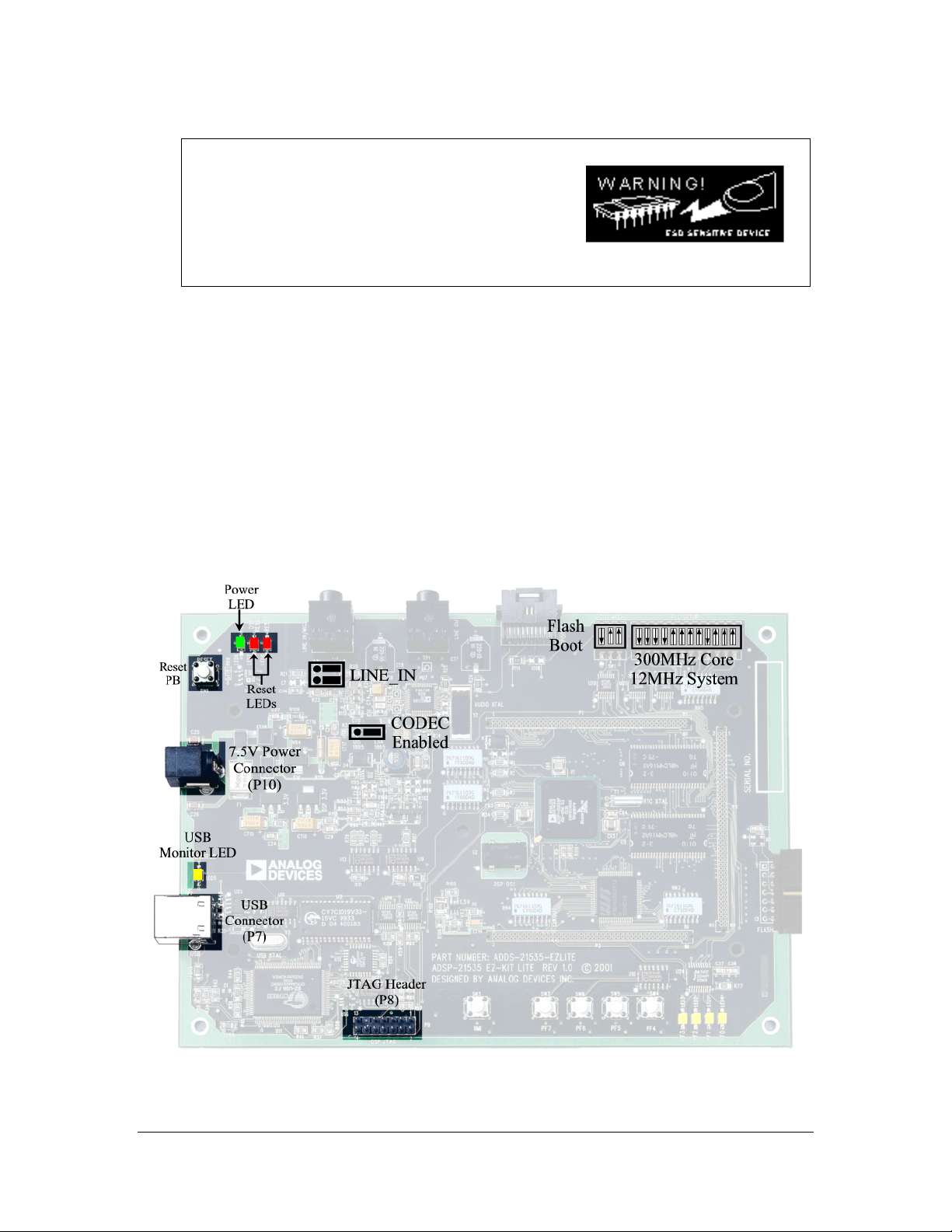
2.4.4 Setting Up the EZ-KIT Lite Hardware
The EZ-KIT Lite evaluation system contains ESD (electrostatic
discharge) sensitive devices. Electrostatic charges readily
accumulate on the human body and equipment and can
discharge without detection. Permanent damage may occur on
devices subjected to high-energy discharges. Proper ESD
precautions are recommended to avoid performance degradation
or loss of functionality. Store unused EZ-KIT Lite boards in the
protective shipping package.
The ADSP-21535 EZ-KIT Lite board is designed to run outside your personal
computer as a stand-alone unit. You do not have to open your computer case.
To connect the EZ-KIT Lite board:
1. Remove the EZ-KIT Lite board from the package. Be careful when
handling the board to avoid the discharge of static electricity, which may
damage some components.
2. Figure 2-1 shows the default jumper settings, DIP Switch, connector
locations, and LEDs used in installation. Confirm that your board is set up
in the default configuration before continuing.
Figure 2-1: EZ-KIT Lite Hardware Setup
ADSP-21535 EZ-KIT Lite Evaluation System Manual
2-4
Page 16
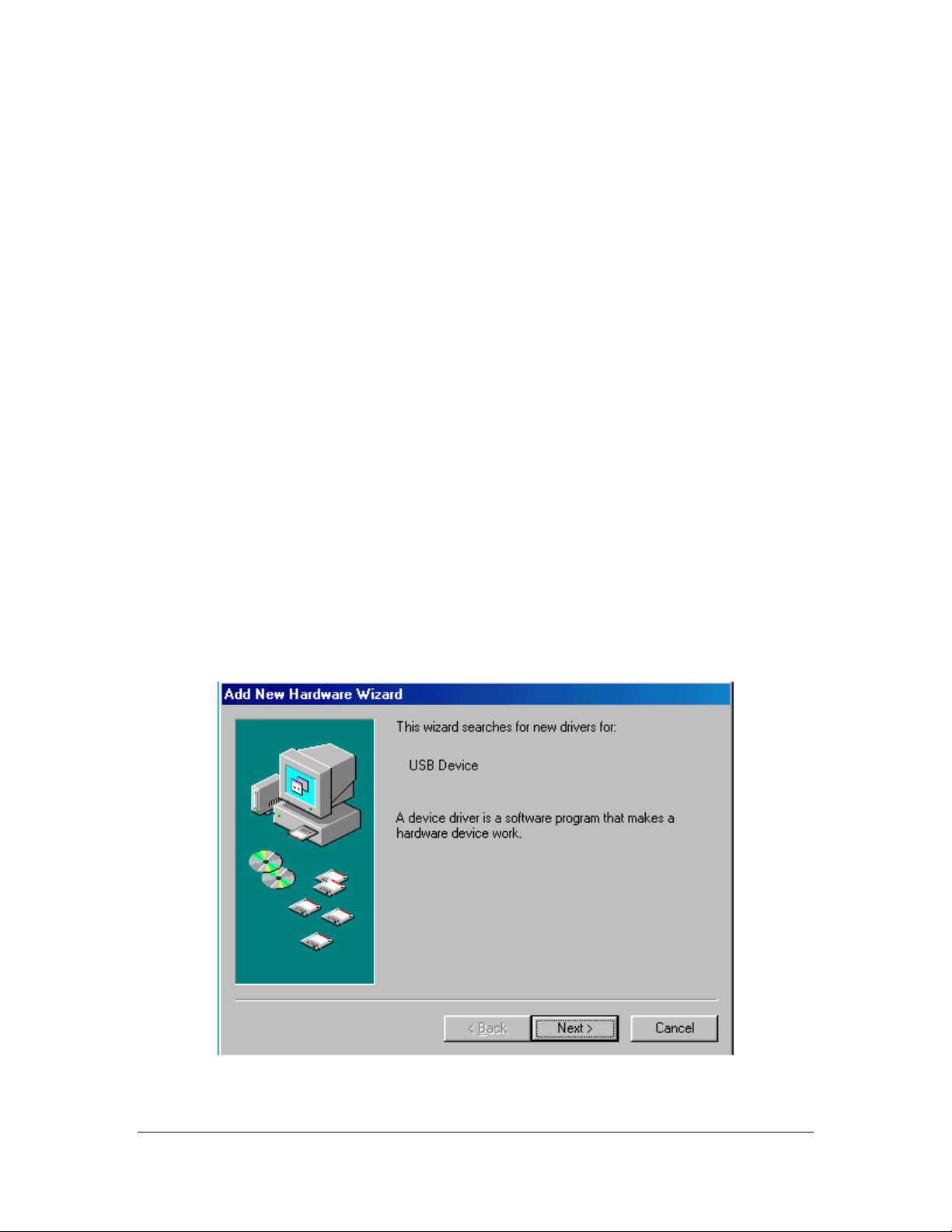
3. Plug the provided power supply into P10 on the EZ-KIT Lite board.
Visually verify that the green power LED (LED6) is on. Also verify that
the two red reset LEDs (LED7 and LED8) go on for a moment and then
go off.
4. Connect the USB cable to an available full speed USB Port and to P7 on
the ADSP-21535 EZ-KIT Lite board.
2.4.5 Installing the EZ-KIT Lite USB Driver
The EZ-KIT Lite evaluation system can be installed on Windows 98 and
Windows 2000 and requires one full-speed USB port. Section 2.4.5.1 describes
the installation on Windows 98. Section 2.4.5.2 describes the installation on
Windows 2000.
2.4.5.1 Windows 98 USB Driver Installation
Before using the ADSP-21535 EZ-KIT Lite for the first time, the Windows 98
USB driver must first be installed.
To install the USB driver:
1. Insert the EZ-KIT Lite CD-ROM into the CD-ROM drive.
The connection of the device to the USB port will activate the Windows 98 “Add
New Hardware Wizard” as shown in Figure 2-2.
Figure 2-2: Add New Hardware Wizard Dialog Box
ADSP-21535 EZ-KIT Lite Evaluation System Manual
2-5
Page 17
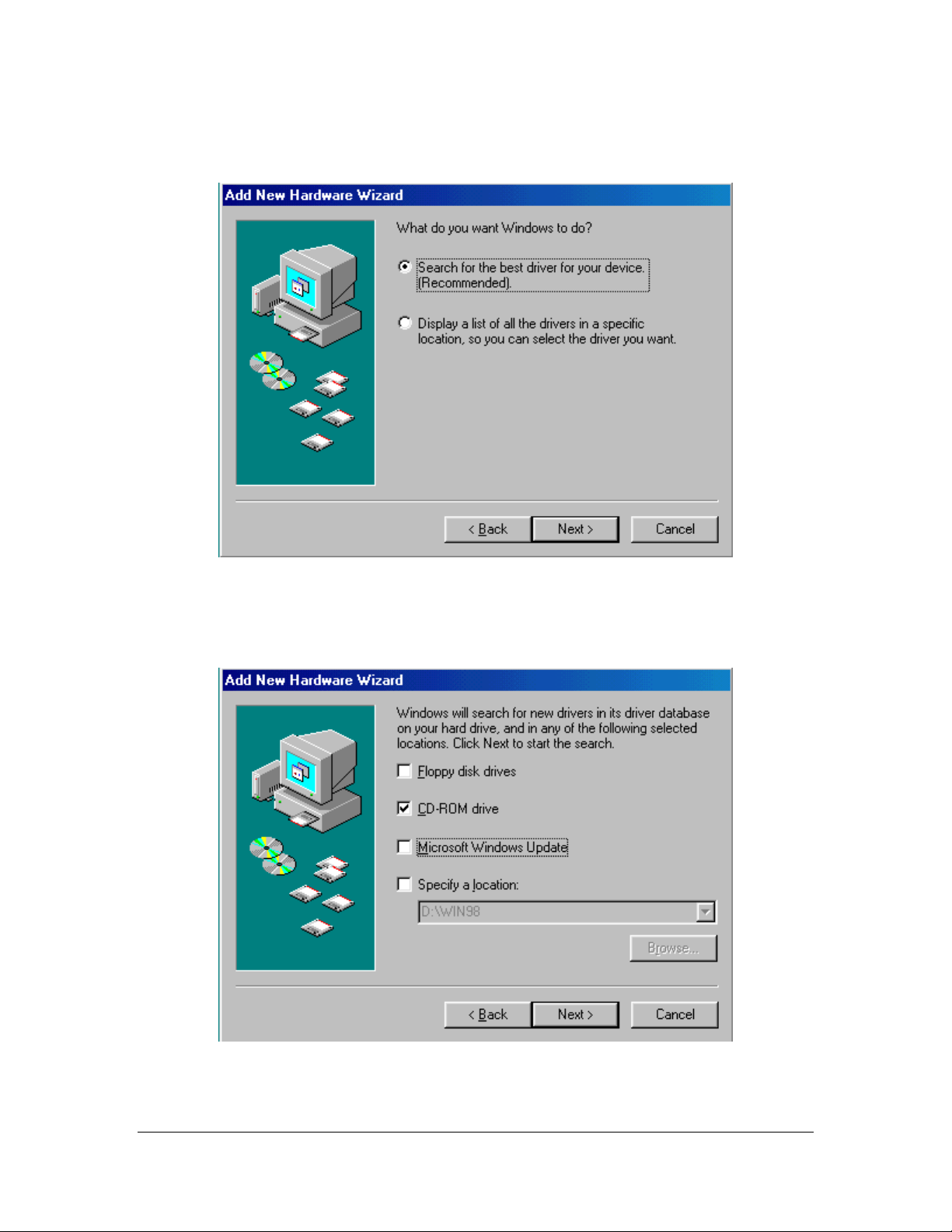
2. Click Next.
3. Select Search for the best driver for your device as shown in Figure 2-3.
Figure 2-3: Search for the driver
4. Click Next.
5. Select CD-ROM drive as shown in Figure 2-4.
Figure 2-4: Search the CD-ROM
6. Click Next.
ADSP-21535 EZ-KIT Lite Evaluation System Manual
2-6
Page 18
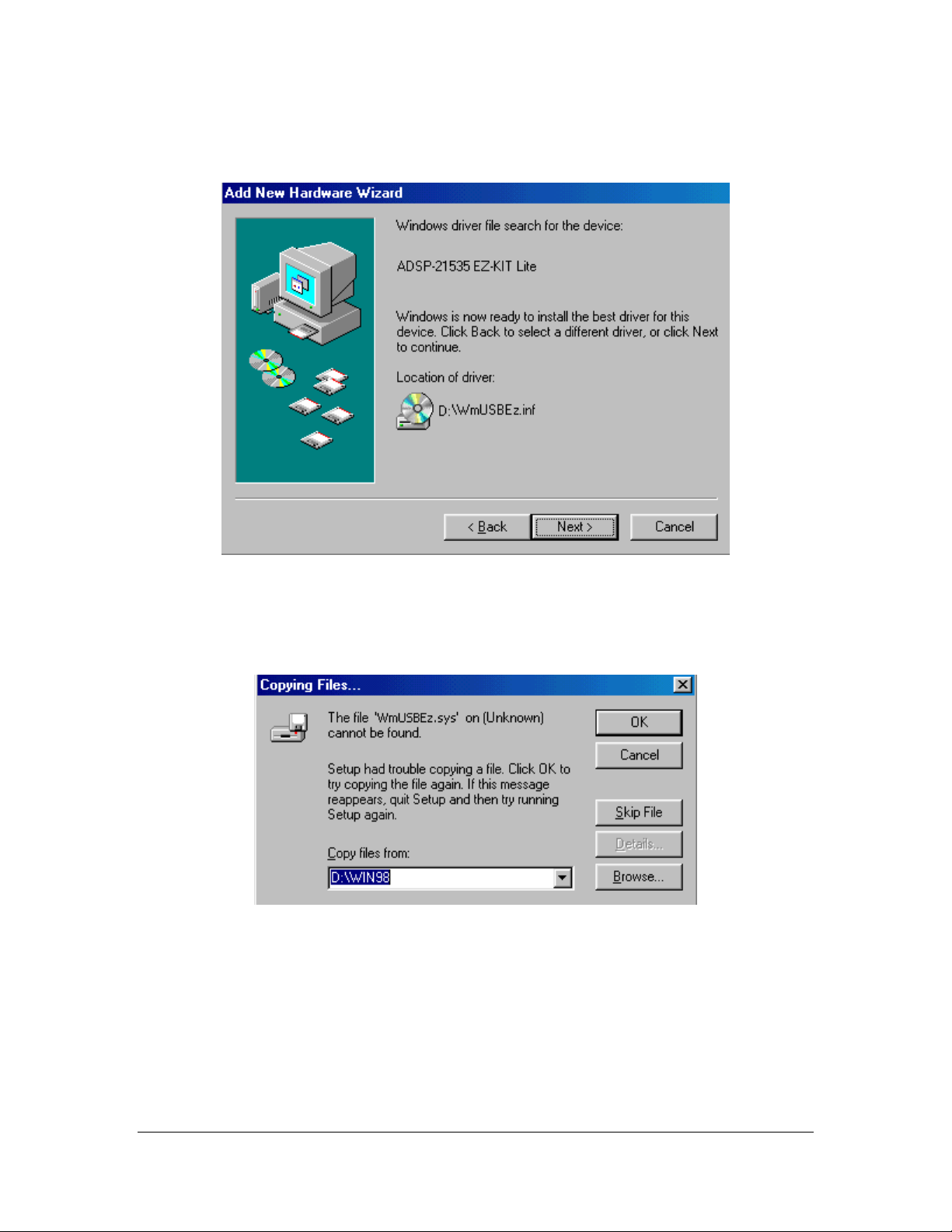
Windows 98 will locate the WmUSBEz.inf file that is on the CD-ROM as shown
in Figure 2-5.
Figure 2-5: The driver is located
7. Click Next.
The Coping Files dialog box appears (Figure 2-6).
Figure 2-6: Search for .sys File Dialog Box
8. Click Browse.
ADSP-21535 EZ-KIT Lite Evaluation System Manual
2-7
Page 19
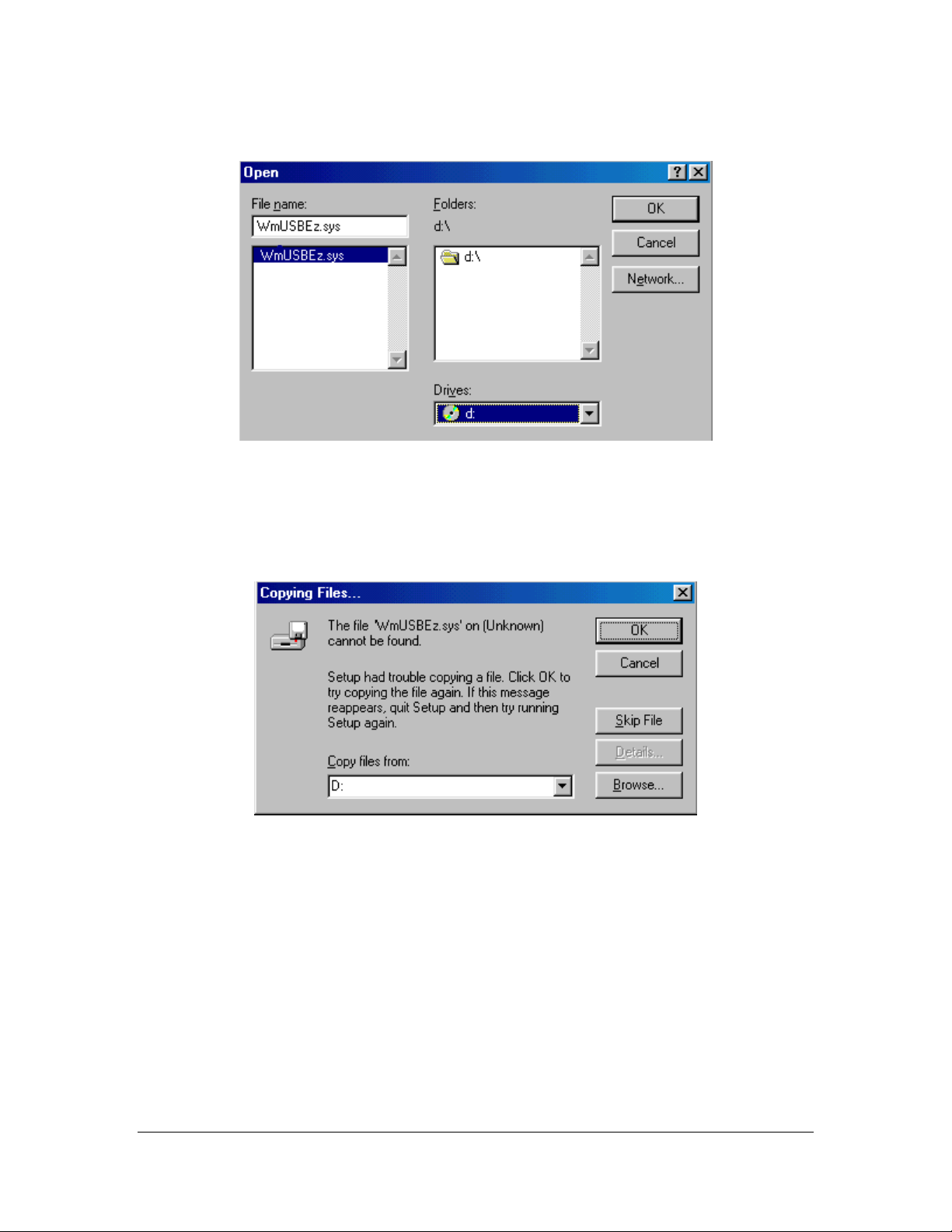
Figure 2-7 will appear.
Figure 2-7: Open the .sys File
9. In Drives select your CD-ROM drive.
10. Click OK.
Figure 2-8 will appear.
Figure 2-8: Copying Files
11. Click OK.
ADSP-21535 EZ-KIT Lite Evaluation System Manual
2-8
Page 20
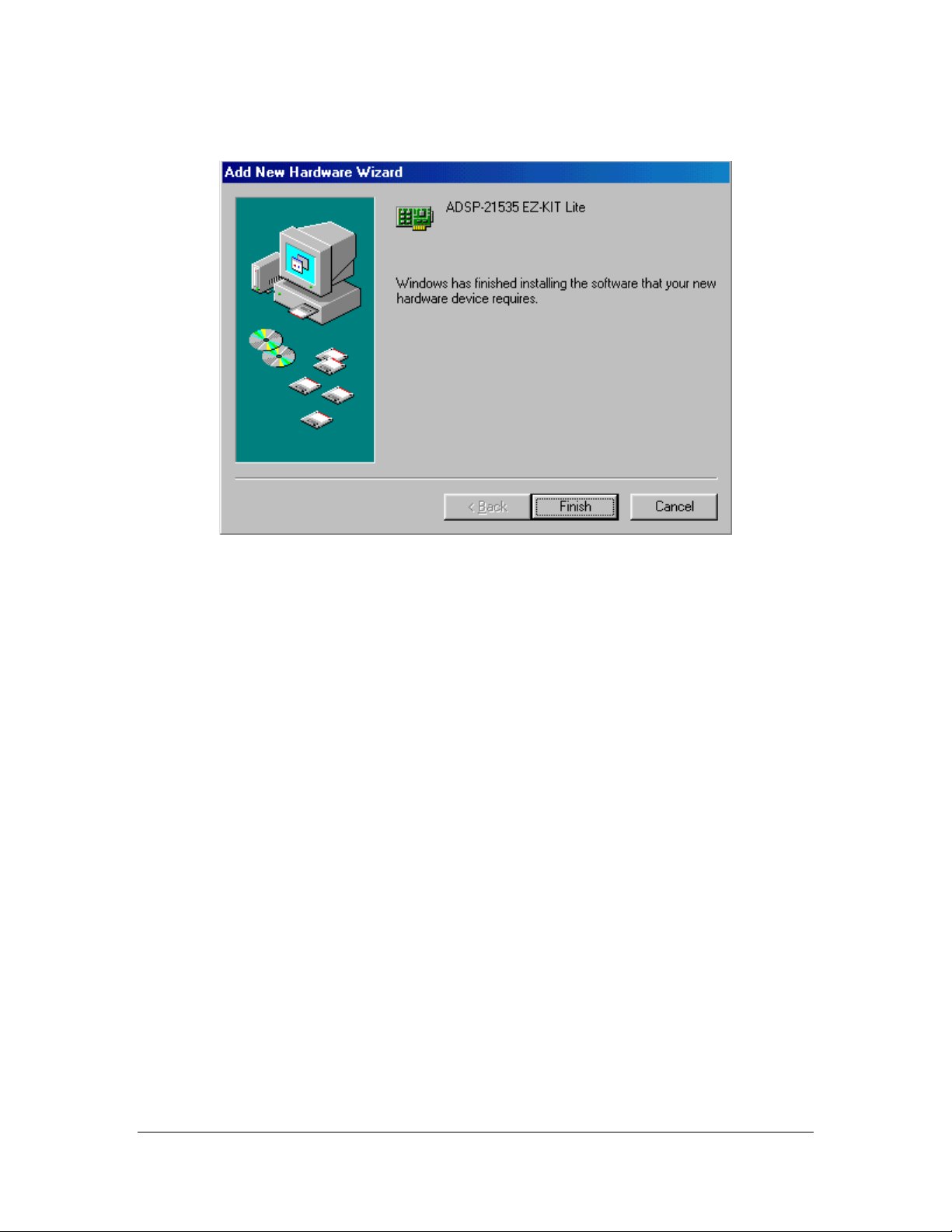
The driver installation is now complete as shown in Figure 2-9.
Figure 2-9: Finish the Software Installation
12. Click Finish to exit the wizard.
Verify the installation by following the instructions in section 2.4.6.
ADSP-21535 EZ-KIT Lite Evaluation System Manual
2-9
Page 21

2.4.5.2 Windows 2000 USB Driver Installation
Before using the ADSP-21535 EZ-KIT Lite for the first time, the Windows 2000
USB driver must first be installed.
To install the USB Driver:
1. Insert the EZ-KIT Lite CD-ROM into the CD-ROM drive.
The connection of the device to the USB port will activate the Windows 2000
“Found New Hardware Wizard” as shown in Figure 2-10.
Figure 2-10: Found New Hardware Wizard
2. Click Next.
ADSP-21535 EZ-KIT Lite Evaluation System Manual
2-10
Page 22

3. Select Search for a suitable driver for my device as shown in Figure 2-11.
Figure 2-11: Search for a Suitable Driver
4. Click Next.
ADSP-21535 EZ-KIT Lite Evaluation System Manual
2-11
Page 23

5. Ensure that CD-ROM drives is selected as shown in Figure 2-12.
6. Click Next.
Figure 2-12: Locate Driver Files
ADSP-21535 EZ-KIT Lite Evaluation System Manual
2-12
Page 24

Figure 2-13 appears.
Figure 2-13: Driver File Search Results
7. Click Next.
ADSP-21535 EZ-KIT Lite Evaluation System Manual
2-13
Page 25

Windows 2000 will automatically install the ADSP-21535 EZ-KIT Lite driver.
The driver installation is now complete as shown in Figure 2-14.
Figure 2-14: Completing Driver Installation Dialog Box
8. Click Finish to exit the wizard.
Verify the installation by following the instructions in section 2.4.6.
2.4.6 Verifying Driver Installation
Before you use the EZ-KIT Lite evaluation system, verify that the USB driver
software is installed properly:
1. Ensure that the USB cable is connected to the evaluation board and the PC.
2. Verify that the yellow USB monitor LED (LED5) is lit. This signifies that the
board is communicating properly with the host PC and is ready to run
VisualDSP++.
ADSP-21535 EZ-KIT Lite Evaluation System Manual
2-14
Page 26

2.4.7 Starting VisualDSP++
To start debugging, set up a session in VisualDSP++.
1. Verify that the yellow USB monitor LED (LED5, located near the USB
connector) is lit. This signifies that the board is communicating properly with
the host PC, and is ready to run VisualDSP++.
2. Hold down the Control (CTRL) key.
3. Select the Start button on the Windows taskbar, and then choose
Programs\VisualDSP\VisualDSP++.
The Session List dialog box appears if you already have existing sessions. Skip to
step 4 if this is the first time running VisualDSP++.
4. Click on New Session.
5. The New Selection dialog will appear as shown in Figure 2-15.
Figure 2-15: New Session Dialog Box
6. In Debug Target, choose EZ-KIT Lite (ADSP-21535).
7. Type a new target name in Session Name or accept the default name.
8. Click OK to return to the Session List. Highlight the new session and click
Activate.
ADSP-21535 EZ-KIT Lite Evaluation System Manual
2-15
Page 27

3 USING THE EZ-KIT LITE
3.1 Overview
This chapter provides specific information to assist you with developing programs
for the ADSP-21535 EZ-KIT Lite board. This information appears in the
following sections:
• EZ-KIT Lite License Restrictions (Section 3.2)
Describes the restrictions of the VisualDSP++ license shipped with
the EZ-KIT Lite.
• Memory Map (Section 3.3)
Defines the memory map to assist in developing programs for the
EZ-KIT Lite evaluation system.
• Using the SDRAM Interface (Section 3.4)
Defines the register values to configure the on-board SDRAM.
• Using Flash Memory (Section 3.5)
Describes how to program and use the on-board flash memory.
• Using the Programmable Flag Pins (Section 3.6)
Describes the function and use of the programmable flag pins on
the EZ-KIT Lite evaluation system.
• Example Programs (Section 3.7)
Provides information about the example programs included in the
ADSP-21535 EZ-KIT Lite evaluation system.
• Using the Flash Programmer Utility (Section 3.8)
Provides information on the Flash Programmer Utility included
with the EZ-KIT Lite software.
For more detailed information about programming the ADSP-21535, see the
documents referred to in section 1.6.
ADSP-21535 EZ-KIT Lite Evaluation System Manual
3-1
Page 28

3.2 EZ-KIT Lite License Restrictions
The license shipped with the EZ-KIT Lite imposes the following restrictions:
• Internal Memory space is limited to 176 KB of the ADSP-21535 internal
memory space
• No connections to Simulator or Emulator sessions are allowed.
• Only one EZ-KIT Lite can be connected to the host PC and debugged at a
time
3.3 Memory Map
The ADSP-21535 has internal SRAM that can be used for instruction storage or
data storage. The configuration of internal SRAM is detailed in the ADSP-21535
DSP Hardware Reference.
The ADSP-21535 EZ-KIT Lite board contains 272K x 16 bits of external flash
memory. This memory is connected to the DSP’s ~AMS0 memory select pin.
The external memory interface is also connected to 4M x 32-bit SDRAM
memory. This memory is connected to the ~SMS0 pin.
Table 3-1: EZ-KIT Lite Evaluation Board Memory Map
Start Address End Address Content
0x0000 0000 0x00FF FFFF SDRAM Bank 0
(SDRAM)
External
Memory
Internal
Memory
0x2000 0000 0x2009 FFFF ASYNC Memory Bank 0
All other locations Not used
0xF000 0000 0xF003 FFFF L2 SRAM 256 KB
0xFF80 0000 0xFF80 3FFF Data Bank A 16 KB
0xFF90 0000 0xFF90 3FFF Data Bank B 16 KB
0xFFA0 0000 0xFFA0 3FFF Instruction SRAM 16 KB
0xFFB0 0000 0xFFB0 0FFF Scratch Pad SRAM 4 KB
0xFFC0 0000 0xFFDF FFFF System MMRs 2 MB
0xFFE0 0000 0xFFFF FFFF Core MMRs 2 MB
All other locations Reserved
See section 3.4
(FLASH)
See section 3.5
ADSP-21535 EZ-KIT Lite Evaluation System Manual
3-2
Page 29

3.4 Using the SDRAM Interface
In order to use the 4M x 32 bits (16 MB) of SDRAM memory, the three SDRAM
control registers must be initialized. The following table shows the standard
configuration for these registers when using the EZ-KIT Lite in the default
configuration. These numbers were derived using the M48LC4M16ATG-75 with
a system clock frequency of 120 MHz.
Table 3-2: SDRAM Default Settings
Register Value Function
EBIU_SDRRC 0x0000074A RDIV = 1866 clock cycles
EBIU_SDBCTL 0x00000001 Bank 0 enabled
EBIU_SDGCTL 0x0091998F 32 bit data path
Bank 0 size = 16 MB
Bank 0 column address width = 8 bits
External buffering timing disabled
t
= 2 SCLK cycles
WR
t
= 3 SCLK cycles
RCD
= 3 SCLK cycles
t
RP
t
= 6 SCLK cycles
RAS
pre-fetch disabled
CAS latency = 3 SCLK cycles
SCLK1 disabled
If you are in an EZ-KIT Lite session (that is, not using an emulator), the SDRAM
registers are configured automatically through the debugger. The debugger uses
the values in Table 3-2 whenever bank 0 is accessed through the debugger (such
as viewing memory windows or loading a program). Clearing the appropriate
checkbox on the Target Options dialog box, which is accessible through the
Settings pull-down menu, disables this feature and allows manual configuration.
An example program is included in the EZ-KIT installation directory, which
demonstrates how to setup the SDRAM interface.
3.5 Using Flash Memory
The DSM2150 Flash/PLD chip provides a total of 272K x 16 bits of external flash
memory, arranged into two independent flash arrays (boot and main). The chip
also has a series of configuration registers to control I/O and PLD. This chip is
initially configured with the memory sectors mapped to the DSP as shown below
in Figure 3-1.
ADSP-21535 EZ-KIT Lite Evaluation System Manual
3-3
Page 30

0x200A 0000
0x2002 0000
0x2000 8000
0x2000 0000
Main Flash
Array
Empty
0x2001 00FF
Config
0x2001 0000
Empty
Boot Flash
Array
Figure 3-1: Flash Memory Map
Use PSDsoft Express
TM
to modify the default settings for the flash memory, the
DSM project must be modified and the flash must be reprogrammed using
FlashLINK
TM
. The default project files can be found in,
\…\VisualDSP\Blackfin\EZ-KITs\ADSP-21535\DSMConfigFiles. Analog
Devices does not provide any support for setting up the DSM2150 with PSDsoft
Express
TM
or programming it using FlashLINKTM. Email STMicroelectronics for
technical assistance at apps.psd@st.com.
To program the flash with your boot code, you must first create a loader file from
your DSP code. You will need to set up the loader in VisualDSP++ depending on
how you will be booting the flash. The two possibilities are to boot the DSP in
16-bit external execution mode or in 8-bit boot mode. See section 4.3.3 for the
boot mode settings.
Next, the loader file must be programmed into the flash. This can be done
through the DSP using the VisualDSP++ Flash Programmer Utility (see section
3.8) or using by using the FlashLink programmer.
The DSM2150 can be reprogrammed using the FlashLINK
TM
JTAG programming
cable available from STMicoreclectronics (www.st.com/psd) for approximately
$59. FlashLINK
TM
plugs into any PC parallel port. The software development
tool, PSDsoft Express, is required to modify the configuration of the DSM2150
and operate the FlashLINKTM cable. PSDsoft ExpressTM can be downloaded at no
charge from at www.st.com/psd.
ADSP-21535 EZ-KIT Lite Evaluation System Manual
3-4
Page 31

3.6 Using the Programmable Flag Pins
The ADSP-21535 has 16 asynchronous Programmable Flag (PF) I/O pins.
During reset PF0-PF9 function as inputs to the internal PLL of the DSP. They are
not valid until 120uS after reset. Table 3-3 describes how the PFs are used on the
EZ-KIT Lite.
After a DSP reset, all of the PF pins are initialized as inputs. The direction of the
PF is configured by the FIO_DIR Memory Mapped Register (MMR). The PFs
are set high (1) using the FIO_FLAG_S and cleared (0) using the FIO_FLAG_C
MMRs. For more information on configuring the PF pins, see the ADSP-21535
DSP Hardware Reference Manual.
All of the PFs can are brought out to the expansion connector P2. The location of
the PF nets can be found in APPENDIX B: SCHEMATIC.
Table 3-3: Programmable Flag Pin Summary
Flag Connected
Use
to
PF0
PF1 LED1
LED4
PF0-3 are connected to the LEDs. These can be used
to light an LED when a routine completes.
PF2 LED2
PF3 LED3
PF4 SW4
PF5 SW5
PF6 SW6
PF7 SW7
PF4-7 are connected to the push buttons on the EZ-
KIT Lite board and are for user input. Your routine
can monitor and execute specific code when a push
button has been pressed.
PF8 Not used
PF9 Not used
PF10 Not used
PF11 Not used
PF12 PMGMT0
PF13 PMGMT1
These are used to change the internal voltage of the
DSP. Refer to section 3.6.1 for more information.
PF14 PMGMT2
PF15 U7.11 Connected to the reset of the AD1885 Codec (U7).
This signal must be output as a high (1) to enable the
AD1885 Codec.
ADSP-21535 EZ-KIT Lite Evaluation System Manual
3-5
Page 32

3.6.1 Using the Power Management Features
PF14-PF12 allow you to program the core voltage of the DSP. The default core
voltage is 1.5V. Table 3-4 gives the value of the core voltage corresponding to
the state of these PFs.
When lowering the core voltage of the DSP, the frequency of the DSP must be
taken into consideration. As you lower the core voltage of the DSP, the frequency
the core is running at must be decrease.
Table 3-4: Power Management PF Settings
PF14 PF13 PF12 VDD_INT
0 0 0 0.9V
0 0 1 1.0V
0 1 0 1.1V
0 1 1 1.2V
1 0 0 1.3V
1 0 1 1.4V
* 1 1 0 1.5V
1 1 1 1.6V
* Denotes Default
3.7 Example Programs
Example programs are provided with the ADSP-21535 EZ-KIT Lite to
demonstrate various capabilities of the evaluation board. These programs are
installed with the EZ-KIT Lite software and can be found in
\…\VisualDSP\Blackfin\EZ-KITs\ADSP-21535\Examples. Please refer to the
readme files provided with each example program for more information.
3.8 Using the Flash Programmer Utility
The ADSP-21535 EZ-KIT Lite evaluation system includes a Flash Programmer
Utility. The utility allows you to program the flash on the EZ-KIT Lite. This
utility must be installed separately from the debug software. To install the utility,
insert the EZ-KIT Lite CD-ROM and follow the steps in the installation wizard.
After it has been installed, it is available from the Tools pull-down menu in
VisualDSP++.
For more information on the Flash Programmer Utility go to the Start menu and
choose Programs\VisualDSP\Flash Programmer Help.
ADSP-21535 EZ-KIT Lite Evaluation System Manual
3-6
Page 33

4 EZ-KIT LITE HARDWARE REFERENCE
4.1 Overview
This chapter describes the hardware design of the ADSP-21535 EZ-KIT Lite
board. The following topics are covered:
• System Architecture (Section 4.2)
Describes the configuration of the DSP as well as a description of
how all of the components on the board interface with the DSP.
• Jumper and DIP Switch Settings (Section 4.3)
Shows the location and describes the function of all the
configuration jumpers and DIP Switches.
• LEDs and Push Buttons (Section 4.4)
Shows the location and describes the function of all the LEDs and
push buttons.
• Connectors (Section 4.5)
Shows the location and gives the part number for all of the
connectors on the board. Also, the manufacturer and part number
information is given for the mating part.
• Specifications (Section 4.6)
Gives the requirements for powering the board.
ADSP-21535 EZ-KIT Lite Evaluation System Manual
4-1
Page 34

4.2 System Architecture
The EZ-KIT Lite has been designed to demonstrate the capabilities of the ADSP21535 DSP. This section describes the DSP’s configuration on the EZ-KIT Lite
board.
USB Connector
Management
+7.5V
Connector
SRAM
EZ USB FX
20MHz
Oscillator
32.768KHz
Crystal
Power
5V
A5V 3.3V
Power
Regulation
JTAG Header
3.3V
544KB Flash
(U4)
External Bus Interface
Unit
JTAG Port
ADSP-21535
CLK_IN
RTC
VDD_INT
VDD_EXT
DSP
(U1)
AD1885
Codec
(U7)
SPI 1:0
UART1:0
Timer2:0
SPORT1
USB
PF15:0SPORT0
4M X 32bit
SDRAM
(U5, U6)
Expansion
Connectors
(P1, P2, P3)
LEDs, PBs
and Clock
Logic
SPORT0
Connector
Stereo LINEIN/
MIC and
LINEOUT
Connectors
Figure 4-1: System Architecture
The DSP has a default core voltage of 1.5V. Refer to section 3.6.1 for more
information about changing the core voltage while the DSP is running. The
voltage of the DSP’s peripheral interface is 3.3V.
A 20 MHz oscillator supplies the input clock to the DSP. The speed at which the
core and peripherals operate is determined by the configuration of the multiplier
select switch (SW2) at reset. (See section 4.3.4.) By default, the DSP core runs
at 300 MHz and the peripheral interface runs at 120 MHz. A 32.768 kHz crystal
supplies the Real Time Clock (RTC) inputs of the DSP
The EZ-KIT Lite board can be configured to boot in all of the possible ADSP21535 boot modes. For information about configuring the boot mode, see section
4.3.3.
ADSP-21535 EZ-KIT Lite Evaluation System Manual
4-2
Page 35

4.2.1 External Bus Interface
The External Bus Interface Unit (EBIU) is connected to 4M x 32 bits of SDRAM
(16 MB). This memory is connected to the synchronous memory select 0
(~SMS0) pin. Refer to section 3.4 for information about configuring the
SDRAM.
The EBIU is also connected to 272K x 16 bits of flash memory. This memory is
connected to the asynchronous memory select (~AMS0) pin. The DSP can use
this memory both for booting and storing information during normal operation.
Refer to section 3.5 for information about using the flash memory.
All of the address, data, and control signals are available externally via the
extender connectors (P1-3). The pinout of these connectors can be found in
APPENDIX B: SCHEMATIC.
4.2.2 SPORT0 – Audio Interface
SPORT0). is connected to the AD1885 SoundMAX Codec (U7). Two 3.5mm
stereo jacks (P5, P6) allow audio to be input and output. You can supply an audio
input to the Codec microphone input channel (MIC1) or to the stereo LINE_IN
input channel. The jumper settings of JP1 determine the Codec channel driven by
the input jack (P5). For information about configuring JP1, see section 4.3.1.
SPORT0 is also routed to an off-board connector (P9). When using the off-board
connector, the Codec must be held in reset, so that it does not drive any of the
SPORT0 signals. The Codec can be held in reset by driving PF15 low or by
setting up JP2 to always hold the Codec in reset (see section 4.3.2). PF15 must be
pulled HI (1) for the Codec to function.
! NOTE: TCLK0 and RCLK0 pins are shorted together using R114 and
R118.
ADSP-21535 EZ-KIT Lite Evaluation System Manual
4-3
Page 36

4.2.3 Expansion Interface
The expansion interface consists of the footprints for 3 connectors. The following
table shows the interfaces each connector provides. For the exact pin-out of these
connectors refer to APPENDIX B: SCHEMATIC. Analog Devices does not
populate these connectors or provide any additional support for this interface.
The mechanical locations of these connectors can be found in section 4.6.3.
Table 4-1: Connector Interfaces
Connector Interfaces
P1 5V, GND, Address, Data
P2 3.3V, GND, EBUI control signals, PF0-15, SPI0-1, SPORT1,
UART0-1, TMR0-2, NMI
P3 1.5V, GND, Reset, USB, CLKOUT, SLEEP
Limits to the current and to the interface speed must be taken into consideration if
you use this interface. The maximum current limit is dependent on the regulator
used and its capabilities. Additional circuitry can also add extra loading to
signals, decreasing their maximum effective speed.
! Analog Devices does not support and is not responsible for the effects of
additional circuitry.
4.2.4 JTAG Emulation Port
The JTAG emulation port allows an emulator to access the DSP’s internal and
external memory through a 6-pin interface. The JTAG emulation port of the DSP
is also connected to the USB debugging interface (NOTE: This is not the DSP’s
USB interface). When an emulator is connected to the board at P8, the USB
debugging interface is disabled. See section 4.5.5 for more information about the
JTAG connector.
To learn more about available emulators, contact Analog Devices (see section
1.1).
ADSP-21535 EZ-KIT Lite Evaluation System Manual
4-4
Page 37

4.3 Jumper and DIP Switch Settings
This section describes the function of all the jumpers and DIP switches. The
following figure shows the location of all the jumpers and DIP switches.
Figure 4-2: Jumper Locations
4.3.1 Audio Input Select Jumper (JP1)
The audio input jack (P5) can be connected to the MIC1 or the LINEIN input
channels of the AD1885 Codec (U7). When the JP1 jumpers connect pins 1 and 3
and pins 2 and 4, P3 connects to the mono MIC1 channel. When the jumpers
connect pins 3 and 5 and pins 4 and 6, P5 connects to the stereo LINE_IN channel
of the AD1885 Codec. These jumper settings are illustrated below in Figure 4-3.
(The words MIC and LINE are on the board as a reference)
ADSP-21535 EZ-KIT Lite Evaluation System Manual
4-5
Page 38

Stereo LINE_IN (DEFAULT)
Mono MIC1
JP1
MIC
2
1
LINE
6
5
Figure 4-3: Audio Input Jumper Settings (JP1)
4.3.2 Audio Codec Disable Jumper (JP2)
Placing a jumper between pins 1 and 2 of JP2 holds the AD1885 in reset,
preventing it from driving signals to the serial port. When a jumper is between
pins 2 and 3 of JP2, the AD1885 is held in reset until PF15 is set to an output and
is asserted. These position are labeled on the board as “DIS” and “ENA 1885”.
4.3.3 Boot Mode Select Switch (SW1)
The boot mode select switch determines how the DSP will boot. Table 4-2 shows
the switch settings for the boot modes.
JP1
MIC
2
1
LINE
6
5
NOTE: SPI ROM is not available on the EZ-KIT Lite.
Table 4-2: Boot Mode Select Switch (SW1) Settings
BMODE0
Pin 1
BMODE1
Pin 2
BMODE2
Pin 3
On On On
Off On On
On Off On
Off Off On
- - Off All others reserved
4.3.4 DSP PLL Setup Switch (SW2)
The DSP’s Phase Lock Loop (PLL) multiplies the 20 MHz input clock by a
multiplication factor to set the core clock speed of the DSP. Internal to the DSP
the Programmable Flags, PF0-PF9, are multiplexed with the PLL setup signals,
SSEL0-6, DF, and MSEL0-1.
Function
Execute from 16 bit external memory
(no boot)
Boot from 8-bit EPROM
(Default)
Boot from SPI0 ROM
(8-bit addresses)
Boot from SPI0 ROM
(16-bit addresses)
ADSP-21535 EZ-KIT Lite Evaluation System Manual
4-6
Page 39

During reset, the function of these pins is to setup the PLL. At this time, these
signals are attached to the PLL setup switch (SW2) and determine the core and
external clock speeds of the DSP. Approximately 120uS after reset has been deasserted these pins are no longer attached to SW2, but function as PFs.
The following table shows the switch position that corresponds to a DSP pin.
Table 4-3: PLL Setup Switch (SW2) Functions
DSP Pin Switch
Position
MSEL0
1
MSEL1 2
MSEL2 3
MSEL3 4
MSEL4 5
MSEL5 6
MSEL6 7
DF 8
SSEL0 9
SSEL1 10
None 11
Bypass 12
Figure 4-4 shows the default setting for SW2. This will produce a 300MHz core
clock speed and a 120 MHz peripheral interface speed. For more information
about setting up the multiplication factors, refer to the Managing DSP Clocks
section of the
ADSP-21535 DSP Hardware Reference.
ON
1 2 345678910 11 12
Figure 4-4: Default PLL Setup Switch Settings (SW2)
! NOTE: A switch setting of “ON” supplies a logic low (0) on the
corresponding DSP pin.
ADSP-21535 EZ-KIT Lite Evaluation System Manual
4-7
Page 40

4.4 LEDs and Push Buttons
This section describes the function of all the LEDs and push buttons. Figure 4-5
shows the location of all the LEDs and push buttons.
Figure 4-5: LED and Push Button Locations
ADSP-21535 EZ-KIT Lite Evaluation System Manual
4-8
Page 41

4.4.1 Programmable Flag LEDs (LED1, LED2, LED3, LED4)
Four LEDs are connected to four of the DSP’s Programmable Flag (PF) pins,
PF0-3. These LEDs are active HIGH and are lit by an output of “1” from the
DSP. Refer to section 3.6 for more information about using of the PFs when
programming the DSP.
Table 4-4: Programmable Flag LEDs
LED Reference
Designator
DSP Programmable
Flag Pin
LED4 PF0
LED1 PF1
LED2 PF2
LED3 PF3
4.4.2 USB Monitor LED (LED5)
The USB Monitor LED (LED5) indicates that USB communication has been
initialized successfully and you may connect to the DSP using a VisualDSP++
EZ-KIT Lite session. This should take approximately 15 seconds. If the LED
does not light, try cycling power on the board and/or reinstalling the USB driver
(see section 2.4.5).
4.4.3 Power LED (LED6)
LED6 is a green LED that indicates when power is being properly supplied to the
board.
4.4.4 Reset LEDs (LED7, LED8)
When LED8 is lit, it indicates that the master reset of all the major ICs is active.
When LED7 is lit, the USB interface chip (U11) is being reset. The USB chips
will only reset on power-up, or if USB communication has not been initialized.
4.4.5 Non-Maskable Interrupt Push Button (SW3)
SW3 is connected to the Non-maskable Interrupt (NMI) pin of the DSP. When
pressed, the DSP will vector to the NMI interrupt vector.
ADSP-21535 EZ-KIT Lite Evaluation System Manual
4-9
Page 42

4.4.6 Programmable Flag Push Buttons (SW4, SW5, SW6, SW7)
Four push buttons are provided for general-purpose user input. SW4-7 connect to
the DSP’s Programmable Flag (PF) pins, PF4-7. The push buttons are active high
and when pressed send a high (1) to the DSP. Refer to section 3.6 for more
information about the use of the PFs when programming the DSP. Table 4-5
shows the PF signal and the switch it is connected to.
Table 4-5: Programmable Flag Switches
Push Button
Reference Designator
DSP Programmable
SW4 PF4
SW5 PF5
SW6 PF6
SW7 PF7
4.4.7 Reset Push Button (SW8)
The RESET push button resets all of the ICs on the board. This reset does not
affect the USB interface chip (U11) unless communication has not been
initialized with a PC. After USB communication has been initialized, the only
way to reset the USB is by powering down the board.
Flag Pin
ADSP-21535 EZ-KIT Lite Evaluation System Manual
4-10
Page 43

4.5 Connectors
This section describes the function of the connectors and gives information about
mating connectors. The following figure shows the locations of the connectors.
Figure 4-6: Connector Locations
ADSP-21535 EZ-KIT Lite Evaluation System Manual
4-11
Page 44

4.5.1 Expansion Interface (P1, P2, P3)
Three board-to-board connector footprints provide the signals for most of the DSP
peripheral interfaces. Analog Devices does not populate these connectors or
provide any additional support for this interface. See section 4.2.3, for more
information on the Expansion Interface. Contact Samtec for the availability and
pricing of these connectors.
Part Description Manufacturer Part Number
90 Position 0.05” Spacing (P1,
Samtec SFM-145-01-S-D
P2, P3)
Mating Connector
90 Position 0.05” Spacing
Samtec TFM-145-x1 Series
(Through Hole)
90 Position 0.05” Spacing
Samtec TFM-145-x2 Series
(Surface Mount)
90 Position 0.05” Spacing (Low
Samtec TFC-145 Series
Cost)
4.5.2 FlashLINK (P4)
The FlashLINK connector allows you to configure and program the
STMicroelectronics DSM2150 flash/PLD chip. See section 3.5, for more
information about using the FlashLINK connector.
Part Description Manufacturer Part Number
Right-angle 7X2 Shrouded 0.1
spacing
FlashLINKTM JTAG
Programmer
4.5.3 Audio (P5, P6)
There are two 3.5mm stereo audio jacks: one input, and one output.
Part Description Manufacturer Part Number
3.5mm stereo jack (P5, P6) Shogyo SJ-0359AM-5
3.5mm stereo plug to 3.5mm
stereo cable
TYCO 2-767004-2
Mating Assembly
ST Micro FL-101B
Mating Cable
Radio Shack 42-2387A
ADSP-21535 EZ-KIT Lite Evaluation System Manual
4-12
Page 45

4.5.4 USB (P7)
The USB connector is a standard Type B USB receptacle. This connector is used
to debug the DSP, and is not connected to the DSP’s USB interface.
Part Description Manufacturer Part Number
4.5.5 JTAG (P8)
The JTAG header is the connecting point for a JTAG in-circuit emulator pod.
When an emulator is connected to the JTAG header, the USB debug interface is
disabled.
! NOTE: Pin 3 is missing to provide keying. Pin 3 in the mating connector
should have a plug.
Mill-Max 897-30-004-90-000 Type B USB receptacle (P7)
Digi-Key ED90003-ND
Mating Connector
Assmann AK672-5 USB cable (provided with kit)
Digi-Key AK672-5ND
! NOTE: When using an emulator with the EZ-KIT Lite board, follow the
connection instructions provided with the emulator.
ADSP-21535 EZ-KIT Lite Evaluation System Manual
4-13
Page 46

4.5.6 SPORT0 (P9)
SPORT0 is connected to a 20-pin connector. The pinout for this connector can be
found in APPENDIX B: SCHEMATIC. Contact AMP for pricing and availability
on these connectors.
Part Description Manufacturer Part Number
20 position AMPMODU system
50 receptacle (P9)
20 position AMPMODU system
20 connector
20 position AMPMODU system
20 connector (w/o lock)
Flexible film contacts (20 per
connector)
Straight-through assembly with
locking connector on each end
4.5.7 Power Connector (P10)
AMP 104069-1
Mating Connectors
AMP 2-487937-0
AMP 2-487938-0
AMP 487547-1
Mating Assembly
Gopher
Electronics
DRFFC10X7RHURHU5
The power connector provides all of the power necessary to operate the EZ-KIT
Lite board.
Part Description Manufacturer Part Number
7.5V Power Supply GlobTek TR9CC2000LCP-Y
4.6 Specifications
This section provides the requirements for powering the board and the mechanical
dimensions of the board.
Switchcraft RAPC712 2.5mm Power Jack (P10)
Digi-key SC1152-ND
Mating Power Supply (shipped with EZ-KIT Lite)
ADSP-21535 EZ-KIT Lite Evaluation System Manual
4-14
Page 47

4.6.1 Power Supply
The power connector supplies DC power to the EZ-KIT Lite board. Table 4-6
shows the power connector pinout.
Table 4-6: Power Connector
Terminal Connection
Center pin +7.5 VDC@2amps
Outer Ring GND
4.6.2 Board Current Measurements
The ADSP-21535 EZ-KIT Lite board provides eight zero-ohm resistors that may
be removed to measure current draw. Table 4-7 shows the resistor number, the
voltage plane, and a description of the components on the plane.
Table 4-7: Current Measurement Resistors
Resistor Voltage Plane Description
R2 VDD_RTC DSP Real Time Clock Supply
R3 VDD_EXT DSP External Interface Supply
R6 VDD_INT DSP Internal Interface Supply
R7 VDD_PCIEXT DSP PCI Interface Supply
R8 VDD_PLL DSP Phase Lock Loop Supply
R110 5V 5V Supply
R111 3V 3V supply to all non DSP-related
components
R113 3V_DSP 3V to DSP-related components
ADSP-21535 EZ-KIT Lite Evaluation System Manual
4-15
Page 48

4.6.3 Mechanical Dimensions
The following figure shows the location of the mounting holes as well as the PIN1
of each of the expansion connectors.
5.000
4.750
3.875
2.500
1.125
0.250
0.000
3.750
1.300
0.000
0.250
0.625
3.250
3.600
P1
P2
1.400
P3
6.375
6.200
6.750
7.000
Figure 4-7: Mechanical Drawing
ADSP-21535 EZ-KIT Lite Evaluation System Manual
4-1
Page 49

APPENDIX A: BILL OF MATERIALS
REF QTY. Description Ref. Des Manufacturer Part Number
2 3
3 1
4 1
5 1
6 1
7 1
8 1
9 1
10 3
11 1
12 1
13 1
14 1
15 1
16 2
17 1
18 1
19 1
20 2
21 2
22 1
23 1
74LVC14A SOIC14
HEX-INVER-SCHMITT-TRIGGER
IDT74FCT3244APY SSOP20
3.3V-OCTAL-BUFFER
24.576MHZ SMT OSC005
CRYSTAL
CY7C64603-128 PQFP128
USB-TX/RX MICROCONTROLLER
MMBT4401 SOT-23
NPN TRANSISTOR 200MA
74LVC00AD SOIC14
24LC00-SN SOIC8
128 BIT SERIAL EEPROM
ADP3331ART SOT23-6
ADJ 200MA REGULATOR
BSS123 SOT23D
NMOS FET
CY7C1019BV33-15VC SOJ32
128K X 8 SRAM
SN74AHC1G02 SOT23-5
SINGLE-2 INPUT-NOR
SN74LV164A SOIC14
8-BIT-PARALLEL-SERIAL
CY7C4201V-15AC TQFP32
64-BYTE-FIFO
12.0MHZ THR OSC006
CRYSTAL
MT48LC4M16 TSOP54
4MX16-SDRAM-133MHZ
32.768kHz TH OSC007
CRYSTAL
SN74AHC1G00 SOT23-5
SINGLE-2-INPUT-NAND
21535 BRD DSM2150F5V U4""
BLKFIN160.OBJ SUM 876F5F1
1000pF 50V 5% 1206
CERM
0.1uF 50V 10% 1206
CERM
ADM708SAR SOIC8
VOLTAGE-SUPERVISOR
AD1885JST LQFP48
AC97 STEREO CODEC
U9-10, U19 TI 74LVC14AD
U24 IDT IDT74FCT3244APY
Y2 EPSON MA505 24.576M-C2
U11 CYPRESS CY7C64603-128NC
Q1 FAIRCHILD MMBT4401
U13 PHILIPS 74LVC00AD
U25 MICROCHIP 24LC00-SN
VR3
M1-3 FAIRCHILD BSS123
U12 CYPRESS CY7C1019BV33-12VC
U16 TI SN74AHC1G02DBVR
U17 TI SN74LV164AD
U18 CYPRESS CY7C4201V-15AC
Y3 DIG01 300-6027-ND
U5-6 MICRON MT48LC4M16A2TG-75
Y1 ECPLITEK EC38T
U26 TI SN74AHC1G00DBVR
U4
C25-26 AVX 12065A102JAT2A
C8-9 PHILIPS 12062R104K9BB2
U23 ANALOG ADM708SAR
U7
ANALOG
DEVICES
ADP3331ART
ADSP-21535 EZ-KIT Lite Evaluation System Manual
A
Page 50

24 2
25 1
26 1
27 1
28 5
29 1
30 1
31 1
32 6
33 1
34 1
35 1
36 23
37 2
38 5
39 2
40 79
41 1
42 5
43 4
44 44
45 44
46 4
47 5
48 1
ADP3338AKC-33 SOT-223
3.3V-1.0AMP REGULATOR
ADP3339AKC-5 SOT-223
5V-1.5A REGULATOR
ADP3088 MSOP8
500MA-BUCK-REGULATOR
ADSP-21535PKB-300 PBGA260
308KBYTES-BLACKFIN
RUBBER FEET BLACK
PWR 2.5MM_JACK CON005
RA
USB 4PIN CON009
USB
.05 10X2 CON014
RA
SPST-MOMENTARY SWT013
6MM
DIP12 SWT014
DIP3 SWT015
IDC 7X2 IDC7X2SRDRA
RIGHT ANGLE SHROUDED
0.00 1/8W 5% 1206
220uF 10V 20% E
ELEC
AMBER-SMT LED001
GULL-WING
22pF 50V 5% 805
CERM
0.01uF 100V 10% 805
CERM
0.22uF 25V 10% 805
CERM
0.1uF 50V 10% 805
CERM
10uF 16V 10% C
TANT
10K 100MW 5% 805
10K 100MW 5% 805
33 100MW 5% 805
4.7K 100MW 5% 805
1M 100MW 5% 805
VR1-2 ANALOG ADP3338AKC-3.3
VR4 ANALOG ADP3339AKC-5-REEL
VR5 ADI ADP3088ARM-REEL
U1
MH1-5 MOUSER 517-SJ-5018BK
P10 SWITCHCRAFT SC1152-ND12
P7 MILL-MAX 897-30-004-90-000000
P9 AMP 104069-1
SW3-8 PANASONIC EVQ-PAD04M
SW2 DIGI-KEY CKN3063-ND
SW1 DIGI-KEY CKN3055-ND
P4 MOLEX 70247-1401
R2-3,R6-12,R21,R6364,R77,R97,R111-118, 127
CT7-8 SPRAGUE 293D227X9010E2T
LED1-5 PANASONIC LN1461C-TR
C5-C6 AVX 08055A220JAT
C19,C30-92,C94,C9697,C99-109,C116
C114 AVX 08053C224FAT
C3, C24, C27-29 AVX 08055C104KAT
CT15-18 SPRAGUE 293D106X9025C2T
R1,R13-19,R3132,R37,R44-45,R4754,R57,R5961,R66,R68,R78-81,
R83-84,R87-88,R9093,R105,R120-122,R125
R4-5, R46, R119 AVX CR21-330JTR
R55-56, R58, R62, R107 AVX CR21-4701F-T
R41 AVX CR21-1004F-T
YAGEO 0.0ECT-ND
AVX 08051C103KAT2A
AVX CR21-103J-T
DALE CRCW0805-103JRT1
ADSP-21535 EZ-KIT Lite Evaluation System Manual
B
Page 51

49 1
50 1
51 3
52 4
53 1
54 5
55 1
56 3
57 8
58 1
59 2
60 6
61 6
62 2
63 3
64 1
65 1
66 1
67 1
68 1
69 1
70 1
71 1
72 1
73 1
74 3
1.5K 100MW 5% 805
22uF 16V 10% D
TANT
2.21K 1/8W 1% 1206
10uF 16V 10% B
TANT
1A HSM160J DO-214AA
SCHOTTKY
100 100MW 5% 805
1000 100MHZ 1.5A FER002
0.06 CHOKE
2A S2A_RECT DO-214AA
SILICON RECTIFIER
600 100MHZ 500MA 1206
0.70 BEAD
0.047UF 16V 10% 1206
270PF 50V 10% 805
1UF 16V 10% 805
X7R
470PF 100V 10% 1206
CERM
30PF 100V 5% 1206
10UF 25V +80-20% 1210
Y5V
0.47UF 20V 10% A
TANT
16K 1/8W5% 1206
53.6K 1/10W 1% 805
165K 1/10W 1% 805
316K 1/10W 1% 805
332K 1/10W 1% 805
665K 1/10W 1% 805
10UH 47+/-20 IND001
243.0K 1/10W 1% 805
1.00M 1/4W 1% 1210
10K 31MW 5% RNET8
R43 AVX CR21-1501F-T
CT1 DIG01 PCT3226CT-ND
R30, R35, R40 AVX CR32-2211F-T
CT4, CT19-21 AVX TAJB106K016R
D4 MICRO-SEMI HSM160J
R67, R82, R85-86, R89 AVX CR21-101J-T
FER9 MURATA PLM250S40T1
D1-3 GENERALSEMI S2A
FER1-8 DIGIKEY 240-1019-1-ND
C10 AVX 12065C473JATME
C11, C13 KEMET C1206C271J5GAC210
C4, C22, C110-113 MURATA GRM40X7R105K016AL
C12, C14-16, C20-21 AVX 12061A471JAT2A
C17-18 AVX 12061A300JAT2A
C93, C95, C98 MURATA GRM235Y.5V106Z025
CT14 KEMET T491A474K025AS
R65 DALE CRCW1206-163JRT1
R95 PHILIPS 9C08052A5362FKRT/R
R102 PHILIPS 9C08052A1653FKRT/R
R103 PHILIPS 9C08052A3163FKRT/R
R101 PHILIPS 9C08052A3323FKRT/R
R100 PHILIPS 9C08052A6653FKRT/R
L1 TDK SLF7045T-100M1R1-2
R106 PHILIPS 9C08052A2433FKRT/R
R108
RN6-8 CTS 746X101103J
PANASONIC/EC
G
ERJ-14NF1004U
ADSP-21535 EZ-KIT Lite Evaluation System Manual
C
Page 52

75 2
76 5
77 1
78 6
79 1
80 1
81 3
82 7
83 4
84 1
85 1
86 2
87 1
88 5
89 5
90 1
91 1
92 1
93 3
94 1
95 2
39PF 50V 5% 805
NPO
10K 100MW 2% RNET16
BUSSED
1K 1/8W 5% 1206
10K 1/8W 5% 1206
100K 1/8W 5% 1206
20.0K 1/8W 1% 1206
22 1/8W 5% 1206
270 1/8W 5% 1206
4.7K 1/8W 5% 1206
680 1/8W 5% 1206
20MHZ 1/2 OSC001
RED-SMT LED001
GULL-WING
GREEN-SMT LED001
GULL-WING
1uF 25V 20% A
TANT -55+125
QS3257Q QSOP16
QUICKSWITCH-257
IDC 3X1 IDC3X1
IDC 3X2 IDC3X2
IDC 7X2 IDC7X2
IDC 2PIN_JUMPER
0.1
2.5A RESETABLE FUS001
3.5MM STEREO_JACK CON001
C1-C2 PANASONIC ECJ-2VC1H390J
RN1-5 CTS 767-161-103G
R38 AVX CR32-102J-T
R23-27, R33 DALE CRCW1206-1002FRT1
R109 CR1206-1003FTR1
R104
R36,R39, R126
R69-73, R75-76 AVX CR32-271J-T
R20, R22, R28-29 AVX CR32-472J-T
R74 AVX CR32-681J-T
U2 ECLIPTEK EC1100HS-20.000MHZ
LED7-8 PANASONIC LN1261C
LED6 PANASONIC LN1361C
CT9-13 PANASONIC ECS-T1EY105R
U14-15, U20-22 ANALOG DEV. ADG774ABRQ
JP2 BERG 54101-T08-03
JP1 BERG 54102-T08-03
P8 BERG 54102-T08-07
SJ1-3 MOLEX 15-38-1024
F1
P5-6
RAYCHEM
CORP.
SMD250-2
ADSP-21535 EZ-KIT Lite Evaluation System Manual
D
Page 53

APPENDIX B: SCHEMATIC
ADSP-21535 EZ-KIT Lite Evaluation System Manual
E
Page 54

A B C D
1
1
2
2
ADSP-21535 EZ-KIT LITE
3
ANALOG
4
DEVICES
20 Cotton Road
Nashua, NH 03063
PH: 1-800-ANALOGD
3
4
Approvals
Date
Title
ADSP-21535 EZ-KIT LITE - TITLE
Drawn
Checked
Engineering
A B C D
5/11/02
C
Date
Board No.Size Rev
A0162-2000
5-3-2002_12:31
Sheet of
1 10
1.4
Page 55

A B C D
3V_DSP
R2
0.00
1206
R3
1
0.00
1206
R7
0.00
1206
R34
DNP
1206
VDD_RTC
VDD_EXT
VDD_PCIEXT
PWR_MGT_OUT VDD_INT
R6
0.00
1206
1.5V VDD_PLL
R8
0.00
1206
0 OHM RESISTORS TO MEASURE DSP CURRENT
3V
R1
10K
805
U2
1 5
OE OUT
20MHZ
OSC001
R4
33
805
CLKIN
FOR RTC
XTALI XTALO
Y1
32.768KHZ
OSC007
C2
39PF
805
C1
39PF
805
ARDY
PCI_RST
PCI_CBE0
PCI_CBE1
PCI_CBE2
PCI_CBE3
PCI_GNT
RN1
1
R1
3
R3
4
R4
5
R5
6
R6
7
R7
8 9
R8 R9
10K
RNET16
COM
R15R2
R14
R13
R12
R11
R10
16
152
14
13
12
11
10
3V_DSP
PCI_IRDY
PCI_PAR
PCI_FRAME
PCI_INTD
PCI_INTC
PCI_INTB
PCI_INTAPCI_DEVSEL
PCI_TRDY
PCI_SERR
PCI_PERR
PCI_LOCK
PCI_STOP
PCI_AD31
PCI_AD28
PCI_AD25
RN2
1
R1
2 15
3
R3
4
R4
5
R5
6
R6
7
R7
R8 R9
10K
RNET16
COM
R15R2
R14
R13
R12
R11
R10
16
14
13
12
11
10
98
3V_DSP
PCI_AD21
PCI_AD17
PCI_AD16
PCI_AD11
PCI_AD2
R9
0.00
1206
R10
0.00
1206
R11
0.00
1206
R12
0.00
1206
R77
0.00
1206
R127
0.00
1206
USB_CLK
1
USB_XVER_DATA
USB_DPLS
USB_DMNS
PCI_CLK
PCI_IDSEL
U1
A[25:2]
2
A2
A3
A4
A5
A6
A7
A8
A9
A10
A11
A12
A13
A14
A15
A16
A17
A18
A19
A20
A21
A22
A23
A24
A25
A06
B06
D06
C06
A05
B05
A04
C05
D05
B04
A01
C04
D04
A03
B03
A02
C03
D03
B02
C02
E03
C01
F03
D02
A2
A3
A4
A5
A6
A7
A8
A9
A10
A11
A12
A13
A14
A15
A16
A17
A18
A19
A20
A21
A22
A23
A24
A25
3
R10
XTALI
XTALO
VDD_RTC
VDD_PLL
BYPASS
CLKIN TCK
BMODE0
BMODE1
BMODE2
NMI
SLEEP
RESET
XTALI
T10
XTALO
U10
VDD_RTC
V11
VSS_RTC
G09
VDD_PLL
A10
VSS_PLL
C12
BYPASS
D09
CLKIN1
B14
BMODE0
A14
BMODE1
B13
BMODE2
B11
NMI
D12
SLEEP
B09
RESET
ADSP-21535PKCA300
PBGA260
D0
D1
D2
D3
D4
D5
D6
D7
D8
D9
D10
D11
D12
D13
D14
D15
D16
D17
D18
D19
D20
D21
D22
D23
D24
D25
D26
D27
D28
D29
D30
D31
TCK
TDI
TDO
TMS
TRST
EMU
N02
M03
T01
P02
N03
R02
P03
U01
U02
T02
V02
V03
R04
U03
T03
T04
U04
V04
V05
R05
T05
U05
V06
R06
U06
T06
V07
V08
U07
R07
T07
V09
D10
C11
D11
A12
B12
A13
D0
D1
D2
D3
D4
D5
D6
D7
D8
D9
D10
D11
D12
D13
D14
D15
D16
D17
D18
D19
D20
D21
D22
D23
D24
D25
D26
D27
D28
D29
D30
D31
TDI
TDO
TMS
TRST
EMU
D[31:0]
SCLK0
CLKOUT
RX0
TX0
RX1
TX1
TMR0
TMR1
TMR2
ARDY
AOE
ARE
AWE
AMS0
AMS1
AMS2
AMS3
~ABE0/SDQM0
~ABE1/SDQM1
~ABE2/SDQM2
~ABE3/SDQM3
SRAS
SCAS
SWE
SMS0
SMS1
SMS2
SMS3
SA10
SCKE
R119
33
805
R5
33
805
U1
A07
RX0
A08
TX0
B08
RX1
C08
TX1
B07
TMR0
C07
TMR1
D07
TMR2
R01
ARDY
E01
AOE
F01
ARE
G01
AWE
F02
AMS0
D01
AMS1
H03
AMS2
G02
AMS3
E02
~ABE0/SDQM0
B01
~ABE1/SDQM1
G03
~ABE2/SDQM2
H07
~ABE3/SDQM3
L02
SRAS
L03
SCAS
J03
SWE
M02
SMS0
P01
SMS1
N01
SMS2
K03
SMS3
M01
SA10
L01
SCKE
K01
SCLK0
H01
CLKOUT/SCLK1
ADSP-21535PKCA300
PBGA260
RSCLK0
RFS0
DR0
TSCLK0
TFS0
DT0
RSCLK1
RFS1
DR1
TSCLK1
TFS1
DT1
MOSI0
MISO0
SCK0
MOSI1
MISO1
SCK1
MSEL0/PF0
MSEL1/PF1
MSEL2/PF2
MSEL3/PF3
MSEL4/PF4
MSEL5/PF5
MSEL6/PF6
DF/PF7
SSEL0/PF8
SSEL1/PF9
PF10
PF11
PF12
PF13
PF14
PF15
R13
U13
V14
V15
T14
R14
U14
V16
U15
T15
R15
V17
U16
T16
U17
T17
U18
R16
U08
R08
T08
V10
U09
R09
T09
R11
T11
U11
V12
T12
R12
U12
V13
T13
MS_PF0
MS_PF1
MS_PF2
MS_PF3
MS_PF4
MS_PF5
MS_PF6
RCLK0
RFS0
DR0
TCLK0
TFS0
DT0
RCLK1
RFS1
DR1
TCLK1
TFS1
DT1
MOSI0
MISO0
SCK0
MOSI1
MISO1
SCK1
MS_PF[6:0]
DF_PF7
SSEL0_PF8
SSEL1_PF9
PF10
PF11
PF12
PF13
PF14
PF15
PCI_AD0
PCI_AD1
PCI_AD2
PCI_AD3
PCI_AD4
PCI_AD5
PCI_AD6
PCI_AD7
PCI_AD8
PCI_AD9
PCI_AD10
PCI_AD11
PCI_AD12
PCI_AD13
PCI_AD14
PCI_AD15
PCI_AD16
PCI_AD17
PCI_AD18
PCI_AD19
PCI_AD20
PCI_AD21
PCI_AD22
PCI_AD23
PCI_AD24
PCI_AD25
PCI_AD26
PCI_AD27
PCI_AD28
PCI_AD29
PCI_AD30
PCI_AD31
4
U1
E17
PCI_AD0
E18
PCI_AD1
G16
PCI_AD2
F17
PCI_AD3
F18
PCI_AD4
G18
PCI_AD5
G17
PCI_AD6
H18
PCI_AD7
J18
PCI_AD8
H17
PCI_AD9
K18
PCI_AD10
H16
PCI_AD11
L18
PCI_AD12
J17
PCI_AD13
M18
PCI_AD14
K17
PCI_AD15
J16
PCI_AD16
K16
PCI_AD17
N18
PCI_AD18
P18
PCI_AD19
L17
PCI_AD20
L16
PCI_AD21
R18
PCI_AD22
T18
PCI_AD23
M17
PCI_AD24
M16
PCI_AD25
N17
PCI_AD26
P17
PCI_AD27
P15
PCI_AD28
N16
PCI_AD29
R17
PCI_AD30
P16
PCI_AD31
ADSP-21535PKCA300
PBGA260
PCI_CLK
PCI_RST
PCI_CBE0
PCI_CBE1
PCI_CBE2
PCI_CBE3
PCI_REQ
PCI_GNT
PCI_DEVSEL
PCI_IDSEL
PCI_INTA
PCI_INTB
PCI_INTC
PCI_INTD
PCI_FRAME
PCI_PAR
PCI_IRDY
PCI_TRDY
PCI_SERR
PCI_PERR
PCI_LOCK
PCI_STOP
USB_CLK
XVER_DATA
DPLS
DMNS
TXDLPLS
TXDMNS
TXEN
SUSPEND
D14
D18
F16
F15
E16
D17
D16
C18
C16
B18
C14
B15
A15
D13
C17
C15
E15
B17
B16
D15
A16
A17
G07
A09
C09
D08
B10
G10
C10
A11
PCI_CLK
PCI_RST
PCI_CBE0
PCI_CBE1
PCI_CBE2
PCI_CBE3
PCI_GNT
PCI_DEVSEL
PCI_IDSEL
PCI_INTA
PCI_INTB
PCI_INTC
PCI_INTD
PCI_FRAME
PCI_PAR
PCI_IRDY
PCI_TRDY
PCI_SERR
PCI_PERR
PCI_LOCK
PCI_STOP
USB_CLK
USB_XVER_DATA
USB_DPLS
USB_DMNS
USB_TXDLPLS
USB_TXDMNS
USB_TXEN
USB_SUSPEND
ANALOG
DEVICES
3V_DSP
5
10
5
10
5
10
20 Cotton Road
Nashua, NH 03063
PH: 1-800-ANALOGD
RN8
COM1
COM2
10K
RNET8
RN7
COM1
COM2
10K
RNET8
RN6
COM1
COM2
10K
RNET8
R1
R2
R3
R4
R5
R6
R7
R8
R1
R2
R3
R4
R5
R6
R7
R8
R1
R2
R3
R4
R5
R6
R7
R8
1
2
3
4
6
7
8
9
1
2
3
4
6
7
8
9
1
2
3
4
6
7
8
9
PCI_AD0
PCI_AD1
PCI_AD3
PCI_AD4
PCI_AD9
PCI_AD7
PCI_AD5
PCI_AD6
PCI_AD13
PCI_AD8
PCI_AD10
PCI_AD15
PCI_AD14
PCI_AD24
PCI_AD20
PCI_AD12
PCI_AD29
PCI_AD18
PCI_AD26
PCI_AD19
PCI_AD30
PCI_AD23
PCI_AD22
PCI_AD27
2
3
4
Approvals
Date
Title
ADSP-21535 EZ-KIT LITE - DSP
Drawn
Checked
Engineering
A B C D
5/11/02
C
Date
Board No.Size Rev
A0162-2000
5-3-2002_12:31
Sheet of
1.4
102
Page 56

A B C D
3V 3V
1
RN3
R15R2
R14
R13
R12
R11
R10
16
152
14
13
12
11
10
PD0PB1
PD1
PD3
PA0
PA1
PA2
PA3
PA4PB4
PA5
PA6
PA7
PB0
PB2
PB3
PB5
PB6
PB7
1
R1
3
R3
4
R4
5
R5
6
R6
7
R7
8 9
R8 R9
10K
RNET16
2
R13
10K
805
3V
3
P4
1
3
5
7
9
11
13
7X2
IDC7X2SRDRA
2
4
6
8
10
12
14
RN4
1
R1COM
3
R3
4
R4
5
R5
6
R6
7
R7
8 9
R8 R9
10K
RNET16
R14
10K 10K
805
COM
R15R2
R14
R13
R12
R11
R10
3V
R15 R16
805
16
152
14
13
12
11
10
10K
805
RESET
10K
805
PC7
PE6
PE7
R18R17
10K
805
~ABE0/SDQM0
~ABE3/SDQM3
R19
10K
805
12
13
74LVC00AD
SOIC14
A[21:2]
~ABE1/SDQM1
U13
11
AMS0
PC7
AWE
AOE
PE6
PE7
3 4
74LVC14A
SOIC14
U9
512 KB MAIN FLASH
32KB SECONDARY FLASH
U4
A2
A3
A4
A5
A6
A7
A8
A9
A10
A11
A12
A13
A14
A15
A16
A17
A18
A19
A20
A21
3
AD0
4
AD1
5
AD2
6
AD3
7
AD4
10
AD5
11
AD6
12
AD7
13
AD8
14
AD9
15
AD10
16
AD11
17
AD12
18
AD13
19
AD14
20
AD15
41
PC0
42
PC1
43
PC2
44
PC3
45
PC4
46
PC5
47
PC6
48
PC7
59
CNTL0/~WR
40
CNTL2
71
PE0/TMS
72
PE1/TCK
73
PE2/TDI
74
PE3/TDO
75
PE4/TSTAT
76
PE5/~TERR
78
PE7
39
RESET
DSM2150F5V-12T6
TQFP80
PF0
PF1
PF2
PF3
PF4
PF5
PF6
PF7
PG0
PG1
PG2
PG3
PG4
PG5
PG6
PG7
PA0
PA1
PA2
PA3
PA4
PA5
PA6
PA7
PB0CNTL1/~RD
PB1
PB2
PB3
PB4
PB5
PB6
PB7
PD0PE6
PD1
PD2
PD3
31
D0
32
D1
33
D2
34
D3
35
D4
36
D5
37
D6
38
D7
21
D8
22
D9
23
D10
24
D11
25
D12
26
D13
27
D14
28
D15
51
52
53
54
55
56
57
58
6160
62
63
64
65
66
67
68
7977
80
1
2
PA0
PA1
PA2
PA3
PA4
PA5
PA6
PA7
PB0
PB1
PB2
PB3
PB4
PB5
PB6
PB7
PD0
PD1
SLEEP
PD3
D[15:0]
D[31:0]
A[19:2]
SA10
SWE
SCAS
SRAS
~ABE0/SDQM0
~ABE1/SDQM1
~ABE2/SDQM2
~ABE3/SDQM3
SCLK0
SCKE
SMS0
4M X 16 4M X 16
U5
23
A2
A0
24
A3
A1
25
A4
A2
26
A5
A3
29
A6
A4
30
A7
A5
31
A8
A6
32
A9
A7
33
A10
A8
34
A11
A9
22
A10
35
A13
A11
21
A19
BA1
20
A18
BA0
16
WE
17 19
CAS CS
18
RAS
15
DQML
39
DQMH
MT48LC4M16
TSOP54
DQ0
DQ1
DQ2
DQ3
DQ4
DQ5
DQ6
DQ7
DQ8
DQ9
DQ10
DQ11
DQ12
DQ13
DQ14
DQ15
CKE
CLK
SDRAMSDRAM
U6
2
D0 D16
4
D1
5
D2
7
D3
8
D4
10
D5
11
D6
13
D7
42
D8
44
D9
45
D10
47
D11
48
D12
50
D13
51
D14
53
37
38
A2
23
A0
A3
24
A1
A4
25
A2
A5
26
A3
A6
29
A4
A7
30
A5
A8
31
A6
A9
32
A7
A10
33
A8
A11
34
A9
22
A10
A13
35
A11
A19
21
BA1
A18
20
BA0
16
WE
17 19
CAS CS
18
RAS
15
DQML
39
DQMH
MT48LC4M16
TSOP54
DQ10
DQ11
DQ12
DQ13
DQ14
DQ15
DQ0
DQ1
DQ2
DQ3
DQ4
DQ5
DQ6
DQ7
DQ8
DQ9
CKE
CLK
2
4
D17
5
D18
7
D19
8
D20
10
D21
11
D22
13
D23
42
D24
44
D25
45
D26
47
D27
48
D28
50
D29
51
D30
53
D31D15
37
38
1
2
3
C4C3
0.1UF
805
PSD JTAG HEADER
4
1UF
805
Approvals
Date
Title
ANALOG
DEVICES
20 Cotton Road
Nashua, NH 03063
PH: 1-800-ANALOGD
4
ADSP-21535 EZ-KIT LITE - DSP MEMORY
Drawn
Checked
Engineering
A B C D
5/11/02
C
Date
Board No.Size Rev
5-3-2002_12:31
A0162-2000
Sheet of
1.4
103
Page 57

A B C D
SJ2
SHORTING
JUMPER
1
JP1 SETTINGS
1 & 3
3 & 5
*
2
CON001
P5
LINE IN/MIC
2
3
4
5
1
AGND
DEFAULT=4 & 6
SJ1
SHORTING
JUMPER
DEFAULT=3 & 5
INPUT SOURCE
SJ2SJ1
2 & 4
MIC IN
LINE IN
4 & 6
* Denotes Default Setting
FER2
600
1206
FER3
600
1206
AGND
C15
470PF
1206
AGND
C14
470PF
1206
CT4
10UF
B
POPULATE TO COMPLY WITH PC99
R21
0.00
1206
ALT_VAL=1K
C7
0.01UF
1206
DNP
AGND
R29
4.7K
1206
R22
4.7K
1206
5631
JP1
2
4
AGND
R28
4.7K
1206
R20
4.7K
1206
AGND
R30
2.21K
1206
C114
0.22UF
805
C112
1UF
805
C113
1UF
805
TP1
TP2
AGND
TP3
C8
0.1UF
1206
C11
270PF
805
C13
270PF
805
C110
1UF
805
C111
1UF
805
C10
0.047UF
1206
C9
0.1UF
1206
A5V
25
38
43
26
40
44
27
28
30
29
32
31
33
34
22
21
24
23
36
35
37
41
39
AUDIO CODEC
AD1885
U7
AVDD1
AVDD2
AVDD3
AVSS1
AVSS2
AVSS3
VREF
VREFOUT
AFILT2
AFILT1
FILT_L
FILT_R
RX3D
CX3D
MIC2
MIC1
LINE_IN_R
LINE_IN_L
LINE_OUT_R
LINE_OUT_L
MONO_OUT
HP_OUT_R
HP_OUT_L
AD1885JST
LQFP48
Digital SignalsAnalog Signals
XTL_OUT
SDATA_IN
SDATA_OUT
PC_BEEP
PHONE_IN
VIDEO_L
VIDEO_R
CD_GND_REF
VDD1
VDD2
VSS1
VSS2
XTAL_IN
BIT_CLK
SYNC
RESET
ID1
ID0
JS1
JS0
AUX_L
AUX_R
CD_L
CD_R
3V
1
9
4
7
Y2
2
3
8
5
6
10
11
46
45
48
47
12
13
14
15
16
17
18
20
19
R26
10K
1206
R25
10K
1206
DR0
DT0
RFS0
R23
10K
1206
R24
10K
1206
R114
0.00
1206
R118
0.00
1206
TCLK0
RCLK0
*
24.576MHZ
OSC005
C6
22PF
805
JP2: 1885 DISABLE
1 & 2
DISABLE AD1885
2 & 3
NORMAL OPERATION
* DENOTES DEFAULT SETTING
C5
22PF
805
1
2
JP2
3
HEAD PHONE OUT
P6
CON001
2
3
4
5
1
AGND
FER4
600
1206
FER1
600
1206
C12
470PF
1206
AGND AGND
C16
470PF
1206
AGND AGND
R27
10K
1206
R33
10K
1206
CT7
220UF
E
CT8
220UF
E
PF15
ANALOG
R32
10K
805
R31
10K
805
20 Cotton Road
2
3
IDC3X1
SJ31
SHORTING
JUMPER
DEFAULT=1 & 2
3
Nashua, NH 03063
4
DEVICES
PH: 1-800-ANALOGD
4
Approvals
Date
Title
ADSP-21535 EZ-KIT LITE - AUDIO CODEC
Drawn
Checked
Engineering
A B C D
5/11/02
C
Date
Board No.Size Rev
A0162-2000
5-3-2002_12:31
Sheet of
1.4
104
Page 58

A B C D
3V
RN5
1
BMODE0
BMODE1
BMODE2
MS0
MS1
MS2
MS3
MS4
1
R1
3
R3
4
R4
5
R5
6
R6
7
R7
8 9
R8 R9
10K
RNET16
2
COM
R15R2
R14
R13
R12
R11
R10
16
152
14
13
12
11
10
MS5
MS6
DF
SSEL0
SSEL1
BYPASS
MS_PF[0:6]
DF_PF7
MS_PF0
MS_PF1
MS_PF2
MS_PF3
MS_PF4
MS_PF5
MS_PF6
U20
4
YA
7
YB
9
YC
12
YD
ADG774A
QSOP16
U21
4
YA
7
YB
9
YC
12
YD
I0A
I1A
I0B
I1B
I0C
I1C
I0D
I1D
I0A
I1A
I0B
I1B
I0C
I1C
I0D
I1D
2
3
5
6
11
10
14
13
1
S
15
E
2
3
5
6
11
10
14
13
MS0
PF0
MS1
PF1
MS2
PF2
MS3
PF3
MUL_SEL
MS4
PF4
MS5
PF5
MS6
PF6
DF
PF7
U9
74LVC14A
SOIC14
98
MS0
MS1
MS2
MS3
MS4
MS5
MS6
SSEL0
SSEL1
BYPASS
DF
U9
74LVC14A
SOIC14
56
C19
0.01UF
805
SW2
ON
1 2 4 5 6 7
1
2
3 8 9 10 11 12
3
4
5
6
7
8
9
10
11
12
SWT014
DIP12
24
23
22
21
20
19
18
17
16
15
14
13
R65
16K
1206
1
DSP_RESET_1MUL_SEL
2
1
S
15
E
QS3257Q
QSOP16
U22
4
SW1
ON
1 2
BMODE0
3
BMODE1
BMODE2
SW1 SETTINGS: BOOT MODE SELECTION
ON
ON
*
ON
ON
OFF
* = DEFAULT
ON
ON
OFF
OFF
1
2
3
3
SWT015
DIP3
BMODE0BMODE1BMODE2 BOOT MODE
ON
OFF
ON
OFF
-- ALL OTHERS RESERVED
6
5
4
EXECUTE 16-BIT EXTERNAL
8-BITS ROM
SPI0 ROM (8-BIT ADDRESS)
SPI0 ROM (16-BIT ADDRESS)
SSEL0_PF8
SSEL1_PF9
YA
7
YB
9
YC
12
YD
QS3257Q
QSOP16
I0A
I1A
I0B
I1B
I0C
I1C
I0D
I1D
2
3
5
6
11
10
14
13
1
S
15
E
MUL_SEL
SSEL0
PF8
SSEL1
PF9
MUL_SEL
SW2: CLOCK MULTIPLIER SELECT SWITCH
1 32 4ON5ON6ON7
OFFOFF ONONON
OFFOFF
DEFAULT SETTINGS:
Internal Clock - 15:1 - 300MHZ
External Clock - 2.5:1 - 120MHZ
REFER TO DSP HARDWARE REFERENCE FOR
DETAILED SETTING INFOMATION
PF0
PF1
PF2
PF3
8 9 10 11 12
ON
R66
10K
805
R120
10K
805
R121
10K
805
R122
10K
805
OFF
3
ANALOG
20 Cotton Road
Nashua, NH 03063
4
Approvals
Date
Title
DEVICES
PH: 1-800-ANALOGD
4
ADSP-21535 EZ-KIT LITE - CONFIG
Drawn
Checked
Engineering
A B C D
5/11/02
C
Date
Board No.Size Rev
5-3-2002_12:31
A0162-2000
Sheet of
1.4
105
Page 59

A B C D
3V
R83
10K
805
PF4
1
SW4
SWT013
SPST-MOMENTARY
R82
100
805
CT9
1UF
A
U10
74LVC14A
SOIC14
89
R63
0.00
1206
PF4
3V
3V
3V
1
R90
3V
3V
USB_CONFIGURED
R84
10K
805
PF5
SW5
SWT013
SPST-MOMENTARY
2
R85
100
805
CT10
1UF
A
U10
5 6
74LVC14A
SOIC14
R64
0.00
1206
PF5
SW8
SWT013
SPST-MOMENTARY
SOFT_RESET
R68
10K
805
U23
4
PFI
ADM708SAR
SOIC8
RESETMR
RESET
PFO
81
7
5
10K
805
RESET
9
10
74LVC00AD
SOIC14
U13
8
U24
2
1A1
4
1A2
6
1A3
8
1A4
PF[0:3]
PF0
PF1
PF2
PF3
11
2A1
13
2A2
15
2A3
17
2A4
1
OE1
19
OE2
IDT74FCT3244APY
SSOP20
USB_RESET
18
1Y1
16
1Y2
14
1Y3
12
1Y4
9
2Y1
7
2Y2
5
2Y3
3
2Y4
DSP_RESET_1
PF3 PF2 PF1 PF0
AMBER-SMT
LED001
LED2LED3
AMBER-SMT
LED001
LED7
RED-SMT
LED001
R76 R75
270
1206
LED1
AMBER-SMT
LED001
RESETUSB RESET
LED8
RED-SMT
LED001
270
1206
LED4
AMBER-SMT
LED001
5V
POWER
LED6
GREEN-SMT
LED001
2
3V
R72R71
1206
3V
U10
21
U13
4
5
74LVC00AD
SOIC14
R70R69
1206
6
270
1206
R88
10K
805
PF6
SW6
SWT013
3
SPST-MOMENTARY
R89
100
805
3V
CT12
1UF
A
U10
74LVC14A
SOIC14
R115
0.00
1011
1206
PF6
3V
U13
1
2
74LVC00AD
SOIC14
U9
74LVC14A
SOIC14
U9
74LVC14A
SOIC14
3
3V
21
R78
10K
805
1213
R79
10K
805
270270
1206
R80
10K
805
74LVC14A
SOIC14
R74
680270
1206
R81
10K
805
U10
3 4
74LVC14A
SOIC14
3
R91
R87
10K
805
PF7
SW7
SWT013
SPST-MOMENTARY
4
R86
100
805
13 12
74LVC14A
SOIC14
CT11
1UF
A
U10
R116
0.00
1206
PF7
NMI
SW3
SWT013
SPST-MOMENTARY
R67
100
805
10K
805
11 10
CT13
1UF
A
U9
74LVC14A
SOIC14
R117
0.00
1206
NMI
Approvals
Date
Title
ANALOG
DEVICES
20 Cotton Road
Nashua, NH 03063
PH: 1-800-ANALOGD
4
ADSP-21535 EZ-KIT LITE - RESET/PB/LED
Drawn
Checked
Engineering
A B C D
5/11/02
C
Date
Board No.Size Rev
5-3-2002_12:31
A0162-2000
Sheet of
1.4
106
Page 60

A B C D
D[0:31]
A[2:25]
1
5V
3V
1.5V
1
P1
CON017
45X2
1
3
5
78
9
1112
1314
1516
1718
19
2122
2324
2526
2728
29
3132
3334
3536
3738
39
4142
4344
4546
4748
49
51
53
55
57
59
61
63
65
67
69
71
73
75
77
79
81
83
85
87
A2
A4
A6
A8
A10
A12
A14
A16
A18
A20
A22
D0
D2
D4
D6
D8
D10
D12
D14
D16
D18
D20
D22
D24
D26
D28
~ABE0/SDQM0~ABE3/SDQM3
SCLK0
SCAS
SRAS
SCKE
SMS0
SMS1
SMS2
SMS3
ARDY
AMS0
AMS1
AMS2
AMS3
PF1
PF3 PF2
PF5 PF4
PF7
PF9 PF8
PF11 PF10
PF13 PF12
PF15 PF14
RCLK1
RFS1
DR1
SCK0
MOSI0
MISO0
RX0
TX0
TMR1 TMR0
NMI
2
4
6
A3
A5
A7
A9
A11
A13
A15
A17
A19
A21
A23
A25 A24
10
20
30
2
D1
D3
D5
D7
D9
D11
D13
D15
D17
D19
D21
D23
D25
D27
D29
D31 D30
3
40
50
52
54
56
58
60
62
64
66
68
70
72
74
76
78
80
82
84
86
88
90 89
P2
2
4
6
10
20
30
40
50
52
54
56
58
60
62
64
66
68
70
72
74
76
78
80
82
84
86
88
90 89
CON017
45X2
1
3
5
78
9
1112
1314
1516
1718
19
2122
2324
2526
2728
29
3132
3334
3536
3738
39
4142
4344
4546
4748
49
51
53
55
57
59
61
63
65
67
69
71
73
75
77
79
81
83
85
87
SWE
SA10
~ABE0/SDQM0
~ABE1/SDQM1
~ABE2/SDQM2
~ABE3/SDQM3
AWE
ARE
AOE
~ABE0/SDQM0
~ABE1/SDQM1
~ABE2/SDQM2
~ABE3/SDQM3
PF0
PF6
TCLK1
TFS1
DT1
SCK1
MOSI1
MISO1
RX1
TX1
TMR2
PA0
PA1
PA2
PA3
PA4
PA5
PA6
PA7
RESET
RESET
P3
2
4
6
10
20
30
40
50
52
54
56
58
60
62
64
66
68
70
72
74
76
78
80
82
84
86
88
90 89
CON017
45X2
1
3
5
78
9
1112
1314
1516
1718
19
2122
2324
2526
2728
29
3132
3334
3536
3738
39
4142
4344
4546
4748
49
51
53
55
57
59
61
63
65
67
69
71
73
75
77
79
81
83
85
87
USB_CLK
USB_XVER_DATA
USB_DPLS
USB_DMNS
USB_TXDLPLS
USB_TXDMNS
USB_TXEN
USB_SUSPEND
SLEEP
CLKOUT
P8
1
3
5
7
9
11
13
IDC7X2
DT0
TFS0
TCLK0
2
4
6
8
10
12
14
DSP JTAG HEADER
SPORT0
P9
CON014
10X2
R58
4.7K
805
2
4
6
8
10
12
14
16
18
20
3V
1
3
5
7
9
11
13
15
17
19
R55
4.7K
805
R107
4.7K
805
R56
4.7K
805
RCLK0
RFS0
DR0
EMU
TMS
TCK
TRST
TDI
TDO
2
3
ANALOG
20 Cotton Road
Nashua, NH 03063
4
Approvals
Date
Title
DEVICES
PH: 1-800-ANALOGD
4
ADSP-21535 EZ-KIT LITE - CONNECTORS
Drawn
Checked
Engineering
A B C D
5/11/02
C
Date
Board No.Size Rev
5-3-2002_12:31
A0162-2000
Sheet of
1.4
107
Page 61

A B C D
0
10
0
VDD_INTPF14 PF13 PF12
1.6V
1.5V *
1.4V
1.3V
1.2V
1.1V
1.0V
0.9V
3V_DSP
1
1 1 1
1 1 0
1 0 1
1 0 0
0 1 1
10
0
00
* = DEFAULT
WAIT 100uS FOR VOLTAGE TO SETTLE
AFTER CHANGING PF11-9
UNREG_IN
L1
10UH
IND001
VR5
1
2
IN1
2
IN2
SW
DRV
8
7
PWR_MGT_OUT
R95
53.6K
805
C21
470PF
1206
1
2
3
GND1
4
C22
1UF
805
C20
470PF
1206
3
R104
20.0K
1206
COMP FB
ADP3088
MSOP8
R96
DNP
1206
C23
DNP
805
GND2
6
5
D4
1A
DO-214AA
R97
0.00
1206
R98
DNP
1206
M3
BSS123
SOT23D
3
2
R100
665K
805
1
M2
SOT23D
3
2
R101
332K
805
1BSS123
M1
BSS123
SOT23D
3
2
R102
165K
805
1
R99
DNP
1206
R103
316K
805
10K
805
R93R92
10K
805
R94
DNP
805
PF14
PF13
PF12
3
DNP
805
R124R123
DNP
805
ANALOG
R125
10K
805
20 Cotton Road
Nashua, NH 03063
4
DEVICES
PH: 1-800-ANALOGD
4
Approvals
Date
Title
ADSP-21535 EZ-KIT LITE - POWER 1
Drawn
Checked
Engineering
A B C D
5/11/02
C
Date
Board No.Size Rev
A0162-2000
5-3-2002_12:31
Sheet of
1.4
108
Page 62

A B C D
1
5V
F1
2.5A
FUS001
P10
1
C26
2
7.5V_POWER
CON005
2
3
SHGND
C25
1000PF
1206
1000PF
1206
D3
2A
DO-214AA
FER9
CHOKE_COIL
FER002
4
1
3
2
D2
2A
DO-214AA
R109
100K
1206
UNREG_IN
CT16
10UF
C
C27
0.1UF
805
VR4
3
INPUT
GND
1
OUTPUT
ADP3339AKC-5
SOT-223
2
CT17
10UF
C
R110
0.00
RC05
C28
0.1UF
805
5V
R112
0.00
1206
FER6
600
1206
A5V
1
2
AGND
5V
VR2
3
INPUT
GND
1
ADP3338AKC-33
SOT-223
3V_DSP
R113
0.00
CT18
10UF
C
1206
C29
805
VDD_INT
D1
2A
DO-214AA
2
OUTPUT INPUT
5V
VR1
3
GND
1
ADP3338AKC-33
SOT-223
OUTPUT
R111
0.00
CT15
10UF
C
1206
2
3V
C24
0.1UF0.1UF
805
3
5V
FER7
600
1206
FER8
600
1206
SHGND
3
MH3MH2
MH5MH4MH1
1.5V
R105
10K
805
VR3
2
INPUT
6 1
SD OUTPUT
GND
4
ADP3331ART
SOT23-6
ERR
FB
R126
3
5
R106
243.0K
805
R108
1.00M
1210
CT14
0.47UF
A
22
1206
CT1
22UF
D
ANALOG
SHGND
20 Cotton Road
Nashua, NH 03063
4
Approvals
Date
Title
DEVICES
PH: 1-800-ANALOGD
4
ADSP-21535 EZ-KIT LITE - POWER 2
Drawn
Checked
Engineering
5/11/02
C
Date
Board No.Size Rev
5-3-2002_12:31
A0162-2000
Sheet of
1.4
109
A B C D
Page 63

A B C D
3V
3V 3V
1
C48
805
C93
10UF
1210
C47
0.01UF
805 805
C95
10UF
1210
C44
0.01UF0.01UF
MT48LC4M16 (U5) MT48LC4M16 (U6)
C98
10UF
1210
C45
0.01UF
805
C82
0.01UF
805
C81
805
C46
805805
C78
0.01UF0.01UF
C50
0.01UF
C49
0.01UF 0.01UF
805
C79
0.01UF
805805
C80
805
C54
0.01UF 0.01UF
805
C83
805
C55
0.01UF
C84
0.01UF0.01UF
C53
805 805
C85
805805
C52
0.01UF
C86
0.01UF0.01UF
C51
0.01UF
805
C87
0.01UF
805805
C56
0.01UF
805805
C77
0.01UF0.01UF
C57
805
C76
805805
C102
0.01UF
805
C75
0.01UF0.01UF
805
C43
0.01UF
805
PSD4135 (U4)
C71
805
VDD_EXTVDD_INT
C69
0.01UF0.01UF
805
C42
0.01UF0.01UF
805
C70
0.01UF 0.01UF
805
C68
805 805
C72
0.01UF 0.01UF
C73
805 805
C74
0.01UF
C63
0.01UF
805
1
VDD_RTCVDD_PLL
C64
0.01UF
805
2
CT21
10UF
B
C107
0.01UF 0.01UF
805
C106
805
C38
0.01UF 0.01UF
C32
805
CYC64603-128 (U11)
ADSP-21535 INTERNAL (U1)
C39
805805
C97
0.01UF0.01UF
C103
805805
C104
0.01UF0.01UF
C105
0.01UF
805805
C61
0.01UF
805 805
C58
0.01UF
QS3257 (U14, U15, U20, U21, U22) ADSP-21535 PCI (U1) IDT74FCT3244APY (U24)
3V
C59
0.01UF
805 805
C60
0.01UF
805
C62
0.01UF
ADSP-21535 EXTERNAL (U1)
C88
0.01UF
C89
805805
VDD_PCIEXT
C91
0.01UF
C90
0.01UF0.01UF
805
C92
0.01UF
805805
ADSP-21535 PLL (U1) ADSP-21535 RTC (U1)
3V3V 3V
C36
0.01UF
805
C37
0.01UF
805
C108
0.01UF
805
74LVC14A (U9, U10, U19)
C34
0.01UF
805
C35
0.01UF
805
2
3
CT19
10UF
B
AD1885JST DIGITAL (U7) AD1885JST ANALOG (U7)
3V
C40
0.01UF
805
C41
0.01UF
805
CT20
10UF
B
C65
805
A5V
AGND
C66
0.01UF
805
C67
0.01UF0.01UF
805
3V3V
C96
C31
0.01UF
805
CY7C1019V33-15VC (U12) ADP3088 (VR5)CY7C4201V-15AC (U18)
C30
0.01UF
805
SN74LV164A (U17)
0.01UF
C109
0.01UF
805
SN74AHC1G00 (U26)SN74AHC1G02 (U16)
C116
0.01UF
805
C94
0.01UF
805805
C100
805
ADM708SAR (U23)
ANALOG
C101
0.01UF
805
20 Cotton Road
3V3V3V 3V3V 3V3V
C99
0.01UF0.01UF
805
24LC00-SN (U25) 74LVC00AD (U13)
C33
0.01UF
805
3
Nashua, NH 03063
4
DEVICES
PH: 1-800-ANALOGD
4
Approvals
Date
Title
ADSP-21535 EZ-KIT LITE - BYPASS CAPS
Drawn
Checked
Engineering
A B C D
5/11/02
C
Date
Board No.Size Rev
A0162-2000
5-3-2002_12:31
Sheet of
1.4
1010
Page 64

INDEX
A
architecture......................................... 4-2
audio................................................. 4-12
audio............................... See SPORT0
expansion .... See connectors:P1,P2,P3
JTAG...................................See JTAG
IO voltage........................................... 4-2
B
boot mode select ................................4-6
C
connectors ........................................4-11
P1,P2,P3................................4-3, 4-12
P10 ...............................................4-14
P4 ..........................................3-3, 4-12
P5 .................................. 4-3, 4-5, 4-12
P6 ..........................................4-3, 4-12
P7 .................................................4-13
P8 .................................................4-13
P8 ...................................................4-4
P9 ..........................................4-3, 4-14
power management ........................ 3-6
contents ..............................................2-1
core voltage........................................ 4-2
current measurements ...................... 4-15
customer support................................1-3
D
documents ..........................................1-4
E
example programs..............................3-6
External Bus Interface Unit ...............4-3
F
features...............................................1-1
flash memory .............3-2, 3-3, 4-3, 4-12
Flash Programmer Utility ..................3-6
H
Help, online........................................ 1-4
I
installation...................................2-2, 2-9
verification ................................... 2-14
Windows 2000 USB Driver......... 2-10
Windows 98 USB Driver............... 2-5
interfaces
J
JTAG.........................................4-4, 4-13
jumpers............................................... 4-5
default settings ...............................2-4
JP1................................... 4-3, 4-5, 4-6
JP2...........................................4-3, 4-6
L
LEDs ................................... 3-5, 4-1, 4-8
LED1..............................................4-9
LED2..............................................4-9
LED3..............................................4-9
LED4..............................................4-9
LED5........................... 2-14, 2-15, 4-9
LED6.......................................2-5, 4-9
LED7.......................................2-5, 4-9
LED8.......................................2-5, 4-9
M
memory map ...................................... 3-2
N
NMI....................................................4-9
P
PC configuration ................................ 2-2
Phase Lock Loop (PLL)..............4-2, 4-6
power connector............................... 4-14
Programmable Flags ...................3-5, 4-6
LEDs ..............................................4-9
PF14-PF12 .....................................3-6
push buttons .................................4-10
push buttons .........4-8.
R
Real Time Clock (RTC)..................... 4-2
reset.................................................... 4-9
board ............................................4-10
DSP ................................................4-9
restrictions.......................................... 3-2
See also switches
ADSP-21535 EZ-KIT Lite Evaluation System Manual
1
Page 65

S
SDRAM ......................................3-2, 3-3
SPORT0 ....................................4-3, 4-14
audio codec disable........................ 4-6
switches.............................................. 4-8
default settings ...............................2-4
SW1................................................4-6
SW2.........................................4-2, 4-6
SW3.........................................3-5, 4-9
SW4.......................................3-5, 4-10
SW5.......................................3-5, 4-10
SW6.......................................3-5, 4-10
SW7.......................................3-5, 4-10
SW8..............................................4-10
U
USB..................................................4-13
monitor LED .................................. 4-9
V
VisualDSP++
Help................................................ 1-4
license .....................................2-3, 3-2
starting.......................................... 2-15
ADSP-21535 EZ-KIT Lite Evaluation System Manual
2
