ANALOG DEVICES ADSP-21479 Service Manual

a
ADSP-21479 EZ-Board
TM
Evaluation System Manual
Revision 1.0, April 2010
Part Number
82-000229-01
Analog Devices, Inc.
One Technology Way
Norwood, Mass. 02062-9106

Copyright Information
© 2010 Analog Devices, Inc., ALL RIGHTS RESERVED. This document may not be reproduced in any form without prior, express written
consent from Analog Devices, Inc.
Printed in the USA.
Disclaimer
Analog Devices, Inc. reserves the right to change this product without
prior notice. Information furnished by Analog Devices is believed to be
accurate and reliable. However, no responsibility is assumed by Analog
Devices for its use; nor for any infringement of patents or other rights of
third parties which may result from its use. No license is granted by implication or otherwise under the patent rights of Analog Devices, Inc.
Trademark and Service Mark Notice
The Analog Devices logo, VisualDSP++, SHARC, EZ-KIT Lite, and
EZ-Extender are registered trademarks of Analog Devices, Inc.
EZ-Board is a trademark of Analog Devices, Inc.
All other brand and product names are trademarks or service marks of
their respective owners.
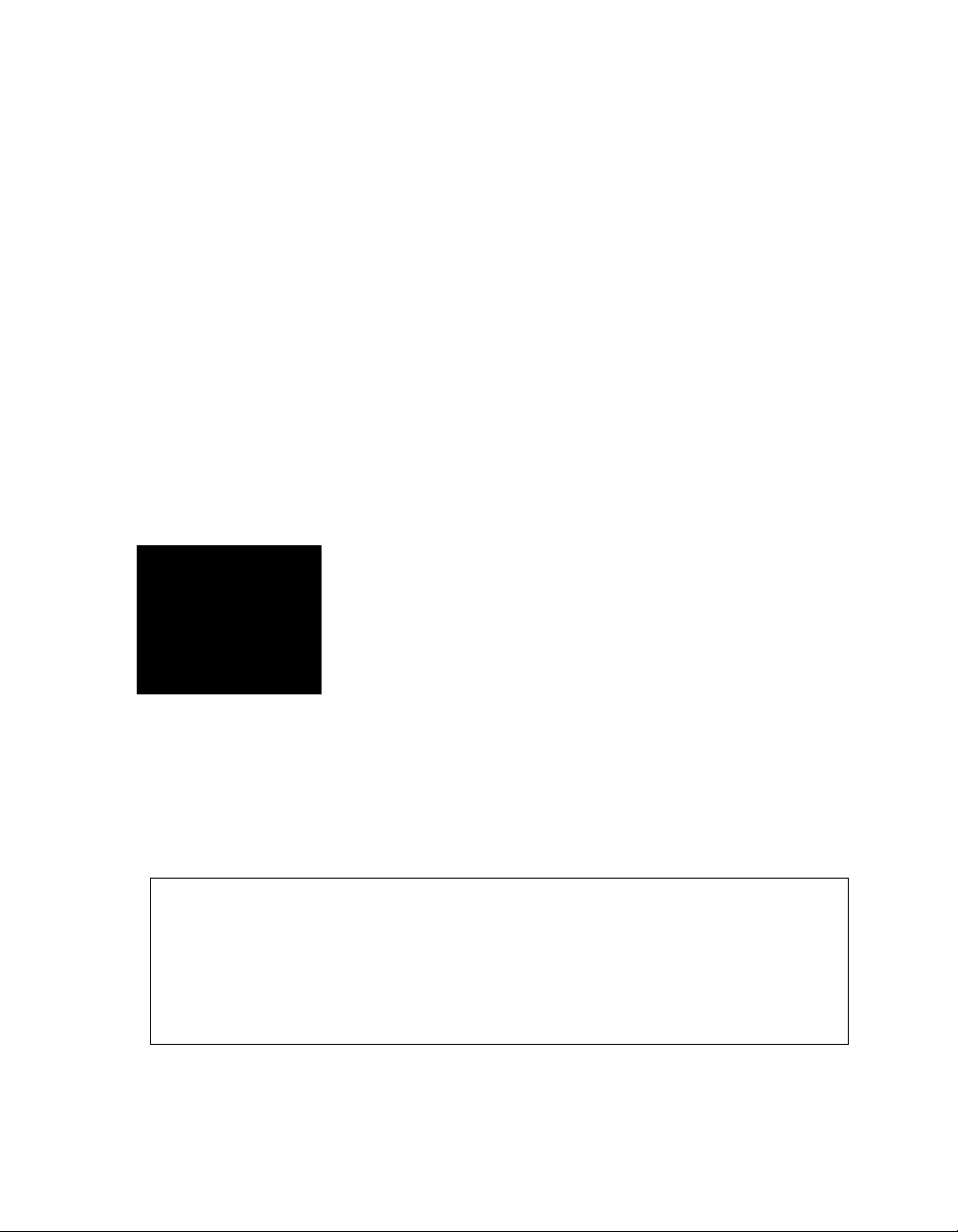
Regulatory Compliance
The ADSP-21479 EZ-Board is designed to be used solely in a laboratory
environment. The board is not intended for use as a consumer end product or as a portion of a consumer end product. The board is an open
system design which does not include a shielded enclosure and therefore
may cause interference to other electrical devices in close proximity. This
board should not be used in or near any medical equipment or RF devices.
The ADSP-21479 EZ-Board is currently being processed for certification
that it complies with the essential requirements of the European EMC
directive 89/336/EEC amended by 93/68/EEC and therefore carries the
“CE” mark.
The EZ-Board evaluation system contains ESD (electrostatic discharge)
sensitive devices. Electrostatic charges readily accumulate on the human
body and equipment and can discharge without detection. Permanent damage may occur on devices subjected to high-energy discharges. Proper ESD
precautions are recommended to avoid performance degradation or loss of
functionality. Store unused EZ-Boards in the protective shipping package.


CONTENTS
PREFACE
Product Overview .......................................................................... vi
Purpose of This Manual ................................................................. ix
Intended Audience ......................................................................... ix
Manual Contents ............................................................................ x
What’s New in This Manual ............................................................ x
Technical or Customer Support ...................................................... xi
Supported Processors ...................................................................... xi
Product Information ..................................................................... xii
Analog Devices Web Site ......................................................... xii
VisualDSP++ Online Documentation ..................................... xiii
Technical Library CD ............................................................. xiii
EngineerZone ......................................................................... xiv
Social Networking Web Sites .................................................. xiv
Related Documents ....................................................................... xv
Notation Conventions .................................................................. xvi
USING ADSP-21479 EZ-BOARD
Package Contents .......................................................................... 1-2
ADSP-21479 EZ-Board Evaluation System Manual i

Contents
Default Configuration .................................................................. 1-3
EZ-Board Installation ................................................................... 1-5
EZ-Board Session Startup ............................................................. 1-6
Evaluation License Restrictions ..................................................... 1-8
Memory Map ............................................................................... 1-8
SDRAM Interface ....................................................................... 1-10
SRAM Interface .......................................................................... 1-10
Parallel Flash Memory Interface .................................................. 1-11
SPI Interface .............................................................................. 1-11
Watch Dog Timer Interface ........................................................ 1-12
Real-Time Clock Interface .......................................................... 1-13
Shift Register Interface ................................................................ 1-14
S/PDIF Interface ........................................................................ 1-15
Audio Interface ........................................................................... 1-15
UART Interface .......................................................................... 1-17
LEDs and Push Buttons .............................................................. 1-18
JTAG Interface ........................................................................... 1-19
Expansion Interface II ................................................................. 1-21
Power Measurements .................................................................. 1-21
Power-On-Self Test ..................................................................... 1-22
Example Programs ...................................................................... 1-22
Background Telemetry Channel .................................................. 1-23
Reference Design Information ..................................................... 1-23
ii ADSP-21479 EZ-Board Evaluation System Manual

Contents
ADSP-21479 EZ-BOARD HARDWARE REFERENCE
System Architecture ...................................................................... 2-2
DAI Interface .......................................................................... 2-3
DPI Interface .......................................................................... 2-4
Flags and Memory Selects .............................................................. 2-6
Push Buttons and Switches ............................................................ 2-7
DAI [1–8] Enable Switch (SW1) .............................................. 2-8
DAI [9–16] Enable Switch (SW2) ............................................ 2-8
DPI [1–8] Enable Switch (SW3) .............................................. 2-9
Boot Mode Select Switch (SW4) ............................................ 2-10
DSP Clock Configuration Switch (SW5) ................................ 2-10
DAI [17–20] Enable Switch (SW7) ........................................ 2-11
Programmable Flag Push Buttons (SW8–11) .......................... 2-11
Reset Push Button (SW12) .................................................... 2-12
External Port Enable Switch (SW13) ...................................... 2-12
DPI [9–14] Enable Switch (SW14) ........................................ 2-13
Audio In1 Left Selection Switch (SW15) ................................ 2-14
Audio In1 Right Selection Switch (SW16) .............................. 2-14
Audio In2 Right Selection Switch (SW17) .............................. 2-15
Audio In2 Left Selection Switch (SW18) ................................ 2-16
JTAG Switches (SW19–22) .................................................... 2-16
Headphone Enable Switch (SW23) ........................................ 2-18
Audio Loopback Switches (SW24–25) ................................... 2-18
Jumpers ...................................................................................... 2-19
ADSP-21479 EZ-Board Evaluation System Manual iii

Contents
Flash WP Jumper (JP1) ......................................................... 2-20
S/PDIF Loopback Jumper (JP2) ............................................ 2-20
UART RTS/CTS Jumper (JP3) ............................................. 2-20
UART Loopback Jumper (JP4) .............................................. 2-20
DSP Audio Oscillator Jumper (JP5) ....................................... 2-20
LEDs ......................................................................................... 2-21
GPIO LEDs (LED1–8) ......................................................... 2-22
Power LED (LED9) .............................................................. 2-22
Reset LED (LED10) ............................................................. 2-22
Connectors ................................................................................. 2-23
Expansion Interface II Connector (J1) ................................... 2-24
RS-232 Connector (J2) ......................................................... 2-24
MP JTAG Connector (J3) ..................................................... 2-24
RCA Audio Connector (J4) ................................................... 2-25
RCA Audio Connector (J5) ................................................... 2-25
S/PDIF In Connector (J6) ..................................................... 2-25
S/PDIF Out Connector (J7) .................................................. 2-25
Headphone Out Connector (J8) ............................................ 2-26
JTAG Connector (P1) ........................................................... 2-26
Expansion Interface II Connector (P2) .................................. 2-26
VDDRTC Power Connector (P3) .......................................... 2-27
Shift Register Interface Connector (P4) ................................. 2-27
Power Connector (P5) ........................................................... 2-27
VDDEXT Power Connector (P6) .......................................... 2-28
iv ADSP-21479 EZ-Board Evaluation System Manual

Contents
VDDINT Power Connector (P7) ........................................... 2-28
Differential In/Out Connectors (P8–9) .................................. 2-28
MP JTAG Out Connector (P10) ............................................ 2-29
Standalone Debug Agent Connector (ZP1) ............................ 2-29
ADSP-21479 EZ-BOARD BILL OF MATERIALS
ADSP-21479 EZ-BOARD SCHEMATIC
Title Page .................................................................................... B-1
Processor - External Port .............................................................. B-2
Memory - Parallel ........................................................................ B-3
Processor - DAI, DPI, MLB Interfaces ........................................ B-4
Processor - Power, CLKIN ............................................................ B-5
Processor - Shift Register Interface ................................................ B-6
S/PDIF, RS-232, JTAG Interfaces ................................................. B-7
Reset Circuit, Push Buttons, LEDs ............................................... B-8
Audio Page 1 ................................................................................ B-9
Audio Page 2 .............................................................................. B-10
Audio Page 3 .............................................................................. B-11
Audio Page 4 .............................................................................. B-12
Audio Page 5 .............................................................................. B-13
Audio Page 6 .............................................................................. B-14
Audio Page 7 .............................................................................. B-15
Expansion II Interface ................................................................ B-16
Power ........................................................................................ B-17
ADSP-21479 EZ-Board Evaluation System Manual v

Contents
INDEX
vi ADSP-21479 EZ-Board Evaluation System Manual

PREFACE
Thank you for purchasing the ADSP-21479 EZ-Board™, Analog
Devices, Inc. evaluation system for SHARC® processors.
SHARC processors are based on a 32-bit super Harvard architecture that
includes a unique memory architecture comprised of two large on-chip,
dual-ported SRAM blocks coupled with a sophisticated IO processor,
which gives a SHARC processor the bandwidth for sustained high-speed
computations. SHARC processors represents today’s de facto standard for
floating-point processing, targeted toward premium audio applications.
The evaluation board is designed to be used in conjunction with the Visu-
alDSP++® development environment to test the capabilities of the
ADSP-21479 SHARC processors. The VisualDSP++ development environment aids advanced application code development and debug, such as:
• Create, compile, assemble, and link application programs written
in C++, C, and assembly
• Load, run, step, halt, and set breakpoints in application programs
• Read and write data and program memory
• Read and write core and peripheral registers
• Plot memory
Access to the processor from a personal computer (PC) is achieved
through a USB port or an external JTAG emulator. The USB interface of
the standalone debug agent gives unrestricted access to the processor and
evaluation board’s peripherals. Analog Devices JTAG emulators offer
ADSP-21479 EZ-Board Evaluation System Manual v

Product Overview
faster communication between the host PC and target hardware. To learn
more about Analog Devices emulators and processor development tools,
go to
http://www.analog.com/dsp/tools/.
The ADSP-21479 EZ-Board provides example programs to demonstrate
the product capabilities.
L
The ADSP-21479 EZ-Board installation is part of the VisualDSP++ update 8 or later installation. As an EZ-KIT Lite, an
EZ-Board is a licensed product that offers an unrestricted evaluation license for the first 90 days. For details about evaluation
license restrictions after the 90 days, refer to “Evaluation License
Restrictions” on page 1-8 and the VisualDSP++ Installation Quick
Reference Card.
Product Overview
The board features:
• Analog Devices ADSP-21479 SHARC processor
• Core performance up to 266 MHz
• 196-pin BGA package
• 16.625 MHz
• 5 Mb of internal RAM memory
CLKIN oscillator
• Parallel flash memory
• Numonyx M29W320EB – 4 MB (4M x 8 bits)
• SDRAM memory
• Micron MT48LC16M16A2P-6A – 16 Mbx x 16 bits
(256 Mb or 32 MB)
vi ADSP-21479 EZ-Board Evaluation System Manual

• Asynchronous memory (SRAM)
• ISSI IS61WV102416BLL-10TLI – 1M x 16 bits (2 MB)
• SPI flash memory
• Numonyx M25P16 – 16 Mb
• Analog audio interface
• Analog Devices AD1939 audio codec
• 4 x 2 RCA phono jack for eight channels of stereo output
• 4 x 1 RCA phono jack for four channel of stereo input
• Two DB25 connectors for differential inputs/outputs
• 3.5 mm headphone jack with volume control connected to
one of the stereo outputs
Preface
• Supports all eight DACs and four ADCs in TDM and I
2
S
modes at 48 KHz, 96 KHz, and 192 KHz sample rates
• Digital audio interface (S/PDIF)
• RCA phono jack output
• RCA phono jack input
• Universal asynchronous receiver/transmitter (UART)
• ADM3202 RS-232 line driver/receiver
• DB9 female connector
ADSP-21479 EZ-Board Evaluation System Manual vii

Product Overview
•LEDs
• Ten LEDs: one board reset (red), eight general-purpose
(amber), and one power (green)
• Push buttons
• Five push buttons: one reset, two connected to the DAI,
and two connected to
• Expansion interface II
• Next generation of the expansion interface design, provides
access to most of the processor signals
• Power supply
• 5V @ 3.6 Amps
FLAG pins of the processor
• Other features
• Watch dog timer (WDT) system reset implementation
• Real-time clock (RTC)
• Shift register (SR)
• SHARC power measurement jumpers
• JTAG ICE 14-pin header
• USB cable
For information about hardware components of the EZ-Board, refer to
“ADSP-21479 EZ-Board Hardware Reference” on page 2-1.
viii ADSP-21479 EZ-Board Evaluation System Manual

Preface
Purpose of This Manual
The ADSP-21479 EZ-Board Evaluation System Manual provides instructions for installing the product hardware (board). The text describes
operation and configuration of the board components and provides guidelines for running your own code on the ADSP-21479 EZ-Board. Finally, a
schematic and a bill of materials are provided for reference.
The product software installation is detailed in the VisualDSP++ Installa-
tion Quick Reference Card.
Intended Audience
The primary audience for this manual is a programmer who is familiar
with Analog Devices processors. This manual assumes that the audience
has a working knowledge of the appropriate processor architecture and
instruction set. Programmers who are unfamiliar with Analog Devices
processors can use this manual, but should supplement it with other texts
(such as the ADSP-214xx SHARC Processor Hardware Reference and
SHARC Processor Instruction Set Reference) that describe your target
architecture.
Programmers who are unfamiliar with VisualDSP++ should refer to the
VisualDSP++ online Help and user’s or getting started guides. For the
locations of these documents, see “Related Documents”.
ADSP-21479 EZ-Board Evaluation System Manual ix

Manual Contents
Manual Contents
The manual consists of:
• Chapter 1, “Using ADSP-21479 EZ-Board” on page 1-1
Describes EZ-Board functionality from a programmer’s perspective
and provides a simplified memory map.
• Chapter 2, “ADSP-21479 EZ-Board Hardware Reference” on
page 2-1
Provides information about the EZ-Board hardware components.
• Appendix A, “ADSP-21479 EZ-Board Bill Of Materials” on
page A-1
Provides a list of components used to manufacture the EZ-Board.
• Appendix B, “ADSP-21479 EZ-Board Schematic” on page B-1
Provides resources for board-level debugging, can be used as a reference guide.
What’s New in This Manual
This is the first revision of the ADSP-21479 EZ-Board Evaluation System
Manual.
x ADSP-21479 EZ-Board Evaluation System Manual

Technical or Customer Support
You can reach Analog Devices, Inc. Customer Support in the following
ways:
• Visit the Embedded Processing and DSP products Web site at
http://www.analog.com/processors/technical_support
• E-mail tools questions to
processor.tools.support@analog.com
• E-mail processor questions to
processor.support@analog.com (World wide support)
processor.europe@analog.com (Europe support)
processor.china@analog.com (China support)
• Phone questions to 1-800-ANALOGD
Preface
• Contact your Analog Devices, Inc. local sales office or authorized
distributor
• Send questions by mail to:
Analog Devices, Inc.
One Technology Way
P.O. Box 9106
Norwood, MA 02062-9106
USA
Supported Processors
This evaluation system supports Analog Devices ADSP-21479 SHARC
embedded processors. Functionality of the ADSP-21478 processors can be
evaluated using the same product because the processors have many
similarities.
ADSP-21479 EZ-Board Evaluation System Manual xi

Product Information
Product Information
Product information can be obtained from the Analog Devices Web site,
VisualDSP++ online Help system, and a technical library CD.
Analog Devices Web Site
The Analog Devices Web site, www.analog.com, provides information
about a broad range of products—analog integrated circuits, amplifiers,
converters, and digital signal processors.
To access a complete technical library for each processor family, go to
http://www.analog.com/processors/technical_library. The manuals
selection opens a list of current manuals related to the product as well as a
link to the previous revisions of the manuals. When locating your manual
title, note a possible errata check mark next to the title that leads to the
current correction report against the manual.
Also note, MyAnalog.com is a free feature of the Analog Devices Web site
that allows customization of a Web page to display only the latest information about products you are interested in. You can choose to receive
weekly e-mail notifications containing updates to the Web pages that meet
your interests, including documentation errata against all manuals.
MyAnalog.com provides access to books, application notes, data sheets,
code examples, and more.
MyAnalog.com to sign up. If you are a registered user, just log on.
Visit
Your user name is your e-mail address.
xii ADSP-21479 EZ-Board Evaluation System Manual
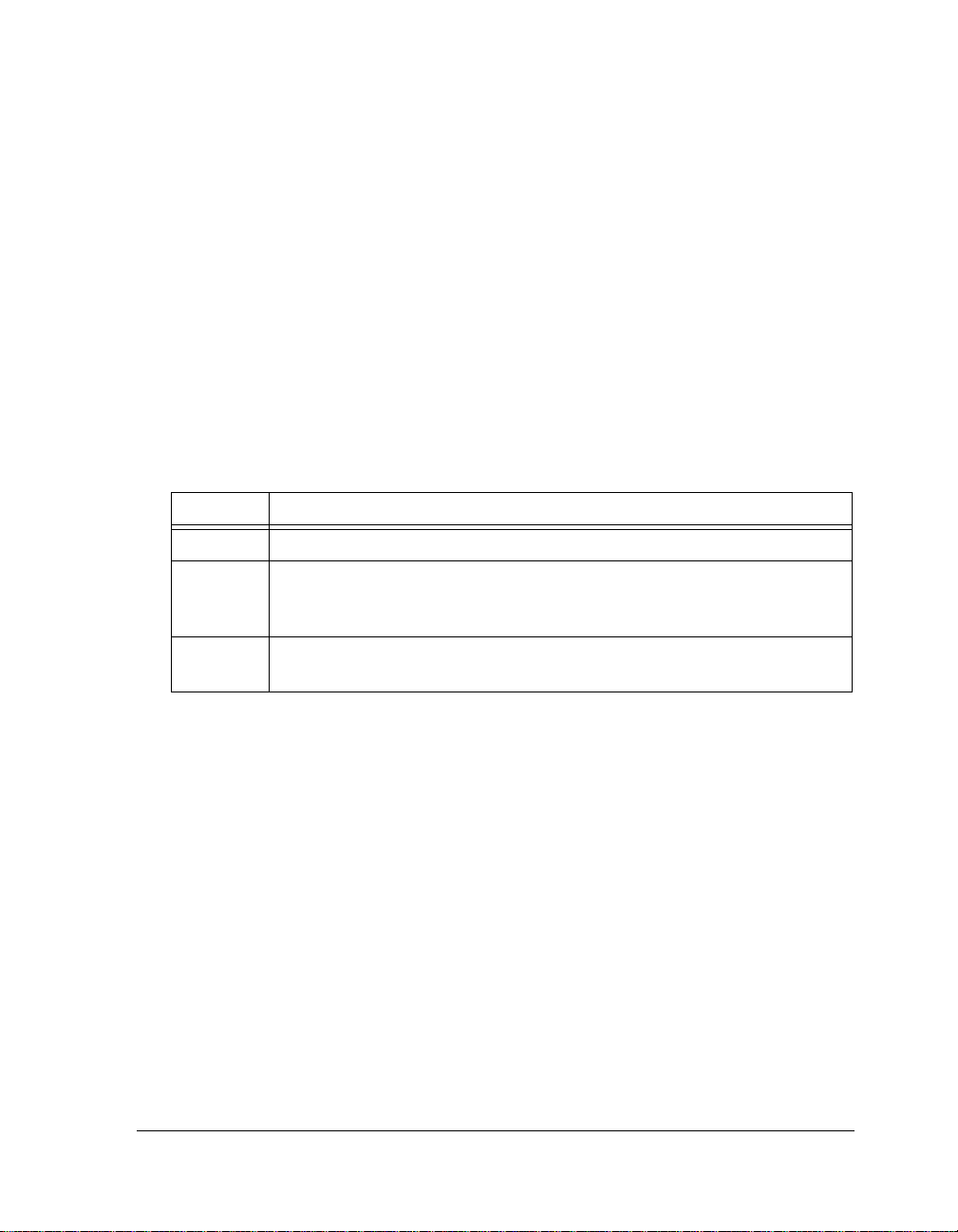
Preface
VisualDSP++ Online Documentation
Online documentation comprises the VisualDSP++ Help system, software
tools manuals, hardware tools manuals, processor manuals, Dinkum
Abridged C++ library, and FLEXnet License Tools software documentation. You can search easily across the entire VisualDSP++ documentation
set for any topic of interest.
For easy printing, supplementary Portable Documentation Format (.pdf)
files for all manuals are provided on the VisualDSP++ installation CD.
Each documentation file type is described as follows.
File Description
.chm Help system files and manuals in Microsoft help format
.htm or
.html
.pdf VisualDSP++ and processor manuals in PDF format. Viewing and printing the
Dinkum Abridged C++ library and FLEXnet License Tools software documentation. Viewing and printing the .html files requires a browser, such as Internet
Explorer 6.0 (or higher).
.pdf files requires a PDF reader, such as Adobe Acrobat Reader (4.0 or higher).
Technical Library CD
The technical library CD contains seminar materials, product highlights, a
selection guide, and documentation files of processor manuals, VisualDSP++ software manuals, and hardware tools manuals for the following
processor families: Blackfin, SHARC, TigerSHARC, ADSP-218x, and
ADSP-219x.
To order the technical library CD, go to http://www.analog.com/proces-
sors/technical_library
processor, click the request CD check mark, and fill out the order form.
Data sheets, which can be downloaded from the Analog Devices Web site,
change rapidly, and therefore are not included on the technical library
, navigate to the manuals page for your
ADSP-21479 EZ-Board Evaluation System Manual xiii
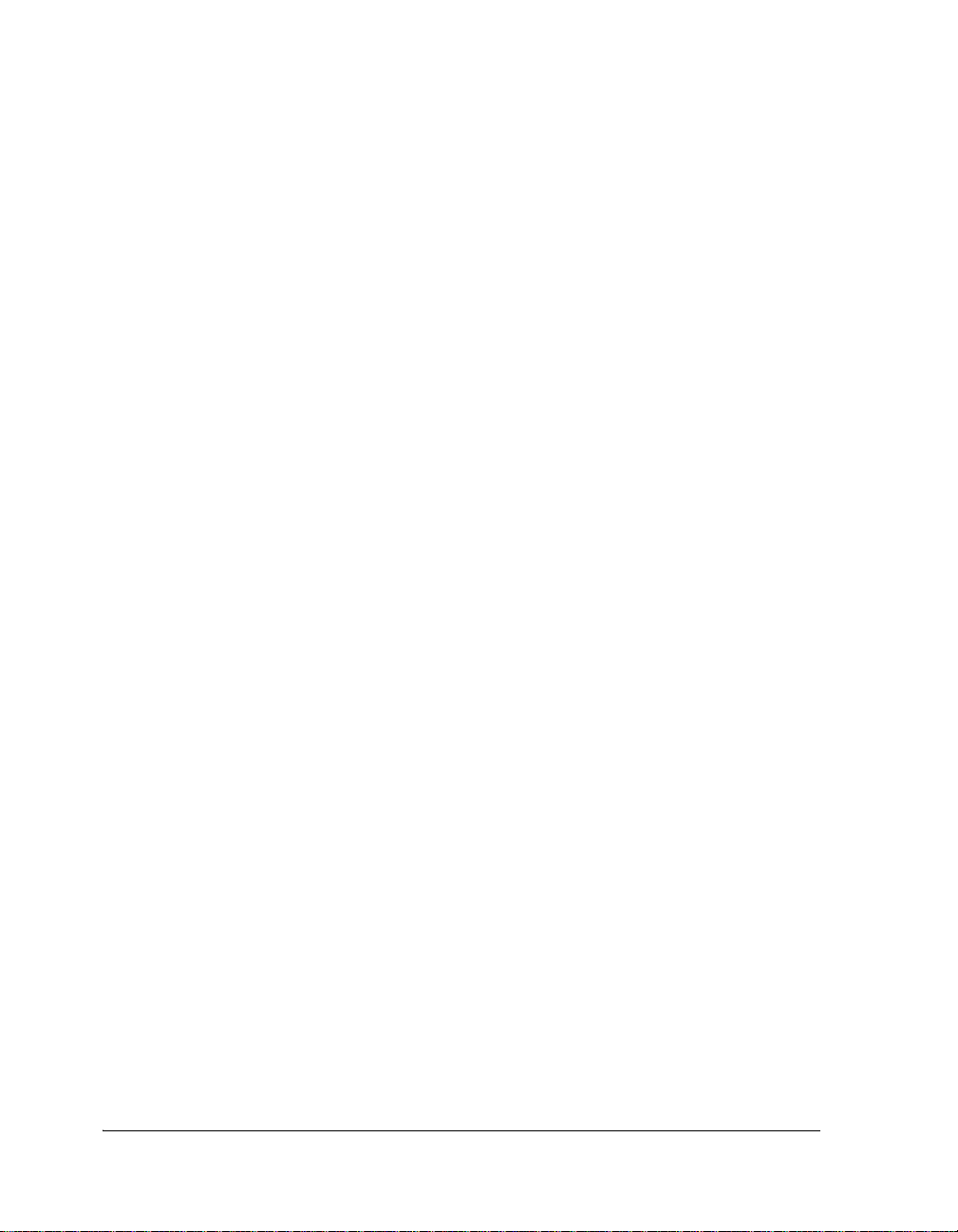
Product Information
CD. Technical manuals change periodically. Check the Web site for the
latest manual revisions and associated documentation errata.
EngineerZone
EngineerZone is a technical support forum from Analog Devices. It allows
you direct access to ADI technical support engineers. You can search
FAQs and technical information to get quick answers to your embedded
processing and DSP design questions.
Use EngineerZone to connect with other DSP developers who face similar
design challenges. You can also use this open forum to share knowledge
and collaborate with the ADI support team and your peers. Visit
http://ez.analog.com to sign up.
Social Networking Web Sites
You can now follow Analog Devices processor development on Twitter
and LinkedIn. To access:
• Twitter: http://twitter.com/ADIsharc and
http://twitter.com/blackfin
• LinkedIn: Network with the LinkedIn group, Analog Devices
SHARC or Analog Devices Blackfin: http://www.linkedin.com
xiv ADSP-21479 EZ-Board Evaluation System Manual
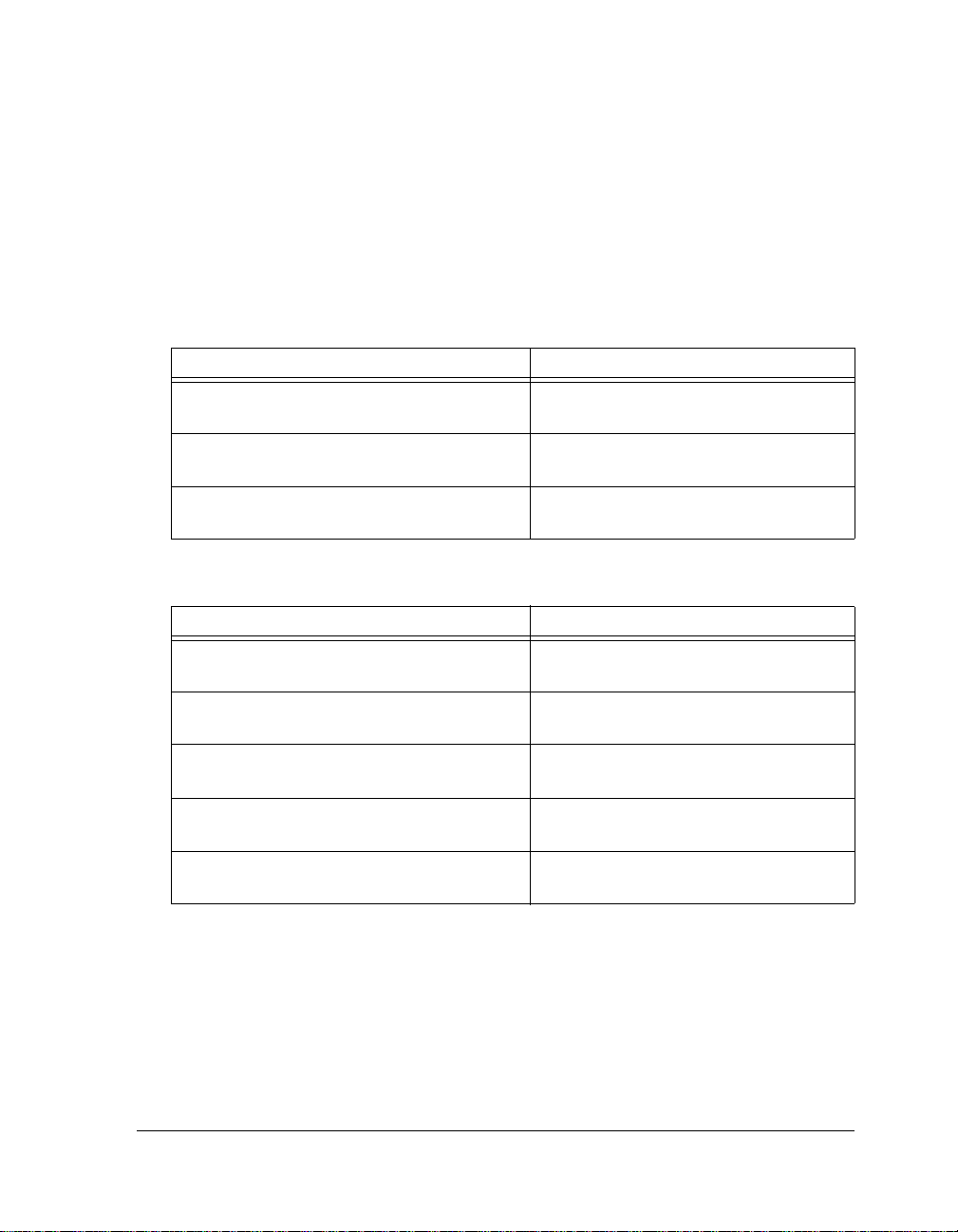
Preface
Related Documents
For information on product related development software, see the following publications.
Table 1. Related Processor Publications
Title Description
ADSP-21478/ADSP-21479 SHARC Processor Data
Sheet
ADSP-214xx SHARC Processor Hardware Reference Description of internal processor architecture
SHARC Processor Programming Reference
Table 2. Related VisualDSP++ Publications
General functional description, pinout, and
timing of the processor.
and all register functions.
Description of all allowed processor assembly
instructions.
Title Description
VisualDSP++ Assembler and Preprocessor Manuals Description of the assembler function and
commands.
VisualDSP++ C/C++ Compiler Manual for SHARC
Processors
VisualDSP++ Run-Time Library Manual for
SHARC Processors
VisualDSP++ Linker and Utilities Manual Description of the linker function and com-
VisualDSP++ Loader and Utilities Manual Description of the loader/splitter function
Description of the complier functions and
commands for SHARC processors.
Description of the run-time library functions
for SHARC processors.
mands.
and commands.
ADSP-21479 EZ-Board Evaluation System Manual xv

Notation Conventions
L
a
[
Notation Conventions
Text conventions used in this manual are identified and described as
follows.
Example Description
Close command
(File menu)
{this | that} Alternative required items in syntax descriptions appear within curly
[this | that] Optional items in syntax descriptions appear within brackets and sepa-
[this,…] Optional item lists in syntax descriptions appear within brackets delim-
.SECTION Commands, directives, keywords, and feature names are in text with
filename Non-keyword placeholders appear in text with italic style format.
Titles in reference sections indicate the location of an item within the
VisualDSP++ environment’s menu system (for example, the Close command appears on the File menu).
brackets and separated by vertical bars; read the example as this or
that. One or the other is required.
rated by vertical bars; read the example as an optional
ited by commas and terminated with an ellipse; read the example as an
optional comma-separated list of this.
letter gothic font.
Note: For correct operation, ...
A Note provides supplementary information on a related topic. In the
online version of this book, the word Note appears instead of this
symbol.
Caution: Incorrect device operation may result if ...
Caution: Device damage may result if ...
A Caution identifies conditions or inappropriate usage of the product
that could lead to undesirable results or product damage. In the online
version of this book, the word Caution appears instead of this symbol.
this or that.
Warn in g: Injury to device users may result if ...
A Warning identifies conditions or inappropriate usage of the product
that could lead to conditions that are potentially hazardous for the
devices users. In the online version of this book, the word Wa rn in g
appears instead of this symbol.
xvi ADSP-21479 EZ-Board Evaluation System Manual

1 USING ADSP-21479
EZ-BOARD
This chapter provides information to assist you with development of programs for the ADSP-21479 EZ-Board evaluation system.
The following topics are covered.
• “Package Contents” on page 1-2
• “Default Configuration” on page 1-3
• “EZ-Board Installation” on page 1-5
• “EZ-Board Session Startup” on page 1-6
• “Evaluation License Restrictions” on page 1-8
• “Memory Map” on page 1-8
• “SDRAM Interface” on page 1-10
• “SRAM Interface” on page 1-10
• “Parallel Flash Memory Interface” on page 1-11
• “SPI Interface” on page 1-11
• “Watch Dog Timer Interface” on page 1-12
• “Real-Time Clock Interface” on page 1-13
• “Shift Register Interface” on page 1-14
• “S/PDIF Interface” on page 1-15
ADSP-21479 EZ-Board Evaluation System Manual 1-1

Package Contents
• “Audio Interface” on page 1-15
• “UART Interface” on page 1-17
• “LEDs and Push Buttons” on page 1-18
• “JTAG Interface” on page 1-19
• “Expansion Interface II” on page 1-21
• “Power Measurements” on page 1-21
• “Power-On-Self Test” on page 1-22
• “Example Programs” on page 1-22
• “Background Telemetry Channel” on page 1-23
• “Reference Design Information” on page 1-23
For information about VisualDSP++, including the boot loading, target
options, and other facilities, refer to the online Help.
For more information about the ADSP-21479 SHARC processor, see documents referred to as “Related Documents”.
Package Contents
Your ADSP-21479 EZ-Board package contains the following items.
• ADSP-21479 EZ-Board
• VisualDSP++ Installation Quick Reference Card
• CD containing:
• VisualDSP++ software
• ADSP-21479 EZ-Board debug software
1-2 ADSP-21479 EZ-Board Evaluation System Manual
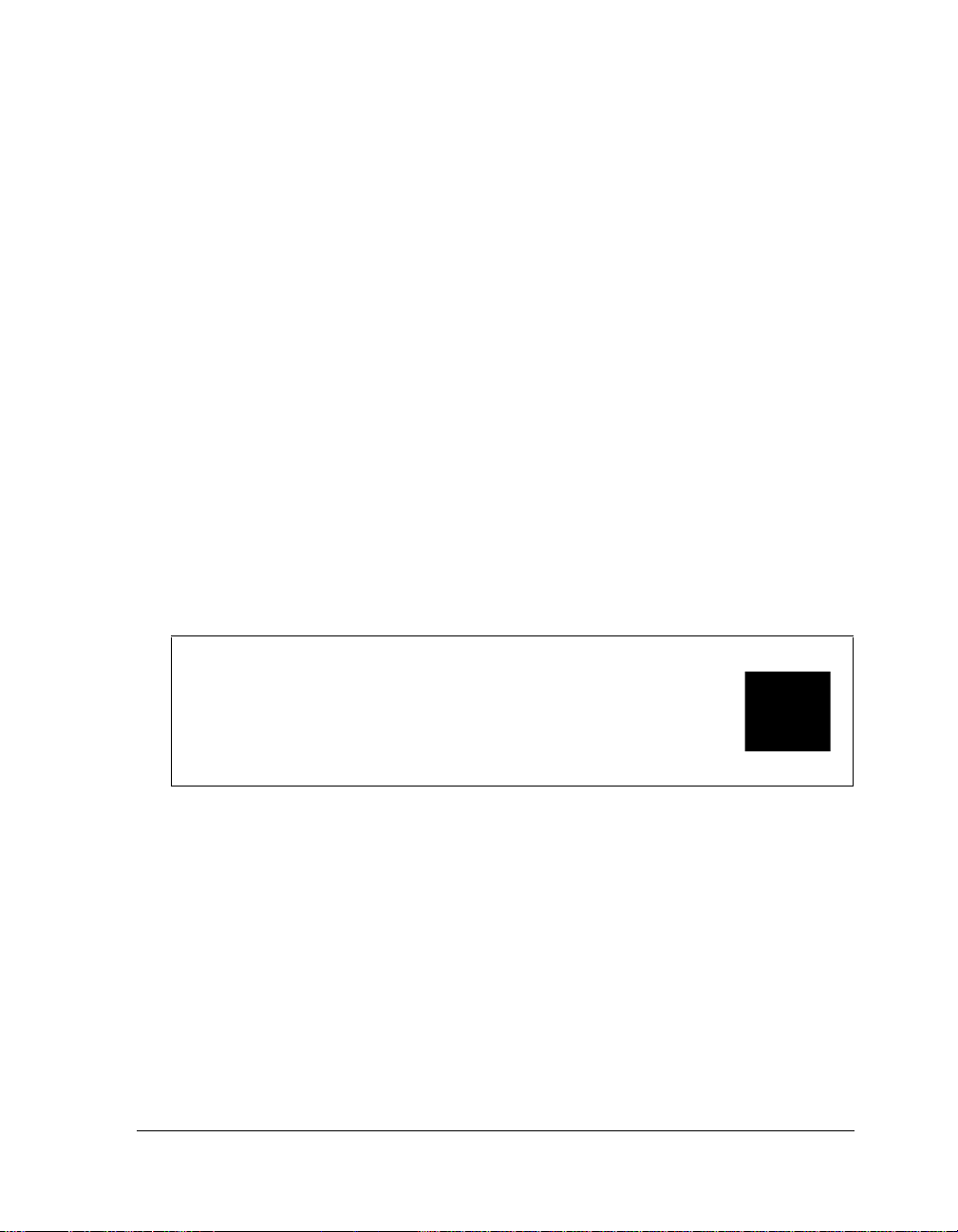
Using ADSP-21479 EZ-Board
• USB driver files
• Example programs
• Universal 5.0V DC power supply
• 3.5 mm stereo headphones
• 6-foot RCA audio cable
• 6-foot 3.5 mm/RCA x 2 Y-cable
• 3.5 mm stereo female to RCA male Y-cable
Contact the vendor where you purchased your EZ-Board or contact Analog Devices, Inc. If any item is missing.
Default Configuration
The EZ-Board evaluation system contains ESD (electrostatic discharge) sensitive devices. Electrostatic charges readily accumulate on the human body
and equipment and can discharge without detection. Permanent damage may
occur on devices subjected to high-energy discharges. Proper ESD precautions are recommended to avoid performance degradation or loss of functionality. Store unused EZ-Boards in the protective shipping package.
The ADSP-21479 EZ-Board board is designed to run outside your personal computer as a stand-alone unit. You do not have to open your
computer case.
When removing the EZ-Board from the package, handle the board carefully to avoid the discharge of static electricity, which can damage some
components. Figure 1-1 shows the default jumper and switch settings,
ADSP-21479 EZ-Board Evaluation System Manual 1-3
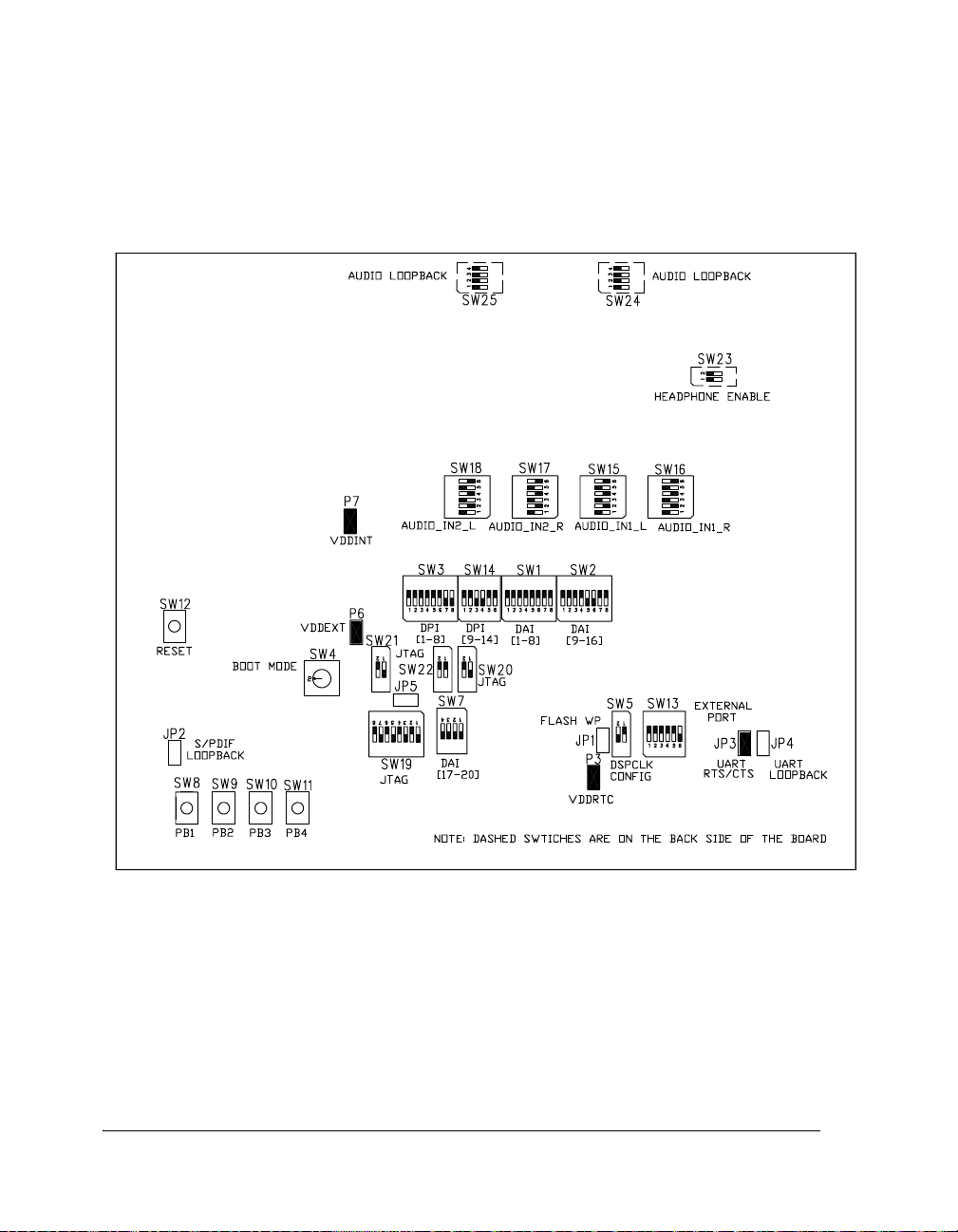
Default Configuration
connector locations, and LEDs used in installation. Confirm that your
board is in the default configuration before using the board.
Figure 1-1. Default EZ-Board Hardware Setup
1-4 ADSP-21479 EZ-Board Evaluation System Manual

Using ADSP-21479 EZ-Board
EZ-Board Installation
For correct operation, install the software in the order presented in the
VisualDSP++ Installation Quick Reference Card. Substitute instructions in
step 3 with instructions in this section.
There are two options to connect the EZ-Board hardware to a personal
computer (PC) running VisualDSP++ 5.0: via an Analog Devices emulator or via a standalone debug agent module. The standalone debug agent
allows a debug agent to interface to the ADSP-21479 EZ-Board. The
standalone debug agent is shipped with the kit.
To connect the EZ-Board to a PC via an emulator:
1. Plug the 5V adaptor into connector P5 (labeled 5.0V).
2. Attach the emulator header to connector P1 (labeled JTAG) on the
back side of the EZ-Board.
To connect the EZ-Board to a PC via a standalone debug agent:
a
ADSP-21479 EZ-Board Evaluation System Manual 1-5
The debug agent can be used only when power is supplied from the
wall adaptor.
1. Attach the standalone debug agent to connectors P1 (labeled JTAG)
and ZP1 on the backside of the EZ-Board, watching for the keying
pin of
2. Plug the 5V adaptor into connector
3. Plug one side of the provided USB cable into a USB connector of
the standalone debug agent. Plug the other side of the cable into
a USB port of the PC running VisualDSP++ 5.0 update 8 or later.
4. Verify that the yellow USB monitor LED on the standalone debug
agent (
fies that the board is communicating properly with the host PC
and ready to run VisualDSP++.
P1 to connect correctly.
P5 (labeled 5.0V).
LED4, located on the back side of the board) is lit. This signi-

EZ-Board Session Startup
EZ-Board Session Startup
1. If you are running VisualDSP++ for the first time, navigate to the
VisualDSP++ environment via the Start–>Programs menu. The
main window appears. Note that VisualDSP++ is not connected to
any session. Skip the rest of this step to step 2.
If you have run VisualDSP++ previously, the last opened session
appears on the screen. You can override the default behavior and
force VisualDSP++ to start a new session by pressing and holding
down the Ctrl key while starting VisualDSP++. Do not release the
Ctrl key until the Session Wizard appears on the screen. Go to
step 3.
2. To connect to a new EZ-Board session, start Session Wizard by
selecting one of the following.
• From the Session menu, New Session.
• From the Session menu, Session List. Then click New Ses-
sion from the Session List dialog box.
• From the Session menu, Connect to Target.
3. The Select Processor page of the wizard appears on the screen.
Ensure SHARC is selected in Processor family. In Choose a target
processor, select ADSP-21479. Click Next.
4. The Select Connection Type page of the wizard appears on the
screen. For standalone debug agent connections, select EZ-KIT
Lite and click Next. For emulator connections, select Emulator
and click Next.
5. The Select Platform page of the wizard appears on the screen.
For standalone debug agent connections, ensure that the selected
platform is ADSP-21479 EZ-KIT Lite via Debug Agent. For emulator connections, choose the type of emulator that is connected.
1-6 ADSP-21479 EZ-Board Evaluation System Manual
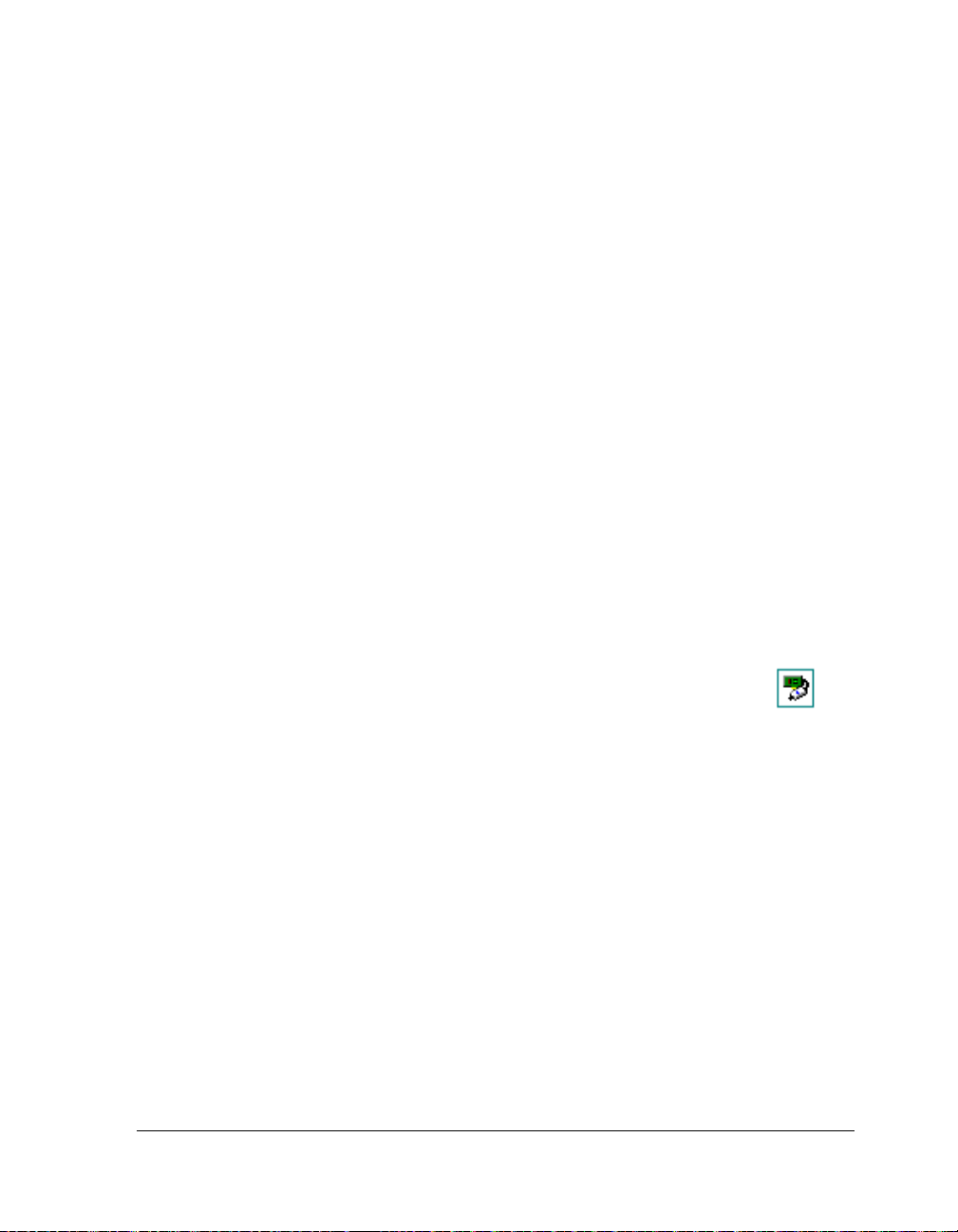
Using ADSP-21479 EZ-Board
Specify your own Session name for the session or accept the default
name.
The session name can be a string of any length; although, the box
displays approximately 32 characters. The session name can
include space characters. If you do not specify a session name,
VisualDSP++ creates a session name by combining the name of the
selected platform with the selected processor. The only way to
change a session name later is to delete the session and open a new
session.
Click Next.
6. The Finish page of the wizard appears on the screen. The page dis-
plays your selections. Check the selections. If you are not satisfied,
click Back to make changes; otherwise, click Finish. VisualDSP++
creates the new session and connects to the EZ-Board. Once connected, the main window’s title is changed to include the session
name set in step 5.
L
ADSP-21479 EZ-Board Evaluation System Manual 1-7
To disconnect from a session, click the disconnect button
or select Session–>Disconnect from Target.
To delete a session, select Session –> Session List. Select the session name from the list and click Delete. Click OK.
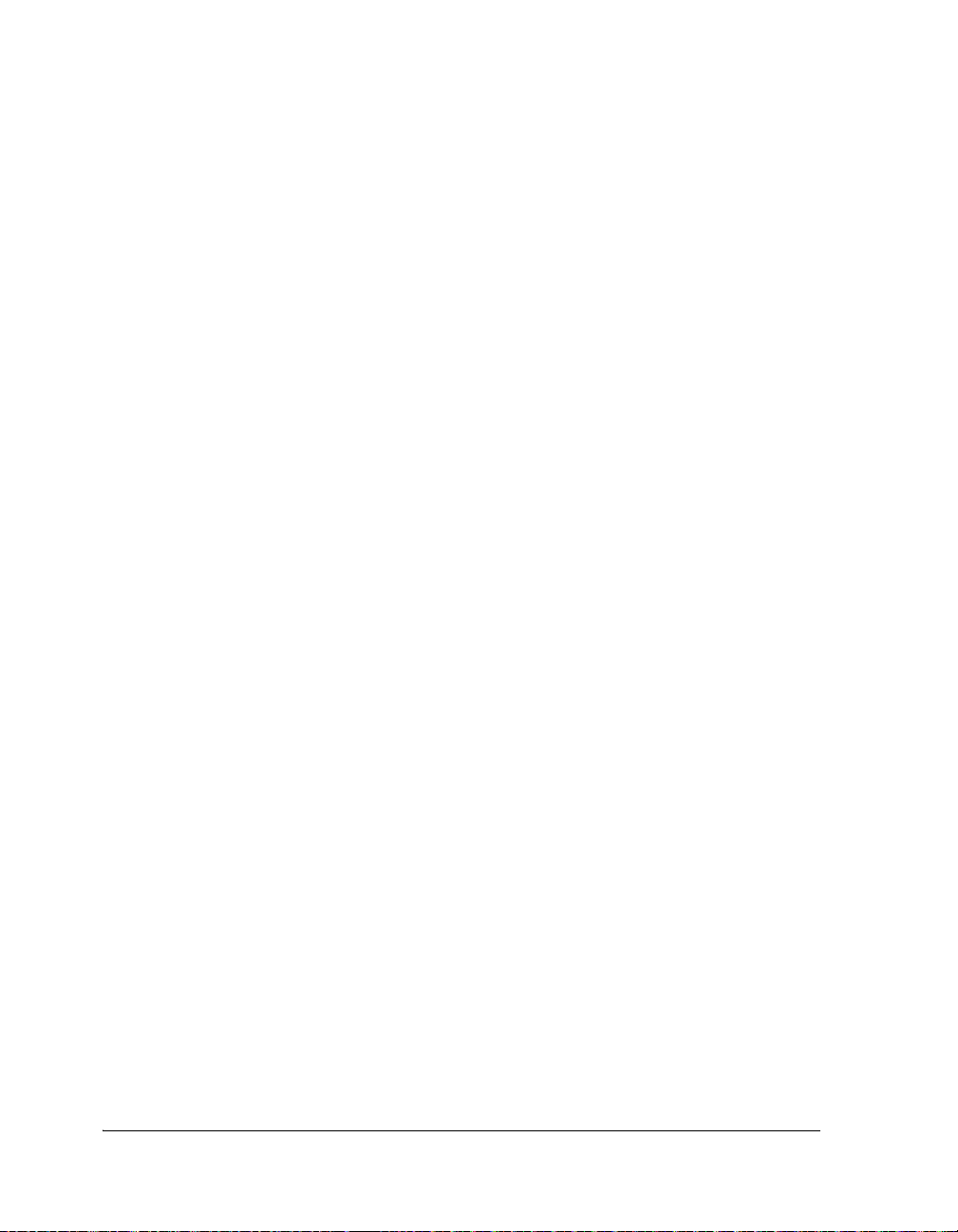
Evaluation License Restrictions
Evaluation License Restrictions
The ADSP-21479 EZ-Board installation is part of the VisualDSP++ 5.0
update 8. The EZ-Board is a licensed product that offers an unrestricted
evaluation license for the first 90 days. Once the initial unrestricted
90-day evaluation license expires:
• VisualDSP++ restricts a connection to the ADSP-21479 EZ-Board
via the USB port of the standalone debug agent interface only.
Connections to simulators and emulation products are no longer
allowed.
• The linker restricts a user program to 27306 PM words for code
space with no restrictions for data space.
• The EZ-Board hardware must be connected and powered up to use
VisualDSP++ with a valid evaluation or permanent license.
Refer to the VisualDSP++ Installation Quick Reference Card for details.
Memory Map
The ADSP-21479 processor has internal static random access memory
(SRAM) for instructions and data storage. See Table 1-1. The internal
memory details can be found in the ADSP-214xx SHARC Processor Hard-
ware Reference.
The EZ-Board includes four types of external memory: SRAM, synchronous dynamic random access memory (SDRAM), serial peripheral
interconnect (SPI) flash, and parallel flash. See Table 1-2. For more infor-
1-8 ADSP-21479 EZ-Board Evaluation System Manual
