Ampro Corporation Littleboard 550 User Manual

LittleBoard™ 550
Single Board Computer
Reference Manual
P/N 5001740A Revision A
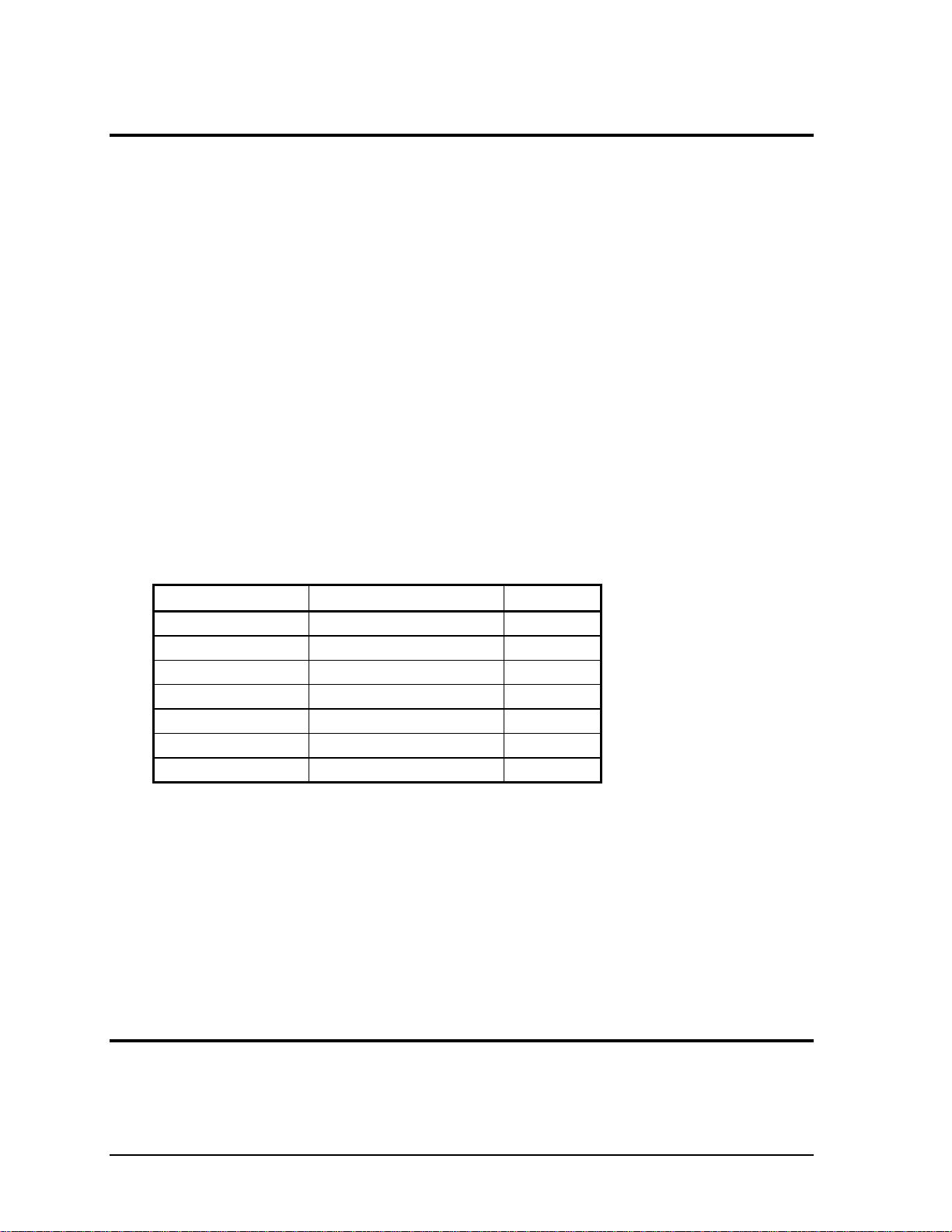
Notice Page
NOTICE
No part of this document may be reproduced, transmitted, transcribed, stored in a retrieval system, or
translated into any language or computer language, in any form or by any means, electronic, mechanical,
magnetic, optical, chemical, manual, or otherwise, without the prior written permission of Ampro
Computers, Incorporated.
DISCLAIMER
Ampro Computers, Incorporated makes no representations or warranties with respect to the contents of
this manual or of the associated Ampro products, and specifically disclaims any implied warranties of
merchantability or fitness for any particular purpose. Ampro shall under no circumstances be liable for
incidental or consequential damages or related expenses resulting from the use of this product, even if it
has been notified of the possibility of such damages. Ampro reserves the right to revise this publication
from time to time without obligation to notify any person of such revisions. If errors are found, please
contact Ampro at the address listed below on the Notice page of this document.
TRADEMARKS
Ampro and the Ampro logo are registered trademarks, and CoreModule, EnCore, Little Board,
LittleBoard, MightyBoard, MiniModule, ReadyBoard, ReadyBox, and ReadySystem are trademarks of
Ampro Computers, Inc. All other marks are the property of their respective companies.
REVISION HISTORY
Revision Reason for Change Date
A Initial Release Jan/05
Ampro Computers, Incorporated
5215 Hellyer Avenue
San Jose, CA 95138-1007
Tel. 408 360-0200
Fax 408 360-0222
www.ampro.com
© Copyright 2005, Ampro Computers, Incorporated
Audience Assumptions
This reference manual is for the person who designs computer related equipment, including but not
limited to hardware and software design and implementation of the same. Ampro Computers, Inc.
assumes you are qualified in designing and implementing your hardware designs and its related software
into your prototype computer equipment.
ii Reference Manual LittleBoard 550

Contents
Chapter 1 About This Manual.........................................................................................................1
Purpose of this Manual.......................................................................................................................1
Reference Material .............................................................................................................................1
Related Ampro Products ....................................................................................................................2
Chapter 2 Product Overview...........................................................................................................5
EBX Architecture ................................................................................................................................5
Product Description ............................................................................................................................6
Board Features...............................................................................................................................7
Block Diagram..............................................................................................................................10
Major Integrated Circuits (ICs) .....................................................................................................11
Connector Definitions...................................................................................................................12
Additional Components................................................................................................................12
Jumper Definitions........................................................................................................................14
LED Definitions.............................................................................................................................14
Specifications....................................................................................................................................16
Physical Specifications.................................................................................................................16
Mechanical Specifications............................................................................................................17
Power Specifications....................................................................................................................19
Environmental Specifications.......................................................................................................19
Thermal/Cooling Requirements....................................................................................................19
Chapter 3 Hardware.......................................................................................................................21
Overview .......................................................................................................................................21
CPU (U1) .......................................................................................................................................22
Memory .......................................................................................................................................22
SDRAM Memory (DIMM1) ...........................................................................................................22
Flash Memory (U17).....................................................................................................................22
Serial EEPROM (SEEP)...............................................................................................................22
Interrupt Channel Assignments....................................................................................................23
Memory Map.................................................................................................................................23
I/O Address Map ..........................................................................................................................24
PC/104-Plus Interface (J21).............................................................................................................25
PC/104 Interface (J1A,B,C,D) ..........................................................................................................30
IDE Interface (J12, J17)....................................................................................................................35
CompactFlash Adapter (J23)............................................................................................................39
Floppy Drive Interface (J14)...................................................................................................
Parallel Port Interface (J15)..............................................................................................................42
Serial Interfaces (J11, J13)...............................................................................................................43
Utility Interfaces................................................................................................................................47
Utility 1 Interface (J16)......................................................................................................................47
Keyboard Interface.......................................................................................................................47
External Battery............................................................................................................................47
Reset Switch ................................................................................................................................47
PC Speaker..................................................................................................................................47
Utility 2 Interface (J24)......................................................................................................................48
Mouse Interface............................................................................................................................48
System Management Bus (SMBus).............................................................................................48
..........41
LittleBoard 550 Reference Manual iii

Contents
USB Signals (USB0 and USB1) .................................................................................................. 49
Utility 3 Interface (J18)..................................................................................................................... 51
USB Signals (USB2 and USB3) .................................................................................................. 51
Ethernet Interfaces (J7, J32)............................................................................................................52
Audio Interface (J28)........................................................................................................................53
Video Interfaces (J3, J4, J5, J31) .................................................................................................... 55
CRT Interface...............................................................................................................................55
LCD Interface 1............................................................................................................................56
LCD Interface 2............................................................................................................................57
LVDS Interface.............................................................................................................................58
Miscellaneous .................................................................................................................................. 59
Real Time Clock (RTC)................................................................................................................59
Temperature Monitoring...............................................................................................................59
Oops! Jumper (BIOS Recovery)..................................................................................................59
Serial Console.............................................................................................................................. 59
Watchdog Timer...........................................................................................................................60
Power Interface (J10).......................................................................................................................61
Power Monitor..............................................................................................................................61
CPU Fan ......................................................................................................................................61
Chapter 4 BIOS Setup...................................................................................................................63
Introduction ...................................................................................................................................... 63
Accessing BIOS Setup (VGA Display)......................................................................................... 63
Accessing BIOS Setup (Serial Console)...................................................................................... 64
BIOS Menus..................................................................................................................................... 65
BIOS Setup Opening Screen.......................................................................................................65
BIOS Configuration Screen ......................................................................................................... 66
Drive Configurations and Boot Options ....................................................................................... 66
User Interface Options................................................................................................................. 69
Memory Control Options.............................................................................................................. 70
Power Management and Advanced User Options ...................................................................... 71
Video, Flat Panel, and Audio Options..........................................................................................74
PCI, Plug n' Play, and Interrupt Assignments.............................................................................. 75
Splash Screen Customization.......................................................................................................... 79
Splash Screen Image Requirements........................................................................................... 79
Converting the Splash Screen File.............................................................................................. 79
Appendix A Technical Support ......................................................................................................81
Appendix B Connector Part Numbers............................................................................................ 83
Appendix C LAN Boot Option..........................................................................................................85
Introduction ...................................................................................................................................... 85
PXE Boot Agent BIOS Setup........................................................................................................... 86
Accessing PXE Boot Agent BIOS Setup .....................................................................................86
PXE Boot Agent Setup Screen....................................................................................................87
Index .......................................................................................................................................89
List of Figures
Figure 2-1. Stacking PC/104 Modules with the LittleBoard 550 ....................................................... 6
Figure 2-2. LittleBoard 550 Functional Block Diagram................................................................... 10
Figure 2-3. LittleBoard 550 Component Location (Top view)......................................................... 11
iv Reference Manual LittleBoard 550

Contents
Figure 2-4. Connector and Fuse Locations (Top view)...................................................................13
Figure 2-5. Jumpers Locations (Top view)......................................................................................15
Figure 2-6. Component and Fuses Locations (Bottom view)..........................................................16
Figure 2-7. LittleBoard 550 Dimensions (Top view, #1)..................................................................17
Figure 2-8. LittleBoard 550 Dimensions (Top view, #2)..................................................................18
Figure 3-1. RS485 Serial Port Implementation................................................................................43
Figure 3-2. Oops! Jumper Connection ............................................................................................59
Figure 3-3. Hot Cable Jumper.........................................................................................................60
Figure 4-1. Opening BIOS Screen...................................................................................................65
Figure 4-2. Modifying Setup Parameters Screen............................................................................66
Figure B-1. PXE Agent Boot Setup Screen.....................................................................................87
List of Tables
Table 2-1. Major Integrated Circuit Description and Function.........................................................11
Table 2-2. Connector Descriptions..................................................................................................12
Table 2-3. Additional Component Descriptions...............................................................................12
Table 2-4. Jumper Settings .............................................................................................................14
Table 2-5. Ethernet Port 1 (J7) LED Indicators...............................................................................14
Table 2-6. Ethernet Port 2 (J32) LED Indicators.............................................................................14
Table 2-7. Weight and Footprint Dimensions..................................................................................16
Table 2-8. Power Supply Requirements..........................................................................................19
Table 2-9. Environmental Requirements.........................................................................................19
Table 3-1. Interrupt Channel Assignments......................................................................................23
Table 3-2. Memory Map ..................................................................................................................24
Table 3-3. I/O Address Map ............................................................................................................24
Table 3-4. PC/104-Plus Pin/Signal Descriptions (J21)....................................................................25
Table 3-5. PC/104 Interface Pin/Signal Descriptions (J1A) ............................................................30
Table 3-6. PC/104 Interface Pin/Signal Descriptions (J1B) ............................................................31
Table 3-7. PC/104 Interface Pin/Signal Descriptions (J1C) ............................................................33
Table 3-8. PC/104 Interface Pin/Signal Descriptions (J1D) ............................................................33
Table 3-9. Primary IDE Interface Pin/Signal Descriptions (J12) .....................................................35
Table 3-10. Secondary IDE Interface Pin/Signal Descriptions (J17)...............................................36
Table 3-11. CompactFlash Interface Pin/Signal Descriptions (J23)................................................39
Table 3-12. Floppy Drive Interface Pin/Signal Descriptions (J14)...................................................41
Table 3-13. Parallel Interface Pin/Signal Descriptions (J15)...........................................................42
Table 3-14. Serial A Interface Pin/Signal Descriptions (J11) ..........................................................44
Table 3-15. Serial B Interface Pin/Signal Descriptions (J13) ..........................................................45
Table 3-16. Utility 1 Interface Pin/Signal Descriptions (J16)...........................................................48
Table 3-17. SMBus Reserved Addresses .......................................................................................49
Table 3-18. Utility 2 Interface Pin/Signal Descriptions (J24)...........................................................50
Table 3-19. Utility 3 Interface Pin/Signal Descriptions (J18)...........................................................51
Table 3-20. Ethernet Port 1 Pin/Signal Descriptions (J7)................................................................52
Table 3-21. Ethernet Port 2 Pin/Signal Descriptions (J32)..............................................................53
Table 3-22. Audio Interface Pin/Signal Descriptions (J28)..............................................................54
Table 3-23. CRT Interface Pin/Signal Descriptions (J5)..................................................................55
Table 3-24. LCD Interface 1 Pin/Signal Descriptions (J3)...............................................................56
Table 3-25. LCD Interface 2 Pin/Signal Descriptions (J4)...............................................................57
Table 3-26. LVDS Interface Pin/Signal Descriptions (J31) .............................................................58
Table 3-27. Power Interface Pin/Signal Descriptions (J10).............................................................61
LittleBoard 550 Reference Manual v

Contents
Table 3-28. CPU Fan (J2)............................................................................................................... 61
Table 4-1. BIOS Setup Menus........................................................................................................64
Table 4-2. Floppy Drive BIOS Settings...........................................................................................67
Table 4-3. LCD Panel Type List......................................................................................................75
Table A-1. USA Technical Support Contact Information ................................................................ 81
Table B-1. Connector and Manufacturers' Part Numbers............................................................... 83
vi Reference Manual LittleBoard 550

Chapter 1 About This Manual
Purpose of this Manual
This manual is for designers of systems based on the LittleBoard™ 550 single board computer (SBC).
This manual contains information that permits designers to create an embedded system based on specific
design requirements.
Information provided in this reference manual includes:
• LittleBoard 550 Specifications
• Environmental requirements
• Major integrated circuits (chips) and features implemented
• LittleBoard 550 connector/pin numbers and definition
• BIOS Setup information
Information not provided in this reference manual includes:
• Detailed chip specifications
• Internal component operation
• Internal registers or signal operations
• Bus or signal timing for industry standard busses and signals
Reference Material
The following list of reference materials may be helpful for you to complete your design successfully.
Most of this reference material is also available on the Ampro web site in the Embedded Design
Resource Center. The Embedded Design Resource Center was created for embedded system developers
to share Ampro’s knowledge, insight, and expertise gained from years of experience.
Specifications
• PC/104 Spec Revision 2.5, November 2003
• PC/104-Plus Spec Revision 2, November 2003
For latest revision of the PC/104 specifications, contact the PC/104 Consortium, at:
Web site: http://www.pc104.org
• PCI 2.3 Compliant Specifications
For latest revision of the PCI specifications, contact the PCI Special Interest Group Office at:
Web site: http://www.pcisig.com
LittleBoard 550 Reference Manual 1
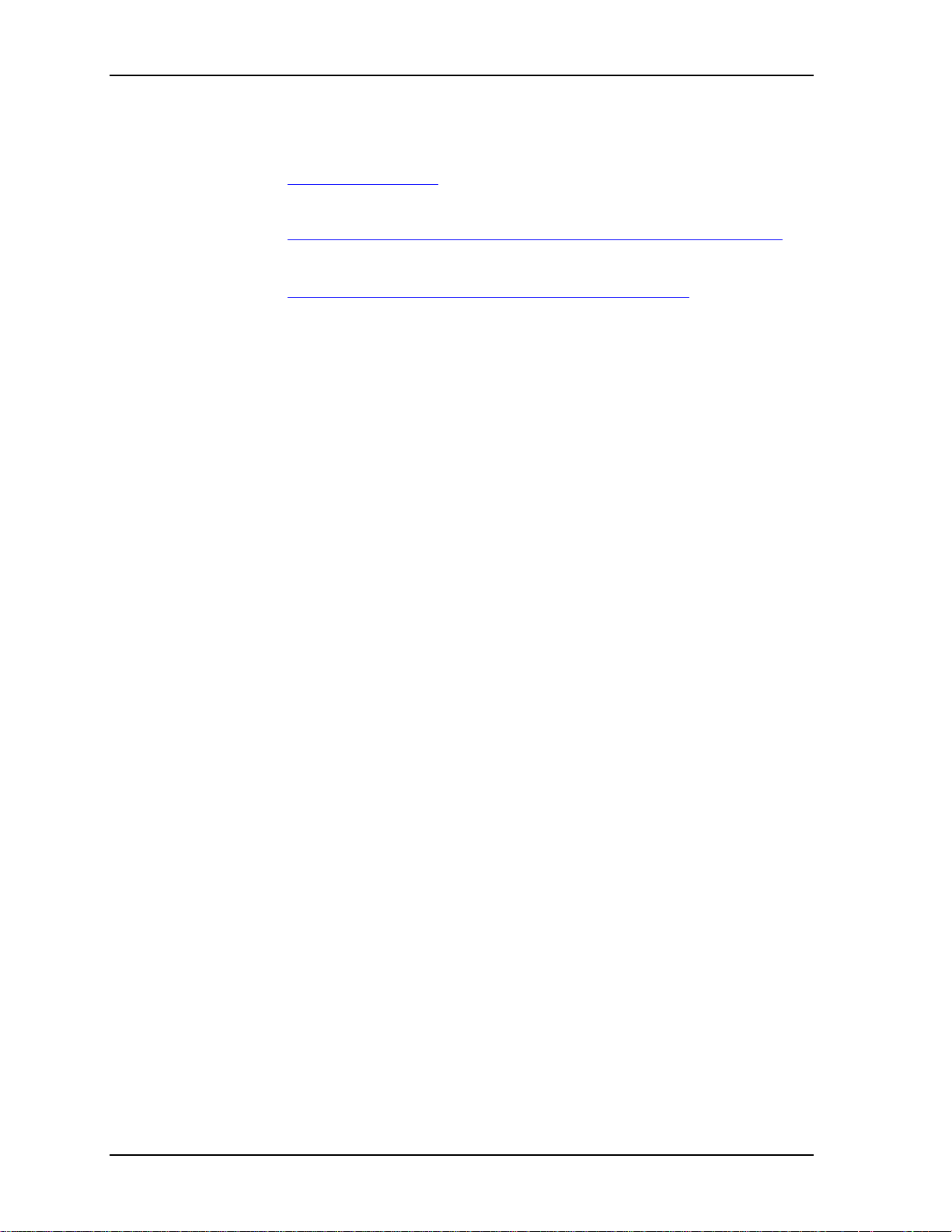
Chapter 1 About this Manual
Chip (integrated circuits) specifications used on the LittleBoard 550:
• VIA Technologies, Inc. the Eden™ ESP processors, and the chips, VT8606 and VT82C686B,
used for the Northbridge/Video controller and Southbridge respectively
Web site: http://www.viatech.com
• Winbond Electronics, Corp. and the W83877TF chip used for the secondary I/O controller
Web site: http://www.winbond-usa.com/products/winbond_products/pdfs/PCIC/877tf.pdf
• Intel Corporation and the chip, 82551ER, used for the Ethernet controllers
Web site: http://developer.intel.com/design/network/products/82551er_DS
Related Ampro Products
The following items are directly related to successfully using the Ampro product you have just
purchased or plan to purchase. Ampro highly recommends that you purchase and utilize a
LittleBoard 550 QuickStart Kit or Development System.
LittleBoard 550 Support Products
• LittleBoard 550 QuickStart Kit (QSK)
The QuickStart Kit includes the LittleBoard 550, RAM, an I/O interface board, a cable kit,
documentation, and drivers for the unique devices used with Ampro supported operating systems.
• LittleBoard 550 Development System
The Development System is a benchtop system, which provides a “known good” environment for
your development work. The Development System provides an integrated and easy-to-use selfhosted development environment that lets you maximize the benefit of using an off-the-shelf
board as the basis of your embedded system design. You can install ISA bus or PCI bus
expansion boards on the Development System chassis. The Development System is arranged to
make all the components of your system accessible. Refer to the LittleBoard 550 Development
System Users Guide on the LittleBoard 550 Documentation and Support Software (Doc & SW)
CD-ROM for more information.
• LittleBoard 550 Documentation and Support Software CD-ROM
The LittleBoard 550 Documentation and Support Software (Doc & SW) CD-ROM is provided
with the LittleBoard 550. The CD-ROM includes all of the LittleBoard 550 documentation in
PDF format, including this reference manual, the LittleBoard 550 QuickStart Guide, the
LittleBoard 550 Development System Users Guide, software utilities, board support packages,
and drivers.
Other LittleBoard Products
• LittleBoard 700 – This EBX single board computer (SBC) is a highly integrated, high-
performance, rugged, high quality system based on Intel's 933MHz Low Voltage Pentium® III,
650MHz Low Voltage Celeron®, or 400MHz Ultra Low Voltage Celeron processors. In addition
to the standard LittleBoard features (EBX form factor, PC/104 & PC/104-Plus interfaces, +5 volt
power, watchdog timer, serial console, etc.), the LittleBoard 700 supports up to four EIDE Ultra
DMA 33/66/100 IDE drives including a CompactFlash™ socket, two floppy disk drives, one
ECP/EPP parallel port, four RS232/422/485 serial ports, four USB V1.1 ports, two Ethernet
ports, IrDA, AC'97 audio interface, and PS/2 keyboard & serial mouse. It also supports Ampro
BIOS extensions for OEM boot customization, power management features, up to 1GB of
SDRAM in an DIMM slot, up to 32MB UMA of AGP 4X video with built-in LVDS, CRT, and
36-bit TFT support.
2 Reference Manual LittleBoard 550

Chapter 1 About this Manual
• LittleBoard 800 – This EBX single board computer (SBC) is a highly integrated, highperformance, rugged, high quality system based on Intel's 1.4GHz Low Voltage Pentium M 738,
1.0GHz Low Voltage Celeron M, or 600MHz Ultra Low Voltage Celeron M CPUs. In addition
to the standard LittleBoard features (EBX form factor, PC/104 & PC/104-Plus interfaces, +5 volt
power, watchdog timer, serial console, etc.), the LittleBoard 800 supports up to four EIDE Ultra
DMA 33/66/100 IDE drives including a CompactFlash socket, two floppy disk drives, one
ECP/EPP parallel port, four RS232/422/485 serial ports, four USB 2.0 ports, two Ethernet ports
(one Gigabit port), IrDA, AC'97 audio interface, and PS/2 keyboard & serial mouse. It also
supports Ampro BIOS extensions for OEM boot customization, power management features, up
to 1GB of DDR RAM in an DIMM slot, up to 64MB UMA of AGP 4X 128-bit 3D video
interface with built-in dual channel LVDS and CRT support.
Other Ampro Products
• CoreModule™
Family – These complete embedded-PC subsystems on single PC/104 or PC/104Plus form-factor (3.6x3.8 inches) modules feature 486, VIA Eden ESPs, Celeron®, or Celeron M
CPUs. Each CoreModule includes a full complement of PC core logic functions, plus disk
controllers, and serial and parallel ports. Most modules also include CRT and flat panel graphics
controllers and/or an Ethernet interface. The CoreModules also come with built-in extras to meet
the critical reliability requirements of embedded applications. These include onboard solid state
disk compatibility, watchdog timer, smart power monitor, and Ampro embedded BIOS
extensions.
• MiniModule™ Family – This extensive line of peripheral interface modules compliant with
PC/104 and PC/104-Plus standards can be used with Ampro CoreModule, LittleBoard, and
ReadyBoard single-board computers to configure embedded system solutions. Ampro's highly
reliable MiniModule products currently support USB 2.0, IEEE 1394 (Firewire), Ethernet, PC
Card expansion, analog/data acquisition, additional RS232/RS485 serial ports, and generalpurpose I/O (GPIO).
™
• MightyBoard
the Mini-ITX form factor (6.7" x 6.7") and are available with Intel® processors, including
Pentium M. MightyBoard products offer the equivalent functions of a complete laptop or
desktop PC system, including DDR memory, high performance graphics, USB 2.0, Gigabit
Ethernet, plus standard PCI expansion capability in one card slot. Ampro includes configuration
control and embedded BIOS extension such as watchdog timer, battery-free boot, a customizable
splash screen, BIOS recovery, and serial console.
• ReadyBoard
EPIC form factor (4.5”x6.5”) and are available with the VIA Eden™, Intel Pentium® III,
Celeron®, Pentium M and Celeron M processors. ReadyBoard products offer functions
equivalent to a complete laptop or desktop PC system, plus several expansion cards. Ampro
includes configuration control and embedded BIOS extension such as watchdog timer, batteryfree boot, a customizable splash screen, BIOS recovery, and serial console.
Family – These low-cost, high-performance single-board computers (SBC) use
™
Family – These low-cost, high-performance single-board computers (SBC) use the
• ETX Family – These high-performance, compact, rugged Computer-on-Module (COM) solutions
use various x86 processors from 300MHz VIA Eden ESP to 1.4GHz Low Voltage Pentium M
738 CPUs in an ETX Revision 2.6 form factor to plug into your custom baseboard. Each ETX
module provides standard peripherals, including dual Ultra/DMA 33/66/100 IDE, floppy drive
interface, PCI bus, ISA bus, serial, parallel, PS/2 keyboard and mouse interfaces, 10/100BaseT
Ethernet, USB ports, Video, and AC’97 sound. ETX modules support up to 512MB or more of
SODIMM DRAM. Optional –40°C to +85°C operation, along with a 50% thicker PCB are
available to meet your rugged application requirements.
LittleBoard 550 Reference Manual 3

Chapter 1 About this Manual
• EnCore™ Family – These high-performance, compact, rugged Computer-on-Module (COM)
solutions use various processor technologies including x86, MIPS®, and PowerPC™
architectures to plug into your custom baseboard. Each EnCore module provides standard
peripherals, including Ultra/DMA 33/66/100 IDE, floppy drive interface, PCI bus, serial, parallel,
PS/2 keyboard and mouse interfaces, 10/100BaseT Ethernet, and USB ports. Some EnCore
modules also provide video and AC’97 sound. Depending on the model, EnCore modules
support up to 256MB or 512MB of SODIMM DRAM. Extended temperature support up to
+85°C is available.
4 Reference Manual LittleBoard 550

Chapter 2 Product Overview
This introduction presents general information about the EBX Architecture and the LittleBoard 550
single board computer (SBC). After reading this chapter you should understand:
• EBX Architecture
• LittleBoard 550 architecture
• LittleBoard 550 features
• Major components
• Connectors
• Specifications
EBX Architecture
The “Embedded Board, eXpandable” (EBX) standard is the result of a collaboration between industry
leaders, Motorola and Ampro, to unify the embedded computing industry on a small footprint embedded
single-board computer (SBC) standard. The EBX standard principally defines physical size, mounting
hole pattern, and power connector locations. It does not specify processor type or electrical
characteristics. There are recommended connector placements for serial/parallel, Ethernet, graphics, and
memory expansion, including an optional location for PC Card (PCMCIA) expansion.
Derived from the Ampro LittleBoard™ form-factor originated in 1984, EBX combines a standard
footprint with open interfaces. The EBX form-factor is small enough for deeply embedded applications,
yet large enough to contain the functions of a full embedded SBC (single board computer) including
CPU, memory, mass storage interfaces, display controller, serial/parallel ports, today’s advanced
operating systems, and other system functions. This embedded SBC standard ensures that embedded
system OEMs can standardize their designs and that embedded computing solutions can be designed into
space constrained environments with off-the-shelf components.
The EBX standard boasts highly flexible and adaptable system expansion, allowing easy and modular
addition of functions such as USB 2.0, Firewire or wireless networking not usually contained in standard
product offerings. The EBX system expansion is based on popular existing industry standards,
PC/104™ and PC/104-Plus
stacking capability. PC/104-Plus adds the power of a PCI bus to PC/104 while retaining the basic form-
factor. Using PC/104 expansion cards, the PCMCIA standard offers access to PC Cards from the mobile
and handheld computing markets.
The EBX standard integrates all these off-the-shelf standards into a highly embeddable SBC form-factor.
EBX supports the legacy of PC/104, hosting the wide variety of embedded system oriented expansion
modules from hundreds of companies worldwide. PCMCIA brings the advantages of the latest portable
and mobile system expansion technologies to embedded applications. Additionally, the EBX PCI
infrastructure and PC/104-Plus expansion bus offer true processor independence and high performance
standards-based system expansion. See Figure 2-1.
The EBX standard also brings stability to the embedded board market and offers OEMs assurance that a
wide range of products will be available from multiple sources – now and in the future. The EBX
standard is open to continuing technology advancements, since it is both processor and payload
independent. It creates opportunity for economies of scale in chassis, power supply, and peripheral
devices.
The EBX specification is freely available to all interested companies, and may be used without licenses
or royalties. For further technical information on the EBX standard, go to the Ampro web site at
www.ampro.com, or to the PC/104 Consortium web site at www.pc104.org
™
. PC/104 places the ISA bus on compact 3.6” x 3.8” modules with self-
.
LittleBoard 550 Reference Manual 5
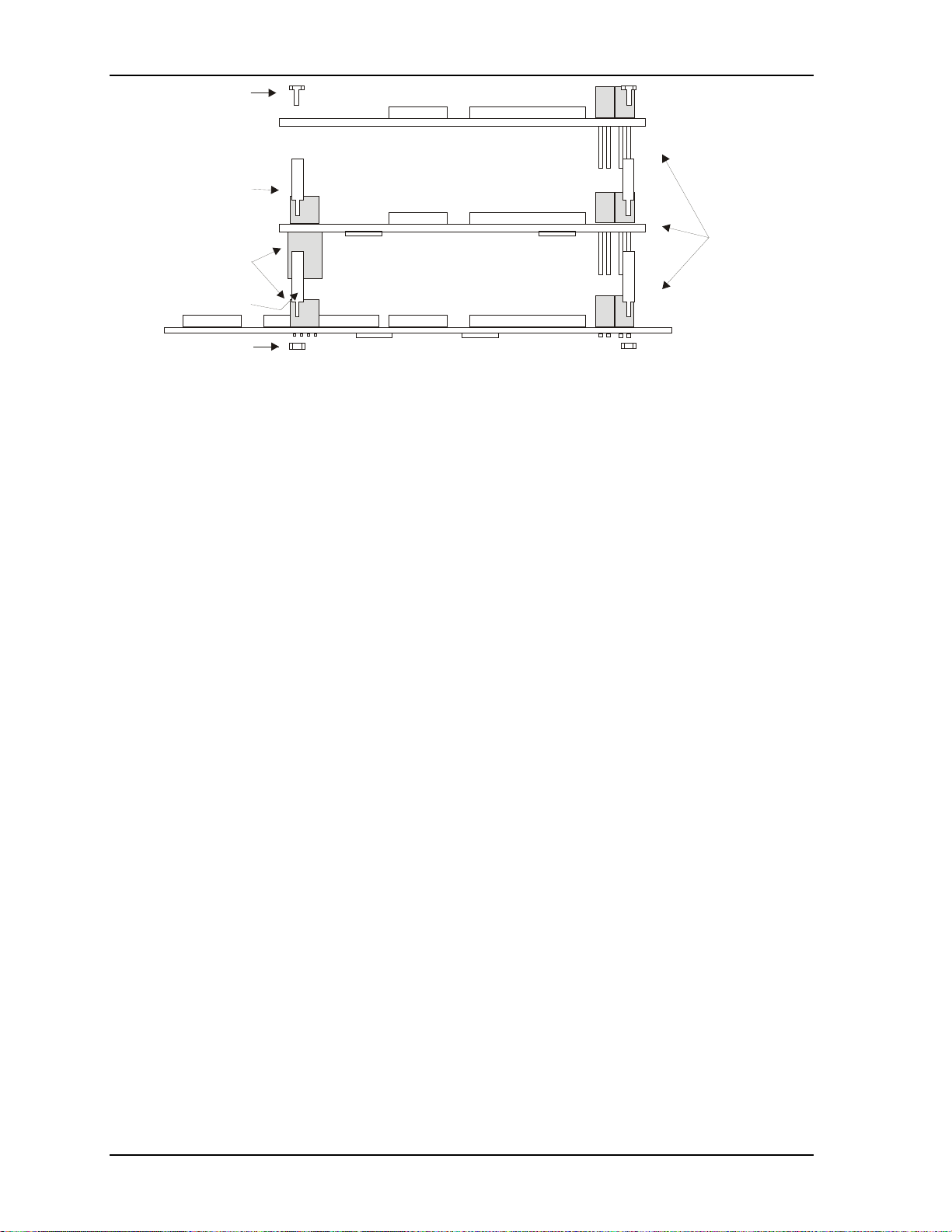
Chapter 2 Product Overview
k
4-40 screws (4)
0.6 inch spacers (4)
PCI Stac
Headers
0.6 inch spacers (4)
4-40 nuts (4)
through
Figure 2-1. Stacking PC/104 Modules with the LittleBoard 550
PC/104 Module
PC/104 Plus Module
LittleBoard 550
Product Description
The LittleBoard 550 is an exceptionally high integration, high performance, rugged, and high quality
single-board system, which contains all the component subsystems of a PC/AT PCI motherboard plus
the equivalent of up to 5 PCI expansion boards. The LittleBoard 550 is based on one of these ultra high
performance, high-integration processors; 1GHz Via 1Eden™ ESP 10000, 533MHz Eden™ ESP 5000,
or the low cost 300MHz Eden™ ESP 3000 CPU. This gives designers more of a choice when selecting a
complete, high performance embedded processor based on the EBX form factor that conforms to the
EBX V1.1 specifications.
Stackthrough
Expansion
Bus Headers
LB550stackthru
Each LittleBoard 550 incorporates the Via Technologies Twister-T chipset (VT8606 and VT82C686B)
and a Secondary I/O controller in the Standard Microsystems, Super I/O (SP37E760) controller chip to
provide a floppy and two Ultra/DMA 33/66/100 IDE controllers supporting two IDE drives each
channel, four serial ports, a EPP/ECP parallel port, four USB OHCI ports, PS/2 keyboard and mouse
interfaces, and an audio AC’97 CODEC on the board. The LittleBoard 550 also supports two
independent 10/100BaseT interfaces, up to 1GB of SDRAM in a single 168-pin DIMM slot, and a
AGP4x graphics controller, which provides CRT and flat panel video interfaces for the most popular
LVDS and TFT/LCD panels.
The LittleBoard 550 can be expanded through the PC/104 and PC/104-Plus expansion buses for
additional system functions. These busses offer compact, self-stacking, modular expandability. The
PC/104 is an embedded system version of the signal set provided on a desktop PC's ISA bus. The
PC/104-Plus bus includes this signal set, and in addition, signals implementing a PCI bus, available on
an additional 120-pin (4 rows of 30 pins) PCI expansion bus connector. The PCI bus operates at clock
speeds up to 33MHz.
Among the many embedded-PC enhancements on the LittleBoard 550 that ensure embedded system
operation and application versatility are a watchdog timer, serial console support, battery-free boot, onboard high-density CompactFlash socket, and BIOS extensions for OEM boot customization.
The LittleBoard 550 is particularly well suited to either embedded or portable applications and meets the
size, power consumption, temperature range, quality, and reliability demands of embedded system
applications. It can be stacked with Ampro MiniModules™ or other PC/104-compliant expansion
boards, or it can be used as powerful computing engine. The LittleBoard 550 requires a single +5V
power supply.
6 Reference Manual LittleBoard 550

Chapter 2 Product Overview
Board Features
• CPU features
♦ Via Eden™ ESP 10000 (1GHz), Eden ESP 5000 (533MHz) or Eden ESP 3000 (300MHz)
♦ Each CPU has a Front Side Bus (FSB) of 133MHz, 133MHz, or 66MHz, respectively
• Memory
♦ Provides a single standard 168-pin DIMM slot
♦ Supports +3.3V SDRAM up to 1GB
♦ Supports 133MHz (7.5ns) clock speed for Eden ESP 10000 and Eden ESP 5000
♦ Supports 66MHz (15ns) clock speed for Eden ESP 3000
♦ Serial EEPROM (SEEP)
• 4k-bit Serial EEPROM
• Supports 2-wire SMBus interface
• Stores system Setup parameters and manufacturing information
• Supports battery-free boot capability
• 512 bits are available for OEM use
• PC/104 and PC/104-Plus Bus Interface
♦ PC/104 Bus speed at 8MHz
♦ PCI 2.3 compliant
♦ PCI Bus speed at 33MHz
• IDE Interfaces
♦ Supports two enhanced IDE controllers (4 devices)
♦ Supports dual bus master mode
♦ Supports Ultra DMA 33/66/100 modes
♦ Supports ATAPI and DVD peripherals
♦ Supports IDE native and ATA compatibility modes
♦ CompactFlash Adapter
• Supports Type I or Type II PC Card socket
• Supports IDE CompactFlash Card
• Supports primary IDE bus with Master/Slave jumper
• Supports bootable CompactFlash
• Floppy Disk Interface
♦ Supports two floppy drives
♦ Supports all standard PC/AT formats: 360KB, 1.2MB, 720KB, 1.44MB, 2.88MB
• Serial Ports
♦ Four buffered serial ports with full handshaking
♦ Provides 16550-equivalent controllers, each with a built-in 16-byte FIFO buffer
♦ Supports full modem capability on two of the four ports
LittleBoard 550 Reference Manual 7
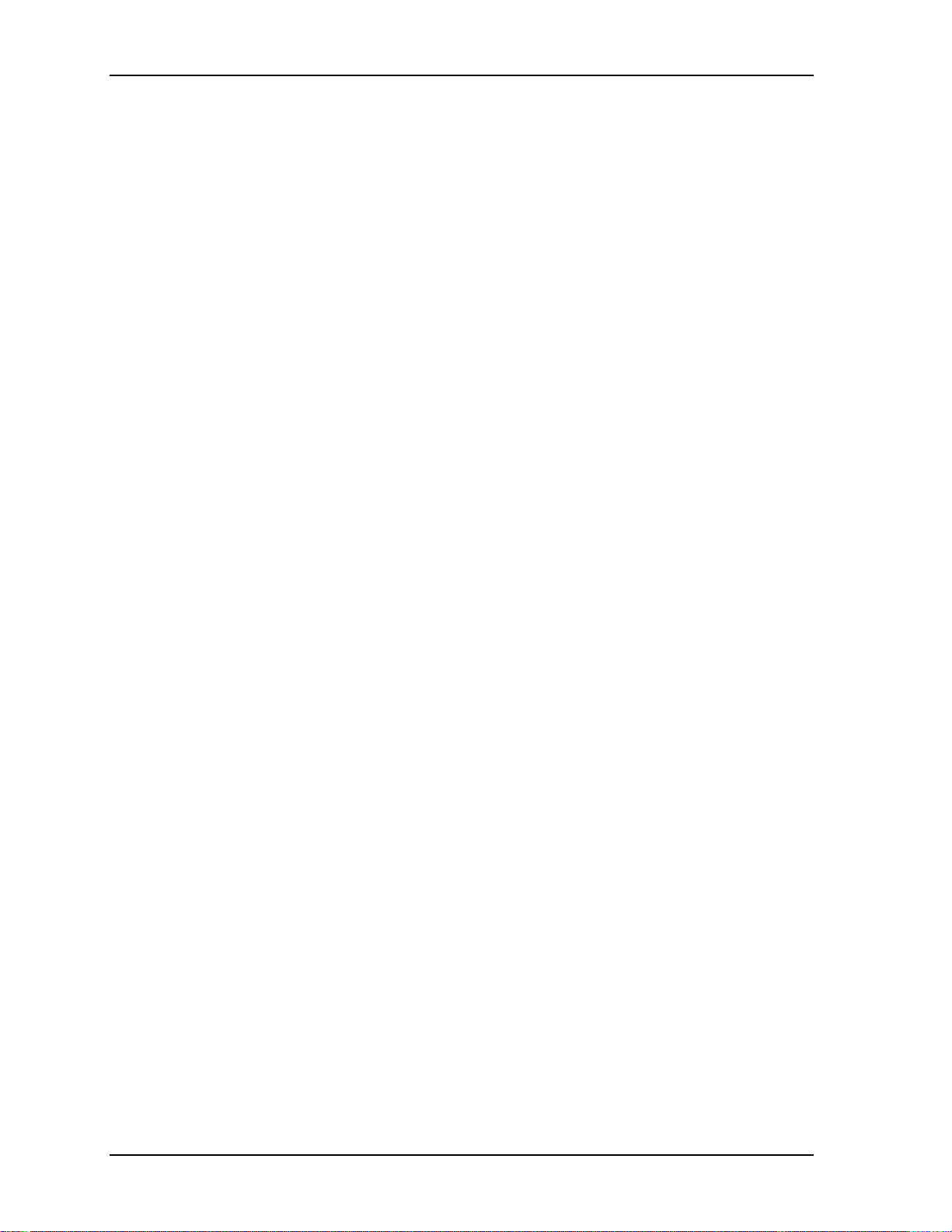
Chapter 2 Product Overview
♦ Supports RS232, RS485, or RS422 operation on each port
♦ Supports programmable word length, stop bits, and parity
♦ Supports 16-bit programmable baud-rate generator and a interrupt generator.
• Parallel Port
♦ Supports standard printer port
♦ Supports IEEE standard 1284 protocols of EPP and ECP outputs
♦ Bi-directional data lines
♦ Supports 16 byte FIFO for ECP mode.
• USB Ports
♦ Supports two root USB hubs
♦ Supports up to four USB ports
♦ Supports USB bootable devices
♦ Supports USB v1.1 and Universal OHCI v1.1
♦ Supports over-current fuses on board
♦ Supports over-current detection status on board
• Keyboard/Mouse Interface
♦ Supports PS/2 keyboard
♦ Supports PS/2 mouse
• Audio interface
♦ Supports AC’97 standard
♦ AC’97 CODEC on board
♦ Audio amplifier on board
• Ethernet Interface
♦ Supports two fully independent Ethernet ports
♦ Integrated LEDs on each port (Link/Activity and Speed)
♦ Two Intel 82551ER Controller chips
♦ Supports IEEE 802.3 10BaseT/100BaseTX compatible physical layer
♦ Supports Auto-negotiation for speed, duplex mode, and flow control
♦ Supports full duplex or half-duplex mode
• Full-duplex mode supports transmit and receive frames simultaneously
• Supports IEEE 802.3x Flow control in full duplex mode
• Half-duplex mode supports enhance proprietary collision reduction mode
8 Reference Manual LittleBoard 550

Chapter 2 Product Overview
• Video Interfaces (CRT/LVDS)
♦ Supports CRT (1600 x 1200) with 32MB SMA (Shared Memory Area)
♦ AGP 4X graphics
♦ Compliant with Rev 2.0 of AGP Interface
♦ 36-bit flat panel outputs (DSTN, TFT)
♦ LVDS outputs (1 or 2 channel, four differential signals 3-bits + clock)
• Miscellaneous
♦ Real-time clock (RTC) operation on board
♦ Battery-free boot
♦ Provides battery socket for Lithium Battery
♦ Supports external battery connection
♦ Thermal and Voltage monitoring
♦ Oops! Jumper (BIOS recovery) support
♦ USB boot
♦ LAN Boot (optional, requires BIOS upgrade)
♦ Serial Console support
♦ Watchdog timer
LittleBoard 550 Reference Manual 9
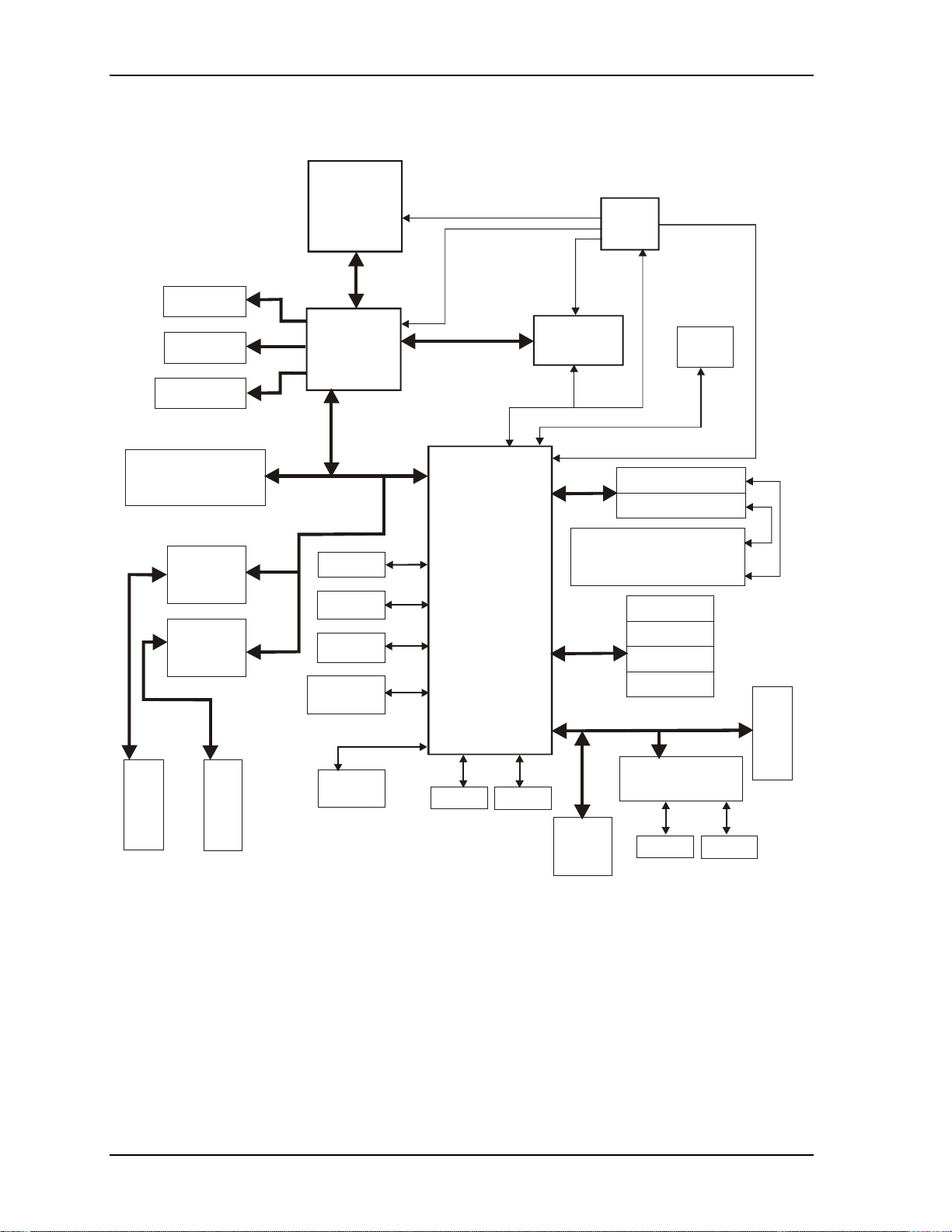
Chapter 2 Product Overview
A
Block Diagram
Figure 2-3 shows the functional components of the board.
CRT VGA
TFT LCD
LVDS LCD
PC104-Plus
Bus Connector
Ethernet
Controller
82251ER
Ethernet
Controller
82251ER
VIA EDEN
CPU
Northbridge
VT8606
PCI Bus
IrDA 1.1
Floppy
Parallel
Keyboard/
Mouse
AC’97 Link
™
Memory Bus
Southbridge
VT82C686B
SMBus
Clock
SDRAM
SODIMM
TA
IDE Primary
IDE Secondary
IDE Devices,
(HDDs, CompactFlash,
CD-ROM, etc.)
USB Port 1
USB
USB Port 2
USB Port 3
USB Port 4
ISA Bus
Temp
Connector
PC 104
AC’97
CODEC
Magnetics-
Magnetics-
RJ45
RJ45
Figure 2-2. LittleBoard 550 Functional Block Diagram
COM1
COM2
512kB
ROM
BIOS
Super I/O
Dual Serial Port
COM3
COM4
LB550BlkDiagm
10 Reference Manual LittleBoard 550
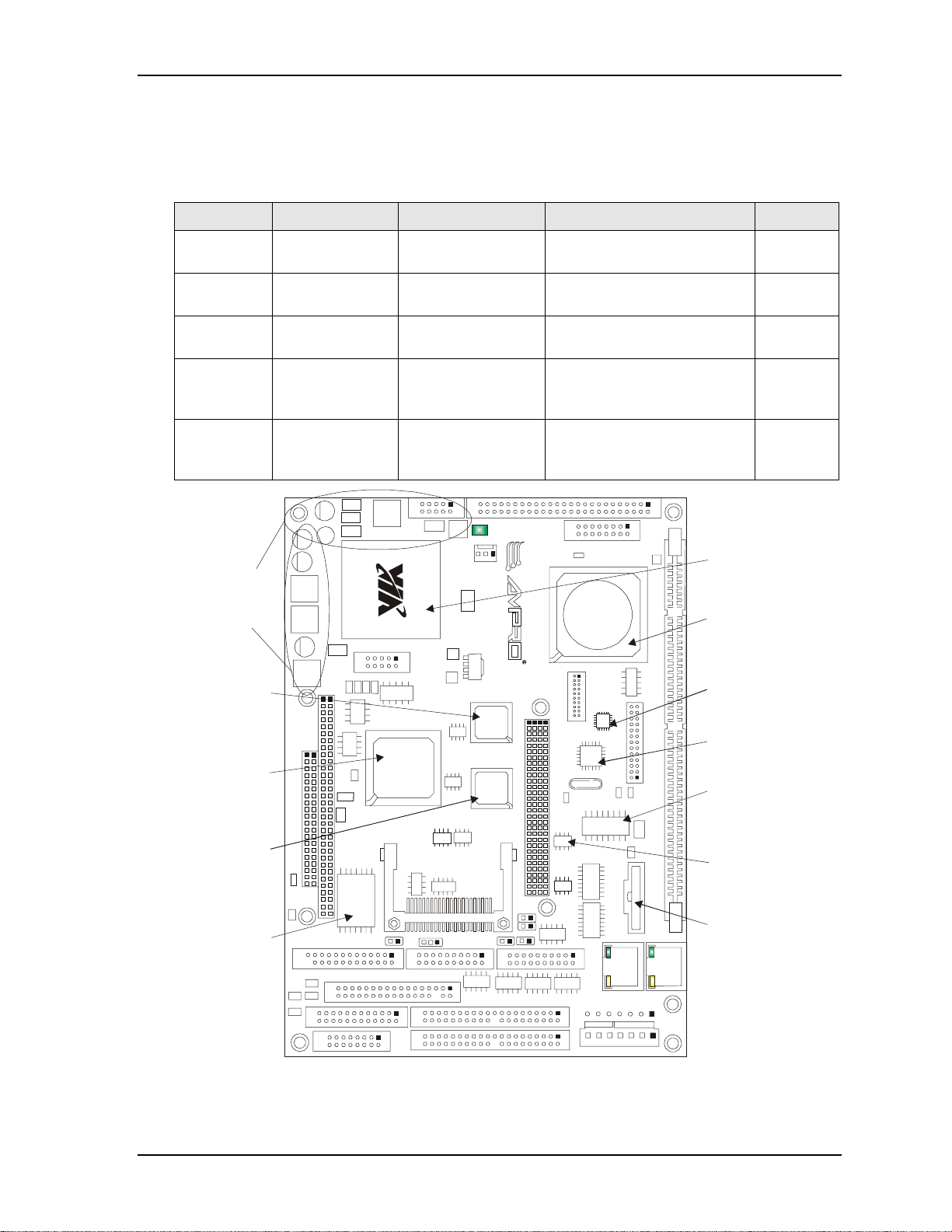
Chapter 2 Product Overview
Major Integrated Circuits (ICs)
Table 2-1 lists the major integrated circuits, including a brief description of each, on the LittleBoard 550
and Figure 2-4 shows the location of the major chips.
Table 2-1. Major Integrated Circuit Description and Function
Chip Type Mfg. Model Description Function
CPU (U1) VIA
Northbridge
(U2)
Southbridge
(U3)
Super I/O
(U13)
Ethernet
Controllers
(U5, U6)
On Board
Voltage
Regulation
Circuitry
Ethernet 1 (U5)
Southbri dge (U3)
Technologies, Inc.
VIA
Technologies, Inc.
VIA
Technologies, Inc.
Standard
Microsystems
Intel 82551ER Ethernet Controllers provided
L3
L2
L5
U10
J1
U15
Eden ESP 10000,
ESP 5000, ESP 3000
VT8606 (Twister-T)
CPUs offered at 1GHz,
533MHz, and 300MHz
Northbridge functions plus
Video
VT82C686B Southbridge provides most
standard I/O functions
SP37E760 This Super I/O controller
provides two additional serial
ports
by two independent
10/100BaseT Ethernet.
L9
CPU (U1)
J18
Southbr
(U3)
J5
idge
U25
L8
U21
F5
J2
No
(
rthbridg
J4
U2)
e
U34
J31
Et
her
(U5)
n
et
Ether
(
n
U
et
6)
J21
U27
U26
Y5
Embedded
CPU
Memory
and Video
I/O
Functions
Serial
ports
Ethernet
functions
J3
CPU (U1)
DIMM1
J28
Northbridge (U2)
Audio
Amplifier (U27)
Audio
CODEC (U26 )
Clock (U4)
Y1
Ethernet 2 (U6)
Flash (U17)
U24
U22
U11
U16
U17
JP4
JP3
J15
J24
J13
J16
J23
JP5
JP6
U12
U9
JP7
U8 U7
JP8
U14
J14
U33
U20
U4
U23 U19
BAT1
Thermal
Monitor (U33)
Battery (Bat1)
J11
J17
J12
J7
J32
J10
LB550_01a
Figure 2-3. LittleBoard 550 Component Location (Top view)
LittleBoard 550 Reference Manual 11
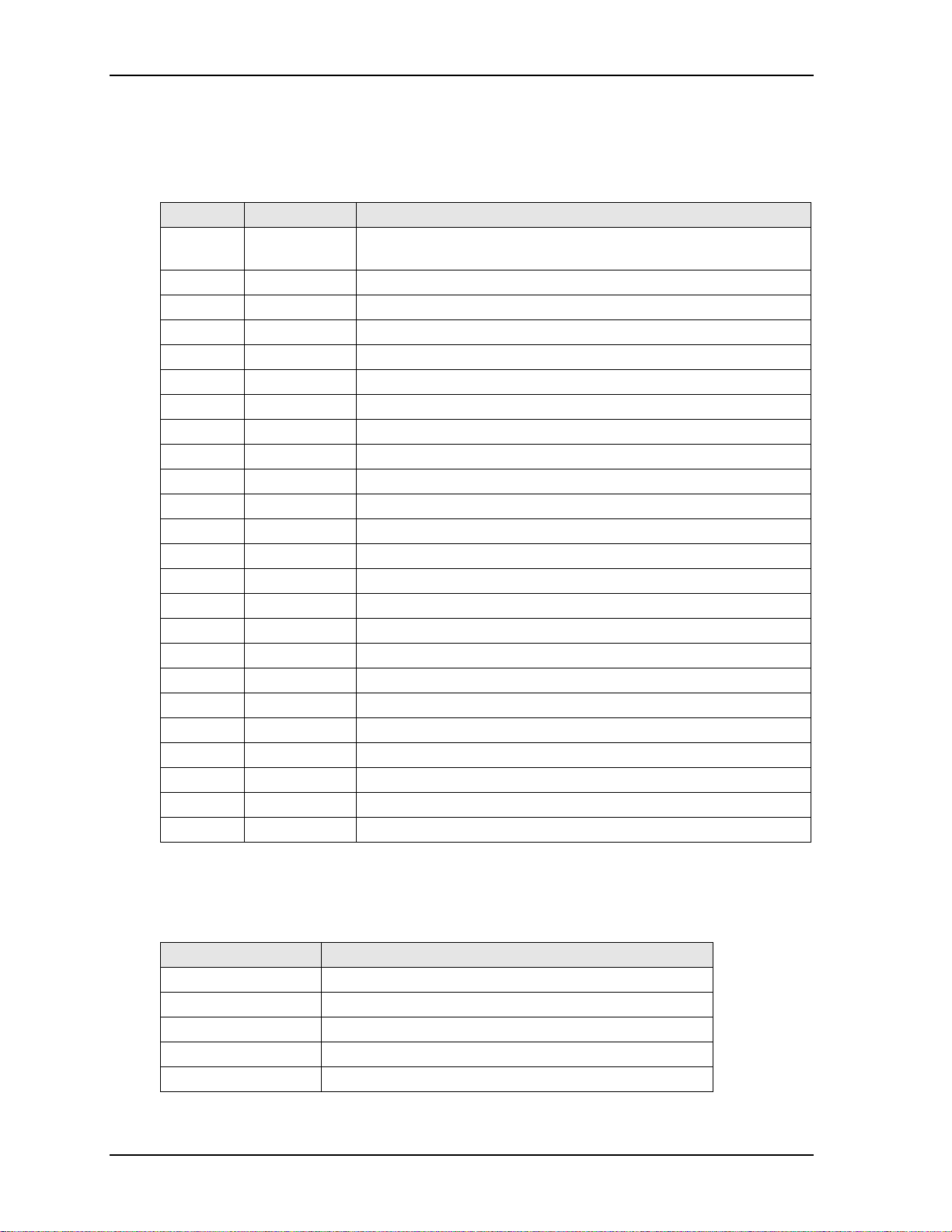
Chapter 2 Product Overview
Connector Definitions
Table 2-2 describes the connectors shown in Figures 2-3 to 2-5. All I/O connectors use 0.1” pin spacing
unless otherwise indicated.
Table 2-2. Connector Descriptions
Jack # Signal Description
J1A/J1B &
J1C, J1D
J2 Fan connector 3-pin header provides +5v and ground to fan.
J3 Video (LCD 1) 50-pin connector part of video output for LCD panels (lower 24-bits)
J4 Video (LCD 2) 16-pin connector part of video output for LCD panels (upper 12 bits)
J5 Video (CRT) 10-pin connector for output to a CRT type monitor
J7 Ethernet 1 8-pin RJ45 connector for Ethernet port 1
J8 Ethernet 1 Optional 6-pin header for Ethernet port 1; for special builds only
J9 Ethernet 2 Optional 6-pin header for Ethernet port 2, for special builds only
J10 Power In 7-pin connector for input power
J11 Serial A 20-pin connector for serial ports 1 and 2
J12 Primary IDE 40-pin connector for the primary IDE interface
J13 Serial B 20-pin connector for serial ports 3 and 4
J14 Floppy 34-pin connector for floppy disk drive interface
J15 Parallel 26-pin connector for parallel interface
J16 Utility 1 16-pin connector for keyboard, external battery, reset switch, speaker
J17 Secondary IDE 40-pin connector for the secondary IDE interface
J18 Utility 3 10-pin connector provides USB2 and USB3 output
J21 PC/104-Plus 120-pin, 2mm, connector for PCI bus
J23 CompactFlash 50-pin socket accepts Type 1 or Type II CompactFlash cards
J24 Utility 2 24-pin connector for mouse, SMBus, USB 0 & 1, power button
J28 Audio In/Out 26-pin, 2mm, connector for all of the Audio signals (input/output)
J31 Video (LVDS) 20-pin, 1.25mm, connector for LVDS type video displays
J32 Ethernet 2 8-pin RJ45 connector for Ethernet port 2
DIMM1 Memory 168-pin socket for SDRAM DIMMs
PC/104 bus 104-pins for PC/104 connector
Additional Components
The fuses in Table 2-3 are shown in Figures 2-4 and 2-6.
Table 2-3. Additional Component Descriptions
Component Description
F1 (1.5A) Auto Reset Overcurrent Fuse for USB0 on connector J24
F2 (1.5A) Auto Reset Overcurrent Fuse for USB1 on connector J24
F3 (1.5A) Auto Reset Overcurrent Fuse for USB2 on connector J18
F4 (1.5A) Auto Reset Overcurrent Fuse for USB3 on connector J18
F5 (1.5A) Auto Reset Fuse for the CRT on connector J5
12 Reference Manual LittleBoard 550
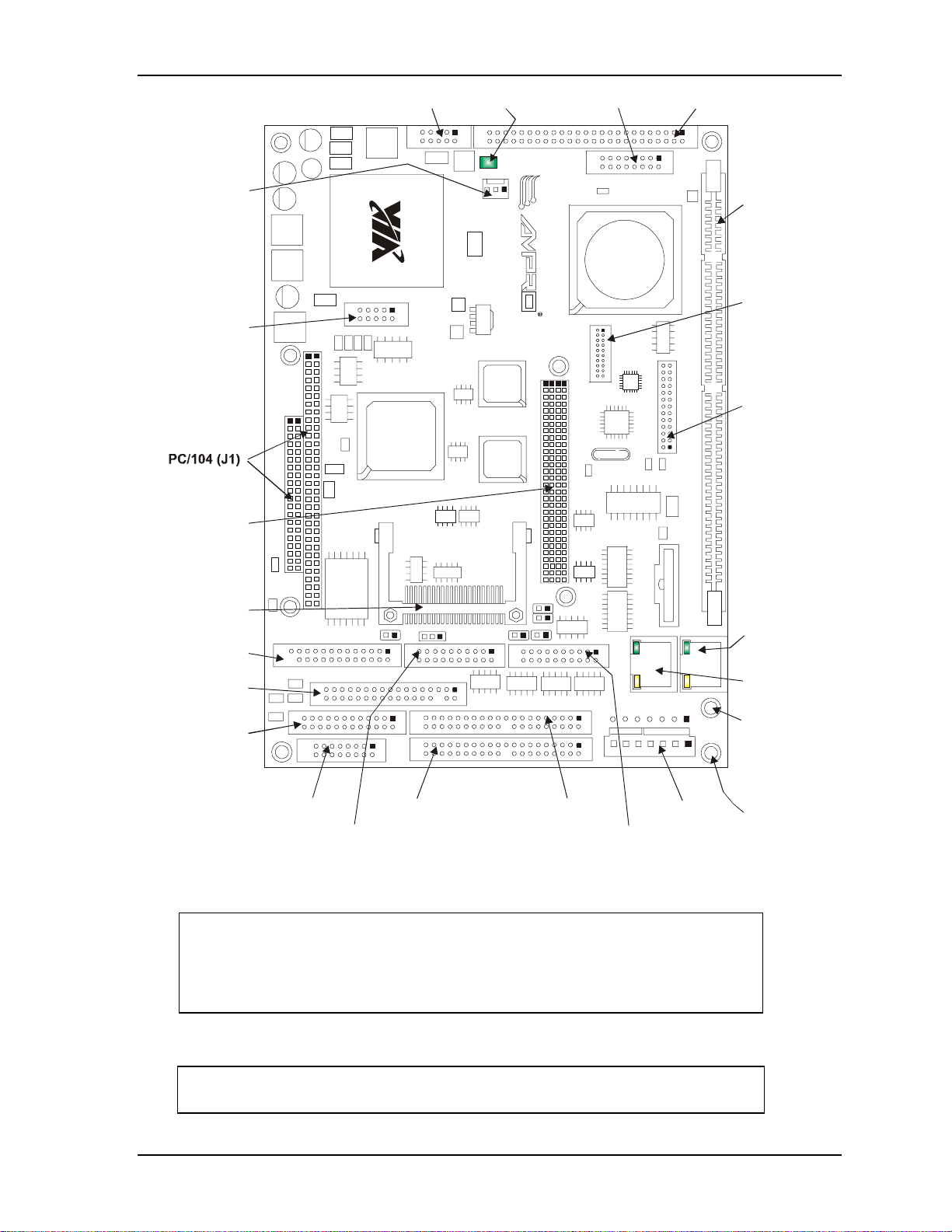
Chapter 2 Product Overview
J2)Fan (
Utility 3 (J18)
PC/104-Plus
(J21)
CompactFlash
Socket (J23)
Parallel (J15)
Floppy (J14)
Utility 2 (J24)
JP5
JP6
JP7
U8 U7
LCD 2 (J4)
Northb
(U2)
J21
U33
U20
U9
J17
J12
U26
Y5
J11
J31
U23 U19
r
U27
U4
i
dg
e
J7
LCD 1 (J3)
J3
J4
DIMM1
J28
Y1
BAT1
J32
J10
DIMM1
LVDS (J31)
Audio In/
Out (J28)
LB550A_01b
Ethernet
Port 2 (J32)
Ethernet
Port 1 (J7)
Ethernet
Grounding
Pad
CRT (J5)
L9
J5
CRT Fuse (F5)
F5
L8
J2
L3
L2
CPU (U1)
J18
U34
L5
U10
J1
U15
Southbridge
(U3)
U24 U22
U11
U16
U25
U21
E
t
h
e
r
(
n
U
e
5
t
)
E
t
h
e
r
(
n
U
e
6
t
)
J23
U17
JP4
JP3
J15
J24
J16
J13
JP8
U14
U12
J14
Utility 1 (J16)
Serial B (J13, Serial Ports 3 & 4)
Primary IDE (J12)
Serial A (J11, Serial Ports 1 & 2)
Power In (J10)Secondary IDE (J17)
Board
Grounding
Pad (8)
Figure 2-4. Connector and Fuse Locations (Top view)
CAUTION The two Ethernet ports share a common ground (transformer center tap),
that is floating until you determine how the common ground is
connected. The grounding holes (8) of the LittleBoard 550 are
connected to ground potential (return) of the DC power supply
connected to the board through J10.
NOTE Pin-1 is shown as a black pin (square or round) in all connectors and
jumpers in all illustrations.
LittleBoard 550 Reference Manual 13
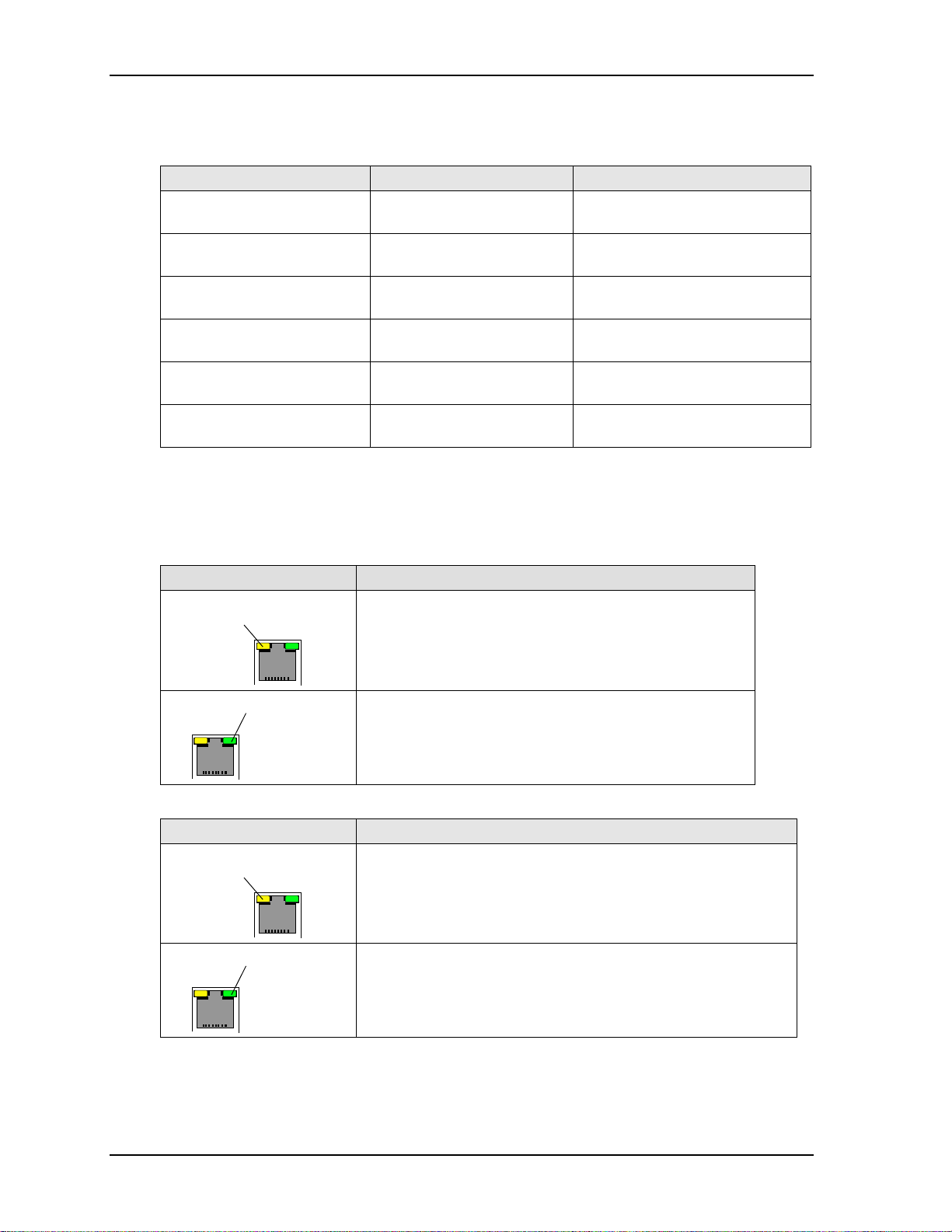
Chapter 2 Product Overview
Jumper Definitions
Table 2-4 describes the jumpers shown in Figure 2-5.
Table 2-4. Jumper Settings
Jumper # Installed Removed/Installed
JP3 – CompactFlash
Voltage Select
JP4 – CompactFlash
Master/Slave Select
JP5 – Serial Port 1 (COM1)
RS485 Termination
JP6 – Serial Port 2 (COM2)
RS485 Termination
JP7 – Serial Port 3 (COM3)
RS485 Termination
JP8 – Serial Port 4 (COM4)
RS485 Termination
Enable +5V (1-2)
Enable +3.3V (1-3)
(Default)
Enable Master (pins 1-2)
Enable Slave (Removed)
(Default)
Enable Termination (1-2) Disable Termination (Removed)
(Default)
Enable Termination (1-2) Disable Termination (Removed)
(Default)
Enable Termination (1-2) Disable Termination (Removed)
(Default)
Enable Termination (1-2)
Disable Termination (Removed)
(Default)
LED Definitions
Tables 2-5 and 2-6 provide the LED colors and definitions for the Ethernet ports, Port 1 (J7) and Port 2
(J32) located on the LittleBoard 550. Refer to Figure 2-5.
Table 2-5. Ethernet Port 1 (J7) LED Indicators
Indicator Definition
Ethernet
Link/Activity
LED
Link/Activity LED – This yellow LED is the activity/link
indicator and provides the status of Ethernet port 1 (J7).
• A steady On LED indicates a link is established
• A flashing LED indicates active data transfers
Ethernet
Speed LED
Speed LED – This green LED is the Speed indictor and
indicates
• A steady Off LED shows the port at 10BaseT speed
• A steady On LED shows the port at 100BaseT speed
Table 2-6. Ethernet Port 2 (J32) LED Indicators
Indicator Definition
Ethernet
Link/Activity
LED
Link/Activity LED – This yellow LED is the activity/link indicator
and provides the status of Ethernet port 2 (J32).
• A steady On LED indicates a link is established
• A flashing LED indicates active data transfers
Ethernet
Speed LED
Speed LED – This green LED is the Speed indictor and indicates
transmit or receive speed of Ethernet port 2 (J32).
• A steady Off LED shows the port at 10BaseT speed
• A steady On LED shows the port at 100BaseT speed
transmit or receive speed of Ethernet port 1 (J7).
14 Reference Manual LittleBoard 550

Chapter 2 Product Overview
L9
J5
L8
F5
J2
J3
J4
LB550_01c
CF Master/
Slave (JP4)
CF Voltage
Select (JP3)
J24
L3
L2
L5
N
o
rth
(U
b
ridge
2
CPU (U1)
J18
U10
J1
U15
S
o
u
thb
(U3)
r
i
dg
e
U24
U25
U21
U22
U34
E
t
hern
(
U5)
e
t
E
th
ern
(
U6
e
t
)
J21
)
J31
U27
U26
Y5
U4
U33
DIMM1
J28
COM1
RS485
Term
Y1
(JP5)
COM2
RS485
Term
(JP6)
COM3
RS485
Term
(JP7)
COM4
U17
J15
JP4
JP3
U11
U16
J13
J23
JP5
JP6
JP8
U14
U12
J14
U9
JP7
U8
U20
U7
U23 U19
BAT1
J11
J7
J17
J32
RS485
Term
J16
J12
J10
(JP8)
Figure 2-5. Jumpers Locations (Top view)
LittleBoard 550 Reference Manual 15
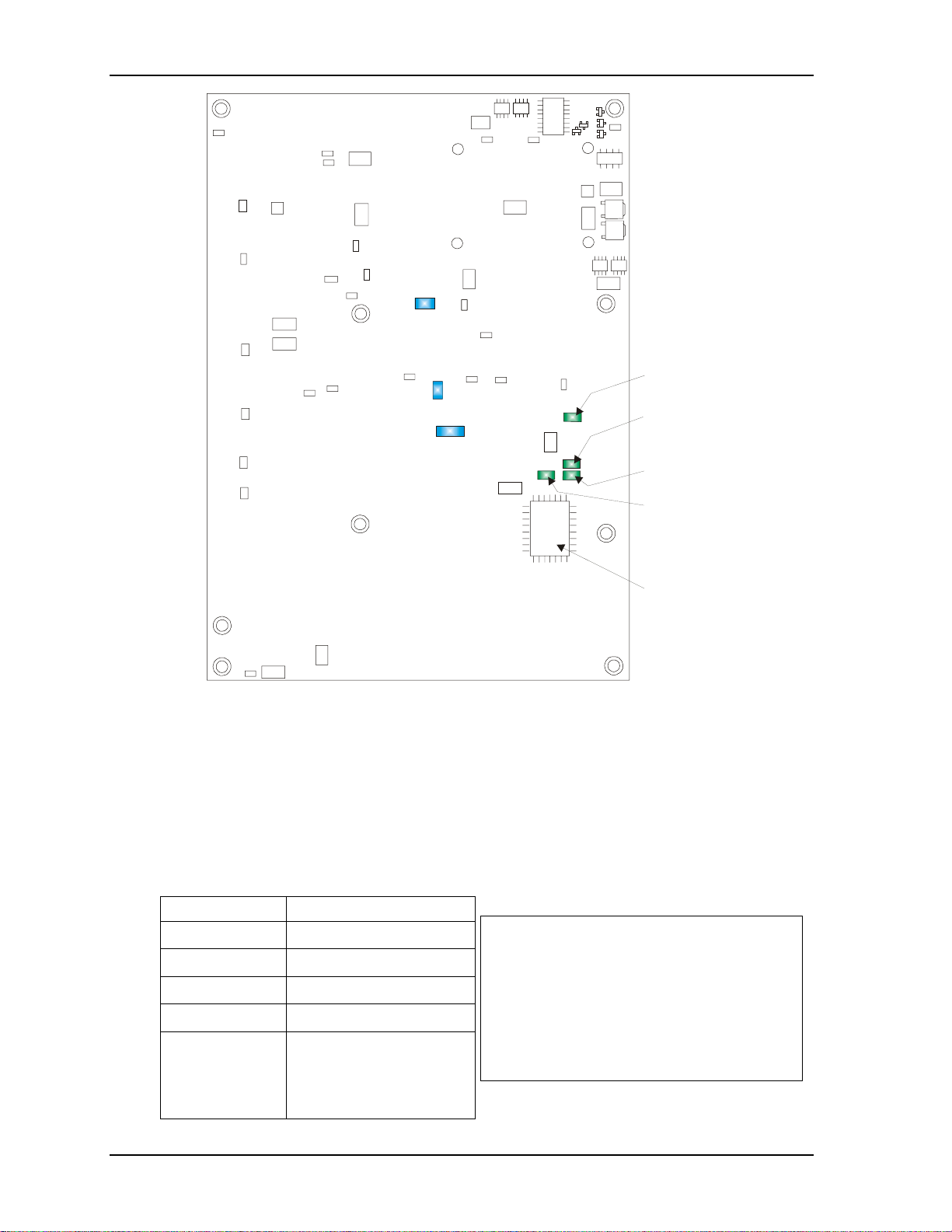
Chapter 2 Product Overview
Y3
Y4
Y2
Q13 Q14
D6
D4D8
U39
D7
Q4
U28
Q2
Q1
U30
Q3
LB550_02a
USB1 Fuse (F2)
F2
F1
F3
F4
USB0 Fuse (F1)
USB3 Fuse (F4)
USB2 Fuse (F3)
U13
Super I/ O
Controller (U13)
Figure 2-6. Component and Fuses Locations (Bottom view )
Specifications
Physical Specifications
Table 2-7 gives the physical dimensions of the board and Figures 2-7 and 2-8 give the mounting
dimensions and pin-1 connector locations.
Table 2-7. Weight and Footprint Dimensions
Item Dimension
Weight
Height (overall)
Width
Length
Thickness
0.323kg. (0.712lbs.)
25.37mm (0.999”)
146mm (5.75”)
203mm (8.0”)
2.36mm (0.093”)
NOTE Overall height is measured from the
upper board surface to the highest
permanent component (battery in
socket) on the upper board surface.
This measurement does not include
the various heatsinks for the CPUs or
DIMM sizes inserted into the socket.
The heatsinks or DIMMs could
increase this dimension.
16 Reference Manual LittleBoard 550
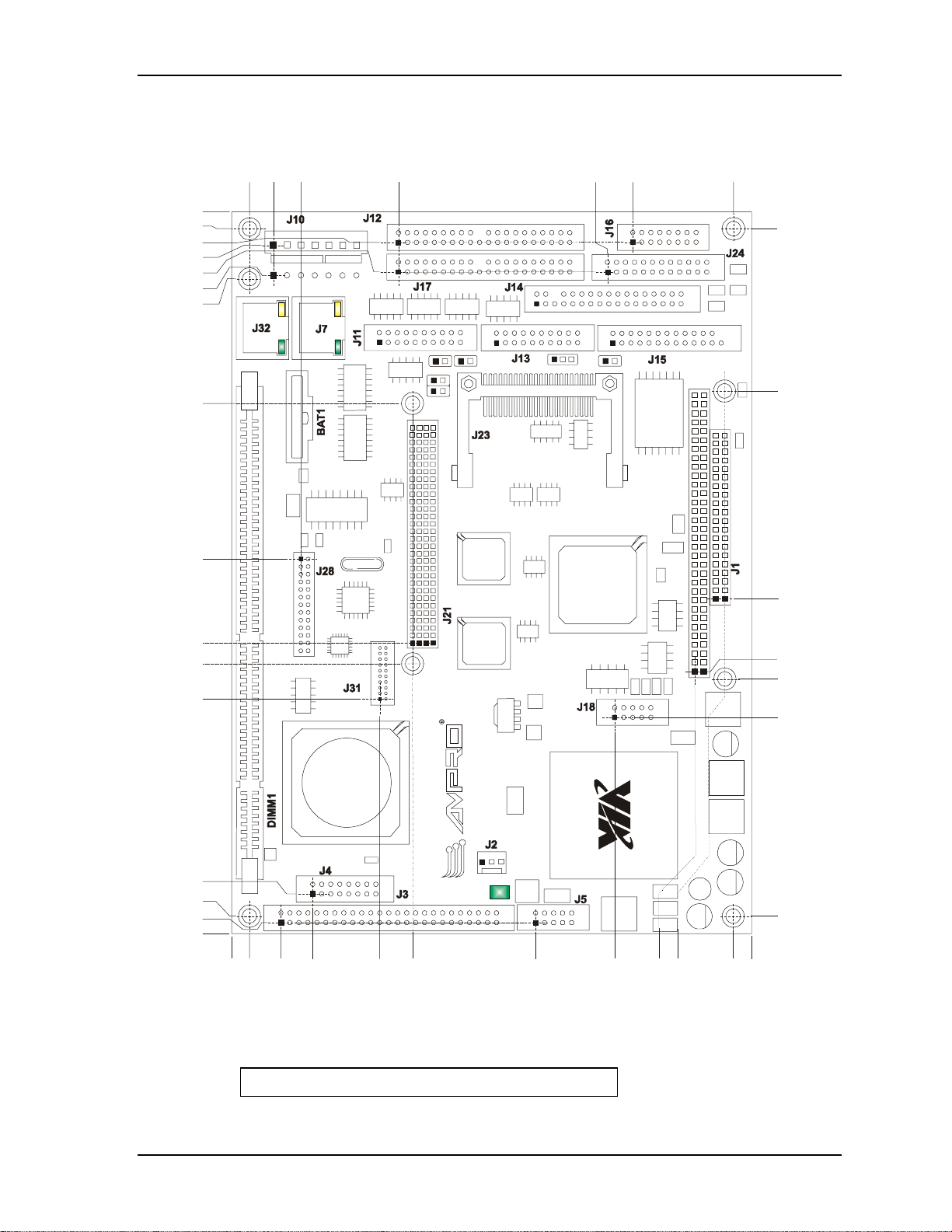
Chapter 2 Product Overview
Mechanical Specifications
Figures 2-7 and 2-8 show top views of the LittleBoard 550 with the mechanical mounting dimensions.
7.800
7.600
7.500
7.450
7.150
7.115
7.050
5.700
3.915
0.0
0.580
0.230
1.650
3.965
4.050
5.350
7.600
5.800
3.500
3.100
2.800
2.458
0.245
0.0
-0.075
-0.200
0.325
0.0
-0.200
0.705
Figure 2-7. LittleBoard 550 Dimensions (Top view, #1)
1.356
1.875
3.160
NOTE All dimensions are given in inches.
2.700
2.650
2.200
LB550_01d
0.0
4.950
4.025
5.250
5.350
5.550
LittleBoard 550 Reference Manual 17
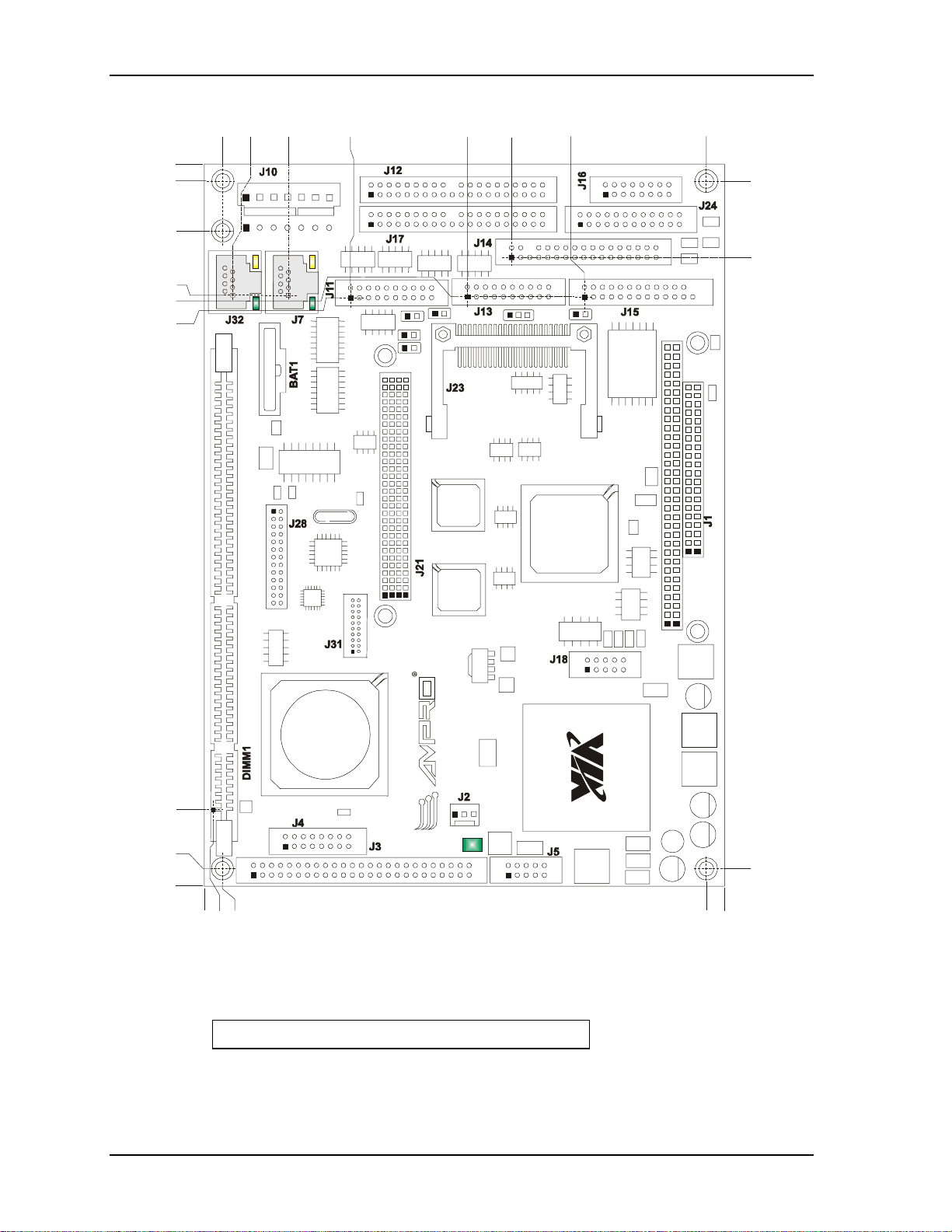
Chapter 2 Product Overview
7.800
7.600
7.050
6.385
6.350
6.345
0.0
0.115
0.705
1.415
2.730
3.200
4.050
5.350
7.600
6.800
LB550_01e
0.719
0.0
0.0
-0.200
5.350
0.235
0.0
-0.200
-0.107
Figure 2-8. LittleBoard 550 Dimensions (Top view, #2)
5.550
NOTE All dimensions are given in inches.
18 Reference Manual LittleBoard 550
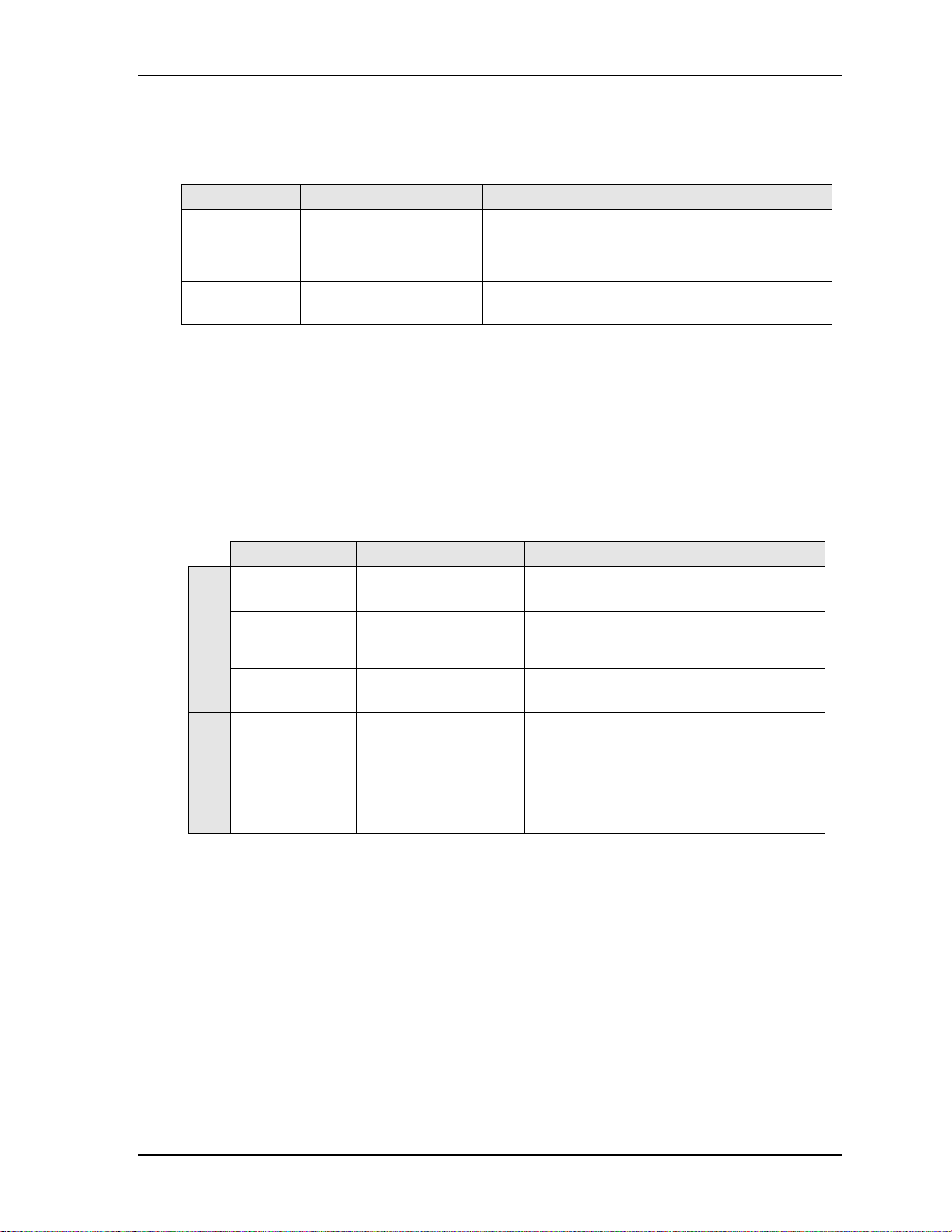
Chapter 2 Product Overview
Power Specifications
Table 2-8 shows the power requirements for the LittleBoard, including the I/O interface board.
Table 2-8. Power Supply Requirements
Parameter 300MHz Characteristics 533MHz Characteristics 1GHz Characteristics
Input Type Regulated DC voltages Regulated DC voltages Regulated DC voltages
In-rush* Current
(Typical)
BIT** Current
(Typical)
Notes: *In-rush measured with video, 64MB memory, and power connected. **The BIT (burn in test)
current was derived with 64MB SDRAM, (1) floppy, (1) IDE HDD, (1) on-board 64MB CompactFlash,
I/O Interface board, (2) serial ports w/loopbacks, (1) externally-powered USB CD-ROM, (1) externallypowered USB HDD, (1) external USB Jump-drive (key-chain CompactFlash type), (1) external USB
CompactFlash Reader with 64MB CompactFlash card, and (2) Ethernet channel connections using
Win2k OS.
26.9Amps (134.5W) 20.6Amps (103W) 25.9Amps (129.5W)
1.98Amps (9.92W) 2.51Amps (12.55W) 2.84Amps (14.21W)
Environmental Specifications
Table 2-9 provides the most efficient operating and storage condition ranges required for this board.
Table 2-9. Environmental Requirements
Processor 300MHz Conditions 533MHz Conditions 1GHz Conditions
Operating
Extended
(Optional)
Temperature
Storage –55° to +85°C
Operating 5% to 95%
Non-operating 5% to 95%
Humidity
+0° to +70°C
(32° to +158°F)
-40° to +85°C
(-40° to +185°F)
(–67° to +185°F)
relative humidity,
non-condensing
relative humidity,
non-condensing
+0° to +70°C
(32° to +158°F)
-40° to +85°C
(-40° to+185°F)
–55° to +85°C
(–67° to +185°F)
5% to 95%
relative humidity,
non-condensing
5% to 95%
relative humidity,
non-condensing
+0° to +70°C
(32° to +158°F)
-40° to +85°C
(-40° to +185°F)
–55° to +85°C
(–67° to +185°F)
5% to 95%
relative humidity,
non-condensing
5% to 95%
relative humidity,
non-condensing
Thermal/Cooling Requirements
The CPU, Northbridge, Southbridge, and voltage regulators are the sources of heat on the board.
The LittleBoard 550 is designed to operate at its maximum CPU speed of 300MHz, 533MHz, or
1GHz. All processors and the northbridge require a heatsink, but no fan is required.
LittleBoard 550 Reference Manual 19

Chapter 2 Product Overview
20 Reference Manual LittleBoard 550
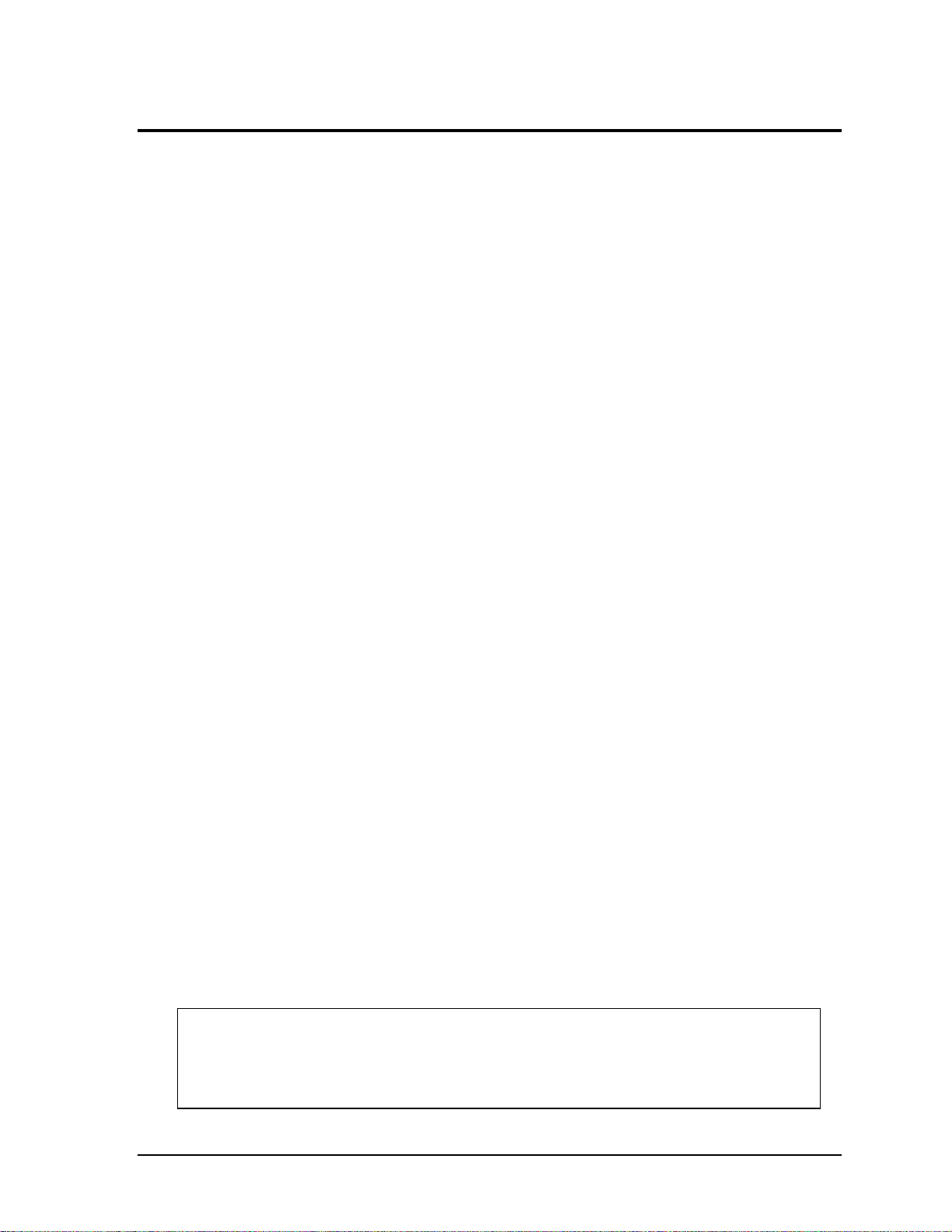
Chapter 3 Hardware
Overview
This chapter discusses the chips and features of the connectors in the following order:
• CPU (U1)
• Memory
• PC/104-Plus (J21A, B, C, D)
• PC/104 (J1A, B, C, D)
• IDE Interfaces (J12, J17)
• CompactFlash Adapter (J23)
• Floppy Interface (J14)
• Serial Interfaces (J11, J13)
• Parallel Interface (J15)
• Utility Interfaces (J16, J18, J24)
♦ Keyboard
♦ Mouse
♦ Battery
♦ Reset Switch
♦ Speaker
♦ USB
♦ SMBus
• Ethernet Interfaces (J7, J32)
• Audio Interface (J28)
• Video Interfaces (J3, J31)
• Miscellaneous
♦ Time of Day/RTC
♦ Temperature Monitoring
♦ Oops! Jumper (BIOS recovery)
♦ Serial Console
♦ Watchdog timer
• Power Interface (J10)
NOTE Ampro Computers, Inc. only supports the features/options tested and listed in this
manual. The main integrated circuits (chips) used in the LittleBoard 550 may
provide more features or options than are listed for the LittleBoard 550, but some
of these chip features/options are not supported on the board and may not
function as specified in the chip documentation.
LittleBoard 550 Reference Manual 21
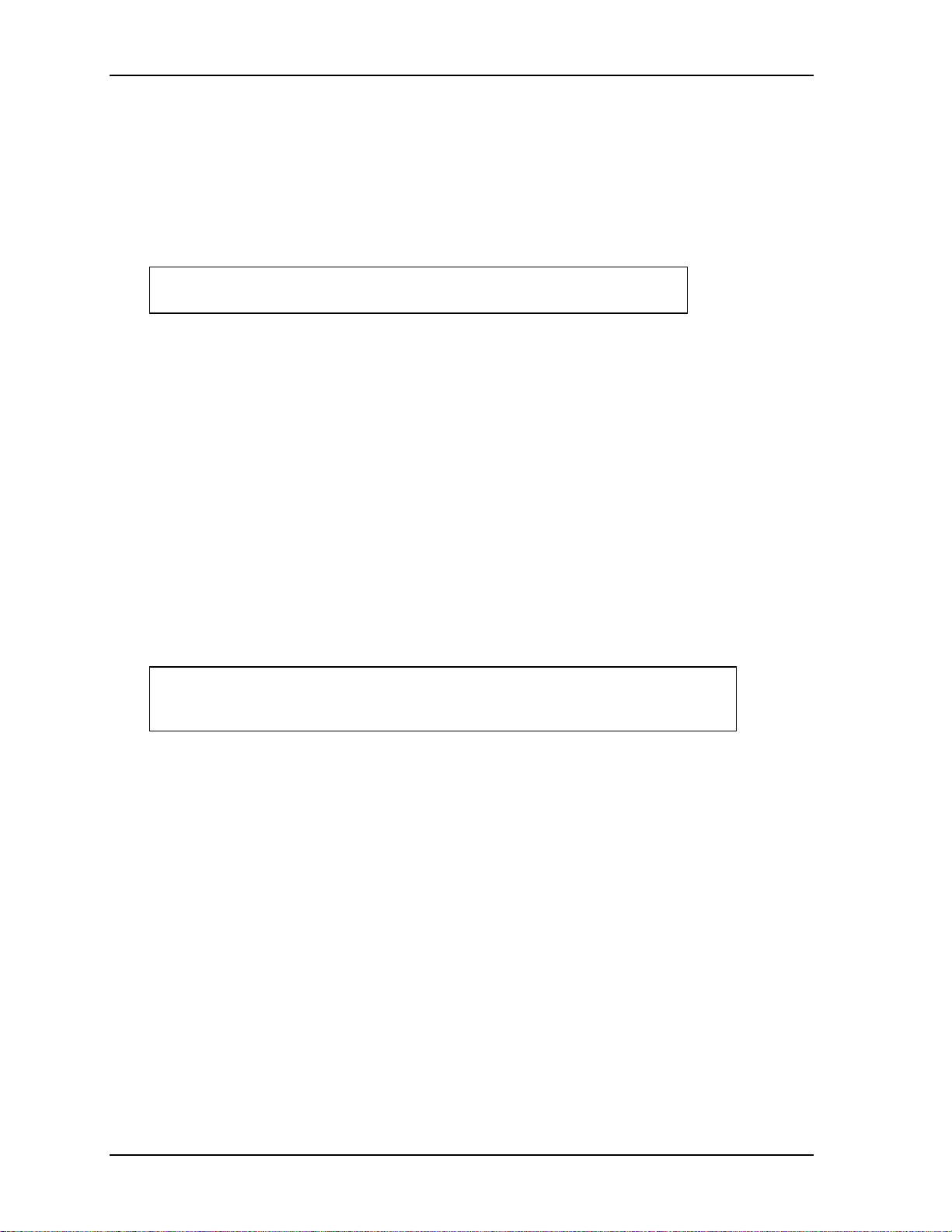
Chapter 3 Hardware
CPU (U1)
The LittleBoard 550 offers three VIA Technologies Eden processor choices; high performance 1GHz
ESP 10000 processor, 533MHz ESP 5000 processor, or the low cost, 300MHz ESP3000 processor.
ESP Processors
The ESP (0.13µ or 0.15µ) processors at 1GHz, 533MHz, or 300MHz use 133MHz, 133MHz, or 66MHz
FSB (front side bus) respectively, with 128kB Level 1 cache and 64kB Level 2 cache. The ESP
processors require a heatsink, but no fan.
NOTE A CPU fan connector is provided for your convenience to
accommodate any special requirements. See Table 3-28.
Memory
The LittleBoard 550 memory consists of the following elements:
• SDRAM
• Flash memory
• Serial EEPROM (SEEP)
SDRAM Memory (DIMM1)
The LittleBoard 550 supports a single standard 168-pin DIMM slot.
• DIMM slot can support up to 2GB of memory
• Supports PC 133 (133MHz, 7.5ns) and PC 100 (100MHz, 10ns)
• +3.3V SDRAM
NOTE Ampro recommends using only PC 133 (133MHz), 3.3V, 7.5ns, 168-
pin, SDRAM DIMM, but PC 100 (100MHz, 10ns) will function. PC
133 provides the best performance for the Eden processors.
Flash Memory (U17)
There is an 8-bit wide, 512kB flash device used for system BIOS that is connected to the Southbridge,
VT82C686B, through an ISA bus transceiver. The BIOS is re-programmable and the supported features
are detailed in Chapter 4, BIOS Setup.
Serial EEPROM (SEEP)
The 2-wire Serial EEPROM (SEEP) contains 4k-bits and at least 512-bit area is reserved for the user.
The SEEP is used to store system parameters for battery-free boot capability when there is no battery
present. The SEEP uses the SMBus as its 2-wire interface.
22 Reference Manual LittleBoard 550
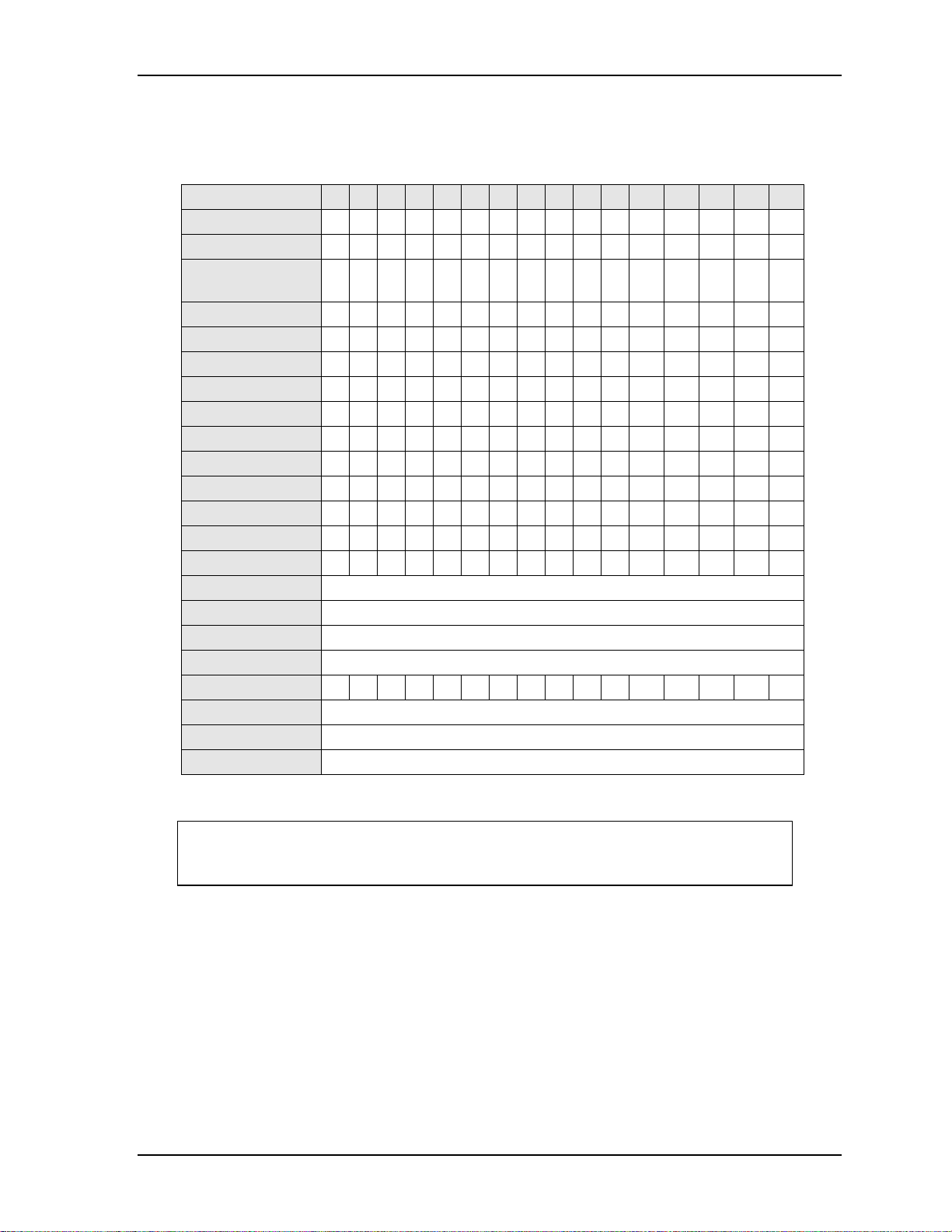
Chapter 3 Hardware
Interrupt Channel Assignments
The channel interrupt assignments are shown in Table 3-1.
Table 3-1. Interrupt Channel Assignments
Device vs IRQ No. 0 1 2 3 4 5 6 7 8 9 10 11 12 13 14 15
Timer
Keyboard
Secondary
Cascade
COM1
COM2
COM3
COM4
Floppy
Parallel
RTC
IDE Primary
IDE Secondary
Math Coprocessor
PS/2 Mouse
PCI INTA
PCI INTB
PCI INTC
PCI INTD
Sound Blaster
USB
VGA
Ethernet
X
X
X
OD
DO
OO OD
OO DO
X
OD
X
XO
OX
X
X
Automatically Assigned
Automatically Assigned
Automatically Assigned
Automatically Assigned
DOOO
Automatically Assigned
Automatically Assigned
Automatically Assigned
Legend: D = Default, O = Optional, X = Fixed
NOTE The IRQs for the Ethernet, Video, and Internal Local Bus (ISA) are
automatically assigned by the BIOS Plug and Play logic. Local IRQs
assigned during initialization can not be used by external devices.
Memory Map
The following table provides the common PC/AT memory allocations. Memory below 000500h is used
by the BIOS.
LittleBoard 550 Reference Manual 23
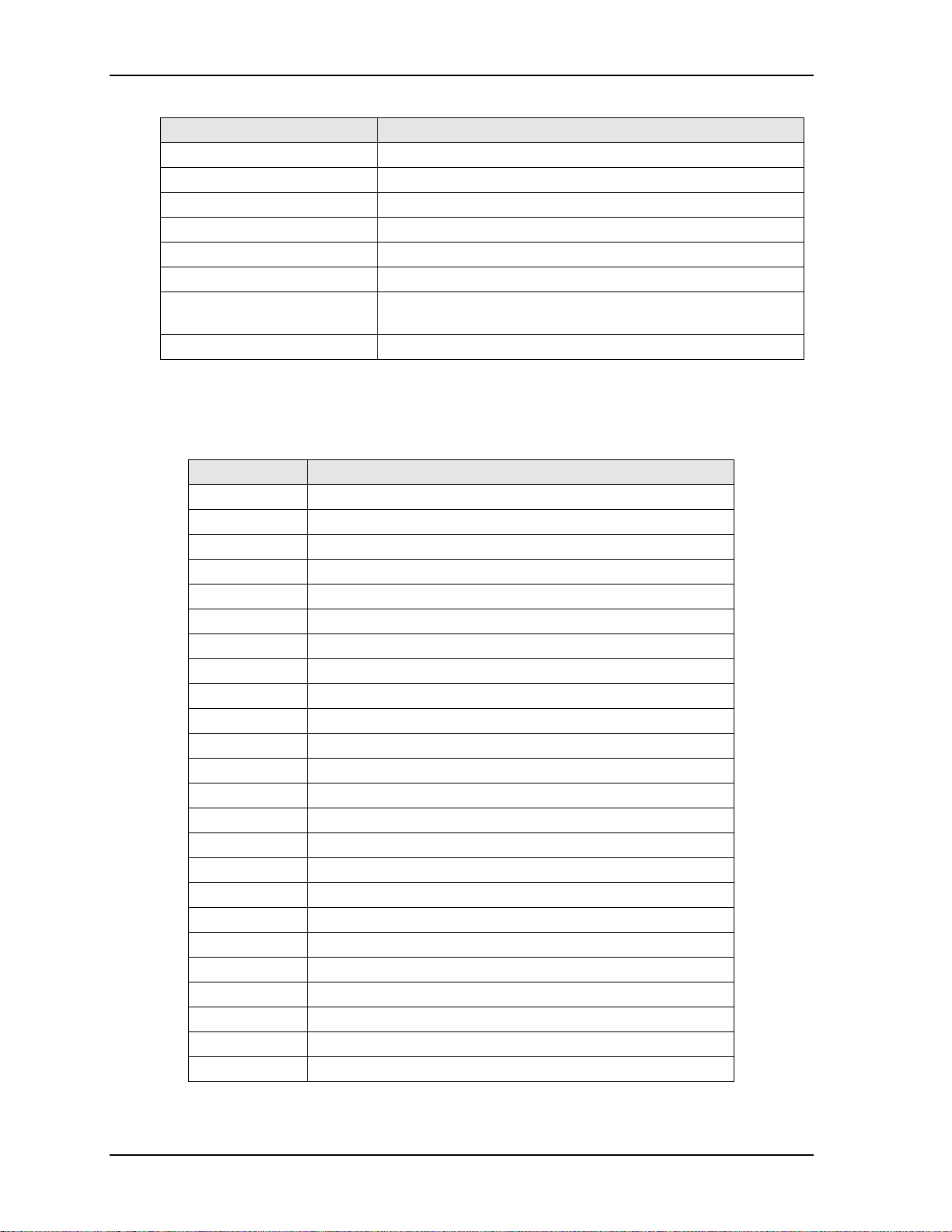
Chapter 3 Hardware
Table 3-2. Memory Map
Base Address Function
00000000h - 0009FFFFh Conventional Memory
000A0000h - 000AFFFFh Graphics Memory
000B0000h - 000B7FFFh Mono Text Memory
000B8000h - 000BFFFFh Color Text Memory
000C0000h - 000C7FFFh Standard Video BIOS
000F0000h - 000FFFFFh System BIOS Area (Storage and RAM Shadowing)
00100000h - 04000000h
Extended Memory (If onboard VGA is enabled, then the amount
of memory assigned is subtracted from extended memory)
FFF80000h - FFFFFFFFh System Flash
I/O Address Map
Table 3-3 shows the I/O address map.
Table 3-3. I/O Address Map
Address (hex) Subsystem
000-00F Primary DMA Controller
020-021 Master interrupt Controller
040-043 Programmable Interrupt Timer (Clock/Timer)
060-06F Keyboard Controller
070-07F CMOS RAM, NMI Mask Reg, RT Clock
080-09F DMA Page Registers
092 Fast A20 gate and CPU reset
094 Motherboard enable
102 Video subsystem register
0A0-0BF Slave Interrupt Controller
0C0-0DF Slave DMA Controller #2
0F0-0FF Math Coprocessor
170-177 Secondary IDE Hard Disk Controller
1F0-1F8 Primary IDE Hard Disk Controller
278-27F Parallel Printer
2E8-2FF Serial Port 4 (COM4)
2F8-2FF Serial Port 2 (COM2)
378-37F Parallel port (Standard and EPP)
3C0-3DF VGA
3E8-3EF Serial Port 3 (COM3)
3F0-3F7 Floppy Disk Controller
3F8-3FF Serial Port 1 (COM1)
778-77A Parallel Port (ECP Extensions) (Port 378+400)
CF8-CFF PCI bus Configuration Address and Data
24 Reference Manual LittleBoard 550
