Ampro Corporation 486E User Manual

Little Board™/486e Computer
P/N 5001561 Revision A
4757 Hellyer Aven ue, S an Jos e, CA 9513 8
Phone: 408 360-02 00, F AX: 40 8 360- 02 22, Web: www.ampro.com
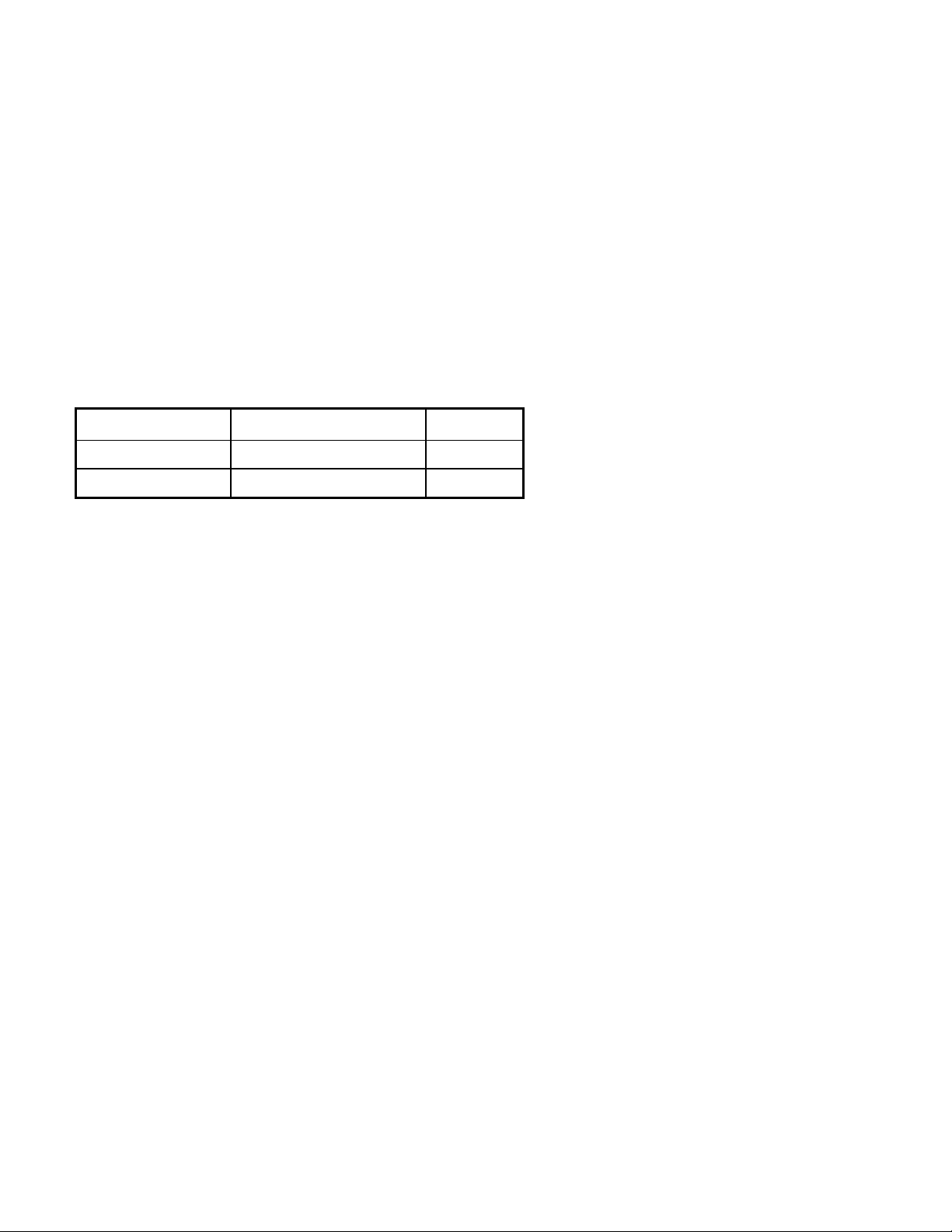
TRADEMARKS
The Ampro logo is a regist ered tradem ark, and Am pro, Core Module, L ittle Bo ard, St ackPlane, MiniModule , and
MiniBackplane are trademarks of Ampro Computers, Inc. All other marks are the property of their respective companies.
NOTICE
No part of this document may be reproduced, transmitted, transcribed, stored in a retrieval system, or translated into any
language or computer language, in any form or by any means, electronic, mechanical, magnetic, optical, chemical, manual,
or otherwise, without prior written permission from Ampro Computers, Incorporated.
DISCLAIMER
Ampro Computers, Incorporated makes no representations or warranties with respect to the contents of this manual or of the
associated Ampro prod ucts, and spe cifically disclaim s any implied war ranties of merchant ability or fit ness for any
particular purpose. Ampro shall under no circumstances be liable for incidental or consequential damages or related
expenses resulting fro m the use of this prod uct, even if it h as been notifie d of the poss ibility of such dam ages. Ampro
reserves the right to revise this publication from time to time without obligation to notify any person of such revisions. If
errors are found, please contact Ampro at the address listed on the title page of this document.
REVISION HISTORY
Revision Reason for Change Date
1 Initial Release 2/00
A Production Release 7/00
© 2000, AMPRO COMPUTERS, INCORPORATED
© 2000, AMPRO COMPUTERS, INCORPORATED
© 2000, AMPRO COMPUTERS, INCORPORATED© 2000, AMPRO COMPUTERS, INCORPORATED
ii

Table of Contents
Preface
Introduction ........................................................................................................................................ vii
Technical Support............................................................................................................................... vii
Introduction
General Description...........................................................................................................................1–1
Features.............................................................................................................................................1–1
CPU/Motherboard........................................................................................................................ 1–1
VL-Bus Flat Panel/CRT Displ ay Controller................................................................................1–2
Enhanced Embedded-PC BIOS.................................................................................................... 1–2
Serial Ports ..................................................................................................................................1–3
Enhanced Parallel Port................................................................................................................1–3
Floppy Interface...........................................................................................................................1–3
IDE Interface ...............................................................................................................................1–3
Compact Flash Disk .....................................................................................................................1–3
Ethernet LAN Interface ............................................................................................................... 1–4
Byte-Wide Socket and Solid State Disk (SSD )............................................................................1–4
Modular PC/104 Exp ansion Bu s..................................................................................................1–5
Enhanced Reliability .........................................................................................................................1–5
HALT Testing ....................................................................................................................................1–6
Software.............................................................................................................................................1–7
Little Board Development Platfo rm ..................................................................................................1–8
Product Reference
Overview ............................................................................................................................................2–1
Interface Connector Summary .....................................................................................................2–1
Jumper Configuration Options....................................................................................................2–4
System I/O Map ...........................................................................................................................2–4
DC Power ........................................................................................................................................... 2–6
Power Requirements....................................................................................................................2–7
Backup Battery............................................................................................................................2–7
Cooling Requirements..................................................................................................................2–7
Powerfail Monitor ........................................................................................................................2–8
DRAM.................................................................................................................................................2–9
System Memory Map ................................................................................................................... 2–9
Expanded Memory and Extende d Me mory ...............................................................................2–10
Serial Ports (J11, J1 3) ..................................................................................................................... 2–1 1
RS-232C Serial Ports.................................................................................................................2–11
RS-485 Serial Port .....................................................................................................................2–11
iii

I/O Addresses.............................................................................................................................2–1 1
Interrupt Assignments ..............................................................................................................2–1 2
ROM-BIOS Installation of the Se rial Ports...............................................................................2–13
Serial Port Connector s (J11, J13).............................................................................................. 2–1 3
Configuring Serial 2 for RS-48 5 (J6, W5, W6) ..........................................................................2–15
RS-485 Twisted-Pair Cabling U sing RJ11 Connecto rs .............................................................2–16
Using the RS-485 Interface .......................................................................................................2–1 7
Serial Console ............................................................................................................................ 2–18
Serial Booting and Serial Programming ................................................................................... 2–20
Using a Serial Modem ................................................................................................................2–20
Bi-Directional Paralle l Port .............................................................................................................2–21
I/O Addresses.............................................................................................................................2–2 1
ROM-BIOS Installation of Par alle l Por ts..................................................................................2–22
Standard and General Purpose I /O Ope ratio n..........................................................................2–22
Parallel Port Interrup t ..............................................................................................................2–23
Parallel Port Connecto r (J15).................................................................................................... 2–2 5
Floppy Disk Interface ......................................................................................................................2–27
Floppy Drive Considera tions .....................................................................................................2–27
Floppy Interface Configuration .................................................................................................2–28
Floppy Interface Connector (J 14) ..............................................................................................2–28
IDE Hard Disk Interface .................................................................................................................2–2 9
IDE Connector (J12) .................................................................................................................. 2–29
IDE Interface Configuration......................................................................................................2–3 1
Compact Flash Solid-State Disk................................................................................................2–32
Flat Panel/CRT Vide o Controlle r .................................................................................................... 2–33
Connecting a CRT (J5)............................................................................................................... 2–3 3
Connecting a Flat Panel (J 3).....................................................................................................2–35
Selecting Vee Polarity ................................................................................................................2–39
Attaching an External Contrast Control...................................................................................2–40
Ethernet Network Interface ............................................................................................................2–42
Network Terms ..........................................................................................................................2–42
Installing an Ethernet Boot PROM........................................................................................... 2–43
Twisted Pair Interface ( J7)........................................................................................................2–44
Twisted-Pair Installa tions.........................................................................................................2–44
Using Network Operat ing Sy stem s (NOS) ................................................................................2–45
Network OS Drivers...................................................................................................................2–46
Controlling the Ethernet LAN Inte rface Dire ctly..................................................................... 2–4 6
Manufacturer’s Ethernet ID......................................................................................................2–47
Byte-Wide Socket (S0) .....................................................................................................................2–4 8
Addressing the Byte-wide Socke t ..............................................................................................2–49
Solid State Disk (S SD) Drive s ...................................................................................................2–5 0
Accessing the Byte-Wide So cke t................................................................................................ 2–50
Jumpering the Byte-Wide Socke t .............................................................................................. 2–52
Byte-Wide Socket Signals.......................................................................................................... 2–52
Using EPROMs ..........................................................................................................................2–53
FLASH EPROM Prog ramming..................................................................................................2–53
Using SRAMs.............................................................................................................................2–54
Non-volatile RAM ......................................................................................................................2–54
iv

Utility Connector (J16)....................................................................................................................2–55
PC Speaker................................................................................................................................. 2–57
LED Connection.........................................................................................................................2–57
Push Button Reset Conne ction..................................................................................................2–57
Keyboard Connections ............................................................................................................... 2–5 7
External Battery Connections ...................................................................................................2–57
Battery-Backed Clock ...................................................................................................................... 2–5 8
Watchdog Timer............................................................................................................................... 2–59
AT Expansion Bus ...........................................................................................................................2–62
Onboard MiniModule Expansion............................................................................................... 2–6 3
Using Standard PC and AT Bus Cards .....................................................................................2–63
Bus Expansion Guideline s......................................................................................................... 2–6 4
Expansion Bus Connector Pinouts ............................................................................................2–65
Interrupt and DMA Channel U sage ..........................................................................................2–70
SETUP Overview ............................................................................................................................. 2–72
SETUP Page 1—St andard (CMO S/EEPRO M) Setup......................................................................2–74
Date and Time ........................................................................................................................... 2–7 5
Floppy Drives.............................................................................................................................2–75
IDE Hard Disk Drive s ...............................................................................................................2–7 5
Video ..........................................................................................................................................2–77
DRAM Memory ..........................................................................................................................2–77
Error Halt .................................................................................................................................. 2–77
System POST .............................................................................................................................2–77
SETUP Page 2—Op tions/ Peripher al Configur atio n........................................................................ 2–7 8
Extended BIOS ..........................................................................................................................2–78
Serial Port..................................................................................................................................2–79
Parallel Port ...............................................................................................................................2–79
Floppy Interface Enable ............................................................................................................2–8 0
IDE Interface Enable.................................................................................................................2–80
Hot Key Setup Enable ............................................................................................................... 2–8 0
Video State................................................................................................................................. 2–8 1
Blank Post Test.......................................................................................................................... 2–8 1
Byte-Wide Socket Configuration ............................................................................................... 2–82
Serial Boot Loader En able.........................................................................................................2–82
Watchdog Timer Configuration .................................................................................................2–82
Local Bus Video Displ ay ............................................................................................................2–82
Flat Panel Display Type ............................................................................................................ 2–83
SETUP Page 3—Seria l Con sole Config uration ............................................................................... 2–84
The SETUP.COM Program..............................................................................................................2–86
Creating Configuration File s wi th SETU P.CO M......................................................................2–86
Operation with DOS ........................................................................................................................2–87
Utility Software Overview...............................................................................................................2–88
Technical Specifications
Little Board™/ 486e CPU Specifications............................................................................................3–1
CPU/Motherboard........................................................................................................................3–1
Embedded-PC System Enhancements......................................................................................... 3–1
v

Onboard Peripherals....................................................................................................................3–2
Support Software.........................................................................................................................3–6
Mechanical and Environmental Specif icatio ns ...........................................................................3–7
Index
vi
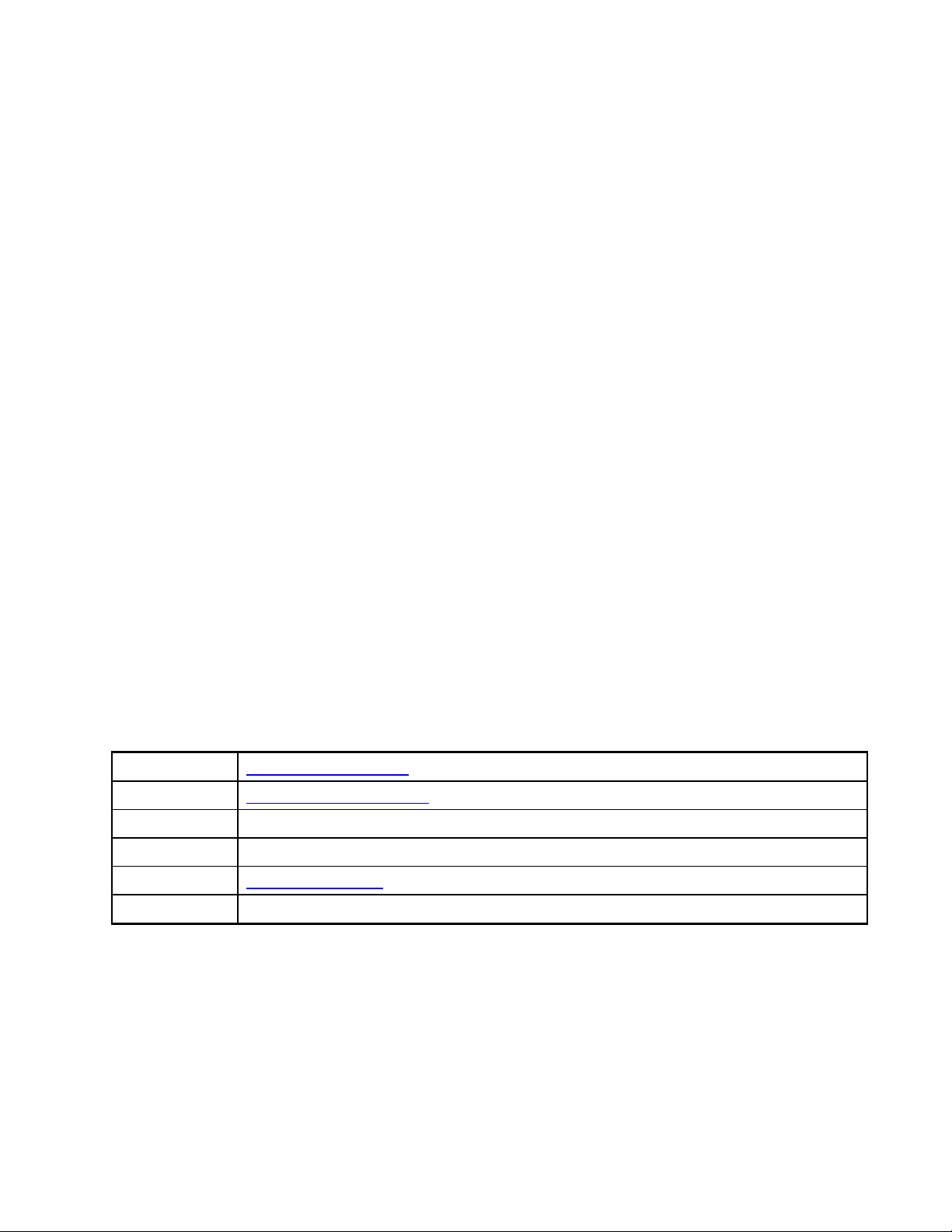
Preface
Introduction
This manual is for desig ner s of sy stem s ba sed o n the Am pro Lit tle Boa rd™ /486e sing le boar d
system. This m anu al co nta ins in for matio n th at pe rmi ts u ser s to cre ate an embed ded sy stem
customized to spe cific req uireme nts. Info rmatio n inclu de s:
! Hardware requirements
! Programming instruc tion s
! Details for integ ratin g it w ith o ther e quipm ent
Technical Suppor t
The Ampro Virtual Technician is available 24 hours a day at http://www.ampro.com, the Ampro
Computers, In c Wo rld Wide We b si te. Th e Am pro V ir tual Tech nic ian is a search able dat ab ase of
Frequently Asked Questions. Look here first for your technical solutions.
The Ampro Engineering University is also available at the Web Site. Ampro Engineering
University was created as a resource for embedded system developers to share Ampro's knowledge,
insight, and expertise gained from years of experience. This page contains links to White Papers,
Specifications, an d addi tiona l techn ical in forma tion.
Ampro technical sup port is ava ilable from 8:00 AM to 5:00 PM, P acific Standa rd T ime, Mo nday
through Friday. When calling for technical support, please have the product and it’s technical
manual available.
USA Technical S upport Co ntac t Inf orma tion
Web Site http://www.ampro.com
Email techsupport@am pro.c om
Telephone 800-966-5200 (U SA), or 40 8 360-0 200
FAX 408 360-0250
FTP ftp://ftp.ampro.c om
Std Mail Ampro Computers , Incor por ated, 4757 Hell yer Ave nue, San J ose, CA 9 5138, USA
vii

This page left in ten tional ly blank.
viii

Chapter 1
Introduction
General Description
The Little Board™/4 86e CPU is an exceptionally high integration, high performance, 486DX-based
PC/AT compatible sy stem in the EBX form fac tor. Th is rugge d and high qua lity s ingle-board
system contains all the component subsystems of a PC/AT motherboard plus the equivalent of six
PC/AT expansion board s.
Key functions included on the Little Board/486e CPU are:
! CPU
! RAM
! Embedded-PC BIOS
! Keyboard and speaker interfaces
! Four buffered serial ports
! Multimode parallel port
! Floppy drive controller and local-bus IDE drive controllers
! Flat panel/CRT d isp lay in terface
! Ethernet LAN interface
In addition, the Little Board/486e CPU includes a comprehensive set of system extensions and
enhancements that are specifically designed for embedded systems. It is designed to meet the size,
power consumption, temper ature range , qual ity, and rel iabili ty de mand s of em bedde d app lication s.
Among the many embedded-PC enhancements that ensure fail-safe embedded system operation are
a watchdog timer, a p owerf ul N MI gene rator, an d an onboa rd bo otable “so lid state d isk” ( SSD)
capability. The unit requires a single +5 Volt power source and offers "green PC" power-saving
modes under support of Advanced Power Management (APM) BIOS functions (APM Release 1.2compliant).
Features
CPU/Motherboard
The Little Board/48 6e CPU implements a fully PC-compatible motherboard architecture, with an
80486 CPU running at 100 MHz or 133 MHz. The 486 CPU has an 8 Kbyte on-chip cache memory.
The board uses a s tandard 16 8-pin D ual In -line Memory Mod ule (DI MM™) memory mo dule, and
supports up to 64M byte configurations. It has a full complement of standard PC/AT arch itectural
features, including DMA channels, interrupt controllers, real-time clock, and timer counters.
1–1

Little Board™/48 6e Technical Manual
VL-Bus Flat Panel/CRT Display Controller
A powerful and flexib le lo cal bu s vide o di splay control ler in terf aces with bo th flat pane ls and CRTs ,
and offers full software compatibility with all popular PC video standard s (VGA, Super VGA, and
VESA). All standard reso lution s up to 1 280 x 1 024 pix els and 16 million color s (Tru e Color, in 6 40 x
480 VGA) are suppo rted. Refe r to Ta bles 3-1 an d 3- 2 for vid eo spe cif ication s. 2M byte o f vide o
memory is standard. The display controller features:
! High-speed VL-Bus Architecture. The video controller provides an optimized 32-bit path
between the CPU and video memory.
! Graphical User Interface (GUI) Accele rator. Th is fe ature can dram atical ly boo st the
performance of Windows
! Color Flat-Panel Support. Up to 16M colors can be displayed on TFT LCD flat panels and up
to 226,981 colors on STN LCD p anel s.
! Display Centering and Stretching. A variety of automatic display centering and stretching
techniques can be employed when running lower resolution software on a higher resolution
display.
! Color Simulation/R educ tion. Colo r is automa tic ally c onv erted to gray -sca le on mo st
monochrome LCD panels, using a Frame Rate Modulation (FRM) and dithering techniques.
! Standard Pane l Sup port i n the VIDE O BIO S. The VIDEO BIOS supports a number of
standard flat-p an el di splay s, se lec table fro m the sy stem SE TUP m enu .
®
, Windows®9x, and many graphics-intensive applications.
An optional extern al ad apter bo ard can pr ovide an ad just able L CD b ias pow er sup ply and po wer
sequencing control.
Enhanced Embedded-PC BIOS
One of the most valuable features of the Little Board/486e CPU is its enhanced embedded-PC
BIOS. Its extensive function set meets the unique requirements of embedded system applications.
These enhancements include:
! Watchdog timer—monitors the boot process and provides a watchdog function call for
applications
! Fast boot operation—normal or accelerated POST, selectable by SETUP options
! Configurable POS T di splay —sele cts wh at d ispl ays at boo t ti me
! Fail-safe boot support—intelligently retries boot devices until successful
! Battery-free boot support—saves system SETUP information in non-volatile EEPROM
! Serial console option—lets you use a serial device as a console
! Serial loader option—supports loading boot code from an external serial source
! EEPROM access function—512 bits of EEPROM storage available to user; useful for
serialization, copy protection, and security
! OEM customization hooks—can execute custom code before system boot through ROM
extensions; allows sophisticated system customization without BIOS modification
1–2

Introduction
Serial Ports
Four PC-compatible RS-2 32C seria l port s are standa rd. Serial Po rt fe atu res in clude:
! 16C550-type UAR Ts
! UARTs are equipped with 16-byte FIFO
! Support for 115K bau d rate s
! Onboard voltage converters provide the RS-232C voltage levels from the single 5 volt supply
! COM2 can be jumper configured to conform with RS-485
Enhanced Parallel Port
One PC parallel port is standard. It can be used for the following applic ations:
! Printer port
! Channel for access to parallel port interfaced peripherals
! Digital control (output) and sensing (input) lines
! EEP, ECP, SPP, and BPP Selectable
The parallel port can be:
! Set up as the primary or secondary parallel port using the BIOS SETUP function
! Disabled to free its PC resources for other peripherals
Floppy Interface
An onboard floppy disk interface provides access to standard floppy drives. The interface supports
up to two 5.25 inch o r 3.5 inch flopp y drive s in an y com binatio n.
IDE Interface
An onboard IDE interface provides high-speed hard disk and CD-ROM drive access. The interface
supports up to two drives. The BIOS supports hard drives up to 8.4G bytes through Logical Block
Addressing (LBA).
Compact Flash Disk
The Compact Flash inte rface allo ws you to sub stitu te solid- state Fla sh memory for a conve ntiona l
rotating-media dr ive . Any DO S-ba sed ap plica tion, includ ing the o perat ing sy stem , ut ilitie s, driv er s,
and application programs, can easily be run from the Compact Flash device without modification
The Compact Flash disk is a solid-state disk system that emulates an IDE drive. It uses standard
Compact Flash disk media, similar to a PCMCIA memory card, but smaller. Insert the Compact
Flash disk media in the on-board Compact Flash socket, and use it in much the same way you
would use a removable-media hard drive. The Compact Flash drive is architecturally equivalent to
an IDE drive in your system. When installed, it becomes one of the two IDE drives supported by the
primary EIDE disk controller. It can be configured as either an IDE master or slave drive.
1–3

Little Board™/48 6e Technical Manual
Ethernet LAN Interface
The Ethernet LAN interface uses Carrier Sense, Multiple Access/Collision Detect (CSMA/CD) for
node access and operates at a 10M-bits/second data rate. The Ethernet interface has the following
features:
! Contains the logic necessary to send and receive data packets
! Controls CSMA/CD network access technology
! Meets IEEE 802.3 (AN SI 880 2-3) Eth ernet standard s
! Supports the Ethernet twisted-pair standard (10BaseT)
Because Ethernet is prefe rred in many applic ation s due to its h igh data r ate and bro ad lev el of
compatibility, Ampro su pplies the Li ttle Board/ 486e CPU with driver s and u ti litie s to e nsure
compatibility with a wide range of popular operating systems and network operating systems. The
Ethernet interface is based on the SMC9000-series single-chip Ethernet controller. DOS software
drivers for ODI, NDIS, packet, and TCP/IP are supplied with the Little Board/486e Development
®
Kit. OS support includes QNX, UNIX, Windows
The Ethernet interface provides boot PROM capability. When implemented, the embedded system
boots directly from the network, eliminating the need for a local floppy, hard drive, or SSD.
9x, Windows NT™, Windows CE and DOS.
Byte-Wide Socket and Solid State Disk (SSD)
The byte-wide memory socket included with the Little Board/486e CPU allows you to insta ll a
bootable “solid state disk” (SSD) for installation of embedded application software. The SSD
supports:
! EPROM
! FLASH EPROM
! Battery-backed SRAMs
Using Ampro’s SSD Su ppo rt Sof tware , any D OS- base d ap plic ation, includi ng the op era ting syste m,
utilities, drivers, and ap plica tion p rogra ms, can be run f rom SSD withou t mod ificat ion. S SD
operation is also supported by a number of real-time operating systems.
The board’s 32-pin byte- wide socke t accept s 32- pin byte-w ide memo ry dev ices. It accommod ates
128K bytes to 1M by te d evice s and supp or ts:
! CMOS SRAM
! SRAM non-volatile mo dule s
! EPROM
! FLASH EPROM
1–4

Introduction
Modular PC/104 Expansion Bus
The Little Board/48 6e CPU provides a PC /104-co mpa tible e xpans ion bu s fo r add ition al sys tem
functions. This bus i s a comp act v ersio n of th e st andard PC I SA bu s and o ffers compact , se lfstacking, modular expandability. The growing list of PC/104 modules available from Ampro and
other PC/104 vendors includes such functions as:
! Communications in ter faces
! Video frame grabbers
! Field bus interfaces
! Digital signa l pro ces sors ( D SPs)
! Data acquisition and cont rol fun ction s
! Many specialized interface s and controlle rs
In addition, customized, application-specific logic boards can be stacked on top of the
Little Board/486e CPU using the PC/10 4 ex pansio n bu s inte rface as a rug ged and reliable
interconnect. The PC/104 bus is an embedded system version of the signal set provided on a
desktop PC’s ISA bus.
Enhanced Reliabilit y
Ampro specializes in producing highly reliable embedded system computers and peripherals
capable of withstanding hostile, mission-critical environments without operator intervention.
Ampro’s system designs and a comprehensive testing program have evolved to ensure a reliable
and stable system for use in these harsh and demanding applications.
ISO 9001 Manufacturing. Ampro is a certif ied ISO 9001 vend or.
Regulatory testin g. Knowing that many embedded systems must qualify under EMC emissions
susceptibility te sting , Amp ro d esign s bo ards w ith c are ful atte ntion to E MI i ssue s. Boar ds ar e
tested in standard enclosures to ensure that they can pass such emissions tests. Tests include the
following CE MARK European Union dire ctives:
! EN55022 and EN5501 1 (fo r EMC)
! EN61000-4-2 (for E SD)
! EN61000-4-6 (for R F Su scep tibili ty)
! EN61000-4-4 (For EFT)
Tests also inc lude emis sion s te sting at U S volt age s per FCC P art 1 5, Su bpar t J. The te st leve ls are
CISPR Class A / VCCI1, Light Indu strial.
Wide-range temperature testing. Ampro Enginee ring qu alifie s a ll of i ts d esign s by ex tens ive
thermal and voltage margin testing.
3.3V CPU for greater high temperature tolerance. The board u ses the la tes t low- volt age C PU
technology to extend its temperature range and reduce cooling requirements.
Shock and Vibra tion Te sti ng. Boards intended for use in harsh environments are designed for
shock and vibrat ion d urabil ity to MI L-S TD 20 2F, Me tho d 214A , T able 2 14I, Co ndit ion D at 5
minutes per axis fo r rand om vibr at ion, and to MIL-STD 202 F, Meth od 2 13B, Table 213-1,
Condition A for resistance to mechanical shock.
1–5

Little Board™/48 6e Technical Manual
HALT Testing
The Little Board/48 6e CPU was subjec ted to High ly A ccelerate d Lif e Te sting (HA LT) as a p art of it s
Engineering Qualification. An independent firm using a standardized procedure performed testing.
HALT testing is used during the development of a product to identify its temperature and vibration
Operating Limit s and Destru ct Lim its. The stre sse s applied du ring thi s testing greatly exceed
those expected during normal operation. The intent of the test is to subject the unit to progressively
greater extremes of temperature, rapid thermal transitions, vibration (in six axes), and combined
temperature str es s and v ibr ation u n til the un it f ails, and the n i s ul tima tely d estr oye d.
The results of the test identify the elements of the design that are the weakest, and at what level of
environmental stress the elements fail or are destroyed. This information is then used to improve
the design of the product.
1–6

Introduction
Software
The Little Board/48 6e CPU can use most commercial and public-domain software developed for the
IBM PC and PC/AT. Software development tools such as editors, compilers, and debuggers can be
used to develop ap plica tion co de. Syste m require men ts can be qu ickly tailo red to you r nee ds usin g
these standard tools with the utilities and drivers supplied with each Little Board/486e CPU.
The board’s SETUP function can be used for all system configuration tasks. SETUP can be invoked
using the (CTRL- AL T-ESC) hot- key co mbina tion or by se lecting the SETU P.CO M u tility p rog ram
from the DOS command line. SETUP.COM is available on the Common Utilities diskette. Table 1–1
summarizes the configuration parameters you can modify using SETUP.
Table 1–1. Summary of SET UP Options
! Date and time in the batte ry- backe d re al-t ime clo ck
! Floppy drive quantity and type
! IDE Hard disk drive quantity and type
! Video controller
! Serial port enable/d isable
! Parallel port address/disable
! Byte-wide socket
! Serial console option
! Video BIOS Shadow RAM enable
! DOS hard disk map
! Choice of default boot drive (hard disk or floppy)
! Enable/Disable h ot-ke y ac cess to SE TUP
! Watchdog tim er s tartu p t ime- out
! Serial loader ena ble/di sable/p or t sele ction
! POST speed options
! POST screen display and blanking options
SETUP information is stored in both the battery-backed CMOS RAM-portion of the real-time clock,
and in a configura tion EE PROM. A comple te discus sion o f SE TUP is pro vided in Ch apter 2.
1–7
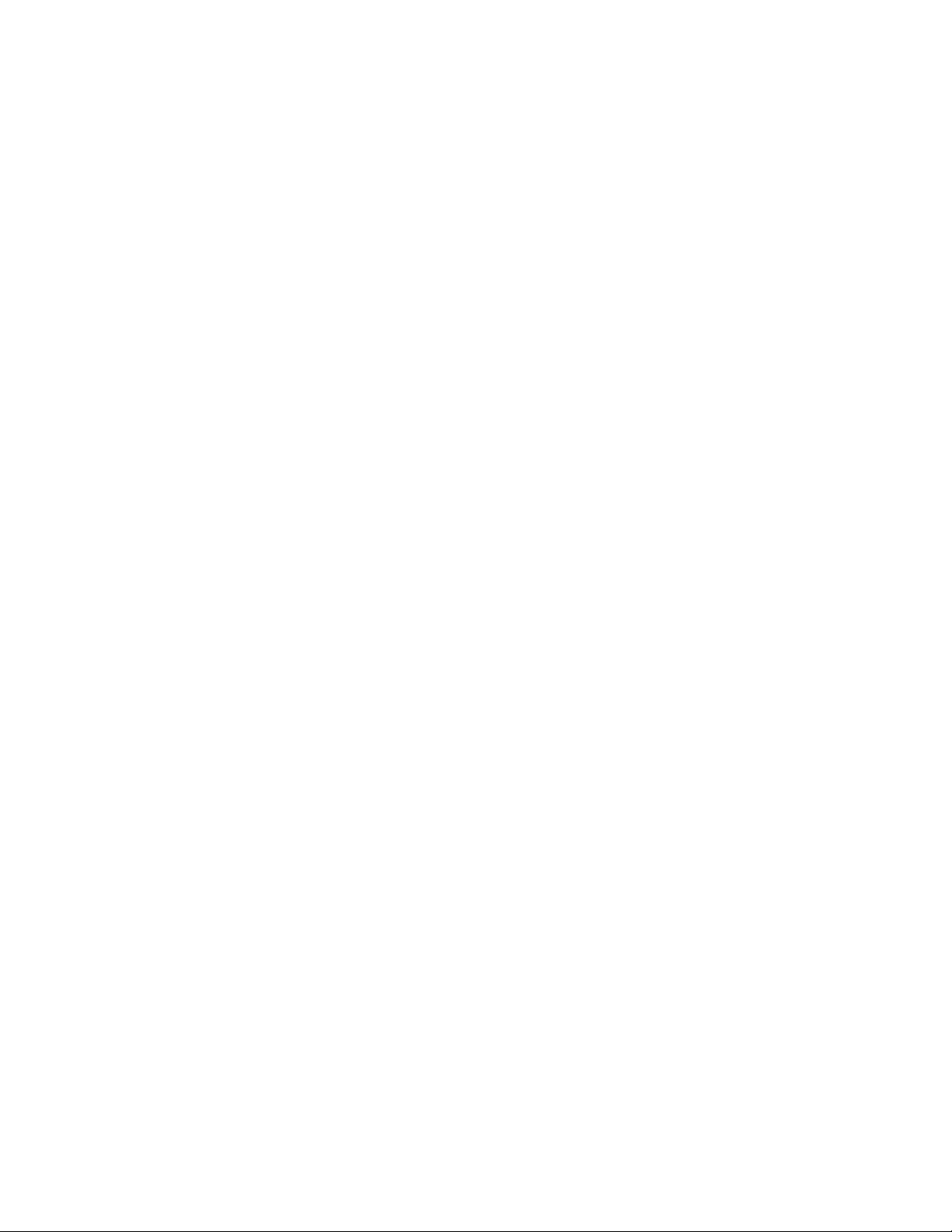
Little Board™/48 6e Technical Manual
Little Board Develop ment Pl atfor m
Whatever your Little Board application, there is always a need for an engineering development
cycle. To help developers quickly assemble an embedded system, Ampro’s Little Board Development
Platform provides developers with tools to manage development and assembly for embedded system
components such as:
! Power supplies
! Floppy disk drive
! Hard disk drive
! Speaker
! I/O connectors
! Two-slot PC backplanes
The Development Platform provides a known good environment for your development work. You
can install the Li ttle Bo ard/4 86e CPU, MiniModules™ expansion products or conventional
expansion boards, keyboards, monitors, and I/O devices to quic kly create a platform for your
hardware and software engineering needs. Often, Development Platforms are used in repair and
support facilities as well, and on the production floor for system test. Contact your Ampro sales
representative for additional information.
1–8

Chapter 2222
Product Reference
Overview
This chapter contain s the tech nical in form ation require d to inst all and config ure th e
Little Board™/ 486e CPU. The informatio n in cludes :
! Power Connector
! DRAM memory
! Serial Ports
! Bi-directional parallel port
! Floppy disk interface
! IDE hard disk interface (Compact Flash)
! Video Controller
! 32-pin byte-wide socket
! Ethernet local area network interface
! Utility connector (keyboard, PC speaker, reset button, external battery, PS/2 mouse)
! Watchdog tim er
! Battery-backed clock
! PC/104-compatible ex pan sion bu s
! SETUP functio n
Interface Connector Summary
Refer to Figure 2– 1 for the locat ions o f th e conn ectors (P1A/B , P2C/D , J 2 – J7, J11 – J16) and
configuration jumpe rs ( W1 – W14) . Tab le 2–1 summ arize s the u se of the I /O con nector s and Table
2–2 summarizes use of the configuration jumpers. Each interface is described in its own section,
showing connector pin outs, signal definitions, required mating connectors, and configuration
jumper options.
Many of the connectors have a key pin removed. This allows you to block the corresponding cable
connector socket to help prevent improper assembly and possible board damage. Table 2–1
indicates which pins are key pins, and Figure 2–1 shows their locations.
2–1
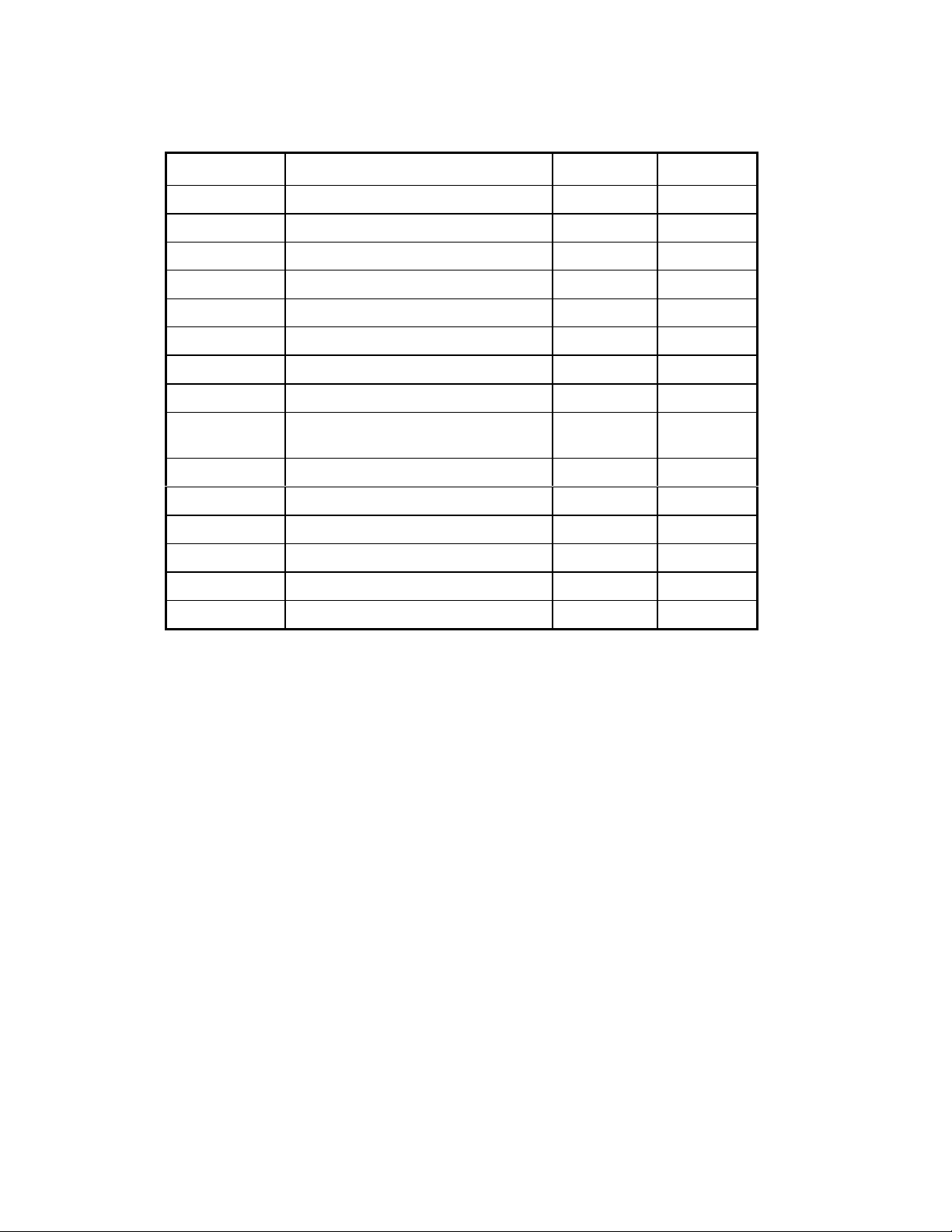
Little Board™/ 486e Technical Manual
Table 2–1. Connector Usag e Summar y
Connector Function Size Key Pin
P1A/B PC/104 Expansio n Bus 64-Pin B10
P2C/D PC/104 Expans ion Bus 40-p in C 19
J2 Com pact F lash Car d 50-pin
J3 Flat P anel Vide o 50-pin 35
J4 LCD Bias Suppl y Connector 12-pin 3, 10
J5 CRT Video 10-pin None
J6 RS-4 85 2-pin None
J7 Ethernet Twisted Pair RJ45 None
J10 Power, +5V and +12V 4-pin
Molex
J11 Serial 1 and Serial 2 20-pin 20
J12 IDE Hard Disk 40-pin 20
J13 Serial 3 and Serial 4 20-pin 20
J14 Floppy Interface 34-pin 6
J15 Parallel Port 26-pin 26
J16 Utility/Keyboard 16-pin 2
None
Connectors
The I/O connectors are dual-row headers for use with insulation displacement connectors (IDC) and
flat ribbon cable.
A number of the connectors have key pins. Install a blocking key in the corresponding connector
socket on the mating ribbon cable to prevent misalignment.
You can design PC board s wi th fe male co nne ctors i n the sa me r ela tive p ositio n s as the Little
Board’s connectors. Th is elimin ate s cable s, mee ts p ackagin g requi rem ents, ad ds E MI filte rin g, or
customizes the installation in other ways.
The PC/104-compatible expansion bus is located on connectors P1A/B and P2C/D. The system can
be expanded using Ampro MiniModule expansion products or other PC/104-compliant expansion
modules. These modules can be attached by stacking them directly on the P1 and P2 connectors or
by using standard or custom expansion hardware; including solutions available from Ampro.
Contact your Ampro sales representative for information about alternatives offered by Ampro.
If you plan to use the on-board video controller with a flat-panel LCD that requires a Vee voltage,
you can install Ampro’s optional LCD Bias Supply board on connector J4, as shown in Figure 2-1.
This board can be j umper ed to supp ly pos itiv e or n egative Vee f rom ± 15V to ±3 5V (adju stable ).
2–2
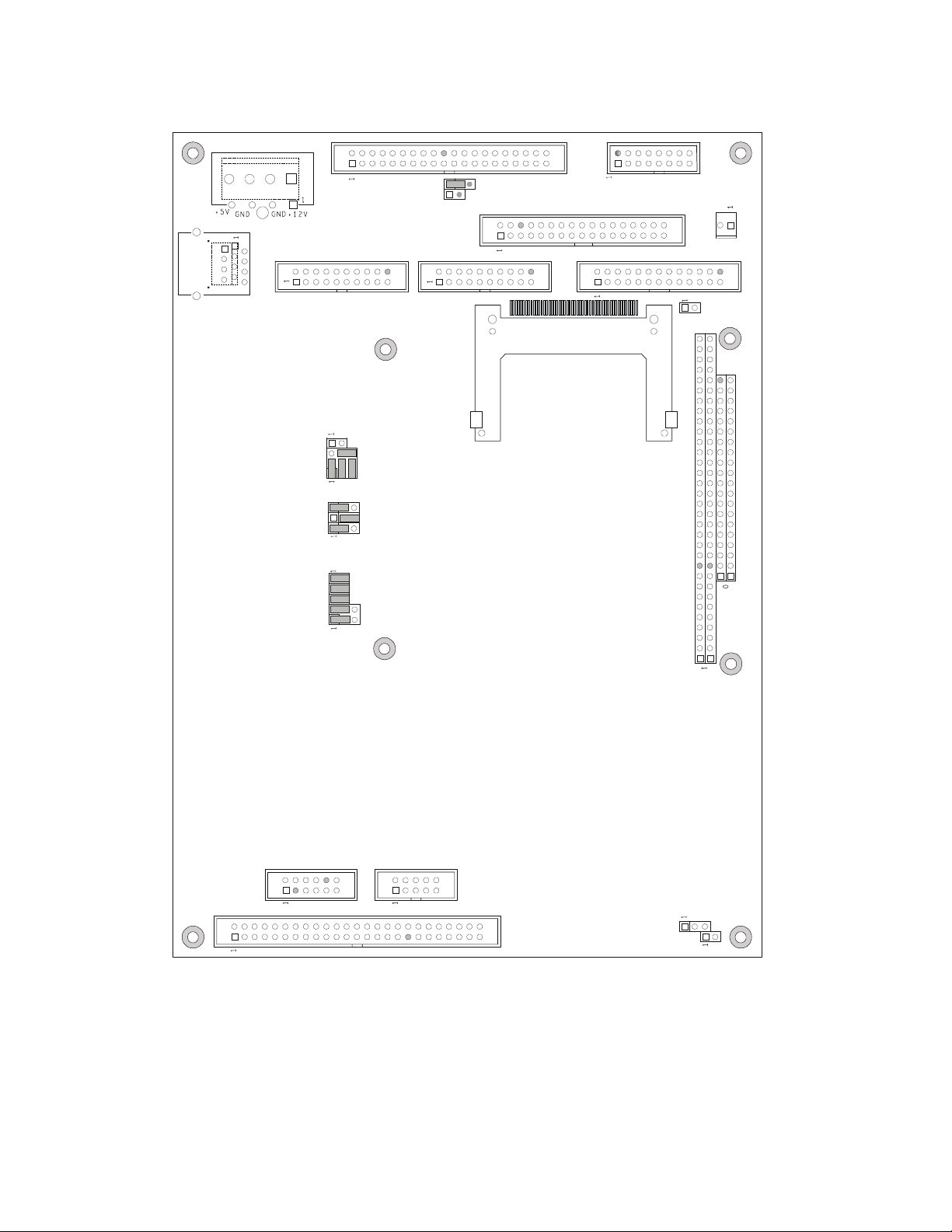
Product Reference
(
)
W6 RS-485 Termination
J10 Power
J7 Ethernet
W13 Ethernet SEEP (Enable)
W2 Byte Wide Configuration (Flash ROM)
W9 Serial 4 IRQ (IRQ 11)
W8 Serial 3 IRQ (IRQ 10)
(No Enable)
J11 Serial 1 & 2
J12 IDE Hard Disk
W5 RS-232/RS-485 (RS-232)
J13 Serial 3 & 4
J2 Compact Flash Card
W7 Serial 3/4 IRQ Share (No Share)
J14 Floppy
J16 Utility/Keyboard
J6 RS-485
J15 Parallel Port
W3 Compact Flash
Master/Slave
W11/W12 Video Controller (Enable)
W10 LCD Power (5V)
J4 LCD Bias Supply
J3 Flat Panel Video
W1 Memory SWAP (Enable)
PC/104 Expansion Bus
J5 CRT Video
W4 Watchdog Timer (No Selection)
W14 Power Fail Monitor
P2
P1
No Enable
Shaded connector pins indicate key pins. Default settings for jumpers are in parenthesis.)
Figure 2–1. Connector and Jumper Locations
2–3
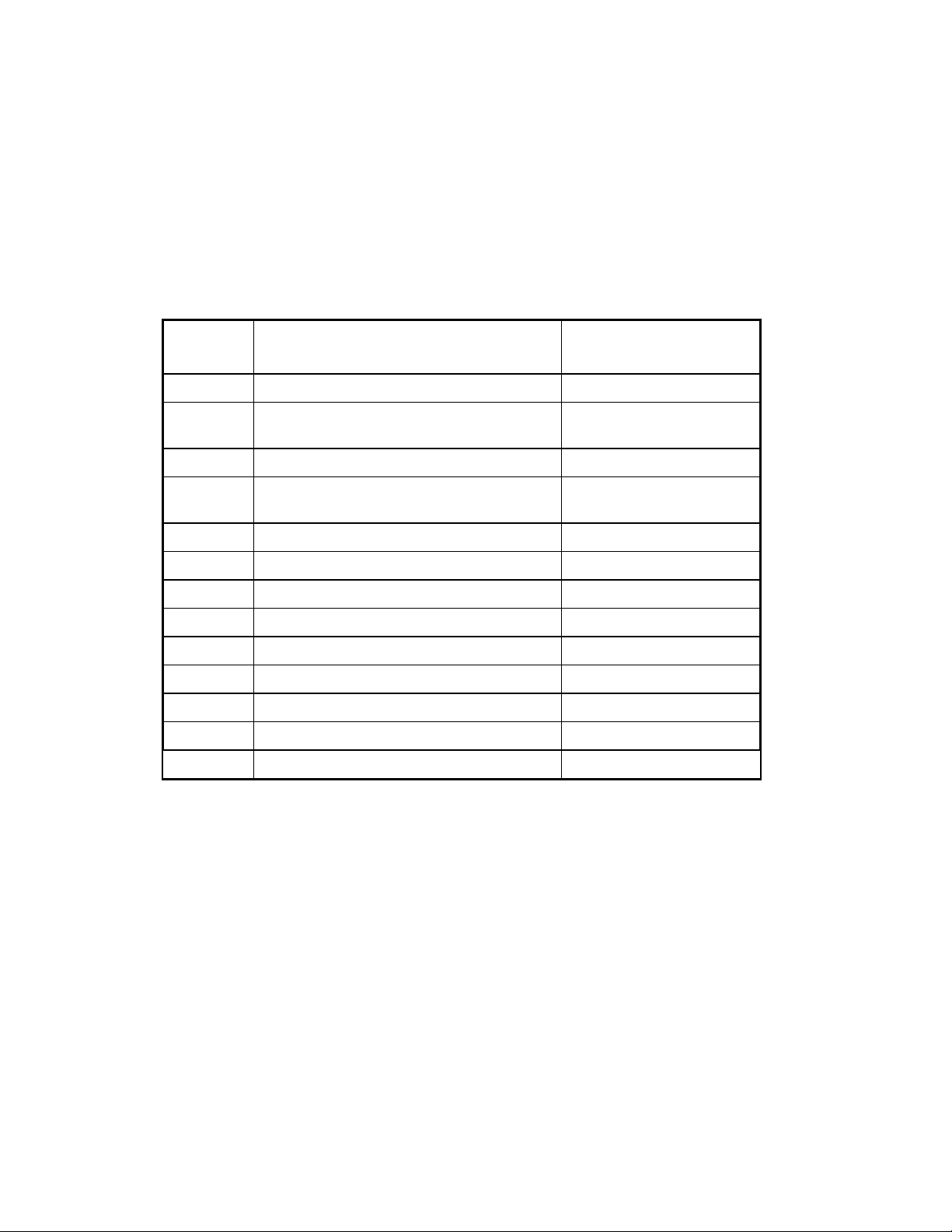
Little Board™/ 486e Technical Manual
Jumper Configuration Options
Ampro installs optional jumpers in default positions so that the Little Board/486e CPU requires no
special jumpering for immediate operation. Jumper-pin arrays are designated W1, W2, and so
forth. Jumper pins have a 2mm pitch. A square solder pad identifies pin 1 of each jumper array.
Table 2–2 provides a summary of jumper use. In the Default column, two numbers separated by a
slash (for example , 1/2) me ans tha t pin s 1 and 2 are shorte d w ith a 2 mm ju mper b lock.
Table 2–2. Conf igurat ion J ump er S ummary
Jumper
Function Default
Group
W1 Memory SWAP ON
W2 Byte-W ide S0 Conf igur atio n
(default is Flas h EP ROM)
W3 Compact Flash Master/Slave Select or OFF (Slave)
W4 W atchdog Tim er Output Selec t
(IOCHECK, Reset)
W5 Ser ial 2 RS-232/R S-485 Se lect 1/2 (RS-232)
W6 RS-485 T erm inati on E nable O FF (N o Ena ble)
W7 Serial 3/4 IRQ S harin g 2/3 (Non-sharing)
W8 Serial 3 IRQ Selec tor 1/2 (IRQ 11)
W9 Serial 4 IRQ Selec tor 1/2 (IRQ 10)
W10 LCD Power Se lector 1/3 and 2/4 (+5V)
W11/W12 Video Controller Enab le ON/ON (Enable)
W13 Ethernet SEEP Enable OFF (Enable)
W14 Power Fail Monitor NMI Enable OFF (No Enable)
1 /2, 4/5, 7/8, 6/9
OFF (No Selec tion)
System I/O Map
Table 2–3 lists the I/O port assignments of the Little Board/486e CPU. The I/O port functions and
addresses are both hardware and software compatible for all s tandard PC appl ications.
The ROM BIOS typically provides all of the services needed to use the onboard and I/O port
connected devices. If you need to directly program the standard functions, refer to a programming
reference for the PC/AT.
2–4
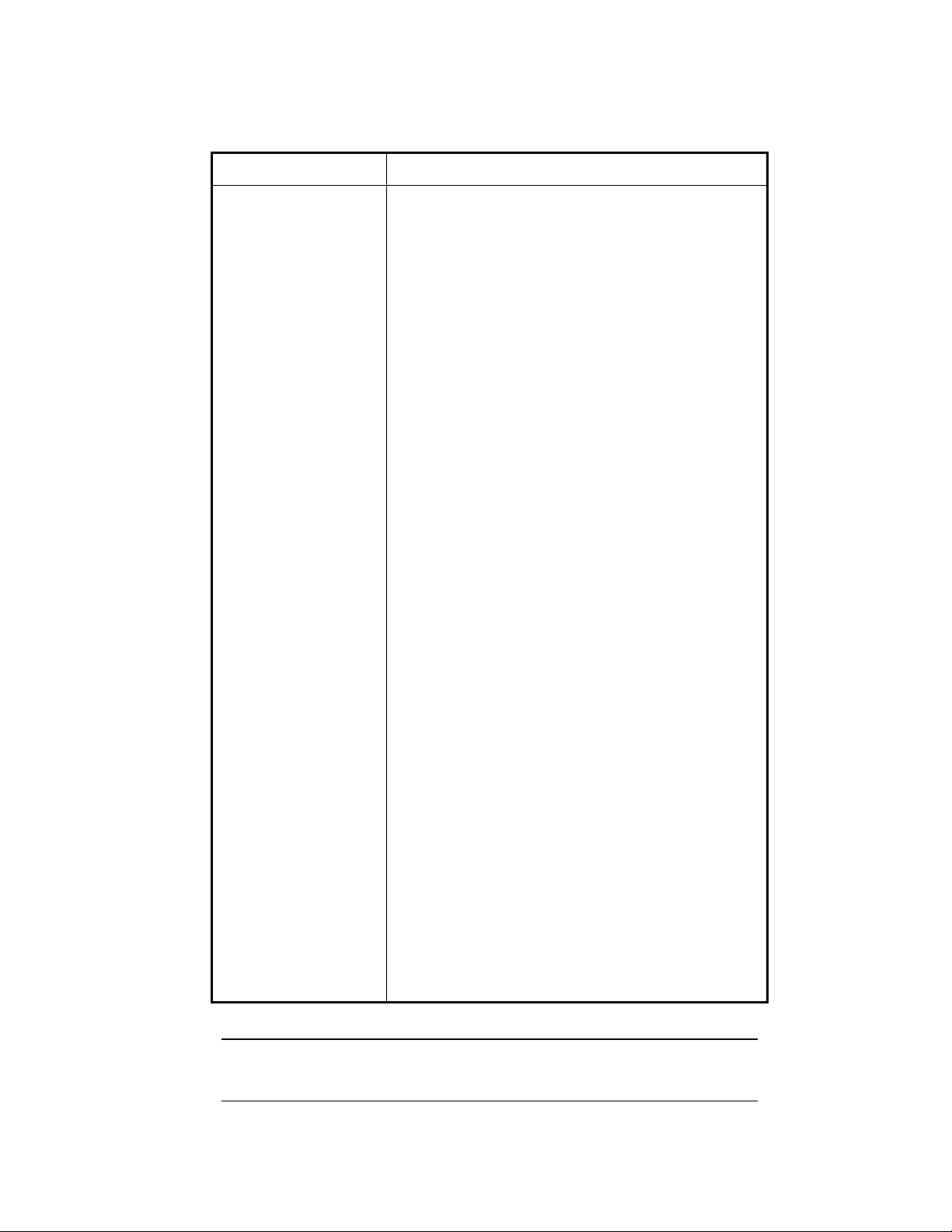
Table 2–3. Little Board/486 e I/O Map
I/O Address Function
3F8h - 3FFh Primar y seria l por t
3F2h - 3F7h
3F0h - 3F1h Am pro re served
3E8h - 3EFh Third serial port
3D0h - 3D7h, 3DA Video controller
3C0h - 3CFh Video controll er
3B4, 3B5, 3BA Video controll er (MD A Emulation)
378h - 37Fh Primary parallel pri nter por t
320h - 32Fh Ethernet interface (defau lt)
Floppy disk controller ports
3F2: FDC Digital output register
3F4: FDC Main status register
3F5: FDC Data register
3F7: FDC Control register
Product Reference
2F8h - 2FFh Secondar y seria l port
2F0h - 2F3h Am pro re served
2E8h - 2EFh F ourth s erial port
278h - 27Fh Secondary parallel pr inter port
1F8h - 1FFh Ampro res erved
1F0h - 1F7h IDE har d d isk interf ace
102 Video Controller (Glo bal En abl e)
0F0h - 0FFh Reserved
0C0h - 0DFh DMA controller 2 ( 823 7 equ iva lent)
0A0h - 0A1h Interrupt controller 2 (8359 equ ivalent)
092h Fast A20 gate an d CPU res et
080h - 08Fh DMA page registers (74LS61 equi valent)
070h - 071h Real-time clock and NMI m ask
060h, 064h Keyboard control ler ( 8042 equi vale nt)
040h - 043h Programmable tim er (8254 eq uiv alent)
020h - 021h Interrupt controller 1 (8359 equ ivalent)
000h - 00Fh DMA controller 1 (8237 eq uiva lent)
E0E0h - E0EFh Ethernet d isabl e addr ess ( ful l 16-b it ad dress )
Note
All I/O ports below 100h are re served for inte rnal sy s tem func tion s
and should not be acces sed.
2–5
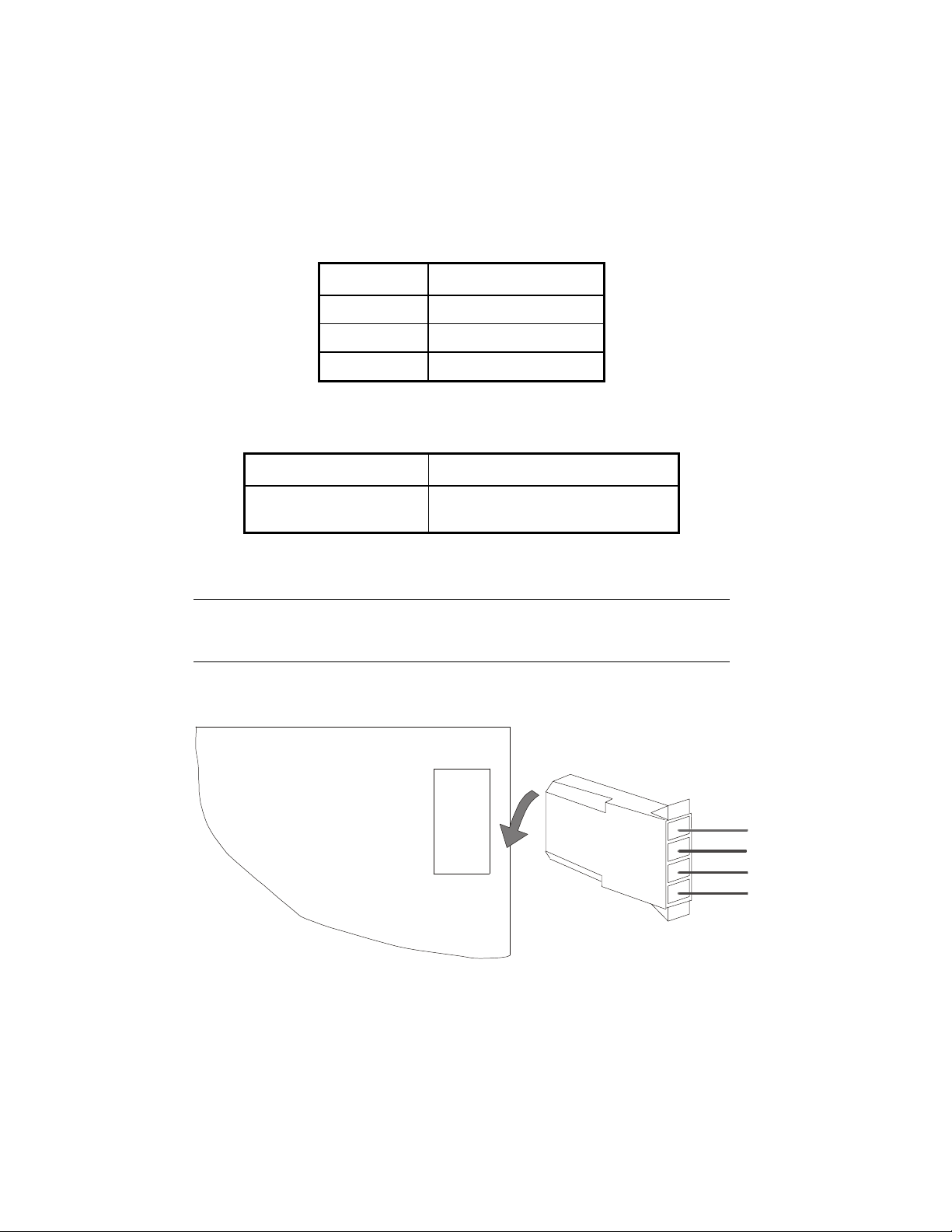
Little Board™/ 486e Technical Manual
DC Power
Power the module by connecting the DC power supply to the PC/104 expansion bus and connect the
voltages to J10. Refer to Table 2–4 for power connections and Table 2–5 for mating connector
information.
Table 2–4. J10 Pow er Con nec tor
Pin Connection
1 +12VDC ±5% input
2, 3 Ground return
4 +5VDC ±5% input
Table 2–5. J10 Mating Connec tors
Connector Type Mating Connector
Discrete Wire AMP Housing 1-480424-0
AMP PIN 60619-1
Caution
Be sure the power plug is wired correctly before applying power to the
board. See Figure 2–2.
Power Connector
Cable Connector Wiring
1
2
3
4
Little Board/486e
J10
+5V
4
GND
3
2
GND
1
+12V
Figure 2–2. Power Connector Wiring
+12V
GND
GND
+5V
2–6

Product Reference
Power Requirements
The Little Board/48 6e CPU operates on +5VDC (±5%). The ±9V RS-232 voltages are generated on
board. The exact power requirement of the Little Board/486e CPU system de pe nds o n seve ral
factors such as:
! Amount of installed D RAM
! Number of installed by te-w ide memo ry device s
! Peripheral connections
! MiniModule pro duct s (if in stalled )
! Other expansion board s att ached to the PC/1 04 bus
For example: AT keyboards draw power from the motherboard, and there can be some loading from
the serial and par alle l port s. Con sult th e sp ecific atio ns in Chap ter 3 f or the ba sic powe r
requirements of your model.
If a switching pow er sup ply is used it mu st reg ulate prop erly w ith th e sy stem lo ad. So me switch ing
power supplies do not re gula te pro perly unle ss the y are loade d to some min imum v alue . If th is i s
the case, consult the manufacturer for information regarding additional loading or use another
supply or another type of power source such as a linear supply, or batteries.
Backup Battery
With only the real-time clock drawing current, the backup battery on the Little Board/486e should
last 10 years. If it supplies only the clock, replace the battery every 10 years as a routine
maintenance procedure.
Cooling Requirements
Adequate airflow should be provided to maintain an ambient temperature at or below 70°C within
the case. For Extended Temperature Qualified products, the temperature must remain at or below
85°C. Little Board/486e CPU uses a 486D X/Sy stem Logic Chip rated at 3.3V to mini mize po wer
drain. In addition a heat sink is provided for the CPU. The majority of the current draw and heat
generated come from the:
! 486 CPU
! DRAM
! video controller
! 486DX/System Lo gic Chip
2–7

Little Board™/ 486e Technical Manual
Powerfail Monitor
The Little Board/48 6e CPU has a built-in powerfail circuit that generates a clean reset s ignal if
power falls below 4 .65V. I t guar ante es a minimu m 140 m S re set sig nal, inde pend ent o f how long
the power fall s be low th e 4 .65V th re shold.
To enable the powerfail circuitry, short W14 with a jumper.
Non-maskable interrupt (N MI): When the supply voltage falls below (approximately) 4.7 volts,
the powerfail lo gic send s an NMI to the C PU. Whe n the BIO S de tect s the N MI, it disp lay s the
message “Power Fail NMI” on the screen. You have two options at this point (made by keyboard
selections). One is to mask the NMI and continue. The other is to reboot the system. This requires
operator intervention. If you want an automatic response to the NMI, you can provide an NMI
handler in your app licat ion, an d patch the NMI in terrup t vec tor add re ss to p oint to yo ur rout ine.
If you have configured the byte-wide socket S0 for battery backup, it will be write protected while
power is below 4.7 vo lts. (I ts ch ip se lect is held to a logic 1.) This is to prev ent wr iting bad d at a to
an SRAM in S0 when the voltage is low.
Hardware reset: If the supp ly v oltag e fall s belo w (ap prox imately ) 4.40 V, th e po werfail log ic
initiates a hard w are re set ( like pre ssing the RESE T bu tton) . A “cl ean ” re set durin g a lo w v oltag e
period prevents erratic operation or crashes. Reset is asserted for the duration of the low-voltage
period plus 100 mS af ter th e vo ltage re turn s to above 4 .40V.
2–8
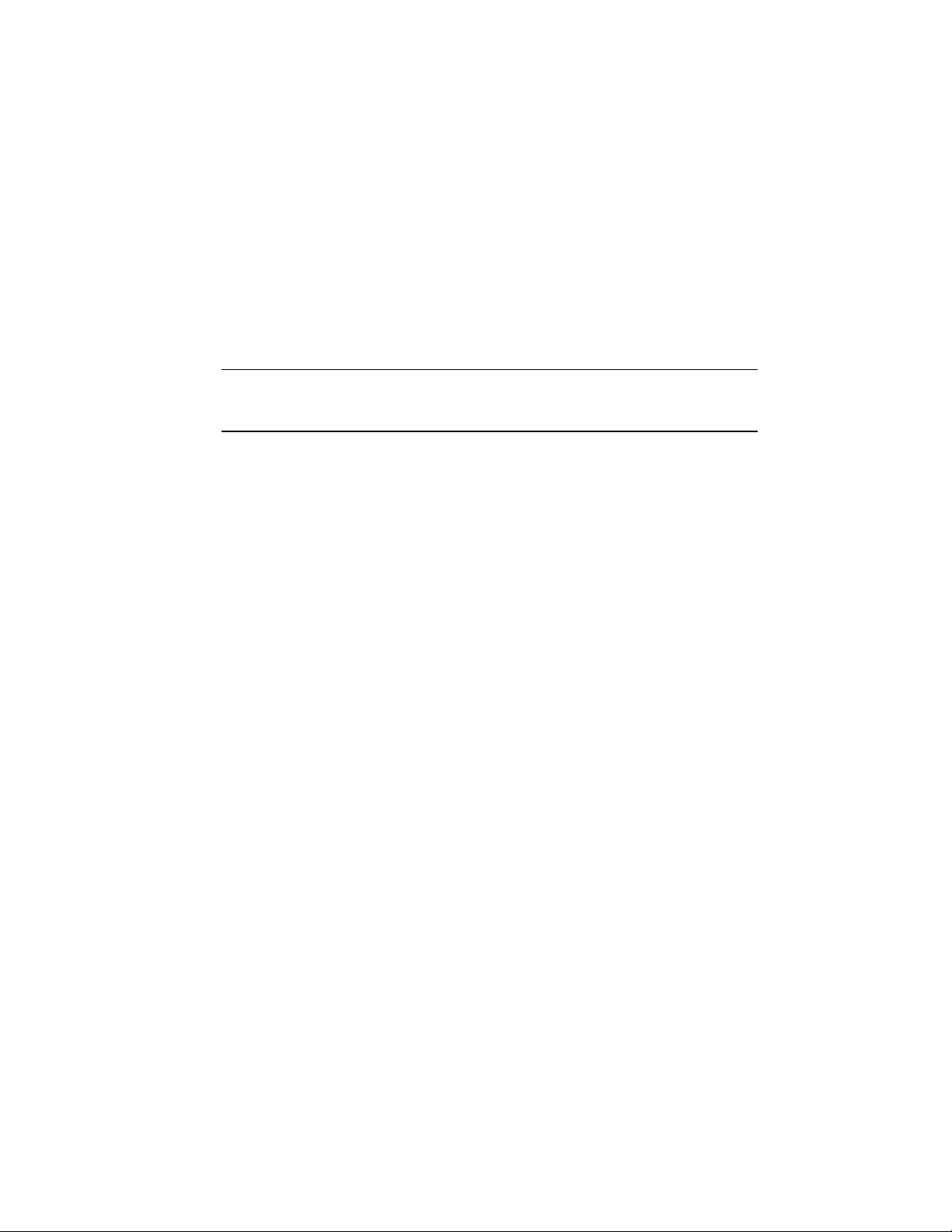
Product Reference
DRAM
There is no DRAM soldered on board. The Little Board/486e CPU wil l suppo rt up to 6 4M by te of
system DRAM. A sin gle v ert ical 1 68-pin DI MM socke t sup por ting sym metric al EDO 3. 3V mod ules
is used.
When the system boots, the BIOS measures the amount of memory installed and configures the
internal memory controller. No jumpering or manual configuration is required. The amount of
memory found can be displayed by running SETUP. Saving SETUP automatically stores this figure
in the Configuration Me mory.
Note
If you change the amount of memory installed, you must run SETUP
again to save the new value in the Configuration Memory.
Onboard memory is allocated as follows (standard for the PC architecture):
! The first 640K by te s of D RAM are a ssign ed to the DOS reg ion 00 000h to 9FF FFh .
! DRAM in the top 3 84K byte s of the f irs t 1M byte is not ava ilable for u ser prog ram s. DRA M i s
mapped into the top 64K to shadow the ROM BIOS. DRAM can also be mapped into a portion of
this region to shadow a video BIOS (a SETUP option).
! The remaining memory is mapped to extended memory starting at the 1M byte boundary.
System Memory Map
The Little Board/48 6e CPU address up to 64M bytes of memo ry. Table 2 –6 sh ows h ow thi s memory
is used.
The first megabyte stores the following data starting at memory address 00000h:
! DRAM
! Byte-wide socket
! ROM BIOS
2–9
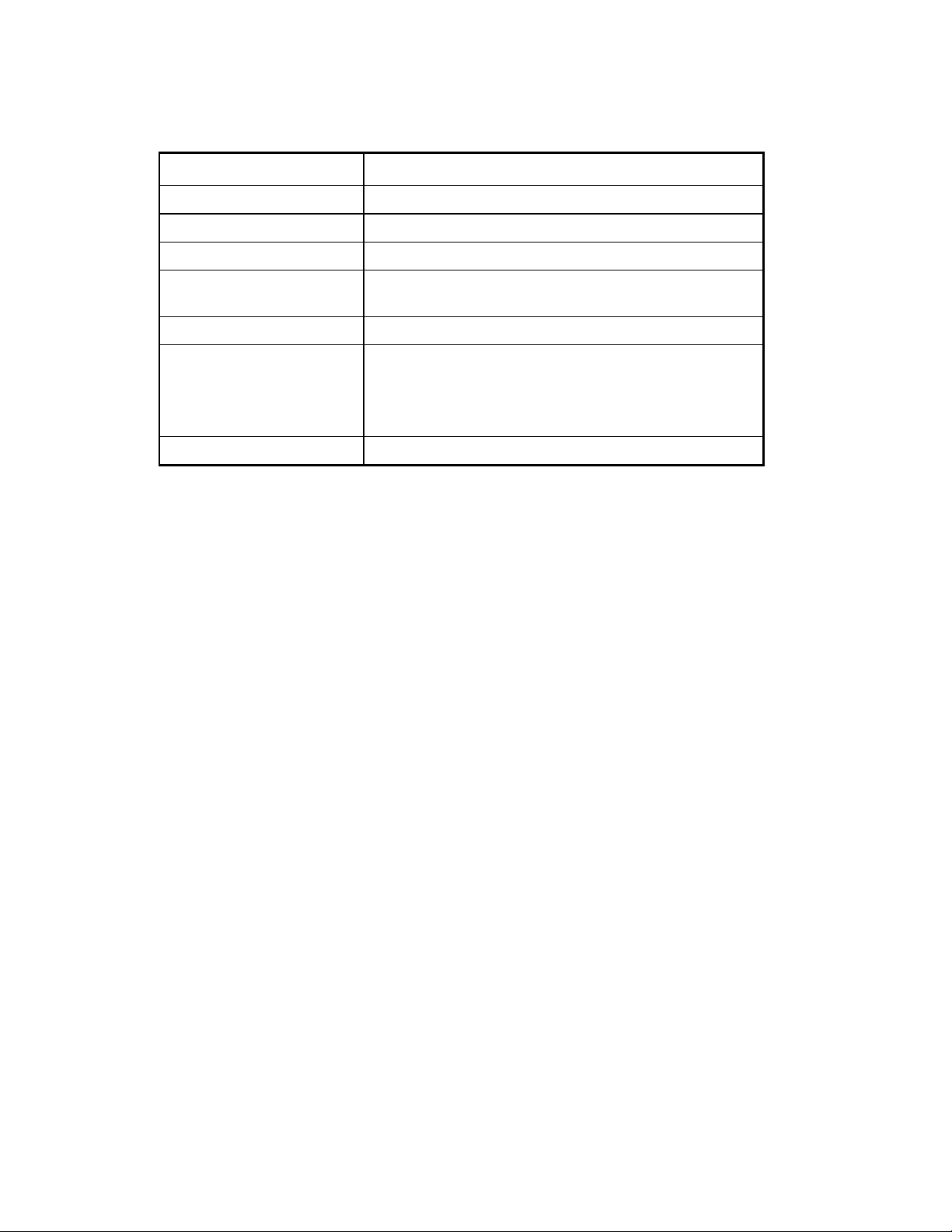
Little Board™/ 486e Technical Manual
Table 2–6. Little Board/486 e Memory Map
Memory Address Function
0100000h – 3FFFFFFh Extended memory
00F0000h - 00FFFFFh 64K ROM BIOS
00D0000h - 00EFFFFh Byte-wide socket S0, if enabled, otherwise, free
00CC000h – 00CFFFFh Onboard BIOS Expansion Flash device for Ethernet
00C0000h - 00CBFF Fh Video B IOS f or on board f lat p ane l vide o co ntroll er
00A0000h - 00BFFFFh Normally contains video RAM, as follows:
000000h - 09FFFFh Onboard DRAM
boot PROM code
CGA Video: B8000-BFFFFh
Monochrome: B0000-B7FFFh
EGA and VGA video: A0000-AFFFFh
Expanded Memory and Extended Memory
Extended memory is a contiguous linear block of memory above 1M byte. Some programs require
that memory be avai lable a s expanded or EMS memory, wh ich m ake s memory av ail able a s pages
rather than as a contiguous block. The procedure for accessing expanded memory is defined in the
EMS LIM 4.0 spe cifica tion.
Expanded memory can be converted into EMS memory by using the EMS emulation utilities in
DOS. Current versions of D OS pro vide EMS e mulat ion utili tie s, such as EMM386 , th at confor m to
the LIM 4.0 spec ificat ion. Re fer to the DOS technic al do cumen tation for in struc tion s for us ing the
EMS emulation u tility.
2–10
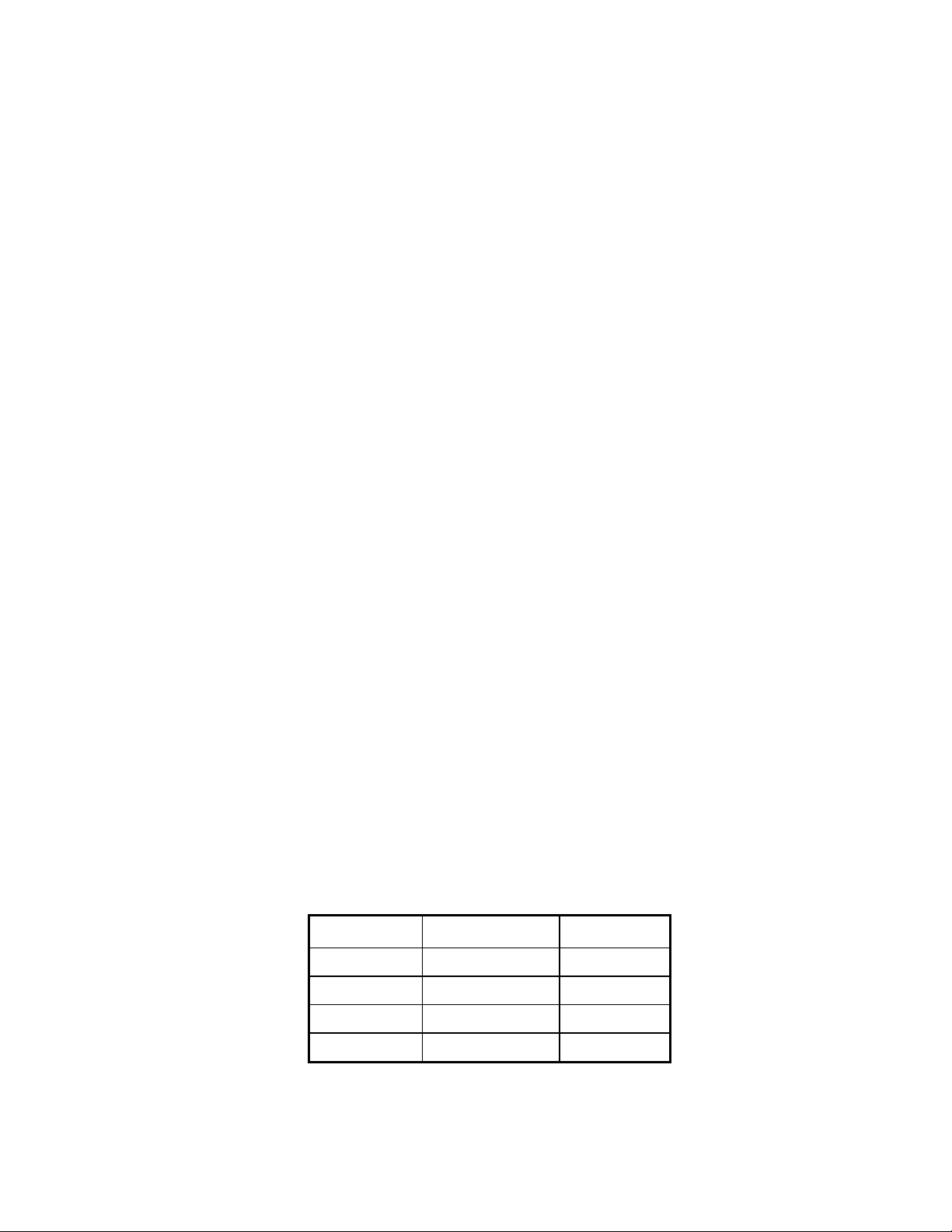
Product Reference
Serial Ports (J11, J13)
Four RS-232C serial ports are included on the Little Board/486e CPU. Serial port 2 provides an
optional RS-485 serial in terface. Both serial ports su pport softw are selec table stan dard baud rate s
up to 115.2K baud , 5-8 d ata bit s, and 1, 1. 5, or 2 stop bits. The IE EE R S232C specif ica tion l imits
the serial port to 19. 2K ba ud on cable s up to 5 0 fe et in length . The se rial po rts are ba sed o n a
16550 UART-comp atible con troller. This is an adv anced UA RT tha t has a 16- byte FI FO bu ffer to
improve throughput.
RS-232C Serial Ports
The Little Board/48 6e CPU can use 5BC sometimes as an alternate computer. Microprocessor
system provides fo ur standard RS-2 32C seria l port s at J11 and J1 3 for u se with :
! Printers
! Modems
! Terminals
! Remote hosts
! Touch input devices
! Any RS-232C serial device
Many devices require handshaking in one or both directions. Consult the documentation for any
device(s) used for information about handshaking, cabling, and other interface considerations.
Information about se rial po rt co nfigu ration using SE TUP, i s prov ided in this ch apter.
RS-485 Serial Port
An RS-485 option is available for Serial Port 2 at J11. Use of the RS-485 option offers a low cost,
easy-to-use communications and networking multidrop interface that is ideally suited to a wide
variety of embedded applications requiring low-to-medium-speed data transfer between two or
more systems.
I/O Addresses
Serial port addres ses are fixe d and c an no t be ch ang ed. Each seri al por t, how ever, can be
independently disabled using the SETUP function, freeing its I/O addresses for use by other devices
installed on the PC/ 104 e xpan sion bus. Port addr esse s are sho wn in Table 2–7.
Table 2–7. Serial Port I /O A ddres ses an d I nterru pts
Port I/O Address Interrupt
Serial 1 3F8h - 3FFh 4
Serial 2 2F8h - 2FFh 3
Serial 3 3E8h – 3EFh 7 or 11
Serial 4 2E8h – 2EFh 5 or 10
2–11
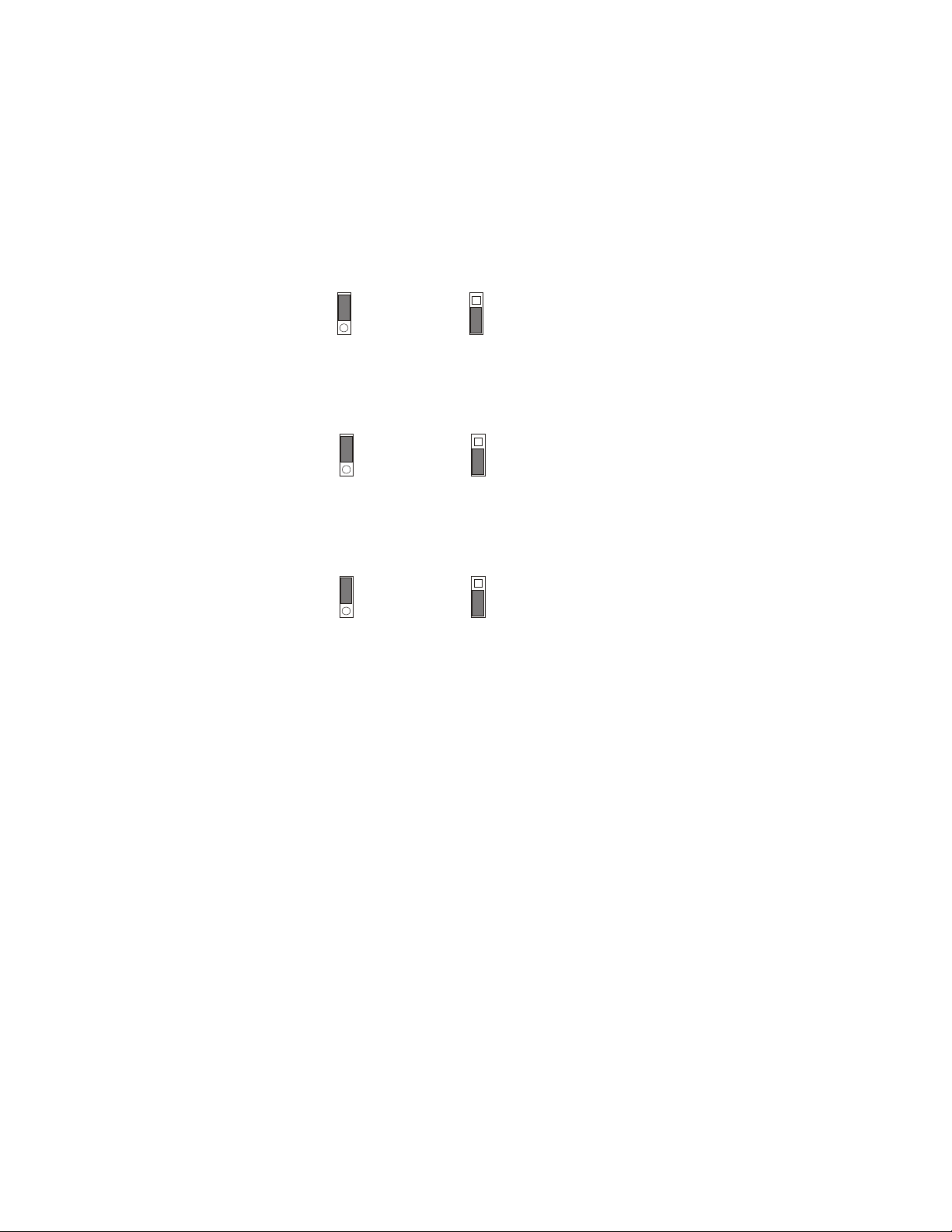
Little Board™/ 486e Technical Manual
Interrupt Assignments
Interrupt 4 (IRQ4) is assign ed to Ser ial 1 and In terrup t 3 (I RQ3) to Seri al 2. These assig nment s
can be disabled, bu t the y canno t be ch ang ed. Se rial 3 an d Ser ial 4 c an share their in terru pts, u sing
a “wired-or” configuration, they can use independent IRQs, or they can be disabled and use no
interrupt at all. Jumper options are provided to independently select the wired-or configuration or
independent interrupts for Serial 3 and Serial 4. See Figure 2–3 through 2–5.
W7
Shared
Non-Shared
Figure 2–3. Shared Wired-Or Configuration
W8
IRQ11
IRQ7
Figure 2–4. Serial 3 Interrupt Configuration (W8)
W9
IRQ10
IRQ5
Figure 2–5. Serial 4 Interrupt Configuration (W9)
When a serial port is disabled, its IRQ is available to other peripherals installed on the PC/104
expansion bus.
2–12
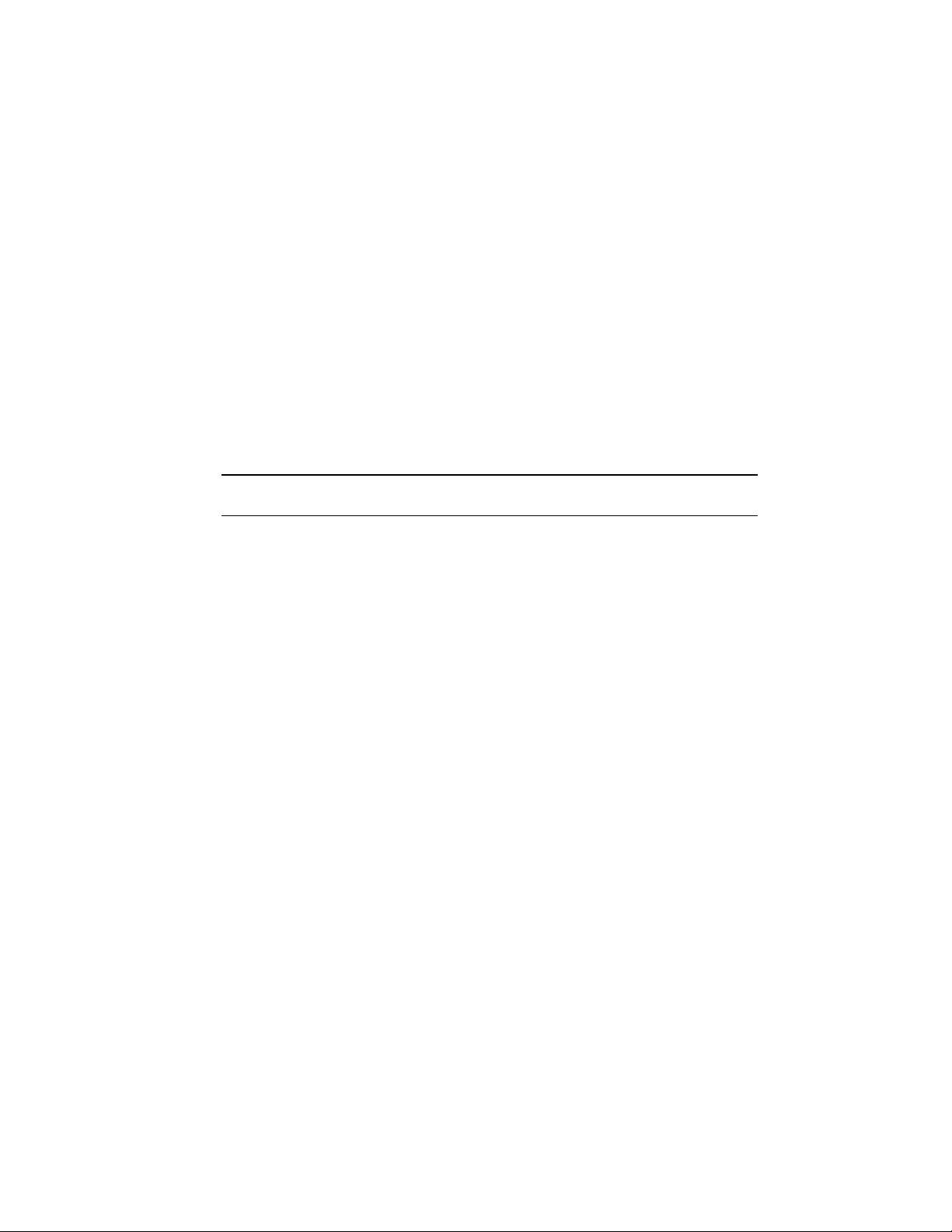
Product Reference
ROM-BIOS Installation of the Serial Ports
The ROM BIOS norma lly su pport s Ser ial 1 as the DOS CO M1 device , Se rial 2 as th e DO S COM 2
device, and so on. If a seri al por t is disa bled and there is no substitu te ser ial po rt in the sys tem, the
ROM-BIOS as signs the CO M d esig na tions as i t find s the se rial p or ts, s tartin g fr om the p rim ary
serial port and searching to the last one. For example, if Serial 1 is disabled, the ROM-BIOS
assigns COM1 to Ser ial 2 ( unle s s anothe r Se rial 1 is di scov ere d). The RO M BI OS sc ans I/O
addresses for serial p orts in the follo wing orde r: 3F 8h, 2 F8h, 3E 8h, and 2E8 h.
Serial Port Connectors (J11, J13)
Serial 1 and Seria l 2 ap pear s on co nnecto r J11 . Ser ial 3 and Se rial 4 ap pear on conne ctor J13. Bo th
connectors are wire d the s ame, J11 fo r seria l 1 an d 2, an d J 13 for seria l 3 and 4. Table 2 –8 de tai ls
the connector pinout and signal definitions for both ports. The table also identifies the pin numbers
where each signal must be wired for compatibility with standard DB25 and D B9 connectors. A flat
ribbon cable connects the header to a standard DB9 connector.
Note
PC serial ports are typically equipped with male DB9 connectors.
2–13
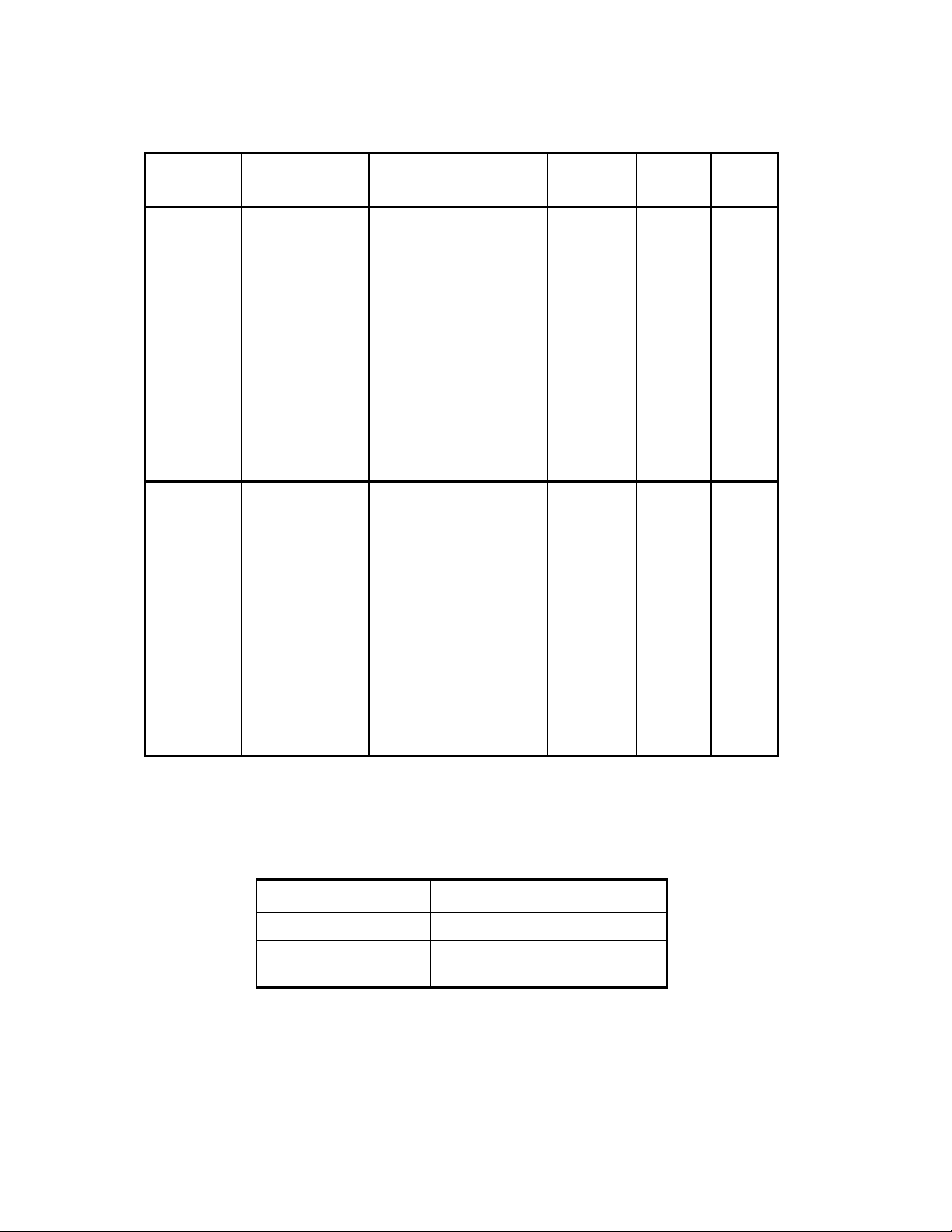
Little Board™/ 486e Technical Manual
Table 2–8. Serial Port C on nector s (J 11, J13)
Ports Pin Signal
Name
Serial 1
(J11)
or
Serial 3
(J13)
Serial 2
(J11)
or
Serial 4
(J13)
1
2
3
4
5
6
7
8
9
10
11
12
13
14
15
DCD
DSR
RXD
RTS
TXD
CTS
DTR
RI
GND
N/A
DCD*
DSR
RXD
RTS
TXD
Function In/Out DB25
Data Carrier Detect
Data Set Ready
Receive Data
Request To Send
Transmit Data
Clear to Send
Data Terminal Read y
Ring Indicator
Signal Ground
No Connection
Data Carrier Detect*
Data Set Ready
Receive Data
Request To Send
Transmit Data
IN
IN
IN
OUT
OUT
IN
OUT
IN
-
-
IN
IN
IN
OUT
OUT
Pin
8
6
3
4
2
5
20
22
7
-
8
6
3
4
2
DB9
Pin
1
6
2
7
3
8
4
9
5
-
1
6
2
7
3
16
17
18
19
20
Table 2–9 shows the m anufac ture r’s part numbe r for r ibbon cable mating conne ctor s to J11 and
J13.
CTS
DTR
RI
GND
N/A
Table 2–9. J11 a nd J13 Matin g Con nector
Clear to Send
Data Terminal Read y
Ring Indicator
Signal Ground
Key Pin
IN
OUT
IN
-
-
5
20
22
7
-
8
4
9
5
-
Connector Type Mating Connector
Ribbon 3M 3421-7600
Discrete W ire MOLEX Housing 22-55-220 2
Pin 16-02-0103
2–14
