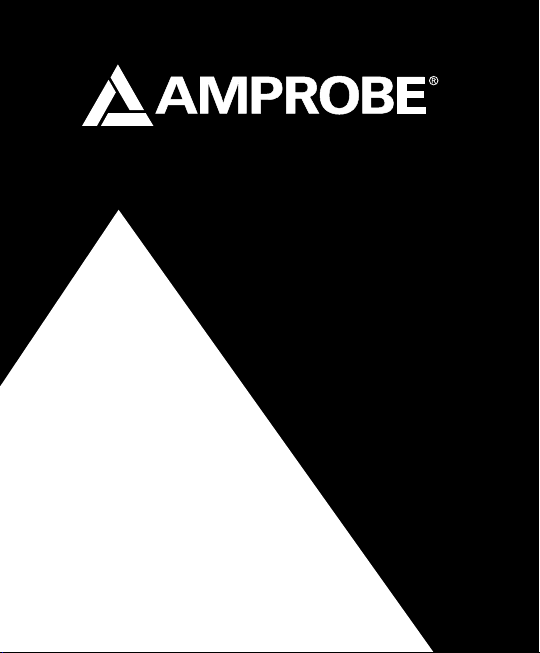
ACD-20SW
ACD-21SW
ACD-21SWC
Digital Clamp Meter
Users Manual
• Mode d’emploi
• Bedienungshandbuch
• Manual d’Uso
• Manual de uso

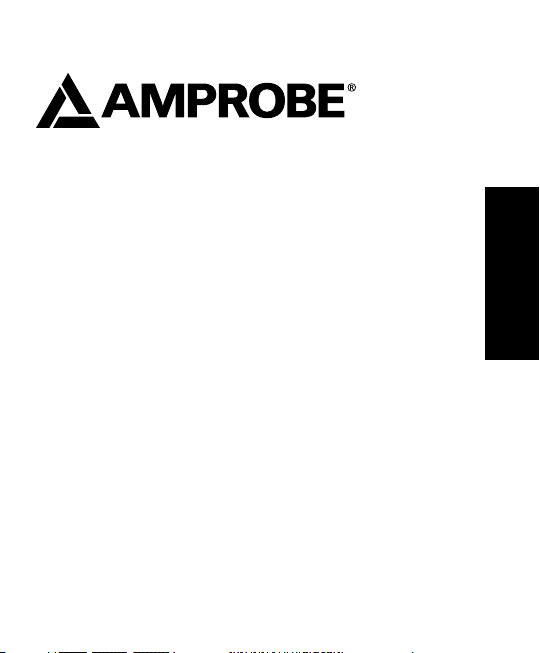
ACD-20SW
ACD-21SW
ACD-21SWC
Digital Clamp Meter
Users Manual
September 2009, Rev.2
©2009 Amprobe Test Tools.
All rights reserved. Printed in Taiwan
English

Limited Warranty and Limitation of Liability
Your Amprobe product will be free from defects in material and workmanship for 1 year from the date of
purchase. This warranty does not cover fuses, disposable batteries or damage from accident, neglect, misuse,
alteration, contamination, or abnormal conditions of operation or handling. Resellers are not authorized
to extend any other warranty on Amprobe’s behalf. To obtain service during the warranty period, return
the product with proof of purchase to an authorized Amprobe Test Tools Service Center or to an Amprobe
dealer or distributor. See Repair Section for details. THIS WARRANTY IS YOUR ONLY REMEDY. ALL OTHER
WARRANTIES - WHETHER EXPRESS, IMPLIED OR STAUTORY - INCLUDING IMPLIED WARRANTIES OF FITNESS
FOR A PARTICULAR PURPOSE OR MERCHANTABILITY, ARE HEREBY DISCLAIMED. MANUFACTURER SHALL
NOT BE LIABLE FOR ANY SPECIAL, INDIRECT, INCIDENTAL OR CONSEQUENTIAL DAMAGES OR LOSSES,
ARISING FROM ANY CAUSE OR THEORY. Since some states or countries do not allow the exclusion or
limitation of an implied warranty or of incidental or consequential damages, this limitation of liability may
not apply to you.
Repair
All test tools returned for warranty or non-warranty repair or for calibration should be accompanied by the
following: your name, company’s name, address, telephone number, and proof of purchase. Additionally,
please include a brief description of the problem or the service requested and include the test leads with
the meter. Non-warranty repair or replacement charges should be remitted in the form of a check, a money
order, credit card with expiration date, or a purchase order made payable to Amprobe® Test Tools.
In-Warranty Repairs and Replacement – All Countries
Please read the warranty statement and check your battery before requesting repair. During the
warranty period any defective test tool can be returned to your Amprobe® Test Tools distributor for an
exchange for the same or like product. Please check the “Where to Buy” section on www.amprobe.com
for a list of distributors near you. Additionally, in the United States and Canada In-Warranty repair and
replacement units can also be sent to a Amprobe® Test Tools Service Center (see next page for address).
Non-Warranty Repairs and Replacement – US and Canada
Non-warranty repairs in the United States and Canada should be sent to a Amprobe® Test Tools
Service Center. Call Amprobe® Test Tools or inquire at your point of purchase for current repair and
replacement rates.
In USA In Canada
Amprobe Test Tools Amprobe Test Tools
Everett, WA 98203 Mississauga, ON L4Z 1X9
Tel: 888-993-5853 Tel: 905-890-7600
Fax: 425-446-6390 Fax: 905-890-6866
Non-Warranty Repairs and Replacement – Europe
European non-warranty units can be replaced by your Amprobe® Test Tools distributor for a nominal
charge. Please check the “Where to Buy” section on www.amprobe.com for a list of distributors near
you.
Amprobe® Test Tools Europe
In den Engematten 14
79286 Glottertal, Germany
tel: +49 (0) 7684 8009 - 0
*(Correspondence only – no repair or replacement available from this address. European customers
please contact your distributor.)
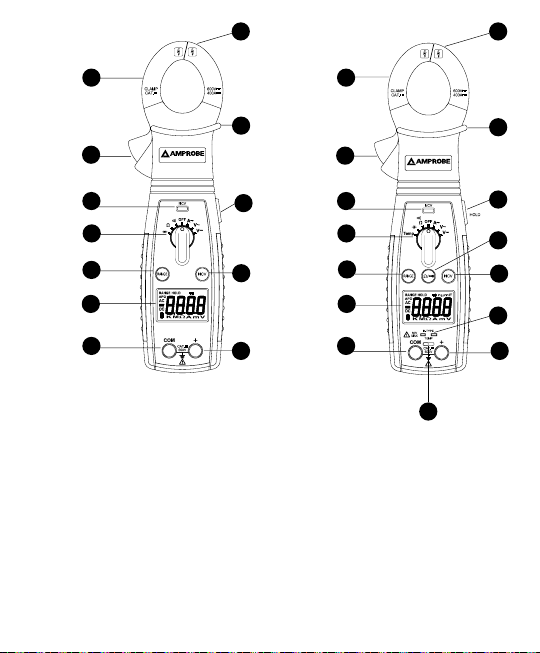
14
15
8
9
13
12
11
1010
1
2
7
6
5
4
3
8
9
12
11
1
2
7
6
5
4
3
ACD-21SWC
ACD-20SW
1. Current Jaws
2. Jaw Opening Lever
3. NCV LED indicator
4. Function Selector Knob
5. Range push button selector
6. LCD Display 3 ¾ digit with 3999
counts
7. Common (Ground reference) Input
jack for all functions EXCEPT
clamp-on ACA current function
8. Input jack for all functions EXCEPT
clamp-on ACA current function
9. NCV Push button function
10. NCV Sensor
11. Hand/Finger Barrier to indicate
the limits of safe access of the
meter during measurement
12. Hold Push button function
13. Ohm/Continuity push button
function
14. Input jacks for temperature
measurement
15. Temperature Slide Knob

CONTENTS
SYMBOLS ............................................................................................................ 2
Safety Information.........................................................................................2
UNPACKING AND INSPECTION .......................................................................... 4
INTRODUCTION ..................................................................................................4
OPERATION .........................................................................................................5
HOLD Button ..................................................................................................5
RANGE Button................................................................................................5
Measuring DC Voltage...................................................................................5
Measuring AC Voltage...................................................................................5
AC Current Measurement .............................................................................5
Capacitance Measurement (ACD-21SW / ACD-21SWC only) ....................... 6
Resistance ....................................................................................................... 6
Continuity Testing ..........................................................................................6
Diode Testing (ACD-20SW) ............................................................................7
Temperature Measurement (ACD-21SW / ACD-21SWC only) .....................7
Non-Contact Voltage Indicator .....................................................................7
Auto Power off ..............................................................................................8
Cancellation of Auto Power off feature: .....................................................8
SPECIFICATIONS .................................................................................................8
DC Volts .......................................................................................................... 9
AC Volts .......................................................................................................... 9
AC Current......................................................................................................9
Resistance ....................................................................................................... 9
Capacitance (ACD-21SW / ACD-21SWC only) ............................................10
Temperature (ACD-21SW / ACD-21SWC only) ...........................................10
Continuity.....................................................................................................10
(NCV) Non-Contact Voltage Indicator ........................................................10
Diode Test (ACD-20SW only) .......................................................................11
Battery Replacement ...................................................................................11
MAINTENACE AND REPAIR ..............................................................................11
1
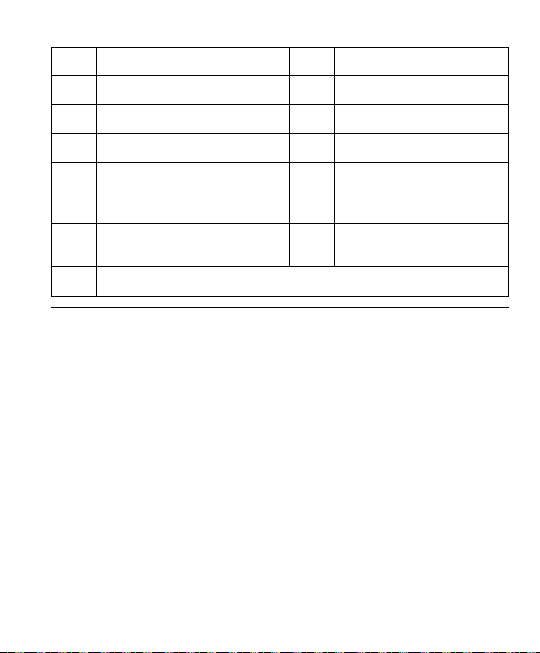
SYMBOLS
Battery
Double Insulated
T
Alternating Current
B
Direct Current
F
Application around and
removal from hazardous live
,
conductors is permitted
Do not dispose of this product
=
as unsorted municipal waste
Canadian Standards Association (NRTL/C)
)
Refer to the manual
W
Earth Ground
J
Fuse
I
Complies with EU directives
P
Conform to relevant
;
Australian standards
Audible tone
m
Safety Information
• The ACD-20SW, ACD-21SW and ACD-21SWC swivel Clamp meters conform
to EN61010-1:2001; EN61010- 2-032:2002; CAT III 600 V, class II; pollution
deg.2 and EN61326-1 (EMC compliance)
• This instrument is EN61010-1 certied for Installation Category III (600V).
It is recommended for use in primary supply lines, overhead lines and
cable systems and distribution level and xed installations, as well as lesser
installations.
• Do not exceed the maximum overload limits per function (see
specications) nor the limits marked on the instrument itself. Never apply
more than 600 V ac rms between the test lead and earth ground.
WWarnings and Precautions
• Before and after hazardous voltage measurements, test the voltage
function on a known source such as line voltage to determine proper
meter functioning.
• Disconnect the test leads from the test points before changing meter
functions.
• Disconnected from the meter’s test leads before measuring current.
2
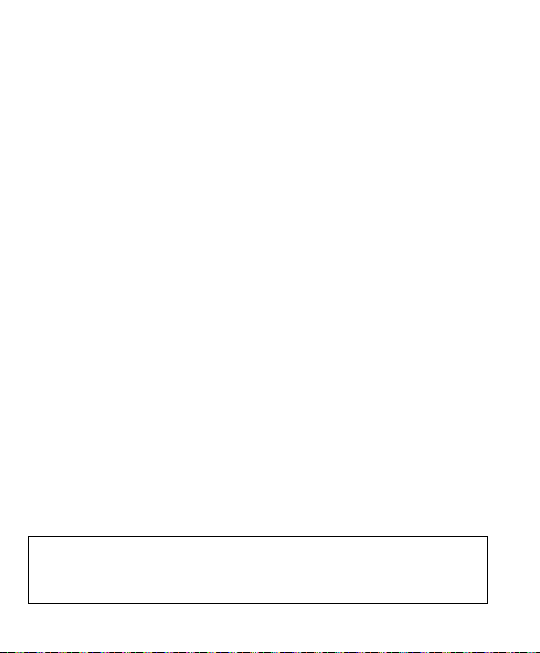
• Inspect the Clamp meter, test leads and accessories before every use. Do
not use any damaged part.
• Never ground yourself when taking measurements. Do not touch exposed
circuit elements or test probe tips.
• Do not operate the instrument in an explosive atmosphere.
• To reduce the risk of re or electric shock, do not expose this product to
rain or moisture.
• The meter is intended only for indoor use. To avoid electrical shock hazard,
observe the proper safety precautions when working with voltages above
60 VDC, 42.4 Vpk, or 30 VAC rms. These voltage levels pose a potential
shock hazard to the user.
• Before and after hazardous voltage measurements, test the voltage
function on a known source such as line voltage to determine proper
meter functioning.
• Keep your hands/ngers behind the hand/nger barriers (of the meter and
the test leads) that indicate the limits of safe access of the hand-held part
during measurement.
• Inspect test leads, connectors, and probes for damaged insulation or
exposed metal before using the instrument. If any defects are found,
replace them immediately.
• This Clamp-on meter is designed to apply around or remove from un-
insulated hazardous live conductors. Individual protective equipment must
be used if hazardous live parts of the installation could be accessible.
• Exercise extreme caution when: measuring voltage >20 V // current >10
mA // AC power line with inductive loads // AC power line during electrical
storms // current, when the fuse blows in a circuit with open circuit voltage
>600 V // servicing CRT equipment.
• Remove test leads before opening the case to change the battery.
• Disconnect circuit power and discharge all high-voltage capacitors before
testing resistance, continuity, diodes, or capacitance.
• To avoid false readings, which could lead to possible electric shock or
personal injury, replace the batteries as soon as the low battery indicator
( ) appears.
• To avoid electric shock hazard, do not use the HOLD mode to determine if
a circuit is live. Unstable readings will not be captured and displayed.
WCAUTION
For non-invasive ACA current measurements, clamp the jaws around only
one single conductor of a circuit for load current measurement. More than 1
conductor will cause false readings
3
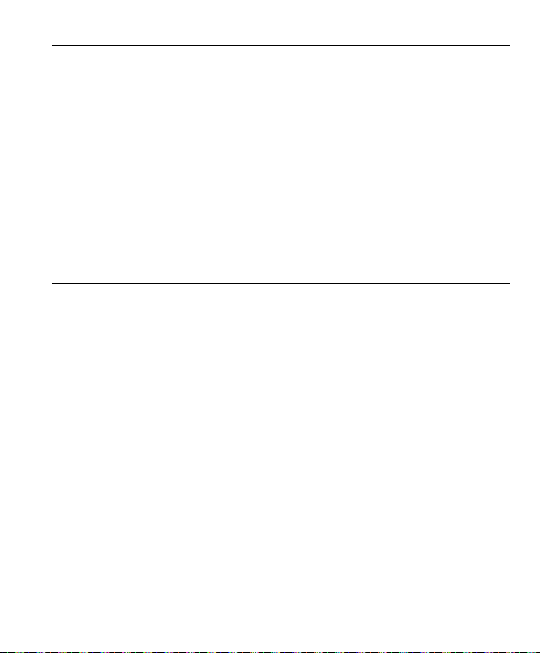
UNPACKING AND INSPECTION
Your shipping carton should include:
1 ACD-20SW, ACD-21SW or ACD-21SWC Swivel Clamp Meter
1 Set of Test leads
1 Soft Carrying Case
1 Users Manual
1 Type K Thermocouple probe (Model ACD-21SW / ACD-21SWC only)
2 1.5V AAA Batteries (Installed)
If any of the items are damaged or missing, return the complete package to the
place of purchase for an exchange.
INTRODUCTION
The ACD-20SW, ACD-21SW and ACD-21SWC clamp-On meters come with a new
patented rotating head design that allows easy viewing of the measurements in
tight or inconvenient to reach places. Simply rotate the body of the meter to get
an unobstructed view of the LCD display. Rich set of features and CAT III 600V
safety reading for use in electrical and HVAC applications.
The features include:
• 180 degree rotating head for the perfect display viewing
• Advanced VoltTect non-contact voltage detection
• Slim jaw design with one hand operation
• Measures AC Current up to 400 ACA, AC/DC Voltage up to 600V,
• Resistance and Capacitance(ACD-21SW / ACD-21SWC only)
• Temperature measurement (ACD-21SW / ACD-21SWC only)
• Audible continuity
• Auto and manual ranging respectively for quick checks and precise
measurements
• Auto power off
• Data hold
• Diode Test (ACD-20SW only)
• Accommodates conductors up to 1.18” (30mm) in diameter
4

OPERATION
HOLD Button
Data hold freezes the reading present on the LCD at the moment the button is
pressed.To use this menu feature, set up the meter for the type of measurement
and range desired.
Connect the test leads to the circuit / component to be measured and then press
“HOLD” push button. The LCD reading will freeze and display “HOLD.” You may
now remove the test leads and the reading will not change until you press Hold
again.
RANGE Button
This function allows the user to select the range of a function that does not show
‘RANGE’ on the LCD.
Measuring DC Voltage
1. Set the Function Switch to L
2. Connect the test leads: Red to +, Black to COM.
3. Connect the test probes to the circuit test points. Refer to Fig.1
4. Read the display. If necessary, correct any overload ( 0L) conditions.
Measuring AC Voltage
1. Set the Function Switch to K.
2. Connect the test leads: Red to +, Black to COM.
3. Connect the test probes to the circuit test points. Refer to Fig.2
4. Read the voltage on the primary display and the frequency on the
secondary display. If necessary, correct any overload (0L) conditions.
AC Current Measurement
1. Set the Function Switch to position ?.
2. Open spring-loaded clamp by pressing the jaw opening lever on the left
side of meter.
3. Position clamp around one wire or conductor. Release the jaw opening
lever. Wire should be center inside the jaws. Refer to Fig.3
4. Read the current on the primary display and the frequency on the
secondary display. If necessary, correct any overload (OL) conditions.
5
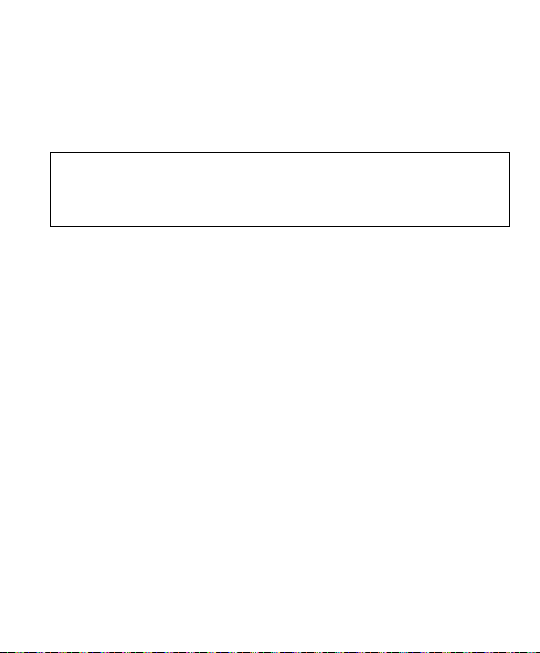
Capacitance Measurement (ACD-21SW / ACD-21SWC only)
When testing a capacitor that is part of a circuit, if “dS.C” is displayed on the
screen, a voltage is present. Discharge the capacitor before testing.
1. Sett the Function Switch to “ E ” position.
2. Connect the test leads: Red to +, Black to COM.
3. Connect the test probes to the circuit test points. Refer to Fig. 4
4. Read the display. If necessary, correct any overload (0L) conditions.
WCAUTION
Using the Resistance or Continuity function in a live circuit will produce false
results and may damage the instrument. In most cases the suspected component
must be disconnected from the circuit to obtain an accurate reading.
Resistance
1. Set the Function Switch to e. Use the “e/R“ button to select the
resistance test (ACD-21SW / ACD-21SWC only).
2. Connect the test leads: Red to +, Black to COM.
3. Turn off power to the circuit being measured. Never measure resistance
across a voltage source or on a powered circuit.
4. Discharge any capacitors that may influence the reading.
5. Connect the test probes across the resistance. Refer to Fig.5
6. Read the display. If 0L appears on the highest Range, the resistance is too
large to be measured or the circuit is an open circuit.
Continuity Testing
1. Set the Function Switch to e. Use the “e/R“ button to select the test
(ACD-21SW / ACD-21SWC only).
2. Connect the test leads: Red to +, Black to COM.
3. Turn off power to the circuit being measured.
4. Discharge any capacitors that may influence the reading.
5. Connect the test probes across the resistance or the two points of test
6. Listen for the tone that indicates continuity (< 25e).
6

Diode Testing (ACD-20SW)
1. Set the Function Swith to “ “ position.
2. Connect the red test lead to the “Ve” jack and the black test lead to the
“COM” jack.
3. Turn off power to the circuit under test. External voltage across the
components may cause invalid readings.
4. Connect the probes to the diode. A forward-voltage drop is about 0.6V
(typical for a silicon diode).
5. Reverse probes connection with the diode. If the diode is good, “OL”
isdisplayed. If the diode is shorted, “0.00” or another number is displayed.
6. If the diode is open, “OL” is displayed in both directions.
7. Audible Indication: Less than 0.25V.
Temperature Measurement (ACD-21SW / ACD-21SWC only)
1. Verify that the location being tested is not electrically energized.
2. Set the Function Switch to Temp position.
3. Move the slide knob to the TEMP position. Insert the thermocouple plug
matching the slot widths.
4. Connect the thermocouple bead to the test point. Refer to Fig.6
5. Read the display. If 0L appears on the display, the temperature is too large
to be measured or the thermocouple is open.
6. ACD-21SW - Fahrenheit
ACD-21SWC - Celsius
7. Setting up for 400°C or 400°F measurements: Open bottom case, and nd
the jumper (next to jack) on (400°C) when the jumper is short, and reads in
degree Fahrenheit (400°F) when the jumper is open.
Note: The test leads must be removed to move the slide plate to allow the
thermocouple to be inserted.
Non-Contact Voltage Indicator
1. Remove the test leads from the meter. Push the “NCV” button at any
selected function/Range. Then the display will be shut down and LED
flashes with a short “chirp” sound for self-test. Refer to Fig. 7
2. With the NCV tab on the tip of the clamp close to an AC voltage, Press the
“NCV” button, the NCV LED will light and the beeper will beep. The closer
you get to AC voltage, the louder the beep.
7
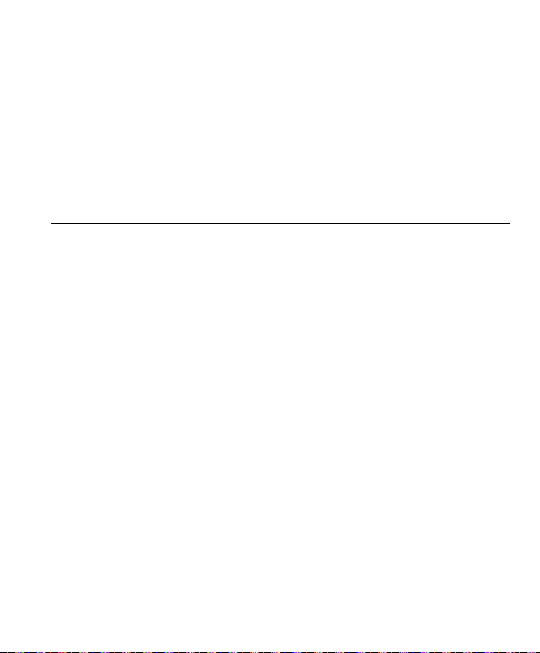
Auto Power off
1. Auto power off: approx. 10 minutes.
2. After auto power off, press any button to restart the meter, and the
reading of measurement will be maintained in the display.
Cancellation of Auto Power off feature:
• Press and hold the (RANGE) button while rotating function switch from off
to any position to turn the meter on.
• The auto power off feature is disabled.
• Note “APO” annunciator is missing from the LCD.
SPECIFICATIONS
Display: 3¾ digit liquid crystal display (LCD) with a maximum reading of 3999.
Polarity: Automatic, positive implied, negative polarity indication.
Over range: (OL) or (-OL) is displayed.
Zero: Automatic.
Low battery indication: The “ ” is displayed when the battery voltage drops
below the operating level.
Measurement rate: 2 times per second, nominal.
Auto power off: Approx. 10 minutes.
Operating environment: 0°C to 50°C(32°F to 122°F) at < 70% relative humidity.
Storage temperature: -20°C to 60°C(-4°F to 140°F) at < 80% relative humidity.
Accuracy: Stated accuracy at 23°C±5°C, <75% relative humidity.
Temperature Coefcient: 0.1 × (specied accuracy) per °C. (0°C to 18°C, 28°C to
50°C).
Altitude: 6561.7 Feet (2000m).
Jaw opening capability: 30mm conductor.
Power: 1.5 volt battery x2, R03/SIZE AAA.
Battery life:75 hours typical with carbon-zinc (ACD-21SW /ACD-21SWC)
Dimensions: 240 × 70 × 41 mm (9.5 x 2.8 x 16 IN).
Weight: Approx. 7.7 oz. (220g).
75 hours typical with carbon-zinc (ACD-20SW)
8
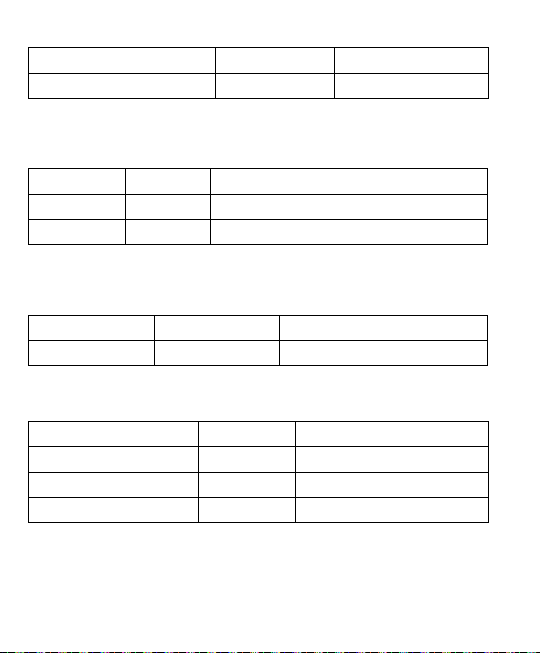
DC Volts
Ranges Resolution Accuracy
400mV, 4V, 40V, 400V, 600V 0.1mV ±(0.5% rdg + 2 dgts)
Input impedance: 400mV: >100Me; 4V: 10Me; 40V ~ 600V: 9.1Me
Overload protection: 600VDC or AC rms
AC Volts (50Hz - 500Hz)
Ranges Resolution Accuracy
4V, 40V, 400V 1mV ±(1.2% rdg + 5 dgts) on 4V to 400V ranges
600V 1mV ±(1.5% rdg + 5 dgts) on 600V range
Input impedance: 4V: 10Me; 40V ~ 600V: 9.1Me
Overload protection: 600VDC or AC rms
AC Current (50Hz - 60Hz)
Ranges Resolution Accuracy
40A, 400A 0.01A ±(2.0% rdg + 6 dgts)
Overload protection: 400AAC
Resistance
Ranges Resolution Accuracy
400e, 4ke, 40ke, 400ke 0.1e ±(1.0% rdg + 4 dgts)
4Me 0.1e ±(1.5% rdg + 4 dgts)
40Me 0.1e ±(3.0% rdg + 5 dgts)
Open circuit volts: -0.45V dc typical, (-1.2Vdc on 400e range)
Overload protection: 600VDC or AC rms
9
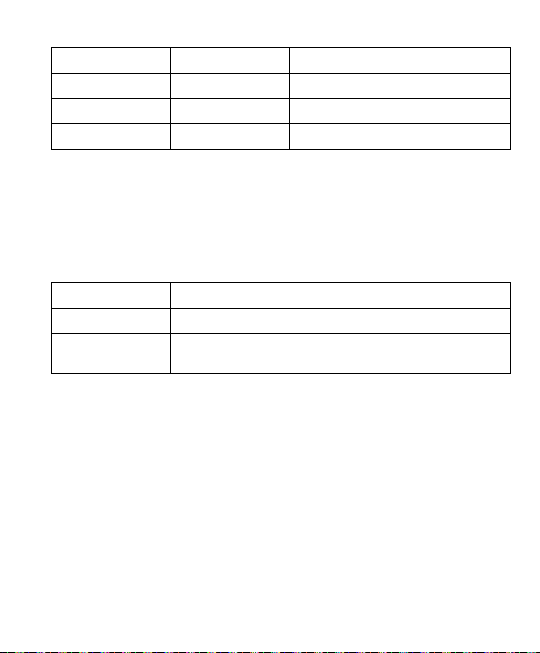
Capacitance (ACD-21SW / ACD-21SWC only)
Ranges Resolution Accuracy
4μF 1nF ±(3.0% rdg + 15 dgts)
40μF, 400μF 1nF ±(3.0% rdg + 5 dgts)
4mF 1nF ±(5.0% rdg + 20 dgts)
Minimum input range: >100nF
4nF, 40nF, 400nF ranges unspecied
When the capacitor to be tested is connected, if “dS.C” symbol indicates on
LCD, it means there is voltage existing in the tested capacitor and need to be
discharged before testing.
Overload protection: 600VDC or AC rms
Temperature (ACD-21SW / ACD-21SWC only)
Range -35°C ~ 400°C, -30°F ~ 400°F,
Resolution 0.1°F, 0.1°C
Accuracy
Sensor type: K-type thermocouple
Overload protection: 30V Max
±(1.0% + 2°F) 32°F ~ 400°F ±(1.0% + 1°C) 0°C ~ 400°C
±(2.0% + 6°F) -30°F ~ 32°F ±(2.0% + 3°C) -35°C ~ 0°C
Continuity
Range: 400e
Resolution: 1e
Audible indication: Less than 25e
Response time: 500ms
Overload protection: 600VDC or AC rms
(NCV) Non-Contact Voltage Indicator
Detect voltage from 70V to 600VAC (50Hz ~ 60Hz)
Red LED and audible indicator
10
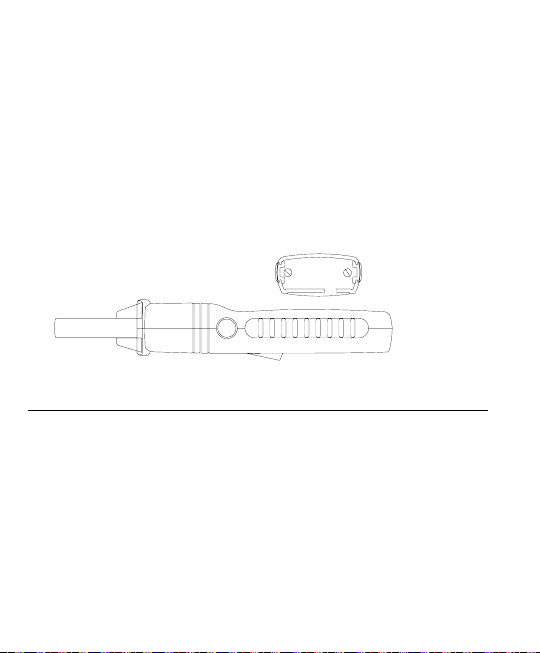
Diode Test (ACD-20SW only)
Test current: 0.8mA (approximate)
Accuracy: ±(3.0% rdg + 3 dgts)
Resolution: 10mV
Open circuit volts: 3.0Vdc typical
Audible indication: < 0.25V
Overload protection: 600VDC or AC rms
Battery Replacement
• Power is supplied by 1.5 volt battery x2 (LR03/SIZE AAA ).
• The “ “ appears on the LCD display when replacement is needed.
• To replace the battery, remove the two screws from the back of the meter
and lift off the front case.
• Remove the battery from case bottom.
MAINTENACE AND REPAIR
If there appears to be a malfunction during the operation of the meter, the
following steps should be performed in order to isolate the cause of the
problem.
1. Check the battery. Replace the battery immediately when the symbol
“ ” appears on the LCD.
2. Review the operating instructions for possible mistakes in operating
procedure.
Except for the replacement of the battery, repair of the meter should be
performed only by a Factory Authorized Service Center or by other qualied
instrument service personnel. The front panel and case can be cleaned with a
mild solution of detergent and water. Apply sparingly with a soft cloth and allow
to dry completely before using. Do not use aromatic hydrocarbons or chlorinated
solvents for cleaning.
11
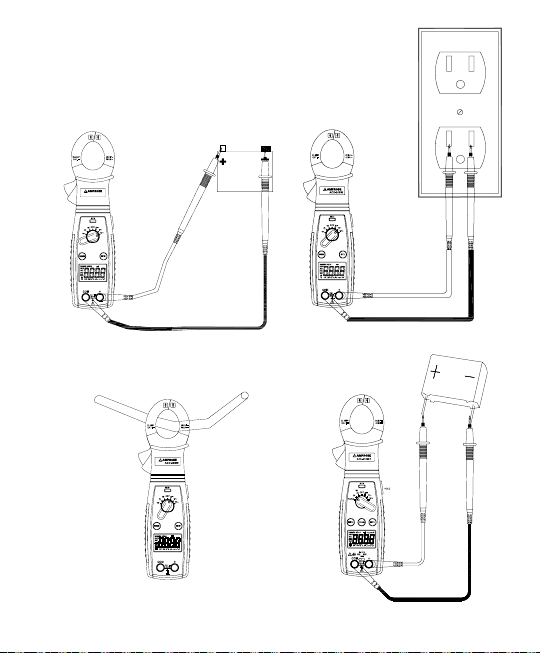
ACD-20SW
Fig.1 Measuring DC Voltage
Fig.2 Measuring AC Voltage
Fig.3 Measuring AC Current Fig.4 Measuring Capacitance
12
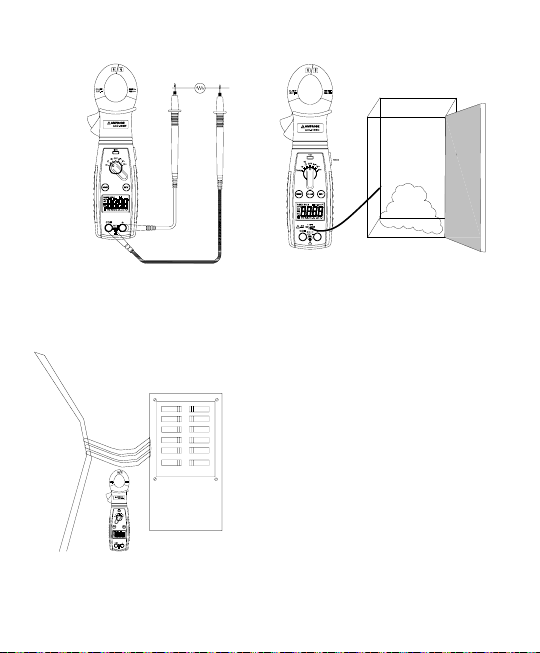
ON
ON
ON
ON
ON
ON
OFF
OFF
OFF
OFF
OFF
OFF
OFF
OFF
OFF
OFF
OFF
OFF
Fig.5 Measuring Resistance
Fig.6 Measuring Temperature
Fig.7 Non-Contact voltage (NCV) Measurement
13

ACD-20SW
ACD-21SW
ACD-21SWC
Pince multimètre numérique
Mode d’emploi
Septembre 2009, rév. 2
©2009 Amprobe Test Tools.
Tous droits réservés. Imprimé à Taïwan.
Français

Limites de garantie et de responsabilité
Amprobe garantit l’absence de vices de matériaux et de fabrication de ce produit pendant une période d’un
an prenant effet à la date d’achat. Cette garantie ne s’applique pas aux fusibles, aux piles jetables ni à tout
produit mal utilisé, modié, contaminé, négligé ou endommagé par accident ou soumis à des conditions
anormales d’utilisation et de manipulation. Les revendeurs n’ont pas l’autorisation de prolonger toute autre
garantie au nom d’Amprobe. Pour bénécier de la garantie, renvoyez le produit accompagné d’un justicatif
d’achat auprès d’un centre de services agréé par Amprobe Test Tools ou d’un distributeur ou d’un revendeur
Amprobe. Voir la section Réparation pour tous les détails. LA PRESENTE GARANTIE EST LE SEUL ET EXCLUSIF
RECOURS DE L’UTILISATEUR. TOUTES AUTRES GARANTIES, EXPLICITES, IMPLICITES OU STATUTAIRES,
NOTAMMENT LES GARANTIES DE QUALITE MARCHANDE OU D’ADAPTATION A UN OBJECTIF PARTICULIER
SONT EXCLUES PAR LES PRESENTES. LE FABRICANT NE SERA EN AUCUN CAS TENU RESPONSABLE DE
DOMMAGES PARTICULIERS, INDIRECTS, ACCIDENTELS OU CONSECUTIFS, NI D’AUCUNS DEGATS OU PERTES
DE DONNEES, SUR UNE BASE CONTRACTUELLE, EXTRA-CONTRACTUELLE OU AUTRE. Etant donné que
certaines juridictions n’admettent pas les limitations d’une condition de garantie implicite ou l’exclusion ou la
limitation de dégâts accidentels ou consécutifs, il se peut que les limitations et les exclusions de cette garantie
ne s’appliquent pas à votre cas.
Réparation
Tous les outils de test renvoyés pour être réparés au titre de la garantie doivent être accompagnés des
éléments suivants : nom, raison sociale, adresse, numéro de téléphone et justicatif d’achat. Ajoutez
également une brève description du problème ou du service demandé et incluez les cordons de test avec
l’appareil. Les frais de remplacement ou de réparation hors garantie doivent être acquittés par chèque,
mandat, carte de crédit avec date d’expiration, ou par bon de commande payable à l’ordre de
Amprobe® Test Tools.
Remplacements et réparations sous garantie – Tous pays
Veuillez lire la déclaration de garantie et vériez la pile avant de demander une réparation. Pendant
la période de garantie, tout outil de test défectueux peut être renvoyé auprès de votre distributeur
Amprobe® Test Tools pour être échangé contre un produit identique ou similaire. Consultez la section
« Where to Buy » sur le site www.amprobe.com pour obtenir la liste des distributeurs dans votre région.
Les appareils sous garantie devant être remplacés ou réparés au Canada et aux Etats-Unis peuvent
également être envoyés dans un centre de services Amprobe® Test Tools (voir les adresses ci-dessous).
Remplacements et réparations hors garantie – Canada et Etats-Unis
Les appareils à réparer hors garantie au Canada et aux Etats-Unis doivent être envoyés dans un centre
de services Amprobe® Test Tools. Appelez Amprobe® Test Tools ou renseignez-vous auprès de votre lieu
d’achat pour connaître les tarifs en vigueur de remplacement ou de réparation.
Aux Etats-Unis Au Canada
Amprobe Test Tools Amprobe Test Tools
Everett, WA 98203 Mississauga, ON L4Z 1X9
Tél. : 888-993-5853 Tél. : 905-890-7600
Fax : 425-446-6390 Fax : 905-890-6866
Remplacements et réparations hors garantie – Europe
Les appareils européens non couverts par la garantie peuvent être remplacés par votre distributeur
®
Amprobe
Test Tools pour une somme nominale. Consultez la section « Where to Buy » sur le site
www.amprobe.com pour obtenir la liste des distributeurs dans votre région.
®
Amprobe
Test Tools Europe
In den Engematten 14
79286 Glottertal, Allemagne
Tél. : +49 (0) 7684 8009 - 0
*(Réservée à la correspondance – Aucune réparation ou remplacement n’est possible à cette adresse.
Nos clients européens doivent contacter leur distributeur.)
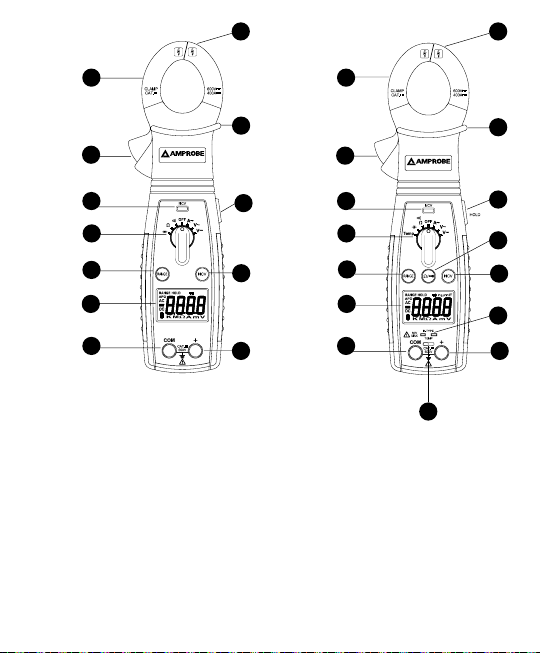
14
15
8
9
13
12
11
1010
1
2
7
6
5
4
3
8
9
12
11
1
2
7
6
5
4
3
ACD-21SWC
ACD-20SW
1. Mâchoire de mesure du courant
2. Levier d’ouverture de mâchoire
3. Témoin à diode NCV
4. Sélecteur rotatif de fonctions
5. Bouton-poussoir sélecteur de gamme
6. Écran LCD, 3 ¾ chiffres et 3999 points
7. Jack d’entrée commune (terre de
référence) pour toutes les fonctions
SAUF fonction de serrage intensité
A c.a.
8. Jack d’entrée pour toutes les
fonctions SAUF fonction de serrage
intensité A c.a.
9. Bouton-poussoir NCV
10. Capteur NCV
11. Collerette de protection des
doigts/de la main pour indiquer
les limites de l’accès sans risque de
l’appareil pendant la mesure
12. Bouton-poussoir de maintien
13. Bouton-poussoir Ohm/Continuité
14. Jacks d’entrée pour la mesure de
la température
15. Molette de température

TABLE DES MATIÈRES
SYMBOLES .......................................................................................................... 2
Consignes de sécurité ....................................................................................2
DÉBALLAGE ET INSPECTION ..............................................................................4
INTRODUCTION ..................................................................................................4
FONCTIONNEMENT ............................................................................................5
Bouton HOLD ................................................................................................. 5
Bouton RANGE ...............................................................................................5
Mesure de tension c.c. ................................................................................... 5
Mesure de tension c.a....................................................................................5
Mesure de courant alternatif. .......................................................................5
Mesure de capacitance (ACD-21SW / ACD-21SWC uniquement) ...............6
Résistance ....................................................................................................... 6
Test de continuité .......................................................................................... 6
Test des diodes (ACD-20SW) ..........................................................................7
Mesure de température (ACD-21SW / ACD-21SWC uniquement) .............7
Indicateur de tension sans contact ...............................................................7
Arrêt automatique.........................................................................................8
Annulation de la fonctionnalité d’arrêt automatique ................................ 8
CARACTÉRISTIQUES ...........................................................................................8
Volts c.c. ..........................................................................................................9
Volts c.a. .........................................................................................................9
Courant c.a. .................................................................................................... 9
Résistance ....................................................................................................... 9
Capacitance (ACD-21SW / ACD-21SWC uniquement) ...............................10
Température (ACD-21SW / ACD-21SWC uniquement) .............................10
Continuité ....................................................................................................10
Indicateur de tension sans contact (NCV) ...................................................10
Test des diodes (ACD-20SW uniquement) ..................................................11
Changement de la pile ................................................................................11
ENTRETIEN ET RÉPARATION .............................................................................11
1
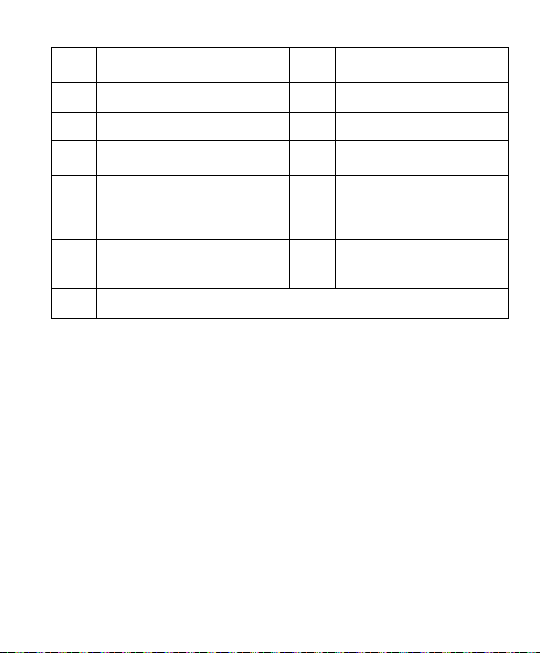
SYMBOLES
Pile
Double isolation
T
Courant alternatif
B
Courant continu
F
L’application et le retrait
de la pince à proximité de
,
conducteurs sous tension
dangereuse sont autorisés
Ne pas mettre ce produit au
rebut avec les déchets ménagers
=
non triés
Association canadienne de normalisation (NRTL/C)
)
Se reporter au mode
W
d’emploi
Prise de terre
J
Fusible
I
Conforme aux directives
P
de l’UE
Conforme aux directives de
l’association australienne de
;
normalisation
Signal sonore
m
Consignes de sécurité
• Les pinces multimètres rotatives ACD-20SW, ACD-21SW et ACD-21SWC sont
conformes aux normes EN61010-1:2001 ; EN61010- 2-032:2002 ; CAT III 600 V,
classe II ; deg. pollution 2 et EN61326-1 (conformité électromagnétique CEM).
• Cet appareil est certié conforme à la norme EN61010-1 pour les
installations de catégorie III (600 V). Son utilisation est recommandée pour
les lignes du réseau d’alimentation électrique primaire, les lignes aériennes
ou les systèmes câblés, les installations xes, les équipements au niveau
distribution et les installations de catégories inférieures.
• Ne pas dépasser les limites de surcharge maximum par fonction (voir les
caractéristiques techniques) ou les limites indiquées sur l’appareil lui-même.
Ne jamais appliquer plus de 600 V c.a. eff. entre le cordon de test et la terre.
WMises en garde et précautions
• Avant et après les mesures de tensions dangereuses, tester la fonction de
tension sur une source connue, une tension secteur p. ex., pour déterminer
le bon fonctionnement de l’appareil.
• Débrancher les cordons de mesure des points de test avant de changer de
fonction sur le multimètre.
• Débrancher les cordons de mesure du multimètre avant de mesurer
le courant.
2
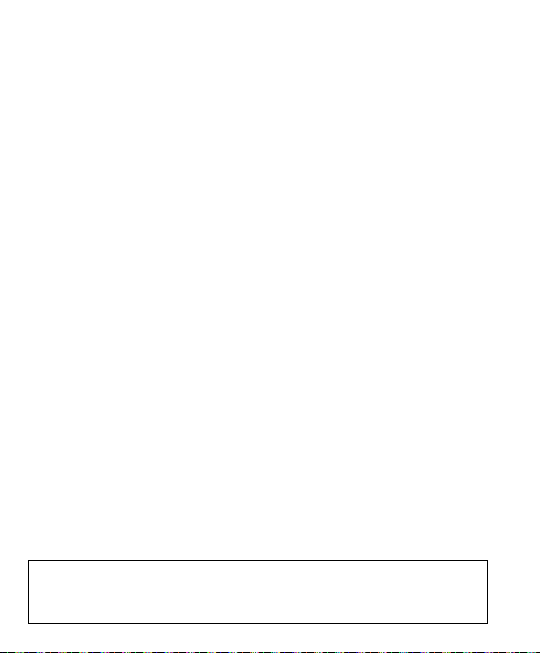
• Inspecter la pince multimètre, les cordons de mesure et les accessoires
avant toute utilisation. Ne pas utiliser de pièce endommagée.
• Ne jamais se relier à la terre en prenant des mesures. Ne toucher ni aux
éléments de circuit exposés ni aux pointes des sondes de test.
• Ne pas utiliser l’appareil dans une atmosphère explosive.
• Pour réduire le risque d’incendie ou d’électrocution, ne pas exposer cet
appareil à l’humidité ou à la pluie.
• Le multimètre est destiné à être utilisé à l’intérieur uniquement.
Pour éviter les chocs électriques, observer les précautions de sécurité
appropriées en intervenant sur des tensions supérieures à 60 V c.c. ou à
42,4 V cr. ou 30 V c.a. eff. Ces niveaux de tension présentent un risque
d’électrocution pour l’utilisateur.
• Avant et après les mesures de tensions dangereuses, tester la fonction de
tension sur une source connue, une tension secteur p. ex., pour déterminer
le bon fonctionnement du multimètre.
• Garder les mains/doigts derrière les collerettes de protection qui indiquent
les limites de sécurité du multimètre et des cordons pendant la mesure.
• Inspecter les cordons de mesure, les connecteurs et les sondes pour
détecter un isolant endommagé ou des parties métalliques exposées avant
d’utiliser l’instrument. Remplacer immédiatement l’élément si des défauts
sont détectés.
• Cette pince multimètre est destinée à être retirée ou appliquée aux
conducteurs sous tension dangereuse non isolés. Utiliser des équipements
de protection individuelle si des pièces sous tension dangereuse risquent
d’être accessibles.
• Faire preuve d’extrême prudence en : mesurant une tension > 20 V // un
courant > 10 mA // les lignes d’alimentation secteur avec charges inductives
// les lignes d’alimentation secteur pendant les orages électriques // un
courant alors que le fusible a sauté dans un circuit avec une tension en
circuit ouvert > 600 V // lors d’une intervention sur un appareil à écran
cathodique.
• Retirer les cordons de mesure avant d’ouvrir le boîtier pour changer la pile.
• Débrancher l’alimentation du circuit et décharger tous les condensateurs à
tension élevée avant de contrôler la résistance, la continuité, les diodes ou
la capacité.
• Pour éviter les mesures erronées, ce qui pose des risques d’électrocution
ou de blessure corporelle, remplacer la pile dès que l’indicateur de pile
déchargée apparaît ( ).
• Pour éviter les chocs électriques, ne pas utiliser le mode de maintien
d’afchage HOLD pour déterminer si un circuit est sous tension. Les
lectures instables ne sont ni capturées ni afchées.
WATTENTION
Pour les mesures de courant A c.a. non invasives, serrer les mâchoires autour
d’un conducteur du circuit pour mesurer le courant de charge. La prise en
compte simultanée de plusieurs conducteurs entraîne des mesures erronées.
3
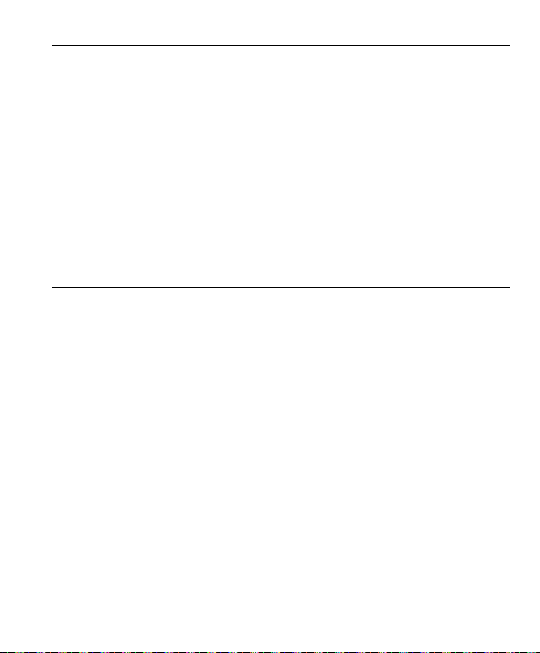
DÉBALLAGE ET INSPECTION
Le carton d’emballage doit inclure les éléments suivants :
1 pince multimètre rotative ACD-20SW, ACD-21SW ou ACD-21SWC
1 jeu de cordons de mesure
1 étui de transport
1 mode d’emploi
1 sonde thermocouple de type K (modèle ACD-21SW / ACD-21SWC
uniquement)
2 piles AAA de 1,5 V (installées)
Si l’un de ces éléments est endommagé ou manquant, renvoyez le contenu
complet de l’emballage au lieu d’achat pour l’échanger.
INTRODUCTION
Les pinces multimètres ACD-20SW, ACD-21SW et ACD-21SWC sont dotées d’une
nouvelle tête rotative brevetée pour faciliter la consultation des mesures dans des
endroits étroits ou difciles d’accès. Il suft de faire pivoter le corps de l’appareil
pour disposer d’une vue sans obstacle de l’écran LCD. Ensemble complet de
fonctionnalités et Mesure de sécurité CAT III 600 V pour l’utilisation dans les
applications électriques et CVC.
Parmi ces fonctionnalités :
• tête rotative à 180 degrés pour une vision parfaite de l’écran
• détection de tension évoluée sans contact VoltTect
• forme élancée de la mâchoire utilisable d’une seule main
• mesure le courant c.a. jusqu’à 400 A c.a., la tension c.a./c.c. jusqu’à 600 V
• résistance et capacitance (ACD-21SW / ACD-21SWC uniquement)
• mesure de température (ACD-21SW / ACD-21SWC uniquement)
• continuité sonore
• dénition manuelle ou automatique de la gamme respectivement pour
des tests rapides ou des mesures précises
• arrêt automatique
• maintien des données afchées
• test des diodes (ACD-20SW uniquement)
• accepte les conducteurs jusqu’au diamètre de 30 mm (1,18 po.)
4

FONCTIONNEMENT
Bouton HOLD
Le maintien des données ge la valeur présente sur l’écran LCD au moment de la
pression du bouton. Pour utiliser cette fonction du menu, réglez l’appareil pour le
type de mesure et la gamme souhaités.
Branchez les cordons de mesure au circuit/composant mesuré et appuyez sur le
bouton poussoir HOLD. L’écran LCD ge la valeur afchée et « HOLD » apparaît.
Vous pouvez maintenant retirer les cordons de mesure ; la valeur relevée reste
afchée tant que le bouton HOLD n’est pas enfoncé une nouvelle fois.
Bouton RANGE
Permet à l’utilisateur de sélectionner la gamme d’une fonction qui n’afche pas
« RANGE » sur l’écran LCD.
Mesures de tension c.c.
1. Réglez le commutateur de fonction sur L.
2. Branchez les cordons de mesure : le rouge sur +, le noir sur COM.
3. Branchez les sondes de test aux points de test du circuit. Reportez-vous à
la gure 1.
4. Lisez l’afchage. Si nécessaire, corrigez toute situation de surcharge (0L).
Mesures de tension c.a.
1. Réglez le commutateur de fonction sur K.
2. Branchez les cordons de mesure : le rouge sur +, le noir sur COM.
3. Branchez les sondes de test aux points de test du circuit. Reportez-vous à
la gure 2.
4. Lisez la mesure de tension sur l’écran principal et la mesure de fréquence
sur l’écran secondaire. Si nécessaire, corrigez toute situation de
surcharge (0L).
Mesure de courant alternatif
1. Réglez le commutateur de fonction sur ?.
2. Ouvrez la pince à ressort en appuyant sur le levier d’ouverture de la
mâchoire à gauche de l’appareil.
3. Placez la mâchoire autour d’un l ou conducteur. Relâchez le levier
d’ouverture. Le l doit être centré à l’intérieur des mâchoires. Reportezvous à la gure 3.
4. Lisez la mesure d’intensité sur l’écran principal et la mesure de fréquence
sur l’écran secondaire. Si nécessaire, corrigez toute situation de
surcharge (0L).
5
