
Professional
Digital
Multimeter
True-RMS with
Optical PC Interface
Users Manual
.
Mode d'emploi
.
Bedienungshandbuch
.
Manuale d'Uso
.
Manual de uso
38XR-A38XR-A
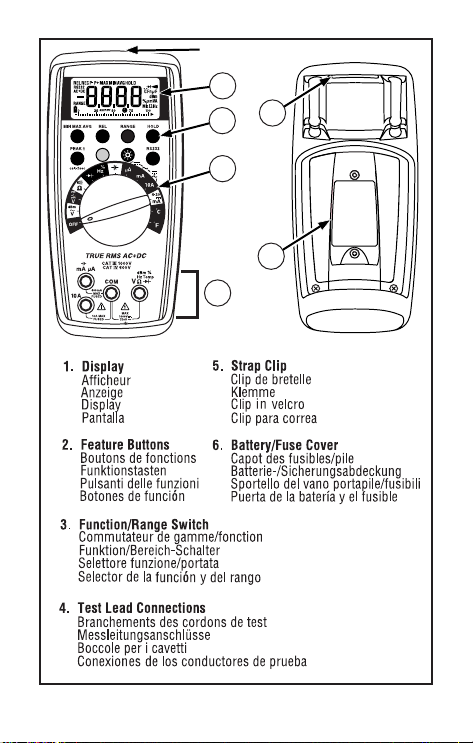
MADE IN TAIWAN
PATENTS PENDING
www.amprobe.com
5
6
4
RS232
3
2
1
38XR-A
38XR-A
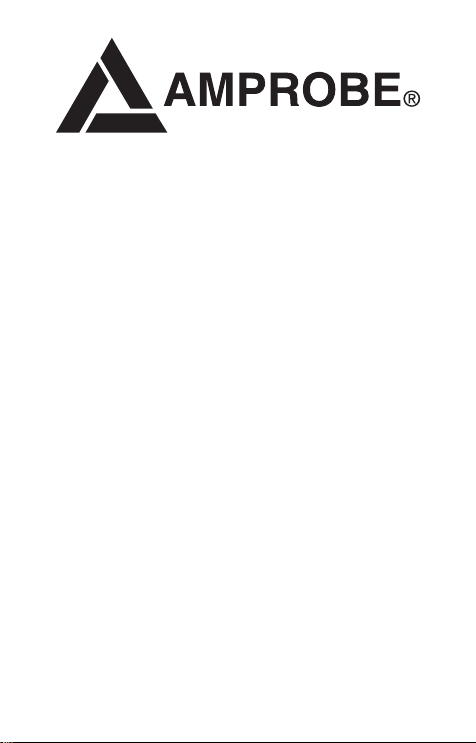
38XR-A
Professional Digital Multimeter
Users Manual
• Mode d’emploi
• Bedienungshandbuch
• Manuale d’Uso
• Manual de uso
PN 2728963
July 2006
©2006 Amprobe® Test Tools.
All rights reserved. Printed in Taiwan.


38XR-A Digital Multimeter
Contents
Safety Information ..............................................................................................2
Symbols Used in this Manual ..........................................................................2
Introduction ........................................................................................................3
Making Measurements........................................................................................3
Verify Instrument Operation.............................................................................3
Range Selection...............................................................................................3
Correcting an Overload (oor -o) Indication W ............................................3
Measuring DC Voltage .................................................... See Figure -1- .........4
Measuring AC + DC Voltage (True rms).................See Figure -2- & -3- .........4
Measuring AC Voltage (True rms).......................... See Figure -2- & -3- .........4
Preparing for Current Measurements...............................................................4
Measuring DC Current .................................................... See Figure -4- .........5
Measuring AC or AC+DC Current (True rms) ............... Figure -3- & -5- .........5
Measuring Resistance .................................................... See Figure -6- .........5
Testing for Continuity ..................................................... See Figure -7- .........6
Testing Diodes................................................................ See Figure -8- .........6
Measuring Capacitance .................................................. See Figure -9- .........6
Measuring Temperature ............................................... See Figure -10- .........6
Measuring Frequency ................................................... See Figure -11- .........7
Measuring Dutycycle ................................................... See Figure -12- .........7
Measuring dBm ........................................................... See Figure -13- .........7
Measuring 4-20 mA Loop Current ..................................................................7
Additional Features .............................................................................................7
Input Test Lead Warning..................................................................................7
True-rms Measurements .................................................................................8
MIN MAX AVG Measurements.........................................................................8
Peak Hold Measurements ................................................................................8
Beeper Off........................................................................................................9
Auto Power Off ................................................................................................9
REL (Relative) Measurements..........................................................................9
HOLD Measurements.......................................................................................9
RS232 Download Software (38SW).............................. See Figure -14- .......10
Backlight........................................................................................................10
Product Maintenance........................................................................................10
Battery and Fuse Replacement...................................... See Figure -15- .......10
Repair ...............................................................................................................11
WARRANTY...................................................................................................12
Specifications ...................................................................................................12
English
1
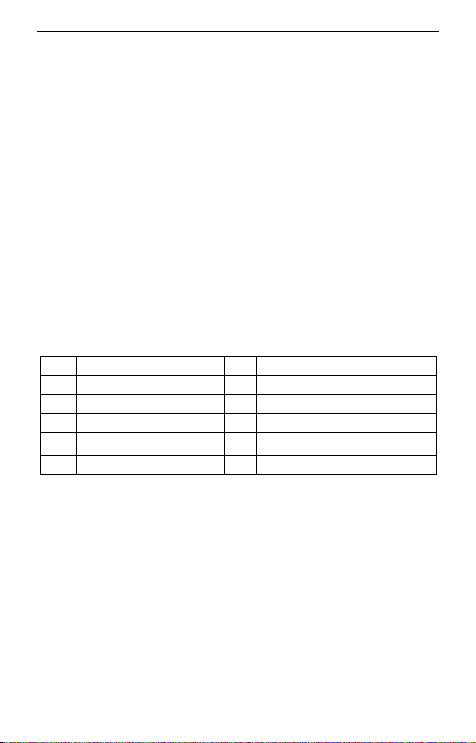
2
Safety Information
• The 38XR-A Digital Multimeter is UL, CSA, and EN61010-1 certified for
Installation Category III – 1000V and Category IV – 600V. It is recommended
for use with fixed equipment installations, such as, distribution panels, feeders
and short branch circuits and lighting systems in large buildings; and for the
primary supply level, such as, an electric meter or an overhead or underground
utility service.
• Do not exceed the maximum overload limits per function (see specifications)
nor the limits marked on the instrument itself. Never apply more than 1000V
dc/750 V ac rms between the test lead and earth ground.
• Inspect the DMM, test leads and accessories before every use. Do not use any
damaged part.
• Never ground yourself when taking measurements. Do not touch exposed
circuit elements or test probe tips.
• Do not operate the instrument in an explosive atmosphere.
• Exercise extreme caution when: measuring voltage >20V // current >10mA // AC
power line with inductive loads // AC power line during electrical storms //
current, when the fuse blows in a circuit with open circuit voltage >1000 V //
servicing CRT equipment.
• Always measure current in series with the load – NEVER ACROSS a voltage
source. Check fuse first. Never replace a fuse with one of a different rating.
• Remove test leads before opening the Battery Cover or case.
Symbols Used in this Manual
B Battery W Refer to the manual
T Double insulated X Dangerous Voltage
F Direct Current J Earth Ground
B Alternating Current R Audible tone
I Fuse
!
Underwriters Laboratories, Inc
P Complies with EU directives $ Canadian Standards Association
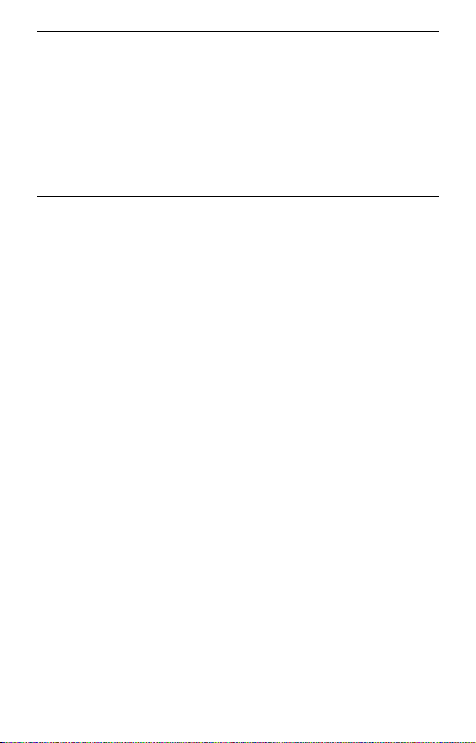
3
Introduction
The 38XR-A is a true rms autoranging handheld digital multimeter for measuring or
testing the following:
• DC and AC Voltage • Capacitance
• DC and AC Current • Diodes
• Resistance • Continuity
• Frequency • dBm
• Dutycycle • 4 - 20 mA Loop Current
• Temperature
Additional features include: MIN MAX AVG, HOLD, REL, PEAK±, Range Lock,
RS-232 IR communication, and Backlight.
Making Measurements
Verify Instrument Operation
Before attempting to make a measurement, verify that the instrument is operational
and the battery is good. If the instrument is not operational, have it repaired before
attempting to make a measurement.
Range Selection
In addition to autoranging the 38XR-A allows you to manually select and lock a
range by pressing the RANGE button. RANGE appears on the display to indicate
that manual ranging is active and the range is locked. When appropriate, each
subsequent press of the range button steps the meter to the next higher range.
When the highest range is reached the next press returns the meter to the lowest
range. To return to autoranging press and hold the RANGE button for 2 seconds. If
RANGE still shows on the display, autoranging is not appropriate for the selected
function.
Use autorange for all initial measurements. Then, when appropriate, use the RANGE
button to select and lock a range.
Warning
To avoid electrical shock while manual ranging use the display
annunciators to identify the actual range selected.
Correcting an Overload (oor -o) Indication W
An oor -o indication may appear on the display to indicate that an overload
condition exists. For voltage and current measurements, an overload should be
immediately corrected by selecting a higher range. If the highest range setting does
not eliminate the overload, interrupt the measurement until the problem is identified
and eliminated. The o indication is normal for some functions; for example,
resistance, continuity, and diode test.
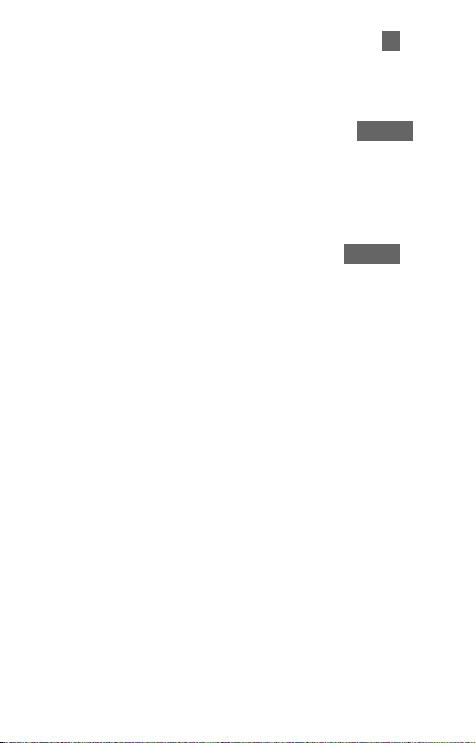
4
Measuring DC Voltage See Figure -1-
1. Set the Function Switch to v.
2. If RANGE is displayed, press the RANGE button to enable autoranging.
3. Connect the Test Leads: Red to E, Black to COM
4. Connect the Test Probes to the circuit test points.
5. Read the display, and, if necessary, correct any overload (o) conditions.
Measuring AC + DC Voltage (True rms)See Figure -2- & -3-
See Additional Features to find out the advantages of true rms.
1. Set the Function Switch to v.
2. If DC is displayed, press the yellow button to turn on AC+DC.
3. If RANGE is displayed, press the RANGE button to enable autoranging.
4. Connect the Test Leads: Red to E, Black to COM
5. Connect the Test Probes to the circuit test points.
6. Read the display, and, if necessary, correct any overload (o) conditions.
Measuring AC Voltage (True rms) See Figure -2- & -3-
See Additional Features to find out the advantages of true rms.
1. Set the Function Switch to V.
2. If dBm is displayed, press the yellow button to turn on AC.
3. If RANGE is displayed, press the RANGE button to enable autoranging.
4. Connect the Test Leads: Red to E, Black to COM
5. Connect the Test Probes to the circuit test points.
6. Read the display, and, if necessary, correct any overload (o) conditions.
Preparing for Current Measurements
• Turn off circuit power before connecting the Test Probes.
• Allow the meter to cool between measurements, if current measurements
approach or exceeds 10 amps.
• A warning tone sounds if you connect a test lead to a current input while a
current function is not selected.
• Open circuit voltage at the measurement point must not exceed 1000 V.
• Always measure current in series with the load. Never measure current across a
voltage source.

5
Measuring DC Current See Figure -4-
1. Set the Function Switch to a current function, µA, mA, or 10A.
2. If AC or AC+DC is displayed, press the yellow button to turn on DC.
3. If the µA function is selected and RANGE is displayed, press the RANGE button
to enable autoranging.
4. Connect the Test Leads: Red to mA or 10A, Black to COM.
5. Turn off power to the circuit being measured.
6. Open the test circuit (X) to establish measurement points.
7. Connect the Test Probes in series with the load (to the measurement points).
8. Turn on power to the circuit being measured.
9. Read the display, and, if necessary, correct any overload (oor -o) conditions.
Measuring AC or AC+DC Current (True rms) Figure -3- & -5-
See Additional Features to find out the advantages of true rms.
1. Set the Function Switch to a current function and range, µA, mA, or 10A.
2. If DC is displayed, press the yellow button to turn on AC or AC+DC.
3. If the µA or mA function is selected and RANGE is displayed, press the RANGE
button to enable autoranging.
4. Connect the Test Leads: Red to mA or 10A, Black to COM
5. Turn off power to the circuit being measured.
6. Open the test circuit (X) to establish measurement points.
7. Connect the Test Probes in series with the load (to the measurement points).
8. Turn on power to the circuit being measured.
9. Read the display, and, if necessary, correct any overload (o) conditions.
Measuring Resistance See Figure -6-
1. Set the Function Switch to Ω.
2. If R is displayed, press the yellow button to display Ω.
3. If RANGE is displayed, press the RANGE button to enable autoranging.
4. Connect the Test Leads: Red to E, Black to COM
5. Turn off power to the circuit being measured. Never measure resistance across
a voltage source or on a powered circuit.
6. Discharge any capacitors that may influence the reading.
7. Connect the Test Probes across the resistance.
8. Read the display. If o appears on the highest range, the resistance is too large
to be measured.
