Page 1
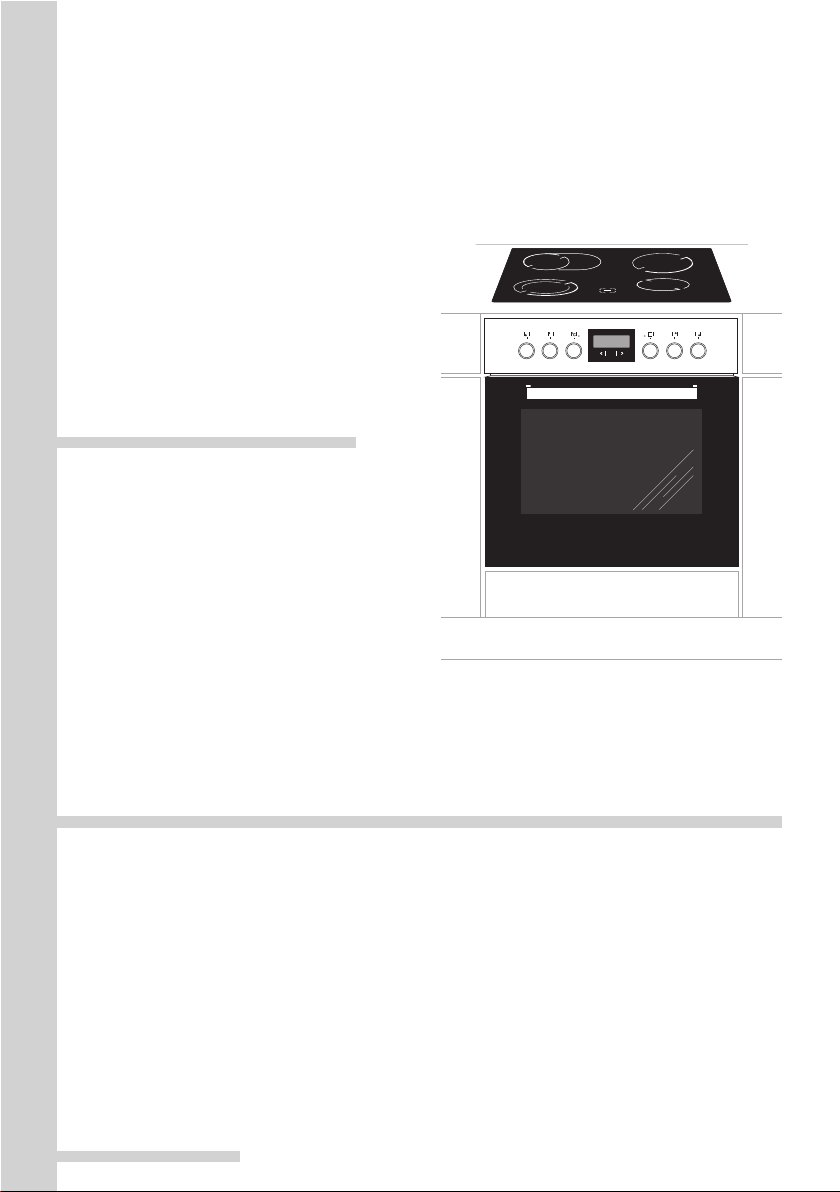
O
C
MENU
EHC*
2013CC*
2013CC*Ts*
(EN) INSTRUCTION MANUAL....................................2
(NL) GEBRUIKERSHANDLEIDING...............................40
IOAK-2559 / 8054722
(05.2016 / v1)
Page 2

DEAR CUSTOMER,
The cooker is exceptionally easy to use and extremely efcient. After reading the instruction
manual, operating the cooker will be easy.
Before being packaged and leaving the manufacturer, the cooker was thoroughly checked
with regard to safety and functionality.
Before using the appliance, please read the instruction manual carefully.
By following these instructions carefully you will be able to avoid any problems in using the
appliance.
It is important to keep the instruction manual and store it in a safe place so that it can be
consulted at any time.
It is necessary to follow the instructions in the manual carefully in order to avoid possible
accidents.
Caution!
Do not use the cooker until you have read this instruction manual.
The cooker is intended for household use only.
The manufacturer reserves the right to introduce changes which do not affect the
operation of the appliance.
2
Page 3

TABLE OF CONTENTS
Safety instructions ............................................................................................................. 4
Description of the appliance ............................................................................................. 9
Installation ......................................................................................................................... 14
Operation ........................................................................................................................... 20
Baking in the oven – practical hints ............................................................................... 30
Cleaning and maintenance .............................................................................................. 33
Technical data ................................................................................................................... 39
3
Page 4

SAFETY INSTRUCTIONS
Warning: The appliance and its accessible parts become hot
during use. Care should be taken to avoid touching heating
elements. Children less than 8 years of age shall be kept
away unless continuously supervised.
This appliance can be used by children aged from 8 years
and above and persons with reduced physical, sensory or
mental capabilities or lack of experience and knowledge if
they have been given supervision or instruction concerning
use of the appliance in a safe way and understand the hazards involved. Children shall not play with the appliance.
Cleaning and user maintenance shall not be made by children without supervision.
Warning: Unattended cooking on a hob with fat or oil can
be dangerous and may result in re.
NEVER try to extinguish a re with water, but switch off
the appliance and then cover ame e.g. with a lid or a re
blanket.
Warning: Danger of re: do not store items on the cooking
surfaces.
Warning: If the surface is cracked, switch off the appliance
to avoid the possibillity of electric shock.
During use the appliance becomes hot. Care should be taken
to avoid touching heating elements inside the oven.
Accessible parts may become hot during use. Young children
should be kept away.
4
Page 5

SAFETY INSTRUCTIONS
Warning: Do not use harsh abrasive cleaners or sharp metal
scrapers to clean the oven door glass since they can scratch
the surface, which may result in shattering of the glass.
Warning: Ensure that the appliance is switched off before replacing the lamp to avoid the possibillity of electric shock.
You should not use steam cleaning devices to clean the
appliance.
Danger of burns! Hot steam may escape when you open the
oven door. Be careful when you open the oven door during
or after cooking. Do NOT lean over the door when you open
it. Please note that depending on the temperature the steam
can be invisible.
5
Page 6

SAFETY INSTRUCTIONS
● Always keep children away from the cooker.
While in operation direct contact with the cooker may cause burns!
● Ensure that small items of household equipment, including connection leads, do not touch
the hot oven or the hob as the insulation material of this equipment is usually not resistant
to high temperatures.
● Do not leave the cooker unattended when frying. Oils and fats may catch re due to
overheating or boiling over.
● Do not allow the hob to get soiled and prevent liquids from boiling over onto the surface
of the hob. This refers in particular to sugar which can react with the ceramic hob and
cause irreversible damage. Any spillages should be cleaned up as they happen.
● Do not place pans with a wet bottom on the warmed up heating zones as this can cause
irreversible changes to the hob (irremovable stains).
● Use pans that are specied by the manufacturer as designed for use with a ceramic
hob.
● If any defects, deep scratches, cracks or chips appear on the ceramic hob, stop using the
cooker immediately and contact the service centre.
● Do not switch on the hob until a pan has been placed on it.
● Do not use pans with sharp edges that may cause damage to the ceramic hob.
● Do not look directly at the halogen heating zones (not covered by a pan) when they are
warming up.
● Do not put pans weighing over 15 kg on the opened door of the oven and pans over 25
kg on the hob.
● Do not use harsh cleaning agents or sharp metal objects to clean the door as they can
scratch the surface, which could then result in the glass cracking.
● Do not use the cooker in the event of a technical fault. Any faults must be xed by an
appropriately qualied and authorised person.
● In the event of any incident caused by a technical fault, disconnect the power and report
the fault to the service centre to be repaired.
● Unless properly supervised by caretakers or upon thorough studies of the operating manual,
the appliance must not be operated by persons (including children) of limited physical or
psychical abilities, these of limited technical expertise, or unfamiliar with the equipment.
● Never allow children to remain unattended near the cooktop nor to play with the control
panel.
The appliance has been designed only for cooking. Any other use (for example for heat-
ing) does not comply with its operating prole and may cause danger.
6
Page 7
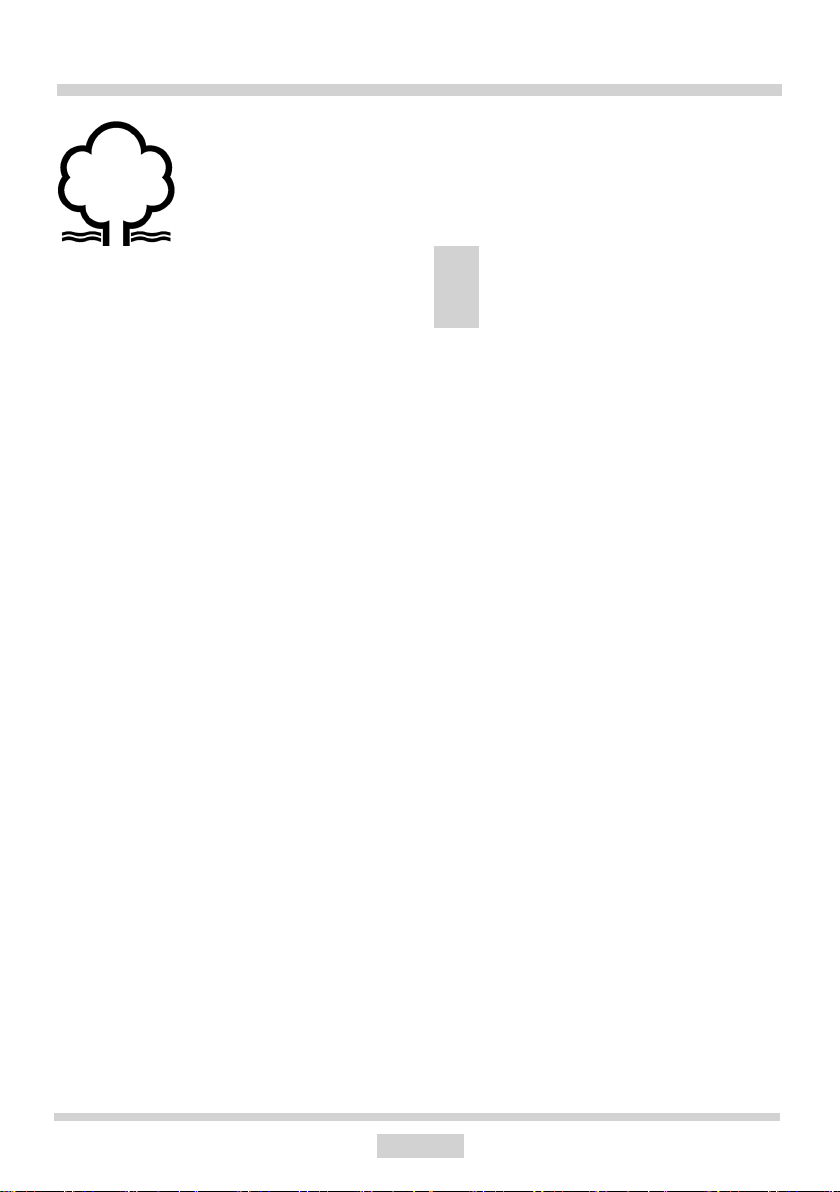
HOW TO SAVE ENERGY
Using energy in a responsible way not only saves
money but also helps the
environment. So let’s save
energy! And this is how you
can do it:
Use proper pans for cooking.
Pans with thick, at bases can save up to 1/3
on electric energy. Remember to cover pans
if possible otherwise you will use four times
as much energy!
Match the size of the saucepan to the
surface of the heating zone.
A saucepan should never be smaller than a
heating zone.
Ensure heating zones and pan bases
are clean.
Soils can prevent heat transfer – and repeatedly burnt–on spillages can often only be
removed by products which cause damage
to the environment.
Do not uncover the pan too often
(a watched pot never boils!).
Do not open the oven door unnecessarily
often.
Switch off the oven in good time and make
use of residual heat.
For long cooking times, switch off heating
zones 5 to 10 minutes before nishing cooking. This saves up to 20% on energy.
Only use the oven when cooking larger
dishes.
Meat of up to 1 kg can be prepared more
economically in a pan on the cooker hob.
Make use of residual heat from the
oven.
If the cooking time is greater than 40 minutes
switch off the oven 10 minutes before the
end time.
Important! When using the timer,
set appropriately shorter cooking
times according to the dish being
prepared.
Only grill with the ultrafan after closing
the oven door.
Make sure the oven door is properly
closed.
Heat can leak through spillages on the door
seals. Clean up any spillages immediately.
Do not install the cooker in the direct
vicinity of refrigerators/freezers.
Otherwise energy consumption increases
unnecessarily.
7
Page 8
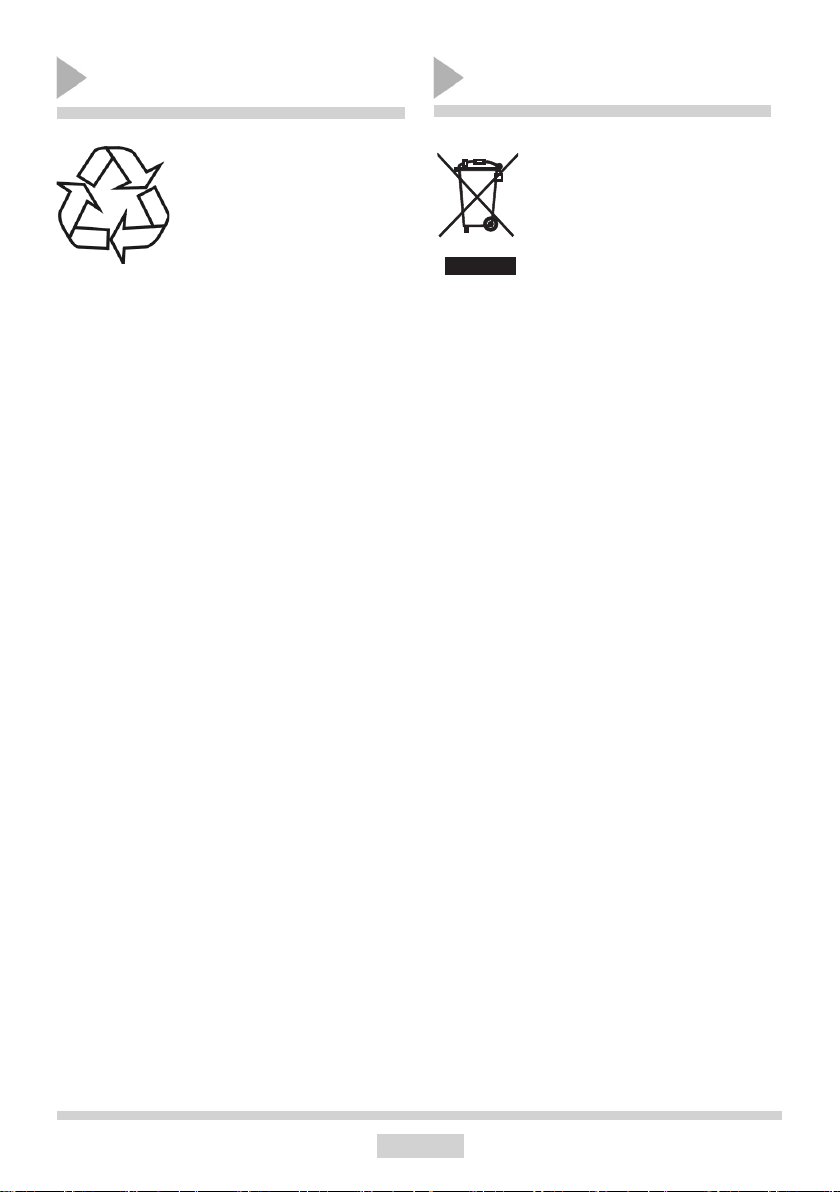
UNPACKING
DISPOSAL OF THE APPLIANCE
During transportation, protective packaging was used to
protect the appliance against
any damage. After unpacking, please dispose of all
elements of packaging in a
way that will not cause damage to the environment.
All materials used for packaging the appliance are environmentally friendly; they are
100% recyclable and are marked with the
appropriate symbol.
Caution! During unpacking, the packaging materials (polythene bags, polystyrene
pieces, etc.) should be kept out of reach of
children.
Old appliances should not simply be disposed of with normal
household waste, but should
be delivered to a collection and
recycling centre for electric and
electronic equipment. A symbol
shown on the product, the instruction manual or the packaging shows that
it is suitable for recycling.
Materials used inside the appliance are
recyclable and are labelled with information
concerning this. By recycling materials or
other parts from used devices you are making
a signicant contribution to the protection of
our environment.
Information on appropriate disposal centres
for used devices can be provided by your
local authority.
8
Page 9
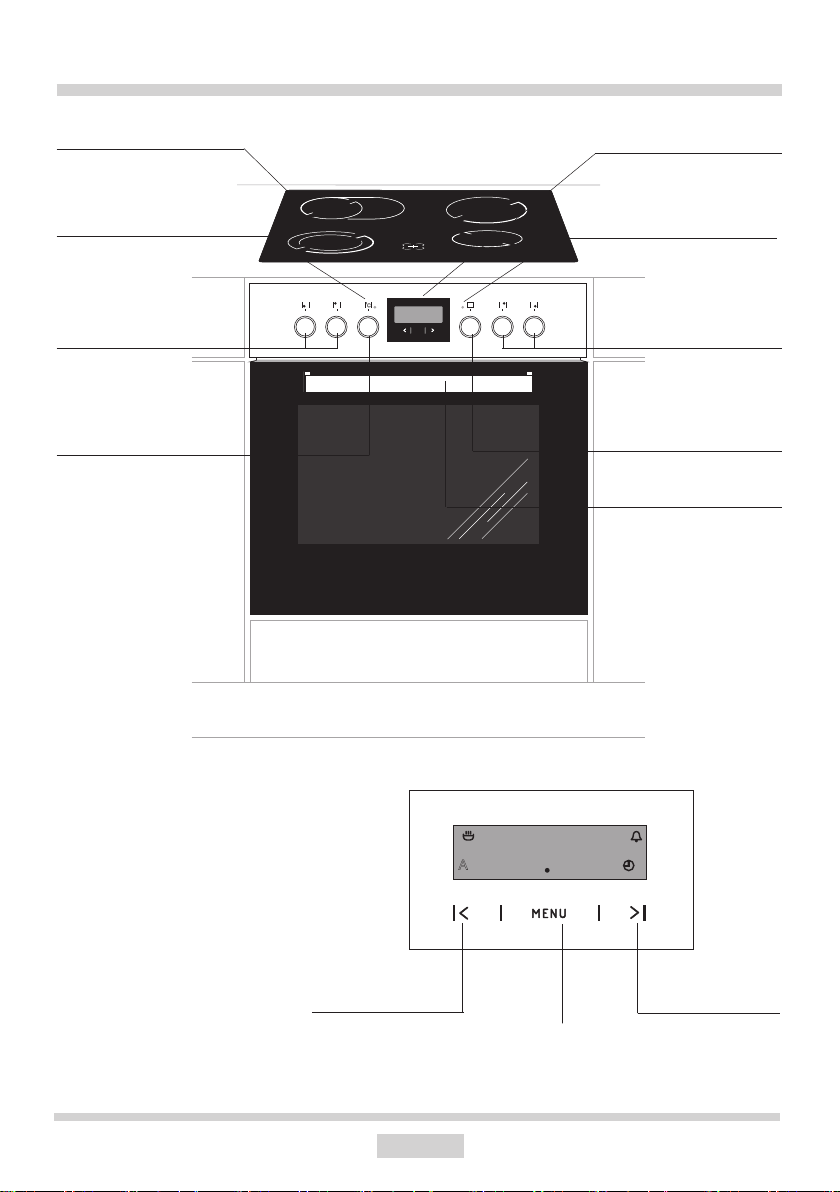
DESCRIPTION OF THE APPLIANCE
10
7
3, 4
1
11
8
O
C
MENU
5, 6
2
9
1 Temperature control knob
2 Oven function selection knob
3, 4, 5, 6 Heating zone control knobs
7 Temperatureregulatorsignal light red
8 Cooker operation signal light yellow
9 Oven door handle
10 Ceramic hob
11 Electronic programmer*
Control button „-”
*optional
9
A
8888
Menu button
Control button”+”
Page 10
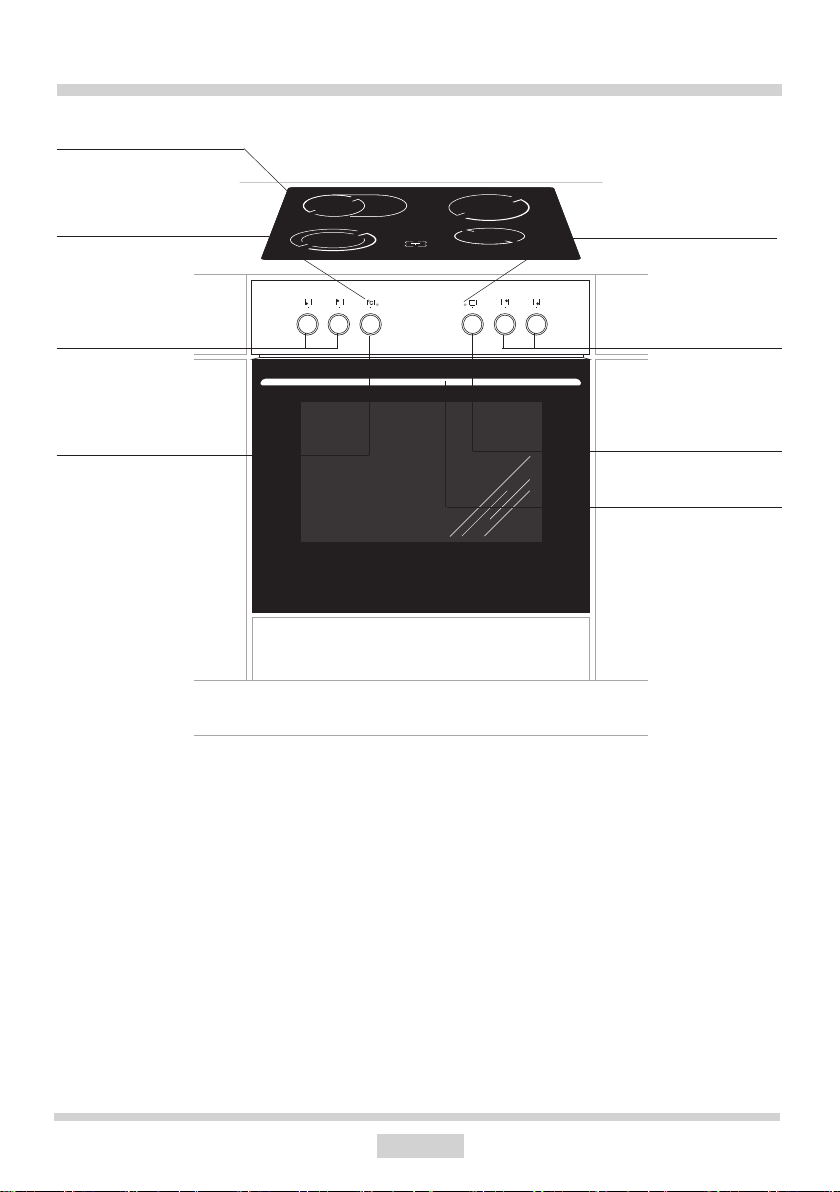
DESCRIPTION OF THE APPLIANCE
10
7
3, 4
1
1 Temperature control knob
2 Oven function selection knob
3, 4, 5, 6 Heating zone control knobs
7 Temperatureregulatorsignal light red
8 Cooker operation signal light yellow
9 Oven door handle
10 Ceramic hob
8
O
C
5, 6
2
9
10
Page 11
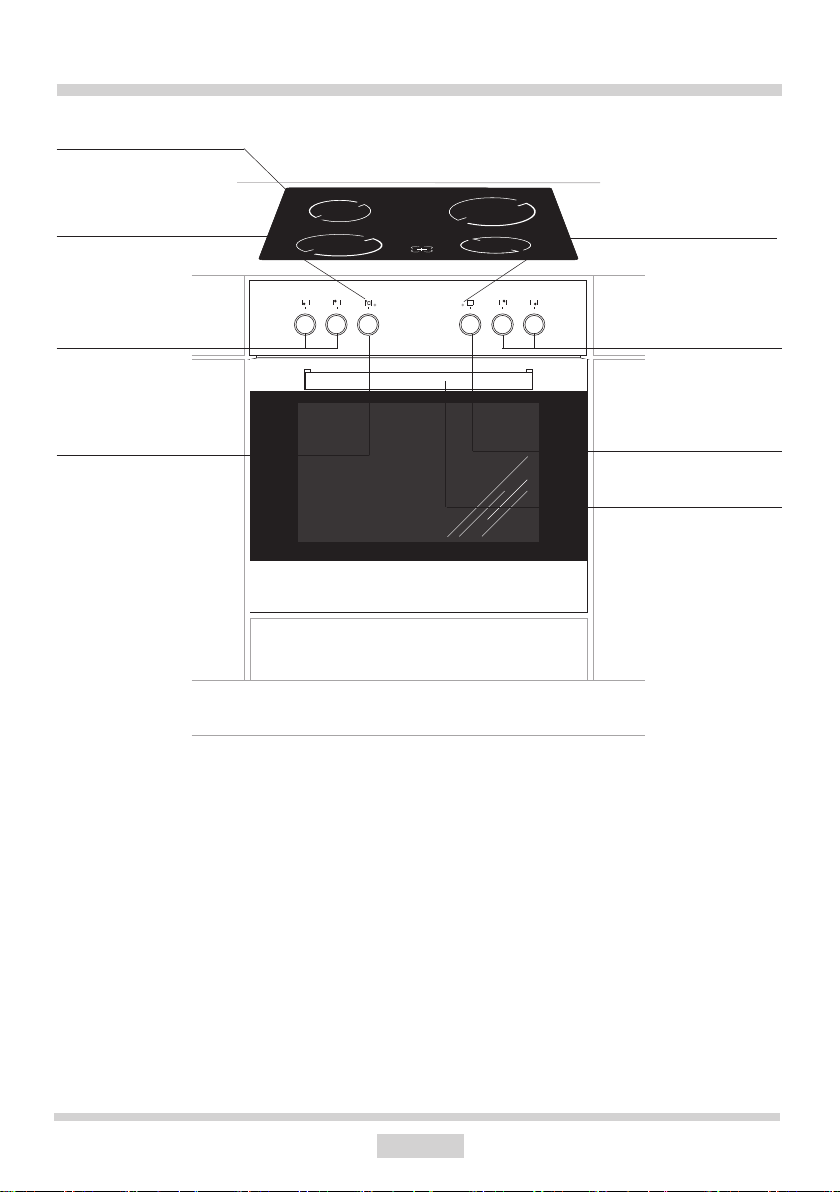
DESCRIPTION OF THE APPLIANCE
10
7
3, 4
1
1 Temperature control knob
2 Oven function selection knob
3, 4, 5, 6 Heating zone control knobs
7 Temperatureregulatorsignal light red
8 Cooker operation signal light yellow
9 Oven door handle
10 Ceramic hob
8
O
C
5, 6
2
9
11
Page 12
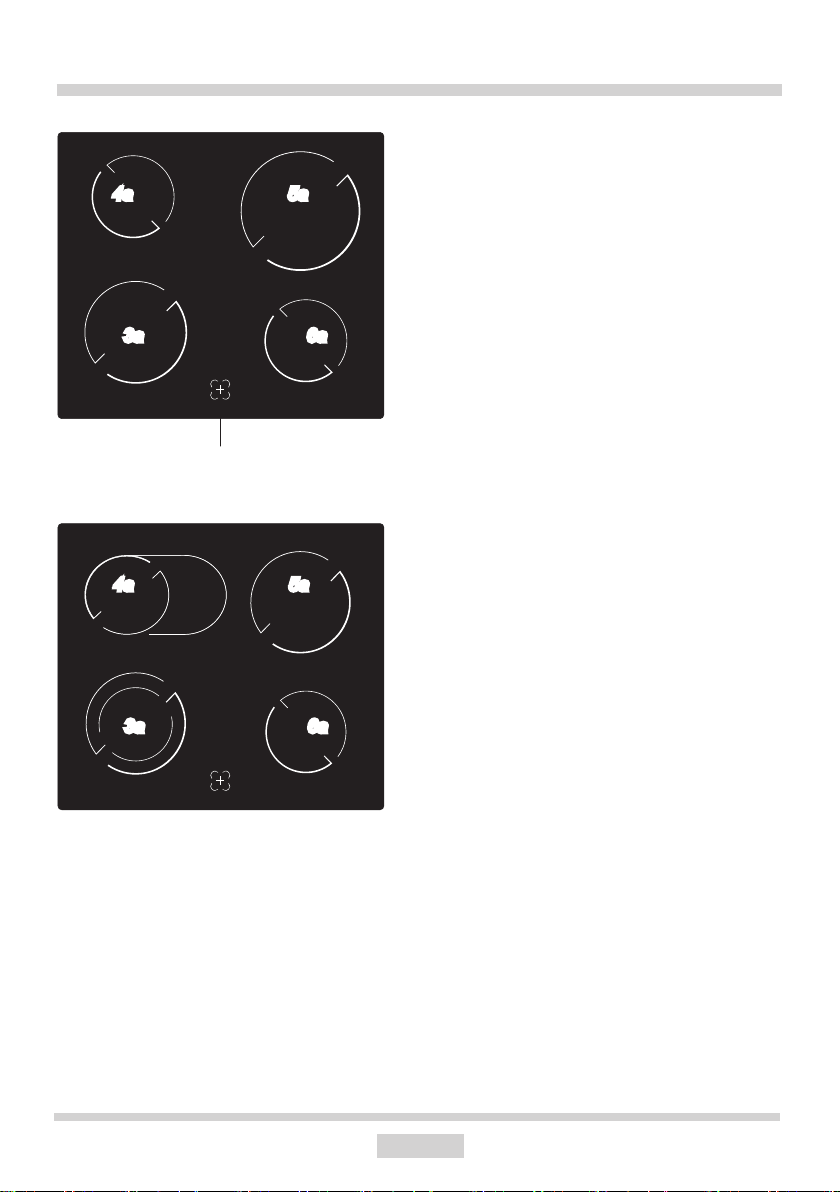
DESCRIPTION OF THE APPLIANCE
Ceramic hob
4a 5a
3a
Zone heating indicator
4a 5a
3a
3a Ø 18 cm
4a Ø 14,5 cm
5a Ø 21 cm
6a Ø 14,5 cm
6a
3a Ø 18 / Ø 12 cm
4a Ø 14 x 25 cm
5a Ø 18 cm
6a Ø 14,5 cm
6a
12
Page 13
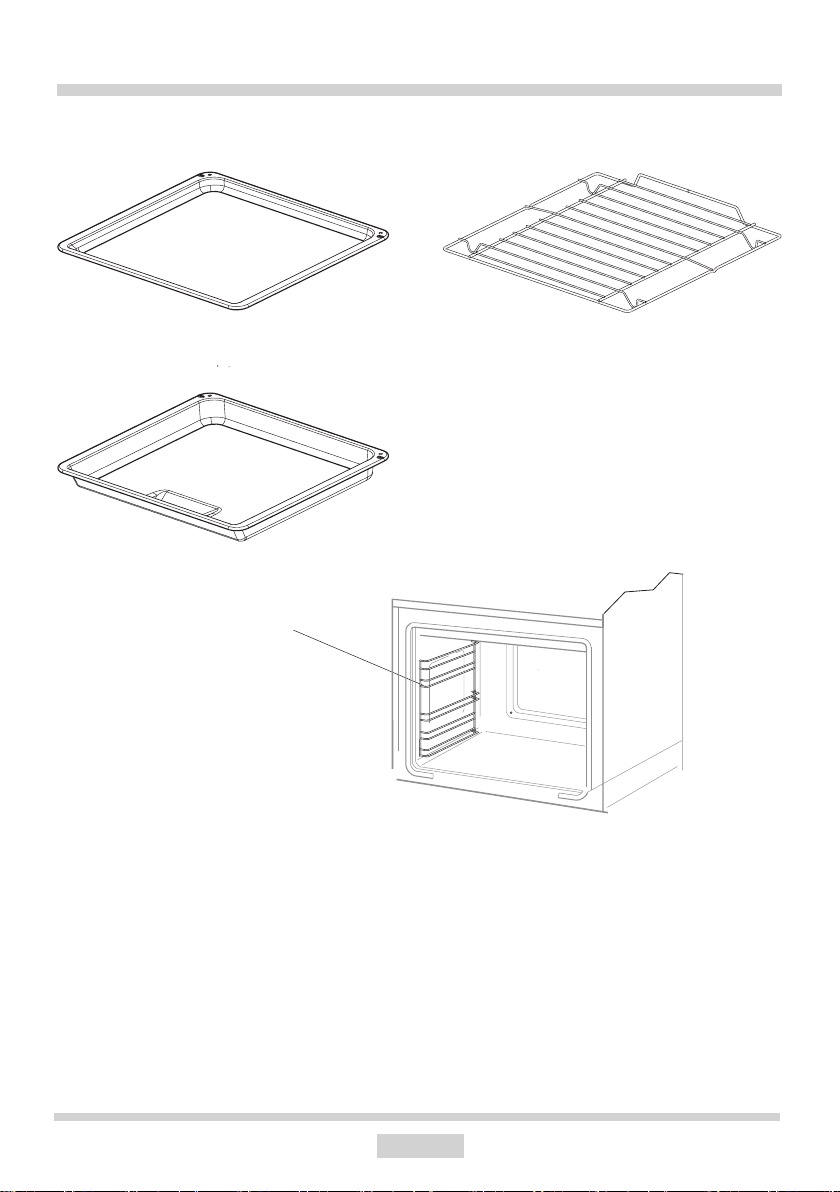
SPECIFICATIONS OF THE APPLIANCE
Cooker ttings:
Baking tray*
Roasting tray*
Grill grate
(drying rack)
Sideracks
*optional
13
Page 14
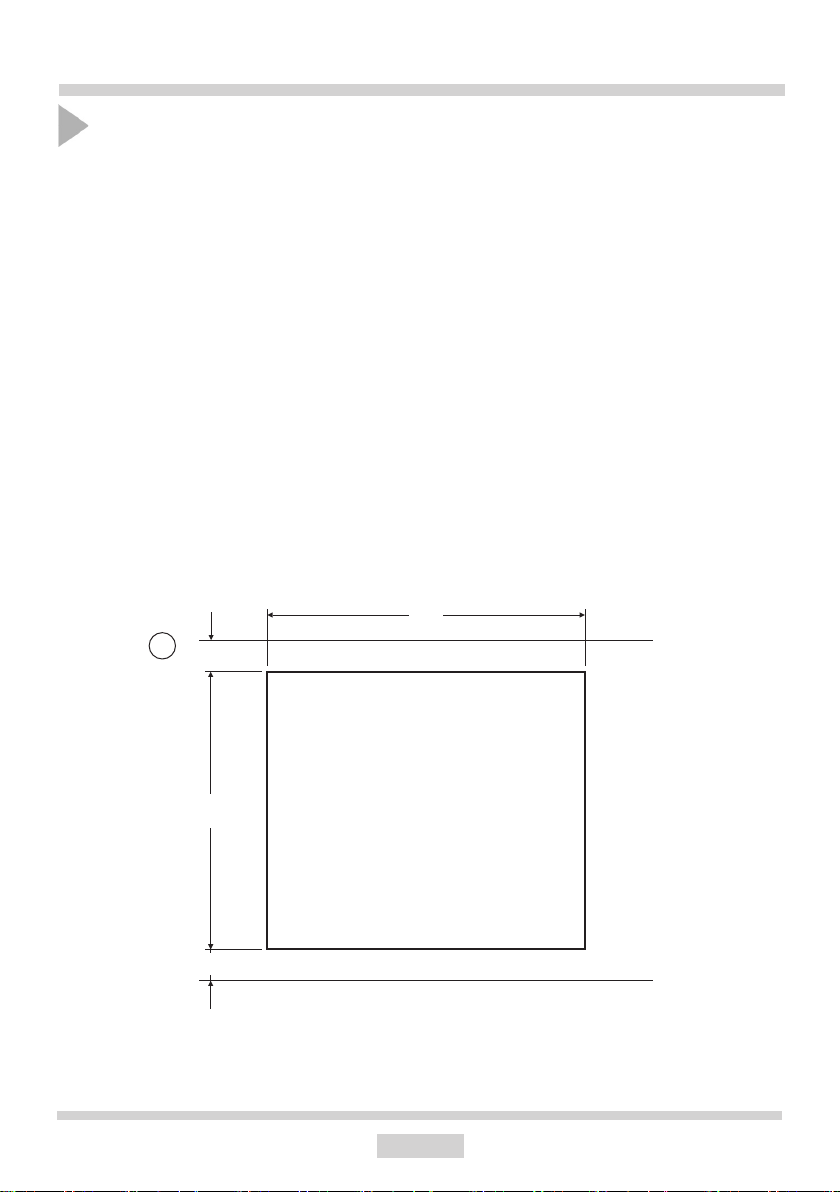
INSTALLATION
560
min
min
Making the worktop recess
● The kitchen area should be dry and aired and equipped with efcient ventillation. When
installing the cooker, easy access to all control elements should be ensured.
This is a Y–type design built–in cooker, which means that its back wall and one side wall
can be placed next to a high piece of furniture or a wall.
● Worktop thickness should be 28 - 40 mm, while its width at least 600 mm. The worktop
must be at and level. Edge of the worktop near the wall must be sealed to prevent ingress
of water or other liquids.
● There should be sufcient spacing around the opening, in particular, at least 50 mm
distance to the wall and 60 mm distance to the front edge of worktop.
● Worktop must be made of materials, including veneer and adhesives, resistant to a tem-
perature of 100°C. Otherwise, veneer could come off or surface of the worktop become
deformed.
● Edge of the opening should be sealed with suitable materials to prevent ingress of wa-
ter.
● Worktop opening must cut to dimensions as shown on gure
1
50
490
60
14
Page 15
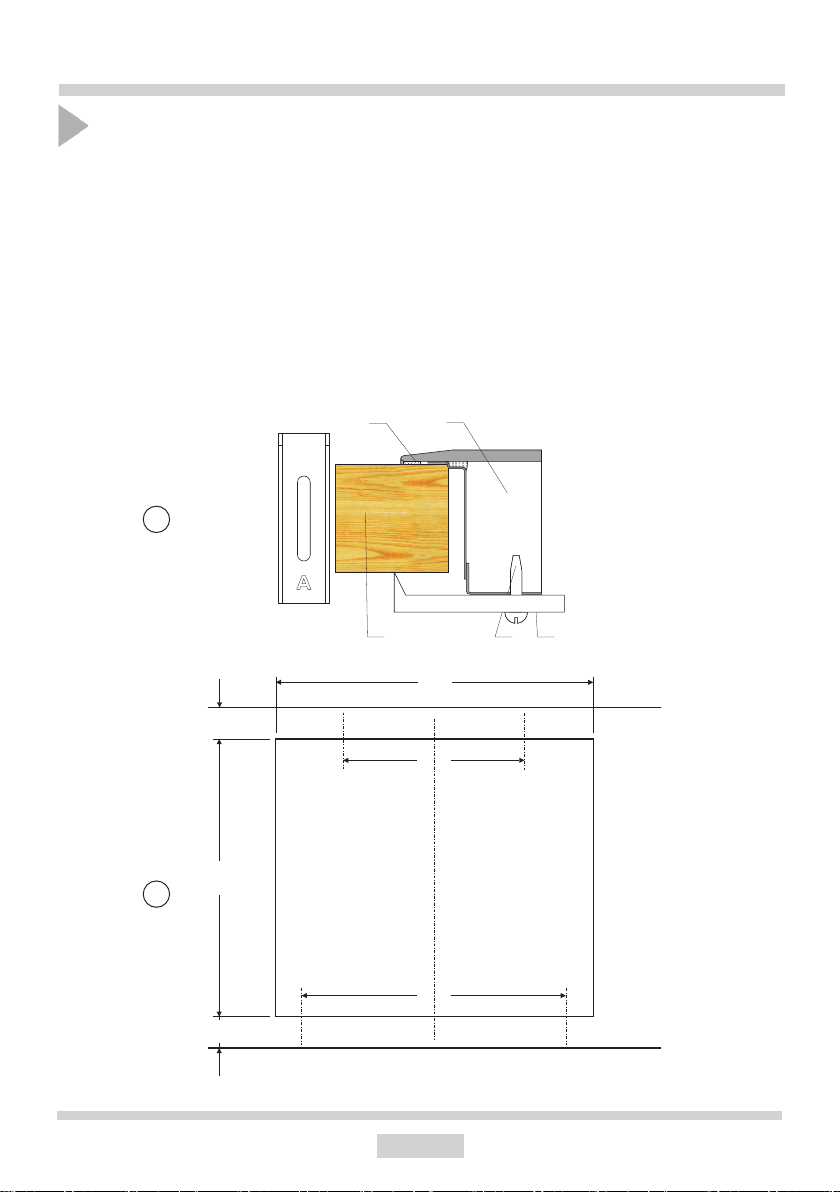
INSTALLATION
54
321
560
min
min
Installing the hob in worktop opening
● Use four “A” brackets for 38 mm thick worktops. Fit the hob into worktop opening as shown
on gure 2 and 3. To properly secure hob in 28 mm thick worktop, use four 15x15x50 mm
wooden blocks in addition to “A” brackets. Fit the hob into worktop opening as shown on
gure 4 and 5.
● Check if adhesive seal is properly applied to the hob's ange.
● Loosely attach xing brackets to the bottom of the hob
● Remove dust from the worktop, insert hob into the opening and press in rmly,
● Position xing brackets perpendicularly to the hob's edge and tighten rmly.
1 - worktop
2
2 - screw
3 - xing bracket
4 - hob
5 - seal
50
3
490
60
320
466
15
Page 16

INSTALLATION
54
321
6
560
min
min
Installing the hob in worktop opening
4
50
1 - worktop
2 - screw
3 - xing bracket
4 - hob
15
15
5 - seal
6 - wooden block
270
50
5
490
416 50
60
16
Page 17
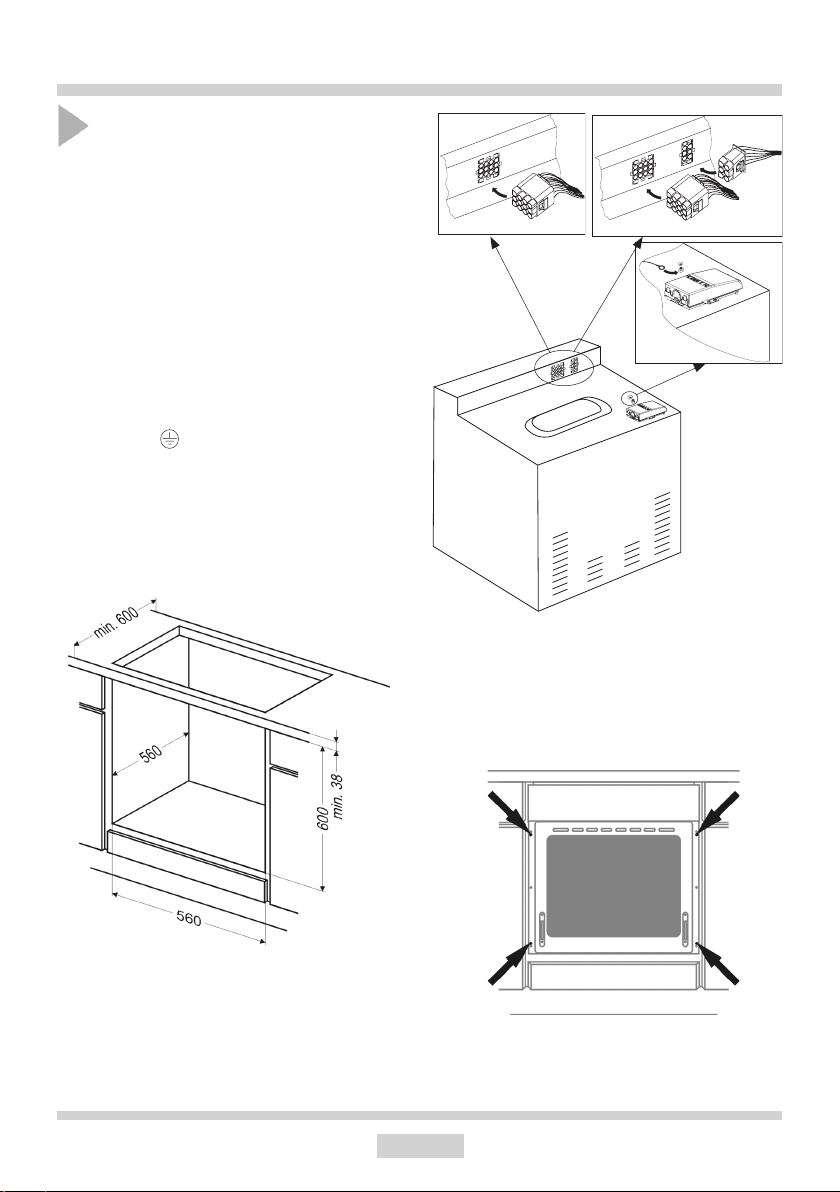
INSTALLATION
Assembly of the oven:
Make an opening with the dimensions
given in the diagram for the oven to be
tted.(Fig.A)
Make sure the mains plug is disconnected
and then connect the oven to the mains
supply.
Partially insert the oven into the prepared
opening and connect the oven to the hob.
(Fig.B)
The appliance must be earthed. Connect
the earth lead of the hob (yellow–green)
with the earth terminal of the oven
(marked ) which is located near the
connection box
Insert the oven completely into the open-
ing without allowing the four screws in the
places shown in the diagram to fall out.
(Fig.C)
Fig. B
Fig. A
Fig. C
17
Page 18
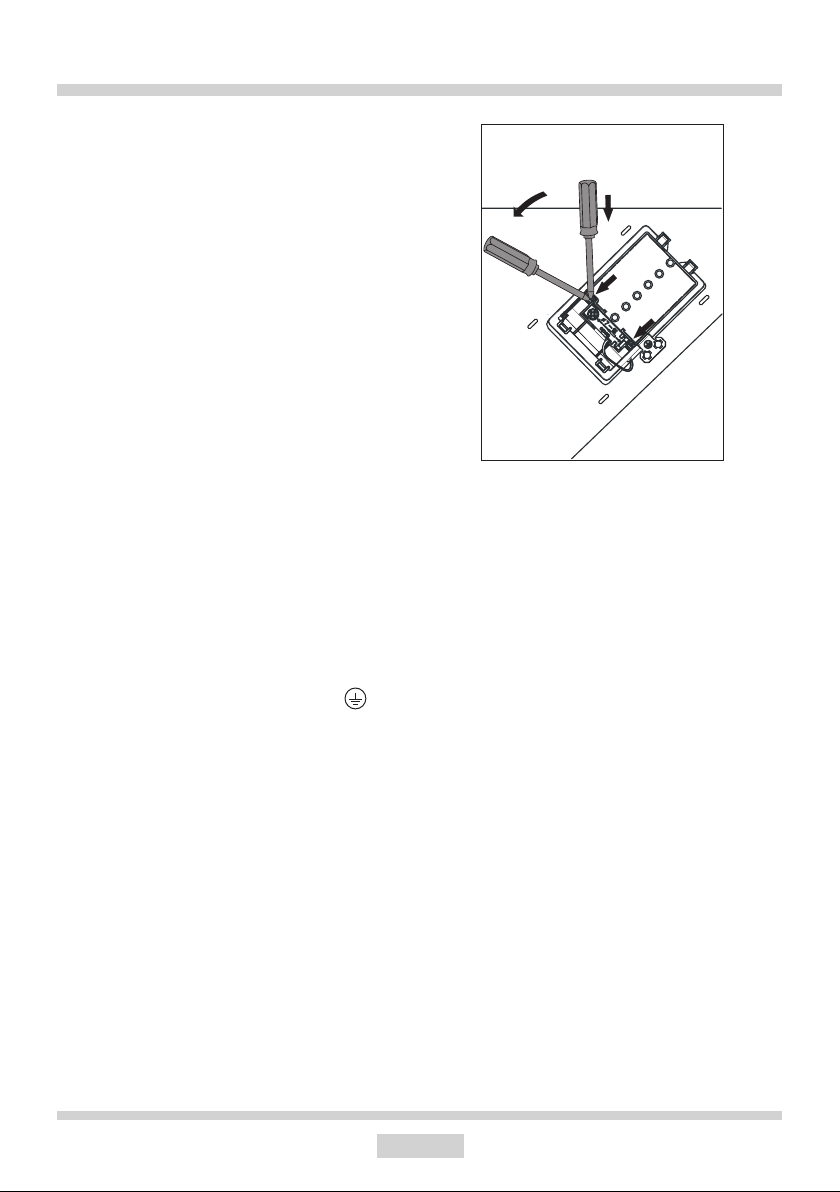
INSTALLATION
Electrical connection
Warning!
All electrical work should be carried out by a
suitably qualied and authorised electrician.
No alterations or wilful changes in the electricity supply should be carried out.
Fitting guidelines
The cooker is manufactured to work with
three–phase alternating current (400V
3N~50Hz). The voltage rating of the cooker
heating elements is 230V. Adapting the
cooker to operate with one-phase current is
possible by apropriate bridging in the connection box according to the connection diagram
below. The connection diagram is also found
on the cover of the connection box. Remember that the connection wire should match
the connection type and the power rating of
the cooker.
The connection cable must be secured in a
strain–relief clamp.
Warning!
Remember to connect the safety circuit to the
connection box terminal marked with . The
electricity supply for the cooker must have a
safety switch which enables the power to be
cut off in case of emergency. The distance
between the working contacts of the safety
switch must be at least 3 mm.
Before connecting the cooker to the power
supply it is important to read the information on the data plate and the connection
diagram.
1
2
18
Page 19
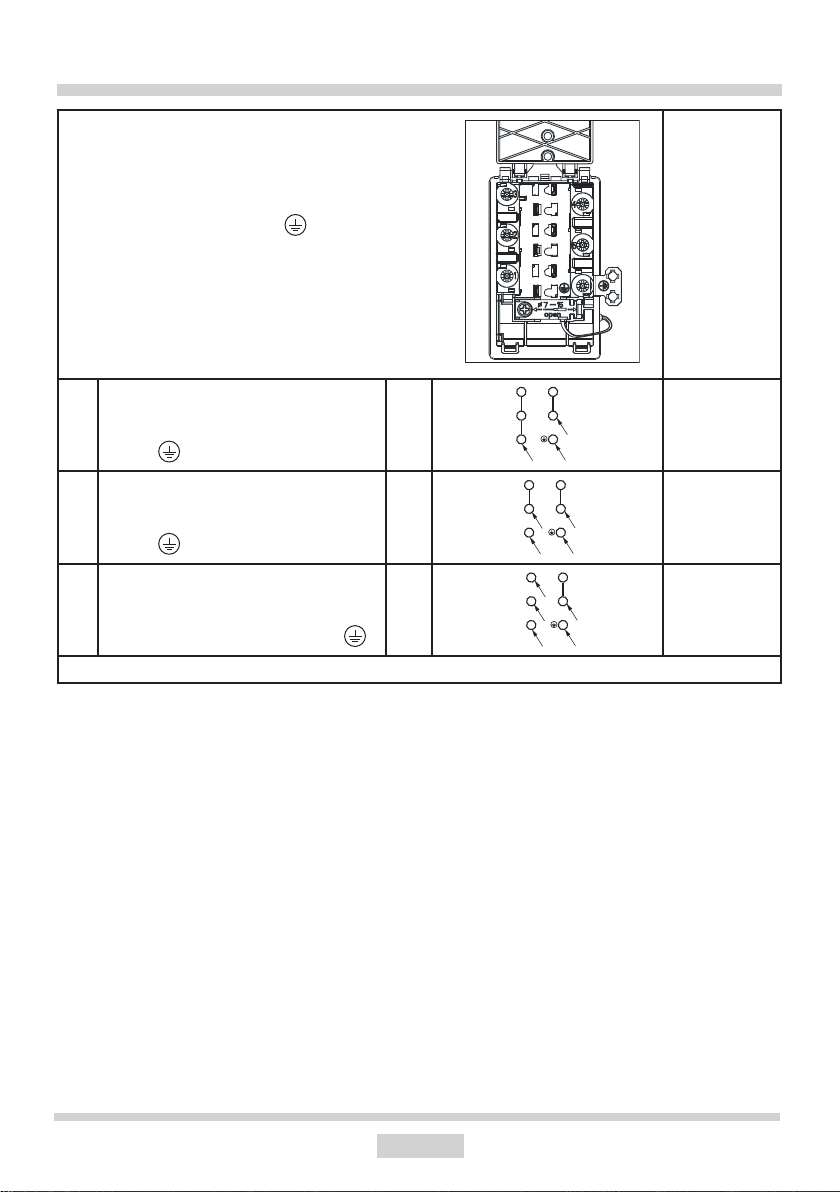
INSTALLATION
PE
L1
3
L1
PE
L1
PE
CONNECTION DIAGRAM
Caution! Voltage of heating elements 230V
Caution! In the event of any connection the safety
wire must be connected to the PE terminal
1 For 230 V earthed one–phase
connection, bridges connect 1–2–3
terminals and 4–5 terminals, safety
wire to .
2 For 400/230 V earthed two–phase
connection, bridges connect 2–3 terminals and 4–5 terminals, the safety
wire to .
3 For 400/230V earthed three–phase
connection, bridges connect 4–5 terminals, phases in succession 1,2 and
3, earth to 4–5, the safety wire to .
L1=R, L2=S, L3=T, N=earth terminal, PE= safety wire terminal
Recommended
type
of connection
lead
3
4
5
2
N
1
4
5
2
N
L2
1
3
4
L3
5
2
N
L2
1
H05VV-F3G4
H05VV-F4G2,5
H05VV-F5G1,5
19
Page 20

OPERATION
Before rst use
Remove packaging, clean the interior of the
oven and the hob.
Take out and wash the oven ttings with
warm water and a little washing–up liquid.
Switch on the ventillation in the room or
open a window.
Heat the oven (to a temperature of 250°C,
for approx. 30 min.), remove any stains and
wash carefully; the heating zones of the hob
should be heated for around 4 min. without
a pan.
Important!
To clean the oven, only use a cloth
well rang out with warm water to
which a little washing-up liquid has
been added.
Important!
In ovens equipped with the electronic
programmer Ts, the time “12.00” will
start ashing in the display eld upon
connection to the power supply.
The programmer should be set with
the current time. (See Electronic
programmer ). If the current time
is not set operation of the oven is
impossible.
The electronic prgrammer Ts is equipped
with electronic sensors which are
switched on by touching or pressing
the sensor surface for at least one
second.
Each sensor reaction is conrmed by
the beep.Keep the sensor surface clean
at all times.
20
Page 21
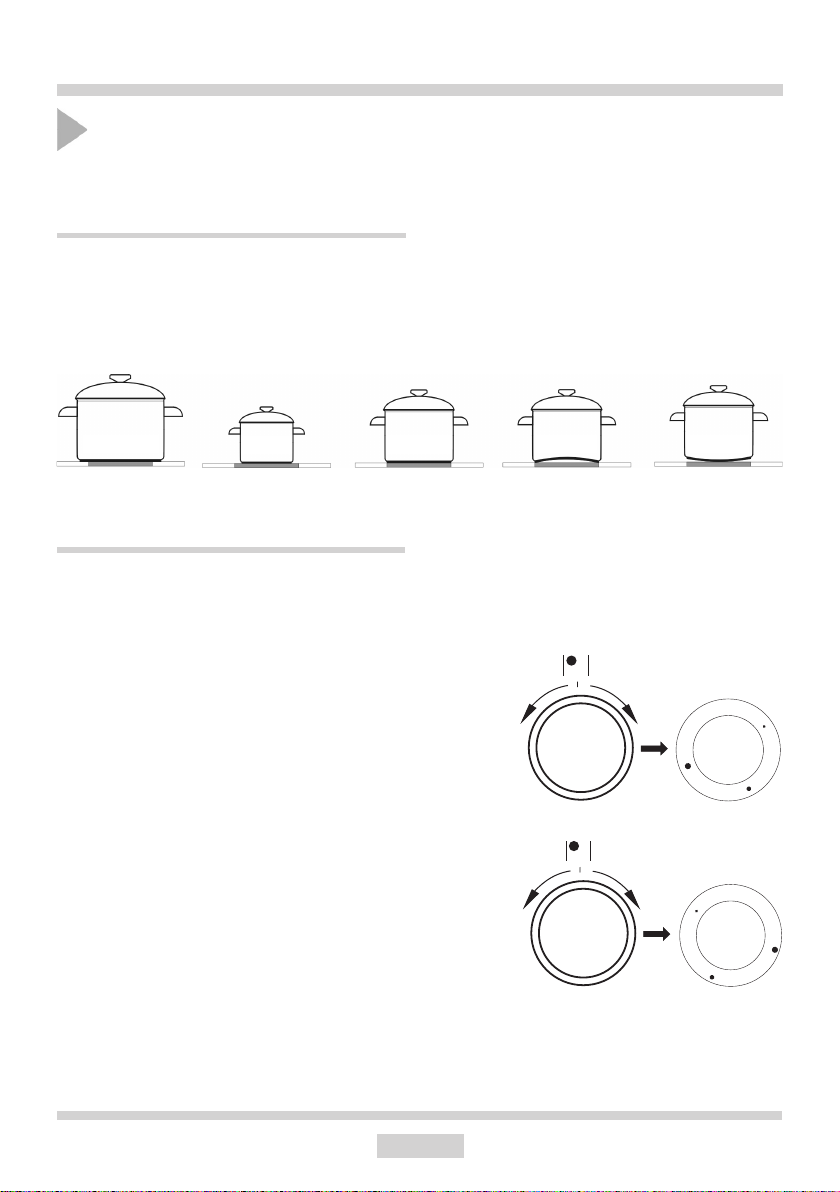
OPERATION
Controlling the heating zones of the ceramic hob.
Choice of cookware
Choose a pan with a diameter that is at least as large as the heating zone. For roasting tins
there is a special widened heating zone of 140x250. Do not use pans with a concave or
convex base. Always remember to put a proper cover on the pan. We recommend the use
of pans with thick, even bases.
If the heating zones and pans are solied it is impossible to make full use of the heat.
WRONG
WRONG
RIGHT
WRONG
WRONG
Heat level selection
The heating zones have different levels of heat. The level of heat can be adjusted gradually
by turning the appropriate knob to the right or left.
0 Switch off
MIN. Warming up
1 Stewing vegetables, slow cooking
Cooking soups, larger dishes
2 Slow frying
Grilling meat, sh
3 MAX. Fast heating up, fast cooking, frying
0
3
1
2
0
3
1
2
21
Page 22
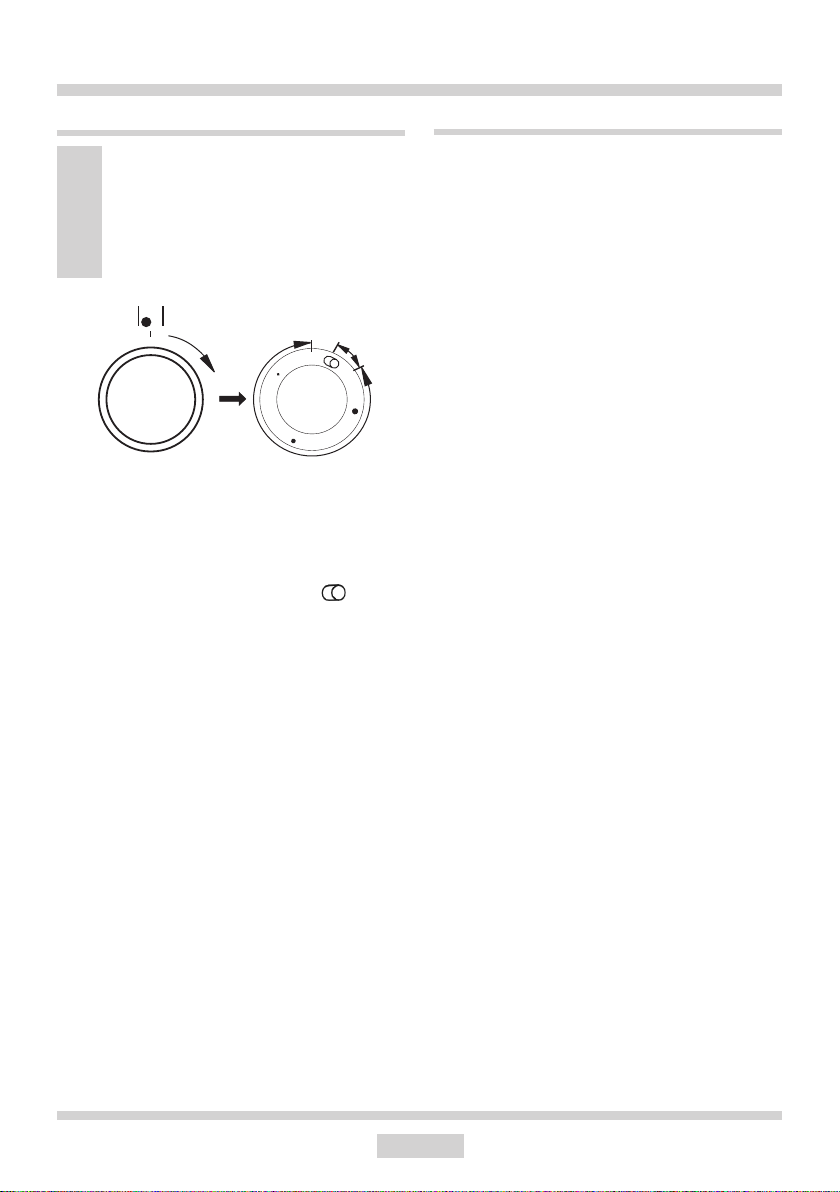
OPERATION
Switching on the wider heating zone
Important!
Only switch on a heating zone by
turning the knob clockwise. Turning
the knob in the opposite direction can
cause damage to the switch.
0
3
1
2
With the settings 0 1 2 3 the knob
operates the internal heating zone and it is
possible to smoothly control the amount of
heat transferred to a pan. Turning the knob
temporarily to the position marked causes
the external heating zone to be switched on.
From that point, you can smoothly control the
amount of heat trasferred to a pan by both
heating zones (internal and external) as the
internal switch will switch both zones off only
after the knob is set to position 0.
Zone heating indicator
If the temperature of a heating zone exceeds
50°C this is signalled by an indicator which
lights up for that zone.
When the heating indicator lights up it warns
the person using the cooker against touching
a hot heating zone.
For about 5 to 10 minutes after a heating
zone is switched off it will still have residual
heat that can be used, for example to warm
up or keep dishes warm without switching on
another heating zone.
22
Page 23
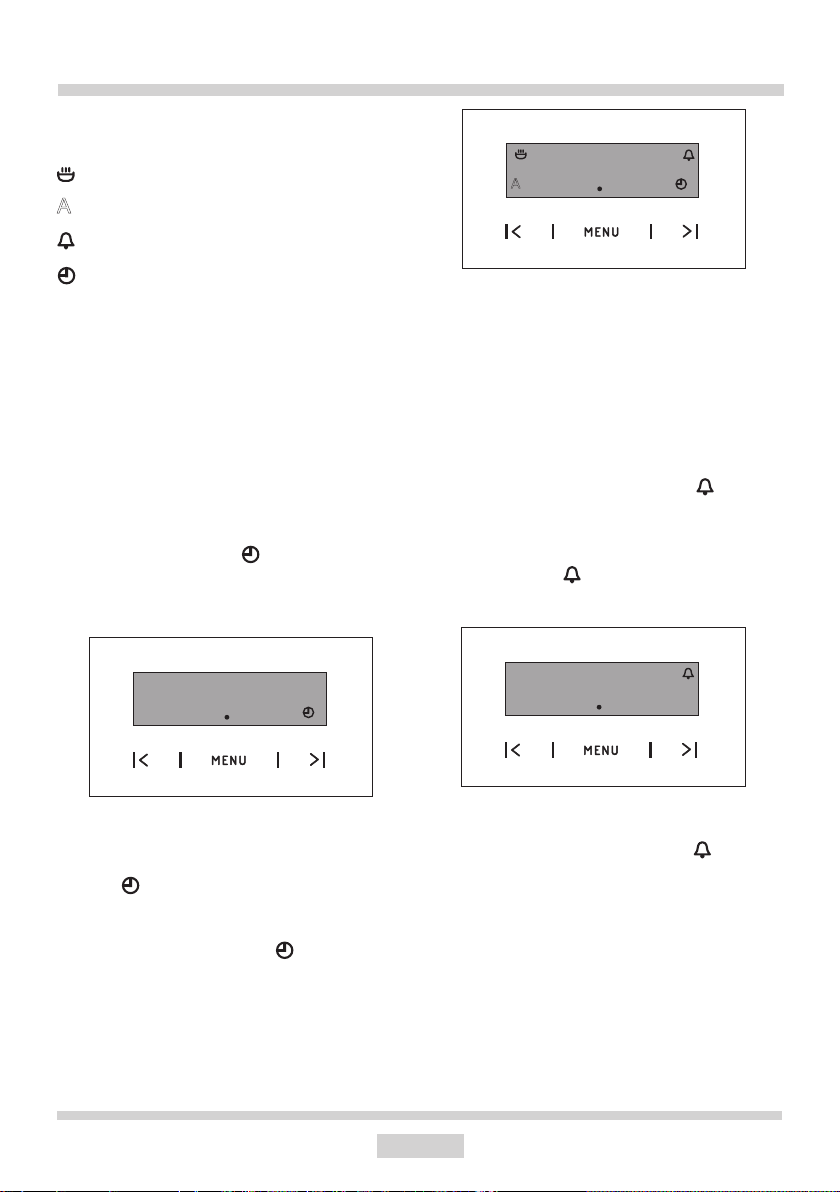
OPERATION
A
Electronic programmer*
- work time
- turn-off time
- timer
- current time
1 - programmer work function selection
button
2 - button „-”
3 - button „+”
Current time set-up
After plugging in or reconnecting to a power
source after current decay, the dis play shows
12.00, and the lamp at ashes,
• set up the current time using buttons 2
and 3.
1200
A
8888
2 1 3
Timer
You can activate the timer at any time, regardless the activity state of other pro grammer
functions. The measured time ranges from 1
minute to 23 hours 59 minutes. With the aim
of setting up the timer:
• press button 1 until the lamp at starts to
ash, and the dis play shows “0.00”,
•set up the timer using buttons 3 and 2,
The set-up time is pre sented on the display,
and the lamp at is turned on.
005
About 5 sec. after the time set-up has been
nished, new data will be memo rized and the
lamp at will go out.
The time correction can be done later, pressing button 1 until the lamp at starts to ash.
Then you can correct the current time.
Notice!
If the current time is not set up, it is im possible
for the oven to work.
*optional
After the set-up time has elapsed, a sound
signal turns on and the lamp at starts to
ash again,
• press buttons 1, 2 or 3 to turn the signal
off; the lamp will go out, and the display will
in di cate the current time.
Notice!
If the sound signal is not turned off manually, it will turn off au to matically after about
2 minutes.
23
Page 24
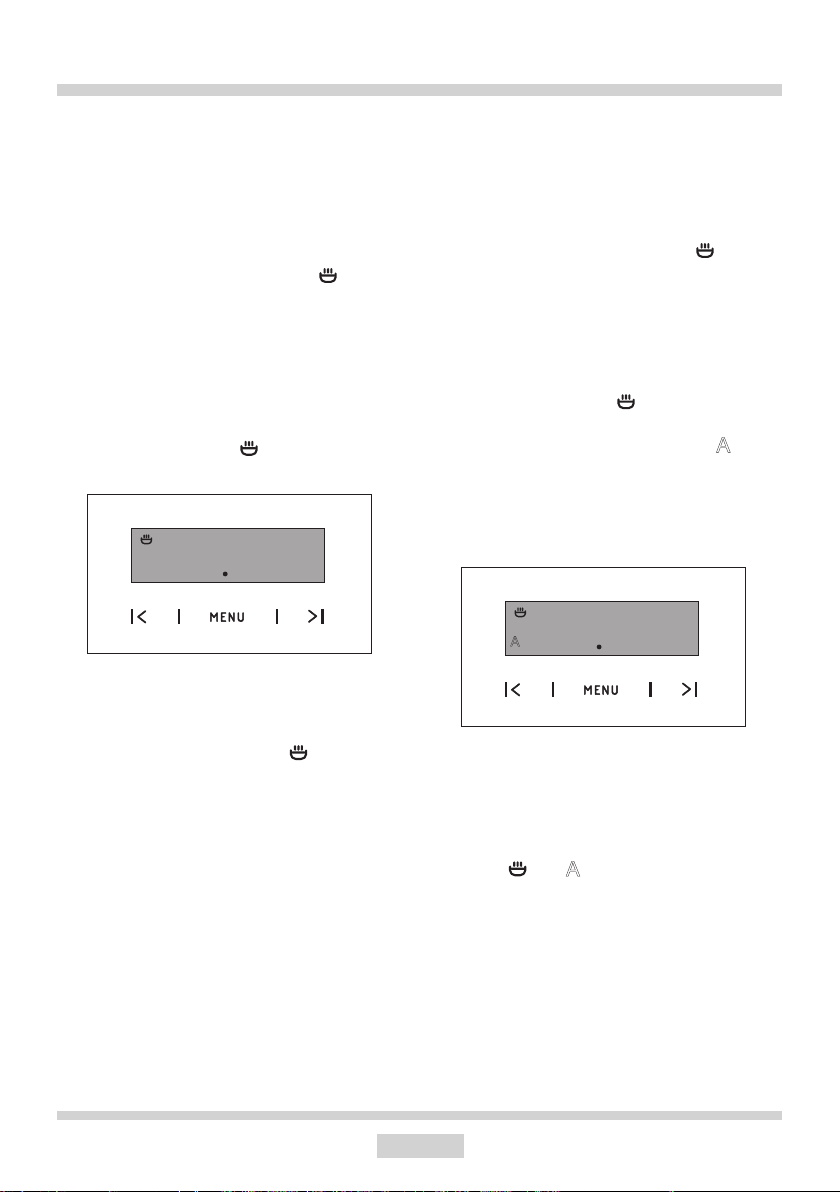
OPERATION
Semi-automatic op eration
If the oven is supposed to turn off at specied
time, do the following:
• set the oven function knob and temperature
control knob in positions where the oven
should work,
• press button 1 until the lamp at starts to
ash, and the dis play shows “0.00”,
• set up the needed work time using buttons
3 and 2, within the range from 1 minute to
10 hours.
The set-up time will be memo rized after about
5 sec., the dis play will show the current time
again, and the lamp at will be turned on.
1000
Automatic operation
If the oven is supposed to turn on for specied
work time and turn off at specied time, set up
the work time and the work end time:
• press button 1 until the lamp at starts to
ash, and the dis play shows “0.00”,
• set up the needed work time using buttons
3 and 2, within the range from 1 minute to
10 hours.
The set-up time will be memo rized after about
5 sec., the dis play will show the current time
again, and the lamp at will be turned on.
• press button 1 until the lamp at A starts
to ash,
• set up the turn-off (work end) time using
buttons 3 and 2, which is limited up to 23
hours 59 minutes.
A
1830
After the set-up time has elapsed, the oven
will turn off automatically, the sound signal
will turn on, and the lamp at will start to
ash;
• set up the oven function and temperature
control knobs in turn-off po sitions,
• press buttons 1, 2 or 3 to turn the signal
off; the lamp will go out, and the display will
in di cate the current time.
Notice!
In ovens equipped with one control knob,
the oven function knob is com bined with the
temperature control knob.
• set the oven function knob and temperature
control knob in needed positions where the
oven should work.
Lamps at and A are switched on; the oven
will start working from the moment resulting
from the difference be tween the set-up work
end time and the set-up work time, (e.g. the
set-up work time is 1 hour, the set-up work
end time is 14.00, so the oven will plug in
au to matically at 13.00).
24
Page 25

OPERATION
After the work end time is reached, the oven
will turn off automatically, the sound signal will
turn on and the lamp at A will ash again,
• set up the oven function and temperature
control knobs in turn-off po sitions,
• press buttons 1, 2 or 3 to turn the signal
off; the lamp will go out, and the display will
in di cate the current time.
Notice!
You can check and correct pro grammed
set-ups at any time. You can not, how ever,
change the current time set-ups when the
programmer is in the semi-automatic or automatic op erations.
25
Page 26

OPERATION
Oven functions and operation.
Natural convection oven
(conventional)
The oven can be warmed up using the bottom
and top heaters, as well as the grill. Operation
of the oven is controlled by the oven function
knob – to set a required function you should
turn the knob to the selected position, as well
as the temperature regulator knob – to set a
required function you should turn the knob to
the selected position.
00
O
C
5050
Possible settings of the oven function
knob
Separate oven lighting
By setting the knob to this position the lighting inside the oven is
switched on, e.g. use when washing
the oven chamber.
Bottom and top heaters on
Setting the knob to this position
allows the oven to be heated conventionally.
Bottom heater on
When the knob is set to this position
the oven is heated using only the bot-
tom heater. Use for e.g. nal baking
from the bottom.
Top heater on
Setting the knob to this postion allows the oven to be heated only with
the top heater switched on, e.g. use
for nal baking from above.
100
250
150
200
The oven can be switched off by setting both
of these knobs to the position “”/“0”.
Caution!
When selecting any heating function
(switching a heater on etc.) the oven
will only be switched on after the
temperature has ben set by the temperature regulator knob.
Grill heater on
Setting the knob to this position
allows dishes to be grilled on the
grate.
Switching on the oven is indicated by two
signal lights, yellow and red, turning on. The
yellow light turned on means the oven is working. If the red light goes out, it means the oven
has reached the set temperature. If a recipe
recommends placing dishes in a warmed-up
oven, this should be not done before the red
light goes out for the rst time. When baking,
the red light will temporarily come on and go
out (to maintain the temperature inside the
oven). The yellow signal light may also turn
on at the knob position of “oven chamber
lighting”.
26
Page 27

OPERATION
Oven with automatic air
circulation
(including fan)
The oven can be warmed up using the bottom
and top heaters, as well as the grill. Operation
of the oven is controlled by the oven function
knob – to set a required function you should
turn the knob to the selected position, as well
as the temperature regulator knob – to set a
required function you should turn the knob to
the selected position.
0
O
C
5050
100
The oven can be switched off by setting both
of these knobs to the position “”/“0”.
250
150
200
0 Oven is off
Independent oven lighting
Set the knob in this position to light up
the oven interior.
Rapid Preheating
Top heater, roaster and fan on. Use to
preheat the oven.
Defrosting
Only fan is on and all heaters are off.
Fan and combined grill on
When the knob is turned to this position, the oven activates the combined
grill and fan function. In practice, this
function allows the grilling process to
be speeded up and an improvement
in the taste of the dish. You should
only use the grill with the oven door
shut.
Enhanced roaster (super roaster)
In this setting both roaster and top
heater are on. This increases temperature in the top part of the oven’s
interior, which makes it suitable for
browning and roasting of larger portions of food.
Caution!
When selecting any heating function (switching a heater on etc.) the
oven will only be switched on after
the temperature has ben set by the
temperature regulator knob.
27
Roaster on.
Roasting is used for cooking of small
portions of meat: steaks, schnitzel,
fish, toasts, Frankfurter sausages,
(thickness of roasted dish should not
exceed 2-3 cm and should be turned
over during roasting).
Page 28

OPERATION
Bottom heater on
When the knob is set to this position
the oven is heated using only the
bottom heater. Baking of cakes from
the bottom until done (moist cakes
with fruit stufng).
Top and bottom heaters on
Set the knob in this position for conventional baking. This setting is ideal
for baking cakes, meat, sh, bread
and pizza (it is necessary to preheat
the oven and use a baking tray) on
one oven level.
Top heater, bottom heater and fan
are on.
This knob setting is most suitable
for baking cakes. Convection baking
(recommended for baking).
When the functions have been
selected but the temperature knob is
set to zero only the fan will be on. With
this function you can cool the dish or
the oven chamber.
Switching on the oven is indicated by two
signal lights, yellow and red, turning on. The
yellow light turned on means the oven is working. If the red light goes out, it means the oven
has reached the set temperature. If a recipe
recommends placing dishes in a warmed-up
oven, this should be not done before the red
light goes out for the rst time. When baking,
the red light will temporarily come on and go
out (to maintain the temperature inside the
oven). The yellow signal light may also turn
on at the knob position of “oven chamber
lighting”.
28
Page 29

OPERATION
Use of the grill
The grilling process operates through infrared
rays emitted onto the dish by the incandescent grill heater.
In order to switch on the grill you need to:
Set the oven knob to the position marked
grill ,
Heat the oven for approx. 5 minutes (with
the oven door shut).
Insert a tray with a dish onto the appropriate
cooking level; and if you are grilling on the
grate insert a tray for dripping on the level
immediately below (under the grate).
Close the oven door.
For grilling with the function grill and combined grill the temperature must be set to
250ºC, but for the function fan and grill it
must be set to a maximum of 190ºC.
Warning!
When using function grill it is recommended that the oven door is
closed.
When the grill is in use accessible
parts can become hot.
It is best to keep children away from
the oven.
29
Page 30

BAKING IN THE OVEN – PRACTICAL HINTS
Baking
we recommend using the baking trays which were provided with your cooker;
it is also possible to bake in cake tins and trays bought elsewhere which should be
put on the drying rack; for baking it is better to use black trays which conduct heat
better and shorten the baking time;
shapes and trays with bright or shiny surfaces are not recommended when using the
conventional heating method (top and bottom heaters), use of such tins can result in
undercooking the base of cakes;
when using the ultra-fan function it is not necessary to initially heat up the oven
chamber, for other types of heating you should warm up the oven chamber before
the cake is inserted;
before the cake is taken out of the oven, check if it is ready using a wooden stick (if
the cake is ready the stick should come out dry and clean after being inserted into
the cake);
after switching off the oven it is advisable to leave the cake inside for about 5 min.;
temperatures for baking with the ultra-fan function are usually around 20 – 30 degrees
lower than in normal baking (using top and bottom heaters);
the baking parameters given in Table are approximate and can be corrected based
on your own experience and cooking preferences;
if information given in recipe books is signicantly different from the values included
in this instruction manual, please apply the instructions from the manual.
Roasting meat
cook meat weighing over 1 kg in the oven, but smaller pieces should be cooked on
the gas burners.
use heatproof ovenware for roasting, with handles that are also resistant to high
temperatures;
when roasting on the drying rack or the grate we recommend that you place a baking
tray with a small amount of water on the lowest level of the oven;
it is advisable to turn the meat over at least once during the roasting time and during
roasting you should also baste the meat with its juices or with hot salty water – do
not pour cold water over the meat.
30
Page 31

BAKING IN THE OVEN – PRACTICAL HINTS
Natural convection oven (conventional)
Type
of
dish
* Baking smaller items
Oven
functions
Temperature Level Time
160 - 200 2 - 3 30 - 50
160 - 180 2 20 - 40*
220 - 240 3 10 - 15
210 - 220 2 45 - 60
230 - 250 4 14 - 18
225 - 250 2 120 - 150
160 - 230 2 90 - 120
160 - 180 2 45 - 60
190 - 210 2 40 - 50
Caution!
The gures given in Tables are approximate and can be adapted based on your own
experience and cooking preferences.
in minutes
31
Page 32

BAKING IN THE OVEN – PRACTICAL HINTS
Oven with automatic air circulation (including fan)
Type
of
dish
Oven
functions
Temperature Level Time
160 - 200 2 - 3 30 - 50
150 3 25 - 35
160 - 180 2 20 - 40*
150 3 65 - 70
220 - 240 3 10 - 15
210 - 220 2 45 - 60
190 2 - 3 60 - 70
230 - 250 4 14 - 18
225 - 250 2 120 - 150
160 - 230 2 90 - 120
190 2 - 3 50 - 60
in minutes
160 - 180 2 45 - 60
190 - 210 2 40 - 50
170 - 190 3 40 - 50
* Baking smaller items
Caution!
The gures given in Tables are approximate and can be adapted based on your own
experience and cooking preferences.
32
Page 33

CLEANING AND MAINTENANCE
By ensuring proper cleaning and maintenance of your cooker you can have a sig-
nicant inuence on the continuing fault-free
operation of your appliance.
Before you start cleaning, the cooker must
be switched off and you should ensure
that all knobs are set to the “”/“0” position. Do not start cleaning until the cooker
has completely cooled.
Ceramic hob
The hob should be cleaned regularly after
each use. If possible, it is recommended
that the hob is washed while still warm
(after the heating zone indicator goes
off). Do not allow the hob to get heavily
stained; particualrly from burnt–on spill-
ages from boiled over liquids.
When cleaning do not use cleaning
agents with a strong abbrasive effect,
such as e.g. scouring powders containing an abrasive, abrasive compounds,
abrasive stones, pumice stones, wire
brushes and so on. They may scratch the
hob surface, causing irreversible damage.
Large spillages that are rmly stuck to the
hob can be removed by a special scraper;
but be careful not to damage the ceramic
hob frame when doing this.
Caution! The sharp blade should always
be protected by adjusting the cover (just
push it with your thumb). Injuries are possible so be careful when using this instrument – keep out of reach of children.
Appropriate light cleaning or washing
products are recommended, such as e.g.
any kind of liquids or emulsions for fat
removal. If the recommended products
are not available, it is advisable to use a
solution of warm water with a little wash-
ing–up liquid or cleaning products for
stainless steel sinks.
Scraper for cleaning the hob
33
Page 34

CLEANING AND MAINTENANCE
Oven
The oven should be cleaned after every
use. When cleaning the oven the lighting
should be switched on to enable you to
see the surfaces better.
The oven chamber should only be washed
with warm water and a small amount of
washing-up liquid.
After cleaning the oven chamber wipe it
dry.
Steam Cleaning function:
-pour 250ml of water (1 glass) into a bowl
placed in the oven on the rst level from
the bottom,
- close the oven door,
- set the temperature knob to 50°C, and
the function knob to the bottom heater
position
- heat the oven chamber for approximately
30 minutes,
- open the oven door, wipe the chamber
inside with a cloth or sponge and wash
using warm water with washing-up liquid.,
After cleaning the oven chamber wipe it
dry.
Caution!
Do not use cleaning products containing abrasive materials for the cleaning
and maintenance of the glass front
panel.
Replacement of the oven light bulb
In order to avoid the possibility of an
electric shock ensure that the appliance is
switched off before replacing the bulb.
Set all control knobs to the position “”/“0”
and disconnect the mains plug,
unscrew and wash the lamp cover and
then wipe it dry.
unscrew the light bulb from the socket,
replace the bulb with a new one – a high
temperature bulb (300°C) with the follow-
ing parameters:
- voltage 230 V
- power 25 W
- thread E14.
Oven light bulb
Screw the bulb in, making sure it is prop-
erly inserted into the ceramic socket.
Screw in the lamp cover.
34
Page 35

CLEANING AND MAINTENANCE
Dismounting the side racks
Ovens marked with the letter D are equipped
with easily removable wire guides (side
racks*) of oven inserts. To remove them for
washing purposes, pull the front catch (Z1),
then tilt the guide and remove it from the rear
catch (Z2). After washing the guides, put them
in the mounting holes of the oven and press
the catches (Z1 and Z2).
Z2
Z1
Dismounting the side racks
35
Page 36

CLEANING AND MAINTENANCE
A
B
C
Door removal
In order to obtain easier access to the oven
chamber for cleaning, it is possible to remove
the door. To do this, tilt the safety catch part
of the hinge upwards (g. A). Close the door
lightly, lift and pull it out towards you. In order
to t the door back on to the cooker, do the
inverse. When tting, ensure that the notch of
the hinge is correctly placed on the protrusion
of the hinge holder. After the door is tted to
the oven, the safety catch should be carefully
lowered down again. If the safety catch is not
set it may cause damage to the hinge when
closing the door.
Removing the inner panel
1. Using a at screwdriver unhook the upper door slat, prying it gently on the sides
(g. B).
2. Pull the upper door slat loose. (g. B, C)
Tilting the hinge safety catches
36
Page 37

CLEANING AND MAINTENANCE
D
1
2
3
1
2
3
1
2
3
3. Pull the inner glass panel from its seat
(in the lower section of the door). Re-
move the inner panel (g. D).
4. Clean the panel with warm water with
some cleaning agent added.
Carry out the same in reverse order to
reassemble the inner glass panel. Its
smooth surface shall be pointed upwards.
Important! Do not force the upper
strip in on both sides of the door at
the same time. In order to correctly t
the top door strip, rst put the left end
of the strip on the door and then press
the right end in until you hear a “click”.
Then press the left end in until you hear
a “click”.
Removal of the internal glass panel
37
Page 38

CLEANING AND MAINTENANCE
Regular inspections
Besides keeping the oven clean, you
should:
carry out periodic inspections of the con-
trol elements and cooking units of the
cooker. After the guarantee has expired
you should have a technical inspection of
the cooker carried out at a service centre
at least once every two years,
x any operational faults,
carry out periodical maintenance of the
cooking units of the oven.
Caution!
All repairs and regulatory activities
should be carried out by the appropriate service centre or by an
appropriately authorised tter.
OPERATION IN CASE OF EMERGENCY
In the event of an emergency, you should:
switch off all working units of the oven
disconnect the mains plug
call the service centre
some minor faults can be xed by referring to the instructions given in the table below.
Before calling the customer support centre or the service centre check the following points
that are presented in the table.
PROBLEM REASON ACTION
1. The appliance does not
work.
2. The programmer display
shows “12:00”.
3. The oven lighting does not
work.
Break in power supply. Check the household fuse
The appliance was disconnected from the mains or
there was a temporary power
cut.
The bulb is loose or damaged. Tighten up or replace the
38
box; if there is a blown fuse
replace it with a new one.
Set the current time
(see ‘Use of the programmer’).
blown bulb (see ‘Cleaning
and Maintenance’).
Page 39

TECHNICAL DATA
Voltage rating 230/400V~50 Hz
Power rating max. 10,0 kW
Cooker dimensions H/W/D 59,5 / 59,5 / 57,5 cm
Complies with EU regulations EN 50304, EN 60335-1, EN 60335-2-6 standards
Certicate of compliance CE
The Manufacturer hereby declares that this product complies with the general requirements pursuant to the
following European Directives:
The Low Voltage Directive 2014/35/EC,
Electromagnetic Compatibility Directive 2014/30/EC,
ErP Directive 2009/125/EC,
and therefore the product has been marked with the symbol and the Declaration of Conformity has been
issued to the manufacturer and is available to the competent authorities regulating the market.
39
Page 40

GEACHTE KLANT,
De fornuizen van Amica combineren uitzonderlijk gebruiksgemak en optimale doeltreffendheid. Na het lezen van deze gebruikershandleiding zult u zonder problemen dit fornuis kunnen bedienen.
Voor het ingepakt werd en de fabriek verliet, werd dit fornuis bij de controleposten grondig
gecontroleerd op het gebied van veiligheid en functionaliteit.
Voordat u het toestel aanschakelt, dient u deze gebruikershandleiding grondig door te lezen.
De instructies uit deze handleiding helpen u om verkeerd gebruik van het toestel te voorkomen.
Bewaar deze gebruikershandleiding goed en zorg dat ze altijd binnen bereik is.
Om ongelukken te vermijden moeten de instructies uit deze handleiding precies nageleefd
worden.
Opgelet!
Het fornuis mag pas gebruikt worden nadat u deze gebruikershandleiding grondig
doorgelezen heeft.
Het toestel is uitsluitend ontworpen voor huishoudelijke kookdoeleinden.
De producent behoudt zich het recht voor om wijzigingen aan te brengen die geen
invloed hebben op de werking van het toestel.
40
Page 41

INHOUDSTAFEL
Veiligheidsinstructies....................................................................................................... 42
Beschrijving van het toestel ............................................................................................ 47
Installatie ........................................................................................................................... 52
Bediening .......................................................................................................................... 58
Bakken in de oven – praktische tips............................................................................... 68
Reiniging en onderhoud van het fornuis ....................................................................... 71
Technische gegevens ...................................................................................................... 77
41
Page 42

VEILIGHEIDSINSTRUCTIES
Attentie. Dit apparaat en de bereikbare onderdelen ervan
worden tijdens het gebruik heet. Wees bijzonder voorzichtig
bij het aanraken van de verwarmingselementen. Zorg dat
kinderen die jonger zijn dan 8 jaar niet bij het apparaat kunnen komen, tenzij ze onder permanent toezicht staan.
Dit apparaat mag gebruikt worden door kinderen van 8
jaar en ouder en personen met lichamelijke of geestelijke
beperkingen of personen zonder ervaring met of kennis
van het apparaat, als dit gebruik plaatsvindt onder toezicht
of in overeenstemming met de gebruiksaanwijzing van het
apparaat, door personen die verantwoordelijk zijn voor hun
veiligheid. Zorg ervoor dat kinderen niet met het apparaat
kunnen spelen. Kinderen mogen de kookplaat niet zonder
toezicht schoonmaken of onderhoudswerkzaamheden verrichten.
Attentie. Het koken van vetten of olie op de kookplaat zonder
toezicht kan erg gevaarlijk zijn en leiden tot brand.
Probeer het vuur NOOIT met water te blussen, maar schakel
het apparaat uit en bedek de vlammen met een deksel of
een niet-brandbare deken.
Attentie. Brandgevaar: geen voorwerpen verzamelen op de
kookoppervlakte.
Attentie. Schakel de stroom uit als de oppervlakte is gebarsten, om elektrische schokken te voorkomen.
42
Page 43

VEILIGHEIDSINSTRUCTIES
Tijdens het gebruik wordt het toestel heet. Wees voorzichtig
en raak de hete onderdelen in de oven niet aan.
Als dit apparaat gebruikt wordt, kunnen de bereikbare
onderdelen heet worden. Laat geen kinderen bij de oven
komen.
Attentie. Gebruik geen schurende schoonmaakmiddelen of
scherpe metalen voorwerpen voor het schoonmaken van het
glas van de deur, omdat deze krassen kunnen veroorzaken
op het oppervlak. Dit kan leiden tot barsten van het glas.
Attentie. Om elektrocutie te vermijden dient u het toestel uit
te schakelen vooraleer u het lampje vervangt.
Gebruik geen stoomreinigers voor het schoonmaken van
het fornuis.
Gevaar voor verbranding! Bij het openen van de ovendeur
kan hete stoom ontsnappen. Wees voorzichtig met het ope-
nen van de deur tijdens of na aoop van het koken. Buig u
bij het openen niet over de deur. Vergeet niet dat stoom bij
bepaalde temperaturen onzichtbaar kan zijn.
43
Page 44

VEILIGHEIDSINSTRUCTIES
● Wees bijzonder voorzichtig als er kinderen in de buurt van het fornuis zijn, want ze kennen
de bedieningsprincipes van het fornuis niet. De hete branders van de gaskookplaat, de
ovenkamer, het rooster, de ruit van de deur, en potten en pannen met hete vloeistoffen
kunnen brandwonden veroorzaken!
● Zorg ervoor dat er geen kleine keukentoestellen of hun kabels in direct contact komen
met de hete oven of de kookplaat, want de isolatie van deze toestellen is niet bestand
tegen hoge temperaturen.
● Laat het fornuis niet achter zonder toezicht terwijl u kookt. Oliën en vetten kunnen ontvlammen als gevolg van oververhitting of overkoken.
● Zorg ervoor dat de kookplaat niet vuil wordt of onderloopt door overlopende spijzen.
Eventueel vuil moet onmiddellijk verwijderd worden.
● Plaats geen potten of pannen met een natte bodem op de hete kookvelden, want dit kan
onomkeerbare wijzigingen aan de plaat veroorzaken (onverwijderbare vlekken).
● Gebruik enkel potten en pannen die volgens de aanwijzingen van de producent geschikt
zijn om te koken op een keramische plaat.
● Als het oppervlak van de kookplaat gebarsten is, moet het toestel van het stroomnet
ontkoppeld worden om elektrocutie te vermijden.
● Schakel de kookplaat niet aan zonder er eerst een pot of pan op te plaatsen.
● Het is verboden om potten of pannen met scherpe randen te gebruiken, want die kunnen
de keramische plaat beschadigen
● Kijk niet naar de halogene kookvelden terwijl ze opwarmen (als ze niet afgedekt zijn met
een pot of pan).
● Plaats geen potten of pannen met een gewicht van meer dan 15 kg op de open deur van de
oven, en geen potten of pannen met een gewicht van meer dan 25 kg op de kookplaat.
● Gebruik geen schurende reinigingsmiddelen of scherpe metalen voorwerpen om de glazen
deur te reinigen. Hierdoor kan het oppervlak gekrast raken, wat kan leiden tot barsten in
het glas.
● Het is aan te raden het deksel te reinigen vooraleer u het opent. U laat het oppervlak van
de kookplaat best eerst afkoelen voordat u het deksel sluit.
● Het is verboden om een fornuis met technische defecten te gebruiken. Defecten mogen
enkel hersteld worden door een erkend technicus met gepaste kwalicaties.
● Bij problemen veroorzaakt door technische defecten, moet het fornuis van het stroomnet
ontkoppeld worden en moet het defect gemeld worden voor herstelling.
● Er mogen geen toestellen voor reiniging met stoom gebruikt worden om het fornuis te
reinigen.
Het toestel is uitsluitend ontworpen voor kookdoeleinden.
Elke andere toepassing (bv. voor het verwarmen van ruimtes) stemt niet overeen met de
bestemming van het toestel en kan gevaar veroorzaken.
44
Page 45

ENERGIEBESPARING
Door op verantwoorde wijze
energie te gebruiken bespaart u niet alleen op de
kosten van het huishouden,
maar werkt u ook bewust
mee aan de bescherming
van het milieu. Laten we
daarom ons steentje bijdragen aan energiebesparing! Dat kan op de volgende manier:
Gebruik goede potten en pannen om
te koken.
Kookpotten en pannen mogen niet kleiner zijn
dan de kroon van de vlam van de brander.
Dek de potten en pannen steeds af met een
deksel.
Zorg ervoor dat de branders, het rooster
en de gaskookplaat rein zijn.
Vuil verstoort de warmteoverdracht – sterk
aangebrand vuil kan soms enkel verwijderd
worden met gebruik van reinigingsmiddelen
die niet milieuvriendelijk zijn.
Let er bijzonder op dat de vlamopeningen in
de ring onder de branderdop en de openingen
van de branderkoppen rein zijn.
Vermijd onnodig opheffen van deksels
om het kookproces te controleren.
Open ook niet onnodig vaak de deur van
de oven.
Gebruik de oven enkel voor grotere
hoeveelheden.
Porties vlees tot 1 kg kunnen spaarzamer
bereid worden in een pot op een brander
van het fornuis.
Gebruik de restwarmte in de oven.
Schakel bij baktijden van meer dan 40 minuten de oven 10 minuten voor het einde van
de bakbeurt uit.
Opgelet! Hou rekening met de kortere bak-
tijd bij het instellen van de programmator.
Sluit de deur van de oven zorgvuldig.
Otherwise energy consumption increases
unnecessarily.
Bouw het fornuis niet in in de onmiddellijke nabijheid van koelkasten of diepvriezers.
Het energiegebruik van deze toestellen stijgt
hierdoor onnodig.
45
Page 46

UITPAKKEN
RECYCLAGE VAN GEBRUIKTE TO
ESTELLEN
Het toestel wordt door zijn
verpakking beveiligd tegen
beschadigingen tijdens het
transport. Na het uitpakken
van het toestel dient u de
verpakkingselementen te
recycleren op milieuvriende-
lijke wijze.
Alle materialen die gebruikt worden voor de
verpakking zijn onschadelijk voor het milieu.
Ze zijn 100% geschikt voor recyclage en zijn
aangeduid met het gepaste symbool.
Opgelet! De verpakkingsmaterialen (zakjes
uit polyethyleen, stukken piepschuim, enz.)
moeten tijdens het uitpakken buiten het bereik van kinderen gehouden worden.
Op het einde van de gebruiks-
periode mag dit product niet bij
het gewone huisvuil geplaatst
worden, maar moet afgegeven
worden bij een verzamelpunt
voor recyclage van elektrische
en elektronische toestellen. Dit
wordt aangegeven door het gepaste symbool
op het product, in de gebruikershandleiding
of op de verpakking.
De materialen die gebruikt zijn bij de productie van het toestel, zijn geschikt voor
hergebruik volgens hun aanduiding. Dankzij
dit hergebruik, de verwerking van materialen of andere vormen van hergebruik van
afgedankte toestellen draagt u bij tot de
bescherming van het milieu.
Informatie over het verzamelpunt voor
gebruikte toestellen kunt u krijgen bij de
gemeentediensten.
46
Page 47

BESCHRIJVING VAN HET TOESTEL
10
7
3, 4
1
11
8
O
C
MENU
5, 6
2
9
1 Draaiknop van de temperatuurregelaar
2 Draaiknop voor de keuze van de functie van de oven
3, 4, 5, 6 Draaiknoppen voor de bediening van de kookplaten
7 Controlelampje van de temperatuurregelaar rood
8 Controlelampje voor de werking van het fornuis geel
9 Greep van de deur van de oven
10 Keramische plaat
11 Elektronische programmator*
knop „-”
*Bepaalde modellen
47
A
8888
knop MENU
knop ”+”
Page 48

BESCHRIJVING VAN HET TOESTEL
10
7
O
C
3, 4
1
1 Draaiknop van de temperatuurregelaar
2 Draaiknop voor de keuze van de functie van de oven
3, 4, 5, 6 Draaiknoppen voor de bediening van de kookplaten
7 Controlelampje van de temperatuurregelaar rood
8 Controlelampje voor de werking van het fornuis geel
9 Greep van de deur van de oven
10 Keramische plaat
8
5, 6
2
9
48
Page 49

BESCHRIJVING VAN HET TOESTEL
10
7
O
C
3, 4
1
1 Draaiknop van de temperatuurregelaar
2 Draaiknop voor de keuze van de functie van de oven
3, 4, 5, 6 Draaiknoppen voor de bediening van de kookplaten
7 Controlelampje van de temperatuurregelaar rood
8 Controlelampje voor de werking van het fornuis geel
9 Greep van de deur van de oven
10 Keramische plaat
8
5, 6
2
9
49
Page 50

BESCHRIJVING VAN HET TOESTEL
Keramische plaat
4a 5a
3a
Verwarmingsindicator van een kookveld
4a 5a
3a
6a
6a
3a Ø 18 cm
4a Ø 14,5 cm
5a Ø 21 cm
6a Ø 14,5 cm
3a Ø 18 / Ø 12 cm
4a Ø 14 x 25 cm
5a Ø 18 cm
6a Ø 14,5 cm
50
Page 51

KENMERKEN VAN HET TOESTEL
Uitrusting van het fornuis – overzicht:
Bakplaat voor gebak*
Bakplaat voor gebraad
Grillrooster
(droogrekje)
Laddertjes
*Bepaalde modellen
51
Page 52

INSTALLATIE
560
min
min
Voorbereiding van het meubelblad om de plaat in te bouwen
● De keukenruimte moet droog en goed verlucht zijn en een goed werkende ventilatie
bezitten. De opstelling van het fornuis moet een vrije toegang tot alle bedieningselementen garanderen. Het fornuis is ontworpen volgens klasse Y, d.w.z. dat het aan één zijde
ingebouwd kan worden tegen een hoog meubel of een muur.
● Het meubelblad moet tussen 28 en 40 mm dik en minimum 600 mm diep zijn. Het blad
moet vlak zijn en goed waterpas staan. Het blad moet aan de kant van de muur afgedicht
en beveiligd zijn tegen insijpelend water en vocht.
● De afstand tussen de rand van de opening en de rand van het blad moet vooraan min.
60 mm en achteraan min. 50 mm bedragen.
● De bekleding en lijm die voor de inbouwmeubelen gebruikt zijn, moeten tegen een tem-
peratuur van 100°C bestand zijn. Als deze voorwaarde niet voldaan is, kan het oppervlak
vervormd raken of kan de bekleding loskomen.
● De randen van de opening moeten beveiligd worden met vochtbestendig materiaal.
● De opening in het blad moet volgens de afmetingen op g. 1 gemaakt worden.
1
50
490
60
52
Page 53

INSTALLATIE
54
321
560
min
min
Montage van de plaat in het meubelblad
● Bij een blad met een dikte van 38 mm moet u 4 bevestigingsgrepen „A” gebruiken om de
plaat te bevestigen. De montagewijze is opgegeven op g. 2 en 3. Bij een blad met een
dikte van 28 mm moet u naast de bevestigingsgrepen “A” nog 4 houten blokjes met een
afmeting van 15x15x50 mm gebruiken. De montagewijze is opgegeven op g. 4 en 5.
● Controleer of de pakking goed tegen de plaat aansluit.
● Draai de bevestigingsgrepen lichtjes aan de onderkant van de plaat.
● Reinig het blad, plaats de plaat in de opening en druk ze tegen het blad aan.
● Plaats de bevestigingsgrepen loodrecht op de randen van de plaat en draai ze stevig
aan.
1 - meubelblad
2
2 - schroef
3 - bevestigingsgreep
4 - kookplaat
5 - pakking van de
plaat
50
3
490
60
320
466
53
Page 54

INSTALLATIE
54
321
6
560
min
min
Montage van de plaat in het meubelblad
4
15
50
15
270
1 - meubelblad
2 - schroef
3 - bevestigingsgreep
4 - kookplaat
5 - pakking van de
plaat
6 - houten blokje
50
5
490
416 50
60
54
Page 55

INSTALLATIE
Montage van de oven:
bereid de montageopening voor de oven
voor in het meubel volgens de afmetingen
die op de guur aangeduid zijn (g.A),
sluit de oven aan op het stroomnet terwijl
de stroom uitgeschakeld is,
schuif de oven gedeeltelijk in de voorbe-
reide opening in het meubel en sluit de
oven aan op de kookplaat (g.B).
de aardkabel van de plaat (geel-groen)
moet verbonden worden met de aardklem
van de oven (aangeduid met ) die zich
bij de aansluiting bevindt.
schuif de oven volledig in de opening en
beveilig hem tegen uitschuiven met behulp van vier schroeven op de plaatsen
die op de guur aangeduid zijn (g.C).
Fig. B
Fig. A
Fig. C
55
Page 56

INSTALLATIE
Aansluiting van het fornuis op de
elektrische installatie
Opgelet!
De plaat mag enkel op de elektrische installatie aangesloten worden door een erkend
installateur met de gepaste kwalificaties.
Het is verboden om zelfstandig wijzigingen
of aanpassingen aan te brengen aan de
elektrische installatie.
Instructies voor de installateur
Het fornuis is in de fabriek aangepast aan
voeding met driefasige wisselstroom (400V
3N~50Hz). De nominale spanning van de verwarmingselementen van het fornuis bedraagt
230V. Het fornuis kan aangepast worden aan
voeding met eenfasige stroom (230V) door
een gepaste overbrugging op de contactstrip
volgens het bijgevoegde aansluitschema. Er
is ook een aansluitschema bij de aansluiting
van het fornuis geplaatst. De contactstrip
is bereikbaar nadat u het deksel van de
aansluiting wegneemt door de klemmen te
deblokkeren met een platte sleutel. Vergeet
niet een gepaste leiding te kiezen volgens het
soort aansluiting en het nominale vermogen
van het fornuis.
1
2
De aansluitleiding moet gemonteerd worden
op de steun voor de aansluiting van het fornuis.Opgelet!
Vergeet niet het aardingscircuit aan te sluiten
op de klem van de contactstrip, die aangege-
ven is met het teken . De elektrische installatie die het fornuis van stroom voorziet, moet
beveiligd zijn met een gepaste zekering die
de stroom afsluit in noodgevallen. De afstand
tussen de werkcontacten van de zekering
moet min. 3 mm bedragen.
Voordat u het fornuis op de elektrische
installatie aansluit, moet u de informatie
op het typeplaatje en het aansluitschema
lezen.
56
Page 57

INSTALLATIE
3
4
PE
L1
2
3
L1
PE
2
3
L1
PE
SCHEMA MET MOGELIJKE AANSLUITINGEN
Opgelet! Spanning van de verwarmingselemen-
ten 230V
Opgelet! Bij elke aansluitingsvariant moet de
aardingsleiding aangesloten zijn op de klem PE
Aanbevolen
soort aansluitleiding
1 Bij een stroomnet van 230 V eenfa-
sige aansluiting met een nulleiding, de
bruggen verbinden de klemmen 1-2-3
5
2
1
en 4-5, aardingsleiding op .
2 Bij een stroomnet van 400/230 V
tweefasige aansluiting met een nulleiding, de bruggen verbinden de
klemmen 2-3 en 4-5, aardingsleiding
4
5
L2
1
op .
3 Bij een stroomnet van 400/230 V drie-
fasige aansluiting met een nulleiding,
de bruggen verbinden de klemmen
4-5, de faseleidingen zijn aangesloten
op 1, 2 en 3, de nulleiding op 4-5,
4
L3
5
L2
1
aardingsleiding op .
Faseleidingen - L1=R, L2=S, L3=T; N – nulleiding; PE – aardingsleiding
N
H05VV-F3G4
H05VV-F4G2,5
N
H05VV-F5G1,5
N
57
Page 58

BEDIENING
Voordat u het fornuis voor de
eerste maal aanschakelt
verwijder alle verpakkingsonderdelen,
verwijder de onderhoudsmiddelen die in
de fabriek aangebracht zijn, uit de kamer
van de oven en van de kookplaat,
neem de uitrusting uit de oven en reinig
die in warm water met afwasmiddel,
schakel de ventilatie in de ruimte aan of
open een raam,
warm de oven op (op een temp. van
250ºC, ong. 30 min.), verwijder vuil en
reinig hem grondig. Warm de kookvelden
van de plaat ong. 4 minuten op zonder
potten of pannen.
Belangrijk!
Was de binnenkant van de oven enkel met warm water met een kleine
hoeveelheid afwasmiddel.
Attentie!
In ovens die zijn uitgerust met de
elektronische programmeerfunctie
Ts, verschijnt na aansluiting op het
lichtnet op het display de pulserende
tijdsaanduiding „12:00”.
Stel de actuele tijd van de programmeerfunctie in. (Zie bediening van
de programmeerfunctie) De oven
werkt niet als u de actuele tijd niet
instelt.
Belangrijk!
De elektronische programmeerfunctie
Ts is uitgerust met sensors die worden
geactiveerd door met de vinger een
gemerkt oppervlak aan te raken (tiptoetsen).
Elke aanraking van een sensor gaat
gepaard met een geluidssignaal.
Houd de oppervlakte van de sensors
schoon.
58
Page 59

BEDIENING
Bediening van de kookvelden van de keramische plaat.
Keuze van potten en pannen
Goed gekozen potten en pannen hebben een bodemgrootte en vorm die ongeveer overeenstemt met het gebruiksoppervlak van het kookveld. Voor braadsleden is er een speciaal
verbreed kookveld van 140 x 250. Gebruik geen potten en pannen met een holle of bolle
bodem. Hou er rekening mee dat de potten en pannen een gepast deksel moeten hebben.
Het is aan te raden om potten en pannen met een dikke, gedraaide bodem te gebruiken.
Als het oppervlak van de kookvelden en de potten en pannen vuil is, kan de warmte niet
volledig benut worden.
SLECHT
SLECHT
GOED
SLECHT
SLECHT
Keuze van het verwarmingsniveau
De kookvelden hebben verschillende verwarmingsvermogens. Het verwarmingsvermogen
kan stapsgewijs geregeld worden door de draaiknop naar links of rechts te draaien.
Voorbeeldinstellingen van de draaiknop
0
0 Uitschakelen
MIN. Opwarmen
3
1
2
1 Stoven van groenten, langzaam koken
Koken van soepen, grotere hoeveelheden
2 Langzaam braden
Aanbraden van vlees, vis
0
3
1
2
3 MAX. Snel opwarmen, snel koken, braden
59
Page 60

BEDIENING
Aanschakelen van het verbrede kookveld
Belangrijk!
Het kookveld mag enkel aangeschakeld worden door de draaiknop in
wijzerzin te draaien. Als u in de andere
richting draait, kunt u de schakelaar
beschadigen.
0
3
1
2
Binnen het bereik 0 1 2 3 van de
draaiknop werkt het binnenste kookveld en
kan de hoeveelheid naar de pot aangevoerde
warmte geleidelijk geregeld worden. Door de
knop kort door te draaien naar de stand
wordt het buitenste kookveld aangeschakeld. Vanaf dat moment kan de hoeveelheid
warmte die door de twee kookvelden (binnenste en buitenste) naar de pot aangevoerd
wordt, geleidelijk geregeld worden, omdat
de binnenste schakelaar deze velden pas
uitschakelt als de draaiknop op stand 0 geplaatst wordt.
Verwarmingsindicator van een kookveld
Als de temperatuur van een kookveld meer
dan 50ºC bedraagt, wordt dit aangegeven
door het gepaste veld van de indicator.
De verwarmingsindicator van een kookveld
waarschuwt de gebruiker zodat hij het aanraken van een heet kookveld kan vermijden.
Na het uitschakelen van de verwarming van
een kookveld, zal het veld nog voor ong. 5-10
minuten de vergaarde warmte behouden, die
bv. benut kan worden voor het opwarmen
of warm houden van spijzen zonder dat de
verwarming van het veld nog moet aangeschakeld worden.
60
Page 61

BEDIENING
A
Elektronische programmator*
- werkingstijd
- einduur
- timer
- huidige uur
1 - knop voor de keuze van de functies van
de programmator
2 - knop “-“
3 - knop “+”
Instelling van het uur
Nadat het toestel aangesloten is op het
stroomnet of opnieuw aangeschakeld werd
na een stroompanne, geeft de display het
uur 12.00 aan en het lampje bij begint te
knipperen.
•stel het huidige uur in met behulp van knoppen 2 en 3.
1200
A
8888
2 1 3
Timer
De timer kan op elk moment geactiveerd worden, ongeacht de werkstand van de andere
functies van de programmator. Het tijdsbereik
gaat van 1 minuut tot 23 uur en 59 minuten.
Om de timer in te stellen moet u:
• knop 1 indrukken totdat het lampje bij
begint te knipperen. De display geeft “0.00”
aan,
• de tijd van de timer instellen met knoppen
3 en 2.
De display geeft de ingestelde tijd van de
timer aan, en het lampje bij brandt.
005
Ongeveer 5 sec. na het instellen van het uur
worden de nieuwe gegevens opgeslagen en
het lampje bij gaat uit.
U kunt het uur later corrigeren door op knop
1 te drukken totdat het lampje bij begint
te knipperen. Daarna kunt u het ingestelde
uur corrigeren.
Opgelet!
De oven kan pas werken als het uur ingesteld is.
*Bepaalde modellen
Na het verstrijken van de ingestelde tijd gaat
het geluidssignaal aan en begint het lampje
bij opnieuw te knipperen.
• druk op knop 1, 2 of 3 om het signaal uit te
schakelen. Het lampje gaat uit en de display
geeft weer het huidige uur aan.
Opgelet!
Als het geluidssignaal niet handmatig uitgeschakeld wordt, slaat het automatisch af na
ongeveer 2 minuten.
61
Page 62

BEDIENING
Halfautomatische stand
Als de oven zichzelf moet uitschakelen op
een bepaald uur, moet u:
• de draaiknop voor de functie van de oven
en de draaiknop voor de temperatuurinstelling instellen op de standen, waarin de oven
moet werken,
• knop 1 indrukken totdat het lampje bij
begint te knipperen. De display geeft “0.00”
aan.
• de gewenste tijd instellen met knoppen 3 en
2, gaande van 1 minuut tot 10 uur.
De ingestelde tijd wordt in het geheugen
opgeslagen na ongeveer 5 sec. Daarna geeft
de display opnieuw het huidige uur aan terwijl
het lampje bij brandt.
1000
Automatische stand
Als de oven aangeschakeld moet worden
voor een bepaalde duur en zichzelf op een
bepaald uur moet uitschakelen, dan moeten
de werkingstijd en het einduur ingesteld
worden:
• druk op knop 1 totdat het lampje bij te
knipperen. De display geeft “0.00” aan.
• stel de gewenste werkingstijd in met knop-
pen 3 en 2, gaande van 1 minuut tot 10 uur.
De ingestelde tijd wordt in het geheugen
opgeslagen na ongeveer 5 sec. Daarna geeft
de display opnieuw het huidige uur aan terwijl
het lampje bij brandt.
• druk op knop 1 totdat het lampje bij A
knipperen,
• stel het uur voor het uitschakelen (einduur) in met knoppen 3 en 2. Het einduur is
beperkt tot een tijdstip binnen 23 uur en 59
minuten.
A
1830
Na het verstrijken van de ingestelde tijd schakelt de oven zichzelf automatisch uit, slaat
het geluidssignaal aan en begint het lampje
bij te knipperen.
•plaats de draaiknoppen voor de functie
van de oven en de temperatuurinstelling in
uitstand.
•druk op knop 1, 2 of 3 om het signaal uit te
schakelen. Het lampje gaat uit en de display
geeft weer het huidige uur aan.
Opgelet!
De ovens zijn uitgerust met één bedieningsknop: de draaiknop voor de functie
van de oven en de temperatuurregelaar zijn
geïntegreerd in één knop.
62
• stel de draaiknop voor de functie van de
oven en de draaiknop voor de temperatuurinstelling in op de gewenste standen, waarin
de oven moet werken.
De lampjes bij en A branden, de oven zal
beginnen werken op het moment dat blijkt uit
het verschil tussen het ingestelde einduur en
de ingestelde werkingstijd (bv. de ingestelde
werkingstijd bedraagt 1 uur, het ingestelde
einduur is 14.00, dus de oven zal zichzelf
automatisch aanschakelen om 13.00).
Page 63

BEDIENING
Nadat het einduur bereikt is, schakelt de oven
zichzelf automatisch uit, slaat het geluidssig-
naal aan en begint het lampje bij A opnieuw
te knipperen.
• plaats de draaiknoppen voor de functie
van de oven en de temperatuurinstelling in
uitstand.
• druk op knop 1, 2 of 3 om het signaal uit te
schakelen. Het lampje gaat uit en de display
geeft weer het huidige uur aan.
Opgelet!
U kunt op elk moment de geprogrammeerde
instellingen controleren en corrigeren. De
uurinstelling kan niet gewijzigd worden als
de programmator op halfautomatische of
automatische stand staat.
63
Page 64

BEDIENING
Functies en bediening van de oven
Oven met natuurlijke convectie
(conventionele oven)
De oven kan verwarmd worden met behulp
van een verwarmingselement bovenaan en
onderaan en een grillelement (als dat er is).
De oven kan bediend worden met behulp van
de draaiknop voor de functie van de oven draai de draaiknop naar de gewenste functie
om de oven in te stellen, en met behulp van
de draaiknop van de temperatuurregelaar
– draai de draaiknop naar de gewenste temperatuur om de oven in te stellen
00
O
C
5050
100
De oven kan uitgeschakeld worden door
beide draaiknoppen in de stand “”/“0”
te plaatsen.
Mogelijke standen van de draaiknop
voor de functie van de oven
Onafhankelijke verlichting van
de oven
Door de draaiknop op deze stand
in te stellen wordt de kamer van de
oven verlicht. Deze stand kunt u bv.
bij het reinigen van de oven gebruiken.
250
150
200
Verwarmingselement onderaan en
bovenaan aangeschakeld
Als de draaiknop in deze stand staat,
wordt de oven op conventionele
manier opgewarmd.
Verwarmingselement onderaan
aangeschakeld
Als de draaiknop in deze stand
staat, wordt de oven enkel met
het verwarmingselement onderaan
verwarmd. Deze stand kunt u bv. bij
het bijbakken van gebak langs onder
gebruiken.
Verwarmingselement bovenaan
aangeschakeld
Als de draaiknop in deze stand
staat, wordt de oven enkel met het
verwarmingselement bovenaan verwarmd. Deze stand kunt u bv. voor
het bijbakken van gebak langs boven
gebruiken.
Grill aangeschakeld
Door de draaiknop op deze stand in
te stellen, worden de gerechten op
het rooster gebakken.
Het aanschakelen van de oven wordt aan-
gegeven met twee controlelampjes, een geel
en een rood. Het gele controlelampje geeft
aan dat de oven werkt. Als het rode contro-
lelampje uitgaat, heeft de oven de ingestelde
temperatuur bereikt. Als het recept aangeeft
dat het gerecht in een voorverwarmde oven
geplaatst moet worden, dan mag u dit pas
doen als het rode controlelampje voor de
eerste maal uitgaat. Tijdens de bereiding zal
het rode lampje af en toe aan- en uitgaan
(de temperatuur in de oven wordt op peil
gehouden). Het gele controlelampje kan ook
branden als u de draaiknop in stand “Verlichting van de oven” plaatst.
64
Page 65

BEDIENING
Oven met gestuurde
luchtcirculatie
(met ventilator)
De oven kan verwarmd worden met behulp
van een verwarmingselement bovenaan en
onderaan en een grillelement (als dat er is).
De oven kan bediend worden met behulp van
de draaiknop voor de functie van de oven draai de draaiknop naar de gewenste functie
om de oven in te stellen – en met behulp
van de draaiknop van de temperatuurregelaar – draai de draaiknop naar de gewenste
temperatuur om de oven in te stellen
0
O
C
5050
100
De oven kan uitgeschakeld worden door
beide draaiknoppen in de stand “”/“0”
te plaatsen.
Opgelet!
Als er een functie van de oven ingesteld is, wordt de verwarming (van
een verwarmingselement enz.) pas
aangeschakeld als de temperatuur
ingesteld is.
250
150
200
0 Nulstand
Onafhankelijke verlichting van de
oven
Door de draaiknop in deze stand te
plaatsen wordt de binnenkant van de
oven verlicht.
Snel verwarmen
Het bovenste verwarmingselement,
het broodrooster en de ventilator zijn
ingeschakeld. Toegepast voor het voorverwarmen van de oven.
Ontdooien
Alleen de ventilator is ingeschakeld, er
wordt geen enkel verwarmingselement
gebruikt.
Ventilator en supergrill
Als de draaiknop in deze stand staat,
wordt de functie supergrill met ven-
tilator uitgevoerd. In de praktijk laat
deze functie toe om het braadproces
te versnellen en de smaak van de
gerechten te verbeteren. Zorg dat de
deur van de oven gesloten is tijdens
de bereiding.
Supergrill
Met de functie „supergrill” worden
gerechten gegrild terwijl het verwarmingselement bovenaan ook
aangeschakeld is. De functie laat
toe om een hogere temperatuur in
de bovenlaag van de oven te bereiken, waardoor de gerechten meer
gebruind worden. Dit laat ook toe om
grotere porties te braden.
Grill aangeschakeld
Oppervlakkig “grillen” wordt toegepast
om kleine porties vlees te braden: steaks, schnitzels, vis, toasts, worstjes,
ovenschotels te grillen (het gegrilde
gerecht mag niet dikker dan 2-3 cm
zijn, tijdens het bakken moet het
omgedraaid worden).
65
Page 66

BEDIENING
Verwarmingselement onderaan
aangeschakeld
Bij deze stand wordt de oven enkel
met het verwarmingselement onde-
raan verwarmd. Bijbakken van gebak
onderaan (bv. vochtig gebak en gebak
met vruchten).
Verwarmingselement onderaan en
bovenaan aangeschakeld
Door de draaiknop in deze stand te
plaatsen wordt de oven op conven-
tionele wijze verwarmd. Ideaal om
taarten, vlees, vis, brood, pizza (voorverwarmen en gebruik van donkere
bakplaten vereist) te bakken en om op
één niveau te bakken.
Ventilator en verwarmingselement
onderaan en bovenaan aangeschakeld
Bij deze stand van de draaiknop voert
de oven de functie gebak uit. Conventionele oven met ventilator (functie
aangeraden voor gebak).
Het aanschakelen van de oven wordt aan-
gegeven met twee controlelampjes, een geel
en een rood. Het gele controlelampje geeft
aan dat de oven werkt. Als het rode contro-
lelampje uitgaat, heeft de oven de ingestelde
temperatuur bereikt. Als het recept aangeeft
dat het gerecht in een voorverwarmde oven
geplaatst moet worden, dan mag u dit pas
doen als het rode controlelampje voor de
eerste maal uitgaat. Tijdens de bereiding zal
het rode lampje af en toe aan- en uitgaan
(de temperatuur in de oven wordt op peil
gehouden). Het gele controlelampje kan ook
branden als u de draaiknop in stand “Verlichting van de oven” plaatst.
66
Page 67

BEDIENING
Gebruik van de grill
Tijdens het grillproces ondergaan de gerechten de inwerking van infrarood dat uitgezonden wordt door het verhitte verwarmingselement van de grill.
Om de grill aan te schakelen moet u:
de draaiknop van de oven op de stand
de oven ongeveer 5 minuten verwarmen
(met gesloten deur)
de bakplaat met het gerecht op het ge-
paste niveau plaatsen, en als u gebruikt
maakt van het spit een bakplaat voor het
druipende vet vlak onder het spit plaatsen.
de deur van de oven sluiten.
Voor de grillfunctie en supergrill
moet de temperatuur ingesteld worden op
250ºC, en voor de functie grill met ventilator op maximum 190ºC.
Opgelet!
Tijdens het grillen moet de deur van
de oven gesloten zijn.
Als de grill gebruikt wordt, kunnen de
bereikbare onderdelen heet worden.
Laat geen kinderen bij de oven komen.
67
Page 68

BAKKEN IN DE OVEN – PRAKTISCHE TIPS
Gebak
het is aan te raden om gebak te bereiden op de bakplaten die deel uitmaken van de
uitrusting van het fornuis,
gebak kan bereid worden in bakvormen of bakplaten die op het droogrekje geplaatst
moeten worden. Voor gebak worden best zwarte bakvormen gebruikt omdat deze
beter de warmte geleiden en de baktijd verkorten.
we raden af om bakvormen en bakplaten met een helder en blinkend oppervlak te
gebruiken wanneer u gebruik maakt van de conventionele verwarmfunctie (verwar-
mingselementen bovenaan + onderaan). Bij dit soort bakvormen wordt de onderkant
van het gebak niet goed doorbakken.
als u gebruik maakt van de functie voor heteluchtcirculatie moet u de oven niet voor-
verwarmen. Voor de andere verwarmingsfuncties moet de ovenkamer voorverwarmd
worden voordat u het gebak erin plaatst,
voordat u het gebak uit de oven neemt, kunt u de kwaliteit ervan controleren met een
houten stokje (als het gebak gelukt is, blijft het stokje droog en zuiver wanneer u het
erin steekt),
het is aangeraden om het gebak nog ong. 5 min. in de oven te laten nadat u de oven
uitgeschakeld heeft.
de baktemperaturen bij gebruik van de functie voor heteluchtcirculatie zijn normaal
gezien ong. 20-30 graden lager dan bij conventioneel bakken (met gebruik van de
verwarmingselementen bovenaan en onderaan),
de parameters voor gebak in tabel geven enkel aanwijzingen en kunnen gecorrigeerd
worden volgens uw eigen ervaring en culinaire smaak,
indien de informatie in kookboeken duidelijk afwijkt van de waarden in de handleiding
van het fornuis, laat u zich best leiden door de richtlijnen in de handleiding.
Vlees braden
in de oven kunnen porties vlees van meer dan 1 kg bereid worden. Kleinere stukken
worden beter op de gasbranders van het fornuis bereid.
bij het braden worden best vuurvaste schotels gebruikt. Ook de handgrepen van deze
schotels moeten bestand zijn tegen hoge temperaturen.
bij braden op het droogrekje of op het rooster wordt er best een braadplaat met een
kleine hoeveelheid water op het laagste niveau geplaatst.
het vlees wordt best minstens éénmaal halverwege de braadtijd omgedraaid op zijn
andere zijde. Tijdens het bakken moet het vlees ook af en toe overgoten worden met
de saus die ontstaat bij het braden of met heet, zout water. Het vlees mag niet met
koud water overgoten worden.
68
Page 69

BAKKEN IN DE OVEN – PRAKTISCHE TIPS
Oven met natuurlijke convectie (conventionele oven)
Soort gebak
gerecht
* Kleine gebakjes
Functies van de
oven
Temperatuur Niveau Tijd* [min.]
160 - 200 2 - 3 30 - 50
160 - 180 2 20 - 40*
220 - 240 3 10 - 15
210 - 220 2 45 - 60
230 - 250 4 14 - 18
225 - 250 2 120 - 150
160 - 230 2 90 - 120
160 - 180 2 45 - 60
190 - 210 2 40 - 50
Belangrijk!
De parameters in tabellen geven enkel aanwijzingen en kunnen gecorrigeerd worden
volgens uw eigen ervaring en culinaire smaak.
69
Page 70

BAKKEN IN DE OVEN – PRAKTISCHE TIPS
Oven met gestuurde luchtcirculatie (met ventilator)
Soort gebak
gerecht
Functies van de
oven
Temperatuur Niveau Tijd* [min.]
160 - 200 2 - 3 30 - 50
150 3 25 - 35
160 - 180 2 20 - 40*
150 3 65 - 70
220 - 240 3 10 - 15
210 - 220 2 45 - 60
190 2 - 3 60 - 70
230 - 250 4 14 - 18
225 - 250 2 120 - 150
160 - 230 2 90 - 120
190 2 - 3 50 - 60
160 - 180 2 45 - 60
190 - 210 2 40 - 50
170 - 190 3 40 - 50
* Kleine gebakjes
Belangrijk!
De parameters in tabellen geven enkel aanwijzingen en kunnen gecorrigeerd worden
volgens uw eigen ervaring en culinaire smaak.
70
Page 71

REINIGING EN ONDERHOUD VAN HET FORNUIS
De zorg waarmee de gebruiker het fornuis
reinigt en onderhoudt, heeft een belangrijke
invloed op zijn levensduur en probleemloze
werking.
Voor de reiniging moet de oven uitgeschakeld worden. Let er hierbij op dat alle
draaiknopen in de stand “”/“0” staan.
De oven mag pas gereinigd worden als
hij afgekoeld is.
Reiniging na elk gebruik
• Licht, niet aangebrand vuil moet ver-
wijderd worden met een vochtige doek
zonder reinigingsmiddel. Bij gebruik van
een afwasmiddel kan er een blauwachtige verkleuring ontstaan. Hardnekkige
vlekken laten zich niet altijd verwijderen
bij de eerste reiniging, zelfs bij gebruik
van een speciaal reinigingsmiddel.
• Sterk aangekoekt vuil moet verwij-
derd worden met een schraper. Daarna moet het oppervlak gereinigd worden met een vochtige doek.
Schraper om de kookplaat te reinigen
71
Page 72

REINIGING EN ONDERHOUD VAN HET FORNUIS
De oven moet na elk gebruik gereinigd
worden. Bij de reiniging moet de verlichting
aangeschakeld worden, zodat u beter de
werkruimte ziet.
De kamer van de oven mag enkel met
warm water met een beetje afwasmiddel
gereinigd worden.
Stoomreiniging – Steam Clean:
- giet 0,25l water (1 glas) in een komme-
tje dat u op het eerste niveau van onder
in de oven plaatst,
- sluit de deur van de oven,
- stel de temperatuurknop in op stand
50ºC, en de functieknop op de functie
verwarmingselement onderaan ,
- warm de ovenkamer ongeveer 30 mi-
nuten op,
- open de deur van de oven, reinig de
binnenkant van de oven met een doek of
sponsje en was de oven daarna uit met
warm water met afwasmiddel.
Wrijf na het wassen de ovenkamer
droog.
Vervanging van het verlichtingslampje
van de oven
Om elektrocutie te vermijden dient u
het toestel uit te schakelen vooraleer
u het lampje vervangt.
Stel alle draaiknoppen in op stand “”/“0”
en schakel de voeding uit,
Draai het omhulsel van de lamp uit, was
het en wrijf het goed droog,
Draai het verlichtingslampje uit en vervang
het indien nodig door een nieuw lampje
dat bestand is tegen hoge temperaturen
(300ºC), met volgende parameters:
- spanning 230 V
- vermogen 25 W
- schroefdraad E14
Opgelet!
Gebruik geen schurende reinigingsmiddelen voor het reinigen en onder-
houden van de glazen voorzijde.
Lampje van de oven
Draai het lampje in en zorg ervoor dat het
goed in de keramische tting zit,
Draai het omhulsel van het lampje in.
72
Page 73

REINIGING EN ONDERHOUD VAN DE OVEN
Fornuizen die aangeduid zijn met letter D, zijn
uitgerust met gemakkelijk uitneembare staafgeleiders (laddertjes) voor insteekonderdelen
van de oven. Om ze te demonteren moet u
aan de klem vooraan (Z1) trekken, daarna de
geleider wegbuigen en uit de klem achteraan
nemen (Z2). Na het reinigen plaats u de geleider terug in de montageopeningen en drukt
u de klemmen (Z1 en Z2) weer aan.
Z2
Z1
Demontering van de zijladdertjes
73
Page 74

REINIGING EN ONDERHOUD VAN HET FORNUIS
A
B
C
Wegnemen van de deur
Om gemakkelijker toegang te hebben tot
de ovenkamer en die te reinigen, kunt u de
deur wegnemen. Hiervoor moet u de deur
openen en de beveiliging op het scharnier
naar boven klappen (g. A). Doe de deur
lichtjes toe, hef ze op en neem ze naar voor
toe uit. Om de deur opnieuw te monteren
gaat u omgekeerd te werk. Bij het monteren
moet u erop letten dat de uitsparing op het
scharnier correct op de uitstulping van de
scharnierhouder geplaatst is. Plaats altijd
de beveiliging terug nadat u de deur terug
gemonteerd hebt en druk ze goed aan. Als u
de beveiliging niet correct terugplaatst, kan
het scharnier beschadigd raken wanneer u
de deur probeert te sluiten.
Verwijderen van de binnenruit
1. Duw met behulp van een platte schroevendraaier de bovenrand van de deur
los, terwijl u hem aan de zijkanten voorzichtig oplicht (g. B).
2. Verwijder de bovenrand van de deur.
(g.B, C)
Wegnemen van de deur
74
Page 75

REINIGING EN ONDERHOUD VAN HET FORNUIS
D
1
2
3
1
2
3
1
2
3
3. Trek de binnenruit uit de houder (in het
onderste deel van de deur). Neem de
middenruit weg. (Fig. D).
4. Was de ruit met warm water en een klein
beetje reinigingsmiddel.
Ga omgekeerd te werk om de ruit op-
nieuw te monteren. Het gladde deel van
de ruit moet zich bovenaan bevinden.
Attentie! Druk de bovenlijst van de deur
niet gelijktijdig op beide kanten van de
deur. Voor een juiste montage van de
bovenlijst van de deur drukt u eerst het
linker uiteinde tegen de deur en drukt u
vervolgens op het rechter uiteinde tot u
een duidelijke “klik” hoort. Hierna drukt u
op het linker uiteinde tot u een duidelijke
“klik” hoort.
Verwijderen van de binnenruit
75
Page 76

REINIGING EN ONDERHOUD VAN HET FORNUIS
Periodieke controle
Naast het lopende onderhoud en reiniging
van het fornuis moet u ook:
regelmatig de werking van de bedienings-
elementen en de werkende onderdelen
van het fornuis controleren. Na het ver-
strijken van de garantieperiode moet u
ten minste één maal per twee jaar een
technische controle van het fornuis laten
uitvoeren door een onderhoudsdienst,
de vastgestelde gebreken verhelpen,
een regelmatig onderhoud van de wer-
kende onderdelen van het fornuis uitvoeren.
Opgelet!
Alle herstellingen en instellingen
moeten uitgevoerd worden bij een
erkende onderhoudsdienst of door
een erkend installateur met gepaste
kwalicaties.
HANDELSWIJZE BIJ PROBLEEMSITUATIES
Bij probleemsituaties moet u:
de werkende onderdelen van het fornuis uitschakelen
de elektrische voeding ontkoppelen
een herstelling aanvragen
sommige kleine problemen kan de gebruiker zelf oplossen met behulp van de
aanwijzingen in de tabel hieronder. Controleer opeenvolgend alle punten in de
tabel voordat u de onderhouds- of klantendienst contacteert.
PROBLEEM
1. de elektrische uitrusting
werkt niet
2.de display van de programmator geeft het uur
“12.00” aan
3. de verlichting van de
oven werkt niet
OORZAAK
Stroompanne
Het toestel werd van het
stroomnet ontkoppeld of er
was een tijdelijke stroompanne
losgekomen of beschadigd
lampje
76
HANDELSWIJZE
Controleer de zekering van
de huisinstallatie, vervang de
doorgebrande zekering
Stel het uur in (zie Gebruikershandleiding van de
programmator)
draai het lampje aan of
vervang het doorgebrande
lampje (zie hoofdstuk Reiniging en onderhoud)
Page 77

TECHNISCHE GEGEVENS
Nominale spanning 230/400V~50 Hz
Nominaal vermogen max. 10,0 kW
Afmetingen van het fornuis 59,5/59,5/57,5 cm
Voldoet aan de vereisten van de Europese voorschriften normen EN 60335-1, EN 60335-2-6
Verklaring van de producent
De producent verklaart hierbij, dat dit product voldoet aan de basisvereisten van de hieronder vernoemde
Europese richtlijnen:
Laagspanningsrichtlijn 2014/35/EC,
Richtlijn voor elektromagnetische compatibiliteit 2014/30/EC,
Richtlijn voor ErP 2009/125/EC,
en dat het product daarom gemerkt is met en dat er een conformiteitsverklaring voor afgeleverd werd, die
ter beschikking gesteld wordt aan de organen die toezicht houden over de markt.
77
Page 78

78
Page 79

79
Page 80

