Ametek ASM-801A, ASM-802A, ASM-803A, ASM-801B, ASM-802B Operating Manual
...
Reference Manual
Advanced Signal Multi-scanner
JOFRA ASM-801/802/803 A/B
Copyright 2009 AMETEK Denmark A/S
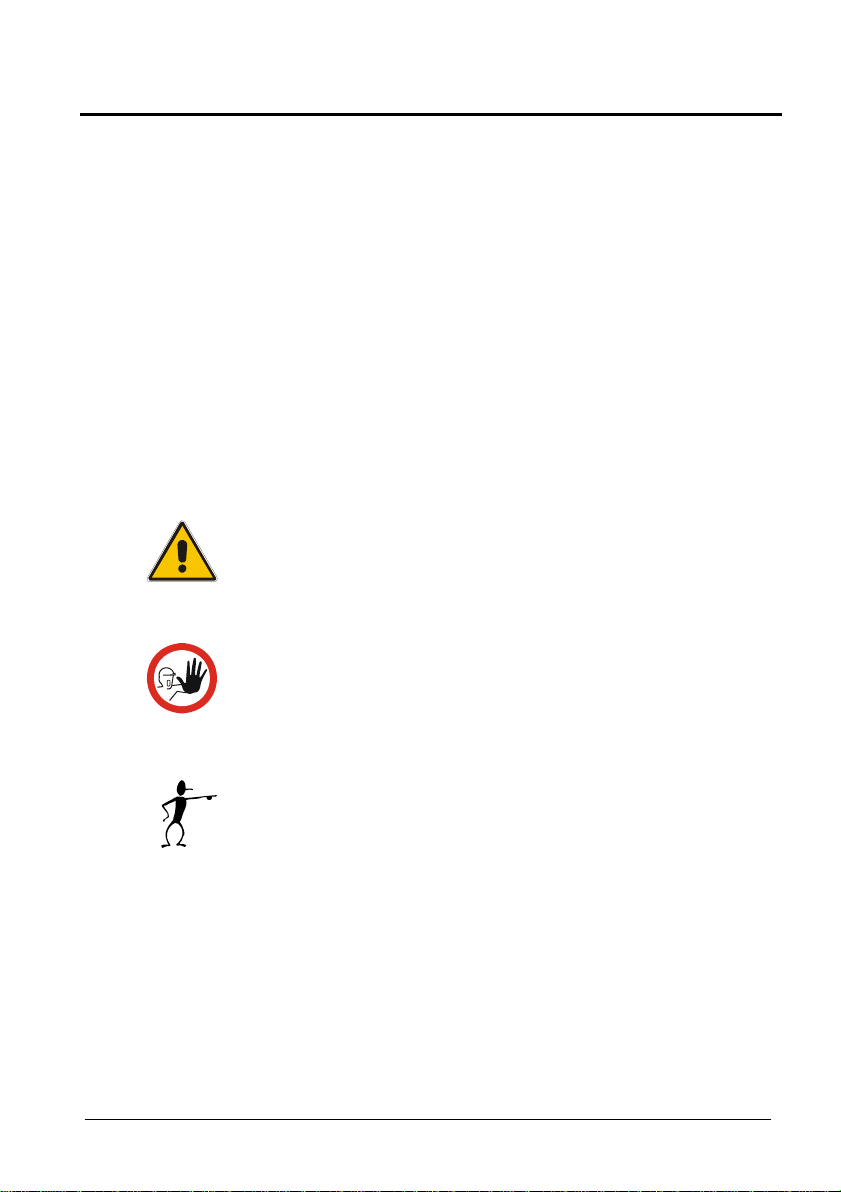
About this manual….
The structure of the manual
This reference manual is aimed at users who are familiar with
AMETEK multi-scanners, as well as those who are not. The
manual is divided into 11 chapters, which describe how to set
up, operate, service and maintain the Multi-scanner. The
technical specifications are described and accessories may be
ordered from the list of accessories.
Safety symbols
This manual contains a number of safety symbols designed to
draw your attention to instructions, which must be followed
when using the instrument, as well as any risks involved.
Warning
Events, which may compromise the safe use of
the instrument and result in considerable
personal or material damage.
Caution…
Events, which may compromise the safe use of
the instrument and result in slight personal or
material damage.
Note…
Special situations, which demand the user’s
attention.
2 02-10-2009 125614 02

List of contents
1.0
Introduction ..............................................................................5
2.0 Safety instructions...................................................................7
3.0 Receiving the multi-scanner ...................................................9
3.1 Multi-scanner models.................................................................. 11
3.1.1 A Model version.............................................................. 12
3.1.2 B Model version.............................................................. 14
4.0 Setting up the multi-scanner.................................................15
4.1 Preparing the multi-scanner........................................................ 16
4.2 Connecting sensors to the multi-scanner ................................... 17
4.2.1 Connecting RTDs ........................................................... 18
4.2.2 Connecting Thermocouples and Voltages Sources....... 18
4.2.3 Connecting 4-20mA Transmitters................................... 20
4.3 Cascading the multi-scanner ...................................................... 21
4.4 Connecting A-models to other instruments ................................ 22
5.0 Operating the multi-scanner .................................................23
5.1 Manual operation ........................................................................ 23
5.2 Operation with JOFRACAL......................................................... 24
6.0 Remote operation...................................................................25
6.1 Setting up the RS-232 Port for Remote Control ........................ 25
6.2 Units............................................................................................ 26
6.2.1 Temperature units .......................................................... 26
6.2.2 Electrical units ................................................................ 26
6.3 Commands.................................................................................. 26
6.3.1 *CLS ............................................................................... 26
6.3.2 *ESE <reg val>............................................................... 26
6.3.3 *ESE? ............................................................................. 27
6.3.4 *ESR?............................................................................. 27
6.3.5 *IDN? .............................................................................. 27
6.3.6 *OPC .............................................................................. 27
6.3.7 *OPC? ............................................................................ 28
6.3.8 *RST ............................................................................... 28
6.3.9 *SRE <reg val>............................................................... 28
6.3.10 *SRE? ............................................................................ 28
6.3.11 *STB?............................................................................. 28
6.3.12 *TST? ............................................................................. 28
6.3.13 *WAI ............................................................................... 29
6.3.14 SYSTEM_IDN? .............................................................. 29
125614 02 02-10-2009 3

6.3.15 SYS_CONF.................................................................... 29
6.3.16 SYS_CONF?.................................................................. 29
6.3.17 TEMP_UNIT................................................................... 30
6.3.18 TEMP_UNIT?................................................................. 30
6.3.19 CH_CONF...................................................................... 30
6.3.20 CH_CONF? (@<channel>)............................................ 32
6.3.21 VAL? (@<ch_list >) ........................................................ 33
6.3.22 CH_SCAN (@<ch_list>) ................................................ 33
6.3.23 CH_SCAN_STOP .......................................................... 33
6.3.24 CH_SCAN? .................................................................... 33
6.3.25 CAL_DATE..................................................................... 33
7.0 Maintenance............................................................................34
7.1 Storing......................................................................................... 34
7.2 Cleaning...................................................................................... 34
7.3 Returning the multi-scanner to service ....................................... 34
8.0 Errors.......................................................................................37
9.0 Adjusting the multi-scanner..................................................39
9.1 Adjusting and calibrating the instrument..................................... 39
9.2 Introduction to AMETRIM Software.......................................... 39
9.2.1 Installing the AMETRIM Software ..................................40
9.2.2 Connecting the PC and the ASM-80x ............................ 40
9.2.3 Starting the AMETRIM Software .................................... 40
9.2.4 Run calibration/adjustment............................................. 42
9.2.5 To calibrate the ASM-80x............................................... 45
9.2.6 To adjust and calibrate (as left) the ASM-80x ................ 46
9.2.7 To calibrate (as found), adjust and calibrate (as left) the
ASM-80x......................................................................... 48
9.2.8 Setup Printer................................................................... 49
10.0 Technical specifications.......................................................50
11.0 List of accessories.................................................................60
4 02-10-2009 125614 02

1.0 Introduction
Congratulations on your new AMETEK JOFRA
Advanced Signal Multi-scanner!
With the AMETEK JOFRA Multi-scanner, you have chosen an
extremely effective instrument, which we hope will perform according
to your expectations. During the past several years, we have acquired
extensive knowledge of industrial temperature calibration. This
expertise is reflected in our products, which are all designed for daily
use in an industrial environment. Please note that we would be very
interested in hearing from you if you have any ideas or suggestions
for changes to our products.
This reference manual applies to the following instruments:
JOFRA ASM-801 A
JOFRA ASM-801 B
JOFRA ASM-802 A
JOFRA ASM-802 B
JOFRA ASM-803 A
JOFRA ASM-803 B
ISO-9001 certified
AMETEK Denmark A/S was ISO-9001 certified in September 1994
by Bureau Veritas Certification Denmark.
125614 02 02-10-2009 5
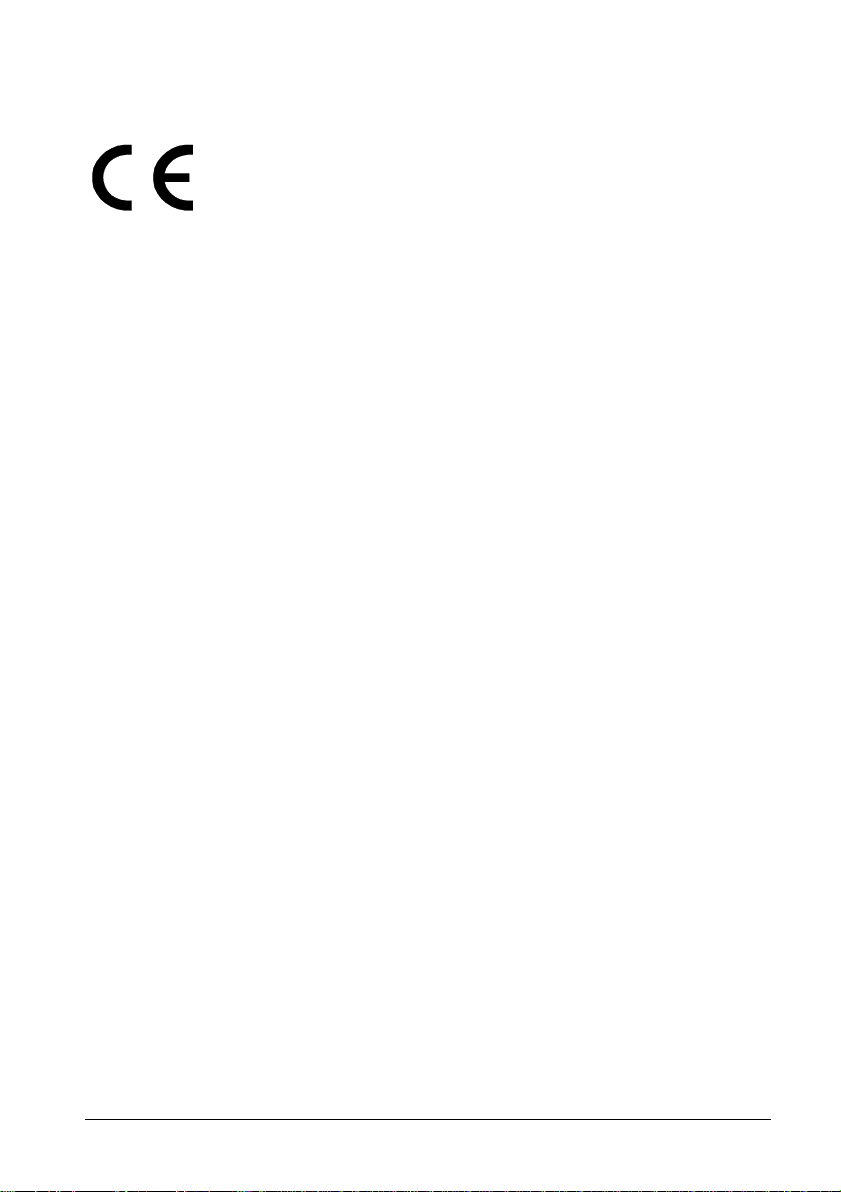
CE-label
Technical assistance
Please contact the dealer from whom you acquired the instrument if
you require technical assistance.
Your new multi-scanner bears the CE label and
conforms to the EMC Directive.
Warranty
According to current terms of sale and delivery.
This warranty only covers defects in manufacture and becomes void if
the instrument has been subject to unauthorized intervention and/or
misuse.
6 02-10-2009 125614 02
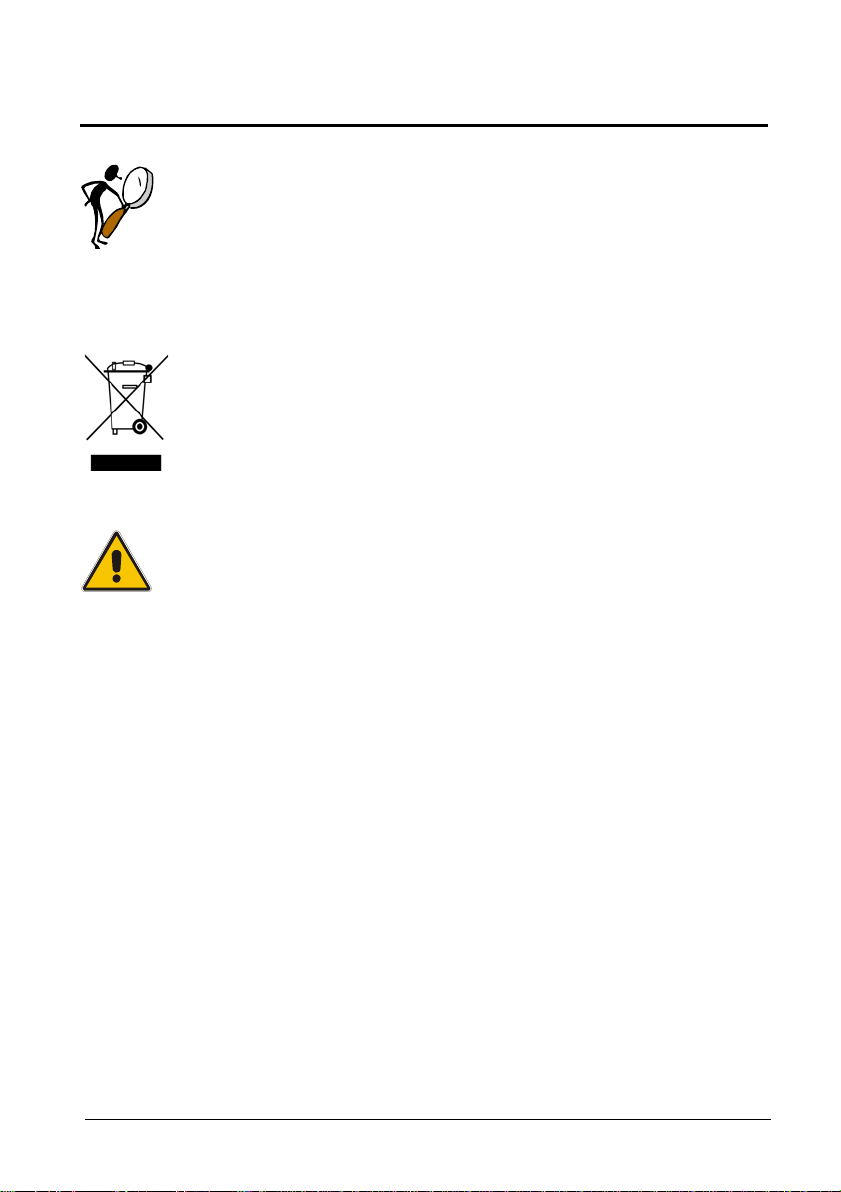
2.0 Safety instructions
Read this manual carefully before using
the instrument!
Please follow the instructions and procedures described in
this manual. They are aimed at allowing you to make the
best of your multi-scanner and avoid any personal injuries
and/or damage to the instrument.
Disposal – WEEE Directive
The multi-scanner contains Electrical and Electronic
circuits and must be properly recycled or disposed of (in
accordance with the WEEE Directive 2002/96/EC).
Warning
The multi-scanner has been designed to calibrate and
measure low voltage signals. To ensure the safety of the
operator and the instrument, DO NOT connect the multi-
scanner to input voltages above 30 Volts.
To avoid possible electric shock or personal injury:
The multi-scanner must not be used for any purposes
other than those described in this manual.
Do not operate the multi-scanner in environments of
explosive gas, vapour, or dust.
Do not apply more than the rated voltage. See
specifications for supported ranges.
Select the proper function and range for your
measurement.
Do not use the multi-scanner if it operates abnormally.
Protection may be impaired. When in doubt, get the
multi-scanner serviced.
Disconnect test leads before changing to another
measure or source function.
125614 02 02-10-2009 7
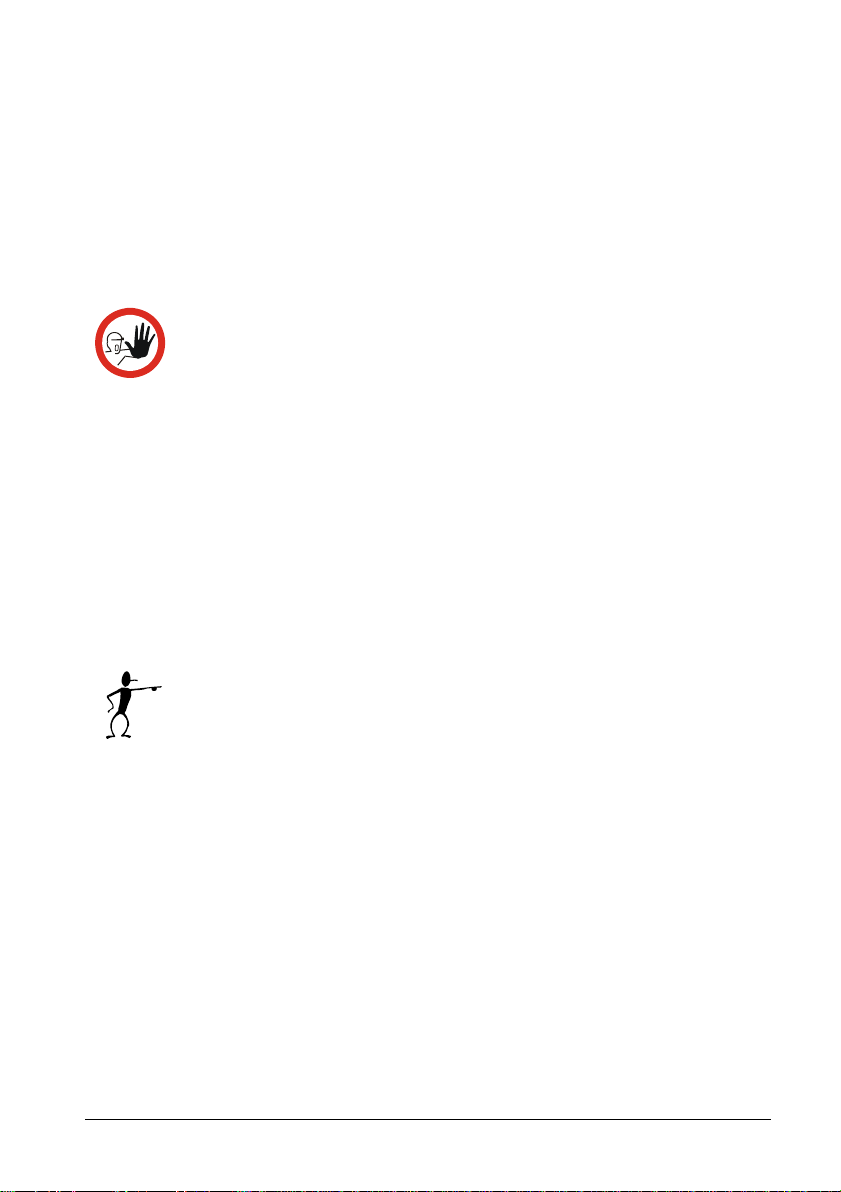
During set-up, make sure that there is correlation
between the software set-up, and the actual distribution
of the sensors connected to the multi-scanner. The
software cannot detect misplacements of sensors.
When servicing the multi-scanner, only use specified
replacement parts.
Caution…
To avoid possible damage to the multi-scanner or to
the equipment under test:
Disconnect the power and discharge all high-voltage
capacitors before testing resistance or continuity.
Use the proper connectors, function and range for your
measurement.
When using the switch test function, make sure that no
other equipment, such as heavy loads or sources, is
connected in the test loop.
Note…
The product liability only applies if the instrument is
subject to a manufacturing defect. This liability becomes
void if the user fails to follow the maintenance instructions
described in this manual or uses unauthorized spare parts.
8 02-10-2009 125614 02
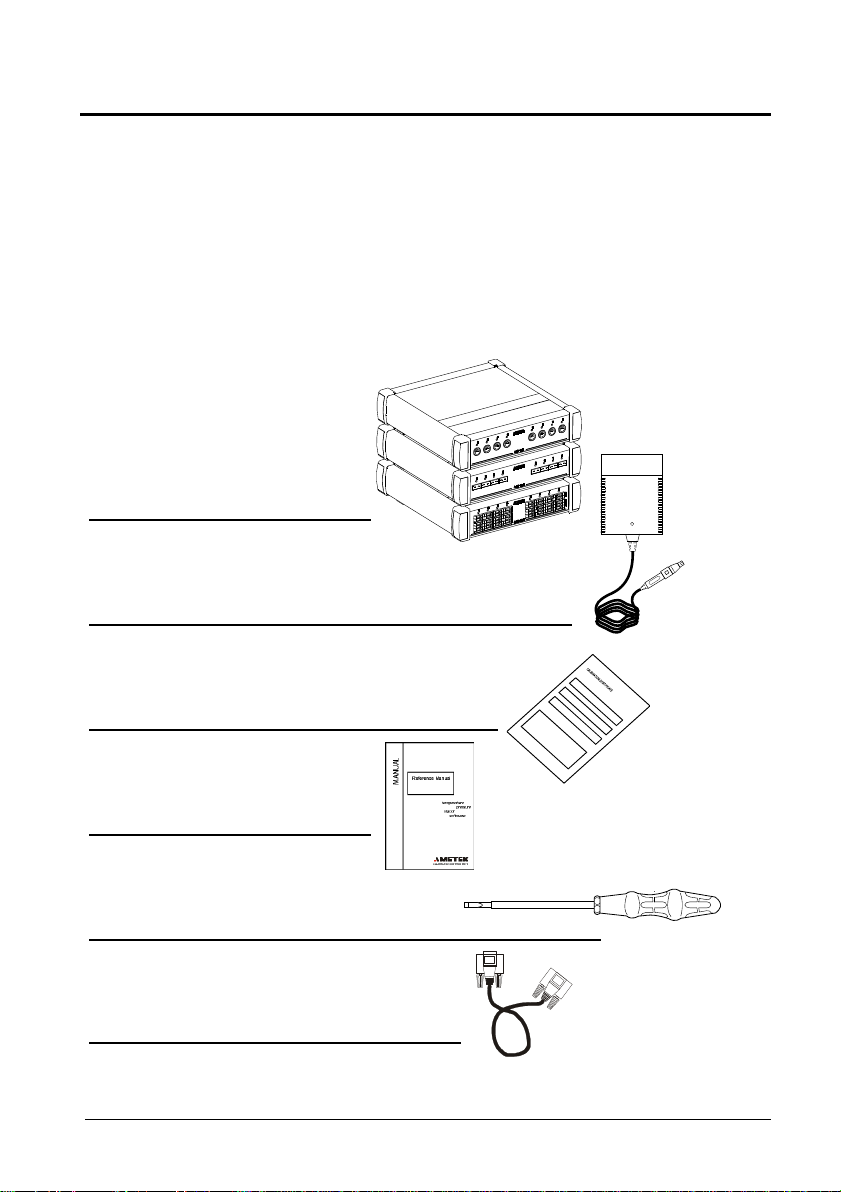
3.0 Receiving the multi-scanner
When you receive the instrument…
Unpack and check the multi-scanner and the accessories
carefully.
Check the parts according to the list shown below.
If any of the parts are missing or damaged, please contact the
dealer who sold you the multi-scanner.
You should receive:
1 multi-scanner
1 power supply
1 traceable certificate
1 reference manual
1 screw driver (ASM-801 only)
1 RS 232 serial cable
125614 02 02-10-2009 9

1 CD-ROM containing the software package
“JOFRACAL”.
When reordering, please specify the part numbers according
to the list of accessories, section. 11.0
10 02-10-2009 125614 02
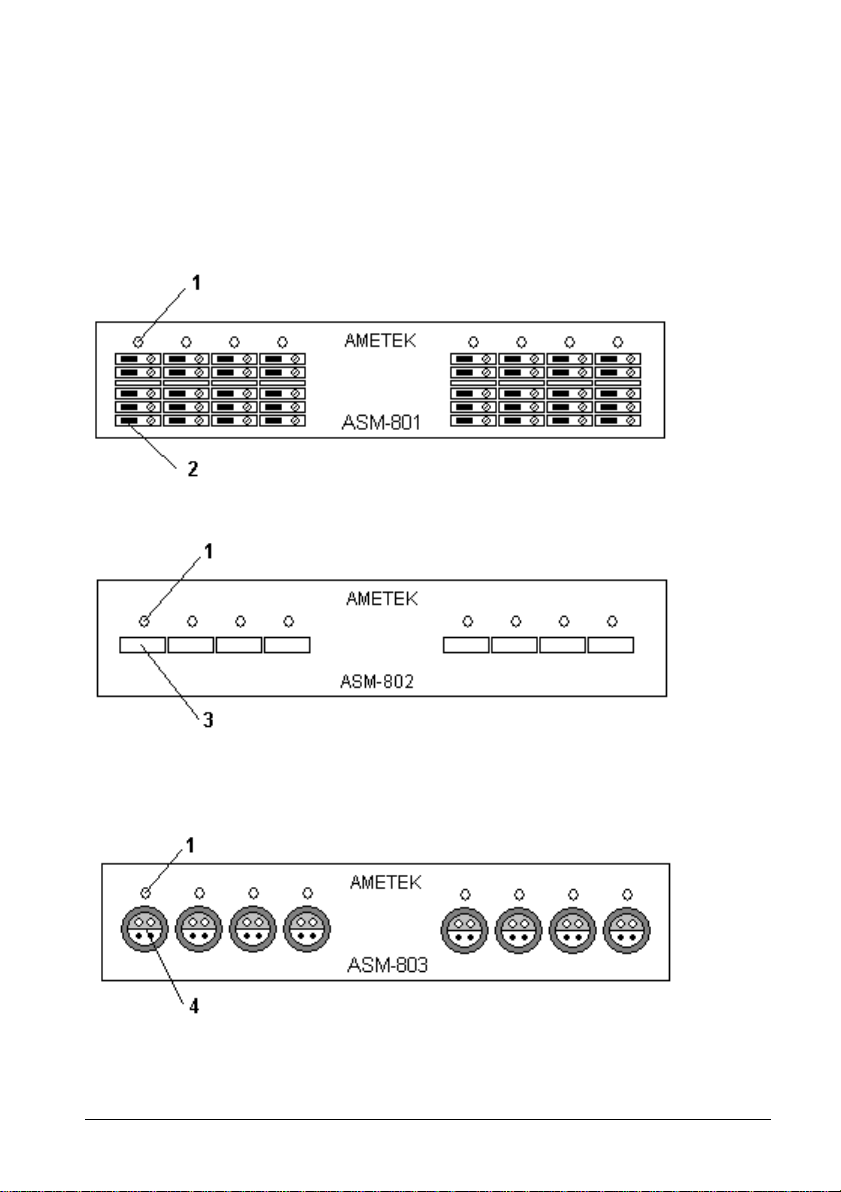
3.1 Multi-scanner models
The Advanced Signal Multi-scanner is available in 3 different models;
801, 802 and 803 in two different model versions – A and B.
Model ASM-801 with Multi input
Model ASM-802 with Mini-Thermocouple input
Model ASM-803 with LEMO input
125614 02 02-10-2009 11
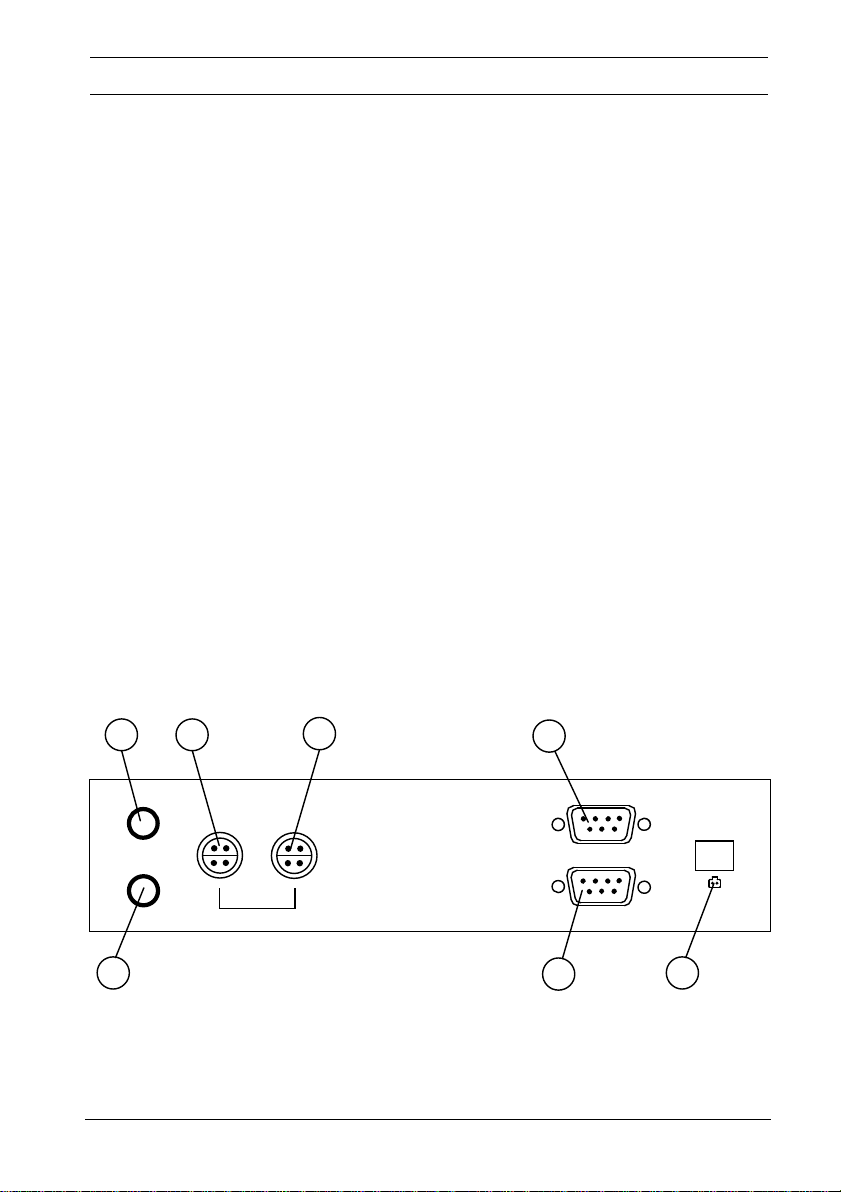
Pos. Description
LED indicating which channel is being read. LED channel 1
1
will flash once a second when the Multi-scanner is ready
for operation.
2
Screw connection, max. wire size 2,5mm
2
Miniature thermocouple connector from OMEGA, type
3
.
SMP-U-F
Connector from LEMO, type ERA.1S.304.CLL
4
3.1.1 A Model version
The A version operates by connecting selected channels to a single
output channel. In order to collect measurements a measuring device
is connected to the output channel.
Apart from being controlled from a connected computer, the A version
can also be operated manually.
Depending on the type of measuring device connected to the
instrument, there is a certain settling time between channel shifts.
a
c
d
e
CHANNEL SELECT
UP
DOWN
ANALOG BUS
IN OUT
SLAVE
PC / MASTER
30V DC 0.5A
_
+
b
f
g
12 02-10-2009 125614 02

Pos. Description
Manual channel select; UP.
a
Manual channel select; DOWN
b
Holding down a and b will reset the instrument.
ANALOG BUS IN. If multiple multi-scanners are connected
c
in series, the analogue line out of the next instrument must
be connected here. For applications, see section 4.3.
ANALOG BUS OUT. Connect the measuring device here
d
or if multiple multi-scanners are connected in series,
connect the instrument in front to the ANALOG BUS OUT.
SLAVE. If multiple multi-scanners are connected in series,
e
the RS232 master line of the succeeding instrument must
be connected here. For applications, see section 4.3.
PC/Master. Connect the controlling computer here, or if
f
multiple multi-scanners are connected in series, connect
the instrument in front to the PC/MASTER.
30V DC 0.5A. Power supply connection.
g
Use only mains adapter supplied by AMETEK in order to
comply with the requirements in EN61326 (1997).
125614 02 02-10-2009 13
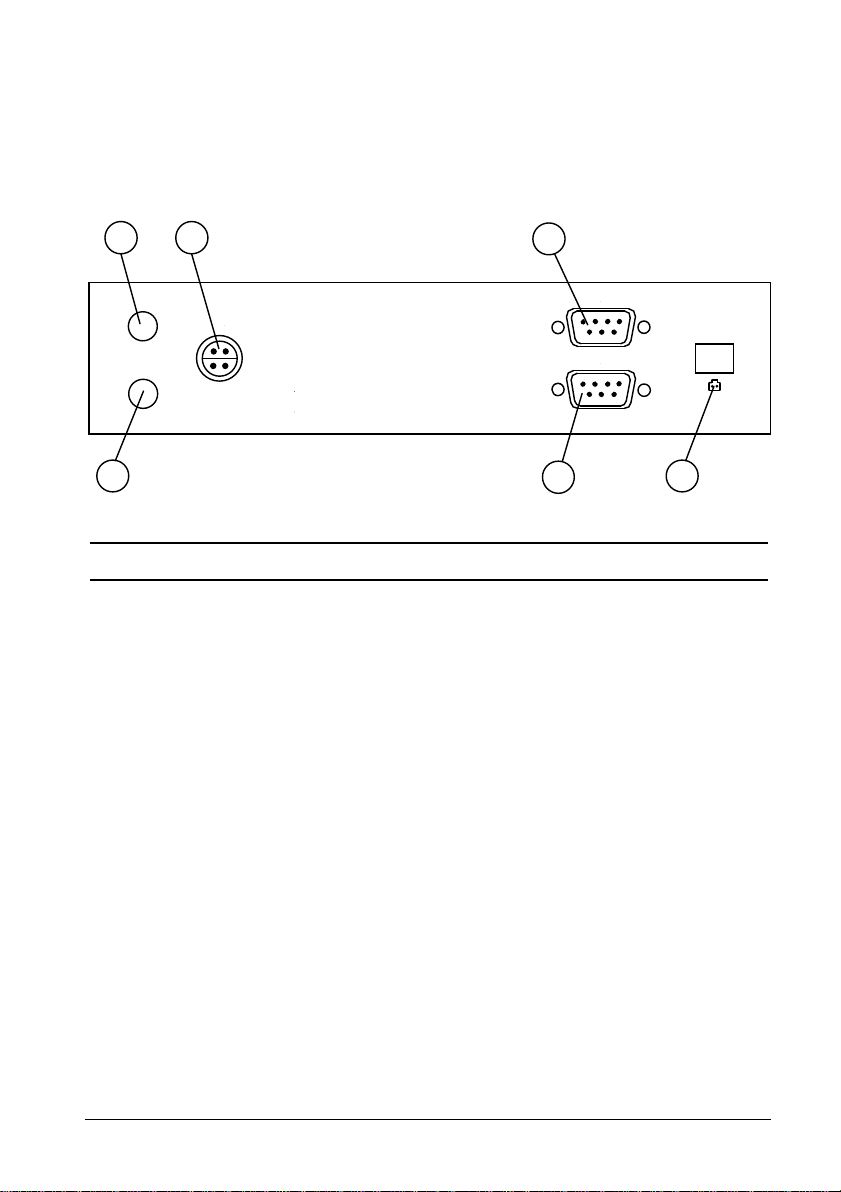
3.1.2 B Model version
The B version has the same functions as the A version, but it differs
as it is not necessary to include a measuring instrument to the set-up,
as the multi-scanner has built-in measuring capabilities.
a
c
e
ANALOG BUS
IN
SLAVE
PC / MASTER
30V DC 0.5A
_
+
b
f
g
Pos. Description
a + b
Holding down a and b will reset the instrument.
ANALOG BUS IN. If multiple multi-scanners are connected
c
in series, the analogue line out of the next instrument must
be connected here. For applications, see section 4.3.
SLAVE. If multiple multi-scanners are connected in series,
e
the RS232 master line of the succeeding instrument must
be connected here. For applications, see section 4.3.
PC/Master. Connect the controlling computer here or if
f
multiple multi-scanners are connected in series, connect
the instrument in front to the PC/MASTER.
30V DC 0.5A. Power supply connection.
g
Use only mains adapter supplied by AMETEK in order to
comply with the requirements in EN61326 (1997).
14 02-10-2009 125614 02
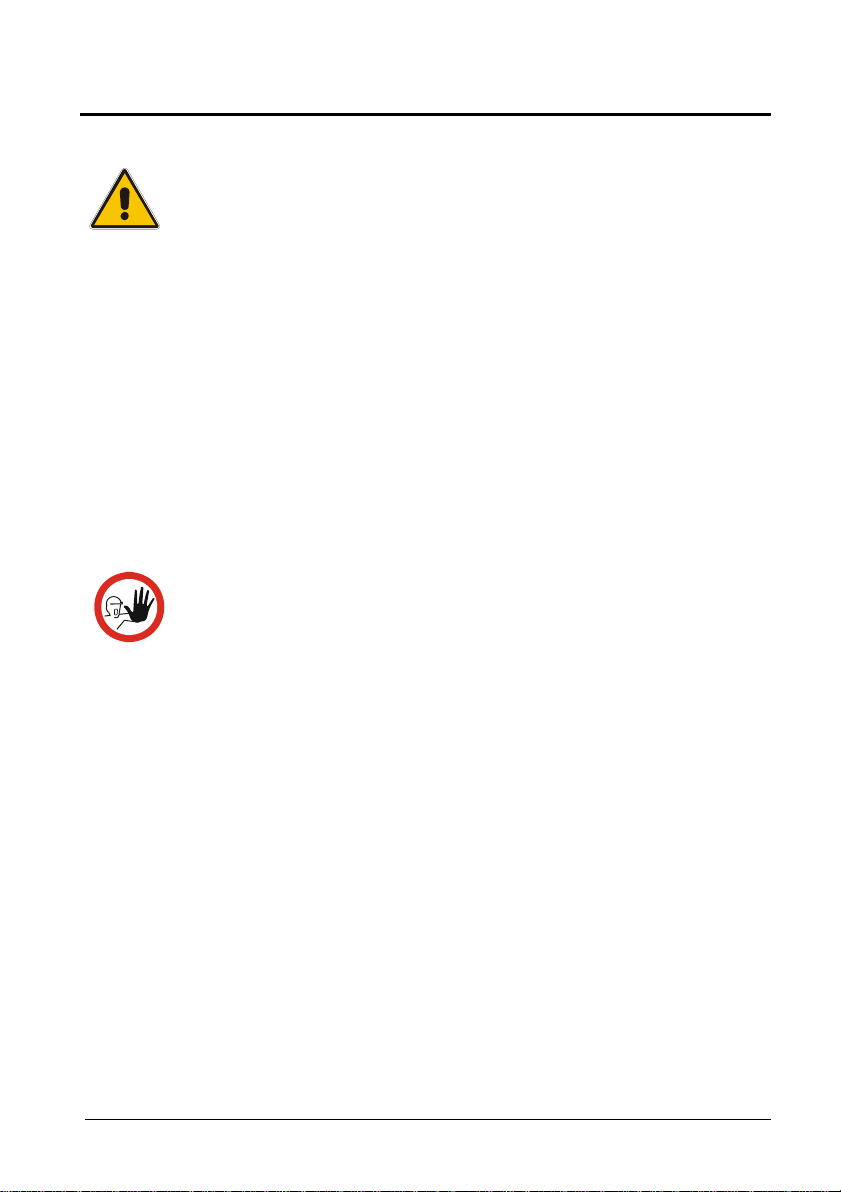
4.0 Setting up the multi-scanner
Warning
The multi-scanner must not be used for any purposes
other than those described in this manual.
Do not connect the multi-scanner to input voltages
above 30 Volts.
Do not operate the multi-scanner in environments of
explosive gas, vapour, or dust.
Do not apply more than the rated voltage/current. See
specifications for supported ranges.
Select the proper function and range for your
measurement.
Caution…
In case of resistive measurements, it is very important that
no capacities are present in the circuit loop. If present, they
must be discharged, before wires are connected to the
instrument.
When commencing the switch test, which is in fact a
resistive measurement, the thermostats must not be
connected to any other voltage source.
125614 02 02-10-2009 15
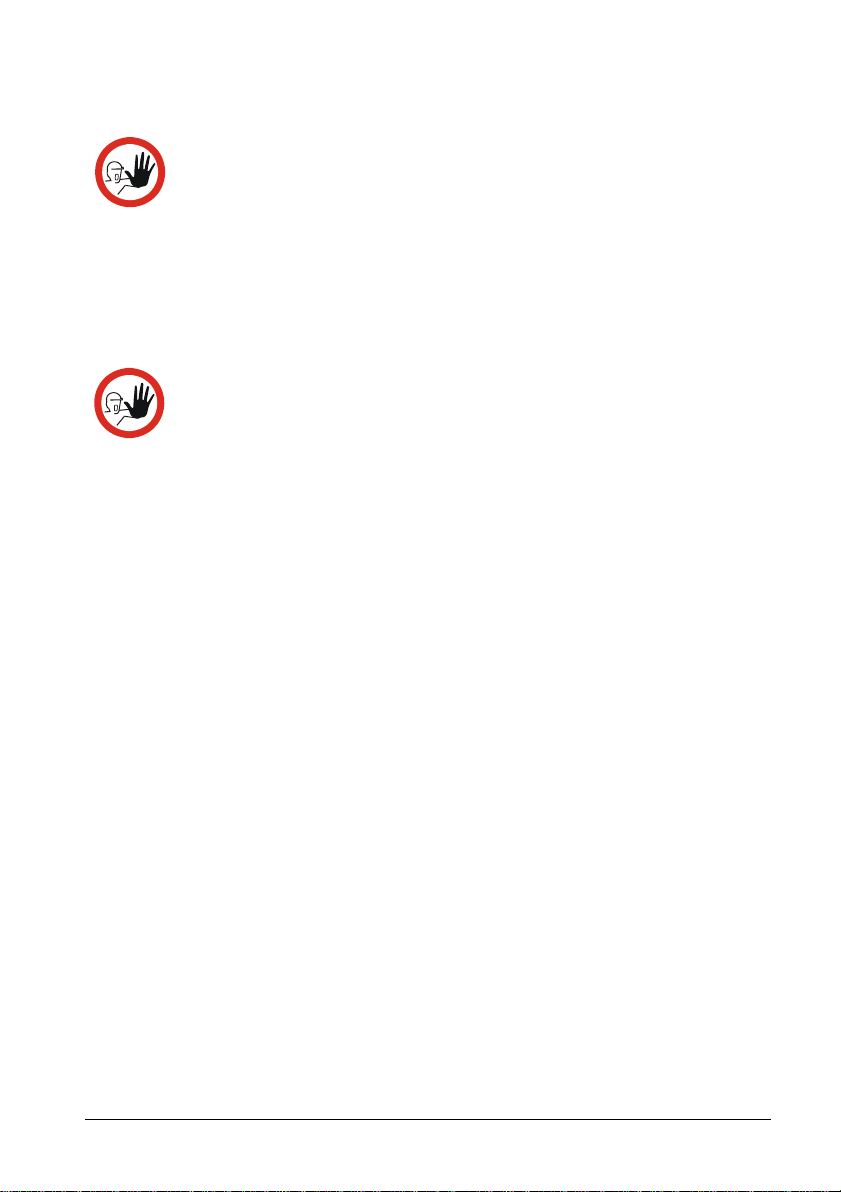
4.1 Preparing the multi-scanner
Connect RS232 cables and analog signal cables before the
DC power is applied.
Place the multi-scanner on an even stable surface where you intend
to use it. Make sure that the scanner is not subjected to temperature
fluctuations e.g. draught or sunlight.
Caution…
The multi-scanner can be set up to supply transmitters with
LED channel 1 flashes once every second when the multi-scanner is
ready.
24V max. 27mA.
When changing the set-up from one type of sensor to
another, especially when changing from transmitters to
other types of sensors, make sure that the multi-scanner is
reset.
The order in which the sensors are connected to the multiscanner makes no difference. When setting up the
instrument, via the control software, it is possible to choose
individually which channels to use. But what matters is
that there is consistency between where to connect the
sensor to the instrument and what to write in the controlling
software. Inconsistency would result in faulty
measurements or even possible damage to the sensors.
A constantly lit LED indicates which channel is currently being read.
Notice that the shifting of the internal relays can be heard when
setting up the multi-scanner and between channel shifts. This is not
an error.
16 02-10-2009 125614 02
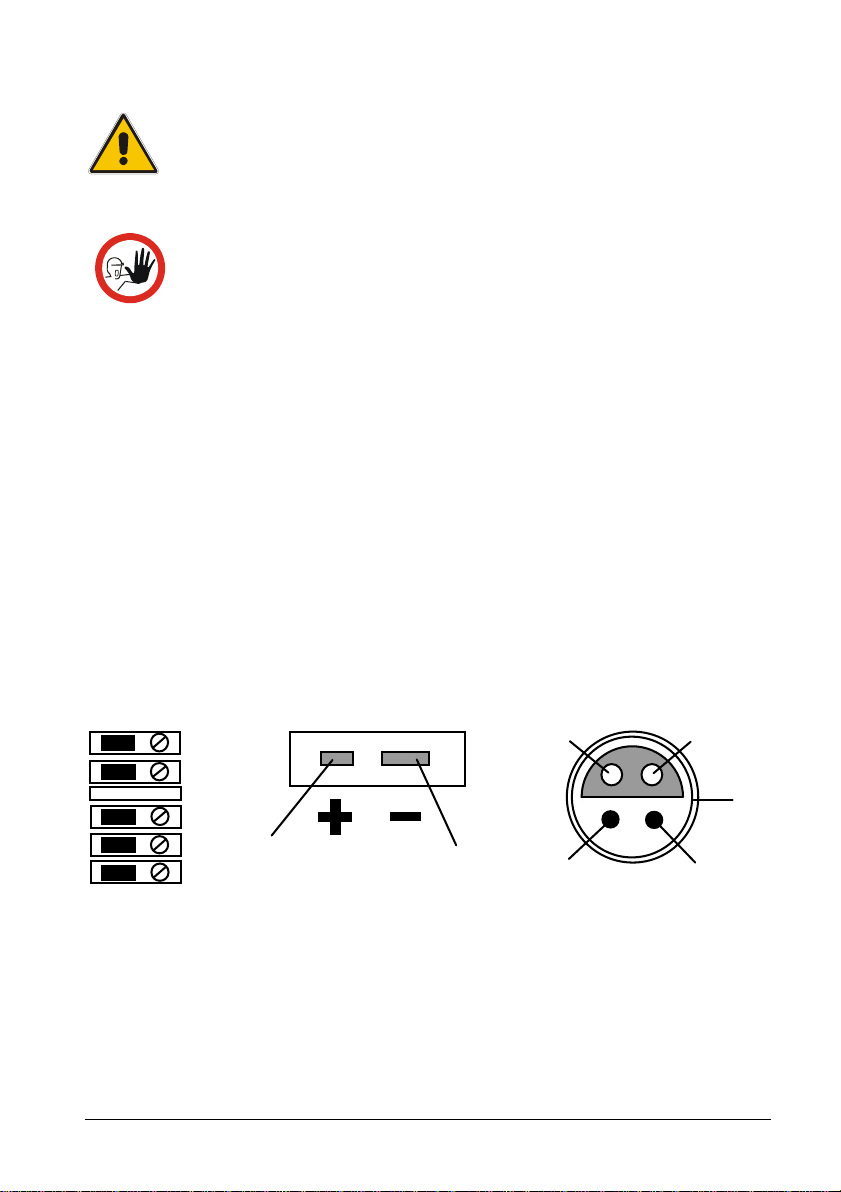
4.2 Connecting sensors to the multi-scanner
A
E
Warning
Disconnect test leads before changing to another measure
or source function.
Caution…
For correct connection of sensors to the multi-scanner use the
diagrams below.
To avoid possible damage to the multi-scanner or to
the equipment under test:
Disconnect the power and discharge all high-voltage
capacitors before testing resistance or continuity.
Use the proper connectors, function and range for your
measurement.
When using the switch test function, make sure that no
other equipment, such as heavy loads or sources, is
connected in the test loop.
A
B
C
D
E
B
C
B
C
D
125614 02 02-10-2009 17
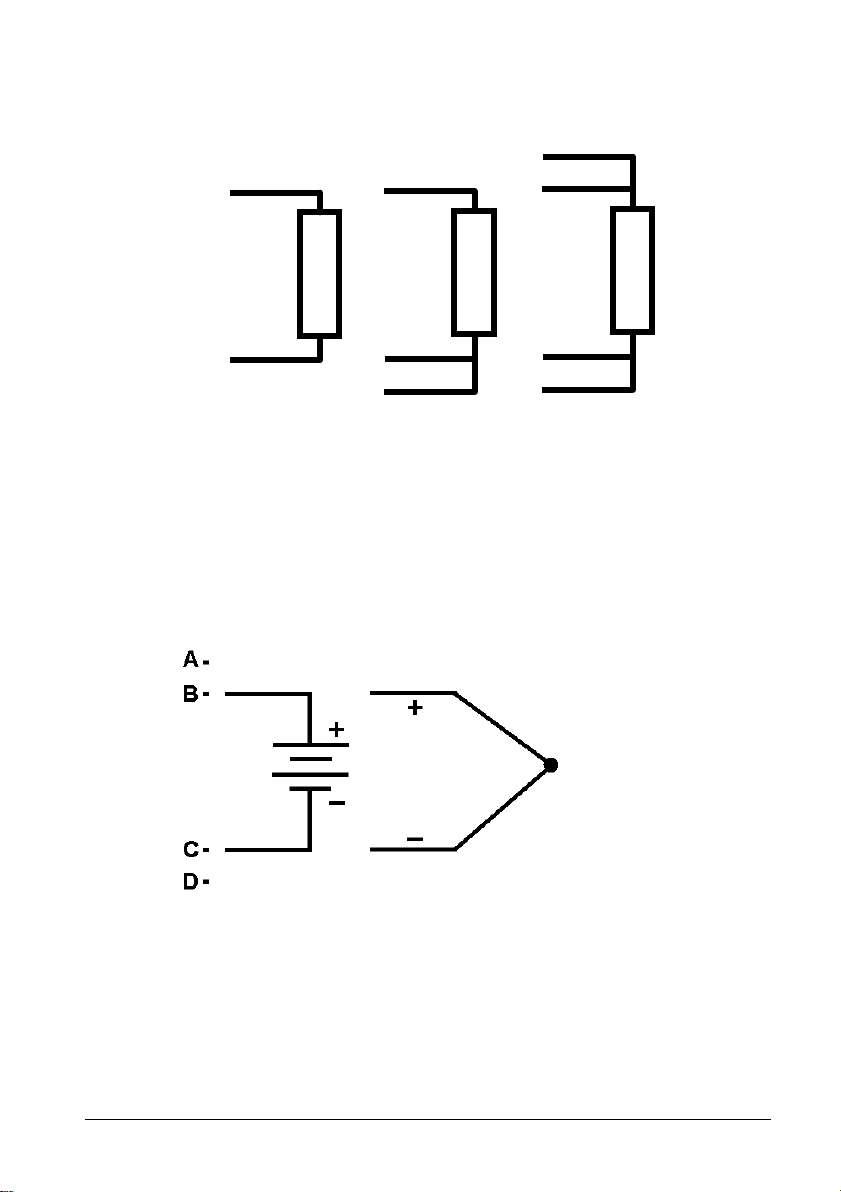
4.2.1 Connecting RTDs
A B -
2-wire
3-wire
4-wire
C D -
See section 10.0; Technical specifications for supported types of
RTDs. The calibrator accepts 2-, 3-, and 4-wire inputs, with the 4-wire
input being the most accurate.
4.2.2 Connecting Thermocouples and Voltages Sources
See section 10.0; Technical specifications for supported types of
thermocouples. The multi-scanner has a cold junction compensation
function. Normally this function should be ON and the actual
temperature of the thermocouple can be measured.
With CJC OFF, the multi-scanner will measure the difference
between the thermocouple at the junction and at its TC input terminal.
18 02-10-2009 125614 02
