Ameritec AM5eXT, AM5XT User Manual

MODELS AM5XT AND AM5eXT
VOICE/DATA TRANSMISSION TEST SET
INSTRUCTION MANUAL

MODELS AM5XT and AM5eXT
Voice/Data Transmission Test Set
Instruction Manual
October 17, 2000
Technical Data Subject to
Change without Notice
760 Arrow Grand Circle Covina, CA 91722 USA TEL 626.915.5441 FAX 626.915.7181 www.ameritec.com
For extra copies of this manual, order Part
No. 18-0022
© 2000 Ameritec Corporation
|
|
Record of Revisions |
|
|
|
A |
January 1991 |
Change from Revision Date to Revision Letter & Date. |
B |
September 5, |
Changes to Page 8-3 and 9-3 |
|
1995 |
|
C |
June 1992 |
Added Change -200 Option Addenda 18-0128 and 18-0129, Caution on |
|
|
480062 cables, and Note on 135Ω Noise Measurements. |
D |
July 1992 |
Added Record of Revision Page. |
E |
July 1996 |
Corrections throughout manual. |
F |
May 1997 |
Added Calibration Procedure Appendix |
F1 |
May 21, 1999 |
Page 8-7, Section 8.06 third paragraph: changed Psophometric to C- |
|
|
Message. |
G |
October 17, 2000 |
Generated Electronic Copy and Reformatted Manual. |
This manual was produced on a Power Macintosh using MS Word 6.0, Canvas 3.5 (pict), Adobe Photoshop 3.0.5 (eps), Adobe Illustrator 6.0 (eps), and Macromedia Freehand 5.0 (eps).
AM5XT/eXT Voice/Data Transmission |
(18-0022) |
Table of Contents |
|
|
|
Table of Contents |
|
1. INTRODUCTION.................................................................................................... |
|
1-1 |
|
1.1 |
Overview ......................................................................................................... |
|
1-1 |
1.2 |
Unpacking........................................................................................................ |
|
1-1 |
1.3 |
AM5XT/eXT Basic Units...................................................................................... |
|
1-2 |
1.4 |
AM5eXT-200 (ce) .............................................................................................. |
|
1-2 |
2. POWER CONSIDERATIONS ................................................................................... |
|
2-1 |
|
2.1 |
Commercial Power ............................................................................................ |
|
2-1 |
2.2 |
Optional Battery Pack......................................................................................... |
|
2-1 |
3. PHYSICAL AND FUNCTIONAL DESCRIPTION........................................................... |
3-1 |
||
3.1 |
Introduction ...................................................................................................... |
|
3-1 |
3.2 |
General ........................................................................................................... |
|
3-1 |
3.3 |
Front Panel Notes.............................................................................................. |
|
3-2 |
3.4 |
Front Panel Components .................................................................................... |
|
3-4 |
3.5 |
Rear Panel Components................................................................................... |
|
3-11 |
3.6 |
Optional Equipment ......................................................................................... |
|
3-15 |
3.7 |
AM-47XT Hand-Held Printer (Optional) ................................................................ |
3-16 |
|
3.8 |
Accessories.................................................................................................... |
|
3-23 |
3.9 |
Mask Feature (Optional) ................................................................................... |
|
3-26 |
4. SELF-TEST AND OPERATION TECHNIQUES............................................................ |
4-1 |
||
4.1 |
Introduction ...................................................................................................... |
|
4-1 |
4.2 |
Self-Test Setup ................................................................................................. |
|
4-1 |
4.3 |
Switch Setup .................................................................................................... |
|
4-1 |
4.4 |
Quiet Send Mode .............................................................................................. |
|
4-1 |
4.5 |
Send 1004 Hz................................................................................................... |
|
4-2 |
4.6 |
Send PAR........................................................................................................ |
|
4-2 |
4.7 |
Send Envelope Delay (ENV DLY) ......................................................................... |
|
4-3 |
4.8 |
Send IMD ........................................................................................................ |
|
4-3 |
4.9 |
Auto Calibrate (Up to version 7* only) .................................................................... |
4-3 |
|
4.10 |
Calibration Check (Up to version 7* only).............................................................. |
4-4 |
|
0022-TOC.G_197 |
iii |
October 17, 2000
Table of Contents |
(18 - 0022) |
AM5XT/eXT Voice/Data Transmission |
|
4.11 |
Calibration (Version 8* and up) |
........................................................................... |
4-4 |
4.12 |
Parameter Set................................................................................................. |
|
4-5 |
4.13 |
Data Displays.................................................................................................. |
|
4-6 |
5. CONNECTION AND CONFIGURATION INSTRUCTIONS.............................................. |
5-1 |
|
5.1 |
Introduction ...................................................................................................... |
5-1 |
5.2 |
General ........................................................................................................... |
5-1 |
5.3 |
Connectors and Cables ...................................................................................... |
5-2 |
5.4 |
Line Termination Impedances .............................................................................. |
5-5 |
5.5 |
Configurations .................................................................................................. |
5-5 |
6. LINE FUNCTIONS.................................................................................................. |
6-1 |
|
6.1 |
Introduction ...................................................................................................... |
6-1 |
6.2 |
General Line Function Notes................................................................................ |
6-2 |
6.3 |
Generator Source Impedances............................................................................. |
6-6 |
6.4 |
OFF HK (Send Pair Off-Hook/On-Hook) ................................................................. |
6-6 |
6.5 |
Termination Impedances (Receive Pair)................................................................. |
6-7 |
6.6 |
OFF HK (Receive Pair Off-Hook/On-Hook) ............................................................. |
6-7 |
6.7 |
BRDG (Receive Pair Bridged/Terminated) .............................................................. |
6-7 |
6.8 |
2W (2-Wire)...................................................................................................... |
6-8 |
6.9 |
4W (4-Wire)...................................................................................................... |
6-8 |
6.10 REV (Reversed) .............................................................................................. |
6-8 |
|
7. SEND FUNCTIONS ................................................................................................ |
7-1 |
|
7.1 |
Introduction ...................................................................................................... |
7-1 |
7.2 |
Quiet............................................................................................................... |
7-2 |
7.3 |
1004 Hz........................................................................................................... |
7-3 |
7.4 |
VAR HZ (Variable Tone) ..................................................................................... |
7-4 |
7.5 |
Slope .............................................................................................................. |
7-4 |
7.6 |
Sweep............................................................................................................. |
7-5 |
7.7 |
PAR (Peak-to-Average Ratio) .............................................................................. |
7-7 |
7.8 |
RET LOSS (Return Loss).................................................................................... |
7-7 |
7.9 |
ENV DLY (Envelope Delay) (AM5XT ONLY) ........................................................... |
7-9 |
7.10 GROUP DLY (Group Delay) (AM5eXT ONLY) ..................................................... |
7-12 |
|
October 17, 2000 |
iv |
0022-TOC.G_197 |
AM5XT/eXT Voice/Data Transmission |
(18-0022) |
Table of Contents |
|
7.11 |
IMD (Intermodulation Distortion) ....................................................................... |
|
7-14 |
7.12 |
OPEN.......................................................................................................... |
|
7-16 |
7.13 |
SF SKIP (Signaling Frequency Skip) |
.................................................................. |
7-16 |
7.14 |
TALK........................................................................................................... |
|
7-16 |
7.15 |
LOOP BACK................................................................................................. |
|
7-17 |
8. MEASURE FUNCTIONS ......................................................................................... |
8-1 |
|
8.1 |
Introduction ...................................................................................................... |
8-1 |
8.2 |
LVL/FREQ (Level/Frequency) .............................................................................. |
8-2 |
8.3 |
General Noise Measurement Notes....................................................................... |
8-6 |
8.4 |
NOISE (Idle Channel Noise) ................................................................................ |
8-9 |
8.5 |
NOTCH NOISE (Noise-with-Tone) ........................................................................ |
8-9 |
8.6 |
NTG (Noise-to-Ground) .................................................................................... |
8-10 |
8.7 |
S/N (Signal-to-Noise Ratio)................................................................................ |
8-11 |
8.8 |
PAR (Peak-to-Average Ratio) ............................................................................ |
8-12 |
8.9 |
RET LOSS (Return Loss).................................................................................. |
8-15 |
8.10 |
ENV DLY (Envelope Delay) (AM5XT ONLY) ....................................................... |
8-17 |
8.11 |
GROUP DLY (Group Delay) (AM5eXT ONLY) ..................................................... |
8-27 |
8.12 |
IMD (Intermodulation Distortion) ....................................................................... |
8-32 |
8.13 |
PHASE JTR (Phase Jitter)............................................................................... |
8-34 |
8.14 |
AMP JTR (Amplitude Jitter).............................................................................. |
8-35 |
8.15 |
IMP NOISE (Impulse Noise without Tone)........................................................... |
8-35 |
8.16 |
TRAN (Transients) ......................................................................................... |
8-37 |
8.17 |
MICRO INTR (Micro-interruptions)..................................................................... |
8-39 |
9. AUXILIARY FUNCTIONS ........................................................................................ |
9-1 |
|
9.1 |
Introduction ...................................................................................................... |
9-1 |
9.2 |
Filter for Narrow-Band Level/Frequency ................................................................. |
9-2 |
9.3 |
Noise Weighting Filters....................................................................................... |
9-3 |
9.4 |
QUASI PK (Quasi-Peak Detector Enable) (AM5eXT ONLY) ....................................... |
9-4 |
9.5 |
Print Enable ..................................................................................................... |
9-4 |
9.6 |
Jitter Bandwidth Select ....................................................................................... |
9-6 |
9.7 |
START STOP (Timed Study Start/Stop) ................................................................. |
9-6 |
9.8 |
60 Hz Filter ...................................................................................................... |
9-7 |
0022-TOC.G_197 |
v |
October 17, 2000
Table of Contents |
(18-0022) |
AM5XT/eXT Voice/Data Transmission |
|
9.9 REL SET (Relative Measure Zero Set)................................................................... |
9-7 |
||
9.10 |
DAMP (Display Update Select) ........................................................................... |
|
9-9 |
10. DIALING........................................................................................................... |
|
10-1 |
|
10.1 |
Introduction .................................................................................................. |
|
10-1 |
10.2 |
Manual Dialing .............................................................................................. |
|
10-1 |
10.3 |
Storage of Dialed Number ............................................................................... |
|
10-3 |
10.4 |
Automatic Speed Dialing ................................................................................. |
|
10-4 |
10.5 |
Dual-Tone Dialing Frequencies......................................................................... |
|
10-5 |
10.6 |
Dial Pulse (DP) Requirements .......................................................................... |
|
10-5 |
10.7 |
Dial Pulse (DP) Requirements .......................................................................... |
|
10-6 |
10.8 |
Remote Control Using TT Commands................................................................ |
10-7 |
|
10.9 |
Remote Control Using TT Commands................................................................ |
10-8 |
|
11. MEMORY CONSIDERATIONS (STORE & RECALL) ................................................ |
11-1 |
||
11.1 |
Introduction .................................................................................................. |
|
11-1 |
11.2 |
Factory Set Defaults....................................................................................... |
|
11-1 |
11.3 |
User Entered Memories .................................................................................. |
|
11-8 |
12. RS232 COMMANDS ........................................................................................... |
|
12-1 |
|
12.1 |
Introduction .................................................................................................. |
|
12-1 |
12.2 |
Command Protocol ........................................................................................ |
|
12-2 |
12.3 |
Response Protocol......................................................................................... |
|
12-6 |
12.4 |
Password Security ........................................................................................ |
|
12-10 |
12.5 |
Miscellaneous Commands.............................................................................. |
|
12-10 |
12.6 |
RS232 Port Configuration............................................................................... |
|
12-11 |
12.7 |
Auxiliary RS232 Port ..................................................................................... |
|
12-11 |
12.8 |
Daisy Chaining............................................................................................. |
|
12-11 |
12.9 |
Conditioning Mask Definition Format |
................................................................. |
12-12 |
13. PRINTING AND PLOTTING ................................................................................. |
|
13-1 |
|
13.1 |
Introduction .................................................................................................. |
|
13-1 |
13.2 |
Types of Printouts (up to Version 7)................................................................... |
|
13-1 |
13.3 |
Types of Printouts (Version 8 and up) ................................................................ |
13-2 |
|
October 17, 2000 |
vi |
0022-TOC.G_197 |
AM5XT/eXT Voice/Data Transmission |
(18-0022) |
Table of Contents |
|
13.4 |
XY Plotter Operation....................................................................................... |
|
13-3 |
14. ORDERING INFORMATION................................................................................. |
|
14-1 |
|
15. WARRANTY, CALIBRATION, AND SERVICE ......................................................... |
15-1 |
||
15.1 |
Warranty...................................................................................................... |
|
15-1 |
15.2 |
Service Policy ............................................................................................... |
|
15-1 |
15.3 |
Calibration Policy........................................................................................... |
|
15-1 |
15.4 |
Return of Unit................................................................................................ |
|
15-2 |
16. TECHNICAL SPECIFICATIONS............................................................................ |
|
16-1 |
|
16.1 |
Measurements .............................................................................................. |
|
16-1 |
16.2 |
Send Functions (Signal Generator).................................................................... |
|
16-1 |
16.3 |
Receive Functions ......................................................................................... |
|
16-5 |
16.4 |
General ...................................................................................................... |
|
16-12 |
A. APPENDIX A: CALIBRATION ................................................................................ |
|
A-1 |
|
A.1 |
Scope............................................................................................................. |
|
A-1 |
A.2 |
Equipment Required .......................................................................................... |
|
A-1 |
A.3 |
Calibration Procedure ........................................................................................ |
|
A-1 |
A.4 |
Validation Procedure.......................................................................................... |
|
A-3 |
0022-TOC.G_197 |
vii |
October 17, 2000
Table of Contents |
(18-0022) |
AM5XT/eXT Voice/Data Transmission |
October 17, 2000 |
viii |
0022-TOC.G_197 |
AM5XT/eXT Voice/Data Transmission (18-0022) Table of Contents
List of Figures
Figure 3-1. |
Front Panel Components ............................................................................. |
3-2 |
Figure 3-2. |
Level and Noise Units of Measurement ........................................................... |
3-8 |
Figure 3-3. Rear Panel Components............................................................................ |
3-11 |
|
Figure 3-4. |
Hand-Held Printer, Component Location ....................................................... |
3-17 |
Figure 3-5. |
Standard Cables Supplied with the AM-47XT Printer ....................................... |
3-18 |
Figure 3-6. |
Ribbon and paper Installation for the AM-47XT............................................... |
3-20 |
Figure 3-7. |
Printer Hookup......................................................................................... |
3-21 |
Figure 3-8. |
Bantam Plug Line Cables........................................................................... |
3-23 |
Figure 3-9. RS232 Cables ......................................................................................... |
3-25 |
|
Figure 5-1. AM-47XT Hand-Held Printer Connection with AC Power..................................... |
5-3 |
|
Figure 5-2. AM5XT/eXT Connection Cables .................................................................... |
5-4 |
|
Figure 5-3. |
4-Wire End-to-End Testing ........................................................................... |
5-6 |
Figure 5-4. |
4-Wire Testing with Responder...................................................................... |
5-7 |
Figure 5-5. |
2-Wire Testing with Responder...................................................................... |
5-8 |
Figure 6-1. |
Procedure to Enable Line Functions ............................................................... |
6-1 |
Figure 6-2. |
2-Wire Line Circuit Block Diagram.................................................................. |
6-3 |
Figure 6-3. |
4-Wire Line Circuit Block Diagram.................................................................. |
6-3 |
Figure 7-1. |
Procedure to Enable Send Functions.............................................................. |
7-1 |
Figure 8-1. Procedure to Enable Measure Modes ............................................................. |
8-1 |
|
Figure 8-2. |
Setup to Measure 4-Wire Envelope Delay ..................................................... |
8-20 |
Figure 8-3. |
Setup to Measure 2-Wire Envelope Delay ..................................................... |
8-25 |
Figure 8-4. Setup to Measure Group Delay ................................................................... |
8-31 |
|
Figure 9-1. |
Procedure to Enable Auxiliary Functions ......................................................... |
9-1 |
Figure 9-2. |
Function Boxes .......................................................................................... |
9-2 |
Figure 9-3. |
C-Message Weighting Characteristic (AM5XT) ................................................. |
9-9 |
Figure 9-4. |
Program Weighting Characteristic (AM5XT) ..................................................... |
9-9 |
Figure 9-5. |
3 kHz Flat Weighting Characteristic (AM5eXT) ............................................... |
9-10 |
0022-TOC.G_197 |
ix |
October 17, 2000
Table of Contents |
(18-0022) |
AM5XT/eXT Voice/Data Transmission |
|
Figure 9-6. |
15 kHz Flat Weighting Characteristic (AM5XT) |
............................................... 9-10 |
|
Figure 9-7. |
50 Kilobit Weighting Characteristic (AM5XT) .................................................. |
9-11 |
|
Figure 9-8. |
Psophometric Characteristic (AM5eXT)......................................................... |
9-11 |
|
Figure 9-9. |
Sound Weighted Characteristic (AM5eXT)..................................................... |
9-12 |
|
Figure 9-10. |
Sound Unweighted Characteristic (AM5eXT) ................................................ |
9-12 |
|
Figure 9-11. |
3 kHz Flat Characteristic (AM5XT).............................................................. |
9-13 |
|
Figure 9-12. |
2 kHz Flat Characteristic (AM5eXT)............................................................ |
9-13 |
|
October 17, 2000 |
x |
0022-TOC.G_197 |
AM5XT/eXT Voice/Data Transmission |
(18-0022) |
Table of Contents |
|
|
|
List of Tables |
|
Table 3-1. |
Acceptable Holding Tone Ranges ................................................................... |
3-9 |
|
Table 3-2. RS232 Connector Pin Assignment ................................................................ |
3-13 |
||
Table 3-3. |
DIP Switch Settings ................................................................................... |
|
3-14 |
Table 3-4. |
Auxiliary RS232 Connector Pin Assignment .................................................... |
3-14 |
|
Table 3-5. |
AM-47XT Technical Specifications ................................................................ |
3-16 |
|
Table 8-1. |
Noise Weighting Filters................................................................................. |
|
8-7 |
Table 8-2. |
P/AR Requirements of Telephone Lines......................................................... |
8-13 |
|
Table 9-1. |
Noise Weighting Filters................................................................................. |
|
9-3 |
Table 9-2. |
AM5XT Noise Weighting Filters ...................................................................... |
|
9-3 |
Table 9-3. |
AM5eXT Noise Weighting Filters |
.................................................................... |
9-4 |
Table 9-4. |
Jitter Bandwidth Weighting Filters ................................................................... |
9-6 |
|
Table 10-1. MF and TT (DTMF) Tone Pairs................................................................... |
|
10-5 |
|
Table 11-1. Stored Memories and Purpose ................................................................... |
|
11-1 |
|
Table 12-1. |
Line Control Commands............................................................................ |
|
12-2 |
Table 12-2. |
Send Control Commands .......................................................................... |
|
12-3 |
Table 12-3. |
Measure Control Commands...................................................................... |
|
12-4 |
Table 12-4. |
Auxiliary Control Commands...................................................................... |
|
12-5 |
Table 12-5. |
Response Protocols ................................................................................. |
|
12-7 |
Table 12-6. |
Bandwidth Parameter Limits...................................................................... |
|
12-13 |
Table 14-1. |
Voice/Data Transmission Test Set Ordering .................................................. |
14-1 |
|
Table 16-1. |
ERL Filter Response (Frequency Weighting) ................................................ |
16-13 |
|
Table 16-2. |
SRL Low Filter Response (Frequency Weighting).......................................... |
16-13 |
|
Table 16-3. |
SRL High Filter Response (Frequency Weighting) ......................................... |
16-14 |
|
Table 16-4. |
P/AR Line Spectrum................................................................................ |
|
16-14 |
Table 16-5. |
Combination of IEEE and O.91 Specification ................................................ |
16-15 |
|
0022-TOC.G_197 |
xi |
October 17, 2000
Table of Contents |
(18-0022) |
AM5XT/eXT Voice/Data Transmission |
||
Table 16-6. |
Amplitude Jitter Frequency Weighting 20 – 300 Hz ........................................ |
16-15 |
||
Table 16-7. |
Amplitude Jitter Frequency Weighting 4 – 300 Hz.......................................... |
16-16 |
||
October 17, 2000 |
xii |
0022-TOC.G_197 |
AM5XT/eXT Voice/Data Transmission |
(18-0022) |
Introduction |
1.INTRODUCTION
1.1OVERVIEW
This instruction manual describes the operation of the Ameritec Model AM5XT and AM5eXT Voice/Data Transmission Test Sets.
The AM5XT and AM5eXT are microprocessor based test instruments used to measure transmission impairments on 2- and 4-wire telephone lines. The AM5XT measures transmission impairments in accordance with IEEE Standard 743-1984 (Bell Standard 41009). The AM5eXT complies with CCITT recommendations for export.
The instrument also contains a separate full function signal generator able to generate the test tones normally used with the tests.
The instrument contains 4 impedance selections per line, separate DC hold circuits, pulse, MF, and DTMF signaling, built-in speaker monitor and talk microphone. Optional features include RS232 remote control port, batteries for cordless portable operation, and rack mounting kit for permanent installations.
1.2UNPACKING
The unit was thoroughly tested and carefully packed before shipment, and was in good condition when turned over to the carrier for shipment.
Upon receipt, thoroughly inspect the outside of the shipping container for damage, and if damage is noted, immediately contact the carrier. The name of the carrier will be noted on the packing slip which is attached to the outside of the shipping container.
Open the container carefully and compare the contents with the packing slip. Note any damage or shortages. Notify the carrier in the event of damage. Notify Ameritec in the event of shortage.
Save the shipping container for future use in the event that the unit may be returned to the factory.
0022-S01.G_ 208 |
1-1 |
October 17, 2000 |
|
|

Introduction |
(18-0022) |
AM5XT/eXT Voice/Data Transmission |
1.3AM5XT/eXT BASIC UNITS
The Digital Signal Processor (DSP) board is not installed in the AM5XT-BASIC,
AM5XT-200 BASIC, AM5eXT-BASIC, and AM5eXT-200 BASIC, as indicated in the last
QUIET Mode PARAMETER DISPLAY (see Display 6 in ¶7.2).
Because of the absence of the DSP board, all BASIC units are NOT equipped with the measurements listed below, even though these functions are included on the front panel. The absence of these functions is evident because their function LEDs will not light when the respective Function Enable Keys are pressed.
The functions listed below can be added by contacting Ameritec to order a “factory upgrade” of an AM5XT-BASIC, AM5XT-200 BASIC, AM5eXT-BASIC, and AM5eXT-200 BASIC to the standard AM5XT or eXT version (P/N 25-0036). Functions of the AM5XT or eXT which are not included in the BASIC versions are:
• Envelope Delay
• Intermodulation Distortion
• Phase Jitter
• Micro-Interruptions
• Transient Tests:
• Gain Hits
• Phase Hits
• Dropouts
• X-Y Plotter (Option)
1.4 AM5eXT-200 (ce)
! |
CAUTION: If the equipment is used in a manner not specified by Ameritec |
|
Corporation, the protection provided by the equipment may be |
||
|
||
|
impaired. |
|
|
|
1.All AM5eXT-200(ce) units come equipped with an Ameritec P/N 70009200 Desktop Transformer (230 VAC In, 14 VAC Out), equipped with a U.S. standard power cord. Use only this provided Desktop Transformer. The user may change the AC power cord so long as the selected power cord has <HAR> markings.
October 17, 2000 |
1-2 |
0022-S01.G_ 208 |
|
|

AM5XT/eXT Voice/Data Transmission |
(18-0022) |
Introduction |
2.All AM5eXT-200(ce) units come equipped with the following options:
•24-0017 Sealed Lead Acid Batteries and Integral Charger
•25-0019 RS232 Remote Control Port with AUX RS232 Output Port
•25-0045 X-Y Plotter Option
CE Mark certification is based solely on the above configuration. Use of any other AM5 options, such as LIDs, will negate the certification.
3.The AM5eXT-200(ce) is not equipped with the T/R/T1/R1/Gnd Terminal Block (see ¶3.5).
4.The AM5eXT-200(ce) is not equipped with the AC Power Selector Switch, Step-Down Transformer, Fuse Holder, and Power Plug (items 1, 2, 4, and 6) as shown in ¶3.5. These items are replaced by a Power Connector Mounting Adapter and the Desktop Transformer.
5.The AM5eXT-200(ce) contains both sealed lead acid batteries and lithium batteries. The lithium batteries are built into an Integrated Circuit. All
batteries are clearly marked with the ! warning symbol. Be sure to dispose of these batteries in accordance with local regulations.
0022-S01.G_ 208 |
1-3 |
October 17, 2000 |
|
|
Introduction |
(18-0022) |
AM5XT/eXT Voice/Data Transmission |
October 17, 2000 |
1-4 |
0022-S01.G_ 208 |
|
|
AM5XT/eXT Voice/Data Transmission |
(18-0022) |
Power Considerations |
2.POWER CONSIDERATIONS
2.1COMMERCIAL POWER
The AM5XT and AM5eXT are powered from commercial 115 VAC or 230 VAC 50/60 Hz power. A rear panel selector switch allows user selection of 115 VAC or 230 VAC.
A detachable 3-wire cord is furnished, which mates with a rear panel mounted CCE standard V-type connector. A rear panel mounted fuse, rated at 1/2A, is provided.
The AM5XT and AM5eXT are equipped with a non-volatile memory. Loss of power will cause operation of the unit to cease. However, any front panel configurations previously stored in memory will not be lost.
2.2OPTIONAL BATTERY PACK
The AM5XT and AM5eXT may be equipped with an optional internal battery pack to allow full cordless (no commercial power) operation.
The power pack consists of two sealed lead acid batteries and associated charging circuitry. The batteries, when fully charged, will power the unit for approximately 5 to 8 hours.
A low battery indicator is provided in the form of blinking decimal points in the front panel display. Blinking decimal points indicate approximately 1/2 hour of remaining battery operation before recharging is required.
The unit may be operated while the batteries are recharging. Recharging will automatically occur whenever the unit is plugged into commercial AC power, regardless of whether the unit is on or off. Charging will be accomplished faster when the unit power switch is “OFF”.
0022-S02.G_ 210 |
2-1 |
October 17, 2000 |
|
|
Power Considerations |
(18-0022) |
AM5XT/eXT Voice/Data Transmission |
October 17, 2000 |
2-2 |
0022-S02.G_ 210 |
|
|
AM5XT/eXT Voice/Data Transmission |
(18-0022) |
Physical and Functional Description |
3.PHYSICAL AND FUNCTIONAL DESCRIPTION
3.1INTRODUCTION
This section illustrates and explains the components of the AM5XT/eXT. Also described are optional equipment and accessories, including the Ameritec AM-47XT Hand-Held Printer, designed to be used with the AM5XT/eXT. The paragraphs in this section are listed below:
3.2General
3.3Front Panel Notes
3.4Front Panel Components
3.5Rear Panel Components
3.6Optional Equipment
3.7AM-47XT Hand-Held Printer
3.8Accessories
3.2GENERAL
Weight. The AM5XT/eXT weighs 5 pounds without the optional battery pack, and 10 pounds with the battery pack.
Dimensions.
Portable: 8.3”W x 3.5”H x 12.1”D (210mm x 89mm x 307mm) Rack Mount: 19.0”W x 3.5”H x 12. 1”D (83mm x 89mm x 307mm)
Construction. Electronic components are mounted on four (4) plug-in printed circuit boards, interconnected with harness connectors and housed in a sturdy metal case. If the optional canvas Padded Carrying Case is not ordered, a removable snap-on cover is supplied to protect the front panel during transport. There are no user serviceable parts inside the case.
Mounting. A portable unit has a carrying handle and can be stood on any of three
(3) possible sides, each of which has rubber feet.
When placed on a table, the unit can be set in a tilted position for easier viewing of the front panel. This is done by extending supports located behind the front feet on the front panel side. The 19” Rack Mount Kit (85-(X)76) can be ordered for fixed installations.
0022-S03.G_ 229 |
3-1 |
October 17, 2000 |
|
|
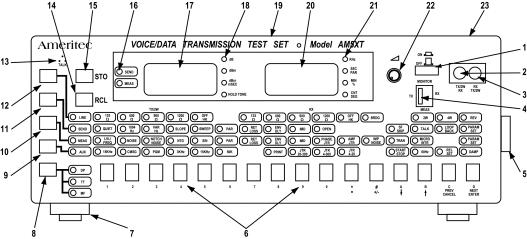
Physical and Functional Description |
(18-0022) |
AM5XT/eXT Voice/Data Transmission |
3.3FRONT PANEL NOTES
The Front Panel of the AM5XT is illustrated in Figure 3-1. See ¶3.4 for descriptions of the components called out.
Figure 3-1. Front Panel Components
Front Panel Layout. The AM5XT front panel is a surface approximately 3” (7.5cm) high by 8” (20.5cm) wide. It contains switches, keys, LEDs, and displays for controlling the unit and indicating its operational status.
Color Coding and Marking. The front panel functions are color coded to tie together associated functions:
GRAY Store and Recall Keys, normal 2-wire or 4-wire interface select, dialing mode select
BLACK Pair reversal
GREEN Send (Transmit, TX) functions BLUE Measure (Receive, RX) functions
VIOLET Auxiliary functions, associated with measure functions
Some of the measure (blue) functions that always work together with certain auxiliary (violet) functions are enclosed with a black border; these are referred to as Function Boxes. See ¶9.1 and Figure 9-2.
October 17, 2000 |
3-2 |
0022-S03.G_ 231 |
|
|
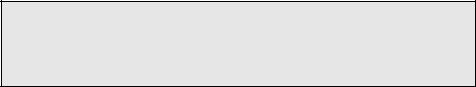
AM5XT/eXT Voice/Data Transmission |
(18-0022) |
Physical and Functional Description |
Unit Status. After setting up a test, Function LEDs remain on to indicate the function is enabled. The status of the unit can thus be determined at a glance. The Send and Measure functions have prompt-driven DATA and PARAMETER DISPLAYS which are scrolled through to make readings and set parameters.
Keys. All push-button keys are discrete switches, non-membrane type, and offer good visual, tactile and audible feedback. All indicators, including the display, are LEDs and should never need replacement. The unit is controlled by pressing keys arranged along the left and bottom edges of an X-Y matrix of function LEDs. Along the left edge of the front panel, there are five (5) Keys, which are used to select one (1) of the five (5) horizontal rows of operating functions, LINE, SEND, MEASure, AUXiliary, or Dialing (DP, TT, or MF).
Note: Because of space limitation, most of the keys along the left edge are not located directly next to the function rows they control. Carefully follow the color coding which associates a key with the horizontal function row that it enables.
Along the bottom edge of the front panel, there are 16 Function Enable Keys referred to as [1], [2], [3], [4], [5], [6], [7], [8], [9], [0], [*], [#], [A], [B], [C], [D]. A Function Enable Key is used to enable the function that is located vertically above it, within the function row that is enabled at the time the key is pressed.
•For example, press [SEND] key (item 11 in Figure 3-1); SEND LED lights. Then press [7]. Return Loss send function is enabled (RET LOSS LED lights). Then, repeatedly press [7] to step through the three (3) Return Loss send
DATA DISPLAYS.
•When [D] is pressed with either SEND or MEAS row enabled, the PARAM SET LED (green) lights, and the PARAMETER DISPLAY(S) appear, if present. If thee is no PARAMETER DISPLAY for the function enabled, the PARAM SET LED does not light. When a PARAM SET LED is on, the 16 keys along the bottom edge are used to set parameter values.
•When Dialing Mode (DP, TT, MF) is enabled (using item 8 in Figure 3-1), pressing a key along the bottom edge causes the respective digit to be dialed (outpulsed).
0022-S03.G_ 229 |
3-3 |
October 17, 2000 |
|
|

Physical and Functional Description |
(18-0022) |
AM5XT/eXT Voice/Data Transmission |
See Section 4 for a full explanation of key operation.
3.4FRONT PANEL COMPONENTS
The numbering of the descriptions below corresponds to the numbering of the components in Figure 3-1.
1. Power On/Off Push Button
Note: When using AC power, observe CAUTION in ¶3.5 before turning on power.
Push button IN to turn power ON. Push button again (button will pop OUT) to turn power OFF.
Button in |
= Power ON |
Button out |
= Power OFF |
See Section 2 for power considerations.
2.TX/2W Bantam Jack
For 2-wire circuits (2W LED on): Connect the 2-wire pair to this jack. Signals are both transmitted and received over this same pair of contacts.
For 4-wire circuits (4W LED on): Connect the send (transmit, TX) pair, over which the AM5XT/eXT sends signals.
For reverse (REV LED on): This pair becomes the receive pair, RX, over which the AM5XT/eXT receives signals.
See Figure 3-6 for mating cables.
The connections of this jack are the same as screw terminals T and R on the Rear Panel, item 10 in Figure 3-3.
3.RX Bantam Jack
For 4-wire circuits (4W LED on): Connect the receive pair, RX, over which the AM5XT/eXT receives signals. For 4-wire reversed (REV LED on): this pair becomes the send (transmit, TX) pair, over which the AM5XT/eXT sends signals.
October 17, 2000 |
3-4 |
0022-S03.G_ 229 |
|
|
AM5XT/eXT Voice/Data Transmission |
(18-0022) |
Physical and Functional Description |
For 2-wire reversed (REV LED on), signals are both transmitted and received over this pair of contacts.
See Figure 3-6 for mating cables.
The connections of this jack are the same as screw terminals T1 and R1 on the Rear Panel, item 9 in Figure 3-3.
4. Monitor Switch
Three-position switch used to select the point to which the internal amplifier/speaker is connected.
TX (Transmit): Connects the internal amplifier/speaker to the output of the signal generator.
MEAS (Measure): Connects the internal amplifier/speaker to the output of the receive circuit auto ranging amplifier and associated filters. This considerably increases the volume of the speaker and is useful to monitor low level signals. The signal is always in an 18 dB range for input signals ranging from -65 to +10 dBm. This setting is particularly useful for audibly monitoring the residual noise in notched noise and S/N ratio measurements.
RX (Receive): Connects the internal amplifier/speaker to the signal being measured. The possibilities are:
•RX (receive) pair of the 4-wire circuit under test.
•2-wire circuit under test.
•if measuring 2-wire Return Loss, the receive pair of the Internal Hybrid.
•if measuring Noise-to-Ground, the Noise-to-Ground circuit.
5.Carrying Handle
Thick, soft, flexible plastic handle on right panel. Extends for use, retracts against case when not in use. The Carrying handle is not installed when the 19” Rack Mounting Kit is installed.
6.16 Function Enable Keys
See explanation in ¶3.3 under “Keys”.
0022-S03.G_ 229 |
3-5 |
October 17, 2000 |
|
|
Physical and Functional Description |
(18-0022) |
AM5XT/eXT Voice/Data Transmission |
7.Rubber Feet (portable version only)
Set of four (4) Rubber Feet on the bottom panel. Behind the front pair of feet are hinged plastic supports that can be swung forward (snap into place) to raise the front and tilt the unit for easier viewing of the Front Panel. In addition, there is a set of four (4) rubber feet on the left panel on which the unit can be conveniently set after transporting with the Carrying Handle (item 5).
8.Dialing Mode Enable Key
Repeatedly press as necessary to enable desire Dialing Mode, indicated by lighting of respective LED.
DP = Dial Pulse
TT = Touch Tone
MF = Multi-Frequency
See Section 10 concerning Dialing.
9.Auxiliary Function Row Enable Key
This is referred to as the [AUX] key. Press to enable the Auxiliary Function Row. AUX LED is on when this row is enabled. The Display MEAS LED (item 16) also lights. See Section 9 concerning Auxiliary Functions.
10.Measure Function Row Enable Key
This is referred to as the [MEAS] key. Press to enable the Measure Function Row. MEAS LED is on when this row is enabled. The Display MEAS LED (item 16) also lights. See Section 8 concerning Measure Functions.
11.Send Function Row Enable Key
This is referred to as the [SEND] key. Press to enable the SEND Function Row. SEND LED is on when this row is enabled. The Display SEND LED (item 16) also lights. See Section 7 concerning Send Functions.
12.Line Function Row Enable Key
This is referred to as the [LINE] key. Press to enable the Line Function Row. LINE LED is on when this row is enabled. See Section 7 concerning Send Functions.
October 17, 2000 |
3-6 |
0022-S03.G_ 229 |
|
|
AM5XT/eXT Voice/Data Transmission |
(18-0022) |
Physical and Functional Description |
13.Microphone
Three holes labeled TALK. The Microphone is located behind the Front Panel. Speak into the Microphone when in one of the TALK modes. See ¶7.14 for details.
14.Recall Key [RCL]
This key is used to recall and execute commands stored in non-volatile memory, either front panel setups or dialed numbers. Up to 40 front panel setups can be recalled. See Section 11 for details. Up to 10 dialed numbers can be recalled, each with up to 48 digits. Also, the last dialed number can always be recalled and redialed using this key. See ¶10.2 and 10.3 for details.
15.Store Key [STO]
This key is used to store commands in non-volatile memory, either front panel setups or dialed numbers. Up to 40 front panel setups can be stored. See Section 11 for details. Up to 10 dialed numbers can be stored, each with up to 48 digits. See ¶10.2 for details.
16.Display LEDs, SEND and MEASure
These LEDs indicate what function is being viewed on the Display. One of these LEDs is always on.
SEND on = enabled SEND function being viewed on the Display. MEAS on = enabled Measure function being viewed on the Display.
The SEND Display LED automatically lights when the [SEND] key (item 11) is pressed. The MEAS Display LED automatically lights when either the [MEAS] key (item 10) or [AUX] key (item 9) is pressed.
17.Left LED Display
This is a red LED display with four (4) 7-segmented characters with floating decimal points. The type of reading (Send Function or Measure Function) is indicated by the LEDs to the left of this display; see item 16. The unit of measurement is indicated by LEDs located to the right of this display. See item 18.
0022-S03.G_ 229 |
3-7 |
October 17, 2000 |
|
|

Physical and Functional Description |
(18-0022) |
AM5XT/eXT Voice/Data Transmission |
18. Units of Measurement LEDs
Each of these LEDs is labeled with a unit(s) of measurement. One of these LEDs is lit, as appropriate, to indicate the unit of measurement for a numerical value displayed in the left display (item 17).
|
|
|
|
|
relative zero reference |
|
|
|
intensity of |
|
|||||||||||||
|
|
|
|
|
|
can be established |
|
|
|
|
|
|
1 milliWatt |
|
|||||||||
|
|
|
|
|
|
|
|
|
|
|
|
|
|||||||||||
|
|
|
|
|
|
|
at any point |
|
|
|
|
|
|
of power |
|
||||||||
|
|
|
|
|
|
|
|
|
|
|
|
|
|
|
|
|
|||||||
-90 |
-80 |
-70 |
-60 |
-50 |
-40 |
-30 |
-20 |
-10 |
0 |
+10 |
dBm |
||||||||||||
|
|
|
|
|
|
|
|
|
|
|
|
|
|
|
|
|
|
|
|
|
|
|
|
|
|
|
|
|
|
|
|
|
|
|
|
|
|
|
|
|
|
|
|
|
|
|
|
|
|
|
|
|
|
|
|
|
|
|
|
|
|
|
|
|
|
|
|
|
|
|
|
0 |
+10 |
+20 |
+30 |
+40 |
+50 |
+60 |
+70 |
+80 |
+90 |
+100 |
dBrn |
||||||||||||
arbitrary zero reference for noise measurement
Figure 3-2. Level and Noise Units of Measurement
The possible units of measurement are explained as follows: dB
The deciBel (dB) is a logarithmic (base 10) electrical unit used to compare or indicate changes in level. The dB unit is only a relative unit however, and does not have a meaning unless a point of reference is established. Thus the systems of dBm and dBrn were established as described below.
dBm
To establish a point of reference in making comparisons in level (and noise for CCITT standard) measurements in transmission testing, the system of dBm was adopted.
00.0 dBm is defined as the level of one (1) milliWatt of power, hence the abbreviation “m” after the dB. Levels of less power than this reference point are negative, -dBm values; and levels of greater power are positive, +dBm values. See Figure 3-2.
October 17, 2000 |
3-8 |
0022-S03.G_ 229 |
|
|
AM5XT/eXT Voice/Data Transmission |
(18-0022) |
Physical and Functional Description |
It turns out that 00.0 dBm is a strong level for a telephone line, so most of the level measurements in units of dBm are negative, i.e., less power than the 00.0 dBm reference. For example, -10.0 dBm is a typical level at which dialing tones are sent.
dBrn (AM5XT only)
The dBrn unit is used in noise level measurements, “rn” meaning relative noise. Note in Figure 3-2 that the zero reference for noise measurement has been established at -90 dBrn, an extremely low level for a telephone line. Thus, noise measurements will always be positive (higher level) with respect to the 00.0 dBrn reference.
Absolute and Relative Measurements. An absolute level measurement is made in units of dBm, as described above. A relative measurement is in units of dB. A zero point of reference is established at any level, and subsequent level measurements are made relative to that level. See ¶9.9 for an explanation of how relative measurements are used.
mSEC
milli-seconds. One mSEC = one thousandth of a second. Unit of measure in Envelope Delay.
HOLD TONE. This LED lights when a valid Holding Tone is present at the receive port. A valid Holding Tone is required for Notched Noise, S/N Ratio,
Phase Jitter, Amplitude Jitter, and Transient Tests. This LED must be on for these tests to be valid. A Holding Tone is nominally 1004 Hz. See Table 3-1 for Holding Tone range specifications, which depend on the type of measurement.
Table 3-1. Acceptable Holding Tone Ranges
Acceptable Range |
Type of Measurement |
990 Hz to 1030 Hz |
Phase Jitter and Amplitude Jitter |
995 Hz to 1025 Hz |
All other Holding Tone tests |
|
|
0022-S03.G_ 229 |
3-9 |
October 17, 2000 |
|
|

Physical and Functional Description |
(18-0022) |
AM5XT/eXT Voice/Data Transmission |
19.Metal Case
This is a sturdy aluminum case, painted blue. with a steel rear panel. For portable units, if the optional canvas Padded Carrying Case is not ordered, a removable snap-on cover is supplied to protect the front panel during transport. For fixed installations, an optional 19" Rack Mounting Kit (installed at the factory) can be ordered.
20.Right LED Display
This is a red LED display with four (4) 7-segmented characters with floating decimal points. The type of reading (Send Function or Measure Function) is indicated by the LEDs on the far left of the display area; see item 16. The unit of measurement is indicated by LEDs located to the right of this display. See item 21.
21.Units of Measurement LEDs
Each of these LEDs is labeled with a unit(s) of measurement. One of these LEDs will light as appropriate to indicate the unit of measurement for a numerical value displayed in the right display (item 20). The possible units of measurement are explained below.
kHz = Kilo-Hertz = 1000 Hertz = 1000 cycles per second.
Note: All frequencies are expressed in kHz, not Hz. A common mistake is to try to set a frequency value and enter it as if it were expressed in Hz instead of kHz. For example, enter 1004 Hz as 1.004 kHz (be sure to enter the decimal point between the 1 and the 0). If an attempt were made to enter this as 1004 without the decimal point, the display would default to 200 kHz, the maximum possible value for a frequency. Thus, if the display “mysteriously” shows 200 kHz instead of the value entered, the frequency was entered as if it were in units of Hz. Reenter the correct value in units of kHz, with a decimal point in the appropriate place.
October 17, 2000 |
3-10 |
0022-S03.G_ 229 |
|
|

AM5XT/eXT Voice/Data Transmission |
(18-0022) |
Physical and Functional Description |
SEC = Seconds (time).
PAR = (Peak-to-Average Ratio) units. See ¶8.8. MIN = Minutes.
% = Percent.
CNT = Counts.
DEG = Degrees.
22.Volume Control Knob
This controls the volume of the speaker, item 23. Turn clockwise to increase speaker volume and turn counter-clockwise to decrease speaker volume.
23.Speaker
This is located on the top of the unit near the front. The speaker is connected to a monitor point determined by the position of the Speaker Monitor Switch, item 4. Speaker volume is controlled by the Volume Control Knob, item 22.
3.5REAR PANEL COMPONENTS
The numbering of the descriptions below corresponds to the numbering of the components in Figure 3-3.
10 |
11 |
12 |
13 |
1 |
2 |
3 |
|
|
|
|
|
|
|
|
|
|
|
|
|
|
|
|
|
|
|
|
|
|
|
|
|
|
|
|
|
|
|
|
|
|
|
|
|
|
|
|
|
|
|
|
|
|
|
|
|
|
|
|
|
|
|
|
|
|
|
|
|
|
|
|
|
|
|
|
|
|
|
|
|
|
|
|
|
|
|
|
|
|
|
|
|
|
|
|
|
|
|
|
|
|
|
|
|
|
|
|
|
|
|
|
|
|
|
|
|
|
|
|
|
|
|
|
|
|
|
|
|
|
|
|
|
|
|
|
|
|
|
|
|
|
|
|
|
|
|
|
|
|
|
|
|
|
|
|
|
|
|
|
|
|
|
|
|
|
|
|
|
|
|
|
|
|
|
|
|
|
|
|
|
|
|
|
|
|
|
|
|
|
|
|
|
|
|
|
|
|
|
|
|
|
|
|
|
|
|
|
|
|
|
|
|
|
|
|
|
|
|
|
|
|
|
|
|
|
|
|
|
|
|
|
|
|
|
|
|
|
|
|
|
|
|
|
|
|
|
|
|
|
|
|
|
|
|
|
|
|
|
|
|
|
|
|
|
|
|
|
|
|
|
|
|
|
|
|
|
|
|
|
|
|
|
|
9 |
8 |
7 |
|
|
|
|
|
6 |
|
|
5 |
4 |
||||||||||
Figure 3-3. Rear Panel Components
0022-S03.G_ 229 |
3-11 |
October 17, 2000 |
|
|
