Page 1

Operating Instructions
EASY RECALL 5225-0849 1 3/01
∆
M04600•d1 EASY RECALL
®
For Loud & Crystal Clear Voice & TTY Messages.
Digital Answering Machine
©AMERIPHONE, Inc., 12082 Western Avenue, Garden Grove, CA 92841 (714) 897-0808 or (800) 874-3005 VOICE,
(714) 897-1111 or (800) 772-2889 TTY (714) 897-4703 FAX email: ameriphone@ameriphone.com www.ameriphone.com
Page 2

Important Safety
Instructions
When using your telephone equipment, always follow
basic safety precautions to reduce the risk of fire, electric
shock, and injury to persons, including the following:
1. Read and understand all instructions. Observe all
warnings and other markings on the product.
2. During thunderstorms, avoid using telephones except
cordless models. There may be a slight chance of
electric shock from lightning.
3. Do not use a telephone near a gas leak. If you suspect
a gas leak, report it immediately, but use a telephone
away from the area where gas is leaking.
4. Do not use this product near water, or when you are
wet. For example, do not use it in a wet basement or
shower, or next to a swimming pool, bathtub, kitchen
sink or laundry tub. Do not use liquids or aerosol
sprays for cleaning. If the product comes in contact
with any liquids, unplug any phone line or power cord
immediately. Do not plug the product back in until it
has dried thoroughly.
5. Install this product in a protected location where no
one can trip over any phone line or power cord.
Protect cords from damage or abrasion.
6. If this product does not operate normally, review the
“Troubleshooting” section. If you cannot resolve the
problem, or if the product is damaged, refer to the
Ameriphone Warranty. Do not open this product
except as may be directed in this owner’s manual.
Opening this product or reassembling it incorrectly
may expose you to hazardous voltages or other risks.
Opening this product automatically voids the warranty.
7. If this product uses batteries as power back-up during
power outages, replace batteries only as described in
this owner’s manual. Do not burn or puncture used
batteries — they contain caustic chemicals.
8. Unplug this product from the wall outlet and refer
servicing to qualified service personnel under the
following conditions:
A. When the power supply cord or plug is damaged
or frayed.
B. If liquid has been spilled on the product.
C. If the product has been exposed to rain or water.
D. If the product does not operate normally by
following the operating instructions. Adjust only
those controls that are covered by the operating
instructions because improper adjustment of other
controls may result in further damage.
E. If the product has been dropped or appears
damaged.
F. If the product exhibits a distinct change in
performance.
9. If this product has a polarized plug with one wide
prong, it may not fit in non-polarized outlets. Do not
defeat the purpose of these plugs. If they do not fit in
your outlet, the outlet should be replaced by an
electrician.
ADDITIONAL SAFETY NOTES FOR
CANADIAN USERS
NOTICE: The Canadian Department of Communications
label identifies certified equipment. This certification means
that the equipment meets certain telecommunications
network protective, operational and safety requirements.
The Department does not guarantee the equipment will
operate to the user's satisfaction.
Before installing the equipment, users should ensure that it
is permissible to be connected to the facilities of the local
telecommunications company. The equipment must also be
installed using an acceptable method of connection. The
customer should be aware that compliance with the above
conditions may not prevent degradation of service in some
situations. Repairs to certified equipment should be made
by an authorized Canadian maintenance facility
designated by the supplier. Any repairs or alteration made
by the user to this equipment, or equipment malfunctions,
may give the telecommunications company cause to
request the user to disconnect the equipment.
Users should ensure for their own protection that the
electrical ground connections of the power utility, telephone
lines and internal metallic water pipe system, if present,
are connected together. This precaution may be particularly
important in rural areas.
CAUTION: Users should not attempt to make such
connections themselves, but should contact the appropriate
electric inspection authority, or electrician, as soon as
possible.
NOTICE: The LOAD NUMBER (LN) assigned to each
terminal device denotes the percentage of the total load to
be connected to a telephone loop which is used by the
device, to prevent overloading. The termination on a loop
may consist of any combination of devices subject only to
the requirement that the sum of the load numbers of all
devices does not exceed 100.
SAVE THESE INSTRUCTIONS
Page 3

Contents
Introducing the Easy Recall
Warranty Service ................................................................................................................2
Sales Receipt ......................................................................................................................2
Help from Ameriphone ........................................................................................................2
Features ............................................................................................................................3
Setting Up Your Easy Recall
Installing the Backup Batteries ..............................................................................................4
Connecting the Easy Recall ..................................................................................................4
Pre-programmed Outgoing Messages ....................................................................................5
Recording Personal Outgoing Voice Messages ........................................................................6
Setting the Time and Date ....................................................................................................7
Template for Remote Retrieval of Messages ............................................................................9
Template for Setting Time ....................................................................................................10
Using Your Easy Recall
Playing Back Voice Messages ..............................................................................................11
Tone and Volume Control ....................................................................................................12
Varying Playback Speeds ....................................................................................................12
Setting Your 4 Digit Access Code ........................................................................................13
Remote Retrieval of Your Voice and TTY Messages..................................................................14
Recording a Telephone Conversation ....................................................................................15
Recording a Memo ............................................................................................................16
Connecting Other Assistive Listening Devices ........................................................................17
Retrieving your TTY Messages
Reading your TTY Messages ................................................................................................17
Personalizing Your Outgoing TTY Message ............................................................................18
Recording a Combo Voice and TTY Message ........................................................................19
Master Clear ....................................................................................................................19
Specifications....................................................................................................................20
Troubleshooting Chart......................................................................................................21
FCC Statement ................................................................................................................22
Warranty..........................................................................................................................23
Index ................................................................................................................................24
1
Page 4
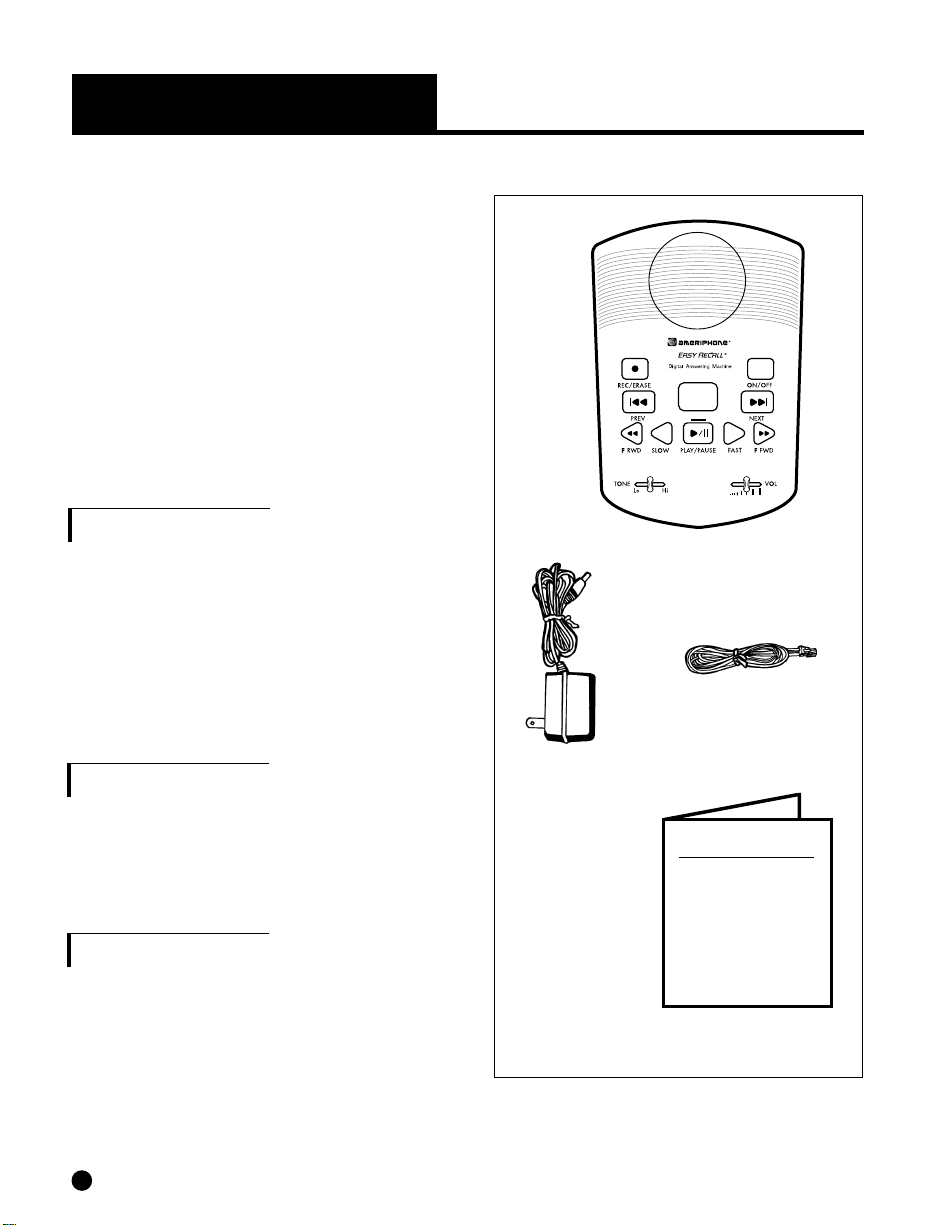
Introducing the
EASY RECALL
Thank you for selecting the Easy Recall
answering machine from Ameriphone.
These Operating Instructions and the
associated Quick Operating Guide
provide you with the information you
need to use your Easy Recall effectively
and safely. Read this manual thoroughly before using your answering
machine. Keep the manual near the
machine for easy reference.
Warranty Service
Your answering machine is designed to
provide years of quality service. But,
should the machine malfunction and the
Trouble-shooting Chart on page 17 not
resolve the problem, follow the
Warranty procedure on page 18.
Sales Receipt
Be sure to save your sales receipt as
proof of purchase date should you
need warranty service.
Help from Ameriphone
For help with using your Easy Recall
answering machine, call our Customer
Service department at 714-897-0808 or
1-800-874-3005.
Please make sure your Easy Recall answering machine package includes the items
shown in Figure 1.
OPERATING
INSTRUCTIONS
AND
QUICK GUIDE
EASY RECALL
Easy Recall
Telephone Line Cord
A/C Adapter
Operating Guides
Figure 1 - Package Components
2
Page 5

Features on the
EASY RECALL
AUDIO OUTPUT JACK
SPEAKER
REC/ERASE button
ON/OFF button
# MESSAGE DISPLAY
NEXT button
PREV button
FAST FORWARD button
FAST button
VOL volume slider
PLAY/PAUSE button
SLOW button
TONE
slider
FAST
REWIND
button
Figure 2 - Base Unit Controls
3
MICROPHONE
Page 6
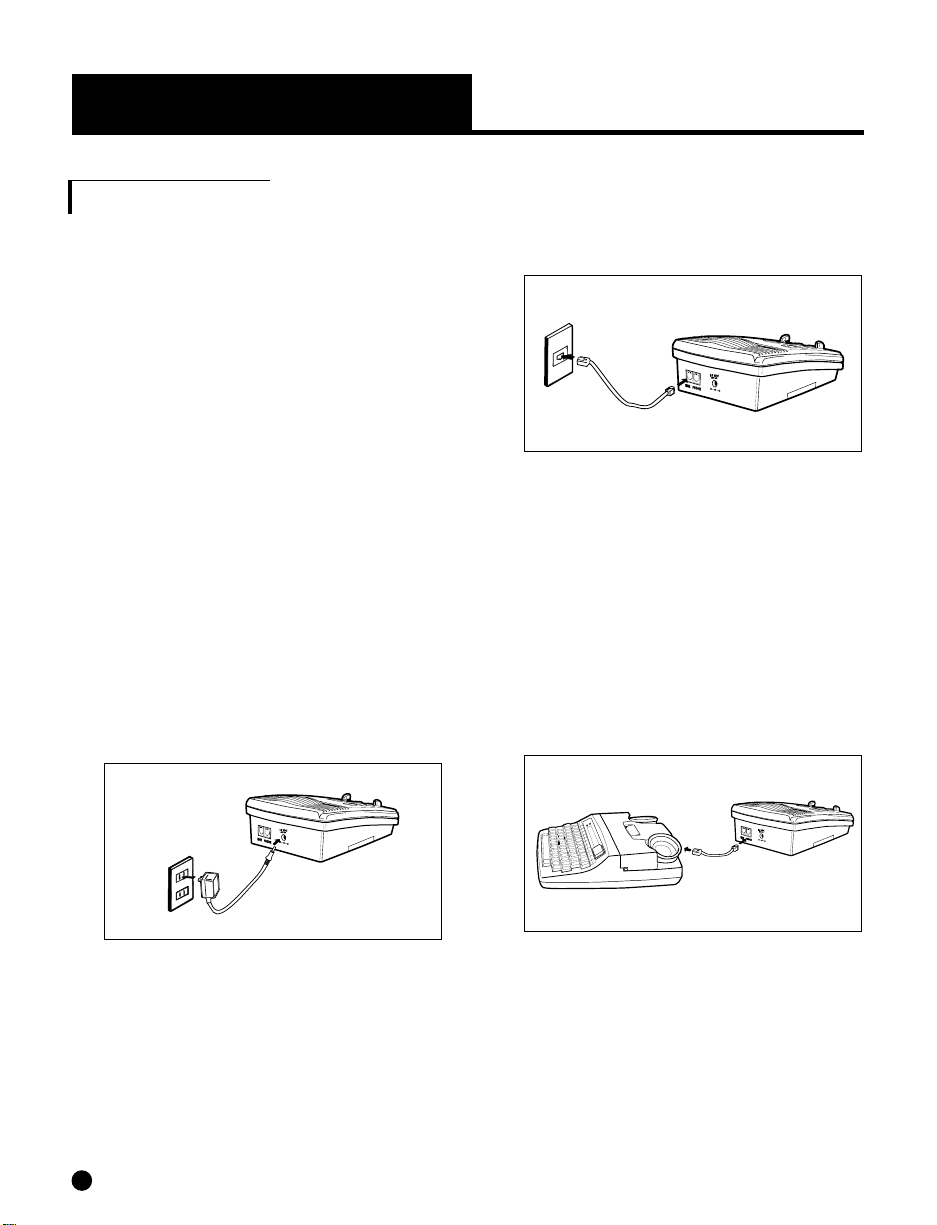
Connecting Your Easy Recall
Answering Machine
1. First, for your safety, always
disconnect the telephone line
when installing or changing the
battery.
2. Optional - install a 9-volt
battery [not included] for back
up. The battery compartment
is located on the bottom of
the unit.
3. Insert the AC Adapter cord into
the receptacle on the back of
the Easy Recall. Then plug the
AC Adapter into an electrical
outlet.
4. Plug the telephone line cord
that comes with the Easy Recall
into the telephone jack in the
Setting up Your Easy Recall
wall and into the jack on the
back of the phone labeled LINE.
5. If using a TTY, connect the telephone line cord into the jack
labeled PHONE on the back of
the Easy Recall and into the
phone jack of the TTY.
Figure 3 - Connecting the AC Adapter
4
Figure 4 - Connecting the telephone line
cord
Figure 5 - Connecting a TTY
Page 7
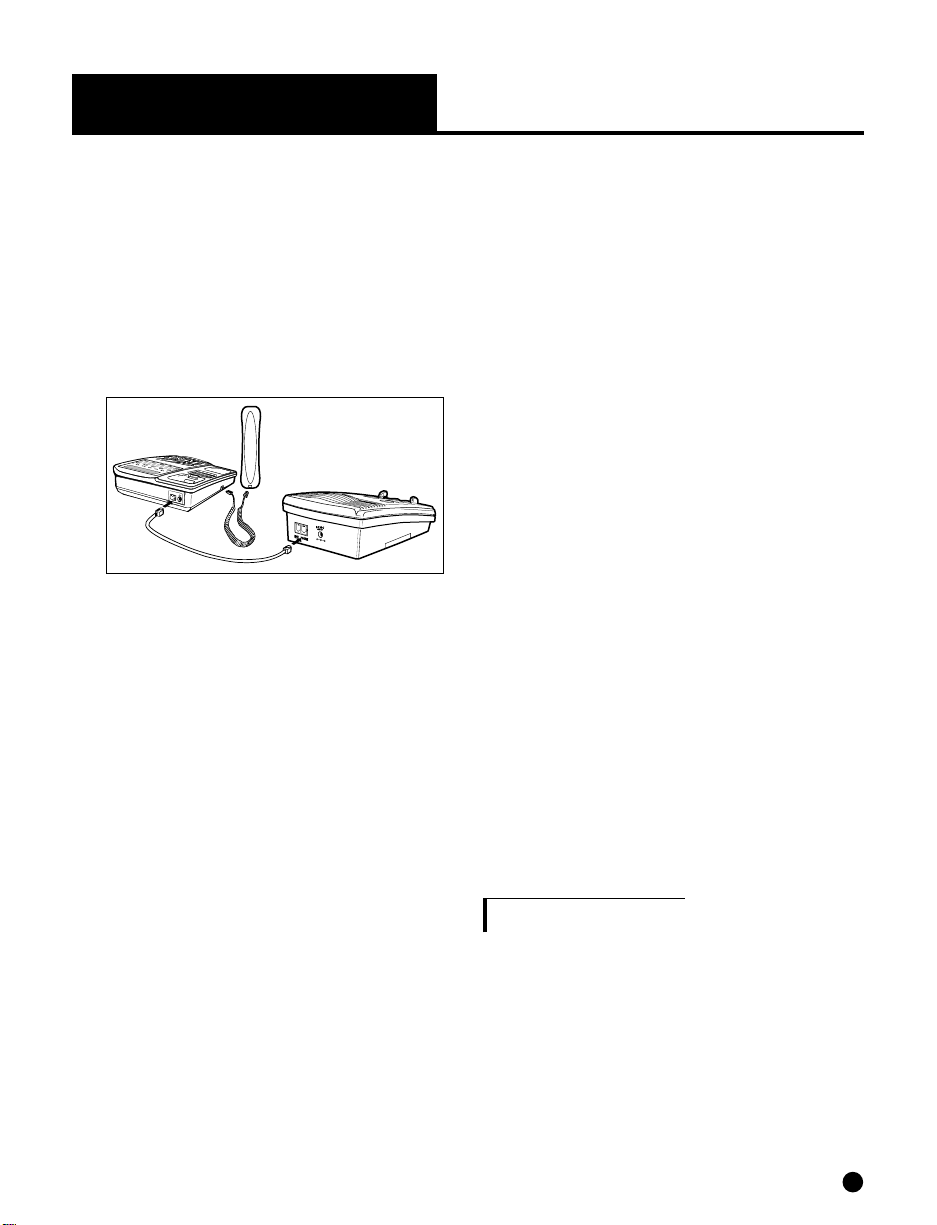
6. If using a telephone, connect
the telephone line cord into the
jack labeled PHONE on the
back of the Easy Recall and
into the phone jack of the tele-
phone.
7. When the Easy Recall is turned
on, it will announce,
”The
machine is on.
“
Note: Your Easy Recall answering
machine has a maximum capacity
of 24 messages or 14 minutes.
Each message has a maximum
time limit of two minutes.
S
E
L
E
C
T
S
P
A
C
E
B
A
C
K
S
P
A
C
E
R
E
L
A
Y
A
U
T
O
A
N
S
R
E
L
M
G
S
P
O
W
E
R
L
E
D
S
I
G
N
A
L
L
E
D
M
!
M
2
M
3
M
4
M
5
S
H
I
F
T
Figure 6 - Connecting a telephone
Setting up Your
EASY RECALL (continued)
5
You can personalize the
following features:
• If you want to identify when
your messages were received,
you must program the date
and time into your Easy Recall
answering machine; to program the date and time use the
included template, and follow
the directions in this manual.
• To personalize your outgoing
voice [or TTY] message, just
follow the easy recording
directions in this manual.
Note: Your Easy Recall answering
machine has a maximum
capacity of 24 messages
or 14 minutes. Each
message has a maximum
time limit of two minutes.
Pre-programmed Outgoing
Messages
This unit has been pre-programmed
with the following features:
• A factory installed outgoing
voice message, “Please leave
Page 8
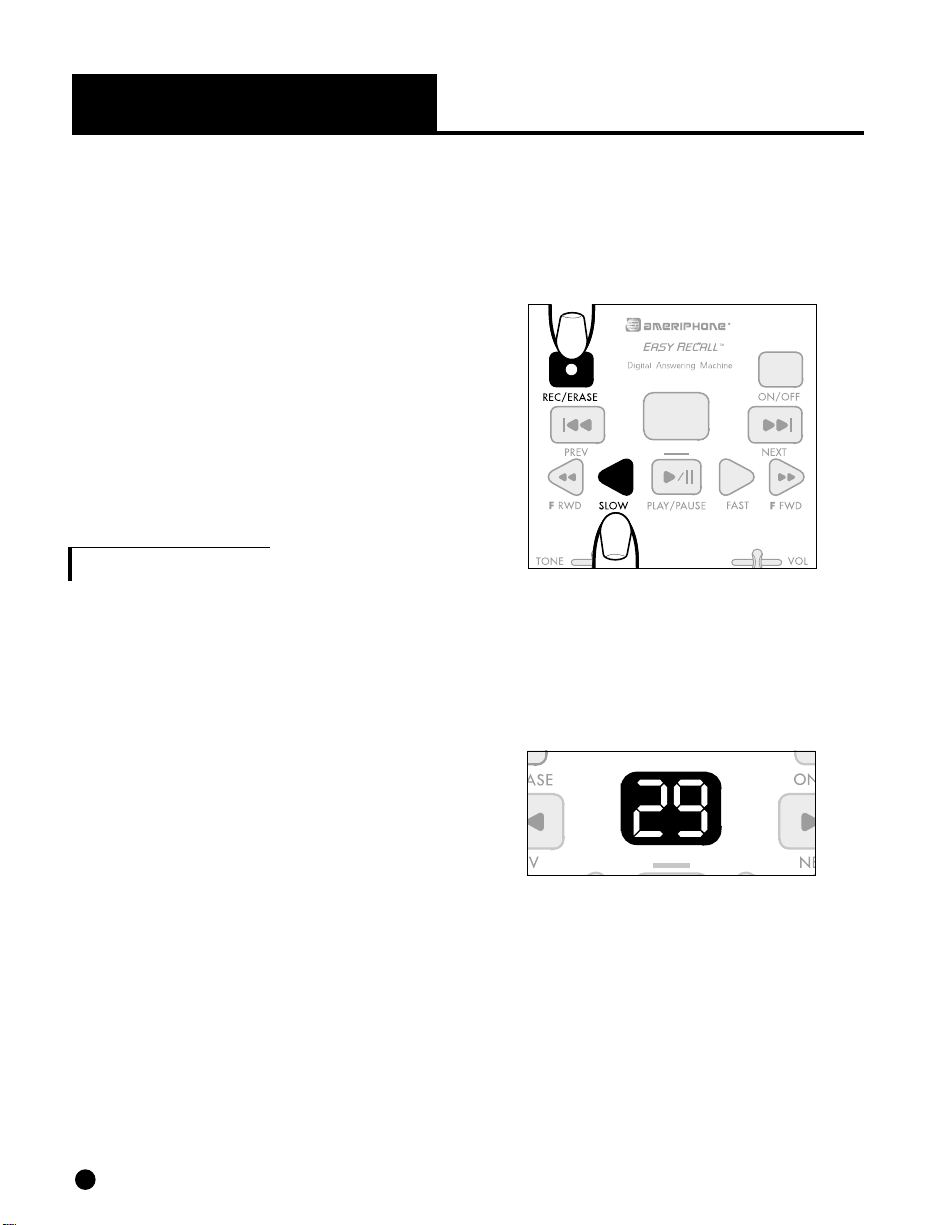
a message after the tone.“
• A factory installed outgoing
TTY message, “LV MSG GA.“
• A factory installed Remote
Access Code [1 1 1 1]. To
change your Remote Access
Code, use the included template, and then follow the
directions in this manual.
Recording Your Outgoing Voice
Message
Your Easy Recall Answering
Machine already comes with the
following pre-recorded, outgoing
voice message: “Please leave a
message after the tone.”
Follow these directions to program
a personal outgoing voice
message. Make sure the machine
is ON. Remember, your personal
message will override the factory
installed one.
Setting up Your
EASY RECALL (continued)
6
1. Simultaneously press and hold
down the REC/ERASE and
SLOW keys for 2 seconds.
2.
When you lift your fingers, the
number 29 will appear in the display window.
3.
Speak clearly into the microphone
and record your outgoing
message. [You’ll have a maximum of 29 seconds to do so].
Page 9

Setting up Your
EASY RECALL (continued)
4. The display window will show
how much time you have
remaining.
5. Press the ON/OFF key when
you are through.
6.
The Easy Recall will automatically
replay your recorded message.
7. To hear your current outgoing
message, press PREV & FRWD.
If you are not satisfied with your
message, just repeat the recording
process.
7
Setting the Time & Date
To know when your messages
were received, you must program
the date and time.
Make sure the machine is
ON and
follow these simple steps to set the
date and time.
1. Fit the Time Set Template over
the Easy Recall’s keys.
2. Simultaneously press the keys
now marked
TIME and SET for
2 seconds and then release.
The display will show a
ti to
indicate the unit is now in Time
mode.
Page 10

Setting up Your
EASY RECALL (continued)
8
6. Press the key marked SAY to
verify the time setting.
7. Press the EXIT key when you
are finished.
8. To review your settings, press
F-RWD.
NOTE: In the event of a power
outage, the Time and Date
MAY NEED RESETTING.
3. Press the key marked HOUR to
select the desired hour.
4. Press the key marked
MINUTE
to select the minute.
5. Press the key marked
DAY to
select the day.
Page 11

English Template for the Easy
Recall’s keys
Setting up Your
EASY RECALL (continued)
9
Page 12

English Template for the Easy
Recall’s keys (cont.)
Setting up Your
EASY RECALL (continued)
10
Page 13

2. To delete a message, press the
REC/ERASE key while playing
the message to be deleted.
Note: Unless deleted, individual
messages will automatically
be SAVED.
3. Press PREV key to replay the
message you’ve just heard.
Press PREV repeatedly to search
for other previous messages.
How to Playback Voice Messages
The number flashing in the display
window [i.e., alternating between
“- -”, “03”] will show the number of voice messages you’ve
received. The number flashing
after “ti” will indicate how many
TTY messages you’ve received.
1. Press the PLAY/PAUSE key
to listen to all voice or TTY
messages. [The last message
received will be the first one
replayed.]
If you have voice and TTY
messages, but you ONLY want
to play voice messages, press
the FAST key [See the TTY
section for retrieving TTY
messages].
11
Using Your EASY RECALL
Page 14

Using Your EASY RECALL
(Continued)
4. Use the TONE and VOLUME
slide controls to adjust for
optimum hearing clarity.
5. To listen to the next message,
press the NEXT key.
6. To skip ahead within the
message in 1 – 2 second
increments, press the F FWD
[Fast Forward] key.
12
7. To go back within the message
in 1 – 2 second increments,
press the F RWD [Fast Rewind]
key.
8. To pause while playing a
message, press the PLAY/
PAUSE key; press again to
resume.
9. To slow the playback speed
down in 5% increments, press
the SLOW key once. You can
press the SLOW key a maximum of 5 times to achieve a
total slowdown of 25%.
Page 15

Setting Your 4-Digit Access Code
for Remote Retrieval of Your
Messages
Your Easy Recall comes with a
factory set access code of 1 1 1
1. To program a personal access
code, make sure the answering
machine is ON and follow these
instructions:
1. Fit the Access Code Template
over the Easy Recall’s keys.
2. Simultaneously press the keys
marked ACCESS and CODE
for 2-seconds [The display will
show the letters Pd, indicating
the unit is in access code
mode].
3. You MUST select a 4-digit code
number, from 1111 to 9999.
Using Your EASY RECALL
(Continued)
10. To increase the playback
speed in 5% increments, press
the FAST key once. Pressing the
FAST key a maximum of 5
times achieves a total speed up
of 25%.
11. To return to regular speed,
press the SLOW key [if in fast
playback mode] or the FAST
key [if in slow playback
mode] until the desired playback speed is reached.
13
Page 16

Using Your EASY RECALL
(Continued)
You can’t use 0 when programming your 4 digit code.
Use the keys labeled 1st, 2nd,
3rd and 4th to select each of
the four-digit numbers for your
personal access code.
4. Press the SAY key to verify
your access code.
5. Press the EXIT key when
finished.
14
6. To review the time, outgoing
message and access code;
press the
F RWD [Fast Rewind]
key.
Remote Retrieval of Your Voice and
TTY Messages When You Are Away
from Home
1. Call and wait for the Easy
Recall to answer.
2. Enter your access code the
second you begin hearing your
outgoing message.Upon recognizing the access code, the
machine will beep and begin
playing your messages. If you
have no messages, it will say
so and hang up. If you have
messages, the following table
lists your message options:
Key Action
2 Delete the current message
7 Replay the message you’ve just heard
9 Skip forward to hear next message
0 Exit
Page 17

3. The current telephone conversation will now be recorded.
4. Press the ON/OFF key to end
the recording.
5. The recorded conversation will
be stored in the machine’s
memory where it can be
reviewed or erased like any
other voice message.
Recording a Telephone Conversation
[Maximum recording time - 2
minutes per call]
Note: All parties must be made
aware and must consent to having
their telephone conversation
recorded.
1. Simultaneously press and
release the REC/ERASE and
PLAY/PAUSE keys for 2
seconds.
2. The display window will show
the letters
rc.
Using Your EASY RECALL
(Continued)
15
Page 18

Recording a Memo [maximum
recording time – 2 minutes per
memo]
You can record a memo when you
want to leave a personal message
for someone in your household.
Memo messages will be registered
on the display panel and replayed
just like incoming voice messages.
Make sure the machine is ON
and follow these instructions:
1. Press the REC/ERASE key for
2 seconds, and then release.
Using Your EASY RECALL
(Continued)
16
2. Speak directly into the microphone to record your message.
The display window will read
rc while the memo is being
recorded.
3. Press the ON/OFF key to stop
recording.
4. Press the PLAY/PAUSE key
to hear what was just recorded.
Page 19

Reading Your TTY Messages
• The TTY must be in acoustic
mode, NOT direct connected,
to work properly.
• The number blinking after the
flashing td in the display
window indicates the number of
TTY messages that have been
received.
• When using the Dialogue Q90,
you must use the cable included
with the Q90 with an optional
adapter. The optional adapter
plugs into the HCO jack of the
Dialogue Q90. Ensure that the
Q90 is online at this time, but
disconnected from the phone
line. (
If you have questions, please
call Ameriphone Customer
Service
department at 1-800-874-3005.)
• Turn the TTY on and place it
next to the answering machine
as shown here.
Retrieving TTY Messages
Using Your EASY RECALL
(Continued)
5. Press the REC/ERASE key while
the memo is playing if you
want to delete the memo.
Connecting Other Assistive
Listening Devices
A neckloop, headset or cochlear
implant can be attached to the
Easy Recall to optimize
listening quality without losing
any of the unit’s features.
Note: When using the audio out-
put jack, the speaker of the Easy
Recall will still emit sound.
17
Page 20

• Set both Volume and Tone
controls to mid-range. Adjust
according to need.
• If you have ONLY TTY
messages, press PLAY. If you
have both voice and TTY
messages but you only want to
play the TTY messages, press
SLOW.
• The # of messages from the
answering machine will appear
on your TTY’s screen.
• Press the ERASE key while play-
ing the message to be deleted
in order to delete a message;
otherwise the message will be
SAVED.
• Press the PREV key to replay the
message you’ve just heard.
Press PREV repeatedly to search
for other previous messages.
• To skip forward and listen to the
next message, press the NEXT
key.
• If any message gets garbled,
press the spacebar on your TTY
to clear.
18
Personalizing your Outgoing TTY
Message
An outgoing message can be
recorded using the REC/ERASE
and FAST keys (Record off phone
line like recording a conversation).
1. Make a TTY phone call.
2. Inform recipient you are
recording a message.
3. Press the REC/ERASE and FAST
keys and type the outgoing
message.
4. Press ON/OFF to end the
recording.
Retrieving TTY Messages
(continued)
Page 21

Master Clear
1. Press REC/ERASE, F-RWD and
ON/OFF keys simultaneously
[using both hands if necessary],
then release all keys at the
same time. “Master Clear”
will be said by machine. This
will:
• Clear all personalized
outgoing messages and returns
to the unit’s factory default
outgoing messages.
• Erase the time and date
setting.
• Reset the personalized access
code to 1 1 1 1.
2. To re-program any of these
features, just follow the previous
instructions.
Recording a Combo Voice and TTY
Message
An outgoing message can be
recorded using the REC/ERASE
and FAST keys (Record off phone
line like recording a conversation).
1. Make a TTY phone call.
2. Inform recipient you are
recording a message.
3. Record the voice portion of the
message by pressing the
REC/ERASE and FAST keys. Lift
your fingers and speak into the
handset.
4. Put the handset into the acoustic
couplers of the TTY.
5. Type the TTY message.
6. Press ON/OFF.
Retrieving TTY Messages
(continued)
19
Page 22

Input Power
15VDC / 400 mA
Optional 9-volt alkaline battery [back up]
Approx. 1 1/2 hours
Maximum recording capacity
Max. of 14 minutes or 24 messages,
whichever comes first. Limit of up to
2 minutes per message.
Pre-recorded outgoing messages
Voice and TTY
Maximum outgoing message length
Approx. 29-seconds
Speaker size and impedance
3” 8 ohm
Number of rings before answering
3 rings – if there are messages
5 rings – if there aren’t any messages
Time and date stamping
Available
Personalized remote access code
Must be 4-digits
Factory pre-set at: 1 - 1- 1- 1
Adjustable message playback speeds
75% to 125% of normal speed
Specifications
20
Headset or neckloop output jack
3.5 mm [stereo output]
Weight
16 oz.
Dimensions
7.5” L, 5 .5” W, 2.5” H
Operating Temperature Range
10o– 40oC
Operating Humidity Range
85% Maximum - non-condensing
Page 23

Troubleshooting Chart
SOLUTION
Reset the unit by unplugging the
AC adapter and removing the
batteries for 10 – 20 seconds
before re-installing them and
plugging the AC adapter back in.
Make sure the unit is plugged in
and turned ON. Reset the unit as
indicated above.
Place the TTY close to the Easy
Recall to ensure receipt of the TTY
signals.
Make sure the TTY is ON and
in acoustic coupler mode, not direct
connect mode.
The Dialogue Q90 cellphone connector
allows the Q90 to receive text
messages from the Easy Recall. Ensure
Q90 is online, but not connected to
the phone line.
PROBLEM
Easy Recall unit isn’t responding
to ANY button commands.
Easy Recall unit not functioning.
Easy Recall not receiving TTY
messages.
The chart below will help you solve most problems that may arise during
operation of your Easy Recall. Should the difficulty continue, contact Ameriphone
or your authorized dealer for assistance.
21
Page 24

The Easy Recall answering machine has
been registered with the Federal Communications
Commission (FCC)
and complies with the
standards in Part 68 of the FCC Rules.
FCC compliant telephone cords and modular
plugs are provided with this telephone. Your
telephone company is required by the FCC to
allow you to connect FCC registered telephone equipment to their telephone lines.
The FCC requires that upon request of your
local telephone company, you provide the
FCC registration number and Ringer
Equivalence Number (REN) of your telephone
equipment, both noted on the underside of the
Easy Recall answering machine.
Your Easy Recall answering machine has
been tested and found to meet the standards
for a Class B digital device, as specified in
Part 15 of the FCC Rules. These specifications
are designed to provide against interference
with radio and television reception in a
residential installation. There is no guarantee
that interference will not occur in a particular
installation. If your Ameriphone product causes
interference with radio or television reception
when in use, you might correct that interference
with any one or all of these measures:
1. Where it can be done safely, reorient the
receiving television or radio antenna.
2. To the extent possible, relocate the
television, radio or other receiver with
respect to the telephone equipment.
3. If your telephone product runs on AC
power, plug it into an AC outlet that is
not on the same circuit as the one used
by your radio or television.
FCC Statement
Warranty
This warranty applies only to Ameriphone
products that are purchased and used in the
United States or Canada.
Ameriphone warrants the Easy Recall answering machine telephone against any defect in
materials or workmanship for the period of
one year from the date of purchase. If our
extended warranty is purchased, this same
warranty also applies to the period covered
by the extended warranty.
If your Ameriphone product is defective and
returned within 30 days of the date of
purchase, your Ameriphone dealer will
replace it at no charge.
If returned after 30 days but within one year
from the date of purchase, we will repair at
no charge. In the repair of your Easy Recall
answering machine, we may use new or
reconditioned replacement parts. If we elect
to replace your Easy Recall answering
machine, we may replace it with a new or
reconditioned product of the same or similar
design. Repair or replacement will be
warranted for either 90 days or the
remaining time on the original warranty
period, whichever is longer.
Implied warranties, including those of fitness
for a particular purpose and merchantability
(an unwritten warranty that the product is fit
for ordinary use), are limited to one year from
date of purchase. We will not pay for loss of
time, inconvenience, loss of use of your Easy
Recall answering machine phone, or property
damage caused by your Easy Recall answering machine or its failure to
work, or any other
incidental or consequential
damages. Some
22
Page 25

states do not allow limitations on how long an
implied warranty lasts or the exclusion of
incidental or consequential damages, so the
above exclusions or limitations may not apply
to you.
To get warranty service for your Easy Recall
answering machine phone, you must provide
proof of the purchase date within 30 days of
the date of purchase or return your Easy
Recall answering machine to the place where
you purchased it for immediate replacement
or refund. After 30 days, call Ameriphone at
(714) 897-0808 or (800) 874-3005 voice,
for the authorized service center nearest you.
You must prepay all shipping costs. We suggest you save the original package materials
in the event you need to ship the Easy Recall
answering machine. When in need of
warranty repair, please call our customer
service department at the above mentioned
numbers. They will help you process your
return shipment.
This warranty does not cover defects resulting
from accidents, damage while in transit to our
service location, alterations, unauthorized
repair, failure to follow instructions, misuse,
use outside the United States or Canada, fire,
flood, and acts of God. Nor do we warrant
the product to be compatible with any
particular telephone equipment, party line,
key telephone systems or more sophisticated
switching systems. If your Easy Recall answering machine is not covered by this warranty,
call Customer Service at (714) 897-0808 or
(800) 874-3005 voice, for advice on repair
of your Easy Recall answering machine and
other repair information. The repair shall be
warranted for 90 days.
23
Warranty
Page 26

Connecting the Easy Recall ..........4
Features ....................................3
Recording your personal outgoing
voice message ...........................6
Recording a telephone
conversation..............................15
Recording a memo ....................16
Remote retrieval of your voice
message ..................................14
Retrieving TTY messages ......17-19
Sales Receipt ..............................2
Setting up your Easy Recall......4-10
Setting the time and date .............7
Setting your 4 digit
access code............................ .13
Template for remote retrieval
of messages................................9
Template for setting time ............10
Tone and volume controls ..........12
Troubleshooting ........................21
Using your Easy Recall ........11-17
Warranty Service ........................2
Easy Recall and AMERIPHONE
are registered trademarks of
AMERIPHONE, INC.
Precision engineered in the U.S.A.
Index
24
