American Dynamics IPS02D3OCWIT Quick Start Guide
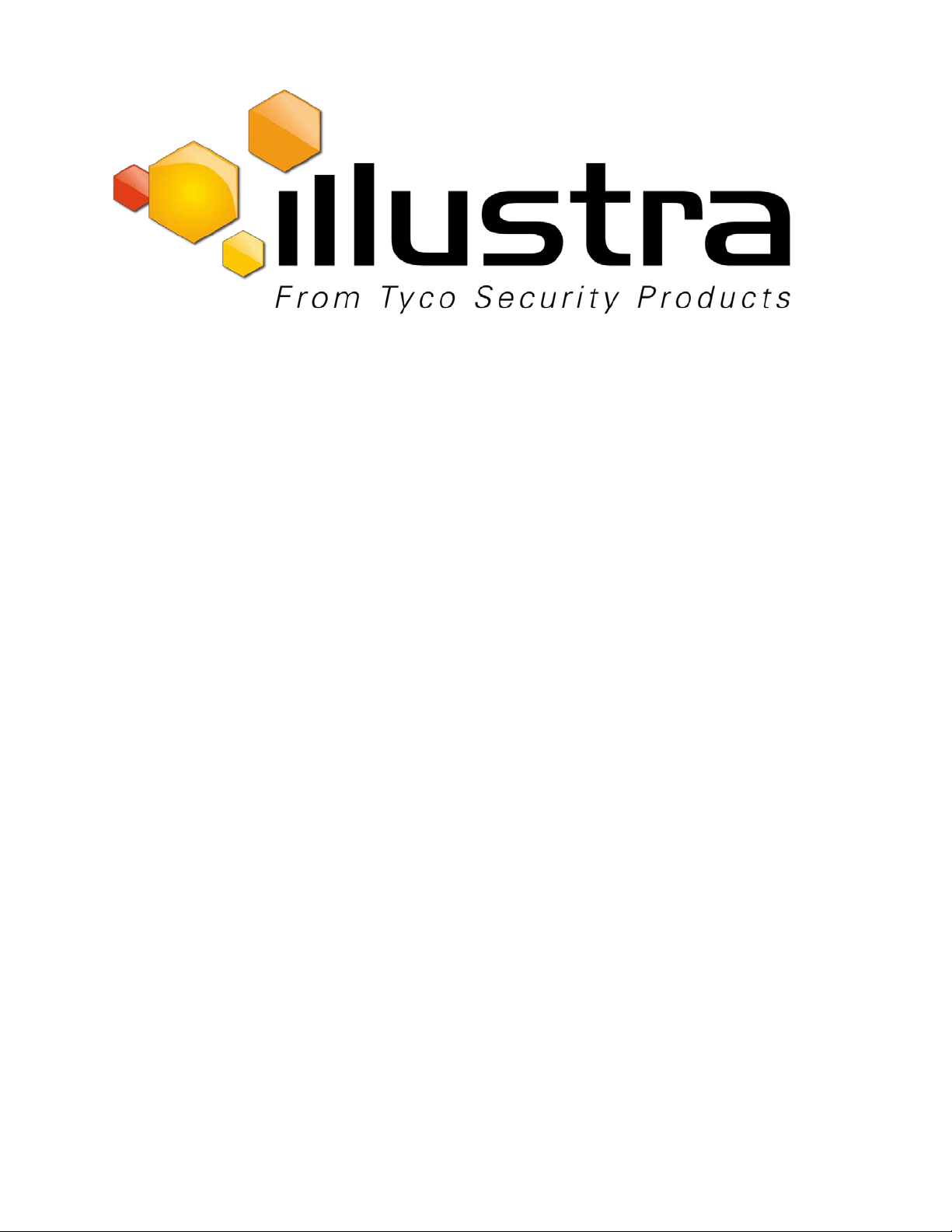
Illustra Pro Series 5MP, 3MP & 2MP
Mini Dome Series
Quick Start Guide
8200-1135-02 B0
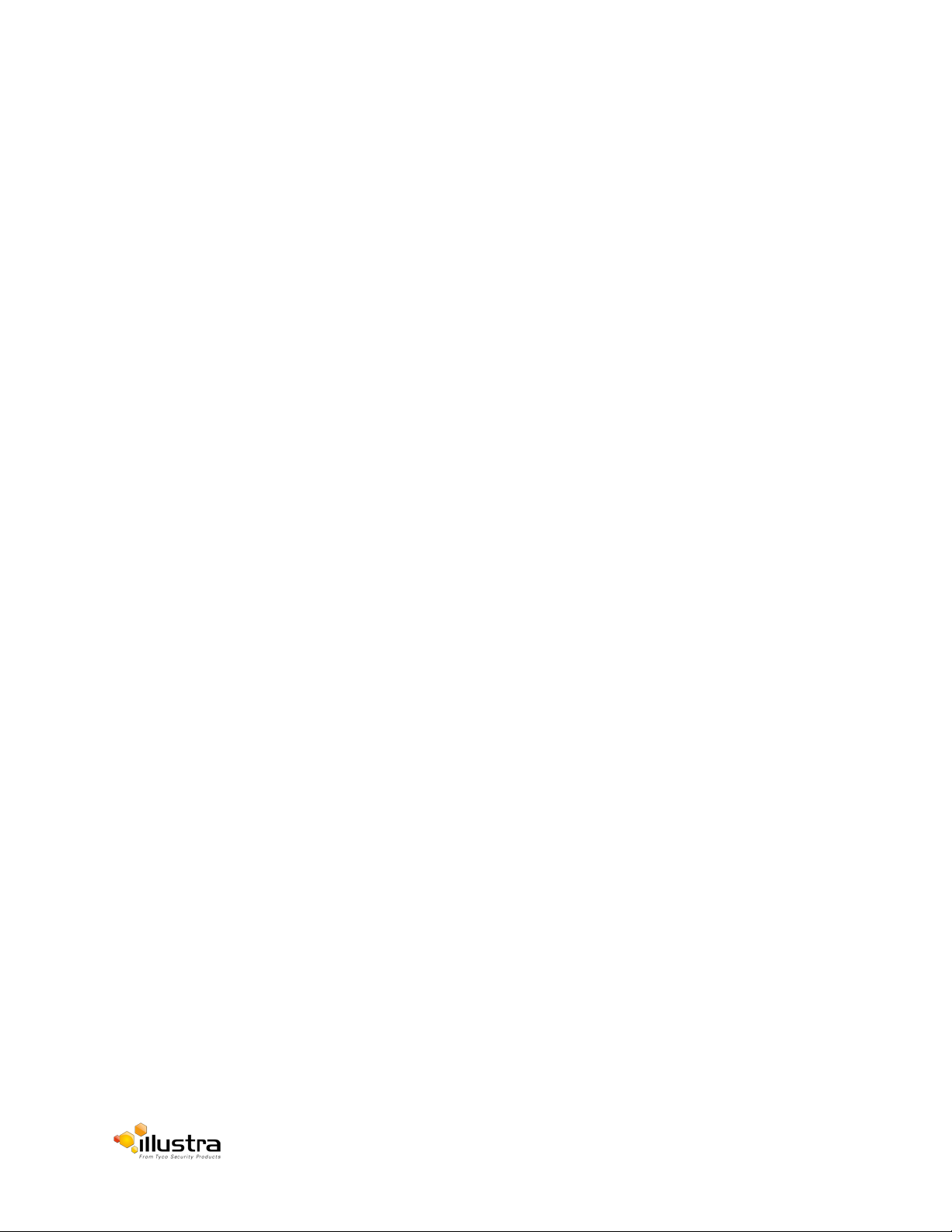
Illustra Pro Series 5MP, 3MP & 2MP Mini Dome Series
Copyright
Under copyright laws, the contents of this manual may not be copied, photocopied, reproduced, translated or
reduced to any electronic medium or machine-readable form, in whole or in part, without prior written consent
of Tyco Security Products. © 2016 All Rights Reserved.
Sensormatic Electronics LCC
6600 Congress Avenue
Boca Raton, FL 33487 U.S.A.
Notice of Use
• This manual is designed for administrators and users of the network camera. Please read it carefully
before use. All requirements should be followed before using this camera.
• We are not responsible for any technical or typographical errors and reserve the right to change the
product and manuals without notice.
• Keep this document for future reference.
• The camera is intended to be supplied from a power source of either 24V AC or PoE, in compliance
with LPS requirement. Only connect the camera to this required power system.
• The camera must be installed on a solid mounting surface.
• Keep the camera and other accessories dry.
• Tyco Security Products is not responsible for any damage caused by inappropriate use.
• All the installation should be performed by qualified personnel.
• For outdoor application with a power supply: If the power supply is installed outdoors, it shall be a
listed rainproof/rain tight Class 2/LPS power supply or a listed Class2/LPS power supply
complying with UL 60950-1 Part 1 and Part 22.
• For wiring method for the power source: The wiring method should comply with Article 725 and 300
in National Electrical Code for Class 2 circuits and Wiring in Ducts.
2

Illustra Pro Series 5MP, 3MP & 2MP Mini Dome Series
Contents
1. What’s in the box? ........................................................................................................................... 4
Indoor Camera ..................................................................................................................................... 4
Outdoor Camera .................................................................................................................................. 4
Indoor and Outdoor Camera Installation ............................................................................................. 4
2. Preparing the Camera for Installation .............................................................................................. 5
Remove the camera from the box ....................................................................................................... 5
Use the template to prepare the mounting area .................................................................................. 6
To flush mount using screws ........................................................................................................... 6
To flush mount using locking arms (Indoor) .................................................................................... 6
To surface mount ............................................................................................................................. 6
To surface mount using a Junction Box ........................................................................................... 6
3. Connecting the cables and making adjustments ............................................................................. 7
4. Mounting the Camera Enclosure ..................................................................................................... 9
To flush mount using screws (Indoor) ................................................................................................. 9
To flush mount using locking arms (Indoor) ...................................................................................... 10
To surface mount (Indoor) ................................................................................................................. 10
To surface mount (Outdoor) .............................................................................................................. 11
To mount using a Junction Box (Indoor) ........................................................................................... 12
To mount using a Junction Box (Outdoor) ......................................................................................... 12
To mount using the Pendant Cap (Outdoor) ..................................................................................... 14
5. Network Connection ....................................................................................................................... 16
Default Camera Settings ................................................................................................................... 16
Installation using Illustra Connect ...................................................................................................... 16
Installation using the Static IP Address ............................................................................................. 17
To Log in to the camera ..................................................................................................................... 17
To enable correct video orientation for a wall mounted camera ....................................................... 17
3

Illustra Pro Series 5MP, 3MP & 2MP Mini Dome Series
1400-0149-01
Torx Key
1
2412-0463-01
Indoor Recessed Template
1
2412-0463-02
Indoor Base Template
1
5810-4091-120
Self-tapping screw
4
2880-0073-01
Anchor
4
0710-3822-0100
CD 1 8200-1135-02
Quick Start Guide
1
0505-2025-01
Illustra 4” Indoor Screw Cap - Black
3
0505-2025-02
Illustra 4” Indoor Screw Cap - White
3
0505-1979-01
Illustra Plenum Cap
1
0652-0758-06
*Illustra Rear Video Cable
1
1400-0149-01
Torx Key
1
2412-0463-03
Outdoor Base Template
1
5810-4091-120
Self-tapping screw
4
2880-0073-01
Anchor
4
0710-3822-0100
CD
1
8200-1135-02
Quick Start Guide
1
0505-2026-01
Illustra 4” Outdoor Screw Cap - Black
3
0505-2026-02
Illustra 4” Outdoor Screw Cap - White
3
0652-0758-06
Illustra Rear Video Cable
1
Indoor Camera
1.What’s in the box?
Outdoor Camera
Indoor and Outdoor Camera Installation
This installation guide includes information for installing both the indoor and outdoor variants of the
Illustra Pro Series Mini Dome camera. Refer to the procedure relevant to your installation.
4
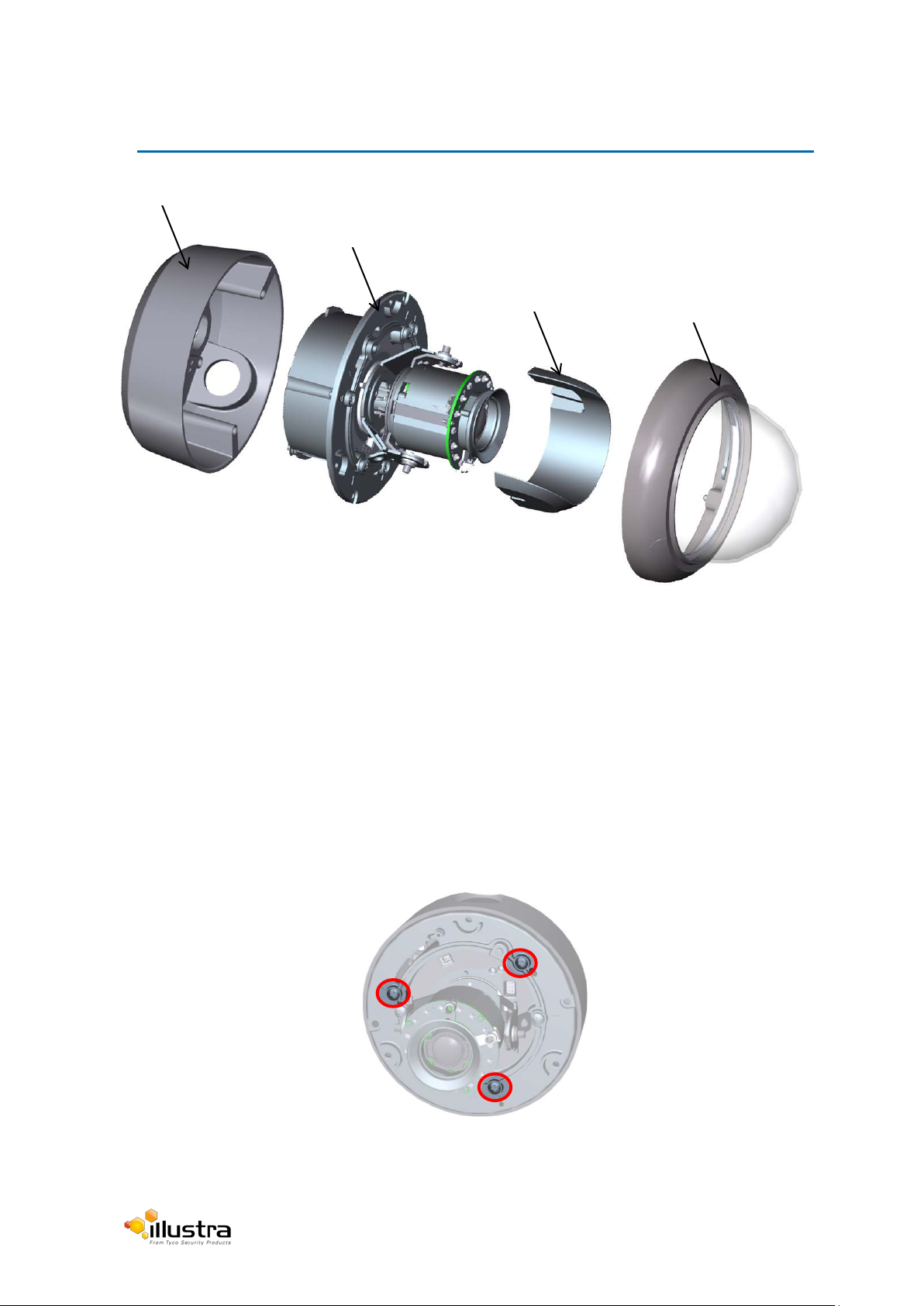
Illustra Pro Series 5MP, 3MP & 2MP Mini Dome Series
Enclosure Base Assembly
Camera Assembly
Camera Liner
Bubble Assembly
2.Preparing the Camera for Installation
igure 1
F
Remove the camera from the b ox
Take care when removing the camera from the box.
1. Remove the camera from the box.
2. Using the supplied security torx key, loosen (but do not remove) the three cover screws from
the bubble assembly
emove the camera liner.
3. R
4. Loosen the three screws marked with a triangle on the camera assembly as seen in Figure 2
.
.
Figure 2
5
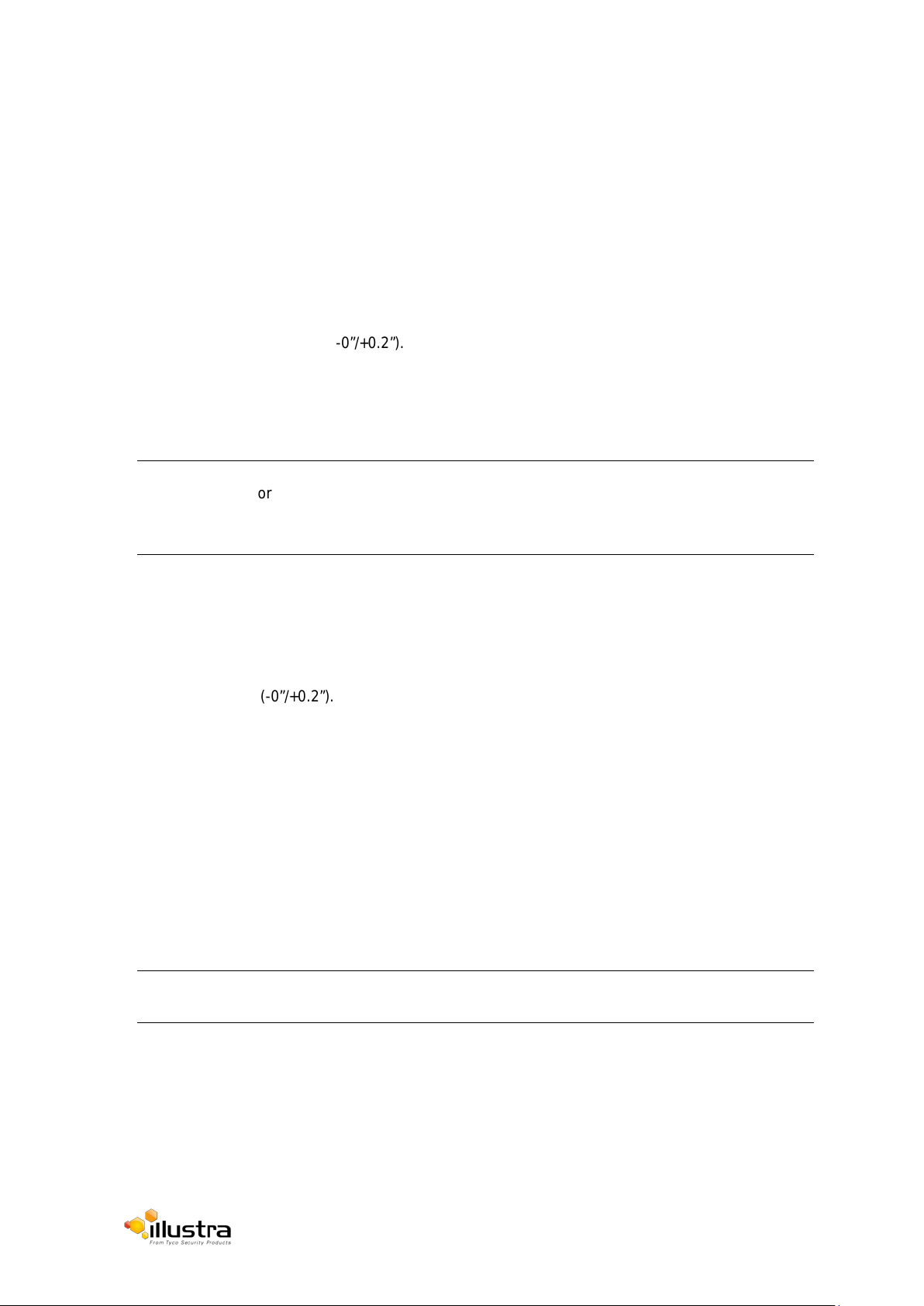
Illustra Pro Series 5MP, 3MP & 2MP Mini Dome Series
5. Remove the camera body from the Enclosure Base Assembly.
Use the template to prepare the mounting area
Select the type of mounting required from the procedures below.
To flush mount using screws
1. Create a circular opening in the mounting surface with a diameter of 120 mm (4.7”) with
t
olerances of -0/+5 mm (-0”/+0.2”).
2. Create three 6 mm (0.2”) holes at the T3 template positions. Then insert the screw anchors
into the holes.
Note:
• Not suitable for drop ceiling installation w ith out appro priate lanyard.
• Not suitable for installation in ceilings used for environmental air return.
To flush mount using locking arms (Indoor)
1. Create a circular opening in the mounting surface with a diameter of 110 mm (4.3”) with
t
olerances of (-0”/+0.2”).
To surface mount
1. According to your needs, create 6mm (0.2”) holes at the T1/T2 template positions. Then insert
the screw anchors into the holes.
2. If you want to feed wiring from the hole on the top of the enclosure base assembly, create a
circular opening (bottom conduit hole) in the mounting s urf ac e.
3. Feed the wires through the appropriate ho le on the enc los ure bas e assembly.
N
ote:
Ensure that the plug is secured in the other hole on the enclosure base assembly.
To surface mount using a Junction Box
See, Mount Using a Junction Box (Outdoor) or Mount Using a Junction Box
(Indoor) for information on how to surface mount the camera using a junction box.
6
