Page 1
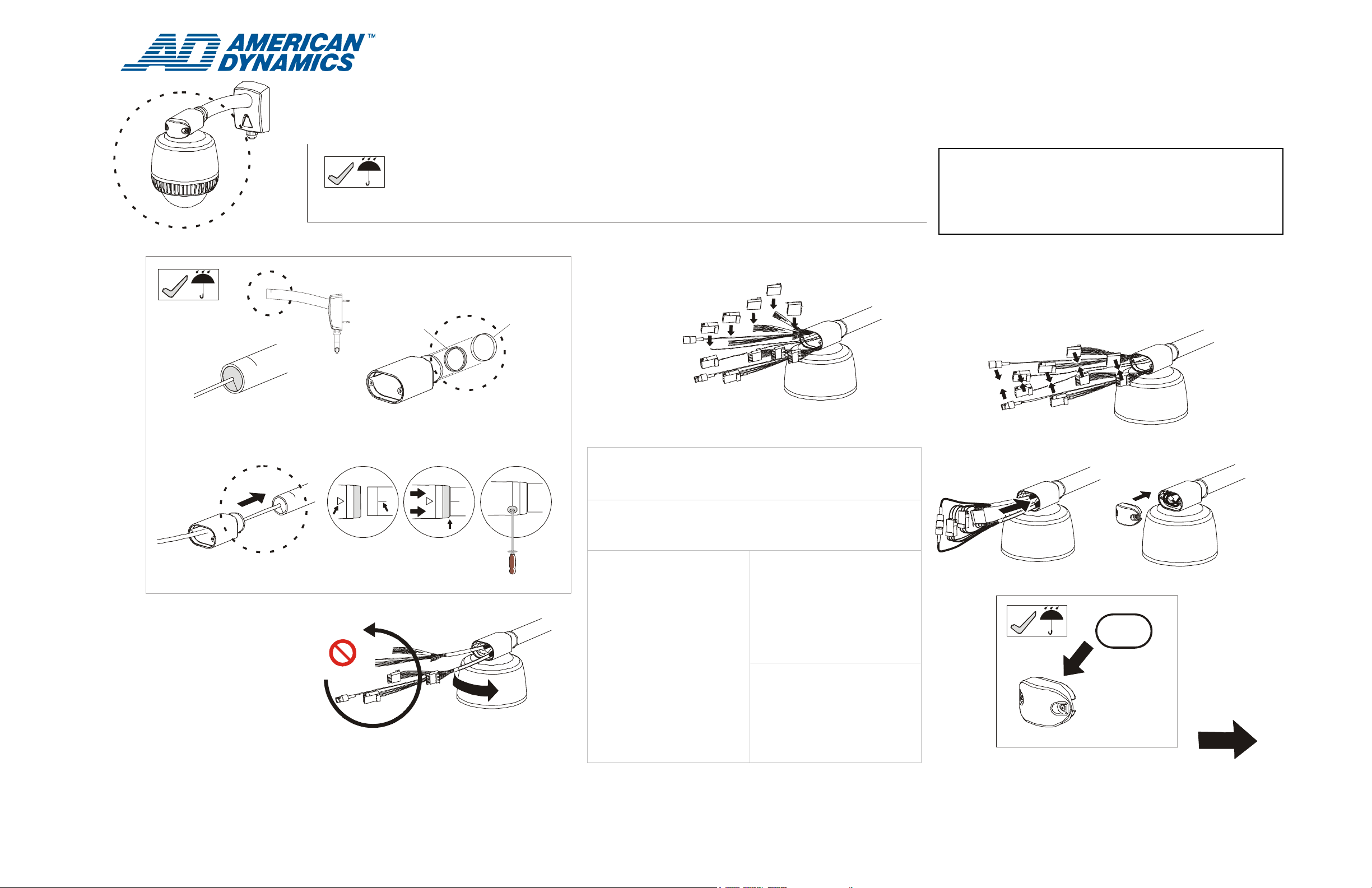
ADSDUHOC, ADSDUHOS, ADSDUHOVRC, ADSDUHOVRS
A
A
SpeedDome® Ultra Outdoor Housing Installation Guide
t end of pipe.
Ensure black foam plug is around
cable and press-fit into pipe.
See A, B, C.
= Step Prevents
Water Intrusion.
Seal
Ensure seal and sleeve are
properly set.
Sleeve
Before performing these steps, read additional
information attached for important details and
warnings!
ttach cable
connectors.
2
Green 3-Pin Connector (Power)
Pin 1 - Black (24Vac)
Pin 2 - Red (Common)
Pin 3 - White (24Vac)
IMPORTANT! This housing meets IP66/Nema 4 ratings
provided it is used with a properly installed ROENDC End
Cap Assembly and one of the following mounts: RHOTR
Over-the-Roof Mount, RHOSW Short Wall Mount, or
RHOLW Long Wall Mount.
Make connections,
insert cables into end
cap assembly, and
3
attach cover.
A
B
C
Thread cables through end
cap assembly and attach
housing to mounting
1
structure.
B
Line up.
Keep cables from
twisting while turning
housing.
Push to line and
compression.
maintain
Tighten.
A
Turn until no threads
are exposed.
Green 2-Pin Connector (Twisted Pair Video)
Pin 1 - + (video high)
Pin 2 - – (video ground)
Black Connector (Data)
Manchester
Pin 1-4 - Not used
Pin 5 - White/Orange (Manchester W)
Pin 6 - White/Yellow (Manchester B)
RS-422
Pin 1 – Orange (Rx +)
Pin 2 – Green (Rx –)
Pin 3 – Yellow (Tx +)
Pin 4 – Brown (Tx –)
Pins 5-6 - Not used
SensorNet
Pin 1-4 - Not used
Pin 5 - White/Orange (SensorNet Hi)
Pin 6 - White/Yellow (SensorNet Lo)
Gray 5-Pin Connector
(Relay)
Pin 1 - Blue (NC)*
Pin 2 - Purple (Common)*
Pin 3 - Gray (NO)*
Pin 4 - White/Red (Alarm Return)
Pin 5 - White/Black (Alarm 1)
* Relay contact not to exceed 1A @
30Vdc or 0.3A @ 125Vac.
Blue 4-Pin Connector
(Alarm)
Pin 1 - White/Blue (Alarm 2)
Pin 2 - White/Brown (Alarm 3)
Pin 3 - White/Purple (Alarm 4)
Pin 4 - White/Red (Alarm Return)
Check o-ring is
properly set.
-
Page 1 of 12 8200-0492-02, Rev. C
Page 2
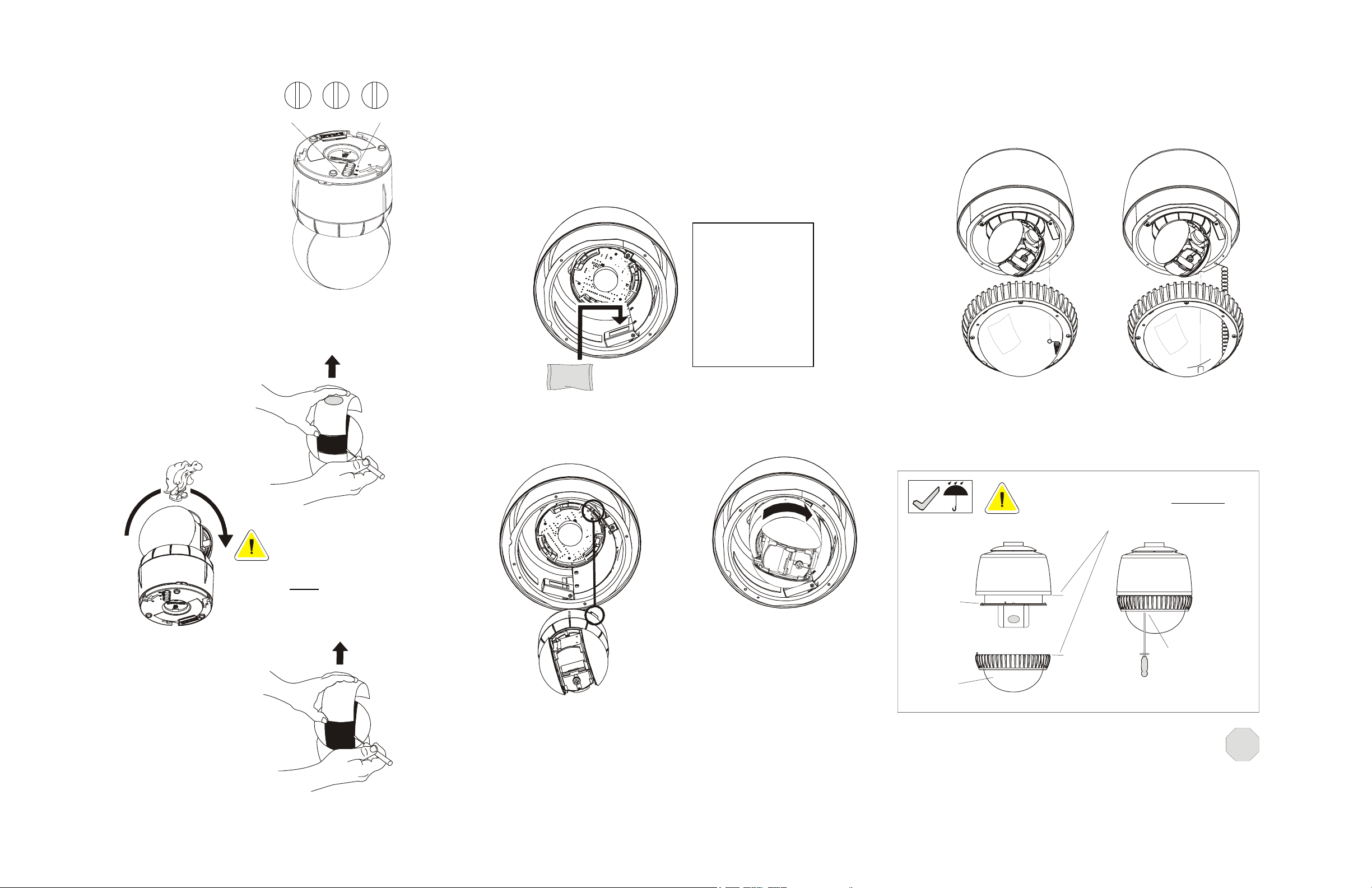
Set the dome
A
A
A
4
The address range is from 001
to 255, except for Manchester,
which is 01 to 64.
Set switches. Example: For
address 107, set SW3 to 1,
SW2 to 0, and SW1 to 7.
5
address.
Remove and
discard both
eyeball covers.
x100 x10 x1
SW3 SW2 SW1
A
6
B
IMPORTANT! Both the outdoor housing and dome
camera are shipped “terminated” for when they are
installed at the end of a data cable. Should the cable
continue to another dome, “unterminate” the housing.
See information attached.
Place the desiccant bag in the pocket
A
located inside the housing and adjacent
to the blower/heater assembly.
Connect dome camera by aligning
protrusion on dome with florescent
marks on the mounting base.
IMPORTANT! If the
bubble is attached to
the dome for up to 30
minutes or more and
then detached, the bag
must be replaced
before the bubble is
attached again. An
extra bag is supplied. If
more are needed,
order kit 0352-0207-02.
Turn clockwise to
C
lock.
7
ttach bubble
assembly.
A
ttach lanyard to stud
on flange of housing.
Secure with thumbnut.
B
ttach bubble to housing.
Vandal-resistant version has
additional shield installed.
B
To avoid motor damage,
turn eyeball slowly
expose second cover!
to
C
IMPORTANT! Power the dome (heater fans turn on)
and check it performs its homing routine. During this
routine, the camera lens moves up into the dome
housing, down to the floor, pans slowly, and moves
up to its home position. The controller can then be
used to call up and control the dome.
If OK, continue. If not, see “Troubleshooting” in
information attached.
IMPORTANT! If installing a SpeedDome Ultra 8
dome in a legacy outdoor housing, go to the Dome
Information screen and select I/O Configuration.
Then select “Outdoor”. This setting will ensure
proper operation of the heater/blower.
Check for
bent flange.
Discard
housing if
found.
Check for
cracks in
bubble.
Discard
bubble if
found.
Once the bubble is attached to the housing,
surface A must meet surface B on all sides
Ensure lanyard is not caught between flange and
trim ring gasket, or trim ring and sunshield.
Sunshield
.
Ensure all four
tamperproof
screws are tight.
Page 2 of 12 8200-0492-02, Rev. C
Page 3
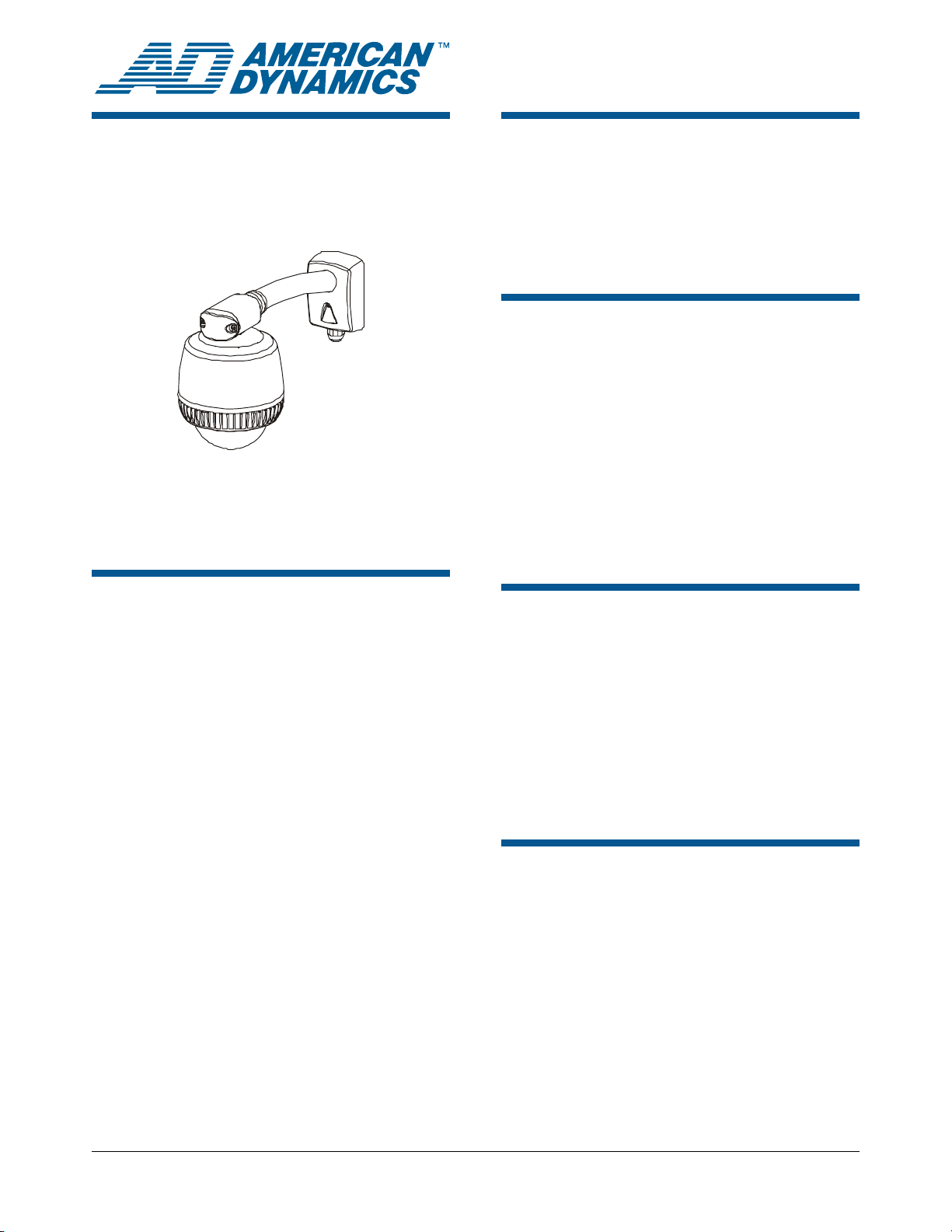
SpeedDome® Ultra
Outdoor Housing
Installation Guide–Continuation
ADSDUHOC
ADSDUHOS
ADSDUHOVRC
ADSDUHOVRS
To the Installer
This guide assumes that the outdoor mounting
structure to which the housing is attached is in
place and that data and power cables have been
pulled to the installation site. To install the outdoor
mounting structure, see documents shipped with
the structure.
About the Product
The outdoor housing has a sunshield cover and
bubble that protect the SpeedDome Ultra dome
camera. Tamperproof screws affix the bubble to
the housing.
The housing is temperature controlled and
weatherproof. A built-in thermostat and heater
prevent ice from forming on the outside of the
bubble.
The non-vandal resistant version has four alarm
inputs and one SPDT relay. Surge protection is
provided on all external lines, including video.
Contents:
To the Installer....................................................... 3
About the Product.................................................. 3
Parts Supplied ....................................................... 3
Tools Required ...................................................... 3
Warnings and Cautions......................................... 4
Preventing Condensation...................................... 5
Parts List for Authorized Users ............................. 5
Connector Pin Assignments .................................. 6
Cable Requirements.............................................. 6
Housing Termination and Video Configuration ..... 7
Troubleshooting..................................................... 9
Specifications ...................................................... 11
Declarations ........................................................ 12
Parts Supplied
• Housing assembly 0101-0115-03
• Housing assembly, vandal-resistant
0101-0116-03
• Bubble assembly 0404-1402-01 (Clear) /
-02 (Smoked)
• Tamperproof drive 1400-0149-01
• Install kit 0352-0248-03
Purchase or Supply Separately
Male BNC connector
Tools Required
• 6.6mm (1/4in) fixed-handle nut driver for
Torx bit
• Wire cutters and strippers
• 2.5mm (0.1in) slotted screwdriver
© 2008 Sensormatic Electronics Corp.
SPEEDDOME ULTRA OUTDOOR HOUSING 8200-0492-02, REV. C
INSTALLATION GUIDE - CONTINUATION
3 of 12
Page 4
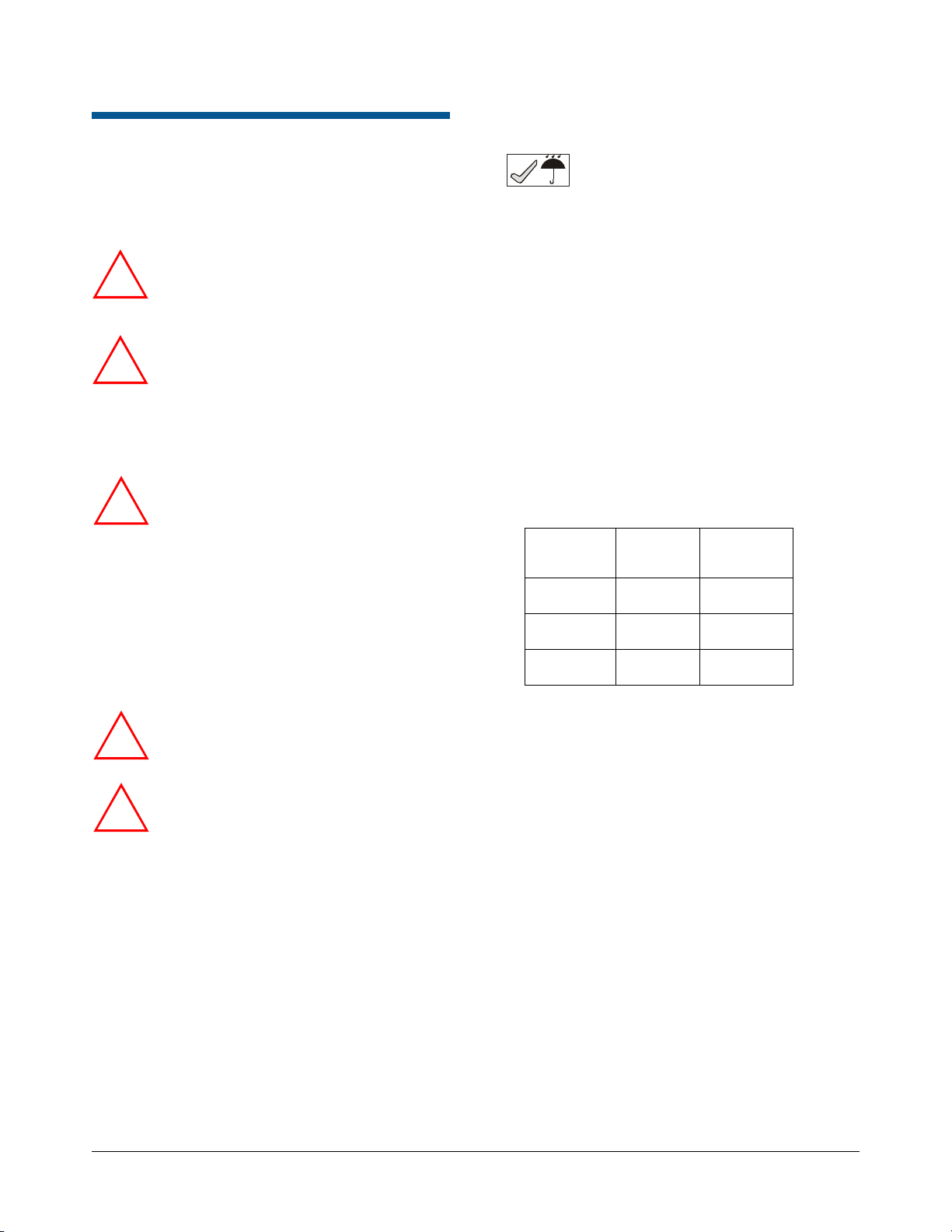
Warnings and Cautions
Please review the following warnings and cautions
before you begin installation or service.
Warnings
WARNING! Always use proper lift and
!
!
!
safety equipment for the location and
type of installation. Use the safety
features of the lift equipment.
WARNING! When connecting wires,
ensure electrical power is not connected
to the camera dome. The dome will
move when power is applied. Also,
ensure electrical power is not connected
to nearby fixtures you might touch during
installation.
WARNING! The camera dome runs on
24Vac. DO NOT connect line voltage to
the dome.
North America power requirements: In
North America, this device is intended to
be supplied from a Class 2 power
supply. For outdoor installations, use
Class 3 wiring techniques, liquid-tight
conduit, or liquid-tight pipe.
This installation should be made by a
qualified service person and should
conform to all local codes.
Cautions
Water leaks, even small ones, can
increase humidity inside the outdoor
housing. To help eliminate humidity,
follow all instructions explicitly and
also the following cautions:
- DO NOT use over seals such as
RTV and silicone caulks.
- Ensure blower/heater assembly
fans spin when power is on.
Also see “Preventing Condensation”
on page
• To protect the bubble assembly, leave it in its
box until you are ready to install it.
• Do not run data/power cables adjacent to or in
the same conduit as line voltage mains power.
• Network cable/device requirements (additional
requirements are listed on page
Network
SensorNet 0.326mm2
RS-422 0.326mm2
Manchester 0.823mm2
5.
Cable
Thickness
Required
(22AWG)
(22AWG)
(18AWG)
6):
Maximum
Devices per
Cable Run
32
10
3
WARNING! DO NOT install this housing
!
!
SPEEDDOME ULTRA OUTDOOR HOUSING 8200-0492-02, REV. C
INSTALLATION GUIDE - CONTINUATION
where combustible or explosive products
are stored or used.
WARNING! EU power requirements:
This product runs on 24Vac. In the EU, it
is intended to be powered from a Limited
Power Source. A limited power source is
a certified source of SELV, and if
inherently limited, with 8 amps maximum
output current, and a maximum of 100VA
available; or if not inherently limited,
fused with a maximum value of 3.3
Amps, meeting section 2.11 of IEC950,
and a maximum of 250VA available. The
power supply can be obtained through
American Dynamics or through another
source where the provider can furnish
the required certification. This is required
to assure electrical safety in the product.
4 of 12
• Remove both slot covers from the eyeball to
prevent overheating
• Keep cables within the housing away from the
heater assembly
• If required, set data cable termination inside the
housing (see “Unterminating the Outdoor
Housing” on page
• If possible, mount the housing so the least
needed view (such as a wall, building corner, or
pole) is opposite the blower/heater assembly.
• Protect this equipment from direct lightning
strikes. See Lightning Protection Reference
Guide 8200-0627-01 available online at
www.americandynamics.net.
7).
Page 5

Preventing Condensation
Damage, missing parts, or procedures
that most often allow water to enter
the housing are as follows (refer to
figures opposite):
Missing O-ring on cover, or missing sleeve or
seal on end cap assembly
Missing Teflon tape around any housing pipe
threads
RTV or similar sealant covering an air path
Blower fans not turning
Loose tamperproof screws in bubble assembly
Bent flange on metal housing that
compromises the gasket seal between the
bubble and the housing
Plugged drain holes in the bubble trim ring
Cracked bubble
Tamperproof screws that are missing or
improperly tightened compromise the gasket
seal between the bubble and the housing
Ensure lanyard is not caught between: a)
flange and trim ring gasket, and b) trim ring
and sunshield
In high humidity environments, the desiccant
bag may need to be replaced occasionally.
O-ring (inside
cover)
Foam seal
(inside pipe)
Sleeve (outside),
Seal (inside end
cap assembly)
Exploded view
Additional shield (not
shown) used for vandalresistant version.
1
Parts List for Authorized
Users
The parts listed below and shown in the exploded
view can only be ordered by authorized users. To
become authorized, contact your sales
representative.
1. Housing Assy., 0404-0260-03
2. Blower/Heater Assy., 0304-2906-01
3. I/O Board Assy., 0312-2124-03
4. Bubble Assy. (Clear), 0400-1402-01
5. Bubble Assy. (Smoke), 0400-1402-02
6. Drive, Tamperproof, 1400-0149-01
7. Screws, Tamperproof, 0500-8034-01 (x4)
8. Desiccant Kit, 0352-0207-02
4, 5
Bent flange
Blower fans
2
3
Gasket seal
between
bubble and
metal housing
6
7
SPEEDDOME ULTRA OUTDOOR HOUSING 8200-0492-02, REV. C
INSTALLATION GUIDE - CONTINUATION
5 of 12
Page 6

Connector Pin Assignments
GREEN CONNECTOR (POWER)
Pin Color Description
1 Black 24Vac
2 Red Common
3 White 24Vac
BLACK CONNECTOR (DATA)
Manchester
Pin Color* Designation
1-4 — Not used.
5 White/Orange Manchester (White)
6 White/Yellow Manchester (Black)
RS-422 / SensorNet
Pin Color* Designation
1 Orange RS-422 Data In High (+)
2 Green RS-422 Data In Low (–)
3 Yellow RS-422 Data Out High (+)
4 Brown RS-422 Data Out Low (–)
5 White/Orange SensorNet (unshielded)
6 White/Yellow SensorNet (unshielded)
*Color based on composite cable.
GREEN CONNECTOR (TWISTED PAIR VIDEO)
Pin Color Designation
1 — + (video high)
2 — – (video ground)
GRAY CONNECTOR (RELAY ALARM OUTPUTS)
Pin Color Description
1 Blue Normally Closed*
2 Purple Common*
3 Gray Normally Open*
4 Wht/Red Alarm Return
5 Wht/Blk Alarm input 1 (3.5mA sink)
*Relay contact not to exceed 1A @ 30Vdc or
0.3A @ 125Vac.
BLUE CONNECTOR (ALARM INPUT)*
Pin Color Designation
1 Wht/Blue Alarm input 2
2 Wht/Brn Alarm input 3
3 Wht/Purple Alarm input 4
4 Wht/Red Alarm Return
* 0101-0115-0X non-vandal resistant housing,
0101-0116-0X vandal-resistant housing.
Cable Requirements
Data Cable
The table below shows requirements for SensorNet,
RS-422, and Manchester networks. For more
information about communication protocols and
cable networks, see Communication Protocols and
Cable Networks, 8000-2573-19.
Data cable requirements
Cable type 1
Wire gauge 22 AWG 22 AWG 18 AWG
Connection Non-
Max.
devices on
line
* Power, data, and video cables can be ordered
separately or within a composite cable that can be
ordered in various lengths. Plenum-rated cables must
be used in indoor ceilings used for environmental air
return (called "other air space" in the National Electrical
Code). Order parts through your distribution network.
Note: If you order cable from an outside source, wire
colors may be different.
** Belden 88760 (plenum), or Belden 8760 cable (non-
plenum) cable is recommended. Plenum-rated cables
must be used in indoor ceilings used for environmental
air return (called "other air space" in the National
Electrical Code). Order
calling 1-800-235-3361.
Power Cable
The camera dome and housing are to be connected
to a Class 2 LPS, 24Vac, 80VA power source. Do
not exceed the maximum outdoor Class 2 ratings of
30Vac, 100VA.
Low Line Voltage
102/204Vac
Low Line Voltage
90/180Vac
SensorNet RS-422 Manchester
2
unshielded,
twisted
pair*
polarized
32 10 3
0.823mm
(18AWG)
shielded,
twisted
pair*
Polarized Polarized
cable directly from Belden by
2
1.31mm2
(16AWG)
60m
(200ft)
30m
(100ft)
100m
(320ft)
50m
(160ft)
1
shielded
twisted
pair**
2.08mm2
(14AW)G
160m
(520ft)
80m
(260ft)
SPEEDDOME ULTRA OUTDOOR HOUSING 8200-0492-02, REV. C
INSTALLATION GUIDE - CONTINUATION
6 of 12
Page 7

Housing Termination and
Video Configuration
Both the outdoor housing and dome
camera are shipped “terminated” for when
they are installed at the end of a data
cable. Should the cable continue to
another dome, “unterminate” the housing
using the following procedure.
IMPORTANT! Leave the dome camera set
to “terminated.”
Unterminating the Outdoor Housing
CAUTION: The environmental circuit
board inside the housing is static
sensitive! Touch the metal housing to
discharge it before touching the board.
On the circuit board:
Video
UTP
Termination
Jumper
Video
Extension
Cable BNC
Video
Config.
Jumpers
E2, E3
(Default
= Pins 1
and 2)
1. As shown above, detach the circuit board from
the housing by:
A. Pushing fingers molded into the base away
from the board while
B. Pulling on the dust cover protecting the
board’s spring finger connector.
Note: Keep the dust cover in place for the
next two steps.
2. Set the termination jumper E1 according to the
dome’s position in the communications line.
Position of dome in
communications line… Setting Pins
Between other devices Unterminated Off
End of communications line Terminated 1-2
Note: You may need a small slotted screwdriver
to gently pry the jumper loose. Be careful not to
damage the PC board.
3. Connect video and set jumpers:
• Coax: Connect to the I/O board BNC video
cable extension and leave video
configuration jumpers E2 and E3 across pins
1 and 2 (default position). These pins are
closest to the video extension cable.
• UTP: Connect to plug P5 and place video
configuration jumpers E2 and E3 across pins
2 and 3 (pins farthest to the video extension
cable).
TB5 Pin Designations
Pin Designation
1 Video Hi
2 Video Lo
B
A
SPEEDDOME ULTRA OUTDOOR HOUSING 8200-0492-02, REV. C
INSTALLATION GUIDE - CONTINUATION
7 of 12
Page 8

4. On the circuit board is a mark (shown below).
To reattach the board to the housing, match the
mark to an identical mark on the base and snap
the board in place.
5. Gently remove the dust cover.
Note: Keep the cover and use it to protect
contacts should the environmental PC board
need to be removed from the housing.
SPEEDDOME ULTRA OUTDOOR HOUSING 8200-0492-02, REV. C
INSTALLATION GUIDE - CONTINUATION
8 of 12
Page 9

Troubleshooting
This section covers what to do when:
• Dome does not respond to commands
• Fans do not turn
• Picture is grainy or discolored
• Poor video
• Ice forms on bubble.
CAUTION: Some steps in this section
involve tightening wire connections.
- Use a 2.5mm (0.1in) slotted
screwdriver. Using a blade too wide
can damage connectors.
- Screws on the ac connector are
delicate. DO NOT over tighten them!
Dome Does Not Respond to Commands
Follow steps until the problem is corrected. See
5 to order parts.
page
1. Detach the camera dome from the base and
check the address switches. Are they set
correctly?
- YES: Continue.
- NO: Set the correct address and reconnect
the dome.
2. Verify power is reaching the housing. Press and
hold switch SW2 on the environmental PC
board and observe the green (ac power) LED.
Does the LED glow steadily?
- YES: Reattach the dome and continue.
- NO: Check power at the J-box and ac cable
connections at connector P7 on the other
side of the environmental PC board. If OK,
replace the PC board.
Connector P7 pin outs
3. Verify data is reaching the housing.
SENSORNET or RS-422: Press and hold switch
SW2 on the environmental PC board and
observe the yellow (comm.) LED. The LED
should blink (SensorNet) or glow steadily
(RS-422).
To verify RS-422 connections at connector P1,
press and hold data test switch SW1 on
environmental PC board. Check the nearby red
and green LEDs; they indicate the following:
Constant green,
Blinking red
Constant green,
No red
Constant red,
Blinking green
Blinking red,
Green off
Both LEDs off “Data In +/–” wires are
RS-422 line is correctly
wired.
RS-422 “Data In –” is
shorted to ground.
“Data In + /–” wires are
reversed.
“Data In +” is shorted to
ground.
shorted or open.
P1 pin outs:
Manchester data connections (Ultra IV only)
Pin Color Designation
1-4 — Not used.
5 White/Orange Manchester (White)
6 White/Yellow Manchester (Black)
RS-422 Data connections
Pin Color Designation
1 Orange RS-422 Data In High (+)
2 Green RS-422 Data In Low (–)
3 Yellow RS-422 Data Out High (+)
4 Brown RS-422 Data Out Low (–)
5-6 — Not used.
Pin Color Description
1 N/A 24Vac
2 N/A Common
3 N/A 24Vac
SPEEDDOME ULTRA OUTDOOR HOUSING 8200-0492-02, REV. C
INSTALLATION GUIDE - CONTINUATION
9 of 12
Page 10

SensorNet Data Connections
Pin Color Designation
1-4 — Not used.
5 White/Orange SensorNet (unshielded)
6 White/Yellow SensorNet (unshielded)
4. Check fans. Are they on?
- YES: Continue.
- NO: Go to “Fans Do Not Turn” procedure
next.
5. Check video on monitor. Does the picture roll?
- YES: Use the video controller or switcher to
synchronize video vertical sync phases of all
domes to the ac line. For specific
instructions, see the installation and service
manual for the controller or switcher.
- NO: Continue.
Is the picture normal?
- YES: See “Detailed Troubleshooting” in the
installation and service manual supplied with
the dome.
- NO: See “Poor or No Video” on this page.
Blowers Do Not Turn
Follow steps until the problem is corrected. See
5 to order parts.
page
1. Determine if the dome camera is receiving
power. Look for evidence such as a picture on
the video monitor or dome movement.
2. Detach the dome camera to access the
environmental PC board.
Note: Power to blowers comes from the dome.
Fans will not function with the dome removed.
CAUTION: Touch the metal housing
before handling the environmental PC
board.
3. Verify power is reaching the housing. Press and
hold switch SW2 and observe the green (ac
power) LED; it should glow steadily. If not,
check power at the J-box and check that the ac
cable is plugged into connector P7 on the top
side of the environmental PC board.
4. Check the blower connector. Is it plugged into
connector P5 on other side of the environmental
PC board?
- YES: Replace blower/heater assembly 0304-
2906-01. Remove two screws to remove
assembly.
- NO: Plug the connector in, reinstall the
environmental PC board, and reconnect the
dome. If blower/heater fans still do not work,
replace the blower/heater assembly.
Picture is Grainy or Discolored
Check the blowers. If they are not turning, the
camera dome may be overheating. See “Dome
Does Not Respond to Commands” on page
9.
Poor or No Video
See “Dome Does Not Respond to Commands” on
9.
page
SPEEDDOME ULTRA OUTDOOR HOUSING 8200-0492-02, REV. C
INSTALLATION GUIDE - CONTINUATION
10 of 12
Page 11

Ice Forms On Bubble
Follow steps until the problem is corrected. See
5 to order parts.
page
1. Are blower/heater fans in the housing working?
If not, see “Fans Do Not Turn” opposite.
2. Is the camera dome receiving power? Look for
evidence such as a picture on the video monitor
or dome movement.
3. Detach the dome to access the environmental
PC board.
Note: Power to the heater comes from the
dome. The heater will not function with the
dome removed.
CAUTION: Touch the metal housing
before handling the PC board.
4. Verify power is reaching the housing. Press and
hold switch SW2 and observe the green (ac
power) LED; it should glow steadily. If not,
check power at the J-box and if the ac cable is
plugged into connector P7 on other side of
environmental PC board.
5. Check the heater connector on other side of the
environmental PC board. Is it plugged into
connector P2?
- YES: Unplug the heater cable and check
heater resistance across pins of plug. Is the
resistance approximately 16 ohms?
If yes, replace environmental PC board
0312-2124-03. If not, replace fan/heater
assembly 0400-0935-01 by removing the two
screws.
- NO: Plug the connector in, reinstall the
environmental PC board, and reattach the
dome. If the fans still do not work, replace
the fan/heater assembly.
Specifications
Electrical (combined dome and housing)
Input Voltage .............................. 24 to 30Vac, 50/60 Hz
NEC Class 2
Certified Limited Power Source
Design Tolerance ....................... 20 to 36Vac, 50/60 Hz
Power Consumption ................... 80W max
Power On In-Rush current.......... 3A
Surge Protection:
Video .......................................... Series resistor of 3.9 ohms;
low-capacitance Zener
suppressor of 6.5V, 1500W,
500W, 10kA impulse-rated gas
tube
Power Line.................................. TVS rated at 60V, 1.5 joules,
250A 8/20µs impulse, 500W,
10kA impulse-rated gas tube
RS-422 ....................................... Series resistor of 3.3 ohms;
TVS rated at 5.6V, 40A, 0.1
joules, 8/20µs impulse, 500W,
10kA impulse-rated gas tube
Manchester/SensorNet............... Isolation transformer coupled
2000Vrms; PTC fuse protects
transformer; TVS rated at
5.6V, 40A, 0.1 joules, 8/20µs
impulse, 500W, 10kA impulse-
rated gas tube
Alarm Input ................................. Series resistors of 33 ohms;
TVS rated at 5.6V, 40A, 0.1
joules, 8/20µs impulse, 500W,
10kA impulse-rated gas tube
Auxiliary Output .......................... 1000V Isolation Form 1-C
relay
Environmental
Operating Temperature .............. –40°C to 50°C
(–40°F to 122°F)
Relative Humidity........................ 0 to 95% non-condensing
Storage Temperature ................. –10°C to 50°C
(–14°F to 122°F)
Wind loading............................... Sustained winds of
240Km/hour (150 miles/hour)
when properly installed and
mounted (wall, pole, ceiling,
and over-the-roof mount with
proper support)
Mechanical
Height ......................................... 32.1cm (12.6in)
Diameter ..................................... 24.4cm (9.6in)
Weight:
Without dome ............................. 2.7kg (6.1 lbs.)
With dome .................................. 3.9kg (8.7 lbs.)
Mechanical connection............... 1.5in NPT
SPEEDDOME ULTRA OUTDOOR HOUSING 8200-0492-02, REV. C
INSTALLATION GUIDE - CONTINUATION
11 of 12
Page 12

Other Declarations
Declarations
Regulatory Compliance
REG ID: SV SDUO
Emissions ..............................47 CFR, Part 15, Class A
ICES-003
CISPR 22, Class A
Immunity ...................................................... EN50130-4
Safety ................................................................UL1950
CSA C22.2 No. 950
EN60950-1
IEC 60950-1
FCC COMPLIANCE: This equipment complies with Part 15
of the FCC rules for Class A digital devices when installed and
used in accordance with the instruction manual. Following
these rules provides reasonable protection against harmful
interference from equipment operated in a commercial area.
This equipment should not be installed in a residential area as
it can radiate radio frequency energy that could interfere with
radio communications, a situation the user would have to fix at
their own expense.
EQUIPMENT MODIFICATION CAUTION: Equipment
changes or modifications not expressly approved by
Sensormatic Electronics Corporation, the party responsible for
FCC compliance, could void the user's authority to operate the
equipment and could create a hazardous condition.
Thank you for using American Dynamics products. We
support our products through an extensive and worldwide
network of dealers. The dealer, through whom you originally
purchased this product, is your point of contact if you have a
need for service or support. Our dealers are fully empowered
to provide the very best in customer service and support.
Dealers should contact American Dynamics at (800) 507-6268
or (561) 912-6259 or on the web at
www.americandynamics.net.
WARRANTY DISCLAIMER: Sensormatic Electronics
Corporation makes no representation or warranty with respect
to the contents hereof and specifically disclaims any implied
warranties of merchantability or fitness for any particular
purpose.
NOTICE: The information in this manual was current when
published. The manufacturer reserves the right to revise and
improve its products. All specifications are therefore subject to
change without notice.
LIMITED RIGHTS NOTICE: For units of the Department
of Defense, all documentation and manuals were developed at
private expense and no part of it was developed using
Government Funds. The restrictions governing the use and
disclosure of technical data marked with this legend are set
forth in the definition of “limited rights” in paragraph (a) (15)
of the clause of DFARS 252.227.7013. Unpublished - rights
reserved under the Copyright Laws of the United States.
TRADEMARK NOTICE: American Dynamics and
Sensormatic are trademarks or registered trademarks of
Sensormatic Electronics Corporation. Other product names
mentioned herein may be trademarks or registered trademarks
of Sensormatic or other companies.
COPYRIGHT: Under copyright laws, the contents of this
manual may not be copied, photocopied, reproduced,
translated or reduced to any electronic medium or machinereadable form, in whole or in part, without prior written
consent of Sensormatic.
MDR 01/08
www.americandynamics.net
SPEEDDOME ULTRA OUTDOOR HOUSING 8200-0492-02, REV. C
INSTALLATION GUIDE - CONTINUATION
12 of 12
