American DJ MIC160 User Manual
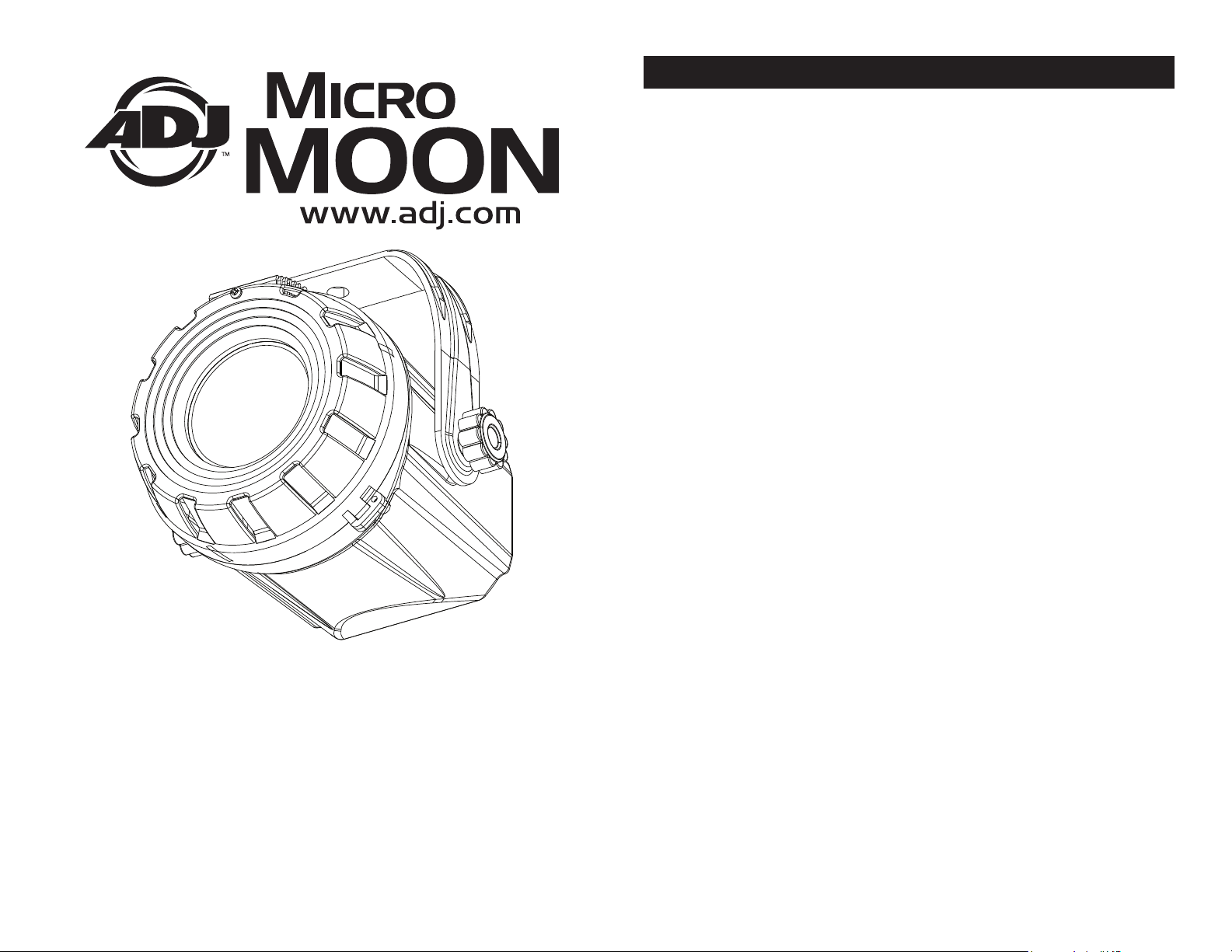
Micro Moon Introduction
Unpacking: Every Micro Moon has been thoroughly tested and has
been shipped in perfect operating condition. Carefully check the shipping carton for damage that may have occurred during shipping. If the
carton appears to be damaged, carefully inspect your units for any
damage and be sure all accessories necessary to operate the system
have arrived intact. In the event damage has been found or parts are
missing, please contact our toll free customer support number for further instructions. Please do not return the system to your dealer with-
out rst contacting customer support.
Introduction: Thank you for purchasing the Micro Moon by ADJ Products, LLC. This fixture comes with a bright 3 Watt LED to produce a
spectacular moonflower effect, with multi-colored beams that move
back-and-forth to the sound of music. The Micro Phase is a great effect
that can be used at parties, karaoke events, small bars and clubs, and
for home use.
Customer Support: ADJ Products, LLC provides a toll free customer
support line, to provide set up help and to answer any question should
you encounter problems during your set up or initial operation. You
may also visit us on the web at www.adj.com for any comments or
suggestions. Service Hours are Monday through Friday 9:00 a.m. to
5:00 p.m. Pacic Standard Time.
Voice: (800) 322-6337
Fax: (323) 582-2941
E-mail: support@adj.com
1/13
User Instructions
Warning! To prevent or reduce the risk of electrical shock or re, do
not expose this unit to rain or moisture.
Caution! There are no user serviceable parts inside this unit. Do not
attempt any repairs yourself, doing so will void your manufactures
warranty. In the unlikely event your unit may require service please
contact ADJ Products, LLC.
Please recycle the shipping carton whenever possible.
ADJ Products, LLC - www.adj.com - Micro Moon User Manual Page 2
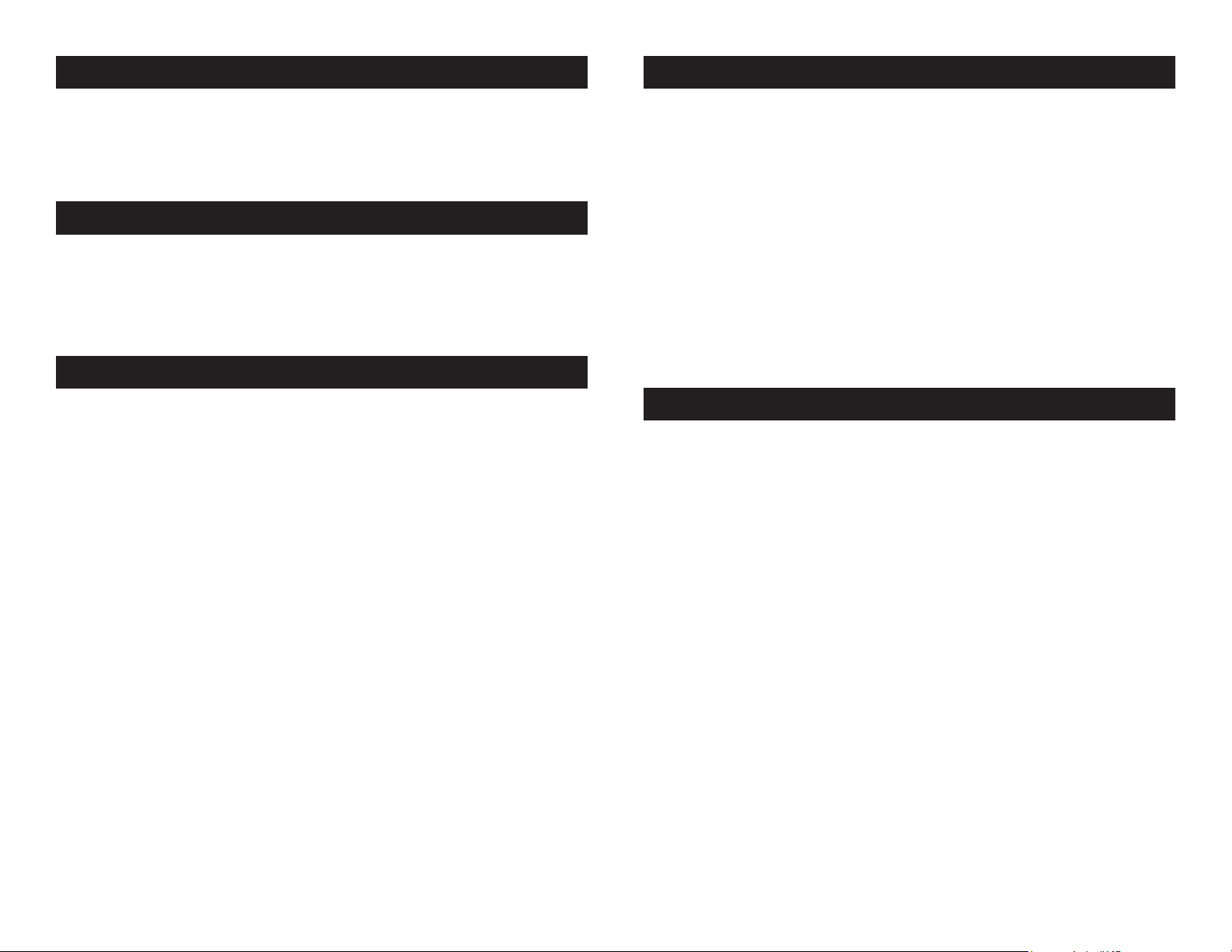
Micro Moon General Instructions
Micro Moon Operating Instructions
To optimize the performance of this product, please read these
operating instructions carefully to familiarize yourself with the basic
operations of this unit. These instructions contain important safety
information regarding the use and maintenance of this unit. Please
keep this manual with the unit, for future reference.
Micro Moon Features
• Includes Built-In Hanging Yoke
• Two Different Operating Modes
• Light Weight
• Futuristic Case Design
• Bright 3 Watt LED
Micro Moon Warranty Registration
The Micro Moon carries a one year (365 days) limited warranty.
Please fill out the enclosed warranty card to validate your purchase.
All returned service items whether under warranty or not, must be
freight pre-paid and accompany a return authorization (R.A.) number. The R.A. number must be clearly written on the outside of the
return package. A brief description of the problem as well as the R.A.
number must also be written down on a piece of paper and included
in the shipping container. If the unit is under warranty, you must provide a copy of your proof of purchase invoice. You may obtain a R.A.
number by contacting customer support at (800) 322-6337.
General Operation:
This fixture is designed to operate as a stand alone unit, there is no
need of a controller. There is no power switch, after plugging this
fixture in, the units clear mirror dish will either rotate or remain static.
This fixture features a light weight case design and a hanging bracket.
This fixture is designed for mobile DJ’s, clubs, bands, roller rinks and
any arena that requires a compact, light weight, easy to use fixture.
Use a fog machine or other type of special effect smoke to enhance
the beam intensity.
Operating Modes:
This unit comes with a multi-operating knob located on the rear of
the unit. The knob controls two (2) different operating modes; Static,
and Continuous Rotation.
Micro Moon Trouble Shooting
Trouble Shooting: Listed below are a few common problems that you
may encounter, with solutions.
No rotation;
1. Check to make sure the knob is turned to the correct position.
ADJ Products, LLC - www.adj.com - Micro Moon User Manual Page 3 ADJ Products, LLC - www.adj.com - Micro Moon User Manual Page 4
