Page 1
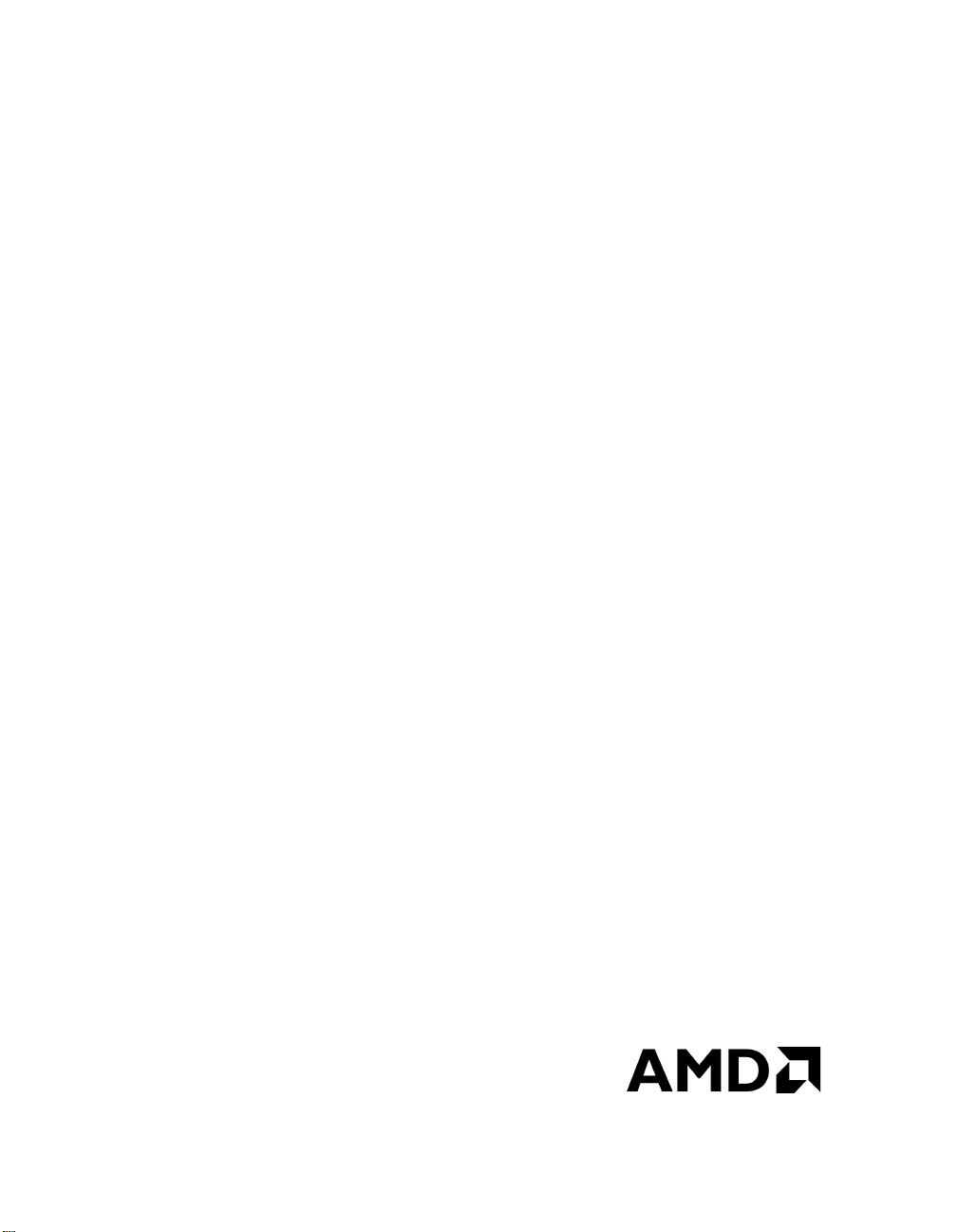
SD186ER
Demonstration Board
User’s Manual
1.2
Page 2

SD186ER Demonstration Board User’s Manual, Release 1.2
© 1998 by Advanced Micro Devices, Inc.
All rights reserved. No part of this publica tion m ay be r eprodu ced, store d in a retriev al system, or tran smitte d in any
form or by any means, electronic, mechanical, photocopying, recording, or otherwise, without the prior written
permission of Advanced Micro Device s, Inc.
Use, duplication, or disc losure by t he Go vernm ent is subje ct to restri ction s as set forth in subdi vision (b)(3)( ii) o f t he
Rights in Technical Data and Computer Software clause at 252.227-7013. Advanced Micro Devices, Inc., 5204 E. Ben
White Blvd., Austin, TX 7874 1.
AMD, the AMD logo, and combinations thereof, Am186, E86, and E86MON are trademarks, and FusionE86 is a service
mark of Advanced Micro Devices, Inc.
Microsoft and Windows are registered trademarks of Microsoft Corp.
Other product names used in this public ation are for ide ntificati on purposes only a nd may be the tra demarks of their
respective companies.
1.2
SD186ER Demonstration Board User’s Manual
Page 3
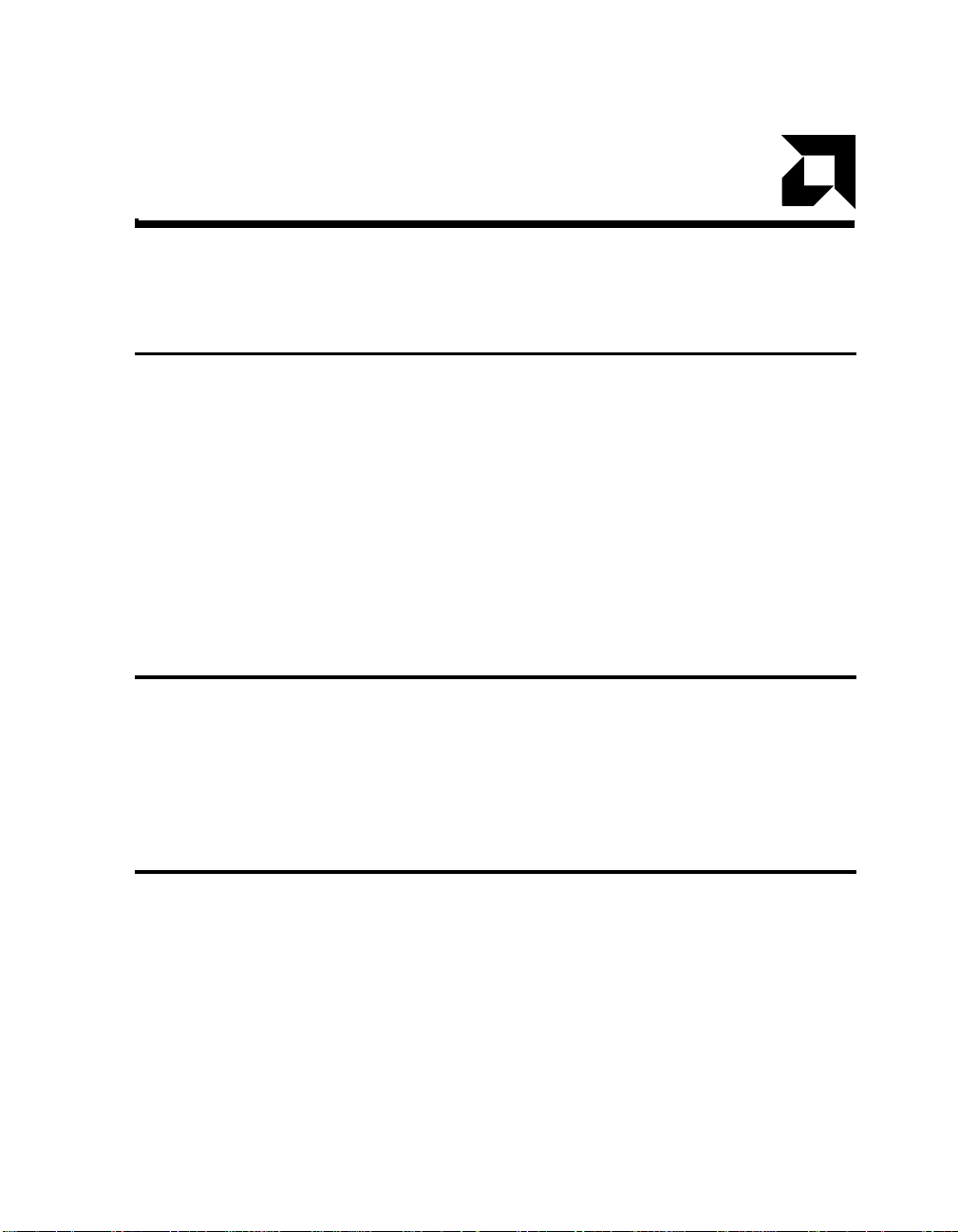
1.2
Contents
About the SD186ER Demonstration Board vii
Theory of Operation.......................................................................................... viii
Demonstration Board Features..........................................................................viii
SD186ER Demonstration Board Documentation..................................................x
About This Manual ...........................................................................................x
Suggested Reference Material......................................................................... xi
Documentation Conventions.......................................................................... xii
Chapter 1
Quick Start
Connecting to a PC............................................................................................ 1-2
For More Information........................................................................................1-6
Chapter 2
Demonstration Board Functional Description
Layout and Placement ....................................... ................................................2-2
Am186ER Microcontroller Implementation.....................................................2-4
ROM Space .......................................................................................................2-6
RAM Space .......................................................................................................2-6
RS-232 Serial Port............................................................................................. 2-7
SD186ER Demonstration Board User’s Manual
iii
Page 4
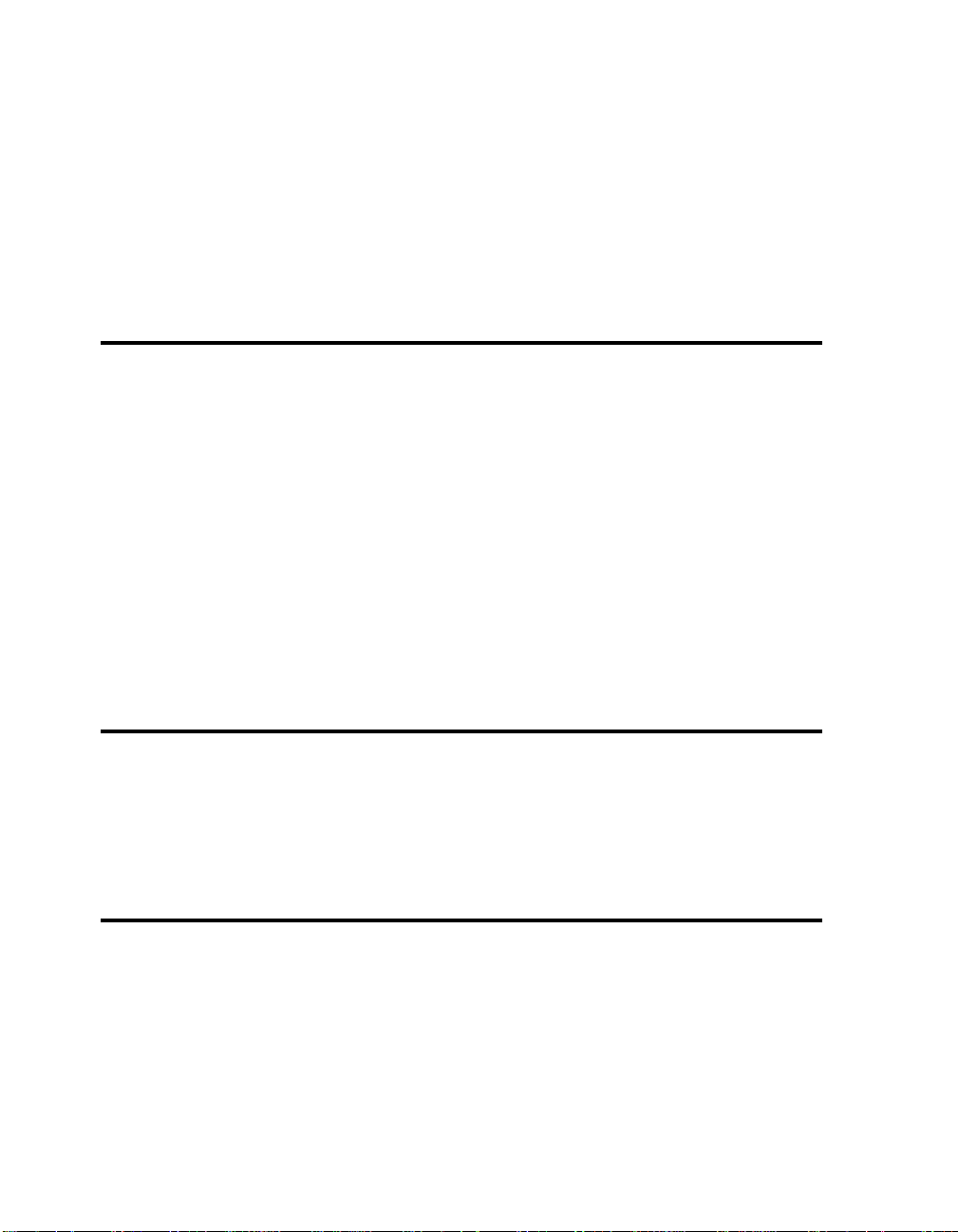
Clock and Reset Logic.......................................................................................2-8
Am186 Expansion Interface..............................................................................2-8
PIO Activity LED Indicators...........................................................................2-11
Power Supply...................................................... ...... .......................................2-12
Chapter 3
Product Support
AMD Corporate Applications Technical Support Services............................... 3-2
E-Mail Support.................................... ..... ...... ...............................................3-2
Online Support ..............................................................................................3-2
Telephone and Fax Support...........................................................................3-3
Product Support.................................................................................................3-4
WWW Site ....................................................................................................3-4
FTP Site.........................................................................................................3-5
Third-Party Development Support Products.....................................................3-5
1.2
Appendix A
Layout Diagram, Schematics, and Board Bill of Materials
Board Layout Diagram.....................................................................................A-2
Schematics........................................................................................................A-3
Board Bill of Materials (BOM)........................................................................A-7
Index
iv
SD186ER Demonstration Board User’s Manual
Page 5
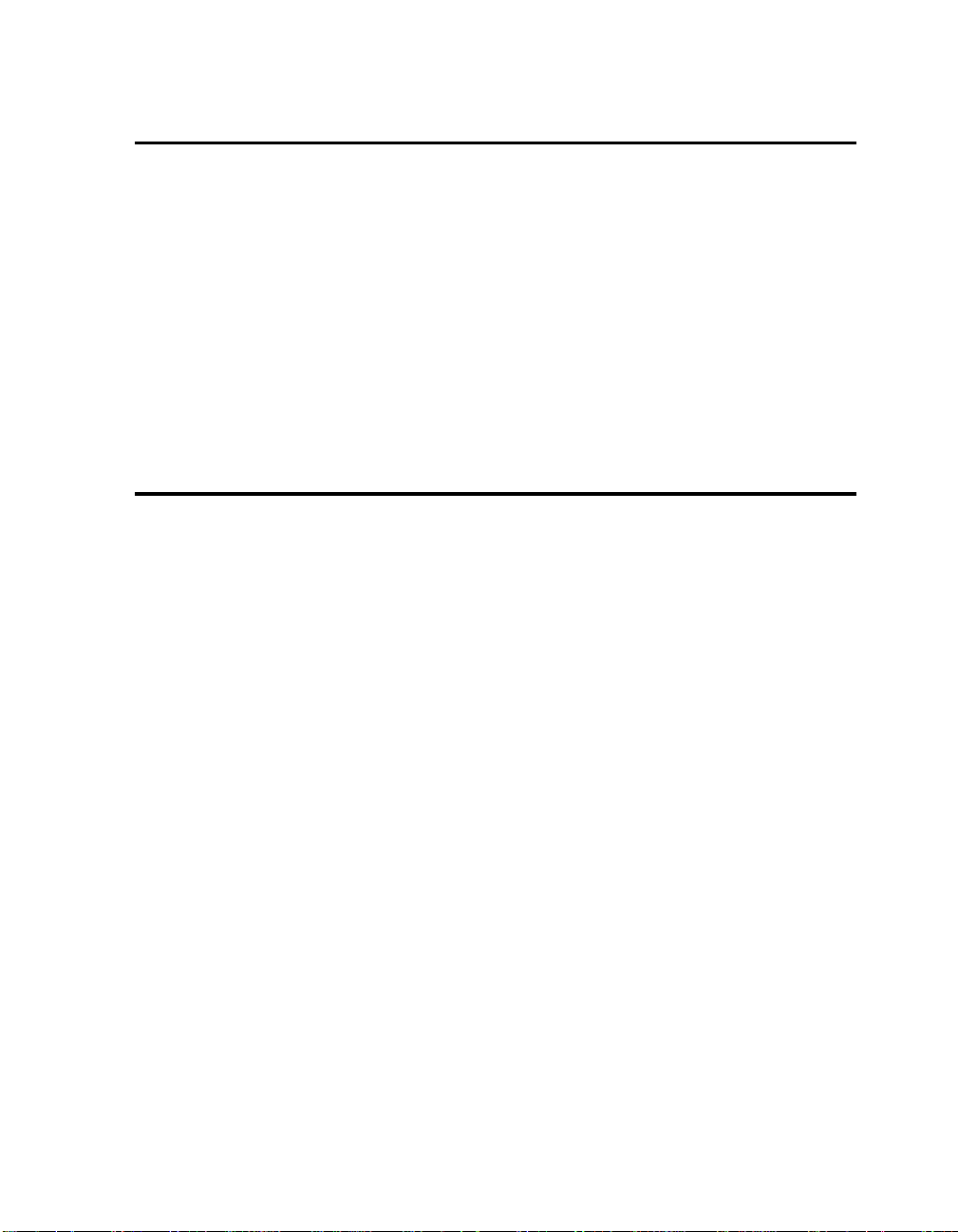
1.2
List of Figures
Figure 0-1 SD186ER Demonstration Board Block Diagram .................................................ix
Figure 2-1 SD186ER Demonstration Board Layout........................................................... 2-3
Figure 2-2 Am186ER Microcontroller Block Diagram....................................................... 2-5
Figure 2-3 DB-9 Serial Connector Pinout........................................................................... 2-7
Figure 2-4 Am186 Expansion Interface Pinout (J1)............................................................ 2-9
Figure 2-5 Am186 Expansion Interface Pinout (J3).......................................................... 2-10
Figure 2-6 Power Supply Polarity..................................................................................... 2-12
Figure A-1 SD186ER Demonstration Board Layout.......................................................... A-2
List of Tables
Table 0-1. Notational Conventions ...................................................................................... xii
Table 1-1. Installation Troubleshooting.............................................................................. 1-5
Table 2-1. SD186ER Demonstration Board Parts List........................................................ 2-2
Table 2-2. SD186ER Clock Modes..................................................................................... 2-8
Table 2-3. PIO LED Indicator Interface............................................................................ 2-11
Table A-1. SD186ER Demonstration Board BOM............................................................. A-7
SD186ER Demonstration Board User’s Manual
v
Page 6
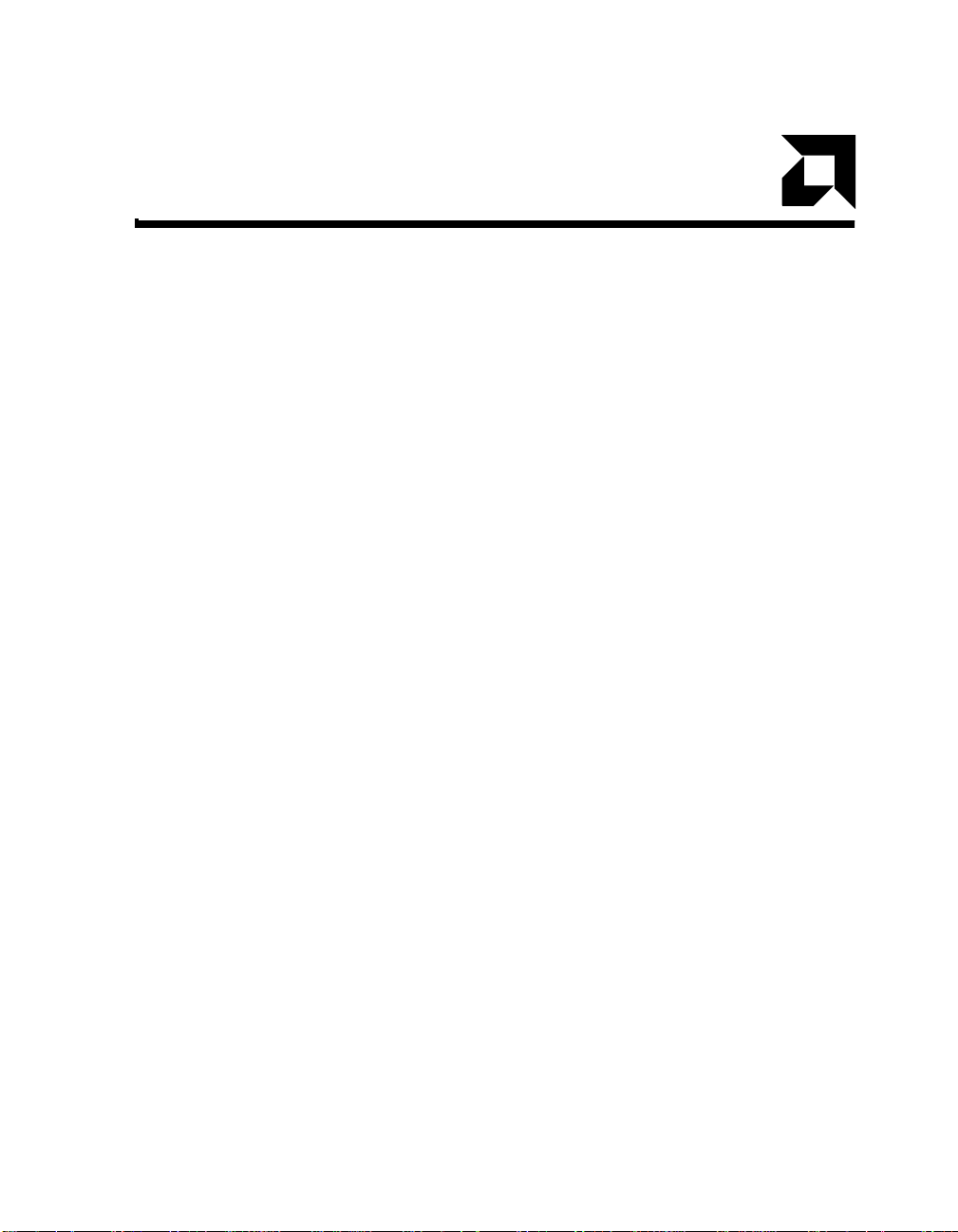
About the SD186ER
Demonstration Board
1.2
The AMD SD186ER Demonstration Board is designed as an exceptionally small,
low-cost product for demons tration of the AMD
page ix for a block diagram of the board.
The SD186ER demonstration board is a stand-alone evaluation platform for the
Am186ER microcontroller. The Am186ER microcontroller integrates 32 Kbyte
of RAM along with peripherals such as 13 chip-select controllers, one
asynchronous serial port, one synchronous serial port, 32 programmable I/Os, three
timers, an interrupt controller, an d a hardware watchdog timer to increase system
functionality while reducing overall cost. The memory controller supports a
glueless connection to EPROM, Flash memory, pseudo-static RAM, and SRAM.
The Am186ER microcontroller also features an innovative bus design that frees
the processor to run at nearly twice the speed of standard 80C186 processors while
using commodity memory devices.
The SD186ER demonstr ation board is designed wi th a 104-pin Am186 expansion
interface that provides access to the Am186ER microcontroller signals. The
Am186 expansion interface facilitates prototyping with external devices by using
the SD186ER demonstration board as the minimal system core of a design.
The SD186ER demonstration board highlights the Am186ER microcontroller’s
asynchronous serial port, internal RAM, glueless interface to Flash memory, and
expansion interface to peripheral attachments. A complete description of the boa rd
can be found in Chapter 2, “Demonstration Board Functional Description”.
Am186TMER microcontroller . See
SD186ER Demonstration Board User’s Manual
vii
Page 7
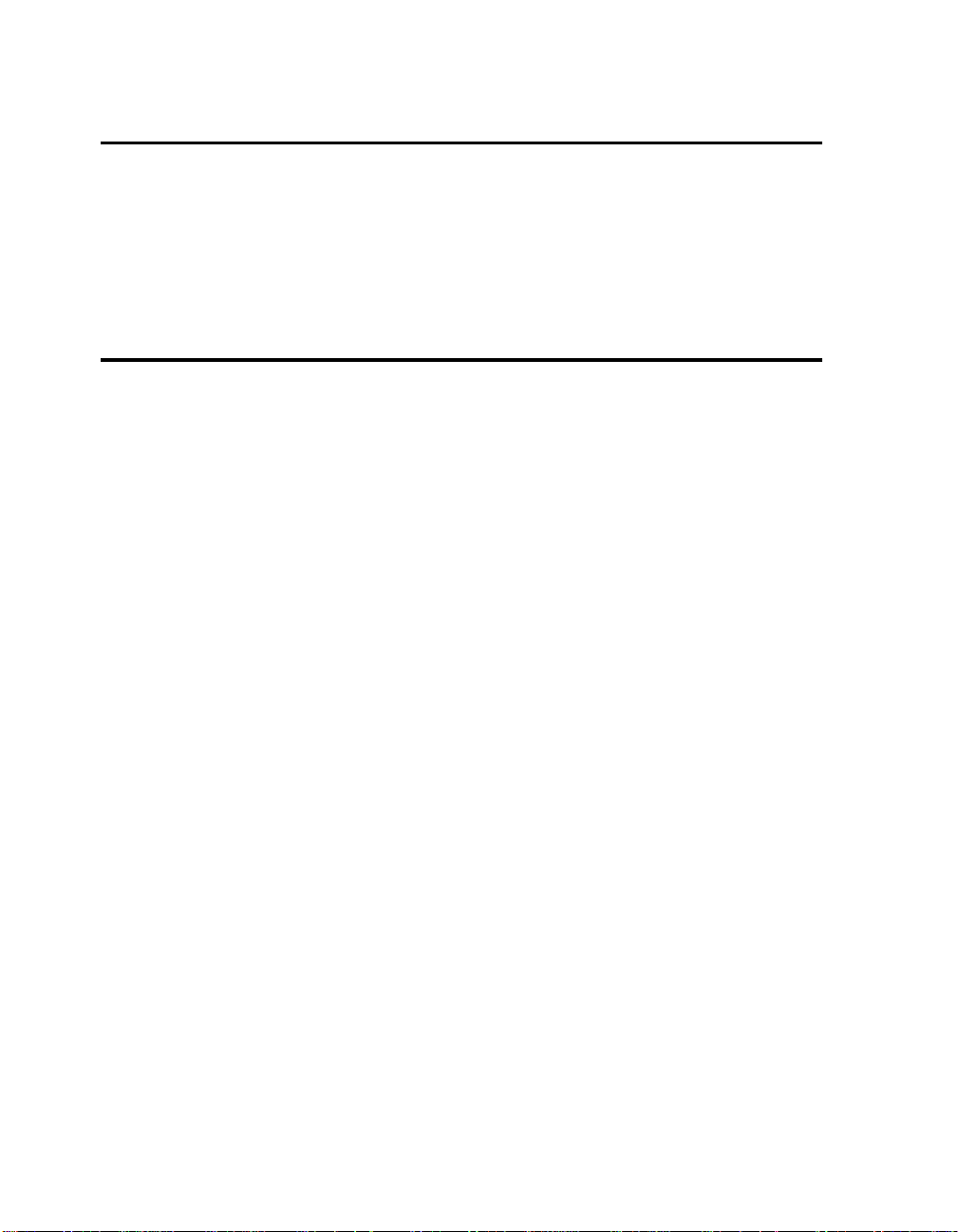
Theory of Operation
The SD186ER demonstration board demonstrates the basic processor functionality
and features of the Am186ER microcontroller, and the simplicity of its system
design. As a stand-alone platform, the board enables you to test the Am186ER
microcontroller’s performance and functionality. The minima l number of
components on the board exhibits the integration present in the processor.
Demonstration Board Features
The SD186ER demonstration board provides the following features:
• Am186ER 50-MHz microcontroller
TM
•E86
family boot monitor (E86MONTM) board-resident utility
Information on invoking and using the E86MON software is provided in the
E86MON
• 256 Kbyte Am29F200-55 Flash memory
• Am186 104-pin expansion interface
• One RS-232 serial port with DB-9 connector
• Activity LED indicators for PIO signals
• Power-on LED indicator
• Reset circuitry
TM
Software User’s Manual provided in your kit.
1.2
viii
SD186ER Demonstration Board User’s Manual
Page 8
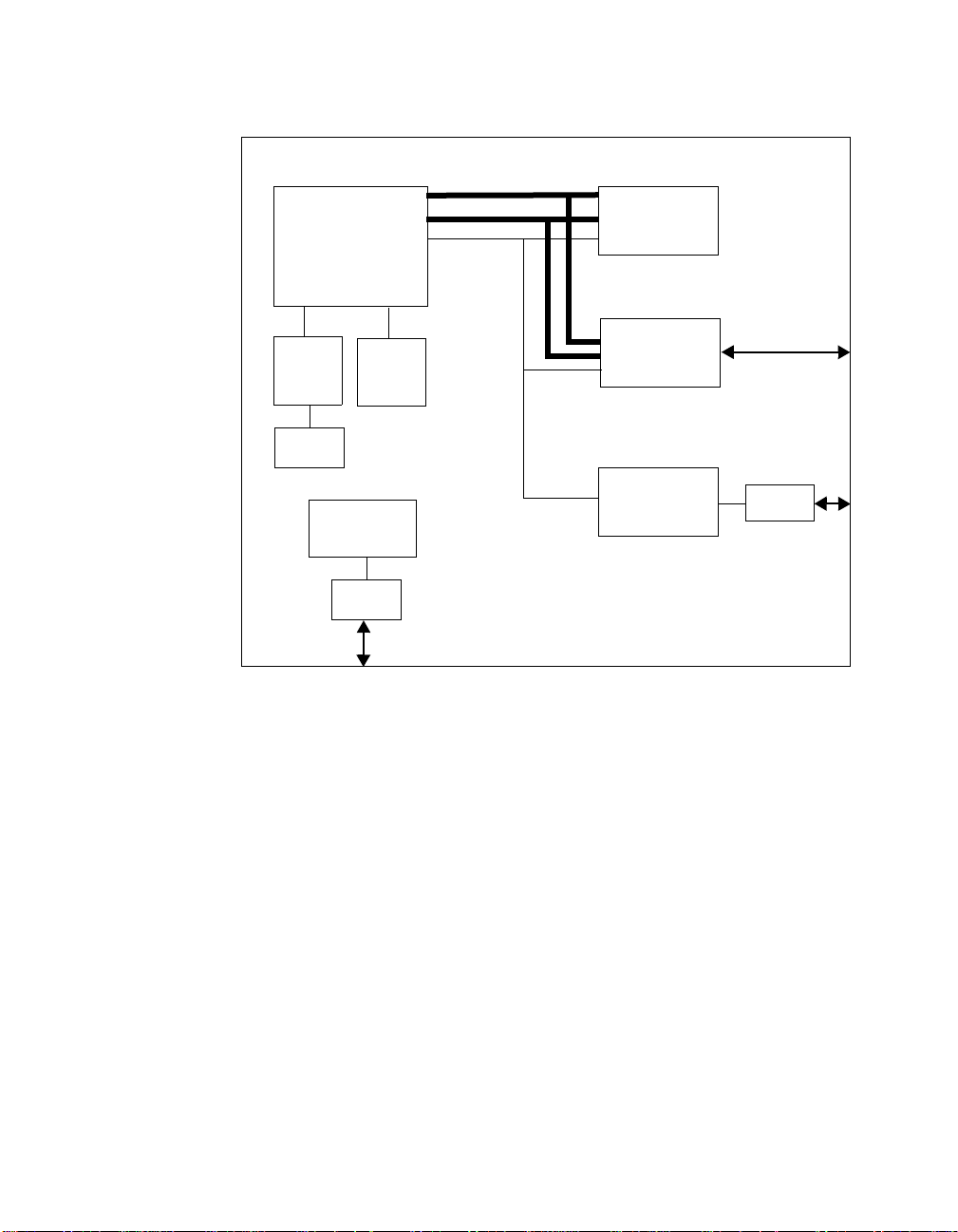
Am186ER
Microcontroller
CPU
Address Bus
A/D Bus
Control
Am29F200-55
Flash Bank
(256 Kbyte)
1.2
Am186
Expansion
Interface
RS-232 Serial Port
Level Converter
Circuitry
Connector
Clock &
Reset
Circuitry
Reset
Button
5-V to
3.3-V
Voltage
Regulator
Power
& Ground
5.5-mm
Barrel
Connector
Figure 0-1. SD186ER Demonstration Board Block Diagram
DB-9
SD186ER Demonstration Board User’s Manual
ix
Page 9
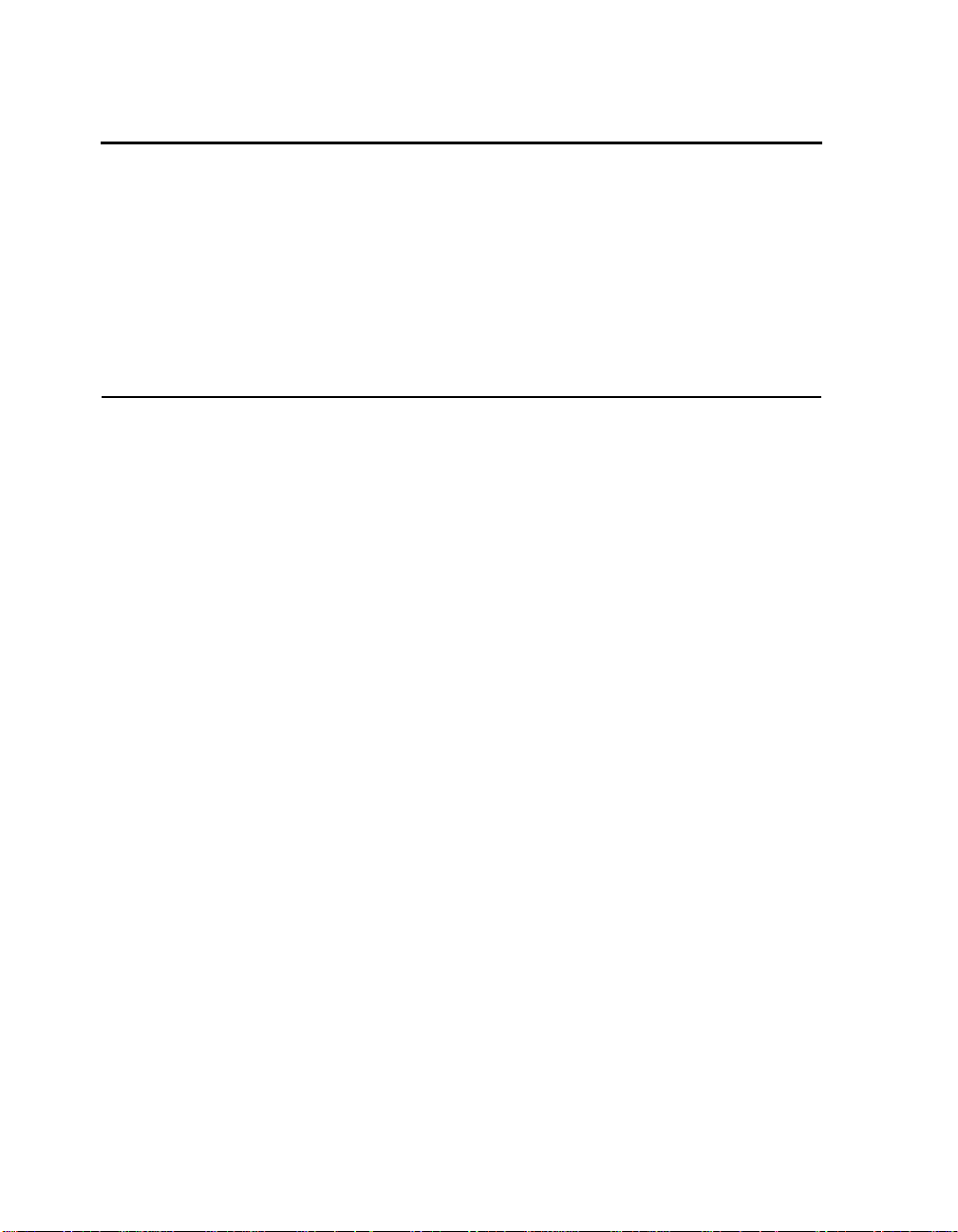
SD186ER Demonstration Board
Documentation
The SD186ER Demonstr ati on Boa rd User’s Manual provides information on the
design and function of the SD186ER demonstration board. Detailed instructions
for using the E86MON software are provided in the E86 MON
Manual included in your kit. The demonstration board is sh ipped with the
E86MON software installed in the on-board Flash memory.
About This Manual
Chapter 1, “Quick Start” provides implementation and installation information for
the demonstration board and instructions for invoking the E86MON software.
Detailed information on using the E86MON software is provided in the E86MON
Software User’s Manual included in your kit.
Chapter 2, “Demonstration Board Functional Description” contains descriptions
of the basic sections of the demonstration board: layout, pro cessor, Flash memory,
serial ports, clock and reset logic, expansion interface, power and signal LED
indicators, and power-supply circuitry.
Chapter 3, “Product Support” provides inf ormation on reaching and using the AMD
Corporate Applications technical support serv ices, pr odu ct in for mation available
through AMD’s World Wide Web and FTP sites, and support tools for the
embedded E86 family.
TM
Softwar e User’s
TM
1.2
Appendix A, “Layout Diagram, Schematics , and Board Bill of Materials” contains
a board layout drawing along with schematics and a Bill of Materials (BOM) for
the SD186ER demonstration board.
x
SD186ER Demonstration Board User’s Manual
Page 10
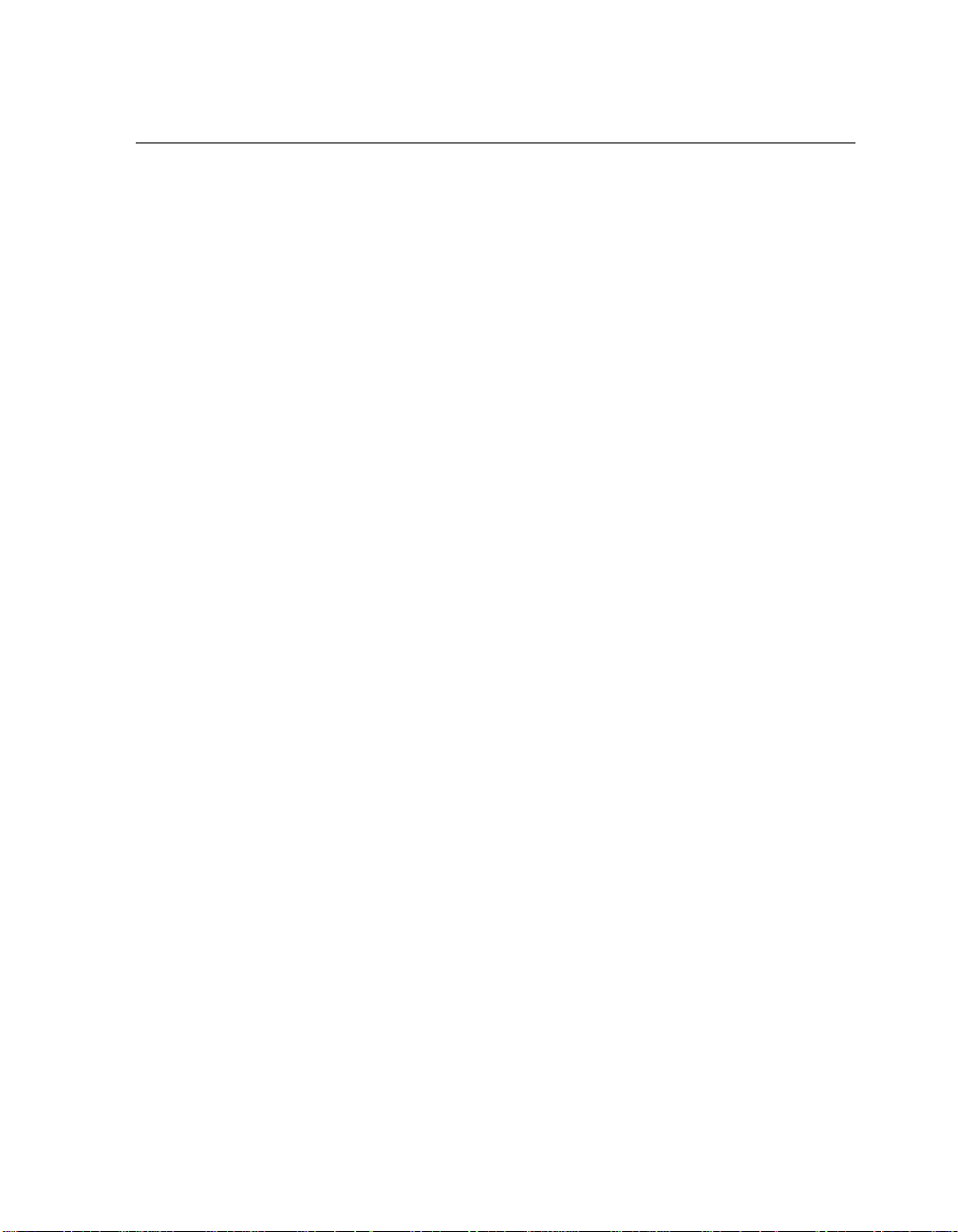
1.2
Suggested Reference Material
For information on ordering the literature listed below, see Chapter 3, “Product
Support”.
• Am186
• Am186
• Am186
• FusionE86
• For current application notes and technical bulletins, see our World Wid e Web
TM
ER and Am188TMER Microcontrollers Data Sheet
Advanced Micro Devices, order number 20732
TM
ER and Am188TMER Microcontrollers User’s Manual
Advanced Micro Devices, order number 21684
TM
and Am188TM Family Instruction Set Manual
Advanced Micro Devices, order number 21267
SM
Catalog
Advanced Micro Devices, order number 19255
page at http://www.amd.com.
SD186ER Demonstration Board User’s Manual
xi
Page 11
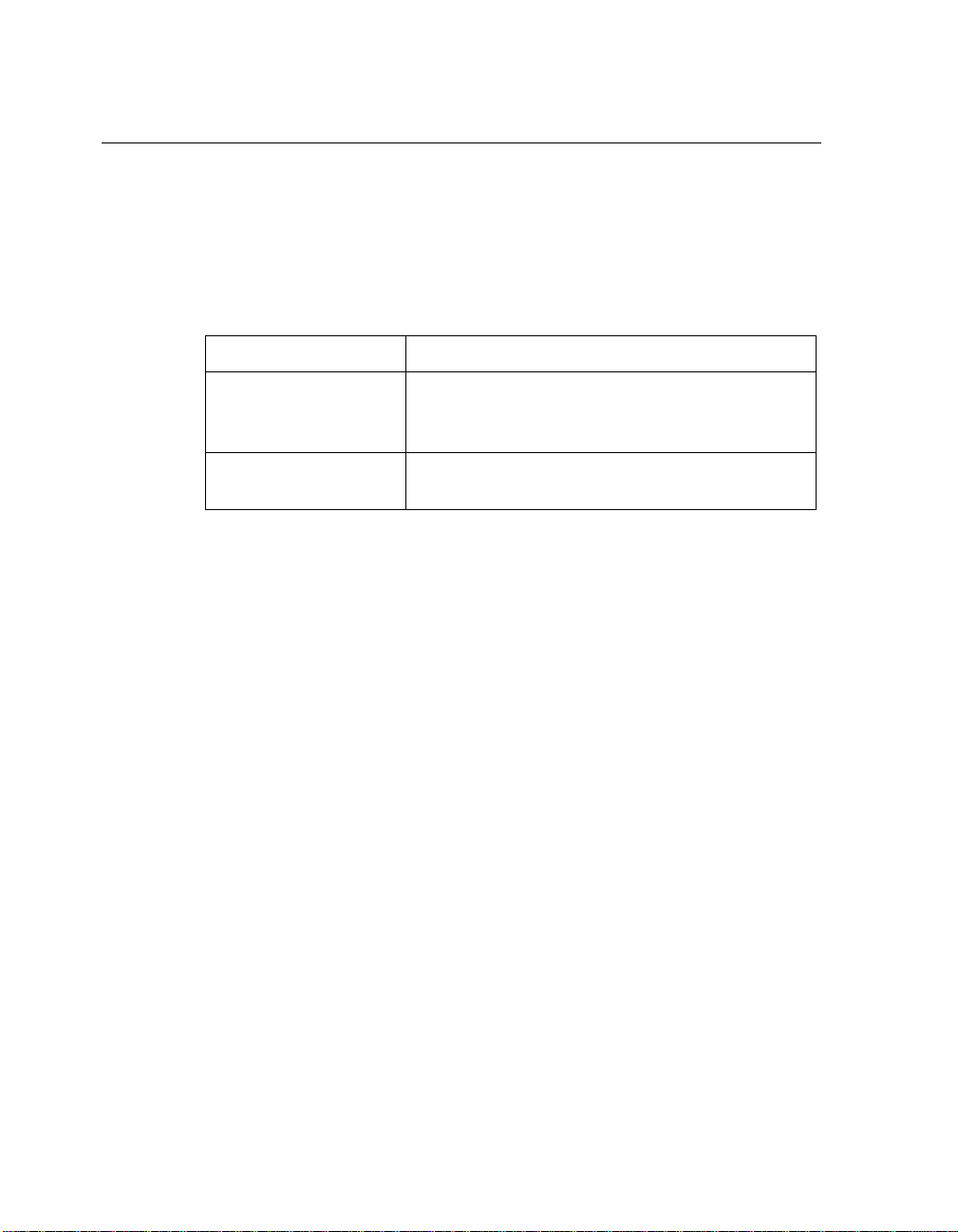
Documentation Conventions
The Advanced Micro Devices SD186ER Demonstrati on Board User’ s Manual uses
the conventions shown in Table 0-1 (unless otherwise noted). These same
conventions are used in all E86 family support product manuals.
Table 0-1. Notational Conventions
Symbol Usage
Boldface Indicates that characters must be entered
exactly as shown, except that the alphabetic case is
only significant when indicated.
Typewriter face Indicates computer text input or outpu t in an example
or listing.
1.2
xii
SD186ER Demonstration Board User’s Manual
Page 12
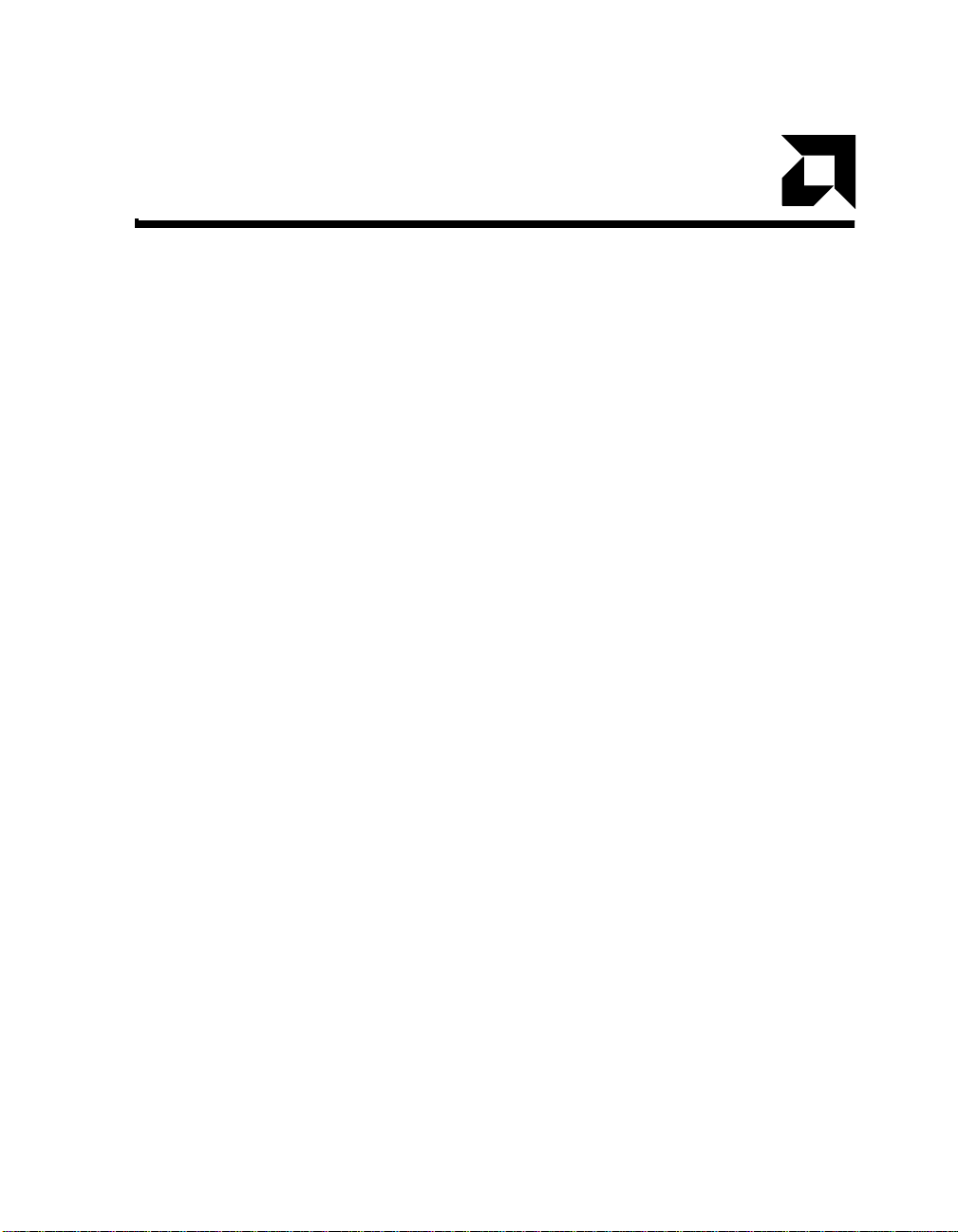
Chapter 1
Quick Start
This chapter provides information that will help you quickly set up and start using
the SD186ER demonstration board.
The SD186ER demonstration board is supported by the E86MON software. The
E86MON software enables yo u to load, run, an d debug programs on the SD186ER
demonstration board. For detailed information on using the E86MON software,
refer to the E86MON
For information on how to:
• Connect the SD186ER demonstration board to a PC, see page 1-2
TM
Software User’s Manual included in your kit.
1.2
• Invoke the E86MON software, see page 1-4
• Troubleshoot installation problems, see page 1-5
• Locate related sources of information, see page 1-6
SD186ER Demonstration Board User’s Manual
1-1
Page 13
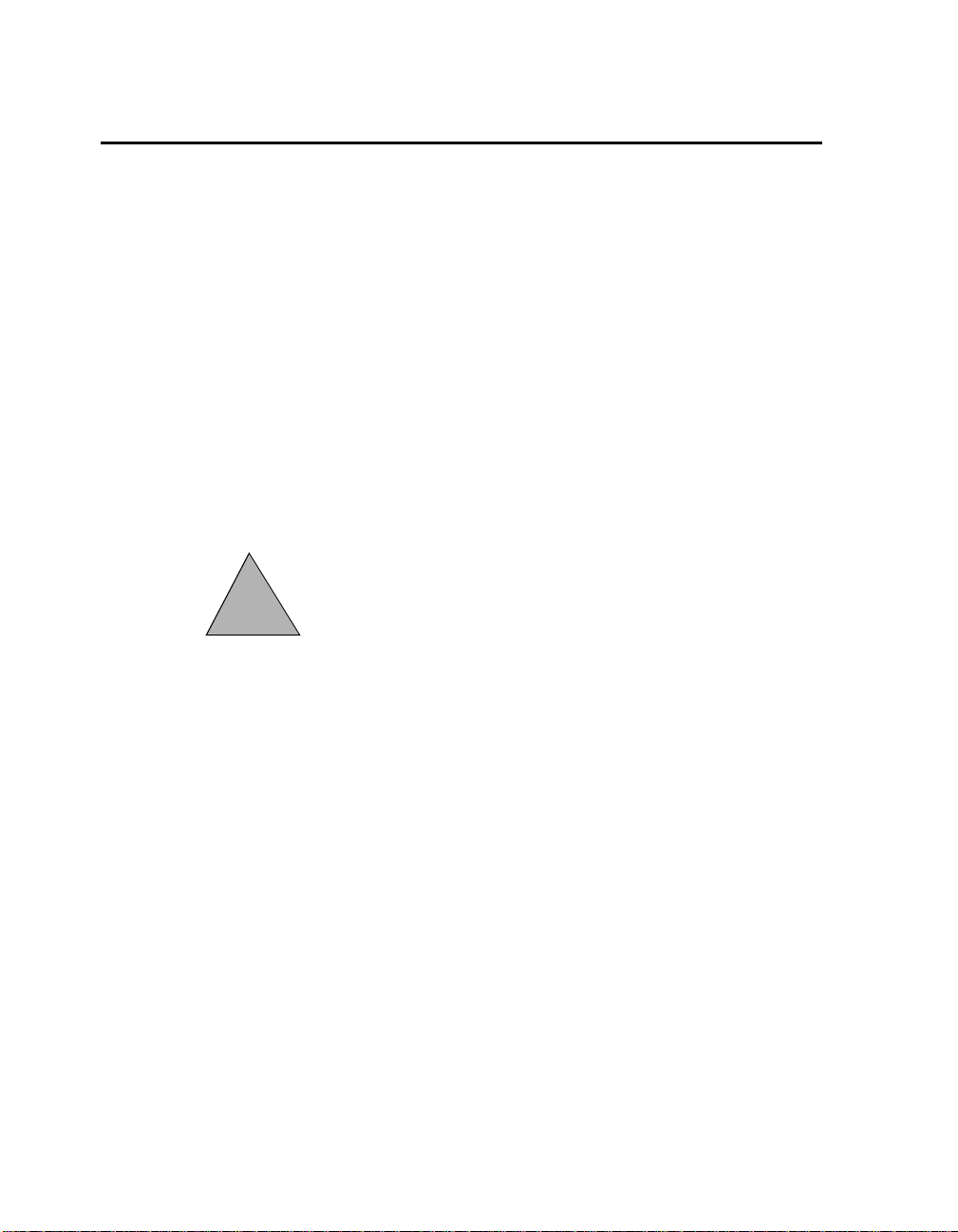
Connecting to a PC
Follow the steps b elow to connect t he S D186ER demons trat ion board t o yo ur P C.
Installation Requirements
The items listed below are necessary to install and run the SD186 ER demonstration
board:
• PC with an available COM port
• Terminal emulation software (such as Microsoft Windows
ProComm Plus) that supports ASCII file transfers, software flow control (Xon/
Xoff), and send break capability
• Power source for universal power supply
Board Installation
CAUTION: As with all computer equipment, the SD186ER
demonstration board may be damaged by electrostatic
!
1. Remove the board from the shipping carton. V isually inspect the board to verify
that it was not damaged during shipment.
discharge (ESD). Please take proper ESD precautions when
handling any board.
®
Terminal or
1.2
1-2
SD186ER Demonstration Board User’s Manual
Page 14
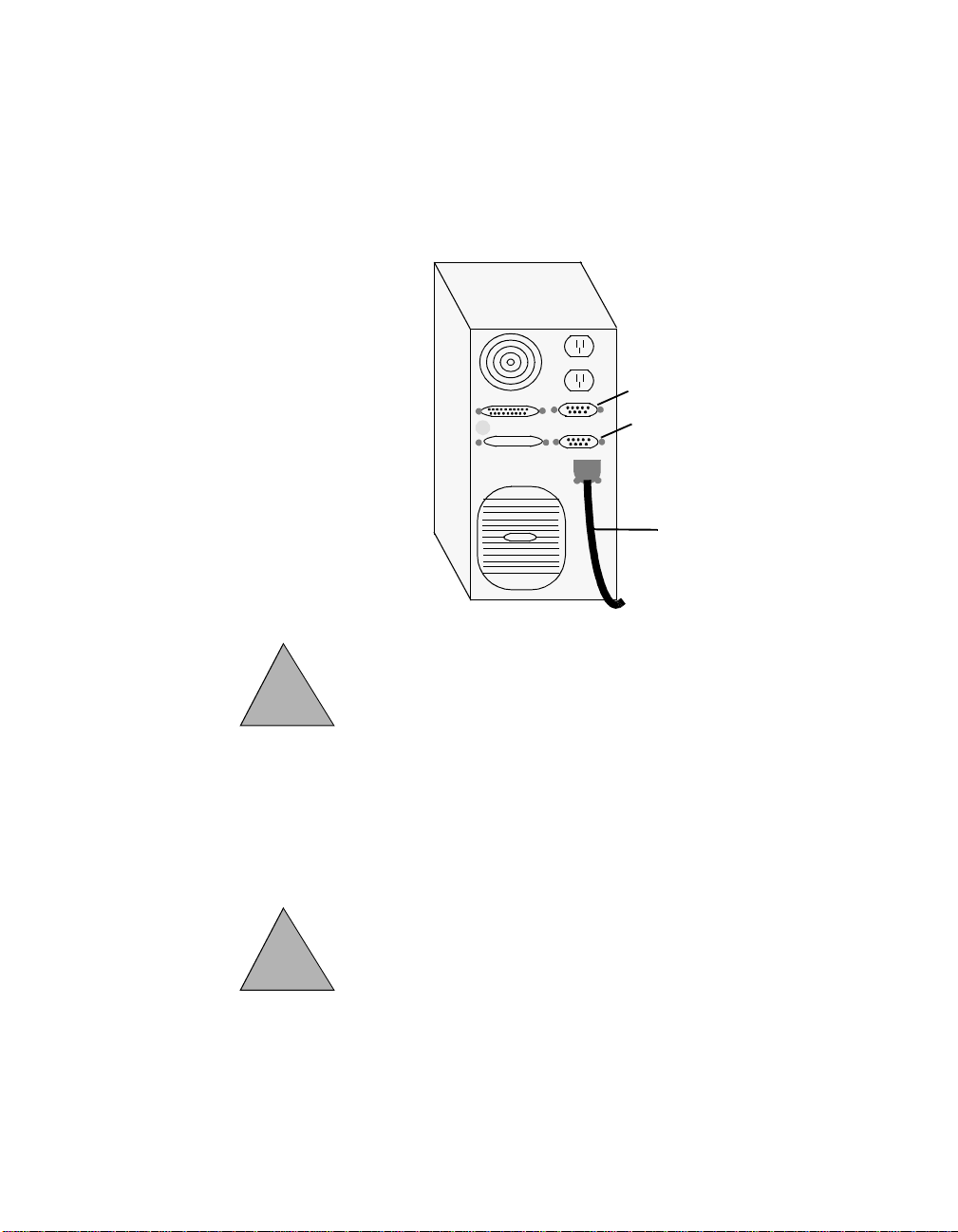
1.2
2. Connect the demonstration board’ s DB-9 serial port to an av ailable COM port.
Use the serial cable included in the SD186ER demonstration board kit and note
that a DB-9 to DB-25 serial connector adapter is provided if your host system
requires it. The pinou t of th e demonstr atio n board’s serial connector i s sh own
on page 2-7.
COM1
COM2
serial
cable
DANGER: Make sure the power supply is
an electrical outlet before connecting it to the SD186ER
!
3. Connect the power supply to the barrel connector on the SD186ER
demonstration board.
4. Apply power to the board by connecting the p ower supply to an electrical outlet.
Once the board is powered up, the LEDs (CR2–CR9) should flash in an
oscillating pattern.
!
5. Invoke the terminal emulation program at 19200 baud, no parity, 8 data bits,
and 1 stop bit; enable the software flow con trol (Xon/Xoff), if supported.
SD186ER Demonstration Board User’s Manual
demonstration board.
CAUTION: If using your own power supply, ensure that it is a
5-V supply. Using a 9-V supply will permanently damage the
board. For more information, see “Power Suppl y” on page 2-12.
not
plugged into
1-3
Page 15

6. Reset the board by depressing and releasing the RESET switch (see location
in Figure 2-1 on page 2-3). The LEDs on the board (CR2–CR9) will flash in
an oscillating pattern for three seconds, as they did upon power up.
During the three-second period while the LEDs are oscillating, type an a in the
terminal window to ensure that the E86MON software uses the correct baud
rate. When the E86MON software receives an a, it adjusts its baud rate (if
necessary) and displays the welcome message and prompt.
If you type a character oth er than an a, or type no character at all, the E86MON
software still displays the welcome message and prompt, but may be using an
incorrect baud rate. Depressing and releasing the RESET switch gives you
another opportunity to type an a.
7. T o display the version o f the E86MON software and the commands available,
type ? and press Enter.
For detailed information about using the E86M ON software, refer to the
TM
E86MON
Software User’s Manual included in your kit.
1.2
1-4
SD186ER Demonstration Board User’s Manual
Page 16

1.2
Table 1-1. Installation Troubleshooting
Problem Solution
Nothing happens when
pushing the RESET
button.
Sometimes it is difficult to make a good
connection when pushing the small RESET
button. If all else fails, remove the power supply
from the AC electrical outlet and disconnect and
reconnect the power supply . The LEDs will flash
in an oscillating pattern when the reset is
successful.
The computer does not
respond with the E86MON
software prompt.
Reset the board by pressing the RESET switch and
typing an a while the LEDs are flashing in an
oscillating pattern. If this does not work, verify the
power, check the cables, etc.
After typing a during reset,
the terminal emulation
software displays
unreadable characters.
After a processor reset, the
LEDs do not flash in the
expected oscillating
Check the baud rate setting for the terminal
emulation software. It sh ould be set to 19200. Also
check the word length (8), stop bits (1), parity (N),
and turn off any hardware flow control.
Check that the power LED is on and the correct
voltage is supplied to the board. Ensure that the
polarity of the power connector is correct.
pattern.
The terminal emulation
program locks up the
software or PC.
Check the COM port connection with the target
board. Make sure that the same COM port is
selected in the terminal emulation software. In
some PCs if the correct COM port is not specified,
the software will fail to function—it will lock in
a continuous loop waiting for an answer f rom the
incorrect serial port.
The power LED does not
turn on with power.
Immediately disconnect t he power supply. Ensure
that the polarity of the power connector is correct.
This is a very serious failure of the hardware. If
the power source is connected incorrectly, the
board will be permanently damaged.
There is a problem you
cannot resolve.
Contact the AMD Corporate Applications
technical support services (see Chapter 3,
“Product Support” for phone numbers and more
information).
SD186ER Demonstration Board User’s Manual
1-5
Page 17

For More Information...
If you need more information about:
• SD186ER demonstration board hardware,
see Chapter 2, “Demonstration Board Functional Description”
• The E86MON software,
see the E86MON
TM
Software User’s Manual
• Problems with the board or the E86MON software,
see Chapter 3, “Product Support”
• SD186ER demonstration board layout and schematics,
see Appendix A, “Layout Diagram, Schematics, and Board Bill o f Material s”
• The Am186ER microcontroller
see the Am186
Am186
TM
TM
ER and Am188TMER Microcontrollers Data Sheet and the
ER and Am188TMER Microcontrollers User’s Manual
1.2
1-6
SD186ER Demonstration Board User’s Manual
Page 18

1.2
Chapter 2
Demonstration Board
Functional Description
The SD186ER demonstration board provides a completely stand-alone
microcontroller -based evaluation platform in a low-cost , exceptionally small formfactor product. The SD186ER demonstration bo ard was designed to meet the needs
of customers working with the Am186ER microcontroller.
Read the following sections to learn more about the demonstration board hardwar e:
• “Layout and Placement” on page 2-2
• “Am186ER Microcontroller Implementation” on page 2-4
• “ROM Space” on page 2-6
• “RAM Space” on page 2-6
• “RS-232 Serial Port” on page 2-7
• “Clock and Reset Logic” on page 2-8
• “Am186 Expansion Interface” on page 2-8
• “PIO Activity LED Indicators” on page 2-11
• “Power Supply” on page 2-12
SD186ER Demonstration Board User’s Manual
2-1
Page 19

Layout and Placement
The design of the SD186ER demonstration board emphasizes ease of use and sm all
size. Refer to Figure 2-1 on page 2-3 for board layout and component placement.
The SD186ER demonstratio n board has the Flas h memory device (U4) be side the
processor. This placement keeps the memory device as close as possible to the
processor to minimize noise and trace reflections. The 12.5-MHz fundamental
mode crystal (Y1) is located to the left of the processor. The Am186 expansion
interface (J1 and J3) is located at the bottom of the b oard for easy connectio n and
access. Finally , the 5.5-mm power-supply barrel connector (J2) is positioned in the
upper left corner of the board.
The RS-232 serial po rt has a DB-9 connector whi ch is positioned in the upper right
corner of the board (P1).
Table 2-1. SD186ER Demonstration Board Parts List
Part
Number
CR1–CR9 Power and signal LEDs Page 2-11
J1, J3 Am186 expansion interface Page 2-8
J2 Power connector Page 2-12
P1 RS-232 serial port Page 2-7
SW1 RESET switch Page 2-8
U1 Voltage supply supervisor (TI TL7705ACD) N/A
U2 Am186ER 50-MHz microcontroller Page 2-4
U3 RS-232 driver/receiver device (MAX232) Page 2-7
U4 Am29F200 Flash memory Page 2-6
U5 3.3-V low dropout voltage regulator Page 2-12
Y1 12.5-MHz fundamental mode crystal Page 2-8
Description For more
information, see
1.2
2-2
SD186ER Demonstration Board User’s Manual
Page 20

GND
J2
POWER
CR1
SW1
Reset
P1
1.2
CR2
U5
CR3
CR4
CR5
CR6
CR7
CR8
CR9
11293
Y1
AMD
1 32
J1
J3
U1
AM186ER
U2
AMD
Am186ER-50KC
U4
SD186ER
DEMO BOARD
019
U3
AM29F200
AM29F200
-55EC
B
A
C
D
Figure 2-1. SD186ER Demonstration Board Layout
SD186ER Demonstration Board User’s Manual
2-3
Page 21

Am186ER Microcontroller Implementation
The SD186ER demonstration board supports the AMD Am186ER
microcontroller. The board is shipped with an Am186ER microco ntroller that
operates at 50 MHz. Althou gh not supported by the on-b oard crystal, the Am186ER
microcontroller is also availabl e in 25-, 33-, and 40-MHz oper ating frequencies.
The Am186ER microcontroller is designed to meet the most common requirements
of embedded products develo ped for the communications, off ice automation, mass
storage, and general embedded markets. Specific applications include feature
phones, cellular phones, PBXs, multiplexers, modems, disk drive controllers,
hand-held and desktop terminals, fax machines, line cards, managed hubs, and
industrial control. Refer to the Am186
Data Sheet for more information on the specific features.
See Figure 2-2 on page 2-5 for a block diagrams detailing the Am186ER
microcontroller’s functionality.
TM
ER and Am188TMER Microcontrollers
1.2
2-4
SD186ER Demonstration Board User’s Manual
Page 22

INT3/INTA
CLKOUTA
INT4
CLKOUTB
INT2/INTA
1/IRQ
0
INT1/SELECT
INT0
NMI
TMROUT0 TMROUT1
TMRIN0 TMRIN1
DRQ0 DRQ1
1.2
V
GND
RES
ARDY
SRDY
S2
S1/IMDIS
S0/SREN
DT/R
DEN
HOLD
HLDA
S6/
CLKSEL1
UZI
CLKSEL2
Management
CC
/
A19–A0
AD15–AD0
X2
X1
Clock and
Power
Unit
Watchdog
Timer (WDT)
Control
Registers
Control
Registers
Bus
Interface
Unit
BHE
ALE
Interrupt
Control Unit
Control
Registers
Refresh
Control
Unit
RD
WHB
WLB
WR
/ADEN
Execution
32 Kbyte
RAM
LCS/ONCE0
MCS3/RFSH
Unit
PSRAM
Control
Unit
Chip-Select
MCS2–MCS0
Timer Control
Unit
DMA
Unit
012 01
Max Count B
Registers
Max Count A
Registers
16-Bit Count
Registers
Control
Registers
Control
Registers
20-Bit Source
Pointers
20-Bit Destination
Pointers
16-Bit Count
Registers
Control
Registers
PIO
Unit
Control
Registers
Control
Registers
Asynchronous
Serial
Interface
Unit
Control
Registers
Synchronous Serial
Interface
SDATA
UCS
/ONCE1
PCS
PCS6/A2
PCS5/A1
3–PCS0
SCLK
SDEN0 SDEN1
PIO31–
PIO0*
TXD
RXD
* All PIO signals are shared with other physical pins. See the pin descriptions in the
Am186TMER and Am188TMER Microcontrollers Data Sheet
for information on shared function.
Figure 2-2. Am186ER Microcontroller Block Diagram
SD186ER Demonstration Board User’s Manual
2-5
Page 23
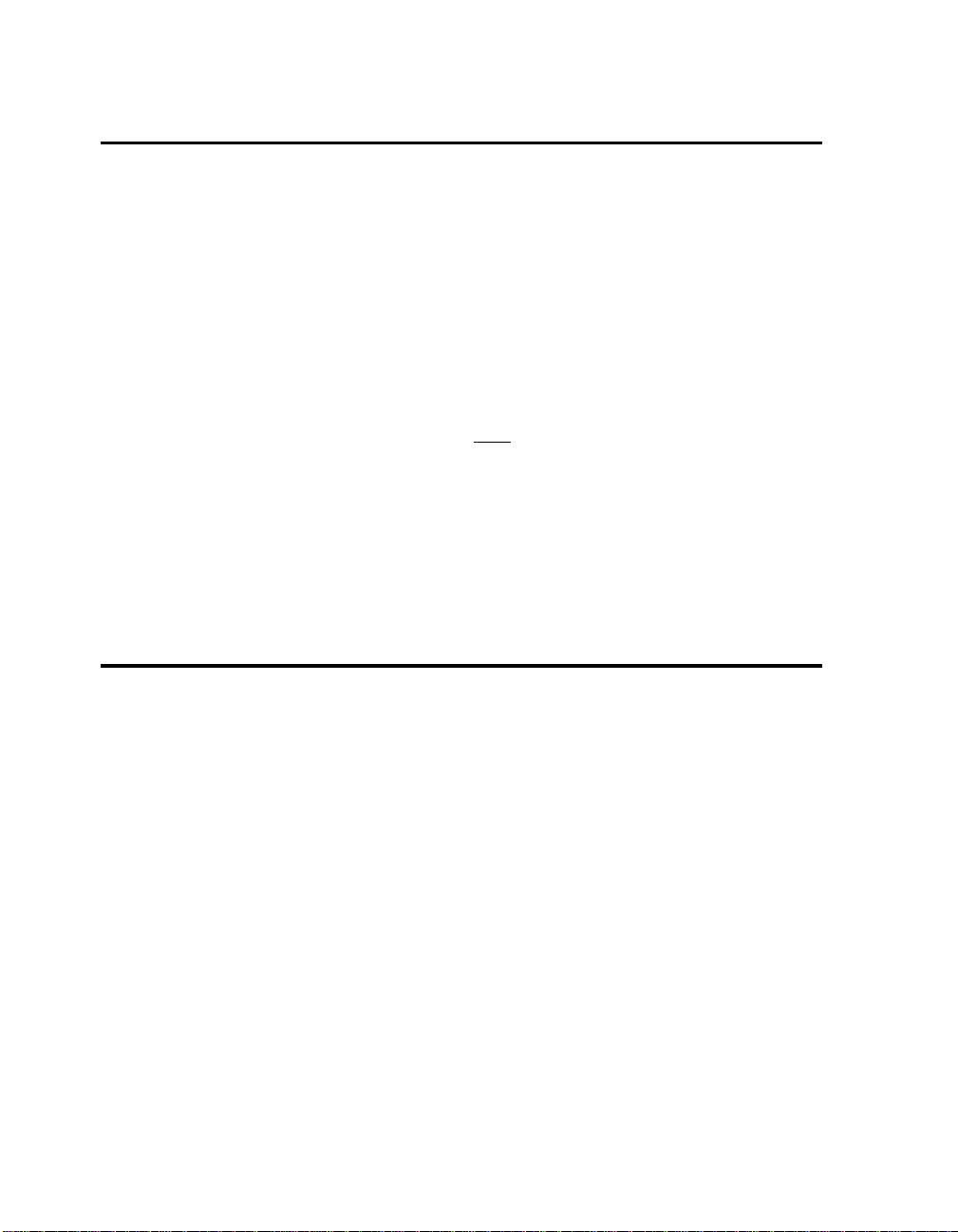
ROM Space
The SD186ER demonstrat ion board is populated with an Am29F200 256-Kbyte,
55-ns Flash memory device for use by the E86MON softwar e and application code.
The Am29F200 provides support for both 8- and 16-bit accesses.
The Flash memory device is mapped to the upper region of addressable memory
at C0000h to FFFFFh. On the SD186ER demonstr atio n board, th e Flash memory
device is configured as a 128K x 16-bit wide array. The Flash memory device has
a nonsymmetrical sector configuration. Starting at the top of Flash memory, the
sectors sizes are: 16 Kbyte, 8 Kbyte, 8 Kbyte, 32 Kbyte, 6 4 Kbyte, 64 Kby te, and
64 Kbyte. The E86MON software only uses the top 16-Kbyte sector. The Flash
memory device is connected to the UCS
the microcontroller. After a valid reset, the Am186ER microcontroller fetches the
first instruction from the Flash memory device at address FFFF0h.
The E86MON software enables you to program the Flash memory device with
specific types of hex files. Intel hex and Intel extended hex format files are
supported. This software functionality is provided to eliminate the need to remove
the Flash memory device for programming. Do not attempt to remove th e TSOP
Flash memory device (U4) because doing so may damage the board.
RAM Space
(Upper Memory Chip Select) signal of
1.2
2-6
The SD186ER demonstration board demonstrates the integration of 32-Kbyte
RAM within the Am186 microcontrollers. The internal R A M for the Am 186
microcontroller is a 16K x 16-bit wide array (32 Kbyte), whi ch provides the same
performance as a 16-bit external zero-wait-state RAM. The internal R AM’s
location within the addressable memory on the SD186ER demonstration board is
user configurable.
NOTE: The E86MON software maps the internal RAM from 0h to 7FFFh.
A vailable user -appli cation RAM resid es from 410h to 7 540h. See the E86MON
User’s Manual included in your kit for more information.
For more information on configuring the internal RAM, see the In ternal Memory
Chip Select (IMCS) documentation in the Am186
Microcontrollers Data Sheet.
SD186ER Demonstration Board User’s Manual
TM
ER and Am188TMER
TM
Page 24

RS-232 Serial Port
The SD186ER demonstrat ion board provides one on- board RS-232 serial p ort that
is driven directly by the Am186ER microcontroller. The RS-232 serial port (P1)
is equipped with a DB-9 connector. The pin assignment for the DB-9 connector is
shown in Figure 2-3 below.
The RS-232 specification calls for signals that are driven at non-TTL levels. Singlechip RS-232 driver/receiver devices (MAX232) are used to convert to and from
the required voltages.
P1
1.2
NC 9
NC 8
NC 7
NC 6
Figure 2-3. DB-9 Serial Connector Pinout
5 GND
4 NC
3 RXD1
2 TXD1
1 NC
SD186ER Demonstration Board User’s Manual
2-7
Page 25

Clock and Reset Logic
The Am186ER microcontroller can be configured for either a 4x, 1x, or ½x clock
mode. As configured on the SD186ER demonstration board, the microcontroller
is in a 4x clock mode. The input is generated by a 12.5-MHz fundamental mode
crystal (Y1) that is connected to the X1/X2 inputs of the microcontroller, resulting
in a 50-MHz system clock.
Solder pads are provided on the board to enable 1x and ½x clock modes. When
installed, R4 connects CLKSEL1
These pads are normally unpopulated. Yo u may install 100-k
one of the two positions to enable 1x or ½x clock mode (see Table 2-2).
NOTE: Refer to the Am186TMER and Am188TMER Microcontrollers Data Sheet
for detailed information on clock modes.
System reset is controlled by a voltage supply superviso r (TI TL7705ACD, U1).
This device generates the processor’s reset input, asserting the Am186ER
microcontroller’ s RES
supply supervisor also holds reset active when the power falls below 4.75 V .
Table 2-2. SD186ER Clock Modes
pin for 13 ms when the RESET switch is depressed. The voltage
to ground, and R7 conn ects CLKSEL2 to ground.
Ω resistors in either
1.2
Clock Mode R 4 Population R7 Population System Clock
4x Unpopulated Unpopulated 50 MHz
1x Unpopulated Populated 12.5 MHz
½x Populated Unpopulated 6.25 MHz
Am186 Expansion Interface
The SD186ER demonstration board supports the PC/104 form-factor expansiontype connector for additional prototy ping and testing. The traditional PC/104
signals are not present on the board; however, the Am186 expansion interface
enables you to attach wirewrap or prototype boards that have the same standard
physical interface. The pinout of the expansion interface is shown in the figures
that follow.
2-8
SD186ER Demonstration Board User’s Manual
Page 26

1.2
WHB
HLDA
SD186ER
DEMO BOARD
CTS0
/SDATA
RxD0/SDEN1
TxD0/SDEN0
RTS0
/SCLK
MCS
MCS1
MCS2
MCS3
TMROUT1
TMRIN1
AMD
TMRIN0
TMROUT0
RESET
GND
GND
VCC
ALE
WLB
INT3
INT4
NMI
NC
UZI
RD
WR
LCS
UCS
NC
VCC
GND
J1
AB
32
31
30
29
28
27
26
25
24
23
22
21
20
19
18
17
0
16
15
14
13
12
11
10
9
8
7
6
5
4
3
2
1
32
31
30
29
28
27
26
25
24
23
22
21
20
19
18
17
16
15
14
13
12
11
10
9
8
7
6
5
4
3
2
1
GND
MA0
MA1
MA2
MA3
MA4
MA5
MA6
MA7
MA8
MA9
MA10
MA11
MA12
MA13
MA14
MA15
MA16
MA17
MA18
MA19
SRDY
ARDY
AD0
AD1
AD2
AD3
AD4
AD5
AD6
AD7
NC
Figure 2-4. Am186 Expansion Interface Pinout (J1)
SD186ER Demonstration Board User’s Manual
2-9
Page 27

SD186ER
DEMO BOARD
C
NC 19
AD15 18
AD14 17
AD13 16
AD12 15
AD11 14
AD10 13
AD9 12
AD8 11
NC 10
NC 9
NC 8
PCS
0 7
1 6
PCS
PCS
2 5
3 4
PCS
PCS
5 3
6
PCS
BHE
2
1
0GND
J3
D
19
GND
18
GND
17
DEN
VCC
16
DT/R
15
S0
14
S
13
12
11
1
2
S
CLKOUTB
CLKOUTA
10
DRQ0
9
DRQ1
8
NC
7
MCS
6
INT0
5
INT1
4
INT2
3
S6/A19
2
HOLD
1
0GND
3/RFSH
1.2
2-10
AMD
Figure 2-5. Am186 Expansion Interface Pinout (J3)
SD186ER Demonstration Board User’s Manual
Page 28

PIO Activity LED Indicators
The SD186ER demonstration board uses on-board LED indicators to show activity
on eight programmable I/O (PIO) signals from the Am186ER microcontroller.
Table 2-3 shows which PIO signal is represented by each LED.
Table 2-3. PIO LED Indicator Interface
LED PIO Pin Name PIO Register Bit
Number
1.2
CR2 MCS1
CR3 MCS0
CR4 DEN
CR5 DT/R
CR6 PCS5
CR7 PCS6
CR8 TMROUT1 1
CR9 TMRIN1 0
15
14
5
4
3
2
SD186ER Demonstration Board User’s Manual
2-11
Page 29

Power Supply
When used as a stand-alone board, the SD186ER demonstration board requires an
input power supply o f 5.0 V DC, ±5%, 250 mA. The 3.3-V supply for the micro controller
is provided by the low drop-out voltage regulator U5.
When adding componen ts to t he SD 186ER dem onstr ation board via th e Am186
expansion interface, additional p ower may be necessary.
The power supply connector is a 5.5-mm barrel connector where the center post
and the outer ring is GND, as shown in Figure 2-6.
is V
CC
5
+
Serial connector
Reset
P1
Figure 2-6. Power Supply Polarity
SW1 CR1
Power
LED
P
O
D
N
G
V
W
E
R
1.2
2-12
CAUTION: Use the 5-V universal power supply included with
the kit. Using a 9-V supply will permanently damage the
!
SD186ER Demonstration Board User’s Manual
board.
Page 30
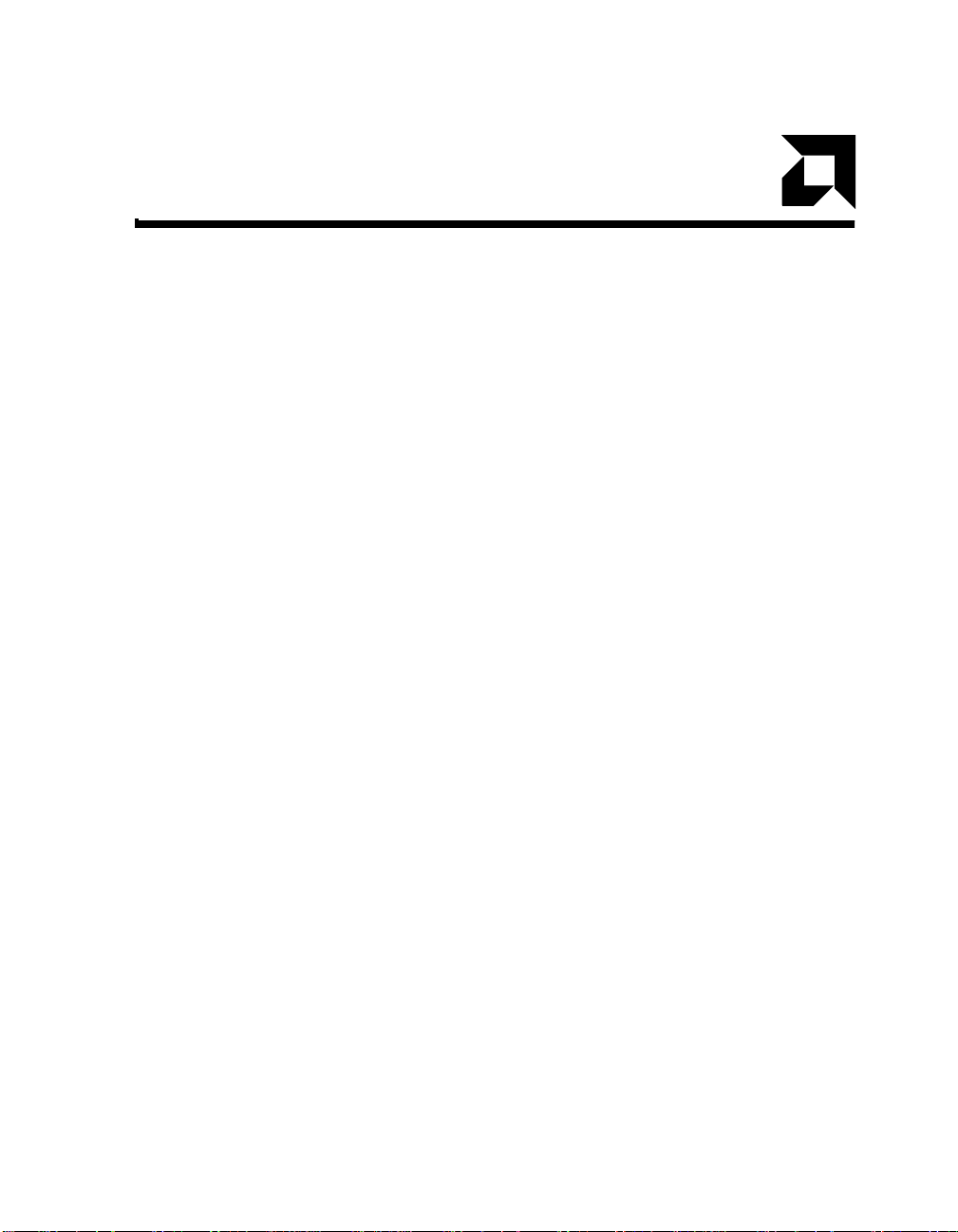
1.2
Chapter 3
Product Support
This chapter provides information on:
• Reaching and using the AMD Corporate Applications technical support
services, on page 3-2
• Product information available through AMD’s W orld W ide Web and FTP sites,
on page 3-4
• Support tools for the E86 family, on page 3-5
SD186ER Demonstration Board User’s Manual
3-1
Page 31

AMD Corporate Applications
Technical Support Services
Technical support for the E86 family of microcontrollers and corresponding
support products is available via e-mail, online (BBS and WWW), and through
telephone or fax.
E-Mail Support
Please include your name, company, telephone and fax numbers, AMD product
requiring support, and question or problem in all e-mail correspondence.
In the USA and Canada, send mail to:
HW.Support@amd.com
In Europe and the UK, send mail to:
euro.tech@amd.com
Online Support
AMD offers technical support on our WWW site and through our bulletin board
services. See “Product Support” on pag e 3-4 for more on what our W WW and FTP
sites have to offer.
WWW Technical Support
Go to AMD’s home page at http://www.amd.com and click on “Service” for the
latest AMD technical support phone numbers, software, and Frequently Asked
Questions.
Bulletin Board Support
Country Number
USA and Canada (408) 749-4659
UK and Europe 44-(0) 1276-803-211
1.2
3-2
SD186ER Demonstration Board User’s Manual
Page 32

Telephone and Fax Support
Telephone assistance is available in the U.S. from 8:00 A.M. to 5:00 P.M. Pacific
time, Monday through Friday (except major holidays). In Europe, assistance is
available during U.K. business hours. Contact the hotlines at one of the following
telephone or fax numbers.
Direct Dial Numbers
Country Number
USA and Canada Tel.: (408) 749-5703
Japan Tel.: (03) 3346-7550
Far East Asia Fax: (852) 2956-0599
Germany Tel.: 089 450 53199
Fax: (408) 749-4753
Fax: (03) 3346-9828
1.2
UK and Europe Tel.: 44-(0) 1276-803-299
Fax: 44-(0) 1276-803-298
Toll-Free Numbers
Country Number
USA and Canada (800) 222-9323
France 0590-8621
Italy 1678-77224
Japan 0031-11-1163
SD186ER Demonstration Board User’s Manual
3-3
Page 33

Product Support
AMD’s WWW and FTP sites are described below. Questions, requests, and input
concerning these sites can be sent via e-mail to webmaster@amd.com.
WWW Site
A subset of the AMD WWW pages, the embedded processor pages are frequently
updated and include general product information, technical documentation, and
support and tool information. T o access these pages, go to the AMD home page at
http://www.amd.com and click on “Embedded Processors” or access the pages
directly at http://www.amd-embedded.com.
The “Embedded Processors” home page is divided into four sections:
• “What’s New” announces new E86 family products, and highlights new
applications using our products.
• “Product Overviews” briefly describes all the microprocessors and
microcontrollers in the E86 family, and describes how these parts are ideal in
specific focus markets.
• “Support and Tools” provides information about the tools that support our
processors, and offers online benchmarking tools.
1.2
3-4
• “Technical Documentation ” provides the Available Literature List of datasheets,
application notes, user’ s manuals, and promotional literature, and describes how
to order these documents. Many are also available online in PDF form. (To
access the Literature Ordering Center via telephone, call one of the numbers
listed on the back cover of your manual.)
• “Demo Board Updates” provides a list to the AMD FTP site where the latest
E86MON software releases are available.
SD186ER Demonstration Board User’s Manual
Page 34

FTP Site
In addition to the documentation on our WWW pages, AMD provides software
through an anonymous FTP site. To download the software, ftp to ftp.amd.com
and log on as “anonymou s” using y our e-mail add ress as a p ass word. Or v ia your
web browser, go t o ftp://ftp.amd.com. Software relating to the E86 family can be
found in the /pub/epd/e86/ directory.
Third-Party Development Support Products
The FusionE86SM Program of Partn ershi ps f or App lic ation Sol utio ns pr ovi des the
customer with an array of pr oducts design ed to m eet critical time-to -market n eeds.
Products and solutions available from the AMD FusionE86 partners include emulators,
hardware and software debug gers, board- level produ cts, and sof tware d evelo pment
tools, among others . The FusionE86
solutions.
SM
Catalog, order #19255, describes these
1.2
In addition, mature development tools and applications for the x86 platform are
widely available in the general marketplace.
SD186ER Demonstration Board User’s Manual
3-5
Page 35

1.2
Appendix A
Layout Diagram, Schematics, and
Board Bill of Materials
This appendix contains a board layout diagram, schematics, and the bill of materials
(BOM) for the SD186ER demonstration board.
SD186ER Demonstration Board User’s Manual
A-1
Page 36

Board Layout Diagram
J2
GND
CR2
CR3
CR4
CR5
CR6
CR7
CR8
CR9
AMD
1 32
J1
POWER
U5
11293
CR1
SW1
Reset
U1
AM186ER
U2
Y1
AMD
Am186ER-50KC
U4
AM29F200
AM29F200
-55EC
SD186ER
DEMO BOARD
J3
019
P1
U3
1.2
B
A
C
D
A-2
Figure A-1. SD186ER Demonstration Board Layout
SD186ER Demonstration Board User’s Manual
Page 37

1.2
Schematics
The SD186ER demonstratio n board schematics have been blocked out to separa te
functionality of the design onto separate pages as follows:
• Page A-4 contains the Am186ER microcontroller and reset logic
• Page A-5 contains the serial ports, LEDs, and Flash devices
• Page A-6 contains the power connector and decoupling capacitors, expansion
connector, and signal termination
NOTE: These schematics and design are subject to change.
SD186ER Demonstration Board User’s Manual
A-3
Page 38

1.2
A-4
SD186ER Demonstration Board User’s Manual
Page 39

1.2
SD186ER Demonstration Board User’s Manual
A-5
Page 40

1.2
A-6
SD186ER Demonstration Board User’s Manual
Page 41

1.2
Board Bill of Materials (BOM)
Table A-1. SD186ER Demonstration Board BOM
Qty Ref Description MFG1 Part No 1
1 C1 1.0 MFd, SMT, 16 V Any
7 C10, C12-C17 0.01 MFd, SMT, 16 V Any
1 C11 3.3 MFd , SMT, 16 V Any
2 C18, C19 22 PFd, SMT, 16 V Any
1 C2 0.1 MFd, SMT, 20 V Any
2 C3, C4 15 PFd, SMT, 16 V Any
4 C5-C8 0.1 MFd, SMT, 20 V Any
1 C 9 22 MFd, SMT, C case, 20 V Any
9 CR1-CR9 LED, 3 Pin, SMT ROHM SLM-23VMW
0 J1 Expansion Connector, 64-Pin Header Not populated
1 J2 Power Jack, 5.5 mm, RA Switchcraft RAPC-712
0 J3 Expansion Connector, 40-Pin Header Not populated
1 P1 DB9 right angle connector, Front Metal-Shell AMP 787844-1
13 R1, R21, R23, R24
R27-R35
3 R11, R25, R26 33 Ohms, 5% Any
1 R13 390 Ohms, 5% Any
1 R2 10 kOhms, 5% Any
0 R4, R6, R7, R17,
R22
3 R 5, R8, R18 0 kOhms Any
8 R9, R10, R12,
R14-R16, R19, R20
1 SW1 Reset Switch, (SMT-J lead) C&K KT11P3JM
1 U1 Reset Controller, SMT TI TL7705ACD
1 U2 Am186ER Microcontroller AMD AM186ER-50KC/W
1 U3 RS-232 Driver, narrow SMT Maxim MAX232ACSE
1 U4 128K x 16 Flash EPROM (SMT) AMD Am29F200T-55EC
1 U5 3.3-V Low dropout voltag e regulator Linear
1 Y1 12.5-MHz High Frequency Quartz Crystal,
100 kOhms, 5% Any
Resistor place holders Not populated
220 Ohms, 5% Any
LT1129CST-3.3
Tech
KDS
18 pF
SD186ER Demonstration Board User’s Manual
A-7
Page 42

Index
1.2
A
Am186ER microcontroller
block diagram, 2-5
operating frequency, 2-4
Am29F200 Flash, 2-6
B
baud rate setting, 1-3
BBS technical support, 3-2
bill of materials for board, A-7
C
CLKSEL pins, 2-8
clock logic, 2-8
clock rates supported, 2-8
COM ports,
See ports
connecting
demo board to PC, 1-2
connectors
DB-9, 1-3
conventions
documentation, xii
CR1–CR9 LEDs
location on board, 2-2
on power-up, 1-4
CR2–CR9 PIO LEDs, 2-11
D
data bits setting, 1-3
DB-9 serial connector pinout, 2-7
DEN
pin, 2-11
documentation
conventions, xii
description of, x
reference material, xi
DT/R
pin, 2-11
E
E86MON utility
invoking, 1-4
no prompt, 1-5
e-mail technical support, 3-2
expansion interface, 2-8
J1 pinout, 2-9
J3 pinout, 2-10
F
features
SD186ER demonstration board, ix
Flash memory overview, 2-6
FTP site, 3- 5
FusionE86 program, 3-5
SD186ER Demonstration Board User’s Manual
Index-1
Page 43

H
hotline numbers, 3-3
I
installing
requirements, 1-2
troubleshooting, 1-5
interfaces
expansion, 2-8
RS-232 serial, 2-7
J
J1, J2, and J3 locations on board, 2-2
L
LEDs
CR1–CR9, 1-4
flashing incorrectly, 1-5
no power, 1-5
PIO indicators, 2-11
PC
connecting demo board to, 1-2
PC/104 support, 2-8
PCS
pins, 2-11
pinout
DB-9 serial connector, 2-7
expansion interface (J1), 2-9
expansion interface (J3), 2-10
RS-232 serial port, 2-7
PIO signals
mapped to LEDs, 2-11
overview, 2-11
ports
COM, 1-3
expansion, 2-8
RS-232 serial, 2-7
serial, 1-3
power supply
5-V vs. 9-V, 2-12
input requirements, 2-12
polarity, 2-12
to board, 1-3
product support
FTP site, 3-5
third party (FusionE86), 3-5
WWW site, 3-4
1.2
M
MCS pins, 2-10
memory
Flash memory overview, 2-6
ROM, 2-6
P
P1 location on board, 2-2
parity setting, 1-3
Index-2
SD186ER Demonstration Board User’s Manual
R
RES pin, 2-8
RESET button
nothing happens when pushing, 1-5
resetting board with, 1-4
reset logic, 2-8
ROM space, 2-6
RS-232 serial port. See ports
Page 44
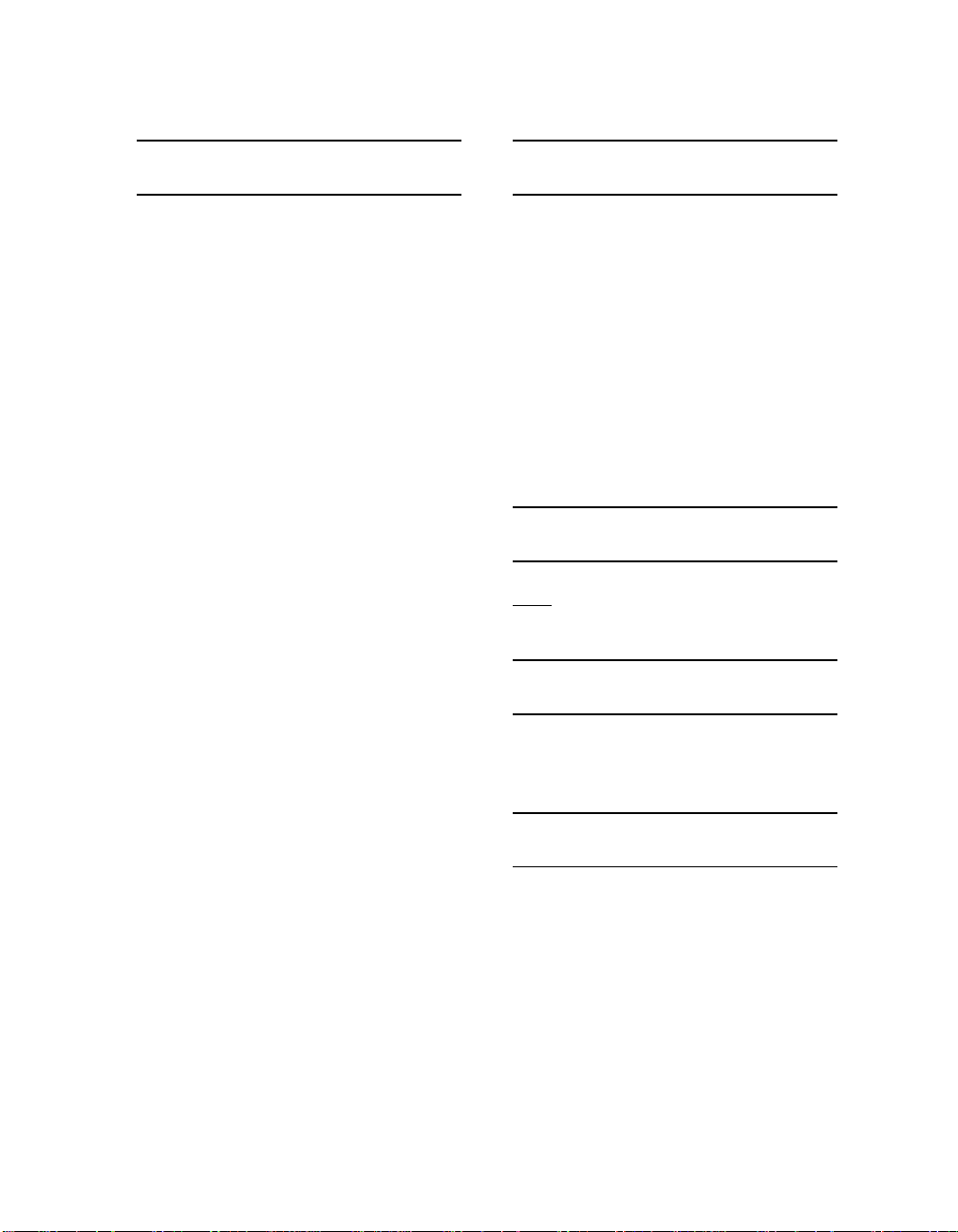
S
T
1.2
schematics, A-3
SD186ER demonstration board
bill of materials, A-7
block diagram, ix
clock logic, 2-8
connecting to PC, 1-2
documentation, x
expansion interface, 2-8
features, viii
installing, 1-2
layout and placement, 2-2
layout illustration, 2-3, A-2
LEDs, 2-11
overview, vii
parts list, 2-2
PIOs, 2-11
power supply, 2-12
reset logic, 2-8
ROM space, 2-6
RS-232 serial port, 2-7
schematics, A-3
technical support, 3-1
serial ports
See ports
stop bits setting, 1-3
technical support, 3-1
BBS support, 3-2
e-mail support, 3-2
hotline numbers, 3-3
WWW support, 3-2
terminal emulation program
displaying unreadable characters, 1-5
locking up, 1-5
TMRIN1 pin, 2-11
TMROUT1 pin, 2-11
troubleshooting
installation, 1-5
U
U1–U5 locations on board, 2-2
UCS
(Upper Memory Chip Select) signal,
2-6
W
WWW
product support, 3-4
technical support, 3-2
support, product. See product support
support, technical. See technical support
SW1 location on board, 2-2
SD186ER Demonstration Board User’s Manual
Y
Y1 location on board, 2-2
Index-3
