Page 1

Setting Small and Light
Replenishment Alerts
A Step-by-Step Guide
Page 2
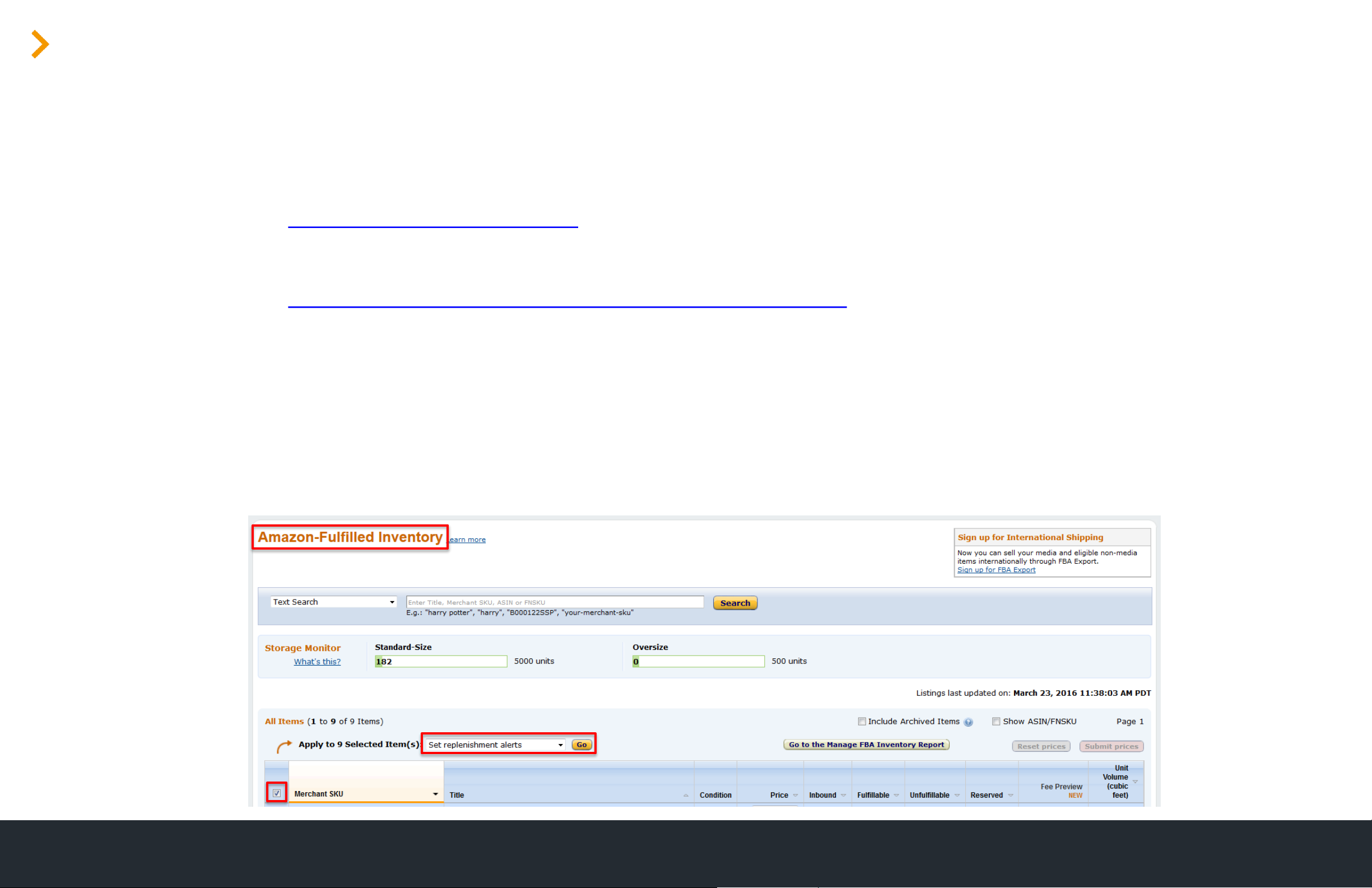
Amazon Services \ FBA Small and Light \ 2
FBA Small and Light
Getting Started
• Log in to Seller Central.
• https://sellercentral.amazon.com
• Click this link to access the Amazon-Fulfilled Inventory page:
• https://sellercentral.amazon.com/gp/ssof/knights/items-list.html
Select Inventory
• Click the checkbox next to Merchant SKU to bulk select your inventory.
• Using the dropdown menu, select Set replenishment alerts and click the yellow Go button.
1
2
Page 3
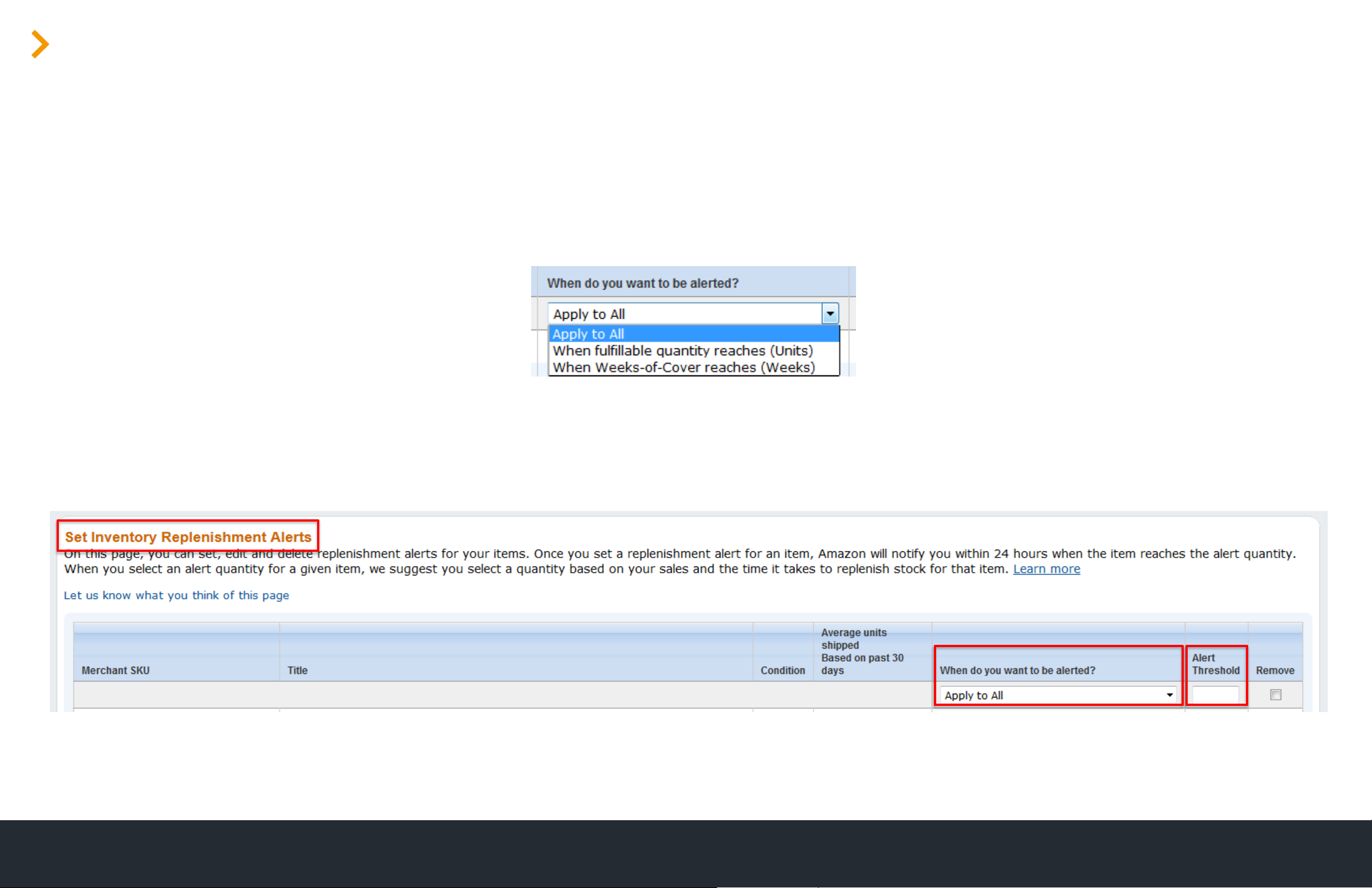
Amazon Services \ FBA Small and Light \ 3
FBA Small and Light
Set Inventory Replenishment Alerts
• Determine which metric will drive replenishment alerts. Use the dropdown menu to make your selection.
• Option 1: When fulfillable quantity reaches X units
• Option 2: When Weeks-of-Cover reaches X weeks
• Insert your Alert Threshold quantity.
• You can either apply this value to all MSKUs, or manually adjust individual line items by clicking into the Alert
Threshold field.
• We recommend you select a quantity based on average sales and the time it takes to replenish stock for that item.
• Click the yellow Save button at the bottom of the page.
• Amazon will now notify you within 24 hours when the item reaches the alert threshold quantity.
3
