Page 1
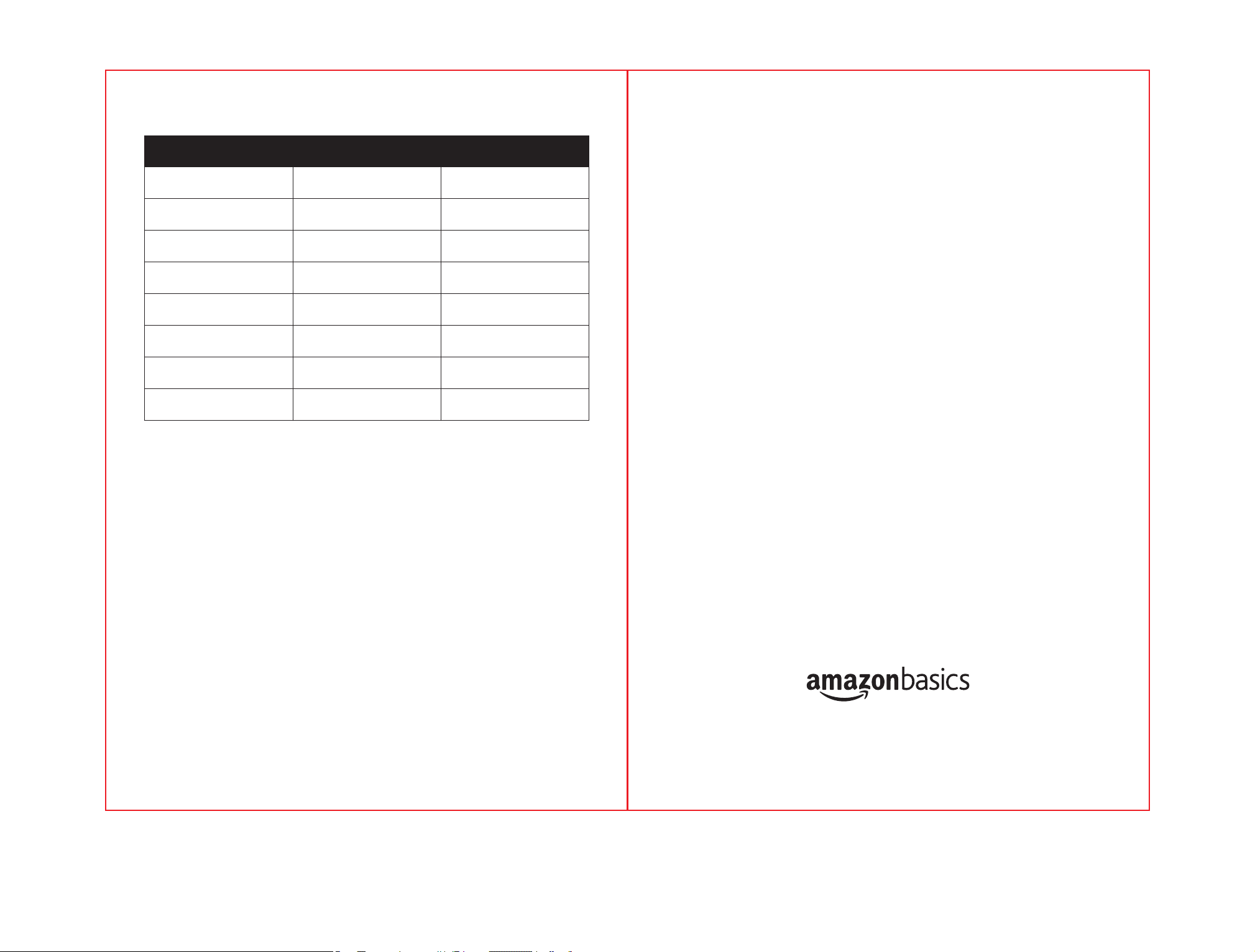
ALEXA: THINGS TO TRY
To do this With Alexa, say Or press and release the
Ask Alexa button and say
Microwave for 1 minute Alexa, microwave for
1 minute
Microwave for 4 minutes
and 39 seconds
Microwave for 3 minutes
on medium power
Microwave for 10 minutes
on power 8
Defrost for 11 minutes Alexa, defrost for
Reheat for 5 minutes Alexa, reheat for
Reheat 1 cup of coee Alexa, reheat 1 cup
Microwave 3 ounces
of popcorn
Alexa, microwave for
4 minutes and 39 seconds
Alexa, microwave for
3 minutes on medium
Alexa, microwave for
10 minutes on power 8
11 mi n u tes
5 minutes
of coee
Alexa, microwave 3 ounces
of popcorn
1 minute
4 minutes and 39 seconds
3 minutes on medium
10 minutes on power 8
Defrost for 11 minutes
Reheat for 5 minutes
Reheat 1 cup of coee
3 ounces of popcorn
MICROWAVE OVEN
USER MANUAL
Model: S9N29R
©2018 Amazon.com, Inc. or its aliates. Amazon, Alexa, Echo and all related logos are
trademarks of Amazon.con, Inc. or its aliates.
Read all instructions carefully before using your microwave oven.
KEEP THIS MANUAL FOR FUTURE REFERENCE.
Page 2
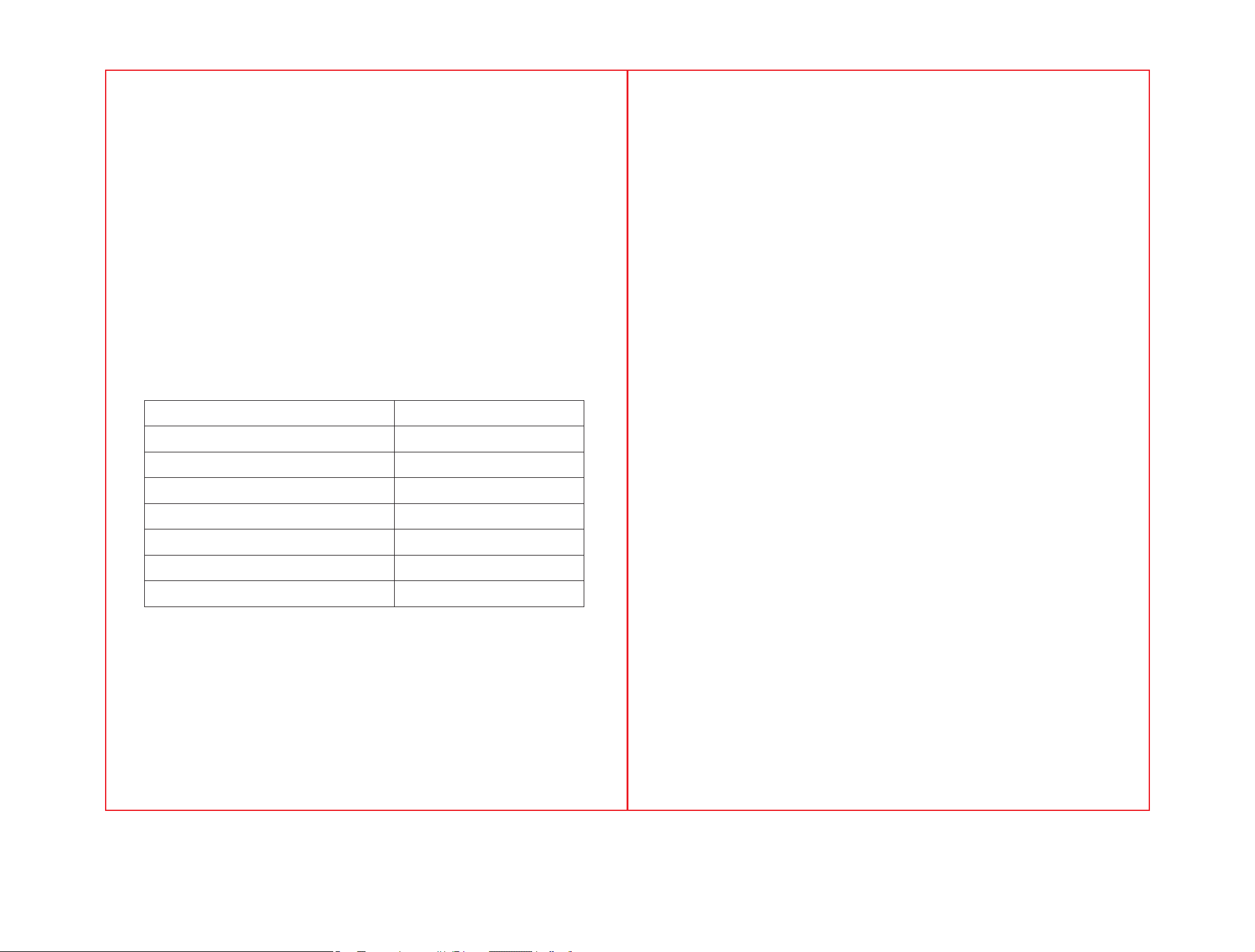
PRECAUTIONS TO AVOID POSSIBLE
EXPOSURE TO EXCESSIVE
MICROWAVE ENERGY
A) Do not attempt to operate this oven with the door open since open-door operation can
result in harmful exposure to microwave energy. It is important not to defeat or tamper
with the safety interlocks.
B) Do not place any object between the oven front face and the door or allow soil or
cleaner residue to accumulate on sealing surfaces.
C) Do not operate the oven if it is damaged. It is particularly important that the oven door
close properly and that there is no damage to the: (1) door (bent), (2) hinges and latches
(broken or loosened), (3) door seals and sealing surfaces.
D) The oven should not be adjusted or repaired by anyone except properly qualied
service personnel.
Contents
SPECIFICATIONS ..........................................................................................................Inside cover
IMPORTANT SAFETY INSTRUCTIONS ....................................................................................1
IN S TA L L ATI ON & ALEX A SETUP .............................................................................................4
A) What’s in the box ......................................................................................................................... 4
B) Countertop installation .............................................................................................................5
C) Setting up Alexa ...........................................................................................................................6
SPECIFICATIONS
Model: S9N29R
Rated voltage: 120V~, 60Hz
Rated input power (microwave): 1050W
Rated output power (microwave): 700W
Oven capacity: 0.7 ft
Turntable diameter: 10 in
External dimensions: 17.3 in x 14.1 in x 10.1 in
Net weight: 21.9 pounds
3
D) Ask Alexa button ..........................................................................................................................7
OPERATION .........................................................................................................................................7
A) Clock ................................................................................................................................................... 7
B) Timer .................................................................................................................................................. 8
C) Cooking .............................................................................................................................................8
D) Defrosting .......................................................................................................................................9
E) Presets ............................................................................................................................................ 10
F) Child lock ....................................................................................................................................... 11
CARE AND MAINTENANCE ........................................................................................................ 11
COOKING SAFELY .......................................................................................................................... 12
TROUBLESHOOTING ...................................................................................................................14
LEGAL & COMPLIANCE ............................................................................................................... 15
Page 3
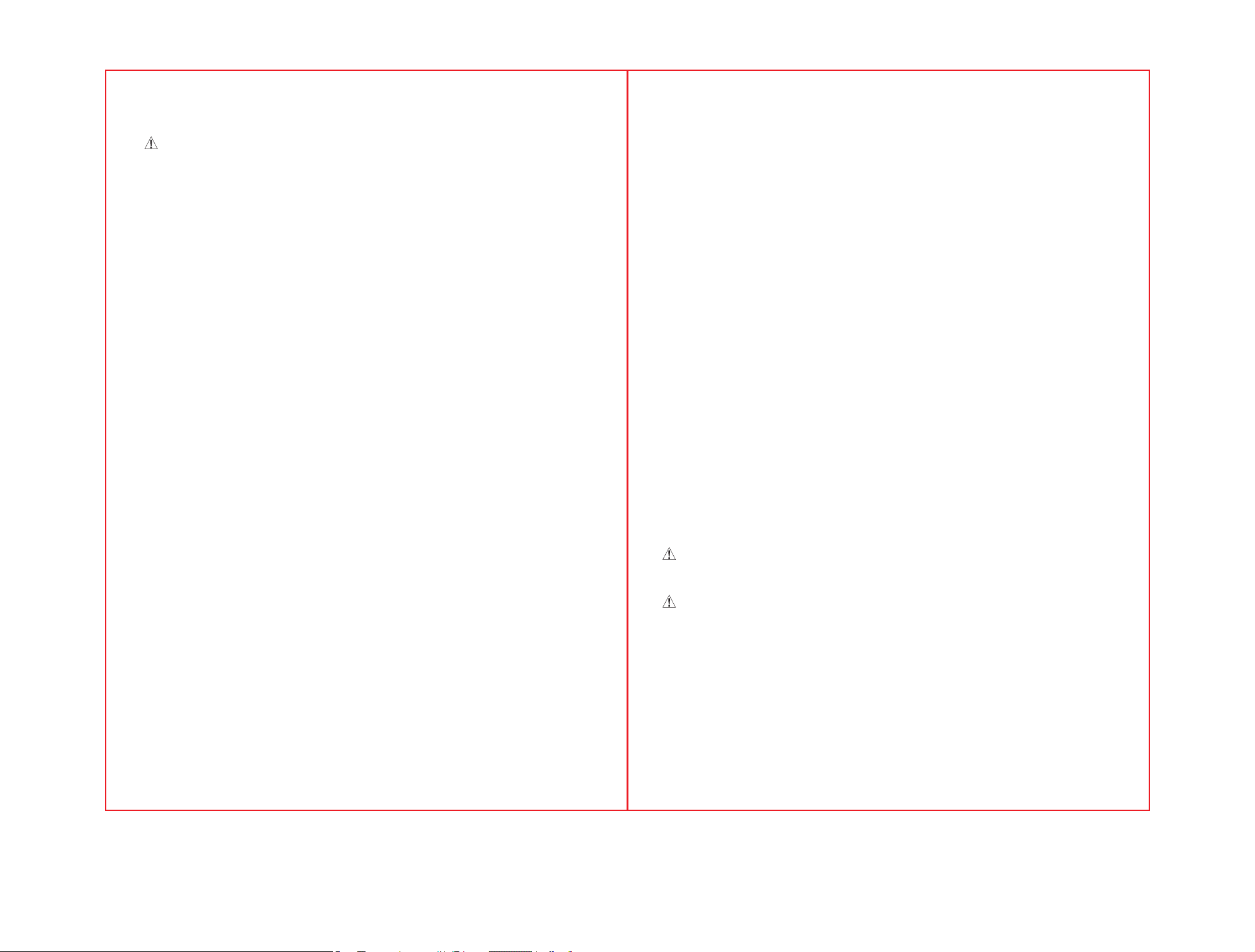
IMPORTANT SAFETY INSTRUCTIONS
WARNING: FAILURE TO FOLLOW THESE SAFET Y INSTRUCTIONS COULD RESULT IN
FIRE, BURNS, ELECTRIC SHOCK, EXPOSURE TO EXCESSIVE MICROWAVE ENERGY,
OTHER INJURY, OR DAMAGE.
A) Read all instructions carefully before attempting to use the appliance.
B) For your safety, follow the specic PRECAUTIONS TO AVOID POSSIBLE EXPOSURE TO
EXCESSIVE MICROWAVE ENERGY on the inside cover.
C) This appliance must be grounded—only connect it to a properly grounded outlet. For
guidance, follow the GROUNDING INSTRUCTIONS on page 3.
D) Install this appliance in a location based on the provided installation instructions on
page 5.
E) Certain items (like whole eggs, sealed containers, and closed glass jars) may explode
when heated and should never be cooked or warmed in this microwave oven.
F) Use this appliance only for its intended use, as described in the manual. Do not heat
or use corrosive chemicals or vapors to clean this appliance. This microwave oven is
designed to heat, cook, or dry food and should only be used for those reasons. It is not
designed for industrial or laboratory use.
G) This device and its voice features are not intended for use by children under the
age of 13. Adult supervision is recommended if used by children over the age of 13.
H) Do not operate this appliance if it has a damaged cord or plug, if it is not working
properly, or if it has been damaged or dropped. Be careful using the power cord and
plug. To reduce the risk of re, electric shock, or harm when using the power cord,
follow these instructions:
• Do not force the plug into a power outlet.
• Do not expose the plug or cord to liquids.
• The power cord could present a strangulation hazard. Keep out of reach of
young children.
I) This appliance should be serviced only by qualied service personnel. If your appliance
needs service, please contact Amazon Customer Support. Contact details can be
found at https://www.amazon.com/devicesupport.
J) Do not cover or block any openings on the appliance.
K) Do not store this appliance outdoors. Do not use this product near water—for
example, near a kitchen sink, in a wet basement, near a swimming pool, or
similar locations.
L) Similarly, do not immerse the power cord or plug in water.
M) Keep the appliance, its power cord, and plug in a well-ventilated area, away from heat
sources and heated surfaces— especially when in use.
N) Do not allow the cord to hang over the edge of your table or counter.
O) Follow the cleaning instructions on Page 11 under ‘Care and maintenance’.
P) To reduce the risk of re in the oven cavity:
• Do not overcook food. Carefully attend appliance when paper, plastic, or other
combustible materials are placed inside the oven to facilitate cooking.
• Remove wire twist-ties from paper or plastic bags before placing bag in oven.
• If materials inside the oven ignite, keep oven door closed, turn oven o, and
disconnect the power cord —or shut o power at the fuse or circuit breaker panel.
• Do not use the cavity for storage purposes. Do not leave paper products, cooking
utensils, or food in the cavity when not in use.
• Do not leave appliance unattended during operation.
Q) Liquids such as water, coee, or tea can be overheated beyond the boiling point
without appearing to be boiling. Although liquids may be very hot, you may not always
see visible bubbling or boiling when the container is removed from the microwave
oven. THIS COULD RESULT IN VERY HOT LIQUIDS SUDDENLY BOILING OVER WHEN
THE CONTAINER IS DISTURBED OR A UTENSIL IS INSERTED INTO THE LIQUID.
R) Operating the microwave with no food inside may cause damage to the oven and
could star t a re.
S) The appliance door and turntable are made of glass. This glass could break if the
appliance is dropped or receives a substantial impact. If the glass breaks, chips, or
cracks, stop all use of the appliance and do not permit anyone to touch or attempt to
remove the damaged glass. For repairs or service, please contact Amazon Customer
Support. Contact details can be found at https://www.amazon.com/devicesuppor t.
Faulty service may void the warranty.
SAVE THESE INSTRUCTIONS
WARNING: CHOKING HAZARD—SMALL PARTS CONTAINED IN THE APPLIANCE OR
PACKAGING MAY PRESENT A CHOKING HAZARD TO SMALL CHILDREN. KEEP OUT
OF REACH OF CHILDREN.
WARNING: The external surface of the microwave oven may be hot during operation.
1 2
Page 4

GROUNDING INSTRUCTIONS
This appliance must be grounded. In the event of an electrical short circuit, grounding
reduces the risk of electric shock by providing an escape wire for the electric current. This
appliance is equipped with a cord featuring a grounding wire and plug. The grounding plug
must be connected to an outlet that is properly installed and grounded.
WARNING: Improper use of grounding can result in risk of electric shock. Consult
a qualied electrician or serviceperson if you do not completely understand these
grounding instructions or if you are unsure if the appliance is properly grounded.
If an extension cord is necessary, use only a 3-wire extension cord that has a 3-blade
grounding plug, and a 3-slot receptacle that will accept the plug on the appliance. The
marked rating of the extension cord must be equal to or greater than the appliance’s
electrical rating.
ADDITIONAL WARNINGS AND PRECAUTIONS
• Make sure all cookware, thermometers, and utensils used in your microwave oven
are suitable for microwaving. Do not use recycled paper—it may contain metal that
could ignite.
• Hot foods and steam can cause burns. Be careful when opening any containers of
hot food and direct steam away from your hands and face. To prevent the buildup of
pressure when heating, make sure to vent, pierce, or slit containers, pouches, or plastic
bags as directed by packaging.
• Liquids and foods may heat unevenly in the microwave. Always stir heated liquids and
foods carefully before serving.
• Use caution around pacemakers and similar medical devices. Personal medical devices,
such as pacemakers, may be sensitive to microwave interference. If any interference is
observed, consult your physician before resuming use.
SETTING UP YOUR MICROWAVE OVEN
What’s in the box
Remove the microwave oven and all materials from the carton and inside the microwave.
Your microwave oven comes with the following accessories:
• Glass tray
• Turntable ring assembly
• User manual
• Quick start guide
POWER
TIME
WEIGHT
LEVEL
DEFROST
DEFROST
1 2 3
4 5 6
7 8 9
POPCORN
KITCHEN
(WEIGHT)
TIMER
0
START
PAUSE
+30 SEC.
STOP
ASK ALEXA
D E F
C
A
B
A) Safety interlock system
B) Door assembly
C) Observation window
D) Glass tray
E) Turntable ring assembly
F ) Turntable shaft
G) Control panel
H) Ask Alexa button
G
H
Turntable installation
Hub (underside)
Glass tray
Turntable ring assembly
Turntable shaft
A) Do not place the glass tray upside down. The tray should be able to rotate freely.
B) Both the glass tray and turntable ring assembly must always be used while cooking.
C) Place all food and food containers on the glass tray for cooking or heating.
D) If the glass tray or turntable ring assembly cracks or breaks, contact Amazon Customer
Support. Contact details can be found at https://www.amazon.com/devicesuppor t.
Faulty service may void the warranty.
3 4
Page 5

Countertop installation
Remove all packing material and accessories. Examine the microwave oven for any damage,
such as dents or a broken door. Do not install the microwave oven if it is damaged.
Cabinet: Remove any protective lm from the microwave oven. Do not remove the light
brown mica cover that is attached to the oven cavity.
A) Select a stable and level surface that provides enough open space for the intake
and/or outlet vents.
• The minimum installation height is 34 in (86 cm).
• The back of the appliance should be placed against a wall, allowing for any necessary
clearance. Leave a minimum clearance of 12 in (30 cm) above the microwave
oven. A minimum clearance of 8 in (20 cm) is required between the microwave
oven and any adjacent walls.
• Do not remove the legs from the bottom of the microwave oven.
• Blocking the intake and/or outlet openings may damage the microwave oven.
• Place the microwave oven as far as possible from all radios, TVs, and Echo devices
as possible. Operation of this microwave oven may cause interference to radio or
TV reception.
B) Plug your microwave oven into a standard grounded household outlet. Make sure the
voltage and frequency are the same as the voltage and frequency on the rating label.
C) Place other wireless devices at least 12 in (30 cm) away from the microwave oven.
Echo device
Min 8 in
(20 cm)
Min 12 in (30 c m)
WEIGHT
TIME
DEFROST
DEFROST
POWER
LEVEL
1 2 3
4 5 6
7 8 9
KITCHEN
TIMER
POPCORN
0
(WEIGHT)
must be readily accessible so that it can be easily unplugged in the case of an emergency.
(F) If the power cord is too short, contact a qualied electrician or service technician to
install an outlet near the appliance. (G) Do not let the power cord hang over the edge
of your counter or other surface. (H) For best operation, plug this appliance into its own
electrical outlet to prevent any lights from ickering, blowing a fuse, or tripping the
circuit breaker.
I) A short power supply cord is provided to reduce the risks resulting from becoming
entangled in or tripping over a longer cord.
J) Longer cord sets or extension cords are available and may be used if care is exercised
in their use.
K) If a long cord or extension cord is used:
• The marked electrical rating of the cord set or extension cord should be at least as
great as the electrical rating of the appliance;
• The extension cord must be a grounding-type 3-wire cord; and
• The longer cord should be arranged so that it will not drape over the countertop or
tabletop where it can be pulled on by children or tripped over unintentionally.
Setting up Alexa on your microwave oven
Your microwave oven can be controlled with Alexa by using any Alexa-enabled device such
as Echo or Echo Dot. To control your microwave oven using Alexa, you’ll need to set up
your microwave and connect to Alexa. To do so:
1. Download the latest version of the Alexa App from the app store.
2. Plug the microwave oven into a power outlet that is grounded.
3. Open the Alexa App, tap the Devices icon in the lower right. Follow the on-screen
instructions to set up your microwave.
Min 34 in
(86 cm)
Once your microwave is set up, the microwave will beep and the LED will show the
Wi-Fi icon , and display the local time in your location.
Once setup is complete, you can access the microwave Settings page through the Devices
WARNING: (A) Do not install the microwave oven over a range cooktop or other heat-
producing appliance. Installation near or over a heat source could damage the microwave
oven and void its warranty. (B) Do not place the microwave oven near combustible
section of the Alexa App.
Note: It may take a few minutes for the LED to display the correct local time.
materials or in an area where heat, moisture, or high humidity are produced. (C) Do not
operate the microwave oven without placing the glass tray and turntable ring in their
proper positions. (D) Make sure that the power supply cord is not damaged and that it
doesn’t run under the microwave oven or over any hot or sharp surfaces. (E) The outlet
5 6
Page 6

Setting up the Ask Alexa button
The Ask Alexa button makes Alexa control even simpler. Instead of saying, “Alexa,
microwave for 1 minute,” just press and release the button and say “1 minute.” The
Ask Alexa button will instantly put a paired Echo device in listening mode, just as saying
“Alexa” would.
PAUSE
STOP
ASK ALEXA
To set up and manage the Ask Alexa button, go to the microwave oven’s Settings page
through the Devices section of the Alexa App and select Ask Alexa.
Refer to the back page of the user manual or the Things To Try card for more examples of
how the Ask Alexa button can make using Alexa even simpler.
START
+30 SEC.
OPERATION
You can use your microwave oven without setting it up for Alexa control. However, we
highly recommend using your microwave oven with Alexa control to unlock its full potential.
Throughout this section, the following icons indicate:
instructions to operate the microwave oven with voice.
instructions to operate the microwave oven with voice, using the Ask Alexa button.
instructions to operate the microwave oven using the keypad.
Refer to the back page of this user manual for more Alexa commands.
NOTE: As a safety measure, the microwave can only be commanded using voice within
10 minutes of the door being closed.
Clock
Once your microwave oven has been set up for Alexa control, it will automatically display
the correct time on the LED.
If you haven’t set up your microwave oven for Alexa control, you can manually
set the clock on the LED. To do so:
1. Press and hold the
will display 00:00.
2. Enter the desired time in 12-hour format (example,
3. Press the
4. To cancel the process at any time, press the
5. Repeat these steps to reset the clock.
NOTE: If the microwave oven is connected to the internet, time cannot be set using the
keypad—the microwave will override manually set time.
button. The display will show the time.
button on the microwave oven keypad for 4 seconds. The LED
for 12:24 AM/PM).
button.
Kitchen timer
To set up a timer on your microwave oven, press the button, then enter the
desired time, and press
For example, press
50 seconds.
When the timer is up, the microwave oven will beep 5 times.
To pause the kitchen timer at any time, press the
timer, press the
NOTE: The maximum time possible on the kitchen timer is 99 minutes and 99 seconds.
to start a kitchen timer for 1 minute and
button twice.
to start the kitchen timer.
button once. To cancel the kitchen
Cook by time
“Alexa, microwave for X.”
To cook by time, say “Alexa, microwave for X,” where X is the amount of time you’d like to
cook for.
For example, to cook for 5 minutes, say “Alexa, microwave for 5 minutes.” Or, to cook for
2 minutes and 39 seconds, say “Alexa, microwave for 2 minutes and 39 seconds.”
To cook for 2 minutes, press and release the Ask Alexa button and say “2 minutes.”
To cook by time, enter the time on the keypad and press . For example, to cook
for 2 minutes and 39 seconds, press
“Alexa, add X to the microwave.”
When your microwave is in use, you can ask it to cook for additional time by saying,
“Alexa, add X to the microwave,” where X is the amount of time you’d like to add. For
example, to add 2 minutes to the cooking time while the microwave is already running,
say “Alexa, add 2 minutes to the microwave.”
NOTE:
• To cook for less than 10 seconds, press
cook. For example, to cook for 7 seconds, press .
• By default, the microwave oven will cook at Power 10 (maximum power).
.
then the number of seconds you’d like to
Quick cooking with keypad
There are several ways to quick cook using your microwave oven.
To cook for increments of 1 minute (up to 9 minutes), press the number corresponding
to the number of minutes you want to cook, then press
3 minutes, press
To cook for 30 seconds, press the
for 30 seconds. While the microwave oven is in operation, press the
30 seconds to the microwave timer. This can be done repeatedly.
. This will start the microwave oven for 3 minutes.
button twice. This will start the microwave oven
. For example, to cook for
button to add
7 8
Page 7

Cook by power level
Defrost by weight
“Alexa, microwave for X on power Y.”
By default, your microwave oven will cook at Power 10 (maximum power). To cook at a
specic power, say “Alexa, microwave for X on power Y,” where X is the amount of time
you’d like to cook for and Y is the power level.
For example, to cook at power 5 for 3 minutes, say “Alexa, microwave for 3 minutes on
power 5.”
You can also ask your microwave oven to cook at high, medium, or low power. For example,
to cook on medium power for 5 minutes, say “Alexa, microwave for 5 minutes on medium.”
To cook for 5 minutes on medium power, press and release the Ask Alexa button and
say “5 minutes on medium.”
To cook by power level, use the following sequence:
1. Press
2. Enter the power level (0 – 10)
3. Press
4. Enter the time
5. Press
For example, to cook at power 6 for 2 minutes and 30 seconds:
Power Levels for your microwave oven are as follows:
Level ( 0-10) 10 9 8 7 6 5 4 3 2 1 0
Level High High High Medium Medium Medium Low Low Low Low NA
Power 100% 90% 80% 70% 60% 50% 40% 30% 20% 10% Fan only
LED Display 5 bars 5 bars 4 bars 4 ba rs 3 ba rs 3 ba rs 2 ba rs 2 ba rs 1 bar 1 bar 0 bars
Defrost by time
“Alexa, defrost for X.”
To defrost food for a specic amount time, say “Alexa, defrost for X,” where X is the amount
of time you’d like to cook for.
For example, to defrost for 10 minutes and 30 seconds, say “Alexa, defrost for 10 minutes
and 30 seconds.” Your microwave oven will start defrosting for 10 minutes and 30 seconds.
To defrost for 10 minutes, press and release the Ask Alexa button and say “defrost for
10 minutes.”
To defrost food for a specic amount time, press the button. The LED will begin
ashing. Then enter the time and press
For example, to defrost for 10 minutes and 30 seconds, press
Your microwave oven will start defrosting for 10 minutes and 30 seconds.
9 10
.
.
“Alexa, defrost X (pounds, ounces, or grams).”
To defrost a specic quantity of food, say “Alexa, defrost X pounds.” Alternatively, you can
specify ounces or grams.
For example, to defrost 1 pound of food, say “Alexa, defrost 1 pound.” Your microwave
oven will run using the appropriate time and power setting.
To defrost 12 ounces of food, press and release the Ask Alexa button and say
“defrost 12 ounces.”
To defrost a specic quantity of food, press the button. The LED will begin
ashing and the
and press
For example, to defrost 12 ounces of food, press
will run for the appropriate amount of time using the correct power setting.
NOTE: The minimum quantity for defrost is 4 ounces and maximum is 70 ounces.
icon on the LED will light up. Then enter the weight in ounces
.
. Your microwave oven
Presets
“Alexa, reheat 1 cup of coee.”
Your microwave oven supports many presets through voice including popcorn, potato,
(reheat) coee, and others. For example, to cook 1 potato (weight: ~8 ounces), you can say
“Alexa, microwave 1 potato.”
To see the latest list of Alexa utterances for all supported preset functions,
visit https://www.amazon.com/cookpresets or scan the barcode.
Popcorn
“Alexa, microwave 1.5 ounces of popcorn.”
To microwave popcorn, say “Alexa, microwave X ounces of popcorn.” Your microwave oven
will determine the time to cook your popcorn appropriately.
For example, to microwave oven 2.2 ounces of popcorn, say “Alexa, microwave 2.2 ounces
of popcorn.”
To microwave popcorn, press the . The LED will begin ashing and the
icon on the LED will light up. Then enter the weight in ounces and press
For example, to microwave 2.75 ounces of popcorn, press
NOTE:
• Do not microwave more than 3 ounces of popcorn. Popcorn bags larger than
3 ounces may get burned by hitting the inner cavity of the microwave oven.
• Your microwave oven will remember the last quantity of popcorn you microwaved using
the keypad.
.
.
Page 8

Child lock
Child Lock will prevent the use of the microwave oven using either keypad or voice.
To turn ON Child Lock:
1. Press and hold the
2. The microwave oven will beep once.
3. Press and hold the
4. The microwave oven will beep twice and the
To turn OFF Child Lock:
1. Press and hold the
2. The microwave oven will beep once.
3. Press and hold the
4. The microwave oven will beep twice and the
NOTE: Child Lock will remain active even if the microwave oven is unplugged and plugged
back in.
button for 4 seconds.
button for 2 seconds.
icon will light up in the LED.
button for 4 seconds.
button for 2 seconds.
icon will turn o in the LED.
Care and maintenance
Make sure to unplug your microwave oven before cleaning.
A) Clean the inside of the microwave oven after use with a slightly damp cloth.
B) Remove the glass tray and the turntable shaft from inside the microwave oven and
clean them in warm, soapy water.
C) Carefully clean the doorframe, seal, and neighboring parts with a damp cloth.
D) Do not use abrasive cleaners or sharp metal scrapers to clean the microwave oven
door—they may scratch or shatter the glass.
E) Clean the outside surfaces of the microwave oven with a damp cloth, making sure that
water does not seep into the vents.
Check that all cookware, thermometers, and utensils used in your microwave oven are
suitable for microwaving. Do not use recycled paper—it may contain traces of metal and
could ignite when heated.
Resetting the microwave oven
Resetting your microwave oven will delete all information from the device, revoke all
access to Alexa ser vices, and disconnect the microwave oven from the internet. Once
reset, the microwave oven will be de-registered from your Amazon account.
To reset the microwave oven, press and hold the
oven keypad simultaneously for 4 seconds. Once reset, the LED will display 00:00.
and buttons on the microwave
COOKING SAFELY IN THE
MICROWAVE OVEN
Microwave ovens can play an important role at mealtime, but special care must be taken
when cooking or reheating meat, poultry, sh, and eggs to make sure they are prepared
safely. Microwave ovens can cook unevenly and leave “cold spots,” where harmful bacteria
can survive. For this reason, it is important to use the following safe microwaving tips to
prevent foodborne illness.
Microwave oven cooking
• Arrange food items evenly in a covered dish and add some liquid if needed. Cover the
dish with a lid or plastic wrap; loosen or vent the lid or wrap to let steam escape. The
moist heat that is created will help destroy harmful bacteria and ensure uniform cooking.
Cooking bags also provide safe, even cooking.
• Do not cook large cuts of meat on high power (100%). Large cuts of meat should be
cooked on medium power (50%) for longer periods. This allows heat to reach the center
without overcooking outer areas.
• To ensure food is cooked more evenly, stir or rotate food midway through the microwave
time to eliminate cold spots where harmful bacteria can survive.
• When partially cooking food in the microwave oven to nish cooking on the grill or in
a conventional oven, it is important to transfer the microwaved food to the other heat
source immediately. Never partially cook food and store it for later use.
• Use a food thermometer to verify the food has reached a safe minimum internal
temperature. Cooking times may vary because ovens vary in power and eciency.
Always allow standing time, which completes the cooking, before checking the internal
temperature with a food thermometer.
Cook foods to the following safe minimum internal temperatures:
• Cook all raw beef, pork, lamb and veal steaks, chops, and roasts to a minimum internal
temperature of 145°F as measured with a food thermometer before removing meat
from the heat source. For safety and quality, allow meat to rest for at least three minutes
before carving or consuming. For reasons of personal preference, consumers may choose
to cook meat to higher temperatures.
• Cook all raw ground beef, pork, lamb, and veal to an internal temperature of 160°F as
measured with a food thermometer.
• Cook all poultry to a safe minimum internal temperature of 165°F as measured with a
food thermometer.
• Microwaving stued, whole poultry is not recommended. The stung might not reach
the temperature needed to destroy harmful bacteria. Cook stung separately to 165°F.
• Cook egg dishes and casseroles to 160°F.
• Reheat leftovers to 165°F.
11 12
Page 9

Microwave defrosting
• Remove food from packaging before defrosting. Do not use foam trays and plastic wraps
because they may not be heat stable at high temperatures. Melting or warping may
cause harmful chemicals to migrate into food.
• Cook meat, poultry, egg casseroles, and sh immediately after defrosting in the
microwave oven because some areas of the frozen food may begin to cook during the
defrosting time. Do not hold partially cooked food to use later.
• Cover foods with a lid or a microwave-safe plastic wrap to hold in moisture and provide
safe, even heating.
• Heat ready-to-eat foods such as hot dogs, luncheon meats, fully cooked ham, and
leftovers until steaming hot.
• After reheating foods in the microwave oven, allow standing time. Then, use a clean food
thermometer to check that food has reached 165°F.
Containers and wraps
• Only use cookware that is specially manufactured for use in the microwave oven. Glass,
ceramic containers, and all plastics should be labeled for microwave oven use.
• Plastic storage containers such as margarine tubs, take-out containers, whipped topping
bowls, and other one-time use containers should not be used in microwave ovens. These
containers can warp or melt, possibly causing harmful chemicals to migrate into the food.
• Microwave plastic wraps, wax paper, cooking bags, parchment paper, and white
microwave-safe paper towels should be safe to use. Do not let plastic wrap touch foods
during microwaving.
• Never use thin plastic storage bags, brown paper or plastic grocer y bags, newspapers, or
aluminum foil in the microwave oven.
For updated or additional information about safe food handling and cooking, visit
www.foodsafety.gov.
TROUBLESHOOTING
Microwave oven
interference
Hot air coming out of
the vents or steam on
the door
Microwave won’t
start
Microwave does
not heat
Glass turntable
makes noise when
the microwave is
operating
Voice functionality is
not working
Radio and TV may experience interference when the
microwave oven is operating. This is normal and similar to the
interference you many notice from small electrical appliances
like mixers, vacuum cleaners, and electric fans. Refer to the
FCC Statements section for actions to reduce interference.
While cooking/reheating, food may steam. Most of it will
dissipate from the vents, but some may accumulate on a cool
surface such as the microwave door. This is normal.
A) The power cord is not
plugged in tightly
B) A fuse has blown or
the circuit breaker
has tripped
C) Trouble with
the outlet
The microwave door is
not closed properly
The roller rest
and/or bottom of
the microwave may
be dirty
A) Alexa control has
not been setup
B) Child lock is enabled Disable child lock by following the
Unplug the cord, then plug it back
in again after waiting 10 seconds.
Replace the fuse or reset the circuit
breaker (microwave repair should
only be done by professionals).
Test the outlet with other electrical
appliances or call an authorized
serviceperson for repair.
Close the door properly.
Clean your microwave according to
the provided cleaning instructions.
Refer to page 6 for instructions to
setup Alexa control.
instructions on page 11.
C) Wi-Fi is not working Check that your router is working
or contact your internet service
provider.
D) Wi-Fi password
has changed
E) Wi-Fi access point or
router has changed
The microwave oven
LED clock does not
display the correct
time zone after
Alexa setup
13 14
If the microwave oven does not display the correct time zone
after setting it up for Alexa control, go to the microwave
oven Settings page in the Alexa App to set the desired time
zone for the microwave oven clock.
Reset the device and set
it up again.
Reset the device and set
it up again.
Page 10

LEGAL & COMPLIANCE
COMPLIANCE MARKINGS ON DEVICE
Certication and other device compliance markings are located on the housing of
the microwave.
FCC STATEMENTS
This appliance generates and uses radio frequencies applicable to industrial, scientic and
medical equipment (ISM) under the rules of the Federal Communications Commission
(FCC). If this appliance is not installed or used properly, and strictly in accordance with the
manufacturer’s instructions, it may cause interference to radio and television reception.
This appliance complies with Part 18 of FCC rules.
The appliance and its plug comply with part 15 of the FCC rules. Operation of each of
these is subject to the following two conditions: (1) it may not cause harmful interference
and (2) it must accept any interference received, including interference that may cause
undesired operation.
Note: This appliance and its plug have been tested and found to comply with the limits
for a Class B digital device or external switching power supply, pursuant to part 15 of the
FCC rules.
The requirements of Part 15 and Part 18 of the FCC rules are designed to provide
reasonable protection against harmful interference in a residential installation. The
appliance and its plug generate, use and can radiate radio frequency energy and, if not
installed and used in accordance with the instructions, may cause harmful interference to
radio communications. There is no guarantee that interference will not occur in a particular
installation. If this equipment does cause harmful interference to radio or television
reception, which can be determined by turning the equipment o, the user is encouraged
to try to correct the interference by one or more of the following measures:
A) Reorient or relocate the receiving antenna of the radio or television.
B) Increase the separation between the appliance, its plug, and the receiver of the radio
or television.
C) Connect the equipment/plug into an outlet on a circuit dierent from that to which
the receiver of the radio or television is connected.
D) Consult the dealer or an experienced radio/TV technician for help.
Changes or modications to a product by the user that are not expressly approved by
the party responsible for compliance could make the product no longer comply with the
FCC Rules.
Information regarding exposure to radio frequency energy
The output power of the radio technology used in the appliance and its plug is below
the radio frequency exposure limits set by the FCC. This appliance and its plug should
be installed and operated with a minimum distance of 20 cm between the radiator and
your body.
The appliance and the cord meet the FCC Radio Frequency Emission Guidelines and are
certied with the FCC. Information on these products is on le with the FCC and can be
found by inputting such product’s FCC ID (which can be found on the regulatory label of
the appliance) into the FCC ID Search form available at transition.fcc.gov/oet/ea/fccid.
Please follow all applicable e-waste laws for the disposal of your microwave oven.
WARRANTY
This device is covered by a 1-year Limited Warranty. Details are available in the Alexa App
in Help & Feedback > Legal & Compliance and at www.amazon.com/devicesupport.
AMAZON TERMS & POLICIES
Your microwave oven works with Amazon Alexa.
By using your microwave oven, you agree to Amazon’s Conditions of Use, available
at ww w.amazon.com/conditionsofuse, and all the terms located at
www.amazon.com/devicesupport or found in the Alexa App in Help & Feedback >
Legal & Compliance. You can nd Amazon’s Privacy Notice in the Help section of the
Alexa App or at www.amazon.com/privacy.
CONTACT US
Servicing your appliance
If your appliance needs service, please contact Amazon Customer Support. Contact
details can be found at ww w.amazon.com/devicesupport. Faulty ser vice may void
the warranty.
Information for service personnel
An electronic copy of the Service Manual for this appliance is available at
www.amazon.com/devicesupport. A hard copy of the Service Manual can also
be obtained by contacting Amazon Customer Support. Contact details can be found
at www.amazon.com/devicesupport.
15 16
