Page 1
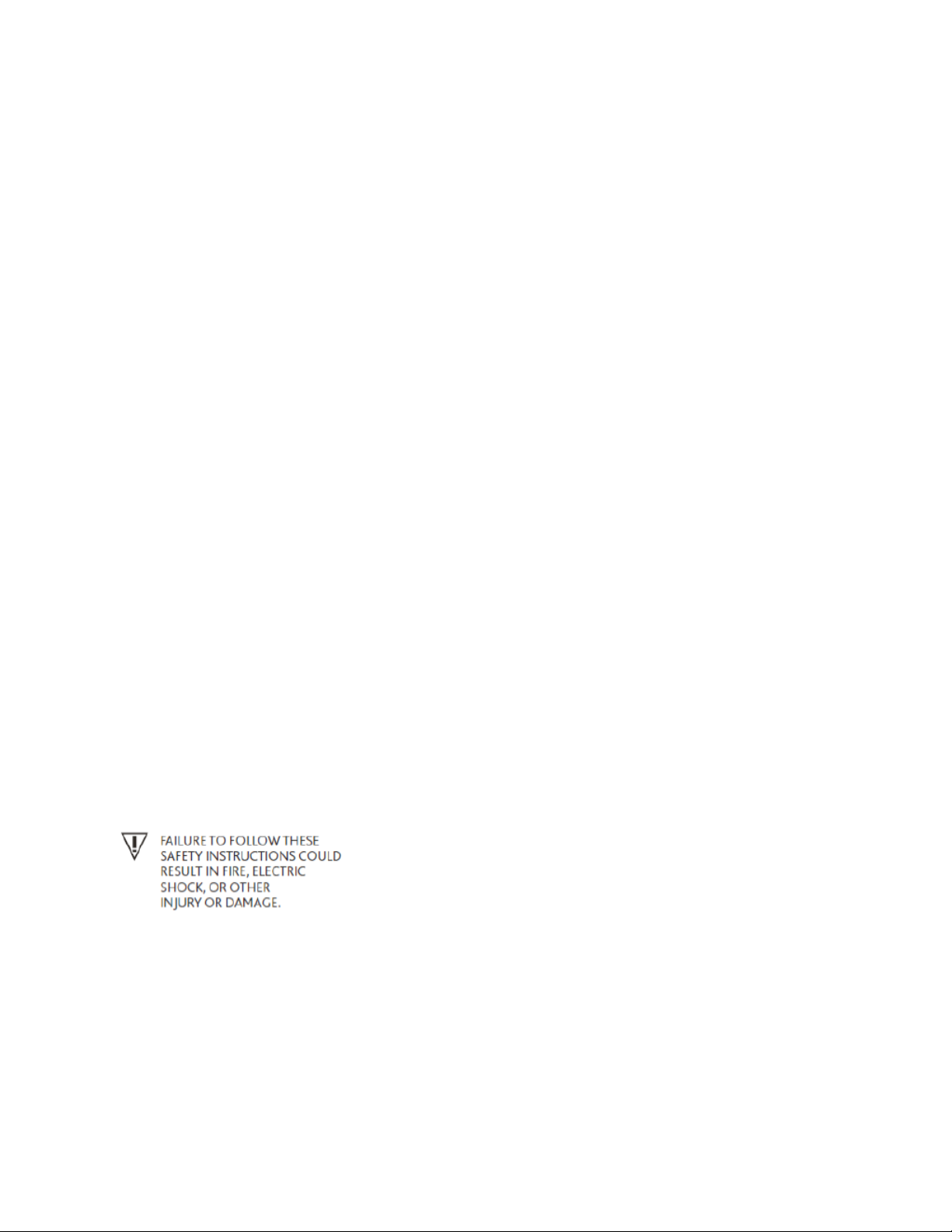
Quick Start Guide and Safety & Compliance
The Device is a quick and convenient shopping companion for your home. Say it or scan it to add an
item to your Cart.
Set Up Your Device
Download and install the latest version of the app.
During setup, your device will need to connect to the internet. Please have your Wi-Fi password
available.
To set up your device:
1) Open the app
2) Tap the menu button and go to your Account
3) Under “Your devices”, tap “Set up a new device.”
4) Follow onscreen setup instructions
Once successfully activated and connected to your WiFi network, your Device will be ready for use.
Using Voice
Hold down the button, say one item, then release the button. Repeat for each item.
Using Barcodes
Hold the Device a few inches away from the product barcode and press the button until the Device
beeps. Repeat for each item.
Complete Your Shopping
Items that you scan or say with your Device are automatically added to your Cart. Your items will be
ready for checkout next time you go to the app or website.
SAFETY AND COMPLIANCE INFORMATION
Use responsibly. Read all instructions and safety information before use.
Maintaining Your Device: Do not use this device in rain, or near sinks or other wet or highly humid
locations. Take care not to spill any food or liquid on this device. Clean the Device with a soft cloth and
avoid using liquids or harsh chemicals that may damage the Device.
Page 2

Batteries: The battery in this device cannot be recharged or replaced. Do not open, dissemble, bend,
deform, puncture or shred the battery. Do not modify, attempt to insert foreign objects into the battery
or immerse or expose to water or other liquids. Do not expose the battery to fire, explosion or other
hazard. Promptly dispose of used batteries in accordance with applicable laws and regulations. If
dropped and you suspect damage, take steps to prevent any ingestion or direct contacts of fluids and
any other materials from the battery with skin or clothes.
Recycling Device: In some areas, the disposal of certain electronic devices is regulated. Make sure you
dispose of or recycle the Device in accordance with your local laws and regulations.
Radio Frequency Exposure: The output power of the radio technology used in the Device is below the
radio frequency exposure limits set by the Federal Communications Commission of the United States
(FCC). Information on the device is on file with the FCC and can be found under the Display Grant section
of http://transition.fcc.gov/oet/ea/ after searching on the FCC ID for your device which can be found on
the back cover. It is advised to use the wireless equipment in such a manner that the potential for
human contact during normal operation is minimized.
Radio Frequency Information: This Device complies with part 15 of the FCC Rules. Operation is subject
to the following two conditions: (1) this Device may not cause harmful interference, and (2) this Device
must accept any interference received, including interference that may cause undesired operation.
Note: This equipment has been tested and found to comply with the limits for a Class B digital device,
pursuant to part 15 of the FCC Rules. These limits are designed to provide reasonable protection against
harmful interference in a residential installation. This equipment generates, uses, and can radiate radio
frequency energy and, if not installed and used in accordance with the instructions, may cause harmful
interference to radio communications. However, there is no guarantee that interference will not occur
in a particular installation. If this equipment does cause harmful interference to radio or television
reception, which can be determined by turning the equipment off and on, the user is encouraged to try
to correct the interference by one or more of the following measures: (i) reorient or relocate the
receiving antenna; (ii) increase the separation between the equipment and the receiver; and (iii) consult
the dealer or an experienced radio/tv technician for help. Changes or modifications that are not
expressly approved by the party responsible for compliance could make the Device no longer comply
with the FCC rules.
Other Safety Considerations: Small parts contained in your device and its accessories may present a
choking hazard to small children.
Page 3

EU Conformity
This device is in compliance with the essential requirements and other relevant provisions of RTTE
Directive 1999/5/EC.
A copy of the EU Declaration of Conformity is available at: www.amazon.com/kindle_eu_compliance
Applicable CE Marking
CE SAR Compliance
This device meets EU requirements (1999/519/EC) on the limitation of exposure of the general public to
electromagnetic fields by way of health protection.
Recycling Device Properly
In some areas, the disposal of certain electronic device is regulated. Make sure you dispose of or recycle
your device in accordance with your local laws and regulations.
Product Specifications
Model Number: PL46MN
Electrical Rating: 3.0 VDC
Connectivity : Single Band Wi-Fi (2.4GHz); 802.11b/g/n; BLE 4.1
Operating Temperature Rating: 0-35 °C
