Amana XRSR465BW, XRSR665BW, XRSS204BB, XRSS204BW, XRSS264BB Owner's Manual
...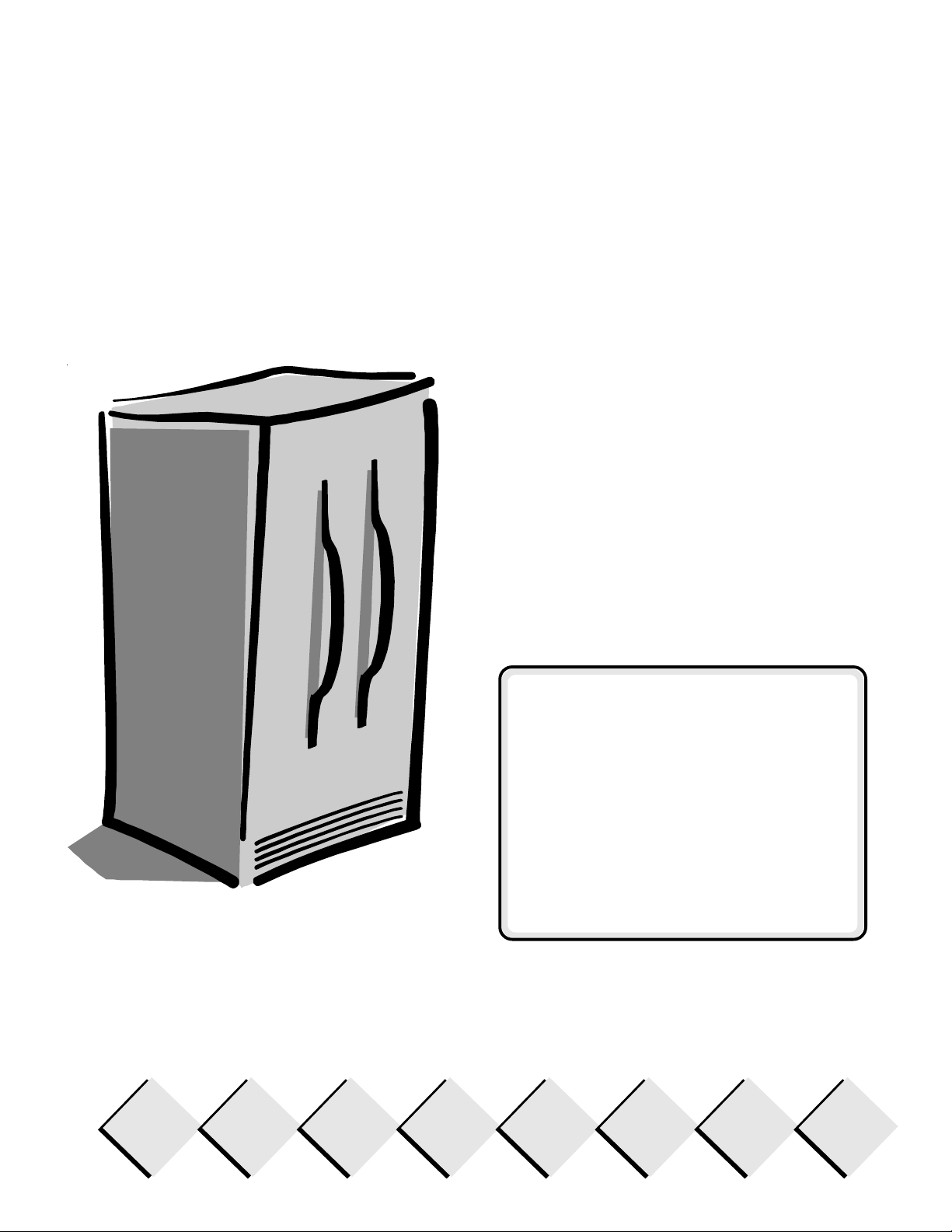
Owner's ManualOwner's Manual
Owner's Manual
Owner's ManualOwner's Manual
Side by Side
Refrigerator
English ........................................................... 2
Deutsch ....................................................... 27
Français ....................................................... 51
Sección española......................................... 75
Svenskt avsnitt ............................................. 99
Suomalainen osa ....................................... 123
Nederlands ................................................. 147
Sezione italiana ......................................... 171
Norsk seksjon ............................................ 195
Dansk afsnit ............................................... 219
ЕгчейсЯдйп ЙдйпкфЮфз ................................. 243
Secção portuguesa .................................... 267
Türkçe ........................................................ 291
Part No. 12591314
Printed in U.S.A. 07/02

Thank you for purchasing this refrigerator!
Please read this Owner's Manual thoroughly. This manual provides proper
maintenance information.
Warranty service must be performed by an authorized servicer. The
manufacturer also recommends contacting an authorized servicer if service is
required after warranty expires. To locate an authorized servicer, contact your
distributor.
When contacting your servicer, please provide the following information. Product
information is on the serial plate, located on ceiling of fresh food section.
Model Number _____________________________________________________
'P' Number ________________________________________________________
Serial Number _____________________________________________________
Purchase Date _____________________________________________________
Dealer Name ______________________________________________________
Dealer Address _____________________________________________________
Dealer Phone ______________________________________________________
Contents
Introduction .............................................................................. 2
Contents .................................................................................. 2
Important Safety Information ................................................... 3
Installing Your Refrigerator...................................................... 4
How to Transport Your Unit ................................................. 4
How to Select the Best Location ......................................... 4
How to Install and Remove Handles .................................. 5
How to Level Your Refrigerator ............................................ 6
How to Adjust the Temperature Controls ............................ 7
About Your Filtration System ................................................... 8
Refrigerator Features .............................................................. 9
Interior Shelves .................................................................... 9
Door Storage ...................................................................... 10
Drawers ............................................................................. 11
Freezer Features ...................................................................12
Primary Features ...............................................................12
Shelves .............................................................................. 13
Door Storage ...................................................................... 13
Dispenser Features ..............................................................14
Primary Features ...............................................................14
Water Dispenser Operation .............................................. 14
Control Features (5-button control) ................................... 15
Control Features (Electronic control) ................................ 1 6
Hints and Care ...................................................................... 19
How to Clean Your Unit ..................................................... 19
How to Remove and Replace Light Bulbs ........................ 20
Before Calling Service ........................................................... 21
Water Filter Data .................................................................... 25
How to Obtain Replacement
Parts and Services?
Problems? Save yourself the nuisance
of unnecessary service calls; check the
“Before Calling Service” section of the
owner’s manual.
Your new refrigerator has been carefully
engineered and manufactured under
strict quality standards and should give
you satisfactory and dependable
operation. However, like all mechanical
merchandise, it may occasionally
require adjustment, replacement parts,
or maintenance. Should you ever need
assistance, please contact the dealer
from whom you purchased the
refrigerator.
Provide the following:
• Model
• Manufacturing Number
• Serial Number and all of the other
data shown on the model serial
plate.
• State briefly the trouble you are
having.
The page area to the left has been
provided to record valuable information.
Keep instructions for
future reference!
Keep this manual and your sales receipt
together in a safe place in case warranty
service is required.
What if These Features
are Different from Mine?
This book is intended to show the
variety of features that are available in
the product line. If interested in
purchasing additional items available
for your unit, please contact your
distributor.
2
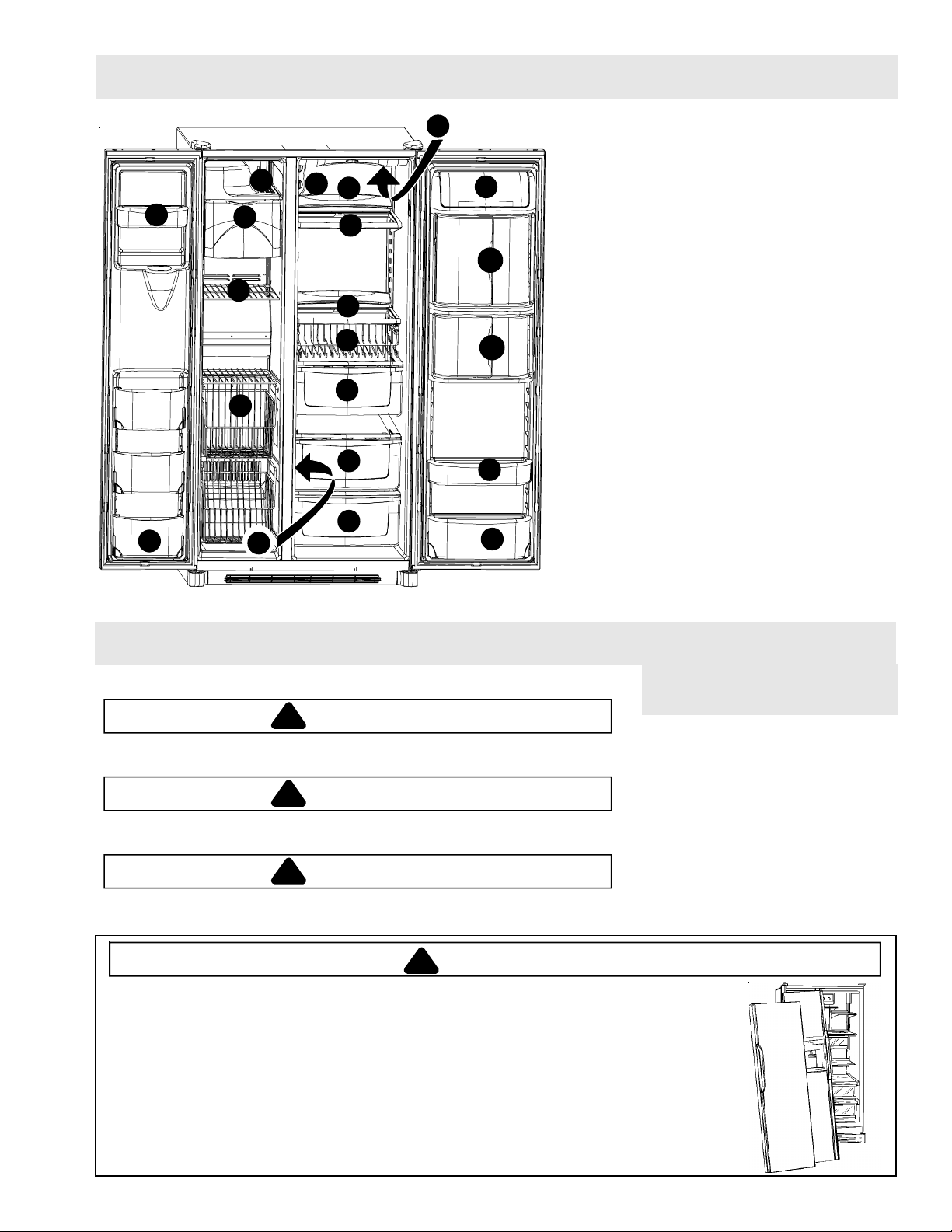
Features at a Glance
11
10
18
16
13
15
20
19
3
1
5
3
2
8
7
7
6
9
12
12a
10
11
1. Temp Assure® controls
2. Spill Saver™ shelf
3. Spill Saver™ Easy Glide™ shelf
4. Side Glide™ shelves–not shown
5. Rear shelf extensions
6. Deli/Crisper drawer
7. Crisper drawer
8. Beverage Organizer™
9. Dairy center
10. Door buckets
10a. Bucket grippers–not shown
11. Tilt-out bucket
12. Beverage Chiller™
12a. Mini-Beverage Chiller ™
13. Ice storage bin
14. Ice maker–not shown
15. Ice Cream Shelf
16. Stor-Mor
17. Hanging wire shelf–not shown
18. Fixed freezer shelf
19. Water filter–not shown
20. Air filter–not shown
21. Lights–not shown
®
system
Upper fresh food
Lower fresh food
Freezer
Dispenser
Important Safety Information
Recognize Safety Symbols, Words, Labels
DANGER
!
DANGER—Immediate hazards which WILL result in severe personal injury or
death.
WARNING
!
WARNING—Hazards or unsafe practices which COULD result in severe personal
injury or death.
CAUTION
!
CAUTION—Hazards or unsafe practices which COULD result in minor personal
injury or product or property damage.
DANGER
!
To reduce risk of injury or death, follow basic precautions,
including the following:
Proper Disposal of Your Refrigerator
IMPORTANT: Child entrapment and suffocation are not problems of the past. Junked or
abandoned refrigerators are still dangerous–even if they sit out for "just a few days". If you are
getting rid of your old refrigerator, please follow the instructions below to help prevent accidents.
What You Need to Know
about Safety Instructions
Warning and Important Safety
Instructions appearing in this manual
are not meant to cover all possible
conditions and situations that may
occur. Common sense, caution, and care
must be exercised when installing,
maintaining, or operating refrigerator.
Always contact your dealer, distributor,
service agent, or manufacturer about
problems or conditions you do not
understand.
BEFORE YOU THROW AWAY YOUR OLD REFRIGERATOR OR FREEZER:
• Take off the doors.
• Leave the shelves in place so children may not easily climb inside.
3
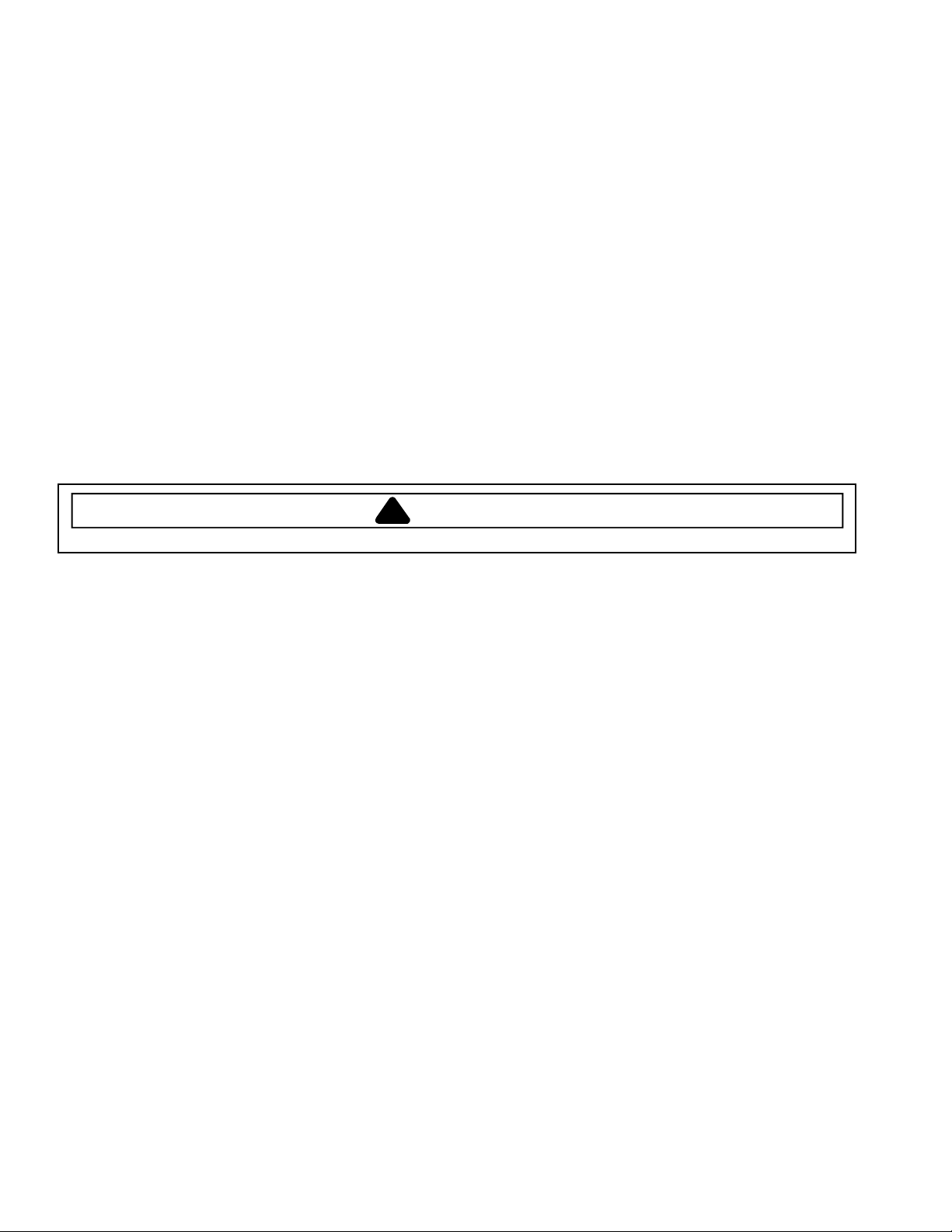
Installing Your Refrigerator
These instructions were provided to aid you in the installation of your unit. The manufacturer cannot be responsible for
improper installation.
Steps to Follow...
A qualified engineer must connect refrigerator in accordance with these installation instructions. Measure door opening
and depth and width of refrigerator. Remove handles or doors if required. Engineer must also do the following:
1. Follow local water and electrical company connection regulations.
2. Complete water supply connection before electrical supply connection.
Service to or replacement of power cord must be performed by a qualified servicer.
Installation Requirements
1. Install on an earthed outlet with a separate 230-240 volt, 50hz., 10A circuit Y-connection type power cord.
2. Protect soft flooring with cardboard or rugs.
3. Install on a floor which supports up to 429 kg.
4. Provide 5 mm clearance at side of refrigerator and for models more than 60 cm deep, provide 12.7 mm clearance at top
of refrigerator.
5. 60 cm deep models.
Trim corners of counter top to a 45° angle if counter top has 25 mm overhang.
Provide 5 mm clearance on both sides of refrigerator, and allow 7 mm on top for ease of installation and leveling.
No minimum clearance is required at the rear of the cabinet.
How to Remove Wooden Base
CAUTION!
To avoid personal injury or property damage, two people must remove wooden base.
1. Tape doors shut to prevent doors from opening unexpectedly.
2. Slide appliance cart under side of refrigerator.
3. Wrap refrigerator with blanket or pad. Thread strap around refrigerator. Put foam shipping pads, located in shipping
carton, under strap. Tighten strap securely.
4. Lower appliance cart to floor with appliance cart handles on bottom.
5. Remove top two bolts from skid.
6. Return refrigerator and appliance cart to an upright position. Remove strap.
7. Slide appliance cart under opposite side of refrigerator.
8. Repeat steps 3–5.
9. Remove wooden base.
10. Return refrigerator and appliance cart to an upright position and remove appliance cart.
IMPORTANT:
Do not leave refrigerator on its side longer than necessary to remove bolts.
How to Remove and Replace Doors and Hinges
• Contact a qualified engineer to perform this task.
4
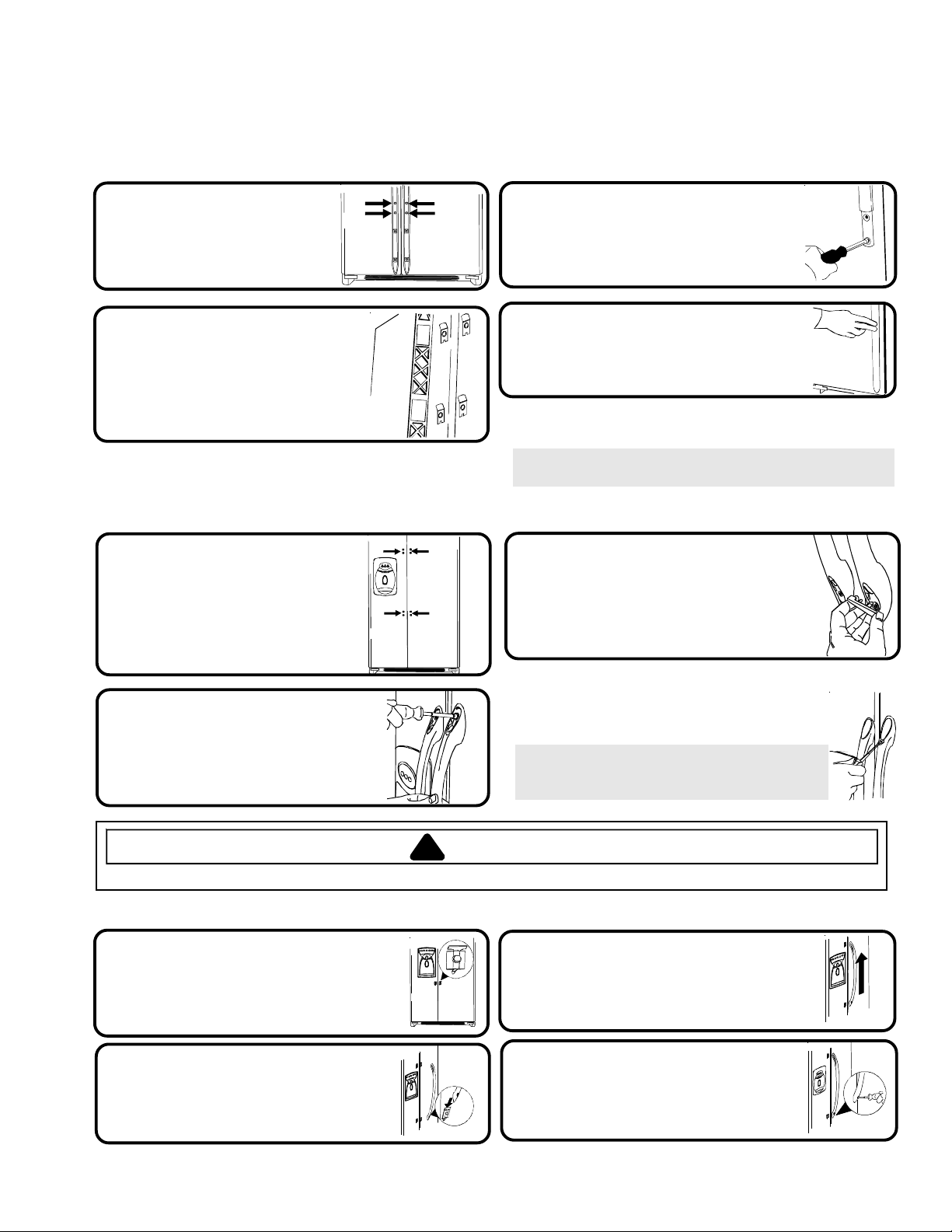
Installing Your Refrigerator
How to Install and Remove Handles
Handles are located within fresh food section of refrigerator. Trim, plugs, and accent pieces will be located within the
literature assembly.
Full-Length Grab Handles (non-stainless steel)
Remove two 1/4" hex nut
1
screws from bottom of
refrigerator
and freezer door.
Align door handles with top
2
and bottom sets of door clips,
and slide down until screw
holes on bottom of handles
match with door screw holes.
Half-Length Grab Handles (non-stainless steel)
Remove four 1/4" hex nut
1
screws from top and
bottom of doors.
Insert screws removed in step 1
3
into screw holes at bottom of
handle section.
Snap trim over bottom portion
4
of handles and retainers on
bottom of door
To remove after initial install...
• Follow steps 3 through 4 in reverse order.
NOTE: Fit may be tight. When removing handle, pull up and
out.
Snap colored handle trim over
3
screw holes at top and bottom of
handles.
• Snap in trim by inserting large round
end first.
To remove after initial install...
Align door handles with
2
screw holes and insert screws
removed in step 1.
WARNING
!
To avoid risk of serious personal injury from sharp edges, use extreme caution when removing & installing handles.
Stainless Steel Models
Loosen lower door clip on
1
refrigerator door with 1/4"
hex nut driver.
Locate predrilled hole at
2
base of handle, and fit
hollow end of handle over
lower door clip.
Handles may need to be removed if transporting unit
through tight spaces.
• Follow steps 2 and 3 in reverse order.
IMPORTANT: To avoid damage to handle, use a
flat blade screwdriver edge wrapped in masking
tape to remove colored handle trim.
Fit other end of handle over
3
upper door clip and slide
up as far as possible.
Insert 1/4" hex nut driver into
4
predrilled hole at base of handle
and tighten screw.
5
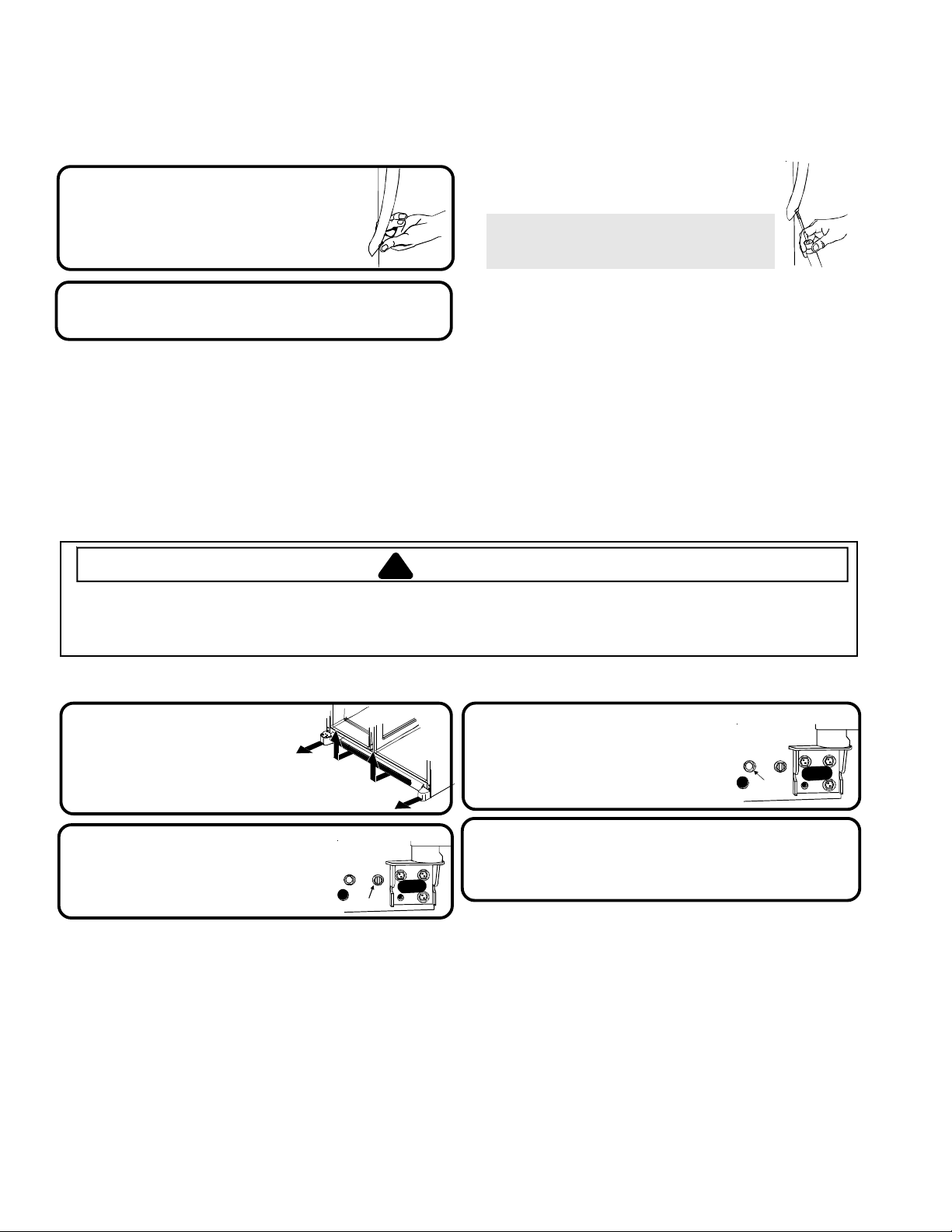
Installing Your Refrigerator
How to Install the Handles continued
Stainless Steel Handles
Insert screw plug into predrilled
5
hole.
Repeat steps 2 through 5 to install
6
freezer handle.
continued
To remove after initial install...
• Follow steps 2 through 5 in reverse order.
IMPORTANT: To avoid damage to unit, use
a flat blade screwdriver edge wrapped in
masking tape to remove screw plugs.
How to Connect the Water Supply
• Contact a qualified engineer to perform this task.
How to Level Your Refrigerator
CAUTION
!
• To avoid damage to walls and flooring, protect soft vinyl or other flooring with cardboard, rugs, or other protective material.
• To avoid damage or breakage to adjusting bolt, do not use power tools to correct leveling.
• DO NOT adjust unit to be any shorter than 173.9 cm tall (minus hinge and cap). Doing so may damage underside
components.
Materials Needed
•3/8" hex head driver • Level
Remove Toe Grille and
1
Bottom Hinge Covers
• Open both doors 180°, or as wide as
possible, to remove.
Turn both front adjustment
2
screws (A) clockwise to raise
and counterclockwise to
lower.
A
What if my doors are not aligned?
• Locate the higher door, and turn front adjustment screw
counterclockwise. Continue until doors are level.
• If bottom of adjustment range is reached, and doors are
not level–raise opposite door by turning front
adjustment screw clockwise.
• Replace toe grille
Turn both rear adjustment
3
screws (B) clockwise to raise
and counterclockwise to
lower.
Check with level to verify 6 mm tilt to the
4
back for proper door closure.
• If unit is aligned and stable, replace toe grille.
What if my unit rocks?
• Turn rear adjustment screw clockwise to raise
rocking corner.
• Replace toe grille.
B
6
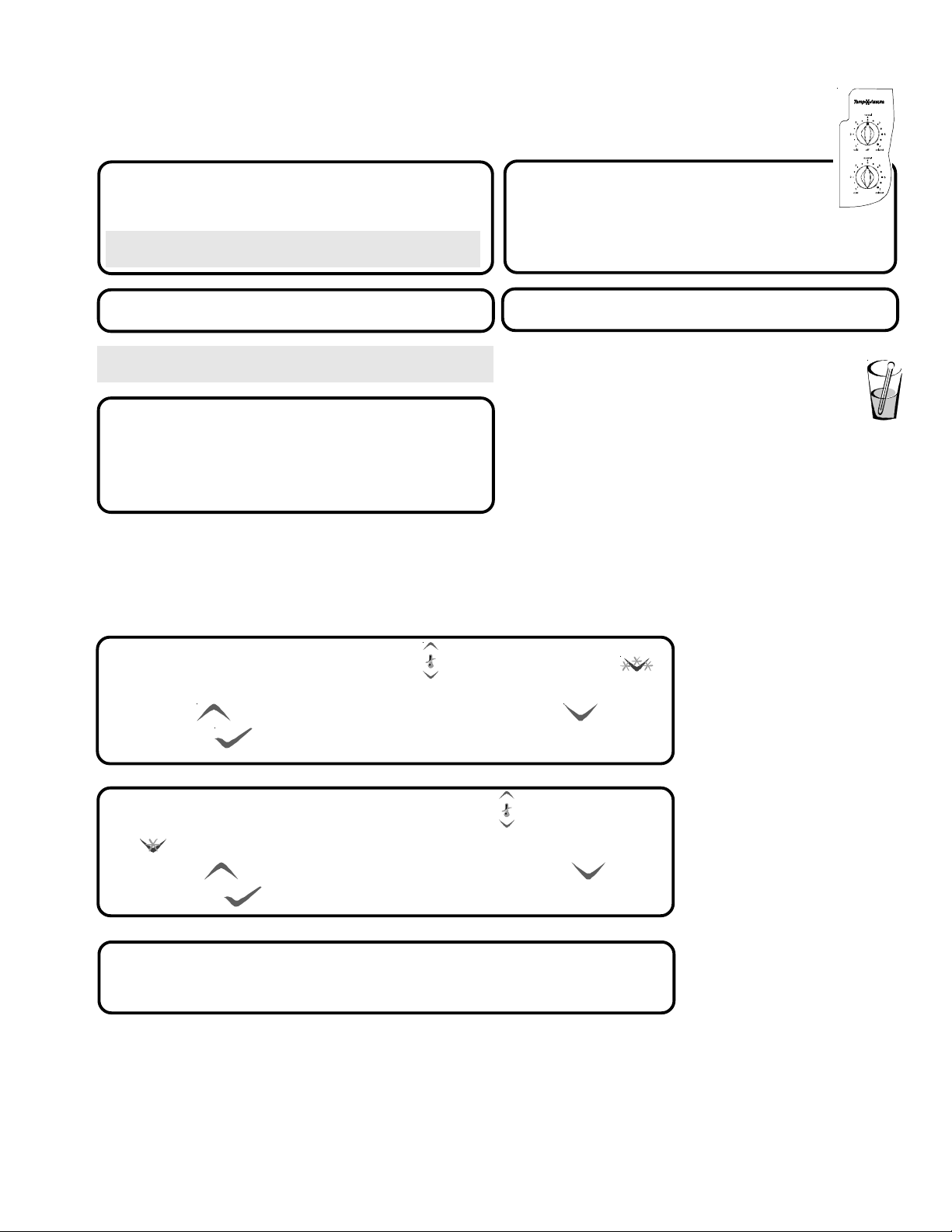
Installing Your Refrigerator
How to Adjust the Temperature Controls
This refrigerator is designed to operate at a household temperature of 16° to 43° C.
Locate refrigerator and freezer controls on
1
upper left wall of fresh food section, and
set both controls to 4.
IMPORTANT: Neither section will cool if freezer control is
Off.
set to
Check to see that fresh food section
4
is 3° to 4° C.
• Turn control to next highest number if too warm.
• Turn control to next lowest number if too cold.
• Allow 5 to 8 hours for adjustments to take effect.
r
e
z
e
e
r
F
r
o
t
a
r
e
g
i
r
f
e
R
Allow 24 hours for temperatures to stabilize.
2
IMPORTANT: Due to design of unit, always start temperature
adjustments with freezer section.
Check to see if freezer temperature is -17°
3
to -16° C.
• Turn control to next highest number if too warm.
• Turn control to next lowest number if too cold.
• Allow 5 to 8 hours for adjustments to take effect.
Repeat process, as necessary.
5
How do I perform a temperature test?
Materials needed
• 2 thermometers measuring -21° to 10°C
• 2 drinking glasses
For Freezer
• Place thermometer in glass
of vegetable oil in middle
of freezer and continue
with step 3 of Temperature
Adjustment section.
Electronic Temperature Control Models
To set temperature of the freezer, use the buttons next to the
1
button. A setting of 0° to 2° F (-17° to -16° C) is recommended.
• Use the button to raise the temperature of the freezer section, or the to lower it.
• Press the
button to confirm the settings.
For Refrigerator
• Place thermometer in glass
of water in middle of unit
and continue with step 3
of Temperature Adjustment
section.
To set temperature of the fresh food section, use the buttons next to the
2
button. A setting of 38° to 40° F (3° to 4° C) is reommended.
• Use the button to raise the temperature of the fresh food section, or the to lower it.
• Press the
Allow 24 hours for temperatures to stabilize.
3
NOTE: If adjusting the temperature of an operational unit, only 5 to 8 hours is
required for temperatures to take effect.
button to confirm the settings.
7
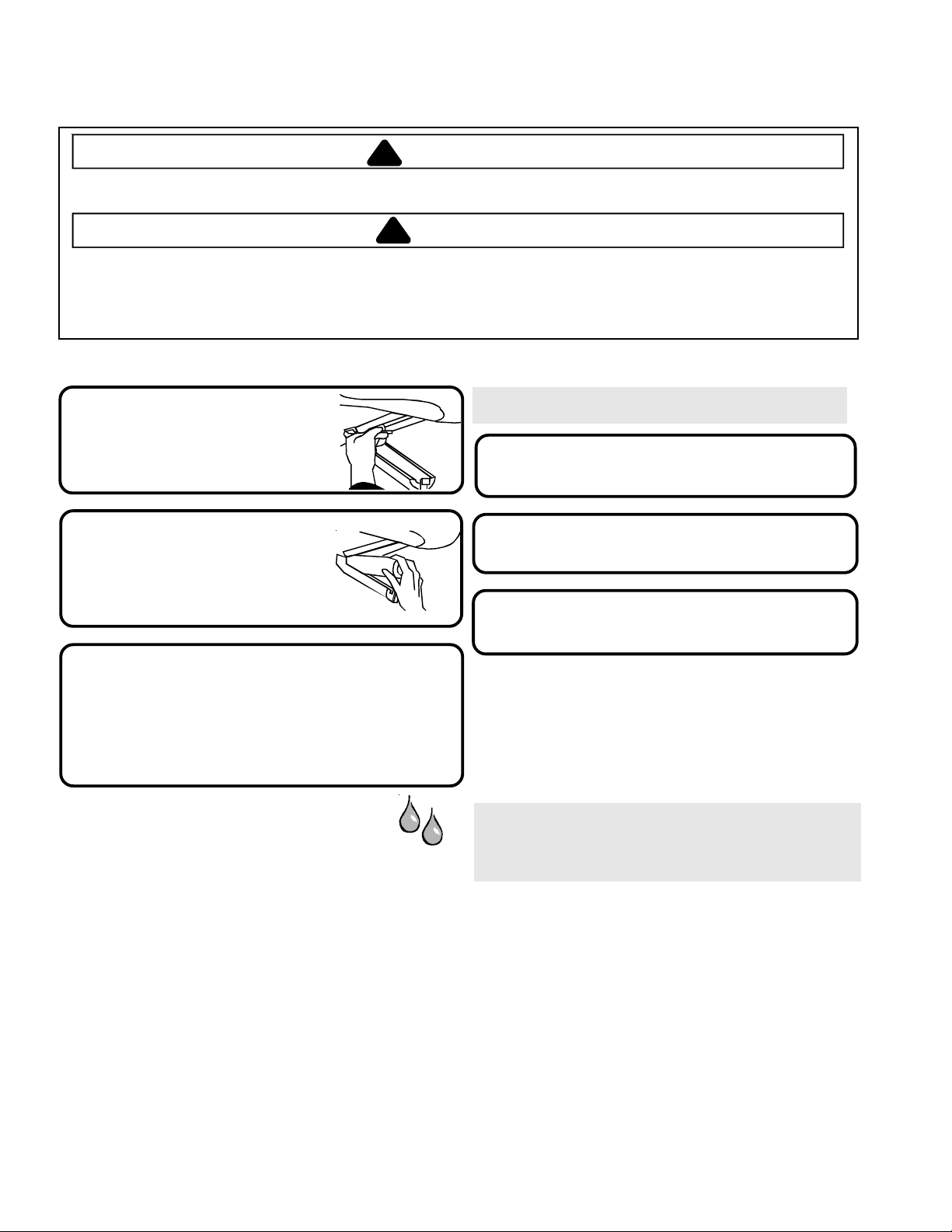
About Your Filtration System...
Water Filter Removal and Installation
WARNING
!
To avoid serious illness or death, do not use unit where water is unsafe or of unknown quality without adequate
disinfection before or after use of filter.
CAUTION
!
• Bypass cartridge DOES NOT filter water. Be sure to have replacement cartridge available when filter change is required.
• If water filtration system has been allowed to freeze, replace filter cartridge.
• If system has not been used for several months, and water has an unpleasant taste or odor, flush system by dispensing
2–3 glasses of water. If unpleasant taste or odor persists, change filter cartridge.
Initial Install of Water Filter
Remove blue bypass cap and
1
retain for later use.
Remove sealing label from
2
end of filter and insert into
filter head.
• Rotate gently clockwise until filter stops
and snap filter cover closed.
Reduce water spurts by flushing air from
3
system. Run water continuously
(approximately 2 minutes) through
dispenser until water runs steady.
• Additional flushing may be required in some households
where water is of poor quality.
I'm trying to dispense water to
flush the system. Where's the water?
During initial use, allow about a 1 to 2 minute delay to
allow internal water tank to fill.
Replacing Water Filter
IMPORTANT: Air trapped in system may cause water and
cartridge to eject. Use caution when removing.
Turn filter counterclockwise until it
1
releases from filter head.
Drain water from filter into sink or toilet,
2
and dispose in normal household garbage.
Wipe up excess water in filter cover and
3
continue with installation steps 2 and 3.
When do I change the water filter?
Select dispenser models feature a water filter change indicator.
For instructions on how to operate and reset this feature, refer
to the dispenser features section in your manual.
For units without indicator feature, filter should be changed
approximately every 6 months.
IMPORTANT: Condition of water and amount used
determines life span of water filter cartridge. If water use is
high, or if water is of poor quality, replacement may need to
take place more often.
What if I choose not to use the water
filtration system?
Dispenser feature may be used without water filter cartridge.
If you choose this option, replace filter with blue bypass
cap.
How do I order a replacement filter
cartridge?
Replacement Water Filter cartridge model OWF51
is available through your dealers and servicers. Contact
your local distributor for more information.
8
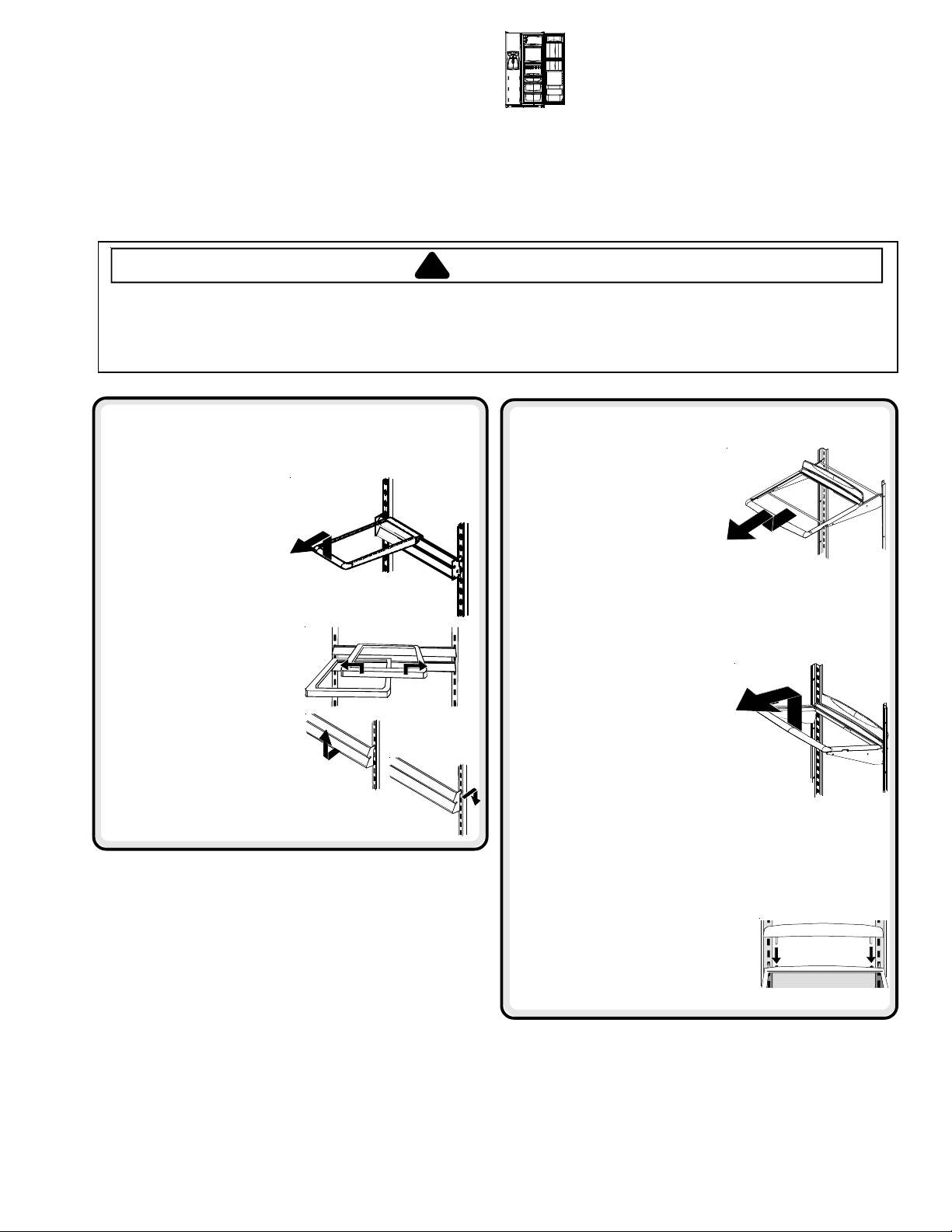
Fresh Food Features
What if These Features
are Different from Mine?
This book is intended to show the variety of features that are available in the product
line. If your refrigerator does not have all the options that are shown, many of these
options may be purchased by contacting your local distributor.
Interior Shelves
CAUTION
!
To avoid personal injury or property damage, observe the following:
• Confirm shelf is secure before placing items on shelf.
• Handle tempered glass shelves carefully. Shelves may break suddenly if nicked, scratched, or exposed to sudden
temperature change.
Side Glide™ Shelves (some models)
Side Glide™ shelves hook onto a rear
double-crossbar assembly. Shelves may be aligned side
by side to create a full width level surface,
or if attached to separate crossbars, the
shelves may slide left or right to
accommodate storage needs.
To remove and install shelf:
• To remove shelf, raise shelf
10° to unhook from double crossbar and lift out.
• To install, reverse above procedure.
Spillsaver™ Easy Glide™
(some models)
Spillsaver™ Easy Glide™
shelves feature the convenience
of easy cleaning with a pull-out
design to reach items in the
back. For ease of cleaning,
glass shelf may be removed by pulling to full
extension and lifting out of frame.
• To remove shelf and frame, see instructions for
Spillsaver™ stationary shelves.
To slide shelves:
• Lift front of shelf slightly
and slide left or right.
To remove and install
double-crossbar assembly:
• To remove, slide assembly
up to unhook from metal
track.
• To install, reverse above procedure.
Spillsaver™
Spillsaver™ stationary shelves
hold simple spills for easier
cleaning.
• To remove shelves, lift up and out.
• To install shelves, reverse above
procedure.
Rear Shelf Extensions
(some models)
Rear shelf extensions help prevent articles from falling
off the back of the shelf.
To remove and install shelf extension:
• To remove, pull extension straight
up from rear of shelf.
• To install, insert posts of the shelf
extension into holes in the shelf
frame.
9
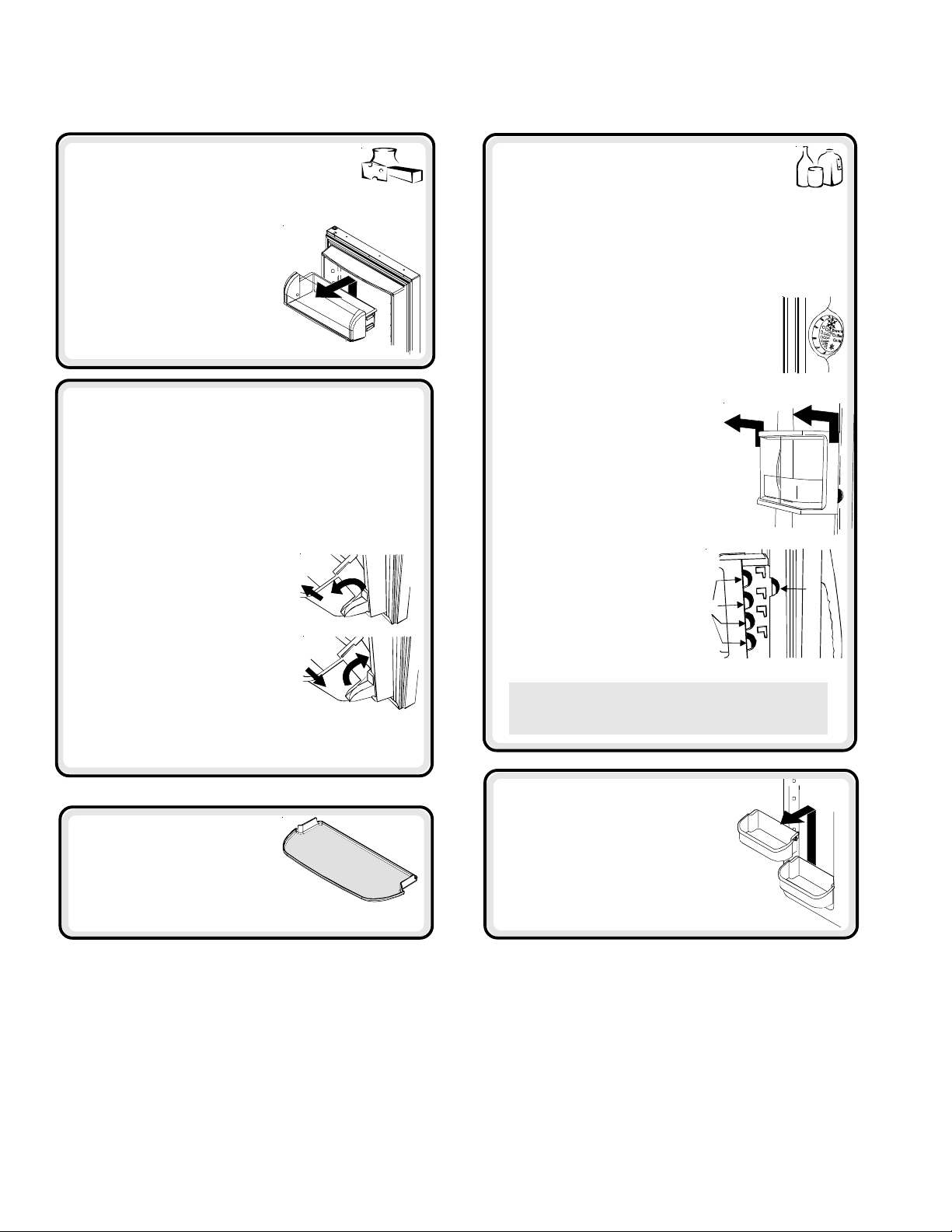
Fresh Food Features
A
Door Storage
Dairy Center
The dairy center provides convenient storage
for items such as butter, yogurt, cheese, etc.
This compartment is an adjustable feature
located in the door. It can be moved to
several different locations to
accommodate storage needs.
• To remove, slide dairy center
up and pull straight out.
• To install, reverse above
procedure.
Tilt-Out Door Buckets
(some models)
The Tilt-Out Bucket assembly consists of a bucket and
frame, providing adjustable, convenient storage for
food items in door. The bucket assembly tilts forward
for easy access of items, and lifts out for ease in
cleaning and adjusting.
To remove and install bucket:
• To remove bucket, tip bucket
forward and pull straight out
to remove.
• To install bucket, slide bucket
into bucket frame and push
bucket upright.
Beverage Chiller™/
Mini-Chiller™
The Temperature-Controlled Beverage Chiller™ and
Temperature-Controlled Mini Beverage Chiller™ keep
beverages and other items up to 3°C colder than the
rest of the fresh food section. Air inlet allows air from
the freezer section to pass to Beverage Chiller™.
The Beverage Chiller™ control is located
on the left wall of fresh food section.
Control adjusts amount of air circulating in
Beverage Chiller™. Turn control toward the
large snowflake icon for colder temperature.
To remove and install Beverage Chiller™:
• If located directly above Chiller,
dairy center or door bucket may
need to be removed. Refer to
appropriate instructions and
remove item. Slide Beverage
Chiller™ assembly up and pull
straight out.
• To install, align one of the
Beverage Chiller™ cold air
intake holes
the two air inlets
liner. Push assembly down
onto door liner retainer until
it stops.
(some models)
(A)
with one of
(B)
in door
B
To adjust bucket frame:
• Remove bucket per above instructions.
• Lift frame off door support and place in desired
door location.
Grip Pads
The Grip Pads prevent objects
from sliding in the door bucket.
Grip Pads are removable and are
top-rack dishwasher safe for easy
cleaning.
IMPORTANT: Beverage Chiller™ will not operate
properly if air intake holes are not aligned with air
inlet in door liner.
Door Buckets
Door buckets adjust to meet
individual storage needs.
• To remove, slide bucket up and
pull straight out.
• To install, reverse above procedure.
10
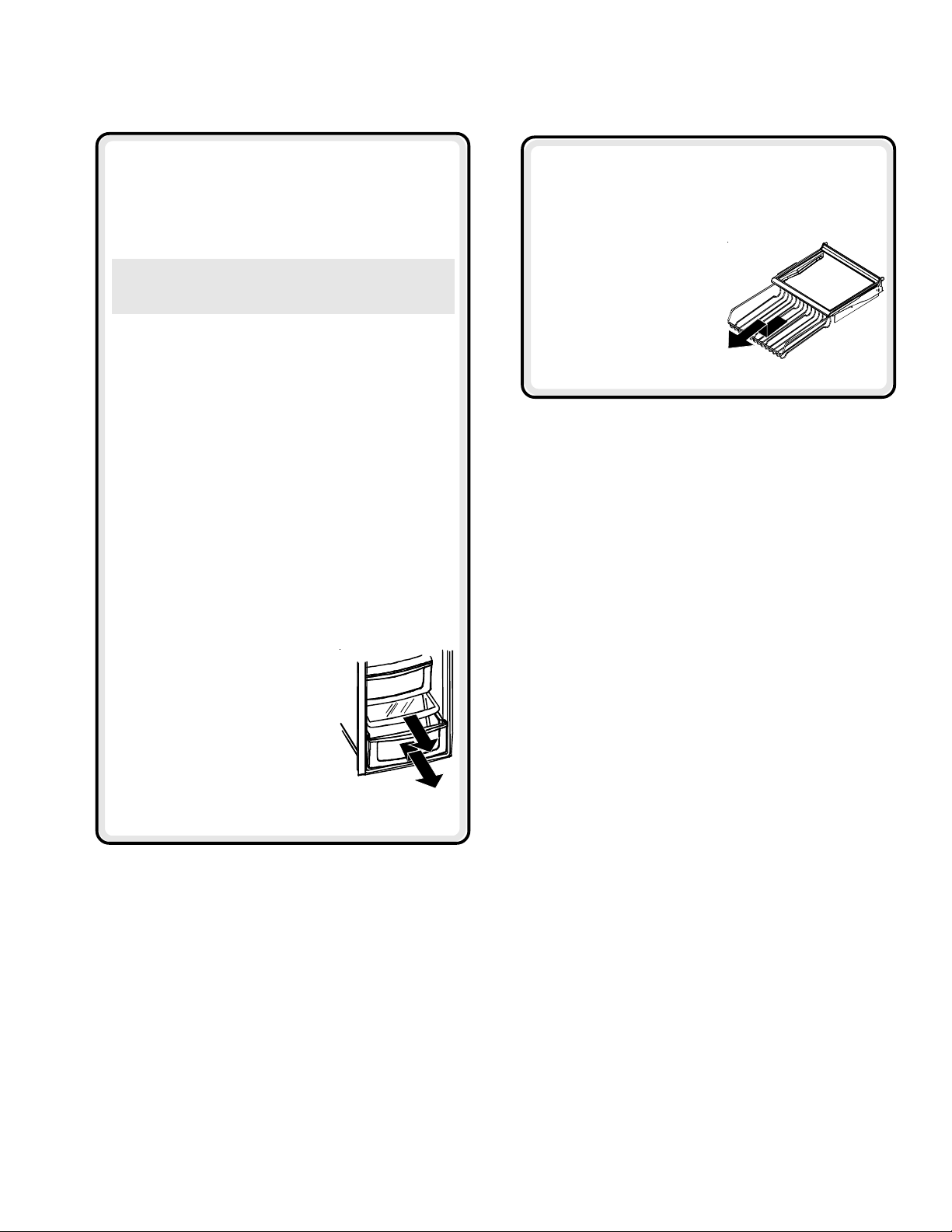
Drawers
Fresh Food Features
Deli/Crisper Drawer climate controlled
The Deli/Crisper system provides a drawer with a
variable temperature control that keeps the
compartment up to 3°C colder than refrigerator
temperature. This drawer can be used for deli storage
or additional produce storage.
NOTE: Cold air directed to the Deli/Crisper System
can decrease refrigerator temperature. Refrigerator
control may need to be adjusted.
Controls
Located on the wall to the left of the drawer, the
climate controls regulate the air temperature in the
cold
Deli/Crisper drawer. Set control level to
normal refrigerator temperature for produce with outer
coldest
skins. Use the
items.
setting for meats or other deli
to provide
Crisper Drawer climate controlled
Garden Fresh™ crisper keeps produce fresh longer
by providing an environment with adjustable humidity.
Controls
The Garden Fresh™ controls regulate the amount of
low
humidity in the crisper drawer. Use the
produce with outer skins. Use the
produce.
high
setting for
setting for leafy
Beverage Organizer™
(some models)
The Beverage Organizer™ slides out from underneath
the Spillsaver™ Easy Glide™ shelf. The Organizer
holds up to twelve 12-ounce beverage cans.
To remove and install Organizer:
• To remove, empty contents
of Organizer. Pull Organizer
forward to full extension
and lift front to release
from shelf rail. Pull
straight out to remove.
• To install, reverse above procedure.
To remove and install drawers:
• To remove drawer, pull drawer out
to full extension. Tilt up front of
drawer and pull straight out.
• To install, reverse above
procedure.
To remove and install crisper shelf:
• Lift off wall supports and remove.
• To install shelf, lower shelf onto wall supports
and push in until shelf is flush with rear wall.
11
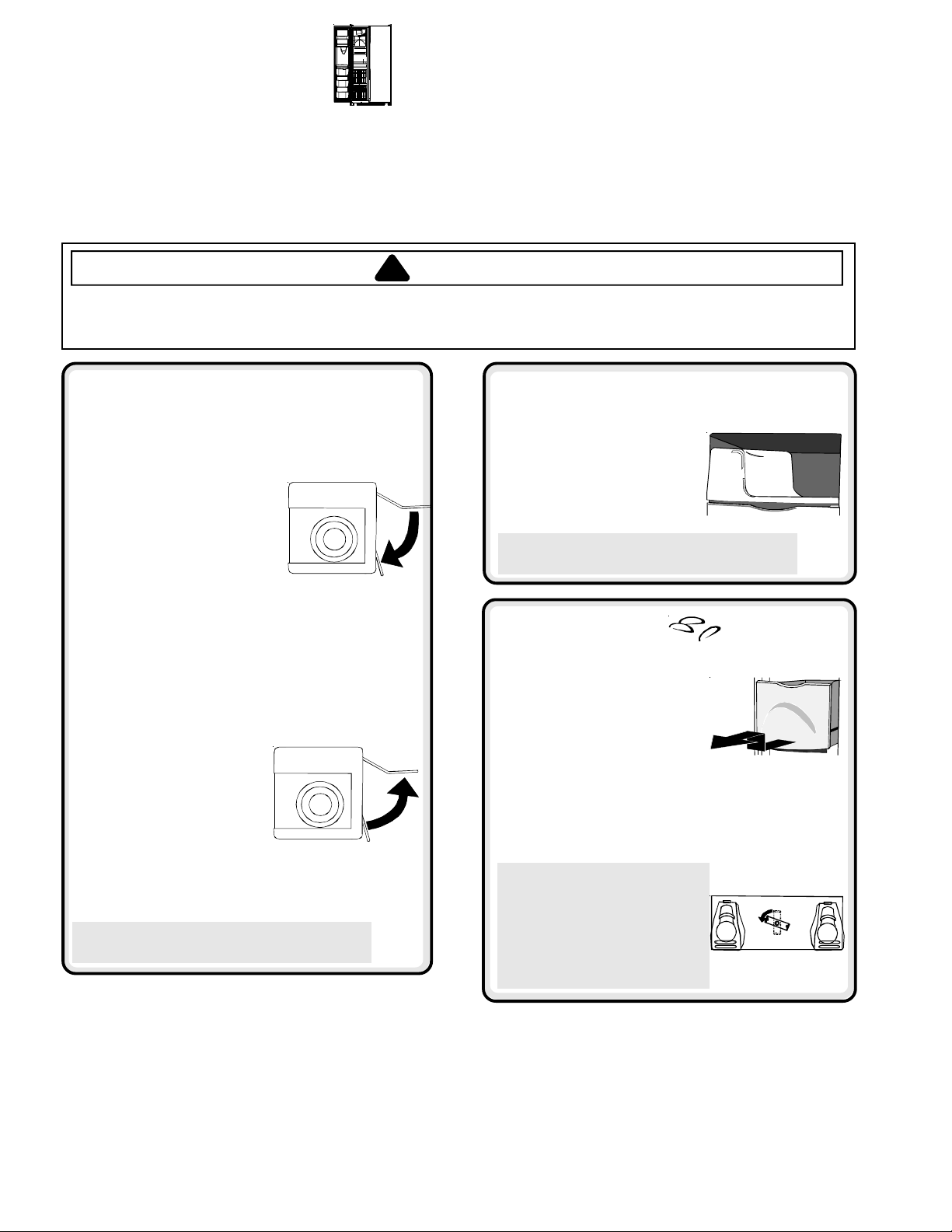
Freezer Features
What if These Features
are Different from Mine?
line. If your refrigerator does not have all the options that are shown, many of these
options may be purchased by contacting your local distributor.
Primary Features
To avoid property damage, observe the following:
• Do not force ice maker arm down or up.
• Do not place or store anything in ice storage bin.
Automatic Dispensing Ice Maker
This ice maker creates the ice used in the dispensing
system.
Using Ice Maker for the First Time
• Confirm ice bin is in place
and ice maker arm is down.
• After freezer section reaches
between -18° to -17° C, ice
maker fills with water and
begins operating.
•
Allow approximately 24 hours
after installation to receive first harvest of ice.
• Discard ice created within first 12 hours of
operation to verify system is flushed of impurities.
Operating Instructions
• Confirm ice bin is in place and ice maker arm is
down.
• After freezer section reaches -18° to -17° C, ice
maker fills with water and
begins operating. You will
have a complete harvest
of ice approximately every
3 hours.
• Stop ice production by
raising ice maker arm until
click is heard.
off
This book is intended to show the variety of features that are available in the product
• Ice maker will remain in the
is pushed down.
IMPORTANT: Ice Cream Shelf should not be
installed if ice maker arm is in “off” position
position until arm
CAUTION
!
Ice Cream Shelf
The Ice Cream Shelf provides a space for items to be
chilled or frozen quickly.
• To remove, lift Ice Cream Shelf
from ice bin rails and pull
straight out.
• To install, reverse above
procedure.
IMPORTANT: Ice Cream Shelf should not be
installed if ice maker arm is in “off” position
Ice Storage Bin
The ice storage bin is located below the automatic
dispensing ice maker.
To remove and install ice storage bin:
• To remove bin, remove Ice Cream
Shelf. Raise ice maker arm to
deactivate ice maker.
• Lift front of bin and pull out to its full extension. Lift up
front of bin and remove.
• To install, slide bin into rails below ice maker until
bin locks into place. Drop ice maker arm to activate
ice maker, and replace Ice Cream Shelf.
IMPORTANT: Ice bin must
be locked in proper place for
proper ice dispensing. If freezer
door does not close, bin is not
in proper location. Turn auger
driver as shown to properly align
ice bin with back of unit.
12
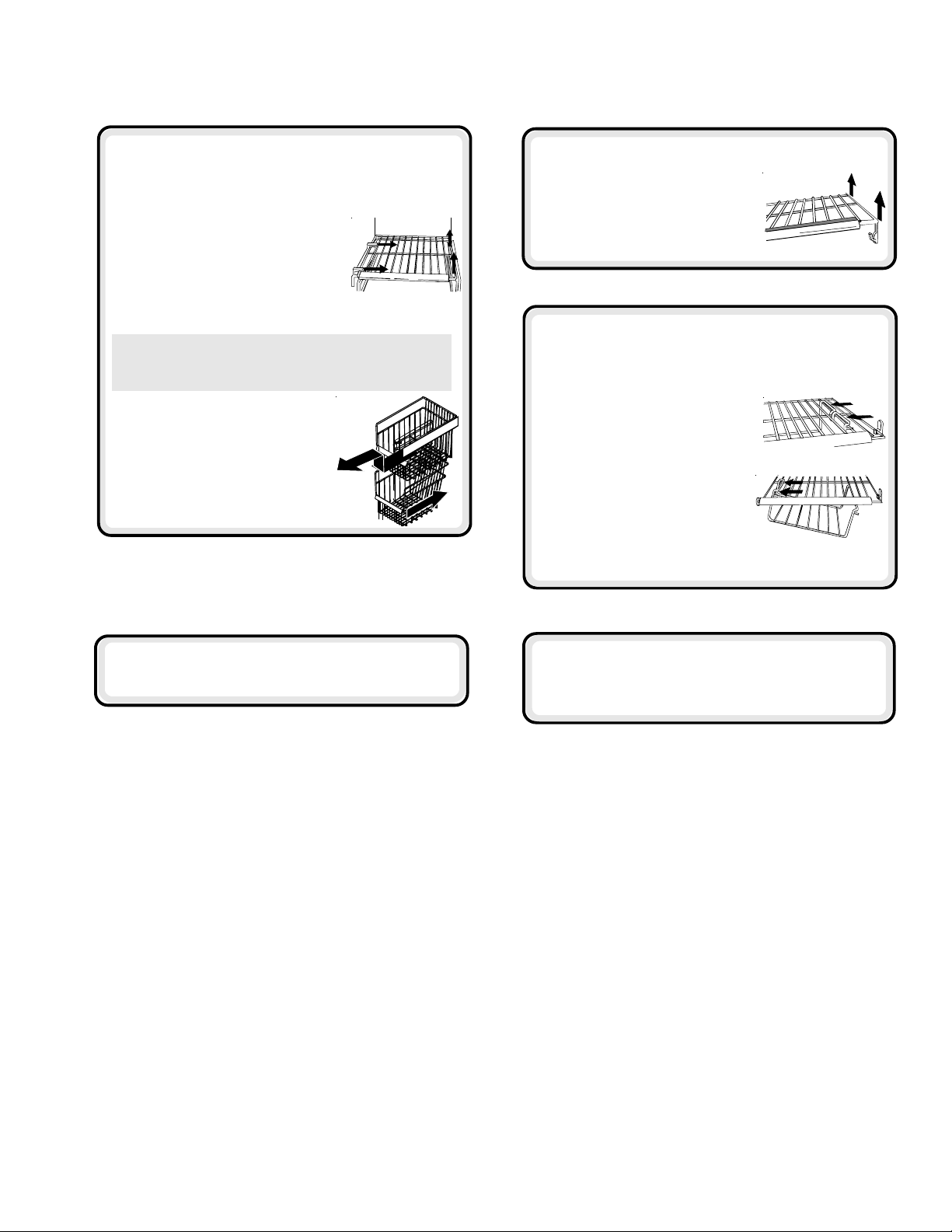
Shelves
Freezer Features
Stor-Mor® System
Baskets slide out for easy access of items in back.
Shelves can be removed to meet individual storage
needs.
®
To remove and install Stor-Mor
• To remove, snap right side of
shelf from cabinet railing and
remove from wall mounting
clips.
• To install, reverse above procedure.
NOTE: Back of shelf must be flush with back of
cabinet to secure firmly in cabinet railing. Improper
alignment will cause shelf to slide.
To remove and install baskets:
• To remove, pull basket forward
to full extension. Lift front handle
to release basket from rails and
remove.
• To install, reverse above procedure.
shelf:
Fixed Freezer Shelf
To remove and install shelves:
• Remove shelf from wall
mounting clips and pull out
of left side mounting holes.
• To install, reverse above procedure.
Hanging Wire Shelf (some models)
Hanging wire shelf provides extra storage for ice cube
trays, boxed frozen foods, ice packs, etc.
To remove shelf:
• Pinch rung hook of hanging
wire shelf inward to release
hanging wire shelf from right
side of Stor-Mor
will swing downward.
• Press rung hook of hanging
wire shelf outward to remove
shelf from freezer section.
To install shelf:
• Perform above steps in reverse order.
®
shelf. Shelf
Door Storage
Door Buckets
• Refer to Fresh Food section for instructions.
Tilt-Out Door Buckets
(some models)
• Refer to Fresh Food section for instructions.
13
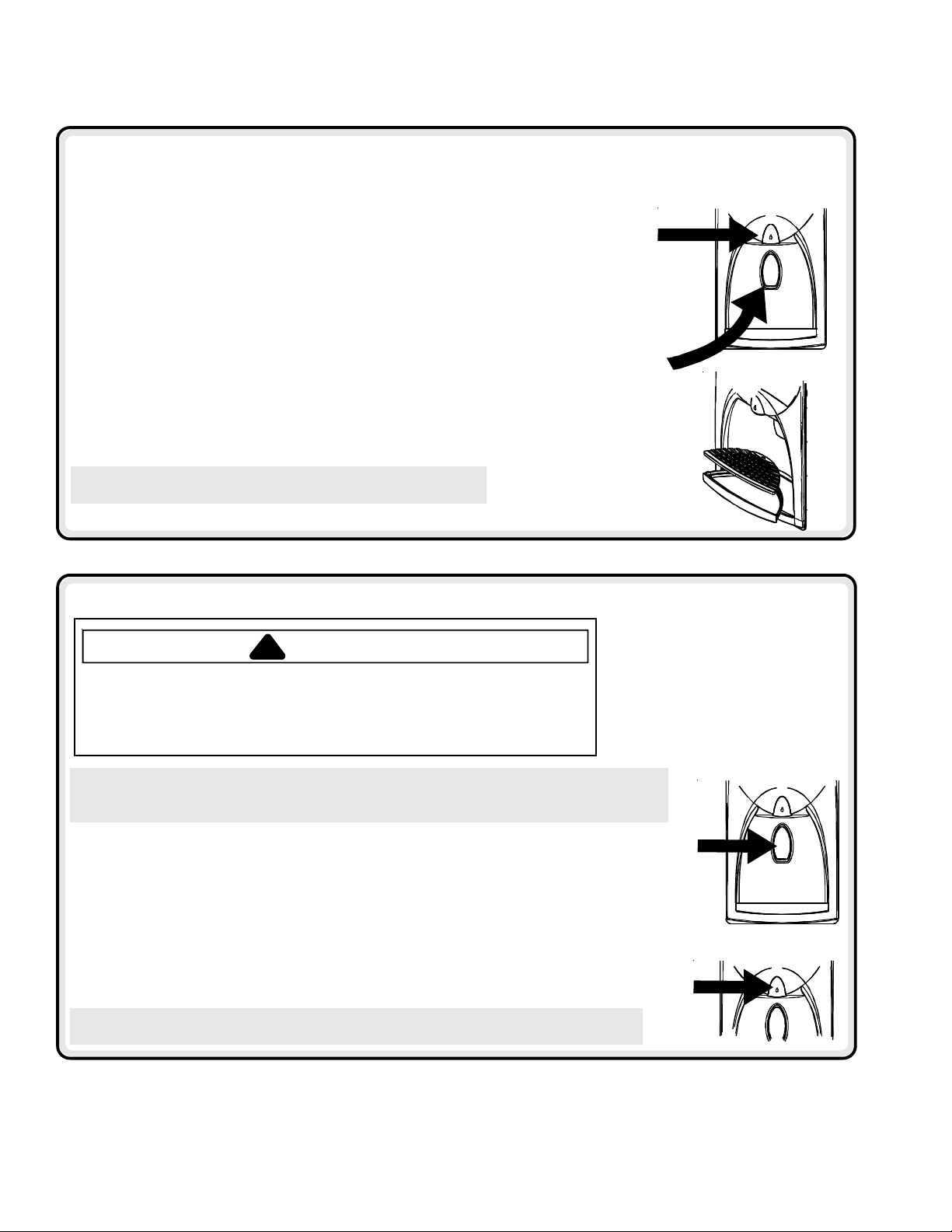
Dispenser Features
Primary Features
Dispenser Light not shown
A light activates within the dispenser area at full power when dispensing ice or water.
Front Fill Button (some models)
The Front Fill button works independently of the dispenser controls, providing an up-front
alternative to the dispenser pad for dispensing water. This feature is convenient for filling
large items that will not fit into the dispenser area (i.e. sport bottles, pitchers, large pans,
coffee pots).
This feature allows added convenience of dispensing ice and water simultaneously.
To use, choose your preferred ice mode from dispenser control panel. Press container
against dispenser pad while pressing the Front Fill button.
Dispenser Pad
The dispenser pad is located on the back wall of the dispensing area. When the dispenser
pad is pressed, the selection chosen on your dispenser control panel will dispense.
Removable Tray
The removable tray at the bottom of the dispenser area is designed to collect
small spills and may be easily removed for cleaning and emptying purposes.
IMPORTANT: Removable tray does not drain. Continuous water
running into tray will cause tray to overflow.
Water Dispenser Operation
CAUTION!
To avoid personal injury or property damage, observe following instructions:
• Do not put fingers, hands, or any foreign object into dispenser opening.
• Do not use sharp objects to break ice.
• Do not dispense ice directly into thin glass, fine china, or delicate crystal.
NOTE: During initial use of water dispenser, allow an approximate 1-2 minute delay in water
dispersal to allow internal water tank to fill. Discard first 10-14 containers of water after initially
connecting refrigerator to household water supply and extended periods of nonuse
To use dispenser pad:
• Choose water selection from dispenser control panel.
• Press sturdy, wide-mouthed container against dispenser pad.
• Release pressure on dispenser pad to stop water from dispensing. A small amount of
water may continue to dispense, and collect in dispenser tray. Large spills should be wiped dry.
To use Front Fill button (some models):
• Align container under Front Fill button using water droplet as guide.
• Press and hold Front Fill button.
• Release button when desired fill is reached. A small amount of water may continue
to dispense, and collect in dispenser tray. Large spills should be wiped dry.
NOTE: If water dispenser is active for more than 5 minutes, an automatic lock out sensor
will shut down power to dispenser area. See Automatic Lock Out for further information.
.
14
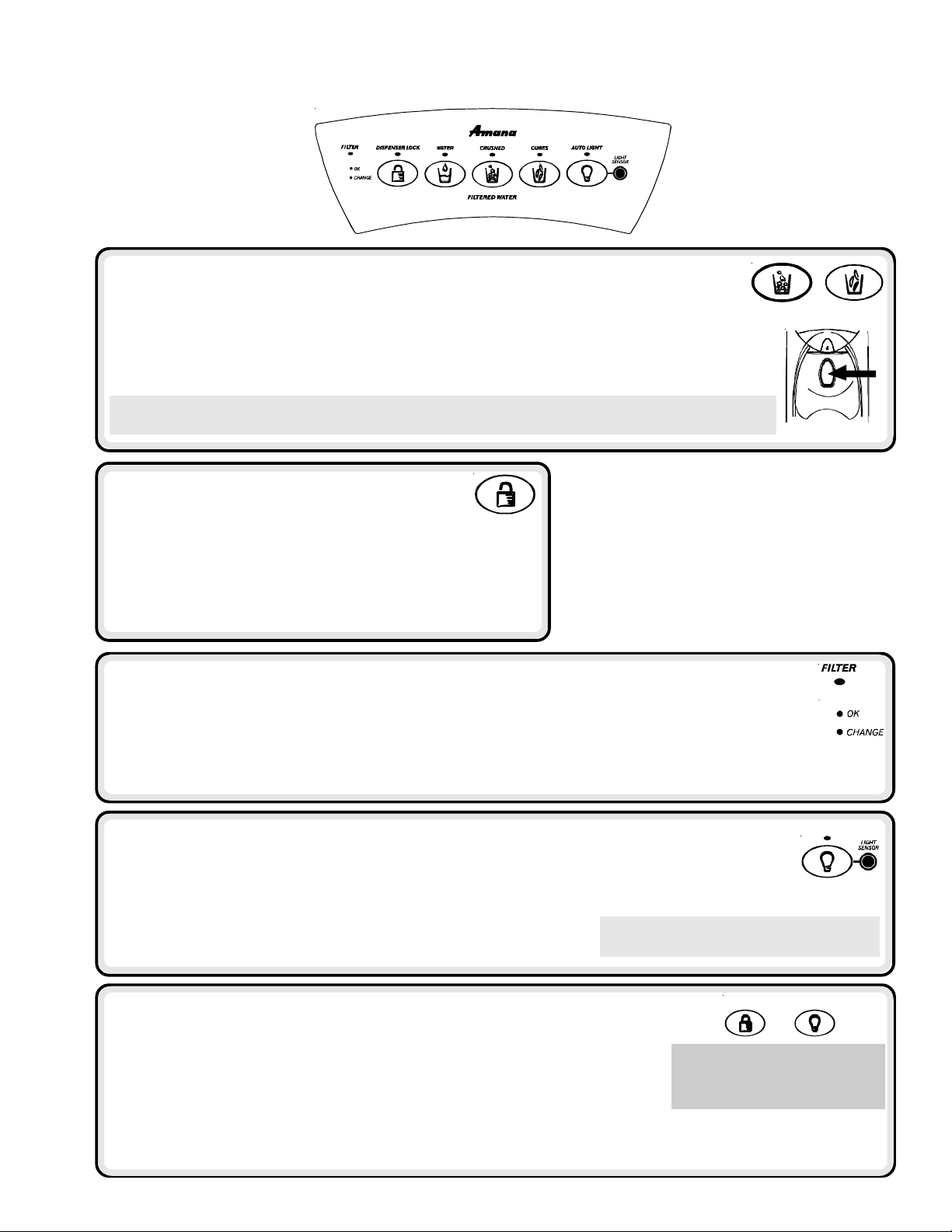
Dispenser Features
Control Features
(Five button control)
Ice Dispenser Operation
To dispense ice:
Cubed
or
• Select
indicator light above button shows mode selection.
• Press container against dispenser pad. When dispensing crushed ice, hold container as close
to chute as possible to reduce spraying. Selection mode may not be changed while ice dispenser
is in operation.
NOTE: If dispenser is active for more than 3 minutes, an automatic lock out sensor will shut down power
to dispenser area. See Automatic Lock Out for further information.
Crushed
ice mode by pushing button on dispenser control panel. A green
Dispenser Lock
This feature prevents ice or water from being dispensed.
To lock and unlock dispenser:
• To lock dispenser, press and hold
3 seconds. A green indicator light above button confirms
dispenser is locked.
• To unlock dispenser, hold
Green indicator light above button will go out.
Dispenser Lock
Dispenser Lock
button for 3 seconds.
button for
What is the Automatic Lock Out feature?
The Automatic Lock Out feature shuts down power to the
water and ice dispenser when either dispenser has run
continuously for approximately 3 minutes. If this mode goes
into effect, the green light will activate above the Dispenser
Lock button.
To unlock dispenser:
• To unlock dispenser, hold Dispenser Lock button for 3
seconds. Green indicator light above button will go out.
Filter Status Indicator Light
The Filter Status Indicator Light serves as a reminder to replace the water filter. A green light indicates that the
filter is in good condition. A red light indicates the filter should be changed. Once light turns red, it will remain
red until function is reset.
To reset indicator:
• Press and hold both
Indicator Light will flash 3 times when the function has successfully reset.
Dispenser Lock
and
Auto Light
buttons simultaneously for 4 seconds. The green Filter Status
Auto Light
The
Auto Light
detects that the light levels in room are low.
To activate and deactivate
• To activate, press
indicator light above button displays to show that sensor is active.
• To deactivate, press
function offers the ability to activate the dispenser light at half-power when the
Auto Light
Auto Light
Auto Light
:
button located on control panel. A green
button. Green indicator light will go out.
NOTE: Dispenser light will operate whether
or not Auto Light is selected.
Light Sensor
Sabbath Mode (some models)
This mode is intended to deactivate power to the LED and dispenser lights,
while allowing the controls to remain operational.
To activate Sabbath Mode:
• Press and hold both
for 3 to 4 seconds. After 3 to 4 seconds, the LED and dispenser lights will turn
off. Dispenser light will not activate during dispensing while in this mode.
To deactivate Sabbath Mode:
• Press and hold both
the LED and dispenser lights will activate.
Dispenser Lock
Dispenser Lock
and
and
Auto Light
Auto Light
buttons simultaneously
buttons simultaneously for 3 to 4 seconds. After 3 to 4 seconds,
15
+
NOTE: In the event that power is
interrupted while the Sabbath Mode
is active, the control will remain in
Sabbath Mode when power returns.
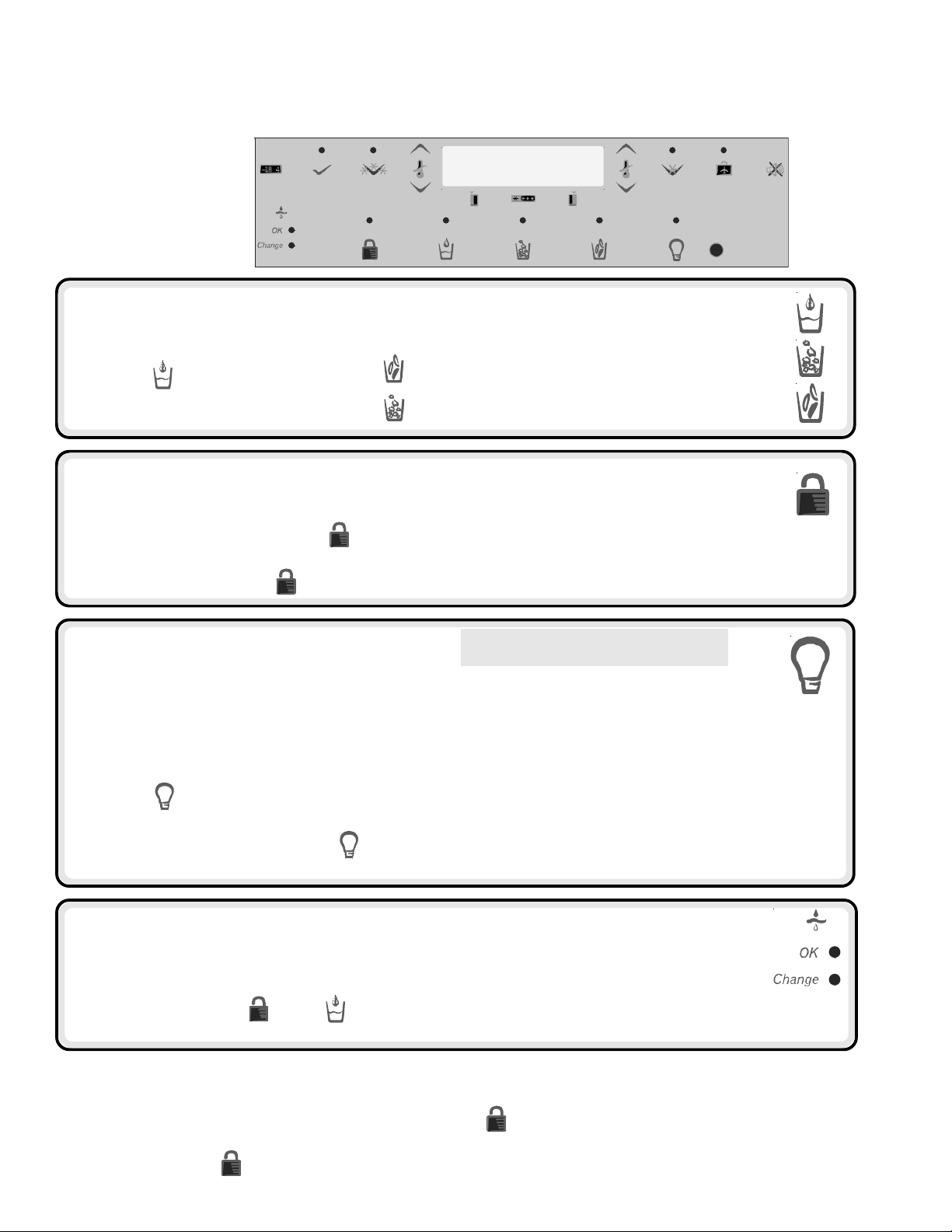
Dispenser Features
Control Features
(Electronic control)
Water and Ice Dispensing (main activator)
The water and ice dispensing functions work independently of each other.
To dispense water:
To dispense ice:
• Press the
button
• Press water activator
• Press the
• Press the
button for crescent ice.
button for crushed ice.
Dispenser Lock
This feature prevents ice or water from being dispensed.
To lock and unlock dispenser:
• To lock dispenser, press and hold the
is locked.
• To unlock dispenser, hold the button for 3 seconds. Green indicator light above button will go out.
Light Function
The Light function offers offers two setting: OFF and AUTO.
The OFF setting allows the light to function only as a dispenser cavity light.
The AUTO setting allows the
the cavity light accordingly. When the sensor registers lower light levels (night time, darkened kitchen), the cavity light will
respond at 50% power. When the sensor registers high light levels (lighted kitchen, direct sunlight), the cavity light will not
activate.
To deactivate the AUTO setting:
• Press the button located on control panel. When the green indicator light above button display is off, the light will
function only when dispensing ice or water.
• To activate the AUTO setting, press the button. When the green indicator light above the button display is on, the
cavity dispenser light will use the AUTO setting.
SENSOR
button for 3 seconds. A green indicator light above button confirms dispenser
NOTE: Dispenser light will operate at full
power when ice or water functions are in use.
to measure the surrounding light levels and adjust the power of
Filter Status Indicator Light
The Filter Status Indicator Light serves as a reminder to replace the water filter. A green light indicates that the
filter is in good condition. A red light indicates the filter should be changed. Once light turns red, it will remain red
until function is reset.
To reset indicator:
• Press and hold both the and the buttons simultaneously for 4 seconds. The green Filter Status Indicator Light
will flash 3 times when the function has successfully reset.
What is the Automatic Lock Out feature?
The Automatic Lock Out feature shuts down power to the water and ice dispenser when either dispenser has run continuously for approximately
2 minutes. If this mode goes into effect, the green light will activate above the button.
To unlock dispenser:
• To unlock dispenser, hold
button for 3 seconds. Green indicator light above button will go out.
16
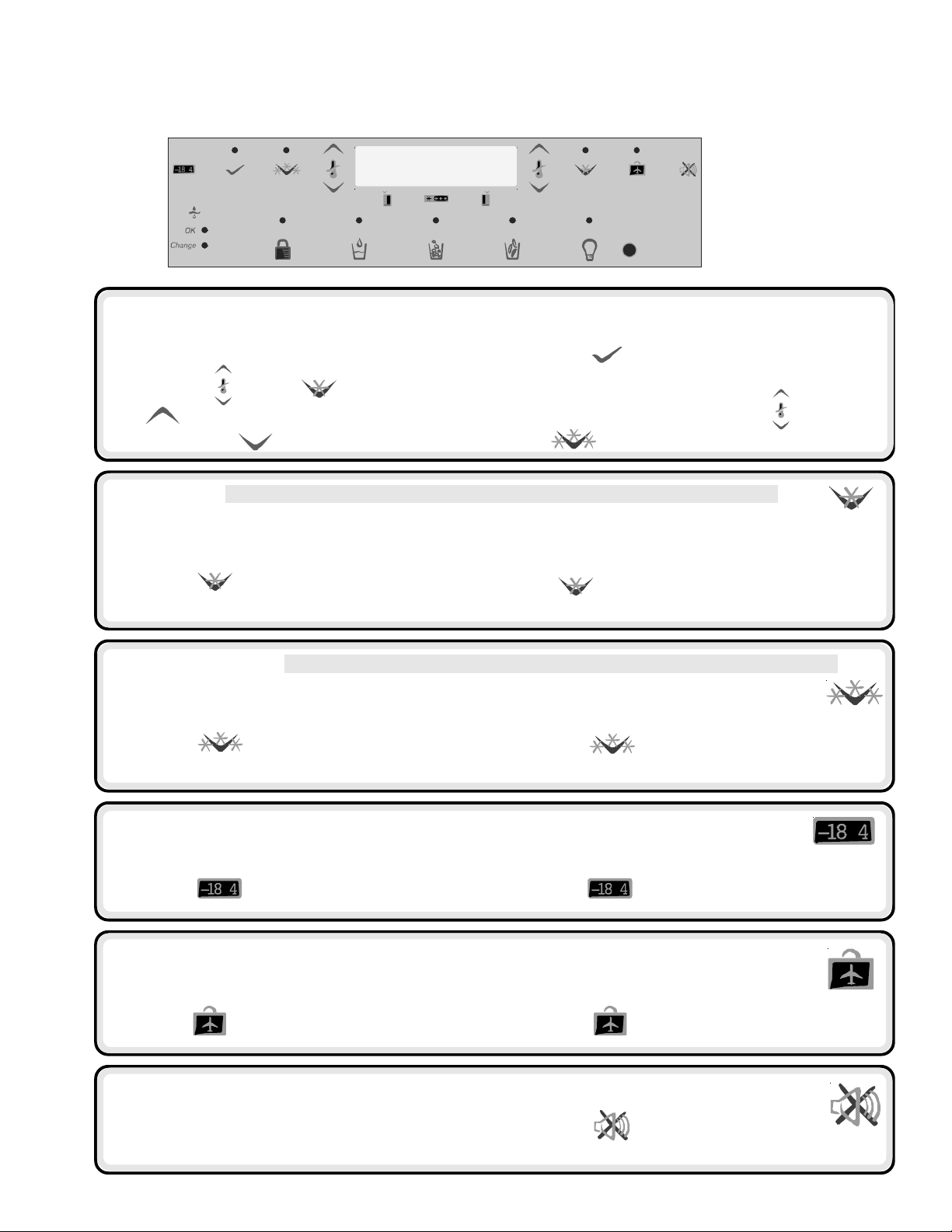
Dispenser Features
Temperature Keys
These keys will lower or raise the freezer or fresh food compartment temperature.
To set the fresh food temperature:
• Press the button to confirm the setting.
Control Features continued
(Electronic control)
• Locate the
button to raise the temperature of the fresh food
section, or the
Max Cool
This function causes the fresh food temperature to drop to the Minimum Refrigerator Temperature Setting preset
by the control. This setting remains in effect for approximately 10 hours.
To activate Max Cool:
• Press the
button will indicate active status.
Max Freeze
This function causes the freezer temperature to drop to the Minimum Freezer Temperature Setting preset by
the control. This setting remains in effect for approximately 24 hours.
To activate Max Freeze:
• Press the
button will indicate active status.
next to the button. Use the
to lower it.
NOTE: The temperature setting cannot be changed if Max Cool or Max Freeze setting is active.
button. The green light above the
NOTE: The temperature setting cannot be changed if Max Cool or Max Freeze setting is active.
button. The green light above the
To set the freezer temperature:
• Repeat the above instructions with the
the
To deactivate Max Cool:
• Press the
turn off.
To deactivate Max Freeze:
• Press the
button will go out.
button on the display.
button. The green light above the button will
button. The green light above the
buttons next to
Display On/Off
The Display On/Off switch controls power to the LED display.
To deactivate display:
• Press the button. The display will turn off.
To reactivate display:
• Press the button. The display will turn back on.
Vacation Mode
This key, if enabled, causes less frequent defrost cycles. This conserves energy.
To place refrigerator into Vacation Mode:
• Press the
button.
Alarm Off
This key is used to turn the HI TEMP Warning Indicator and
audio alarm, as well as the OPEN DOOR audio
alarm off.
To deactivate Vacation Mode:
• Press the
To turn the alarm off:
• Press the button.
17
button, or open either refrigerator door.
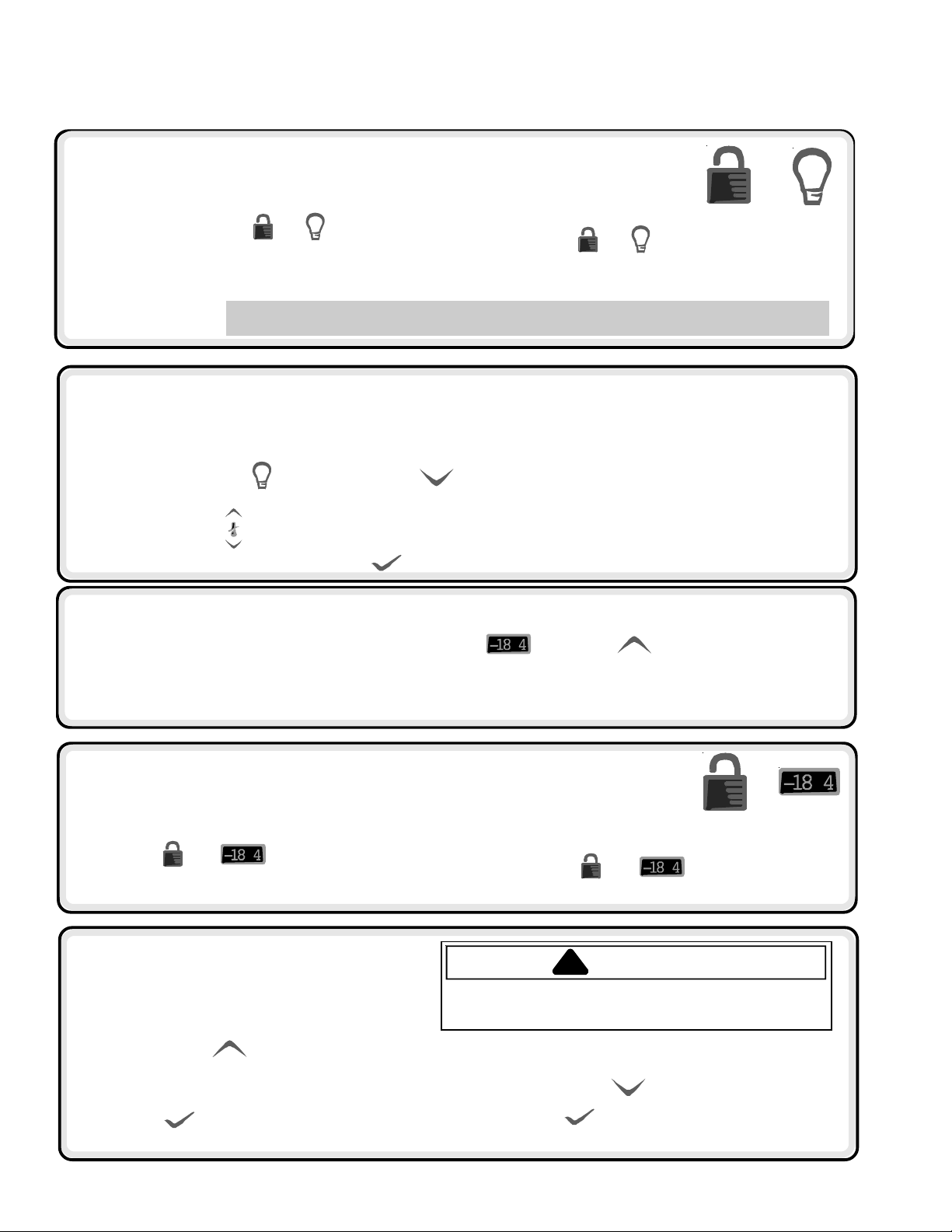
Dispenser Features
Hidden Control Features (Electronic Control)
Sabbath Mode
This mode is intended to deactivate power to the LED and dispenser lights, while allowing the
controls to remain operational. No visual or audio alarms will be available while in this mode.
To activate Sabbath Mode:
• Press and hold both the
simultaneously for 3 seconds. After 3 seconds, the
LED and dispenser lights will turn off. Dispenser
light will not activate during dispensing while in
this mode.
and buttons
NOTE: In the event that power is interrupted while the Sabbath Mode is active, the control will remain in
Sabbath Mode when power returns.
Auto Display
The AUTO Display controls the illumination of the LED display based on the light readings received from the
In AUTO mode, if the
periods. In ON mode, the display will have only one illumination setting and will not change due to light levels.
To set the power level of the display:
SENSOR
indicates low light levels, the display will be dimmer than if displaying during well-lit
To deactivate Sabbath Mode:
• Press and hold both
seconds. After 3 seconds, the LED and dispenser lights will
activate.
and buttons simultaneously for 3
+
SENSOR
.
• Press and hold both the
the display by using
• Use the refrigerator button to scroll through the display states.
• Activate the chosen setting by pressing the
Temperature Conversion Mode
This mode is available to change the Temperature
Display between Fahrenheit and Celsius.
button and the freezer button for 3 seconds. The current active state will show in
O for on, AL for auto.
button.
To change temperature reading:
• Press the
for 3 seconds. Pressing the same button combination will allow
the user to toggle between the two selections .
and freezer buttons simultaneously
Hidden Lockout for Upper Keypad
The purpose of this mode is to prevent tampering with the upper set of dispenser controls.
This includes the Display On/Off , Max Freeze, Max Cool, Vacation Mode, and Temperature Set
functions.
To activate Hidden Dispenser Lockout:
• Press the
3 seconds.
and buttons simultaneously for
To deactivate Hidden Dispenser Lockout:
• Press the and buttons simultaneously
for 3 seconds.
° F
° C
+
ON/OFF Function
The ON/OFF function turns off cooling to the
fresh food and freezer sections.
To turn the unit off:
• Press the freezer button until the readout registers
beyond the maximum allowable freezer temperature. At
-- ---- --
this point, the LED displays:
• Press the button to confirm the selection.
-- --
-- ---- --
WARNING!
To avoid electrical shock which can cause severe personal
injury or death, do not perform maintenance or service on
refrigerator unless unit is unplugged.
To reactivate the unit:
• Press the freezer button.
• Press the
18
button to confirm the selection.
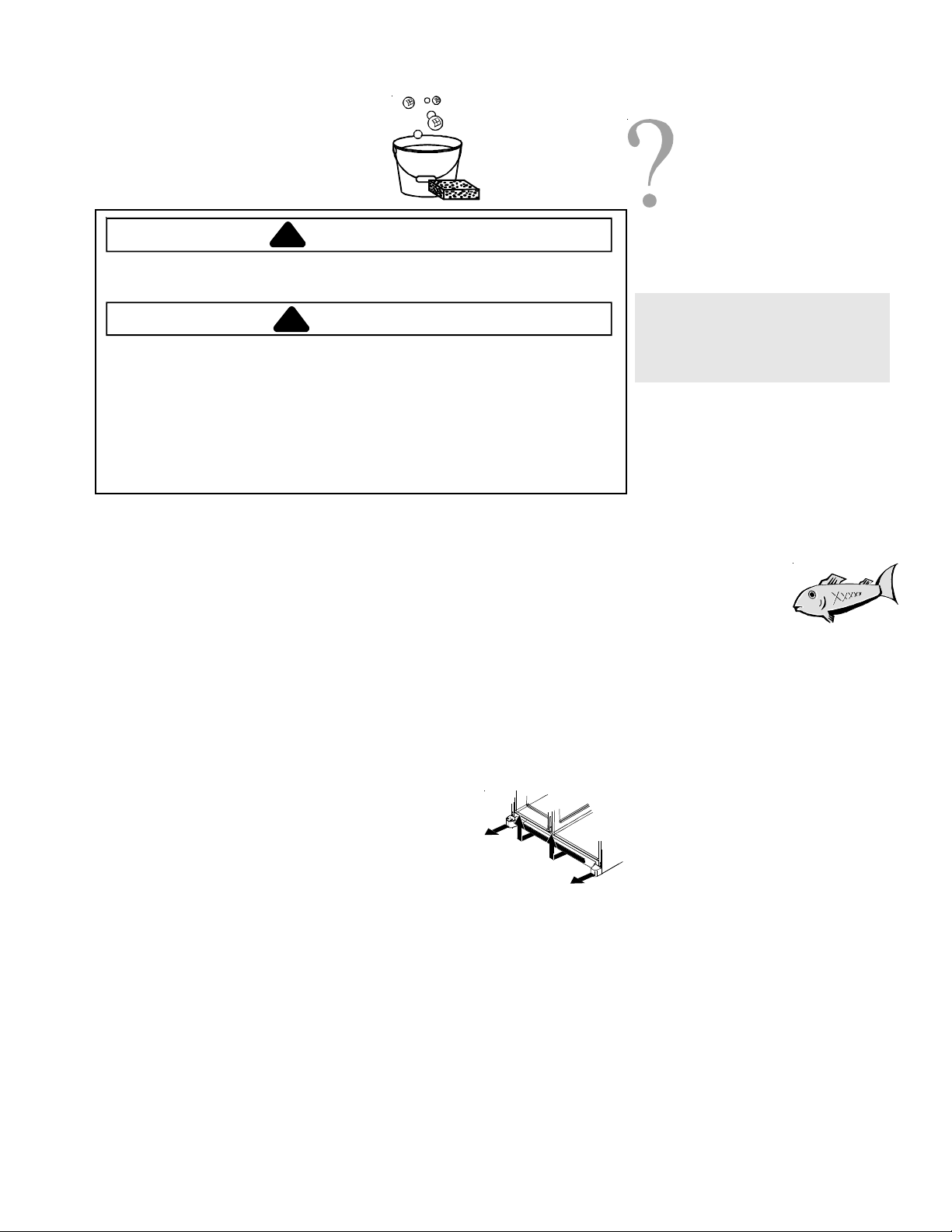
How to Clean Your Unit
WARNING
!
To avoid electrical shock which can cause severe personal injury or death,
disconnect power to refrigerator before cleaning. After cleaning, connect power.
CAUTION!
To avoid personal injury or property damage:
• Read and follow manufacturer's directions for all cleaning products.
• Do not place buckets, shelves, or accessories in dishwasher. Cracking or
warping of accessories may result.
• Handle tempered glass shelves carefully. Shelves may break suddenly if
nicked, scratched, or exposed to sudden temperature change.
• Protect soft vinyl or other flooring with cardboard, rugs, or other protective
material.
Hints and Care
What cleaners are
recommended
for my stainless steel
product?
Your manufacturer has a cleaner
available for purchase (Part #
31960801). Please contact your local
distributor for purchase.
IMPORTANT: Damage to stainless
steel finish due to improper use of
cleaning products or nonrecommended productions is not
covered under any warranty.
General
1. Wash surfaces with a warm water and baking soda solution. Use a soft clean
cloth to clean surfaces.
2. Rinse surfaces with warm water. Dry surfaces with a soft, clean cloth.
Adhesives
1. Remove glue residue by rubbing toothpaste into adhesive with fingers until
adhesive loosens.
2. Rinse surface with warm water. Dry surface with a soft, clean cloth.
Door Gaskets
1. Keep gaskets clean at all times. Clean door gaskets thoroughly every 3 months
according to “General” instructions.
Condenser Coils
Clean condenser coil every 3 months to ensure maximum performance of
refrigerator. Accumulated dust and lint may cause the following:
• reduced cooling performance
• increased energy usage
• in extreme cases, premature compressor failure
1. Remove toe grille and bottom hinge covers as
shown right.
2. Clean front surface of condenser coil with a vacuum cleaner hose nozzle.
3. Replace toe grille by inserting clips in holes and snapping in. Snap bottom
hinge covers over bottom hinges.
Glass Shelves
Remove shelf by lifting front, releasing hooks from metal track then pulling out.
Place shelf on a towel. Allow shelf to adjust to room temperature before cleaning.
Clean crevices by completing the following steps:
1. Dilute mild detergent and brush solution into crevices using a plastic bristle
brush. Let set for 5 minutes.
2. Spray warm water into crevices using faucet spray attachment.
3. Dry shelf thoroughly and replace shelf by inserting hooks into metal track and
lowering front.
How do I remove
an odor from my
refrigerator?
1. Remove all food and disconnect power
to refrigerator.
2. Clean all interior surfaces including
ceiling, floor, and walls according to
“General” instructions. Pay special
attention to corners, crevices, and
grooves. Include all drawers, shelves,
and gaskets.
3. Connect power to refrigerator and return
food to refrigerator. Wash and dry all
bottles, containers and jars. Wrap foods
in tightly sealed containers to prevent
further odor. After 24 hours, check if
odor was eliminated.
Complete the following steps if odor was not
eliminated.
4. Complete steps 1–2.
5. Place garden fresh crispers on top shelf
of refrigerator section. Pack refrigerator
and freezer
crumpled sheets of black and white
newspaper.
6. Place charcoal briquettes randomly
throughout newspaper.
7. Close doors and let stand 24–48 hours.
8. Remove charcoal briquettes and
newspapers.
9. Complete steps 2–3.
If odor was still not eliminated, contact your
local retailer for assistance.
sections including doors with
19
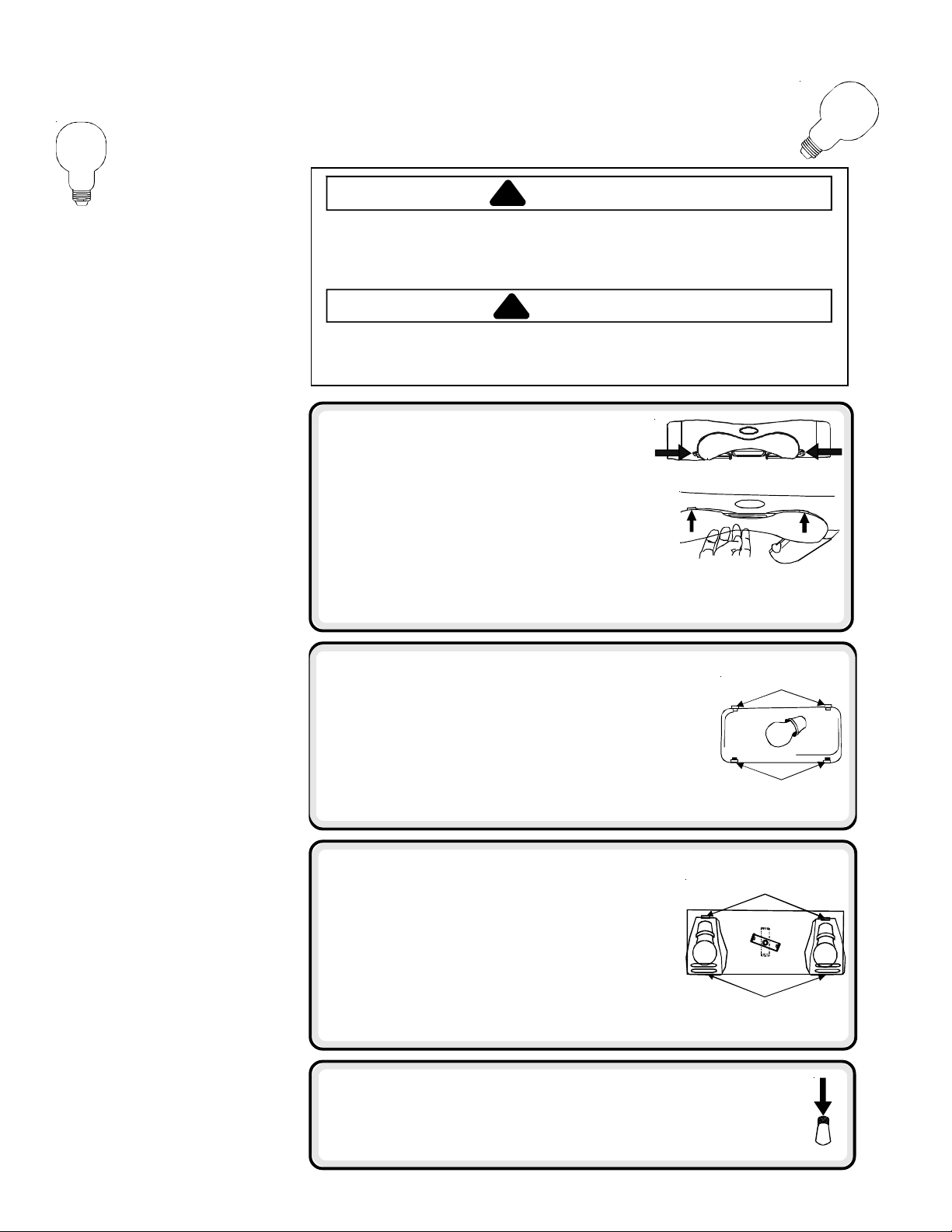
Hints and Care
How to Get the
$
Most Out of
Your Energy
Dollar
This refrigerator is designed to be one
of the most energy efficient
refrigerators available. Reduce energy
use by observing the following.
• Operate in normal household
temperatures of 16° to 43°C away
from heat sources and direct
sunlight.
• Set refrigerator, freezer, and Chiller
• Keep freezer section full.
• Keep door gaskets clean and
• Keep condenser coils clean.
™
system controls no colder
Fresh
than necessary.
pliable. Replace gaskets if worn.
How to Remove and Replace Light Bulbs
WARNING
!
To avoid electrical shock which can cause severe personal injury or death,
disconnect power to refrigerator before replacing light bulb. If unable to
disconnet power by unplugging power cord then remove the fuse at mains.
After replacing light bulb, connect power.
CAUTION!
To avoid personal injury or property damage, observe the following:
• Allow light bulb to cool.
• Wear gloves when replacing light bulb.
Upper fresh food section
1. Locate finger gaps on each side of clear light
shield. Insert fingers and press in on each side
of shield. Pull shield down and remove.
2. Remove light bulbs.
3. Replace with appliance bulbs, type Krypton E27,
no greater than 25 watts.
4. Replace light bulb cover by inserting front tabs of
light shield into holes in liner directly in front of light assembly.
5. Snap back of light cover into place.
Lower fresh food section and
Non-dispensing model freezer section
1. Pinch bottom tabs
out.
2. Remove light bulb.
3. Replace with appliance bulbs, type Krypton E27,
no greater than 25 watts.
4. Insert top tabs
snap bottom portion over light assembly.
(A)
on light cover and pull straight
(B)
of light cover into refrigerator liner and
B
A
Dispensing model freezer section
1. Remove ice bin by lifting front of bin and pulling out.
2. Remove light bulb cover by pinching top tab
pulling cover out of liner.
3. Replace with appliance bulbs, type Krypton E27,
no greater than 25 watts.
4. Insert bottom tab
top portion over light assembly.
5. Replace ice bin by sliding in until bin locks into place.
(B)
of light cover into liner and snap
(A)
and
A
B
Ice ’N Water dispenser
1. Locate light bulb inside top edge of dispenser frame. Unscrew to remove.
2. Replace bulbs with a 230/240VAC bulb no greater than 12 watts. Extra
light bulbs are provided in crisper due to local unavailability.
20
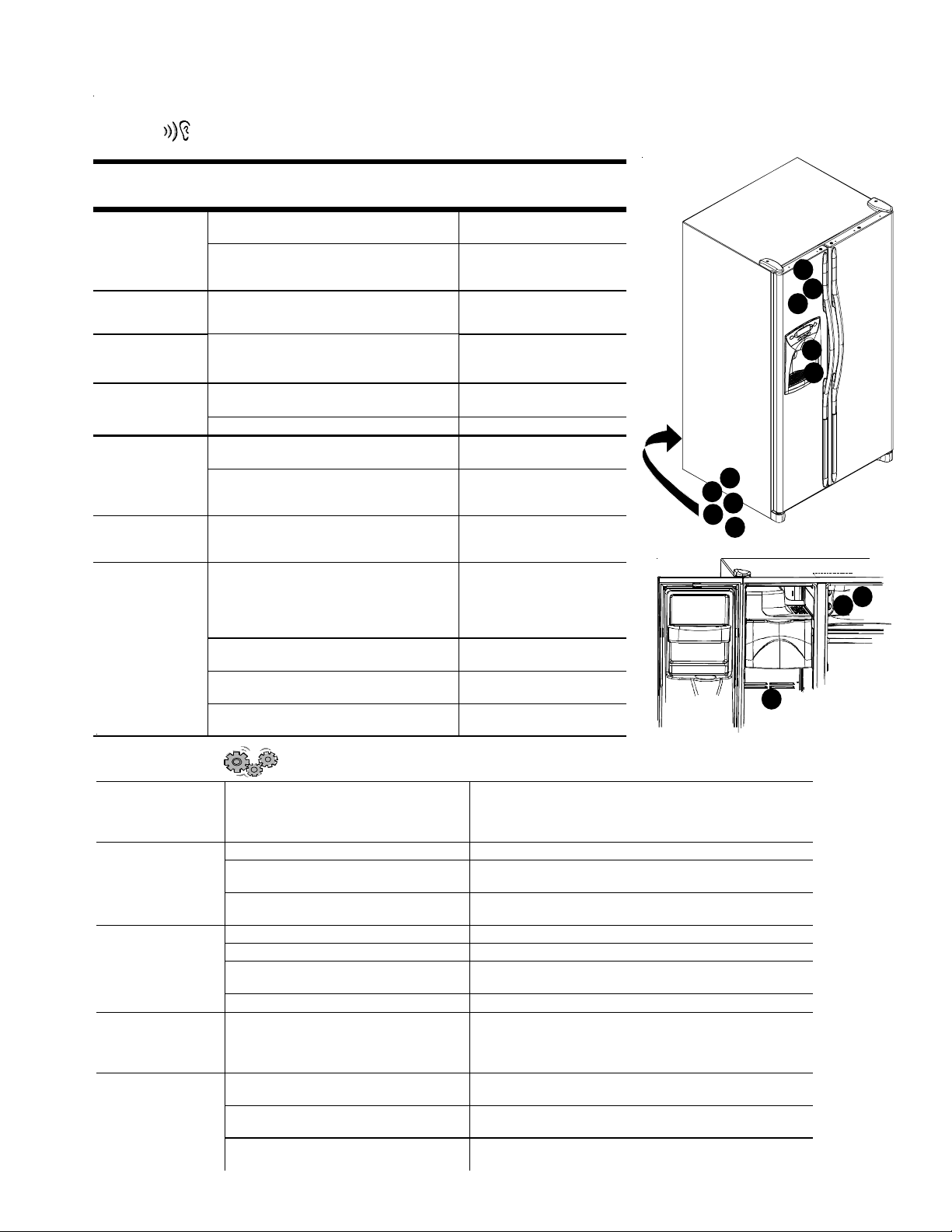
Before Calling Service
Today’s refrigerators have new features and are more energy efficient. Foam insulation is very energy efficient and has
NOISE
TOPIC POSSIBLE CAUSE SOLUTION
excellent insulating capabilities, however, foam insulation is not as sound absorbent. As a result, certain sounds may be
unfamiliar. In time, these sounds will become familiar. Please refer to this information before calling service.
Clicking
Air rushing or
whirring
Gurgling or
boiling sound
Thumping
Buzzing Ice maker water valve
Humming
Freezer control
stopping compressor.
Defrost timer
electric clock and snaps in and out
of defrost cycle.
Freezer fan
make this noise while operating.
Evaporator
refrigerant makes this noise when flowing.
Ice cubes from ice maker(some models)
drop into ice bucket
Dispenser ice chute
Compressor
while running.
Refrigerator is not level.
models) buzzes when ice m aker fills
with water.
Ice maker
water connection.
Ice auger
auger agitates ice during dispensing.
Compresser
hum while operating.
Solenoid valve
chute door.
(A)
clicks when starting or
(B)
sounds like an
(C)
and condenser fan
(E)
and heat exchanger
(I)
makes a pulsating sound
(K)
is in the ‘on’ position without
(L)
(some models) hums as
(I)
can make a high pitched
(M)
operating ice
OPERATION
Freezer control
and lights are on,
but compressor
is not operating.
Deli/Crisper
system
temperature
is too warm
Refrigerator does
not ope rate
Refrigerator still
won’t operate
Fresh f ood
temperature is
too c old
Refrigerator is in defrost mode. Normal operation Wait 40 minutes to see if refrigerator
Control settings are too low. See sectio n on Deli/Crisper system to adjust co ntrols.
Freezer co ntrols are set too low. See co ntrols section in Owner’s Manua l on how to adjust
Drawer is improperly positioned. See sectio n on Deli/Crisp er system to verify drawer
Refrigerator is not plugge d in. Plug in unit.
Freezer co ntrol is not o n. See sectio n on controls in your Owner’s Manual.
Fuse is blown, or circuit breaker needs
to be reset.
Power o utage has occurred Call loca l power company listi ng to report o utage.
Unit is malfunctio ning. Unplug refrigerator and transfer food to another unit. If
Condenser coils are dirty. Clean according to cleaning i nstructions in your
Refrigerator or freezer controls are set
too high.
Beverage Chiller™ (some models) is
improperly positioned.
Normal operation
Normal operation
(D)
Normal operation
(F)
Normal operation
(G)
.
(H)
closing. Normal operation
(J)
hookup (some
Normal operation
Normal operation Vibrating noise
Installation
See
Instructions
on how to level your unit.
Normal operation
Stop sound by raising ice
maker arm to ‘off’ position.
See
Automatic Ice Maker
section in your owner’s
manual for details.
Normal operation
Normal operation
Normal operation
restarts.
your controls.
positioning.
Replace any blown fuses. Check circuit breaker and reset
if necessary.
another unit is not avai lable, p lace dry ice i n freezer
section to preserve food. Warranty does not co ver
food loss . Contact service for assistance.
Owner’s Manual.
See co ntrols section in Owner’s Manua l on how to adjust
your controls.
See sectio n o n Temperature-Controlled Beverage Chiller™
to verify proper positioning.
21
for details
K
G
L
H
M
E
D
F
I
J
B
A
C
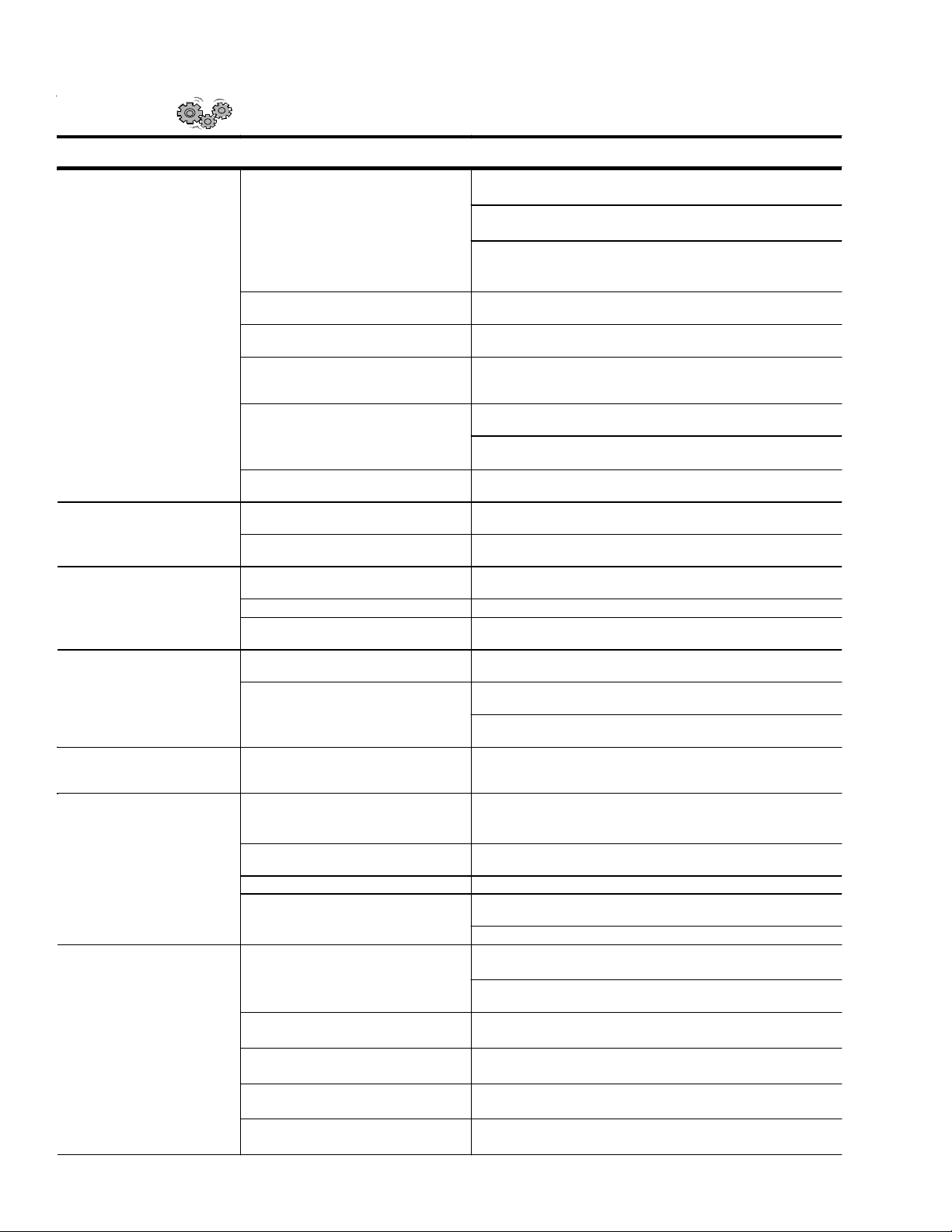
Before Calling Service
OPERATION
TOPIC POSSIBLE CAUSE SOLUTION
Food temperature
appears too warm
Water droplets form on
outside of refrigerator
Water droplets form on
inside of ref rig erator
Refrigerator or ice maker
make unfamiliar sounds
or seems too lo ud
Deli/Crisper System and/or
crisper drawers do not
close freely
Refrigerat or runs
too frequently
Door is not closing properly.
Controls need to be adjusted. See t he co ntrols section in your Owner’s Manual fo r assista nce
Condenser coils are dirty. Clean accordi ng to cleaning instructions in your
Rear air grille is blocked on models
over 60 cm d eep.
Door has been opened frequent ly,
or has been opened for long periods
of time.
Food has recently been added. Allow time for recently-added food to reach refrigerator or
Compartment is di rty or has odorcausing food.
Air filter (some models) needs to
be changed.
Check gaskets for proper seal. Clean, if necessary, according to cleaning instructio ns in
Humidity levels are hig h. Normal during times of high humidity.
Controls require adjustment See the co ntrols sectio n in yo ur Owner’s Manual for assistance
Humidity levels are hig h or door has
been opened frequently.
Check gaskets for proper seal.
Normal operation Refer to “Noise” section of
Contents of drawer, or positioning of
items in the surrounding compartment
could be o bstructing drawer
Drawer is not in proper positio n See sectio n on Deli/Crisper System and/or crisper drawer
Refrigerator is not level.
Drawer channels are dirty or
need treat ment.
Doors have been opened frequently
or have been opened for long periods
of time.
Humidity or heat i n surrounding area
is high.
Food has recently been added.
Unit is exposed to heat by
environment or by appliances nearby.
Condenser coils are dirty.
Refrigerator is not level.
on how to level yo ur unit.
Check gaskets for proper seal. Clean, if necessary, according to
cleaning instructions in Owner’s Manual.
Check fo r internal obstructions that are keepi ng door from
closing properly (i.e. improperly closed drawers, ice buckets,
oversized or improperly stored containers or foodstuffs, etc.).
in how to adjust yo ur co ntrols.
Owner’s M anual.
Check the positioning of food items in refrigerator to make
sure grille is not blocked. Rear ai r grille is located behind
crisper drawers.
Reduce time door is open. Organize food items efficiently to
assure door is open for as short a time as possible.
Allow interior environment to adjust for period t he doo r has
been open.
freezer temperature.
Refer to o dor removal instructions in Owner’s Manual. Refrigerat or has a n odor
Change air filter.
Owner’s M anual.
in how to adjust yo ur co ntrols.
See the co ntrols sectio n in your Owner’s Manua l for assista nce
in how to adjust yo ur co ntrols.
Reduce time door is open. Organize food items efficiently to
assure door is open for as short a time as possible.
Clean, if necessary, according to cleaning instructio ns in
Owner’s M anual.
Owner’s M anual.
Reposition food items a nd containers to avoid interference with
the drawers.
section for proper place ment.
See
Installation Instructions
Clean drawer channels with warm, soapy water. Ri nse and
dry thoro ughly.
Apply a thin layer of petroleum jelly to drawer channels.
Reduce time door is open. Organize food items efficiently to
assure door is open for as short a time as possible.
Allow interior environment to adjust for period t he door has
been open.
Normal operation
Allow time for recently-added fo od to reach refrigerator or
freezer temperature.
Evaluate your unit’s environment. Unit may need to be moved
to run more efficiently.
Clean according to cleaning instructio ns in your
Owner’s M anual.
22
See Installation Instructions
Before Calling Service
for details on how to level your unit.
for details
in your
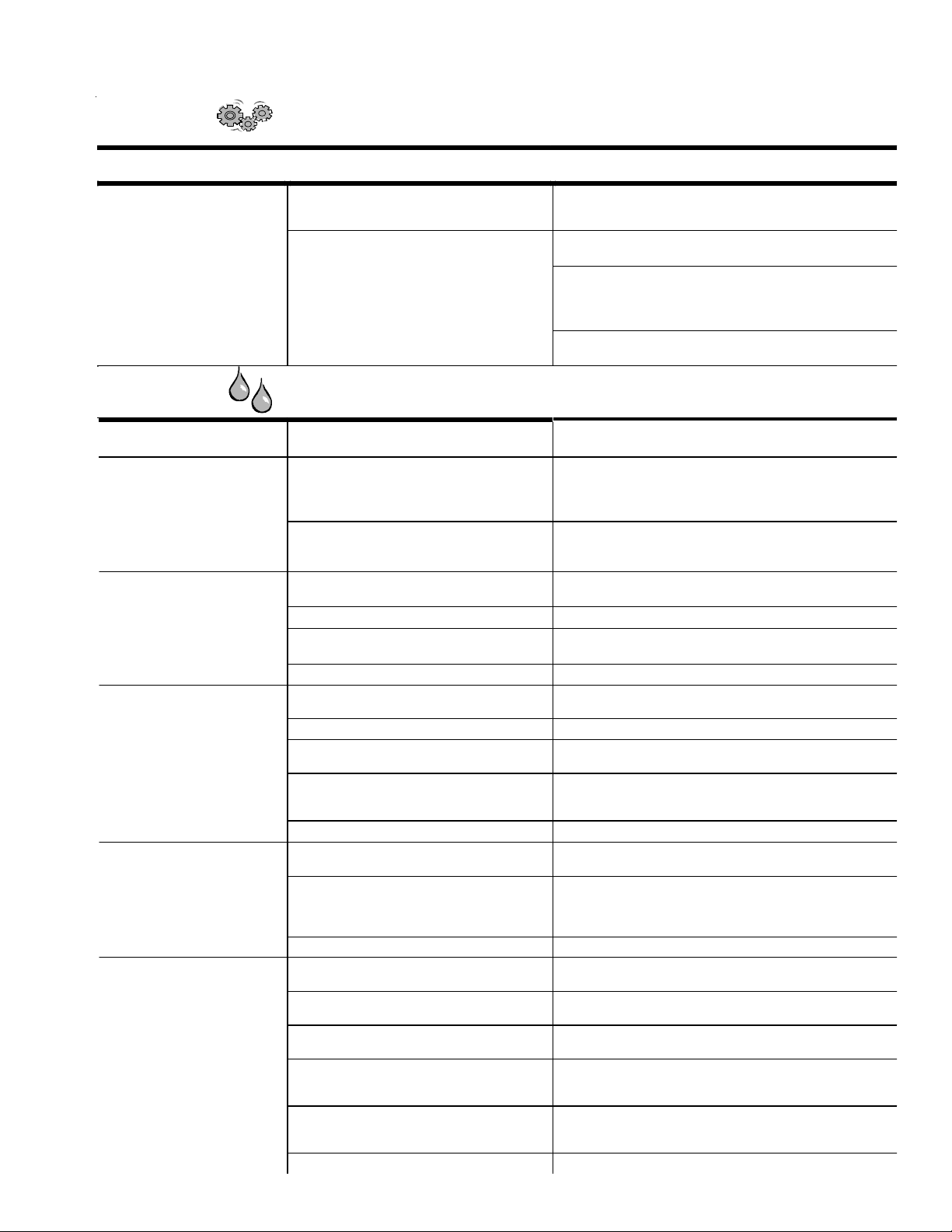
Before Calling Service
OPERATION (continued)
TOPIC POSSIBLE CAUSE SOLU TION
Refrigerator runs too
frequently (continued)
ICE & WATER
Water appears cloudy
Particles in water and/or
ice cubes.
No indicator lights are lit
on dispenser control
(some models)
Neither ice nor water is
dispensed when pads are
pushed (some models)
Ice maker is not producing
enough ice or ice is
malformed (some models)
Ice maker is not producing
ice (some models)
Controls need to be adjusted.
Door is not closing properly
Air or air bubbles in water. This is normal when first using dispenser and will
Carbon dust from water filter cartridge. Initial water ejected through cartridge may contain
Concentrations of minerals in water will
form particles when water becomes frozen
and melts.
Freezer door is not closed.
Refrigerator is not plugged in. Plug in unit.
Fuse is blown, or circuit breaker needs to
be reset.
Power outage has occurred. Call local power company listing to report outage.
Freezer door is not closed. Verify that freezer door is closed. Power is removed from the
Controls are in lock mode. See Dispenser control instructions.
Water tank is filling. At initial use, there is an approximate 45-second delay in
Ice maker or ice maker-equipped unit has just
recently been installed or a large amount of ice
has just been used.
Water filter is clogged or needs to be changed. Change water filter.
Ice maker has just recently been installed or a
large amount of ice has just been used.
Water pressure is too low. Low water pressure can cause valve to leak. Water pressure
Water filter is clogged or needs to be changed. Change water filter.
Ice maker arm is not in correct position Confirm ice maker arm is down. See
Household water supply is not reaching
water valve
Water supply tubing has kinks. Turn off water supply and rem ove kinks. If kinks cannot be
Water pressure is too low. Water pressure must be between 20 to 100 pounds per square
Check freezer temperature. See the controls section in your Owner’s Manual for assistance
Ice bin is not installed properly See ice bin section for proper installation and alignment.
See the controls section in your Owner’s Manual for
assistance in how to adjust your controls.
Refrigerator is not level. See
details on how to level your unit
Check for internal obstructions that are keeping door
from closing properly (i.e. improperly closed drawers,
ice buckets, oversized or improperly stored containers
or foodstuffs, etc.).
Check gaskets for proper seal. Clean, if necessary,
according to cleaning instructions in Owner’s Manual.
disappear with use.
harmless carbon dust flushed from cartridge. Particles are
safe for consumption. Will disappear after the first few
uses.
Particles are not harmful and naturally occur in
water supplies.
Verify that freezer door is closed. Power is removed from
the control when freezer door is opened.
Replace any blown fuses. Check circuit breakers for any
tripped circuits.
control when freezer door is opened.
dispensing while the internal water tank is filling.
Wait 24 hours for ice production to begin and for ice maker to
restock after emptied.
Wait 24 hours for ice production to begin and for ice maker to
restock after emptied.
must be between 20 to 100 pounds per square inch to function
properly. A minimum pressure of 35 pounds per square inch is
recommended for units with water filters.
section in your Owner’s Manual for details.
Check water connection procedure in your
Instructions
removed, replace tubing.
inch to function properly. A minimum pressure of 35 pounds
per square inch is recommended for units with water filters.
on how to adj ust your controls. Freezer must be between 0 to
2°F (-18 to –17°C) to produce ice.
.
23
Installation Instructions
Automatic Ice Maker
Installation
for
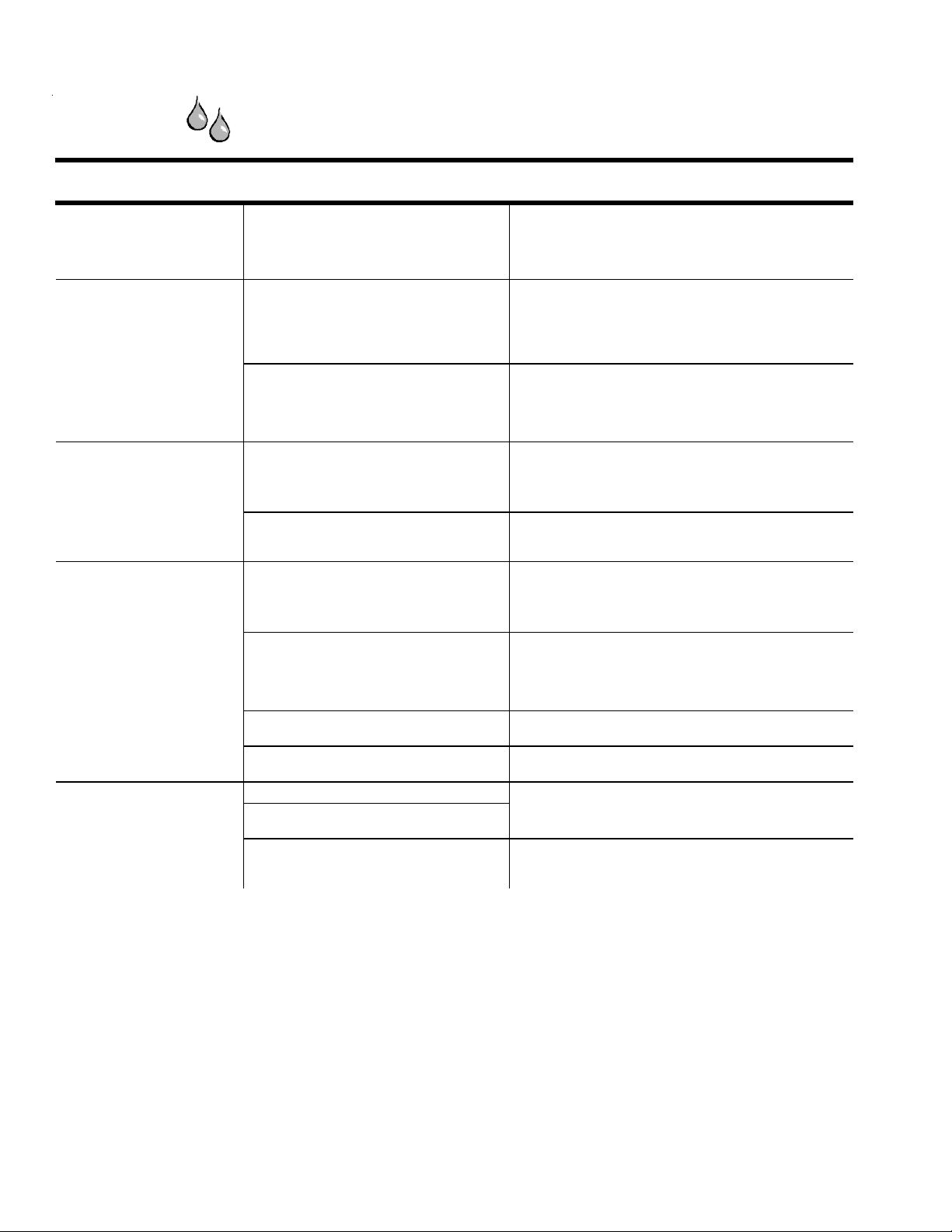
Before Calling Service
ICE & WATER
TOPIC POSSIBLE CAUSE SOLUTION
Ice maker is not producing
ice (some models-continued)
Unit is leaking water
Ice forms in inlet tube to
ice maker
Wate r f low is slow er
than normal
Dispenser water is not cold
Improper water valve was installed. Check water connection procedure in your
Plastic tubing was used to complete
water connectio n.
Improper water valve was installed.
Water pressure is low. Water pressure must be between 20 to 100 pounds per
Freezer temperature is too high.
Water pressure is low. Water pressure must be between 20 to 100 pounds per
Improper water valve was installed. Check water connectio n proced ure i n your
Water inlet tubing has kinks.
Water filter is clogged or needs to
be changed.
Refrigerator has been recently installed
Water supp ly in holding ta nk has
been depleted.
Water has settle into water lines outside
holding tank and has warmed to
room temp erature.
Check water connection procedure in your
Instructions
low water pressure and may clog the line over time. The
manufacturer is not responsible for property damage
due to improper installation or water connection.
The manufacturer recommends using copper tubing
for installatio n. Plastic is less durable and can cause
leakage. The manufacturer is not responsible for
property damage due to improper installation or
water connection.
Instructions
low water pressure and may clog the line over ti me. The
manufacturer is not responsible for property damage
due to improper installation or w ater connection.
square inch to function properly. A minimum pressure of
35 pounds per square inch is recommended for units with
water filters.
See the controls sectio n in yo ur Owner’s Manual for
assistance on how to adjust yo ur controls. Freezer is
recommended to b e bet ween 0 to 2°F (-18 to –17°C).
square inch to function properly. A minimum pressure of
35 pounds per square inch is recommended for units with
water filters.
Instructions
low water pressure and may clog the line over ti me. The
manufacturer is not responsible for property damage
due to improper installation or w ater connection.
Turn of f water supply and remo ve kinks. If kinks cannot be
removed, replace tubing.
Change water filter.
Allow approximat ely 12 hours for water in holding ta nk
to chill.
Discard first glass of water and refill.
. Self-piercing and 3/16” s addle valves cause
. Self-pie rcing and 3/16” saddle valves cause
. Self-pie rcing and 3/16” saddle valves cause
Ins tall ation
Installation
Installation
24
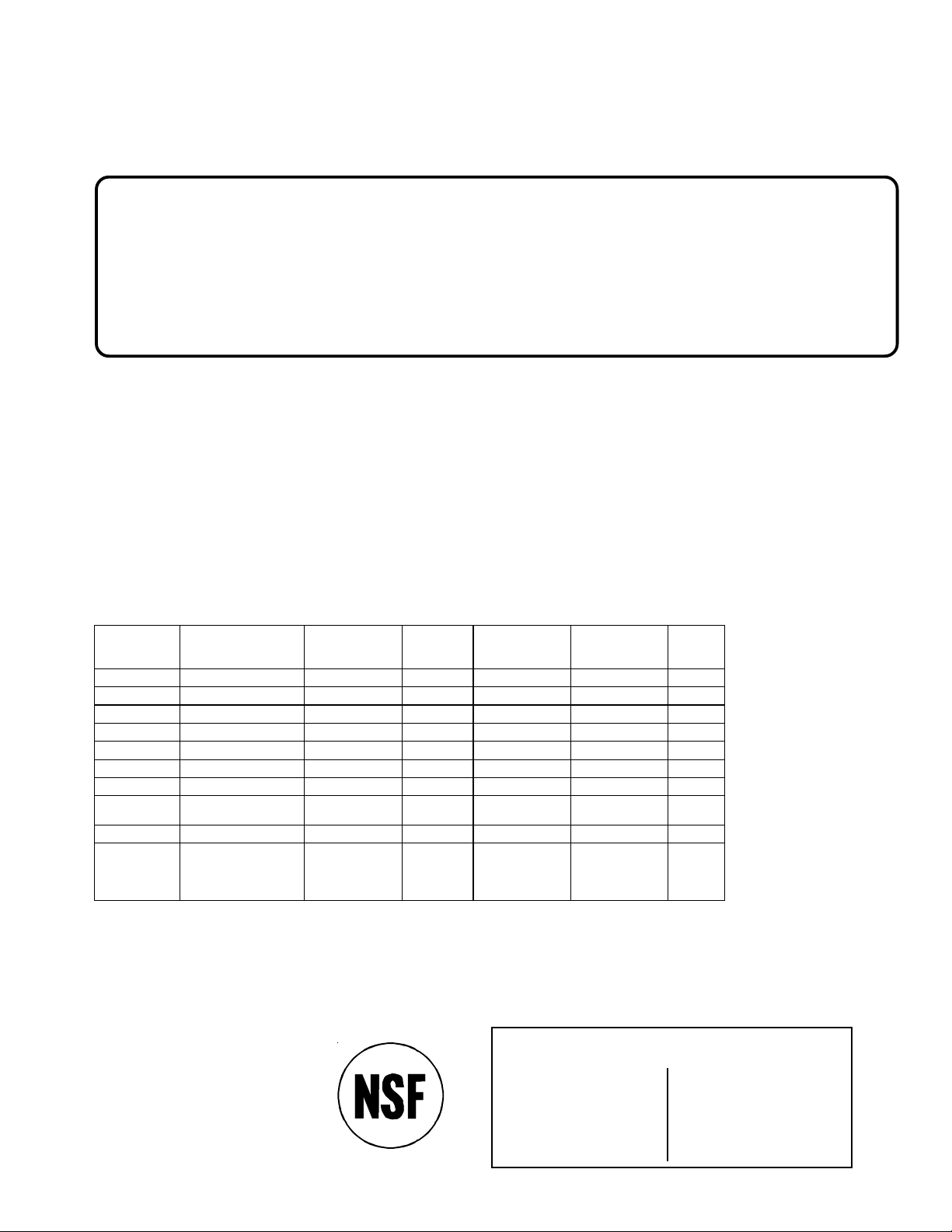
Water Filter Data
System Specification and Performance Data Sheet
Refrigerator Water Filter Cartridge Model OWF-51
Specifications
Service Flow Rate (Maximum) ............................................. 0.75 GPM (2.83 L/min)
Rated Service Life OWF-51-NI300 (Maximum) .................... 300 gallons/ 1135 liters
Rated Service Life OWF-51-WI500 (Maximum) .................... 500 gallons/ 1892 liters
Maximum Operating Temperature ........................................ 100° F/38° C
Minimum Pressure Requirement .......................................... 35 psi/ 138 kPa
Minimum Operating Temperature ......................................... 33° F/ 1° C
Maximum Operating Pressure .............................................. 120 psi/ 827 kPa
General Use Conditions: Read this Performance Data Sheet and compare the capabilities of this unit with your actual
water treatment needs.
DO NOT use this product where water is microbiologically unsafe or of unknown quality without adequate disinfection
before or after the system. System certified for cyst reduction may be used on disinfected water that may contain
filterable cysts.
The retractable water filtration system uses a OWF-51 replacement cartridge (see your distributor to order). Timely
replacement of filter cartridge is essential for performance satisfaction from this filtration system. Please refer to the
applicable section in this Owner's Manual for general operation, maintenance requirements and troubleshooting.
This systems has been tested according to ANSI/NSF 42 and 53 for reduction of the substances listed
below. The concentration of the indicated substances in water entering the system was reduced to a
concentration less than or equal to the permissible limit for water leaving the system, as specified in
ANSI/NSF 42 and 53.
Performance Data*
Substance
Lead 0.15 mg/L +/- 10% 0.001 mg/L 99.33% 0.001 mg/L 0.010 mg/L 6.5
Lead 0.15 mg/L +/- 10% 0.002 mg/L 98.66% 0.003 mg/L 0.010 mg/L 8.5
Cyst Minimum 50,000/L 1count/mL 99.99% 3 count/mL > 99.95% NA
Turbidity 11 +/- 1 NTU 0.12 NTU 98.98% 0.18 NTU 0.5 NTU NA
Lindane 0.002 mg/L +/- 10% 0.00005 m g/L 97.62% 0.00005 m g/L 0.00002 m g/L NA
Atrazine 0.009 mg/L +/- 10% 0.0002 mg/L 97.93% 0.0006 mg/L 0.003 m g/L NA
Chlorine 2.0 mg/L +/- 10% 0.09 mg/L 95.26% 0.17 mg/L 75% NA
Particulate**
2,4-D 0.210 mg/L +/- 10% 45.45 ug/L 84.42% 100 ug/L 0.0017 m g/L NA
Asbestos
* Tested using a flow rate of 0.75 GPM (2.83 L/min.) and a maximum pressure of 120 psi (827 kPa)
Influent challenge
concentration
at least 10,000
particles/mL 900 count/mL 99.68% 2400 count/mL 85% NA
7
to 108 fibers/L;
10
fibers greater than
10 micometers
in length
Effluent
Average
0.16 MFL/mL 99.96% 0.16 MFL/mL 99% NA
under standard laboratory conditions, however, actual performance may vary. Health Claim
Performance tested and certified by NSF International
** Particle size range classification of test. Particles used were 0.5 –1 microns.
Average
%
Reduction
Maximum
Effluent
Min. Required
Reduction
>
–
>
–
Inle t
pH
Pentapure, Incorporated
1000 Apollo Road
Eagan, Minnesota U.S.A.
EPA EST #35917-MN-1
Tested and Certified by NSF International against ANSI/NSF Standards
42 & 53 in models OWF50-W1500 and OWF50-N1300 for the reduction of:
Standard No. 42: Authetic Effects
Taste & Odor Reduction
®
Chlorine Reduction Class 1
Mechanical Filtration Unit
Particlate Reduction Class 1
Standard No. 53: Health Effects
Chemical Reduction Unit
Lead, Atrazine, Lindane & 2,4-D Reduction
Mechanical Filtration Unit
Cyst, Turbidity, & Asbestos Reduction
25


Vielen Dank, dass Sie sich für diesen
Kühlschrank entschieden haben!
Lesen Sie bitte diese Gebrauchsanweisung sorgfältig durch. Sie finden hierin
Informationen für eine ordnungsgemäße Wartung Ihres Kühlschranks.
Der Garantieservice muss von einem autorisierten Service-Techniker
vorgenommen werden. Der Hersteller empfiehlt Ihnen, sich auch nach der
Garantiezeit an einen autorisierten Service-Techniker zu wenden. Bei Ihrem
Fachhändler erfahren Sie, wo Sie autorisierte Service-Techniker finden.
Wenn Sie sich an den Service-Techniker wenden, teilen Sie ihm bitte die folgenden
Informationen mit. Diese Produktinformationen finden Sie auf dem Typenschild oben
im Kühlschrankteil.
Modellnummer _____________________________________________________
Herstellungsnummer_________________________________________________
Seriennummer _____________________________________________________
Kaufdatum_________________________________________________________
Name des Händlers _________________________________________________
Adresse des Händlers _______________________________________________
Telefonnummer des Händlers __________________________________________
Wie erhalte ich Ersatzteile
und Reparaturleistungen?
Probleme? Rufen Sie nicht gleich unnötig
den Kundendienst an. Lesen Sie zuerst in der
Gebrauchsanweisung im Abschnitt „Bevor
Sie den Kundendienst rufen“ nach.
Ihr neuer Kühlschrank wurde sorgfältig
unter Einhaltung strenger Qualitätsstandards
entwickelt und hergestellt. Daher sollte er
zuverlässig funktionieren. Eventuell muss
er jedoch wie alle mechanischen Geräte
gelegentlich eingestellt, repariert oder
gewartet werden. Sollten Sie den
Kundendienst in Anspruch nehmen müssen,
dann wenden Sie sich bitte an Ihren
Fachhändler, bei dem Sie den Kühlschrank
gekauft haben.
Geben Sie ihm die folgenden Informationen:
• Modellnummer
• Herstellungsnummer
• Seriennummer und alle anderen Daten,
die auf dem Typenschild vermerkt sind
• Eine kurze Beschreibung des Problems
In der linken Spalte dieser Seite finden Sie
einen Bereich, in den Sie diese wichtigen
Informationen eintragen können.
Inhalt
Einführung ............................................................................. 27
Inhalt ...................................................................................... 27
Wichtige Sicherheitsinformationen ....................................... 28
Installation Ihres Kühlschranks ............................................. 29
So transportieren Sie Ihr Gerät ......................................... 29
So wählen Sie den besten Standort aus ........................... 29
So montieren und demontieren Sie die Griffe .................. 30
So bringen Sie Ihren Kühlschrank in die Waage .............. 31
So stellen Sie die Temperaturregler ein ............................ 32
Informationen zu Ihrem Filtersystem .................................... 33
Merkmale des Kühlschrankteils ............................................ 34
Innere Regale .................................................................... 34
Lagermöglichkeiten in der Tür........................................... 35
Fächer ................................................................................ 36
Merkmale des Gefrierschrankteils ........................................ 37
Grundfunktionen ................................................................ 37
Roste .................................................................................. 38
Lagermöglichkeiten in der Tür........................................... 38
Merkmale des Spenders ....................................................... 39
Grundfunktionen ................................................................ 39
Betrieb des Wasserspenders ............................................ 39
Einstellfunktionen (Einstellung mit 5 Tasten) .................... 40
Einstellfunktionen (Elektronische Einstellung).................. 41
Hinweise und Pflege.............................................................. 44
So reinigen Sie Ihr Gerät ................................................... 44
So entfernen und ersetzen Sie Glühlampen ..................... 45
Bevor Sie den Kundendienst rufen ....................................... 46
Daten zum Wasserfilter ......................................................... 50
27
Bewahren Sie diese Anleitung
zum späteren Nachschlagen auf!
Bewahren Sie dieses Handbuch und Ihre
Rechnung zusammen an einem sicheren
Ort für den Fall auf, dass Sie während der
Garantiezeit den Kundendienst in Anspruch
nehmen müssen.
Was ist, wenn diese Merkmale
bei meinem Gerät anders sind?
Dieses Handbuch deckt die zahlreichen
Merkmale ab, die in dieser Produktlinie
verfügbar sind. Wenn Sie für Ihren
Kühlschrank zusätzliche Elemente kaufen
möchten, wenden Sie sich bitte an Ihren
Fachhändler.
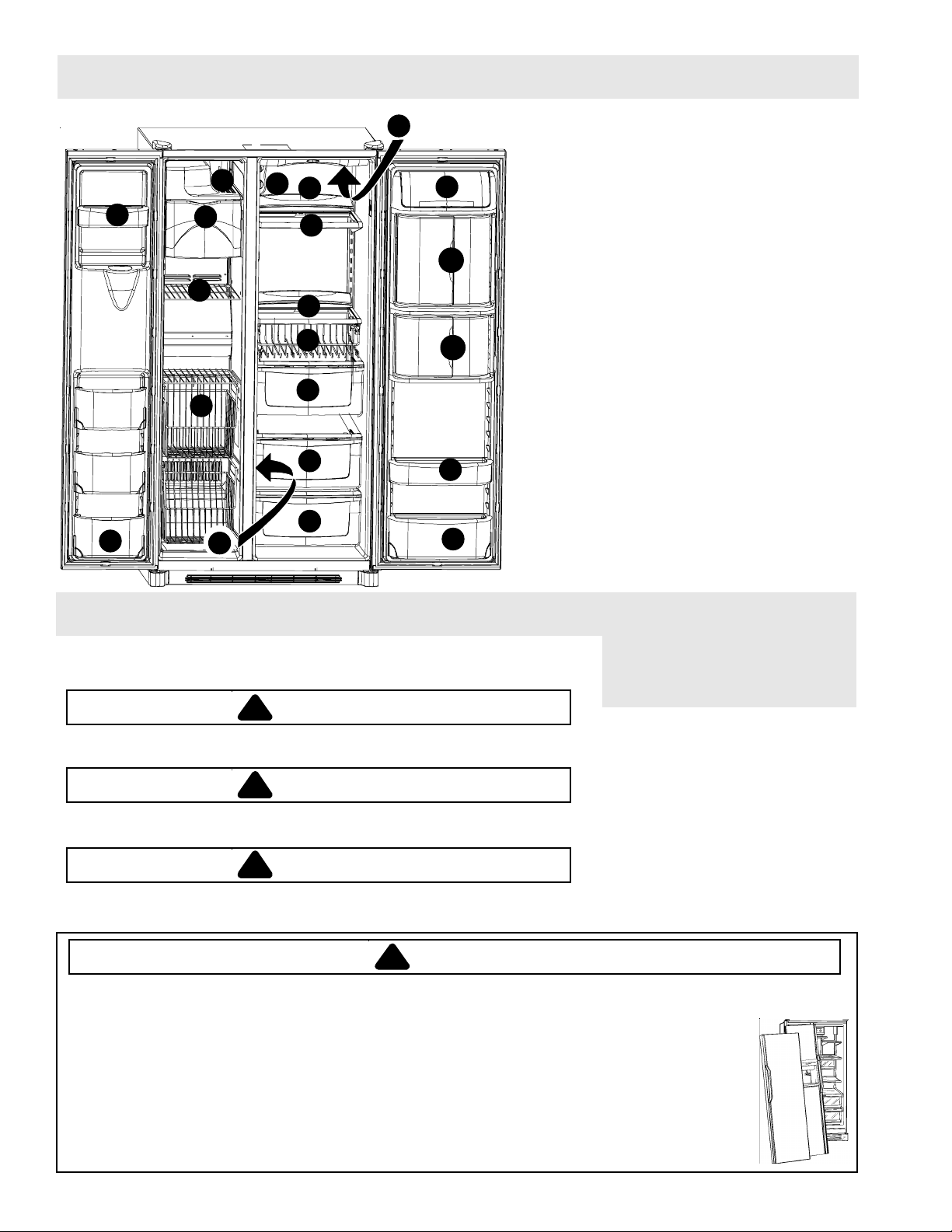
Alle Merkmale auf einen Blick
11
10
18
16
13
15
20
19
3
1
5
3
2
8
7
7
6
9
12
12a
10
11
1. Temp Assure® Regler
2. Spill Saver™ Regal
3. Spill Saver™ Easy Glide™ Regal
4. Side Glide™ Regale – nicht abgebildet
5. Hintere Regalerweiterungen
6. Delikatessen-/Gemüse-Fach
7. Gemüsefach
8. Beverage Organizer™
9. Dairy Center
10. Türkörbe
10a. Anti-Rutschmatten - nicht abgebildet
11. Herausklappbarer Türkorb
12. Beverage Chiller™
12a. Mini-Beverage Chiller™
13. Eisbehälter
14. Eiserzeuger – nicht abgebildet
15. Speiseeisregal
16. Stor-Mor
17. Hängendes Drahtregal – nicht abgebildet
18. Festes Gefrierschrank-Regal
19. Wasserfilter – nicht abgebildet
20. Luftfilter – nicht abgebildet
21. Lampen – nicht abgebildet
®
-System
Oberer Kühlschrankteil
Unterer Kühlschrankteil
Gefrierschrankteil
Spender
Wichtige Sicherheitsinformationen
Bedeutung von Sicherheitssymbolen, -wörtern
und -etiketten
GEFAHR
!
GEFAHR–Unmittelbare Gefahren, die zu schwerem Personenschaden oder zum
Tode FÜHREN.
WARNUNG
!
WARNUNG – Gefahren und gefährliche Vorgehensweisen, die zu schwerem
Personenschaden oder zum Tod führen KÖNNTEN.
VORSICHT
!
VORSICHT – Gefahren oder gefährliche Vorgehensweisen, die zu leichtem
Personenschaden bzw. Produkt- oder Sachschaden führen KÖNNTEN.
WARNUNG
!
Um die Gefahren von Personenschaden und Tod zu verringern, befolgen Sie bittedie
grundlegenden Vorsichtsmaßnahmen, einschließlich der folgenden:
Die richtige Entsorgung Ihres Kühlschranks
WICHTIG: Leider kommt es immer noch vor, dass sich Kinder in einem Kühlschrank einschließen und
darin ersticken. Kühlschränke, die im freien Gelände oder auf Müllhalden weggeworfen werden, sind
immer noch gefährlich, auch wenn sie „nur ein paar Tage“ dort bleiben. Wenn Sie sich von Ihrem alten
Kühlschrank trennen, halten Sie sich bitte an die nachstehenden Anweisungen, um Unfälle zu vermeiden.
BEVOR SIE IHREN ALTEN KÜHLSCHRANK ODER IHR ALTES GEFRIERGERÄT WEGWERFEN:
• Montieren Sie die Türen ab.
• Lassen Sie die Fächer und Roste im Kühlschrank, damit Kindern das Hineinklettern erschwert wird.
Was Sie über
Sicherheitsanweisungen
wissen müssen
Warnungen und wichtige
Sicherheitsanweisungen in diesem
Handbuch können nicht alle möglichen
Bedingungen und Situationen abdecken,
die auftreten können. Gesunder
Menschenverstand, Vorsicht und
Verantwortung müssen bei der Installation,
Wartung und dem Betrieb des
Kühlschranks angewendet werden. Wenden
Sie sich stets an Ihren Fachhändler,
Vertragshändler, Kundendienst oder
Hersteller, wenn es Probleme oder
Bedingungen gibt, die Sie nicht verstehen.
28
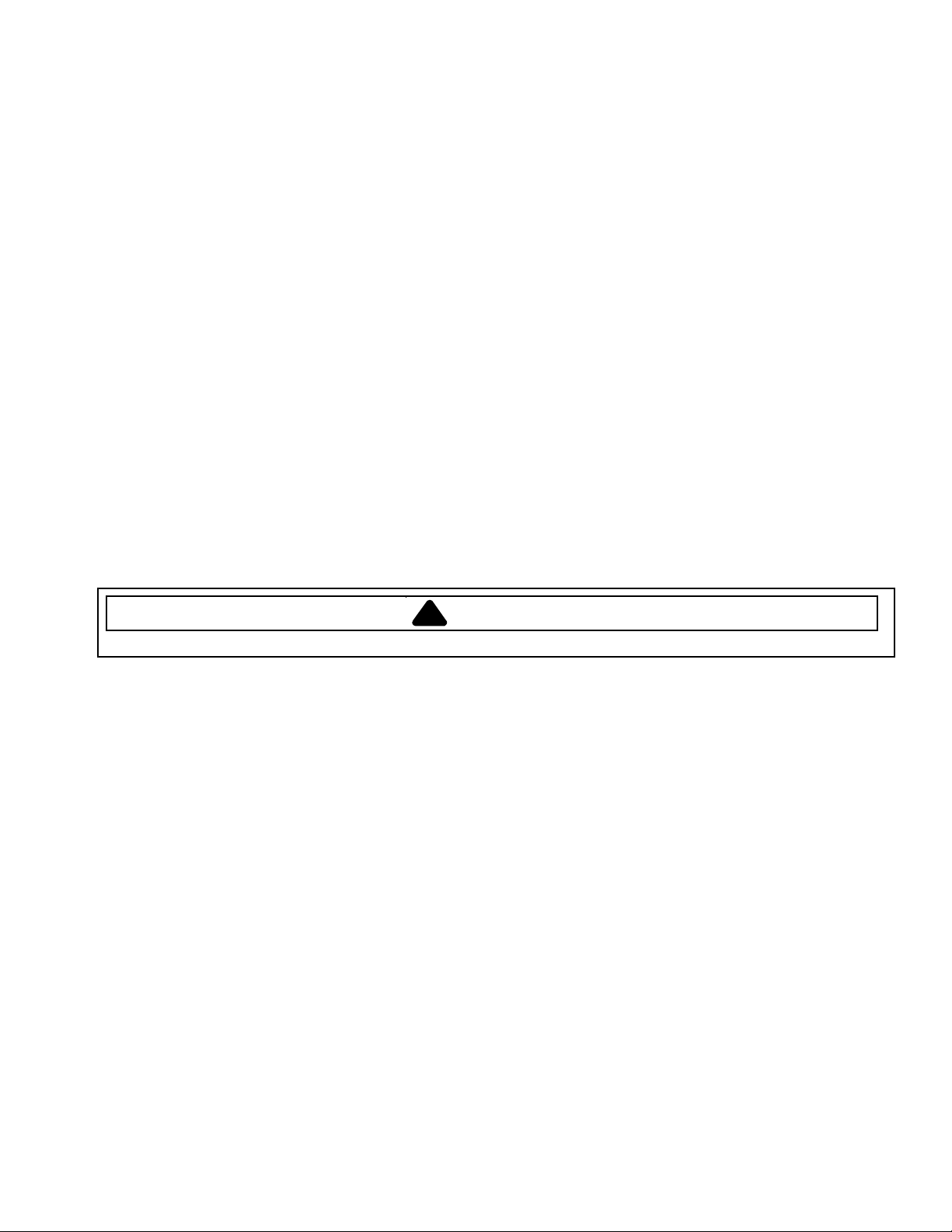
Installation Ihres Kühlschranks
Die folgenden Anweisungen sollen Sie bei der Aufstellung Ihres Geräts unterstützen. Amana ist nicht für eine
unsachgemäße Installation verantwortlich.
Gehen Sie wie folgt vor...
Der Kühlschrank muss von einem qualifizierten Techniker gemäß den Installationsanweisungen angeschlossen
werden. Messen Sie die Türöffnung sowie die Breite und Tiefe des Kühlschranks aus. Montieren Sie, falls erforderlich, Griffe
oder Türen ab. Der Techniker muss darüber hinaus Folgendes tun:
1. Die Anschlussvorschriften der lokalen Wasser- und Stromversorgungsgesellschaft einhalten.
2. Den Wasseranschluss einrichten, bevor er den Stromanschluss herstellt.
Servicearbeiten am Stromkabel oder dessen Austausch müssen von qualifizierten Kundendienstleuten
durchgeführt werden.
Voraussetzungen für die Installation
1. Der Kühlschrank muss mit einem für Sternschaltung ausgelegten Netzkabel an einer geerdeten Steckdose mit separatem
230 V, 50 Hz, 10A-Stromkreis angeschlossen werden.
2. Ein empfindlicher Boden muss mit Pappe oder Teppichen geschützt werden.
3. Der Kühlschrank darf nur auf einem Boden aufgestellt werden, der mindestens 429 kg trägt.
4. An den Seiten muss ein Abstand von 5 mm eingehalten werden. Bei Modellen mit einer Tiefe von mehr als 60 cm muss
außerdem über dem Kühlschrank ein Abstand von 12,7 mm eingehalten werden.
5. 60 cm tiefe Modelle.
Schneiden Sie die Ecken der oberen Platte in einem Winkel von 45° ab, falls sie einen Überhang von 25 mm hat.
Der Kühlschrank lässt sich einfacher aufstellen und in die Waage bringen, wenn an den Seiten jeweils ein Abstand von
5 mm und oben einen Abstand von 7 mm eingehalten wird. An der Rückseite ist kein Mindestabstand erforderlich.
Holzunterlage entfernen
VORSICHT
!
Um Verletzungen oder Beschädigungen zu vermeiden, muss die Holzunterlage von zwei Personen entfernt werden.
1. Verkleben Sie die Türen, um zu verhindern, dass sie sich unerwartet öffnen.
2. Schieben Sie einen Gerätekarren seitlich unter den Kühlschrank.
3. Umwickeln Sie den Kühlschrank mit einer Decke oder einem Kissen. Befestigen Sie sie mit einem Gurt. Schieben Sie die
Schaumeinlagen des Versandkartons unter den Gurt und ziehen Sie dem Gurt fest an.
4. Senken Sie den Gerätekarren zu Boden, so dass seine Griffe auf den Boden zu liegen kommen.
5. Entfernen Sie die beiden oberen Schrauben vom Beschlag.
6. Stellen Sie den Kühlschrank und den Gerätekarren wieder in eine aufrechte Position. Entfernen Sie den Gurt.
7. Schieben Sie den Gerätekarren unter die gegenüberliegende Kühlschrankseite.
8. Wiederholen Sie die Schritte 3 - 5.
9. Entfernen Sie die Holzunterlage.
10. Stellen Sie den Kühlschrank und den Gerätekarren wieder aufrecht und entfernen Sie den Gerätekarren.
WICHTIG:
Lassen Sie den Kühlschrank für das Entfernen der Schrauben nicht länger als notwendig horizontal liegen.
Türen und Scharniere entfernen und anbauen
• Wenden Sie sich hierfür an einen qualifizierten Techniker.
29
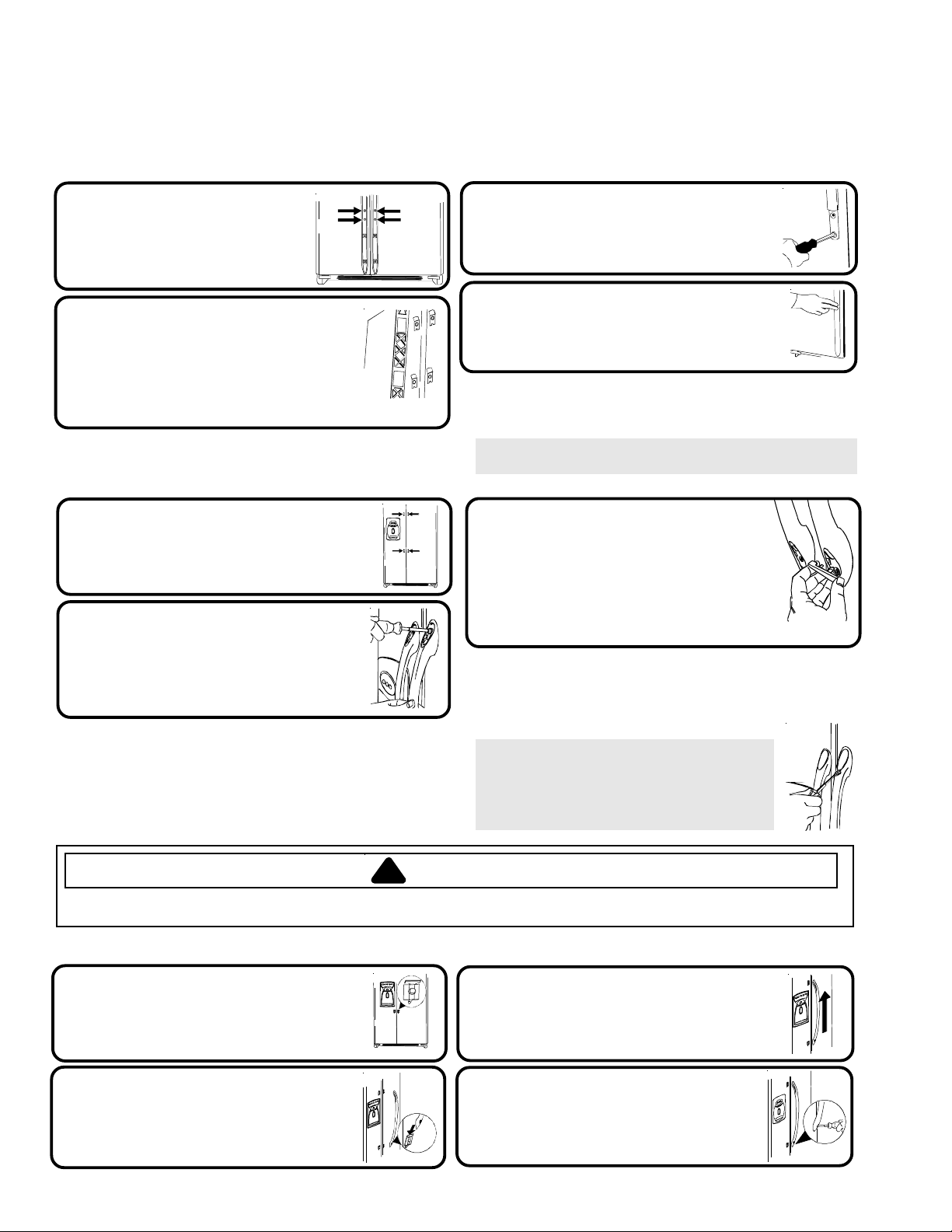
Installation Ihres Kühlschranks
So montieren und demontieren Sie die Griffe
Griffe befinden sich im Kühlschrankteil. Leisten, Stopfen und Zierteile befinden sich bei der Dokumentation.
Griffleisten über die gesamte Höhe (kein Edelstahl)
Entfernen Sie die beiden ¼
1
Zoll Sechskantschrauben
unten an der Kühlschrankund Gefrierschranktür.
Richten Sie die Türgriffe mit den
2
Halterungen oben und unten an der
Tür aus und schieben Sie sie nach
unten, bis die Schraubenlöcher
der Griffe mit den Schraubenlöchern
der Tür übereinstimmen.
Griffleisten über die halbe Höhe (kein Edelstahl)
Entfernen Sie die beiden ¼ Zoll
1
Sechskantschrauben oben und
unten an den Türen.
Richten Sie die Türgriffe mit
2
Schraubenlöchern aus, setzen Sie
die in Schritt 1 entfernten
Schrauben in die Schraubenlöcher
ein und ziehen Sie sie fest.
Setzen Sie die in Schritt 1 entfernten
3
Schrauben in die Schraubenlöcher
im unteren Teil des Griffes
ein und ziehen Sie sie fest.
Drücken Sie die Leiste auf
4
den unteren Teil des Griffes
sowie die Halterungen unten
an der Tür, bis sie einrastet.
Griffe abbauen, nachdem sie montiert wurden...
• Führen Sie die Schritte 3 bis 4 in umgekehrter
Reihenfolge aus.
HINWEIS: Die Griffe können fest sitzen. Ziehen Sie beim
Entfernen den Griff nach oben und zu sich hin.
Drücken Sie die farbige
3
Griffabdeckung über die
Schraubenlöcher oben und unten
an den Griffen bis sie einrasten.
• Lassen Sie die Leiste einrasten,
indem Sie zuerst das lange runde
Ende einsetzen.
Griffe abbauen, nachdem sie montiert wurden...
Die Griffe müssen eventuell entfernt werden, um das
Gerät durch enge Passagen im Haus zu transportieren.
• Führen Sie die Schritte 2 bis 3 in umgekehrter
Reihenfolge aus.
WICHTIG: Verwenden Sie zum Entfernen der
farbigen Griffabdeckungen die flache Klinge
eines Schraubenziehers, die Sie mit
Abdeckband umwickelt haben, um den
Griff nicht zu beschädigen.
WARNUNG
!
Bei Montage und Demontage der Griffe äußerst vorsichtig vorgehen, um schwere Verletzungen an scharfen Kanten
zu vermeiden.
Modelle aus Edelstahl
Lockern Sie die untere
1
Griffhalterung am Kühlschrank
mit einem ¼" SechskantSteckschlüssel.
Setzen Sie das hohle Ende des
2
Griffs mit dem vorgebohrten
Loch über die untere
Halterung.
Setzen Sie das andere Ende des
3
Griffs über die obere Halterung
und schieben Sie den Griff so
weit wie möglich nach oben.
Setzen Sie den ¼" Sechskant-
4
Steckschlüssel im vorgebohrten
Loch unten am Griff an und
ziehen Sie die Schraube fest.
30
