Page 1
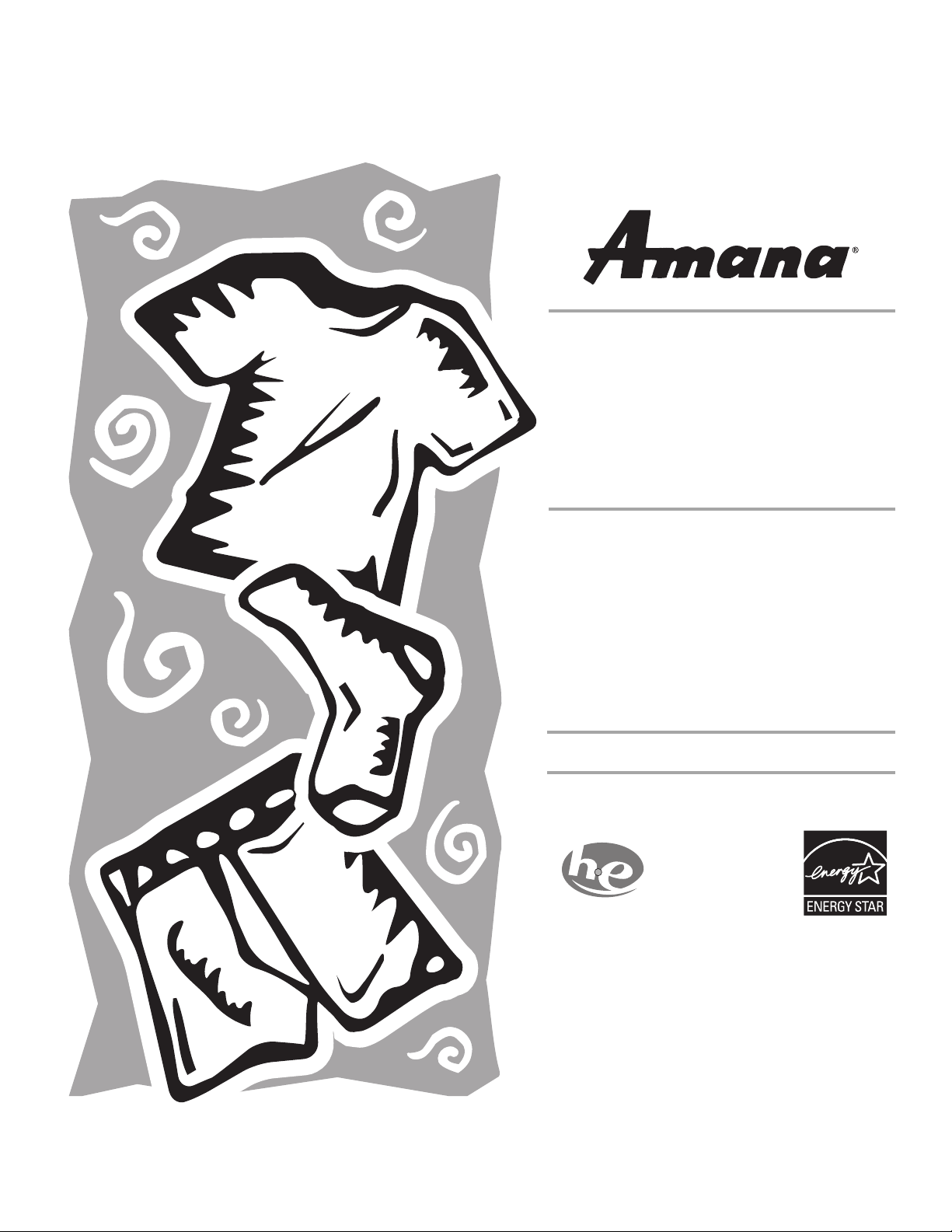
FRONT-LOADING
AUTOMATIC WASHER
Use & Care Guide
For questions about features, operation/performance,
parts, accessories or service, call: 1-800-688-9900
or visit our website at...
ww.amana.com
w
LAVEUSE
AUTOMATIQUE À
CHARGEMENT FRONTAL
Guide d’utilisation et d’entretien
Au Canada, pour assistance, installation ou service, composez le :
Table of Contents/Table des matières.................. 2
1-800-807-6777
ou visitez notre site Internet à
w.maytag.ca
ww
461970250991A
Designed to use only HE
High Efficiency Detergent
Conçue pour l’utilisation
d’un détergent haute
efficacité seulement
Page 2

TABLE OF CONTENTS
TABLE DES MATIÈRES
WASHER SAFETY ..........................................................................3
INSTALLATION REQUIREMENTS ................................................4
Tools and Parts ............................................................................4
Options.........................................................................................4
Location Requirements................................................................4
Drain System................................................................................6
Electrical Requirements ...............................................................6
INSTALLATION INSTRUCTIONS ..................................................7
Remove Transport System ..........................................................7
Connect the Inlet Hoses...............................................................7
Route the Drain Hose...................................................................8
Secure the Drain Hose.................................................................8
Level the Washer..........................................................................8
Complete Installation ...................................................................9
FEATURES AND BENEFITS ..........................................................9
WASHER USE.............................................................................. 10
Starting Your Washer................................................................ 10
Using the Proper Detergent ...................................................... 10
Using the Dispenser.................................................................. 11
Pausing or Restarting................................................................ 12
Changing Cycles, Options, and Modifiers................................ 12
Status Lights ............................................................................. 13
Cycles........................................................................................ 13
Normal Washer Sounds............................................................ 14
Options...................................................................................... 15
Modifiers.................................................................................... 15
Laundry Guide........................................................................... 16
LAUNDRY TIPS ........................................................................... 16
Loading...................................................................................... 17
WASHER CARE ........................................................................... 17
Cleaning Your Washer .............................................................. 17
Water Inlet Hoses...................................................................... 18
Vacation, Storage, and Moving Care........................................ 18
TROUBLESHOOTING ................................................................. 19
ASSISTANCE OR SERVICE........................................................ 22
In the U.S.A. .............................................................................. 22
In Canada .................................................................................. 22
WARRANTY ................................................................................. 23
SÉCURITÉ DE LA LAVEUSE....................................................... 24
EXIGENCES D’INSTALLATION.................................................. 25
Outillage et pièces..................................................................... 25
Options ...................................................................................... 25
Exigences d’emplacement........................................................ 25
Système de vidange.................................................................. 27
Spécifications électriques ......................................................... 28
INSTRUCTIONS D'INSTALLATION............................................ 29
Élimination des accessoires de transport................................. 29
Raccordement des tuyaux d'alimentation................................ 29
Acheminement du tuyau de vidange ........................................ 30
Immobilisation du tuyau de vidange ......................................... 30
Réglage de l'aplomb de la laveuse........................................... 30
Achever l'installation ................................................................. 31
CARACTÉRISTIQUES ET AVANTAGES .................................... 31
UTILISATION DE LA LAVEUSE.................................................. 32
Mise en marche de la laveuse................................................... 32
Utilisation du détergent approprié ............................................ 32
Utilisation du distributeur .......................................................... 33
Pause ou remise en marche...................................................... 34
Changement des programmes, options et modificateurs........ 35
Témoins lumineux ..................................................................... 35
Programmes.............................................................................. 36
Sons normaux émis par la laveuse........................................... 37
Options ...................................................................................... 37
Modificateurs............................................................................. 38
Guide de lessivage .................................................................... 39
CONSEILS DE LESSIVAGE......................................................... 40
Chargement............................................................................... 40
ENTRETIEN DE LA LAVEUSE .................................................... 41
Nettoyage de la laveuse............................................................ 41
Tuyaux d'arrivée d'eau.............................................................. 42
Précautions à prendre avant les vacances, un entreposage
ou un déménagement ............................................................... 42
DÉPANNAGE................................................................................ 43
ASSISTANCE OU SERVICE........................................................ 46
Au Canada................................................................................. 46
GARANTIE.................................................................................... 47
2
Page 3
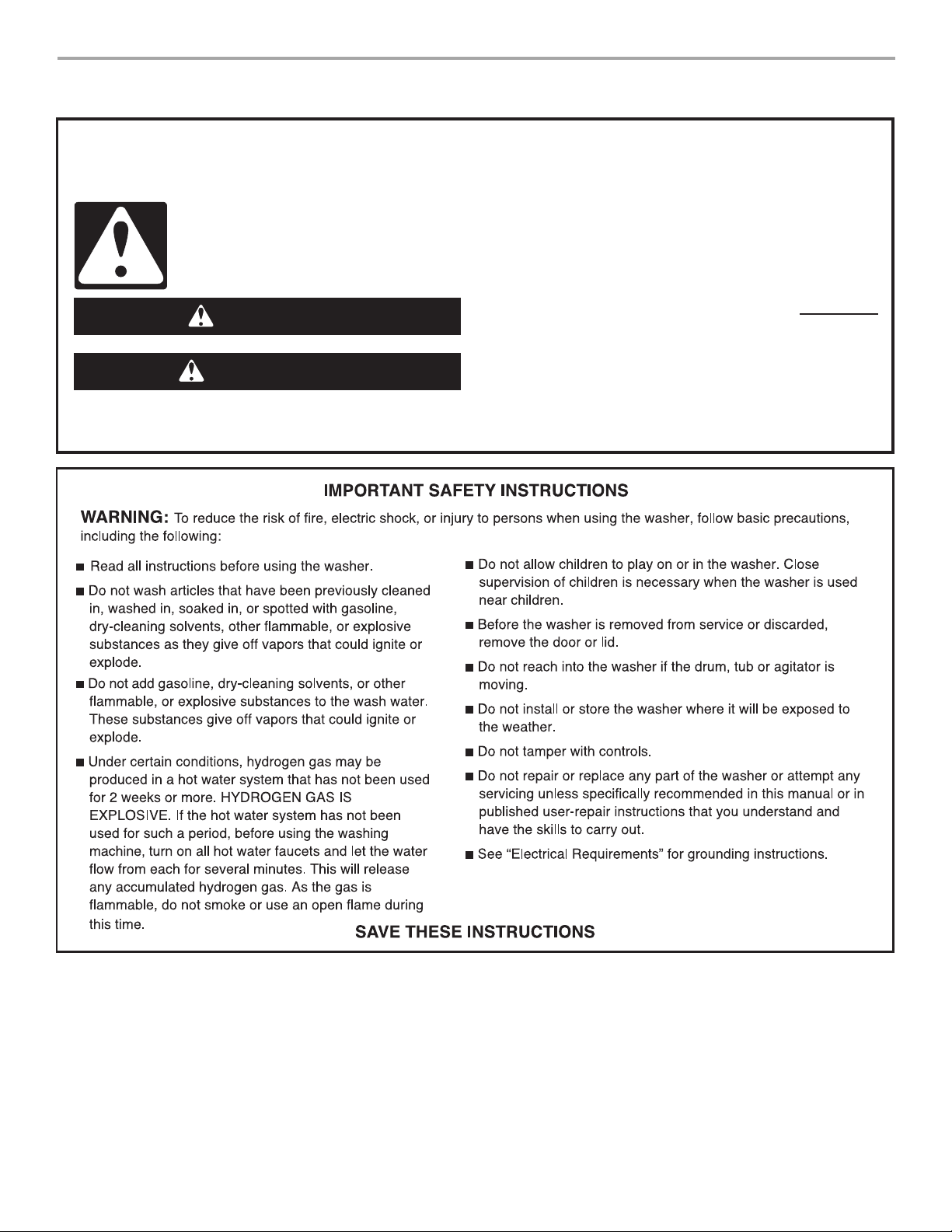
WASHER SAFETY
Your safety and the safety of others are very important.
We have provided many important safety messages in this manual and on your appliance. Always read and obey all safety
messages.
This is the safety alert symbol.
This symbol alerts you to potential hazards that can kill or hurt you and others.
All safety messages will follow the safety alert symbol and either the word “DANGER” or “WARNING.”
These words mean:
You can be killed or seriously injured if you don't immediately
DANGER
WARNING
All safety messages will tell you what the potential hazard is, tell you how to reduce the chance of injury, and tell you what can
happen if the instructions are not followed.
follow instructions.
can be killed or seriously injured if you don't
You
instructions.
follow
3
Page 4
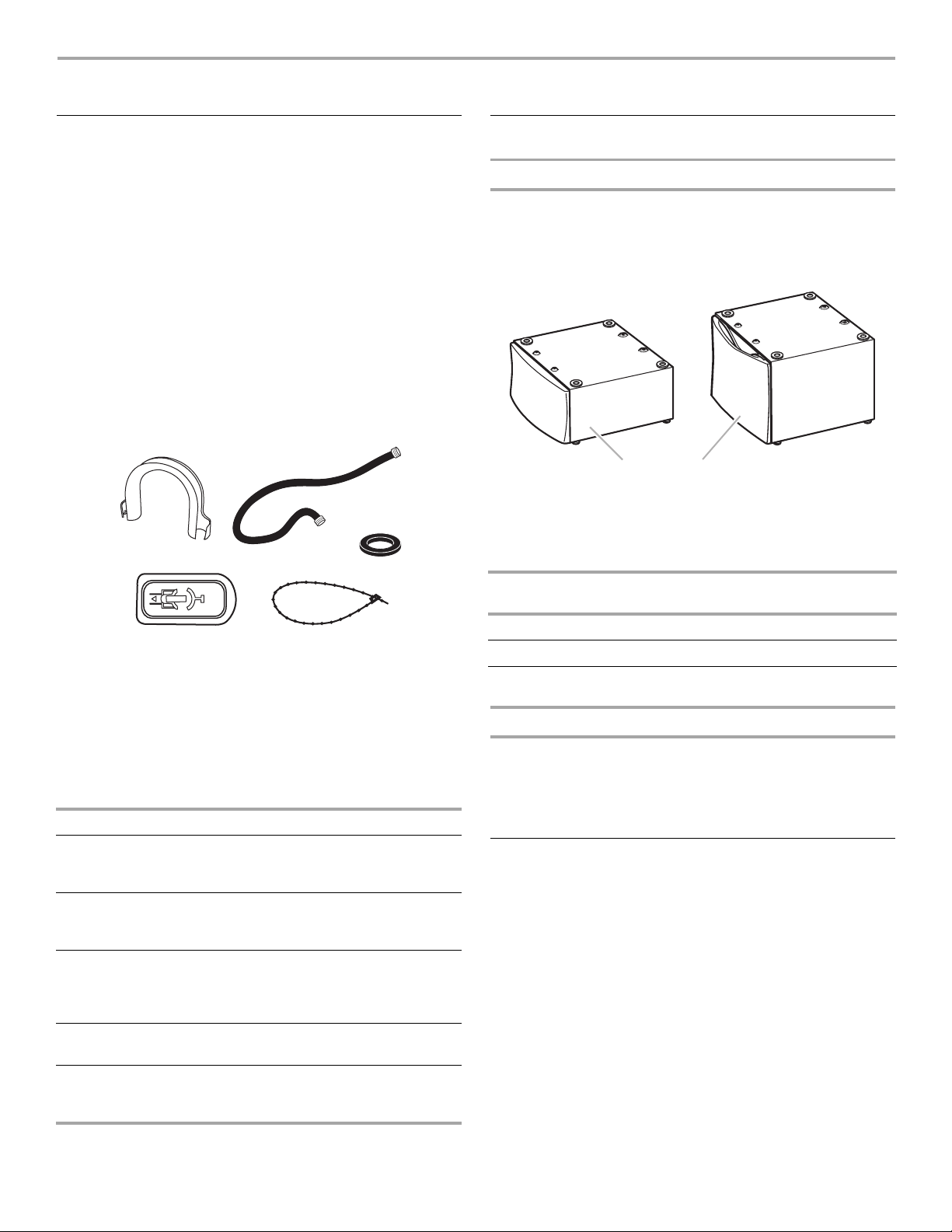
INSTALLATION REQUIREMENTS
Tools and Parts
Gather the required tools and parts before starting installation.
The parts supplied are in the washer drum.
Tools needed for connecting the water inlet hoses
■ Pliers (that open to 1
■ Flashlight (optional)
Tools needed for installation
■ Open end wrenches 17 mm and 13 mm
■ Level
■ Wood block
■ Ruler or measuring tape
NOTE: Re
of hose failure. Record hose installation or replacement dates for
future reference.
place inlet hoses after 5 years of use to reduce the risk
Parts supplied:
A B
DE
Alternate Parts
Your installation may require additional parts. If you are interested
in purchasing one of the items listed here, call the toll-free
number on the cover or in the “Assistance or Service” section.
If You Have You Will Need to
Laundry tub or
standpipe taller
th
an 96" (2.4 m)
Overhead sewer Standard 20 gal. (76 L), 30" (762 mm) tall
Floor drain Siphon break, Part Number 285834;
Drain hose too
short
Water faucets
beyond reach of fill
hoses
9
/16" [39.5 mm])
C
A. Drain hose form
B. Inlet hose (2)
C. Inlet hose washer (4)
D. Transport bolt hole plug (4)
E. Beaded strap
Buy
Sump pump system (if not already
available)
n tub or utility sink and sump pump
drai
(available from local plumbing suppliers)
add
itional drain hose
Part Number 8318155; and
connector kit, Part Number 285835
4 ft (1.2 m) drain hose extension kit,
Part Number 285863
2 longer water fill hoses:
6 ft (1.8 m) Part Number 76314,
10 ft (3.0 m) Part Number 350008
Options
Pedestal
You have the option of purchasing pedestals of different heights
separately for this washer. You may select a 10" (254 mm) or a
15
.5" (394 mm) pedestal. These pedestals will add to the total
ight of the washer for a total height of approximately
he
48" (1219 mm) or 53.5" (1359 mm).
AB
A. 10" (254 mm) pedestal
B. 15.5" (394 mm) pedestal
To order, call the dealer from whom you purchased your washer
or refer to the “Assistance or Service” section.
Pedestal
Height
10" (254 mm) White WHP1000SQ
15.5" (394 mm) White XHP1550VW
15.5" (394 mm) Burgundy XHP1550VM
Color Part Number
Stack Kit
Are you planning to stack your washer and dryer? To do so you
will need to purchase a Stack Kit.
To order, call the dealer from whom you purchased your dryer
or refer to the “Assistance or Service” section. Ask for Part
Number 8541503.
Location Requirements
Selecting the proper location for your washer improves
performance and minimizes noise and possible washer “walk.”
Your washer can be installed under a custom counter, or in a
sement, laundry room, closet, or recessed area. See “Drain
ba
System.”
Companion appliance location req
considered. Proper installation is your responsibility.
You will need
■ A water heater set to deliver 120°F (49°C) water to the
washer.
■ A grounded electrical outlet located within 6 ft (1.8 m) of
where the power cord is attached to the back of the washer.
See “Electrical Requirements.”
■ Hot and cold water faucets located within 4 ft (1.2 m) of the
hot and cold water fill valves, and water pressure of
20-100 psi (137.9-689.6 kPa).
uirements should also be
4
Page 5
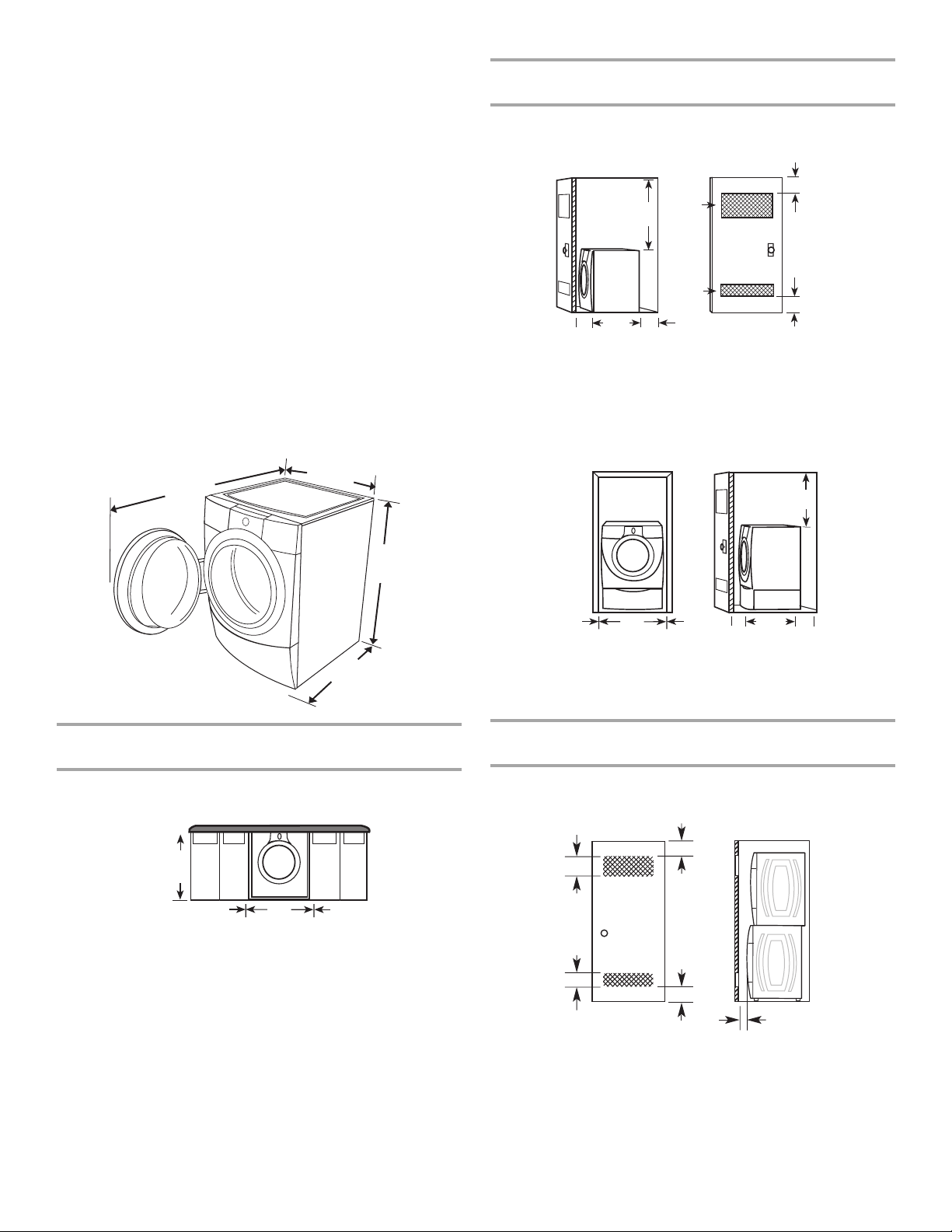
■ A level floor with a maximum slope of 1" (25 mm) under
entire washer. Installing the washer on soft floor surfaces,
such as carpets or surfaces with foam backing, is not
recommended.
■ A sturdy and solid floor to support the washer with a total
weight (water and load) of 400 lbs (180 kg).
Do not operate your washer in temperatur
es below 32°F (0°C).
Some water can remain in the washer and can cause damage
in low temperatures.
Installation clearances
■ The location must be large enough to allow the washer door
to be fully opened.
■ Additional spacing should be considered for ease of
installation and servicing.
■ Additional clearances might be required for wall, door, and
floor moldings.
■ Additional spacing of 1" (25 mm) on all sides of the washer
is recommended to reduce noise transfer.
■ Companion appliance spacing should also be considered.
Washer Dimensions
27"
51"
(1295 mm)
(686 mm)
Recommended installation spacing for recessed or closet installation, with or without a pedestal
The dimensions shown are for the recommended spacing.
Recessed area or closet installation
(3100 mm2)
(1550 mm2)
4"
(102 mm)
48 in.
24 in.
1"
(25 mm)
34"
(864 mm)
31½"
(800 mm)
A
A. Side view - closet or confined area
B. Closet door with vents
*Min. top and bottom air openings for closet door.
Recessed
or closet installation - Washer on pedestal
3"
2
*
2
*
(76 mm)
3"
(76 mm)
B
18" min.
(457 mm)
38"
(965 mm)
31½"
(800 mm)
Recommended installation spacing for custom undercounter installation
The dimensions shown are for the recommended spacing.
Custom under
counter installation - Washer only
39" min.
(990 mm)
1"
(25 mm
)
27"
(686 mm)
1"
(25 mm)
1"
(25 mm)
27"
(686 mm)
1"
(25 mm)
1"
(25 mm)
31½"
(800 mm)
4"
(102 mm)
A B
A. Recessed area
B. Side view - closet or confined area
Recommended installation spacing for recessed or closet installation, with stacked washer and dryer
The dimensions shown are for the recommended spacing.
48 in.2 *
(3100 mm2)
3"* (76 mm)
3"* (76 mm)
2
24 in.
*
(1550 mm2)
1"* (25 mm)
*Required spacing
5
Page 6
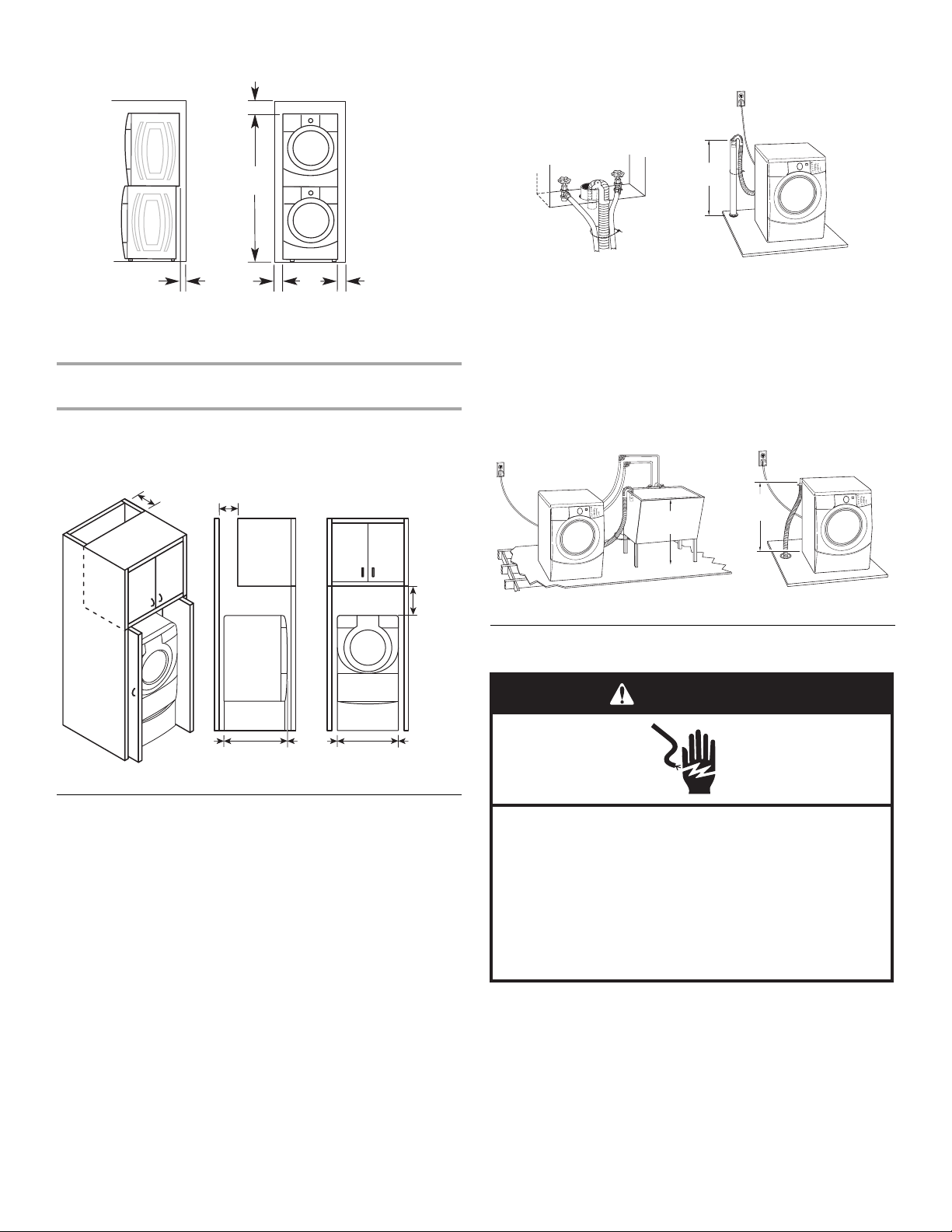
6"* (152 mm)
The top of the standpipe must be at least 30" (762 mm) high and
no high
er than 96" (2.4 m) from the bottom of the washer.
76"
(1930 mm)
5½"**
(140 mm)
1"
(25 mm)
27"
(686 mm)
1"
(25 mm)
*Required spacing
or venting out the side, 1" (25 mm) spacing is allowed.
**F
Recommended installation spacing for cabinet installation
■ The dimensions shown are for the recommended spacing.
■ For cabinet installation, with a door, the minimum ventilation
openings in the top are required.
7" (178 mm)
7" (178 mm)
9"
(229 mm)
30" min.
(762 mm)
A
B
Laundry tub drain system (view C)
The laundry tub needs a minimum 20 gal. (76 L) capacity. The top
of the laundry tub must be at least 30" (762 mm) above the floor.
Floor drain system (view D)
The floor drain system requires a siphon break that may be
purchased separately. See “Tools and Parts.”
The siphon break must be a minimum of 28" (710 mm) from the
bottom of the washer
. Additional hoses might be needed.
28" min.
30" min.
(762 mm)
(710 mm)
CD
4"
(102 mm)
31½"
(800 mm)
1"
(25 mm)1"(25 mm)
27"
(686 mm)
1"
(25 mm)
Drain System
The washer can be installed using the standpipe drain system
(floor or wall), the laundry tub drain system, or the floor drain
system. Select the drain hose installation method you need.
See “Tools and Parts.”
Standpipe drain system - wall or floor (views A & B)
The standpipe drain requires a minimum diameter standpipe of
2" (50 mm). The minimum carry-away capacity can be no less
than 17 gal. (64 L) per minute.
Electrical Requirements
WARNING
Electrical Shock Hazard
Plug into a grounded 3 prong outlet.
Do not remove ground prong.
Do not use an adapter.
Do not use an extension cord.
Failure to follow these instructions can result in death,
re, or electrical shock.
■ A 120 volt, 60 Hz., AC only, 15- or 20-amp, fused electrical
supply is required. A time-delay fuse or circuit breaker is
recommended. It is recommended that a separate circuit
serving only this appliance be provided.
■ This washer is equipped with a power supply cord having a
3 prong grounding plug.
6
Page 7
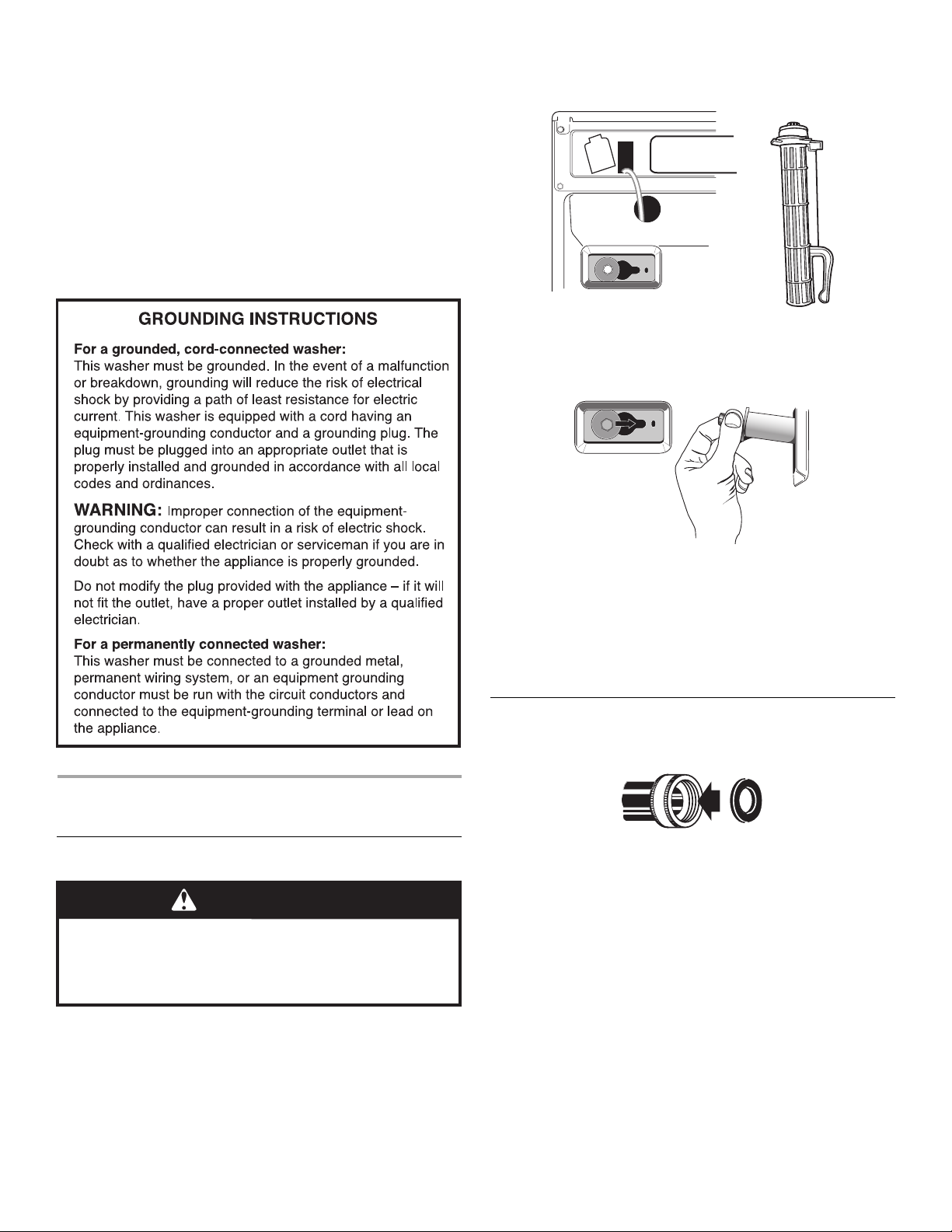
■ To minimize possible shock hazard, the cord must be
plugged into a mating, 3 prong, ground-type outlet, grounded
cordance with local codes and ordinances. If a mating
in ac
outlet is not available, it is the personal responsibility and
obligation of the customer to have the properly grounded
outlet installed by a qualified electrician.
■ If codes permit and a separate ground wire is used, it is
recommended that a qualified electrician determine that the
ground path is adequate.
■ Do not ground to a gas pipe.
■ Check with a qualified electrician if you are not sure the
washer is properly grounded.
■ Do not have a fuse in the neutral or ground circuit.
There are 4 bolts in the rear panel of the washer that support the
suspension system
the power cord inside the washer until the bolts are removed.
1. Using a 13 mm wrench, loosen each of the bolts.
2. Once the bolt is loose, move it to the center of the hole and
completely pull out the bolt, including the plastic spacer
covering the bolt.
during transportation. These bolts also retain
INSTALLATION INSTRUCTIONS
Remove Transport System
WARNING
Excessive Weight Hazard
Use two or more people to move and install washer.
Failure to do so can result in back or other injury.
3. Once all 4 bolts are removed, discard bolt and spacers. Then
pull the power cord through the opening of the rear panel and
close the hole with the attached cap.
4. Close t
NOTE: If the washer is to be transported at a later date, call your
local service center. To avoid suspension and structural damage
to your washer, it must be properly set up for relocation by a
certified technician.
he bolt holes with the 4 transport bolt hole plugs.
Connect the Inlet Hoses
1. Insert new flat washers (supplied) into each end of the inlet
hoses. Firmly seat the washers in the couplings.
A B
A. Coupling
B. Washer
2. Make sure the washer drum is empty.
3. Attach
the hose with the red color indicator to the Hot (left)
inlet valve. Attaching the red coupling first makes it easier to
tighten connection with pliers. Screw on coupling by hand
until it is seated on the washer.
IMPORTANT: Position the washer so that the rear of the washer
is within approximately 3 ft (900 mm) of its final location.
7
Page 8
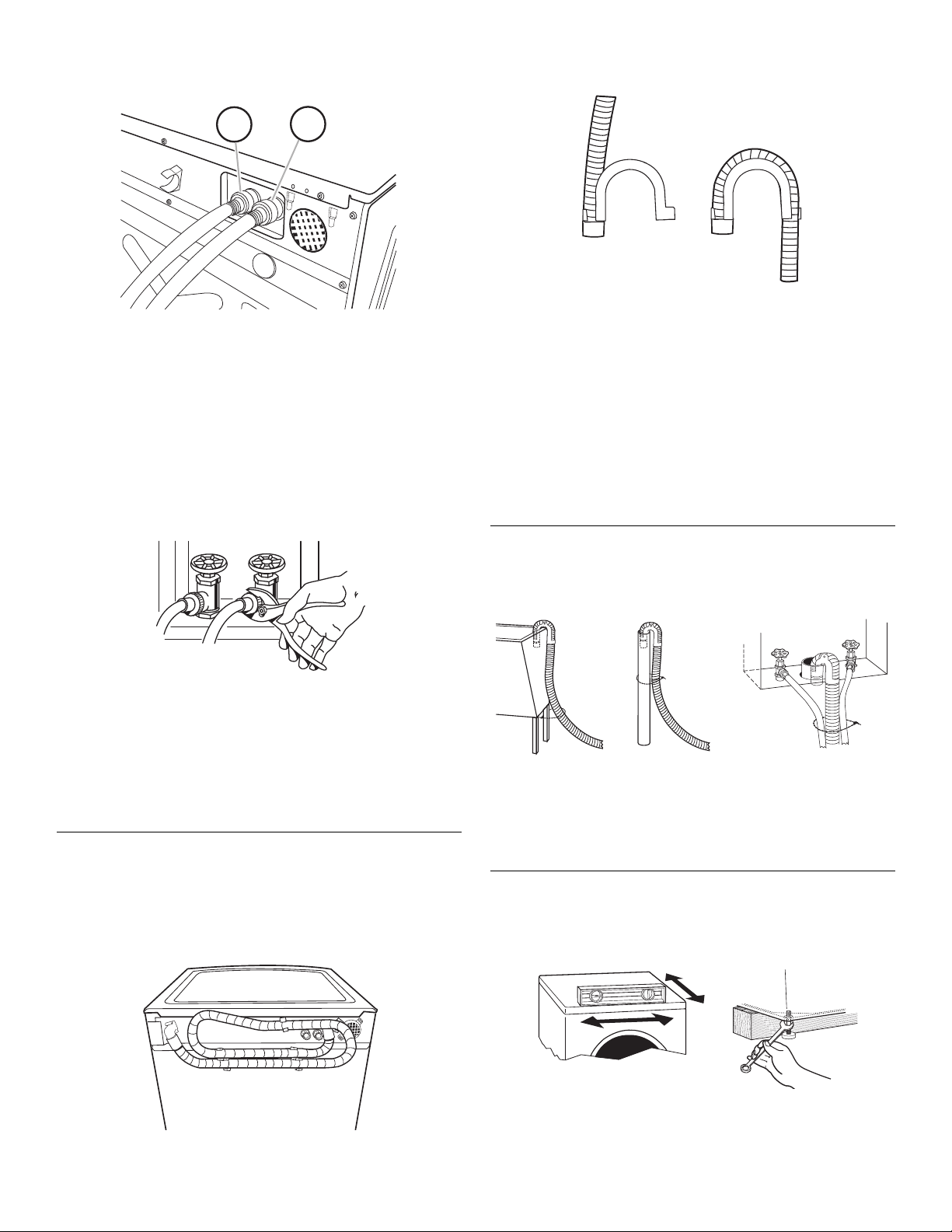
4. Attach the hose with the blue color indicator to the Cold
(right) water inlet valve. Screw on coupling by hand until it is
seated on the washer.
Laundry tub drain or standpipe drain
Connect the drain hose form to the corrugated drain hose.
H
H. Hot water inlet
C. Cold water inlet
5. Using pliers, ch
already attached to the washer.
NOTE: Do n
result.
6. Attach hot water
coupling by hand until it is seated on the washer.
7. Attach cold water hose to the cold water faucet. Screw on
coupling by hand until it is seated on the washer.
8. Using pliers, tigh
two-thirds turn.
eck the tightness of the hose couplings
ot overtighten. Damage to the coupling can
hose to the hot water faucet. Screw on
ten the couplings with an additional
C
A B
A. Snap either end of the drain hose form to the drain hose at
the point where the corrugation begins.
B. Bend drain hose over
To keep drain water from going back into the washer:
■ Do not straighten the drain hose, and do not force excess
drain hose into standpipe. Hose should be secure, but loose
enough to provide a gap for air.
■ Do not lay excess hose on the bottom of the laundry tub.
drain hose form and snap into place.
Floor drain
You may need additional parts. See Floor drain under “Tools and
Parts.”
Secure the Drain Hose
1. Drape the power cord over the washer top.
2. Secur
e the drain hose to the laundry tub leg or standpipe with
the beaded strap provided. (See illustrations A and B.)
NOTE: Do not overtighten. Damage to the coupling can
result.
urn on the water faucets and check for leaks.
9. T
Replace inlet hoses after 5 years of use to reduce the
NOTE:
risk of hose failure. Record hose installation or replacement
dates on the hoses for future reference.
Periodically inspect and replace hos
wear, or leaks are found.
es if bulges, kinks, cuts,
Route the Drain Hose
Proper routing of the drain hose protects your floors from
damage due to water leakage. Read and follow these
instructions.
Remove drain h
Gently pull the corrugated drain hose fr
ose from washer cabinet
om the shipping clips.
A BC
If the washer faucets and the drain standpipe are recessed
(see illustration C), put the hooked end of the drain hose in
tandpipe. Tightly wrap the beaded strap around the
the s
water inlet hoses and the drain hose.
Do not force excess drain hose into the standpipe.
Level the Washer
Properly leveling your washer avoids excessive noise and vibration.
1. Check the levelness of the washer by placing a level on the
top edge of the washer, first side to side, then front to back.
If the washer is against a wall, move the washer out slightly
before tipping back. If the washer is not level, first prop the
front with a wood block and adjust the feet as necessary;
then prop the back and adjust feet as necessary. Repeat this
step until washer is level.
8
Page 9

2. Make sure all four feet are stable and resting on the floor.
Then check that the washer is perfectly level (use a level).
3. After
4. The washer should not move front to back, side to side,
5. Slide
6. Conf
the washer is level, use a 17 mm open-end wrench to
turn the nuts on the feet tightly against the washer cabinet.
IMPORTANT:
not tight against the washer cabinet, the washer may vibrate.
or diagonally when pushed on its top edges.
the washer to its final location.
irm the levelness of the washer.
All four feet must be tightened. If the nuts are
Complete Installation
1. Check the electrical requirements. Be sure that you have the
correct electrical supply and the recommended grounding
method. See “Electrical Requirements.”
2. Check th
go back through the steps to see which step was skipped.
3. Check that you
4. Dispose
5. Check that the water faucets are on.
6. Che
at all parts are now installed. If there is an extra part,
have all of your tools.
of/recycle all packaging materials.
ck for leaks around faucets and inlet hoses.
WARNING
Electrical Shock Hazard
Plug into a grounded 3 prong outlet.
Do not remove ground prong.
Do not use an adapter.
Do not use an extension cord.
Failure to follow these instructions can result in death,
re, or electrical shock.
7. Plug into a grounded 3 prong outlet.
ead “Washer Use.”
8. R
o test and clean your machine, make sure there are no
9. T
clothes in the washer and add one AFFRESH™ tablet to the
washer drum. Select Power, the Clean Washer cycle and then
select START. This cycle will take approximately 50 minutes
to comple
without interruption.
te. Allow the washer to complete the entire cycle
FEATURES AND BENEFITS
Electronic Controls
Flexible electronic controls are easy to use whether you are a
beginner or an expert.
Smart Dispensers
The Smart Dispensers make your washer truly automatic. This
washer provides a three-compartment dispenser which includes
separate compartments for main wash detergent, fabric softener,
and bleach. The dispenser has large pour zones. The dispenser is
self-cleaning, and can be easily removed. Laundry products are
diluted with fresh water and added to the load at the proper time
in the wash cycle.
Auto Water Level
This washer automatically adjusts water level for optimal cleaning
and rinsing performance. Two sensors determine load size, load
composition, and suds level, then the sensors adjust the water
level to the proper setting. This eliminates guesswork. The water
level is just right for every wash load size.
Larger Load Size
Since there is no agitator, you can wash larger, bulkier items such
as a king-sized bedspread. You are also able to wash more
clothes at one time, which means fewer loads.
Stainless Steel Drum
The stainless steel drum eliminates corrosion and enables higher
spin speeds for more water extraction, helping to reduce drying
time compared to traditional top-load washers.
High-Efficiency Wash System
Your new front-loading, high-efficiency washer saves time with
fewer, larger loads. It also lowers your water and energy bills by
helping conserve resources.
Spin Speeds
This washer automatically selects the spin speed based on the
cycle selected. This factory setting can be changed, however.
This washer offers up to five different spin speed choices.
Heating Element
This washer has a heating element that automatically heats the
water to the optimal temperature on select cycles. This enables
stepped cleaning, a process in which warm water is brought in
and mixed with detergent first, then the water is heated. Stepped
cleaning starts the wash cycle with warm water to remove stains
(such as blood and grass).
Auto Load Sensing Technology
Intuitive intelligence “knows every load” determining load sizes,
water levels, and how much cleaning time is needed.
Add Clothes
When this option is available at the beginning of the cycle, the
Add Clothes Status Light will glow for the first 8 minutes. This
washer allows an 8-minute period in which other garments may
be added to a load.
Direct Injection Wash System
This washer channels 100% of the water through the dispensers
to assure thorough rinse-out and mixture of all the laundry
products before they touch any garments. The water is then
sprayed from the top front onto the center of the load, providing
even distribution and optimum cleaning performance. It is normal
for small amounts of water to remain in the dispensers when the
wash cycle is complete.
9
Page 10
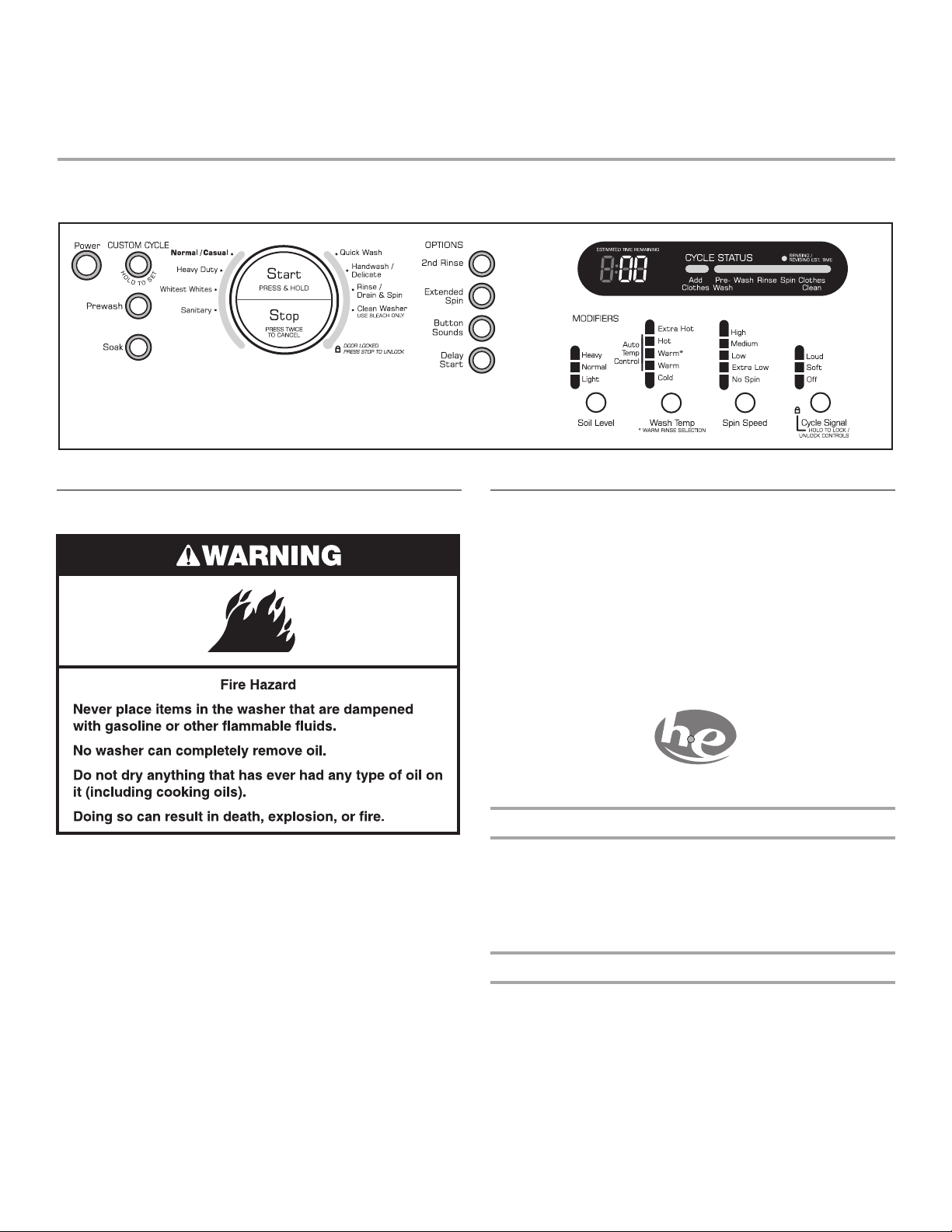
Efficient Detergent System with Anti-Escape Valve
This washer has a specially designed valve that closes during
the wash portion of the cycle so that 100% of the water and
gent mixture is used on the load. The Efficient Detergent
deter
System ensures that no water or detergent is wasted.
6-Point Suspension System
Shock absorbers, 2 springs, and electronic controls are specially
designed to help redistribute the load automatically and minimize
movement of the wash drum during the spin cycle. The 6-Point
Suspension System reduces the amount of force transmitted to
the floor by the washer, resulting in reduced noise and vibration.
WASHER USE
NOTE: The panel shown above may be different from that of your model.
Starting Your Washer
WARNING: To reduce the risk of fire, electric shock, or injury to
persons, read the IMPORTANT SAFETY INSTRUCTIONS before
operating this appliance.
The following is a guide to using your washer. Please refer to
fic sections of this manual for more detailed information.
speci
Do not store laundry products on the top surface of this washer.
V
ibration is normal during operation.
Using the Proper Detergent
Use only High Efficiency detergents. The package for this type of
detergent will be marked “HE” or “High Efficiency.” This wash
system, along with less water, will create too much sudsing with a
regular non-HE detergent. Using regular detergent will likely result
in washer errors, longer cycle times, and reduced rinsing
performance. It may also result in component failures and
noticeable mold or mildew. HE detergents are made to produce
the right amount of suds for the best performance. Follow the
manufacturer’s instructions to determine the amount of detergent
to use. Remember, concentrated detergents such as 2x or higher
will use less detergent based on load size.
Use only HE High Efficiency detergent.
First Wash Cycle Without Laundry
Before washing clothes for the first time, if not completed during
the final installation step, choose the Normal/Casual cycle and
run it without clothes. Use only HE High Efficiency detergent. Use
½ the manufacturer’s recommended amount for a medium-size
load. This initial cycle serves to ensure the interior is clean before
washing clothes.
For All Wash Cycles
10
1. Open the washer door by pulling on the handle. Sort laundry
according to color and type of fabric. Place a load of sorted
clothes in the washer. Do not overload washer. Overloading
can cause poor cleaning.
■ The washer can be fully loaded, but not tightly packed.
Washer door should close easily.
■ Mix large and small items and avoid washing single items.
Load evenly.
Page 11
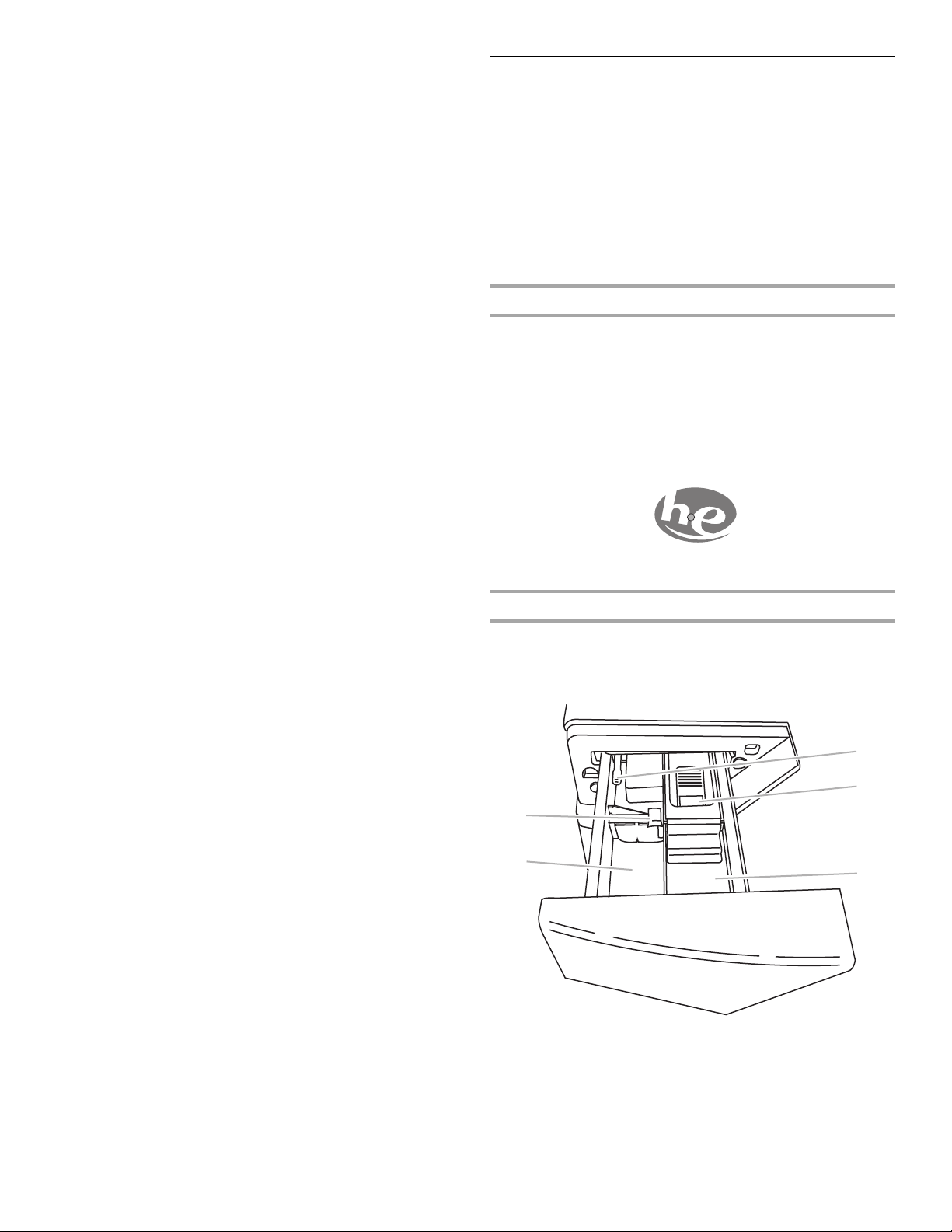
■ Wash small items, such as infant socks, in mesh garment
bags. It is recommended that more than one garment bag
be used, and that each garment bag be filled with equal
amounts of material.
■ When unloading garments, check under the gray colored
seal at the front of the tub for small items.
2. Close
the washer door by pushing it firmly until the lock
clicks. The washer door will remain locked during the wash
cycle.
NOTES:
■ After any wash cycle is completed, the door must be
opened and then closed before a new cycle can begin.
■ The door can be opened only if STOP is selected while
the Add Clothes light is glowing or if the cycle has been
canceled.
■ See “To cancel a cycle” in “Changing Cycles, Options,
and Modifiers” section.
3. Open the dispenser drawer and add laundry products to the
detergent, bleach, or fabric softener compartments. Close
drawer slowly to avoid spills. See “Using the Dispenser.”
urn on the washer by selecting POWER. Select one of the
4. T
cycles by turning the cycle selector. The indicator light for the
selected cycle will glow green. When selecting a wash cycle,
the preset options and modifiers (such as Wash Temp, Spin
Speed, and Soil Level) for the selected cycle will glow green.
Selectable options will glow amber. If an option or modifier is
unavailable with a selected cycle, the light will not illuminate.
The display shows the estimated time remaining. The preset
settings provide the recommended fabric care for the selected
cycle. See “Cycles.”
5. Sel
ect the desired Options. Not all options are available with
all cycles. See “Options.”
6. Select the desired modifiers such as Wash Temp, Spin
Speed, and Soil Level. Not all modifiers are available with all
cycles and options. See “Modifiers.”
7. If de
sired, select the CYCLE SIGNAL. The signal is helpful
when you are washing items that should be removed from the
washer as soon as it stops. Select Loud, Soft, or Off.
8. If desir
ed, select BUTTON SOUNDS. This feature makes a
sound each time a button is pressed. Select Loud, Soft, or
Off.
lect and hold START for approximately 1 second.
9. Se
■ If you do not select START within 5 minutes of choosing a
cycle, the washer automatically shuts off.
■ When the wash cycle is complete, the CLOTHES CLEAN
status light glows, the door unlocks, and the wash load
can be removed from the washer. The washer powers
down automatically 60 minutes after the cycle is
complete an
d the CLOTHES CLEAN light goes off. To
power down the washer manually after the wash cycle
is complete, select STOP once.
10. T
o use the same cycle again, press POWER first, then select
START.
11. To begin
the wash cycle later
Select DELAY START until the desired delay time (in hours)
shows in
the Estimated Time Remaining display. Select
START. The countdown to the wash cycle will show in the
display window.
IMPORTANT: W
hen delaying a cycle, use only powdered
detergents in the main wash compartment since liquid
detergents may seep out of the compartment during Delay
Start, before the wash cycle begins.
Using the Dispenser
Your new washer has a dispenser drawer with three separate
compartments for your laundry products—one is for detergent,
one is for liquid chlorine bleach, and one is for liquid fabric
softener. Laundry products are diluted and dispensed
automatically at the proper time during the wash cycle, making
it unnecessary for you to return to the washer during the
cycle to add them.
It is normal for small amounts of water to remain in the
dispen
sers when the wash cycle is complete.
Do not put laundry products directly into the wash tub. Always
use the proper dispensers when adding laundry products.
Choosing the Right Detergent
Use only High Efficiency detergents. The package for this type of
detergent will be marked “HE” or “High Efficiency.” This wash
system, along with less water, will create too much sudsing with a
regular non-HE detergent. Using regular detergent will likely result
in washer errors, longer cycle times, and reduced rinsing
performance. It may also result in component failures and
noticeable mold or mildew. HE detergents are made to produce
the right amount of suds for the best performance. Follow the
manufacturer’s instructions to determine the amount of detergent
to use.
Use only HE High Efficiency detergent.
To fill dispenser compartments
1. Pull out the dispenser drawer.
2. Add the desired laundry product to the proper compartment.
3. Push in
a spill).
A
B
the dispenser drawer slowly and completely (to avoid
C
D
E
Dispenser
A. Detergent type selector
B. Main Wash detergent compartment
C. Dispenser release lever
D. Chlorine bleach compartment
E. Fabric softener compartment
11
Page 12
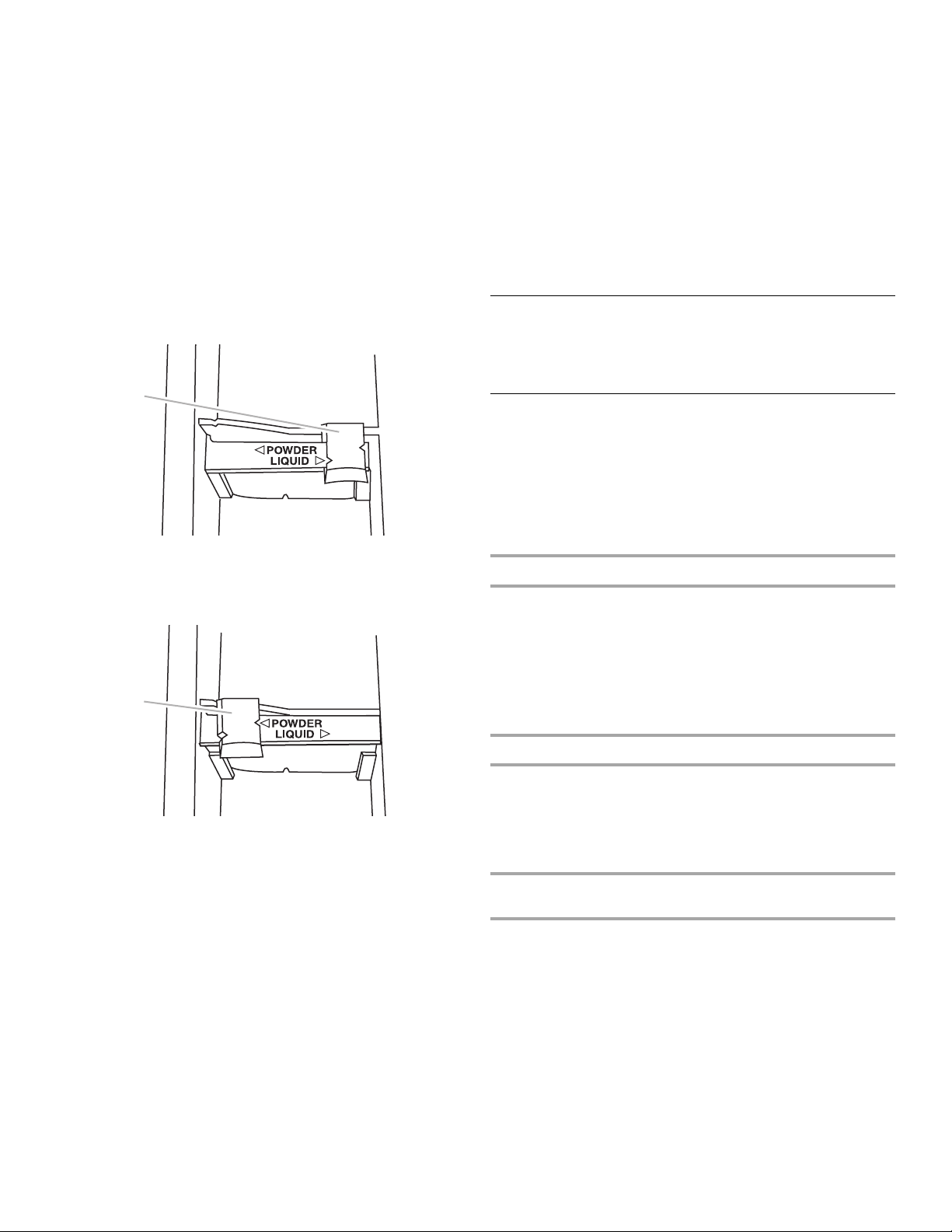
Main Wash de
A
tergent compartment
(Letter B in Dispenser Illustration)
Add liquid or powdered HE detergent to this compartment for
your main wash cycle. The detergent type selector (A) must
always be in the correct position for the detergent type used.
Slide the detergent type selector to the correct position.
IMPORTANT: If you are using the Delay Start option, powdered
detergent must be used in the Main Wash compartment, since
liquid detergents may seep out of the Main Wash compartment
before the main wash begins.
■ Use the detergent manufacturer’s recommended amount
for load size.
■ Liquid or powdered color-safe bleach may be added to the
Main Wash compartment along with the same type of
detergent, liquid or powdered.
■ Liquid detergent:
Selector in position for liquid detergent
A. Detergent type selector
Fabric softener compartment
(Letter E in Dispenser Illustration)
Pour measured liquid fabric softener into the fabric softener
dispenser, if desired.
IMPORTANT: Dilute all fabric softener with water for a total
1
/4 cup (60 mL).
of
■ Do not overfill. The dispenser holds
■ Do not spill or drip any fabric softener onto the clothes.
1
/4 cup (60 mL).
NOTES:
■
Use only liquid fabric softener in this dispenser.
■ Do not use fabric softener dispensing balls in this washer.
Dispensing balls will not operate correctly with this washer.
Pausing or Restarting
1. To pause the washer at any time, press STOP.
o continue the cycle, press START (for approximately
2. T
1 second).
Changing Cycles, Options, and Modifiers
Not all Options and Modifiers are available with all cycles.
Available modifiers will glow amber. If an option or modifier is
unavailable with a selected cycle, the light will not illuminate.
Cycles, Options, and Modifiers can be changed anytime before
START is selected.
Options and Modifiers can be changed anytime after START is
sel
ected and before the start of the selected Option or Modifier.
To cancel a cycle and select a new cycle
■ Powdered detergent:
1. Press STOP twice.
ess POWER.
2. Pr
3. Select desired cycle.
4. Select
the desired Options or modifiers such as Wash Temp,
Spin Speed, and Soil Level.
A
5. Pr
ess START (for approximately 1 second) to restart the
washer at the beginning of the new cycle.
To cancel a cycle
1. Press STOP twice.
e washer powers down, the door unlocks, and clothes can
2. Th
be removed.
Selector in position for powdered detergent
A. Detergent type selector
Chlorine bleach compartment
(Letter D in Dispenser Illustration)
2
Add no more than
compartment. The bleach will be automatically diluted and
dispensed at the optimum time during the first rinse after the
wash cycle. This compartment cannot dilute powdered bleach.
■ Always measure liquid chlorine bleach. Use a measuring cup
with a pour spout; do not guess.
■ Do not fill beyond the “MAX” level.
Overfilling could cause garment damage.
NOTE:
■ At the end of the cycle, a small amount of water may be left
in the dispenser. This is normal.
/3 cup (160 mL) liquid chlorine bleach to this
If the water level or the temperature is too high, the
NOTE:
washer will drain automatically before the door unlocks.
To change Options or Modifiers after the cycle has started
1. Press STOP once.
2. Select
3. Pr
the desired Options or modifiers such as Wash Temp,
Spin Speed, and Soil Level. Available selections will glow
amber.
ess START (for approximately 1 second) to continue the
cycle.
12
Page 13
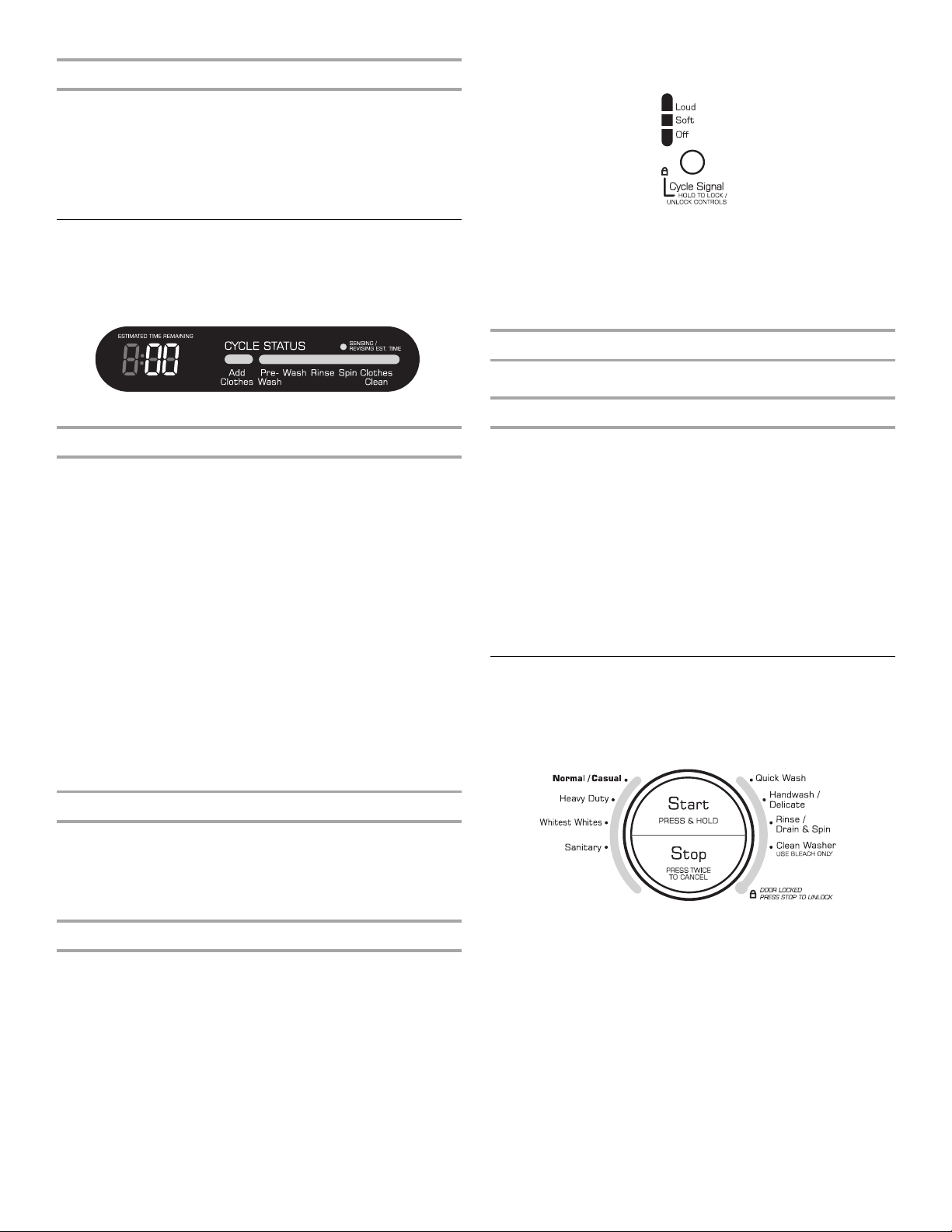
To drain the washer manually
1. Press STOP twice.
ess POWER.
2. Pr
3. Select RINSE/DRAIN & SPIN.
ess START (for approximately 1 second) to begin the drain.
4. Pr
en the spin is complete, the door unlocks. Items can be
5. Wh
removed from the washer.
Status Lights
These lights show which portion of the cycle the washer is
operating. They also indicate when you can add an additional
item to the wash cycle and when the controls are locked.
To lock the controls
Select and hold CYCLE SIGNAL for 3 seconds.
The status light next to the CYCLE SIGNAL button will glow.
To unlock the controls
Select and hold CYCLE SIGNAL for 3 seconds until the status
light turns off.
NOTE: T
press and hold CONTROLS LOCK/UNLOCK for 3 seconds.
o lock or unlock the controls when the washer is off,
Door Locked
When the status light glows, the door is locked.
Sensing/Revising Estimated Time
Add Clothes
This washer allows an 8-minute period in which other garments
may be added to the load. You can add items to the washer if the
Add Clothes status light is glowing.
To add items wh
ect STOP once. The washer door unlocks, and items can
1. Sel
be added.
o continue the cycle, close the door and select and hold
2. T
START (for approximately 1 second).
To add items wh
ect STOP twice. This will cancel the wash cycle and
1. Sel
options. The washer door unlocks, and items can be added.
2. Close
NOTES:
■ When selecting a new cycle do not add additional detergent.
■ Adding an item after the “Add Clothes” light is off may not
the door and select the new cycle and options. Select
and hold START (for approximately 1 second).
allow for proper cleaning of that item.
en Add Clothes light is glowing
en the Add Clothes light is not glowing
Clothes Clean
When the wash cycle is complete, the CLOTHES CLEAN status
light glows, the door unlocks, and the wash load can be removed
from the washer. The washer powers down automatically 60
minutes after the cycle is complete and the CLOTHES CLEAN
light goes off.
Controls Lock/Unlock to Cycle Signal
The Control Lock avoids unintended use of the washer. You can
also use the control lock feature to avoid unintended cycle or
option changes during a cycle. When CONTROL LOCKED is lit,
all buttons are disabled except for STOP and START. You can
lock the controls while the washer is operating.
The cycle times vary automatically based on your water pressure,
water temperature, detergent, and clothes load.
The washer will automatically sense the progress in the cycle and
st the Estimated Time Remaining display. While the washer is
adju
sensing, the estimated time will flash and the Sensing status light
will glow. When the sensing is complete, the flashing stops, the
status light goes off, and the Estimated Time Remaining display
is updated.
The cycle time will be extended if oversudsing occurs or the load
is unbalanced. The SUD routine removes extra suds and assures
proper rinsing of your garments. See “Troubleshooting.” During
the unbalance routine, the time displayed may pause until this
activity is complete, then resume with the remainder of the cycle.
Cycles
Cycles can be selected by turning the Cycle Control knob to the
desired cycle. Each cycle is designed for different types of fabric
and soil levels. The modifier indicator lights, on the right-hand
side of the panel, will change as cycles are selected.
■ Each cycle has a preset Soil Level (estimated cycle time),
Water Temperature, and Spin Speed, and may have preset
options. The preset settings provide the recommended fabric
care for the selected cycle.
■
The preset settings will glow green to show the preselected
options and modifiers, and
START is pressed. Not all options and modifiers are available
with all cycles. Available selections glow amber. (To change
settings after the cycle has started, press STOP once, then
select the desired settings. Press START to continue the
cycle.)
■ Powdered detergents may not dissolve well in a slow-speed
cycle. For best results, use liquid detergent in slow-speed
cycles.
can be changed anytime before
13
Page 14
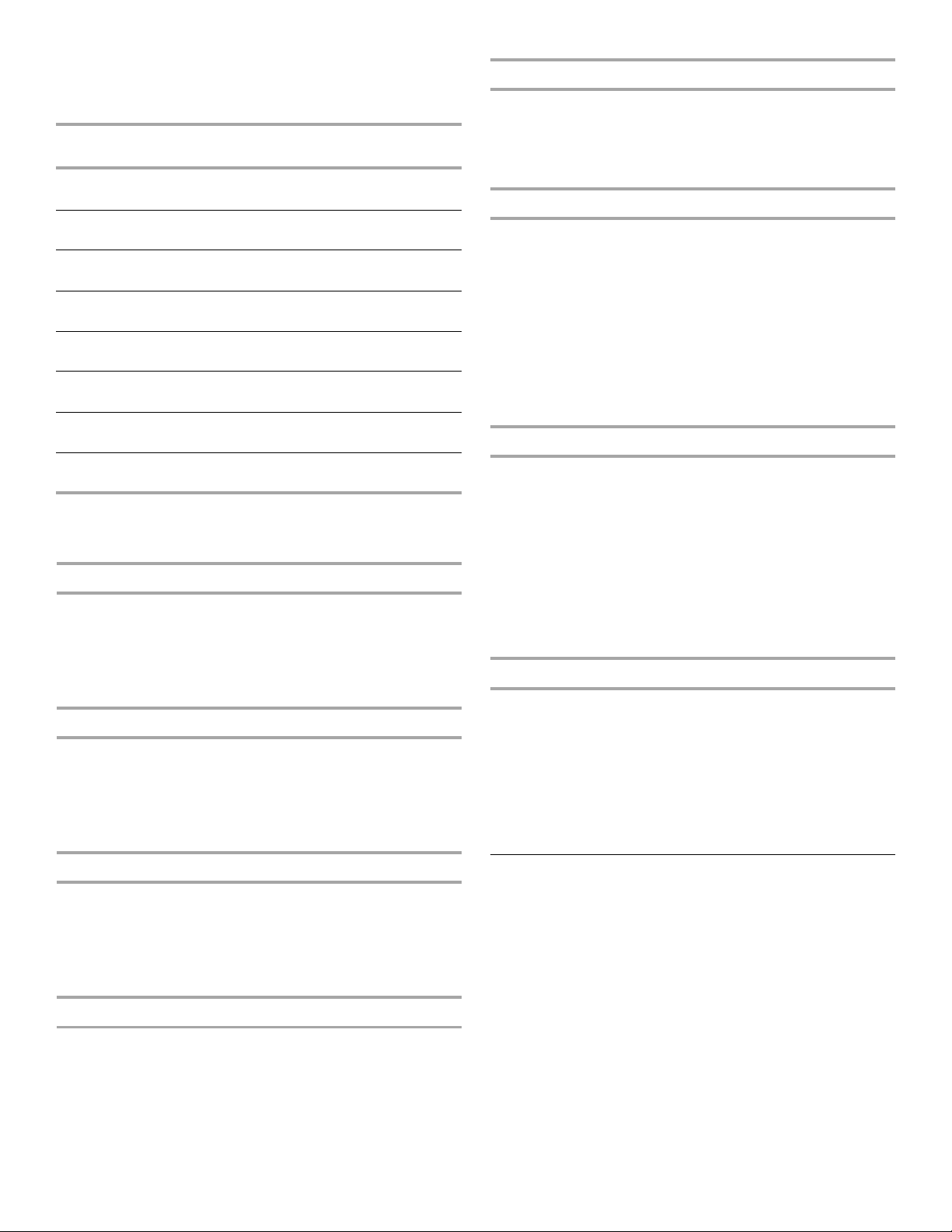
Preset cycle settings
Each cycle has a preset Soil Level (cycle time), Wash Temp, and
Spin Speed. The preset settings provide the recommended fabric
care for the selected cycle. See chart.
Cycle Soil Level
(cycle time)
Sanitary Normal
(1:50)
Whitest Whites
Heavy Duty Normal
Normal/ Casual
Quick Wash Normal
Handwash/ Delicate
Rinse/Drain
in
& Sp
Clean
sher
Wa
To change the preset cycle settings
Press the selector of each available setting until the desired
setting glows green.
Normal
(1:15)
(1:05)
Normal
(0:50)
(0:40)
Normal
(0:40)
N/A
(0:20)
Wash Temp Spin
Speed
Extra Hot/Cold High
Hot/Cold High
Hot/Cold High
Warm/Cold High
Warm/Cold Medium
Warm/Cold Medium
Cold/Cold High
N/A High
Sanitary
Use this cycle to clean heavily soiled, colorfast fabrics. This
cycle combines a extra hot water temperature and fast speed
tumblin
It is recommended that you set your hot water heater to 120ºF
(49ºC) to ensure proper performance during this cycle. High
speed spin helps shorten drying time.
g to help ensure the removal of heavy soils and stains.
Whitest Whites
This cycle is especially designed for cleaning loads of soiled
white fabrics with the addition of bleach. Hot washing
temperatures assure optimal bleach activity. An additional rinse
provides optimal rinse performance to avoid chlorine residues on
your laundry. This cycle combines fast-speed tumbling, longer
wash time, and High speed spin to shorten drying time.
Quick Wash
Use this cycle to wash small loads of 2-3 lightly soiled garments
that are needed in a hurry. This cycle combines fast-speed
tumbling, a shortened wash time, and extra high speed spin to
shorten drying time. Large wash loads will result in the machine
increasing the wash time.
Handwash/Delicate
Use this cycle to clean hand washable and special-care
garments. Similar to the way garments are hand washed in a
sink, the wash action of this cycle combines periods of low speed
tumbling and soaking. Medium speed spin helps reduce
wrinkling.
■ Use mesh garment bags to wash undergarments such as
underwire bras, items with strings, and small items such as
infant socks.
■ Powdered detergents may not dissolve well in a slow-speed
cycle. For best results, use liquid detergent for slow-speed
cycles.
Rinse/Drain & Spin
This is a combined cycle. See below for detailed instructions on
each option.
Use this cycle to rinse, drain, and spin your wash load. This cycle
combines fast-sp
you can reduce the spin speed by selecting the speed you want
from the SPIN SPEED modifier.
A Rinse/Drain & Spin cycle is useful for
■ Loads that need rinsing only.
■ Adding fabric softener to a load using the fabric softener
dispenser.
eed tumbling and high-speed spin. If desired,
Clean Washer
Use the Clean Washer cycle once a month to keep the inside of
your washer fresh and clean. This cycle uses a higher water level.
Use with AFFRESH™ washer cleaner tablet or liquid chlorine
bleach to thoroughly clean the inside of your washing machine.
This cycle should not be interrupted. See “Cleaning Your Washer”
in the “Washer Care” section.
■ IMPORTANT: Do not place garments or other items in the
washer during the Clean Washer cycle. Use this cycle with an
empty wash drum.
Heavy Duty
Use this cycle to wash loads of sturdy, colorfast fabrics and
heavily soiled garments. This cycle combines fast-speed
tumbling, longer wash time, and High speed spin to shorten
drying times. If the water temperature is lower than needed for
this cycle, the heater will warm the water to the optimum
temperature.
Normal/Casual
Use this cycle to wash loads of no-iron fabrics, such as sport
shirts, blouses, casual business clothes, permanent press
blends, cottons and linens, and synthetic fabrics. This cycle
combines medium-speed tumbling, high-speed spin, and a load
cooling process to reduce wrinkling.
NOTE:
Cycle.
For the best energy performance, use the Normal/Casual
14
Normal Washer Sounds
As with any new product, you will hear sounds that you are not
accustomed to. You may hear various sounds when the door is
locked and unlocked, and during the washing, rinsing, and
spinning process. Between changes in wash actions, there will
be momentary pauses. You will hear water spraying and
splashing during the wash and rinse cycles. These new sounds
and pauses are part of normal washer operation.
Page 15

Options
You can customize your wash by adding options to your cycle
selections. You can add or change an option after starting a cycle
anytime before the selected option begins. Not all options are
available with all cycles. Available options will glow amber.
Current selections will glow green. If an option is unavailable
with a selected cycle, the light will not illuminate.
1. Add deter
dispenser drawer.
ess the SOAK button.
2. Pr
3. Choose the
4. Select and hold START (approximately 1 second).
gent only to the Main Wash compartment of the
desired soak temperature.
2nd Rinse
A second rinse can be used to aid in the removal of detergent or
bleach residue from garments. This option provides an additional
rinse with the same water temperature as the Normal rinse. This
is the default rinse setting for the Whitest Whites cycle.
Extended Spin
Use this option to add an additional spin to any cycle to improve
drying times for some heavy fabrics or special-care items by
reducing excess water, which may save energy.
■ See the “Laundry Guide” for an overview of possible options
for each Wash Cycle selection.
■ You can select more than one option for a custom cycle.
Some options cannot be added to some cycles. For example,
Soak cannot be added to the Quick Wash cycle.
■ If an option is unavailable with a selected cycle, there will be
3 short tones, and the light for that option will not glow when
selected.
Custom Cycle
Custom cycle allows you to store a customized wash cycle for
future us.
To Customize a Wash Cycle:
1. Se
lect a cycle.
2. Select the
ect the desired MODIFIERS.
3. Sel
4. To save the cycle, press and hold to set CUSTOM CYCLE
(approximately 3 seconds) until a beep sounds and the letters
“SET” are displayed on your machine.
5. Pr
ess START.
o reuse this cycle at another time, select CUSTOM CYCLE
6. T
and press START.
desired OPTIONS.
Prewash
Use this option for loads of heavily soiled items that need
pretreatment. This option adds 20-minutes prewash without drain
to main wash cycle.
Add detergent to the Main Wash compartment of the Dispenser
D
rawer.
NOTE: Th
Quick Wash, Handwash/Delicate, or Rinse/Drain & Spin.
e Prewash option cannot be selected with the Soak,
Delay Start
To begin the wash cycle later, select DELAY START until the
desired delay time (in hours) shows in the Estimated Time
Remaining display, and then select START. The countdown to the
wash cycle will show in the display window, and the button
indicator will blink until the cycle begins.
IMPORTANT:
detergents in the main wash compartment since liquid detergents
may seep out of the compartment during Delay Start, before the
wash cycle begins.
When delaying a cycle, use only powdered
Cycle Signal
This signal is helpful when you are removing items from the
washer as soon as it stops. Press CYCLE SIGNAL to select Loud,
Soft, or Off.
Button Sounds
Button sounds are used to notify you of what has been selected
or to let you know when something is not available. Press
BUTTON SOUNDS to select Loud, Soft, or Off.
Modifiers
Preset cycle settings of Wash Temp, Spin Speed, and Soil Level
can be changed. You can change a modifier after starting a cycle
anytime before the selected modifier begins. Not all modifiers are
available with all cycles and options. Available options will glow
amber. Current selections will glow green. If a modifier is
unavailable with a selected cycle, the light will not illuminate.
NOTE:
The panel shown below may be different from that
of your model.
Soak
Use the Soak cycle to help remove small spots of set-in stains on
fabrics. This cycle provides a soak time with warm or cold water
followed by drain. Extra water, a short tumbling phase for equal
distribution of the laundry, and a soaking time without drum
movement improve the removal of set-in stains. Drain without
spin assures gentle treatment, even for delicate articles.
Using the Soak Cycle:
warm or cold water followed by drain.
The soak cycle provides a soak time with
■ To change the water temperature, select the WASH TEMP
button until the desired setting glows green.
■ To change the spin speed, select the SPIN SPEED button
until the desired setting glows green.
15
Page 16

■ To change cycle time, select SOIL LEVEL button until the
desired setting glows green.
Auto Load Sensing Technology
This technology electronically senses and maintains a uniform
water temperature. The control regulates incoming hot and cold
Wash/Rinse Temp
Select a water temperature based on the type of load you are
water. The control is automatically turned on when a cycle is
selected. See “Preset Cycle Settings” in “Cycles.” This
technology ensures consistent cleaning.
washing. Use the warmest wash water safe for fabrics. Follow
garment label instructions.
In wash water temperat
ures colder than 60°F (15.6°C),
detergents do not dissolve well. Soils may be difficult to remove.
Laundry Guide
Refer to this chart for suggested load types and their corresponding cycles. Listed to the right are the options available to each of these wash cycles.
CYCLE SUGGESTED LOAD TYPE AVAILABLE OPTIONS
Sanitary Heavily soiled underwear, towels, work clothes,
Whitest Whites Soiled white fabrics ✔ ✔
Heavy Duty Sturdy, colorfast fabrics and heavily soiled garments. ✔ ✔
Normal/Casual Normally soiled blouses, shirts,
Quick Wash Lightly soiled garments. ✔ ✔
Delay Start 2nd Rinse
diapers, etc. ✔ ✔
overalls, etc., made of polyester,
✔ ✔
nylon, cotton, linen, or cotton blends
Handwash
/Delicate Special-care items marked “Hand Washable” ✔ ✔
Rinse/Drain & Spin Fabrics made of cotton, linen, polyester, or nylon ✔
Clean Washer No clothes, use AFFRESH™ washer cleaner tablet or chlorine
bleach
LAUNDRY TIPS
Preparing clothes for washing
Follow these recommendations to help you prolong the life of
your garments.
■
Use only High Efficiency detergents. The package for this type
of detergent will be marked “HE” or “High Efficiency.” This wash
system, along with less water, will create too much sudsing with
a regular non-HE detergent. Using regular detergent will likely
result in washer errors, longer cycle times, and reduced rinsing
performance. It may also result in component failures and
noticeable mold or mildew. HE detergents are made to produce
the right amount of suds for the best performance. Follow the
manufacturer’s instructions to determine the amount of
detergent to use. Remember, concentrated detergents such
as 2x or higher will use less detergent based on load size.
Use only HE High Efficiency detergent.
■ Turn wool and synthetic knits inside out to avoid pilling.
■ Tie strings and sashes so they will not tangle.
■ Mend tears, loose hems, and seams.
■ Treat spots and stains.
■ Stained or wet garments should be washed promptly for best
results.
■ Mix large and small items, avoid washing single items, and
load evenly.
■ Wash small items, such as infant socks, in a mesh garment
bag. To create a balanced load it, is recommended that more
than one garment bag be used, and that each garment bag
be filled with equal amounts of material.
NOTE: If you
are washing only small items, it is
recommended that more than one mesh garment bag be
used, and that each garment bag be filled with equal
amounts of material.
■ Close zippers, snaps, and hooks to avoid snagging other
items. Remove pins, buckles, and other hard objects to avoid
scratching the washer interior. Remove non-washable trim
and ornaments.
■ Empty pockets and turn them inside out.
■ Turn down cuffs; brush away lint and dirt.
16
Page 17

Sorting
■ Separate heavily soiled items from lightly soiled ones, even if
they would normally be washed together. Separate lint-givers
(towels, chenille) from lint-takers (corduroy, synthetics,
permanent press). When possible, turn lint-givers inside out.
■ Separate dark colors from light colors, colorfast items from
noncolorfast items.
■ Sort by fabric and construction (sturdy cottons, knits, delicate
items).
Unloading
■ Remove clothes from washer after the cycle is completed.
Metal objects such as zippers, snaps, and buckles may rust if
left in the washer basket for a long time.
■ When unloading garments, occasionally check under the gray
colored seal at the front of the tub for small items.
WASHER CARE
Cleaning Your Washer
The Washer Maintenance Procedure should be performed on a monthly basis.
Loading suggestions
Heavy Work Clothes
4 jeans
4workpants
4workshirts
Towels
10 bath towels
10 hand towels
Mixed Load
3 sheets (1 king, 2 twin)
4 pillowcases
3shirts
3blouses
Loading
2sweatpants
2sweatshirts
14 washcloths
9T-shirts
9shorts
10 handkerchiefs
Cleaning the door seal
1. Open the washer door and remove any clothing or items from
the washer.
2. Inspect the gray colored seal between the door opening and
the basket for stained areas. Pull back the seal to inspect all
areas under the seal and to check for foreign objects.
3. If stained areas are found, wipe down these areas of the seal,
using the procedure that follows.
x a dilute solution, using ¾ cup (177 mL) of liquid
a) Mi
chlorine bleach, and 1 gal. (3.8 L) of warm tap water.
b) Wipe the
seal area with the dilute solution, using a damp
cloth.
c) Let stand
d) Wipe
5 minutes.
down area thoroughly with a dry cloth and let the
washer interior air dry with door open.
IMPORTANT:
■ Wear rubber gloves when cleaning for prolonged periods.
■ Refer to the bleach manufacturer’s instructions for proper
use.
A
A. Seal
Washer Maintenance Procedure
This washer has a special cycle that uses higher water volumes,
in combination with AFFRESH™ washer cleaner or liquid chlorine
bleach, to thoroughly clean the inside of the washer.
NOTES:
■ Read these instructions completely before beginning the
cleaning process.
■ If necessary, the cleaning cycle may be interrupted by
pressing the Stop button. However, this will not immediately
stop the cycle. The machine will display “int” (interrupt) and
continue with several rinse and drain steps to ensure that all
remaining bleach is rinsed from the washer.
Begin procedure
1. Open the washer door and remove any clothing or items
from the washer.
2. Using the AFFRESH™ washer cleaner (Recommended):
Add one AFFRESH™ washer cleaner tablet to the washer
drum.
If using liquid chlo
Open the dispenser drawer and immediately
(160 mL) of liquid chlorine bleach to the bleach compartment.
NOTE:
Do not add any detergent to this cycle. Use of more
2
/3 cup (160 mL) of bleach will cause product damage
than
over time.
3. Close the washer door and dispenser drawer.
ect the CLEAN WASHER cycle.
4. Sel
ess START.
5. Pr
NOTE: Th
e basket will rotate, then the door will unlock, lock
again, and then the cycle will continue.
■ The machine will bring in some inlet water, and the basket
will rotate while the washer runs a short sensing cycle.
This will take approximately 3 minutes.
rine bleach:
add 2/3 cup
17
Page 18

6. The cycle will determine whether clothing or other items are
in the washer.
a) b)If no items are detected in the washer, it will proceed to
.
Step 7
If any items are detected in the washer, “rL” (remove
load) will be displayed, and the WASH and CONTROLS
LOCKED lights will remain lit. The door will unlock. Open
and remove any garments in the wash drum.
■ Press STOP to cancel the failure code. Then repeat
steps 3, 4, and 5 to start the cycle again.
To winterize washer:
1. Put 1 qt (1 L) of R.V.-type antifreeze in the drum.
un washer on a Rinse/Drain & Spin cycle.
2. R
3. Unplug
4. Shut off both water faucets.
5. Di
washer or disconnect power.
sconnect water inlet hoses from faucets and drain.
To use washer again:
1. Flush water pipes. Reconnect water inlet hoses to faucets.
Turn on both water faucets.
7. Once
8. Afte
Always do the
■ Use only HE High Efficiency detergent.
■ Leave the door slightly open after each cycle to allow
■ Repeat the cleaning procedure monthly, using one
■ If the procedure does not sufficiently improve the machine
the cycle has begun, allow the cycle to complete.
r the cycle is complete, leave the door open slightly,
to allow for better ventilation and drying of washer i
following to maintain washer freshness
for better ventilation and drying of washer interior.
AFFRESH™ tablet or
bleach.
freshness, evaluate your installation and usage conditions
for other causes.
2
/3 cup (160 mL) of liquid chlorine
nterior.
Cleaning the exterior
Use a soft damp cloth or sponge to wipe up any spills.
Occasionally wipe the outside of your washer to keep it looking
new. Use mild soap and water. Do not use abrasive products.
Cleaning the dispenser drawer
The dispenser drawer is removable for easy cleaning.
1. Unlock the
in the Prewash compartment. See “Using the Dispenser.”
R
emove the drawer.
move the inserts (the siphon from the softener and bleach
2. Re
compartments and the detergent selector).
3. W
ash the parts under running water.
place the inserts and return the dispenser to the drawer.
4. Re
dispenser drawer by pressing the Release Lever
Water Inlet Hoses
Replace inlet hoses after 5 years of use to reduce the risk of hose
failure. Periodically inspect and replace inlet hoses if bulges,
kinks, cuts, wear or leaks are found.
When replacing your inlet hoses, record the date of replacement.
Vacation, Storage, and Moving Care
Install and store your washer where it will not freeze. Because
some water may stay in the hoses, freezing can damage your
washer. If storing or moving your washer during freezing weather,
winterize it.
Non-use or vacation care:
Operate your washer only when you are at home. If you will be on
vacation or not using your washer for an extended period of time,
you should:
■ Unplug washer or disconnect power.
■ Turn off the water supply to the washer. This helps avoid
unintended flooding (due to a water pressure surge) while you
are away.
■ Slightly open door to provide ventilation.
WARNING
Electrical Shock Hazard
Plug into a grounded 3 prong outlet.
Do not remove ground prong.
Do not use an adapter.
Do not use an extension cord.
Failure to follow these instructions can result in death,
re, or electrical shock.
2. Plug in washer or reconnect power.
un the washer through the Normal/Casual cycle with ½ the
3. R
manufacturer’s recommended amount of HE detergent for a
medium-size load, to clean the washer and remove the
antifreeze, if used.
To transport the washer:
1. If washer will be moved during freezing weather, put in
1 qt (1 L) of R.V.-type antifreeze in the drum. Run washer
on a Rinse/Drain & Spin cycle.
2. Unplug the
3. Disconnect the
to rear panel clips.
4. Shu
5. Di
IMPORTANT: Call for
Washer must be transported in the upright position. To avoid
suspension and structural damage to your washer, it must be
properly set up for relocation by a certified technician.
t off both water faucets.
sconnect the water inlet hoses from faucets, then drain the
hoses and clip them to the rear panel of the washer.
Reinstalling the washer
1. Follow the “Installation Instructions” to locate, level, and
connect the washer.
un the washer through the Normal/Casual cycle with ½ the
2. R
manufacturer’s recommended amount of HE detergent for a
medium-size load, to clean the washer and remove the
antifreeze, if used.
power cord.
drain hose from the drain system and attach
service. Do not reuse transport bolts.
18
Page 19

TROUBLESHOOTING
First try the solutions suggested here or visit our website and reference FAQs (Frequently Asked Questions)
to possibly avoid the cost of a service call.
www.amana.com/help
Washer displaying code message and tone sounds
■ “F20” (Water Inlet Problem—no water or insufficient
water supply)
Select STOP twice to cancel the cycle. Unplug washer or
disconnect power.
Check the following:
Are both hot and cold water faucets completely turned on?
Are screens at inlet hose connection
Are water inlet hoses kinked?
Are water inlet hoses frozen?
Plug in washer or reconnect power. Re-select cycle and press
ART. If the problem remains, call for service.
ST
■ “F21” (Drain Problem)
Select STOP twice to cancel the cycle. Unplug washer or
disconnect power
Check the following:
Is the drain hose kinked?
Is the drain hose frozen?
Is the drain hose clogged?
Is the drain hose more than 96" (2.4 m) above the floor?
Plug in washer or reconnect power. Re-select cycle and press
ART. If the problem remains, call for service.
ST
■ “SUD” (Suds Routine)
When excessive suds are detected, a suds routine
au
tomatically starts. This routine removes extra suds and
assures proper rinsing of your garments. “SUD” is displayed
during rinsing and at the end of the cycle to inform you that
Suds Routine was activated. Use only HE (High Efficiency)
detergents.
■ “F22” (Front door lock)
Select STOP twice to cancel the cycle.
Check the following:
Is the washer door firmly shut?
The door must be completely closed for the washer to
operate. The door may look closed, but may not be latched.
Open the door and close firmly.
Were you washing a large load?
Before you close the washer door, check for laundry items
sticking out beyond the door opening. Leave enough space
in the washer to allow the clothes to tumble freely. An
overloaded basket may keep the door from shutting
completely. Reduce your load size if needed.
Press POWER and select START.
■ “F” codes other than F20, F21 or F22
Select STOP twice to cancel the cycle. Select RINSE/DRAIN
& SPIN if the
Re-select cycle and press START. If the problem remains,
call for service.
.
re is excessive water in the washer.
to washer clogged?
Washer won’t start
WARNING
Electrical Shock Hazard
Plug into a grounded 3 prong outlet.
Do not remove ground prong.
Do not use an adapter.
Do not use an extension cord.
Failure to follow these instructions can result in death,
re, or electrical shock.
■ Check the following:
Is the power cord plugged into a grounded 3 prong outlet?
Is the washer door firmly closed?
Has a cycle been selected, but START has not been selected
d held for 1 second?
an
Was the door open after completion of last cycle?
Washer won’t fill, wash, or rinse
■ Check the following:
Is the power cord plugged into a grounded 3 prong outlet?
Is there power at the plug? Check electrical source or call
an electrician.
Are the hot and cold water faucets turned on?
Is the water inlet hose kinked?
Are the water inlet valve screens clogged?
Turn off the water and remove inlet hoses from the washer.
emove any accumulated film or particles. Reinstall hoses,
R
turn water on and check for leaks.
Washer stops
■ Check the following:
Is the power cord plugged into a grounded 3 prong outlet?
Is there power at the plug?
Check electrical source or call an electrician.
Has a household fuse blown, or has a circuit breaker tripped?
Replace the fuse or reset the circuit breaker. If the problem
continues, call an electrician.
Are you using an extension cord?
Do not use an extension cord.
19
Page 20

Washer won’t drain or spin
Washer odor
■ Is the drain hose kinked? Is the drain hose clogged, or the
end of the drain hose more than 96" (2.4
m) above the
floor?
■ Is your voltage low?
Check electrical source or call electrician. Do not use an
extension cord.
■ Is the “SUD” routine active?
Cycle will complete once extra suds are removed.
■ Is the load balanced?
A single or bulky item may cause imbalance. Add more items
or redistribute the load.
Washer makes noise or vibrates
■ Is the washer level?
The washer must be level. The four feet should be properly
installed, and the nuts should be tightened against the
washer cabinet.
■ Is the washer gurgling or humming?
As water is drained from the washer, you may hear air being
pulled through the pump. This happens during the end of
draining. It is normal.
■ Are you washing items with metal snaps, buckles, or
zippers?
You may hear metal items touching the washer drum.
This is normal.
■ Is washer installed on a sturdy and solid floor?
Refer to the “Installation Instructions” for flooring
requirements. Noise and vibration may be reduced by
securing a piece of ¾" (19.1
mm) plywood underneath your
washer. The plywood may extend underneath both washer
and dryer to keep them at equal heights.
Washer leaks
■ Check household plumbing for leaks.
■ Are the inlet hose connections tight?
For inlet hose connections, see “Connect the Inlet Hoses.”
Dispensers clogged or leaking
■ Are the laundry products in the correct dispenser
compartment?
Add the correct amounts of detergent, fabric softener, or
liquid chlorine bleach to the correct compartments. Add
powdered or liquid color-safe bleach to the Main Wash
compartment. Be sure to match powdered color-safe bleach
with powdered detergent or match liquid color-safe bleach
with liquid detergent.
■ Is the detergent type selector in the correct position?
Selector should be in the lowered position when using liquid
detergent and in the upper position when using powdered
detergent. See “Cleaning Your Washer.”
■ See “Cleaning Your Washer.”
■ Are you using AFFRESH™ washer cleaner on a regular
basis?
AFFRESH™ washer cleaner removes and avoids odorcausing residue in all High Efficiency washers. For washers
where odor is present, use 3
tablets instead of 1 tablet. After
the CLEAN WASHER cycle is complete, wipe away residue
if necessary.
■ Are you using HE detergent?
Use of non-HE detergent can cause a film residue which can
result in odor.
■ Did you leave the door open after use?
This washer has a tight seal to avoid water leaks. To avoid
odors, leave the door open to allow the washer to dry
between uses.
Load too wet
■ Did you use the right cycle for the load being washed?
Select a cycle with a higher spin speed.
■ Did you wash a single item or bulky items or have you
overloaded the washer?
A single item, bulky items, or overloading may cause
imbalance. Add items or try to evenly distribute your wet
laundry in the drum, and start a RINSE/DRAIN & SPIN cycle.
If the laundry is still wet, take half of the load out of the
washer and try again.
Residue or lint on load
■ Did you add detergent to the dispenser?
For best results, add detergent to the detergent
compartment. Do not add detergent to the washer drum.
■ Did you sort properly?
Sort lint givers (towels, chenille) from lint takers (corduroy,
synthetics). Also sort by color.
■ Did you overload the washer?
Do not overload the washer. The washer can be fully loaded,
but not tightly packed. The wash load must be balanced. Lint
can be trapped in the load if overloaded.
■ Check the following:
Was paper or tissue left in pockets?
■ Did you use enough HE detergent?
Use enough detergent to remove lint and hold it in
suspension. Use only HE detergent. Follow the
manufacturer’s instructions to determine the amount of
detergent to use.
■ Is your water colder than 60°F (15.6°C)?
Wash water colder than 60°F (15.6°C) may not completely
dissolve the detergent.
■ Are you using a low-speed wash cycle?
Powdered detergents may not dissolve well in a slow-speed
cycle. For best results, use liquid detergent for slow-speed
cycles such as Handwash/Delicate.
20
Page 21

Stains on load
Gray whites, dingy colors
■ Did you add detergent to the dispenser?
For best results, add detergent to the detergent
compartment. Do not add detergent to the washer drum.
■ Did you use enough HE detergent?
Use enough detergent to remove soil and hold it in
suspension. Use only HE detergent. Follow the
manufacturer’s instructions to determine the amount of
detergent to use.
■ Is there above average iron (rust) in water?
You may need to install an iron filter.
■ Did you properly sort the load?
Sort dark clothes from whites and lights.
■ Did you unload the washer promptly?
To avoid the transfer of dye, unload the washer as soon as it
stops.
■ Did you use a fabric softener dispensing ball?
Dispensing balls will not operate correctly with this washer.
Add liquid fabric softener to the fabric softener compartment.
■ Did you use powdered detergent in a low-speed cycle?
Consider using liquid detergent.
Load is wrinkled
■ Did you unload the washer promptly?
Unload the washer as soon as it stops.
■ Did you use the right cycle for the load being washed?
Use the Handwash/Delicate or another cycle with a low-spin
speed to reduce wrinkling.
■ Did you overload the washer?
The wash load must be balanced and not overloaded. Loads
should tumble freely during washing.
■ Did you properly sort the load?
The transfer of dye can occur when mixing whites and colors
in a load. Sort dark clothes from whites and lights.
■ Was the wash temperature too low?
Use hot or warm washes if safe for the load. Make sure your
hot water system is adequate to provide a hot water wash.
■ Did you use enough detergent, or do you have hard
water?
Use more detergent for washing heavy soils in cold or hard
water.
Cycle too long
■ Did you choose the Sanitary cycle?
The heater will be activated to provide maximum cleaning
performance. Additional time will be added to the regular
cycle to heat the water. This additional time will depend on
the load size and the hot water inlet temperature.
■ Is “SUD” shown in the display?
Excessive sudsing has been detected and a suds routine has
been started to destroy excessive suds. This routine will add
time to the original cycle.
■ Did you wash a large load using a gentle cycle?
When using the Handwash/Delicate cycles, you should use
small loads. This ensures a gentle wash for your garments
without increasing cycle times.
■ Did the load cause imbalance?
When too much imbalance occurs, an imbalance routine will
start to redistribute the load. During the imbalance routine,
the time displayed may pause until this activity is complete,
then resume with the remainder of the cycle.
Door locked at end of wash cycle
■ Did all of the water drain out of the washer during the
spin?
Select RINSE/DRAIN & SPIN to remove any water remaining
in the washer. The washer door will unlock at the end of the
drain.
21
Page 22

ASSISTANCE OR SERVICE
Before calling for assistance or service, please check
“Troubleshooting.” It may save you the cost of a service call. If
you still need help, follow the instructions below.
When calling, please know the purchase date and the complete
model and serial number of your appliance. This information will
help us to better respond to your request.
If you need replacement parts
If you need to order replacement parts, we recommend that you
use only factory specified
right and work right because they are made with the same
precision used to build every new MAYTAG
To locate factory specified parts in your area, call the following
customer assistance telephone number or your nearest
designated service center.
Call Maytag Services, LLC Customer Assistance toll free:
1-800-688-9900, or visit our website at www.amana.com/help
Our consultants provide assistance with:
■ Features and specifications on our full line of appliances.
■ Installation information.
■ Use and maintenance procedures.
■ Accessory and repair parts sales.
■ Specialized customer assistance (Spanish speaking, hearing
impaired, limited vision, etc.).
■ Referrals to local dealers, repair parts distributors and service
companies. Maytag
technicians are trained to fulfill the product warranty and
provide after-warranty service, anywhere in the United States.
To locate the Maytag® appliances designated service
company in your area, you can also look in your telephone
directory Yellow Pages.
parts. Factory specified parts will fit
®
appliance.
In the U.S.A.
®
appliances designated service
For further assistance
If you need further assistance, you can write to Maytag®
appliances with any questions or concerns at:
Maytag Services, LLC
ATTN: CAIR® Center
P.O. Box 2370
Cleveland, TN 37320-2370
Please include a daytime phone number in your correspondence.
In Canada
Call the Whirlpool Canada LP Customer eXperience Centre
toll free: 1-800-807-6777, or visit our website
www.amana.com/help.
Our consultants provide assistance with:
■ Features and specifications on our full line of appliances.
■ Use and maintenance procedures.
■ Accessory and repair parts sales.
■ Referrals to local dealers, repair parts distributors, and
service companies. Whirlpool Canada LP designated service
technicians are trained to fulfill the product warranty and
provide after-warranty service, anywhere in Canada.
For further assistance
If you need further assistance, you can write to Whirlpool
Canada
Please include a daytime phone number in your correspondence.
LP with any questions or concerns at:
Customer eXperience Centre
Whirlpool Canada LP
1901 Minnesota Court
Mississauga, Ontario L5N 3A7
22
Page 23

AMANA® LAUNDRY WARRANTY
LIMITED WARRANTY
For one year from the date of purchase, when this major appliance is operated and maintained according to instructions attached to or
furnished with the product, Amana brand of Whirlpool Corporation or Whirlpool Canada LP (hereafter “Amana”) will pay for Factory
Specified Parts and repair labor to correct defects in materials or workmanship that existed when this major appliance was purchased.
Service must be provided by a Amana designated service company. YOUR SOLE AND EXCLUSIVE REMEDY UNDER THIS LIMITED
WARRANTY SHALL BE PRODUCT REPAIR AS PROVIDED HEREIN. This limited warranty is valid only in the United States or Canada
and applies only when the major appliance is used in the country in which it was purchased. Proof of original purchase date is required
to obtain service under this limited warranty.
ITEMS EXCLUDED FROM WARRANTY
This limited warranty does not cover:
1. Replacement parts or repair labor if this major appliance is used for other than normal, single-family household use or when it is
used in a manner that is inconsistent to published user or operator instructions and/or installation instructions.
2. Service calls to correct the installation of your major appliance, to instruct you on how to use your major appliance, to replace or
repair house fuses, or to correct house wiring or plumbing.
3. Service calls to repair or replace appliance light bulbs, air filters or water filters. Consumable parts are excluded from warranty
coverage.
4. Damage resulting from accident, alteration, misuse, abuse, fire, flood, acts of God, improper installation, installation not in
accordance with electrical or plumbing codes, or use of products not approved by Amana.
5. Cosmetic damage, including scratches, dents, chips or other damage to the finish of your major appliance, unless such damage
results from defects in materials or workmanship and is reported to Amana within 30 days from the date of purchase.
6. Pick up and delivery. This major appliance is intended to be repaired in your home.
7. Repairs to parts or systems resulting from unauthorized modifications made to the appliance.
8. Expenses for travel and transportation for product service if your major appliance is located in a remote area where service by an
authorized Amana servicer is not available.
9. The removal and reinstallation of your major appliance if it is installed in an inaccessible location or is not installed in accordance
with Amana’s published installation instructions.
10. Replacement parts or repair labor on major appliances with original model/serial numbers that have been removed, altered, or
cannot be easily determined.
DISCLAIMER OF IMPLIED WARRANTIES
IMPLIED WARRANTIES, INCLUDING ANY IMPLIED WARRANTY OF MERCHANTABILITY OR IMPLIED WARRANTY OF FITNESS FOR
A PARTICULAR PURPOSE, ARE LIMITED TO ONE YEAR OR THE SHORTEST PERIOD ALLOWED BY LAW. Some states and provinces
do not allow limitations on the duration of implied warranties of merchantability or fitness, so this limitation may not apply to you. This
warranty gives you specific legal rights, and you also may have other rights that vary from state to state or province to province.
LIMITATION OF REMEDIES; EXCLUSION OF INCIDENTAL AND CONSEQUENTIAL DAMAGES
YOUR SOLE AND EXCLUSIVE REMEDY UNDER THIS LIMITED WARRANTY SHALL BE PRODUCT REPAIR AS PROVIDED HEREIN.
AMANA SHALL NOT BE LIABLE FOR INCIDENTAL OR CONSEQUENTIAL DAMAGES. Some states and provinces do not allow the
exclusion or limitation of incidental or consequential damages, so these limitations and exclusions may not apply to you. This warranty
gives you specific legal rights, and you also may have other rights that vary from state to state or province to province.
If outside the 50 United States and Canada, contact your authorized Amana dealer to determine if another warranty applies.
If you think you need repair service, first see the “Troubleshooting” section of the Use & Care Guide. If you are unable to resolve the
problem after checking “Troubleshooting,” additional help can be found by checking the “Assistance or Service” section or by calling
Amana. In the U.S.A., call 1800688-9900. In Canada, call 18008076777. 7/08
Keep this book and your sales slip together for future
reference. You must provide proof of purchase or installation
date for in-warranty service.
Write down the following information about your major appliance
to better help you obtain assistance or service if you ever need it.
You will need to know your complete model number and serial
number. You can find this information on the model and serial
number label located on the product.
Dealer name____________________________________________________
Address ________________________________________________________
Phone number__________________________________________________
Model number __________________________________________________
Serial number __________________________________________________
Purchase date __________________________________________________
23
Page 24

SÉCURITÉ DE LA LAVEUSE
Votre sécurité et celle des autres est très importante.
Nous donnons de nombreux messages de sécurité importants dans ce manuel et sur votre appareil ménager. Assurez-vous de
toujours lire tous les messages de sécurité et de vous y conformer.
Voici le symbole d’alerte de sécurité.
Ce symbole d’alerte de sécurité vous signale les dangers potentiels de décès et de blessures graves à vous
et à d’autres.
Tous les messages de sécurité suivront le symbole d’alerte de sécurité et le mot “DANGER” ou
“AVERTISSEMENT”. Ces mots signient :
Risque possible de décès ou de blessure grave si vous ne
DANGER
AVERTISSEMENT
Tous les messages de sécurité vous diront quel est le danger potentiel et vous disent comment réduire le risque de blessure et
ce qui peut se produire en cas de non-respect des instructions.
suivez pas immédiatement les instructions.
Risque possible de décès ou de blessure grave si vous
ne suivez pas les instructions.
24
Page 25

EXIGENCES D’INSTALLATION
Outillage et pièces
Rassembler les outils et pièces nécessaires avant de commencer
l’installation. Les pièces fournies se trouvent dans le tambour de
la laveuse.
Outils nécessaires pour raccorder les tuyaux d’arrivée d’eau
■ Pince (ouverture jusqu’à 1
■ Lampe de poche (facultative)
Outils nécessaires pour l’installation
■ Clés plate de 17 mm et de 13 mm
■ Niveau
■ Bloc de bois
■ Règle ou ruban à mesurer
REMARQUE : Remplacer
d’utilisation pour réduire le risque de défaillance intempestive.
Prendre note de la date d’installation ou de remplacement des
tuyaux d’arrivée d’eau, pour référence ultérieure.
Pièces fournies :
A B
9
/16" [39,5 mm])
les tuyaux d’arrivée d’eau après 5 ans
C
Robinets d'eau
hors d'atteinte des
tuyaux d'admission
2 tuyaux d’admission d’eau plus longs :
6 pi (1,8 m) Pièce Numéro 76314,
10 pi (3 m) Pièce Numéro 350008
Options
Piédestal
Vous pouvez acheter séparément des piédestaux de différentes
tailles pour cette laveuse. Vous pouvez choisir un piédestal de
10" (254 mm) ou un piédestal de 15,5" (394 mm). Ces piédestaux
augmenteront la hauteur totale de la laveuse pour une hauteur
totale d'environ 48" (1219 mm) ou 53,5" (1359 mm).
AB
A. Piédestal de 10" (254 mm)
B. Piédestal de 15,5" (394 mm)
DE
A. Support de tuyau de vidange
B. Tuyau d’arrivée d’eau (2)
C. Rondelle du tuyau d’arrivée d’eau (4)
D. Bouchon du trou du boulon de transport (4)
E. Courroie perlée
Autres pièces
Il se peut que l'installation nécessite des pièces supplémentaires.
Pour acheter l'un des articles indiqués ici, composer le numéro
sans frais indiqué sur la couverture ou à la section “Assistance
ou service”.
Si vous avez Vous devr
Évier de buanderie
u tuyau de rejet à
o
l'égout plus haut
que 96" (2,4 m)
Égout surélevé Évier de vidange standard de 20 gal.
Égout au plancher Brise-siphon, Pièce numéro 285834,
Tuyau de vidange
tr
op court
Système de pompe de puisard (si non
déjà disponible)
(76 L) de 30" (762 mm) de hauteur ou
évier utilitair
(disponibles chez votre fournisseur local
d'articles de plomberie)
t
uyau de vidange supplémentaire, Pièce
numéro 8318155 et kit de connexion,
Pièce numéro 285835
Trousse de rallonge du tuyau de vidange
de 4 pi (1,2 m), Pièce numéro 285863
ez acheter
e et pompe de puisard
Pour commander, téléphoner au marchand chez qui la laveuse a
été achetée ou se référer à la section “Assistance ou service”.
Hauteur de
piédestal
10" (254 mm) Blanc WHP1000SQ
15,5" (394 mm) Blanc XHP1550VW
15,5" (394 mm) Bordeaux XHP1550VM
Couleur Numéro de
pièce
Ensemble de superposition
Prévoyez-vous de superposer votre laveuse et votre sécheuse?
Pour ce faire, vous devrez acheter un ensemble de superposition.
Pour commander, téléphoner au marchand chez qui vous avez
heté votre sécheuse ou consulter la section “Assistance ou
ac
service”. Demander la pièce n° 8541503.
Exigences d’emplacement
Le choix d'un emplacement approprié pour la laveuse en
améliore le rendement et réduit au minimum le bruit et le
“déplacement” de la laveuse.
La laveuse peut être installée sous un comptoir personnalisé,
s un sous-sol, une salle de buanderie, un placard ou un
dan
encastrement. Voir “Système de vidange”.
Il faut aussi prendre en compte les exigences d'emplacement
des appar
responsabilité de réaliser une installation correcte.
Il vous faudra
■ Un chauffe-eau pour fournir de l'eau à 120°F (49°C) à la
eils voisins. C'est à l'utilisateur qu'incombe la
laveuse.
25
Page 26

■ Une prise électrique reliée à la terre située à moins de
6 pi (1,8 m) de la prise du cor
don électrique se trouvant à
l'arrière de la laveuse. Voir “Spécifications électriques”.
■ Des robinets d'eau chaude et d'eau froide situés à moins
de 4 pi (1,2 m) des robinets d'ad
mission d'eau chaude et
d'eau froide, et une pression d'eau de 20 à 100 lb/po²
(137,9 à 689,6 kPa).
■ Un plancher de niveau ayant une pente maximale de
1" (25 mm) sous l'ensemble de la laveuse. L'installation
de
la laveuse sur des surfaces de sol molles, telles que tapis
ou surfaces avec sous-couche en mousse, n'est pas
recommandée.
■ Un plancher robuste et solide capable de soutenir le poids
total de la laveuse (eau et charge) de 400 lb (180 kg).
Ne pas faire fonctionner la laveuse à des températures inférieures
à 32ºF (0ºC). Une quantité d'eau peut demeurer dans la laveuse
et causer des dommages à des températures basses.
Espacement recommandé pour une installation personnalisée sous un comptoir
Les dimensions indiquées sont pour l'espacement recommandé.
Installation personnalisée sous un comptoir - laveuse
seulement
39" min
(990 mm)
1"
(25 mm)
27"
(686 mm)
1"
(25 mm)
Espacement recommandé pour une installation dans un encastrement ou dans un placard, avec ou sans piédestal
Dégagements de séparation à respecter
■ L'emplacement doit être assez grand pour permettre d'ouvrir
complètement la porte de la laveuse.
■ Prévoir davantage d'espace pour faciliter l'installation et
l'entretien.
■ Un espace supplémentaire peut être requis pour les moulures
de porte et de plancher et pour les plinthes.
■ Un espace supplémentaire de 1" (25 mm) de tous les côtés
de la laveuse est recommandé pour réduire le transfert du
bruit.
■ Il faut aussi prendre en compte l'espace requis entre les
appareils voisins.
Dimensions de la laveuse
27"
51"
(1295 mm)
(686 mm)
38"
(965 mm)
Les dimensions indiquées sont pour l'espacement recommandé.
Installation dans
34"
(864 mm)
1"
31½"
(25 mm)
(800 mm)
A
A. Vue latérale - placard ou endroit exigu
B. Porte de placard avec
un encastrement ou placard
2
48 po
*
(3100 mm2 )
2
24 po
*
(1550 mm2 )
4"
(102 mm)
B
d'entrée d'air
orifices
3"
(76 mm)
3"
(76 mm)
*Ouvertures minimums en haut et en bas pour la porte
du placard.
Installation dans un encastrement ou placard -
laveuse sur piédestal
18" min.
(457 mm)
26
31½"
(800 mm)
1"
(25 mm)
27"
(686 mm)
1"
(25 mm)
1"
(25 mm)
A B
A. Encastrement
B. Vue latérale - placard ou endroit exigu
31½"
(800 mm)
4"
(102 mm)
Page 27

Espacement recommandé pour une installation dans un encastrement ou dans un placard, avec laveuse et sécheuse superposées
Les dimensions indiquées sont pour l'espacement recommandé.
48 po2*
(3100 mm2)
3"* (76 mm)
3"* (76 mm)
2
24 po
*
(1550 mm2)
*Espacement requis
6"* (152 mm)
1"* (25 mm)
■ Pour installation dans un placard avec porte, on doit prévoir
des ouvertures minimums d'entrée d'air au sommet du
placard.
7" (178 mm)
7" (178 mm)
4"
(102 mm)
31½"
(800 mm)
1"
(25 mm)1"(25 mm)
27"
(686 mm)
9"
(229 mm)
1"
(25 mm)
Système de vidange
La laveuse peut être installée en utilisant le système de rejet à
l'égout (au plancher ou mural), le système de vidange de l'évier
de buanderie, ou le système de vidange au plancher.
Sélectionner la méthode d'installation du tuyau de vidange
selon les besoins. Voir “Outillage et pièces”.
76"
(1930 mm)
5½"**
(140 mm)
1"
(25 mm)
27"
(686 mm)
1"
(25 mm)
*Espacement requis
**En cas d’évacuation par le côté, un espacement de 1" (25 mm)
est permis.
Espacement recommandé pour l'installation dans un placard
■ Les dimensions indiquées sont pour l'espacement
recommandé.
Système de vidange avec tuyau de rejet à l'égout - mural ou au plancher (vues A et B)
Le système de rejet à l'égout nécessite un tuyau de diamètre
minimum de 2" (50 mm). La capacité minimale d'acheminement
ne doit pas être inférieure à 17 gal. (64 L) par minute.
Le sommet du tuyau de rejet à l'égout doit êt
30" (762 mm) de hauteur et au maximum
re au moins à
à 96" (2,4 m) de la base
de la laveuse.
30" min.
(762 mm)
A
B
Système de vidange avec évier de buanderie (vue C)
L'évier de buanderie doit avoir une capacité minimale de 20 gal.
(76 L). La partie supérieure de l'évier de buanderie doit être à au
moins 30" (762 mm) au-dessus du plancher.
27
Page 28

Système de vidan
ge au plancher (vue D)
Le système de vidange au plancher nécessite un brise-siphon qui
peut être acheté séparément. Voir “Outillage et pièces”.
Le brise-siphon doit être au moins à 28
la laveuse. Des tuyaux supplémentair
30" min.
(762 mm)
" (710 mm) de la base de
es peuvent être requis.
28" min.
(710 mm)
CD
Spécifications électriques
AVERTISSEMENT
■ Si les codes le permettent et si on utilise un conducteur
distinct de liaison à la terre, il est recommandé qu'un
électricien qualifié vérifie la qualité de la liaison à la terre.
■ Ne pas utiliser une tuyauterie de gaz pour le raccordement
à la terre.
■ En cas de doute quant à la qualité de la liaison à la terre
de la laveuse, consulter u
■ Ne pas installer un fusible dans le conducteur neutre ou le
n électricien qualifié.
conducteur de liaison à la terre.
INSTRUCTIONS DE LIAISON À LA TERRE
Pour une laveuse reliée à la terre et connectée par
un cordon :
Cette laveuse doit être reliée à la terre. En cas d’anomalie
de fonctionnement ou de panne, la liaison à la terre réduira
le risque de choc électrique en offrant au courant électrique
un itinéraire d’évacuation de moindre résistance. Cette
laveuse est alimentée par un cordon électrique comportant
un conducteur relié à la terre et une che de branchement
munie d’une broche de liaison à la terre. La che doit être
branchée sur une prise de courant appropriée qui est bien
installée et reliée à la terre conformément à tous les codes
et règlements locaux.
Risque de choc électrique
Brancher sur une prise à 3 alvéoles reliée à la terre.
Ne pas enlever la broche de liaison à la terre.
Ne pas utiliser un adaptateur.
Ne pas utiliser un câble de rallonge.
Le non-respect de ces instructions peut causer
un décès, un incendie ou un choc électrique.
■ Une alimentation de 120 volts, 60 Hz, CA seulement,
de 15 ou 20 ampères, protégée par un fusible est requise.
On recommande d'utiliser un fusible ou
un disjoncteur
temporisé. Il est recommandé de raccorder l'appareil
sur un circuit distinct exclusif à cet appareil.
■ Cette laveuse comporte un cordon d'alimentation électrique
à 3 broches pour liaison à la terre.
■ Pour minimiser les risques de choc électrique, on doit
brancher le cordon sur une prise de courant de configuration
correspondante, à 3 alvéoles, reliée à la terre et installée
conformément aux codes et règlements locaux. Si une prise
de courant de configuration correspondante n'est pas
disponible, le client a la responsabilité et l'obligation de faire
installer par un électricien qualifié une prise de courant
correctement reliée à la terre.
AVERTISSEMENT :
Le raccordement incorrect de cet
appareil au conducteur de liaison à la terre peut susciter un
risque de choc électrique. En cas de doute quant à la
qualité de la liaison à la terre de l’appareil, consulter un
électricien ou technicien d’entretien qualié.
Ne pas modier la che de branchement fournie avec
l’appareil – si la che ne correspond pas à la conguration
de la prise de courant, demander à un électricien qualié
d’installer une prise de courant convenable.
Pour une laveuse raccordée en permanence :
Cette laveuse doit être raccordée à un système de câblage
permanent en métal relié à la terre ou un conducteur relié à
la terre doit être en fonction avec les conducteurs de circuit
et raccordés à la borne de liaison à la terre ou la borne sur
l’appareil ménager.
28
Page 29

INSTRUCTIONS D'INSTALLATION
Élimination des accessoires de transport
AVERTISSEMENT
Risque du poids excessif
Utiliser deux ou plus de personnes pour déplacer et
installer la laveuse.
Le non-respect de cette instruction peut causer une
blessure au dos ou d'autre blessure.
IMPORTANT : Positionner la laveuse de sorte que l'arrière de
l'appareil soit à environ 3 pi (900 mm) de son emplacement final.
Sur le panneau arrière de la laveuse, 4 boulons
le système de suspension durant
retiennent aussi le cordon d'alimentation à l'intérieur de la
laveuse jusqu'à ce qu’on les retire.
le transport. Ces boulons
supportent
Raccordement des tuyaux
d'alimentation
1. Insérer les rondelles plates neuves (fournies) dans chaque
extrémité des tuyaux d'arrivée d'eau. Insérer fermement les
rondelles dans les raccords.
A B
A. Raccord
B. Rondelle
2. S'assurer que le tambour de la laveuse est vide.
3. Raccorder le tuyau à indicateur rouge à la valve du tuyau
d'alimentation d'eau chaude (à gauche). Le fait d'attacher
d'abord le tuyau à raccord rouge permet de resserrer plus
facilement la connexion avec une pince. Visser complètement
le raccord à la main pour qu'il comprime la rondelle.
4. Raccor
der le tuyau à indicateur bleu à la valve du tuyau
d'alimentation d'eau froide (à droite). Visser complètement
le raccord à la main pour qu'il comprime la rondelle.
H
C
1. Au moyen d'une clé de 13 mm, desserrer chaque boulon.
2. Une f
3. Une fois que les 4 boulons ont été retirés, jeter les boulons et
4. Obturer les trous des boulons avec les 4 bouchons pour les
REMARQUE :
ultérieure, appeler le centre de service local. Pour éviter
d’endommager la suspension et la structure de la laveuse, celleci doit être correctement réinstallée par un technicien certifié.
ois le boulon desserré, le déplacer au centre du trou et
le retirer complètement, y compris la cale d'espacement en
plastique couvrant le boulon.
les cales d'espacement. Puis tirer le cordon d'alimentation à
travers l'ouverture du panneau arrière et obturer le trou avec
le bouchon fourni.
trous des boulons de transport.
Si la laveuse doit être transportée à une date
H. Tuyau d'eau chaude
C. Tuyau d'eau froide
l'aide d'une pince, vérifier l'étanchéité des raccords de
5. À
tuyaux déjà reliés à la laveuse.
REMARQUE :
risque d'être endommagé.
6. Raccorder le tuyau d’eau chaude au robinet d'eau chaude.
Visser complètement le raccord à la main pour qu'il
comprime la rondelle.
7. Raccor
8. T
der le tuyau d’eau froide au robinet d'eau froide.
Visser complètement le raccord à la main pour qu'il
comprime la rondelle.
erminer le serrage des raccords - deux tiers de tour avec
une pince.
Ne pas serrer excessivement. Le raccord
REMARQUE : N
risque d'être endommagé.
e pas serrer excessivement. Le raccord
29
Page 30

9. Ouvrir les robinets d'eau et vérifier s'il y a des fuites. REMARQUE : Remplacer les tuyaux d'arrivée d'eau après
5 ans d'utilisation pour réduire
intempestive. Prendre note de la date d'installation ou de
remplacement des tuyaux d'arrivée d'eau, pour référence
ultérieure.
Inspecter périodiquement les tuyaux; les remplacer en cas de
renflement, de déformation, de coupure, d'usure ou si une
fuite se manifeste.
le risque de défaillance
Acheminement du tuyau de vidange
Le bon acheminement du tuyau de vidange protège vos
planchers contre les dommages liés à une fuite d'eau. Lire et
suivre ces instructions.
Libération du tuyau de vidange
laveuse
Tirer doucement pour dégager le tuyau d'évacuation (matériau
ondulé) des agrafes d'arrimage.
Décharge de l'eau de lavage dans un évier de buanderie ou
tuyau de rejet à l'égout
Connecter la bride de r
de vidange ondulé.
etenue pour tuyau de vidange sur le tuyau
fixé sur la caisse de la
Immobilisation du tuyau de vidange
1. Faire passer le cordon d'alimentation par-dessus la laveuse.
2. Fixer le tuyau de vidange au pied de l'évier de buanderie ou
au tuyau rigide de rejet à l'égout avec la courroie perlée
fournie. (Voir les illustrations A et B.)
A BC
Si les robinets d'eau et le tuyau rigide de rejet à l'égout sont
placés en retrait (voir illustration C), introduire l'extrémité en
col de cygne du tuyau de vidange dans le tuyau rigide de
rejet à l'égout. Attacher fermement les tuyaux d'arrivée d'eau
et le tuyau de vidange ensemble, avec la courroie perlée.
Ne pas forcer l'excédent du tuyau de vidange d
de rejet à l'égout.
ans le tuyau rigide
Réglage de l'aplomb de la laveuse
Un bon aplomb de la laveuse évite le bruit et les vibrations
excessifs.
liser un niveau placé sur le bord supérieur de la laveuse
1. Uti
pour contrôler l'aplomb, d'abord transversalement, puis dans
le sens avant arrière.
A B
A. Emboîter une extrémité ou l'autre de la bride de retenue
pour tuyau de vidange sur le tuyau de vidange, au point de
commencement des ondulations.
B. Plier le tuyau de vidange pour le mettre au contact de
bride de retenue du tuyau de vidange, et l'emboîter pour
la mise en place.
Pour empêcher l'eau de vidange de refluer dans la laveuse :
■ Ne pas redresser le tuyau de vidange ni forcer l'excédent de
tuyau dans le tuyau de rejet à l'égout. Le tuyau doit être bien
immobilisé, tout en permettant le passage d'air.
■ Ne pas mettre l'excédent du tuyau de vidange dans le fond
de l'évier de buanderie.
la
Égout au plancher
Il vous faudra peut-être des pièces supplémentaires. Voir Égout
au plancher dans “Outillage et pièces”.
Si la laveuse est placée contre un mur, on doit l'écarter
légèrement du mur avant de l'incliner vers l'arrière. Si la
laveuse n'est pas d'aplomb, soulever l'avant de la laveuse
avec une cale de bois et ajuster la position des pieds selon le
besoin; soulever ensuite l'arrière de la laveuse et ajuster la
longueur des pieds selon le besoin. Répéter ces opérations
jusqu'à l'obtention d'un aplomb correct de la laveuse.
2. S'assur
3. Apr
4. La
5. Fai
6. V
er que les quatre pieds de nivellement sont bien
stables et en contact avec le sol. Puis vérifier que la laveuse
est parfaitement d'aplomb (à l'aide d'un niveau).
ès avoir établi l'aplomb correct de la laveuse, utiliser une
clé plate de 17 mm pour serrer l'écrou de chaque pied contre
la caisse de la laveuse.
IMPORTANT : Les 4 pieds doivent être bien serrés. Si les
rous ne sont pas bloqués contre la caisse de la laveuse,
éc
la laveuse peut vibrer.
laveuse ne doit pas bouger d'avant en arrière, latéralement
ou transversalement lorsqu'on appuie sur les bords
supérieurs.
re glisser la laveuse à son emplacement final.
érifier le bon aplomb de la laveuse.
30
Page 31

Achever l'installation
1. Consulter les spécifications électriques. Vérifier que la
tension électrique disponible est correcte et que la prise
de courant est convenablement reliée à la terre. Voir
“Spécifications électriques”.
2. V
érifier que toutes les pièces sont maintenant installées. S'il
reste une pièce, passer en revue les différentes étapes pour
découvrir laquelle aurait été oubliée.
3. V
érifier la présence de tous les outils.
4. Jete
5. V
6. Vérifier s'il y a des fuites autour des robinets et des tuyaux
r/recycler tous les matériaux d'emballage.
érifier que les robinets d'eau sont ouverts.
d'arrivée d'eau.
AVERTISSEMENT
Risque de choc électrique
Brancher sur une prise à 3 alvéoles reliée à la terre.
Ne pas enlever la broche de liaison à la terre.
Ne pas utiliser un adaptateur.
Ne pas utiliser un câble de rallonge.
Le non-respect de ces instructions peut causer
un décès, un incendie ou un choc électrique.
7. Brancher sur une prise à 3 alvéoles reliée à la terre.
e “Utilisation de la laveuse”.
8. Lir
9. Pour tester le fonctionnement de la machine et la nettoyer,
s'assurer qu'il n'y a pas de vêtements dans la laveuse, puis
ajouter une tablette AFFRESH™ dans le tambour de la
laveuse. Sélectionner Power (mise sous tension), le
programme Clean Washer, puis sélectionner START (mise en
marche). L'exécution de ce programme dure environ
50 minutes. Laisser la laveuse ex
complet sans interruption.
écuter le programme
CARACTÉRISTIQUES
ET AVANTAGES
Niveau d'eau automatique
Cette laveuse ajuste automatiquement le niveau de l'eau pour un
nettoyage et un rinçage parfaits. Deux détecteurs déterminent le
volume de la charge, la composition de la charge et le niveau de
mousse; ils ajustent ensuite le niveau d'eau au réglage approprié.
Ceci supprime la nécessité d'évaluer le niveau d'eau nécessaire.
Le niveau d'eau correspond exactement au volume de chaque
charge de lavage.
Volume de charge plus important
L'absence d'agitateur permet de laver des articles plus grands et
plus encombrants tels qu'un couvre-lit de très grande taille. Vous
pouvez aussi laver davantage de vêtements à la fois, ce qui
signifie moins de charges.
Ta m bour en acier inoxydable
Le tambour en acier inoxydable élimine la corrosion et permet des
vitesses d'essorage plus élevées pour une meilleure évacuation de
l'eau, laquelle aide à réduire la durée de séchage comparé aux
laveuses traditionnelles à chargement par le dessus.
Système de lavage Haute efficacité
Votre nouvelle laveuse à chargement frontal, haute efficacité,
vous fait économiser du temps grâce à des charges plus
importantes moins fréquentes. Elle réduit également les factures
d'eau et d'énergie en aidant à préserver les ressources.
Vitesses d'essorage
Cette laveuse sélectionne automatiquement la vitesse
d'essorage en fonction du programme sélectionné. Ce réglage
effectué à l'usine peut toutefois être modifié. Cette laveuse offre
jusqu'à cinq choix de vitesses d'essorage différentes.
Chauffe-eau
Cette laveuse comporte un chauffe-eau qui chauffe
automatiquement l'eau à la température optimale pour le
programme sélectionné. Ceci permet un nettoyage par étapes :
l'eau tiède est d'abord introduite et mélangée avec le détergent,
puis réchauffée. Le nettoyage par étapes débute le programme
de lavage avec de l'eau tiède pour éliminer les taches (de sang
ou d'herbe par exemple).
Technologie de détection automatique de la charge
Un système intuitif “qui connaît chaque charge” déterminant le
volume de la charge, les niveaux d’eau et la durée de nettoyage
nécessaires.
Add Clothes (ajouter un vêtement)
Lorsque cette option est disponible au début du programme, le
témoin lumineux Add Clothes s'allume pendant les 8 premières
minutes. Cet
la
quelle d'autres vêtements peuvent être ajoutés à la charge.
te laveuse octroie une période de 8 minutes pendant
Commandes électroniques
Les commandes électroniques flexibles sont faciles à utiliser,
que vous soyez débutant ou expert.
Distributeurs intelligents
Les distributeurs intelligents rendent votre laveuse véritablement
automatique. Cette laveuse comporte un distributeur à trois
compartiments pour le détergent du lavage principal,
l'assouplissant de tissu et l'agent de blanchiment. Le distributeur
comporte de grandes zones de versement. Le distributeur est
auto-nettoyant et peut être facilement retiré. Les produits de
lessive sont dilués avec de l'eau fraîche et ajoutés à la charge
au moment approprié au cours
du programme de lavage.
Système de lavage par injection directe
Cette laveuse achemine 100 % de l'eau par le biais des
distributeurs pour assurer un rinçage et un mélange complet de
tous les produits de lessive avant qu'ils n'entrent en contact avec
les vêtements. L'eau est ensuite aspergée du haut à l'avant vers
le centre de la charge, fournissant une distribution uniforme et
une performance de nettoyage optimale. Il est normal que de
petites quantités d'eau demeurent dans les distributeurs lorsque
le programme de lavage est achevé.
31
Page 32

Système efficace de dé
tergent avec clapet anti-
échappement
Cette laveuse est équipée d'un clapet spécialement conçu
pour se fermer durant l'étape de lavage
du mélange d'eau et de détergent
Le système de détergent efficace évite to
ou de détergent.
pour que la totalité
soit utilisée pour la charge.
ut gaspillage d'eau
Système de suspension à 6 points
Les amortisseurs de chocs, les 2 ressorts et les commandes
électroniques sont spécialement conçus pour aider à redistribuer
la charge automatiquement et minimiser le mouvement du
tambour de lavage pendant le programme d'essorage. Le
système de suspension en 6 points réduit la quantité de force
transmise au plancher par la laveuse, ce qui réduit le bruit et
les vibrations.
UTILISATION DE LA LAVEUSE
REMARQUE : Le tableau de commande de votre modèle peut différer de celui illustré ci-dessus.
Mise en marche de la laveuse
AVERTISSEMENT : Pour réduire le risque d'incendie, de choc
électrique ou de blessures corporelles, lire les INSTRUCTIONS
IMPORTANTES DE SÉCURITÉ avant de faire fonctionner cet
appareil.
Le texte suivant est un guide pour l'uti
Veuillez vous référer aux sections spécifiques de ce manuel
pour obtenir des renseignements plus détaillés.
Ne pas remiser de produits de lessive sur le dessus de cette
laveuse. Il
fonctionnement.
est normal d'observer des vibrations durant le
lisation de la laveuse.
Utilisation du détergent approprié
Utiliser uniquement des détergents Haute efficacité. Pour ce type
de détergent, “HE” ou “Haute efficacité” sera mentionné sur
l'emballage. Ce système de lavage, utilisant moins d'eau,
provoquera trop de mousse avec un détergent ordinaire non HE.
L'utilisation d'un détergent ordinaire est susceptible
d'occasionner des erreurs de la part de la laveuse, des durées de
programmes plus longues et une performance de rinçage réduite.
Ceci peut aussi entraîner des défaillances des composants et une
moisissure perceptible. Les détergents HE sont conçus pour
produire la quantité de mousse adéquate pour le meilleur
rendement. Suivre les recommandations du fabricant pour
déterminer la quantité de détergent à utiliser. Ne pas oublier, les
détergents concentrés tels que 2x ou plus utilisent moins de
détergent en fonction de la taille de la charge.
Utiliser uniquement un détergent HE Haute efficacité.
Premier programme de lavage sans linge
Avant de laver les vêtements pour la première fois, choisir le
programme Normal/Casual (normal/tout-aller) et l'exécuter sans
linge (si cela n'a pas déjà été fait au cours de l'étape d'installation
finale). Utiliser uniquement un détergent HE Haute efficacité.
Utiliser la moitié de la quantité recommandée par le fabricant
pour une charge de taille moyenne. Ce programme préalable sert
à garantir que l'intérieur est propre avant de laver des vêtements.
Pour tous les programmes de lavage
32
1. Ouvrir la porte de la laveuse en tirant sur la poignée. Trier le
linge d'après la couleur et le type de tissu. Placer une charge
de linge trié dans la laveuse. Ne pas surcharger la laveuse.
Une surcharge peut causer un nettoyage médiocre.
Page 33

■ La laveuse peut être bien remplie mais le linge ne doit pas
être tassé. La porte de la laveuse doit fermer facilement.
■ Mélanger les gros articles avec les petits articles et éviter
de laver des articles seuls. Charger la laveuse
uniformément.
■ Laver les petits articles tels que les chaussettes d'enfants
dans un sac en filet pour le linge. Il est recommandé
d'utiliser plus d'un sac de linge, et de remplir chaque sac
avec des quantités similaires de linge.
■ Lorsqu'on retire le linge, vérifier sous le joint de couleur
grise à l'avant de la cuve qu'il n'y ait pas de petits articles
coincés.
2. Fermer la
porte de la laveuse en la poussant fermement
jusqu'à ce que le verrou s'enclenche. La porte de la laveuse
demeurera verrouillée durant le programme de lavage.
REMARQUES :
■ Lorsqu'un programme de lavage est terminé, la porte
doit être ouverte puis refermée avant qu'un nouveau
programme puisse commencer.
■ La porte ne peut être ouverte que si STOP (arrêt) est
sélectionné lorsque le témoin lumineux Add Clothes
(ajouter un vêtement) est allumé, ou si le programme a été
annulé.
■ Voir “Pour annuler un programme” dans la section
“Changement de programmes, options et modificateurs”.
3. Ouvrir le
tiroir distributeur et verser les produits de lessive
dans les compartiments de détergent, d'agent de
blanchiment ou d'assouplissant de tissu. Fermer le tiroir
lentement pour éviter les renversements. Voir “Utilisation
du distributeur”.
4. Me
ttre la laveuse en marche en sélectionnant POWER
(alimentation). Sélectionner un des programmes en tournant
le sélecteur de programme. Le témoin lumineux
correspondant au programme sélectionné s'allume en vert.
Lors de la sélection d'un programme de lavage, les
préréglages d'options et de modificateurs (température
d'eau, vitesse d'essorage et niveau de saleté) pour le
programme sélectionné s'allument en vert. Les options
sélectionnables s'allument d'une couleur ambre. Si une
option ou un modificateur est indisponible avec un
programme sélectionné, le témoin ne s'allume pas.
L'afficheur indique la durée résiduelle estimée. Les
préréglages procurent les soins aux tissus recommandés
pour le programme sélectionné. Voir “Programmes”.
5. Sélectionner
les options désirées. Toutes les options ne sont
pas disponibles avec tous les programmes. Voir “Options”.
6. Sél
ectionner les modificateurs désirés tels que la température
de l'eau, la vitesse d'essorage et le niveau de saleté. Tous les
modificateurs ne sont pas disponibles avec tous les
programmes et toutes les options. Voir “Modificateurs”.
7. Si désir
é, sélectionner le CYCLE SIGNAL (signal de
programme). Le signal est utile lorsque vous lavez des
articles qui doivent être enlevés de la laveuse aussitôt qu'elle
s'arrête. Sélectionner Loud (fort), Soft (doux) ou Off
(désactivé).
8. Si désir
é, sélectionner BUTTON SOUNDS (son des boutons).
Si cette caractéristique est activée, la laveuse émet un son à
chaque fois qu'on appuie sur un bouton. Sélectionner Loud
(fort), Soft (doux) ou Off (désactivé).
9. Sél
ectionner START pendant 1 seconde environ.
■ Si vous n'appuyez pas sur START (mise en marche) dans
les 5 minutes qui suivent le choix d'un programme, la
laveuse s'éteint automatiquement.
■ Lorsque le programme de lavage est terminé, le témoin
de l'état d'avancement CLOTHES CLEAN (terminé)
s'illumine, la porte se déverrouille et la charge peut être
retirée de la laveuse. La laveuse s'éteint
automatiquement 60 minutes après la fin du programme
et le témoin CLOTHES CLEAN s'éteint. Pour éteindre
manuellement la laveuse après la fin d'un programme de
lavage, sélectionner une fois STOP (arrêt).
10. Pour r
éutiliser le même programme, appuyer d'abord sur
POWER (alimentation) puis sur START (mise en marche).
11. Pour commencer le programme de lavage
ultérieurement
Sélectionner DELAY START (lavage différé) jusqu'à ce que la
ée de délai désirée (en heures) soit indiquée sur l'afficheur
dur
de la durée résiduelle estimée. Sélectionner START (mise en
marche). La fenêtre d'affichage indique le compte à rebours
jusqu'au programme de lavage.
IMPORTANT : En
cas de mise en marche différée d'un
programme, utiliser seulement des détergents en poudre
dans le compartiment de lavage principal car les détergents
liquides risquent de suinter hors du compartiment avant le
début du programme de lavage.
Utilisation du distributeur
Votre nouvelle laveuse comporte un tiroir distributeur avec
trois compartiments pour les produits de lessive - un pour le
déter
gent, un pour l'agent de blanchiment liquide et un pour
l'assouplissant de tissu liquide. Les produits de lessive sont
dilués et distribués automatiquement au moment approprié
durant le programme de lavage, ce qui évite à l'utilisateur de
retourner à la laveuse durant le programme pour ajouter ces
produits.
Il est normal que de petites quantités d
les distributeurs lorsque le prog
ramme de lavage est achevé.
Ne pas placer de produits de lessive
lavage. Toujours utiliser les distributeurs appropriés pour ajouter
les produits de lessive.
Choix du détergent approprié
Utiliser uniquement des détergents Haute efficacité. Pour ce type
de détergent, “HE” ou “Haute efficacité” sera mentionné sur
l'emballage. Ce système de lavage, utilisant moins d'eau,
provoquera trop de mousse avec un détergent ordinaire non HE.
L'utilisation d'un détergent ordinaire est susceptible
d'occasionner des erreurs de la part de la laveuse, des durées de
programmes plus longues et une performance de rinçage réduite.
Ceci peut aussi entraîner des défaillances des composants et une
moisissure perceptible. Les détergents HE sont conçus pour
produire la quantité de mousse adéquate pour le meilleur
rendement. Suivre les recommandations du fabricant pour
déterminer la quantité de détergent à utiliser.
Utiliser uniquement un détergent HE Haute efficacité.
Pour remplir les compartiments du distributeur
1. Tirer le tiroir distributeur.
erser le produit de lessive désiré dans le compartiment
2. V
approprié.
'eau demeurent dans
directement dans la cuve de
33
Page 34

3. Enfoncer le tiroir distributeur lentement et complètement
(pour éviter les renversements).
■ Détergent en poudre :
C
D
A
B
E
Distributeur
A. Sélecteur du type de détergent
B. Compartiment pour détergent du
C. Levier de dégagemen
D. Compartiment pour agent de bla
E. Compartiment pour assouplissant de tissu
t du distributeur
lavage principal
nchiment
Compartiment pour détergent du lavage principal
(Lettre B sur l'illustration du distributeur)
Verser le détergent HE liquide ou en poudre dans ce
compartim
sélecteur de type de détergent (A) doit toujours être placé dans
la bonne position pour le type de déter
le sélecteur du type de déter
IMPORTANT : En cas d'utilisation de l'option de lavage différé,
un détergent en poudre doit être utilisé dans le compartiment de
lavage principal car les détergents liquides peuvent suinter hors
du compartiment avant le début du lavage principal.
■ Utiliser la quantité recommandée par le fabricant en fonction
■ L'agent de blanchiment liquide ou en poudre sans danger
■ Détergent liquide :
ent pour le programme de lavage principal. Le
gent utilisé. Faire glisser
gent en position correcte.
de la taille de la charge.
pour les couleurs peut être versé dans le compartiment du
lavage principal avec le même type de détergent, liquide
ou en poudre.
A
A
Sélecteur en position pour le détergent en poudre
A. Sélecteur du type de détergent
Compartiment pour agent de blanchiment
(Lettre D sur l'illustration du distributeur)
2
Ne pas verser plus de
/3 de tasse (160 mL) d'agent de
blanchiment liquide dans ce compartiment. L'agent de
blanchiment sera automatiquement dilué et distribué au moment
opportun au cours du premier rinçage après le programme de
lavage. Ce compartiment ne peut diluer un agent de blanchiment
en poudre.
■ Toujours mesurer la quantité d'agent de blanchiment liquide.
Utiliser une tasse à mesurer avec un bec verseur; ne pas
utiliser une quantité approximative.
■ Ne pas remplir au-delà du niveau “MAX”.
REMARQUE : Un r
emplissage excessif pourrait causer des
dommages aux vêtements.
■ À la fin du programme, il est possible qu'une petite quantité
d'eau reste dans le distributeur. Ceci est normal.
Compartiment pour assouplissant de tissu
(Lettre E sur l'illustration du distributeur)
Verser un assouplissant de tissu liquide dans le
d'assouplissant de tissu, si désiré.
IMPORTANT : Dilu
de l'eau pour un total de
■ Ne pas remplir excessivement. La capacité du distributeur
er la totalité de l'assouplissant de tissu avec
1
/4 de tasse (60 mL).
est de ¼ de tasse (60 mL).
■ Ne pas renverser ou faire couler d'assouplissant de tissu
sur les vêtements.
REMARQUES :
■ Utiliser seulement de l'assouplissant de tissu liquide dans
ce distributeur.
■ Ne pas utiliser de boules distributrices d'assouplissant
de tissu dans cette laveuse.
Les boules distributrices
ne fonctionnent pas correctement avec cette laveuse.
distributeur
34
Pause ou remise en marche
1. Pour mettre la laveuse en pause à tout moment, appuyer sur
STOP (arrêt).
2. Pour poursuivre le programme, appuyer sur START (pendant
environ 1 seconde).
Sélecteur en position pour le détergent liquide
A. Sélecteur du type de détergent
Page 35

Changement des programmes,
options et modificateurs
Toutes les options et tous les modificateurs ne sont pas
disponibles avec tous les programmes. Les modificateurs
disponibles s'allument d'une couleur ambre. Si une option ou un
modificateur est indisponible avec un programme sélectionné, le
témoin ne s'allume pas. Les programmes, options et
modificateurs peuvent être changés à tout moment tant que
START (mise en marche) n'a pas été sélectionné.
Les options et modificateurs peuvent être changés à tout
mom
ent après avoir sélectionné START et avant la mise en
marche de l'option ou du modificateur.
Pour annuler un programme et en sélectionner un autre
1. Appuyer deux fois sur STOP (arrêt).
2. Appuyer sur
3. Sélectionner
4. Sélectionner
température de l'eau, la vitesse d'essorage et le niveau de
saleté.
5. Appuyer sur
remettre la laveuse en marche au début du nouveau
programme.
Pour annuler un programme
1. Appuyer deux fois sur STOP (arrêt).
2. La laveuse s'éteint,
peuvent être retirés.
REMARQUE :
élevé(e), la laveuse effectuera automatiquement une vidange
avant le déverrouillage de la porte.
Pour changer les options ou les modificateurs lorsque le programme a commencé
1. Appuyer une fois sur STOP (arrêt).
2. Sélectionner les options et modificateurs désirés tels que la
température de l'eau, la vitesse d'essorage et le niveau de
saleté. Les sélections disponibles s'allument d'une couleur
ambre.
3. Appuyer sur
poursuivre le programme.
Pour vidanger la laveuse manuellement
1. Appuyer deux fois sur STOP (arrêt).
2. Appuyer sur
ectionner RINSE/DRAIN & SPIN (rinçage/vidange et
3. Sél
essorage).
4. Appuyer sur
commencer la vidange.
5. Lorsque l'essorage est termin
Les articles peuvent être retirés de la laveuse.
POWER (alimentation).
le programme désiré.
les options et modificateurs désirés tels que la
START (pendant environ 1 seconde) pour
la porte se déverrouille et les vêtements
Si le niveau d'eau ou la température est trop
START (pendant environ 1 seconde) pour
POWER (alimentation).
START (pendant environ 1 seconde) pour
é, la porte se déverrouille.
Témoins lumineux
Ces témoins lumineux indiquent quelle partie du programme la
laveuse est en train d'effectuer. Ils peuvent aussi indiquer à quel
moment vous pouvez ajouter un article supplémentaire et à quel
moment les commandes sont verrouillées.
Ajout de vêtements
Cette laveuse octroie une période de 8 minutes pendant laquelle
d’autres vêtements peuvent être ajoutés à la charge. Vous
pouvez ajouter des articles dans la laveuse tant que le témoin
lumineux Add Clothes est allumé.
Pour ajouter des articles lorsque le témoin Add Clothes est
allumé
ectionner une fois STOP (arrêt). La porte de la laveuse se
1. Sél
déverrouille et les articles peuvent être ajoutés.
2. Pour poursuivr
START (pendant environ 1 seconde).
Pour ajouter des articles lorsque le témoin Add Clothes n’est
pas allumé
ectionner deux fois STOP (arrêt). Ceci annule le
1. Sél
programme de lavage et les options. La porte de la laveuse
se déverrouille et les articles peuvent être ajoutés.
2. Fermer
nouvelles options. Sélectionner START (pendant 1 seconde
environ).
REMARQUES :
■ Lorsqu’on sélectionne un nouveau programme, ne pas verser
de détergent supplémentaire.
■ L’ajout d’un article après l’extinction du témoin "Add Clothes"
peut empêcher le nettoyage correct de cet article.
Clothes Clean (linge propre)
Lorsque le programme de lavage est terminé, le témoin lumineux
CLOTHES CLEAN s'allume, la porte se déverrouille et la charge
peut être retirée de la laveuse. La laveuse s'éteint
automatiquement 60 minutes après la fin du programme et le
témoin CLOTHES CLEAN s'éteint.
Verrouillage/déverrouillage du signal de programme
La fonction Control Lock (verrouillage des commandes) évite
l'utilisation involontaire de la laveuse. Vous pouvez aussi utiliser
la caractéristique de verrouillage des commandes pour éviter des
changements involontaires de programme ou d'option durant un
programme. Lorsque CONTROL LOCKED (commandes
verrouillées) est allumé, tous les boutons sont désactivés à
l'exception de STOP (arrêt) et START (mise en marche). Vous
pouvez verrouiller les commandes alors que la laveuse est en
marche.
e le programme, fermer la porte et sélectionner
la porte et sélectionner le nouveau programme et les
35
Page 36

Pour verrouiller les commandes
Sélectionner CYCLE SIGNAL (signal de pr
3 secondes.
Le témoin lumineux à côté du bouton CYCLE SIGNAL s’allume.
Pour déverr
Sélectionner CYCLE SIGNAL (signal de pr
3 secondes jusqu'à ce que le témoin lumineux s'éteigne.
REMARQUE : Pou
lorsque la laveuse est éteinte, appuyer sur CONTROLS LOCK/
UNLOCK (verrouillage/déverrouillage des commandes) pendant
3 secondes.
ouiller les commandes
r verrouiller ou déverrouiller les commandes
ogramme) pendant
ogramme) pendant
■ Les préréglages de programme s'allument en vert pour
indiquer les options et modificateurs présélectionnés; ils
peuvent être modifiés à tout moment tant que START (mise
en marche) n'a pas été sélectionné. Toutes les options et tous
les modificateurs ne sont pas disponibles avec tous les
programmes. Les sélections disponibles s'allument d'une
couleur ambre. (Pour modifier les réglages après le début
du programme, appuyer une fois sur STOP (arrêt), puis
sél
ectionner les réglages désirés. Appuyer sur START pour
continuer le programme.
■ Les détergents en poudre peuvent ne pas se dissoudre
correctement durant un programme à basse vitesse. Pour
des résultats optimaux, utiliser un détergent liquide pour
les programmes à basse vitesse.
Préréglages de programme
Chaque programme comporte un niveau de saleté (durée du
programme), une température de l'eau et une vitesse d'essorage
préréglés. Les préréglages procurent les soins aux tissus
recommandés pour le programme sélectionné. Voir le tableau.
Door Locked (porte verrouillée)
Lorsque le témoin lumineux s'allume, la porte est verrouillée.
Sensing/Revising Estimated Time (témoin de détection/estimation de la durée)
La durée du programme varie automatiquement en fonction
de la pression et de la tempé
et de la charge de linge.
La laveuse détecte automatiquement la progression du
ogramme et ajuste l’affichage de la durée restante estimée.
pr
Pendant la détection, la durée estimée clignote et le témoin
lumineux de détection s’allume. Quand la détection est terminée,
le clignotement s’arrête, le témoin lumineux s’éteint et l’affichage
de la durée restante estimée est mis à jour.
La durée du programme sera prolongée en cas d'excès de
mousse ou si la charge est déséquilibrée. La procédure contre la
mousse élimine l'excès de mousse et permet un rinçage correct
de vos vêtements. Voir “Dépannage”. L'affichage du temps se
mettra en pause jusqu'à ce que cette procédure soit terminée,
puis reprendra en même temps que le programme.
rature de l'eau, du détergent
Programmes
Pour sélectionner un programme, tourner le bouton de
commande au programme désiré. Chaque programme est conçu
pour différents types de tissu et niveaux de saleté. Les témoins
lumineux des modificateurs, situés sur le côté droit du tableau,
changent en fonction des programmes sélectionnés.
Programme Niveau de
saleté
(durée de
programme)
Sanitary
(sanitaire)
Whitest
ites
Wh
(blancs les
plus blancs)
Heavy Duty
(service
int
ense)
Normal/
l
Casua
(normal/toutaller)
Quick Wash Normal
Handwash/
Delicate
(articles
lavables à la
main/articles
délicats)
Rinse/Drain
& Sp
in
(rinçage/
essorage)
Clean
sher
Wa
(nettoyage
de la
laveuse)
Normal
(1:50)
Normal
(1:15)
Normal
(1:05)
Normal
(0:50)
(0:40)
Normal
(0:40)
N/A
(0:20)
Temp. de l’eau Vitesse
d’essorage
Extra Hot/Cold
(très chaude/
froide)
Hot/Cold
(chaude/froide)
Hot/Cold
(chaude/froide)
Warm/Cold
(tiède/froide)
Warm/Cold
(tiède/fr
Warm/Cold
(tiède/froide)
Cold/Cold
(froide/froide)
N/A High
oide)
High
(élevée)
High
(élevée)
High
(élevée)
High
(élevée)
Medium
(moyenne)
Medium
(moyenne)
High
(élevée)
(élevée)
■ Chaque programme comporte un niveau de saleté (durée
estimée du programme), une température de l'eau et une
vitesse d'essorage préréglés et peut comporter des options
préréglées. Les préréglages procurent les soins aux tissus
recommandés pour le programme sélectionné.
36
Modif
ication des préréglages de programme
Appuyer sur le sélecteur de ch
que le réglage désiré s'allume en vert.
aque réglage disponible jusqu'à ce
Page 37

Sanitary (sanitaire)
Rinse/Drain & Spin (rinçage/vidange et essorage)
Utiliser ce programme pour laver des tissus grand teint très sales.
Ce programme combine une température très chaude et une
vitesse de culbutage rapide pour garantir l'enlèvement des
saletés intenses et des taches. Il est recommandé de régler le
chauffe-eau à 120ºF (49ºC) pour assurer un rendement efficace
pendant ce programme. Une vitesse d'agitation élevée réduit
la durée de séchage.
Whitest Whites (blancs les plus blancs)
Ce programme est spécialement conçu pour le nettoyage de
charges de linge blanc sale avec ajout d'agent de blanchiment.
Les températures de lavage élevées assurent un fonctionnement
optimal de l'agent de blanchiment. Un rinçage supplémentaire
fournit une performance de rinçage optimale pour éviter les
résidus de chlore sur votre lessive. Ce programme combine un
culbutage à vitesse rapide, une durée de lavage prolongée et un
essorage à vitesse élevée pour réduire la durée de séchage.
Heavy Duty (service intense)
Utiliser ce programme pour laver des charges de vêtements
robustes, aux couleurs grand teint et très sales. Ce programme
combine un culbutage à vitesse rapide, une durée de lavage
prolongée et un essorage à vitesse élevée pour réduire la durée
de séchage. Si la température de l'eau est inférieure à celle
nécessaire pour ce programme, le chauffe-eau réchauffera l'eau
à la température idéale.
Normal/Casual (normal/tout-aller)
Utiliser ce programme pour laver des charges de tissus qui ne se
repassent pas tels que chemises de sport, chemisiers, vêtements
de travail tout-aller, mélanges à pressage permanent, coton et
linge de maison et tissus synthétiques. Ce programme combine
un culbutage à vitesse moyenne, un essorage à vitesse élevée et
un processus de refroidissement de la charge pour réduire le
froissement.
REMARQUE : Pour un meil
programme Normal/Casual (normal/tout-aller).
leur rendement énergétique, utiliser le
Quick Wash (lavage rapide)
Utiliser ce programme pour laver des petites charges de 2-3
articles légèrement sales dont on a besoin rapidement. Ce
programme combine un culbutage à vitesse rapide, une durée de
lavage plus courte et un essorage à vitesse très élevée pour
réduire la durée de séchage. Les grandes charges prolongent la
durée de lavage.
Utiliser ce programme pour rincer, vidanger et essorer la charge
de lavage. Ce programme combine un culbutage à vitesse élevée
et un essorage à vitesse élevée. On peut réduire la vitesse
d'essorage en sélectionnant la vitesse souhaitée à partir du
modificateur SPIN SPEED (vitesse d'essorage).
Le programme Rinse/Drain & Spin est utile pour
■ Les charges qui nécessitent un rinçage uniquement.
■ L'addition d'assouplissant de tissu à une charge.
Clean Washer (nettoyage de la laveuse)
Il s’agit d’un programme combiné. Voir ci-dessous pour des
instructions détaillées sur chaque option. Utiliser le programme
Clean Washer une fois par mois pour conserver l'intérieur de la
laveuse frais et propre. Ce programme utilise un niveau d'eau
plus élevé. Utiliser une pastille de nettoyant pour laveuse
AFFRESH™ ou de l’agent de blanchiment pour nettoyer à fond
l’intérieur de la machine à laver. Ce programme ne doit pas être
interrompu. Voir “Nettoyage de la laveuse” dans la section
“Entretien de la laveuse”.
■ IMPORTANT : Ne pas placer de vêtements ou autres articles
dans la laveuse pendant le programme Clean Washer. Utiliser
ce programme avec un tambour de lavage vide.
Sons normaux émis par la laveuse
Comme pour tout appareil neuf, vous entendrez des sons
auxquels vous n'êtes pas habitué. Vous pouvez entendre
différents sons lors du verrouillage/déverrouillage de la porte et
durant les processus de lavage, rinçage et essorage. Entre les
changements dans les actions de lavage, la laveuse fera des
pauses momentanées. Vous entendrez l'éclaboussement de
l'eau pendant les programmes de lavage et de rinçage. Ces
nouveaux sons et pauses font partie du fonctionnement normal
de la laveuse.
Options
Vous pouvez personnaliser votre lavage en ajoutant des options à
vos sélections de programme. Vous pouvez ajouter ou modifier
une option après le début d'un programme à tout moment avant
la mise en marche de l'option sélectionnée. Toutes les options ne
sont pas disponibles avec tous les programmes. Les options
disponibles s'allument d'une couleur ambre. Les sélections en
cours s'allument en vert. Si une option est indisponible avec un
programme sélectionné, le témoin ne s'allume pas.
Handwash/Delicate (articles lavables à la main/articles délicats)
Utiliser ce programme pour nettoyer les articles lavables à la
main et les vêtements nécessitant un soin spécial. Semblable à la
façon dont les vêtements sont lavés à la main dans un évier,
l'action de lavage de ce programme combine des périodes de
culbutage à basse vitesse et de trempage. L'essorage à
moyenne vitesse réduit le froissement.
■ Utiliser des sacs en filet pour laver les sous-vêtements tels
que les soutiens-gorge à armature, les articles avec ficelles et
les articles de petite taille tels que les chaussettes d'enfants.
■ - Les détergents en poudre peuvent ne pas se dissoudre
correctement durant un programme à basse vitesse. Pour
des résultats optimaux, utiliser un détergent liquide pour les
programmes à basse vitesse.
■ Consulter le “Guide de lessivage” pour un aperçu des options
possibles pour chaque sélection de programme de lavage.
■ Vous pouvez choisir plusieurs options par programme.
Certaines options ne peuvent être sélectionnées avec
certains programmes. Par exemple, l'option Soak (trempage)
est incompatible avec le programme Quick Wash (lavage
rapide).
37
Page 38

■ Si une option n'est pas disponible avec un programme
sélectionné, 3 brefs signaux sonores sont émis et le témoin
lumineux de cette option ne s'allume pas au moment de la
sélection.
Cycle (programme personnalisé)
Le programme Custom Cycle vous permet d'enregistrer un
programme de lavage personnalisé pour une utilisation ultérieure.
Pour personnaliser un programme de lav
1. Sélectionner un programme.
2. Sélectionner
ectionner les MODIFICATEURS désirés.
3. Sél
4. Pour mémoriser le programme, appuyer sur CUSTOM
CYCLE (pendant environ 3 secondes) jusqu'à ce qu'un signal
sonore retentisse et que les lettres “SET” s'affichent sur votre
machine.
5. Appuyer sur START (mise en marche).
6. Pour r
et appuyer sur START.
les OPTIONS désirées.
éutiliser ce programme, sélectionner CUSTOM CYCLE
age:
Prewash (prelavage)
Utiliser cette option pour des charges d'articles très sales qui
nécessitent un prétraitement. Cette option ajoute une période de
prélavage de 20 minutes sans vidange au programme de lavage
principal.
Verser le détergent dans le compartiment de lavage principal
du tiroir distributeur.
REMARQUE : L'option
sélectionnée avec les programmes Soak (trempage), Quick Wash
(lavage rapide), Handwash/Delicate (lavage à la main/ articles
délicats) et Rinse/Drain & Spin (rinçage/vidange et essorage).
Prewash (prélavage) ne peut pas être
Soak (trempage)
Utiliser le programme Soak pour retirer les petites taches des
tissus. Ce programme fournit jusqu'à 30 minutes de trempage
dans de l'eau tiède ou froide, suivi d'une vidange. La quantité
supplémentaire d'eau, la courte phase de culbutage pour une
distribution uniforme de la lessive, et la période de trempage
sans mouvement du tambour permettent une élimination plus
efficace des taches. La vidange sans essorage prend soin des
articles, même les plus délicats.
Utilisation du pr
trempage comporte une période de trempage dans l'eau tiède
ou froide, suivie d'une vidange.
1. V
erser le détergent seulement dans le compartiment de
lavage principal du tiroir distributeur.
2. Appuyer sur
3. Choisir
Appuyer sur la touche START (mi
1 seconde environ).
ogramme de trempage : Le programme de
le bouton SOAK (trempage).
la température de trempage désirée.
se en marche) (pendant
Extended Spin (essorage prolongé)
Utiliser cette option pour ajouter un essorage supplémentaire à
n'importe quel programme pour réduire les durées de séchage
pour certains tissus lourds ou les articles nécessitant un soin
spécial en réduisant l'excès d'eau, ce qui peut faire économiser
de l'énergie.
Delay Start (lavage différé)
Pour différer la mise en marche d’un programme, sélectionner
DELAY START (lavage différé) jusqu’à ce que la durée différée
désirée (en heures) soit indiquée sur l’afficheur de la durée
résiduelle estimée, puis sélectionner START (mise en marche).
Le compte à rebours jusqu’au pr
sur la fenêtre, et l’indicateur du
ce que le programme commence.
IMPORTANT : En
programme, utiliser seulement des détergents en poudre dans
le compartiment de lavage principal car les détergents liquides
risquent de suinter hors du compartiment avant le début du
programme de lavage.
cas de mise en marche différée d'un
ogramme de lavage s’affiche
bouton clignote jusqu’à
Cycle signal (signal de programme)
Ce signal est utile lorsqu'on retire les articles de la laveuse
aussitôt qu'elle s'arrête. Appuyer sur CYCLE SIGNAL pour
sélectionner Loud (fort), Soft (doux) ou Off (désactivé).
Button Sounds (sons des boutons)
■ Les sons des boutons sont utilisés pour vous indiquer ce qui
a été sélectionné ou vous faire savoir que quelque chose
n'est pas disponible. Appuyer sur BUTTON SOUNDS pour
sélectionner Loud (fort), Soft (doux) ou Off (désactivé).
Modificateurs
Les préréglages de programme pour la température de l'eau, la
vitesse d'essorage et le niveau de saleté peuvent être modifiés.
Vous pouvez modifier un modificateur après le début d'un
programme à tout moment avant la mise en marche du
modificateur sélectionné. Tous les modificateurs ne sont pas
disponibles avec tous les programmes et toutes les options.
Les options disponibles s'allument d'u
sélections en cours s'allument en vert. Si un modificateur est
indisponible avec un programme sélectionné, le témoin ne
s'allume pas.
REMARQUE : Le
différer de celui illustré ci-dessous.
tableau de commande de votre modèle peut
ne couleur ambre. Les
2nd Rinse (rinçage supplémentaire)
Un second rinçage peut être effectué pour favoriser l'élimination
des résidus de détergent ou d'agent de blanchiment sur les
vêtements. Cette option fournit un rinçage supplémentaire avec
une eau à la même température que pour le rinçage normal. Il
s'agit du réglage de rinçage par défaut pour le programme
Whitest Whites (blancs les plus blancs).
38
■ Pour modifier la température de l'eau, sélectionner le bouton
WASH TEMP jusqu'à ce que le réglage désiré s'allume
en vert.
■ Pour modifier la vitesse d'essorage, sélectionner le bouton
SPIN SPEED jusqu'à ce que le réglage désiré s'allume
en vert.
Page 39

■ Pour modifier la durée du programme, sélectionner le bouton
SOIL LEVEL jusqu'à ce que le réglage désiré s'allume en vert.
Te m p. de lavage/rinçage
Sélectionner une température de l'eau selon le type de charge
à laver. Utiliser l'eau de lavage la
les tissus. Suivre les instructions figurant sur l'étiquette des
vêtements.
Dans les températures d'eau de lavage inférieur
(15,6ºC), les détergents ne se dissolvent pas correctement.
Les saletés peuvent être dif
plus chaude sans danger pour
es à 60ºF
ficiles à enlever.
Technologie de détection automatique de la charge
Cette technologie détecte et maintient une température uniforme
électroniquement. La commande régule l’arrivée d’eau chaude et
d’eau froide. La commande est automatiquement activée
lorsqu'un programme est sélectionné. Voir “Préréglages des
programmes” dans “Programmes”. Cette technologie garantit un
nettoyage uniforme.
Guide de lessivage
Consulter ce tableau pour les types de charges suggérés et le programme correspondant. Pour chacun des programmes de la laveuse, les options disponibles sont indiquées à droite.
PROGRAMME TYPE DE CHARGE SUGGÉRÉ OPTIONS DISPONIBLES
Sanitary (sanitaire) Articles très sales tels que sous-vêtements, serviettes, vêtements
travail, couches, etc.
de
Whitest Whites (blancs les
plus blancs)
Heavy Duty (service
intense)
Normal/Casual (normal/
tout-aller)
Quick Wash () Articles normalement sales tels qu
Tissus blancs sales ✔ ✔
Vêtements robustes, aux couleurs grand teint et très sales. ✔ ✔
Articles normalement sales tels que chemisiers, chemises,
salopettes, etc. en polyester, nylon, coton, lin ou mélanges de
coton
salopettes, etc. en polyester, nylon, coton, lin ou mélanges de
coton
e chemisiers, chemises,
Delay Start
(lavage
dif
féré)
✔ ✔
✔ ✔
✔ ✔
2nd Rinse
(rinçage
sup
plémentaire)
Handwash/Delicate
(art
icles lavables à la main/
(articles délicats)
Rinse/Drain & Spin
(rinçage/vidange et
essorage)
Clean Washer (nettoyage
de la
laveuse)
Articles nécessitant un soin particulier étiquetés “Lavable à la
main”
Vêtements en coton, lin, polyester ou nylon ✔
Pas de vêtements, utiliser des pastilles de nettoyant pour laveuse
AFFRESH™ ou agent de blanchiment.
✔ ✔
39
Page 40

CONSEILS DE LESSIVAGE
Préparation des vêtements pour le lavage
Suivre les recommandations suivantes pour prolonger la vie de
vos vêtements.
■ Utiliser uniquement des détergents Haute efficacité. Pour ce
type de détergent, “HE” ou “Haute efficacité” sera mentionné
sur l'emballage. Ce système de lavage, utilisant moins d'eau,
provoquera trop de mousse avec un détergent ordinaire nonHE. L'utilisation d'un détergent ordinaire est susceptible
d'occasionner des erreurs de la part de la laveuse, des durées
de programmes plus longues et une performance de rinçage
réduite. Ceci peut aussi entraîner des défaillances des
composants et une moisissure perceptible. Les détergents HE
sont conçus pour produire la quantité de mousse adéquate
pour le meilleur rendement. Suivre les recommandations du
fabricant pour déterminer la quantité de détergent à utiliser.
Ne pas oublier, les détergents concentrés tels que 2x ou plus
utilisent moins de détergent en fonction de la taille de la
charge.
Utiliser uniquement un détergent HE Haute efficacité.
■ Fermer les fermetures à glissière, les boutons pression et
les crochets pour éviter d'accrocher d'autres articles. Retirer
les épi
ngles, boucles et autres objets durs pour éviter
d'égratigner l'intérieur de la laveuse. Ôter les garnitures et
les ornements non lavables.
■ Vider les poches et les retourner.
■ Retourner les revers et enlever la charpie et la poussière avec
une brosse.
■ Retourner les lainages et tricots synthétiques à l'envers pour
éviter le boulochage.
■ Attacher les cordons et les ceintures pour empêcher
l'emmêlement.
■ Raccommoder les déchirures, les ourlets défaits et les
coutures.
■ Traiter les taches.
■ Les vêtements tachés ou mouillés doivent être lavés sans
délai pour obtenir les meilleurs résultats.
■ Mélanger les petits articles avec les gros, éviter de laver
un article seul et répartir la charge de façon égale dans
la laveuse.
■ Laver les petits articles tels que les chaussettes d'enfants
dans un sac en filet pour le linge. Pour obtenir une charge
équilibrée, on recommande d'utiliser plus d'un sac et de
remplir chaque sac avec des quantités similaires.
REMARQUE : Si vous lavez uniquement des petits articles, il
est recommandé d'utiliser plus d'un sac et de remplir chaque
sac avec des quantités similaires.
Tr i
■ Séparer les articles très sales des articles légèrement sales,
même si on les lave normalement ensemble. Séparer les
articles qui forment de la charpie (serviettes, chenille) des
articles qui retiennent la charpie (velours côtelé, synthétiques,
pressage permanent). Dans la mesure du possible, retourner
les articles qui forment de la charpie.
■ Séparer les couleurs foncées des couleurs claires et les
articles grand teint des articles qui déteignent.
■ Trier en fonction des tissus et de la confection (cotons
solides, tricots, articles délicats).
Déchargement
■ Retirer les vêtements de la laveuse une fois que le
programme est terminé. Des objets en métal comme les
fermetures à glissière, les boutons-pression et les boucles
peuvent rouiller si on les laisse longtemps dans le panier
de la laveuse.
■ Lorsqu'on retire le linge, vérifier de temps en temps sous le
joint de couleur grise à l'avant de la cuve qu'il n'y ait pas de
petits articles coincés.
Chargement
Suggestions de chargement
Vêtements de travail lourds
4 jeans
4pantalons
4chemises
Serviettes
10 serviettes de bain
10 serviettes à main
Charge mixte
3 draps (1 très grand,
2 simples)
4 taies d’oreiller
3chemises
3chemisiers
2 survêtements (bas)
2 survêtements (haut)
14 débarbouillettes
9tee-shirts
9shorts
10 mouchoirs
40
Page 41

ENTRETIEN DE LA LAVEUSE
Nettoyage de la laveuse
Le processus d'entretien de la laveuse doit être effectué chaque mois.
Nettoyage du joint de la porte
1. Ouvrir la porte de la laveuse et retirer tout vêtement ou article
de la laveuse.
2. Examin
3. Si des zones tachées sont décelées, essuyer ces zones en
IMPORTANT :
■ Porter des gants en caoutchouc en cas de nettoyage
■ Consulter les instructions du fabricant de l'agent de
Procédure d'entretien de la laveuse
Cette laveuse comporte un programme spécial qui utilise des
volumes d'eau plus importants, en combinaison avec le
nettoyant pour laveuse AFFRESH™ ou un agent de blanchiment
liquide pour nettoyer à fond l'intérieur de la laveuse.
REMARQUES :
■ Lire ces instructions complètement avant de débuter la
■ Si nécessaire, le programme de nettoyage peut être
er le joint de couleur grise entre l'ouverture de la porte
et le panier pour déceler des zones tachées. Tirer sur le joint
pour examiner toutes les zones sous le joint et voir s'il n'y a
pas d'objets étrangers.
A
A. Joint
respectant la procédure indiquée ci-dessous.
a) Mélan
ger une solution diluée en utilisant ¾ de tasse
(177 mL) d'agent de blanchiment liquide et 1 gal. (3,8 L)
d'eau tiède du robinet.
b) Essuyer la zone du joint avec la solution diluée, en
utilisant un chiffon humide.
isser agir pendant 5 minutes.
c) La
d) Essuyer la zone complètement avec un chiffon sec et
laisser l'intérieur de la laveuse sécher avec la porte
ouverte.
pendant une période prolongée.
blanchiment pour une utilisation correcte.
procédure de nettoyage.
interrompu en appuyant sur le bouton Stop (arrêt).
Cependant, ceci n'arrêtera pas immédiatement le
programme. La machine affichera “int” (interruption) et
poursuivra avec plusieurs rinçages et vidanges afin d'évacuer
toute trace d'agent de blanchiment de la laveuse.
Début de la procédure
1. Ouvrir la porte de la laveuse et retirer tout vêtement ou article
de la laveuse.
2. Utilisation du nettoyant pour
laveuse AFFRESH™
(recommandée) :
Ajouter une pastille du nettoyant pour laveuse AFFRESH™
le tambour de la laveuse.
dans
En cas d'ut
Ouvrir le tiroir distributeur et ajouter immédiatement
2
/3 de tasse (160 mL) d'agent de blanchiment liquide
ilisation d'un agent de blanchiment :
au compartiment d'agent de blanchiment.
REMARQUE : Ne
programme. L'utilisation de plus de
pas verser de détergent pour ce
2
/3 de tasse (160 mL)
d'agent de blanchiment occasionnera, avec le temps, des
dommages au produit.
3. Fermer
4. Sélectionner le pr
la porte de la laveuse et le tiroir distributeur.
ogramme CLEAN WASHER (nettoyage
de la laveuse).
5. Appuyer sur START (mise en marche). REMARQUE :
Le panier pivotera, la porte se déverrouillera, se
verrouillera à nouveau et enfin le programme se poursuivra.
■ La machine se remplira d'eau et le panier pivotera alors
que la laveuse effectuera un court programme de
détection. Ceci prendra environ 3 minutes.
6. Le pr
ogramme déterminera si des vêtements ou d’autres
articles se trouvent dans la laveuse.
a) b)Si aucun article n'est détecté dans la laveuse, il passera
à l'étape 7.
Si des articles sont détectés dans la laveuse, “rL” (retirer
ssive) s'affichera et les témoins WASH (lavage) et
le
CONTROLS LOCKED (commandes verrouillées)
resteront allumés. La porte se déverrouillera. Ouvrir
la laveuse et retirer tout vêtement du tambour
de la laveuse.
■ Appuyer sur STOP (arrêt) pour annuler le code
d'échec. Puis répéter les étapes 3, 4 et 5 pour
r
emettre le programme en marche.
7. Une
fois que le programme a commencé, laisser le
programme s'achever.
8. À la fin d
u programme, laisser la porte légèrement ouverte,
pour permettre une meilleure ventilation et le séchage de
l'intérieur de la laveuse.
Toujours suivre la procédure qui suit pour préserver la fraîcheur de la laveuse
■ Utiliser uniquement un détergent HE Haute efficacité.
■ Laisser la porte légèrement ouverte après chaque programme
pour permettre une meilleure ventilation et le séchage de
l'intérieur de la sécheuse.
■ Répéter la procédure d'entretien chaque mois, en utilisant
une tablette AFFRESH™ ou
de blanchiment au chlore liquide.
■ Si la procédure ne permet pas de remédier suffisamment aux
problèmes de fraîcheur de la machine, veuillez examiner les
conditions d'installation et d'utilisation pour déceler d'autres
causes.
2
/3 de tasse (160 mL) d'agent
41
Page 42

Nettoyage de l'extérieur
Utiliser une éponge ou un chiffon doux humide pour essuyer les
renversements. Essuyer occasionnellement les surfaces externes
de la laveuse pour maintenir son apparence d'appareil neuf.
Utiliser un savon doux et de l'eau. Ne pas utiliser des produits
abrasifs.
Nettoyage du tiroir distributeur
Le tiroir distributeur est amovible pour faciliter le nettoyage.
1. Déverr
2. Ôter les piè
3. Lav
4. R
ouiller le tiroir distributeur en appuyant sur le levier
de dégagement dans le compartimen
“Utilisation du distributeur”. Retirer le tiroir.
ces incluses (le siphon des compartiments
de l'assouplissant de tissu et
et le sélecteur de déter
er les pièces sous l'eau du robinet.
éinstaller les pièces incluses et remettre le distributeur dans
le tiroir.
de l'agent de blanchiment
gent).
t de prélavage. Voir
Remise en marche de la laveuse :
1. Vidanger les canalisations d'eau. Reconnecter les tuyaux
d'arrivée d'eau aux robinets. Ouvrir les deux robinets d'eau.
AVERTISSEMENT
Risque de choc électrique
Brancher sur une prise à 3 alvéoles reliée à la terre.
Ne pas enlever la broche de liaison à la terre.
Ne pas utiliser un adaptateur.
Ne pas utiliser un câble de rallonge.
Le non-respect de ces instructions peut causer
un décès, un incendie ou un choc électrique.
Tuyaux d'arrivée d'eau
Remplacer les tuyaux d’arrivée d’eau après 5 ans d’utilisation
pour réduire le risque de défaillance intempestive. Inspecter
périodiquement les tuyaux; les remplacer en cas de renflement,
de déformation, de coupure et d’usure ou si une fuite se
manifeste.
Lors du remplacement des tuyaux d'arrivée d'eau, inscrir
du remplacement.
e la date
Précautions à prendre avant
les vacances, un entreposage
ou un déménagement
Installer et remiser la laveuse à l'abri du gel. L'eau qui peut rester
dans les tuyaux risque d'abîmer la laveuse en temps de gel. Si la
laveuse doit faire l'objet d'un déménagement ou de remisage au
cours d'une période de gel, préparer l'appareil pour l'hiver.
Entretien en cas de non-utilisation ou de période
de v
acances :
Faire fonctionner la laveuse seulement lorsqu'on est présent.
Si vous devez partir en vacances ou ne
pendant une période prolongée, vous devez exécuter les
opérations suivantes :
■ Débrancher la laveuse ou déconnecter la source de courant
électrique.
■ Fermer l'alimentation d'eau de la laveuse. Ceci aide à éviter
les inondations accidentelles (dues à une augmentation de la
pression) quand vous êtes absent.
■ Ouvrir légèrement la porte pour fournir une ventilation.
Préparation de la laveuse pour l'hiver :
1. Verser 1 pinte (1 L) d'antigel pour véhicule récréatif dans
le tambour.
e exécuter à la laveuse un programme Rinse/Drain & Spin
2. Fair
(rinçage/vidange et essorage).
3. D
ébrancher la laveuse ou déconnecter la source de courant
électrique.
4. Fermer les
5. D
ébrancher les tuyaux d'arrivée d'eau des robinets
et les vider.
deux robinets d'eau.
pas utiliser la laveuse
2. Brancher la laveuse ou reconnecter la source de courant
électrique.
3. Fai
re exécuter à la laveuse un programme Normal/Casual
(normal/tout-aller) avec la moitié de la quantité normale
recommandée de détergent HE pour une charge moyenne,
afin de nettoyer la laveuse et enlever l'antigel, le cas échéant.
Transport de la laveuse :
1. Si la laveuse doit être déplacée en temps de gel, verser
une pinte (1 L) d'antigel pour véhicule récréatif dans le
mbour. Faire exécuter à la laveuse un programme
ta
Rinse/Drain & Spin (rinçage/vidange et essorage).
2. Débrancher le
3. Débrancher le
et le fixer aux pinces du panneau
4. Fermer les deux robinets d'eau.
connecter les tuyaux d'arrivée d'eau des robinets puis
5. Dé
vidanger les tuyaux et les fixer au panneau arrière de la
laveuse.
IMPORTANT :
boulons de transport. La laveuse doit être transportée en position
verticale. Pour éviter des dommages concernant la suspension et
la structure de la laveuse, celle-ci doit être correctement
réinstallée par un technicien certifié.
cordon d'alimentation.
tuyau de vidange du système de vidange
arrière.
Faire un appel de service. Ne pas réutiliser les
Réinstallation de la laveuse
1. Suivre les “Instructions d'installation” pour choisir
l'emplacement, régler l'aplomb de la laveuse et la raccorder.
2. Fai
re exécuter à la laveuse un programme Normal/Casual
(normal/tout-aller) avec la moitié de la quantité normale
recommandée de détergent HE pour une charge moyenne,
afin de nettoyer la laveuse et enlever l'antigel, le cas échéant.
42
Page 43

DÉPANNAGE
Essayer d’abord les solutions suggérées ici ou visiter notre site Web et la FAQ (foire aux questions)
pour éviter le coût d'une visite de service.
www.amana.com/help
La laveuse affiche un message code et un signal sonore est émis
■ “F20” (problème d'entrée d'eau - approvisionnement nul
ou insuffisant en eau)
Sélectionner deux fois STOP (arrêt) pour annuler le
programme. Débrancher la laveuse ou déconnecter la source
de courant électrique.
Vérifier ce qui suit :
Les robinets d'eau sont-ils complètement ouverts?
Les tamis au point de raccordement des tuyaux d'arrivée
d'
eau à la laveuse sont-ils obstrués?
Les tuyaux d'arrivée d'e
Les tuyaux d'arrivée d'eau sont-ils gelés?
Brancher la laveuse ou reconnecter la source de courant
é
lectrique. Sélectionner à nouveau un programme et appuyer
sur START (mise en marche). Si le problème persiste, faire un
appel de service.
■ “F21” (problème de vidange)
Sélectionner deux fois STOP (arrêt) pour annuler le
ogramme. Débrancher la laveuse ou déconnecter la source
pr
de courant électrique.
V
érifier ce qui suit :
Le tuyau de vidange est-il déformé?
Le tuyau de vidange est-il gelé?
Le tuyau de vidange est-il obstrué?
Le tuyau de vidange est-il à plus de 96" (2,4 m) au-dessus
du plancher?
Brancher la laveuse ou reconnecter la source de courant
é
lectrique. Sélectionner à nouveau un programme et appuyer
sur START (mise en marche). Si le problème persiste, faire un
appel de service.
■ “SUD” (procédure contre la mousse)
Lorsqu'un excès de mousse es
contre la mousse se met en marche automatiquement. Cette
procédure élimine l'excès de mousse et permet un rinçage
correct de vos vêtements. “SUD” s'affiche durant la période
de rinçage et à la fin du programme pour indiquer que la
procédure contre la mousse a été activée. Utiliser
uniquement des détergents HE (Haute efficacité).
■ “F22” (verrouillage de la porte avant)
Sélectionner deux fois STOP (arrêt) pour annuler le
ogramme.
pr
Vérifier ce qui suit :
La porte de la laveuse est-elle bien fermée?
La porte doit être complètement fermée pour que la laveuse
puisse fonctionner
être verrouillée. Ouvrir et bien refermer la porte.
Avez-vous lavé une grosse charge?
Avant de fermer la porte de la l
article ne dépasse de l'ouverture de la porte. Laisser assez
de place dans la laveuse pour
de culbuter librement. Un panier surchargé peut empêcher
la porte de fermer complètement. R
si nécessaire.
au sont-ils déformés?
t détecté, une procédure
. La porte peut sembler fermée mais ne pas
aveuse, vérifier qu'aucun
permettre aux vêtements
éduire la charge
Appuyer sur POWER (alimentation
(mise en marche).
■ Codes “F” autres que F20, F21 ou F22
Sélectionner deux fois STOP (arrêt) pour annuler le
ogramme. Sélectionner RINSE/DRAIN & SPIN (rinçage/
pr
vidange et essorage) en cas d'excès d'eau dans la laveuse.
Sélectionner à nouveau un programme et appuyer sur START
(mise en
service.
marche). Si le problème persiste, faire un appel de
) puis sélectionner START
La laveuse ne se met pas en marche
AVERTISSEMENT
Risque de choc électrique
Brancher sur une prise à 3 alvéoles reliée à la terre.
Ne pas enlever la broche de liaison à la terre.
Ne pas utiliser un adaptateur.
Ne pas utiliser un câble de rallonge.
Le non-respect de ces instructions peut causer
un décès, un incendie ou un choc électrique.
■ Vérifier ce qui suit :
Le cordon d'alimentation est-il branché dans une prise à
3 alvéoles reliée à la terre?
La porte de la laveuse est-elle bien fermée?
Un programme a-t-il été sélectionné sans que START ait été
sélectionné pendant 1 seconde?
La porte a-t-elle été ouverte apr
programme?
La laveuse ne se remplit pas, ne lave pas ou ne rince pas
■ Vérifier ce qui suit :
Le cordon d'alimentation est-il branché dans une prise à
3 alvéoles reliée à la terre?
La prise est-elle alimentée par le courant électrique? Vérifier
source de courant électrique ou appeler un électricien.
la
Les robinets d'eau chaude et d'eau froide sont-ils ouverts?
Le tuyau d'arrivée d'eau est-il déformé?
Les tamis de la valve d'arrivée d
Couper l'arrivée d'eau et retir
de la laveuse. Ôter toute pellicule ou particules accumulées.
Réin
staller les tuyaux, ouvrir l'arrivée d'eau et vérifier s'il
y a des fuites.
ès l'achèvement du dernier
'eau sont-ils obstrués?
er les tuyaux d'arrivée d'eau
43
Page 44

La laveuse s'arrête
Distributeurs obstrués ou ayant une fuite
■ Vérifier ce qui suit :
Le cordon d'alimentation est-il branché dans une prise à
alvéoles reliée à la terre?
3
La prise est-elle alimentée par le courant électrique?
Vérifier la source de courant électrique ou appeler un
électricien.
Un fusible est-il grillé ou le disjoncteur s'est-il déclenché?
Remplacer le fusible ou réenclencher le disjoncteur. Si le
problème persiste, appeler un électricien.
Utilisez-vous un câble de rallonge?
Ne pas utiliser un câble de rallonge.
La laveuse n'effectue pas de vidange ou d'essorage
■ Le tuyau de vidange est-il déformé? Le tuyau de vidange
est-il obstrué ou l'extrémité du tuyau de vidange se
trouve-t-elle à plus de 96" (2,4 m) au-dessus du plancher?
■ La tension est-elle basse?
Vérifier la source de courant électrique ou appeler
un électricien. Ne pas utiliser un câble de rallonge.
■ La procédure contre la mousse est-elle activée?
Le programme se terminera une fois que l'excès de mousse
sera éliminé.
■ La charge est-elle équilibrée?
Un seul article ou un article encombrant peuvent provoquer
un déséquilibre. Ajouter des articles ou redistribuer la charge.
La laveuse fait du bruit ou vibre
■ La laveuse est-elle d'aplomb?
La laveuse doit être d'aplomb. Les quatre pieds doivent être
installés correctement et les écrous doivent être serrés contre
la caisse de la laveuse.
■ La laveuse fait-elle un bruit de gargouillement ou de
bourdonnement?
Lorsque l'eau est vidangée de la laveuse, on peut entendre le
bruit de la succion de l'air par la pompe. Ceci se produit à la
fin de la vidange. Ceci est normal.
■ Lavez-vous des articles avec agrafes en métal, boucles
ou fermetures à glissière?
Vous pouvez entendre le bruit des articles métalliques
touchant le tambour de la laveuse. Ceci est normal.
■ La laveuse est-elle installée sur un plancher robuste
et solide?
Se référer aux “Instructions d'installation” pour les exigences
relatives au plancher. Le bruit et les vibrations peuvent être
réduits en plaçant une planche de contreplaqué de
¾"(19,1 mm) sous la laveuse. Le contreplaqué peut se
prolonger en dessous de la laveuse et de la sécheuse pour
les maintenir à des hauteurs égales.
La laveuse fuit
■ Vérifier la plomberie du domicile pour voir s'il y a des
fuites.
■ Les raccordements des tuyaux d'alimentation sont-ils
bien serrés?
Pour raccorder les tuyaux d'alimentation, voir la section
“Raccordement des tuyaux d'alimentation”.
■ Les produits de lessive sont-ils dans le bon compartiment
du distributeur?
Verser les quantités appropriées de détergent,
d'assouplissant de tissu ou d'agent de blanchiment au chlore
liquide dans le compartiment adéquat. Verser l'agent de
blanchiment en poudre ou liquide sans danger pour les
couleurs dans le compartiment du détergent principal. Veiller
à utiliser un agent de blanchiment en poudre sans danger
pour les couleurs avec un détergent en poudre approprié
ou un agent de blanchiment liquide sans danger pour
les couleurs avec un détergent liquide approprié.
■ Le sélecteur de type de détergent est-il correctement
installé?
Le sélecteur doit être en position liquide en cas d'utilisation
de détergent liquide et en position poudre en cas d'utilisation
de détergent en poudre. Voir “Entretien de la laveuse”.
Mauvaises odeurs de la laveuse
■ Voir “Nettoyage de la laveuse”.
■ Utilisez-vous le nettoyant pour laveuse AFFRESH™
régulièrement?
Le nettoyant pour laveuse AFFRESH™ sépare et élimine les
résidus à l’origine d’odeurs dans toutes les laveuses Haute
efficacité. Pour les laveuses où des odeurs sont présentes,
utiliser 3 pastilles au lieu d’1 pastille. Une fois le programme
CLEAN WASHER terminé, enlever les résidus si nécessaire.
■ Utilisez-vous un détergent HE?
L'utilisation d'un détergent non HE peut provoquer un film
résiduel à l'origine d'odeurs.
■ Avez-vous laissé la porte ouverte après utilisation?
Cette laveuse dispose d'une fermeture étanche pour éviter
les fuites d'eau. Pour éviter la formation d'odeurs, laisser la
porte ouverte afin de permettre à la laveuse de sécher entre
les utilisations.
Charge trop mouillée
■ Avez-vous utilisé le bon programme pour la charge
à laver?
Choisir un programme avec une vitesse d'essorage
plus élevée.
■ Avez-vous lavé un article seul, des articles encombrants
ou avez-vous surchargé la laveuse?
Le lavage d'un seul article ou d'un article encombrant, ou une
charge excessive peuvent provoquer un déséquilibre. Ajouter
des articles ou essayer de distribuer uniformément la lessive
mouillée dans le tambour, et commencer le programme
RINSE/DRAIN & SPIN (rinçage/vidange et essorage). Si la
lessive est encore mouillée, retirer la moitié de la charge de la
laveuse et essayer de nouveau.
Résidus ou charpie sur le linge
■ Avez-vous versé le détergent dans le distributeur?
Pour des résultats optimaux, verser le détergent dans le
compartiment de détergent. Ne pas verser le détergent
dans le tambour de la laveuse.
■ Avez-vous effectué le tri correctement?
Trier les articles causant la charpie (serviettes, chenille)
des articles qui retiennent la charpie (velours côtelé,
synthétiques). Trier également en fonction des couleurs.
44
Page 45

■ Avez-vous surchargé la laveuse?
Ne pas surcharger la laveuse. La laveuse peut être bien
remplie mais le linge ne doit pas être tassé. La charge de
lavage doit être équilibrée. De la charpie peut être coincée
dans la charge s'il y a surcharge.
■ Vérifier ce qui suit :
Avez-vous laissé du papier ou des mouchoirs en papier
dans les poches?
■ Avez-vous utilisé suffisamment de détergent HE?
Utiliser suffisamment de détergent pour enlever la charpie et
la maintenir en suspension. Utiliser uniquement un détergent
HE. Suivre les instructions du fabricant afin de déterminer la
quantité de détergent à utiliser.
■ La température de l'eau est-elle inférieure à 60°F
(15,6°C)?
Une eau de lavage dont la température est inférieure à 60°F
(15,6°C) peut ne pas dissoudre complètement le détergent.
■ Utilisez-vous un programme de lavage à basse vitesse?
Les détergents en poudre peuvent ne pas se dissoudre
correctement durant un programme à basse vitesse. Pour les
meilleurs résultats, utiliser un détergent liquide pour les
programmes à basse vitesse tels que Handwash/Delicate
(articles lavables à la main/articles délicats).
Présence de taches sur le linge
■ Avez-vous versé le détergent dans le distributeur?
Pour des résultats optimaux, verser le détergent dans le
compartiment de détergent. Ne pas verser le détergent
dans le tambour de la laveuse.
■ Avez-vous utilisé suffisamment de détergent HE?
Utiliser suffisamment de détergent pour enlever la saleté et
la maintenir en suspension. Utiliser uniquement un détergent
HE. Suivre les recommandations du fabricant pour
déterminer la quantité de détergent à utiliser.
■ La présence de fer (rouille) dans l'eau est-elle supérieure
à la moyenne?
Vous aurez peut-être besoin d'installer un filtre à fer.
■ Avez-vous bien trié la charge?
Séparer les articles de teinte foncée des articles blancs
ou clairs.
■ Avez-vous déchargé la laveuse immédiatement?
Pour éviter le transfert de teinture, décharger la laveuse
dès qu'elle s'arrête.
■ Avez-vous utilisé une boule distributrice d'assouplissant
de tissu?
Les boules distributrices ne fonctionnent pas correctement
avec cette laveuse. Verser un assouplissant de tissu liquide
dans le compartiment d'assouplissant de tissu.
■ Avez-vous utilisé un détergent en poudre pour un
programme à basse vitesse?
Envisager l'utilisation d'un détergent liquide.
■ Avez-vous surchargé la laveuse?
La charge de lavage doit être équilibrée et pas surchargée.
Les charges doivent pouvoir se déplacer librement durant
le lavage.
Blanc grisâtre, couleurs défraîchies
■ Avez-vous bien trié la charge?
Le transfert de teinture peut se produire lors du mélange
d'articles blancs et de couleur dans une même charge.
Séparer les articles de teinte foncée des articles blancs
ou clairs.
■ La température de lavage était-elle trop basse?
Utiliser les lavages à l'eau tiède ou chaude si celle-ci est sans
danger pour la charge. S'assurer que le système d'eau
chaude est adéquat pour fournir un lavage à l'eau chaude.
■ Avez-vous utilisé suffisamment de détergent, ou avez-
vous une eau dure?
Utiliser plus de détergent pour laver la saleté intense à l'eau
froide ou dure.
Programme trop long
■ Avez-vous sélectionné le programme Sanitary (sanitaire)?
Le chauffe-eau sera activé pour fournir le rendement de
nettoyage maximal. La durée du programme normal sera
prolongée pour chauffer l'eau. Cette durée supplémentaire
dépendra du volume de la charge et de la température de
l'eau à son entrée dans la laveuse.
■ Le mot “SUD” est-il affiché?
Un excès de mousse a été détecté et une procédure contre la
mousse a commencé. Cette procédure prolongera la durée
initiale du programme.
■ Avez-vous lavé une grande charge en utilisant un
programme délicat?
En cas d'utilisation des programmes Handwash/Delicate
(articles lavables à la main/articles délicats), il faut ne laver
que de petites charges. Ceci assure un lavage délicat de vos
vêtements sans augmenter les durées de programme.
■ La charge a-t-elle causé un déséquilibre?
Lorsqu'il y a un trop grand déséquilibre, une procédure de
rééquilibrage se met en marche pour redistribuer la charge.
L'affichage de la durée se mettra en pause jusqu'à ce que
cette activité soit terminée, puis se réactivera pour le reste
du programme.
Porte verrouillée à la fin du programme de lavage
■ Toute l'eau s'est-elle écoulée de la laveuse durant
l'essorage?
Sélectionner RINSE/DRAIN & SPIN (rinçage/vidange et
essorage) pour enlever toute eau restée dans la laveuse. La
porte de la laveuse se déverrouillera à la fin de la vidange.
Linge froissé
■ Avez-vous déchargé la laveuse immédiatement?
Décharger la laveuse dès qu'elle s'arrête.
■ Avez-vous utilisé le bon programme pour la charge
à laver?
Utiliser le programme Handwash/Delicate (articles lavables à
la main/articles délicats) ou un autre programme avec
essorage à basse vitesse pour réduire le froissement.
45
Page 46

ASSISTANCE OU SERVICE
Avant de faire un appel pour assistance ou service, consulter la
section “Dépannage”. Ce guide peut vous faire économiser le
coût d’une visite de service. Si vous avez encore besoin d’aide,
suivre les instructions ci-dessous.
Lors d’un appel, veuillez connaître la date d’achat, le numéro de
modèle et le numéro de série au complet de l’appareil. Ces
renseignements nous aideront à mieux répondre à votre
demande.
Si vous avez besoin de pièces de rechange
Si vous avez besoin de commander des pièces de rechange,
nous vous recommandons d’employer uniquement des pièces
spécifiées par l'usine. Les pièces spécifiées par l'usine
conviendront et fonctionneront bien parce qu’elles sont
fabriquées avec la même précision que celles utilisées dans la
fabrication de chaque nouvel appareil MAYTAG
Pour localiser des pièces spécifiées par l'usine dans votre région,
composer le numéro de téléphone d'assistance à la clientèle
suivant ou appeler le centre de service désigné le plus proche.
®
.
Au Canada
Appeler le Centre d'eXpérience avec la clientèle de Whirlpool
Canada LP au numéro sans frais suivant : 1-800-807-6777 ou
visiter notre site Web www.maytag.ca.
Nos consultants vous renseigneront sur les sujets suivants :
■ Caractéristiques et spécifications sur toute notre gamme
d’appareils électroménagers.
■ Consignes d'utilisation et d’entretien.
■ Ventes d’accessoires et de pièces de rechange.
■ Références aux marchands locaux, aux distributeurs de
pièces de rechange et aux compagnies de service. Les
techniciens de service désignés par Whirlpool Canada LP
sont formés pour remplir la garantie des produits et fournir un
service après la garantie, partout au Canada.
Pour plus d’assistance
Si vous avez besoin de plus d’assistance, vous pouvez
soumettre par écrit toute question ou préoccupation à Whirlpool
Canada LP à l’adresse suivante :
Centre pour l'eXpérience de la clientèle
Whirlpool Canada LP
1901 Minnesota Court
Mississauga, Ontario L5N 3A7
Veuillez inclure dans votre correspondance un numéro de
téléphone où on peut vous joindre dans la journée.
46
Page 47

GARANTIE DES APPAREILS DE BUANDERIE AMANA
GARANTIE LIMITÉE
Pendant un an à compter de la date d'achat, lorsque ce gros appareil ménager est utilisé et entretenu conformément aux instructions
jointes à ou fournies avec le produit, Amana, une marque de Whirlpool Corporation ou Whirlpool Canada LP (ci-après désignées
“Amana”) paiera pour les pièces spécifiées par l'usine et la main-d'œuvre pour corriger les vices de matériaux ou de fabrication qui
existaient déjà lorsque ce gros appareil ménager a été acheté. Le service doit être fourni par une compagnie de service désignée par
Amana. LE SEUL ET EXCLUSIF RECOURS DU CLIENT DANS LE CADRE DE LA PRÉSENTE GARANTIE LIMITÉE CONSISTE EN LA
RÉPARATION PRÉVUE CI-DESSUS. Cette garantie limitée est valide uniquement aux États-Unis ou au Canada et s’applique
exclusivement lorsque le gros appareil ménager est utilisé dans le pays où il a été acheté. Une preuve de la date d'achat d'origine est
exigée pour obtenir un service dans le cadre de la présente garantie limitée.
ÉLÉMENTS EXCLUS DE LA GARANTIE
La présente garantie limitée ne couvre pas :
1. Les pièces de rechange ou la main d'œuvre lorsque ce gros appareil ménager est utilisé à des fins autres que l'usage unifamilial
normal ou lorsque les instructions d'installation et/ou les instructions de l'opérateur ou de l'utilisateur fournies ne sont pas
respectées.
2. Les visites de service pour rectifier l'installation du gros appareil ménager, montrer à l'utilisateur comment utiliser l'appareil,
remplacer ou réparer des fusibles ou rectifier le câblage ou la plomberie du domicile.
3. Les visites de service pour réparer ou remplacer les ampoules électriques, les filtres à air ou les filtres à eau de l'appareil. Les pièces
consomptibles ne sont pas couvertes par la garantie.
4. Les dommages imputables à : accident, modification, usage impropre ou abusif, incendie, inondation, actes de Dieu, installation
fautive ou installation non conforme aux codes d'électricité ou de plomberie, ou l'utilisation de produits non approuvés par Amana.
5. Les défauts apparents, notamment les éraflures, les bosses, fissures ou tout autre dommage au fini du gros appareil ménager, à
moins que ces dommages soient dus à des vices de matériaux ou de fabrication et soient signalés à Amana dans les 30 jours
suivant la date d'achat.
6. L'enlèvement et la livraison. Ce gros appareil ménager est conçu pour être réparé à domicile.
7. Les réparations aux pièces ou systèmes résultant d'une modification non autorisée faite à l'appareil.
8. Les frais de déplacement et de transport pour le service d'un produit si votre gros appareil ménager est situé dans une région
éloignée où un service d'entretien Amana autorisé n'est pas disponible.
9. La dépose et la réinstallation de votre gros appareil ménager si celui-ci est installé dans un endroit inaccessible ou n'est pas installé
conformément aux instructions d'installation fournies par Amana.
10. Les pièces de rechange ou la main d'œuvre pour les gros appareils ménagers dont les numéros de série et de modèle originaux ont
été enlevés, modifiés ou qui ne peuvent pas être facilement identifiés.
®
CLAUSE D'EXONÉRATION DE RESPONSABILITÉ AU TITRE DES GARANTIES IMPLICITES
LES GARANTIES IMPLICITES, Y COMPRIS LES GARANTIES APPLICABLES DE QUALITÉ MARCHANDE OU D'APTITUDE À UN
USAGE PARTICULIER, SONT LIMITÉES À UN AN OU À LA PLUS COURTE PÉRIODE AUTORISÉE PAR LA LOI. Certains États et
certaines provinces ne permettent pas de limitation sur la durée de garanties implicites de qualité marchande ou d'aptitude à un usage
particulier, de sorte que la limitation ci-dessus peut ne pas être applicable dans votre cas. Cette garantie vous confère des droits
juridiques spécifiques, et vous pouvez également jouir d'autres droits qui peuvent varier d'une juridiction à l'autre.
LIMITATION DES RECOURS, EXCLUSION DES DOMMAGES FORTUITS OU INDIRECTS
LE SEUL ET EXCLUSIF RECOURS DU CLIENT DANS LE CADRE DE LA PRÉSENTE GARANTIE LIMITÉE CONSISTE EN LA
RÉPARATION PRÉVUE CI-DESSUS. AMANA N'ASSUME AUCUNE RESPONSABILITÉ POUR LES DOMMAGES FORTUITS OU
INDIRECTS. Certains États et certaines provinces ne permettent pas l'exclusion ou la limitation des dommages fortuits ou indirects de
sorte que ces limitations et exclusions peuvent ne pas être applicables dans votre cas. Cette garantie vous confère des droits juridiques
spécifiques, et vous pouvez également jouir d'autres droits qui peuvent varier d'une juridiction à l'autre.
Si vous résidez à l'extérieur du Canada et des 50 États des États-Unis, contactez votre marchand Amana autorisé pour déterminer si une autre garantie s'applique.
Si vous avez besoin d'un service de réparation, voir d'abord la section “Dépannage” du Guide d'utilisation et d'entretien. Si vous n'êtes
pas en mesure de résoudre le problème après avoir consulté la section “Dépannage”, vous pouvez trouver de l'aide supplémentaire en
consultant la section “Assistance ou Service” ou en appelant Amana. Aux É.U., composer le 1800688-9900. Au Canada, composer
le 18008076777. 7/08
Conservez ce manuel et votre reçu de vente ensemble pour
référence ultérieure. Pour le service sous garantie, vous
devez présenter un document prouvant la date d'achat ou
d'installation.
Inscrivez les renseignements suivants au sujet de votre gros
appareil ménager pour mieux vous aider à obtenir assistance ou
service en cas de besoin. Vous devrez connaître le numéro de
modèle et le numéro de série au complet. Vous trouverez ces
renseignements sur la plaque signalétique située sur le produit.
Nom du marchand ______________________________________________
Adresse ________________________________________________________
Numéro de téléphone ___________________________________________
Numéro de modèle______________________________________________
Numéro de série ________________________________________________
Date d’achat____________________________________________________
47
Page 48

461970250991A
SP PN W10221686A
© 2008 Whirlpool Corporation.
All rights reserved.
Tous dro it s rés erv és.
®Registered Trademark/™Trademark of Maytag Corporation or its related companies.
®Marque déposée/™Marque de commerce de Maytag Corporation ou de ses compagnies affiliées.
Used under license by Maytag Limited in Canada. 8/08
Emploi sous licence par Maytag Limited au Canada.
Printed in Germany
Imprimé en Allemagne
