Page 1
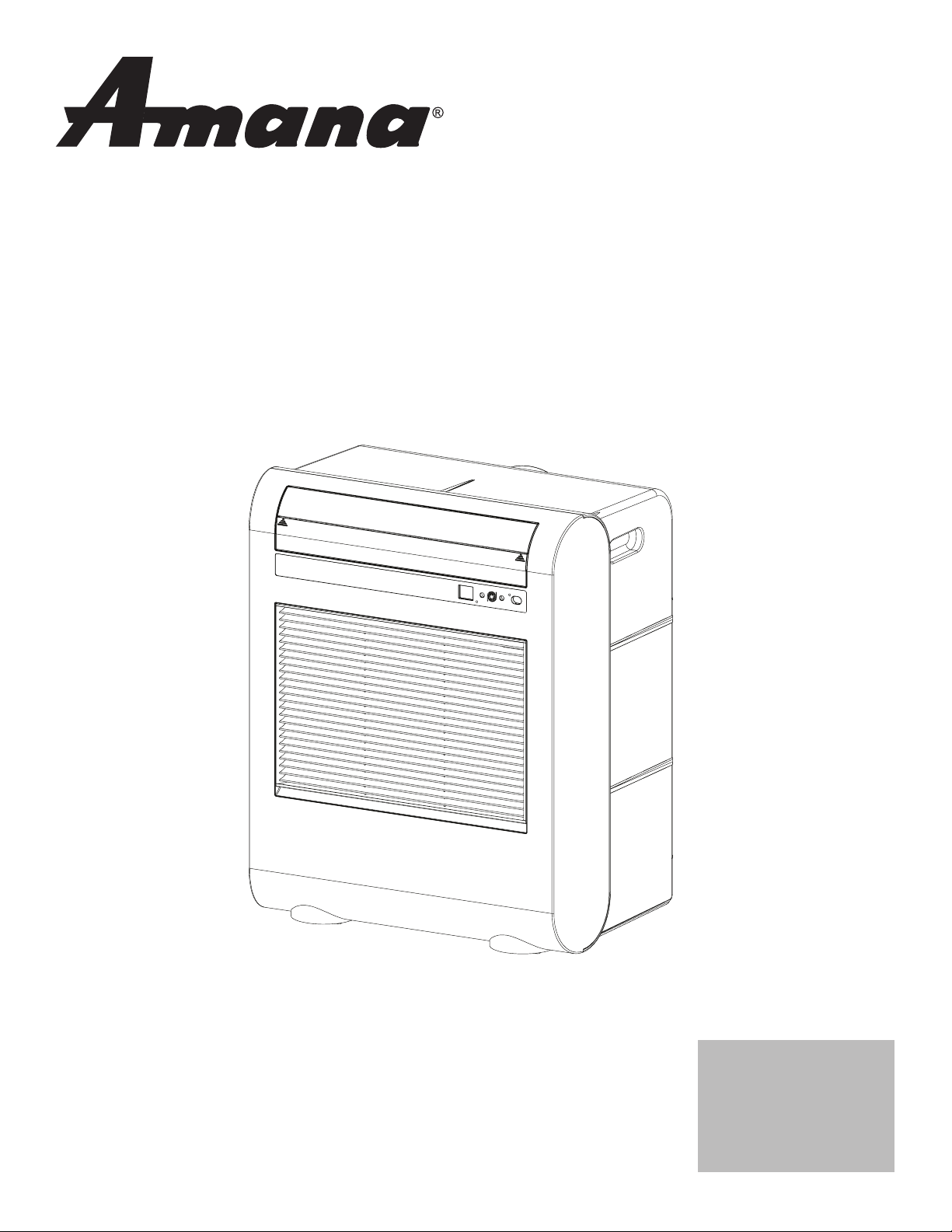
PORTABLE AIR CONDITIONER
ROOM AI R CONDITIONING AND DEHUMID IF IE R PRODUCTS
CLIMATISEUR PORTATIF
ACONDICIONADOR DE AIRE PORTATIL
Model#
Modèle#
Modelo#
AP077R
Page 2
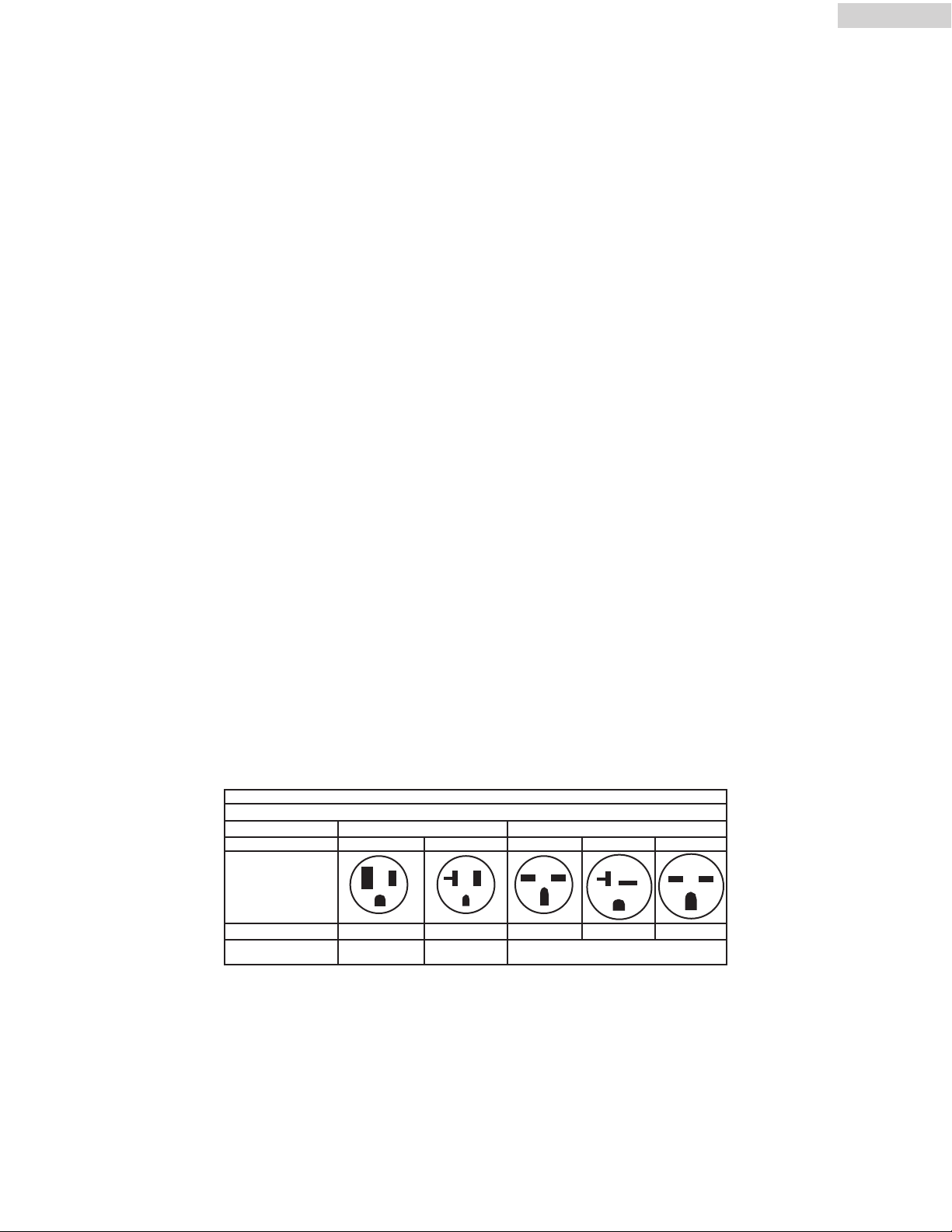
A Word From Amana
Thank you for buying a dependable, energy saving and easy-to-operate AMANA air
conditioner. This manual contains useful information for you to maintain, operate, install and
safely use your air conditioner. Your air conditioner cleans, cools and dehumidifies the air in
your room to provide you with the ultimate level of comfort.
Please read instructions carefully before using the product. Also, do not forget to fill out and
mail the Product Registration Card.
Product Registration
Record Your Model and Serial Number.
English
Attach the sales receipt to this guide and keep for future reference. Model and serial number
can be obtained from the serial label, which is on your air conditioner. For all your service calls
during the warranty period the following information will be needed:
Model Number: ...................................................................................................................
Serial Number: ....................................................................................................................
Date of Purchase: ................................................................................................................
Dealer’s Name: ...................................................................................................................
Dealer’s Address: ................................................................................................................
Dealer’s Phone Number: .....................................................................................................
T A B L E
125/60 250/60
30
RATED VOLTS
AMPS
WALL OUTLET
R E C E P T A C L E A N D F U S E T Y P E S
15 20 15 20
FUSE SIZE
TIME DELAY FUSE
(or circuit braker)
15 20 15 20
Plug
Plug
30
Plug
(1)
Page 3
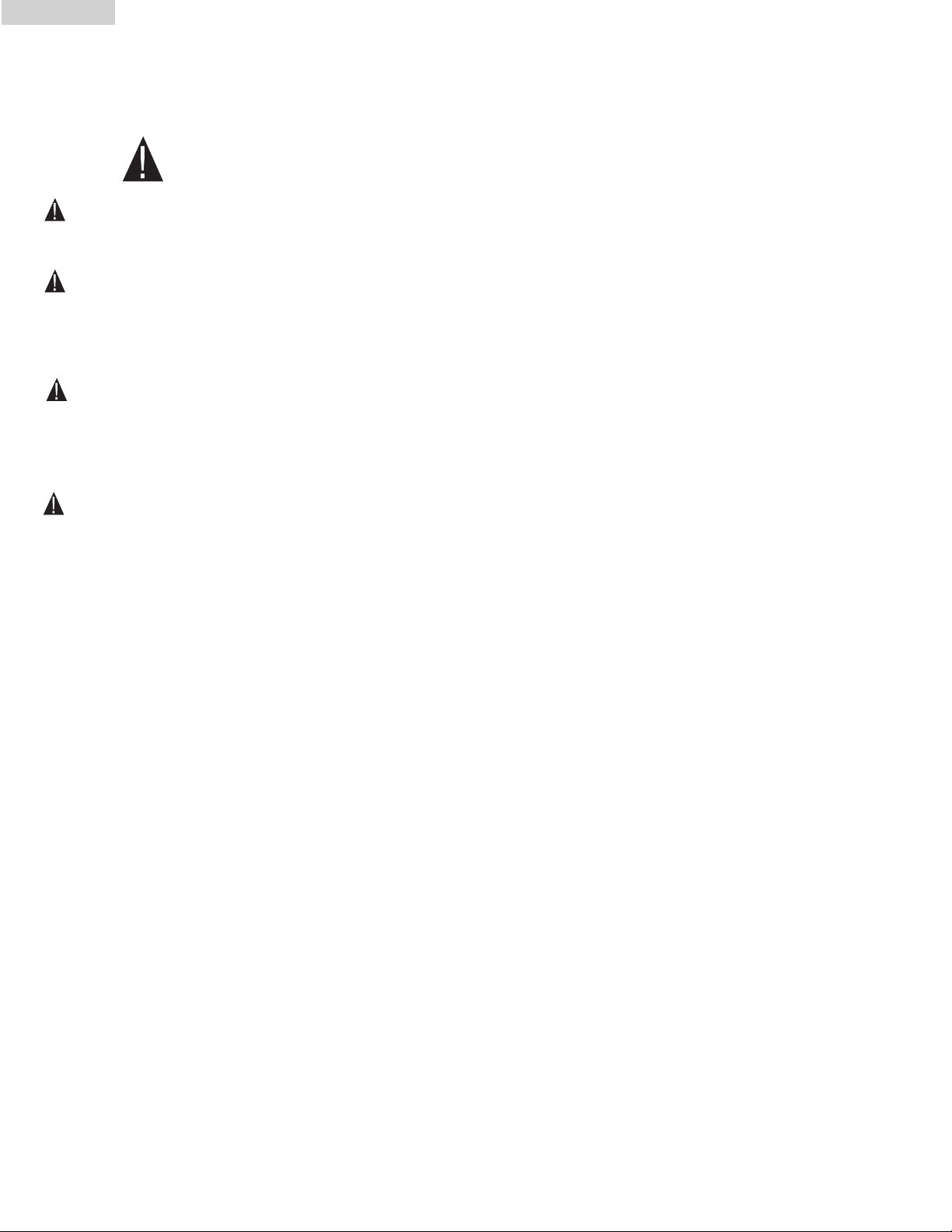
English
SAFETY PRECAUTIONS
WARNING: Following these basic precautions will reduce the risk of fire, electrical shock,
injury or death when using your air conditioner.
1) Air conditioner must be connected to proper electrical outlet with the correct electrical
supply. (see table previous page)
2) Proper grounding must be ensured to reduce the risk of shock and fire. DO NOT CUT OR
REMOVE THE GROUNDING PRONG. If you do not have a three-prong electric receptacle
outlet in the wall, have a certified electrician install the proper receptacle. The wall receptacle
MUST be properly grounded.
3) Do not operate air conditioner if power cord is frayed or otherwise damaged. Avoid using
it if there are cracks or abrasion damage along the length, plug connector or if the unit
malfunctions or is damaged in any manner. Contact an authorized service technician for
examination, repairs or adjustments.
4) DO NOT USE AN ADAPTER OR AN EXTENSION CORD.
5) Do not block airflow around the air conditioner. The exhaust hose should be free of any
obstructions.
6) Always unplug the air conditioner before servicing it or moving it.
7) Do not install or use the air conditioner in any area where the atmosphere contains
combustible gases or where the atmosphere is oily or sulphurous. Avoid any chemicals coming
in contact with your air conditioner.
8) Do not place any object on the top of the unit.
9) Never operate the air conditioner without the filters in place.
10) Do not use the air conditioner near a bathtub, shower or wash basin.
SAVE THESE INSTRUCTIONS
(2)
Page 4

English
Table Of Contents
Page
A Word From Amana..............................................................................................................1
Product Registration ............................................................................................................... 1
Safety Precautions ..................................................................................................................2
Advantages .............................................................................................................................3
Parts and Features .................................................................................................................4
Assembly and Installation ..................................................................................................... 5
Operation .............................................................................................................................6-7
Product Specification ..............................................................................................................8
Care and Cleaning ................................................................................................................. 8
Storage .................................................................................................................................... 8
Troubleshooting ......................................................................................................................9
Warranty Information ..........................................................................................................10
Advantages of this Model
1. This model is easy to operate. The electronic control air conditioner has a 24-hour timer,
thermostat, three cooling speeds, three fan speeds and one speed dehumidification
function (dry).
2. The unit has a unique design which evaporates water. Therefore no condensation tank is
necessary, and the bucket does not need to be emptied overnight.
3. An easy-to-install window kit is included, which consists of the exhaust hose, 2 hose
adapters, the window panel kit and window panel adapter.
4. Full-directional casters in the front are included so the unit is easy to move.
5. The filter screen is designed for easy accessibility of the filter.
6. Portable air conditioners are easy to store when not in use.
(3)
Page 5
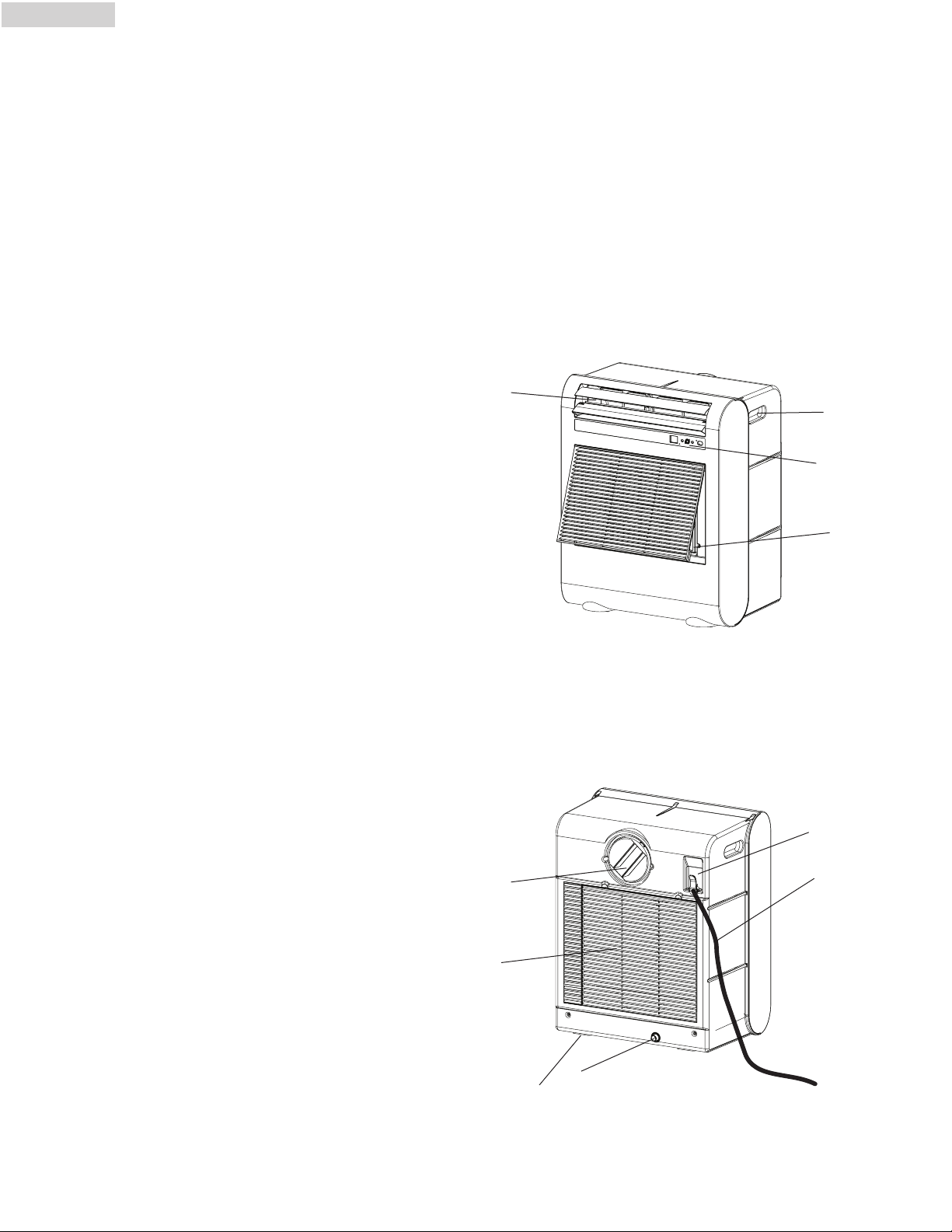
English
1
2
3
4
5
7
6
9
8
10
Parts and Features
1. Control Panel
2. Air Outlet
3. Handle hole
4. Caster
5. Air Filter
6. Air Outlet (Heat Exchange)
7. Air Intake (Condenser)
8. Built-in Cable Storage
9. Water Outlet Drain
10. Power Supply Cord
Front
Rear
(4)
Page 6
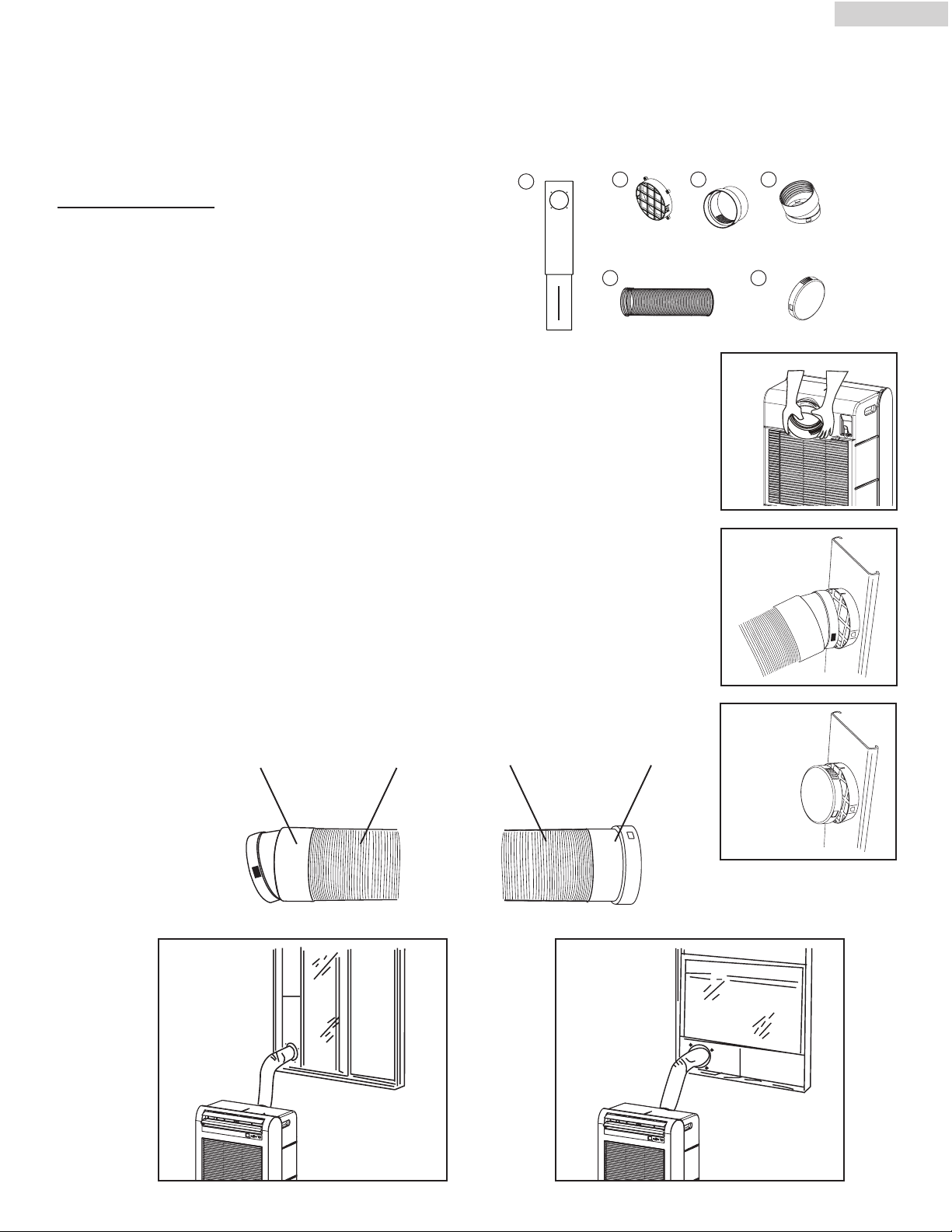
1
2 4
Exhaust Hose
Hose Connector Duct Connector
65
3
Fig.1
Fig.2
Fig.3
Assembly and Installation
Accessories Include
1. Window slider kit - 1 set
2. Fixture - 1 piece
3. Heat exhaust duct connector - 1 piece
4. Heat exhaust hose connector - 1 piece
5. Heat exhaust hose - 1 piece
6. Cover - 1 piece
1.Adjust the plastic panel to the width or height of your window and tighten
the 2 screws that are attached to the panel.
2.Push the round window panel adapter through the rear of the plastic panel.
Line up the holes and tighten the adapter with 4 screws that are included
in the kit. (Tighten screws from the front.)
3.Install the window plastic panel into the window. If necessary use duct
tape to better secure the panel.
4.Connect exhaust hose to the unit by inserting the duct connector that is
attached to the hose into the exhaust. Turn Adapter clockwise until it locks.
(See Fig.1)
5.Move the unit to the window, extend the hose and attach the other end of
the hose to the window. Align the tabs on the hose and window panel
adapters and fasten them together. (See Fig.2)
6.A cover can be installed on the window panel adapter when the air
conditioner is not in use.(See Fig.3)
English
(5)
Page 7
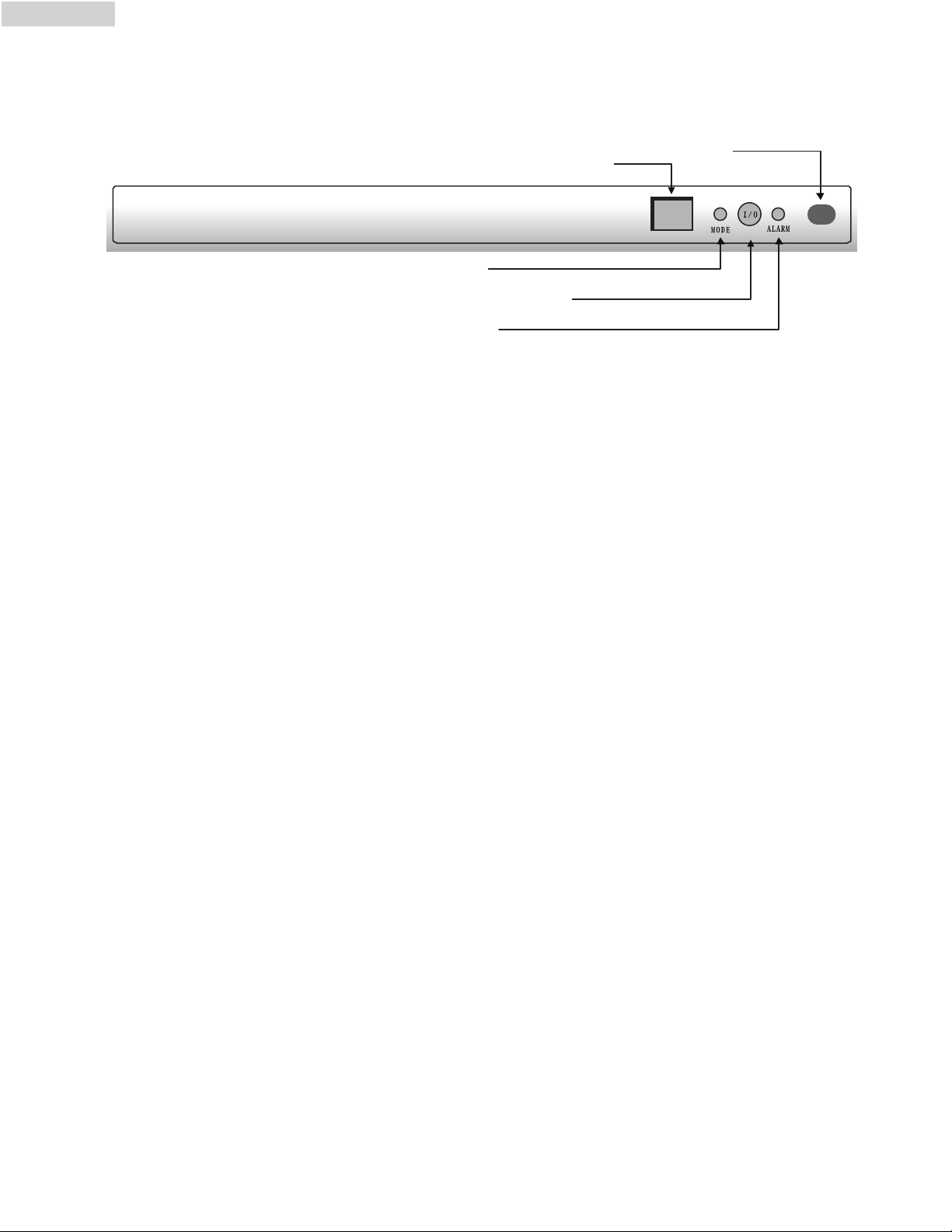
English
Warning Light
Power Control (Emergency)
Mode Control
Receiving sensor
Temp. and time setting indicator
Operation Control Panel
Power Control
The power control turns the unit on and off.
When you press power control, the unit begins to
operate. Its initial operation mode is auto and fan
speed is auto.
Warning Light
Condensed water may accumulate in the unit.
If the internal tank becomes full, the Warning
Light will shine and the unit will not operate until
it has been drained.
Operating mode indicator
Indicator color of operating mode and LED:
• When cooling mode is selected, the indicator
light will be blue.
• When dehumidify mode is selected, the
indicator light will be yellow.
• When fan mode is selected, the indicator light
will be green.
Temperature and time setting indicator
• Indicator displays:
a. When unit turns on, it will display
"temperature at present."
b. When setting the temperature, it will display
"set temperature."
c. When setting time, it will display "set time" and
the indicator will flash.
d. 5 seconds after set temperature and set time, it
will go back to "temperature at present."
e. It will display "set temperature" or "remaining
set time" when the buttons "set temperature"
and "set time" are pressed.
f. Temperature display ranges from 64ºF~89ºF.
g. When the environmental temperature is higher
than the temperature display range, it shows
"HI."
h. When the environmental temperature is lower
than the temperature display range, it shows
"LO."
• When indicator lights go off, the unit
stops operating.
(6)
Page 8
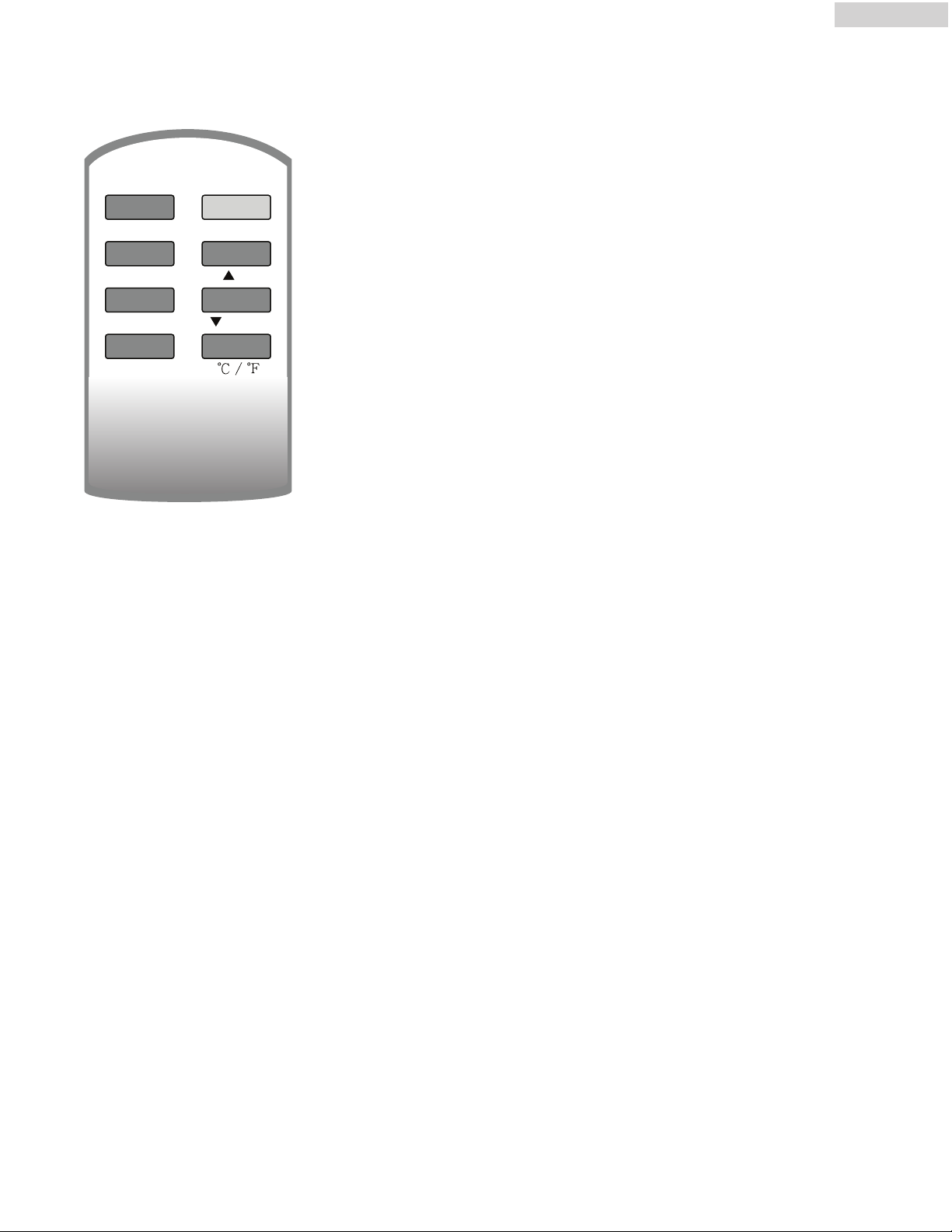
Operation
MODE
SPEED
TIMER
ON /OF F
CANCEL
UP
DOWN
English
• Fan Mode
Air is circulated throughout the room with
no cooling.
Note: Unit does not need to be vented in
Fan Mode.
Fan Speed Control
The Fan Speed Control has 4 settings: Auto,
High, Medium, and Low.
Temp Set Controls
Press "Up" or "Down" to set temperature,
The setting range is from 64ºF~89ºF.
Note: When choose DEHUMIDIFITY or FAN
MODE, temperature setting button is invalid.
Power Control
The power control turns the unit on and off.
Mode Control
The Mode Control has 3 settings:
•Cool • Dehumidify • Fan
The settings are adjusted by Mode Control
button.
• Cooling Mode
During the cooling mode the air is cooled and
hot air is exhausted to the outside through the
exhaust tube. Adjust fan speed and air
temperature to suit your desired comfort level.
Note: The air exchange hoses must vent
outside the room when using Cool Mode.
• Dehumidify Mode
Air is dehumidified when the unit is not in full
cooling mode. If room temperature is greater
than 25 degrees Celsius, fan speed can be
adjusted; otherwise fan speed is fixed to" low."
Note: Air exchange hoses must vent inside
when in Dehumidify Mode; otherwise some
cooling will occur.
Fahrenheit/Celsius Selector
When you press the ºC/ºF switch buttons, the unit
will switch between of ºC and ºF.
Note: Initial setting is ºF
Timer Setting Control
• Press timer setting button during unit operation
to set shut-off time. The timer setting button will
set the timer to turn off the unit.
• Press timer setting button during unit standby
to set turn-on time. The timer setting button will
set the timer to turn on the unit.
• If you press the ON/OFF button when the timer
is set, the timer function is cancelled.
• Timer setting range is 1-24 hours.
Timer Cancel Control
If you press the "Timer Cancel Button," the timer
setting is cancelled.
(7)
Page 9
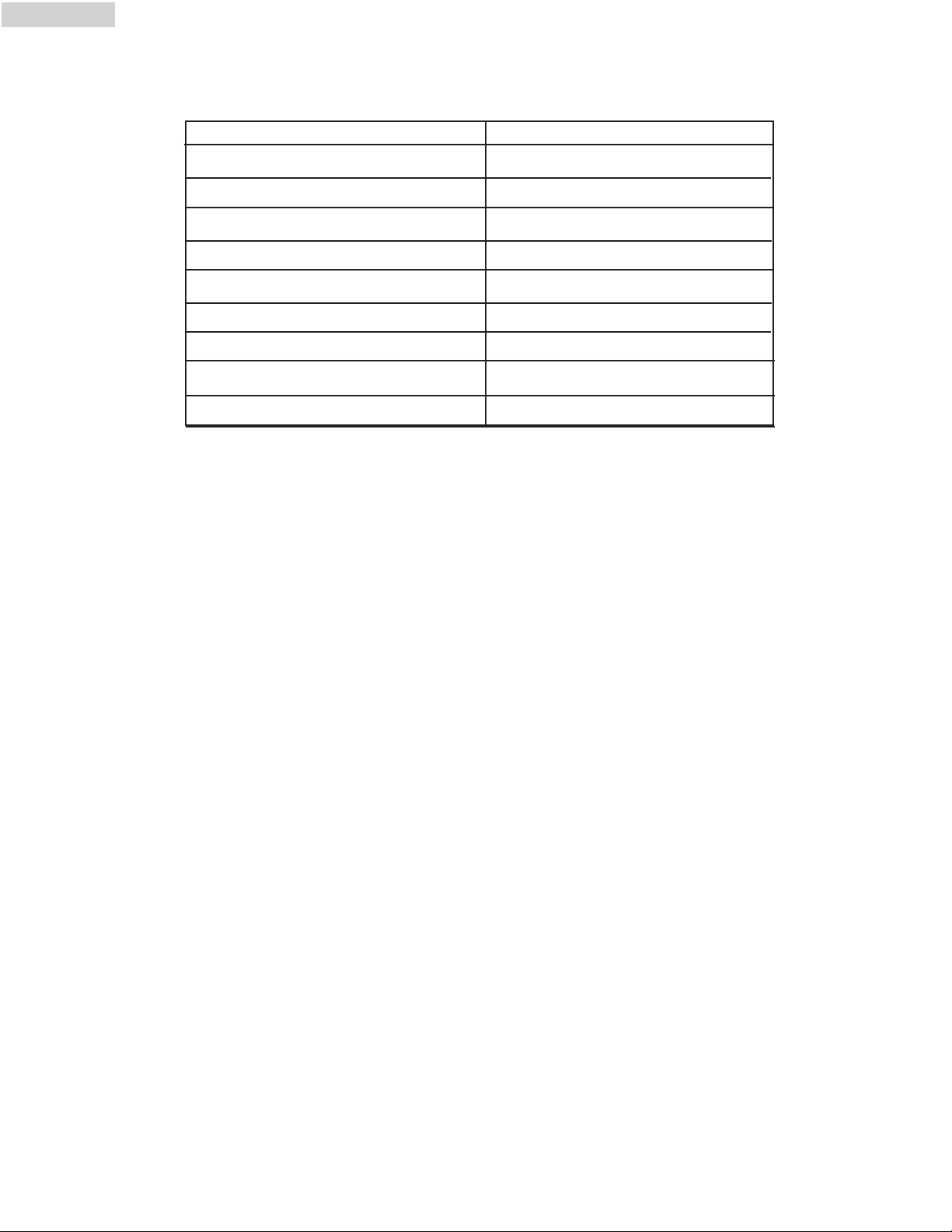
English
Product Specification
Voltage and Frequency 115V / 60Hz
Input Power 800 W
Cooling Capacity 7000 BTU
Moisture Removal (pints/day) 70
Coolant R22
Timer 24 Hours
Operating Temperature Range 64˚F - 100˚F
Unit Dimensions (WxDxH) (inches) 17 15/16" x 13 1/8" x 24 3/8"
Net Weight approximate 55.1 lbs.
Exhaust Hose 5 Feet
Care and Cleaning Guide
• Always unplug your air conditioner before cleaning.
• Air filter needs to be cleaned at least once a week for your unit to operate at
optimum efficiency. Slide out the filter from the back by pulling on the tab. The filter
may be washed or vacuumed. Remove the excess water from the filter by
gently shaking the filter. This will remove dust and particles trapped in the filter.
After cleaning, reinstall the filter. DO NOT use your air conditioner without the air
filter in place.
• To clean the cabinet, DO NOT use harsh chemicals, abrasives, ammonia, chlorine,
bleach, concentrated detergents, solvents or metal scouring pads. Some of these
chemicals may dissolve, damage and/or discolor your air conditioner.
• Always use a soft cloth dampened with water or a mild soap and water solution to
wipe the front of the cabinet. Wipe dry with a soft cloth.
Storage
(8)
• To store your air conditioner when not being used for a long period of time, drain
condensed water using the drain pipe. Remove exhaust hose, clean the filters, cover
with plastic bag and store.
Page 10

Troubleshooting
If air conditioner does not operate:
• Check if unit is plugged in. The plug may have come loose.
• Check if the electrical wall receptacle is the proper voltage.
• Check if the circuit breaker needs to be reset or if the fuse needs to be replaced.
• Check if the unit is in “Off” mode.
• If the warning light is on, drain the water drain pipe by removing the plug.
Air conditioner working but room not cooling:
• Room may have appliances that produce heat. Use an exhaust fan to remove excess heat.
• Check exhaust hose for proper installation.
• Redirect the airflow. Remove any obstacles.
• All doors and windows need to be closed so that cool air does not escape the room.
• Air filter may be blocked or may need cleaning.
• Unit BTU may be too low for the required cooling area.
• On extremely hot & humid days, air conditioners may take a little longer to cool.
• Drain the water drain pipe by removing the plug.
• Unit may be in fan or dry mode. Put air conditioner in cool mode.
English
(9)
Page 11

English
ROO M AIR CONDI TION ING AN D DE HUMI DIFIE R PR ODUC TS
Limited Warranty
This warranty covers all defects in workmanship or
material for:
1. The mechanical and electrical parts (including labor
costs) contained in this Amana product, for a
period of 12 months from the date of purchase.
(For commercial or rental application the warranty
is 90 days.)
2. The sealed system and compressor contained in this
Amana product is for a period of 5 years, from the
date of purchase (excluding labor costs after the
initial 12 month period). In commercial or rental
use, the additional limited compressor warranty is
for 1 year and 9 months (excluding labor costs after
the initial 90 days period).
You must keep and be able to provide your original
sales receipt as proof of the date of purchase.
Who is covered?
The original retail purchaser of this Amana product.
What will be done?
Amana will repair or replace any mechanical, electrical
part or the compressor, which proves defective in
normal household use for a period of 12 months.
Amana will repair or replace (excluding labor costs)
the sealed system and compressor (parts only) for an
additional 4 year period.
How can you get service?
1. Contact your nearest manufacturer authorized
Service Depot. For the name of the Service Depot
nearest you, contact Amana Room Air Conditioners
at 1-888-842-2440
THIS WARRANTY COVERS UNITS WITHIN THE
CONTINENTAL UNITED STATES, CANADA AND
PUERTO RICO.
THIS WARRANTY DOES NOT COVER:
Damages from improper installation.
Damages in shipping.
Damages from misuse, abuse, accident, alteration,
lack of proper care and maintenance.
Damages from service by other than an authorized
dealer or service center.
Labor, service, transportation and shipping charges for
the removal of defective parts and installation of
replacement parts beyond the initial 12-month period.
THIS LIMITED WARRANTY IS GIVEN IN LIEU OF ALL
OTHER WARRANTIES, EXPRESS OR IMPLIED,
INCLUDING THE WARRANTIES OF MERCHANTABILITY
AND FITNESS FOR A PARTICULAR PURPOSE.
The remedy provided in this warranty is exclusive and
is granted in lieu of all other remedies. This warranty
does not cover incidental or consequential damages.
Some states do not allow the exclusion of incidental or
consequential damages, so this limitation may not
apply to you. Some states do not allow limitations on
how long an implied warranty lasts, so this limitation
may not apply to you. This warranty gives you specific
legal rights and you may also have other rights, which
vary from state to state.
2. All service must be performed by a manufacturer
authorized Amana Service Depot.
(10)
For more information on this and other
Amana products, call Customer Affairs
Department at: 1-888-842-2440
Page 12

Un mot de Amana
Merci d’avoir achete un climatiseur “Amana”qui est dependable, facile a operer et economise
de l’energie. Ce manuel contient l’information necessaire pour maintenir, operer,installer et
utiliser proprement votre climatiseur. Votre climatiseur nettoie, refroidit et dehumidifie l’air dans
votre salle pour vous fournir avec le niveau ultime de confort.
S’il vous plait lisez soigneusement les instructions avant d’installer ce produit. N’oubliez pas de
remplir et poster la carte d’enregistrement du produit.
Registration du Produit
Registrez le model et numero de serie.
Français
Pour tous vos appels de service pendant la periode de votre garantie, les informations
suivantes vous seront necessaries. Attachez le recu de ventes a ce guide et garder pour la
reference d’avenir. Cette information peut etre obtenue de la plaque en serie, qui est sur
votre climatiseur.
Numero du model: ..............................................................................................................
Numero de serie: ................................................................................................................
Date d’achats: .....................................................................................................................
Nom du negociant: .............................................................................................................
Addressed u negociant: .......................................................................................................
Numeros de telephone du negociant: ...................................................................................
T A B L E A U
125/60 250/60
30
TENSION
AMPÈRES
PRISE DE COURANT
MURALE
T Y P E S D E P R I S E S E T F U S I B L E S
15 20 15 20
TAILLE DU FUSIBLE
FUSIBLE À FUSION
TEMPORISÉE (disjoncteur)
15 20 15 20
Fiche
Fiche
30
Fiche
(1)
Page 13

Français
CONSIGNES DE SÉCURITÉ
AVERTISSEMENT: Veuillez suivre ces précautions de base lorsque vous utilisez l'appareil
afin de réduire tout risque d'incendie, d'électrocution, de blessure,
voire de mort.
1) Le climatiseur doit être branché au niveau d'une prise électrique d'une tension adéquate.
(voir tableau)
2) L'appareil doit être mis à la terre (masse) afin de réduire tout risque d'électrocution et
d'incendie. NE PAS COUPER NI RETIRER LA BROCHE DE MASSE. Si votre prise murale ne peut
accueillir une fiche à trois broches, veuillez faire en sorte qu'un électricien qualifié en installe
une. La prise murale DOIT être mise à la masse.
3) Ne pas utiliser l'appareil si le cordon d'alimentation est effiloché ou fissuré, si la fiche et le
connecteur sont endommagés, ou si l’appareil présente une panne ou est endommagé d’une
façon quelconque.
4) NE PAS UTILISER UN ADAPTATEUR OU UNE RALLONGE.
5) Ne pas gêner ni bloquer le flux d'air autour de l'appareil et que rien ne bouche le tuyau
de sortie.
6) Débrancher toujours le climatiseur avant de le déplacer ou d'effectuer opération de
maintenance.
7) Ne pas installer le climatiseur dans un endroit où l’atmoshpère est huileuse ou présente des
gaz combustibles ou du soufre. Éviter que les produits chimiques entrent en contact avec
le climatiseur.
8) Ne placer aucun objet sur le climatiseur.
9) Ne jamais utiliser le climatiseur sans les filtres.
10) Ne pas utiliser le climatiseur à proximité d’une baignoire, d’une douche ou d’un lavabo
ou évier.
(2)
Page 14

Français
Table de matieres
PAGE
Un mot de Amana ..................................................................................................................1
Registration du Produit ..........................................................................................................1
Precautions de Surete ............................................................................................................2
Avantages ...............................................................................................................................3
Parties et caracteristiques .....................................................................................................4
Assemblee et Installations ....................................................................................................5
Operation .............................................................................................................................6-7
Specification du Produit .........................................................................................................8
Soins et nettoyage ..................................................................................................................9
Emmagasinage .......................................................................................................................9
Detections d’un probleme ..................................................................................................... 9
Imformations de la garantie ...............................................................................................10
Avantages de ce Model
1. Ce model est facile a operer. L’electronique a un minuteur, thermostat, trois vitesses pour
refroidir, trois ventilateurs et une vitesse de dehumidification (seche).
2. Ce produit a une conception unique qui evapore l’eau. Donc une tank de condensation
n’est pas necessaire. Ceci vous evitera de vous lever au milieu de la nuit pour vider le seau
et virez le produit.
3. Une trousse de fenetre facile a installer est incluse et est constituee d’un tuyau
d’echappement, de 2 jets de tuyau, d’une trousse de panneaux de fenetre, d’un connecteur
du tuyau d’echappement.
4. Roulettes directionelles sont inclus pour aider a deplacer le produit d’une maniere
commode pour etre utiliser dans presque n’importe quel domaine.
5. L’ecran du filtre est concu pour l’acces facilement.
6. Les climatiseurs portatifs sont faciles a emmagasiner quand pas utilizes.
(3)
Page 15

1
2
3
4
5
7
6
9
8
10
Français
Parties et Caracteristiques
1. Tableau de Commande
2. Deflecteur d’air
3. Trou de Traitement
4. Roulette
5. Filtre d’ecran
6. Sortie d’air (Echange thermique)
7. Entrée d’air (Condensation)
8. Stockage intégré de câble
9. Egout pour la sortie d’eau
10. Corde d’alimentation
Avant
Arrière
(4)
Page 16

1
2 4
Exhaust Hose
Hose Connector Duct Connector
65
3
Fig.1
Fig.2
Fig.3
Montage et Installation
ACCESSOIRES INCLUENT:
1. UNE TROUSSE DE GLISSEUR DE PORTE DE PATIO - 1 PAIRE
2. MONTAGE - 1 PIECE
3. CONNECTEUR DE CONDUIT D’ECHAPPEMENT DE LA CHALEUR - 1 PIECE
4. CONNECTEUR DU TUYAU D’ECHAPPEMENT DE LA CHALEUR - 1 PIECE
5. COUVERT - 1 PIECE
1. 1. Ajustez le panneau en plastique sur la largeur ou taille de votre fenetre et
serrez les 2 vis qui sont attaches au panneau.
Français
2. Poussez l’adapteur rond du panneau de la fenetre a travers le panneau en
plastique de derriere. Alignez les trous et serrez l’adapteur a l’aide des 4 vis inclus
dans la trousse.
3. Installez le panneau en plastique dans la fenetre. Si necessaire, utilisez une
bande adhesive pour mieux securer le panneau.
4. Reliez le tuyau d’echappement a l’unite en inserrant le connecteur de tuyaute-
rie qui est fixe au tuyau d’echappement . Tournez l’adapteur dans le sens des
aiguilles d’une montre jusqu’a ce qu’il soit verouille. (Voir fig 1 ).
5. Deplacez l’unite a la fenetre, prolongez le tuyau et attachez l’autre extremite du
tuyau a la fenetre. Alignez les etiquettes sur les adapteurs du panneau de tuyau et
la fenetre et attachez les ensemble. (Voir fig.2)
6. Le couvert peut etre installe sur l’adapteur du panneau de la fenetre quand le
climatisseur n’est pas utilise. (Voir fig.3).
Connecteur du tuyaue
Tuyau d’echappementt
Connecteur de
tuyauterie e
(5)
Page 17

Français
Lumiere d’alerte
Commande de puissance (Urgence)
Commande du mode
Sonde recue
Indicateur du temps et temperature
Operation Panneau de Commande
Commande de Puissance
Cette commande allume et eteint cet unite. Une
fois que vous appuyez sur cette touche, l’unite est en
marche La mode d’operation et la vitesse du
ventilateur sont automatiques.
Lumiere d’arlerte
L’eau condensee peut s’accumuler dans l’unite. Si le
reservoir interne se remplie completement, la lumiere
d’alerte s’allumera et l’unite cessera de fonctioner
jusqu’a ce qu’il soit vidange.
L’indicateur de mode d’operation
La couleur de l’indicateur dans la mode d’operation
et le LED:
• Durant la mode de refroidissement la lumiere
de l’indicateur est bleue
• Durant la mode de deshumidification la lumiere
est jaune
• Durant la mode de ventilation la lumierer est verte.
Choix de la temperature et l’horraire
de l’indicateur.
• Quand la lumiere de l’indicateur est allummee :
a. L’unite commence a operer. Il affichera
“Temperature presente”
b. Quand vous reglez la temperature, il affichera
“Reglez temperature”
c. Quand vous reglez l’horraire, il affichera “Reglez
l’horraire” et l’indicateur clignotera
d. 5 secondes apres “Reglez la temperature” et
“Reglez l’horraire” il retournera a l’affichage initial
“Temperature presente”
e. Apres avoir choisi la “temperature” et “l’horraire”,
il retournera a l’affichage initial “Temperature
presente”. Selon votre choix de temperature et de
l’horraire, il retournera a l’affichage initial
“Temperature presente” ou “Temps restant de
reglage”.
f. La temperature de l’affichage varie entre 0 et 50
degres.
g. Quand la temperature environnementale est plus
haute que la temperature ambiante, l’affichage
indiquera “Haute”
h. Quand la temperature environnementale est plus
basse que la temperature ambiante, l’affichage
indiquera “Basse”
i. Une fois l’affichage est eteint, l’unite cesser
a d’operer.
• Une fois le climatisseur eteint, il faut attendre 3
minutes avant de le remettre en marche.
(6)
Page 18

Operation
MODE
SPEED
TIMER
ON /OF F
CANCEL
UP
DOWN
Français
Mode de ventillation
L’air circule a travers la salle sans
refroidissement.
Note: L’unite ne doit pas etre ventille dans
cette mode de ventillation.
Commande de vitesse du ventilateur
Cette commande a 4 choix.
Automatique, Haute, Moyenne, Basse
Commande des choix de temperature
Appuyez la touche “Hau” ou “Bas” pour
regler la temperature. Le choix varie entre 18
et 32 degres C.
Note: Quand vous choisissez la mode de
Deshumidification ou de Ventillation, la touche
pour choisir la temperature n’est pas valide.
Commande de Puissance.
Cette commande de puissance allume et eteint
l’unite.
Mode de commande
Cette mode de commande a 3 choix.
•Refroidissement •Deshumidification •Ventillation
Ces choix sont ajustes par la touche de la mode
de commande.
Mode de refroidissement:
Durant la mode de refroidissement, l’air est
refroidi et l’air chaud est epuise a l’exterieur
a travers le tuyau d’echappement. Ajustez la
vitesse du ventilateur et la temperature de l’air
selon votre desir.
Note: Les tuyaux d’echappement doivent etres
ventilles a l’exterieur de la salle durant la
mode de refroidissement
Mode de deshumidification:
L’air est deshumidifie en passant a travers l’unite
sans etre en plein mode de refroidissement. Si
la temperature ambiante est de 25degres C, la
vitesse du ventilateur peut etre ajustee,
autrement la vitesse est fixee sur “Basse”
Note: Le tuyau d’echappement de l’air chaud
doit etre ventille a l’interieur de la salle quand
vous utilisez la mode de deshumidification .
Si l’unite est ventille vers l’exterieur, un
refroidissement d’air peut occurer.
Choix Fahreinheit/Celsius
Appuyez la touche ºC /ºF , la temperature
changera dans l’ordre de ºC et ºF.
Note: Choix initial est ºF.
Choix de la commande du temporisateur
• Appuyez la touche du choix du temporisateur
durant l’operation de l’unite. Cette touche
eteindra l’unite.
• Appuyez la touche du choix de temporisateur
quand l’unite n’est pas en marche, la touche
du choix mettra l’unite en marche.
• Quand le choix du temporisateur pour eteindre
ou mettre en marche l’unite est regle, appuyez
la touche ON/OFF pour annuler ces fonctions.
• Le temps du temporisateur varie entre 1-24
heures.
Commande d’annulation du temporisateur.
L’unite est en marche quand le temporisateur
est regle, appuyez la touche “Commande
d’annulation du temporisateur” pour annuler
la fonction du temporisateur.
(7)
Page 19

Français
Specifications du produit
Voltage et frequence 115V / 60Hz
Les données Propulsent 800 W
Refroidir la capacite 7000 BTU
Enlever l’humidite (pints/jour) 70
Agent de refroidissement R22
Minuteur 24 Hours
Portee de temperature d’operation 16˚C - 38˚C
Dimensions (WxDxH)(mm) 456 mm x 333 mm x 619 mm
Poids net approximativement 25 kg
Tuyau d’echappement 1.5 meter
(8)
Page 20

Guide de Nettoyage et de Soins
• Debranchez toujours votre climatiseur avant de le nettoyer.
• Les filtres doivent etre nettoyes au moins une fois par semaine pour que votre produit
opera a l’efficacite optimum. Le filtre peut etre lave ou aspire.Enlevez l’exces d’eau
du filtre , secouez doucement. Ceci enlevera la poussiere et les particules pris au
piege dans le filtre. Apres avoir nettoye, reinstallez le filtre. NE PAS utililiser votre
climatiseur sans lefiltre a sa place
• Pour nettoyer le placard, n’utilisez jamais les produits chimiques rauques, abrasives,
l’ammoniaque, le chlore.Une partie de ces produits chimiques peuvent dissoudre,
endommager et /ou NE PAS decolorer votre climatiseur.
• Utilisez toujours un tissue doux avec de l’eau au savon et nettoyez le devant du
placard. Sechez avec un tissu doux.
Emmagasinage
Français
• Pour emmagasiner votre climatiseur quand vous ne l’utilisez pas pour une longue
periode de temps,drainez l’eau condensee en utilisant le tuyau d’egout. Enlevez le
tuyau d’echappement , nettoyez les filtres puis couvrez le avec des sacs en plastique
et emmagasinez.
Detection de panage
Si le climatiseur ne fonctionne pas:
• Assurez que le produit est branche,la prise peut etre decrochee.
• Assurez que la prise murale est au voltage approprie
• Assurez si le disjoncteur a besoin d’etre remis a l’etat initial ou si le fusible doit etre rem
place.
• Assurez si le produit est sur le mode OFF
• La lumiere du reservoir indiquant qu’il est plein, appelez le service.
Le climatiseur en marche, mais la salle ne se refroidie pas:
• La salle peut avoir des appareils qui produisent de la chaleur. Utilisez un ventilateur
d’echappement pour enlever l’exces de la chaleur.
• Assurez la propre installation du tuyau d’echappement.
• Deviez le courant d’air. Enlevez tous les obstacles.
• Toutes les portes et fenetres doivent etre fermees pour que l’air n’echappe pas de la salle.
• Les filtres peuvet etre bloques ou doivent etre netoyes
• Le BTU de produit peut etre tres bas pour la chambre a refroidir.
• Quand la chaleur et l’humidite sont extremes , le climatiseur prendra long pour refroidir la
salle.
• Egoutez l’eau du tuyau d’egout par le debrancher.
• Le produit peut etre dans le sec ou ventilateur mode. Mettez le climatiseur sur le mode fraix.
(9)
Page 21

Français
ROO M AIR CONDI TION ING AN D DE HUMI DIFIE R PR ODUC TS
Garantie Limitee
Cette garantie couvre tous les defauts de
fabrication ou de materiaux pour :
1. Les parties electriques et mecaniques
(inclus les mains-d’oeuvre) contenues dans ce
produit Amana pour une periode de 12 mois de la
date d’achat. ( La garantie est pour 90 jours pour
une application louee ou commerciale)
2. Le systeme scelle et le compresseur contenus dans
ce produit Amana est pour une periode de 5 ans
de la date d’achat ( exclus les mains d’oeuvre après
l’initiale periode de 12 mois) . Dans le cas d’usage
commercial la garantie supplementaire du
compresseur est pour un an et 9 mois ( exclus
les mains-d’oeuvre après l’initiale periode de 12
mois) . Vous devez garder et pouvoir fournir le recu
d’achat original comme preuve de la date d’achat.
Qui est couvert?
L’acheteur en detail original de ce produit Amana.
Quelles mesures seront prises?
Amana reparera et remplacera dans votre domaine
n’importe quelle partie mecanique ou electrique du
compresseur defectueuses lors d’utilisation normale
pendant la periode de 12 mois. Amana reparera
et remplacera (exclus les mains-d’oeuvre) le systeme
scelle et compresseur (parties seulement) pour une
additionale periode de 4 ans.
Comment recevoir le service?
1. Contactez le plus proche Service Autorise Amana.
Pour le nom de service le plus proche de vous,
contactez Amana au (877) 337-3639
CETTE GARANTIE NE COUVRE PAS:
Dommages dus a une mauvaise installation
Dommages survenus pendant l’expedition
Dommages dus a une mauvaise utilisation, a une
utilisation accessive, a un accident, a une alteration,
au manque d’entretien et propre soin.
Dommages d’un service de reparation autre qu’un
service autorise .
Les couts de main-d’oeuvre,du service,de
transportation et d’expedition pour l’enlevement des
parties defectueuses et l’installation du remplacements
des parties au dela de la periode initiale de 12mois.
CETTE GARANTIE EST DONNEE AU LIEU DE TOUTE
AUTRE GARANTIE EXPRIMEE OU SUGGEREE, Y
COMPRIS LA GARANTIE DE MERCHANTABILITE ET
QUALITE POUR UN BUT PARTICULIER.
Le remede fourni dans cette garantie est exclusif et est
place au lieu de toute autre remede. Cette garantie ne
couvre pas les dommages incidentals ou consequents.
Certains Etats n’autorisent pas l’exclusion d’accessoires
ou dommages consequents. Dans ce cas les limitations
ci-dessus peuvent ne pas etre applicables. Certains
Etats ne permettent pas les limitations de la duree
d’une garantie implicite , dans ce cas les applicables.
Cette garantie vous reconnait certains droits juridiques
et il se peut que vous disposez d’autres droits , qui
varient d’un etat a l’autre.
2. Tous les services doivent etre effectues par un service
autorise de Amana
CETTE GARANTIE COUVRE LES APPAREILS SUR LE
CONTINENT DES ETATS-UNIS, CANADA ET
PUERTO-RICO.
(10)
Pour plus d'information sur ceci et d'autres
produits d'Amana, département d'affaires de
call? Customer à: 1-888-842-2440
Page 22

Palabras de Amana
Gracias por comprar nuestro Acondicionador de Aire AMANA, de bajo consumo de energía y
práctico de utilizar. Este manual contiene información útil para la instalación, operación, mantenimiento y uso seguro de este producto. Su Acondicionador de aire limpia, enfría y deshumidifica el aire de la habitación de manera de obtener el mayor nivel de comfort.
Por favor, lea las instrucciones cuidadosamente antes de utilizar este producto. No olvide de
completar y enviar la tarjeta de registración del producto.
Registración del Producto
Guarde el número de modelo y de serie.
Para todos los llamados que usted realice al Centro de servicios dentro del período de garantía
será necesaria la siguiente información. Adjunte la factura de compra a esta guía y guarde
para futura referencia. Esta información se encuentra en la placa de su Acondicionador.
Español
Número de modelo: ............................................................................................................
Número de serie: ................................................................................................................
Fecha de compra: ...............................................................................................................
Nombre del distribuidor: ......................................................................................................
Dirección del distribuidor: ....................................................................................................
Teléfono del distribuidor: ......................................................................................................
T A B L A
125/60 250/60
ENCHUFE
ENCHUFE
30
30
VOLTIOS
AMPS
TOMA DE PARED
TAMAÑO FUSIBLE
DEMORA DEL FUSIBLE
(Corta-circuitos)
T I P O S D E R E C E P T A C U L O S
15 20 15 20
15 20 15 20
Plug
(1)
Page 23

Español
PRECAUCIONES PARA SU
SEGURIDAD
SEA CUIDADOSO: Siga todas las instrucciones antes de utilizar el Acondicionador de
aire para reducir el riesgo de un shock eléctrico, daños o lesiones.
1) Este acondicionador debe conectarse a la toma de corriente adecuada de acuerdo a las
instrucciones de este manual. (Ver tabla)
2) Debe asegurarse una adecuada conexión a tierra para reducir el riesgo de shock. NO CORTE
O RETIRE EL CABLE DE CONEXIÓN A TIERRA. Si usted no posee una toma de corriente con
conexión a tierra llame a un técnico calificado para que realice la instalación necesaria y
correcta.
3) No utilice este Acondicionador si el cable de corriente estuviera rasgado o dañado. Evite
también el uso de la unidad si existen daños de abrasión en el enchufe, el conector, o si
el Acondicionador no funcionara correctamente o estuviese dañado de cualquier manera.
Contacte a un service autorizado para la reparación o ajustes.
4) NO UTILICE UN ADAPTADOR O ALARGUE.
5) No bloquee o obstruya la corriente de aire alrededor de la unidad. Incluso la manguera de
salida debe estar libre de cualquier obstrucción.
6) Siempre desenchufe el acondicionador antes de realizar reparaciones o translados del mismo.
7) No instale u opere el Acondicionador en áreas donde la atmósfera posee gases combustibles.
Evite que cualquier químico haga contacto con la unidad.
8) No coloque ningún objeto arriba de la unidad.
9) Nunca opere el Acondicionador sin los filtros en su lugar.
10) Nunca utilice el Acondicionador cerca de una bañera, pileta de cocina o una ducha.
(2)
Page 24

Indice
Pagina
Palabra de AMANA ................................................................................................................1
Registración del producto ...................................................................................................... 1
Precauciones de seguridad ...................................................................................................2
Ventajas ...................................................................................................................................3
Partes y características ..........................................................................................................4
Ensamble e instalación .......................................................................................................... 5
Operación .............................................................................................................................6-7
Especificaciones del producto ...............................................................................................8
Cuidados y mantenimiento....................................................................................................9
Español
Almacenaje .............................................................................................................................9
Problemas en la operación ...................................................................................................9
Información de garantía .....................................................................................................10
Ventajas de este Modelo
1. Este modelo es fácil de operar. El panel electrónico de control manual posee termostato,
timer, tres velocidades de enfriamiento, tres velocidades de ventilación y una velocidad de
deshumidificación (Seco).
2. La unidad es de un diseño único que evapora el agua. De esta manera no necesita de un
tanque de condensación, evitando a usted el trabajo necesario de primero vaciar el
recipiente de agua y luego encender la unidad.
3. Incluye un kit de fácil instalación en ventana que consta de una manguera de salida, 2
bocas de manguera, el panel para la ventana, Sistema de conexión de la manguera de
salida y cobertor del mismo.
4. Cuenta con rueditas direccionales ajustables que ayudan a mover la unidad para utilizarse
convenientemente en cualquier área.
5. El filtro es de fácil acceso y está diseñado para una limpieza fácil y rápida.
6. El Acondicionador de aire portátil es fácil de almacenar cuando no está en uso.
(3)
Page 25

1
2
3
4
5
7
6
9
8
10
Español
Partes y Caracteristicas
1. Panel de control
2. Deflector de ventilación
3. Agujero de la manija
4. Rueda
5. Filtro
6. Salida de aire (Intercambiador de calor)
7. Entrada de aire (Condensador)
8. Almacenaje incorporado del cable
9. Drenaje de salida de agua
10. Cable de energía
(4)
Page 26

1
2 4
Exhaust Hose
Hose Connector Duct Connector
65
3
Fig.1
Fig.2
Fig.3
Ensamble e Instalacion
Accesorios que se incluyen:
1. Juego para deslizador de ventana - 1 juego
2. Montaje de sujeción - 1 pieza
3. Conector para el conducto de salida del calor - 1 pieza
4. Conector para la manguera de salida del calor - 1 pieza
5. Manguera de salida del calor - 1 pieza
6. Tapa - 1 pieza
1. Coloque el panel de plástico en el ancho o en la altura de su ventana
y ajuste los 2 tornillos que están unidos al panel.
2. Presione el adaptador redondo del panel de la ventana a través de la parte
posterior del panel de plástico. Alinee los agujeros y ajuste el adaptador
con los 4 tornillos que se encuentran incluidos en el juego. (Ajuste los
tornillos desde el frente).
3. Instale el panel de plástico para la ventana en la ventana. De ser necesario,
utilice cinta aislante para asegurar el panel.
4. Conecte la manguera de salida con la unidad insertando el conector de
conductos que está unido a la manguera en la salida. Gire el adaptador
hacia la derecha hasta que se trabe. (Véase al Figura 1)
5. Lleve la unidad hasta la ventana. Extienda la manguera y una el otro
extremo de la manguera con la ventana. Alinee las lengüetas de la
manguera y de los adaptadores del panel de la ventana y ajústelas.
(Véase la Figura 2)
6. La tapa puede colocarse en el adaptador del panel de la ventana cuando
el acondicionador de aire no se utiliza (Véase la Figura 3).
Español
Adaptador de ventana
Manguera de salida
Adaptador de la unidad
(5)
Page 27

Español
Luz de emergencia
Control de encendido (Emergencia)
Control del modo
Sensor de
Indicador de configuración de temperatura y hora
Operación Panel De Control
Control de encendido
El control de encendido se utiliza para encender y
apagar la unidad. Cuando presiona el control de
encendido, la unidad comienza a funcionar. Su modo
de funcionamiento es automático y la velocidad del
ventilador es automática.
Luz de advertencia
El agua condensada puede acumularse en la unidad.
Si se llena el tanque interno, la luz de advertencia
brillará y la unidad no funcionará hasta que la unidad se haya desagotado.
Indicador del modo de funcionamiento
Color del indicador del modo de funcionamiento y
pantalla LED:
Cuando se selecciona el modo de enfriamiento, }la
luz del indicador será azul.
Cuando se selecciona el modo de deshumidificar, la
luz del indicador será amarilla.
Cuando se selecciona el modo de ventilador, la luz
del indicador será verde.
Indicador de configuración de temperatura y hora
- Cuando se enciende el indicador, esto significa:
a. Cuando la unidad comienza a funcionar, muestra
"temperature at present" (temperatura actual).
b. Cuando se configura la temperatura, la unidad
muestra la temperatura configurada.
c. Cuando se configura la hora, muestra “set time”
(“configurar hora”) y el indicador destella.
d. 5 segundos después de "set temperature"
(configurar temperatura) y "set time" (configurar
hora), vuelve a "temperature at present"
(temperatura actual).
e. 5 segundos después de "set temperature"
(configurar temperatura) y "set time" (configurar
hora), vuelve a "temperature at present"
(temperatura actual). Según si se presiona "set
temperature" (configurar temperatura) o "set time"
(configurar hora), mostrará "set temperature"
(configurar temperatura) o "remaining set time"
(tiempo configurado restante).
f. La temperatura va de los O a los 5
g. Cuando la temperatura ambiente es superior al
rango de temperatura de la pantalla, se muestra
"HI" (alta).
h. Cuando la temperatura ambiente es inferior al
rango de temperatura de la pantalla, se muestra
"LO" (baja).
- Cuando el indicador se apaga, la unidad deja
de funcionar.
(6)
Page 28

Operación
MODE
SPEED
TIMER
ON /OF F
CANCEL
UP
DOWN
Control de encendido
El control de encendido se utiliza para encender
(on) y apagar (off) la unidad.
Español
está realizando el enfriamiento. Si la unidad dirige
las emanaciones hacia fuera cuando se utiliza el
modo para deshumidificar, el aire puede enfriarse.
Modo de ventilador
El aire circula por la habitación sin enfriamiento.
Nota: No es necesario proporcionarle ventilación a la
unidad en el modo ventilador.
Control de la velocidad del ventilador
El control de la velocidad del ventilador tiene 4
configuraciones: Automática, alta, media y baja.
Controles para configurar la temperatura
Presione "Up" (hacia arriba) o "Down" (hacia abajo)
para configurar la temperatura. El rango de
configuración es de 18 a 32.
Nota: Cuando se eligen los modos
DESHUMIDIFICAR o VENTILADOR, el botón
de configuración de temperatura no está
habilitado.
Control del modo (mode)
El control del modo tiene 3 configuraciones:
• Enfriamiento • Deshumidificar • Ventilador
Las configuraciones se regulan con el botón de
control de modo.
Modo de enfriamiento
Durante el modo de enfriamiento, el aire se enfría, y
el aire caliente se elimina por el tubo de escape hacia
el exterior. Regule la velocidad del ventilador y la
temperatura del aire para que se adapten a su nivel
de confort deseado. Nota: Las mangueras de
intercambio de aire deben dirigir las emanaciones
hacia fuera de la habitación cuando se utiliza el
modo de enfriamiento.
Modo para deshumidificar
El aire se deshumidifica cuando pasa por la unidad,
sin estar en el modo de enfriamiento completo. Si la
temperatura ambiente es superior a los 25 grados
Celsius, puede regularse la velocidad del ventilador;
de lo contrario, la velocidad del ventilador se fija
como “baja”.
Nota: Las mangueras de intercambio de aire
caliente debe dirigir las emanaciones hacia dentro
de la habitación cuando se utiliza el modo
deshumidificar, no hacia fuera como cuando se
Selector de Fahrenheit o Celsius
Presione los botones ºC/ºF Cambiará entre ºC y ºF .
Nota: La configuración inicial es ºF.
Control de configuración del temporizador (timer)
-Presione el botón de configuración del temporizador
(timer) durante el funcionamiento de la unidad. Este
botón sirve para configurar el temporizador para
apagar la unidad.
-Presione el botón de configuración del temporizador
cuando la unidad esté en el modo en espera. Este
botón sirve para configurar el temporizador para que
se encienda la unidad.
-Para cancelar la función de configuración del
temporizador, ya sea que esté configurado para
encender o apagar la unidad, presione "ON/OFF"
(encendido/apagado).
-El temporizador funciona por un período de 1 a 24
horas.
Control de configuración del temporizador
La unidad funciona mientras la configuración del
temporizador haya sido seleccionada o esté en
espera, presione "timer cancel button" (botón para
cancelar el temporizador) para que se cancele la
función de configuración del temporizador.
(7)
Page 29

Español
Especificaciones del Producto
Consumo de energía 115V / 60Hz
Potencia 800 W
Capacidad de enfriamiento 7000 BTU
Eliminación de la humedad (pint/dia) 70
Refrigerante R22
Timer 24 Hours
Rango de temperaturas operables 64˚F - 100˚F
Dimensiones (WxDxH) 456 mm x 333 mm x 619 mm
Peso neto aproximado (kg) 25 kg
Manguera de escape 1. 5 m
(8)
Page 30

Cuidado y Mantenimiento
• Siempre desenchufe la unidad antes de limpiar.
• El filtro de aire del Acondicionador necesita ser limpiado por lo menos una vez
por semana para que la unidad pueda funcionar al máximo de eficiencia. El filtro
puede retirarse de la parte trasera deslizando hacia adelante. El filtro puede ser
lavado o aspirado. Retire el exceso de agua del filtro sacudiendolo. De esta manera
desaparecerán las partículas de tierra y polvillo atrapados. Coloque nuevamente el
filtro luego de la limpieza. NO UTILICE el acondicionador si el filtro no está en su
lugar.
• Para limpiar el gabinete NO UTILICE químicos, abrasivos, amoníaco, cloro,
blanquedor, detergentes concentrados, solventes o esponjitas de metal. Algunos de
estos productos puede dañar el acabado o decolorar las superficies.
• Utilice un paño seco y suave o apenas humedecido con una solución de agua y
detergente. Lave y seque con un repasador o paño.
Almacenaje
• Para guardar el Acondicionador mientras no esté en uso por un largo período de
tiempo retire restos de agua que hayan quedado en el tubo de drenaje. Retire
también la manguera de salida, limpie los filtros, cubra con una bolsa de plástico
y guarde.
Español
Problemas Frecuentes
Si el acondicionador de aire no funciona:
• Controle que la unidad esté enchufada. El enchufe puede haberse aflojado.
• Controle que la toma de corriente sea del voltaje adecuado.
• Controle si se quemó algún fusible. Reemplaze el mismo.
• Verifique que la unidad esté en modo ON
• La luz indicadora de tanque lleno está encendida. Llame a un técnico.
El Acondicionador no enfría lo suficiente:
• Puede haber otros aparatos en el área que irradien calor. Utilice la opción de ventilación
para remover el aire caliente.
• Controle que la manguera de salida de calor este instalada correctamente.
• Redireccione la coriente de aire. Retire los obstáculos.
• Todas las puertas y ventanas deben estar cerradas de manera que el aire frío no escape.
• El filtro de aire puede estar bloqueado o necesita limpieza.
• La unidad BTU puede ser chica para la habitación.
• En días de calor y humedad extrema los Acondicionadores pueden demorar más tiempo
que el normal en enfriar.
• Drene el agua del tubo de drenaje desenchufando el mismo.
• La unidad puede estar en el modo de ventilación o secada. Seleccione la opción “frío”.
(9)
Page 31

Español
ROO M AIR CONDI TION ING AN D DE HUMI DIFIE R PR ODUC TS
Garantia Limitada
Esta garantía cubre todos los defectos en el
funcionamiento o materiales para:
1. Las partes mecánicas y eléctricas que hacen al
funcionamiento de la unidad por un período de 12
meses desde la fecha de compra (para uso
comercial o renta la garantía es de 90 días)
2. El sistema sellado o compresor que se encuentra en
este producto AMANA por un período de 5 años,
desde la fecha de compra (excluyendo los gastos
de labor luego de los primeros 12 meses de la
garantía) Para uso comercial o renta la garantía
adicional limitada del compresor es por 1 año y
9 meses (excluyendo los gastos de labor luego de
transcurrido el periodo inicial de 90 días)
Usted debe poseer la factura para poder demostrar la
fecha de compra de la unidad.
Quién está cubierto?
El comprador minorista original de este producto
¿Que se hará y como se obtiene el servicio?
AMANA reparará o reemplazará en su domicilio
cualquier parte mecánica, eléctrica o el compresor que
se muestre defectuosa en la operatoria normal y
dentro del período de 12 meses especificado.
AMANA reemplazará o reparará el compresor y el
sistema sellado (excluyendo los gastos de labor) por
un período adicional de 4 años.
ESTA GARANTI A CUBRE EN LOS EEUU, PUERTO
RICO Y CANADA. NO CUBRE LO SIGUIENTE
Daños por instalación impropia
Daños en translados
Daños por desuso, abuso, accidente, alteración o falta
de cuidado y mantenimiento adecuado.
Daños ocasionados por reparaciones de personal no
perteneciente a algún service autorizado.
Labor, cargos de translado, envio de partes luego de
los 12 meses iniciales
ESTA GARANTIA LIMITADA ESTA DADA EN LUGAR DE
CUALQUIER OTRA GARANTIA.
Las soluciones dadas por esta garantía son exclusivas
y otorgadas en lugar de cualquier otra solución. Esta
garantía no cubre daños incidentales o secundarios,
de modo que las limitaciones precendentes no lo
alcanzan a usted. Algunos Estados no permiten las
limitaciones de tiempo de una garantía implícita, de
modo que las limitaciones anteriores pueden no
aplicarse en su caso.
Esta garantía le da derechos legales específicos, y
usted puede contar con otros derechos de acuerdo al
Estado donde se encuentre.
Como obtener el servicio?
1. Para obtener el servicio lleve la unidad a su centro
de servicios autorizado por AMANA más cercano.
Contacte al Centro de Servicios mas cercano al:
1-877-337-3639.
2. Todas las reparaciones deberán ser realizadas por
profesionales de centros autorizados por AMANA
(10)
Para más información sobre esto y otros
productos de Amana, departamento de los
asuntos del call? Customer en:
1-888-842-2440
Page 32

ROO M AIR CONDI TION ING AN D DE HUMI DIFIE R PR ODUC TS
IMPORTANT
Do Not Return This Product To The Store
If you have a problem with this product, please contact the
DATED PROOF OF PURCHASE, MODEL # AND SERIAL # REQUIRED FOR WARRANTY SERVICE
"Customer Information Line" at 1-888-842-2440.
IMPORTANT
Ne pas retourner cet article au magasin
En cas de problème avec cet article, veuillez contacter le
UNE PREUVE D’ACHAT DATÉE, LE NUMÉRO DU MODÈLE ET LE NUMÉRO DE SÉRIE SONT OBLIGATOIRES POUR BÉNÉFICIER DE LA COUVERTURE OFFERTE PAR LA
“Centre satisfaction client” au 1-888-842-2440.
GARANTIE.
IMPORTANTE
No Devuelva Este Producto al Establecimiento Compra.
Si tiene problemas con este producto, por favor póngase en contacto con el
PARA EL SERVICIO DE GARANTÍA SE REQUIERE PRUEBA DE COMPRA, FECHADA, No. DE MODELO Y No. DE SERIE
"Centro de Atención al Cliente" en el 1-888-842-2440.
Amana is a registered trademark
of the Maytag Corporation
and is used under license to Haier America.
Made in China
Fabrique en Chine
Hecho en China
Amana
New York, NY 10018
Issue: November 2006 Part: AC-9999-55
Printed in China
