Page 1

ACM Series
Access Power Controllers
with Power Supplies
Installation Guide
Models Include:
• AL400ULACM • AL600ULACM
- 12VDC @ 4 amp - 12VDC or 24VDC @ 6 amp.
or 24VDC @ 3 amp
- Fused Outputs
• AL1012ULACM • AL1024ULACM
- 12VDC @ 10 amp. - 24VDC @ 10 amp.
- Fused Outputs - Fused Outputs
For a red enclosure, add an “R” suffix to the part # e.g. AL1024ULACMR
- Fused Outputs
Rev. 092503
Page 2
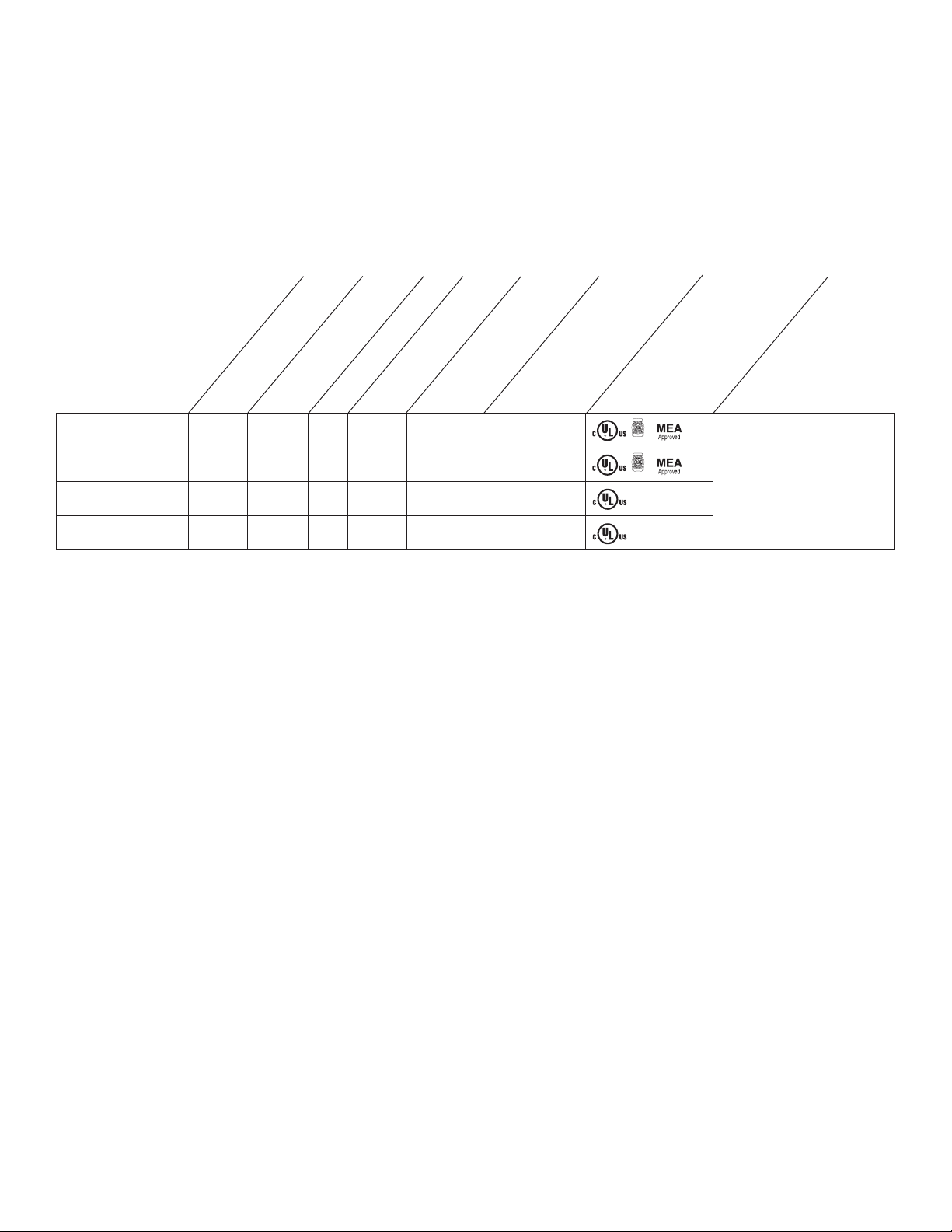
Overview:
T
hese units distribute and switch power to access control systems and accessories. They convert a 115VAC 60Hz input
i
nto eight (8) independently controlled 12VDC or 24VDC fuse protected outputs. These power outputs can be converted
t
o dry form “C” contacts. Outputs are activated by an open collector sink or normally open (NO) dry trigger input from
an Access Control System, Card Reader, Keypad, Push Button, PIR, etc. Units will route power to a variety of access
control hardware devices including: Mag Locks, Electric Strikes, Magnetic Door Holders, etc. Outputs will operate in
both Fail-Safe and/or Fail-Secure modes. The FACP Interface enables Emergency Egress, Alarm Monitoring, or may be
used to trigger other auxiliary devices. The fire alarm disconnect feature is individually selectable for any or all of the
eight (8) outputs.
ACM Series Configuration Reference Chart:
Altronix
Model Number
Current (amp)
12VDC Total Output
24VDC Total Output
Current (amp)
Outputs
Power Limited
Class 2 Rated
(current draw)
115VAC 60Hz Input
Power Supply Board
Input Fuse Rating
Agency Listings
UL Listings and
AL400ULACM 4 3 8 Yes 1.9 amp 3.5A / 250V
AL600ULACM 6 6 8 No 1.9 amp 3.5A / 250V
AL1012ULACM 10 --- 8 No 1.9 amp 3.5A / 250V
UL Listed for Access Control
“Signal Equipment” Evaluated
to CSA Standard C22.2
AL1024ULACM --- 10 8 No 4.4 amp 10A / 250V
Specifications:
• Power supply input options:
One (1) common power input for ACM8 and lock power (factory installed).
a)
b) Two (2) isolated power inputs (external power supply is required).
(current is determined by the power supply connected, not to exceed a maximum of 10 amp total).
• Eight (8)
Input options:
a) Eight (8) normally open (NO) inputs.
b) Eight (8) open collector inputs.
c) Any combination of the above.
Eight (8) independentl
•
Output options:
a) Eight (8) Fail-Safe and/or Fail-Secure power outputs.
b)
c) Any combination of the above.
• Eight (8) auxiliary power outputs (unswitched) (outputs are rated 3.5 amp).
• ACM8 board main fuse is rated at 10 amp.
• Red LEDs indicate outputs are triggered (relays energized).
ire
F
•
ire
F
a) Normally open (NO) or normally closed (NC) dry contact input.
b) Polarity reversal input from FACP signaling circuit.
Alarm output relay indicates that FACP input is triggered
•
(form “C” contact rated @ 1 amp 28VDC not evaluated by UL).
• Green LED indicates when FACP disconnect is triggered.
• Filtered and electronically regulated outputs (built-in power supply).
•
Built-in charger for sealed lead acid or gel type batteries.
AL400ULXB, AL600ULXB and AL1012ULXB (Power Supply Board) maximum charge current .7 amp.
•
AL1024ULXB (P
• Automatic switch over to stand-by battery when AC fails.
Access Control System trigger inputs.
y controlled outputs.
Eight (8) for
m “C” 5 amp rated relay outputs.
Alarm disconnect (latching or non-latching) is individually selectable for any or all of the eight (8) outputs.
m disconnect input options:
Alar
er Suppl
w
o
y Board) maximum charge current 3.6 amp.
File Numbers
UL 294
(File # BP6714)
System Units.
No.205-M1983
- 2 - ACMseries
Page 3
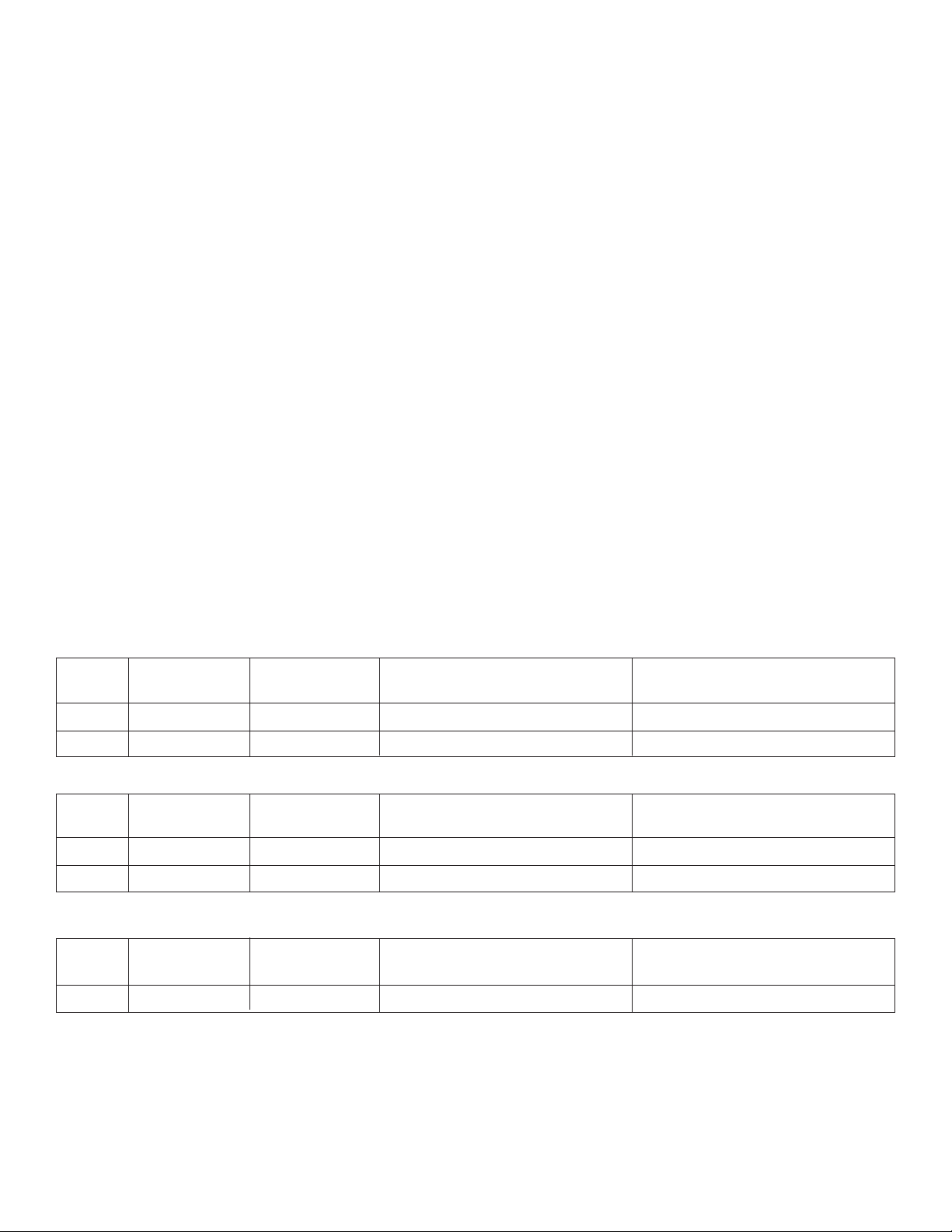
• Zero voltage drop when unit switches over to battery backup (AC failure condition).
•
Thermal and short circuit protection with auto reset.
•
AC input and DC output LED indicators.
•
AC fail supervision (form "C" contact).
• Battery fail and battery presence supervision (form "C" contact).
• Enclosure accommodates up to two (2) 12AH batteries.
Enclosure dimensions: 15.5"H x 12"W x 4.5"D
Installation Instructions:
Wiring methods shall be in accordance with the National Electrical Code/NFPA 70/NFPA 72/ANSI, and with all local
codes and authorities having jurisdiction. Product is intended for indoor use only.
1. Mount unit in desired location. Mark and predrill holes in the wall to line up with the top two keyholes in the
enclosure. Install two upper fasteners and screws in the wall with the screw heads protruding. Place the enclosure’s
upper keyholes over the two upper screws, level and secure. Mark the position of the lower two holes. Remove the
enclosure. Drill the lower holes and install the three fasteners. Place the enclosure’s upper keyholes over the two
upper screws. Install the two lower screws and make sure to tighten all screws
Secure enclosure to earth ground. It is recommended to first review the following tables to facilitate installation:
Output Voltage and Stand-by Specifications Charts (pg. 3, 4)
Typical Application Diagram (pg. 5)
LED Diagnostics (pg. 6)
Terminal Identification Tables (pg. 7)
ams (pg. 8)
Hook-up Dia
2. Set output voltage:
AL400ULACM and AL600ULACM set desired DC output voltage by setting
switch SW1 to the appropriate position on the power supply board.
AL1012ULACM is 12VDC and AL1024ULACM is 24VDC
(Output
3. Measure voltage before connecting devices. This helps avoid potential damage.
gr
Voltage and Stand-by Specification Charts below).
(Enclosure Dimensions, pg. 10).
Output Voltage and Stand-by Specification Charts:
AL400ULACM
Voltage Switch Stand-by 4 hr. Stand-by / 5 mins. Alarm 24 hr. Stand-by / 5 mins. Alarm
Position Battery
12VDC
24VDC SW1 - Open 40 AH 2.75 amp / 2.75 amp .75 amp / 2.75 amp
SW1 - Closed
40 AH
3.5 amp / 3.5 amp .5 amp / 3.5 amp
AL600ULACM
oltage Switch Stand-by 4 hr. Stand-by / 5 mins. Alarm 24 hr. Stand-by / 5 mins. Alarm
V
Position Battery
12VDC SW1 - Closed 40 AH 5.5 amp / 5.5 amp .5 amp / 5.5 amp
24VDC SW1 - Open 40 AH 5.75 amp / 5.75 amp .75 amp / 5.75 amp
AL1012ULACM
oltage
V
12VDC
Switch Stand-by 4 hr. Stand-by / 5 mins. Alarm 24 hr. Stand-by / 5 mins. Alarm
Position Battery
N/A
40
AH
9.5 amp / 9.5 amp
.5 amp / 9.5 amp
ACMseries - 3 -
Page 4

AL1024ULACM - (refer to AL1024ULACM Battery Size Calculation Worksheet, pg. 9)
Voltage Stand-by 15 mins. Stand-by / 4 hr. Stand-by / 24 hr. Stand-by / 60 hr. Stand-by /
B
attery 5 mins. Alarm 5 mins. Alarm 5 mins. Alarm 5 mins. Alarm
2 4 V D C 1 2 AH 7 . 7 a m p / 9 . 7 a m p 1 . 2 a m p / 9 . 7 a m p ------------------------- -------------------------
Voltage Stand-by 15 mins. Stand-by / 4 hr. Stand-by / 24 hr. Stand-by / 60 hr. Stand-by /
Battery 5 mins. Alarm 5 mins. Alarm 5 mins. Alarm & 5 mins. Alarm
24VDC 65 AH ------------------------- 7.7 amp / 9.7 amp 1.2 amp / 9.7 amp 200mA / 9.7 amp
4.
Connect AC (Fig. 2, pg. 6):
Connect unswitched AC power (115VAC 60Hz) to terminals marked [L, G, N]. Use 14 AWG or larger for all power
connections. Secure green wire lead to earth ground.
limited wiring (115VAC 60Hz Input, Battery Wires). Minimum .25” spacing must be provided.
5. Output options (Fig. 1, pg. 5):
The unit will provide either eight (8) switched power outputs, eight (8) dry form “C” outputs, or any
combination of both switched power and form “C” outputs, plus eight (8) unswitched auxiliary power outputs.
(a) Switched P
ower outputs:
Connect the negative (-) input of the device being powered to the terminal marked [COM]. For Fail-Safe operation
connect the positive (+) input of the device being powered to the terminal marked [NC]. For Fail-Secure operation
connect the positive (+) input of the device being powered to the terminal marked [NO].
(b) Form “C” outputs:
When form “C” outputs are desired the corresponding output fuse (1-8) must be removed. Connect negative (-) of
the power suppl
y directly to the locking device. Connect the positive (+) of the power supply to the terminal
marked [C]. For Fail-Safe operation connect the positive (+) of the device being powered to the terminal
marked NC].
For Fail-Secure operation connect the positive (+) of the device being powered to the terminal marked [NO].
(c) Auxiliary Power outputs (unswitched):
Connect positi
being po
Input trigger options (Fig. 1, pg. 5):
6.
ve (+) input of the device being powered to the terminal marked [C] and the negative (-) of the device
wered to the terminal marked [COM]. Output can be used to provide power for card readers, keypads etc.
(a) Normally Open [NO] input trigger:
Inputs 1-8 are activated by normally open or open collector sink inputs.
Connect de
vices (card readers, k
eypads, request to exit b
(b) Open Collector Sink inputs:
Connect the access control panel open collector sink positive (+) to the terminal marked [IN] and the negative (-) to
minal marked [GND].
the ter
7.
Alarm Interface options
e
Fir
igs. 4 thr
(F
ough 8, pg. 8)
A normally closed [NC], normally open [NO] input or polarity reversal input from FACP signaling circuit will
trigger selected outputs. To enable FACP Disconnect for an output open the corresponding switch [SW1-SW8].
To disable FACP disconnect for an output close the corresponding switch [SW1-SW8].
(a)Normally Open [NO] input:
For non-latching hook-up (Fig. 5, pg. 8). For latching hook-up (Fig. 6, pg. 8).
Normall
(b)
y Closed [NC] input:
For non-latching hook-up (Fig. 7, pg. 8). For latching hook-up (Fig. 8, pg. 8).
(c)FACP Signaling Circuit input trigger:
e (-) from the F
v
ati
e (+) and ne
Connect the positi
Connect the F
Jumper J3 must be cut
8.
FACP Dry form “C” output (Fig. 1A, pg. 5):
v
ACP EOL to the terminals marked [+ RET -] (polarity is referenced in an alarm condition).
(Fig. 4, pg. 8).
g
Connect desired device to be triggered by the unit’s dry contact output to the terminals marked [NO] and [C]
FACP for normally open output or the terminals marked [NC] and [C] FACP for normally closed output.
9.
y Connections
Batter
(F
. 2, pg
ig
:
. 6)
For Access Control applications batteries are optional. If batteries are not used a loss of AC will result in the loss of
output voltage. Batteries must be lead acid or gel type. Connect one (1) 12VDC battery to the terminals marked
[+ BAT -] for 12VDC operation. Use two (2) 12VDC batteries wired in series for 24VDC operation.
Keep power limited wiring separate from non-power
uttons etc.) to ter
minals marked [IN] and [GND].
:
ACP signaling circuit output to the terminals marked [+ INP -].
- 4 - ACMseries
Page 5

NC C NO COM
OUTPUT 1
LED1
F1
NC C NO COM
OUTPUT 2
I
N GND1I
N GND2I
N GND3I
N GND4I
N GND5I
N GND6I
N GND
7
MAIN
I
N GND
8
LED2 LED3 LED4 LED5 LED6
LED7 LED8
J2
J1
T
RG
NC C NO COM
OUTPUT 3
NC C NO COM
OUTPUT 4
NC C NO COM
OUTPUT 5
NC C NO COM
OUTPUT 6
NO C NC + INP --- T + RET -
NC C NO COM
OUTPUT 7
NC C NO COM
OUTPUT 8
--- +
Power
--- +
Control
F
2
F
3
F6 F7 F8
F
4
F5
J3
3
.5A 250V 3.5A 250V 3.5A 250V3.5A 250V 3.5A 250V3.5A 250V3.5A 250V 3.5A 250V
FACP INTERFACE
10A 250V
NC
NO
C
KEYPAD
NORMALLY OPEN
N.O. DOOR
RELEASING DEVICE
ACCESS CONTROL
PANEL
OUTPUT
RELAY
MAG.
LOCK
MAG.
LOCK
ELECTRIC
STRIKE
ELECTROMAGNETIC
DOOR HOLDERS
AC or DC
POWER
SUPPLY
(optional)
AC or DC
POWER
SUPPLY
(req'd.)
FACP
(Fire Alarm
Control Panel)
UL Listed
POWER SUPPLY
For this application
corresponding
fuse F8 must be
removed.
SW1
SW2
SW3
SW4
SW5
SW6
SW7
SW8
FACP Interface Enabled
FACP Interface Disabled
SW1-SW8
FACP Dry
Form "C"
Output
NO C NC
FACP
J2
J1
10. Battery and AC Supervision output (Fig. 2, pg. 6):
I
t is required to connect supervisory trouble reporting devices to outputs marked [AC Fail, BAT FAIL] supervisory
r
elay outputs marked [NC, C, NO] to appropriate notification devices. Use 22 AWG to 18 AWG for AC Fail &
L
ow/No Battery reporting. Cut “AC delay” jumper to delay report 6 hour.
Note:A tamper switch must be installed and connected to the appropriate notification device to report a
trouble condition when the enclosure door is open.
11.
Multiple power supply inputs (Fig. 1, pg. 5):
When using two (2) power supplies jumpers J1 and J2 (located to the left of the power/control terminals) must
be cut
(Fig. 1B, pg. 5 & Fig. 3 pg. 8). Connect power for the ACM8 to the terminals marked [- Control +] and
connect power for the locking devices to the terminals marked [- Power +]. When using DC power supplies polarity
must be observed. When using AC power supplies polarity need not be observed.
Note: For UL compliance the additional power supply must be power limited, UL Listed for Access Control
Systems and accessories.
Maintenance:
Unit should be tested at least once a year for the proper operation as follows:
Output Voltage Test: Under normal load conditions, the DC output voltage should be checked for proper voltage level
(Output Voltage and Stand-by Specification Charts, pg. 3).
Battery Test: Under normal load conditions check that the battery is fully charged, check specif ied voltage at
the battery terminals and at the board terminals marked [- BAT +] to insure that there is no break in the battery
connection wires.
Note: AL400ULXB, AL600ULXB, AL1012ULXB (Power Supply Board) maximum charge current is .7 amp.
AL1024ULXB (Power Supply Board) maximum charge current is 3.6 amp.
Expected battery life is 5 years, however it is recommended to change batteries within 4 years or less if necessary.
Typical Application Diagram:
Fig. 1
Fig. 1A
ACMseries - 5 -
Fig. 1B
Page 6

LED Diagnostics:
--- DC
+
L G N
--- BAT
+
AC FAIL
BAT FAIL
Battery and AC
Supervision Circuit
(power limited)
Green
L
ead
Battery connection (non-power limited)
Door
Wire
Strap
(from
Enclosure
to Door)
DC Output to devices (power limited for AL400ULACM,
non-power limited for all other models*)
Fire
Alarm
Interface
Insulating
Barrier
Inputs (power limited)
unswitched 115VAC
power mains
(non-power limited)
Power Supply Board
CAUTION: De-energize unit prior to servicing.
For continued protection against fire hazard replace
fuse with the same type and rating .
Replace fuse cover before energizing.
*When class 2 rating is required order model numbers:
AL400ULACMCB, AL600ULACMCB, AL1012ULACMCB and AL1024ULACMCB
Keep power limited wiring separate from non-power limited. Use minimum .25" spacing.
12VDC Rechargeable Battery
(optional)
12VDC Rechargeable Battery
(optional)
CAUTION: When power supply board is set for 12VDC use only one (1) 12VDC
stand-by battery.
P
ower Supply Board
LED
Red (DC) Green (AC) Power Supply Status
ON ON Normal operating condition.
ON OFF Loss of AC, Stand-by battery supplying power.
OFF ON No DC output. Short circuit or thermal overload condition.
OFF OFF No DC output. Loss of AC. Discharged battery.
ACM8 Access Power Controller
LED ON OFF
LED 1- LED 8 (Red) Output relay(s) energized. Output relay(s) de-energized.
Trg (Green) FACP input triggered (alarm condition). FACP normal (non-alarm condition).
Fig. 2
- 6 - ACMseries
Page 7

Terminal Identification Tables:
Power Supply Board
T
erminal Function/Description
L
egend
L, G, N Connect 115VAC 60Hz to these terminals: L to hot, N to neutral, G to ground.
- DC + AL400ULACM - 12VDC @ 4 amp or 24VDC @ 3 amp to ACM8 board (power limited).
AL600ULACM - 12VDC/24VDC @ 6 amp to ACM8 board (non-power limited).
AL1012ULACM - 12VDC @ 10 amp to ACM8 board (non-power limited).
AL1024ULACM - 24VDC @ 10 amp to ACM8 board (non-power limited).
AC FAIL Indicates loss of AC power, e.g. connect to audible device or alarm panel. Relay
NC, C, NO normally energized when AC power is present. Contact rating 1 amp @ 28VDC.
AC or brownout fail is reported within 1 minute of event. To delay reporting of up to
6 hrs., cut “AC delay” jumper and reset power to unit.
BAT FAIL Indicates low battery condition, e.g. connect to alarm panel. Relay normally
NC, C, NO energized when DC power is present. Contact rating 1 amp @ 28VDC.
A removed battery is reported within 5 minutes. Battery reconnection is reported
within 1 minute.
Low battery threshold:
12VDC output threshold set @ approximately 10.5VDC (N/A for AL1024ULACM),
24VDC output threshold set @ approximately 21VDC (N/A for AL1012ULACM).
+ BAT - Stand-by battery connections. AL400ULXB, AL600ULXB and AL1012ULXB (Power Supply
Board) maximum char
maximum charge current is 3.6 amp.
ge current is .7 amp. AL1024ULXB (Power Supply Board)
ACM8 Access Power Controller
Terminal
Legend
- Power + 12VDC or 24VDC input from power supply board.
- Control + These terminals can be connected to a separate power limited, UL listed power supply to
TRIGGER From normally open and/or open collector sink trigger inputs
INPUT 1- INPUT 8 (request to exit buttons, exit pir’s, etc.).
IN, GND
OUTPUT 1-OUTPUT 8 12 to 24 volts AC/DC trigger controlled outputs:
NC, C, NO, COM Fail-Safe [NC positive (+) & COM Negative (-)],
FACP INTERFACE Fire Alarm Interface trigger input from FACP. Trigger inputs can be normally open,
T, + INPUT -- normally closed from an FACP output circuit
CE
F
A
CP
INTERF
A
NC, C, NO (This output has not been evaluated by UL).
Function/Description
provide isolated operating po
ail-Secure [NO positi
F
Auxiliar
y output [C positi
ve (+) & COM Negative (-)],
e (+) & COM Ne
v
wer for the
ACM8 (jumpers J1and J2 Must be removed).
ative (-)]
g
(When using AC power supplies polarity need not be observed),
NC, C, NO become form “C” 5 amp 24VAC/VDC rated dry outputs when fuses are
ved. Contacts shown in a non-triggered state.
remo
(Fig. 4 through 8, pg. 8).
m “C” relay contact rated @ 1 amp 28VDC for alarm reporting.
or
F
ACMseries - 7 -
Page 8

Fig. 3 Optional hook-up using two (2) isolated
J2
J1
C
UT JUMPERS
J1 AND J2
I
SOLATED POWER INPUT
12 OR 24 VAC OR VDC
(
LOCK POWER)
ISOLATED POWER INPUT
1
2 OR 24 VAC OR VDC
(ACM8 POWER)
C
UT
JUMPER J3
FROM FACP
OUTPUT
CIRCUIT
+
--
FACP
O
UTPUT EOL
TRG
J
3
NO C NC
FACP INTERFACE
JUMPER
N.C. DRY
TRIGGER
INPUT
TRG
J3
NO C NC
FACP INTERFACE
N.C. TRIGGER
INPUT
N.C. RESET
SWITCH
JUMPER
TRG
J3
N.O. TRIGGER
INPUT
TRG
J3
NO C NC
FACP INTERFACE
N.C. RESET
SWITCH
N.O.
TRIGGER
INPUT
JUMPER
TRG
J3
NO C NC
power supply inputs:
Hook-up Diagrams:
F
ig. 4Polarity reversal input from FACP signaling circuit
o
utput (polarity is referenced in alarm condition):
ig. 5
F
Nor
trigger input:
Fig. 7 Nor
trigger input:
mally Open - Non-Latching FACP
mally Closed - Non-Latching FACP
Fig. 6 Normally Open FACP Latching trigger input
with reset:
(This output has not been evaluated by UL)
Fig. 8 Nor
mally Closed - Latching F
ACP trigger input
with reset:
(This output has not been evaluated by UL)
- 8 - ACMseries
Page 9

AL1024ULACM Battery Size Calculation Worksheet.
A. AL1024ULACM internal cur rent consumption (stand-by) _ _ _ _ _ _ _ _ _ _ _ _ _ _ _ _ _ _ _ _ _ _ .35 A
B. Load current consumption (stand-by) _ _ _ _ _ _ _ _ _ _ _ _ _ _ _ _ _ _ _ _ _ _ A
C. Stand-by time required (hours) _ _ _ _ _ _ _ _ _ _ _ _ _ _ _ _ _ _ _ _ _ _ H
D. Battery capacity required for stand-by (A+B)*C _ _ _ _ _ _ _ _ _ _ _ _ _ _ _ _ _ _ _ _ _ _ AH
E. AL1024ULACM internal power consumption (Alarm) _ _ _ _ _ _ _ _ _ _ _ _ _ _ _ _ _ _ _ _ _ _ .35 A
F. Load current consumption (Alarm) _ _ _ _ _ _ _ _ _ _ _ _ _ _ _ _ _ _ _ _ _ _ A
G. Alarm duration (Hours, example:15 Min=.25 Hour) (Alar m) _ _ _ _ _ _ _ _ _ _ _ _ _ _ _ _ _ _ _ _ _ _ H
H. Battery capacity required for Alarm (E+F)*G _ _ _ _ _ _ _ _ _ _ _ _ _ _ _ _ _ _ _ _ _ _ AH
I. Total calculated battery capacity D+H _ _ _ _ _ _ _ _ _ _ _ _ _ _ _ _ _ _ _ _ _ _ AH
J. Battery capacity required
I * 1 . 8 ( s a f e t y f a c t o r ) _ _ _ _ _ _ _ _ _ _ _ _ _ _ _ _ _ _ _ _ _ _ A H
Note: AL1024ULACM power supply is designed to work with batteries up to 65AH. Please note, line [I]
must not exceed 36AH. You have to reduce either stand-by current consumption or stand-by time in
order to compl
y with requirement.
To determine actual battery size please round line [J] to the nearest larger standard battery size.
ACMseries - 9 -
Page 10

1.285
1.285
1
5.5”H x 12”W x 4.5”D
Enclosure Dimensions:
- 10 - ACMseries
Page 11

Notes:Notes:
ACMseries - 11 -
Page 12

Notes:
Altronix is not responsible for any typographical errors.
Altronix Cor
140 58th Street, Brooklyn, New York 11220 USA, 718-567-8181, fax: 718-567-9056
web site: www.altronix.com, e-mail: info@altronix.com, Lifetime Warranty, Made in U.S.A.
IIA
- 12 - ACMseries
p.
CM series L04G
MEMBER
