Page 1
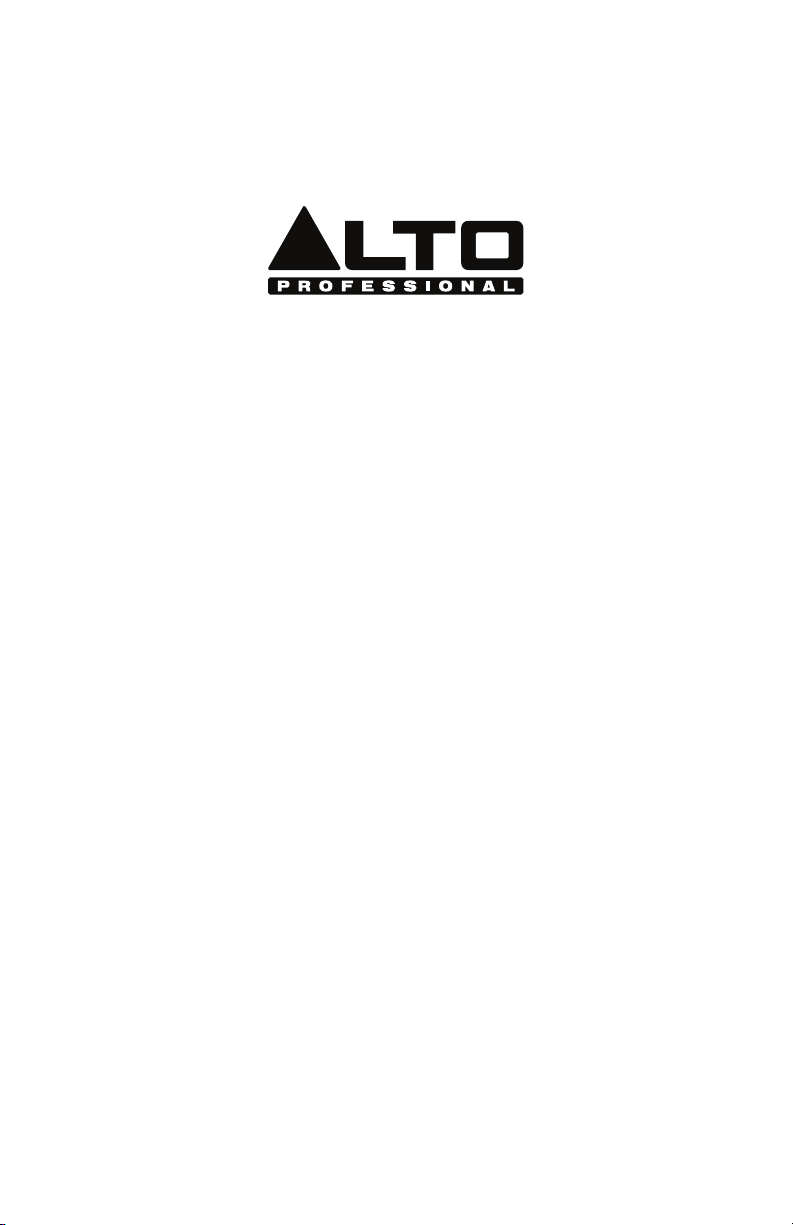
TX15USB
User Guide
English ( 3 – 7 )
Guía del usuario
Español ( 8 – 12 )
Guide d’utilisation
Français ( 13 – 17 )
Guida per l’uso
Italiano ( 18 – 22 )
Benutzerhandbuch
Deutsch ( 23 – 27 )
Gebruikershandleiding
Nederlands ( 28 – 32 )
Appendix
English ( 33 )
Page 2

2
Page 3

User Guide (English)
Introduction
Please see this guide’s Setup chapter to learn how to integrate TX15USB with your audio
system.
1. Make sure all items listed in the Box Contents are included in the box.
2. READ SAFETY INSTRUCTION BOOKLET BEFORE USING THE PRODUCT.
3. Study the connection diagram.
4. Make sure all input devices such as microphones, CD players, or digital media players are
turned off and volume settings are set at "zero."
5. Connect all devices as shown.
6. Switch everything on in the following order:
• audio input sources (i.e. microphones, instruments, CD players)
• TX15USB
7. When turning off, always reverse this operation:
• TX15USB
• any input devices
Box Contents
TX15USB
Power Cable
User Guide
Safety & Warranty Manual
Support
For the latest information about this product (system requirements, compatibility information,
etc.) and product registration, visit altoprofessional.com.
Cleaning
When necessary, use compressed air or a dry cloth to keep TX15USB clean and dust-free.
Do not use any solvents such as benzol or alcohol.
Installation Tips
• Place the loudspeaker in a position that allows for unobstructed sound projection. In
many instances, it is beneficial to place loudspeakers on tripod stands at a suitable
height in order to achieve maximum dispersion and reach.
• Use high-quality cables to ensure the best possible sound.
• Avoid pointing microphones directly at the loudspeaker. This can cause feedback or
damage loudspeaker components as well as your hearing.
3
Page 4
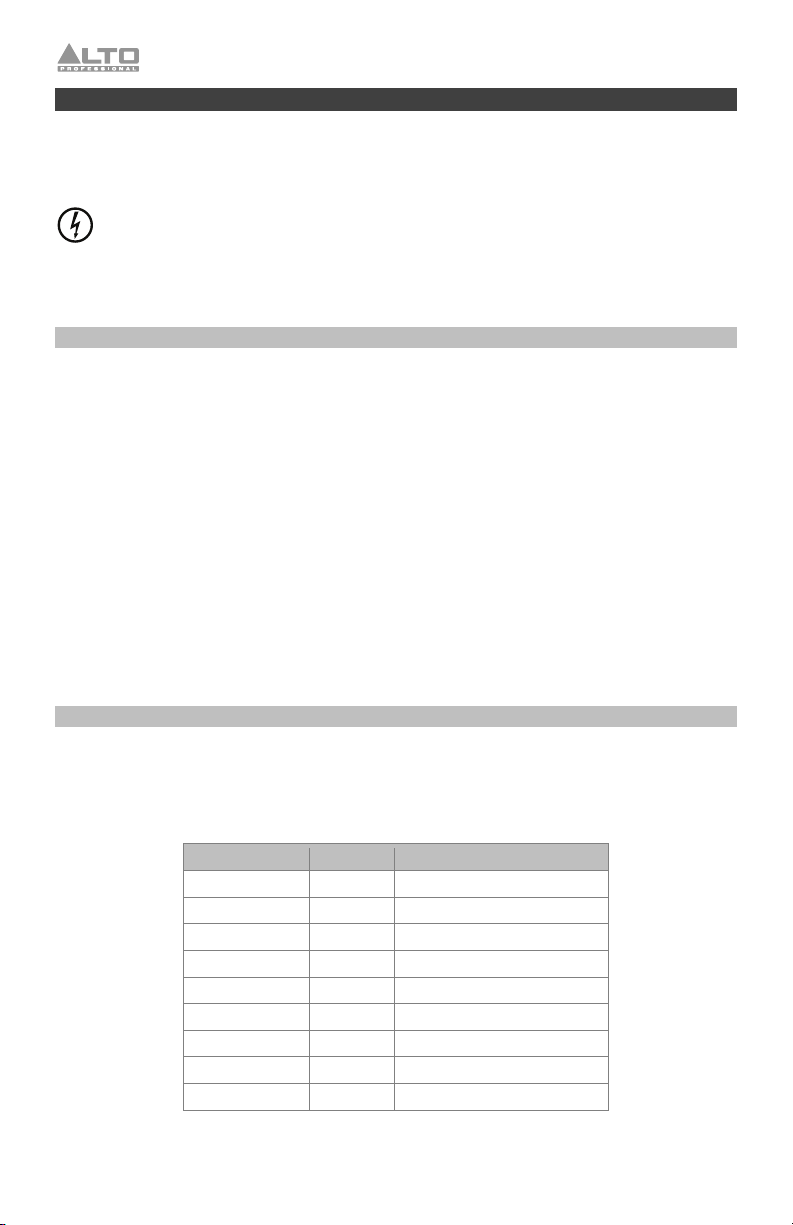
Important Safety Precautions
Please note: Alto Professional and inMusic are not responsible for the use of its products or the
misuse of this information for any purpose. Alto Professional and inMusic are not responsible for the
misuse of its products caused by avoiding compliance with inspection and maintenance procedures.
Please also refer to the included safety and warranty manual for more information.
Caution: To reduce the risk of electric shock, do not connect TX15USB to a power outlet
while the grille is removed.
Important: Do not suspend a TX Series loudspeaker. It is not designed for suspended applications.
We recommend our Truesonic Series or Black Series loudspeakers for suspended applications
instead.
Stand-Mounting
• Always install loudspeakers in accordance with applicable electrical and building codes.
• Install the loudspeaker according to its maximum weight. Check the specifications of your stand
or pole to ensure it can support the loudspeaker’s weight. Also, observe all safety precautions
specified by the manufacturer.
• Do not mount multiple loudspeakers on the same stand or pole.
• Always verify that the stand or pole is on a flat, level, and stable surface. Also, fully extend the
legs of tripod-style stands, and ensure its legs do not present a trip hazard.
• Inspect the stand (or pole and associated hardware) before each use and do not use equipment
with worn, damaged, or missing parts.
• Always be cautious in windy, outdoor conditions. You may need to place additional weight (e.g.,
sandbags) on stand’s base to improve stability. Do not attach banners or similar items to any
part of a loudspeaker system. Such attachments could act as a sail and topple the system.
• Unless you are confident that you can handle the loudspeaker’s weight, ask another person to
help you lift it onto the stand or pole.
• Make sure your cables are out of the way of performers, production crew, and audience so they
will not trip over them, pulling the loudspeaker off the stand or pole.
Sound Level
Permanent hearing loss may be caused by exposure to extremely high noise levels. The U.S.
Occupational Safety and Health Administration (OSHA) has specified permissible exposures to
certain noise levels. According to OSHA, exposure to high sound pressure levels (SPL) in excess of
these limits may result in hearing loss. When using equipment capable of generating high SPL, use
hearing protection while such equipment is under operation.
Hours per day SPL (dB) Example
8 90 Small gig
6 92 Train
4 95 Subway train
3 97 High level desktop monitors
2 100 Classical music concert
1.5 102 Riveting machine
1 105 Machine factory
0.50 110 Airport
0.25 or less 115 Rock concert
4
Page 5
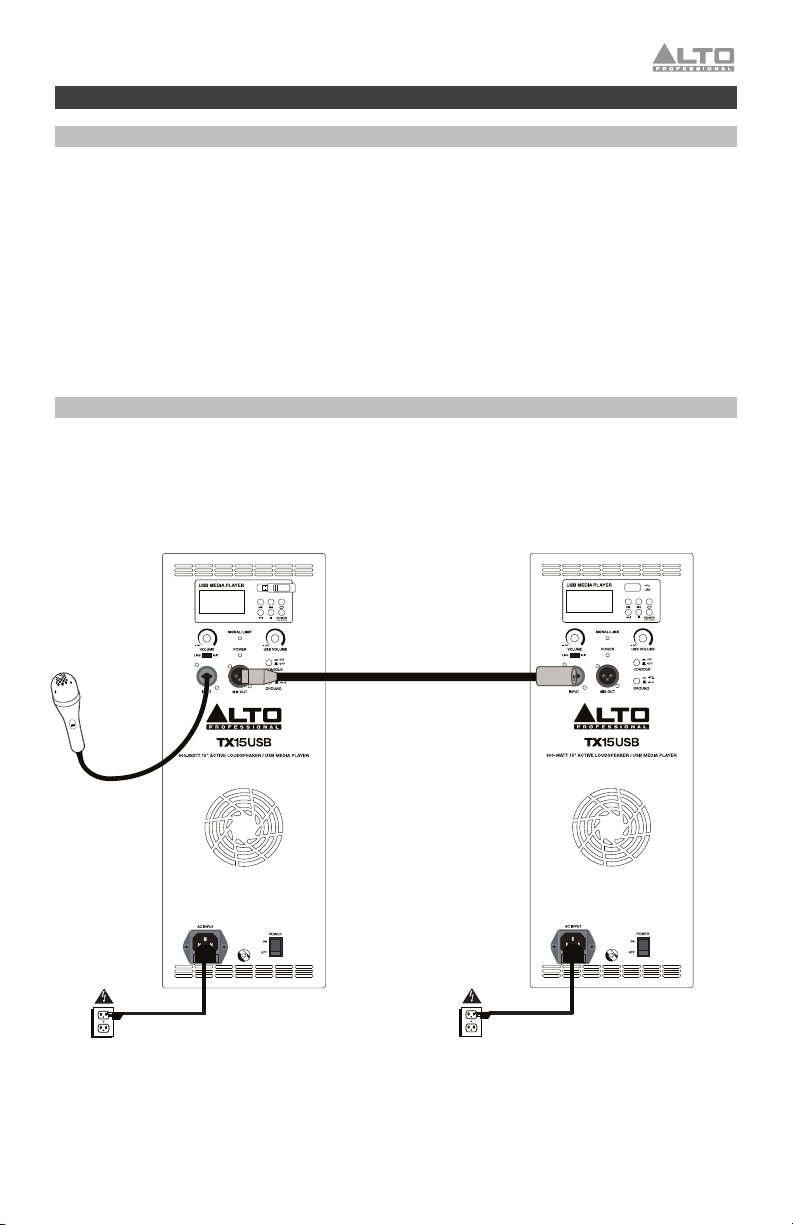
Quick Start
Setup
Items not listed under Introduction > Box Contents are sold separately.
Connect cables with all equipment powered off, and ensure that all main volume controls are
turned down. Follow the procedure below to have a signal amplified through TX15USB:
1. Set the Input Volume knob and USB Volume knob to zero.
2. If you are connecting a line-level device, such as a synthesizer, drum machine, or CD
player, set the Line/Mic switch to Line. If you are connecting a microphone, set this
switch to Mic.
3. Connect your device to the XLR-1/4” input. If using a USB flash drive, connect this to the
USB port.
4. Adjust the Input Volume knob or USB Volume knob slowly to reach the desired level.
Connection Diagram
Items not listed under Introduction > Box Contents are sold separately.
USB Flash Drive
Second TX15USB
(sold separately)
Microphone
Power
Useonlywith a250Vfuse
Useonlywith a250Vfuse
Useonlywith a250Vfuse
Power
Useonlywith a250Vfuse
Useonlywith a250Vfuse
Useonlywith a250Vfuse
5
Page 6
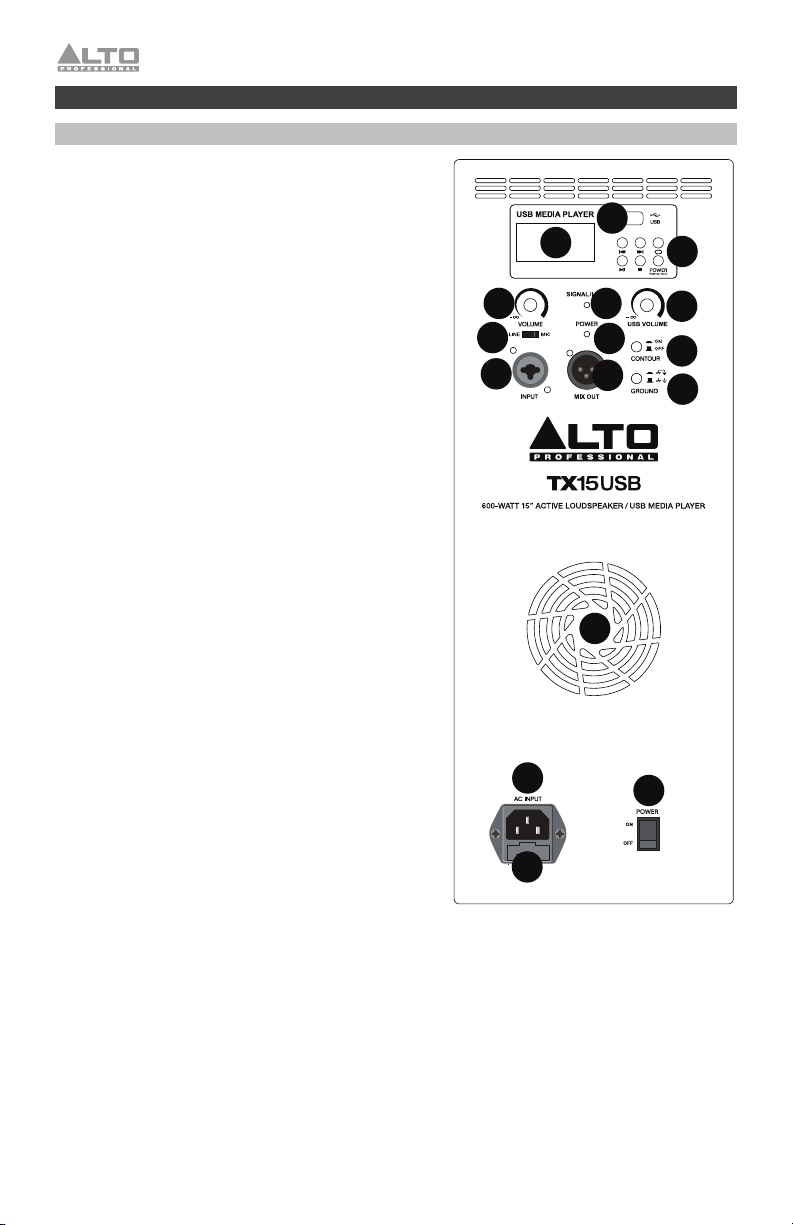
Features
Rear Panel
1. LCD Display: Shows audio file and playback
2. USB Port: Connect your USB flash drive to play MP3,
3. USB Media Player: Power and playback controls for
4. Input Volume: Adjusts the volume for the source
5. Line/Mic Switch: When connecting a microphone, set
6. XLR-1/4” Input: Connect your microphone or line-
7. Signal/Limit LED: This LED illuminates green when an
8. Power LED: This LED illuminates when the unit is
9. USB Volume: Adjusts the playback volume of the
10. Contour Switch: Engage (depress) this switch to
11. Ground Switch: Disconnects the signal ground from
12. Mix Out: Use a standard XLR cable (not included) to
13. Power Switch: Press this switch to turn the power on
14. Power Input: Connect the included IEC power cable
15. Fuse: If the unit's fuse needs replacing, lift this tab to
16. Cooling Vent: Keep the area in front of this vent clear
6
information from the USB Media Player.
WAV, and WMA music files.
the USB Media Player.
connected to the XLR-1/4” input.
this switch to the Mic position. When connecting linelevel sources such as CD players, synthesizers or
drum machines, set the switch to the Line position.
level device here.
incoming audio signal is detected. It illuminates red
when the audio signal level is too high and is being
dynamically reduced to protect the loudspeaker from
damage or distortion. If this LED is continually
illuminated red, reduce the volume of the connected
audio source, or reduce the setting of the Input
Volume knob.
powered on.
USB Media Player.
emphasize low and high frequencies. Disengage
(raise) the switch for a flatter response for live
performance or for maximum output.
the chassis ground. Engage (depress) this switch to
reduce hum or noise.
connect this output to the input of another
loudspeaker (i.e., another TX loudspeaker) or to a
powered mixer.
or off.
here.
access the fuse. Replace it with a fuse with an
appropriate rating (printed under the unit's power
cable input). Using a fuse with an incorrect rating can
damage the unit and/or fuse.
from obstructions. The fan behind the vent cools the amplifier, preventing overheating.
4
5
6
14
Useonly witha 250V fuse
Useonly witha 250V fuse
Useonly witha 250V fuse
15
2
1
7
8
12
3
9
10
11
16
13
Page 7
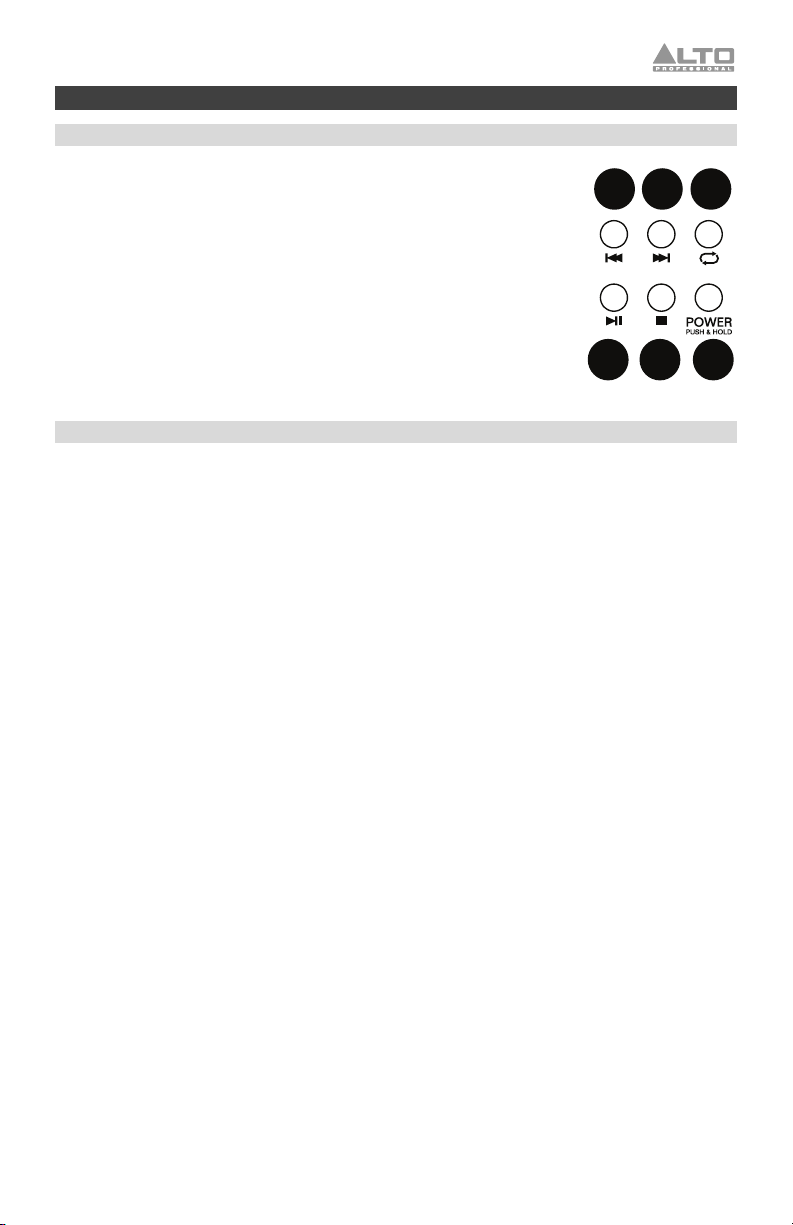
Operation
USB Media Player
USB Media Player functions:
1. Play/Pause: Plays or pauses the track.
2. Stop: Stops the track from playing.
3. Power: Press and hold for two seconds to power the USB Media Player on
or off.
4. Prev: Press and release to go to the previous track or to the previous folder.
Press and hold to decrease the USB track volume.
5. Next: Press and release to advance to the next track or to the next folder.
Press and hold to increase the USB track volume.
6. Repeat: Cycles through the different repeat options for the tracks.
• Random (A): Plays random tracks from the current folder.
• Repeat One (1): Plays and repeats the current track.
• Repeat Folder (All): Plays through the tracks in the current folder and
Playing Music from a USB Drive
1. Power on TX15USB
2. Press and hold the USB Media Player’s Power button for 2 seconds to power on the USB Media
3. Connect a USB flash drive to the USB Media Player.
4. Use the |<< and >>| buttons to select a track.
5. Press Play/Pause to play a track.
6. Adjust the track volume using the USB Volume knob.
then restarts playback of the tracks.
Player.
4 5 6
1 2 3
7
Page 8

Guía del usuario (Español)
Introducción
Consulte el capítulo Instalación para aprender a integrar el TX15USB a su sistema de audio.
1. Asegúrese de que todos los artículos indicados en Contenido de la caja estén incluidos en
ella.
2. LEA EL FOLLETO DE INSTRUCCIONES DE SEGURIDAD ANTES DE UTILIZAR EL
PRODUCTO.
3. Estudie el diagrama de conexión.
4. Asegúrese de que todos los dispositivos de entrada tales como micrófonos y
reproductores de CD o reproductores de otros medios digitales estén apagados y con el
control de volumen en “cero”.
5. Conecte todos los dispositivos como se muestra.
6. Encienda todo en el siguiente orden:
• fuentes de entrada de audio (por ejemplo, micrófonos, instrumentos, reproductores
de CD)
• TX15USB
7. Al apagar, realice siempre esta operación en forma inversa:
• TX15USB
• cualquier otro dispositivo de entrada
Contenido de la caja
TX15USB
Cable de corriente
Guía del usuario
Manual sobre la seguridad y garantía
Soporte
Para obtener la información más reciente acerca de este producto (requisitos de sistema,
información de compatibilidad, etc.) y registrarlo, visite altoprofessional.com.
Limpieza
Cuando sea necesario, utilice aire comprimido o un trapo seco para mantener al TX15USB
limpio y libre de polvo.
No utilice solventes tales como benzol o alcohol.
Consejos para la instalación
• Coloque el altavoz en una posición que permita una proyección de sonido sin
obstrucciones. En muchos casos, es beneficioso colocar los altavoces en trípodes a una
altura apropiada a fin de lograr la mayor dispersión y alcance.
• Utilice cables de alta calidad para garantizar el mejor sonido posible.
• Evite apuntar los micrófonos directamente al altavoz. Esto puede causar acople o dañar
los componentes del altavoz así como su oído.
8
Page 9
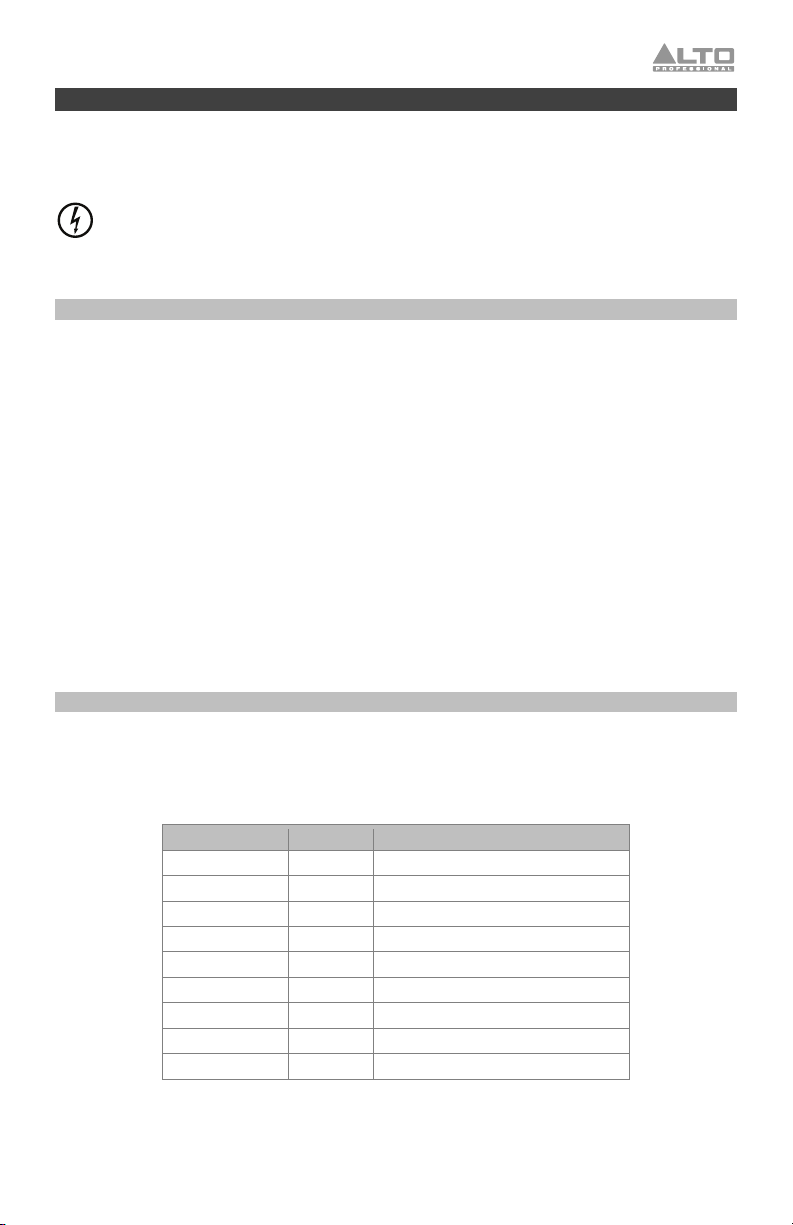
Precauciones importantes para la seguridad
Para tener en cuenta: Alto Professional e inMusic no son responsables por el uso de sus productos o el mal
uso de esta información para cualquier propósito. Alto Professional e inMusic no son responsables del mal
uso de sus productos causados por la omisión del cumplimiento de los procedimientos de inspección y
mantenimiento. Para más información, consulte también el manual de seguridad y garantía incluido.
Precaución: Para reducir el riesgo de shock eléctrico, no conecte el TX15USB a una toma de
corriente cuando la rejilla está desmontada.
Importante: No suspenda a los altavoces de la serie TX. No se diseñaron para funcionar suspendidos.
Recomendamos los altavoces Truesonic Series o Black Series para ese propósito.
Montaje en soporte
• Instale siempre los altavoces de acuerdo con los códigos de electricidad y construcción aplicables.
• Instale el altavoz de acuerdo a su peso máximo. Compruebe las especificaciones de su soporte o
columna para asegurarse de que pueda soportar el peso del altavoz. Asimismo, observe todas las
precauciones para la seguridad especificadas por el fabricante.
• No monte varios altavoces en el mismo soporte o columna.
• Verifique siempre que el soporte o columna esté sobre una superficie plana, nivelada y estable.
Asimismo, extienda totalmente las patas de los soportes tipo trípode y asegúrese de que las patas no
representen un riesgo de tropiezo.
• Inspeccione el soporte (o columna y elementos de fijación asociados) antes de cada uso y no utilice
equipos con piezas desgastadas, dañadas o faltantes.
• Tenga siempre cuidado en condiciones de viento a la intemperie. Es posible que deba colocar peso
adicional (como bolsas de arena) en la base del soporte para mejorar la estabilidad. No fije pancartas o
elementos similares a ninguna parte del sistema de altavoces. Tales agregados pueden funcionar como
velas y hacer volcar el sistema.
• Salvo que tenga confianza de que puede manejar el peso del altavoz, solicite a otra persona que le
ayude a levantarlo para colocarlo en el soporte o columna.
• Asegúrese de que los cables estén fuera del camino de los intérpretes, personal de producción y
audiencia, de modo que no tropiecen con ellos y hagan caer el altavoz del soporte o columna.
Nivel de sonido
La exposición a niveles muy altos de ruido puede causar pérdidas auditivas permanentes. La
Administración de Seguridad y Salud Ocupacional de EE.UU. (OSHA) ha especificado los niveles de
exposición permisibles a ciertos niveles de ruido. Según la OSHA, la exposición a niveles de presión sonora
(SPL) elevados que excedan estos límites puede causar pérdidas auditivas. Cuando utilice equipos capaces
de generar SPL elevados, use protecciones auditivas mientras dichos equipos están en funcionamiento.
Horas diarias SPL (dB) Ejemplo
8 90 Música de bajo volumen
6 92 Tren
4 95 Tren subterráneo
3 97 Monitores de escritorio de alto nivel
2 100 Concierto de música clásica
1,5 102 Remachadora
1 105 Máquina fabril
0,50 110 Aeropuerto
0,25 o menos 115 Concierto de rock
9
Page 10
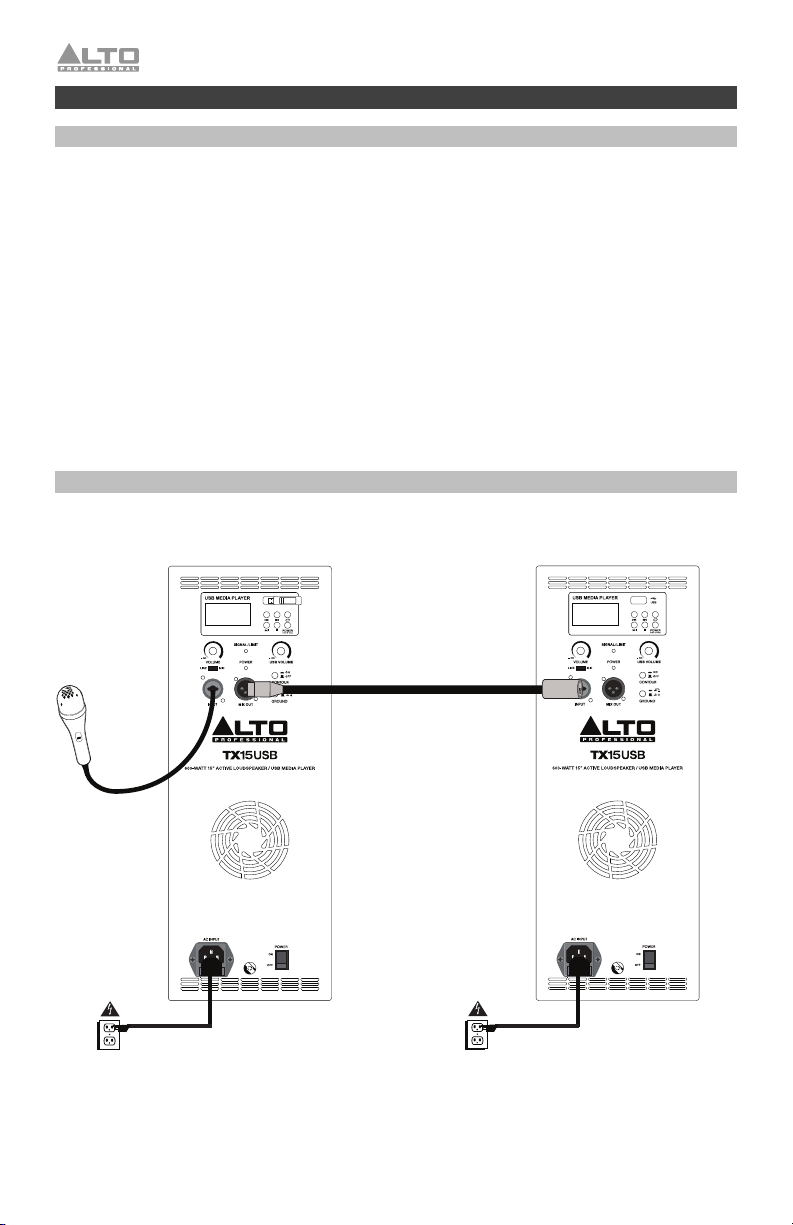
Inicio rápido
Instalación
Los elementos que no se enumeran en Introducción > Contenido de la caja se venden por
separado.
Conecte los cables estando todos los equipos apagados y asegúrese de que todos los
controles de volumen principal estén al mínimo. Siga el procedimiento indicado a continuación
para amplificar una señal mediante el TX15USB:
1. Ajuste la perilla Input Volume (volumen de entrada) y la perillaUSB Volume (volumen
USB) a cero.
2. Si está conectando un dispositivo de nivel de línea, como por ejemplo un sintetizador,
una caja de ritmos o un reproductor de CD, ajuste el interruptor Line/Mic a Line (Línea).
Si está conectando un micrófono, ajuste este interruptor a Mic.
3. Conecte su dispositivo a la entrada XLR de 1/4 pulg. Si está utilizando una unidad flash
USB, conecte la al puerto USB.
4. Ajuste la perilla Input Volume o la perilla USB Volume lentamente para llegar al nivel
deseado.
Diagrama de conexión
Los elementos que no se enumeran en Introducción > Contenido de la caja se venden por
separado.
Micrófono
Suministro
eléctrico
10
Useonlywith a250Vfuse
Useonlywith a250Vfuse
Useonlywith a250Vfuse
Unidad flash USB
Segundo TX15USB
(se vende por
separado)
Suministro
eléctrico
Useonlywith a250Vfuse
Useonlywith a250Vfuse
Useonlywith a250Vfuse
Page 11
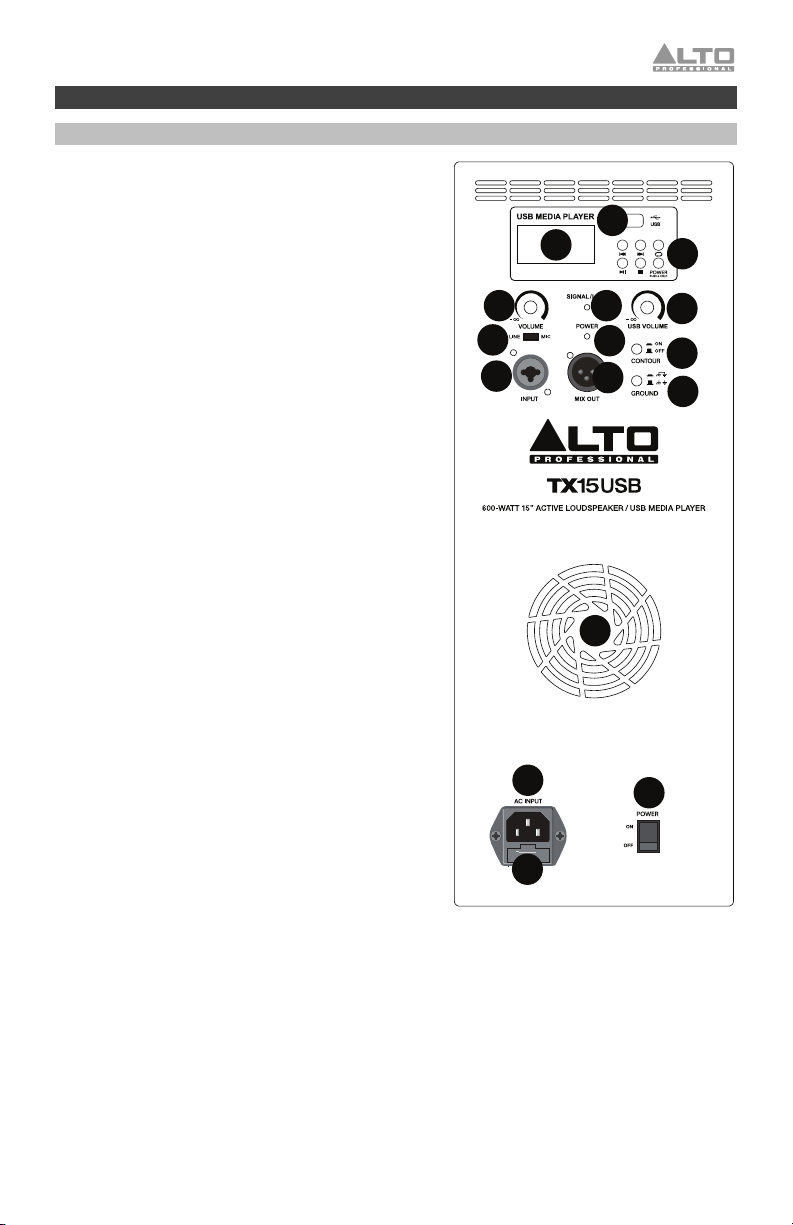
Características
Panel trasero
1. Pantalla LCD: Muestra el archivo de audio y la
información de reproducción del reproductor de
medios USB.
2. Puerto USB: Conecte su unidad flash USB para
reproducir archivos MP3, WAV y WMA de música.
3. Reproductor de medios USB: Controles de
encendido y reproducción del reproductor de medios
USB.
4. Volumen de entrada: Ajusta el volumen de la fuente
conectada a la entrada XLR de 1/4 pulg.
5. Interruptor de línea/micrófono: Al conectar un
micrófono, coloque este interruptor en la posición
Mic. Al conectar fuentes de nivel de línea tales como
reproductores de CD, sintetizadores o cajas de ritmo,
ajuste el interruptor a la posición Line.
6. Entrada XLR de 1/4 pulg.: Conecte aquí su
micrófono dispositivo de nivel de línea.
7. LED Signal/Limit (Señal/Límite): Este LED se
enciende con luz verde cuando se detecta una señal
de audio entrante. Se enciende con luz roja cuando el
nivel de la señal de audio es demasiado alto y se está
reduciendo dinámicamente para proteger el sistema
del altavoz contra daños o distorsión. Si este LED se
enciende continuamente en rojo, reduzca el volumen
de la fuente de audio conectada o el ajuste de la
perilla Input Volume.
8. LED Power (Encendido): Este LED se ilumina cuando
la unidad está encendida.
9. USB Volume (Volumen USB): Ajusta el volumen de
reproducción del reproductor de medios USB.
10. Interruptor Contour: Active (oprima) este interruptor
para resaltar las frecuencias bajas y altas. Desactive
(levante) el interruptor para lograr una respuesta más
plana en actuaciones en vivo o para máxima salida.
11. Interruptor de tierra: Desconecta la tierra de señal de
la tierra del chasis. Acople (baje) este interruptor para
reducir el zumbido o ruido.
12. Mix Out (Salida de mezcla): Utilice un cable XLR
estándar (no incluido) para conectar esta salida a la
entrada de otro altavoz (por ej. otro altavoz TX) o un
mezclador alimentado.
13. Interruptor Power (Encendido): Pulse este botón para
encender o apagar la unidad.
14. Entrada Power (de corriente): Conecte aquí el cable
de alimentación IEC incluido.
15. Fusible: Si el fusible de la unidad debe reemplazarse,
levante esta lengüeta para acceder al fusible.
Reemplácelo por un fusible con especificación apropiada (impresa debajo de la entrada del cable de
alimentación de la unidad). Si utiliza un fusible de especificación incorrecta, puede dañarse la unidad
y/o el fusible.
16. Respiraderos de enfriamiento: Mantenga el área frente a esta ventilación libre de obstáculos. El
ventilador que está detrás de la ventilación enfría el amplificador, evitando el recalentamiento.
4
5
6
14
Useonly witha 250V fuse
Useonly witha 250V fuse
Useonly witha 250V fuse
15
2
1
7
8
12
3
9
10
11
16
13
11
Page 12

Funcionamiento
Reproductor de medios USB
Funciones del reproductor de medios USB:
1. Play/Pause (Reproducir/Pausa): Reproduce la pista o la pone en pausa.
2. Stop (Parar): Detiene la reproducción de la pista.
3. Power (Encendido): Mantenga pulsado durante dos segundos para encender
o apagar el reproductor de medios USB.
4. Prev (Anterior): Pulse para acceder a la pista anterior o a la carpeta anterior.
Mantenga pulsado para disminuir el volumen de la pista USB.
5. Next (Siguiente): Pulse para avanzar a la pista siguiente o a la carpeta
siguiente. Mantenga pulsado para aumentar el volumen de la pista USB.
6. Repeat (Repetir): Alterna entre las diferentes opciones de repetición para las
pistas.
• Aleatorio (A): Reproduce pistas aleatorias de la carpeta actual.
• Repetir uno (1): Reproduce y repite la pista actual.
• Repetir carpeta (All): Reproduce las pistas de la carpeta actual y luego reinicia la reproducción
Cómo reproducir música desde una unidad USB
1. Encienda el TX15USB.
2. Mantenga pulsado el botón Power del reproductor de medios USB durante dos segundos para
3. Conecte una unidad flash USB al reproductor de medios USB.
4. Utilice los botones |<< and >>| para seleccionar una pista.
5. Pulse Play/Pause para reproducir una pista.
6. Ajuste el volumen de la pista mediante la perilla USB Volume.
de las pistas.
encenderlo.
12
4 5 6
1 2 3
Page 13

Guide d’utilisation (Français)
Présentation
Veuillez consulter la section Installation de ce guide pour apprendre comment intégrer la
TX15USB avec votre système audio.
1. Veuillez vous assurer que tous les articles énumérés dans le Contenu de la boîte de ce
guide sont inclus dans la boîte.
2. VEUILLEZ LIRE LE LIVRET DES CONSIGNES DE SÉCURITÉ AVANT D'UTILISER LE
PRODUIT.
3. Veuillez examiner le schéma de connexion.
4. Veuillez vous assurer que tous les appareils d’entrée tels que microphones, lecteurs de
disques compacts ou lecteurs multimédia numériques raccordés sont éteints et que leur
volume est à « zéro ».
5. Veuillez raccorder tous les appareils comme indiqué sur le schéma.
6. Mettez tous les appareils sous tension dans l'ordre suivant :
• sources d'entrée audio (p. ex., microphones, instruments, lecteurs de disques
compacts)
• TX15USB
7. Pour mettre hors tension, toujours inversez l'opération :
• TX15USB
• sources d’entrée audio.
Contenu de la boîte
TX15USB
Câble d'alimentation
Guide d'utilisation
Consignes de sécurité et informations concernant la garantie
Assistance technique
Pour les toutes dernières informations concernant ce produit (configuration système,
compatibilité, etc.), veuillez visiter le site altoprofessional.com.
Nettoyage
Lorsque nécessaire, utilisez de l'air comprimé ou un chiffon sec afin de garder l’enceinte
TX15USB propre et sans poussière. Veuillez ne pas utiliser de solvants tels que le benzol ou
l'alcool.
Conseils d'installation
• Placez l’enceinte dans une position qui permet une projection du son sans obstruction.
Dans bien des cas, il est avantageux de placer les enceintes sur trépied à une hauteur
convenable afin d'obtenir une dispersion maximale.
• Utilisez des câbles de haute qualité afin de garantir le meilleur son possible.
• Évitez de diriger les microphones directement sur l’enceinte. Cela peut provoquer de la
rétroaction ou endommager l’enceinte ainsi que votre ouïe.
13
Page 14

Consignes de sécurité importantes
Veuillez noter : Alto Professionnel et inMusic ne sont pas responsables de la mauvaise utilisation de leurs
produits ou de l'utilisation faite de ces informations. Alto professionnel et inMusic ne sont pas responsables
de la mauvaise utilisation de leurs produits causés par le non-respect des procédures d'entretien et
d'inspection. Veuillez également consulter le guide des consignes de sécurité et informations concernant la
garantie inclus.
Mise en garde : Afin de réduire le risque de décharge électrique, veuillez ne pas brancher
l’enceinte TX15USB à une prise secteur lorsque la grille est retirée.
Important : Ne pas suspendre les enceintes de la série TX. Elles ne sont pas conçues afin d'être
suspendues. Nous recommandons plutôt d'utiliser nos enceintes des séries Truesonic ou Black pour les
applications suspendues.
Montage sur support
• Toujours installer des enceintes conformément aux codes de l'électricité et du bâtiment en vigueur.
• Installer l’enceinte en tenant compte de son poids maximal. Vérifier les spécifications du support ou de
la tige pour faire en sorte qu'il peut supporter le poids de l’enceinte. Observer toutes les consignes de
sécurité spécifiées par le fabricant.
• Ne pas monter plusieurs enceintes sur le même support ou le même pied.
• Toujours vérifier que le support ou le pied est sur une surface plane, stable et au niveau. Déployer
entièrement les pieds des supports de style trépied et vérifier qu’ils ne présentent pas un risque de
trébuchement.
• Vérifier le support (ou pied et la quincaillerie) avant chaque utilisation et ne pas utiliser de l’équipement
avec des pièces usées, endommagées ou manquantes.
• Faire preuve de prudence lorsqu'utilisé à l’extérieur dans des conditions venteuses. Il peut être
nécessaire de placer un poids supplémentaire (p. ex., des sacs de sable) sur la base du support afin
d’améliorer sa stabilité. Ne pas fixer de bannières ou autres objets similaires au système de
sonorisation. Ces objets pourraient prendre dans le vent et renverser le système.
• À moins d’être certain de pouvoir gérer le poids de l’enceinte, demander à une autre personne de vous
aider afin de le placer sur le support ou le pied.
• Toujours s'assurer que les câbles sont tenus éloignés des artistes, de l’équipe de production et du
public afin qu'ils ne puissent trébucher sur le câble et faire tomber l’enceinte de son support.
Niveau sonore
L'exposition aux niveaux extrêmement élevés de bruit peut causer une perte d'audition permanente. Le
comité de santé et de sécurité au travail des États-Unis (OSHA) a établi des durées d'exposition
acceptables pour certains niveaux de bruit. Selon la OSHA, une exposition à des niveaux de pression
acoustique (NPA) au-dessus de ces limites peut avoir comme conséquence une perte d'audition. Lors de
l’utilisation d’équipement capable de générer des niveaux de pression acoustique élevés, il faut prendre des
mesures afin de protéger son ouïe lorsque cette unité est en fonction.
Heures par jour NPA (dB) Exemple
8 90 Petite salle de spectacle
6 92 Train
4 95 Rame de métro
3 97 Moniteurs de table à niveaux élevés
2 100 Concert de musique classique
1.5 102 Riveteuse
1 105 Usine de fabrication
0.50 110 Aéroport
0,25 ou moins 115 Concert rock
14
Page 15

g
Guide de démarrage
Installation
Les articles qui ne figurent pas dans la section Présentation > Contenu de la boîte sont
vendus séparément.
Raccordez tous les câbles alors que tous les appareils sont hors tension et que toutes les
commandes de volume soient au minimum. Veuillez suivre la procédure ci-dessous afin que le
signal soit amplifié par la TX15USB :
1. Réglez le bouton du Volume d’entrée et du Volume USB à zéro.
2. Lors de la connexion d'un dispositif à niveau ligne, comme un synthétiseur, un module de
percussion ou un lecteur de disques compacts, réglez le sélecteur Line/Mic à Line. Si
vous utilisez un microphone, réglez le sélecteur à la position Mic.
3. Branchez votre appareil à l’entrée XLR-6,35 mm. Si vous utilisez un périphique de
stockage USB, branchez-le à ce port USB.
4. Ajustez le bouton du Volume d’entrée et du Volume USB afin d’atteindre le niveau
souhaité.
Schéma de connexion
Les articles qui ne figurent pas dans la section Présentation > Contenu de la boîte sont
vendus séparément.
Microphone
Alimentation
Useonlywith a250Vfuse
Useonlywith a250Vfuse
Useonlywith a250Vfuse
Périphérique de
e USB
stocka
Deuxième TX15USB
(vendue séparément)
Useonlywith a250Vfuse
Useonlywith a250Vfuse
Useonlywith a250Vfuse
Alimentation
15
Page 16

Caractéristiques
Panneau arrière
1. Écran à cristaux liquides (ACL) : Présente des
2. Port USB : Ce port permet de brancher un
3. Lecteur multimédia USB : Ce port permet d'alimenter
4. Volume d’entrée : Ce bouton permet de régler le
5. Sélecteur Line/Mic : Lorsque vous branchez un
6. Entrée XLR-6,35 mm : Cette entrée permet de
7. Témoin d’écrêtement DEL : Cette DEL devient verte
8. DEL d'alimentation : Cette DEL s'allume lorsque
9. Volume USB : Ce bouton permet de régler le volume
10. Sélecteur de courbe : Enfoncer cette touche permet
11. Interrupteur de mise à la terre : Ceci est un
12. Sortie mix : Utilisez un câble XLR standard (non
13. Touche d'alimentation : Cet interrupteur permet de
14. Entrée d'alimentation : Cette entrée permet de
15. Fusible : Si le fusible de l’appareil doit être remplacé, soulevez cette languette afin de le remplacer.
16. Orifice de ventilation : Veuillez vous assurer de maintenir cet orifice non obstrué en tout temps. Le
16
informations sur le fichier audio et de lecture du
lecteur multimédia USB.
périphérique de stockage USB afin de faire la lecture
de fichiers MP3, WAV et WMA.
et de commander un lecteur multimédia USB.
volume de la source branchée à l'entrée XLR6,35 mm.
microphone, réglez ce sélecteur sur la position Mic.
Lors de la connexion d'un dispositif à niveau ligne, tels
lecteurs de disques compacts, synthétiseurs ou
module de percussion, réglez ce sélecteur sur la
position Line.
brancher un microphone ou un appareil à niveau ligne.
lorsqu'un signal audio entrant est détecté. Elle devient
rouge lorsque le niveau du signal est trop élevé et est
réduit dynamiquement afin de protéger les enceintes
contre les dommages ou de la distorsion. Si la DEL
demeure rouge, réduisez alors le volume sur votre
source audio ou le niveau du volume d'entrée.
l’enceinte est sous tension.
du lecteur multimédia USB.
d’accentuer les basses et hautes fréquences.
Relâcher cette touche permet d’obtenir un son plus
plat pour les prestations ou afin d’optimiser la
puissance de sortie.
interrupteur de fuite à la terre pour débrancher la
masse du signal de la masse du châssis. Enfoncez
cette touche pour réduire le ronflement ou les bruits
parasitaires.
inclus) pour relier cette sortie à l'entrée d'une autre
enceinte (p. ex., une autre enceinte TX) ou d’une
console de mixage.
mettre l’enceinte sous et hors tension.
brancher le câble d’alimentation (CEI) inclus.
Remplacez-le par un fusible de calibre approprié (imprimé sous l’entrée d’alimentation de l’enceinte).
L’utilisation d’un fusible de calibre inapproprié pourrait endommager l’enceinte et/ou le fusible.
ventilateur se trouvant derrière permet de refroidir l’amplificateur afin qu’il ne surchauffe pas.
4
5
6
14
Useonly witha 250V fuse
Useonly witha 250V fuse
Useonly witha 250V fuse
15
2
1
7
8
12
3
9
10
11
16
13
Page 17

Fonctionnement
Lecteur multimédia USB
Fonctions du lecteur multimédia USB :
1. Lancer/interrompre la lecture : Cette touche permet de lancer ou
d’interrompre la lecture de la piste.
2. Arrêt de lecture : Cette touche permet d’arrêter la lecture de la piste.
3. Touche d’alimentation : Maintenez cette touche enfoncée pendant deux
secondes afin de mettre le lecteur multimédia USB sous et hors tension.
4. Précédente : Appuyez et relâchez cette touche pour passer à la piste
précédente ou au dossier suivant. Maintenez cette touche enfoncée pour
diminuer le volume de la piste USB.
5. Suivante : Appuyez et relâchez cette touche pour passer à la piste suivante
ou au dossier précédent. Maintenez cette touche enfoncée pour augmenter
le volume de la piste USB.
6. Lecture répétée : Cette touche permet de faire défiler les différentes
options de répétition pour les pistes.
• Aléatoire (A) : Cette touche permet de faire la lecture aléatoire des pistes du dossier en cours.
• Répète une piste (1) : Cette touche permet de faire la lecture de la piste en cours, puis de la
répéter.
• Répétition d’un dossier (All) : Cette touche permet de faire la lecture de toutes les pistes dans le
Faire la lecture de musique à partir d’un périphérique de stockage USB
1. Mettez la TX15USB sous tension.
2. Maintenez la touche d’alimentation du lecteur multimédia USB enfoncée pendant deux secondes afin
3. Branchez un périphérique de stockage USB dans le port USB du lecteur multimédia USB.
4. Utilisez les touches |<< et >>| pour sélectionner une piste.
5. Appuyez sur la touche Lancer/interrompre la lecture pour lancer la lecture de la piste.
6. Ajuster le volume d'une piste à l'aide du bouton Volume USB.
dossier sélectionné, puis de recommencer la lecture de toutes les pistes.
de mettre le lecteur multimédia USB sous tension.
4 5 6
1 2 3
17
Page 18

Guida per l’uso (Italiano)
Introduzione
Si veda il capitolo Setup della presente guida per sapere come integrare il TX15USB con
l'impianto audio.
1. Assicurarsi che tutti gli elementi elencati nel paragrafo “Contenuti della confezione” siano
contenuti nella confezione stessa.
2. LEGGERE ATTENTAMENTE IL LIBRETTO DELLE ISTRUZIONI DI SICUREZZA PRIMA
DI UTILIZZARE IL PRODOTTO.
3. Studiare lo schema dei collegamenti.
4. Assicurarsi che tutti i dispositivi di ingresso quali microfoni, lettori CD o lettori digitali siano
spenti e che i relativi volumi siano su "zero".
5. Collegare tutti i dispositivi come illustrato.
6. Accendere tutto nel seguente ordine:
• sorgenti di ingresso audio (microfoni, strumenti, lettori CD)
• TX15USB
7. Al momento dello spegnimento, invertire questa operazione spegnendo:
• TX15USB
• qualsiasi dispositivo di ingresso
Contenuti della confezione
TX15USB
Cavo di alimentazione
Guida per l'uso
Istruzioni di sicurezza e garanzia
Assistenza
Per le ultime informazioni in merito a questo prodotto (requisiti di sistema, informazioni sulla
compatibilità, ecc.) e per la registrazione del prodotto, recarsi alla pagina
altoprofessional.com.
Pulizia
Quando occorre, servirsi di aria compressa o di un panno asciutto per mantenere il TX15USB
pulito e libero dalla polvere. Non servirsi di solventi quali benzolo o alcol.
Consigli per l'installazione
• Collocare l'altoparlante in una posizione che consenta la proiezione dell'audio senza
ostacoli. In diversi casi è utile collocare gli altoparlanti su treppiedi ad un'altezza
adeguata per ottenere il massimo della dispersione e della portata.
• Servirsi di cavi di alta qualità per garantire il miglior suono possibile.
• Evitare di puntare i microfoni direttamente verso l'altoparlante. Questo può causare
ritorno o danneggiare i componenti dell'altoparlante, nonché l'udito.
18
Page 19

Importanti precauzioni
Nota bene: Alto Professional e inMusic non sono responsabili per l'uso dei rispettivi prodotti o per l'utilizzo
errato delle presenti informazioni a qualsiasi scopo. Alto Professional e inMusic non sono responsabili per
l'uso improprio dei rispettivi prodotti causato dal mancato rispetto delle procedure di ispezione e di
manutenzione. Per maggiori informazioni, fare inoltre riferimento al manuale di sicurezza e garanzia in
dotazione.
Attenzione! Per ridurre il rischio di scossa elettrica, non collegare il TX15USB a una presa di
corrente quando la griglia è stata rimossa.
Importante: non sospendere gli altoparlanti Serie TX. Non sono concepiti per applicazioni sospese. Per
applicazioni sospese consigliamo i nostri altoparlanti Serie Truesonic o Serie Black.
Montaggio su supporto
• Installare sempre gli altoparlanti in conformità con i codici elettrici ed edilizi vigenti.
• Installare l'altoparlante in base al suo peso massimo. Verificare le specifiche tecniche del supporto o
palo per assicurarsi che sia in grado di sostenere il peso dell'altoparlante. Inoltre, rispettare tutte le
precauzioni di sicurezza specificate dal produttore.
• Non montare più altoparlanti sullo stesso supporto o palo.
• Verificare sempre che il supporto o il palo si trovi su una superficie pianeggiante, uniforme e stabile.
Inoltre, estendere interamente le gambe di supporti a tripode e assicurarsi che non rappresentino un
pericolo di inciampo.
• Ispezionare il supporto (o il palo e i dispositivi di fissaggio ad esso associati) prima di ciascun utilizzo e
non utilizzare dispositivi che presentino parti usurate, danneggiate o mancanti.
• Prestare sempre la massima attenzione in condizioni di vento, all'aperto. Per migliorare la stabilità
potrebbe essere necessario collocare peso aggiuntivo (ad es. sacchi di sabbia) sulla base del supporto.
Non fissare banner o articoli simili a qualsiasi parte di un impianto di altoparlanti. Questi potrebbero
fungere da vela e far rovesciare l'impianto.
• A meno di non avere la certezza di poter gestire il peso dell'altoparlante, chiedere a un'altra persona
aiuto per sollevarlo sul supporto o sul palo.
• Assicurarsi che i cavi non intralcino i musicisti, il team di produzione e il pubblico, in modo che non
rischino di inciamparvi, facendo cadere l'altoparlante dal supporto o dal palo.
Livello audio
L'esposizione a livelli audio estremamente elevati può causare la perdita permanente dell'udito. L'OSHA
americana (Occupational Safety and Health Administration) ha specificato i livelli di esposizione consentiti a
certi tipi di rumore. Secondo l'OSHA, l'esposizione a elevati livelli di pressione audio (SPL) che superino tali
limiti può causare la perdita dell'udito. Al momento di utilizzare attrezzature in grado di generare un elevato
SPL, servirsi di dispositivi di protezione dell'udito per tutto il tempo in cui tale attrezzatura è in uso.
Ore al giorno SPL (dB) Esempio
8 90 Piccolo concerto
6 92 Treno
4 95 Metropolitana
3 97 Monitor da tavolo di alto livello
2 100 Concerto di musica classica
1,5 102 Macchina ribaditrice
1 105 Fabbrica
0,50 110 Aeroporto
0,25 o meno 115 Concerto rock
19
Page 20

Guida rapida
Configurazione
Elementi non elencati sotto Introduzione > Contenuti della confezione sono venduti
separatamente.
Collegare i cavi con tutti i dispositivi spenti e assicurarsi che tutti i comandi volume main siano
spenti. Affinché un segnale venga amplificato tramite il TX15USB, procedere come segue:
1. Impostare la manopola Input Volume e USB Volume su zero.
2. Se si collega un dispositivo a livello di linea quale un sintetizzatore, una drum machine o
un lettore CD, impostare l'interruttore Line/Mic su Line (linea). Se si collega un
microfono, impostare l'interruttore su Mic.
3. Collegare il dispositivo all’ingresso XLR da 1/4”. Se si utilizza un drive flash USB,
collegarlo alla porta USB.
4. Regolare la manopola Input Volume o la manopola USB Volume lentamente per
raggiungere il livello desiderato.
Schema dei collegamenti
Elementi non elencati sotto Introduzione > Contenuti della confezione sono venduti
separatamente.
Microfono
Alimentazione
20
Useonlywith a250Vfuse
Useonlywith a250Vfuse
Useonlywith a250Vfuse
Flash drive USB
Secondo TX15USB
separatamente)
Alimentazione
(venduto
Useonlywith a250Vfuse
Useonlywith a250Vfuse
Useonlywith a250Vfuse
Page 21

Caratteristiche
Pannello posteriore
1. Display LCD: mostra i file audio e le informazioni di
riproduzione provenienti dal Media Player USB.
2. Porta USB: collegare qui il drive flash USB per
riprodurre file musicali MP3, WAV e WMA.
3. Media Player USB: comandi di alimentazione e
riproduzione per il media player USB.
4. Volume di ingresso: regola il volume della fonte
collegata all'ingresso XLR da 1/4”.
5. Interruttore Line/Mic: se si utilizza un microfono,
impostare l'interruttore su “MIC”. Quando si collegano
fonti a livello di linea quali lettori CD, sintetizzatori o
drum machine, impostare l'interruttore su Linea.
6. Ingresso XLR da 1/4”: collegare qui il microfono o il
dispositivo a livello di linea.
7. LED Signal/Limit (segnale/limite): questo LED si
illumina di verde quando viene individuato un segnale
audio in ingresso. Si illumina di rosso quando il livello
del segnale audio è troppo elevato e viene ridotto
dinamicamente per proteggere l'altoparlante da danni
o distorsioni. Se il LED è costantemente di colore
rosso, ridurre il volume della fonte sonora collegata o
ridurre il volume di ingresso tramite l'apposita
manopola.
8. LED di alimentazione: questo LED si illumina quando
l'apparecchio viene acceso.
9. Volume USB: regola il volume di riproduzione per il
media player USB.
10. Interruttore contour: premere questo interruttore per
enfatizzare le frequenze basse e alte. Sollevare
l'interruttore per una risposta più piatta per prestazioni
dal vivo o per il massimo livello di uscita.
11. Interruttore di messa a terra: scollega la terra del
segnale dalla terra del telaio. premere questo
interruttore per ridurre ronzio o rumore.
12. Uscita mix: servirsi di un cavo standard XLR (non in
dotazione) per collegare questa uscita all'ingresso di
un altro altoparlante (ad es. un altro altoparlante TX) o
a un mixer.
13. Interruttore di alimentazione: premere questo
interruttore per accendere e spegnere l'alimentazione.
14. Ingresso di alimentazione: collegare a questo livello
il cavo di alimentazione IEC in dotazione.
15. Fusibile: se il fusibile dell'apparecchio deve essere
sostituito, sollevare questa linguetta per raggiungerlo.
Sostituire il fusibile con uno dalla tensione nominale
adeguata (stampata sotto l'ingresso per il cavo di
alimentazione dell'apparecchio). L'utilizzo di un
fusibile dalla tensione nominale errata può danneggiare l'apparecchio e/o il fusibile.
16. Ventola di raffreddamento: mantenere l'area di fronte a questa bocchetta libera da ostacoli. La
ventola dietro la bocchetta raffredda l'amplificatore, impedendone il surriscaldamento.
4
5
6
14
Useonly witha 250V fuse
Useonly witha 250V fuse
Useonly witha 250V fuse
15
2
1
7
8
12
3
9
10
11
16
13
21
Page 22

Uso
Media Player USB
Funzioni del Media Player USB:
1. Play/Pause: riproduce o interrompe temporaneamente la traccia.
2. Stop: interrompe la riproduzione della traccia.
3. Alimentazione (Power): premere questo tasto per due secondi per
accendere o spegnere il media player USB.
4. Prev: premere e rilasciare questo tasto per passare alla traccia o alla cartella
precedente. Tenerlo premuto per ridurre il volume delle tracce USB.
5. Next: premere e rilasciare questo tasto per passare alla traccia o alla cartella
successiva. Tenerlo premuto per aumentare il volume delle tracce USB.
6. Repeat (Ripeti): scorre lungo le diverse opzioni di ripetizione per le tracce.
• Random (A): riproduce le tracce in maniera casuale dalla cartella
corrente.
• Repeat One (1) (ripeti una): riproduce e ripete la traccia corrente.
• Repeat Folder (All) (ripeti tutte): riproduce le tracce presenti nella
Riprodurre musica da un drive USB
1. Accendere il TX15USB.
cartella corrente e riavvia la riproduzione delle tracce.
2. Tenere premuto il tasto di accensione Power del Media Player USB per 2 secondi per accenderlo.
3. Collegare un drive flash USB al Media Player USB.
4. Servirsi dei tasti |<< e >>| per selezionare una traccia.
5. Premere Play/Pause per riprodurre una traccia.
6. Regolare il volume della traccia servendosi della manopola Volume USB.
22
4 5 6
1 2 3
Page 23

Benutzerhandbuch (Deutsch)
Einführung
Siehe Kapitel Setup in diesem Handbuch, um zu lernen, wie Sie das TX15USB in Ihr AudioSystem integrieren.
1. Stellen Sie sicher, dass alle im Lieferumfang aufgelisteten Teile in der Verpackung
enthalten sind.
2. LESEN SIE DIE SICHERHEITSHINWEISE, BEVOR SIE DAS PRODUKT VERWENDEN.
3. Werfen Sie einen Blick auf die Anschlussübersicht.
4. Stellen Sie sicher, dass alle Eingabegeräte wie Mikrofone, CD-Player oder digitale
Wiedergabegeräte ausgeschaltet sind und deren Lautstärke auf "Null“ steht.
5. Verbinden Sie alle Geräte wie angegeben.
6. Schalten Sie alles in folgender Reihenfolge ein:
• Audio-Eingangsquellen (z.B. Mikrofone, Instrumente, CD-Player)
• TX15USB
7. Beim Ausschalten gehen Sie in umgekehrter Reihenfolge vor:
• TX15USB
• alle Eingabegeräte
Lieferumfang
TX15USB
Stromkabel
Benutzerhandbuch
Sicherheitshinweise und Garantieinformationen
Kundendienst
Für die neuesten Informationen zu diesem Produkt (Systemanforderungen, Informationen zur
Kompatibilität etc.) und zur Produktregistrierung besuchen Sie altoprofessional.com.
Reinigung
Wenn nötig, verwenden Sie Druckluft oder ein trockenes Tuch, um das TX15USB sauber und
staubfrei zu halten. Verwenden Sie keine Lösungsmittel wie Benzol oder Alkohol.
Installationstipps
• Platzieren Sie den Lautsprecher an einer Stelle, die eine ungehinderte Klangprojektion
gewährleistet. In vielen Fällen ist es vorteilhaft, die Lautsprecher in geeigneter Höhe auf
Stativen zu montieren, um eine maximale Dispersion zu erzielen.
• Verwenden Sie hochwertige Kabel, um den bestmöglichen Klang zu erzeugen.
• Vermeiden Sie es, Mikrofone direkt an den Lautsprecher anzuschließen. Dies kann zu
Rückkoppelungen oder Schäden an Lautsprecherkomponenten oder Ihrem Gehör führen.
23
Page 24

Wichtige Sicherheitshinweise
Bitte beachten Sie: Alto Professional und inMusic sind weder für die Verwendung ihrer Produkte noch für
den Missbrauch dieser Informationen für beliebige Zwecke verantwortlich. Alto Professional und inMusic sind
nicht für die missbräuchliche Verwendung ihrer Produkte verantwortlich, die durch verabsäumte Inspektionsund Wartungsarbeiten verursacht wurde. Bitte beachten Sie auch das mitgelieferte Handbuch für
Sicherheitshinweise und Garantieinformationen.
Achtung: Um die Gefahr von Stromschlägen zu verringern, sollten Sie das TX15USB nicht an eine
Steckdose anschließen, solange das Gitter entfernt ist.
Wichtig: Hängen Sie den TX Series Lautsprecher nicht auf. Er eignete sich nicht für den hängenden
Einsatz. Für den hängenden Einsatz empfehlen wir unsere Truesonic Series oder Black Series Lautsprecher.
Montage am Ständer
• Installieren Sie Lautsprecher stets laut geltenden Elektro- und Bauvorschriften.
• Installieren Sie den Lautsprecher in Übereinstimmung mit seinem maximalen Gewicht. Überprüfen Sie
die Spezifikationen des Ständers oder des Masts, um sicherzustellen, dass er das Gewicht des
Lautsprechers halten kann. Beachten Sie außerdem alle Sicherheitshinweise des Herstellers.
• Montieren Sie niemals mehrere Lautsprecher am selben Ständer oder Mast.
• Sorgen Sie stets dafür, dass die Ständer oder Maste auf einer flachen, ebenen und stabilen Fläche
stehen. Ziehen Sie die Standbeine des stativähnlichen Ständers vollständig heraus und sorgen Sie
dafür, dass die Beine keine Stolpergefahr darstellen.
• Überprüfen Sie den Ständer (oder Mast samt zugehörigen Komponenten) vor jedem Einsatz und
verwenden Sie nie Geräte mit verschlissenen, beschädigten oder fehlenden Teilen.
• Lassen Sie bei windigen Verhältnissen im Freien besondere Vorsicht walten. Möglicherweise müssen
Sie zusätzliche Gewichte (z.B. Sandsäcke) auf der Ständerbasis platzieren, um die Stabilität zu
gewährleisten. Bringen Sie keine Transparente oder ähnliches an irgendwelchen Teilen eines
Lautsprechersystems an. Solche Konstruktionen könnten wie ein Segel wirken und das System zu Fall
bringen.
• Wenn Sie sich nicht sicher sind, ob Sie den Lautsprecher alleine heben können, bitten Sie eine andere
Person beim Heben auf einen Ständer/Mast um Hilfe.
• Sorgen Sie dafür, dass die Kabel den Künstlern, der Produktions-Crew oder dem Publikum nicht im
Weg sind, so dass niemand über Kabel stolpern kann und den Lautsprecher vom Ständer oder Mast
reißen kann.
Schallpegel
Eine Exposition gegenüber extrem hohen Lärmpegeln kann zu bleibenden Hörschäden führen. Die
Occupational Safety and Health Administration (OSHA) der US-Regierung hat zulässige Expositionswerte für
bestimmte Lärmpegel festgelegt. Laut OSHA können Belastungen durch Schalldruckpegel (SPL), die diese
Grenzwerte überschreiten, zu Hörverlust führen. Tragen Sie beim Einsatz von Geräten, die einen hohen
Schalldruck erzeugen können, stets einen Gehörschutz.
Stunden pro Tag SPL (dB) Beispiel
8 90 Kleines Konzert
6 92 Zug
4 95 U-Bahn
3 97 Leistungsstarke Desktop-Monitore
2 100 Konzert mit klassischer Musik
1,5 102 Nietmaschine
1 105 Maschinenfabrik
0.50 110 Flughafen
0,25 oder weniger 115 Rock-Konzert
24
Page 25

Schnellstart
Setup
Teile, die nicht unter Einführung > Lieferumfang angegeben sind, sind separat erhältlich.
Nehmen Sie Kabelverbindungen nur bei ausgeschalteten Geräten vor und sorgen Sie dafür,
dass alle Hauptlautstärkeregler auf Null gestellt wurden. Gehen Sie folgendermaßen vor, um
ein Signal durch das TX15USB zu verstärken:
1. Stellen Sie den Eingangspegelregler und den USB-Pegelregler auf Null.
2. Beim Anschluss eines Line-Level-Geräts, z.B. ein Synthesizer, Drumcomputer oder CDPlayer, stellen Sie den Line/Mic-Schalter auf Line. Wenn Sie ein Mikrofon anschließen,
stellen Sie diesen Schalter auf Mic.
3. Schließen Sie Ihr Gerät an den 1/4"-XLR-Eingang an. Wenn Sie einen USB-Stick
verwenden, schließen Sie diesen an den USB-Port an.
4. Drehen Sie den Eingangspegelregler oder den USB-Pegelregler langsam, um das
gewünschte Niveau zu erreichen.
Anschlussdiagramm
Teile, die nicht unter Einführung > Lieferumfang angegeben sind, sind separat erhältlich.
Mikrofon
Stromversorgung
Useonlywith a250Vfuse
Useonlywith a250Vfuse
Useonlywith a250Vfuse
USB-Stick
Stromversorgung
Zweiter TX15USB
separat erhältlich)
Useonlywith a250Vfuse
Useonlywith a250Vfuse
Useonlywith a250Vfuse
25
Page 26

Funktionen
Rückseite
1. LCD-Display: Zeigt Audiodatei und
2. USB-Port: Verbinden Sie Ihren USB-Stick, um MP3-,
3. USB Media Player: Power- und Wiedergabesteuerung
4. Eingangslautstärke: Stellt die Lautstärke für die
5. Line/Mic-Schalter: Beim Anschluss eines Mikrofons
6. XLR-1/4" Eingang: Schließen Sie hier Ihr Mikrofon
7. Signal/Limit-LED: Leuchtet grün, wenn ein
8. Power-LED: Diese LED leuchtet, wenn das Gerät
9. USB-Lautstärke: Zum Einstellen der
10. Contour-Schalter: Aktivieren (drücken) Sie diesen
11. Erdungsschalter: Trennt die Signalmasse von der
12. Mix-Ausgang: Verwenden Sie ein handelsübliches
13. Netzschalter: Drücken Sie diesen Schalter, um das
14. Stromversorgung: Schließen Sie das mitgelieferte
15. Sicherung: Wenn die Sicherung des Geräts ersetzt werden muss, heben Sie diese Klappe, um die
16. Lüftungsöffnung: Der Bereich vor dieser Lüftungsöffnung darf nie blockiert werden. Der Ventilator
26
Wiedergabeinformationen vom USB Media Player.
WAV und WMA-Musikdateien abzuspielen.
für den USB Media Player.
Quelle ein, die an den XLR-1/4"-Eingang
angeschlossen ist.
bringen Sie diesen Schalter auf die Position Mic. Beim
Anschluss von Line-Quellen, wie CD-Player,
Synthesizer oder Drum Machines, stellen Sie den
Schalter auf die Position Line.
oder Line-Level-Gerät an.
eingehendes Audiosignal erkannt wird. Leuchtet rot,
wenn das Audiosignal zu hoch ist und wird dynamisch
reduziert, um den Lautsprecher vor Schäden oder
Verzerrungen zu schützen. Wenn diese LED ständig
rot leuchtet oder die Audioausgabe übermäßig verzerrt
klingt, sollten Sie die Lautstärke der angeschlossenen
Audioquelle oder die Einstellung des
Eingangspegelreglers reduzieren.
eingeschaltet ist.
Wiedergabelautstärke des USB Media Player.
Schalter, um niedrige und hohe Frequenzen zu
verstärken. Lösen Sie den Schalter für maximale
Leistung oder ein flacheres Ansprechverhalten bei
Live-Auftritten.
Gehäusemasse. Aktivieren (drücken) Sie diesen
Schalter, um Brummgeräusche oder Rauschen zu
reduzieren.
XLR-Kabel (nicht im Lieferumfang enthalten), um
diesen Ausgang mit dem Eingang eines weiteren
Lautsprechers zu verbinden (z.B. mit einem anderen
TX-Lautsprecher).
Gerät ein- oder auszuschalten.
IEC-Netzkabel hier an.
Sicherung freizulegen. Ersetzen Sie sie mit einer Sicherung, die einen geeigneten Sicherungswert
besitzt (siehe Aufdruck unter dem Netzkabeleingang des Geräts). Die Verwendung einer Sicherung mit
falschem Sicherungswert kann das Gerät und/oder Sicherung beschädigen.
hinter der Lüftungsöffnung kühlt den Verstärker und verhindert, dass das Gerät überhitzt.
4
5
6
14
Useonly witha 250V fuse
Useonly witha 250V fuse
Useonly witha 250V fuse
15
2
1
7
8
12
3
9
10
11
16
13
Page 27

Betrieb
USB Media Player
Funktionen des USB Media Player:
1. Wiedergabe/Pause: Zum Wiedergeben oder Pausieren des Tracks.
2. Stopp: Stoppt die Wiedergabe des Tracks.
3. Stromversorgung: Halten Sie diese Taste zwei Sekunden lang gedrückt, um
den USB Media Player ein- oder auszuschalten.
4. Zurück: Drücken Sie kurz diese Taste, um zum vorherigen Track oder zum
vorherigen Ordner zu gelangen. Halten Sie diese Taste gedrückt, um die
Lautstärke des USB-Tracks zu verringern.
5. Weiter: Drücken Sie kurz diese Taste, um zum nächsten Track oder zum
nächsten Ordner zu gelangen. Halten Sie diese Taste gedrückt, um die
Lautstärke des USB-Tracks zu erhöhen.
6. Repeat: Wechselt zwischen den verschiedenen Wiederholungsoptionen für
die Tracks.
• Zufallswiedergabe (A): Spielt die Tracks aus dem aktuellen Ordner in
zufälliger Reihenfolge.
• Repeat One (1): Spielt und wiederholt den aktuellen Track.
• Repeat Folder (All): Spielt die Tracks im aktuellen Ordner und wiederholt dann die Wiedergabe
Musikwiedergabe von einem USB-Laufwerk
1. Schalten Sie das TX15USB ein
der Tracks.
2. Halten Sie die Power-Taste des USB Media Player 2 Sekunden lang gedrückt, um den USB Media
Player einzuschalten.
3. Schließen Sie einen USB-Stick an den USB Media Player an.
4. Verwenden Sie die Tasten |<< und >>||, um einen Track auszuwählen.
5. Drücken Sie Wiedergabe/Pause, um den Track wiederzugeben oder zu pausieren.
6. Stellen Sie die Track-Lautstärke mit Hilfe des USB-Pegelreglers ein.
4 5 6
1 2 3
27
Page 28

Gebruikershandleiding (Nederlands)
Introductie
Controleer of alle onderdelen die vermeld staan bij Inhoud van de Doos ook aanwezig zijn in
de doos.
1. Gelieve het hoofdstuk Installatie in deze gebruiksaanwijzing te lezen om te weten te
komen hoe u de TX15USB kan integreren met uw audio systeem.
2. LEES DE VEILIGHEIDSINSTRUCTIE BROCHURE VOOR DIT PRODUCT TE
GEBRUIKEN.
3. Bestudeer het aansluitschema.
4. Controleer of alle invoerapparaten zoals microfoons, CD spelers of digitale media spelers
uit staan en of de volume instellingen op “nul” staan.
5. Verbind alle apparaten zoals aangegeven.
6. Zet alles aan in deze volgorde:
• Audio invoer bronnen (bv. microfoons, instrumenten, CD spelers)
• TX15USB
7. Wanneer u deze weer uit zet, draai deze operatie om:
• TX15USB
• Invoer apparaten
Inhoud van de doos
TX15USB
Voedingskabel
Gebruikershandleiding
Veiligheids- en Garantiehandleiding
Ondersteuning
Voor de laatste informatie over dit product (systeemvereisten, compatibiliteitsinformatie, etc.)
en productregistratie, ga naar altoprofessional.com.
Reiniging
Indien nodig, gebruik perslucht of een droge doek om de TX15USB proper en stofvrij te
houden. Gebruik geen oplosmiddelen zoals benzol of alcohol.
Installatie Tips
• Plaats de luidspreker in een positie die ervoor zorgt dat het geluid zich ongehinderd kan
verplaatsen. In veel gevallen is het aangeraden om de luidsprekers op een statief te
plaats op een gepaste hoogte waardoor een maximale verspreiding en bereik kan worden
verwezenlijkt.
• Gebruik kabels van een hoge kwaliteit voor de best mogelijke geluidskwaliteit.
• Vermijd een microfoon recht naar de luidspreker te richten. Dit kan feedback of schade
aan de componenten van de luidspreker en uw gehoor veroorzaken.
28
Page 29

Belangrijke voorzorgsmaatregelen
Attentie: Alto Professional en inMusic zijn niet verantwoordelijk voor het gebruik van hun producten of het
misbruik maken van deze informatie voor eender welke reden. Alto Professional en inMusic zijn niet
verantwoordelijk voor het misbruik maken van hun producten wegens het niet naleven van inspectie en
onderhoudsprocedures. Voor verdere informatie verwijzen wij u door naar de meegeleverde veiligheids- en
garantiehandleiding.
Let op: Om het risico op een elektrische schok te verminderen, verbind de TX15USB niet met een
stopcontact terwijl het rooster verwijderd is.
Belangrijk: Hang een luidspreker van de TX Series niet op. Deze is niet ontworpen voor opgehangen
toepassingen. We raden onze Truesonic Series of Black Series luidsprekers voor opgehangen toepassingen
aan.
Montagevoet
• Installeer luidsprekers altijd in overeenstemming met de elektrische en bouwcodes die van toepassing
zijn
• Installeer de luidspreker in overeenstemming met het maximum gewicht. Controleer de specificaties
van uw voet of steunpaal om uzelf ervan te verzekeren dat deze het gewicht van de luidspreker aankan.
Kom ook alle veiligheidsvoorschriften van de fabrikant na.
• Bevestig geen meerdere luidsprekers aan dezelfde voet of steunpaal.
• Zorg er altijd voor dat de voet of steunpaal op een vlak, gelijk en stabiel oppervlak staat. Ook dient u de
poten van een montagevoet in de vorm van een tripod volledig te verlengen en ervoor te zorgen dat
deze geen struikelgevaar vormen.
• Inspecteer de montagevoet (of steunpaal en de bijhorende apparatuur) voor elk gebruik en gebruik deze
uitrusting niet indien er tekenen zijn van slijtage, schade of ontbrekende onderdelen.
• Wees altijd voorzichtig in winderige, openlucht omstandigheden. Het kan aangeraden zijn om extra
gewicht (bv. zandzakken) op de montagevoet te plaatsen om de stabiliteit te verbeteren. Bevestig geen
spandoeken of gelijkaardige zaken aan het luidspreker systeem. Zulke aanhangsels kunnen dienen als
zeil en het systeem doen omvallen.
• Tenzij u zeker bent het gewicht van de luidspreker aan te kunnen, vraag aan een andere persoon om u
te helpen om deze op een montagevoet of steunpaal te bevestigen.
• Controleer dat alle kabels uit de weg liggen van artiesten, de productiebemanning en het publiek zodat
deze niet over de kabels struikelen en de luidspreker van de montagevoet of steunpaal trekken.
Geluidsniveau
Permanent gehoorverlies kan veroorzaakt worden door blootstelling aan extreem hoge geluidsniveaus. De
“U.S. Occupational Safety and Health Administration (OSHA)” heeft de toegelaten geluidsniveaus waaraan u
kan worden blootgesteld vastgesteld. Volgens de OSHA kan blootstelling aan hoge geluidsdrukniveaus in
overschrijding van deze limieten, leiden tot gehoorverlies. Wanneer u apparatuur gebruikt die in staat is om
dergelijke hoge geluidsdrukniveaus te produceren, is het aangeraden om gehoorbescherming te gebruiken
terwijl deze apparatuur in werking is.
Uren per dag Geluidsniveau (dB) Voorbeeld
8 90 Klein optreden
6 92 Trein
4 95 Metro
3 97 Beeldscherm
2 100 Concert van klassieke muziek
1.5 102 Klinknagel machine
1 105 Machinefabriek
0.50 110 Luchthaven
0.25 of minder 115 Rock concert
29
Page 30

V
g
V
Snelstartgids
Installatie
Onderdelen die niet vermeld worden bij Introductie > Inhoud van de Doos worden apart
verkocht.
Verbind de kabels met alle apparatuur terwijl deze uit staan en controleer dat de hoofd
volumeknoppen op hun laagste stand staan. Volg de onderstaande procedure om een signaal
te laten versterken door de TX15USB:
1. Zet de Invoer Volume knop en USB Volume knop op nul.
2. Indien u een lijnniveau-apparaat verbindt zoals een synthesizer, drum machine of CD
speler, zet de Line/Mic schakelaar op Line. Indien u een microfoon verbindt, zet deze
schakelaar op Mic.
3. Verbind uw apparaat met de XLR-1/4” ingang. Indien u een USB stick gebruikt, verbind
deze dan met de USB poort.
4. Pas langzaam de Invoer Volume knop of USB Volume knop aan om het gewenste
geluidsniveau te bereiken.
Aansluitschema
Onderdelen die niet vermeld worden bij Introductie > Inhoud van de doos worden apart
verkocht.
Microfoon
30
oeding
Useonlywith a250Vfuse
Useonlywith a250Vfuse
Useonlywith a250Vfuse
USB Stick
Tweede TX15USB
(apart verkocht)
Useonlywith a250Vfuse
Useonlywith a250Vfuse
Useonlywith a250Vfuse
oedin
Page 31

Functionaliteiten
Achter paneel
1. LCD Scherm: Toont het audio bestand en afspeel
informatie van de USB Media Speler.
2. USB Poort: Verbind uw USB stick om MP3, WAV en
WMA muziekbestanden af te spelen.
3. USB Media Speler: Aan/uit-knoppen en afspeel
bediening voor de USB Media Speler.
4. Invoer Volume: Past het volume aan voor de
geluidsbron die verbonden is met de XLR-1/4” ingang.
5. Line/Mic Schakelaar: Wanneer u een microfoon
wenst te verbinden, zet deze schakelaar op de Mic
positie. Indien u lijnniveau-apparaten wenst te
verbinden zoals CD spelers, synthesizers of drum
machines, zet u de deze schakelaar op de Line
positie.
6. XLR-1/4” ingang: Verbind uw microfoon of lijnniveau-
apparaat hiermee.
7. Signaal/Limiet LED: Deze LED wordt groen wanneer
er een inkomend audio signaal wordt gedetecteerd.
Het wordt rood wanneer het audio signaal te hoog is
en dynamisch wordt verminderd om de luidspreker te
beschermen van schade of vervorming. Indien deze
LED constant rood is dient u het volume van de
verbonden audiobron te verminderen of de Invoer
Volume knop op een lagere stand te zetten.
8. Stroom LED: Deze LED brand wanneer het toestel
aan staat.
9. USB Volume: Past het afspeelvolume van de USB
Media Speler aan.
10. Contour Schakelaar: Activeer (druk in) deze
schakelaar om lage en hoge frequenties te
benadrukken. Deactiveer (laat deze knop terug
omhoog komen) om een vlakkere reactie te bekomen
voor een live optreden of voor een maximale
geluidsweergave.
11. Massalift Schakelaar: Koppelt de signaalmassa van
de behuizingsmassa los. Activeer (druk in) deze
schakelaar om zoemen en ruis te verminderen.
12. Mix Out: Gebruik een standaard XLR kabel (niet
inbegrepen) om deze uitvoer te verbinden met de
invoer van een andere luidspreker (bv. een andere TX
luidspreker) of een mixer.
13. Aan/uit Knop: Gebruik deze schakelaar om het
apparaat aan of uit te zetten.
14. Stroomtoevoer: Verbind de inbegrepen IEC
voedingskabel hier.
15. Zekering: Indien de zekere van het apparaat dient
vervangen te worden, open het beschermklepje om
toegang te verkrijgen tot de zekering. Vervang deze met een zekering van de gepaste waarde
(geschreven onder de stroomtoevoer ingang). Indien u een zekering met een incorrecte waarde
gebruikt, kan dit het toestel en/of de zekering beschadigen.
16. Koelopening: Hou de omgeving voor deze opening vrij. De ventilator achter deze opening koelt de
versterker af om zo oververhitting te voorkomen.
4
5
6
14
Useonly witha 250V fuse
Useonly witha 250V fuse
Useonly witha 250V fuse
15
2
1
7
8
12
3
9
10
11
16
13
31
Page 32

Gebruik
USB Media Speler
USB Media Speler functies:
1. Speel af/Pauzeer: Speelt het nummer af of pauzeert deze.
2. Stop: Stopt het nummer met afspelen.
3. Power: Duw en hou deze knop twee seconden in om de USB Media Speler
aan of uit te zetten.
4. Vorige: Druk deze knop in en laat los om naar het vorige nummer of de
vorige map te gaan. Hou deze ingedrukt om het USB nummer volume te
verminderen.
5. Volgende: Druk deze knop in en laat los om naar het volgende nummer of de
volgende map te gaan. Hou deze ingedrukt om het USB nummer volume te
vermeerderen
6. Herhaal: Gaat door de verschillende herhaal functies voor de nummers.
• Willekeurig (A): Speelt willekeurige nummers van de huidige map.
• Herhaal Een (1): Speelt en herhaalt het huidig nummer.
• Herhaal Map (Alle): Speelt alle nummers in de huidige map en begint dan terug opnieuw.
Muziek Spelen van een USB Stick
1. Zet de TX15USB aan.
2. Hou de Power knop van de USB Media Speler ingedrukt voor 2 seconden om deze aan te zetten
3. Verbind een USB stick met de USB Media Speler.
4. Gebruik de |<< en >>| knoppen om een nummer te selecteren.
5. Druk op Speel af/pauze om een nummer af te spelen.
6. Pas het volume van het nummer aan door middel van de USB Volume knop.
4 5 6
1 2 3
32
Page 33

Appendix (English)
Technical Specifications
System Type
LF Driver
HF Driver
Amplifier
Horn Coverage
Frequency Response
Crossover Frequency
Max SPL
Electronic Protection
Enclosure Construction
Connectors
Controls
Mounting 36 mm standard pole mount socket
Supported USB File Types MP3, WAV, WMA
Supported USB File Systems FAT16, FAT32
Power
Dimensions
(width x depth x height)
Weight
Specifications are subject to change without notice.
Trademarks and Licenses
Alto Professional is a trademark of inMusic Brands, Inc., registered in the U.S. and other countries.
All other product or company names are trademarks or registered trademarks of their respective owners.
2-way active ported loudspeaker
15" (381 mm) woofer, 2" (51 mm) voice coil
1" (25 mm) ferrite driver, 1" (25 mm) voice coil
600 W (peak), Class D
90° H x 45° V
65 Hz – 20 kHz (-3 dB)
2.2 kHz
124 dB-SPL at 1 m
Electronic clip, thermal, and transducer overdrive protection
Injection-molded plastic housing, perforated metal grille, rubber
feet, side and top handles
1 XLR -1/4” combo Line/Mic input, 1 USB type A flash drive input,
1 XLR Link output, IEC power connector
Power switch with green LED, Line/Mic Volume control, USB
Volume control, Line/Mic input switch, EQ Contour switch,
Signal/Limit LED, Ground lift switch, USB Power, previous track,
next track, loop, play/pause and stop.
Power Supply: 100/110-120V, or 220-240V; 50/60 Hz
(factory configured)
Fuse: 110-120V T4AL AC 250V; 220-240V T2AL AC 250V
14.4" x 24.6" x 15.1"
366 mm x 625 mm x 386 mm
32.8 lbs.
14.86 kg
33
Page 34

Page 35

Page 36

altoprofessional.com
Manual Version 1.0
