Page 1
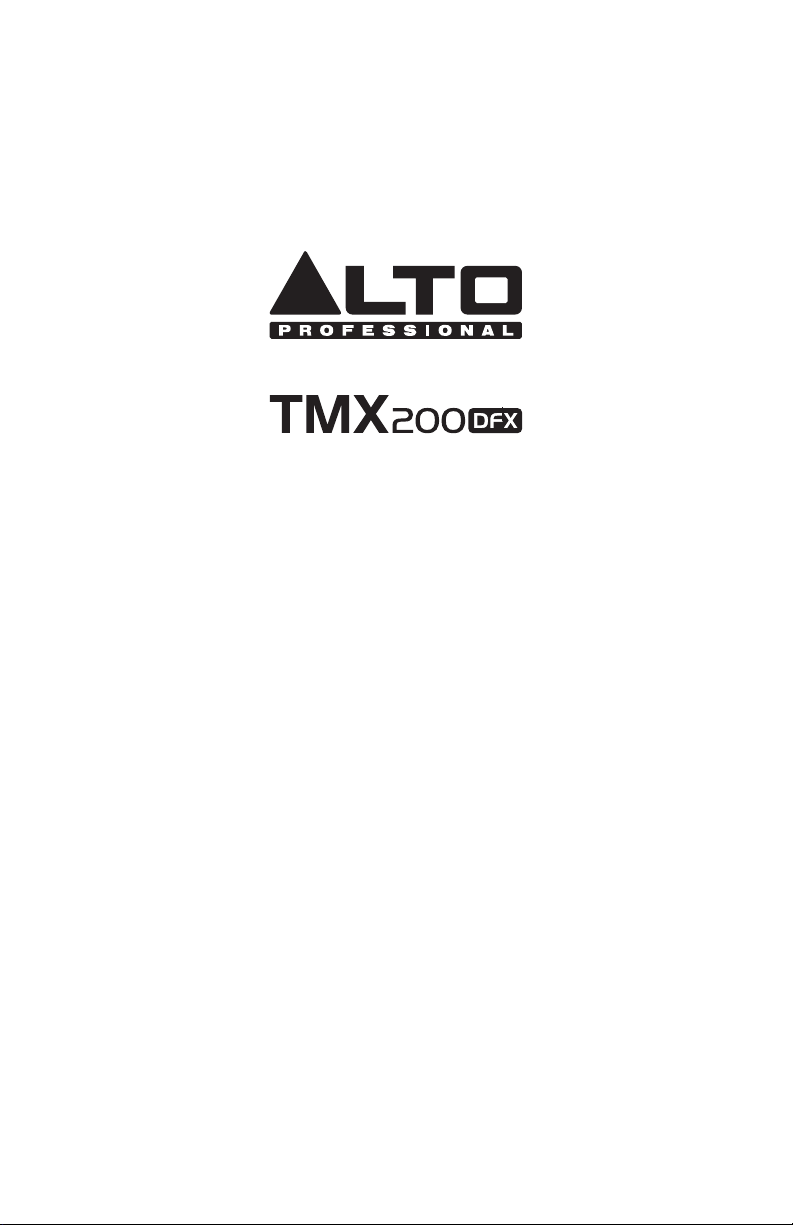
QUICKSTART GUIDE
ENGLISH ( 2 – 8 )
MANUAL DE INICIO RÁPIDO
ESPAÑOL ( 9 – 15 )
GUIDE D'UTILISATION RAPIDE
FRANÇAIS ( 16 – 22 )
GUIDA RAPIDA
ITALIANO ( 23 – 29 )
KURZANLEITUNG
DEUTSCH ( 30 – 36 )
SNELSTARTGIDS
NEDERLANDS ( 37 – 43 )
Page 2
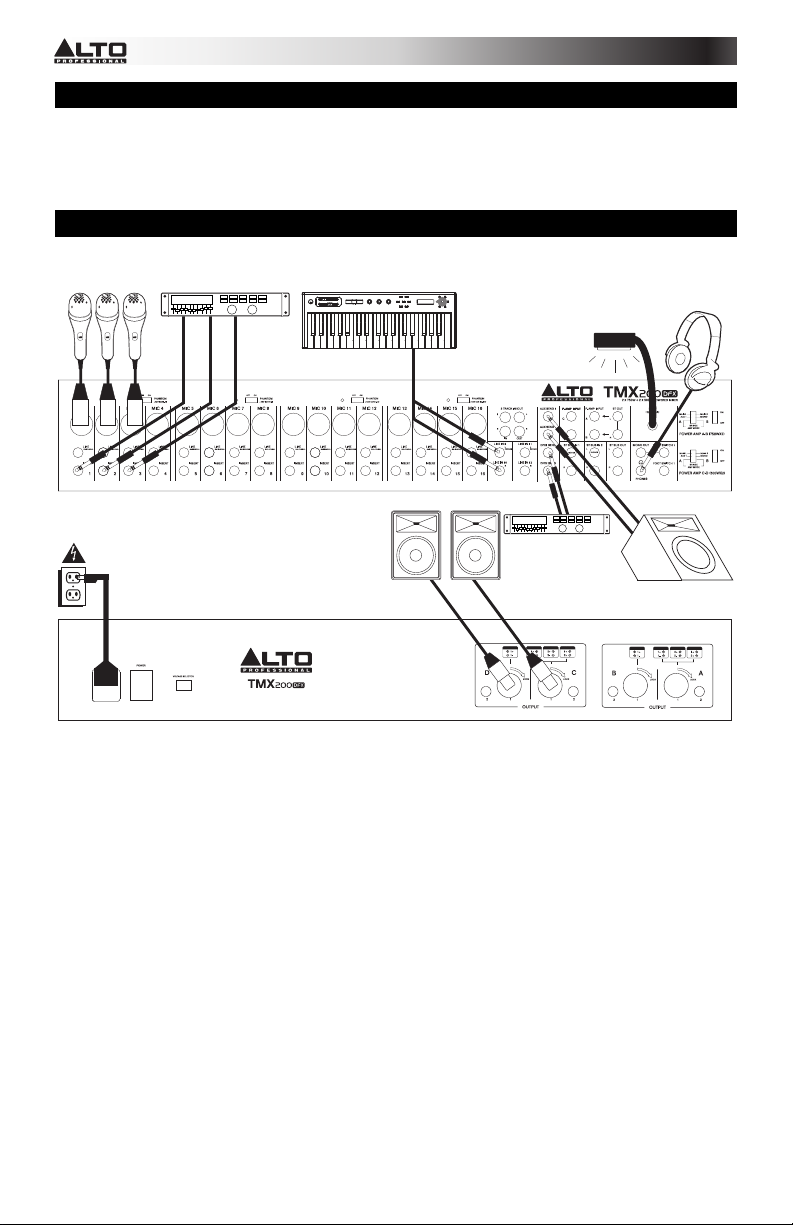
BOX CONTENTS
y EMPIRE mixer
y Power cable
y Quickstart Guide
y Safety Instructions & Warranty Information booklet
CONNECTION DIAGRAM
Microphones*
Power
External effects rack,
compressor, etc.*
TOP PANEL
Keyboard*
m1
m2
pitch
volume
xyz
House speakers*
p
s
r
s
o
s
e
m
g
t
p
a
r
u
octave
-
+
push
c
g
o
i
f
n
tap
store
accomp
p
r
h
a
s
s
y
t
n
t
m
t
r
e
h
phrase
latch
analog modeling synth
Lamp*
External
effects rack*
Headphones*
Stage monitors*
REAR PANEL
* Items not mentioned in BOX CONTENTS
(including cables) are not included
2
Page 3
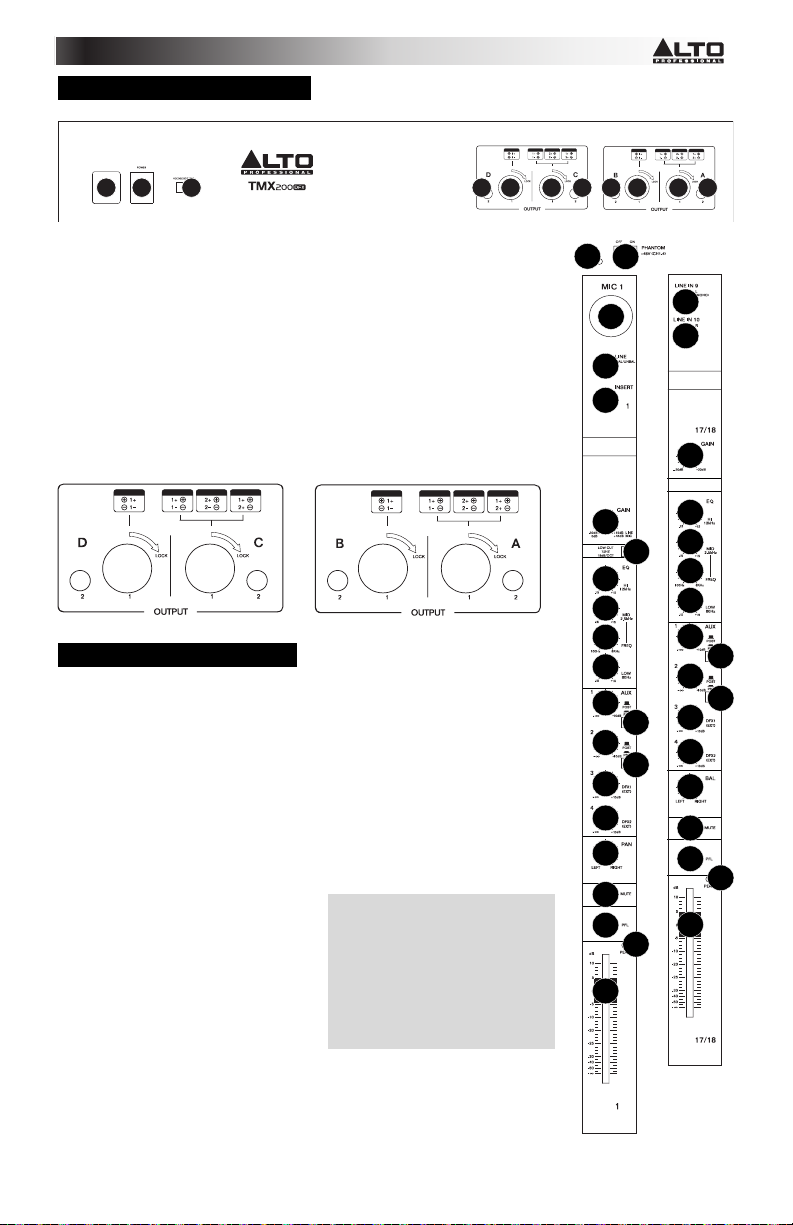
REAR PANEL FEATURES
23 444 4444 4
1
1. POWER IN – Use the included power adapter to connect the mixer to a power outlet.
While the power is switched off, plug the power supply into the mixer first, then plug the
power supply into a power outlet.
2. POWER SWITCH – Turns the mixer on and off. Turn on the mixer after all input
devices have been connected and before you turn on amplifiers. Turn off amplifiers
before you turn off the mixer.
3. VOLTAGE SELECTOR – This 2-position switch sets the input voltage for the speaker.
U.S. users should set this switch to "100-120V" whereas U.K. and most European
users will need to set this to "220-240V".
4. SPEAKER OUTPUTS – Use standard 1/4" or 4-way Speakon cables to connect these
outputs to a loudspeaker. Select the signal sent to these outputs with the POWER
AMP MODE SWITCH. The level of these outputs is controlled by the SPEAKER
OUTPUT VOLUME controls.
Note: To avoid damage to the built-in amplifier, please pay attention to speaker
impedance. Very low load impedances may damage the amplifier.
2
1
3
4
5
4
4
6
TOP PANEL FEATURES
Note: The channels have essentially the same controls with some minor variations between
Channels 1-16 and 17-20. The two different channel types are shown here.
1. PHANTOM POWER – Activates/deactivates phantom power. Set all faders to
minimum before activating phantom power
supplies +48V to the XLR mic inputs. Please note that most dynamic
microphones do not require phantom power, while most condenser microphones
do. Consult your microphone's documentation to find out whether it needs
phantom power.
2. PHANTOM POWER LED – Illuminates when the PHANTOM POWER switch is
on.
3. MIC INPUT – Connect a microphone to these inputs with an XLR cable.
4. LINE INPUT * – Connect line-level
devices to these inputs with 1/4"
cables.
5. INSERT – Use a standard 1/4" TRS
cable to connect an external
processor (such as a compressor,
limiter, external EQ unit, etc.) to this
jack. The signal will be taken after
the channel's gain control and
returned before the channel's EQ
controls.
6. GAIN – Adjusts the channel audio level (pre-fader and pre-EQ gain). Adjust this
so that the PEAK LED just barely lights up during the loudest parts of the song.
7. LOW CUT FILTER – When this button is depressed, that channel's audio will be
sent through a 75 Hz low-frequency filter with a slope of 18 dB per octave. This
is useful for reducing hum and other low-frequency noise when using
microphones.
. When activated, phantom power
* When using the line inputs 5/6, 7/8,
and AUX RETURNS:
• If you use only the left channel, the
channel is heard both in the left channel
and in the right and the balance will not
be adjustable.
• If you use only the right channel, the
signal will be heard only in the right
channel.
3
10
11
12
12
12
12
14
15
16
18
6
8
9
8
9
7
10
11
12
13
12
13
12
13
12
13
14
15
16
17
18
17
Page 4
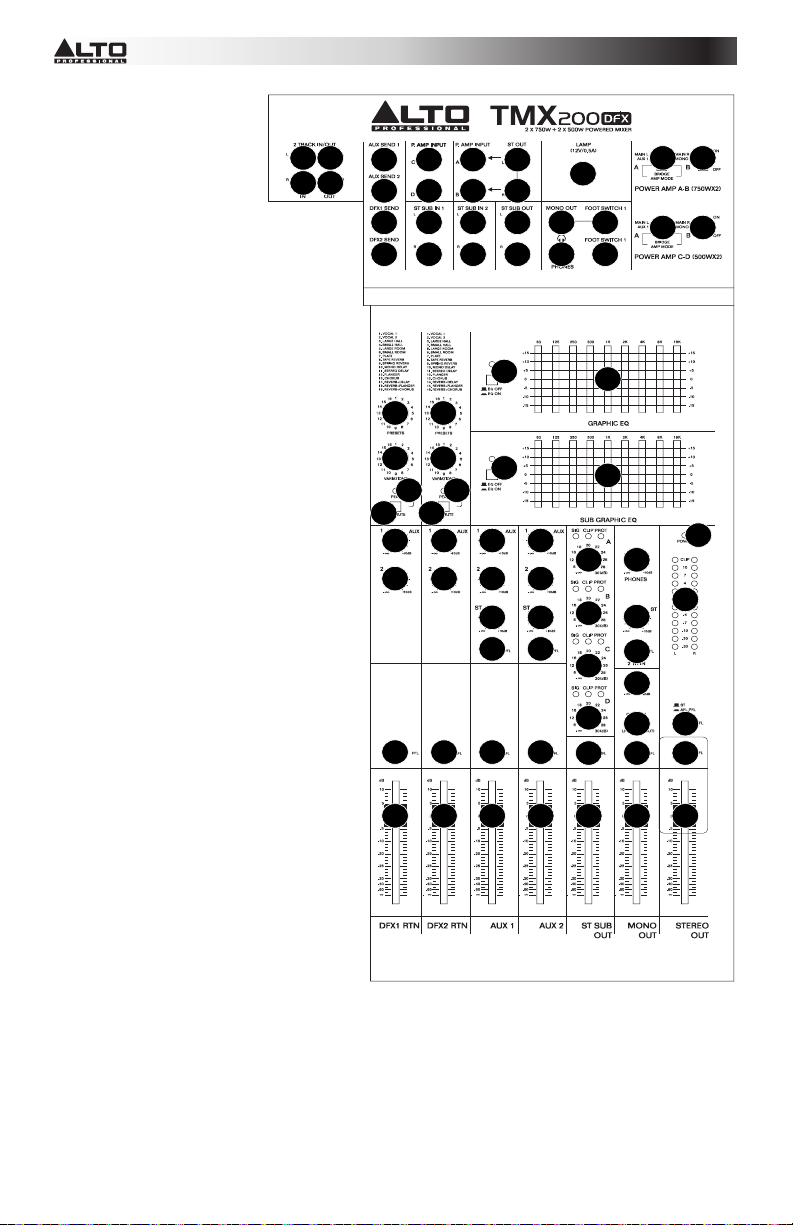
8. HI EQ (TREBLE) –
Adjusts the high (treble)
frequencies of the channel.
9. MID EQ – Adjusts the midrange frequencies of the
channel.
10. MID FREQUENCY
SELECTOR – Adjusts the
frequency band affected
by the MID EQ knob.
11. LOW EQ (BASS) –
Adjusts the low (bass)
frequencies of the channel.
12. AUX SEND CHANNEL
VOLUME – Adjusts the
audio level sent from that
channel to the Aux
Channel (which is sent out
the AUX SENDS and
controlled by the AUX
SENDS VOLUME knobs).
The top two knobs can
adjust the pre- or postfader levels (as
determined by the AUX
PRE-/POST-FADER
SWITCH). The bottom two
knobs can adjust the level
of the signal sent to the
mixer's effects processor.
13. AUX PRE-/POST-FADER
SWITCH – When the
button is depressed, the
audio sent to the AUX
SENDS is taken before the
channel's fader. When the
button is raised, the audio
sent to the AUX SENDS is
taken after the channel's
fader.
14. CHANNEL PAN /
BALANCE – If this knob is
labeled "PAN," it adjusts
the (mono) channel's
position in the stereo field.
If the knob is labeled
"BAL," it adjusts the
balance between the two
mono channels of that
stereo signal.
15. CHANNEL MUTE – Press
this button to mute/unmute
the channel. The
channel's audio will only
be sent to its INSERT or
heard in the Solo Channel
when its SOLO button is
depressed.
16. PFL – When this button is depressed, the pre-fader audio will be heard in the Solo Channel, which will become
the only audio sent to the PHONES outputs and CTRL OUTS. The LED METERS will also display the audio
levels, which are controlled by the PHONES and CTRL ROOM volume knobs.
17. PEAK LED – The LED will flash if the signal is clipping. If this happens, decrease the setting of the GAIN knob
or CHANNEL FADER.
18. CHANNEL FADER – Adjusts the audio level on the channel.
19. 2-TRACK INPUTS – You may connect these inputs to the outputs of an external sound source using a
standard stereo RCA cable (sold separately). You can send this channel to the Solo Channel (using the CTRL
ROOM SOURCE "2 TK IN" switch) and/or the main mix (using the 2TK TO MIX switch).
19 20
20
19
21
21
21
21
25
25
222222
25
25
22
24
24
232326
36
32 32
33 33
36
35 35
34 34
38383838383838
39 39
40 40
29
27
42
38
42
42
42
4040 40 40 40 40
4141 41 41 41 4141
28
28
37
37
303031
31
49
47
48
46
45
44
4043
40
4
Page 5
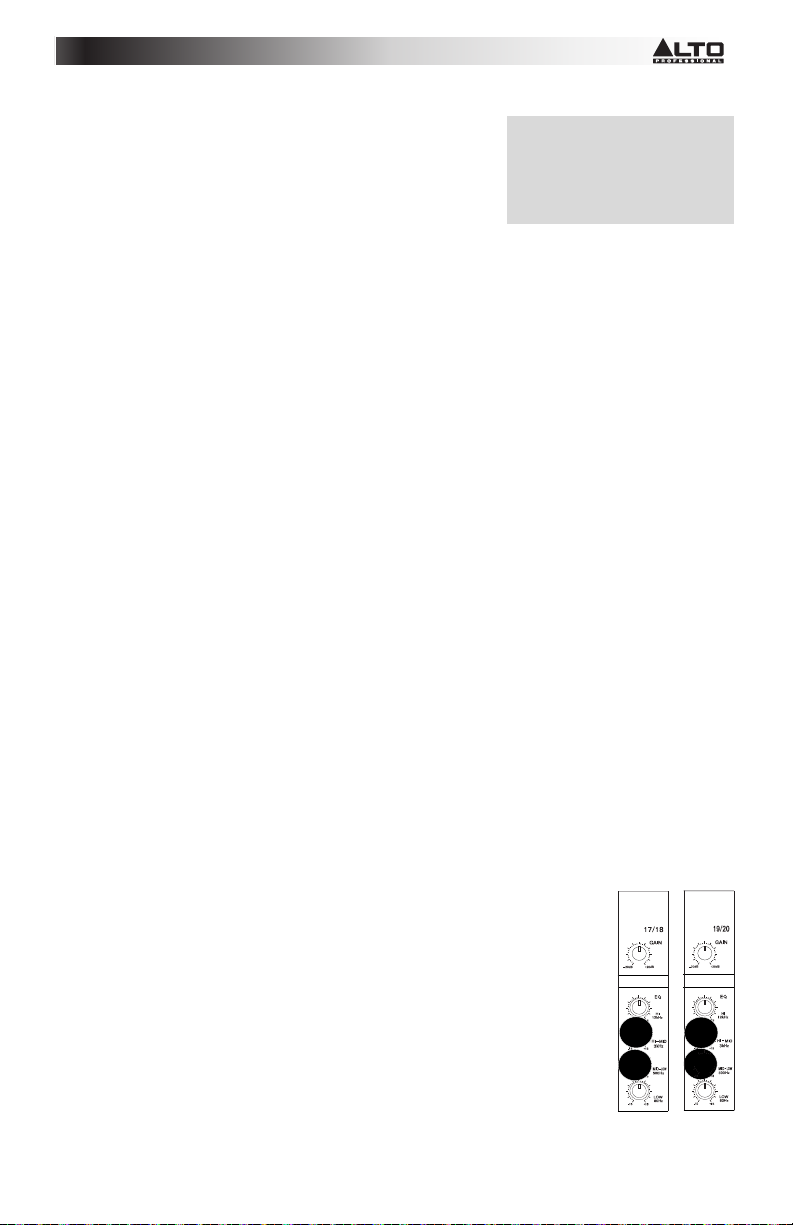
20. 2-TRACK OUTPUTS – Connect these outputs to the inputs of an external recording device using a standard
stereo RCA cable (sold separately).
21. AUX SEND ** – Use 1/4" TRS cables to connect these outputs to
the inputs of an external amplifier or active monitor. You can adjust
these levels with the AUX SENDS VOLUME knobs to create a
custom monitor mix for onstage musicians.
22. ST SUB IN – Connect these inputs to the outputs of an external
device (such as a submixer or effects unit) using 1/4" mono cables.
The signal can be routed to the AUX 1 and 2 bus and STEREO bus.
23. ST SUB OUT – The STEREO bus is routed out these outputs. Connect these outputs to an external device
(such as an effects unit) using 1/4" mono cables. Adjust the volume with the ST SUB OUT VOLUME fader.
24. ST OUT – Use 1/4" cables to connect these outputs to a house speaker or amplifier system. The level of these
outputs is controlled by the STEREO OUT VOLUME fader.
25. P. AMP INPUT – Use 1/4" TRS cables to connect these inputs to external devices sending line-level stereo
signals. These signals will be sent to the mixer's built-in power amplifier.
26. MONO OUTPUT – This output is a summed mono version of the audio sent out of the ST OUT. Use a
standard 1/4" TS cable to connect this jack to an external device (such as a monitor, recording device, etc.).
27. PHONES OUTPUT – Connect 1/4" stereo headphones to this output. The PHONES VOLUME knob controls
the volume.
28. FOOTSWITCH – When latching-style footswitches are connected to these jacks with 1/4" TRS cables, they can
be used to mute/unmute the mixer's effects processors.
29. LAMP – Connect a gooseneck lamp (12 V, 0.5 A, not included) to this BNC connector.
30. POWER AMP MODE SWITCH – Set these switches to specify how the STEREO OUT signal will be routed to
the rear panel SPEAKER OUTPUTS.
31. POWER AMP ON/OFF– Activates/deactivates the rear panel SPEAKER OUTPUTS.
32. EFFECTS SELECTOR – Selects the effect that the mixer's internal effects processor will apply to the various
channels. Each channel can send different levels of audio to the processor by adjusting their FX POST SEND
knobs. See the EFFECTS section for an explanation of the available effects.
33. VARIATIONS SELECTOR – Selects the amount of the effect applied to the various channels.
34. FX MUTE – Press this button to mute/unmute the effects.
35. FX PEAK LED – The LED will flash if the signal is clipping. If this happens, decrease the setting of the
EFFECTS OUT knob. When the effects processor is muted, the LED will be solidly lit.
36. EQ ON/OFF – Enables or disables the GRAPHIC EQUALIZER.
37. GRAPHIC EQUALIZER – When the EQ ON/OFF switch is on (depressed), you can use these controls to
adjust the equalization of the main mix.
38. AUX SEND VOLUME – Adjusts the level of the audio sent from the effects processor out AUX SENDS 1 and 2.
39. ST SUB VOLUME – Adjusts the level of the audio sent from the ST SUB INS to the STEREO bus.
40. BUS PFL/AFL – When this button is depressed, the audio for that bus (DFX1 RTN, DFX2 RTN, etc.) will be
heard in the Solo Channel, which will become the only audio sent to the PHONES output.The LED METERS
will also display the audio levels, which are controlled by the PHONES VOLUME knob. If the button is labeled
"PFL," the pre-fader audio will be routed. If the button is labeled "AFL," the post-fader audio will be routed.
41. BUS VOLUME FADER – Adjusts the audio level of the corresponding bus.
42. SPEAKER OUTPUT VOLUME – Adjusts the audio level sent to the rear panel SPEAKER OUTPUTS. The SIG
(signal) LED will illuminate when the signal is at least 100 mV. The CLIP LED will flash if there is a distortion
level of at least 0.5%. If this occurs, reduce the volume level. The PROT (protection) LED will illuminate when
the unit is in Protection Mode due to overheating, short-circuiting, a low impedance load, or other causes.
43. LOW-PASS FILTER – Activates/deactivates a low-pass filter to the STEREO bus.
44. LOW-PASS FREQUENCY – Use a screwdriver to adjust the frequency of the LOWPASS FILTER. This is helpful when using a subwoofer.
45. 2 TK IN PFL – When this button is depressed, the audio sent into the 2 TRACK
INPUTS will be heard in the Solo Channel, which will become the only audio sent to the
PHONES OUTPUT. The LED METERS will also display the audio levels, which are
controlled by the PHONES VOLUME knobs.
46. ST VOLUME – Controls the audio level sent to the STEREO bus from the 2 TRACK
INPUTS.
47. PHONES VOLUME – Adjusts the volume of PHONES OUTPUT.
48. LED METERS – Shows the audio level of the main mix or the Solo Channel (when a
channel's SOLO button is depressed). The CLIP LED can light up occasionally, but if it
happens too often, reduce the volume of the mix and/or individual channels.
49. POWER LED – Illuminates when the mixer is on.
50. MID-LOW – Adjusts the 500 Hz frequency band.
51. HI-MID - Gives you up to 15 dB boost/cut at 3 kHz, useful for controlling voice.
** Touse anexternal effects rack, a
compressor, etc.. Use a Y cable (stereo to
1/4 "to two mono 1/4") to connect the AUX
SEND "FX 2" to left and right inputs of the
external device. Connect the outputs of
the external device to the AUX RETURN
INPUTS left and right.
51
50
51
50
5
Page 6
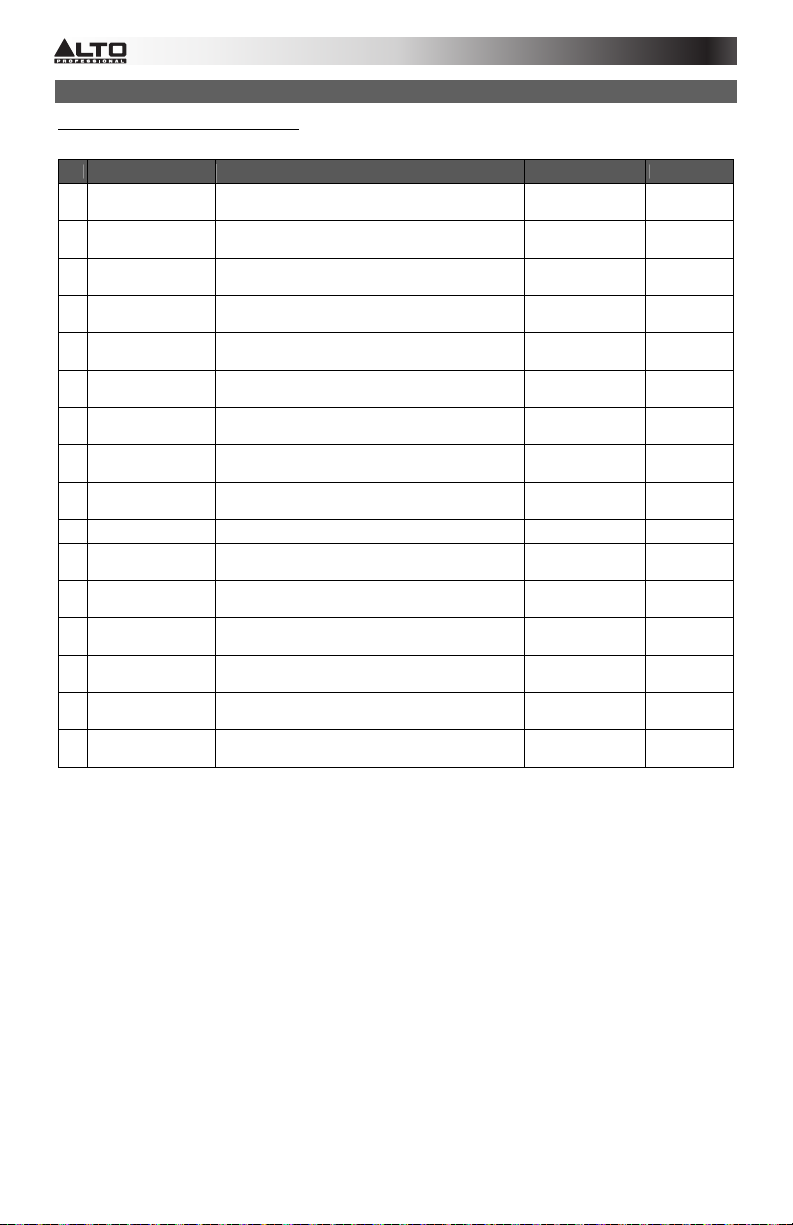
EFFECTS
TO HEAR THE EFFECTS ON A CHANNEL: Use the EFFECTS SELECTOR to choose one of the effects below, adjust the
parameter with the VARIATIONS SELECTOR, then turn up the AUX SEND CHANNEL VOLUME 4 for that channel.
# PRESET DESCRIPTION PARAMETER RANGE
1 VOCAL 1 Reverb, simulating a room with a small delay time.
2 VOCAL 2
3 LARGE HALL Reverb, simulating a large acoustic space.
4 SMALL HALL Reverb, simulating the acoustics of a stage space.
5 LARGE ROOM Reverb, simulating a studio with many early reflections.
6 SMALL ROOM Reverb, simulating a bright studio room.
7 PLATE Simulates bright plate reverb.
8 TAPE REVERB
9 SPRING REVERB
10 MONO DELAY Reproduces the signal after a small period of time. Delay period 60~650ms
11 STEREO DELAY
12 FLANGER
13 CHORUS
14 REVERB+DELAY Delay effect with room reverb.
15 REVERB+FLANGER Stereo flanger effect with room reverb.
16 REVERB+CHORUS Stereo chorus effect with room reverb.
Reverb, simulating a small space with a slight decay
time.
Simulates classic tape delay created by multiple
playback heads.
Simulates the lightly stretched sound of spring reverb
from analog transducers.
Reproduces the signal after a small period of time with a
slight difference between the two stereo channels.
Classic stereo flanging effect, similar to a jet plane
taking off.
Simulates the full, complex, watery sound of several
instruments playing the same thing.
Decay time
Pre-delay
Decay time
Pre-delay
Decay time
Pre-delay
Decay time
Pre-delay
Decay time
Pre-delay
Decay time
Pre-delay
Decay time
Pre-delay
Decay time
Pre-delay
Decay time
Pre-delay
Delay period
Feedback
Rate 0.16~2.79Hz
Rate 0.5~5Hz
Delay period
Reverse decay time
Flanger rate
Reverse decay time
Chorus rate
Reverse decay time
0.8~1.1s
0~79ms
0.8~2.5s
0~79ms
3.6~5.4s
23~55ms
1.0~2.9s
20~45ms
2.9~4.5s
23~55ms
0.7~2.1s
20~45ms
0.6~6.1s
10ms
1.3~5.4
0~84ms
1.3~5.4s
0~84ms
210~400ms
37~73%
211~375ms
1.0~2.9s
0.16~2.52Hz
0.5~4.74Hz
1.5~2.9s
6
Page 7
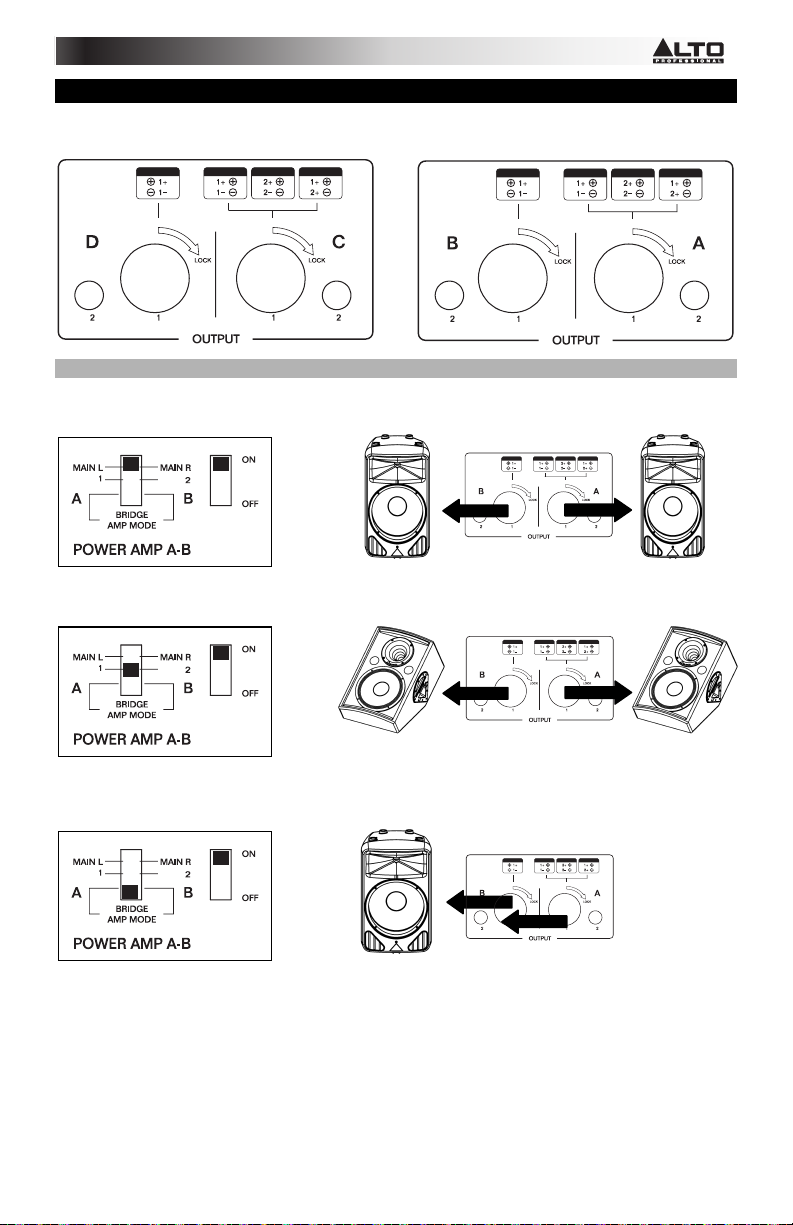
SPEAKER CONFIGURATIONS
Amplifier outputs should be connected to passive speaker cabinets only. Speakon connectors have four terminals: 1+, 1-, 2+,
and 2-.
AMP A-B
MAIN L + MAIN R: This is the most common application. The built-in amplifier drives two main speaker cabinets (left and
right). The POWER AMP MODE SWITCH should be in the MAIN L + MAIN R position.
SUB
SUB 1 + SUB 2: With the POWER AMP MODE SWITCH in the SUB 1 + SUB 2 position, the built-in amplifier drives two stage
monitors.
SUB
BRIDGE MODE: With the POWER AMP MODE SWITCH in the BRIDGE position, the two built-in power amplifiers drive a
single speaker cabinet with the summed power of the two amps. Usually, this is to drive a single subwoofer while the ST OUT
jacks on the top panel route audio to a pair of powered speakers suited for mid-high frequencies.
SUB
SUB
SUB
SUB
7
Page 8
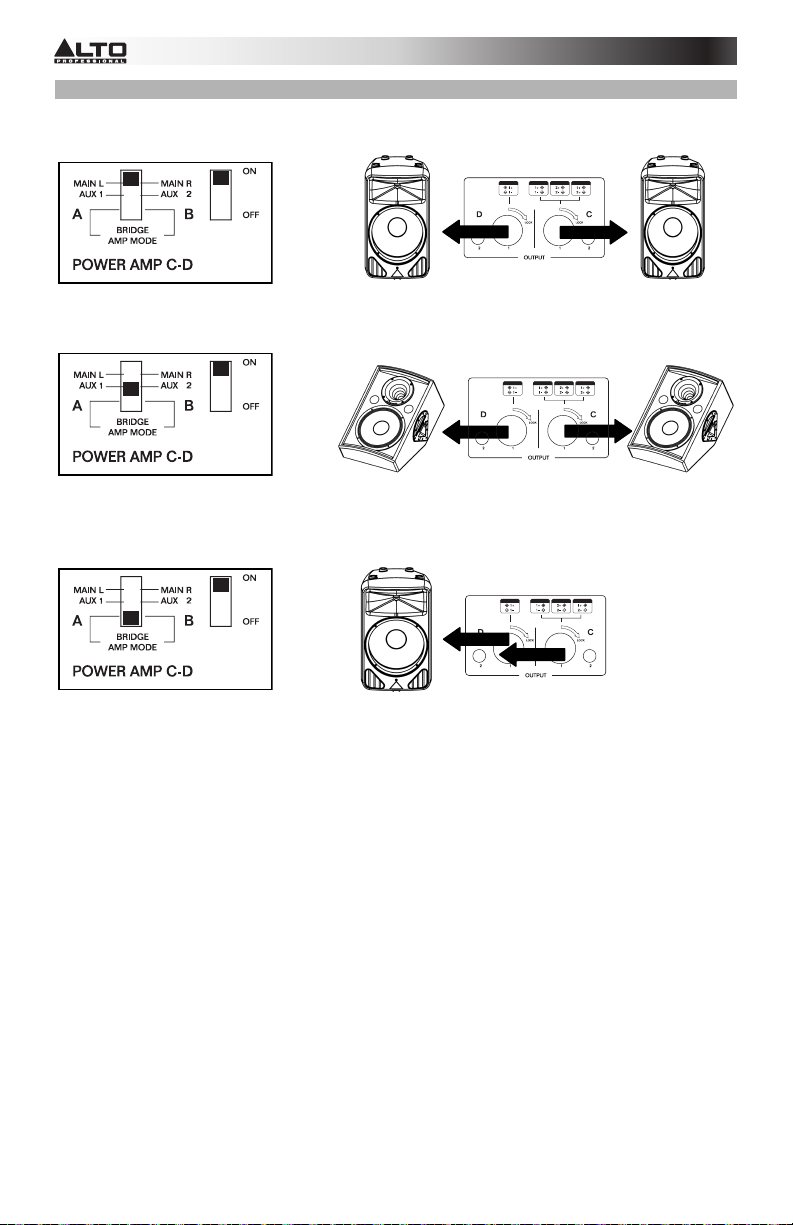
AMP C-D
MAIN L + MAIN R: This is the most common application. The built-in amplifier drives two main speakers cabinets (left and
right). The POWER AMP MODE SWITCH should be in the MAIN L + MAIN R position.
AUX 1 + AUX 2: With the POWER AMP MODE SWITCH in the AUX 1 + AUX 2 position, the built-in amplifier drives two
stage monitors.
BRIDGE MODE: With the POWER AMP MODE SWITCH in the BRIDGE position, the two built-in power amplifiers drive a
single speaker cabinet with the summed power of the two amps. Usually, this is to drive a single subwoofer while the ST OUT
jacks on the top panel route audio to a pair of powered speakers suited for mid-high frequencies.
8
Page 9
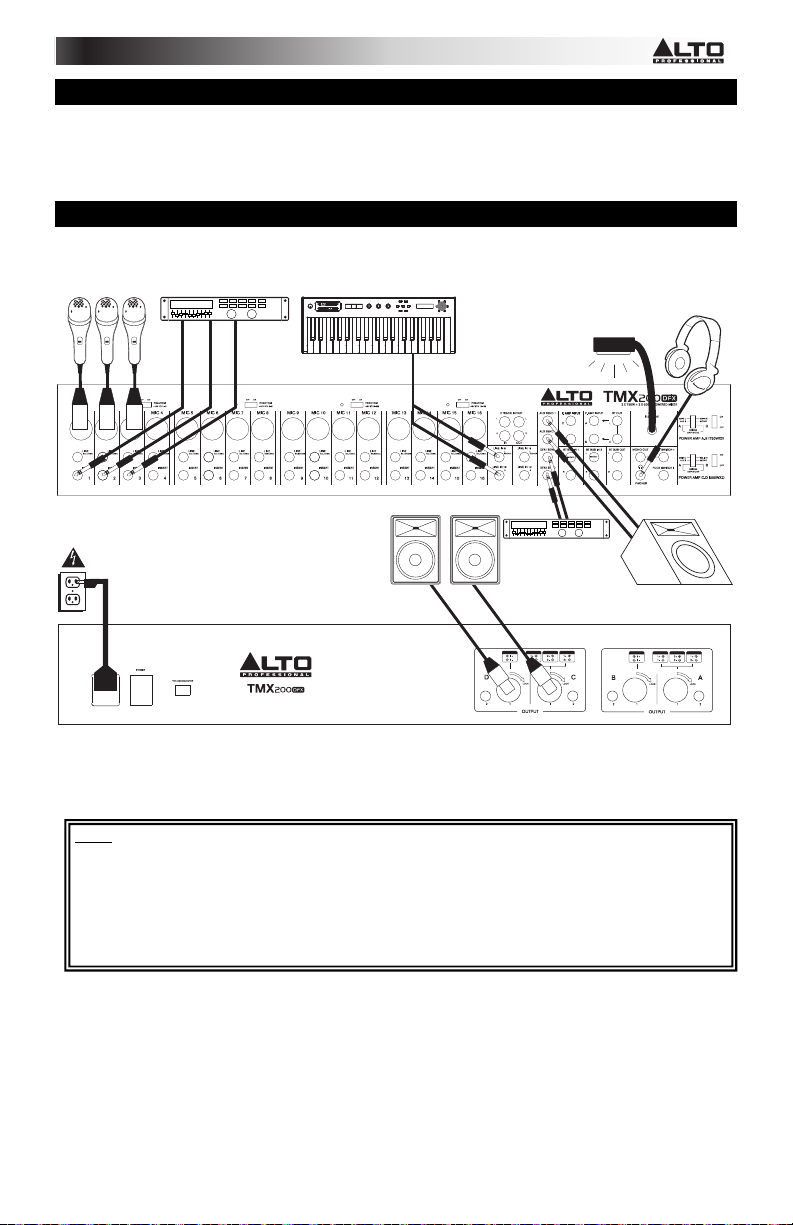
r
CONTENIDO DE LA CAJA
y Mezclador EMPIRE
y Adaptador de alimentación
y Guía de inicio rápido
y Folleto de instrucciones de seguridad e información sobre la garantía
DIAGRAMA DE CONEXIÓN
Micrófonos*
Rack de efectos,
compresor, etc.
externo*
volume
Teclado*
m1
m2
pitch
xyz
octave
-
+
tap
store
accomp
phrase
latch
p
s
r
s
o
s
e
m
g
t
p
a
r
u
push
c
g
o
i
f
n
p
r
h
a
s
s
y
t
n
t
m
t
r
e
h
analog modeling synth
Lámpara*
Auriculares*
PANEL
Monitores*
Rack de efectos*
Monito
de
Alimentación
SUPERIOR
escenario*
PANEL
TRASERO
* no incluido
Notas:
y No se incluyen micrófonos, amplificador, altavoces, cables, etc.
y Para reducir el zumbido eléctrico cuando se usan ajustes altos de ganancia, mantenga la fuente de alimentación del
mezclador alejada del cable de su guitarra y de las entradas de los canales del equipo.
y Para usar una unidad de rack de efectos, compresor, etc. externos, utilice un cable en "Y" (estéreo de 1/4"a dos mono
de 1/4") para conectar la salida de ENVÍO AUXILIAR "2 FX" a las entradas izquierda y derecha de su dispositivo
externo. Conecte las salidas de su dispositivo externo a las ENTRADAS DE RETORNO AUXILIAR izquierda y
derecha.
9
Page 10
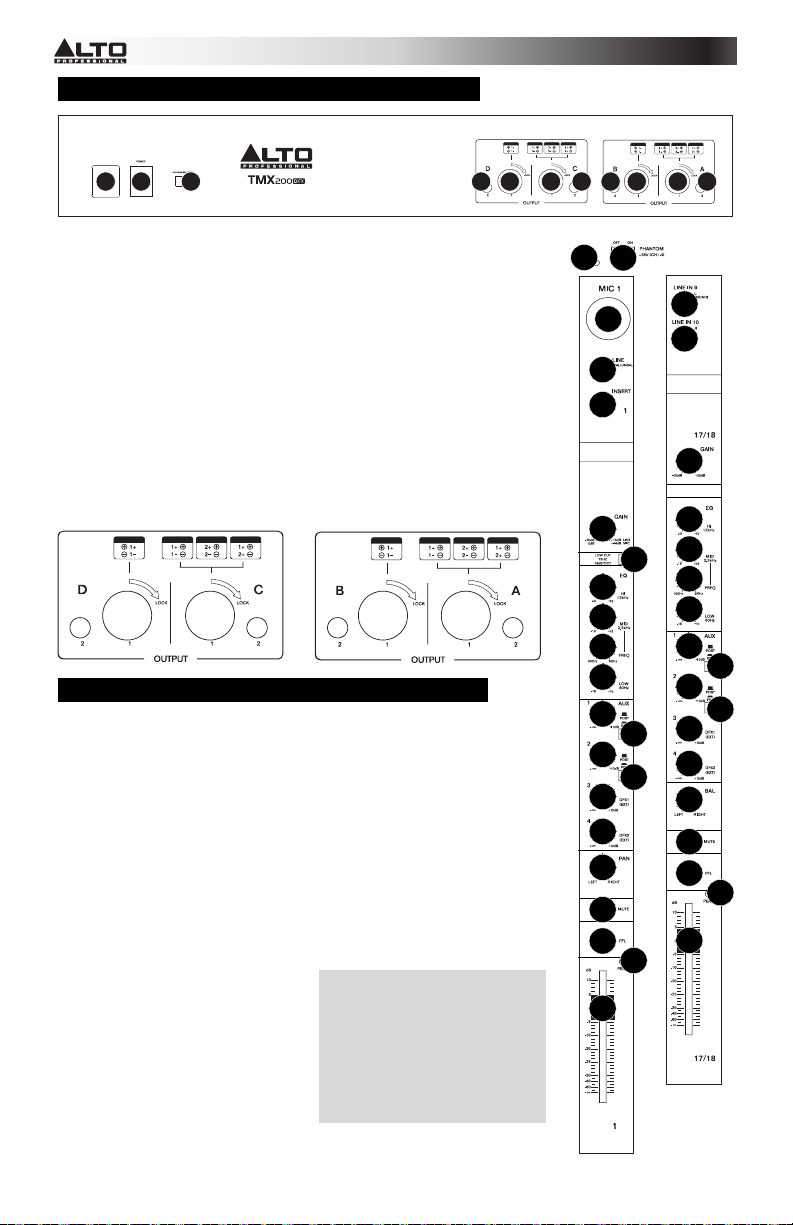
CARACTERÍSTICAS DEL PANEL TRASERO
23 444 4444 4
1
1. EL PODER EN - Usa el adaptador de poder incluido para unir (conectar) el
mezclador a un enchufe. Mientras el poder es apagado, el enchufe el
suministro de energía en el mezclador primero, luego tape el suministro de
energía en un enchufe.
2. EL INTERRUPTOR DE PODER - Conecta el mezclador y de. Conecte el
mezclador después de que todos los dispositivos de entrada han sido
unidos(conectados) y antes de que usted conecte amplificadores. Apage
amplificadores antes de que usted apage el mezclador.
3. EL SELECTOR DE VOLTAJE - Este interruptor de 2 posiciones pone el voltaje
de entrada para el altavoz (orador). Usuarios estadounidenses deberían poner
este interruptor "a 100-120V" mientras que Reino Unido y la mayor parte de
usuarios europeos tendrán que poner esto "a 220-240V".
4. LAS SALIDAS DE ALTAVOZ(ORADOR) - El uso estándar de 1 / 4 "o 4-way
cables Speakon para conectar estas salidas a un altavoz. Seleccione la señal
enviada a estas salidas con la alimentación conmutadas AMP. El nivel de estas
salidas es controlado por el control de VOLUMEN de salida del altavoz.
Nota: Para evitar daños en el amplificador, por favor, preste atención a la impedancia de los
altavoces. Impedancias de carga muy bajo puede dañar el amplificador
CARACTERÍSTICAS DEL PANEL SUPERIOR
Nota: Los canales tienen básicamente los mismos controles, con algunas
pequeñas variaciones entre los canales 1-16 y 17-20. Los dos tipos diferentes
de canales se muestran aquí.
1. PHANTOM POWER – Activa / desactiva la alimentación fantasma. Establecer
todos los faders al mínimo antes de activar la alimentación fantasma. Cuando
se activa, las fuentes de alimentación phantom de +48 V a las entradas de
micro XLR. Tenga en cuenta que la mayoría de micrófonos dinámicos no
requieren alimentación fantasma, mientras que la mayoría de los micrófonos de
condensador hacer. Consulte la documentación de su micrófono para saber si
necesita alimentación fantasma.
2. REQUERIMIENTOS DE LED - Se ilumina cuando el interruptor de
alimentación fantasma está activada.
3. MIC INPUT - Conecte un micrófono a estas entradas con un cable XLR.
4. ENTRADA DE LÍNEA * - Conecte los dispositivos de nivel de línea a estas
entradas con 1 / 4 "cables.
5. INSERT -. Utilice un estándar de 1 /
4 "cable TRS para conectar un
procesador externo (como un
compresor, limitador, unidad
externa de EQ, etc) a esta toma la
señal será tomada después del
control de ganancia del canal y
regresó antes de que el canal EQ.
* Al utilizar las entradas de línea 5/6,
7/8, y Retornos AUX:
• Si utiliza sólo el canal izquierdo, el
canal se escucha tanto en el canal
izquierdo y en el derecho y el
equilibrio no será ajustable.
• Si utiliza sólo el canal derecho, la
señal se oye sólo en el canal
derecho.
10
2
1
13
13
17
4
4
6
8
9
7
10
11
12
13
12
13
12
12
14
15
16
17
18
3
4
5
6
8
9
10
11
12
12
12
12
14
15
16
18
Page 11
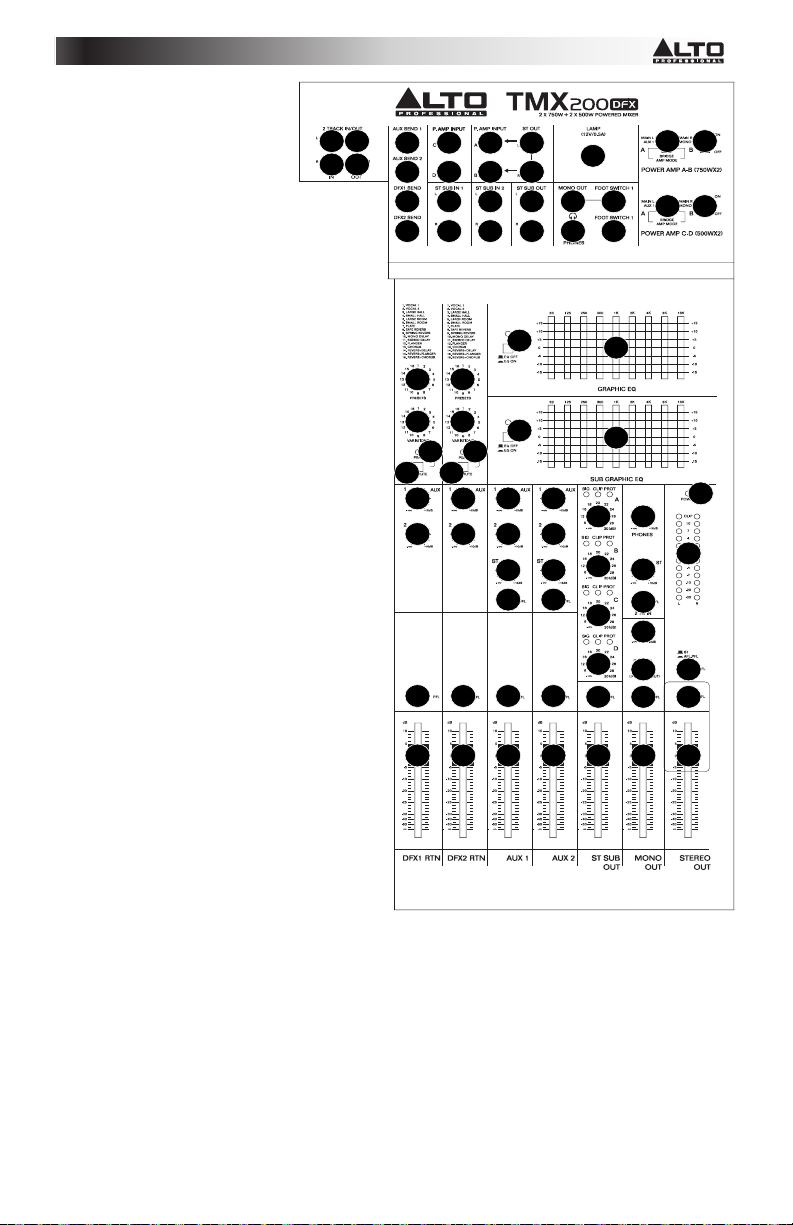
6. GAIN - Ajusta el nivel de canal
de audio (pre-fader y aumento
de pre-EQ). Ajustar esto para
que el LED PEAK apenas se
enciende durante la más fuerte
partes de la canción.
7. FILTRO DE CORTE BAJO -
Cuando este botón se pulsa, el
audio de ese canal se enviará a
través de un bajo a 75 Hz de
frecuencia de filtro con una
pendiente de 18 dB por octava.
Esto es útil para reducir el
zumbido y otros ruidos de baja
frecuencia para aplicaciones de
micrófono.
8. HI EQ (TREBLE) - Ajusta el alta
(agudos) las frecuencias de los
canales.
9. MID EQ - Ajusta las frecuencias
de rango medio del canal.
10. MID Selector de frecuencia -
Ajusta la banda de frecuencias
afectadas por el MID EQ.
11. EQ LOW (bajo) - Ajusta la baja
frecuencias (graves) del canal.
12. AUX VOLUMEN canal de
envío - Ajusta el nivel de audio
enviada desde el canal hasta el
canal Aux (que se envía a los
envíos auxiliares y control de
los envíos auxiliares perillas de
volumen). Los dos primeros
botones se pueden ajustar los
niveles de pre-o post-fader
(según lo determinado por el
conmutador AUX PRE-/POSTFADER). La parte inferior dos
botones se pueden ajustar el
nivel de la señal enviada al
procesador de la consola
mezcladora efectos.
13. AUX PRE-/POST-FADER
SWITCH - Cuando se suelta el
botón, el audio enviado a los
envíos auxiliares se toma antes
de fader del canal. Cuando el
botón se eleva, el audio enviado
a los envíos auxiliares se toma
después de fader del canal.
14. CANAL DE PAN / BALANCE Si este control está etiquetado
como "PAN", se ajusta la
(mono) de canal de la posición
en el campo estéreo. Si el botón
tiene la etiqueta "BAL", que ajusta el balance entre los dos canales mono de la señal estéreo.
15. CHANNEL MUTE - Presione este botón para activar / desactivar el canal. De audio del canal sólo será
enviado a su inserción o escuchado en el canal Solo cuando el botón SOLO está deprimido.
16. PFL - Cuando este botón está presionado, el audio pre-fader se escuchará en el canal de Solo, que se
convertirá en el audio sólo se envía a las salidas PHONES y salidas CTRL. Los indicadores LED también
mostrará los niveles de audio, que son controlados por los teléfonos y perillas de volumen CTRL ROOM.
17. PICO LED - El LED parpadea si la señal está saturando. Si esto ocurre, disminuya el ajuste de la perilla de
GAIN o fader de canal.
18. Fader de canal - Ajusta el nivel de audio en el canal.
19. Entradas de 2 Tracks - Puede conectar estas entradas a las salidas de una fuente de sonido externa
utilizando un estándar de cable RCA estéreo (se venden por separado). Usted puede enviar este canal para el
canal Solo (con el botón SOURCE CTRL ROOM "2 CT en" switch) y / o la mezcla principal (con el 2TK TO
MIX).
20. 2-seguimiento de los productos - Conecte estas salidas a las entradas de un dispositivo de grabación
externo mediante un cable RCA estéreo estándar (se vende por separado).
19 20
20
19
21
21
21
21
25
25
222222
25
25
22
24
24
232326
36
32 32
33 33
36
35 35
34 34
38383838383838
39 39
40 40
29
27
42
38
42
42
42
4040 40 40 40 40
4141 41 41 41 4141
303031
28
28
37
37
47
46
45
44
40
31
49
48
4043
11
Page 12
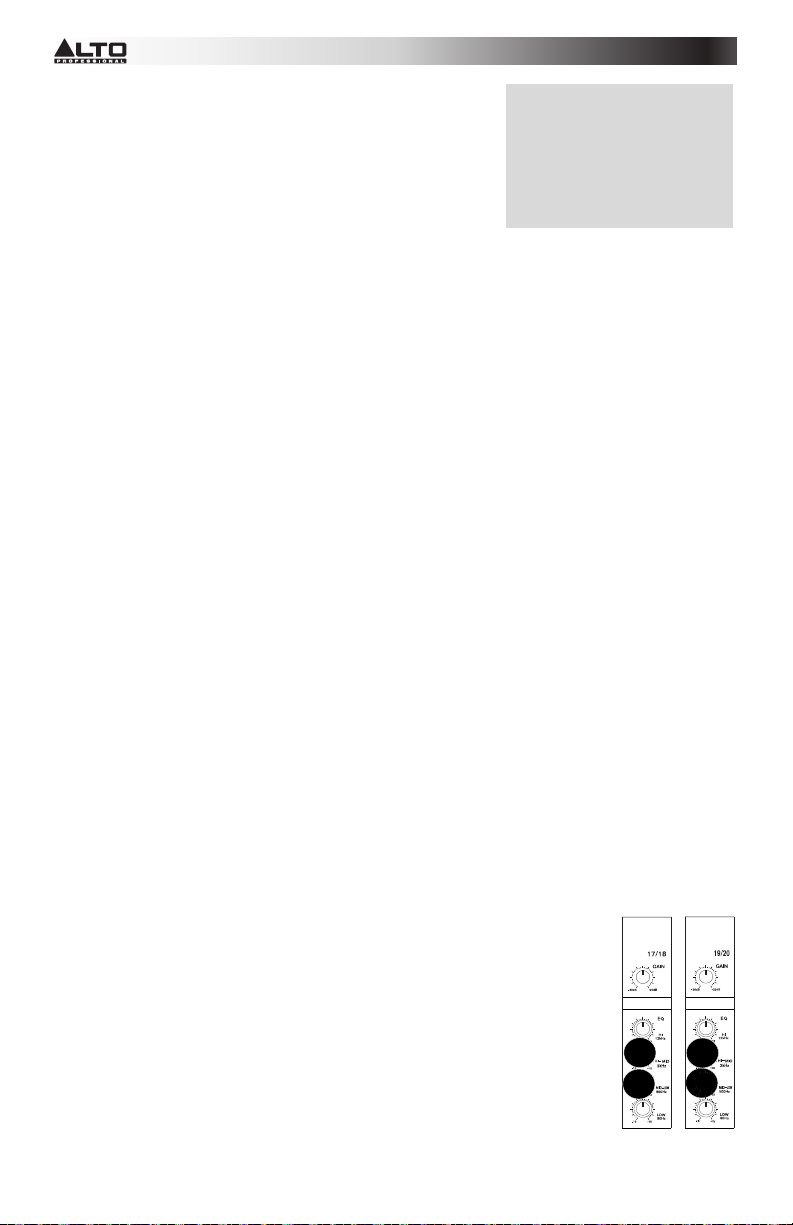
21. AUX SEND ** - Use 1 / 4 "TRS cables para conectar estas salidas a
las entradas de un amplificador externo o monitor activo Puede
ajustar estos niveles con los envíos auxiliares botones de volumen
para crear una mezcla de monitores en el escenario personalizado
para los músicos.
22. ST SUB IN - Conecte estas entradas a las salidas de un dispositivo
externo (como un submezclador o unidad de efectos) con 1 / 4
"cables mono La señal puede ser enviado a la salida AUX 1 y 2 bus
y bus STEREO.
23. ST SUB OUT - El bus STEREO se dirige a estas salidas. Se
conectan a un dispositivo externo (como una unidad de efectos) con 1 / 4 "mono cables. Ajuste el volumen con
el ST SUB OUT atenuador de volumen.
24. ST OUT - Utilice 1 / 4 "cables para conectar estas salidas a un presidente de la Cámara o sistema de
amplificación, el nivel de estas salidas es controlado por el fader de volumen STEREO OUT.
25. P. entrada del amplificador. - Utilice 1 / 4 "TRS para conectar los cables de estas entradas para dispositivos
externos, el envío de señales de nivel de línea estéreo Estas señales serán enviadas a la del mezclador
integrado en el amplificador de potencia.
26. Salida Mono - Esta salida es una versión mono sintetizada del audio que se envía fuera de la ST OUT. Utilizar
un estándar de 1 / 4 "TS cable para conectar esta salida a un dispositivo externo (como un dispositivo de
control de grabación, etc.)
27. Salida de auriculares - Conecte 1 / 4 "auriculares stereo a esta salida de la perilla de volumen de los
auriculares controla el volumen.
28. FOOTSWITCH - Cuando se enganche al estilo de interruptores de pedal están conectados a estas tomas de 1
/ 4 "cables TRS, que pueden ser utilizados para activar / desactivar el mezclador de procesadores de efectos.
29. LAMP - Conecte una lámpara de cuello de cisne (12 V, 0,5 A, no incluido) a este conector BNC.
30. De alimentación conmutada AMP - Establecer estos parámetros para especificar cómo el STEREO OUT
señal es enviada a las salidas de altavoz del panel trasero.
31. POWER AMP ON/OFF- Activa / desactiva las salidas del panel trasero SPEAKER.
32. EFECTOS DE SELECCIÓN - Selecciona el efecto que el procesador interno de la mesa efectos se aplicará a
los diferentes canales. Cada canal puede enviar los diferentes niveles de audio para el procesador mediante el
ajuste de su puesto de FX SEND perillas. Vea la sección de efectos para una explicación de los efectos
disponibles.
33. VARIACIONES DE SELECCIÓN - Selecciona la cantidad de efecto aplicado a los diferentes canales.
34. MUTE FX - Pulse este botón para activar / desactivar los efectos.
35. FX PICO LED - El LED parpadea si la señal está saturando. Si esto ocurre, disminuya el ajuste de los
EFECTOS A PARTIR mando. Cuando el procesador de efectos está silenciado, el LED estará iluminado en.
36. EQ ON / OFF - Activa o desactiva el ecualizador gráfico.
37. GRÁFICO Ecualizador - Cuando el EQ ON / OFF interruptor está activado (pulsado), puede utilizar estos
controles para ajustar la ecualización de la mezcla principal.
38. AUX VOLUMEN ENVIAR - Ajusta el nivel del audio que se envía desde el procesador de efectos de los envíos
auxiliares 1 y 2.
39. VOLUMEN ST SUB - Ajusta el nivel del audio que se envía desde el INS ST SUB al bus STEREO.
40. BUS PFL / AFL - Cuando este botón se pulsa, el audio de ese bus (DFX1 RTN, DFX2 RTN, etc) se escucha
en el canal Solo, que se convertirá en el audio sólo se envían a la toma PHONES output.The LED medidores
también muestran los niveles de audio, que son controlados por el mando de volumen de los auriculares. Si el
botón se llama "PFL", el audio pre-fader se dirigirá. Si el botón se llama "AFL", el sonido post-fader se dirigirá.
41. FADER BUS VOLUME - Ajusta el nivel de audio del bus correspondiente.
42. VOLUMEN DEL ALTAVOZ DE SALIDA - Ajusta el nivel de audio que se envía a las salidas de altavoz del
panel trasero. El SIG (señal) se iluminará cuando la señal es de al menos 100 mV. Que el LED parpadea si
hay un nivel de distorsión de menos del 0,5%. Si esto ocurre, reducir el nivel de volumen. El PROT
(protección) se iluminará cuando la unidad está en modo de protección debido a las causas de
sobrecalentamiento, cortocircuito, una carga de impedancia baja, o de otro tipo.
43. Filtro de paso bajo - activa / desactiva un filtro de paso bajo al bus STEREO.
44. De paso bajo frecuencia - Utilice un destornillador para ajustar la frecuencia del filtro de paso bajo. Esto es
útil cuando se utiliza un subwoofer.
45. 2 TK EN PFL - Cuando este botón se pulsa, el audio enviado a la 2 ENTRADAS DE
PISTA será escuchado en el canal de Solo, que se convertirá en el audio sólo se envían
a la salida de auriculares. Los indicadores LED también mostrará los niveles de audio,
que son controlados por los mandos de volumen de los auriculares.
46. VOLUMEN ST - Controla el nivel de audio que se envía al bus STEREO de la 2
ENTRADAS DE PISTA.
47. Volumen de los auriculares - Ajusta el volumen de salida de auriculares.
48. MEDIDORES DE LED - Muestra el nivel de audio de la mezcla principal o el Canal de la
familia (cuando el botón SOLO de un canal está deprimido). El LED CLIP se enciende
de vez en cuando, pero si sucede demasiado a menudo, reduzca el volumen de la
mezcla y / o canales individuales.
49. LED de encendido - Se ilumina cuando la mezcladora está encendida.
50. MEDIAS-BAJAS – Ajusta la banda de frecuencia de 500 Hz.
51. EL ALTO MEDIADOS - Da usted hasta 15 dB aumenta (empuja)/corta en 3 kilohercios,
útiles para controlar la voz(el voto).
**Para utilizar un rack de efectos
externos, un compresor, etc. Use un
cable en Y (estéreo de 1/4 "a dos
mono 1/4") para conectar el AUX
SEND "FX 2" a las entradas izquierda
y derecha del dispositivo externo.
Conecte las salidas del dispositivo
externo a las entradas AUX RETURN
izquierda y derecha.
51
50
51
50
12
Page 13
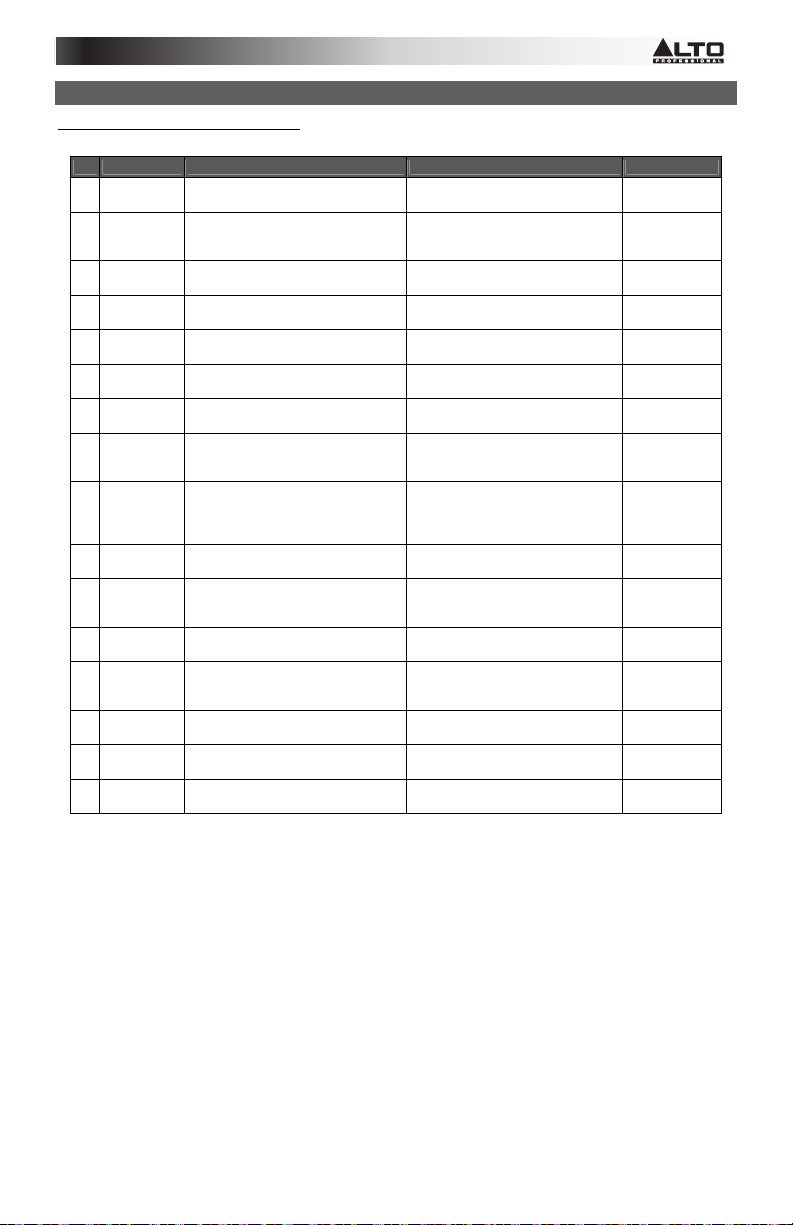
EFECTOS
PARA OÍR LOS EFECTOS EN UN CANAL: Use el SELECTOR DE EFECTOS para elegir uno de los efectos siguientes,
ajuste el parámetro con el SELECTOR DE VARIACIONES Y luego aumente el FX POST SEND de ese canal.
# PRESET DESCRIPCIÓN PARÁMETRO RANGO
1 VOCAL 1
2 VOCAL 2
3
4
5
6
7 PLATE
8
REVERB
9
REVERB
10
STEREO
11
12 FLANGER
13 CHORUS
REVERB+
14
REVERB+
15
FLANGER
REVERB+
16
CHORUS
LARGE
HALL
SMALL
HALL
LARGE
ROOM
SMALL
ROOM
TAPE
SPRING
MONO
DELAY
DELAY
DELAY
Reverberación, que simula una sala con
pequeño tiempo de retardo
Reverberación, que simula una espacio
pequeño con un ligero tiempo de
decaimiento
Reverberación, que simula un espacio
acústico grande
Reverberación, que simula la acústica
del espacio de un escenario.
Reverberación, que simula un estudio
con muchas reflexiones tempranas.
Reverberación, que simula una sala de
estudio brillante.
Simula la reverberación de una placa
brillante
Simula el retardo de cinta clásico creado
por múltiples cabezales de
reproducción.
Simula el sonido ligeramente estirado
de la reverberación de resorte
proveniente de los transductores
acústicos.
Reproduce la señal después de un
breve período de tiempo.
Reproduce la señal después de un
breve período de tiempo con una ligera
diferencia entre los dos canales estéreo.
Efecto de flanger estéreo clásico, similar
al despegue de un avión a reacción.
Simula el sonido pleno, complejo y
acuoso de varios instrumentos que
tocan lo mismo.
Efecto de retardo con reverberación de
sala.
Efecto de flanger estéreo con
reverberación de sala.
Efecto de coro estéreo con
reverberación de sala.
Tiempo de decaimiento
Pre-retraso
Tiempo de decaimiento
Pre-retraso
Tiempo de decaimiento
Pre-retraso
Tiempo de decaimiento
Pre-retraso
Tiempo de decaimiento
Pre-retraso
Tiempo de decaimiento
Tiempo de decaimiento
Tiempo de decaimiento
Tiempo de decaimiento
Período de retraso 60~650 ms
Período de retraso
Realimentación
Período de retraso
Tiempo de decaimiento inverso
Frecuencia de flanger
Tiempo de decaimiento inverso
Frecuencia de coro
Tiempo de decaimiento inverso
Pre-retraso
Pre-retraso
Pre-retraso
Pre-retraso
Frecuencia 0.16~2.79 Hz
Frecuencia 0.5~5 Hz
0.8~1.1 s
0~79 ms
0.8~2.5 s
0~79 ms
3.6~5.4 s
23~55 ms
1.0~2.9 s
20~45 ms
2.9~4.5 s
23~55 ms
0.7~2.1 s
20~45 ms
0.6~6.1 s
10 ms
1.3~5.4
0~84 ms
1.3~5.4 s
0~84 ms
210~400 ms
37~73%
211~375 ms
1.0~2.9 s
0.16~2.52 Hz
0.5~4.74 Hz
1.5~2.9 s
13
Page 14
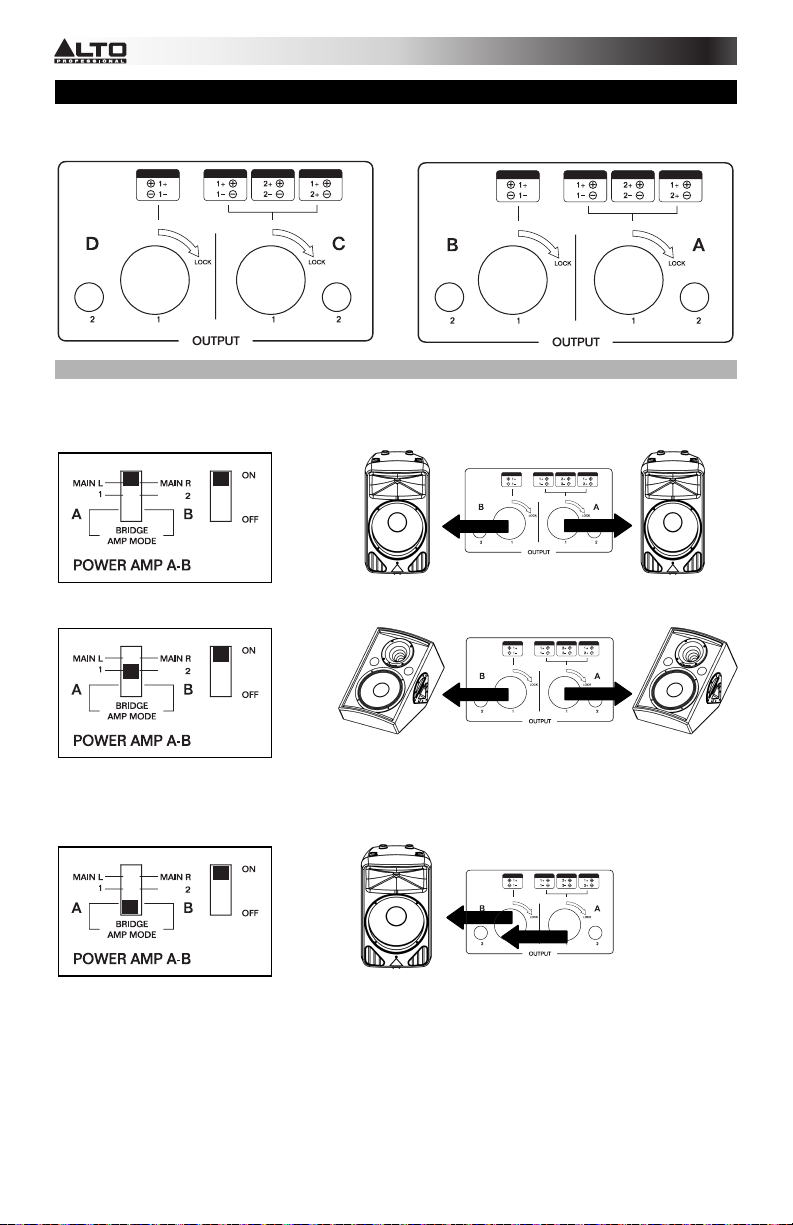
CONFIGURACIONES DE LOS ALTAVOCES
Salidas del amplificador debe estar conectado a altavoces pasivo. Conectores Speakon tiene cuatro terminales: 1 +, 1 -,
2 + y 2 -.
AMP A-B
PRINCIPALES L + R PRINCIPALES: Esta es la aplicación más común. El amplificador incorporado en las unidades de dos
altavoces principales (izquierdo y derecho). La AMP de alimentación conmutada debe estar en la posición MAIN L + R
PRINCIPAL.
SUB
SUB 1 + SUB 2: Con el interruptor POWER AMP MODE en el 1 + SUB SUB posición 2, el amplificador integrado de dos
unidades de monitores de escenario.
SUB
MODO PUENTE: Con el interruptor POWER AMP MODE en la posición del puente, los dos amplificadores de potencia de
accionamiento un altavoz solo con el poder de resumir los dos amplificadores. Por lo general, se trata de manejar un solo
subwoofer, mientras que las tomas ST OUT en el panel de audio cableado superior a un par de altavoces adecuados para
mediados de altas frecuencias
SUB
SUB
SUB
SUB
14
Page 15

AMP C-D
PRINCIPALES L + R PRINCIPALES: Esta es la aplicación más común. El amplificador incorporado en las unidades de dos
gabinetes de los altavoces principales (izquierdo y derecho). La AMP de alimentación conmutada debe estar en la posición
MAIN L + R PRINCIPAL.
AUX 1 + AUX 2: Con el interruptor POWER AMP MODE en el AUX 1 + AUX 2, el amplificador integrado de dos unidades de
monitores de escenario.
MODO PUENTE: Con el interruptor POWER AMP MODE en la posición del puente, los dos amplificadores de potencia de
accionamiento un altavoz solo con el poder de resumir los dos amplificadores. Por lo general, se trata de manejar un solo
subwoofer, mientras que las tomas ST OUT en el panel de audio cableado superior a un par de altavoces adecuados para
mediados de altas frecuencias.
15
Page 16

A
CONTENU DE LA BOÎTE
y Console de mixage EMPIRE
y Bloc d'alimentation
y Guide d'utilisation simplifié
y Consignes de sécurité et informations concernant la garantie
SCHÉMA DE CONNEXION
Microphones*
Appareils d'effet externes,
compresseur, etc.*
PANNEAU
SUPÉRIEUR
Alimentation
Clavier*
m1
m2
pitch
volume
Moniteurs de
cabine
xyz
p
s
r
s
o
s
e
m
g
t
p
a
r
u
octave
-
+
push
c
g
o
i
f
n
tap
store
accomp
p
r
h
a
s
s
y
t
n
t
m
t
r
e
h
phrase
latch
analog modeling synth
Lampe*
Appareils d'effet
externes*
Casque
d'écoute*
Moniteurs de
scène*
PANNEAU
RRIÈRE
* non inclus
Remarques :
y Microphones, haut-parleurs, câbles, amplificateur, etc. non inclus.
y Afin de réduire le ronflement électrique à des réglages élevés, gardez le câble d'alimentation de la console de mixage
éloigné du câble de la guitare et des canaux d'entrées de la console.
y Pour utiliser un module d'effet externe, un compresseur, etc., branchez un câble en Y (1/4 po stéréo à deux ¼ po
mono) pour brancher la sortie AUX SEND « 2 FX » aux entrées gauche et droite de l'appareil externe. Branchez les
sorties de l'appareil externe aux entrées AUX RETURN gauche et droite.
16
Page 17

CARACTÉRISTIQUES DU PANNEAU ARRIÈRE
23 444 4444 4
1
1. ALIMENTATION EN - Utilisez l'adaptateur d'alimentation fourni pour brancher
la console à une prise de courant. Alors que l'appareil est hors tension,
branchez le bloc d'alimentation dans le mélangeur, puis brancher l'alimentation
sur une prise électrique.
2. INTERRUPTEUR - Met la table de mixage sur et en dehors. Allumez le
mélangeur, après tous les dispositifs d'entrée ont été connectés et avant de
tourner sur les amplificateurs. Éteignez amplificateurs avant d'éteindre la
console.
3. TENSION - Ce commutateur à 2 positions fixe la tension d'entrée pour le haut-
parleur. Utilisateurs américains devraient mettre cet interrupteur pour "100120V", alors que la plupart des utilisateurs britanniques et européens auront
besoin de la fixer à "220-240V".
4. SORTIES ENCEINTES - Utilisez standard 1 / 4 "ou de câbles Speakon à 4
voies pour relier ces sorties à un haut-parleur. Sélectionnez le signal envoyé à
ces sorties avec le commutateur MODE POWER AMP. Le niveau de ces
sorties est contrôlée par des contrôles Président le volume de sortie.
Remarque : Pour éviter d'endommager l'amplificateur intégré, s'il vous plaît prêter
attention à l'impédance des enceintes. Impédances de charge très faible peut
endommager l'amplificateur.
CARACTÉRISTIQUES DU PANNEAU SUPERIOR
Remarque: Les canaux ont essentiellement les mêmes contrôles avec
quelques variations mineures entre les Canaux 1-16 et 17-20. Les deux types
de canaux différents sont représentés ici.
1. ALIMENTATION FANTÔME - Active / désactive l'alimentation fantôme.
Réglez tous les faders au minimum avant d'activer une alimentation fantôme.
Lorsqu'elle est activée, une alimentation fantôme +48 V fournit aux entrées
micro XLR. S'il vous plaît noter que la plupart des microphones dynamiques ne
nécessitent pas d'alimentation fantôme, tandis que la plupart des microphones
à condensateur faire. Consultez la documentation de votre micro pour savoir si
elle nécessite une alimentation fantôme.
2. PHANTOM POWER LED - S'allume lorsque l'interrupteur d'alimentation
fantôme est activée.
3. MIC INPUT - Connectez un
microphone à ces entrées avec
un câble XLR.
4. LINE INPUT * - Connecter à
niveau ligne à ces entrées avec 1
/ 4 "câbles.
5. INSERT -. Utiliser un standard 1 /
4 "câble TRS pour connecter un
processeur externe (comme un
compresseur, limiteur, externe EQ
unité, etc) à cette prise Le signal sera prise après contrôle de gain de la chaîne
et retourné avant le canal EQ contrôles.
* Quando si utilizzano INGRESSI DI
LINEA 5/6, 7/8, e AUX RETURNS:
• Se viene utilizzato solo il canale
sinistro, il canale si sente sia nel
canale di sinistra che in quello di
destra e l'equilibrio non sarà
regolabile.
• Se viene utilizzato solo il canale di
destra, il segnale si sentirà
unicamente nel canale di destra.
17
2
1
13
13
17
4
4
6
8
9
7
10
11
12
13
12
13
12
12
14
15
16
17
18
3
4
5
6
8
9
10
11
12
12
12
12
14
15
16
18
Page 18

6. GAIN - Détermine le niveau le
canal audio (pré-fader et préEQ gain). Réglez cette sorte
que la diode PEAK s'allume
juste peine pendant les plus
fortes parties de la chanson.
7. Filtre Low Cut - Lorsque ce
bouton est enfoncé, le son de
ce canal sera envoyé à travers
un 75 Hz du filtre basse
fréquence avec une pente de
18 dB par octave. Ceci est
utile pour réduire les
ronflements et autres bruits à
basse fréquence lors de
l'utilisation des microphones.
8. HI EQ (TREBLE) - Règle le
haut (aigu) les fréquences de
la chaîne.
9. MID - Ajuste les fréquences de
milieu de gamme de la chaîne.
10. Sélecteur de fréquence MID -
Ajuste la bande de fréquence
affectée par le bouton MID.
11. LOW (basse) - Règle le bas
(basses) fréquences de la
chaîne.
12. VOLUME AUX SEND
CHANNEL - Règle le niveau
sonore envoyé à partir de ce
canal pour le canal AUX (qui
est envoyé aux envois et
contrôlé par les boutons de
volume AUX SEND). Les deux
premiers boutons peuvent
ajuster les niveaux de pré-ou
post-fader (tel que déterminé
par le commutateur AUX PRE/POST-FADER). Les deux
boutons en bas pour régler le
niveau du signal envoyé au
processeur de la console
d'effets.
13. AUX PRE-/POST-FADER
SWITCH - Lorsque le bouton
est enfoncé, le signal audio
envoyé à la départs auxiliaires
est pris avant fader du canal.
Lorsque le bouton est soulevé,
l'audio envoyé à la départs
auxiliaires est pris après le
fader du canal.
14. CANAL panoramique /
balance - Si ce bouton est
étiqueté «PAN», il ajuste la
position (mono) canal dans le
champ stéréo. Si le bouton est
marqué "BAL", il ajuste l'équilibre entre les deux canaux mono de ce signal stéréo.
15. MUTE - Appuyez sur cette touche pour activer / désactiver le canal. La chaîne audio ne sera envoyé à son
insert ou entendu dans la Manche solo quand son bouton SOLO est enfoncé.
16. PFL - Lorsque ce bouton est enfoncé, le signal audio pré-fader sera entendu dans la Manche solo, qui
deviendra l'audio seulement envoyé aux sorties PHONES et OUTS CTRL. Les indicateurs LED affichera
également les niveaux audio, qui sont contrôlées par les téléphones et les boutons CTRL volume de la pièce.
17. PEAK LED - Le voyant clignote si le signal est d'écrêtage. Si cela se produit, diminuez le réglage du GAIN ou
fader.
18. Channel Fader - Règle le niveau audio sur le canal.
19. 2-TRACK ENTREES - Vous pouvez connecter ces entrées aux sorties d'une source sonore externe en utilisant
un câble RCA stéréo standard (vendue séparément). Vous pouvez envoyer ce canal de la Manche solo (en
utilisant la source CTRL ROOM "2 TK IN" switch) et / ou le mixage principal (en utilisant le 2TK TO MIX).
20. Sortie 2-Track - Reliez ces sorties aux entrées d'un dispositif d'enregistrement externe en utilisant un câble
RCA stéréo standard (vendue séparément).
19 20
20
19
21
21
21
21
25
25
222222
25
25
22
24
24
232326
36
32 32
33 33
36
35 35
34 34
38383838383838
39 39
40 40
29
27
42
38
42
42
42
4040 40 40 40 40
4141 41 41 41 4141
28
28
37
37
303031
31
49
47
48
46
45
44
4043
40
18
Page 19

n
'
51
50
50
51
21. AUX SEND ** - Utiliser 1 / 4 "TRS câbles pour connecter ces sorties
aux entrées d'un amplificateur externe ou un moniteur actif Vous
pouvez régler ces niveaux avec les boutons AUX SEND volume
pour créer un mixage personnalisé pour musiciens sur scène..
22. ST SUB IN - Connectez ces entrées aux sorties d'un périphérique
externe (comme un prémixeur ou une unité d'effets) en utilisant 1 / 4
câbles mono "Le signal peut être acheminé à l'entrée AUX 1 et 2 et
bus stéréo.
23. ST SUB OUT - Le bus STEREO est acheminé ces sorties.
Connectez ces sorties à un appareil externe (comme une unité
d'effets) en utilisant 1 / 4 "mono câbles. Ajustez le volume avec le ST SUB OUT fader de volume.
24. ST OUT - Utilisez 1 / 4 "câbles pour connecter ces sorties à un haut-parleur interne ou un système
d'amplification, le niveau de ces sorties est contrôlée par le fader de volume STEREO OUT..
25. P. AMP INPUT -. Utiliser 1 / 4 "TRS câbles pour connecter ces entrées pour périphériques externes envoyant
des signaux stéréo de niveau ligne Ces signaux seront envoyés au mélangeur de l'amplificateur intégré de
puissance.
26. SORTIE MONO - Cette sortie est une version mono résumé de l'audio envoyé hors de la ST OUT. Utiliser un
standard 1 / 4 "câble TS pour connecter cette prise à un appareil externe (comme un appareil d'enregistrement
moniteur, etc.)
27. Sortie PHONES - Connectez 1 / 4 "casque stéréo à cette sortie Le bouton PHONES VOLUME contrôle le
volume.
28. FOOTSWITCH - Quand verrouillage de style commutateurs sont connectés à ces prises avec des câbles 1 / 4
TRS », ils peuvent être utilisés pour activer / désactiver les processeurs de la console d'effets.
29. LAMP - Brancher une lampe à col de cygne (12 V, 0,5 A, non inclus) à ce connecteur BNC.
30. INTERRUPTEUR AMP MODE - Réglez ces commutateurs pour spécifier comment les STEREO OUT signal
sera acheminée vers les sorties à l'arrière de haut-parleur.
31. POWER AMP ON/OFF- Active / désactive le panneau de sorties arrière SPEAKER.
32. EFFETS SÉLECTEUR - Sélectionne l'effet que la table de mixage interne de processeur d'effets s'appliquent
aux différents canaux. Chaque canal peut envoyer différents niveaux de l'audio vers le processeur en ajustant
leur POST FX SEND boutons. Voir la section EFFETS pour une explication des effets disponibles.
33. VARIATIONS SÉLECTEUR - Sélectionne le montant de l'effet appliqué aux différents canaux.
34. MUTE FX - Appuyez sur cette touche pour activer / désactiver les effets.
35. FX LED PEAK - Le voyant clignote si le signal est d'écrêtage. Si cela se produit, diminuez le réglage de la
EFFETS HORS bouton. Lorsque le processeur d'effets est en sourdine, la LED sera solidement allumé.
36. EQ ON / OFF - Active ou désactive l'égaliseur graphique.
37. GRAPHIC EQUALIZER - Lorsque l'EQ ON / OFF est sur (dépression), vous pouvez utiliser ces commandes
pour régler l'égalisation du mixage principal.
38. AUX SEND VOLUME - Règle le niveau de l'audio envoyé par le processeur d'effets hors départs auxiliaires 1
et 2.
39. ST VOLUME SOUS - Règle le niveau de l'audio envoyé par le ST SUB SIN vers le bus STEREO.
40. Bus PFL / AFL - Lorsque ce bouton est enfoncé, le son pour que les bus (DFX1 RTN, DFX2 RTN, etc) sera
entendu dans la Manche solo, qui deviendra l'audio seulement envoyé à la sortie PHONES output.The LED
mètres sera également d'afficher les niveaux audio, qui sont contrôlées par le bouton PHONES VOLUME. Si le
bouton est marqué "PFL", l'audio pré-fader sera acheminé. Si le bouton est marqué "AFL", l'audio post-fader
sera acheminé.
41. Fader de volume AUTOBUS - ajuste le niveau audio du bus correspondant.
42. VOLUME DE SORTIE ENCEINTES - Règle le niveau sonore envoyé àl'arrière
Sorties enceintes. Le SIG (signal) s'allume lorsque le signal est au moins 100 mV. La LED CLIP clignote si il ya
un niveau de distorsion d'au moins 0,5%. Si cela se produit, réduire le niveau du volume. Le PROT (protection)
s'allume lorsque l'appareil est en mode de protection en raison de la surchauffe, court-circuitant les causes,
une charge de faible impédance, ou autres.
43. FILTRE PASSE-BAS - active / désactive un filtre passe-bas vers le bus STEREO.
44. Fréquence passe-bas - Utilisez un tournevis pour ajuster la fréquence du filtre passe-bas. Ceci est utile
lorsque vous utilisez un caisson de basses.
45. 2 savoirs traditionnels dans PFL - Lorsque ce bouton est enfoncé, le signal audio
envoyé dans les 2 entrées de piste sera entendue dans le canal de Solo, qui
deviendra l'audio seulement envoyé à la sortie PHONES. Les indicateurs LED
affichera également les niveaux audio, qui sont contrôlés par les boutons PHONES
VOLUME.
46. VOLUME ST - Contrôle le niveau audio envoyé vers le bus STEREO à partir des 2
entrées de piste.
47. PHONES VOLUME - Règle le volume de sortie casque.
48. Indicateurs LED - Indique le niveau sonore du mix principal ou le canal solo (quand
le bouton SOLO d'une voie est enfoncée). La LED CLIP ne s'allume
occasionnellement, mais si cela arrive trop souvent, de réduire le volume du mélange
et / ou des canaux individuels.
49. POWER LED - S'allume lorsque le mélangeur est en marche.
50. MI-BAS - Ajuste la bande 500 Hz.
51. HI-MID - vous offre jusqu'à 15 dB d'amplification / coupe à 3 kHz, utile pour contrôler
la voix.
19
** Per utilizzare u
esterna, un compressore, ecc., servirsi
di un cavo a Y (da stereo da 1/4" a due
mono da 1/4") per collegare l'uscita AUX
SEND "2 FX" agli ingressi sinistro e
destro del dispositivo esterno. Collegare
le uscite del dispositivo esterno agli
INGRESSI AUX RETURN sinistro e
destro.
unità rack effetti
Page 20

EFFETS
POUR ENTENDRE LES EFFETS SUR UN CANAL : Utilisez le sélecteur d'effet afin de sélectionner un des effets ci-dessous, ajustez le
paramètre à l'aide du variateur d'effet, puis augmentez le réglage du bouton FX POST SEND du canal correspondant.
N˚ PRÉRÉGLAGE DESCRIPTION PARAMÈTRE PLAGE
1 VOCAL 1
2 VOCAL 2
LARGE
3
HALL
SMALL
4
HALL
LARGE
5
ROOM
SMALL
6
ROOM
7 PLATE Simulation d'un son clair classique.
TAPE
8
REVERB
SPRING
9
REVERB
MONO
10
DELAY
STEREO
11
DELAY
12 FLANGER
13 CHORUS
REVERB+
14
DELAY
REVERB+
15
FLANGER
REVERB+
16
CHORUS
Simulation d'une salle avec un temps de réverbération
court.
Simulation d'une petite salle avec un léger temps de
réverbération.
Réverbération, simulation d'une grande salle de
concert.
Réverbération, simulation d'un petit espace.
Simulation d'une salle de studio réverbérante.
Simulation d'une salle de studio « claire ».
Simulation d'une chambre d'écho à bande.
Simulation d'une chambre d'écho à ressort de
transducteurs analogiques.
Ré-injection du signal mono après un court délai. Temps de retard
Ré-injection du signal après un court délai avec un
léger décalage pour chaque canal.
Effet Flanger classique, semblable au son produit par
un avion au décollage.
Simulation du son riche et dense donnant l'impression
d'entendre plusieurs instruments jouant simultanément
la même partie.
Simulation d'un écho avec la réverbération d'une salle.
Simulation d'un avion au décollage avec la
réverbération d'une salle.
Simulation d'un effet de cœur stéréo avec la
réverbération d'une salle.
Durée
Retard initial
Durée de chute
Retard initial
Durée de chute
Retard initial
Durée de chute
Retard initial
Durée de chute
Retard initial
Durée de chute
Retard initial
Durée de chute
Retard initial
Durée de chute
Retard initial
Durée de chute
Retard initial
Temps de retard
Effet de retour
Fréquence
Fréquence 0,5 à 5 Hz
Temps de retard
Durée de chute inversée
Fréquence Flanger
Durée de chute inversée
Fréquence Chorus
Durée de chute inversée
0,8 à 1,1 s
0 à 79 ms
0,8 à 2,5 s
0 à 79 ms
3,6 à 5,4 s
23 à 55 ms
1,0 à 2,9 s
20 à 45 ms
2,9 à 4,5 s
23 à 55 ms
0,7 à 2,1 s
20 à 45 ms
0,6 à 6,1 s
10 ms
1,3 à 5,4
0 à 84 ms
1,3 à 5,4 s
0 à 84 ms
60 à
650 ms
210 à
400 ms
37 à 73 %
0,16 à
2,79 Hz
211 à 375
ms
1,0 à 2,9 s
0,16 à 2,52
Hz
0,5 à 4,74
Hz
1,5 à 2,9 s
20
Page 21

CONFIGURATIONS D’ENCEINTES
Sorties de l'amplificateur doit être connecté à baffles passifs uniquement. Speakon ont quatre terminaux: 1 +, 1 -, 2 + et 2
-.
AMP A-B
MAIN L + R PRINCIPALE: C'est l'application la plus commune. L'amplificateur intégré dans les lecteurs de deux enceintes
principales (gauche et droite). L'INTERRUPTEUR DE MODE POWER AMP doit être dans le poste MAIN L + R MAIN.
SUB
SUB 1 + SUB 2: Avec le commutateur MODE POWER AMP dans le Sub 1 + 2 SOUS position, les deux amplificateur intégré
des lecteurs de scène.
SUB
MODE BRIDGE: Avec le commutateur MODE POWER AMP en position chevalet, les deux amplificateurs de puissance intégré
dans le lecteur une enceinte unique avec la puissance additionnée de ces deux amplis. Habituellement, cela est de conduire
un subwoofer simple tandis que les prises jack ST OUT sur le panneau supérieur acheminer l'audio à une paire de hautparleurs alimentés adapté pour la mi-hautes fréquences.
SUB
SUB
SUB
SUB
21
Page 22

AMP C-D
MAIN L + R PRINCIPALE: Ceci est l'application la plus commune. L'amplificateur intégré dans les lecteurs de deux principaux
cabinets haut-parleurs (gauche et droite). L'INTERRUPTEUR DE MODE POWER AMP doit être dans le poste MAIN L + R
MAIN.
AUX 1 AUX 2 +: Avec le commutateur MODE POWER AMP dans le AUX 1 + AUX 2 position, l'amplificateur intégré entraîne
deux moniteurs de scène.
MODE BRIDGE: Avec le commutateur MODE POWER AMP en position chevalet, les deux amplificateurs de puissance intégré
dans le lecteur une enceinte unique avec la puissance additionnée de ces deux amplis. Habituellement, cela est de conduire
un subwoofer simple tandis que les prises jack ST OUT sur le panneau supérieur acheminer l'audio à une paire de hautparleurs alimentés adapté pour la mi-hautes fréquences.
22
Page 23

CONTENUTI DELLA CONFEZIONE
y Mixer EMPIRE
y Adattatore di alimentazione
y Guida rapida
y Istruzioni di sicurezza e garanzia
SCHEMA DEI COLLEGAMENTI
Microfoni*
Alimentazione
Rack effetti esterno,
compressore, ecc.*
volume
PANNELLO
SUPERIORE
Monitor booth*
Tastiera*
m1
m2
pitch
xyz
octave
-
+
tap
store
accomp
phrase
latch
p
s
r
s
o
s
e
m
g
t
p
a
r
u
push
c
g
o
i
f
n
p
r
h
a
s
s
y
t
n
t
m
t
r
e
h
analog modeling synth
Lampada*
Rack effetti
esterno*
Cuffie*
Monitor da
palcoscenico*
PANNELLO
POSTERIORE
* non in dotazione
Note:
y Microfoni, mixer, monitor, amplificatore, altoparlanti, cavi, ecc. non in dotazione.
y Per ridurre il ronzio elettrico con impostazioni elevate di guadagno, tenere l'alimentazione del mixer lontana dal cavo
della chitarra e dagli ingressi canale del mixer.
y Per utilizzare un'unità rack effetti esterna, un compressore, ecc., servirsi di un cavo a Y (da stereo da 1/4" a due mono
da 1/4") per collegare l'uscita AUX SEND "2 FX" agli ingressi sinistro e destro del dispositivo esterno. Collegare le
uscite del dispositivo esterno agli INGRESSI AUX RETURN sinistro e destro.
23
Page 24

CARATTERISTICHE DEL PANNELLO DELLA CIMA
23 444 4444 4
1
1. POTENZA IN - Utilizzare l'alimentatore incluso per collegare il mixer alla presa
di alimentazione. Mentre l'alimentazione è spento, collegare l'alimentatore del
mixer, poi collegare l'alimentatore alla presa di corrente.
2. INTERRUTTORE DI ALIMENTAZIONE - Accende il mixer e si spegne.
Accendere il mixer dopo che tutti i dispositivi di input sono stati collegati e prima
di accendere gli amplificatori. Spegnere gli amplificatori prima di spegnere il
mixer.
3. SELEZIONE TENSIONE - Questo interruttore a 2 posizioni imposta la tensione
di ingresso per l'altoparlante. Gli utenti degli Stati Uniti dovrebbe impostare
questo interruttore su "100-120V", mentre Regno Unito e la maggior parte degli
utenti europei sarà necessario impostare questo a "220-240V".
4. USCITE SPEAKER - Uso standard 1 / 4 "o 4-way cavi Speakon per collegare
queste uscite ad un altoparlante. Selezionare il segnale inviato a queste uscite
con l'apposito commutatore POWER AMP. Il livello di queste uscite è
controllato dai controlli SPEAKER OUTPUT VOLUME.
2
1
3
4
5
4
4
6
Nota: per evitare danni al amplificatore incorporato, si prega di prestare attenzione a
impedenza. Impedenze di carico molto basso potrebbe danneggiare l'amplificatore.
CARATTERISTICHE DEL PANNELLO
SUPERIORE
Nota: I canali sono essenzialmente gli stessi controlli con alcune variazioni minori tra i
Canali 1-16 e 17-20. I due diversi tipi di canale sono riportati qui.
1. PHANTOM POWER - Attiva / disattiva l'alimentazione phantom. Impostare tutti
i fader al minimo prima di attivare l'alimentazione phantom. Una volta attivato,
fornisce alimentazione phantom +48 V per ingressi microfonici XLR. Si prega di
notare che i microfoni più dinamiche non richiedono alimentazione phantom,
mentre la maggior parte dei microfoni a condensatore fare. Consultare la
documentazione del microfono per scoprire se ha bisogno di alimentazione
phantom.
2. PHANTOM POWER LED - Si illumina quando l'interruttore POWER
PHANTOM.
3. MIC INPUT - Collegare un microfono a questi ingressi con un cavo XLR.
4. LINE INPUT * - Collegare
dispositivi di livello linea a questi
ingressi con 1 / 4 "cavi.
5. INSERT -. Utilizzare uno standard
1 / 4 "cavo jack per collegare un
processore esterno (come ad
esempio un compressore,
limitatore, unità esterna EQ, ecc)
a questo jack Il segnale verrà
scattata dopo il controllo del
guadagno del canale ed è tornato
prima del canale EQ controlli.
* Quando si utilizzano INGRESSI DI
LINEA 5/6, 7/8, e AUX RETURNS:
• Se viene utilizzato solo il canale
sinistro, il canale si sente sia nel
canale di sinistra che in quello di
destra e l'equilibrio non sarà
regolabile.
• Se viene utilizzato solo il canale di
destra, il segnale si sentirà
unicamente nel canale di destra.
24
10
11
12
12
12
12
14
15
16
18
6
8
9
8
9
7
10
11
12
13
12
13
12
13
12
13
14
15
16
17
18
17
Page 25

6. GAIN - Regola il livello del canale
audio (pre-fader e pre-EQ
guadagno). Regolare questo modo
che il LED PEAK solo illumina a
stento durante la più forte parti
della canzone.
7. LOW CUT FILTER - Quando
questo pulsante viene premuto, il
canale audio che sarà trasmesso
attraverso un Hz a bassa frequenza
75 filtro con una pendenza di 18 dB
per ottava. Questo è utile per
ridurre ronzii e altri rumori a bassa
frequenza quando si utilizzano
microfoni.
8. HI EQ (TREBLE) - Regola l'alto
(treble) frequenze del canale.
9. MID EQ - Regola il mid-range
frequenze del canale.
10. MID FREQUENCY SELECTOR -
Regola la banda di frequenze
interessate dalla manopola MID
EQ.
11. EQ LOW (basso) - Regola il basso
(basso) le frequenze del canale.
12. AUX SEND CHANNEL VOLUME -
Regola il livello audio inviato da
quel canale per il canale Aux (che
viene inviato degli Aux Send e
controllata dal AUX SENDS
manopole del volume). Le prime
due manopole possono regolare i
livelli pre-o post-fader (come
determinato dallo switch AUX PRE/POST-FADER). Il fondo due
manopole è possibile regolare il
livello del segnale inviato al
processore di effetti del mixer.
13. AUX PRE-/POST-FADER SWITCH
- Quando il pulsante viene premuto,
l'audio inviato alle mandate
ausiliarie viene preso prima di fader
del canale. Quando il pulsante è
sollevato, l'audio inviato alle
mandate ausiliarie viene presa
dopo il fader del canale.
14. CANALE PAN / BALANCE - Se
questa manopola è etichettato
come "PAN", si regola il (mono)
canale posizione nel campo stereo.
Se la manopola è etichettato "BAL",
si regola il bilanciamento tra i due
canali mono di quel segnale stereo.
15. CANALE MUTE - Premere questo pulsante per attivare / disattivare il canale. Audio del canale verrà inviato
solo al suo INSERT o sentito nel Canale Solo quando il suo pulsante SOLO è premuto.
16. PFL - Quando questo pulsante viene premuto, il pre-fader audio sarà udibile nel Canale Solo, che diventerà il
solo audio inviato alle uscite PHONES e OUTS CTRL. Il METRI LED mostrerà anche i livelli audio, che sono
controllati dal PHONES e CTRL manopole del volume CAMERA.
17. PEAK LED - Il LED lampeggia se il segnale è clipping. In questo caso, diminuire l'impostazione della manopola
GAIN o fader di canale.
18. CANALE FADER - Regola il livello audio sul canale.
19. 2-TRACK INGRESSI - È possibile collegare questi ingressi alle uscite di una sorgente sonora esterna
utilizzando un normale stereo RCA (venduto separatamente). È possibile inviare questo canale per il canale in
solitaria (con il SOURCE CTRL ROOM "2 TK IN" switch) e / o il mix principale (utilizzando il 2TK TO MIX).
20. 2-TRACK USCITE - Collegare queste uscite agli ingressi di un dispositivo di registrazione esterno utilizzando
un normale stereo RCA (venduto separatamente).
21. AUX SEND ** - Usare 1 / 4 "TRS cavi per collegare queste uscite agli ingressi di un amplificatore esterno o un
monitor attivo È possibile regolare questi livelli con gli Aux Send manopole del volume per creare un mix
personalizzato monitor per i musicisti sul palco.
19 20
20
19
21
21
21
21
25
25
222222
24
25
24
25
2323262728
22
36
32 32
33 33
36
35 35
34 34
38383838383838
39 39
40 40
29
42
38
42
42
42
4040 40 40 40 40
4141 41 41 41 4141
303031
28
37
37
47
46
45
44
40
31
49
48
4043
25
Page 26

n
'
22. ST SUB IN - Collegare questi ingressi alle uscite di un
dispositivo esterno (come un submixer o unità effetti) con 1 / 4
"cavi mono Il segnale può essere indirizzato al AUX 1 e 2
pullman e bus STEREO.
23. ST SUB OUT - Il bus stereo viene girato fuori queste uscite.
Collegate queste uscite ad un dispositivo esterno (come un
apparecchio di effetti) con 1 / 4 "cavi mono. Regolare il volume
con la ST SUB OUT fader di volume.
24. ST OUT - Utilizzare 1 / 4 "cavi per collegare queste uscite ad un
altoparlante casa o sistema di amplificazione Il livello di queste uscite è controllata dalla STEREO OUT fader di
volume..
25. P. INGRESSO AMP -. Usare 1 / 4 "TRS cavi per collegare questi ingressi a dispositivi esterni di inviare a livello
di linea segnali stereo Questi segnali verranno inviati al mixer è l'amplificatore di potenza.
26. OUTPUT MONO - Questa uscita è una versione mono riassunto delle audio inviato dalla ST OUT. Utilizzare
uno standard 1 / 4 "TS cavo per collegare questa presa ad un dispositivo esterno (come un dispositivo di
monitoraggio, registrazione, ecc.)
27. USCITA PHONES - Collegare 1 / 4 "cuffie stereo a questa uscita il VOLUME PHONES manopola controlla il
volume.
28. PEDALE - Quando blocco in stile pedali sono collegati a questi jack da 1 / 4 "TRS cavi, possono essere
utilizzati per attivare / disattivare processori di effetti del mixer.
29. LAMP - Collegare una lampada a collo d'oca (12 V, 0,5 A, non incluso) a questo connettore BNC.
30. INTERRUTTORE MODE AMP - Impostare gli interruttori per specificare il modo STEREO OUT segnale sarà
indirizzato alle uscite SPEAKER pannello posteriore.
31. POWER AMP ON/OFF- Attiva / disattiva la posteriore USCITE SPEAKER pannello.
32. EFFETTI SELETTORE - Consente di selezionare l'effetto che processore interno del mixer effetti si applicano
ai vari canali. Ogni canale può inviare diversi livelli di audio per il processore, regolando i loro POST FX SEND
manopole. Vedere la sezione EFFETTI per una spiegazione degli effetti disponibili.
33. VARIAZIONI SELETTORE - Seleziona la quantità dell'effetto applicato ai vari canali.
34. MUTE FX - Premere questo pulsante per attivare / disattivare gli effetti.
35. FX PEAK LED - Il LED lampeggia se il segnale è clipping. In questo caso, diminuire l'impostazione della
EFFETTI OUT manopola. Quando il processore di effetti è disattivato, il LED sarà acceso fisso.
36. EQ ON / OFF - Attiva o disattiva l'equalizzatore grafico.
37. Equalizzatore grafico - Quando l'EQ ON / OFF è attivata (depresso), è possibile utilizzare questi controlli per
regolare l'equalizzazione del mix principale.
38. AUX SEND VOLUME - Regola il livello del segnale audio inviato dal processore di effetti in mandata AUX 1 e
2.
39. ST SUB VOLUME - Regola il livello del segnale audio inviato dal INS ST SUB al bus STEREO.
40. BUS PFL / AFL - Quando questo pulsante è premuto, l'audio per quel bus (DFX1 RTN, DFX2 RTN, ecc) si
sentirà nel Canale Solo, che diventerà il solo audio inviato alla PHONES output.The LED METRI sarà
mostrano anche i livelli audio, che sono controllati dalla manopola VOLUME PHONES. Se il pulsante è
denominato "PFL", il pre-fader audio sarà instradata. Se il pulsante è denominato "AFL," post-fader audio sarà
instradata.
41. VOLUME FADER BUS - Regola il livello audio del bus corrispondente.
42. SPEAKER OUTPUT VOLUME - Regola il livello audio inviato al pannello posteriore
SPEAKER USCITE. L'(segnale) SIG LED si illumina quando il segnale è di almeno 100 mV. Il CLIP LED
lampeggia se c'è un livello di distorsione di almeno lo 0,5%. In questo caso, ridurre il livello del volume.
L'(protezione) PROT LED si accende quando l'apparecchio è in modalità di protezione a causa di
surriscaldamento, causa cortocircuito, un carico a bassa impedenza, o altro.
43. Filtro passa-basso - Attiva / disattiva un filtro passa-basso al bus STEREO.
44. LOW-PASS FREQUENZA - Utilizzare un cacciavite per regolare la frequenza del filtro passa basso. Questo è
utile quando si utilizza un subwoofer.
45. 2 TK IN PFL - Quando questo pulsante viene premuto, l'audio mandato nel 2 INGRESSI
TRACK si sentirà nel Canale Solo, che diventerà il solo audio inviato all'uscita PHONES.
Il METRI LED mostrerà anche i livelli audio, che sono controllati dalle manopole
VOLUME PHONES.
46. VOLUME ST - Controlla il livello audio inviato al bus STEREO dal 2 INGRESSI TRACK.
47. PHONES VOLUME - Regola il volume di uscita delle cuffie.
48. METRI LED - Indica il livello audio del mix principale o della Manica in solitaria (quando
il pulsante SOLO di un canale è depresso). Il LED CLIP si può illuminare di tanto in
tanto, ma se succede troppo spesso, ridurre il volume della miscela e / o singoli canali.
49. POWER LED - Si accende quando il mixer è acceso.
50. MID-LOW - Regola la frequenza di 500 Hz band.
51. HI-MID - Fornisce fino a 15 dB di incremento / taglio a 3 kHz, utile per il controllo vocale.
** Per utilizzare u
un compressore, ecc., servirsi di un cavo a Y
(da stereo da 1/4" a due mono da 1/4") per
collegare l'uscita AUX SEND "2 FX" agli
ingressi sinistro e destro del dispositivo
esterno. Collegare le uscite del dispositivo
esterno agli INGRESSI AUX RETURN
sinistro e destro.
unità rack effetti esterna,
51
50
51
50
26
Page 27

EFFETTI
PER SENTIRE GLI EFFETTI SU UN CANALE: servirsi del SELETTORE DI EFFETTI per scegliere uno degli effetti, regolare il
parametro con il SELETTORE DI VARIAZIONI, quindi alzare il FX POST SEND per quel canale.
# PRESET DESCRIZIONE PARAMETRO GAMMA
1 VOCE 1
2 VOCE 2
LARGE HALL
3
(GRANDE SALA
CONCERTI)
SMALL HALL
4
(PICCOLA SALA
CONCERTI)
LARGE ROOM
5
(SALA GRANDE)
SMALL ROOM
6
(SALA PICCOLA)
7 PIATTO Simula il riverbero di un piatto limpido.
TAPE REVERB
8
(RIVERBERO
NASTRO)
SPRING
9
REVERB
10 MONO DELAY
11 STEREO DELAY
12 FLANGER
13 CHORUS
REVERB+
14
DELAY
REVERB+
15
FLANGER
REVERB+
16
CHORUS
Riverbero, che simula una sala con un breve
tempo di delay.
Riverbero, che simula un piccolo spazio, con un
leggero tempo di decadenza.
Riverbero, che simula un grande spazio acustico.
Riverbero, che simula l'acustica di un
palcoscenico.
Riverbero, che simula uno studio con numerosi
riflessi anticipati.
Riverbero, che simula uno studio limpido.
Simula il delay classico del nastro creato da testine
di riproduzione multiple.
Simula il suono lievemente allungato del riverbero
a molla dai trasduttori analogici.
Riproduce il segnale dopo un breve periodo di
tempo.
Riproduce il segnale dopo un breve periodo di
tempo con una lieve differenza tra i due canali
stereo.
Classico effetto di flanging stereo, simile al suono
di un jet che decolla.
Simula il suono intero, complesso e acquoso di
numerosi strumenti che suonano la stessa cosa.
Effetto delay con riverbero room
Effetto flanger stereo con riverbero room
Effetto chorus stereo con riverbero room
Tempo di decadenza
Pre-delay
Tempo di decadenza
Pre-delay
Tempo di decadenza
Tempo di decadenza
Tempo di decadenza
Tempo di decadenza
Tempo di decadenza
Tempo di decadenza
Tempo di decadenza
Periodo di delay 60~650 ms
Periodo di delay
Periodo di delay
Tempo di decadimento inverso
Frequenza flanger
Tempo di decadimento inverso
Frequenza chorus
Tempo di decadimento inverso
Pre-delay
Pre-delay
Pre-delay
Pre-delay
Pre-delay
Pre-delay
Pre-delay
Feedback
Frequenza
Frequenza 0,5~5 Hz
0,8~1,1 s
0~79 ms
0,8~2,5 s
0~79 ms
3,6~5,4 s
23~55 ms
1,0~2,9 s
20~45 ms
2,9~4,5 s
23~55 ms
0,7~2,1s
20~45 ms
0,6~6,1 s
10 ms
1,3~5,4 s
0~84 ms
1,3~5,4 s
0~84 ms
210~400
ms
37~73%
0,16~2,79
Hz
211~375
ms
1,0~2,9 s
0,16~2,52
Hz
0,5~4,74
Hz
1,5~2,9 s
27
Page 28

SPEAKER CONFIGURAZIONI
Uscite amplificatore deve essere collegato a casse passive solo. Speakon sono quattro terminali: 1 +, 1 -, 2 + e 2 -.
AMP A-B
MAIN L + MAIN R: Questa è l'applicazione più comune. L'amplificatore pilota due armadi principali altoparlanti (sinistro e
destro). L'AMP POWER SWITCH MODE deve essere in posizione MAIN L + R PRINCIPALE.
SUB
SUB 1 + SUB 2: Con l'interruttore MODE AMP POWER in 1 + SUB posizione SUB 2, l'amplificatore incorporato unità due
monitor da palco.
SUB
BRIDGE MODE: con l'apposito commutatore POWER AMP nella posizione BRIDGE, i due amplificatori incorporati potere
guidare un singolo cabinet dell'altoparlante con la potenza riassunto dei due amplificatori. Di solito, questo è quello di guidare
un subwoofer singolo mentre la ST OUT sul percorso audio superiore del pannello a una coppia di altoparlanti adatti per
frequenze medio-alte.
SUB
SUB
SUB
SUB
28
Page 29

AMP C-D
MAIN L + MAIN R: Questa è l'applicazione più comune. L'amplificatore incorporato unità due altoparlanti principali (sinistra e
destra). L'AMP POWER SWITCH MODE deve essere in posizione MAIN L + R PRINCIPALE.
AUX 1 + AUX 2: Con l'interruttore MODE AMP POWER in AUX 1+ AUX 2 posizione, l'amplificatore incorporato unità due
monitor da palco.
BRIDGE MODE: con l'apposito commutatore POWER AMP nella posizione BRIDGE, i due amplificatori incorporati potere
guidare un singolo cabinet dell'altoparlante con la potenza riassunto dei due amplificatori. Di solito, questo è quello di guidare
un subwoofer singolo mentre la ST OUT sul percorso audio superiore del pannello a una coppia di altoparlanti adatti per
frequenze medio-alte.
29
Page 30

n
LIEFERUMFANG
y EMPIRE Mixer
y Netzteil
y Kurzanleitung
y Sicherheitshinweise und Garantieinformationen
ANSCHLUSSÜBERSICHT
Mikrofone*
Externes Effekt-Rack,
Kompressor etc.*
volume
OBERSEITE
Keyboard*
m1
m2
pitch
xyz
p
s
r
s
o
s
e
m
g
t
p
a
r
u
octave
-
+
push
c
g
o
i
f
n
tap
store
accomp
p
r
h
a
s
s
y
t
n
t
m
t
r
e
h
phrase
latch
analog modeling synth
Lampe*
Kopfhörer*
Stromversorgung
Booth-Monitore*
Externes Effekt
Rack*
Bühnen-
Monitore*
Hinweise:
RÜCKSEITE
* nicht im Liefterumfang enthalte
y Mikrofone, Monitore, Verstärker, Lautsprecher, Kabel, etc. sind nicht im Lieferumfang enthalten.
y Um Brummgeräusche bei hohen Gain-Einstellungen zu reduzieren, bewahren Sie das Netzteil des Mixers nicht in der
Nähe des Gitarrenkabels oder der Kanaleingänge des Mixers auf.
y Um eine externe Effekt-Rack-Einheit oder einen Kompressor etc. zu verwenden, können Sie ein Y-Kabel (1/4"-Stereo
auf zwei 1/4"-Mono) nutzen, um den AUX SEND "2 FX"-Ausgang mit dem linken und rechten Eingang Ihres externen
Geräts zu verbinden. Verbinden Sie anschließend die Ausgänge des externen Gerätes mit den rechten und linken AUX
RETURN EINGÄNGEN.
30
Page 31

FUNKTIONEN AUF DER RUCKSEITE
23 444 4444 4
1
1. POWER IN - Verwenden Sie das mitgelieferte Netzteil mit dem Mixer an eine
Steckdose anschließen. Während der Strom abgeschaltet wird, stecken Sie das
Netzteil in den Mixer, dann stecken Sie das Netzteil in eine Steckdose.
2. POWER SWITCH - Schaltet den Mischer ein-und ausschalten. Schalten Sie den
Mixer, nachdem alle Eingabegeräte angeschlossen sind und bevor man an
Verstärkern einzuschalten. Schalten Sie Verstärker, bevor Sie das Gerät ausschalten
Mischer.
3. VOLTAGE SELECTOR - Das 2-Schalter legt die Eingangsspannung für die
Lautsprecher. US-Nutzer sollten diesen Schalter auf "100-120V" gesetzt, während
Großbritannien und die meisten europäischen Nutzer müssen dies auf "220-240V"
eingestellt.
4. SPEAKER OUTPUTS - Verwenden Sie Standard-1 / 4 "oder 4-Wege-Speakon-Kabel
an die Ausgänge an einen Lautsprecher angeschlossen werden. Wählen Sie das
Signal an diese Ausgänge mit den POWER AMP MODE SWITCH. Die Höhe dieser
Ausgaben wird durch die SPEAKER OUTPUT VOLUME-Regler gesteuert.
2
1
3
4
5
4
4
6
Hinweis: Um Schäden zu vermeiden, die eingebauten Verstärker, achten Sie bitte auf
Lautsprecher-Impedanz. Sehr niedrige Lastimpedanzen kann der Verstärker
beschädigt.
FUNKTIONEN AUF DER TOP
Hinweis: Die Kanäle haben im Wesentlichen die gleichen Kontrollen mit einigen
geringfügigen Abweichungen zwischen den Kanälen 1-16 und 17-20. Die beiden
unterschiedlichen Kanaltypen werden hier gezeigt.
1. PHANTOM POWER - Aktiviert / deaktiviert die Phantomspeisung. Stellen Sie
alle Fader auf Minimum, bevor die Aktivierung Phantomspeisung. Wenn diese
Funktion aktiviert, liefert Phantomspeisung +48 V an den XLR-Eingänge. Bitte
beachten Sie, dass die meisten dynamischen Mikrofone brauchen
Phantomspeisung, während die meisten Kondensatormikrofone tun. Wenden
Sie sich an Ihr Mikrofon in der Dokumentation, um herauszufinden, ob es eine
Phantomspeisung benötigt.
2. PHANTOM POWER-LED - Leuchtet, wenn die Phantomspeisung eingeschaltet
ist.
3. MIC INPUT - Schließen Sie ein Mikrofon an diese Eingänge mit XLR-Kabel.
4. LINE INPUT * - Connect Line-
Geräte an diese Eingänge mit 1 /
4 "-Kabel.
5. INSERT -. Verwenden Sie ein
Standard-1 / 4 "TRS-Kabel an
einen externen Prozessor (z. B.
Kompressor, Limiter, externen
EQ-Einheit, etc.) an diese Buchse
anschließen Das Signal nach dem
Kanal ist die Kontrolle getroffen
werden und kehrte vor dem Kanal
EQ-Regler.
6. GAIN - Regelt die Kanal-Audio-Ebene (Pre-Fader und Pre-EQ-Gain). Passen
Sie diese so, dass die PEAK LED gerade noch leuchtet während der lautesten
Passagen des Songs.
* Wenn Sie LINE EINGÄNGE 5 /6, 7/ 8
und AUX RETURNS verwenden:
• Wenn nur der linke Kanal verwendet
wird, wird das Signal sowohl am
linken als auch am rechten Kanal zu
hören sein. Die Balance kann nicht
justiert werden.
• Wenn nur der rechte Kanal
verwendet wird, wird das Signal nur
am rechten Kanal zu hören sein.
31
10
11
12
12
12
12
14
15
16
18
6
8
9
8
9
7
10
11
12
13
12
13
12
13
12
13
14
15
16
17
18
17
Page 32

7. LOW CUT FILTER - Wenn diese
Taste gedrückt wird, wird dieser
Kanal-Audio über ein 75 Hz LowFrequenz-Filter mit einer Neigung
von 18 dB pro Oktave gesendet
werden. Dies ist nützlich zur
Reduzierung Brummen und
andere tieffrequente Geräusche
bei der Verwendung von
Mikrofonen.
8. HALLO EQ (TREBLE) - Regelt
die hohen (Treble) Frequenzen
des Kanals.
9. MID EQ - Passt die mittleren
Frequenzen des Kanals.
10. MID Frequenzwähler - Passt das
Frequenzband von der MID EQRegler beeinflusst.
11. LOW EQ (BASS) - Regelt die
tiefen (Bass-) Frequenzen des
Kanals.
12. AUX SEND CHANNEL VOLUME
- Regelt die Lautstärke von
diesem Kanal an den Aux-Kanal
gesendet (die aus den AUX
SENDS gesendet wird und
kontrolliert durch die AUX
SENDS VOLUME-Regler). Die
oberen
beiden Knöpfe können die Preoder Post-Fader-Ebenen (wie
durch den AUX PRE-/POSTFADER SWITCH bestimmt).
Die beiden unteren Knöpfe
können den Pegel des Signals,
das an das Mischpult EffektProzessor.
13. AUX PRE-/POST-FADER
SWITCH - Wenn die Taste
gedrückt ist, schickte die Audio
zu den Aux Sends wird vor dem
Kanal-Fader getroffen. Wenn die
Taste ausgelöst wird, schickte die
Audio zu den Aux Sends wird
nach dem Kanal-Fader getroffen.
14. CHANNEL PAN / BALANCE -
Wenn dieser Knopf mit der
Aufschrift "PAN", es stellt den
(Mono-) Kanal die Position im
Stereo-Feld. Wenn der Knopf mit
der Aufschrift "BAL", es regelt die
Balance zwischen den beiden
Mono-Kanäle, die Stereo-Signal.
15. CHANNEL MUTE - Drücken Sie
diese Taste zum Stummschalten / Stummschaltung des Kanals. Der Kanal der Audio wird nur an seine
INSERT gesendet werden oder gehört in den Solo-Kanal, wenn seine SOLO-Taste gedrückt wird.
16. PFL - Wenn diese Taste gedrückt wird, wird das Pre-Fader-Audio in den Solo-Kanal, der die nur Audio an die
PHONES-Ausgänge und CTRL OUTS werden zu hören sein. Die LED-Anzeigen wird auch der Audio-Ebenen,
die durch die PHONES und CTRL ROOM Volumen-Regler gesteuert werden.
17. PEAK LED - Die LED blinkt, wenn das Signal übersteuert. Wenn dies geschieht, verringern Sie die Einstellung
des GAIN-Regler oder Kanal-Fader.
18. CHANNEL FADER - Regelt die Lautstärke des Kanals.
19. 2-Track-Ein - Sie diese Eingänge mit den Ausgängen von einer externen Klangquelle mit einem Standard-
Stereo-Cinch-Kabel (separat erhältlich) können angeschlossen werden. Sie können diesen Kanal, um die SoloChannel (mit der CTRL ROOM SOURCE "2 TK IN"-Schalter) und / oder den Main Mix (mit dem 2TK TO MIXSchalter) zu senden.
20. 2-Track-Ausgänge - Verbinden Sie diese Ausgänge mit den Eingängen eines externen Aufnahmegerät über
einen Standard-Stereo-Cinch-Kabel (separat erhältlich).
19 20
20
19
21
21
21
21
25
25
222222
25
25
22
24
24
232326
36
32 32
33 33
36
35 35
34 34
38383838383838
39 39
40 40
29
27
42
38
42
42
42
4040 40 40 40 40
4141 41 41 41 4141
28
28
37
37
47
46
45
44
40
303031
31
49
48
4043
32
Page 33

21. AUX SEND ** - Mit 1 / 4 "TRS-Kabel an die Ausgänge mit den Eingängen
eines externen Verstärker oder Aktiv-Monitor verbinden Sie können diese
Werte mit dem AUX einstellen SENDS VOLUME-Regler, um einen
benutzerdefinierten Monitor-Mix für die Bühne Musiker zu schaffen.
22. ST SUB IN - Verbinden Sie diese Eingänge mit den Ausgängen von einem
externen Gerät (z. B. ein Submixer oder Effektgerät) mit 1 / 4 "Mono-Kabel
kann das Signal der AUX 1 und 2 Bus-und STEREO-Bus geleitet werden.
23. ST SUB OUT - Die STEREO-Bus wird diese Ausgänge geroutet.
Verbinden Sie diese Ausgänge an ein externes Gerät (zB ein Effektgerät)
mit 1 / 4 "Mono-Kabel. Stellen Sie die Lautstärke mit dem ST SUB OUTFader ein.
24. ST OUT - Mit 1 / 4 "-Kabel an die Ausgänge mit einem Haus-Lautsprecher
oder Verstärker anzuschließen Die Höhe dieser Ausgaben durch die
STEREO OUT VOLUME-Fader gesteuert..
25. P. AMP INPUT -. Verwenden Sie 1 / 4 "TRS-Kabel an diese Eingänge für externe Geräte senden mit Line-
Pegel Stereo-Signale verbinden Diese Signale werden an das Mischpult eingebauten Endstufe geschickt
werden.
26. MONO OUTPUT - Dieser Ausgang ist eine summierte Mono-Version des Audio-Ausgang des ST OUT
gesendet. Verwenden Sie ein Standard-1 / 4 "TS-Kabel an dieser Buchse an ein externes Gerät (z. B. Monitor,
Aufnahmegerät, etc.) zu verbinden.
27. PHONES OUTPUT - Connect 1 / 4 "Stereo-Kopfhörer an diesen Ausgang Der PHONES VOLUME-Regler
steuert die Lautstärke..
28. FOOTSWITCH - Beim Einrasten-style Fußschalter an diese Buchsen sind mit 1 / 4 "TRS-Kabel angeschlossen
ist, können sie verwendet werden, um Mute / Stummschaltung des Mischers Effektprozessoren werden.
29. LAMP - Schließen Sie ein Schwanenhals-Lampe (12 V, 0,5 A, nicht im Lieferumfang enthalten), um diese
BNC-Buchse.
30. POWER AMP MODE SWITCH - Stellen Sie diese Schalter, um festzulegen, wie die STEREO OUT-Signal an
der Rückseite SPEAKER OUTPUTS geroutet werden.
31. POWER AMP ON/OFF- Aktivierung / Deaktivierung der Rückseite Lautsprecherausgänge.
32. Effects Selector - Wählt den Effekt, dass der Mischer internen Effektprozessor wird auf die verschiedenen
Kanäle. Jeder Kanal kann unterschiedliche Audio an den Prozessor zu senden, indem sie ihre FX Post SendRegler. Siehe die Effekt-Sektion für eine Erklärung der verfügbaren Effekte.
33. VARIATIONEN SELECTOR - Wählt die Stärke des Effekts auf die verschiedenen Kanäle.
34. FX MUTE - Mit dieser Taste Stumm / Laut den Auswirkungen.
35. FX PEAK LED - Die LED blinkt, wenn das Signal übersteuert. Wenn dies geschieht, verringern Sie die
Einstellung des EFFECTS OUT-Regler. Wenn Sie den Effektprozessor stummgeschaltet ist, leuchtet die LED
fest leuchtet.
36. EQ ON / OFF - Aktiviert oder deaktiviert die Grafik-Equalizer.
37. GRAPHIC EQUALIZER - Wenn der EQ ON / OFF Schalter (gedrückt), können Sie diese Steuerelemente zum
Ausgleich der Main-Mix anzupassen.
38. AUX SEND VOLUME - Regelt den Pegel des Audio geschickt aus der Effekt-Prozessor heraus AUX SENDS 1
und 2.
39. ST SUB VOLUME - Regelt den Pegel des Audiosignals von der ST SUB INS an den STEREO-Bus gesendet.
40. BUS PFL / AFL - Wenn diese Taste gedrückt ist, wird der Ton für diesen Bus (DFX1 RTN, DFX2 RTN, etc.)
wird in den Solo-Kanal, der die nur Audio an die PHONES werden zu hören sein output.The LED Metern
zeigen auch die Audio-Ebenen, die durch die PHONES VOLUME-Regler gesteuert werden. Wird die Taste mit
der Aufschrift "PFL", das Pre-Fader-Audio geroutet werden. Wird die Taste mit der Aufschrift "AFL", die postfader Audio geroutet werden.
41. Bus-Fader - Regelt die Lautstärke des entsprechenden Bus.
42. SPEAKER OUTPUT VOLUME - Regelt die Lautstärke an der Rückseite Lautsprecherausgängen. Die SIG
(Signal) LED leuchtet, wenn das Signal von mindestens 100 mV. Die CLIP-LED blinkt, wenn es eine
Verzerrung von mindestens 0,5%. Wenn dies der Fall, reduzieren Sie die Lautstärke. Die PROT (Schutz)-LED
leuchtet, wenn das Gerät in Protection Mode durch Überhitzung, Kurzschluss, eine niedrige Impedanz zu
laden, oder aus anderen Gründen.
43. LOW-PASS FILTER - Aktiviert / deaktiviert einen Tiefpassfilter zum STEREO-Bus.
44. LOW-PASS FREQUENCY - Mit einem Schraubendreher die Frequenz des Low-Pass Filter anzupassen. Dies
ist hilfreich, wenn Sie einen Subwoofer.
45. 2 TK IN PFL - Wenn diese Taste gedrückt ist, wird die Audio-in die 2 Track-Ein-geschickt
werden in den Solo-Kanal, der die nur Audio an die PHONES OUTPUT geworden zu
hören sein. Die LED-Anzeigen wird auch der Audio-Ebenen, die durch die PHONES
VOLUME-Regler gesteuert werden.
46. ST VOLUME - Regelt die Lautstärke an den STEREO-Bus von der 2 Track-Ein.
47. PHONES VOLUME - Regelt die Lautstärke des Phones Ausgang.
48. LED-Anzeigen - Zeigt die Lautstärke des Main Mix oder den Solo-Channel (wenn ein
SOLO-Taste gedrückt wird). Die CLIP-LED kann leuchten gelegentlich, aber wenn es zu
oft passiert, reduzieren Sie die Lautstärke der Mischung und / oder einzelner Kanäle.
49. POWER-LED - Leuchtet, wenn der Mixer auf.
50. MID-LOW - Passt die 500 Hz-Frequenzband.
51. HALLO-MID - erhalten Sie bis zu 15 dB Anhebung / Absenkung um 3 kHz, nützlich für
die Kontrolle Stimme.
** Um eine externe Effekt-RackEinheit oder einen Kompressor
etc. zu verwenden, können Sie
ein Y-Kabel (1/4"-Stereo auf zwei
1/4"-Mono) nutzen, um den AUX
SEND "2 FX"-Ausgang mit dem
linken und rechten Eingang Ihres
externen Geräts zu verbinden.
Verbinden Sie anschließend die
Ausgänge des externen Gerätes
mit den rechten und linken AUX
RETURN EINGÄNGEN.
51
50
51
50
33
Page 34

EFFEKTE
SO HÖREN SIE DIE EFFEKTE EINES KANALS:
Parameter mit dem VARIATIONSWAHLSCHALTER an und drehen anschließend FX POST SEND für diesen Kanal auf.
# PRESET BESCHREIBUNG PARAMETER BEREICH
1 GESANG 1
2 GESANG 2
3 GROSSE HALLE Reverb, der einen großen akustischen Raum simuliert.
4 KLEINE HALLE Reverb, der die Akustik einer Bühne simuliert.
5 GROSSER RAUM
6 KLEINER RAUM Reverb, der einen hellen Studioraum simuliert.
7 PLATE Simuliert einen hellen Plate-Reverb.
8 BANDVERZÖGERUNG
9 FEDERHALL
10 MONO DELAY Reproduziert das Signal nach kurzer Zeit. Verzögerungszeit 60~650ms
11 STEREO DELAY
12 FLANGER
13 CHORUS
14 REVERB+DELAY Delay-Effekt mit Room-Reverb.
15 REVERB+FLANGER Stereo-Flanger-Effekt mit Room-Reverb.
16 REVERB+CHORUS Stereo-Chorus-Effekt mit Room-Reverb.
Reverb, der einen Raum mit einer kurzen
Verzögerungszeit simuliert.
Reverb, der einen kleinen Raum mit einer kurzen
Abklingzeit simuliert.
Reverb, der ein Studio mit zahlreichen Erstreflexionen
simuliert.
Simuliert die klassische Bandverzögerung, die durch
mehrere Wiedergabeköpfe entsteht.
Simuliert den leicht gedehnten Klang eines Federhalls
von analogen Signalgebern.
Reproduziert das Signal nach kurzer Zeit mit einem
geringen Unterschied zwischen den beiden StereoKanälen.
Klassischer Stereo-Flanger-Effekt, der dem Abheben
eines Düsenflugzeugs ähnelt.
Simuliert den komplexen, vollen Klang mehrerer
Instrumente, die denselben Ton spielen.
Mit dem EFFEKTWAHLSCHALTER wählen Sie einen der folgenden Effekte, passen die
Abklingzeit
Pre-Delay
Abklingzeit
Pre-Delay
Abklingzeit
Pre-Delay
Abklingzeit
Pre-Delay
Abklingzeit
Pre-Delay
Abklingzeit
Pre-Delay
Abklingzeit
Pre-Delay
Abklingzeit
Pre-Delay
Abklingzeit
Pre-Delay
Verzögerungszeit
Rückkopplung
Anteil 0.16~2.79Hz
Anteil 0.5~5Hz
Verzögerungszeit
Umgekehrte
Abklingzeit
Flanger-Anteil
Umgekehrte
Abklingzeit
Chorus-Anteil
Umgekehrte
Abklingzeit
0.8~1.1s
0~79ms
0.8~2.5s
0~79ms
3.6~5.4s
23~55ms
1.0~2.9s
20~45ms
2.9~4.5s
23~55ms
0.7~2.1s
20~45ms
0.6~6.1s
10ms
1.3~5.4
0~84ms
1.3~5.4s
0~84ms
210~400ms
37~73%
211~375ms
1.0~2.9s
0.16~2.52Hz
0.5~4.74Hz
1.5~2.9s
34
Page 35

SPEAKER CONFIGURATIONS
Verstärker-Ausgänge sollten passive Lautsprecherboxen nur angeschlossen werden. Speakon connectors have four
terminals: 1+, 1-, 2+, and 2-.
AMP A-B
MAIN L + MAIN R: Das ist die häufigste Anwendung. Der eingebaute Verstärker treibt zwei Hauptredner Schränke (links und
rechts). Die POWER-AMP MODE-Schalter sollte in der MAIN L + R MAIN Position sein.
SUB
SUB 1 + SUB 2: Mit der POWER AMP MODE-Schalter in der SUB 1+ SUB 2 Position, die eingebaute Verstärker treibt zwei
Bühnenmonitore.
SUB
BRIDGE MODE: Mit der POWER AMP MODE-Schalter in der Bridge-Position, fahren die beiden eingebauten Endstufen eine
einzige Lautsprecherbox mit der summierten Leistung der beiden Verstärker. Normalerweise ist dies auf einen einzigen
Subwoofer antreibt, während die ST OUT-Buchsen auf der Oberseite Route Audio, um ein Paar Aktivboxen für den Mittelstand
hohen Frequenzen geeignet.
SUB
SUB
SUB
SUB
35
Page 36

AMP C-D
MAIN L + MAIN R: Das ist die häufigste Anwendung. Der eingebaute Verstärker treibt zwei Lautsprecherboxen (links und
rechts). Die POWER-AMP MODE-Schalter sollte in der MAIN L + R MAIN Position
AUX 1 + AUX 2: Mit der POWER AMP MODE-Schalter in der AUX 1 + AUX 2 Position, die eingebaute Verstärker treibt zwei
Bühnenmonitore.
BRIDGE MODE: Mit der POWER AMP MODE-Schalter in der Bridge-Position, fahren die beiden eingebauten Endstufen eine
einzige Lautsprecherbox mit der summierten Leistung der beiden Verstärker. Normalerweise ist dies auf einen einzigen
Subwoofer antreibt, während die ST OUT-Buchsen auf der Oberseite Route Audio, um ein Paar Aktivboxen für den Mittelstand
hohen Frequenzen geeignet.
36
Page 37

n
A
INHOUD VAN DE DOOS
y EMPIRE mengpaneel
y Stroomadapter
y Snelstartgids
y Veiligheidsvoorschriften & boekje met informatie over de garantie
VERBINDINGSDIAGRAM
Microfoons*
Rack met externe effecten,
compressor, enz.*
BOVENKANT
PANEL
Stroom
volume
Keyboard*
m1
m2
pitch
Monitors*
xyz
octave
-
+
tap
store
accomp
phrase
latch
p
s
r
s
o
s
e
m
g
t
p
a
r
u
push
c
g
o
i
f
n
p
r
h
a
s
s
y
t
n
t
m
t
r
e
h
analog modeling synth
Lamp*
Rack met externe
effecten.*
Hoofdtelefoons*
Luidsprekers*
* niet inbegrepe
CHTERWAND
Opmerkingen:
y Microfoons, monitoren, versterker, luidsprekers, kabels, enz. zijn niet inbegrepen.
y Houd de voeding van het mengpaneel verwijderd van uw gitaarkabel en de kanaalingangen van het mengpaneel om bij
hoge gain-instellingen elektrische brom te verminderen.
y Om een rack met externe effecten, een compressor enz. te gebruiken, moet u een Y-kabel (1/4" stereo naar twee 1/4"
mono) verbinden met de uitgang AUX SEND "2 FX" en de linker- en rechteringangen van uw extern apparaat. Sluit de
uitgangen van uw externe apparaat aan op de linker- en rechter- AUX RETURN-INGANGEN.
37
Page 38

ACHTERPANEEL HEEFT
23 444 4444 4
1
1. POWER IN - Gebruik de bijgeleverde voedingsadapter aan op de mixer
aansluiten op een stopcontact. Terwijl de stroom wordt uitgeschakeld, eerste
plug de voeding in de mixer, dan sluit de voeding aan op een stopcontact.
2. POWER SWITCH - Zet de mixer aan en uit. Zet de mixer nadat alle input
devices zijn aangesloten en voordat u op de versterkers. Schakel de
versterker voordat u uitschakelen van de mixer.
3. VOLTAGE SELECTOR - Deze 2-positie schakelaar zet de ingangsspanning
voor de luidspreker. Amerikaanse gebruikers moeten Zet deze schakelaar op
"100-120V", terwijl Groot-Brittannië en de meeste Europese gebruikers moet
dit ingesteld op "220-240V".
4. SPEAKER OUTPUT - Gebruik standaard 1 / 4 "of 4-weg Speakon kabels om
deze uitgangen te verbinden met een luidspreker. Selecteer het signaal naar
deze uitgangen met de POWER AMP MODE-schakelaar. De hoogte van deze
outputs wordt gecontroleerd door de SPEAKER OUTPUT volumeregeling.
2
1
3
4
5
4
4
6
6
7
8
Opmerking: Om schade te voorkomen dat de ingebouwde versterker, let op
luidspreker impedantie. Een zeer lage belasting impedanties kan schade
veroorzaken aan de versterker.
BOVENPANEEL FUNCTIES
Opmerking: De kanalen hebben in wezen dezelfde controles met enkele
kleine verschillen tussen Kanalen 1-16 en 17-20. De twee verschillende
kanalen zijn hier te vinden.
1. PHANTOM POWER - Activeert / deactiveert phantom power. Zet alle faders
het minimum voor het activeren van phantom power. Wanneer geactiveerd,
fantoom voedingen +48 V aan de XLR mic ingangen. Houdt u er rekening
mee dat de meeste dynamische microfoons geen fantoomvoeding nodig
hebben, terwijl de meeste condensatormicrofoons doen. Raadpleeg uw
microfoon de documentatie om uit te vinden of het phantom power nodig
heeft.
2. PHANTOM POWER LED - Brandt wanneer de PHANTOM POWER-
schakelaar is ingeschakeld.
3. MIC INPUT - Sluit een microfoon aan op deze ingangen met een XLR-kabel.
4. LINE INPUT * - Sluit lijnniveau-
apparaten op deze inputs met 1 /
4 "kabels.
5. INSERT -. Gebruik een standaard
1 / 4 "TRS-kabel aan op een
externe processor (zoals een
compressor, limiter, externe EQeenheid, enz.) aan te sluiten op
deze jack aan Het signaal zal
worden genomen na winnen van
het kanaal controle en komt terug voor de kanaal EQ controles.
6. GAIN - Regelt het kanaals audio niveau (pre-fader en pre-EQ gain). Stel dit
zo, dat de PEAK-LED nog net oplicht tijdens de luidste delen van de song.
7. LOW CUT FILTER - Als deze knop wordt ingedrukt, zal dat kanaal audio
worden verzonden via een 75 Hz lage frequentie filter met een helling van 18
dB per octaaf. Dit is handig voor het verminderen van brom en andere laagfrequent geluid bij het gebruik van
microfoons.
* Bij gebruik van LIJNINGANGEN 5/6,
7/8 en de AUX RETURNS:
• Als alleen het linkerkanaal wordt
gebruikt, zal het signaal hoorbaar zijn
in zowel linker- als rechterkanaal en
is de geluidsbalans niet aanpasbaar.
• Als alleen het rechterkanaal wordt
gebruikt, dan is het signaal enkel
hoorbaar in het rechterkanaal.
38
9
10
11
12
13
12
13
12
12
14
15
16
17
18
8
9
10
11
12
13
12
13
12
12
14
15
16
17
18
Page 39

8. HI EQ (TREBLE) - Past de
hoge frequenties (treble) van
het kanaal.
9. MID EQ - Past het mid-range
frequenties van het kanaal.
10. MID FREQUENTIE
SELECTOR - Past de
frequentie band beïnvloed
door de MID EQ knop.
11. LOW EQ (BASS) - Regelt
de lage frequenties (bass)
van het kanaal.
12. AUX SEND CHANNEL
VOLUME - Regelt het
geluidsniveau verzonden
van dat kanaal naar de Aux
Channel (die wordt verstuurd
de Aux-routes en
gecontroleerd door de Auxroutes VOLUME knoppen).
De bovenste twee knoppen
kunt de pre-of post-fader
niveau (zoals bepaald door
de AUX pre-/post-fader
SWITCH). De onderste twee
knoppen kunt het niveau van
het signaal naar de effecten
van de mixer processor.
13. AUX pre-/post-fader
SWITCH - Wanneer de knop
wordt ingedrukt, het geluid
naar de Aux-routes is
genomen voordat fader van
het kanaal. Als de knop
wordt verhoogd, het geluid
naar de Aux-routes wordt
genomen na fader van het
kanaal.
14. CHANNEL PAN /
BALANCE - Als deze knop
is het label "PAN," het past
de (mono) kanaal de positie
in het stereobeeld. Als de
knop wordt het label "BAL,"
het past de balans tussen de
twee mono kanalen van
deze stereo-signaal.
15. CHANNEL MUTE - Druk op
deze knop om geluid
inschakelen / uitschakelen
van het kanaal. Het kanaal
audio zal alleen worden
verzonden naar de INSERT
of horen in de Solo Kanaal
wanneer de SOLO-knop
wordt ingedrukt.
16. PFL - Als deze knop wordt ingedrukt, wordt de pre-fader geluid te horen in de Solo Channel, die de enige audio
gestuurd naar de PHONES-uitgangen en CTRL OUTS te worden. De LED METERS geeft ook de audioniveaus, die worden gecontroleerd door de PHONES-en CTRL ROOM volume knoppen.
17. PEAK LED - De LED zal knipperen als het signaal is clipping. Als dit gebeurt, verminderen de instelling van de
GAIN knop of kanaal-fader.
18. CHANNEL FADER - Past het audio-niveau op het kanaal.
19. 2-Track-- U kunt deze ingangen verbinden met de uitgangen van een externe geluidsbron behulp van een
standaard stereo RCA-kabel (apart verkrijgbaar). U kunt dit kanaal aan de Solo Kanaal (met behulp van de
CTRL ROOM SOURCE "2 TK IN"-schakelaar) en / of de Main Mix (met behulp van de 2TK TO MIXschakelaar).
20. 2-track-uitgangen - Verbind deze uitgangen met de ingangen van een extern opname-apparaat met behulp
van een standaard stereo RCA-kabel (apart verkrijgbaar).
19 20
20
19
21
21
21
21
25
25
222222
25
25
22
24
24
232326
36
32 32
33 33
36
35 35
34 34
38383838383838
39 39
40 40
29
27
42
38
42
42
42
4040 40 40 40 40
4141 41 41 41 4141
28
28
37
37
47
46
45
44
40
303031
31
49
48
4043
39
Page 40

21. AUX SEND ** - Gebruik 1 / 4 "TRS-kabels om deze uitgangen te
sluiten op de ingangen van een externe versterker of actieve monitor
die u kunt deze niveaus aan te passen met de Aux-routes VOLUME
knoppen om een aangepaste monitormix voor het podium
muzikanten.
22. ST SUB IN - Verbind deze ingangen aan de uitgangen van een
extern apparaat (zoals een submixer of effecten unit) met 1 / 4
"mono-kabels Het signaal kan worden doorgestuurd naar de AUX 1
en 2, bus en STEREO-bus.
23. ST SUB OUT - de STEREO-bus wordt omgeleid van deze
uitgangen. Sluit deze uitgangen aan op een extern apparaat (zoals een effecten unit) met 1 / 4 "mono-kabels.
Het volume aanpassen met de ST SUB OUT VOLUME-fader.
24. ST OUT - Gebruik 1 / 4 "-kabels om deze uitgangen te sluiten op een huis luidspreker of versterker systeem De
hoogte van deze outputs wordt gecontroleerd door de STEREO OUT VOLUME-fader..
25. P. AMP INPUT -. Gebruik 1 / 4 "TRS-kabels om deze ingangen verbinden met externe apparatuur sturen line-
niveau stereo signalen Deze signalen worden verzonden naar de mixer de ingebouwde eindversterker.
26. MONO OUTPUT - Deze uitgang is een dual mono versie van de audio verstuurd van de ST OUT. Gebruik een
standaard 1 / 4 "TS-kabel aan op deze aansluiting aansluiten op een extern apparaat (zoals een monitor,
opname-apparaat, etc.).
27. PHONES-uitgang - Sluit 1 / 4 "stereo hoofdtelefoon op deze uitgang De PHONES VOLUME regelaar regelt
het volume.
28. VOETPEDAAL - Als vergrendelende-stijl voetschakelaars zijn aangesloten op deze aansluitingen met 1 / 4
"TRS-kabels, kunnen ze worden gebruikt voor het geluid inschakelen / uitschakelen van de mixer effecten van
processors.
29. LAMP - Sluit een zwanenhals lamp (12 V, 0,5 A, niet inbegrepen) om dit BNC connector.
30. POWER AMP SCHAKELAAR - Zet deze schakelaars aan te geven hoe de STEREO OUT-signaal wordt
doorgestuurd naar het achterpaneel luidsprekeruitgangen.
31. POWER AMP ON/OFF- Activeert / deactiveert het achterpaneel luidsprekeruitgangen.
32. EFFECTEN SELECTOR - Selecteert het effect dat de mixer de interne effectprocessor is van toepassing op de
verschillende kanalen. Elk kanaal kan sturen verschillende niveaus van audio naar de processor door het
aanpassen van hun FX SEND POST knoppen. Zie de gevolgen sectie voor een uitleg van de beschikbare
effecten.
33. VARIATIES SELECTOR - Selecteert het bedrag van het effect toegepast op de verschillende kanalen.
34. FX MUTE - Druk op deze knop om het geluid / geluid van de effecten.
35. FX PEAK LED - De LED zal knipperen als het signaal is clipping.
Als dit gebeurt, verminderen de instelling van de effecten beschreven knop.
Wanneer de effecten processor is uitgeschakeld, zal de LED stevig branden.
36. EQ ON / OFF - Schakelt de grafische equalizer.
37. GRAPHIC EQUALIZER - Als de EQ ON / OFF schakelaar aan staat (depressief), kunt u gebruik maken van
deze controles om de gelijkschakeling van de belangrijkste mix aan te passen.
38. AUX SEND VOLUME - Regelt het niveau van de audio verstuurd vanaf de effects processor uit AUX stuurt 1
en 2.
39. ST SUB VOLUME - Regelt het niveau van de audio verstuurd vanaf de ST SUB INS naar de STEREO-bus.
40. BUS PFL / AFL - Wanneer deze knop wordt ingedrukt, de audio voor dat de bus (DFX1 RTN, DFX2 RTN,
enz.) zullen worden gehoord in de Solo Channel, die de enige audio gestuurd naar de PHONES worden
output.The LED meters ook weer de audio-niveaus, die worden gecontroleerd door de PHONES VOLUME
knop. Als de knop wordt het label "PFL", de pre-fader audio wordt gerouteerd. Als de knop wordt het label
"AFL", de post-fader audio wordt gerouteerd.
41. BUS VOLUME FADER - Regelt het geluidsniveau van de betreffende bus.
42. SPEAKER OUTPUT VOLUME - Past het geluidsniveau aan de achterzijde
SPEAKER UITGANGEN. De SIG (signaal) LED gaat branden wanneer het signaal is ten minste 100 mV. De
CLIP-LED zal knipperen als er een verstoring van ten minste 0,5%. Als dit gebeurt, zet het volume-niveau. De
PROT (bescherming) LED gaat branden wanneer het toestel is in Protection Mode als gevolg van
oververhitting, kortsluiting, een lage impedantie belasting, of andere oorzaken.
43. LOW-PASS FILTER - Activeert / deactiveert een low-pass filter om de STEREO-bus.
44. LOW-PASS FREQUENTIE - Gebruik een schroevendraaier om de frequentie van de LOW-PASS FILTER aan
te passen. Dit is handig bij het gebruik van een subwoofer.
45. 2 TK IN PFL - Als deze knop wordt ingedrukt, de audio-gestuurd in de 2 TRACK
INGANGEN zal worden gehoord in de Solo Channel, die de enige audio gestuurd naar de
PHONES OUTPUT worden. De LED METERS geeft ook de audio-niveaus, die worden
gecontroleerd door de PHONES VOLUME knoppen.
46. ST VOLUME - Regelt het geluidsniveau naar de STEREO-bus van de 2 TRACK
INGANGEN.
47. PHONES VOLUME - Regelt het volume van de PHONES OUTPUT.
48. LED meter - Geeft het audio-niveau van de main mix of de Solo Channel (wanneer een
kanaal SOLO-knop wordt ingedrukt). De CLIP-LED kan af en toe oplichten, maar als het te
vaak gebeurt, zet het volume van de mix en / of individuele kanalen.
49. POWER LED - Brandt wanneer de mixer is ingeschakeld.
50. MID-LOW - Past de 500 Hz frequentieband.
51. HI-MID - Geeft u tot 15 dB versterking / verzwakking op 3 kHz, handig voor het regelen van stem.
**Om een rack met externe effecten,
een compressor enz. te gebruiken, moet
u een Y-kabel (1/4" stereo naar twee
1/4" mono) verbinden met de uitgang
AUX SEND "2 FX" en de linker- en
rechteringangen van uw extern
apparaat. Sluit de uitgangen van uw
externe apparaat aan op de linker- en
rechter- AUX RETURN-INGANGEN.
51
50
51
50
40
Page 41

EFFECTEN
OM DE EFFECTEN OP EEN KANAAL TE HOREN: Gebruik de EFFECTS SELECTOR om één van de effecten hieronder te selecteren,
regel de parameter bij met behulp van de VARIATIONS SELECTOR en draai vervolgens de FX POST SEND-knop voor dat kanaal naar
omhoog.
# VOORINSTELLING BESCHRIJVING PARAMETER BEREIK
1 VOCAL 1 Galm die een kamer nabootst met een korte vervaltijd.
2 VOCAL 2
3 LARGE HALL Galm die een grote akoestische ruimte nabootst.
4 SMALL HALL Galm die de akoestiek van een podium nabootst.
5 LARGE ROOM Galm die een studio nabootst met vele vroege reflecties.
6 SMALL ROOM Galm die een heldere studio nabootst.
7 PLATE Bootst een heldere plaatgalm na.
8 TAPE REVERB
9 SPRING REVERB
10 MONO DELAY Reproduceert het signaal na een korte vertragingstijd. Vertragingstijd 60 ~ 650 ms
11 STEREO DELAY
12 FLANGER
13 CHORUS
14 REVERB+DELAY Delay-effect met ruimtegalm.
15 REVERB+FLANGER Stereo flangereffect met ruimtegalm.
16 REVERB+CHORUS Stereo choruseffect met ruimtegalm.
Galm die een een kleine ruimte nabootst met een iets
langere vervaltijd.
Bootst een klassieke tape delay na, opgewekt door het
afspelen van een geluidsband op meerdere
afspeelkoppen.
Simuleert het licht gespannen geluid van een analoge
verengalm.
Reproduceert het signaal na een korte vertragingstijd,
met een klein tijdsverschil tussen de twee stereokanalen.
Klassiek stereo flangereffect, vergelijkbaar met het
opstijgen van een straaljager.
Simuleert het volle, complexe en waterige geluid van
verschillende instrumenten die hetzelfde spelen.
Vervaltijd
Pre-delay
Vervaltijd
Pre-delay
Vervaltijd
Pre-delay
Vervaltijd
Pre-delay
Vervaltijd
Pre-delay
Vervaltijd
Pre-delay
Vervaltijd
Pre-delay
Vervaltijd
Pre-delay
Vervaltijd
Pre-delay
Vertragingstijd
Feedback
Ratio 0,16 ~ 2,79 Hz
Ratio 0,5 ~ 5 Hz
Vertragingstijd
Omgekeerde
vervaltijd
flangerratio
Omgekeerde
vervaltijd
Chorusratio
Omgekeerde
vervaltijd
0,8 ~ 1,1 s
0 ~ 79 ms
0,8 ~ 2,5 s
0 ~ 79 ms
3,6 ~ 5,4 s
23 ~ 55 ms
1,0 ~ 2,9 s
20 ~ 45 ms
2,9 ~ 4,5 s
23 ~ 55 ms
0,7 ~ 2,1 s
20 ~ 45 ms
0,6 ~ 6,1 s
10 ms
1,3 ~ 5,4
0 ~ 84 ms
1,3 ~ 5,4 s
0 ~ 84 ms
210 ~ 400 ms
37 ~ 73 %
211 ~ 375 ms
1,0 ~ 2,9 s
0,16 ~ 2,52 Hz
0,5 ~ 4,74 Hz
1,5 ~ 2,9 s
41
Page 42

SPEAKER CONFIGURATIES
Versterker-uitgangen moet worden aangesloten op passieve luidspreker kasten alleen. Speakon connectors hebben
vier terminals: 1 +, 1 -, 2 + en 2 -.
AMP A-B
MAIN L + MAIN R: Dit is de meest voorkomende toepassing. De ingebouwde versterker stuurt twee hoofdluidsprekers kasten
(links en rechts). De POWER AMP MODE-schakelaar dient in de MAIN L + R MAIN positie.
SUB
SUB 1 + SUB 2: Met de POWER AMP MODE-schakelaar in de SUB 1 + 2 SUB positie, de ingebouwde versterker drives
tweetraps monitoren.
SUB
BRIDGE MODE: Met de POWER AMP MODE-schakelaar in de BRIDGE positie, de twee ingebouwde eindversterkers een
luidsprekerkast met de gesommeerde kracht van de twee versterkers. Meestal is dit om een enkele subwoofer rijden terwijl de
ST OUT-aansluitingen op het bovenpaneel route audio naar een luidsprekerset geschikt voor mid-hoge frequenties.
SUB
SUB
SUB
SUB
42
Page 43

AMP C-D
MAIN L + MAIN R: Dit is de meest voorkomende toepassing. De ingebouwde versterker stuurt twee grote boxen (links en
rechts). De POWER AMP MODE-schakelaar dient in de MAIN L + R MAIN positie.
AUX 1 + AUX 2: Met de POWER AMP MODE-schakelaar in de AUX 1 + AUX 2 positie, de ingebouwde versterker drives
tweetraps monitoren.
BRIDGE MODE: With the POWER AMP MODE SWITCH in the BRIDGE position, the two built-in power amplifiers drive a
single speaker cabinet with the summed power of the two amps. Usually, this is to drive a single subwoofer while the ST OUT
jacks on the top panel route audio to a pair of powered speakers suited for mid-high frequencies.
43
Page 44

TECHNICAL SPECIFICATIONS
MONO INPUT CHANNELS:
Microphone inputs (electronically balanced, discrete input configuration)
Line inputs (electronically balanced)
STEREO INPUT CHANNELS:
Line inputs (unbalanced)
IMPEDANCES:
EQUALIZATION:
Mono: High-shelving: ±15 dB @ 12 kHz
Mid-peak/dip: ±15 dB (frequency range 100 Hz ~ 8 kHz)
Low-shelving: ±15 dB @ 80 Hz
Stereo: Hi-shelving: ±15 dB @ 12 kHz
Mid-peak/dip: ±15 dB @ 3 kHz
Mid-low-peak/dip: ±15 dB @ 500 Hz
Low-cut filter: 75 Hz, 18 dB/Oct.
DSP SECTION:
A/D & D/A converters/DSP Resolution: 24-bit
Effects: Reverbs: Hall, Room, Vocal, Plate
Presets: 256
Controls: 16-position preset selector, 16-position variation selector, DSP mute switch,
MAIN MIX:
Noise (bus noise): Fader 0 dB, all input channels assigned & set to unity gain: -100 dBr (ref: +4 dBu)
Max output: +22 dBu balanced
Aux sends, max out: +22 dBu
ST SUB OUT: +22 dBu
POWER SUPPLY:
Power consumption: C-D Stereo Mode: 2 x 500 W @ 4 Ω (EIAJ), 2 x 340 W @ 4 Ω (RMS)
C-D Bridge Mode: 1000 W @ 8 Ω (EIAJ)
A-B Stereo Mode: 2 x 750 W @ 4 Ω (EIAJ), 2 x 520 W @ 4 Ω (RMS)
A-B Bridge Mode: 1500 W x 8 Ω (EIAJ)
Fuse: 115 V : 12 A; 230 V : 6.3 A
Main connection: Standard IEC receptacle
Inrush current at initial switch-on: 17.71 A
DIMENSIONS (W x D x H): 29" x 15.7" x 4.5" (710 mm x 565 mm x 145 mm)
WEIGHT:
* Specifications are subject to change without notice.
Frequency response: 10 Hz – 55 kHz, ±3 dB
THD+N: 0.005% at + 4 dBu, 1 kHz
Gain range: 0 dB to 45 dB (MIC)
SNR: 115 dB
Frequency response: 10 Hz – 55 kHz, ±3 dB
THD+N: 0.005% at + 4 dBu, 1 kHz
Sensitivity range: -15 to 30 dBu
Frequency response: 10 Hz – 55 kHz, ±3 dB
THD+N: 0.005% at +4 dBu, 1 kHz
Microphone inputs: 1.4 kΩ
Channel insert return: 2.5 kΩ
All other inputs: > 10 kΩ
2-Track outputs: 1 kΩ
All other outputs: 120 Ω
Low-shelving: ±15 dB @ 80 Hz
Delays: Mono, Stereo (max delay time: 650 ms)
Modulations: Chorus, Flanger, Reverb
Combinations: Reverb + Delay, Reverb + Chorus, Reverb + Flanger
peak LED indicator
Main voltage: 100 VAC ~ 60 Hz, 120 VAC ~ 60 Hz, 230 VAC ~ 50 Hz, 240 VAC ~ 50 Hz
Inrush current after power supply interruption: 20.46 A
35.9 lbs (16.3 kg)
www.altoprofessional.com
MANUAL VERSION 1.1
44
