Page 1
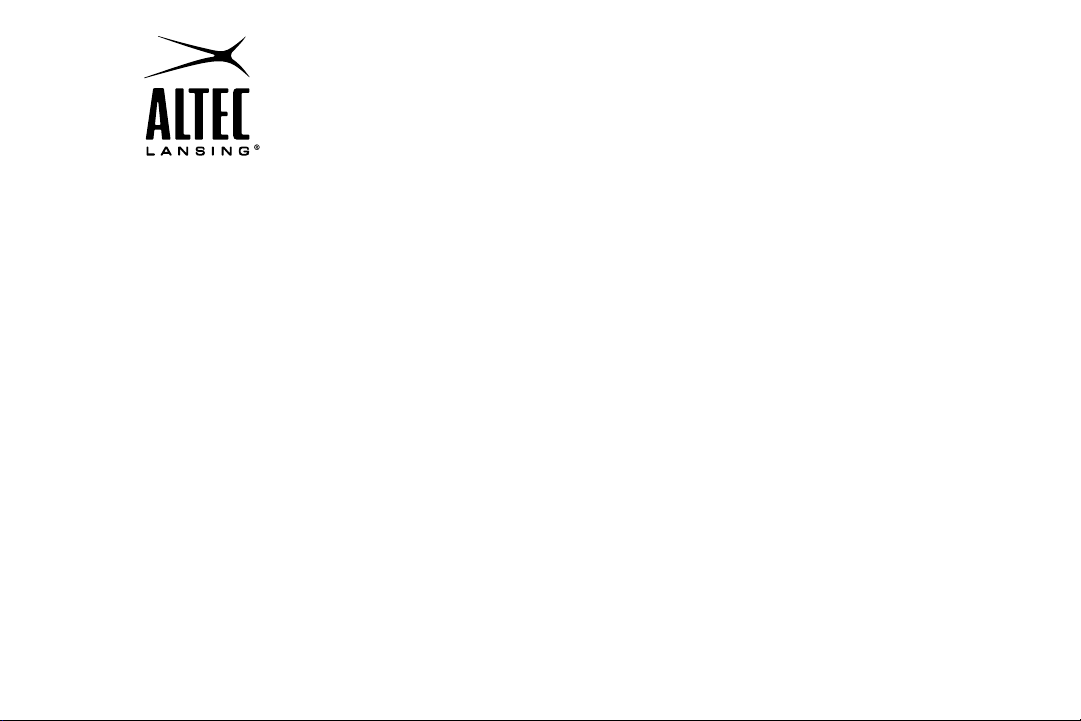
Altec Lansing Mix™ Portable Speaker
for iPhone™ and iPod
®
iMT800
User Guide
Page 2
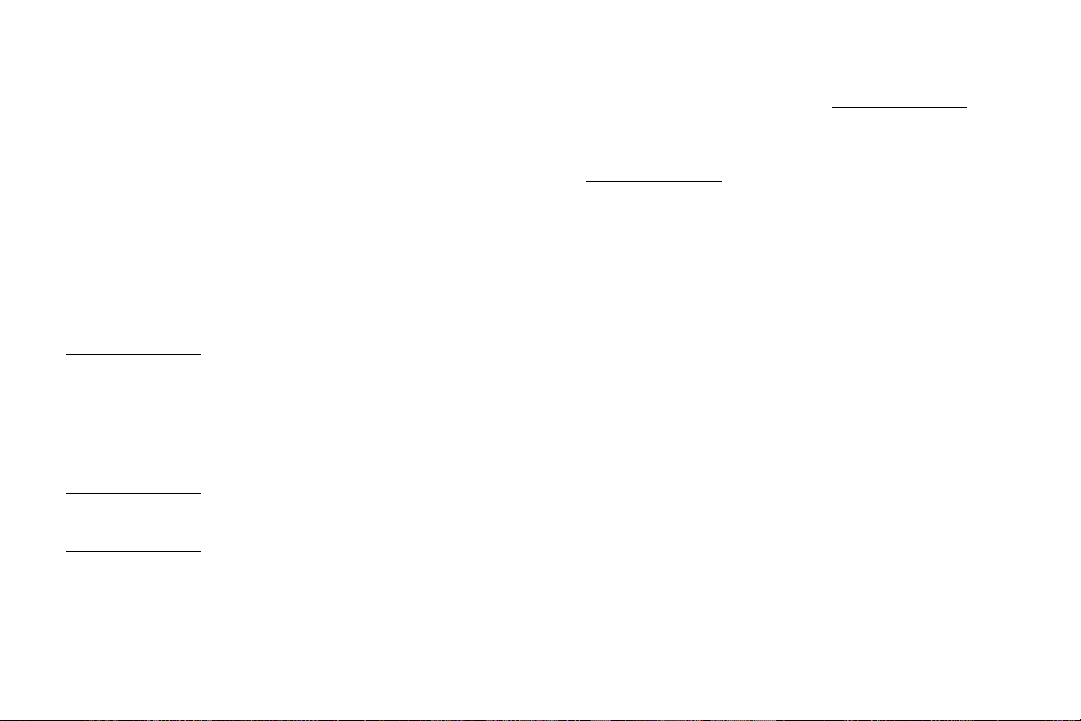
Welcome
Thank you for purchasing the Altec Lansing Mix speaker system. Designed
specifically to work with your iPhone and iPod, this system provides highquality audio and radio performance that brings out the best in your music.
This Altec Lansing speaker system is compatible with all iPhone and iPod
models.
Please carefully read this User Guide for instructions on setting up and
using your Mix speaker system.
Prior to installing or operating the Altec Lansing Mix speaker system, refer
to the important product safety information.
Getting Assistance
The answers to most setup and performance questions can be found in the
Troubleshooting section of this guide. You can also consult the frequently
asked questions (FAQ) in the customer support section of our Web site at
www.alteclansing.com.
If you live in North America and still can’t find the information you need,
please call our customer service team for assistance before returning this
product to your retailer under their return policy.
Tel: 800-258-3288 (Toll Free in US and Canada)
Email: csupport@alteclansing.com
If you live outside of North America, please visit our Web site at
www.alteclansing.com and select your region to locate your country’s
distributor.
For the most up-to-date information, be sure to check our Web site at
www.alteclansing.com.
International Distribution
International customers: For information regarding the distribution of Altec
Lansing products in your country, please visit www.alteclansing.com and
click on your region.
Registering Your Product
Visit www.alteclansing.com to register your product online,
so we can provide you with the best possible service and technical support.
FCC Compliance
Changes or modifications not expressly approved by the party responsible
for compliance could void the user’s authority to operate this equipment.
This device complies with Part 15 of the FCC Rules. Operation is subject to
the following two conditions:
1) This device may not cause harmful interference, and
2) This device must accept any interference received, including interference
that may cause undesired operation.
ii
Page 3
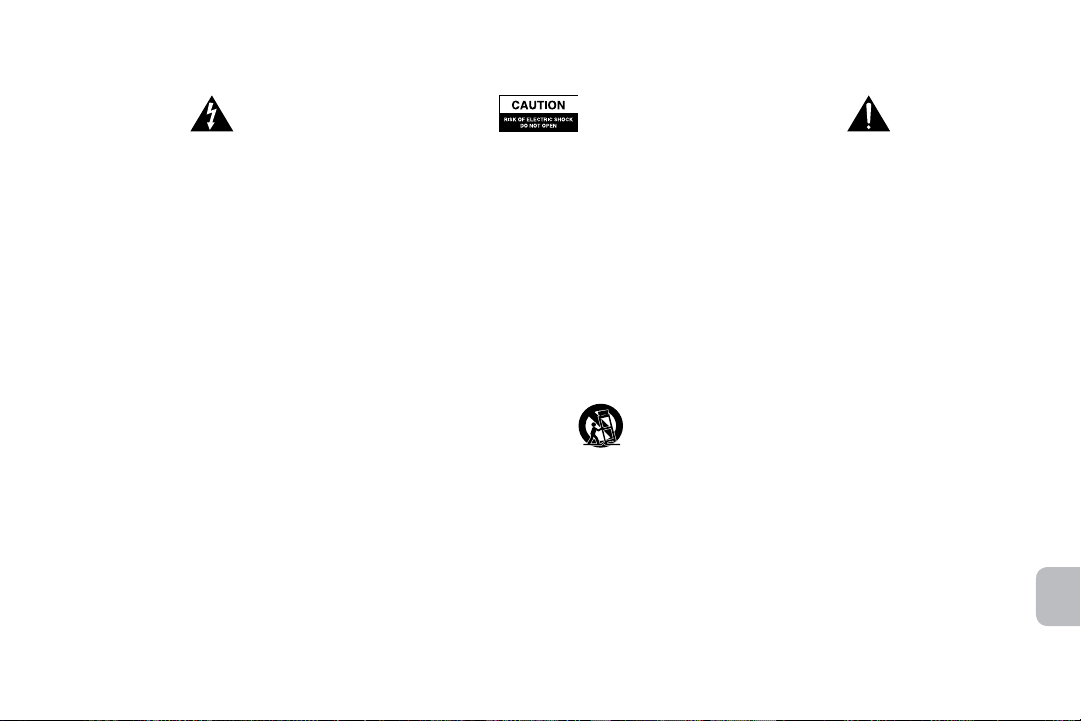
Safety Information
The lightning flash with arrowhead, within an equilateral triangle, is
intended to alert the user to the presence of uninsulated “dangerous
voltage” within the product’s enclosure that may be of sufficient
magnitude to constitute a risk of electric shock to persons.
Caution: To prevent the risk of electric shock, do not remove cover
(or back). No user-serviceable parts inside. Refer servicing to
qualified service personnel.
BATTERIES
CAUTION: Danger of explosion if battery is incorrectly replaced. Replace only with the
same or equivalent type. Do not expose to excessive heat such as sunshine, fire, or
the like. The battery used in this product must be properly recycled or disposed of.
Instructions for removing the battery can be found in the Quick Start Guide. Please
contact your local recycling center for proper battery handling and disposal instructions.
POWER SOURCE
Use only power supplies of the type specified in the operating instructions or as marked
on the appliance. If a separate power supply is included with this apparatus, do not
substitute with any other power supply – use only manufacturer-provided power supplies.
CAUTION
To prevent electric shock do not use this (polarized) plug with an extension cord,
receptacle or other outlet unless the blades can be fully inserted to prevent blade
exposure.
WARNING
To reduce the risk of fire or electric shock, do not expose this appliance to rain
or moisture.
IMPORTANT SAFETY INSTRUCTIONS
1. Read these instructions.
2. Keep these instructions.
3. Heed all warnings.
4. Follow all instructions.
5. Do not use this apparatus near water. This apparatus shall not be exposed to
dripping or splashing, and no objects filled with liquids, such as vases, shall be
placed on the apparatus.
6. Clean only with dry cloth.
The exclamation point within an equilateral triangle is intended
to alert the user to the presence of important operating
and maintenance (servicing) instructions in the literature
accompanying the appliance.
7. Do not block any ventilation openings. Install in accordance with the manufacturer’s
instructions.
8. Do not install near any heat sources such as radiators, heat registers, stoves, or
other apparatus (including amplifiers) that produce heat.
9. Do not defeat the safety purpose of the polarized or grounding-type plug. A
polarized plug has two blades with one wider than the other. A grounding type plug
has two blades and a third grounding prong. The wide blade or the third prong are
provided for your safety. If the provided plug does not fit into your outlet, consult an
electrician for the replacement of the obsolete outlet.
10. Protect the power cord from being walked on or pinched particularly at plugs,
convenience receptacles, and the point where they exit from the apparatus.
11. Only use attachments/accessories specified by the manufacturer.
12.
13. Unplug this apparatus during lightning storms or when unused for long periods
14. Refer all servicing to qualified service personnel. Servicing is required when the
15. Do not install in an area which impedes the access to the power plug. Disconnecting
Use only with the cart, stand, tripod, bracket, or table specified by the
manufacturer or sold with the apparatus. When a cart is used, use
caution when moving the cart/apparatus combination to avoid injury
from tip-over.
of time.
apparatus has been damaged in any way, such as power-supply cord or plug is
damaged, liquid has been spilled or objects have fallen into the apparatus, the
apparatus has been exposed to rain or moisture, does not operate normally, or
has been dropped.
the power plug is the only way to completely remove power to the product and must
be readily accessible at all times.
EN
1
Page 4

Contents
Welcome ............................................................................................................................................................................................................................... ii
Safety Information ................................................................................................................................................................................................................ 1
Package Contents ................................................................................................................................................................................................................3
Getting Started .....................................................................................................................................................................................................................4
Placing and Removing Adapters for the iPhone and iPod ...................................................................................................................................................5
Speaker Features and Indicators .........................................................................................................................................................................................6
Speaker Controls .................................................................................................................................................................................................................. 7
Clip-On Remote Features ..................................................................................................................................................................................................... 9
Listening to Your iPhone or iPod ........................................................................................................................................................................................11
Setting EQ Controls ............................................................................................................................................................................................................ 13
Charging your iPhone or iPod ............................................................................................................................................................................................ 15
Listening to the FM Radio .................................................................................................................................................................................................. 15
Listening to Additional iPhone, iPod, Non-Docking iPod or Other Audio Devices ............................................................................................................16
Personalizing the Power-On Message ...............................................................................................................................................................................17
Maintaining Your Speaker System .....................................................................................................................................................................................17
Troubleshooting .................................................................................................................................................................................................................. 18
Warranty .............................................................................................................................................................................................................................21
2
Page 5
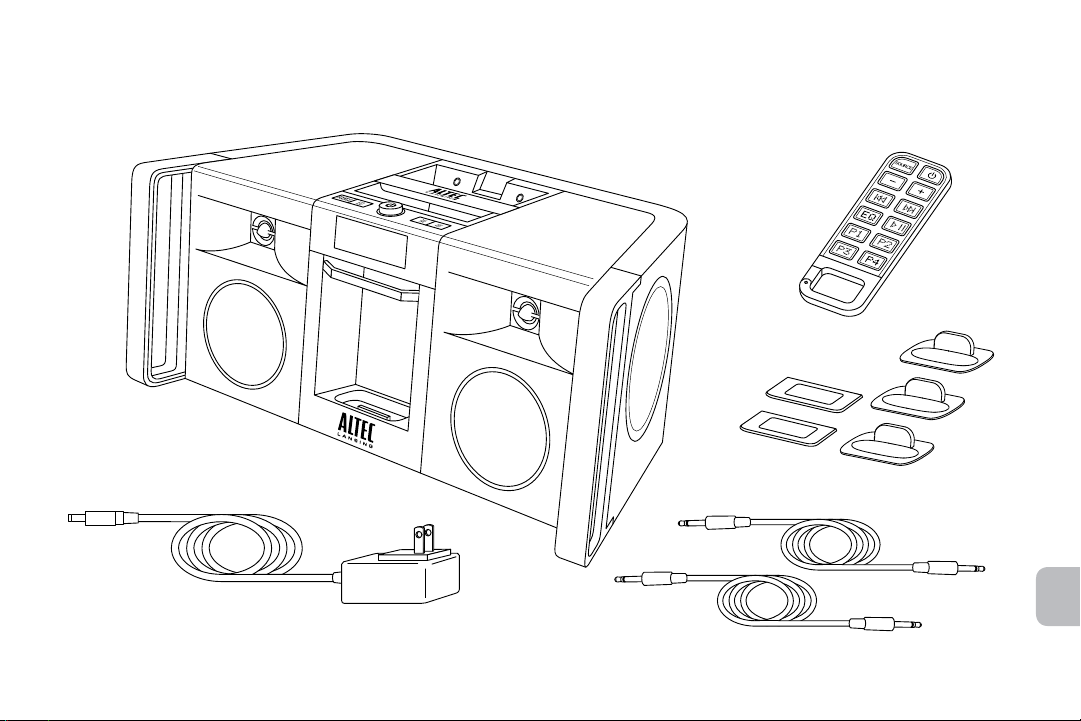
Altec Lansing Mix speaker system
AC adapter
Package Contents
Clip-on remote
Miscellaneous adapters
for iPhone and iPod
Two 3.5 mm stereo cables
EN
3
Page 6
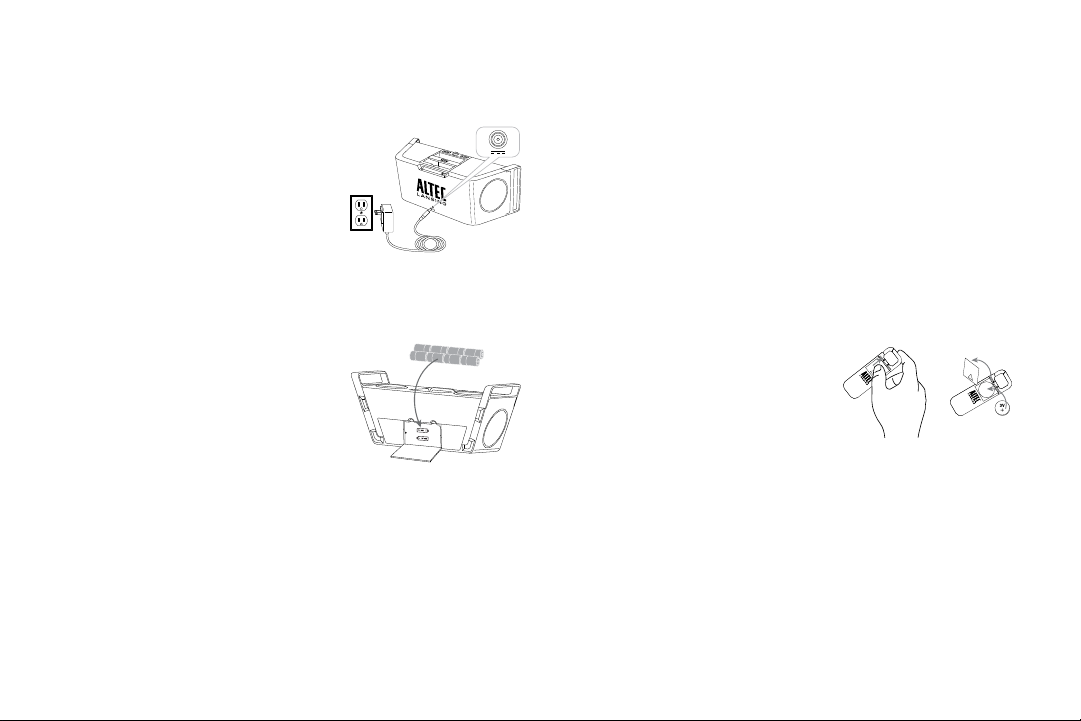
Getting Started
How to Install the AC Adapter
1 Connect the AC adapter cable plug
into the speaker system’s jack.
The jack is located on the back of the
system.
2 Plug the AC adapter into the wall
outlet.
How to Install the Speaker Batteries
Your Altec Lansing Mix speaker system can also be powered by 8 D-size
(LR20) batteries (not included). To install the batteries, follow the steps below:
1 Make sure that there is no iPhone
or iPod in the system’s dock
and that no other devices are
connected to the system.
2 Unplug the AC adapter from the
Mix speaker system.
3 Open the battery compartment.
The battery door is located on the
bottom of the Mix speaker system. To access it, place the unit on its
back, so that the speakers are facing the ceiling. Then simply pull the
tabs to open the battery compartment.
Caution: Do not place the unit on its top side. This may damage the
volume knob.
4 Install 8 D-size (LR20) batteries (not included) in the battery
compartment.
Make sure the batteries are correctly installed as illustrated in the
battery compartment. The batteries will provide up to 30 hours of
4
continuous playing time.
5 Replace the battery door.
NOTE Please discard used batteries properly.
NOTE When you are finished listening to your portable audio device,
please remember to turn both it and your speaker system off to conserve
electricity.
How to Install the Clip-On Remote Battery
The clip-on remote battery (included) is not installed at the factory. To install
the battery, follow the steps below. The battery compartment is at the back
of the remote. Push the battery compartment door in the direction of the
arrow to unlock it.
1 Open the battery door.
The battery door is located on the back
of the remote. Using your thumb, push
the battery door toward the carabiner
clip. Then lift the battery door open.
2 Position the battery (included) so it
sits in the battery holder correctly.
Make sure the polarity (the + and – sides of the battery) is correct.
3 Replace the battery door.
NOTE Please discard used batteries properly.
Page 7
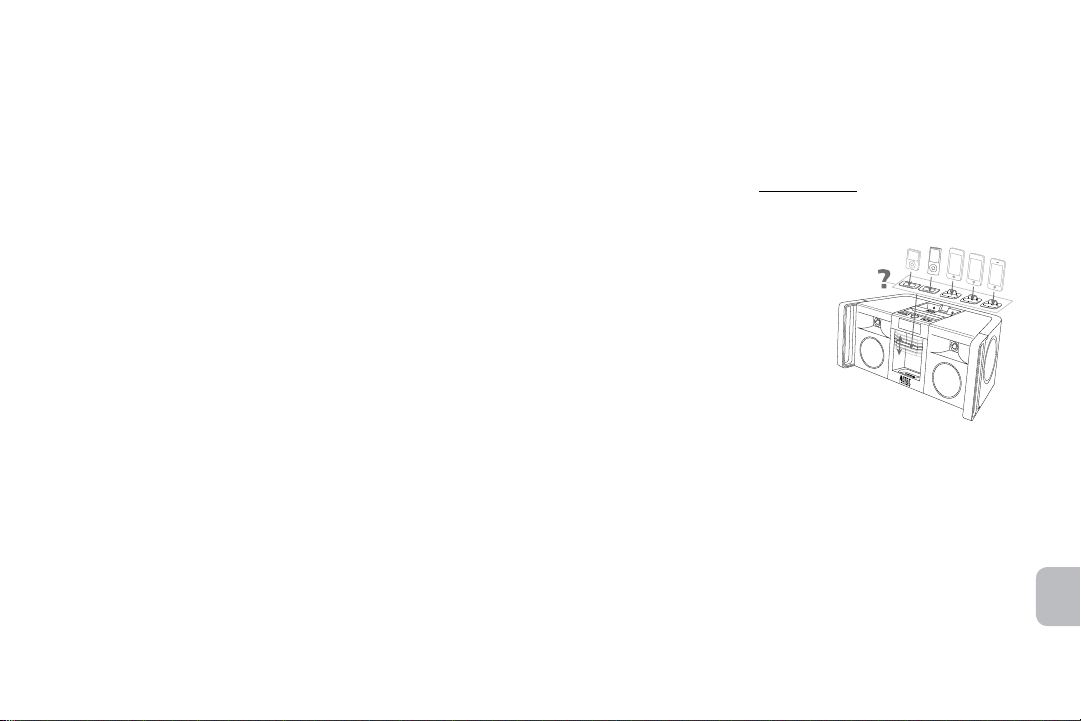
Placing and Removing Adapters for the iPhone and iPod
Your Altec Lansing Mix speaker system includes removable adapters for
today’s popular iPhone and iPod models. These adapters ensure that your
iPhone and iPod properly fit in the speaker system’s dock. As new iPhone
and iPod models are introduced, new adapters will be made available to
customers. You may also use the adapter supplied with your iPhone or
iPod, or available for purchase at www.apple.com.
How to Place an Adapter
1 Select the correct adapter for your
iPhone or iPod.
Using the correct adapter ensures a
proper fit for your iPhone or iPod.
2 Gently press the iPhone or iPod
adapter into the dock.
Now you can carefully place your
iPhone or iPod into the dock.
NOTE Your iPhone or iPod cannot be in
a case.
How to Remove an Adapter
1 Remove your iPhone or iPod.
2 Grip the adapter and pull gently upward.
EN
5
Page 8
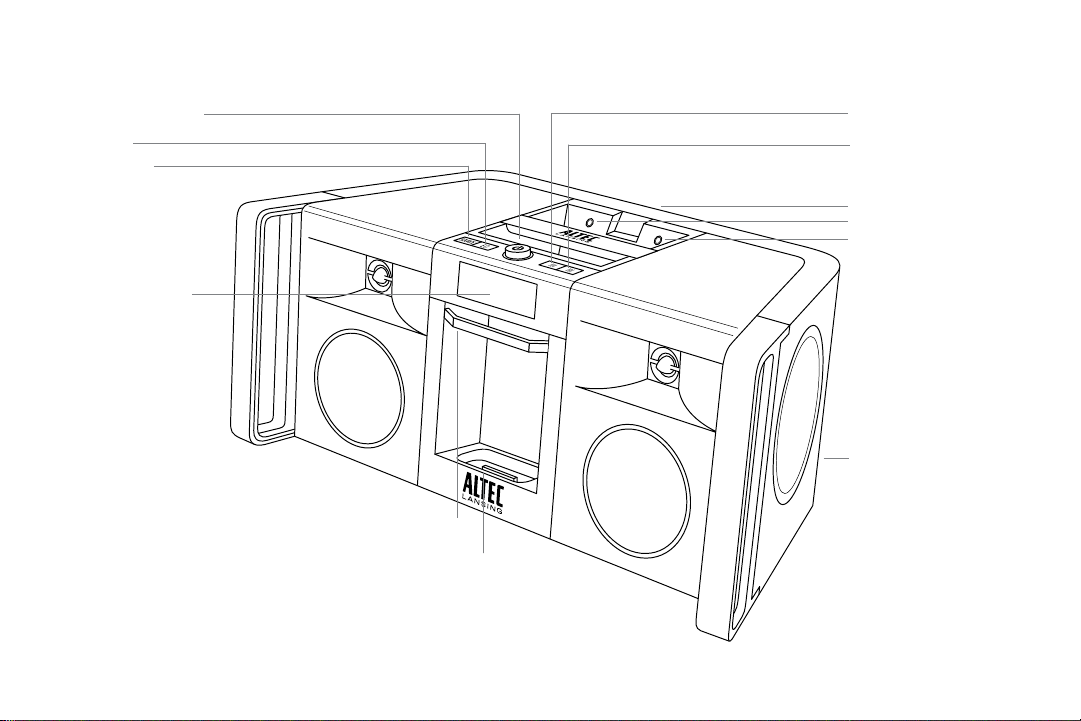
Speaker Features and Indicators
Power/volume increase/
volume decrease knob
EQ button
Source button
LCD display
Battery indicator
FM stereo indicator
6
Track back button
Track forward button
FM antenna
Two AUX jacks
AC adapter jack
Guard for iPhone or iPod
Universal docking station for iPhone or iPod
Page 9

Speaker Controls
Turn on your speaker system
Turn off your speaker system
Change audio source Press the “SOURCE” button to cycle through and select the audio source: iPod, FM radio, AUX 1 or AUX 2.
Set the graphic equalizer
Turn up the volume
Turn down the volume
Skip to the beginning of the current song on
your iPhone or iPod
Rewind the currently playing track on your
iPhone or iPod
Skip to the beginning of the next song on
your iPhone or iPod
Fast-forward the currently playing track on
your iPhone or iPod
Tune radio stations In “FM” mode, use the
Ensure the AC adapter is connected to the system and plugged into the wall. See the Getting Started
section for more information. Press the
Press the
your iPhone, iPod or other MP3 player off to conserve electricity.
See the Setting EQ Controls section for specific information on selecting EQ presets and adjusting the
7-band graphic EQ.
Rotate the
Rotate the
In “iPod” mode, press the
In “iPod” mode, press and hold the
In “iPod” mode, press the
In “iPod” mode, press and hold the
knob. Whenever you are finished using your speaker system, please remember to turn it and
knob clockwise.
knob counter-clockwise.
button.
button.
and buttons. See the Listening to the Radio section for additional information.
knob.
button.
button.
EN
7
Page 10

Speaker Controls
Scan radio stations
Listen to an additional iPhone, iPod, nondocking iPod or other portable audio device
Enter a personalized power-on message See the Personalizing the Power-On Message section for specific information on using this feature.
Reset all settings
Select FM Band region
Check battery status
8
In “FM” mode, press and hold the
information.
See the Listening to Additional iPhone, iPod, Non-Docking iPod or Other Portable Audio Devices section
for specific information on using devices attached to your speaker system’s AUX jacks.
With the speaker system turned on, press the
the word “RESET ?” is displayed on the screen, press the
Reset all settings (see above), and use the
1: USA,” “REGION 2: EUROPE/ASIA,” “REGION 3: JAPAN WIDE” or “REGION 4: JAPAN”). Then, press
knob to save your selection.
the
If the Mix is being powered by batteries, you can see how much battery power you have left. Press and
hold the “SOURCE” button to display the amount of battery power remaining and press it again to exit
this mode. The unit will automatically exit this mode after a few seconds.
or button. See the Listening to the Radio section for additional
and buttons simultaneously for a few seconds. Once
button to reset all settings.
and buttons to select the region closest to you (“REGION
Page 11

The clip-on remote lets you operate many functions of your Altec Lansing Mix
speaker system:
Clip-On Remote Features
Turn on your speaker system
Turn off your speaker system
Press the button.
Press the
button.
Press the “SOURCE” button to cycle
Change audio source
through and select the audio source:
iPod, FM radio, AUX 1 or AUX 2.
Turn up the volume Press the “+” button.
Turn down the volume Press the “–” button.
Skip to the beginning of the current
song on your iPhone or iPod
Rewind the currently playing
track on your iPhone or iPod
Skip to the beginning of the next
song on your iPhone or iPod
Fast-forward the currently playing
track on your iPhone or iPod
In “iPod” mode, press the
In “iPod” mode, press and hold the
button.
In “iPod” mode, press the
In “iPod” mode, press and hold the
button.
See the Setting EQ Controls section for
Set the graphic equalizer
specific information on selecting EQ presets
and adjusting the 7-band graphic EQ.
button.
button.
Power on/off buttonSource button
Volume decrease
button
Track back button Track forward button
EQ button
FM preset buttons
Volume increase
button
Play/pause button
FM preset buttons
Carabineer clip
EN
9
Page 12

Clip-On Remote Features
Play/pause a song on your iPhone or iPod
Tune radio stations
Seek radio stations
Store a radio station
Select a preset radio station
NOTE For best results, aim the clip-on remote toward the Mix speaker system.
10
In “iPod” mode, press the
to pause it.
In “FM” mode, use the
information.
In “FM” mode, press and hold the
additional information.
In “FM” mode, tune to the station you’d like to store, and then press and hold one of
the PRESET buttons (P1, P2, P3 or P4). See the Listening to the Radio section for
more information.
In “FM” mode, press the PRESET button (P1, P2, P3 or P4) that corresponds to the station
you’d like to hear. See the Listening to the Radio section for more information.
button to begin playing a selected track. Press the button again
or buttons. See the Listening to the Radio section for additional
or button. See the Listening to the Radio section for
Page 13

1 Dock your iPhone or iPod in the
Altec Lansing Mix speaker system.
Make sure the correct adapter for
iPhone or iPod is inserted in the
speaker system’s dock. Slide the guard
down to protect the iPhone or iPod.
2 Select “iPod” mode.
Press the “SOURCE” button on your
speaker system or clip-on remote until the iPod icon appears on the
LCD.
3 Press the button on your iPhone, iPod, or clip-on remote.
Music from your iPhone or iPod will start playing. The speaker system
and the clip-on remote are capable of controlling basic functions of
3rd-generation iPod models, the iPod touch, the iPod nano and the
iPhone.
4 Adjust the volume.
Rotate the
system volume. Or, use the “+”and “–” buttons on the clip-on remote.
knob on the Altec Lansing speaker system to adjust the
5 Find your desired song.
Press the
go to the next or previous track. Press and hold the
your speaker system or clip-on remote while the track is playing for
high-speed forward or reverse music search of the current track.
or button on your speaker system or clip-on remote to
or button on
Listening to Your iPhone or iPod
NOTE To conserve battery power, reduce the speaker system volume level.
NOTE During battery-only operation, the speaker system automatically
shuts down if no audio is detected for a few minutes. This is to conserve
battery power. Press the
on the clip-on remote to turn the speaker system back on.
NOTE The speaker system is compatible with the alarm clock and sleep
timer features built into select iPhone and iPod models. For these features
to work properly, the speaker system must be connected to a wall outlet.
When an iPhone or iPod is docked, the speaker system will not shut down
automatically, enabling the alarm or sleep timer to play through the speaker
system. See the user guide for iPhone or iPod for details on how to access
these features.
NOTE During AC operation, if there is no iPhone or iPod docked and
no audio input signal is detected for a few minutes, the speaker system
automatically shuts down to conserve energy. Press the
speaker system or the
system back on.
button on the speaker system or the button
button on the
button on the clip-on remote to turn the speaker
EN
11
Page 14

Listening to Your iPhone or iPod
How to Access Additional Features on Your iPhone or iPod Using
the Clip-on Remote
First, select “iPod” mode.
Press the “SOURCE” button on your speaker system or clip-on remote until
the iPod icon appears on the LCD.
Press the P1 button once on the
clip-on remote to advance to the next
shuffle mode:
• “Shufe S” is displayed when the
system is in song shuffle mode.
Shuffle function
• “Shufe A” is displayed when the
system is in album shuffle mode.
• “Shufe Off” is displayed when the
shuffling function has been turned
off.
Note: Use the P2 button on some
older iPod models. Functionality may
vary per iPhone or iPod model.
Repeat function
Access the previous playlist
Access the next playlist
Press the P2 button once on the
clip-on remote to advance to the next
repeat mode:
• “Repeat 1” is displayed when the
system is in the repeat one mode.
• “Repeat” is displayed when the
system is the repeat all mode.
• “Repeat Off” is displayed when the
repeat function has been turned off.
Note: Use the P1 button on some
older iPod models. Functionality may
vary per iPhone or iPod model.
Press the P3 button on the clip-on
remote.
Press the P4 button on the clip-on
remote.
12
Page 15

How to Set the Bass and Treble Control Using the Onboard Controls
1 Access the bass and treble settings.
Press the “EQ” button once. The Bass Control screen will appear on
the LCD.
2 Increase or decrease the bass level.
Rotate the
knob.
3 Enter the Treble Control screen.
Press the EQ button again. The Treble Control screen will appear.
4 Increase or decrease the treble level.
Rotate the
knob.
5 Exit the Treble Control screen.
Press the “EQ” button again. Or the unit will automatically exit this
screen after a few seconds.
How to Set the Bass and Treble Control Using the Clip-On Remote
1 Access the bass and treble settings.
Press the “EQ” button once. The Bass Control screen will appear on
the LCD.
2 Increase or decrease the bass level.
Press the “+” or “–” buttons.
3 Enter the Treble Control screen.
Press the “EQ” button again. The Treble Control screen will appear.
4 Increase or decrease the treble level
Press the “+” or “–” buttons.
Setting EQ Controls
5 Exit the Treble Control screen.
Press the “EQ” button again. Or the unit will automatically exit this
screen after a few seconds.
How to Change the EQ Presets Using the Onboard Controls
1 Access the EQ presets.
Press and hold the “EQ” button for approximately 3 seconds.
2 Select your desired preset.
Press the
Presets include: 1) ALTEC EQ, 2) ROCK, 3) HIP HOP, and 4) POP.
3 Exit the EQ Preset screen.
Press the “EQ” button again. Or the unit will automatically exit this
screen after a few seconds.
NOTE: To reset the EQ Presets to factory settings, press and hold the EQ
button for a few seconds.
How to Change the EQ Presets Using the Clip-On Remote
1 Access the EQ presets.
Press and hold the “EQ” button for approximately 3 seconds.
2 Select your desired preset.
Press the
Presets include: 1) ALTEC EQ, 2) ROCK, 3) HIP HOP, and 4) POP. Or,
press P1 for ALTEC EQ, P2 for ROCK, P3 for HIP HOP or P4 for POP.
3 Exit the EQ Preset screen.
Press the “EQ” button again. Or the unit will automatically exit this
screen after a few seconds.
or buttons to cycle through the four EQ presets.
or buttons to cycle through the four EQ presets.
EN
13
Page 16

Setting EQ Controls
NOTE You can personalize the EQ presets by selecting a Preset EQ then
pressing the “EQ” button twice to enter the Bass/Treble Control Mode.
There you can make adjustments to the Preset EQs as described in the
Bass and Treble Control sections. Changes are saved automatically.
NOTE: To reset the EQ Presets to factory settings, press and hold the EQ
button for a few seconds.
How to Adjust the 7-Band Graphic EQ Using the Onboard Controls
For even greater personalization of your music, you can dial in your sound
with the onboard 7-band graphic EQ.
1 Enter the Graphic EQ Mode.
Press and hold the “EQ” button while you press the
2 Select a frequency slider for adjustment.
Press the
or buttons until the desired slider is highlighted.
3 Increase or decrease the level of the frequency slider.
Rotate the
knob.
4 Select the next frequency slider for adjustment.
Press the
or buttons until the next desired slider is highlighted.
5 Increase or decrease the level of the frequency slider.
Rotate the
knob.
6 Continue selecting and adjusting frequency sliders as desired.
7 Exit the Graphic EQ Mode.
Press the “EQ” button again. Or the unit will automatically exit this
mode after several seconds.
NOTE: To reset the Graphic EQ to factory settings, press and hold the “EQ”
button for a few seconds.
14
or buttons.
How to Adjust the 7-Band Graphic EQ Using the Clip-On Remote
1 Enter the Graphic EQ Mode.
On the speaker system, press and hold the “EQ” button while you
press the
or buttons.
2 Select a frequency slider to adjust.
Press the
is highlighted.
or buttons on the clip-on remote until the desired slider
3 Increase or decrease the level of the frequency slider.
Press the + or “–” buttons on the clip-on remote.
4 Select the next frequency slider to adjust.
Press the
slider is highlighted.
or buttons on the clip-on remote until the next desired
5 Increase or decrease the level of the frequency slider.
Press the “+” or “–” buttons on the clip-on remote.
6 Continue selecting and adjusting frequency sliders as desired.
7 Exit the Graphic EQ Mode.
Press the “EQ” button on either the clip-on remote or the speaker
system. Or the unit will automatically exit this mode after several
seconds.
NOTE: To reset the Graphic EQ to factory settings, press and hold the “EQ”
button for a few seconds.
Page 17

Charging Your iPhone or iPod
FM
Whenever your iPhone or iPod is docked and your Altec Lansing inMotion
Max speaker system is plugged into an AC outlet, your iPhone or iPod is
charging (until fully charged) – even if the speaker system is switched off.
Listening to the FM Radio
1 Extend the FM antenna fully for
best FM reception.
2 Select “FM” mode.
Press the “SOURCE” button on your
speaker system or clip-on remote until
“FM” appears on the LCD.
3 Tune to the station you want to
listen to.
Use the
speaker system or enhanced remote to
tune in the desired station. Press and
hold these same buttons to find the next clear FM station.
4 Adjust the volume.
Use the
volume. Or, use the “+” and “–” buttons on the clip-on remote.
or buttons on your
knob on your speaker system to adjust the system
How to Store Preset Stations
Your Altec Lansing Mix speaker system’s clip-on remote enables you to
program up to 4 FM station presets:
1 Tune to the station you wish to store.
While in “FM” mode, use the
or clip-on remote to tune to the desired station.
or buttons on your speaker system
2 Store the station.
Press and hold the P1, P2, P3 or P4 button on the clip-on remote for
a few seconds. You can store one FM station in each preset.
3 To store other stations, repeat the above steps.
How to Recall Preset Stations
1 Make sure you are in “FM” mode.
If you’re not in “FM” mode, press the “SOURCE” button on your
speaker system or clip-on remote until “FM” appears on the LCD.
2 Press a PRESET button (P1, P2, P3 or P4) on the clip-on
remote.
The radio will tune to your preset station.
3 Adjust the volume.
Use the
volume. Or, use the “+” and “–” buttons on the clip-on remote.
knob on your speaker system to adjust the system
EN
15
Page 18

Listening to Additional iPhone, iPod, Non-Docking iPod or Other Audio Devices
If you or a friend has an iPhone, iPod, non-iPod MP3 player or other
non-docking audio device, you can enjoy it through your Altec Lansing
Mix speaker system as well. Just connect it via the AUX 1 or AUX 2 jack.
Here’s how:
1 Locate one of the two 3.5 mm
stereo cables ( included).
2 Plug one end of the stereo cable
into your device.
Your device should have either a
headphone or LINE OUT jack for you
to plug into.
3 Plug the other end of the stereo
cable into your speaker system’s
AUX 1 or AUX 2 jack.
The AUX jacks are located on the top of the speaker system next to
the handle.
4 Select “AUX 1” or “AUX 2” mode.
Press the “SOURCE” button on your speaker system or the clip-on
remote until “Auxiliary Input 1” or “Auxiliary Input 2” appears on the
speaker system’s LCD.
5 Turn on your device and start playing it.
6 Adjust the volume.
Use the
the “+” and “–” buttons on the clip-on remote.
NOTE You may need to adjust the device volume also. Your device’s
volume should be set to approximately ¾ volume.
knob on the speaker system to adjust the volume. Or, use
16
Page 19

Personalizing the Power-On Message
Whenever you turn on your Altec Lansing Mix speaker system, the Altec
Lansing logo will appear for approximately 3 seconds followed by a
personalized message, if you’ve set one. The Mix comes with no preset
power-on message. To create a personalized message, just follow these
instructions:
1 Enter the Message Screen Edit Mode.
Press and hold the “SOURCE,” “EQ,”
buttons must be pressed at approximately the same time while the
Altec Lansing logo is displayed. The following message will appear on
the LCD: “Add a personal message by selecting letters with the track
buttons and rotary control.”
2 Add your personal message.
Rotate the
displayed. Press the
the next space. Continue this process until your entire message is
displayed.
knob until the desired letter, number or symbol is
button to make your selection and move to
3 Exit the Message Screen Edit Mode.
Press the
Edit Mode.
How to Delete a Personalized Message
knob to save the message and exit the Message Screen
1 Enter the Message Screen Edit Mode.
Press and hold the “SOURCE,” “EQ,”
buttons must be pressed at approximately the same time while the
Altec Lansing logo is displayed. The following message will appear on
the LCD: “Add a personal message by selecting letters with the track
buttons and rotary control.”
and buttons. All four
and buttons. All four
2 Clear the message.
Press the “SOURCE” button to clear the message.
3 Exit the Message Screen Edit Mode.
Press the
knob to exit the Message Screen Edit Mode.
Maintaining Your Speaker System
Place your speaker system on a level surface away from sources of direct
sunlight or excessive heat.
Protect your furniture with a cloth or other protective material when placing
your speaker system on a natural wood or lacquered finish.
Clean your speaker system with a soft cloth moistened only with mild soap
and water. Stronger cleaning agents, such as benzene, thinner or similar
materials, can damage the surface of the unit.
EN
17
Page 20

Troubleshooting
Symptom Possible Problem Solution
Speaker system doesn’t
respond (no power)
iPhone or iPod doesn’t dock
properly
18
AC adapter isn’t plugged into a wall outlet
or the connector isn’t plugged into the
power supply jack on the back of the
speaker system
Wall outlet is not functioning Plug another device into the same outlet to confirm the outlet is working.
The batteries are dead. Replace with new batteries. (See the Getting Started section for details.)
The power isn’t turned on.
Using the wrong adapter for iPhone or
iPod or no adapter
iPhone or iPod didn’t install properly Remove your iPhone or iPod from the dock and check for obstruction on the
Plug the AC adapter into a wall outlet and plug the connector into the power
supply jack on the back of the speaker system.
Turn on the speaker system by pressing the
on.
Make sure the adapter is the proper fit for your iPhone or iPod.
connectors in the dock and on your iPhone or iPod. Then reseat it in the dock
and slide the guard down to protect it.
button. The LCD display turns
Page 21

Symptom Possible Problem Solution
Troubleshooting
iPhone or iPod doesn’t
respond to the speaker
system
iPhone or iPod didn’t charge
iPhone or iPod is not installed properly Remove your iPhone or iPod from the dock and check for obstructions on
Your iPhone or iPod software is too old
iPhone or iPod is locked up Please make sure your iPhone or iPod is working properly before docking into
Using 1st- or 2nd-generation iPod, iPod
shuffle or other devices
iPhone or iPod is not installed properly Remove your iPhone or iPod from the dock and check for obstructions on the
iPhone or iPod is locked up Please make sure your iPhone or iPod is working properly before docking into
AC adapter isn’t plugged into a wall outlet,
or the connector is not plugged into the
power supply jack on the back of the
speaker system
the connectors in the dock and on your iPhone or iPod. Then reseat it in the
dock and slide the guard down to protect it.
Upgrade software on your iPhone or iPod. For details visit
www.apple.com/ipod/download.
the unit. Please refer to your iPhone or iPod manual for details.
Your speaker system cannot control those iPods or other devices.
connectors in the dock and on your iPhone or iPod. Then reseat it in the dock
and slide the guard down to protect it.
the unit. Please refer to your iPhone or iPod manual for details.
Plug the AC adapter into a wall outlet and plug the connector into the supply
jack on the speaker system. The iPhone or iPod will not charge when the
speaker system is operating on batteries.
EN
19
Page 22

Troubleshooting
Symptom Possible Problem Solution
EQ settings are set too high. Decrease the EQ settings.
Sound is distorted
Clip-on remote doesn’t work
No sound from the AUX 1
or AUX 2 device, such as an
iPhone, iPod, MP3 player or
CD player connected to the
AUX 1 or AUX 2 jack.
The speaker system
exhibits erratic or
unexpected behavior.
Controls do not function.
There is radio interference. The unit is too close to a radio tower. Move the unit to see if the interference goes away.
20
Sound source is distorted If the iPhone or iPod original sound source (MP3) is of poor quality, distortion
Battery is weak Replace current battery with a new battery.
Clip-on remote is not pointed toward to
the speaker system.
Sound source is connected to the AUX 1
or AUX 2 jack.
Volume on the device is set too low Increase the volume on the device to approximately ¾ full volume.
Source selector is not set to AUX 1 or
AUX 2.
Static electricity, momentary interruption of
power or abnormal operating conditions
may be responsible.
and noise are easily noticed with high-power speakers. Try a different audio
source such as a music CD.
Point the clip-on remote toward the Altec Lansing speaker system and move
within 10 feet of the unit.
Clip-on remote will not control devices connected to the AUX 1 or AUX 2
jack.
Set source selector to AUX 1 or AUX 2.
1. Disconnect the AC adapter cable plug from the speaker system’s jack.
2. Wait 20–30 seconds.
3. Reconnect the AC adapter cable plug to the speaker system’s jack.
4. Turn the unit back on
Page 23

ALTEC LANSING ONE-YEAR LIMITED WARRANTY
What Does the Warranty Cover?
Altec Lansing warrants that its products shall be free from defects in materials or
workmanship, with the exceptions stated below.
What Is the Period of Coverage?
This warranty runs for one year from the date of purchase. The term of any warranties
implied by law shall expire when your limited warranty expires. Some states and/or
Member States in the European Union do not allow limitations on how long an implied
warranty lasts, so the above limitation may not apply to you.
What Does the Warranty Not Cover?
This warranty does not cover any defect, malfunction or failure that occurs as a result
of: improper installation; misuse or failure to follow the product directions; abuse; or use
with improper, unintended or faulty equipment. (For information on proper installation,
operation and use consult the manual supplied with the product. If you require a
replacement manual, you may download a manual from www.alteclansing.com.) Also,
consequential and incidental damages are not recoverable under this warranty. Some
states do not allow the exclusion or limitation of incidental or consequential damages,
so the above limitation or exclusion may not apply to you.
What Will Altec Lansing Do to Correct the Problem?
Altec Lansing will, at its option, repair or replace any product that proves to be defective
in material or workmanship. If your product is no longer being manufactured, or is out of
stock, at its option, Altec Lansing may replace your product with a similar or better Altec
Lansing product.
How to Get Warranty Service
To get a covered product repaired or replaced, you must contact Altec Lansing during
the warranty period by email (csupport@alteclansing.com). You must include in your
email, your name, address, email address, telephone number, date of purchase and
a complete description of the problem you are experiencing. In the United States, you
may alternatively contact Altec Lansing by telephone at 1-800-ALTEC88 – please be
prepared to provide the same information. If the problem appears to be related to a
defect in material or workmanship, Altec Lansing will provide you a return authorization
and instructions for return shipment. Return shipments shall be at the customer’s
expense, and the return must be accompanied by the original proof of purchase. You
should insure the shipment as appropriate because you are responsible for the product
until it arrives at Altec Lansing.
Warranty
How Will State Law Affect Your Rights?
This warranty gives you specific legal rights, and you may also have other rights which
vary from state to state. Please note that in the European Union, you as a consumer
might have other legal rights under national legislation of European Union Member
States governing the sale of Altec Lansing’s goods. Those rights are not affected by this
guarantee.
The above limited warranties and remedies are sole warranties and remedies available to
purchaser, if, and to the extent, valid and enforceable under the applicable law.
DISPOSAL OF OLD ELECTRICAL AND ELECTRONIC EQUIPMENT
health, which could otherwise be caused by inappropriate waste handling of this
product. The recycling of materials will help to conserve natural resources. For more
detailed information about recycling of this product, please contact your local city office
or your household waste disposal service.
This symbol on the product or on its packaging indicates that this product
shall not be treated as household waste. Instead it shall be handed over to
the applicable collection point for the recycling of electrical and electronic
equipment. By ensuring this product is disposed of correctly, you will help
prevent potential negative consequences for the environment and human
EN
21
Page 24

www.alteclansing.com
HEADQUARTERS 535 Rte. 6 & 209, Milford, PA 18337-0277 • 800-ALTEC-88. 570-296-4434. • Fax 570-296-6887
EUROPE Scorpius 140, 2132 LR Hoofddorp, The Netherlands
ASIA/PACIFIC 23/F, Office Tower, Shun Hing Square Diwang Commercial Centre, 5002 Shen Nan Dong Road, Shenzhen, China 518008
“Made for iPod” means that an electronic accessory has been designed to connect specifically to iPod and has been certified by the developer to meet Apple performance standards.
“Works with iPhone” means that an electronic accessory has been designed to connect specifically to iPhone and has been certified by the developer to meet Apple performance standards.
Apple is not responsible for the operation of this device or its compliance with safety and regulatory standards.
Patents pending.
© 2009 Plantronics, Inc. All rights reserved.
ALTEC, ALTEC LANSING, the Altec Lansing logo, the horn design, Mix, and iMT800 are trademarks or registered trademarks of Altec Lansing, a division of Plantronics, Inc.
Plantronics, the logo design and Sound Innovation are trademarks or registered trademarks of Plantronics, Inc.
iPod is a trademark of Apple, Inc., registered in the U.S. and other countries.
iPhone is a trademark of Apple Inc.
All other trademarks appearing herein are the property of their respective owners.
Designed by Altec Lansing in the USA. Made in China. A13238 R04
