Page 1

USER GUIDE
Page 2
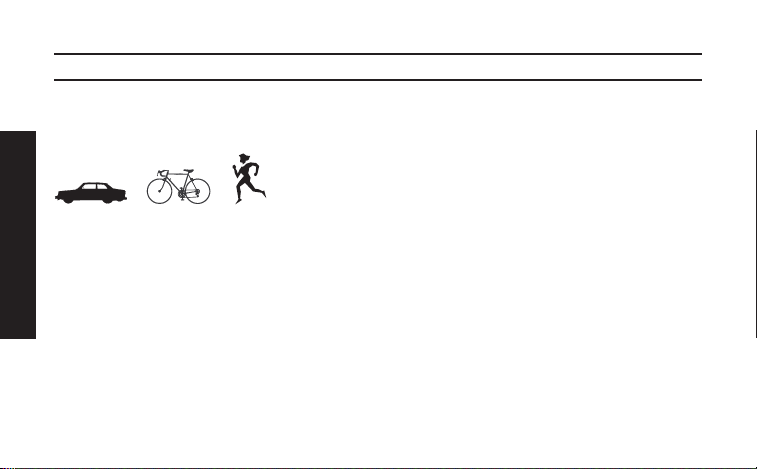
2
CAUTION
Consult a physician or audiologist if you have excessive ear wax, difficulty inserting
the eartips, or discomfort after prolonged use.
inMotion earphones exclude most external sounds
even at low listening levels. It is unsafe to use insert
earphones while driving a motorized vehicle,
operating machinery, bicycling or jogging, because
you may not be alerted to potential danger.
Do not use the earphones at excessively loud levels.
Noise-induced hearing loss is a function of exposure time, the average sound level
and the peak of very loud sounds. Decreased listening levels allow for longer periods
of safe listening time.
ENGLISH
Page 3
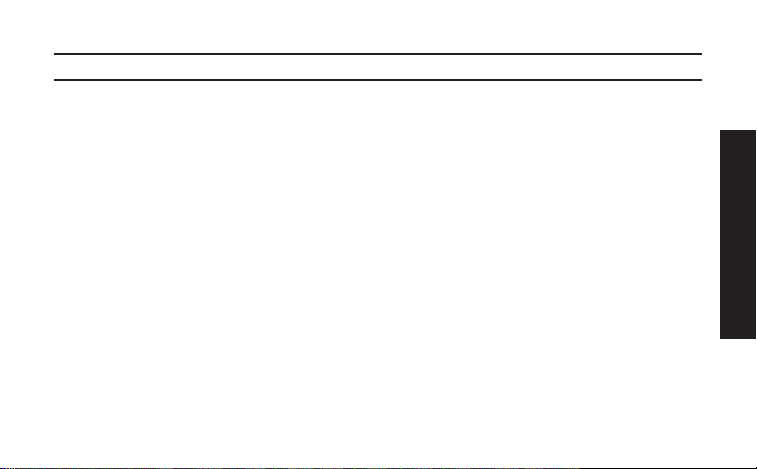
3
PROPER CARE
• Do not expose earphones to extreme temperatures.
•Avoid dropping or strong impact. Extreme shock can damage the earphones.
• Always leave an eartip on the earphone for shock protection.
• Perspiration entering the nozzle may cause the earphone to temporarily stop
working. Normal operation usually returns after the earphone dries out.
• Do not pull on the cord to remove it from the jack or the ear.
•Clean or replace the eartips prior to use by others.
• Replace disposable foam eartips regularly.
• Earwax buildup can reduce the earphone output. When the filters become
clogged they should be replaced. See Changing Filters.
ENGLISH
Page 4
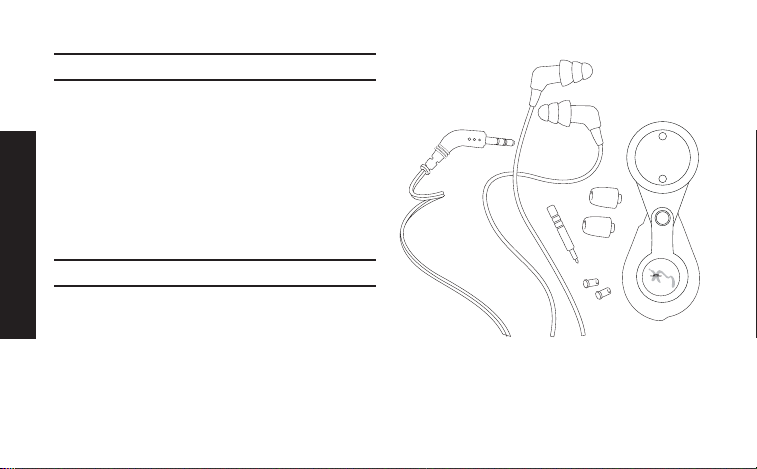
4
CONTENTS:
• inMotion earphones
•1 pair white 3-flange eartips
•1 pair foam eartips
•1 pair replacement filters
• Filter changing tool
• Deluxe carry case
EARTIPS
In addition to flanged eartips, inMotion
earphones are supplied with disposable
foam eartips. Both types provide excellent
sound reproduction when properly
inserted. If the earphones seem to lack bass, insert the eartip deeper
into the ear canal to obtain a better seal, or try the foam eartip option.
ENGLISH
Page 5
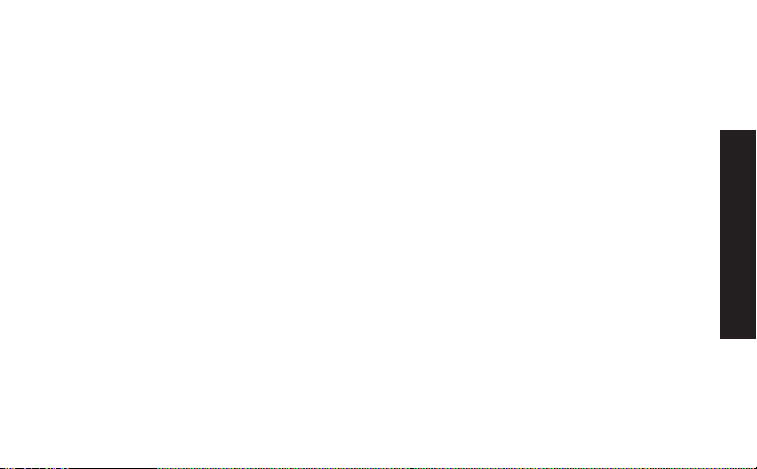
5
Flanged eartips
These reusable eartips should be cleaned regularly.
Cleaning the flanged eartips
1. Carefully remove the eartip from the earphone.
2. Use water and mild soap to remove dirt and earwax.
3. Rinse and completely dry the eartip.
4. With a slight twisting motion, push the eartip on the stem until it fits securely.
Foam eartips
• Disposable foam eartips compress to form a tight seal that holds the earphones
firmly in place.
• The eartips at the end of the earphones can be replaced by sliding them off and
on. A combination of twisting and pulling is recommended for eartip removal.
ENGLISH
Page 6
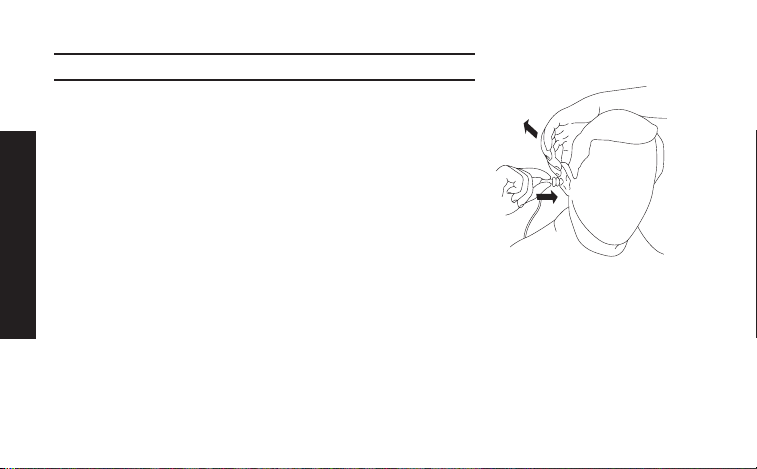
6
EARTIP INSERTION
Flanged eartip insertion
• For best results, moisten the flanged eartip
before insertion.
• Carefully insert one earphone at a time while
pulling up and out on the back of the ear. The
earphone should seal deeply and comfortably
in the ear canal.
Foam eartip insertion
• Use a foam eartip if a good seal cannot be
obtained with a flanged eartip.
• Compress the foam at the end of the earphone by rolling it between your thumb
and forefinger before inserting it. Hold the eartip in place for about 5 seconds
while the foam expands to create a tight seal in the ear canal.
ENGLISH
Page 7
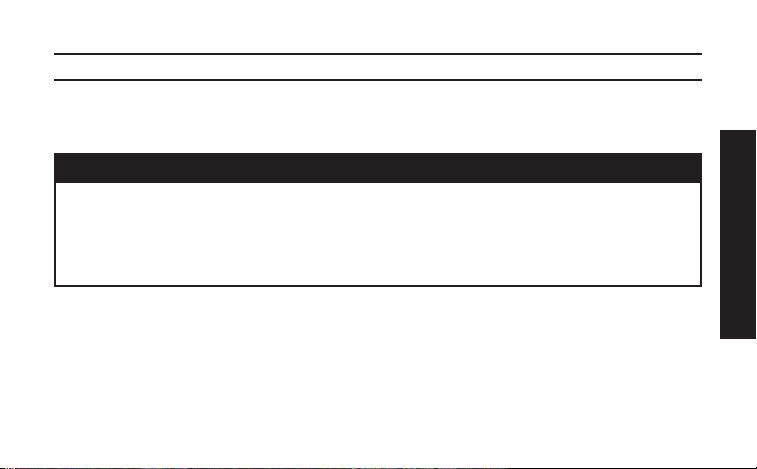
7
REMOVAL
Remove earphones slowly with a twisting motion to gradually break the seal. Do not
pull on the cords to remove earphones.
iM716 CONTROLLER MODE SWITCH SETTINGS
“Bass” Position — Emphasizes low frequency and overall volume. Excellent setting
for aggressive, bass-enhanced playback.
“HD” High Definition Audio Position — Produces a flat, non-colored frequency
response. Excellent setting for the audiophile purist.
ENGLISH
Page 8
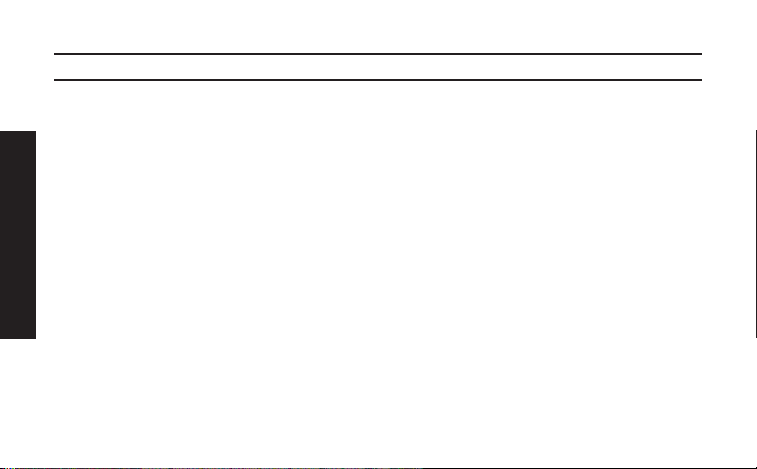
8
FILTERS
inMotion earphones have special filters that smooth the frequency response and
prevent earwax from entering the earphones. These filters are located at the tip of
the earphone and are visible when the eartip is removed. If the filters become
clogged they should be replaced. A dirty filter will reduce earphone output. The
frequency with which the filters need to be changed will vary widely among users.
The filters should be changed if the volume decreases or the sound quality declines.
Note: Once removed, the filters are not reusable.
Additional replacement filters and tools are available from
www.alteclansing.com/inmotionearphones
ENGLISH
Page 9
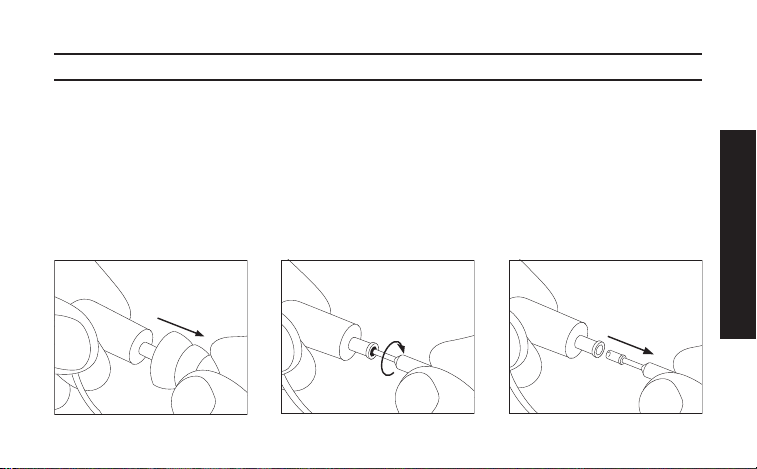
9
CHANGING FILTERS
Filter Removal
1. Remove eartip. Note the red plastic ring with a light pink filter in the center.
2. With a slow twisting motion, firmly push the sharp tip of the filter tool into the
center of the filter.
3. Pull out on the entire filter and red ring.
ENGLISH
Page 10

10
Filter Replacement
1. With your fingers, put the narrow end of a new filter into the end of the
earphone. Be careful to put the open end in first so that the light pink filter can
be seen at the tip of the earphone. Gently push on the filter and snap it into the
earphone. You should feel and hear it snap in place.
2. Add the eartip back onto the earphone.
ENGLISH
Page 11

11
BEST PERFORMANCE
A full bass response depends on the user’s ability to properly insert and seal the
earphones in the ear canals.
ALTEC LANSING TECHNOLOGIES, INC.
ONE YEAR LIMITED WARRANTY
(Two-Year Limited Warranty In The European Union and Asia)
What Does The Warranty Cover?: Altec Lansing warrants that its products shall be
free from defects in materials or workmanship, with the exceptions stated below.
What Is The Period Of Coverage?: For units purchased in European Union or Asia, this
warranty runs for two years from the date of purchase. For units not purchased in
Europe or Asia, this warranty runs for one year from the date of purchase. The term
of any warranties implied by law shall expire when your limited warranty expires.
Some states and/or Member States in the European Union do not allow limitations on
how long an implied warranty lasts, so the above limitation may not apply to you.
ENGLISH
Page 12

12
What Does The Warranty Not Cover?: This warranty does not cover any defect,
malfunction or failure that occurs as a result of: improper installation; misuse or
failure to follow the product directions; abuse; or use with improper, unintended or
faulty equipment. (For information on proper installation, operation and use consult
the manual supplied with the product. If you require a replacement manual, you may
download a manual from www.alteclansing.com.) Also, consequential and incidental
damages are not recoverable under this warranty. Some states do not allow the
exclusion or limitation of incidental or consequential damages, so the above
limitation or exclusion may not apply to you.
What Will Altec Lansing Do To Correct The Problem?: Altec Lansing will, at its
option, repair or replace any product that proves to be defective in material or
workmanship. If your product is no longer being manufactured, or is out of stock,
at its option, Altec Lansing may replace your product with a similar or better Altec
Lansing product.
How To Get Warranty Service: To get a covered product repaired or replaced,
you must contact Altec Lansing during the warranty period by email
(csupport@alteclansing.com). You must include in your email, your name, address,
email address, telephone number, date of purchase and a complete description of the
ENGLISH
Page 13

13
problem you are experiencing. In the United States, you may alternatively contact
Altec Lansing by telephone at 1-800-ALTEC88 — please be prepared to provide the
same information. If the problem appears to be related to a defect in material or
workmanship, Altec Lansing will provide you a return authorization and instructions
for return shipment. Return shipments shall be at the customer’s expense, and the
return must be accompanied by the original proof of purchase. You should insure the
shipment as appropriate because you are responsible for the product until it arrives at
Altec Lansing.
How Will State Law Affect Your Rights?: This warranty gives you specific legal rights,
and you may also have other rights which vary from state to state. Please note that in
the European Union, you as a consumer might have other legal rights under national
legislation of European Union Member States governing the sale of Altec Lansing’s
goods. Those rights are not affected by this guarantee.
The above limited warranties and remedies are sole warranties and remedies
available to purchaser, if, and to the extent, valid and enforceable under the
applicable law.
ENGLISH
Page 14

14
CUSTOMER SERVICE
The answers to most setup and performance questions can be found in this user’s
guide. You can also consult the FAQs in the customer support section of our Web site
at www.alteclansing.com. If you live in North America and still can’t find the
information you need, please call our customer service team for assistance before
returning the earphones to your retailer under their return policy.
Tel: 800-258-3288
Email: csupport@alteclansing.com
If you live outside of North America, please visit our website at
www.alteclansing.com and select your region to locate your country’s distributor.
For the most up-to-date information, be sure to check our Web site at
www.alteclansing.com.
ENGLISH
Page 15

15
ESPAÑOL
PRECAUCIÓN
Consulte con un médico o audiólogo si tiene cerumen excesivo, dificultad para
introducir las piezas auriculares o incomodidad después de uso prolongado.
Los auriculares inMotion excluyen la mayor parte de
los sonidos externos aún en niveles bajos de escucha.
No es seguro usar los audífonos al conducir vehículos,
operar maquinaria, montar bicicleta o hacer jogging,
debido a que podría no escuchar la alerta de peligros
potenciales.
No utilice los audífonos a niveles muy altos de sonido.
La pérdida de audición inducida por el ruido comprende el tiempo de exposición, el
nivel de sonido promedio y picos de los sonidos muy altos. Los niveles de escucha
menores permiten periodos más largos de escucha seguros.
Page 16

16
ESPAÑOL
CUIDADO APROPIADO
• No exponga los audífonos a temperaturas extremas.
• Evite las caídas o impactos fuertes. Los golpes extremos pueden dañar los
audífonos.
• Siempre deje una pieza auricular en el auricular para protección contra golpes.
• La transpiración que ingrese a la tobera puede hacer que el auricular deje de
funcionar temporalmente. La operación normal se restablece generalmente
después de que el auricular se seque.
• No tire del cordón para retirarlo de la clavija o del oído.
• Limpie o reemplace las piezas auriculares antes de que las usen otras personas.
• Reemplace regularmente las piezas auriculares de espuma descartables.
• El aumento de cerumen puede reducir la salida de sonido de los audífonos.
Cuando los filtros se obstruyen deben reemplazarse. Véase Cambio de filtros.
Page 17

17
ESPAÑOL
CONTENIDO:
• Audífonos inMotion
•1 par de piezas auriculares blancas
de 3 rebordes
•1 par de piezas auriculares de espuma
•1 par de filtros de reemplazo
• Herramienta para cambiar el filtro
• Estuche de lujo para transporte
PIEZAS AURICULARES
Además de las piezas auriculares con
rebordes, los audífonos inMotion se
suministran con piezas auriculares descartables de espuma. Ambos tipos proporcionan
reproducción de sonido excelente cuando están insertados en forma adecuada. Si
aparentemente los audífonos carecen de graves, introduzca la pieza auricular más
Page 18

18
ESPAÑOL
profundamente en el conducto auditivo externo para obtener un sello mejor, o
pruebe la opción de pieza auricular de espuma.
Piezas auriculares con rebordes
Estas piezas auriculares reutilizables deben limpiarse regularmente.
Limpieza de las piezas auriculares con rebordes
1. Retire cuidadosamente la pieza auricular del auricular.
2. Utilice agua y jabón suave para eliminar la suciedad y cerumen.
3. Enjuague y seque completamente la pieza auricular.
4. Con un ligero movimiento giratorio, presione la pieza auricular en la base hasta
que calce firmemente.
Piezas auriculares de espuma
• Las piezas auriculares de espuma hacen compresión para formar un sello
ajustado que mantiene los audífonos firmemente en su lugar.
• Las piezas auriculares ubicados en el extremo de los audífonos pueden
reemplazarse deslizándolos para quitarlos o ponerlos. Se recomienda una
combinación de giro y tracción para retirar la pieza auricular.
Page 19

19
ESPAÑOL
INTRODUCCIÓN DE LA PIEZA AURICULAR
Introducción de la pieza auricular con rebordes
• Para mejores resultados, humedezca la pieza
auricular con rebordes antes de introducirla.
• Introduzca con cuidado un auricular a la vez
mientras tira hacia arriba y afuera la parte
posterior de la oreja. El auricular debe formar un
sello profundo y cómodo en el conducto auditivo
externo.
Introducción de la pieza auricular de espuma
• Utilice una pieza auricular de espuma si no se
puede obtener un sello de calidad con la pieza auricular con rebordes.
• Comprima la espuma en el extremo del auricular haciéndola rodar entre su
pulgar y dedo índice antes de introducirla. Sostenga la pieza auricular en su
lugar por aproximadamente 5 segundos mientras la espuma se expande para
crear un sello ajustado en el conducto auditivo externo.
Page 20

20
ESPAÑOL
RETIRO DEL AURICULAR
Retire los audífonos lentamente con un movimiento giratorio para eliminar el sello en
forma gradual. No tire de los cordones para retirar los audífonos.
CONFIGURACIÓN DEL INTERRUPTOR DE MODO CONTROLADOR IM716
Posición de “Graves” — Enfatiza la frecuencia baja y volumen general. Excelente
instalación para la reproducción de audio agresiva, con graves mejorados.
La posición “HD” de alta definición de audio — Produce una respuesta plana, sin
colores. Excelente instalación para el purista audiófilo.
Page 21

21
ESPAÑOL
FILTROS
Los audífonos inMotion cuentan con filtros especiales que uniformizan la frecuencia
de respuesta y evitan que el cerumen ingrese a los audífonos. Estos filtros están
ubicados en el extremo del auricular y se pueden visualizar cuando se retira la pieza
auricular. Cuando los filtros se obstruyen deben reemplazarse. Un filtro sucio reducirá
la salida del auricular. La frecuencia de cambio de los filtros será muy diferente entre
los usuarios. Los filtros deben cambiarse si el volumen desciende o la calidad del
sonido disminuye.
Nota: Una vez que se quitan, los filtros no se pueden volver a utilizar.
Se pueden obtener filtros de reemplazo adicionales en
www.alteclansing.com/inmotionearphones
Page 22

22
ESPAÑOL
CAMBIO DE LOS FILTROS
Retiro de los filtros
1. Retire la pieza auricular. Tome nota del aro plástico rojo con un filtro color rosa
pálido en el centro.
2. Con un movimiento lento giratorio, empuje firmemente la punta afilada de la
herramienta del filtro dentro del centro del filtro.
3. Tire hacia afuera el filtro completo y aro rojo.
Page 23

23
ESPAÑOL
Reemplazo de filtros
1. Con sus dedos, coloque el extremo angosto de un nuevo filtro dentro del
extremo del auricular. Tenga cuidado de colocar primero el extremo abierto para
que el filtro color rosa pálido se pueda ver en la punta del auricular. Empuje el
filtro suavemente hasta que se fije dentro del auricular. Debe sentir y escuchar
un chasquido al fijarse en su lugar.
2. Vuelva a colocar la pieza auricular en el auricular.
Page 24

24
ESPAÑOL
MEJOR RENDIMIENTO
Una respuesta de graves completa depende de la habilidad del usuario para
introducir y sellar en forma correcta los audífonos en el conducto auditivo externo.
ALTEC LANSING TECHNOLOGIES, INC.
GARANTÍA LIMITADA DE UN AÑO
(Garantía limitada de dos años en la Unión Europea y Asia)
¿Qué cubre la garantía? Altec Lansing garantiza que sus productos no tendrán defectos
de material o de mano de obra, con las excepciones que se indican a continuación.
¿Cuál es el periodo de cobertura? Para las unidades adquiridas en la Unión Europea o
Asia, la garantía es de dos años, contados a partir de la fecha de compra. Para las
unidades no adquiridas en Europa o Asia, la garantía es de un año, contado a partir de
la fecha de compra. El plazo de cualquiera de las garantías de acuerdo a ley deberá
expirar al vencimiento de la garantía limitada. Algunos estados y/o Estados Miembros
de la Unión Europea no permiten limitaciones en el periodo de vigencia de la garantía,
por lo tanto, las limitaciones antes mencionadas pueden no aplicarse a su caso.
Page 25

25
ESPAÑOL
¿Qué cosas no cubre la garantía? La presente garantía no cubre ningún defecto, mal
funcionamiento o falla que resulte de: instalación inadecuada, mal uso o
incumplimiento de las instrucciones del producto; abuso o uso con equipo
inadecuado, no correspondiente o defectuoso. (Para obtener información sobre
instalación, operación y uso adecuado consulte el manual proporcionado con el
producto. Si necesita un manual de reemplazo, puede descargarlo visitando
www.alteclansing.com). Asimismo, los daños incidentales e indirectos no son
recuperables de acuerdo con esta garantía. Algunos estados no permiten exclusiones
o limitaciones por daños incidentales o indirectos, por lo tanto, dicha limitación o
exclusión es posible que no sea aplicable a su caso.
¿Qué hará Altec Lansing para corregir el problema? Altec Lansing, de acuerdo a su
criterio, reparará o reemplazará cualquier producto que presente defectos en el
material o en la mano de obra. Si su producto ya no se fabrica más, o está agotado,
de acuerdo a su criterio, Altec Lansing puede reemplazarlo con otro producto similar
o mejor de Altec Lansing.
Cómo obtener servicio de garantía: Para obtener el reemplazo o reparación de un
producto en garantía, debe ponerse en contacto con Altec Lansing durante el periodo
de garantía vía correo electrónico a (csupport@alteclansing.com). En su correo
electrónico debe colocar su nombre, dirección, dirección de correo electrónico,
Page 26

26
ESPAÑOL
número de teléfono, fecha de compra y una descripción completa del problema
experimentado. En los Estados Unidos, también puede comunicarse con Altec Lansing
llamando al teléfono 1-800-ALTEC88 — por favor esté listo para proporcionar la
misma información. Si el problema aparenta ser un defecto en el material o mano de
obra, Altec Lansing le proporcionará una autorización de devolución y las
instrucciones para el envío de la misma. Los envíos de devolución deberán ser
pagados por el cliente, y el envío deberá incluir el comprobante de compra original.
El envío deberá estar asegurado en forma adecuada puesto que usted es el
responsable del producto hasta que éste llegue a Altec Lansing.
¿Cómo afectará la legislación estatal sus derechos? Esta garantía le brinda derechos
legales específicos, y puede contar además con otros derechos que pueden variar de
estado a estado. Tome nota que en la Unión Europea, en su calidad de consumidor,
podría tener otros derechos de ley de acuerdo a la legislación nacional de los Estados
Miembros de la Unión Europea que rigen la venta de mercadería de Altec Lansing.
Esos derechos no se verán afectados por la presente garantía.
Las garantías y recursos limitados antes mencionados constituyen las garantías y
recursos exclusivos disponibles para el comprador, siempre y cuando, y en la medida
en que tengan validez y sean exigibles bajo la ley aplicable.
Page 27

27
SERVICIO AL CLIENTE
En esta guía de usuario se podrá encontrar la mayoría de las respuestas a las
preguntas sobre configuración y rendimiento. De igual manera, puede consultar la
sección de FAQ (Preguntas y respuestas frecuentes) de nuestro sitio Web en
www.alteclansing.com. Si vive en América del Norte y todavía no puede encontrar la
información que necesita, comuníquese con nuestro equipo de servicio al cliente para
que le proporcione ayuda antes de devolver los auriculares a su distribuidor en virtud
de su política de devolución.
Teléfono: 800-258-3288
Correo electrónico: csupport@alteclansing.com
Si no vive en América del Norte, por favor visite nuestro sitio Web en
www.alteclansing.com y seleccione su región para ubicar al distribuidor de su país.
Para obtener la información más actualizada, asegúrese de visitar nuestro sitio Web
en www.alteclansing.com.
ESPAÑOL
Page 28

A11038 R03
