Page 1
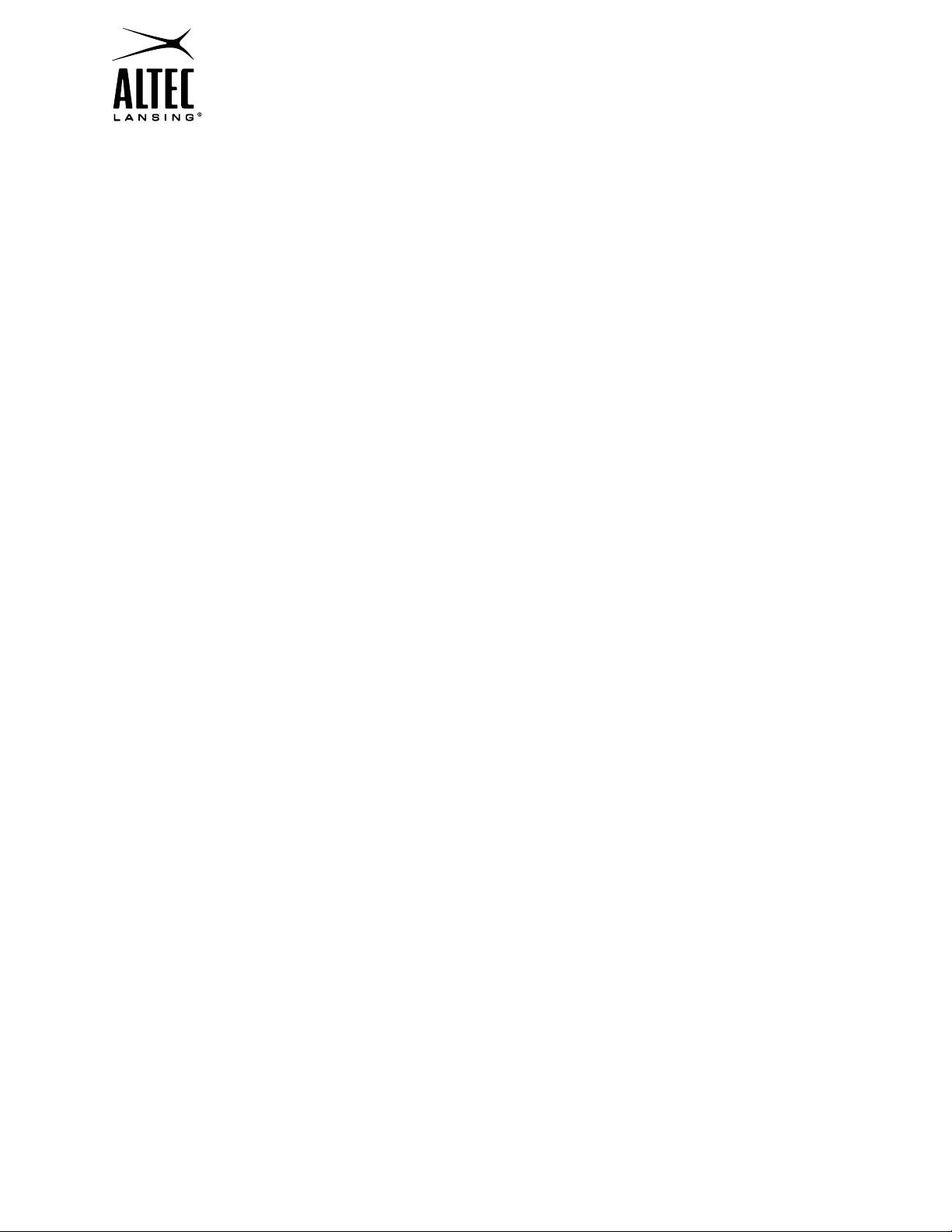
Altec Lansing inMotion Classic Portable Speaker for iPod
Enceinte portable inMotion Classic pour iPod® par Altec Lansing
iM600USB
User Guide Guide d’utilisation
®
Page 2

Page 3
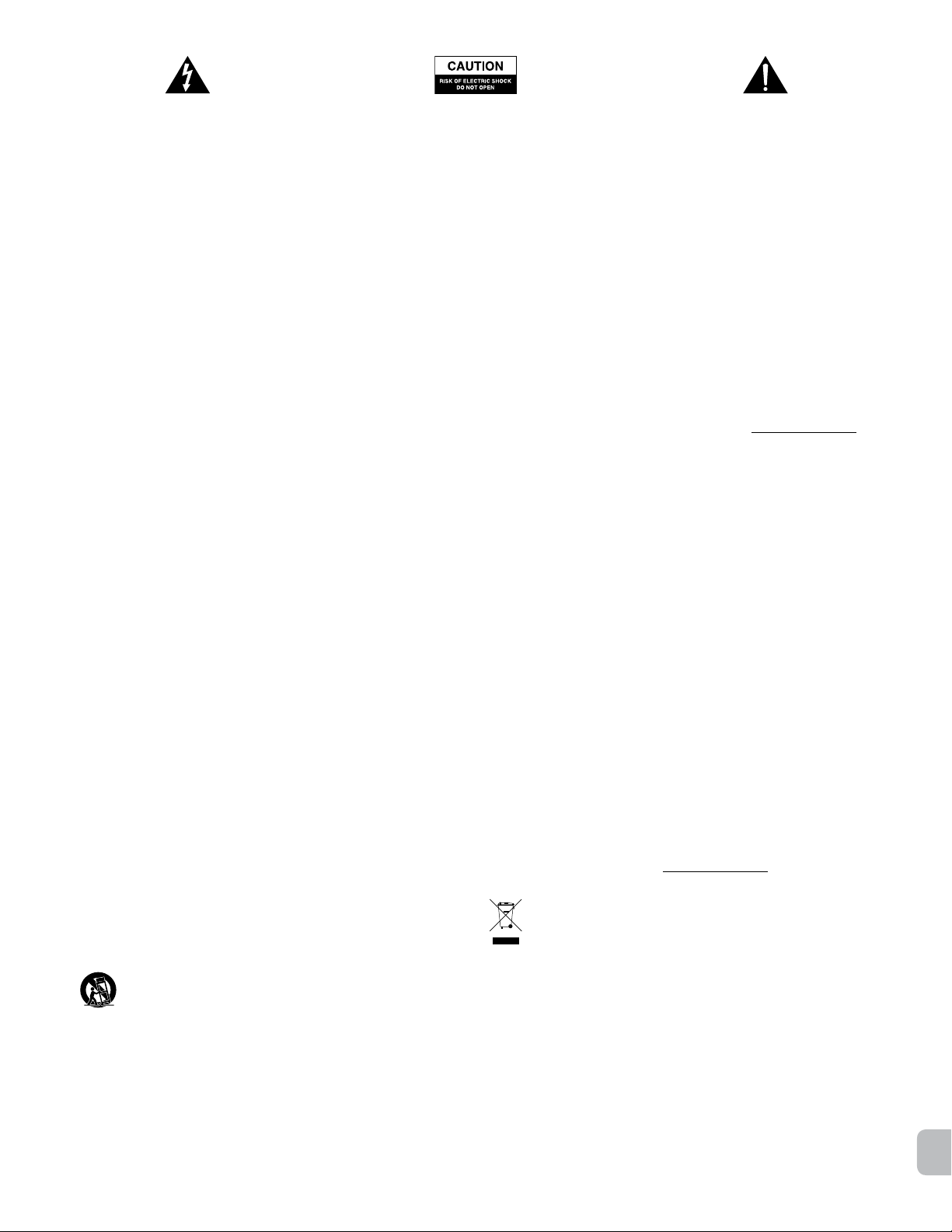
The lightning flash with arrowhead, within an equilateral
triangle, is intended to alert the user to the presence of
uninsulated “dangerous voltage” within the product’s
enclosure that may be of sufficient magnitude to
constitute a risk of electric shock to persons.
Caution: To prevent the risk of electric shock, do not
remove cover (or back). No user-serviceable parts
inside. Refer servicing to qualified service personnel.
The exclamation point within an equilateral triangle is
intended to alert the user to the presence of important
operating and maintenance (servicing) instructions
in the literature accompanying the appliance.
Safety Information
CAUTION
To prevent electric shock do not use this (polarized) plug with an extension cord,
receptacle or other outlet unless the blades can be fully inserted to prevent blade
exposure.
WARNING
To reduce the risk of fire or electric shock, do not expose this appliance to rain or
moisture.
IMPORTANT SAFETY INSTRUCTIONS
1. Read these instructions.
2. Keep these instructions.
3. Heed all warnings.
4. Follow all instructions.
5. Do not use this apparatus near water – This apparatus shall not be exposed to
dripping or splashing, and no objects filled with liquids, such as vases, shall be
placed on the apparatus.
6. Clean only with dry cloth.
7. Do not block any ventilation openings. Install in accordance with the
manufacturer’s instructions. The apparatus should not be situated on a bed, sofa,
rug or similar surface that may block the ventilation openings. The apparatus
must not be placed in a built-in installation, such as a closed bookcase or cabinet
that may impede the flow of air through the ventilation openings. Ventilation
should not be impeded by covering the openings with items such as newspapers,
tablecloths, curtains, etc.
8. Do not install near any heat sources such as radiators, heat registers, stoves, or
other apparatus (including amplifiers) that produce heat.
9. No naked flame sources, such as lighted candles, should be placed on the
apparatus.
10. Do not defeat the safety purpose of the polarized or grounding-type plug. A
polarized plug has two blades with one wider than the other. A grounding type
plug has two blades and a third grounding prong. The wide blade or the third
prong are provided for your safety. If the provided plug does not fit into your
outlet, consult an electrician for the replacement of the obsolete outlet.
11. Protect the power cord from being walked on or pinched – particularly at plugs,
convenience receptacles, and the point where they exit from the apparatus.
12. Do not install in an area which impedes the access to the power plug.
Disconnecting the power plug is the only way to completely remove power to the
product and must be readily accessible at all times.
13. Power source – Use only power supplies of the type specified in the operating
instructions or as marked on the appliance. If a separate power supply is included
with this apparatus, do not substitute with any other power supply – use only
manufacturer-provided power supplies.
14. Unplug this apparatus during lightning storms or when unused for long periods
of time.
15. Refer all servicing to qualified service personnel. Servicing is required when the
apparatus has been damaged in any way, such as power-supply cord or plug is
damaged, liquid has been spilled or objects have fallen into the apparatus, the
apparatus has been exposed to rain or moisture, does not operate normally, or
has been dropped. For service, refer to qualified service personnel, return to the
dealer, or call the Altec Lansing service line for assistance.
16. For products which incorporate batteries, please refer to local regulations for
proper battery disposal.
17. Only use attachments/accessories specified by the manufacturer.
18.
Use only with the cart, stand, tripod, bracket, or table specified by the
manufacturer or sold with the apparatus. When a cart is used, use
caution when moving the cart/apparatus combination to avoid injury
from tip-over.
Warranty
ALTEC LANSING ONE YEAR LIMITED WARRANTY
What Does The Warranty Cover?
Altec Lansing warrants that its products shall be free from defects in materials or
workmanship, with the exceptions stated below.
What Is The Period Of Coverage?
This warranty runs for one year from the date of purchase. The term of any warranties
implied by law shall expire when your limited warranty expires. Some states and/or
Member States in the European Union do not allow limitations on how long an implied
warranty lasts, so the above limitation may not apply to you.
What Does The Warranty Not Cover?
This warranty does not cover any defect, malfunction or failure that occurs as a result
of: improper installation; misuse or failure to follow the product directions; abuse; or use
with improper, unintended or faulty equipment. (For information on proper installation,
operation and use consult the manual supplied with the product. If you require a
replacement manual, you may download a manual from www.alteclansing.com.) Also,
consequential and incidental damages are not recoverable under this warranty. Some
states do not allow the exclusion or limitation of incidental or consequential damages,
so the above limitation or exclusion may not apply to you.
What Will Altec Lansing Do To Correct The Problem?
Altec Lansing will, at its option, repair or replace any product that proves to be
defective in material or workmanship. If your product is no longer being manufactured,
or is out of stock, at its option, Altec Lansing may replace your product with a similar
or better Altec Lansing product.
How To Get Warranty Service
To get a covered product repaired or replaced, you must contact Altec Lansing during
the warranty period by email (csupport@alteclansing.com). You must include in your
email, your name, address, email address, telephone number, date of purchase and
a complete description of the problem you are experiencing. In the United States, you
may alternatively contact Altec Lansing by telephone at 1-800-ALTEC88 — please be
prepared to provide the same information. If the problem appears to be related to a
defect in material or workmanship, Altec Lansing will provide you a return authorization
and instructions for return shipment. Return shipments shall be at the customer’s
expense, and the return must be accompanied by the original proof of purchase. You
should insure the shipment as appropriate because you are responsible for the product
until it arrives at Altec Lansing.
How Will State Law Affect Your Rights?
This warranty gives you specific legal rights, and you may also have other rights which
vary from state to state. Please note that in the European Union, you as a consumer
might have other legal rights under national legislation of European Union Member
States governing the sale of Altec Lansing’s goods. Those rights are not affected by
this guarantee.
The above limited warranties and remedies are sole warranties and remedies available
to purchaser, if, and to the extent, valid and enforceable under the applicable law.
International Distribution
International customers: For information regarding the distribution of Altec Lansing
products in your country, please visit www.alteclansing.com and click on your region.
Disposal of Old Electrical & Electronic Equipment
This symbol on the product or on its packaging indicates that this product
shall not be treated as household waste. Instead it shall be handed over to the
applicable collection point for the recycling of electrical and electronic
equipment. By ensuring this product is disposed of correctly, you will help
prevent potential negative consequences for the environment and human
health, which could otherwise be caused by inappropriate waste handling of this
product. The recycling of materials will help to conserve natural resources. For more
detailed information about recycling of this product, please contact your local city
office or your household waste disposal service.
FCC Compliance
Changes or modifications not expressly approved by the party responsible for
compliance could void the user’s authority to operate this equipment.
This device complies with Part 15 of the FCC Rules. Operation is subject to the
following two conditions:
1) This device may not cause harmful interference, and
2) This device must accept any interference received, including interference that may
cause undesired operation.
EN
1
Page 4
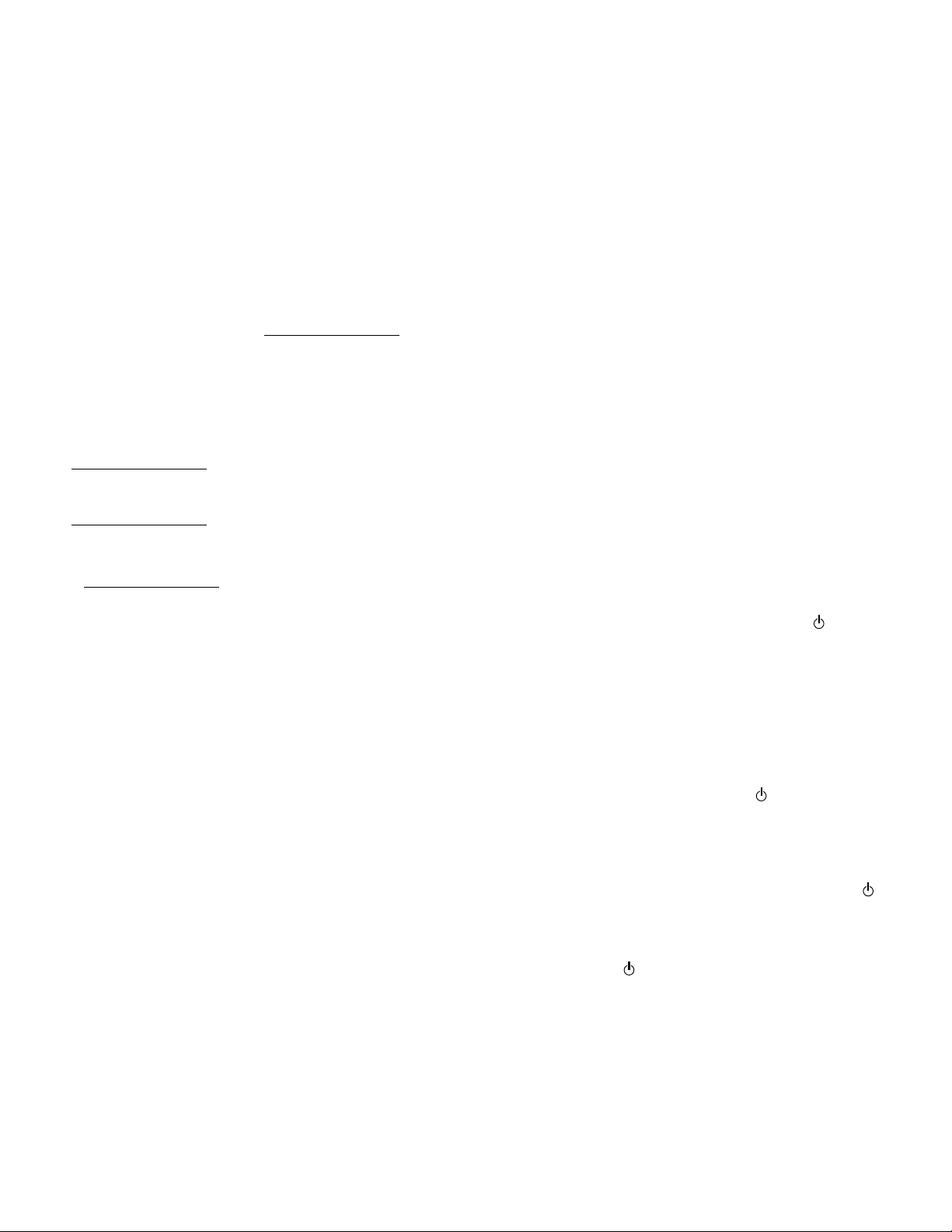
Welcome
Thank you for purchasing the Altec Lansing inMotion Classic
speaker system. Designed specifically to work with your iPod, this
system provides high-quality audio performance that brings out the
best in your music.
Please carefully read this User Guide for instructions on setting up
and using your inMotion Classic speaker system.
Prior to installing or operating the Altec Lansing inMotion Classic
speaker system, refer to the important product safety information.
Charging the rechargeable battery:
The battery should be fully charged before initial use.
To recharge the battery, insert the barrel connector from the power
supply into the DC connector on the rear of the inMotion Classic.
After this connection is made, insert the power supply into a
wall outlet. The indicator light turns on. When the battery is fully
recharged, the indicator light turns off.
When the battery icon on the LCD screen displays a single
segment the battery should be recharged. When the icon starts
flashing, the iM600 is about to shut down.
Getting Assistance
The answers to most setup and performance questions can be
found in the Troubleshooting section of this guide. You can also
consult the frequently asked questions (FAQ) in the customer
support section of our Web site at www.alteclansing.com.
If you live in North America and still can’t find the information you
need, please call our customer service team for assistance before
returning this product to your retailer under their return policy.
Tel: 800-258-3288 (Toll Free in US and Canada)
Email: csupport@alteclansing.com
If you live outside of North America, please visit our Web site
at www.alteclansing.com and select your region to locate your
country’s distributor.
For the most up-to-date information, be sure to check our Web site
at www.alteclansing.com.
Registering Your Product
Visit www.alteclansing.com to register your product online, so
we can provide you with the best possible service and technical
support.
Placing the inMotion Classic
Open the inMotion Classic by pressing the button on the front
of the speaker system. Position the inMotion Classic on a level
surface, preferably close to you (within three feet).
Assembling the inMotion Classic
Dock your iPod by sliding your iPod on top of the iM600 docking
station. If necessary, first install the docking adapter that came with
your iPod. While the docking adapter is not required for proper
functioning of your iPod and iM600, it will provide a better fit.
WARNING: During the recharging process it is typical for the
battery to become warm. To be safe, keep flammable materials
away from the inMotion Classic.
NOTE: To conserve battery power, reduce the inMotion Classic
volume level.
Disconnecting the rechargeable battery:
1. Unplug the inMotion Classic from the wall outlet.
2. Open the inMotion Classic by pressing the button on the
front of the speaker system.
3. Remove the rechargeable battery compartment cover by
removing the 2 screws.
4. Unplug the battery and remove it.
Start Playing
1. Turn on your iPod.
2. Turn on the inMotion Classic by pushing the button.
The indicator light turns on.
3. Press the SOURCE button until “iPod” is displayed on
the LCD screen.
NOTE: To avoid hearing a popping sound when you turn on your
inMotion Classic, always turn on your audio source first.
Power Off
Turn off the inMotion Classic by pushing the button. The indicator
light shuts off.
NOTE: Alternate audio sources — such as non-dockable iPods,
CD players, MP3 players, portable DVD players, and laptops — can
also be connected to the inMotion Classic. For more information,
see the “Connecting to alternate audio source” section.
Power
Use one of the following two options to power your inMotion
Classic:
AC (Wall outlet) Power
Insert the barrel connector from the power supply into the DC
connector on the rear of the inMotion Classic. After this connection
is made, insert the power supply into a wall outlet.
DC (Battery) Power
The inMotion Classic features a built-in rechargeable Lithium-ion
battery.
Charging time up to 3 hours
Continuous Playing Time up to 5 hours
Auto Shut-down
During battery-only operation the inMotion Classic automatically
shuts down if no audio is detected for four minutes. Press the
button to turn the inMotion Classic back on.
NOTE: The Auto Shut-down feature is active during battery-only
operation. If the AC wall adapter is used, the inMotion Classic
will remain on until the
shuts off.
button is pushed and the indicator light
FM Radio
The inMotion Classic features a built-in FM radio.
Activate the FM radio mode:
Press the SOURCE button until “FM” is displayed on the LCD
screen.
2
Page 5
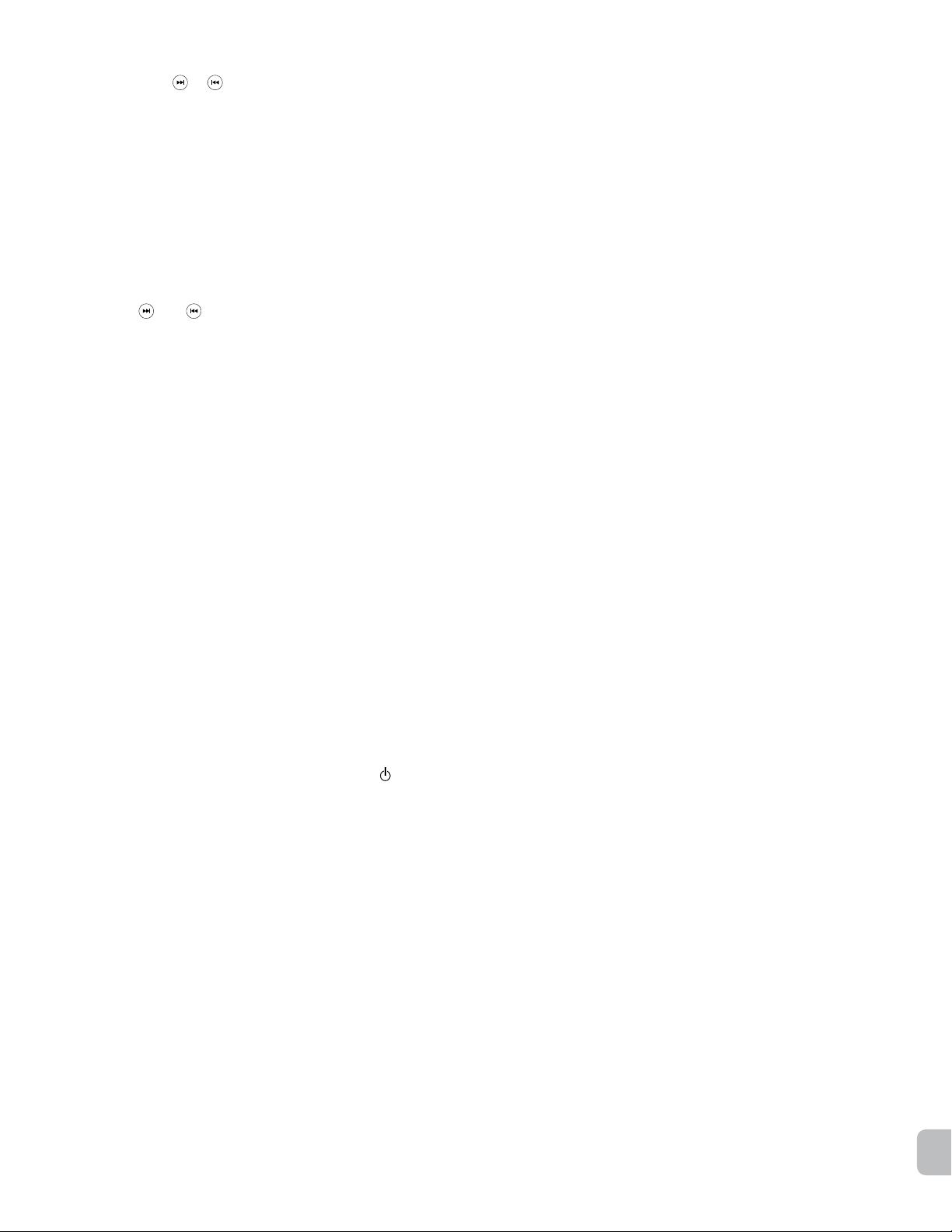
Scanning FM radio stations:
Press and hold the
incremental manner.
NOTE: When the reception level of the FM station is strong enough
for stereo reception, the FM stereo indicator on the LCD screen will
illuminate.
Programming FM radio stations:
To program FM radio stations into the wireless remote, follow the
steps below:
or buttons to scan radio stations in an
1. Press the SOURCE button until “FM” is displayed on the
LCD screen.
Connecting to alternate audio source
The inMotion Classic system includes an auxiliary input jack that
allows you to connect to alternate audio sources, such as nondockable iPods, CD players, MP3 players, portable DVD players,
and laptops. To connect the iM600 to an alternate audio source,
follow the steps below.
1. Locate a 3.5 mm stereo cable (sold separately).
2. Connect one end of the 3.5 mm stereo cable into the
auxiliary input jack (AUX) located on the back of the
inMotion Classic system, and the other end to the
headphone or line out jack on your alternate audio
device.
2. Use the and buttons to tune in the station to be
preset.
3. To program the station in the inMotion Classic memory,
press and hold for 3 seconds one of the preset
buttons [P1, P2, P3, P4] on the wireless remote. The
LCD will display the preset number together with the
word “SAVED” when a station has been successfully
programmed.
Once an FM radio station has been programmed, simply press the
appropriate preset button [P1, P2, P3, P4] to select it.
NOTE: To re-program a station in the inMotion Classic memory,
simply repeat steps 1–3.
Alarm Clock Function
The inMotion Classic is compatible with your iPod’s alarm clock
feature. To use your iPod and the inMotion Classic as an alarm
clock, follow the steps below:
1. Activate the alarm clock feature on your iPod (for more
information, consult your iPod user’s guide.)
2. Dock your iPod in the inMotion Classic.
3. Make sure the inMotion Classic is plugged into a wall
outlet.
3. Press the SOURCE button until “AUX” is displayed on
the LCD screen.
4. Set the volume on the audio source at mid-level.
5. Set the volume on the inMotion Classic at minimum level
and adjust to a comfortable listening level.
Volume
The “+” and “–” buttons control the master volume. Press and
hold the “+” button to increase the volume and the “–” button to
decrease the volume.
4. Turn on the inMotion Classic by pushing the button.
The indicator light turns on.
5. Press the SOURCE button until “iPod” is displayed on
the LCD screen.
6. Use the “+” and “–” buttons on the inMotion Classic to
set the master volume.
NOTE: For the alarm clock function to work properly, the inMotion
Classic must be plugged in to a wall outlet. The inMotion Classic
will otherwise automatically shut down if no audio is detected for
four minutes.
EN
3
Page 6

Troubleshooting
Symptom Possible Problem Solution
The rechargeable
battery won’t
charge and no
power indicator
light is on (AC
operation).
No Power indicator
light is on (Battery
operation).
No sound is
coming from
speakers.
The surge protector (if used) isn’t
powered on.
The wall outlet is not functioning. Plug another device into the same wall outlet to confirm the outlet is
The power isn’t turned on.
The rechargeable battery isn’t charged. Recharge the battery (see the “Power” section for details.)
The power isn’t turned on.
The volume is set too low.
An incorrect source has been selected. Turn off the iPod, remove it from the docking station, reseat it, and
The iPod is not correctly seated into the
docking station.
If using an alternate audio source, the
audio source is not properly connected to
the inMotion Classic or there is a problem
with the alternate audio source.
If the power supply cord is plugged into a surge protector, make sure
the surge protector is switched on.
working.
Turn on the inMotion Classic by pushing the
light turns on.
Turn on the inMotion Classic by pushing the
light turns on.
The “+” and “–” buttons control the master volume. Press and hold
the “+” button to increase the volume.
Check the volume level on alternate audio source device and set at
mid-level.
turn it on again.
Turn off the iPod, remove it from the docking station, reseat it, and
turn it on again.
• Connect an alternate audio source — such as a CD player, MP3
player, or portable DVD player — to your inMotion Classic by
plugging one end of a 3.5mm stereo cable (sold separately) to
the line out of your portable device (if it has one) or to the device’s
headphone jack. Connect the other end to the input marked “AUX”
on the back of the inMotion Classic.
• Set the volume on the audio source at mid-level.
• Set the volume on the inMotion Classic at minimum level and adjust
upward to a comfortable listening level.
button. The indicator
button. The indicator
There is a crackling
sound coming
from speakers.
There is a crackling
sound coming
from speakers
(when connected
to PC or laptop).
The iPod is not correctly seated into the
docking station.
If using an alternate audio source, the
audio source is not properly connected to
the inMotion Classic or there is a problem
with the alternate audio source.
The operating system’s volume level is
set too high.
Turn off the iPod, remove it from the docking station, reseat it, and
turn it on again.
• Connect an alternate audio source — such as a CD player, MP3
player, or portable DVD player — to your inMotion Classic by
plugging one end of a 3.5mm stereo cable (sold separately) to
the line out of your portable device (if it has one) or to the device’s
headphone jack. Connect the other end to the input marked “AUX”
on the back of the inMotion Classic.
• Set the volume on the audio source at mid-level.
• Set the volume on the inMotion Classic at minimum level and adjust
upward to a comfortable listening level.
Check the operating system volume level and decrease it if
necessary.
4
Page 7

Troubleshooting
Symptom Possible Problem Solution
The sound
is distorted.
There is radio
interference.
Intermittent
buzzing.
The inMotion
Classic exhibits
erratic or
unexpected
behavior. Controls
do not function.
The inMotion Classic’s volume level is set
too high.
The unit is too close to a radio tower. Move the unit to see if the interference goes away.
The unit is located too close to a GSM
cell phone.
Static electricity, momentary interruption
of power, or abnormal operating
conditions may be responsible.
The “+” and “–” buttons control the master volume. Press and hold
the “–” button to decrease the volume.
Move the GSM cell phone away from the unit.
1. Disconnect the power supply from the wall outlet.
2. Disconnect the rechargeable battery per instructions in the
“Power” section.
3. Wait 20–30 seconds.
4. Reconnect the rechargeable battery.
5. Reconnect the power supply.
EN
5
Page 8

6
Page 9

Le symbole de l’éclair terminé par une flèche au centre d’un
triangle équilatéral indique à l’utilisateur la présence d’une
tension non isolée, « dangereuse », régnant à l’intérieur du
boîtier ; cette tension peut être suffisante pour constituer
un risque d’électrocution.
Attention : pour prévenir le risque d’électrocution, ne retirez
pas le couvercle (ou le panneau arrière) de l’appareil. L’appareil
ne contient aucune pièce réparable par l’utilisateur. Confiez
l’ensemble des travaux d’entretien et de réparation au
personnel qualifié.
Le point d’exclamation placé au centre d’un triangle équilatéral
est destiné à attirer l’attention de l’utilisateur sur des instructions
de fonctionnement et d’entretien (ou de réparation) importantes
figurant dans la notice accompagnant le produit.
Consignes de sécurité
ATTENTION
Pour prévenir l’électrocution, ne pas brancher la fiche polarisée dans un prolongateur, une
prise de courant ou toute autre prise d’alimentation si les broches ne peuvent pas être
entièrement insérées et restent exposées.
AVERTISSEMENT
Pour réduire les risques d’incendie ou de choc électrique, ne pas exposer cet appareil à la
pluie ou à l’humidité.
CONSIGNES DE SÉCURITÉ IMPORTANTES
1. Lisez ces instructions.
2. Conservez ces instructions.
3. Suivez l’ensemble des avertissements.
4. Respectez l’ensemble des instructions.
5. N’utilisez pas cet appareil près de l’eau. N’utilisez pas l’appareil à proximité d’un point
d’eau. Cet appareil ne doit pas être exposé à des gouttes ou des éclaboussures. Aucun
objet rempli de liquide (un vase, par exemple) ne doit être placé sur l’appareil.
6. Nettoyez uniquement l’appareil à l’aide d’un chiffon sec.
7. N’obstruez pas les orifices de ventilation. Installez l’appareil conformément aux
instructions du fabricant. L’appareil ne doit pas être placé sur un lit, un divan, un tapis
ou une surface similaire pouvant obstruer les orifices de ventilation. L’appareil ne doit
pas être inséré dans une installation intégrée, telle qu’une armoire ou une étagèr e
fermée. Le flux d’air assuré par les orifices de ventilation risquerait d’être bloqué. Les
orifices ne doivent pas être recouverts avec des objets tels que des journaux, des
nappes, des rideaux, etc. La ventilation risquerait d’être bloquée.
8. N’installez pas l’appareil à proximité de sources de chaleur telles que des radiateurs,
des registres de chaleur, des fourneaux ou autres appareils produisant de la chaleur
(amplificateurs inclus).
9. Aucune source de flammes nues (bougies allumées, par exemple) ne doit être placée
sur l’appareil.
10. N’effectuez pas de dérivation contournant les dispositifs de sécurité de fiche polarisée
ou mise à la terre. Aux États-Unis, les fiches polarisées sont munies de deux lames
(l’une plus large que l’autre). Les fiches assorties d’un dispositif de mise à la masse
disposent de deux lames et d’une broche de mise à la terre. La lame plus large ou la
broche est fournie pour votre sécurité. Si la fiche fournie ne correspond pas à votre
prise électrique, consultez un électricien afin de remplacer la prise obsolète.
11. Faites en sorte que le cordon d’alimentation ne puisse être piétiné ou pincé, notamment
au niveau des prises et près de sa connexion à l’appareil.
12. N’installez pas l’appareil dans une zone où l’accès à la fiche d’alimentation n’est pas
garanti. Le débranchement de la fiche d’alimentation est la seule manière de mettre le
produit complètement hors tension. Vous devez pouvoir accéder facilement à la fiche à
tout moment.
13. Source d’alimentation – utilisez uniquement des blocs d’alimentation du type défini dans
les instructions de fonctionnement ou indiqué sur l’appareil. Si un bloc d’alimentation
distinct est fourni avec l’appareil, ne le remplacez par aucun autre bloc d’alimentation.
Utilisez uniquement les blocs d’alimentation fournis par le fabricant.
14. Débranchez l’appareil en cas d’orage ou lorsque vous ne l’utilisez pas pendant des
périodes de temps prolongées.
15. Confiez l’ensemble des travaux d’entretien au personnel d’entretien qualifié. Des travaux
de réparation sont nécessaires lorsque l’appareil est endommagé (la fiche ou le cordon
d’alimentation est endommagé, du liquide s’est renversé ou des objets sont tombés
dans l’appareil, l’appareil a été exposé à la pluie ou à l’humidité, l’appareil ne fonctionne
pas normalement ou l’appareil est tombé). Pour toute réparation ou entretien, adressezvous au personnel d’entretien qualifié, retournez l’appareil au distributeur ou contactez
la ligne d’assistance Altec Lansing.
16. Pour les produits comportant des piles, veuillez vous reporter aux régulations locales
pour mettre les piles au rebut de la manière appropriée.
17. Utilisez uniquement les accessoires spécifiés par le fabricant.
18.
Utilisez uniquement le chariot, le présentoir, le pied, le support ou la table
spécifié(e) par le fabricant ou vendu(e) avec l’appareil. Si vous utilisez un
chariot, déplacez avec précaution l’ensemble chariot-appareil afin d’éviter
toute blessure en cas de chavirage.
Garantie
GARANTIE ALTEC LANSING LIMITÉE D’UN AN
Quels éléments sont couverts par la garantie
Altec Lansing garantit que ses produits sont dépourvus de défauts au niveau des
matériaux ou de la main d’oeuvre, à l’exception des conditions détaillées ci-dessous.
Quelle est la durée de la garantie
Cette garantie est valable pendant un an à compter de la date d’achat. Les conditions
des garanties légales implicites prennent fin à l’issue de la période de validité de
la garantie limitée. Certains états et/ou états membres de l’Union européenne
n’acceptent pas les restrictions relatives à la durée des garanties implicites. Il est donc
possible que la restriction susmentionnée ne s’applique pas à votre cas.
Quels éléments ne sont pas couverts par la garantie ?
Cette garantie ne couvre pas les défauts, mauvais fonctionnements ou anomalies qui peuvent
survenir à la suite des événements suivants : installation incorrecte, utilisation incorrecte ou
non-respect des instructions se rapportant au produit, utilisation abusive ou utilisation avec
un équipement incorrect, inadapté ou défectueux (pour obtenir des informations relatives à
l’installation, au fonctionnement et à l’utilisation du produit, consultez le manuel fourni avec
le produit). Si vous avez besoin d’un manuel de remplacement, vous pouvez télécharger un
manuel sous www.alteclansing.com. En outre, les dommages consécutifs ou secondaires ne
sont pas pris en charge par cette garantie. Certains états ne permettent pas l’exclusion ou la
restriction des dommages consécutifs ou secondaires, il est donc possible que l’exclusion ou
la restriction susmentionnée ne s’applique pas à votre cas.
Que fera Altec Lansing pour corriger le problème ?
Altec Lansing réparera ou remplacera, à sa discrétion, les produits qui s’avèrent défectueux
au niveau des pièces ou de la main-d’œuvre. Si votre produit n’est plus fabriqué ou n’est plus
disponible en stock, Altec Lansing remplacera à sa discrétion votre produit par un produit
Altec Lansing similaire ou de meilleure qualité.
Comment obtenir une réparation sous garantie
pour obtenir la réparation ou le remplacement d’un produit sous garantie, vous devez
contacter Altec Lansing par courrier électronique (csupport@alteclansing.com) au cours de
la période de garantie. Le courrier électronique doit inclure votre nom, votre adresse, votre
adresse électronique, votre numéro de téléphone, la date d’achat ainsi qu’une description
détaillée du problème rencontré. Aux États-Unis, vous pouvez également contacter Altec
Lansing par téléphone au 1-800-ALTEC88 – soyez prêt à fournir les mêmes informations. Si
le problème s’avère lié à une anomalie au niveau des matériaux ou de la main-d’œuvre, Altec
Lansing vous enverra une autorisation de retour et des instructions relatives au retour du
produit. Le retour du produit s’effectue aux frais du client et le retour doit être accompagné
de la preuve originale d’achat. Vous devez assurer l’expédition de manière adaptée : vous
êtes en effet responsable du produit jusqu’à ce qu’il parvienne à Altec Lansing.
Dans quelle mesure les lois nationales affectent-elles vos droits ?
Cette garantie vous confère des droits légaux spécifiques. Vous pouvez également disposer
de droits qui varient d’un état à l’autre. Veuillez noter qu’au sein de l’Union européenne, vous
pouvez, en tant que consommateur, disposer d’autres droits légaux selon la législation nationale
des états membres de l’Union européenne régissant la vente des marchandises Altec Lansing.
Ces droits ne sont pas affectés par la présente garantie.
Les garanties et recours limités détaillés ci-dessus sont les seuls garanties et recours
disponibles pour l’acheteur si et dans la mesure où ils sont valables et applicables selon la loi
en vigueur.
Distribution internationale
Clients internationaux : pour plus d’informations au sujet de la distribution des produits Altec
Lansing dans votre pays, veuillez consulter notre site Internet www.alteclansing.com et cliquer
sur votre pays.
Élimination de l’équipement électrique et électronique obsolète
santé de l’homme qui sont susceptibles d’être engendrées par une mise au rebut inadéquate
de ce produit dans le cas contraire. Le recyclage des matériaux contribuera à la préservation
des ressources naturelles. Pour toute information complémentaire concernant le recyclage de
ce produit, veuillez contacter votre mairie ou votre service local de traitement des déchets.
FCC (États-Unis)
Les changements ou modifications non expressément approuvés par la partie responsable
de la conformité peuvent annuler la permission des utilisateurs de faire fonctionner
l’équipement.
Ce dispositif est conforme à la section 15 de la réglementation FCC (commission fédérale
règlementant les communications aux États-Unis). Le fonctionnement est soumis aux deux
conditions suivantes :
1) Ce dispositif ne peut causer d’interférences nocives et
2) Ce dispositif doit accepter les interférences reçues, y compris les interférences
Ce symbole sur le produit ou sur son emballage indique que ce produit ne sera
pas traité en tant que déchet ménager. Ledit produit sera remis au point de
collecte applicable au recyclage de l’équipement électrique et électronique. En
vous assurant que ce produit est éliminé correctement, vous contribuerez à la
prévention des conséquences néfastes potentielles pour l’environnement et la
susceptibles d’entraîner un fonctionnement indésirable.
FR
7
Page 10

Bienvenue
Nous vous remercions de votre acquisition du système d’enceinte
InMotion Classic d’Altec Lansing. Spécifiquement conçu pour
fonctionner avec votre iPod nano, ce système offre une sonorité et
une syntonisation de haute qualité qui reproduisent votre musique
de façon optimale.
Veuillez lire attentivement votre guide d’utilisation, vous y trouverez
les instructions nécessaires pour installer et écouter votre système
d’enceinte inMotion Classic.
Avant d’installer ou de mettre le système d’enceinte inMotion
Classic d’Altec Lansing en fonctionnement, veuillez prendre
connaissance d’importantes informations concernant la sécurité
du produit, ci-dessous.
Alimentation
Utilisez l’une des deux options suivantes pour alimenter votre
inMotion Classic :
Alimentation CA (prise murale)
Insérez le connecteur cylindrique du bloc d’alimentation dans le
connecteur CC situé à l’arrière du système inMotion Classic. Une
fois le branchement effectué, insérez la fiche du bloc d’alimentation
dans une prise de courant.
Alimentation CC (piles)
L’inMotion Classic est doté d’une pile rechargeable au lithium-ion.
Délai de chargement jusqu’à 3 heures
Autonomie en lecture continue jusqu’à 5 heures
Services d’assistance
Les réponses à la plupart des questions relatives à la configuration
et aux performances sont disponibles dans le guide de dépannage
à la section Dépannage. Vous pouvez aussi consulter la foire aux
questions (FAQ) de la section d’assistance à la clientèle de notre
site, à l’adresse www.alteclansing.com.
Si vous vivez en Amérique du Nord et ne parvenez pas à trouver
les informations dont vous avez besoin, veuillez demander l’aide de
notre équipe d’assistance clientèle avant de renvoyer ce produit au
détaillant selon la politique de retour en vigueur.
Tél. : 800-258-3288 (appel gratuit aux USA et au Canada)
Adresse électronique : csupport@alteclansing.com
Si vous ne vivez pas en Amérique du Nord, veuillez consulter notre
site Internet (www.alteclansing.com) et sélectionnez le pays dans
lequel vous vivez pour localiser le distributeur de votre pays.
Veuillez consulter notre site Internet (www.alteclansing.com) pour
obtenir les informations les plus récentes.
Enregistrer votre produit
Veuillez visiter www.alteclansing.com pour enregistrer votre produit
en ligne, pour que nous puissions vous apporter le meilleur service
après-vente possible, ainsi que notre assistance technique.
Mise en place du système inMotion Classic
Ouvrez l’inMotion Classic en appuyant sur le bouton placé sur
la partie avant du système d’enceintes. Positionnez le système
inMotion Classic sur une surface plane, de préférence à proximité
de vous (à une distance de trois pieds maximum).
Assemblage du système inMotion Classic
Insérez votre iPod en le glissant au-dessus de station d’accueil
de l’iM600. Si nécessaire, commencez par installer l’adaptateur
de connexion fourni avec votre iPod. Bien que l’adaptateur de
connexion ne soit pas nécessaire pour faire fonctionner votre iPod
avec l’iM600, il permettra de mieux l’y asseoir.
REMARQUE : d’autres sources audio – telles que les modèles
d’iPod non connectables, les lecteurs de CD, les lecteurs MP3, les
lecteurs de DVD portables et les ordinateurs portables – peuvent
également être connectées au système inMotion Classic. Pour plus
d’informations, reportez-vous à la section « Connexion à une autre
source audio ».
Chargement de la pile rechargeable :
La pile doit être pleinement chargée avant la première utilisation.
Pour recharger la pile, insérez le connecteur cylindrique du bloc
d’alimentation dans le connecteur CC situé à l’arrière du système
inMotion Classic. Une fois le branchement effectué, insérez la fiche
du bloc d’alimentation dans une prise de courant. L’indicateur
s’allume. Une fois la pile pleinement rechargée, l’indicateur s’éteint.
Lorsque l’icône représentant une pile et affichée sur l’écran à
cristaux liquides n’affiche plus qu’un seul segment, il est temps de
recharger la pile. Lorsque cette icône se met à clignoter, l’arrêt du
fonctionnement de l’iM600 est imminent.
AVERTISSEMENT : pendant le processus de rechargement, il
est normal que la pile s’échauffe quelque peu. Pour votre sécurité,
gardez tous matériels inflammables à distance de l’inMotion Classic.
REMARQUE : pour conserver l’énergie de la pile, diminuez le
niveau du volume sonore de l’inMotion Classic.
Déconnexion de la pile rechargeable :
1. Débranchez l’inMotion Classic de la prise murale.
2. Ouvrez l’inMotion Classic en appuyant sur le bouton
placé sur la partie avant du système d’enceintes.
3. Retirez le couvercle du compartiment de la pile en
retirant les deux vis.
4. Dégagez la pile et retirez-la.
Démarrage de la lecture
1. Mettez votre iPod sous tension.
2. Mettez le système inMotion Classic sous tension en
appuyant sur la touche . L’indicateur s’allume.
3. Appuyez sur la touche SOURCE jusqu’à ce que « iPod »
soit affiché sur l’écran LCD.
REMARQUE : pour éviter d’entendre un son saturé lorsque vous
mettez votre système inMotion Classic sous tension, commencez
toujours par mettre sous tension votre source audio.
Mise hors tension
Mettez le système inMotion Classic hors tension en appuyant sur la
touche . L’indicateur s’éteint.
8
Page 11

Mise en veille automatique
Lorsqu’il fonctionne exclusivement à l’aide de sa pile, l’inMotion
Classic s’arrête automatiquement si aucun signal audio n’est
détecté pendant quatre minutes. Appuyez sur la touche pour
rallumer le système inMotion Classic.
REMARQUE : la fonction d’arrêt automatique n’est disponible que
lors du fonctionnement sur piles. Si l’adaptateur CA branché sur
prise secteur murale est utilisé, le système inMotion Classic reste
allumé jusqu’à ce que l’on appuie sur la touche
s’éteint alors.
et l’indicateur
Radio FM
Le système inMotion Classic est équipé d’une radio FM intégrée.
Activation du mode radio FM :
Appuyez sur la touche SOURCE jusqu’à ce que « FM » soit affiché
sur l’écran LCD.
Fonction de réveil
Le système inMotion Classic est compatible avec la fonction
d’alarme réveil de votre iPod. Pour utiliser votre iPod et le système
inMotion Classic comme un simple réveil, procédez comme suit :
1. Activez la fonction de réveil sur votre iPod (pour plus
d’informations, reportez-vous au mode d’emploi de
votre iPod).
2. Placez votre iPod dans la station d’accueil de l’inMotion
Classic.
3. Assurez-vous que le système inMotion Classic est
branché à une prise de courant secteur murale.
4. Mettez le système inMotion Classic sous tension en
appuyant sur la touche
5. Appuyez sur la touche SOURCE jusqu’à ce que « iPod »
soit affiché sur l’écran LCD.
. L’indicateur s’allume.
Programmation de stations FM :
Appuyez et maintenez l’appui sur les touches
(retour vers l’arrière) pour passer d’une station FM à l’autre, une
station à la fois.
REMARQUE : lorsque le niveau de réception de la station FM est
suffisant pour assurer une réception en stéréo, l’indicateur de FM
stéréo s’allume sur l’écran à cristaux liquides.
Programming FM radio stations:
Pour programmer des stations FM dans la télécommande,
procédez comme suit :
(avance) ou
1. Appuyez sur la touche SOURCE jusqu’à ce que « FM »
soit affiché sur l’écran LCD.
2. Utilisez les touches (avant) ou (arrière) pour arriver
à la station que vous désirez présélectionner.
3. Pour programmer une station dans la mémoire de
l’inMotion Classic, appuyez et maintenez l’appui sur
l’une des touches de présélection [P1, P2, P3, P4] sur
la télécommande pendant 3 secondes environ. L’écran
LCD affiche le numéro de la présélection une fois qu’une
station a été programmée avec succès.
Une fois qu’une station FM a été programmée, il vous suffit
d’appuyer sur la touche appropriée [P1, P2, P3, P4] sur la
télécommande pour la sélectionner.
REMARQUE : pour reprogrammer une station dans la mémoire de
l’inMotion Classic, répétez simplement les étapes de 1 à 3 pour la
nouvelle station.
6. Utilisez les touches « + » et « – » de l’inMotion Classic
pour régler le volume global.
REMARQUE : Pour que la fonction réveil fonctionne correctement,
il faut que le système iM600 soit branché sur une prise murale.
Sinon, le système inMotion Classic s’arrête automatiquement si
aucun signal audio n’est détecté pendant quatre minutes.
Connexion à une autre source audio
Le système inMotion Classic inclut une prise d’entrée auxiliaire qui
vous permet de vous connecter à d’autres sources audio, telles
que les iPod non connectables, les lecteurs de CD, les lecteurs
MP3, les lecteurs de DVD portables et les ordinateurs portables.
Pour connecter le système iM600 à une autre source audio, suivez
les étapes ci-dessous.
1. Localisez le câble stéréo 3,5 mm (vendu séparément).
2. Reliez une extrémité du câble stéréo 3,5 mm à la prise
d’entrée auxiliaire (AUX), située sur la partie arrière du
système inMotion Classic et l’autre extrémité à la prise
du casque d’écoute ou de la ligne de sortie de votre
périphérique audio.
3. Appuyez sur la touche SOURCE jusqu’à ce que « AUX »
soit affiché sur l’écran LCD.
4. Réglez le volume sur la source audio à mi-niveau.
5. Réglez le volume sur le système inMotion Classic au
minimum puis augmentez le volume afin d’obtenir un
niveau d’écoute confortable.
Volume
Les boutons « + » et « – » contrôlent le niveau de volume global.
Appuyez sur la touche « + » pour augmenter le niveau du volume et
sur la touche « – » pour le diminuer.
9
FR
Page 12

Dépannage
Symptôme Problème possible Solution
La pile
rechargeable
ne se recharge
pas et le voyant
ne s’allume pas
(fonctionnement
en CA).
Le voyant ne
s’allume pas
(fonctionnement
avec pile).
Aucun son
n’est émis par
les enceintes.
Le parasurtenseur n’est pas sous tension
(le cas échéant).
La prise murale ne fonctionne pas. Branchez un autre appareil dans la même prise murale afin de vous
L’appareil n’est pas sous tension. Mettez le système inMotion Classic sous tension à l’aide de la touche
La pile rechargeable n’est pas chargée. Rechargez la pile (reportez-vous au paragraphe « Alimentation » pour
L’appareil n’est pas sous tension. Mettez le système inMotion Classic sous tension à l’aide de la touche
Le réglage du volume est trop faible.
Une mauvaise source a été sélectionnée. Appuyez sur la touche SOURCE jusqu’à ce que la source appropriée
L’iPod n’est pas fixé correctement dans
le socle de synchronisation.
Vous utilisez une autre source audio qui
présente un problème ou qui n’est pas
connectée correctement au système
inMotion Classic.
Si le cordon du bloc d’alimentation est relié à un parasurtenseur,
assurez-vous que le parasurtenseur est bien sous tension.
assurer que la prise fonctionne.
. Le voyant s’allume.
un complément d’informations).
. Le voyant s’allume.
Les touches « + » et « – » permettent de commander le volume
général. Maintenez la touche « + » enfoncée pour augmenter le
niveau du volume.
Vérifiez le niveau du volume sur une autre source audio et réglez le
volume à mi-niveau.
s’affiche sur l’écran à cristaux liquides.
Mettez l’iPod hors tension, retirez-le du socle de synchronisation,
replacez-le sur le socle puis remettez-le sous tension.
• Connectez une autre source audio — telle qu’un lecteur CD,
un lecteur MP3 ou un lecteur DVD portable — à votre système
inMotion Classic en branchant une extrémité du câble stéréo
3,5 mm (vendu séparément) à la sortie de ligne de votre dispositif
portable (s’il en possède un) ou à la prise casque du dispositif.
Connectez l’autre extrémité à l’entrée marquée « AUX » à l’arrière
du système inMotion Classic.
• Réglez le volume sur la source audio à mi-niveau.
• Réglez le volume sur le système inMotion Classic au minimum puis
augmentez le volume afin d’obtenir un niveau d’écoute confortable.
Un grésillement
est émis par
les enceintes.
Un grésillement
est émis par les
enceintes (lors
du branchement
sur un PC ou
un portable).
Le son
est déformé.
L’iPod n’est pas fixé correctement dans
le socle de synchronisation.
Vous utilisez une autre source audio qui
présente un problème ou qui n’est pas
connectée correctement au système
inMotion Classic.
Le volume réglé au niveau du système
d’exploitation est trop élevé.
Le volume du système inMotion Classic
est trop élevé.
Mettez l’iPod hors tension, retirez-le du socle de synchronisation,
replacez-le sur le socle puis remettez-le sous tension.
• Connectez une autre source audio — telle qu’un lecteur CD,
un lecteur MP3 ou un lecteur DVD portable — à votre système
inMotion Classic en branchant une extrémité du câble stéréo
3,5 mm (vendu séparément) à la sortie de ligne de votre dispositif
portable (s’il en possède un) ou à la prise casque du dispositif.
Connectez l’autre extrémité à l’entrée marquée « AUX » à l’arrière
du système inMotion Classic.
• Réglez le volume sur la source audio à mi-niveau.
• Réglez le volume sur le système inMotion Classic au minimum puis
augmentez le volume afin d’obtenir un niveau d’écoute confortable.
Vérifiez le volume réglé au niveau du système d’exploitation et
diminuez-le si nécessaire.
Les touches « + » et « – » permettent de commander le volume
général. Maintenez la touche « – » enfoncée pour diminuer le niveau
du volume.
10
Page 13

Dépannage
Symptôme Problème possible Solution
Des interférences
radio sont émises.
Bourdonnement
intermittent.
Le système
inMotion Classic
présente un
fonctionnement
irrégulier ou un
comportement
inattendu. Les
commandes ne
fonctionnent pas.
L’unité est trop près d’un pylône radio. Déplacez l’unité afin de voir si les interférences disparaissent.
L’unité est placée trop près d’un
téléphone cellulaire GSM.
L’électricité statique, une coupure de
courant momentanée ou des conditions
de fonctionnement anormales peuvent
être responsables.
Placez le téléphone cellulaire GSM à distance de l’unité.
1. Débranchez le bloc d’alimentation de la prise murale.
2. Débranchez la pile rechargeable selon les instructions du
paragraphe « Alimentation ».
3. Patientez 20 à 30 secondes.
4. Rebranchez la pile rechargeable.
5. Rebranchez le bloc d’alimentation.
FR
11
Page 14

Page 15

Page 16

www.alteclansing.com
HEADQUARTERS 535 Rte. 6 & 209, Milford, PA 18337-0277 • 800-ALTEC-88. 570-296-4434. • Fax 570-296-6887
ASIA/PACIFIC 23/F, Office Tower, Shun Hing Square Diwang Commercial Centre, 5002 Shen Nan Dong Road,
Shenzhen, China 518008
“Made for iPod” means that an electronic accessory has been designed to connect specifically to iPod and has been certified by the developer
to meet Apple performance standards.
Apple is not responsible for the operation of this device or its compliance with safety and regulatory standards.
Patents pending.
1-year limited warranty (2 years in Europe; see inside for details).
© 2007–2010 Altec Lansing. LLC. All rights reserved.
Altec, Altec Lansing, inMotion, the Altec Lansing inMotion logo, ESS, and Expanded Sound Stage are registered trademarks or
trademarks of Altec Lansing. LLC.
iPod is a trademark of Apple, Inc., registered in the U.S. and other countries.
MaxxBass is a trademark or registered trademark of K.S. Waves LTD.
All other trademarks appearing herein are the property of their respective owners.
Designed by Altec Lansing in the USA. Made in China. A13502-3 R03
