Page 1
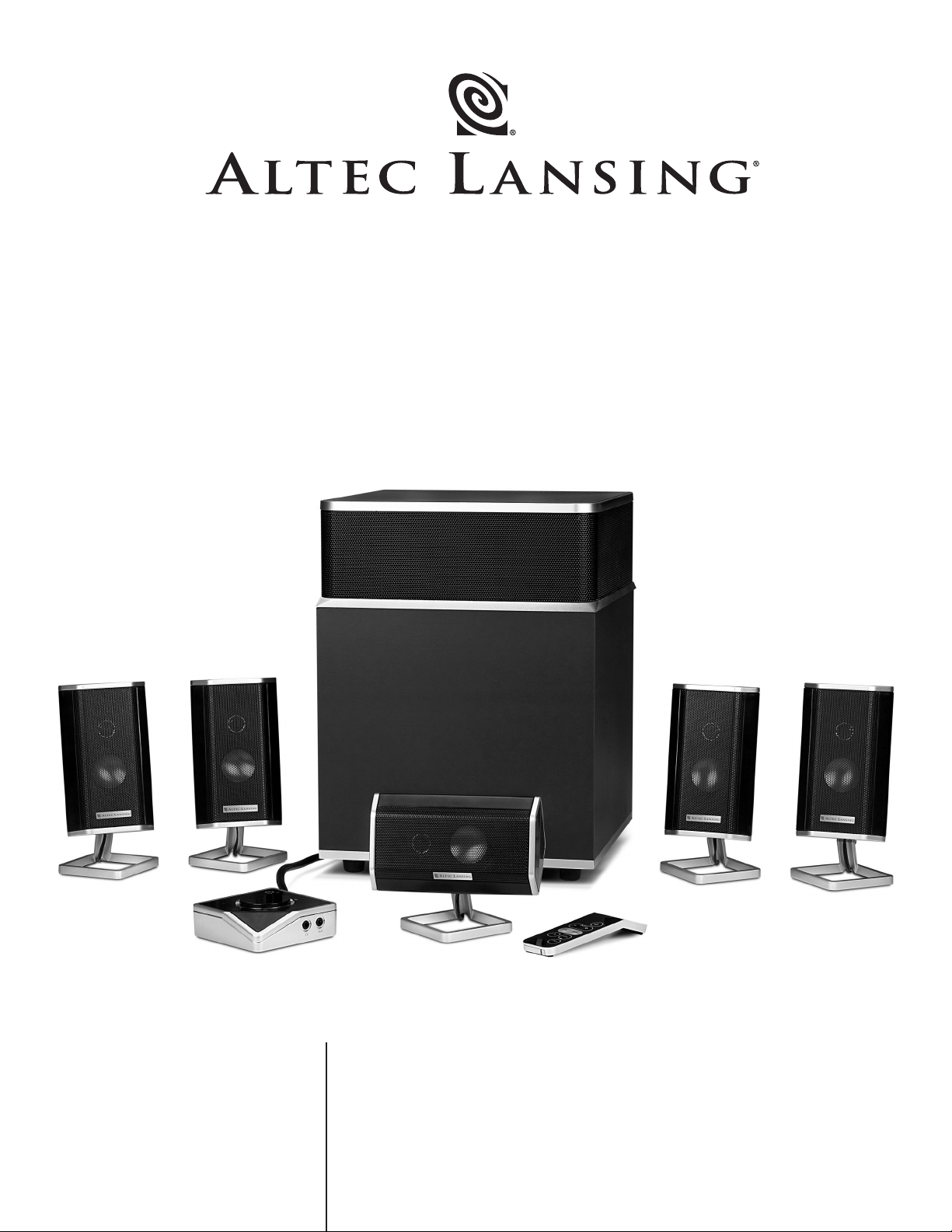
User’s guide Guía del usuario
Mode d’emploi Guia do Usuário
FX5051
Page 2
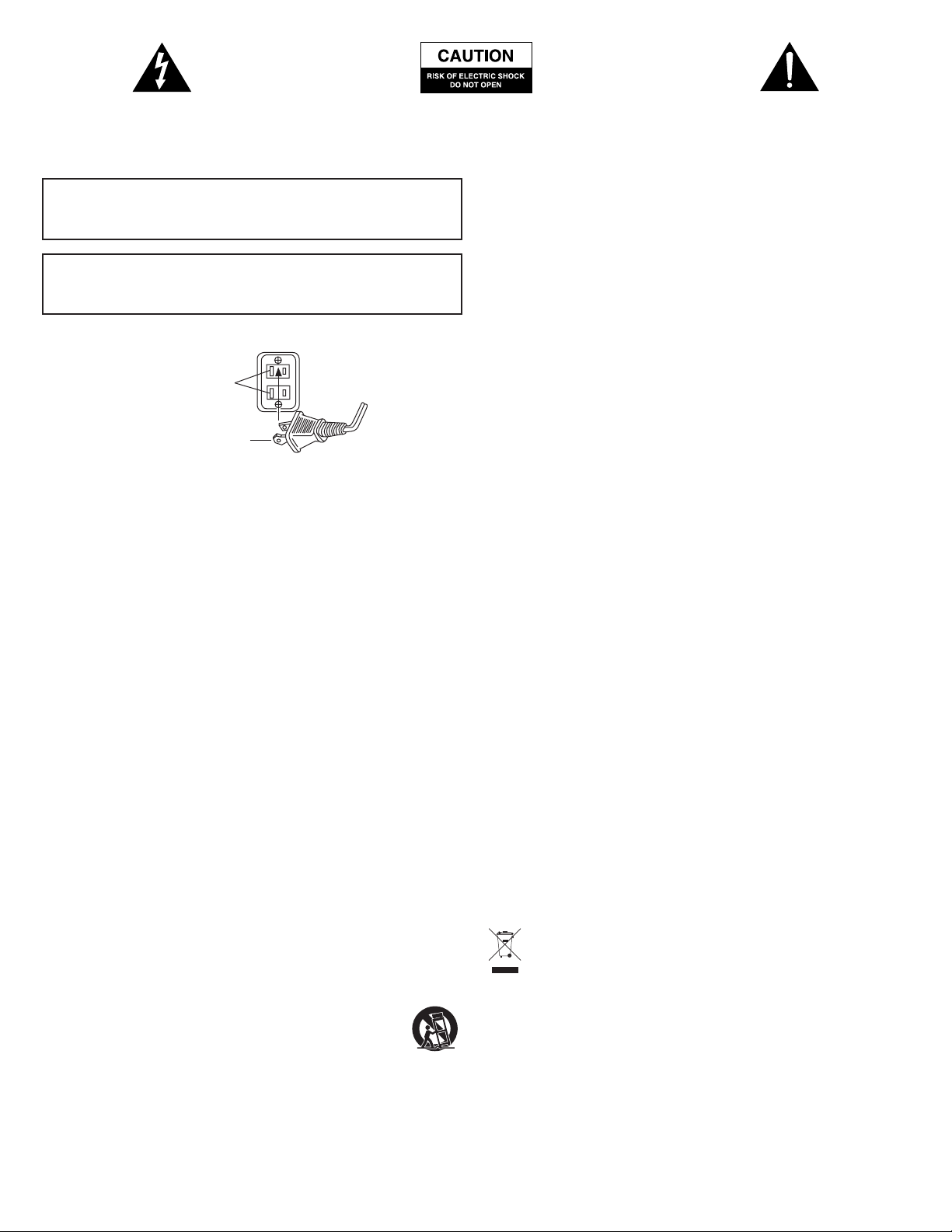
3
The lightning flash with arrowhead, within an
equilateral triangle, is intended to alert the user to the
presence of uninsulated “dangerous voltage” within the
product’s enclosure that may be of sufficient magnitude
to constitute a risk of electric shock to persons.
Caution: To prevent the risk of electric shock, do not
remove cover (or back). No user-serviceable parts
inside. Refer servicing to qualified service personnel.
The exclamation point within an equilateral triangle is
intended to alert the user to the presence of important
operating and maintenance (servicing) instructions in
the literature accompanying the appliance.
CONNECTING THE POWER CORD (AC WALL SOCKET)
I
MPORTANT SAFETY INSTRUCTIONS
1. Read these instructions.
2. Keep these instructions.
3. Heed all warnings.
4. Follow all instructions.
5. Do not use this apparatus near water — This apparatus shall not be exposed to dripping
or splashing, and no objects filled with liquids, such as vases, shall be placed on the
apparatus.
6. Clean only with dry cloth.
7. Do not block any ventilation openings. Install in accordance with the manufacturer’s
instructions. The apparatus should not be situated on a bed, sofa, rug or similar surface
that may block the ventilation openings. The apparatus must not be placed in a built-in
installation, such as a closed bookcase or cabinet that may impede the flow of air
through the ventilation openings. Ventilation should not be impeded by covering the
openings with items such as newspapers, tablecloths, curtains, etc.
8. Do not install near any heat sources such as radiators, heat registers, stoves, or other
apparatus (including amplifiers) that produce heat.
9. No naked flame sources, such as lighted candles, should be placed on the apparatus.
10. Do not defeat the safety purpose of the polarized or grounding-type plug. A polarized
plug has two blades with one wider than the other. A grounding type plug has two
blades and a third grounding prong. The wide blade or the third prong are provided for
your safety. If the provided plug does not fit into your outlet, consult an electrician for
the replacement of the obsolete outlet.
11. Protect the power cord from being walked on or pinched — particularly at plugs,
convenience receptacles, and the point where they exit from the apparatus.
12. Do not install in an area which impedes the access to the power plug. Disconnecting the
power plug is the only way to completely remove power to the product and must be
readily accessible at all times.
13. Power source — Use only power supplies of the type specified in the operating
instructions or as marked on the appliance. If a separate power supply is included with
this apparatus, do not substitute with any other power supply — use only manufacturerprovided power supplies.
14. Unplug this apparatus during lightning storms or when unused for long periods of time.
15. Refer all servicing to qualified service personnel. Servicing is required when the apparatus
has been damaged in any way, such as power-supply cord or plug is damaged, liquid has
been spilled or objects have fallen into the apparatus, the apparatus has been exposed to
rain or moisture, does not operate normally, or has been dropped. For service, refer to
qualified service personnel, return to the dealer, or call the Altec Lansing service line for
assistance.
16. For products which incorporate batteries, please refer to local regulations for proper
battery disposal.
17. Only use attachments/accessories specified by the manufacturer.
18. Use only with the cart, stand, tripod, bracket, or table specified by the
manufacturer or sold with the apparatus. When a cart is used, use caution
when moving the cart/apparatus combination to avoid injury from tip-over.
ALTEC LANSING TECHNOLOGIES, INC. ONE YEAR LIMITED WARRANTY
(TWO-YEAR LIMITED WARRANTY IN THE EUROPEAN UNION AND ASIA)
What Does The Warranty Cover?: Altec Lansing warrants that its products shall be free from
defects in materials or workmanship, with the exceptions stated below.
What Is The Period Of Coverage?: For units purchased in European Union or Asia, this
warranty runs for two years from the date of purchase. For units not purchased in Europe or
Asia, this warranty runs for one year from the date of purchase. The term of any warranties
implied by law shall expire when your limited warranty expires. Some states and/or Member
States in the European Union do not allow limitations on how long an implied warranty lasts,
so the above limitation may not apply to you.
What Does The Warranty Not Cover?: This warranty does not cover any defect, malfunction or
failure that occurs as a result of: improper installation; misuse or failure to follow the product
directions; abuse; or use with improper, unintended or faulty equipment. (For information on
proper installation, operation and use consult the manual supplied with the product. If you
require a replacement manual, you may download a manual from www.alteclansing.com.)
Also, consequential and incidental damages are not recoverable under this warranty. Some
states do not allow the exclusion or limitation of incidental or consequential damages, so the
above limitation or exclusion may not apply to you.
What Will Altec Lansing Do To Correct The Problem?: Altec Lansing will, at its option, repair or
replace any product that proves to be defective in material or workmanship. If your product is
no longer being manufactured, or is out of stock, at its option, Altec Lansing may replace your
product with a similar or better Altec Lansing product.
How To Get Warranty Service: To get a covered product repaired or replaced, you must contact
Altec Lansing during the warranty period by email (csupport@alteclansing.com). You must
include in your email, your name, address, email address, telephone number, date of purchase
and a complete description of the problem you are experiencing. In the United States, you may
alternatively contact Altec Lansing by telephone at 1-800-ALTEC88 — please be prepared to
provide the same information. If the problem appears to be related to a defect in material or
workmanship, Altec Lansing will provide you a return authorization and instructions for return
shipment. Return shipments shall be at the customer’s expense, and the return must be
accompanied by the original proof of purchase. You should insure the shipment as appropriate
because you are responsible for the product until it arrives at Altec Lansing.
How Will State Law Affect Your Rights?: This warranty gives you specific legal rights, and
you may also have other rights which vary from state to state. Please note that in the
European Union, you as a consumer might have other legal rights under national legislation of
European Union Member States governing the sale of Altec Lansing’s goods. Those rights are
not affected by this guarantee.
The above limited warranties and remedies are sole warranties and remedies available to
purchaser, if, and to the extent, valid and enforceable under the applicable law.
CUSTOMER SERVICE
The answers to most setup and performance questions can be found in the Troubleshooting
guide. You can also consult the FAQs in the customer support section of our Web site at
www.alteclansing.com. If you live in North America and still can’t find the information you
need, please call our customer service team for assistance before returning the speakers to
your retailer under their return policy.
Tel: 800-258-3288
Email: csupport@alteclansing.com
If you live outside of North America, please visit our website at www.alteclansing.com and
select your region to locate your country’s distributor.
For the most up-to-date information, be sure to check our Web site at www.alteclansing.com.
INTERNATIONAL DISTRIBUTION
International customers: For information regarding the distribution of Altec Lansing products
in your country, please visit www.alteclansing.com and click on your region.
DISPOSAL OF OLD ELECTRICAL & ELECTRONIC EQUIPMENT
This symbol on the product or on its packaging indicates that this product shall not
be treated as household waste. Instead it shall be handed over to the applicable
collection point for the recycling of electrical and electronic equipment. By ensuring
this product is disposed of correctly, you will help prevent potential negative
consequences for the environment and human health, which could otherwise be
caused by inappropriate waste handling of this product. The recycling of materials will help to
conserve natural resources. For more detailed information about recycling of this product,
please contact your local city office or your household waste disposal service.
CAUTION
To prevent electric shock do not use this (polarized) plug with an extension cord, receptacle
or other outlet unless the blades can be fully inserted to prevent blade exposure.
WARNING
TO REDUCE THE RISK OF FIRE OR ELECTRIC SHOCK, DO NOT EXPOSE THIS APPLIANCE TO
RAIN OR MOISTURE.
Long slot is neutral
(ground) side.
Insert the wide blade into
the ground side slot.
Page 3
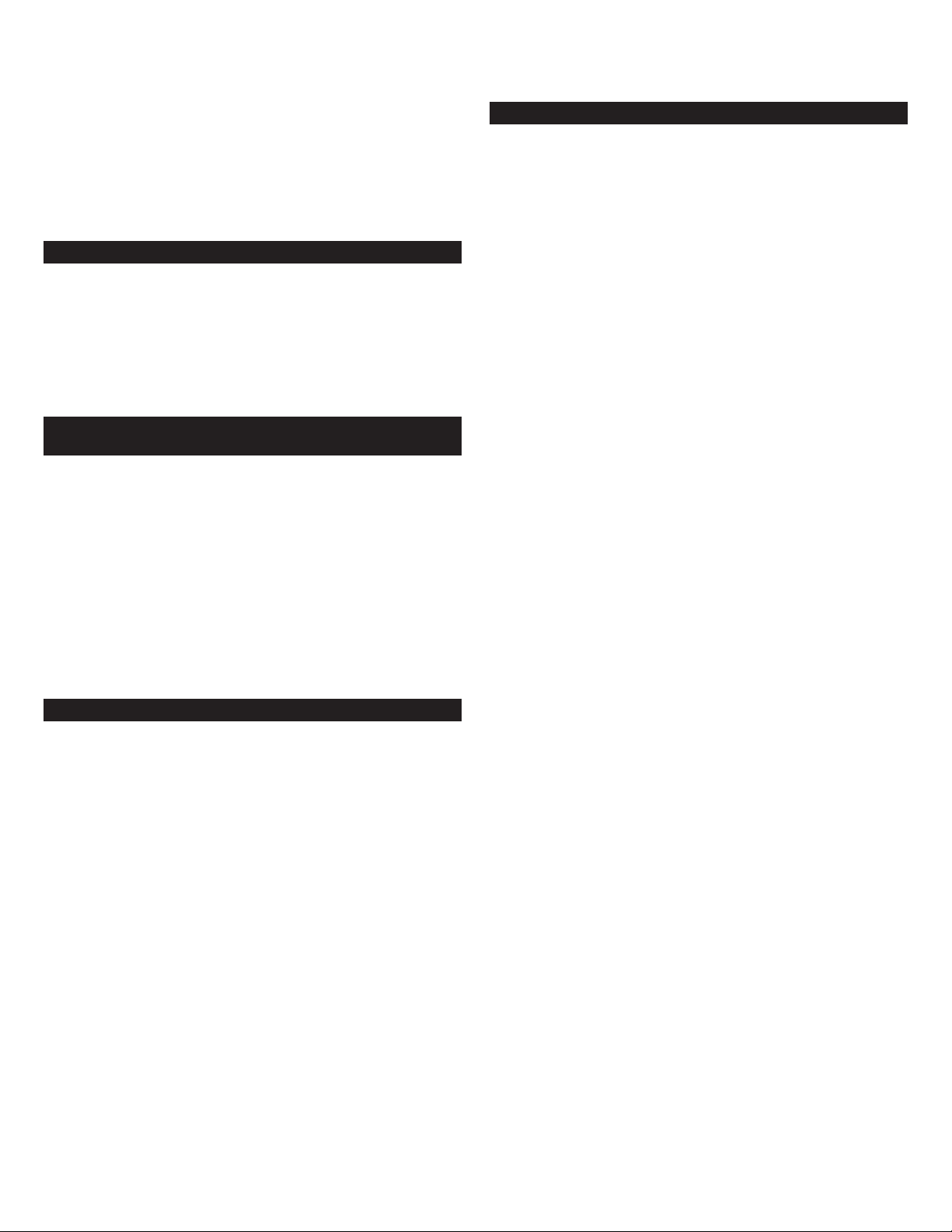
4
Thank you for purchasing this Altec Lansing product. For generations,
Altec Lansing has been first in audio innovation. Today, our line of
powered speakers has received more performance awards than any
other brand. In all kinds of environments, in every price range, Altec
Lansing offers sound of distinction — giving even the most demanding
customers the audio enjoyment they seek. Just listen to this!
Box Contents
• Five speakers
• One subwoofer
• Control pod
• Wireless remote
• USB Cable
• Color-coded 3.5mm stereo cables
• User’s guide and quick connect card
Minimum System Requirements for True
5.1 USB Surround Sound:
PC Users:
• PC with 500 MHz processor
• Microsoft® Windows® 98SE, 2000, ME or XP
• 64MB of RAM
• Available USB port
• 5.1-encoded title
Note: To enjoy true 5.1 USB surround sound when watching a movie,
a 5.1-channel software decoder is required.
Mac Users:
The true 5.1 USB Surround Sound feature is not available on Mac
computers. To enjoy 6-speaker stereo sound, use a MacOS X-equipped
computer and set the subwoofer to the 2/4 channel mode.
Placing Speakers
Subwoofer
All stereo-encoded information is heard through the satellite speakers.
The subwoofer contains no stereo imaging, and its sound is nondirectional. As a result, the subwoofer doesn’t have to be placed in
any particular relationship to the satellites. However, placing the
subwoofer on the floor close to a wall or room corner provides better
bass efficiency and optimum sound.
Warning: The subwoofer is not magnetically shielded. As such, it
SHOULD be placed at least 2 feet (0.6m) from TVs, computer monitors,
computer hard drives or any other magnetic media (e.g., floppy disks,
Zip disks, computer or audio tapes, etc.).
Satellite and Center Speakers
Front Satellite Speakers: Arrange the front satellite speakers to suit
your listening tastes — from right next to the monitor to as far apart
as the speaker cords allow.
Center Speaker: Place the center speaker either on top or below the
center of the monitor.
Rear Satellite Speakers: The rear satellite speakers should be placed
slightly behind you, or as far back as the cords allow.
For optimum sound, all five speakers should be placed at or slightly
above ear level, and in an arrangement that offers the most satisfying
results.
Note: All five speakers ARE magnetically shielded and can be placed
close to video displays such as TVs and computer monitors without
distorting the image.
making Connections
Warning: Do not insert the speaker system’s power plug into a wall
outlet until all connections are made. Also, turn off the audio source
(e.g., your computer, MP3 player, TV, DVD player, video gaming console,
etc.) before connecting the outputs to the speaker system’s inputs.
To ensure first-time operation as expected, please carefully follow the
connection sequences described below in the order indicated.
Speaker System
• Connect each speaker to the subwoofer by plugging each color-
coded RCA connector into the corresponding input on the back of
the subwoofer.
• Connect the control pod to the subwoofer by plugging the grey DIN
connector to the input marked DIN on the back of the subwoofer.
Inputs
Various connection schemes between your audio source and the
speaker system are available. Determine if you’ll be setting up the
speaker system for computer audio/computer gaming, DVD playback,
console gaming or with portable audio devices (such as MP3 or
portable CD players), then skip to the appropriate section.
Computer Audio/Computer Gaming/DVD Playback
with USB (preferred)
This speaker system supports multi-channel audio over USB. Multichannel playback requires software capable of playing/decoding multichannel audio.
• Locate the USB cable and connect the USB B connector to the back
of the subwoofer, and the USB A connector to the USB port on the
computer, or USB hub.
• If playing 6-channel audio (i.e., from a DVD or game with
5.1 surround sound), make sure that the switch on the rear of
the subwoofer is in the 6-channel position.
• If playing 2-channel audio (i.e., from a CD or MP3 file with stereo
sound), make sure that the switch on the rear of the subwoofer is
in the 2/4-channel position.
Installation instructions vary depending on your computer’s operating
system. Determine which operating system is installed on your
computer, then skip to the appropriate section. Once the installation is
completed you will be able to control the system using the computer
operating system’s audio controls or the speaker system’s control pod.
Note: Your operating system’s installation CD may be required to
complete the installation.
Mac OSX:
• FX5051 installation will start automatically once USB cable
connections are made.
Windows XP/98SE/2000/ME:
• FX5051 installation will start automatically once USB cable
connections are made.
• Follow the on screen prompts, if any, to complete the installation.
• Note: When using Windows 98SE you will need to use software
which supports “Digital Audio Extraction” such as Microsoft
Windows Media Player 7 or higher. Your CD Drive will also need to
support “Digital Audio Extraction.” Otherwise you will not be able
to hear CD audio.
To Enable Digital Audio Extraction:
1. Start the “Device Manager.” (Consult your operating system’s online
help for information on accessing “Device Manager.”)
2. Click the “+” sign to the left of the “DVD/CD-ROM drive(s)” item in
the list.
FX5051
six-Piece
Powered Audio System
Page 4

5
3. Right-click on the “DVD/CD-ROM drive(s)” device for which you wish
to enable the “Digital Audio Extraction” feature, and select the
“Properties” menu item.
4. Select the “Properties” tab from the “Properties” sheet.
5. Check the “Enable digital CD audio for this CD-ROM device” box. If
the checkbox is disabled, your drive does not support this feature
and you will not be able to listen to CD Audio with the FX5051.
Note: You may need to restart you computer for this change to take
effect.
Computer Audio/Computer Gaming/Desktop Theater
Sound cards designed for computer gaming or DVD playback have
unique audio outputs. Typically, the outputs will be marked as “front
output,” “rear output” and “LFE/center output.” In some cases,
slightly different terminology may be used. The sound card’s
documentation should help you determine which outputs to use
with your speaker system.
Using a 6-Channel/5.1 Sound Card with analog outputs
• Locate the color-coded 3.5mm stereo cables (included).
• Black & Green Cable: Insert black end of cable into back of
subwoofer marked ‘front’ and green end into corresponding
computer soundcard’s output (typically marked ‘stereo’ or
colored green).
• Black & Black Cable: Insert black end of cable into back of subwoofer
marked ‘surround’ and other black end into corresponding computer
soundcard’s output (typically marked ‘surround’ or colored black).
• Black & Orange Cable: Insert black end of cable into back of
subwoofer marked ‘C/LFE’ and orange end into corresponding
computer soundcard’s output (typically marked ‘center’ or
colored orange).
• Make sure that the switch on the rear of the subwoofer is in the
6-channel position.
Using a 4-Channel Gaming Sound Card
• Locate the color-coded 3.5mm stereo cables (included).
• Black & Green Cable: Insert black end of cable into back of
subwoofer marked ‘front’ and green end into corresponding
computer soundcard’s output (typically marked ‘stereo’ or
colored green).
• Black & Black Cable: Insert black end of cable into back of subwoofer
marked ‘surround’ and other black end into corresponding computer
soundcard’s output (typically marked ‘surround’ or colored black).
• Make sure the switch on the rear of the subwoofer is in the
2/4-channel position.
Using a 2-Channel/Stereo Sound Card
• Locate the color-coded 3.5mm stereo cables (included).
• Black & Green Cable: Insert black end of cable into back of
subwoofer marked ‘front’ and green end into corresponding
computer soundcard’s output (typically marked ‘stereo’ or
colored green).
• Make sure the switch on the rear of the subwoofer is in the
2/4-channel position.
TV/DVD Player or Video Gaming Console
To connect your Altec Lansing speaker system to your TV, DVD player,
or video gaming console follow the steps below:
Using a DVD player with 6-channel analog outputs
• Make sure the power to your audio source is turned off.
• You will need 3 TV/DVD Player adaptors, which can be purchased
at most electronic stores. These adaptors feature a 3.5mm male
connector on one side and red/white RCA male connectors on
the other.
• Insert the 3 TV/DVD Player adaptors’ 3.5mm male connectors to the
back of the subwoofer marked ‘front’, ‘surround’ and ‘C/LFE’ and the
red/white RCA male connectors into the corresponding DVD outputs.
• Make sure that the switch on the rear of the subwoofer is in the
6-channel position.
Using a DVD/TV with 2-channel analog outputs
• Make sure the power to your audio source is turned off.
• You will need 1 TV/DVD Player adaptor, which can be purchased
at most electronic stores. This adaptor features a 3.5mm male
connector on one side and red/white RCA male connectors on
the other.
• Insert the TV/DVD Player adaptor 3.5mm male connector to the
back of the subwoofer marked ‘front’ and the red/white RCA male
connectors into the corresponding DVD/TV outputs
• Make sure the switch on the rear of the subwoofer is in the
2/4-channel position.
Note: If your video gaming console does not feature RCA outputs,
consider connecting the speaker system to the TV instead.
Portable Audio Devices (
IPod players, CD Players and
other MP3 players, etc.)
• Make sure the power to your audio source is turned off.
• Locate the black and green color-coded 3.5mm stereo cable
(included).
• Insert the black input plug into the jack labeled ‘front’ on the back
of the subwoofer, and the green end into the headphone jack on
your portable audio device.
• Make sure the switch on the rear of the subwoofer is in the
2/4-channel position.
POWERING ON
1. After all other connections are made, plug the AC power cord (on
the back of subwoofer) into a wall outlet. The speaker system is now
ready to operate.
2. Turn on the audio source.
3. Install the supplied battery in the remote’s battery compartment.
4. Turn on the speaker system by pressing the stand-by button on
the control pod or wireless remote. An LED will light on the control
pod when the power is ON.
5. Allow 10 seconds for system to initialize before attempting to play
back audio.
CAUTION: Danger of explosion if battery is incorrectly replaced.
Replace only with the same or equivalent type.
Note: To avoid hearing a popping sound when you turn on your Altec
Lansing speaker system, always turn on your audio source first.
Master Volume
The rotary dial on the control pod controls the master volume. Rotate
the dial to the right to increase the volume, or to the left to decrease
it.
The “+” and “–” buttons on the wireless remote also control the
master volume. Press the “+” button to increase the volume, or the “–”
button to decrease it.
LEDs on the control pod will indicate the volume level.
Treble, Bass, Center, Rear
To control treble, bass, center speaker, and rear speaker levels using
the control pod, press the “TREBLE,” “BASS,” “CENTER,” or “REAR”
buttons on the control pod and rotate the dial to the right to increase
the corresponding level, or to the left to decrease it.
To control treble or bass levels using the wireless remote, press the
“TREBLE,” “BASS,” “CENTER,” or “REAR” buttons on the wireless
remote and press the “+” button to increase the corresponding level,
or the “–” button to decrease it.
LEDs on the control pod will indicate the corresponding level.
Note: After three seconds, the control pod and wireless remote will
automatically reset to “Master Volume.”
Page 5
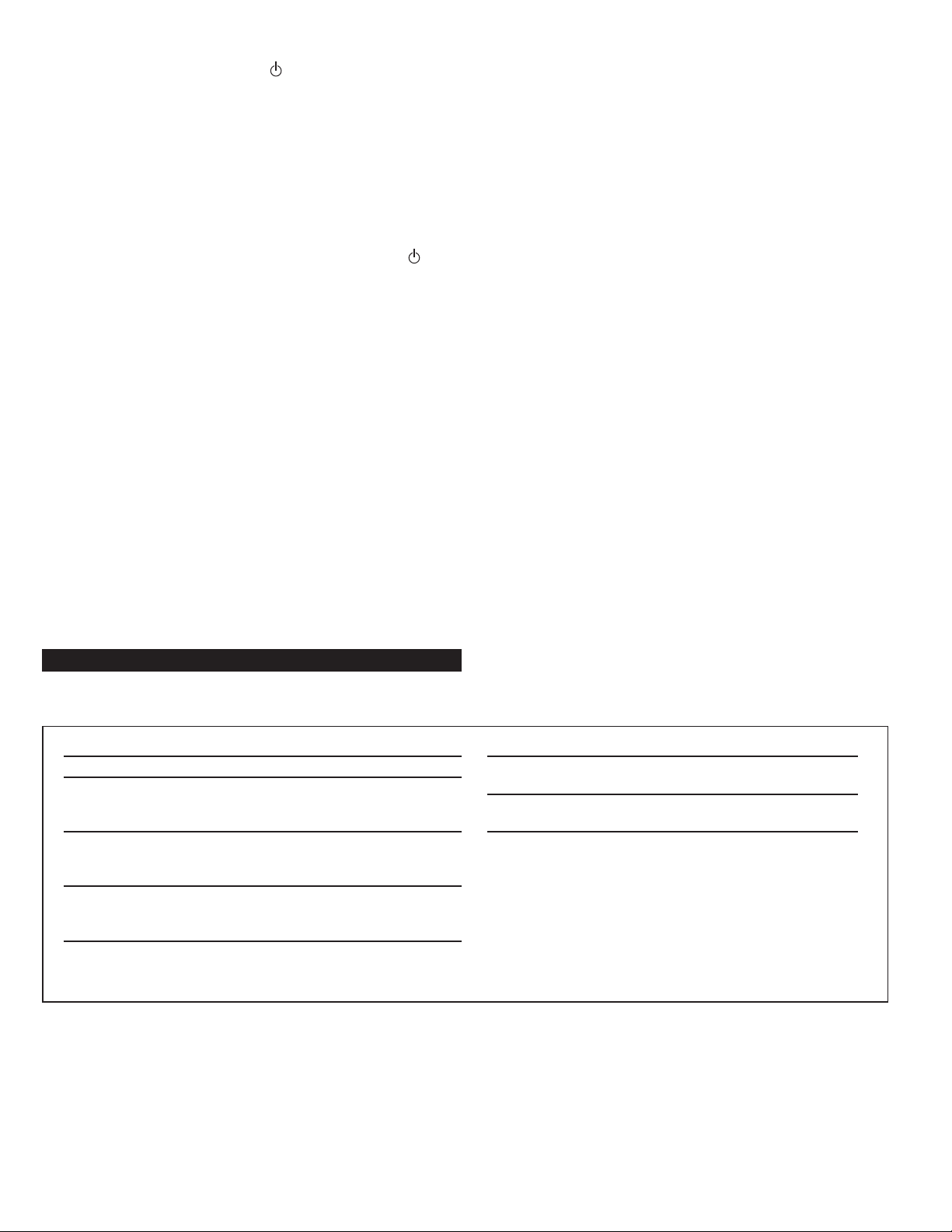
6
Sound Pressure Level (SPL): 101 dB
Total Continuous Power: 89 Watts RMS
• Front Speakers: 12 Watts/channel @ 4 ohms
@ 10% THD @ 150 Hz – 20 kHz
2 Channels Loaded
• Rear Speakers: 12 Watts/channel @ 4 ohms
@ 10% THD @ 150 Hz – 20 kHz
2 Channels Loaded
• Center Speaker: 13 Watts @ 4 ohms
@ 10% THD @ 150 Hz – 20 kHz
Single Channel Loaded
• Subwoofer: 28 Watts @ 8 ohms
@ 10% THD @ 40 – 150 Hz
Single Channel Loaded
Frequency Response: 30 Hz – 20 kHz (-10 dB)
Signal to Noise Ratio
@ 1 kHz input: > 75 dB
Drivers (per satellite): One 40mm mid-range driver and
one 18mm high-end tweeter
Subwoofer: Two 6.5" long-throw woofers
in isobaric configuration
System Specifications*
Altec Lansing’s superior sound comes from our patented Dynamic EQ technology, which utilizes custom-built, high-fidelity drivers, state-of-theart equalization circuitry, and a harmonious mix of the following specifications:
*Power rating conforms to FTC Amplifier Rule #16 C.F.R. Part 432.
Stand-By/Mute
To mute the speaker system, press the button located on the
control pod or wireless remote. The LED on the control pod will turn
off. To un-mute, perform either command again.
Note: While in stand-by or mute mode, the system continues to receive
power. To completely shut down the unit unplug the unit from the
wall.
Reset
The button marked with the word "reset" on the wireless remote
restores master volume, bass, treble, as well as center and rear volume
to original factory settings.
You can also reset the system by pressing the stand-by button on
the controller for 5 seconds.
IPod/MP3 Player Jack
The iPod or MP3 player jack is located on the side of the control pod.
Use it to connect any audio source that has a stereo 3.5mm plug.
Caution: Make sure the audio source features a line-out jack. This will
ensure that the output is not amplified. Check the owner’s manual for
your audio device for more information.
Headphones
The headphone jack is located on the side of the control pod. Use it to
connect any stereo headphones with a 3.5mm plug.
Note: When headphones are connected, the speaker system is muted.
Page 6
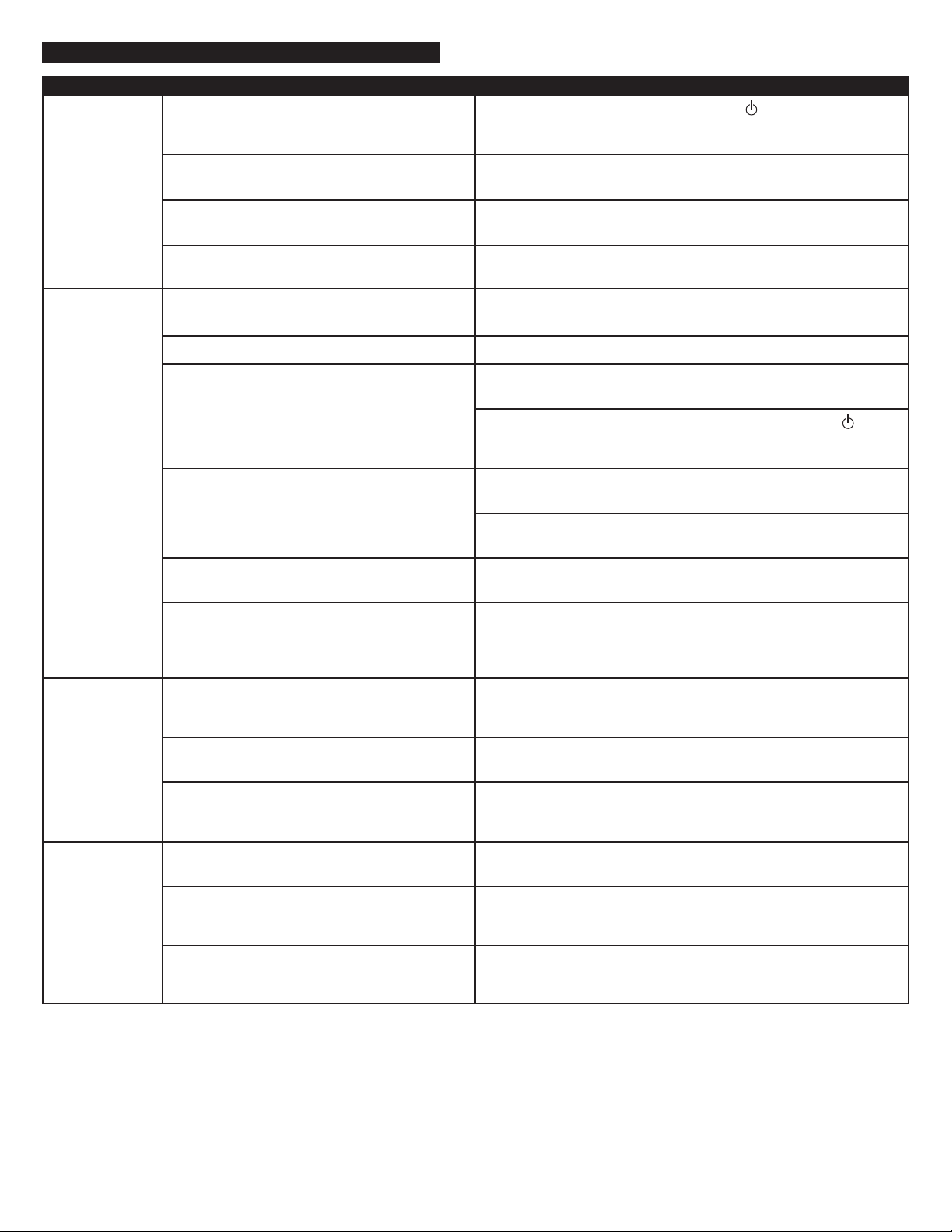
7
No LEDs are lit.
No sound from
one or more
speakers.
Crackling sound
from speakers.
Sound is
distorted.
Power isn’t turned on.
AC power cord isn’t connected to the wall
outlet.
Surge protector (if used) isn’t powered on.
Wall outlet not functioning.
The switch on the rear of the subwoofer is in the
wrong position.
Rear or center speaker level is set too low.
Power isn’t turned on.
Volume is set too low.
The color-coded 3.5mm stereo cables are not
properly connected to the audio source.
Problem with audio source device.
Bad connection.
Volume level in computer operating system is set
too high.
A problem with your audio source device.
Volume level set too high.
Computer operating system volume level is set
too high.
Sound source is distorted.
Turn on the speaker system by pressing the button on the control
pod or wireless remote. An LED will light on the control pod when
the power is ON.
After all other connections are made, plug the AC power cord (on the
back of subwoofer) into a wall outlet.
If the AC power cord is plugged into a surge protector, make sure the
surge protector is switched on.
Plug another device into the wall outlet (same jack) to verify the wall
outlet is working.
Change the position of the switch on the rear of the subwoofer.
Increase the rear or center speaker level.
After all other connections are made, plug the AC power cord (on the
back of subwoofer) into a wall outlet.
Turn on the speaker system by pressing the stand-by button on the
control pod or wireless remote. An LED will light on the control pod
when the power is ON.
The rotary dial on the control pod controls the master volume. Rotate
the dial to the right to increase the volume.
Check volume level on the computer sound card or alternate audio
source device, and set at mid-level.
Check the plug connections on the audio source. Make sure the signal
cables are inserted firmly into the correct jacks.
Test the speakers on another audio device. Remove the lime green
3.5mm stereo cable from the audio source device and connect it
to “line-out,” “audio-out,” or the headphone jack of another
audio source.
Check all cables. Make sure they are connected to “line-out” or
“audio-out” jack on your sound card or other audio source —
NOT “speaker-out.”
Check the computer operating system volume level and decrease it
if necessary.
Unplug the stereo cable from the audio source. Then plug it into the
headphone jack of an alternate audio source (e.g., Walkman, Discman
or FM radio).
The rotary dial on the control pod controls the master volume. Rotate
the dial to the left to decrease the volume.
Adjust the computer operating system volume and balance levels to
the center as a starting point, then adjust the level on the speaker
using the volume control.
WAV files are often of poor quality. So distortion and noise are easily
noticed with high-powered speakers. Try a different sound source
such as a music CD.
Troubleshooting
Symptom Possible Problem Solution
Page 7
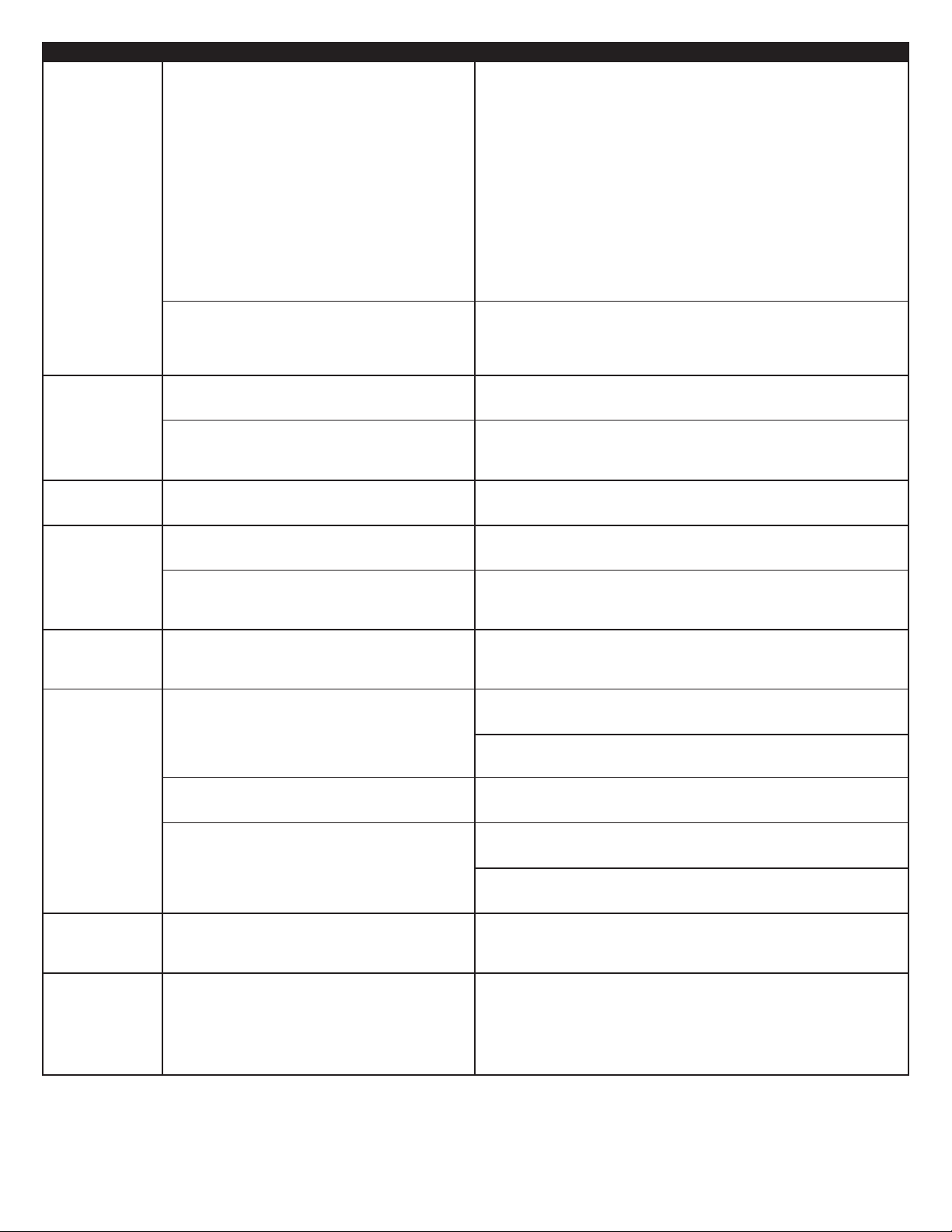
8
No sound from
DVD/CD-ROM
drive.
Broken audio
from speakers
when
connected to
computer via
USB cable.
Radio
interference.
No sound from
subwoofer.
Low hum from
subwoofer.
Loud hum from
subwoofer.
Distorted
monitor.
Speaker system
exhibits erratic
or unexpected
behavior.
Controls do
not function.
Computer is using Windows Millennium Edition
(ME) or Windows 2000 and the operating
system’s Digital Audio Extraction feature for
CD/DVD ROM drive is not enabled.
Computer is using Windows 98SE.
Speakers are connected to a computer running
Windows 98SE.
Computer is running too many applications at
the same time.
Too close to a radio tower.
Bad connection.
Sound source has little low-frequency content.
The AC in your house is at 60 cycles per second,
which is within the audio frequency of the
subwoofer.
Bad connection.
Bass level set too high.
Volume or bass level on your audio source device
is set too high.
Subwoofer too close to monitor.
Static electricity, momentary interruption of
power, or abnormal operating conditions may
be responsible.
Enable the operating system’s Digital Audio Extraction feature for
CD/DVD ROM drive by following these steps:
• Start the “Device Manager.” (Consult your operating system’s online
help for information on accessing “Device Manager.”)
• Click the “+” sign to the left of the “DVD/CD-ROM drive(s)” item in
the list.
• Right-click on the “DVD/CD-ROM drive(s)” device for which you wish
to enable the “Digital Audio Extraction” feature, and select the
“Properties” menu item.
• Select the “Properties” tab from the “Properties” sheet.
• Check the “Enable digital CD audio for this CD-ROM device” box. If
the checkbox is disabled, your drive does not support this feature
and you will not be able to listen to CD Audio with the FX5051.
• Note: You may need to restart your computer for this change to
take effect.
When using Windows 98SE you will need to use software which
supports “Digital Audio Extraction” such as Microsoft Windows Media
Player 7 or higher. Your CD Drive will also need to support “Digital
Audio Extraction.” Otherwise you will not be able to hear CD audio.
Broken audio issue should resolve itself once Windows 98SE has
finished the loading cycle.
Quit one or more applications until the problem is resolved or
increase computer memory (RAM) or storage space.
Move your speakers until the interference goes away.
Check to make sure that all cables are connected properly and are
making a clear connection.
Many .WAV and .MID files often have little low-frequency content
and sound flat when you listen to them on a computer. Try a song
with more bass — something from your CD collection.
Some low hum may be detected when your speaker system is
powered on without an audio source playing, or when the volume is
set at an extremely low level.
Unplug the AC power cord from the surge protector (if used), and
plug directly into an AC wall outlet.
Move your cables. Check to ensure they are making a clear
connection.
To control the bass, press the “Bass” button on the control pod and
rotate the dial to the left to decrease it.
Disconnect your 3.5mm stereo cable from the audio source. If the
loud hum goes away, lower the volume on the audio source.
Lower the volume or bass level on your computer, portable device,
etc.
Because the subwoofer is not magnetically shielded, it can cause
distortion if it’s too close to your monitor. Move the subwoofer so it’s
at least 2 feet from your monitor.
Disconnect the AC power cord from the wall outlet, wait 20–30
seconds, and reconnect.
Symptom Possible Problem Solution
Page 8
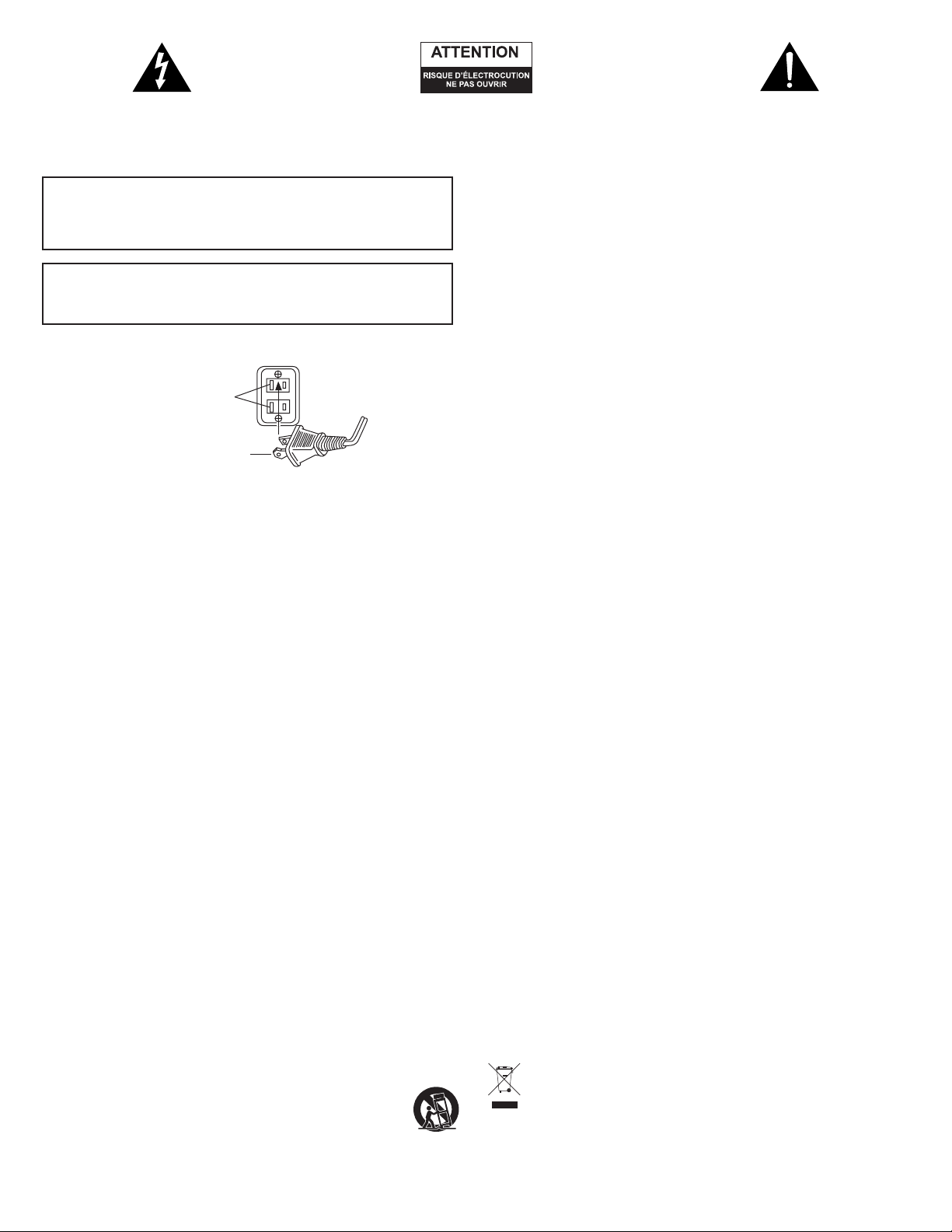
9
Le symbole figurant un éclair dans un triangle
équilatéral est destiné à attirer l’attention de l’utilisateur
sur la présence d’une “tension dangereuse” non isolée
pouvant être d’amplitude suffisante pour constituer un
risque d’électrocution.
Attention : Pour prévenir tout risque d’électrocution,
ne retirez pas le couvercle (ou le dos) de l’appareil. Il
ne se trouve à l’intérieur aucune pièce susceptible
d’être réparée par l’utilisateur. Confiez la réparation et
l’entretien à un personnel qualifié.
Le point d’exclamation à l’intérieur d’un triangle
équilatéral est destiné à prévenir l’utilisateur qu’il
trouvera d’importantes instructions concernant
l’utilisation et la maintenance (entretien) dans la
documentation jointe à l’appareil.
CONNEXION DU CÂBLE D’ALIMENTATION (PRISE MURALE CA)
C
ONSIGNES DE SÉCURITÉ IMPORTANTES
1. Lisez ces instructions.
2. Conservez ces instructions.
3. Suivez l’ensemble des avertissements.
4. Respectez l’ensemble des instructions.
5. N’utilisez pas l’appareil à proximité d’un point d’eau. Cet appareil ne doit pas être exposé
à des gouttes ou des éclaboussures. Aucun objet rempli de liquide (vase, par exemple) ne
doit être placé sur l’appareil.
6. Nettoyez uniquement l’appareil à l’aide d’un chiffon sec.
7. N’obstruez pas les orifices de ventilation. Installez l’appareil conformément aux
instructions du fabricant. L’appareil ne doit pas être placé sur un lit, un divan, un tapis ou
une surface similaire pouvant obstruer les orifices de ventilation. L’appareil ne doit pas
être inséré dans une installation intégrée, telle qu’une armoire ou une étagère fermée.
Le flux d’air via les orifices de ventilation risquerait d’être bloqué. Les orifices ne doivent
pas être recouverts avec des objets tels que des journaux, des nappes, des rideaux, etc. La
ventilation risquerait d’être bloquée.
8. N’installez pas l’appareil à proximité de sources de chaleur telles que des radiateurs, des
registres de chaleur, des fourneaux ou autres appareils produisant de la chaleur
(amplificateurs inclus).
9. Aucune source de flammes nues (bougies allumées, par exemple) ne doit être placée sur
l’appareil.
10. N’allez pas à la rencontre des objectifs de sécurité de la fiche polarisée ou mise à la terre.
Les fiches polarisés disposent de deux lames (une plus large que l’autre). Les fiches de
mise à la terre disposent de deux lames et d’une broche de mise à la terre. La lame plus
large ou la broche est fournie pour votre sécurité. Si la fiche fournie ne correspond pas à
votre prise électrique, consultez un électricien afin de remplacer la prise obsolète.
11. Faites-en sorte que le cordon d’alimentation ne puisse être piétiné ou plié, notamment
aux points d’entrée et de sortie des fiches et des prises.
12. N’installez pas l’appareil dans une zone où l’accès à la fiche d’alimentation n’est pas
garanti. Le débranchement de la fiche d’alimentation est la seule manière de mettre le
produit complètement hors tension. Vous devez pouvoir accéder facilement à la fiche à
tout moment.
13. Source d’alimentation — utilisez uniquement des blocs d’alimentation du type défini
dans les instructions de fonctionnement ou indiqué sur l’appareil. Si un bloc
d’alimentation distinct est fourni avec l’appareil, ne le remplacez par aucun autre bloc
d’alimentation. Utilisez uniquement les blocs d’alimentation fournis par le fabricant.
14. Débranchez l’appareil en cas d’orage ou lorsque vous ne l’utilisez pas pendant des
périodes de temps prolongées.
15. Confiez l’ensemble des travaux d’entretien à du personnel d’entretien qualifié. Des
travaux d’entretien sont nécessaires lorsque l’appareil est endommagé (la fiche ou le
cordon d’alimentation est endommagé, du liquide s’est renversé ou des objets sont
tombés dans l’appareil, l’appareil a été exposé à la pluie ou à l’humidité, l’appareil ne
fonctionne pas normalement ou l’appareil est tombé). Dans le cadre des travaux
d’entretien, adressez-vous à du personnel d’entretien qualifié, retournez l’appareil au
distributeur ou contactez la ligne d’assistance Altec Lansing.
16. Pour les produits comportant des piles, veuillez vous reporter aux régulations locales pour
mettre les piles au rebut de manière adaptée.
17. Utilisez uniquement les accessoires spécifiés par le fabricant.
18. Utilisez uniquement le chariot, le présentoir, le pied, le support ou la table
spécifié(e) par le fabricant ou vendu(e) avec l’appareil. Si vous utilisez un
chariot, déplacez avec précaution l’ensemble chariot-appareil afin d’éviter
toute blessure en cas de chavirage.
GARANTIE ALTEC LANSING TECHNOLOGIES, INC. LIMITÉE D’UN AN
(GARANTIE LIMITÉE DE DEUX ANS EN UNION EUROPÉENNE ET EN ASIE)
Quels éléments sont couverts par la garantie ? Altec Lansing garantit que ses produits sont
dépourvus de défauts au niveau des matériaux ou de la main d’oeuvre, à l’exception des
conditions détaillées ci-dessous.
Quelle est la durée de la garantie ? Pour les appareils achetés en Union européenne ou en
Asie, cette garantie est valable pendant deux ans à compter de la date d’achat. Pour les
appareils non achetés en Union européenne ou en Asie, cette garantie est valable pendant un
an à compter de la date d’achat. Les conditions des garanties légales implicites prennent fin à
l’issue de la période de validité de la garantie limitée. Certains états et/ou états membres de
l’Union européenne n’acceptent pas les restrictions relatives à la durée des garanties implicites.
Il est donc possible que la restriction susmentionnée ne s’applique pas à votre cas.
Quels éléments ne sont pas couverts par la garantie ? Cette garantie ne couvre pas les défauts,
mauvais fonctionnements ou anomalies qui peuvent survenir à l’aide des événements suivants :
installation incorrecte, utilisation incorrecte ou non-respect des instructions se rapportant au
produit, utilisation abusive ou utilisation avec un équipement incorrect, inadapté ou
défectueux (pour obtenir des informations relatives à l’installation, au fonctionnement et à
l’utilisation du produit, consultez le manuel fourni avec le produit). Si vous avez besoin d’un
manuel de remplacement, vous pouvez télécharger un manuel sous www.alteclansing.com. En
outre, les dommages consécutifs ou secondaires ne sont pas pris en charge par cette garantie.
Certains états n’autorisent pas l’exclusion ou la restriction des dommages consécutifs ou
secondaires, il est donc possible que l’exclusion ou la restriction susmentionnée ne s’applique
pas à votre cas.
Que fera Altec Lansing pour corriger le problème ? Altec Lansing réparera ou remplacera, à sa
discrétion, les produits qui s’avèrent défectueux au niveau des matériaux ou de la main d’oeuvre.
Si votre produit n’est plus fabriqué ou n’est plus disponible en stock, Altec Lansing remplacera à
sa discrétion votre produit par un produit Altec Lansing similaire ou de meilleure qualité.
Comment obtenir un service de garantie : pour obtenir la réparation ou le remplacement
d’un produit sous garantie, vous devez contacter Altec Lansing par courrier électronique
(csupport@alteclansing.com) au cours de la période de garantie. Le courrier électronique doit
inclure votre nom, votre adresse, votre adresse électronique, votre numéro de téléphone, la
date d’achat ainsi qu’une description détaillée du problème rencontré. Aux Etats-Unis, vous
pouvez également contacter Altec Lansing par téléphone au 1-800-ALTEC88 — soyez prêt à
fournir les mêmes informations. Si le problème s’avère lié à une anomalie au niveau des
matériaux ou de la main d’oeuvre, Altec Lansing vous enverra une autorisation de retour et
des instructions relatives au retour du produit. Le retour du produit s’effectue aux frais du
client et le retour doit être accompagné de la preuve originale d’achat. Vous devez assurer
l’expédition de manière adaptée : vous êtes en effet responsable du produit jusqu’à ce qu’il
parvienne à Altec Lansing.
Dans quelle mesure les lois nationales affectent vos droits ? Cette garantie vous accorde des
droits légaux spécifiques. Vous pouvez également disposer de droits qui varient d’un état à
l’autre. Veuillez noter qu’au sein de l’Union européenne, vous, en tant que consommateur,
pouvez disposer d’autres droits légaux selon la législation nationale des états membres de
l’Union européenne gouvernant la vente des marchandises Altec Lansing. Ces droits ne sont
pas affectés par cette garantie.
Les garanties et remèdes limités détaillés ci-dessus sont les seuls garanties et remèdes disponibles
à l’acheteur si et dans la mesure où ils sont valables et applicables selon la loi en vigueur.
SERVICE CLIENTÈLE
Les réponses à la plupart des questions relatives à la configuration et aux performances sont
disponibles dans le guide de dépannage. Vous pouvez également consulter la foire aux
questions de la section service clientèle de notre site Internet (www.alteclansing.com). Si vous
vivez en Amérique du Nord et ne parvenez pas à trouver les informations dont vous avez
besoin, veuillez demander l’aide de notre équipe d’assistance clientèle avant de renvoyer
l’unité au détaillant selon la politique de retour en vigueur.
Tel: 800-258-3288
Courrier électronique : csupport@alteclansing.com
Si vous ne vivez pas en Amérique du Nord, veuillez consulter notre site Internet
(www.alteclansing.com) et sélectionnez le pays dans lequel vous vivez pour localiser le
distributeur de votre pays.
Pour obtenir les informations les plus récentes, veuillez consulter notre site Internet à l’adresse
suivante www.alteclansing.com.
DISTRIBUTION INTERNATIONALE
Clients internationaux : pour plus d’informations au sujet de la distribution des produits Altec
Lansing dans votre pays, veuillez consulter le site Internet (www.alteclansing.com) et cliquez
sur votre pays.
ÉLIMINATION DE L’ÉQUIPEMENT ÉLECTRIQUE ET ÉLECTRONIQUE OBSOLÈTE
Ce symbole sur le produit ou sur son emballage indique que ce produit ne sera pas
traité en tant que déchet ménager. Ledit produit sera remis au point de collecte
applicable au recyclage de l’équipement électrique et électronique. En vous assurant
que ce produit est éliminé correctement, vous contribuerez à la prévention des
conséquences néfastes potentielles pour l’environnement et la santé de l’homme qui
sont susceptibles d’être engendrées par une mise au rebut inadéquate de ce produit dans le
cas contraire. Le recyclage des matériaux contribuera à la préservation des ressources
naturelles. Pour toute information complémentaire concernant le recyclage de ce produit,
veuillez contacter votre mairie ou votre service local de traitement des déchets.
ATTENTION
Pour éviter tout risque d’électrocution, n’utilisez pas cette fiche (polarisée) avec une
rallonge électrique, une prise de courant ou une autre sortie, si les lames ne peuvent pas
être insérées complètement, afin d’éviter qu’elles ne soient exposées.
AVERTISSEMENT
AFIN DE LIMITER LE RISQUE D’INCENDIE OU D’ÉLECTROCUTION, N’EXPOSEZ PAS CET
APPAREIL À LA PLUIE OU À L’HUMIDITÉ.
La fente longue correspond au
côté neutre (terre).
Insérez la lame la plus large
dans la borne côté terre.
Page 9

10
Merci d’avoir acheté ce produit Altec Lansing. Depuis des générations,
Altec Lansing est le pionnier de l’innovation audio. Aujourd’hui,
notre gamme d’enceintes amplifiées est celle qui a reçu le plus de
récompenses en matière de performances. Dans tous les types
d’environnement, dans toutes les gammes de prix, Altec Lansing offre
un son remarquable et donne satisfaction aux clients les plus exigeants
en leur offrant l’expérience audio plaisante qu’ils recherchent.
Écoutez ça!
Contenu de l’emballage
• Cinq enceintes
• Un caisson de basses
• Un boîtier de commande
• Une télécommande
• Un câble USB
• Des câbles stéréo 3,5 mm à code de couleurs
• Un guide d’utilisation et une carte de raccordement rapide
Configuration système minimum pour le son
ambiophonique authentique 5.1 USB :
Utilisateurs de PC :
• PC avec processeur 500 MHz
• Microsoft Windows 98SE, 2000, ME ou XP
• RAM 64 Mo
• Port USB disponible
• Titre codé 5.1
Remarque : Pour profiter du son ambiophonique authentique 5.1 USB
lors du visionnage d’un film, un décodeur logiciel canal 5.1 est requis.
Utilisateurs de Macintosh :
La fonction son ambiophonique authentique 5.1 USB n’est pas
disponible sur les ordinateurs Macintosh. Pour profiter du son stéréo
6 enceintes, utilisez un ordinateur doté de MacOS X et paramétrez le
caisson de basses sur le mode 2/4 canaux.
Mise en place des enceintes
Caisson de basses
Toutes les informations codées en stéréo sont diffusées par les
enceintes satellites. Le caisson de basses ne contient aucune image
stéréophonique et produit un son omnidirectionnel. Le caisson de
basses ne requiert donc aucun positionnement particulier par rapport
aux satellites. Cependant, si vous le placez sur le sol, près d’un mur
ou dans un coin, vous obtiendrez un effet maximum des basses et un
son optimal.
Avertissement : le caisson de basses ne possède pas de blindage antimagnétique. Pour cette raison, il DOIT être placé à au moins 60 cm des
télévisions, moniteurs et disques durs d’ordinateur ou de tout autre
support magnétique (disquettes, disques Zip, bandes audio ou PC, etc.).
Enceintes satellites et enceinte centrale
Enceintes satellites avant : Disposez les enceintes satellites avant en
fonction de vos préférences d’écoute — directement à côté du
moniteur ou aussi loin que les cordons des enceintes le permettent.
Enceinte centrale : Disposez l’enceinte centrale au-dessus ou au-dessous
du centre du moniteur.
Enceintes satellites arrière : Les enceintes satellites arrière doivent être
disposées légèrement derrière vous ou aussi loin en arrière que les
cordons le permettent.
Pour obtenir un son optimal, vous devez placer les cinq enceintes au
niveau de vos oreilles ou légèrement au-dessus et les disposer de
manière à obtenir les meilleurs résultats.
Remarque : les cinq enceintes SONT dotées d’un blindage magnétique
et peuvent être placées à proximité d’écrans vidéo, de télévision
notamment, et de moniteurs sans que l’image ne soit déformée.
Branchements
Avertissement : n’insérez pas la fiche d’alimentation électrique du
système d’enceintes dans une prise murale avant d’avoir effectué tous
les branchements. De plus, éteignez la source audio (votre ordinateur,
lecteur MP3, TV, lecteur DVD, console de jeux vidéo, etc.) avant de
relier les sorties aux entrées du système d’enceintes.
Pour assurer un fonctionnement satisfaisant dès la première utilisation,
veuillez suivre attentivement et dans l’ordre indiqué les différentes
étapes de branchement décrites ci-dessous.
Système d’enceintes
• Connectez chaque enceinte au caisson de basses en branchant chaque
connecteur RCA à code de couleur dans l’entrée correspondante à
l’arrière du caisson de basses.
• Connectez le boîtier de commande au caisson de basses en reliant
le connecteur DIN gris à l’entrée marquée DIN à l’arrière du caisson
de basses.
Entrées
Il existe plusieurs schémas de connexion possibles entre votre dispositif
audio et le système d’enceintes. Déterminez si vous installerez le
système d’enceintes pour l’audio sur ordinateur, les jeux sur ordinateur,
la lecture de DVD, les jeux sur console ou pour des dispositifs audio
portables (tels que les lecteurs de CD portables ou les lecteurs MP3),
puis passez à la section correspondante.
Audio/jeux sur ordinateur/lecture de DVD via USB
(de préférence)
Ce système d’enceintes supporte l’audio à multiples canaux via USB. La
lecture à multiples canaux requiert un logiciel capable de lire/décoder
l’audio à multiples canaux.
• Localisez le câble USB et connectez le connecteur USB B à l’arrière du
caisson de basses et le connecteur USB A au port USB de l’ordinateur
ou du concentrateur USB.
• En cas de lecture audio 6 canaux (DVD ou jeu avec son
ambiophonique 5.1), assurez-vous que l’interrupteur à l’arrière du
caisson de basses se trouve sur la position 6 canaux.
• En cas de lecture audio 2 canaux (CD ou fichier MP3 avec son stéréo),
assurez-vous que l’interrupteur à l’arrière du caisson de basses se
trouve sur la position 2/4 canaux.
Les instructions d’installation varient en fonction du système
d’exploitation de votre ordinateur. Déterminez quel système
d’exploitation est installé sur votre ordinateur et passez à la section
appropriée. Une fois l’installation terminée, vous pourrez contrôler le
système à l’aide des commandes audio du système d’exploitation de
l’ordinateur ou du boîtier de commande du système d’enceintes.
Remarque : il est possible que le CD-ROM d’installation de votre
système d’exploitation soit nécessaire à l’installation.
Mac OSX:
• Une fois les branchements du câble USB effectués, l’installation du
système FX5051 démarre automatiquement.
Windows XP/98SE/2000/ME:
• Une fois les branchements du câble USB effectués, l’installation du
système FX5051 démarre automatiquement.
• Procédez à l’installation en suivant les messages qui s’affichent à
l’écran si requis.
FX5051
Système audio
amplifié en six parties
Page 10

11
• Remarque : sous Windows 98SE, vous devez utiliser un logiciel qui
prend en charge l’extraction audio numérique, tel que Microsoft
Windows Media Player 7 ou une version supérieure. Votre lecteur
de CD-ROM doit également prendre en charge l’extraction audio
numérique, faute de quoi vous ne pourrez pas entendre le son du
CD-ROM.
Pour activer l’extraction audio numérique :
1. Lancez le gestionnaire de périphériques (pour plus d’informations
sur la procédure à suivre pour accéder au gestionnaire de
périphériques, reportez-vous à l’aide en ligne de votre système
d’exploitation).
2. Cliquez sur le symbole « + », situé à gauche de l’élément « Lecteur(s)
DVD/CD-ROM » dans la liste.
3. Cliquez avec le bouton droit de la souris sur le périphérique
« Lecteur(s) DVD/CD-ROM » pour lequel vous souhaitez activer la
fonction d’extraction audio numérique et sélectionnez l’élément de
menu « Propriétés ».
4. Sélectionnez l’onglet « Propriétés » de la page « Propriétés ».
5. Activez la case à cocher « Activer le son CD numérique pour ce
périphérique de CD-ROM ». Si la case à cocher est désactivée, le
lecteur ne prend pas en charge cette fonction et vous devez écouter
le son du CD-ROM à l’aide du système FX5051.
Remarque : il est possible que vous deviez redémarrer l’ordinateur
pour que cette modification soit prise en compte.
Cinéma, audio ou jeux sur ordinateur
Les cartes son conçues pour les jeux sur ordinateur ou la lecture
de DVD sont dotées de sorties audio uniques. Les sorties portent
généralement les mentions « front output » (sortie avant), « rear
output » (sortie arrière) et « LFE/center output » (LFE/sortie centrale).
Il arrive parfois que la terminologie utilisée soit légèrement différente.
La documentation accompagnant la carte son doit vous aider à
identifier les sorties à utiliser avec votre système d’enceintes.
Si vous utilisez une carte son 6 canaux 5.1 à sorties analogiques
• Localisez les câbles stéréo à code de couleur 3,5 mm (inclus).
• Câble noir et vert : Insérez l’extrémité noire du câble dans la prise
marquée « front » (avant) à l’arrière du caisson de basses et
l’extrémité verte dans la sortie correspondante de la carte son de
l’ordinateur (généralement marquée « stereo » (stéréo) ou de
couleur verte).
• Câble noir et noir : Insérez l’extrémité noire du câble dans la prise
marquée « surround » (ambiophonique) à l’arrière du caisson de
basses et l’autre extrémité noire dans la sortie correspondante de la
carte son de l’ordinateur (généralement marquée « surround » ou
de couleur noire).
• Câble noir et orange : Insérez l’extrémité noire du câble dans la prise
marquée « C/LFE » (centre/LFE) à l’arrière du caisson de basses et
l’extrémité orange dans la sortie correspondante de la carte son de
l’ordinateur (généralement marquée « center » (centre) ou de
couleur orange).
• Assurez-vous que l’interrupteur à l’arrière du caisson de basses se
trouve sur la position 6 canaux.
Si vous utilisez une carte son 4 canaux pour les jeux
• Localisez les câbles stéréo à code de couleur 3,5 mm (inclus).
• Câble noir et vert : Insérez l’extrémité noire du câble dans la prise
marquée « front » (avant) à l’arrière du caisson de basses et
l’extrémité verte dans la sortie correspondante de la carte son de
l’ordinateur (généralement marquée « stereo » (stéréo) ou de
couleur verte).
• Câble noir et noir : Insérez l’extrémité noire du câble dans la prise
marquée « surround » (ambiophonique) à l’arrière du caisson de
basses et l’autre extrémité noire dans la sortie correspondante de la
carte son de l’ordinateur (généralement marquée « surround » ou
de couleur noire).
• Assurez-vous que l’interrupteur à l’arrière du caisson de basses se
trouve sur la position 2/4 canaux.
Si vous utilisez une carte son stéréo 2 canaux
• Localisez les câbles stéréo à code de couleur 3,5 mm (inclus).
• Câble noir et vert : Insérez l’extrémité noire du câble dans la prise
marquée « front » (avant) à l’arrière du caisson de basses et
l’extrémité verte dans la sortie correspondante de la carte son de
l’ordinateur (généralement marquée « stereo » (stéréo) ou de
couleur verte).
• Assurez-vous que l’interrupteur à l’arrière du caisson de basses se
trouve sur la position 2/4 canaux.
TV/lecteur DVD ou console de jeux vidéo
Pour connecter votre système d’enceintes Altec Lansing à votre TV,
votre lecteur de DVD ou votre console de jeux vidéo, suivez les étapes
ci-dessous :
Si vous utilisez un lecteur DVD à sorties analogiques 6 canaux
• Assurez-vous que l’alimentation de votre source audio est éteinte.
• Vous aurez besoin de 3 adaptateurs TV/lecteur DVD disponibles dans
la plupart des magasins de pièces électroniques. Ces adaptateurs
possèdent un connecteur mâle de 3,5 mm d’un côté et des
connecteurs RCA mâles rouge et blanc de l’autre.
• Insérez les connecteurs mâles 3,5 mm des 3 adaptateurs TV/lecteur
DVD à l’arrière du caisson de basses dans les prises marquées
« front », « surround » et « C/LFE » et les connecteurs RCA mâles
rouges et blancs dans les sorties DVD correspondantes.
• Assurez-vous que l’interrupteur à l’arrière du caisson de basses se
trouve sur la position 6 canaux.
Si vous utilisez un dispositif TV/lecteur DVD à sorties analogiques
2 canaux
• Assurez-vous que l’alimentation de votre source audio est éteinte.
• Vous aurez besoin d’un adaptateur TV/lecteur DVD disponible dans
la plupart des magasins de pièces électroniques. Cet adaptateur
possède un connecteur mâle de 3,5 mm d’un côté et des connecteurs
RCA mâles rouge et blanc de l’autre.
• Insérez le connecteur mâle 3,5 mm de l’adaptateur TV/lecteur DVD
à l’arrière du caisson de basses dans la prise marquée « front » et
les connecteurs RCA mâles rouge et blanc dans les sorties DVD/TV
correspondantes.
• Assurez-vous que l’interrupteur à l’arrière du caisson de basses se
trouve sur la position 2/4 canaux.
Remarque : Si votre console de jeux vidéo n’est pas dotée de sorties
RCA, envisagez de connecter le système d’enceintes à votre TV à la
place.
Dispositifs audio portables (
IPods, lecteurs de CD
et autres lecteurs MP3, etc.)
• Assurez-vous que l’alimentation de votre source audio est éteinte.
• Localisez le câble stéréo à code de couleur noir et vert 3,5 mm (inclus).
• Insérez la fiche d’entrée noire dans la prise marquée « front » à
l’arrière du caisson de basses et l’extrémité verte dans la prise casque
de votre dispositif audio portable.
• Assurez-vous que l’interrupteur à l’arrière du caisson de basses se
trouve sur la position 2/4 canaux.
mise sous tension
1. Une fois que toutes les autres connexions ont été effectuées,
branchez le cordon d’alimentation CA (à l’arrière du caisson de
basses) dans une prise murale. Le système d’enceintes est maintenant
prêt à fonctionner.
2. Mettez la source audio sous tension.
3. Installez la pile fournie dans le compartiment à piles de la
télécommande.
4. Mettez le système d’enceintes sous tension en appuyant sur le
bouton de veille sur le boîtier de commande ou la télécommande.
Une diode électroluminescente s’allumera sur le boîtier de
commande lorsque l’appareil sera SOUS TENSION.
5. Patientez 10 secondes afin de permettre l’initialisation du système
avant toute lecture audio.
Page 11

12
Pression sonore (SPL) : 101 dB
Puissance totale en continu : 89 watts (RMS)
• Enceintes avant : 12 watts/canal à 4 ohms
taux d’harmonique à 150 Hz – 20 kHz
2 canaux chargés
• Enceintes arrière : 12 watts/canal à 4 ohms
taux d’harmonique à 150 Hz – 20 kHz
2 canaux chargés
• Enceinte centrale : 13 watts à 4 ohms
taux d’harmonique à 150 Hz – 20 kHz
1 seul canal chargé
• Caisson de basses : 28 watts à 8 ohms
taux d’harmonique à 40 – 150 Hz
1 seul canal chargé
Réponse en fréquence : 30 Hz – 20 kHz (-10 dB)
Rapport signal/bruit
à l’entrée de 1 kHz : > 75 dB
Amplificateurs (par satellite) :
Un amplificateur bande
intermédiaire 40 mm et un
haut-parleur d’aigus 18 mm haut
de gamme
Caisson de basses : Deux haut-parleurs de basses
6,5" longue connexion à
configuration isobarique
Spécifications du système*
Le son supérieur de Altec Lansing provient de notre technologie Dynamic EQ brevetée qui utilise des haut-parleurs de fabrication spéciale,
haute-fidélité, des circuits d’égalisation de pointe ainsi que les spécifications suivantes, utilisées de manière harmonieuse :
*Puissance nominale conforme à la réglementation n°16 C.F.R. de la FTC relative aux amplificateurs, section 432.
ATTENTION : il existe un risque d’explosion si la pile n’est pas
remplacée correctement. Remplacez uniquement la pile par une pile de
même type ou de type équivalent.
Remarque : pour éviter d’entendre un son saturé lorsque vous mettez
votre système d’enceintes Altec Lansing sous tension, commencez
toujours par allumer votre source audio.
Volume général
Le disque mobile sur le boîtier de commande contrôle le volume
général. Tournez le disque vers la droite pour augmenter le volume ou
vers la gauche pour le diminuer.
Les touches « + » et « – » situées sur la télécommande permettent
également de commander le volume général. Appuyez sur la touche «
+ » pour augmenter le volume et sur la touche « – » pour le diminuer.
Les diodes électroluminescentes sur le boîtier de commande indiquent
le niveau du volume.
Aigus, basses, centre, arrière
Pour commander le niveau des aigus, des basses, de l’enceinte centrale
et de l’enceinte arrière à l’aide du boîtier de commande, appuyez sur
le bouton « TREBLE », « BASS », « CENTER » ou « REAR » sur le boîtier
de commande et tournez le disque vers la droite pour augmenter le
niveau correspondant ou vers la gauche pour le diminuer.
Pour commander le niveau des aigus ou des basses à l’aide de la
télécommande sans fil, appuyez sur le bouton « TREBLE », « BASS », «
CENTER » ou « REAR » de la télécommande puis sur le bouton « + »
pour augmenter le niveau correspondant ou le bouton « – » pour le
diminuer.
Les diodes électroluminescentes sur le boîtier de commande indiquent
le niveau correspondant.
Remarque : Au bout de trois secondes, le boîtier de commande et la
télécommande reviendront automatiquement sur le volume général.
Veille/Sourdine
Pour mettre le système d’enceintes en sourdine, appuyez sur la touche
située sur le boîtier de commande ou la télécommande. La diode
électroluminescente sur le boîtier de commande s’éteint. Pour annuler
la mise en sourdine, appuyez de nouveau sur les touches
correspondantes.
Remarque : lorsque le mode veille ou sourdine est activé, le système
continue d’être alimenté. Pour éteindre complètement l’unité,
débranchez l’unité de la prise murale.
Réinitialisation
La touche de la télécommande portant l’indication « RESET » rétablit
les réglages usine originaux du volume général, des basses, des aigus et
du volume central et arrière.
Vous pouvez également réinitialiser le système en appuyant sur le
bouton de veille sur la télécommande pendant 5 secondes.
Prise lecteur MP3/
IPod
La prise lecteur MP3/iPod est située sur le côté du boîtier de
commande. Utilisez celle-ci pour connecter toute source audio dotée
d’une fiche stéréo 3,5 mm.
Attention : veillez à ce que la source audio dispose d’une prise sortie
de ligne. Une telle prise permet de garantir que la sortie ne sera pas
amplifiée. Pour plus d’informations, consultez le manuel d’utilisation
de votre dispositif audio.
Casque
La prise casque est située sur le côté du boîtier de commande. Utilisez
celle-ci pour connecter tout casque stéréo doté d’une fiche 3,5 mm.
Remarque : Une fois le casque d’écoute connecté, le système
d’enceintes devient silencieux.
Page 12

13
Toutes les
diodes électroluminescentes
sont éteintes.
Aucun son
n’est émis par
une ou plusieurs
enceintes.
Les enceintes
grésillent.
Le son
est déformé.
L’appareil n’est pas sous tension.
Le cordon d’alimentation CA n’est pas relié à la
prise murale.
Le parasurtenseur n’est pas sous tension (le cas
échéant).
La prise murale ne fonctionne pas.
L’interrupteur à l’arrière du caisson de basses se
trouve sur la mauvaise position.
Le volume de l’enceinte arrière ou centrale est
trop bas.
L’appareil n’est pas sous tension.
Le volume est trop faible.
Les câbles stéréo 3,5 mm à code de couleur ne sont
pas reliés correctement à la source audio.
Problème au niveau de la source audio.
Mauvais branchement.
Le volume paramétré au niveau du système
d’exploitation de l’ordinateur est trop élevé.
Problème au niveau de votre source audio.
Le niveau du volume est trop élevé.
Le volume paramétré au niveau du système
d’exploitation de l’ordinateur est trop élevé.
Le son de la source est déformé.
Mettez le système d’enceintes sous tension en appuyant sur la touche
située sur le boîtier de commande ou la télécommande. Une diode
électroluminescente s’allumera sur le boîtier de commande lorsque
l’appareil sera SOUS TENSION.
Une fois que toutes les autres connexions ont été effectuées, branchez
le cordon d’alimentation CA (à l’arrière du caisson de basses) dans une
prise murale.
Si le cordon d’alimentation CA est branché à un parasurtenseur, assurezvous que celui-ci est bien allumé.
Branchez un autre appareil dans la prise murale (même prise) afin de
vous assurer que la prise fonctionne.
Modifiez la position de l’interrupteur à l’arrière du caisson de basses.
Augmentez le volume de l’enceinte arrière ou centrale.
Une fois que toutes les autres connexions ont été effectuées, branchez
le cordon d’alimentation CA (à l’arrière du caisson de basses) dans une
prise murale.
Mettez le système d’enceintes sous tension en appuyant sur le bouton
de veille sur le boîtier de commande ou la télécommande. Une diode
électroluminescente s’allumera sur le boîtier de commande lorsque
l’appareil sera SOUS TENSION.
Le disque mobile sur le boîtier de commande contrôle le volume général.
Tournez le disque vers la droite pour augmenter le volume.
Vérifiez le niveau du volume sur la carte son de l’ordinateur ou sur une
autre source audio et réglez le volume à mi-niveau.
Vérifiez les connexions au niveau de la source audio. Assurez-vous que les
câbles d’interface sont fermement insérés dans les prises adaptées.
Testez les enceintes sur une autre source audio. Retirez le câble stéréo vert
clair 3,5 mm de la source audio et branchez-le sur la prise « line-out » (sort.
ligne), la prise « audio-out » (sortie audio) ou la prise pour casque d’écoute
d’une autre source audio.
Vérifiez tous les câbles. Assurez-vous qu’ils sont connectés à la prise
« line-out » (sortie ligne) ou « audio-out » (sortie audio) de votre carte
son ou d’une autre source audio et NON à la prise « speaker-out. »
(sortie enceinte).
Vérifiez le volume paramétré au niveau du système d’exploitation de
l’ordinateur et diminuez-le si nécessaire.
Débranchez le câble stéréo de la source audio. Branchez-le ensuite dans la
prise pour casque d’écoute d’une autre source audio (telle qu’un baladeur
ou une radio FM).
Le disque mobile sur le boîtier de commande contrôle le volume général.
Tournez le disque vers la gauche pour diminuer le volume.
Réglez le volume du système d’exploitation de l’ordinateur, équilibrez les
niveaux au milieu pour commencer et réglez ensuite le niveau sur les
enceintes à l’aide de la commande du volume.
Les fichiers .WAV sont souvent de mauvaise qualité. Il est donc facile de
détecter les déformations et les bruits avec des enceintes puissantes.
Essayez une autre source audio, telle qu’un CD musical, par exemple.
Dépannage
Symptôme Problème possible Solution
Page 13

14
Aucun son n’est
émis par le
lecteur de
DVD/CD-ROM.
Le son émis par
les enceintes est
discontinu lors de
la connexion à
l’ordinateur via
un câble USB.
Interférence
radio.
Le caisson de
basses n’émet
aucun son.
Le caisson de
basses émet
un faible
bourdonnement.
Le caisson de
basses émet un
bourdonnement
important.
Le moniteur
est déformé.
Le système
d’enceintes
présente un
fonctionnement
irrégulier ou un
comportement
inattendu. Les
commandes ne
fonctionnent pas.
L’ordinateur fonctionne sous Windows Millenium
Edition (ME) ou Windows 2000 et la fonction
d’extraction audio numérique du système
d’exploitation pour le lecteur de DVD/CD-ROM
n’est pas activée.
L’ordinateur fonctionne sous Windows 98SE.
Les enceintes sont connectées à un ordinateur
fonctionnant sous Windows 98SE.
Un nombre trop important d’applications est
actuellement en cours d’exécution sur l’ordinateur.
Un pylône radio se trouve à proximité.
Mauvais branchement.
La source sonore a un faible contenu basse
fréquence.
Le courant alternatif de votre installation électrique
est équivalent à 60 cycles par seconde, ce qui
correspond à la plage de fréquence audio de votre
caisson de basses.
Mauvais branchement.
Le niveau des basses est trop élevé.
Le volume de votre source audio ou le niveau de
basses est trop élevé.
Le caisson de basses est situé trop près du moniteur.
L’électricité statique, une coupure de courant
momentanée ou des conditions de fonctionnement
anormales peuvent être responsables.
Procédez comme suit pour activer la fonction d’extraction audio numérique
du système d’exploitation pour le lecteur de DVD/CD-ROM :
• Lancez le gestionnaire de périphériques (pour plus d’informations sur la
procédure à suivre pour accéder au gestionnaire de périphériques,
reportez-vous à l’aide en ligne de votre système d’exploitation).
• Cliquez sur le symbole « + », situé à gauche de l’élément « Lecteur(s)
DVD/CD-ROM » dans la liste.
• Cliquez avec le bouton droit de la souris sur le périphérique « Lecteur(s)
DVD/CD-ROM » pour lequel vous souhaitez activer la fonction
d’extraction audio numérique et sélectionnez l’élément de menu
« Propriétés ».
• Sélectionnez l’onglet « Propriétés » de la page « Propriétés ».
• Activez la case à cocher « Activer le son CD numérique pour ce
périphérique de CD-ROM ». Si la case à cocher est désactivée, le lecteur
ne prend pas en charge cette fonction et vous devez écouter le son du
CD-ROM à l’aide du système FX5051.
• Remarque : il est possible que vous deviez redémarrer l’ordinateur pour
que cette modification soit prise en compte.
Sous Windows 98SE, vous devez utiliser un logiciel qui prend en charge
l’extraction audio numérique, tel que Microsoft Windows Media Player 7
ou une version supérieure. Votre lecteur de CD-ROM doit également
prendre en charge l’extraction audio numérique, faute de quoi vous ne
pourrez pas entendre le son du CD-ROM.
Une fois le cycle de chargement de Windows 98SE terminé, les problèmes
de discontinuité au niveau du son devraient se résoudre automatiquement.
Fermez une ou plusieurs applications jusqu’à ce que le problème soit
résolu ou augmentez la mémoire vive ou l’espace de stockage de
l’ordinateur.
Déplacez vos enceintes jusqu’à ce que les interférences disparaissent.
Vérifiez que tous les câbles sont branchés correctement et qu’ils
établissent une bonne connexion.
La plupart des fichiers .WAV et .MID ont un faible contenu basse
fréquence et leur son peut paraître terne lorsqu’il provient d’un
ordinateur. Essayez un morceau contenant plus de basses — un CD de
votre collection, par exemple.
Vous pouvez entendre un faible bourdonnement lorsque votre système
d’enceintes est allumé alors qu’aucune source audio ne fonctionne ou
lorsque le volume est extrêmement faible.
Débranchez le cordon d’alimentation CA du parasurtenseur (le cas
échéant) et branchez le caisson de basses directement dans une prise
murale CA.
Déplacez vos câbles. Vérifiez qu’ils établissent une bonne connexion.
Pour commander le niveau des basses, appuyez sur la touche « Bass » sur le
boîtier de commande et tournez le disque vers la gauche pour le diminuer.
Débranchez le câble stéréo de 3,5 mm de la source audio. Si le
bourdonnement disparaît, réduisez le volume de la source audio.
Baissez le volume ou le niveau des basses sur votre ordinateur, votre
système audio portable, etc.
Étant donné que le caisson de basses ne dispose pas de blindage antimagnétique, il peut provoquer des déformations lorsqu’il est placé trop
près de votre moniteur. Déplacez le caisson de basses de manière à le
placer à au moins 60 cm de votre moniteur.
Débranchez le cordon d’alimentation CA de la prise murale, patientez
20 à 30 secondes et rebranchez.
Symptôme Problème possible Solution
Page 14

15
La figura de relámpago que termina en punta de flecha
y se encuentra dentro de un triángulo equilátero, tiene
por finalidad alertar al usuario de la presencia de
“voltaje peligroso” sin aislamiento en el interior del
producto que podría tener potencia suficiente para
constituir riesgo de choque eléctrico para las personas.
Precaución: Para evitar el riesgo de choque eléctrico,
no retire la cubierta (o parte posterior). En su interior
hay piezas que no debe manipular el usuario. El
servicio debe realizarlo personal de servicio calificado.
El signo de exclamación que se encuentra dentro de un
triángulo equilátero tiene por finalidad alertar al
usuario de la presencia de importantes instrucciones de
operación y mantenimiento (servicio) en la literatura
que viene incluida con el artefacto.
CONEXIÓN DEL CORDÓN DE ALIMENTACIÓN (RECEPTÁCULO DE CA
DE LA PARED)
I
NSTRUCCIONES IMPORTANTES DE SEGURIDAD
1. Lea estas instrucciones.
2. Guarde estas instrucciones.
3. Preste atención a todas las advertencias.
4. Siga todas las instrucciones.
5. No use este aparato cerca del agua — El aparato no debe estar expuesto a goteo o
salpicaduras, y no se deben colocar encima objetos llenos de agua, como jarrones.
6. Limpie únicamente con un paño seco.
7. No bloquee ninguna abertura de ventilación. Efectúe la instalación según las instrucciones del
fabricante. No coloque el aparato sobre una cama, sofá, alfombra o superficie similar que
pueda bloquear las aberturas de ventilación. El aparato no se debe colocar en una instalación
empotrada, como un estante o armario cerrado que pueda impedir el flujo de aire a través de
las aberturas de ventilación. No impida la ventilación cubriendo las aberturas con artículos
como periódico, manteles, cortinas, etc.
8. No instale el aparato cerca de fuentes de calor como radiadores, termorregistradores, hornos
u otros aparatos (incluyendo amplificadores) que produzcan calor.
9. Las fuentes de llama descubierta, como velas encendidas, no se deben colocar sobre el
aparato.
10. No anule el propósito de seguridad del enchufe tipo conector a tierra o polarizado. Un
enchufe polarizado tiene dos puntas, una más ancha que la otra. Un enchufe de tipo
conexión a tierra tiene dos cuchillas y una tercera cuchilla que se conecta a tierra. La
cuchilla ancha o tercera cuchilla se proporciona para su seguridad. Si el enchufe
proporcionado no encaja en su tomacorriente, consulte con un electricista para
reemplazar el tomacorriente obsoleto.
11. Proteja el cordón de alimentación para que no lo pisen o prensen — especialmente en los
puntos de enchufes, receptáculos, y el lugar donde salen del aparato.
12. No lo instale en un área que impida el acceso al enchufe de alimentación. El único medio
de impedir completamente el ingreso de suministro eléctrico al producto es desconectar el
enchufe de alimentación que debe estar accesible en todo momento.
13. Fuente de alimentación — Use únicamente fuentes de alimentación del tipo especificado en
las instrucciones de operación o como se indique en el artefacto. Si se incluye una fuente de
alimentación separada con este aparato no la sustituya con ninguna otra fuente de
alimentación — use únicamente fuentes de alimentación suministradas por el fabricante.
14. Desenchufe el aparato durante las tormentas eléctricas o cuando permanezca sin uso por
largos periodos de tiempo.
15. Para realizar el servicio técnico acuda al personal de servicio calificado. Es necesario que se
efectúe el servicio técnico cuando el aparato se haya dañado de alguna forma, como por
ejemplo, cuando el cordón o enchufe de alimentación esté dañado o cuando se haya
derramado líquido o se hayan caído objetos dentro del aparato, o que el mismo haya
estado expuesto a la lluvia o humedad, no funcione normalmente o se haya dejado caer.
Para efectuar el servicio técnico, envíe el artefacto al personal de servicio calificado,
devuélvalo al distribuidor o llame a la línea de servicio de Altec Lansing para solicitar ayuda.
16. Para los productos que usan baterías, refiérase a las normas locales para disponer de ellas
de manera adecuada.
17. Use solamente dispositivos/accesorios especificados por el fabricante.
18. Use solamente con el carro, plataforma, trípode, soporte o mesa
especificados por el fabricante o que se vendan con el aparato. Cuando use
un carro, tenga precaución al mover la combinación carro/aparato para
evitar lesionarse si el sistema se da vuelta.
ALTEC LANSING TECHNOLOGIES, INC. GARANTÍA LIMITADA DE UN AÑO
(GARANTÍA LIMITADA DE DOS AÑOS EN LA UNIÓN EUROPEA Y ASIA)
¿Qué cubre la garantía?: Altec Lansing garantiza que sus productos no tendrán defectos de
material o de mano de obra, con las excepciones que se indican a continuación. ¿Cuál es el
periodo de cobertura? Para las unidades adquiridas en la Unión Europea o Asia, la garantía es
de dos años, contados a partir de la fecha de compra. Para las unidades no adquiridas en la
Unión Europea o Asia, la garantía es de un año, contado a partir de la fecha de compra. El
término de cualquiera de las garantías de acuerdo a ley deberá expirar al vencimiento de la
garantía limitada. Algunos estados y/o Estados Miembros de la Unión Europea no permiten
limitaciones en el periodo de vigencia de la garantía, por lo tanto, las limitaciones antes
mencionadas pueden no aplicarse a su caso.
¿Qué es lo que no cubre la garantía? La presente garantía no cubre cualquier defecto, mal
funcionamiento o falla que resulte de: instalación inadecuada, mal uso o incumplimiento de
las instrucciones del producto; abuso o uso con equipo inadecuado, no correspondiente o
defectuoso. (Para obtener información sobre la instalación, operación y uso adecuado consulte
el manual proporcionado con el producto. Si necesita un manual de reemplazo, puede
descargar un manual visitando www.alteclansing.com). Asimismo, los daños incidentales e
indirectos no son recuperables de acuerdo con esta garantía. Algunos estados no permiten
exclusiones o limitaciones por daños incidentales o indirectos, por lo tanto, dicha limitación o
exclusión es posible que no sea aplicable a su caso.
¿Qué hará Altec Lansing para corregir el problema? Altec Lansing, de acuerdo a su criterio,
reparará o reemplazará cualquier producto que presente defectos en el material o en la mano
de obra. Si su producto ya no se fabrica más, o está agotado, de acuerdo a su criterio, Altec
Lansing puede reemplazarlo con otro producto similar o mejor de Altec Lansing.
Cómo obtener servicio de garantía: Para obtener el reemplazo o reparación de un producto
en garantía, debe ponerse en contacto con Altec Lansing durante el periodo de garantía vía
correo electrónico a (csupport@alteclansing.com). En su correo electrónico debe colocar su
nombre, dirección, dirección de correo electrónico, número de teléfono, fecha de compra y
una descripción completa del problema experimentado. En los Estados Unidos, también puede
comunicarse con Altec Lansing llamando al teléfono 1-800-ALTEC88 — por favor esté listo para
proporcionar la misma información. Si el problema aparenta ser un defecto en el material o
mano de obra, Altec Lansing le proporcionará una autorización de devolución y las
instrucciones para el envío de la misma. Los envíos de devolución deberán ser pagados por el
cliente, y el envío deberá incluir el comprobante de compra original. Deberá asegurar el envío
en forma adecuada puesto que usted es el responsable del producto hasta que éste llegue a
Altec Lansing.
¿Cómo afectará la legislación estatal sus derechos? Esta garantía le brinda derechos legales
específicos, y además puede contar con otros derechos que pueden variar de estado a estado.
Tome nota que en la Unión Europea, en su calidad de consumidor, podría tener otros derechos
de ley de acuerdo a la legislación nacional de los Estados Miembros de la Unión Europea que
rigen la venta de mercadería de Altec Lansing. Esos derechos no se verán afectados por la
presente garantía.
Las garantías y recursos limitados antes mencionados constituyen las garantías y recursos
exclusivos disponibles para el comprador, siempre y cuando, y en la medida en que tengan
validez y sean exigibles bajo la ley aplicable.
SERVICIO AL CLIENTE
En la Guía de solución de problemas encontrará respuestas a la mayoría de las preguntas
sobre configuración y rendimiento. De igual manera, puede consultar la sección de las FAQ
(Preguntas y respuestas frecuentes) de nuestro sitio Web en www.alteclansing.com. Si vive en
América del Norte y todavía no puede encontrar la información que necesita, comuníquese con
nuestro equipo de servicio al cliente para que le proporcione ayuda antes de devolver los
parlantes a su distribuidor en virtud de la política de devolución.
Teléfono: 800-258-3288
Correo electrónico: csupport@alteclansing.com
Si no vive en América del Norte, por favor visite nuestro sitio Web en www.alteclansing.com
y selecciones su región para ubicar al distribuidor de su país.
Para obtener la información más actualizada, asegúrese de visitar nuestro sitio Web en
www.alteclansing.com.
DISTRIBUCIÓN INTERNACIONAL
Clientes internacionales: Para obtener información sobre la distribución de los productos Altec
Lansing en su país, visite www.alteclansing.com y haga clic en su región.
CÓMO DISPONER DE EQUIPO ELÉCTRICO Y ELECTRÓNICO ANTIGUO
Este símbolo en el producto o en su empaque indica que este producto no debe
tratarse como un desecho doméstico. Por el contrario, debe entregarse en el punto
de recolección apropiado para el reciclado de equipo eléctrico y electrónico. Al
asegurar que este producto se deseche correctamente, ayudará a prevenir
consecuencias potencialmente negativas para el medio ambiente y la salud humana
que de otra manera pudiera causar el manejo incorrecto en la disposición apropiada de este
producto. El reciclado de materiales ayudará a conservar los recursos naturales. Para obtener
información más detallada sobre el reciclado de este producto, póngase en contacto con su
oficina local de la ciudad o servicio de desecho doméstico de desperdicios.
PRECAUCIÓN
Para evitar choques eléctricos no utilice este enchufe (polarizado) con una extensión,
receptáculo u otra toma de corriente a menos que se pueda insertar completamente
las cuchillas para evitar que estas queden expuestas.
ADVERTENCIA
PARA REDUCIR EL RIESGO DE INCENDIO O CHOQUE ELÉCTRICO, NO EXPONGA EL
ARTEFACTO A LA LLUVIA O HUMEDAD.
La ranura larga es el
lado neutro (de tierra).
Inserte la cuchilla ancha en
la ranura del lado de tierra.
Page 15

16
Gracias por comprar este producto de Altec Lansing. Por generaciones,
Altec Lansing ha ocupado el primer puesto en innovación de audio.
Hoy día, nuestra línea de parlantes amplificados ha recibido más
premios por rendimiento que cualquier otra marca en el mercado. En
todos los ámbitos, en cualquier rango de precio, Altec Lansing ofrece
el sonido de distinción — brindando aun a los clientes más exigentes
el placer de audio que ellos buscan. ¡Sólo escuche esto!
Contenido de la caja
• Cinco parlantes
• Un parlante secundario para graves
• Compartimiento de control
• Control remoto inalámbrico
• Cable USB
• Cables estéreo de 3.5mm codificados por color
• Guía del usuario y tarjeta de conexión rápida Quick Connect
Requisitos mínimos de sistema para sonido
envolvente verdadero 5.1 USB:
Usuarios de PC:
• PC con procesador de 500 MHz
• Microsoft(r) Windows(r) 98SE, 2000, ME o XP
• 64MB de RAM
• Puerto USB disponible
• Título codificado 5.1
Nota: Para disfrutar al ver una película de sonido envolvente verdadero
5.1 USB, se requiere un decodificador de software de 5.1 canales.
Usuarios de Mac:
La característica de sonido envolvente verdadero 5.1 USB no está
disponible en las computadoras Mac. Para disfrutar de sonido estéreo
de 6 parlantes, use una computadora equipada MacOS X-y establezca
el parlante secundario para graves en el modo de 2/4 canales.
Cómo ubicar los parlantes
Parlante secundario para graves
Toda la información codificada en estéreo se escucha a través de los
parlantes satélite. El parlante secundario para graves no contiene
imágenes estéreo, y no se puede identificar la dirección del sonido. Por
este motivo, no es necesario colocar el parlante secundario para graves
en una relación especial con respecto a los parlantes satélite. Sin
embargo, colocar el parlante secundario para graves sobre el piso cerca
de una pared o en una esquina de la habitación proporciona una
mejor eficiencia de graves y sonido óptimo.
Advertencia: El parlante secundario para graves no cuenta con blindaje
magnético. Por lo tanto, se DEBE ubicar por lo menos a 2 pies (0.6m)
de los televisores, monitores de computadora, discos duros de
computadora o de cualquier otro medio magnético (por ejemplo,
disquetes, discos zip, cintas para computadora o de audio, etc.).
Parlantes satélite y centrales
Parlantes satélite frontales: Disponga los parlantes satélite frontales de
manera que se adapten a sus gustos de escucha — desde la derecha al
costado del monitor hasta lo más lejos como lo permitan los cordones
de los parlantes.
Parlante central: Coloque el parlante central en la parte superior o
debajo de la parte central del monitor.
Parlantes satélite posteriores: Los parlantes satélite posteriores deben
colocarse ligeramente detrás de usted o tan alejados como lo permitan
los cordones.
Para obtener un sonido óptimo, se deben colocar los 5 parlantes al
nivel de sus oídos o ligeramente más arriba, en una disposición que
ofrezca los resultados más satisfactorios.
Nota: Los cinco parlantes CUENTAN con blindaje magnético y se
pueden colocar cerca de pantallas de vídeo como televisores y
monitores de computadora sin que distorsionen la imagen.
Cómo hacer las conexiones
Advertencia: No introduzca el enchufe de alimentación del sistema de
parlantes en un tomacorriente de pared, hasta haber realizado todas
las conexiones. Asimismo, apague la fuente de audio (es decir, su
computadora, reproductor MP3, TV, reproductor de DVD, consola de
juegos de vídeo, etc.) antes de conectar las salidas a las entradas del
sistema de parlantes.
Para asegurar que la primera operación se lleve a cabo de la manera
esperada, siga cuidadosamente las secuencias de conexión que se
describen a continuación en el orden indicado.
Sistema de parlantes
• Conecte cada parlante al parlante secundario para graves
enchufando cada conector RCA codificado por colores en la salida
correspondiente en la parte posterior del parlante secundario
para graves.
• Conecte el compartimiento de control al parlante secundario para
graves enchufando el conector DIN de color gris a la entrada
marcada DIN ubicada en la parte posterior del parlante secundario
para graves.
Entradas
Hay disponibles diferentes esquemas de conexión entre su fuente de
audio y el sistema de parlantes. Determine si instalará el sistema de
parlantes para audio y juegos de la computadora, reproducción de
DVD, juegos de consola o con dispositivos de audio portátiles (como
reproductores de MP3 o reproductores de CD portátiles) luego pase a
la sección correspondiente.
Audio de la computadora/Juegos de computadora/
Reproductor de DVD con USB (preferido)
Este sistema soporta audio de canales múltiples por USB. La
reproducción a través de canales múltiples requiere software
habilitado para reproducir/decodificar audio de canales múltiples.
• Ubique el cable USB y enchufe el conector USB B a la parte posterior
del parlante secundario para graves, y el conector USB A al puerto
USB de la computadora o concentrador USB.
• Si está reproduciendo audio de 6 canales (por ejemplo de un DVD o
juego con sonido envolvente 5.1), asegúrese de que el interruptor en
la parte posterior del parlante secundario para graves se encuentre
en la posición de 6 canales.
• Si está reproduciendo audio de 2 canales (por ejemplo de un CD o
archivo MP3 con sonido estéreo), asegúrese de que el interruptor en
la parte posterior del parlante secundario para graves se encuentre
en la posición de 2/4 canales.
Las instrucciones de instalación varían dependiendo del sistema
operativo de su computadora. Determine qué sistema operativo está
instalado en su computadora y pase a la sección que corresponda. Una
vez que haya completado la instalación podrá controlar el sistema
usando los controles de audio del sistema operativo de la computadora
o los controles del compartimiento de control del sistema de parlantes.
Nota: Es posible que se necesite el CD de instalación de su sistema
operativo para completar la instalación.
Mac OSX:
• La instalación de FX5051 se iniciará automáticamente una vez que se
realicen las conexiones del cable USB.
Windows XP/98SE/2000/ME:
• La instalación de FX5051 se iniciará automáticamente una vez que se
realicen las conexiones del cable USB.
• Siga las indicaciones de la pantalla, si las hubiera, para completar la
instalación.
FX5051
Sistema de audio
amplificado de seis piezas
Page 16

17
• Nota: Al usar Windows 98SE será necesario que utilice software que
soporte “Digital Audio Extraction” (Extracción Digital de Audio)
como Media Player 7 de Microsoft Windows o superior. También
será necesario que su unidad de CD soporte “Extracción Digital de
Audio”. Si no es así no podrá escuchar el audio de CD.
Para habilitar Extracción Digital de Audio:
1. Inicie “Device Manager” (Administrador de Dispositivos). (Consulte
la ayuda en línea de su sistema operativo para obtener información
sobre cómo acceder a “Device Manager”.)
2. Haga clic en el signo “+” a la izquierda del ítem “Unidad o unidades
DVD/CD-ROM” de la lista.
3. Haga clic derecho en el dispositivo de la “DVD/CD-ROM drive(s)”
para el cual quiere habilitar la opción “Digital Audio Extraction”,
y seleccione el ítem del menú “Properties” (Propiedades).
4. Seleccione la lengüeta “Properties” de la hoja de “Properties”.
5. Marque el casillero “Enable digital CD Audio for this CD-ROM
device” (Habilitar el audio digital de CD para este dispositivo
CD-ROM). Si el casillero está deshabilitado, su unidad no soporta
esta función y no podrá escuchar el Audio de CD con el FX5051.
Nota: Es posible que tenga que reiniciar su computadora para que este
cambio se realice.
Audio de computadora/Juegos de computadora/
Cine en casa
Las tarjetas de sonido diseñadas para juegos de computadora o
reproducción de DVD tienen salidas de audio especiales. Por lo general,
las salidas estarán marcadas como “front output” (salida frontal) y
“LFE/center output” (salida LFE/central). En algunos casos, podría
utilizarse una terminología ligeramente diferente. La documentación
de la tarjeta de sonido lo ayudará a determinar qué salidas utilizar con
su sistema de parlantes.
Cómo usar una tarjeta de sonido de 6 Canales/5.1 con salidas
analógicas
• Ubique los cables estéreo de 3.5mm codificados por color (incluidos).
• Cable negro y verde: Introduzca el extremo Negro del cable en la
parte posterior del parlante secundario para graves marcado ‘front’
(frontal) y el extremo verde en la salida correspondiente de la tarjeta
de sonido de la computadora (típicamente rotulada ‘stereo’ o de
color verde).
• Cable negro y negro: Introduzca el extremo negro del cable en la
parte posterior del parlante secundario para graves marcado
‘surround’ (envolvente) y el otro extremo negro en la salida
correspondiente de la tarjeta de sonido de la computadora
(normalmente marcada ‘surround’ o de color negro).
• Cable negro y naranja: Introduzca el extremo negro del cable en la
parte posterior del parlante secundario para graves marcado ‘C/LFE’
y el extremo naranja en la salida correspondiente de la tarjeta de
sonido de la computadora (normalmente marcada ‘center’ (centro)
o de color naranja).
• Asegúrese de que el interruptor ubicado en la parte posterior del
parlante secundario para graves se encuentre en la posición de
6 canales.
Cómo usar una tarjeta para juegos de 4 canales
• Ubique los cables estéreo de 3.5mm codificados a color (incluidos).
• Cable negro y verde: Introduzca el extremo negro del cable en la
parte posterior del parlante secundario para graves marcado ‘front’
(frontal) y el extremo verde en la salida correspondiente de la tarjeta
de sonido de la computadora (normalmente marcada ‘stereo’ o de
color verde.
• Cable negro y negro: Introduzca el extremo negro del cable en la
parte posterior del parlante secundario para graves marcado
‘surround’ (envolvente) y el otro extremo negro en la salida
correspondiente de la tarjeta de sonido de la computadora
(normalmente marcada ‘surround’ o de color negro).
• Asegúrese de que el interruptor ubicado en la parte posterior del
parlante secundario para graves se encuentre en la posición de
2/4 canales.
Cómo usar una tarjeta estéreo de sonido de 2 canales
• Ubique los cables estéreo de 3.5mm codificados por color (incluidos).
• Cable negro y verde: Introduzca el extremo negro del cable en la
parte posterior del parlante secundario para graves marcado ‘front’
(frontal) y el extremo verde en la salida correspondiente de la tarjeta
de sonido de la computadora (normalmente marcada ‘stereo’ o de
color verde.
• Asegúrese de que el interruptor ubicado en la parte posterior del
parlante secundario para graves se encuentre en la posición de
2/4 canales.
TV/Reproductor de DVD o consola de juego de video
Para conectar su sistema de parlantes Altec Lansing a su TV,
reproductor de DVD o consola de juego de video, siga los siguientes
pasos:
Cómo usar un reproductor de DVD con salidas analógicas de 6 canales
• Asegúrese que el suministro de potencia a su fuente de audio se
encuentre apagado.
• Necesitará 3 adaptadores de reproductor de TV/DVD que se pueden
comprar en la mayoría de tiendas de artículos de electrónicos. Estos
adaptadores cuentan con un conector macho de 3.5mm en un
extremo y conectores machos RCA blanco/rojo en el otro.
• Introduzca los conectores machos de 3.5mm de los 3 adaptadores
del reproductor de TV/DVD ubicados en la parte posterior del
parlante secundario para graves marcado ‘front’ (frontal), ‘surround’
(envolvente) y ‘C/LFE’ y los conectores machos RCA blanco/rojo en las
salidas de DVD correspondientes.
• Asegúrese de que el interruptor ubicado en la parte posterior del
parlante secundario para graves se encuentre en la posición de
6 canales.
Cómo usar un reproductor de DVD/TV con salidas analógicas de
2 canales
• Asegúrese que el suministro de potencia a su fuente de audio se
encuentre apagado.
• Necesitará 1 adaptador de reproductor TV/DVD que se puede
comprar en la mayoría de tiendas de artículos de electrónicos.
Estos adaptadores cuentan con un conector macho de 3.5mm en
un extremo y conectores machos RCA blanco/rojo en el otro.
• Introduzca el conector macho de 3.5mm del adaptador del
reproductor de TV/DVD a la parte posterior del parlante
secundario para graves marcada “front” (frontal) y los conectores
macho RCA blanco/rojo en las salidas DVD/TV correspondientes.
• Asegúrese de que el interruptor ubicado en la parte posterior del
parlante secundario para graves se encuentre en la posición de
2/4 canales.
Nota: Si su consola de juegos de video no cuenta con salidas RCA,
considere conectar el sistema de parlantes a su TV.
Dispositivos portátiles de audio (Reproductores de
IPods, reproductores de CD y otros reproductores
MP3, etc.)
• Asegúrese que el suministro de potencia a su fuente de audio se
encuentre apagado.
• Ubique el cable estéreo de 3.5mm codificado con los colores negro
y blanco (incluidos).
• Introduzca el enchufe negro en la clavija rotulada ‘front’ (frontal)
en la parte posterior del parlante secundario para graves y el
extremo de color verde en la clavija de audífono en su dispositivo
portátil de audio.
• Asegúrese de que el interruptor ubicado en la parte posterior del
parlante secundario para graves se encuentre en la posición de
2/4 canales.
Encendido
1. Después de haber realizado todas las demás conexiones, enchufe el
cordón de alimentación de CA (de la parte posterior del parlante
secundario para graves), en un tomacorriente de pared. El sistema
de parlantes está ahora listo para funcionar.
Page 17

Nivel de presión acústica (SPL): 101 dB
Potencia total continua: 89 Vatios RMS
• Parlantes frontales: 12 Vatios/canal @ 4 ohmios
@ 10% THD @ 150 Hz – 20 kHz
2 canales cargados
• Parlantes posteriors: 12 Vatios/canal @ 4 ohmios
@ 10% THD @ 150 Hz – 20 kHz
2 canales cargados
• Parlante central: 13 vatios @ 4 ohmios
@10% THD @ 150 Hz – 20 Hz
un canal cargado
• Parlante secundario 28 Vatios @ 8 ohmios
para graves: @10% THD @ 40 – 150 Hz
Un canal cargado
Respuesta de frecuencia: 30 Hz – 20 kHz (-10 dB)
Proporción señal/ruido
@ entrada de 1 kHz: > 75 dB
Amplificadores (por satélite): Un amplificador de rango medio de
40mm y un parlante de agudos de
calidad de 18mm
Parlante secundario Dos parlantes secundarios para
para graves: graves de carrera larga de 6.5" con
configuración isobárica
Ficha técnica*
El sonido superior de Altec Lansing proviene de nuestra tecnología patentada Dynamic EQ, que utiliza amplificadores a medida de alta
fidelidad, circuitería de ecualización de última generación y una mezcla armoniosa de las siguientes especificaciones técnicas:
*La especificación de potencia concuerda con la Norma #16 C.F.R. de la FTC, Punto 432 sobre amplificadores.
18
2. Encienda la fuente de audio.
3. Instale la batería suministrada en el compartimiento para baterías
del control remoto.
4. Encienda el sistema de parlantes presionando el botón en espera
en el compartimiento de control o control remoto inalámbrico. Un
indicador LED se iluminará en el compartimiento de control cuando
el sistema se encuentre ENCENDIDO.
5. Espere 10 segundos para la inicialización del sistema, luego podrá
intentar reproducir el audio.
PRECAUCIÓN: Peligro de explosión por colocación incorrecta de la
batería. Reemplace solo con un tipo igual o equivalente.
Nota: Para evitar escuchar un ruido seco cuando encienda su sistema de
parlantes Altec Lansing, siempre encienda primero la fuente de audio.
Volumen maestro
La perilla giratoria ubicada en el compartimiento de control controla
el volumen maestro. Gire la perilla hacia la derecha para aumentar el
volumen o hacia la izquierda para disminuirlo.
Los botones “+” y “–“ en el control remoto inalámbrico también
controlan el volumen maestro. Pulse el botón “+” para aumentar el
volumen o el botón “–“ para disminuirlo.
Los indicadores LED en el compartimiento de control indicarán el nivel
de volumen.
Agudos, bajos, parlante central y posterior
Para controlar los niveles de agudos, bajos, parlante central y posterior
usando el compartimiento de control, pulse los botones “TREBLE”,
“BASS”, “CENTER” o “REAR” en el compartimiento de control y gire la
perilla hacia la derecha para aumentar el volumen correspondiente o a
la izquierda para disminuirlo.
Para controlar los niveles de agudos o graves usando el control remoto
inalámbrico, pulse los botones “TREBLE”, “BASS”, “CENTER o “REAR” o
los botones en el control remoto y pulse el botón “+” para aumentar
el nivel correspondiente o el botón “–“ para disminuirlo.
Los indicadores LED en el compartimiento de control indicarán el nivel
correspondiente.
Nota: Después de tres segundos, el compartimiento de control y el
control remoto se restaurarán automáticamente a “Master Volume”
(Volumen maestro).
En espera/Silencio
Para silenciar el sistema de parlantes, presione el botón ubicado en
el compartimiento de control o en el control remoto. El indicador LED
en el compartimiento de control se apagará. Para eliminar el silencio,
ejecute cualquiera de los dos comandos nuevamente.
Nota: Mientras permanezca en el modo de espera o modo silencio, el
sistema sigue recibiendo energía. Para apagar completamente la
unidad desconéctela del tomacorriente de pared.
Restablecer
El botón marcado con la palabra “reset” (restablecer) en el control
remoto inalámbrico reestablece el volumen maestro, graves, agudos,
así como también el volumen del parlante central y posterior a las
configuraciones de fábrica originales.
También puede reiniciar el sistema presionando el botón en espera
en el controlador por 5 segundos.
Clavija para
IPod/Reproductor de MP3
La clavija para iPod o reproductor de MP3 se encuentra ubicada al lado
del compartimiento de control. Úselo para conectar cualquier fuente
de audio que cuente con un enchufe estéreo de 3.5mm.
Precaución: Asegúrese de que la fuente de audio tenga una clavija de
línea de salida. Esto asegurará que la salida no esté amplificada. Revise
el manual del usuario para obtener mayor información sobre su
dispositivo de audio.
Audífonos
La clavija de audífono se encuentra ubicada al lado del compartimiento
de control. Úsela para conectar cualquier audífono estéreo con un
enchufe de 3.5mm.
Nota: Cuando los audífonos están conectados, el sistema de parlantes
está en silencio.
Page 18
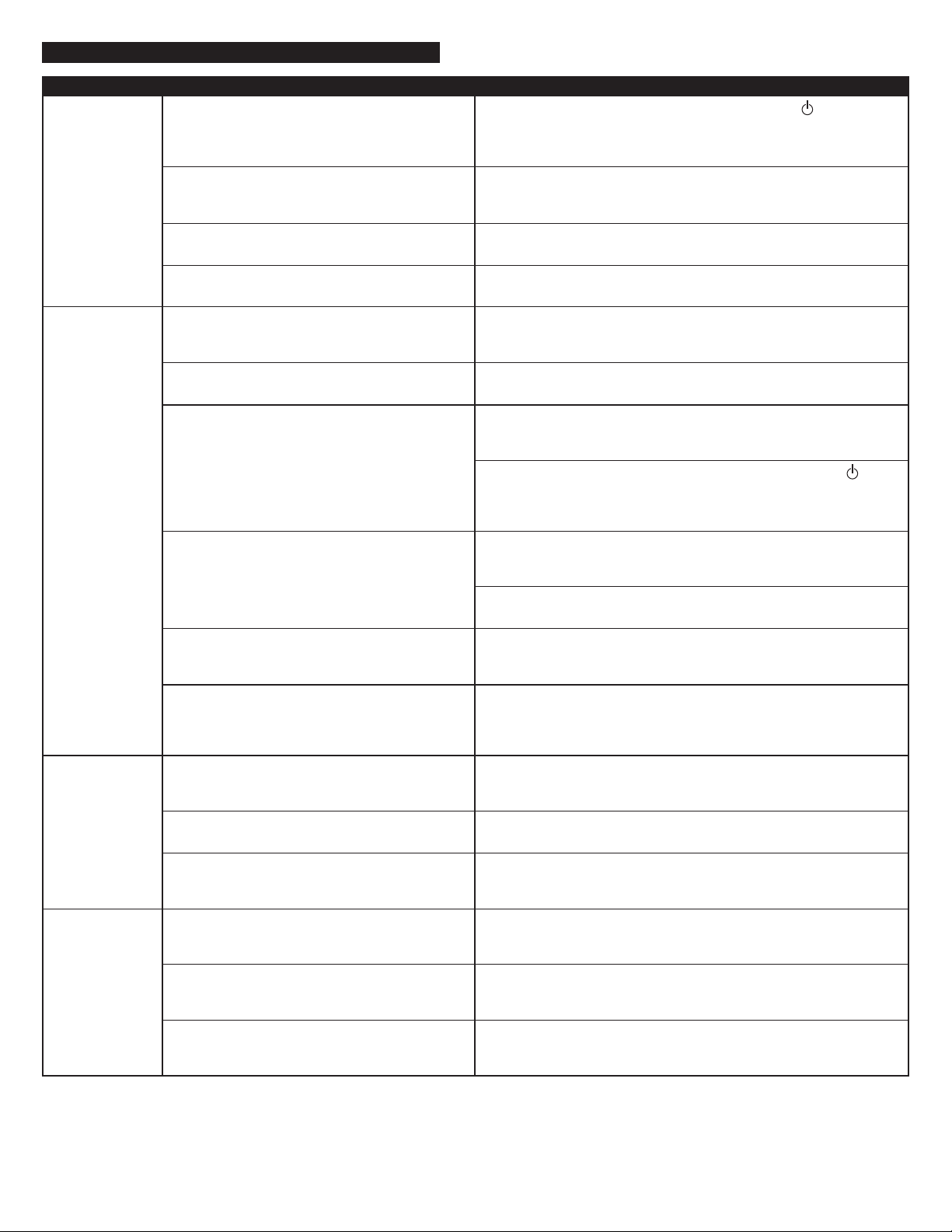
19
Ningún
indicador LED
está encendido.
Uno o más de
los parlantes
no emite
sonido alguno.
Los parlantes
emiten un
sonido
crepitante.
El sonido está
distorsionado.
El sistema no está encendido.
El cordón de CA no está conectado al tomacorriente
de pared.
El supresor de picos (si se utiliza) no está encendido.
El tomacorriente de pared no funciona.
El interruptor ubicado en la parte posterior del
parlante secundario para graves no está en la
posición correcta.
El nivel del parlante posterior o central está
demasiado bajo.
El sistema no está encendido.
El volumen está fijado demasiado bajo.
Los cables estéreo codificados por color de 3.5 mm
no se encuentran conectados correctamente a la
fuente de audio.
Hay un problema con el dispositivo de la fuente
de audio.
Mala conexión.
El nivel de volumen del sistema operativo de la
computadora está fijado demasiado alto.
Hay un problema con su dispositivo de fuente
de audio.
El nivel de volumen está fijado demasiado alto.
El nivel de volumen del sistema operativo de su
computadora está fijado demasiado alto.
La fuente de sonido está distorsionada.
Para encender el sistema de parlantes, presione el botón ubicado en el
compartimiento de control o en el control remoto. Un indicador LED se
iluminará en el compartimiento de control cuando el sistema se encuentre
ENCENDIDO.
Después de haber realizado todas las demás conexiones, enchufe el cordón
de alimentación de CA (de la parte posterior del parlante secundario para
graves), en un tomacorriente de pared.
Si el cordón de alimentación de CA está enchufado a un supresor de picos,
asegúrese que éste se encuentre encendido.
Enchufe otro dispositivo en el tomacorriente de pared (la misma clavija)
para verificar si está funcionando.
Cambie la posición del interruptor en la parte posterior del parlante
secundario para graves.
Aumente el nivel de volumen del parlante posterior o central.
Después de haber realizado todas las demás conexiones, enchufe el cordón
de alimentación de CA (de la parte posterior del parlante secundario para
graves), en un tomacorriente de pared.
Encienda el sistema de parlantes presionando el botón en espera en el
compartimiento de control o control remoto inalámbrico. Un indicador
LED se iluminará en el compartimiento de control cuando el sistema se
encuentre ENCENDIDO.
La perilla giratoria ubicada en el compartimiento de control controla el
volumen maestro. Gire la perilla hacia la derecha para aumentar
el volumen.
Verifique el nivel de volumen de la tarjeta de sonido de la computadora o
dispositivo de fuente de audio alternativo y fíjelo a un nivel medio.
Verifique las conexiones del enchufe en la fuente de audio. Asegúrese que
los cables de señal estén firmemente insertados en las clavijas correctas.
Pruebe los parlantes en otro dispositivo de audio. Retire el cable estéreo
de 3.5 mm de color verde lima del dispositivo de la fuente de audio y
conéctelo a “line-out” (línea de salida), “audio out” (salida de audio), o
a la clavija de audífono de otra fuente de audio.
Revise todos los cables. Asegúrese que estén conectados a “line-out” (línea
de salida) o “audio-out” (salida de audio) de la clavija de su tarjeta de sonido
u otra fuente de audio — y NO en “speaker-out” (salida de parlante).
Verifique el nivel de volumen del sistema operativo de la computadora y
disminúyalo si fuera necesario.
Desconecte el cable estéreo de la fuente de audio. A continuación
enchúfelo en la clavija de audífono de una fuente de audio alterna
(por ejemplo, un Walkman, Discman o radio FM).
La perilla giratoria ubicada en el compartimiento de control controla
el volumen maestro. Gire la perilla hacia la izquierda para disminuir
el volumen.
Ajuste los niveles de volumen y equilibrio acústico del sistema operativo
de la computadora en el centro como punto de inicio, a continuación
ajuste el nivel del parlante usando el control de volumen.
Por lo general los archivos WAV son de calidad deficiente. Es por este
motivo que se nota fácilmente la distorsión y el ruido con parlantes de
alta potencia. Inténtelo con otra fuente de sonido como un CD de música.
Solución de problemas
Síntoma Posible problema Solución
Page 19

20
No se escucha
sonido alguno
de la unidad
DVD/CD-ROM.
Audio irregular
desde los
parlantes cuando
está conectado a
la computadora
a través de un
cable USB.
Interferencia
de radio.
El parlante
secundario para
graves no emite
sonido alguno.
El parlante
secundario para
graves emite un
zumbido bajo.
El parlante
secundario para
graves emite un
zumbido alto.
Monitor
distorsionado.
El sistema de
parlantes
muestra un
comportamiento
errático e
inesperado.
Los controles
no funcionan.
La computadora está usando Windows Millennium
Edition (ME) o Windows 2000 y la opción del
sistema operativo Digital Audio Extraction
(Extracción Digital de audio) para la unidad de
CD/DVD ROM, no está habilitada.
La computadora está usando Windows 98SE.
Los parlantes están conectados a una computadora
que ejecuta Windows 98SE.
La computadora está ejecutando demasiadas
aplicaciones al mismo tiempo.
Se encuentra demasiado cerca de una torre
de radio.
Mala conexión.
La fuente de sonido tiene poco contenido de baja
frecuencia.
El suministro de CA de su hogar es de 60 ciclos por
segundo, lo cual está dentro de la frecuencia de
audio del parlante secundario para graves.
Mala conexión.
El nivel de graves está fijado demasiado alto.
El volumen o el nivel de graves del dispositivo de la
fuente de audio está fijado demasiado alto.
El parlante secundario para graves está demasiado
cerca del monitor.
Puede ser causado por electricidad estática, un corte
momentáneo de energía o condiciones anormales
de operación.
Habilite la opción de Extracción Digital de Audio del sistema operativo para
la unidad CD/DVD ROM siguiendo los pasos que aparecen a continuación:
• Inicie “Device Manager” (Administrador de Dispositivos). (Consulte la
ayuda en línea de su sistema operativo para obtener información sobre
cómo acceder a “Device Manager”.)
• Haga clic en el signo “+” a la izquierda del ítem Unidad o unidades
DVD/CD-ROM de la lista.
• Haga clic derecho en el dispositivo de “DVD/CD-ROM drive(s)” para el
cual quiere habilitar la opción “Digital Audio Extraction”, y seleccione el
ítem del menú “Properties” (Propiedades).
• Seleccione la lengüeta “Properties” de la hoja de “Properties”.
• Marque el casillero “Enable digital CD Audio for this CD-ROM device”
(Habilitar el audio digital de CD para este dispositivo CD-ROM). Si el
casillero está deshabilitado, su unidad no soporta esta función y no
podrá escuchar el Audio de CD con el FX5051.
• Nota: Es posible que tenga que reiniciar su computadora para que este
cambio se realice.
Al usar Windows 98SE será necesario que utilice software que soporte
“Digital Audio Extraction” (Extracción Digital de Audio) como Media
Player 7 de Microsoft Windows o superior. También será necesario que su
unidad de CD soporte “Digital Audio Extraction” (Extracción Digital de
Audio). Si no es así, no podrá escuchar el audio de CD.
El problema del audio irregular debe resolverse una vez que Windows
98SE haya terminado su ciclo de carga.
Deje de ejecutar una o más aplicaciones hasta que el problema esté
resuelto o aumente la memoria de la computadora (RAM) o espacio
de almacenamiento.
Cambie la posición de sus parlantes hasta que la interferencia desaparezca.
Verifique que todos los cables estén conectados adecuadamente y
proporcionen una conexión sin interferencias.
Con frecuencia, muchos archivos .WAV y .MID tienen poco contenido de
baja frecuencia y producen un sonido plano cuando los escucha en una
computadora. Inténtelo con una canción con más graves — algún tema de
su colección de CD.
Se puede detectar un zumbido bajo cuando su sistema de parlantes está
encendido sin que se esté reproduciendo una fuente de audio, o cuando
el volumen está fijado a un nivel extremadamente bajo.
Desenchufe el cordón de alimentación de CA del protector de picos (si se
utiliza), y enchúfelo directamente a un tomacorriente de CA de pared.
Mueva los cables. Verifique para asegurar que la conexión no tenga
interferencias.
Para controlar los graves, pulse el botón “Bass” (Graves) ubicado en
compartimiento de control y gire la perilla hacia la izquierda para
disminuirlos.
Desconecte el cable estéreo de 3.5 mm de la fuente de audio. Si el
zumbido alto desaparece, baje el volumen de la fuente de audio.
Baje el volumen o nivel de graves de su computadora, dispositivo portátil,
etc.
Debido a que el parlante secundario para graves no tiene blindaje
magnético, puede provocar distorsión si se coloca demasiado cerca del
monitor. Cambie la posición del parlante secundario para graves de
manera que se encuentre por lo menos a 2 pies del monitor.
Desconecte el cordón de alimentación de CA del tomacorriente de pared,
espere de 20 a 30 segundos y vuelva a conectar.
Síntoma Posible problema Solución
Page 20

21
O relâmpago com cabeça em seta, dentro de um
triângulo eqüilátero, tem o objetivo de alertar o usuário
sobre a presença de “voltagem perigosa” não isolada
dentro do gabinete do produto, a qual pode ser de
magnitude suficiente para constituir um risco de choque
elétrico para as pessoas.
Cuidado: Para evitar o risco de choque elétrico, não
remova a cobertura (ou a traseira). Não há peças que
possam ser trocadas pelo usuário dentro do produto.
Encaminhe o atendimento técnico para equipe de
pessoal de serviço qualificado.
O ponto de exclamação dentro do triângulo eqüilátero
tem o propósito de alertar o usuário sobre a presença
de instruções importantes de operação e manutenção
(atendimento técnico) na literatura que acompanha o
equipamento.
CONECTANDO O CABO DE FORÇA (SOQUETE DE PAREDE CA)
INSTRUÇÕES DE SEGURANÇA IMPORTANTES
1. Leia estas instruções.
2. Guarde estas instruções.
3. Preste atenção a todos os avisos.
4. Siga todas as instruções.
5. Não use este aparelho perto de água — Este aparelho não deve ser exposto a pingos ou
entornamentos de água, e nenhum objeto com líquidos (por exemplo, vasos) deve ser
colocado sobre o aparelho.
6. Limpe apenas com um pano seco.
7. Não bloqueie as aberturas de ventilação. Instale de acordo com as instruções do
fabricante. O aparelho não pode ficar situado sobre uma cama, sofá, tapete ou superfície
semelhante que possa bloquear as aberturas de ventilação. O aparelho não pode ser
colocado numa instalação embutida, como uma estante fechada ou gabinete, que possa
impedir o fluxo de ar através das aberturas de ventilação. A ventilação não deve ser
impedida com o bloqueio das aberturas com itens como jornais, toalhas, cortinas, etc.
8. Não instale próximo a fontes de calor, como radiadores, registros de aquecimento, fogões
ou outros aparelhos (inclusive amplificadores) que produzam calor.
9. Nenhuma fonte de chamas desprotegida, como uma vela acesa, pode ser colocada sobre
o aparelho.
10. Não anule a proteção da tomada polarizada ou aterrada. Uma tomada polarizada tem
dois pinos, com larguras diferentes. Uma tomada aterrada tem dois pinos e um terceiro
pino de aterramento. O pino mais largo ou o terceiro pino é fornecido para sua
segurança. Se a tomada fornecida não se encaixar na sua tomada de parede, consulte um
eletricista para substituir a tomada obsoleta.
11. Proteja o cabo de alimentação, para que não seja pisado ou amassado — especialmente
em conexões, receptáculos de conveniência e no ponto em que saem do aparelho.
12. Não instale em uma área que impeça o acesso ao cabo de alimentação. Desconectar o
cabo de alimentação é a única forma de remover completamente a alimentação do
produto e deve estar prontamente acessível em todas as ocasiões.
13. Fonte de alimentação — Use apenas fontes de alimentação do tipo especificado nas
instruções de operação ou conforme assinalado no aparelho. Se uma fonte de
alimentação separada estiver incluída com o aparelho, não substitua com qualquer outra
fonte de alimentação — use apenas fontes de alimentação fornecidas pelo fabricante.
14. Desconecte este aparelho da tomada durante tempestades de raios ou quando não for
usado durante longos períodos de tempo.
15. Encaminhe todo atendimento técnico para pessoal de serviço qualificado. O atendimento
técnico é necessário quando ocorrer qualquer tipo de dano no aparelho. Por exemplo,
quando um cabo de fonte de alimentação ou tomada estiver danificado, se ocorrer
derramamento de líquido ou queda de objetos no aparelho, ou caso o aparelho tenha
sido exposto a chuva ou umidade, não opere normalmente ou tenha caído. Para reparos,
encaminhe a pessoal de serviço qualificado, devolva ao representante ou telefone para a
linha de serviços da Altec Lansing para obter assistência.
16. Para produtos com baterias, consulte a regulamentação local sobre o descarte adequado
de baterias.
17. Use apenas acessórios de fixação especificados pelo fabricante.
18. Use apenas com carrinho, pedestal, tripé, suporte ou mesa especificados
pelo fabricante ou vendidos com o aparelho. Ao usar um carrinho, cuidado
ao mover o conjunto de carrinho/aparelho para evitar danos decorrentes
de tombamento.
ALTEC LANSING TECHNOLOGIES, INC. GARANTIA LIMITADA DE UM ANO
(GARANTIA LIMITADA DE DOIS ANOS NA UNIÃO EUROPÉIA E NA ÁSIA)
O que a garantia cobre? A Altec Lansing garante que seus produtos estarão livres de defeitos
de material e de manufatura, com as exceções definidas abaixo.
Qual é o período de cobertura? Para unidades adquiridas na União Européia e na Ásia, esta
garantia é válida por dois anos a partir da data da compra. Para unidades não adquiridas na
Europa e na Ásia, esta garantia é válida por um ano a partir da data da compra. O prazo de
quaisquer garantias implícitas por lei vencerá quando a sua garantia limitada terminar. Alguns
estados e/ou Estados Membros da União Européia não permitem limitações para a duração de
uma garantia implícita; portanto, as limitações acima poderão não ser aplicáveis ao seu caso.
O que a garantia não cobre? Esta garantia não cobre qualquer defeito, mau funcionamento ou
falha que ocorra como resultado de: instalação imprópria; mau uso ou uso não compatível com
as instruções do produto; abuso; ou uso com equipamento inadequado, imprevisto ou
defeituoso. (Para obter informações sobre a instalação, a operação e o uso adequados,
consulte o manual fornecido com o produto. Caso precise de uma nova cópia do manual, você
poderá fazer download no site www.alteclansing.com.) Além disso, danos conseqüentes e
incidentais não são recuperáveis nos termos desta garantia. Alguns estados não permitem a
exclusão ou limitação dos danos incidentais ou conseqüentes; portanto, a limitação ou exclusão
acima poderá não ser aplicável ao seu caso.
O que a Altec Lansing fará para corrigir o problema? A Altec Lansing poderá, a seu critério,
reparar ou substituir qualquer produto que apresente um defeito comprovado de material ou
manufatura. Se o produto não for mais fabricado, ou estiver esgotado, a seu critério, a Altec
Lansing poderá substituir o seu produto com um produto Altec Lansing similar ou superior.
Como obter o serviço da garantia: Para obter que um produto coberto seja reparado ou
substituído, você deve contatar a Altec Lansing durante o período da garantia por email
(csupport@alteclansing.com). É necessário incluir no email: seu nome, endereço, endereço de
email, telefone, data da compra e uma descrição completa do problema que você está
experimentando. Nos Estados Unidos, você poderá contatar a Altec Lansing por telefone, no
número 1-800-ALTEC88 — por favor, esteja preparado para fornecer as informações acima. Se
o problema aparenta ter relação com um defeito de material ou manufatura, a Altec Lansing
fornecerá uma autorização de devolução e instruções para remessa de devolução. As remessas
de devolução serão às custas do cliente e a devolução deverá ser acompanhada do
comprovante de compra original. Providencie um seguro para a remessa, conforme apropriado,
porque você é responsável pelo produto até que ele chegue à Altec Lansing.
Como a lei estadual afetará os seus direitos? Esta garantia determina direitos legais específicos
e você também poderá ter outros direitos, que variam em cada estado. Favor observar que, na
União Européia, você, como consumidor, poderá ter outros direitos legais nos termos da
legislação nacional dos Estados Membros da União Européia que regem a venda dos produtos
Altec Lansing. Esses direitos não são afetados por esta garantia.
As garantias limitadas e reparações acima são as únicas garantias e reparações disponíveis
para o comprador, se e na extensão em que forem válidas e executáveis nos termos da lei
pertinente.
ATENDIMENTO AO CLIENTE
As respostas para a maioria das perguntas de ajuste e desempenho podem ser encontradas no
guia de Diagnóstico de Falhas. Você também pode consultar as FAQs (Perguntas Freqüentes)
em nosso site na Web, em www.alteclansing.com. Se você mora na América do Norte e não
puder localizar a informação de que precisa, por favor, telefone para a nossa equipe de
atendimento ao cliente para obter assistência antes de devolver os alto-falantes ao seu
revendedor nos termos da política de devolução.
Tel: 800-258-3288
E-mail: csupport@alteclansing.com
Se você mora fora da América do Norte, visite o nosso site na Web no endereço
www.alteclansing.com e selecione a sua região para localizar o distribuidor em seu país.
Para informações mais atualizadas, não deixe de consultar nosso site na Web, no endereço
www.alteclansing.com.
DISTRIBUIÇÃO INTERNACIONAL
Clientes internacionais: Para obter informações sobre a distribuição dos produtos Altec Lansing
em seu país, visite www.alteclansing.com e clique em sua região.
DESCARTE DE EQUIPAMENTOS ELÉTRICOS E ELETRÔNICOS USADOS
Este símbolo no produto ou na embalagem indica que o produto não deve ser
tratado como resíduo doméstico. Ele deve ser entregue no ponto de coleta aplicável
para reciclagem de equipamento elétrico e eletrônico. Ao garantir que este produto
seja descartado corretamente, você ajudará a evitar conseqüências negativas
potenciais para o meio ambiente e a saúde humana, que poderiam ser causados
por tratamento inadequado dos resíduos deste produto. A reciclagem de materiais ajudará
a economizar recursos naturais. Para obter informações mais detalhadas sobre a reciclagem
deste produto, entre em contato com a prefeitura local ou com o serviço de coleta de lixo
residencial.
CUIDADO
Para evitar choque elétrico, não use esta tomada (polarizada) com um cabo de extensão,
receptáculo ou outra saída, a menos que os pinos da tomada possam ser totalmente
inseridos para evitar sua exposição.
ADVERTÊNCIA
PARA REDUZIR O RISCO DE INCÊNDIO OU CHOQUE ELÉTRICO, NÃO EXPONHA ESTE
EQUIPAMENTO À CHUVA OU UMIDADE.
A ranhura longa é o
lado neutro (terra).
Inserir o pino largo na
ranhura lateral do terra.
Page 21

22
Obrigado por adquirir este produto Altec Lansing. Por gerações a Altec
Lansing tem sido a primeira em inovações de áudio. Hoje, nossa linha
de alto-falantes potencializados recebeu mais prêmios de desempenho
do qualquer outra marca. Em todos os tipos de ambientes, em toda a
gama de preços, a Altec Lansing oferece qualidade sonora com
distinção — proporcionando mesmo aos clientes mais exigentes o
prazer do áudio que procuram. Escute só isso!
Conteúdo da caixa
• Cinco alto-falantes
• Um subwoofer
• Unidade de controle
• Controle remoto sem fio
• Cabo USB
• Cabos estéreo de 3,5 mm com codificação de cores
• Guia do Usuário e cartão de conexão rápida
Requisitos mínimos do sistema para o som
surround USB 5.1 realista:
Usuários de PC:
• PC com processador de 500 MHz
• Microsoft(r) Windows(r) 98SE, 2000, ME ou XP
• 64MB de memória RAM
• Porta USB disponível
• Filme codificado em 5.1
Observação: Para aproveitar o som surround USB 5.1 realista ao assistir
a um filme, é necessário um decodificador de software de 5.1 canais.
Usuários de Mac:
O recurso de som surround USB 5.1 realista não está disponível em
computadores Mac. Para aproveitar o som estéreo em 6 alto-falantes,
use um computador equipado com MacOS X e defina o subwoofer
para o modo de 2/4 canais.
Posicionamento dos alto-falantes
Subwoofer
Todas as informações codificadas em estéreo são ouvidas através dos
alto-falantes satélites. O subwoofer não contém imagem estéreo e seu
som não é direcional. Como resultado, o subwoofer não precisa ser
colocado em nenhum relacionamento específico com os satélites.
Contudo, a colocação do subwoofer no piso próximo à parede ou no
canto da sala fornece melhor eficiência em graves e otimiza o som.
Advertência: O subwoofer não é magneticamente blindado. Portanto,
DEVE ser colocado a no mínimo 60 cm de distância de TVs, monitores
de computador, discos rígidos de computador ou qualquer outra mídia
magnética (por exemplo, discos flexíveis, discos Zip, fitas de
computador ou de áudio, etc.).
Alto-falantes satélites e central
Alto-falantes satélites dianteiros: Disponha os alto-falantes satélites
dianteiros de acordo com sua preferência de audição — desde ao
lado do monitor até a distância máxima que os cabos do alto-falante
permitirem.
Alto-falante central: Coloque o alto-falante central em cima ou abaixo
do centro do monitor.
Alto-falantes satélites traseiros: Os alto-falantes satélites traseiros
devem ser posicionados ligeiramente atrás de você, ou o mais atrás
possível que os fios permitirem.
Para otimizar o som, os cinco alto-falantes devem ser colocados no
nível do ouvido ou ligeiramente acima e na disposição que apresentar
os resultados mais satisfatórios.
Observação: Os cinco alto-falantes SÃO magneticamente blindados
e podem ser colocados perto de monitores de vídeo, como TVs e
monitores de computador, sem distorcer a imagem.
Fazendo as conexões
Advertência: Só insira a tomada do sistema de alto-falantes em uma
tomada de parede depois de fazer todas as conexões. Além disso,
desligue a fonte de áudio (ou seja, seu computador, player de MP3, TV,
aparelho de DVD, console de videogame, etc.) antes de conectar as saídas
às entradas do sistema de alto-falantes.
Para garantir que a operação ocorra conforme esperado, siga
cuidadosamente as seqüências de conexão descritas abaixo na ordem
indicada.
Sistema de alto-falantes
• Conecte cada alto-falante ao subwoofer, encaixando cada conector
RCA com codificação de cores na entrada correspondente na parte
traseira do subwoofer.
• Conecte a unidade de controle ao subwoofer, encaixando o
conector DIN cinza à entrada marcada como DIN na parte posterior
do subwoofer.
Entradas
Estão disponíveis diversos esquemas de conexão entre a fonte de áudio
e o sistema de alto-falantes. Determine se irá configurar o sistema de
alto-falantes para áudio/jogos de computador, reprodução de DVD,
console de jogos ou com dispositivos de áudio portáteis (como
aparelhos de CD ou MP3 portáteis). Em seguida, passe para a seção
apropriada.
Áudio/jogos de computador ou reprodução de
DVD com USB (preferencial)
Este sistema de alto-falantes é compatível com áudio em vários canais
por USB. A reprodução em vários canais requer software capaz de
reproduzir/decodificar áudio em vários canais.
• Localize o cabo USB e encaixe o conector USB B na parte posterior
do subwoofer, e o conector USB A na porta USB do computador, ou
do hub USB.
• Se usar áudio com 6 canais (por exemplo, de um DVD ou jogo com
som surround 5.1), certifique-se de que a chave na parte posterior
do subwoofer esteja na posição de 6 canais.
• Se usar áudio com 2 canais (por exemplo, de um CD ou arquivo MP3
com som estéreo), certifique-se de que a chave na parte posterior do
subwoofer esteja na posição de 2/4 canais
As instruções para instalação variam dependendo do sistema
operacional. Verifique qual sistema operacional está instalado em seu
computador e vá para a seção apropriada. Depois que a instalação
estiver concluída, você poderá controlar o sistema usando os controles
de áudio do sistema operacional do computador ou a unidade de
controle do sistema de alto-falantes.
Observação: O CD de instalação do sistema operacional pode ser
necessário para concluir a instalação.
Mac OSX:
• A instalação do FX5051 começará automaticamente depois que as
conexões dos cabos USB forem concluídas.
Windows XP/98SE/2000/ME:
• A instalação do FX5051 começará automaticamente depois que as
conexões dos cabos USB forem concluídas.
• Siga os avisos na tela, se houver, para concluir a instalação.
• Observação: Com Windows 98SE, você precisará usar software
compatível com “Digital Audio Extraction”, como o Microsoft
Windows Media Player 7 ou mais recente. Sua unidade de CD
também precisará ser compatível com “Digital Audio Extraction”.
Caso contrário, você não poderá ouvir áudio de CD.
FX5051
Sistema de Áudio
Potencializado com Seis Peças
Page 22

23
Para ativar a extração de áudio digital:
1. Abra o “Gerenciador de dispositivos”. (Consulte a ajuda on-line
do sistema operacional para obter ajuda sobre como acessar o
“Gerenciador de dispositivos”).
2. Clique no sinal de “+” à esquerda do item “Unidade(s) de
DVD/CD-ROM” na lista.
3. Clique com o botão direito do mouse no dispositivo “Unidade(s) de
DVD/CD-ROM” para o qual deseja ativar o recurso “Digital Audio
Extraction” e selecione o item de menu “Propriedades”.
4. Selecione a guia “Propriedades” na folha de propriedades.
5. Marque a caixa “Ativar áudio digital de CD para este dispositivo de
CD-ROM”. Se a caixa de seleção estiver desmarcada, a sua unidade
não suporta este recurso e você não poderá ouvir áudio de CD com
o FX5051.
Observação: Talvez seja necessário reiniciar o computador para que
esta alteração tenha efeito.
Áudio de computador/jogos de computador/
desktop theater
As placas de som projetadas para jogos de computador ou reprodução
de DVD têm saídas de áudio exclusivas. Geralmente, as saídas serão
indicadas como “front output”, “rear output” e “LFE/center output”.
Em alguns casos, pode ser utilizada uma terminologia ligeiramente
diferente. A documentação da placa de som deve ajudar a determinar
quais saídas devem ser usadas com seu sistema de alto-falantes.
Como usar uma placa de som 5.1 com 6 canais e saídas analógicas
• Localize os cabos estéreo de 3,5 mm com codificação de cores
(incluídos).
• Cabo Preto e Verde: Insira a extremidade preta do cabo na parte
posterior do subwoofer marcado com “front” e a extremidade verde
na saída correspondente da placa de som do computador (marcada
com “stereo” ou com a cor verde).
• Cabo Preto e Preto: Insira a extremidade preta do cabo na parte
posterior do subwoofer marcado com “surround” e a outra
extremidade preta na saída correspondente da placa de som do
computador (marcada com “surround” ou com a cor preta).
• Cabo Preto e Laranja: Insira a extremidade preta do cabo na parte
posterior do subwoofer marcado com “C/LFE” e a extremidade
laranja na saída correspondente da placa de som do computador
(marcada com “center” ou com a cor laranja).
• Verifique se a chave na parte posterior do subwoofer está na
posição de 6 canais.
Como usar uma placa de som para jogos de 4 canais
• Localize os cabos estéreo de 3,5 mm com codificação de cores
(incluídos).
• Cabo Preto e Verde: Insira a extremidade preta do cabo na parte
posterior do subwoofer marcado com “front” e a extremidade verde
na saída correspondente da placa de som do computador (marcada
com “stereo” ou com a cor verde).
• Cabo Preto e Preto: Insira a extremidade preta do cabo na parte
posterior do subwoofer marcado com “surround” e a outra
extremidade preta na saída correspondente da placa de som do
computador (marcada com “surround” ou com a cor preta).
• Verifique se a chave na parte posterior do subwoofer está na
posição de 2/4 canais.
Como usar uma placa de som para jogos de 2 canais/estéreo
• Localize os cabos estéreo de 3,5 mm com codificação de cores
(incluídos).
• Cabo Preto e Verde: Insira a extremidade preta do cabo na parte
posterior do subwoofer marcado com “front” e a extremidade verde
na saída correspondente da placa de som do computador (marcada
com “stereo” ou com a cor verde).
• Verifique se a chave na parte posterior do subwoofer está na posição
de 2/4 canais.
TV, aparelho de DVD ou console de videogame
Para conectar o sistema de alto-falantes Altec Lansing à televisão, ao
aparelho de DVD ou ao console de videogame, siga as etapas abaixo:
Como usar um aparelho de DVD com saídas analógicas de 6 canais
• Certifique-se de que a alimentação da fonte de áudio esteja
desligada.
• Você precisará de 3 adaptadores de TV/DVD Player que podem ser
adquiridos na maioria das lojas de aparelhos eletrônicos. Esses
adaptadores têm um conector macho de 3,5 mm em um lado e
conectores RCA machos vermelho/branco no outro.
• Insira os 3 conectores machos de 3,5 mm dos adaptadores de TV/DVD
Player na parte posterior do subwoofer marcado com “front”,
“surround” e “C/LFE” e os conectores RCA machos vermelho/branco
nas saídas de DVD correspondentes.
• Verifique se a chave na parte posterior do subwoofer está na posição
de 6 canais.
Como usar um aparelho de DVD/TV com saídas analógicas de 2 canais
• Certifique-se de que a alimentação da fonte de áudio esteja
desligada.
• Você precisará de 1 adaptador de TV/DVD Player que pode ser
adquirido na maioria das lojas de aparelhos eletrônicos. Esse
adaptador tem um conector macho de 3,5 mm em um lado e
conectores RCA machos vermelho/branco no outro.
• Insira o conector macho de 3,5 mm do adaptador de TV/DVD
Player na parte posterior do subwoofer marcado com “front” e
os conectores RCA machos vermelho/branco nas saídas de
DVD/TV correspondentes
• Verifique se a chave na parte posterior do subwoofer está na posição
de 2/4 canais.
Observação: Se o seu console de videogame não tem saídas RCA,
considere conectar o sistema de alto-falantes à TV.
Dispositivos de áudio portáteis (
IPod, aparelhos
de CD e outros players de MP3, etc.)
• Certifique-se de que a alimentação da fonte de áudio esteja
desligada.
• Localize o cabo estéreo de 3,5 mm codificado com a cor verde
(incluído).
• Insira o plugue preto na tomada marcada com “front” na parte
posterior do subwoofer, e a extremidade verde na tomada de fone
de ouvido do seu dispositivo de áudio portátil.
• Verifique se a chave na parte posterior do subwoofer está na posição
de 2/4 canais.
Ligando
1. Depois de fazer todas as conexões, conecte o cabo de força CA (na
traseira do subwoofer) à tomada da parede. O sistema de altofalantes está pronto para operar.
2. Ligue a fonte de áudio.
3. Instale a pilha fornecida no compartimento de pilha do controle
remoto.
4. Ligue o sistema de alto-falantes, pressionando o botão Stand-by
na unidade de controle ou no controle remoto sem fio. Um LED irá
se acender na unidade de controle quando a força estiver LIGADA.
5. Aguarde 10 segundos para o sistema inicializar antes de tentar
reproduzir áudio.
CUIDADO: Há risco de explosão se a pilha for substituída
incorretamente. Substitua apenas com uma pilha igual ou equivalente.
Observação: Para evitar ouvir sons de estalidos ao ligar o sistema de
alto-falantes Altec Lansing, sempre ligue a fonte de áudio primeiro.
Page 23

Nível de Pressão de Som (SPL): 101 dB
Potência Contínua Total: 89 Watts RMS
• Alto-Falantes Frontais: 12 Watts/canal @ 4 ohms
@ 10% THD @ 150 Hz – 20 kHz
2 Canais Carregados
• Alto-falantes traseiros: 12 Watts/canal @ 4 ohms
@ 10% THD @ 150 Hz – 20 kHz
2 Canais Carregados
• Alto-falante central: 13 Watts @ 4 ohms
@ 10% THD @ 150 Hz – 20 kHz
Canal Único Carregado
• Subwoofer: 28 Watts @ 8 ohms
@ 10% THD @ 40 – 150 Hz
Canal Único Carregado
Resposta de Freqüência: 30 Hz – 20 kHz (-10 dB)
Razão Sinal/Ruído
@ 1 kHz de entrada: > 75 dB
Drivers (por satélite): Um driver mid-range de 40mm e um
tweeter high-end de 18 mm
Subwoofer: Dois woofers de 6,5" de longo alcance
em configuração isobárica
Especificações do sistema*
A sonoridade superior da Altec Lansing advém de nossa tecnologia patenteada Dynamic EQ, que utiliza drivers integrados personalizados de
alta fidelidade, o mais avançado circuito de equalização e uma combinação harmoniosa das seguintes especificações:
*Classificação de potência de acordo com a Norma de Amplificadores da FTC No 16 C.F.R. Parte 432.
24
Volume principal
O controle rotatório na unidade de controle controla o volume
principal. Gire o controle para a direita para aumentar o volume ou
para a esquerda para reduzi-lo.
Os botões “+” e “–” no controle remoto sem fio também controlam o
volume principal. Pressione o botão “+” para aumentar o volume ou o
botão” “para diminuir o volume.
Os LEDs na unidade de controle indicarão o nível de volume.
Agudos, graves, central, traseiro
Para controlar os níveis de agudos, graves, alto-falante central e
alto-falante traseiro usando a unidade de controle, pressione os botões
“TREBLE”, “BASS”, “CENTER” ou “REAR” na unidade de controle e gire
o controle para a direita para aumentar o nível correspondente, ou
para a esquerda para reduzi-lo.
Para controlar os níveis de agudos ou graves com o controle remoto
sem fio, pressione os botões “TREBLE”, “BASS”, “CENTER” ou “REAR”
no controle remoto sem fio, e pressione o botão “+” para aumentar o
nível correspondente, ou o botão “–” para reduzi-lo.
Os LEDs na unidade de controle indicarão o nível correspondente.
Observação: Após três segundos, a unidade de controle e o controle
remoto sem fio serão redefinidos automaticamente para “Master
Volume”.
Stand-By/Silencioso
Para silenciar o sistema de alto-falantes, pressione o botão
localizado na unidade de controle ou controle remoto sem fio. Um
LED na unidade de controle será apagado. Para reativar o som, execute
o comando novamente.
Observação: Em modo stand-by ou silencioso, o sistema continua a
receber energia. Para desativar completamente a unidade, desconectea da tomada de parede.
Restaurar
O botão marcado com a palavra “reset” no controle remoto sem fio
restaura as configurações originais de fábrica para volume principal,
graves, agudos, e volume central e posterior.
Restaure também o sistema pressionando o botão stand-by no
controlador durante 5 segundos.
Conector para
IPod/player de MP3
O conector para iPod ou player de MP3 está localizado na lateral da
unidade de controle. Use-o para conectar qualquer fonte de áudio que
tenha um pino estéreo de 3,5 mm.
Cuidado: Verifique se a fonte de áudio inclui uma tomada de “lineout” (saída de linha). Isso garantirá que a saída não seja amplificada.
Consulte o manual do proprietário do dispositivo de áudio para obter
mais informações.
Fones de ouvido
O pino de fone de ouvido está localizado na lateral da unidade de
controle. Use-o para conectar qualquer fone de ouvido estéreo com
um conector de 3,5 mm.
Observação: Quando os fones de ouvido estiverem conectados, o
sistema de alto-falantes emudecerá.
Page 24

25
Nenhum LED
está aceso.
Nenhum som
em um ou mais
alto-falantes.
Sons de
estalidos nos
alto-falantes.
O som está
distorcido.
A alimentação não está ligada.
O cabo de alimentação CA não está conectado à
tomada da parede.
O estabilizador contra picos de tensão (se usado)
não está ligado.
A tomada de saída da parede não está
funcionando.
A chave na parte posterior do subwoofer está na
posição errada.
O volume do alto-falante traseiro ou central está
ajustado muito baixo.
A alimentação não está ligada.
O volume está ajustado muito baixo.
Os cabos estéreo de 3,5 mm codificados por
cores não estão conectados adequadamente à
fonte de áudio.
Problema com o dispositivo-fonte de áudio.
Má conexão.
O nível de volume no sistema operacional do
computador está alto demais.
Há um problema com seu dispositivo-fonte
de áudio.
O nível de volume ajustado está muito alto.
O volume do sistema operacional do
computador está ajustado muito alto.
A fonte de som está distorcida.
Ative o sistema de alto-falantes, pressionando o botão na unidade
de controle ou controle remoto sem fio. Um LED irá se acender na
unidade de controle quando a força estiver LIGADA.
Depois de fazer todas as conexões, conecte o cabo de força CA (na
traseira do subwoofer) à tomada da parede.
Se o cabo de força estiver conectado a um estabilizador, verifique se o
estabilizador está ligado.
Ligue outro dispositivo à tomada da parede (mesma tomada) para
confirmar se ela está funcionando.
Altere a posição da chave na parte posterior do subwoofer.
Aumente o volume do alto-falante traseiro ou central.
Depois de fazer todas as conexões, conecte o cabo de força CA (na
traseira do subwoofer) à tomada da parede.
Ligue o sistema de alto-falantes, pressionando o botão Stand-by
na unidade de controle ou no controle remoto sem fio. Um LED irá se
acender na unidade de controle quando a força estiver LIGADA.
O controle rotatório na unidade de controle controla o volume
principal. Gire o controle para a direita para aumentar o volume.
Verifique o nível de volume na placa de som do computador ou no
dispositivo-fonte de áudio alternativo e ajuste em nível médio.
Verifique as conexões na fonte de áudio. Verifique se os cabos de
sinal estão inseridos firmemente nas tomadas de pino corretas.
Teste os alto-falantes em outro dispositivo de áudio. Retire o cabo
estéreo de 3,5 mm verde limão do dispositivo-fonte de áudio e
conecte-o à “line-out”, à “audio-out” ou à tomada de fone de ouvido
de outra fonte de áudio.
Verifique todos os cabos. Verifique se estão conectados à tomada de
“line-out” (saída de linha) ou “audio-out” (saída de áudio) em sua
placa de som ou em outra fonte de áudio — NÃO em “speaker-out”
(saída de alto-falante).
Verifique o nível de volume do sistema operacional do computador e
diminua, se necessário.
Desconecte o cabo estéreo da fonte de áudio. Em seguida, conecte o
pino na tomada de fone de ouvido de uma fonte alternativa (por
exemplo, Walkman, Discman ou rádio FM).
O controle rotatório na unidade de controle controla o volume
principal. Gire o controle para a esquerda para reduzir o volume.
Ajuste o volume do sistema operacional do computador e os níveis de
equilíbrio para o centro como ponto de partida. Em seguida, ajuste o
nível no alto-falante utilizando o controle de volume.
Com freqüência, os arquivos WAV têm baixa qualidade. Desta forma,
distorção e ruído são notados facilmente com alto-falantes de alta
potência. Tente outra fonte de som; por exemplo, um CD de música.
Diagnóstico de Falhas
Sintoma Possível Problema Solução
Page 25

26
Não há som na
unidade de
DVD/CD-ROM.
Falhas no
som dos altofalantes
quando
conectados ao
computador
por cabo USB.
Interferência
de rádio.
Nenhum som
no subwoofer.
Zumbido baixo
no subwoofer.
Zumbido alto
no subwoofer.
Monitor
distorcido.
O sistema de
alto-falantes
tem comportamento instável
ou inesperado.
Os controles
não estão
funcionando.
O computador tem Windows Millennium Edition
(ME) ou Windows 2000 e o recurso Digital Audio
Extraction do sistema operacional para a
unidade de CD/DVD está desativado.
O computador está usando Windows 98SE.
Os alto-falantes estão conectados a um
computador com Windows 98SE.
O computador está executando muitos
aplicativos simultaneamente.
Proximidade de uma torre de rádio.
Má conexão.
A fonte de som tem pequeno conteúdo de baixa
freqüência.
A CA em sua casa está em 60 ciclos por segundo,
o que está dentro da freqüência de áudio do
subwoofer.
Má conexão.
O nível de graves ajustado está muito alto.
O volume ou o nível de graves no dispositivofonte de áudio está muito alto.
O subwoofer está muito próximo do monitor.
Eletricidade estática, queda de energia
momentânea ou condições de operação
anormais podem ser responsáveis.
Ative o recurso Digital Audio Extraction do sistema operacional para a
unidade de CD/DVD com estas etapas:
• Abra o “Gerenciador de dispositivos”. (Consulte a ajuda on-line do
sistema operacional para obter ajuda sobre como acessar o
“Gerenciador de dispositivos”.)
• Clique no sinal de “+” à esquerda do item “Unidade(s) de
DVD/CD-ROM” na lista.
• Clique com o botão direito do mouse no dispositivo “Unidade(s) de
DVD/CD-ROM” para o qual deseja ativar o recurso “Digital Audio
Extraction” e selecione o item de menu “Propriedades”.
• Selecione a guia “Propriedades” na folha de propriedades.
• Marque a caixa “Ativar áudio digital de CD para este dispositivo de
CD-ROM”. Se a caixa de seleção estiver desmarcada, a sua unidade
não suporta este recurso e você não poderá ouvir áudio de CD com
o FX5051.
• Observação: Talvez seja necessário reiniciar o computador para que
esta alteração tenha efeito.
Com Windows 98SE, você precisará usar software compatível com
“Digital Audio Extraction”, como o Microsoft Windows Media Player
7 ou mais recente. Sua unidade de CD também precisará ser
compatível com “Digital Audio Extraction”. Caso contrário, você não
poderá ouvir áudio de CD.
A questão das falhas no áudio deve se corrigir depois que o Windows
98SE concluir o ciclo de carregamento.
Saia de um ou mais aplicativos até que o problema seja solucionado
ou aumente a memória do computador (RAM) ou o espaço de
armazenamento.
Desloque os alto-falantes até que a interferência desapareça.
Verifique se todos os cabos estão conectados adequadamente e
fazendo uma conexão segura.
Muitos arquivos .WAV e .MID costumam ter pequeno conteúdo de
baixa freqüência e som plano quando escutados em um computador.
Tente uma música com sons mais graves — algo de sua coleção de CDs.
Pode ser detectado um zumbido baixo quando seu sistema de altofalantes estiver ligado sem uma fonte de áudio tocando ou quando o
volume estiver ajustado em um nível extremamente baixo.
Desconecte o cabo de força do estabilizador (se utilizado) e conecte
diretamente em uma tomada de parede.
Mude seus cabos de lugar. Verifique se fazem uma conexão “limpa”.
Para controlar os graves, pressione o botão “Bass” na unidade de
controle e gire o controle para a esquerda para reduzi-los.
Desconecte seu cabo estéreo de 3,5 mm da fonte de áudio. Se o
zumbido baixo desaparecer, abaixe o volume na fonte de áudio.
Abaixe o volume ou o nível de graves em seu computador, dispositivo
portátil, etc.
Como o subwoofer não é magneticamente blindado, pode causar
distorção se estiver muito perto do monitor. Desloque o subwoofer
para no mínimo 60 cm de distância do monitor.
Desconecte o cabo de força CA da tomada de parede, espere
20–30 segundos e reconecte.
Sintoma Possível Problema Solução
Page 26

27
Page 27

A11638 R02
This Class B digital apparatus complies with Canadian ICES-003. • Cet appareillage digital de Classe B est conforme au ICES-003 canadien.
Corporate Headquarters 535 Rte. 6 & 209, Milford, PA 18337-0277, USA • 866-570-5702 • 570-296-4434 • Fax 570-296-6887
Engineered in USA. Made in China
