Alpine TMI-M990 Owners Manual
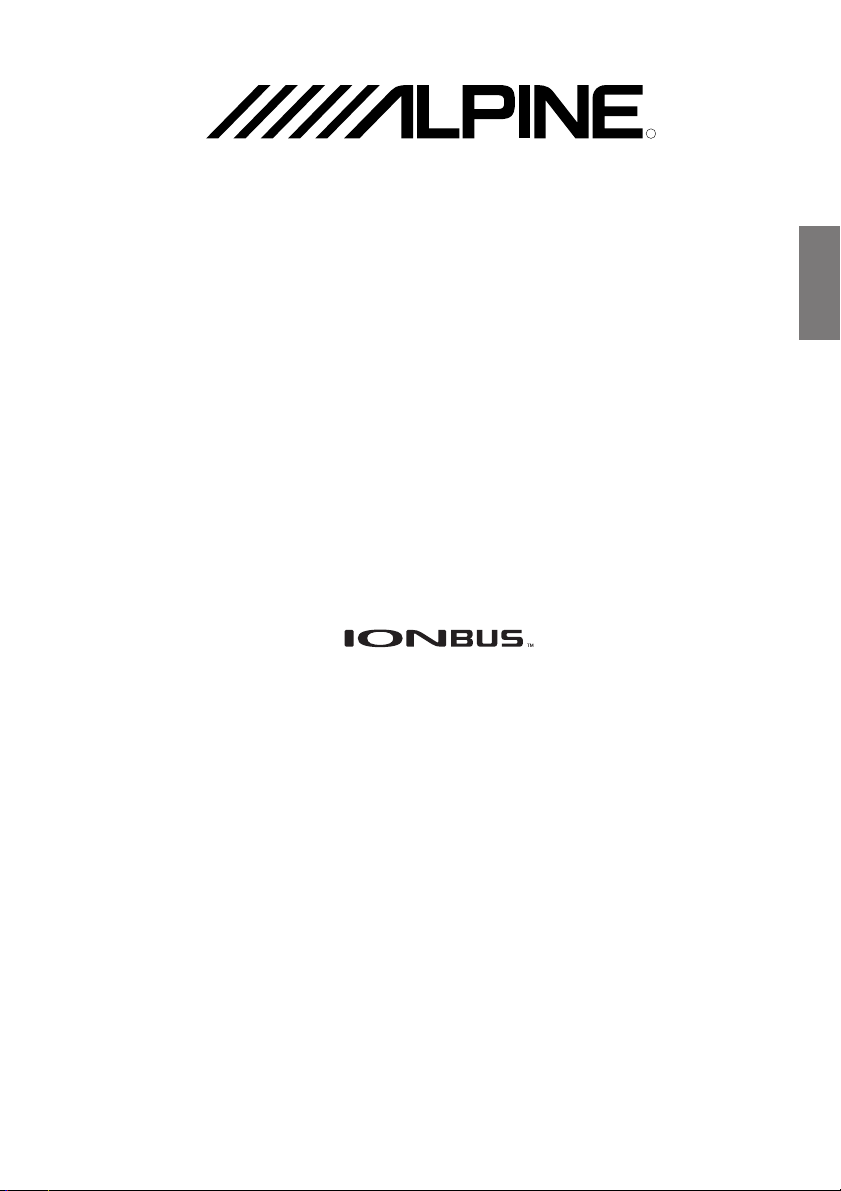
TMI-M990
VGA IN-DASH MONITOR
• OWNER'S MANUAL
Please read before using this equipment.
R
ENGLISH

Contents
Operating Instructions
WARNING
WARNING .............................................. 3
CAUTION ............................................... 4
PRECAUTIONS...................................... 5
Getting Started
About the Remote Control ...................... 6
About the indicators and the microphone ...
Using the TMI-M990 with an IONBUS
connection ............................................. 7
How to Read This Manual....................... 8
Basic Operation
Using Face Cover .................................... 9
Initial System Start-up .............................9
Turning Power On or Off ...................... 10
Opening/Closing the Monitor ................ 12
Adjusting the Display Back and Forwards ...
Adjusting the Monitor Viewing Angle ...
Moving the Monitor to be Flat .............. 15
Adjusting the Volume ............................ 15
Switching the Source .............................16
Switching Display Modes ..................... 17
Supplementary information ................... 18
Other Useful Features
About VISUAL EQTM............................ 20
Selecting the VISUAL EQ
Adjusting and Storing VISUAL EQ
About REAR SELECTOR .................... 26
Rear Entertainment Function ..............28
Switching the Function of the Remote
Sensor ............................................... 29
Switching the Visual Source Only
(Simultaneous Function) ..................... 30
Blackout Mode On and Off ................... 31
Supplementary information ................... 32
TM
Property .. 21
TM
Setup
7
13
14
... 23
TV (Optional)
About the Setup ..................................... 33
General Setup Operation ....................... 34
Adjusting Brightness .......................... 36
Adjusting Color of Picture .................. 36
Adjusting Tint of Picture .................... 37
Adjusting Display Contrast ................ 37
Adjusting the Sharpness ..................... 37
Storing the Adjusted VISUAL EQ ......38
Setting the Illumination Brightness .... 38
Adjusting the Illumination Level ........ 39
Illumination Control ........................... 39
Setting Automatic Opening/Closing
of the Monitor .................................. 39
Selecting the Monitor Opening Angle ...
Adjusting the Monitor Viewing Angle ...
Sound (Beep) Guide Function ............ 41
Changing Lighting Color ....................41
Navigation Interruption ...................... 41
Navigation Audio Interruption
Volume Adjustment .......................... 42
Head Unit Linked Functions ............... 42
AUX IN/S-IN SETUP ........................... 43
Setting the AUX Mode ....................... 44
Name External Equipment to Be
Displayed (AUX) .............................45
External Input Audio Level
Adjustment .......................................45
Setting the S-IN Mode ........................ 45
Name the S Video Input to Be
Displayed (S-IN) ..............................45
TV Operation ...................................... 46
40
40
1-EN

Contents
Operating from the Head Unit
Switching the Source .............................47
Adjusting the Volume ............................ 47
Operating the Head Unit with the
Remote Control ................................... 48
Information
In Case of Difficulty .............................. 49
Specifications ........................................ 50
Installation and Connections
Warning ................................................. 51
Caution .................................................. 52
Precautions ............................................ 52
Installation ............................................. 53
Connections (TMI-M990 Wiring
Diagram) .............................................56
System Example .................................... 58
LIMITED WARRANTY
2-EN
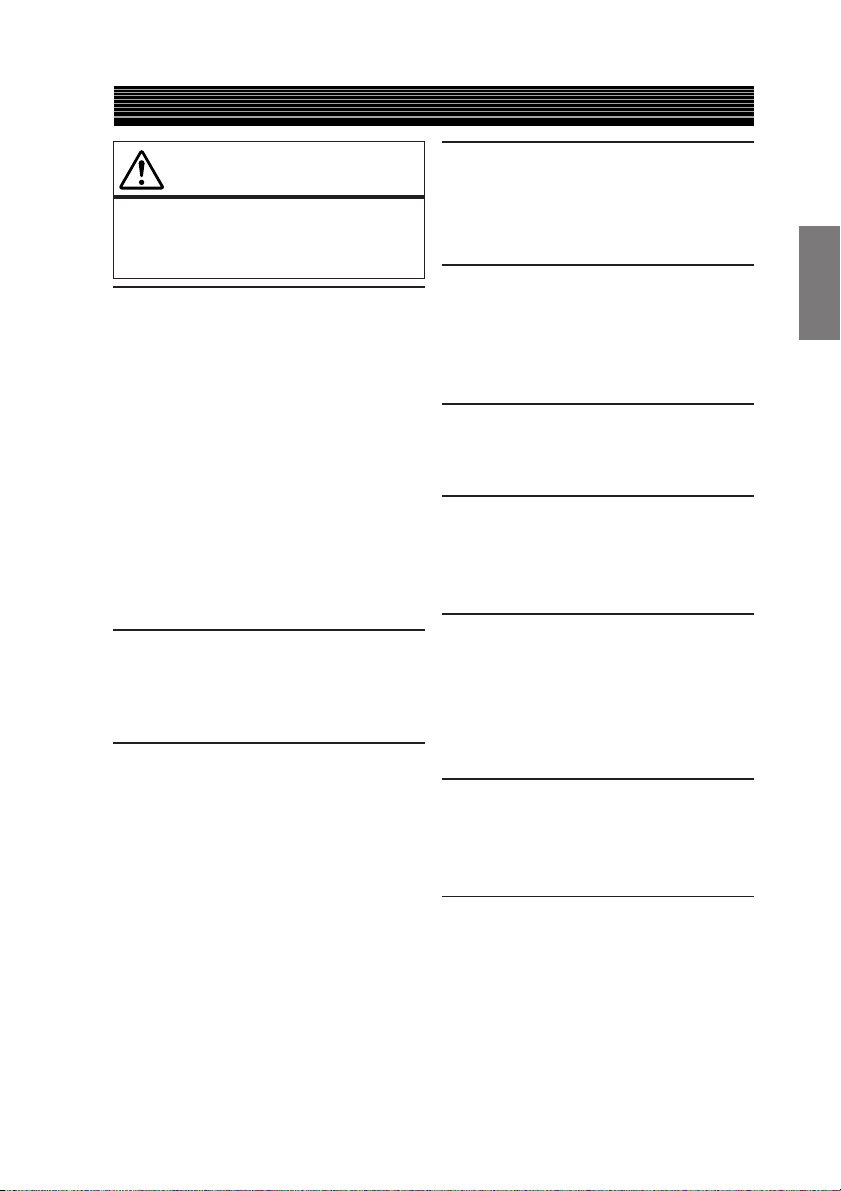
WARNING
WARNING
This symbol means important
instructions. Failure to heed them
can result in serious injury or death.
INSTALL THE PRODUCT CORRECTLY SO
THAT THE DRIVER CANNOT WATCH TV/
VIDEO UNLESS THE VEHICLE IS STOPPED
AND THE EMERGENCY BRAKE IS
APPLIED.
It is dangerous (and illegal in many states)
for the driver to watch TV/Video while
driving a vehicle. Installing this product
incorrectly enables the driver to watch TV/
Video while driving. This may cause a
distraction, preventing the driver from
looking ahead, thus causing an accident. The
driver or other people could be severely
injured.
DO NOT WATCH VIDEO WHILE DRIVING.
Watching the video may distract the driver
from looking ahead of the vehicle and cause
an accident.
DO NOT OPERATE ANY FUNCTION THAT
TAKES YOUR ATTENTION AWAY FROM
SAFELY DRIVING YOUR VEHICLE.
Any function that requires your prolonged
attention should only be performed after
coming to a complete stop. Always stop the
vehicle in a safe location before performing
these functions. Failure to do so may result
in an accident.
KEEP THE VOLUME AT A LEVEL WHERE
YOU CAN STILL HEAR OUTSIDE NOISE
WHILE DRIVING.
Failure to do so may result in an accident.
MINIMIZE DISPLAY VIEWING WHILE
DRIVING.
Viewing the display may distract the driver
from looking ahead of the vehicle and cause
an accident.
DO NOT DISASSEMBLE OR ALTER.
Doing so may result in an accident, fire or
electric shock.
USE ONLY IN CARS WITH A 12 VOLT
NEGATIVE GROUND.
(Check with your dealer if you are not sure.)
Failure to do so may result in fire, etc.
KEEP SMALL OBJECTS SUCH AS
BATTERIES OUT OF THE REACH OF
CHILDREN.
Swallowing them may result in serious
injury. If swallowed, consult a physician
immediately.
USE THE CORRECT AMPERE RATING
WHEN REPLACING FUSES.
Failure to do so may result in fire or electric
shock.
DO NOT BLOCK VENTS OR RADIATOR
PANELS.
Doing so may cause heat to build up inside
and may result in fire.
3-EN
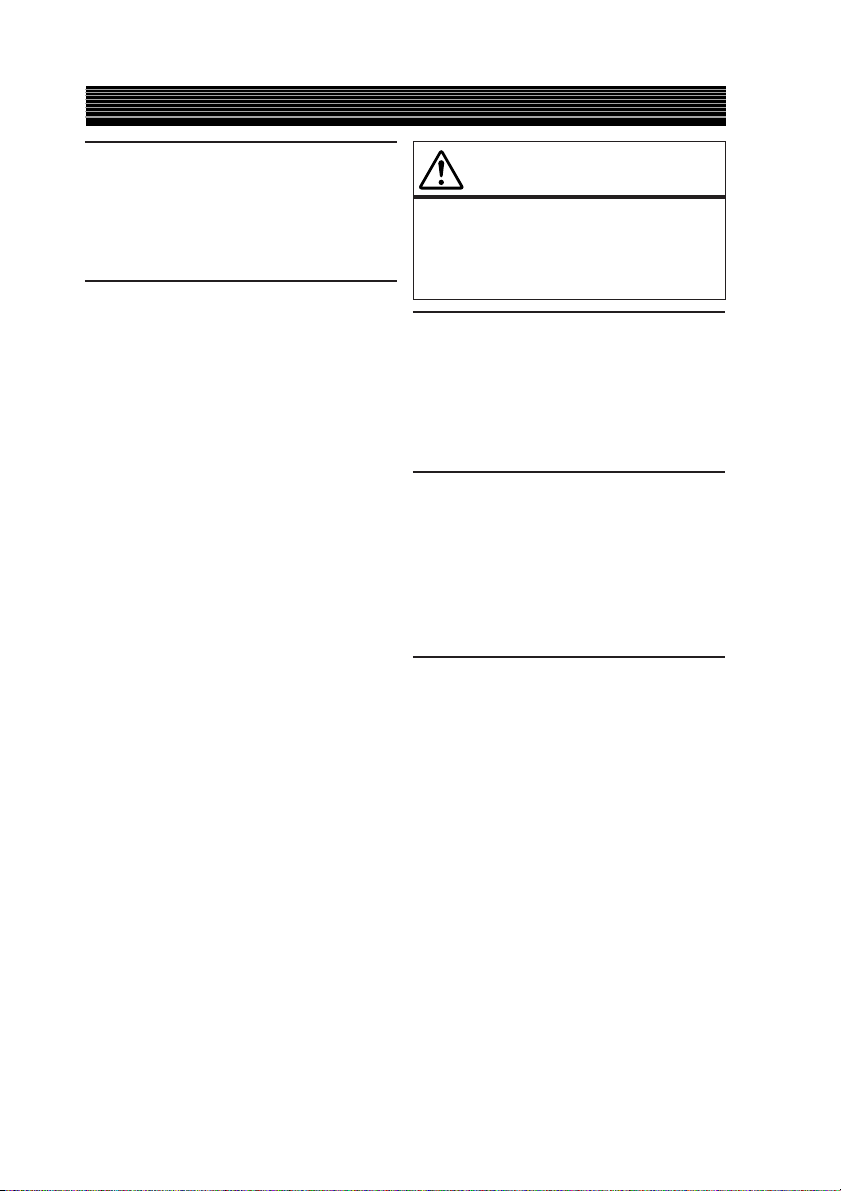
WARNING
USE THIS PRODUCT FOR MOBILE 12V
APPLICATIONS.
Use for other than its designed application
may result in fire, electric shock or other
injury.
DO NOT PLACE HANDS, FINGERS OR
FOREIGN OBJECTS IN INSERTION SLOTS
OR GAPS.
Doing so may result in personal injury or
damage to the product.
CAUTION
This symbol means important
instructions. Failure to heed them
can result in injury or material
property damage.
HALT USE IMMEDIATELY IF A PROBLEM
APPEARS.
Failure to do so may cause personal injury or
damage to the product. Return it to your
authorized Alpine dealer or the nearest
Alpine Service Center for repairing.
DO NOT MIX NEW BATTERIES WITH OLD
BATTERIES. INSERT WITH THE CORRECT
BATTERY POLARITY.
When inserting the batteries, be sure to
observe proper polarity (+ and –) as
instructed. Rupture or chemical leakage from
the battery may cause fire or personal injury.
KEEP FINGERS AWAY WHILE THE
MOTORIZED FRONT PANEL OR MOVING
MONITOR IS IN MOTION.
Failure to do so may result in personal injury
or damage to the product.
4-EN
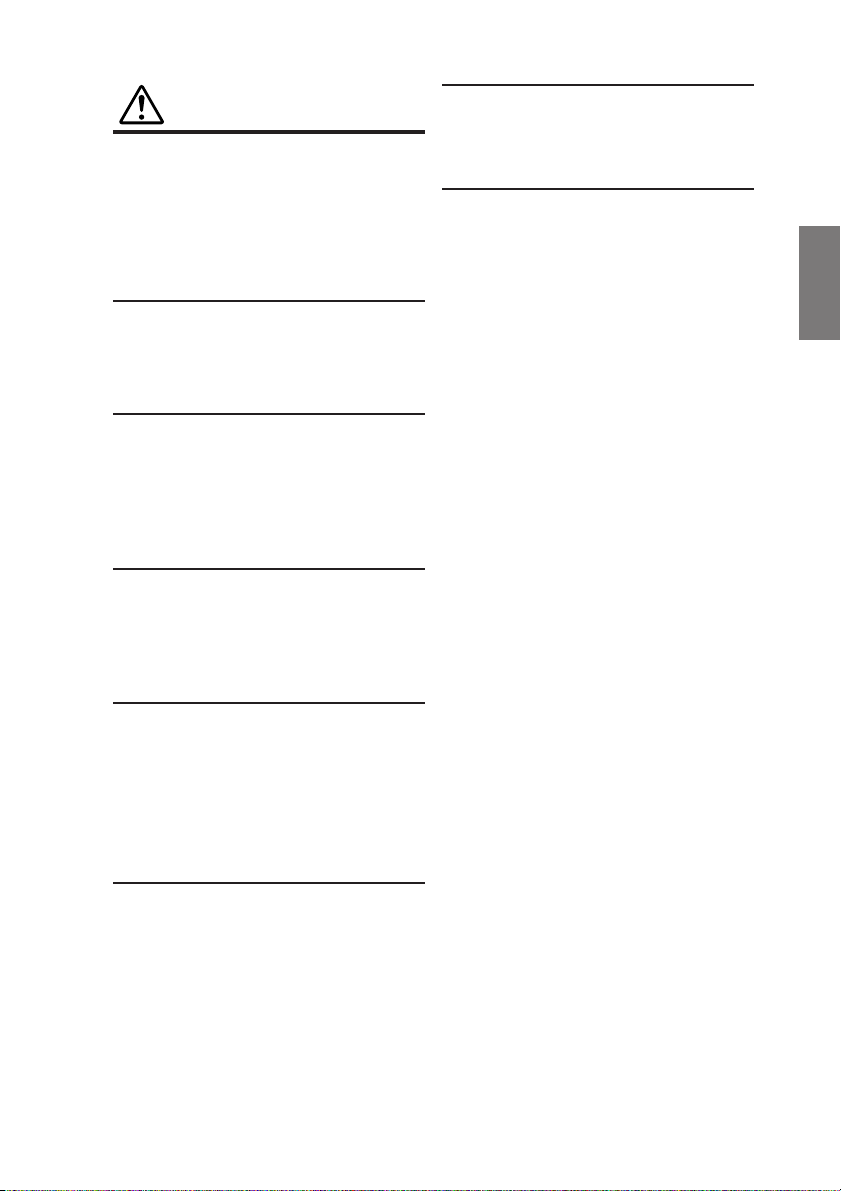
PRECAUTIONS
Product Cleaning
Use a soft dry cloth for periodic cleaning of
the product. For more severe stains, please
dampen the cloth with water only. Anything
else has the chance of dissolving the paint or
damaging the plastic.
Temperature
Be sure the temperature inside the vehicle is
between +45°C (+113°F) and 0°C (+32°F)
before turning your unit on.
Moisture Condensation
You may notice the disc playback sound
wavering due to condensation. If this
happens, remove the disc from the player and
wait about an hour for the moisture to
evaporate.
Maintenance
If you have problems, do not attempt to
repair the unit yourself. Return it to your
Alpine dealer or the nearest Alpine Service
Station for servicing.
Remove the anti-theft cover when you drive.
This prevents the cover from falling off the
unit and interfering with the safe operation of
the vehicle.
Operation of some of the functions of this
unit is very complex. Because of this, it was
deemed necessary to place these functions
into a special screen. This will restrict
operation of these functions to times when
the vehicle is parked. This ensures the focus
of the driver's attention will be on the road
and not on the TMI-M990. This has been
done for the safety of the driver and
passengers.
The Setup operation cannot be performed if
the car is moving. The car must be parked
and the parking brake must be engaged for
the procedure described in the Owner's
Manual to be valid. The warning “CAN'T
OPERATE WHILE DRIVING,” will be
displayed if any attempts are made to
perform these operations while driving.
This operation is the same as when selecting
sources using the remote control. When the
car is parked, the selection is made as
described in the Owner's Manual.
Installation Location
Make sure the TMI-M990 will not be
installed in a location subjected to:
• Direct sun and heat
• High humidity and water
• Excessive dust
• Excessive vibrations
• After turning the system off, a slight ghost
of the image will remain temporarily. This
is an effect peculiar to LCD technology
and is normal.
• In cold temperature conditions, the screen
may lose contrast temporarily. After a
short warm-up period, it will return to
normal.
5-EN
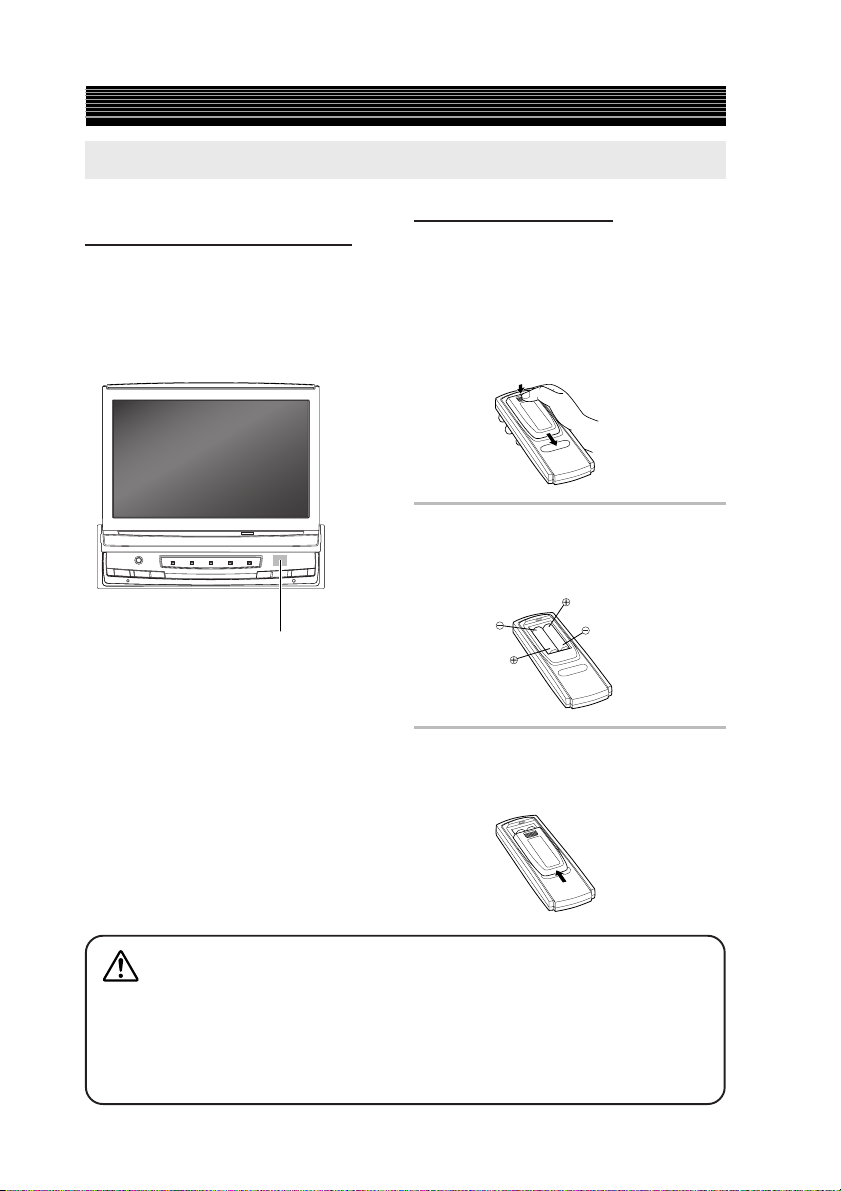
Getting Started
About the Remote Control
Notes on Using the Remote
Control
Point the remote control transmitter at the
remote control sensor.
If connected to an IONBUS compatible head
unit, even if you point the remote control at the
remote control sensor on the head unit, the
operation is received the same way.
Remote control sensor
• Point the remote control at the remote sensor
within about 2 meters.
• It may not be possible to operate the remote
control unit if the remote control sensor is
exposed to direct sunlight.
• The remote control is a small, light weight
precision device. To avoid damage, short
battery life, operational errors and poor
button response, observe the following.
− Do not subject to shock.
− Do not put in a trouser pocket.
− Keep away from food, moisture and dirt.
− Do not place in direct sunlight.
Battery Replacement
Applicable battery: Use two “AAA” sized dry
batteries or equivalent.
1 Opening the battery cover.
Push on the cover and slide it as
indicated by the arrows then the
cover will be removed.
2 Replacing the battery.
Put the batteries in the case
observing the polarity, as illustrated.
3 Closing the cover.
Push the cover in the arrow
direction until a click is heard.
Warning
DO NOT OPERATE ANY FUNCTION THAT TAKES YOUR ATTENTION AWAY
FROM SAFELY DRIVING YOUR VEHICLE.
Any function that requires your prolonged attention should only be performed after
coming to a complete stop. Always stop the vehicle in a safe location before performing
these functions. Failure to do so may result in an accident.
6-EN
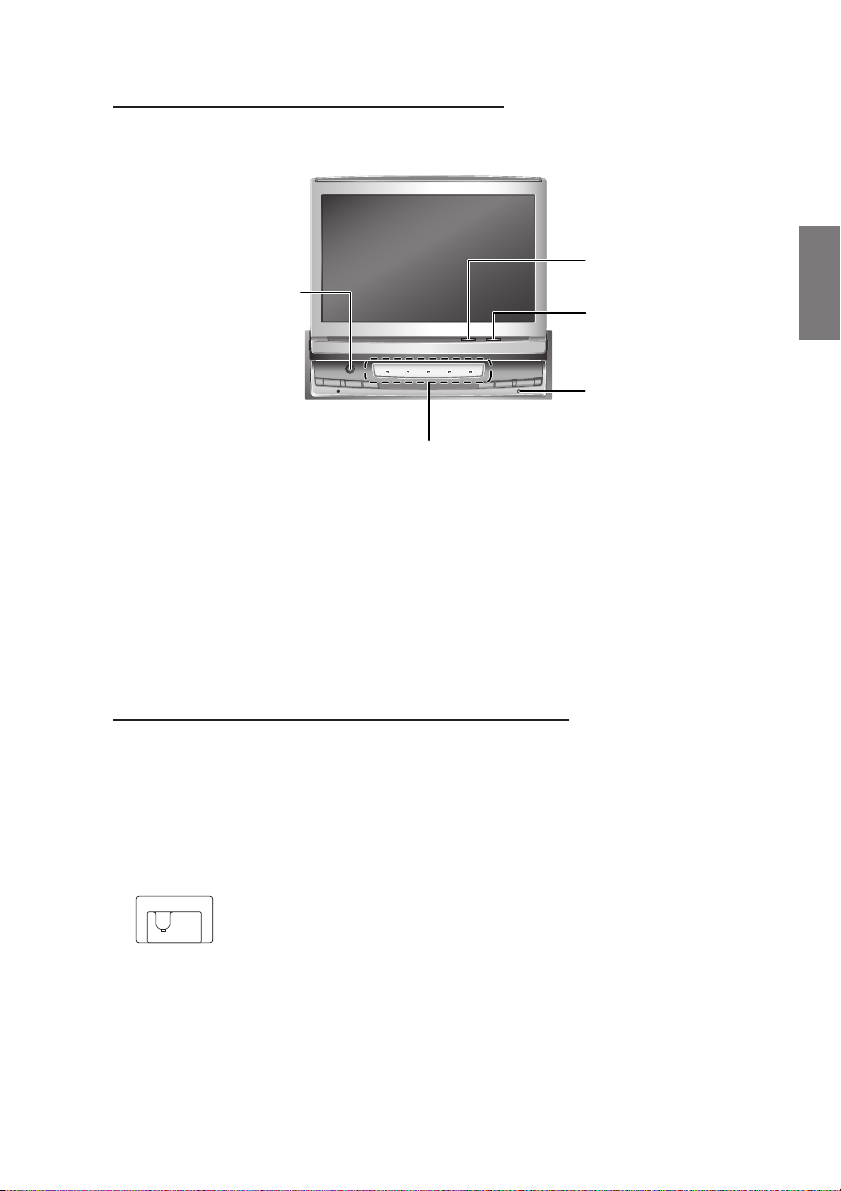
About the indicators and the microphone
Display indicator
Road EQ microphone
(When Multimedia
Manager, PXI-H990,
is connected)
One of the functions of the
Road EQ is a microphone
when connected to the
Multimedia Manager
(PXI-H990) (sold separately).
For more information,
refer to the PXI-H990
Operating Instructions.
*1When AUTO is set for the “Illumination Control” (page 39), the light level corresponds to the
detection of the Brightness sensor. So, when the ambient is dark, the indicator may not be lit.
*2You can set the color and brightness to your desired level.
(Refer to “Setting the Illumination Brightness” on page 38, “Changing Lighting Color” on page
41.)
Input indicator
The indicator for the selected
source indicator lights up a different
color for each source. (the color is
different depending on the settings).
2
*
Lit when the display is on.
Brightness sensor
Detects the ambient
light level.
Action indicator
Flashes when the
display opens and
shuts.
*
Using the TMI-M990 with an IONBUS connection
This unit connects to IONBUS compatible head units, and can even be operated from the head unit.
• For more information for operating from the head unit, refer to Operating from the Head Unit
pages 47-48.
• To connect and use the IONBUS, turn the system switch on the main unit to “SYSTEM”. (See
page 54).
1
System switch
12
1:SYSTEM
2:STANDALONE
(Initial Setting)
7-EN
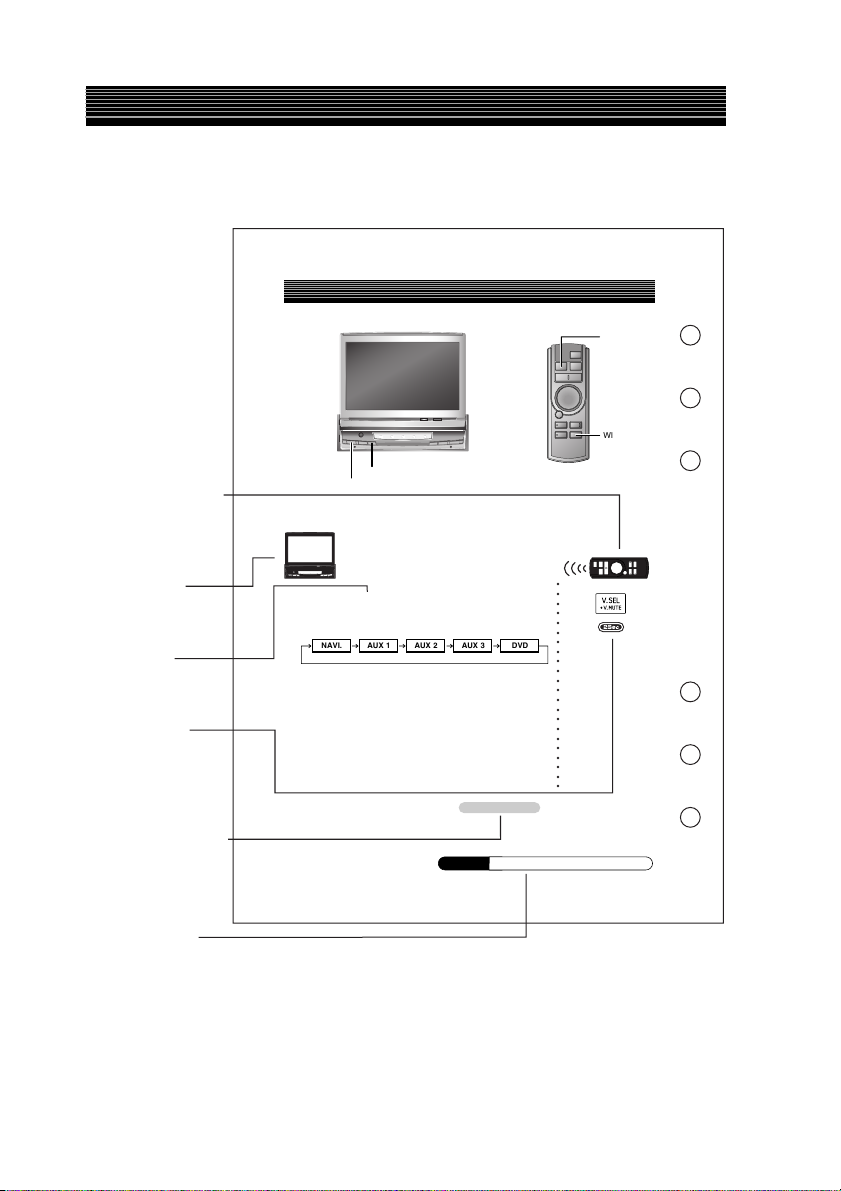
How to Read This Manual
This manual details how to operate the TMI-M990 and the supplied remote control RUE-4199.
Basic Operation
V.SEL/
V.MUTE
WIDE/
R.SEL
R.SEL/WIDE
Remote control icon
Indicates operations
performed with the
remote control unit.
V.SEL/DISP.OFF
Switching the Source
Main unit icon
Indicates operations
performed on the
main unit.
Button name
Buttons to be
operated are
indicated in bold.
1Sec/2Sec icon
Indicates that the
specified remote
control button
should be pressed
and held for over
1 or 2 seconds.
Continued (Next page)
Indicates that the
description of the
operation continues
on the next page.
Supplement icon
Indicates that there is
supplementary information
on another page.
8-EN
1
Press V.SEL/DISP.OFF.
Each press of the button will cycle through the
modes as follows:
AUX 1
NAVI.
• AUX-1, 2, 3 is only displayed when AUX IN 1, 2, 3 SIG. is
ON. For details, refer to “Setting the AUX Mode”, page 44.
• DVD displays when S-IN SIG. is set to ON.
For details, see “Setting the S-IN Mode”, page 45.
When connected with an IONBUS compatible head unit:
• The picture source can be switched from the head unit. For
details, see Operating from the Head Unit “Switching the
Source”, page 47.
16
-
EN
AUX 2 AUX 3 DVD
Continued
Supplement
○○○○○○○○○○○○○○○○○○○○○○
See page 19 for supplementary information.

Basic Operation
Using Face Cover
An anti-theft face cover is provided with the TMI-M990.
Put the face cover onto the TMI-M990 when you leave the vehicle.
Be sure to remove the anti-theft face cover when you drive.
9-EN
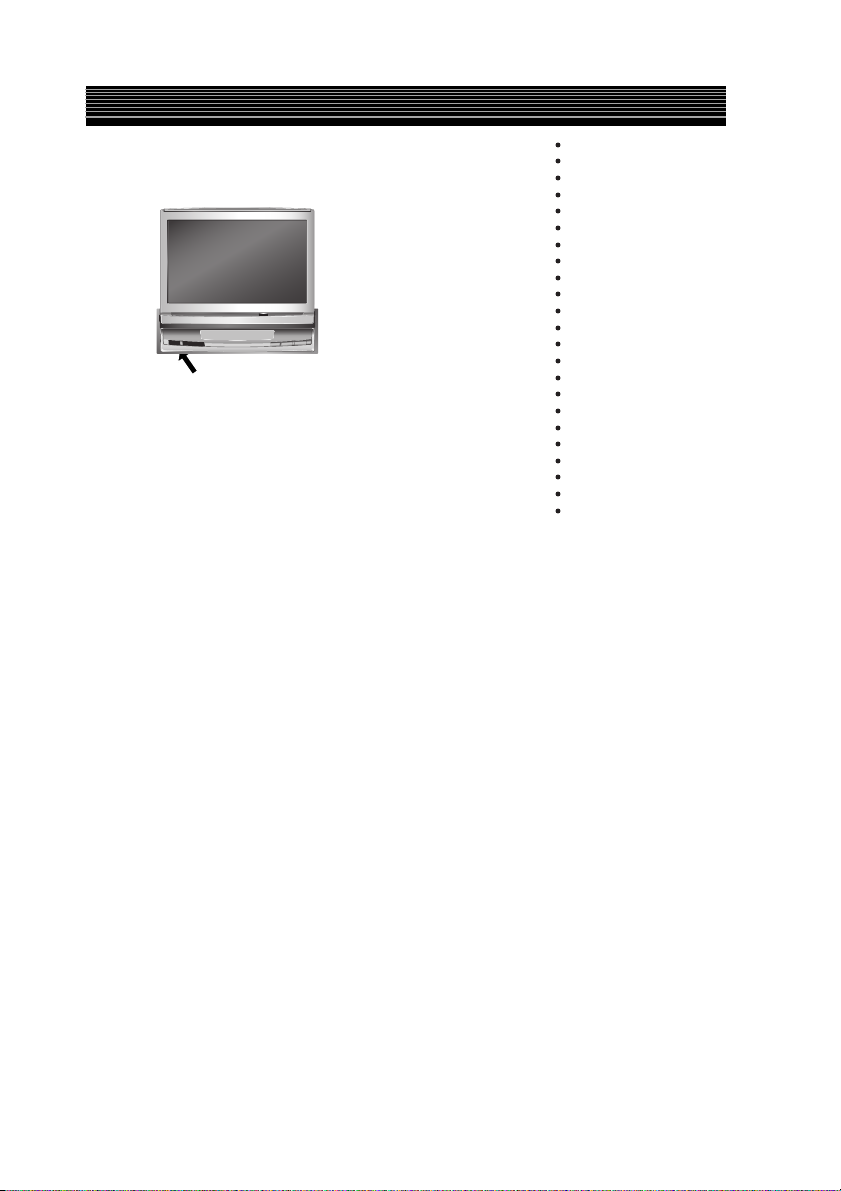
Basic Operation
2 Press the reset switch with the tip of a pen.
• To switch off the power on an IONBUS compatible head
unit when it is connected:
When the head unit power is switched off, the TMI-M990
power is also switched off. The power cannot be switched off
from the TMI-M990.
○○○○○○○○○○○○○○○○○○○○○○○
10-EN
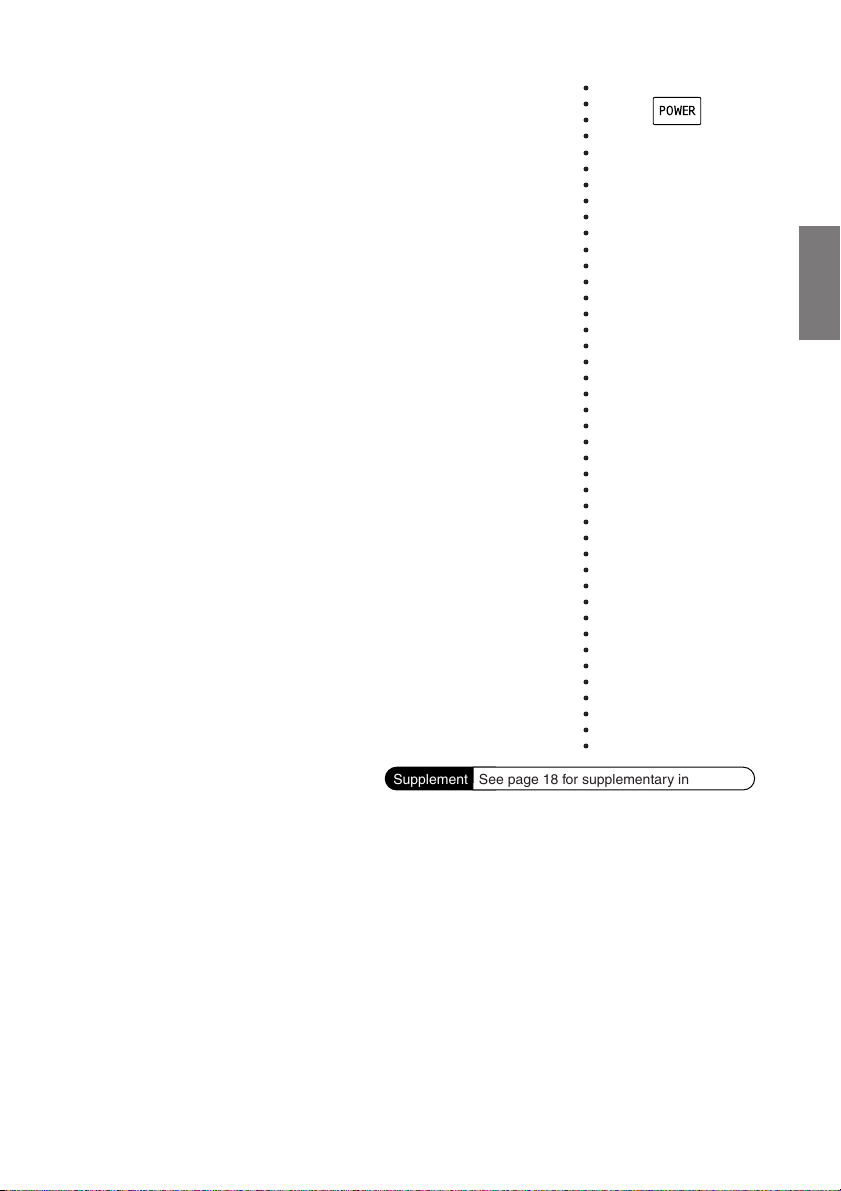
2 Press and hold V.SEL/DISP.OFF for at least 2
seconds to turn off the unit.
• The unit can be turned on by pressing any one of the buttons
V.SEL/DISP. OFF, VISUAL EQ or R.SEL/WIDE.
• The TMI-M990 draws minimal current even when its power
switch is turned off. If the switched power (ignition) lead of the
TMI-M990 is connected directly to the positive (+) post of the
vehicle's battery, the battery may be discharged. If this lead is
unswitched, it must be disconnected from the battery post
should the vehicle be left unused for an extended period of
time.
An SPST (Single-Pole, Single-Throw) switch (sold separately)
can be added to simplify this procedure. Then, you can simply
place it in the OFF position when you leave the vehicle. Turn
the SPST switch back ON before using the TMI-M990. For
connecting the SPST switch, refer to the “Connection Diagram
of SPST Switch” (page 55).
• Some operation of the unit cannot be performed while the
vehicle is in motion. In this case, be sure to first stop your
vehicle and apply the parking brake, then perform the
operation.
When the TMI-M990 is connected to an IONBUS compatible
head unit:
• The TMI-M990 power is linked to the head unit. When the
head unit is switched on, the TMI-M990 is also switched on,
and when the head unit is switched off, the TMI-M990 is also
switched off.
For details, refer to the head unit Operating Instructions.
• The power cannot be switched off from the TMI-M990.
• When the system switch on this unit is set to STANDALONE,
the power will not turn on. You must set to SYSTEM. (See
page 54)
○○○○○○○○○○○○○○○○○○○○○○○○○○○○○○○○○○○○○○○○○○
Supplement
See page 18 for supplementary information.
11-EN
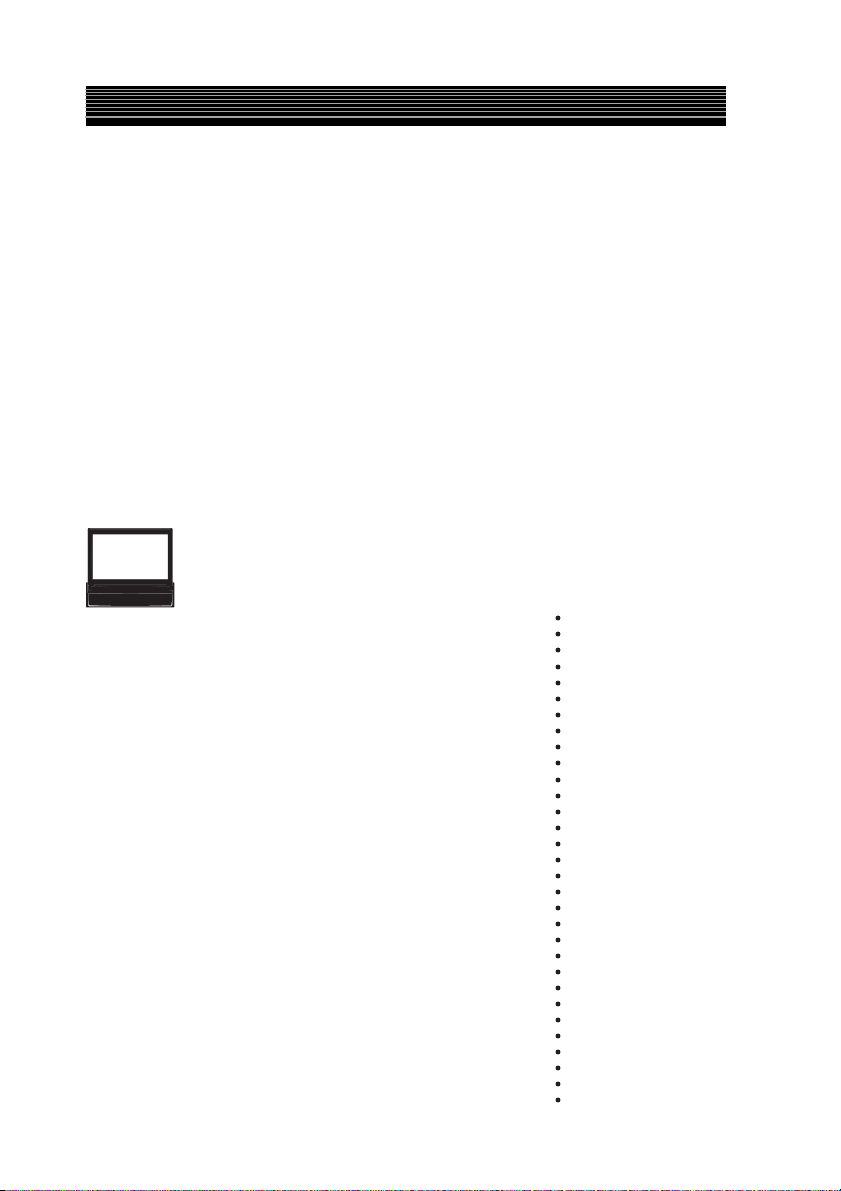
Basic Operation
Opening/Closing the Monitor
1 Press OPEN/CLOSE / SETUP.
The unit beeps 3 times and raises (or lowers) the
monitor automatically.
○○○○○○○○○○○○○○○○○○○○○○○○○○○○○○○
• The TMI-M990 is a precision device. With gentle handling, its
unique capabilities can be enjoyed for a long time.
• When the movable monitor is opened, do not place any object
on the monitor and be careful not to bump or apply any
pressure to the monitor while it is open. This can cause damage
to the mechanism.
• For your safety, some operation of the unit cannot be performed while the vehicle is in motion. In this case, first stop the
vehicle and engage the parking brake, then perform the
operation.
• If there is something in the way when opening the display, the
display stops immediately. When this happens, remove the
obstruction and press OPEN/CLOSE / SETUP again.
• If there is something in the way when closing the display, the
display stops immediately. When this happens, remove the
obstruction and press OPEN/CLOSE / SETUP again.
12-EN
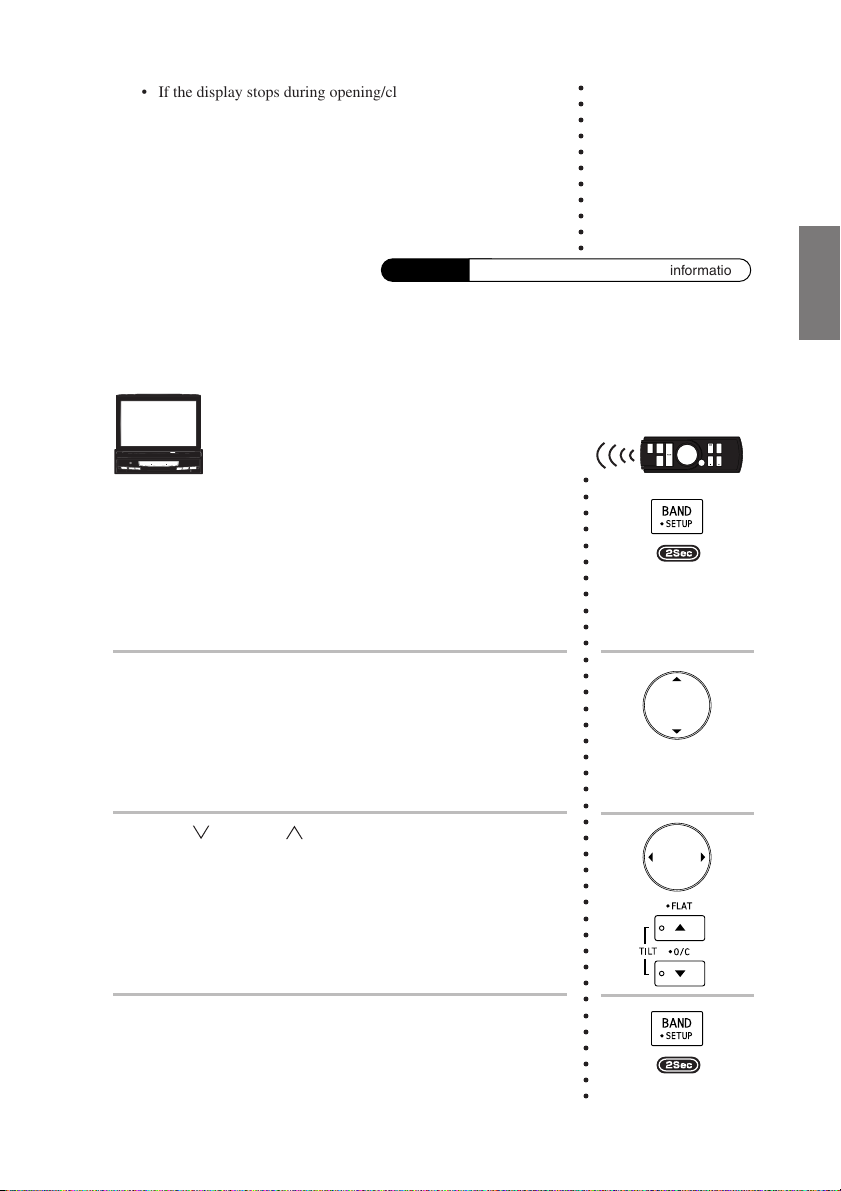
• If the display stops during opening/closing, then press OPEN/
CLOSE / SETUP again. If it still does not move, then contact
your Alpine dealer. Do not force the display. You may damage
your TMI-M990.
• The display activates using the values stored for angle
adjustment and back and forward adjustment.
See “Adjusting the Display Back and Forwards” (this page),
and “Adjusting the Monitor Viewing Angle” (page 14).
○○○○○○○○○○○
Supplement
See page 18 for supplementary information.
Adjusting the Display Back and Forwards
The monitor opening angle can be set in 2 positions.
○○○○○○○○○○○○○○○○○○○○○○○○○○○○○○○○○○○○○○○
1 Press and hold OPEN/CLOSE / SETUP for at least 2
seconds while the display is out.
2 Press OPEN/CLOSE / SETUP or VISUAL EQ and
select SLIDE.
When you press OPEN/CLOSE / SETUP, you move
to the next item, press VISUAL EQ to move to the
previous item.
3 Press / TILT or / TILT, and select BACK or
FRONT.
The display can slide about 1 cm back and forwards.
4 When you have finished adjusting, press and hold
OPEN/CLOSE / SETUP for at least 2 seconds.
13-EN
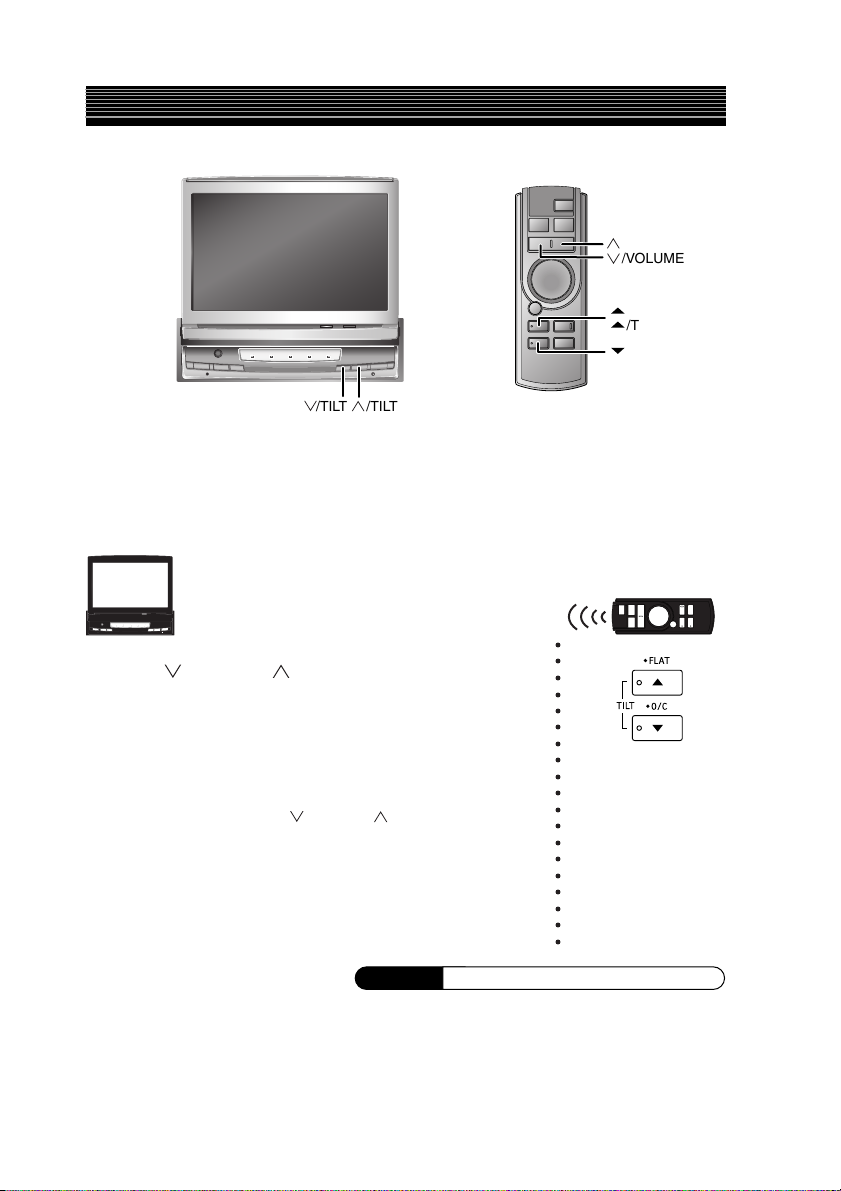
Basic Operation
/TILT
/TILT
Adjusting the Monitor Viewing Angle
Adjust the monitor's angle for better visibility.
○○○○○○○○○○○○○○○○○○○
1 Press / TILT and / TILT to adjust the monitor's
angle so the screen will be in the best viewing
position.
Pressing the buttons produces a beep and changes
the screen angle between about 40 and 105 degrees.
/VOLUME
/VOLUME
/FLAT
/TILT
/TILT
• By pressing and holding / TILT or / TILT, the angle
changes continuously.
• You can also adjust the display angle by selecting from one of
10 levels.
For details, see the Setup operation “Adjusting the Monitor
Viewing Angle” on page 40.
• The adjustment angle is stored, but depending on the motion,
the position can be a shifted from the original position.
Supplement
See page 19 for supplementary information.
14-EN
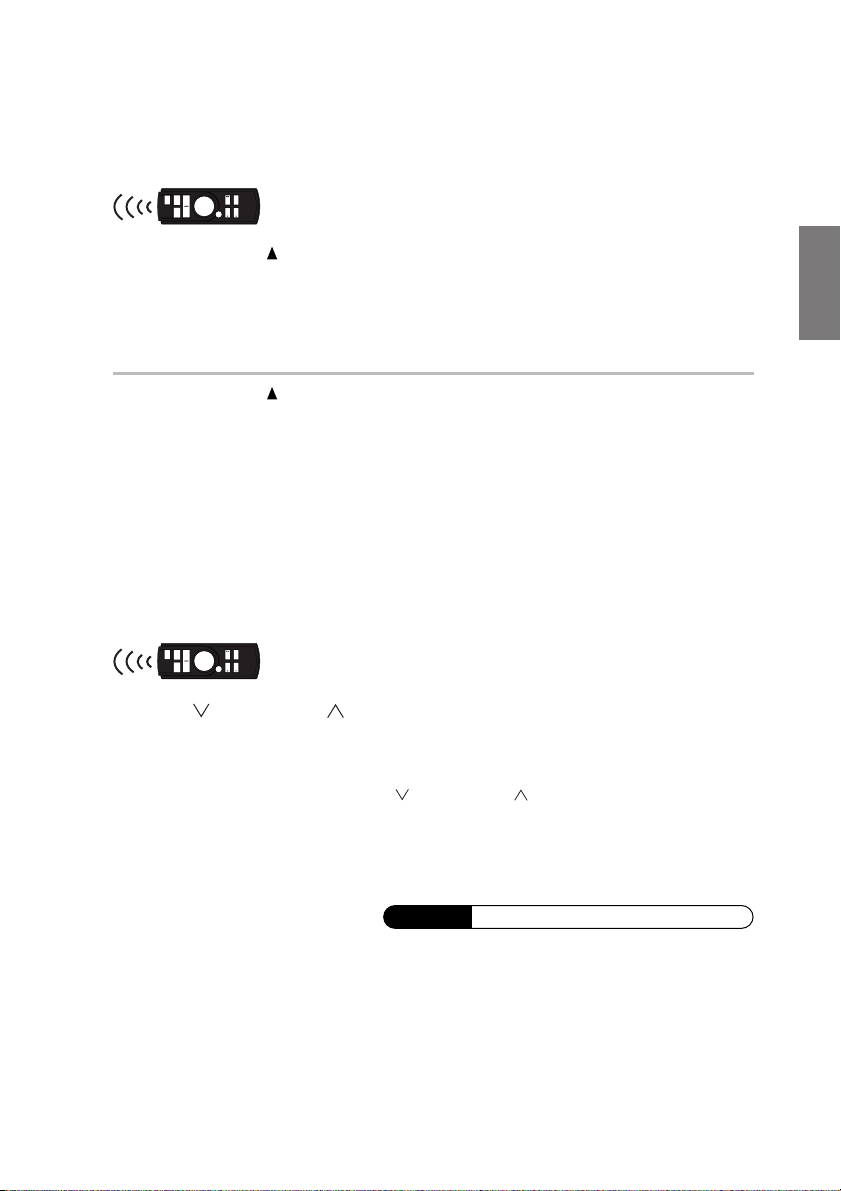
Moving the Monitor to be Flat
When you want to operate some function on the car (air conditioner, etc.) which is hidden by the
raised monitor, use this function.
The following operation is performed with the supplied
remote control.
1 Press and hold /FLAT for at least 2 seconds.
The monitor moves to the flat position.
2 Press and hold /FLAT again for at least 2 seconds.
The monitor returns to the previous angle.
• The monitor returns to the previous angle from being flat after 10 seconds.
• If an excessive force is added to the monitor when the monitor is flat, putting an object on
the back of the monitor for example, it may cause a malfunction.
Adjusting the Volume
The following operation is performed with the supplied
remote control.
1 Press / VOLUME or / VOLUME to adjust the volume.
Adjust the volume output to the Amplified Speaker that is connected to the
AUX Audio Output (AUX OUT 1) Terminal.
• The volume changes continuously if / VOLUME or / VOLUME is held down.
• The volume can be adjusted for each source.
When connected with an IONBUS compatible head unit:
• The volume adjustment is performed at the head unit. For details, see Operating from the
Head Unit “Adjusting the Volume”, page 47.
Supplement
See page 19 for supplementary information.
15-EN
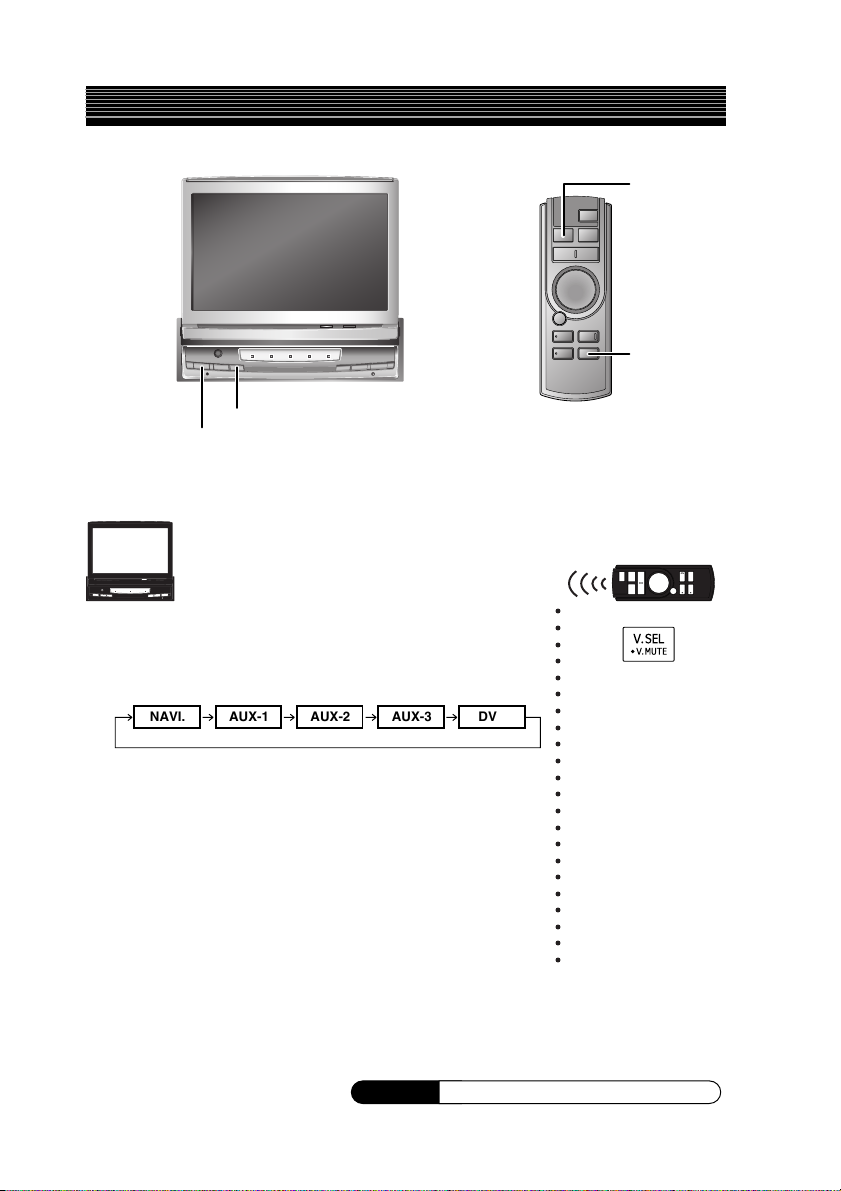
Basic Operation
WIDE/
R.SEL
V.SEL/
V.MUTE
R.SEL/WIDE
V.SEL/DISP.OFF
Switching the Source
1 Press V.SEL/DISP.OFF.
Each press of the button will cycle through the
modes as follows:
○○○○○○○○○○○○○○○○○○○○○○
NAVI.
• AUX-1, 2, 3 is only displayed when AUX IN 1, 2, 3 SIG. is
ON. For details, refer to “Setting the AUX Mode”, page 44.
• DVD displays when S-IN SIG. is set to ON.
For details, see “Setting the S-IN Mode”, page 45.
When connected with an IONBUS compatible head unit:
• The picture source can be switched from the head unit. For
details, see Operating from the Head Unit “Switching the
Source”, page 47.
16-EN
AUX-1
AUX-2 AUX-3 DVD
Supplement
See page 19 for supplementary information.
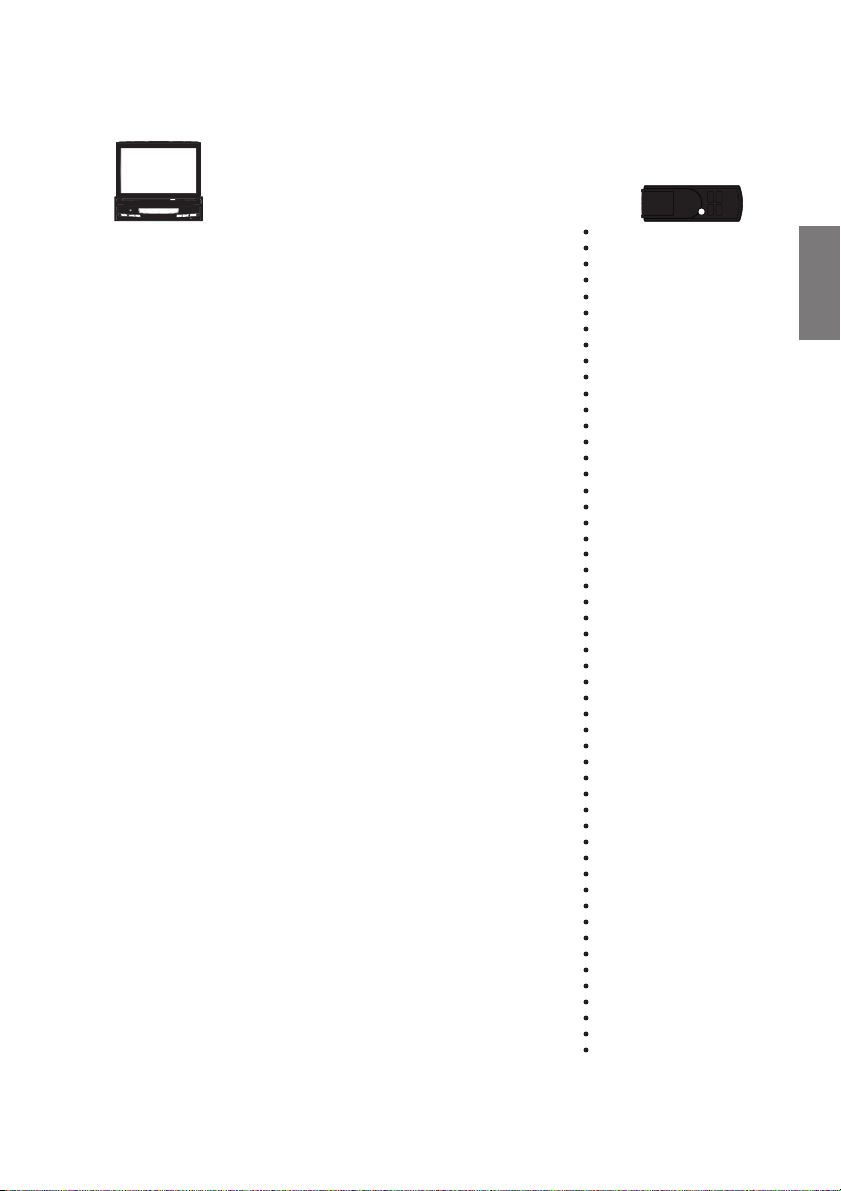
Switching Display Modes
1 Press and hold R.SEL/WIDE for at least 2 seconds in
the visual source.
Each press changes the display modes as follows:
In Normal mode, the monitor displays a normal
picture at the center of the screen with a vertical
black band at each side.
○○○○○○○○○○○○○○○○○○○○○○○○○○○○○○○○○○○○○○○○○○○○○○○○○○○○
In Wide mode, the monitor displays a normal picture
wider to fit in a wide-screen monitor by evenly
stretching out the picture horizontally.
In Cinema mode, the monitor displays a normal
picture by stretching out the picture horizontally and
vertically. This mode is good for displaying a cinema
type picture at the 16 : 9 ratio.
17-EN
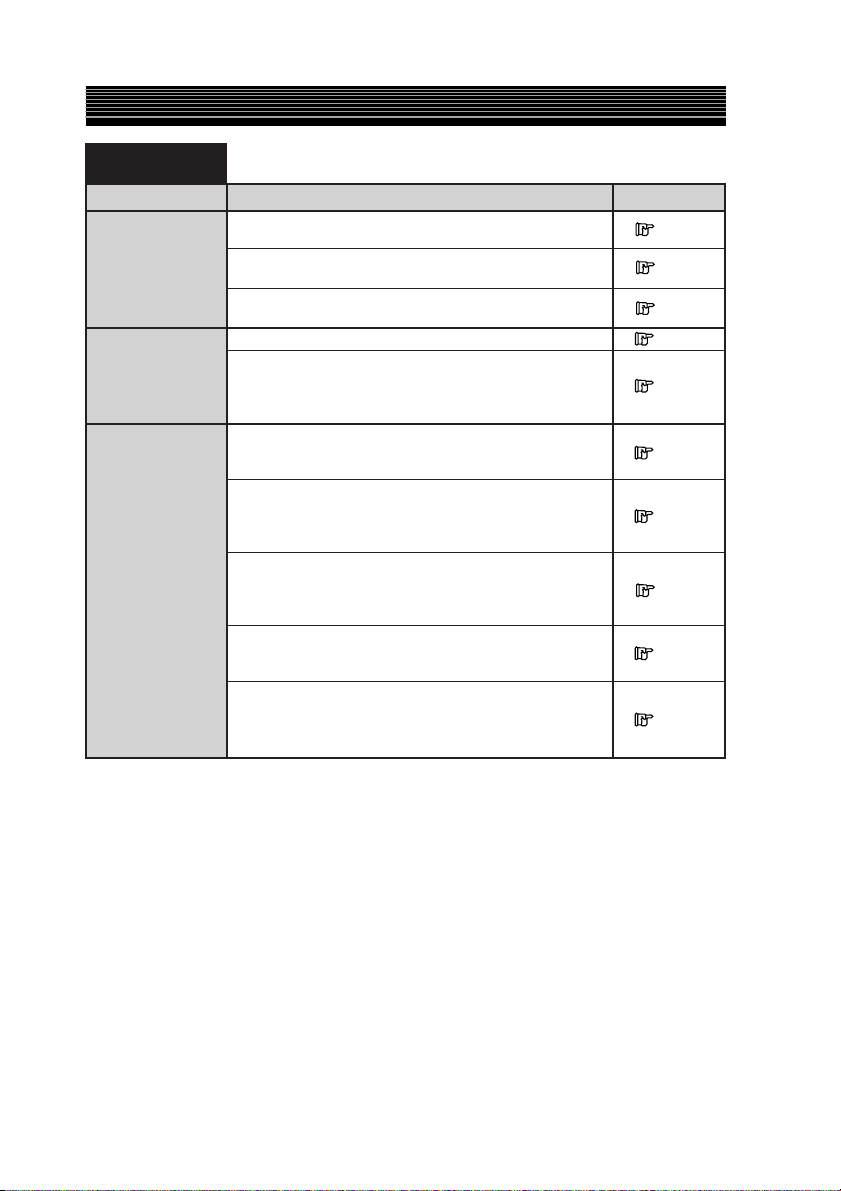
Basic Operation
Supplementary
information
TITLE
Initial System Startup
Turning Power On
or Off
Opening/Closing
the Monitor
This page includes supplementary information for pages 9 to 17.
Please refer to these pages.
Description
When reset, the stored contents are lost. Perform storage
and adjustment one more time.
If you reset when the display is open, then the display is
automatically closed.
If you reset while the display is opening, the backlight
briefly lights up, but this is not a fault.
The power does not switch off by simply closing the display.
The TMI-M990 stores the state before the ignition key
switches off. For example, if the ignition key is switched
from OFF to ON in NAVI. mode, then the NAVI. mode is
activated.
If OPEN/CLOSE / SETUP is pressed while the display is
moving, then it stops. When it stops, press OPEN/CLOSE /
SETUP again.
The display automatically opens/closes depending on the
status of the ignition key (engine key). For the setup
operation, “Setting Automatic Opening/Closing of the
Monitor”, page 39.
The display can be opened even when the power is off, but
the power will not automatically turn on.
See “Turning Power On or Off” (page 10) to turn on the
power.
Under cold temperature conditions, the screen may lose
contrast temporarily. After a short warm-up period, it will
return to normal.
In low ambient temperature conditions, the display may be
dark for a short period of time immediately after the power
is turned on. Once the LCD has warmed up, the display
returns to normal.
Related page
Page 9
Page 9
Page 9
Page 10
Page 10
Page 12
Page 12
Page 12
Page 12
Page 12
18-EN
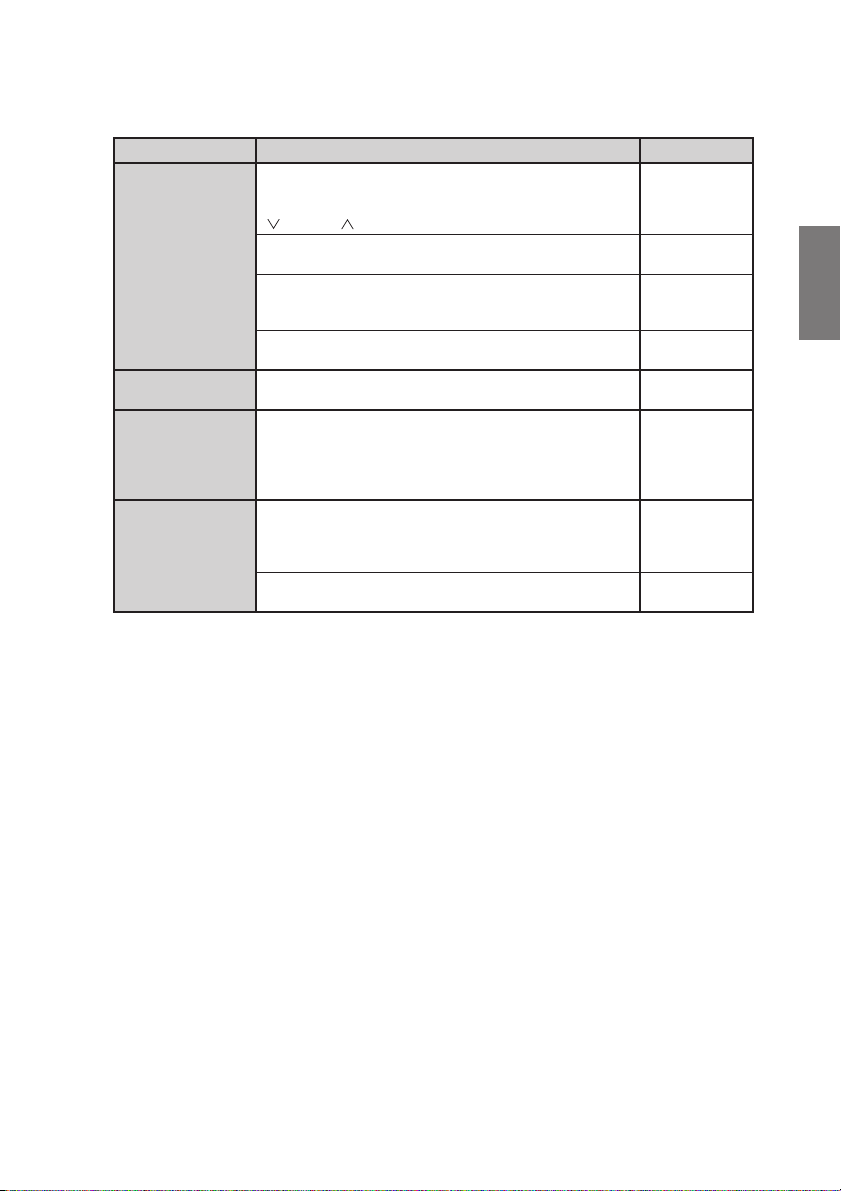
TITLE
Adjusting the
Monitor Viewing
Angle
Adjusting the
Volume
Switching the
Source
Description
If the monitor touches an obstacle while the angle is being
adjusted, the unit stops the screen immediately.
Should this happen, remove the obstacle and press
/ TILT or / TILT again.
The screen color will vary when viewed at certain angles.
Adjust the screen angle for the best viewing position.
If the voltage of the vehicle's battery power is low, the
screen may blink when the screen angle is changed. This is
normal and not a malfunction.
The display angle is also allowed to adjust while turning
power off.
The factory settings for the sound volume is minimum.
In the AUX mode, if you press BAND/SETUP on the
supplied remote control, you can change between AUX-1,
2, 3.
Related page
Switching Display
Modes
In the setup screen, etc., the display mode enters Wide
mode.
After exiting from the setup operation, the display mode
returns to the original display mode.
In the navigation screen, the display mode is not allowed to
be switched.
19-EN
