Alpine TME-M770 Service Manual
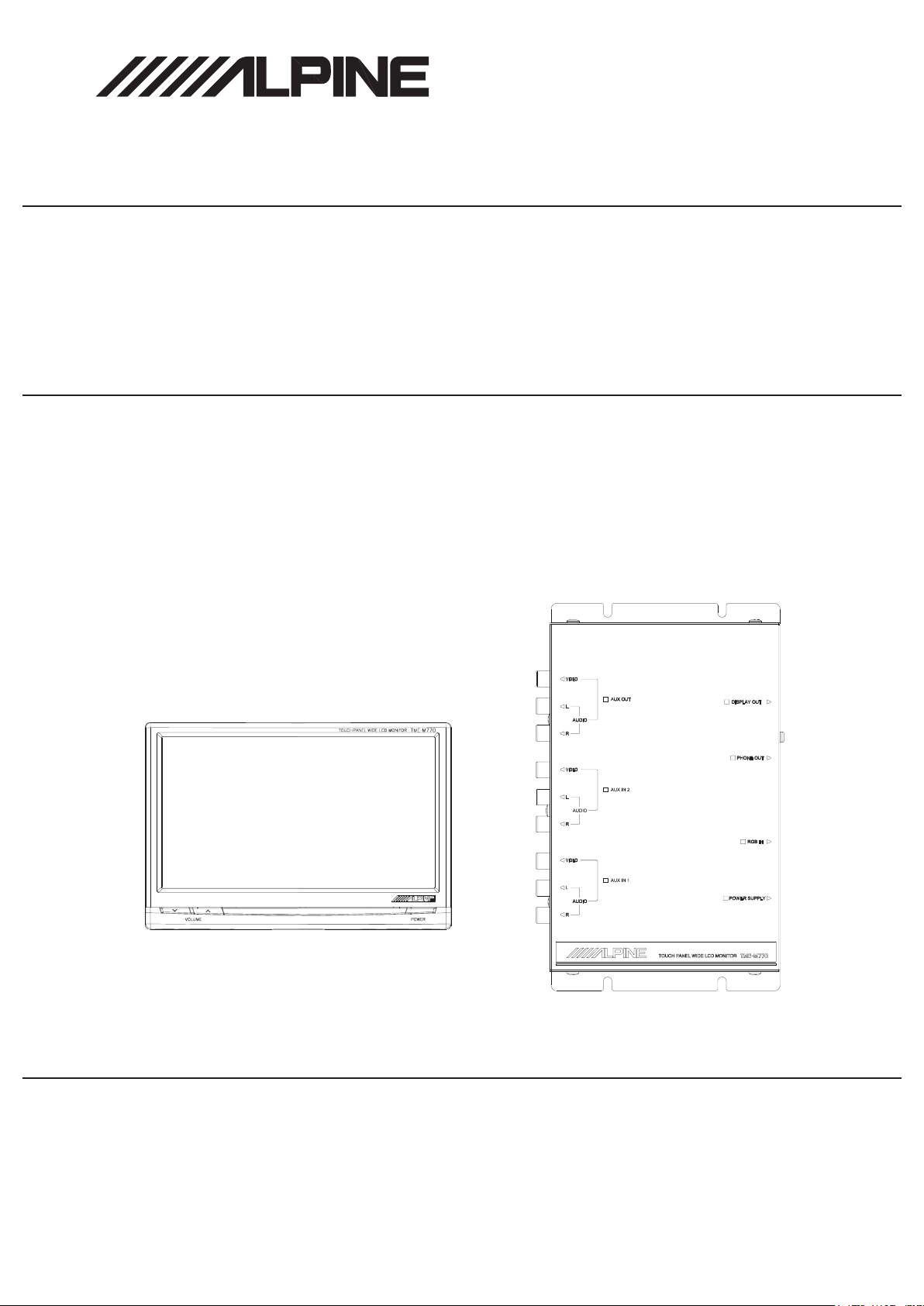
SERVICE MANUAL
6.5-INCH TOUCH PANEL WIDE LCD MONITOR
* The model is component system unit of MONITOR Unit and AV Interface Unit.
TME-M770
8/04-A
68E37328S01
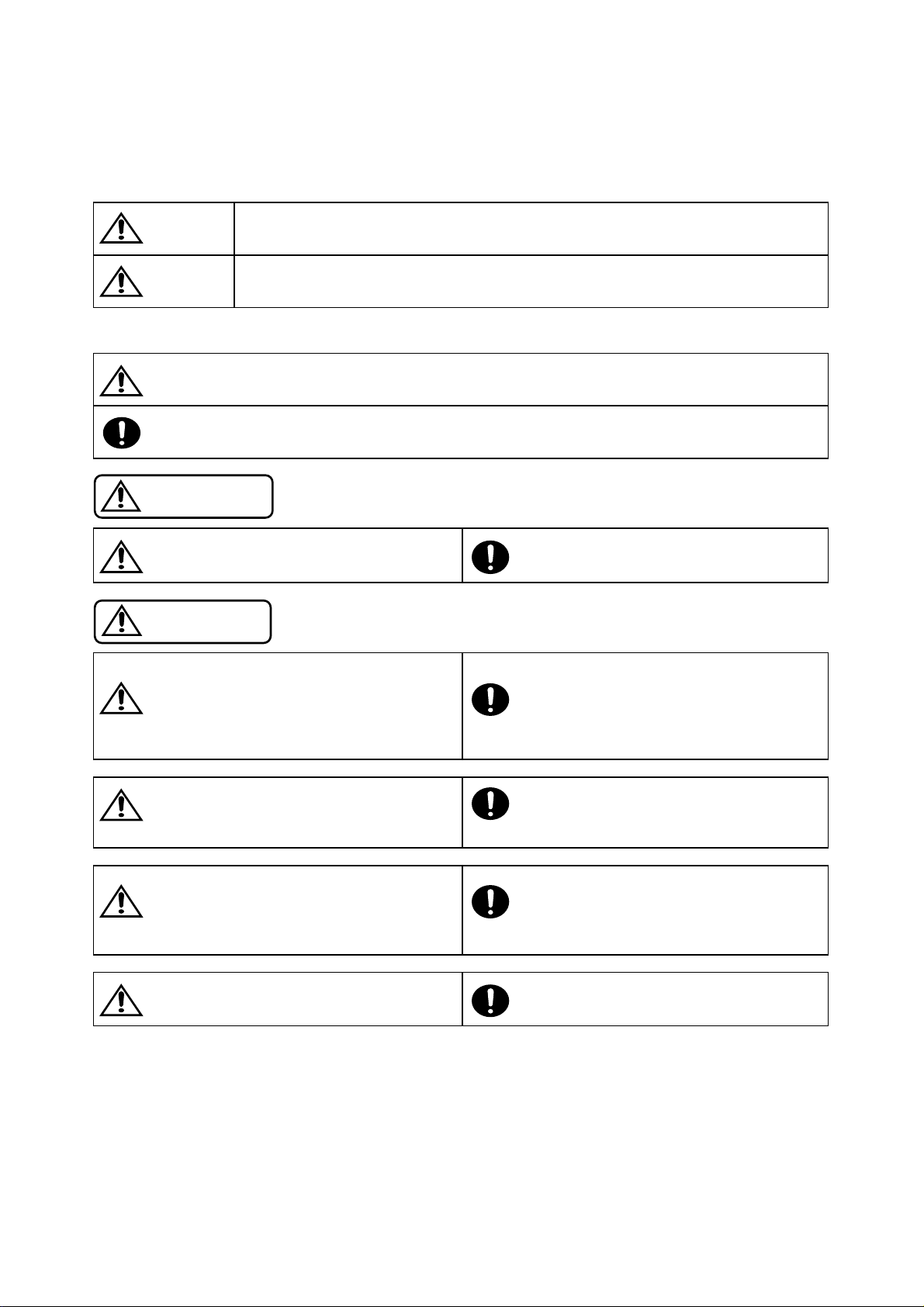
<Cautions for Safe Repair Work>
r
s
- 2 -
The following cautions will prevent accidents in the workplace and will ensure safe products.
*The symbols indicate caution is needed to prevent injuries and damage to property.
The symbols and their meanings follow.
Warning
Caution
*The following symbols indicate two levels of cautions.
When you see this symbol, you have to be very careful.
When you see this symbol, you have to follow the instructions there.
If you ignore this symbol and handle the product incorrectly or unsafely,
serious injury or death may result.
If you ignore this symbol and handle the product incorrectly or unsafely,
injury or only material damage may result.
Warning
Do not look squarely into the laser light
coming from the pickup.
You may loose you sight. Use of an incorrect fuse may result in a fire.
Caution
Do not allow wiring to be caught in the Battery Caution
screw/chassis.
If wiring is caught in the screw/chassis, it may Confirm the correct polarity and seat of the
cause a short circuit, resulting in a fire. battery.
Fuse Caution
Always use a designated fuse.
Use the designated battery.
An incorrect battery or an improperly connected
or seated battery may result in a fire.
High Temperature Caution Designated Parts Caution
Touching the heat sink may cause severe burns. Look up the part list and ensure that only
designated parts are used to prevent problems or
accidents.
Reverse Power Supply Connections o
Misconnections Caution
Reverse power supply connections or prevent problems with ignition/breakdown.
misconnections may cause ignition problems and
smoke may result.
Soldering Caution Wear Glove
Hot solder from solder splash may cause severe Wear gloves to prevent electrical shocks or injury
burns. from the end face of the metal.
Wiring Caution
Ensure that the wiring is correct when rewiring to
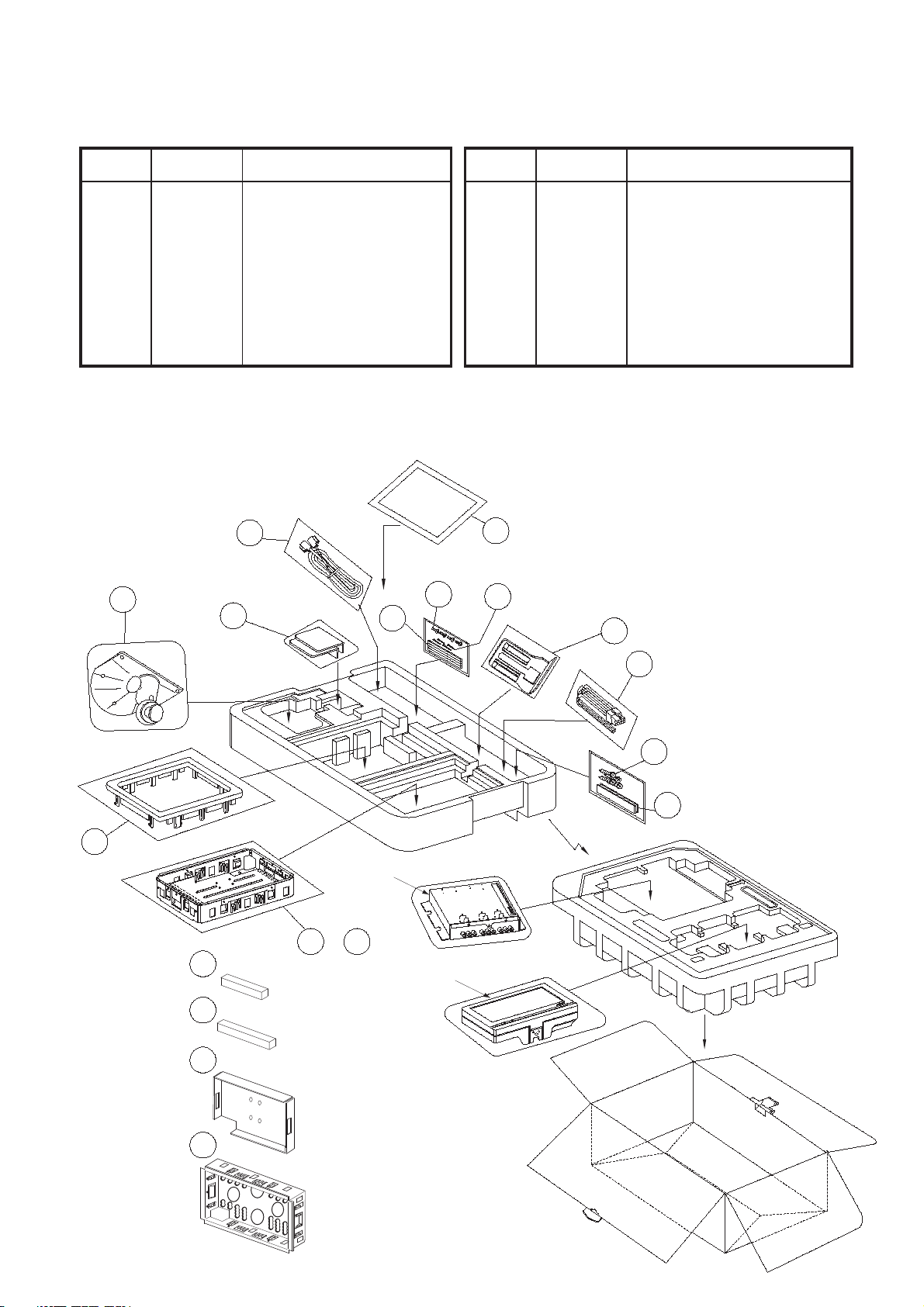
Packing Assembly Parts List
- 4 -
TME-M770
Symbol SymbolDescription
Part No. Part No.
No. No.
101 01E37285S01 ASSY DIN CABLE #1 108 13E37289S01 PANEL,FACE
#1 102 01E37286S01 ASSY CONNECTOR 10P #1
$1 102
#1 103
$1 103
01E37297S01 ASSY
68-00493Z15 OWNER'S MANUAL #1 111 75E37292S01 SPONGE,CUSHION-A
68-00493Z17
104 03E36299S01
105 75E37287S01
CONNECTOR
OWNER'S MANUAL #1
SCR,M4X14 TPG1(BLK) #1 113 01E37343S01 ASS'Y INNER CASE,RDM 770AE
TAPE,PAD-MAGIC #1
#1 106 03E33860S01 SCR,M3X6 MCH(BLK) $1 115
#1 107 45E37288S01 LEVER,MONITOR $1 1
NOTE:#1:For North American Model Only
, $1:For General Foreign Model Only, Others:Common.
109 75E37290S01 SPONGE,CUSHION-CASE
110 75E37291S01 SPONGE,CUSHION-B
#1
112 55E37293S01 CASE,LOCK
114 37E37344S01 BIND,WIRE
01E37298S01 ASS'Y MONI-STAND KIT
01E37299S01 ASS'Y L-TYPE BKT;RDM770GE
16
Packing Method View
X4
103
#1
114
X4
NOTE:#1:For North American Model Only,
$1:For General Foreign Model Only,
Others:Common.
$1
116
$1
115
#1
107
101
X2
109
#1
#1
106
X4
Description
;RDM770GE
#1
108
#1
#1
#1
110
111
112
X1
X1
110
AV Interface Unit
#1
113
to
MONITOR Unit
102
104
X4
105
X2
H N D C O
UH N WD D N
W
#1
113
X1
X1

TME-M770
- 5 -
Specifications
<MONITOR>
Screen Size ......................................................................................................................................... 6.5-Type Wide
Display System ........................................................... Low Reflection Rear Projection T
Drive System ........................................................................................... Active Matrix Drive, Nomally White Display
Number of Picuture Elements
Light Source ........................................................ Internal Optical System (U-T
...................................................................... 280,000 pcs. (H : 1,200 X V : 234 Dots)
ype Cold Cathode Fluorescent
<AUDIO>
Channel Balance (1kHz) ............................................................................................... Head Phone Output : 0±3dB
Frequency Response (Ref. 1kHz) ......................................................................... Speaker Output : 100Hz : -2±3dB
10kHz : -6±3dB
Head Phone Output : 100Hz : 0±3dB
10kHz : 0±3dB
S/N Ratio (1kHz)
Head Phone Output : 45dB
Separation (1kHz)
Distortion (1kHz) ..................................................................................................................... Speaker Output : 1.0%
Head Phone Output : 1.0%
Output Level (1kHz, V
Head Phone Output : 300mVrms
..................................................................................................................... Speaker Output : 50dB
........................................................................................................... Head Phone Output : 40dB
olume Max.)
............................................................................. Speaker Output : 1,800mVrms
ype TN Liquid Crystal Panel
Tube)
<NAVIGATION>
Frequency Response (Ref. 1kHz) ......................................................................... Speaker Output : 100Hz : -2±3dB
10kHz : -6±3dB
S/N Ratio (1kHz)
Distortion (1kHz) ..................................................................................................................... Speaker Output : 1.0%
ference Output Level (AUX-IN 1kHz) .............................................................................. Speaker Output : -3±3dB
Dif
..................................................................................................................... Speaker Output : 50dB
<AUX OUT>
Channel Balance (1kHz) ................................................................................................... INPUT : AUX IN-1: 0±3dB
Frequency Response (Ref. 1kHz) ....................................................................... INPUT : AUX IN-1 : 100Hz : 0±3dB
10kHz : 0±3dB
S/N Ratio (1kHz)
Separation (1kHz)
Distortion (1kHz) .................................................................................................................. INPUT : AUX IN-1 : 0.1%
Output Level (1kHz)
................................................................................................................. INPUT
..............................................................................................................
......................................................................................... INPUT : AUX IN-1 : 1200±300mVrms
: AUX IN-1 : 70dB
INPUT : AUX IN-1 : 55dB
<VIDEO>
VIDEO Output Level (Input 1.0Vp-p, 100% White) ............................................................................... 1.0±0.15Vp-p
S/N Ratio (50% White)
....................................................................................................................................... 50dB

TME-M770
- 6 -
<GENERAL>
Power Supply ...................................................................................................................... DC14.4V (11.0 to 16.0V)
Audio Output/Impedance ............................................................................... Speaker Output : 1,200mV
Head Phone Output : 250mVrms / 32 ohm
Dimension (W x H x D) .................................................................................... MONIT
AV Interface Unit : 180 x 119 x 28.5mm
Weight ..................................................................................................................................... MONIT
AV Interface Unit : 550g
NOTE : Due to Continuing product improvement, specifications and designs are subject to change without notice.
OR Unit : 161 x 109 x 28.5mm
rms / 8 ohm
OR Unit : 360g
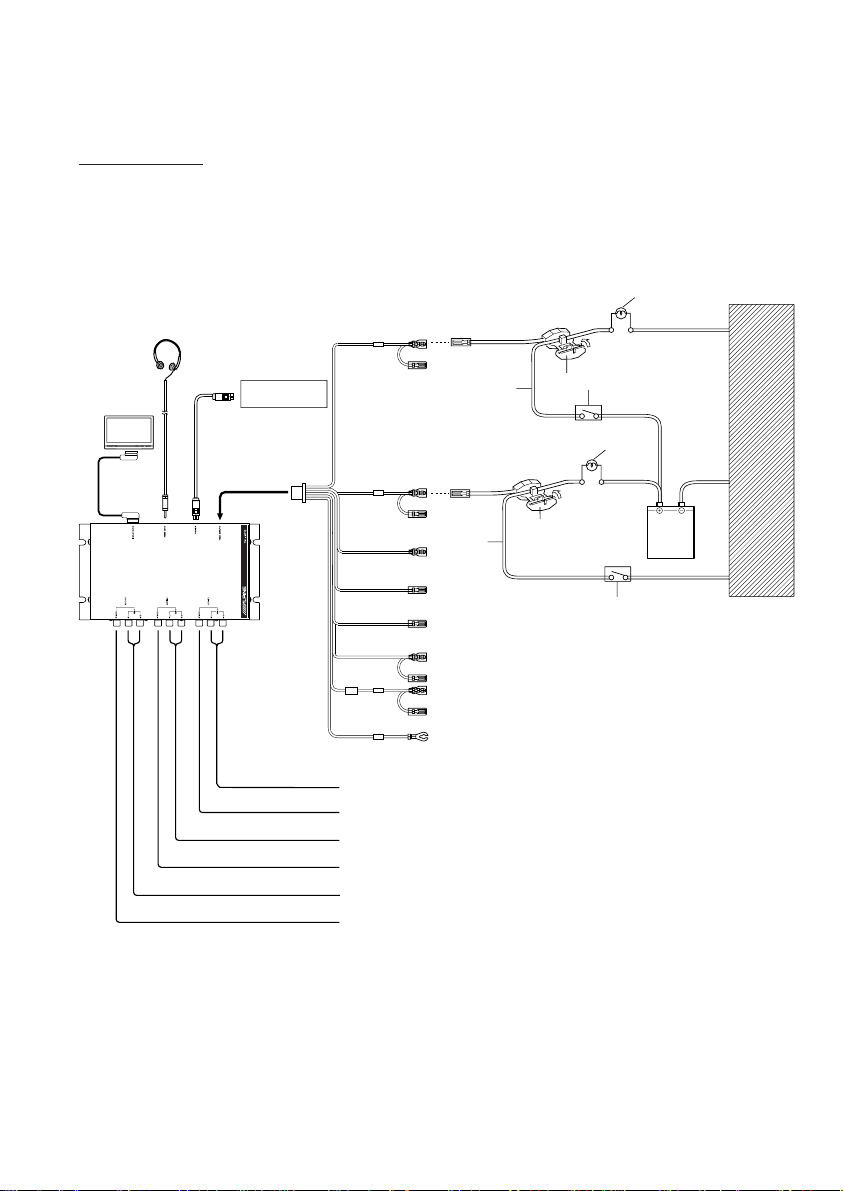
System Diagram
TME-M770
(North American Model Only)
- 7 -
Connections
Make connections correctly.
Improper connections may cause a fire or operation failure.
Basic connection
p
u
a
s
i
;
1
q
w
e
r
o
2
■
■
■
TO CH PA EL WDE CD MON OR
■
■
t
3
4
■
■
q
Battery
y
Chassis
5
6
8
7
9
d
f
g
h
j
k
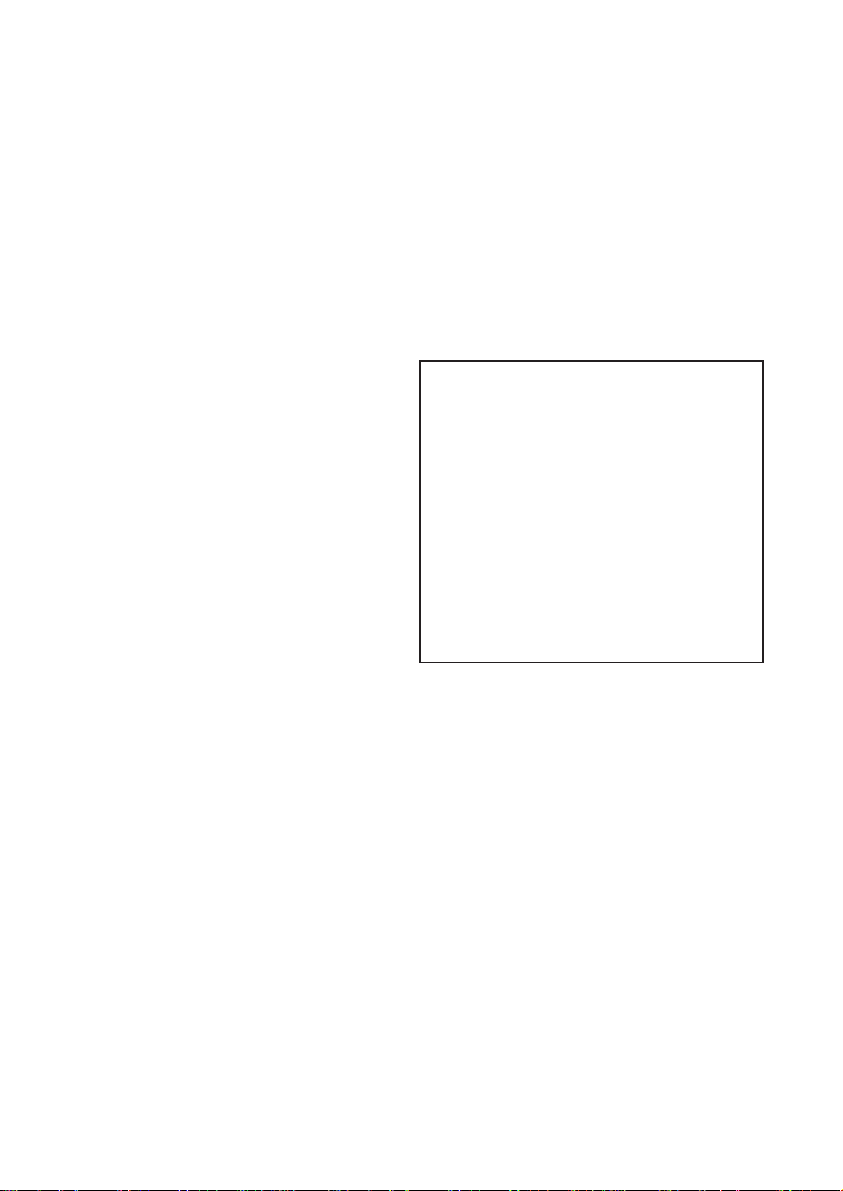
1 Foot brake lead (Yellow/Black)
TME-M770
- 8 -
Connect this lead to the foot brake lead powered
when the foot brake is pressed.
2 Hand brake lead (Yellow/Blue)
Connect this lead to the hand brake lead
powered when the hand brake is pulled.
3 Monitor control lead (White/Pink)
Connect when upgrading with touch panel
compatible products such as the IVA-D300.
45
Remote control output lead (White/Brown)
To remote control input lead of ALPINE products
used in the system.
6 Reverse Lead (Orange/White)
Use only when a back-up camera is connected.
Connect to the plus side of the car’s reverse
lamp that lights when the transmission is shifted
into reverse (R).
Switches the video picture to the back-up
camera. This is linked with putting the car into
reverse (R).
7 ACC power lead (Red)
To ACC power lead powered when engine key
position is ACC.
8 Fuse (7.5A)
9 Ground lead (Black)
Connect the lead to a good chassis ground on
the vehicle. Make sure the connection is made to
bare metal and is securely fastened using the
sheet metal screw provided.
p Foot brake lamp
q Brake connector (Included)
w Foot brake lead
e Foot brake switch
r Hand (parking) brake lamp
t Hand (parking) brake lead
y Hand (parking) brake switch
u Headphone
i Main monitor
o Connection cable
; RGB cable
a To RGB output terminal
s Made by Alpine navigation
d Audio input connectors (AUX 1)
Use these connectors to input the audio signals
from a DVD player, video deck etc.
f Video input connector (AUX 1)
Use this connector to input the video signals
from a DVD player, video deck etc.
g Audio input connectors (AUX 2)
Use these connectors to input the audio signals
from a DVD player, video deck etc.
h Video input connectors (AUX 2)
Use this connector to input the video signals from
a DVD player, video deck etc.
j Audio output connectors
Use these connectors to output audio signals to
a rear monitor, etc.
k Video output connector
Use this connector to output video signals to a
rear monitor, etc.
• When connecting to an IVA-D300 or VPE-S431, use
the “AUX IN 1” connector. When connecting a rear
view camera, use the “AUX IN 2”.
To prevent external noise from entering the
audio system.
• Locate the unit and route the leads at least
10cm away from the car harness.
• Keep the battery power leads as far away from
other leads as possible.
• Connect the ground lead securely to a bare
metal spot (remove the coating if necessary)
of the car chassis.
• If you add an optional noise suppressor,
connect it as far away from the unit as
possible. Your Alpine dealer carries various
Alpine noise suppressors, contact them for
further information.
• Your Alpine dealer knows best about noise
prevention measures so consult your dealer for
further information.
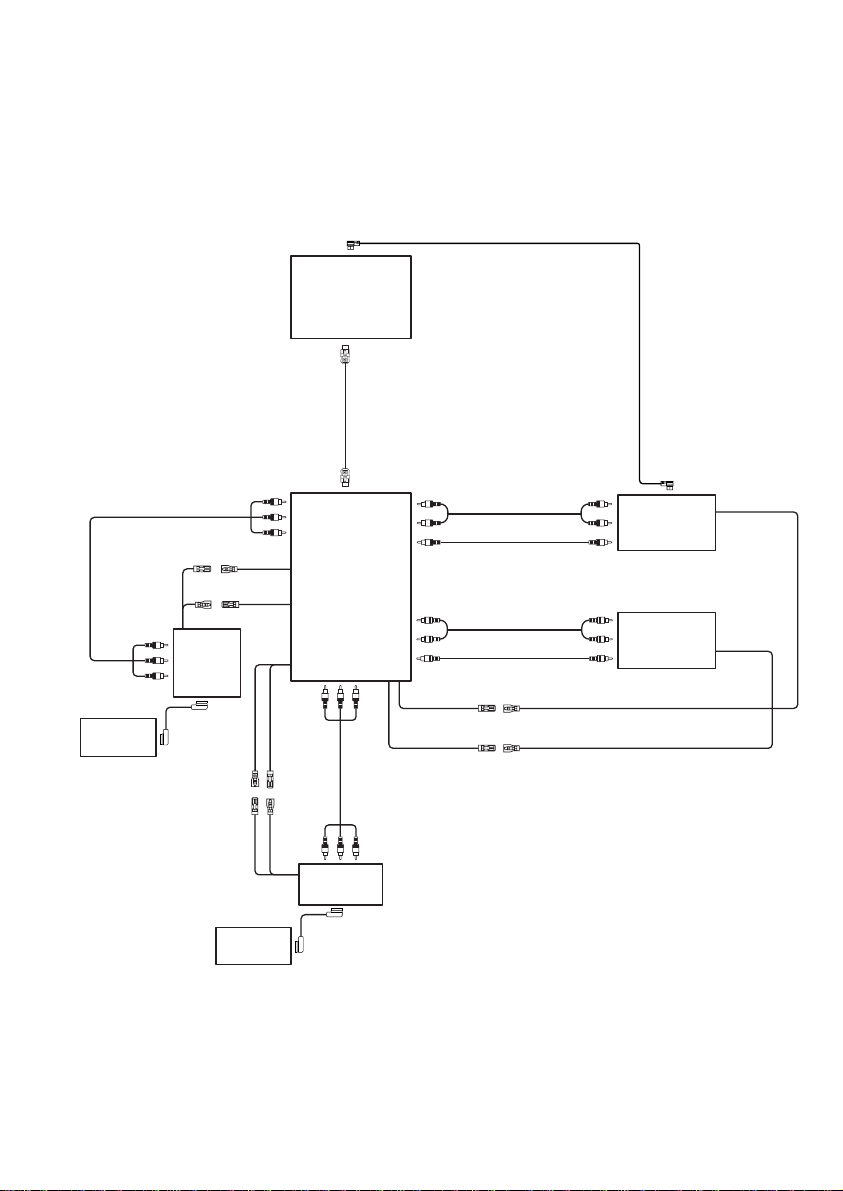
System Connections
TME-M770
- 9 -
1) 2 main units + head unit (IVA-D300) + expansion box (VPE-S431) + DVD changer (DHAS680) + TV Tuner
To Ai NET input
connector
(IVA-D300,
sold separately)
To AV SELECTOR
terminal
AV SELECTOR cable
(supplied with VPE S431)
Head unit
Ai NET cable
RCA Extension cable
To AUX IN 1 terminal
Rear monitor
(TME-M770)
To AUX OUT 2 terminal
Remote control output
lead (AUX1)
Mon tor control 2 lead
Rear monitor
(TME-M770)
B.BOX
Monitor
cable
To head unit terminal
Remote
control input
lead (AUX2)
Remote
control
input lead
(AUX 1)
Remote
control
output lead
(AUX 1)
Main unit monitor
(TME-M770)
Expansion box
sold separately)
To AUX
OUT 1
terminal
RCA
Extension
cable
Monitor
control 1
lead
Main unit B.BOX
(TME-M770)
Monitor
cable
(VPE-S431,
To AUX IN 1 terminal
To AUX IN 1
(supplied with DVD changer )
terminal
To AUX IN 2 terminal
Remote control output
lead (AUX1)
White/Brown
Remote control output
lead (AUX 2)
White/Brown
RCA Extension cable
RCA Extension cable
RCA Extension cable
RCA Extension cable
Remote control input lead
White/Brown
Remote control input lead
White/Brown
To audio output terminal
To video output terminal
To audio output terminal
To video output terminal
Ai NET output connector (Black)
DVD changer
(DHA-S680,
sold separately)
TV Tuner or VCR
(sold separately)
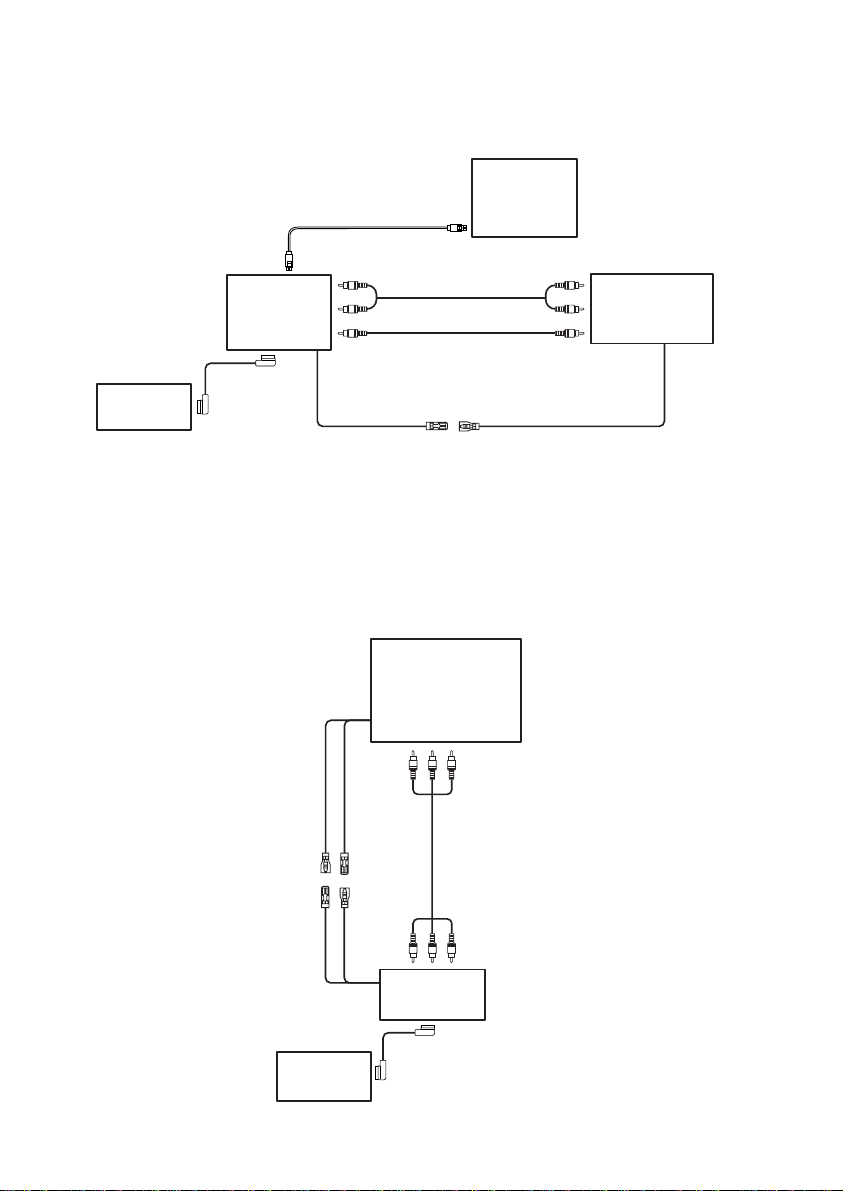
2) Main unit + navigation (NVE-N852A) + DVD player (such as DVA-5210)
TME-M770
- 10 -
RGB cable
(supplied with NVE-N852A )
To RGB input
terminal
Main unit B.BOX
(TME-M770)
To AUX IN 1
terminal
Monitor
Main unit monitor
(TME-M770)
cable
Remote control output
lead (AUX1)
White/Brown White/Brown
3) Main unit and head unit (IVA-D300)
To RGB
output
terminal
RCA Extension cable
RCA Extension cable
(supplied with DVD player)
Head unit
(IVA-D300,
sold separately)
To AUX
OUT
terminal
Navigation
(NVE-N852A,
sold separately)
To audio output terminal
DVD player
(such as DVA-5210,
sold separately)
To video output terminal
Remote control input lead
Remote
control
input lead
Remote
control output
lead (AUX1)
Main unit monitor
(TME-M770)
Monitor
control lead
Main unit B.BOX
(TME-M770)
Monitor
cable
RCA
Extension
cable
To AUX IN 1 terminal
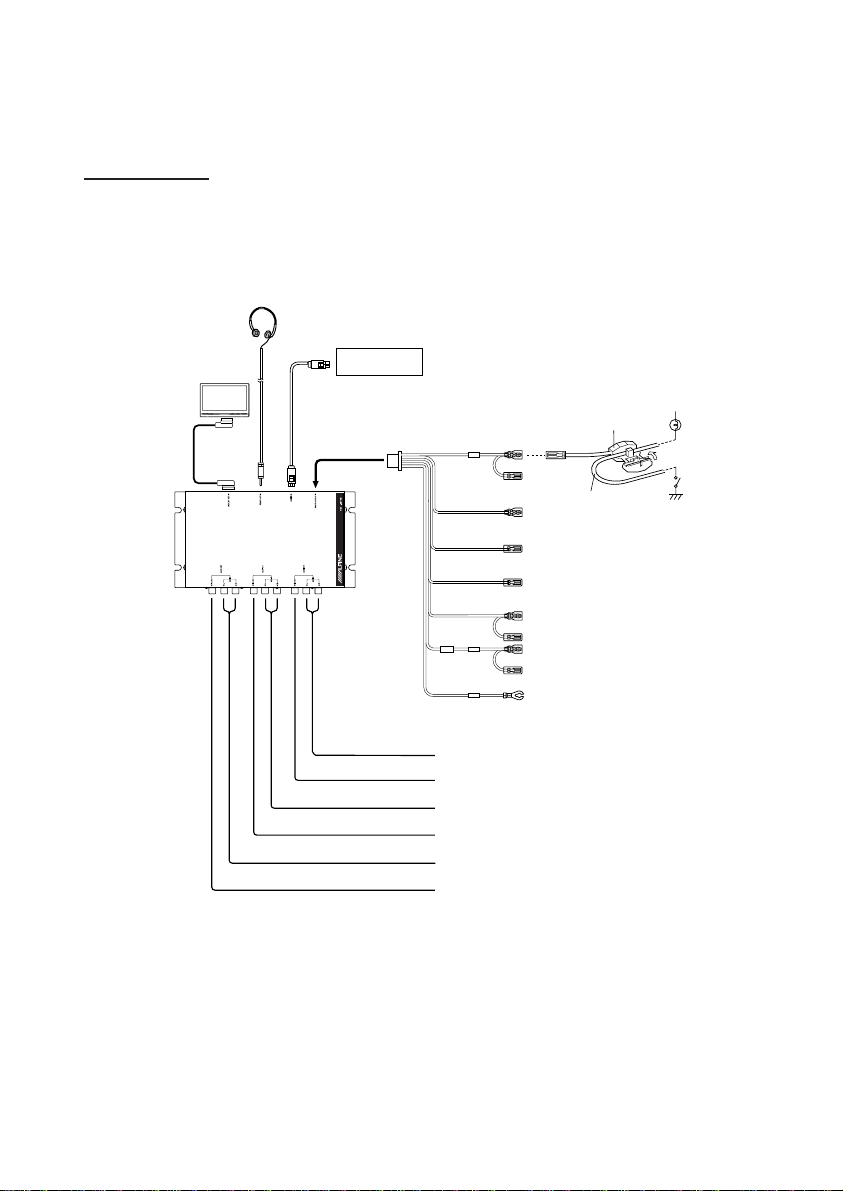
TME-M770
(General Foreign Model Only)
- 11 -
Connections
Make connections correctly.
Improper connections may cause a fire or operation failure.
Basic connection
e
u
r
y
t
■
■
■
■
■
■
i
■
TO CH PA EL WDE CD MONT R
7
p
9
1
q
2
w
3
4
5
6
8
o
;
a
s
d
f
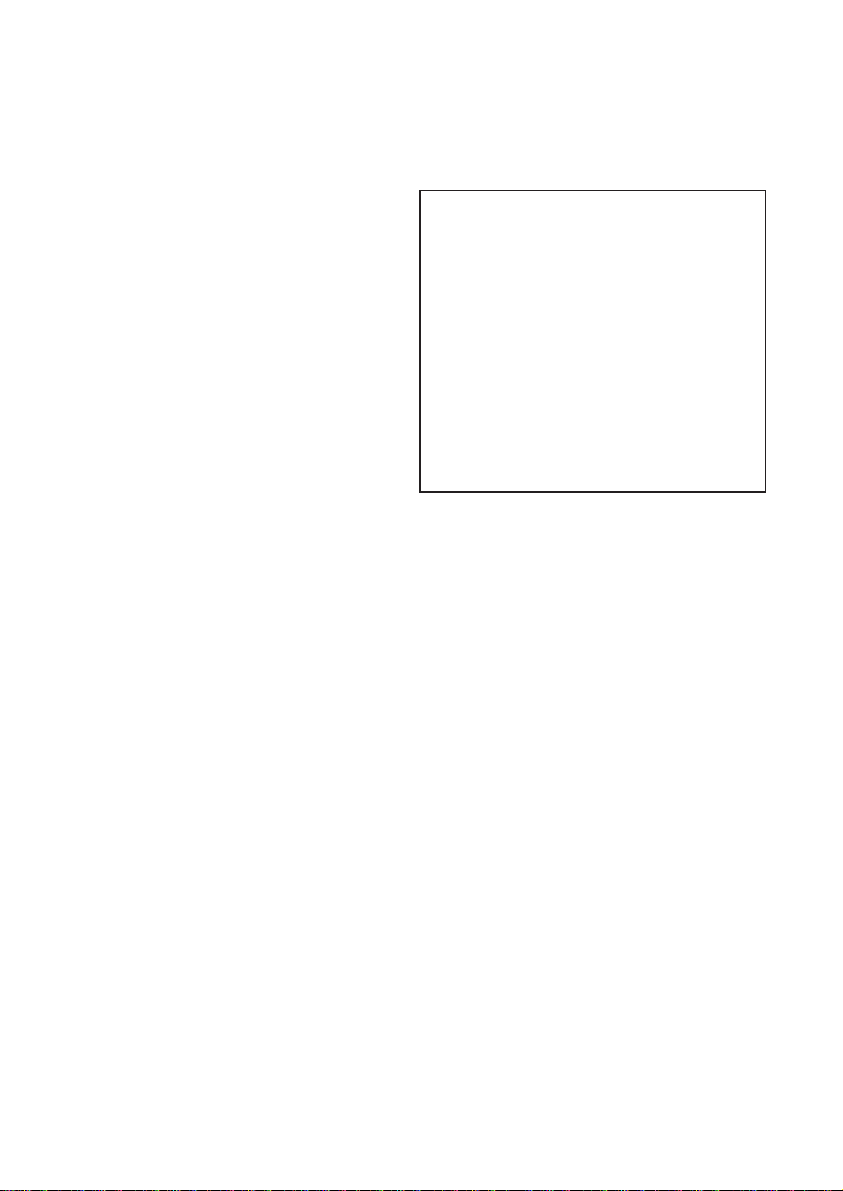
1 Parking brake lead (Yellow/Blue)
TME-M770
- 12 -
Connect this lead to the parking brake lead
powered when parking brake is pulled.
2 Monitor control lead (White/Pink)
Connect when upgrading with touch panel
compatible products such as the IVA-D300
series.
34
Remote control output lead (White/Brown)
To remote control input lead of ALPINE products
used in the system.
5 Reverse Lead (Orange/White)
Use only when a back-up camera is connected.
Connect to the plus side of the car’s reverse
lamp that lights when the transmission is shifted
into reverse (R).
Switches the video picture to the back-up
camera. This is linked with putting the car into
reverse (R).
6 ACC power lead (Red)
To ACC power lead powered when engine key
position is ACC.
7 Fuse (7.5A)
8 Ground lead (Black)
Connect the lead to a good chassis ground on
the vehicle. Make sure the connection is made to
bare metal and is securely fastened using the
sheet metal screw provided.
9 Brake Lamp
p Brake Connector (Included)
q Brake Signal Lead
w Brake Switch
e Headphone
r Main monitor
t Connection cable
y RGB cable
u To RGB output terminal
i Made by Alpine navigation
o Audio input connectors (AUX 1)
Use these connectors to input the audio signals
from a DVD player, video deck etc.
; Video input connector (AUX 1)
Use this connector to input the video signals
from a DVD player, video deck etc.
a Audio input connectors (AUX 2)
Use these connectors to input the audio signals
from a DVD player, video deck etc.
s Video input connectors (AUX 2)
Use this connector to input the video signals
from a DVD player, video deck etc.
d Audio output connectors
Use these connectors to output audio signals to
a rear monitor, etc.
f Video output connector
Use this connector to output video signals to a
rear monitor, etc.
• When connecting to an IVA-D300 series or VPES431, use the “AUX IN 1” connector. When
connecting a rear view camera, use the “AUX IN 2”.
To prevent external noise from entering the
audio system.
• Locate the unit and route the leads at least
10 cm away from the car harness.
• Keep the battery power leads as far away from
other leads as possible.
• Connect the ground lead securely to a bare
metal spot (remove the coating if necessary)
of the car chassis.
• If you add an optional noise suppressor,
connect it as far away from the unit as
possible. Your Alpine dealer carries various
Alpine noise suppressors, contact them for
further information.
• Your Alpine dealer knows best about noise
prevention measures so consult your dealer for
further information.
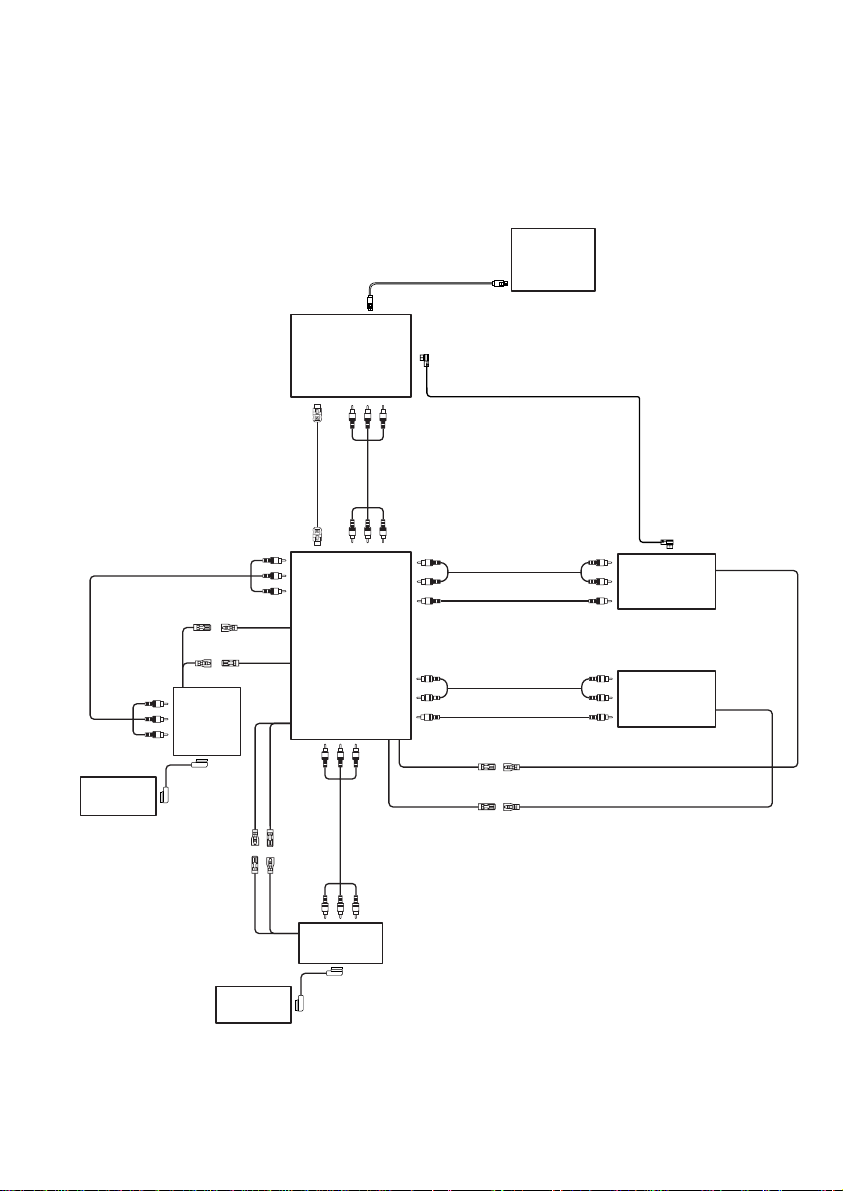
System Connections
TME-M770
- 13 -
1) 2 main units + head unit (IVA-D300 series) + expansion box (VPE-S431) + navigation (NVEN099P, European customers only) + DVD changer (DHA-S680 series) + TV Tuner
Navigation
(NVE-N099P,
To Ai NET input
connector
To RGB
output
terminal
sold separately)
(European
customers only)
Ai NET cable
To AV SELECTOR
terminal
To RGB input
terminal
Head unit
(IVA-D300 series,
sold separately)
RGB cable
(supplied with NVE N099P)
(European customers only)
To AUX OUT terminal
RCA Extension cable
To AUX IN 1 terminal
Rear monitor
(TME-M770)
To AUX OUT 2 terminal
Remote control output
lead (AUX1)
Mon tor control 2 lead
Rear monitor
(TME-M770)
B.BOX
Monitor
cable
AV SELECTOR cable
(supplied with VPE S431)
To head unit terminal
Remote
control input
lead (AUX2)
Remote
control
input lead
(AUX 1)
Remote
control
output lead
(AUX 1)
Main unit monitor
(TME-M770)
Expansion box
sold separately)
To AUX
OUT 1
terminal
RCA
Extension
cable
Monitor
control 1
lead
Main unit B.BOX
(TME-M770)
Monitor
cable
(VPE-S431,
To AUX IN 1 terminal
RCA
Extension
cable
To AUX IN 3 terminal
Remote control output
lead (AUX 2)
To AUX IN 1
(supplied with DVD changer )
terminal
To AUX IN 2 terminal
Remote control output
lead (AUX1)
White/Brown
White/Brown
RCA Extension cable
RCA Extension cable
RCA Extension cable
RCA Extension cable
Remote control input lead
White/Brown
Remote control input lead
White/Brown
To audio output terminal
To video output terminal
To audio output terminal
To video output terminal
Ai NET output connector (Black)
DVD changer
(DHA-S680 series,
sold separately)
TV Tuner or VTR
(sold separately)
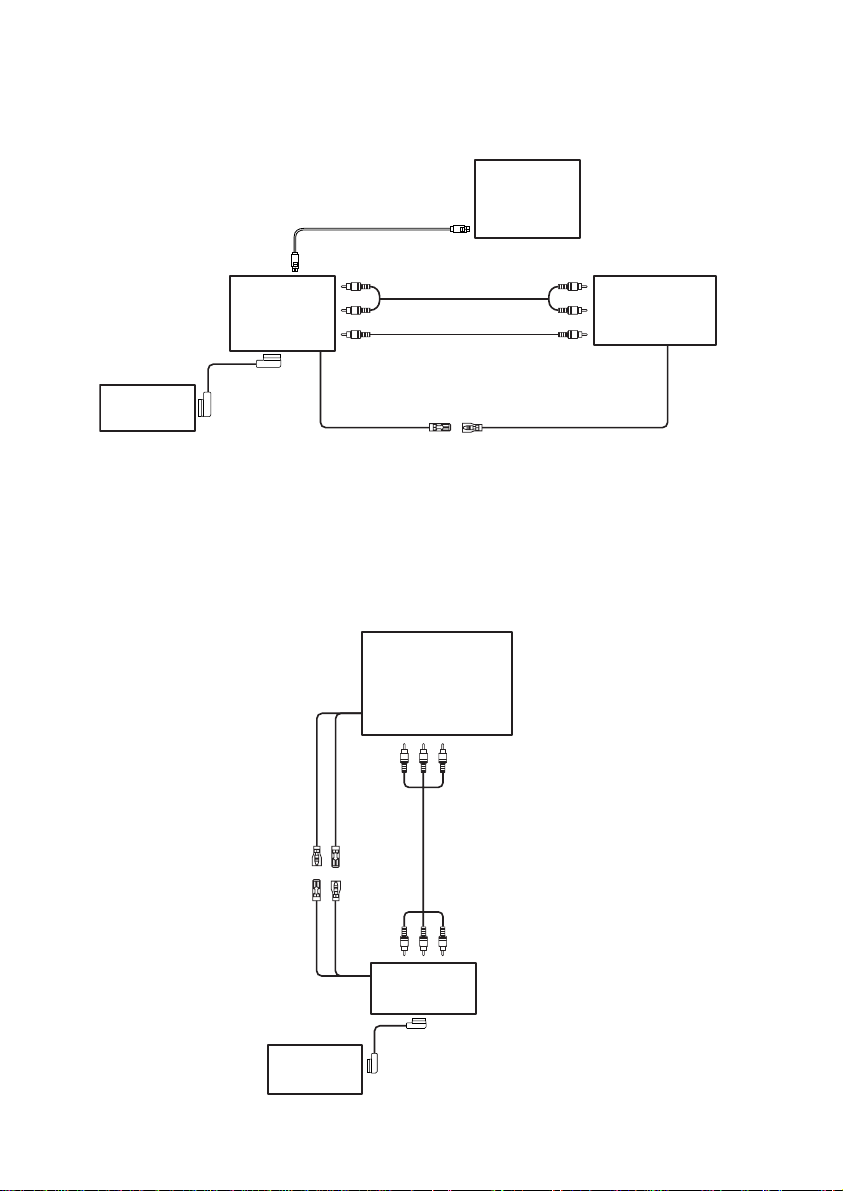
2) Main unit + navigation (NVE-N099P, European customers only) + DVD player (such as
TME-M770
- 14 -
DVA-5210)
To RGB
sold separately)
output
terminal
RCA Extension cable
RCA Extension cable
(supplied with DVD player)
(European
customers only)
Remote control input lead
To audio output terminal
DVD player
(such as DVA-5210,
sold separately)
To video output terminal
Main unit monitor
(TME-M770)
To RGB input
terminal
Main unit B.BOX
(TME-M770)
Monitor
cable
RGB cable
(supplied with NVE-N099P)
(European customers only)
To AUX IN 1
terminal
Remote control output
lead (AUX1)
White/Brown White/Brown
Navigation
(NVE-N099P,
3) Main unit and head unit (IVA-D300 series)
Head unit
(IVA-D300 series,
sold separately)
Remote
control
input lead
Remote
control
output lead
(AUX1)
Main unit monitor
(TME-M770)
To AUX
OUT
terminal
Monitor
control lead
Main unit B.BOX
(TME-M770)
Monitor
cable
RCA
Extension
cable
To AUX IN 1 terminal
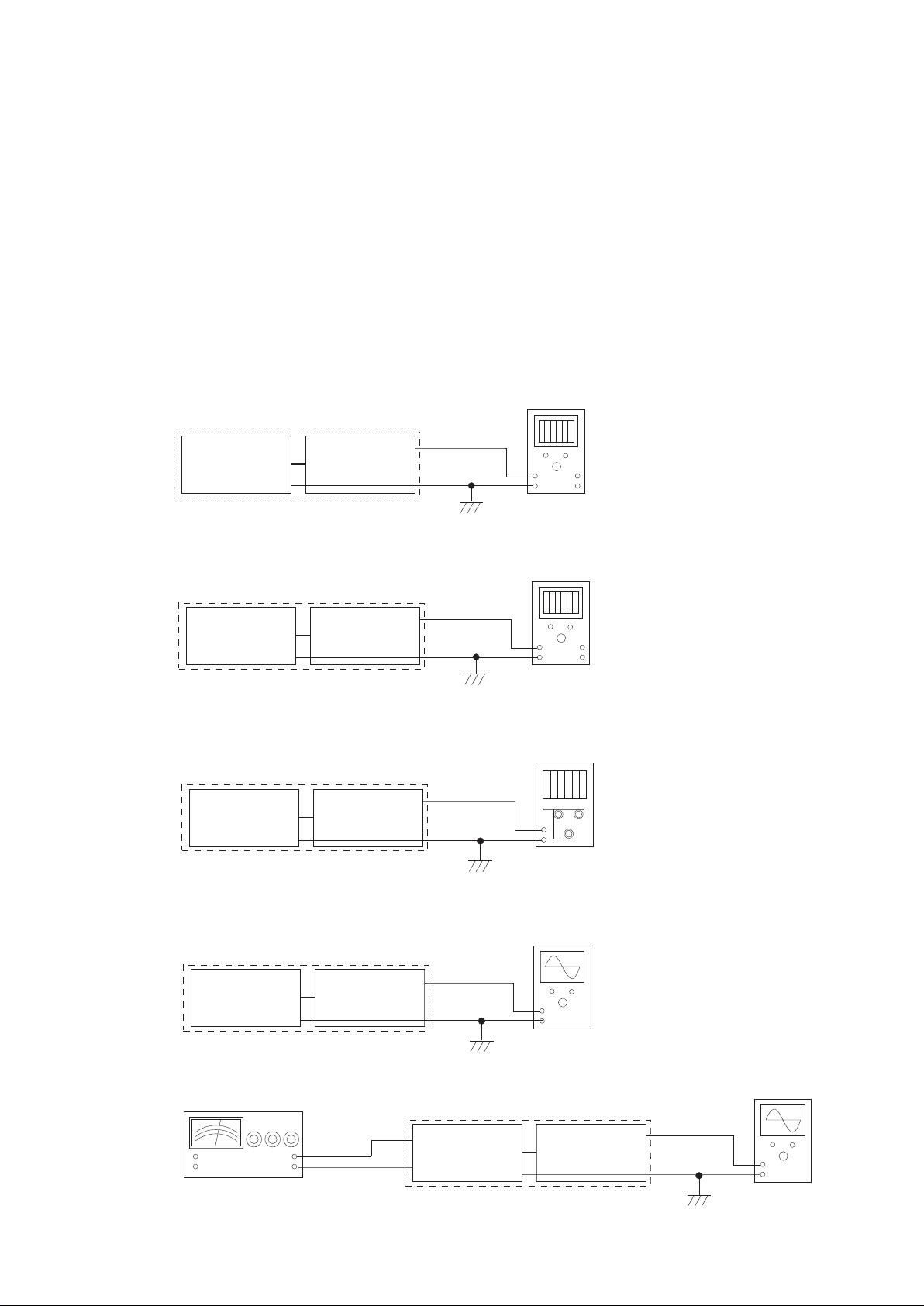
Adjustment Procedures
- 15 -
1. Cancellation of AUX Regulation (Parking Wire)
(North American Model Only)
(1) HAND : L <GND> (ON), FOOT : H <14V> (ON)...by initial setting
(2) HAND : H <14V> (OFF)
(3) HAND : L <GND> (ON)
(4) FOOT : L <GND> (OFF)
(General Foreign Model Only)
(1) HAND : L <GND>
TME-M770
2. VIDEO Adjustment
(1) Connection
(NTSC/PAL Adjustment)
TME-M770
TP530(VSS)
GND
MONITOR UnitAV Interface Unit
TME-M770
TP523(VGH)
GND
MONITOR UnitAV Interface Unit
TME-M770
TP557(HSYNC)
GND
MONITOR UnitAV Interface Unit
DC Volt Meter
+
-
Figure 1
DC Volt Meter
+
-
Figure 2
Frequency Counter
+
-
Figure 3
TME-M770
GND
+
-
Pattern Generator
(10STEP Signal : NTSC)
TP557(HSYNC)
MONITOR UnitAV Interface Unit
AUX IN
GND
Oscilloscope
+
-
TME-M770
GND
Figure 4
TP532(VCOM)
MONITOR UnitAV Interface Unit
Oscilloscope
+
-
Figure 5
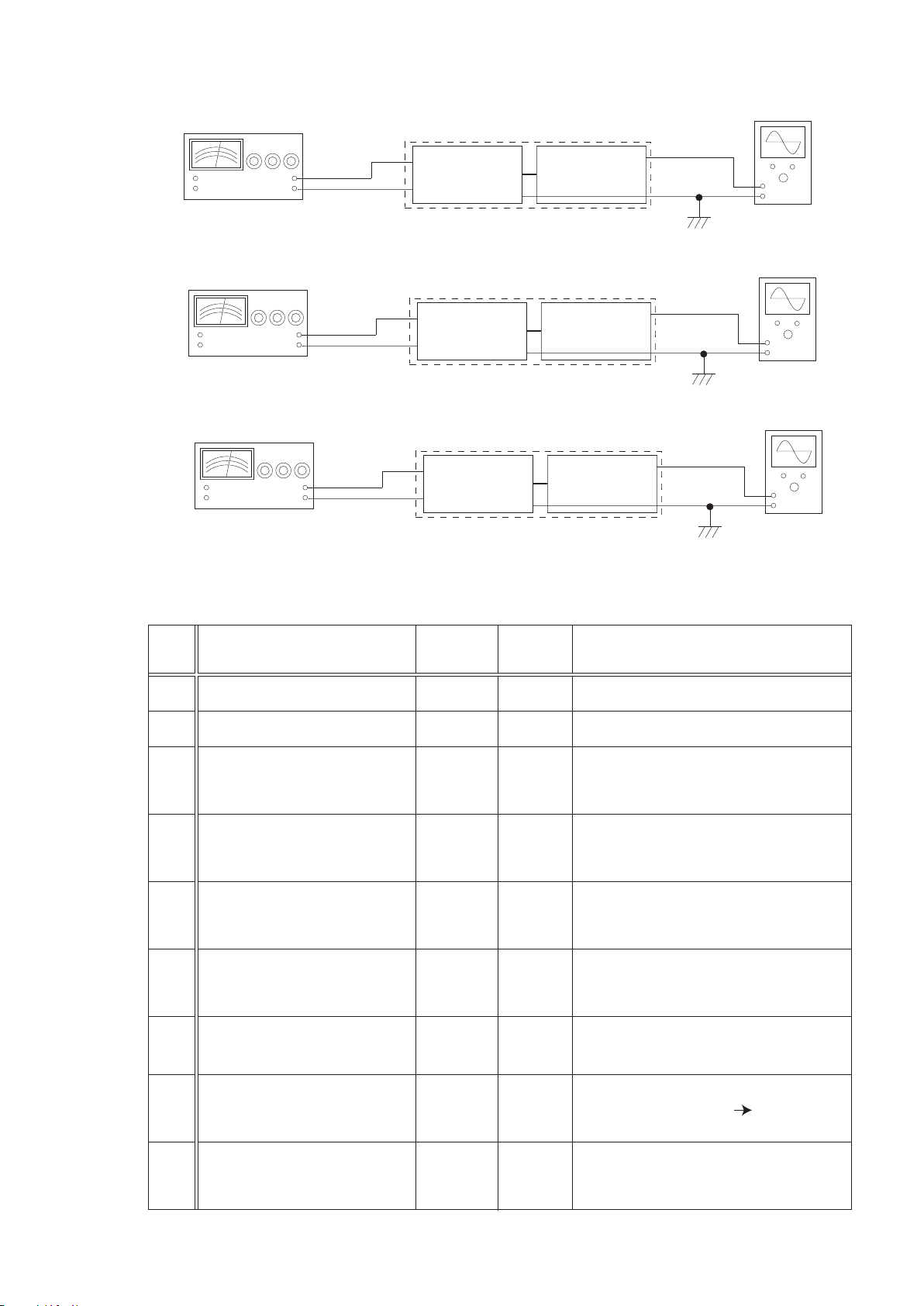
+
- 16 -
-
Pattern Generator
(10STEP Signal : NTSC)
+
-
Pattern Generator
(COLOR BAR Signal : PAL)
+
-
Pattern Generator
(COLOR BAR Signal : PAL)
AUX IN
GND
AUX IN
GND
AUX IN
GND
TME-M770
GND
TME-M770
GND
TME-M770
GND
TP521(GOUT)
MONITOR UnitAV Interface Unit
TP522(ROUT)
MONITOR UnitAV Interface Unit
TP520(BOUT)
MONITOR UnitAV Interface Unit
TME-M770
Oscilloscope
+
-
Figure 6
Oscilloscope
+
-
Figure 7
Oscilloscope
+
-
Figure 8
(2) Adjustment Procedures
Step Operations Process Connection
1 TP575 is connected to GND.
2 Confirm AUX terminal OPEN. Figure 1 to 4
3 VSS Voltage Adjustment Figure 1
4 VGH Voltage Adjustment Figure 2
HSYNC Frequency
5
Adjustment
6 HSYNC Lo-period Adjustment Figure 4
Input 10STEP Signal of NTSC from
7
AUX.
Test Point/
P.W.Board
Coordinates
TP575
(4-F)
TP530
(4-F)
TP523
(4-F)
Figure 3
Figure 5, 6
TP557
(3-B)
TP557
(
3-B)
Adjustment
Adjust by VR502 so that it may be set to
-16V+0.05, -0.05.
Adjust by VR501 so that it may be set to
+13V+0.05, -0.05.
Adjust by VR511 so that it may be set to
15.73KHz.
Adjust by VR510 so that it may be set to
4.55uS+0.05, -0.05.
8 DIAG Mode set up
9 VCOM Amplitude Adjustmen Figure 5
Figure 5, 6
TP532
(4-F)
After pushing POWER Key for 2 to 3 seconds,
push UP
Adjust for 7.8V+0.1, -0.1 by DIAG Mode
(VCOM AMP) so that it may be set to
DC+5.8 to -2 amplitude.
Key, DOWN Key. ( DIAG Mode)
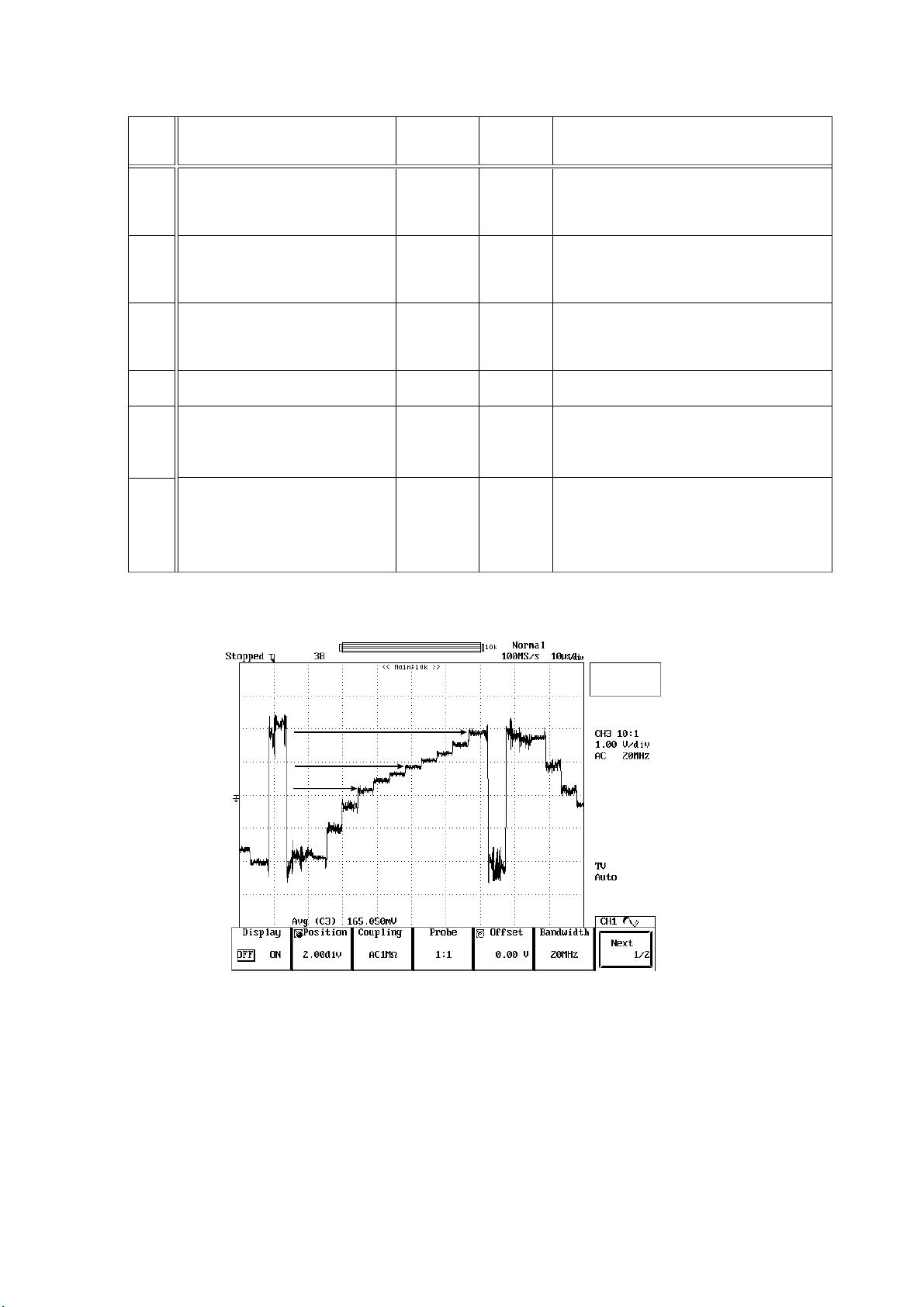
Step Operations Process Connection
- 17 -
Test Point/
P.W.Board
Coordinates
TME-M770
Adjustment
GREEN Waveform-1
10
Adjustment
GREEN Waveform-2
11
Adjustment
GREEN Waveform-3
12
Adjustment
13
Switching COLOR BAR Signal of PAL
14 RED Waveform Adjustment Figure 7
15 BLUE Waveform Adjustment Figure 8
Figure 6
Figure 6
Figure 6
Figure 7, 8
TP521
(4-F)
TP521
(4-F)
TP521
(4-F)
TP522
(4-F)
TP520
(4-F)
Adjust from black to the 3rd. waveform by
DIAG Mode (CONTRAST) so that it may be set
to AC2.2V. (Refer to Figure 9)
Adjust between white and from white to the 6th.
waveform by DIAG Mode (GAMMA1) so that it
may be set to AC2.8V.
Adjust white waveform by DIAG Mode (GAMMA2)
so that it may be set to AC3.9 to 4.0V.
(Refer to Figure 9)
Adjust by L503 so that blue level may become
the same as black level.
(* It is easy to adjust looking at COLOR BAR
reflected in LCD directly
Adjust by VR504 so that output amplitude of
every 1H may be combined.
(* It is easy to adjust looking at COLOR BAR
reflected in LCD directly
and red to flicker into the minimum.)
(Refer to Figure 9)
(Refer to Figure 10)
.)
(Refer to Figure 11)
. It makes for magenta
STEP-12
STEP-11
STEP-10
Figure 9
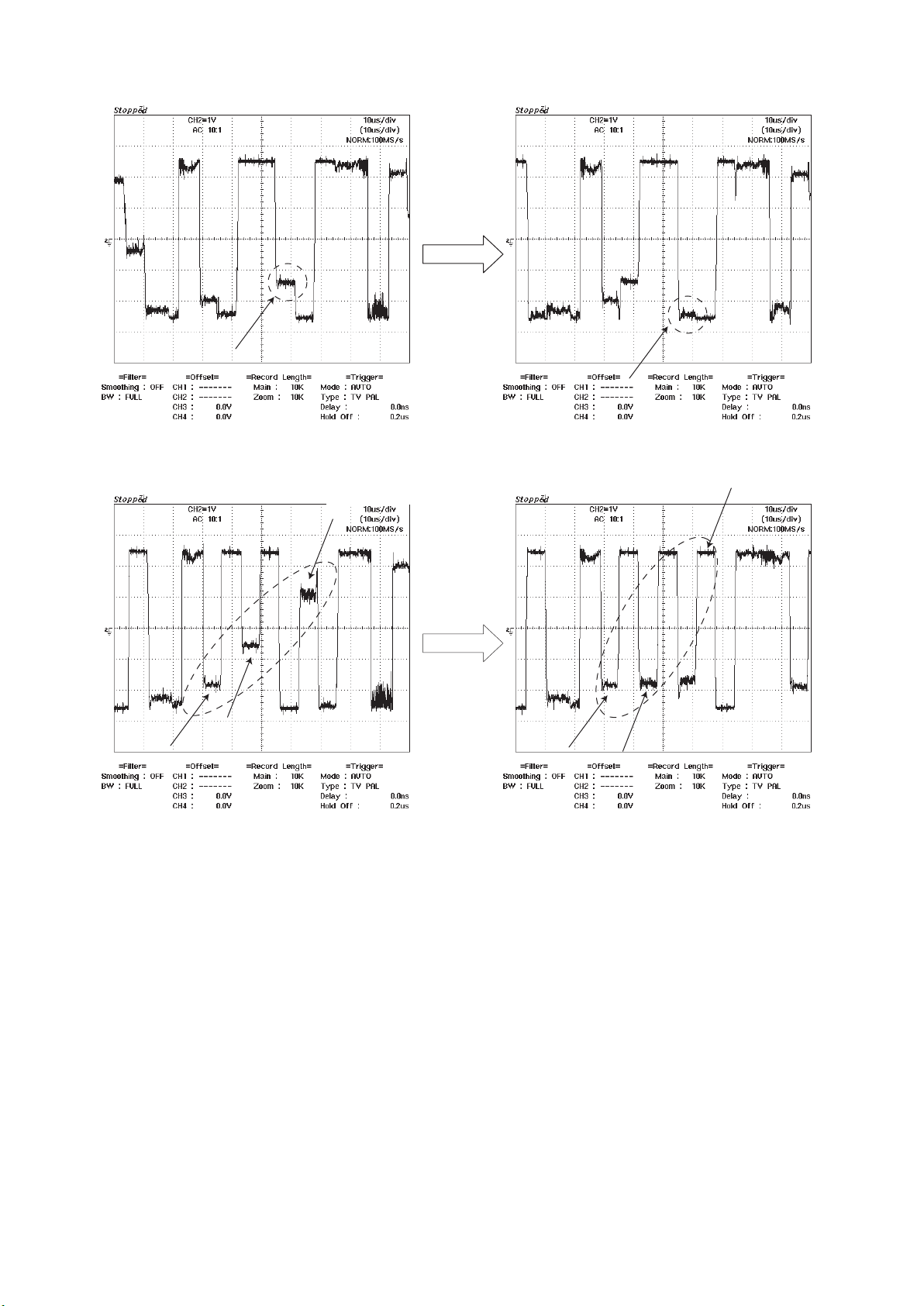
TME-M770
- 18 -
Figure 10
Figure 11
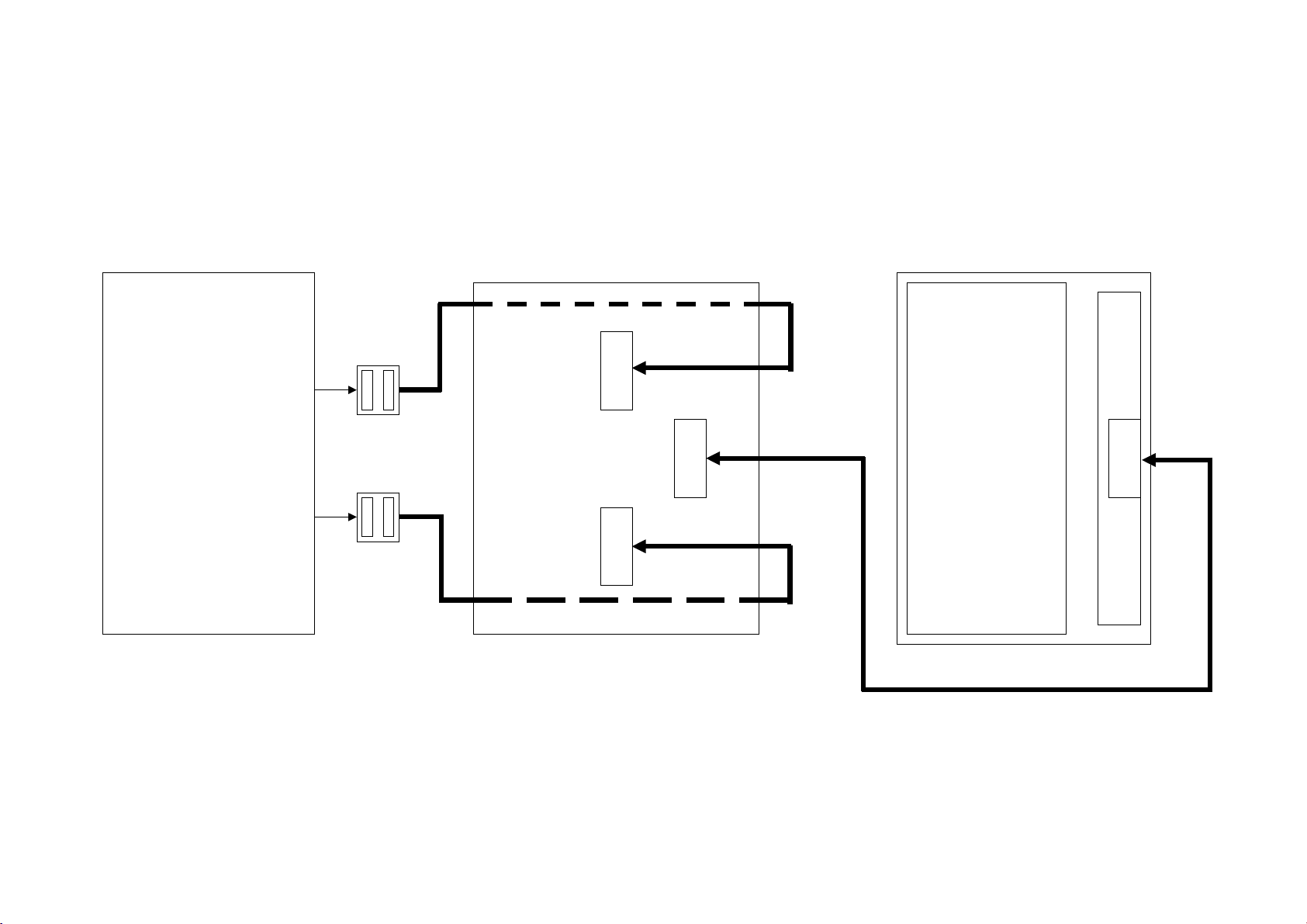
Extension Cable
- 19 -
*Always connect the Extension Cable to the mecha when making checks of voltage and repair.
TME-M770
LCD,LQ065T5GG21B
32PIN
4PIN
LCD P.W.Board
CB503
CB509
CB506
TOP KEY P.W.Board
(1)
CB901
(2)
(3)
(1) 01E37339S01
(2) 01E37341S01
(3) 01E37340S01
