Page 1

INVERTER 2000 Standalone Inverter
User Manual
Effective 12/2010
Page 2

Page 3
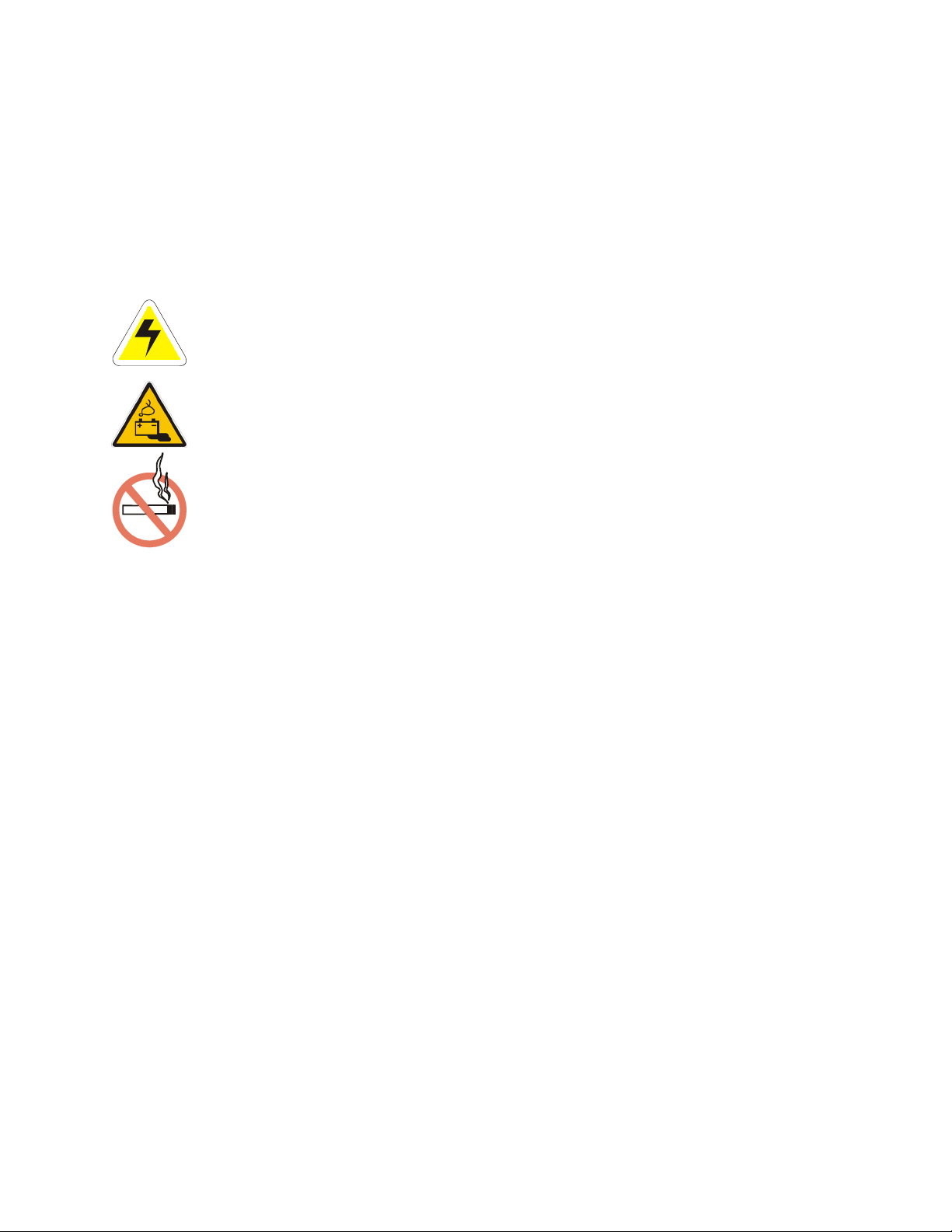
IMPORTANT SAFETY INSTRUCTIONS
SAVE THESE INSTRUCTIONS
This section contains important instructions that should be followed during the installation and maintenance of
equipment and batteries. Please read all of the instructions before operating the equipment, and save this
manual for future reference.
The following safety symbols will be found throughout this manual, carefully read all information and abide by the
instructions:
DANGEROUS VOLTAGE
This symbol indicates a dangerous voltage
exists in this area of the product.
GAS HAZARD
This symbol indicates a gas hazard
exists in the area of vented batteries.
NO MATCHES OR OPEN FLAMES
This symbol indicates a fire or explosive hazard
exists in the area of the product.
The following levels of warning will be used with the above symbols:
DANGER: You WILL be KILLED or SERIOUSLY INJURED if instructions are not followed closely.
WARNING: You CAN be KILLED or SERIOUSLY INJURED if instructions are not followed closely.
CAUTION: You CAN be INJURED or equipment can be DAMAGED if instructions are not followed closely.
Before using the product, read all instructions and cautionary markings on the product and any equipment
connected to the product.
This unit is designed for indoor use only. Do not expose the product to rain or snow; install only in a clean, dry
environment.
CAUTION – To reduce the risk of fire hazard, do not cover or obstruct the ventilation openings. Do not install the
inverter in a zero-clearance compartment.
CAUTION – Unless otherwise noted, use of an attachment not recommended or sold by the product manufacturer
may result in a risk of fire, electric shock, or injury to persons.
CAUTION – Do not operate the product if it has received a sharp blow, it has been dropped, or otherwise
damaged in any way – return it to a qualified service center for repair.
CAUTION – Do not disassemble the product – call our qualified service centers for servicing. Incorrect
reassembling may result in a risk of electrical shock or fire.
CAUTION – The AC Neutral Output is floating when the unit is powered by Batteries while in Invert Mode. Ensure
that any electrical equipment, connected as a load, is properly grounded.
WARNING – The input and output voltages of the product are hazardous. Extreme caution should be maintained
when servicing or touching conductive components connected to the product.
Mechanical Safety
Power equipment can reach extreme temperatures under load.
Use caution around sheet metal components and sharp edges.
Page 4
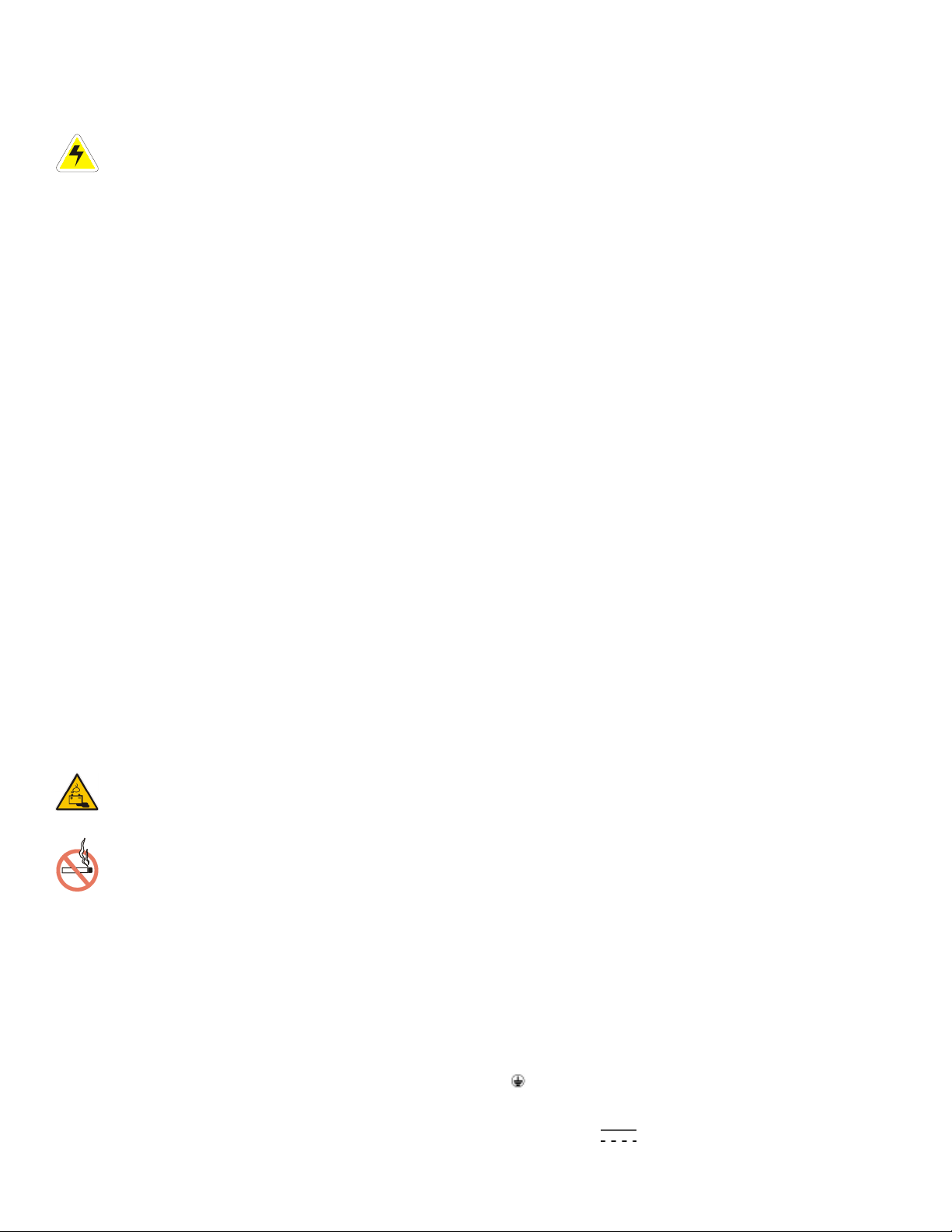
Electrical Safety
WARNING
To avoid a risk of fire and electric shock, make sure that existing wiring is in good condition and
that wire is not undersized. Do not operate the inverter with damaged or substandard wiring.
Before working with any live battery or power system, follow these precautions:
• Remove all metallic jewelry; e.g., watches, rings, metal rimmed glasses, necklaces.
• Wear safety glasses with side shields (and prescription lenses if necessary) at all times during installation.
• Use OSHA approved insulated hand tools.
Do not work alone under hazardous conditions.
Ensure no liquids or wet clothes contact internal components.
Battery Safety
Servicing and connection of batteries shall be performed by, or under the direct supervision of, personnel
knowledgeable of batteries and the required safety precautions.
Never reverse DC+ and DC- to battery.
Keeps the battery away from heat sources including direct sunlight, open fires, microwave ovens and high-voltage
container. Temperatures over 60ºC may cause damage. Make sure the area around the battery is well ventilated.
Always wear eye protection, rubber gloves, and a protective vest when working near batteries. Remove all
metallic objects from hands and neck.
Use OSHA approved insulated hand tools. Do not rest tools on top of batteries.
Have plenty of fresh water and soap nearby in case battery acid contacts skin, clothing, or eyes.
Batteries contain or emit chemicals known to the State of California to cause cancer and birth defects or other
reproductive harm. Battery post terminals and related accessories contain lead and lead compounds; wash hands
after handling (California Proposition 65).
If battery acid contacts skin or clothing, wash immediately with soap and water. If acid enters your eye,
immediately flood it with running cold water for at least twenty minutes and get medical attention immediately.
If you need to remove a battery, always remove the grounded terminal from the battery first. Make sure all
accessories are off so you don’t cause a spark.
WARNING
Follow battery manufacturer’s safety recommendations when working around battery systems.
WARNING
Do not smoke or present an open flame when batteries (especially vented batteries) are on
charge. Batteries vent hydrogen gas when on charge, which creates an explosion hazard.
Batteries are hazardous to the environment and should be disposed of safely at a recycling facility. Consult the
battery manufacturer for recommended local authorized recyclers.
Wiring Requirements
Inverter is intended to be installed as part of a permanently grounded electrical per the National Electric Code
ANSI/NFPA 70 (current edition). This is the single point earth ground for the unit.
The ground on the Inverter is marked with this symbol: G /
The AC voltage and current on the Inverter is marked with this symbol: L / N
The DC voltage and current on the Inverter is marked with this symbol:
Page 5

TABLE OF CONTENTS
SECTION PAGE
1 INTRODUCTION ............................................................................................................................................................. 1
1.1 Scope of the Manual ..................................................................................................................................... 1
1.2 Product Overview .......................................................................................................................................... 1
2 INSPECTION.................................................................................................................................................................. 2
2.1 Packing Materials .......................................................................................................................................... 2
2.2 Check for Damage ........................................................................................................................................ 2
3 INSTALLATION AND WIRING ........................................................................................................................................... 3
3.1 Where to Install ............................................................................................................................................. 3
3.2 Unit Installation .............................................................................................................................................. 3
3.3 Unit Removal ................................................................................................................................................. 3
3.4 AC Safety Grounding .................................................................................................................................... 3
3.5 DC Wiring Connections ................................................................................................................................. 4
4 OPERATION .................................................................................................................................................................. 5
4.1 Front Panel .................................................................................................................................................... 5
4.2 Rear Panel .................................................................................................................................................... 8
4.3 Pre-Operation Check .................................................................................................................................. 10
4.4 Status Monitoring ........................................................................................................................................ 10
4.5 Parameter Settings ..................................................................................................................................... 11
4.6 Alarm Settings ............................................................................................................................................. 13
4.7 Remote ON/OFF Switch ............................................................................................................................. 13
4.8 Turning On The Load .................................................................................................................................. 13
5 MAINTENANCE AND TROUBLESHOOTING ...................................................................................................................... 14
5.1 Preventative Maintenance........................................................................................................................... 14
5.2 Troubleshooting Guide ................................................................................................................................ 14
6 DEFAULT VALUES ...................................................................................................................................................... 15
7 SPECIFICATIONS ......................................................................................................................................................... 16
7.1 DC Input ...................................................................................................................................................... 16
7.2 AC Input (with transfer switch) .................................................................................................................... 16
7.3 AC Output ................................................................................................................................................... 16
7.4 Mechanical .................................................................................................................................................. 17
7.5 Environmental ............................................................................................................................................. 17
Standards ................................................................................................................................................................. 17
8 ACRONYMS AND DEFINITIONS ..................................................................................................................................... 18
9 OUTLINE DRAWINGS ................................................................................................................................................... 19
Page 6
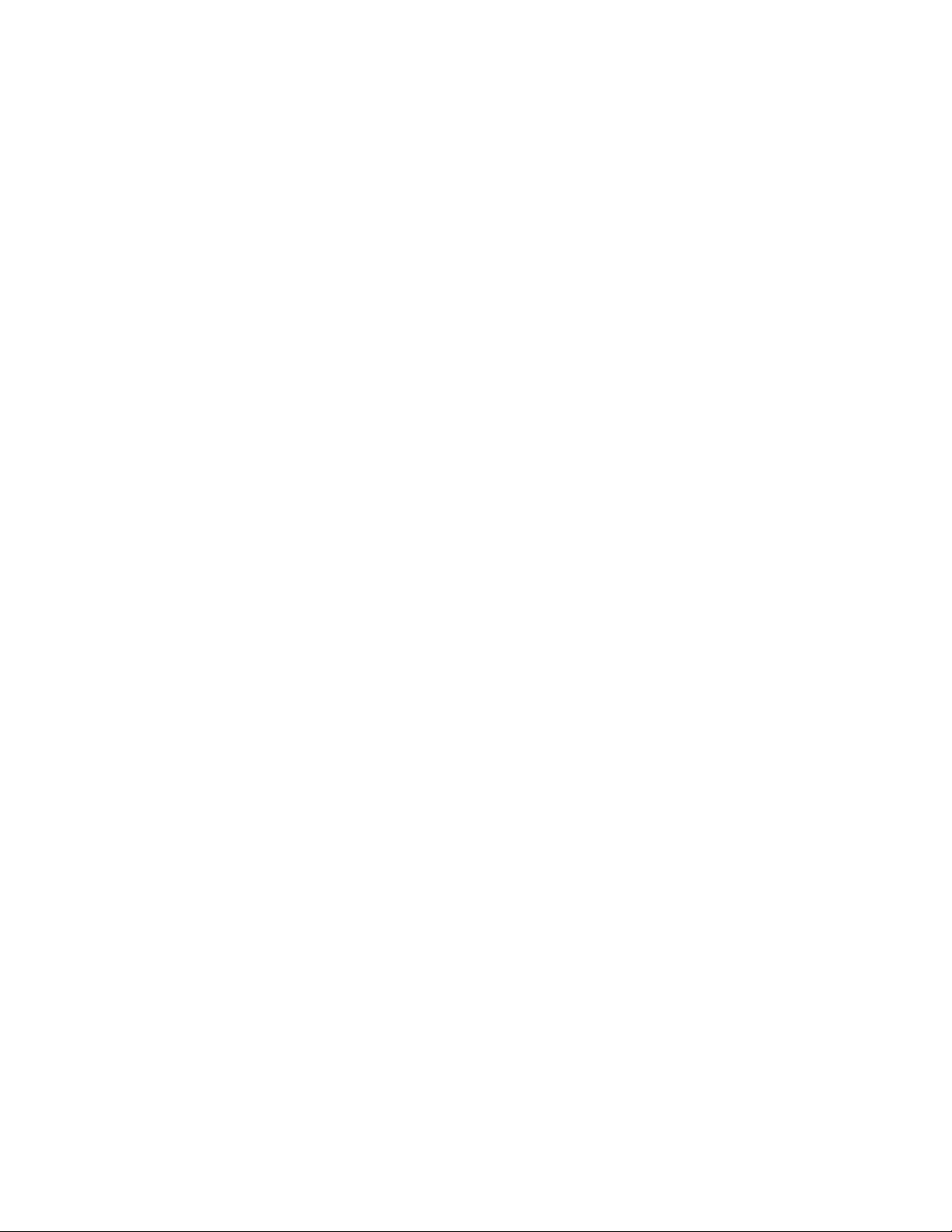
This page intentionally left blank.
Page 7

1 Introduction
1.1 Scope of the Manual
This instruction manual explains the features, installation, startup and maintenance of the INVERTER 2000
standalone inverter. This manual applies to standalone inverters 014-129-10 and 014-130-10.
NOTE: Images contained in this document are for illustrative purposes only and may not exactly match your installation.
1.2 Product Overview
The INVERTER 2000 provides highly reliable 2000 W of AC power in a compact 1RU high, 19" wide rack
mountable design.
High efficiency, better overload performance, and compact design make the INVERTER 2000 an outstanding and
highly reliable power solution for various telecom applications.
The built-in Automatic Transfer Switch (ATS) function adds greater reliability by ensuring that the INVERTER
2000 continues to provide uninterruptible power to critical loads even when one of the power sources become
unavailable.
Features:
• Designed for telecom grade applications
• High quality pure sine wave output
• 120% overload continuously; 200% overload for up to 5 seconds
• Up to 91% efficiency
• Unity output power factor
• DSP chip design for reliable performance
• Built-in automatic transfer switch for higher reliability
• LCD display for real time status monitoring and configuration
• USB interface for communication and connectivity to a PC
• RoHS compliant
• Low audible noise <55dBa
• Wide operating temperature range, -20 to 60 °C/ -4 to 140 °F; full performance from -20 to 50 °C/ -4 to 122 °F
Figure 1–INVERTER 2000 Standalone Inverter
Alpha Technologies Ltd. 014-129-B2 Rev C WC
© 2010 Alpha Technologies Ltd. ALPHA is a registered trademark of Alpha Technologies Ltd. All Rights Reserved. Page 1 of 19
Page 8
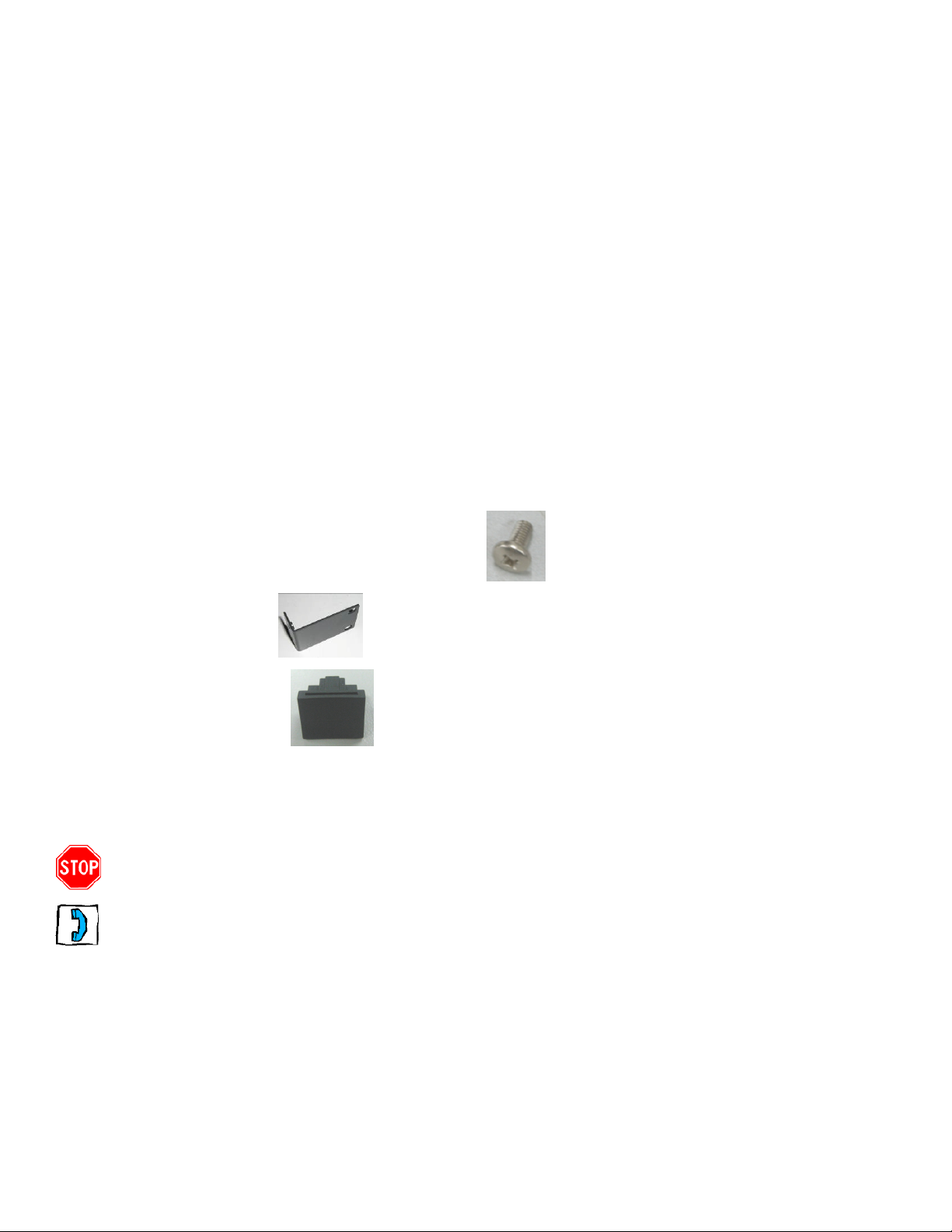
2 Inspection
2.1 Packing Materials
All Alpha products are shipped in rugged, double walled boxes and suspended via solid inserts to minimize shock
that may occur during transportation. Packaging assemblies and methods are tested to International Safe Transit
Association standards.
2.1.1 Returns for Service
Save the original shipping container. If the product needs to be returned for service, it should be packaged in its
original shipping container. If the original container is unavailable, make sure the product is packed with at least
three inches of shock-absorbing material to prevent shipping damage.
NOTE: Alpha Technologies is not responsible for damage caused by the improper packaging of returned products.
2.2 Check for Damage
Prior to unpacking the equipment, perform a visual inspection and note any damage. Unpack the equipment and
inspect the exterior for damage. If any damage is observed contact the carrier immediately.
In addition to the inverter module (Figure 1), the mounting kit provided consists of:
4 x M4 screws to connect the brackets to the cabinet:
23” mounting brackets:
Parallel signal port cover:
Continue the inspection for any internal damage. In the unlikely event of internal damage, please inform the
carrier and contact Alpha Technologies for advice on the consequence of any damage.
Verify that you have all the necessary parts per your order for proper assembly.
Call Alpha Technologies if you have any questions before you proceed: 1 (888) 462-7487
Customers outside Canada and the USA, call +1-604-436-5547 for technical support.
Alpha Technologies Ltd. 014-129-B2 Rev C WC
© 2010 Alpha Technologies Ltd. ALPHA is a registered trademark of Alpha Technologies Ltd. All Rights Reserved. Page 2 of 19
Page 9

3 Installation and Wiring
3.1 Where to Install
The power inverter should be installed in a location that meets the following requirements:
• Dry: Do not allow water to drip or splash on the inverter.
• Cool: Ambient air temperature should be between -20°C and 60°C.
• Safe: Do not install in a battery compartment or other areas where flammable fumes may exist, such as fuel
storage areas or engine compartments.
• Ventilated: Allow at least three inches of clearance around the inverter for airflow, ensuring that the
ventilation openings on the front, rear and top of the unit are not obstructed.
• Dust Free: Do not install the inverter in a dusty environment where dust, wood particles or other
filings/shavings are present that may be pulled into the unit when the cooling fan is operating.
• Close to Batteries: Avoid excessive cable lengths but do not install the inverter in the same compartment as
batteries. Use the recommended wire lengths and sizes (see section 3.5).
Avoid mounting the inverter where it may be exposed to the gases produced by the battery. Prolonged exposure
to these corrosive gases will damage the inverter.
3.2 Unit Installation
The unit is pre-installed with 19-inch rack brackets. Put the unit to the rack horizontally, and align holes of
mounting brackets and rack. Secure the unit in position with four cross-pan type nickel screws.
3.3 Unit Removal
The unit can be removed from the equipment rack by screwing off the retaining screws.
3.4 AC Safety Grounding
During the AC wiring installation, AC input and output ground wires are connected to the inverter. The AC input
ground wire must connect to the incoming ground from your AC utility source.
The AC output ground wire should go to the grounding point for your loads.
WARNING
Do not operate the unit without connecting it to ground. Electrical shock hazard may result.
Alpha Technologies Ltd. 014-129-B2 Rev C WC
© 2010 Alpha Technologies Ltd. ALPHA is a registered trademark of Alpha Technologies Ltd. All Rights Reserved. Page 3 of 19
Page 10

DC -
3.5 DC Wiring Connections
Connect the cables to the power input terminals on the rear panel of the unit.
【+】is positive, and【-】is negative. Insert the cables into the terminals and tighten the nut to securely clamp
the wires.
WARNING
Before proceeding, confirm that DC input cable connect correctly.
Make sure that all DC connections are tight (torque to 9-10 foot pounds). Loose connections will
overheat and could result in a potential hazard.
Follow this procedure to connect the battery cables to the DC input terminals on the unit.
The cables should be as short as possible (ideally, less than 10 feet / 3 meters) and large enough to handle the
required current in accordance with the electrical codes or regulations applicable to your installation. Cables that
are not an adequate gauge (too narrow) or are too long will cause decreased inverter performance such as poor
surge capability and frequent low input voltage warnings and shutdowns. These low input voltage warnings are
due to DC voltage drip across the cables from the inverter to the batteries. The longer and narrower these cables,
the greater the voltage drop.
DC +
Figure 2–DC input terminals
CAUTION – Increasing your DC cable size will help improve the situation.
NOTE: We recommend #6 AWG 40A cables (48Vdc input) for optimum inverter performance (applies to both 110V and
220V series). Use only high quality copper wiring and keep cable length short (from 3-6 feet).
Alpha Technologies Ltd. 014-129-B2 Rev C WC
© 2010 Alpha Technologies Ltd. ALPHA is a registered trademark of Alpha Technologies Ltd. All Rights Reserved. Page 4 of 19
Page 11

Hyper Terminal
USB Cable
USB port
Handle
LCD
4 Operation
4.1 Front Panel
Located on the front panel is the interface for signals and controls:
• Control: Keypad to set major parameters
• Remote Control/Monitoring: USB
• Display: LCD and 3-LEDs to display major parameters, status and alarms
LED indicators
Function keys
4.1.1 ON/OFF Switch
The POWER ON/OFF switch is a lock switch that turns the unit on or off by pressing it once.
4.1.1.1 Switch on:
When the unit is connected to the DC, LCD will show content, press ON/OFF switch, unit will
provide power to load in 20s.
When the unit is only connected to the AC, LCD will show content, press ON/OFF switch, unit
will provide power to load in 5s.
4.1.1.2 Switch off:
When unit is working, press ON/OFF switch will turn unit off, if DC or AC power exists, LCD will
show content continually.
Unit shuts off when input power out of range, and it can auto restart if on/off switch is at on position and input DC
or AC power recover.
4.1.2 USB Port
Figure 3–Front panel
ON/OFF switch
A user can operate Hyper terminal by connect the USB Cable to the USB interface on the front panel. The USB is
1.1.
Alpha Technologies Ltd. 014-129-B2 Rev C WC
© 2010 Alpha Technologies Ltd. ALPHA is a registered trademark of Alpha Technologies Ltd. All Rights Reserved. Page 5 of 19
Page 12

Priority
Yellow LED
LED Signal
Status
Power On
Details refer to note.
Inverter shut down due to DC super
(Vin<=VLVSD or Vin>=VHVSD)
Priority
LED Signal
Status
One of the alarms as follows:
2) Inverter Fan Fault.
One of the alarms as follows:
2) Temperature High.
5) Overload fault.
4.1.3 LED Indicators
Inverter Module LED Display Status
Priority
Green LED
Figure 4–USB connectivity
LED Signal Status
Solid
Blink (intermittent (slow))
Blink (intermittent (slow))
Solid
Blink (intermittent (fast))
Red LED
Blink (slow)
Blink (fast)
Inverter work normally
One of the status as follows:
1) Power On.
Details refer to note.
2) Shut down remotely.
One of the alarms as follows:
1) Over Load (Load > 105%);
2) DC input abnormal.
(Vin<=45V or Vin>=58V)
low/super high input.
1) EEPROM Fault;
1) Internal fault;
One of the alarms as follows:
1) Input reverse polarity;
2) Inverter output Short circuit;
3) Abnormal output voltage;
4) Negative Power Protection;
Solid
Table A–Inverter LED indicator display
4.1.3.1 Power On:
When the inverter is in “Power On” mode, the green LED and the yellow LED are flickering
synchronously without any alarm.
4.1.3.2 Overload and Overload Fault:
When overload fault alarm occurs, the yellow LED and red LED turn on at the same time, while
overload alarm occurs, only the yellow LED turns on.
4.1.3.3 Priority:
If more than one warning exists at the same time, then the LED will display the highest priority.
Alpha Technologies Ltd. 014-129-B2 Rev C WC
© 2010 Alpha Technologies Ltd. ALPHA is a registered trademark of Alpha Technologies Ltd. All Rights Reserved. Page 6 of 19
Page 13

1.INV: xxx.xV
2.ACV: xxx.xV
3.OPV: xxx.xV
4.Priority: xxxx
Waiting
……
Main Menu
► Status
Settings
Status
► Inverter
Alarm
Ver&No
Enter
password :
****
1. OPV xxx.xV ▲
2. OPI x.xxA
3. OPF xx.xxHz
4. OPP xxxVA▼
5. Input Volt ▲
xx.xxV
6. PowerUsed
xx% ▼
7. Ambient Temp ▲
xx.x℃
8. PowerLimited
xxx% ▼
Access Denied!
Module settings
► Inverter
System
ENTER
SETTING
ALARM
WRONG
OK
INV
STATUS
INVER
TER
1
3
4
5
6
7
8
2
10
13
14
15
Alarm Num: 1
1.Fan Lock
Inv OutputVolt
Inv OutputFreq
Inv HighLoss
Inv LowLoss
IPV LVSD
IPV HVSD
Power Limited
Inv OnOff
MainsAC HL
MainsAC LL
Priority
► 1.Language
2.Password
3.Brightness
4.Default Setting
System
16
19
20
21
22
23
24
25
26
27
28
31
17
32
35
18
34
11. Priority:
BAT. MODE ▲
9. Mains AC Volt ▲
xxx.xV
10. Mains AC Freq
xx.xHz ▼
9
Ver&No
11
3.Serial No:
**** *****
1. HW Ver ▲
x.xx
2. SW Ver
x.xx ▼
12
36
OPV HL
xxxV
OPV LL
xxxV
IPV LVSD
xx.xV
Power Limited
xxx%
IPV HVSD
xx.xV
⊙ ON
○ OFF
AC HL:
xxxV
AC LL:
xxxV
Priority:
⊙ BAT. MODE
○ LINE MODE
OutputFreq:
⊙ 50Hz
○ 60Hz
Brightness:
xx↕
Language:
⊙ English
○ Simp.Chinese
○ Trad.Chinese
Setting
Password:
****
Restore factory
setting
Setting again
Password:
****
33
Setting Wrong
Password
○ 208V
○ 220V
⊙ 230V
○ 240V
⊙ 110V
○ 115V
○ 120V
or
37
Display fail!
38
Set fail!
When the communication
between LCD and DSP failed
When the setting operation from
LCD failed
4.1.4 LCD Menu Structure
Alpha Technologies Ltd. 014-129-B2 Rev C WC
© 2010 Alpha Technologies Ltd. ALPHA is a registered trademark of Alpha Technologies Ltd. All Rights Reserved. Page 7 of 19
Page 14

DC input terminal
Remote ON/OFF switch
AC input terminal
DC +
DC -
signal port
4.2 Rear Panel
Located on the rear panel are the terminations for wiring:
4.2.1 DC Input
ST722B2502 (300 Volts (UL 1059 Class B and C) / 175 Amps)
Wire Range #2 - #8
(Accommodates two-hole compression lugs on 0.625" centers – wires #2 and larger may require narrow lugs)
AC input breaker
AC output terminal
Parallel
reserved and not
available
Figure 5–Rear panel
Alarm output port
Connect to a 48Vdc battery or DC power source.
Upper terminal【+】is positive, and【-】is negative. Reverse polarity connection will cause red alarm LED to
illuminate (indicator solid), but inverter will not be damaged.
4.2.2 AC Input
230Vac model: RECEPTACLE /WS-044-7 16A 250V INLET GAP1.5
120Vac model: cable P.C.#12*3C 20A 125Vac 5-20P UL 2200
4.2.3 AC Input Breaker
230Vac model: N.F.B1P15A 250Vac JOEMEX/PE747415-214D-051
120Vac model: NFB 1P20A/120Vac (CIRCUIT PROTECTOR) UL489
4.2.4 AC Output
230Vac model: AC output outlet IEC320-C13 10A 250Vac
120Vac model: REC. RON/RF-6005-A 5-20R 20A 125V 3P
Figure 6–DC input terminals
Alpha Technologies Ltd. 014-129-B2 Rev C WC
© 2010 Alpha Technologies Ltd. ALPHA is a registered trademark of Alpha Technologies Ltd. All Rights Reserved. Page 8 of 19
Page 15

Dry Contact Status
Alarm_NC & Com
Alarm_NO & Com
DC and AC power normal
open
close
unit fail
close
open
DC and AC power off
close
open
Close
On
4.2.5 Alarm Relay
Figure 7–Rear panel alarm output port
Module Status
4.2.6 Remote ON/OFF Switch
Inverter will be turned on/ off after Remote Switch 0.5s.
PIN1, PIN2 open, unit will be remote off; closed, unit will work.
Alpha Technologies Ltd. 014-129-B2 Rev C WC
© 2010 Alpha Technologies Ltd. ALPHA is a registered trademark of Alpha Technologies Ltd. All Rights Reserved. Page 9 of 19
Remote SW Output Status
Open Off
Figure 8–Rear panel remote ON/OFF switch
Page 16

Waiting ...
1.INV: xxx.xV
2.ACV: xxx.xV
3.OPV: xxx.xV
4.Priority: BAT.
Once the module is ON use this switch to stop unit remotely.
Restart method: close the remote switch - unit will auto restart.
Remote switch is available when power ON/OFF switch is at ON position.
4.3 Pre-Operation Check
Inverter Operation Check
• Check if the DC input polarity is connected correspondingly.
• Ensure the input voltage is in the standard range.
• Check corrected connecting wiring size based on the wiring table.
• Check if the ground wiring is connected on rear cover for safety, avoiding electrical shock.
• The breakers are at ON position.
• To operate the Auto Transfer Switch it is necessary to make sure that the nominal voltage and frequency of
the grid match the corresponding settings of the unit.
Verify that the nominal frequency and voltage values are equal to those of the grid.
4.4 Status Monitoring
When the inverter is properly installed with power on, the LCD screen would light by displaying “Waiting” for selfdiagnosis. Few seconds after, general status is shown as follows.
Figure 9–Power start page
Press “Enter
via pressing “PgDn
” key, “Main Menu” will be shown as follow, “STATUS” and “SETTINGS” menu can be selected
”or “PgUp ” and “Enter ” key.
Figure 10–Main menu
Heading Value
Address Inverter module location
OPV Output voltage of the inverter module in Volts (V)
OPI Output current of the inverter module in Amperes (A)
OPF Output frequency of the inverter module in Hertz (Hz)
OPP Power capacity of the inverter module in Volt-Amperes (VA)
Input Volt DC input voltage of the inverter in Volts (V)
Power Used Load level in percentage (%)
Ambient Temp. Inverter ambient temperature (ºC)
Power Limited Power limited in percentage (%)
Mains AC Volt Voltage of Mains AC
Mains AC Freq Frequency of Mains AC
Priority On-line/Off-line
Table B–LCD display of inverter status
Alpha Technologies Ltd. 014-129-B2 Rev C WC
© 2010 Alpha Technologies Ltd. ALPHA is a registered trademark of Alpha Technologies Ltd. All Rights Reserved. Page 10 of 19
Page 17

Heading
Value
0***
Item Specification Remark
Inverter Alarm name For example:
Alarm Num: 1
1. Fan Lock
Table C–LCD display of alarm log
HW Ver Hardware version of the inverter module
SW Ver Software version of the inverter module
Serial No. The serial number of the inverter
Table D–LCD display of version and SN
4.5 Parameter Settings
Inverter allows some parameters reset through the key function and LCD. Use PgDn key and Enter key to
select SETTINGS. 4-digit numeric password is requested. Use PgUp
to decrease number. For instance, press PgUp
Enter
No setting modification can be executed if a wrong password is entered.
Password Setting
1. A new password can be set in SYSTEM option under SETTINGS. Press Enter
2. Use PgUp
3. After 4-digit new password is input, the inverter would ask to re-key in the new password as confirmation.
to validate each digit of password once the desired number is selected. The default password is 0000.
PASSWORD menu for resetting password.
key and PgDn key to key in new password. Press Enter to validate each digit of password
once the desired number is selected.
Repeat Step 2 to key in the new password again. Once the password is successfully changed, DONE will
appear on the screen.
key to increase number, and PgDn key
key once for 1, twice for 2, three times for 3, and so on. Press
Figure 11–Password input
key to enter SETTING
Alpha Technologies Ltd. 014-129-B2 Rev C WC
© 2010 Alpha Technologies Ltd. ALPHA is a registered trademark of Alpha Technologies Ltd. All Rights Reserved. Page 11 of 19
Page 18

Password
Setting password
Brightness: LCD Brightness
From 00~63 for adjusting LCD display contrast
Parameter
Setting Option
Output volt:
For 230Vac output, selectable at:
1) 110Vac 2) 115Vac 3) 120Vac
Output Freq:
Inverter output frequency
Selectable at 1) 50Hz and 2) 60Hz
OPV HL:
For Output volt = 208V, adjustable between 220V and 240V
For Output volt = 120V, adjustable between 127V and 138V
OPV LL:
For Output volt = 208V, adjustable between 176V and 198V
For Output volt = 120V, adjustable between 100V and 114V
IPV LVSD: The maximal input voltage for
inverter normal operation
Adjustable between 39V and 44V
IPV HVSD: The minimal input voltage for
Adjustable between 59V and 61V
Inverter output power capacity
Inverter On/off:
⊙ ON
○ OFF
AC HL: High loss of alternative AC input
xxxV
AC LL: Low loss of alternative AC input
xxxV
Priority
Bat. Mode / Line Mode
SETTINGS section is divided into two categories: SYSTEM and INVERTER.
4.5.1 System Parameter Settings
Parameter Specification
Language English
Restore Factory Setting Reset default value
4.5.2 Inverter Parameter Settings
Table E–System parameter settings
Inverter output voltage
High loss of inverter output voltage
Low loss of inverter output voltage
inverter normal operation
Power Limited:
Setting inverter turn on or off
1) 208Vac 2) 220Vac 3) 230Vac 4) 240Vac
For 110Vac output, selectable at:
For Output volt = 220V, adjustable between 233V and 252V
For Output volt = 230V, adjustable between 244V and 264V
For Output volt = 240V, adjustable between 254V and 276V
For Output volt = 110V, adjustable between 117V and 127V
For Output volt = 115V, adjustable between 122V and 132V
For Output volt = 220V, adjustable between 176V and 209V
For Output volt = 230V, adjustable between 185V and 218V
For Output volt = 240V, adjustable between 193V and 228V
For Output volt = 110V, adjustable between 89V and 105V
For Output volt = 115V, adjustable between 93V and 110V
Adjustable between 50% and 100%
Alpha Technologies Ltd. 014-129-B2 Rev C WC
© 2010 Alpha Technologies Ltd. ALPHA is a registered trademark of Alpha Technologies Ltd. All Rights Reserved. Page 12 of 19
Table F–Inverter parameter settings
Page 19

Dry Contact Status
Alarm_NC & Com
Alarm_NO & Com
DC and AC power normal
open
close
unit fail
close
open
DC and AC power off
close
open
Close
On
4.6 Alarm Settings
Use #30~16 AWG to connect dry contact.
Module Status
4.7 Remote ON/OFF Switch
Use #30~16 AWG to connect remote ON/OFF switch:
Figure 12–Rear panel alarm output port
4.8 Turning On The Load
Check that the rated input power of the load is less or equal to the rated output power of the inverter.
Connect the load to the inverter as described previously.
Press the ON/OFF key to turn the unit ON.
Remote SW Output Status
Open Off
Figure 13–Rear panel remote ON/OFF switch
Alpha Technologies Ltd. 014-129-B2 Rev C WC
© 2010 Alpha Technologies Ltd. ALPHA is a registered trademark of Alpha Technologies Ltd. All Rights Reserved. Page 13 of 19
Page 20

Error Condition
Possible Cause
Recommendation
No AC output.
LEDs flicker.
Inverter self-diagnosis takes a few seconds.
completion of self-diagnosis.
No AC output.
LEDs are on.
Ensure input cables are connected to correct
factory for repair.
Turn off the input power source to remove all
short circuits.
When transfer between Mains and inverter, mains
backfeed to inverter.
Reboot the inverter system by switching off and
on the input power source.
2. Inverter temperature rises beyond the
temperature limit.
yellow LED flickering.
AC output exists and
Ensure the load is no higher than 105% of the
on the input power source.
Check if the fans are locked or fail to work.
if fan fails to work, replace the fan.
5 Maintenance and Troubleshooting
5.1 Preventative Maintenance
The following preventive maintenance routines should be considered as a minimum requirement. Your installation
may require additional preventive maintenance to assure optimal performance from your installed inverter and
associated equipment. These routines should be performed twice a year (more often if required). We strongly
recommend a contract with Customer Support Services for preventive and remedial maintenance. The technician
or electrician performing preventive maintenance on the equipment must read and understand thoroughly this
manual and be familiar with the indicators, controls, and operation of the equipment.
5.2 Troubleshooting Guide
If the inverter fails to operate properly after having the installation and setup of the inverter thoroughly reexamined, use the troubleshooting table to determine the probable cause(s) and solution(s) to resolve error
conditions. For unlisted error conditions, please contact your local dealer for technical assistance.
No AC output
and all LEDs off.
Lack of input power.
Ensure input cables are all firmly connected to
power source.
Check if power source is not yet switched on, or
is low in power.
Both green and yellow
Both yellow and red
No AC output.
Red LED is on.
Red LED blinks fast.
AC output exists with
yellow LED is on.
Inverter continuously
delivers power, but with
red LED flickering
slowly.
Inverter self-diagnosis.
Load exceeds 125%.
1. Input wiring is connected in reverse (i.e.
reverse polarity).
2. Internal fault.
3. Inverter output is shorted.
4. Negative Power Protection.
1. Inverter fails to soft start.
Input voltage is out of operating range. Ensure input voltage is between 45 to 58Vdc.
Load is over 100% but below 125%.
Failure of EEPROM.
Fans failure.
LED turns to a solid green light after the
Ensure the load is no higher than 105% of the
total power rating. Reduce as required.
polarity (positive to positive, negative to
negative).
Restart the unit. If it fails to work, return it to
Leave inverter idle to cool down for few minutes.
total power rating. Reduce as required.
Reboot the inverter system by switching off and
If fan is locked, remove the obstruction;
Alpha Technologies Ltd. 014-129-B2 Rev C WC
© 2010 Alpha Technologies Ltd. ALPHA is a registered trademark of Alpha Technologies Ltd. All Rights Reserved. Page 14 of 19
Table G–Troubleshooting for inverter module
Page 21

230Vac Unit
120Vac Unit
System Parameter
6 Default Values
Alarm Name Level Remark Output Status
Inverter fault Critical Inverter fault Off
Over load Observe Inverter over-loading On
Over load fail Critical Over load shut down Off
Inv fan fault Major Inverter fan fault On
Power limit Observe Inverter power limited On
DC abnormal Observe Inverter input out of range On
DC low Inv off Observe Inverter shut down due to low input voltage Off
Inv Bus High Critical Inverter Bus voltage over the maximum level Off
Inv Bus Low Critical Inverter Bus voltage under the minimum level Off
BusSoft fail Critical Inverter Bus soft start fail Off
Output short Critical Inverter output short circuit Off
Inv OPV Low Critical Inverter output voltage low Off
Inv OPV High Critical Inverter output voltage high Off
Inv Temp High Critical Inverter temperature high Off
NegPow Protect Critical Inverter negative power protection Off
SoftStart fail Critical Inverter soft start fail Off
Mains abnormal Observe Mains unavailable On
Eeprom fail Major Inverter EEPROM fault On
NOTE: Critical level fault needs manual restart.
Setting Default Value
ATS priority On-line
Mains high loss volt 276V
Mains low loss volt 176V
Inverter output high loss volt 264V
Inverter output low loss volt 192V
Inverter shutdown due to low input volt 40V
Inverter shutdown due to high input volt 60V
Inverter output volt 230V
Inverter output volt frequency 50Hz
Inverter output power limit 100%
Mains high loss volt 138V
Mains low loss volt 89V
Inverter output high loss volt 140V
Inverter output low loss volt 90V
Inverter shutdown due to low input volt 40V
Inverter shutdown due to high input volt 60V
Inverter output volt 120V
Inverter output volt frequency 60Hz
Inverter output power limit 100%
LCD brightness value 45
Language English
Password 0000
Table H–Alarm default levels
Alpha Technologies Ltd. 014-129-B2 Rev C WC
© 2010 Alpha Technologies Ltd. ALPHA is a registered trademark of Alpha Technologies Ltd. All Rights Reserved. Page 15 of 19
Table I–Inverter/System factory defaults
Page 22

Nominal Voltage:
48Vdc
Operating Range:
40 to 60Vdc within rated limits
Under Voltage Warning Threshold:
45Vdc
Under Voltage Threshold:
40Vdc
Over Voltage Warning Threshold:
58Vdc
Over Voltage Threshold:
60Vdc
Inrush current:
<2 x I rated
Isolation DC-enclosure:
707Vdc (varistors and filter capacitor removed)/1min
Input Protection:
Reverse polarity protection
Psophometric Noise Voltage:
≤1.0mV ITU-T O.41 (16.66 to 6000Hz)
Wide Band Noise:
<1.0mV (psophometric, 25Hz to 5kHz)
<20mVrms (25Hz to 20kHz)
Peak to Peak Noise:
<150mV up to 100MHz
208/220/230/240Vac: 176 to 276Vac
Over Voltage Threshold:
276 / 138Vac
Under Voltage Threshold:
176 / 89Vac
Frequency Range:
50/60 ±2.5% Hz
Back-feed Protection:
Comply with safety requirement
Transfer Time:
10ms when Mains AC → Inverter
Power Capacity:
2000VA/2000W
Waveform:
Pure sine wave
Power Factor:
1.0
Nominal Output Voltage:
110/115/120Vac or 208/220/230/240Vac
Voltage Regulation:
±2%
Output Frequency:
50/60Hz
Frequency Variation:
±0.5%
Frequency Setting:
Manually, field-selectable
Crest Factor:
3:1
T.H.D. (Current):
<3% for linear load, <5% for non-linear load
Capacitive/Inductive Load:
-1.0 to +1.0 without exceeding permissible distortion for resistive load
Efficiency:
>91%
Current Limitation:
Electronic current limitation at overloads and short circuits
Isolation AC-enclosure:
Basic isolation (Pri-Gnd) 2121Vdc/1min
Isolation AC-DC:
Reinforced isolation (Pri-Sec) 4242Vdc/1min
Surge Protection:
EN61000-4-5, Telcordia GR-1089 CORE, ANSI/IEEE C62.41, STD 5871980
Dynamic Response:
Better than ±10% according to IEC 62040-3 Class 1
7 Specifications
7.1 DC Input
7.2 AC Input (with transfer switch)
Voltage Range: 110/115/120Vac: 89 to 138Vac
7.3 AC Output
8ms when Inverter → Mains AC
Alpha Technologies Ltd. 014-129-B2 Rev C WC
© 2010 Alpha Technologies Ltd. ALPHA is a registered trademark of Alpha Technologies Ltd. All Rights Reserved. Page 16 of 19
Page 23

Over Load Protection:
1.2 x Inom permanent overload capacity @30°C (86°F)
Dimensions:
43.8mm H x 440mm W x 360mm D
[1.73" H x 17.3" W x 14.2" D]
Weight:
7.4 kg (16.3 lb.) for 230Vac model
7.6 kg (16.8 lb.) for 120Vac model
Operating Temperature:
-20 to +60°C (-4 to +140°F)
performance
Storage Temperature:
-30 to +80°C (-22 to +176°F)
Operating Humidity:
0 to 95% relative, non-condensing
Heat Dissipation:
Forced air cooling
Operating Altitude:
1500m (4922 feet)
Audible Noise:
55dB ETS 300 753 Class 3.1
Safety Compliance:
Comply with EN 60950-1/UL 60950-1
Certification:
CE
RoHS:
Compliant
EMC:
EN300 386:2001 Class B compliance
MTBF:
200,000 hours as per Telcordia SR-332
7.4 Mechanical
7.5 Environmental
1.5 x Inom >10s
2 x Inom >5s
-20 to +50°C (-4 to +122°F) with full
Standards
The above information is valid at the time of publication. Consult factory for up-to-date ordering information. Specifications are subject to change without notice.
Alpha Technologies Ltd. 014-129-B2 Rev C WC
© 2010 Alpha Technologies Ltd. ALPHA is a registered trademark of Alpha Technologies Ltd. All Rights Reserved. Page 17 of 19
Page 24

8 Acronyms and Definitions
AC Alternating current
ANSI American National Standards Institute
ATS Automatic Transfer Switch
AWG American Wire Gauge
COM Common
CSA Canadian Standards Association
DC Direct current
DSP Digital signal processor
EMC Electromagnetic compatibility
HVSD
IEC International Electrotechnical Commission
LCD Liquid crystal display
LED Light emitting diode
LVSD
MTBF Mean time between failures
NC Normally closed
NO Normally open
OSHA Occupational Safety & Health Administration
PC Personal computer
RoHS Restriction of hazardous substances
RU Rack unit (1.75”)
THD Total harmonic distortion
UL Underwriters Laboratories
USB Universal serial bus
High voltage shutd
Low voltage shutd
own
own
Alpha Technologies Ltd. 014-129-B2 Rev C WC
© 2010 Alpha Technologies Ltd. ALPHA is a registered trademark of Alpha Technologies Ltd. All Rights Reserved. Page 18 of 19
Page 25

9 Outline Drawings
Figure 14–Rear panel views
Figure 15–Dimensional views
Alpha Technologies Ltd. 014-129-B2 Rev C WC
© 2010 Alpha Technologies Ltd. ALPHA is a registered trademark of Alpha Technologies Ltd. All Rights Reserved. Page 19 of 19
Page 26

This page intentionally left blank.
Page 27

Page 28

Alpha Technologies Ltd.
7700 Riverfront Gate
Burnaby, BC V5J 5M4
Canada
Tel: +1 604 436 5900
Fax: +1 604 436 1233
Toll Free: +1 800 667 8743
Alpha Technologies Inc.
3767 Alpha Way
Bellingham, WA 98226
United States
Tel: +1 360 647 2360
Fax: +1 360 671 4936
Alpha Industrial Power Inc.
1075 Satellite Blvd NW,
Suite 400
Suwanee, GA 30024
United States
Tel: +1 678 475 3995
Fax: +1 678 584 9259
Alpha Energy
1628 W Williams Drive
Phoenix, AZ 85027
United States
Tel: +1 602 997 1007
Fax: +1 623 249 7833
Alpha Technologies Europe Ltd.
Twyford House Thorley
Bishop’s Stortford
Hertfordshire, CM22 7PA
United Kingdom
Tel: +44 1279 501110
Fax: +44 1279 659870
Alpha Technologies
Unit 504, 5/F,
Fourseas Building
No 208-212 Nathan Road
Kowloon, Hong Kong
Tel: +852 2736 8663
Fax: +852 2199 7988
Alpha Technologies GmbH
Hansastrasse 8
D-91126
Schwabach, Germany
Tel: +49 9122 79889 0
Fax: +49 9122 79889 21
Alphatec Ltd.
339 St. Andrews St.
Suite 101 Andrea Chambers
P.O. Box 56468
3307 Limassol, Cyprus
Tel: +357 25 375 675
Fax: +357 25 359 595
Alpha Innovations Brasil
Avenida Ibirapuera,
2120 – Cj 76
Moema - 04028-001
Santos SP, Brazil
Tel: +55 11 2476 0150
Fax: +55 11 2476 0150
Technologies Argus
First de Mexico
Anatole France Num. 17
Colonia Polanco
11560, México D.F.
Tel: +52 55 5280 6990
Alpha TEK ooo
Khokhlovskiy Pereulok 16
Stroenie 1, Office 403
Moscow, 109028
Russia
Tel: +7 495 916 1854
Fax: +7 495 916 1349
Alphatec Baltic
S. Konarskio Street 49-201
Vilnius, LT-03123
Lithuania
Tel: +370 5 210 5291
Fax: +370 5 210 5292
Visit us at www.alpha.ca
Due to continuing product development, Alpha Technologies reserves the right to change specifications without notice.
Copyright © 2010 Alpha Technologies. All Rights Reserved. Alpha® is a registered trademark of Alpha Technologies.
