Page 1
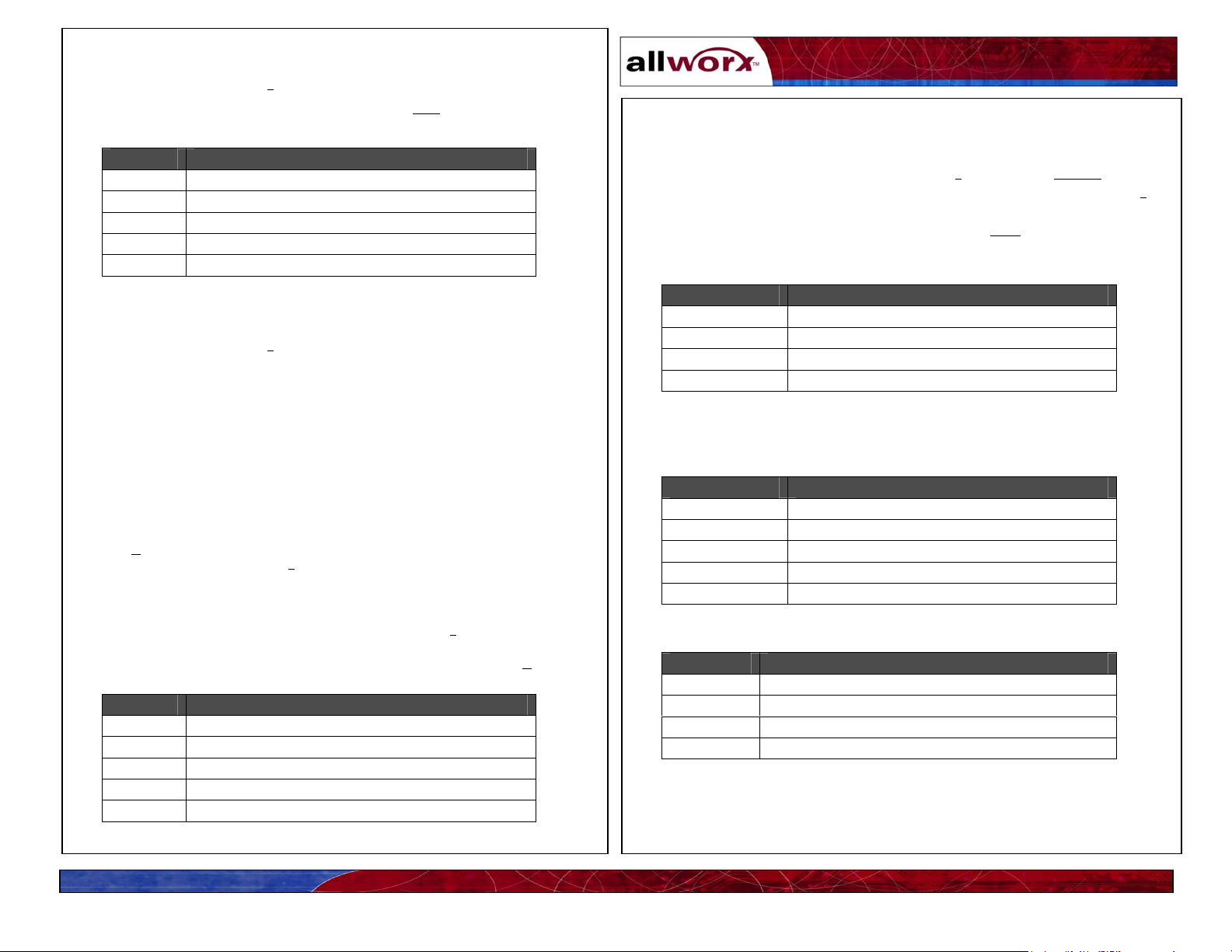
Replying to a Voicemail Message
To reply to new or saved messages received from people within your organization:
1. After playing the message, press 1
2. Listen to the instructions then record your message. Press the # key
3. Select one of the following options for sending your reply:
Command Function
1 or Hang up To send to your message
2 To review your message
3 To change your message
# To cancel sending your message
* To listen to these choices again
to reply.
when you have finished.
Forwarding a Voicemail Message
To forward new or saved messages received:
1. After playing the message, press 2
2. After the Allworx prompt, enter the first extension number to which you wish to forward the
message. The system will play the selected user’s name, and prompt for the next extension
number. You can enter another extension number or press the # key to finish entering forwarding
extension numbers. Repeat this process until all extension numbers are entered.
3. When you have finished entering extension numbers, you will be prompted to record a message to
precede the forwarded message. Record your message at the beep, then press the # key when you
have finished.
to forward.
Sending a Voicemail Message
To record and send a new message to multiple users or Message Aliases:
1. Log in to voicemail.
2. Press 3.
3. Enter the first extension number. The system will confirm your entry, and prompt you to enter
4. Enter the next extension or Alias number. Repeat this process until all extension or Alias numbers
5. You will be prompted to begin recording. When you have finished recording, press #.
6. You will be prompted to complete the process as follows:
7. Press 1 or hang up to send your message.
The system will prompt you to enter the first extension number or Alias number to which
you wish to send the message. Press 9
another.
have been entered. When the last number has been entered, press the #
ready to record your message.
Command Function
1 or hang up To send a message
2 To review your message
3 To change your message
# To cancel sending
* To listen to these choices again.
to send your message to all voicemail users.
key to indicate you are
All-in-One™ Voicemail Reference Guide
This reference guide provides brief instructions for using your All-in-One Voicemail and Allworx
telephone features. For more detailed instructions, refer to the Allworx 10x User Guide.
Log In
1. From any activated telephone within the organization, dial 6 followed by your extension number.
If you called from outside the organization, you will hear the standard welcome greeting. Press 6
followed by your extension number.
2. Enter (or spell) your password using the telephone, then press the # key.
3. You will hear an announcement indicating the number of new and saved messages in your voicemail
inbox and the following options:
Command Function
3 To send a message
4 To change your Message Center system settings
9 or hang up To end your call
* To listen to these choices again
Changing Your Name Recording
1. Log in to voicemail.
2. Press 4. The system will announce the following options:
Command Function
1 To change your password
2 To change the recording of your name
3 To change your outgoing message recording
4 To change the maximum recording time for messages
* To listen to these choices again
3. Press 2. The system will play your current name recording for your review and offer from the
following options:
Command Function
2 To change your name recording
3 To review your name recording
# To cancel changing your name recording
* To listen to these choices again
4. Press 2. Listen to the instructions and record your name. Press the # key when you have finished.
The system will offer the following options:
Continued on next page.
Page 2
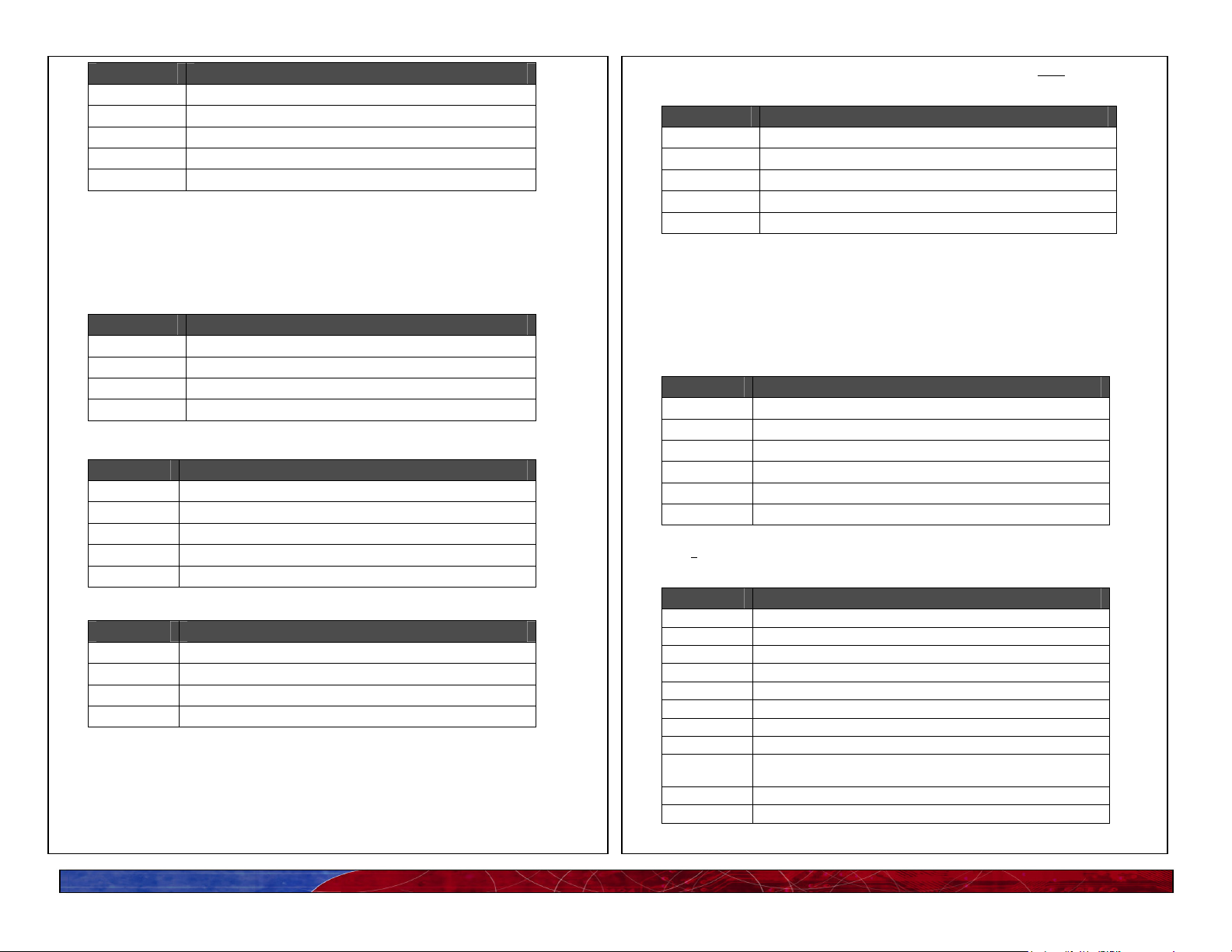
Command Function
1 To save your name recording
2 To change your name recording
3 To review your name recording
# To cancel changing your name recording
* To listen to these choices again
5. Press 1 to save your name recording.
Changing Your Outgoing Voicemail Message
1. Log in to voicemail
2. You will hear an announcement indicating the number of new and saved messages in your voicemail
inbox and the following options:
Command Function
3 To send a message
4 To change your Message Center system settings
9 or hang up To end your call
* To listen to these choices again
3. Press 4. The system will announce the following options:
Command Function
1 To change your password
2 To change the recording of your name
3 To change your outgoing message recording
4 To change the maximum recording time for messages
* To listen to these choices again
4. Press 3. The system will play your current message for review and offer the following options
Command Function
2 To change your outgoing message
3 To review your outgoing message
# To cancel changing outgoing message
* To listen to these choices again
5. Press 2. Listen to the instructions and record your new message. Press the # key when you have
finished. The system will offer the following options:
Command Function
1 To save your outgoing message
2 To change your outgoing message
3 To review your outgoing message
# To cancel changing outgoing message
* To listen to these choices again
6. Press 1 to save your new message recording.
Voicemail Message Playback
1. Log in to voicemail.
2. You will hear an announcement indicating the number of new and saved messages in your
voicemail inbox, and the number of messages in your email inbox. The system will then prompt
with the following options:
Command Function
1 To play messages
2 To skip to playing saved messages
3 To send a message
4 To change your Message Center system settings
9 or hang up To end your call
* To listen to these choices again
3. Press 1. The system will announce the time message was received, then play the message. After
hearing the message select from the following options:
Command Function
1 To reply to this message
2 To forward this message
3 To delete the message
4 To replay this message
5 To play the previous message
6 To play the next message
7 To rewind the message 10 seconds,
8 To advance the message forward 10 seconds
9 To place a call to the message sender. (Only applies to messages
sent by other Allworx users)
# To return to the previous menu
* To listen to these choices again
NOTE: Messages are automatically saved unless you choose to delete them.
