Page 1

FastHub8
FastHub16
Dual Speed Ethernet Hubs
Installation Guide
PN 613-10783-00 Rev B
Page 2

Copyright 1999 Allied Telesyn International, Corp.
960 Stewart Drive Suite B, Sun nyva le CA 94086 USA
All rights reserved. No part of this publication may be reproduced without prior written
permission fro Allied Telesyn International, Corp.
Ethernet is a registered trademark of X erox Corporation. All other product names,
company names, logos or o ther designa t ions me n tioned herein are trademarks or
registered trademarks of their respective owners.
Allied Telesyn International, Corp. reserves the right to make changes in specifications
and other information containe d in this document without prior writ ten notice. The
information provided herein is subject to change without notice. In no event shall Allie
Telesyn International, Corp. be liable for any incidental, special, indirect, or
consequential damages whatsoever, including but not limited to lost profits, arising out
of or related to this manual or the information contained herein, even if Allied Telesyn
International, Corp. has been advised of, known, or should have known, the possibility
of such damages.
Page 3

FCC Compliance Statement
This device complies with Part 15 of the FCC rules. Operation is subject to
the following two conditions:
1. The device may not cause harmful interference and
2. This device must accept any interference received, incl uding interference
that may cause undesired operation.
This equipment has been tested and found to comply with the limits for a
Class B digital device, pursuant to Part 15 of the FCC Rules. These limits are
designed to provide reasonable protection against harmful interference when
the equipment is operated in residential installation. This equipment
generated, uses, and can radiate radio frequency energy and if not installed
and used in accordance with the instruction manual may cause harmful
interference to radio communications. However, ther e is no guarantee that
interference will no t occur in a particular installation. If this equipment d oes
cause harmful interference to radio or television reception, which can be
determined by turning the equipment off and on, the user is encouraged to try
to correct the interference by one or more of the following measures:
❑
Reorient or relocate the receiving antenna.
❑
Increase the separation between the equipment and receiver. Connect
the equipment into an outlet on a circuit different from that to which
the receiver is connected. Consult the dealer or an experienced radio
TV technician for help.
Notice
1. The changes or modifications not expressly approved by the party
Shielded interface cables and AC power cord, must be used in order to comply
with emission limits.
:
responsible for compliance could void the user’s authority to operate the
equipment.
iii
Page 4
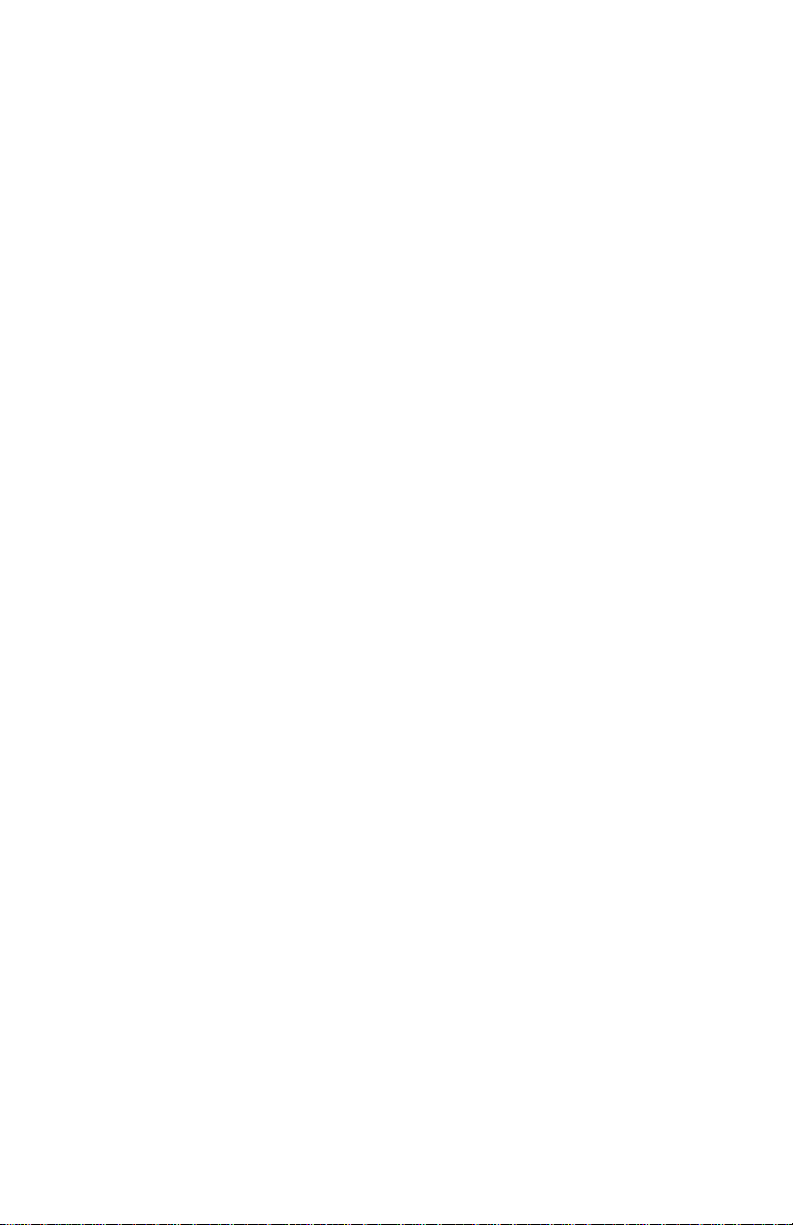
Page 5

Table of Contents
FCC Compliance Statement.......................... ....................................................iii
Chapter 1
Product Description
Key Features....................................................................................................... 1
The Front and Back Panels................................................................................ 2
Front Panel LEDs........................................................................................ 3
Back Panel LEDs......................................................................................... 3
Chapter 2
Installation
Verifying the Package Content.................. ........................................................ 5
To Place a Single LanEdge Product on a Desktop..................................... 6
To Wall Mount a LanEdge Product............................................................6
To Interlock a Group of LanEdge Products on a Desktop.........................7
Powering on the Hub.......................................................................................... 9
Connecting Cables............................................................................................ 10
Station Connections.................................................................................. 10
Hub to Hub Connections........................................................................... 10
...................................................................................................... 5
...................................................................................... 1
Chapter 3
Troubleshooting
No Power........................................................................................................... 11
Link/Activity LED............................................................................................ 11
100M LED......................................................................................................... 12
Connectivity Testing ........................................................................................ 12
Appendix A
FastHub8 and FastHub16 Specifications
Appendix B
LanEdge FastHub8 and FastHub16 Installation Guide Feedback
Appendix C
Technical Support Fax Order
Incident Summary............................................................................................ 17
Appendix D
Where To Find Us
........................................................................................... 11
............................................... 13
...15
................................................................... 17
......................................................................................... 19
v
Page 6

Page 7

Chapter 1
Product Description
The LanEdge FastHub8 and FastHub16 are 10 /1 00 Mbps d u al speed hubs for
small or medium business applications. With 8 or 16 10/100 Mbps plug-andplay dual speed ports, the hub s support both 10 Mbps a nd 100 Mbps devices in
a single network. The internal switching function provides network
connectivi ty bet ween the two speeds, thereby offering a hi gh level of networ k
flexibility and eff ic iency. Installation and ope rat ion are user-friendly and no
configuration is required. Front panel LEDs display network status. The fullrange power supply is suitable for use worldwide.
Key Features
❑
Complies with 10Base-T, 100Base-TX spe cifications of the IEEE 802.3
and IEEE 802.3u standard
❑
Compact size, can interlock with other LanEdge products
❑
Port 8 supports the uplink function with a crossover switch
❑
Auto-negotiation, 10 Mb ps, or 100 Mbps speed is manual ly set for Port
1 and Port 2 by DIP switches
❑
Power and status LEDs provide instant status
❑
Supports 1792 MAC addresses
❑
Supports 120,000 bytes of packet buffering (60 packets)
❑
VLAN Tag 802 . 1Q pass through mode between segments
❑
Extra long length packet (up to 2016 bytes) pass through mode
between segmen ts
❑
10Base-T/100Base-TX auto-negotiate for speed detection
❑
External power adapter, U.S., Europe, England
Note
All ports operate in half-duplex mode only.
1
Page 8
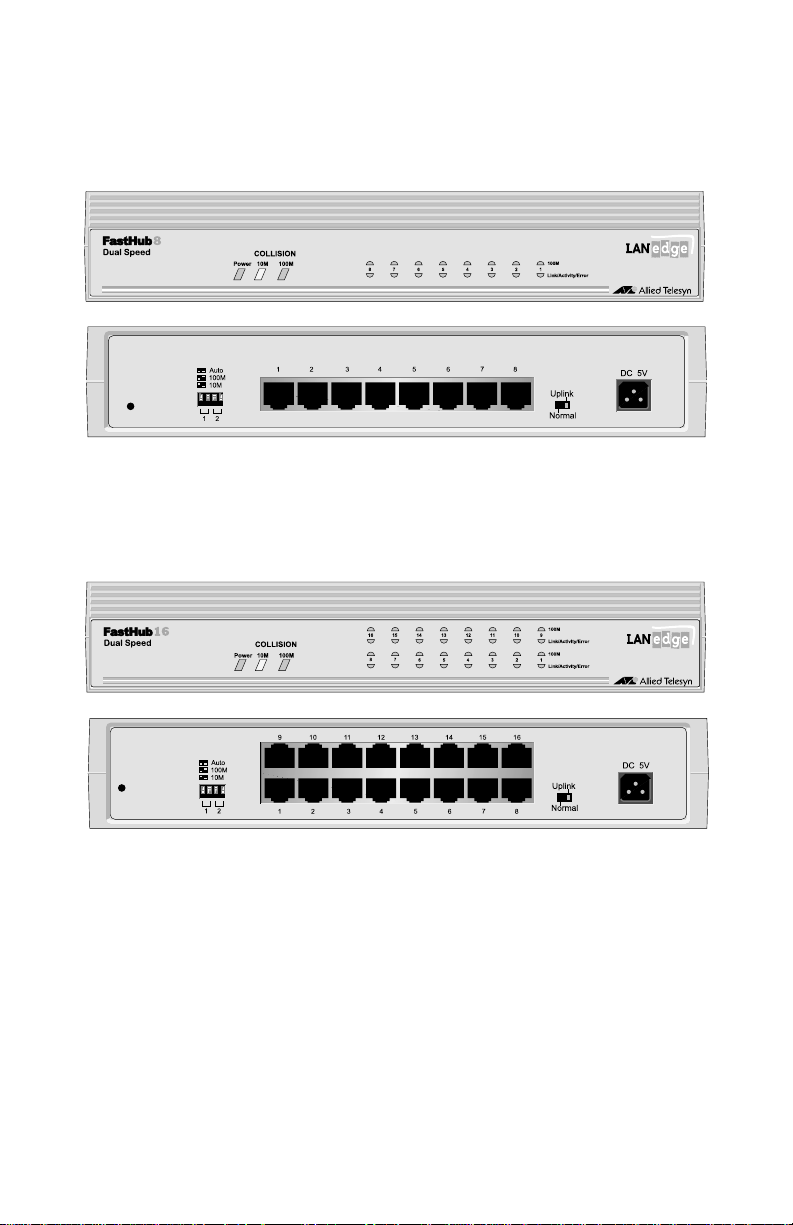
Product Description
The Front and Back Panels
Figure 1 and Figure 2 show the front and back panels of the hub.
1234
1234
Figure 1
Figure 2
FastHub8 Front and Back Panels
FastHub16 Front and Back Panels
2
Page 9
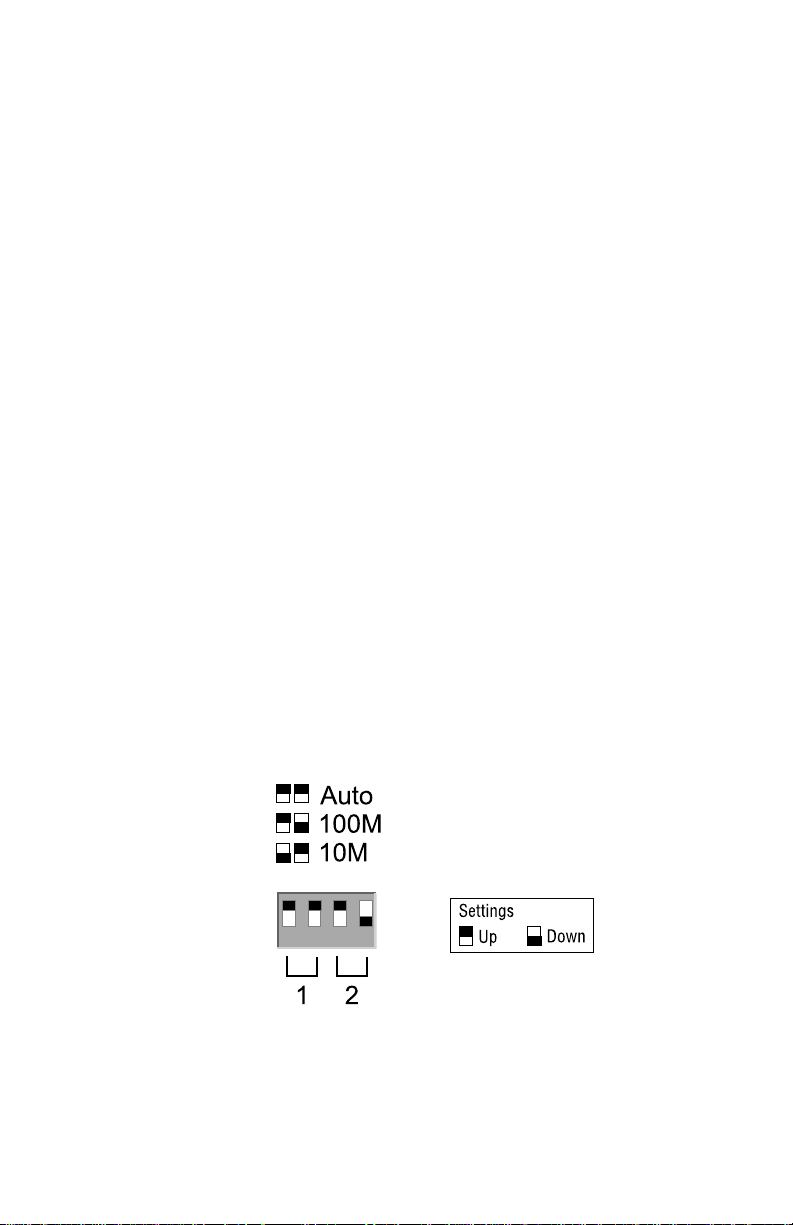
FastHub 8 and FastHub 16 Installation Guide
Front Panel LEDs
Power.
Indicates that the hub is receiving power and is operational.
Collision 10M/100M.
Each unit has two Collision LEDs: 10M indicates a collision
on the 10 Mbps segment, and 100M indicat es a collision on the 100 Mbps
segment. A collision occurs when two stations within a collision domain
attempt to transmit data at the same time. The contending adapters resolve
each collision by means of a wait-then-retransmit al gorithm. Intermittent
flashing of t he C ol li sion L E D is n o rm al . Frequ enc y o f col li sions i s an in dic ato r
of heavy traffic on the network.
100M.
When lit this LED indicates the port is o perating and/or configured
(Ports 1 and 2) at 100 Mbps. When the LED is OFF (not lit), the port is
operating and/or configured at 10 Mbps. Each port has a 100M LED.
Link/Activity/Error.
Steady green (Link state) indicates that the port has good
linkage to its associa ted device. Flashing green (Receive state) ind i cates that
the port is receiving data from its associated device. Flashing yellow indicates
that an error occurred and that the port is partitioned. Each port has a Link/
Activity/Error LED.
Back Panel LEDs
Connectors, the Port 1 and 2 speed DIP switch and the uplink switch are on
the back panel of the hub .
Speed DIP Switch.
or 100 Mb ps speed for Por t 1 and Po rt 2. F igu re 3 sh ows an cl ose-up o f the DI P
switch setting. In the example below, Port 1 is in the Auto position and Port 2
is in the 100M position.
This DIP switch manually selects auto-negotiation, 10 Mbps,
1234
Close-up of DIP Switch Setting
Ethernet Ports.
Figure 3
The hub has 8 or 16 ports located on the back panel; all are auto-
negotiating, dual speed 10Base-T/100Base-TX ports.
3
Page 10

Product Description
Uplink Switch.
The slide switch located on the right side of the back panel is for
the uplink function. To use Port 8 as an Uplink port, manually set the switch
to the “Uplink” position. This eliminates the need for a crossover cable when
connecting directly to another hub.
Power Connection.
For compatibility with electric service in most areas of the
world, the hub two-piece power adaptor automatically adjusts to line power
range 100~220 VAC and 50~60 Hz. Per ordering option, a country specific
power receptacle cord is also supplied with your hub.
4
Page 11

Chapter 2
Installation
The hub does not require software configuration, and is ready to work by
simply attaching the cables and power adapter. This chapter provides
information and procedures to install the unit.
Verifying the Package Content
Before you start installation, please check the contents of the package. The
product pac kage should includ e the foll ow ing:
❑
One FastHub8 or FastHub16 unit
❑
Accessory bag containing rubber feet and bumpers for desktop
placement, and screws for wall mounting the unit
❑
A two-piece AC Power adapter (DC 5V) consisting of a country specific
AC receptacle cord and universal power supply
❑
This installation guide
❑
Warranty Card
If any item is missing, please contact your Allied Telesyn representative. Allied
Telesyn locations can be found in Appendix D on page 19.
5
Page 12

Installation
Placing the Hub
You can wall mount a single LanEdge produ ct , place it on a desktop, o r
interlock two or more to form a single unit that occupi es onl y one footprint on
the desktop.
Caution
Air vents must not be blocked and must have free acces s to the room
ambient air for cooling.
To place your LanEdge product, see the steps that follow:
❑
“To Place a Single LanEdge Product on a Desktop” on page 6.
❑
“To Wall Mount a LanEdge Product” on page 6.
❑
“To Interlock a Group of LanEdge Products on a Desktop” on page 7.
To Place a Single LanEdge Product on a Desktop
1. Place the unit up-side down.
2. Locate the rubber feet and bumpers from the accessory bag. Remove the
paper cover from the adhesive and press a rubber foot into each roun d
receptacle on the bottom of the unit. Remove the paper cover from the
adhesive and press a rubber bumper into each square receptacle on the
bottom of the unit.
3. Put the unit on the desktop. Skip to “Powering on the Hub” on page 9.
To Wall Mount a LanEdge Product
1. Do not install the rubber feet or bumpers if you are wall mounting the
product. If you previously installed the square rubber bumpers, remove
them using the following step. (The round rubber feet need not be
removed.)
❑
To remove the square rubber bumper from the unit:
Place the unit upside down. For each b umper, insert the tip of a small
straight-slot screwdriver between the rubber bumper and the unit
casing. Press down on the sc rewdriver to pry the bumper off.
2. Prepare the wall by installing two screws (provided) at 9 1/ 4-inch (23.5 cm)
apart on center.
3. Position the unit onto the screws. Skip to “Powering on the Hub” on page 9.
6
Page 13

FastHub8 and FastHu b16 Insta llat io n Guide
To Interlock a Group of LanEdge Products on a Desktop
The interlocking feature of the LanEdge products makes it easy for you to
install the units on a desk or table. You can place the units on top of each other
and interlock them to form a stack. A stack can consi st o f any combination of
LanEdge hubs. It is recommen ded th at the he aviest un it be placed as the base
(bottom) unit. For example, if you are installing a LanEdge FastPrint Server,
place it as the base unit; otherwise, if you are installing a LanEdge
OmniConnect, place it as the base unit.
1. Select the base unit and place it up-side down on a work surface. Locate
the rubber feet and bu mpers from the accessory bag. Remove the pape r
cover from th e a d hesi ve a nd p res s a r ub ber f oot in t o e ach ro und re cep t ac le
on the bottom of the unit. Remove the paper cover from the adhesive and
press a rubber bumper into each square receptacle on the bottom of the
unit.
2. Place each of the other units up-side down on a work surface. Locate the
rubber feet and bumpers from the accessory bag. Do not install the square
rubber bumpers. Rem ove the paper cover from the adhesive and p ress a
round rubber foot into each round receptacle on the bottom of the unit.
Note
The LanEdge products wi ll not interlock prop erly if the square ru bber
bumpers are installed on the interlocking (upper) unit; install these
bumpers only on the ba se unit.
3. Place the first LanEdge unit on the desktop as the base. If you are
installing a FastPrint Server, place it as the base (bottom) unit; otherwise,
if you are installing a OmniConnect, pl ace i t as the base unit.
7
Page 14

Installation
4. Pry off the interlock cap at each corner of the unit. Refer to Figure 4. From
the side of the unit, insert the tip of a small straight-slot screwdriver into
the opening of the interlock cap. Press down on the screwdriver to pry the
cap off.
Figure 4
Interlock Cap
5. Place the next unit over the base unit, aligning with the interlock cap and
press down on ea c h corner to snap the units together.
6. Repeat steps 4 and 5 until all units are in the assemblage.
7. Continue with “Powering on the Hub.”
8
Page 15

FastHub8 and FastHu b16 Insta llat io n Guide
Powering on the Hub
Apply power to the FastHub8 and FastHub16 as follows:
1. Plug the power cord into the AC power adapter.
2. Connect the DC cable from the adapter into the hubs’ DC input.
3. Plug the power cord into the correct AC power source for the adapter.
4. Verify that the Power LED lights (see Table 1).
If the Power LED is OFF after performing these steps, refer to Chapter 3,
“Troubleshooting” on page 11 for further instructions.
FastHub8 and FastHub16 LEDs
Table 1
LED Color State Description
Power Green On
Off
Collision: 10M
100M
100M (Ports) Green On
Link/Activity/
Error
Amber Flashing
Off
Off
Green
(Link /Activity)
Amber (Error) Flashing
On
Flashing
Off
or On
The unit is receiving power, voltage is within the
acceptable range, and the power supply is
working.
No power.
The unit is experiencing data collisions on the
LAN segment. It is normal for this indicator to
flash on occasion.
Normal operation.
The port is operating or configured (Ports 1 or
Port 2) for 100 Mbps.
The port is operating or configured (Ports 1 or
Port 2) for 10 Mbps.
The port is connected to a active repeater or
adapter and the link is active.
The port is receiving data packets.
No link to an active repeater or adapter.
Error detected, port is partitioned.
9
Page 16

Installation
Connecting Cables
The FastHub8 and FastHub16 have 8 and 16 ports on the back panel,
respective ly. If the port is co nnected bu t the Li nk/Acti vity LED i s dark (no t lit),
refer to Chapter 3, “Troubleshooting” on page 11 for further instructions.
Connect devices to the hub ports using the following guidelines.
Station Connections
Connect each station to the hub with a twisted-pair straight cable (10Base-T
cable, Category 3, 4, or 5). Plug the RJ45 connector into a port on the hub, and
plug the other end of the RJ45 cable into the station’s Ethernet adapter. If
necessary, adjust port speed on Ports 1 and 2 by setting the DIP switches before
connecting other devices.
Caution
Be sure to use Category 5 UTP cable when connecting 100 Mbps network
devices. The cable length should not exceed 100 m eters (328 feet).
Hub to Hub Connections
To use Port 8 as an uplink to another hub, manually set the uplink switch (on
the back of the hub) to the “Uplink” position. This eliminates the need for a
crossover cable.
Caution
The uplink cable length should not exceed 5 meters (16 feet) in an 100
Mbps configuration.
Your hub is ready for use.
10
Page 17

Chapter 3
Troubleshooting
No Power
If the Power LED is OFF, check the following to isolate the problem:
❑
Make sure the AC/DC adapter is properly connected to the power
outlet and inserted into the power connection on the hub.
❑
Determine whether or not the outlet is funct ional by plugging another
device into the receptacle.
❑
Power the unit OFF and ON again.
If the problem presist, contact Allied Telesyn’s Technical Support. Refer to
Appendix D for technical support telephone and fax numbers in your area.
Link/Activity LED
If the port is connected but the Link/Activity LED is dark (not lit), check the
following to i solate the problem:
❑
The hub and the connected device’s power are ON.
❑
The port’s cable is fir mly seated in its con nectors at the hub and a t the
connected device.
❑
The connected cab le is good and is the co rrect type. Mak e sure that you
use Category 5 UTP cable in connecting 100 Mbps network devices;
the cable length should not exceed 100 meters (328 feet).
❑
The connecting device, including any network adapter, is functioning.
❑
For Port 8, check that the uplink switch is properly set for the
connected device. When connected to another hub, the upl ink position
of this switch eliminates the need for a crossover cable. Note that only
one device should be set to “Uplink”.
11
Page 18

Troubleshooting
100M LED
If the 100M LED for the port does not indicate th e corre ct speed, check the
following:
❑
If the port is auto-negotiating, wait 1-3 seconds after the device cable
is connected, or power is applied , for the negotiation process to
complete.
❑
If Port 8 is used as an “Uplink”, check that the cable length used for
an uplink does not exceed 5 meters (16 feet) in an 100 Mbps
configuration.
❑
For Ports 1 and 2, check that the speed is correctly set on the DIP
switch. If necessary, adjust port speed on Ports 1 and 2 by manually
setting the DIP switches before connecting other devices.
Connectivity Testing
The following procedure tests each port for a valid connection and correct
operation of the network.
1. Power OFF the unit.
2. Starting with Ports 1 and 2, set the DIP switch (on the back of the unit) to
the appropriate configuration. Refer to “Station Connections” on page 10.
Connect these two ports of a single un it to two nodes or works tat ions and
apply power to the hub.
3. Make sure the
the port is auto-negotiable, wai t approximately 1-3 seconds for the process
to complete after power is applied or after the cables are reconnected.
4. After confirming that Port 1 and Port 2 are operational, reconnect one of
the nodes/workstations to another port, then repeat this communications
test with the hub’s remaining ports. Continue to verify the connection on
each port by checking the
When testing Port 8 connection to a workstation, set the uplink
switch to the
12
Link/Activity
Link/Activity
Normal
position.
and other LEDs of both hub ports are lit. If
and other LEDs of both hubs.
Note
Page 19
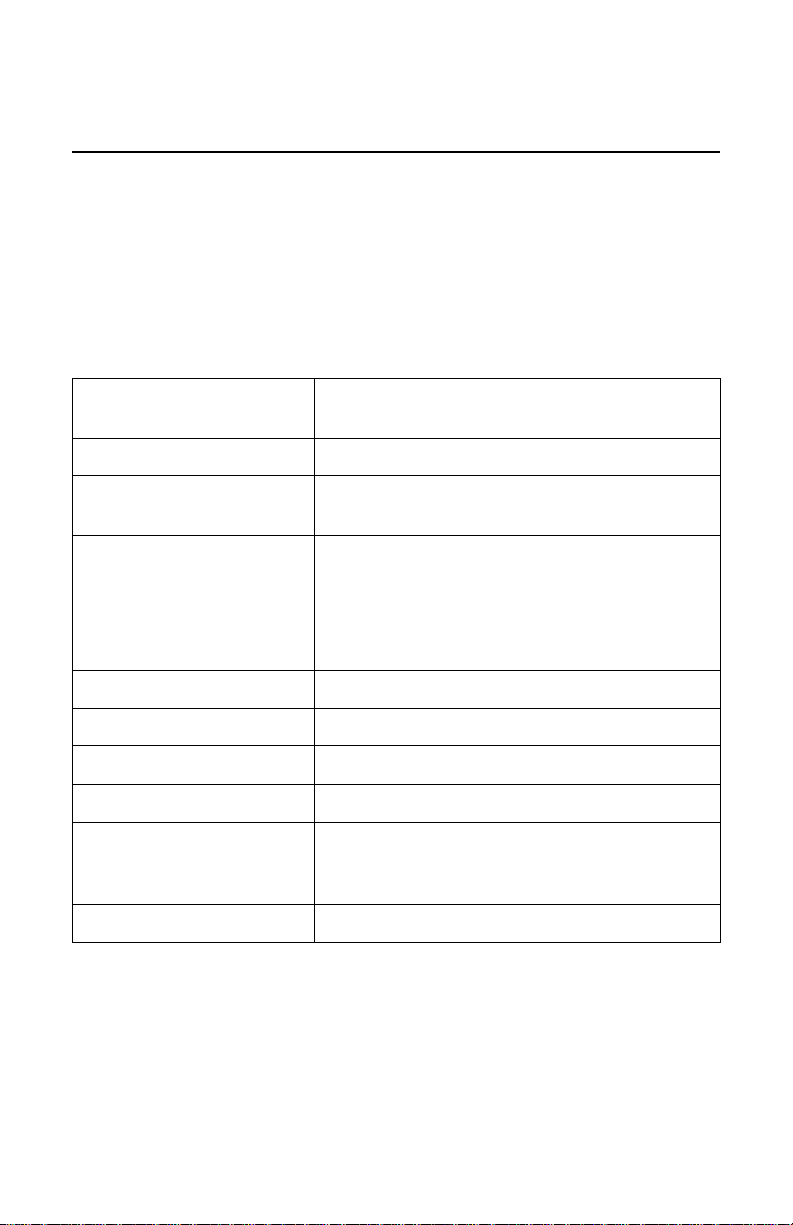
Appendix A
FastHub8 and FastHub16 Specifications
Technical Specifications
Table 2
Standard IEEE 802.3, 10Base-T and IEEE 802.3u 100Base-TX
Class I and II Repeater
Interface RJ45 x 8/16
Cable Connections RJ45 (10Base-T) UTP Category 3, 4, 5 for 10 Mbps
RJ45 (100Base-TX) UTP/STP Category 5 for 100 Mbps
LEDs Power
Collision: 10M or 100M
100M (for each RJ45 port)
Link/Activity/Error (for each RJ45 port)
Emission FCC Class B (STP), CE EMI and EMS
Safety Certification UL, CUL, CE (TÜV and EN60950)
Operating Temperature 0
Operating Humidity 5% - 95%
Dimensions W x L x H
Input Power +5 VDC, 4 A
C ~ 55° C (32° ~ 131° F)
°
256 mm x 152 mm x 50 mm
(10.24 in x 6.08 in x 2.0 in)
13
Page 20

Page 21

Appendix B
LanEdge FastHub8 and FastHub16 Installation Guide Feedback
Please tell us what additional information you would like to see discussed in
this guide. If there are topics you would like information on that were not
covered in this guide, please photocopy this page, answer the questions and
fax or mail this form back to Allied Telesyn. The mailing address and fax
number are at the bottom of the page. Your comments are valuable when we
plan future revisions of this guide.
I found the following the most valuable __________________________________
______________________________________________________________________
______________________________________________________________________
______________________________________________________________________
I would like the following more developed ________________________________
______________________________________________________________________
______________________________________________________________________
______________________________________________________________________
I would find this guide more usefu l if ____________________________________
______________________________________________________________________
______________________________________________________________________
______________________________________________________________________
Please fax or mail your feedb a ck. Fax to 1-40 8-736-0100. Or mail to:
Allied Telesyn International, Corp.
c/o Technical Communications
960 Steward Drive, Suite B
Sunnyvale, CA 94086 USA
PN 613-10783-00 Rev B
15
Page 22

Page 23

Appendix C
Technical Support Fax Order
Name________________________________________________________________________
Company_____________________________________________________________________
Address______________________________________________________________________
City ___________________________State/Province__________________________________
Zip/Postal Code ______________________ Country__________________________________
Phone __________________________________ Fax__________________________________
Incident Summary
Allied Telesyn model number____________________________________________________
Firmware release number of Allied Telesyn product (if applicable)______________________
Other network software products I am using (e.g., network managers)
_____________________________________________________________________________
_____________________________________________________________________________
Brief summary of problem ______________________________________________________
_____________________________________________________________________________
Conditions (List the steps that led up to the problem.)________________________________
_____________________________________________________________________________
_____________________________________________________________________________
_____________________________________________________________________________
_____________________________________________________________________________
_____________________________________________________________________________
_____________________________________________________________________________
_____________________________________________________________________________
Detailed description (Please use separate sheet)
Please also fax printouts of relevant files such as batch files and configuration files.
When completed, fax this sheet to the appropriate Allied Telesyn office. Fax numbers can be
found on page 19.
17
Page 24

Page 25
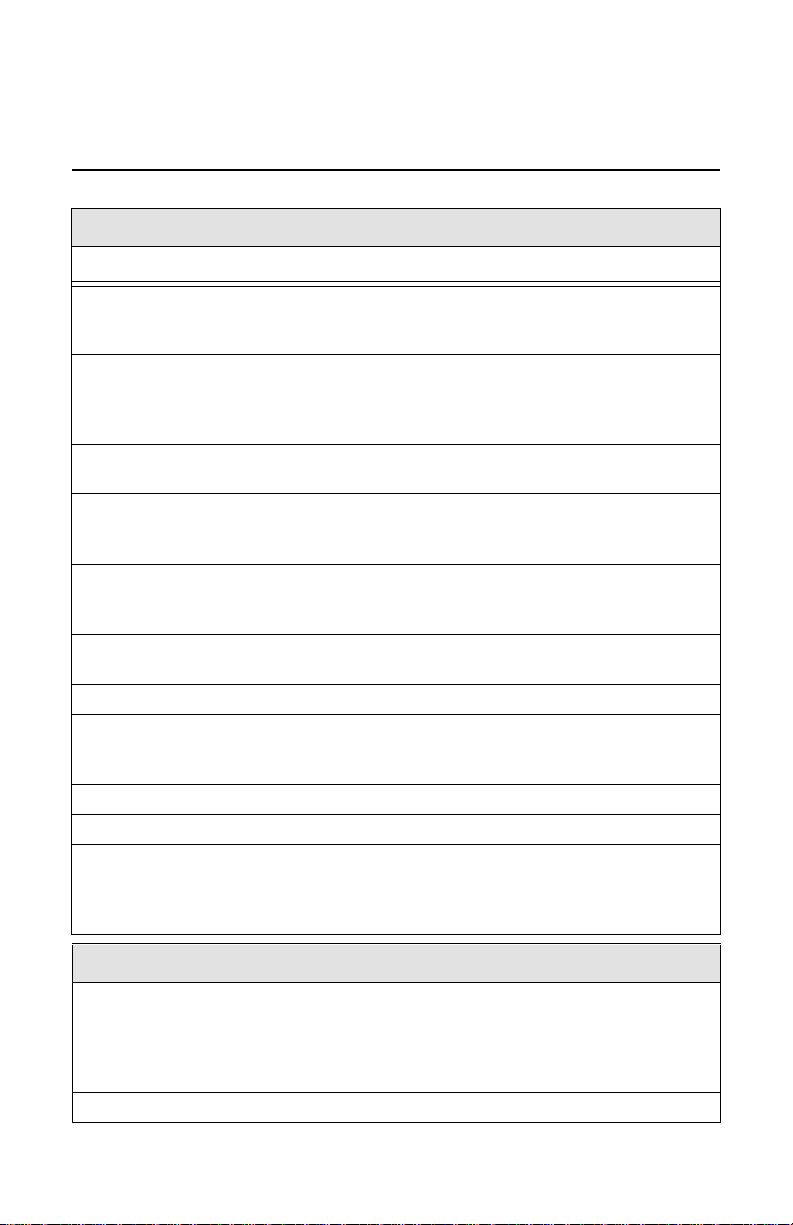
Appendix D
Where To Find Us
For Technical Support or Service
Location Phone Fax
Americas
United States, Canada, Mexico, Central
America, South America
Asia
Singapore, Taiwan, Thailand, Malaysia,
Indonesia, Korea, Phi lip pin es, Chin a, India,
Hong Kong
Australia
Australia, New Zeala nd
France
France, Belgium, Luxembourg, The
Netherlands, Middle East, Africa
Germany
Germany, Switzerland, Austria, Eastern
Europe
Italy
Italy, Spain, Portugal, Greece, Turkey, Israel
Japan
United Kingdom
United Kingdom, Denmark, Norway, Sweden,
Finland, Iceland
Technical Support E-mail Address
CompuServe
FTP Server
1 (800) 428-4835 1 (503) 639-3976
(+65) 3815-612 (+65) 3833-830
1 (800) 000-880 (+61) 2-9438-4966
(+33) 1-60-92-15-25 (+33) 1-69-28-37-49
(+49) 30-435-900-126 (+49) 30-435-70-650
(+39) 02-416047 (+39) 02-419282
(+81) 3-3443-5640 (+81) 3-3443-2443
(+44) 1-235-442560 (+44) 1-235-442680
TS1@alliedtelesyn.com
Go ALLIED
Address: gateway.centre.com [lowercase letters]
Login: anonymous [lowercase letters]
Password: your e-mail address [requested by the server at
login]
For Corporate and Sales Information
Allied Telesyn Int erna ti on al, Corp.
19800 North Creek Par kwa y, Suit e 200
Bothell, WA 98011
Tel: 1 (425) 487-8880
Fax: 1 (425) 489-9191
World Wide Web
Allied Telesyn International, Corp.
960 Stewart Drive, Suite B
Sunnyvale, CA 94086
Tel: 1 (800) 424-4284 (USA and Canada)
Fax: 1 (408) 736-0100
http://www.alliedtelesyn.com
19
Page 26

