Page 1
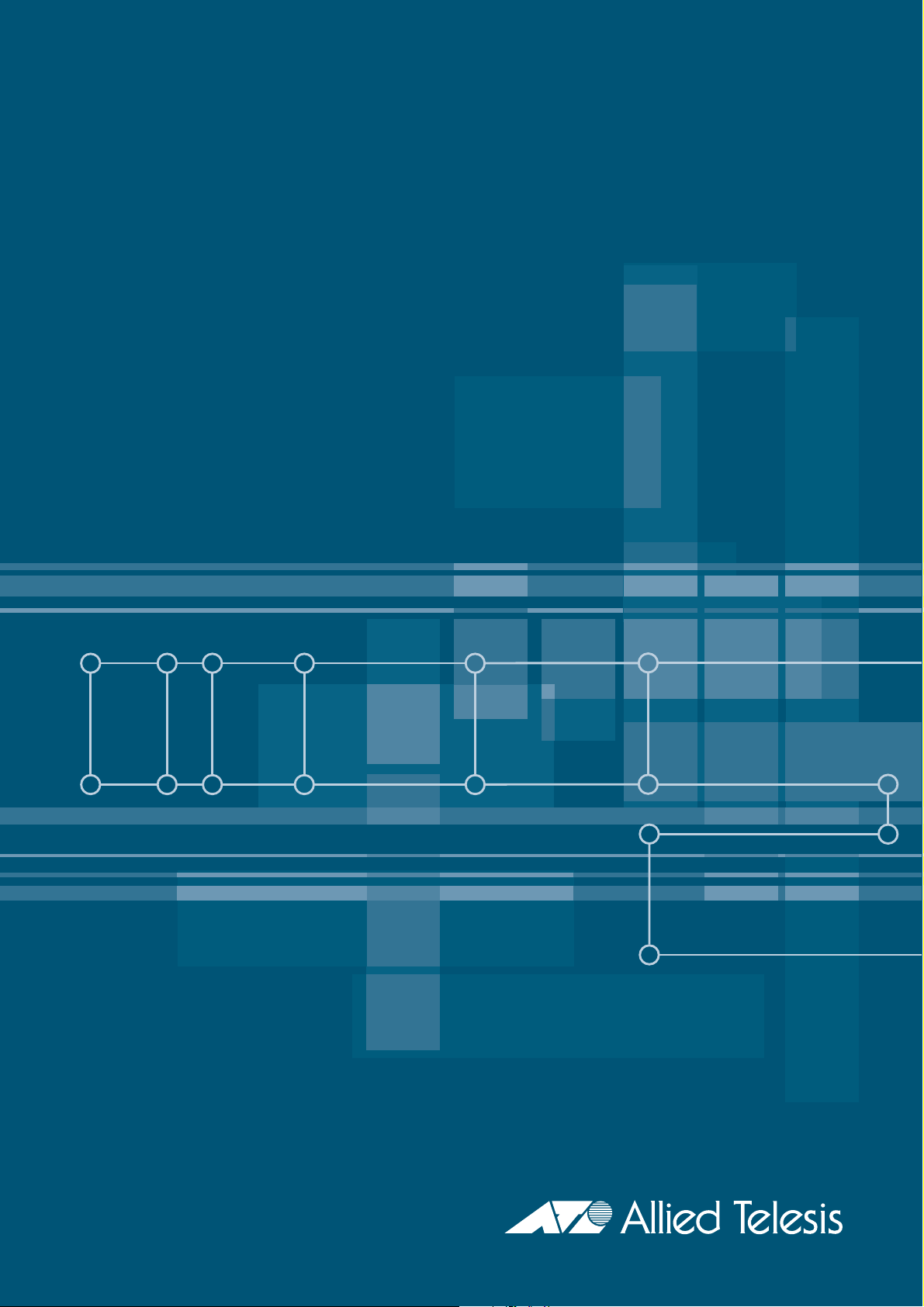
BGP & BGP4+ (Border Gateway Protocol IPv4 & IPv6)
Software Reference Supplement for x-Series Switches
AlliedWare Plus™ Operating System
Version 5.4.3-2.6
SwitchBlade® x8112
SwitchBlade
x900-24XS and x900-24XT
x900-12XT/S
x610-24Ts and x610-24Ts/X
x610-48Ts and x610-48Ts/X
x610-24Ts-PoE+ and x610-24Ts/X-PoE+
x610-48Ts-PoE+ and x610-48Ts/X-PoE+
x610-24SPs/X
C613-50032-01 REV D
® x908
Page 2

Acknowledgments
This product includes software developed by the University of California, Berkeley and its
contributors.
Copyright
All rights reserved.
This product includes software developed by the OpenSSL Project for use in the OpenSSL
Tool k it (http://www.openssl.org/).
Copyright
This product includes software licensed under the GNU General Public License available
from:
http://www.gnu.org/licenses/gpl2.html
Source code for all GPL licensed software in this product can be obtained from the
Allied Telesis GPL Code Download Center at:
http://www.alliedtelesis.com/support/default.aspx
Allied Telesis is committed to meeting the requirements of the open source licenses
including the GNU General Public License (GPL) and will make all required source code
available.
If you would like a copy of the GPL source code contained in Allied Telesis products, please
send us a request by registered mail including a check for US$15 to cover production and
shipping costs and a CD with the GPL code will be mailed to you.
©1982, 1986, 1990, 1991, 1993 The Regents of the University of California.
©1998-2008 The OpenSSL Project. All rights reserved.
GPL Code Request
Allied Telesis Labs (Ltd)
PO Box 8011
Christchurch.
New Zealand
©2013 Allied Telesis Inc. All rights reserved.
This documentation is subject to change without notice. No part of this publication may
be reproduced, stored in a retrieval system, or transmitted in any form or any means
electronic or mechanical, including photocopying and recording for any purpose other
than the purchaser’s internal use without the written permission of Allied Telesis, Inc.
Allied Telesis, AlliedWare Plus, EPSRing, SwitchBlade, and VCStack are trademarks or
registered trademarks in the United States and elsewhere of Allied Telesis, Inc. Adobe,
Acrobat, and Reader are either registered trademarks or trademarks of Adobe Systems
Incorporated in the United States and/or other countries. Additional brands, names and
products mentioned herein may be trademarks of their respective companies.
Getting the most from this manual
Although you can view this document using Acrobat version 5, to get the best from this
manual, we recommend using Adobe Acrobat Reader version 8. You can download
Acrobat Reader 8 free from http://www.adobe.com/.
New features in this software version
For a list of new and enhanced features and commands in this version, see the Software
Release Note for Software Version 5.4.3-2.6. Documentation can be downloaded from the
Support area of our website at http://www.alliedtelesis.com. Note that to download
software files, you need a valid user account.
Software Reference Supplement for SwitchBlade® x8112, x908, x900 and x610 Series Switches
i.ii AlliedWare Plus
TM
Operating System - Software Version 5.4.3-2.6 C613-50032-01 REV D
Page 3

Table of Contents
Chapter 1 BGP and BGP4+ Introduction
Introduction...................................................................................................................................................................... 1.3
BGP and BGP4+ ASNs and AS_Path Attributes............................................................................................. 1.4
Internal and External BGP Concepts ........................................................................................................................ 1.5
Public and Private ASNs ........................................................................................................................................ 1.5
Outbound Routing Toward the Internet......................................................................................................... 1.5
External BGP (eBGP) Concepts................................................................................................................................... 1.6
External BGP (eBGP)................................................................................................................................................ 1.6
Verifying BGP............................................................................................................................................................. 1.7
Advertising eBGP routes to ISPs......................................................................................................................... 1.8
Internal BGP (iBGP) Concepts..................................................................................................................................... 1.9
iBGP between Internet connected routers..................................................................................................... 1.9
Configuring iBGP ..................................................................................................................................................... 1.9
Verifying iBGP .........................................................................................................................................................1.10
How to configure BGP and BGP4+......................................................................................................................... 1.12
Initial BGP and BGP4+ Configuration Tasks ................................................................................................. 1.12
How to enable BGP and BGP4+ Routing.......................................................................................................1.12
How to configure BGP and BGP4+ Neighbors ............................................................................................ 1.12
BGP and BGP4+ Neighbor Route Filtering ..........................................................................................................1.13
BGP and BGP4+ Path Filtering by Neighbor ................................................................................................ 1.13
How to disable next hop processing for BGP or BGP4+ updates........................................................ 1.14
How to use Route Maps for BGP or BGP4+ updates ................................................................................. 1.15
BGP and BGP4+ Peer Groups ...................................................................................................................................1.16
How to create a Peer Group for BGP............................................................................................................... 1.16
How to assign options to the created Peer Group ....................................................................................1.16
How to make neighbors members of a Peer Group ................................................................................. 1.19
BGP and BGP4+ Prefix Lists ....................................................................................................................................... 1.20
How to create and configure a Prefix List for BGP or BGP4+................................................................. 1.21
How to delete Prefix List Entries.......................................................................................................................1.21
How to display IPv4 and IPv6 Prefix Entries .................................................................................................1.22
BGP and BGP4+ Route Dampening .......................................................................................................................1.23
How to enable BGP and BGP4+ Route Dampening.................................................................................. 1.24
How to monitor BGP and BGP4+ Route Dampening ...............................................................................1.24
BGP and BGP4+ Synchronization ...........................................................................................................................1.26
BGP and BGP4+ Weights............................................................................................................................................ 1.27
BGP and BGP4+ Aggregate Addresses .................................................................................................................1.28
How to enable and disable Automatic Summarization...........................................................................1.28
BGP and BGP4+ monitoring ..................................................................................................................................... 1.29
How to clear BGP and BGP4+ tables...............................................................................................................1.29
How to display BGP and BGP4+ statistics .....................................................................................................1.30
BGP Neighbor status logging................................................................................................................................... 1.31
BGP Connections Reset ..............................................................................................................................................1.32
BGP Versions................................................................................................................................................................... 1.32
BGP Confederations.....................................................................................................................................................1.32
BGP Route Reflectors...................................................................................................................................................1.33
BGP Community Filtering ..........................................................................................................................................1.34
Software Reference Supplement for SwitchBlade® x8112, x908, x900 and x610 Series Switches
C613-50032-01 REV D AlliedWare Plus
TM
Operating System - Software Version 5.4.3-2.6 i.iii
Page 4
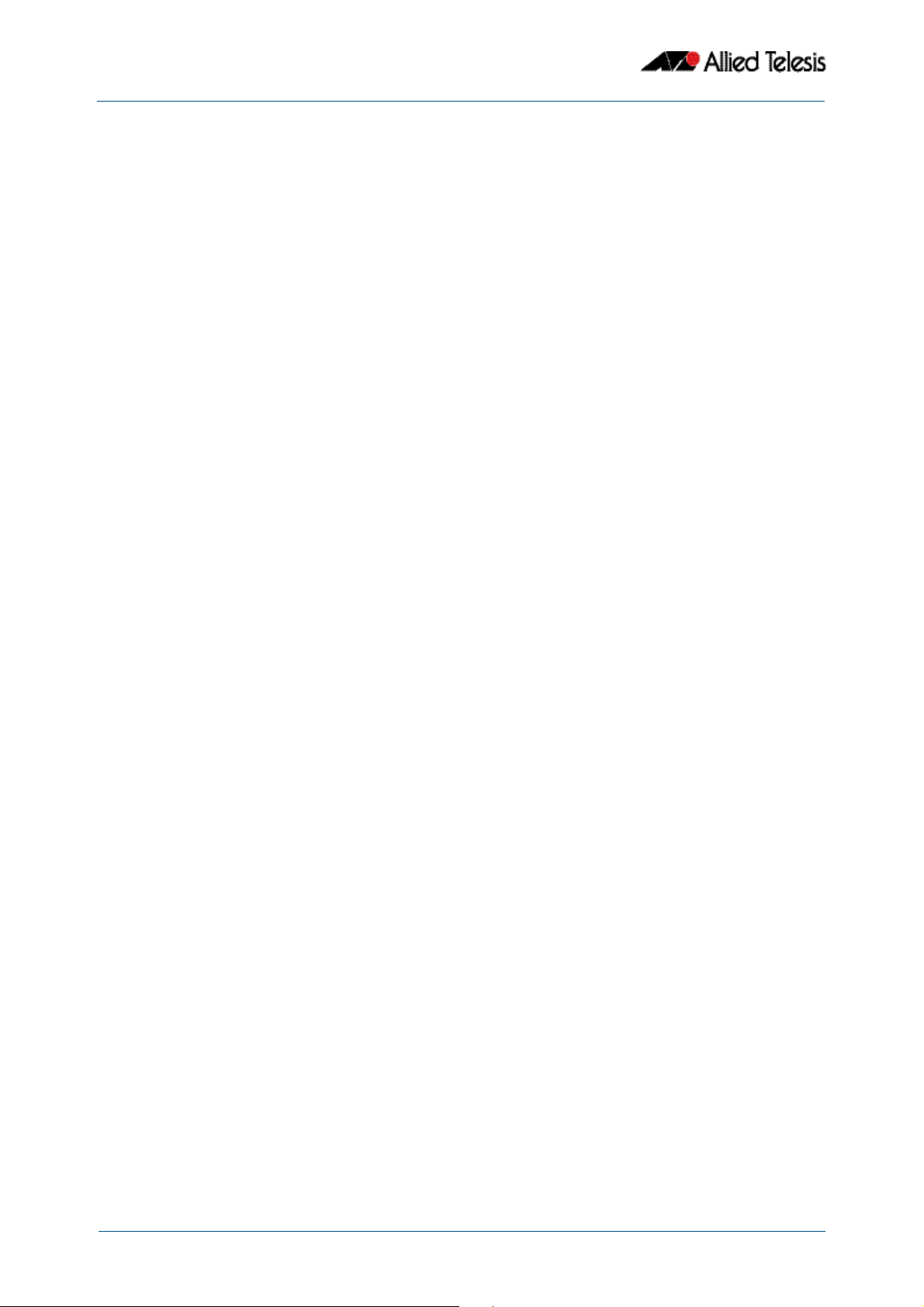
BGP Optimization .........................................................................................................................................................1.35
How to determine Backdoor Routes ..............................................................................................................1.35
How to set the BGP Administrative Distance .............................................................................................. 1.35
How to change BGP default local preference value ................................................................................. 1.35
How to redistribute the default network 0.0.0.0 ........................................................................................ 1.36
How to adjust BGP Timers ..................................................................................................................................1.36
How to adjust the eBGP advertisement interval ........................................................................................1.37
How to adjust the iBGP advertisement interval ......................................................................................... 1.37
How to adjust the AS origination interval ....................................................................................................1.38
How to remove private AS numbers for BGP .............................................................................................. 1.39
BGP and BGP4+ Terminology ..................................................................................................................................1.42
Chapter 2 BGP and BGP4+ Configuration
Introduction...................................................................................................................................................................... 2.2
BGP Configurations........................................................................................................................................................ 2.3
Enabling BGP Peers In The Same Autonomous System ............................................................................ 2.3
Enabling BGP Between Different Autonomous Systems .......................................................................... 2.5
Configuring a BGP Route Reflector ................................................................................................................... 2.6
Configuring a BGP Confederation..................................................................................................................... 2.8
Configuring BGP Authentication ..................................................................................................................... 2.11
Configuring BGP Graceful Reset....................................................................................................................... 2.13
Configuring BGP Distance ..................................................................................................................................2.15
Configuring BGP Graceful Restart....................................................................................................................2.18
Configuring BGP Weight per Peer...................................................................................................................2.20
BGP4+ Configurations ................................................................................................................................................ 2.23
Enabling iBGP Peering using a Global Address ..........................................................................................2.23
Enabling iBGP Peering using a Link-local Address .................................................................................... 2.26
Enabling eBGP Peering between different Autonomous Systems...................................................... 2.29
Configuring Route-Maps with BGP4+............................................................................................................ 2.31
Configuring BGP4+ Graceful Restart ..............................................................................................................2.35
Configuring BGP4+ Distance.............................................................................................................................2.39
Configuring BGP4+ Graceful Reset ................................................................................................................. 2.43
Chapter 3 BGP and BGP4+ Commands
Introduction ..................................................................................................................................................................... 3.5
Controlling “show” Command Output...................................................................................................................3.6
Command List .................................................................................................................................................................3.8
address-family (BGP and BGP4+) ............................................................................................................................. 3.8
aggregate-address (BGP and BGP4+)...................................................................................................................3.10
auto-summary (BGP)...................................................................................................................................................3.12
bgp aggregate-nexthop-check (BGP and BGP4+) ...........................................................................................3.13
bgp always-compare-med (BGP and BGP4+) ....................................................................................................3.14
bgp bestpath as-path ignore (BGP and BGP4+) ...............................................................................................3.15
bgp bestpath compare-confed-aspath (BGP and BGP4+) ............................................................................3.15
bgp bestpath compare-routerid (BGP and BGP4+).........................................................................................3.16
bgp bestpath med (BGP and BGP4+) ...................................................................................................................3.17
bgp bestpath med remove-recv-med (BGP and BGP4+) ..............................................................................3.18
bgp bestpath med remove-send-med (BGP and BGP4+) .............................................................................3.18
bgp client-to-client reflection (BGP and BGP4+) ..............................................................................................3.19
bgp cluster-id (BGP and BGP4+).............................................................................................................................3.20
bgp confederation identifier (BGP and BGP4+) ................................................................................................3.21
bgp confederation peers (BGP and BGP4+) .......................................................................................................3.22
bgp config-type (BGP and BGP4+) ........................................................................................................................3.24
bgp dampening (BGP and BGP4+) ........................................................................................................................3.26
bgp default ipv4-unicast (BGP and BGP4+)........................................................................................................3.27
bgp default local-preference (BGP) .......................................................................................................................3.28
Software Reference Supplement for SwitchBlade® x8112, x908, x900 and x610 Series Switches
i.iv AlliedWare Plus
TM
Operating System - Software Version 5.4.3-2.6 C613-50032-01 REV D
Page 5

bgp deterministic-med (BGP and BGP4+) ..........................................................................................................3.29
bgp enforce-first-as (BGP and BGP4+)..................................................................................................................3.30
bgp fast-external-failover (BGP and BGP4+) ......................................................................................................3.31
bgp graceful-restart (BGP and BGP4+).................................................................................................................3.32
bgp graceful-restart graceful-reset (BGP and BGP4+) ....................................................................................3.33
bgp log-neighbor-changes (BGP and BGP4+)...................................................................................................3.34
bgp memory maxallocation (BGP and BGP4+) .................................................................................................3.36
bgp nexthop-trigger-count (BGP and BGP4+) ..................................................................................................3.37
bgp nexthop-trigger delay (BGP and BGP4+)....................................................................................................3.38
bgp nexthop-trigger enable (BGP and BGP4+).................................................................................................3.39
bgp rfc1771-path-select (BGP) ................................................................................................................................3.40
bgp rfc1771-strict (BGP).............................................................................................................................................3.40
bgp router-id (BGP and BGP4+)..............................................................................................................................3.41
bgp scan-time (BGP) ...................................................................................................................................................3.42
bgp update-delay (BGP and BGP4+).....................................................................................................................3.43
clear bgp * (BGP and BGP4+) ...................................................................................................................................3.44
clear bgp (IPv4 or IPv6 address) (BGP and BGP4+) ..........................................................................................3.45
clear bgp (ASN) (BGP and BGP4+)..........................................................................................................................3.47
clear bgp external (BGP and BGP4+).....................................................................................................................3.48
clear bgp peer-group (BGP and BGP4+) ..............................................................................................................3.49
clear ip bgp * (BGP)......................................................................................................................................................3.50
clear ip bgp (IPv4) (BGP) ............................................................................................................................................3.52
clear ip bgp dampening (BGP) ................................................................................................................................3.53
clear ip bgp flap-statistics (BGP) .............................................................................................................................3.53
clear ip bgp (ASN) (BGP) ............................................................................................................................................3.54
clear ip bgp external (BGP) .......................................................................................................................................3.55
clear ip bgp peer-group (BGP).................................................................................................................................3.56
clear bgp ipv6 (ipv6 address) (BGP4+) .................................................................................................................3.57
clear bgp ipv6 dampening (BGP4+) ......................................................................................................................3.58
clear bgp ipv6 flap-statistics (BGP4+) ...................................................................................................................3.58
clear bgp ipv6 (ASN) (BGP4+) ..................................................................................................................................3.59
clear bgp ipv6 external (BGP4+) .............................................................................................................................3.60
clear bgp ipv6 peer-group (BGP4+) ......................................................................................................................3.61
debug bgp (BGP) ..........................................................................................................................................................3.62
distance (BGP and BGP4+) ........................................................................................................................................3.63
exit-address-family (BGP and BGP4+)...................................................................................................................3.65
ip as-path access-list (BGP and BGP4+)................................................................................................................3.66
ip community-list (BGP and BGP4+)......................................................................................................................3.67
ip community-list expanded (BGP and BGP4+) ................................................................................................3.68
ip community-list standard (BGP and BGP4+)...................................................................................................3.70
ip extcommunity-list expanded (BGP and BGP4+) ..........................................................................................3.72
ip extcommunity-list standard (BGP and BGP4+) ............................................................................................3.74
ip prefix-list (IPv4 Prefix List) ....................................................................................................................................3.76
ipv6 prefix-list (IPv6 Prefix List) ...............................................................................................................................3.78
match as-path (Route Map) ......................................................................................................................................3.80
match community (Route Map)..............................................................................................................................3.81
neighbor activate (BGP and BGP4+) .....................................................................................................................3.82
neighbor advertisement-interval (BGP and BGP4+) .......................................................................................3.85
neighbor allowas-in (BGP and BGP4+) .................................................................................................................3.88
neighbor as-origination-interval (BGP and BGP4+).........................................................................................3.91
neighbor attribute-unchanged (BGP and BGP4+) ...................................................................................
ighbor capability graceful-restart (BGP and BGP4+)..................................................................................3.96
ne
neighbor capability orf prefix-list (BGP and BGP4+) .......................................................................................3.99
neighbor capability route-refresh (BGP and BGP4+) ................................................................................... 3.102
neighbor collide-established (BGP and BGP4+) ............................................................................................ 3.105
neighbor default-originate (BGP and BGP4+) ................................................................................................ 3.107
neighbor description (BGP and BGP4+)............................................................................................................ 3.110
........3.93
Software Reference Supplement for SwitchBlade® x8112, x908, x900 and x610 Series Switches
C613-50032-01 REV D AlliedWare Plus
TM
Operating System - Software Version 5.4.3-2.6 i.v
Page 6

neighbor disallow-infinite-holdtime (BGP and BGP4+) .............................................................................. 3.112
neighbor distribute-list (BGP and BGP4+)........................................................................................................ 3.114
neighbor dont-capability-negotiate (BGP and BGP4+)............................................................................... 3.117
neighbor ebgp-multihop (BGP and BGP4+).................................................................................................... 3.119
neighbor enforce-multihop (BGP and BGP4+)............................................................................................... 3.122
neighbor filter-list (BGP and BGP4+).................................................................................................................. 3.125
neighbor interface (BGP4+)...................................................................................................................................3.128
neighbor local-as (BGP and BGP4+) ................................................................................................................... 3.129
neighbor maximum-prefix (BGP and BGP4+)................................................................................................. 3.131
neighbor next-hop-self (BGP and BGP4+) ....................................................................................................... 3.134
neighbor override-capability (BGP and BGP4+) ............................................................................................ 3.137
neighbor passive (BGP and BGP4+) ...................................................................................................................3.139
neighbor password (BGP and BGP4+)............................................................................................................... 3.141
neighbor peer-group (add a neighbor) (BGP and BGP+) ........................................................................... 3.144
neighbor peer-group (create a peer-group) (BGP and BGP4+)................................................................ 3.146
neighbor port (BGP and BGP4+).......................................................................................................................... 3.147
neighbor prefix-list (BGP and BGP4+) ...............................................................................................................3.149
neighbor remote-as (BGP and BGP4+).............................................................................................................. 3.152
neighbor remove-private-AS (BGP) .................................................................................................................... 3.155
neighbor restart-time (BGP and BGP4+)........................................................................................................... 3.156
neighbor route-map (BGP and BGP4+)............................................................................................................. 3.159
neighbor route-reflector-client (BGP)................................................................................................................3.164
neighbor route-server-client (BGP) .................................................................................................................... 3.165
neighbor send-community (BGP and BGP4+)................................................................................................ 3.166
neighbor shutdown (BGP and BGP4+).............................................................................................................. 3.170
neighbor soft-reconfiguration inbound (BGP and BGP4+)........................................................................ 3.172
neighbor timers (BGP and BGP4+)...................................................................................................................... 3.175
neighbor transparent-as (BGP and BGP4+) ..................................................................................................... 3.178
neighbor transparent-nexthop (BGP and BGP4+) ........................................................................................ 3.180
neighbor unsuppress-map (BGP and BGP4+) ................................................................................................ 3.182
neighbor update-source (BGP and BGP4+).....................................................................................................3.185
neighbor version (BGP) ........................................................................................................................................... 3.188
neighbor weight (BGP and BGP4+) ....................................................................................................................3.190
network (BGP and BGP4+) ..................................................................................................................................... 3.193
network synchronization (BGP and BGP4+).................................................................................................... 3.196
redistribute (into BGP or BGP4+) (BGP and BGP4+) ..................................................................................... 3.197
restart bgp graceful (BGP)...................................................................................................................................... 3.199
router bgp (BGP and BGP4+) ................................................................................................................................ 3.200
route-map (Route Map) .......................................................................................................................................... 3.201
set as-path (Route Map).......................................................................................................................................... 3.203
set community (Route Map)..................................................................................................................................3.204
show bgp ipv6 (BGP4+) .......................................................................................................................................... 3.205
show bgp ipv6 community (BGP4+)..................................................................................................................3.206
show bgp ipv6 community-list (BGP4+)...........................................................................................................3.207
show bgp ipv6 dampening (BGP4+).................................................................................................................. 3.208
show bgp ipv6 filter-list (BGP4+)......................................................................................................................... 3.209
show bgp ipv6 inconsistent-as (BGP4+)........................................................................................................... 3.209
show bgp ipv6 longer-prefixes (BGP4+)........................................................................................................... 3.210
show bgp ipv6 neighbors (BGP4+)..................................................................................................................... 3.211
show bgp ipv6 paths (BGP4+).............................................................................................................................. 3.214
show bgp ipv6 prefix-list (BGP4+) ......................................................................................................................3.214
show bgp ipv6 quote-regexp (BGP4+).............................................................................................
w bgp ipv6 regexp (BGP4+) ...........................................................................................................................3.216
sho
show bgp ipv6 route-map (BGP4+)....................................................................................................................3.217
show bgp ipv6 summary (BGP4+) ...................................................................................................................... 3.217
show bgp nexthop-tracking (BGP) ..................................................................................................................... 3.218
show bgp nexthop-tree-details (BGP) ............................................................................................................... 3.218
................. 3.215
Software Reference Supplement for SwitchBlade® x8112, x908, x900 and x610 Series Switches
i.vi AlliedWare Plus
TM
Operating System - Software Version 5.4.3-2.6 C613-50032-01 REV D
Page 7

show bgp memory maxallocation (BGP).......................................................................................................... 3.218
show debugging bgp (BGP) .................................................................................................................................. 3.219
show ip bgp (BGP) ....................................................................................................................................................3.220
show ip bgp attribute-info (BGP) ........................................................................................................................ 3.221
show ip bgp cidr-only (BGP)..................................................................................................................................3.222
show ip bgp community (BGP) ............................................................................................................................3.223
show ip bgp community-info (BGP)................................................................................................................... 3.224
show ip bgp community-list (BGP)..................................................................................................................... 3.225
show ip bgp dampening (BGP) ............................................................................................................................3.226
show ip bgp filter-list (BGP) ................................................................................................................................... 3.228
show ip bgp inconsistent-as (BGP) ..................................................................................................................... 3.229
show ip bgp longer-prefixes (BGP)..................................................................................................................... 3.230
show ip bgp neighbors (BGP) ............................................................................................................................... 3.231
show ip bgp neighbors connection-retrytime (BGP) ................................................................................... 3.234
show ip bgp neighbors hold-time (BGP).......................................................................................................... 3.234
show ip bgp neighbors keepalive (BGP)........................................................................................................... 3.235
show ip bgp neighbors keepalive-interval (BGP) .......................................................................................... 3.235
show ip bgp neighbors notification (BGP).......................................................................................................3.236
show ip bgp neighbors open (BGP) ...................................................................................................................3.236
show ip bgp neighbors rcvd-msgs (BGP) ......................................................................................................... 3.237
show ip bgp neighbors sent-msgs (BGP) ......................................................................................................... 3.237
show ip bgp neighbors update (BGP) ...............................................................................................................3.238
show ip bgp paths (BGP) ........................................................................................................................................ 3.238
show ip bgp prefix-list (BGP)................................................................................................................................. 3.239
show ip bgp quote-regexp (BGP)........................................................................................................................ 3.240
show ip bgp regexp (BGP) ..................................................................................................................................... 3.241
show ip bgp route-map (BGP).............................................................................................................................. 3.242
show ip bgp scan (BGP) .......................................................................................................................................... 3.243
show ip bgp summary (BGP)................................................................................................................................. 3.244
show ip community-list (BGP and BGP4+)....................................................................................................... 3.245
show ip extcommunity-list (BGP and BGP4+) ................................................................................................ 3.245
show ip prefix-list (IPv4 Prefix List) .....................................................................................................................3.246
show ipv6 prefix-list (IPv6 Prefix List) ................................................................................................................ 3.246
show ip protocols bgp (BGP) ................................................................................................................................ 3.247
show route-map (Route Map) .............................................................................................................................. 3.248
synchronization (BGP and BGP4+)......................................................................................................................3.249
timers (BGP and BGP4+) ......................................................................................................................................... 3.250
undebug bgp (BGP)..................................................................................................................................................3.251
Software Reference Supplement for SwitchBlade® x8112, x908, x900 and x610 Series Switches
C613-50032-01 REV D AlliedWare Plus
TM
Operating System - Software Version 5.4.3-2.6 i.vii
Page 8

Software Reference Supplement for SwitchBlade® x8112, x908, x900 and x610 Series Switches
i.viii AlliedWare Plus
TM
Operating System - Software Version 5.4.3-2.6 C613-50032-01 REV D
Page 9

Chapter 1: BGP and BGP4+ Introduction
Introduction ...........................................................................................................................................1.3
BGP and BGP4+ ASNs and AS_Path Attributes ..................................................................1.4
Internal and External BGP Concepts .............................................................................................1.5
Public and Private ASNs..............................................................................................................1.5
Outbound Routing Toward the Internet..............................................................................1.5
External BGP (eBGP) Concepts ........................................................................................................1.6
External BGP (eBGP) .....................................................................................................................1.6
Verifying BGP..................................................................................................................................1.7
Advertising eBGP routes to ISPs ..............................................................................................1.8
Internal BGP (iBGP) Concepts ..........................................................................................................1.9
iBGP between Internet connected routers..........................................................................1.9
Configuring iBGP...........................................................................................................................1.9
Verifying iBGP.............................................................................................................................. 1.10
How to configure BGP and BGP4+.............................................................................................. 1.12
Initial BGP and BGP4+ Configuration Tasks ..................................................................... 1.12
How to enable BGP and BGP4+ Routing ........................................................................... 1.12
How to configure BGP and BGP4+ Neighbors ................................................................ 1.12
BGP and BGP4+ Neighbor Route Filtering ............................................................................... 1.13
BGP and BGP4+ Path Filtering by Neighbor .................................................................... 1.13
How to disable next hop processing for BGP or BGP4+ updates............................ 1.14
How to use Route Maps for BGP or BGP4+ updates ..................................................... 1.15
BGP and BGP4+ Peer Groups ........................................................................................................1.16
How to create a Peer Group for BGP................................................................................... 1.16
How to assign options to the created Peer Group ........................................................ 1.16
How to make neighbors members of a Peer Group...................................................... 1.19
BGP and BGP4+ Prefix Lists ........................................................................................................... 1.20
How to create and configure a Prefix List for BGP or BGP4+ ..................................... 1.21
How to delete Prefix List Entries........................................................................................... 1.21
How to display IPv4 and IPv6 Prefix Entries ..................................................................... 1.22
BGP and BGP4+ Route Dampening............................................................................................ 1.23
How to enable BGP and BGP4+ Route Dampening ...................................................... 1.24
How to monitor BGP and BGP4+ Route Dampening.................................................... 1.24
BGP and BGP4+ Synchronization ................................................................................................ 1.26
BGP and BGP4+ Weights ................................................................................................................ 1.27
BGP and BGP4+ Aggregate Addresses...................................................................................... 1.28
How to enable and disable Automatic Summarization............................................... 1.28
BGP and BGP4+ monitoring.......................................................................................................... 1.29
How to clear BGP and BGP4+ tables................................................................................... 1.29
How to display BGP and BGP4+ statistics ......................................................................... 1.30
BGP Neighbor status logging ....................................................................................................... 1.31
BGP Connections Reset................................................................................................................... 1.32
BGP Versions ....................................................................................................................................... 1.32
BGP Confederations ......................................................................................................................... 1.32
BGP Route Reflectors ....................................................................................................................... 1.33
BGP Community Filtering............................................................................................................... 1.34
BGP Optimization..............................................................................................................................1.35
How to determine Backdoor Routes................................................................................... 1.35
Software Reference Supplement for SwitchBlade® x8112, x908, x900 and x610 Series Switches
C613-50032-01 REV D AlliedWare Plus
TM
Operating System - Software Version 5.4.3-2.6 1.1
Page 10

BGP and BGP4+ Introduction
How to set the BGP Administrative Distance .................................................................. 1.35
How to change BGP default local preference value...................................................... 1.35
How to redistribute the default network 0.0.0.0 ............................................................ 1.36
How to adjust BGP Timers ...................................................................................................... 1.36
How to adjust the eBGP advertisement interval ............................................................ 1.37
How to adjust the iBGP advertisement interval ............................................................. 1.37
How to adjust the AS origination interval ........................................................................ 1.38
How to remove private AS numbers for BGP .................................................................. 1.39
BGP and BGP4+ Terminology .......................................................................................................1.42
Software Reference Supplement for SwitchBlade® x8112, x908, x900 and x610 Series Switches
1.2 AlliedWare Plus
TM
Operating System - Software Version 5.4.3-2.6 C613-50032-01 REV D
Page 11

BGP and BGP4+ Introduction
Introduction
This chapter introduces terminology and concepts about BGP for IPv4 and BGP4+ for IPv6,
including the concepts of autonomous system numbers (ASN), path attributes (PA), and
both internal and external BGP and BGP4+.
For basic BGP and BGP4+ configuration examples, see Chapter 2, BGP and BGP4+
Configuration.
For details about the commands used in these examples, or the outputs from validation
commands, see Chapter 3, BGP and BGP4+ Commands. This chapter provides an
alphabetical reference of commands used to configure the Border Gateway Protocol
for IPv4 (BGP) and for IPv6 (BGP4+).
BGP and BGP4+ Overview
Border Gateway Protocol (BGP for IPv4 and BGP4+ for IPv6) is an exterior gateway protocol
(EGP). The purpose of BGP is to advertise, learn, and choose the best paths inside the
Internet.
ISPs (Internet Service Providers) use BGP to exchange the Internet routing table with each
other. Enterprises also use BGP to exchange routing information with ISPs, allowing the
Enterprise routers to learn Internet routes.
RFCs 1771 (BGP4), 1654 (first BGP4 specification), 1105, 1163, 1267 (older version of BGP)
describe BGP and BGP4. RFC 2283 Multiprotocol Extensions for BGP-4 describes BGP4+.
BGP not only enables ISPs to exchange routes with each other, but also to control what
data passed through their networks. ISPs need to keep fine control over the routes that
they advertise out of their network, and who they advertise those networks to. They have
commercial reasons for sending different traffic through different paths. In particular, ISPs
whose main service is to provide bulk Internet backbone transport need to be very sure
whose data they are transporting, as they do not want to be transporting data on behalf
of people who have not paid for the service.
Since the paths via which Internet data is directed are subject to commercial agreements,
network providers need to be able to implement policies that control the content of their
route tables, and control the routes that they advertise to which neighbors. Internal
routing protocols like OSPF and RIP do not have facilities for the types of policies that BGP
needs. Although some filtering can be performed in OSPF and RIP, the sets of parameters
that can be filtered on are rather limited.
So, instead of just using metric as the criterion for choosing the best route to a destination,
BGP uses a process with path attributes, where path attributes are a variety of parameters
that are associated with routes and exchanged in routing updates. BGP has an elaborate
best path algorithm that is controlled by these path attributes, and allows network
engineers flexibility in how routers choose the best BGP routes.
Moreover, the routing protocols used between ISPs are advertising huge numbers of
routes (potentially hundreds of thousands of routes), so the routing protocol they use
needs to be efficient, not a protocol that requires regular updates of all the routes (as the
30 minute refresh OSPF requires). BGP was developed to operate quite differently from
OSPF or RIP.
BGP does not send route updates to multiple neighbors in the local subnet (as is typical
with IGPs), but uses TCP (port 179) to establish connections to just a specific set of peer
routers with which it will exchange routing information. BGP peer routers can be in the
same subnet, or can be separated by several routers.
Software Reference Supplement for SwitchBlade® x8112, x908, x900 and x610 Series Switches
C613-50032-01 REV D AlliedWare Plus
TM
Operating System - Software Version 5.4.3-2.6 1.3
Page 12

BGP and BGP4+ Introduction
BGP does not send any more route updates than it absolutely has to. When routers first
peer up, they exchange the route table data that they wish to inform each other of.
Thereafter, they only send each other route information if anything changes.
BGP and BGP4+ ASNs and AS_Path Attributes
BGP and BGP4+ uses BGP path attributes (PAs). PAs define information about a path, or
route, through a network. Some BGP and BGP4+ PAs describe information that is used to
choose the best BGP or BGP4+ route. PAs are also used for other purposes, such as
preventing routing loops.
If no BGP or BGP4+ PAs have been explicitly set, BGP and BGP4+ routers use the BGP and
BGP4+ AS_Path (autonomous system path) PA when choosing the best route among
competing routes. The AS_Path PA itself has many subcomponents, one of which is the
autonomous system number (ASN)
The integer ASN identifies one organization that considers itself autonomous from other
organizations. Each company with a network that connects to the Internet can be
considered to be an autonomous system and can be assigned an ASN. (IANA assigns
unique ASNs.) Each ISP has an ASN. Some large ISPs have multiple ASNs.
When a router uses BGP or BGP4+ to advertise a route, the prefix/ length is associated with
a set of PAs, including the AS_Path. The AS_Path PA associated with a prefix/ length lists
the ASNs that would be part of an end-to-end route for that prefix as learned using BGP or
BGP4+.
BGP and BGP4+ use the AS_Path for two key functions:
■ Choose the best route for a prefix based on the shortest AS_Path.
■ Prevent routing loops.
Software Reference Supplement for SwitchBlade® x8112, x908, x900 and x610 Series Switches
1.4 AlliedWare Plus
TM
Operating System - Software Version 5.4.3-2.6 C613-50032-01 REV D
Page 13

BGP and BGP4+ Introduction
Internal and External BGP Concepts
BGP defines two classes of neighbors (peers): internal BGP (iBGP) and external BGP (eBGP).
These terms use the perspective of a single router, with the terms referring to whether a
BGP neighbor is in the same ASN (iBGP) or a different ASN (eBGP).
A BGP router behaves differently in several ways depending on whether the peer
(neighbor) is an iBGP or eBGP peer. The differences include different rules about what
must be true before the two routers can become neighbors, different rules about which
routes the BGP best path algorithm chooses as best, and even some different rules about
how the routers update the BGP AS_Path PA.
When advertising to an eBGP peer, a BGP router updates the AS_Path PA, but it does not
do so when advertising to an iBGP peer.
Public and Private ASNs
IANA administers the assignment of ASNs as it does with IP address prefixes. ASNs must be
assigned as unique values since if ASNs are duplicated, the BGP loop prevention process
may prevent parts of the Internet learning about a route.
IANA controls the ASN numbering space. Using the same process as for IPv4 addresses,
ASNs are assigned to different organizations. The previous 16-bit BGP ASN has a decimal
range of 0 through 65,535. The 32-bit BGP ASN has a decimal range of 1 through
4,294,967,295.
Like the public IPv4 address space, the public BGP ASN space has similar issues. To help
overcome this issue, the ASN assignment process requires that each AS justify whether it
truly needs a publicly unique ASN or whether it can just as easily use a private ASN. RFC
5398 reserves a small range of ASNs for use in documentation so that documentation
avoids the use of ASNs assigned to organizations.
Private ASNs allow routers inside an AS to participate with BGP, using the same ASN as
other organizations. An AS can use a private AS where the AS connects to only one other
ASN. Loops cannot occur at that point in the BGP topology, so unique ASNs in that
network do not exist. Loops cannot occur with BGP advertising the best path for a prefix.
Outbound Routing Toward the Internet
The main reason to use BGP between an Enterprise and an ISP is to influence the choice of
best path (or best route). However, since the majority of the end-to-end routes exist inside
the Internet, it is hard to determine which exit point from the Enterprise is a better route.
Enterprises typically have two major classes of options for outbound routing toward the
Internet: default routing and BGP. Using default routes is reasonable. This section
discusses default routes toward the Internet, and outbound routes toward the Internet.
Software Reference Supplement for SwitchBlade® x8112, x908, x900 and x610 Series Switches
C613-50032-01 REV D AlliedWare Plus
TM
Operating System - Software Version 5.4.3-2.6 1.5
Page 14

BGP and BGP4+ Introduction
BGP is useful when you have at least two Internet connections. BGP is most useful when
you want to choose one outbound path over another path for particular destinations in
the Internet. Consider BGP when you have multiple Internet connections, where you want
to make some packets take one path and you want other packets to take another path.
External BGP (eBGP) Concepts
This section describes the basics of eBGP to configure, verify, and advertise eBGP routes:
■ External BGP (eBGP): describes connections, configuration and commands to verify
eBGP.
■ Verifying BGP: describes the contents of the BGP table, and routes learned with eBGP.
■ Advertising eBGP routes to ISPs: shows how to configure eBGP to advertise routes.
External BGP (eBGP)
BGP first forms a neighbor relationship with peers. BGP then learns information from its
neighbors, placing information in a table named the BGP table. BGP analyzes the BGP
table to choose the best route for each prefix in the BGP table, placing those routes into
the IP routing table.
This section discusses the configuration of eBGP peers (called neighbors), with settings
that may be needed for eBGP connections to result in working BGP neighborships, then
discusses the BGP table, listing the learned prefix/ length and path attributes (PA).
eBGP Neighbor Configuration
At a minimum, a router participating in BGP needs to configure the following settings:
■ The ASN for the router configured from a router bgp (BGP and BGP4+) command
from Global Configuration mode on the router to enter Router Configuration mode.
■ The IP address and ASN of each neighbor from a neighbor remote-as (BGP and
BGP4+) command from Router Configuration mode, once the ASN is configured with
the router bgp (BGP and BGP4+) command in the Global Configuration mode.
How Routers become eBGP Neighbors
Routers must meet several requirements to become BGP neighbors:
■ A local router’s ASN must match the reference from the neighboring router to that
ASN as specified from the router bgp (BGP and BGP4+) command.
■ The BGP router IDs of the two routers must not be the same.
■ Each router must establish a TCP connection with the other router.
The remote router’s IP address specified from the neighbor remote-as (BGP and
BGP4+) command and used in that TCP connection must match what the local router
configures from a router bgp (BGP and BGP4+) command.
Software Reference Supplement for SwitchBlade® x8112, x908, x900 and x610 Series Switches
1.6 AlliedWare Plus
TM
Operating System - Software Version 5.4.3-2.6 C613-50032-01 REV D
Page 15

BGP and BGP4+ Introduction
How to verify eBGP Neighbor Status
The two most common commands to display a BGP neighbor’s status are:
show ip bgp summary (BGP) and show ip bgp neighbors (BGP).
The show ip bgp neighbors (BGP) command shows detailed output per neighbor.
The show ip bgp summary (BGP) command shows summary output per neighbor.
Administratively Controlling Neighbor Status
To administratively disable any BGP neighbor, enter BGP configuration mode with the
router bgp command and issue the neighbor <neighborid> shutdown command to set
an idle state.
To administratively enable any BGP neighbor, enter BGP configuration mode with the
router bgp command and issue the no neighbor <neighborid> shutdown command to
set an idle state.
Use the debug bgp (BGP) command to see the BGP messages.
Verifying BGP
When a BGP router has established its eBGP neighbor relationships, that router can
advertise and learn routes using BGP. To learn routes, a BGP router does not need
additional configuration beyond the configuration of eBGP neighbor.
To advertise routes to eBGP peers, particularly the public IP address prefix(es) used by that
Enterprise, the Enterprise BGP router needs some additional configuration.
The BGP table is important in the process of learning and using routing information with
BGP. A router stores all learned BGP prefixes and PAs in its BGP table. The BGP router
chooses which route for each prefix is the best BGP route. The BGP router advertises its
BGP table to its neighbors, so the best route for each prefix is advertised to neighbors.
BGP Update Messages
When a BGP neighborship reaches the established state, those neighbors begin sending
BGP Update messages to each other. The router receiving an Update places those learned
prefixes into its BGP table, regardless of whether the route appears to be the best route.
BGP puts all learned routing information into its table, and then BGP processes all such
potential routes to choose the best route for each prefix.
The format of the Update message tells us about BGP as a Path Vector algorithm. The
message lists a set of PAs and then a long list of prefixes that use that set of PAs. So, you
might view the BGP Update message as focusing on advertising paths, or a set of PAs,
along with the associated list of prefixes that use the advertised path. BGP uses the
information in the combined set of PAs to make a decision of which path is best.
Verify the BGP Table
Verify BGP to check the prefixes in the BGP table and confirm that the right prefixes have
been learned from the expected neighbors. The BGP table should hold all learned prefixes,
from each neighbor, except for any prefixes filtered by an inbound BGP filter.
For a router configured with a neighbor route-map (BGP and BGP4+) command, the
local router would first filter the routes and then add the allowed routes into the BGP
table. The show ip bgp (BGP) command lists the entire BGP routing table.
Software Reference Supplement for SwitchBlade® x8112, x908, x900 and x610 Series Switches
C613-50032-01 REV D AlliedWare Plus
TM
Operating System - Software Version 5.4.3-2.6 1.7
Page 16

BGP and BGP4+ Introduction
Viewing a subset of the BGP Table
When accepting full BGP updates, the number of BGP table entries may be too large for
the show ip bgp (BGP) command listing thousands of prefixes. So instead use the show
ip bgp summary (BGP) command that only lists the number of prefixes received from
each neighbor.
Advertising eBGP routes to ISPs
Outbound routes let the Enterprise routers forward packets toward the Internet. At the
same time, the ISPs need to learn routes for the Enterprise’s public IP address space. This
section of this chapter examines the options for advertising these routes. In particular, this
section looks at two options:
■ BGP network (BGP and BGP4+) command
■ Redistribute from an IGP (RIP/RIPng/OSPF/OSPFv3)
Advertising eBGP routes with the network command
The BGP network (BGP and BGP4+) command installs the prefix defined in the BGP table
to be advertised to peers. The route does not have to exist in the routing table. BGP does
not use this command to enable BGP on interfaces. This command compares the
command’s parameters and the contents of that router’s IP routing table, as follows:
Look for a route in the router’s current IP routing table that exactly matches the
parameters of the network (BGP and BGP4+) command. If a route for that exact prefix/
length exists, then put the equivalent prefix/ length into the local BGP table.
This assumes a BGP default setting of no auto-summary. With auto-summary
configured, the router adds a route for that classful network to the BGP table:
■ If the exact classful route is in the IP routing table
■ If any subset routes of that classful network are in the routing table
Advertising eBGP routes with the redistribute command
Instead of using the network (BGP and BGP4+) command to add routes to the BGP table,
BGP routers can use a redistribute command for OSPF, OSPFv3, RIPng, and RIP to
redistribute routes from an IGP into BGP.
■ Advertise the public address range, not the private IP address range, to the BGP table.
■ Advertise one route for the public address range, not individual subnets of the range.
Routers that run BGP may already run an IGP and have learned routes for either the entire
public range either as one route or with subset routes. If a single route exists for the entire
public range, then you need to add a redistribute command for OSPF, OSPFv3, RIPng, and
RIP to the BGP configuration to redistribute only that single route into BGP.
Software Reference Supplement for SwitchBlade® x8112, x908, x900 and x610 Series Switches
1.8 AlliedWare Plus
TM
Operating System - Software Version 5.4.3-2.6 C613-50032-01 REV D
Page 17

BGP and BGP4+ Introduction
Internal BGP (iBGP) Concepts
Routers that run BGP often run an IGP, such as OSPF, and have learned routes for the public
range either as one route or with subset routes. If a single route exists for the public range,
then you can add a redistribute (into BGP or BGP4+) (BGP and BGP4+) command to the
BGP configuration to redistribute that route, and only that route, into BGP.
IGPs do not handle the public routing table. Internally peered BGP routers are capable of
exchanging routing information without redistributing into an IGP. But an IGP can be used
to connect two or more distant iBGP peers, and redistribution into an IGP may be used.
iBGP between Internet connected routers
When an organization uses more than one router to connect to the Internet, and those
routers use BGP to exchange routing information with their ISPs, those same routers need
to exchange BGP routes with each other as well. The BGP neighbor relationships occur
inside that organization, making these routers iBGP peers.
iBGP with two Internet connected routers
Two Internet-connected routers in an Enterprise need to communicate BGP routes to each
other because these routers may want to forward IP packets to the other Internetconnected router, which in turn would forward the packets into the Internet.
With an iBGP peer connection, each Internet-connected router can learn routes from the
other router and decide if that other router has a better route to reach some destinations
in the Internet. Without that iBGP connection, the routers have no way to know if the
other router has a better BGP path.
Configuring iBGP
The most basic iBGP configuration differs only slightly compared to eBGP configuration.
The configuration does not explicitly identify an eBGP versus an iBGP peer. Instead, for
iBGP, the neighbor’s ASN listed on the neighbor remote-as (BGP and BGP4+) command
lists the same ASN as the local router’s router bgp (BGP and BGP4+) command. This is
because the local router and the neighbor are in the same ASN.
For eBGP, the neighbor remote-as (BGP and BGP4+) command lists a different ASN.
The configuration to use loopback interfaces as the update source mirrors configuration
for eBGP peers, except that iBGP peers do not need to configure the neighbor ebgp-
multihop (BGP and BGP4+) command.
For iBGP connections, only the following steps are required to make two iBGP peers use a
loopback interface:
1. Configure an IP address on a loopback interface on each router.
2. Configure each router to use the loopback IP address as the source IP address, for the
neighborship with the other router, using the neighbor update-source (BGP and
BGP4+) command.
3. Configure the BGP neighbor remote-as (BGP and BGP4+) command on each router
to refer to the other router’s loopback IP address as the neighbor IP address in the
neighbor remote-as (BGP and BGP4+) command.
Software Reference Supplement for SwitchBlade® x8112, x908, x900 and x610 Series Switches
C613-50032-01 REV D AlliedWare Plus
TM
Operating System - Software Version 5.4.3-2.6 1.9
Page 18

BGP and BGP4+ Introduction
4. Make sure each router has IP routes so that they can forward packets to the loopback
interface IP address of the other router.
Verifying iBGP
iBGP neighbors use the same messages and neighbor states as eBGP peers. The same
commands for BGP neighbor verification can be used to verify iBGP peers. The show ip
bgp summary (BGP) command lists neighbors. The show ip bgp neighbors (BGP) and
show bgp ipv6 neighbors (BGP4+) commands list many details specifically for the
neighbor for BGP and BGP4+ respectively.
Understanding Next-Hop Reachability Issues with iBGP
With IGPs, the IP routes added to the IP routing table list a next-hop IP address. With few
exceptions, the next-hop IP address routes exist in a connected subnet.
BGP advertises these particular IP addresses as the next-hop IP addresses because of a
default behavior for BGP. By default, when a router advertises a route using eBGP, the
advertising router lists its own update-source IP address as the next-hop address of the
route. In other words, the next-hop IP address is the IP address of the eBGP neighbor, as
listed on the neighbor remote-as (BGP and BGP4+) command. However, when
advertising a route to an iBGP peer, the advertising router (by default) does not change
the next-hop address.
The IP routing process can use routes whose next-hop addresses are not in connected
subnets as long as each router has an IP route that matches the next-hop IP address.
Two main options exist to ensure reachability to these next-hop addresses:
■ Create IP routes so that each router can reach these next-hop addresses that exist in
other ASNs.
■ Change the default iBGP behavior with the neighbor next-hop-self (BGP and
BGP4+) command.
Using neighbor next-hop-self to change Next-Hop Address
The second option for dealing with these unconnected next-hop IP addresses changes
the iBGP configuration, so that a router changes the next-hop IP address on iBGPadvertised routes. This option requires the neighbor next-hop-self (BGP and BGP4+)
command to be configured for the iBGP neighbor relationship.
With this command configured, the router advertises iBGP routes with its own updatesource IP address as the next-hop IP address. Because the iBGP neighborship already relies
on a working route for these update source IP addresses, if the neighborship is up, then IP
routes already exist for these next-hop addresses.
IGP Redistribution and BGP Synchronization
Redistributing BGP routes into the IGP can solve routing loop problems. Redistributing
BGP routes into the IGP prevents routing loops by giving routers the best exit point for
each destination.
Redistributing eBGP-learned Internet routes into the IGP is the BGP feature started with
the synchronization (BGP and BGP4+) command, where iBGP learned routes must be
synchronized with IGP-learned routes for the same prefix before they can be used. If an
iBGP learned route is to be considered to be a usable route, then that same prefix must be
in the IP routing table and learned locally or via an IGP, such as OSPF.
Software Reference Supplement for SwitchBlade® x8112, x908, x900 and x610 Series Switches
1.10 AlliedWare Plus
TM
Operating System - Software Version 5.4.3-2.6 C613-50032-01 REV D
Page 19

BGP and BGP4+ Introduction
The synchronization feature tells a BGP router not to consider an iBGP-learned route as
best unless the prefix is learned locally or via an IGP and is currently in the IP routing table.
BGP synchronization prevents reachability issues by preventing a BGP router advertising
routes learned from an iBGP peer unless the route is learned locally, or via an IGP.
If the route does not exist in the routing table, because an IGP has not learned the route,
then BGP will not use or advertise the learned prefix. If BGP advertised the route to an
external peer, then the external peer would consider that path valid. This is the resulting
problem if synchronization is not enabled and there are non-BGP routers in the transit AS.
The eBGP peer would send traffic to the BGP router advertising the prefix and that router
would be able to pass the traffic on since the IGP routers between the two iBGP routers do
not know the prefix.
Software Reference Supplement for SwitchBlade® x8112, x908, x900 and x610 Series Switches
C613-50032-01 REV D AlliedWare Plus
TM
Operating System - Software Version 5.4.3-2.6 1.11
Page 20
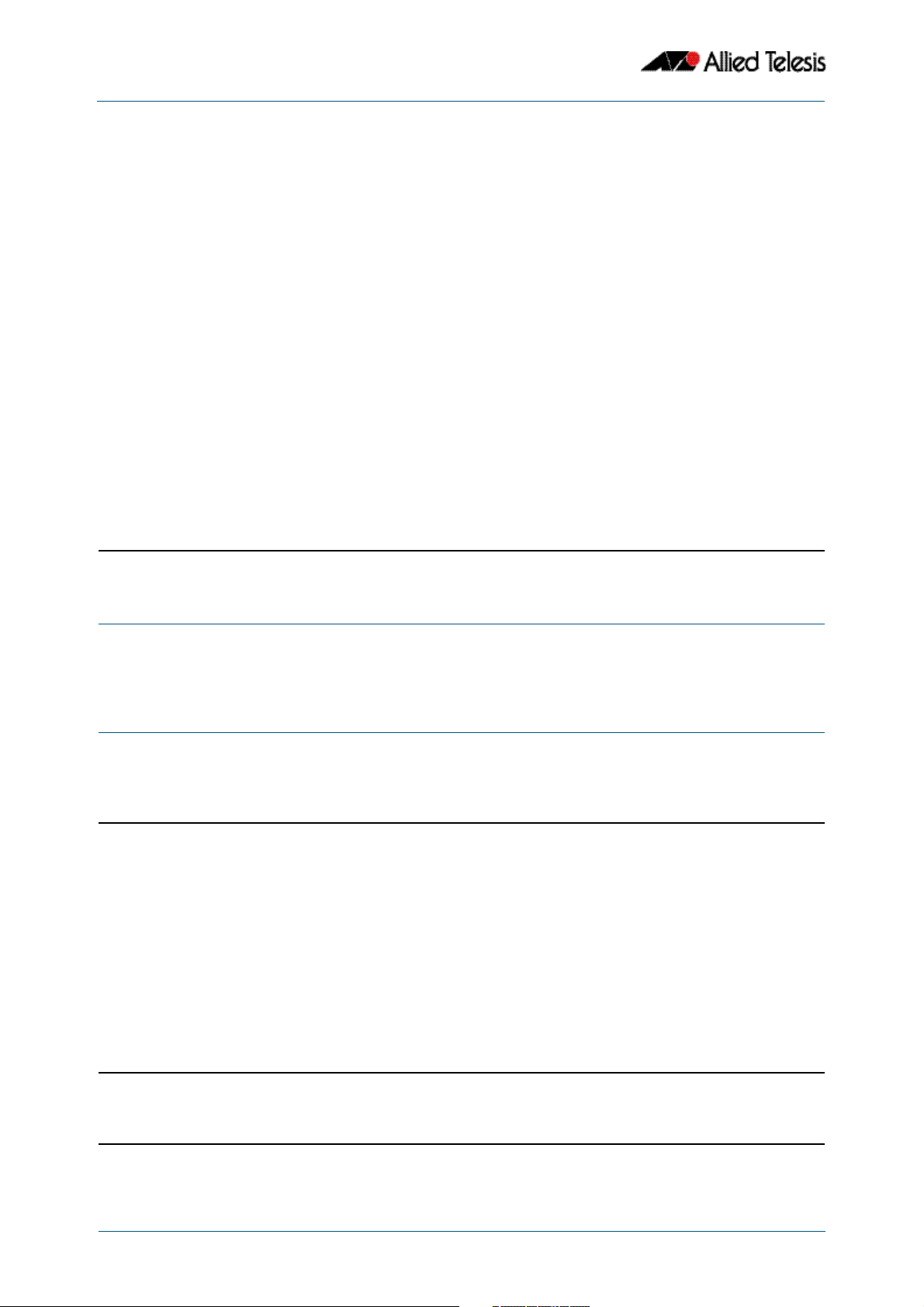
BGP and BGP4+ Introduction
How to configure BGP and BGP4+
This section describes BGP and BGP4+ configuration tasks and the commands required.
For example configurations with sample topologies, see Chapter 2, BGP and BGP4+
Configuration.
Initial BGP and BGP4+ Configuration Tasks
There are two initial BGP and BGP4+ configuration tasks described in the below sections.
More advanced BGP and BGP4+ configuration tasks are described later in this chapter and
are also available separately in the How to Configure BGP and BGP4+ Technical Guide:
■ How to enable BGP and BGP4+ Routing
■ How to configure BGP and BGP4+ Neighbors
How to enable BGP and BGP4+ Routing
To enable BGP or BGP4+ routing and establish a BGP or BGP4+ routing process, use the
following commands starting in Global Configuration mode:
awplus(config)#
router bgp <asn>
awplus(config-router)#
network {<ip-prefix/length>|
<ip-network-addr>} [mask
<network-mask>] [route-map
<route-map-name>] [backdoor]
awplus(config-router)#
network {<ipv6-prefix/length>|
<ipv6-network-addr>} [route-map
<route-map-name>]
How to configure BGP and BGP4+ Neighbors
Like other EGPs, BGP must completely understand the relationships it has with its
neighbors. Therefore, this task is required.
BGP supports two kinds of neighbors: internal and external. Internal neighbors are in the
same autonomous system; external neighbors are in different autonomous systems.
Normally, external neighbors are adjacent to each other and share a subnet, while internal
neighbors may be anywhere in the same autonomous system.
This command enables a BGP or BGP4+ routing process, which
places the router in Router Configuration mode.
This command flags an IPv4 network as local to this
autonomous system and enters it to the BGP table.
This command flags an IPv6 network as local to this
autonomous system and enters it to the BGP4+ table.
To configure BGP neighbors, use the following command in Router Configuration mode:
awplus(config-router)#
neighbor <neighborid> remote-as
<as-number>
Software Reference Supplement for SwitchBlade® x8112, x908, x900 and x610 Series Switches
1.12 AlliedWare Plus
This command specifies a BGP neighbor.
TM
Operating System - Software Version 5.4.3-2.6 C613-50032-01 REV D
Page 21
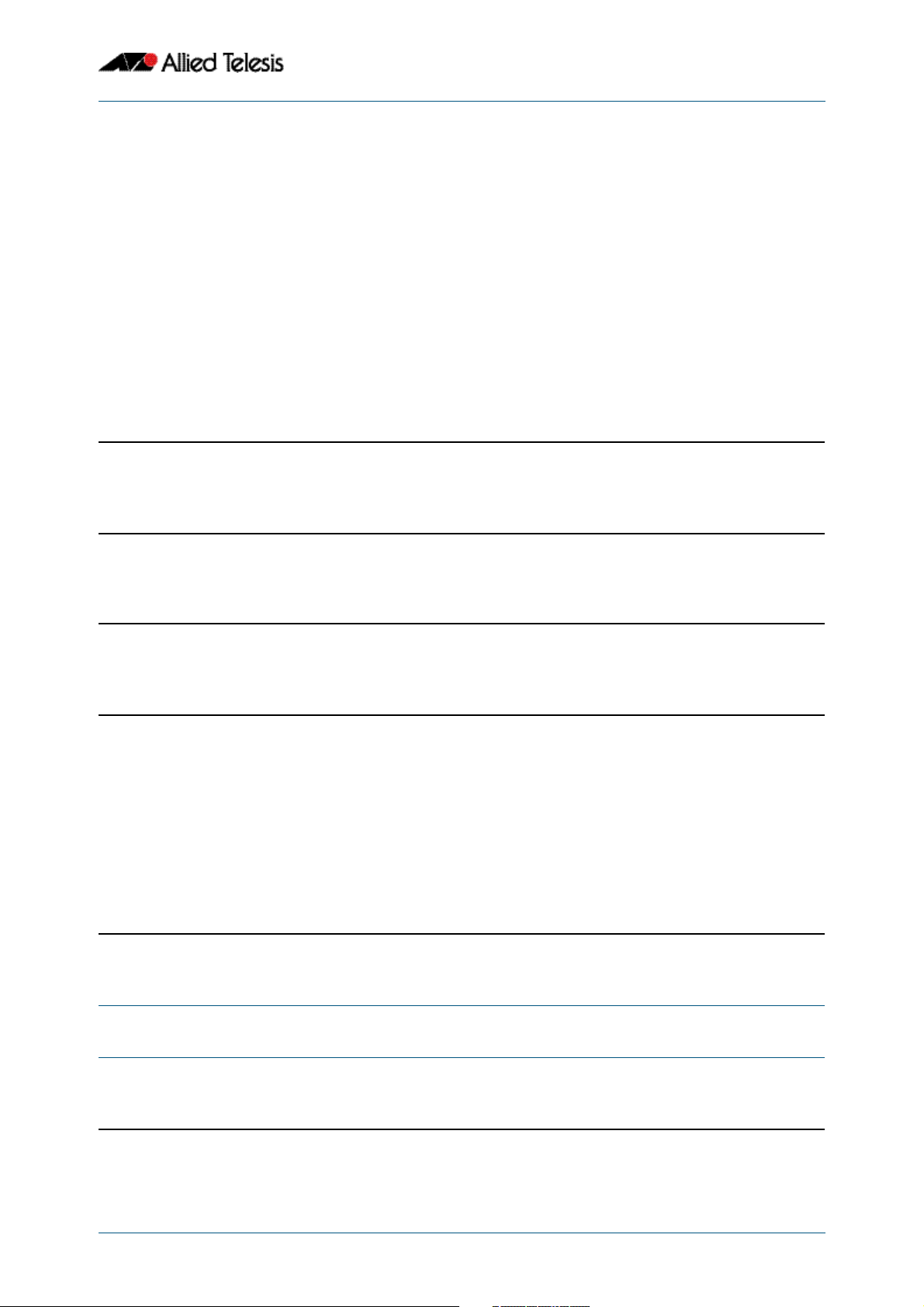
BGP and BGP4+ Neighbor Route Filtering
You can filter BGP and BGP4+ advertisements in two ways with neighbors:
■ Use autonomous system path filters, as with the ip as-path access-list (BGP and
BGP4+) Global Configuration mode command and the neighbor filter-list (BGP and
BGP4+) Router Configuration mode command
■ Use access or prefix lists, as with the neighbor distribute-list (BGP and BGP4+)
Router Configuration mode command.
If you want to restrict routing information that is learned or advertised, you can filter BGP
routing updates to and from neighbors. You can define an access list or a prefix list and
apply it to the updates.
To filter BGP routing updates for IPv4 routes, use the command below in Router
Configuration mode:
awplus(config-router)#
neighbor <neighborid>
distribute-list <access-list>
{in|out}
BGP and BGP4+ Introduction
This command filters BGP routing updates to and from
neighbors as specified in an access list for IPv4 routers in
Router Configuration mode.
To filter BGP4+ routing updates for IPv6 routes, use the command below in Address Family
Configuration mode:
awplus(config-router-af)#
neighbor <neighborid>
distribute-list <access-list>
{in|out}
BGP and BGP4+ Path Filtering by Neighbor
You can specify an access list filter on both incoming and outbound updates based on the
BGP autonomous system paths. Each filter is an access list based on regular expressions.
To specify the access list filter, define an autonomous system path access list and apply it
to updates to and from particular neighbors.
To configure BGP path filtering, use the following commands starting in Global
Configuration mode:
awplus(config)#
ip as-path access-list (BGP and
BGP4+)
awplus(config)#
router bgp <asn>
This command filters BGP routing updates to and from
neighbors as specified in an access list for IPv6 routes in
Address Family Configuration mode.
This command defines a BGP-related access list.
This command enters Router configuration mode
awplus(config-router)#
neighbor <neighborid>
filter-list <listname> {in|out}
Software Reference Supplement for SwitchBlade® x8112, x908, x900 and x610 Series Switches
C613-50032-01 REV D AlliedWare Plus
This command establishes a BGP filter for an IPv4 path in the
Router Configuration mode.
TM
Operating System - Software Version 5.4.3-2.6 1.13
Page 22
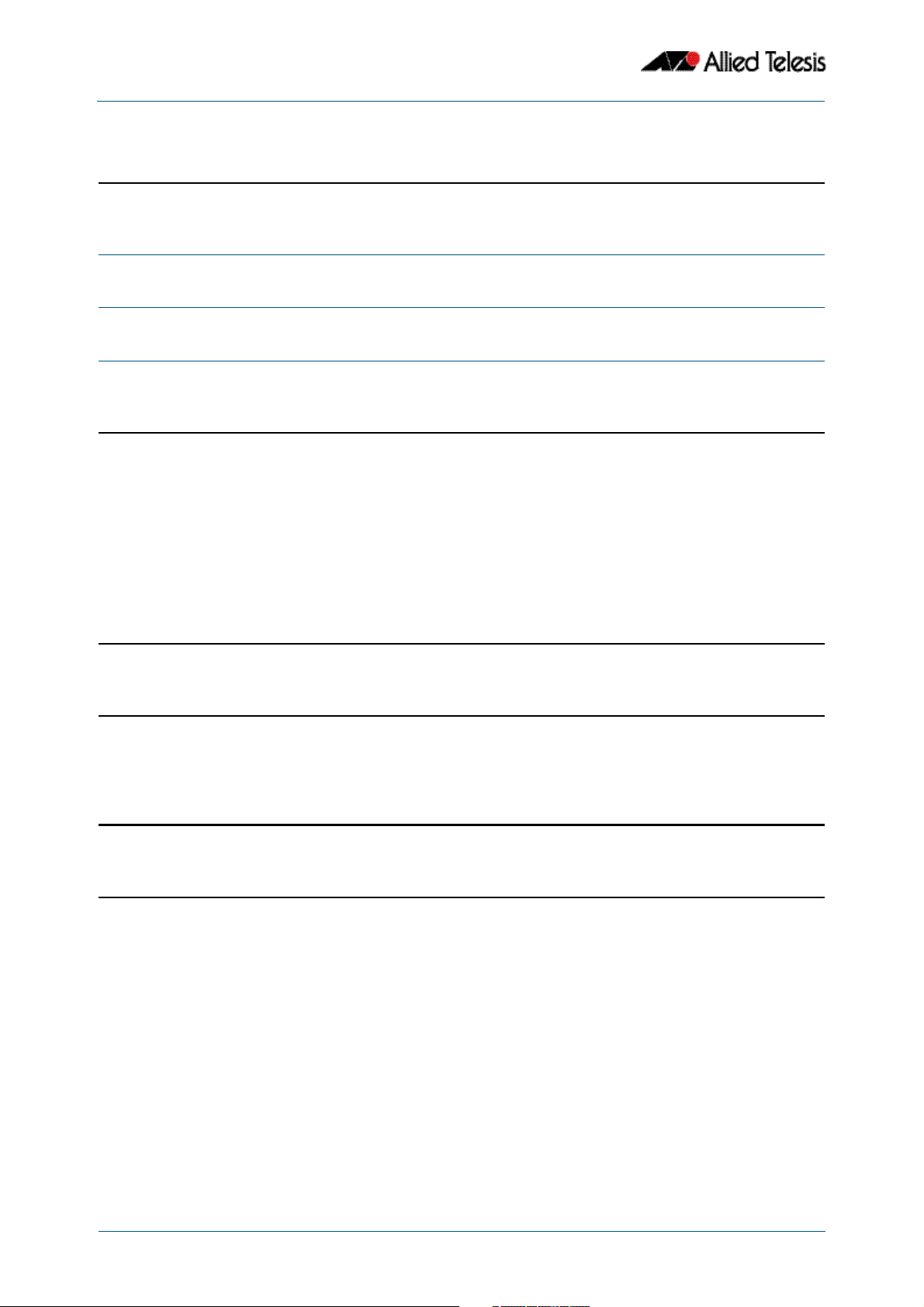
BGP and BGP4+ Introduction
To configure BGP4+ path filtering, use the following commands starting in Global
Configuration mode:
awplus(config)#
ip as-path access-list (BGP and
BGP4+)
This command defines a BGP-related access list.
awplus(config)#
router bgp <asn>
awplus(config-router)#
address-family ipv6 [unicast]
awplus(config-router-af)#
neighbor <neighborid>
filter-list <listname> {in|out}
How to disable next hop processing for BGP or BGP4+ updates
You can configure the software to disable next hop processing for BGP and BGP4+
updates to a neighbor.
For BGP, to disable next hop processing and provide a specific address to be used instead
of the next hop address, use the command below in Router Configuration mode:
awplus(config-router)#
neighbor <neighborid>
next-hop-self
This command enters Router Configuration mode
This command enters Address Family Configuration mode
This command establishes a BGP4+ filter for an IPv6 path in the
Address Family Configuration mode.
This command disables next hop processing on BGP updates to
an IPv4 neighbor in Router Configuration mode.
For BGP4+, to disable next hop processing and provide a specific address to be used
instead of the next hop address, use the command below in Address Family Configuration
mode:
awplus(config-router-af)#
neighbor <neighborid>
next-hop-self
Configuring this command causes the current router to advertise its peering address as
the next hop for the specified neighbor. Therefore, other BGP neighbors will forward to it
packets for that address.
This command disables next hop processing on BGP4+ updates
to an IPv6 neighbor in Address Family Configuration mode.
Software Reference Supplement for SwitchBlade® x8112, x908, x900 and x610 Series Switches
1.14 AlliedWare Plus
TM
Operating System - Software Version 5.4.3-2.6 C613-50032-01 REV D
Page 23
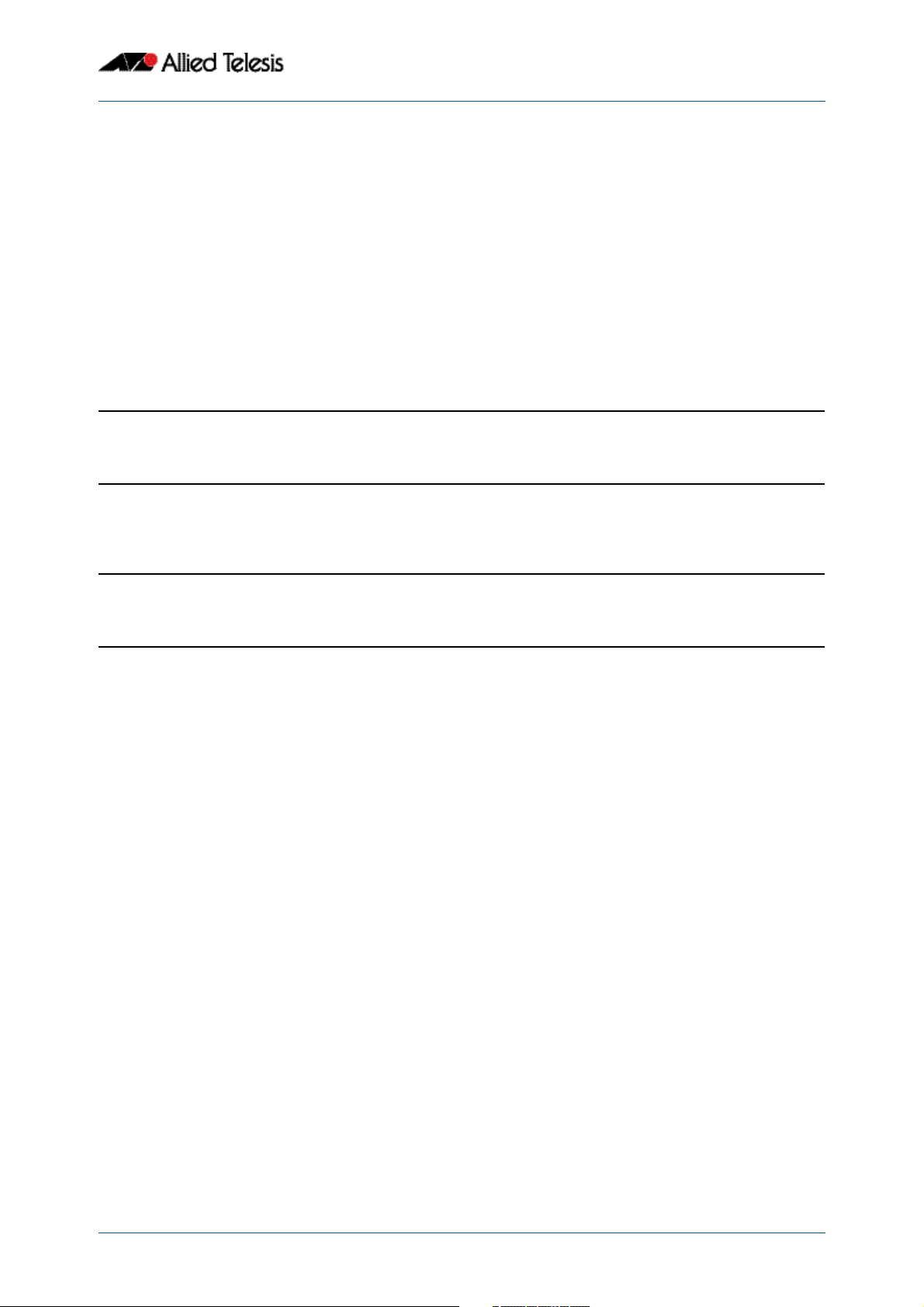
How to use Route Maps for BGP or BGP4+ updates
You can use a route map on a per-neighbor basis to filter updates and modify various
attributes. A route map can be applied to either inbound or outbound updates. Only the
routes that pass the route map are sent or accepted in updates.
Note that community based matching requires the ip community-list (BGP and BGP4+)
Global Configuration command.
See the section BGP Community Filtering for more information. See also the related
route-map commands that are included in the BGP and BGP4+ Commands chapter of
this Supplement: set community (Route Map) and match community (Route Map).
For BGP, to apply a route map to incoming and outgoing IPv4 routes, use the command
below in the Router Configuration mode:
awplus(config-router)#
neighbor <neighborid> route-map
<mapname> {in|out}
BGP and BGP4+ Introduction
This command applies a route map to incoming or outgoing
IPv4 routes in the Router Configuration mode.
For BGP4+, to apply a route map to incoming and outgoing IPv6 routes, use the following
command in Address Family Configuration mode:
awplus(config-router-af)#
neighbor <neighborid> route-map
<mapname> {in|out}
This command applies a route map to incoming or outgoing
IPv6 routes in the Address Family Configuration mode.
Software Reference Supplement for SwitchBlade® x8112, x908, x900 and x610 Series Switches
C613-50032-01 REV D AlliedWare Plus
TM
Operating System - Software Version 5.4.3-2.6 1.15
Page 24
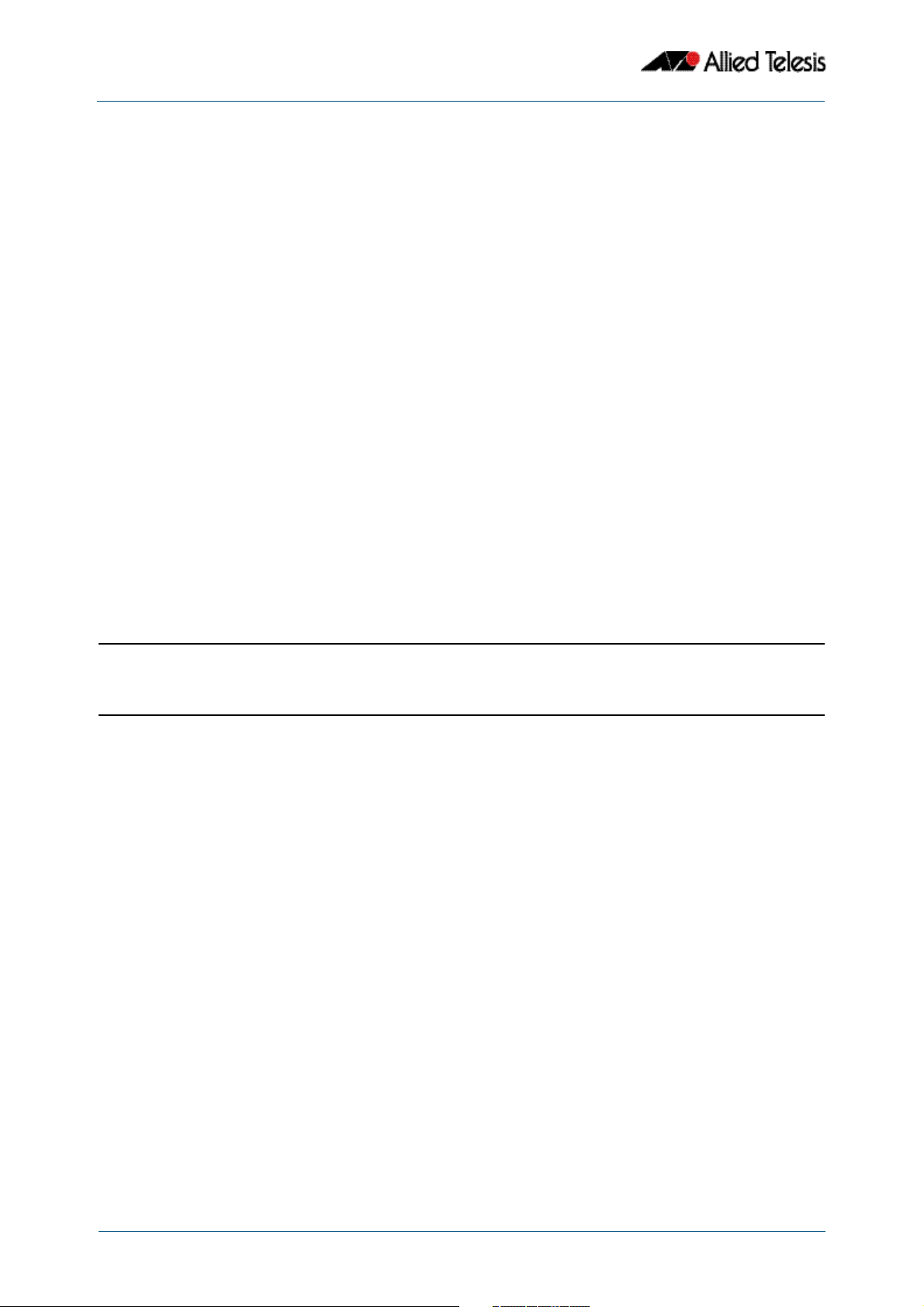
BGP and BGP4+ Introduction
BGP and BGP4+ Peer Groups
Often, in a BGP speaker, many neighbors are configured with the same update policies.
Neighbors with the same update policies can be grouped into peer groups to simplify
configuration and, more importantly, to make updating more efficient.
Three steps to configure a BGP peer group, described in following sections, are as below:
1. How to create a Peer Group for BGP
2. How to assign options to the created Peer Group
3. How to make neighbors members of a Peer Group
You can disable a BGP peer or peer group without removing all the configuration
information using the neighbor shutdown (BGP and BGP4+) Router Configuration
mode command.
Note the steps differ slightly for BGP4+ peer groups. First you create a peer group in Global
Configuration mode. Next you activate the peer group in Address Family Configuration
mode, not Router Configuration mode. Then you assign options to the created peer group
in Address Family Configuration mode, not Router Configuration mode as used for BGP.
How to create a Peer Group for BGP
To create a BGP peer group, use the following command in Router Configuration mode:
awplus(config-router)#
neighbor peer-group (create a
peer-group) (BGP and BGP4+)
How to assign options to the created Peer Group
After you create a peer group, you configure the peer group with neighbor commands. By
default, members of the peer group inherit all the configuration options of the peer
group. Members can also be configured to override the options that do not affect
outbound updates.
Peer group members will always inherit the following attributes: minimumadvertisement-interval, next-hop-self, out-route-map, out-filter-list, out-dist-list, remoteas (if configured), version, and update-source. All the peer group members will inherit
changes made to the peer group.
This command creates a BGP peer group.
Software Reference Supplement for SwitchBlade® x8112, x908, x900 and x610 Series Switches
1.16 AlliedWare Plus
TM
Operating System - Software Version 5.4.3-2.6 C613-50032-01 REV D
Page 25
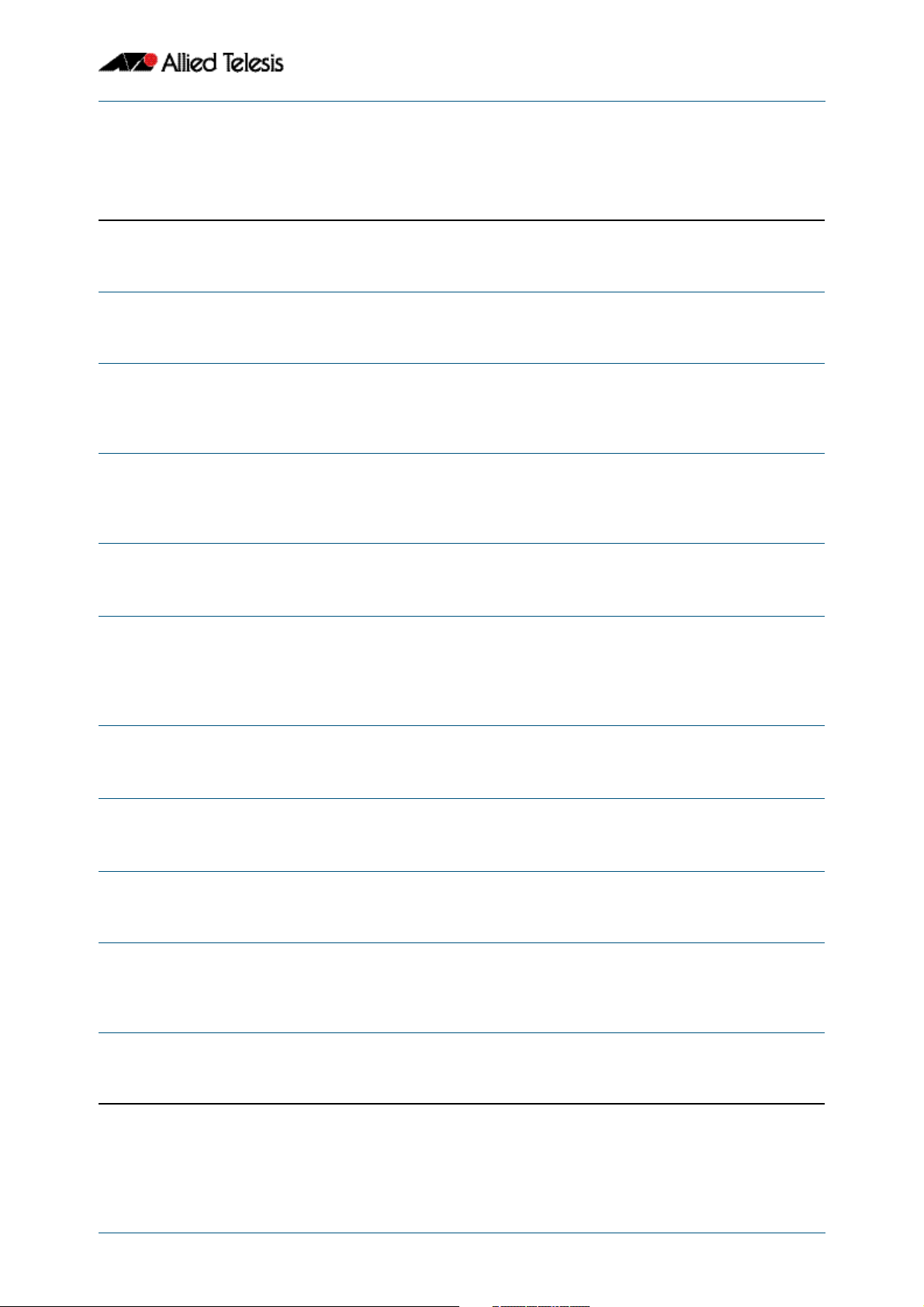
To assign configuration options to an individual neighbor, specify any of the following
commands using the IP address as the <neighborid>. To assign the options to a peer
group, specify any of the commands using the peer group name as the <neighborid>.
Use the following commands in Router Configuration mode as needed.
awplus(config-router)#
neighbor <neighborid> remote-as
<as-number>
awplus(config-router)#
neighbor <neighborid>
description <description>
awplus(config-router)#
neighbor {<neighborid>}
default-originate [route-map
<routemap-name>]
awplus(config-router)#
neighbor <neighborid>
send-community {both|extended|
standard}
BGP and BGP4+ Introduction
This command specifies a BGP neighbor.
This command associates a description with a neighbor.
This command allows a BGP speaker (the local router) to send
the default route 0.0.0.0 to a neighbor for use as a default route.
This command specifies that the community attribute be sent
to the neighbor at this IP address.
awplus(config-router)#
neighbor <neighborid>
update-source <interface>
awplus(config-router)#
neighbor <neighborid>
ebgp-multihop [<count>]
awplus(config-router)#
neighbor <neighborid>
advertisement-interval <time>
awplus(config-router)#
neighbor <neighborid>
maximum-prefix <maximum>
awplus(config-router)#
neighbor <neighborid> weight
<weight>
awplus(config-router)#
neighbor <neighborid>
distribute-list <access-list>
{in|out}
This command allows iBGP sessions to use any operational
interface for TCP connections.
This command allows BGP sessions, even when the neighbor is
not on a directly connected segment. The multihop session is
not established if the only route to the address of the multihop
peer is the default route (0.0.0.0).
This command sets the minimum interval between sending
BGP routing updates.
This command limits the number of prefixes allowed from a
neighbor.
This command specifies a weight for all routes from a neighbor.
This command filters BGP routing updates to and from
neighbors, as specified in an access list..
awplus(config-router)#
neighbor <neighborid>
This command establishes a BGP filter.
filter-list <listname> {in|out}
Software Reference Supplement for SwitchBlade® x8112, x908, x900 and x610 Series Switches
C613-50032-01 REV D AlliedWare Plus
TM
Operating System - Software Version 5.4.3-2.6 1.17
Page 26
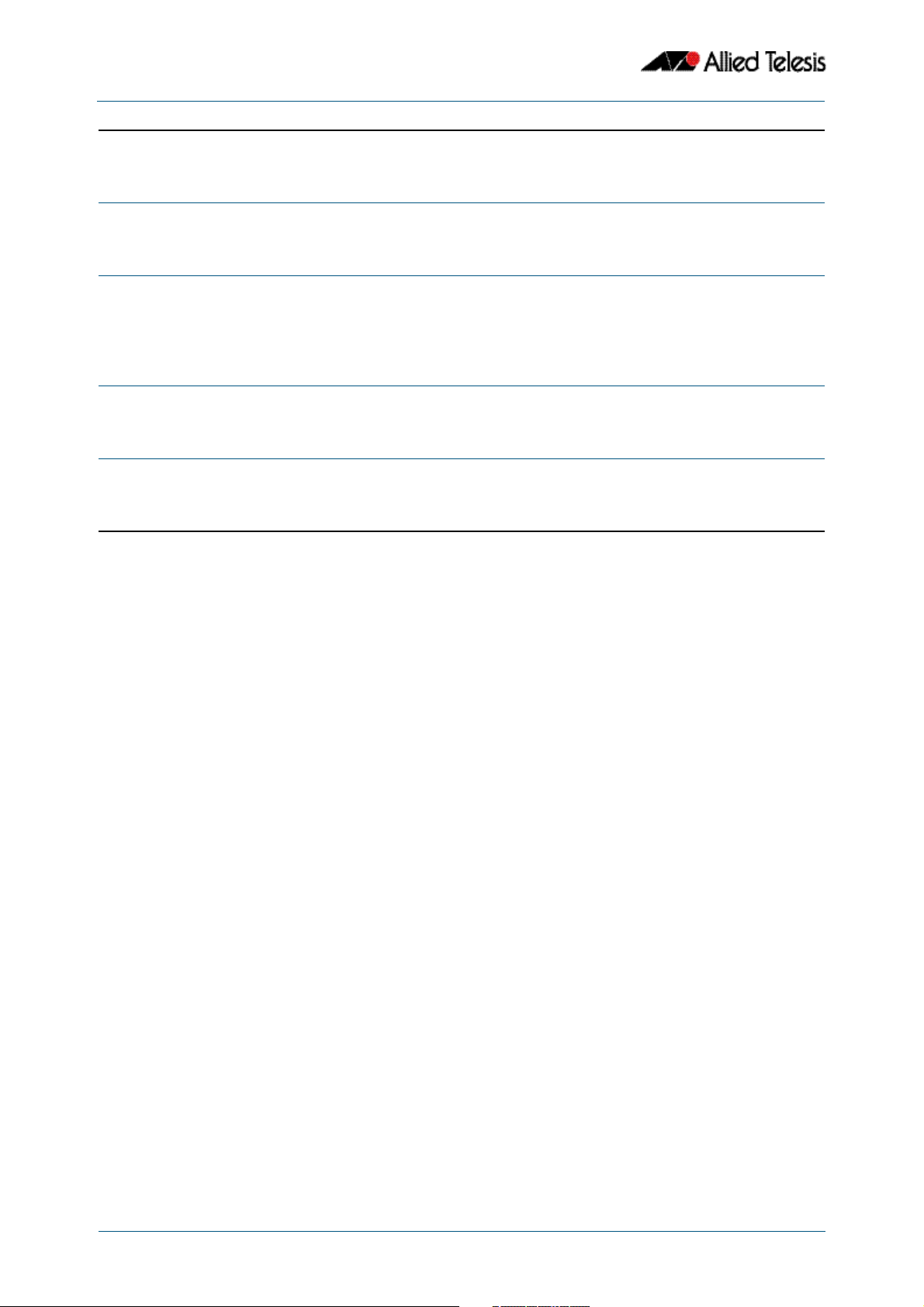
BGP and BGP4+ Introduction
awplus(config-router)#
neighbor <neighborid>
next-hop-self
awplus(config-router)#
neighbor <neighborid> version
<version>
awplus(config-router)#
neighbor {<ip-address>|
<peer-group-name>} password
<password>
awplus(config-router)#
neighbor <neighborid> route-map
<mapname> {in|out}
awplus(config-router)#
neighbor <neighborid>
soft-reconfiguration inbound
This command disables next hop processing on the BGP
updates to a neighbor.
This command specifies the BGP version to use when
communicating with a neighbor.
This command starts MD5 authentication on a TCP connection
to a BGP peer. You can enter a case-sensitive password of up to
25 characters. The string can contain any alphanumeric
characters.
This command applies a route map to incoming or outgoing
routes.
This command configures the software to start storing received
updates.
If a peer group is not configured with a remote-as attribute, the members can be
configured with the neighbor remote-as (BGP and BGP4+) command in Router
Configuration mode. This command allows you to create peer groups containing external
BGP (eBGP) neighbors.
You can customize inbound policies for peer group members (using a distribute list, a
route map, or a filter list) because one identical copy of an update is sent to every member
of a group. Neighbor options for outgoing updates cannot be customized for peer groups.
External BGP (eBGP) peers must reside on a directly connected network. But you may want
to change this to test BGP or BGP4+. You can do this by specifying the neighbor ebgp-
multihop (BGP and BGP4+) command in Router Configuration mode. Members of a peer
group can pass routes from one member of the peer group to another. For example, if
router B is peering with routers A and C, router B can pass routes from router A to router C.
For Internal BGP (iBGP) peers, you may want to allow BGP or BGP4+ connections to stay up
if any interface is used. To enable this configuration, configure a loopback interface and
assign it an IPv4 or an IPv6 address. Next, configure the BGP or BGP4+ update source to be
the loopback interface. Then configure your neighbor to use the address on the loopback
interface. Now the iBGP session will be up as long as there is a route on any interface.
Software Reference Supplement for SwitchBlade® x8112, x908, x900 and x610 Series Switches
1.18 AlliedWare Plus
TM
Operating System - Software Version 5.4.3-2.6 C613-50032-01 REV D
Page 27
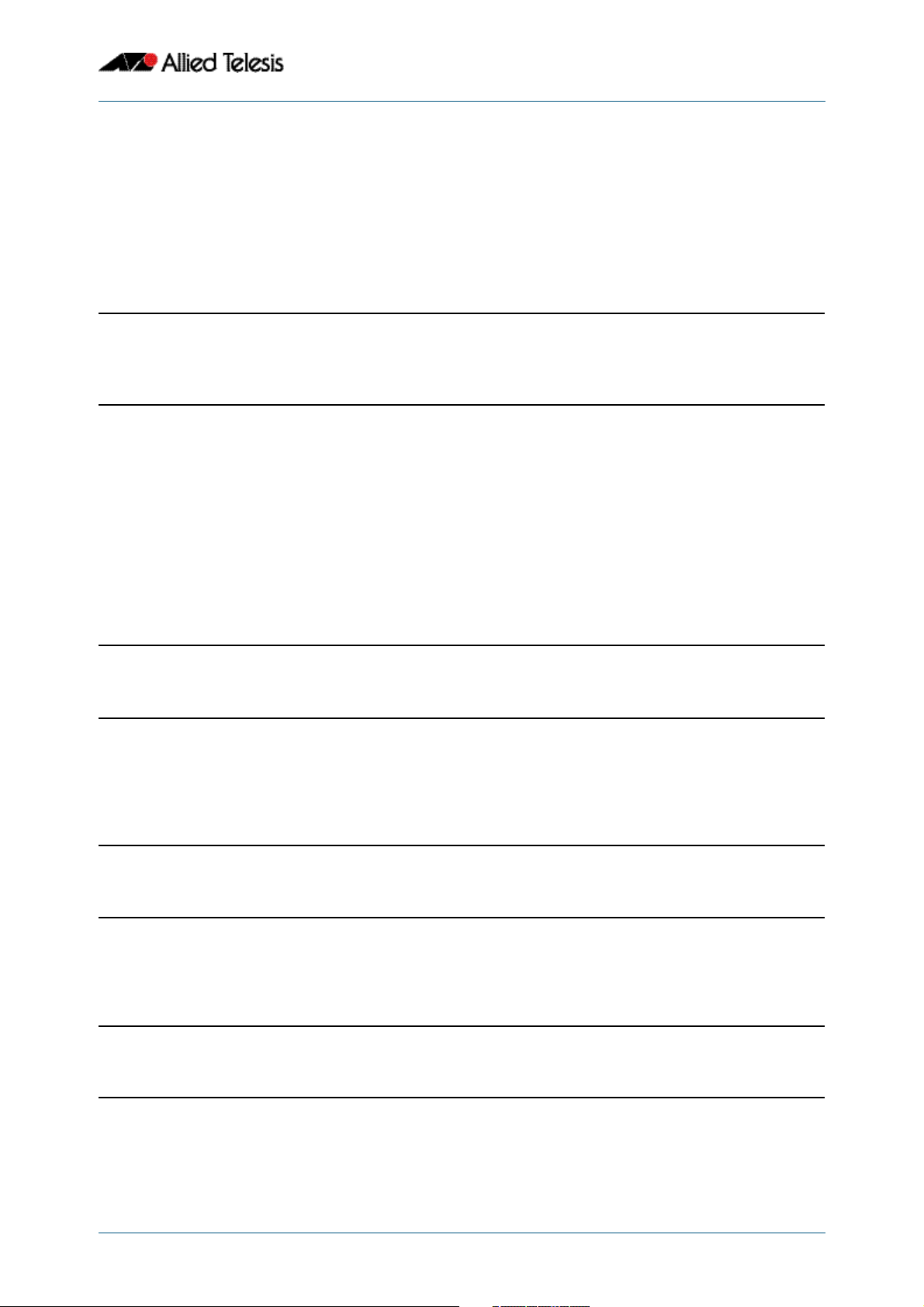
How to configure authentication for BGP Peering Sessions
You can configure authentication between two BGP peers, meaning that each segment
sent on the TCP connection between the peers is verified. Authentication must be
configured with the same password on both BGP peers; otherwise, the connection
between them will not be made. Configuring authentication causes the software to
generate and check the MD5 digest of every segment sent on the TCP connection. If
authentication is invoked and a segment fails authentication, then an error message will
be displayed in the console.
awplus(config-router)#
neighbor {<ip-address>|
<peer-group-name>} password
<password>
When configuring authentication, you can enter a case-sensitive password of up to 25
characters.The string can contain any alphanumeric characters, including spaces. A
password cannot be configured in the number-space-anything format. The space after the
number can cause authentication to fail.
BGP and BGP4+ Introduction
This command starts MD5 authentication on a TCP connection
to a BGP peer. You can enter a case-sensitive password of up to
25 characters.
How to make neighbors members of a Peer Group
To configure a BGP neighbor to be a member of a BGP peer group, use the following
command in Router Configuration mode, using the same peer group name:
awplus(config-router)#
neighbor <ipv6-addr> peer-group
<peer-group>
How to disable a Peer or Peer Group
To disable an existing BGP neighbor or neighbor peer group, use the following command
in Router Configuration mode:
awplus(config-router)#
neighbor <neighborid> shutdown
To enable a previously existing neighbor or neighbor peer group that had been disabled
using the neighbor shutdown (BGP and BGP4+) command in Router Configuration
mode, use the following command in Router Configuration mode:
This command makes a BGP neighbor a member of the peer
group.
This command shuts down or disables a BGP neighbor or peer
group.
awplus(config-router)#
no neighbor <neighborid>
shutdown
Software Reference Supplement for SwitchBlade® x8112, x908, x900 and x610 Series Switches
C613-50032-01 REV D AlliedWare Plus
This command enables a BGP neighbor or peer group.
TM
Operating System - Software Version 5.4.3-2.6 1.19
Page 28

BGP and BGP4+ Introduction
BGP and BGP4+ Prefix Lists
Prefix lists can be used as an alternative to access lists in many BGP or BGP4+ route
filtering commands. The advantages of using IPv4 or IPv6 prefix lists are as follows:
■ More of a performance improvement in loading and route lookup of large lists.
■ Support for updates. Filtering using access lists does not support updates.
■ The command-line interface to use access lists to filter BGP updates is more difficult.
■ More flexibility
Before using a prefix list in a BGP or BGP4+ command, first set up the prefix list, and assign
sequence numbers to entries in the prefix list.
BGP and BGP4+ filtering by prefix lists involves matching the prefixes of IPv4 or IPv6 routes
with those listed in the prefix list. When there is a match, the route is used. Whether a
prefix is permitted or denied is based upon these rules:
■ An empty prefix list permits all prefixes.
■ An implicit deny is assumed if a given prefix does not match any entries of a prefix list.
The router begins the search at the top of the prefix list, with the sequence number 1.
Once a match or deny occurs, the router need not go through the rest of the prefix list.
For efficiency, add the most common matches or denies near the top of the list, using the
seq parameter in the ip prefix-list (IPv4 Prefix List) and ipv6 prefix-list (IPv6 Prefix
List) Global Configuration mode commands. The show ip prefix-list (IPv4 Prefix List)
command and the show ipv6 prefix-list (IPv6 Prefix List) command output includes
sequence numbers.
Sequence numbers are generated automatically unless you disable automatic generation.
If you disable the automatic generation of sequence numbers, you need to specify the
sequence number for each entry with the seq parameter of the ip prefix-list (IPv4 Prefix
List) and ipv6 prefix-list (IPv6 Prefix List) Global Configuration mode commands.
Software Reference Supplement for SwitchBlade® x8112, x908, x900 and x610 Series Switches
1.20 AlliedWare Plus
TM
Operating System - Software Version 5.4.3-2.6 C613-50032-01 REV D
Page 29
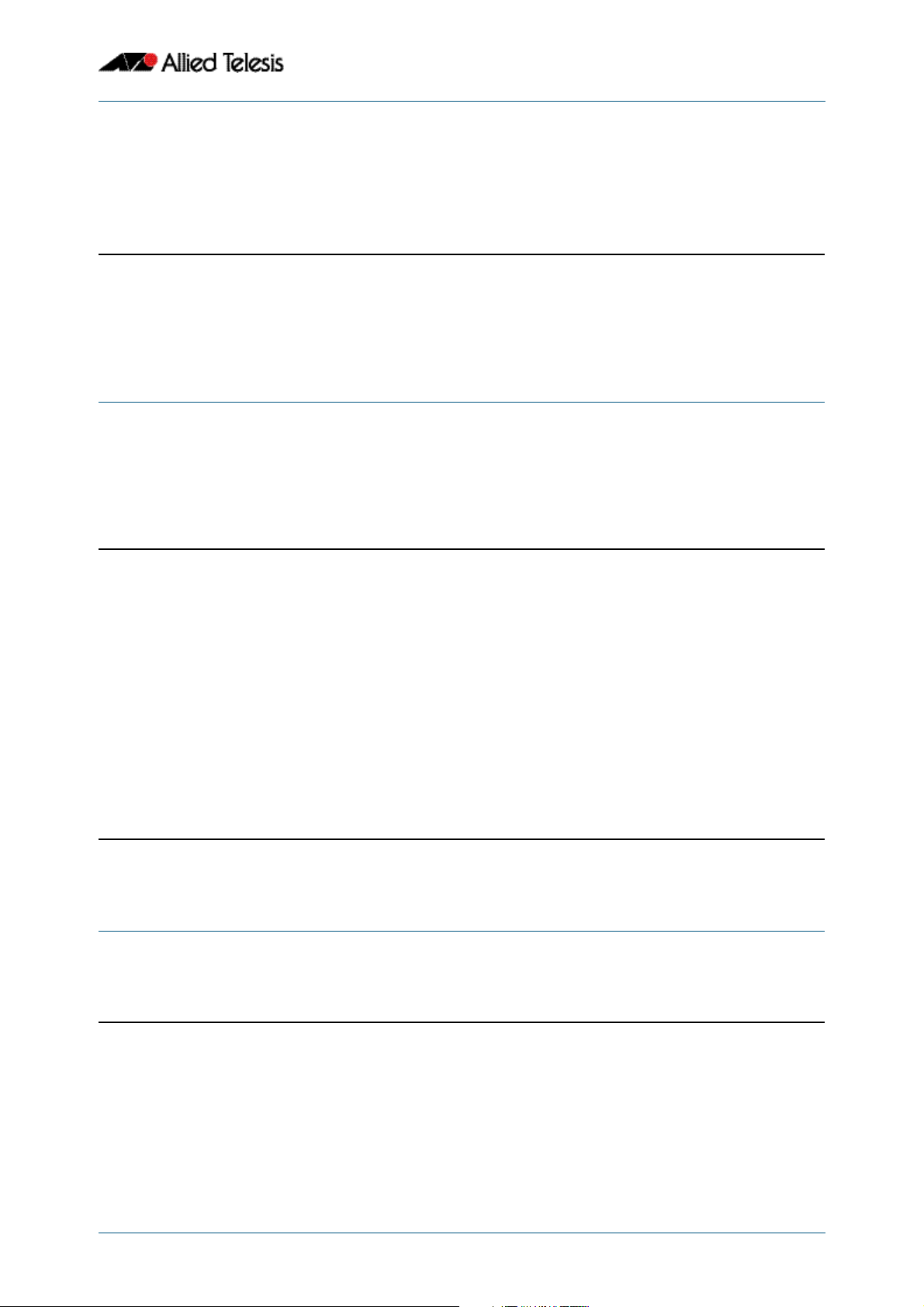
How to create and configure a Prefix List for BGP or BGP4+
To create a prefix list for BGP, use the following command in Global Configuration mode.
Note you can add individual prefix list entries to a defined prefix list as well.
awplus(config)#
ip prefix-list <list-name>
[seq <1-429496725>] {deny|
permit} {any|<ip-prefix>} [ge
<0-32>] [le <0-32>]
awplus(config)#
ipv6 prefix-list <list-name>
[seq <1-429496725>] {deny|
permit} {any|<ipv6-prefix>} [ge
<0-128>] [le <0-128>]
BGP and BGP4+ Introduction
This command creates an IPv4 prefix list with the name
specified for the <list-name> parameter. To create a prefix
list you must enter at least one permit or deny clause. Once an
IPv4 prefix list is created, this command creates a prefix list
entry, and assigns a sequence number to the IPv4 prefix list
entry.
This command creates an IPv6 prefix list with the name
specified for the <list-name> parameter. To create a prefix
list you must enter at least one permit or deny clause. Once an
IPv6 prefix list is created, this command creates a prefix list
entry and assigns a sequence number to the IPv6 prefix list
entry.
The optional ge and le keywords can be used to specify the range of the prefix length to
be matched for prefixes that are more specific than the network/length parameter. An
exact match is assumed when neither ge nor le is specified.
You can specify sequence values for prefix list entries in any increments you want. If you
specify the sequence values in increments of 1, you cannot insert additional entries into
the prefix list. If you choose very large increments, you could run out of sequence values.
How to delete Prefix List Entries
To remove a prefix list, and optionally specific entries, use the following commands as
appropriate in Global Configuration mode:
awplus(config)#
no ip prefix-list <list-name>
[seq <1-429496725>]
awplus(config)#
no ipv6 prefix-list <list-name>
[seq <1-429496725>]
This command removes an IPv4 prefix list with the name
specified for the required <list-name> parameter and the
sequence number specified in the range <1-429496725>.
This command removes an IPv6 prefix list with the name
specified for the <list-name> parameter and the sequence
number specified in the range <1-429496725>.
The sequence number of an entry is optional when you delete the prefix list entry.
If you omit the sequence number then all entries are deleted for the prefix list.
Software Reference Supplement for SwitchBlade® x8112, x908, x900 and x610 Series Switches
C613-50032-01 REV D AlliedWare Plus
TM
Operating System - Software Version 5.4.3-2.6 1.21
Page 30
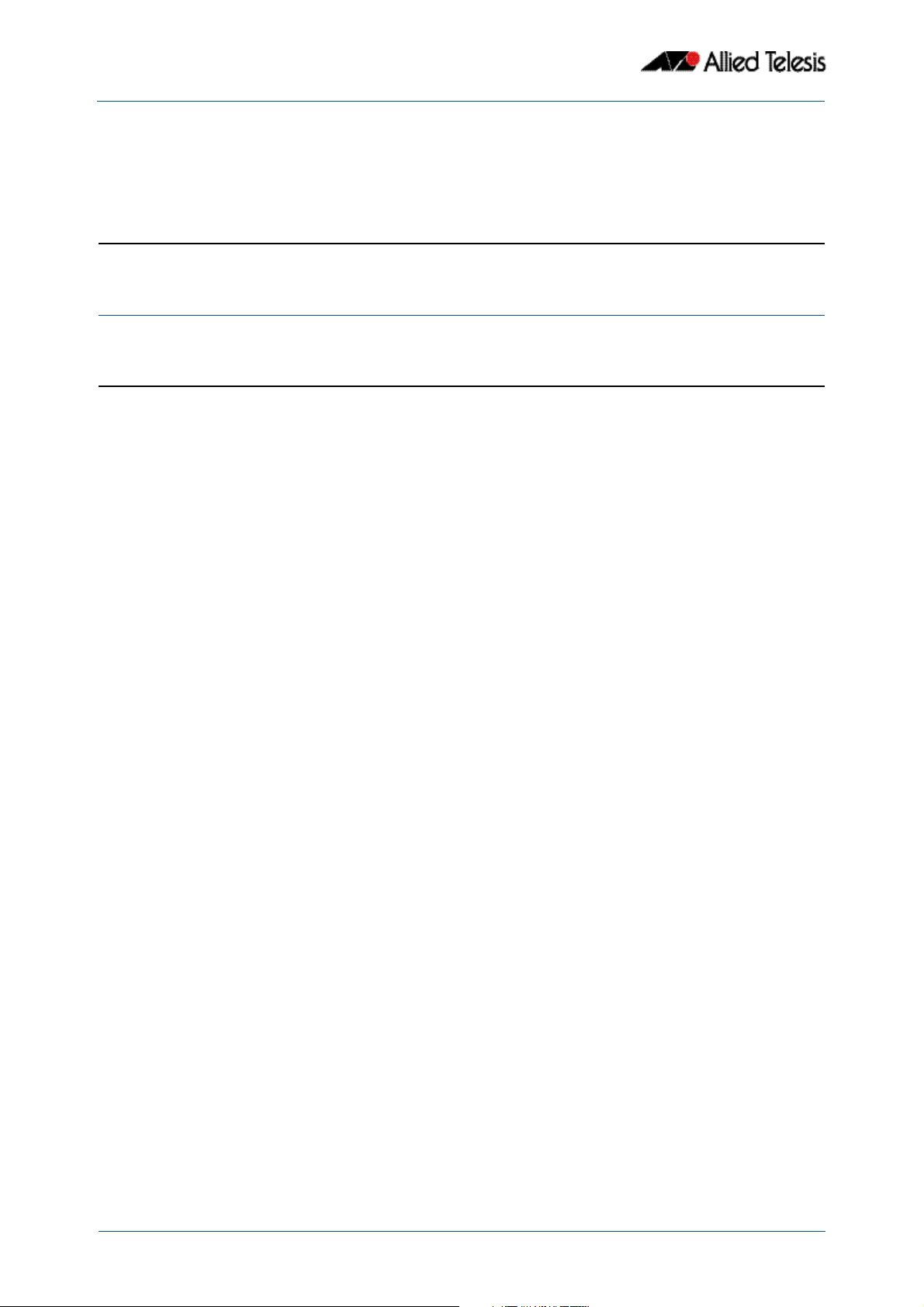
BGP and BGP4+ Introduction
How to display IPv4 and IPv6 Prefix Entries
To display information about IPv4 and IPv6 prefix tables, prefix table entries, the policy
associated with a node, or specific information about an entry, use the following
commands in Privileged Exec mode as appropriate:
awplus#
show ip prefix-list [<name>|
detail|summary]
awplus#
show ipv6 prefix-list [<name>|
detail|summary]
This command displays information about IPv4 prefix lists.
This command displays information about IPv6 prefix lists.
Software Reference Supplement for SwitchBlade® x8112, x908, x900 and x610 Series Switches
1.22 AlliedWare Plus
TM
Operating System - Software Version 5.4.3-2.6 C613-50032-01 REV D
Page 31

BGP and BGP4+ Introduction
BGP and BGP4+ Route Dampening
Route dampening is a BGP and BGP4+ feature designed to minimize the propagation of
flapping routes across a network. A route is considered to be flapping when it is
repeatedly available, then unavailable, then available, then unavailable, etc.
Consider a network with three BGP autonomous systems: autonomous system 1,
autonomous system 2, and autonomous system 3. If the route to network A in
autonomous system 1 flaps, and is unavailable without route dampening, the eBGP
neighbor of autonomous system 2 sends a withdraw message to autonomous system 2.
The router in autonomous system 2 sends the withdraw message to autonomous system
3. When a route to network A appears, autonomous system 1 sends an advertisement
message to autonomous system 2, which sends it to autonomous system 3.
If the route to network A repeatedly becomes unavailable, then available, many
withdrawal and advertisement messages are sent. This is a problem in a network
connected to the Internet since route flapping in the Internet often involves many routes.
The route dampening feature minimizes the flapping problem as follows. If the route to
network A flaps, then the router in autonomous system 2, with route dampening enabled,
assigns network A a penalty of 1000 and moves it to the history state.
The router in autonomous system 2 continues to advertise the status of the route to
neighbors. When the route flaps so the penalty exceeds the limit, the router stops
advertising the route to network A, so the route becomes dampened.
The penalty placed on network A is reduced until the limit is reached, when the route is
advertised. At half the limit, dampening information for a route to network A is removed.
The below terms are used for BGP and BGP4+ route dampening:
■ Flap—A route is available, then unavailable, or vice versa.
■ History state—After a route flaps once, it is assigned a penalty and put into history
state, meaning the router does not have the best path, based on historical
information.
■ Penalty—Each time a route flaps, the router configured for route dampening in
another autonomous system assigns the route a penalty of 1000. Penalties are
cumulative. The penalty for the route is stored in the BGP routing table until the
penalty exceeds the suppress limit. At that point, the route state changes from history
to damp.
■ Damp state—In this state, the route has flapped so often that the router will not
advertise this route to BGP neighbors.
■ Suppress limit—A route is suppressed when its penalty exceeds this limit. The
default value is 2000.
■ Half-life—Once the route has been assigned a penalty, the penalty is decreased by
half after the half-life period (which is 15 minutes by default). The process of reducing
the penalty happens every 5 seconds.
Software Reference Supplement for SwitchBlade® x8112, x908, x900 and x610 Series Switches
C613-50032-01 REV D AlliedWare Plus
TM
Operating System - Software Version 5.4.3-2.6 1.23
Page 32

BGP and BGP4+ Introduction
How to enable BGP and BGP4+ Route Dampening
To enable BGP route dampening, use the command below in Router Configuration mode:
awplus(config)#
router bgp <asn>
awplus(config-router)#
bgp dampening
To enable BGP4+ route dampening, use the command below in Address Family
Configuration mode:
awplus(config)#
router bgp <asn>
awplus(config-router)#
address-family ipv6 [unicast]
awplus(config-router-af)#
bgp dampening
How to monitor BGP and BGP4+ Route
This command enters Router Configuration mode
This command enables BGP route dampening in Router
Configuration mode.
This command enters Router Configuration mode
This command enters Address Family Configuration mode
This command enables BGP4+ route dampening in Address
Family Configuration mode.
Dampening
You can monitor the flaps of all the paths that are flapping. The statistics will be deleted
once the route is not suppressed and is stable for at least one half-life. To display flap
statistics, use the following show commands in Privileged Exec mode as needed:
awplus#
show ip bgp dampening
{dampened-paths|
flap-statistics|parameters}
awplus#
show bgp ipv6 dampening
{dampened-paths|
flap-statistics|parameters}
This command displays BGP flap statistics for all IPv4 paths
when you apply the flap-statistics parameter.
This command displays BGP4+ flap statistics for all IPv6 paths
when you apply the flap-statistics parameter.
Software Reference Supplement for SwitchBlade® x8112, x908, x900 and x610 Series Switches
1.24 AlliedWare Plus
TM
Operating System - Software Version 5.4.3-2.6 C613-50032-01 REV D
Page 33

Once a route is dampened, you can display BGP route dampening information, including
the time remaining before the dampened routes will be unsuppressed. To display the
information, use the following command in Privileged Exec mode:
awplus#
show ip bgp dampening
{dampened-paths|
flap-statistics|parameters}
awplus#
show bgp ipv6 dampening
{dampened-paths|
flap-statistics|parameters}
To clear BGP flap statistics (thus making it less likely that the IPv4 route will be dampened),
use the following command in Privileged Exec mode :
awplus#
clear ip bgp flap-statistics
[<ip-address>|<ip-address/m>]
BGP and BGP4+ Introduction
This command displays BGP route dampening information for
all IPv4 paths when you apply the dampened-paths
parameter.
This command displays BGP4+ route dampening information
for all IPv6 paths when you apply the dampened-paths
parameter.
This command clears BGP flap statistics for all IPv4 routes.
To clear BGP dampening statistics for IPv4 routes, use the following command in
Privileged Exec mode:
awplus#
clear ip bgp dampening
[<ip-address>|<ip-address/m>]
To clear BGP4+ flap statistics (thus making it less likely that the IPv6 route will be
dampened), use the following command in Privileged Exec mode :
awplus#
clear bgp ipv6 flap-statistics
[<ipv6-addr>|<ipv6-addr/prefix-
length>]
To clear BGP4+ dampening statistics for IPv6 routes, use the following command in
Privileged Exec mode:
awplus#
clear bgp ipv6 dampening
[<ipv6-addr>|<ipv6-addr/prefix-
length>]
This command clears BGP dampening statistics for all IPv4
routes.
This command clears BGP4+ flap statistics for all IPv6 routes.
This command clears BGP4+ dampening statistics for all IPv6
routes.
The flap statistics for a route are also cleared when a BGP or BGP4+ peer is reset. Although
the reset withdraws the route, there is no penalty applied, even if route flap dampening is
enabled.
Software Reference Supplement for SwitchBlade® x8112, x908, x900 and x610 Series Switches
C613-50032-01 REV D AlliedWare Plus
TM
Operating System - Software Version 5.4.3-2.6 1.25
Page 34

BGP and BGP4+ Introduction
BGP and BGP4+ Synchronization
IGP synchronisation is a feature that is specifically required in the case where routing
information is ‘transiting’ through an AS. That is, when:
■ A BGP router on one side of the AS learns routes from external ASs by eBGP.
■ This router passes the routes across the AS by iBGP to a BGP router on the other side
of the network (passing through several IGP routers on the way, which simply pass on
the iBGP updates).
■ The BGP router on the other side of the network then sends the routes by eBGP to
other external ASs.
The problem that can arise in this situation comes about because the iBGP session
effectively tunnels route information across the AS, but packets destined to any of those
routes have to cross the AS hop by hop.
If iBGP tunnels route information across the AS faster than the AS's IGP can pass the route
information to all routers in between, then we end up with a situation where the BGP
routers (and other ASs) know about routes that some of the IGP routers in the middle of
the transit AS have not learnt yet. So, packets that are routed from an external AS into the
transit AS may end up being dropped or misdirected somewhere in the middle of the AS
when they arrive at an IGP router that has not yet learnt all the transiting routes.
To avoid this problem, we need to tell iBGP routers that even if they receive routes via the
iBGP ‘express tunnel’, they must wait until the routes have also been received via the more
pedestrian iBGP hop-by-hop method before the routes can be passed on to eBGP
neighbors in other ASs.
This process of forcing a router to wait until a route has been learnt by IGP as well as iBGP
is call IGP synchronisation. In other words, the routes that the router has learnt by iBGP
must match up with the routes that it has learnt by IGP. Once a route has achieved this
sync-up, it is then OK to advertise it on to eBGP neighbors.
IGP synchronization is disabled by default. It does not need to be enabled in an AS where
there are no iBGP connections, or in an AS where all the internal route advertising is done
by iBGP (i.e., when there is no other IGP in use in the AS).
To enable BGP synchronization for IPv4 routes, use the command below in the
Router Configuration mode:
awplus(config-router)#
synchronization
To enable BGP4+ synchronization for IPv6 routes, use the command below in the
Address Family Configuration mode:
This command enables synchronization between BGP and an
IGP for IPv4 routes in Router Configuration mode.
awplus(config-router-af)#
synchronization
Software Reference Supplement for SwitchBlade® x8112, x908, x900 and x610 Series Switches
1.26 AlliedWare Plus
This command enables synchronization between BGP4+ and
an IGP for IPv6 routes in Address Family Configuration mode.
TM
Operating System - Software Version 5.4.3-2.6 C613-50032-01 REV D
Page 35

BGP and BGP4+ Introduction
BGP and BGP4+ Weights
A weight is a number that you can assign to a route so that you can control the route
selection process. The administrative weight is local to the router. A weight can be a
number from 0 to 65535. If you have particular neighbors that you want to prefer for most
of your traffic, you can assign a higher weight to all routes learned from that neighbor.
To assign a weight to a BGP route, use the following commands in Router Configuration
mode:
awplus(config)#
router bgp <asn>
awplus(router-config)#
neighbor <neighborid> weight
<weight>
To assign a weight to a BGP4+ route, use the following commands in Address Family
Configuration mode:
awplus(config)#
router bgp <asn>
awplus(config-router)#
address-family ipv6 [unicast]
awplus(router-config-af)#
neighbor <neighborid> weight
<weight>
This command enters Router Configuration mode
This command adds a weight to a BGP route specified in the
required <neighborid> parameter.
This command enters Router Configuration mode
This command enters Address Family Configuration mode
This command adds a weight to a BGP4+ route specified in the
required <neighborid> parameter.
Software Reference Supplement for SwitchBlade® x8112, x908, x900 and x610 Series Switches
C613-50032-01 REV D AlliedWare Plus
TM
Operating System - Software Version 5.4.3-2.6 1.27
Page 36

BGP and BGP4+ Introduction
BGP and BGP4+ Aggregate Addresses
CIDR (Classless Inter-Domain Routing) enables you to create aggregate routes to minimize
the size of routing tables. CIDR is a routing method supported by BGP and BGP4+ that is
based on route aggregation. CIDR allows a router to group routes together to minimize
the amount of routing information carried. Several IP networks appear as a single network
to networks outside of those grouped together
You can configure aggregate routes in BGP or BGP4+ either by redistributing an aggregate
route into BGP or BGP4+ or by using the BGP and BGP4+ Aggregation feature. An
aggregate address is added to the BGP table if at least one entry is in the BGP table.
To create an IPv4 aggregate address in the BGP routing table, use the following command
in the Router Configuration mode:
awplus(config-router)#
aggregate-address <ip-addr/m>
{summary-only|as-set}
This command creates an aggregate IPv4 route entry in the BGP
routing table. This entry will cause BGP to advertise IPv4
summary addresses only, if the summary-only parameter is
applied. This entry will cause BGP to generate autonomous
system set path information, if the the as-set parameter is
applied.
To create an IPv6 aggregate address in the BGP4+ routing table, use the following
command in the Address Family Configuration mode:
awplus(config-router-af)#
aggregate-address <ipv6-addr/
prefix-length> {summary-only|
as-set}
How to enable and disable Automatic Summarization
When a subnet is redistributed from an IGP to BGP, network routes are added to routing
tables. By default, automatic summarization is disabled. To enable automatic network
number summarization, use the following command in Router Configuration mode:
awplus(config-router)#
auto-summary
This command creates an aggregate IPv6 route entry in the
BGP4+ routing table. This entry will cause BGP4+ to advertise
IPv6 summary addresses only, if the summary-only parameter
is applied. This entry will cause BGP4+ to generate autonomous
system set path information, if the the as-set parameter is
applied.
This command enables automatic network summarization.
To disable automatic network number summarization, use the following command in
Router Configuration mode:
awplus(config-router)#
no auto-summary
Software Reference Supplement for SwitchBlade® x8112, x908, x900 and x610 Series Switches
1.28 AlliedWare Plus
This command disables automatic network summarization.
TM
Operating System - Software Version 5.4.3-2.6 C613-50032-01 REV D
Page 37

BGP and BGP4+ monitoring
You can remove all contents of a particular cache, table, or database. You also can display
specific statistics. The following sections describe each of these tasks.
How to clear BGP and BGP4+ tables
You can remove all contents of a particular table. Clearing a table may be needed when
the contents of the table have become invalid. To clear tables for BGP and BGP4+, use the
following commands in Privileged Exec mode, as needed:
awplus#
clear ip bgp <ipv4-addr>
[in [prefix-filter]|out|soft
[in|out]]
This command resets all BGP IPv4 connections by clearing all BGP peers:
BGP and BGP4+ Introduction
This command resets a specified BGP IPv4 connection.
awplus#
clear ip bgp *
This command resets all BGP IPv4 and BGP4+ IPv6 connections by clearing all BGP and
BGP4+ peers:
awplus#
clear bgp *
These commands remove all members of a BGP or BGP4+ peer group respectively:
awplus#
clear bgp peer-group
<peer-group>
[in [prefix-filter]|out|soft
[in|out]]
awplus#
clear ip bgp peer-group <peer-
name>
awplus#
clear bgp ipv6 peer-group
<peer-name>
This command resets all BGP IPv4 connections.
This command resets all BGP IPv4 and BGP4+ IPv6 connections.
This command removes all members of a BGP peer group.
This command removes all members of a BGP peer group.
This command removes all members of a BGP4+ peer group.
Software Reference Supplement for SwitchBlade® x8112, x908, x900 and x610 Series Switches
C613-50032-01 REV D AlliedWare Plus
TM
Operating System - Software Version 5.4.3-2.6 1.29
Page 38

BGP and BGP4+ Introduction
How to display BGP and BGP4+ statistics
You can display specific statistics such as the contents of BGP routing tables.
Information provided can be used to determine resource utilization and solve network
problems. You can also display information about node reachability and discover the
routing path that the packets of your device are taking through the network.
To display various routing statistics, use the following commands in Privileged Exec mode,
as needed:
awplus#
show ip bgp prefix-list <list>
awplus#
show bgp ipv6 prefix-list
<list>
This command displays peer groups and peers not in peer
groups to which the prefix has been advertised for BGP. It also
displays prefix attributes, like next hop and local prefix.
This command displays peer groups and peers not in peer
groups to which the prefix has been advertised for BGP4+. It
also displays prefix attributes, like next hop and local prefix.
awplus#
show ip bgp cidr-only
awplus#
show ip bgp community [<type>]
[exact-match]
awplus#
show ip bgp community-list
<listname> [exact-match]
awplus#
show bgp ipv6 community
[<type>] [exact-match]
awplus#
show bgp ipv6 community-list
<listname> [exact-match]
awplus#
show ip bgp filter-list
<listname>
awplus#
show bgp ipv6 filter-list
<listname>
This command displays all BGP routes that contain subnet and
supernet network masks.
This command displays routes that belong to the specified
communities for BGP.
This command displays routes that are permitted by the
community list for BGP.
This command displays routes that belong to the specified
communities for BGP4+.
This command displays routes that are permitted by the
community list for BGP4+.
This command displays BGP IPv4 routes that are matched by
the specified autonomous system path access list.
This command displays BGP4+ IPv6 routes that are matched by
the specified autonomous system path access list.
awplus#
show ip bgp inconsistent-as
awplus#
show bgp ipv6 inconsistent-as
Software Reference Supplement for SwitchBlade® x8112, x908, x900 and x610 Series Switches
1.30 AlliedWare Plus
This command displays the BGP IPv4 routes with inconsistent
originating autonomous systems.
This command displays the BGP4+ IPv6 routes with
inconsistent originating autonomous systems.
TM
Operating System - Software Version 5.4.3-2.6 C613-50032-01 REV D
Page 39

awplus#
show ip bgp regexp <expression>
awplus#
show ip bgp [<ip-addr>|
<ip-addr/m>]
awplus#
show bgp ipv6 <ipv6-addr>
awplus#
show ip bgp neighbors
[<ipv4-addr>
[advertised-routes|
received prefix-filter|
received-routes|routes]]
BGP and BGP4+ Introduction
This command displays the routes that have an autonomous
system path that matches the specified regular expression
entered on the command line.
This command displays the contents of the IPv4 routes in the
BGP routing table.
This command displays the contents of the IPv6 routes in the
BGP4+ routing table.
This command displays detailed information on connections to
individual BGP neighbors. Note this command does not display
IPv4 routes learned from a specified BGP neighbor. It shows
BGP session information and the number of announced and
accepted prefixes. A counter shows how many routes have
been announced and accepted, but not learned.
awplus#
show bgp ipv6 neighbors [<ipv6-
addr> [advertised-routes|
received prefix-filter|
received-routes|routes]]
awplus#
show ip bgp paths
awplus#
show bgp ipv6 paths
awplus#
show ip bgp summary
awplus#
show bgp ipv6 summary
This command displays detailed information on connections to
individual BGP4+ neighbors. Note this command does not
display IPv6 routes learned from a specified BGP4+ neighbor. It
shows BGP4+ session information and the number of
announced and accepted prefixes. A counter shows how many
routes have been announced and accepted, but not learned.
This command displays all BGP paths for IPv4 routes in the
table.
This command displays all BGP4+ paths for IPv6 routes in the
table.
This command displays the status of all BGP connections.
This command displays the status of all BGP4+ connections.
BGP Neighbor status logging
To enable the logging of messages generated when a BGP neighbor resets, use the
following command in Router Configuration mode:
awplus(config-router)#
bgp log-neighbor-changes
Software Reference Supplement for SwitchBlade® x8112, x908, x900 and x610 Series Switches
C613-50032-01 REV D AlliedWare Plus
This command generates log messages whenever a BGP
neighbor resets.
TM
Operating System - Software Version 5.4.3-2.6 1.31
Page 40

BGP and BGP4+ Introduction
BGP Connections Reset
When a link between external neighbors drops, a BGP session does not reset immediately.
To reset a BGP session when an interface goes down, use this command in Router
Configuration mode
awplus(config-router)#
bgp fast-external-failover
BGP Versions
By default, BGP sessions begin using BGP Version 4 and negotiate downward to earlier
versions as needed. To prevent negotiation and force the BGP version used to
communicate with a neighbor, use the command below in Router Configuration mode:
awplus(config-router)#
neighbor <neighborid> version
<version>
This command resets BGP sessions automatically.
This command specifies the BGP version to use when
communicating with a neighbor.
BGP Confederations
One way to reduce the iBGP mesh is to divide an autonomous system into multiple subautonomous systems and group them into a single confederation. To the outside world,
the confederation looks like a single autonomous system.
Each autonomous system is fully meshed within itself, and has few connections to other
autonomous systems in the same confederation. Though peers in different autonomous
systems have eBGP sessions, they exchange routing information as iBGP peers.
To configure a BGP confederation, you must specify a confederation identifier. To the
outside world, the group of autonomous systems will look like a single autonomous
system with the confederation identifier as the autonomous system number. To configure
a BGP confederation identifier, use the following command in Router Configuration mode:
awplus(router-config)#
bgp confederation identifier
<1-4294967295>
In order to treat the neighbors from other autonomous systems within the confederation
as special eBGP peers, use the following command in Router Configuration mode:
This command configures a BGP confederation.
awplus(router-config)#
bgp confederation peers
<1-4294967295>
Software Reference Supplement for SwitchBlade® x8112, x908, x900 and x610 Series Switches
1.32 AlliedWare Plus
This command specifies the autonomous systems that belong
to the confederation.
TM
Operating System - Software Version 5.4.3-2.6 C613-50032-01 REV D
Page 41

BGP and BGP4+ Introduction
BGP Route Reflectors
BGP requires that all iBGP speakers be fully meshed. Another way to reduce the iBGP mesh
is to configure a BGP route reflector, instead of configuring a BGP confederation.
With route reflectors, all iBGP speakers need not be fully meshed because there is a
method to pass learned routes to neighbors. In this model, an iBGP peer is configured to
be a route reflector responsible for passing iBGP learned routes to a set of iBGP neighbors.
The internal peers of the route reflector are divided into two groups: client peers and all
the other routers in the autonomous system (non-client peers). A route reflector reflects
routes between these two groups.
The route reflector and its client peers form a cluster. The non-client peers must be fully
meshed with each other, but the client peers need not be fully meshed. The clients in the
cluster do not communicate with iBGP speakers outside their cluster.
When the route reflector receives an advertised route, depending on the neighbor, it takes
the following actions:
■ A route from an external BGP speaker is advertised to all clients and non-client peers.
■ A route from a non-client peer is advertised to all clients.
■ A route from a client is advertised to all clients and non-client peers. Hence, the clients
need not be fully meshed.
To configure a route reflector and its clients, use the command below in Router
Configuration mode:
awplus(router-config)#
neighbor <neighborid>
route-reflector-client
Along with route reflector-aware BGP speakers, you can have BGP speakers that do not
understand the concept of route reflectors. They can be members of client or non-client
groups allowing a gradual migration from the old BGP model to the route reflector model.
An autonomous system can have multiple route reflectors. A route reflector treats other
route reflectors just like other iBGP speakers. A route reflector can be configured to have
other route reflectors in a client group or non-client group.
Each route reflector would be configured with other route reflectors as non-client peers,
so the route reflectors will be fully meshed. The clients are configured to maintain iBGP
sessions with only the route reflector in their cluster.
If the cluster has more than one route reflector, configure the cluster ID by using the
following command in Router Configuration mode:
This command configures the local router as a BGP route
reflector and the specified neighbor as a client.
awplus(router-config)#
bgp cluster-id {<ip-address>|
<cluster-id>}
Use the show ip bgp (BGP) command in Privileged Exec mode to display the originator ID
and the cluster-list attributes.
Software Reference Supplement for SwitchBlade® x8112, x908, x900 and x610 Series Switches
C613-50032-01 REV D AlliedWare Plus
This command configures the cluster-id if the BGP cluster has
more than one route reflector. A cluster includes one or more
route reflectors and their clients. Usually, each cluster is
identified by the router-id of its single route reflector. .
TM
Operating System - Software Version 5.4.3-2.6 1.33
Page 42

BGP and BGP4+ Introduction
BGP Community Filtering
BGP supports transit policies via controlled distribution of routing information. The
distribution of routing information is based on one of the following three values:
■ IP address.
■ The value of the autonomous system path attribute.
■ The value of the communities attribute (as described in this section).
The communities attribute is a way to group destinations into communities and apply
routing decisions based on the communities. This method simplifies the configuration of a
BGP speaker that controls distribution of routing information.
A community is a group of destinations that share some common attribute. Each
destination can belong to multiple communities.
The communities attribute is an optional, transitive, global attribute in the numerical
range from 1 to 4,294,967,200. Along with Internet community, there are a few predefined,
well-known communities, as follows:
■ internet—Advertise this route to the Internet community. All routers belong to it.
■ no-export—Do not advertise this route to eBGP peers.
■ no-advertise—Do not advertise this route to any peer (internal or external).
■ local-as—Do not advertise this route to peers outside the local autonomous system.
This route will not be advertised to other autonomous systems or sub-autonomous
systems when confederations are configured.
Based on the community, you can control which routing information to accept, prefer, or
distribute to other neighbors. When routes are aggregated, the resulting aggregate has a
communities attribute that contains all communities from all the initial routes.
You can use community lists to create groups of communities to use in a match clause of a
route map, and a series of community lists can be created. Statements are checked until a
match is found. As soon as one statement is satisfied, the test is concluded.
To create a community list, use the following command in Global Configuration mode:
awplus(config)#
ip community-list <listname>
{deny|permit} .<community>
By default, the communities attribute is sent to a neighbor. To specify that the
communities attribute are not sent to the neighbor, use the command below in Router
Configuration mode:
This command creates a community-list. To set communities
attributes and match clauses based on communities, see the
match community (Route Map) command and the set
community (Route Map) command for further information.
awplus(config-router)#
no neighbor <neighborid>
send-community {both|extended|
standard}
Software Reference Supplement for SwitchBlade® x8112, x908, x900 and x610 Series Switches
1.34 AlliedWare Plus
This command specifies that the communities attribute be sent
to the neighbor at this IP address. Both standard and extended
communities can be specified with the both keyword. Only
standard or only extended can be specified with the standard
and extended keywords
TM
Operating System - Software Version 5.4.3-2.6 C613-50032-01 REV D
Page 43

BGP Optimization
How to determine Backdoor Routes
You can determine which networks are reachable by using a backdoor route that the
border router should use. A backdoor network is treated as a local network, except that it
is not advertised. To configure backdoor routes, use the network backdoor command,
beginning in Router Configuration mode:
awplus(config-router)#
network {<ip-prefix/length>|
<ip-network-addr>} [mask
<network-mask>] [route-map
<route-map-name>] [backdoor]
How to set the BGP Administrative Distance
BGP and BGP4+ Introduction
This command determines reachable networks through
backdoor routes when you apply the optional backdoor
parameter.
Administrative Distance is a measure of the preference of different routing protocols. BGP
uses three different administrative distances: external, internal, and local. Routes learned
through external BGP are given the external distance, routes learned with iBGP are given
the internal distance, and routes that are part of this autonomous system are given the
local distance. To assign a BGP administrative distance, use the following command in
Router Configuration mode:
awplus(config-router)#
distance bgp <ebgp> <ibgp>
<local>
Changing administrative distance of BGP routes may cause issues so is not recommended.
The external distance should be lower than any other dynamic routing protocol, and the
internal and local distances should be higher than any other dynamic routing protocol.
How to change BGP default local preference value
You can define a particular path as more preferable or less preferable than other paths by
changing the default local preference value of 100. To assign a different default local
preference value, use the following command in Router Configuration mode:
awplus(config-router)#
bgp default local-preference
<pref-value>
This command assigns a BGP administrative distance.
This command changes the default local preference value.
You can use route maps to change the default local preference
of specific paths.
Software Reference Supplement for SwitchBlade® x8112, x908, x900 and x610 Series Switches
C613-50032-01 REV D AlliedWare Plus
TM
Operating System - Software Version 5.4.3-2.6 1.35
Page 44

BGP and BGP4+ Introduction
How to redistribute the default network 0.0.0.0
By default, you are not allowed to redistribute network 0.0.0.0. To permit the redistribution
of network 0.0.0.0, use the following command in Router Configuration or Address Family
Configuration modes:
awplus(config-router)#
neighbor {<neighborid>}
default-originate [route-map
<routemap-name>]
awplus(config-router-af)#
neighbor {<neighborid>}
default-originate [route-map
<routemap-name>]
This command allows the redistribution of the default network
0.0.0.0 into BGP from the Router Configuration mode.
This command allows the redistribution of the default network
0.0.0.0 into BGP from the Address Family Configuration mode.
How to adjust BGP Timers
BGP uses certain timers to control periodic activities such as the sending of keepalive
messages and the interval after not receiving a keepalive message after which software
declares a peer dead.
By default, the keepalive timer is 60 seconds, and the hold-time timer is 180 seconds.You
can adjust these timers. When a connection is started, BGP will negotiate the hold time
with the neighbor. The smaller of the two hold times will be chosen. The keepalive timer is
then set based on the negotiated hold time and the configured keepalive time.
To adjust BGP timers for all neighbors, use the following command in Router
Configuration mode:
awplus(config-router)#
timers bgp <keepalive>
<holdtime>
To adjust BGP keepalive and hold-time timers for a specific neighbor, use the following
command in Router Configuration mode:
awplus(config-router)#
neighbor <neighborid> timers
{<keepalive> <holdtime>|connect
<connect>}
This command adjusts BGP timers for all neighbors.
This command sets the keepalive and hold-time timers (in
seconds) for the specified peer or peer group. To clear the
timers for a BGP neighbor or peer group, use the negated form
of the neighbor timers command.
Software Reference Supplement for SwitchBlade® x8112, x908, x900 and x610 Series Switches
1.36 AlliedWare Plus
TM
Operating System - Software Version 5.4.3-2.6 C613-50032-01 REV D
Page 45

BGP and BGP4+ Introduction
intro_bgp4+_3.eps
Router ID 10.10.10.11 Router ID 10.10.10.12
AS200 AS300
Router 1
2001:db8::80:1
Router 2
2001:db8::80:2
eBGP 30 second
advertisement
interval
intro_bgp4+_2
Router ID 10.10.10.11 Router ID 10.10.10.12
AS200
Router 1
fe80::1
Router 2
fe80::2vlan1
vlan2
advertisement
iBGP 5 second
interval
How to adjust the eBGP advertisement interval
When a route advertised by BGP changes, BGP sends an Update message. If an advertised
route is flapping, and becomes unavailable. Route flapping is often caused when an
interface is unstable, and a flood of Update messages will occur. One approach to control
the flooding of BGP messages is to configure the advertisement interval. With the default
interval value of 30 seconds for eBGP neighbors, BGP routing updates are sent only every
30 seconds, even if a route is flapping many times during this 30 second interval.
To assign a different advertisement-interval value for eBGP peers, use the following
command in Router Configuration mode::
awplus(config-router)#
neighbor <neighborid>
advertisement-interval <time>
Use this command instead of the neighbor as-origination-interval (BGP and BGP4+)
command for eBGP peers with prefixes not in the same AS for updates not in a local AS.
How to adjust the iBGP advertisement interval
With the default value of 5 seconds for iBGP neighbors, BGP routing updates are sent only
every 5 seconds, even if a route is flapping many times during this 5 second interval.
To assign a different advertisement-interval value for iBGP peers, use the following
command in Router Configuration mode: :
This command sets the minimum interval between sending
eBGP routing updates with a 30 second eBGP default interval.
awplus(config-router)#
neighbor <neighborid>
advertisement-interval <time>
Software Reference Supplement for SwitchBlade® x8112, x908, x900 and x610 Series Switches
C613-50032-01 REV D AlliedWare Plus
BGP dampening can also be used to control the effects of flapping routes. See the BGP
and BGP4+ Route Dampening section in this chapter, and the bgp dampening (BGP
and BGP4+) command in the BGP and BGP4+ Commands chapter for more information.
This command sets the minimum interval between sending
eBGP routing updates with a 5 second iBGP default interval.
TM
Operating System - Software Version 5.4.3-2.6 1.37
Page 46

BGP and BGP4+ Introduction
intro_bgp_5
Peer 2
Peer 1
Peer 3
AS1000
10.10.7.3
10.10.9.1
advertisement
iBGP 15 second
interval with
prefixes in
the same AS
How to adjust the AS origination interval
With the default value of 15 seconds for iBGP neighbors with a prefix in the same AS, BGP
routing updates are sent only every 15 seconds, even if a route is flapping many times
during this 15 second interval.
To assign a different as-origination-interval value for iBGP peers with a prefix in the same
AS, use the following command in Router Configuration mode: :
awplus(config-router)#
neighbor <neighbor_address>
as-origination-interval <time>
Use this command instead of the neighbor advertisement-interval (BGP and BGP4+)
command for iBGP peers with prefixes in the same AS for updates only within a local AS.
BGP dampening can also be used to control the effects of flapping routes. See the BGP
and BGP4+ Route Dampening section in this chapter, and the bgp dampening (BGP
and BGP4+) command in the BGP and BGP4+ Commands chapter for more information.
This command sets the minimum interval between sending
iBGP routing updates with a 15 second iBGP default interval to
report changes in the local AS for iBGP peers with prefixes in
the same local AS.
Software Reference Supplement for SwitchBlade® x8112, x908, x900 and x610 Series Switches
1.38 AlliedWare Plus
TM
Operating System - Software Version 5.4.3-2.6 C613-50032-01 REV D
Page 47

How to remove private AS numbers for BGP
There are public and private AS numbers, in the same way there are public and private IP
addresses. Like the private IP addresses that you cannot send to the Internet, you cannot
send private AS numbers to the Internet. This functionality enables you to remove them.
Public AS numbers range from 1 to 64,511. Private AS numbers range for 64,512 and
65,535. Private AS numbers are used to divide large ASs into smaller multiple ASs for eBGP.
ISPs may assign private AS numbers to save public AS number usage. When you receive
private AS numbers, you need to remove them before you send updates to the Internet. To
remove private AS numbers for BGP, use this command in the Router Configuration mode:
awplus(config-router)#
neighbor <neighborid>
remove-private-AS
BGP and BGP4+ Introduction
This command removes private AS numbers for BGP in Router
Configuration mode. This command is not supported for
BGP4+ in IPv6 Address Family Configuration mode.
This command removes a private AS number and makes an
update packet with a public AS number as the AS path
attribute. So only public AS numbers are entered in Internet
BGP routing tables, and private AS numbers are not entered in
Internet BGP tables.
For the filtering to apply, both peering devices must be set to use either 2-byte or
extended 4- byte ASN (with the same ASN type set on both peers). For example, if a device
(which defaults to use a 4-byte ASN), is peered with a device that defaults to a 2-byte ASN,
then the device using a 2-byte ASN device also needs to be configured with the command
bgp extended-asn-cap for the filtering to apply.
The neighbor remove-private-AS (BGP) command is not available in IPv6 Address
Family Configuration mode for BGP4+. This command is only available in Router
Configuration mode for BGP.
Verify the application of this command with the show running-config and show ip bgp
commands. See sample verification output in the following sections:
■ How to remove BGP filtering for private AS numbers
■ How to apply BGP filtering for private AS numbers.
Software Reference Supplement for SwitchBlade® x8112, x908, x900 and x610 Series Switches
C613-50032-01 REV D AlliedWare Plus
TM
Operating System - Software Version 5.4.3-2.6 1.39
Page 48

BGP and BGP4+ Introduction
How to remove BGP filtering for private AS numbers
Remove BGP filtering for private AS numbers using the no neighbor <neighborid>
remove-private-AS command. See this example from Router Configuration mode:
awplus#
awplus(config)#
awplus(config-router)#
configure terminal
router bgp 5
no neighbor 192.168.0.2 remove-private-AS
If the AS path attribute command is removed from the Router 2 BGP configuration, then
the private AS is correctly not filtered. See the sample console command entries below:
Router 2#configure terminal
Enter configuration commands, one per line. End with CNTL/Z.
Router 2(config)#router bgp 5
Router 2(config-router)#no neighbor 192.168.0.2 remove-private-AS
Router 2(config-router)#exit
Router 2(config)#exit
Router 2#clear ip bgp *
The show ip bgp command output below on Router 1 shows an update for the network
10.0.0.0/24 received from Router 2 (192.68.0.1) has an AS path attribute 5, which is the AS
number of Router 2, and contains private AS path 65000.
Router 1#show running-config router bgp
!
router bgp 1
neighbor 192.168.0.1 remote-as 5
!
Router 1#show ip bgp
BGP table version is 1017, local router ID is 192.168.0.2
Status codes: s suppressed, d damped, h history, * valid, > best, i - internal
l - labeled, S Stale
Origin codes: i - IGP, e - EGP, ? - incomplete
Network Next Hop Metric LocPrf Weight Path
*> 10.0.0.0/24 192.168.0.1 0 0 5 65000 i
*> 172.30.0.0 192.168.0.1 0 0 5 i
*> 192.168.0.0 192.168.0.1 0 0 5 i
Software Reference Supplement for SwitchBlade® x8112, x908, x900 and x610 Series Switches
1.40 AlliedWare Plus
TM
Operating System - Software Version 5.4.3-2.6 C613-50032-01 REV D
Page 49

BGP and BGP4+ Introduction
How to apply BGP filtering for private AS numbers
Apply BGP filtering for private AS numbers using the neighbor <neighborid>
remove-private-AS command. See this example from Router Configuration mode:
awplus#
awplus(config)#
awplus(config-router)#
configure terminal
router bgp 5
neighbor 192.168.0.2 remove-private-AS
If the non-default AS path attribute command is applied to the Router 2 BGP configuration
then the private AS is correctly filtered. See the sample console command entries below:
Router 2#configure terminal
Enter configuration commands, one per line. End with CNTL/Z.
Router 2(config)#router bgp 5
Router 2(config-router)#neighbor 192.168.0.2 remove-private-AS
Router 2(config-router)#exit
Router 2(config)#exit
Router 2#clear ip bgp *
The show ip bgp command output on ISP Router 1 shows that the update for the network
10.0.0.0/24 received from Router 2 (192.68.0.1) has an AS path attribute 5. This is the AS
number of Router 2, without private AS path 65000.
In the ISP router BGP prefix table below, the only AS path attribute for the 10.0.0.0/24
network is '5', and the AS 65000 has been correctly filtered out from the update sent by
Router 2 received into ISP Router 1. This is displayed in the show ip bgp output below:
Router 1#show running-config router bgp
!
router bgp 1
neighbor 192.168.0.1 remote-as 5
neighbor 192.168.0.2 remove-private-as
!
Router 1#show ip bgp
BGP table version is 1041, local router ID is 192.168.0.2
Status codes: s suppressed, d damped, h history, * valid, > best, i - internal
l - labeled, S Stale
Origin codes: i - IGP, e - EGP, ? - incomplete
Network Next Hop Metric LocPrf Weight Path
*> 10.0.0.0/24 192.168.0.1 0 0 5 i
*> 172.30.0.0 192.168.0.1 0 0 5 i
*> 192.168.0.0 192.168.0.1 0 0 5 i
Software Reference Supplement for SwitchBlade® x8112, x908, x900 and x610 Series Switches
C613-50032-01 REV D AlliedWare Plus
TM
Operating System - Software Version 5.4.3-2.6 1.41
Page 50

BGP and BGP4+ Introduction
BGP and BGP4+ Terminology
See the below table for descriptions of BGP and BGP4+ terms used through this chapter:
Term Description
AS number (ASN)
A number that identifies an Autonomous System. Previously, an
ASN was a 16-bit number between 1 and 64,511 (public) and
64,512 and 65,535 (private) assigned to an AS for the purpose of
BGP operation. Since RFC 6793, an ASN is now 32-bit with a
range of decimal values between 1 and 4,294,967,295 .
AS_Path
AS_Sequence
auto summary
Autonomous System
(AS)
BGP best path
algorithm
BGP peer
BGP peer group
A BGP path attribute that lists ASNs through which the route has
been advertised.
A type of AS_Path segment consisting of an ordered list of ASNs
through which the route has been advertised.
A routing protocol feature in which a router that connects to
more than one classful network advertises summarized routes
for each entire classful network when sending updates out
interfaces connected to other classful networks.
A set of routers inside a single administrative authority, grouped
together for the purpose of controlling routing policies for the
routes advertised by that group to the Internet.
The process that BGP uses to examine competing BGP paths
(routes) in its BGP table, for a single prefix, choosing one route
as the best route. The best path algorithm results in a choice of a
single route for each prefix as that router’s best BGP path. BGP
compares the current best path against the next path in the list.
A BGP neighbor. A BGP neighbor is a router running BGP that
formed a BGP neighbor relationship to exchange BGP Updates.
A configuration construct in which multiple neighbors’
parameters can be configured as a group to reduce the length
of the configuration. BGP performs routing policy logic against
one set of Updates for the peer group, improving convergence
time and reducing the CPU load.
BGP synchronization
BGP table
Border Gateway
Protocol (BGP)
Software Reference Supplement for SwitchBlade® x8112, x908, x900 and x610 Series Switches
1.42 AlliedWare Plus
A feature in which BGP routes cannot be considered to be a best
route to reach a prefix unless that same prefix exists in the
router’s IP routing table as learned via some IGP. When
synchronization is enabled, BGP does not advertise a route
learned via an iBGP peer to external peers, until the route is
learned locally, or via an IGP and is present in the routing table.
When synchronization is disabled, BGP can use and advertise
routes from an iBGP peer to external peers, which are not
present in the routing table.
A table inside a router that holds the path attributes known by
BGP on that router.
An exterior routing protocol designed to exchange prefix
information between different autonomous systems. The
information includes characteristics called path attributes,
which allow for great flexibility regarding routing choices.
TM
Operating System - Software Version 5.4.3-2.6 C613-50032-01 REV D
Page 51

Term Description
CIDR
Classless Inter-Domain Routing. A routing method supported by
BGP that is based on route aggregation. CIDR allows router to
group routes together to cut down on the amount of routing
information carried by routers. Several IP networks appear as a
single network to networks outside of those grouped together.
BGP and BGP4+ Introduction
External BGP (eBGP)
Interior Gateway
Protocol (IGP)
Internal BGP (iBGP)
neighbor
Neighbor Type
Next Hop field
Next-hop self
path control
Refers to how a router views a BGP peer relationship, where the
peer is in another AS (Autonomous System). See also Internal
BGP (iBGP), where the peer is in the same AS.
A routing protocol designed to be used to exchange routing
information inside a single autonomous system.
A characteristic of a BGP neighbor relationship, specifically
when the two routers are internal to the same BGP ASN.
Another router with which a router decides to exchange routing
information.
Either external BGP (eBGP), confederation eBGP, or internal BGP
(iBGP). The term refers to a peer connection and whether the
peers are in different ASs (eBGP), different confederation
systems (confederation eBGP), or in the same AS (iBGP).
With a routing update, or routing table entry, the portion of a
route that defines the next router to which a packet should be
sent to reach the destination subnet. With routing protocols, the
Next Hop field may define a router other than the router
sending the routing update.
A BGP configuration setting that tells the local router to change
the NEXT_HOP path attribute to refer to its own BGP Update
Source when advertising routes to BGP neighbors.
A general term, that refers to any function that impacts how
routers forward packets. These functions include routing
protocols and any other feature that impacts the IP routing
table, plus any feature that impacts the packet forwarding
process.
private AS
BGP ASN whose value is between 64,512 and 65,535. These
values are not assigned for use on the Internet and can be used
for private purposes, typically either within confederations or by
ISPs to hide the ASN used by some customers.
A private ASN
An Autonomous System Number (ASN) that falls inside the
Private AS range.
public ASN
An ASN that fits below the private ASN range, specifically from 1
through 54,511 with a 16-bit ASN. With a 32-bit ASN the range is
1 through 4,294,967,295.
redistribution
The process on a router of taking the routes from the IP routing
table, as learned by one routing protocol, and injecting routes
for those same subnets into another routing protocol.
regular expression
A list of interspersed alphanumeric literals and metacharacters
used to apply complex matching logic to alphanumeric strings.
Often used for matching AS_Paths.
Software Reference Supplement for SwitchBlade® x8112, x908, x900 and x610 Series Switches
C613-50032-01 REV D AlliedWare Plus
TM
Operating System - Software Version 5.4.3-2.6 1.43
Page 52

BGP and BGP4+ Introduction
Term Description
route map
Enables logic to be applied to a set of items. Often used for
decisions about what routes to redistribute and for setting
characteristics of those routes, for instance, metric values.
route redistribution
route summarization
summary route
The process of taking routes known through one routing
protocol and advertising those routes with another routing
protocol.
A consolidation of advertised addresses that causes a single
summary route to be advertised.
A route that is created to represent one or more smaller
component routes, typically to reduce the size of routing and
topology tables.
Software Reference Supplement for SwitchBlade® x8112, x908, x900 and x610 Series Switches
1.44 AlliedWare Plus
TM
Operating System - Software Version 5.4.3-2.6 C613-50032-01 REV D
Page 53

Chapter 2: BGP and BGP4+ Configuration
Introduction ................................................................................................................................................2.2
BGP Configurations ..................................................................................................................................2.3
Enabling BGP Peers In The Same Autonomous System ......................................................2.3
Enabling BGP Between Different Autonomous Systems ....................................................2.5
Configuring a BGP Route Reflector .............................................................................................2.6
Configuring a BGP Confederation ...............................................................................................2.8
Configuring BGP Authentication .............................................................................................. 2.11
Configuring BGP Graceful Reset................................................................................................ 2.13
Configuring BGP Distance ........................................................................................................... 2.15
Configuring BGP Graceful Restart............................................................................................. 2.18
Configuring BGP Weight per Peer ............................................................................................ 2.20
BGP4+ Configurations.......................................................................................................................... 2.23
Enabling iBGP Peering using a Global Address.................................................................... 2.23
Enabling iBGP Peering using a Link-local Address ............................................................. 2.26
Enabling eBGP Peering between different Autonomous Systems............................... 2.29
Configuring Route-Maps with BGP4+ ..................................................................................... 2.31
Configuring BGP4+ Graceful Restart ....................................................................................... 2.35
Configuring BGP4+ Distance ......................................................................................................2.39
Configuring BGP4+ Graceful Reset........................................................................................... 2.43
Software Reference Supplement for SwitchBlade® x8112, x908, x900 and x610 Series Switches
C613-50032-01 REV D AlliedWare Plus
TM
Operating System - Software Version 5.4.3-2.6 2.1
Page 54

BGP and BGP4+ Configuration
Introduction
This chapter contains basic BGP and BGP4+ configuration examples.
For details about the commands used in these examples, or the outputs from validation
commands, see Chapter 3, BGP and BGP4+ Commands . This chapter provides an
alphabetical reference of commands used to configure the Border Gateway Protocol
for IPv4 (BGP) and for IPv6 (BGP4+).
For basic BGP and BGP4+ introduction information, including terminology and concepts
about BGP and BGP4+, including the concept of autonomous system numbers (ASN), path
attributes (PA), and both internal and external BGP/BGP4+, see Chapter 1, BGP and
BGP4+ Introduction.
Software Reference Supplement for SwitchBlade® x8112, x908, x900 and x610 Series Switches
2.2 AlliedWare Plus
TM
Operating System - Software Version 5.4.3-2.6 C613-50032-01 REV D
Page 55

BGP and BGP4+ Configuration
bgp_1
Peer 1
10.10.10.10
Peer 2
10.10.10.11
BGP Configurations
Enabling BGP Peers In The Same Autonomous System
This example shows the minimum configuration required for enabling BGP on an
interface. Peer 1 and Peer 2 are two BGP Peers belonging to the same Autonomous
System (AS), AS200, connecting to network 10.10.10.0/24. First, define the routing process
and the AS number to which the peers belong. Then, define BGP neighbors to start
exchanging routing updates.
Peer 1
awplus#
configure terminal
awplus(config)#
router bgp 200
awplus(config-router)#
neighbor 10.10.10.11 remote-as 200
Peer 2
awplus#
configure terminal
awplus(config)#
router bgp 200
awplus(config-router)#
neighbor 10.10.10.10 remote-as 200
Enter the Global Configuration mode.
Define the BGP routing process. The number 200 specifies
the AS number of Peer 1.
Define BGP neighbors. 10.10.10.11 is the IP address of the
neighbor (Peer 2) and 200 is the neighbor’s AS number.
Enter the Global Configuration mode
Define the BGP routing process. The number 200 specifies
the AS number of Peer 2.
Define BGP neighbors. 10.10.10.10 is the IP address of the
neighbor (Peer 1) and 200 is the neighbor’s AS number.
Names of Commands Used
router bgp (BGP and BGP4+)
neighbor remote-as (BGP and BGP4+)
Software Reference Supplement for SwitchBlade® x8112, x908, x900 and x610 Series Switches
C613-50032-01 REV D AlliedWare Plus
TM
Operating System - Software Version 5.4.3-2.6 2.3
Page 56

BGP and BGP4+ Configuration
Validation Commands
show ip bgp summary (BGP)
show ip bgp neighbors (BGP)
Software Reference Supplement for SwitchBlade® x8112, x908, x900 and x610 Series Switches
2.4 AlliedWare Plus
TM
Operating System - Software Version 5.4.3-2.6 C613-50032-01 REV D
Page 57

Peer 1
bgp_2
Peer 1
10.10.10.10
Peer 2
10.10.10.11
AS200 AS300
BGP and BGP4+ Configuration
Enabling BGP Between Different Autonomous Systems
This example shows the minimum configuration required for enabling BGP on an
interface when the BGP peers belong to different Autonomous Systems (ASs). Peer 1 and
Peer 2 are two BGP peers in different ASs, AS200 and AS300 connecting to network
10.10.10.0/24.
awplus#
configure terminal
awplus(config)#
router bgp 200
awplus(config-router)#
neighbor 10.10.10.11 remote-as 300
Peer 2
awplus#
configure terminal
awplus(config)#
router bgp 300
awplus(config-router)#
neighbor 10.10.10.10 remote-as 200
Enter the Global Configuration mode.
Define the BGP routing process. The number 200
specifies the AS number of Peer 1.
Define BGP neighbors. 10.10.10.11 is the IP address of the
neighbor (Peer 2) and 300 is the neighbor’s AS number.
Enter the Global Configuration mode.
Define the BGP routing process. The number 300
specifies the AS number of Peer 2.
Define BGP neighbors. 10.10.10.10 is the IP address of the
neighbor (Peer 1) and 200 is the neighbor’s AS number.
Names of Commands Used
router bgp (BGP and BGP4+)
neighbor remote-as (BGP and BGP4+)
Validation Commands
show ip bgp summary (BGP)
Software Reference Supplement for SwitchBlade® x8112, x908, x900 and x610 Series Switches
C613-50032-01 REV D AlliedWare Plus
show ip bgp neighbors (BGP)
TM
Operating System - Software Version 5.4.3-2.6 2.5
Page 58

BGP and BGP4+ Configuration
bgp_4
Peer 2
10.10.10.50
Peer 5
10.10.11.10
AS1
RR Client 1
Peer 3
Peer 1
Peer 4
10.10.11.50
10.10.10.10
Peer 6
RR Client 2
Route Reflector
Configuring a BGP Route Reflector
Use a BGP Route Reflector to reduce the iBGP mesh inside an AS. In this example, Peer 2,
Peer 5 and Peer 4 would have to maintain a full mesh among themselves but by making
Peer 5 the Route Reflector, Peer 2 (Client1) has an iBGP session with the Route Reflector
only and not with Peer 4 (Client 2).
The routes learned from Peer 2 are advertised to the other clients and to iBGP peers
outside the cluster; the iBGP routes learned from iBGP peers outside the cluster are
advertised to Peer 2. This reduces the iBGP peer connections in AS1.
Route Reflector (Peer 5)
awplus#
configure terminal
awplus(config)#
router bgp 1
awplus(config-router)#
neighbor 10.10.10.50 remote-as 1
neighbor 10.10.10.50 route-reflector
neighbor 10.10.11.50 remote-as 1
awplus(config-router)#
client
awplus(config-router)#
Enter the Global Configuration mode.
Define the BGP routing process. The number 1 specifies
the AS number of Peer 5.
Define BGP neighbors. 10.10.10.50 is the IP address
of one of the neighbors (Peer 2) and 1 is the neighbor’s
AS number.
Configure Peer 5 as the Route-Reflector (RR) and
neighbor Peer 2 as its client.
Define BGP neighbor. 10.10.11.50 is the IP address of
one of the neighbors (Peer 4) and 1 is the neighbor’s AS
number.
Software Reference Supplement for SwitchBlade® x8112, x908, x900 and x610 Series Switches
2.6 AlliedWare Plus
TM
Operating System - Software Version 5.4.3-2.6 C613-50032-01 REV D
Page 59

awplus(config-router)#
neighbor 10.10.11.50 route-reflector
client
Route Reflector Client 1 (Peer 2)
awplus(config)#
router bgp 1
awplus(config-router)#
neighbor 10.10.10.10 remote-as 1
Route Reflector Client 2 (Peer 4)
BGP and BGP4+ Configuration
Configure Peer 5 as the Route-Reflector (RR) and
neighbor Peer 4 as its client.
Define the BGP routing process. The number 1 specifies
the AS number of Peer 2.
Define BGP neighbors. 10.10.10.10 is the IP address
of the neighbor (Peer 5) and 1 is the neighbor’s AS
number.
awplus(config)#
router bgp 1
awplus(config-router)#
neighbor 10.10.11.10 remote-as 1
Names of Commands Used
neighbor remote-as (BGP and BGP4+)
neighbor route-reflector-client (BGP)
Validation Commands
show ip bgp (BGP)
show ip bgp neighbors (BGP)
Define the BGP routing process. The number 1 specifies
the AS number of Peer 4.
Define BGP neighbors. 10.10.11.10 is the IP address
of the neighbor (Peer 5) and 1 is the neighbor’s AS
number.
Software Reference Supplement for SwitchBlade® x8112, x908, x900 and x610 Series Switches
C613-50032-01 REV D AlliedWare Plus
TM
Operating System - Software Version 5.4.3-2.6 2.7
Page 60

BGP and BGP4+ Configuration
bgp_5
Peer 4
Peer 7
10.10.11.5
Peer 6
10.10.10.5
Peer 5Peer 2
Peer 1
10.10.12.4
10.10.13.6
Peer 3
Peer 8
AS1
eBGP
eBGP
AS1001
AS1002
AS1000
10.10.7.3
10.10.9.1
10.10.10.2
10.10.11.7
10.10.15.8
Configuring a BGP Confederation
In this example, AS1 contains three Confederation Autonomous Systems - AS 1000, AS
1001 and AS 1002. To any outside AS, the Confederation is a single AS. AS1 Confederation
eBGP is run between Peer 2 and Peer 5, and between Peer 5 and Peer 7. Peer 2 is
configured so that its local AS is 1000. Its peer connection to Peer 5 is set up like any other
eBGP session.
The bgp confederation identifier (BGP and BGP4+) command on page 3.21 tells the
peer that it is a member of a Confederation and the Confederation ID. The bgp
confederation peers (BGP and BGP4+) command on page 3.22 lists the member AS to
which Peer 2 is connected. The command tells the BGP process that the eBGP connection
is a Confederation eBGP rather than a normal eBGP.
Peer 2
configure terminal
awplus(config)#
router bgp 1000
bgp confederation identifier 1
awplus(config-router)#
awplus#
Enter the Global Configuration mode.
Define the BGP routing process. The number 1000 specifies
the AS number of Peer 2.
Specify a BGP Confederation Identifier. To routers outside
the confederation, the whole confederation will appear as a
single AS, and the identifier will appear as its AS number.
awplus(config-router)#
bgp confederation peers 1001 1002
2.8 AlliedWare Plus
Software Reference Supplement for SwitchBlade® x8112, x908, x900 and x610 Series Switches
Specify 1001 (AS1001) and 1002 (AS1002) to become
members of the Confederation.
TM
Operating System - Software Version 5.4.3-2.6 C613-50032-01 REV D
Page 61

Peer 2 (cont’d)
awplus(config-router)#
neighbor 10.10.10.5 remote-as 1001
awplus(config-router)#
neighbor 10.10.9.1 remote-as 1000
awplus(config-router)#
neighbor 10.10.7.3 remote-as 1000
Peer 5
awplus(config)#
router bgp 1001
awplus(config-router)#
bgp confederation identifier 1
BGP and BGP4+ Configuration
Define BGP neighbors for Peer 2 by specifying the IP
addresses and the AS numbers of neighbors.
Define the BGP routing process. The number 1001 specifies
the AS number of Peer 5.
Specify a BGP Confederation Identifier. To routers outside
the confederation, the whole confederation will appear as a
single AS, and the identifier will appear as its AS number.
awplus(config-router)#
bgp confederation peers 1000 1002
awplus(config-router)#
neighbor 10.10.10.2 remote-as 1000
awplus(config-router)#
neighbor 10.10.11.7 remote-as 1002
awplus(config-router)#
neighbor 10.10.13.6 remote-as 1001
awplus(config-router)#
neighbor 10.10.12.4 remote-as 1001
Specify 1000 (AS1000) and 1002 (AS1002) to become
members of the Confederation.
Define BGP neighbors for Peer 5 by specifying the IP
addresses and the AS numbers of neighbors.
Software Reference Supplement for SwitchBlade® x8112, x908, x900 and x610 Series Switches
C613-50032-01 REV D AlliedWare Plus
TM
Operating System - Software Version 5.4.3-2.6 2.9
Page 62

BGP and BGP4+ Configuration
Peer 7
awplus(config)#
router bgp 1002
awplus(config-router)#
bgp confederation identifier 1
awplus(config-router)#
bgp confederation peers 1000 1001
awplus(config-router)#
neighbor 10.10.11.5 remote-as 1001
awplus(config-router)#
neighbor 10.10.15.8 remote-as 1002
Define the BGP routing process. The number 1001
specifies the AS number of Peer 5.
Specify a BGP Confederation Identifier. To routers outside
the confederation, the whole confederation will appear as
a single AS, and the identifier will appear as its AS
number.
Specify 1000 (AS1000) and 1001 (AS1001) to become
members of the Confederation.
Define BGP neighbors for Peer 7 by specifying the IP
addresses and the AS numbers of neighbors.
Names of Commands Used
neighbor remote-as (BGP and BGP4+)
bgp confederation peers (BGP and BGP4+)
bgp confederation identifier (BGP and BGP4+)
Validation Commands
show ip bgp (BGP)
show ip bgp neighbors (BGP)
Software Reference Supplement for SwitchBlade® x8112, x908, x900 and x610 Series Switches
2.10 AlliedWare Plus
TM
Operating System - Software Version 5.4.3-2.6 C613-50032-01 REV D
Page 63

BGP and BGP4+ Configuration
bgp_6
Peer 1
10.10.10.10
Peer 2
10.10.10.11
AS200 AS300
Configuring BGP Authentication
BGP authentication allows users to receive selected routing information, enhancing
security of their network traffic. When BGP authentication is enabled on a peer, the peer
verifies routing packet it receives by exchanging a password that is configured on both
the sending and the receiving peers.
In this example, both Peer 1 and Peer 2 have manager as the password.
Configure the same password on all routers that are to communicate using BGP in a
network.
Peer 1
awplus(config)#
configure terminal
awplus(config-router)#
router bgp 200
awplus(config-router)#
neighbor 10.10.10.11 remote-as 200
awplus(config-router)#
neighbor 10.10.10.11 password 1
manager
Peer 2
awplus(config)#
configure terminal
awplus(config-router)#
router bgp 200
Enter the Global Configuration mode.
Define the BGP routing process. The number 200
specifies the AS number of Peer 1.
Define BGP neighbors and establish a TCP session.
10.10.10.11 is the IP address of the neighbor (Peer 2)
and 200 is the neighbor’s AS number.
Specify the encryption type and the password.
Enter the Global Configuration mode.
Define the BGP routing process.
The number 200 specifies the AS number of Peer 2.
awplus(config-router)#
neighbor 10.10.10.10 remote-as 200
awplus(config-router)#
neighbor 10.10.10.10 password 1
Software Reference Supplement for SwitchBlade® x8112, x908, x900 and x610 Series Switches
C613-50032-01 REV D AlliedWare Plus
manager
TM
Operating System - Software Version 5.4.3-2.6 2.11
Define BGP neighbors and establish a TCP session.
10.10.10.10 is the IP address of the neighbor (Peer 1)
and 200 is the neighbor’s AS number.
Specify the encryption type and the password.
Page 64

BGP and BGP4+ Configuration
Names of Commands Used
neighbor remote-as (BGP and BGP4+)
neighbor password (BGP and BGP4+)
Validation Commands
show ip bgp (BGP)
show ip bgp neighbors (BGP)
Software Reference Supplement for SwitchBlade® x8112, x908, x900 and x610 Series Switches
2.12 AlliedWare Plus
TM
Operating System - Software Version 5.4.3-2.6 C613-50032-01 REV D
Page 65

BGP and BGP4+ Configuration
Configuring BGP Graceful Reset
The graceful restart feature for BGP session reset is used so that any changes in network
configuration do not affect packet forwarding. The bgp graceful-restart graceful-reset
(BGP and BGP4+) command on page 3.33 invokes graceful restart only when a
configuration change forces a peer reset.
This example shows configuring BGP graceful reset.
AS100 AS200
1.1.1.1
Peer 1
Peer 1
awplus(config)#
configure terminal
awplus(config-router)#
router bgp 100
awplus(config-router)#
bgp graceful-restart
awplus(config-router)#
bgp graceful-restart graceful-reset
awplus(config-router)#
neighbor 1.1.1.2 remote-as 200
1.1.1.2
Peer 2
bgp_7
Enter the Global Configuration mode.
Define the BGP routing process. The number 100
specifies the AS number of Peer 1.
Enable BGP graceful restart support.
Configure to invoke graceful restart when a configuration
change forces a peer reset.
Specify the neighbor’s IP address (1.1.1.2) and the AS
number of the neighbor (200).
awplus(config-router)#
neighbor 1.1.1.2 capability
graceful-restart
Software Reference Supplement for SwitchBlade® x8112, x908, x900 and x610 Series Switches
C613-50032-01 REV D AlliedWare Plus
TM
Operating System - Software Version 5.4.3-2.6 2.13
Specify the neighbor’s IP address (1.1.1.2) for which the
graceful restart capability is supported.
Page 66

BGP and BGP4+ Configuration
Peer 2
awplus(config)#
configure terminal
awplus(config-router)#
router bgp 200
awplus(config-router)#
bgp graceful-restart
awplus(config-router)#
bgp graceful-restart graceful-reset
awplus(config-router)#
neighbor 1.1.1.1 remote-as 100
awplus(config-router)#
neighbor 1.1.1.1 capability
graceful-restart
Enter the Global Configuration mode.
Define the BGP routing process.
The number 200 specifies the AS number of Peer 2.
Enable BGP graceful restart support.
Configure to invoke graceful restart when a configuration
change forces a peer reset.
Specify the neighbor’s IP address (1.1.1.1) and the AS
number of the neighbor (100).
Specify the neighbor’s IP address (1.1.1.1) for which the
graceful restart capability is supported
Names of Commands Used
bgp graceful-restart (BGP and BGP4+)
bgp graceful-restart graceful-reset (BGP and BGP4+)
neighbor capability graceful-restart (BGP and BGP4+)
neighbor remote-as (BGP and BGP4+)
neighbor restart-time (BGP and BGP4+)
router bgp (BGP and BGP4+)
Validation Commands
show ip bgp (BGP)
show ip bgp neighbors (BGP)
show ip bgp summary (BGP)
Software Reference Supplement for SwitchBlade® x8112, x908, x900 and x610 Series Switches
2.14 AlliedWare Plus
TM
Operating System - Software Version 5.4.3-2.6 C613-50032-01 REV D
Page 67

Router 1
bgp_distance
Router 1
10.10.10.10
Router 2
10.10.10.20
AS100 AS100
Router 3
172.16.10.10/24 192.168.10.20/24
AS200
10.10.10.30
10.10.10.40
BGP and BGP4+ Configuration
Configuring BGP Distance
You can configure administrative distance in BGP for a specific address family.
This example shows configuring the BGP distance for the IPv4 Address Family.
awplus(config)#
configure terminal
awplus(config-router)#
router bgp 100
awplus(config-router)#
network 172.16.10.10/24
awplus(config-router)#
neighbor 10.10.10.20 remote-as 100
awplus(config-router)#
address-family ipv4 unicast
awplus(config-router-af)#
neighbor 10.10.10.20 activate
Enter the Global Configuration mode.
Define the BGP routing process. The number 100
specifies the AS number of Router 1.
Specify the network 172.16.10.10/24 to be
advertised by the BGP routing process from Router 1 to
Router 2.
Specify the neighbor’s IPv4 address (10.10.10.20) and
Autonomous System (AS) number (100). Router 2 is the
neighbor of Router 1.
Enter the IPv4 Address Family Configuration mode from
the Global Configuration mode.
Activate the exchange of information to the peer
(neighbor) with the IPv4 address 10.10.10.20 for
Router 2. Note that other information apart from prefixes
is sent in updates. This command activates the exchange
of information for the peer defined.
awplus(config-router-af)#
exit-address-family
Software Reference Supplement for SwitchBlade® x8112, x908, x900 and x610 Series Switches
C613-50032-01 REV D AlliedWare Plus
awplus(config-router)#
exit
TM
Operating System - Software Version 5.4.3-2.6 2.15
Exit IPv4 Address Family Configuration mode, and return
to the Router Configuration mode.
Exit the Router Configuration mode, and return to the
Global Configuration mode.
Page 68

BGP and BGP4+ Configuration
Router 2
awplus(config)#
configure terminal
awplus(config-router)#
router bgp 100
awplus(config-router)#
neighbor 10.10.10.40 remote-as 200
awplus(config-router)#
neighbor 10.10.10.10 remote-as 100
awplus(config-router)#
address-family ipv4 unicast
Enter the Global Configuration mode.
Define the BGP routing process. The number 100
specifies the AS number of Router 2.
Specify the neighbor’s IPv4 address (10.10.10.40) and
Autonomous System (AS) number (200). Router 3 is a
neighbor of Router 2.
Specify the neighbor’s IPv4 address (10.10.10.10)
(and Autonomous System (AS) number (100). Router 1 is
a neighbor of Router 2.
Enter the IPv4 Address Family Configuration mode from
the Global Configuration mode.
awplus(config-router-af)#
aggregate-address 172.31.10.10/24
summary-only
awplus(config-router-af)#
neighbor 10.10.10.10 activate
awplus(config-router-af)#
neighbor 10.10.10.40 activate
awplus(config-router-af)#
distance 12 13 11
awplus(config-router-af)#
exit-address-family
Configure an IPv4 non-AS-set aggregate route on Router
2. Note that the local distance gets applied to this route.
Activate the exchange of information to the peer
(neighbor) with the IPv4 address 10.10.10.10 (Router
1). Note that other information apart from prefixes is sent
in updates. This command activates the exchange of
information for the peer defined.
Activate the exchange of information to the peer
(neighbor) with the IPv4 address 10.10.10.40 (Router
3). Note that other information apart from prefixes is sent
in updates. This command activates the exchange of
information for the peer defined.
Configure the administrative distance for external,
internal, and local routes received in IPv6 Address Family
Configuration mode.
Exit IPv4 Address Family Configuration mode, and return
to the Router Configuration mode.
awplus(config-router)#
Software Reference Supplement for SwitchBlade® x8112, x908, x900 and x610 Series Switches
2.16 AlliedWare Plus
exit
Exit the Router Configuration mode, and return to the
Global Configuration mode.
TM
Operating System - Software Version 5.4.3-2.6 C613-50032-01 REV D
Page 69

Router 3
awplus(config)#
configure terminal
awplus(config-router)#
router bgp 200
awplus(config-router)#
network 192.168.10.20/24
awplus(config-router)#
neighbor 10.10.10.30 remote-as 100
awplus(config-router)#
address-family ipv4 unicast
BGP and BGP4+ Configuration
Enter the Global Configuration mode.
Define the BGP routing process. The number 200
specifies the AS number of Router 3.
Specify the network 192.168.10.20/24 to be
advertised by the BGP4+ routing process from Router 3
to Router 2.
Specify the neighbor’s IPv4 address (10.10.10.30)
(and Autonomous System (AS) number (100). Router 2 is
a neighbor of Router 3.
Enter the IPv6 Address Family Configuration mode from
the Global Configuration mode.
awplus(config-router-af)#
neighbor 10.10.10.30 activate
awplus(config-router-af)#
exit-address-family
awplus(config-router)#
exit
Names of Commands Used
address-family (BGP and BGP4+)
aggregate-address (BGP and BGP4+)
exit-address-family (BGP and BGP4+)
neighbor remote-as (BGP and BGP4+)
network (BGP and BGP4+)
router bgp (BGP and BGP4+)
Activate the exchange of information to the peer
(neighbor) with the IPv4 address 10.10.10.30 for
Router 2. Note that other information apart from prefixes
is sent in updates. This command activates the exchange
of information for the peer defined.
Exit IPv4 Address Family Configuration mode, and return
to the Router Configuration mode.
Exit the Router Configuration mode, and return to the
Global Configuration mode.
Validation Commands (re-link to BGP commands)
show ip bgp (BGP)
show ip bgp neighbors (BGP)
show ip bgp summary (BGP)
Software Reference Supplement for SwitchBlade® x8112, x908, x900 and x610 Series Switches
C613-50032-01 REV D AlliedWare Plus
TM
Operating System - Software Version 5.4.3-2.6 2.17
Page 70

BGP and BGP4+ Configuration
bgp_7
Peer 1
1.1.1.1
Peer 2
1.1.1.2
AS100 AS200
Configuring BGP Graceful Restart
Using BGP graceful restart, the data forwarding plane of the device can continue to
process and forward packets even if the control plane, which is responsible for
determining best paths, fails. The bgp graceful-restart (BGP and BGP4+) command on
page 3.32 sets the maximum time that a graceful-restart neighbor waits to come back up
after a restart. This value is applied to all neighbors unless you explicitly override it by
configuring the corresponding value on the neighbor.
This example shows configuring BGP graceful restart.
Peer 1
awplus(config)#
configure terminal
awplus(config-router)#
router bgp 100
awplus(config-router)#
bgp graceful-restart restart-time
180
awplus(config-router)#
bgp graceful-restart stalepath-time
150
awplus(config-router)#
bgp update-delay 120
awplus(config-router)#
neighbor 1.1.1.2 remote-as 200
Enter the Global Configuration mode.
Define the BGP routing process. The number 100
specifies the AS number of Peer 1.
Configure the maximum time in seconds (180) required
for neighbor(s) to restart.
Configure the maximum time in seconds (150) to retain
stale paths from the restarting neighbor(s).
Configure the maximum time in seconds (120) to defer
initial route selection.
Specify the neighbor’s IP address (1.1.1.2) and the AS
number of the neighbor (200).
awplus(config-router)#
neighbor 1.1.1.2 capability
graceful-restart
Software Reference Supplement for SwitchBlade® x8112, x908, x900 and x610 Series Switches
2.18 AlliedWare Plus
Specify the neighbor’s IP address (1.1.1.2) for which the
graceful restart capability is supported.
TM
Operating System - Software Version 5.4.3-2.6 C613-50032-01 REV D
Page 71

Peer 2
awplus(config)#
configure terminal
awplus(config-router)#
router bgp 200
awplus(config-router)#
bgp graceful-restart
awplus(config-router)#
neighbor 1.1.1.1 remote-as 100
awplus(config-router)#
neighbor 1.1.1.1 capability
graceful-restart
BGP and BGP4+ Configuration
Enter the Global Configuration mode.
Define the routing process.
The number 200 specifies the AS number of Peer 2.
Enable BGP graceful restart support. If the restart and
stale-path timers are not configured, the defaults are 90
seconds and 360 seconds, respectively.
Specify the neighbor’s IP address (1.1.1.1) and the AS
number of the neighbor (100).
Specify the neighbor’s IP address (1.1.1.1) for which the
graceful restart capability is supported
awplus(config-router)#
neighbor 1.1.1.1 restart-time 160
Names of Commands Used
bgp graceful-restart (BGP and BGP4+)
bgp graceful-restart graceful-reset (BGP and BGP4+)
bgp update-delay (BGP and BGP4+)
neighbor capability graceful-restart (BGP and BGP4+)
neighbor remote-as (BGP and BGP4+)
neighbor restart-time (BGP and BGP4+)
router bgp (BGP and BGP4+)
Validation Commands
show ip bgp (BGP)
show ip bgp neighbors (BGP)
show ip bgp summary (BGP)
Configure the maximum time in seconds (160) required
for the neighbor to restart. This overwrites the configured
restart time for that neighbor. For example: the above
configured restart-time for all neighbors is 90 seconds
(the default). With this command, the neighbor, 1.1.1.1,
will have a 160 second restart-time.
Software Reference Supplement for SwitchBlade® x8112, x908, x900 and x610 Series Switches
C613-50032-01 REV D AlliedWare Plus
TM
Operating System - Software Version 5.4.3-2.6 2.19
Page 72

BGP and BGP4+ Configuration
bgp_weight
Router 1
10.10.10.10
Router 2
10.10.10.20
AS100 AS200
Router 3
AS300
2001:db8::115
2001:db8::116
Configuring BGP Weight per Peer
You can assign a different weight per address family of a peer. For example, a network can
be configured to prefer IPv6 routes from one peer and IPv4 routes from another peer.
If the neighbor weight command is given under a specific address family mode, then the
peer weight is set for that specific address family. If the address family is not specifically set
first, then the weight is updated for the default address family instead.
This example shows configuring the BGP Weight per Peer both for IPv4 Address Family
and for IPv6 Address Family. Router 1 (AS100) uses IPv4 Address Family, Router 2 (AS200)
uses both IPv4 and IPv6 Address Family, Router 3 (AS300) uses IPv6 Address Family.
Router 11
awplus(config)#
configure terminal
awplus(config-router)#
router bgp 100
awplus(config-router)#
address-family ipv4 unicast
awplus(config-router-af)#
neighbor 10.10.10.20 remote-as 200
awplus(config-router-af)#
neighbor 10.10.10.20 activate
awplus(config-router-af)#
exit-address-family
Enter the Global Configuration mode.
Define the BGP routing process. The number 100
specifies the AS number of Router 1.
Enter the IPv4 Address Family Configuration mode from
the Global Configuration mode.
Specify the neighbor’s IPv4 address (10.10.10.20) and
Autonomous System (AS) number (200). Router 2 is the
neighbor of Router 1.
Activate the exchange of information to the peer
(neighbor) with the IPv4 address 10.10.10.20 for
Router 2 in IPv4 Address Family Configuration mode.
Note that other information apart from prefixes is sent in
updates. This command activates the exchange of
information for the peer defined.
Exit IPv4 Address Family Configuration mode, and return
to the Router Configuration mode.
awplus(config-router)#
2.20 AlliedWare Plus
Software Reference Supplement for SwitchBlade® x8112, x908, x900 and x610 Series Switches
exit
TM
Operating System - Software Version 5.4.3-2.6 C613-50032-01 REV D
Exit the Router Configuration mode, and return to the
Global Configuration mode.
Page 73

Router 21
awplus(config)#
configure terminal
awplus(config-router)#
router bgp 200
awplus(config-router)#
address-family ipv4 unicast
awplus(config-router-af)#
neighbor 10.10.10.10 remote-as 100
BGP and BGP4+ Configuration
Enter the Global Configuration mode.
Define the BGP routing process. The number 200
specifies the AS number of Router 2.
Enter the IPv4 Address Family Configuration mode from
the Global Configuration mode.
Specify the neighbor’s IPv4 address (10.10.10.10) and
Autonomous System (AS) number (100). Router 1 is a
neighbor of Router 2.
awplus(config-router-af)#
neighbor 10.10.10.10 activate
awplus(config-router-af)#
neighbor 10.10.10.10 weight 500
awplus(config-router-af)#
exit-address-family
awplus(config-router)#
address-family ipv6 unicast
awplus(config-router-af)#
neighbor 2001:db8::116 remote-as
300
awplus(config-router-af)#
neighbor 2001:db8::116 activate
Activate the exchange of information to the peer
(neighbor) with the IPv4 address 10.10.10.10 (Router
1) in IPv4 Address Family Configuration mode.
Add a weight of 500 to all IPv4 routes coming from the
neighbor with IPv4 address 10.10.10.10 (Router 1).
Exit IPv4 Address Family Configuration mode, and return
to the Router Configuration mode.
Enter the IPv6 Address Family Configuration mode from
the Router Configuration mode.
Specify the neighbor’s IPv4 address (2001:db8::116)
(and Autonomous System (AS) number (300). Router 3 is
a neighbor of Router 2.
Activate the exchange of information to the peer
(neighbor) with the IPv6 address 2001:db8::116
(Router 3) in IPv6 Address Family Configuration mode.
Note that other information apart from prefixes is sent in
updates. This command activates the exchange of
information for the peer defined.
awplus(config-router-af)#
neighbor 2001:db8::116 weight 700
Add a weight of 500 to all IPv6 routes coming from the
neighbor with IPv6 address 2001:db8::116 (Router 3).
awplus(config-router-af)#
exit-address-family
Exit IPv6 Address Family Configuration mode, and return
to the Router Configuration mode.
awplus(config-router)#
exit
Exit the Router Configuration mode, and return to the
Global Configuration mode.
Software Reference Supplement for SwitchBlade® x8112, x908, x900 and x610 Series Switches
C613-50032-01 REV D AlliedWare Plus
TM
Operating System - Software Version 5.4.3-2.6 2.21
Page 74

BGP and BGP4+ Configuration
Router 31
awplus(config)#
configure terminal
awplus(config-router)#
router bgp 300
awplus(config-router)#
address-family ipv4 unicast
awplus(config-router-af)#
neighbor 2001:db8::115 remote-as
Enter the Global Configuration mode.
Define the BGP routing process. The number 300
specifies the AS number of Router 3.
Enter the IPv4 Address Family Configuration mode from
the Global Configuration mode.
Specify the neighbor’s IPv6 address (2001:db8::115)
200
and Autonomous System (AS) number (200). Router 2 is
the neighbor of Router 1.
awplus(config-router-af)#
neighbor 2001:db8::115 activate
awplus(config-router-af)#
exit-address-family
awplus(config-router)#
exit
Names of Commands Used
address-family (BGP and BGP4+)
exit-address-family (BGP and BGP4+)
neighbor activate (BGP and BGP4+)
neighbor remote-as (BGP and BGP4+)
neighbor weight (BGP and BGP4+)
router bgp (BGP and BGP4+)
Activate the exchange of information to the peer
(neighbor) with the IPv6 address 2001:db8::115 for
Router 2 in IPv6 Address Family Configuration mode.
Note that other information apart from prefixes is sent in
updates. This command activates the exchange of
information for the peer defined.
Exit IPv6 Address Family Configuration mode, and return
to the Router Configuration mode.
Exit the Router Configuration mode, and return to the
Global Configuration mode.
Validation Commands
show ip bgp (BGP)
show ip bgp neighbors (BGP)
show ip bgp summary (BGP)
Software Reference Supplement for SwitchBlade® x8112, x908, x900 and x610 Series Switches
2.22 AlliedWare Plus
TM
Operating System - Software Version 5.4.3-2.6 C613-50032-01 REV D
Page 75

BGP and BGP4+ Configuration
BGP4+ Configurations
Enabling iBGP Peering using a Global Address
This example shows the minimum configuration required for enabling iBGP on a VLAN
interface. Router 1 and Router 2 are BGP4+ Peers in in the same Autonomous System
(AS), 200, connected to network 2001:db8::/48. First, specify an IPv6 global address,
then define the AS number for the routers. Next, configure a Router ID, then define BGP4+
neighbors to start exchanging routing updates.
AS200
Router 1
Router ID 10.10.10.1 Router ID 10.10.10.2
Router 1
awplus#
configure terminal
awplus(config)#
interface vlan1
awplus(config-if)#
ipv6 address 2001:db8::10/48
awplus(config-if)#
awplus(config)#
router bgp 200
exit
2001:db8::10/48
vlan1 vlan1
2001:db8::11/48
Router 2
bgp4+_1
Enter the Global Configuration mode.
Specify the interface (vlan1) to configure an IPv6 global address.
Specify the IPv6 global address 2001:db8::10/48 on interface
vlan1.
Leave Interface Configuration mode and enter Global
Configuration mode.
Define the BGP4+ routing process. The number 200 specifies the
AS number of Router 1.
awplus(config-router)#
bgp router-id 10.10.10.1
Software Reference Supplement for SwitchBlade® x8112, x908, x900 and x610 Series Switches
C613-50032-01 REV D AlliedWare Plus
Configure a fixed Router ID (10.10.10.1) for the BGP4+ routing
process.
TM
Operating System - Software Version 5.4.3-2.6 2.23
Page 76

BGP and BGP4+ Configuration
awplus(config-router#
neighbor 2001:db8::11 remote-
as 200
awplus(config-router)#
address-family ipv6
awplus(config-router-af)#
neighbor 2001:db8::11 activate
awplus(config-router-af)#
exit-address-family
Define BGP4+ neighbor Router 2, and establish a TCP session by
specifying the global unicast IPv6 address (2001:db8::11) and
the AS number (200) of neighbor Router 2.
Enter IPv6 Address Family Configuration mode for configuring
routing sessions that use IPv6 address prefixes.
Activate the exchange of information to the peer (neighbor)
Router 2 (2001:db8::11) and enable the exchange of IPv6
address prefix types with this neighbor. Note that other
information apart from prefixes is sent in updates. This command
activates the exchange of information for the peer defined.
Exit IPv6 Address Family Configuration mode, and return to the
Router Configuration mode.
Router 2
ipv6 address 2001:db8::11/48
awplus(config-router)#
exit
awplus#
configure terminal
awplus(config)#
interface vlan1
awplus(config-if)#
awplus(config-if)#
awplus(config)#
router bgp 200
Exit the Router Configuration mode, and return to the Global
Configuration mode.
Enter the Global Configuration mode.
Specify the interface (vlan1) to configure an IPv6 global
address.
Specify the IPv6 global unicast address 2001:db8::10/
48 on interface vlan1.
exit
Leave Interface Configuration mode and enter Global
Configuration mode.
Define the BGP4+ routing process. The number 200
specifies the AS number of Router 2.
awplus(config-router)#
bgp router-id 10.10.10.2
Software Reference Supplement for SwitchBlade® x8112, x908, x900 and x610 Series Switches
2.24 AlliedWare Plus
Configure a fixed Router ID (2001:db8::10) for the
BGP4+ routing process.
TM
Operating System - Software Version 5.4.3-2.6 C613-50032-01 REV D
Page 77

awplus(config-router#
neighbor 2001:db8::10 remote-as 200
awplus(config-router)#
address-family ipv6
awplus(config-router-af)#
neighbor 2001:db8::10 activate
awplus(config-router-af)#
exit-address-family
BGP and BGP4+ Configuration
Define BGP4+ neighbor Router 1, and establish a TCP
session by specifying the global IPv6 address
(2001:db8::10) and the AS number (200) of neighbor
Router 1.
Enter IPv6 Address Family Configuration mode for
configuring routing sessions that use IPv6 address
prefixes.
Activate the exchange of information to the peer
(neighbor) Router 1 (2001:db8::10) and enable the
exchange of IPv6 address prefix types with this neighbor.
Note that other information apart from prefixes is sent in
updates. This command activates the exchange of
information for the peer defined.
Exit IPv6 Address Family Configuration mode, and return
to the Router Configuration mode.
awplus(config-router)#
exit
Exit the Router Configuration mode, and return to the
Global Configuration mode.
Names of Commands Used
address-family (BGP and BGP4+)
bgp router-id (BGP and BGP4+)
exit-address-family (BGP and BGP4+)
neighbor remote-as (BGP and BGP4+)
router bgp (BGP and BGP4+)
Validation Commands
show bgp ipv6 (BGP4+)
show bgp ipv6 neighbors (BGP4+)
show bgp ipv6 summary (BGP4+)
Software Reference Supplement for SwitchBlade® x8112, x908, x900 and x610 Series Switches
C613-50032-01 REV D AlliedWare Plus
TM
Operating System - Software Version 5.4.3-2.6 2.25
Page 78

BGP and BGP4+ Configuration
bgp4+_2
Router ID 10.10.10.11 Router ID 10.10.10.12
AS200
Router 1
fe80::1
Router 2
fe80::2vlan1
vlan2
Enabling iBGP Peering using a Link-local Address
This example shows the minimum configuration required for enabling iBGP on a VLAN
interface. Router 1 and Router 2 are BGP4+ Peers in in the same Autonomous System
(AS), 200, connected to link local network fe80::/10.
First, define the BGP4+ routing process, then define the AS number for the routers. Next,
configure a Router ID for the BGP4+ routing process, then define BGP4+ neighbors to start
exchanging routing updates.
Router 1
awplus#
configure terminal
awplus(config)#
router bgp 200
awplus(config-router)#
bgp router-id 10.10.10.11
awplus(config-router#
neighbor fe80::2 remote-as 200
Enter the Global Configuration mode.
Define the BGP4+ routing process. The number 200 specifies the
AS number of Router 1.
Configure a fixed Router ID (10.10.10.11) for the BGP4+
routing process.
Define BGP4+ neighbor Router 2, and establish a TCP session by
specifying the link-local IPv6 address (fe80::2) and the AS
number (200) of neighbor Router 2.
2.26 AlliedWare Plus
Software Reference Supplement for SwitchBlade® x8112, x908, x900 and x610 Series Switches
TM
Operating System - Software Version 5.4.3-2.6 C613-50032-01 REV D
Page 79

awplus(config-router#
neighbor fe80::2 interface
vlan1
awplus(config-router)#
address-family ipv6
awplus(config-router-af)#
neighbor fe80:2 activate
awplus(config-router-af)#
exit-address-family
awplus(config-router)#
exit
BGP and BGP4+ Configuration
Specify a link-local neighbor, and configure the interface name of
the neighbor (fe80::2).
Enter IPv6 Address Family Configuration mode for configuring
routing sessions that use IPv6 address prefixes.
Activate the exchange of information to the peer (neighbor)
Router 2 (fe80::2) and enable the exchange of IPv6 address
prefix types with this neighbor. Note that other information apart
from prefixes is sent in updates. This command activates the
exchange of information for the peer defined.
Exit IPv6 Address Family Configuration mode, and return to the
Router Configuration mode.
Exit the Router Configuration mode, and return to the Global
Configuration mode.
Router 2
neighbor fe80::1 remote-as 200
awplus#
configure terminal
awplus(config)#
router bgp 200
awplus(config-router)#
bgp router-id 10.10.10.12
awplus(config-router#
Enter the Global Configuration mode.
Define the BGP4+ routing process. The number 200
specifies the AS number of Router 2.
Configure a fixed Router ID (10.10.10.12) for the
BGP4+ routing process.
Define BGP4+ neighbor Router 1, and establish a TCP
session by specifying the link-local IPv6 address
(fe80::1) and the AS number (200) of neighbor Router
1.
Software Reference Supplement for SwitchBlade® x8112, x908, x900 and x610 Series Switches
C613-50032-01 REV D AlliedWare Plus
TM
Operating System - Software Version 5.4.3-2.6 2.27
Page 80

BGP and BGP4+ Configuration
awplus(config-router#
neighbor fe80::1 interface vlan2
awplus(config-router)#
address-family ipv6
awplus(config-router-af)#
neighbor fe80::1 activate
awplus(config-router-af)#
exit-address-family
Specify a link-local neighbor, and configure the interface
name of the neighbor (fe80::1).
Enter IPv6 Address Family Configuration mode for
configuring routing sessions that use IPv6 address
prefixes.
Activate the exchange of information to the peer
(neighbor) Router 1 (fe80::1) and enable the exchange
of IPv6 address prefix types with this neighbor. Note that
other information apart from prefixes is sent in updates.
This command activates the exchange of information for
the peer defined.
Exit IPv6 Address Family Configuration mode, and return
to the Router Configuration mode.
awplus(config-router)#
exit
Exit the Router Configuration mode, and return to the
Global Configuration mode.
Names of Commands Used
address-family (BGP and BGP4+)
bgp router-id (BGP and BGP4+)
exit-address-family (BGP and BGP4+)
neighbor activate (BGP and BGP4+)
neighbor remote-as (BGP and BGP4+)
router bgp (BGP and BGP4+)
Validation Commands
show bgp ipv6 (BGP4+)
show bgp ipv6 neighbors (BGP4+)
show bgp ipv6 summary (BGP4+)
Software Reference Supplement for SwitchBlade® x8112, x908, x900 and x610 Series Switches
2.28 AlliedWare Plus
TM
Operating System - Software Version 5.4.3-2.6 C613-50032-01 REV D
Page 81

Router 1
bgp4+_3
Router ID 10.10.10.11 Router ID 10.10.10.12
AS200 AS300
Router 1
2001:db8::80:1
Router 2
2001:db8::80:2
BGP and BGP4+ Configuration
Enabling eBGP Peering between different Autonomous Systems
This example shows the minimum configuration required to enable eBGP on a VLAN
interface, when the routers belong to different Autonomous Systems. Router 1 and
Router 2 are two routers in different Autonomous Systems, 200 and 300, connecting to
network 2001:db8::/64.
awplus#
configure terminal
awplus(config)#
router bgp 200
awplus(config-router)#
bgp router-id 10.10.10.11
awplus(config-router#
neighbor 2001:db8::80:2
remote-as 300
awplus(config-router)#
address-family ipv6
awplus(config-router-af)#
neighbor 2001:db8::80:2
activate
Enter the Global Configuration mode.
Define the BGP4+ routing process. The number 200 specifies the
AS number of Router 1.
Configure a fixed Router ID (10.10.10.11) for the BGP4+
routing process.
Define BGP4+ neighbor Router 2, and establish a TCP session by
specifying the global unicast IPv6 address (2001:db8::80:2)
and the AS number (300) of neighbor Router 2.
Enter IPv6 Address Family Configuration mode for configuring
routing sessions that use IPv6 address prefixes.
Activate the exchange of information to the peer (neighbor)
Router 2 (2001:db8::80:2) and enable the exchange of IPv6
address prefix types with this neighbor. Note that other
information apart from prefixes is sent in updates. This command
activates the exchange of information for the peer defined.
awplus(config-router-af)#
exit-address-family
awplus(config-router)#
exit
Software Reference Supplement for SwitchBlade® x8112, x908, x900 and x610 Series Switches
C613-50032-01 REV D AlliedWare Plus
Exit IPv6 Address Family Configuration mode, and return to the
Router Configuration mode.
Exit the Router Configuration mode, and return to the Global
Configuration mode.
TM
Operating System - Software Version 5.4.3-2.6 2.29
Page 82

BGP and BGP4+ Configuration
Router 2
awplus#
configure terminal
awplus(config)#
router bgp 300
awplus(config-router)#
bgp router-id 10.10.10.12
awplus(config-router#
neighbor 2001:db8::80:1 remote-as
awplus(config-router)#
address-family ipv6
Enter the Global Configuration mode.
Define the BGP4+ routing process. The number 300
specifies the AS number of Router 2.
Configure a fixed Router ID (10.10.10.12) for the
BGP4+ routing process.
Define BGP4+ neighbor Router 1, and establish a TCP
200
session by specifying the global unicast IPv6 address
(2001:db8::80:1) and the AS number (200) of
neighbor Router 1.
Enter IPv6 Address Family Configuration mode for
configuring routing sessions that use IPv6 address
prefixes.
awplus(config-router-af)#
neighbor 2001:db8::80:1 activate
awplus(config-router-af)#
exit-address-family
awplus(config-router)#
exit
Names of Commands Used
address-family (BGP and BGP4+)
bgp router-id (BGP and BGP4+)
exit-address-family (BGP and BGP4+)
neighbor activate (BGP and BGP4+)
neighbor remote-as (BGP and BGP4+)
router bgp (BGP and BGP4+)
Activate the exchange of information to the peer
(neighbor) Router 1 (2001:db8::80:1) and enable the
exchange of IPv6 address prefix types with this neighbor.
Note that other information apart from prefixes is sent in
updates. This command activates the exchange of
information for the peer defined.
Exit IPv6 Address Family Configuration mode, and return
to the Router Configuration mode.
Exit the Router Configuration mode, and return to the
Global Configuration mode.
Validation Commands
show bgp ipv6 (BGP4+)
show bgp ipv6 neighbors (BGP4+)
show bgp ipv6 summary (BGP4+)
Software Reference Supplement for SwitchBlade® x8112, x908, x900 and x610 Series Switches
2.30 AlliedWare Plus
TM
Operating System - Software Version 5.4.3-2.6 C613-50032-01 REV D
Page 83

BGP and BGP4+ Configuration
bgp4+_4
Router ID 192.168.10.10
Router ID 192.168.10.11
AS10 AS11
Router 1
2001:db8::10:10
Router 2
2001:db8::10:11
Configuring Route-Maps with BGP4+
Use route-maps to filter incoming updates from a BGP4+ peer. In this example, a prefix-list
named list1 on Router 1 is configured to deny entry of any routes with the IPv6 address
2001::db8:12::/48. To test the route-map filter , Router 2 is configured to advertise
IPv6 network prefixes 2001:db8:11::/48 and 2001:db8:12::/48.
Use the show bgp ipv6 command on Router 1 to verify only the 2001:db8:11::/48
network prefix has been installed in the BGP table.
Router 1
awplus#
configure terminal
awplus(config)#
ipv6 prefix-list FILTER_LIST_IN
seq 5 deny 2001:db8:12::/48
awplus(config)#
ipv6 prefix-list FILTER_LIST_IN
seq 10 permit any
Enter the Global Configuration mode.
Create an entry in the prefix-list named FILTER_LIST_IN
for the route-map. 5 specifies the sequence number or
position of this specific route-map. deny specifies that
prefixes will be rejected. permit specifies that prefixes will
be allowed. 48 and 64 are the minimum and maximum prefix
lengths, respectively, to be matched for this route-map. The
prefix-list permits or denies selected prefixes from being
installed in the BGP table, when used in a route map with the
route map applied to the peering.
Create another entry in the prefix-list named
FILTER_LIST_IN for the route-map. 10 specifies the
sequence number or position of this specific route-map.
permit any specifies prefix-list FILTER_LIST_IN to
accept all prefixes of any length. The prefix-list permits or
denies selected prefixes from being installed in the BGP table,
when used in a route map with the route map applied to the
peering.
awplus(config#
route-map FILTER_BGP_IN_MAP
permit 1
awplus(config-route-map)#
match ipv6 address prefix-list
FILTER_LIST_IN
Software Reference Supplement for SwitchBlade® x8112, x908, x900 and x610 Series Switches
C613-50032-01 REV D AlliedWare Plus
Enter the Route-map Configuration mode from the Global
Configuration mode and creates the route-map named
FILTER_BGP_IN_MAP. The route-map matches on the
prefix-list.
Set the match criteria for the route-map. In this case, if the
route-map name matches FILTER_LIST_IN, then the first
sequence 5 denies prefixes and the second sequence 10
accepts prefixes.
TM
Operating System - Software Version 5.4.3-2.6 2.31
Page 84

BGP and BGP4+ Configuration
awplus(config-router-map)#
awplus(config-router)#
bgp router-id 192.168.10.10
awplus(config-router#
neighbor 2001:db8::10:11
awplus(config-router)#
address-family ipv6
exit
awplus(config)#
router bgp 10
remote-as 11
Exit the Route-map Configuration mode and return to the
Global Configuration mode.
Define the routing process, where 10 is the Autonomous
System (AS) number for Router 1.
Configure a fixed Router ID (192.168.10.10) for the BGP4+
routing process.
Define BGP neighbor Router 2, and establish a TCP session by
specifying the global unicast IPv6 address
(2001:db8::10:11) and the AS number (11) of neighbor
Router 2.
Enter IPv6 Address Family Configuration mode for configuring
routing sessions that use IPv6 address prefixes.
awplus(config-router-af)#
neighbor 2001:db8::10:11
route-map list1 in
awplus(config-router-af)#
neighbor 2001:db8::10:11
activate
awplus(config-router-af)#
exit-address-family
awplus(config-router)#
exit
Apply the route-map list1 to all incoming routes.
Activate the neighbor Router 2 (2001:db8::10:11), and
enable the exchange of IPv6 address prefix types with this
neighbor. Note that other information apart from prefixes is
sent in updates. This command activates the exchange of
information for the peer defined.
Exit IPv6 Address Family Configuration mode, and return to
the Router Configuration mode.
Exit the Router Configuration mode, and return to the Global
Configuration mode.
Software Reference Supplement for SwitchBlade® x8112, x908, x900 and x610 Series Switches
2.32 AlliedWare Plus
TM
Operating System - Software Version 5.4.3-2.6 C613-50032-01 REV D
Page 85

Router 2
awplus#
configure terminal
awplus(config)#
router bgp 11
awplus(config-router)#
bgp router-id 192.168.10.11
awplus(config-router#
neighbor 2001:db8::10:10 remote-as
awplus(config-router)#
address-family ipv6
BGP and BGP4+ Configuration
Enter the Global Configuration mode.
Define the BGP4+ routing process. The number 11
specifies the Autonomous System (AS) number of Router
2.
Configure a fixed Router ID (192.168.10.11) for the
BGP4+ routing process.
Define BGP4+ neighbor Router 1, and establish a TCP
10
session by specifying the global unicast IPv6 address
(2001:db8::10:10) and the AS number (10) of
neighbor Router 1.
Enter IPv6 Address Family Configuration mode for
configuring routing sessions that use IPv6 address
prefixes.
awplus(config-router-af)#
network 2001:db8:11::/48
awplus(config-router-af)#
network 2001:db8:12::/48
awplus(config-router-af)#
neighbor 2001:db8::10:10 activate
awplus(config-router-af)#
exit-address-family
awplus(config-router)#
exit
Announces IPv6 network prefix 2001:db8:11::/48.
Running show ipv6 bgp command on Router 1
displays Router 1 receiving 2001:db8:11::/48
packets.
Announces IPv6 network prefix 2001:db8:12::/48.
Running show ipv6 bgp command on Router 1
displays Router 1 rejecting 2001:db8:12::/48
packets.
Activate the exchange of information to the peer
(neighbor) Router 1 (2001:db8::10:10) and enable
the exchange of IPv6 address prefix types with this
neighbor. Note that other information apart from prefixes
is sent in updates. This command activates the exchange
of information for the peer defined.
Exit IPv6 Address Family Configuration mode, and return
to the Router Configuration mode.
Exit the Router Configuration mode, and return to the
Global Configuration mode.
Software Reference Supplement for SwitchBlade® x8112, x908, x900 and x610 Series Switches
C613-50032-01 REV D AlliedWare Plus
TM
Operating System - Software Version 5.4.3-2.6 2.33
Page 86

BGP and BGP4+ Configuration
Names of Commands Used
address-family (BGP and BGP4+)
bgp router-id (BGP and BGP4+)
exit-address-family (BGP and BGP4+)
network (BGP and BGP4+)
neighbor activate (BGP and BGP4+)
neighbor remote-as (BGP and BGP4+)
neighbor route-map (BGP and BGP4+)
router bgp (BGP and BGP4+)
Validation Commands
show bgp ipv6 (BGP4+)
show bgp ipv6 neighbors (BGP4+)
show bgp ipv6 summary (BGP4+)
Software Reference Supplement for SwitchBlade® x8112, x908, x900 and x610 Series Switches
2.34 AlliedWare Plus
TM
Operating System - Software Version 5.4.3-2.6 C613-50032-01 REV D
Page 87

BGP and BGP4+ Configuration
Router ID 192.168.10.11Router ID 192.168.10.10
bgp4+_5
AS100 AS200
Router 1
2001:db8::10:10
Router 2
2001:db8::10:11
Configuring BGP4+ Graceful Restart
Using BGP4+ graceful restart, the data forwarding plane of the device can continue to
process and forward packets even if the control plane, which is responsible for
determining best paths, fails.
The bgp graceful-restart (BGP and BGP4+) command on page 3.32 sets the maximum
time that a graceful-restart neighbor waits to come back up after a restart. This value is
applied to all neighbors unless you explicitly override it by configuring the corresponding
value on the neighbor.
This example shows configuring BGP4+ graceful restart.
Software Reference Supplement for SwitchBlade® x8112, x908, x900 and x610 Series Switches
C613-50032-01 REV D AlliedWare Plus
TM
Operating System - Software Version 5.4.3-2.6 2.35
Page 88

BGP and BGP4+ Configuration
Router 1
awplus(config)#
configure terminal
awplus(config-router)#
router bgp 100
awplus(config-router)#
bgp router-id 192.168.10.10
awplus(config-router)#
bgp graceful-restart
awplus(config-router)#
neighbor 2001:db8::10:11 remote-as
200
Enter the Global Configuration mode.
Define the BGP4+ routing process.
The number 100 specifies the AS number of Router 1.
Configure a fixed Router ID (192.168.10.10) for the
BGP4+ routing process.
Enable BGP4+ graceful restart support. If the restart and
stale-path timers are not configured, the defaults are 90
seconds and 360 seconds, respectively.
Specify the neighbor’s IPv6 address (2001:db8::10:11)
and the Autonomous System (AS) number of the neighbor
(200) Router 2. Router 2 is the neighbor of Router 1.
This command defines BGP neighbor Router 2, and
establishes a TCP session by specifying the global unicast
IPv6 address and AS number of the neighbor.
awplus(config-router)#
address-family ipv6 unicast
awplus(config-router-af)#
neighbor 2001:db8::10:11 activate
awplus(config-router-af)#
neighbor 2001:db8::10:11
capability graceful-restart
awplus(config-router-af)#
exit-address-family
awplus(config-router)#
exit
Exchange the IPv6 capabilities, and move from Router
Configuration mode to IPv6 Address Family Configuration
mode.
Activate the exchange of information to the peer (neighbor)
with the IPv6 address (2001:db8::10:11) (Router 2).
Note that other information apart from prefixes is sent in
updates. This command activates the exchange of
information for the peer defined.
Specify the neighbor’s IPv6 address (2001:db8::10:11),
for which the graceful restart capability function is
supported. This command advertises the graceful restart
capability to the peer.
Exit IPv6 Address Family Configuration mode, and return to
the Router Configuration mode.
Exit the Router Configuration mode, and return to the
Global Configuration mode.
Software Reference Supplement for SwitchBlade® x8112, x908, x900 and x610 Series Switches
2.36 AlliedWare Plus
TM
Operating System - Software Version 5.4.3-2.6 C613-50032-01 REV D
Page 89

Router 2
awplus(config)#
configure terminal
awplus(config-router)#
router bgp 200
awplus(config-router)#
bgp router-id 192.168.10.11
awplus(config-router)#
bgp graceful-restart
awplus(config-router)#
bgp graceful-restart restart-time
120
awplus(config-router)#
bgp graceful-restart stalepath-time
120
BGP and BGP4+ Configuration
Enter the Global Configuration mode.
Define the BGP4+ routing process. The number 200
specifies the AS number of Router 2.
Configure a fixed Router ID (192.168.10.11) for the
BGP4+ routing process.
Enable BGP4+ graceful restart support.
Configure the maximum time in seconds (120) required
for neighbor(s) to restart.
Configure the maximum time in seconds (120) to retain
stale paths from the restarting neighbor(s).
awplus(config-router)#
bgp update-delay 120
awplus(config-router)#
neighbor 2001:db8::10:10 remote-as
100
Configure the maximum time in seconds (120) to defer
initial route selection.
Specify the neighbor’s global unicast IPv6 address
(2001:db8::10:10) and the AS number of the
neighbor (100) Router 1. Router 1 is the neighbor of
Router 2. This command defines BGP neighbor Router 1,
and establishes a TCP session by specifying the global
unicast IPv6 address and AS number of the neighbor.
Software Reference Supplement for SwitchBlade® x8112, x908, x900 and x610 Series Switches
C613-50032-01 REV D AlliedWare Plus
TM
Operating System - Software Version 5.4.3-2.6 2.37
Page 90

BGP and BGP4+ Configuration
address-family ipv6 unicast
awplus(config-router)#
Exchange the IPv6 capabilities, and move from Router
Configuration mode to IPv6 Address Family Configuration
mode.
awplus(config-router-af)#
neighbor 2001:db8::10:10 activate
awplus(config-router-af)#
neighbor 2001:db8::10:10 capability
graceful-restart
awplus(config-router-af)#
exit-address-family
awplus(config-router)#
exit
Names of Commands Used
address-family (BGP and BGP4+)
bgp graceful-restart (BGP and BGP4+)
bgp graceful-restart graceful-reset (BGP and BGP4+)
bgp update-delay (BGP and BGP4+)
exit-address-family (BGP and BGP4+)
neighbor capability graceful-restart (BGP and BGP4+)
neighbor remote-as (BGP and BGP4+)
router bgp (BGP and BGP4+)
Activate the exchange of information to the peer
(neighbor) with the global unicast IPv6 address
(2001:db8::10:10) (Router 1). Note that other
information apart from prefixes is sent in updates. This
command activates the exchange of information for the
peer defined.
Specify the neighbor’s global unicast IPv6 address
(2001:db8::10:10), for which the graceful restart
capability function is supported. This command
advertises the graceful restart capability to the peer.
Exit IPv6 Address Family Configuration mode, and return
to the Router Configuration mode.
Exit the Router Configuration mode, and return to the
Global Configuration mode.
Validation Commands
show bgp ipv6 (BGP4+)
show bgp ipv6 neighbors (BGP4+)
show bgp ipv6 summary (BGP4+)
Software Reference Supplement for SwitchBlade® x8112, x908, x900 and x610 Series Switches
2.38 AlliedWare Plus
TM
Operating System - Software Version 5.4.3-2.6 C613-50032-01 REV D
Page 91

Router 1
bgp4+_distance
Router 1
2001:db8::121
Router 2
2001:db8::120
AS100 AS100
Router 3
2001:db8:132::/64 2001:db8:99::/64
AS200
2001:db8::114
2001:db8::115
BGP and BGP4+ Configuration
Configuring BGP4+ Distance
You can configure administrative distance in BGP4+ for a specific address family.
This example shows configuring the BGP4+ distance for the IPv6 Address Family.
awplus(config)#
configure terminal
awplus(config-router)#
router bgp 100
awplus(config-router)#
network 2001:db8:132::/64
Enter the Global Configuration mode.
Define the BGP4+ routing process. The number 100
specifies the AS number of Router 1.
Specify the network 2001:db8:132::/64 to be
advertised by the BGP4+ routing process from Router 1
to Router 2.
Software Reference Supplement for SwitchBlade® x8112, x908, x900 and x610 Series Switches
C613-50032-01 REV D AlliedWare Plus
TM
Operating System - Software Version 5.4.3-2.6 2.39
Page 92

BGP and BGP4+ Configuration
awplus(config-router)#
neighbor 2001:db8::120 remote-as
awplus(config-router)#
address-family ipv6 unicast
Specify the neighbor’s IPv6 address (2001:db::120)
100
and Autonomous System (AS) number (100). Router 2 is
the neighbor of Router 1. This command defines BGP
neighbor Router 2, and establishes a TCP session by
specifying the global unicast IPv6 address and the AS
number of the neighbor.
Enter the IPv6 Address Family Configuration mode from
the Global Configuration mode.
awplus(config-router-af)#
neighbor 2001:db8::120 activate
awplus(config-router-af)#
exit-address-family
awplus(config-router)#
Router 2
awplus(config)#
configure terminal
awplus(config-router)#
router bgp 100
exit
Activate the exchange of information to the peer
(neighbor) with the global unicast IPv6 address
2001:db::120 for Router 2. Note that other
information apart from prefixes is sent in updates. This
command activates the exchange of information for the
peer defined.
Exit IPv6 Address Family Configuration mode, and return
to the Router Configuration mode.
Exit the Router Configuration mode, and return to the
Global Configuration mode.
Enter the Global Configuration mode.
Define the BGP4+ routing process. The number 100
specifies the AS number of Router 2.
awplus(config-router)#
neighbor 2001:db8::121 remote-as
awplus(config-router)#
neighbor 2001:db8::115 remote-as
awplus(config-router)#
address-family ipv6 unicast
Software Reference Supplement for SwitchBlade® x8112, x908, x900 and x610 Series Switches
2.40 AlliedWare Plus
Specify the neighbor’s global unicast IPv6 address
100
(2001:db8::121) and Autonomous System (AS)
number (100). Router 1 is a neighbor of Router 2. This
command defines BGP4+ neighbor Router 1, and
establishes a TCP session by specifying the global unicast
IPv6 address and the AS number of the neighbor.
Specify the neighbor’s global unicast IPv6 address
200
(2001:db8::115) (and Autonomous System (AS)
number (200). Router 3 is a neighbor of Router 2. This
command defines BGP4+ neighbor Router 3, and
establishes a TCP session by specifying the global unicast
IPv6 address and the AS number of the neighbor.
Enter the IPv6 Address Family Configuration mode from
the Global Configuration mode.
TM
Operating System - Software Version 5.4.3-2.6 C613-50032-01 REV D
Page 93

awplus(config-router-af)#
aggregate-address 2001:db8::102/64
summary-only
BGP and BGP4+ Configuration
Configure an IPv6 non-AS-set aggregate route on Router
2. Note that the local distance gets applied to this route.
awplus(config-router-af)#
neighbor 2001:db8::121 activate
awplus(config-router-af)#
neighbor 2001:db8::115 activate
awplus(config-router-af)#
distance 12 13 11
awplus(config-router-af)#
exit-address-family
awplus(config-router)#
exit
Activate the exchange of information to the peer
(neighbor) with the global unicast IPv6 address
2001:db::121 for Router 1. Note that other
information apart from prefixes is sent in updates. This
command activates the exchange of information for the
peer defined.
Activate the exchange of information to the peer
(neighbor) with the global unicast IPv6 address
2001:db8::115 for Router 3. Note that other
information apart from prefixes is sent in updates. This
command activates the exchange of information for the
peer defined.
Configure the administrative distance for external,
internal, and local routes received in IPv6 Address Family
Configuration mode.
Exit IPv6 Address Family Configuration mode, and return
to the Router Configuration mode.
Exit the Router Configuration mode, and return to the
Global Configuration mode.
Software Reference Supplement for SwitchBlade® x8112, x908, x900 and x610 Series Switches
C613-50032-01 REV D AlliedWare Plus
TM
Operating System - Software Version 5.4.3-2.6 2.41
Page 94

BGP and BGP4+ Configuration
Router 3
awplus(config)#
configure terminal
awplus(config-router)#
router bgp 200
awplus(config-router)#
network 2001:db8:99::/64
awplus(config-router)#
neighbor 2001:db8::114 remote-as
Enter the Global Configuration mode.
Define the BGP4+ routing process. The number 100
specifies the AS number of Router 3.
Specify the network 2001:db8:99::/64 to be
advertised by the BGP4+ routing process from Router 3
to Router 2.
Specify the neighbor’s global unicast IPv6 address
100
(2001:db8::114) (and Autonomous System (AS)
number (100). Router 2 is a neighbor of Router 3. This
command defines BGP4+ neighbor Router 2, and
establishes a TCP session by specifying the global unicast
IPv6 address and the AS number of the neighbor.
awplus(config-router)#
address-family ipv6 unicast
awplus(config-router-af)#
neighbor 2001:db8::114 activate
awplus(config-router-af)#
exit-address-family
awplus(config-router)#
exit
Names of Commands Used
address-family (BGP and BGP4+)
aggregate-address (BGP and BGP4+)
exit-address-family (BGP and BGP4+)
network (BGP and BGP4+)
neighbor activate (BGP and BGP4+)
neighbor remote-as (BGP and BGP4+)
router bgp (BGP and BGP4+)
Enter the IPv6 Address Family Configuration mode from
the Global Configuration mode.
Activate the exchange of information to the peer
(neighbor) with the global unicast IPv6 address
2001:db::114 for Router 2. Note that other
information apart from prefixes is sent in updates. This
command activates the exchange of information for the
peer defined.
Exit IPv6 Address Family Configuration mode, and return
to the Router Configuration mode.
Exit the Router Configuration mode, and return to the
Global Configuration mode.
Validation Commands
show bgp ipv6 (BGP4+)
show bgp ipv6 neighbors (BGP4+)
show bgp ipv6 summary (BGP4+)
Software Reference Supplement for SwitchBlade® x8112, x908, x900 and x610 Series Switches
2.42 AlliedWare Plus
TM
Operating System - Software Version 5.4.3-2.6 C613-50032-01 REV D
Page 95

BGP and BGP4+ Configuration
bgp4+_7
Router ID 192.168.10.11Router ID 192.168.10.10
Router 1
2001:db8::119
Router 2
2001:db8::120
AS100
AS200
Configuring BGP4+ Graceful Reset
The graceful restart feature for BGP4+ session reset is used so that any changes in network
configuration do not affect packet forwarding. The bgp graceful-restart graceful-reset
(BGP and BGP4+) command on page 3.33 invokes graceful restart only when a
configuration change forces a peer reset.
This example shows configuring BGP4+ graceful reset.
Router 1
awplus(config)#
configure terminal
awplus(config-router)#
router bgp 100
awplus(config-router)#
bgp router-id 192.168.10.10
awplus(config-router)#
bgp graceful-restart
awplus(config-router)#
bgp graceful-restart graceful-reset
awplus(config-router)#
neighbor 2001:db8::120 remote-as
200
Enter the Global Configuration mode.
Define the BGP4+ routing process. The number 100
specifies the AS number of Router 1.
Configure a fixed Router ID (192.168.10.10) for the
BGP4+ routing process.
Enable BGP4+ graceful restart support.
Configure to invoke graceful restart when a configuration
change forces a peer reset.
Specify the neighbor’s IPv6 address (2001:db::120)
and the AS number of the neighbor (200).
Software Reference Supplement for SwitchBlade® x8112, x908, x900 and x610 Series Switches
C613-50032-01 REV D AlliedWare Plus
TM
Operating System - Software Version 5.4.3-2.6 2.43
Page 96

BGP and BGP4+ Configuration
address-family ipv6 unicast
awplus(config-router)#
Enter the IPv6 Address Family Configuration mode from
the Global Configuration mode.
awplus(config-router-af)#
neighbor 2001:db8::120 activate
awplus(config-router-af)#
neighbor 2001:db8::120 capability
graceful-restart
awplus(config-router-af)#
exit-address-family
awplus(config-router)#
Router 2
awplus(config)#
configure terminal
exit
Activate the exchange of information to the peer
(neighbor) with the IPv6 address 2001:db::120 for
Router 2. Note that other information apart from prefixes
is sent in updates. This command activates the exchange
of information for the peer defined.
Specify the neighbor’s global unicast IPv6 address
(2001:db::120) for which the graceful restart
capability is supported. This command advertises the
graceful restart capability to the peer.
Exit IPv6 Address Family Configuration mode, and return
to the Router Configuration mode.
Exit the Router Configuration mode, and return to the
Global Configuration mode.
Enter the Global Configuration mode.
awplus(config-router)#
router bgp 200
awplus(config-router)#
bgp router-id 192.168.10.10
awplus(config-router)#
bgp graceful-restart
awplus(config-router)#
bgp graceful-restart graceful-reset
awplus(config-router)#
neighbor 2001:db8::119 remote-as
100
Define the BGP4+ routing process.
The number 200 specifies the AS number of Router 2.
Configure a fixed Router ID (192.168.10.10) for the
BGP4+ routing process.
Enable BGP4+ graceful restart support.
Configure to invoke graceful restart when a configuration
change forces a peer reset.
Specify the neighbor’s IPv6 address (2001:db::119)
and the AS number of the neighbor (100).
Software Reference Supplement for SwitchBlade® x8112, x908, x900 and x610 Series Switches
2.44 AlliedWare Plus
TM
Operating System - Software Version 5.4.3-2.6 C613-50032-01 REV D
Page 97

awplus(config-router)#
address-family ipv6 unicast
BGP and BGP4+ Configuration
Enter the IPv6 Address Family Configuration mode from
the Global Configuration mode.
awplus(config-router-af)#
neighbor 2001:db8::119 activate
awplus(config-router-af)#
neighbor 2001:db8::119 capability
graceful-restart
awplus(config-router-af)#
exit-address-family
awplus(config-router)#
exit
Names of Commands Used
address-family (BGP and BGP4+)
bgp graceful-restart (BGP and BGP4+)
bgp graceful-restart graceful-reset (BGP and BGP4+)
exit-address-family (BGP and BGP4+)
neighbor capability graceful-restart (BGP and BGP4+)
neighbor remote-as (BGP and BGP4+)
router bgp (BGP and BGP4+)
Activate the exchange of information to the peer
(neighbor) with the global unicast IPv6 address
2001:db::119 for Router 1. Note that other
information apart from prefixes is sent in updates. This
command activates the exchange of information for the
peer defined.
Specify the neighbor’s global unicast IPv6 address
(2001:db::119) for which the graceful restart
capability is supported. This command advertises the
graceful restart capability to the peer.
Exit IPv6 Address Family Configuration mode, and return
to the Router Configuration mode.
Exit the Router Configuration mode, and return to the
Global Configuration mode.
Validation Commands
show bgp ipv6 (BGP4+)
show bgp ipv6 neighbors (BGP4+)
show bgp ipv6 summary (BGP4+)
Software Reference Supplement for SwitchBlade® x8112, x908, x900 and x610 Series Switches
C613-50032-01 REV D AlliedWare Plus
TM
Operating System - Software Version 5.4.3-2.6 2.45
Page 98

BGP and BGP4+ Configuration
Software Reference Supplement for SwitchBlade® x8112, x908, x900 and x610 Series Switches
2.46 AlliedWare Plus
TM
Operating System - Software Version 5.4.3-2.6 C613-50032-01 REV D
Page 99

Chapter 3: BGP and BGP4+ Commands
Introduction ...........................................................................................................................................3.5
Controlling “show” Command Output.........................................................................................3.6
Command List .......................................................................................................................................3.8
address-family (BGP and BGP4+)....................................................................................................3.8
aggregate-address (BGP and BGP4+) ........................................................................................ 3.10
auto-summary (BGP)........................................................................................................................ 3.12
bgp aggregate-nexthop-check (BGP and BGP4+) ................................................................ 3.13
bgp always-compare-med (BGP and BGP4+) ......................................................................... 3.14
bgp bestpath as-path ignore (BGP and BGP4+) .................................................................... 3.15
bgp bestpath compare-confed-aspath (BGP and BGP4+) ................................................. 3.15
bgp bestpath compare-routerid (BGP and BGP4+).............................................................. 3.16
bgp bestpath med (BGP and BGP4+) ........................................................................................ 3.17
bgp bestpath med remove-recv-med (BGP and BGP4+) ................................................... 3.18
bgp bestpath med remove-send-med (BGP and BGP4+) .................................................. 3.18
bgp client-to-client reflection (BGP and BGP4+) ................................................................... 3.19
bgp cluster-id (BGP and BGP4+)..................................................................................................3.20
bgp confederation identifier (BGP and BGP4+) ..................................................................... 3.21
bgp confederation peers (BGP and BGP4+) ............................................................................ 3.22
bgp config-type (BGP and BGP4+) ............................................................................................. 3.24
bgp dampening (BGP and BGP4+) ............................................................................................. 3.26
bgp default ipv4-unicast (BGP and BGP4+)............................................................................. 3.27
bgp default local-preference (BGP) ............................................................................................ 3.28
bgp deterministic-med (BGP and BGP4+)................................................................................ 3.29
bgp enforce-first-as (BGP and BGP4+)....................................................................................... 3.30
bgp fast-external-failover (BGP and BGP4+) ........................................................................... 3.31
bgp graceful-restart (BGP and BGP4+)...................................................................................... 3.32
bgp graceful-restart graceful-reset (BGP and BGP4+) ......................................................... 3.33
bgp log-neighbor-changes (BGP and BGP4+)........................................................................ 3.34
bgp memory maxallocation (BGP and BGP4+) ...................................................................... 3.36
bgp nexthop-trigger-count (BGP and BGP4+) ....................................................................... 3.37
bgp nexthop-trigger delay (BGP and BGP4+)......................................................................... 3.38
bgp nexthop-trigger enable (BGP and BGP4+)...................................................................... 3.39
bgp rfc1771-path-select (BGP) ..................................................................................................... 3.40
bgp rfc1771-strict (BGP).................................................................................................................. 3.40
bgp router-id (BGP and BGP4+)...................................................................................................3.41
bgp scan-time (BGP) ........................................................................................................................ 3.42
bgp update-delay (BGP and BGP4+).......................................................................................... 3.43
clear bgp * (BGP and BGP4+) ........................................................................................................ 3.44
clear bgp (IPv4 or IPv6 address) (BGP and BGP4+) ............................................................... 3.45
clear bgp (ASN) (BGP and BGP4+)............................................................................................... 3.47
clear bgp external (BGP and BGP4+).......................................................................................... 3.48
clear bgp peer-group (BGP and BGP4+) ................................................................................... 3.49
clear ip bgp * (BGP)........................................................................................................................... 3.50
clear ip bgp (IPv4) (BGP) ................................................................................................................. 3.52
clear ip bgp dampening (BGP) ..................................................................................................... 3.53
clear ip bgp flap-statistics (BGP) .................................................................................................. 3.53
clear ip bgp (ASN) (BGP) ................................................................................................................. 3.54
Software Reference Supplement for SwitchBlade® x8112, x908, x900 and x610 Series Switches
C613-50032-01 REV D AlliedWare Plus
TM
Operating System - Software Version 5.4.3-2.6 3.1
Page 100

BGP and BGP4+ Commands
clear ip bgp external (BGP) ............................................................................................................ 3.55
clear ip bgp peer-group (BGP)...................................................................................................... 3.56
clear bgp ipv6 (ipv6 address) (BGP4+) ...................................................................................... 3.57
clear bgp ipv6 dampening (BGP4+)........................................................................................... 3.58
clear bgp ipv6 flap-statistics (BGP4+)........................................................................................ 3.58
clear bgp ipv6 (ASN) (BGP4+)....................................................................................................... 3.59
clear bgp ipv6 external (BGP4+).................................................................................................. 3.60
clear bgp ipv6 peer-group (BGP4+) ........................................................................................... 3.61
debug bgp (BGP)............................................................................................................................... 3.62
distance (BGP and BGP4+) ............................................................................................................. 3.63
exit-address-family (BGP and BGP4+)........................................................................................ 3.65
ip as-path access-list (BGP and BGP4+)..................................................................................... 3.66
ip community-list (BGP and BGP4+) .......................................................................................... 3.67
ip community-list expanded (BGP and BGP4+) ..................................................................... 3.68
ip community-list standard (BGP and BGP4+)........................................................................ 3.70
ip extcommunity-list expanded (BGP and BGP4+)............................................................... 3.72
ip extcommunity-list standard (BGP and BGP4+) ................................................................. 3.74
ip prefix-list (IPv4 Prefix List) ......................................................................................................... 3.76
ipv6 prefix-list (IPv6 Prefix List) .................................................................................................... 3.78
match as-path (Route Map)........................................................................................................... 3.80
match community (Route Map)................................................................................................... 3.81
neighbor activate (BGP and BGP4+) .......................................................................................... 3.82
neighbor advertisement-interval (BGP and BGP4+) ............................................................ 3.85
neighbor allowas-in (BGP and BGP4+)...................................................................................... 3.88
neighbor as-origination-interval (BGP and BGP4+).............................................................. 3.91
neighbor attribute-unchanged (BGP and BGP4+)................................................................ 3.93
neighbor capability graceful-restart (BGP and BGP4+)....................................................... 3.96
neighbor capability orf prefix-list (BGP and BGP4+) ............................................................ 3.99
neighbor capability route-refresh (BGP and BGP4+) .........................................................3.102
neighbor collide-established (BGP and BGP4+) ..................................................................3.105
neighbor default-originate (BGP and BGP4+) ......................................................................3.107
neighbor description (BGP and BGP4+) .................................................................................3.110
neighbor disallow-infinite-holdtime (BGP and BGP4+)....................................................3.112
neighbor distribute-list (BGP and BGP4+) .............................................................................3.114
neighbor dont-capability-negotiate (BGP and BGP4+) .................................................... 3.117
neighbor ebgp-multihop (BGP and BGP4+) .........................................................................3.119
neighbor enforce-multihop (BGP and BGP4+)..................................................................... 3.122
neighbor filter-list (BGP and BGP4+)........................................................................................3.125
neighbor interface (BGP4+).........................................................................................................3.128
neighbor local-as (BGP and BGP4+) .........................................................................................3.129
neighbor maximum-prefix (BGP and BGP4+).......................................................................3.131
neighbor next-hop-self (BGP and BGP4+) ............................................................................. 3.134
neighbor override-capability (BGP and BGP4+) ..................................................................3.137
neighbor passive (BGP and BGP4+) .........................................................................................3.139
neighbor password (BGP and BGP4+).....................................................................................3.141
neighbor peer-group (add a neighbor) (BGP and BGP+) .................................................3.144
neighbor peer-group (create a peer-group) (BGP and BGP4+)......................................3.146
neighbor port (BGP and BGP4+)................................................................................................3.147
neighbor prefix-list (BGP and BGP4+) .....................................................................................3.149
neighbor remote-as (BGP and BGP4+)....................................................................................3.152
neighbor remove-private-AS (BGP)..........................................................................................3.155
neighbor restart-time (BGP and BGP4+).................................................................................3.156
neighbor route-map (BGP and BGP4+)...................................................................................3.159
neighbor route-reflector-client (BGP)......................................................................................3.164
neighbor route-server-client (BGP) ..........................................................................................3.165
neighbor send-community (BGP and BGP4+)......................................................................3.166
neighbor shutdown (BGP and BGP4+)....................................................................................3.170
Software Reference Supplement for SwitchBlade® x8112, x908, x900 and x610 Series Switches
3.2 AlliedWare Plus
TM
Operating System - Software Version 5.4.3-2.6 C613-50032-01 REV D
