Allied Telesis AT-TQm1402 Product Information
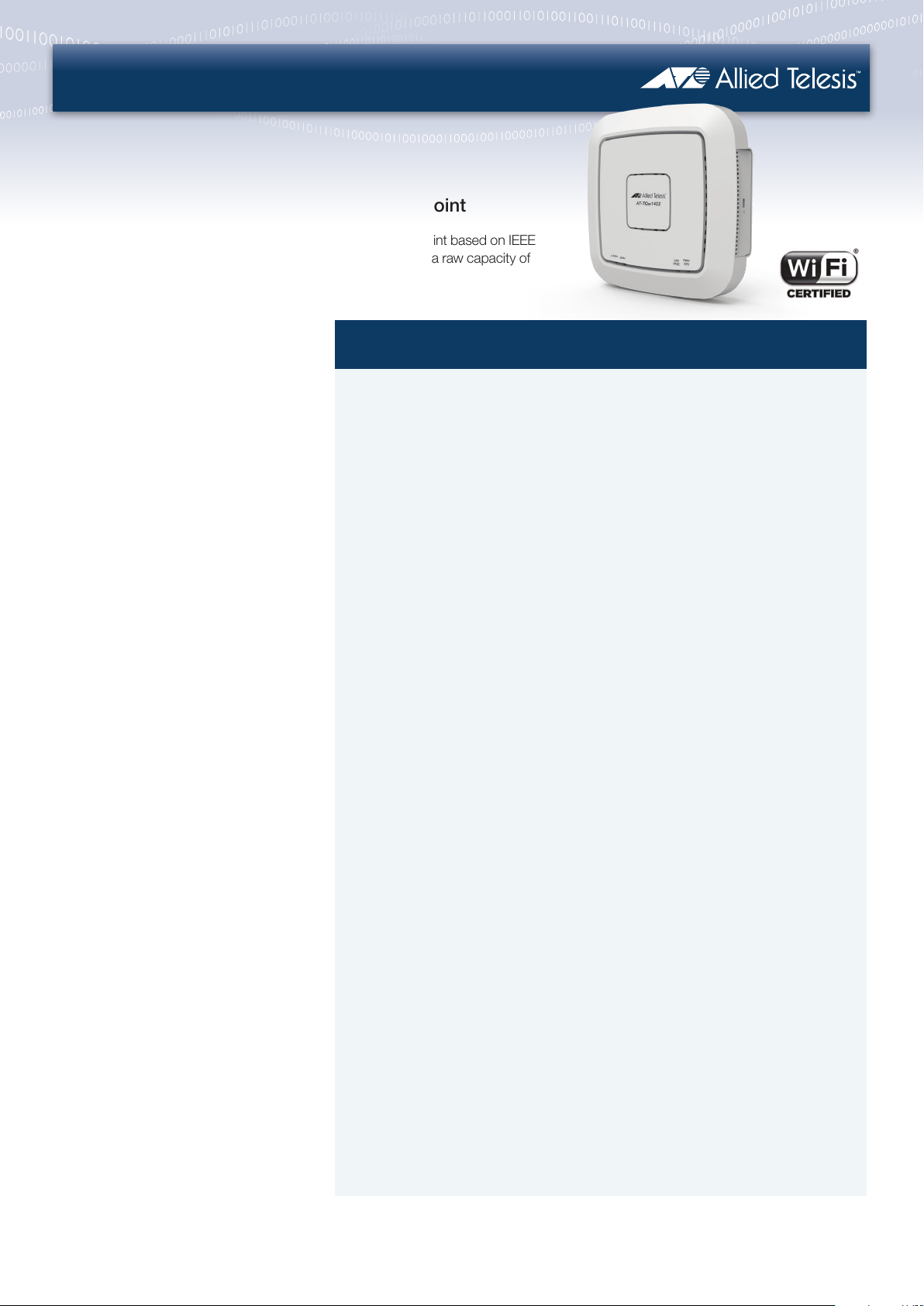
Wireless | Product Information
TQm1402
2-radio 802.11ac Wave 2 Wireless Access Point
The Allied Telesis TQm1402 is cost-effective Wireless Access Point based on IEEE
802.11ac Wave 2 technology with two spatial streams to deliver a raw capacity of
1.167 Gigabits.
Overview
The TQm1402 is a two-radio wireless
LAN access point that supports
IEEE802.11ac Wave 2, and is ideal
for small-medium business networks,
providing a very low-cost price and
easily deployed wireless solution.
The TQm1402 has a single 2.4GHz
radio and a single 5GHz IEEE 802.11ac
radio, and supports Multi-User Multiple
Input and Multiple Output (MU-MIMO),
allowing multiple clients to send
and receive data at the same time,
substantially increasing throughput.
Combined with a comprehensive
feature-set, the APs provide superior
wireless connectivity.
Smaller businesses can operate the
TQm1402 in standalone mode, using
its intuitive web-based user interface.
For larger installations it can be
managed by Allied Telesis Autonomous
Wave Control (AWC). With AWC, the
wireless network is regularly analyzed,
and APs are dynamically updated to
reduce interference, minimize coverage
gaps, and optimize performance—all
with no user intervention. Allied Telesis
network management platform, Vista
Manager EX, has an AWC wireless
management plugin that supports up
to 100 APs.
Flexible deployment options enable
easy installation, with the TQm1402
able to be used on the desktop or
mounted on a wall or ceiling. Power
may be supplied by Power over
Ethernet, for the simplicity of having
the Ethernet network connect and
power the APs, or by an optional AC
power adapter.
ۼ
ۼ
Key Features
IEEE 802.11ac Wave 2
ۼۼ IEEE 802.11ac Wave 2 wireless connectivity
delivers Gigabit performance and throughput.
In crowded wireless environments, efficient
bandwidth distribution is important; IEEE 802.11ac
Wave 2 achieves efficiency and robustness, using
Multi-user MIMO technology.
ۼۼ Unlike traditional Single-user MIMO networks
where devices are served sequentially, Multi-user
MIMO simultaneously communicates to multiple
clients at once, reducing contention and improving
capacity and throughput by up to three times.
ۼۼ Multi-user MIMO uses beamforming, where the
AP focuses wireless signal towards connected
devices, rather than simply radiating the signal
evenly. This improves range and speed for each
user, and reduces inter ference for the best possible
connection.
Dual-radio, with Band Steering
ۼۼ The TQm1402 contains two IEEE 802.11 2ss
radios to enable concurrent Wi-Fi communications:
one at 2.4GHz band, and one at 5GHz band. This
alleviates network congestion and isolates any
legacy client devices affecting performance.
ۼۼ Band steering prompts newly connecting devices
to use a band with little current congestion to
distribute wireless traffic, provide maximum
throughput, and the best user experience.
Virtual APs with Multiple SSIDs
ۼۼ The TQm1402 supports Virtual AP ( VAP)
functionality, with the assignment of different
SSIDs and security policies for each VAP on the
physical device.
ۼۼ VAPs can be mapped to VLANs for logical network
separation and improved throughput. Enable
communication by application, function or users.
IEEE 802.11e Wireless Multimedia
(WMM)
ۼۼ Quality of Ser vice (QoS) on the wireless network
optimizes the performance of voice, video, and
data applications, as each has different latency,
bandwidth and performance requirements. QoS
traffic prioritization ensues the timely delivery of
these services.
IEEE 802.11i (security)
ۼۼ This feature set facilitates strong encryption,
authentication and key management strategies,
guaranteeing data and system security. In addition
to Counter Mode with Cipher Block Chaining
Message Authentication Code Protocol (CCMP),
IEEE 802.1X key distribution via R ADIUS controls
access to the network.
Captive Portal
ۼۼ Manage user access to the Wi-Fi network with
captive por tal. New users are taken to a login page
ensuring they must authenticate before gaining
access to the wireless network, and any online
resources and applications.
Dynamic VLANs
ۼۼ Dynamic VLANs simplify management by enabling
users to be separated on different VL ANs according
to rules defined in a centralized user database.
When a user connects, their credentials are
checked and the VLAN assigned automatically to
the AP. An external RADIUS server is supported
and a secondary RADIU S server can also be
specified for redundancy.
Graphical User Interface
ۼۼ The web-based user interface is user friendly and
intuitive, minimizing training needs, and allowing
easy management and monitoring of a single AP.
AWC enables management of multiple APs, and
automatic wireless network optimization.
Airtime Fairness
ۼۼ Airtime Fairness equally assigns airtime to each
connected client, to ensure fair and predictable
sharing of bandwidth. This feature prevents any
client from monopolizing the bandwidth when
transferring a large amount of data, and ensures
consistent performance for all users.
Fast Roaming
ۼۼ Fast Roaming with 802.11k, 802.11v, and
802.11r optimizes the process of discovering and
selecting the best available AP in a Wi-Fi network,
and establishes rapid connectivity for users to
seamlessly move between APs.
ۼۼ Users will experience a consistent wireless
connection as the APs exchange security keys, so
the client device does not need to re-authenticate
on the RADIU S server as they roam.
alliedtelesis.com
617-000656 RevE
NETWORK SMARTER
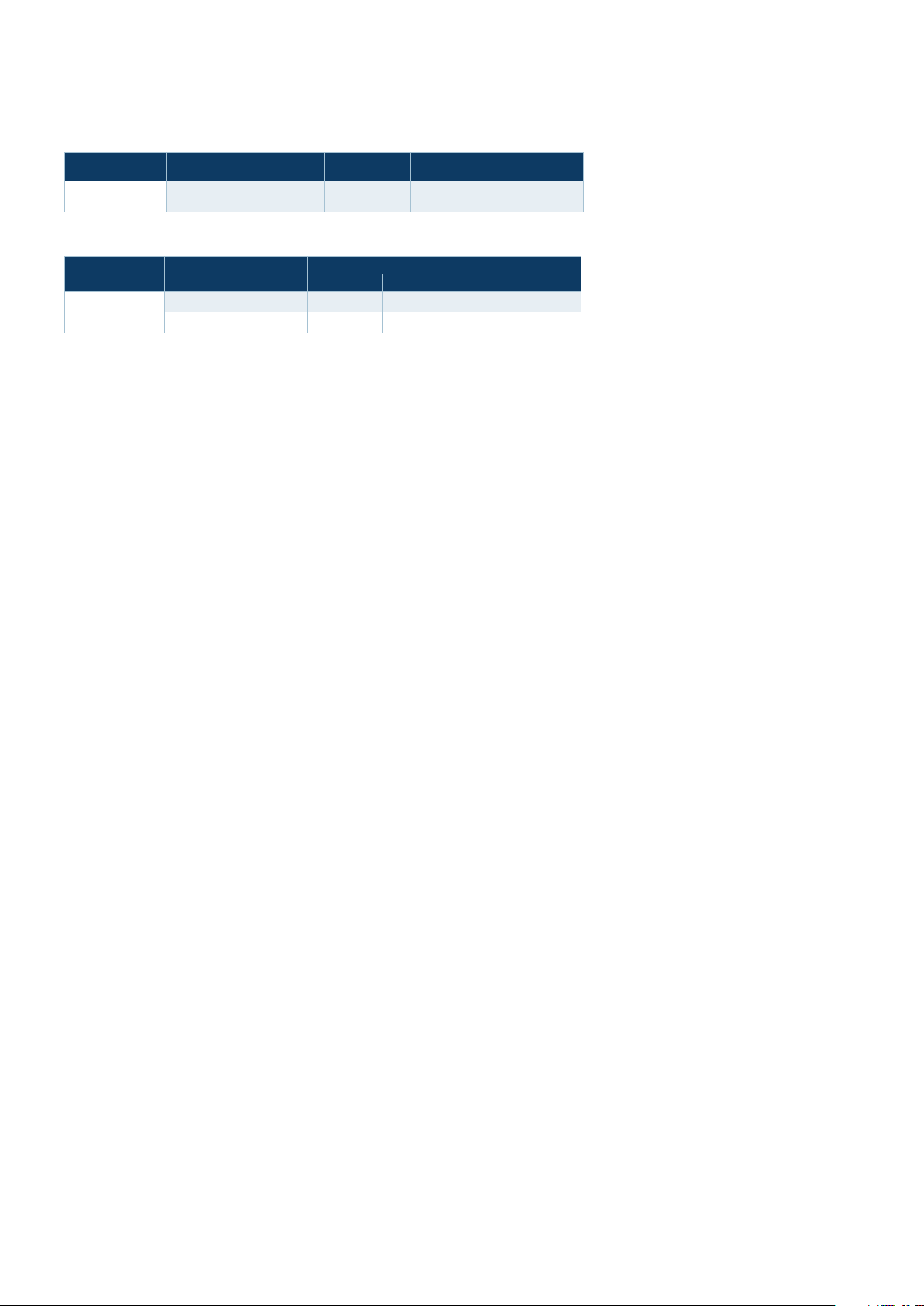
TQm14 02 | Basic 2-radio 802.11ac Wave 2 Wireless Access Point
Specifications
Physical Specifications
PRODUCT WIDTH X DEPTH X HEIGHT WEIGHT
TQm 140 2
Power Characteristics
PRODUCT POWER SUPPLY
TQm 140 2
Wireless
ۼۼ Multi-channel
ۼۼ Airtime fairness
ۼۼ Automatic channel selection
ۼۼ Automatic control of transmission power
ۼۼ Band Steering
ۼۼ Fast roaming
ۼۼ RF load balancing
ۼۼ Wireless Distribution System ( WDS)
ۼۼ Wi-Fi Multimedia (WMM) for traffic prioritization
Operational Modes
ۼۼ Centrally managed in multi-channel mode by Vista
Manager EX (up to 100 APs)
ۼۼ Standalone
Management
1
ۼۼ Graphical User Interface (HTTP/HTTPS)
ۼۼ Simple Network Management Protocol
(SNMPv1, v2c)
ۼۼ Firmware upgrade
ۼۼ Backup/restore settings
ۼۼ Syslog notification
ۼۼ DHCP client
ۼۼ NTP client
Security
ۼۼ Authentication and accounting
IEEE 802.1X authentication and accounting
IEEE 802.1X RADIUS suppor t
Shared Key Authentication
WPA (Enterprise, Personal)
WPA2 (Enterprise, Personal)
Captive Portal
ۼۼ Encryption
WEP: 64/128 bit (IEEE 802.11a/b/g only)
WPA/WPA2: CCMP (AES), TKIP
ۼۼ MAC address filtering (Up to 1024 MAC address)
ۼۼ SSID hiding/ignoring
ۼۼ Client isolation
ۼۼ Neighbor AP detection
Compliance
Certificates
ۼۼ FCC
ۼۼ CE
ۼۼ RCM
ۼۼ Wi-Fi certified (ID:WFA75927)
163 x 165 x 43 mm
(6.42 x 6.5 0 x 1.69 in)
100-240VAC 7.4 W 12W 41 BTU /h
POE 7.7 W 11.7 W 44 BTU/h
430 g (0.94 lb) 1 (PoE-in port)
POWER CONSUMPTION
AVER AGE MAXIMUM
ۼۼ IMDA (For Singapore)
ۼۼ KC (For Korea)
ۼۼ MIC (For Vietnam)
ۼۼ BSMI/NCC (For Taiwan)
ۼۼ OFCA (For Hong Kong)
ۼۼ SIRIM (For Malaysia)
ۼۼ WPC (For India)
ۼۼ NBTC (For Thailand)
Safety
ۼۼ EN 60950-1
ۼۼ EN 6 236 8-1
ۼۼ UL 60950-1
ۼۼ UL 6 2368 -1
ElectroMagnetic Compatibility
ۼۼ EN 301 489-1
ۼۼ EN 301 489-17
ۼۼ EN 55024
ۼۼ EN 55032, Class B
ۼۼ EN 61000-4-2
ۼۼ EN 61000-4-3
ۼۼ EN 61000-4-4
ۼۼ EN 61000-4-5
ۼۼ EN 61000-4-6
ۼۼ EN 61000-4-8
ۼۼ EN 61000-4-11
ۼۼ FCC 47 CFR Part 15, Subpart B
ۼۼ VCCI, class B
Radio equipment
ۼۼ AS /NZS 4268
ۼۼ EN 300 328
ۼۼ EN 301 893
ۼۼ FCC 47 CFR Part 15, Subpart C
ۼۼ FCC 47 CFR Part 15, Subpart E
Environmental Specifications
ۼۼ Operating temperature range:
PoE: 0°C to 50°C (32°F to 122°F)
AC adapter: 0°C to 45°C (32°F to 113°F)
ۼۼ Storage temperature range:
-25°C to 70°C (-13°F to 158°F)
ۼۼ Operating relative humidity range:
90% non-condensing
ۼۼ Storage relative humidity range:
95% non-condensing
10/10 0/1000 T (RJ-45)
COPPER PORTS
MA X HE AT DISSIPATI ON
2
Embedded Antennas
Omni-directional
3
ۼۼ Frequency band: 2.4 GHz
ۼۼ Max. peak gain: 1.9 dBi
Omni-directional
ۼۼ Frequency band: 5 GHz
ۼۼ Max. peak gain: 3.7 dBi
Radio Characteristics
Supported frequencies:
ۼۼ 2.400 ~ 2.4835 GHz
ۼۼ 5.150 ~ 5.250 GHz
ۼۼ 5.250 ~ 5.350 GHz
ۼۼ 5.470 ~ 5.725 GHz
ۼۼ 5.725 ~ 5.850 GHz
Modulation Technique
ۼۼ 802.11a/g/n/ac: OFDM
ۼۼ 802.11b: DSSS, CCK, DQPSK, DBPSK
ۼۼ 802.11ac: BPSK, QPSK, 16QAM, 64QAM,
256QAM
ۼۼ 802.11a/g/n: BPSK, QPSK, 16QAM, 64QAM,
Data Rate
ۼۼ 8 02.11a /g :
54/48/36/24/18/12/9/6Mbps
ۼۼ 802.11b: 11/5.5/2/1Mbps
ۼۼ 802.11n: 6.5 - 300Mbps ( MCS 0 - 15)
ۼۼ 802.11ac: 6.5 – 866.7Mbps (MCS 0 - 9, NSS
1 - 2)
Media Access
ۼۼ CSMA /CA + Ack with RTS/CTS
Diversity
ۼۼ Spatial diversity
Standards
Ethernet
IEEE 802.3 10BASE-T
IEEE 802.3u 100 BAS E-TX
IEEE 802.3ab 1000BASE-T
IEEE 802.3x Flow Control
IEEE 802.3at Power over Ethernet+
IEEE 802.1Q VLAN Tagging
Wireless
IEEE 802.11 a/b/g/n /ac (Wave 2) 2x2:2ss MU-MIMO
IEEE 802.11k Radio Resource Measurement of Wireless L ANs
IEEE 802.11v Basic Service Set Transition Management Frames
IEEE 802.11r Fast Basic Service Set Transition
IEEE 802.11e WMM for Quality of S ervice
IEEE 802.11i WPA/WPA 2/802.1x for Securit y
1
Suppor ts up to 127 clients using the 5G Hz band
- Supports up to 120 clients using the 2.4G Hz band (when
clients use WEP encr yption only)
- Supports up to 120 clients using the 2.4G Hz band (when
clients use CCMP encryption only)
- Supports up to 60 clients using the 2.4 GHz band (when
clients use TKIP encryption only)
- Supports up to 40 clients using the 2.4GHz band (when
clients use a mix of encryption types)
2
Suppor ted frequencies: 5.150 ~ 5.25 0 GHz
5.725 ~ 5.85 0 GHz
3
Radiation Pattern of Antenna is in the Installation Guide
alliedtelesis.com
617-000656 RevE
NETWORK SMARTER
