Page 1

AT-FH812u
AT-FH824u
AT-FH812u-SW
AT-FH824u-SW
Fast Ethernet 10/100 Hubs
Version 2
Installation Guide
PN 613-10753-00 Rev G
Page 2

Copyright 2000 Allied Telesyn International, Corp.
960 Stewart Drive Suite B, Sunnyvale CA 94085 USA
All rights reserved. No part of this publication may be reproduced without prior written permission from Allied Telesyn
International, Corp.
Ethernet is a registered trademark of Xerox Corporation. All other product names, company names, logos or other designations
mentioned herein are trademarks or registered trademarks of their respective owners.
Allied Telesyn International, Corp. reserves the right to make changes in specifications and other information contained in this
document without prior written notice. The information provided herein is subject to change without notice. In no event shall Allied
Telesyn International, Corp. be liable for any incidental, special, indirect, or consequential damages whatsoever, including but not
limited to lost profits, arising out of or related to this manual or the information contained herein, even if Allied Telesyn
International, Corp. has been advised of, known, or should have known, the possibility of such damages.
Page 3

Agency Compliance
EMI Certification
FCC Class A (USA)
Industry Canada
Class A
European EMC
Compliance
Warning: This equipment generates, uses, and can radiate radio
frequency energy and, if not installed and used in accordance with the
instruction manual, may cause interference to radio communications. It
has been tested and found to comply with the limits for a Class A digital
device pursuant to Subpart B of Part 15 of FCC Rules, which are designed
to provide reasonable protection against such interference when operated
in a commercial environment. Operation of this equipment in a
residential area is likely to cause interference, in which case the user, at
his own expense, will be required to take whatever measures are required
to correct the interference.
You may use shielded (STP) or unshielded twisted-pair (UTP) for RJ-45
connections - Category 3 or greater for 10 Mbps connections, and Category
5 for 100 Mbps connections.
This Class A digital apparatus meets all requirements of the Canadian
Interference-Causing Equipment Regulations.
Cet appareil numérique de la classe A respecte toutes les exigences du
Règlement sur le matériel brouilleur du Canada.
CE Mark Declaration of Conformance for EMI and Safety (EEC)
This is to certify that this product complies with ISO/IEC Guide 22 and
EN45014.
iii
Page 4
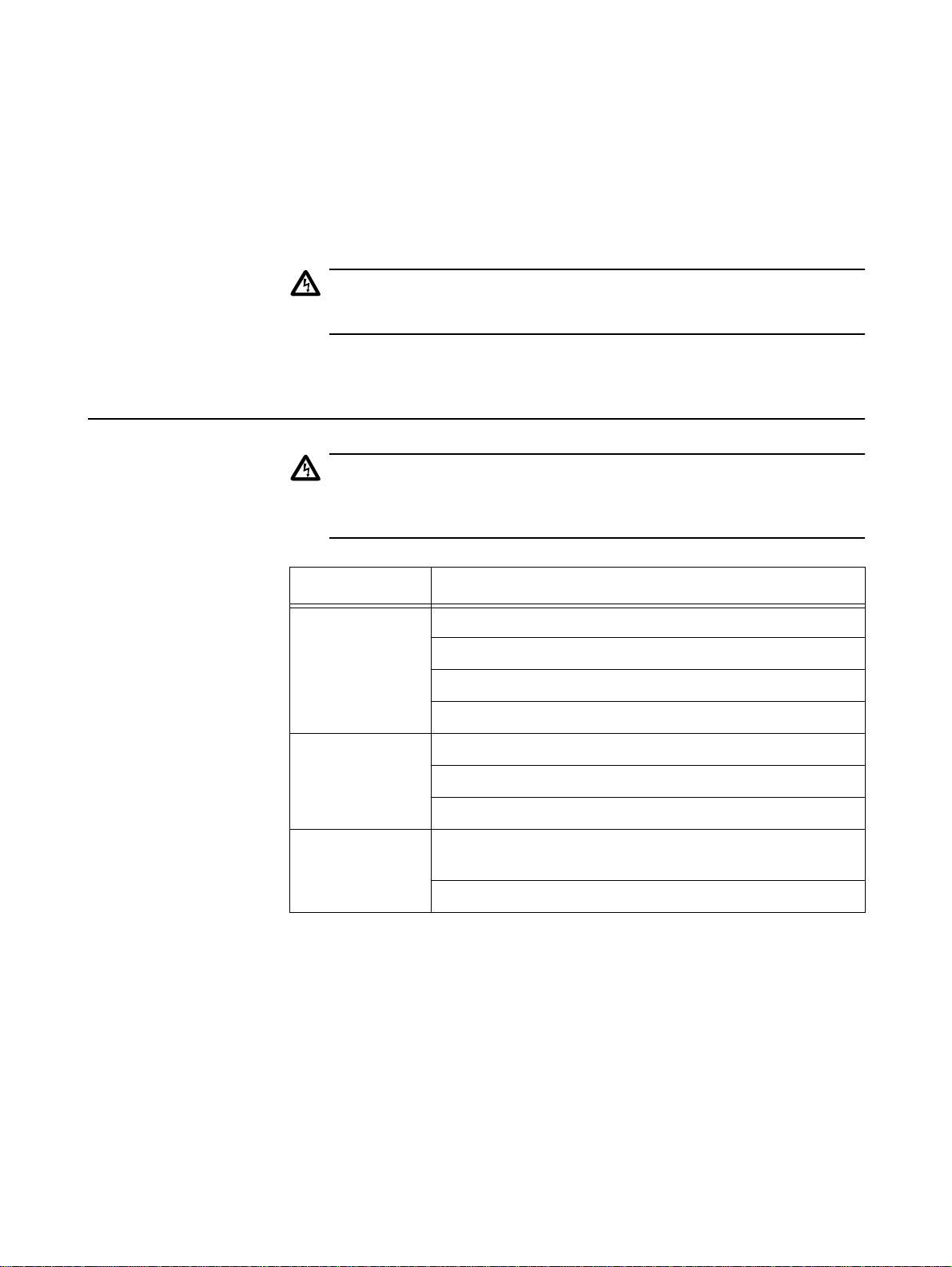
Agency Compliance
Safety Compliance
It conforms to the following specifications:
!
Emissions: EN55022 (1988)/CISPR-22 (1985) class A
!
Immunity: EN50082-1
!
EN60555-2 (1995) class A
!
EN60555-3
Warning
Do not plug a phone jack connector in the RJ-45 port. This may damage
this device.
Warning
Before making connections, make sure you have the correct Cord Set.
Check it (read the label on the cable) against the following specification
list.
Voltage Cord Set Specifications
120 Volts UL Listed/CSA Certified Cord Set
Minimum 18 AWG; type SVT or SJT three conductor cord
Maximum length of 15 feet
Parallel blade, grounding type attachment plug rated 15A, 125V
240 Volts
(North America)
230 Volts
(Europe only)
UL Listed/CSA Certified Cord Set
Minimum 18 AWG; type SVT or SJT three conductor cord
Maximum length of 15 feet
Cord Set with H05VV-F cord having three conductors with
mimumum diameter of 0.75 mm
IEC-320 receptacle; male plug rated 10A, 250V
2
iv
Page 5

Table of Contents
Agency Compliance
Welcome to Allied Telesyn
Where to Find Web-based Guides...................................................................................................................................vii
Documentation Conventions ................................................................................................................................ ........... vii
Contacting Allied Telesyn................................................................................................................................ ...............viii
Online Support................................................................................................................................ .........................viii
Technical Support Telephone and Fax Numbers...................................................................................................viii
Technical Support E-mail Addresses...................................................................................................................... viii
Returning Products................................................................................................................................ .................... ix
FTP Server ................................................................................................................................ ................................. ix
For Sales or Corporate Information.......................................................................................................................... ix
Tell Us What You Think................................................................................................................................ ............ ix
Chapter 1
Introduction
Chapter 2
Installation
Package Contents ................................................................................................................................ ....................... 3
Pre-Installation Requirements ................................................................................................................................ .. 3
Stacking Hubs on a Flat Surface ............................................................................................................................... 4
Rack-Mounting the Hubs ................................................................................................................................ ........... 4
Connecting the Hub System................................................................................................................................ ....... 4
Making a Connection via an MDI-X Station Port..................................................................................................... 5
Connecting to the Stack's Backplane......................................................................................................................... 5
Making a Connection via the MDI Daisy-Chain Port............................................................................................... 6
Using an Optional Module ......................................................................................................................................... 9
Installing an Optional Module................................................................................................................................... 9
Using the Agent Module (AT-FH805u).................................................................................................................... 10
Using the Switch Module (AT-FH806u) .................................................................................................................. 10
Using the 100Base-FX Module (AT-FH807u) ......................................................................................................... 11
Using the 100Base-TX Module (AT-FH808u) ......................................................................................................... 11
Powering ON the Hub ................................................................................................................................ .............. 12
Verifying Port Status................................................................................................................................................ 13
Verifying System Operation................................................................................................................................ ..... 14
.................................................................................................................................................................... 1
................................................................................................................................ ...................................... 3
................................................................................................................................ ......................iii
................................................................................................................................ .........vii
v
Page 6

Table of Contents
Chapter 3
Troubleshooting
................................................................................................................................ ........................... 15
Diagnosing Hub LEDs................................................................................................................................ .............. 15
Power and Cooling Problems.................................................................................................................................... 15
Installation Verification ................................................................................................................................ ........... 16
Cabling Verification................................................................................................................................ .................. 16
Network Adapter Verification................................................................................................................................ .. 16
RJ-45 Port and Cable Assignments ......................................................................................................................... 16
Appendix A
Technical Specifications
............................................................................................................................................ 19
Product Specifications...................................................................................................................................................... 19
Base Unit ................................................................................................................................ .................................. 19
Network Criteria................................................................................................................................ ....................... 20
AT-FH805u Agent Module ................................................................................................................................ ....... 20
AT-FH806u Switch Module................................................................................................................................ ...... 21
AT-FH807u Uplink Module...................................................................................................................................... 21
AT-FH808u Uplink Module...................................................................................................................................... 21
Appendix B
Technical Support Fax Order
...................................................................................................................................23
Incident Summary ........................................................................................................................................................... 23
Appendix C
AT-FH800 Series Installation Guide Feedback
.................................................................................................... 25
vi
Page 7
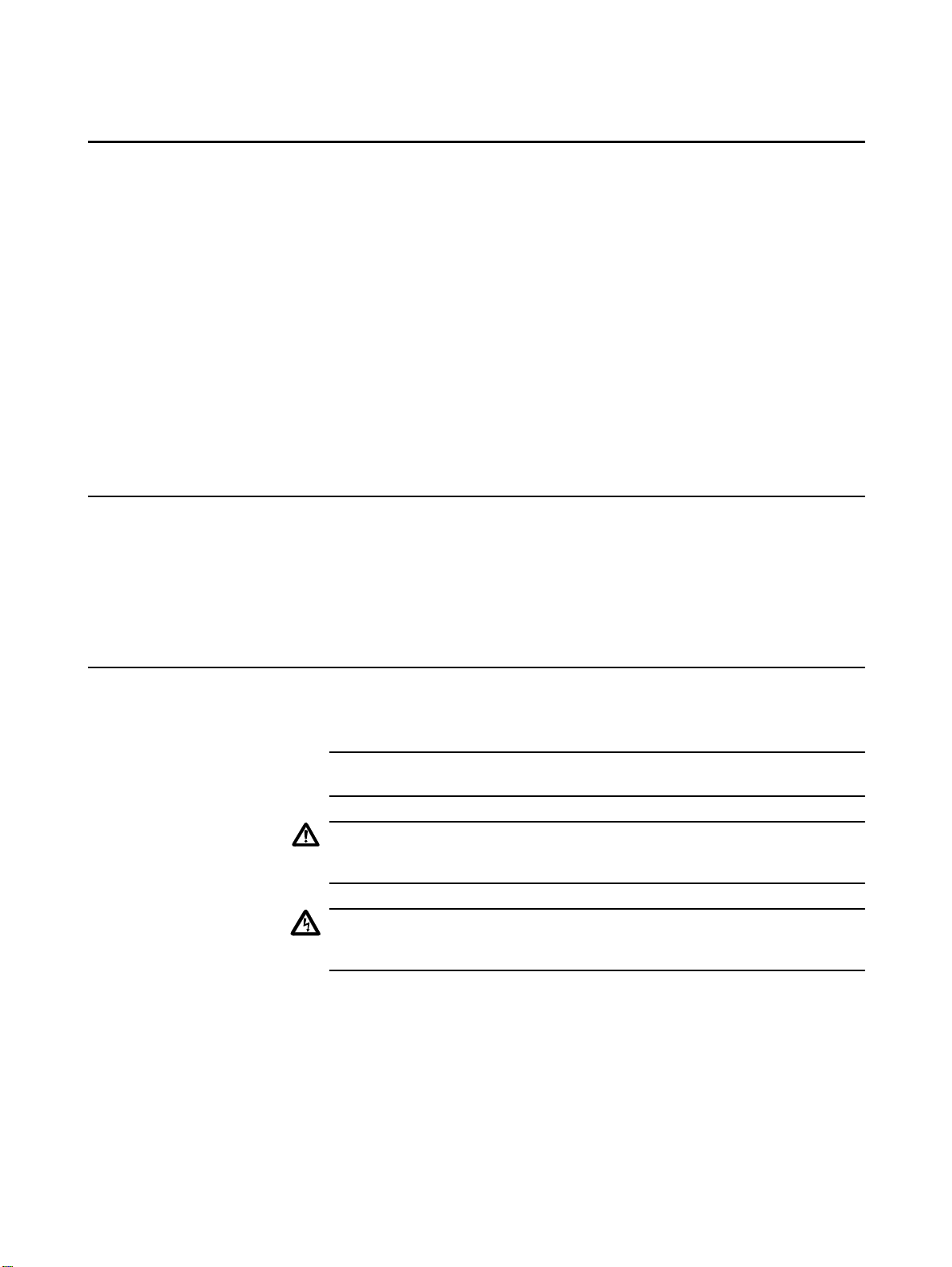
Welcome to Allied Telesyn
This guide contains instructions on how to install and configure a AT-FH800 Series
Fast Ethernet Hub.
Where to Find Web-based Guides
The Allied Telesyn web site at
way to access the most recent documentation and technical information for all of our
products. For product guides, you can go directly to the following web page:
www.alliedtelesyn.com/support/prd_libs.htm
Document Conventions
Through out this guide, you will notice several conventions that you should become
familiar with first before installing the product.
www.alliedtelesyn.com
Note
A note provides additional information.
Caution
A caution indicates that performing or omitting a specific action may result in
equipment damage or loss of data.
Warning
A warning indicates that performing or omitting a specific action may result in
bodily injury.
provides you with an easy
.
vii
Page 8

Welcome to Allied Telesyn
Contacting Allied Telesyn Technical Support
There are several ways to contact Allied Telesyn technical support: online, telephone,
fax or e-mail.
Online Support
Telephone and Fax
Support
You can request technical support online by filling out the Online Technical Support
Form at
For Technical Support via fax, please fill out the “Technical Support Fax Order” on
page 23 and send it to the appropriate location listed below.
Americas
United States, Canada, Mexico,
Central America, South America
Tel: 1 (800) 428-4835, option 4
Fax: 1 (503) 639-3176
Asia
Singapore, Taiwan, Thailand, Malaysia,
Indonesia, Korea, Philippines, China,
India, Hong Kong
Tel: (+65) 381-5612
Fax: (+65) 383-3830
Australia
Tel: 1 (800) 000-880
Fax: (+61) 2-9438-4966
France
France, Belgium, Luxembourg,
The Netherlands, Middle East, Africa
Tel: (+33) 0-1-60-92-15-25
Fax: (+33) 0-1-69-28-37-49
www.alliedtelesyn.com/forms/support.htm
Germany
Germany, Switzerland, Austria, Eastern
Europe
Tel: (+49) 0130/83-56-66
Fax: (+49) 30-435-900-115
Italy
Italy, Spain, Portugal, Greece, Turkey,
l
Israe
Tel: (+39) 02-416047
Fax: (+39) 02-419282
Japan
Tel: (+81) 3-3443-5640
Fax: (+81) 3-3443-2443
United Kingdom
United Kingdom, Denmark, Norway,
Sweden, Finland
Tel: (+0044) 1235-442500
Fax: (+44) 1-235-442680
.
E-mail Support
viii
United States and Canada
TS1@alliedtelesyn.com
Latin America, Mexico, Puerto Rico, Caribbean, and Virgin Islands
latin_america@alliedtelesyn.com
United Kingdom, Sweden, Norway, Denmark, and Finland
support_europe@alliedtelesyn.com
Page 9

AT-FH800 Series Installation Guide
Returning
Products
FTP Server
Products for return or repair must first be assigned a Return Materials Authorization
(RMA) number. A product sent to Allied Telesyn without a RMA number will be
returned to the sender at the sender’s expense.
To obtain an RMA number contact Allied Telesyn’s Technical Support at one of the
following locations:
North America
2205 Ringwood Ave
San Jose, CA 95131
Tel: 1-800-428-4835, option 4
Fax: 1-503-639-3716
Latin America, the Caribbean,
Virgin Islands
Tel: international code + 425-481-3852
Fax: international code + 425-483-9458
If you know the name of a specific driver that you need for an Allied Telesyn device,
you can download the software by connecting directly to our FTP server at:
ftp://gateway.centre.com
At login, enter ‘anonymous’. Enter your e-mail address for the password as requested
by the server at login.
.
European Customer Support Centre
10/11 Bridgemead Close
Westmead Industrial Estate
Swindon, Wiltshire SN5 7YT
England
Tel: +44-1793-501401
Fax: +44-1793-431099
Mexico and Puerto Rico
Tel: 1-800-424-5012, ext 3852 or
1-800-424-4284, ext 385
Mexico only: 95-800-424-5012, ext 3852
Fax: international code + 425-489-9191
2
For Sales or
Corporate
Information
Tell Us What You
Think
Allied Telesyn International, Corp.
19800 North Creek Parkway, Suite 200
Bothell, WA 98011
Tel: 1 (425) 487-8880
Fax: 1 (425) 489-9191
If you have any comments or suggestions on how we might improve this or other Allied
Telesyn documents, you can fill out the “AT-FH800 Series Installation Guide
Feedback” on page 25 and return the form to us at the address or fax number provide.
You can provide feedback online by filling out the Send Us Feedback Form at
www.alliedtelesyn.com/forms/feedback.htm
Allied Telesyn International, Corp.
960 Stewart Drive, Suite B
Sunnyvale, CA 94085
Tel: 1 (800) 424-4284 (USA and Canada)
Fax: 1 (408) 736-0100
.
ix
Page 10

Page 11

Chapter 1
Introduction
The AT-FH800 Series Fast Ethernet Hubs include the following models:
!
AT-FH812u
!
AT-FH824u
The AT-FH812u (shown in Figure 1) and AT-FH824u are manageable and
stackable Ethernet hubs with 12 or 24 dual-speed (RJ-45) ports. One slot is used
for an Optional Agent Module, and another slot for an Optional Switch Module.
The 12 and 24 port AT-FH812u-SW and AT-FH824u-SW are base unit with
optional switch modules installed. The AT-FH800-SW models are available in
North America only.
These dual-speed hubs provide the easiest method to upgrade your network to fast
Ethernet. It is not necessary to replace your existing network infrastructure. Just
add an Allied Telesyn dual-speed hub to your network and attach any 10 or 100
Mbps device to any port on the hubs. These hubs provide both the standard 10
Mbps bandwidth needed for common file transfers, and a larger channel with 100
Mbps of bandwidth that is essential for relieving serious network congestion,
running multimedia applications, or satisfying power users.
!
AT-FH812u-SW
!
AT-FH824u-SW
Figure 1
AT-FH812u Hub Front and Rear Panels
1
Page 12

Introduction
These dual-speed hubs include a wide range of configuration options. They can be
stacked together (up to 6 high) to form a dual-speed network of up to 72/144 ports.
With a Class II rating, they can also be easily cascaded to additional 10 or 100
Mbps hubs. When the switch module is installed, it links the hub's internal 10
Mbps and 100 Mbps repeater buses together to form a segmented network,
allowing traffic to pass between the segments when required.
Moreover, the optional Agent Module provides the broadest range of management
options possible. It provides support for SNMP and the following RMON groups:
statistic, history, alarm and event. Web management, and remote access via an inband, Telnet or SLIP connection.
These hubs consist of 12/24 RJ-45 dual-speed (10/100 Mbps) ports, and two slots on
the front panel for optional slide-in modules, including switch modules for internal
segment interconnection or external media expansion (using cable or fiber optics),
and an Agent Module.
2
Page 13

Chapter 2
Installation
Verifying Package
Contents
Pre-Installation
Requirements
Make sure your package contains the following items.
!
One AT-FH800 Series Fast Ethernet Hub
!
Four rubber foot pads
!
Stack cable
!
Rack mount bracket kit
!
AC power cord
!
This installation guide
!
Warranty card
Prior to installing your hub, make sure you observe the following cabling and
installation environment requirements. The hub can be placed directly on your
desktop or mounted in a rack.
!
Do not plug a phone jack connector into any RJ-45 port. This may damage
the hub. Use only twisted-pair cables with RJ-45 connectors that conform
with FCC standards.
!
Make sure each twisted-pair cable does not exceed 100 meters (328 feet).
!
Allied Telesyn recommends using Category 5 cable for all network
connections to avoid any confusion or inconvenience in the future when
you upgrade attached devices to Fast Ethernet.
!
Power requirements: 100 to 240 VAC ± 10% at 50 to 60 Hz ± 3Hz. The
hub's power supply automatically adjusts to the input voltage level.
!
The hub should be located in a cool, dry place, with at least 10 centimeters
(4 inches) of space at the front and back for ventilation.
!
Place the hub out of direct sunlight, and away from heat sources or areas
with a high amount of electromagnetic interference.
!
If you intend to mount the hub in a rack, make sure you have all the
necessary mounting screws, brackets, bolts and nuts, and the right tools.
!
Check if network cables and connectors needed for installation are
available.
3
Page 14

Installation
Stacking Hubs on
a Flat Surface
Rack-Mounting the
Hubs
The hub can be stacked on a secure table or desktop.
1. Attach the self-adhesive rubber foot pads (that come with this package) on each
of the 4 concave spaces located on the bottom of the first hub.
2. Place the first hub on a firm flat surface where you want to install the stack.
3. Repeat Step 1 for each hub before stacking them. The rubber foot pads cushion
the hub against shock/vibrations and provide space between each hub for
ventilation.
Please comply with the following instructions to ensure that your hub is securely
mounted in the rack, as shown in Figure 2.
Connecting the
Hub System
Figure 2
1. Use a standard EIA 19-inch rack.
2. Use the brackets and screws supplied in the rack mounting kit.
3. Use a cross-head screwdriver to attach the brackets to the side of the hub.
4. Position the hub in the rack by lining up the holes in the brackets with the
appropriate holes on the rack, and then use the supplied screws to mount the
hub in the rack.
The hub has 12/24 RJ-45 ports, one of which also serves as a dual-speed (MDI/
MDI-X) daisy-chain port. All the repeater ports support 10 or 100 Mbps
half-duplex connections.
Rack-Mounting Hubs
4
Page 15

AT-FH800 Series Installation Guide
Making a
Connection via an
MDI-X Station Port
Connecting to the
Stack's Backplane
You can connect any RJ-45 (MDI-X) station port on the hub to any device that uses
a standard network interface such as a PC or server, or to a network
interconnection device such as a bridge or router (depending on the port type
implemented).
1. Prepare the network devices you wish to network. Make sure you have
installed 10Base-T or 100Base-TX network interface cards for
connecting to the hub's RJ-45 (MDI-X) station ports. You also need to
prepare straight-through shielded or unshielded twisted-pair cables
with RJ-45 connector at both ends. Use 100 Ohm Category 3, 4 or 5
cable for standard 10 Mbps Ethernet connections, or 100 Ohm
Category 5 cable for 100 Mbps Fast Ethernet connections.
2. Connect one end of the cable to the RJ-45 port of the network interface card,
and the other end to any available (MDI-X) station port on the hub. When
inserting an RJ-45 plug, be sure the tab on the plug clicks into position to
ensure that it is properly seated. Using the hub in a stand-alone configuration,
you can network up to 12/24 end nodes.
As shown in Figure 3:
1. Plug one end of the stack cable (provided with the package) in the “Out” port of
the top hub and the other end to the “IN” port of the next hub.
2. Repeat this step for each hub in the stack. Form a simple chain starting at the
Out port on the first hub and ending at the IN port on the last hub (stacking up
to 6 hubs).
Note
All the hubs must be powered ON to allow traffic to pass through the stack.
Figure 3
Connecting to the Backplane
5
Page 16

Installation
Making a
Connection via the
MDI Daisy-Chain
Port
1. To make a direct connection to a compatible hub or switch, use the MDI daisychain port (Port 12/24). When connecting to this port, remember to set the port
selection switch to MDI. You can also connect any RJ-45 (MDI-X) port on the
hub to an MDI daisy-chain port on the other device.
2. Prepare straight-through shielded or unshielded twisted-pair cables with RJ45 plugs at both ends. Use 100 Ohm Category 3, 4 or 5 cable for standard 10
Mbps Ethernet connections, or 100 Ohm Category 5 cable for 100 Mbps Fast
Ethernet connections. When inserting an RJ-45 plug, be sure the tab on the
plug clicks into position to ensure that it is properly seated.
Note
To connect to another hub or switch, you may also attach to (MDI-X) station ports
at both ends if you use crossover cabling. For additional information, see “Cabling
Verification” on page 16.
3. When connecting to another hub running at 10 Mbps, you can cascade up to 4
hubs, and use up to 100 meters (328 feet) for each inter-hub link. However, if
you cascade to another hub running at 100 Mbps (such as two dual-speed
hubs), you can only cascade two hubs, and the inter-hub cabling must be
limited to 5 meters (16 feet). Configuration examples of dual-speed hubs with
switch for both the 10Base-T (Figure 4) and 100Base-TX (Figure 5) cascade rule
each include two workable cascade configurations and one example of a
configuration that will not work (does not cascade correctly).
4. The only way to extend the inter-hub cabling when operating at 100 Mbps is to
reduce the length of cable used to connect the PCs to the hubs. To achieve a
larger network diameter, you should use a switch to connect several hubs (or
stacks) together. Because a switch breaks up the path for connected devices
into separate collision domains, it has no restrictions on cascade length.
6
Page 17

AT-FH800 Series Installation Guide
10Base-T Cascade Rule
A maximum of four hubs/repeaters can be cascaded
within the same 10Base-T collision domain
Figure 4
10Base-T Cascade Configuration
7
Page 18

Installation
10Base-T Cascade Rule
A maximum of four hubs/repeaters can be cascaded
within the same 10Base-T collision domain
Figure 5
8
100Base-TX Cascade Configuration
Page 19

AT-FH800 Series Installation Guide
Using an Optional
Module
Installing an
Optional Module
The upper slot on the front of the hub is provided for installing anyone of the 3
different Switch Modules or Media Expansion Modules (also referred to as an
uplink module). The Switch Module is used to bridge the internal 10 and 100 Mbps
repeater buses, the twisted-pair and fiber optic uplink modules are used to link the
stack to other segments or to a remote site.
Note
The Media Expansion Modules confine local traffic to the stack, passing traffic to
the attached device only when required.
The lower slot on the front panel is used for installing an Agent Module, which
provides management access to the hub or the connected stack using a direct
console or modem connection via Telnet, a web browser, or SNMP/RMON
management software.
To install an optional module, do the following:
1. Disconnect power to the hub.
2. Remove the face plate (or a previously installed module) from the appropriate
slot by removing the two screws with a cross-head screwdriver. A Switch
Module or uplink module can be installed in the upper slot on the front of the
hub, and the Agent Module can be installed in the lower slot on the front of the
hub.
3. Before opening the package that contains the uplink module, touch the bag to
the hub casing to discharge any potential static electricity.
4. Remove the module from the anti-static shielded bag.
5. Holding the module level, gently push it all the way into the expansion slot,
ensuring that it firmly engages with the connector.
6. If you are sure the module is properly mated with the connector, replace the
retainer screws to secure the module in the expansion slot.
7. Run corresponding media type between the uplink module and the target
device.
Note
Uplink modules are not hot-swappable. Be sure you power OFF the switch before
installing any of these modules.
9
Page 20

Installation
Using the Agent
Module
(AT-FH805u)
To manage the hub (or stack), you must install an optional Agent Module,
AT-FH805u, in the lower slot on the front of the hub (See Figure 6). Once you have
installed the module, you will be able to manage the system via a direct connection
to the serial port on the front of the module (using a console or modem connection).
The management agent provided with this module can also be accessed over the
network using Telnet for a text-based interface, with a web browser for a graphic
interface, or using network management software based on SNMP/RMON
protocols from a management station anywhere in the network. See the
AT-FH812u and AT-FH824u User’s Guide
be downloaded from Allied Telesyn’s website at
support/prd_libs.htm
Note
The Agent Module is not hot-swappable. Be sure you power OFF the hub before
installing any of these modules.
Note
Do not install more than one Agent Module in a stack.
.
for further information.This guide can
www.alliedtelesyn.com/
Using the Switch
Module
(AT-FH806u)
Figure 6
The 10 and 100 Mbps repeater buses in the hub can be linked together by
installing an optional switch module (AT-FH806u) in the upper slot on the front
panel (See Figure 7). The switch module is used when traffic must be passed to a
destination in the other segment, when broadcast traffic is sent, or when the
destination is unknown.
Note
AT-FH812u-SW and AT-FH824u-SW have the switching module already
installed.
Note
Multiple switch modules may be installed in a stack, but only one of the modules
will actively bridge the 10 and 100 Mbps repeater buses. The other modules will
be placed in standby mode, and will only be enabled if the primary switch module
should fail or is powered OFF.
Agent Module Front Panel
10
Figure 7
Switch Module Front Panel
Page 21

AT-FH800 Series Installation Guide
Using the
100Base-FX
Module
(AT-FH807u)
You can connect to a remote site using the fiber optic uplink module AT-FH807u.
These modules act as a two-port switch, interfacing the internal repeater buses to
the attached device. SC fiber module is available. It connects to both the internal
10 and 100 Mbps repeater bus, but operates only at 100 Mbps for the external
connection. The default setting of this module is auto-negotiate (see Figure 8).
Figure 8
Before using a fiber optic module, prepare fiber optic cable connectors at both ends.
When connecting the module directly to an end-node device, for example a
workstation or file server, run cable from the RX (TX) port on the module to the TX
(RX) port on the target device. When inserting the cable, be sure the tab on the
plug clicks into position to ensure that it is properly seated. Note that as a general
rule, the length of fiber optic cable should not exceed 2 kilometers (1.24 miles)
when the link is operated at full-duplex or 412 meters (0.25 miles) for half-duplex.
Note
In the present design, the uplink port only can not be monitored or managed by
Local Management Agent, Telnet Agent, RMON Agent, SNMP Agent, or Webbased Management.
100Base-FX Module Front Panel
Using the
100Base-TX
Module
(AT-FH808u)
You can use a twisted-pair module to connect the stack to a network device in
another segment such as another hub, a switch, or a workgroup server. This
module acts as a two-port switch, interfacing the internal repeater buses to the
attached device. It supports 10 Mbps or 100 Mbps with half- or full-duplex
communications via auto-negotiation (if also supported by the attached device).
This module confines local traffic to the stack and passes traffic to the attached
device only when required.
Figure 9
100Base-TX Module Front Panel
11
Page 22

Installation
Before using the 100Base-TX module, prepare Category 5 straight-through
twisted-pair cable with RJ-45 plugs at both ends. When connecting the module
directly to an end-node device (e.g., a workstation or file server), a bridge or router,
run cable from the MDI-X port on the uplink module to the target device. However,
when connecting the module to a compatible hub or switch, connect one end of the
cable to the MDI port on the uplink module, and the other end to an MDI-X port on
the target device (or vice versa). When inserting an RJ-45 plug, be sure the tab on
the plug clicks into position to ensure that it is properly seated. Note that as a
general rule, the length of any twisted-pair cable should not exceed 100 meters
(328 feet).
Note
In the present design, the uplink port only can not be monitored or managed by
Local Management Agent, Telnet Agent, RMON Agent, SNMP Agent, or Webbased Management.
Powering ON the
Hub
1. Plug the power cord into the power socket at the rear of the hub, and the other
end into a power outlet.
2. Check the LED marked Power ON the front panel to see if it is ON. The unit
will automatically select the setting that matches the connected input voltage.
Therefore, no additional adjustments are necessary when connecting it to any
input voltage within the range marked on the rear panel.
3. The hub performs a self-diagnostic test upon power-on. (Note that this test
takes about 10 seconds to complete.)
4. However, remember that the optional slide-in modules are not hot-swappable.
Be sure the hub is powered OFF when installing or removing these modules.
5. A socket is provided on the back of the hub for a redundant power unit (RPU)
which will supply power to the hub in the event that its internal power supply
should fail. Refer to the manual provided with the RPU for further details.
12
Page 23

AT-FH800 Series Installation Guide
Verifying Port
Status
Figure 10 depicts Port LEDs. Check each connection by comparing the port status
LEDs with Table 1.
Table 1
Port LEDs
LEDs
Figure 10
Table 1 lists and defines the hub’s LEDs.
LED State Indication
Power ON Hub is receiving power
Switch OFF Switch Module is active
Flashing Switch Module is not installed or is in slave mode
Segment LEDs (10 Mbps/100 Mbps)
Activity Flashing Traffic exists on the segment
Collision Flashing Two or more devices attempted to transmit data at
the same time (Normal situation under ethernet
CSMA/CD)
Ports LEDs (1-12/24) Yellow = 10 Mbps, Green = 100 Mbps
Link/Partition ON Port has established a valid network connection
Flashing Port partitioned due to abnormal network condition
Media Module LEDs
Full/Half ON Port is set to full-duplex
Collision Flashing Two or more devices attempted to transmit data at
the same time (Normal situation under ethernet
CSMA/CD)
Activity Flashing Port is passing traffic; blinking proportional to traffic
Link ON A valid link has been established on this port
100M ON Port is operating at 100 Mbps
Agent Module LEDs
Active ON Agent Module is active
Flashing Agent Module is running power-on self-test
13
Page 24

Installation
Verifying System
Operation
Verify that all attached devices have a valid connection. The hub monitors the link
status for each port. If any device is properly connected to the hub and
transmitting a link beat signal, the Link LED will light up for the corresponding
port. If the Link LED fails to light when you connect a device to the hub, check the
following items:
!
Be sure all network cables and connectors are properly attached to the
connected device and the hub.
!
See if your cable is functioning properly by using it for another port and
attached device that displays valid indications when connected to the
network.
!
Verify that you have not exceeded the specified limits for cable length. No
twisted-pair cable should exceed 100 meters (328 feet). When attaching a
100 Mbps hub to the repeater ports, only one hub can be cascaded and the
maximum length of inter-hub cabling is 5 meters (16 feet). Also note that
when using fiber optics, you can run a cable up to two kilometers (1.24
miles) when using full-duplex, or up to 412 meters (0.25 miles) with halfduplex.
!
When using an optional uplink module, both sides of the connection must
use the same transmission mode (half- or full-duplex). If any device is
connected to the 100Base-FX module, then you must manually set the
transmission mode using the toggle switch or the configuration options
provided by the Agent Module.
14
Page 25

Chapter 3
Troubleshooting
Diagnosing Hub
LEDs
The hub can be easily monitored through panel LEDs to assist the network
manager in identifying problems. This section describes common problems you
may encounter and possible solutions.
Symptom.
Cause.
device, network cable, or hub port is defective.
Solution.
cable is plugged into both the hub and corresponding device. Verify that the proper
cable type is used and its length does not exceed specified limits (100 meters/328
feet when connecting to a workstation or switch, and 5 meters/16 feet when
connecting to another hub). Check the network adapter on the attached device and
cable connections for possible defects. Replace the defective adapter or cable if
necessary.
Symptom.
Cause.
Solution.
properly. Check the power cord with another device. If these measures fail to
resolve the problem, have the unit's power supply replaced by a qualified Allied
Telesyn distributor.
10/100M Link LED does not light up after making a connection.
Network interface, for example a network adapter card on the attached
Verify that the hub and attached device are powered on. Be sure the
Power LED is not green after power-ON.
Defective power outlet, power cord, or internal power supply.
Check the power outlet by plugging in another device that is functioning
Power and Cooling
Problems
Installation
Verification
If the Power LED is not lite when the power is applied, you may have a problem
with the power outlet, power cord, or internal power supply as explained in the
previous section. However, if the unit powers OFF after running for a while, check
for loose power connections, power losses or surges at the power outlet, and verify
that the fan on back of the unit is unobstructed and running prior to shutdown. If
you still cannot isolate the problem, then the internal power supply may be
defective. In this case, contact your Allied Telesyn distributor for assistance.
Verify that all system components have been properly installed. If one or more
components appear to be malfunctioning, for example the power cord or network
cabling, test them in an alternate environment where you are sure that all the
other components are functioning properly.
15
Page 26

Troubleshooting
Cabling
Verification
Network Adapter
Verification
RJ-45 Port and
Cable
Assignments
1. Verify that the cabling type is correct. Be sure all cable connectors are securely
seated in the required ports. Use 100 Ohm Category 5 straight-through cable
for all standard twisted-pair connections.
2. Make sure all devices are connected to the network. Equipment may have been
unintentionally disconnected from the network.
3. This is a Class II hub and can only be cascaded from a repeater port to one other
hub using 5 meters (16 feet) of cabling if the link is operating at 100 Mbps. If
you must connect to more than one hub, use an optional Media Expansion
Module or a switch.
4. If you want to connect to another hub or a switch, use an RJ-45 MDI to MDI-X
connection. If you must cascade to a hub or switch using MDI-X ports at both
ends of the cable (not the MDI port), make sure a crossover cable is used (see
“Making a Connection via an MDI-X Station Port” on page 5). Crossover cable
should only be used if an MDI daisy-chain port is not available.
Make sure the network interface hardware and software drivers for the attached
devices are functioning properly. Check the adapter cards and associated drivers
used in any attached workstation or server.
RJ-45 (MDI-X) station ports (see Figure 11) can be attached to any devices which
use a standard network interface (for example, a workstation, server, bridge or
router). The RJ-45 (MDI) daisy-chain ports can be cascaded to a station port on
similar networking devices (for example, another hub or switch). Use UTP or STP
cable for RJ-45 connections: 100 Ohm Category 3, 4 or 5 cable for 10 Mbps
connections or 100 Ohm Category 5 cable for 100 Mbps connections. Also be sure
that the length of any twisted-pair connection does not exceed 100 meters (328
feet), and that the length of any cascaded connection from a repeater port to
another hub does not exceed 5 meters (16 feet) if the link is operating at 100 Mbps.
16
Figure 11
RJ-45 Connector
Page 27

AT-FH800 Series Installation Guide
Port assignments per pin are defined in Table 2, below. Schematics for both
straight and crossover twisted-pair cable are shown in Figure 12 and Figure 13.
Port Assignments Per Pin
Assignment
Assignment
(Port 12 or 24 MDI)
Pin
Table 2
(Station ports 1-12/24 MDI-X)
1 Input Receive Data + Output Transmit Data +
2 Input Receive Data - Output Transmit Data -
3 Output Transmit Data + Input Receive Data +
6 Output Transmit Data - Input Receive Data -
4, 5, 7, 8 Not Used Not Used
RJ45 PIN
1
2
3
4
5
6
7
8
TD +
TD -
RD +
Not Used
Not Used
RD Not Used
Not Used
TD +
TD -
RD +
Not Used
Not Used
RD Not Used
Not Used
RJ45 PIN
1
2
3
4
5
6
7
8
er IEEE 802.3 specifications
Figure 12
RJ45 PIN
TD +
TD -
RD +
Not Used
Not Used
RD Not Used
Not Used
Per IEEE 802.3 specifications
Figure 13
Schematics for Straight-Through Cable
RJ45 PIN
1
2
3
4
5
6
7
8
Schematics for Crossover Cable
1
2
3
4
5
6
7
8
TD +
TD -
RD +
Not Used
Not Used
RD Not Used
Not Used
17
Page 28

Page 29

Appendix A
Technical Specifications
Base Unit
Access Method CSMA/CD, 10 Mbps or 100 Mbps
Standards
Conformance
Communication Rate 10 Mbps or 100 Mbps
Media Supported 10Base-T 100 Ohm Category 3,4,5 UTP/STP, 100Base-TX 100
Number of Ports 12/24 dual-speed ports
Stackable Expansion Up to 6 modules with stack cable
Indicator Panel LEDs for monitoring power, switch module, segment activity/
Dimensions 440 x 200 x 63 millimeters (17.6 x 8.0 x 2.52 inches)
Weight 4.5 kilograms (9.92 pounds)
Input Power Full range power input: 100 to 240VAC ±10%, 50 to 60 Hz
Power Consumption 50 Watts
Heat Dissipation 170.5 BTU/hr
Standard Operating
Temperature
Humidity 5% to 95% (Non-condensing)
IEEE 802.3 10Base-T, IEEE 802.3u 100Base-TX
Ohm Category 5 UTP/STP
collision, port link/partition
±3Hz, 1.5A
0°C to 40°C (32 to 104°C)
Certification CE Mark
Emissions FCC Class A, VCCI Class A, CISPR Class A, EN55022 Class A
Immunity EN50082-1
Safety CSA/NRTL, TUV/GS
19
Page 30

Technical Specifications
Network Criteria
AT-FH805u Agent
Module
1
Hub-to-Workstation
Distance
Inter-hub Distance 10 Mbps link: 100 meters using twisted-pair cable
Total Network Span
Single Hub
Two-hub Chain
1. When cascading a dual-speed hub to another dual-speed hub or to a 100 Mbps hub, the cascade is
limited to two hubs, and the interhub cabling is limited to 5 meters. However, up to three 10 Mbps
hubs can be cascaded off of a dual-speed hub using 100 meters of cable for each link.
1
System
Configuration
100 meters maximum using twisted-pair cable
100 Mbps link: 5 meters using twisted-pair cable (assumes
100 meters from each node to the hub)
200 meters of twisted-pair cable
(100 meters to each attached node)
205 meters of twisted-pair cable
(100 meters to each attached node, and 5 meters between
hubs)
On-board configuration via console or modem connection to
serial port or via Telnet, Web-based management via HTTP
protocol to access embedded management program.
Management Agent SNMP support, MIB II (RFC1213), Multi-segment Repeater MIB
(RFC 2108), Ethernet-like MIB (RFC1643), RMON MIB
(RFC1757), and Allied Telesyn's private MIB.
RMON Groups 1-3, 9 (Statistics, History, Alarm, Event).
Pin
Assignment
(Station ports 1-24)
Assignment
(Daisy Chain Port)
1 Input Receive Data + Output Transmit Data +
2 Input Receive Data - Output Transmit Data -
3 Output Transmit Data + Input Receive Data +
6 Output Transmit Data - Input Receive Data -
4, 5, 7, 8 Not Used Not Used
1.
5 meters = 16 feet, 100 meters = 328 feet,
200 meters = 656 feet, 205 meters = 672 feet
20
Page 31

AT-FH806u Switch
Module
AT-FH800 Series Installation Guide
AT-FH807u Uplink
Module
Network Bridging
Function
Address Table 4K entries
Queue Buffer 1M shared memory
Address Resolution via fast hashing scheme
Filtering Rate 14,880 pps at 10 Mbps, 148,800 pps at 100 Mbps
Forwarding Rate 14,880 pps at 10 Mbps, 148,800 pps at 100 Mbps
100Base-FX
Access Method CSMA/CD, 100 Mbps
Standards Conformance IEEE 802.3u 100Base-FX
Communication Rate 100 Mbps
Communication Mode Half- or full-duplex (auto-negotiation)
Media Supported 50/125 micron or 62.5/125 micron multimode fiber
Number of Ports One 100Base-FX SC-type port
Indicator Panel LEDs for port link, collision, transmit, receive, transmission
filtering, forwarding and learning
mode
AT-FH808u Uplink
Module
10Base-T/100Base-TX
Access Method CSMA/CD, 10 or 100 Mbps
Standards Conformance IEEE 802.3u 100Base-TX
Communication Rate 10 or 100 Mbps (auto-negotiation)
Communication Mode Half- or full-duplex (auto-negotiation)
Media Supported 10Base-T 100 Ohm Category 3,4,5 UTP/STP, 100Base-TX
100 Ohm Category 5 UTP/STP
Number of Ports One 10/100Base-TX RJ45 port (MDI-X or MDI connection)
Indicator Panel LEDs for port link, collision, activity, transmission mode
21
Page 32

Page 33

Appendix B
Technical Support Fax Order
Name __________________________________________________________________________
Company_______________________________________________________________________
Address________________________________________________________________________
City _____________________ State/Province ________________________________________
Zip/Postal Code _________________ Country ________________________________________
Phone______________________________ Fax ________________________________________
Incident Summary
Model number of Allied Telesyn product I am using ________________________________
Network software products I am using ____________________________________________
_______________________________________________________________________
Brief summary of problem _______________________________________________________
_______________________________________________________________________
Conditions (list the steps that led up to the problem)________________________________
_______________________________________________________________________
_______________________________________________________________________
Detailed description (use separate sheet, if necessary)_______________________________
_______________________________________________________________________
_______________________________________________________________________
_______________________________________________________________________
_______________________________________________________________________
When completed, fax this sheet to the appropriate Allied Telesyn office. Fax numbers
can be found on page viii.
23
Page 34

Page 35

Appendix C
AT-FH800 Series Installation Guide Feedback
Please tell us what additional information you would like to see discussed in this guide.
If there are topics you would like information on that were not covered in this guide,
please photocopy this page, answer the questions and fax or mail this form back to
Allied Telesyn. The mailing address and fax number are at the bottom of this page.
Your comments are valuable when we plan future revisions of this guide.
I found the following the most valuable ___________________________________________
_______________________________________________________________________
_______________________________________________________________________
_______________________________________________________________________
_______________________________________________________________________
I would like the following more developed ________________________________________
_______________________________________________________________________
_______________________________________________________________________
_______________________________________________________________________
_______________________________________________________________________
I would find the guide more useful if _____________________________________________
_______________________________________________________________________
_______________________________________________________________________
_______________________________________________________________________
_______________________________________________________________________
Please fax or mail your feedback. Fax to 1-408-736-0100. Or mail to:
Allied Telesyn International, Corp.
c/o Technical Communications
960 Stewart Drive, Suite B
Sunnyvale, CA 94085 USA
PN 613-10753-00 Rev G
25
Page 36

