Page 1
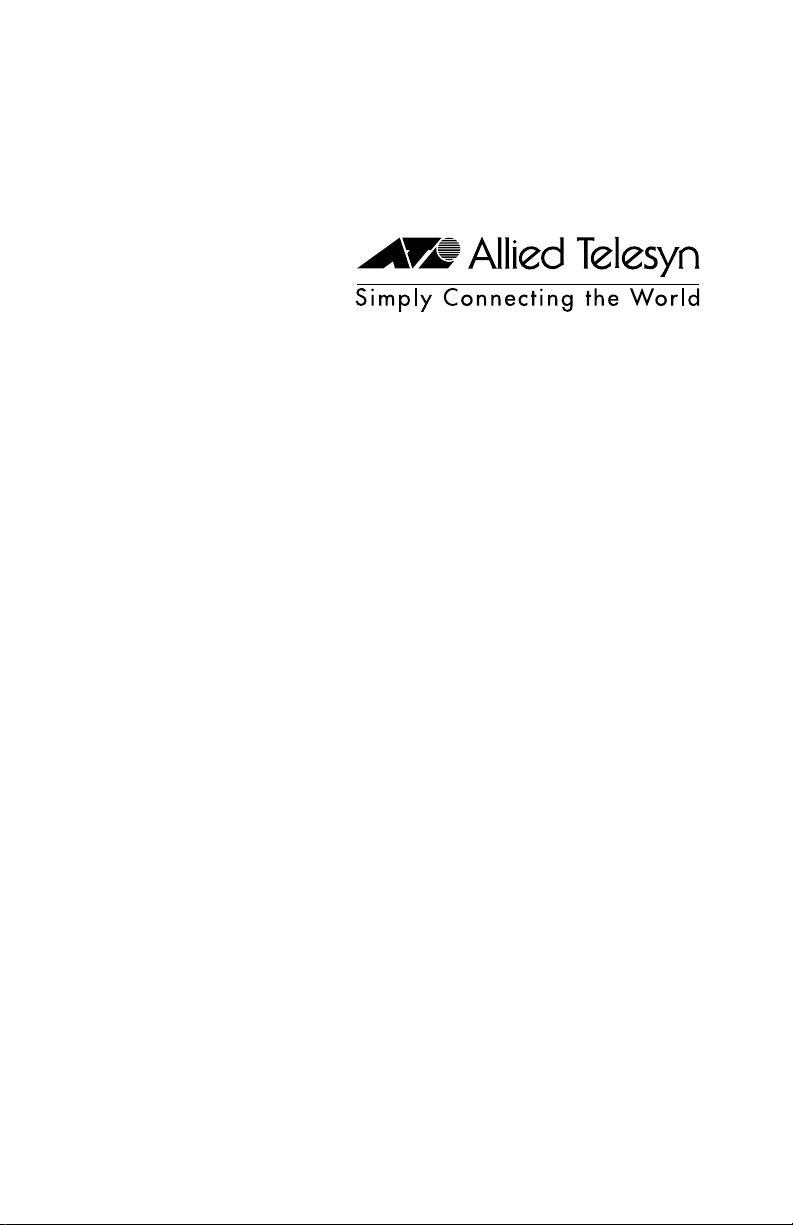
AT-A15/SX
AT-A15/LX
AT-A16
AT-A17
AT-A18
AT-A19
Expansion Modules
Quick Install Guide
PN 613-10814-00 Rev B
Page 2

Copyright 1999 Allied Telesyn International, Corp.
960 Stewart Drive Suite B, Sunnyvale CA 94086, USA
All rights reserved. No part of this publication may be reproduced without prior written permission
from Allied Telesyn International, Corp.
Ethernet is a registered trademark of Xerox Corporation. All other product names, company names,
logos or other designations mentioned herein are trademarks or registered trademarks of their
respective owners.
Allied Telesyn International, Corp. reserves the right to make changes in specifications and other
information contained in this document without prior written notice. The information provided
herein is subject to change without notice. In no event shall Allied Telesyn International, Corp. be
liable for any incidental, special, indirect, or consequential damages whatsoever, including but not
limited to lost profits, arising out of or related to this manual or the information contained herein,
even if Allied Telesyn International, Corp. has been advised of, known, or should have known, the
possibility of such damages.
Page 3
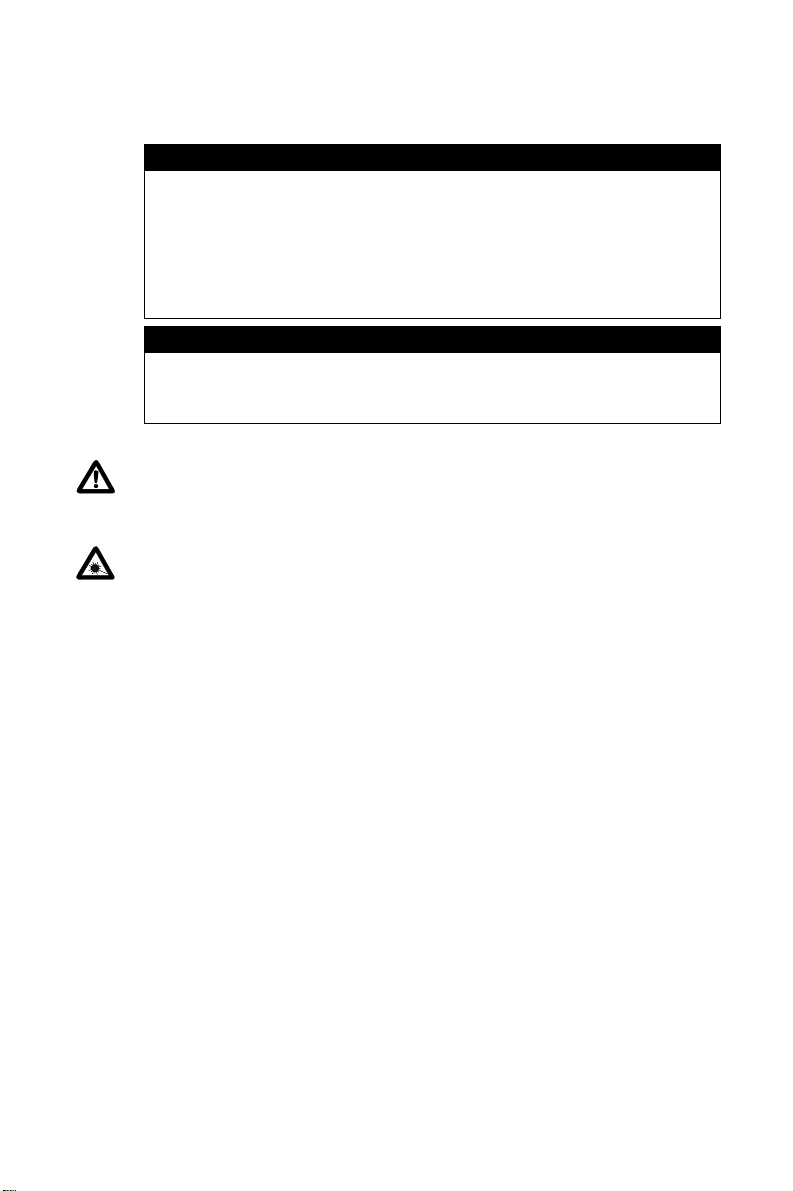
Safety Warnings
: This product meets the following standards
Standards
RADIATED ENERGY
Note: This equipment has been tested and found to comply with the limits for a Class A digital device pursuant to
Part 15 of FCC Rules. These limits are designed to provide reasonable protection against harmful interference
when the equipment is operated in a commercial environment. This equipment generates, uses, and can radiate
radio frequency energy and, if not installed and used in accordance with this instruction manual, may cause
harmful interference to radio communications. Operation of this equipment in a residential area is likely to cause
harmful interference in which case the user will be required to correct the interference at his own expense.
Note: Modifications or changes not expressly approved of by the manufacturer or the FCC, can void your right to
operate th is equipment.
This Class A digital apparatus meets all requirements of the Canadian Interference-Causing Equipment
Regulations.
Cet appareil numérique de la classe A respecte toutes les exigences du Règlement sur le matériel brouilleur du
Canada.
RFI Emission
: In a domestic environment this product may cause radio interference in which case the user may be
WARNING
required to t ak e adequate m ea sures.
Immunity
Electrical Safety
Laser
IMPORTANT
!
WICHTIG
sehen, schlagen Sie in Anhang A den übersetzten Sicherheitshinweis in Ihrer Sprache nach.
VIGTIGT
symbolet !, skal De slå op i tillæg A og finde de oversatte sikkerhedsadvarsler i Deres eget sprog.
BELANGRIJK
Wanneer u de
IMPORTANT
vous voyez le symbole
langue.
TÄRKEÄÄ
katso käännettyä turvaohjetta liitteestä A.
IMPORTANTE
simbolo
VIKTIG
du til Tillegg A for å finne den oversatte sikkerhetsinformasjonen på ønsket språk.
IMPORTANTE
vir o símbolo
IMPORTANTE
Cuando vea el símbolo
OBS
ser
: Appendix A contains translated safety statements for installing this equipment. When you see the
, go to Appendix A for the translated safety statement in your language.
: Anhang A enthält übersetzte Sicherheitshinweise für die Installation dieses Geräts. Wenn Sie
: Tillæg A indeholder oversatte sikkerhedsadvarsler, der vedrører installation af dette udstyr. Når De ser
: Appendix A bevat vertaalde veiligheidsopmerkingen voor het installeren van deze apparatuur.
ziet, raadpleeg Appendix A voor vertaalde veiligheidsinstructies in uw taal.
!
: L'annexe A contient les instructions de sécurité relatives à l'installation de cet équipement. Lorsque
: Liite A sisältää tämän laitteen asentamiseen liittyvät käännetyt turvaohjeet. Kun näet
: l’Appendice A contiene avvisi di sicurezza tradotti per l’installazione di questa apparecchiatura. Il
, indica di consultare l’Appendice A per l’avviso di sicurezza nella propria lingua.
!
: Tillegg A inneholder oversatt sikkerhetsinformasjon for installering av dette utstyret. Når du ser
: O Anexo A contém advertências de segurança traduzidas para instalar este equipamento. Quando
!
: El Apéndice A contiene mensajes de seguridad traducidos para la instalación de este equipo.
! Bilaga A innehåller översatta säkerhetsmeddelanden avseende installationen av denna utrustning. När du
, skall du gå till Bilaga A för att läsa det översatta säkerhetsmeddelandet på ditt språk.
!
, reportez-vous à l'annexe A pour consulter la traduction de ces instructions dans votre
!
, leia a advertência de segurança traduzida no seu idioma no Anexo A.
, vaya al Apéndice A para ver el mensaje de seguridad traducido a su idioma.
!
U.S. Federal Communications Commissi on
Industry Canad
!
EN55022 Class A
2
EN50082-1 1997
TUV-EN60950, UL1950, CSA 950
EN60825
!
!
!
5
1
3
!
4
!
-symbolin,
!
, åpner
!
iii
Page 4
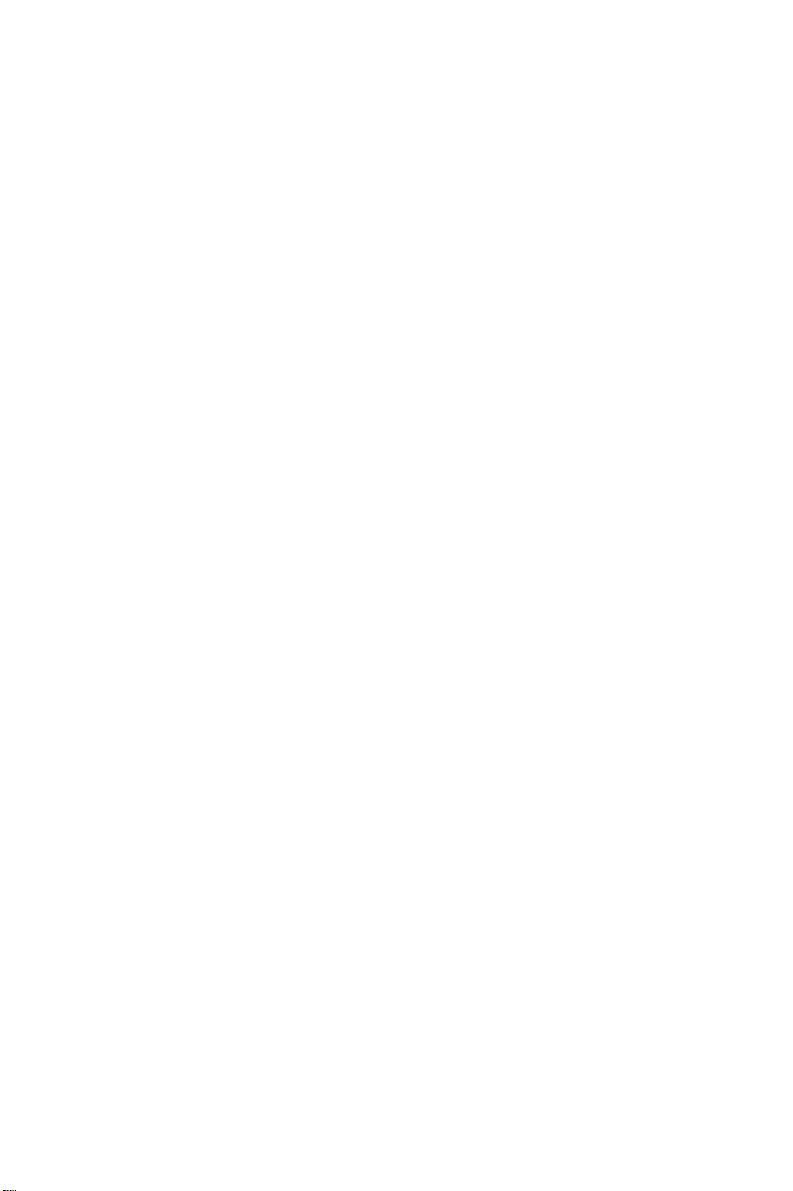
Page 5

Table of Contents
Safety Warnings
Overview
Verifying the Package Contents .............................................................................................3
Reviewing Safety Precautions ................................................................................................4
Installing the Expansion Module ..........................................................................................5
Changing the GBIC Module in the AT-A15/SX or AT-A15/LX Expansion Module .........8
Appendix A
Translated Safety Information
Appendix B
AT-A1x Series Expansion Module Quick Install Guide Feedback
Appendix C
Technical Support Fax Order
Incident Summary.................................................................................................................21
Appendix D
Where To Find Us
................................................................................................................... iii
.................................................................................................................................1
............................................................................................11
...................................19
.............................................................................................21
................................................................................................................23
v
Page 6

Page 7
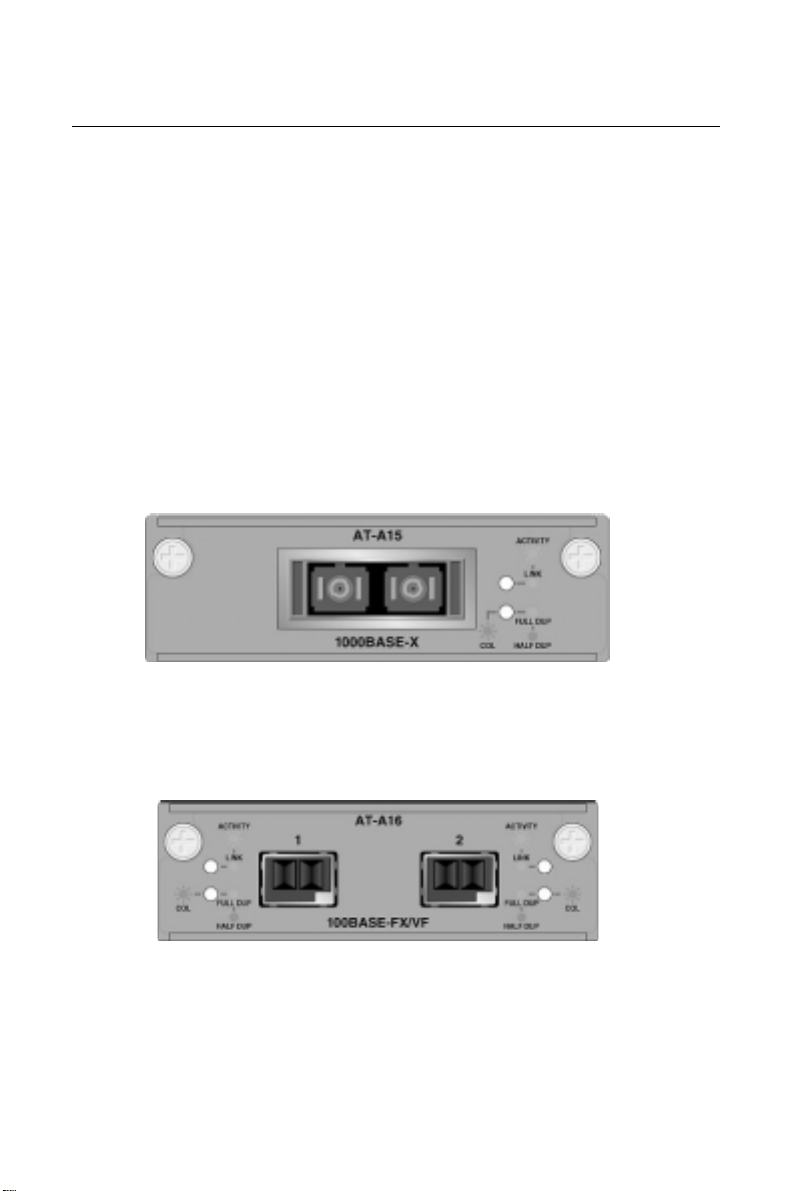
Overview
The AT-A1x Series Expansion Modules are optional uplinks for the AT-8216FXL/
MT, AT-8216FXL/VF, AT-8216FXL/SC, and AT-8224XL Fast Ethernet Switches.
The expansion modules are designed to be installed into the two expansion slots
on the front of each switch. The expansion modules, which can be installed in any
combination, offer you flexbility in building or expanding your network.
Figure 1 through Figure 5 show the front panels while Table 1 describes each
expansion module.
Figure 1
Figure 2
AT-A15 Expansion Module (SX or LX)
AT-A16 Expansion Module
1
Page 8

Overview
Figure 3
Figure 4
Figure 5
AT-A17 Expansion Module
AT-A18 Expansion Module
AT-A19 Expansion Module
2
Page 9
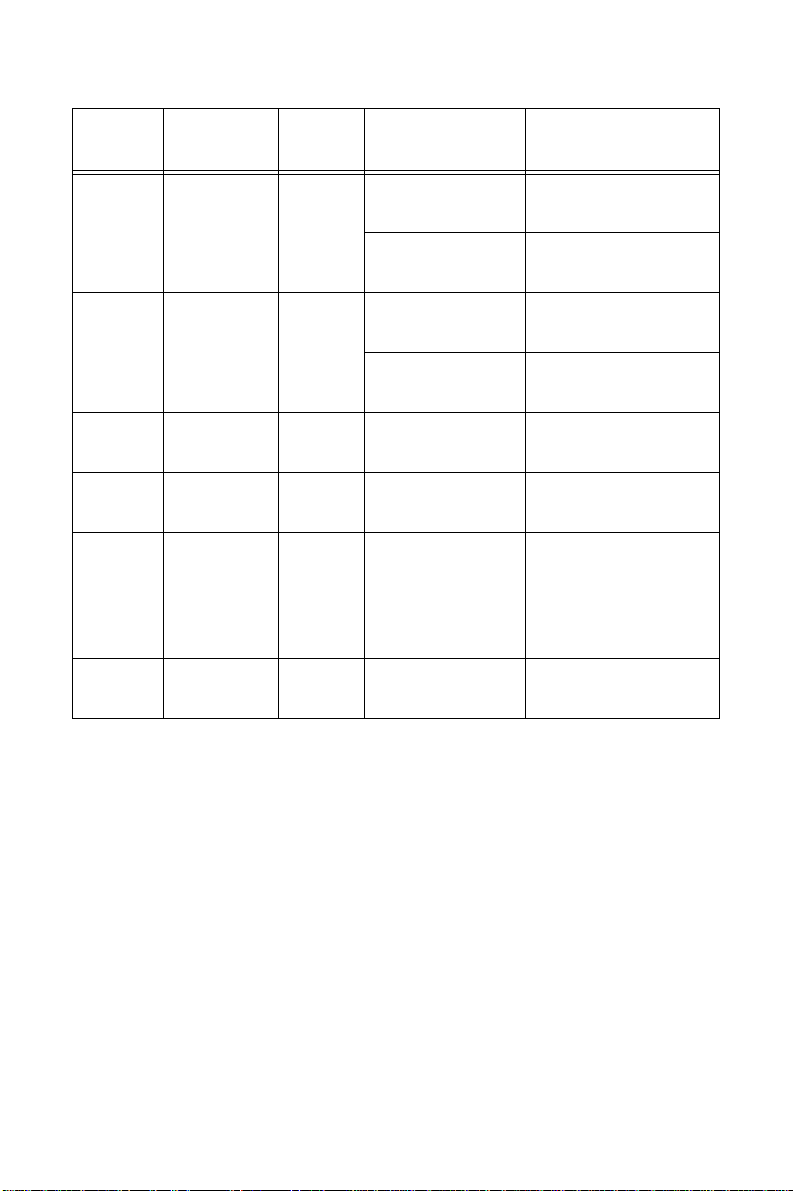
Expansion Module Features
Table 1
AT-A1x Series Expansion Modules Quick Install Guide
Module Port Type
AT-A15/SX 1000Base-SX SC 50/125 micron
AT-A15/LX 1000Base-LX SC 9/125 micron single-
AT-A16 100Base-FX VF-45 50/125 or 62.5/125
AT-A17 100Base-FX SC 50/125 or 62.5/125
AT-A18 10/100Base-TX RJ-45 10Base-T Category 3
AT-A19 100Base-FX MT-RJ 50/125 or 62.5/125
Connector
Type
Cable Type
multimode fiber
62.5/125 micron
multimode fiber
mode fiber cable
50/125 or 62.5/125
micron multimode fiber
micron multimode fiber
micron multimode fiber
or better
100Base-T Category 5
or better
micron multimode fiber
1
Maximum Cable Length
1,804 ft (550 m)
902 ft (275 m)
6.2 mi (10 km)
1,804 ft (550 m)
Full-duplex 6,600 ft (2 km)
Half-duplex 1,360 ft (412 m)
Full-duplex 6,600 ft (2 km)
Half-duplex 1,360 ft (412 m)
328 ft (100 m)
328 ft (100 m)
Full-duplex 6,600 ft (2 km)
Half-duplex 1,360 ft (412 m)
2
3
2
1. Refer to the IEEE 802.3 Standards for further cable information.
2. Assumes a fiber optic cable rating of 5 00 Mhz/Km.
3. Assumes a fiber optic cable rating of 2 00 Mhz/Km.
Verifying the Package Contents
Check your expansion module package for the following items:
❑
One AT-A1x Series Expansion Module
❑
This Quick Install Guide
❑
Warranty card
If any of the items are missing or damaged, contact your Allied Telesyn
representative.
3
Page 10
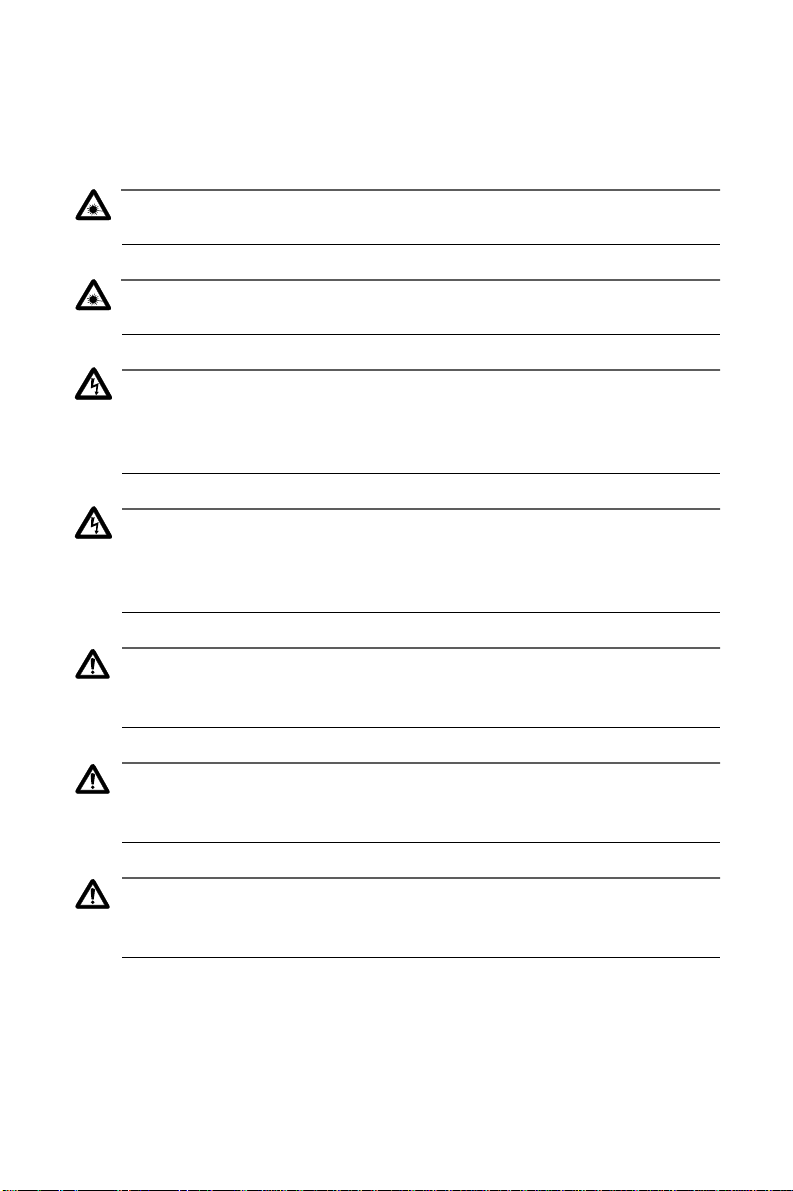
Overview
Reviewing Safety Precautions
Please review the following safety precautions before you begin to install the
expansion module.
Laser
Warning Class 1 Laser product.
Laser
Warning Do not stare into the Laser beam.
Wa r n in g
Lightning Danger
DO NOT WORK on equipment or CABLES during periods of
LIGHTNING ACTIVITY.
Wa r n in g
CAUTION
: POWER CORD IS USED AS A DISCONNECTION
DEVICE. TO DE-ENERGISE EQUIPMENT disconnect the power
!
cord.
9
!
!
6
!
7
8
Caution
Air vents must not be blocked and must have free access to the room
ambient air for cooling.
!
10
Caution
Operating Temperature: This product is designed for a maximum
ambient temperature of 40°C.
!
11
Caution
All Countries: Install product in accordance with local and National
Electrical Codes.
4
!
12
Page 11

AT-A1x Series Expansion Modules Quick Install Guide
Installing the Expansion Module
To install an expansion module, perform the following steps:
1. Disconnect the switch’s power cord, if attached.
Wa r n in g
Make sure to disconnect the power cord before installing the expansion
module. Installing an expansion module without doing so can damage
the module.
Wa r n in g
The power cord is used as a disconnect device. To de-energize
equipment, disconnect the power cord. !
2. Remove a blank faceplate from one of the expansion slots by unscrewing
the faceplates two captive screws. Refer to Figure 6.
blank faceplate if you are not installing an expansion module into the
slot
.
Captive Screws
9
Do not remove the
A
B
Blank Faceplate
Figure 6
Removing the Blank Panel
If you are installing only one expansion module in the switch, you should
install the module in slot A. While the module will work in slot B with slot
A empty, the port numbering assignments will change if you later install
a module in slot A. This could affect the VLAN memberships on the
switch and this could require you to adjust your VLAN configurations.
5
Page 12

Overview
For example, if you install an AT-A17 in slot B while leaving slot A empty,
the switch will assign the port numbers 25 and 26 to the ports on the
module. If you later install another AT-A17 in slot A, the switch will
automatically reallocate port numbers 25 and 26 to the new modules in
slot A and assign the port numbers 27 and 28 to the module in slot B. If
the module in slot B had been a member of a VLAN, you would be
required to reconfigure the VLAN to reflect the change to its port
numbers.
3. Remove the expansion module from the packing material. Make sure you
observe ESD precautions.
4. Slide the expansion module into the empty slot making sure the board is
aligned properly with the card guides. Refer to Figure 7.
ACTIVITY
LINK
FULL DUP
HALF DUP
Dust Covers
Card Guide
1
TX
COL
AT-A17
RX
100BASE-FX/SC
ACTIVITY
2
TX
RX
COL
Figure 7
LINK
FULL DUP
HALF DUP
Installing an Expansion Module
A
B
Board
5. Secure the expansion module to the switch by tightening the captive
screws.
6. Apply power to the switch by re-attaching the power cord to the switch.
Verify that the Power LED lights green.
7. Remove the dust cover from the port(s) on the expansion module and
connect the data cable(s).
6
Page 13

AT-A1x Series Expansion Modules Quick Install Guide
Note
All modules except the AT-A18 modules are shipped with a dust
cover over the ports.
8. Verify the LEDs on the expansion module’s front panel by referring to
Table 2.
Expansion Module LEDs
Table 2
LED State Description
Activity/Link Solid Green
Flashing Green
Solid Amber
Flashing Amber
Full Dup/Half Dup/Col Solid Green
Solid Amber
Flashing Amber
Indicates a 100 Mbps link.
Indicates 100 Mbps activity.
Indicates a 10 Mbps link (10/100 ports only).
Indicates 10 Mbps activity (10/100 ports only).
The port is operating at full-duplex.
The port is operating at half-duplex.
Collisions are occurring on the line.
The AT-A1x Series Expansion Module is now ready for use.
7
Page 14

Overview
Changing the GBIC Module in the AT-A15/SX or AT-A15/LX Expansion Module
The AT-A15 (SX or LX) expansion module can be equipped with the AT-G8SX
GBIC module for LED transmission of up to 1,804 ft (550 m) or the AT-G8LX
GBIC module for laser transmission of up to 16,400 ft (5 km).
This procedure explains how to change the GBIC module in an AT-A15 (SX or
LX) module. The procedure assumes that the expansion module has been
installed in the switch. If you have not installed the AT-A15 (SX or LX) module in
the switch, refer to “Installing the Expansion Module” on page 5. To change the
GBIC module, perform the following procedure:
1. Remove the fiber cables from both ports of the module, if attached.
Laser
Do not stare into the laser beam.
2. Remove the GBIC module from the AT-A15 (SX or LX) expansion
module by pulling up the release wire and sliding the module out of the
expansion slot. Refer to Figure 8.
!
7
AT-A15
1000BASE-X
ACTIVITY
LINK
FULL DUP
COL
HALF DUP
A
B
Release
Figure 8
8
AT-GBIC Module
Page 15

AT-A1x Series Expansion Modules Quick Install Guide
3. Slide the new GBIC module into the expansion slot and push it in until it
clicks. Refer toFigure 9.
Figure 9
AT-A15
1000BASE-X
Installing a GBIC Module into the AT-A15 (SX or LX) Expansion Slot
ACTIVITY
LINK
A
FULL DUP
COL
HALF DUP
B
4. Remove the dust cover and attach the fiber cables. It is important to leave
the dust cover in place if you are not attaching the cables at this time.
Dust in the ports will degrade transmission.
5. Apply power to the switch by re-attaching the power cord. Verify that the
Power LED lights green.
The AT-A15/SX or AT-A15/LX expansion module is now ready for use.
9
Page 16

Page 17

Appendix A
Translated Safety Information
IMPORTANT
safety statements in this guide.
WICHTIG
enthaltenen Sicherheitshinweise in mehreren Sprachen.
VIGTIGT
sikkerhedsadvarslerne i denne håndbog.
BELANGRIJK
veiligheidsopmerkingen in deze gids.
IMPORTANT
instructions de sécurité figurant dans ce guide.
TÄRKEÄÄ
kielellä.
IMPORTANTE
sicurezza di questa guida.
VIKTIG
sikkerhetsinformasjonen i denne veiledningen.
IMPORTANTE
de segurança neste guia.
IMPORTANTE
mensajes de seguridad incluidos en esta guía.
: This appendix contains multiple-language translations for the
: Dieser Anhang enthält Übersetzungen der in diesem Handbuch
: Dette tillæg indeholder oversættelser i flere sprog af
: Deze appendix bevat vertalingen in meerdere talen van de
: Cette annexe contient la traduction en plusieurs langues des
: Tämä liite sisältää tässä oppaassa esiintyvät turvaohjeet usealla
: questa appendice contiene traduzioni in più lingue degli avvisi di
: Dette tillegget inneholder oversettelser til flere språk av
: Este anexo contém traduções em vários idiomas das advertências
: Este apéndice contiene traducciones en múltiples idiomas de los
OBS! Denna bilaga innehåller flerspråkiga översättningar av
säkerhetsmeddelandena i denna handledning.
11
Page 18

Translated Safety Inform ati on
!
!
!
STANDARDS
Note: This equipment has been tested and found to comply with the limits for a Class
A digital device pursuant to Part 15 of FCC Rules. These limits are designed to provide
reasonable protection against harmful interference when the equipment is operated in
a commercial environment. This equipment generates, uses, and can radiate radio
frequency energy and, if not installed and used in accordance with this instruction
manual, may cause harmful interference to radio communications. Operation of this
equipment in a residential area is likely to cause harmful interference in which case the
user will be required to correct the interference at his own expense.
Note: Modifications or changes not expressly approved by the manufacturer or the
FCC can void your right to operate this equipment.
Industry Canada
This Class A digital apparatus meets all requirements of the Canadian InterferenceCausing Equipment Regulations.
Cet appareil numérique de la classe A respecte toutes les exigences du Réglement sur le
matériel brouilleur du Canada.
1
2
3
RFI Emission EN55022 Class A
WARNING
which case the user may be required to take adequate measures.
Immunity EN50082-1 1997
: This product meets the following standards.
U.S. Federal Communications Commission
Industry Canada
: In a domestic environment this product may cause radio interference in
!
!
!
!
!
!
!
12
4
5
6
7
8
9
10
Electrical Safety TUV-EN60950, UL1950, CSA 950
Laser EN60825
At time of installation the Fiber Optic Lasers comply with FDA Radiation Performance
Standard 21CFR Subchapter J, applicable at date of manufacture.
Warning Class 1 Laser product.
Warning Do not stare into the Laser beam.
Caution: Use of controls or adjustments of performance other than those specified may
result in hazardous radiation exporsure.
LIGHTNING DANGER
DANGER
LIGHTNING ACTIVITY.
WARNING
ENERGISE EQUIPMENT disconnect the power cord.
CAUTION
ambient air for cooling.
: DO NOT WORK on equipment or CABLES during periods of
: POWER CORD IS USED AS A DISCONNECTION DEVICE. TO DE-
: Air vents must not be blocked and must have free access to the room
Page 19

AT-A1x Series Expansion Modules Quick Install Guide
!
!
!
!
!
!
!
!
!
!
!
11
OPERATING TEMPERATURE
This product is designed for a maximum ambient temperature of 40 degrees C.
12
1
2
All Countries
NORMEN
: Install product in accordance with local and National Electrical Codes.
: Dieses Produkt erfullt die Anforderungen der nachfolgenden Normen.
Hochfrequenzstörung EN55022 Klasse A
WARNUNG
: Bei Verwendung zu Hause kann dieses Produkt Funkstörungen
hervorrufen. In diesem Fall müßte der Anwender angemessene Gegenmaßnahmen
ergreifen.
3
4
5
6
7
8
Störsicherheit EN50082-1 1997
Elektrische Sicherheit TUV-EN60950, UL1950, CSA 950
Laser EN60825
WARNUNG
WARNUNG
Laserprodukt der Klasse 1.
Nicht direkt in den Strahl blicken.
GEFAHR DURCH BLITZSCHLAG
GEFAHR
: Keine Arbeiten am Gerät oder an den Kabeln während eines Gewitters
ausführen.
9
VORSICHT
: DAS NETZKABEL DIENT ZUM TRENNEN DER
STROMVERSORGUNG. ZUR TRENNUNG VOM NETZ, KABEL AUS DER
STECKDOSE ZIEHEN.
!
!
!
!
!
!
!
!
10
VORSICHT
Die Entlüftungsöffnungen dürfen nicht versperrt sein und müssen zum Kühlen freien
Zugang zur Raumluft haben.
11
BETRIEBSTEMPERATUR
Dieses Produkt wurde für den Betrieb in einer Umgebungstemperatur von nicht mehr
als 40° C entworfen.
12
ALLE LÄNDER
: Installation muß örtlichen und nationalen elektrischen Vorschriften
entsprechen.
STANDARDER
1
2
Radiofrekvens forstyrrelsesemission EN55022 Klasse A
ADVARSEL
: Dette produkt tilfredsstiller de folgende standarder.
: I et hjemligt miljø kunne dette produkt forårsage radio forstyrrelse.
Bliver det tilfældet, påkræves brugeren muligvis at tage tilstrækkelige foranstaltninger.
3
4
5
Immunitet EN50082-1 1997
Elektrisk sikkerhed TUV-EN60950, UL1950, CSA 950
Laser EN60825
13
Page 20

Translated Safety Inform ati on
!
!
!
!
!
!
!
!
!
!
!
6
7
8
9
ADVARSEL
ADVARSEL
Laserprodukt av klasse 1.
Stirr ikke på strålen.
FARE UNDER UVEJR
FARE
: UNDLAD at arbejde på udstyr eller KABLER i perioder med LYNAKTIVITET.
ADVARSEL
: DEN STRØMFØRENDE LEDNING BRUGES TIL AT AFBRYDE
STRØMMEN. SKAL STRØMMEN TIL APPARATET AFBRYDES, tages ledningen ud
af stikket.
10
ADVARSEL
: Ventilationsåbninger må ikke blokeres og skal have fri adgang til den
omgivende luft i rummet for afkøling.
11
BETJENINGSTEMPERATUR
Dette apparat er konstrueret til en omgivende temperatur på maksimum 40 grader C.
12
ALLE LANDE
: Installation af produktet skal ske i overensstemmelse med lokal og
national lovgivning for elektriske installationer.
NORMEN
1
2
RFI Emissie EN55022 Klasse A
WAARSCHUWING
: Dit product voldoet aan de volgende eisen.
: Binnenshuis kan dit product radiostoring veroorzaken, in welk
geval de gebruiker verplicht kan worden om gepaste maatregelen te nemen.
3
4
Immuniteit EN50082-1 1997
Electrische Veiligheid TUV-EN60950, UL1950, CSA 950
!
!
!
!
!
!
!
!
14
5
6
7
8
9
Laser EN60825
WAARSHUWING
WAARCHUWING
Klasse-1 laser produkt.
Neit in de straal staren.
GEVAAR VOOR BLIKSEMINSLAG
GEVAAR
WAARSCHUWING
: NIET aan toestellen of KABELS WERKEN bij BLIKSEM.
: HET TOESTEL WORDT UITGESCHAKELD DOOR DE
STROOMKABEL TE ONTKOPPELEN.OM HET TOESTEL STROOMLOOS TE
MAKEN: de stroomkabel ontkoppelen.
10
OPGELET
: De ventilatiegaten mogen niet worden gesperd en moeten de
omgevingslucht ongehinderd toelaten voor afkoeling.
11
BEDRIJFSTEMPERATUUR
De omgevingstemperatuur voor dit produkt mag niet meer bedragen dan 40 graden
Celsius.
12
ALLE LANDEN
: het toestel installeren overeenkomstig de lokale en nationale
elektrische voorschriften.
Page 21

AT-A1x Series Expansion Modules Quick Install Guide
!
!
!
!
!
!
!
!
!
!
!
!
NORMES
1
2
Emission d’interférences radioélectriques EN55022 Classe A
MISE EN GARDE
: ce produit est conforme aux normes de suivantes:
: dans un environnement domestique, ce produit peut provoquer des
interférences radioélectriques. Auquel cas, l’utilisateur devra prendre les mesures
adéquates.
3
4
5
6
7
8
9
Immunité EN50082 - 1 1997
Sécurité électrique TUV-EN60950, UL1950, CSA 950
Laser EN60825
ATTENTION
ATTENTION
Producit laser di classe 1.
Ne pas fixer le faisceau des yeux.
DANGER DE FOUDRE
DANGER
ATTENTION
: NE PAS MANIER le matériel ou les CÂBLES lors d’activité orageuse.
: LE CORDON D’ALIMENTATION SERT DE MISE HORS CIRCUIT.
POUR COUPER L’ALIMENTATION DU MATÉRIEL, débrancher le cordon.
10
ATTENTION
: Ne pas bloquer les fentes d’aération, ceci empêcherait l’air ambiant de
circuler librement pour le refroidissement.
11
TEMPÉRATURE DE FONCTIONNEMENT
Ce matériel est capable de tolérer une température ambiante maximum de 40 degrés
Celsius.
12
POUR TOUS PAYS
: Installer le matériel conformément aux normes électriques
nationales et locales.
!
!
!
!
!
!
!
!
NORMIT
1
2
Radioaaltojen häirintä EN55022 Luokka A
VAROITUS
: Tämä tuote on seuraavien standardiem mukainen.
: Kotiolosuhteissa tämä laite voi aiheuttaa radioaaltojen häiröitä, missä
tapauksessa laitteen käyttäjän on mahdollisesti ryhdyttävä tarpeellisiin toimenpiteisiin.
3
4
5
6
7
8
Kestävyys EN50082-1 1997
Sähköturvallisuus TUV-EN60950, UL1950, CSA 950
Laser EN60825
VAROITUS
VARIOTUS
Luokan 1 Lasertuote.
Älä katso säteeseen.
SALAMANISKUVAARA
HENGENVAARA
: ÄLÄ TYÖSKENTELE laitteiden tai KAAPELEIDEN KANSSA
SALAMOINNIN AIKANA.
15
Page 22

Translated Safety Inform ati on
!
!
!
!
!
!
!
!
!
!
!
!
9
HUOMAUTUS
: VIRTAJOHTOA KÄYTETÄÄN VIRRANKATKAISULAITTEENA.
VIRTA KATKAISTAAN irrottamalla virtajohto.
10
HUOMAUTUS
: Ilmavaihtoreikiä ei pidä tukkia ja niillä täytyy olla vapaa yhteys
ympäröivään huoneilmaan, jotta ilmanvaihto tapahtuisi.
11
KÄYTTÖLÄMPÖTILA
Tämä tuote on suunniteltu ympäröivän ilman maksimilämpötilalle 40° C.
12
KAIKKI MAAT
: Asenna tuote paikallisten ja kansallisten sähköturvallisuusmääräysten
mukaisesti.
STANDARD
1
2
Emissione RFI (interferenza di radiofrequenza) EN55022 Classe A
AVVERTENZA
: Questo prodotto e conforme ai seguenti standard.
: in ambiente domestico questo prodotto potrebbe causare radio
interferenza. In questo caso potrebbe richiedersi all’utente di prendere gli adeguati
provvedimenti.
3
4
5
6
7
8
Immunit EN50082-1 1997
Sicurezza elettrica TUV-EN60950, UL1950, CSA 950
Laser EN60825
AVVERTENZA
AVERTENZA
Prodotto laser di Classe 1.
Non fissare il raggio con gli occhi.
PERICOLO DI FULMINI
PERICOLO
: NON LAVORARE sul dispositivo o sui CAVI durante PRECIPITAZIONI
TEMPORALESCHE.
!
!
!
!
16
9
ATTENZION
: IL CAVO DI ALIMENTAZIONE È USATO COME DISPOSITIVO DI
DISATTIVAZIONE. PER TOGLIERE LA CORRENTE AL DISPOSITIVO staccare il
cavo di alimentazione.
10
ATTENZION
: le prese d’aria non vanno ostruite e devono consentire il libero
ricircolo dell’aria ambiente per il raffreddamento.
11
TEMPERATURA DI FUNZIONAMENTO
Questo prodotto è concepito per una temperatura ambientale massima di 40 gradi
centigradi.
12
TUTTI I PAESI
: installare il prodotto in conformità delle vigenti normative elettriche
nazionali.
Page 23

AT-A1x Series Expansion Modules Quick Install Guide
!
!
!
!
!
!
!
!
!
!
!
!
SIKKERHETSKRAV
1
2
RFI stråling EN55022 Klasse A
ADVARSEL
: Dette produktet tilfredsstiller folgende sikkerhetnormer:
: Hvis dette produktet benyttes til privat bruk, kan produktet forårsake
radioforstyrrelse. Hvis dette skjer, må brukeren ta de nødvendige forholdsregler.
3
4
5
6
7
8
9
Immunitet EN50082-1 1997
Elektrisk sikkerhet TUV-EN60950, UL1950, CSA 950
Laser EN60825
ADVARSEL
ADVARSAL
Laserprodukt av klasse 1.
Stirr ikke på strålen.
FARE FOR LYNNEDSLAG
FARE
: ARBEID IKKE på utstyr eller KABLER i TORDENVÆR.
FORSIKTIG
: STRØMLEDNINGEN BRUKES TIL Å FRAKOBLE UTSTYRET. FOR Å
DEAKTIVISERE UTSTYRET, må strømforsyningen kobles fra.
10
FORSIKTIG
: Lufteventilene må ikke blokkeres, og må ha fri tilgang til luft med
romtemperatur for avkjøling.
11
DRIFTSTEMPERATUR
Dette produktet er konstruert for bruk i maksimum romtemperatur på 40 grader
celsius.
12
ALLE LAND
: Produktet må installeres i samsvar med de lokale og nasjonale elektriske
koder.
!
!
!
!
!
!
!
!
PADROES
1
2
Emissão de interferência de radiofrequência EN55022 Classe A
AVISO
: Este produto atende aos seguintes padroes:
: Num ambiente doméstico este produto pode causar interferência na
radiorrecepção e, neste caso, pode ser necessário que o utente tome as medidas
adequadas.
3
4
5
6
7
8
Imunidade EN50082-1 1997
Segurança Eléctrica TUV-EN60950, UL1950, CSA 950
Laser EN60825
AVISO
Produto laser de classe 1
AVISO
Não olhe fixamente para o raio.
PERIGO DE CHOQUE CAUSADO POR RAIO
PERIGO
: NÃO TRABALHE no equipamento ou nos CABOS durante períodos
suscetíveis a QUEDAS DE RAIO.
17
Page 24
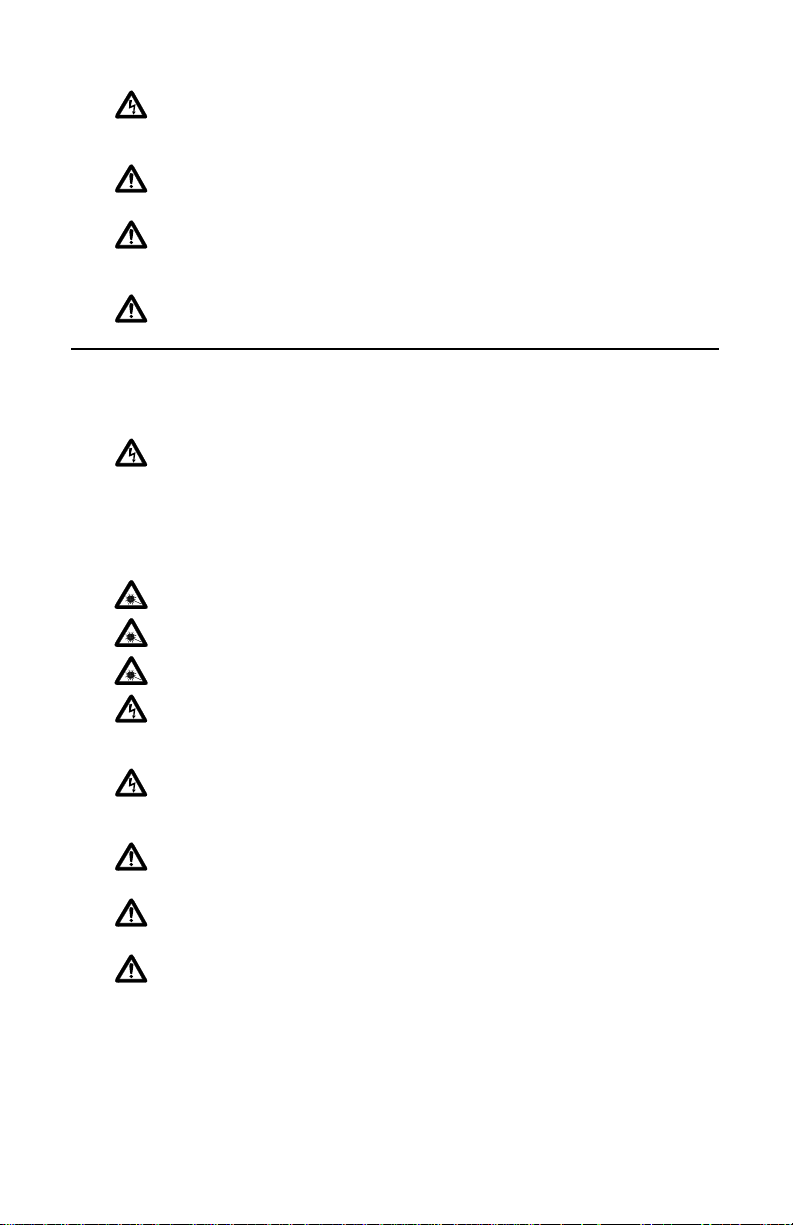
Translated Safety Inform ati on
!
!
!
!
!
!
!
!
!
!
!
9
CUIDADO
: O CABO DE ALIMENTAÇÃO É UTILIZADO COMO UM
DISPOSITIVO DE DESCONEXÃO. PARA DESELETRIFICAR O EQUIPAMENTO,
desconecte o cabo de ALIMENTAÇÃO.
10
CUIDADO
: As aberturas de ventilação não devem ser bloqueadas e devem ter acesso
livre ao ar ambiente para arrefecimento adequado do aparelho.
11
TEMPERATURA DE FUNCIONAMENTO
Este produto foi projetado para uma temperatura ambiente máxima de 40 graus
centígrados.
12
TODOS OS PAÍSES
: Instale o produto de acordo com as normas nacionais e locais
para instalações elétricas.
ESTANDARES
1
2
Emisión RFI EN55022 Clase A
ADVERTENCIA
: Este producto cumple con los siguientes estandares.
: en un entorno doméstico, este producto puede causar
radiointerferencias, en cuyo caso, puede requerirse del usuario que tome las medidas
que sean convenientes al respecto.
3
4
5
6
7
Inmunidad EN50082-1 1997
Seguridad eléctrica TUV-EN60950, UL1950, CSA 950
Laser EN60825
ADVERTENCIA
¡
ADVERTENCIA
¡
! Producto láser Clase 1.
! No mirat fijamente el haz.
!
!
!
!
!
18
8
PELIGRO DE RAYOS
PELIGRO
: NO REALICE NINGUN TIPO DE TRABAJO O CONEXION en los
equipos o en LOS CABLES durante TORMENTAS ELECTRICAS.
9
ATENCION
: EL CABLE DE ALIMENTACION SE USA COMO UN DISPOSITIVO
DE DESCONEXION. PARA DESACTIVAR EL EQUIPO, desconecte el cable de
alimentación.
10
ATENCION
: Las aberturas para ventilación no deberán bloquearse y deberán tener
acceso libre al aire ambiental de la sala para su enfriamiento.
11
TEMPERATURA REQUERIDA PARA LA OPERACIÓN
Este producto está diseñado para una temperatura ambiental máxima de 40 grados C.
12
PARA TODOS LOS PAÍSES
: Monte el producto de acuerdo con los Códigos
Eléctricos locales y nacionales.
Page 25

Translated Safety Inform ati on
!
!
!
!
!
!
!
!
!
!
!
!
STANDARDER
1
2
Radiostörning EN55022 Klass A
VARNING
: Denna produkt uppfyller följande standarder.
: Denna produkt kan ge upphov till radiostörningar i hemmet, vilket kan
tvinga användaren till att vidtaga erforderliga åtgärder.
3
4
5
6
7
8
9
Immunitet EN50082-1 1997
Elsäkerhet TUV-EN60950, UL1950, CSA 950
Laser EN60825
VARNING
VARNING
! Laserprodukt av klass 1.
! Laserstrålning när enheten är öppen.
FARA FÖR BLIXTNEDSLAG
FARA
: ARBETA EJ på utrustningen eller kablarna vid ÅSKVÄDER.
VARNING
: NÄTKABELN ANVÄNDS SOM STRÖMBRYTARE FÖR ATT KOPPLA
FRÅN STRÖMMEN, dra ur nätkabeln.
10
VARNING
: Luftventilerna får ej blockeras och måste ha fri tillgång till omgivande
rumsluft för avsvalning.
11
DRIFTSTEMPERATUR
Denna produkt är konstruerad för rumstemperatur ej överstigande 40 grader Celsius.
12
ALLA LÄNDER
: Installera produkten i enlighet med lokala och statliga bestämmelser
för elektrisk utrustning.
19
Page 26

Page 27

Appendix B
AT-A1x Series Expansion Module Quick Install Guide Feedback
Please tell us what additional information you would like to see discussed in this
guide. If there are topics you would like information on that were not covered in
this guide, please photocopy this page, answer the questions and fax or mail this
form back to Allied Telesyn. The mailing address and fax number are at the
bottom of the page. Your comments are valuable when we plan future revisions of
this guide.
I found the following the most valuable __________________________________
______________________________________________________________________
______________________________________________________________________
______________________________________________________________________
I would like the following more developed ________________________________
______________________________________________________________________
______________________________________________________________________
______________________________________________________________________
I would find this guide more useful if ____________________________________
______________________________________________________________________
______________________________________________________________________
______________________________________________________________________
Please fax or mail your feedback. Fax to 1-408-736-0100. Or mail to:
Allied Telesyn International, Corp.
c/o Technical Communications
960 Steward Drive, Suite B
Sunnyvale, CA 94086 USA
PN 613-10814-00 Rev B
19
Page 28

Page 29

Appendix C
Technical Support Fax Order
Name________________________________________________________________________
Company_____________________________________________________________________
Address______________________________________________________________________
City ___________________________State/Province__________________________________
Zip/Postal Code ______________________ Country__________________________________
Phone __________________________________ Fax__________________________________
Incident Summary
Allied Telesyn model number____________________________________________________
Firmware release number of Allied Telesyn product (if applicable)______________________
Other network software products I am using (e.g., network managers)
_____________________________________________________________________________
_____________________________________________________________________________
Brief summary of problem ______________________________________________________
_____________________________________________________________________________
Conditions (List the steps that led up to the problem.)________________________________
_____________________________________________________________________________
_____________________________________________________________________________
_____________________________________________________________________________
_____________________________________________________________________________
_____________________________________________________________________________
_____________________________________________________________________________
_____________________________________________________________________________
Detailed description (Please use separate sheet)
Please also fax printouts of relevant files such as batch files and configuration files.
When completed, fax this sheet to the appropriate Allied Telesyn office. Fax numbers can be
found on page 19.
21
Page 30

Page 31

Appendix D
Where To Find Us
For Technical Support or Service
Location Phone Fax
Americas
United States, Canada, Mexico, Central
America, South America
Asia
Singapore, Taiwan, Thailand, Malaysia,
Indonesia, Korea, Phi lip pin es, Chin a, India,
Hong Kong
Australia
Australia, New Zeala nd
France
France, Belgium, Luxembourg, The
Netherlands, Middle East, Africa
Germany
Germany, Switzerland, Austria, Eastern
Europe
Italy
Italy, Spain, Portugal, Greece, Turkey, Israel
Japan
United Kingdom
United Kingdom, Denmark, Norway, Sweden,
Finland, Iceland
Technical Support E-mail Address
FTP Server
1 (800) 428-4835 1 (503) 639-3946
(+65) 3815-612 (+65) 3833-830
1 (800) 000-880 (+61) 2-9438-4966
(+33) 1-60-92-15-25 (+33) 1-69-28-37-49
(+49) 30-435-900-126 (+49) 30-435-70-650
(+39) 02-416047 (+39) 02-419282
(+81) 3-3443-5640 (+81) 3-3443-2443
(+44) 1-235-442560 (+44) 1-235-442680
TS1@alliedtelesyn.com
Address: gateway.centre.com [lowercase letters]
Login: anonymous [lowercase letters]
Password: your e-mail address [requested by the server at
login]
For Corporate and Sales Information
Allied Telesyn Int erna ti on al, Corp.
19800 North Creek Par kwa y, Suit e 200
Bothell, WA 98011
Tel: 1 (425) 487-8880
Fax: 1 (425) 489-9191
World Wide Web
Allied Telesyn International, Corp.
960 Stewart Drive, Suite B
Sunnyvale, CA 94086
Tel: 1 (800) 424-4284 (USA and Canada)
Fax: 1 (408) 736-0100
http://www.alliedtelesyn.com
23
Page 32

