Page 1
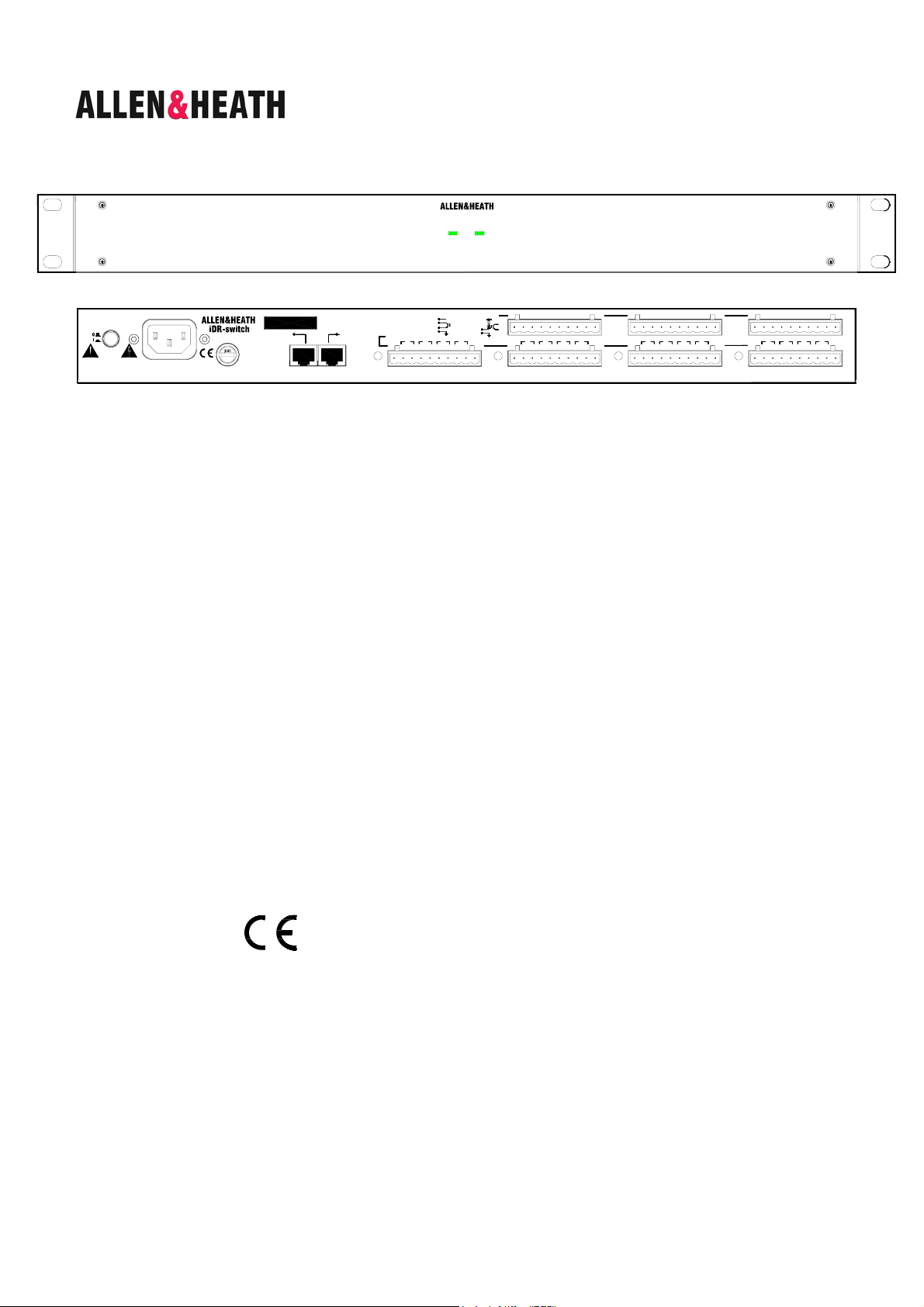
link power
V
+10V
+
G
1516 13
opto
+-
SWITCH INPUTS
switch
G
+10V
2K2
opto
1214
+-+-+-+-
910
11
iDR-switch
24 IN 16 OUT SWITCH CONTROLLER
G 4321 G5678G 1211109 G13141516G 20191817 G21222324
VGVGVG +-+-+-
567+-8
+-+-+-
VG
123+-4
iDR-switch EXPANDER AP5141
100 - 240V~
47-63Hz ~ 15W MAX
WARNING
+10V DC max total 500mA
open collector
FUSE: T500mAL
next previous
OUT IN
DR-LINK
+24V DC, 200mA max
LOGIC OUTPUTS
+-+-+-
User Guide
THIS APPARATUS MUST BE EARTHED.
ATTENTION: REMPLACER LE FUSIBLE AVEC UN DES MEMES CARACTERISTIQUES.
FOR CONTINUED PROTECTION AGAINST RISK OF FIRE REPLACE FUSE WITH SAME TYPE AND RATING.
CAUTION: RISK OF ELECTRIC SHOCK. DO NOT OPEN. AVIS: RISQUE DE CHOC ELECTRIQUE - NE PAS OUVRIR. Made in the UK by ALLEN&HEATH LIMITED Complies with UL6500, CSA-E65, EN60065
The iDR-switch is an add-on control expander for the iDR-8 audio mix processor. It provides an additional 24 switch
closure control inputs and 16 logic control outputs in a 1U high rack or desk mount case. Up to three units can be
connected providing up to 72 additional switch and 48 additional logic controls. These can be custom wired by the
installer to allow external equipment to control pre-determined mixer functions, or the mixer to control external
equipment. Typical applications include room wall plates for local volume control and source selection, patch recall,
logic control, automatic control of room dividers, projection screens, media players, lamps and other equipment.
The inputs and outputs are opto-isolated to avoid problems with equipment interaction. Grounding the switch inputs
using simple contact closures triggers the programmed function. The logic outputs are open collector and can be
wired to use the internal reference voltage or an external power supply. These typically drive LED indicators, filament
bulbs, relays and circuit logic. Wiring the interface should be carried out by competent installation personnel. The
switch and output functions are easily programmed using the iDR System Manager software.
The iDR-8 communicates with the iDR-switch via the DR-Link port. This uses the proprietary Allen & Heath DR-Link
protocol. A standard 2 metre CAT5 STP cable is provided. However, you can use a cable up to 300 metres long
letting you position the unit closer to the local switch wiring. A pass through connection lets you network up to three
units by daisy chaining them.
Plan the system Before starting make sure you have planned how the
system is to work. Allocate the switch inputs and logic outputs and keep a log
of their intended function. Use the iDR System Manager software to configure
the system. Simulation windows are provided for you to try out your settings
without access to the units themselves. Refer to the Help file that comes with
the iDR System Manager software for details on how to assign the switch
inputs and logic outputs.
This product complies with the European Electromagnetic
Compatibility directives 89/336/EEC & 92/31/EEC and the
European Low Voltage Directives 73/23/EEC & 93/68/EEC.
NOTE: Do not remove the cover of the iDR-switch unit. There are no user
serviceable parts inside. Any changes or modifications to the equipment not
approved by Allen & Heath could void the compliance of the equipment and
therefore the users authority to operate it.
iDR-switch User Guide AP5141 Issue 2
Copyright © 2002 Allen & Heath Limited. All rights reserved
Whilst we believe the information in this guide to be reliable we do not assume
responsibility for inaccuracies. We also reserve the right to make changes in
the interest of further product development.
iDR-switch User Guide AP5141 1
Page 2
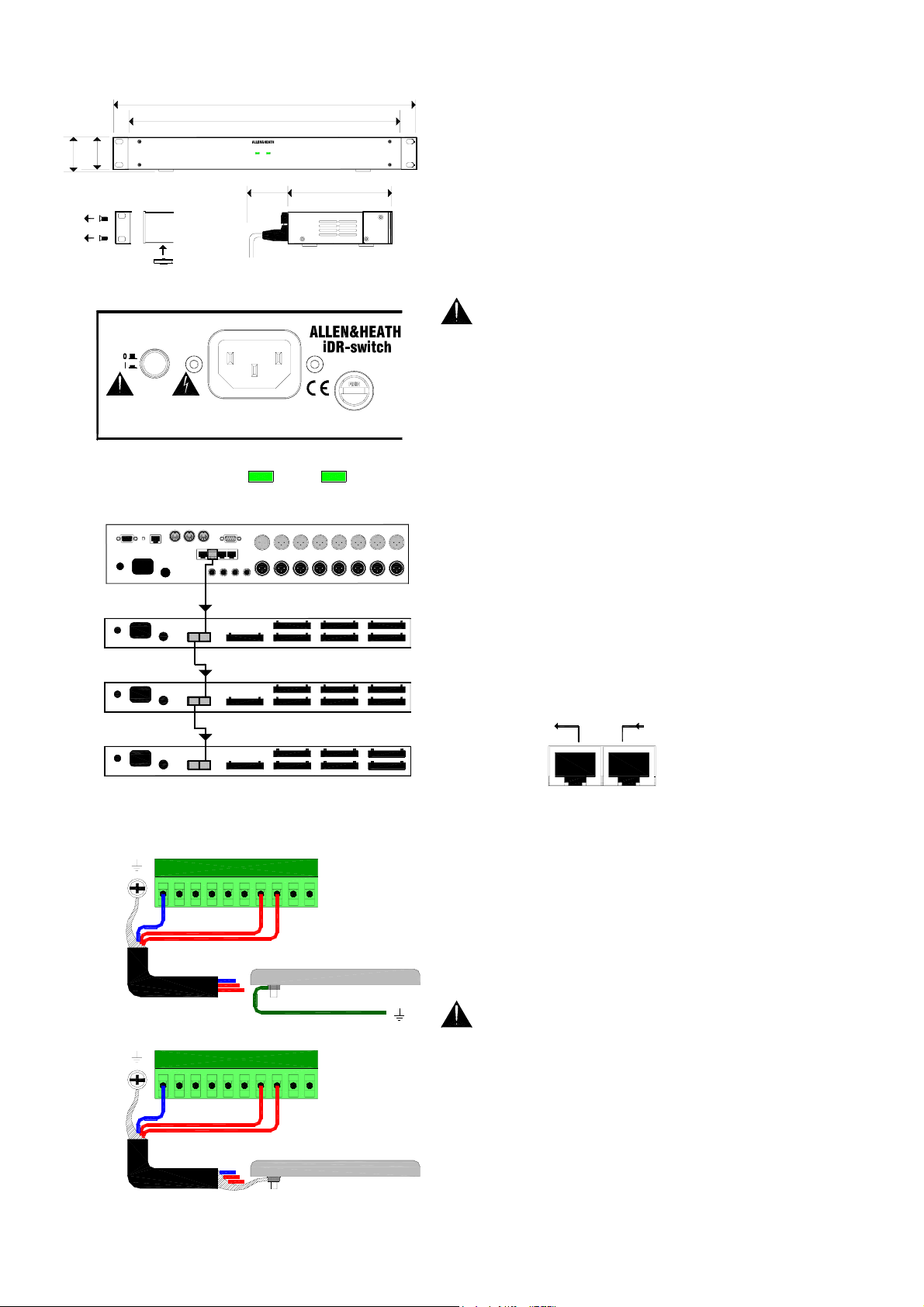
k
r
48mm
1.9"
44mm
1.7"
1U
iDR-switch
483mm
19"
link power
443mm
17.4"
iDR-switch
24 IN 16 OUT SWITCH CONTROLLER
The iDR-switch can be rack mounted or free standing. There
are no user controls on the front panel. Allow a minimum of
65mm clearance behind the unit for the connectors and cables.
Ensure adequate ventilation to the side of and behind the unit.
Remove 2x rack ears
M3 Torx T10
Fit 4x feet
100 - 240V~
47-63Hz ~ 15W MAX
WARNING
THIS APPARATUS MUST BE EARTHED.
ATTENTION: REMPLACER LE FUSIBLE AVEC UN DES MEMES CARACTERISTIQUES.
FOR CONTINUED PROTECTION AGAINST RISK OF FIRE REPLACE FUSE WITH SAME TYPE AND RATING.
CAUTION: RISK OF ELECTRIC SHOCK. DO NOT OPEN. AVIS: RISQUE DE CHOC ELECTRIQUE - NE PAS OUVRIR.
209mm
8.2"
65mm
2.6"
lin
DR-Link
SWITCH 1-24 OUT 1-16
SWITCH 25-48 OUT 17-32
SWITCH 49-72 OUT 33-48
144mm
5.7"
FUSE: T500mAL
powe
It is shipped with its rack ears fitted and its feet removed ready
to be mounted in a standard 19” equipment rack. 1U rack
space is required. For desk mount operation remove the two
rack ears using a Torx (star head) T10 screwdriver. Fit the four
plastic feet provided by pressing them into the underside.
Make sure you have read the Safety Instructions
Sheet AP3345 which comes with the unit. Check that your
local mains supply is compatible with that printed on the
rear panel of the unit. Ensure that the correct mains lead
with moulded plug and IEC connector has been supplied.
For your own safety and optimum performance make sure
the system is correctly grounded.
Turning the expander on or off Turn the unit on
by pressing the rear panel power ON/OFF switch. The power
LED lights up. The link LED lights if the DR-Link connection is
established with the iDR-8.
Connecting to the iDR-8 The iDR-8 communicates
with the iDR-switch using the DR-Link port. This serial
connection can be daisy chained through the 3 switch units as
shown, and then on to the iDR-in and iDR-out expanders if
fitted. Make sure you plug the DR-Link IN and OUT sockets
correctly. Use CAT5 STP cables with RJ45 connectors. Do not
use UTP cable. A standard 2 metre cable is provided with each
unit. You can use cables up to 300 metres long between units
for remote positioning. Ensure a good mains supply and solid
grounding to each unit.
next previous
OUT IN
DR-LINK
Connectors and grounding Pluggable Phoenix
G
METAL WALLPLATE
LOCAL EARTH BOND
G
METAL WALLPLATE
CHASSIS EARTH
type screw terminal connectors are used for connecting the
external switches and logic to the iDR-switch. Mating plugs
are provided with the unit. Make sure the wire ends are
carefully stripped and inserted into the terminals. Tighten the
screws using the correct slotted screwdriver. To ensure
interference-free operation use shielded cable. Connect the
shields to the chassis ground screw terminals provided next to
each connector. Fit the screws with the shake proof washers
provided.
For operator safety make sure that wall plates and
other control surfaces made from metal are correctly
bonded to ground (earth).
Strap the metal plate to the local ground at the wall box. For
ground isolation between the wall plate and equipment rack
connect the cable shield at the iDR-switch end only.
If a local ground is not available then use the cable shield to
connect the plate to the chassis of the iDR-switch unit as
shown. This is not necessary if the wall plate is made of nonconductive material such as plastic which insulates it from the
operator.
2 IDR-switch User Guide AP5141
Page 3

INPUTS
+10V
INTERNAL DR-switch CIRCUIT
(1 OF 8 SHOWN)
Important Note: The iDR-switch provides contact closure switch inputs and
open-collector logic outputs. How these are wired to external equipment is the
responsibility of the installer. Specification details are provided here for the iDR-switch
inputs and outputs. It is important that the installer is suitably qualified and familiar with
external control circuits to be able to work within the capabilities of the unit. Allen & Heath
do not assume responsibility for any damage done to the unit due to incorrect or faulty
connection to external equipment.
SWITCH
SWITCH
43215678GG
12 11 10 913141516GG
20 19 18 1721222324GG
2K2
OPTO
Using the switch closure inputs The input is
opto-coupled to isolate the iDR-switch from the connected
equipment. It is switched by linking its connector pin to the
ground (‘G’) pin. Use a contact closure such as a momentary
press switch to do this.
The input pin is fed from the internal +10V reference supply
through a 2k2 ohm resistor. Around 5mA maximum current
flows when connected to ground. Combined switch and cable
resistance should not exceed 1k ohm for the switch to activate.
Each 10way connector provides 8 switch inputs. Either pin 1 or
pin 10 ‘G’ may be used as the common switch ground. One
cable can feed this ground to a bank of switches. Two are
shown in the diagram here. Do not use the chassis ground
screw which is for cable shielding and safety earthing only.
For reliable operation we recommend the use of heavy duty
sealed switches.
INTERNAL DR-switch CIRCUIT
(1 OF 4 SHOWN)
+10V
V+-G+-+14 13+-15+-16
V+-G+-+10 9+-11+-12
V+-G+-+65+-7
+-8
+-3
+-4
V+-G+-+21
V-G+
V-G+
+10V DC
V-G+
OPTO
OPEN COLLECTOR
-+
SUITABLE RESIST OR
+10V DC
SUITABLE RESISTORS
LOW CURRENT 12V BULBS
+10V DC
LOW VOLTAGE RELAY
+
-
LED INDICATORS
TO EQUIPMENT
Using the logic outputs Each output is opto-
coupled to isolate the iDR-switch from the connected
equipment. It provides an open collector output with floating
collector (+pin) and emitter (-pin).
Each 10way connector provides 4 open collector pairs as well
as an internal +10V DC supply and ground pins. Do not use
the chassis ground screw which is for cable shielding and
safety grounding only.
The output may be used in many ways to satisfy a wide range
of interfacing applications. It is important that the installer has
a good working knowledge of open collector and interfacing
circuits. Incorrect application may result in damage to these
outputs.
The internal +10V supply may be used as the power source for
low current applications such as turning on LEDs, lamps and
small relays. One cable can feed the common supply or
ground to a bank of outputs.
Maximum current drawn from the +10V supply for all
outputs combined must not exceed 500mA. Care must be
taken in component choice to ensure each operates within
its specified capability.
For higher current or voltage applications an external DC
power supply may be used. This also provides total isolation
between the iDR-switch and external equipment.
Maximum external supply voltage must not exceed
+24V DC. Maximum current sink through any open
collector output must not exceed 200mA.
A few examples are shown in the diagram here. For further
advice contact Allen & Heath technical support.
200mA max
CURRENT SINK
DEVICE
GROUND
EXTERNAL POWER SUPPLY
+V (+24V DC max)
iDR-switch User Guide AP5141 3
Page 4

Remote controllers The iDR-switch is designed to be
used with a wide range of remote control devices including
custom wall plates and operator panels. Check out the Allen &
Heath range of PL wall plates and remote controllers. This
range is continually developing and it is likely that some may
be suitable for your application.
At the time of print of this user guide the PL-2 wall plate is
available for use with the iDR-switch. It has 4 switches and 4
3-colour LEDs which can be hard wired to the unit. It can be
fitted into a UK or US standard single wall box. For further
details visit the Allen & Heath web site.
iDR-switch
link power
iDR-switch
24 IN 16 OUT SWITCH CONTROLLER
Switch closures
Open-collector logic
Relays
Lamps
Connectors:
Pluggable Phoenix 10way terminal
Mating screw terminal plugs provided
Switch Inputs:
24x switch closure inputs
Opto-isolated via 2k2 from +10V
Switch closure connects pin to ground (5mA)
Switch cable resistance up to 1k ohm
Logic Outputs:
16x logic outputs
Opto-isolated open-collector
Floating collector (+) and emitter (-) pins
Internal 10V DC source (500mA total max)
External DC source (+24V 200mA each max)
Communication:
DR-link serial port using RJ45 connectors
Uses Allen & Heath DR-link protocol
2m CAT5 STP cable supplied, max 300m
Daisy chain up to 3 units
Configuration:
Configure with iDR System Manager
operating software
Separately configure switches and output
Latched, press, release, time of day action
Power Supply:
Universal mains input 100-240V.AC
Independent 10V supply for connections
500mA total available
Dimensions:
Rack 483 x 144 x 44 mm (1U)
19’’ x 5.7’’ x 1.7’’
Desk 443 x 144 x 48 mm
17.4’’ x 5.7’’ x 1.9’’
Allow 75mm 3’’ for connectors
Weight 2.2kg 5lbs
CHAIN
OUT INDR-LINK
DC REFERENCE
VOLTAGE
INTERNAL POWER
CONTROL
SWITCH 25-48 OUT 17-32
SWITCH 49-72 OUT 33-48
GROUND
+10V
2K2
OPTO-ISOLATED LOGIC OUTPUTS 1-16
+10V
V+-G13+-14+-15+-16
V+-G+-+14 13
G 20191817 G21222324
OPTO-ISOLATED SWITCH INPUTS 1-24
+-15
+
isolated
OPEN COLLECTOR
9-12 5-8 1-4
+10V DC INTERNAL POWER SUPPLY
LED INDICATORS
suitable resistors
+10V (or external supply)
RELAYS
200mA max
CURRENT SINK
SWITCH
9-16 1-8
+
-
DEVICE
SWITCH
LOW VOLTAGE
BULBS
LAMPS
MOTORS
EQUIPMENT
+V (+24V DC max)
EXTERNAL POWER SUPPLY
GROUND
4 IDR-switch User Guide AP5141
