Page 1

iDR-8
Digital Audio Mix Processor
USER GUIDE
Hardware Configuration
For software configuration refer to the iDR System Manager Help file
Publication AP4530
Page 2
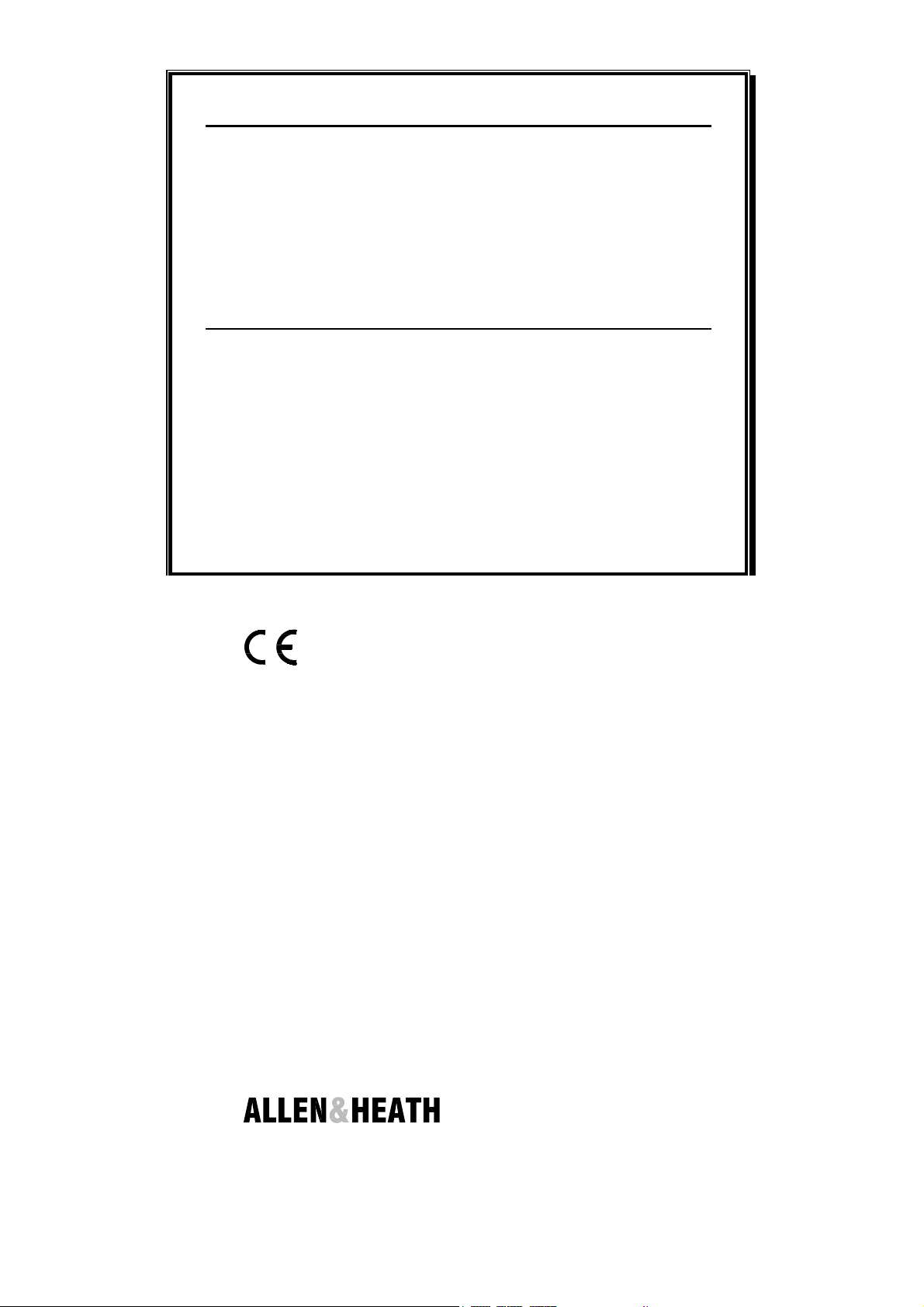
Limited One Year Warranty
This product is warranted to be free from defects in materials or workmanship for period of
one year from the date of purchase by the original owner.
To ensure a high level of performance and reliability for which this equipment has been
designed and manufactured, read this User Guide before operating.
In the event of a failure, notify and return the defective unit to ALLEN & HEATH Limited or
its authorised agent as soon as possible for repair under warranty subject to the following
conditions
Conditions Of Warranty
1. The equipment has been installed and operated in accordance with the instructions in
this User Guide.
2. The equipment has not been subject to misuse either intended or accidental, neglect,
or alteration other than as described in the User Guide or Service Manual, or approved
by ALLEN & HEATH.
3. Any necessary adjustment, alteration or repair has been carried out by ALLEN &
HEATH or its authorised agent.
4. The defective unit is to be returned carriage prepaid to ALLEN & HEATH or its
authorised agent with proof of purchase.
5. Units returned should be packed to avoid transit damage.
In certain territories the terms may vary. Check with your ALLEN & HEATH agent for any
additional warranty which may apply.
This product complies with the European Electromagnetic
Compatibility directives 89/336/EEC & 92/31/EEC and the
European Low Voltage Directives 73/23/EEC & 93/68/EEC.
This product has been tested to EN55103 Parts 1 & 2 1996 for use in
Environments E1, E2, E3, and E4 to demonstrate compliance with the
protection requirements in the European EMC directive 89/336/EEC. During
some tests the specified performance figures of the product were affected. This
is considered permissible and the product has been passed as acceptable for
its intended use.
Allen & Heath has a strict policy of ensuring all products are tested to the latest
safety and EMC standards. Customers requiring more information about EMC
and safety issues can contact Allen & Heath.
NOTE: Any changes or modifications to the equipment not approved by Allen
& Heath could void the compliance of the equipment and therefore the users
authority to operate it.
iDR-8 User Guide AP4530 Issue 3
Copyright © 2008 Allen & Heath Limited. All rights reserved
Whilst we believe the information in this guide to be reliable we do not assume
responsibility for inaccuracies. We also reserve the right to make changes in
the interest of further product development.
Allen & Heath Limited
Kernick Industrial Estate, Penryn, Cornwall, TR10 9LU, UK
http://www.allen-heath.com
2 IDR-8 User Guide
Page 3
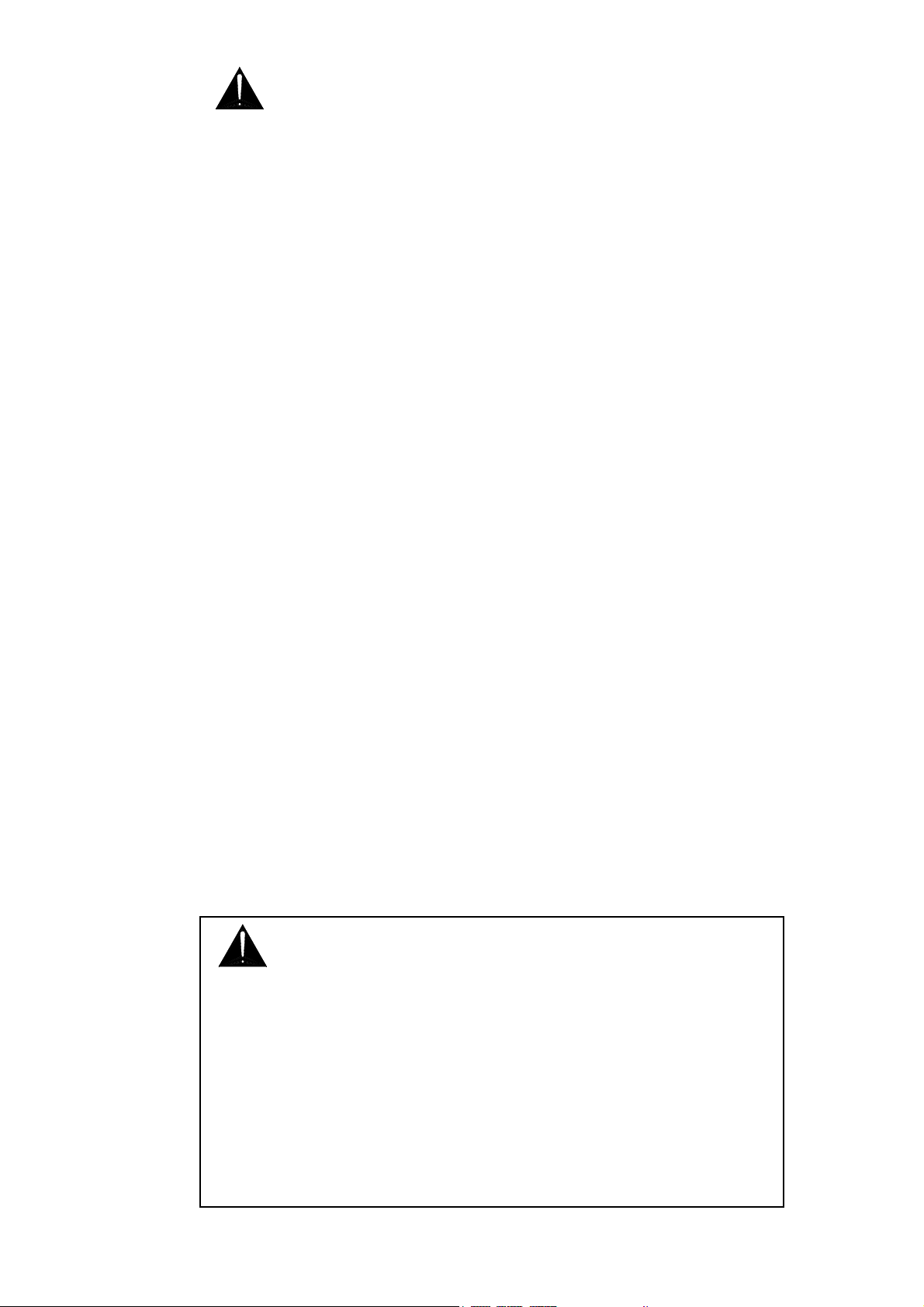
Important Safety Instructions – Read First
Read instructions: Retain these safety and operating instructions for future reference. Heed all
warnings printed here and on the equipment. Follow the operating instructions
printed in this User Guide.
Do not open: There are no user serviceable parts inside. Refer any service work to
competent technical personnel only.
Power sources: Connect the unit to mains power only of the type described in this User Guide
and marked on the rear panel. The power source must provide a good ground
connection.
Power cord: Use the power cord with sealed mains plug appropriate for your local mains
supply as provided with the equipment. If the provided plug does not fit into
your outlet consult your service agent. Route the power cord so that it is not
likely to be walked on, stretched or pinched by items placed upon or against it.
Grounding: Do not defeat the grounding and polarisation means of the power cord plug.
Do not remove or tamper with the ground connection in the power cord.
Ventilation: Do not obstruct the ventilation slots or position the unit where the air flow
required for ventilation is impeded. If the unit is to be operated in a rack, plinth
or other furniture ensure that it is constructed to allow adequate ventilation.
Moisture: To reduce the risk of fire or electric shock do not expose the unit to rain or
moisture or use it in damp or wet conditions. Do not place containers of liquids
on it which might spill into any openings.
Heat: Do not locate the unit in a place subject to excessive heat or direct sunlight as
this could be a fire hazard. Locate the unit away from any equipment which
produces heat such as power supplies, power amplifiers and heaters.
Environment: Protect from excessive dirt, dust, heat and vibration when operating and
storing. Avoid tobacco ash, drinks spillage, and smoke, especially that
associated with smoke machines.
Handling: To prevent damage to the controls and cosmetics avoid placing heavy objects
on the equipment surfaces, scratching the surface with sharp objects, or rough
handling and vibration. Protect the controls from damage during transit. Use
adequate packing if you need to ship the unit. To avoid injury to yourself or
damage to the equipment take care when lifting, moving or carrying the unit.
Servicing: Switch off the equipment and unplug the power cord immediately if it is
exposed to moisture, spilled liquid, objects fallen into the openings, the power
cord or plug become damaged, during lightening storms, or if smoke, odour or
noise is noticed. Refer servicing to qualified technical personnel only.
Installation: Install the unit in accordance with the instructions printed in this User Guide.
Do not connect the output of power amplifiers directly to the unit. Use audio
connectors and plugs only for their intended purpose.
Important Mains Plug Wiring Instructions
The unit is supplied with a moulded mains plug fitted to the AC mains power
lead. Follow the instructions below if the mains plug has to be replaced.
The wire which is coloured Green/Yellow or Green must be connected to the
terminal in the plug which is marked with the letter E or with the Earth symbol.
This appliance must be earthed.
The wire which is coloured Blue or White must be connected to the terminal in
the plug which is marked with the letter N.
The wire which is coloured Brown or Black must be connected to the terminal
in the plug which is marked with the letter L.
iDR-8 User Guide 3
Page 4
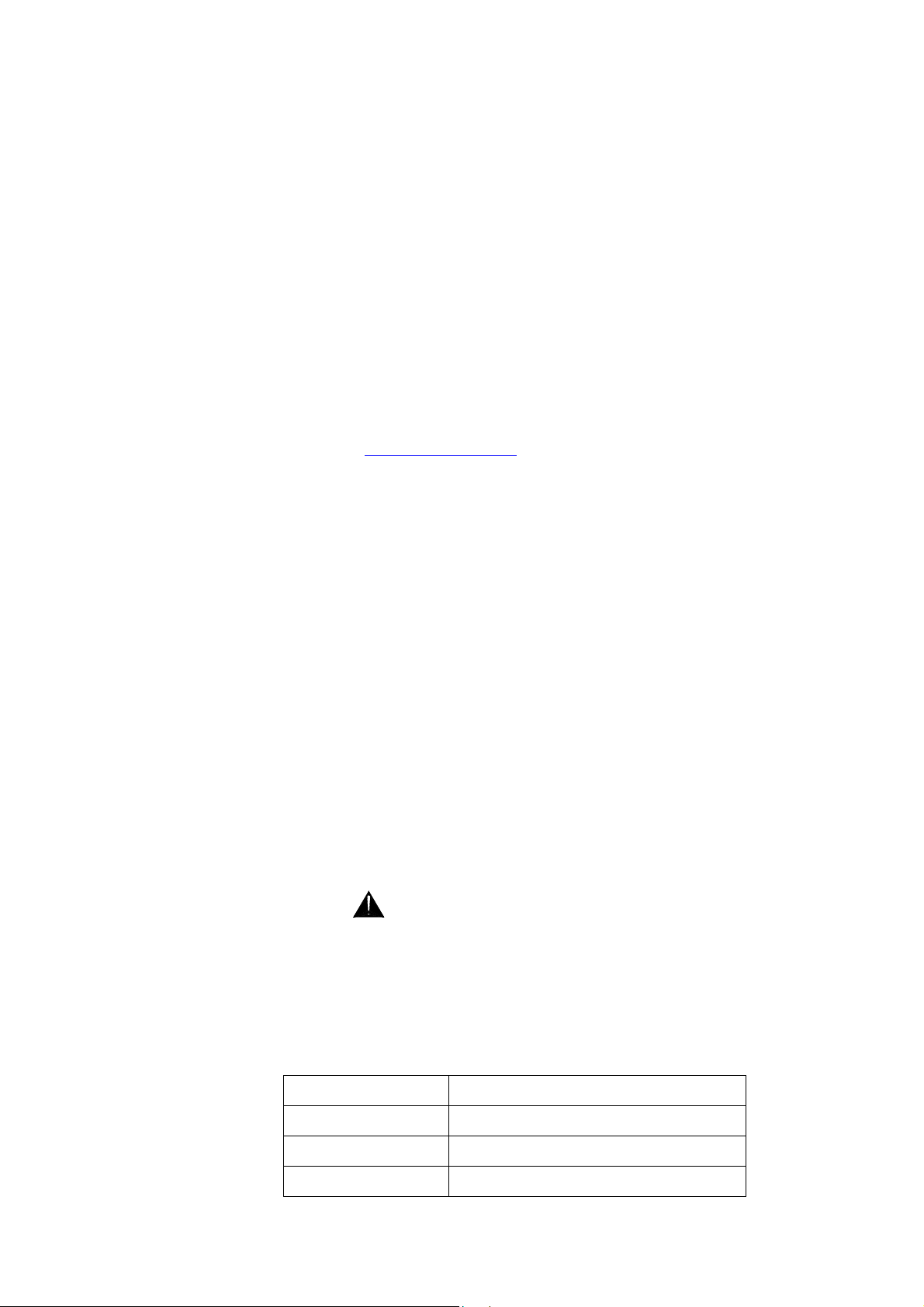
Introduction
This user guide is intended for the technical engineer in charge of the installation and configuration of
the audio system. It is not intended for the day-to-day operator who should be provided with operating
instructions specific to the application by the installer. The function, application, installation and
technical details of the iDR hardware are described. It is kept short and to the point so that you can
quickly find the information you need. The Technical Specification at the rear of the guide provides a
complete and quick reference to the system parameters.
Please note : For details on the configuration of the DSP resources please refer to the Windows™
Help file which is part of the iDR System Manager software provided with the unit.
iDR is a growing system of components. Keep up to date with the latest additions and development by
referring to our web site http://www.allen-heath.com
configuration software, communication protocols, user guide, application notes and additional support
information can be downloaded.
For information on the status and availability of the features described in this user guide and any
changes and new additions please refer to the Release Notes which come with the current version of
operating software.
We are able to offer further product support through our world-wide network of approved dealers and
service agents. Our web site provides full company and product range information. To help us provide
the most efficient service please keep a record of the serial number, and date and place of purchase to
be quoted in any communication regarding this product.
. The latest version of the operating and system
The guide is structured for the technical user. The information
is displayed as follows:
Description Control, connector and system functions are
briefly described together with related technical specifications.
Information Where you see this symbol you will find an
explanation or background information on a particular topic.
Software Where you see this symbol you will find a
reference to the Allen & Heath iDR System Manager software
required to configure the unit.
Warnings For your own safety and to prevent damage
to equipment make sure you read and adhere to all warnings.
Model
Serial Number
Place of Purchase
Date of Purchase
4 IDR-8 User Guide
Page 5

Contents
Important Safety Instructions .......................................... 3
Welcome to the iDR-8 ..................................................... 6
Main Features.................................................................. 7
Front Panel Overview ...................................................... 8
Rear Panel Overview ....................................................... 9
System Processing Overview ....................................... 10
Getting Started - Check the Contents........................... 13
iDR System Manager Software ..................................... 13
Installing the iDR-8 ........................................................ 14
Earthing ......................................................................... 15
Connections and Cables............................................... 15
Backup Power Supplies ................................................ 15
Starting Offline with the Software.................................. 16
Turning the iDR-8 On and Off ....................................... 16
Checking the Operating Code Version......................... 17
Updating the iDR-8 Operating Code............................. 17
The iDR-8 Setup Menus ................................................ 18
Changing the Unit Name............................................... 19
Checking the Current Settings...................................... 19
Rebooting the iDR-8 ...................................................... 19
Getting Started – Checking the Hardware.................... 20
Communicating with the iDR-8 ..................................... 21
Communicating Using TCP/IP ...................................... 22
Connecting Direct to a PC ............................................ 23
Connecting to a Network .............................................. 23
Communicating Using a Dial-Up Connection............... 24
Connecting to a Modem Using RS232 ......................... 25
Connecting to a PC Using RS232................................. 25
Working with iDR System Manager .............................. 26
Setting the Time and Day Clock ................................... 26
Archiving and Loading Configurations ......................... 26
XLR Analogue Inputs and Outputs ............................... 27
Monitor Inputs and Outputs .......................................... 28
Adding iDR-in and iDR-out Audio Expanders............... 30
Linking iDR-8 Units........................................................ 32
Adding the iDR-switch Expander .................................. 34
MIDI, SysNet and PL-Anet Ports ...................................37
The iDR-8 Memory System ........................................... 38
Starting with Patches..................................................... 39
Technical Specification ................................................. 40
Factory Default Settings ................................................ 46
Template for Front Panel Label..................................... 47
iDR-8 User Guide 5
Page 6
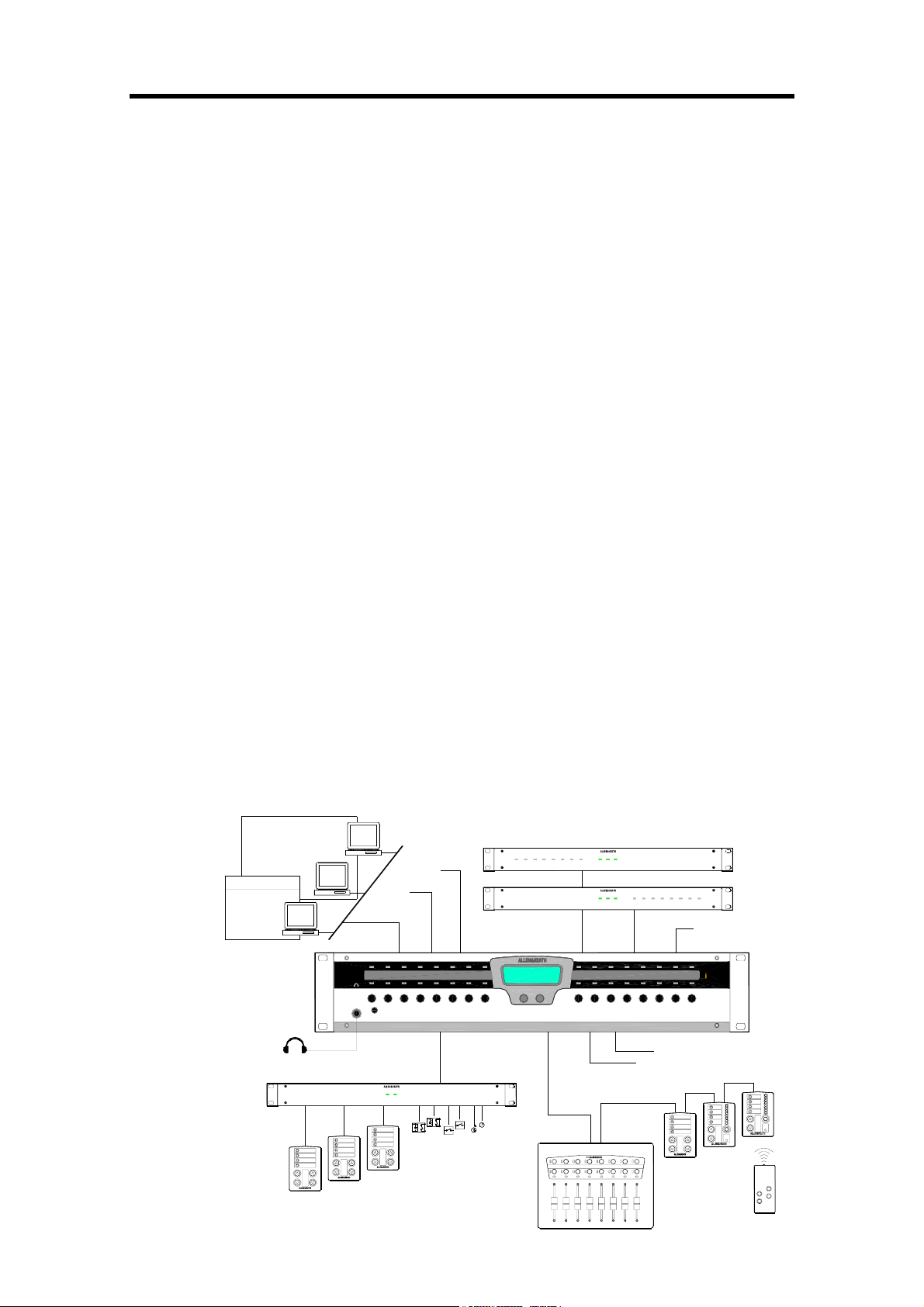
Welcome to the iDR-8
The Allen & Heath iDR system is a set of components whose hardware, control and signal processing
flexibility make it well suited to many installed, live sound and special project applications. The 2U
rack or desk mount iDR-8 is the main unit in the iDR system having all the DSP (digital signal
processing) power needed for 16 input and 16 output channels. It has 8 XLR analogue mic/line inputs
and 8 XLR analogue line outputs. You can add a further 8 inputs and/or 8 outputs bringing it up to a
maximum 16x16 matrix by plugging in the iDR-in and/or iDR-out audio expanders. The signal can be
routed at three key points: the input source patch bay, central matrix, and output source patch bay.
Although the iDR does not work with networked audio, the expanders can be located up to 250 metres
away so providing remote analogue audio inputs and outputs connected using CAT5 cables. You can
also daisy chain multiple iDR-8 units in a distributed system. The units are linked using an 8 channel
wide bus which plugs into the digital expander ports. Maximum matrix at any unit is 16x16 which
includes the interconnecting bus. Several iDR-8 units can be linked in this way, but you can have only
one iDR-in and one iDR-out expander per system. This is described later.
A stereo audio monitor is included. This has both input and output TRS jacks so that the monitor can
‘ripple through’ chained iDR units. It also feeds a front panel headphones socket for local monitoring
of any point in the audio signal path. The monitor can access the input and output channels so that
they can be used with the matrix. For example, you can achieve a 10x10 matrix from an unexpanded
iDR-8. A built-in signal/noise generator provides a further source which can be routed to the input
channels for test and line up purposes.
There are many operator control possibilities. You can configure the 16 front panel keys and 32 3colour LEDs, and use the DR-Link port to add up to 3 iDR-switch units for up to 72 additional switch
closure and 48 open-collector logic outputs. In addition you can choose two of the following: MIDI, the
Sys-Net serial port to interface with third party remote controllers, RS232 for modem communication,
and the PL-Anet serial port for running a network of Allen & Heath PL wall plates and controllers.
The iDR-8 features networked control. It is configured using the iDR System Manager software via an
Ethernet port either connected directly to the installer’s PC, or over a TCP/IP network. The PC control
can be password protected for security. Once configured it runs stand alone using its built-in iDR Unit
software with stored settings. iDR units can also be operated from networked PC workstations running
PL Client software configured as ‘virtual’ wall plates by the installer using PL Designer software. An
RS232 modem port lets the installer remotely interrogate units. A front panel RS232 port allows easy
operating code update.
The iDR system offers tremendous flexibility. The system set up is stored in patches. Up to 99 patches
can be programmed. You can decide which parameters are affected by each. To make best use of
this it is important that you plan your installation carefully before you start. You can try out, prepare
and archive different configurations offline before plugging in. Virtual panels and controllers are
displayed so you can simulate how it will work for real. You can program the unit name, clock and IP
address, and check diagnostic information and audio signal presence using the front panel menus
accessed by removing the face plate. You can also attach your custom label here so that it is
protected when the plate is refitted. For further information on the configuration of the unit please refer
to the Help files which come with the software.
iDR System Manager software
System configuration
PL Designer software
PL Client software
'Vitual' wall plates
iDR-switch
NETWORK
RS232
link power
MODEM
DR-Link
iDR-switch
24 IN 16 OUT SWITCH CONTROLLER
iDR-in
iDR-out
iDR-8
AUDIO EXPANDERS
powerlock link
lock link power
PL-Anet
MIDI
Sys-Net
iDR-in
AUDIO INPUT EXPANDER
iDR-out
AUDIO OUTPUT EXPANDER
AUDIO MONITOR
DR-8
AUDIO MIX PROCESSOR
Switch closures
Open-collector logic
REMOTE CONTROLLERS
Relays
Lamps
Infra-red
6 IDR-8 User Guide
Page 7

Main Features
• iDR-8 main processing unit 2U, 8 mic/line in, 8
line out audio mix processor with 16x16 channel
matrix. The heart of the iDR system, it features 2
24bit Motorola DSPs.
• Daisy chain iDR-8 units Any number may be
interconnected via the 8 channel digital bus using
CAT5 cable. Many possibilities for flexible sound
system solutions.
• iDR-in 1U, 8 mic/line input expander unit.
Expands the number of inputs to 16. Can be up
to 250 metres away for remote audio. Uses CAT5
digital link. One input expander per iDR system.
• iDR-out 1U, 8 line output expander unit.
Expands the number of outputs to 16. Can be up
to 250 metres away for remote audio. Uses CAT5
digital link. One output expander per iDR system.
• iDR-switch 1U add-on unit providing 24 contact
closure switch inputs and 16 open collector logic
outputs. Up to 3 units may be daisy chained for a
maximum 72 switch and 48 logic outputs. Each
unit can be separated by up to 250 metres.
Connects via the DR-Link serial port.
• PL wall plates and remotes The Allen & Heath
range of optional wall plates and controllers for
remote switch, rotary encoder, infra-red, fader,
LED indicator and logic output control. Connects
via the PL-Anet serial port.
• Desk top or 19” rack mounting Rubber feet and
removable rack ears provided.
• Universal mains power input automatically
detects worldwide voltage from 100V to 240V AC.
• Removable face plate for accessing front panel
setup menu system, RS232 connector and status
indicators. Also provides a protected custom
label facility.
• XLR mic/line inputs Electronically balanced, pin
2 hot, for microphone or line level equipment.
Soft control of gain, pad switch and 48V phantom
power. No internal adjustments needed.
• XLR line outputs Electronically balanced, pin 2
hot, 0dBu with +18dB headroom.
• Stereo audio monitor with front panel
headphones socket and rear panel TRS jacks.
Can monitor any point in the audio chain using
manual or mouse selection. Can be used with the
audio matrix as two additional channels, for
example providing a 10x10 matrix from an
unexpanded iDR-8.
• 16 Front panel soft keys can be assigned by the
installer as level, mute or patch recall with different
types of press action. Similar applies to the iDR-
switch functions.
• 32 Front panel 3-colour soft LEDs can be
assigned by the installer as signal meters, mute or
patch related indicators.
• Front panel LCD display A 16 character 2 line
LCD can display combinations of clock, patch
name, unit name and user defined text. This can
be linked to the patches.
• iDR System Manager software for system setup.
Once configured the PC can be removed and the
system operated stand alone.
• PL Designer and Client software for creation of
‘virtual’ wall plates and controllers that can be run
from networked PC workstations. Operator
control can be restricted by the installer.
• Powerful fixed architecture with full processing
on all 16 input and output channels. Familiar GUI
makes setup and control an easy task.
• 48kHz operation The iDR-8 has processing for a
full 16x16 matrix running at 48kHz. An upgrade to
96kHz may become available in the future.
• Patchbays and crosspoint matrix The input
source patchbay selects any physical input to any
input channel. The output patchbay selects any
output channel to any physical output. The 16x16
matrix allows independent level control at each
crosspoint.
• Channel stereo linking and grouping Input and
output channels can be linked for true stereo
operation, and grouped for master fader control.
• Configurations can be named, archived and
opened using PC files. These store the system
setup parameters such as communication
options, names, stereo linking, scheduled events
and set of patches.
• Patches Up to 99 patches can be created,
named and stored within the configuration file. A
patch can work with any number of selected
parameters including signal processing, soft key
and LED settings. This provides a unique
flexibility in setting up complex changes with
simple operator control.
• Time and day of week for display on the unit
LCD, and for scheduled event patch recalls using
the internal iDR-4 clock.
• Network port connects to a PC or network for
control using the iDR System Manager, PL Client
software, Telnet, TCP/IP, remote access etc.
• RS232 ports on front and rear for connection to
a PC for code update and to a modem for remote
system interrogation.
• SysNet port for control by third part touch
screens and other remote controllers.
• MIDI port IN, OUT and THRU sockets provided
for remote control using show controllers and
other MIDI equipment.
iDR-8 User Guide 7
• Naming Input channels, output channels, fader
groups and PL devices can be named.
• Channel processing Includes faders, mute,
polarity reverse, delay, parametric EQ, crossover
filters noise gates, compressors and limiters.
• Ducking, AMM and paging System functions
include a 16 priority level ducker, automatic mic
mixer and two independent pagers.
• Signal generator provides sine wave, white, pink
and band pass noise signals for system line up
and test.
Page 8
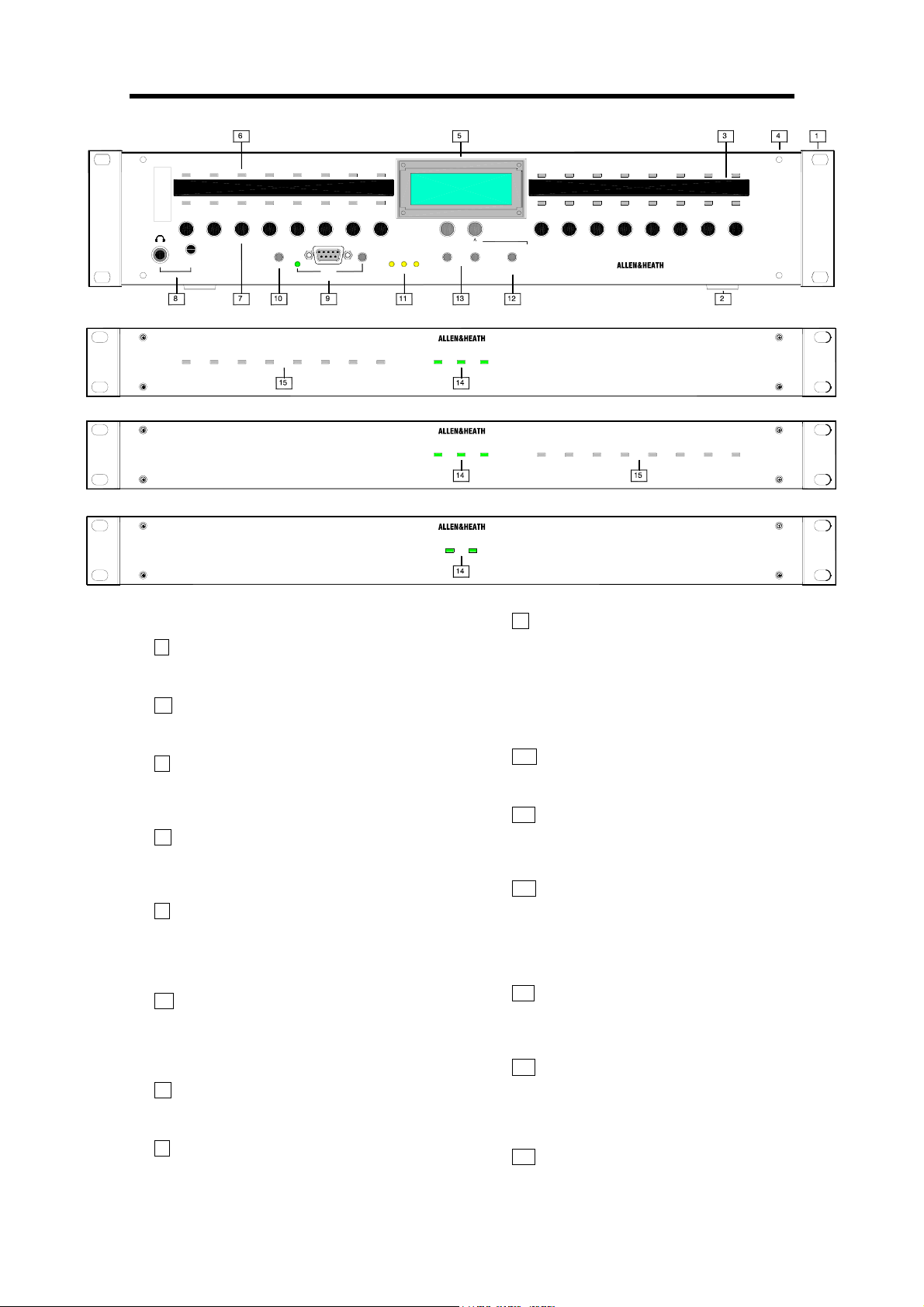
Front Panel Overview
L19L18L17 L20 L21 L22 L23 L24 L25L26L27L28L29
S4L4S5
CODE UPDATE
L5
active
For connection to PC com port
L3L2
S1
S2L1S3
LEVEL
TRIM
L7
S6L6S7
FRONT/REAR
RS232
L8
S8
ext
sync
lockslave 96k
Allen & Heath
Wed 13:44:08
Shown with face plate removed.
1 Rack ears Mount the unit into a standard 19”
equipment rack. Can be removed for stand alone
desk or shelf mounting.
2 Rubber feet Provided separately. Press
these into the base holes for stand alone desk or
shelf mounting.
3 Write-on label strip To mark up the soft key
and LED functions using a suitable marker pen or
adhesive label. A Windows™ Word template is
provided with the software.
4 Face plate fixing holes Fit the face plate
using the four M3 screws provided once the unit is
configured and labels fitted. A suitable 2mm hex
Allen key is supplied.
5 LCD display Displays system information on
a backlit 2x16 character LCD display. You can
configure this to display different combinations of
clock, patch name, unit name and user defined
text.
6 Soft LEDs 32 3-colour LED indicators
referred to as ‘soft’ because they can be assigned
by the installer as audio meters, mute or patch
related indicators. They can display red, green or
yellow.
7 Soft keys 16 momentary action switches
which can be assigned by the installer as level,
mute or patch recall.
8 Headphones output A front panel socket is
provided for stereo headphone monitoring. The
level trim can be adjusted using a flat bladed
screwdriver
<
scroll
<
ESC ENTER>MENU
powerlock link
lock link power
link power
L30 L31 L32
L10
L11
L12
L13
L14
L15
L16
hold for 2 seconds
audio monitor
patch select
day & clock
network setup
diagnostics
S9L9S10
S11
S12
S13
S14
S15
S16
Audio Mix Processor
DR-8
i
iDR-in
AUDIO INPUT EXPAND ER
iDR-out
AUDIO OUTPUT EXPANDER
iDR-switch
24 IN 16 OUT SWITCH CONTROLLER
9 Front panel RS232 port This is used for
code update from a PC via its RS232 COM port. It
can also be used for system configuration or
checking using iDR System Manager software but
the faster network port is recommended.
Pressing the FRONT/REAR switch selects either
the front or rear RS232 port. The active LED lights
when the port is available.
10 Code update switch Puts the unit into
code update mode ready to accept new operating
code from a PC. Status is shown on the LCD.
11 Status LEDs Both the slave and ext sync
lock LEDs light when the unit is correctly working
as a slave in a daisy chained iDR system. The 96k
LED is available for a possible future upgrade.
12 Menu key Press and hold this key for 2
seconds to access the setup menus. These let
you set up the clock, unit name, TCP/IP and PPP
communication parameters, select points in the
channel signal path to monitor, and check system
diagnostics.
13 scroll keys 4 keys are used to access the
setup menus and change parameter values. The
U and V keys are also used when the soft keys
are assigned as up/down level controls.
14 Expander status LEDs These display the
connection status. The link LED lights when
communication is established via the DR-Link
port. The lock LED lights when digital audio is
working correctly.
15 Expander soft LEDs Can be assigned as
audio meters, mutes or patch related indicators in
the same way as the main iDR unit.
8 IDR-8 User Guide
Page 9
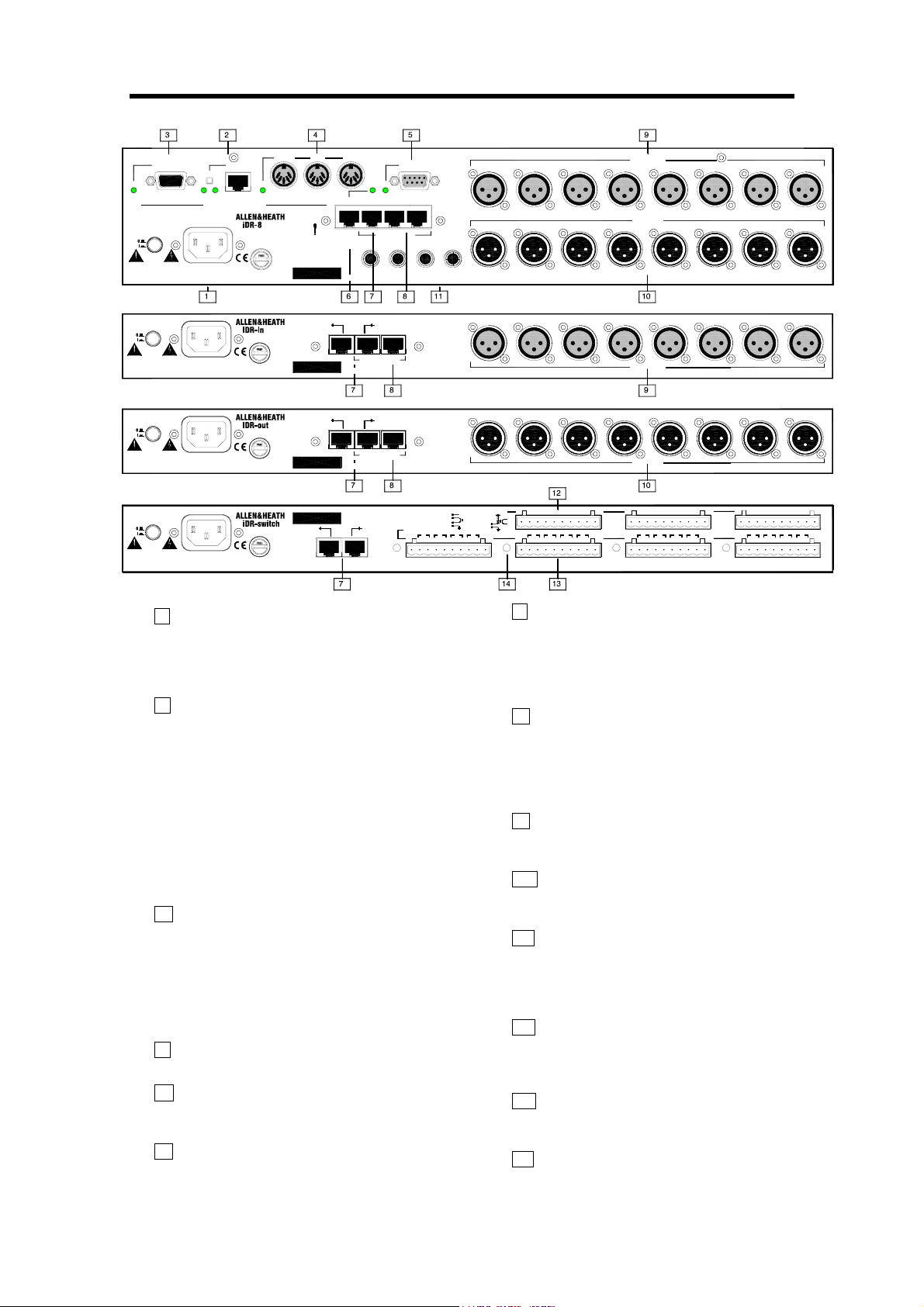
Rear Panel Overview
Use null-modem cable to connect to PC com port
RS232 (MODEM)
active
100 - 240V~
47-63Hz ~ 90W MAX
WARNING
THIS APPARATUS MUST BE EARTHED.
ATTENTION: REMPLACER LE FUSIBLE AVEC UN DES MEMES CARACTERISTIQUES.
FOR CONTINUED PROTECTION AGAINST RISK OF FIRE REPLACE FUSE WITH SAME TYPE AND RATING.
CAUTION: RISK OF ELECTRIC SHOCK. DO NOT OPEN.
100 - 240V~
47-63Hz ~ 25W MAX
WARNING
THIS APPARATUS MUST BE EARTHED.
ATTENTION: REMPLACER LE FUSIBLE AVEC UN DES MEMES CARACTERISTIQUES.
FOR CONTINUED PROTECTION AGAINST RISK OF FIRE REPLACE FUSE WITH SAME TYPE AND RATING.
CAUTION: RISK OF ELECTRIC SHOCK. DO NOT OPEN.
100 - 240V~
47-63Hz ~ 25W MAX
WARNING
THIS APPARATUS MUST BE EARTHED.
ATTENTION: REMPLACER LE FUSIBLE AVEC UN DES MEMES CARACTERISTIQUES.
FOR CONTINUED PROTECTION AGAINST RISK OF FIRE REPLACE FUSE WITH SAME TYPE AND RATING.
100 - 240V~
47-63Hz ~ 15W MAX
WARNING
THIS APPARATUS MUST BE EARTHED.
ATTENTION: REMPLACER LE FUSIBLE AVEC UN DES MEMES CARACTERISTIQUES.
FOR CONTINUED PROTECTION AGAINST RISK OF FIRE REPLACE FUSE WITH SAME TYPE AND RATING.
CAUTION: RISK OF ELECTRIC SHOCK. DO NOT OPEN. AVIS: RISQUE DE CHOC ELECTRIQUE - NE PAS OUVRIR. Made in the UK by ALLE N&HEATH LIMITED Complies with UL6500, C SA-E65, EN60065
NETWORK
MDI/X
LINKTX
Refer to user guide for port select ion details
AVIS: RISQUE DE CHOC ELECTRIQUE - NE PAS OUVRIR.
AVIS: RISQUE DE CHOC ELECTRIQUE - NE PAS OUVRIR.
AVIS: RISQUE DE CHOC ELECTRIQUE - NE PAS OUVRIR.
MIDI OUT
active
FUSE: T1.6AL
SERIAL NUMBER
FUSE: T500mAL
SERIAL NUMBER
FUSE: T500mAL
SERIAL NUMBER
FUSE: T500mAL
MIDI IN
THRU
PL-ANET
CAUTION 20V DC
TO AVOID DAMAGE ONLY CONNECT
COMPATIBLE REMOTE CONTROL
EQUIPMENT TO THE PL-ANET PORT.
Made in the UK by ALLEN&H EATH LIMITED
next
OUT
DR-LINK
Made in the UK by ALLEN&H EATH LIMITED
next
OUT
DR-LINK
Made in the UK by ALLEN&H EATH LIMITEDCAUTION: RISK OF ELECTRIC SHOCK. DO NOT OPEN.
next previous
OUT IN
DR-LINK
active
active
DR-LINK
DIGITAL EXPANDER
MONITOR IN
R
previous
AUDIO OUT
IN
DIGITAL EXPANDER
previous
IN
AUDIO IN
DIGITAL EXPANDER
SYSNET PORT
AUDIO OUTAUDIO IN
MONITOR OUT
LR
Complies with UL6500, C SA-E65, EN60065
Complies with UL6500, C SA-E65, EN60065
Complies with UL6500, C SA-E65, EN60065
+10V DC max total 500mA
open collector
+24V DC, 200mA max
LOGIC OUTPUTS
1516 13
+-+-+-+-
L
+10V
V
+
opto
G
IN 8 IN 7 IN 5
OUT 8 OUT 7 OUT 5
IN 16 IN 15
OUT 16 OUT 15
SWITCH INPUTS
+10V
2K2
opto
switch
G
1214
+-+-+-+-
IN 6 IN 4
OUT 6 OUT 4
IN 14 IN 13 IN 11IN 12
OUT 14 OUT 13 OUT 11OUT 12 OUT 9
910
11
MIC/LINE INPUTS
LINE OUTPUTS
MIC/LINE INPUTS
LINE OUTPUTS
VGVGVG
+-+-+-
IN 3 IN 2 IN 1
OUT 3OUT 2OUT 1
IN 10
OUT 10
G 4321 G5678G 1211109 G13141516G 20191817 G21222324
567+-8
VG
+-+-+-
IN 9
123+-4
1 Mains input Use the IEC lead with moulded
mains plug suitable for your local mains voltage.
The protection fuse rating is marked on the rear
panel. The on/off switch is positioned on the rear
panel to prevent accidental operation.
2 Network port RJ45 socket for connection to
an Ethernet network or PC using UTP CAT5 cable.
This port is recommended for configuring the
system with iDR software. The MDI/X switch
selects network or direct to PC operation. The link
LED lights when communication is established.
The TX LED lights when data is communicated.
Note: The RS232, MIDI, SysNet and PL-Anet
control ports are not all available at the same time.
A combination of two is selected using iDR
System Manager. The associated active LED
lights when the port is available.
3 RS232 (MODEM) port This is used for
connection to a modem so that the unit can be
interrogated by a remote PC over a standard
telephone line. It can also be used for system
configuration using iDR System Manager software
but the faster network port is recommended.
Pressing the front panel switch selects either the
front or rear RS232 port.
4 MIDI port Standard opto-isolated MIDI port
with IN, THRU and OUT connectors.
5 SysNet port An RS232 serial port for
communication with third party remote controllers
running the Allen & Heath SysNet protocol.
6 PL-Anet port An RS485 serial port for
communication with a network of Allen & Heath
PL wall plates and remote controllers using CAT5
STP cable.
7 DR-Link port RJ45 socket for control of iDR
audio and logic expander units using CAT5 STP
cable. IN and OUT ports are provided on the
expander units so that the control can be daisy
chained through a system with more than one
expander.
8 Audio expander ports RJ45 sockets for
communicating 8 channel digital audio between
the iDR-8 and its expanders using CAT5 STP
cable. Two cables are required between the
expander and iDR-8, one for the audio, the other
for DR-Link control.
9 Mic/Line inputs Balanced XLR inputs for
microphone and line level sources. Adding the
iDR-in expands the iDR-8 to 16 inputs.
10 Audio outputs Balanced XLR line level
outputs with maximum +18dBu level. Adding the
iDR-out expands the iDR-8 to 16 outputs.
11 Monitor inputs and outputs Balanced TRS
jacks for L and R monitor inputs and outputs.
These provide a line level version of the front
panel stereo headphones output and can daisy
chain through multiple iDR units.
12 Switch closure inputs These are provided
on the iDR-switch. They can be hard wired from
remote wall plate and controller switches and
relays.
13 Open collector logic outputs These are
provided on the iDR-switch. They can be used to
control LEDs, lamps, relays and other devices.
14 Earth terminals These are provided to earth
(ground) the switch and logic output cable
shields.
iDR-8 User Guide 9
Page 10
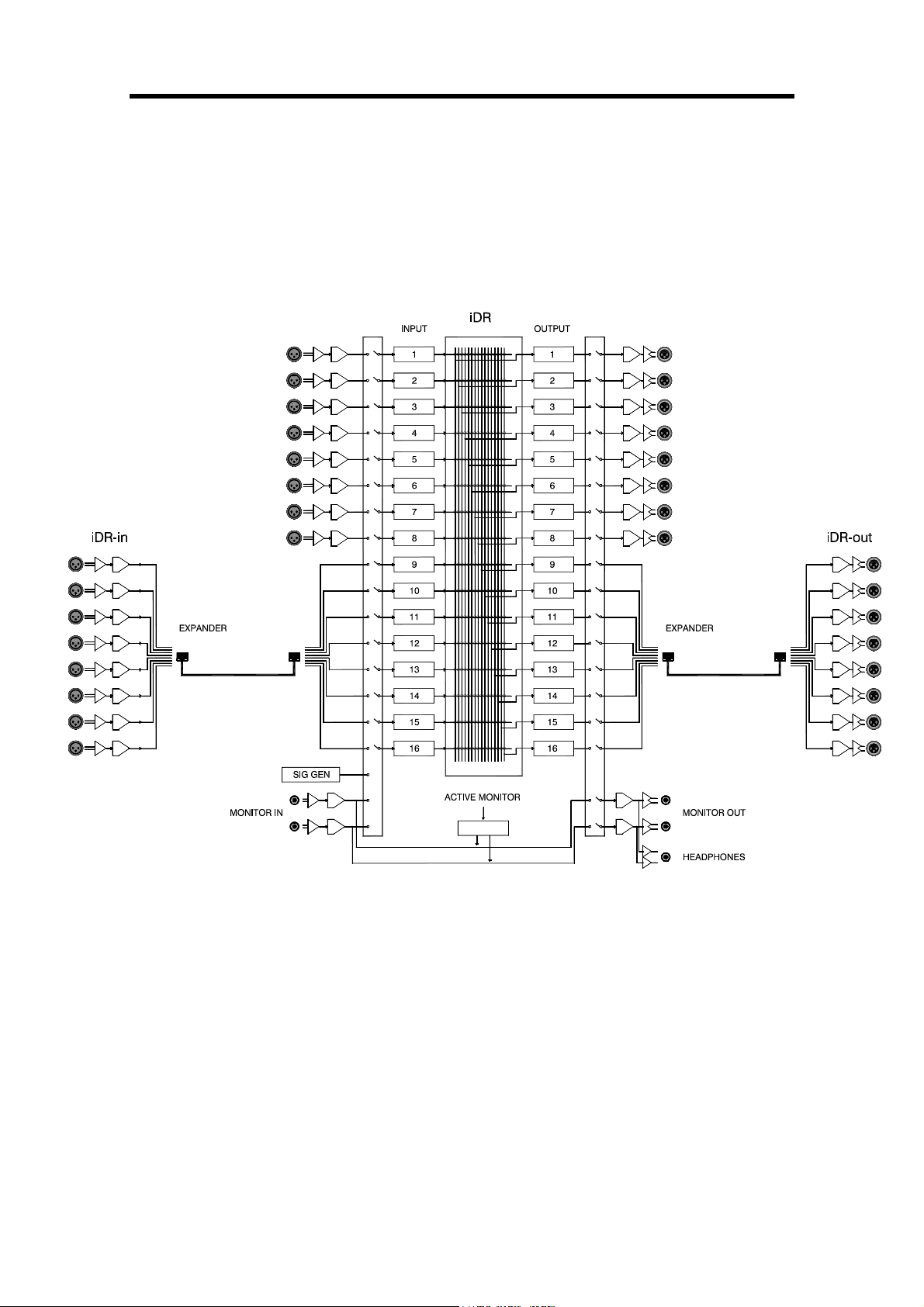
System Processing Overview
The iDR-8 has 8 analogue inputs and 8 analogue outputs. However, it has the onboard DSP
processing for a full 16 input and 16 outputs. The extra 8 inputs and/or outputs are available when the
iDR-in and/or iDR-out audio expanders are added. Only one of each may be added. This means that
you can create an 8x8, 16x8, 8x16 or 16x16 system to suit your requirements. The stereo monitor input
and output can also be added into the matrix in a non-expanded iDR-8 to create a 10x10 system. iDR-
8 and iDR-4 units can be daisy chained together using the 8 channel wide digital expander bus to
create even more flexible systems with additional local inputs and outputs and a maximum 16x16
matrix.
The system architecture illustrating the expanded iDR is shown below:
10 IDR-8 User Guide
Page 11
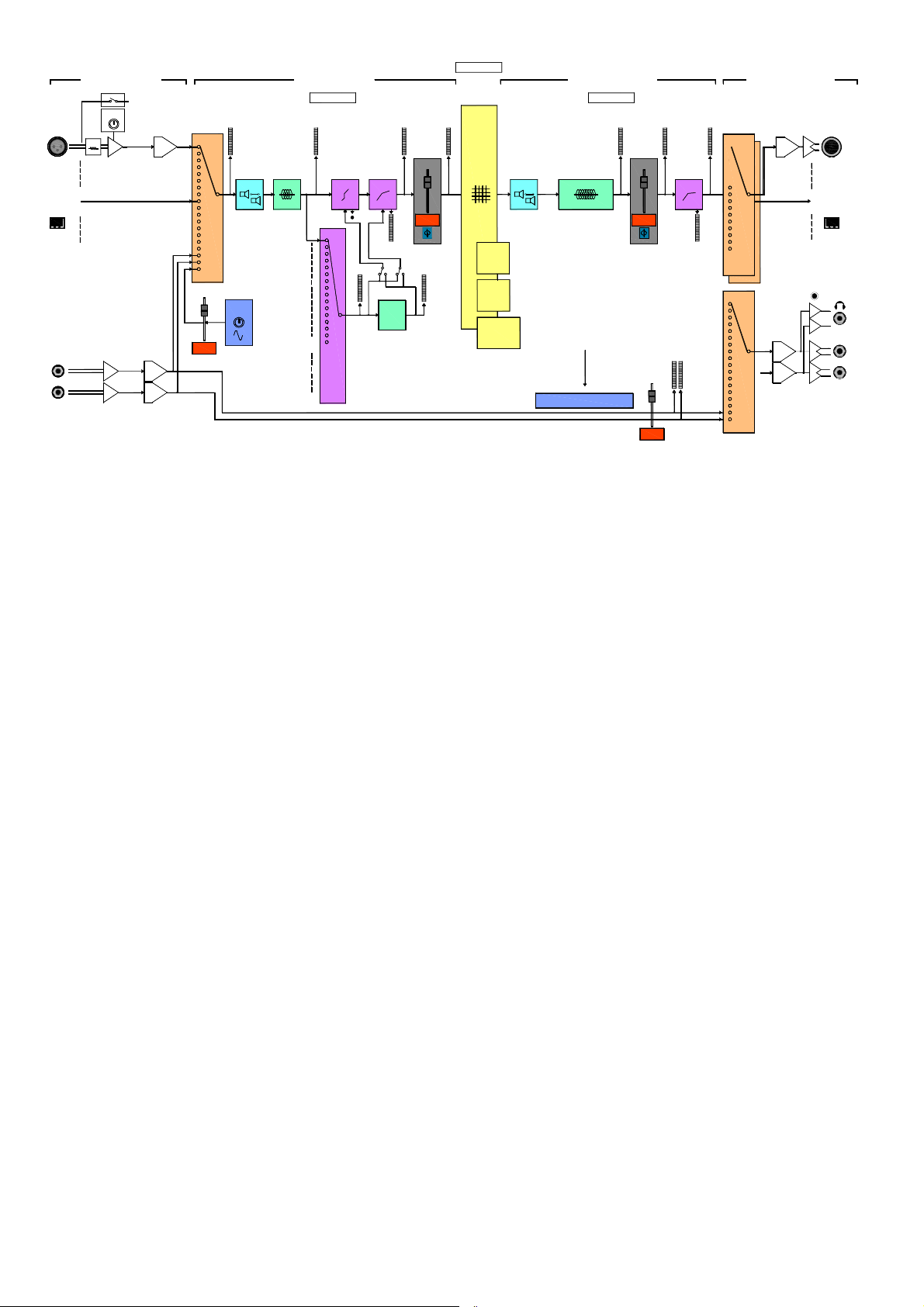
PHYSICAL INPUTS INPUT CHANNELS
+48V
ANALOG
INPUT
EXPANDER
INPUT
MONITOR
INPUT
L
R
GAIN
LIMIT
PAD
+
-
1
8
9
16
+
-
+
-
ADC
ADC
ADC
SOURCE
FADER
MUTE
SILENCE
M M
DELAY
SIG GEN
FREQ
OSCILLATOR
PINK NOISE
WHITE NOISE
1/3 OCT BP
The channel architecture illustrating the processing blocks is shown above.
For detailed instructions on using these please refer to the Help file which
comes with the iDR System Manager software.
PEQ4
MONO
STEREO
1+2
15+16
iDR NAME
MIX
MATRIX
COMPGATE
GR
SIDECHAIN
FILTER
FADER
M
MUTE
PAGER
M
AMM
DUCKING
MM M
ACTIVE
SEL
1
16
OUTPUT CHANNELS
NAMENAME
MM
PEQ8DELAY
HF SHELF
LF SHELF
BELL
HF FILTER
LF FILTER
XOVER FILTER
M
ACTIVE MONITOR BUS
FADER
M
MUTE
FADER
LIMIT
GR
MUTE
PHYSICAL OUTPUTS
SOURCE
MM
SOURCE
DAC
PHONES TRIM
DAC
DAC
ANALOG
OUTPUT
1
8
EXPANDER
9
OUTPUT
16
MONITOR
OUTPUT
L
R
Physical inputs and outputs These are the
hardware audio connections including XLRs,
digital expanders, headphones and monitor.
Input and output channels These are
processing channels. The input channels can be
sourced from any physical input. The physical
outputs can be sourced from any output channel.
The input and output channels are interconnected
through the crosspoint matrix. They are routed to
and from the physical connections via the source
patchbays. The iDR-8 has enough processing
built in for 16 input and 16 output channels when
in 48kHz mode. The iDR-in and iDR-out
expanders simply convert between analogue
audio and the digital signals working with the iDR-
8 16x16 matrix.
Analogue inputs The iDR-8 and iDR-in each
have 8 analogue XLR inputs. These feed high
grade balanced mic preamp circuits. They accept
a wide range of microphone and line level signals.
Gain, pad and 48V phantom power switching are
controlled using the iDR System Manager
software so they can be part of the recallable
patch system. There are no trimmers or internal
adjustments needed.
Analogue outputs The iDR-8 and iDR-out each
have 8 analogue XLR line outputs. These are
balanced and can produce up to +18dBu
maximum signal level.
ADC and DAC converters These convert the
analogue signals into digital (ADC) and processed
digital signals into analogue (DAC). High grade
24bit converters are used.
Expander input and output 8 Channels of audio
are communicated between iDR units using these
RJ45 ports. The digital signals are fed to and from
the associated virtual patchbays. Routing the
signals through the patchbays in this way
provides the flexibility for common sources to be
networked between multiple iDR units using CAT5
cable.
Monitor inputs and outputs A front panel stereo
headphones output is provided. Balanced line
level L and R inputs and outputs are available on
the rear panel. The inputs feed the active monitor
bus and can also be routed into the source
patchbay. The outputs are fed from a patchbay
which gets its source from the active monitor bus
or any output channel. In this way these
connections can be used either as a monitor
system or as channels in their own right.
Signal generator Provides another selectable
source feeding the input channels through the
patchbay. Variable frequency sine wave, pink
noise, white noise or 1/3 octave band pass noise
can be selected. These can be used for system
line up and testing. The level is controlled using
the fader and mute function.
Source patchbays These connect the physical
inputs and outputs to the channels so providing a
flexible ‘virtual patchbay’ routing system. One
physical input can feed more than one input
channel. One output channel can feed more than
one physical output. Note that, as with any
physical patchbay, you cannot route two sources
into one channel, or two channels into one output.
Mix matrix This is the routing ‘heart’ of the
system fed by all 16 input channels, and feeding
all 16 output channels. It is known as a 16x16
crosspoint matrix. The signal can be switched or
have its level independently controlled at any
point. It is the matrix which provides the key to
independent multi-source zone routing and level
control.
iDR-8 User Guide 11
Page 12

Delay Each input and output channel provides
delay from 0 up to 340ms. It can be adjusted in
ms, metres or feet and has compensation for
temperature.
Metering Full metering is provided from all the
points marked with a meter bar in the diagram.
Sidechain level, gain reduction, and stereo
monitor meters are included.
PEQ The input channels each provide a 4 band
fully parametric equaliser, the output channels an
8 band equaliser. Compared with the graphic EQ
these are by far more powerful and accurate tools
for adjusting frequency response. Selectable
band types include HF shelf, LF shelf, bell, notch,
HPF, LPF and crossover filter type. Variable or
constant Q width can be used. The resulting
response is displayed on a frequency curve.
Gate The input channel noise gate is used to
turn the channel off when its level falls below a
preset ‘threshold’ level. This shuts off unwanted
noise such as ambient background pickup,
equipment hiss and hum and so on. It provides
threshold, depth, hold, attack and release
controls. The sidechain can be switched in for
frequency selective gating.
Compressor The input channel compressor
controls the dynamics of the signal. It can, for
example, help the intelligibility of the human voice
by reducing the gain of high levels and increasing
the gain of low levels, in effect squashing the
levels into a more manageable range. The
compressor provides threshold, ratio, hard/soft
knee, makeup gain, attack and release controls.
The sidechain can be switched in for frequency
selective compression such as de-essing or LF
contour.
Sidechain filter This input channel filter can be
switched into the gate and/or compressor so that
the dynamic response is tailored according to
frequency. For example, you can reduce the
‘pumping’ effect of a compressor by slightly
cutting the low frequencies in the sidechain, or
prevent false opening by triggering a noise gate
on the resonant frequency of an instrument using
a bell response sidechain filter. Full type and
parameter control is provided.
Pager Two independent paging systems are
provided. They are fully configurable with
selectable paging mic, zones affected, and
variable ducker depth. They can be triggered
from any soft switch and use any soft LED for
indication. The switch action can be momentary
or latching.
Ducking Any input can override any combination
of outputs with variable depth, threshold and
release. There are 16 assignable priority levels.
Ducking is useful for overriding background music
during announcements, recorded messages,
jukebox playback and so on.
AMM The automatic mic mixer is popular in
conference situations where several microphones
can contribute to the mix. Microphones are only
opened when they are being spoken into. The
overall gain is reduced as more microphones are
opened. The amount by which they are reduced
is known as the NOM (number of open mics)
setting. This maintains a more constant level and
helps stop feedback. The ambient level is the
sum of all the mic channels. Threshold adjusts
the point at which the microphone opens above
the ambient level.
Level sense switching The iDR logic outputs
can be switched when channel signal activity is
sensed. These could be used, for example, for
video broadcast of a conference to switch
between cameras when different microphones are
spoken into.
Naming Each input and output channel, input
and output fader group, PL device and patch
memory can be named for identification in the
system.
Limiter Each output channel includes a
protection limiter to control the maximum level
allowed at the outputs. This is typically used to
protect loudspeakers and control maximum SPL
listening levels. Threshold, attack and release can
be controlled.
Faders, mute and polarity The input and output
channels each provide a fader, mute switch and
polarity reverse. The fader offers +5dB boost
above the unity gain ‘0’ position. The matrix
provides variable level crosspoints with
independent fader control.
Groups and stereo linking Faders can be
grouped so that a master fader takes control of
assigned input or output faders. Channels can be
linked for stereo operation with single fader level
control and linked processing throughout the
audio path.
Active monitor bus Any point in the audio signal
path can be monitored. This is selected manually
or by moving the mouse over an active window.
The monitor can ‘ripple through’ several iDR units.
With no monitor point selected, the signal from the
previous iDR unit is passed through to the output.
This means that one monitor output can be used
to listen to any point in a multiple iDR system.
12 IDR-8 User Guide
Page 13
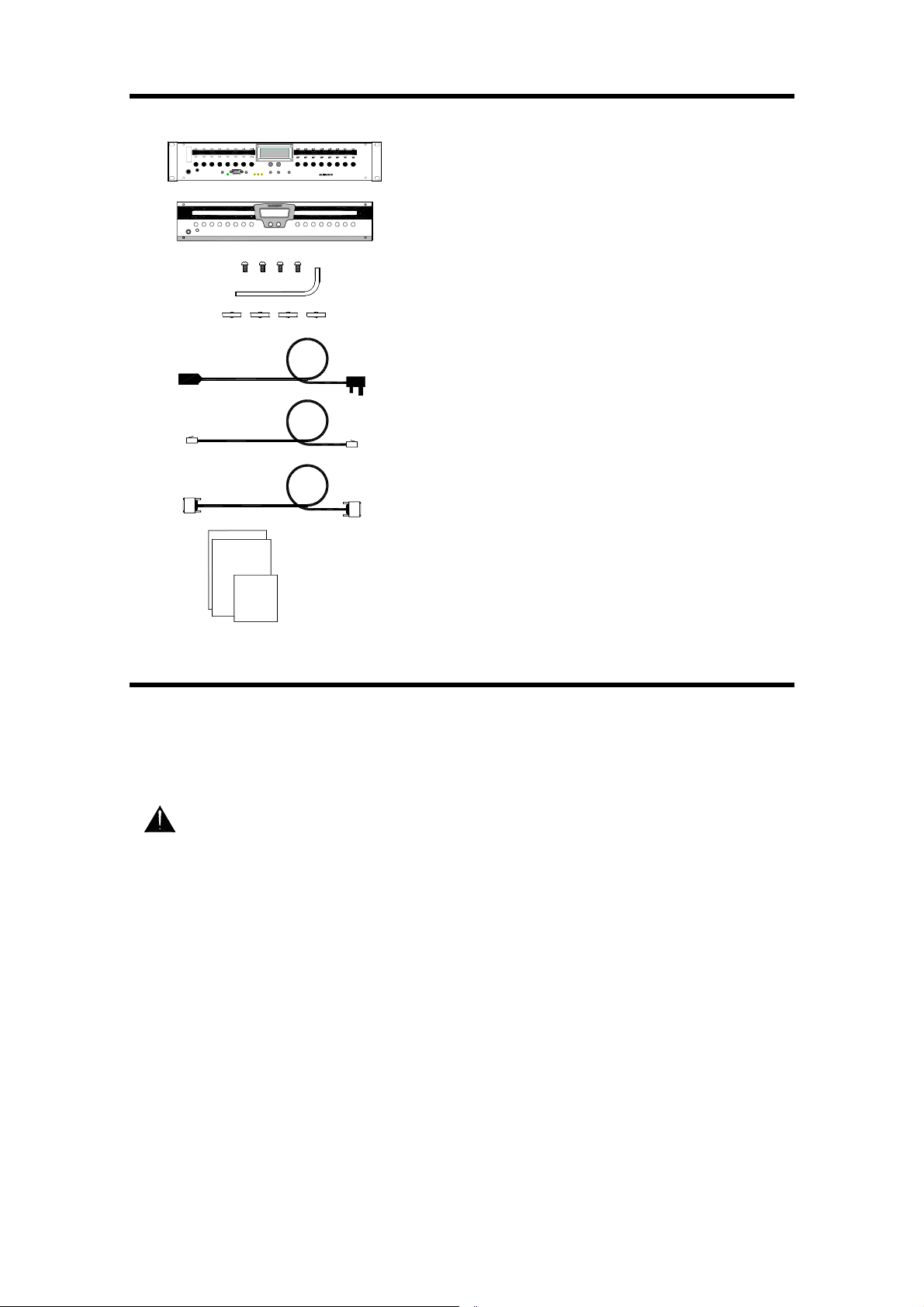
Getting Started - Check the Contents
Keep the product packing in case you need to ship the product
in the future. You should find the following components:
DR-8i Audio Mix Processor
DR-8
AUDIO MIX PROCESSOR
1x iDR-8 UNIT. This is packed with its face plate removed and
rack ears fitted. The ears can be removed for desk mounting.
1x iDR-8 FACE PLATE. Separately packed so that you can
start by configuring the unit using its front panel menu system.
4x SCREWS M3x12mm hex dome head. Part number AB4814.
Use these to secure the face plate to the unit.
1x ALLEN KEY 2mm hex. Part number AT4819. For fitting the
face plate screws.
4x RUBBER FEET. Part number AK0102. Press these into the
underside holes if you want to desk mount the unit.
1x IEC MAINS LEAD with moulded plug suitable for connection
to your local mains supply.
1x CAT5 UTP CABLE 2 metre RJ45. Part number AH4818.
Connects the unit to your PC or to a network.
1x RS232 CABLE. Part number AL3653. Connects the unit to
your PC for operating code update.
1x DOCUMENTATION PACK including Safety Sheet AP3345,
this user guide AP4530 and the Registration Card AP3594.
The iDR System Manager Software Available
The self-extracting file iDRnnn.exe is available
from the Allen & Heath web site. ‘nnn’ is the
version number. For example iDR300.exe is
version number V3.00. Once installed the
software provides:
IMPORTANT: Before installing check
the Allen & Heath web site to ensure you have
the latest version.
README FILE Read this before starting.
RELEASE NOTES This file contains important notes about the
related version of the software. Read before starting.
iDR SYSTEM MANAGER APPLICATION to configure and
control the iDR system using a PC running Windows™.
WINDOWS™ HELP FILE for the iDR System Manager
application.
iDR UNIT OPERATING CODE This is pre-installed in the iDR-8
unit. However, check that it is the latest version. Update the
code as described later if it is not.
HYPERTERMINAL .ht FILES for setting up communication
between the PC and iDR-8 for updating the operating code.
Files are provided for COM1, 2 and 3.
SYSNET, TELNET and MIDI PROTOCOLS pdf files explaining
how to use the SysNet and MIDI ports.
PL-Calculator, PL-Client and PL-Designer software for
configuring physical and virtual wall plates and controllers.
CONFIGURATION FILES Two .cfg files are provided, DEFAULT
and RESET. These give you a useful starting point.
LABEL TEMPLATE a Windows™ Word file for creating a
customised label to fit to the iDR-8 front panel. Use this to
identify the key and LED functions.
iDR-8 User Guide 13
Page 14
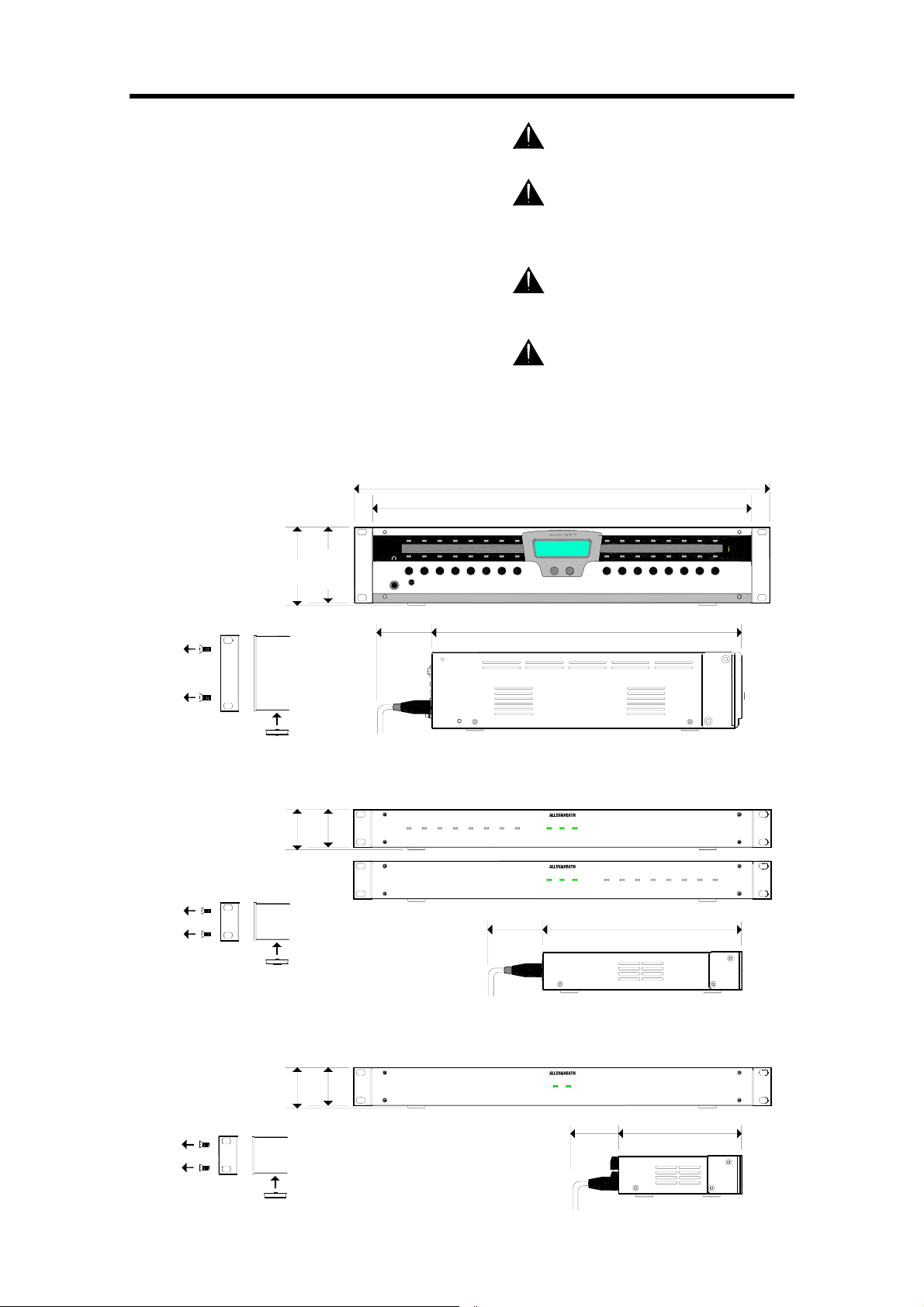
Installing the iDR-8
The iDR-8 and its expanders are supplied ready
for 19” rack mounting. For desk top or shelf
mounting remove the rack ears and fit the 4 pressin rubber feet provided. Use Torx (star head)
screwdrivers.
Fit the face plate once you have configured the
settings with the front panel menu system and
fitted any labels required to identify the key and
LED functions. The plate is packed separately.
Fit this using the 4 hex screws and the 2mm Allen
driver provided.
Allow adequate space behind the units for
plugging in the connectors. The dimensions are
shown below.
Plug the cables into their correct sockets. We
recommend that you colour code or label the
cables to avoid errors when replugging them in
the future.
iDR-8 MAIN UNIT
88mm
92mm
3.5"
3.6"
2U
Do not obstruct the side ventilation slots.
Ensure adequate air flow around the units.
Do not install the units directly above or
below heat or electromagnetic generating
equipment such as power supplies and
amplifiers.
To avoid damage to the internal
assemblies do not fit screws or drill through
the case metalwork.
Do not remove the cover of the iDR unit.
There are no user serviceable parts inside. All
configuration is carried out using the front
panel menus and iDR System Manager
software running on a PC
483mm
19"
443mm
17.4"
DR-8
AUDIO MIX PROCESSOR
Remove 2x rack ears
M4 Torx T20
Remove 2x rack ears
M3 Torx T10
Remove 2x rack ears
M3 Torx T10
Fit 4x feet
48mm
1.9"
Fit 4x feet
48mm
1.9"
Fit 4x feet
44mm
1.7"
1U
44mm
1.7"
1U
435mm
17.1"
75mm
3"
360mm
14.2"
iDR-in and iDR-out EXPANDERS
powerlock link
lock link power
307mm
232mm
12"
75mm
3"
iDR-switch EXPANDER
link power
209mm
8.2"
9.1"
144mm
5.7"
iDR-in
AUDIO INPUT EXPANDER
iDR-out
AUDIO OUTPUT EXPANDER
iDR-switch
24 IN 16 OUT SWITCH CONTROLLER
65mm
2.6"
14 IDR-8 User Guide
Page 15
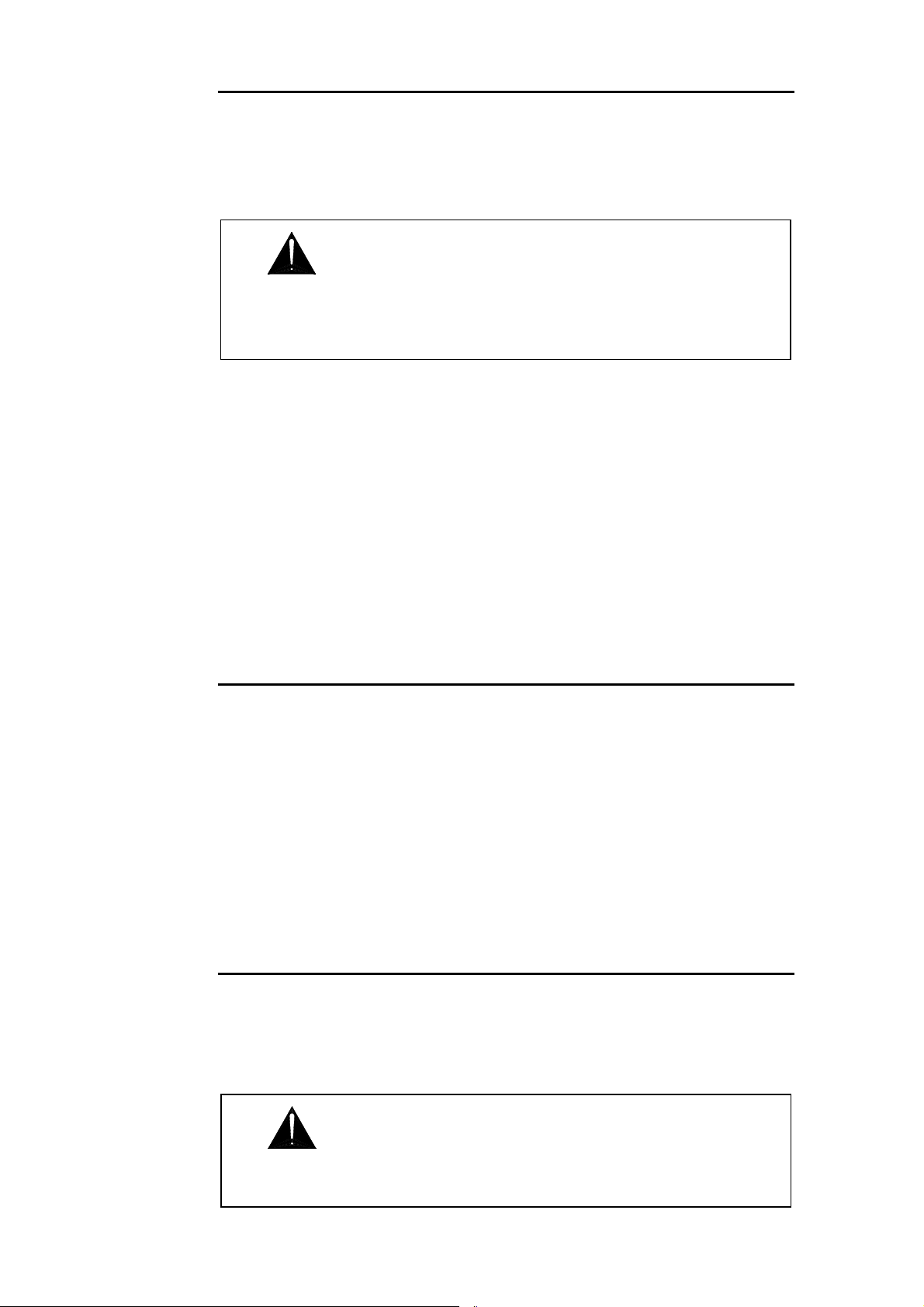
Earthing
The connection to mains earth (ground) in an audio system is important for two reasons:
Safety - To protect the operator from a high voltage shock associated with the AC mains supply
feeding the system.
Audio Performance - To shield the audio signals from interference pickup and to minimise the effects
of ground loops which result in audible hum and buzz.
connected to mains earth so that exposed metal parts are prevented from
carrying high voltage which can injure or even kill the operator. The installation
engineer should check the continuity of the safety earth from all points in the
system including microphone bodies, cables, racks and equipment panels.
Earth is used to shield audio cables from external interference such as the hum fields associated with
power transformers, lighting dimmer buzz, and computer radiation. Problems arise when the signal
sees more than one path to mains earth. An earth loop results causing current to flow between the
different earth paths. This condition is usually detected as mains frequency audible hum or buzz. To
ensure safe and trouble-free operation we recommend the following:
Do not remove the earth connection from any iDR unit mains plug. The chassis of the unit is
connected to mains earth through the power cable to ensure your safety. Audio 0V is connected to the
chassis internally. If problems are encountered with earth loops use ‘ground lift’ switches or adaptors
on connected equipment accordingly, or disconnect the screens from interconnecting audio cables at
one end, usually at the destination.
Use a clean mains supply for the audio system. Ensure the audio mains supply is run separately
from lighting, motor, kitchen equipment and any other potentially noisy mains supplies. Use a mains
filter and surge protector for the audio supply if necessary. Take care to ensure good earthing in
distributed systems such as those with audio units linked over long distances.
WARNING: For safety it is important that all equipment earths are
Connections and Cables
Use professional quality cables and connectors and check for accurate wiring and reliable solder
joints.
Avoid running audio cables alongside mains, computer or lighting cables or near thyristor dimmer
and power supply units. If unavoidable, cross the cables at right angles or run them in separate
screened trunking to reduce the interference pickup.
Use low impedance sources such as 600Ω or less microphones to reduce susceptibility to
interference. The outputs of the iDR are designed to operate at very low impedance to minimise
interference problems.
Use balanced connections where possible as these provide further immunity by cancelling out
interference that may be picked up on long cable runs. To connect an unbalanced source to a
balanced Mic/Line input link the cold input (XLR pin3) to 0V earth (XLR pin1) at the unit. To connect a
balanced Line output to an unbalanced destination, link the cold output to 0V earth at the iDR unit.
Backup Power Supplies and Safety Standards
The iDR system is designed to conform to internationally accepted safety standards IEC60065 and
UL6500. It uses a built-in mains voltage power unit to supply the various internal power rails. It is
recommended that the iDR system be backed up using a UPS (uninterruptible power supply) in
installations where public safety is at risk. This is a requirement when an alarm or voice evacuation
system is integrated.
supply may be required. The standards may also apply to the grade of cable and
installation methods required.
iDR-8 User Guide 15
Check which safety standards apply to your installation. A backup UPS
Page 16

Starting Offline with iDR System Manager Software
You need to install the iDR System Manager software on your
PC. This requires Windows™ 95, 98, NT, ME, 2K or XP. We
recommend that you check the Allen & Heath web site for the
latest version. We are continually updating our software to add
new features or make improvements. Download the latest
version from our web site.
IMPORTANT: Do not install this software over a
previous version. The setup utility will install the iDR System
Manager into its own directory so that previous versions can be
retained. A previous version can be uninstalled using the
Windows™ Control Panel Add/Remove Programs application.
Run the self-extracting .exe file to install the software. Follow
the on-screen instructions. Make sure you read the Release
Notes before running the program. These may contain
important information about the new software version.
Start the iDR System Manager from the Start / Programs / Allen
& Heath menu. To open a new session click on the blue icon,
press Ctrl+N, or open the N
“Offline iDR-8” to start an offline session to get familiar with the
program before you connect the iDR-8 unit. Use the H
menu to learn more about how the software works. You can
archive your settings to load into the iDR-8 later.
ew item in the File menu. Select
elp
Turning the iDR-8 On and Off
100 - 240V~
47-63Hz ~ 90W MAX
FUSE: T1.6AL
WARNING
THIS APPARATUS MUST BE EARTHED.
ATTENTION: REMPLACER LE FUSIBLE AVEC UN DES MEMES CARACTERISTIQUES.
FOR CONTINUED PROTECTION AGAINST RISK OF FIRE REPLACE FUSE WITH SAME TYPE AND RATING.
CAUTION: RISK OF ELECTRIC SHOCK. DO NOT OPEN.
AVIS: RISQUE DE CHOC ELECTRIQUE - NE PAS OUVRIR.
Please wait...
Allen & Heath
Wed 13:44:08
Make sure you have read the Important Safety
Instructions printed earlier. Also check that your local
mains supply is compatible with that printed on the rear
panel of the iDR-8. Ensure that the correct mains lead with
moulded plug and IEC connector has been supplied.
To avoid any unexpected audible clicks or thumps
always turn connected power amplifiers down or off before
switching the iDR-8 or any other signal equipment on or off.
Turn the unit on by pressing the rear panel power ON/OFF
switch. The LCD display lights up and the message ‘Please
wait…’ is displayed while the processor boots up. This is
followed by a ‘Recall..’ message if a power-up patch is active.
Finally, the normal display is shown.
Note that ‘normal’ display and control settings depend on the
last configuration loaded and whether a power-up patch has
been set.
Boot up time is normally around 10 seconds. However,
this can be up to 35 seconds if the front panel menu *5.1
DHCP Setup has been set to YES and the unit is not connected
to a DHCP network.
Parameters restored on power-up The iDR-8
remembers its unit name and address settings on power up.
IMPORTANT: The iDR does not recall
its last settings on power up. It initialises to
reset state or recalls a ‘power up’ patch if one
has been set. Read here >>>>>>>>>
16 IDR-8 User Guide
The clock is always running so the correct time and day is
retained. Configuration related parameters such as channel
names, stereo linking and scheduled events are restored.
Patch related parameters such as levels, EQ and soft control
settings are recalled only if a power-up patch containing them
has been set. If not, then all patch related parameters are reset
according to factory default. Further details are provided in the
section about Patches later in this user guide, and in the iDR
System Manager Help file.
Page 17

Checking the iDR-8 Operating Code Version
With the face plate removed, press and hold the ESC key to
A&H iDR V3.00
<
scroll
<
ESC ENTER
>
MENU
view the current version of operating code running in the unit.
Check that this code is the same version as the iDR System
Manager software you have installed on your PC. View this by
clicking on the software Help menu About item. If it is an older
version then carry out the code update procedure described
below. If you have several units connected over a network
make sure you check each for the correct version number.
We recommend that you check the Allen & Heath web site for
the latest version of software. Download and install this if it is
different to that already on your PC.
Updating the iDR-8 Operating Code
Operating code is held in non-volatile
memory within the iDR-8 unit. It is the
software which runs the unit once it is
configured.
IMPORTANT: Make sure all iDR units
to be controlled by the PC are running the
same version software as installed on the PC.
HyperTerminal settings If you prefer to
use an alternative terminal or
communications program, or you wish to
configure the HyperTerminal connection
manually, the required port settings are:
Baud Rate 115200
Data bits 8
Parity none
Stop Bits 1
Flow Control None
Protocol 1K Xmodem
DR Boot V1.00
Update.....
CODE UPDATE
active
RS232
For connection to PC com port
Boot code is the built-in software used
by the iDR-8 to manage its operating code.
It lets the unit communicate with your PC
when performing code updates. It is
permanently stored and cannot be updated
by the user.
FRONT/REAR
The front panel RS232 port is provided for updating the unit
operating code from a binary file on the PC. This is done using
the Windows™ HyperTerminal application which sends the file
to the iDR via the PC RS232 serial port. The file is provided
with the iDR System Manager software.
NOTE: The operating code can also be updated using the
iDR network port. This can only be done once communication
with the PC is established and iDR System Manager is running.
Select Upload New Program Code from the File menu.
RS232 Make sure your PC has the Windows™ HyperTerminal
application installed and an available COM1 or COM2 port.
Use a standard male to female RS232 lead such as the one
supplied with the unit. Do not use a null modem cable.
Refer to any Release Notes which may apply. We recommend
that you archive the current configuration before you start the
update if the iDR-8 has settings you wish to keep. Further
information is provided in the iDR System Manager Help file.
1 Start HyperTerminal From the Start / Programs / Allen &
Heath / iDR System Manager menu select the Update iDR Unit
Software (COMn) item. Select the COM1 or COM2 version as
appropriate for your PC. The HyperTerminal window is
opened.
2 Select the file to transfer From the Transfer menu select
the Send File item. Click on the Browse button. The file
named ‘iDR Unit Software V3_nn.bin’ is displayed. Make sure
the version number is the same as the one you want to load.
Open the file. The Send File window is opened ready to send
the file via the COM port. Do not do this until you have
prepared the iDR-8.
3 Prepare the iDR-8 With the face plate removed, plug one
end of the RS232 lead into the appropriate PC COM port. Plug
the other end into the iDR-8 front RS232 port. Press the
FRONT/REAR switch so that the green ACTIVE indicator next to
the port lights. Now press the CODE UPDATE switch. The
LCD displays the boot code version number and ‘Update...’.
4 Start the file transfer Click on the HyperTerminal Send
button. The transfer starts and a window displays information
and a progress bar. The LCD displays ‘Updating…’ progress
and then ‘Update Complete’. The process can take a few
minutes.
5 Restore normal operation Exit HyperTerminal. Deselect
the CODE UPDATE switch. The unit reboots automatically.
Deselect the FRONT/REAR switch if you want the rear RS232
port to become active. Press ESC to confirm that the correct
version of operating code has been loaded.
iDR-8 User Guide 17
Page 18

*8 Diagnostics
A&HA
*7 Monitoring
*6 PPP Setup
*5 Network Setup
*4 Unit Name
*3 Day of Week
*2 Clock
*1 Patch Select
REMOVE THESE SCREWS
PRESS AND HOLD FOR 2 SECONDS
PL-Anet Devs: nn
Locked: NO
Sync Slave: NO
Forced Mstr: NO
Audio Exp: None
Sampling: 48kHz
Num Connects: nn
*8.5 Comms Opt'n RS232 Sys-Net
*8.4 MAC Address 0004C4-000000
*8.3 Gateway 0. 0. 0. 0.
*8.2 Net Mask 255.255.255.0
*8.1 IP Address 192.168.0.2
*7.3 Point Source
*7.2 Channel Channel 1
*7.1 Ip/Op Input Channel
*6.4 Password
*6.3 Username
*6.2 Client IP
*6.1 Host IP
*5.4 Set Gateway
*5.3 Set Sub-Net
*5.2 Set IP Addr.
*5.1 DHCP Setup Use DHCP: NO
scroll character scroll character scroll character
i
DR iDRiDR
scroll day
DAY: Tuesday
scroll hours scroll minutes scroll seconds
TIME: 12
:44:41 TIME: 12:44:41 TIME: 12:44:41
scroll patches
01 Name
DR-8
AUDIO MIX PROCESSOR
The iDR-8 Setup Menus
*1 Patch Select Scroll through the available
patches and recall the one you want. This can be
useful for recalling test patches for system
checking without the need for connecting to a PC.
*2 Clock Change the time of the internal clock.
*3 Day of Week Change the day held in the
internal clock.
*4 Unit Name Give the unit a unique name so it
can be identified when connected to a PC or
network. This is important if you have more than
one iDR unit on the network.
*5 Network Setup This must be done before
connecting the unit to a PC or network using
TCP/IP. You can select automatic address
allocation by a DHCP server, or enter the IP
address and Subnet Mask manually.
*6 PPP Setup This must be done before
communicating with a modem or PC via RS232
using a dial-up connection. Enter the host and
client addresses, username and password.
*7 Monitoring Lets you select any point in any
Fader
Sidechain
Gate
Compressor
Eq
Delay
scroll channel
Output channel
scroll character scroll character scroll character
scroll character scroll character
i
DR iDR
scroll numbers scroll numbers scroll numbers scroll numbers
.168.0.2 192.168.0.2 192.168.0.2 192.168.0.2
192
scroll numbers scroll numbers scroll numbers scroll numbers
192
.168.0.1 192.168.0.1 192.168.0.1 192.168.0.1
scroll numbers scroll numbers scroll numbers scroll numbers
255
.255.255.0 255.255.255.0 255.255.255.0 255.255.255.0
scroll numbers scroll numbers scroll numbers scroll numbers
255
.255.255.0 255.255.255.0 255.255.255.0 255.255.255.0
scroll numbers scroll numbers scroll numbers scroll numbers
192
.168.0.1 192.168.0.1 192.168.0.1 192.168.0.1
Use DHCP: YES
channel for monitoring using the headphones and
rear panel monitor output. It is a convenient way
to check the audio signals without the need for a
PC and without affecting the normal operation of
the unit.
*8 Diagnostics Provides useful setup and status
information.
&HA&H
Max 16 characters
Max 16 characters
Max 16 characters
18 IDR-8 User Guide
Page 19

Accessing the iDR-8 Setup Menus
Before your PC can take control of the iDR-8 you need to set
up its unit name and communication settings. This is done
using a simple front panel menu system. Once communication
is established between the PC and iDR-8 you use the iDR
System Manager software to configure and control the unit.
*** Setup ***
*1 Patch Select
<
scroll
<
ESC ENTER
>
MENU
hold for 2 seconds
Setting the Unit Name
*** Setup ***
*4 Unit Name
audio monitor
patch select
day & clock
network setup
diagnostics
To access the menus If it is already fitted, first remove the
iDR-8 face plate by removing the 4 corner screws using the
2mm hex driver provided. This exposes the menu access keys.
Navigating the menus Press and hold the MENU key for 2
seconds until ‘***Setup***’ is displayed. Press the U and V
keys to scroll through the available menu options. Each menu
is numbered ‘*N.n’ where ‘N’ is the main menu number, and
‘n’ the sub menu. When you find the menu you want, press
ENTER. Press the U and V keys to change the value. Press
the Z ENTER and Y ESC keys to accept or decline the
changes and navigate through the sub menus. Always press
ENTER to save your changes. When you are finished, press
ESC to exit the menus.
The iDR-8 is identified to the PC or network by its unit name.
This name is displayed in the list of available units when you
open a new iDR System Manager session.
To change the unit name select menu item *4 Unit Name.
Scroll through each character using the Z ENTER and Y ESC
keys, and change the value using the U and V keys. The
name can have up to 16 characters.
Checking the Current Settings and Status
Select menu *8 Diagnostics. Scroll through the various sub
menus to view the current settings.
*** Setup ***
*8 Diagnostics
Menu *8.1, *8.2 and *8.3 display the last current IP address,
Subnet Mask and Gateway address if applicable. Make a note
of these if you need to restore them later. Note that the
address shown is likely to be temporary if the unit is working
with a DHCP server. Menu *8.4 displays the unique MAC
address belonging to the cpu card.
The ‘Num Connects’ item displays the number of connections
active via the NETWORK port. For example, an iDR-8
connected to a network with two PCs both running an active
session of iDR System Manager would report 2 connections. It
is a useful way of checking to see if the unit is being accessed.
The other information displayed includes which comms ports
are active, which audio expanders are connected, digital audio
sync status (locked, slave, forced master), and the number of
remote devices connected to the PL-Anet port.
Rebooting the iDR-8
It is necessary to reboot the iDR-8 if you make changes to the
network or PPP settings. You can do this two ways.
To avoid any unexpected audible clicks
or thumps always turn connected power
amplifiers down or off before switching the
iDR-8 or any other signal equipment on or off.
Power the unit off, then back on again, or
Press and then release the front panel CODE UPDATE switch.
This takes around a minute as the unit searches but does not
find update code. It reboots after the update search has timed
out. Note that the code is not updated in this case.
iDR-8 User Guide 19
Page 20

Getting Started – Checking the Hardware
The iDR-8 is supplied with its settings pre-configured so that you can turn it on and
immediately get audio passing through it. This can be useful when you are installing a unit
on site and need to carry out initial tests on the hardware before the custom configuration
software is loaded. This can be done without the need to connect your PC and run the iDR
System Manager software. When shipped, the iDR-8 is loaded with the DEFAULT
configuration. The iDR software provided with the unit also includes this configuration file
so that you can load it again later if you want to restore the default settings.
Signal Meters
Yellow
INPUT METERS 1-8
NOT USED
12345678
9 10111213141516
INPUT LEVEL UP/DOWN
INPUT METERS 9-16
+14dBu 4dB below clippingRed
0dBu normal level
OUTPUT METERS 1-8
Allen & Heath
Wed 13:44:08
< LEVEL >
NOT USED
12345678
OUTPUT LEVEL UP/DOWN
OUTPUT METERS 9-16
9 10111213141516
DR-8
AUDIO MIX PROCESSOR
iDR-in
AUDIO INPUT EXPANDER
iDR-out
AUDIO OUTPUT EXPANDER
The diagram above shows how the LCD, soft keys and soft
LEDs are assigned when you turn the unit on for the first time.
You can plug your test source such as a music CD into the XLR
inputs, and route the XLR outputs to your system amplifiers.
You should see the source signal displayed on the left hand
side soft LEDs. Note that the input preamp gains default to
0dBu line level sensitivity with pad selected and phantom
power off. To properly test microphone sources you need to
run iDR System Manager software and correctly set the gains.
Green
-24dBu signal present
Fader off
I/P1 LEV 0
Fader 0dB
I/P1 LEV 92
Fader +5dB
I/P1 LEV 100
The channel faders default to fully off. The soft keys are
assigned as level up/down selects to move the input and
output channel faders up and down. Press the soft key for the
channel you want. Now use the two middle keys to scroll the
volume up or down. These time out after 2 seconds of
inactivity. You should see the level displayed as a bar and
number on the LCD display.
To get audio to pass through the unit you need to raise both
the input fader and the required output fader. In this default
configuration all inputs are routed through the matrix to all
outputs. You can use one input to test each output by raising
the output levels in turn. Similarly, you can use one output to
test all input sources. The right hand side soft LEDs display
output signal level.
The levels can be adjusted from ‘0’ (off) to ‘100’ (+5dB boost).
To set the fader to its 0dB unity position raise the level bar until
it reads ‘92’. Note that all the channel processing such as
equalisers and compressors is set flat or out. If you set both
the input and output levels to ‘92’ then you should get 0dB
unity gain through the unit.
With the face plate removed you can use the Setup menus to
listen to selected points in the channels using the stereo
monitor and headphones outputs, adjust the time and day
setting, and enter the communication settings ready to connect
your PC.
For information on configuring the system run the iDR System
Manager software and refer to its Help file.
20 IDR-8 User Guide
Page 21

Communicating with the iDR-8
The iDR-8 is configured using a PC running the Allen & Heath
Windows™ iDR System Manager application.
You need to connect your PC to the iDR-8. To get them to
communicate you must first access the front panel Setup
menus and set up a few communications settings. You also
need to set up your PC to work with these settings.
The iDR-8 communicates using well established computer
communication methods. Full details are provided in the next
section. There are two ways to connect your PC to the iDR-8 :
Network Port
This uses a TCP/IP connection over Ethernet. You can connect
direct to the network port on your PC or via a network, using a
standard CAT5 network cable.
Your PC must have a network port or card fitted. Check that a
suitable port is available.
You need to set up a unique IP address for the iDR-8 unit
using the front panel Setup menus. You should check that
your PC uses its own unique but related IP address. This may
involve making changes to your PC LAN network settings. We
advise that you contact your network administrator or IT
manager if you are unsure how to do this.
The network connection is very fast and reliable and is
therefore recommended for configuring the iDR system.
RS232 COM Port
You can communicate with the iDR-8 via the COM1 or COM2
RS232 serial port on your PC.
NOTE: By the nature of RS232 serial communication, it is
much slower than the network connection. For this reason we
recommend that you use it only when absolutely necessary, or
when dialing up the unit using a modem via a telephone line to
remotely interrogate the iDR-8.
To do this you need to set up a PPP ‘dial-up connection’ on
your PC. This is similar to using your PC to dial into a remote
Internet server provider or a modem over a telephone line.
The iDR-8 has default PPP settings already set. You can use
these to create the dial up connection on your PC. If you prefer
or have reason to, you can change these using the front panel
Setup menus.
To work with the dial-up connection you must first have a
modem driver installed on your PC. If a suitable driver is not
already installed you need to add one using the Windows™
Phone and Modem Options item.
Once installed, you can create and name the dial-up
connection. It is held on your PC for future connection. Once
the connection is made you open up the iDR System Manager
and type in the Host IP Address set up on the iDR-8.
The type of RS232 cable you use depends on whether you are
connecting to the iDR-8 front or rear RS232 port, and whether
you are connecting to your PC or direct to a modem.
iDR-8 User Guide 21
Page 22

Communicating Using A TCP/IP Connection
The iDR-8 uses TCP/IP to communicate with a PC or
distributed network via a CAT5 Ethernet link. It can also
communicate over a dial-up connection using PPP via its
RS232 port. The faster Ethernet connection is recommended
for iDR configuration purposes. Note that the front panel
RS232 port is intended for operating code update. The rear
panel RS232 port is intended for remote interrogation of the
unit via a modem.
You can connect the iDR-8 directly to your PC using the
Ethernet connection. Alternatively you can plug into a network
so that any networked PC workstation running appropriate
Allen & Heath software can control it. You can have several
iDR-8 units plugged into the same network. This provides the
most flexible solution in today’s world of networked technology.
DR-8
AUDIO MIX PROCESSOR
Each iDR-8 unit must have its own unique IP address. It needs
to be related to the PC and network address ranges. It must be
within the range of addresses allowed on the Subnet. It must
not conflict with the addresses of other units plugged into the
network. It is also possible that the PC you use to configure
the iDR-8 is also used with a network at your place of work. If it
is served by a DHCP server then it is likely that it does not have
its own permanent IP address as this is leased by the server.
For these reasons it is very important that you take care when
choosing and setting up the IP addresses.
CAT5
TCP/IP
DIRECT
NETWORK
TCP/IP
DR-8
AUDIO MIX PROCESSOR
DR-8
AUDIO MIX PROCESSOR
Some networking terms explained:
LAN (Local Area Network), the physical
network that links many PCs and related devices
in the same building.
Ethernet, the most popular worldwide
network system. It is defined by the IEEE802.3
standard and implemented over twisted pair
cable.
CAT5 (Category 5), the standard used for
network cabling and associated connectors.
UTP, STP (Unshielded Twisted Pair or
Shielded Twisted Pair), the type of cable used.
The cable has four twisted pairs of wires. STP is
shielded to reduce interference pickup.
TCP/IP (Transmission Control Protocol /
Internet Protocol), a set of layered industry
standard protocols which define network
communication.
IP address, the unique ‘soft’ address which
identifies each device connected to the network.
It is made up of 4 numbers each from 0 to 255, for
example 192.168.0.1. IP addresses are governed
by the InterNIC organisation.
Subnet, a subdivision of an organisations
network, splitting it into smaller sections.
If you do not have administrative rights to your PC, or
are not familiar with network configuration, or are unsure
which addresses to use then please consult your network
administrator or IT manager.
MAC address (Media Access Control), a
unique 12 digit hexadecimal number allocated by
the IEEE to each network hardware device. The
iDR-8 has its number held in its cpu card. A look
up table relates it to the active IP address.
DHCP (Dynamic Host Configuration
Protocol) A DHCP server automatically allocates
IP addresses to networked devices from a pool of
available addresses. It makes the task of
connecting devices much simpler and prevents
address conflicts. Each device connected should
be set to ‘DHCP ON’, or have its address manually
allocated by the network administrator.
MDI/X (Medium Dependent Interface), a
switch which determines the electrical connection.
MDI is used when connecting to a network via a
hub. MDIX (MDI crossover) is used when devices
are connected directly instead of through a hub.
Host, a networked device that provides a
service to a client device.
Client, a networked device that requests the
services of a computer system or process.
Dial-up connection, A temporary connection
between devices, for example using a modem
over a standard phone line.
Subnet mask, the number which is used to
identify the subnet, for example 255.255.254.0. It
determines the number of addresses in the
subnet.
22 IDR-8 User Guide
PPP (Point to Point Protocol), a simple
protocol for data transfer using a dial up
communication over a serial interface.
Page 23

Connecting the iDR-8 Direct to the PC
SWITCH PRESSED
iDR
CAT5 UTP RJ45 CABLE
LAN PORT
Password protection iDR-System Manager
can be password protected to prevent
unauthorised access to the iDR-4 settings. This is
usually required when the unit is accessible over a
network from different PC workstations. For
information on how to set up, enable and change
the password refer to the Help file which comes
with the application.
1 Connect the PC to the iDR-8 Plug the PC Ethernet port
into the iDR-8 rear panel NETWORK port using the CAT5 UTP
cable provided. Power up the PC and iDR unit.
2 Set the MDI/X switch in This is located next to the
NETWORK socket. Press the switch in for direct connection.
The LINK indicator lights once communication is recognised.
3 Decide the IP addresses Both should have manually
assigned IP addresses. DHCP should be turned off (see
below). If an address change is needed, consider whether you
want to change it on the iDR-8 unit or your PC. To make this
decision you may need to consult with the network
administrator if the unit or the PC is also used with a network,
or the site engineer if other PCs are to be used with the unit.
You may use the internationally agreed ‘private network’ block
of addresses, which is 192.168.0.nnn, where nnn is any
number from 0 to 255. Set the Subnet Mask to 255.255.255.0 to
allow communication between all devices with addresses in the
range from 192.168.0.1 to 192.168.0.254.
4 Check the iDR-8 IP settings Access the front panel
menu system. Go to menu *5 Network Setup. Under menu
*5.1 set DHCP to NO. Then go to menu *5.2 and set the IP
Address. Finally, go to menu *5.3 and set the Subnet Mask.
Exit and reboot the iDR-8 for the changes to take effect.
5 Check the PC IP settings Under the appropriate Network
Settings item find the Local Area Network TCP/IP properties.
Set the required IP address and Subnet Mask. Note that the
Subnet Mask must be the same for both the iDR-8 and the PC,
but the IP address must be different. Refer to your Windows™
Help file for further information on setting up your PC.
SWITCH OUT
iDR
CAT5 UTP RJ45 CABLE
LAN PORT
NETWORK SOCKETS
Before starting it is important that you
refer to the network administrator for the
required DHCP settings and IP addresses.
Failure to do this may result in address
conflicts and service disruption.
How to get the MAC address
If you need to obtain the unit hardware MAC
address for network IP address administration
then use the front panel Diagnostics Menu
*8.4.
Connecting the iDR-8 to a Network
1 Decide the network settings Power up the iDR-8 but do
not plug it into the network until you have configured its
settings. Refer to the network administrator for the required
DHCP setting and IP addresses.
2 Set the iDR-8 IP settings Access the front panel menu
system. Go to menu *5 Network Setup. Under menu *5.1 set
DHCP to YES or NO as required. If set to NO then go to menu
*5.2 and set the IP Address. Then go to menu *5.3 and set the
Subnet Mask. Exit and reboot the iDR-8 for the changes to
take effect.
3 Set the iDR unit name Use the front panel Menu *4 to
give the unit a unique name up to 16 characters. This is
important when more than one iDR is connected to the
network.
4 Set the MDI/X switch out This is located next to the
NETWORK socket. Release the switch for network connection.
5 Plug the iDR-8 into the network Use a CAT5 UTP cable
such as the one provided. Plug the iDR-8 NETWORK port into
an available network socket. The rear panel LINK indicator
lights once communication is recognised.
6 Set your PC network settings If you are using your PC to
configure the iDR-8 over the network make sure it is correctly
set to avoid address conflict and to communicate on the same
Subnet. Refer to the network administrator for advice.
iDR-8 User Guide 23
Page 24

Communicating Using an RS232 Dial Up Connection
CODE UPDATE
RS232
TELEPHONE LINE
MODEM
NULL MODEM RS232 CABLE
PPP
NORMAL RS232 CABLE
Use null-modem cable to connect to PC com port
RS232 (MODEM)
active
RS232
PPP
A front and a rear RS232 connection is provided. You choose
which one to use by setting the front panel switch. Only one
can be active at any time, indicated by a green LED. The
RS232 port is selected as one of the communication options in
the iDR System Manager Preferences item.
The front panel connection is for updating the iDR unit
operating code via your PC COM port. You can also use it to
run iDR System Manager with the unit by setting up a PPP dialup connection. However, this is much slower than the
recommended TCP/IP connection.
DR-8
AUDIO MIX PROCESSOR
The rear panel RS232 port is for connection to a modem. This
lets you communicate with the iDR-8 remotely over a standard
telephone line. You can also use it for direct connection to a
PC running iDR System Manager but, once again, this is much
slower than using the network port.
To use the RS232 port you need to access the front panel
menu system to set the PPP settings. You also need to have
RS232 selected as one of the communication options. This is
done using the iDR System Manager software.
Selecting RS232 Communication Option
First check that the RS232 port is active. Deselect the front
panel switch so that the rear RS232 port is selected. Now
check that the ‘active’ indicator next to the rear RS232
connector is lit. If it is not then you need to use the iDR System
Manager to make RS232 active. Note that doing this may
disable one of the other ports being used with the system.
The default iDR-8 PPP settings are:
Host IP = 192.168.0.1
Client IP = 192.168.0.2
Username = iDR
Password = A&H
PC dial-up connection settings required:
Modem 56000 bps V90
Dial-up server = PPP
Internet Protocol TCP/IP
Same Username as iDR-8
Same Password as iDR-8
Using iDR System Manager Click on the File menu /
Preferences / Communications Options item. This opens up
the Select Communications Option window. You can select
from the displayed combinations which options are associated
with serial ports A and B. To use RS232 make sure one of the
top three is selected. Reboot the iDR-8 for the changes to take
effect.
Setting up a Dial-up Connection
You can simply use the factory default PPP settings. In that
case skip step 1 below. However, you can change these if you
have a reason to do so. Do this using the front panel menus.
1 Changing the iDR-8 PPP settings Go to menu *6 PPP
Settings. Under menu *6.1 set the host IP address. The iDR-8
is the host. Under menu *6.2 set the client IP address. The PC
is the client. The iDR-8 allocates the client address to the PC
during the PPP communication. The host and client addresses
must not be the same. Use menu *6.3 to set the Username,
and menu *6.4 to set the Password. Both can have up to 16
characters and are case sensitive. You need to reboot the unit
for the changes to take effect.
2 Setting up the PC dial-up connection You need
administrative rights to your PC. You must have a MODEM
installed for the COM port you wish to use. Under the Network
and Dial-up Connections menu select the ‘Make New
Connection’ option. Use the same Username and Password as
set up on the iDR-8. Name this connection for future use with
the unit. If you need further information on how to set up the
connection please refer to your Windows™ version Help file.
24 IDR-8 User Guide
Page 25

REAR
Connecting the iDR-8 to a Modem
FEMALE
iDR
MODEM PORT
Starting the iDR System Manager
Open the application from Start / Programs /
Allen & Heath / iDR System Manager Vnnn.
Click on the blue icon or File menu New item.
Type the Host IP Address into the window.
This is as set in the iDR-8 Setup menu *6.1
PPP settings. Click OK.
9PIN FEMALE TO MALE RS232 CABLE
MALE
PHONE SOCKETS
TELEPHONE LINE
MODEM
PHONE CABLE
1 Connect the iDR-8 to the modem Use the rear panel
RS232 (MODEM) port. Check that the ‘active’ indicator next to
it is lit. If it is not then select the RS232 communication option
as described previously. Use a standard RS232 cable. Make
sure that the modem is plugged into the telephone line.
2 Dial up the iDR-8 using the remote PC Open up the
previously created dial-up connection. Enter the correct
username and password. Type in the phone number of the
iDR-8 modem. Click the Dial button.
3 Run the iDR System Manager software Once
communication is established with the iDR-8 an icon appears
in the task bar indicating that the PC is on line. Start the iDR
System Manager application. Note that the program will run a
lot slower than direct network connection. This is due to the
nature of the slower serial connection.
Connecting the iDR-8 Direct to the PC
FEMALE
RS232 SERIAL PORT
REAR
FEMALE NULL MODEM 9PIN FEMALE TO FEMALE CABLE
RS232 SERIAL PORT
FRONT
FEMALE
iDR
MALE
STANDARD 9PIN MALE TO FEMALE RS232 CABLE
iDR
1 Connect the iDR-8 to the PC You can use either the front
panel or the rear panel RS232 port. Check that the ‘active’
indicator is lit and that RS232 has been previously selected as
the A port in the iDR System Manager File / Preferences /
Communications Options item. Use a standard RS232 cable
for front connection. Use a null modem (female to female)
cable for rear connection.
2 Dial up the iDR-8 Open up the previously created dial-up
connection. Enter the correct username and password. Click
the Dial button.
3 Run the iDR System Manager software Once
communication is established with the iDR-8 an icon appears
in the task bar indicating that the PC is on line. Start the iDR
System Manager application.
iDR-8 User Guide 25
Page 26

Working with the iDR System Manager
Having established a connection between your PC and the
iDR-8 you can run the iDR System Manager application and
start to configure the unit.
Start the iDR System Manager from the Start / Programs
/ Allen & Heath menu. To open a new session click on the blue
icon, press Ctrl+N, or open the N
iDR units currently available are shown in the list. Select the
one you want to work with. Click OK to open its session. You
can have more than one session open at the same time. Each
has its own window. The status bar at the bottom of the
window displays which unit the window is working with.
For TCP/IP communication the rear panel LINK indicator
remains lit once communication is established. The TX
indicator next to it flashes to show when data is being
communicated between the PC and iDR-8 when the software is
running. If the LINK indicator is off check the setting of the
MDI/X switch and the IP addresses.
Setting the Time and Day Clock
Before starting to configure the unit, check that the time and
day of week are correctly set. Depending on the current LCD
settings these may or may not be displayed. There are two
ways to change the settings:
ew item in the File menu. All
Front panel menus With the face plate removed, access
menu *2 Clock and menu *3 Day of Week.
iDR System Manager software Click on the Edit menu
Set Time item. You can manually enter the settings or use the
Sync to PC button to load in the current PC time and day
settings.
Archiving and Loading Configurations
The way the iDR-8 is set up and the contents of any patches
which have been created is stored as a ‘configuration’. It can
be archived as a .cfg file on your PC. Any number of
configurations can be named and stored. You can load a
configuration back into the unit using the iDR System Manager.
Refer to the section about Configurations and Patches later in
this user guide and the iDR System Manager Help file for more
details.
We recommend that you regularly archive the configuration
when you are preparing and installing iDR systems, making
changes to system settings on site, or updating the unit
operating software.
The iDR-8 is shipped with a DEFAULT configuration loaded.
An additional RESET configuration is provided. These provide
a useful starting point for configuring the system by clearing
the memories and resetting the controls. DEFAULT provides a
quick start for basic testing of the hardware and cabling before
working with the configuration software.
OPEN
CONFIGURATION
.cfg FILE
DR-8
AUDIO MIX PROCESSO R
ARCHIVE
To archive or open a configuration start iDR System
Manager and use the File menu Archive Configuration (Ctrl+S)
and Open Configuration (Ctrl+O) items or the toolbar icons.
26 IDR-8 User Guide
Page 27

XLR Analogue Inputs and Outputs
IN 1
MIC/LINE Inputs Plug analogue microphone and line
sources in these inputs. The connections are differentially
balanced XLR with pin2 hot (+), pin3 cold (-) and pin 1 ground.
For unbalanced sources link pin 3 to pin 1 at the iDR input.
Phantom power +48V DC can be switched to XLR pins 2 and
3 for powering condenser microphones and other equipment
that needs phantom power. The voltage is fed through a 6.8k
ohm resistor to each pin.
The Input Source window From within the Input
Channels window click on the Source button or the All button.
This opens the window with the input controls. The controls
shown are those associated with the physical input routed to
that channel through the source patchbay. Check that the
physical input number displayed is the same as the XLR input
you are working with.
Selecting phantom power Open on the Source window
to access the +48V switch. If required, select +48V. Read the
warnings below.
To avoid loud clicks make sure that all channels fed
by the input are turned down or muted before you switch
+48V on or off or plug microphones into powered inputs.
Do not connect unbalanced sources or cables to the inputs
when +48V is selected. If phantom power is not required
make sure +48V is turned off.
Selecting PAD Select the -20dB pad if you are plugging
in high level microphone or line sources. Open on the Source
window to access the -20dB switch.
Setting GAIN Open on the Source window to access the
gain control. With audio active adjust the control so that the
meter averages around ‘0’ with loudest peaks no more than
‘+10’. The gain control ranges from +5 to +50dB gain, or -15
to +30dB gain with pad selected. Gain is adjusted in 3dB
steps.
+
-
OUT 1
LINE Outputs Connect these to line level equipment
such as amplifier inputs. Maximum output is +18dBu. Decide
the normal operating level according to headroom required.
Typical level is 0 or +4dBu. The connections are differentially
balanced XLR with pin2 hot (+), pin3 cold (-) and pin1 ground.
For unbalanced sources link pin 3 to pin 1 at the iDR output.
The Output Source window Click on the XLR within the
Output Select window to open up its Analog Output window.
Check that the source channel number displayed is the one
you want to send to the output XLR.
iDR-8 User Guide 27
Page 28

Monitor Inputs and Outputs
LEVEL
TRIM
Monitor TRS Input and Output The monitor is
available as a line level signal on the rear panel. A pair of TRS
jack sockets accept an external stereo source as the input, and
another pair present the stereo output. The L and R signals
have separate sockets. Maximum level available is +18dBu.
Decide the normal operating level according to headroom
required. Typical level is 0 or +4dBu. Each TRS socket is
differentially balanced and wired tip hot (+), ring cold (-) and
sleeve ground. To use these with unbalanced equipment link
the ring to the sleeve.
Monitor Headphones Output This follows the
TRS monitor output signals. Plug stereo headphones into the
front panel socket. We recommend that you use high quality
closed ear headphones from 30 to 600 ohms impedance.
Adjust the level trimmer using a flat bladed implement such as
a screwdriver. It can be accessed with the face plate on or off.
In most cases re-adjustment should not be necessary once the
unit is installed and operated normally.
Using the monitor Plug headphones into the front
socket. Connect the rear panel line outputs into a stereo
amplifier driving monitor loudspeakers. You can select the
source to monitor in three ways:
*** Setup ***
*7 Monitoring
1. Front panel Setup menu *7 With the face plate removed,
press and hold the MENU key until the Setup menus are
accessed. Press ENTER to scroll through until menu *7
Monitoring is displayed. Press the scroll keys to select the
input or output, the channel number and the point in the signal
path you want to listen to. These are shown in the table earlier
in this user guide. Once selected you should hear the signal in
the monitor.
2.
iDR System Manager Open the Monitor Settings
window. There are three options:
O Follow Mouse / Active Window – Move the mouse over the
active windows. It automatically selects the signal associated
with any box that has meters in its display to the monitor bus.
O Independent Outputs – Assigns the headphones and
monitor sockets as additional channel outputs instead of audio
monitor. Do not tick this if you want to use the monitor
function.
O Manual Select – Manually enter the channel number and
point you want to listen to.
3. Patch recall The manually selected monitor settings can
be stored in the patches. You could assign patch recalls to the
soft keys so that the monitor is selected from front panel or
remote keys for normal day-to-day operation.
+
-
+
-
28 IDR-8 User Guide
Page 29

Daisy chaining iDR-8 monitors The active
iDR
iDR
iDR
R OUT L
BALANCED AUDIO CABLES
R OUT L
R IN L
BALANCED AUDIO CABLES
R IN L
monitor bus can ripple through multiple iDR-8 units so that the
last in the chain can be used to listen to any audio signal in the
system. With no active monitor selected the signal from the
previous unit is passed on to the next. Selecting an active
monitor overrides the signal from the previous unit. Using the
active mouse monitor you can switch between the iDR System
Manager sessions and conveniently listen to any point in any
unit on the same headphones.
Use well shielded balanced TRS audio cables to interconnect
the monitor L and R signals over distances up to 250 metres.
Take care to run the cables in such a way to avoid damage or
interference pickup.
Using the Monitor as Additional Channels
You can use the monitor L and R TRS sockets as additional
channel inputs and outputs. In the unexpanded iDR-8 these
combine with the XLR sockets to provide a 10x10 matrix as
shown below.
Select Monitor IN Left and Right as the source for input
channels of your choice, for example 9 and 10. Tick
Independent Outputs in the Monitor Settings window to use the
monitor output sockets with output channels of your choice, for
example 9 and 10.
iDR-8 User Guide 29
Page 30

Adding the iDR-in and iDR-out Audio Expanders
100 - 240V~
47-63Hz ~ 25W MAX
WARNING
THIS APPARATUS MUST BE EARTHED.
ATTENTION: REMPLACER LE FUSIBLE AVEC UN DES MEMES CARACTERISTIQUES.
FOR CONTINUED PROTECTION AGAINST RISK OF FIRE REPLACE FUSE WITH SAME TYPE AND RATING.
CAUTION: RISK OF ELECTRIC SHOCK. DO NOT OPEN.
100 - 240V~
47-63Hz ~ 25W MAX
WARNING
THIS APPARATUS MUST BE EARTHED.
ATTENTION: REMPLACER LE FUSIBLE AVEC UN DES MEMES CARACTERISTIQUES.
FOR CONTINUED PROTECTION AGAINST RISK OF FIRE REPLACE FUSE WITH SAME TYPE AND RATING.
FUSE: T500mAL
AVIS: RISQUE DE CHOC ELECTRIQUE - NE PAS OUVRIR.
FUSE: T500mAL
AVIS: RISQUE DE CHOC ELECTRIQUE - NE PAS OUVRIR.
SERIAL NUMBER
SERIAL NUMBER
next
next
OUT DR-LINK
OUT
DR-LINK
previous
AUDIO OUT
IN
DIGITAL EXPANDER
Made in the UK by ALLEN&HEAT H LIMITED
previous
AUDIO IN
IN
DIGITAL EXPANDER
Made in the UK by ALLEN&HEAT H LIMITEDCAUTION: RISK OF ELECTRIC SHOCK. DO NOT OPEN.
lock link power
Complies with UL6500, CSA-E65, EN60065
Complies with UL6500, CSA-E65, EN60065
powerlock link
IN 16 IN 15
OUT 16 OUT 1 5
IN 14 IN 13 IN 11IN 12
MIC/LINE INPUTS
OUT 14 OUT 1 3 OUT 11OUT 12 OUT 9
LINE OUTPUTS
iDR-in
AUDIO INPUT EXPANDER
iDR-out
AUDIO OUTPUT EXPANDER
IN 10
OUT 10
IN 9
iDR-in and iDR-out are add-on audio expander units for the iDR-8 audio mix processor. They provide additional
analogue audio inputs and outputs to add to those on the main unit. The iDR-in has 8 mic/line inputs, the iDR-out has
8 line outputs. Only one of each may be added to the iDR system bringing it up to a maximum 16x16 audio matrix.
These units do not have any processing built in. They simply convert between analogue and digital audio to work with
an 8 channel wide digital bus which feeds the main unit via a CAT5 STP cable. The processing is available on the main
unit which features the full 16x16 matrix. Both units have 8 front panel LEDs in addition to the 3 status indicators.
These are 3-colour soft LEDs which can be assigned as audio meters, mute indicators or static patch related
indicators. They are programmed in the usual way using the iDR System Manager software. The iDR-in features the
same input preamps as the main unit, complete with switchable 48V phantom power, 20dB pad and gain control.
Control of the expanders is via the DR-Link port using a CAT5 STP cable. This means that two CAT5 cables are
required to interconnect an expander to the main unit. Maximum distance between the units is 250 metres. Local
mains power is required.
100 - 240V~
47-63Hz ~ 25W MAX
FUSE: T500mAL
WARNING
THIS APPARATUS MUST BE EARTHED.
ATTENTION: REMPLACER LE FUSIBLE AVEC UN DE S MEMES CARACTERISTIQUES.
FOR CONTINUED PROTECTION AGAINST RISK OF FIRE R EPLACE FUSE WITH SAME TYPE AND RATING.
CAUTION: RISK OF ELECTRIC SHOCK. DO NOT OPEN.
next
OUT
AVIS: RISQUE DE CHOC ELECTRIQUE - NE PAS OUVRIR.
previous
AUDIO OUT
DR-LINK
IN
DIGITAL EXPANDER
powerlock link
*8 Diagnostics
Audio Exp:In/Out
Make sure you have read the Important Safety
Instructions printed earlier. Also check that your local
mains supply is compatible with that printed on the rear
panel of the unit. Ensure that the correct mains lead with
moulded plug and IEC connector has been supplied. For
your own safety and optimum performance make sure the
system is correctly grounded.
To avoid any unexpected audible clicks or thumps
always turn connected power amplifiers down or off before
switching the iDR or any other signal equipment on or off.
Check the connections The iDR-in AUDIO OUT
connects to the iDR-8 AUDIO IN. The iDR-out AUDIO IN
connects to the iDR-8 AUDIO OUT. Ensure that the expander
DR-Link IN connects to DR-Link on the iDR-8 it is associated
with. If both expanders connect to the same iDR-8 then daisy
chain from DR-Link OUT on one to DR-Link IN on the other.
Turning the expander on or off Turn the unit on
by pressing the rear panel power ON/OFF switch. The power
LED lights up. The link LED lights if the DR-Link connection is
established with the iDR-8. Then the lock LED lights once
audio communication is established with the iDR-8. The iDR
System Manager detects the presence of the expander.
Checking for expanders You can use the front
panel iDR-8 Setup menus to check if any expanders are
connected and working. This is useful when the expanders are
located far away from the main unit. With the face plate
removed access menu *8 Diagnostics and scroll to Audio Exp.
30 IDR-8 User Guide
Page 31

iDR-in
iDR
iDR-out
DR-LINK
16 15 14 13 12 11 10 9IN
OUT
87654321
IN
IN OUT
87654321
OUT
16 15 14 13 12 11 10 9OUT
INDR-LINK
Fully expanded iDR-8 This diagram shows the iDR-8
with both the input and output expander fitted. Note the
connection of DR-Link which is daisy chained from one unit to
the next. If an iDR-switch unit is also fitted then daisy chain
DR-Link from the last expander to the switch box. Make sure
you plug into the correct DR-Link socket.
Use CAT5 STP cable. A pair of standard 2 metre cables is
provided with each expander. Maximum cable length is 250
metres. This means that the expander units can be used for
remote audio over CAT5 cable.
iDR-in
16A 15A 14A 13A 12A 11A 10A 9AIN
INOUT
OUT
Expanded multiple iDR-8 system This diagram
shows an iDR system with two iDR-8 units and both expanders
DR-LINK
AUDIO
fitted. DR-Link is only required to connect to the expanders,
iDR Unit A
8A 7A 6A 5A 4A 3A 2A 1A
IN
IN OUT
DR-LINKDR-LINK
87654321
OUT
not between the main units. Make sure you connect DR-Link to
the iDR-8 associated with each expander. Make sure you plug
into the correct DR-Link socket. In this case do not daisy chain
DR-Link from one expander to the other.
Use CAT5 STP cable. Maximum cable length is 250 metres.
iDR Unit B
iDR-out
8B 7B 6B 5B 4B 3B 2B 1B
IN
IN OUT
87654321
OUT
16B 15B 14B 13B 12B 11B 10B 9BOUT
IN
DR-LINK
Maximum audio matrix is 16x16. The audio link cable carries 8
channels. This can provide a distributed system with 8
common channels and 8 local channels at each unit.
iDR-8 User Guide 31
Page 32

Linking iDR-8 Units
Several iDR-8 units can be daisy chained together such that audio is passed between them using the 8
channel expander bus. An iDR-in expander can be added to the first unit in the chain, and an iDR-out
expander can be added to the last unit. This provides a flexible solution for complex installations, for
example one where each floor of a building has its own iDR-8 with local inputs and outputs but have
common audio such as global announcements and alarm messages passing through all. The units
can be up to 250 metres apart. Each unit requires its own iDR System Manager session for
configuration.
ext
sync
lockslave 96k
MASTER
ext
sync
lockslave 96k
SLAVE
ext
sync
lockslave 96k
NO SYNC
Master / Slave When iDR-8 units are linked one
becomes the master and the others the slaves. This is so that
they synchronise their audio communication. The first iDR-8 in
the chain automatically becomes the master. However, this is
not the case in a ‘loop back’ system where the audio from the
last unit is linked back into the first unit. Here, you need to
force one unit to become the master. This is described later.
Master /slave status is indicated by two LEDs on the iDR-8
front panel. To view these the face plate needs to be removed.
The slave LED lights when the unit is assigned as a slave. The
ext sync lock LED lights when audio is being correctly
synchronised between the units. Both LEDs are off if the unit is
the master.
iDR-in
iDR Unit A
SYNC MASTER
ext
sync
lockslave 96k
iDR Unit B
SYNC SLAVE
ext
sync
lockslave 96k
iDR-out
DR-LINK
AUDIO
16A 1 5A 14A 13A 12A 11A 10A 9AIN
INOUT
OUT
8A 7A 6A 5A 4A 3A 2A 1A
IN
IN OUT
DR-LINKDR-LINK
87654321
OUT
8B 7B 6B 5B 4B 3B 2B 1B
IN
IN OUT
87654321
OUT
16B 15B 14B 13B 12B 11B 10B 9BOUT
IN
DR-LINK
Daisy chained units This example shows two units
chained together and including the audio expanders. Unit A
becomes the sync master, Unit B the slave. The CAT5 cable
between them connects 8 channels of audio. These can be
selected from any combination of channels using the source
patchbays. Any of the Unit A inputs can be routed through the
patchbay to Unit B. The DR-Link connection is only required
for the expanders. Note that they should connect to the
associated iDR-8 units. The audio monitor is daisy chained
from Unit A to Unit B so that the last unit can be used to listen
to any signal in any unit. Note that each unit must have its own
session of iDR System Manager running for configuration.
32 IDR-8 User Guide
Page 33

iDR Unit A
FORCE SYNC MASTER
ext
sync
lockslave 96k
iDR Unit B
SYNC SLAVE
ext
sync
lockslave 96k
8A 7A 6A 5A 4A 3A 2A 1A
IN
IN OUT
87654321
OUT
8B 7B 6B 5B 4B 3B 2B 1B
IN
IN
OUT
87654321
OUT
Loop back system
This example shows two units
connected with the audio bus looped back from the last to the
first. This means that all inputs are available to both units using
the patchbays and matrix. Note that each unit must have its
own session of iDR System Manager running for configuration.
The loop back system uses the audio expander ports. In this
configuration these are no longer available for plugging in the
iDR-in and iDR-out expanders.
Force sync master Because it is not obvious to the
looped units which is the audio sync master, you need to
manually assign one of the units to be the master. If this is not
done then the operation of the units is unpredictable. Do this
from within the iDR System Manager session for the unit you
want to be the master, usually the first in the chain. Open the
File menu, Preferences, Synchronisation Options window. Tick
the Force Sync Master item.
To avoid feedback oscillation make sure you do not
route any output back to itself. Plan carefully how you will
use the input and output source patchbays and routing
matrix. Make sure all your patches are created to avoid
feedback problems.
iDR-8 User Guide 33
Page 34

Adding the iDR-switch Expander
k
r
link power
+10V DC max total 500mA
+10V
100 - 240V~
47-63Hz ~ 15W MAX
WARNING
THIS APPARATUS MUST BE EARTHED.
ATTENTION: REMPLACER LE FUSIBLE AVEC UN DES MEMES CARACTERISTIQUES.
FOR CONTINUED PROTECTION AGAINST RISK OF F IRE REPLACE FUSE WITH SAME TYPE AND RATING.
CAUTION: RISK OF ELECTRIC SHOCK. DO NOT OPEN. AVIS: RISQUE DE CHOC ELECTRIQUE - NE PAS OUVRIR. Made in the UK by ALLEN&HEATH LIMITED Complie s with UL6500, CSA-E65, EN6006 5
FUSE: T500mAL
next previous
OUT IN
DR-LINK
open collector
+24V DC, 200mA max
LOGIC OUTPUTS
+-+-+-
V
+
G
1516 13
opto
SWITCH INPUTS
+-
switch
2K2
G
+10V
opto
11
1214
+-+-+-+-
910
VGVGVG +-+-+-
+-+-+-
567+-8
iDR-switch
24 IN 16 OUT SWITCH CONTROLLER
G 4321 G5678G 1211109 G13141516G 20191817 G21222324
VG
123+-4
The iDR-switch is an add-on control expander for the iDR-8 audio mix processor. It provides an additional 24 switch
closure control inputs and 16 logic control outputs in a 1U high rack or desk mount case. Up to three units can be
connected providing up to 72 additional switch and 48 additional logic controls. These can be custom wired by the
installer to allow external equipment to control pre-determined mixer functions, or the mixer to control external
equipment. Typical applications include room wall plates for local volume control and source selection, patch recall,
logic control, automatic control of room dividers, projection screens, media players, lamps and other equipment.
The inputs and outputs are opto-isolated to avoid problems with equipment interaction. Grounding the switch inputs
using simple contact closures triggers the programmed function. The logic outputs are open collector and can be
wired to use the internal reference voltage or an external power supply. These typically drive LED indicators, filament
bulbs, relays and circuit logic. Wiring the interface should be carried out by competent installation personnel. The
switch and output functions are easily programmed using the iDR System Manager software.
The iDR-8 communicates with the iDR-switch via the DR-Link port. This uses the proprietary Allen & Heath DR-Link
protocol. A standard 2 metre CAT5 STP cable is provided. However, you can use a cable up to 300 metres long
letting you position the unit closer to the local switch wiring. A pass through connection lets you network up to three
units by daisy chaining them.
100 - 240V~
47-63Hz ~ 15W MAX
FUSE: T500mAL
Make sure you have read the Important Safety
Instructions printed earlier. Also check that your local
mains supply is compatible with that printed on the rear
panel of the unit. Ensure that the correct mains lead with
moulded plug and IEC connector has been supplied. For
WARNING
THIS APPARATUS MUST BE EARTHED.
ATTENTION: REMPLACER LE FUSIBLE AVEC UN DES MEMES CARACTERISTIQUES.
FOR CONTINUED PROTECTION AGAINST RISK OF FIRE REPLACE FUSE WITH SAME TYPE AND RATING.
CAUTION: RISK OF ELECTRIC SHOCK. DO NOT OPEN. AVIS: RISQUE DE CHOC ELECTRIQUE - NE PAS OUVRIR.
your own safety and optimum performance make sure the
system is correctly grounded.
Turning the expander on or off Turn the unit on
lin
powe
by pressing the rear panel power ON/OFF switch. The power
LED lights up. The link LED lights if the DR-Link connection is
established with the iDR-8. The iDR System Manager detects
the presence of connected iDR-switch units.
next previous
OUT IN
DR-LINK
Checking for iDR-switch expanders You can
check to see how many iDR-switch units are connected and
working from within iDR System Manager by opening up the
Soft LEDs or Soft Keys windows.
Connecting to the iDR-8 The iDR-8 communicates
with the iDR-switch using the DR-Link port. This serial
connection can be daisy chained through the 3 switch units as
shown, and then on to the iDR-in and iDR-out expanders if
fitted. Make sure you plug the DR-Link IN and OUT sockets
DR-Link
SWITCH 1-24 OUT 1-16
correctly. Use CAT5 STP cables with RJ45 connectors. Do not
use UTP cable. A standard 2 metre cable is provided with each
unit. You can use cables up to 300 metres long between units
for remote positioning. Ensure a good mains supply and solid
grounding to each unit.
SWITCH 25-48 OUT 17-32
Planning the system Before starting make sure you
SWITCH 49-72 OUT 33-48
34 IDR-8 User Guide
have planned how the system is to work. Allocate the switch
inputs and logic outputs and keep a log of their intended
function. Use the iDR System Manager software to configure
the system. Simulation windows are provided for you to try out
your settings without access to the units themselves.
Page 35

Important Note: The iDR-switch provides contact closure switch inputs and open-
collector logic outputs. How these are wired to external equipment is the responsibility of the installer.
Specification details are provided here for the iDR-switch inputs and outputs. It is important that the
installer is suitably qualified and familiar with external control circuits to be able to work within the
capabilities of the unit. Allen & Heath do not assume responsibility for any damage done to the unit
due to incorrect or faulty connection to external equipment.
9-16 1-8
CHAIN
OUT INDR-LINK
DC REFERENCE
VOLTAGE
INTERNAL POWER
CONTROL
+10V
G 20191817 G21222324
GROUND
+10V
2K2
OPTO-ISOLATED LOGIC OUTPUTS 1-16
V+-G13+-14+-15+-16
OPTO-ISOLATED SWITCH INPUTS 1-24
OPEN COLLECTOR
9-12 5-8 1-4
Connectors and grounding Pluggable Phoenix
G
METAL WALLPLATE
LOCAL EARTH BOND
G
type screw terminal connectors are used for connecting the
external switches and logic to the iDR-switch. Mating plugs
are provided with the unit. Make sure the wire ends are
carefully stripped and inserted into the terminals. Tighten the
screws using the correct slotted screwdriver. To ensure
interference-free operation use shielded cable. Connect the
shields to the chassis ground screw terminals provided next to
each connector. Fit the screws with the shake proof washers
provided.
For operator safety make sure that wall plates and
other control surfaces made from metal are correctly
bonded to ground (earth).
INPUTS
+10V
INTERNAL DR-switch CIRCUIT
(1 OF 8 SHOWN)
METAL WALLPLATE
CHASSIS EARTH
SWITCH
SWITCH
43215678GG
12 11 10 913141516GG
20 19 18 1721222324GG
2K2
OPTO
Strap the metal plate to the local ground at the wall box. For
ground isolation between the wall plate and equipment rack
connect the cable shield at the iDR-switch end only.
If a local ground is not available then use the cable shield to
connect the plate to the chassis of the iDR-switch unit as
shown. This is not necessary if the wall plate is made of nonconductive material such as plastic which insulates it from the
operator.
Using the switch closure inputs The input is
opto-coupled to isolate the iDR-switch from the connected
equipment. It is switched by linking its connector pin to the
ground (‘G’) pin. Use a contact closure such as a momentary
press switch to do this.
The input pin is fed from the internal +10V reference supply
through a 2k2 ohm resistor. Around 5mA maximum current
flows when connected to ground. Combined switch and cable
resistance should not exceed 1k ohm for the switch to activate.
Each 10way connector provides 8 switch inputs. Either pin 1 or
pin 10 ‘G’ may be used as the common switch ground. One
cable can feed this ground to a bank of switches. Two are
shown in the diagram here. Do not use the chassis ground
screw which is for cable shielding and safety earthing only.
For reliable operation we recommend the use of heavy duty
sealed switches.
iDR-8 User Guide 35
Page 36

INTERNAL DR-switch CIRCUIT
(1 OF 4 SHOWN)
+10V
V+-G+-+14 13+-15+-16
V+-G+-+10 9+-11+-12
V+-G+-+65+-7
+-8
V+-G+-+21
+-3
+-4
V-G+
OPTO
OPEN COLLECTOR
-+
+10V DC
SUITABLE RESI STORS
LED INDICATORS
Using the logic outputs Each output is opto-
coupled to isolate the iDR-switch from the connected
equipment. It provides an open collector output with floating
collector (+pin) and emitter (-pin).
Each 10way connector provides 4 open collector pairs as well
as an internal +10V DC supply and ground pins. Do not use
the chassis ground screw which is for cable shielding and
safety grounding only.
The output may be used in many ways to satisfy a wide range
of interfacing applications. It is important that the installer has
a good working knowledge of open collector and interfacing
circuits. Incorrect application may result in damage to these
outputs.
V-G+
+10V DC
V-G+
+10V DC
SUITABLE RESISTOR
200mA max
CURRENT SINK
LOW CURRENT 12V BULBS
LOW VOLTAGE RELAY
+
-
GROUND
EXTERNAL POWER SUPPLY
DEVICE
+V (+24V DC max)
TO EQUIPMENT
The internal +10V supply may be used as the power source for
low current applications such as turning on LEDs, lamps and
small relays. One cable can feed the common supply or
ground to a bank of outputs.
Maximum current drawn from the +10V supply for all
outputs combined must not exceed 500mA. Care must be
taken in component choice to ensure each operates within
its specified capability.
For higher current or voltage applications an external DC
power supply may be used. This also provides total isolation
between the iDR-switch and external equipment.
Maximum external supply voltage must not exceed
+24V DC. Maximum current sink through any open
collector output must not exceed 200mA.
A few examples are shown in the diagram here. For further
advice contact Allen & Heath technical support.
Remote controllers The iDR-switch is designed to be
used with a wide range of remote control devices including
custom wall plates and operator panels. Check out the Allen &
Heath range of PL wall plates and remote controllers. This
range is continually developing and it is likely that some may
be suitable for your application.
At the time of print of this user guide the PL-2 wall plate is
available for use with the iDR-switch. It has 4 switches and 4
3-colour LEDs which can be hard wired to the unit. It can be
fitted into a UK or US standard single wall box. For further
details visit the Allen & Heath web site.
iDR-switch
link power
iDR-switch
24 IN 16 OUT SWITCH CONTROLLER
Switch closures
Open-collector logic
Relays
Lamps
36 IDR-8 User Guide
Page 37

active
MIDI, SysNet and PL-Anet Ports
Together with RS232, the MIDI, SysNet and PL-Anet serial ports are part of the communications
options available. The iDR-8 offers huge flexibility by offering all these popular ports. However, they
are not all available at the same time. The iDR allocates two ports A and B. You need to select two of
these four options using the iDR System Manager software Communications Option window. Which
ports are available is displayed by ‘active’ LEDs next to the connectors. Plan your system first to
decide which ports to use.
MIDI IN
PL-ANET
active
active
DR-LINK AUDIO OUTAUDIO IN
SYSNET PORT
MIDI OUT
THRU
Checking which ports are available The active LED next to
each connector lights if the port is available. If the port you
want to use is not active then use iDR System Manager to
change the settings. Be careful not to disable any other port
being used with your system.
Selecting the Communications Options Click on the
File menu / Preferences / Communications Options item. This
opens up the Select Communications Option window. You can
select from the displayed combinations which options are
associated with serial ports A and B. Choose the combination
you require. This will require an iDR-8 reboot for the changes
to take effect. The port selection can be archived on your PC
as part of the configuration file.
MIDI Three 5pin DIN connectors provide MIDI IN, THRU and
OUT. These work with the popular MIDI interface standard.
The MIDI channel number can be selected. Check the iDR
System Manager Help file for more information on using MIDI
with iDR. Refer to the Allen & Heath iDR MIDI Protocol
document for details on how to control the parameters using
MIDI messages. This can be downloaded from our web site.
Use MIDI cables up to 15 metre (50 feet) in length.
CAUTION 20V DC
TO AVOID DAMAGE ONLY CONN ECT
COMPATIBLE REMOTE CONTROL
EQUIPMENT TO THE PL-ANET PORT.
Parameters controlled via MIDI or
SysNet. Check the latest Protocol
document for further details and
additions.
Channel levels
Group levels
Channel mutes
Crosspoint matrix levels
Patch recalls
Virtual switches
Virtual indicators
Patch recall messages
PL-Anet
Fader Controllers
Wall Plates
DIGITAL EXPANDER
Infra-red
Terminate
SysNet This is an RS232 port with 9pin female D
connector. It is dedicated to communicating with third party
controllers such as the many touch screens and remote control
systems available from other manufacturers. Refer to the Allen
& Heath iDR SysNet Protocol document for details on how to
control the parameters using this RS232 interface. This can be
downloaded from our web site. Use standard RS232 cables up
to 3 metres (10 feet) in length.
PL-Anet This is an RS485 port with RJ45 connector. It is
dedicated to communicating with the Allen & Heath PL Series
of intelligent wall plates and remote controllers over long
distances. Each PL device has two connectors, an IN and an
OUT, so that up to 15 devices can be daisy chained together
using a single cable run. CAT5 STP cable is used. An RS485
terminator is required at the last device in the chain. This is
provided with the PL device.
The optional PL-9 PL-Anet hub is available to work with more
devices over longer distances using 7 wiring branches.
Refer to the PL Combinations Calculator chart available from
Allen & Heath to work out the maximum number of devices and
distances possible. Refer to the Allen & Heath web site for the
latest details on the full PL range of controllers available.
When active, the PL-Anet port provides +20V DC
phantom power which is sent down the cable to power the
PL devices. To avoid damage make sure that only
compatible equipment is connected. If you do not need to
use the PL-Anet port make sure it is deselected from the
communications options.
iDR-8 User Guide 37
Page 38

The iDR-8 Memory System
The iDR-8 has onboard flash memory. This is non-volatile memory that retains its settings when power is removed.
Although the unit is configured using a PC, it holds its own operating code and settings in this memory for stand alone
operation once the PC is removed. The memory holds several different types of information including the boot code,
unit operating code, unit settings and patch settings. It is important to understand what each of these is and how they
are affected when the unit is powered on and off.
Boot code This is the software which
manages the iDR-8 operating code updates. It is
factory installed. Pressing the front panel CODE
UPDATE switch runs the boot code ready to
communicate with your PC to load in new code
using the Windows™ HyperTerminal application.
The HyperTerminal window displays the current
version of boot code.
Operating code This is the software that
determines how the iDR-8 functions. It handles
the digital processing of the audio signals and
uses the configured settings held in memory to
provide the control assigned by the installer. It
also communicates with the iDR System Manager
software. For this reason it is important that the
operating code and iDR System Manager are the
same version number. Allen & Heath provide
regular updates to product software as new
features and improvements are added. Check our
web site for the latest version.
New versions of operating code can be loaded
into the iDR-8 either as a binary file via RS232, or
through the network connection once
communication is established with the PC running
iDR System Manager software.
System power up
settings are not restored on power up. Instead
the iDR-8 recalls the patch which you have set as
the ‘power up patch’. You can use this to safely
reset the system to the starting point you want. If
no power up patch has been set then the unit
resets all its patch parameters to factory default,
the same as stored in the RESET configuration
file. The configuration settings are restored and
the patches can be recalled in the normal way.
The current patch
iDR-8 unit settings These are the
settings which are permanently held in the unit
and not archived on the PC. They include settings
which the unit uses to communicate with the
outside world including the PC used for
configuration. They are unique to the unit.
Unit name
Unit password
TCP/IP and PPP connection settings
Meter style and monitor settings
Time and day of week clock
Configuration file settings These are
the settings which can be archived to the PC as a
.cfg configuration file. They store how the unit is
set up for a particular installation or application.
You can completely reconfigure the system by
loading in a different configuration. You can load
archived configurations into other iDR-8 units.
They include:
Communication port preferences
Synchronisation preferences
Input and output channel names
Input and output group names
Stereo channel selections
Scheduled events, clock related patch recall
PL names
All created patch settings
Patch settings A patch is a selected
number of parameters stored in memory. They
are numbered, can be named, and can be
recalled using several different methods including
assigned front panel and remote soft key presses,
scheduled events, SysNet and MIDI messages
and so on. Up to 99 patches can be stored for
any configuration depending on memory usage.
A counter is provided to warn when patch memory
is getting low. Parameters recalled by a patch can
be selected from a detailed list including:
Channel levels, mutes and polarity
Fader group settings
Channel processing parameters
Matrix routing and levels
Input and output source patchbays
Input preamp settings
AMM, ducker and pager settings
LCD display settings
Soft key and LED assignments
iDR-switch and PL remote settings
Audio monitor settings
Signal generator settings
38 IDR-8 User Guide
Page 39

Starting with the Patches
The patch system is the key to the iDR system’s unique flexibility. Unlike some systems which simply take a ‘snapshot’
of all the current settings, the iDR-8 can store and recall any number of chosen settings from a huge list of parameters.
These include not only the channel levels and processing such as equalisers and dynamics, but also how the soft
keys, soft LEDs, LCD display and connected remotes are set up. You can set up ‘full’ patches that recall all settings to
reset the system to a required starting point or change the application completely, and you can set up ‘part’ patches
with just a few parameters that make local changes without affecting the rest of the system.
Plan your application Before starting to configure
the system plan how you want to use the soft controls and
patches. Make sure you understand the effect that each patch
will have before recalling it.
Use the simulation the iDR System Manager provides
a simulation of the iDR-8 front panel as well as connected
expanders and remotes. You can use these to experiment with
the system offline as well as online.
Archive your settings Make regular backups of your
settings and save them under different .cfg file names so that
you can restore your last settings if you make a mistake.
Decide your system starting point Assign the
soft keys, soft LEDs, LCD text, remote controls, and which
channels are to be stereo before you start saving patches. It
can be very complex changing these later once patches have
been set up. Set all parameters for normal operation. Now
save a full patch with all parameters selected. You may want to
assign this as the power up patch. This gives you a known
starting point.
Only store the parameters you need For your
working patches decide which parameters should be affected
and save only those in the patches. That keeps the basic
system assignment intact.
Keep it simple Focus on the needs of the application
and avoid the temptation to create complex patch structures.
Plan the structure and apply sensible names to the patches. It
can be helpful to have patch related text displayed in the LCD.
Log your settings Keep a log of how you have set
your patches up. This is important if you need to revisit an
installation some time in the future to make changes. For
example, additional sources may have been added and
patches need updating to include the new source.
Some Applications The possibilities are limited only
by your imagination and ingenuity. A few useful applications of
the patch system include:
SINGLE KEY SOURCE SELECTION – Assign a soft key for
patch recall. The patch it recalls routes the new source and
also reassigns the key to another patch. Next press recalls a
different patch to route a different source, and so on. It could
also associate the same LED but with a different colour to each
patch. This way, one key can cycle through several selections
with LED colour change to indicate status.
INTERLOCKED KEYS – Pressing one key recalls a patch,
pressing the next recalls a different patch, for example, a row of
keys selecting between different sources.
ZONE LEVEL CHANGE – A wall plate key could recall a patch
which affects the level in one zone only. It could also change
EQ settings, for example to add more punch to a louder
setting, compensate for a noisier room, or change the mood.
LCD MESSAGES – You could send a message to another unit
using a patch that affected just the display text.
iDR-8 User Guide 39
Page 40

Technical Specification
S13
L13
DR-8
i
L30 L31 L32
L14
L15
S14
S15
Audio Mix Processor
L16
S16
DR-8
AUDIO MIX PROCESSOR
iDR-in
AUDIO INPUT EXPANDER
iDR-out
AUDIO OUTPUT EXPANDER
L19L18L17 L20 L21 L22 L23 L24 L25 L26 L27 L28 L29
L3L2S2L1
S1
LEVEL
TRIM
S3
S4L4S5
CODE UPDATE
L5
active
For connection to PC com port
S6L6S7
RS232
L7
FRONT/REAR
L8
S8
<
scroll
ext
sync
lockslave 96k
<
ESC ENTER>MENU
lock link power
powerlock link
hold for 2 seconds
audio monitor
patch select
day & clock
network setup
diagnostics
S9L9S10
L10
L11
L12
S11
S12
Use null-modem cable to connect to PC com port
RS232 (MODEM)
active
100 - 240V~
47-63Hz ~ 90W MAX
NETWORK
MDI/X
LINKTX
Refer to user guide for port selection details
active
FUSE: T1.6AL
WARNING
THIS APPARATUS MUST BE EARTHED.
ATTENTION: REMPLACER LE FUSIBLE AVEC UN DES MEMES CARACTERISTIQUES.
FOR CONTINUED PROTECTION AGAINST RISK OF FIRE REPLACE FUSE WITH SAME TYPE AND RATING.
CAUTION: RISK OF ELECTRIC SHOCK. DO NOT OPEN.
100 - 240V~
47-63Hz ~ 25W MAX
AVIS: RISQUE DE CHOC ELECTRIQUE - NE PAS OUVRIR.
FUSE: T500mAL
WARNING
THIS APPARATUS MUST BE EARTHED.
ATTENTION: REMPLACER LE FUSIBLE AVEC UN DES MEMES CARACTERISTIQUES.
FOR CONTINUED PROTECTION AGAINST RISK OF FIRE REPLACE FUSE WITH SAME TYPE AND RATING.
CAUTION: RISK OF ELECTRIC SHOCK. DO NOT OPEN.
100 - 240V~
47-63Hz ~ 25W MAX
AVIS: RISQUE DE CHOC ELECTRIQUE - NE PAS OUVRIR.
FUSE: T500mAL
WARNING
THIS APPARATUS MUST BE EARTHED.
ATTENTION: REMPLACER LE FUSIBLE AVEC UN DES MEMES CARACTERISTIQUES.
FOR CONTINUED PROTECTION AGAINST RISK OF FIRE REPLACE FUSE WITH SAME TYPE AND RATING.
CAUTION: RISK OF ELECTRIC SHOCK. DO NOT OPEN.
AVIS: RISQUE DE CHOC ELECTRIQUE - NE PAS OUVRIR.
MIDI OUT
THRU
TO AVOID DAMAGE ONLY C ONNECT
COMPATIBLE REMOTE CONTROL
EQUIPMENT TO THE PL-ANET PORT.
SERIAL NUMBER
SERIAL NUMBER
SERIAL NUMBER
CAUTION 20V DC
next
OUT
next
OUT
MIDI IN
active
active
DR-LINK
PL-ANET
DIGITAL EXPANDER
MONITOR IN
R
Made in the UK by ALLEN&HEATH LIMITED
previous
IN
DR-LINK
DIGITAL EXPANDER
Made in the UK by ALLEN&HEATH LIMITED
previous
IN
DR-LINK
DIGITAL EXPANDER
Made in the UK by ALLEN&HEATH LIMITED
AUDIO OUT
AUDIO IN
SYSNET PORT
AUDIO OUTAUDIO IN
LR
MONITOR OUT
Complies with UL6500, CSA-E65, EN60065
Complies with UL6500, CSA-E65, EN60065
Complies with UL6500, CSA-E65, EN60065
link power
IN 8 IN 7 IN 5
OUT 8 OUT 7 O UT 5
L
IN 16 IN 15
OUT 16 OUT 15
iDR-switch
24 IN 16 OUT SWITCH CONTROLLER
MIC/LINE INPUTS
IN 6 IN 4
LINE OUTPUTS
OUT 6 OUT 4
IN 14 IN 13 IN 11IN 12
IN 3 IN 2 IN 1
OUT 3OUT 2OUT 1
IN 10
MIC/LINE INPUTS
OUT 14 OUT 13 OUT 11OUT 12 OUT 9
OUT 10
LINE OUTPUTS
IN 9
100 - 240V~
47-63Hz ~ 15W MAX
FUSE: T500mAL
WARNING
THIS APPARATUS MUST BE EARTHED.
ATTENTION: REMPLACER LE FUSIBLE AVEC UN DES MEMES CARACTERISTIQUES.
FOR CONTINUED PROTECTION AGAINST RISK OF FIRE REPLACE FUSE WITH SAME TYPE AND RATING.
CAUTION: RISK OF ELECTRIC SHOCK. DO NOT OPEN. AVIS: RISQUE DE CHOC ELECTRIQUE - NE PAS OUVRIR.
next previous
OUT INDR-LINK
Made in the UK by ALLEN&HEATH LIMITED Complies with UL6500, CSA-E65, EN60065
+10V DC max total 500mA
open collector
+24V DC, 200mA max
LOGIC OUTPUTS
1516 13
+-+-+-+-
SWITCH INPUTS
+10V
V
+
G
+10V
2K2
opto
opto
switch
G
1214
+-+-+-+-
910
11
VGVGVG
+-+-+-
G 4321 G5678G1211109G13141516G 20191817 G21222324
567+-8
VG
+-+-+-
123+-4
40 IDR-8 User Guide
Page 41

Application
Installed, live and special project sound
Installer configured, operator controlled
Set and forget, remote control
Zoned sound distribution and control
Paging and background music
Source routing and mixing
Signal equalisation and dynamics processing
Automatic microphone mixing
Venue speaker management
System time alignment
iDR System Manager software
System configuration
PL Designer software
PL Client software
'Vitual' wall plates
iDR-switch
MODEM
RS232
NETWORK
link power
REMOTE CONTROLLERS
DR-Link
Switch closures
Open-collector logic
Relays
Lamps
24 IN 16 OUT SWITCH CONTROLLER
AUDIO EXPANDERS
iDR-in
iDR-out
iDR-8
iDR-switch
lock link po wer
powerlock link
PL-Anet
iDR-in
AUDIO INPUT EXPANDER
iDR-out
AUDIO OUTPUT EXPANDER
AUDIO MONITOR
DR-8
AUDIO MIX PROCESSOR
Sys-Net
MIDI
Infra-red
PHYSICAL INPUTS INPUT CHANNELS
+48V
ANALOG
INPUT
EXPANDER
INPUT
MONITOR
INPUT
L
R
GAIN
LIMIT
PAD
+
-
1
8
ADC
SOURCE
M M
DELAY
9
16
SILENCE
FADER
SIG GEN
OSCILLATOR
PINK NOISE
FREQ
WHITE NOISE
1/3 OCT BP
MUTE
+
ADC
-
+
ADC
-
PEQ4
MONO
STEREO
1+2
15+16
iDR NAME
OUTPUT CHANNELS
PHYSICAL OUTPUTS
NAMENAME
MIX
MATRIX
FADER
M
MUTE
COMPGATE
GR
SIDECHAIN
FILTER
FADER
M
MM
PEQ8DELAY
MUTE
PAGER
M
AMM
DUCKING
HF SHELF
LF SHELF
BELL
HF FILTER
LF FILTER
XOVER FILTER
M
MM M
ACTIVE
SEL
1
16
SOURCE
MM
LIMIT
GR
SOURCE
FADER
DAC
PHONES TRIM
DAC
DAC
ANALOG
OUTPUT
1
8
EXPANDER
9
OUTPUT
16
MONITOR
OUTPUT
L
R
ACTIVE MONITOR BUS
MUTE
iDR-8 User Guide 41
Page 42

Description
iDR-8 8 mic/line in 8 line out main processor
iDR-in 8 mic/line in audio expander
iDR-out 8 line out audio expander
iDR-switch 24 switch, 16 logic output expander
PL Range of wall plates and remote controllers
iDR-8 Operator Front Panel
Face plate fitted
2x16 character assignable backlit LCD display
16x installer assigned soft keys
2x scroll keys
32x installer assigned 3-colour soft LEDs
Headphones socket with recessed level trim
Key function label protected by window
iDR-8 Installer Front Panel
Face plate removed (4x 2mm hex screws)
Setup keys – menu, enter, esc, scroll up/down
Menu items – patch select, clock, day, unit name,
network setup, PPP setup, audio monitor, diagnostics
Status LEDs – slave, ext sync lock, 96kHz
RS232 – for connection to PC COM port
Front/rear RS232 port select switch
Code update mode switch
Ident strip – for installer fitted custom label
iDR-in, iDR-out Front Panels
Status LEDs – link, lock, power
8x installer assigned 3-colour soft LEDs
iDR-switch Front Panel
Status LEDs – link, power
DSP
2x Motorola 24bit processors, 56bit mix accumulator
Audio matrix (48kHz) 16x16
Latency XLR in to XLR out with processing <2.3ms
A/D Converters
24bit resolution
Dynamic range 109dB A-weighted, 106dB unweighted
D/A Converters
24bit resolution
Dynamic range 115dB A-weighted, 112dB unweighted
Performance
Frequency response 20Hz-20kHz +0/-0.5dB
Crosstalk <-80dB @ 1kHz, 0dB gain
THD+noise <0.01% @ 1kHz, 0dBu
Residual output noise <-93dBu
Input to output noise @ 0dB gain <-87dBu
Input to output noise @ 50dB gain <-73dBu
Mic/Line Inputs x8 (x16 expanded)
Female 3pin XLR
Electronically balanced, pin 2 hot
Impedance 2k ohm (pad out), >10k ohm (pad in)
Gain range -15 to +50dB in 3dB steps
Pad -20dB
Sensitivity (pad out) -50 to -5dBu
Sensitivity (pad in) -30 to +15dBu
Maximum input level +33dBu
Phantom power +48V DC switched
Line Outputs x8 (x16 expanded)
Male 3pin XLR
Electronically balanced, pin 2 hot
Impedance <75 ohms
Maximum output +18dBu
Expander Input Port
RJ45 connector
Proprietary 8 channel digital audio
From iDR-in audio expander
CAT5 STP cable up to 250 metres (825 feet)
Expander Output Port
RJ45 connector
Proprietary 8 channel digital audio
To iDR-out audio expander
CAT5 STP cable up to 250 metres (825 feet)
Stereo Monitor Inputs
Ripple through audio monitor
Can be assigned as extra channel inputs
Separate L and R TRS jacks
Electronically balanced, tip hot
Impedance >30k ohm
Sensitivity 0dBu
Maximum input +18dBu
Stereo Monitor Outputs
Line output from active monitor bus
Can be assigned as extra output channels
Separate L and R TRS jacks
Electronically balanced, tip hot
Impedance <75 ohms
Normal output 0dBu
Maximum output +18dBu
Headphones
Stereo output on TRS jack
Tip left, ring right
For headphones >30 ohms impedance
Front panel recessed level trim
Adjust with flat bladed screwdriver
42 IDR-8 User Guide
Page 43

Network Port
For system configuration and control using iDR
System Manager and PL Client software
RJ45 TCP/IP Ethernet
MDI/X switch for hub or direct to PC connection
Set DHCP on/off, IP, subnet mask, gateway address
CAT5 UTP cable up to 100 metres (330 feet)
Communications Port Options
Always available – TCP/IP network, DR-Link
Selectable combinations:
RS232 + SysNet
RS232 + MIDI
RS232 + PL-Anet
SysNet + PL-Anet
MIDI + PL-Anet
Sys-Net + MIDI
Available ports indicated by active LEDs
RS232
Uses PPP dial-up connection
Settings Host, Client IP address, username, password
Baud rate 115200, 8N1
Cable length <3 metres (10 feet)
DR-Link Port
Serial control of iDR expander units
Proprietary Allen & Heath control protocol
RJ45 connector
IN and OUT ports provided on expanders to allow
daisy chaining through multiple units
CAT5 STP cable up to 300 metres (1000 feet)
iDR-switch Inputs x24
Contact closure to connect pin to ground
Opto-isolated via 2k2 ohm from internal +10V supply
Sink current 5mA,
Maximum cable resistance 1k ohm
3x 10way Phoenix connectors, 8 switches per
Mating screw terminal plugs supplied
Ground screws provided for cable shields
iDR-switch Logic Outputs x16
Opto-isolated open collector
Floating collector (+) and emitter (-) terminals
Internal DC source provided +10V 500mA total max
External DC supply maximum +24V
Up to 200mA current sink per output
Ground screws provided for cable shields
Front Panel RS232 Port
For code update via PC
Use standard 9pin male to female RS232 cable
Connects to PC COM1 or COM2 port
Rear Panel RS232 (MODEM) Port
For connection to modem or PC
Use standard 9pin female to male cable to modem
Use 9pin female to female null modem cable to PC
MIDI
Remote parameter control, show automation
Opto-isolated MIDI in, thru, out on 5pin DIN socket
Note on/off, program change, NRPN
Channel set to 1
Refer to Allen & Heath iDR MIDI protocol
SysNet
Remote parameter control using third party controllers
9pin D female RS232
Baud rate 19200, 8N1
Cable length <3 metres (10 feet)
Refer to Allen & Heath iDR SysNet protocol
PL-Anet Port
Serial port for daisy chained Allen & Heath PL
intelligent remote controllers
Proprietary Allen & Heath control protocol
RJ45 RS485 with +20V DC phantom power
Requires end-of-line termination
CAT5 STP cable, follows EIA/TIA 568B standard
Refer to Allen & Heath application chart for lengths
Power Supply
Universal mains input switched mode design
IEC 3pin, country dependent mains lead supplied
Rear panel power on/off switch
AC mains input 100-240V AC 50/60Hz
Variable speed cooling fan in iDR-8
iDR-8 80VA max, T1.6AL 20mm fuse
iDR-in, iDR-out 25VA max, T500mAL 20mm fuse
iDR-switch 15VA max, T500mAL 20mm fuse
Mechanical
19” rack or stand alone desk/shelf mount
Removable rack ears, press-in rubber feet
Width x Depth x Height
iDR-8 2U rack 483 x 360 x 88mm
19” x 14.2” x 3.5”
Desk 443 x 360 x 92mm
17.4” x 14.2” x 3.6”
Weight 7kg, 15.4 lbs
iDR-in, iDR-out 1U rack 483 x 232 x 44mm
19” x 9.1” x 1.7”
Desk 443 x 232 x 48mm
17.4” x 9.1” x 1.9”
Weight 3.5kg, 7.7 lbs
iDR-switch 1U rack 483 x 144 x 44mm
19” x 5.7” x 1.7”
Desk 443 x 144 x 48mm
17.4” x 5.7” x 1.9”
Weight 2.2kg, 5 lbs
Allow extra 75mm (3”) depth for connectors
iDR-8 User Guide 43
Page 44

Software
Downloadable from Allen & Heath web site
iDR-8 operating code – can be updated via RS232
using Windows™ HyperTerminal, or via network using
iDR System Manager
iDR System Manager configuration software
Uses Windows™ PC
On and off line operation
Required only for system configuration
PL Designer virtual controller design software
Uses Windows™ PC
Configured by installer
Allows restricted operator control
PL Client virtual controller
Uses Windows™ PC
For operator control from PC workstation
Clock
Time hours : minutes : seconds, 24 hour clock
Day of week
Manually enter or sync to PC
Naming
Unit name – up to 16 characters
Patch names – up to 8 characters
Input/output channels – up to 8 characters
Fader group names – up to 8 characters
LCD display user text – up to 16 characters
Soft Switches
Assignable by the installer
iDR-8 16x front panel
iDR-switch 24x contact closure
PL remotes various
Latching, press, release actions or unused
Level control – input, output, crosspoint, group, up,
down, up/down (using scroll keys), range limit
Mute control – on, off, toggle
Patch control – recall
Logic control – iDR-switch logic outputs, PL remotes
Soft LEDs and Logic Outputs
Assignable by the installer
iDR-8 32x front panel
iDR-in 8x front panel
iDR-out 8x front panel
iDR-switch 16x open collector outputs
PL remotes various
3-colour – green, yellow, red, off
Signal meters (3-colour), mute, static patch related
Level sense switching from meter activity
LCD Display
2x16 character, grey, backlit
Assignable display, patch related
Combinations of clock, unit name and user text
Setup menu, code update and status modes
Memory System
Up to 99 patches, memory usage dependent
Patch name – up to 8 characters, displays on PC, can
display in LCD
Select parameters to save from on screen list
Add/remove/copy/paste parameter edit functions
Selectable power up patch recall
Patch recall assignable to front panel and remote soft
switches
Scheduled events (clock related patch recall)
Adjustable level cross fade between patches
Parameters stored in iDR-8:
Unit name and password
Time and day clock, meter settings
TCP/IP and PPP settings
Configured settings and patches
Parameters archived as configurations files:
Communication port preferences
Synchronisation preferences
Channel names
Fader group names
PL names
Stereo channel selection
Scheduled events
Patch contents
Power up patch (if one has been set)
Parameters stored in patches:
Fader levels and patch cross fade time
All channel processing parameters
Matrix settings
Input and output source patchbays
Input preamp settings
AMM, ducker and pager settings
Fader group settings
LCD display settings
Soft key and LED settings
iDR-switch and PL remote settings
Monitor settings
Signal generator settings
Source Patchbays
Emulates a physical patchbay
Input channel source – analog XLR 1-8, expander 916, monitor LR, signal generator
Output XLR source – output channel 1-16, monitor LR
Mix Matrix
Input / output channel crosspoint matrix
Switched routing or variable level fader at each point
Fader range off to 0dB in 51 steps
48kHz mode – 16x16
96kHz mode – 8x8
Controls - set/clear individual row, column or all
44 IDR-8 User Guide
Page 45

Level Control
Input channels, output channels, monitor, signal
generator
Linear fader range off to +5dB in 51 steps
Controls – mute, polarity reverse
Fader Groups
Channel faders can be assigned to master faders
Fader range off to 0dB in 51 steps
8x input fader groups
8x output fader groups
Groups can be named – up to 8 characters
Stereo Linking
Adjacent channels can be linked for stereo operation
Presents single channel strip
Processing linked
Matrix routing linked
Stereo metering
Metering
Input meters selectable source, post-EQ, postdynamics, post-fade
Output meters selectable post-matrix, pre-fade, postfade, post-limiter
Assignable 3-colour panel meters – green -24dBu,
yellow 0dBu, red +14dBu
GUI meters – extensive on screen metering displayed
for all points in the signal path
GUI meter style – Select 1 of 4 meter bar display types
Compressor
Threshold -48 to +18dBu
Ratio variable 1:1 to 1:infinite
Knee hard/soft
Makeup gain 0 to +18dB
Attack 300us to 300ms
Release 100ms to 2s
Auto modes – live, music AGC, vocal, speech
Display – level response curve, gain reduction, in, out,
sidechain meters, time versus reduction histogram
Controls – in/out, sidechain in/out, auto on/off
Sidechain Filter
Can be switched into compressor and/or gate
1 band EQ, type and parameter control as PEQ
Output Limiter
Threshold -20 to +18dBu
Attack 40us to 400ms
Release 50ms to 1s
Display – level response curve, gain reduction, in, out
meters, time versus reduction histogram
Controls – in/out, fader
Delay
Available on input and output channels
Time 0 to 340ms per channel
Enter delay in ms, metres or feet
Global temperature compensation -20 to +40 deg C
PEQ
Input channels – 4 band fully parametric
Output channels – 8 band fully parametric including
crossover filter slopes
Band types – HF shelf, LF shelf, bell, HPF, LPF, notch,
crossover filter
Gain +/-15dB cut/boost
Makeup gain +/-12dB
Width variable Q 0.5 to 6, constant Q on/off
Notch filter width 10Hz to 100Hz
Crossover filter Butterworth / Linkwitz-Riley up to
24dB/octave
Display - frequency response curve, meter
Controls – in/out, flatten
Gate
Threshold -72 to +18dBu
Depth 0 to -80dB
Attack 20us to 300us
Hold 50ms to 5s
Release 50ms to 1s
Display – level response curve, gate active, in, out and
sidechain meters
Controls – in/out, sidechain in/out
AMM
Automatic mic mixing - NOM and ambient level
Ambient level sensing – average of all selected mics
Mic open threshold 4 to 20dB above ambient level
Hold time 0 to 5s
NOM attenuation 1 to 6dB
Pager
2 independent configurable pagers
Paging – any soft switch, latch or press
Zone select – any soft switch. Latch or auto cancel
Indicators – any soft LED
Ducker depth 0 to -40dB
Controls – page mic select, zone select
Audio Monitor
Ripple through stereo audio monitor
Select source manually or moving mouse
Display – stereo meters
Controls – fader, mute
Signal Generator
Source variable frequency sine wave, white noise,
pink noise, band pass pink noise
Sine wave / band pass range 20Hz to 20kHz
Controls – fader, mute
iDR-8 User Guide 45
Page 46

Factory default unit settings
Unit name – iDR Unit Name
Network settings
DHCP – No
IP address – 192.168.0.1
Net mask – 255.255.255.0
Gateway address
PPP settings
Host IP address – 192.168.0.1
Client IP address – 192.168.0.2
User name – iDR
Password – A&H
Factory default configuration settings
Input channel names
I/P 1…. I/P 16
Output channel names
O/P 1…. O/P 16
Input group names
IP Grp 1…. IP Grp 8
Output group names
OP Grp 1…. OP Grp 8
Stereo selections
All mono
Communications option
A RS232 B SysNet
Scheduled events
None
Power-up patch
None
All patches empty
Factory default patch parameters
AMM
No active inputs
No active outputs
Threshold 7dB
Gate depth 40dB
Hold time 1s
NOM attenuation 3dB
Input delays
All 0ms
Output delays
All 0ms
Input faders, mutes, groups
Fader levels off
Mutes off
Group assignments none
Group levels 0dB
Input patchbay
XLR 1 to Channel 1….
XLR 8 to Channel 8
Expander 9 to Channel 9….
Expander 16 to Channel 16
Output patchbay
Channel 1 to XLR 1….
Channel 8 to XLR 8
Expander 9 to XLR 9….
Expander 16 to XLR 16
LCD
Line 1 – user text ‘Allen & Heath’
Line 2 – time
Mic preamps
Pad on
Gain +20dB (resulting gain 0dB)
+48V off
Limiter off
Monitor manager
Follow mouse / active window
Routing matrix
All cross points 0dB (on)
Signal generator
Signal type – sine wave
Frequency – 440Hz
Level - -30dB
Front panel soft keys
S1-S8 – input level control CH1-8
S9-S16 – output level control CH1-8
iDR-switch inputs
S1-S24 – unused
Front panel soft LEDs
L1-L16 – static LED off
L17-L24 – input source meters CH1-8
L25-L32 – output post limiter meters CH1-8
iDR-switch outputs
S1-S16 – static LED off
Input expander
S1-S8 – input source meters CH9-16
Output expander
S1-S8 – Output post limiter meters CH9-16
46 IDR-8 User Guide
Page 47

Template for Allen & Heath iDR-8 Front Panel Key Label
File: iDR-8_label.dot for Microsoft® Word
Each label is a table. You can format it in the usual way.
Edit the text to identify the key and LED functions (maximum of three lines per cell, each with eight characters).
Overall size of each label is 187 x 13 mm.
Insert the labels into the iDR-8 front face plate, between the plastic LED facias and the metal face plate.
Once fitted the labels are protected by the face plate plastic windows.
1 2 3 4 5 6 7 8
9 10 11 12 13 14 15 16
iDR-8 User Guide 47
Page 48

48 IDR-8 User Guide
