Page 1
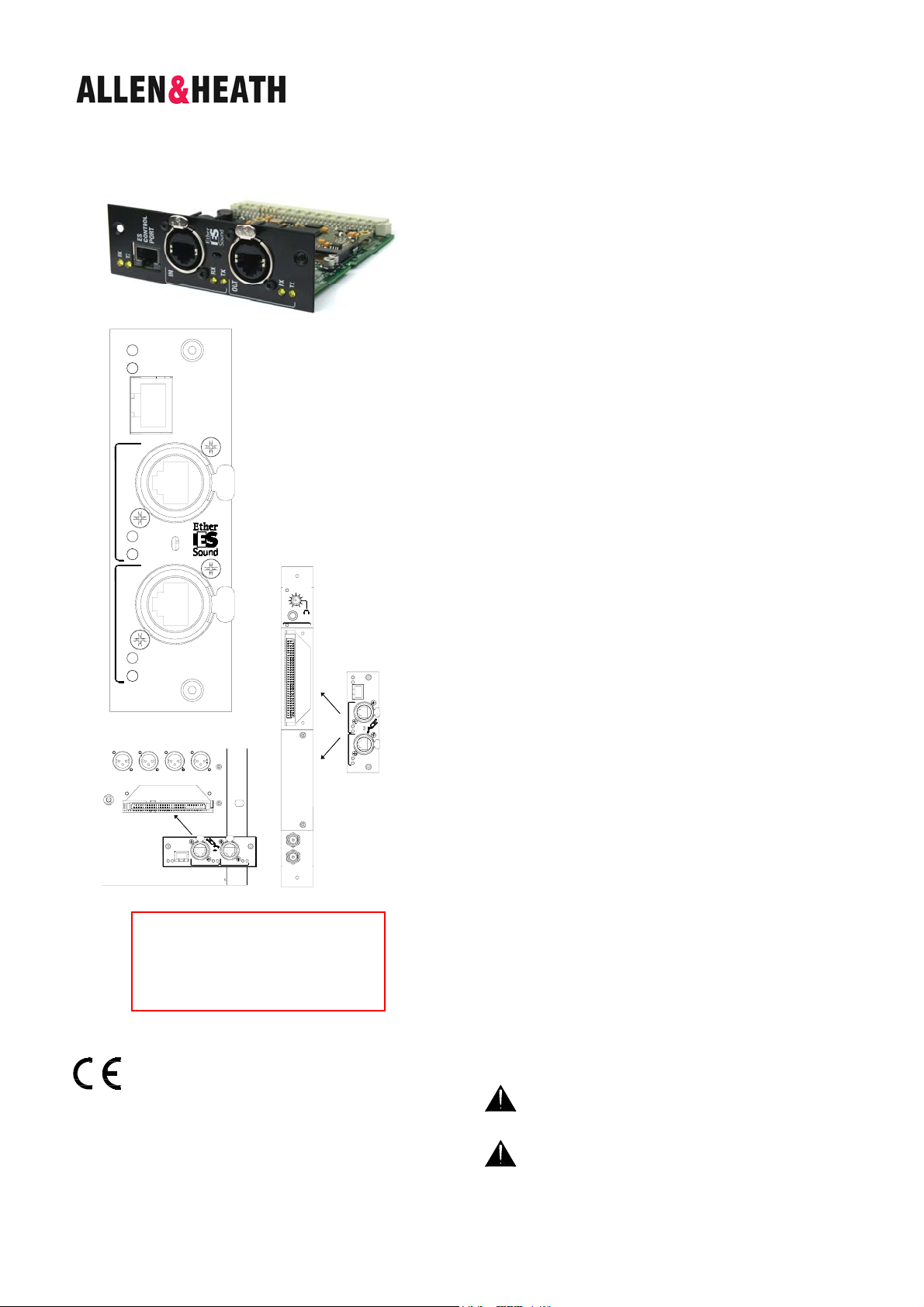
iLive ES2 (EtherSound) Option AP7651
Instructions
Part number M-ES-V2-A
M-ES-V2 is one of several plug-in card options that may be fitted to
the iLive Series. It houses the Auvitran AVDM card to provide a
multi channel digital audio network that can link iLive MixRacks and
Surfaces, transport and split signals between systems and distribute
audio around a venue using CAT5 cables.
Note 1 To fit to the iDR10 and iLive Surfaces, the Remote Audio 2
(RAB2) module is required. Systems fitted with the earlier Remote
Audio modules may be upgraded by replacing them with RAB2.
RX
TX
ES V2
ES
CONTROL
PORT
IN
Note 2 M-ES-V2 is compatible with EtherSound built into the
earlier iLive system Remote Audio modules. The older Auvitran AVD
cards can be reused in the newer Remote Audio 2 (RAB2) modules
by fitting them to a carrier frame kit, part number M-ES-V1-BASE.
The AVD cards can not be used in the iDR-32 or 48 Port B slot.
EtherSound is an industry standard, low latency digital audio
networking system using off-the-shelf Ethernet components and
invented by Digigram. It transports 64 channels of bi-directional
audio over CAT5 cable. To find out more about setting up and using
EtherSound refer to the Digigram and EtherSound web sites.
OUT
RX
TX
REMOTE AUDIO 2
ON
100
PAFL
(CHK)
SYSTEM LOCK
Cables CAT5E cable up to 100m (330’) may be used depending
on cable type. Refer to the Digigram web site for approved cable
types and their maximum tested lengths. We recommend you use
tour grade cable fitted with locking RJ45 connectors. Allen & Heath
can supply an 80m drum of Neutrik EtherFlex cable fitted with
EtherCon connectors, part number AH7000.
RX/TX Both flash to indicate that the network is linked and active.
RX
TX
ALLEN&HEATH
Port B
Port A
Port B
Lnk/Act
Error
1
Lnk/Act
Error
2
Lnk/Act
Error
ES CONTROL PORT Use this port to connect a laptop running the
Auvitran EtherSound Monitor application. This lets you check and
BRIDGE
CONTROL
NETWORK
set up the network routing and parameters. For standard operation
with iLive it is not usually necessary to access these settings.
IN and OUT A single cable connects EtherSound between two
devices. Connect OUT of the master device to IN of the slave
device. Do not connect two cables. IN and OUT relates to clock
master, not audio in and out. The single cable carries both input and
output signals (64 channels each way).
SYNC
IN
NETWORK
BRIDGE
CONTROL
Lnk/Act
Error
1
Lnk/Act
Error
Lnk/Act
Error
2
AUDIO
CLOCK
SYNC
OUT
Fitting the card
Make sure the system is switched off. Remove the 2 screws
securing the blank panel over Port A (MixRack or Surface) or Port B
(MixRack only). Slide the M-ES-V2 card into the slot and press it
firmly into the mating connector. Secure the card in place using the
Note For firmware V1.5 this option is
not supported in the iLive Surface RAB2
2 screws. Power the system up. The card is recognised by the
system and its status displayed on the Surface screen Status page.
module Port B. The only option
supported in this location is the MMO
module (ADAT, iDR link).
Assigning the audio Use the Surface or Editor
OUTPUTS page to assign sources and destinations for the
EtherSound channels.
This product complies with the European
Electromagnetic Compatibility directives 89/336/EEC &
IMPORTANT :
92/31/EEC.
NOTE: Any changes or modifications to the
equipment not approved by Allen & Heath could void
Do not install the equipment where it is
subject to moisture, heat or vibration.
the compliance of the equipment. Whilst we believe
the information in this guide to be reliable we do not
assume responsibility for inaccuracies. We also reserve
the right to make changes in the interest of further
product development.
Connect only to the EtherSound port on other
equipment.
Copyright© 2009 Allen & Heath Ltd. All rights reserved.
iLive ES2 Option Instructions AP7651 issue 2 1
