Page 1
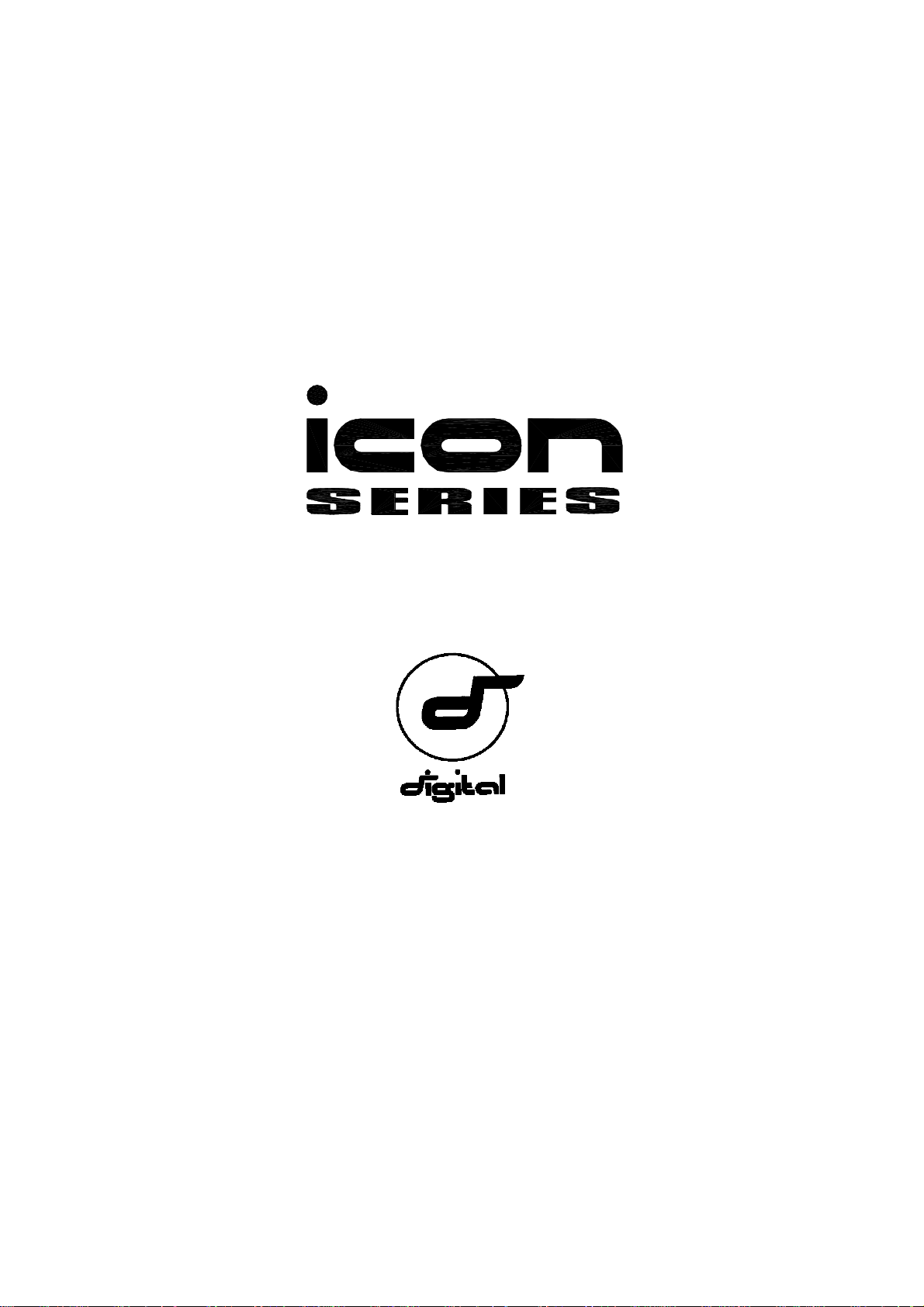
Includes V1.02
addendum
ALLEN&HEATH
USER GUIDE
Publication: AP3299
Page 2
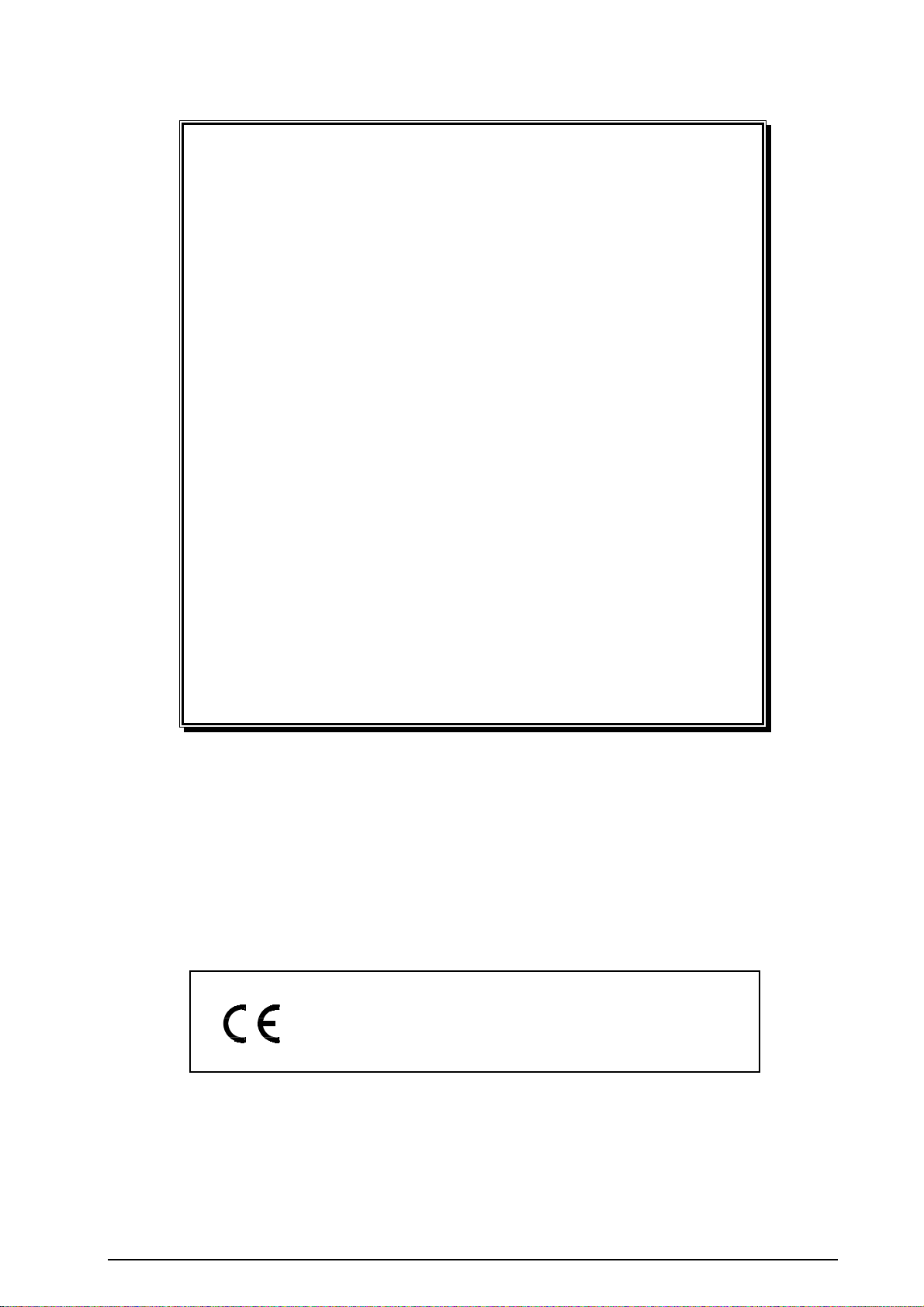
LIMITED ONE YEAR WARRANTY
This product has been manufactured in the United Kingdom by Allen & Heath
and is warranted to be free from defects, materials and workmanship for a period
of one year from the date of purchase by the original owner.
To ensure the high level of performance and reliability for which this equipment
has been designed and manufactured please read this User Guide before
operating.
In the event of a failure notify and return the defective unit to Allen & Heath or
its authorised agent as soon as possible for repair under warranty subject to the
following conditions :
1. The equipment has been installed and operated in accordance with the
instructions in this User Guide.
2. The equipment has not been subject to misuse either intended or accidental,
neglect, or alteration other than as described in this User Guide or the
Service Manual, or as approved by Allen & Heath.
3. Any necessary adjustment, alteration or repair has been carried out by Allen
& Heath or its authorised agent.
4. The defective unit is to be returned carriage prepaid to Allen & Heath or its
authorised agent with proof of purchase.
5. The equipment to be returned should be packed to avoid transit damage.
These terms of warranty apply to United Kingdom sales. In other territories the
terms may vary according to legal requirements. Check with your Allen &
Heath agent for any additional warranty which may apply.
icon SERIES User Guide AP3299 Issue 3 Copyright © 2001 Allen & Heath Limited.
All rights reserved.
This user guide is based on the version V2 of icon operating software. For
further details on the latest release of this software please refer to the Allen &
Heath web site. Whilst we believe the information presented to be reliable we
do not assume responsibility for inaccuracies. We also reserve the right to make
changes in the interest of further product development.
This product complies with the European Electromagnetic
Compatibility directives 89/336/EEC & 92/31/EEC and the
European Low Voltage Directives 73/23/EEC & 93/68/EEC.
ALLEN&HEATH
Manufactured in the United Kingdom by Allen & Heath Limited
Kernick Industrial Estate, Penryn, Cornwall, TR10 9LU, U.K.
http://www.allen-heath.com
ii icon SERIES
Page 3
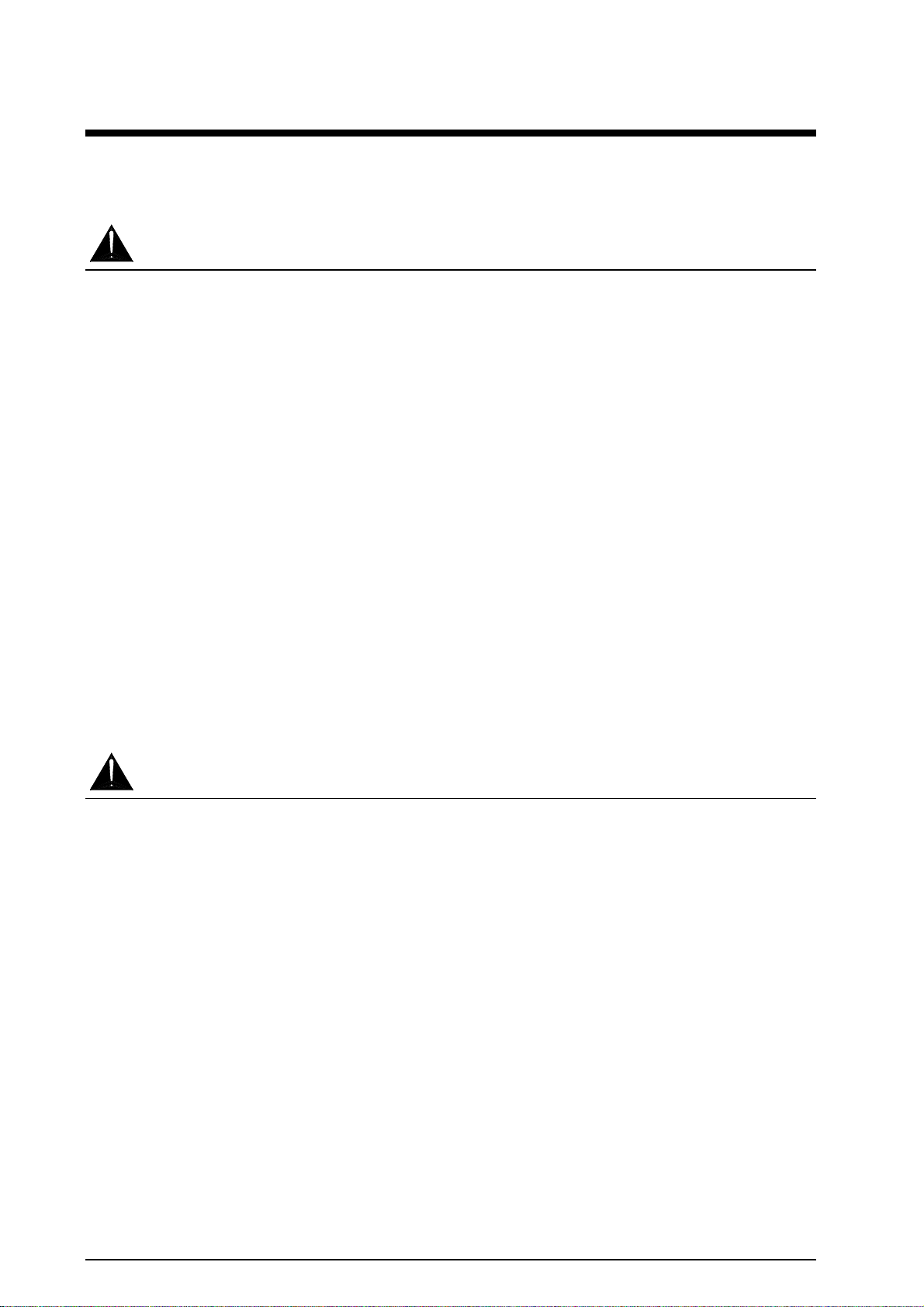
READ THE FOLLOWING BEFORE PROCEEDING. Please keep these
instructions for future reference. All warnings printed here and on the
equipment should be adhered to.
WARNING
IMPORTANT INSTRUCTIONS
Do not open the icon. There are no user
serviceable parts inside. Refer servicing or repair
to qualified service personnel only.
Connect the icon to a mains power supply only
of the type and voltage as marked on the rear
panel. Failure to do this is a fire and electrical
shock hazard.
Use the power cord with sealed mains plug
appropriate for your local mains supply as
provided with the icon. This equipment must be
earthed (grounded). Do not remove the earth
connection from the power cord.
Route the power cord so that it will not be walked
on, have heavy items placed on or against it or be
subject to heat, moisture or tension. If the power
cord is damaged or cut refer to your dealer for a
replacement. A damaged or modified power cord
is a potential fire and electrical shock hazard.
To reduce the risk of fire or electric shock do not
expose the icon to rain or water or use it in damp
or wet conditions, and do not place containers of
liquids on it which might spill into any openings.
Do not insert or remove an electric plug with wet
hands. Switch off the mains supply before
plugging or unplugging the equipment.
Unplug the equipment during lightning storms or
if it is to remain unused for a long period of time.
Do not locate the icon in a place subject to
excessive heat or direct sunlight as this could be a
fire hazard. The ambient operating temperature
should not be less than 5°C (41°F) or greater than
35°C (95°F).
Do not obstruct the ventilation slots or position
the icon where the air flow required for
ventilation is impeded. icon uses forced air
cooling with ventilation slots on the front, sides
and underside. Do not operate the icon on soft
materials such as a thick pile carpet or sofa which
may block the underside openings. If the icon is
to be operated in a rack unit or flightcase ensure
that it is constructed to allow correct ventilation.
Do not subject the icon to excessive shock or
vibration. Ensure adequate protection when
moving, transporting or shipping the icon.
CAUTION
Turn off the icon immediately if it is exposed to
moisture, liquid spilled on the panels, objects
fallen into the openings, the power cord become
damaged, if the equipment has been dropped or
become damaged, or if smoke, odour or noise is
noticed. Consult your dealer for repair.
The icon is a heavy piece of equipment due to
the nature of the internal power supply and power
amplifier components. Always ensure you are
correctly positioned and grip securely when
lifting, moving or transporting the equipment.
Before operating the icon ensure that it is stable
and securely positioned. Failure to ensure this
may result in injury to yourself or damage to the
equipment.
Follow the instructions printed in this guide for
the installation and operation of the icon.
Avoid electromagnetic, radio frequency and
magnetic fields such as those generated by
televisions, computers, motors and lighting
equipment. If interference is encountered
relocate the affected equipment or cables.
Avoid the use of chemicals, abrasives or solvents
in cleaning the icon. Use a soft brush and dry
lint-free cloth.
Connect the icon as specified using the correct
cables and connectors for their intended purpose
only. Do not connect any source of AC or DC
power to the icon audio connectors.
Set the output levels to minimum when
connecting external equipment or reconfiguring
the icon.
Do not operate the equipment for a long period of
time at a high or uncomfortable volume level as
this may cause permanent hearing loss.
icon SERIES iii
Page 4
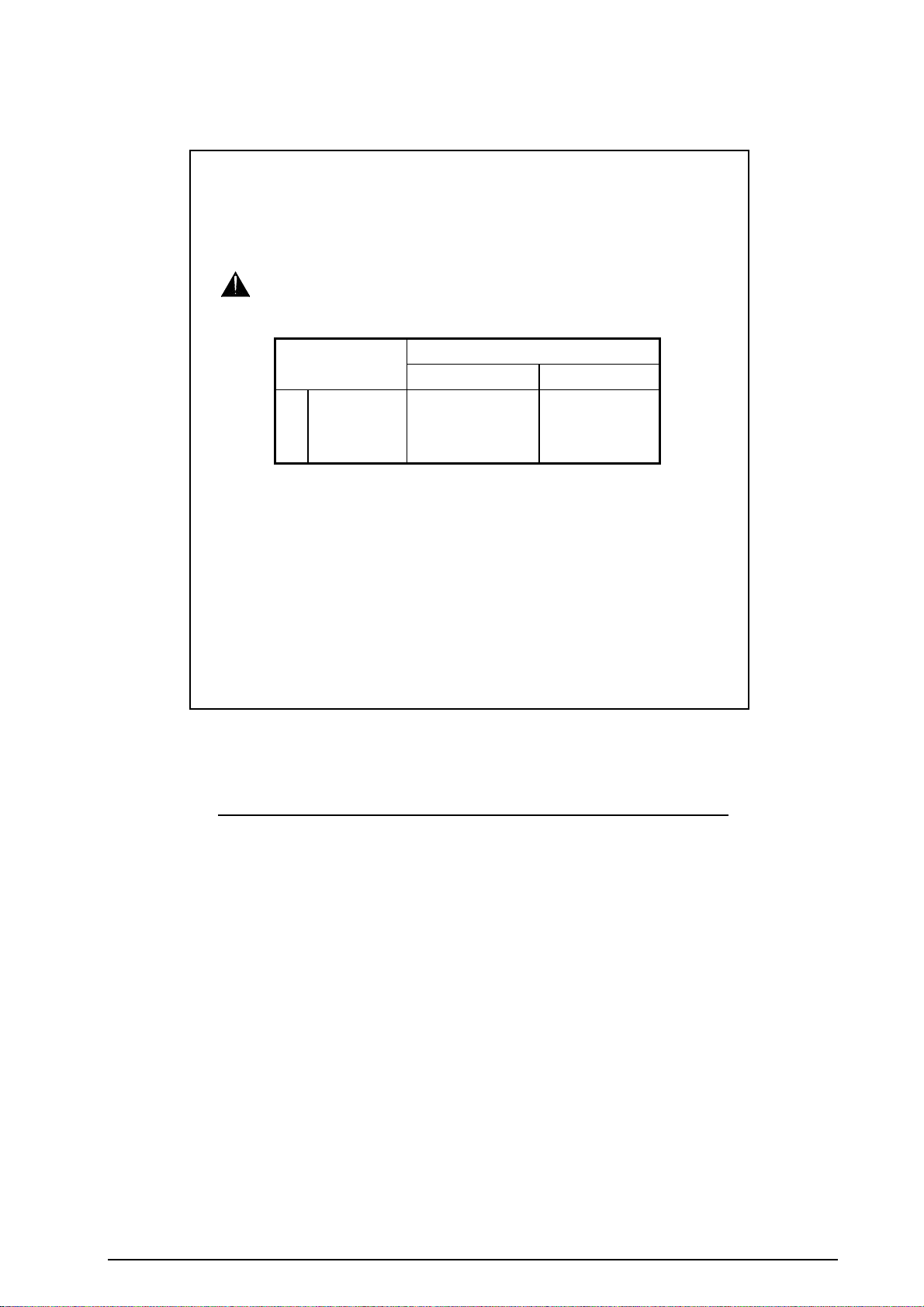
IMPORTANT MAINS PLUG WIRING INSTRUCTIONS
The icon is supplied with a moulded mains plug fitted to the power lead. If the
mains plug has to be replaced, follow the instructions below.
WARNING: This apparatus must be earthed
The wires in the mains lead are coloured in accordance with the following code:
WIRE COLOUR TERMINAL
European USA & Canada
L LIVE BROWN BLACK
N NEUTRAL BLUE WHITE
E EARTH GND GREEN & YELLOW GREEN
As the colours of the wires in the mains lead may not correspond with the
coloured markings identifying the terminals in your plug, proceed as follows:
The wire which is coloured Green and Yellow must be connected to the terminal
in the plug which is marked with the letter E or by the safety earth symbol.
The wire which is coloured Blue must be connected to the terminal in the plug
which is marked with the letter N.
The wire which is coloured Brown must be connected to the terminal in the plug
which is marked with the letter L.
SAVING USER DATA
It is recommended that you save all memory data to an external device such as a
MIDI data filer or the Allen & Heath icon Archiver running on a PC to prevent
loss of important data due to a malfunction or user operating error.
Allen & Heath cannot be held responsible for user data that is lost or destroyed.
IMPORTANT NOTE : The user settings and memories are lost when new
operating software is loaded. We recommend that you save these first using a
MIDI or PC archiver so that they can be loaded back into the mixer after the
update. A Windows
Allen & Heath web site.
®
compatible archiving utility may be downloaded from the
iv icon SERIES
Page 5

CONTENTS
IMPORTANT INSTRUCTIONS ................ iii
INTRODUCTION ................................. 1
OVERVIEW ....................................................... 1-1
EATURES ....................................................... 1-2
F
ONFIGURATION............................................... 1-3
C
IGITAL MIXING ................................................ 1-4
D
HE USER INTERFACE .......................................1-4
T
IXING THE AUDIO SIGNALS .............................. 1-4
M
QUALISATION ................................................. 1-5
E
YNAMICS PROCESSING.................................... 1-5
D
FFECTS PROCESSING...................................... 1-5
E
HE PERFORMANCE MEMORY SYSTEM ............... 1-6
T
AND RS232 ............................................ 1-6
MIDI
HE DP1000 POWER AMPLIFIER ....................... 1-6
T
INSTALLATION................................... 2
HANDLING AND MOVING THE CONSOLE............... 2-1
REE-STANDING OPERATION.............................. 2-1
F
ACK MOUNTING.............................................. 2-1
R
LIGHTCASING.................................................. 2-1
F
IMENSIONS AND WEIGHTS ...............................2-2
D
FRONT PANEL CONTROLS.................. 3
ANALOG CONTROLS.......................................... 3-2
TANDBY SWITCH............................................. 3-2
S
EADPHONES MONITOR.................................... 3-3
H
ISPLAY .......................................................... 3-3
D
OFT STRIP ..................................................... 3-4
S
URSOR KEYS ................................................. 3-4
C
CREEN SELECT KEYS ...................................... 3-5
S
UTOMATION CONTROLS................................... 3-6
A
ERFORMANCE CONTROLS................................ 3-6
P
REAR PANEL CONNECTORS ............... 4
MAINS POWER INPUT ........................................ 4-2
IC INPUT ....................................................... 4-2
M
ONO LINE INPUT ............................................ 4-3
M
TEREO LINE INPUT ..........................................4-3
S
ONO OUTPUT ................................................ 4-4
M
UTPUTS ................................................... 4-4
LR O
UTPUT ..................................................... 4-5
FB O
UX OUTPUT.................................................... 4-5
A
LAVE OUTPUTS......................................... 4-5
AB S
AIN OUTPUT ............................................ 4-6
AB M
PEAKER OUTPUT....................................... 4-6
AB S
OOTSWITCHES................................................ 4-7
F
MIDI, RS232 I
NTERFACE ................................. 4-7
GETTING STARTED ............................5
READ FIRST ..................................................... 5-1
ONNECT UP ...................................................5-1
C
ET THE CONTROLS..........................................5-1
S
WITCH ON......................................................5-1
S
ET THE LEVELS ............................................... 5-2
S
UILD THE MIX .................................................5-2
B
DJUST THE EQ ............................................... 5-2
A
DD EFFECTS .................................................. 5-3
A
PPLY THE DYNAMICS .......................................5-4
A
ET THE AMPLIFIER MODE ................................. 5-5
S
ET UP THE MONITOR MIX .................................5-5
S
ORK WITH THE MEMORIES............................... 5-5
W
ERFORM THE SET............................................ 5-7
P
AKE CHANNELS MEMORY SAFE ...................... 5-7
M
AKE PARAMETERS MEMORY SAFE.................... 5-8
M
UTOMATE THE LEVELS ..................................... 5-8
A
HE UTILITY FUNCTIONS.................................... 5-9
T
WITCH OFF ....................................................5-9
S
NY PROBLEMS?............................................ 5-10
A
APPLICATIONS ..................................6
SMALL LIVE SETUP – SLIT MODE........................ 6-1
MALL LIVE SETUP – STEREO MODE ..................6-2
S
ARGE LIVE SETUP ........................................... 6-3
L
HEATRE SETUP ............................................... 6-4
T
SPECIFICATION .................................7
SONG MEMORIES ............................................. 7-1
ENUE MEMORIES ............................................7-3
V
ET MEMORIES ................................................7-3
S
HARACTERS AVAILABLE FOR NAMING.................7-3
C
FFECTS ..................................................7-4
FX1 E
FFECTS ..................................................7-5
FX2 E
ONNECTIONS ................................................. 7-6
C
IXER SPECIFICATIONS .....................................7-6
M
MPLIFIER SPECIFICATIONS ............................... 7-7
A
OWER SUPPLY SPECIFICATIONS........................ 7-7
P
IMENSIONS AND WEIGHTS ................................ 7-7
D
PECIFICATION ........................................ 7-8
MIDI S
ATA ARCHIVING ............................................7-12
D
HE A&H ARCHIVE MANAGER SOFTWARE........ 7-13
T
OADING NEW OPERATING SOFTWARE ..............7-14
L
ICON THE ANALOGUE EQUIVALENT .........INSIDE REAR
YSTEM BLOCK DIAGRAM............................... REAR
S
icon SERIES v
Page 6
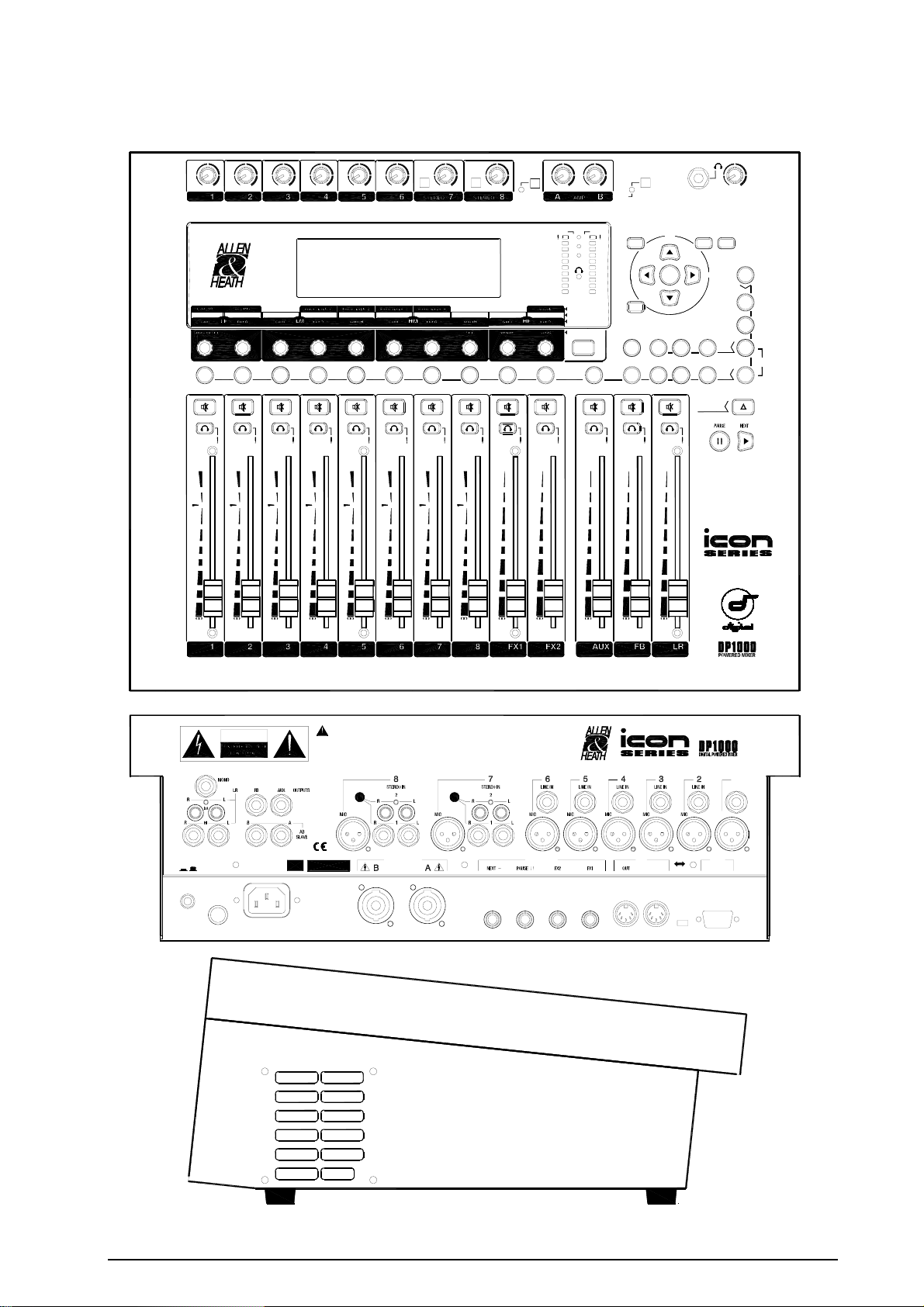
MIN MAX
GAIN
MIN MAX
DP1000
GAINGAIN
GAIN
GAIN
MAXMIN MIN
MAX MIN
GAIN
MAX
MIN MAX
GAIN
MONO
MIN
MAX MAX
GAIN
MONO
MIN
LEV
MIC 48V
LEV
MIN
MAX MIN
STANDBY
MAX
PROTECT
MAXMIN
31Hz 63Hz 250Hz125Hz 500Hz
EQ
1
4 BAND PARAMETRIC EQ
PEAK6PEAK
6
0
5
10
15
20
30
40
EQ
2
0
5
10
15
20
30
40
EQ
EQ
3
4
PEAK6PEAK
66
00
55
10
10
15
15
20
20
30
30
4040
1kHz 2kHz 8kHz4kHz 16kHz
EQ
EQ
6 7
PEAK6PEAK
EQ
5
PEAK
6
0
0
5
10
15
20
30
40
0
5
5
10
10
15
15
20
20
30
30
40
40
EQ
FX
1
8
EFFECTS
PEAK
PEAK PEAK
60
06
5
10
15
10
15
20
20
30
30
40
40
A B
LIMIT
RL
+9
+9
M
+6
+3
FB
0dB
-3
-6
-9
-15
-25
AUX
SENDS
PEAK0PEAK
0
NOISE GATES
FOLDBACK
PASTE
COPY
FB
EQ EQGATE
LEVEL PAN CO MP
FB
+6
+3
AUX
0dB
-3
-6
-9
PFL
-15
-25
EDIT
GRAPHIC
EQ 1-8
HOME
OUT
FX
2
REVERB
0
MENU
ENTER
10 BAND GRAPHIC EQ
0
ESC
UNDO
RESET
PERFORMANCE
HOME
VENUE
SONG
RECALL
UTILITY
UTIL
SEQUENCE
OF
SET
SONGS
MEMORY
STORE
VALUE
MODE
BA
AMPLIFIER SETUP
BALANCETRIM
COMPRESSORS
CHANNEL SAFE
PEAK
PERFORM SET
3333333333333
6
10
15
20
30
40
REVERBEFFECTSSTEREO STEREO
6
6
6
10
10
10
15
15
20
30
40
15
20
20
30
30
40
40
MAINFOLDBACK
AVIS: RISQUE DE CHOC ELECTRIQUE - NE PA S OUVRIR.
ON/OFF
FUSE
I0
100-120V T10A
CAUTION
MAINS INPUT
AC ONLY ~ 47- 63 Hz
1000W MAX220-240V T5A
DO NOT OBSTRUCT VENTILATION OPENINGS.
DO NOT OPEN. NO US ER SERVICEABLE P ARTS INSIDE.
WARNING: TO REDUCE THE RISK OF ELECTRIC SHOCK DO NOT EXPOSE THIS APPARATUS TO RAIN OR MOISTURE.
THIS APPARATUS MUST BE E ARTHED BY THE POWER COR D.
RISK OF HAZARDOUS ENERGY! MAKE PROPER SPEAKER CONNECTIONS.
SEE OPERATING MANUAL BEFORE USING.
CAUTION: FOR CONTINUED P ROTECTION AGAINST R ISK OF FIRE REPLACE FUSE W ITH SAME TYPE AND RATING.
ATTENTION: REMPLACER LE FUSIBLE AVEC UN DES MEMES CARACTERISTIQUES.
IMPEDANCE
BALANCED
TRS
SERIAL NUMBERV.AC
MIX
PIN2 = +
SPEAKER OUTPUTS
300W + 300W RMS
4 OHM LOAD MINIMUM
MADE IN ENGLAND BY ALLEN & HEATH
MIX
PIN 1+ 1-
FOOTSWITCHES MIDI
A DIVISION OF HARMAN INTERNATIONAL INDUSTRIES LTD
MIC
IN SELECT SERIAL PORT
RS232
LINE IN
1
vi icon SERIES
Page 7
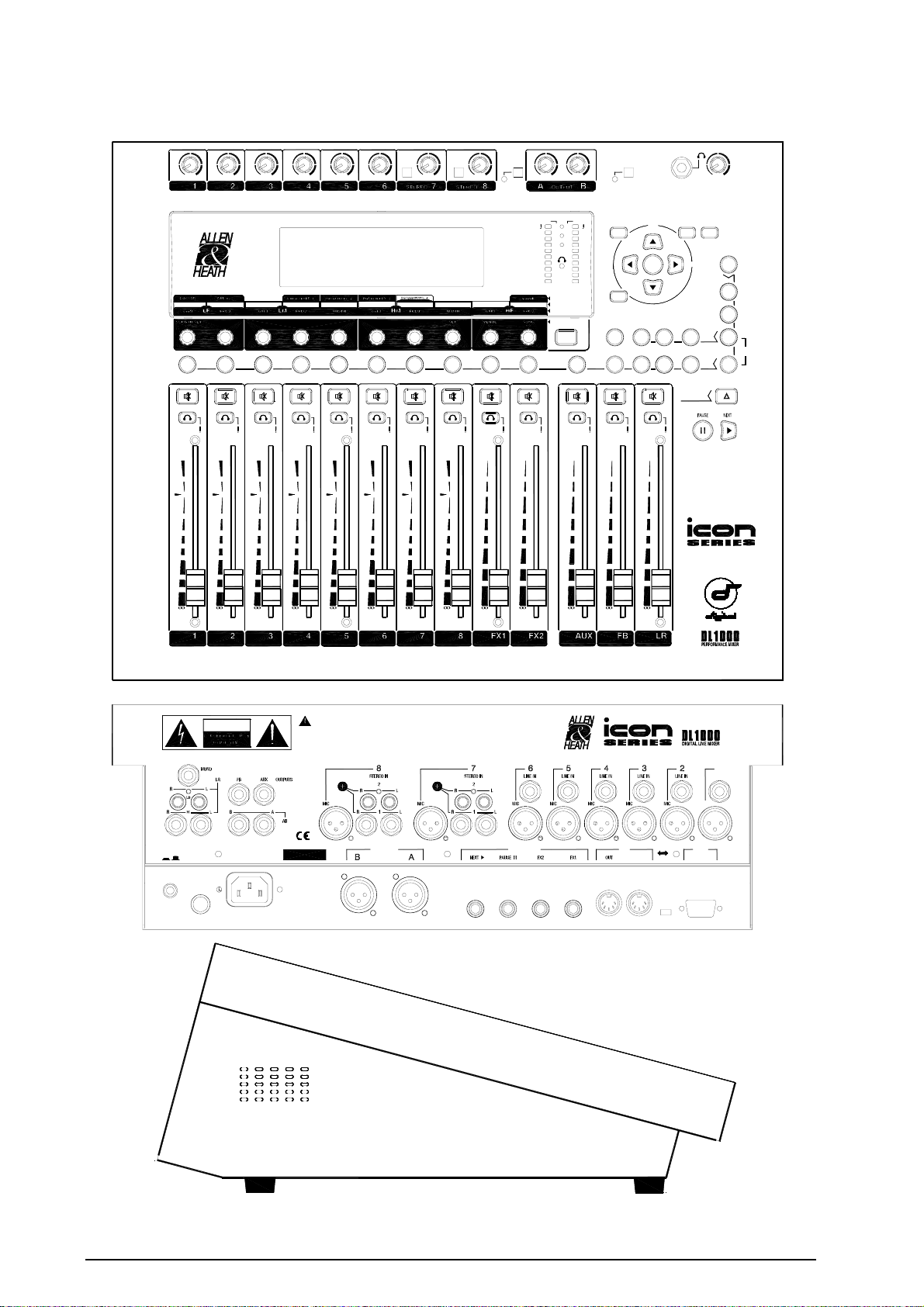
MIN MAX
DL1000
GAINGAIN
GAIN
MIN MAX
GAIN
MAXMIN MIN
GAIN
MAX MIN
GAIN
MAX
MIN MAX
GAIN
MONO
GAIN
MONO
MIN
MAX
LEV
MIC 48V
MAXMIN
LEV
MIN
MAX MIN
STANDBY
MAX
MIN MAX
31Hz 63Hz 250Hz125Hz 500Hz
EQ
EQ
2
0
5
10
15
20
30
40
EQ EQ
3
4
PEAK6PEAK
66
00
55
10
10
15
15
20
20
30
30
4040
1
4 BAND PARAMETRIC EQ
PEAK6PEAK
6
0
5
10
15
20
30
40
1kHz 2kHz 8kHz4kHz 16kHz
EQ
EQ
6 7
PEAK6PEAK
EQ
5
PEAK
6
0
0
0
5
5
5
10
10
15
20
30
40
10
15
15
20
20
30
30
40
40
EQ
FX
1
8
EFFECTS
PEAK0PEAK PEAK
60
06
105
15
10
15
20
20
30
30
40
40
A B
LIMIT
LR
+9
+9
FB
M
+6
+3
AUX
FB
0dB
-3
-6
-9
PFL
-15
-25
EDIT
GRAPHIC
EQ 1-8
HOME
OUT
FX
2
REVERB
PASTE
+6
+3
0dB
-3
-6
-9
-15
-25
COPY
EQ
NOISE GATES
FOLDBACK
0
LEVEL
FB
PEAK
AUX
SENDS
PEAK
0
MENU
ENTER
10 BAND GRAPHIC EQ
0
EQGATE
BA
PAN COMP
BALANCETRIM
PEAK
ESC
UNDO
VALUE
MODE
A-B SETUP
COMPRESSORS
CHANNEL SAFE
RESET
PERFORM SET
HOME
VENUE
SONG
PERFORMANCE
RECALL
UTILITY
UTIL
SEQUENCE
OF
SET
SONGS
MEMORY
STORE
3333333333333
6
10
15
20
30
40
REVERBEFFECTSSTEREO STEREO
6
6
6
10
10
10
15
15
20
30
40
15
20
20
30
30
40
40
MAINFOLDBACK
AVIS: RISQUE DE CHOC ELECTRIQUE - NE PAS OUVRIR.
ON/OFF
FUSE
0I
T500mA
CAUTION
MAINS INPUT
100 - 240 V.AC
47-63 Hz ~
DO NOT OBSTRUCT VENTILATION OPENINGS.
DO NOT OPEN. NO U SER SERVICEABLE PARTS INSIDE.
WARNING: TO REDUCE THE RISK OF ELECTRIC SHOCK DO NOT EXPOSE THIS APPARATUS TO RAIN OR MOISTURE.
THIS APPARATUS MUST BE EARTHED BY THE POWER CORD.
SEE OPERATING MANUAL BEFORE USING.
CAUTION: FOR CONTINUED PROTECTION AGAINST RISK OF FIRE REPLACE FUSE WITH SAME TYPE AND RATING.
ATTENTION: REMP LACER LE FUSIBL E AVEC UN DES MEM ES CARACTERISTI QUES.
TRS
IMPEDANCE
BALANCED
PRE-LEVEL
OUT
SERIAL NUMBER
30W MAX250V 20mm
MIX
PIN2 = +
MAIN OUTPUT
BALANCED PIN2 = +
MADE IN ENGLAND BY ALLEN & HEATH
MIX
FOOTSWITCHES MIDI
A DIVISION OF HARMAN INTERNATIONA L INDUSTRIES LTD
MIC
IN SELECT SERIAL PORT
RS232
LINE IN
1
icon SERIES vii
Page 8
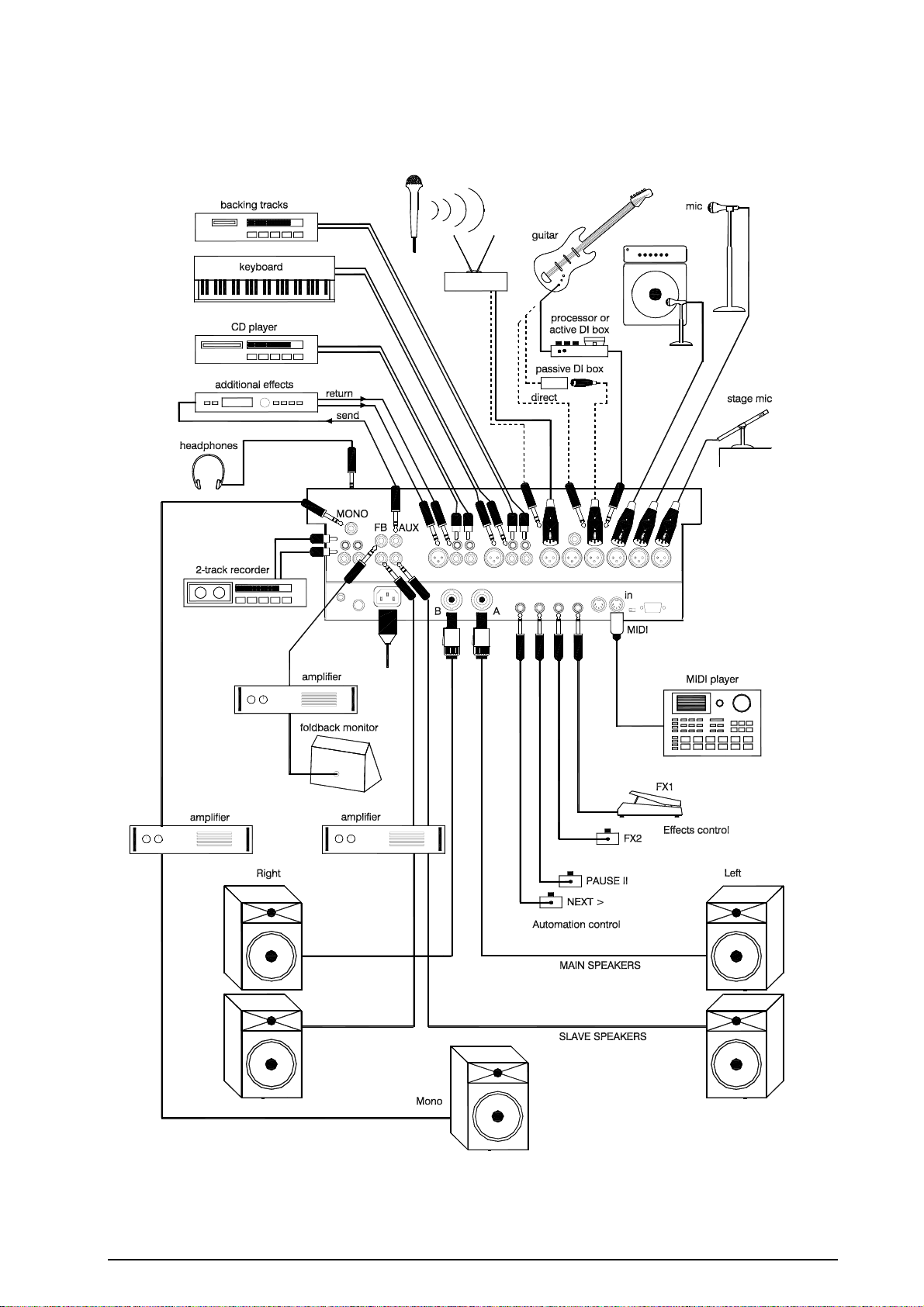
CONNECTING THE SYSTEM
mains
viii icon SERIES
Page 9
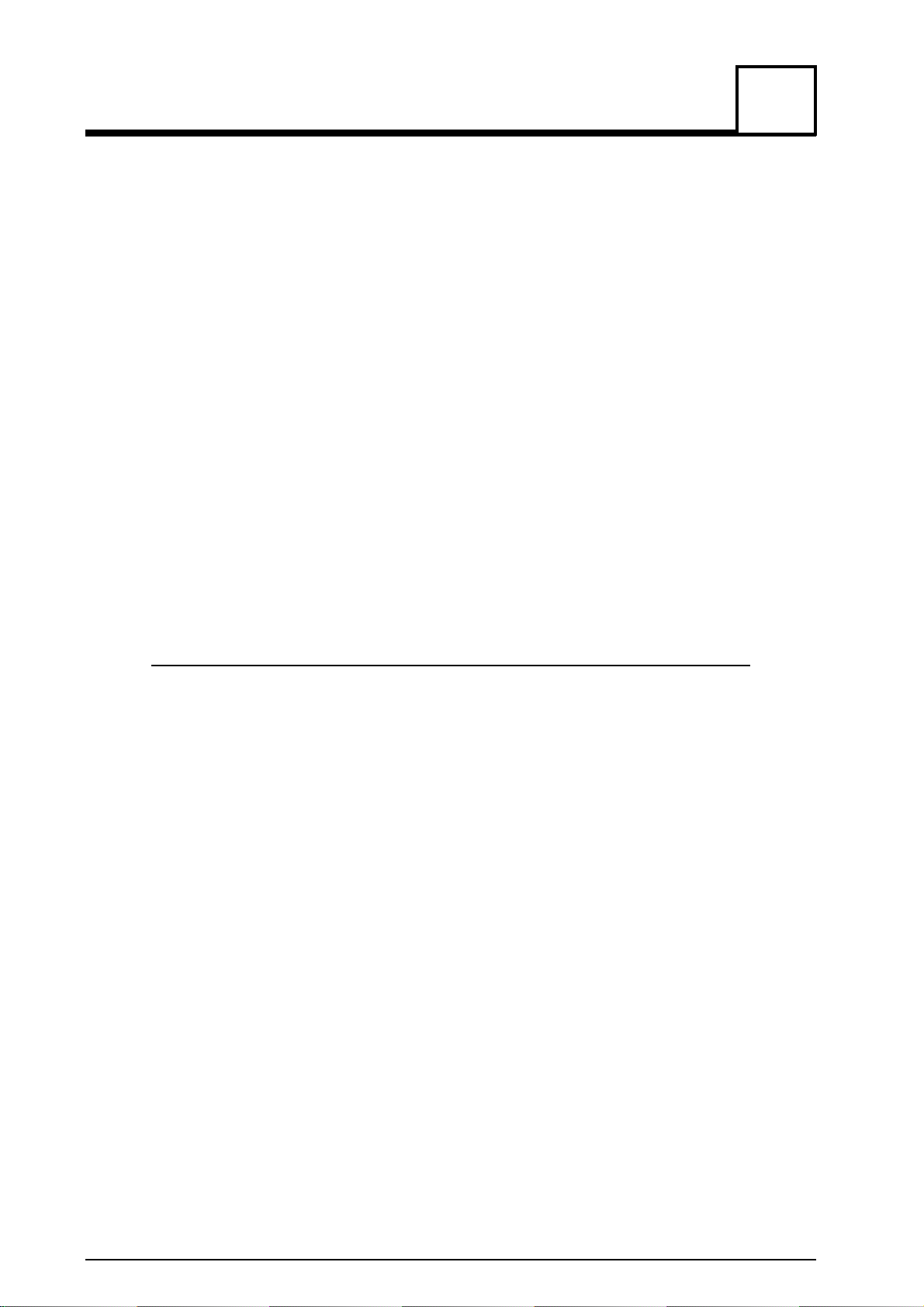
INTRODUCTION
Welcome to the new generation of live performance mixing !
The Allen & Heath icon SERIES combines the established principles of audio
mixing with state-of-the-art digital electronics and control technology to bring
you a revolutionary new set of live sound tools more powerful and yet easier to
use than traditional analogue mixers. The unique versatility makes icon well
suited to many small sound reinforcement applications including bands, duos,
soloists, cabaret, clubs, theatres, multi-function venues, schools, churches, PA
rental … and more.
This User Guide describes two models in the icon SERIES, the DP1000 and the
DL1000. The models are identical except that the DP1000 includes a built-in dual
power amplifier. The overview, installation and operation of these mixers is
described in the sections that follow. For further information on the basic
principles of audio system engineering please refer to the specialist publications
available from bookshops and audio equipment dealers. Further support is
available from your dealer and the Allen & Heath Internet web site.
1
To get started quickly please refer to Section 5
However, we recommend that you take the time to read the rest of this guide to
enjoy the full benefit of your icon mixer.
GETTING STARTED.
OVERVIEW
The icon is a 10 input 4 output digital audio mixer with performance memory system designed
for small high quality live sound applications. It provides a complete sound system in a single
portable package by including both mono and stereo input channels, built-in parametric and
graphic EQ, compressors, noise gates, dual effects processing, together with full mixing
facilities and a built-in power supply. Additional outputs are provided for recording, auxiliary
and slave amplifier feeds. The DP1000 is a known as a ‘powered’ mixer as it includes a builtin power amplifier for direct connection to loudspeakers. The DL1000 is identical except that
it does not include the power amplifier. Instead it provides a pair of main outputs suitable for
driving an external amplifier system, or for use as a sub-mixer.
Unlike traditional analog mixers, the control settings can be stored and recalled from memory.
The stored memories can be sequenced for recall in the required order. This makes it very easy
to automate the performance or change between events without having to manually reset the
controls. The benefit to the musician or small band is that the settings appropriate to each song
can be recalled according to the set being played by simply pressing a pushbutton, footswitch
or MIDI. Additional memories store the settings appropriate to the venue being played.
Theatre shows can be automated by storing and recalling the settings for each scene according
to cue list. Control settings for regular events typical of multi-function venues, clubs, schools,
churches, conferences centres and so on can be set up and instantly recalled from memory.
Memories can be copied, named, archived and locked to prevent them being accidentally
overwritten. MIDI and RS232 ports are provided to allow data archiving and downloading of
future software upgrades. Version 2 software now includes the ability to control all the icon
performance parameters via MIDI.
The icon is easy to use with a simple uncluttered control layout that does not sacrifice the
instant access so important in live performance. The large illuminated LCD display and
custom soft touch backlit controls allow operation in both light and dark conditions and
provide a very graphical display of the selected functions without complex multi-level menus.
icon SERIES 1 - 1
Page 10

FEATURES
• 10 Inputs on 8 channel strips
• 6 Mono channels with XLR mic and jack line inputs
• Global +48V microphone phantom powering for CH1 to 6
• 2 Stereo channels with XLR mic and jack+phono line inputs
• Dual inputs on each stereo channel mix two stereo sources together
• Stereo inputs can be switched for mono operation
• 4 Output busses including stereo LR, aux and foldback monitor
• Global pre or post-fade select for aux output
• Mono output sums LR mix for mono PA, centre fill or sub-bass systems
• Hi and lo level stereo recording outputs
• AB amplifier outputs configurable 3 ways for stereo, split or monitor PA
• DP1000 includes dual 300Watt power amplifier with Speakon
• 100mm fader, mute switch and peak indicator on all inputs and outputs
• Headphones monitoring on all inputs and outputs
additional balanced XLR AB output
®
connectors, DL1000
• 4-Band parametric EQ on all inputs including stereos with graphical display
• 10-Band graphic EQ on main AB outputs
• Noise gates and compressors on all inputs
• 2 Independent effects processors for reverb, delay and multi-effects
• 80 Effects presets with individual parameter control
• Stereo mix control with pan and automated level trim
• 127 song and 19 venue snapshot memories
• 9 set sequence memories with
• Memory name and lock
• Safe function to disable selected channels from the memories
• Safe function to isolate selected parameters from the memories
• Pause patch for intermission or between song chat
• Standby mode locks controls and mutes outputs
• Copy, paste, undo and reset functions
• Large illuminated LCD display
• Soft strip with control function according to LCD screen selected
• Home screen for normal performance mode
• Soft touch controls with backlit keypad for operation in the dark
• Selectable MIDI or RS232 interface with full parameter control via MIDI
• Foot pedal and footswitch inputs for effects and performance memory control
• Amplifier switch-on, DC and thermal protection, and 3-speed fan
• 19” rack mounting kit option
1 - 2 icon SERIES
Page 11
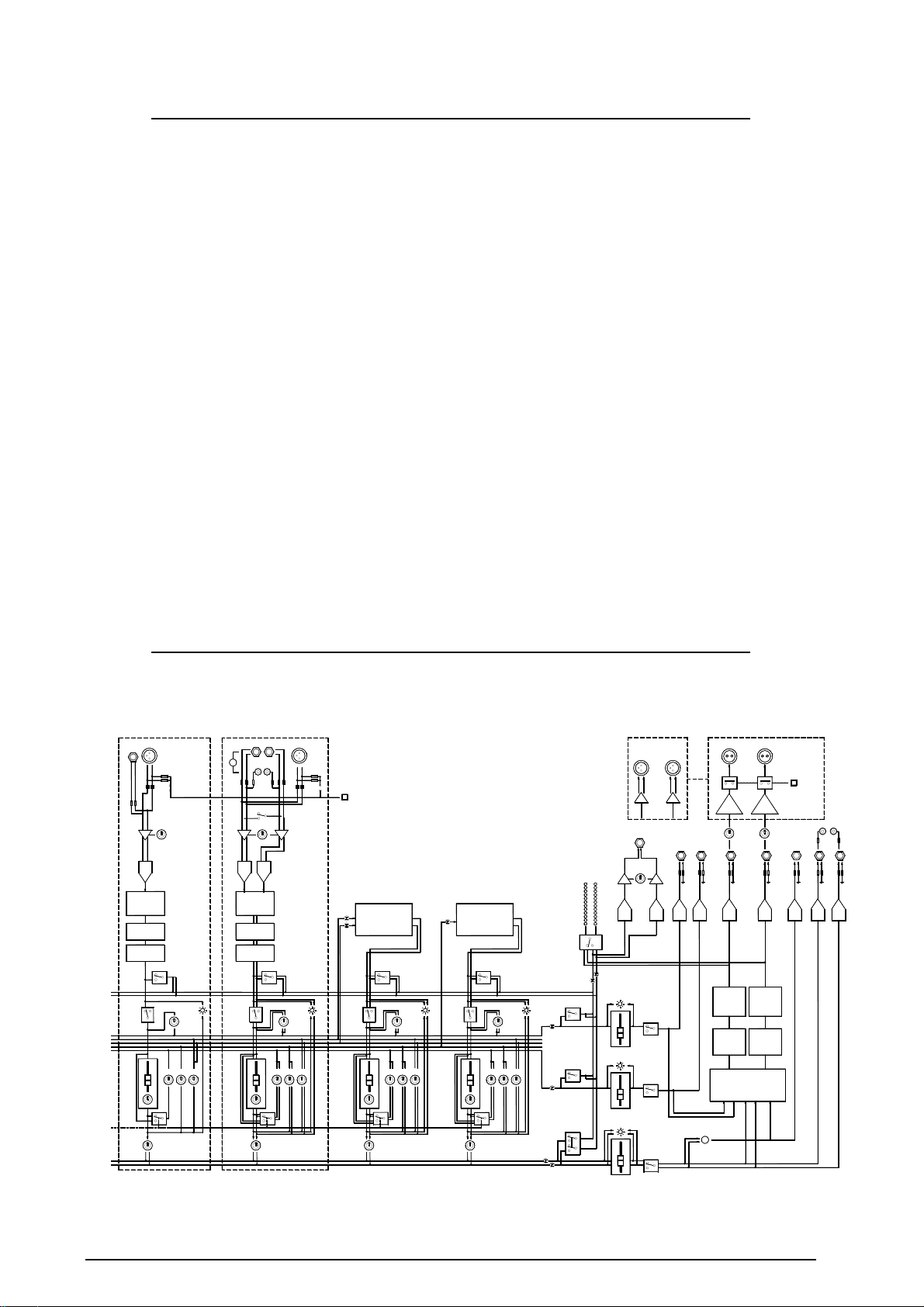
CONFIGURATION
The icon provides 6 mono and 2 dual stereo channels. The 6 mono channels accept either a
microphone or a line level signal. The microphone inputs are balanced XLR with globally
switched +48V phantom powering. The line inputs are balanced 3-pole TRS (Tip Ring Sleeve)
phone jack and can accept balanced or unbalanced signals. The 2 stereo channels include an
XLR mic input so that the icon can be used as an 8 input microphone mixer if required. Each
has two stereo line inputs which combine to allow two sources to use the same channel
simultaneously, for example a keyboard and additional voice module, or a stereo guitar
processor and a CD player. One input is on a pair of TRS phone jacks, the other on RCA
phono pin jacks. The stereo signal can be switched for mono operation. A further two
dedicated stereo channels are included for the built-in effects processors FX1 and FX2. This
allows up to 14 inputs to be connected to the 8 channels of the icon with control of 18 signals
in the mix.
The icon provides four output mixes: the main LR stereo mix, FB foldback monitor mix and
the AUX output which can be configured pre or post channel fader. These mixes are available
on TRS jack outputs and can also be configured as required to the two amplifier outputs A and
B. The LR mix is summed to an additional mono output jack. The DP1000 has a built in dual
power amplifier with outputs on Speakon
outputs to feed external amplifiers. The AB outputs can be configured as :
• A=L B=R Stereo mode = PA with separate left and right outputs
• A=FB B=M Split mode = mono PA and single foldback monitor
• A=Aux B=FB Monitor mode = external PA and 2 foldback monitors
®
connectors. The DL1000 has two balanced XLR
FX1
GLOBAL
PRE/POST
BLOCK DIAGRAM
FADER
MIX
+
MUTE
TRIM
LINE 1
L
LINE 2
MONO
GAIN
ADC ADC
4 BAND EQ
NOISE GATE
COMPRESSOR
PFL
PRE
BAL
R
CH 7-8
FB
AUX FX2 F X1
MIC
MIC 48V ON
METERS
A
B
FX1 FX2
L
INSERTION EFFECTS
R
REVERB EFFECTS
DL1000 DP1000
A
BLINE OUT
-+ -+
HEADPHONES
DAC DAC DAC DAC DA C DAC DAC DAC DAC
FB AUX A B MONO L R
LEVEL
A
SPEAKER B
AMPLIFIER
LEVEL
SLAVE
LEVEL
STANDBY
LR
LO
HI
PFL
PFL
PEAK
MUTE
FADER
TRIM
PEAK
FB
FX1AUX FX2
PRE
BAL
FADER
PFL
PROTECTION
PEAK
PEAK
MUTE
TRIM
FB
FX2AUX FX1
PRE
BAL
PFL
PFL
PFL
FB
MUTE
PEAK
AUX
MUTE
PEAK
LR
MUTE
LR SUM
+
LIMITER
A
10 BAND
GRAPHIC EQ
SOURCE SELECT
AUX L R MONO
FB
AB
PROTECTION
LIMITER
B
10 BAND
GRAPHIC EQ
MIC
LINE
GAIN
CH 1-6
ADC
MONO STEREO
4 BAND EQ
NOISE GATE
COMPRESSOR
PFL
PFL
L
R
MUTE
FB
L
R
FX2
AUX
FADER
TRIM
L
R
PRE
PAN
FB
AUX FX2 FX1
PEAK
icon SERIES 1 - 3
Page 12
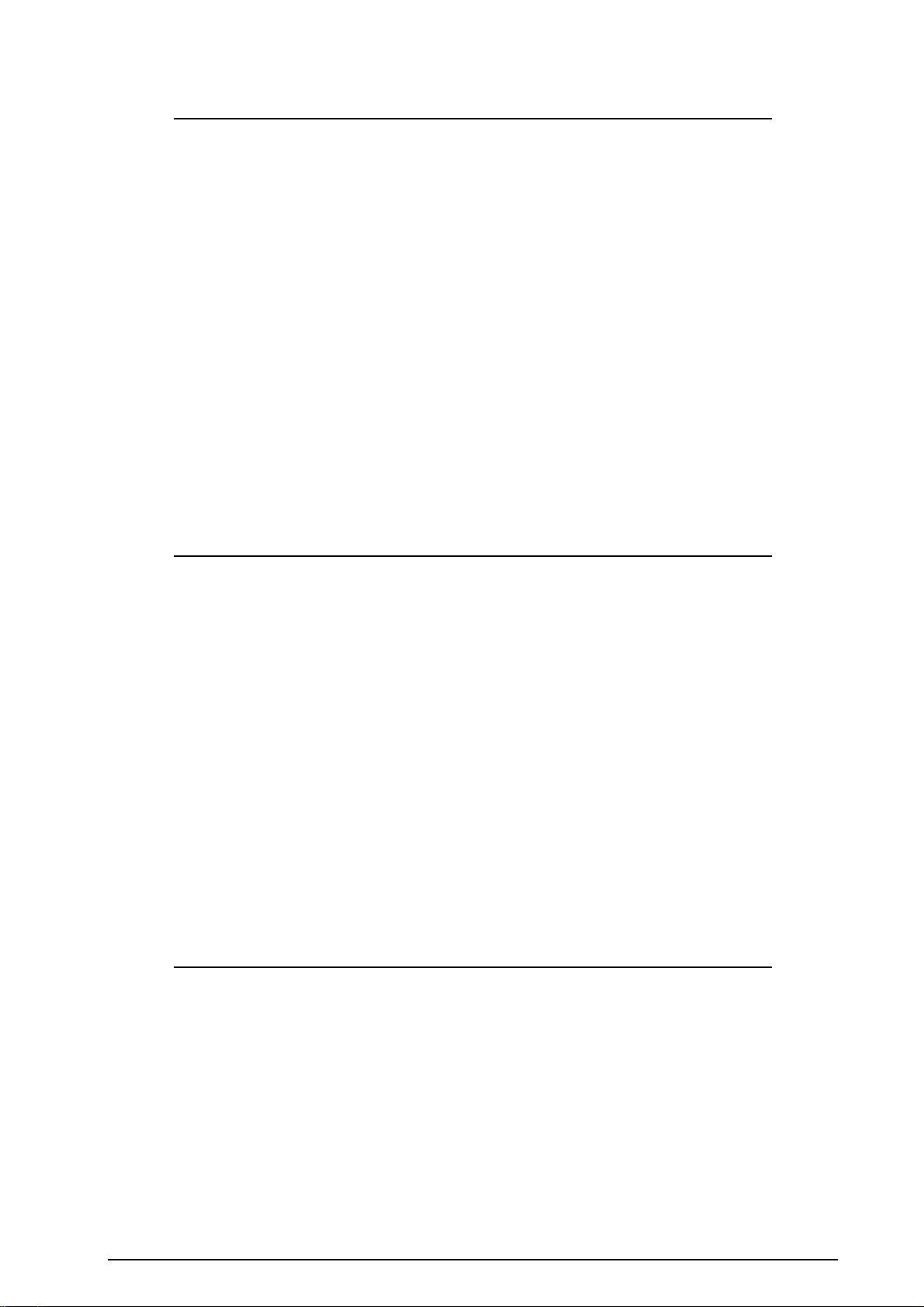
DIGITAL MIXING
Mixing audio signals in the digital domain provides icon with its powerful processing tools,
programmability and sonic clarity well beyond the capability of traditional analog mixing.
However, no additional expertise or equipment is required for operation. The audio signals
enter and leave in standard analog format, and the usual familiar controls are presented.
The input sources are matched to the operating level of the mixer through high grade preamps, then converted to digital signals using A/D (analog to digital) converters. In the digital
domain audio signals are represented as binary numbers which are mixed and processed by the
DSP (digital signal processor) by applying mathematical operations known as algorithms. No
matter how complex these algorithms they are always accurate and do not suffer the usual
noise, distortion and crosstalk problems associated with analog mixing. An algorithm is the
digital equivalent of an electronic circuit. The circuits in analog mixers can be complex, take
up considerable space and are not easily modified once built. Digital algorithms are stored as
data in computer memory and can be easily adapted in software. A built in computer reads the
changes you make to the controls and sends instructions to the DSP accordingly. The control
settings can be stored as digital data in memory for recall later. Once processed the signals are
converted back to analog audio using D/A (digital to analog) converters. The computer
operations are determined by a software program which is loaded in memory. The icon
includes an RS232 serial computer port which allows for future upgrades to this software as
well as the archiving of user data.
THE USER INTERFACE
The icon retains an easy-to-use control panel with familiar controls. Multi level menus are
avoided. Important performance controls such as channel gain, faders, mute switches,
amplifier levels and headphone monitoring are instantly accessible. Access to the auxiliary
mixes and signal processing such as EQ, dynamics and effects is by a single key press which
assigns the function of 10 rotary controls and associated LCD display. This is known as the
‘soft strip’ as its function is determined by the row of select keys beneath. For example, it can
become a channel EQ with simultaneous control of all four bands, or it can be used to set up
the foldback mix with all channel sends presented at the same time. A cursor keypad provides
menu control and additional editing functions including copy, paste, undo and reset.
The icon soft strip keeps the layout simple and logical with easily accessed controls. The keys
are shaped and grouped according to function and together with the LCD display are backlit
for operation in low lighting conditions. The display provides instant visual feedback of the
control settings, EQ response curve, setup menus and memory names using large text easily
read from the performance position.
The icon can be put into standby mode when leaving the mixer unattended or reconfiguring
equipment. Pressing the front panel standby switch disconnects the loudspeakers, mutes all
outputs and disables the controls.
MIXING THE AUDIO SIGNALS
The channel signals are mixed and routed to the outputs using the faders and level controls.
Signals can be panned between left and right in the main LR mix to create a stereo image.
The balance and level of the FB monitor and AUX mixes is independently controlled. Each
input and output has its own channel strip with 100mm fader, mute switch to turn the signal on
or off, PFL switch so that the signal can be independently monitored using headphones, and
peak indicator to warn if the signal level is too high. The fader always takes control of the
channel signal level and is not automated. However, a trim function is provided so that level
differences between songs or scenes can be stored in memory if required. With the faders set
at normal ‘0’ position, recalling the memories adjusts the levels as programmed. For example,
this can be useful when backing tracks have been recorded at different levels and would
otherwise require manual adjustment during performance.
1 - 4 icon SERIES
Page 13
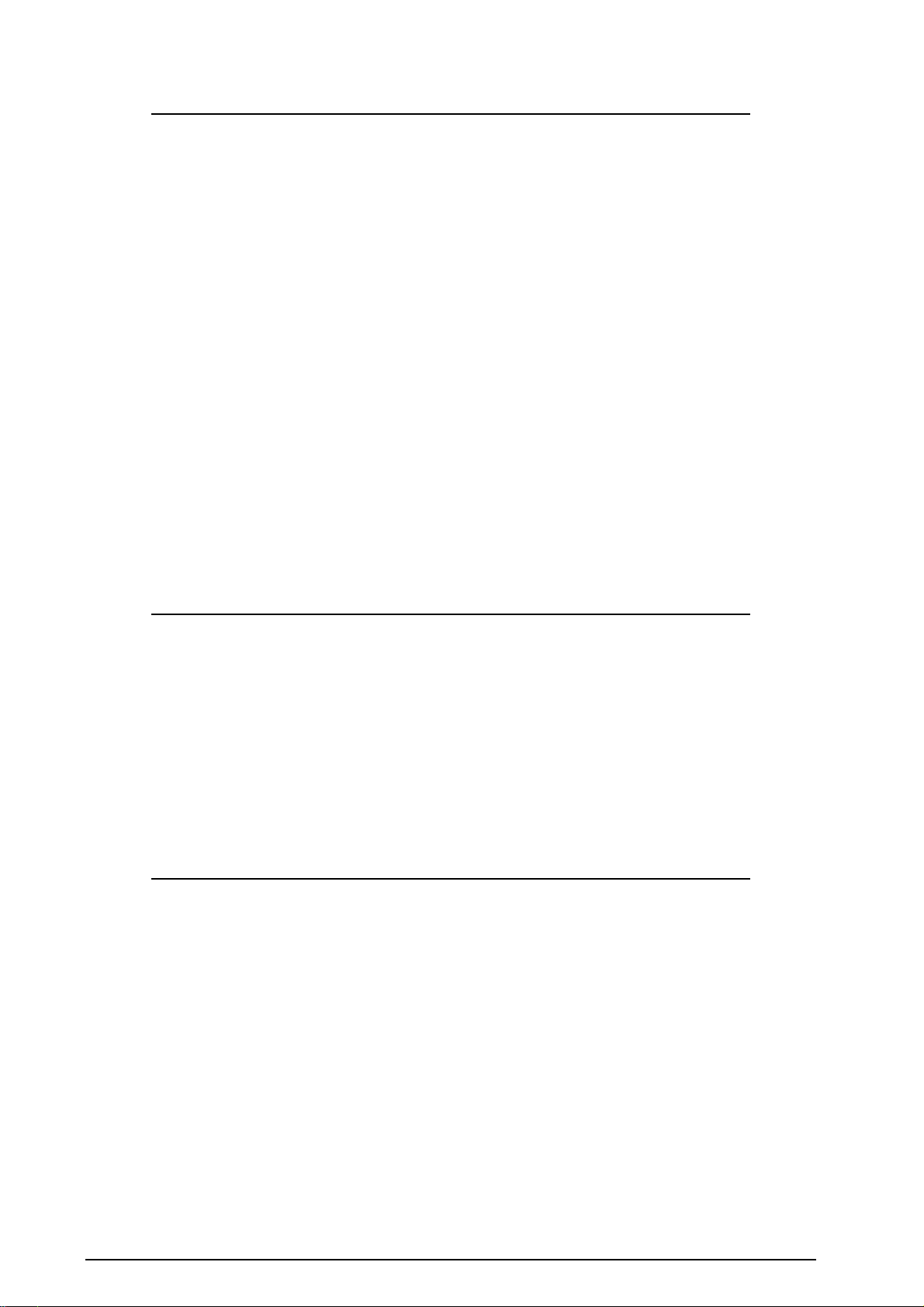
EQUALISATION
The equaliser (EQ) is one of the most important signal processors in live sound mixing. It
allows the tonal response of the signal to be precisely adjusted to enhance selected frequencies,
for example to brighten up a dull guitar sound, or to deal with problems such as acoustic
feedback and instrument resonance. All input channels feature 4-band parametric EQ.
Parametric means that the parameters for each band can be separately controlled. Each has its
own variable gain control to boost or cut the frequencies selected using a sweep control. The
low frequency (LF) band has a shelving response and affects all frequencies below the selected
frequency. The high frequency (HF) band is shelving and affects all frequencies above the
selected frequency. The low mid (LM) and high mid (HM) bands have a bell shaped response
and affect frequencies either side of the selected frequency according to the width control. A
variable frequency high pass filter (HPF) is automatically selected by turning the LF gain to
minimum. This is useful in eliminating the annoying ‘popping’ sound produced when close
miking vocals. The effect of the EQ controls is displayed on the LCD as a large level versus
frequency graph.
The AB amplifier outputs each feature a 10-band graphic EQ for overall frequency adjustment,
for example to compensate for room acoustics or loudspeaker characteristics, or to tailor the
foldback monitor. These may be linked for stereo operation or used independently. The
extreme frequency bands are useful for filtering out very low and high frequencies to prevent
the amplifiers wasting energy on inaudible sounds.
An in/out switch is provided so that comparisons can be made between the original and the
adjusted signals. The EQ settings can be easily copied from one channel to another, copied
between memories, reset flat, or the recent changes can be undone.
DYNAMICS PROCESSING
The icon includes much of the signal processing usually found in the outboard equipment
rack. Each input channel features both a noise gate and a compressor. These can be used to
correct problems with the sources or used creatively for effects. The noise gate shuts off
signals below a preset level to eliminate background noise typical of old keyboards and guitar
effects boxes. Controls include threshold level, attack and decay. The compressor reduces the
dynamic range of the signal and is typically used to control vocal microphone levels. It can
also be used creatively, for example to tighten up a bass guitar sound. How much compression
you apply is determined by the drive control. This combines several parameters of the
compressor including threshold, ratio and makeup gain into one control making it very easy to
set up. Other controls include attack, release and hard/soft knee.
EFFECTS PROCESSING
The icon features two independent built-in stereo effects processors. FX1 provides a wide
range of echo and modulation effects including mono/stereo echo, chorus, flanger, tremolo and
vibrato as well as foot pedal volume control. FX2 provides different types of reverb and
echo+reverb multi-effects. FX1 is an ‘Insertion Effect’. Individual channel wet/dry controls set
how much signal is routed through the effects channel or direct to the mix. FX2 is a ‘System
Effect’ with the signal always routed direct to the mix (dry). The amount of effect (wet signal
such as reverb) is set using the individual channel send controls which add the effect to the
mix. FX2 can be fed to FX1, and FX1 can be fed to FX2, for example to add reverb to an
echo. The icon provides 40 presets per effect. Each has up to four parameters which can be
user adjusted to create precisely the effect required. Parameter changes are stored in the song
memories. Presets can be easily reset to the factory default. The effects can be muted using
footswitches or their levels controlled using foot pedals. A fader, mute switch and PFL switch
are provided for each effects channel.
icon SERIES 1 - 5
Page 14
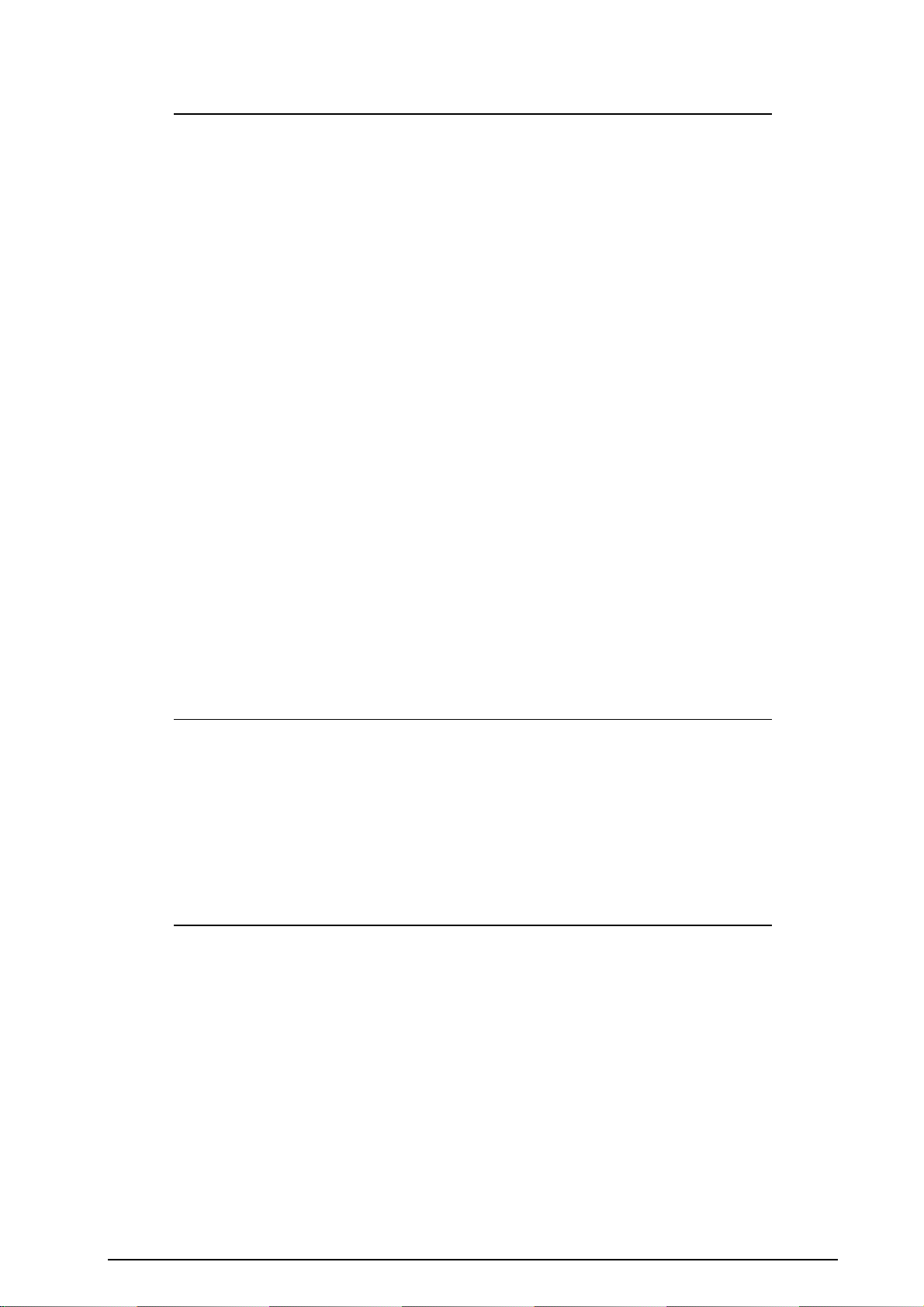
THE PERFORMANCE MEMORY SYSTEM
The icon is a programmable memory mixer. This lets you accurately recall previous settings
without having to manually reset every control. The memory system is structured specifically
for live performance. The memories also apply in theatre where scenes can be sequenced
according to a cue sheet, or in multi-function venues such as clubs, schools and houses of
worship where settings change according to event or user. Three types are provided:
• VENUE memories store the settings associated with how the mixer is set up for the
performance venue. This includes the amplifier configuration and graphic EQ settings.
• SONG memories store the settings which are likely to change between songs or scenes.
This includes the EQ, dynamics, effects, mutes and mix pan and level settings.
• SET memories store the sequence of song memories for recall during live performance
using panel or foot switches. A ‘set’ is the play list or order in which songs are to be
performed.
You can decide how you want to use the Song memories. A ‘safes’ system lets you choose
what parameters on which channels you want affected by the memories. You can, for example,
use the system to recall effects and EQ changes on your guitar channel only rather than
overwriting all your settings. This provides the system with huge flexibility.
There are 19 Venue, 127 Song and 9 Set user memories. A special song memory known as the
PAU SE patch toggles the mixer between the current settings and an alternative setting. This is
normally used for intermission chat between songs where it may be desirable for example to
reduce the level of effects and mute some of the channels. Alternatively it could be used to
toggle between two alternative settings for comparison, or used as a scratchpad memory. Panel
and footswitch control is provided. Changes made to the current and pause patches do not
need to be stored. These settings and the contents of the memories are saved when the mixer is
turned off.
Each user memory can be given an 8 digit name which is displayed in large characters during
performance. Selected memories can be locked for recall only so preventing accidental
overwriting. An 8 digit user name can be entered for mixer and data archive identification.
MIDI AND RS232
MIDI in and out sockets are provided so that memories can be recalled using MIDI program
change messages, individual channels can be muted using note on/off messages, individual
performance parameters can be accessed using controller messages, and the user memories can
be archived using system exclusive MIDI dump. The RS232 connector allows connection to
the serial port of a personal computer for data archiving and downloading of future software
releases. Refer to the Allen & Heath Internet web site for the latest information and software.
A rear panel selector switch determines whether the MIDI or RS232 interface is active.
THE DP1000 POWER AMPLIFIER
Two power amplifiers are included in the DP1000 powered mixer. These each produce a
maximum of 300 Watts into a minimum 4 ohms impedance. Outputs A and B benefit from the
10-band graphic EQ and are fed to the amplifier inputs. These can be configured in one of
three ways: stereo PA, mono PA with foldback monitor, or a larger system with two monitors
and an external PA amplifier. Speaker connections are the standard Speakon
amplifier and associated power supply are a linear design with metal cased bi-polar power
devices to ensure signal clarity and on the road reliability. Heat is dissipated and removed
from the unit using a 3-speed fan which sucks air in from the front of the unit, blows it over
the circuits and down a purpose designed extruded heatsink funnel to the exhaust vents in the
side. The fan blows briefly at full speed on power up to test and clear the system, then slows
to idle speed until a rise in temperature is detected. Loudspeaker protection is provided by
relays which disconnect the speakers if DC or excessive temperature is detected. These relays
also delay speaker turn on for a few seconds on power up to allow the amplifier circuits to
stabilise. A current limit circuit protects the amplifier from excessive loading or short circuits.
®
type. The
1 - 6 icon SERIES
Page 15
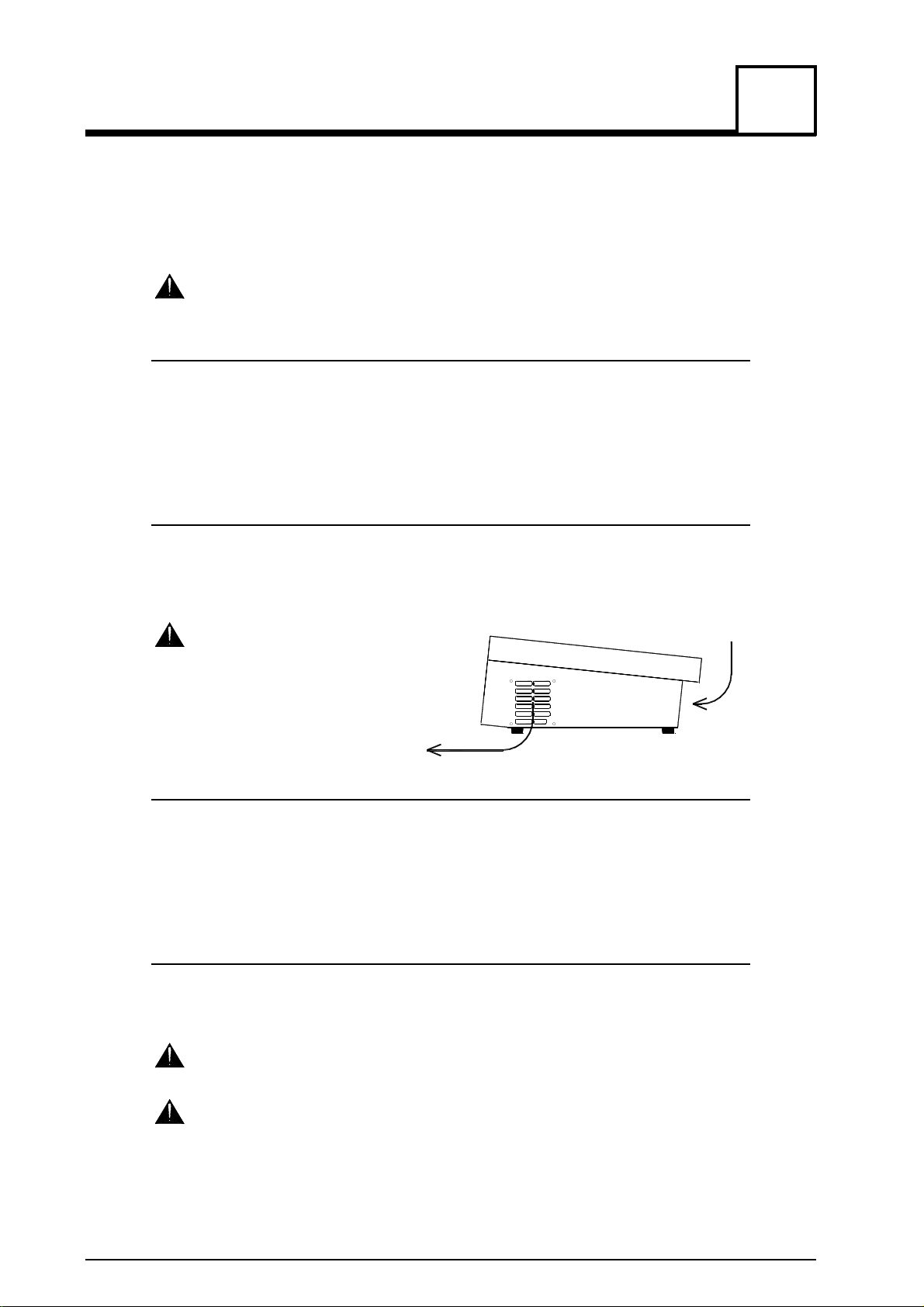
INSTALLATION
The icon can be used either free standing or installed in a rack. If it is to be frequently
transported we recommend that it is carried in a suitable flight case. Although very compact,
consideration must be given to the weight when installing or handling the product. The
DP1000 includes a power amplifier which necessitates the inclusion of heavy power
components. Consideration must also be given to the ventilation requirements of this model.
Details are given below. Dimension and weight details are provided on the following page.
To ensure your safety please read the IMPORTANT INSTRUCTIONS printed at
the beginning of this User Guide.
HANDLING AND MOVING THE CONSOLE
The icon is a heavy piece of equipment due to the nature of the internal power supply and
power amplifier components. Always ensure that you are correctly positioned and grip
securely when lifting, moving or transporting the equipment. Lift the console at the centre of
its side lips or under the base. Avoid contact with and therefore possible damage to the
controls. Before operating the icon ensure that it is stable and securely positioned. Failure to
ensure this may result in injury to yourself or damage to the equipment.
FREE-STANDING OPERATION
Position the console on a secure flat surface such as the floor or a table. Do not operate the
console on soft furnishings such as a sofa, or on thick pile carpet which may restrict air flow
around the chassis. Ensure that the cables are positioned where they will not be stressed or
stepped on.
Do not obstruct the ventilation
slots or position the icon where the
air flow required for ventilation is
impeded. Cold air is sucked in
through the slots at the front of the
console and warm air blown out
through the side ventilation slots.
2
Air intake at front
DP1000
Air exhaust from side
RACK MOUNTING
The icon is designed to be mounted in a standard 19” equipment rack by fitting a pair optional
rack ears. This is available through your dealer. Fitting instructions are supplied with the kit.
The console requires an 8U front panel space with additional space for the connectors which
plug into the rear (top when rack mounted). Make sure the rack is strong enough to take the
weight and that the equipment is securely mounted. Ensure adequate ventilation around the
unit.
FLIGHTCASING
A flightcase is recommended if the console is to be frequently transported between venues.
There are many flightcase suppliers who can provide a case to satisfy your requirements.
Make sure the case provides adequate strength and protects the controls and exposed parts.
Do not operate the icon in the flightcase if the front and side ventilation slots are
obstructed. Failure to observe this may result in damage to the console.
Do not under any circumstances disassemble the console or attempt to drill
additional fixing holes. Side bracket fixing holes are provided under the side lips.
icon SERIES 2 - 1
Page 16
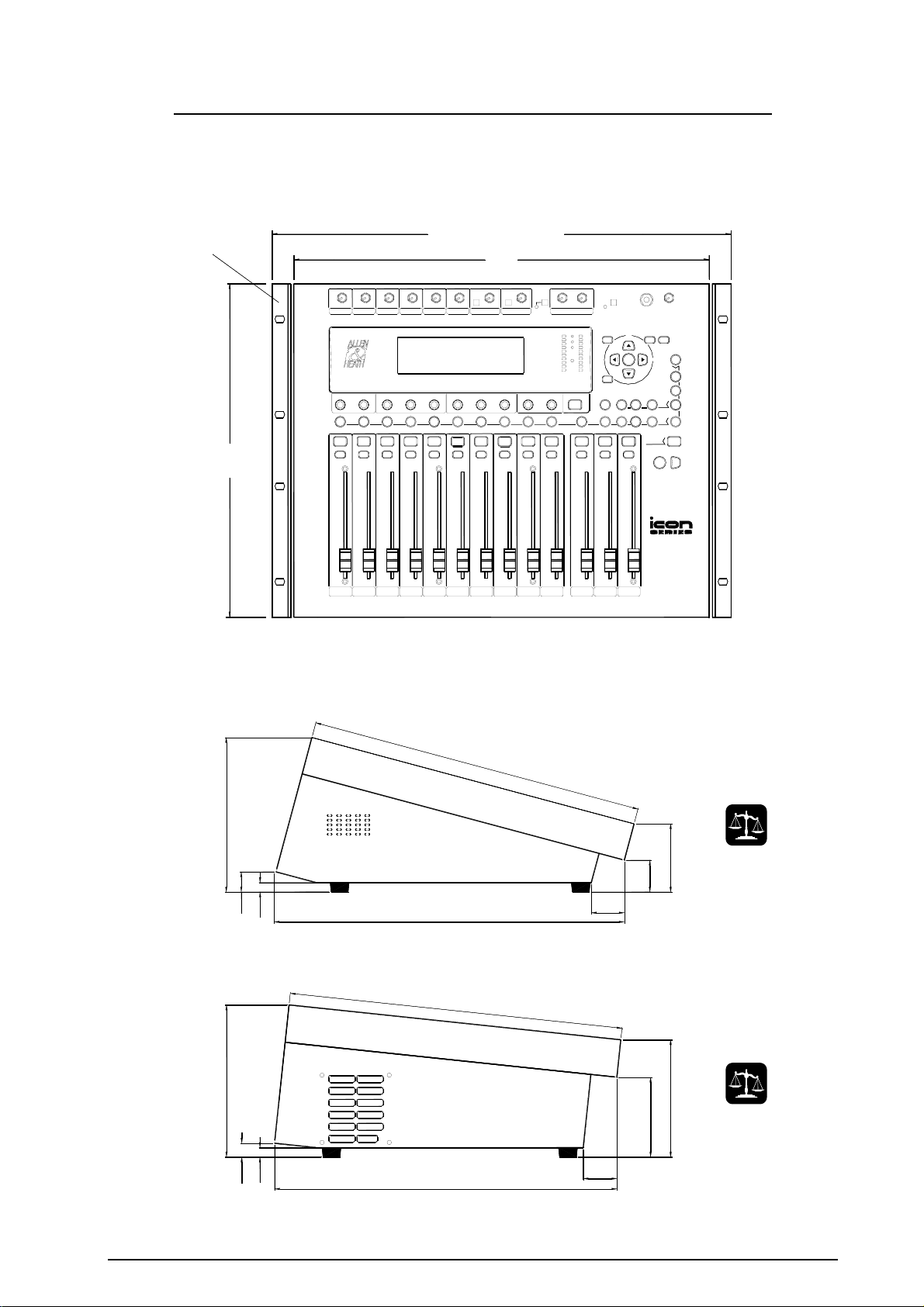
DIMENSIONS AND WEIGHTS
Dimensions are shown below in millimetres (mm). The unpacked weights are
shown in kilograms (kg) and pounds (lbs).
19" rack mounting
option
355
8U rack
482 with rack ears fitted
442
MIC 48V
3
5
5
4
6
1
DL1000
1
0
2
1
2
6
1
373
3
5
5
35
DP1000
0
5
1
1
364
36
3
7
4
3
5
2
1
5
8
9 kg
20 lbs
18 kg
40 lbs
2 - 2 icon SERIES
Page 17
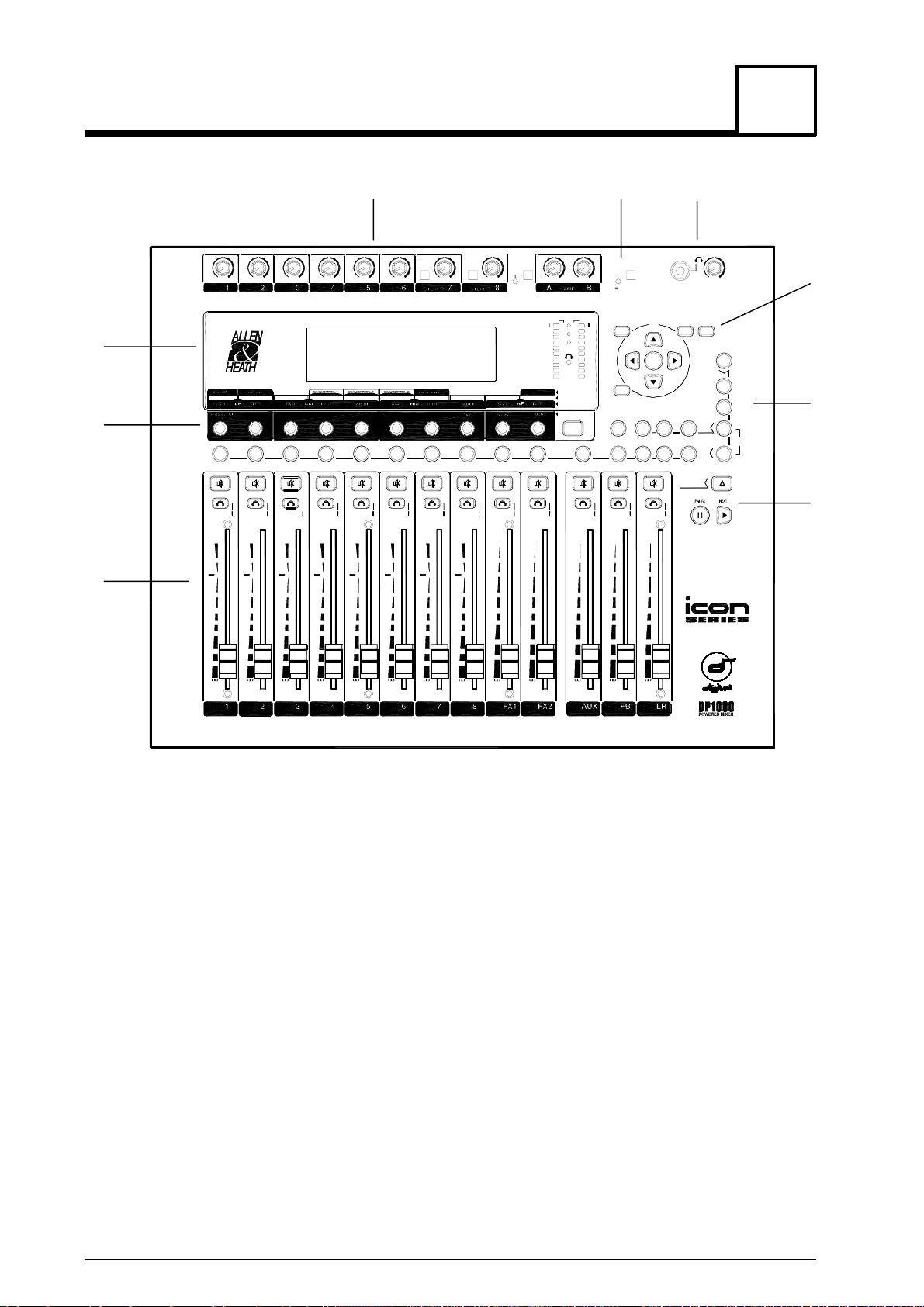
FRONT PANEL CONTROLS
3
GAIN GAIN
MIN MAX MIN MAX
31Hz
EQ
1
4 BAND PARAMETRIC EQ
6
3
0
5
10
15
20
304030
63Hz
EQ
2
PEAKPEAK
6
3
0
5
10
15
20
403040
EQ
10
15
20
125Hz
3
6
3
0
5
GAINGAIN GAIN
250Hz 500 Hz
EQ EQ
6
3
0
5
10
15
20
30
40
MAXMINMIN MAX MAX MIN
54
PEAKPEAKPEAK
6
3
0
5
10
15
20
403040
GAIN GAIN
MONO
MIN MAX MIN MAX
1kHz
EQ
6
PEAK PEAK
6
3
0
5
10
10
15
15
20
20
30
30
40
GAIN LEV
MIN MAX
MIC 48V
8kHz
FX
1
EFFECTS
0
3
6
10
15
20
30
40
MONO
4kHz
2kHz
EQEQ
8
7
6
6
3
3
0
0
5
5
10
15
20
30
40
LEV
MIN MAX
A
LIMIT
L
+9
FB
+3+6AUX
0dB
-3
-6
-9
PFL
-15
-25
EDIT
16kHz
GRAPHIC
EQ 1-8
HOME
OUT
FX
2
REVERB
PEAKPEAK PEAK
0
3
6
10
15
20
30
40
STANDBY
MAX
MIN
PROTECT
B
R
+9
M
+6
FB
+3
0dB
-3
-6
-9
-15
-25
AUX
SENDS
0
3
6
10
15
20
30
40
PASTE
COPY
GATE
NOISE GATES
FB
FOLDBACK
PEAKPEAK PEAK
0
3
6
10
15
20
30
40
MENU
ENTER
EQAEQ
10 BAND GRAPHIC EQ
LEVEL PAN
TRIM
0
3
6
10
15
20
30
40
MIN
MAX
ESC
RESETUNDO
PERFORMANCE
VALUE
MODE
B
AMPLIFIER SETUP
COMP
COMPRESSORS
BALANCE
CHANNEL SAFE
RECALL
HOME
UTILITY
UTIL
SEQUENCE
OF
SET
SONGS
VENUE
MEMORY
STORE
SONG
PERFORM SET
STEREOSTEREO
EFFECTS
REVERB
FOLDBACK
MAIN
The DP1000 and the DL1000 front panel control layout is the same except for the labelling of
the A, B level controls and MODE select key. This is because the DP1000 includes a built-in
power amplifier, while the DL1000 provides balanced XLR outputs instead. The controls are
soft touch for user comfort, and the display and keys are backlit for viewing in dark conditions.
NALOG CONTROLS match the connected analog inputs and outputs to the console
The A
before and after the digital signal processing. The S
and locks the controls when the console is replugged or left unattended. H
TANDBY SWITCH turns off the outputs
EADPHONES may
be plugged in to check the individual input and output signals without affecting the mix. A
large D
ISPLAY provides information about the console status and settings according to the
row of controls immediately below. These controls are known as the S
function is determined by which of the round S
ELECT KEYS is active. In this way the same
OFT STRIP as their
set of controls is used for many of the console functions such as setting up the EQ, dynamics,
effects and programming the memories. The C
menu and editing functions and to confirm changes to the settings. The A
URSOR KEYS are used for memory scrolling,
UTOMATION
CONTROLS are used for memory recall during live performance, and to isolate selected
channels from the automation. The P
ERFORMANCE CONTROLS provide instant access to
channel levels, muting and monitoring during live mixing.
icon SERIES 3 - 1
Page 18
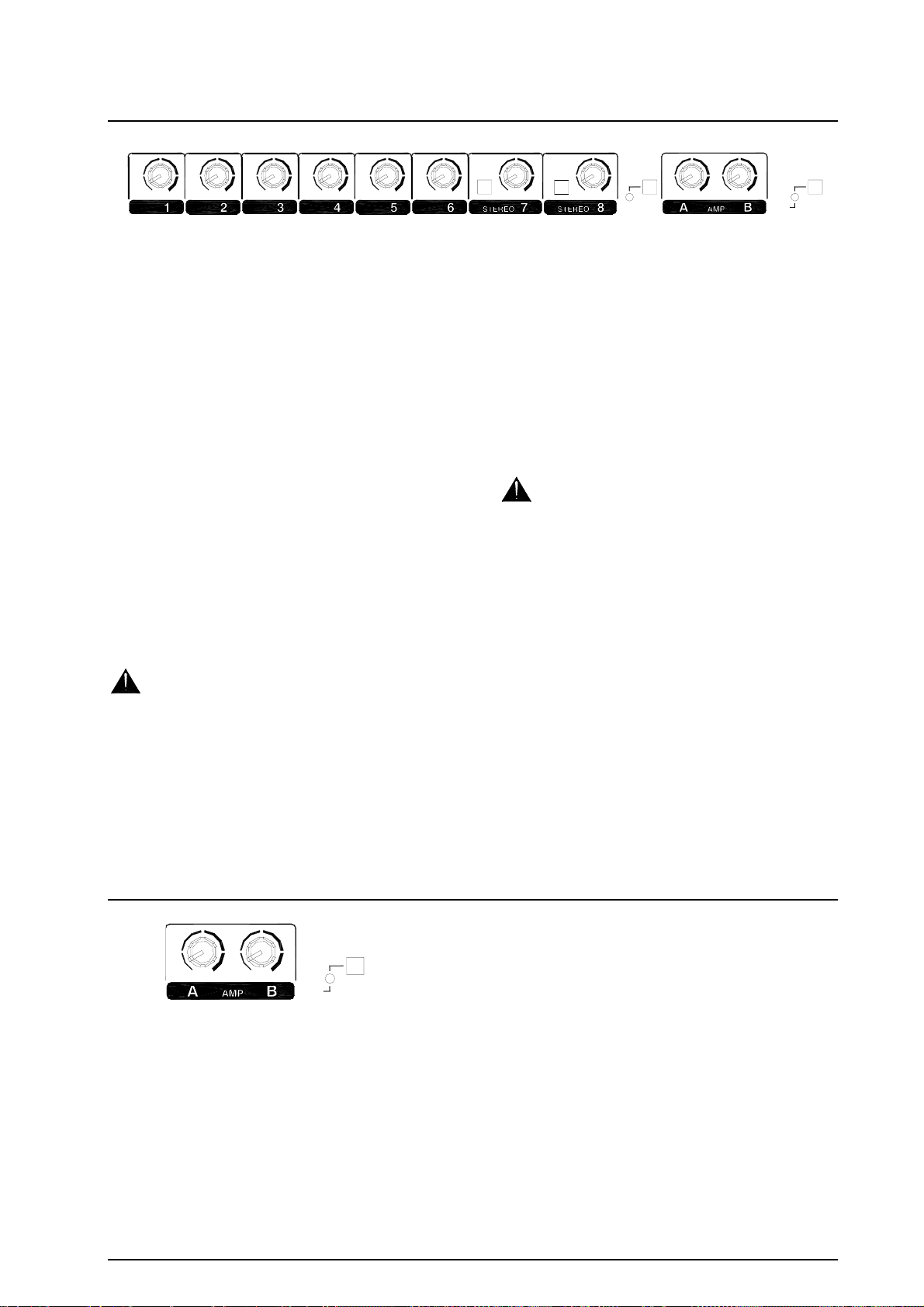
ANALOG CONTROLS
GAIN GAIN
MIN MAX MIN MAX
GAINGAIN GAIN
GAIN GAIN LEV
MAXMINMIN MAX MAX MIN
MIN MAX MIN MAX
GAIN Matches the sensitivity of the channel input to
the connected source. Use the headphones monitor to
check the signal quality and adjust the control until
the meters read an average 0dB with the loudest
peaks up to ‘+6’. If set too high the signal may clip
and produce a harsh distorted sound. If set too low
the signal to noise ratio is reduced and excessive
noise may be heard. Always turn back the gain if the
red channel peak indicator flashes.
MONO Press this switch to sum the stereo channel
left and right signals together to produce a mono
signal, or when using the channel with a mono source
such as a microphone. If the switch is not pressed
the mic signal will appear on the left channel only.
MIC +48V Press this switch when using
microphones which require phantom powering. This
puts +48V DC on all the XLR mic input sockets.
Note that you can connect non powered microphones
to powered sockets without damage as long as
balanced leads are used. The switch is recessed to
prevent accidental operation and should be operated
with a pointed object such as a pen.
To prevent damage to the microphones
always use balanced mic leads. Do not connect
unbalanced sources to powered inputs. Always
plug the microphones in with +48V turned off,
and only switch +48V on or off with all output
faders turned down. Failure to do this may result
in loud thumps and damage to external
equipment.
GAIN LEV
MONO
MONO
MIN MAX MIN MAX
MIC 48V
MAXMIN
PROTECT
AB LEV These are the volume controls which set the
listening level of the amplifiers. Start with these set
to minimum and adjust the faders until the meters
read around 0dB for the average signal level. Raise
the level controls until the required sound level is
heard from the loudspeakers. When set correctly the
faders and meters may be operated within their
correct range. When set incorrectly distortion or
excessive background noise may result. The normal
position for loud program should be between 12 and
3 o’clock.
To avoid the possibility of unexpected high
sound volumes always set the AB level controls to
minimum when changing the amplifier
configuration.
☺ Tip Take time to set the input and output levels
correctly. This will ensure that you get the best
performance from your system. The meters and
headphones monitoring system are provided to help
you set the levels accurately. If the levels are set too
high then distortion may result. This will be
indicated by the channel peak indicators flashing. If
the levels are set too low then excessive background
hiss and noise may be heard. This will be indicated
by very low meter reading
STANDBY
STANDBY SWITCH, PROTECT INDICATOR
The display shows when standby mode is active.
The red indicator also lights when the amplifier is in
protect mode. This occurs for two seconds when the
icon is switched on to allow the circuits to stabilise
before connecting the speakers. It also occurs
automatically to protect the speakers if a fault or
excessive temperature is detected.
If the red indicator is lit with the switch in the up
position and power applied for longer than two
seconds then a fault may be suspected.
MIN MAX
LEV
MAXMIN
PROTECT
STANDBY
LEV
Press this switch to put the console into standby
mode. This disconnects the loudspeakers using
relays (DP1000 only), turns off (mutes) all the
outputs, and locks the controls. The sound of the
relays switching can be heard when the switch is
pressed. Standby should be used when the console is
left unattended to prevent the settings being tampered
with, when equipment is plugged in or out, and when
the system configuration is changed.
3 - 2 icon SERIES
Page 19
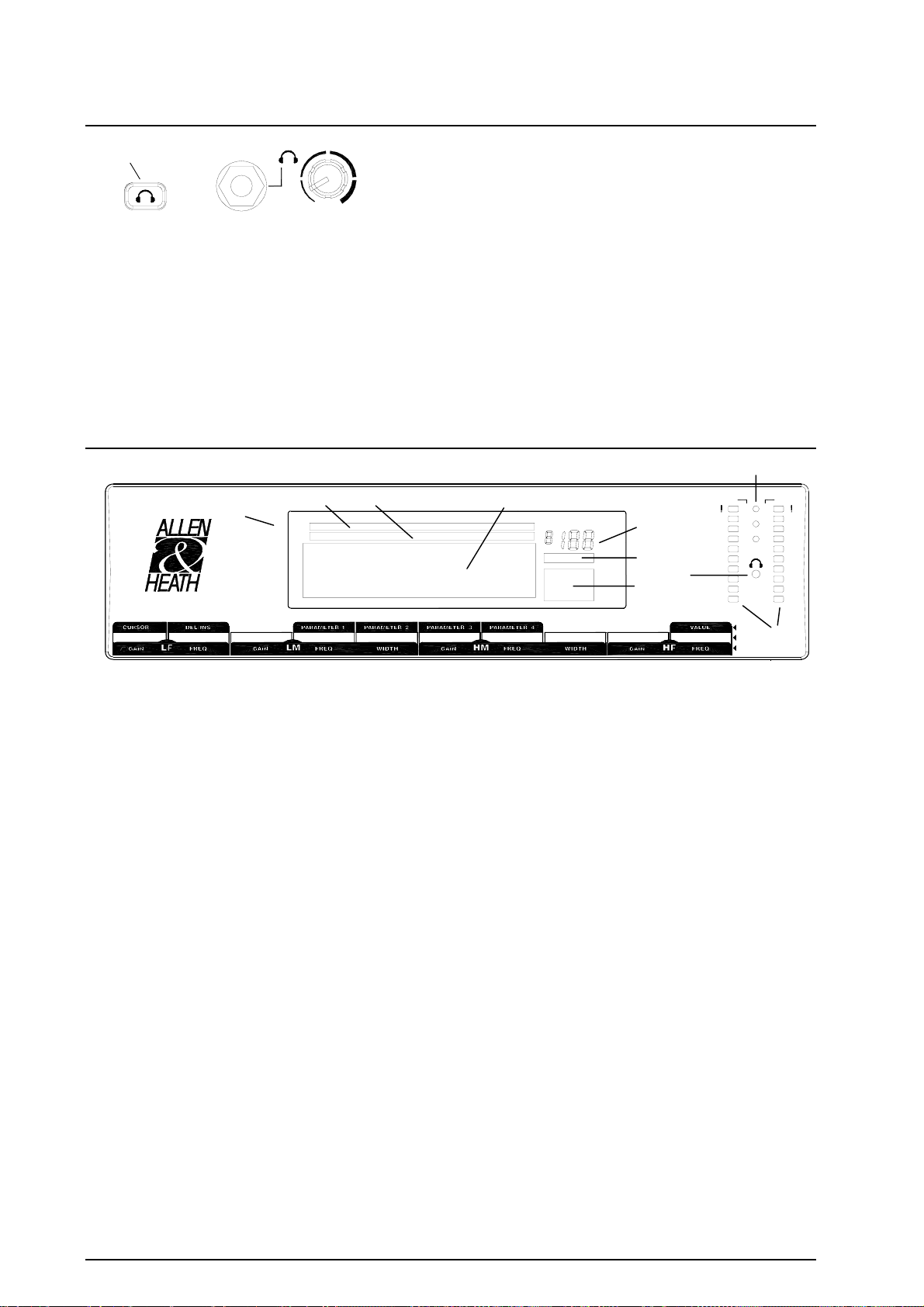
HEADPHONES MONITOR
PFL key
The headphones monitoring system lets you listen to
any selected input or output signal using stereo
headphones. The signal is selected by pressing a
channel PFL switch. This is referred to as PFL (PreFade Listen) as the signal is monitored before the
fader. This means that the fader has no effect on the
monitored signal and can be turned down to allow
signal checking before raising the level in the mix.
MIN MAX
DISPLAY
Only one channel can be monitored at a time. The
signal is heard in mono or stereo depending on the
source. Each input, effect and output channel can be
monitored. The headphones are quiet when all PFL
switches are off. Raise the headphones level control
for comfortable listening level.
☺ Tip We recommend that robust good quality
enclosed ear stereo headphones of 30 to 600 ohms
impedance are used to ensure signal clarity and
continued reliability.
B
A
LIMIT
+9
+6
+3 AUX
0dB
-15
-25
R
L
+9
M
FB
+6
+3
FB
0dB
-3
-6
-9
-3
-6
-9
PFL
-15
-25
LCD DISPLAY
This displays the console status and control setting
information. Different screens are displayed
depending on which select key is active. The display
is illuminated for viewing in dark conditions. Large
pictures and text is used for easy viewing during
performance.
Memory numbers display which SONG, VENUE
or SET memory is active or scrolled.
Screen title bar displays which screen has been
selected on the select keys below.
Menu items are displayed on 3 lines of text
together with a pointer to indicate which item is
active. On some screens the associated status is
displayed.
Control title bar displays the function or channel
numbers associated with the soft controls.
Control value bar displays the values associated
with the soft controls.
Graphic area displays the soft control settings as
level bars, faders, EQ response curve, pictures or
large font text depending on which screen is active.
.
4kHz31Hz 63Hz 125Hz 250Hz 500Hz 1kHz 2kHz
8kHz 16kHz
EDIT
GRAPHIC
EQ 1-8
OUTPUT MODE INDICATORS
One of three indicators displays the current AB
output (amplifier) configuration to show which
output mix is routed to each amplifier. The
configuration can be changed using MODE.
• A=L B=R Stereo PA
• A=FB B=M 1 monitor + mono PA
• A=Aux B=FB 2 monitors + ext. PA
SIGNAL METERS
The signal routed to each amplifier is displayed on a
10 bar peak reading led meter. These are post fader
and pre AB level control. These meters also display
the PFL signal when selected. Optimum reading is
around 0dB with occasional loud peaks at +6.
PFL ACTIVE INDICATOR
This red indicator lights when any channel PFL
switch is pressed. The pre fader channel signal is
routed to the headphones and to the signal meters in
mono or stereo depending on the source. The meters
switch to read PFL instead of the AB outputs.
icon SERIES 3 - 3
Page 20
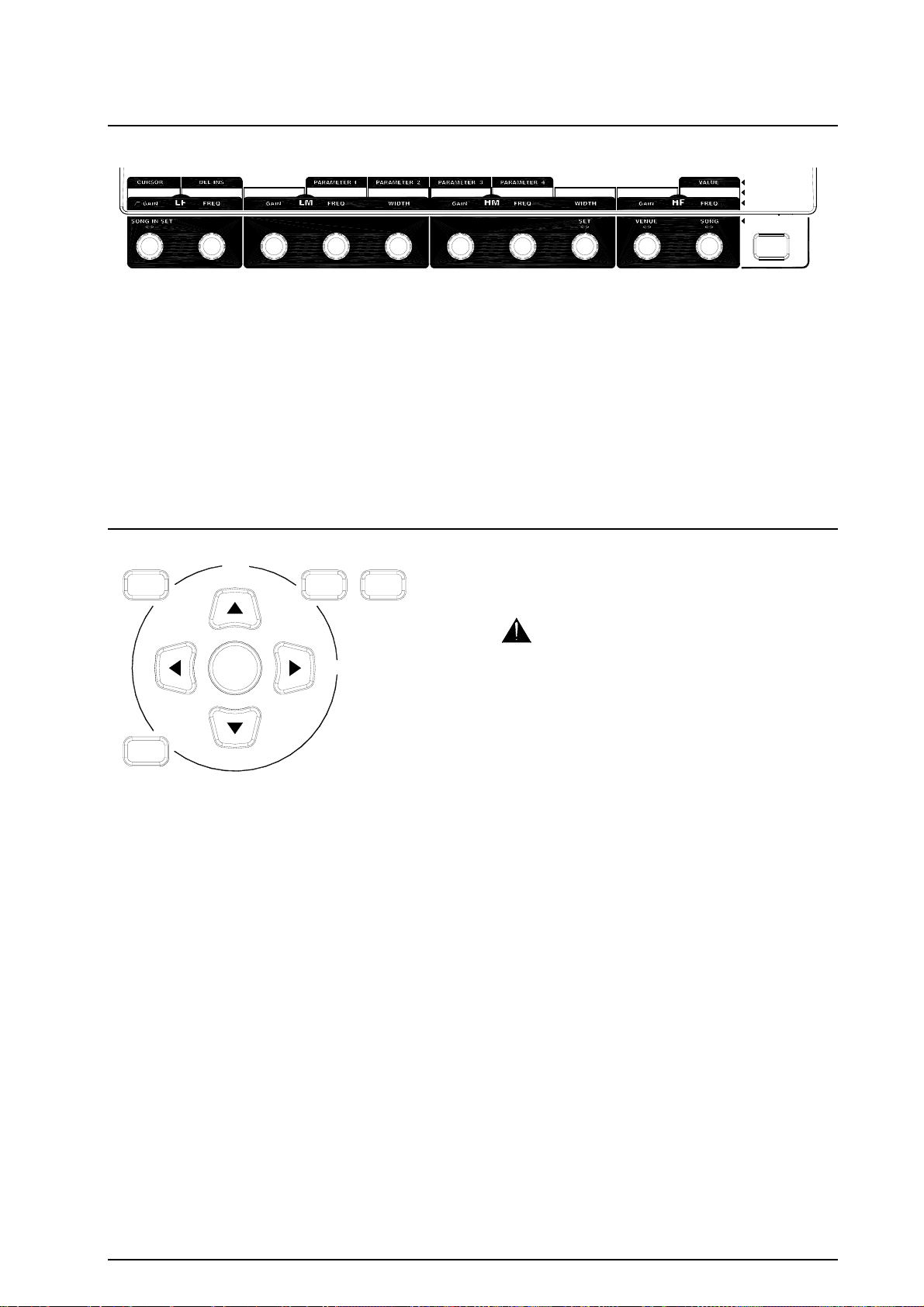
SOFT STRIP
The row of 10 rotary controls together with the OUT
key is known as the ‘soft strip’. This is because the
function of these controls changes depending on the
select key pressed. This means that only one set of
controls is needed so simplifying the layout and
preventing clutter. The functions are identified from
the labels printed above or the number keys below.
The OUT key is used to switch the selected EQ in or
out of circuit.
CURSOR KEYS
MENU
PASTE
ESC
UNDO
RESET
4kHz31Hz 63Hz 125Hz 250Hz 500Hz 1kHz 2kHz
8kHz 16kHz
EDIT
GRAPHIC
EQ 1-8
HOME
OUT
The soft controls do not have any markers or end
stops. The settings are read from the large LCD
display above. This provides a visual picture of the
settings as well as a readout of the values associated
with each control. The settings can be stored in
memory for recall during setup or performance. The
controls continue to operate from the values recalled.
ENTER remains lit without flashing during store if the
current and memory contents are the same.
ENTER
COPY
VALUE
keys scroll up or down through the available
menu options for the selected screen. Note that
repeated pressing of the round select keys has the
same effect. In the HOME screen these keys scroll
through the song memories in incremental order.
keys scroll through the available values for the
menu item selected. In the HOME screen these keys
scroll through the song memories in the programmed
order of the selected SET.
ENTER and UNDO keys have the following functions:
The keys illuminate red and flash when confirmation
is required for the selected function. This gives you
the chance to reconsider your action when major
changes are about to occur, for example rewriting the
console settings with the contents of a memory, or
storing the current settings to a memory. Press
ENTER to confirm or UNDO to escape.
Important data can be overwritten in error
if care is not taken to check your action before
pressing one of the flashing keys.
☺ Tip Use the memory LOCK function to prevent
selected memories being overwritten. Use the
channel SAFE function to prevent recalled memories
overwriting selected channel settings. These are
described later.
In many screens pressing UNDO will restore the
screen settings with the contents of the undo buffer.
This buffer holds the last settings before the screen
was selected, or the settings current when the ENTER
key is pressed. For example, the current EQ settings
can be reverted to a previous setting stored to the
buffer. The UNDO key lights when its function is
available.
RESET key instantly resets the selected screen
settings to the factory default. For example, you can
reset an EQ flat, restore default effects parameters, or
reset all foldback levels off to start again.
COPY and PASTE keys let you quickly copy settings
between channels and memories. For example, an
EQ can be copied to several other channels or to its
own channel in other song memories. The copy
buffer holds one type of settings at any time. The
PASTE key illuminates when valid copy data is
available. The copy buffer is cleared when the
console is switched off.
3 - 4 icon SERIES
Page 21
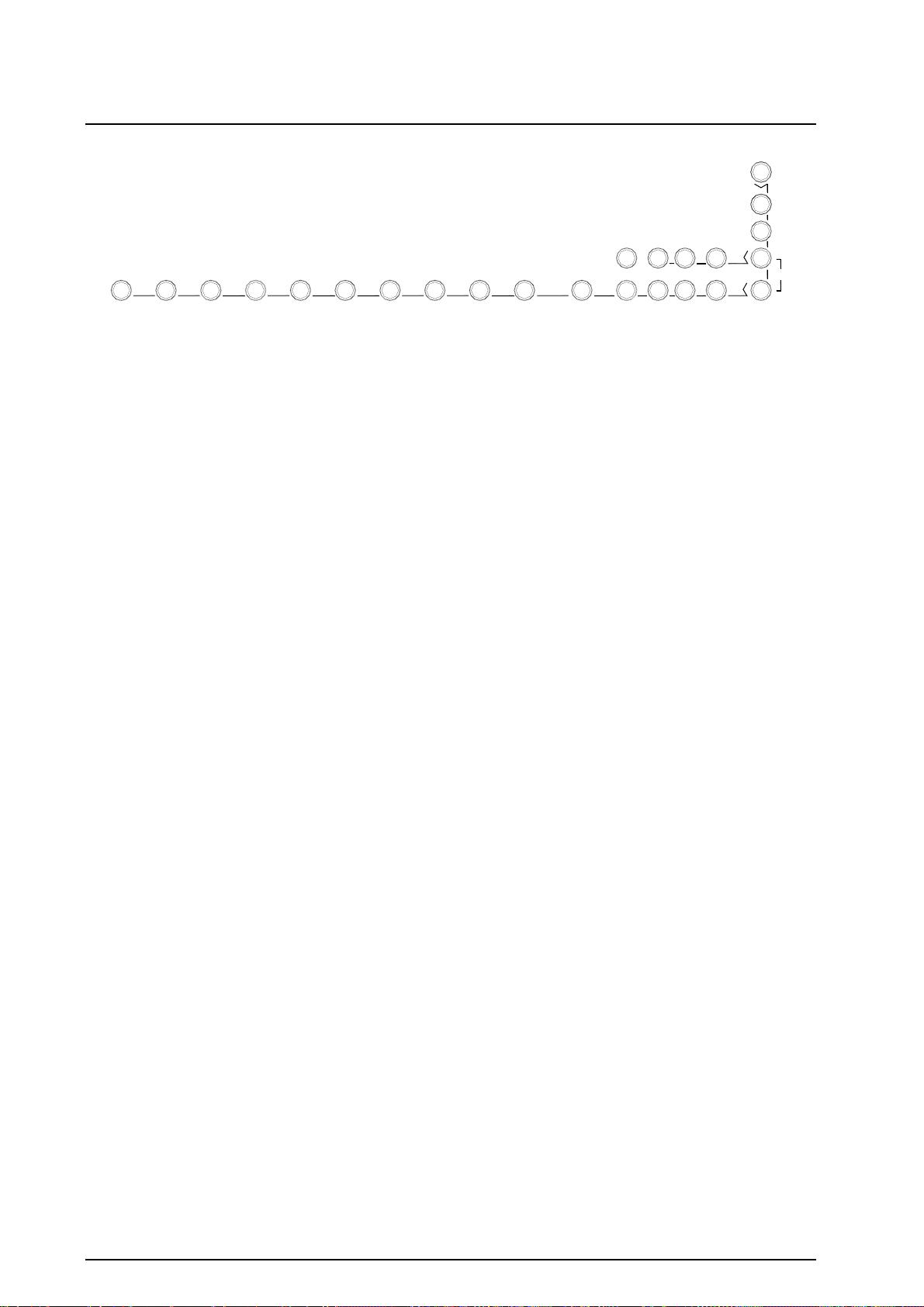
SCREEN SELECT KEYS
EQ
12EQ3
4 BAND PARAMETRIC EQ
These round keys decide the function of the soft strip and display above.
Pressing a key instantly selects the function printed on the keycap. Repeated
pressing of the key toggles through the menu items associated with the
selected function. Where only one menu item is available, pressing the key
twice returns to the HOME screen.
EQ EQ
GATE
NOISE GATES
EQ
EQ
EQ
EQ
FX FX
4
5
6
8
7
1
EFFECTS REVERB
2
FBAUX
FOLDBACKSENDS TRIM
A
10 BAND GRAPHIC EQ
LEVELEQPAN
EQ
BALANCE
HOME This is the normal screen for live performance. The memories are
RECALLED from this screen. The memory names and set progress
bar are displayed. The icon powers up in this screen.
UTIL Select this screen to access a menu of utility functions including
LCD contrast setting, user name edit, MIDI channel select, data
archiving routines, SAFE map for parameter isolation, user
operating mode, and display of software version number.
SET Select this screen to recall, name and program the song sequence
memories.
VENUE Select this screen to RECALL or STORE the current A,B output
equaliser and mode settings in the venue memories. You can also
name and lock the memories.
SONG Select this screen to RECALL or STORE the current channel
settings in the song memories. You can also name and lock the
memories.
B
MODE
AMPLIFIER SETUP
COMP
COMPRESSORS
HOME
VENUE
SONG
PERFORMANCE
RECALL
UTILITY
UTIL
SEQUENCE
OF
SET
SONGS
MEMORY
STORE
EQ1-8 Press these keys to toggle between the channel equaliser, gate and
compressor screens. The soft controls and display change
according to function.
FX1,2 Select these screens to adjust the amount of effect for each channel,
select the effects type, and adjust the parameters. Level bars and
values are displayed. The footswitch function can be changed.
AUX Select this screen to adjust the level of each channel in the aux mix.
You can also select whether the sends are globally pre or post fader.
FB Select this screen to adjust the level of each channel in the pre-fade
foldback mix.
LEVEL Select this screen to adjust the channel level trims. These provide a
degree of level automation when used with the song memories. The
level trim function can be turned off if required.
PAN Select this screen to adjust the position of mono signals and balance
of stereo signals in the LR mix.
COMP Select this screen for a global view of the compressor parameters
for all channels.
GATE Select this screen for a global view of the gate parameters for all
channels.
EQA,B Select these screens to adjust the graphic equalisers for outputs A
and B. The controls become the gain controls for each of the 10
frequency bands and in/out switch. Fader bars are displayed.
MODE Select this screen to change the output configuration. You can
select which of the L, R, L+R (mono), Aux and FB mixes are routed
to the A and B main outputs or amplifiers.
icon SERIES 3 - 5
Page 22

AUTOMATION CONTROLS
CHANNEL SAFE
PERFORM SET
CHANNEL SAFE key puts the console into edit safes
mode. This lets you isolate selected channels from
the automation so that memory recall and MIDI
changes do not overwrite their current settings. They
can still be changed manually. The key flashes red
when edit mode is selected. You can make selected
channels safe by pressing their mute keys while in
edit mode. If the safe key remains lit without
flashing in normal console mode this indicates that
one or more channels have been made safe.
PERFORMANCE CONTROLS
The PERFORM SET keys are used during live
performance to recall the song memories in the
programmed set sequence order. These functions are
duplicated on footswitches.
NEXT key steps through the songs in order. Press the
key to instantly recall the next song memory. This
can be disabled by selecting ‘NO SET’ in the HOME or
SET screen.
Operating NEXT overwrites the console
settings without confirmation. Disable this
function as described above if it is not required.
PAUSE key toggles the console between the current
patch (settings) and an alternative patch. This is like
switching between two control panels with different
settings. Changes made in either patch do not need
to be stored when selecting between the two.
However, you can store the current patch settings
into the pause patch using the SONG screen..
MUTE
PFL
PEAK
6
3
0
5
10
15
20
30
40
STEREO
PEAK PEAK
0
3
6
10
15
20
30
40
EFFECTS
0 0
3
6
10
15
20
30
40
REVERB
PEAK
3
6
10
15
20
30
40 40
10
15
20
30
FOLDBACK
PEAK
0
3
6
PEAK
0
3
6
10
15
20
30
40
MAIN
Each input, effect and output channel has an identical
strip of controls. These are used during performance
to check and control the signal levels to create the
required mix balance and output level.
MUTE key turns the signal on or off. The key
illuminates red if the channel is turned off (muted).
In edit safes mode the key flashes to indicate that the
channel has been isolated from the automation. Mute
key settings are stored in the song memories.
The signal is monitored pre fader so that it can be
checked before the fader is raised. In this way you
can set the channel gains before adding the signal to
the mix. Press the key to select PFL, press again to
deselect, or press another PFL key to check a different
channel. Only one channel may be checked at a time.
The PFL active indicator in the meter display and the
PFL key both illuminate to indicate that PFL is
selected. The signal is monitored in mono or stereo
depending on the source.
PEAK indicator flashes the PFL key to warn that the
channel signal is approaching clipping and should be
reduced. If this happens turn back the gain control.
Press the PFL key to check the level on the meters
when setting the gain. The signal is checked at two
points, before and after the fader.
Channel FADER adjusts the level of the signal in the
mix.. Normal operating position is marked as ‘0’.
The input channels offer 6dB gain above ‘0’. Always
start with the faders set to minimum. Fader settings
are not stored in the memories.
☺ Tip To provide a degree of level automation set
the input faders to ‘0’ and adjust for differences using
the LEVEL TRIM function. These levels can be stored
and recalled from the song memories.
PFL key routes the selected channel signal to the
headphones and meters to check quality and level.
3 - 6 icon SERIES
Page 23

REAR PANEL CONNECTORS
DP1000
DO NOT OBSTRUCT VENTILATION OPENINGS.
DO NOT OPEN. NO USER SERVICEABLE PARTS INSIDE.
WARNING: TO REDUCE THE RISK OF ELECTRIC SHOCK DO NOT EXPOSE THIS APPARATUS TO RAIN OR MOISTURE.
THIS APPARATUS MUST BE EARTHED BY THE POWER CORD.
RISK OF HAZARDOUS ENERGY! MAKE PROPER SPEAKER CONNECTIONS.
SEE OPERATING MANUAL BEFORE USING.
CAUTION: FOR CONTINUED PROTECTION AGAINST RISK OF FIRE REPLACE FUSE WITH SAME TYPE AND RATING.
ATTENTION: REMPLACER LE FUSIBLE AVEC UN DES MEMES CARACTERISTIQUES.
TRS
IMPEDANCE
BALANCED
V.AC
SERIAL NUMBER
MIX MIX
PIN2 = +
SPEAKER OUTPUTS
300W + 300W RMS
4 OHM LOAD MINIMUM
PIN 1+ 1-
AVIS: RISQUE DE CHOC ELECTRIQUE - NE PAS OUVRIR.
ON/OFF
FUSE
0I
100-120V T10A
220-240V T6.3A
CAUTION
MAINS INPUT
AC ONLY ~ 47- 63 Hz
1000W MAX
FOOTSWITCHES MIDI
A DIVISION OF HARMAN INTERNATIONAL INDUSTRIES LTDMADE IN ENGLAND BY ALLEN & HEATH
SELECT SER IAL PORT
IN
RS232
4
1
LINE IN
MIC
DL1000
AVIS: RISQUE DE CHOC ELECTRIQUE - NE PAS OUVRIR.
ON/OFF
FUSE
0I
T500mA
250V 20mm
CAUTION
MAINS INPUT
100 - 240 V.AC
47-63 Hz ~
30W MAX
DO NOT OBSTRUCT VENTILATION OPENINGS.
DO NOT OPEN. NO USER SERVICEABLE PARTS INSIDE.
WARNING: TO REDUCE THE RISK OF ELECTRIC SHOCK DO NOT EXPOSE THIS APPARATUS TO RAIN OR MOISTURE.
THIS APPARATUS MUST BE EARTHED BY THE POWER CORD.
SEE OPERATING MANUAL BEFORE USING.
CAUTION: FOR CONTINUED PROTECTION AGAINST RISK OF FIRE REPLACE FUSE WITH SAME TYPE AND RATING.
ATTENTION: REMPLACER LE FUSIBLE AVEC UN DES MEMES CARACTERISTIQUES.
IMPEDANCE
BALANCED
PRE-LEVEL
TRS
OUT
SERIAL NUMBER
MIX MIX
PIN2 = +
MAIN OUTPUT
BALANCED PIN2 = +
MADE IN ENGLAND BY ALLEN & HEATH
FOOTSWITCHES MIDI
A DIVISION OF HARMAN INTERNATIONAL INDUSTRIES LTD
IN SELECT
The DP1000 and the DL1000 rear connector panel layout is the same except for
the A
AND B OUTPUTS and the MAINS POWER INPUT . The DP1000 has a
pair of Speakon
®
connectors for the amplifier outputs and a country dependent
power input, while the DL1000 has a pair of XLR connectors for the balanced
line outputs and a universal power input.
RS232
SERIAL PORT
1
LINE IN
MIC
Channel 1 to 6 M
ONO INPUTS include XLR microphone and TRS phone jack
line inputs. Channel 7 and 8 STEREO INPUTS each include two line input
pairs on RCA phono and TRS jacks which sum together at the input, as well as
an XLR microphone input. The L
INE OUTPUTS present all the console
outputs on TRS jacks including LR, Mono, FB, Aux and AB slave feeds. An
additional low level stereo output on RCA phono jacks is included for recording.
The remaining connectors include the four F
OOTSWITCH CONTROLLERS and
switch selectable MIDI / RS232 INTERFACE . An optional rack mounting kit
can be fitted.
icon SERIES 4 - 1
Page 24

MAINS POWER INPUT
ON/OFF
I0
ON/OFF
0I
FUSE
220-240V T5A
FUSE
T500mA
250V 20mm
MAINS INPUT
AC ONLY ~ 47- 63 Hz100-120V T10A
1000W MAX
MAINS INPUT
100 - 240 V.AC
47-63 Hz ~
V.AC
30W MAX
Mains electricity is dangerous and can kill.
Refer to and heed the warnings printed at the
beginning of this user guide and on the console
rear panel.
DP1000 MAINS INPUT
Ensure that your local mains supply is the same as
the mains voltage setting marked on the console rear
panel. If it is not then contact your dealer.
DL1000 MAINS INPUT
Due to the lower mains current requirements of the
DL1000 it has been possible to engineer the mains
input for universal voltage input. Ensure that your
local voltage is within the range printed on the
console rear panel.
Make sure that the mains plugs are
correctly plugged into the distribution outlet and
console IEC input socket before switching the
console on.
Always turn the console on first and any
connected power amplifiers last. If amplifiers are
already turned on make sure that their level
controls are turned down before turning on the
console. This is not necessary with the built in
icon power amplifier as it includes a 2 second
switch on delay to protect the loudspeakers.
MONO AND STEREO CHANNEL INPUTS
MIX
MIC INPUT
The 6 mono and 2 stereo channels each provide a
balanced XLR input for connecting microphone
signals. These are wired pin 2 = hot as shown.
Standard balanced (2 core + shield) mic cables
should be used. The input sensitivity may be
adjusted to accept a wide range of microphone
signals from a low –55dBu typical of distant stage
miking, to a high –8dBu typical of close vocal
miking. +48V can be globally switched mic XLR
sockets 1 to 6 when you use microphones that require
phantom powering. +48V is not fed to channel 7 and
8 mic inputs.
Do not connect unbalanced (single core)
cables or sources to the XLR inputs when
phantom power is applied. No damage will be
done to non powered balanced microphones as
long as balanced cables are used.
Always mute the channel or turn the fader
off when plugging or unplugging the inputs.
4 - 2 icon SERIES
Page 25

MONO LINE INPUT
Channels 1 to 6 each include a balanced line input on
3-pole TRS (Tip, Ring, Sleeve) ¼” phone jack. This
accepts line level signals of -31dBu to +16dBu on
either balanced 3-pole jacks or unbalanced 2-pole
jacks. Unplug the microphone input if you want to
use the line input.
The line input is used for a wide variety of sources
including instruments such as guitars, keyboards and
samplers, signal processors such as effects units, and
replay devices such as tape, CD and disc players.
A high impedance guitar or instrument pickup can be
plugged into the channel in several ways as shown in
the diagram. Plug direct if the instrument has a
sufficiently high output and is near the console. For
lower level outputs or where longer leads are used,
problems with interference pickup can be overcome
by plugging the instrument into an active DI (Direct
Injection) box which converts it to a low impedance
balanced signal less prone to interference and signal
degradation. Plugging the guitar into an inline
effects box or foot pedal achieves the same. If you
are using a separate guitar combo amplifier you
could plug into the pre-amp or slave output. Some
musicians prefer to use a microphone to capture the
‘sound’ of the amplifier rather than inject it dry into
the console.
Radio microphones often provide a choice of outputs,
either mic or line level. Before adjusting the gain on
the console check that the transmitter and receiver
levels are correctly adjusted.
MIX
STEREO LINE INPUTS
Channels 7 and 8 each feature two stereo inputs,
input 1 on balanced 3-pole TRS jacks, and input 2 on
unbalanced RCA phono jacks. This gives you a
choice of input connector type to match the source
equipment and leads available. The two inputs mix
together so that you can plug two stereo sources into
the channel at the same time. If the sources have
different output levels adjust the channel gain for one
source, then match the second source using its own
output level control. Use the PFL meters and
headphones to check for correct gain setting.
The dual input facility reduces the number of
channels you need. For example a stereo keyboard
can be mixed with an associated MIDI voice module
or drum machine. Backing tracks can share the same
channel with a CD player used to play intermission
music, or two backing track players can be mixed
together. Differences in the channel settings for each
source can be stored and recalled from the song
memories when required.
icon SERIES 4 - 3
Page 26

LINE OUTPUTS
TRS
IMPEDANCE
BALANCED
The console outputs are available on 3-pole TRS
impedance balanced ¼” phone jacks. This means
that a 3 wire connection is used with signal hot (+),
signal cold (-) and ground. Signal hot and cold are at
the same impedance and therefore balanced to reject
any interference picked up on the cable. This only
works if the cable is plugged into a 3 wire balanced
input typical of professional amplifiers and audio
equipment. These outputs also work perfectly well
when plugged into unbalanced (2 wire) equipment
such as domestic recorders but without the
interference rejection that balanced connections offer.
The diagram shows how to wire a jack for 3 wire
balanced or 2 wire unbalanced connection. For 2
wire unbalanced connection using a 3-pole TRS jack
link the ring to the sleeve in the plug. This is not
necessary when using a 2-pole mono jack because
the console ring connection is automatically
grounded by the jack plug sleeve.
☺ Tip Use balanced 3-wire connections when you
connect the outputs to balanced equipment with
cables longer than 10 meters. Unbalanced
connections can be used for short cable runs as these
are seldom prone to interference. To reduce
interference pickup avoid running the cables near or
alongside mains power, lighting or computer
equipment and cables.
MONO OUTPUT
Provides a nominal 0dBu line level mono signal by
summing the post-fader stereo LR signal. Typical
application is to connect an amplifier to feed a subbass or centre fill loudspeaker. Adjusting the LR
fader also affects the mono output so that the balance
between the loudspeakers can be maintained.
LR OUTPUTS
Two stereo outputs are available. An unbalanced low
level –10dBV output on RCA phono jacks is
provided for connection to a 2-track recorder or
domestic amplifier. Use this output to record your
performance or to produce your demo recordings or
backing tracks.
A 0dBu line level output on TRS jacks is provided
for connection to a professional recorder or to an
amplifier/speaker system when the icon AB outputs
are configured as foldback monitors. In this
configuration you may wish to plug the LR outputs
into an external graphic equaliser or electronic
crossover system first to feed the amplifiers.
4 - 4 icon SERIES
Page 27

FB OUTPUT
Provides a nominal 0dBu line level FB (Foldback)
mix. This is affected by the FB master fader but not
by the selected AB output configuration. The term
‘foldback’ is used because it folds back (returns) the
required mix to a loudspeaker positioned near the
performers on stage usually so that they can hear
their own vocals and a selection of instruments and
backing tracks. It can also, for example, be used to
provide a monitor to musicians in an orchestra pit or
to technical staff backstage. The foldback mix is
independent of the LR mix. The signal from each
channel is derived pre-fader so that any changes
made to the fader position during performance do not
affect the monitor mix. The FB mix can be
configured to the A or B amplifier channels.
Plug the FB output into an amplifier to feed the
monitor loudspeaker. Any loudspeaker suitably rated
for the amplifier may be used. Wedge shaped boxes
are preferred by many performers as they can be
positioned at floor level to direct the sound to the
performer. Alternatively, use a wired or radio in-ear
monitor where ambient sound needs to be reduced.
AUX OUTPUT
Provides a nominal 0dBu line level auxiliary mix
output. This is affected by the AUX master fader and
can be globally set pre or post the channel faders.
Note that the AUX mix can be configured to the A
amplifier channel.
The AUX mix provides an ‘extra’ output that can be
used in many ways. For example it can be set pre
channel faders to provide a second foldback monitor.
It can be set post channel faders to feed a theatre
hard-of-hearing loop system, or delayed to feed fill
loudspeakers positioned to reinforce sound for the
audience seated far away from the stage. Here, the
signal should be delayed to match the acoustic delay
from the stage. The AUX output can also be used post
fader as a send to an additional external effects
processor.
AB SLAVE OUTPUTS
Provides a nominal 0dBu line level signal that
follows the mix configured to the AB amplifier
channels. These outputs are not affected by the front
panel AB level controls. They are affected by the 10band graphic equalisers.
These outputs can be used to feed additional
amplifiers to boost the output power of the system.
icon SERIES 4 - 5
Page 28

A AND B OUTPUTS
AB MAIN OUTPUT (DL1000 ONLY)
MAIN OUTPUT
BALANCED PIN2 = +
These are nominal +4dBu line level outputs on XLR
for connection to an external amplifiers. They are
differentially balanced using a 3 wire connection to
drive long cable runs without signal degradation or
interference pickup. Wire the cable using an inline 3pin female XLR plug. You can connect to an
unbalanced 2 wire input by linking pin 3 to pin 1 in
the plug as shown.
A and B outputs are affected by the 10-band graphic
equalisers. Use the MODE function to determine
which console mix is routed to these outputs:
A = L B = R Stereo PA
A = FB B = M Mono PA, single monitor
A = AUX B = FB External PA, two monitors
AB SPEAKER OUTPUT (DP1000 ONLY)
SPEAKER OUTPUTS
300W + 300W RMS
4 OHM LOAD MINIMUM
PIN 1+ 1-
The power amplifier loudspeaker outputs are
available on industry standard locking Speakon
®
connectors. Use the MODE function to determine
which console mix is routed to these outputs. The
outputs can be configured as shown above.
®
Use Speakon
NL4FC cable plugs and wire the
speaker positive (+) cable to pin 1+ and speaker
negative (-) to pin 1-. Use heavy duty 2 core cable of
at least 10 Amp rating for the loudspeaker
connections. The cable does not have to be shielded.
Make sure that the connections are reliable and in
phase (speaker + to amp +, speaker - to amp -).
Ensure the plug is rotated and locked into position.
☺ Tip Check that the loudspeakers are wired
correctly in-phase by routing the same mono signal
to both outputs at the similar level and listening to
the sound when you stand centrally between them.
In-phase speakers have a solid centre image, out-ofphase speakers produce a weak centre image with
strange ‘phasing’ effects.
Do not connect a load of less than 4 ohms
impedance. Failure to observe this may result in
damage to the amplifier. If you connect more
than one speaker to each output by linking them
make sure that the combined impedance is not
less than 4 ohms. Divide the impedances when
connecting in parallel, add the impedances when
connecting in series.
To avoid damage to the amplifier do not
short the speaker connections together or link
4 - 6 icon SERIES
them to ground.
Page 29

FOOTSWITCHES
FOOTSWITCHES
Up to four footswitches may be plugged in. Use
standard ‘passive’ single pole footswitches wired to
mono jack plugs. These are available from most
musical equipment shops.
PAUSE and NEXT duplicate the function of the front
panel PERFORM SET keys so that the song memories
can be recalled during live performance remote from
the console. For example, a musician can step on to
the next song in the set, or toggle between the song
and pause settings to talk to the audience without
touching the console. Use momentary
switches for
these functions.
FX1 and FX2 control selected console parameters
according to the setting in the FX screens. Plug in a
variable foot pedal
to control variable parameters
such as the level of the effects added to the mix.
Plug in a latching
footswitch to turn this into a mute
since it toggles between fader fully open and fully
closed. For example, you can use a footswitch to
turn the reverb on or off, or use a foot pedal to
reduce or increase the amount of overall reverb in the
mix.
Note that some FX1 effects allow foot pedal
parameter control. For example, the effect type
FOOT VOL lets you use a foot pedal to control the
volume of signals routed via FX1.
MIDI, RS232 INTERFACE
MIDI
IN
SELECT
SERIAL PORT
RS232
MIDI IN and OUT sockets are included to allow:
• Send and receive of note on/off messages to turn
channel mutes on or off, for example when using
a MIDI sequencer to control the system.
• Send and receive of program change messages to
recall song memories, for example to link the
console settings to replay from a MIDI file player,
or preset selection from a keyboard.
• System exclusive dump in and out for data
archiving or copying data from one console to
another.
RS232 connector allows connection to the serial port
of a personal computer using a standard 9-pin D-type
male to female cable. This is used to download new
versions of software as they become available to
upgrade the functionality of icon. Visit the Allen &
Heath web site on the Internet for information on the
latest software available and full instructions on
upgrading your console.
Make sure the SELECT switch is pointing to
the MIDI connectors for normal console
operation.
icon SERIES 4 - 7
Page 30

Remember to visit the Allen & Heath Internet web site. You will find additional
information on the icon and other products as well as the latest version of
software which can be downloaded into your console.
www.allen-heath.com
☺ Enjoy your mixing !
USER NOTES
4 - 8 icon SERIES
Page 31

GETTING STARTED
The following procedure is recommended if you are new to the icon and wish to get started
quickly. For further details on the controls, connections, application and specification please
refer to the other sections of this User Guide.
5
1. READ FIRST
Read the IMPORTANT INSTRUCTIONS
printed at the beginning of this User Guide.
Read Sections 1 to 4 of this User Guide to gain an
understanding of the function of the icon.
2. CONNECT UP
To start with the icon we recommend you first
connect a simple system as shown below. You can
add other inputs and outputs later as you become
familiar with the system. Make sure the Speakon
plugs are correctly rotated in the sockets before
locking them into position.
4. SWITCH ON
Check that the mains input voltage marked
on the rear panel matches your local supply.
Check that you have the correct mains power
lead.
Plug in the mains power lead and apply power. Press
the rear panel MAINS switch in to switch the console
on.
MAINS POWER
®
The DP1000 powers up in PROTECT MODE for
two seconds. During this time the PROTECT indicator
lights to show that the loudspeakers are isolated from
switch on thumps, the fan blows at full speed to test
the heat management system, the keypad and meters
flash, and a start-up screen is displayed. After two
seconds the indicator turns off, the relay clicks are
heard as the loudspeakers are connected to the
amplifiers, the fan slows to idle speed, and the HOME
screen is displayed.
3. SET THE CONTROLS
Set to their initial condition as follows:
MAINS POWER
ON/OFF
MIDI
The current AB output configuration is displayed
between the meters. Check that the default setting
LR is displayed. If not, this can be changed by
pressing and selecting the MODE screen, pressing
RESET and confirming by pressing ENTER.
The HOME screen is used for normal performance.
The memories are recalled and their names displayed
in this screen.
The current song memory number and name is
displayed. The current venue memory name and set
sequence name (if selected) are displayed. The
RS232
SERIAL PORTIN SELECT
above shows the default display. Note that this will
change if the memory names have been edited or if a
set sequence has been selected.
icon SERIES 5 - 1
Page 32

5. SET THE LEVELS
6. BUILD THE MIX
To get the best performance from the system it is
important that the signal levels are correctly matched
to the console. Experiment by adjusting Channel 8 to
match the CD player.
u
p
q
r
o
n
t
s
With the levels correctly set for the Channel 8 stereo
source repeat the process for the other channels. For
example plug a microphone into Channel 1.
Refer to Section 4 for instructions on using
microphones with phantom power.
Be careful to avoid acoustic feedback when using
microphones close to loudspeakers. Use directional
mics such as those with a cardiod pattern and point
them away from the speakers. Having set the
channel gain, raise the fader carefully listening for
the start of ringing or feedback. Reduce the fader
level or reposition the mic if this occurs.
Listen to signal quality and set gain using PFL.
Adjust the balance between the sources using the
channel FADERS. Turn the channels on or off using
the MUTE keys. These illuminate red when the
channel is off (muted).
Press the PAN select key to adjust the position of the
signals in the stereo LR mix.
Press PFL n . The key illuminates red and the PFL
active indicator o lights to show that the meters now
read the selected channel pre fader signal.
Adjust the GAIN control p until the meters q read
around ‘0’. The loudest peaks can read up to ‘+6’. If
the red meter indicator lights then the gain is set too
high and signal clipping may result.
Adjust the HEADPHONES r for comfortable listening
volume and check the quality of the channel signal.
This monitors the signal in mono or stereo depending
on the source. Press the MONO switch p to compare
between stereo and mono.
Having set the channel signal level raise the FADER
s to the normal ‘0’ position to route it to the LR mix.
Press the LR PFL key to check the signal pre LR fader.
Press the PFL switch again to turn PFL off. The AB
meters now monitor the configured output, in our
case LR. Raise the LR FADER t to its top ‘0’
position. The meters should now read around ‘0’.
Having set the LR mix levels raise the AB OUTPUT
LEVEL u controls for the required amplifier volume.
This should be set to produce the loudest volume
required for signal averaging ‘0’ with occasional ‘+6’
peaks on the meters. Normal operating position of
these controls is around 12 to 3 o’clock.
Now pull back the LR FADER t for comfortable
listening volume while continuing with your
experiments.
The ‘soft strip’ of rotary controls beneath the display
becomes the row of PAN controls, one for each
channel. Adjust these to balance the signal between
left and right mix. Press RESET to set them all to
centre image.
7. ADJUST THE EQ
You can now experiment with the processing power
of the icon. A good starting point is to adjust the
tonal characteristic of the sound using the channel
EQUALISER. This is a parametric type which lets you
precisely adjust the parameters of four frequency
bands. Select the equaliser for Channel 8 by pressing
EQ8 once. The following screen displays the default
EQ flat setting:
The soft strip beneath the display becomes the gain,
frequency and width controls together with an
illuminated in/out switch. Adjust these controls to
experiment with the effect of boosting or cutting
selected frequencies.
5 - 2 icon SERIES
Page 33

Note that if you add large amounts of boost you may
have to reduce the channel GAIN to prevent the signal
clipping. This will be indicated by PEAK flashing red
in the PFL key. The effect of adjusting the parameters
is displayed graphically as a frequency response
versus dB level curve. Notice the effect the controls
have on both the sound and the displayed response
curve.
The LF band can become a sweepable 12dB per
octave high pass filter (HPF) to cut low frequencies.
This is useful in eliminating the low ‘popping’ sound
associated with close vocal miking or to cut out low
frequency noise. Simply turn the LF gain control to
minimum and adjust the frequency control for the
required cut off point.
Press the OUT key to switch the EQ in or out. Press
RESET to instantly reset the EQ flat. You can copy the
EQ settings to another channel by pressing the COPY
key. The PAS TE key will illuminate. Select a
different EQ, press PAS TE to see the copied settings
instantly take effect. The PASTE key remains lit to
tell you that valid copy data is available until you
select an unrelated screen or switch the console off.
Return to EQ8. Change the settings and then press
UNDO. This restores the previous settings current
when the EQ screen was selected or when saved to
the undo buffer by pressing ENTER. This is useful to
mark settings for comparison.
Press the EQA or EQB key to adjust the output graphic
equalisers.
8. ADD EFFECTS
Add some reverb to simulate the effect of playing in
a large hall or similar environment. Press the FX2
select key. This displays the level of reverb for each
channel and the name of the effect type selected.
The soft strip becomes the effects send controls, one
for each channel. This sends the signal to the internal
effects processor where the reverb effect is created.
The ‘wet’ reverb signal is returned via the FX2 fader
channel and added to the ‘dry’ signal routed directly
to the mix.
Start by raising the FX2 FADER to ‘0’. Now turn the
send control. The reverb effect should be heard
added to the mix. The amount of reverb signal can
be separately adjusted for each channel. The overall
reverb level can be adjusted using the fader. Press
MUTE to turn the effect off and on. Press RESET to
set all the sends to minimum.
Press the FX2 key again to access the parameter
screen. Use the soft strip controls 4,5,6 and 7 to
adjust the available parameters for the selected effect.
Press RESET to return to the default settings. You can
scroll through and listen to the effects types available
and view their parameter settings using the
cursor keys or soft strip control 10. Press UNDO to
restore the previous effect selected.
Depending on the effects type selected the following
parameters are available:
WX
• PDY = Pre-delay – time before effect starts
• DLY = Delay - sets echo or delay time
• DMP = Damping – decay of high frequencies
This divides the frequency range into ten bands
which can be independently boosted or cut using the
soft strip controls. This is used to adjust for room or
loudspeaker acoustics. Press OUT to switch the EQ
out, and RESET to instantly set it flat. EQ A and B
can be linked using the AB LINK menu option for
stereo operation.
• DIF = Diffusion – ‘thickness’ of the sound
• DCY = Decay – how fast the effect fades
• REG = Regeneration – feedback to repeat
• DEP = Depth – how strong the effect is
• SPD = Speed – how fast the effect repeats
• DRY = Dry signal added to the effect
icon SERIES 5 - 3
Page 34

Use FX1 to add other effects such as delays, echo,
chorus, flanger, vibrato, tremolo, autopan and so on.
Unlike FX2 the channel sends behave as individual
wet / dry controls to determine how much signal is
routed ‘dry’ direct to the mix, or ‘wet’ via FX1 to the
mix. This is important for ‘insertion’ type effects
such as vibrato which are routed entirely through the
processor. If direct signal were present the result
would be a chorus sound, not vibrato. Make sure
that the FX1 fader is set to ‘0’ when the send
control is set fully wet.
FOOTPEDAL CONTROL The function of the
foot pedals or switches can be assigned to control
any effects parameter or any channel volume. The
third menu item displays the assigned function.
Select this item and scroll through the options using
soft strip control 10 or the WX cursor keys.
You can view and adjust the parameters for all
channels at the same time by selecting the COMP key
or you can adjust the parameters for one channel by
pressing its EQ key three times to display its
compressor screen.
Adjust soft control 4 DRV to determine how much
compression is applied from 0 (none) to 25
(maximum). This combines the threshold, ratio and
make-up gain parameters into one easy to use
control.
Adjust soft controls 5 and 6 ATT and REL to
determine how fast the compressor responds to the
music signal from 1 (fast) to 25 (slow).
Adjust soft control 7 KNE to select how the
compressor responds as it reaches its threshold point
(hard or soft knee).
The gain reduction meter GR indicates how much
compression is active. This shows you how hard the
compressor is working.
• FX VOLUME = FX1, FX2
• OUTPUT VOLUME = Aux, FB, LR
• INPUT VOLUME = CH1-8
• EFFECTS PARAMETER
• BYPASS
• OFF = Footswitch disabled
This lets you use the two FX foot controllers for any
function you choose, not just effects control. For
example, you could use the FX1 foot controller with a
volume pedal as a guitar channel performance
volume control while the FX1 channel is used as an
effect for another channel.
9. APPLY THE DYNAMICS
COMPRESSORS. Each of the 8 input channels
has its own compressor. Use the compressor to
control the dynamic range of the signal, for example
to reduce excessive peaks when vocal miking. Or
use it to create effects, for example to achieve a more
‘punchy’ bass guitar. Four parameter controls are
available:
• DRIVE = How much compression is applied.
• AT TACK = How fast the compressor responds.
• RELEASE = How fast it restores normal level.
• KNEE = How sharp the threshold point is.
NOISE GATES. Each of the 8 input channels has
its own noise gate. The gate turns the channel off
when the signal drops below the threshold level. Use
this to eliminate problems with source noise such as
keyboards hiss or microphone ambient pickup, or to
create effects such as gated drums or guitars. You
can control the gate settings for each in the same
screen by pressing the GATE key or you can adjust the
parameters for one channel by pressing its EQ key
two times to display its gate screen. Three controls
are available:
• LEVEL = Threshold from off to 0dB.
• AT TACK = From 1 (fast) to 25 (slow).
• DECAY = From 1 (fast) to 25 (slow).
The gain reduction meter GR shows when the gate is
active.
Press RESET to set the controls to their default values.
Press UNDO to restore the previous settings or those
marked by pressing ENTER.
5 - 4 icon SERIES
Page 35

10. SET THE AMPLIFIER MODE
12. WORK WITH THE MEMORIES
Decide which of the console mix busses is to be
configured to the A and B outputs. These route to the
built in amplifiers (DP1000) or to XLR outputs
(DL1000) to feed external amplifiers. The current
mode is displayed between the meters.
LR
AUX
Press the MODE key. Press the
through the three options. Press the flashing ENTER
key to accept the change, UNDO to escape. Press
RESET to restore the default LR setting.
To avoid unexpected changes in volume
make sure the amplifier level controls are turned
down before changing the mode.
Stereo PA left and right speakers
Mono PA with foldback monitor
MFB
External PA, 2 monitors
FB
WX keys to scroll
RECALL SONG, VENUE and SET sequence memories
from the HOME screen when performing live. The
current song number and name are displayed in large
characters and the venue and set names in small
characters.
The soft strip controls become selectors to scroll
through the memories. The
control 10 to let you step through the song memories
in incremental order. The
control 1 to let you step through the song memories
in the order in which they are programmed in the
selected set sequence. Press ENTER or UNDO to
confirm or escape recall of the displayed memory.
ST keys duplicate
WX keys duplicate
11. SET UP THE MONITOR MIX
Set up an independent mix to send to the foldback
monitor speaker. Press the FB key to display the level
from each channel. You can also send the effects so
that you can add the required amount of reverb to the
monitor mix. The sends are pre fader so that the
monitor level is not affected by the channel fader.
The soft strip becomes the foldback send controls,
one for each channel. The normal operating level is
0dB but 6dB of gain is available if required. Press
RESET to turn all the sends off. Press UNDO to restore
the last settings or those marked by pressing ENTER.
Press AUX to display the level sent to the independent
auxiliary output. This is similar to the foldback mix
but can be switched globally pre or post fader. Use
the pre fader setting when you require an additional
monitor. Use post fader when you require an
additional effects or recording mix.
You can STORE the console settings in memory.
The graphic EQ and output mode settings are stored
in venue memories. The other parameters including
EQ, dynamics, effects, mix and channel mutes are
stored in song memories.
The SONG and VENUE keys:
STORE TO Press ENTER to store the current mixer
settings to the displayed memory number. Use the
WX keys or soft strip control 10 (song) or 9 (venue)
to select a different memory number if required.
Note that this number becomes current after pressing
ENTER.
RECALL The memories can also be recalled within
the SONG or VENUE screens. Use the WX keys or
soft strip control 10 (song) or 9 (venue) to select a
different memory number if required. To recall the
same number press X once first.
COPY Press COPY while in the STORE or
RECALL screen. This copies the current song or
venue settings to the copy buffer. The PASTE key
lights to show that valid data is available in the
buffer.
icon SERIES 5 - 5
Page 36

PASTE The PA STE key lights only if valid copy
data is available. The key flashes if the copy data is
different to the current mixer settings. The key lights
but does not flash if the data is the same as current.
If copy data is not available the key does not light.
Press PASTE to overwrite the mixer settings with the
contents of the copy buffer. It is not possible to paste
data direct to the memories. This should be done by
first pasting data to the mixer then using the store
function.
RESET Press RESET while in the STORE or
RECALL screen. This resets all associated
parameters to their default settings so providing a
useful starting point for a new mix.
UNDO Press UNDO to reverse the last action carried
out. Confirm screens and the undo function prevent
the memories or mixer settings from being
inadvertently overwritten and lost. Note that undo is
only available immediately after the unwanted action
has been carried out. The UNDO key lights when this
function is available.
The SET key:
To PROGRAM A SET first make sure that a set has
been selected using the recall function. Press the SET
key to recall, program or name a sequence of song
memories which can be replayed during live
performance using the NEXT
RECALL Use the WX keys or soft control 8 to
select the required set number 1 to 9, auto or no set.
Note that this number becomes current after pressing
ENTER.
NO SET The factory default is no set active. Use
the recall function in the HOME or SET screen to
select a set for programming or play.
X key or footswitch.
Check your action before pressing the
flashing ENTER or UNDO key as important data can
be overwritten.
You can NAME the memories with up to 8
characters. This overwrites the default name, for
example you can change SONG 1 to SLOWROCK.
To name a song memory press the SONG key three
times to display the NAME menu screen. Use the soft
strip controls to move the cursor and adjust the
character. Press the flashing ENTER key to confirm
the change, or UNDO to escape. To copy a song name
to another memory press the COPY key to paste it to
the clipboard. Recall another memory. Press the
SONG key to select the name menu, then press PASTE
and confirm the change. Press RESET to restore the
default name. Press UNDO to restore the previous
name.
You can LOCK selected song and venue memories to
prevent accidental overwriting of important settings.
Press the SONG (or VENUE) key four times to display
the LOCK menu screen. Press the
between UNLOCK and LOCK modes.
WX keys to toggle
PROGRAM Select and confirm the set number you
wish to program.
Use the cursor control 1 and song select control 10 to
add songs to the set. Use control 2 to delete or insert
songs at any point within the set. Scroll to the
required point using the cursor control 1. Press
ENTER to confirm your action, UNDO to escape. Press
RESET to clear the set. You can COPY and PASTE
programs from one set to another.
Each time a song memory is entered at the end of the
set the cursor automatically advances to the next
position and the song number increments by one. A
set of incremental songs can be quickly programmed
simply by repeating ENTER.
You can NAME each set with up to 8 characters.
Use the
menu. Use the soft controls to change the cursor
position, select the character required and carry out
the editing functions.
ST keys or press SET to scroll to the name
5 - 6 icon SERIES
Page 37

13. PERFORM THE SET
For live performance select the HOME screen. This
displays the current song number and name in large
easy to view characters, and the venue and set names
in small characters together with the set number. The
memories can be recalled from this screen. You can
make adjustments using the other screens and then
return to the HOME screen.
Select the VENUE memory to recall the graphic EQ
settings appropriate to the venue acoustics, and the
output mode according to system being used.
Use the soft strip control 7 to scroll through and
select the SET you wish to perform. Press the
flashing ENTER key to confirm, UNDO to escape.
• NO SET is the default which protects the settings
from being overwritten when you do not need the
set function.
• SET 1 to 9 are the user programmable sequences.
• AUTO> steps through the song memories from 1
to 127 in incremental order.
You may wish to interrupt the set, for example to:
• Play a different song such as a request from the
audience or an encore. Press the
soft control 10 to scroll to the new song required
and confirm recall. A position pointer replaces
the displayed progress bar. A strike out appears
through the set name to show that the current
song is not a part of the pre-programmed set.
Press NEXT
song to continue with the set.
• Step back or repeat a song in the set. Press the
X or PAU S E II after playing the new
ST keys or
WX keys or soft control 1 to scroll to the
required position in the set and confirm recall.
• Talk to the audience between songs. Press the
PAU SE II key or footswitch. Press again to toggle
back to the song or press NEXT
the next song in the set. For example, the pause
patch could be set up to reduce the effects and
mute the instruments.
The PAUSE patch is a special song memory that can
be used as a quick access alternative setting, for
example when talking to the audience between songs,
while playing intermission music, standby between
scenes, reference settings and so on.
Press the PAUSE II key or footswitch to toggle
between the current and alternative settings. Any
changes made to either are automatically saved and
do not need to be stored. Press the SONG key while
in the pause patch if you wish to edit the name. You
can copy the current settings to the pause patch, or
the contents of the pause patch to any song memory
using the song STORE function.
X to step on to
The selected set number and name are displayed
together with a progress bar which shows you the
number of song memories in the set and how far you
have progressed. A small number indicates the
current position in the set.
Step through the SONG memories by pressing the
X key or footswitch to advance to the next
NEXT
song. This recalls the memory instantly and without
confirmation. The progress bar moves ahead and the
new song name is displayed.
To play more than 20 songs or scenes recall the next
set on completion of the first.
If you have adjusted the current settings
during the performance and wish to keep the
changes make sure you store them before stepping
to the next memory.
14. MAKE CHANNELS MEMORY ‘SAFE’
You may wish to isolate selected channels from being
overwritten by the memories or MIDI messages,
very useful during pre-programmed live performance
when changing channel allocation ‘on the fly’, for
example using a ‘spare guitar’ channel for a last
minute guest vocal. To do this press the CHANNEL
SAFE key to enter edit safes mode.
The SAFE key flashes to warn you that the mute keys
now edit the channel safes. Press a MUTE key to
isolate the channel.
icon SERIES 5 - 7
Page 38

The mute key flashes if the channel is made safe in
this way. Press again to restore the channel to normal
operation. Press the flashing SAFE key to return to
normal console operation. The key remains lit if one
or more channels have been made safe.
All the settings associated with safe channels can be
controlled manually in the usual way.
15. MAKE PARAMETERS MEMORY ‘SAFE’
In addition to the channel ‘safe’ function a powerful
‘Parameter Safe’ function is provided. Selected
parameters on selected channels can be made safe
from MIDI and song memory recall. This lets you
decide how you want the automation to work.
For example, a musician may simply want to recall
effects, compressor and gate settings to change the
music ‘style’ between songs. Other parameters such
as monitor levels, EQ and mutes would be manually
controlled and not affected by the automation. On
the other hand, a conference application may require
that the memories simply change channel levels and
mutes without affecting the EQ or dynamics settings.
16. AUTOMATE THE LEVELS
The FX1, FX2, FB and AUX mix levels are stored in the
song memories. The channel fader levels are not
stored. They always control the level according to
their position. This prevents any confusion as to
their function.
However, a LEVEL TRIM function is provided so
that channel level changes can be stored, for example
to compensate for differences in backing track levels
between songs, or to allow rhythm or solo guitar
playing between songs. This is like having an
additional fader element in series with the channel
fader. You can set the levels using the trims with the
faders set to their normal ‘0’ position.
A trim range of –15dB to +6dB is allowed. Use the
MUTE keys if you need to turn channels fully off in
the memories.
Press the LEVEL key to display the level trim settings
for all the channels and effects.
MAKING PARAMETERS SAFE Press the
CHANNEL SAFE key. It flashes to warn that the
console is in safes edit mode:
The display shows a ‘map’ of the channels and
associated parameters. Columns show channels,
rows show parameters. Use the STWX cursor keys
to navigate to the required channel parameter. Press
ENTER to make the selected parameter safe from the
associated channel. A filled box displays a parameter
made safe, hollow displays a parameter affected by
the automation. Default is no parameters safe. If a
channel has been made ‘channel safe’ using its MUTE
key then small boxes are displayed for its parameters.
SAFE IN/OUT Press the OUT key to toggle the
safes map active or disabled. Status is displayed on
any screen where it can be active. This includes song
memory recall, console paste and reset. These
functions do not affect ‘song safe’ parameters with
SAFE IN displayed, or channels which have been
made ‘performance safe’. Switching safes OUT is
useful when wishing to paste or reset all console
settings regardless of how the automation is set up.
Note that channels made ‘channel safe’ using the
MUTE keys are not affected by ‘parameter safes’
in/out status. Note also that the PAUS E patch is not
affected by any safes settings.
The soft strip provides a level trim control for each
channel. The current settings are displayed as level
bars with normal 0 position shown.
Decide if you wish to use the trim function. To
disable the trims press the LEVEL key again to display
the LEVEL ON/OFF screen. Use the
select on or off and confirm or abort the change by
pressing either the flashing ENTER or the UNDO key.
To use the level trims for performance automation
start by setting the channel and effects faders to the
normal ‘0’ position. Press RESET to set all the trims
flat at 0dB. Make the required level changes using
the trim controls, not the faders. Press UNDO to
restore the previous settings or those marked by
pressing ENTER. Store the settings into the song
memories as required.
To recall the levels during live performance adjust
and leave the faders at their ‘0’ position. You can use
the faders to make overall adjustments during the
performance if required. If you do not want to use
the stored trims turn them off as described above.
WX keys to
5 - 8 icon SERIES
Page 39

16. THE UTILITY FUNCTIONS
Press the UTIL key to access a menu of utility
functions. Select the required function by repeatedly
pressing the UTIL or the
• CONTRAST control to adjust the LCD display.
Use soft strip control 10 to adjust the contrast,
RESET to restore the default.
• USERNAME to edit an 8 character name which can
be used to identify your console and archived
memories. This is displayed while the console is
in standby mode.
• MIDI CHANNEL to select one of channel 1 to 16.
Use control 10 to scroll through and select the
required channel.
• DUMP OUT to archive the memory data. Press the
flashing ENTER key to start the dump.
• USER MODE to decide how much control the user
is allowed.
• VERSION NUMBER to check the console software
version.
ST keys. These include:
BASIC MODE = Setup controls locked + optional
recall of memories using Set.
Only channel gain, faders, mutes and headphones
monitoring are available to the operator. All other
controls are locked to prevent preset parameters
being overwritten. If a set is active before entering
this mode then the memories programmed into that
set can be selected using the WX cursor keys and
recalled by pressing ENTER. If ‘NO SET’ is selected
before entering this mode then memory recall is
completely disabled. This lets you choose whether
the operator can recall a selection of the memories.
Basic mode is ideal for installed sound where the
installer presets the parameters for different mixing
situations and the day to day operator has limited
access to basic controls only.
USERMODE SYMBOL If live or basic mode is
active a symbol is displayed on the left of the HOME
screen. This identifies that the console is not in its
default normal mode. Live mode = u 1
Basic mode = u 2
USERMODE UTILITY
Three modes of console operation are available.
These are known as ‘user modes’ and provide
different levels of control access for the day to day
operator.
Press UTIL repeatedly until the USERMODE menu
item is displayed. Use the WX cursor keys to scroll
through the three mode options. Enter the mode
required. The mode may be changed at any time.
The following modes are available:
NORMAL MODE = Full control.
This is the default mode. All controls and memory
automation are available. Normal mode is ideal for
live performers using the performance memories.
LIVE MODE = Manual console operation +
optional recall of memories using Set.
All controls are available except for the automation.
Song, set and venue memories are locked and cannot
be overwritten. If a set is active before entering this
mode then the memories programmed into that set
can be selected using the WX cursor keys and
recalled by pressing ENTER. If ‘NO SET’ is selected
before entering this mode then memory recall is
completely disabled. This lets you choose whether
the operator has limited access to a chosen selection
of the memories. Live mode is ideal for manual live
mixing where accidental overwriting of the console
settings is prevented.
If any locked key is pressed both the padlock and
usermode symbols are briefly displayed.
17. SWITCH OFF
It is standard practice to switch off or turn
down any connected power amplifiers before
switching off the console.
Press the rear panel MAINS switch to turn the
console off. The DP1000 relays disengage
immediately to protect the loudspeakers.
The control settings are saved on power down and
will be restored when you next switch the console on.
The contents of the copy buffer are cleared. The
icon always powers up in the HOME screen.
icon SERIES 5 - 9
Page 40

18. ANY PROBLEMS?
If you get into difficulty with any of the functions
simply escape and start again:
• If you are not sure which screen you have
selected, check the right hand screen title bar.
This displays the same function name as is
printed on the related select key.
• If the ENTER and UNDO key are flashing and you
are not sure of the correct action, press UNDO.
• If you are in any screen menu and not sure what
to do, press the HOME key to abort.
• If you have made changes you are not happy
with, press UNDO to restore the settings when the
screen was selected or previously saved by
pressing ENTER.
• To return the settings to the default starting
condition, press RESET.
• To clear a memory use the RESET function with
each screen and store to the memory. We
recommend you store and lock your preferred
default settings to a user memory named RESET.
• If you suspect a problem then turn the console
off, wait a few seconds and turn back on again.
• If the console powers up with ‘UPDATE’ displayed
then check that the rear panel slide switch is set
back to the MIDI position for normal operation.
• If all else fails or you wish to start again use the
hard reset facility to clear the memories.
Perform a HARD RESET only if you wish to clear
the memories and start again. Be careful that you do
not overwrite any other users settings if these have
not been archived first.
RESET 1 = To reset the RAM (current) memory.
This does not affect the stored user memories:
• Hold down the RESET key while powering up the
console.
• Press the flashing ENTER key to accept the reset,
UNDO to abort.
RESET 2 = To reset all the memories including the
stored user memories. This restores the console
settings and memories to their default starting values:
For further assistance and the latest icon news please
refer to your dealer or the Allen & Heath Internet
web site. http://www.allen-heath.com
Performing a hard reset clears the
memories and overwrites any settings previously
stored. Check that you really want to do this and
are authorised to do so. If the console is used by
more than one operator ensure that a memory
archiving procedure is in place.
Turn down all amplifier and fader levels
before performing a hard reset.
• Hold down the RESET and UTIL keys while
powering up the console.
• Press the flashing ENTER key to accept the reset,
UNDO to abort.
5 - 10 icon SERIES
Page 41

APPLICATIONS
The following are just a few examples of the many applications possible with the icon. For
full connection details please refer Section 4. These illustrate the DP1000 with built-in
amplifier. For the DL1000 plug the outputs into an external amplifier or powered speakers.
SMALL LIVE SETUP - SPLIT MODE
6
This setup is typical of a musical duo performing at a small venue such as a club or restaurant.
No external amplifiers or signal processors are required. The musicians simply plug in the
sources and loudspeakers, and use foot controllers to step through their pre-programmed
performance.
Set the output AB mode to FB-M. Amplifier channel A is configured to feed the musicians
foldback loudspeaker and channel B to drive the front-of-house (FOH) PA fed from the LR mix
in mono. The two FOH loudspeakers are wired in parallel using their typical ‘link’
connections. Make sure the combined impedance is no less than 4 ohms. Two 8 ohm speakers
wired in parallel result in a 4 ohm impedance. Do not use 4 ohm speakers in this way as the
parallel connection would result in an excessive 2 ohm amplifier load.
This example shows two musicians each with a guitar and vocal microphone. Plug the guitar
through a DI box if long leads are used or problems with hum and buzz encountered. The prerecorded backing tracks are replayed from two replay machines shown here connected to the
same stereo channel. This provides quick track selection and a backup facility without using
up two channels. Differences in recorded track levels can be compensated for using the song
memory level trim facility.
A CD player is used for intermission music and a 2-track recorder to record the performance.
icon SERIES 6 - 1
Page 42

SMALL LIVE SETUP – STEREO MODE
In this example three musicians perform using a sophisticated MIDI based stereo system
without monitors, typical of many small venues. The sources and built in effects combine to
produce a full stereo sound. The output AB mode is configured for L-R .
The guitars are shown routed through the musicians favourite stereo effects processors. These
plug into the mono channels but are panned left and right to maintain the stereo image.
The stereo channel dual input facility reduces the number of channels needed. Channel 7 is
used to mix a stereo keyboard with an additional voice module. Channel 8 mixes a MIDI
player with CD. The MIDI player is used during performance only, the CD player during
intermission only. The differences in the settings are programmed into song memories for
recall according to which source is in use.
The icon and the instruments are linked via MIDI to synchronise the settings with the song
being played. This example shows the MIDI file player as the ‘master’ controller. The song to
be played is selected on the MIDI player. This sends out MIDI messages to play the voices of
the connected instruments, select the preset sounds, and to automatically select the required
icon song memory. You could choose the icon to be the master controller if you prefer to
send out MIDI program change messages as you step through the SET sequence.
A footswitch toggles between the current song memory and the alternative PAU SE patch. This
can, for example, be set up to reduce rather than completely mute the effects, and to mute the
instruments when the musicians talk to the audience between songs. The FX2 foot pedal can be
used to vary the amount of reverb during performance.
If required, monitors could be added by plugging the FB and AUX jack outputs into an
external amplifier or powered speakers.
6 - 2 icon SERIES
Page 43

LARGE LIVE SETUP
The following diagrams illustrate how the icon can be used to drive additional amplifiers
where more loudspeakers and power are required. The L and R jack outputs can be plugged
into a graphic equaliser and amplifier to drive a front-of-house stereo speaker system while the
built-in amplifier is configured to provide two foldback monitors from the FB and AUX mixes.
Use the M (mono) jack output to drive a centre fill or sub-bass speaker system. A stereo
amplifier can be configured or linked so that the mono signal feeds both channels. The AB
SLAVE jack outputs can be used to drive additional amplifiers to supplement the built in amps.
These outputs are pre AB level but follow the AB graphic equalisers.
icon SERIES 6 - 3
Page 44
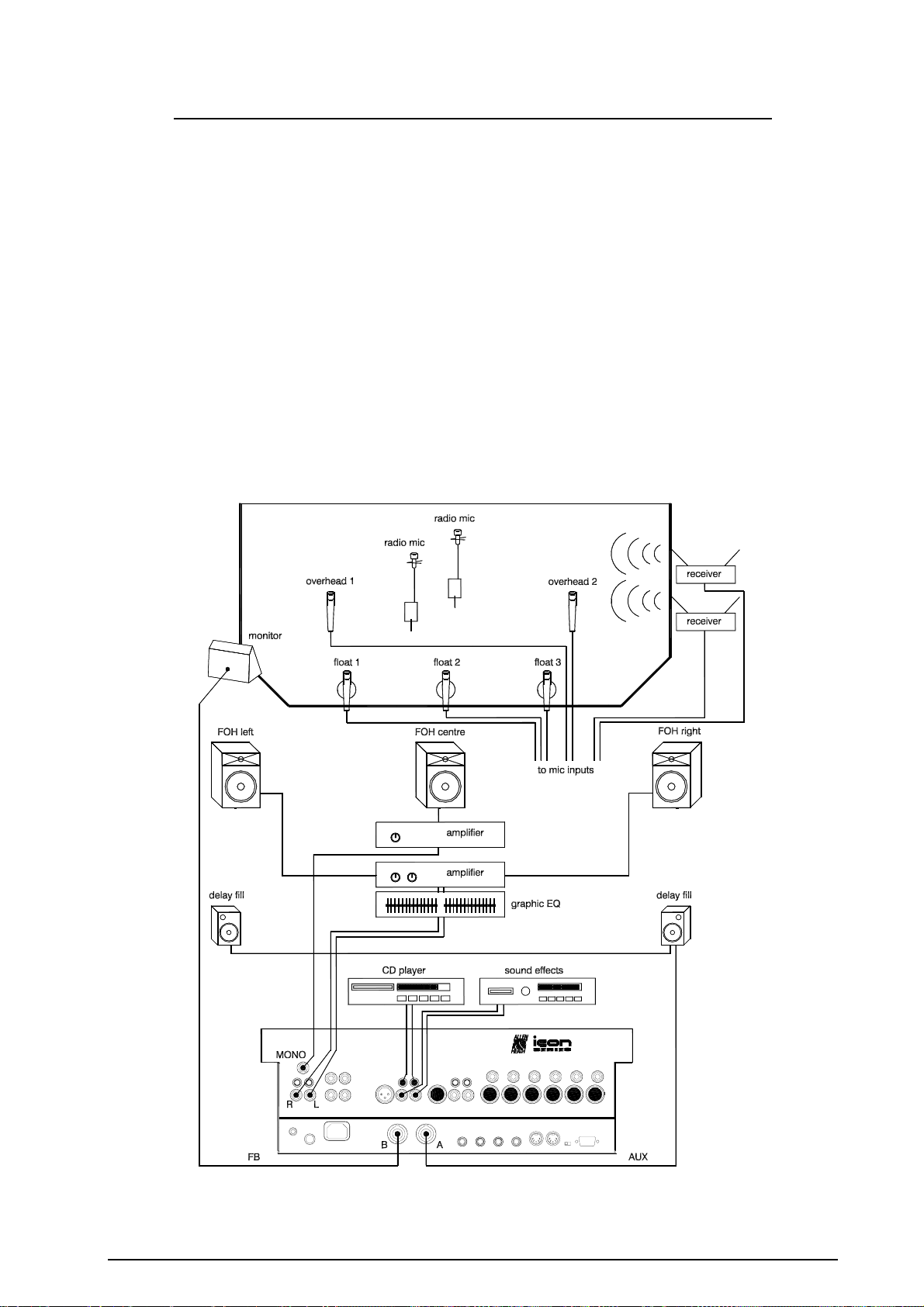
THEATRE SETUP
Here the icon is shown in a theatre setup typical of a small drama production. The L, R and M
jack outputs feed external amplifiers to drive the front-of-house left, centre and right
loudspeakers. The built in AB amplifiers (main outputs) are configured for AUX-FB. FB drives
an on-stage monitor speaker so that the performers can hear any backing music or sound
effects. AUX drives a parallel pair of delay fill speakers to reinforce the sound to the audience
seated to the rear of the auditorium. The AUX mix is set pre fader and derived from FX1 which
is set up as a delay. Calculate the delay time in milliseconds
Raise the channel FX1 ‘wet’ sends to around position ‘48’and set up the AUX mix from FX1
only. Make sure the FX1 fader is turned off to prevent any delayed signal in the main LR mix.
Use the AUX fader to send only a small amount of delayed signal to the fill speakers. Too much
can be distracting rather than helpful to the audience. Alternatively, the AUX mix could be used
to feed a ‘hard-of-hearing’ loop system with ambient mic added to the mix.
Channels 1 to 7 are used for microphones: 3 front of stage ‘float’ mics, 2 hung ‘overhead’
mics, and 2 lavalier radio mics. Use directional mics and balanced connections for these.
Channel 8 shares both the sound effects player for the performance and a CD player for
intermission music. The PAUSE patch is used for the intermission settings with all
microphones muted.
DELAY = DISTANCE in feet x 1mS.
6 - 4 icon SERIES
Page 45

SPECIFICATION
7
SONG MEMORIES
127 User programmable memories and the PAU SE patch each store:
Default
Name
Lock
Mute MUTE off (channel on) or MUTE on (channel off)
EQ1 to 8
Compressor DRIVE control = How much compression
8 Characters
Off or On Prevents song memory from being overwritten Off
CH1-8, FX1, FX2, AUX, FB, LR
4-band parametric channel equaliser
HF +/-15dB shelving Sweep from 2kHz to 20kHz
HM +/-15dB bell peak/dip Sweep from 500Hz to 15kHz
Q (width) = 0.2, 0.3, 0.8, 1.7 octave
LM +/-15dB bell peak/dip Sweep from 35Hz to 1kHz
Q (width) = 0.2, 0.3, 0.8 1.7 octave
LF +/-15dB shelving Sweep from 20Hz to 200Hz
-15dB switches to 12dB/octave high pass filter (HPF)
Sweep from 20Hz to 200Hz
OUT = EQ switched in or out of circuit
Combines ratio, threshold, make-up gain
SONG n (1-127)
0dB 8kHz
0dB 2kHz
0.8 octave
0dB 250Hz
0.8 octave
0dB 63Hz
From Off > gentle compression > hard compression
26 steps from 0 (off) to 25 (max) range:
Ratio 1:1 (off) to 16:1 (hard compression)
Threshold –20dB to -10dB
Make-up gain 0dB to 9dB (hard compression)
ATTACK = How fast the compressor responds
RELEASE = How fast the compressor releases
25 steps from 1 (fast) to 25 (slow)
Attack 0.3mS to 300mS
Release 100mS to 10S
KNEE = How sharp the turning point on the gain curve
Hard or soft
Gate LEVEL = Threshold level at which the noise gate opens
26 steps from off, -72dB to 0dB
ATTACK = How fast the gate opens as the threshold is reached
25 steps from 1 (0.1mS) to 25 (2S)
DECAY = How fast the gate closes
25 steps from 1 (200mS) to 25 (2S)
Off
13
S (soft)
Off
7
13
icon SERIES 7 - 1
Page 46

Default
FX1 WET controls = Channel wet/dry balance
Insertion type effect (insert signal path)
Wet = How much signal is routed through the effect
Dry = How much signal is routed direct to LR
Individual controls for CH1 to 8, FX2
25 steps from 0 (all dry) to 99 (all wet)
PARA METER controls
Up to 4 parameters for each effect
Refer to Effects table
PRESET type
1 of 40 named presets
Includes echo and modulation effects
FX2 LEVEL controls = Channel effects sends
System type effect (send / return signal path)
How much signal is routed to the effect
Individual controls for CH1 to 8, FX2
25 steps from Off to 0dB
0
Refer to table
M ECHO 1
Refer to table
Off
PARA METER controls
Up to 4 parameters for each effect
Refer to Effects table
PRESET type
1 of 40 named presets
Includes reverb and delay+reverb effects
AUX LEVEL controls = Channel aux sends
Individual controls for CH1 to 8, FX1, FX2
25 steps from Off to +6dB
PRE/POST FADE
Global selection of sends pre or post channel faders
FB LEVEL controls = Channel foldback sends
Individual controls for CH1 to 8, FX1, FX2
25 steps from Off to +6dB
LEVEL
TRIM = Channel fader level trims
Individual controls for CH1 to 8, FX1, FX2
19 steps from -15dB to +6dB
Refer to table
HALL 1
Refer to table
Off
PRE FADE
Off
0dB
On
Off
C (centre)
PAN
ON/OFF = Enable or disable the trim function
Off or On
Positions mono signal between left and right in LR mix
Balances left and right stereo signal in LR mix
Individual controls for CH1 to 8, FX1, FX2
19 steps from L9 to C to 9R
7 - 2 icon SERIES
Page 47

VENUE MEMORIES
19 User programmable memories each store:
Default
Name
Lock
MODE AMP MODE = How the amplifier outputs AB are configured
EQA, EQB 10-band graphic equalisers for the AB main outputs
8 Characters
Off or On Prevents venue memory from being overwritten Off
One of 3 settings:
A = L B = R Stereo PA
A = FB B = M Mono PA, 1 monitor
A = AUX B = FB External PA amp, 2 monitors
+/-10dB single octave bands:
31, 63, 125, 250, 500, 1k, 2k, 4k, 8k, 16k Hz
OUT = EQ switched in or out of circuit
VENUE n (1-19)
A=L B=R
0dB (flat)
SET MEMORIES
9 User programmable memories each store a sequence of song memories.
Default
Name
Program
8 Characters
A sequence of up to 20 song memories may be programmed
SONG 1 to 127 or PAU SE may be selected
Songs can be repeated within the same sequence
Edit = Add, insert, delete
SET n (1-9)
One song (1)
CHARACTERS AVAILABLE FOR NAMING
An 8 character name can be user programmed for:
Default
Name SONG memory 1 to 127
VENUE memory 1 to 19
SET sequence memory 1 to 9
User identification
Characters A B C D E F G H I J K L M N O P Q R S T U V W X Y Z
+ - / * !
SONG 1 …127
VENUE 1 …19
SET 1 … 9
USERNAME
(space)
1 2 3 4 5 6 7 8 9 0
icon SERIES 7 - 3
Page 48

FX1 EFFECTS
These are the echo and modulation effects usually
applied for special effect.
Each channel has a wet/dry control to determine how
much signal is routed direct (dry) to the LR mix, or
via the effects processor (wet) to the LR mix. When
set fully wet it is known as an ‘insertion effect’ as all
the signal is processed. When mixed with dry it
behaves as a ‘system effect’ as the effect is added to
the dry signal. Make sure the FX1 fader is set to ‘0’
when using insertion effects.
Set the echo delay time using the DLY parameter, the
amount of feedback (repeat) using REG, how fast the
high frequency content decays using DMP, and the
global wet/dry mix using DRY. Set the modulation
speed and depth of effect using SPD and DEP.
FX1 parameter 1 parameter 2 parameter 3 parameter 4
1-8
9-14
15-18
18-20
21-23
24-25
26-27
28-30
M ECHO 1-8
S ECHO 1-6
BOUNCE 1-4
CHORUS 1-3
DOUBLER 1-3
MFLANGE 1,2
SFLANGE 1,2
PHUNNEL 1-3
Mono echo - Combines left and right signals to feed the echo
DLY delay
10 to 740mS
Stereo echo - Retains the stereo image of the echo signal
2-tap echo - Alternates between left and right channels. Ping pong effect
DLY delay
10 to 370mS
Stereo chorus effect to thicken the sound
DEP depth
1 to 50
Doubling effect to thicken the sound
DEP depth
1 to 50
Mono flanging effect
Stereo flanging effect
Metallic resonant phasing effect
DMP damping
1 to 25
DMP damping
1 to 25
SPD speed
1 to 25
DLY delay
1 to 180
REG regeneration
0 to 99 %
REG regeneration
0 to 99 %
DRY
1 to 25
DRY
1 to 25
31-32
33-34
35-36
37-39
40
VIBRATO 1,2
St VIBE 1,2
TREMOLO 1,2
AUTOPAN 1-3
FOOT VOL FX1 foot pedal volume control
DEP depth
1 to 50
Mono vibrato (pitch) modulation
Stereo vibrato (pitch) modulation
Amplitude (volume) modulation
Amplitude modulation alternating between left and right channels
DEP depth
1 to 50
SPD speed
1 to 25
SPD speed
1 to 25
REG regeneration
0 to 99 %
7 - 4 icon SERIES
Page 49

FX2 EFFECTS
These are the reverb and combined delay+reverb
effects usually applied to add ‘life’ to vocals and solo
instruments.
Reverb (reverberation) simulates the acoustic echo
and reflections typical of a large performance
environment. These are known as ‘system effects’ as
the processed (wet) reverb and echo signal is added
to the direct (dry) signal.
Use the pre-delay PDY parameter to set the time
before the first reflections are heard. Use longer
delay for larger environments. Use the diffusion DIF
parameter to adjust the ‘thickness’ of the reverb. Use
the damping DMP parameter to adjust the relative
decay time of the high frequency content. Use less
damping for brighter sounding reverbs. Set the
decay DCY parameter to adjust the time it takes for
the reverb to die away. Use longer times for larger
environments. For the multi effects the DLY and REG
parameters affect the echo, and the DMP and DCY
parameters affect the reverb.
FX2 parameter 1 parameter 2 parameter 3 parameter 4
1-2
3-4
5-8
9-12
13-14
15-16
17-18
19-20
21-22
23-24
25-26
27-30
31-34
35-36
37-38
39-40
STAGE 1,2
WOODRM 1,2
ROOM 1-4
HALL 1-4
CHAMBER 1,2
CHURCH 1,2
ARENA 1,2
PLATE 1,2
Vx PLATE 1,2
SPRING 1,2
D+STAGE 1,2
D+ROOM 1-4
D+HALL 1-4
D+CHRCH 1,2
D+PLATE 1,2
D+SPRING 1,2
Simulates the stage environment, good for vocals
Simulates the recording studio environment
Simulates the acoustics of various sizes of room
Simulates the concert hall environment
Simulates a large room with a high ceiling
Simulates the hard surface reflections typical of a large church
Simulates a large open performing area
Simulates the artificially created metal plate reverb
Plate reverb well suited to vocals
Simulates the artificially created spring line unit reverb
PDY pre-delay
0 to 172 mS
Echo + stage reverb
Echo + room reverb
Echo + hall reverb
Echo + church reverb
Echo + metal plate reverb
Echo + spring line reverb
DIF diffusion
1 to 25
These combined effects are ideal for
fattening up the sound as well as adding
depth with a small amount of reverb. A
short echo around 100 to 200mS without
regeneration produces the well known
vocal ‘slapback’ effect. Longer echo with
regeneration repeats combined with reverb
is well suited to certain guitar styles.
DMP damping
1 to 25
DCY decay
1 to 25
DLY delay
10 to 300 mS
REG regeneration
0 to 99 %
DMP damping
1 to 25
DCY decay
1 to 25
icon SERIES 7 - 5
Page 50

C ONNECTIONS
MIC input balanced XLR pin 2 hot 2k ohm -55 to –8dBu
LINE input balanced TRS jack >30k ohm -31 to +16dBu
unbalanced RCA phono >30k ohm -31 to +16dBu
MONO out imp balanced TRS jack <75 ohm 0dBu
LR out imp balanced TRS jack <75 ohm 0dBu
unbalanced RCA phono 600 ohm -10dBV
FB out imp balanced TRS jack <75 ohm 0dBu
AUX out imp balanced TRS jack <75 ohm 0dBu
AB slave out imp balanced TRS jack <75 ohm 0dBu
AB main out balance XLR pin 2 hot <75 ohm 0dBu (DL1000)
®
AB speaker out Neutrik Speakon
Headphones stereo TRS jack for 30 to 600 ohm headphones
into 4 ohm minimum (DP1000)
MIDI in DIN 5 pin
MIDI out DIN 5 pin
RS232 D-connector 9-pin for personal computer serial port
MIXER SPECIFICATIONS
Maximum output XLR +22dBu into 600 ohm
jack +18dBu into 2k ohm
phono +10dBu into 10k ohm
Converters 20 bit 128 times oversampling
DSP processing 24 bit, 56 bit busses
Sampling frequency 44.1 kHz
Dynamic range 91 dB 94dB A-weighted
Frequency response 20 Hz to 20 kHz +0/-1dB
Distortion < 0.01% THD + noise 1kHz +14dBu out
Crosstalk < -90dB 1kHz inter channel
Noise Measured 22Hz to 22kHz rms
Mic EIN -127dB referred to 150 ohm source
7 - 6 icon SERIES
Page 51

AMPLIFIER SPECIFICATION (DP1000 ONLY)
Maximum power output 300 Watt into 4 ohm per channel
175 Watt into 8 ohm per channel
Distortion < 0.025% THD + noise 1kHz
Protection Individual speaker output relays 2 S switch on delay
DC and over temperature sensing, 3 speed fan
POWER SUPPLY SPECIFICATION
DL1000 Universal input switched mode power unit
Mains input 100 to 240V AC 50/60 Hz
Power consumption 35 Watt max
Mains fuse use T500mA 20mm
DP1000 Wired for required country voltage
Mains input 100, 120, 220, 240V AC 50/60 Hz
Power consumption 1000 Watt max
Mains fuse 100 to 120V AC use T10A 20mm
220 to 240V AC use T5A 20mm
DIMENSIONS AND WEIGHTS
width height depth
Table top 442mm 170mm 380mm
17.4” 6.7” 15”
Rack mounted 482mm 355mm 170mm
19” 14” 8U 6.7”
Packed 550mm 300mm 505mm
21.7” 11.8” 19.9”
Weight unpacked packed
DL1000 9kg 20lbs 11kg 24.2lbs
DP1000 18kg 40lbs 20kg 44lbs
icon SERIES 7 - 7
Page 52

MIDI SPECIFICATION
MIDI CHANNEL NUMBER
MIDI device ID: Selected from the front panel UTIL screen.
Channel 1 to 16
CHANNEL MUTES
MUTE transmitted: MIDI note on/off message
Note 0xnn
nn = MIDI note number 20 to 2C
MUTE on transmits note on/off messages:
m = MIDI device ID
0x9m 0xnn 0x7F (‘note on’ with velocity >0x40)
0x9m 0xnn 0x00 (‘note off’)
MUTE off transmits:
0x9m 0xnn 0x3F (‘note on’ with velocity <0x40)
0x9m 0xnn 0x00 (‘note off’)
MUTE received: MIDI note on/off message
0x9m 0xnn 0xvv
vv = MIDI velocity
00 = ignore, 01 to 3F = off , 40 to 7F = on
When MIDI activates a mute no message is sent out.
If you are running Cubase on a PC to control your
system then you can access the individual icon
parameters from within the program via MIDI. A set
of MIDI maps for Cubase can be downloaded free
from the Allen & Heath web site.
7 - 8 icon SERIES
Page 53

MEMORY RECALL
MIDI control is now extended to the VENUE memory recalls as well as SONG.
These use the same program change messages as before but different banks.
Refer also to the icon User Guide which details the original MIDI functions
including MUTE note on/off messages and system exclusive data archive.
SONG RECALL Program change in Bank 1
0xBm, 0x00, 0x00, 0xCm, pp
Where m is MIDI channel number
pp is 0x00 = SONG 1
0x7E = SONG 127
0x7F = PAUSE
VENUE RECALL Program change in Bank 2
0xBm, 0x00, 0x01, 0xCm, pp
Where m is MIDI channel number
pp is 0x00 = VENUE 1
0x12 = VENUE 19
GLOBAL FUNCTIONS
The following global functions are controlled using MIDI system exclusive
messages.
Where MV is major version number 0… 127
Mv is minor version number 0… 127
m is MIDI channel number
AMP MODE Changes mix source to amplifier channels A and B:
0xF0,0x00,0x00,0x1A,0x50,0x07,MV,Mv,0x0m,0x03,Mode,0xF7
Where Mode is 0x00 for L R
0x01 for FB M
0x02 for Aux FB
AUX PRE/POST Switches all channel aux sends either pre or post fader:
0xF0,0x00,0x00,0x1A,0x50,0x07,MV,Mv,0x0m, 0x05, Pre/Post,0xF7
Where Pre is 0x00
Post is 0x7F
TRIM ON/OFF Enables or disables the channel level trim parameter:
0xF0,0x00,0x00,0x1A,0x50,0x07,MV,Mv,0x0m, 0x04, Off/On,0xF7
Where Off is 0x00
On is 0x7F
icon SERIES 7 - 9
Page 54

PARAMETER CONTROL
Every console parameter is mapped for independent MIDI control. This is based
on the NRPN system with the MSB selecting the channel number, and the LSB
selecting the parameter number in that channel (channel type specific).
Channel selection message: 0xBm, 0x63, <Channel>
(Controller 99)
Where <Channel> is 0x00 = CH1 to 0x07 = CH8, 0x08 = FX1, 0x09 = FX2,
and 0x40 = GEQA, 0x41 = GEQB.
Parameter selection message: 0xBm, 0x62, <Param ID>
(Controller 98)
Where <Param ID> is shown below:
Parameter values are set using Data Entry MSB: 0xBm, 0x06, <Value>
All parameter values are ‘normalised’ from 0x00-0x7F
Device Parameter Parameter ID
PEQ
Compressor
Gate
Aux Send Level 0x15
Foldback Send Level 0x16
Trim Level 0x17
Pan/Balance Pan/Balance 0x18
FX1 Send Level 0x19
FX2 Send Level 0x1A
Fader Level Level (transmit only, no recieve) 0x1B
GEQ
LF Gain 0x01
LF Frequency 0x02
LMF Gain 0x03
LMF Frequency 0x04
LMF Q 0x05
HMF Gain 0x06
HMF Frequency 0x07
HMF Q 0x08
HF Gain 0x09
HF Frequency 0x0A
In/Out 0x0B
Drive 0x0C
Attack 0x0D
Release 0x0E
Knee 0x0F
In/Out 0x10
Level 0x11
Attack 0x12
Decay 0x13
In/Out 0x14
Band Gain 0x00 Lowest Band 31Hz
0x09 Highest Band 16kHz
In/Out 0x20
Linking 0x21
When linked, both GEQA&B messages (for
band gain & in/out) are generated by the I-CON
7 - 10 icon SERIES
Page 55

FX PARAMETERS
Param1 FX1 0xBn, 0x5B, <Value> FX2 0xBn,0x46, <Value>
Param2 0xBn, 0x5C, <Value> 0xBn,0x47, <Value>
Param3 0xBn, 0x5D, <Value> 0xBn,0x48, <Value>
Param4 0xBn, 0x5E, <Value> 0xBn,0x49, <Value>
Type 0xBn, 0x5F, <Name> 0xBn, 0x4A, <Name>
FX1 NAME FX2 NAME
"M ECHO 1" 0x00 "STAGE 1 " 0x00
"M ECHO 2" 0x01 "STAGE 2 " 0x01
"M ECHO 3" 0x02 "WOODRM 1" 0x02
"M ECHO 4" 0x03 "WOODRM 2" 0x03
"M ECHO 5" 0x04 "ROOM 1 " 0x04
"M ECHO 6" 0x05 "ROOM 2 " 0x05
"M ECHO 7" 0x06 "ROOM 3 " 0x06
"M ECHO 8" 0x07 "ROOM 4 " 0x07
"StECHO 1" 0x08 "HALL 1 " 0x08
"StECHO 2" 0x09 "HALL 2 " 0x09
"StECHO 3" 0x0A "HALL 3 " 0x0A
"StECHO 4" 0x0B "HALL 4 " 0x0B
"BOUNCE 1" 0x0C "CHAMBER1" 0x0C
"BOUNCE 2" 0x0D "CHAMBER2" 0x0D
"CHORUS 1" 0x0E "CHURCH 1" 0x0E
"CHORUS 2" 0x0F "CHURCH 2" 0x0F
"DOUBLER1" 0x10 "ARENA 1 " 0x10
"DOUBLER2" 0x11 "ARENA 2 " 0x11
"M FLNGE1" 0x12 "PLATE 1 " 0x12
"StFLNGE1" 0x13 "PLATE 2 " 0x13
"PHUNNEL1" 0x14 "VxPLATE1" 0x14
"PHUNNEL2" 0x15 "VxPLATE2" 0x15
"VIBRATO1" 0x16 "SPRING 1" 0x16
"VIBRATO2" 0x17 "SPRING 2" 0x17
"StVIBE 1" 0x18 "DLYSTGE1" 0x18
"StVIBE 2" 0x19 "DLYSTGE2" 0x19
"TREMOLO1" 0x1A "DLYROOM1" 0x1A
"TREMOLO2" 0x1B "DLYROOM2" 0x1B
"AUTOPAN1" 0x1C "DLYROOM3" 0x1C
"AUTOPAN2" 0x1D "DLYROOM4" 0x1D
"FOOT VOL" 0x1E "DLYHALL1" 0x1E
"StECHO 5" 0x1F "DLYHALL2" 0x1F
"StECHO 6" 0x20 "DLYHALL3" 0x20
"BOUNCE 3" 0x21 "DLYHALL4" 0x21
"BOUNCE 4" 0x22 "DLYCHRC1" 0x22
"CHORUS 3" 0x23 "DLYCHRC2" 0x23
"DOUBLER3" 0x24 "DLYPLTE1" 0x24
"M FLNGE2" 0x25 "DLYPLTE2" 0x25
"StFLNGE2" 0x26 "DLYSPRG1" 0x26
"PHUNNEL3" 0x27 "DLYSPRG2" 0x27
"AUTOPAN3" 0x28
icon SERIES 7 - 11
Page 56

DATA ARCHIVING
ARCHIVING VIA MIDI
MIDI system exclusive message
A dump of all memory and current settings.
Initiated from the front panel UTIL screen.
The archiving device must be ready to receive data
when the dump is initiated.
The front panel and MIDI input is inactive during the
duration of the dump.
Replaying a dumped file over a MIDI link to an icon
with the same MIDI channel number as in the file
will cause the data to be restored.
A successful restore will overwrite the current
settings and all memories including those ‘locked’.
The icon will reboot after a successful restore.
Any detected error in the MIDI message stream or the
data will cause the restore to be aborted and leave the
icon unchanged. An error message is displayed.
Message format:
Sysex header:
F0, 00, 00, 1A, 50, 07, MV, Mv, 0c
MV = major version number 0…127
Mv = minor version number 0…127
0c = current MIDI channel number 0…15
The header is then followed by a Sysex ID byte:
Sysex ID = 00 (dump header)
followed by F7 (end of Sysex)
Sysex ID = 01 (data packet)
Followed by:
<Packet #> …0 …127 (wraps around)
<Byte Count> …encoded data bytes – 1
<Data> 7 bit encoded data
<ChkSum> One byte (XOR of all bytes
following F0 to the checksum byte)
F7 (end of Sysex)
Sysex ID = 02 (dump end)
Followed by F7 (end of Sysex)
Further details of the way the data is encoded is
available in the MIDI 1.0 Detailed Specification
Version 4.2.
7 - 12 icon SERIES
Page 57

ARCHIVING VIA RS232
A Windows® compatible archiving utility may be
downloaded free from the Allen & Heath web site.
Set the rear panel slide switch to the RS232 position
for the duration of the archiving session.
When you are finished make sure the rear
panel SELECT switch is pointing to the MIDI
connectors for normal console operation.
MIDI
IN
RS232
SERIAL PORTSELECT
Full instructions on using the A&H Archive
Manager are available within the Help File
associated with the program.
icon SERIES 7 - 13
Page 58

LOADING NEW OPERATING SOFTWARE VIA RS232
Check the Allen & Heath web site for details on the
latest version of software available. This can be
downloaded into your PC and then uploaded into the
icon via the RS232 serial connection. Full details on
how to do this are provided on the web site.
IMPORTANT NOTE : The user settings and
memories are lost when new operating software is
loaded. We recommend that you save these first
using a MIDI or PC archiver so that they can be
loaded back into the mixer after the update. A
Windows
downloaded from the Allen & Heath web site.
panel SELECT switch is pointing to the MIDI
connectors for normal console operation.
®
compatible archiving utility may be
When you are finished make sure the rear
At the time of release of this User Guide the current
version of operating software is Version 2:
If you are running an earlier Version 1
then check out the newer version as it includes many
enhanced features. Details are available in the release
notes which come with the software.
V2.01
V1.nn
7 - 14 icon SERIES
Page 59

icon THE ANALOGUE EQUIVALENT
It may be helpful to understand the full capability of icon by comparing it to its analogue
equivalent. The following drawing shows the controls arranged in conventional format. Each
function has its own control. However, a long channel strip results because of the amount of
processing control available. Although it makes the full capability more obvious it is not
necessarily easier to operate. In fact, just the opposite… The fewer controls presented on icon
together with logical arrangement according to function and the informative graphical display
make it easier and less daunting to operate than this analogue equivalent in a live situation.
This demonstrates the advantage of the assignable control surface made possible using digital
technology.
icon SERIES 7 - 15
Page 60

R
R
I
O
H
Y
B
0
0
0
1
P
D
B
R
E
K
A
E
P
S
A
0
0
0
1
L
D
D
N
A
T
S
+
B
-
T
U
O
E
N
I
L
+
A
-
L
L
L
O
N
O
M
L
E
V
E
B
L
R
E
I
F
I
L
P
M
A
E
V
A
L
S
L
E
V
E
A
L
X
U
A
B
F
S
E
N
O
H
P
D
A
E
H
L
E
V
E
L
B
A
S
R
E
T
E
M
C
A
D
C
A
D
C
A
D
N
O
I
R
T
C
A
D
C
A
D
C
A
D
C
A
D
C
A
D
C
A
D
L
F
P
E
C
T
I
B
E
M
T
I
L
O
R
P
N
O
I
R
T
E
C
T
I
A
E
T
M
I
O
L
R
P
B
F
K
A
E
P
L
F
P
Q
E
D
C
N
I
A
H
B
P
0
A
1
R
G
Q
E
D
N
C
I
A
H
B
P
0
A
1
R
G
E
T
U
M
K
A
E
P
O
N
O
M
T
C
E
L
R
E
S
B
E
L
C
A
R
U
X
U
O
S
A
B
F
X
E
T
U
U
M
A
L
F
P
M
U
S
+
R
L
E
T
R
U
L
M
K
A
E
P
L
F
P
K
A
E
P
M
A
R
G
A
I
D
K
C
O
L
B
N
O
V
8
4
C
I
M
O
8
E
C
I
M
R
1
2
E
E
N
N
I
I
L
L
L
X
I
+
M
O
N
N
I
O
A
G
M
R
7
E
H
T
C
S
C
D
A
C
D
A
S
T
C
E
F
F
2
E
X
B
R
F
E
V
E
R
S
T
C
E
F
F
E
1
N
O
I
X
T
R
F
E
S
N
I
L
R
E
Q
T
E
A
G
D
N
E
A
S
I
B
O
4
N
L
F
P
L
F
P
L
R
F
O
P
S
S
E
R
P
M
O
C
B
F
E
T
U
M
K
A
E
P
B
F
E
T
U
M
K
A
E
P
B
F
E
T
U
M
1
X
F
2
X
F
X
U
A
R
E
D
A
F
1
X
F
2
X
F
X
U
A
R
E
D
A
F
1
X
F
2
X
F
X
U
A
R
E
D
A
F
E
R
P
L
A
B
M
I
R
T
E
R
P
L
A
B
M
I
R
T
E
R
P
L
A
B
M
I
R
T
K
A
E
6
O
1
N
O
N
I
A
C
I
M
E
N
I
L
G
H
C
M
C
D
A
E
Q
T
E
A
G
D
N
E
A
S
I
B
O
4
N
L
F
R
P
O
S
S
E
R
P
M
O
C
P
B
F
E
T
U
M
L
L
R
F
P
L
B
F
1
X
F
1
X
F
2
X
F
X
U
A
R
E
D
A
F
2
X
R
X
U
F
A
E
R
P
N
A
P
M
I
R
T
T
S
L
O
A
P
B
/
O
E
L
R
G
P
R
L
Page 61

ADDENDUM – AP3876
V2
Software Update V2.01 September 1999
These notes are an addendum to User Guide AP3299 issue 2.
Allen & Heath are committed to ongoing product development. The icon now benefits from
new features and improvements with the release of V2.01 operating software which can
downloaded free of charge from the Internet. Instructions for loading this software into the
mixer are provided on our web site.
(ð:ðicon http://www.allen-heath.com
< IMPORTANT NOTE : The user settings and memories are lost when new operating
software is loaded. We recommend that you save these first using a MIDI or PC archiver so
that they can be loaded back into the mixer after the update. A Windows® compatible
archiving utility may be downloaded from the Allen & Heath web site.
MAJOR NEW FEATURES AND ENHANCEMENTS
• COPY, PASTE, RESET and UNDO functions improve memory handling.
• RECALL now available from SONG and VENUE screens as well as HOME.
• SONG or VENUE memory being stored to becomes current for quicker programming.
• Screen does not return to HOME after storing a song or venue memory.
• Sets can be recalled from the SET screen as well as HOME.
• ‘SET OFF’ display changed to ‘NO SET’ for clarity.
• Auto increment of song number for quicker programming of sets.
• Last action UNDO extended to more functions. Button now lights when available.
• Confirm screens added for better display of current action.
• Rotary control and cursor key acceleration added for quicker access.
• Gate and compressor views added to channel EQ buttons for full parameter editing.
• Gain reduction meter added to compressor and gate for dynamic display of function.
• Compressor RESPONSE parameter split for independent ATTACK and RELEASE control.
• Simultaneous IN/OUT display for channel EQ, compressor and gate.
• SAFE function extended for isolating selected channel parameters from the automation.
• USERMODE utility provides three operating modes for selectable control lockout.
• FX name and parameter screens combined for better viewing of differences between effects.
• More FX1 presets added.
• FX2 reverbs improved. Better parameter control of combined delay+reverb effects.
• FX1/2 footpedal function extended to control any effects parameter or any channel volume.
• MIDI control extended for remote access to all performance parameters.
• USERNAME is displayed on power up and the standby screen for unit identification.
icon SERIES AP3876 – Addendum to User Guide – Software Update V2.01 1
Page 62

DESCRIPTION
Features have been added to make the icon even easier to use and more versatile in its
application. Many minor updates improve operating speed, information display and ease of
use. Existing users should have no difficulty adapting to the new software as the operating
principles remain unchanged. They shall, however, benefit from the new features added which
further extend the sound processing and automation control. These are described below. If
further information is required on these or any other features of the product please contact your
Allen & Heath agent or email technical support direct at support@allen-heath.com
SONG AND VENUE MEMORIES
STORE TO Press ENTER to store the current mixer
settings to the displayed memory number. Use the τυ
keys or soft strip control 10 (song) or 9 (venue) to
select a different memory number if required. Note
that this number becomes current after pressing
ENTER. Unlike the previous version the display does
not return to the HOME screen after store is complete.
This is better for continued editing of the memory
name or lock function.
RECALL Previously only available in the HOME
screen, the memories can now be recalled within the
SONG or VENUE screens. Use the τυ keys or soft strip
control 10 (song) or 9 (venue) to select a different
memory number if required. To recall the same
number press υ once first.
COPY Press COPY while in the STORE or
RECALL screen. This copies the current song or
venue settings to the copy buffer. The PASTE key
lights to show that valid data is available in the
buffer.
PASTE The PASTE key lights only if valid copy
data is available. The key flashes if the copy data is
different to the current mixer settings. The key lights
but does not flash if the data is the same as current. If
copy data is not available the key does not light.
Press PASTE to overwrite the mixer settings with the
contents of the copy buffer. It is not possible to paste
data direct to the memories. This should be done by
first pasting data to the mixer then using the store
function.
SET PROGRAMMING
RECALL Previously only available in the HOME
screen, sets can now be recalled in the SET screen.
Use the τυ keys or soft control 8 to select the required
set number 1 to 9, auto or no set. Note that this
number becomes current after pressing ENTER.
NO SET The display ‘SET OFF’ has been changed
to ‘NO SET’ to avoid confusion. The factory default
is no set active. Use the new recall function in the
SET screen to select a set for programming or play.
PROGRAM AUTO INCREMENT Programming a
set has been made easier with less button pressing
required. Each time a song memory is entered at the
end of the set the cursor automatically advances to
the next position and the song number increments by
one. A set of incremental songs can be quickly
programmed simply by repeating ENTER. The usual
song selection and editing functions are still
available.
SET PLAY Further information is provided in the
HOME screen to display when the set has been
interrupted by recalling a song not part of the active
set, for example, playing an audience request. The
SETNAME is struck out ( SET 2 ) until PAUSE or
NEXT is pressed to continue the set sequence.
RESET Press RESET while in the STORE or
RECALL screen. This resets all associated
parameters to their default settings so providing a
useful starting point for a new mix.
UNDO Press UNDO to reverse the last action carried
out. Confirm screens and the undo function prevent
the memories or mixer settings from being
inadvertently overwritten and lost. Note that undo is
only available immediately after the unwanted action
has been carried out. The UNDO key lights when this
function is available.
UNDO
This facility has been extended to more functions
including memory store and recall, set programming
and the new safes map feature. The UNDO key lights
when available. Confirm screens display briefly the
action being undone. Note that UNDO is also
available in the HOME screen to undo a memory recall
using the NEXT key, footswitch or cursor keys.
2 AP3876 – Addendum to User Guide – Software Update V2.01 icon SERIES
Page 63

CHANNEL GATE AND COMPRESSOR VIEWS
AUTOMATION SAFES SYSTEM
In addition to the all channel GATE and COMP screens,
the gate and compressor settings can now be edited
independently for each channel. This presents all
channel parameters for interactive editing. For
example, press EQ1 to select channel 1:
The EQ screen is displayed and parameters adjusted
in the normal way. Press EQ1 again or press θ to
display the GATE screen:
Use soft controls 4, 5 and 6 to adjust the threshold,
attack and decay parameters. The new gain reduction
(GR) meter indicates when the gate is on, signal
muted (bar on) or off, signal routed (bar off).
The ‘Channel Safes’ function to isolate channels
from the automation works as before, very useful
during pre-programmed live performance when
changing channel allocation ‘on the fly’, for example
using a ‘spare guitar’ channel for a last minute guest
vocal.
In addition to this a powerful new ‘Parameter Safes’
function is added. Selected parameters on selected
channels can be made safe from MIDI and song
memory recall. This lets you decide how you want
the automation to work.
For example, a musician may simply want to recall
effects, compressor and gate settings to change the
music ‘style’ between songs. Other parameters such
as monitor levels, EQ and mutes would be manually
controlled and not affected by the automation. On the
other hand, a conference application may require that
the memories simply change channel levels and
mutes without affecting the EQ or dynamics settings.
MAKING PARAMETERS SAFE Press the
CHANNEL SAFE key. It flashes to warn that the
console is in safes edit mode:
Press EQ1 again or press θ to display the
COMPRESSOR screen:
Use soft controls 4, 5, 6 and 7 to adjust the drive
(how much compression), attack, release and
hard/soft knee parameters. The GR gain reduction
meter indicates how much compression is active.
This shows you how hard the compressor is working.
ATTACK AND RELEASE The original
RESPONSE parameter has now been split into
independent ATTACK and RELEASE parameters for
improved compressor control.
IN/OUT The OUT key works in each screen
providing independent switching for the EQ, gate and
compressor. In/out status is displayed for all three on
the right of the display. The OUT key displays status
for the active screen as usual.
associated parameters. Columns show channels,
rows show parameters. Use the πθτυ cursor keys to
navigate to the required channel parameter. Press
ENTER to make the selected parameter safe from the
associated channel. A filled box displays a parameter
made safe, hollow displays a parameter affected by
the automation. Default is no parameters safe. If a
channel has been made ‘channel safe’ using its MUTE
key then small boxes are displayed for all its
parameters.
SAFE IN/OUT Press the OUT key to toggle the
safes map active or disabled. Status is displayed on
any screen where it can be active. This includes song
memory recall, console paste and reset. These
functions do not affect ‘song safe’ parameters with
SAFE IN displayed, or channels which have been
made ‘performance safe’. Switching safes OUT is
useful when wishing to paste or reset all console
settings regardless of how the automation is set up.
COPY The copy/paste function is now available in
each screen. EQ, gate or compressor settings may be
copied between channels or memories. The PASTE
key lights if valid data is available. It flashes if the
copy data is different to the current settings.
Note that channels made ‘channel safe’ using the
MUTE keys are not affected by ‘parameter safes’
in/out status. Note also that the PAUSE patch is not
affected by any safes settings.
icon SERIES AP3876 – Addendum to User Guide – Software Update V2.01 3
Page 64

USERMODE UTILITY
A new utility feature is added to provide three modes
of console operation. These are known as ‘user
modes’ and provide different levels of control access
for the day to day operator.
Press UTIL repeatedly until the USERMODE menu
item is displayed. Use the τυ cursor keys to scroll
through the three mode options. Enter the mode
required. The mode may be changed at any time.
NORMAL MODE = Full control.
This is the default mode. All controls and automation
are available. Normal mode is ideal for live
performers using the performance memories.
EFFECTS FX1 AND FX2
The original name and parameter screens have been
combined into one. The effects type is displayed as
the second menu item and can be changed using soft
control 10 or the τυ cursor keys. The associated
parameters are displayed and can be edited using soft
controls 4, 5, 6 and 7 as before. You can now quickly
view and hear the differences between parameters by
scrolling through the effects names.
LIVE MODE = Manual console operation +
optional recall of memories using Set.
All controls are available except for the automation.
Song, set and venue memories are locked and cannot
be overwritten. If a set is active before entering this
mode then the memories programmed into that set
can be selected using the τυ cursor keys and recalled
by pressing ENTER. If ‘NO SET’ is selected before
entering this mode then memory recall is completely
disabled. This lets you choose whether the operator
has limited access to a chosen selection of the
memories. Live mode is ideal for manual live mixing
where accidental overwriting of the console settings
is prevented.
BASIC MODE = Setup controls locked + optional
recall of memories using Set.
Only channel gain, faders, mutes and headphones
monitoring are available to the operator. All other
controls are locked to prevent preset parameters being
overwritten. If a set is active before entering this
mode then the memories programmed into that set
can be selected using the τυ cursor keys and recalled
by pressing ENTER. If ‘NO SET’ is selected before
entering this mode then memory recall is completely
disabled. This lets you choose whether the operator
can recall a selection of the memories. Basic mode is
ideal for installed sound where the installer presets
the parameters for different mixing situations and the
day to day operator has limited access to basic
controls only.
USERMODE SYMBOL If live or basic mode is
active a symbol is displayed on the left of the HOME
screen. This identifies that the console is not in its
default normal mode. Live mode = u 1
Basic mode = u 2
If any locked key is pressed both the padlock and
usermode symbols are briefly displayed.
MORE FX1 PRESETS More effects have been
added. These are based on existing effects types but
provide additional presets to store your different
parameter preferences:
• StECHO 5, 6
• BOUNCE 3, 4
• CHORUS 3
• DOUBLER 3
• M FLNGE 2
• StFLNGE 2
• PHUNNEL 3
• AUTOPAN 3
IMPROVED REVERBS The sound of the reverbs
have been enhanced to better simulate natural
acoustics. The original echo+reverb effects have
been replaced with sixteen delay+reverb types which
provide greater parameter control to set the balance
between the delay (echo) and reverb.
GREATER FOOTPEDAL CONTROL The
function of the foot pedals or switches can now be
assigned to control any effects parameter or any
channel volume. The third menu item displays the
assigned function. Select this item and scroll through
the options using soft stripcontrol 10 or the τυ cursor
keys.
• FX VOLUME = FX1, FX2
• OUTPUT VOLUME = Aux, FB, LR
• INPUT VOLUME = CH1-8
• EFFECTS PARAMETER
• BYPASS
• OFF = Footswitch disabled
Note that this greater flexibility makes the foot
controllers well suited to be used with remote wall
plate volume controls in installed systems.
4 AP3876 – Addendum to User Guide – Software Update V2.01 icon SERIES
Page 65

EXTENDED MIDI CONTROL
PARAMETER CONTROL Every console parameter is now mapped for independent MIDI
control. This is based on the NRPN system with the MSB selecting the channel number, and
the LSB selecting the parameter number in that channel (channel type specific).
Channel selection message: 0xBm, 0x63, <Channel>
Where <Channel> is 0x00 = CH1 to 0x07 = CH8, 0x08 = FX1, 0x09 = FX2, and
0x40 = GEQA, 0x41 = GEQB.
Parameter selection message: 0xBm, 0x62, <Param ID>
Where <Param ID> is shown below:
Parameter values are set using Data Entry MSB: 0xBm, 0x06, <Value>
All parameter values are ‘normalised’ from 0x00-0x7F
Device Parameter Parameter ID
LF Gain 0x01
LF Frequency 0x02
LMF Gain 0x03
LMF Frequency 0x04
PEQ
LMF Q 0x05
HMF Gain 0x06
HMF Frequency 0x07
HMF Q 0x08
HF Gain 0x09
HF Frequency 0x0A
In/Out 0x0B
Drive 0x0C
Attack 0x0D
Compressor
Foldback Send Level 0x16
Pan/Balance Pan/Balance 0x18
Fader Level Level (transmit only, no recieve) 0x1B
Release 0x0E
Knee 0x0F
In/Out 0x10
Level 0x11
Attack 0x12
Gate
Decay 0x13
In/Out 0x14
Aux Send Level 0x15
Trim Level 0x17
FX1 Send Level 0x19
FX2 Send Level 0x1A
Band Gain 0x00 Lowest Band 31Hz
GEQ
In/Out 0x20
Linking 0x21
(Controller 99)
(Controller 98)
0x09 Highest Band 16kHz
When linked, both GEQA&B messages (for
band gain & in/out) are generated by the I-CON
icon SERIES AP3876 – Addendum to User Guide – Software Update V2.01 5
Page 66

AUTOMATION
MIDI control is now extended to the VENUE memory recalls as well as SONG. These use the
same program change messages as before but different banks. Refer also to the icon User
Guide which details the original MIDI functions including MUTE note on/off messages and
system exclusive data archive.
SONG RECALL Program change in Bank 1
0xBm, 0x00, 0x00, 0xCm, pp
Where m is MIDI channel number
pp is 0x00 = SONG 1
0x7E = SONG 127
0x7F = PAUSE
VENUE RECALL Program change in Bank 2
0xBm, 0x00, 0x01, 0xCm, pp
Where m is MIDI channel number
pp is 0x00 = VENUE 1
0x12 = VENUE 19
GLOBAL FUNCTIONS
The following global functions are controlled using MIDI system exclusive messages.
Where MV is major version number 0… 127
Mv is minor version number 0… 127
m is MIDI channel number
AMP MODE Changes mix source to amplifier channels A and B:
0xF0,0x00,0x00,0x1A,0x50,0x07,MV,Mv,0x0m,0x03,Mode,0xF7
Where Mode is 0x00 for L R
0x01 for FB M
0x02 for Aux FB
AUX PRE/POST Switches all channel aux sends either pre or post fader:
0xF0,0x00,0x00,0x1A,0x50,0x07,MV,Mv,0x0m, 0x05, Pre/Post,0xF7
Where Pre is 0x00
Post is 0x7F
TRIM ON/OFF Enables or disables the channel level trim parameter:
0xF0,0x00,0x00,0x1A,0x50,0x07,MV,Mv,0x0m, 0x04, Off/On,0xF7
Where Off is 0x00
On is 0x7F
6 AP3876 – Addendum to User Guide – Software Update V2.01 icon SERIES
Page 67

FX PARAMETERS Param1 FX1 0xBn, 0x5B, <Value> FX2 0xBn,0x46, <Value>
Param2 0xBn, 0x5C, <Value> 0xBn,0x47, <Value>
Param3 0xBn, 0x5D, <Value> 0xBn,0x48, <Value>
Param4 0xBn, 0x5E, <Value> 0xBn,0x49, <Value>
Type 0xBn, 0x5F, <Name> 0xBn, 0x4A, <Name>
Where <Name> is:
FX1 NAME FX2 NAME
"M ECHO 1" 0x00 "STAGE 1 " 0x00
"M ECHO 2" 0x01 "STAGE 2 " 0x01
"M ECHO 3" 0x02 "WOODRM 1" 0x02
"M ECHO 4" 0x03 "WOODRM 2" 0x03
"M ECHO 5" 0x04 "ROOM 1 " 0x04
"M ECHO 6" 0x05 "ROOM 2 " 0x05
"M ECHO 7" 0x06 "ROOM 3 " 0x06
"M ECHO 8" 0x07 "ROOM 4 " 0x07
"StECHO 1" 0x08 "HALL 1 " 0x08
"StECHO 2" 0x09 "HALL 2 " 0x09
"StECHO 3" 0x0A "HALL 3 " 0x0A
"StECHO 4" 0x0B "HALL 4 " 0x0B
"BOUNCE 1" 0x0C "CHAMBER1" 0x0C
"BOUNCE 2" 0x0D "CHAMBER2" 0x0D
"CHORUS 1" 0x0E "CHURCH 1" 0x0E
"CHORUS 2" 0x0F "CHURCH 2" 0x0F
"DOUBLER1" 0x10 "ARENA 1 " 0x10
"DOUBLER2" 0x11 "ARENA 2 " 0x11
"M FLNGE1" 0x12 "PLATE 1 " 0x12
"StFLNGE1" 0x13 "PLATE 2 " 0x13
"PHUNNEL1" 0x14 "VxPLATE1" 0x14
"PHUNNEL2" 0x15 "VxPLATE2" 0x15
"VIBRATO1" 0x16 "SPRING 1" 0x16
"VIBRATO2" 0x17 "SPRING 2" 0x17
"StVIBE 1" 0x18 "DLYSTGE1" 0x18
"StVIBE 2" 0x19 "DLYSTGE2" 0x19
"TREMOLO1" 0x1A "DLYROOM1" 0x1A
"TREMOLO2" 0x1B "DLYROOM2" 0x1B
"AUTOPAN1" 0x1C "DLYROOM3" 0x1C
"AUTOPAN2" 0x1D "DLYROOM4" 0x1D
"FOOT VOL" 0x1E "DLYHALL1" 0x1E
"StECHO 5" 0x1F "DLYHALL2" 0x1F
"StECHO 6" 0x20 "DLYHALL3" 0x20
"BOUNCE 3" 0x21 "DLYHALL4" 0x21
"BOUNCE 4" 0x22 "DLYCHRC1" 0x22
"CHORUS 3" 0x23 "DLYCHRC2" 0x23
"DOUBLER3" 0x24 "DLYPLTE1" 0x24
"M FLNGE2" 0x25 "DLYPLTE2" 0x25
"StFLNGE2" 0x26 "DLYSPRG1" 0x26
"PHUNNEL3" 0x27 "DLYSPRG2" 0x27
"AUTOPAN3" 0x28
icon SERIES AP3876 – Addendum to User Guide – Software Update V2.01 7
