Page 1

SERVICE MANUAL
Publication: AP3319
Page 2
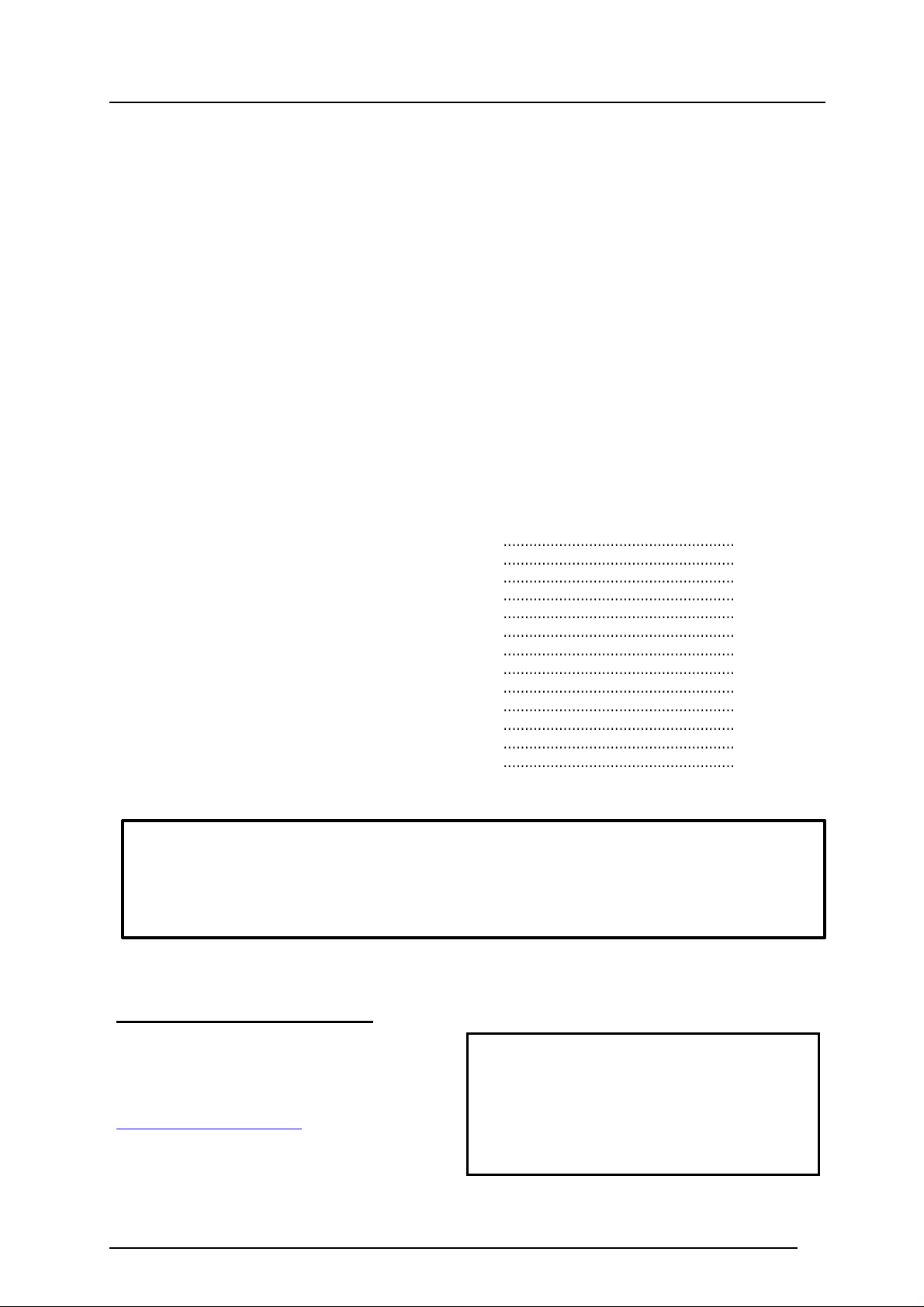
CONTENTS
unit may
al compliance of the unit and could void the user’s authority to operate the
SCHEMATICS
PUBLISHED
SEPARATELY
PSU SCHEMATICS
ONLY SHOWN IN
SERVICE /DISTRIBUTOR
VERSION
Introduction, Service and Technical Support...............................................................................3
The icon series & Options...........................................................................................................4
Specifications and Connections...................................................................................................5
Opening up the DL1000 console .................................................................................................6
Opening up the DP1000 console.................................................................................................7
Removing the DL1000 Power Supply circuit board assembly.....................................................8
Removing the DL1000 MIDI circuit board assembly....................................................................9
Removing the DP1000 Amplifier circuit board assembly.............................................................10
Removing the DP1000 Amplifier circuit board assembly continued............................................11
Removing the DP1000 Transformer and Transformer Mains wiring...........................................12
Removing the DP1000 MIDI circuit board assembly...................................................................13
Removing the CPU circuit board assembly.................................................................................14
Removing the LCD module..........................................................................................................15
Removing the Audio circuit board assembly................................................................................16
Removing the Fader, Keypad circuit board assembly and Rubber Keypad ................................17
Ordering an icon console, options, manuals and support documentation..................................18
Ordering an Assembly.................................................................................................................19
Ordering a Spares Kit ..................................................................................................................20-22
DL1000 Front & Rear Panel drawings.........................................................................................23
DP1000 Front & Rear Panel drawings.........................................................................................24
icon Block Diagram.....................................................................................................................25
DL1000 Power Supply Circuit Board component Ident................................................................AG3446
DL1000 Power Supply Circuit Diagram .......................................................................................C3446
icon MIDI Circuit Board component Ident...................................................................................AG3280
icon MIDI Circuit Diagram...........................................................................................................C3280
DP1000 Amplifier Circuit Board component Ident.......................................................................AG3297
DP1000 Amplifier Circuit Diagram Pages 1 to 3.......................................................................... C3297
icon CPU Circuit Board component Ident...................................................................................AG3292
icon CPU Circuit Diagram Pages 1 to 7......................................................................................C3292
icon Audio Circuit Board component Ident..................................................................................AG3293
icon Audio Circuit Diagram Pages 1 to 4.................................................................................... C3293
icon Fader Circuit Board component Ident .................................................................................AG3279
icon Fader Circuit Diagram .........................................................................................................C3279
icon Keypad Circuit Board component Ident............................................................................... AG3278
icon Keypad Circuit Diagram Pages 1 to 2 .................................................................................C3278
DL1000 Mains Circuit Board component Ident............................................................................ AG3298
DL1000 Mains Circuit Diagram....................................................................................................C3298
Warning to the Service Engineer
Allen & Heath warns that any unauthorised changes or modifications to the icon
invalidate the leg
equipment.
icon Service Manual AP3319 Issue 1. Copyright © 1999 Allen & Heath. All rights reserved.
MANUFACTURED IN ENGLAND BY: ALLEN & HEATH AGENT:
ALLEN & HEATH
Kernick Industrial Estate
Penryn, Cornwall, TR10 9LU. UK
http://www.allen-heath.com
2 icon series
Page 3
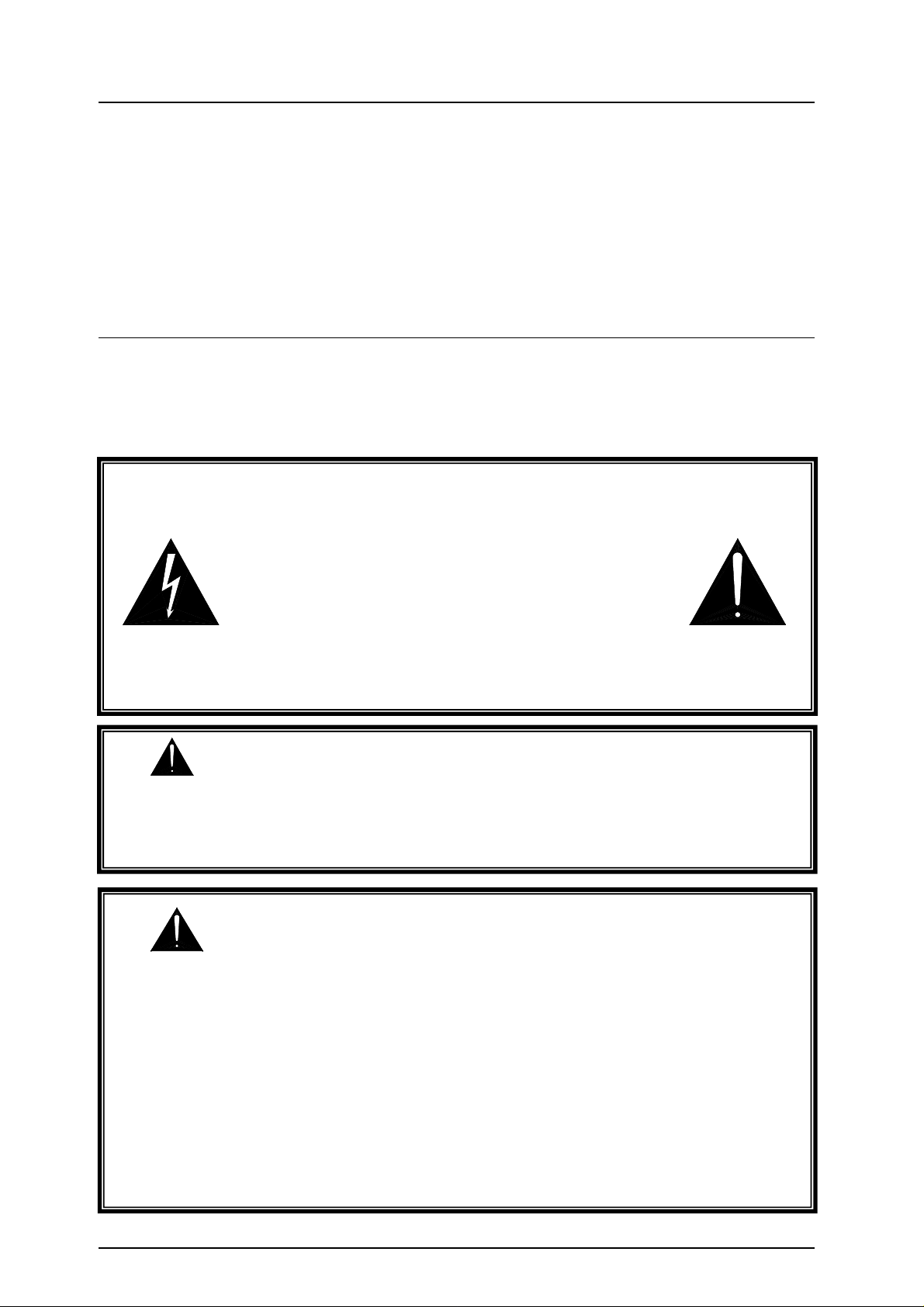
Introduction
Mains electricity is dangerous and can kill. Mains voltage is
The internal power supply unit contains no serviceable
components and must be replaced as a complete unit if a failure
Do not remove the power supply cover with mains electricity
ed to
the chassis through the power lead. Do not remove this mains
To avoid the risk of fire, replace the mains fuse only with the
WARNING: There is danger of explosion if the battery is incorrectly replaced.
The information presented in this section of the manual is intended for competent technical personnel to
carry out service and product support for the icon series. We assume that the reader is familiar with
the related electronic theory and audio terminology, and is able to carry out basic servicing, fault-finding
and repair of digital audio equipment of this type. Service personnel should also be familiar with audio
systems, mains earthing and power requirements, as well as handling precautions.
For information on the installation, operation and application of the icon series please refer to
the User Guide.
Whilst we believe the information in this manual to be reliable we do not assume responsibility for
inaccuracies. We also reserve the right to make changes in the interest of further product development.
Service and Technical Support
Under normal operating conditions the icon does not require user maintenance or internal calibration.
Any service work required should be carried out by qualified technical personnel only.
We are able to offer further product support through our world-wide distribution network. To help us
provide an efficient service please quote the unit serial number, the date and place of purchase in any
communication regarding this product.
SAFETY WARNING!
present within the console power supply unit.
occurs.
connected. To ensure your safety, mains earth is connect
earth connection.
correct value and type as indicated on the power supply unit.
Replace the battery with an Allen & Heath recommended part. Using a different battery, recharging or
disassembling the battery may present a danger due to fire or explosion.
Dispose of used batteries promptly according to the manufacturer’s instructions. Keep all batteries
away from children.
IMPORTANT STATIC ELECTRICITY PRECAUTIONS
Many of the components in the icon are extremely sensitive to static electricity. The following
procedures reduce the possibility of damaging components:
1) Before handling any components or touching anything inside the unit, discharge your
body’s static electric charge by touching a grounded (earthed) surface. Wear a grounding
wrist strap if one is available.
2) Do not remove parts from their antistatic containers or bags until you are ready to install
them. When removing circuit boards (PCBs) or ICs from a unit, immediately place them in
an antistatic bag.
3) When handling PCBs, hold them by their edges and avoid touching the circuitry.
4) Do not slide PCBs or ICs over any surface.
5) Avoid having plastic, vinyl and foam in your work area.
6) Limiting your movements during service work reduces static electricity.
icon series 3
Page 4
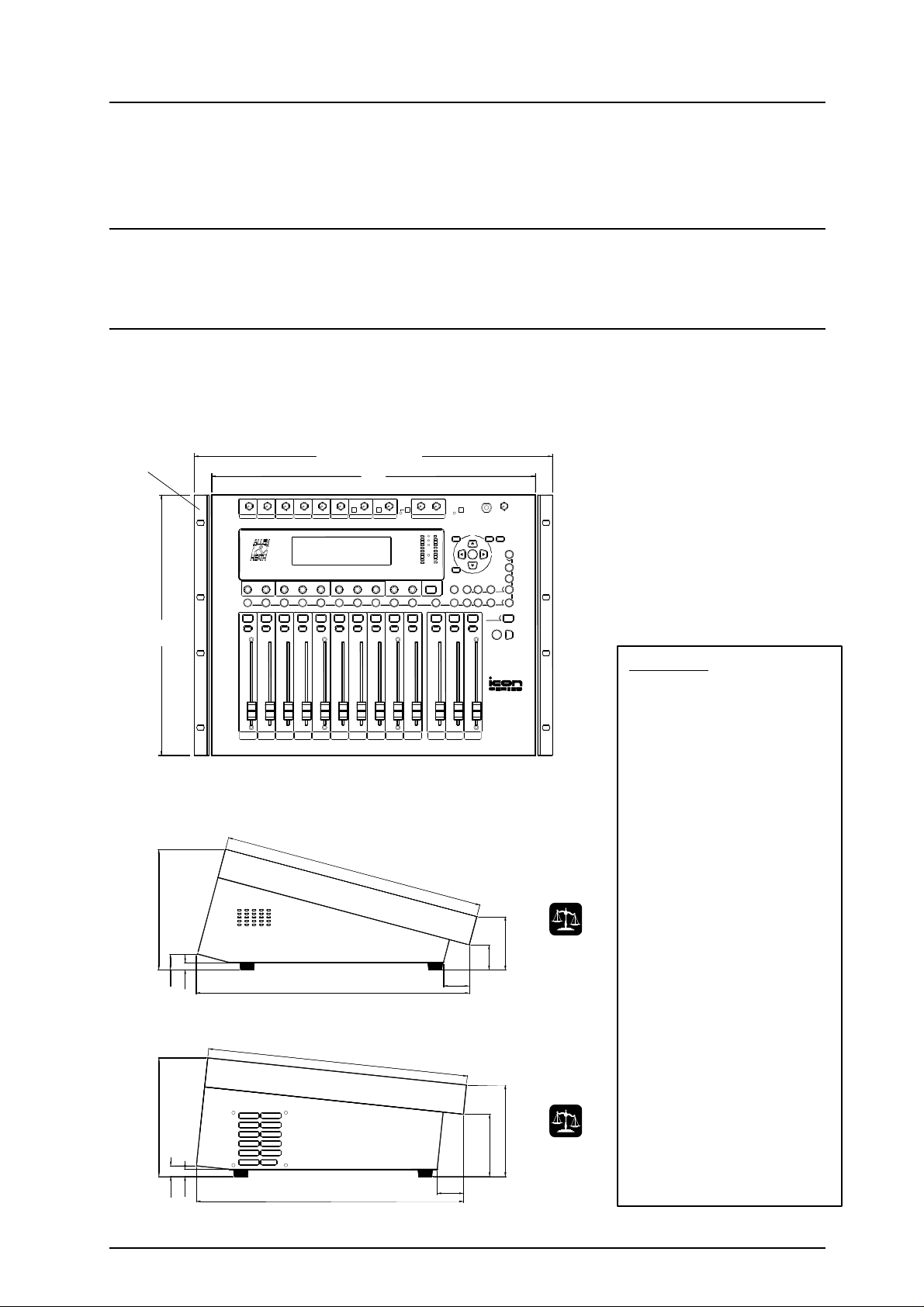
The ICON Series
Powered and Un-Powered Digital Live Consoles
DL1000 10 Input Un-Powered Digital Live Mixing Console
DP1000 10 Input Powered Digital Live Mixing Console
Options
DL1000-RK 19” Rack Mount Kit for both DL1000 and DP1000 consoles
AP3521 Icon Carry bag
Flightcasing the console
If the console is to be regularly moved we recommend that it is installed in a foam-lined flightcase. At all
times avoid applying excessive force to any knobs or connectors. Do not obstruct the ventilation slots or
position the icon where the air-flow required for ventilation is impeded.
Dimensions for flightcasing the console are shown below: (All dimensions in mm)
19" rack mounting
option
355
8U rack
164
21
162
15
482 with rack ears fitted
442
MIC 48V
DIMENSIONS
Unpacked
.....................................Width
DL1000........................442 (17”)
DP1000........................442 (17”)
.....................................Depth
DL1000........................373 (15”)
DP1000........................364 (14”)
.....................................Height
DL1000........................164 (6”)
355
DL1000
10
373
355
35
DP1000
10
364
36
73
34
125
85
9 kg
20 lbs
18 kg
40 lbs
DP1000........................162 (6”)
.....................................Weight (kg)
DL1000........................9 (20lbs)
DP1000........................18 (40lbs)
Packed
.....................................Width
DL1000........................550 (22”)
DP1000........................550 (22”)
.....................................Depth
DL1000........................505 (20”)
DP1000........................505 (20”)
.....................................Height
DL1000........................300 (12”)
DP1000........................300 (12”)
.....................................Weight (kg)
DL1000........................11 (24lbs)
DP1000........................20 (44lbs)
4 icon series
Page 5
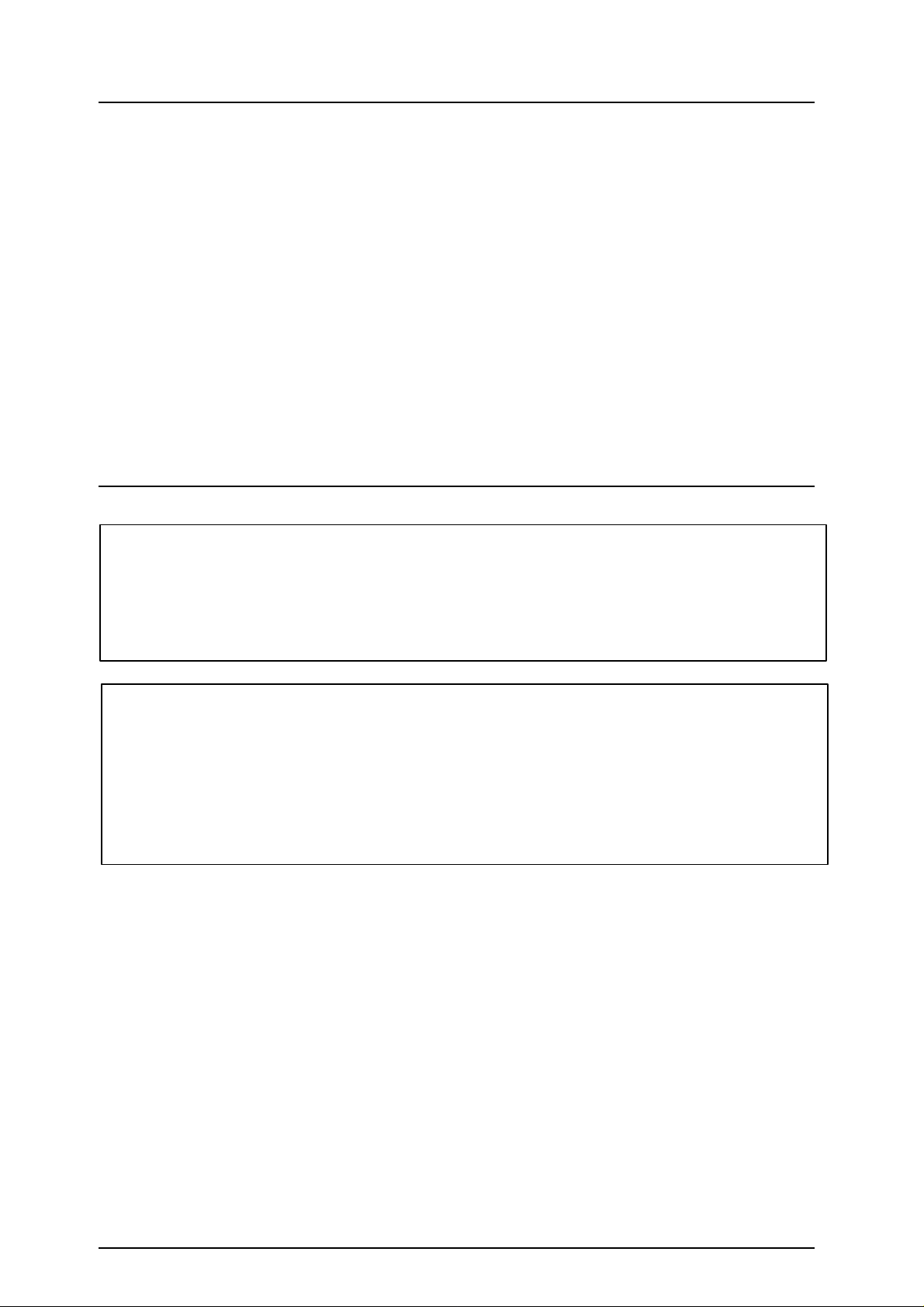
Specifications
0 dBu = 0.775 Volts rms 0 dBV = 1 Volt rms
HEADROOM:........................................................+18dBu
MAX OUTPUT:.................. JACK +18dBu 2kohm max load
.....................LR (DL1000 ONLY) +22dBu 2kohm max load
.......................................PHONO +10dBu 2kohm max load
METERS: A, B................. peak reading 10 segment LED
FREQUENCY RESPONSE referred to 1kHz @ 0dBu:
Any input to any output.................. 20Hz to 20kHz +0/-1dB
DISTORTION: THD+Noise @ +14dBu 1kHz
Input to Output.....................................................<0.008%
CMRR Common Mode Rejection @ 1kHz
Mic (+40dB)...........................................................>80dB
CROSSTALK: Referred to driven channel @ 1kHz
Inter channel......................................................... < -90dB
NOISE: Measured rms 22Hz to 22kHz
Mic input EIN (150 ohm source).......................... < -127dB
POWER SUPPLY:.................100 to 240V AC @ 50/60Hz
.................Internal, autosensing AC mains input (DL1000)
........... Internal, linear regulated AC mains input (DP1000)
Power consumption:.............................35W max (DL1000)
.........................................................1000W max (DP1000)
Mains Fuse rating 100-240VAC: T500mA 20mm (DL1000)
Mains Fuse rating 100-120VAC: ......T10A 20mm (DP1000)
Mains Fuse rating 220-240VAC: ........T5A 20mm (DP1000)
Connections
INPUTS:
Mic in............................. XLR.........................pin 2 hot, 3 cold, balanced ...................... 2k ohm..........variable –55 to –8dBu
Line in ........................... TRS jack .................tip hot, ring cold, balanced ...................... >30k ohms....variable –31 to +16dBu
Stereo Ch Mic in............ XLR.........................pin 2 hot, 3 cold balanced....................... 2k ohm..........variable –55 to –8dBu
Stereo Ch Line in........... TRS jack .................tip hot, ring cold, balanced ...................... >30k ohms ....variable –31 to +16dBu
Stereo Ch Phono in....... RCA PHONO ..........unbalanced ............................................. >30k ohms ....variable –31 to +16dBu
OUTPUTS:
Aux and foldback out .....TRS jack.................tip hot, ring cold, impedance balanced.....<75 ohm ....... 0dBu
A+B Slave out................TRS jack.................tip hot, ring cold, impedance balanced.....<75 ohm ....... 0dBu
L&R out..........................TRS jack.................tip hot, ring cold, impedance balanced.....<75 ohm ....... 0dBu
......................................or RCA PHONO......unbalanced ..............................................600 ohm ....... -10dBV
Mono out........................TRS jack.................tip hot, ring cold, impedance balanced.....<75 ohm .......0dBu
A&B out (DL1000 only) ..XLR ........................pin 2 hot, 3 cold, balanced.......................<75 ohm ....... 0dBu
Phones out ....................TRS jack.................tip left, ring right .......................................for stereo headphones 30 to 600 Ohms
icon series 5
Page 6
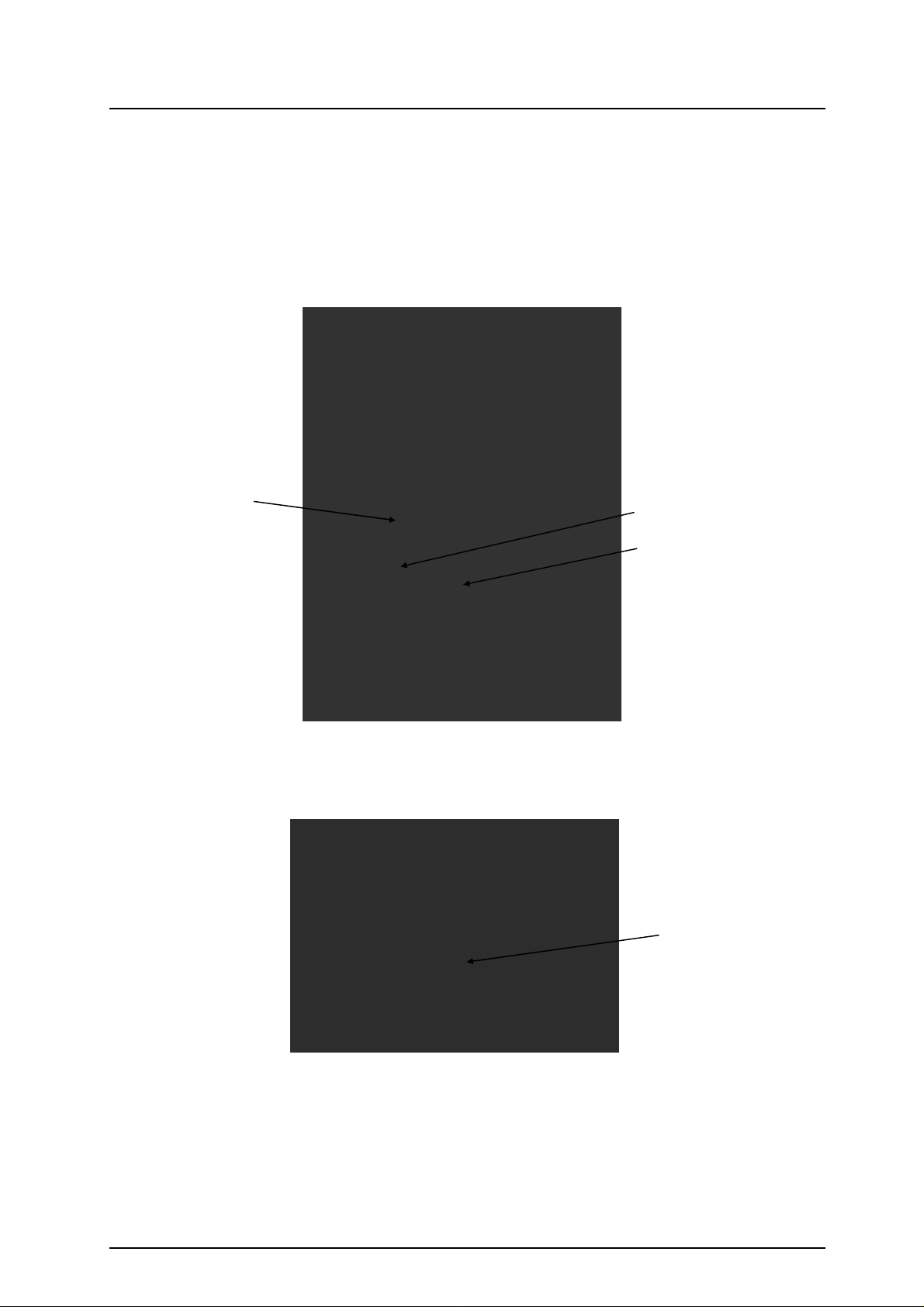
Opening up the DL1000 Console
IDC Harness connected
to Power Supply PCB
(Shown Detached)
MIDI PCB
Before beginning any service work, remove all power to the unit and disconnect any signal cables where
necessary. Adopt static electricity working procedures when carrying out service work. Ensure
adequate lighting and use the correct tools.
1) Remove all 12 screws fixing the top panel onto the base retaining the 3 shake-proof washers
from the rear screws.
2) Carefully lift the top panel away from the base as the top panel is connected via IDC harnesses.
3) Remove the 2 IDC Harnesses from the MIDI and Power Supply PCB respectively (see fig.1)
IDC Harness
connected to
4) Remove the M3 nylock nut and earth wires (see fig.2)
5) Detach the front panel from the base.
fig.1
Earth Post, M3
nylock Nut and
Note: When Audio testing the unit make sure that the front panel and base are fixed with a chassis
screw at the rear of the console.
6 icon series
fig.2
Page 7
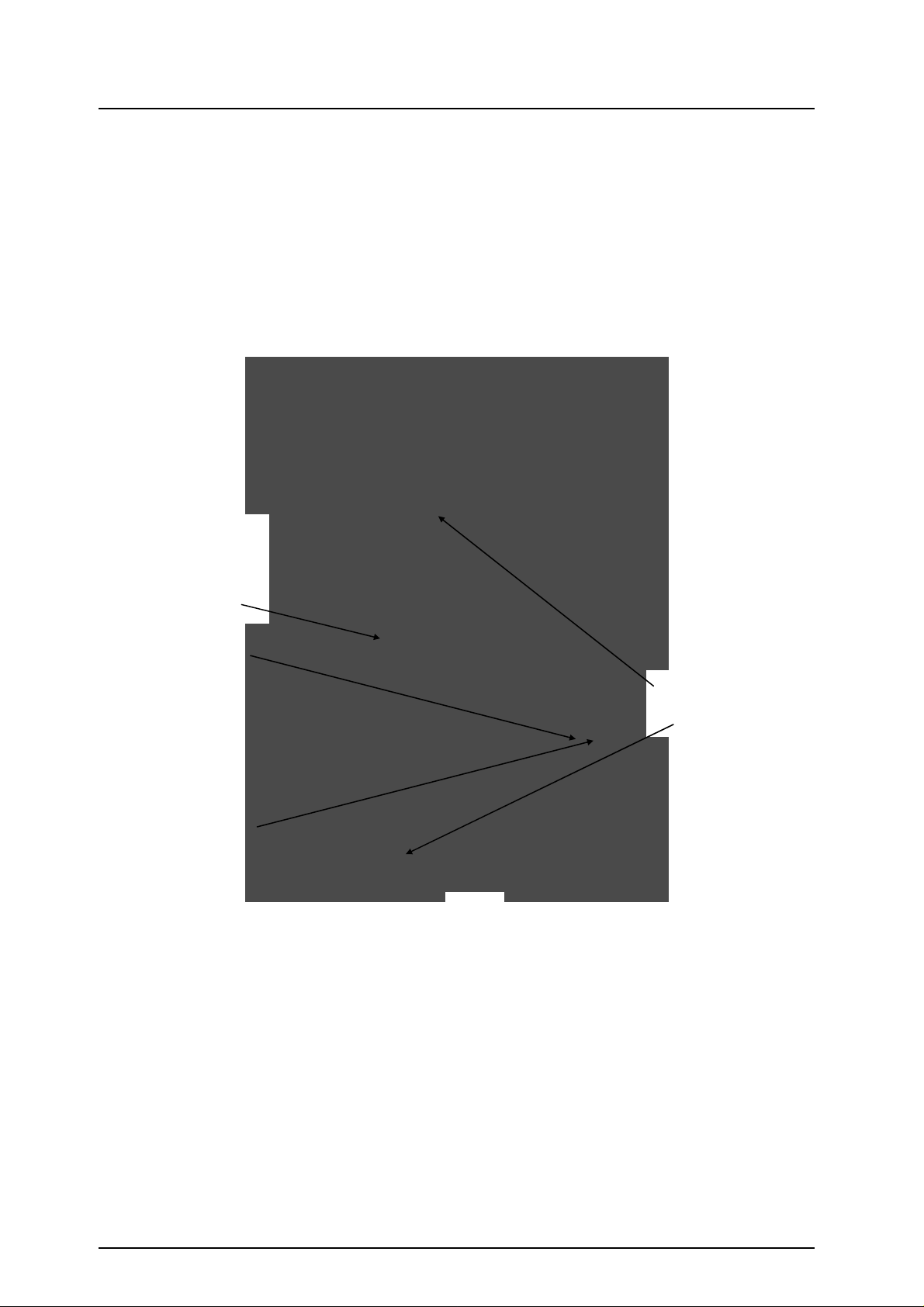
Opening up the DP1000 Console
Before beginning any service work, remove all power to the unit and disconnect any signal cables where
necessary. Adopt static electricity working procedures when carrying out service work. Ensure
adequate lighting and use the correct tools.
1) Remove all 12 screws fixing the top panel onto the base retaining the 3 shakeproof washers
from the rear screws.
2) Carefully lift the top panel away from the base as the top panel is connected via IDC harnesses.
3) Remove the 2 IDC Harnesses from the MIDI and Amplifier PCB respectively (see fig. 3)
4) Remove the M3 nylock nut and earth wires (see fig.3)
5) Detach the front panel from the base.
Left Earth post,
M3 Nylock Nut
and earth wires
Right Earth post
Note: When Audio testing the unit make sure that the front panel and base are fixed with a chassis
screw at the rear of the console.
IDC
Harness
connected
to MIDI
PCB
IDC Harness connected
to Amplifier PCB
(Shown Detached)
fig.3
icon series 7
Page 8
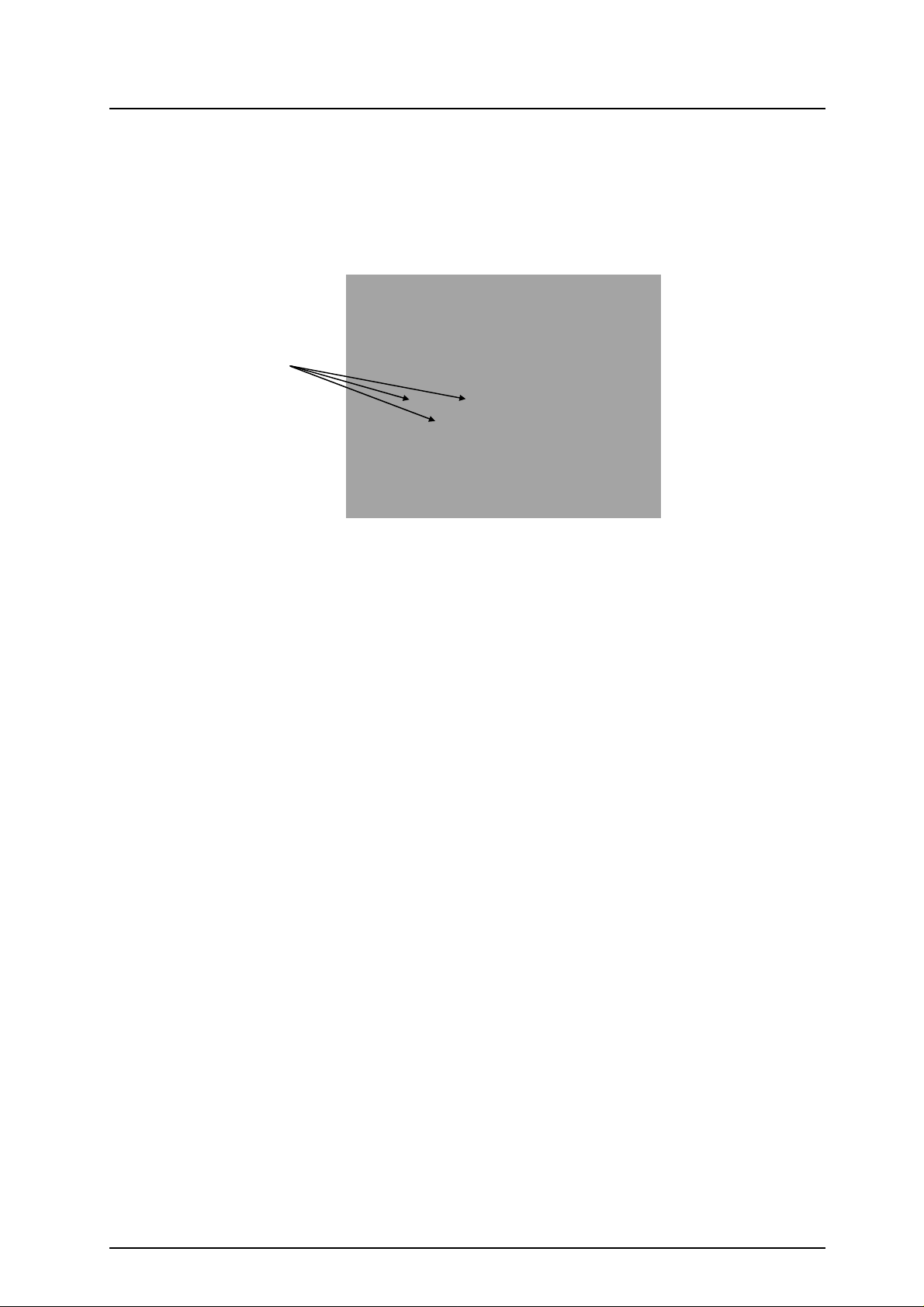
Removing the Power Supply PCB (DL1000)
Before beginning any service work, remove all power to the unit and disconnect any signal cables where
necessary. Adopt static electricity working procedures when carrying out service work. Ensure
adequate lighting and use the correct tools. Access to the Power Supply circuit board can only be
achieved once the console has been opened (see ‘Opening up the DL1000 console’).
1) Turn the console base over to reveal underside. Referring to fig.4 remove the 3 heat-sink
screws.
3 heat-sink screws
fig.4
2) Remove the 2 XLR screws from the rear of the base and drill out the 2 Mains Inlet IEC pop
rivets (see fig.5)
3) The Power Supply circuit board assembly can now be removed from the console.
When all service work is complete, remove all debris such as solder, component legs and wire clippings
from inside the unit and check your work carefully before re-assembly. To refit the Power Supply circuit
board assembly, follow the above procedure in reverse order. Make sure all Earth wires are aligned and
plugged on. Test for correct operation.
8 icon series
Page 9

Removing the MIDI PCB (DL1000)
fig.5
fig.6
earth post
Before beginning any service work, remove all power to the unit and disconnect any signal cables where
necessary. Adopt static electricity working procedures when carrying out service work. Ensure
adequate lighting and use the correct tools. Access to the MIDI circuit board can only be achieved once
the console has been opened (see ‘Opening up the DL1000 console’).
1) Remove the 4 plastic jack sockets from the rear of the console (see fig.5)
2) Remove the 2 RS232 nuts (see fig.5)
Mains Inlet
Pop Rivet
3) Remove the connecting earth wire to the MIDI circuit board from the earth post (see fig.6)
4) The MIDI circuit board assembly can now be removed from the console.
Jack Sockets RS232 nuts
Connecting earth
wire to the MIDI
circuit board and
When all service work is complete, remove all debris such as solder, component legs and wire clippings
from inside the unit and check your work carefully before re-assembly. To refit the MIDI circuit board
assembly, follow the above procedure in reverse order. Make sure the Earth wire is connected to the
earth post. Test for correct operation.
icon series 9
Page 10

Removing The Amplifier PCB (DP1000)
Before beginning any service work, remove all power to the unit and disconnect any signal cables where
necessary. Adopt static electricity working procedures when carrying out service work. Ensure
adequate lighting and use the correct tools. Access to the Amplifier circuit board can only be achieved
once the console has been opened (see ‘Opening up the DP1000 console’).
1) Turn the base onto its side (supporting if necessary) to reveal underside. Referring to fig.7
remove the 5 screws from the base.
2) Place the unit so that it is upright again. Referring to fig.7 remove the 4 heat-sink screws from
the side of the console.
3) Using Long-nose pliers, squeeze the joining pillar in the Amplifier PCB (see fig.8) to release it
from the PCB.
4 Heat-sink screws
5 underside screws
fig.7
Toroid
Pillar
fig.8
Continued on next page.
10 icon series
Page 11

Removing The Amplifier PCB (DP1000) cont.
4) Remove the plastic snap-in rivets from the rear Speakon® connectors (see fig.9)
Plastic Snap-In Rivets
fig.9
5) The Amplifier circuit board assembly and connecting Heat-sink can now be removed from the
console, but remains attached to the transformer and earth post.
6) If replacing the Amplifier circuit board assembly then de-solder the transformer wires and green
earth wire from the left earth post (see fig.3) at the PCB.
When all service work is complete, remove all debris such as solder, component legs and wire clippings
from inside the unit and check your work carefully before re-assembly. To refit the Amplifier circuit board
assembly, follow the above procedure in reverse order. Make sure all harnesses are aligned and
plugged on. Test for correct operation.
Torque measurement for power components
When replacing any of the 8 power transistors seated on the heat-sink, it is necessary to tighten the
fixing nuts using a torque wrench to 1N/m (one Newton metre).
icon series 11
Page 12

16.5V
0V
9V
0V
42.7V
42.7V
Green Earth wire
Earth
Removing the Toroid Transformer (DP1000)
Toroid Transformer Bolt
Before beginning any service work, remove all power to the unit and disconnect any signal cables where
necessary. Adopt static electricity working procedures when carrying out service work. Ensure
adequate lighting and use the correct tools. Access to the Toroid Transformer can only be achieved
once the Amplifier circuit board has been removed (see ‘Removing the Amplifier Circuit Board
Assembly’).
1) Referring to fig.10 remove the Toroid Transformer bolt.
fig.10
2) Referring to fig.11, de-solder all transformer wires from the Amplifier circuit board and remove the
green or green & yellow Transformer earth wire from the right earth post (see fig.11). Pull off the
two transformer wires connected to the Mains circuit board.
3) Remove the Toroid Transformer from the console.
To refit the Toroid Transformer, follow the above procedure in reverse order. Make sure all Transformer
wires are re-soldered correctly. Test for correct operation.
Toroid Transformer Mains Wiring
The diagram below shows the Transformer Mains wiring for different territories, when re-fitting the
transformer be sure to re-connect the wires as shown.
Mains
PCB
Amplifier
PCB
Voltage Primary Winding Colour
Brown240V
220V
120V Black
100V
Red
White110V
Grey
Blue
0V
Live (see table
for different
territories)
Green or
Green/Yellow
Transformer
Earth screen
Toroid
Transformer
12 icon series
Brown
16.5V
Blue
White
Red 0VRed
Green
fig.11
Orange
Black
Yellow
Page 13

Removing the MIDI PCB (DP1000)
Before beginning any service work, remove all power to the unit and disconnect any signal cables where
necessary. Adopt static electricity working procedures when carrying out service work. Ensure
adequate lighting and use the correct tools. Access to the MIDI circuit board can only be achieved once
the Amplifier circuit board assembly is removed (see ‘Removing the Amplifier Circuit Board Assembly’).
1) Remove the 4 plastic jack sockets from the rear of the console (see fig.12)
2) Remove the 2 RS232 nuts (see fig.12)
Jack Sockets RS232 nuts
fig.12
3) Remove the connecting earth wire to the MIDI circuit board from the left earth post (see fig.3)
4) The MIDI circuit board assembly can now be removed from the console.
When all service work is complete, remove all debris such as solder, component legs and wire clippings
from inside the unit and check your work carefully before re-assembly. To refit the MIDI circuit board
assembly, follow the above procedure in reverse order. Make sure the Earth wire is connected to the
earth post. Test for correct operation.
icon series 13
Page 14

fig.13
CPU PCB
Cable Tie
Removing the CPU PCB
Before beginning any service work, remove all power to the unit and disconnect any signal cables where
necessary. Adopt static electricity working procedures when carrying out service work. Ensure
adequate lighting and use the correct tools. Access to the CPU circuit board can only be achieved once
the console has been opened (see ‘Opening up the DL/DP1000 console’)
1) Remove the 10 rotary encoder knob caps (see fig.13)
2) Remove the 4 nuts from the Audio Shield (see fig.14), retaining the crinkle washer. Remove
3) Remove the 7 screws from the CPU circuit board (see fig.14)
4) Remove the 2 connecting IDC Harnesses from the CPU circuit board and cut the connecting
5) Detach all other cables and harnesses from the CPU circuit board (note: the CPU to Fader IDC
6) The CPU circuit board assembly can now be removed from the console.
When all service work is complete, remove all debris such as solder, component legs and wire clippings
from inside the unit and check your work carefully before re-assembly. To refit the CPU circuit board
assembly, follow the above procedure in reverse order. Make sure all harnesses are aligned and
plugged on. Test for correct operation.
Rotary Knobs
Audio shield.
cable tie (see fig.14)
Audio Shield Nuts
Audio Shield
CPU to chassis screws
fig.14
is siliconed on at the CPU circuit board, the silicone bond will have to be broken to release the
CPU to Fader IDC)
14 icon series
Page 15

Removing the LCD Module
Earth wire
Before beginning any service work, remove all power to the unit and disconnect any signal cables where
necessary. Adopt static electricity working procedures when carrying out service work. Ensure
adequate lighting and use the correct tools. Access to the LCD module can only be achieved once the
CPU circuit board has been removed (see ‘Removing the CPU PCB’)
1) Remove the 3 screws attaching the CPU PCB onto the LCD module (see fig.15)
CPU to LCD module screws
M3 Screw and
Shake-proof washer
Ribbon connector pins
fig.15
2) Flip the CPU circuit board over and remove the M3 nylock nut, earth wire and then remove the
M3 half-nut (see fig.16)
M3 Nylock Nut
and Half-nut
fig.16
3) Carefully de-solder the ribbon connector pins (see fig.15) and remove ribbon connector from the
LCD module.
4) Retain the M3x25 screw with shake-proof washer and pillar once removed (see fig.15)
5) The LCD module can now be removed from the CPU circuit board assembly.
To refit the LCD module, follow the above procedure in reverse order. Make sure all harnesses are
aligned and plugged on. Test for correct operation.
icon series 15
Page 16

Removing the Audio PCB
Audio Shield
Before beginning any service work, remove all power to the unit and disconnect any signal cables where
necessary. Adopt static electricity working procedures when carrying out service work. Ensure
adequate lighting and use the correct tools. Access to the Audio PCB can only be achieved once the
console has been opened (see ‘Opening up the DL/DP1000 console’)
1) Remove the 4 nuts from the Audio Shield (see fig.17), retaining the crinkle washer. Remove
Audio shield.
2) Detach all harnesses from the Audio circuit board.
3) Remove the plastic jack sockets, XLR and Phono screws from the rear panel (see fig.18)
Phono Screws
Audio Shield Nuts
fig.17
Plastic Jack Sockets
XLR Screws
fig.18
4) Working from the top of the console remove the 11 knob caps. Once the knob caps have been
removed then remove the pot nuts (see fig.19).
5) The Audio PCB can now be removed from the console.
When all service work is complete, remove all debris such as solder, component legs and wire clippings
from inside the unit and check your work carefully before re-assembly. To refit the Audio circuit board
assembly, follow the above procedure in reverse order. Make sure all harnesses are aligned and
plugged on. Test for correct operation.
Knob caps
and Pot. Nuts
fig.19
16 icon series
Page 17

Removing the Fader, Keypad PCB & Rubber Keypad
fig.20
Before beginning any service work, remove all power to the unit and disconnect any signal cables where
necessary. Adopt static electricity working procedures when carrying out service work. Ensure
adequate lighting and use the correct tools. Access to the Fader PCB, Keypad PCB and Rubber
Keypad can only be achieved once the CPU circuit board has been removed (see ‘Removing the CPU
PCB’)
1) Remove all front panel gain pot. and fader knobs.
2) Remove the 8 fader screws from the front panel. Remove the Fader PCB.
3) Remove the 11 potentiometer nuts from the front panel.
4) Remove the plastic jack sockets from the rear panel by turning them 45deg anti-clockwise and
then pull off by hand.
5) Remove the 11 screws from the rear panel. Remove the Audio PCB from the console.
6) Remove the 3 screws from the Keypad Bracket (see fig.20)
Keypad bracket screws
7) Remove the Keypad bracket, the Keypad PCB then the Keypad.
(Note: We recommend the Rubber Keypad is replaced when the Keypad PCB is replaced).
When all service work is complete, remove all debris such as solder, component legs and wire clippings
from inside the unit and check your work carefully before re-assembly. To refit the Keypad circuit board
assembly and/or Rubber Keypad, follow the above procedure in reverse order. Make sure all harnesses
are aligned and plugged on. Test for correct operation.
icon series 17
Page 18

Ordering an Icon Console
To order a new console please specify the model number and AC mains voltage required.
MODEL DESCRIPTION ORDER CODE
DL1000 Unpowered icon Digital Mixing Console DL1000/volts
DP1000 Powered icon Digital Mixing Console DP1000/volts
Ordering an Option
To order an option please specify the serial number of the console that is to have the option fitted.
MODEL DESCRIPTION ORDER CODE
DL1000-RK 19” Rack Mounting Kit for DL1000 & DP1000 Consoles DL1000-RK
Carry Bag Polyester Icon Carry Bag AP3521
Manuals and Support Documentation
DESCRIPTION ORDER CODE
icon User Guide AP3299
icon Service Manual AP3319
icon Brochure AP3531
icon Rack Ears Fitting Instructions AP3577
Service Tools
The tools required to service the icon are standard to an electronic service workshop and are easily
obtainable. The following items are necessary for disassembly and service access:
1-point Crosshead screwdriver (M3, 4AB)
2-point Crosshead screwdriver (M4, 6AB)
5mm AF Nutdriver (RS232 nuts)
5.5mm AF Nutdriver (audio shield nuts)
11mm AF Nutdriver (potentiometer nuts)
12mm AF Nutdriver (jack sockets)
15mm AF Nutdriver (slimline jack sockets and Toroid Transformer bolt)
Long-nose Pliers
18 icon series
Page 19

Ordering an Assembly
The following assemblies are supplied fully tested. Please quote the description and order code for the
part required.
Printed Circuit Board (PCB) Assemblies:
Audio PCB assembly 002-379
Keypad PCB assembly 002-380
Fader PCB assembly 002-381
MIDI PCB assembly 002-382
Mains PCB assembly (DP1000 only) 002-384
Amplifier/Heat-sink PCB assembly (DP1000 only) 002-385
CPU/LCD PCB assembly 002-386
PSU PCB assembly 002-445
IDC connector harnesses:
DL/DP1000 16 way MIDI harness AL3340
DL/DP1000 20 way Audio harness AL3341
DL/DP1000 26 way Audio harness AL3342
DL/DP1000 26 way Switch Mode PSU harness AL3586
icon series 19
Page 20

Ordering a Spares Kit
It is recommended that the spares kit order code 002-303 is held and maintained by the service agent to
enable in-field service repairs to the icon independent of the ALLEN & HEATH factory. Commonly
available items such as resistors, capacitors, tools and soldering equipment are not included. The
contents of the kit are listed below and are supplied in a cabinet of drawers. Individual spares parts may
be ordered. Please quote the description and order code for the part required.
DESCRIPTION ORDER CODE QTY
Fixings:
Screw 4AB x 5/16 Pan Pozi Black AB0057 2
Screw 6AB x 3/8 Pan Pozi Black AB0062 3
Screw 8AB x 3/8 Pan Pozi Zinc AB0065 3
Screw M3 x 6mm TT Pan Pozi Black AB0071 5
Screw M3 x 6mm Pan Pozi Black AB0072 5
Screw M3 x 8mm Pan Pozi Black AB0073 10
Screw M3 x 10mm Pan Pozi Black AB0076 5
Screw M3 x 16mm Pan Pozi Black AB0079 3
Screw M3 x 20mm CSK Pozi Zinc AB0080 2
Half Nut M3 AB0094 3
Nylock Nut M3 AB0102 10
Shakeproof Washer M3 AB0244 10
Screw 4AB x ¼ Pan Pozi Plated AB0252 2
Nylock Nut M5 AB0270 1
Shakeproof Washer M4 AB0289 5
Screw M4 x 8mm Pan Pozi Black AB0332 10
Screw 4 x 5/16 Poly Pan Pozi Black AB2810 10
Screw M3 x 5mm CSK Pozi Black AB2811 10
Nylon Spacer M3 x 9mm AB3500 2
Screw M5 x 25mm Pan Pozi Zinc AB3516 1
Washer 1/8” AB3541 2
Pillar Hex Brass M3 x 5mm AB3558 4
Screw M3.5 x 8mm TT Pan Pozi Black AB3595 4
Screw M8 x 90mm Cup Square Hex AB8136 1
Nylock Nut M8 AB8137 1
Nylock Nut 6-32 Zinc AB8168 10
Fastfoot AK8132 10
Knobs and Caps:
Button 5mm Square Grey AJ2052 5
Button Round Black AJ2887 2
Knob Soft Touch Dark Blue & Black AJ3310 10
Knob Soft Touch Light Blue & Black AJ3311 10
Knob Soft Touch Light Blue & Black 11mm D2 AJ3314 15
Fader Knob 11mm Light Blue+Black Line AJ3316 15
Button 5mm Square Red AJ3488 5
Amplifier PCB:
Insulating Kit TO220 Self Adhesive No Holes AA3514 5
Insulating Kit TO220 Self Adhesive AA3515 4
Insulating Kit T03 High Eff AA8173 8
Preset Resistor 500R Ceramic Horizontal AC8157 2
IC Regulator 7915 AE0048 1
Transistor BC637 NPN TO92H AE0068 2
IC LM339N Comparator AE0071 1
Zener Diode BZX79C 12V 400mW AE0232 2
Bridge Rectifier 35A 600V AE0239 1
Bridge Rectifier 6A In-Line AE0351 1
20 icon series
Page 21

Zener Diode 47V 500mW AE2999 1
Transistor TIP122 AE3215 1
Thermistor 100K AE3499 1
Transistor MPSA92 PNP AE8119 15
Transistor MJ15024 NPN AE8129 4
Transistor MJ15025 PNP AE8130 4
Transistor MPSA42 NPN AE8138 15
Transistor 2SC2240BL NPN AE8152 2
Transistor MJE340 NPN AE8155 2
Transistor MJE350 PNP AE8156 2
Fuse 6.3A Anti-Surge 20mm AL0395 5
Fuse 1A Anti-Surge TE5 AL3529 3
Fuse 2A Anti-Surge TE5 AL3530 3
Fuse 16A Anti-Surge 20mm AL8154 5
Fan 80x80x25 12V DC AM3517 1
Inductor Amplifier O/P AM8146 2
CPU PCB:
IC MPU H8/3003 AE3005 -
IC CS4222 20-Bit Codec AE3006 -
Crystal 14MHz AE3007 1
IC Regulator 3.3V Zetex AE3040 2
IC SRAM 64Kx16 15ns 3.3V Low Power AE3043 -
IC SRAM 32Kx8 70ns 5V Low Power AE3044 -
IC DS1233-5 TO92 Power Reset AE3066 1
LCD Module DL1000 AE3132 -
IC DSP 56303 PV80 AE3196 -
IC CPLD XC9572PLCC44C-15 AE3326 1
IC XTAL OSC 11.2896MHz 100ppm AE3336 1
IC Flash 256Kx16 70ns AE3454 -
Transistor Mosfet BSS138 AE3498 1
Encoder EC16B AI3309 10
Battery 2.4V 70mAh NICAD AP3334 1
Fader PCB:
IC CMOS 4052B AE0139 4
Fader 10K Linear Slimline 100mm AI3313 15
MIDI PCB:
IC 6N136 Opto-Isolator AE0222 2
IC RS232 HIN202CP AE2742 2
DIN Socket Female 5way 180deg PCB AL0095 2
Jack Socket Small AL2048 4
Switch Slide MINI SPDT PCB AL3081 1
Audio PCB:
LED 3mm T1 Green AE0085 2
LED 3mm T1 Red AE0086 2
Transistor 2SB737 PNP AE8069 10
Pot 20KK (203K 11mm wide) AI8003 2
Pot 20KK x 2 (203K 14mm wide) AI8007 1
Pot 5K (502RD 11mm wide) AI8111 5
Pot 5KRD x 2 (502RD 14mm wide) AI8174 2
Jack Socket Headphone AL0328 1
XLR 3 Pin Female Vertical PCB AL2410 3
Phono Socket Dual Vertical PCB 24mm AL3443 1
Switch 2PCO Latching 90deg AL8065 3
Jack Socket Vertical PCB + nut AL8114 10
icon series 21
Page 22

Faders, Potentiometers, Switches and Connectors:
Jumper Socket 2way AL0334 1
Molex 0.1” Male 15 x 2 pin straight AL3583 1
Speakon Connector NL4MP Chassis AL8126 2
Jack Nut Slimline Plastic AL8133 4
Fuse Clip Schurter AL8134 5
Fuse Cover Schurter AL8139 2
Common Semiconductors:
Transistor BC549 NPN AE0020 15
IC TL072 Op-Amp AE0046 4
IC Regulator 7815 AE0047 2
Transistor BC556B PNP AE3001 5
Power Supply:
IC 4N35 Opto-Isolator (DL1000) AE0266 -
IC Regulator 7805 AE0308 4
IC Comparator LM393N (DL1000) AE2818 -
Diode BYV27-400 2A 400V (DL1000) AE3469 -
Diode BYV26E 1A 1000V (DL1000) AE3470 -
Diode P6KE200A (DL1000) AE3471 -
Transistor Mosfet STP4NA80FI (DL1000) AE3472 -
IC SMPS UC3842AN (DL1000) AE3473 -
IC TL431 Voltage Reference (DL1000) AE3475 -
Bridge Rectifier 2KBP06M (DL1000) AE3477 -
Inrush Supressor 20R (DL1000) AE3478 -
IC Regulator 7812 (DL1000) AE3588 -
IC Regulator 7912 (DL1000) AE3589 -
Inrush Supressor (DP1000) AE8143 1
Mains Lead IEC-2pin Euro AH0205 -
Mains Lead IEC-3pin UK AH0206 -
Mains Lead IEC-3pin US (C33) AH0323 -
Mains Fuse 20mm 5A A/Surge (DP1000) AL2270 10
XLR 3 Pin Male 90deg PCB (DL1000) AL2413 1
Fuse Holder 20mm PCB (DL1000) AL3178 -
Mains Switch 10A PCB AL3338 1
Fuse Holder 10A 20mm PCB (DP1000) AL3447 1
Mains Fuse 20mm 10A A/Surge (DP1000) AL3455 10
IEC Mains Inlet Filter PCB 3 Pin (DL1000) AL3458 -
Mains Fuse 20mm 500mA A/Surge (DL1000) AL3534 10
Inductor 150uH 280mA (DL1000) AM2970 -
Transformer DP1000 Toroid AM3084 -
Inductor 4.7uH 600mA (DL1000) AM3467 -
Transformer DL1000 Switch Mode AM3476 -
Miscellaneous:
icon Packing Assembly 002-374 -
Insulating Kit TO220 AA0693 2
Rubber Keymat AA3259 -
Flex cable 12way 90mm AH2228 2
22 icon series
Page 23

DL1000
GAINGAIN
MIN MAX
GAIN
MIN MAX
GAIN
MAXMIN MIN
GAIN
MAX MIN
GAIN
MAX
MIN MAX
GAIN
MONO
GAIN
MONO
MIN
MAX
LEV
MIC 48V
MAXMIN
LEV
MIN
MAX MIN
STANDBY
MAX
MIN MAX
31Hz 63Hz 250Hz125Hz 500Hz
EQ
EQ
1
4 BAND PARAMETRIC EQ
PEAK6PEAK
6
0
5
10
15
20
30
40
EQ EQ
2
3
4
PEAK
PEAK
6 6
0
0 0
5
10
15
20
30
40
55
10
10
15
15
20
20
30
30
4040
1kHz 2kHz 8kHz4kHz 16kHz
EQ
EQ
6 7
PEAK
6
0
5
10
15
20
30
40
EQ
PEAK
6
0
5
10
15
20
30
40
5
PEAK
6
0
5
10
15
20
30
40
EQ
8
PEAK
6 0
0 6
10
15
20
30
40
FX
1
EFFECTS
PEAK PEAK
105
15
20
30
40
A B
LIMIT
L R
+9
+9
+6
+3FB
0dB
-3
-6
-9
-15
-25
AUX
SENDS
PEAK0PEAK
0
6
10
15
20
30
40
NOISE GATES
FOLDBACK
6
10
15
20
30
40
PASTE
COPY
FB
EQ
LEVEL
FB
M
+6
+3
AUX
0dB
-3
-6
-9
PFL
-15
-25
EDIT
GRAPHIC
EQ 1-8
HOME
OUT
FX
2
REVERB
0
6
10
15
20
30
40
REVERBEFFECTSSTEREO STEREO
MENU
ENTER
10 BAND GRAPHIC EQ
0
3333333333333
6
10
15
20
30
40
MAINFOLDBACK
EQGATE
BA
PAN COMP
BALANCETRIM
PEAK
ESC
UNDO
VALUE
MODE
A-B SETUP
COMPRESSORS
CHANNEL SAFE
RESET
PERFORM SET
HOME
VENUE
SONG
PERFORMANCE
RECALL
UTILITY
UTIL
SEQUENCE
OF
SET
SONGS
MEMORY
STORE
AVIS: RISQUE DE CHOC ELECTRIQUE - NE PAS OUVRIR.
ON/OFF
FUSE
0I
T500mA
250V 20mm
CAUTION
MAINS INPUT
100 - 240 V.AC
47-63 Hz ~
DO NOT OBSTRUCT VENTILATION OPENINGS.
DO NOT OPEN. NO USER SERVICEABLE PARTS INSIDE.
WARNING: TO REDUCE THE RISK OF ELECTRIC SHOCK DO NOT EXPOSE THIS APPARATUS TO RAIN OR MOISTURE.
THIS APPARATUS MUST BE EARTHED BY THE POWER CORD.
SEE OPERATING MANUAL BEFORE USING.
CAUTION: FOR CONTINUED PROTECTION AGAINST RISK OF FIRE REPLACE FUSE WITH SAME TYPE AND RATING.
ATTENTION: REMPLACER LE FUSIBLE AVEC UN DES MEMES CARACTERISTIQUES.
MIX
PIN2 = +
30W MAX
IMPEDANCE
BALANCED
PRE-LEVEL
TRS
OUT
SERIAL NUMBER
MAIN OUTPUT
BALANCED PIN2 = +
MADE IN ENGLAND BY ALLEN & HEATH
MIX
FOOTSWITCHES MIDI
A DIVISION OF HARMAN INTERNATIONAL INDUSTRIES LTD
MIC
IN SELECT SERIAL PORT
RS232
1
LINE IN
icon series 23
Page 24

DP1000
GAINGAIN
MIN MAX
GAIN
MIN MAX
GAIN
MAXMIN MIN
GAIN
MAX MIN
GAIN
MAX
MIN MAX
GAIN
MONO
MIN
MAX MAX
GAIN
MONO
MIN
LEV
MIC 48V
LEV
MIN
MAX MIN
STANDBY
MAX
PROTECT
MAXMIN
31Hz 63Hz 250Hz125Hz 500Hz
EQ
1
4 BAND PARAMETRIC EQ
PEAK6PEAK
6
0
5
10
15
20
30
40
EQ
2
0
5
10
15
20
30
40
EQ
3
PEAK
6 6
0 0
10
15
20
30
EQ
4
PEAK
55
10
15
20
30
4040
1kHz 2kHz 8kHz4kHz 16kHz
EQ
EQ
6 7
PEAK
6
0
5
10
15
20
30
40
EQ
PEAK
6
0
5
10
15
20
30
40
5
PEAK
6
0
5
10
15
20
30
40
EQ
8
PEAK
6 0
0 6
5
10
15
20
30
40
FX
1
EFFECTS
PEAK PEAK
10
15
20
30
40
A B
LIMIT
RL
+9
+9
FB
M
+6
+3
AUX
FB
0dB
-3
-6
-9
PFL
-15
-25
EDIT
GRAPHIC
EQ 1-8
HOME
OUT
FX
2
REVERB
0
6
10
15
20
30
40
REVERBEFFECTSSTEREO STEREO
PASTE
+6
+3
0dB
-3
-6
-9
-15
-25
COPY
EQ EQGATE
NOISE GATES
AUX
FB
FOLDBACK
PEAK
0
6
10
15
20
30
40
LEVEL PAN COMP
SENDS
PEAK
0
6
10
15
20
30
40
MENU
ENTER
10 BAND GRAPHIC EQ
0
3333333333333
6
10
15
20
30
40
MAINFOLDBACK
ESC
UNDO
RESET
PERFORMANCE
PERFORM SET
HOME
VENUE
SONG
RECALL
UTILITY
UTIL
SEQUENCE
OF
SET
SONGS
MEMORY
STORE
VALUE
MODE
BA
AMPLIFIER SETUP
COMPRESSORS
BALANCETRIM
CHANNEL SAFE
PEAK
AVIS: RISQUE DE CHOC ELECTRIQUE - NE PAS OUVRIR.
ON/OFF
FUSE
I 0
100-120V T10A
CAUTION
MAINS INPUT
AC ONLY ~ 47- 63 Hz
1000W MAX220-240V T5A
DO NOT OBSTRUCT VENTILATION OPENINGS.
DO NOT OPEN. NO USER SERVICEABLE PARTS INSIDE.
WARNING: TO REDUCE THE RISK OF ELECTRIC SHOCK DO NOT EXPOSE THIS APPARATUS TO RAIN OR MOISTURE.
THIS APPARATUS MUST BE EARTHED BY THE POWER CORD.
RISK OF HAZARDOUS ENERGY! MAKE PROPER SPEAKER CONNECTIONS.
SEE OPERATING MANUAL BEFORE USING.
CAUTION: FOR CONTINUED PROTECTION AGAINST RISK OF FIRE REPLACE FUSE WITH SAME TYPE AND RATING.
ATTENTION: REMPLACER LE FUSIBLE AVEC UN DES MEMES CARACTERISTIQUES.
IMPEDANCE
BALANCED
TRS
SERIAL NUMBERV.AC
MIX
PIN2 = +
SPEAKER OUTPUTS
300W + 300W RMS
4 OHM LOAD MINIMUM
MADE IN ENGLAND BY ALLEN & HEATH
MIX
PIN 1+ 1-
FOOTSWITCHES MIDI
A DIVISION OF HARMAN INTERNATIONAL INDUSTRIES LTD
MIC
IN SELECT SERIAL PORT
RS232
1
LINE IN
24 icon series
Page 25

R
DP1000
B
SPEAKER
A
B
LINE OUT
DL1000
A
STANDBY
+
-
+
-
AMPLIFIER
R
LO
L
LEVEL
LEVEL
HEADPHONES
HI
L
MONO
B
SLAVE
A
AUX
FB
LEVEL
B
A
DAC
DAC
DAC
DAC
DAC
DAC
DAC
DAC
DAC
PFL
B
LIMITER
PROTECTION
A
LIMITER
PROTECTION
FB
PEAK
MUTE
10 BAND
GRAPHIC EQ
10 BAND
GRAPHIC EQ
PEAK
AB
MUTE
AUX
MONO
R
L
SOURCE SELECT
AUX
FB
PEAK
+
LR SUM
LR
MUTE
MIC
LINE 1
MIX
PRE
PRE
PRE
PFL
BAL
BAL
BAL
METERS
FX2
REVERB EFFECTS
PFL
PFL
PEAK
FB
MUTE
BLOCK DIAGRAM
PEAK
FB
FX1
INSERTION EFFECTS
L
4 BAND EQ
R
NOISE GATE
MIC 48V ON
STEREO
CH 7-8
R
MONO
LINE 2
L
+
GAIN
ADC
ADC
PFL
PFL
COMPRESSOR
MUTE
PEAK
FB
MUTE
PFL
FADER
FADER
FADER
FX1
FX2
AUX
TRIM
FX1
FX2
AUX
TRIM
FX1
FX2
AUX
TRIM
PEAK
FB
MONO
GAIN
MIC
LINE
CH 1-6
ADC
4 BAND EQ
NOISE GATE
PFL
COMPRESSOR
MUTE
L
R
PFL
L
FB
FX1
FX2
AUX
FADER
R
FX2
AUX
FX1
TRIM
PRE
GLOBAL
PRE/POST
PAN
R
L
icon series 25
