Page 1

MixRack Getting Started Guide
DM32, DM48, DM64
Before starting please check www.allen-heath.com for the latest dLive
firmware and documentation.
AP9985
Page 2
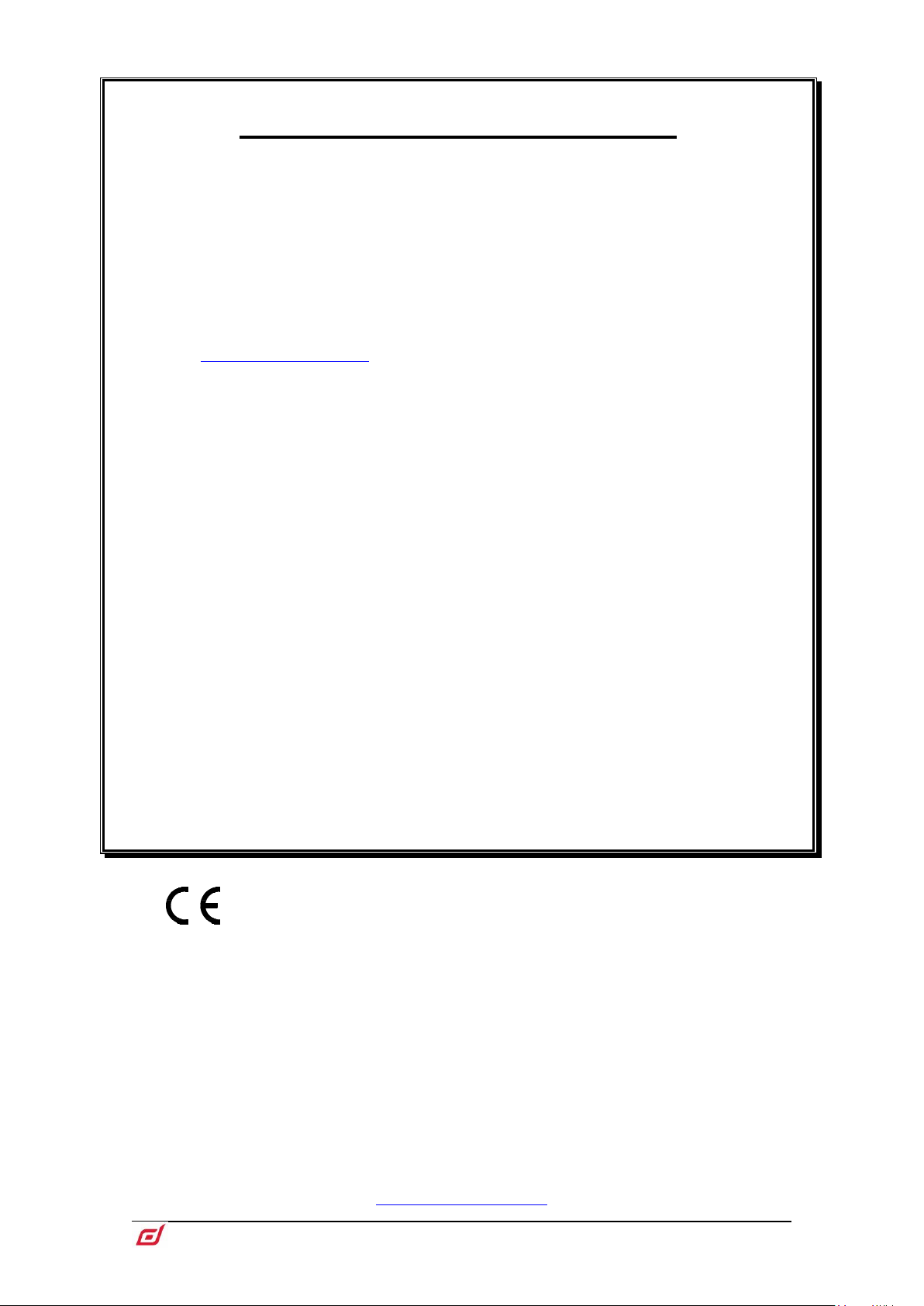
MixRack Getting Started Guide
2
AP9985 Issue 1
Limited One Year Manufacturer’s Warranty
Allen & Heath warrants the Allen &Heath -branded hardware product and accessories contained in the
original packaging ("Allen & Heath Product”) against defects in materials and workmanship when used
in accordance with Allen & Heath's user manuals, technical specifications and other Allen & Heath
product published guidelines for a period of ONE (1) YEAR from the date of original purchase by the
end-user purchaser ("Warranty Period").
This warranty does not apply to any non-Allen & Heath branded hardware products or any software,
even if packaged or sold with Allen & Heath hardware.
Please refer to the licensing agreement accompanying the software for details of your rights with respect
to the use of software/firmware (“EULA”).
Details of the EULA, warranty policy and other useful information can be found on the Allen & Heath
website: www.allen-heath.com/legal.
Repair or replacement under the terms of the warranty does not provide right to extension or renewal of
the warranty period. Repair or direct replacement of the product under the terms of this warranty may be
fulfilled with functionally equivalent service exchange units.
This warranty is not transferable. This warranty will be the purchaser’s sole and exclusive remedy and
neither Allen & Heath nor its approved service centres shall be liable for any incidental or consequential
damages or breach of any express or implied warranty of this product.
Conditions Of Warranty
The equipment has not been subject to misuse either intended or accidental, neglect, or alteration other
than as described in the User Guide or Service Manual, or approved by Allen & Heath. The warranty
does not cover fader wear and tear.
Any necessary adjustment, alteration or repair has been carried out by an authorised Allen & Heath
distributor or agent.
The defective unit is to be returned carriage prepaid to the place of purchase, an authorised Allen &
Heath distributor or agent with proof of purchase. Please discuss this with the distributor or the agent
before shipping. Units returned should be packed in the original carton to avoid transit damage.
DISCLAIMER: Allen & Heath shall not be liable for the loss of any saved/stored data in products that are
either repaired or replaced.
Check with your Allen & Heath distributor or agent for any additional warranty information which may
apply. If further assistance is required please contact Allen & Heath Ltd.
ALLEN&HEATH
dLive products comply with the European Electromagnetic Compatibility
directive 2004/108/EC and the European Low Voltage directive
2006/95/EC.
Any changes or modifications to the product not approved by Allen & Heath
could void the compliance of the product and therefore the user’s authority to
operate it.
dLive MixRack Getting Started Guide
Copyright © 2015 Allen & Heath. All rights reserved.
Allen & Heath Limited, Kernick Industrial Estate, Penryn, Cornwall, TR10 9LU, UK
http://www.allen-heath.com
Page 3
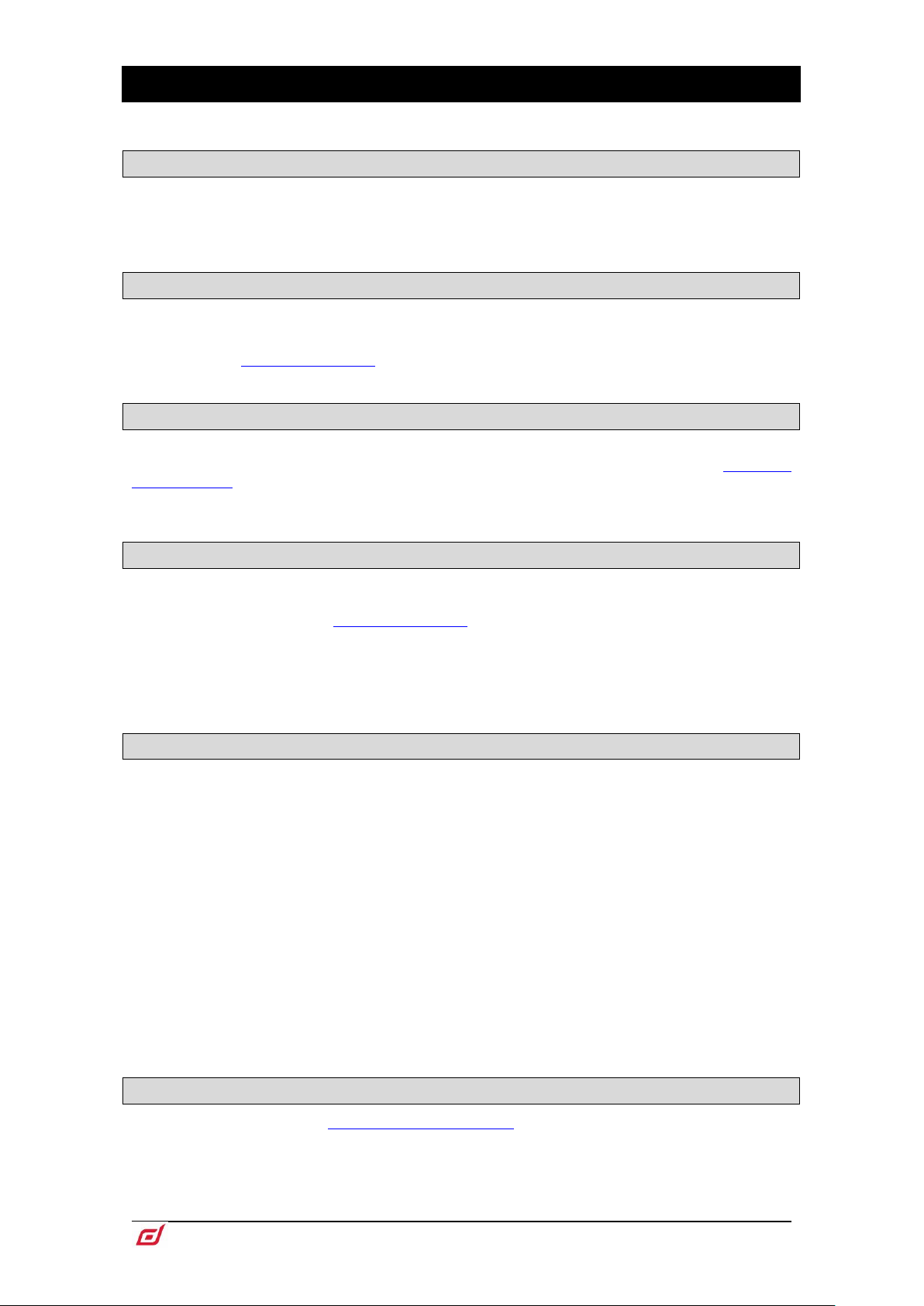
MixRack Getting Started Guide
3
AP9985 Issue 1
IMPORTANT - Read before starting
Safety instructions
Before starting, read the Important Safety Instructions printed on the sheet supplied with the equipment.
For your own safety and that of the operator, technical crew and performers, follow all instructions and heed
all warnings printed on the sheet and on the equipment panels.
System operating firmware
The function of the dLive MixRack is determined by the firmware (operating software) that runs it. Firmware
is updated regularly as new features are added and improvements made.
Check www.allen-heath.com for the latest version of dLive firmware.
Software licence agreement
By using this Allen & Heath product and the software within it you agree to be bound by the terms of the
relevant End User Licence Agreement (EULA), a copy of which can be found at www.allen-
heath.com/legal. You agree to be bound by the terms of the EULA by installing, copying, or using the
software.
Further information
Please refer to the Allen & Heath website for further information, knowledgebase and technical support.
For more information on dLive setup and mixing functions please refer to the dLive Firmware Reference
Guide available for download at www.allen-heath.com.
Check for the latest version of this Getting Started Guide.
You can also join our Allen & Heath Digital Community to share knowledge and information with other dLive
users.
General precautions
Protect the equipment from damage through liquid or dust contamination. Cover the MixRack when
it is not being used for a long period.
If the equipment has been stored in sub-zero temperatures allow time for it to reach normal
operating temperature before use at the venue. Recommended operating temperature is 5 to 35
degrees Celsius.
Avoid using the equipment in extreme heat and direct sunlight. Make sure the ventilation slots are
not obstructed and that there is adequate air movement around the equipment.
Clean the equipment with a soft brush and dry lint-free cloth. Do not use chemicals, abrasives or
solvents.
It is recommended that servicing is carried out only by an authorised Allen & Heath agent. Contact
details for your local distributor can be found on the Allen & Heath website. Allen & Heath do not
accept liability for damage caused by maintenance, repair or modification by unauthorised
personnel.
Register your product
Register your product online at www.allen-heath.com/register.
Page 4

MixRack Getting Started Guide
4
AP9985 Issue 1
Packed items
Check you have received the following:
DM MixRack
Getting Started Guide AP9985
Safety Sheet
IEC mains lead
10x M6 screws and washers for rack mounting
Contents
IMPORTANT - Read before starting ............................................................................................................ 3
Packed items ................................................................................................................................................ 4
Contents ....................................................................................................................................................... 4
1. Introduction...................................................................................................................................... 5
1.1 dLive MixRacks ....................................................................................................................... 5
2. Installing the MixRack ...................................................................................................................... 7
2.1 Free standing .......................................................................................................................... 7
2.2 Rack mounting and flight casing............................................................................................. 7
2.3 Rack ears ................................................................................................................................ 7
3. Rear Panel ....................................................................................................................................... 8
4. Front Panel .................................................................................................................................... 10
5. Connect and power up .................................................................................................................. 11
5.1 Surface connection ............................................................................................................... 11
5.2 Expander connection ............................................................................................................ 11
5.3 ME system connection .......................................................................................................... 12
5.4 Connect a laptop or wireless router ...................................................................................... 12
6. Dimensions .................................................................................................................................... 13
7. Technical specs ............................................................................................................................. 14
Page 5
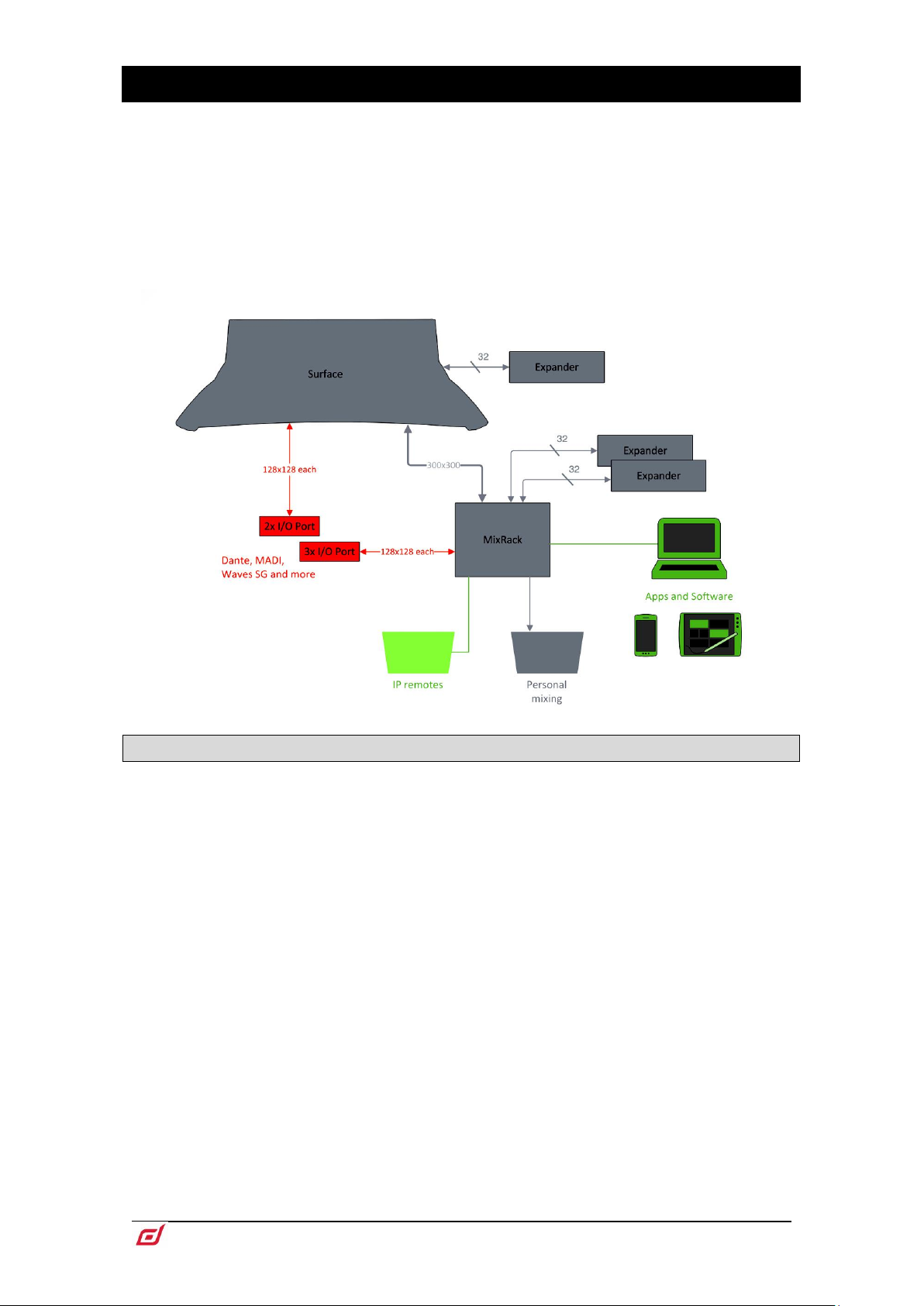
MixRack Getting Started Guide
5
AP9985 Issue 1
1. Introduction
dLive is a distributed digital mixing system providing a uniquely flexible solution for any live sound
application. It separates the mix engine from the control surface, putting the audio and processing where it
is needed, and offering a host of control and audio networking possibilities. Refer to the Allen & Heath
website to find out more about dLive.
The MixRack is the heart of any dLive system. It houses the XCVI processing core complete with audio I/O,
control and audio networking ports. It is typically connected to a dLive Surface, but can also be controlled
at the same time as or even without a Surface using a laptop or iPad, Allen & Heath IP remotes or third
party controllers via TCP/IP. The system can be expanded by adding up to 3 DX32 modular racks, and is
compatible with the ME personal mixing system.
1.1 dLive MixRacks
There are 3 sizes of dLive MixRack available. All feature the same mix engine and differ only in the number
of analogue I/O. All models can work with the full 128 channels by adding DX expanders or patching digital
sources.
dLive MixRack features at a glance:
XCVI 160x64 FPGA core
96kHz sample rate, 96bit accumulator
Class leading, ultra-low latency ~ 0.6ms
128 Input Channels with full processing
64 Mix Outputs with full processing
DEEP processing embedded channel plugins
Configurable 64 bus architecture (group, FX, aux, matrix, mains)
LR, LCR and up to 5.1 mains mode
16 RackFX with dedicated stereo returns
Multiple PFLs
16 DCAs
Built-in signal generator, RTA and spectrogram
Dual redundant, hot swappable power supply
Flush front panel with ultra quiet fan
Reversible rack ears design
Page 6

MixRack Getting Started Guide
6
AP9985 Issue 1
DM32
32 mic/line in
16 XLR out
7U
DM48
48 mic/line in
24 XLR out
8U
DM64
64 mic/line in
32 XLR out
10U
Page 7

MixRack Getting Started Guide
7
AP9985 Issue 1
2. Installing the MixRack
Alternative front
panel rack ear
mounting
2.1 Free standing
The MixRack can be operated as a freestanding unit for shelf or floor operation. Check that its plastic feet
are fitted. Ensure adequate air flow around the unit. It must not be covered in any way. Always stand the
unit on a firm flat surface away from any soft furnishings or carpet.
2.2 Rack mounting and flight casing
The DM32, DM48 and DM64 are designed as 19 inch rack mount units and occupy 7U, 8U, 10U of rack
space respectively. The plastic feet may need to be removed before rack mounting; retain them for future
use.
For rental, touring and other portable use, we recommend that you use a professional grade flight case
with shock mounted internal rack frame.
Use the M6 screws and washers supplied with the product to rack mount.
Ensure natural convection of airflow around the unit by allowing good ventilation
below, in front of and behind the unit. Rack equipment known to produce a
significant amount of heat should not be mounted directly below the unit. Forced
convection by means of a rack mounted fan-tray may be desirable in situations
where space is restricted and the ambient air temperature is high.
2.3 Rack ears
The rack ears can be mounted facing either the front or rear panel to suit the application. They are secured
to the sides of the MixRack with 3 screws each as indicated below. Remove these screws using a Pozidriv
screwdriver to remove or reposition the rack ears.
Page 8
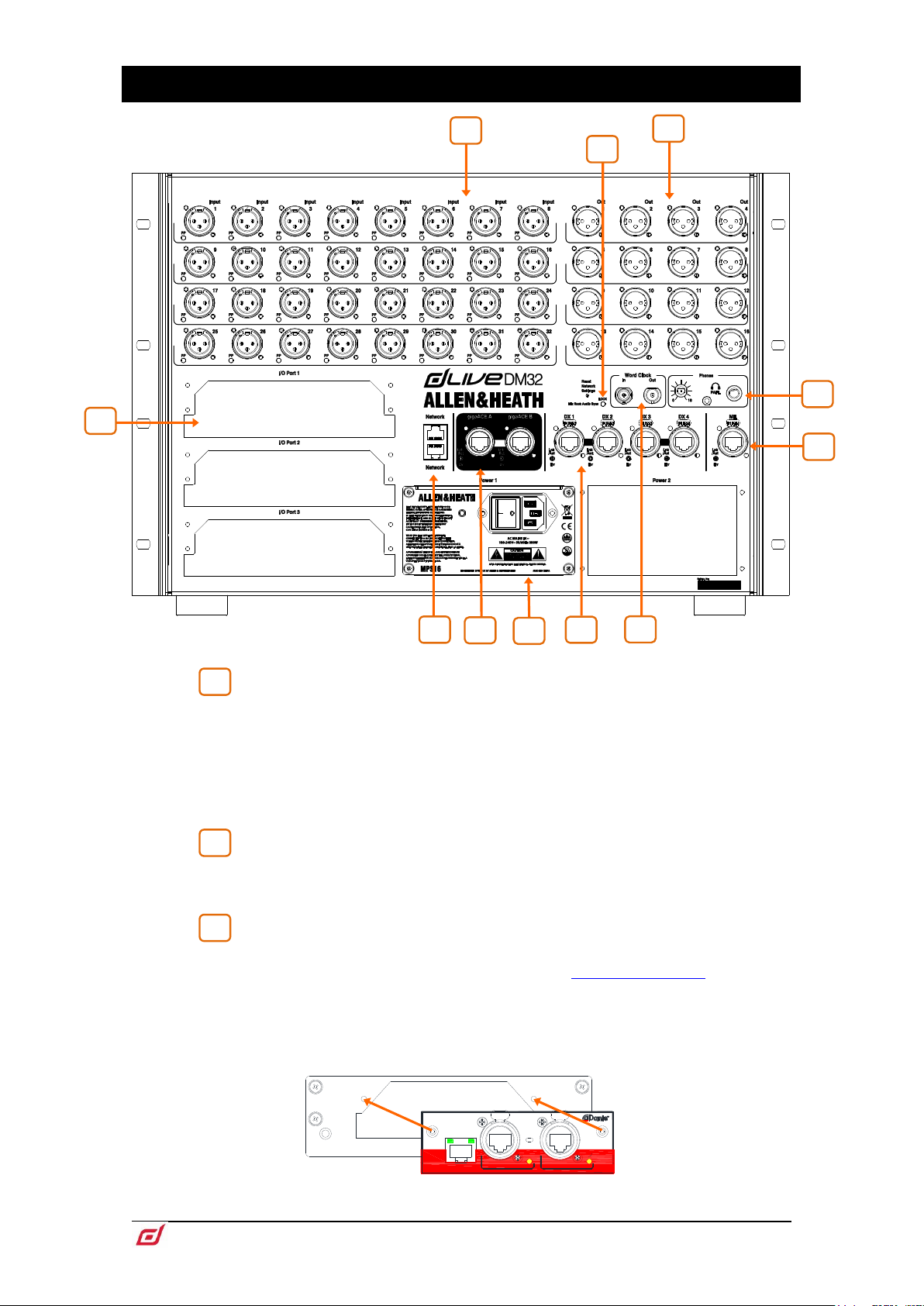
MixRack Getting Started Guide
8
AP9985 Issue 1
3. Rear Panel
Control Network
Secondary
ALLEN
Primary
Lnk/ActLnk/Act
GigE
Lnk/Act
HEATH
&
1
2
3
10
3
2
1
7
5 6 4
11
8
9
Mic/Line inputs - Recallable preamps for balanced or unbalanced
microphone and line level signals. Gain, Pad and 48V are digitally controlled within
the preamp.
The PP indicator lights up when phantom power voltage is detected at the socket,
whether internally or externally sourced.
Any socket can be patched to any Input Channel using the I/O or Processing /
Preamp screen.
Line outputs – Line level, balanced XLR outputs. Nominal level +4dBu. The
outputs are relay protected to prevent power on or off thumps.
Signals can be patched to any output socket using the I/O screen.
I/O Ports – 3x audio interface ports 128x128 channels each, independently
assigned. Fit one of the option cards available for system expansion, digital mic
splitting, recording or distributed audio networking. Refer to www.allen-heath.com for
a list of available option cards.
iLive / GLD option cards (M-Dante, M-Waves, M-ES-V2, M-ACE, M-MADI) can be
used with dLive when fitted with the M-DL-ADAPT ‘letter-box’ adapter. This
provides a 64x64 48kHz interface with built-in Sample Rate Conversion.
Use the I/O screen to patch signals from or to the I/O Ports.
Page 9

MixRack Getting Started Guide
9
AP9985 Issue 1
Network –2x RJ45 Gigabit Ethernet ports. Connect a laptop or a wireless
4
5
6
7
8
9
10
11
router to use with dLive Editor or iOS apps. All devices on the network must have
compatible IP addresses.
A recessed switch lets you reset the network settings to factory default. To reset,
turn the MixRack off, insert a pointed object to press and hold the switch whilst
turning the MixRack back on. Hold the switch in for at least 15 seconds.
gigaACE link – MixRack to Surface link over Gigabit Ethernet (IEEE 802.3
Layer 2 compliant). A single Cat5e (or higher) cable carries bidirectional 96kHz audio
and control. Use two cables for redundancy – the system will seamlessly switch cable
in case of failures, without any audio dropout.
DX links – Dual redundant EtherCon ports for connection of up to 2 DX
expanders over Fast Ethernet (IEEE 802.3 Layer 2 compliant). A single Cat5e (or
higher) cable carries 32x32 channels of 96kHz audio and control. Connect the first
expander to DX1 & DX2, the second expander to DX3 & DX4.
Use the I/O screen to patch signals from or to the DX expanders.
ME - Dedicated EtherCon port for the Allen & Heath ME personal mixing
system. A single Cat5e (or higher) carries 40 channels of 48kHz audio, channel names
and stereo links. Connect a ME-1 mixer for daisy chaining or ME-U hub for power and
audio distribution.
Use the I/O screen to patch signals to the ME system.
Word Clock I/O - BNC connectors for syncing from an external audio clock
or providing a clock to other devices. Use the MixRack / Audio / Audio Sync screen
to select the clock source.
Audio Sync Lock – Indicates that the audio is sync locked to a valid clock
source. If this does not light up then check that the correct clock source is selected in
the MixRack / Audio / Audio Sync screen.
Phones - Standard 1/4” and 1/8” jack sockets and level control for the built-
in headphone amplifier. The output follows the PAFL selection.
Power Supply – Hot swappable power supply with mains IEC socket and
On/Off rocker switch. To remove or replace, loosen the 4 screws indicated below and
slide the PSU out of the slot.
dLive MixRacks ship with one PSU fitted. A second PSU can be fitted for
redundancy (part number MPS-16). Remove the 4 screws securing the blank panel
using a star Torx T8 screwdriver, slide the PSU into the slot, and tighten the 4
screws indicated above. The MixRack will automatically switch between the
supplies without interruption to the audio should one fail.
Heed the safety warnings printed on the panel.
Page 10

MixRack Getting Started Guide
10
AP9985 Issue 1
A plastic P-clip cable clamp is provided to secure the mains cable. Slot the cable in
1
2
3
1
2
3
or lock it in place using a star Torx T20 screwdriver to refit the clamp around the cable.
4. Front Panel
Fan – Ultra-quiet fan. Make sure the ventilation opening is not obstructed.
Kensington Lock - A slot for fitting standard Kensington anti-theft security
devices.
Status indicators – Power ON indicators for the 2 power supplies. The
Ready indicator lights up when the output sockets are ready to pass audio after power
up.
Page 11

MixRack Getting Started Guide
11
AP9985 Issue 1
5. Connect and power up
Switch on the MixRack. It takes around 15s for the mix engine to start passing audio. You should hear the
relays click as they connect the outputs once the boot-up is completed. The Ready indicator on the front
panel will light up at this point.
5.1 Surface connection
Plug a touring grade CAT5e (or higher specification) cable up to 100m long between the dLive Surface and
MixRack gigaACE ports. Use two cables for redundancy.
Refer to www.allen-heath.com for cable requirements, recommendations, and a list
of CAT5 cables available to order.
Switch on the Surface. The gigaACE Lnk/Err indicators flash at a steady rate when the link is established.
The red error indicator lights if a communication error is detected. Check that the cables are correctly
plugged in and are not faulty.
It takes around 30s for the Surface to take control and the touchscreen to be responsive.
5.2 Expander connection
Plug a touring grade CAT5e (or higher specification) cable up to 100m long between the DX Expander and
MixRack DX ports. Use two cables for redundancy.
Refer to www.allen-heath.com for cable requirements, recommendations, and a list
of CAT5 cables available to order.
Switch on the DX Expander. The DX port Lnk/Err indicators flash at a steady rate when the link is
established. The red error indicator lights if a communication error is detected. Check that the cables are
correctly plugged in and are not faulty.
Page 12

MixRack Getting Started Guide
12
AP9985 Issue 1
5.3 ME system connection
Plug a touring grade CAT5e (or higher specification) cable up to 100m long between the MixRack ME port
and the ME-1 or ME-U.
Refer to www.allen-heath.com for cable requirements, recommendations, and a list
of CAT5 cables available to order.
5.4 Connect a laptop or wireless router
Connect a laptop, router or access point to either of the Network ports to use with dLive Editor or iOS apps.
Read the Release Notes and Help Files accompanying the software or apps for further information.
dLive communicates over TCP/IP. All devices on the network including the MixRack
and Surface must have compatible IP addresses. Factory defaults are:
MixRack 192.168.1.70
Surface 192.168.1.71
Subnet Mask 255.255.255.0
Gateway 192.168.1.254
For direct, wired laptop connections, set your laptop to a static, compatible IP
address, for example 192.168.1.10.
For wireless connections, set your router / access point to a compatible IP address,
for example 192.168.1.254, and its DHCP range to a compatible range of addresses,
for example 192.168.1.100 to 192.168.1.200. Set any wireless laptop or mobile device
to DHCP / ‘obtain an IP address automatically’.
Page 13

MixRack Getting Started Guide
13
AP9985 Issue 1
6. Dimensions
482.60mm/19"
380.00mm/15"
434.00mm/17.1"
220.00mm/8.7"
4.00mm/0.16"
24.00mm/0.9"
A
15.00mm/12.8"
24.00mm/0.9"
442.00mm/17.4"
A
DM32 - 310mm/12.2"
DM48 - 354mm/13.9"
DM64 - 443mm/17.4"
313.00mm/12.3"
70.00mm/2.8"
Page 14

MixRack Getting Started Guide
14
AP9985 Issue 1
7. Technical specs
Inputs
System
Mic/Line XLR Inputs
Balanced XLR, +48V phantom power
Measured balanced XLR in to XLR out, 20-20kHz, minimum Gain,
Pad out, signal @ 0dB (meter)
Mic/Line Preamp
Fully recallable
Dynamic Range
110dB
Input Sensitivity
-60 to +15dBu
System Signal to Noise
-92dB
Analogue Gain
+5 to +60dB, 1dB steps
Frequency Response
20Hz - 30kHz +0/-0.8dB
Pad
-20dB Active PAD
THD+N (analogue in to
out)
0.0015% @ +16dBu output, 1kHz
0dB gain
Maximum Input Level
+30dBu (PAD in)
Headroom
+18dB
Input Impedance
>4kΩ (Pad out), >10kΩ (Pad in)
Internal operating Level
0dBu
Mic EIN
-127dB with 150Ω source
dBFS Alignment
+18dBu = 0dBFS (+22dBu at XLR
output)
Phantom Power
indication
Per socket, internal or external
phantom power sensing, triggered at
24V
Meter Calibration
0dB meter = -18dBFS (+4dBu at
XLR out)
Outputs
Meter Peak indication
-3dBFS (+19dBu at XLR out)
Analogue XLR Outputs
Balanced, Relay protected
Sampling Rate
96kHz +/- 20 PPM
Output Impedance
<75Ω
ADC
24-bit Delta-Sigma
Nominal Output
+4dBu = 0dB meter reading
DAC
24-bit Delta-Sigma
Maximum Output Level
+22dBu
Residual Output Noise
-92dBu (muted, 20-20kHz)
Latency
<0.6 ms (MixRack XLR in to XLR out,
Input to Mix)
-90dBu (muted, 20-40kHz)
+ 5 samples, Surface to Mixrack
(GigaACE hop)
+ 8 samples, DX32 to Mixrack (DX
hop)
Dimensions and
Weights
Width x Depth x Height x Weight
Operating Temperature
Range
0 deg C to 35 deg C (32 deg F to 95
deg F)
DM32
482.6 x 313 x 325 mm (19"x 12.3"x
12.8") x 15kg (33lbs)
Mains Power (MPS16)
100-240V AC, 47-63Hz, 300W max
DM48
482.6 x 313 x 369 mm (19"x 12.3"x
14.5") x 17.5kg (39lbs)
DM64
482.6 x 313 x 458 mm (19"x 12.3"x
18") x 21kg (46lbs)
Boxed
DM32
590 x 420 x 470 mm (23.2"x 16.5"x
18.5") x 17.5kg (38.6lbs)
DM48
590 x 420 x 510 mm (23.2"x 16.5"x
20.1") x 20kg (44.1lbs)
DM64
590 x 420 x 585 mm (23.2"x 16.5"x
23") x 24kg (52.9lbs)
