Page 1
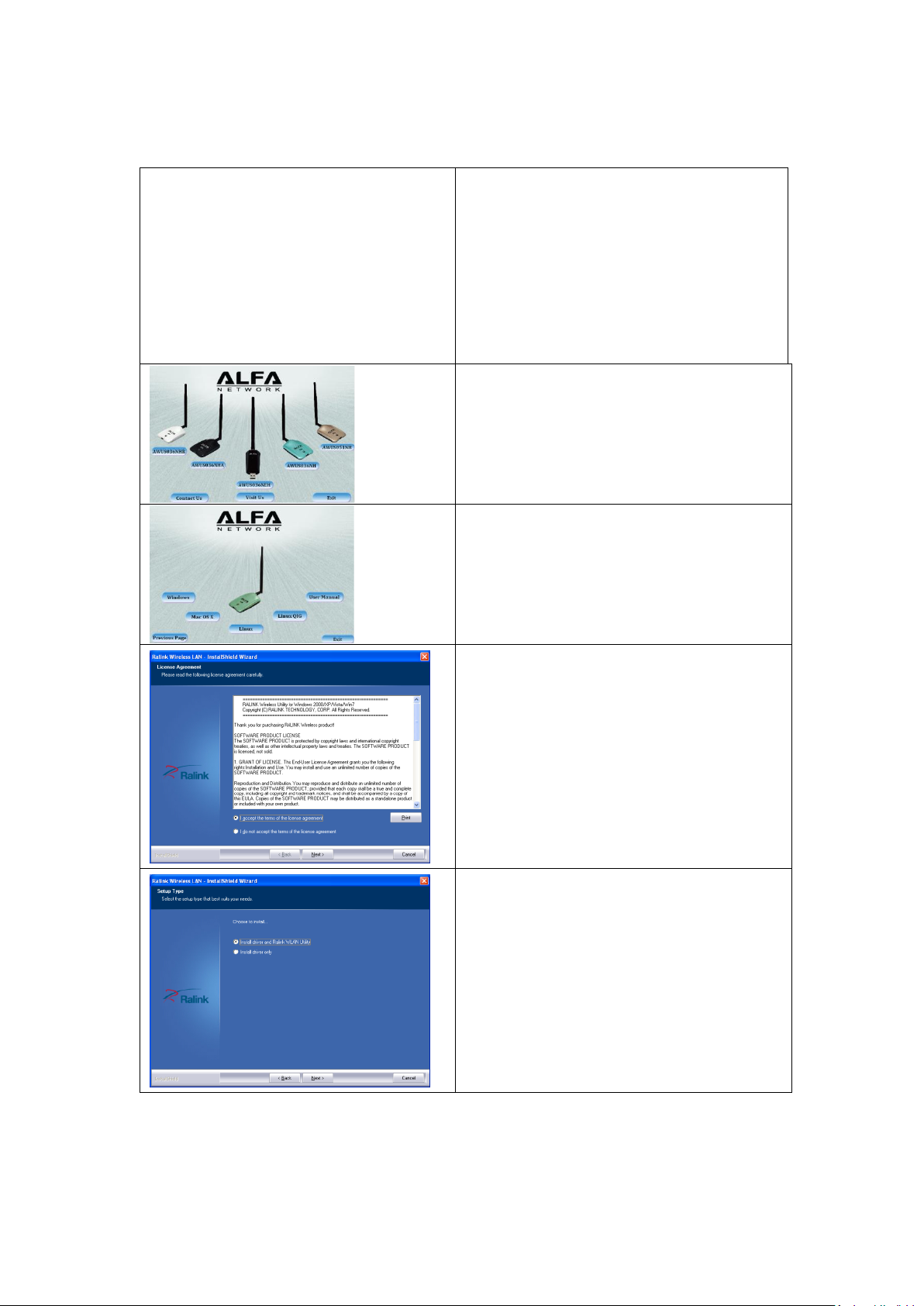
Insert the supplied CD into your
computer’s disk drive. The setup program
should start automatically after a few
seconds. If instruction does not appear,
locate and double-click the setup.exe file
on the CD.
When the 1st title screen appears, click
“AWUS036NH” then on the following
screen select the operating system your
computer is operating on.
Read the license agreement and choose “I
accept the terms of the license
agreement” and click Next
Choose “Install driver and Ralink WLAN
Utility” and click “Next”
036NH QIG
Page 2
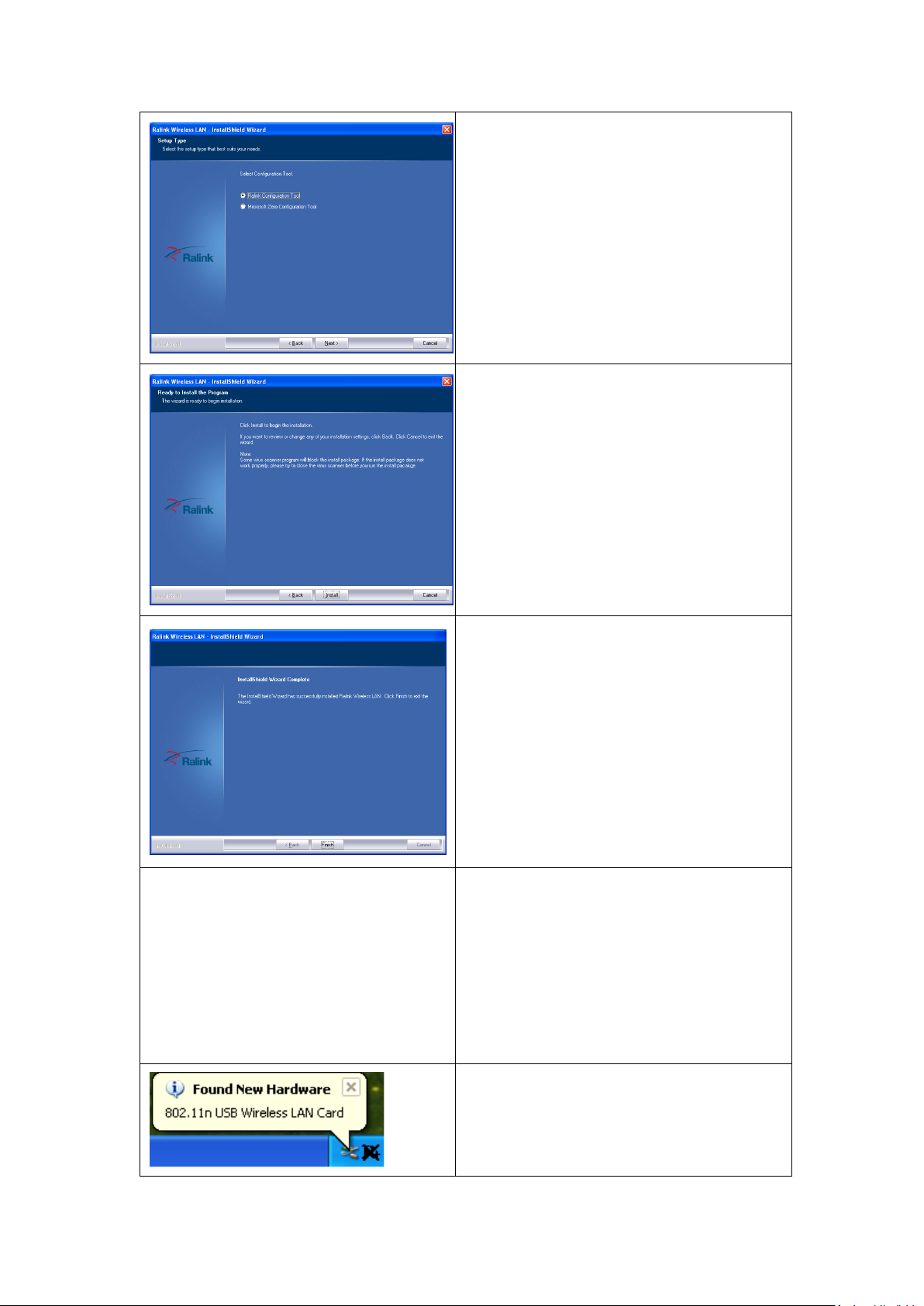
Choose “Ralink Configuration Tool” and
click “Next”
Click “Install” to continue.
Click “Finish” and the Utility will pop up
for Windows XP. (Choose “No, I will
restart my computer later” and click
“Finish” for Windows Vista)
Attach the antenna to the wireless
adapter and plug in the USB cable to
AWUS036NH. Insert the USB connector
into an available USB port, your computer
will then detect and activate the adapter
automatically. Do Not remove the CD
from the computer
Found New Hardware pops up from the
utility bar
Page 3

Select your target network and click
“Connect”
Insert the network security key and click
“OK”
You will see symbol in front of the name
of the network, it means you have
successfully connected to your wireless
network.
