Page 1

ALESIS
AI-2
Reference Manual
Page 2

TABLE OF CONTENTS
.
CHAPTER 1: INTRODUCTION
1.0 ABOUT AI-2............................................................................. 1
1.1 IMPORTANT NOTES ABOUT THIS MANUAL....................... 3
1.2 OVERVIEW OF MAIN FUNCTIONS........................................ 3
1.2A Multiple Control Methods.................................................. 3
1.2B Control of ADAT Functions............................................... 3
1.2C Reading and Saving Data ................................................ 4
1.2D Reference Select.............................................................. 5
1.2E Status LEDs and Messages ............................................. 5
1.2F Block Diagram .................................................................. 5
1.3 INPUT CONTROL MODES...................................................... 6
1.4 OUTPUT CONTROL MODES ................................................. 6
1.5 "ENGAGED" VS. "DISENGAGED" TAPES ........................... 7
CHAPTER 2: INSTALLATION
2.0 POWER CONNECTION .......................................................... 8
2.1 CONFIGURATION SWITCH.................................................... 8
2.2 REFERENCE CONNECTION.................................................. 9
2.2A RDR IN ............................................................................. 9
2.2B W/C IN.............................................................................. 9
2.2C VID IN............................................................................... 9
2.3 CONTROL CONNECTION .................................................... 10
2.3A EDITOR .......................................................................... 10
2.3B LYNX-2/MICRO LYNX.................................................... 10
2.3C MIDI IN ........................................................................... 10
2.3D MIDI OUT ....................................................................... 11
2.4 BRC CONNECTION .............................................................. 11
2.4A MIDI IN ........................................................................... 11
2.4B MIDI OUT ....................................................................... 11
2.4C MIDI THRU..................................................................... 11
2.4D GEN OUT ....................................................................... 11
2.4E W/C OUT........................................................................ 12
2.5 ADAT CONNECTION ............................................................ 12
2.5A SYNC OUT..................................................................... 12
CHAPTER 3: APPLICATIONS
3.0 AI-2 INTERFACING ............................................................... 14
3.1 INTERFACING TO ONE OR MORE ADAT'S ....................... 15
3.2 INTERFACING TO THE BRC................................................ 16
3.3 INTERFACING TO A VIDEO EDITOR ................................. . 17
3.4 INTERFACING TO THE LYNX-2 OR MICRO LYNX............. 18
3.5 TIME CODE CHASE INTERFACE ........................................ 20
3.6 EXTERNAL MIDI INTERFACING MIDI MACHINE CONTROL ........................
3.7 DIGITAL TRANSFER WITH THE AI-1 .................................. 22
21
Page 3

CHAPTER 4: GETTING STARTED
4.0 POWER ON PROCEDURE ................................................... 24
4.1 ADAT ID NUMBERS.............................................................. 25
4.2 AI-2 CONFIGURATION .......................................................... 25
4.2A Time Code and Sample Rates ....................................... 26
4.3 SETTING THE SYSTEM REFERENCE ................................ 27
4.4 TIME CODE CHASE OPERATION ....................................... 27
4.5 SETTING AN OFFSET .......................................................... 28
4.6 TRIM AN OFFSET ................................................................. 29
4.7 USING CUE TIMES ............................................................... 29
4.8 SAVING TO TAPE ................................................................. 30
4.9 CUSTOMIZING THE SETUP ................................................. 30
4.10 RESET THE AI-2 ................................................................. 30
CHAPTER 5: OPERATIONAL FEATURES
5.0 MODES OF OPERATION...................................................... 31
5.1 NORMAL MODE.................................................................... 31
5.2 SET/HOLD MODE ................................................................. 34
5.3 COMMAND MODE ................................................................ 35
5.3A Method for Actioning Destructive Functions................... 35
5.3B Save To Tape ................................................................. 35
5.3C Read Tape...................................................................... 36
5.3D Clear Header.................................................................. 36
5.3E Abort Data Read or Save ................................................ 36
5.3F Read SysEx .................................................................... 36
5.3G Save SysEx.................................................................... 36
5.4 SETUP MODE ....................................................................... 37
5.5 SAVING TO TAPE ................................................................. 38
5.6 READING FROM TAPE ........................................................ 38
5.7 AI-2 DEFAULTS .................................................................... 38
5.8 LONGITUDINAL TIME CODE (LTC)..................................... 39
5.9 MIDI TIME CODE (MTC)........................................................ 40
5.10 TIME CODE AND SAMPLE CLOCKS ................................. 40
5.11 SYSTEM REFERENCES ..................................................... 41
5.11A External Word Clock Reference ................................... 42
5.11B Lynx Reference ............................................................ 42
5.11C Video Reference........................................................... 42
5.11D Internal Fixed................................................................ 42
5.11E Internal Variable ........................................................... 43
5.11F Reader Input ................................................................. 43
5.12 SAMPLE CLOCK RATES ................................................... 43
CHAPTER 6: FEATURES AND CONTROLS
6.0 FRONT PANEL...................................................................... 44
6.1 POWER SWITCH................................................................... 44
6.2 FRONT PANEL LEDS ........................................................... 44
6.3 DISPLAY................................................................................ 46
6.3A Tape Motion Status ........................................................ 46
6.4 FRONT PANEL KEYS ........................................................... 47
Page 4

6.4A Normal Operation ........................................................... 47
6.4B Setup Operation .............................................................. 48
6.4C Set/Hold Operation......................................................... 49
6.5 SETUP MENUS AND FUNCTIONS ...................................... 50
6.5A ADAT Menu .................................................................... 50
6.5B Commands Menu ........................................................... 51
6.5C Control Menu.................................................................. 52
6.5D Cue Menu....................................................................... 53
6.5E MIDI Menu...................................................................... 55
6.5F Reference Menu ............................................................. 56
6.5G Status Menu................................................................... 58
6.5H System Menu ................................................................. 58
6.5I Tracks Menu .................................................................... 59
CHAPTER 7: ADVANCED FEATURES
7.0 ADAT DIGITAL INPUT .......................................................... 61
7.1 AI-2 DISPLAY INFORMATION.............................................. 61
7.1A Time Code and Position Error Displays.......................... 61
7.1B Time Code Number Differences..................................... 62
7.2 ALL SAFE.............................................................................. 62
7.3 MIDI INTERFACING .............................................................. 62
7.3A MIDI Time Code ............................................................. 62
7.3B BRC Control Feed Through............................................ 63
7.3C MIDI SysEx .................................................................... 63
7.4 REAR PANEL CONFIGURATION DIP SWITCHES.............. 64
7.5 EXT WORD CLOCK .............................................................. 65
7.6 INTERNAL VARI REFERENCE ............................................ 65
7.7 GENERAL INFORMATION ................................................... 65
7.7A Tape Header Information ............................................... 65
7.7B Offline ............................................................................. 66
7.7C Assemble mode.............................................................. 66
Page 5

CHAPTER 8: APPENDICES
8.0 APPENDIX 1: SPECIFICATIONS......................................... 67
8.0A Operating Codes ............................................................ 67
8.0B Reference Sources......................................................... 67
8.0C Time Code Reader......................................................... 67
8.0D ADAT Synchronizer........................................................ 68
8.0E Control............................................................................ 68
8.0F Front Panel ..................................................................... 68
8.0G Electrical......................................................................... 68
8.0H Interconnections............................................................. 69
8.0I Option Cards.................................................................... 69
8.0J Mechanical...................................................................... 69
8.1 APPENDIX 2: INTERFACE INFORMATION........................ 70
8.1A Sony Editor Constants.................................................... 70
8.1B Lynx Interface ................................................................. 71
8.1C External video................................................................. 71
8.1D External Word Clock....................................................... 72
8.1E Internal Word Clock ........................................................ 72
8.2 APPENDIX 3: MAINTENANCE/ ........................................... 73
8.2A Cleaning ......................................................................... 73
8.2B Maintenance................................................................... 73
8.2C Servicing......................................................................... 73
8.3 APPENDIX 4: TROUBLESHOOTING ................................... 74
8.3A Tape Status Messages................................................... 76
8.3B System Status Messages ............................................... 77
8.3C Warnings ........................................................................ 79
8.4 GLOSSARY ........................................................................... 81
8.5 FCC NOTICE ......................................................................... 86
Page 6

CHAPTER 1: INTRODUCTION
1.0 ABOUT AI-2
The AI-2 is an extremely flexible and powerful interface device for
the ALESIS ADAT 8-track digital audio tape recorder. The AI-2 is
designed and manufactured for ALESIS by TimeLine, the world
leader in machine control and synchronization systems.
The AI-2 provides a universal ADAT control interface allowing a
bank of ADAT recorders to be controlled from a video editor, a tape
machine synchronizer system or in time code chase.
The AI-2 supports four primary input control and two output control
modes. The input control modes provide an interface to external
controllers, while the output modes allow control of up to 16 ADAT
recorders, with or without the Alesis BRC Remote Control.
• Sample Accurate Syncing Capabilities. Using ADAT's
exclusive Proprietary Synchronization interface, the AI-2 can
control up to 16 ADAT's, for a total of 128 tracks, and lock them
together in perfect synchronization with other time code
controlled devices.
• Easy And Familiar Front Panel Controls. The AI-2 is fitted
with a Liquid Crystal Display (LCD), 6 keys and a bank of status
LED's. The keys are used to setup AI-2 system operation
parameters, to select display information and to edit and control
AI-2 functions. The 8 LEDs give constant control and communication status, indicating correct operation. The AI-2 controls
have been designed to be quick and simple to use and will be
familiar to all studio operators.
• Simple Installation. AI-2 installation is extremely simple, the
AI-2 is a 1 Unit high product which is designed to fit into an
industry standard 19" wide rack. All interface connections are
made with standard connectors and the AC supply is a convenient wall mounting transformer. Connection to the AI-2 in its
basic form is accomplished by a 9-pin sync cable, which connects to the first ADAT in the system and a cable to the selected
controller. Successive ADATs are connected in turn -- sync out
to sync in -- using the same 9-pin style connector. When the
AI-2 is turned on, it automatically becomes the system master
and assigns each ADAT an identification number (ID) from first
to last, in the chain. The AI-2 then checks to see which
machines have tapes installed and automatically locates the
slave ADAT tapes to the master position.
1
Page 7

• Storage of Setups. The AI-2 can read and write setup informa-
tion to the beginning of each ADAT tape, for later retrieval. This
information (tape table of contents) is in the same format as the
ALESIS BRC information. The AI-2 can read existing BRC
information from the tape and will use only the data that it
requires. The AI-2 intelligently handles all the existing tape
header data so that it can be restored to tape non-destructively.
AI-2 information saved to a new tape can also be used by a
BRC in future sessions.
• Editor and Synchronizer Control. The AI-2 permits ADAT
tape recorders to be directly controlled from a video editor using
SONY protocol or to be integrated into a TimeLine machine
control system. The AI-2 ensures a transparent interface to the
controller and provides features such as editor track mapping.
• Time Code Chase. The AI-2 has a built in broadband time
code reader and chase unit. The AI-2 will follow SMPTE or
EBU time code that is fed into the reader input.
• Time Code and MIDI. The AI-2 generates Longitudinal time
code and MIDI time code based on the ADAT’s position. The
time code generated can be 30, DF, 25 or 24 frame code with
30 and DF being generated at a frame rate of either 30 or
29.97 fps (frames per second). The AI-2 generator is user
selectable to run in Play, Stop and Wind transport modes.
• Selectable Sample Clock Rates. The AI-2 will lock the ADATs
to either internal or external digital audio word clocks. When the
AI-2 is generating the ADAT sample clock, a nominal sample
rate of 48 KHz, 47.952 KHz, 44.1 KHz or 44.056 KHz can be
selected by the user. When a sample rate other than 48 KHz is
selected, the AI-2 takes care of the frame rate conversions, so
the controlling device always sees time code at the correct rate.
The AI-2 even includes a variable sample clock option so the
ADATs can be run in varispeed if required.
2
Page 8
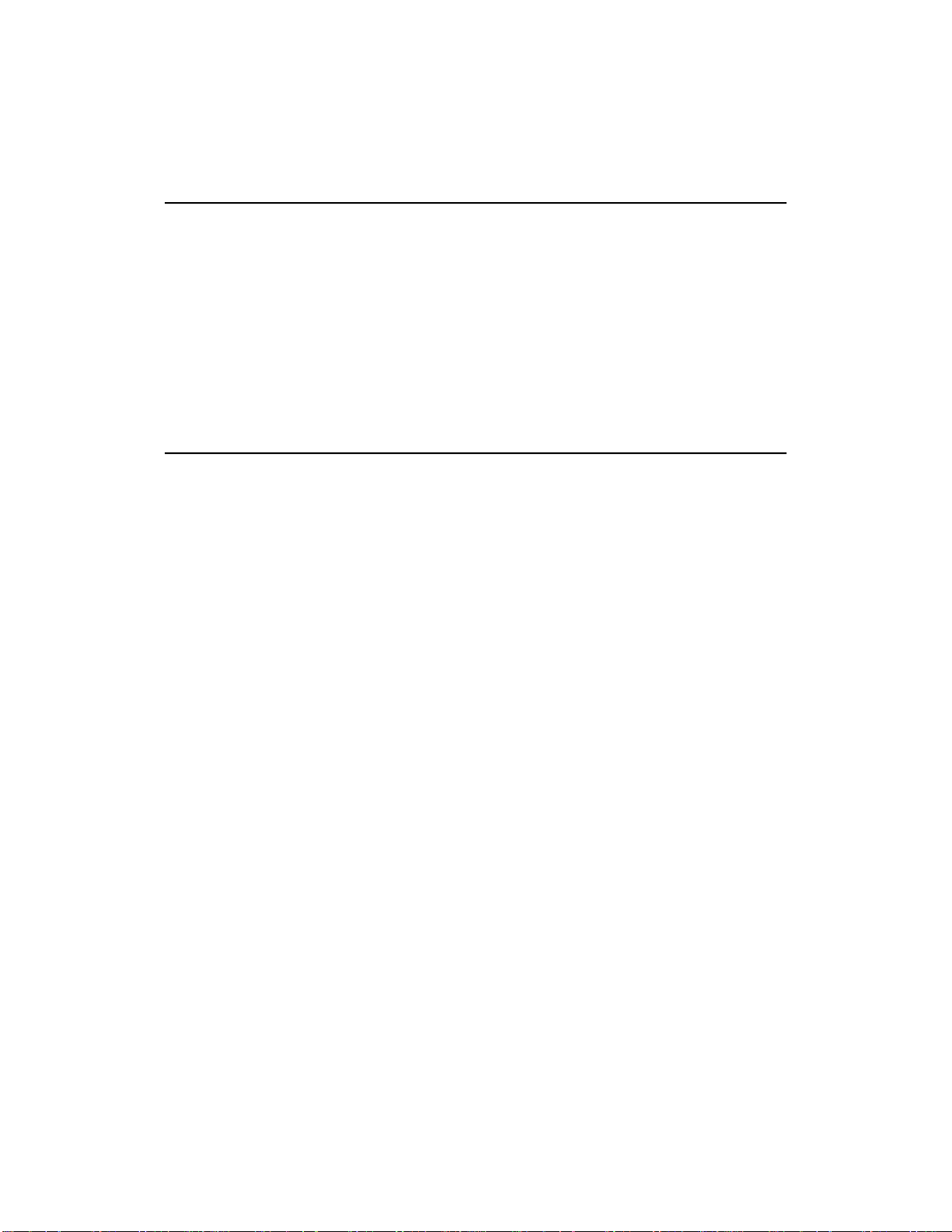
1.1 IMPORTANT NOTES ABOUT THIS
MANUAL
The AI-2 is an extremely easy to use interface, and has been
designed to automatically configure, depending on the control
signals that are detected. Although it is possible and extremely
tempting to just plug in and start working, we strongly urge that you
read the chapter, Getting Started in this manual, and the sections
on Formatting in the ADAT Reference manual before you start
using the AI-2. At a later date we recommend that you read the
entire manual to acquaint yourself with the many AI-2 features that
you'll only discover by reading the manual.
1.2 OVERVIEW OF MAIN FUNCTIONS
The AI-2 is an extremely complex and sophisticated interface that
has been designed to handle the demands of multitrack studio
recording and the post production process. Here is a brief rundown
of the AI-2’s main functions.
1.2A Multiple Control Methods
The AI-2 allows multiple ADAT transports to be operated by a
number of external controls or synchronization devices. The AI-2’s
Control menu lets you select the controller, or if set to AUTO, will
detect which controllers are connected and communicating and
automatically switch. The AI-2 also allows simultaneous communication with a MIDI sequencer or controlling device.
1.2B Control of ADAT Functions
The AI-2 lets an external controller take control of many of the
ADAT functions. All basic transport functions, including Digital
input, All input and Auto input, can be controlled from the
AI-2. The AI-2 also allows remote control of all 128 possible Track
enables and when used with a video editor the AI-2 TRACKS menu
provides comprehensive track mapping functions.
3
Page 9

V
IDEO
R
AI-
EFERENCE
EXT WORD
CLOCK
ALESIS AI-2
MULTIPURPOSE AUDIO/VIDEO
SYNCHRONIZATION INTERFACE
BY
VIDEO EDITOR
SETUP
MENU
SET/HOLD
Optional-See Section 3.2
ALESIS BRC
MIDI
Time
Code
Word
Clock
CAPTURE
STORE
LAST
NEXT
SAVE
ONLINE
DOWN
UP
CLEAR
MMCONLINE LTCREFNON STD BRC/ADAT CONTROLLOCKDISPLAY
POWER
Chase
MIDITime Code
When using BRC with
Control
AUDIO OR VIDEO
TRANSPORT
TRANSPORT
REC
30
LTC
REH
DF
VITC
LOCK
25
SER
RESOLVE
PILOT
TACH
ONLINE
HMLRMT BWL VARI
24
FILM VITC
SPEED
MIDI COMPUTER
GENERATOR
29.97
INT
JAM TC
GEN
RDR
SYNC PT
OFFSET
ERR
VID
30
JAM UB
AUX
DF
TACH
MAINS
25
N/STD
RDR
ON
24
GEN
422
VSO
Sync connection is from
BRC to ADATs
TIMELINE SYNCHRONIZER
MASTER ADAT SLAVE ADAT
REWIND FAST FWD STOP PLAY RECORD EJECTPOWER 12345678
Sync In Sync Out
Sync Out Sync In
REWIND FAST FWD STOP PLAY RECORD EJECTPOWER 12345678
AI2022A
1.2C Reading and Saving Data
The AI-2 can read and save session data to the ADAT tape header
or to external MIDI devices. This means that each time a new
ADAT tape is put in the machine the AI-2 will be able to read all the
associated Cue or Song times and you will be able to synchronize
the tapes, effortlessly.
1.2D Reference Select
4
Page 10
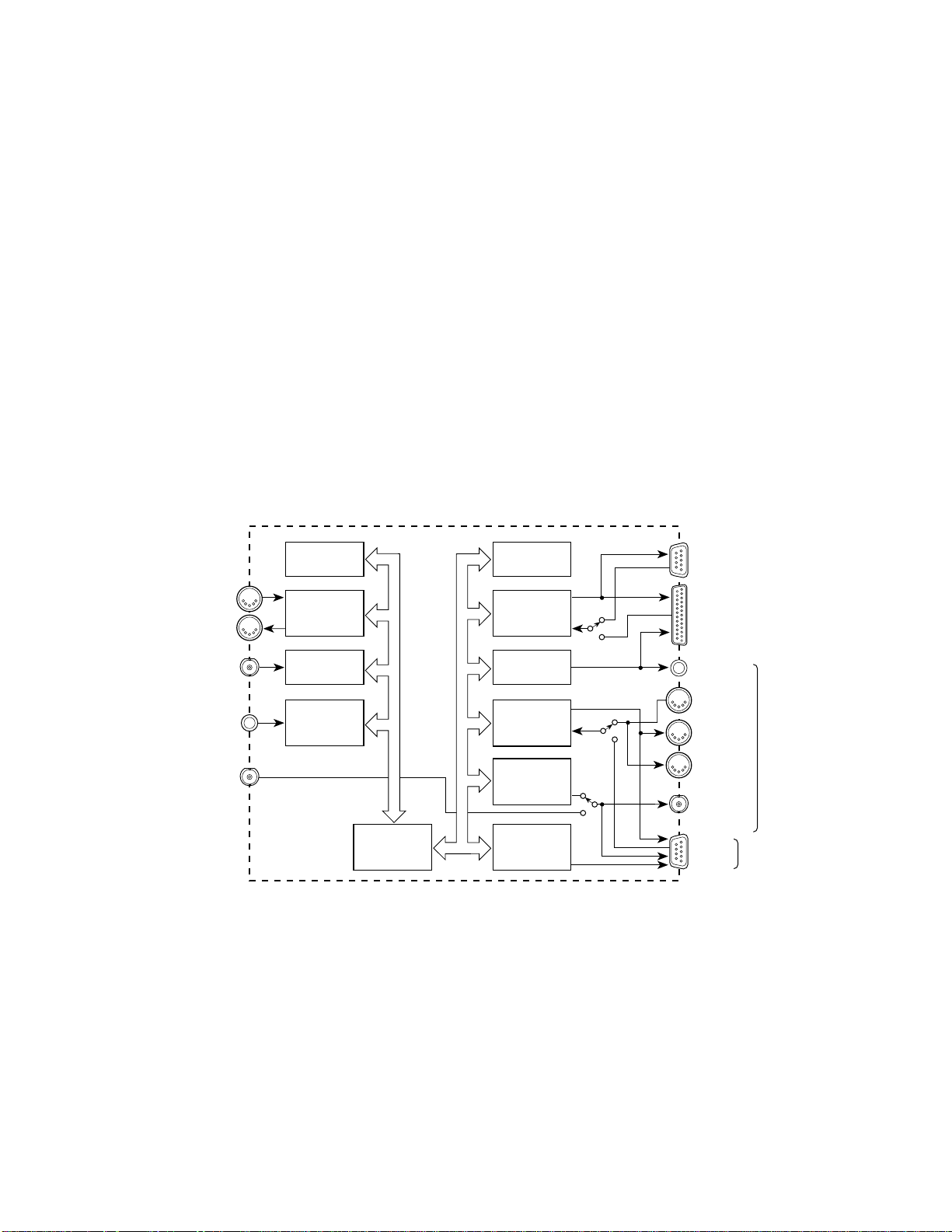
The AI-2 has comprehensive reference select options, which have
C
been structured to accommodate any possible combination of
reference source, time code and sample rate. Each of the variables
can be set in the REFERENCE menu. The AI-2 effortlessly handles
the conversions and controls the ADAT at the correct speed.
1.2E Status LEDs and Messages
The AI-2 front panel has eight LEDs that constantly indicate system
status. In addition these LEDs are programmed to flash and warn
the operator if there is a problem. The AI-2 also has a display
message system which gives tape status, system status and error
or warning messages when they occur
1.2F Block Diagram
The following AI-2 block diagram shows how the functional blocks
in the AI-2 and the physical connectors are related.
MIDI In
MIDI Out
(MTC)
Video
Input
RDR
Input
(LTC)
W/C
Input
(48K)
Config. Sw.
Inputs
Aux.
MIDI
Port
Video Sync
Detector
Wideband
Time Code
Reader
CPU
Front Panel
LED Status
RS422
Port
Time Code
Generator
ADAT
MIDI
Port
Sample
Clock
Generator
ADAT
Time Code
Generator
Editor
(SONY P2)
Lynx-2 /
Micro Lynx
Gen
Out
In
Out
Thru
W/C Out
(48K)
Sync
Out
ADAT
AI2001A
BR
5
Page 11
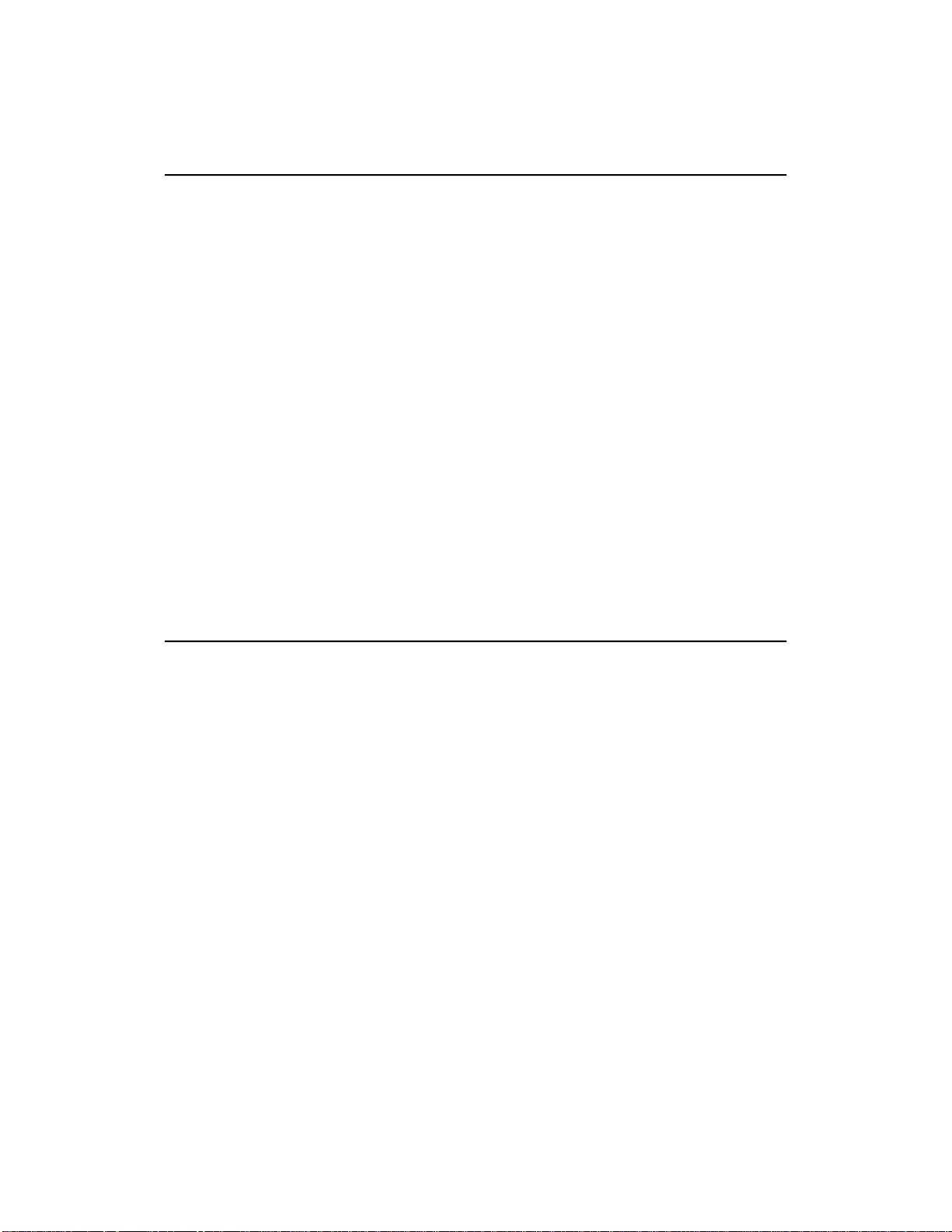
1.3 INPUT CONTROL MODES
The AI-2 can be controlled by one of four methods.
1. The AI-2 and the attached ADATs are controlled by a video
editor, or similar device, via a RS422 cable using standard Sony
protocols. The AI-2 emulates the functionality of the Sony PCM7030 digital audio tape recorder.
2. The AI-2 and the attached ADATs are controlled by a TimeLine
Lynx-2, Micro Lynx, or other synchronizer, using an interface
cable supplied by the synchronizer manufacturer. This cable
carries both control and time code information between the two
devices.
3. The AI-2 and the attached ADATs chase (follow) SMPTE or
EBU time code, which is fed into the AI-2's time code reader
input.
4. The AI-2 and the attached ADATs are controlled by MIDI
Machine Control (MMC) commands presented at the AI-2’s
Control MIDI Input.
1.4 OUTPUT CONTROL MODES
The AI-2 can control ADAT transports by one of two methods.
1. The AI-2 directly controls up to 16 ADAT recorders using the
proprietary Alesis daisy-chain cabling technique used when
multiple ADAT's are connected. The BRC Remote Control is
not used. The digital audio sample rate clock (word clock) for
the ADAT is generated by the AI-2.
2. The AI-2 controls the ALESIS BRC Remote Control, which is
then used to directly control up to 16 ADATs. The AI-2 controls
the BRC, using MIDI, word clock and time code signals.
6
Page 12
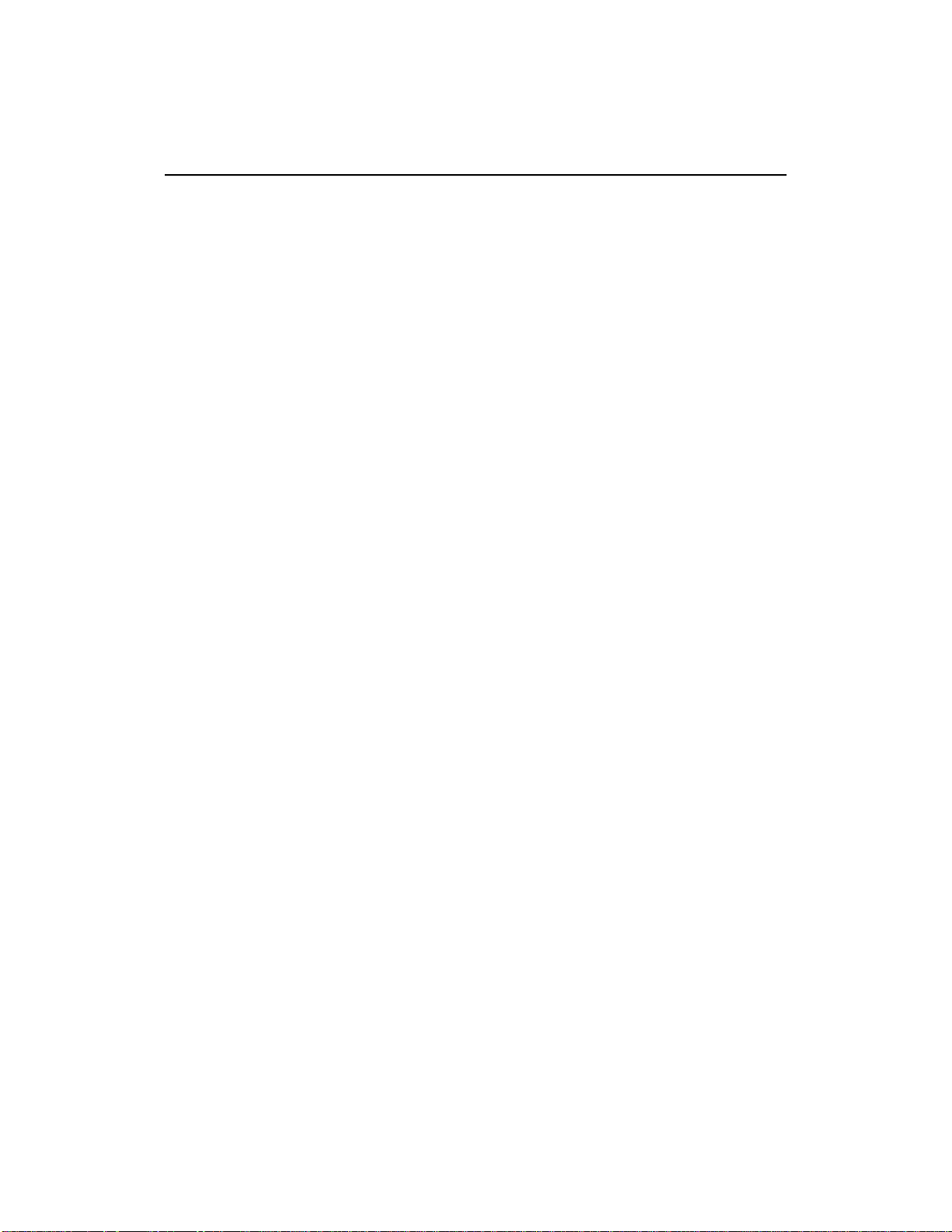
1.5 "ENGAGED" VS. "DISENGAGED" TAPES
Analog audio recorders typically move tape past the heads between
1-7/8 and 30 inches per second. Higher play speeds result in a
higher bandwidth, or the ability to record high-frequency signals on
tape.
ADAT digital audio signals require a much higher bandwidth than
analog audio. To provide the increased bandwidth required, the
ADAT uses a VHS mechanism, which has a head drum that rotates
at very high speeds and records the digital audio on diagonal tape
tracks. This has the same effect, as far as the head is concerned,
as moving the tape at a much faster speed.
With ADAT, the tape is "engaged" if the tape is not moving, but is in
contact with the rotating head. This allows the ADAT to go into
Play or Record, instantaneously. When the AI-2 puts the system
into Still or Stop, the head remains spinning and the tape is not
disengaged.
When the tape is "disengaged", the ADAT head stops rotating and
the tape moves away from the head -- to prolong both tape and
head life. If the tape is disengaged, the ADAT will take slightly
longer to go into Play or Record as the tape has to engage. This
type of transport operation is identical to the operation of a normal
video tape transport.
The AI-2 will disengage the ADAT tape if it receives an Allstop
command and will engage the tape on receiving any transport
command, including Stop. The ADAT transport will automatically
disengage the tape to minimize wear if no transport activity occurs
after a period of 4 minutes.
7
Page 13
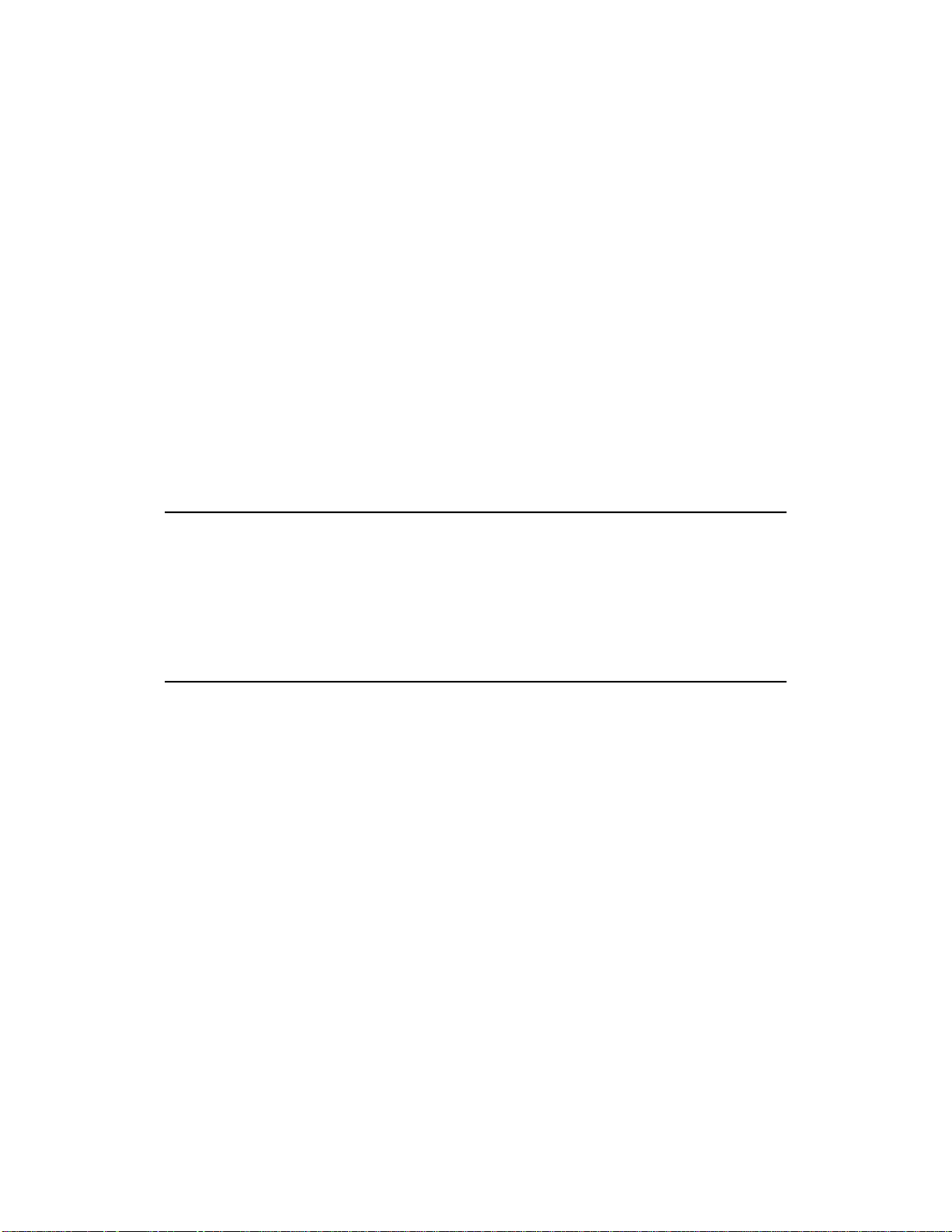
CHAPTER 2: INSTALLATION
The AI-2 is a 1 unit high 19" Rack mount device. We recommend
that you install the AI-2 in the same rack or close to the ADAT
transports, permitting connection to the first ADAT transport with a
standard ALESIS 9-pin sync cable. If it is not possible to locate the
AI-2 adjacent to the ADAT, then the sync cable should be kept as
short as possible because the cable carries a high frequency
sample clock signal (48.000 KHz) which will degrade over distance.
The AI-2 rear panel provides connectors for the system timing
reference, controllers, the BRC and the ADAT machine chain.
Hook up the wall mounting power supply and control cables and
power on the AI-2, check that the front panel LCD backlight
illuminates.
2.0 POWER CONNECTION
Power for the AI-2 is provided by a 10 volt AC, 7.5 VA wall
mounting transformer, connect the output from the transformer to
the 2.5 mm jack socket marked POWER. The AI-2 power input
circuitry is designed to accept 9-12V AC. It will also accept a
9-12V DC input voltage of either polarity.
2.1 CONFIGURATION SWITCH
Next to the power connector is an eight position dip switch, which is
used to configure default setups and the AI-2 MIDI IDs.
DS #1 25 Frame initialization default
DS #2 Extended play tape times
DS #3 Defeat power up sequence
DS #4 Enable Setup mode Read Only option
DS #5 Midi device ID#
DS #6 Midi device ID#
DS #7 Reserved
DS #8 Reserved
It is not necessary to alter any of these dip switches now, except
for dip switch one (DS #1), which is used to default the AI-2 for
25 Frame operation after a system ram clear. If you are using the
AI-2 in Europe or will always be working with EBU time code then
we suggest that you set dip switch one ON.
8
Page 14
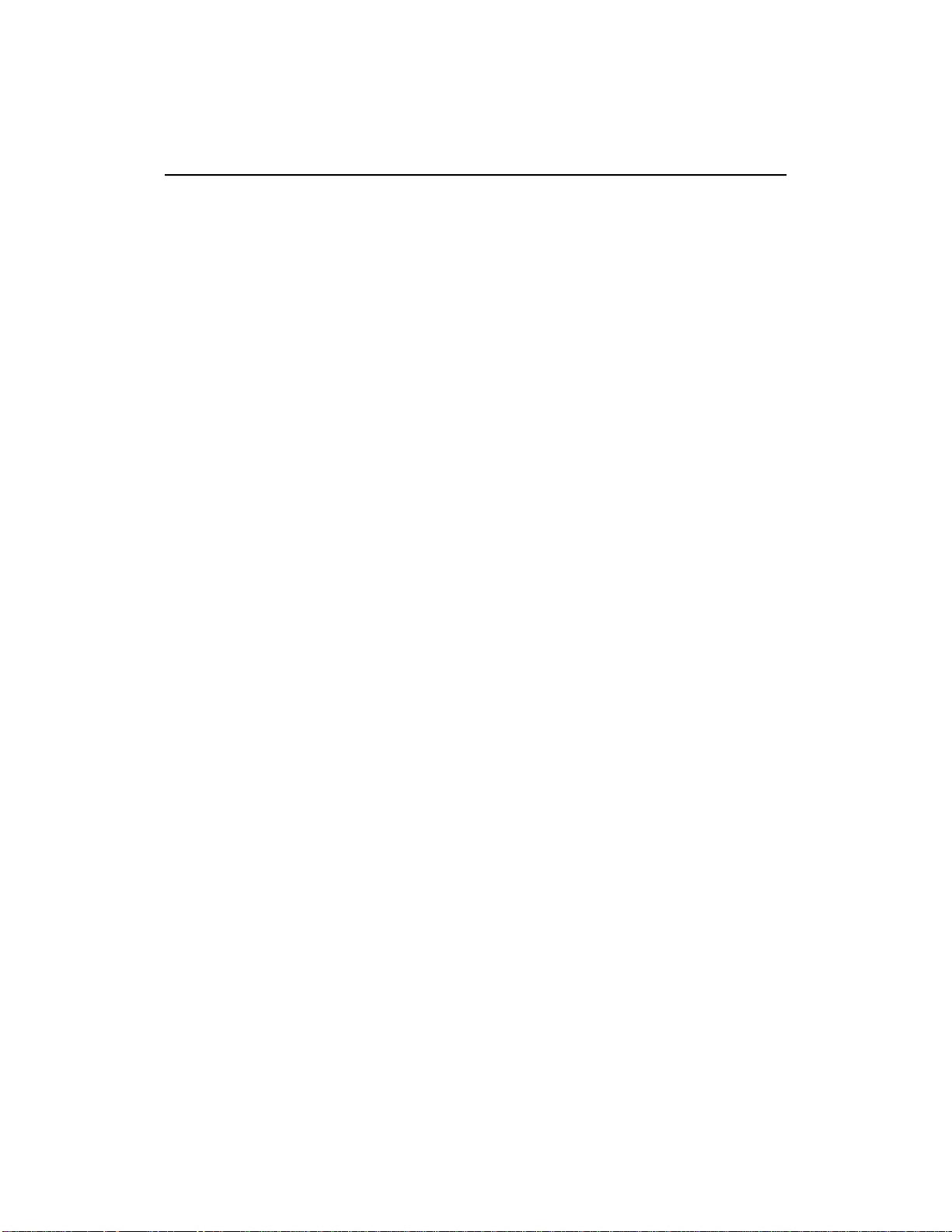
2.2 REFERENCE CONNECTION
The AI-2 reference connections are used to connect an external
speed reference. Connectors are provided for time code, word
clock and video signals. These signals are used to control the
speed the ADAT machines will run at when in Play.
2.2A RDR IN
The RDR IN connector is a 1/4" TRS jack. The reader input is
differential with an input impedance >10k ohms and an input range
of -20 to +10 dBm. Connect a Longitudinal Time Code (LTC) feed
to this input when it is required to resolve the speed of the system
to time code or use the AI-2 as a time code chase synchronizer for
the ADATs.
2.2B W/C IN
The W/C IN connector is a female BNC socket. The word clock
input is 5 volt TTL. Connect a word clock reference source to this
input when it is required to resolve the speed of the system to an
external digital sample rate signal (word clock). The AI-2 word
clock input range is greater than the ADAT control range of 40.363-
50.854 KHz. Input signals with a 50% duty cycle are
recommended.
2.2C VID IN
The VID IN connector is a female BNC socket. The video input is
single ended with an input impedance >2k ohms and an input signal
range of 0.5-8.0 Vpp. Connect a video signal to this input when it is
required to resolve the speed of the system to video sync. The
video input will accept properly terminated Black burst, Color bars
or Composite sync. We do not recommend connecting the output
of a video tape transport.
The AI-2 video in connector can also be used as a video output if
the TimeLine Video Sync Generator card (VSG) is fitted inside the
AI-2. The VSG, can be used to generate composite sync at black
level, which is locked to the ADAT system reference. This ability is
extremely useful when a video deck needs to be locked to an ADAT
system and for some reason it is not possible to lock the entire
system to external video sync.
9
Page 15
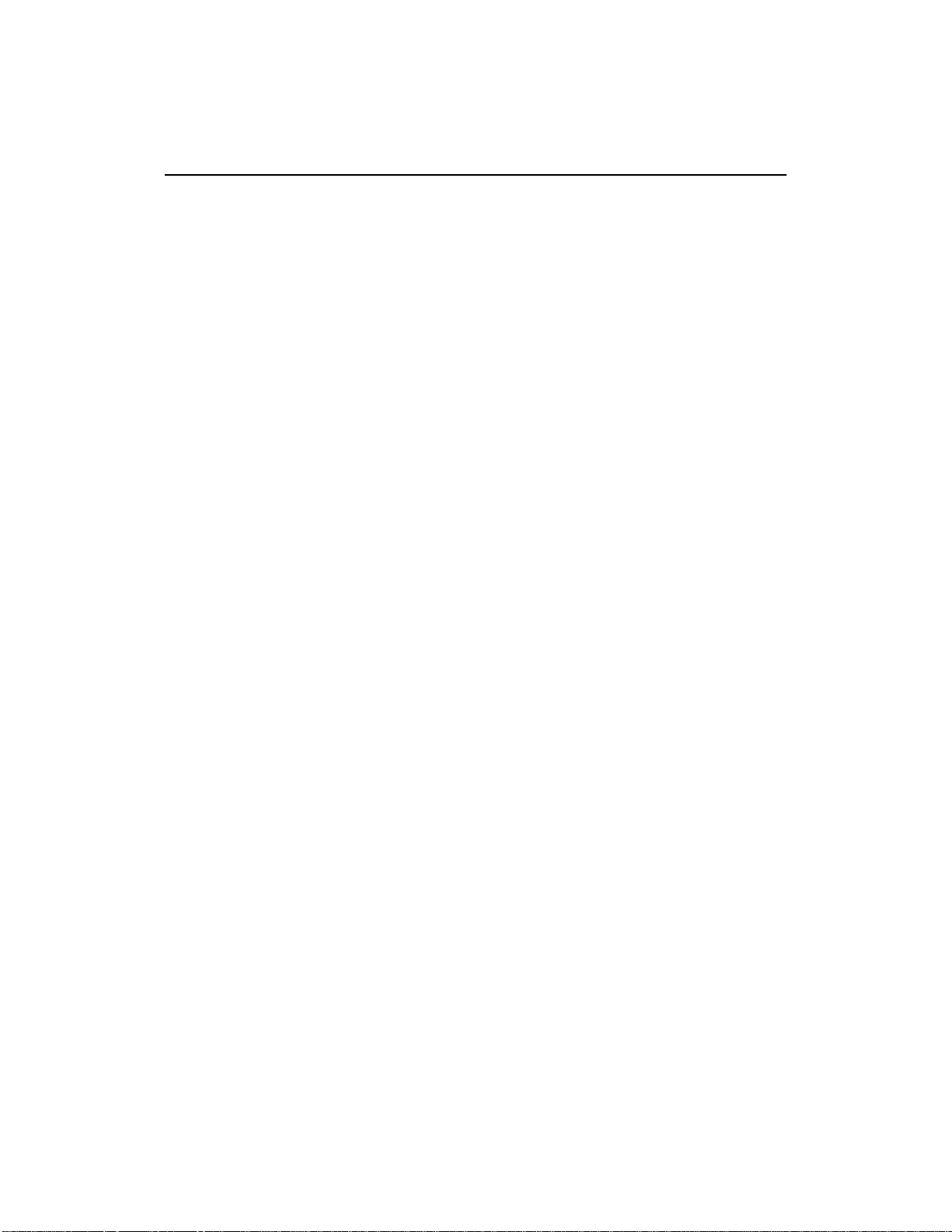
2.3 CONTROL CONNECTION
The AI-2 control connections are used to connect an external
controller. Connectors are provided for a video editor or similar
controller, the TimeLine Lynx-2 or Micro Lynx synchronizers, and
MIDI. These inputs are used to control connected ADATs through
the AI-2. The reader input can also be considered a control source
when the AI-2 is operating in time code chase mode.
2.3A EDITOR
The EDITOR connector is a 9-pin D type socket. The editor
connector conforms to the standard RS422 configuration and
operates asynchronously at a standard transmission rate of 38.4
Kbits per second. The editor port communications are Sony serial
protocol. Connect a 9-pin RS422 cable from an editor port to this
socket when it is required to control the AI-2 from a video editor.
The AI-2 emulates the SONY PCM-7030 digital audio tape
recorder, for best results select this device driver in the editor.
2.3B LYNX-2/MICRO LYNX
The LYNX-2/MICRO LYNX connector is a 25-pin D type socket.
The Lynx-2/Micro Lynx connector is an integral synchronizer
connector that contains RS422 communications, time code and a
system frame reference. Connect a TimeLine ADAT interface cable
from the Lynx-2 or Micro Lynx transport connector to this socket
when it is required to synchronize ADATs in a TimeLine machine
control system.
2.3C MIDI IN
The MIDI IN connector is a 5-pin din socket. The MIDI input is used
for MIDI Machine Control (MMC), external MIDI commands to the
AI-2, and feed through commands to the BRC, when connected.
Connect a MIDI cable to this socket when it is required to control
the AI-2 from an external MIDI device or controller.
10
Page 16
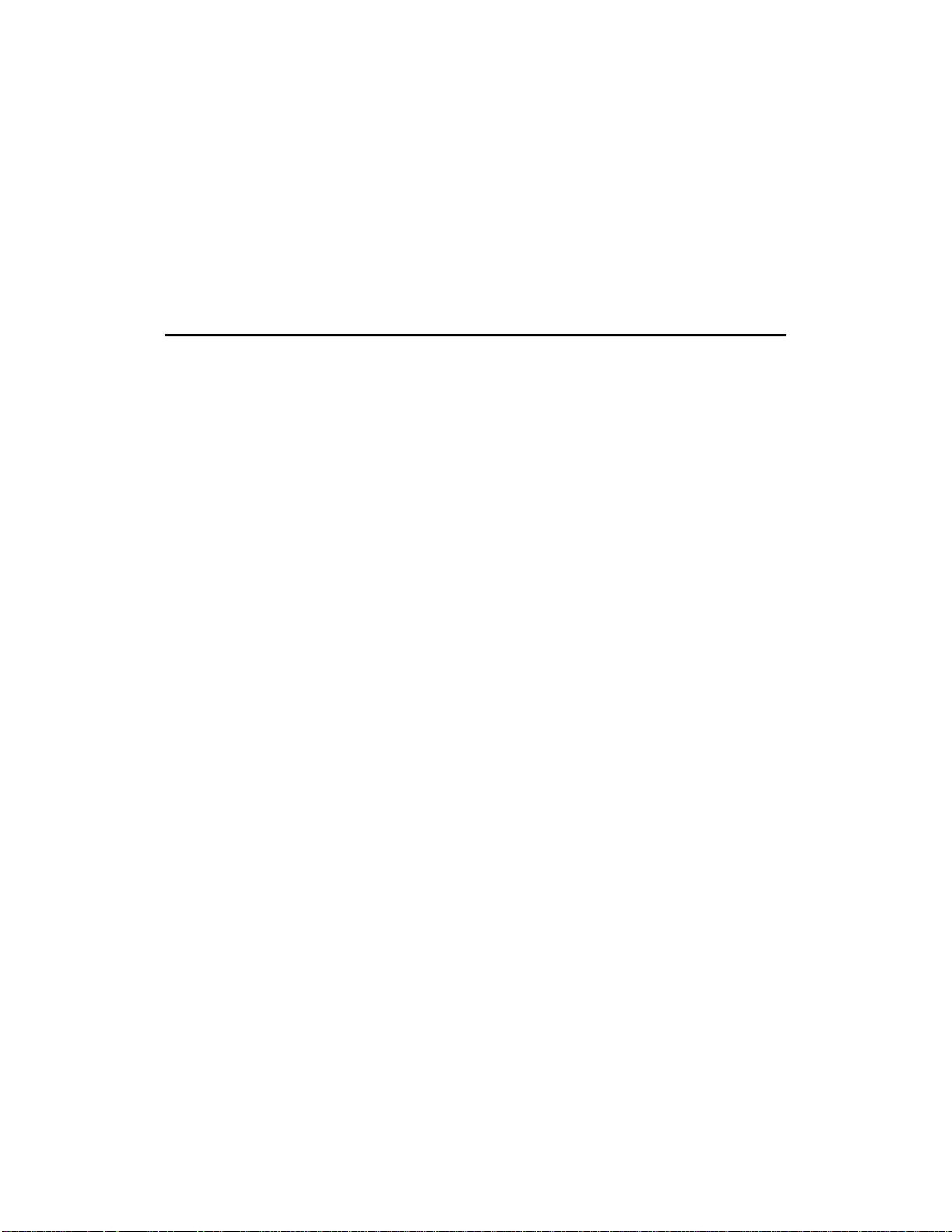
2.3D MIDI OUT
The MIDI OUT connector is a 5-pin din socket. The MIDI output is
used for MIDI Machine Control responses (MMC), AI-2 responses
and BRC responses to external commands, and for MIDI Time
Code (MTC). Connect a MIDI cable to this socket when using an
external MIDI controller that requires MIDI responses.
2.4 BRC CONNECTION
The AI-2 BRC connections are used to connect a BRC to the AI-2.
Connectors are provided for MIDI, time code and word clock.
These signals are used to control the BRC which in turn controls
the connected ADATs.
2.4A MIDI IN
The MIDI IN connector is a 5-pin din socket. Connect a MIDI cable
to this input from the BRC MIDI output. BRC MIDI responses to
AI-2 or external requests are returned via this cable.
2.4B MIDI OUT
The MIDI OUT connector is a 5-pin din socket. Connect a MIDI
cable from this output to the BRC MIDI input. AI-2 or External MIDI
commands are sent to the BRC and ADATs via this cable.
2.4C MIDI THRU
The MIDI THRU connector is a 5-pin din socket. Connect a MIDI
cable to this socket if MIDI output responses from the BRC are
required.
2.4D GEN OUT
The GEN OUT connector is a 1/4" TRS jack. The generator output
is an unbalanced, longitudinal time code feed with a fixed level of
1.0 Vpp. Connect a 1/4" to 1/4" audio jack cable from this output to
the BRC SMPTE IN connector. The BRC uses the AI-2 time code
output as it's time code chase input. When ADATs are controlled
directly by the AI-2 the generator outputs the LTC value for the
current ADAT position.
11
Page 17
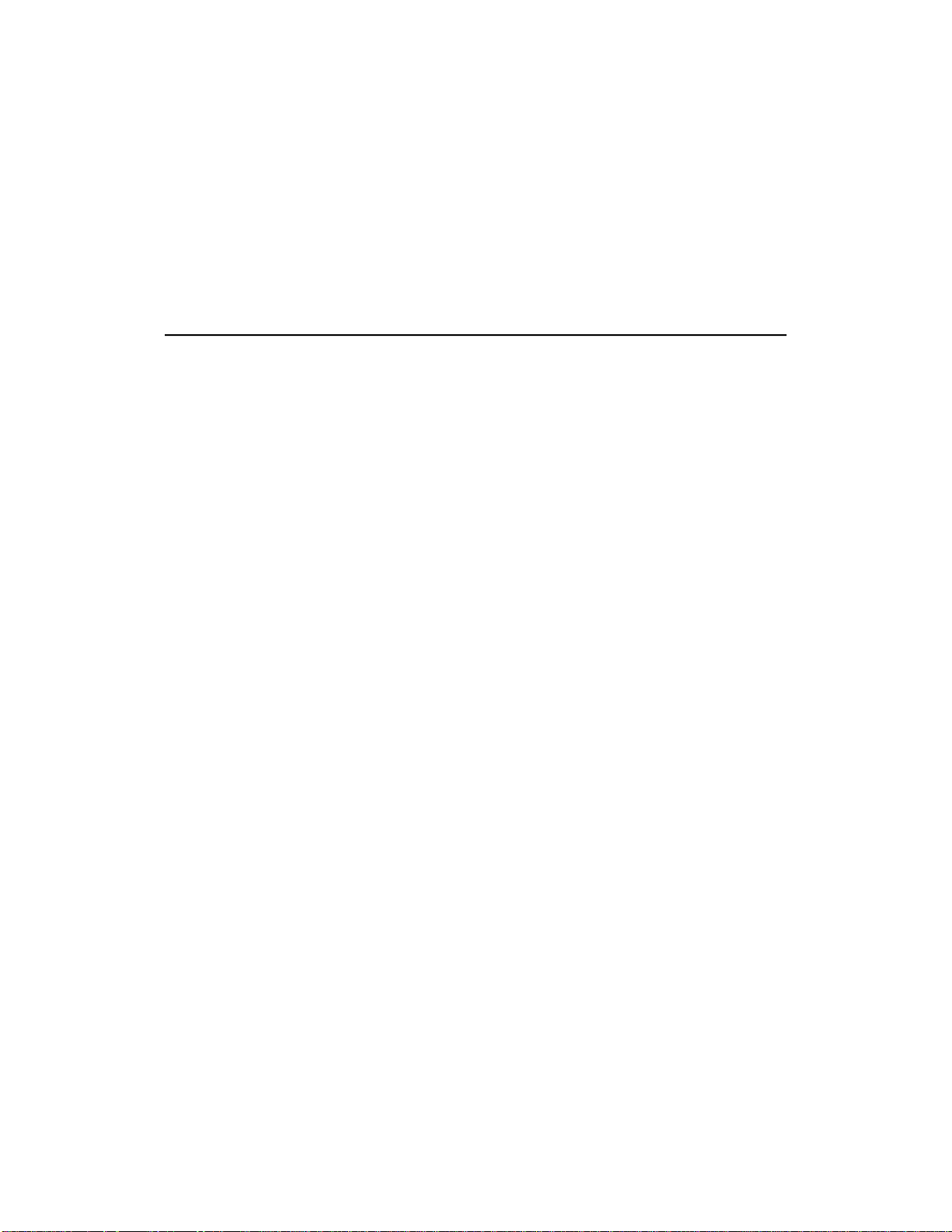
2.4E W/C OUT
The W/C OUT connector is a female BNC socket. The word clock
output is a 5V TTL signal. Connect a BNC to BNC cable from this
output to the BRC 48 KHz input. This connector feeds either
external word clock or the AI-2 sample clock generator output
to the BRC.
2.5 ADAT CONNECTION
The AI-2 ADAT connection is used to connect the AI-2 to the first
ADAT machine, Successive ADATs are connected in turn, sync out
to sync in. This connector is not used when a BRC is configured as
part of the system.
2.5A SYNC OUT
The SYNC OUT connector is a 9-pin D type socket. The sync out
connector is used for direct connection to the ADAT machine chain.
Connect a male 9-pin D type cable from this connector to the sync
in connector on the first ADAT machine. This connector supplies
commands, 48 KHz clock and Alesis ADAT proprietary synchronization control information to the ADAT machines.
12
Page 18
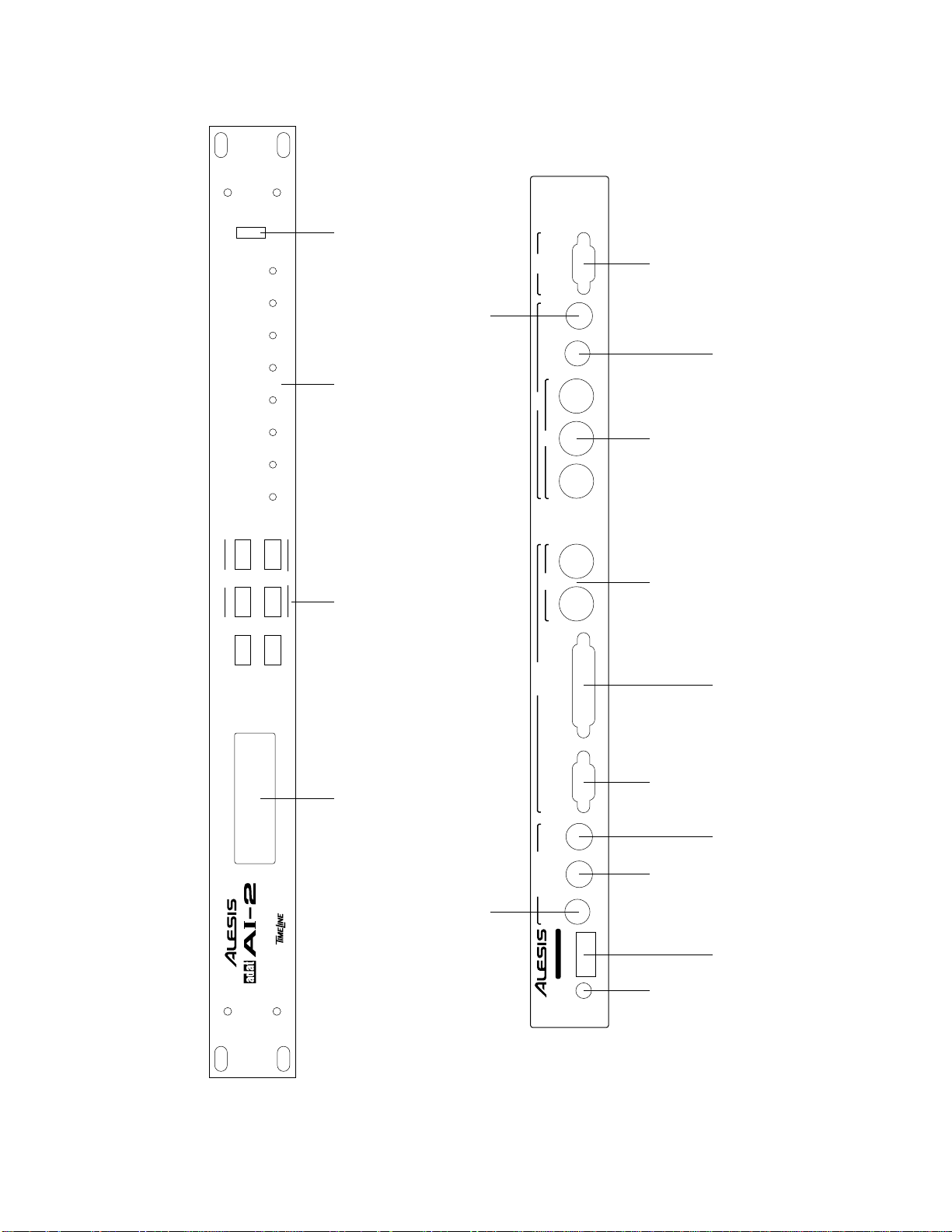
FRONT PANEL
POWER
AI2021A
CAPTURE
STORE
SET/HOLD
SETUP
Power Switch
ADAT
Sync Out
9 Pin D Connector
BNC Connector
MMCONLINE LTCREFNON STD BRC/ADAT CONTROLLOCKDISPLAY
Word Clock Out
GEN OUT W/C OUT SYNC OUT
1/4" TRS Jack
THRU
BRC
Generator Out
Status LEDs
MIDI
OUTIN
Control and Communication
THIS DEVICE COMPLIES WITH PART 15 OF THE FCC RULES. OPERATION IS SUBJECT TO THE FOLLOWING TWO CONDITIONS: (1) THIS DEVICE MAY NOT CAUSE
HARMFUL INTERFERENCE, AND (2) THIS DEVICE MUST ACCEPT ANY INTERFERENCE RECEIVED, INCLUDING INTERFERENCE THAT MAY CAUSE UNDESIRED OPTERATIONS.
UP
NEXT
ONLINE
CLEAR
LAST
DOWN
SAVE
Keys
OUTIN
MIDI
BRC MIDI
5 Pin Din Connector
MIDI In/Out
5 Pin Din Connector
MENU
CONTROL
LYNX-2 / MICRO LYNXEDITOR
Synchronizer
Lynx-2/Micro Lynx
25 Pin D Connector
BY
MULTIPURPOSE AUDIO/VIDEO
SYNCHRONIZATION INTERFACE
LCD Display AI-2 Control and Setup
Reader Input
1/4" TRS Jack
REAR PANEL
13
REFERENCE
ALESIS CORPORATION, LOS ANGELES
W/C INRDR IN VID IN
S/N
POWER CONFIG
CAUTION: TO PREVENT ELECTRICAL SHOCK DO NOT REMOVE COVERS. NO USER SERVICEABLE PARTS INSIDE. REFER SERVICING TO QUALIFIED SERVICE PERSONNEL.
MADE IN USA
TimeLine Vista, Inc.
MANUFACTURED BY
Editor 9 Pin
D Connector
Video Input
BNC Connector
BNC Connector
Word Clock Input
Configuration
Eight Position
Connector
9-12V AC Power
Switch
Page 19
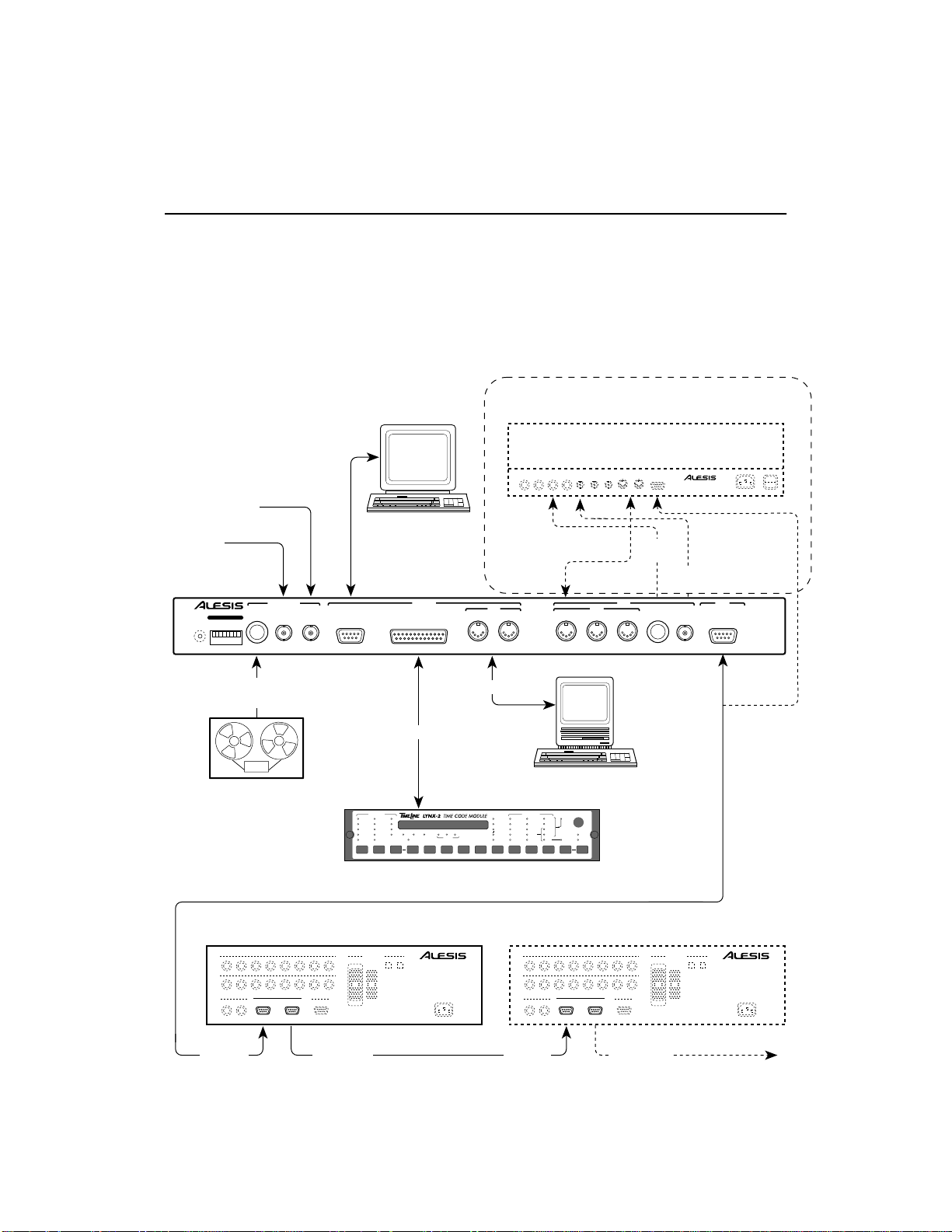
V
R
AI-2 APPLICATIONS
2,
CHAPTER 3: APPLICATIONS
3.0 AI-2 INTERFACING
The AI-2 is designed to quickly and effectively integrate the Alesis
ADAT digital audio tape recorders into studio and post production
facilities. The AI-2 can be used for a wide range of applications, from
basic chase synchronization to full control of 16 ADAT transports
from a video editor. The first diagram shows a generic configuration,
indicating a number of possible applications.
Optional-See Section 3.2
ALESIS BRC
MIDI
OUTIN
MIDITime Code
PUNCH IN/OUT LOCATE/PLAY SMPTE IN SMPTE OUT 48 kHz IN VIDEO SYNC IN MIDI IN MIDI OUT REMOTE OUT TO ADAT 90-250 VAC 50-60 Hz POWER ON/OFF48 kHz OUT
MIDI
MIDI
OUTIN THRU GEN OUT
THIS DEVICE COMPLIES WITH PART 15 OF THE FCC RULES. OPERATION IS SUBJECT TO THE FOLLOWING TWO CONDITIONS: (1) THIS DEVICE MAY NOT CAUSE
HARMFUL INTERFERENCE, AND (2) THIS DEVICE MUST ACCEPT ANY INTERFERENCE RECEIVED, INCLUDING INTERFERENCE THAT MAY CAUSE UNDESIRED OPTERATIONS.
Time
Code
BRC
IDEO
EFERENCE
EXT WORD
CLOCK
ALESIS AI-2
ALESIS CORPORATION, LOS ANGELES
S/N
POWER CONFIG
MANUFACTURED BY
TimeLine Vista, Inc.
Chase
MADE IN USA
REFERENCE
W/C INRDR IN VID IN
VIDEO EDITOR
CONTROL
EDITOR
CAUTION: TO PREVENT ELECTRICAL SHOCK DO NOT REMOVE COVERS. NO USER SERVICEABLE PARTS INSIDE. REFER SERVICING TO QUALIFIED SERVICE PERSONNEL.
LYNX-2 / MICRO LYNX
Control
Word
Clock
W/C OUT SYNC OUT
I
O
ADAT
When using BRC with AISync connection is from
BRC to ADATs
AUDIO OR VIDEO
TRANSPORT
TRANSPORT
REC
30
LTC
REH
DF
VITC
LOCK
25
SER
RESOLVE
24
PILOT
TACH
ONLINE
HMLRMT BWL VARI
FILM VITC
SPEED
MIDI COMPUTER
GENERATOR
29.97
INT
JAM TC
GEN
30
RDR
DF
SYNC PT
25
OFFSET
24
ERR
GEN
VID
JAM UB
AUX
TACH
MAINS
N/STD
RDR
ON
VSO
422
TIMELINE SYNCHRONIZER
MASTER ADAT SLAVE ADAT
–10 dBV ANALOG INPUTS +4 dBu ANALOG OPTICAL
12345678
–10 dBV ANALOG OUTPUTS
12345678
SYNC METER BRIDGEFOOTSWITCHES
PUNCH
LRC REMOTE
IN/OUT
Sync In Sync Out
OUTINLOCATE/PLAY
Sync Out Sync In
DIGITAL
DIGITAL
INPUT
OUTPUT
INPUT
POWER REQUIREMENTS
OUTPUT
90-260 VAC
50-60 Hz
50 WATTS MAX
–10 dBV ANALOG INPUTS +4 dBu ANALOG OPTICAL
12345678
–10 dBV ANALOG OUTPUTS
12345678
SYNC METER BRIDGEFOOTSWITCHES
LRC REMOTE
PUNCH
IN/OUT
OUTINLOCATE/PLAY
14
DIGITAL
DIGITAL
INPUT
OUTPUT
INPUT
POWER REQUIREMENTS
OUTPUT
90-260 VAC
50-60 Hz
50 WATTS MAX
AI2019A
Page 20
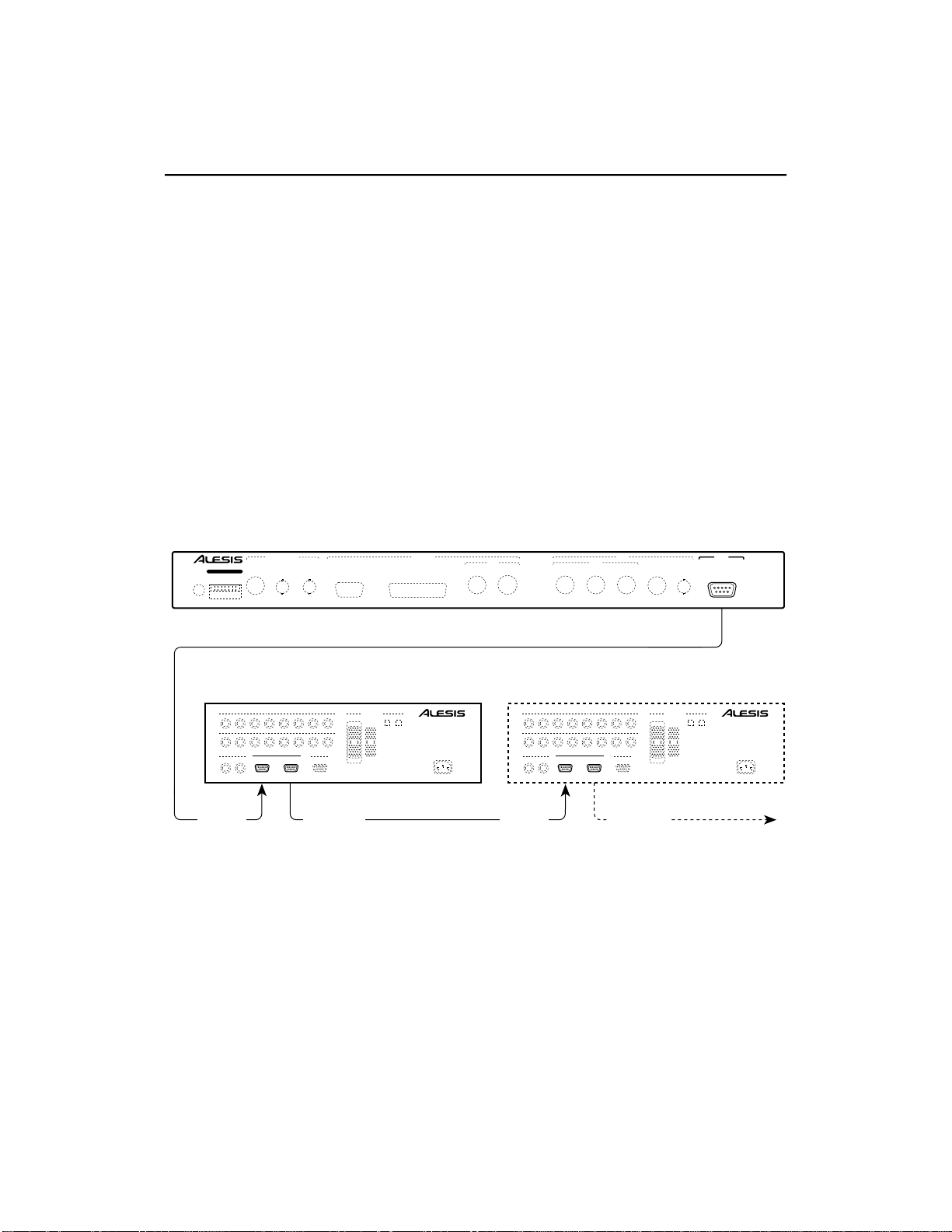
3.1 INTERFACING TO ONE OR MORE ADAT'S
CONTROLLING ONE OR MORE ADAT'S (BASIC INTERFACE)
The AI-2 is used to connect one or more ADATs to a control
system. The basic ADAT connection is shown here. When the AI-2
is powered on it takes control of the ADAT chain and automatically
assigns machine IDs to the connected ADATs. Although by itself
the AI-2 cannot control the ADAT chain, if a reference source is
connected to the AI-2, when the ADAT transports are put into play
locally, the speed of the transports will be resolved to the selected
reference by the AI-2.
Connect a standard Alesis ADAT interconnect cable between the
AI-2 9-pin SYNC OUT connector and the SYNC IN connector of the
"master", or first, ADAT. Connect additional ADATs, SYNC OUT to
SYNC IN as described in the ADAT reference manual.
ALESIS AI-2
ALESIS CORPORATION, LOS ANGELES
S/N
POWER CONFIG
MANUFACTURED BY
TimeLine Vista, Inc.
MADE IN USA
REFERENCE
W/C INRDR IN VID IN
CONTROL
EDITOR
CAUTION: TO PREVENT ELECTRICAL SHOCK DO NOT REMOVE COVERS. NO USER SERVICEABLE PARTS INSIDE. REFER SERVICING TO QUALIFIED SERVICE PERSONNEL.
LYNX-2 / MICRO LYNX
MIDI
OUTIN
THIS DEVICE COMPLIES WITH PART 15 OF THE FCC RULES. OPERATION IS SUBJECT TO THE FOLLOWING TWO CONDITIONS: (1) THIS DEVICE MAY NOT CAUSE
HARMFUL INTERFERENCE, AND (2) THIS DEVICE MUST ACCEPT ANY INTERFERENCE RECEIVED, INCLUDING INTERFERENCE THAT MAY CAUSE UNDESIRED OPTERATIONS.
BRC
MIDI
OUTIN THRU GEN OUT
ADAT
W/C OUT SYNC OUT
MASTER ADAT SLAVE ADAT
–10 dBV ANALOG INPUTS +4 dBu ANALOG OPTICAL
12345678
–10 dBV ANALOG OUTPUTS
12345678
SYNC METER BRIDGEFOOTSWITCHES
PUNCH
LRC REMOTE
IN/OUT
Sync In Sync Out
When all the connections have been made, and the units powered
OUTINLOCATE/PLAY
Sync Out Sync In
DIGITAL
DIGITAL
INPUT
OUTPUT
INPUT
OUTPUT
POWER REQUIREMENTS
90-260 VAC
50-60 Hz
50 WATTS MAX
on, the BRC/ADAT LED on the front panel of the AI-2 should be
illuminated, to indicate that valid communication is occurring
between the AI-2 and the ADAT units. If the LED does not light (no
communications) or is flashing (communication taking place, but
with errors) then recheck the cable connections.
–10 dBV ANALOG INPUTS +4 dBu ANALOG OPTICAL
12345678
–10 dBV ANALOG OUTPUTS
12345678
SYNC METER BRIDGEFOOTSWITCHES
LRC REMOTE
PUNCH
IN/OUT
OUTINLOCATE/PLAY
DIGITAL
DIGITAL
INPUT
OUTPUT
INPUT
OUTPUT
POWER REQUIREMENTS
90-260 VAC
50-60 Hz
50 WATTS MAX
AI2007A
15
Page 21
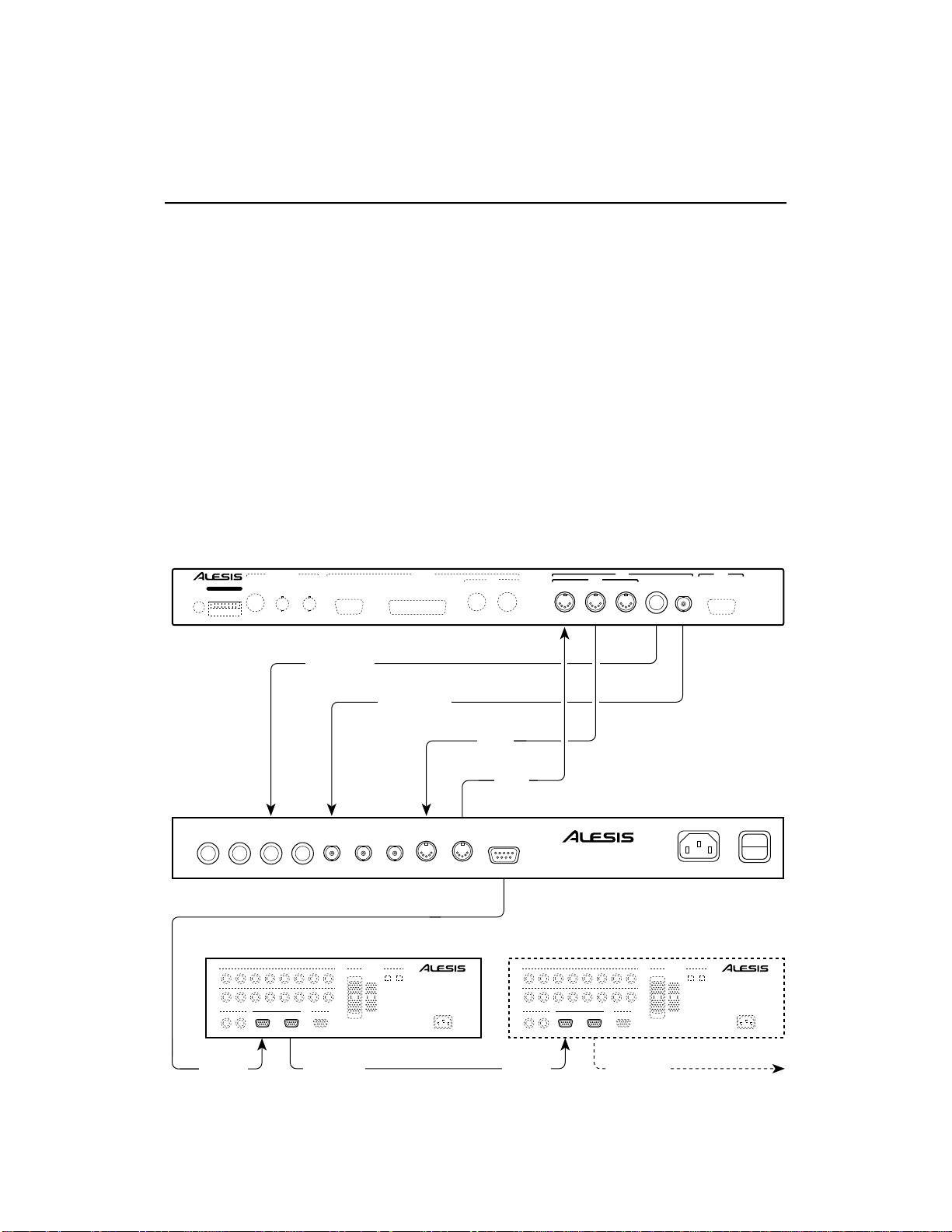
3.2 INTERFACING TO THE BRC
CONTROLLING THE BRC
REMOTE CONTROL
The AI-2 can be used to control one or more ADATs through the
BRC, this allows an "ADAT system" to be connected to a machine
control system or video editing system. The AI-2 communicates
with the control system and the BRC which can be used to provide
such features as track enable buttons and MIDI song tempo
mapping. The basic connections are shown below.
Connect the cables between the AI-2 BRC connector section and the
BRC. Two standard MIDI cables from AI-2 MIDI IN to BRC MIDI
OUT, and from AI-2 MIDI OUT to BRC MIDI IN. A standard BNC to
BNC coaxial cable from AI-2 W/C OUT to BRC 48 KHz IN and a
mono or stereo jack plug to jack plug cable from AI-2 GEN OUT to
the BRC SMPTE input. Connect the BRC REMOTE OUT TO ADAT
connector to the SYNC IN on the first ADAT transport.
ALESIS AI-2
ALESIS CORPORATION, LOS ANGELES
S/N
POWER CONFIG
MANUFACTURED BY
TimeLine Vista, Inc.
MADE IN USA
REFERENCE
W/C INRDR IN VID IN
EDITOR
CAUTION: TO PREVENT ELECTRICAL SHOCK DO NOT REMOVE COVERS. NO USER SERVICEABLE PARTS INSIDE. REFER SERVICING TO QUALIFIED SERVICE PERSONNEL.
CONTROL
LYNX-2 / MICRO LYNX
MIDI
OUTIN
THIS DEVICE COMPLIES WITH PART 15 OF THE FCC RULES. OPERATION IS SUBJECT TO THE FOLLOWING TWO CONDITIONS: (1) THIS DEVICE MAY NOT CAUSE
HARMFUL INTERFERENCE, AND (2) THIS DEVICE MUST ACCEPT ANY INTERFERENCE RECEIVED, INCLUDING INTERFERENCE THAT MAY CAUSE UNDESIRED OPTERATIONS.
BRC
MIDI
OUTIN THRU GEN OUT
ADAT
W/C OUT SYNC OUT
ALESIS BRC
Time Code
Word Clock
MIDI
MIDI
PUNCH IN/OUT LOCATE/PLAY SMPTE IN SMPTE OUT 48 kHz IN VIDEO SYNC IN MIDI IN MIDI OUT REMOTE OUT TO ADAT 90-250 VAC 50-60 Hz POWER ON/OFF48 kHz OUT
MASTER ADAT SLAVE ADAT
–10 dBV ANALOG INPUTS +4 dBu ANALOG OPTICAL
12345678
–10 dBV ANALOG OUTPUTS
12345678
SYNC METER BRIDGEFOOTSWITCHES
PUNCH
LRC REMOTE
IN/OUT
Sync In
OUTINLOCATE/PLAY
Sync Out Sync In Sync Out
DIGITAL
DIGITAL
INPUT
OUTPUT
INPUT
OUTPUT
POWER REQUIREMENTS
90-260 VAC
50-60 Hz
50 WATTS MAX
12345678
12345678
PUNCH
LRC REMOTE
IN/OUT
–10 dBV ANALOG INPUTS +4 dBu ANALOG OPTICAL
–10 dBV ANALOG OUTPUTS
SYNC METER BRIDGEFOOTSWITCHES
OUTINLOCATE/PLAY
DIGITAL
INPUT
OUTPUT
I
O
DIGITAL
INPUT
OUTPUT
POWER REQUIREMENTS
90-260 VAC
50-60 Hz
50 WATTS MAX
AI2011A
16
Page 22
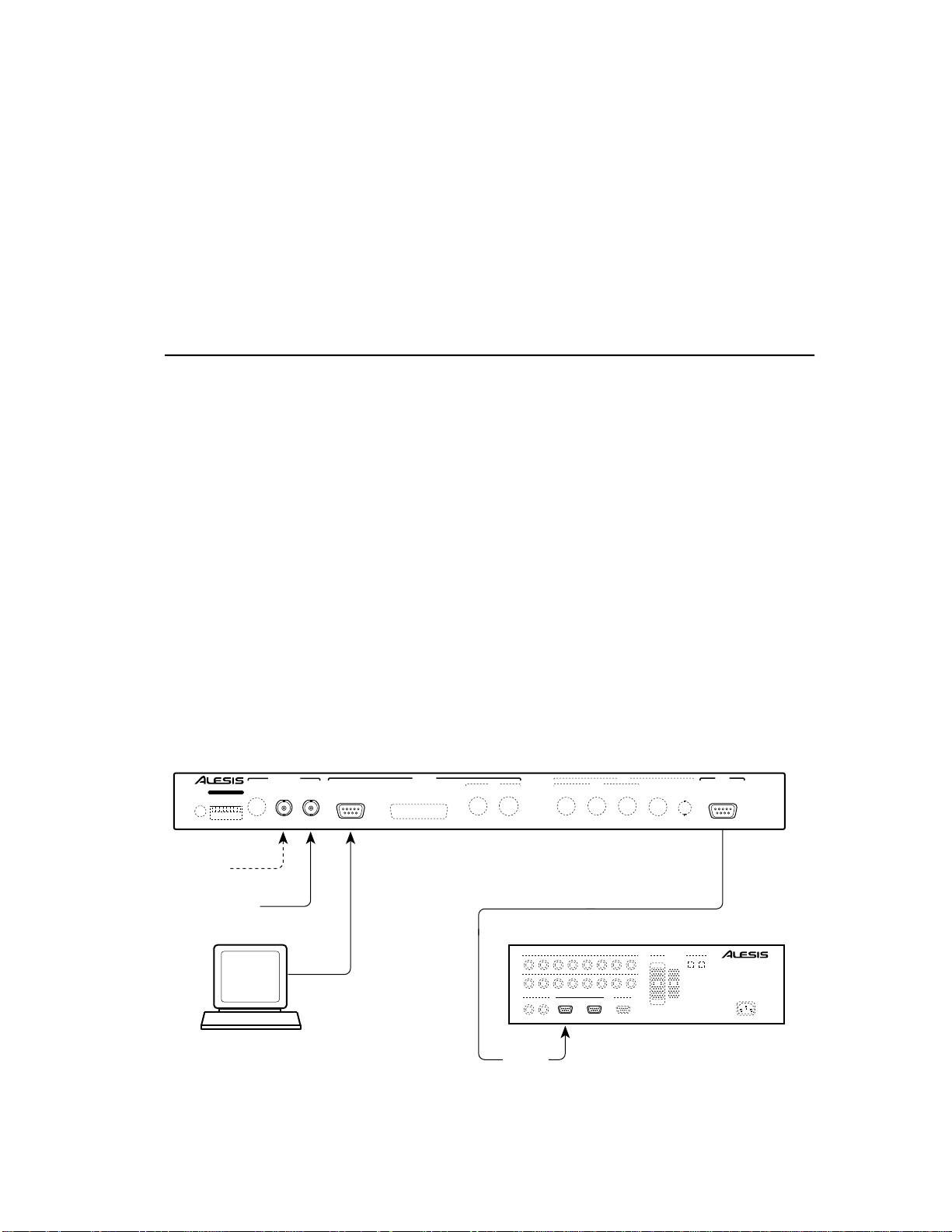
Note, that the ADAT SYNC OUT connector on the AI-2 rear panel is
EDITOR INTERFACE
unconnected for this mode of operation.
When all connections have been made, and the units powered on,
the BRC/ADAT LED on the front panel of the AI-2 should be
illuminated, to indicate that valid communication is occurring
between the units. If the LED does not light (no communications)
or is flashing (communication taking place, but with errors), then
recheck the cable connections.
3.3 INTERFACING TO A VIDEO EDITOR
The AI-2 can be used to connect ADATs to a video editing system
or other editing devices. The AI-2 provides a 9-pin SONY protocol
VTR emulation for the ADAT transport. The AI-2 offers a number of
editor specific functions such as selectable E-E and record field
options and a comprehensive track mapping menu that maps editor
track enables to selected ADAT tracks or machines.
Connect a standard RS422 cable from the 9-pin EDITOR connector
in the control section of the AI-2 rear panel to a control output port
on the editor. Connect a video reference signal to the VID IN
connector in the reference section of the AI-2 rear panel. This
video reference can be either black burst, color bars or composite
sync, at either video or sync levels. The AI-2 normally emulates the
SONY PCM-7030 DAT recorder, if the editor does not recognize
this ID then the AI-2 emulation can be set to BVU950. Consult the
Appendix for further details about emulation constants.
ALESIS AI-2
ALESIS CORPORATION, LOS ANGELES
S/N
POWER CONFIG
MANUFACTURED BY
TimeLine Vista, Inc.
(EXT WORD
CLOCK)
VIDEO
REFERENCE
EDITOR
MADE IN USA
REFERENCE
W/C INRDR IN VID IN
CONTROL
EDITOR
CAUTION: TO PREVENT ELECTRICAL SHOCK DO NOT REMOVE COVERS. NO USER SERVICEABLE PARTS INSIDE. REFER SERVICING TO QUALIFIED SERVICE PERSONNEL.
LYNX-2 / MICRO LYNX
MIDI
OUTIN
Sync In
17
BRC
MIDI
OUTIN THRU GEN OUT
THIS DEVICE COMPLIES WITH PART 15 OF THE FCC RULES. OPERATION IS SUBJECT TO THE FOLLOWING TWO CONDITIONS: (1) THIS DEVICE MAY NOT CAUSE
HARMFUL INTERFERENCE, AND (2) THIS DEVICE MUST ACCEPT ANY INTERFERENCE RECEIVED, INCLUDING INTERFERENCE THAT MAY CAUSE UNDESIRED OPTERATIONS.
ALESIS ADAT
–10 dBV ANALOG INPUTS +4 dBu ANALOG OPTICAL
12345678
–10 dBV ANALOG OUTPUTS
12345678
SYNC METER BRIDGEFOOTSWITCHES
LRC REMOTE
PUNCH
IN/OUT
OUTINLOCATE/PLAY
ADAT
W/C OUT SYNC OUT
DIGITAL
DIGITAL
INPUT
OUTPUT
INPUT
OUTPUT
POWER REQUIREMENTS
90-260 VAC
50-60 Hz
50 WATTS MAX
AI2008A
Page 23
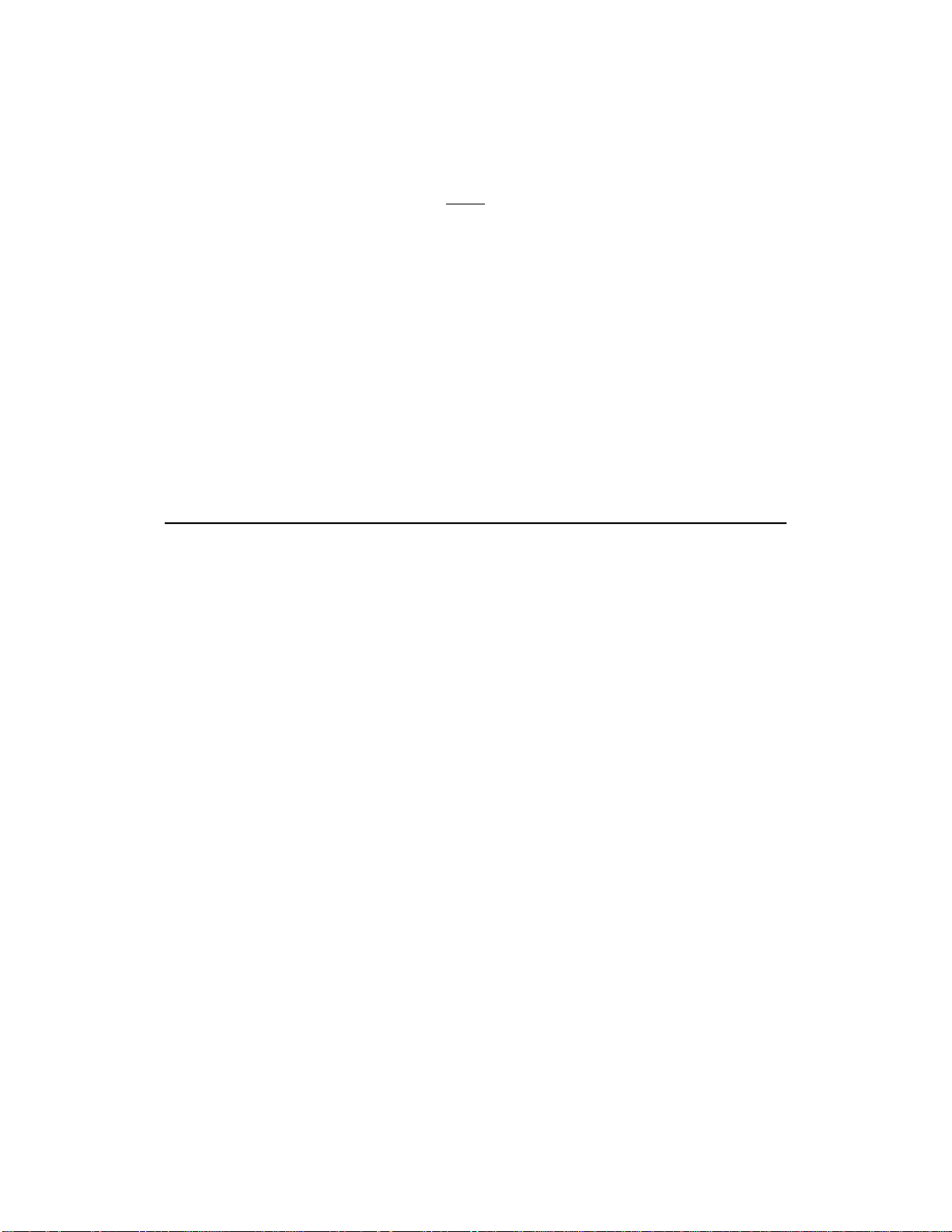
If required, an external digital audio sample rate clock may also be
connected to the W/C IN connector in the reference section of the
AI-2 rear panel. For the system to operate satisfactorily, the
external sample rate clock
video reference signal connected to the video input.
When the Editor is connected and communicating correctly, the
CONTROL LED on the front panel of the AI-2 should be illuminated,
to indicate that valid communication is occurring between the units.
If the LED does not light (no communications) or is flashing
(communication taking place, but with errors), then recheck the
cable connections.
The REF LED on the AI-2 front panel should also be illuminated,
indicating the presence of a valid video reference. If the REF LED is
flashing then check that a valid source of video sync is connected.
must be correctly synchronized to the
3.4 INTERFACING TO THE LYNX-2 OR MICRO
LYNX
The AI-2 has a special control connector for interfacing to the
TimeLine Lynx-2 and Micro Lynx synchronizers. To simplify the
machine control interface this connector supplies machine control
commands, time code and a system timing signal all in a single
cable. The latest versions of TimeLine software include special
optimized drivers for the ADAT machine and new features such as
expanded track support up to 128 tracks. The TimeLine interface
permits ADAT machines to be used in literally any situation where
ADATs need to be synchronized with other transports, film, video or
audio.
Connect a TimeLine ADAT interface cable from the LYNX-2/
MICRO LYNX connector in the control section of the AI-2 rear panel
to the appropriate transport connector on the synchronizer. The
synchronizer end of this cable has a small pigtail cable with a 1/4"
plug attached. This is the AI-2 time code line and should be
plugged into the appropriate time code reader input.
Connect a video reference signal to the VID IN connector in the
reference section of the AI-2 rear panel. For a Lynx-2 or Micro Lynx
system, it is not necessary to connect a video reference to the AI-2
video input, however it should be connected as a matter of good
practice, even if the synchronizer is using video sync as a
reference. The original Lynx synchronizer, as well as other
synchronizer systems require video sync to be connected to
operate correctly. Refer to the appendix for more information on
interfacing with
the Lynx.
18
Page 24
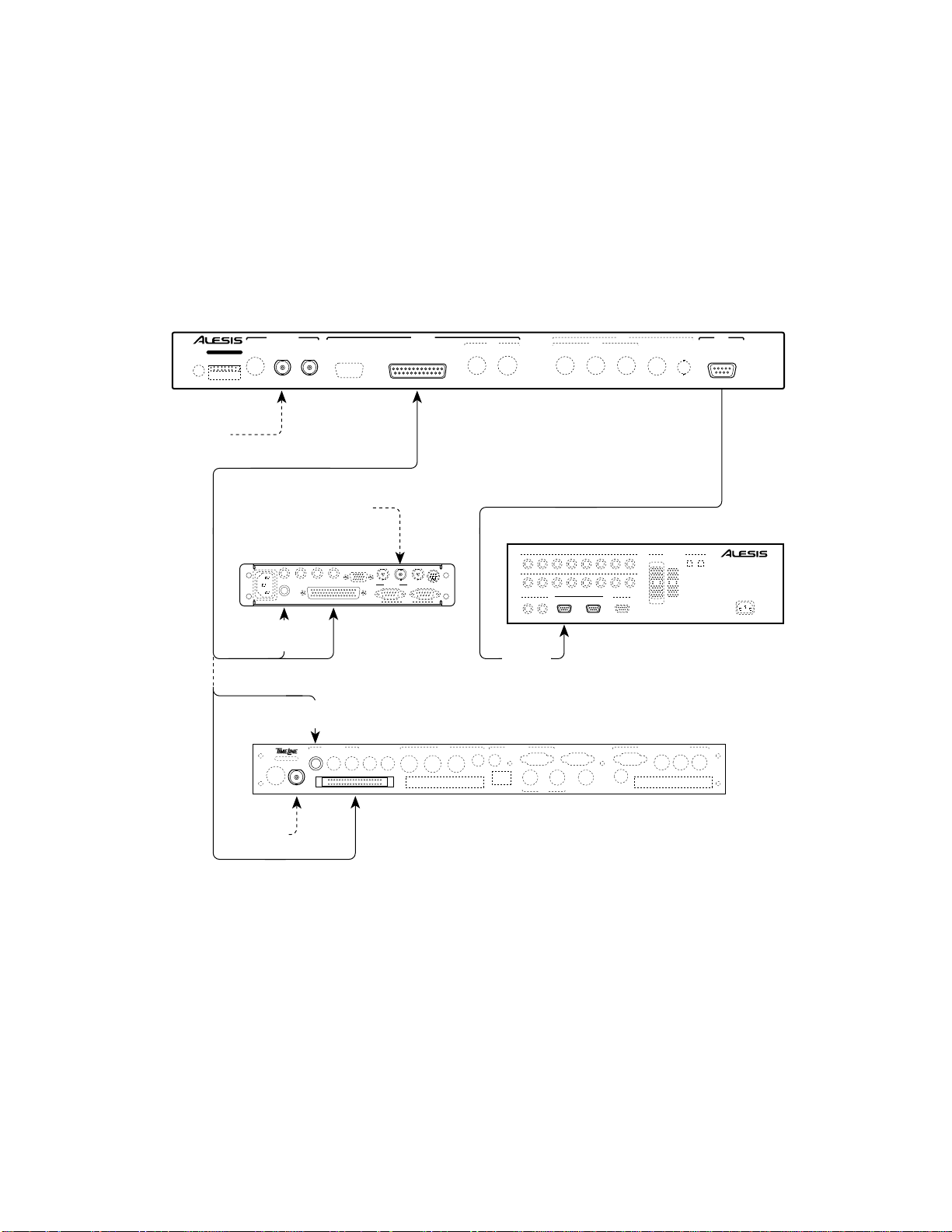
An external digital audio word clock can be connected to the
LYNX-2 OR MICRO LYNX INTERFACE
reference W/C IN connector. The same precautions apply as for
the video editor interface, the word clock and synchronizer system
must both be locked to the same reference signal. For example, if
the synchronizer system is referenced to video sync, then the word
clock must also be referenced to video sync.
ALESIS AI-2
ALESIS CORPORATION, LOS ANGELES
S/N
POWER CONFIG
MANUFACTURED BY
TimeLine Vista, Inc.
(EXT WORD
CLOCK)
VIDEO
REFERENCE (OPT)
LYNX-2
MADE IN USA
REFERENCE
W/C INRDR IN VID IN
RESHAPE GEN OUT PILOT IN PILOT OUT
TC IN
CONTROL
EDITOR
CAUTION: TO PREVENT ELECTRICAL SHOCK DO NOT REMOVE COVERS. NO USER SERVICEABLE PARTS INSIDE. REFER SERVICING TO QUALIFIED SERVICE PERSONNEL.
LYNX-2 / MICRO LYNX
AUX
VITC MAC
EXT VIDEO
RS422TRANSPORT
MIDI
OUTIN
BRC
MIDI
OUTIN THRU GEN OUT
THIS DEVICE COMPLIES WITH PART 15 OF THE FCC RULES. OPERATION IS SUBJECT TO THE FOLLOWING TWO CONDITIONS: (1) THIS DEVICE MAY NOT CAUSE
HARMFUL INTERFERENCE, AND (2) THIS DEVICE MUST ACCEPT ANY INTERFERENCE RECEIVED, INCLUDING INTERFERENCE THAT MAY CAUSE UNDESIRED OPTERATIONS.
ALESIS ADAT
–10 dBV ANALOG INPUTS +4 dBu ANALOG OPTICAL
12345678
–10 dBV ANALOG OUTPUTS
12345678
SYNC METER BRIDGEFOOTSWITCHES
LRC REMOTE
PUNCH
IN/OUT
OUTINLOCATE/PLAY
ADAT
W/C OUT SYNC OUT
DIGITAL
DIGITAL
INPUT
OUTPUT
INPUT
OUTPUT
POWER REQUIREMENTS
90-260 VAC
50-60 Hz
50 WATTS MAX
TC RDR
In
S/N
MADE IN USA
POWER VIDEO REF
VIDEO
REF (OPT)
When the Lynx-2 or Micro Lynx is connected correctly the
CONTROL LED on the front panel of the AI-2 should be illuminated,
to indicate that valid communication is occurring between the units.
If the LED does not light (no communications) or is flashing
(communication taking place, but with errors), then recheck the
cable connections.
TC RDR
In
TIME CODE
RDR 2RDR 1 OUT AUX IN AUX OUT
MIDI
IN
OUT THRU/OUT I/F MAC
TRANSPORT 1 TRANSPORT 2
Sync In
COMPUTER
KEYBOARD
RS232/422
IN THRU
VITC
SYSTEM TALLY
VIDEO OUT
MICRO LYNX
AUDIO CLOCK GENERATOR
AES/EBU
O.S. OUT WORD OUT CLOCK IN
RDR 3
TRANSPORT 3
AI2023A
19
Page 25

3.5 TIME CODE CHASE INTERFACE
(
R
TIME CODE CHASE INTERFACE
The AI-2 has a high resolution bi-directional time code reader that
has been specifically designed for time code chase applications.
The reader can read all time code types, at any rate, including
discontinuous high speed code. The AI-2 thereby ensures that
ADAT tape recorders can be integrated into a system when only a
time code feed is available. The AI-2 reader has a wide input range
and an adjustable flywheel option to cater for bad time code. The
reader input can also be selected as the system reference when it
is necessary for the ADAT to lock to unreferenced or off speed
code.
Connect the RDR IN connector in the reference section of the AI-2
rear panel to the reference or master time code with a standard
mono or stereo jack plug cable.
In time code chase mode an optional video sync or word clock
reference may be connected. If an external reference is supplied,
the AI-2 will resolve the ADATs to the reference, while using the
time code input as a numerical reference only.
ALESIS AI-2
ALESIS CORPORATION, LOS ANGELES
S/N
POWER CONFIG
MANUFACTURED BY
TimeLine Vista, Inc.
TIME
CODE IN
(EXT WORD
CLOCK)
VIDEO
EFERENCE)
Similar precautions apply, when using an external word clock, as
for the previous methods of operation. The word clock must be
locked to either the video reference, if used, or to the time code
which is being fed to the reader input.
MADE IN USA
REFERENCE
W/C INRDR IN VID IN
CONTROL
EDITOR
CAUTION: TO PREVENT ELECTRICAL SHOCK DO NOT REMOVE COVERS. NO USER SERVICEABLE PARTS INSIDE. REFER SERVICING TO QUALIFIED SERVICE PERSONNEL.
LYNX-2 / MICRO LYNX
MIDI
OUTIN
Sync In
BRC
MIDI
OUTIN THRU GEN OUT
THIS DEVICE COMPLIES WITH PART 15 OF THE FCC RULES. OPERATION IS SUBJECT TO THE FOLLOWING TWO CONDITIONS: (1) THIS DEVICE MAY NOT CAUSE
HARMFUL INTERFERENCE, AND (2) THIS DEVICE MUST ACCEPT ANY INTERFERENCE RECEIVED, INCLUDING INTERFERENCE THAT MAY CAUSE UNDESIRED OPTERATIONS.
ALESIS ADAT
–10 dBV ANALOG INPUTS +4 dBu ANALOG OPTICAL
12345678
–10 dBV ANALOG OUTPUTS
12345678
SYNC METER BRIDGEFOOTSWITCHES
LRC REMOTE
PUNCH
IN/OUT
OUTINLOCATE/PLAY
ADAT
W/C OUT SYNC OUT
DIGITAL
DIGITAL
INPUT
OUTPUT
INPUT
OUTPUT
POWER REQUIREMENTS
90-260 VAC
50-60 Hz
50 WATTS MAX
AI2012A
20
Page 26
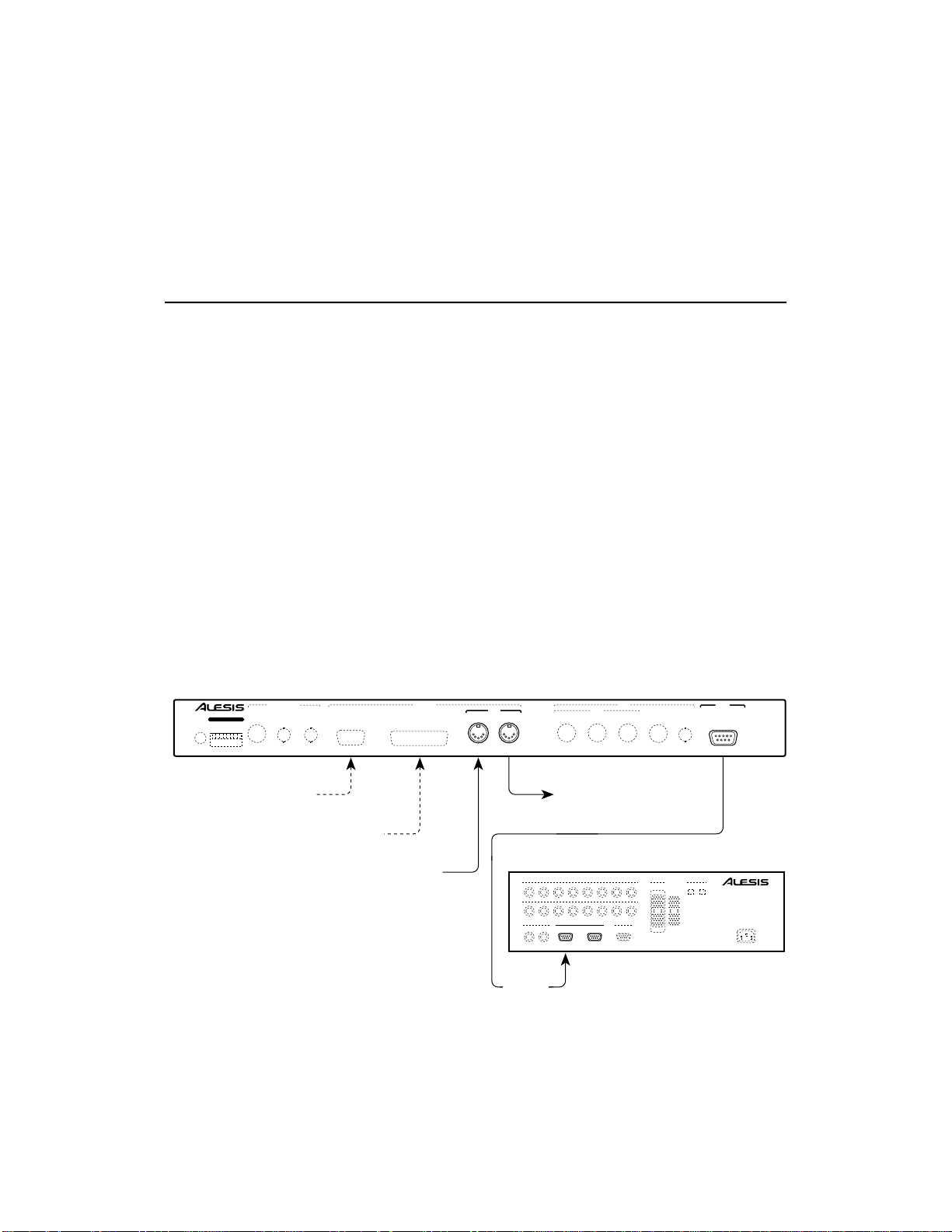
On the AI-2 front panel, the LTC LED will illuminate when valid time
EXTERNAL MIDI INTERFACING MIDI MACHINE CONTROL
code is being received at the rear panel reader input. If the LED
does not light or is flickering then check the time code cable or the
output level of the time code source.
3.6 EXTERNAL MIDI INTERFACING MIDI
MACHINE CONTROL
The AI-2 can be controlled from a MIDI controller or software
program that generates MIDI Machine Control (MMC) commands.
MIDI Machine Control commands and responses will operate
simultaneously with either the Editor or Lynx-2/Micro Lynx
synchronizer controllers. The AI-2 permits the seamless integration
of ADAT transports into the electronic music studio as MIDI
programs designed to control the BRC or ADAT machines can be
operated without configuring the system.
MIDI Machine Control commands are fed to the AI-2 using a
standard MIDI cable to the MIDI IN connector in the control section
of the AI-2 rear panel. MIDI Machine Control responses will appear
at the MIDI OUT connector. The MIDI out connector also optionally
includes MIDI time code.
ALESIS AI-2
ALESIS CORPORATION, LOS ANGELES
S/N
POWER CONFIG
MANUFACTURED BY
TimeLine Vista, Inc.
MADE IN USA
REFERENCE
W/C INRDR IN VID IN
EDITOR
CAUTION: TO PREVENT ELECTRICAL SHOCK DO NOT REMOVE COVERS. NO USER SERVICEABLE PARTS INSIDE. REFER SERVICING TO QUALIFIED SERVICE PERSONNEL.
CONTROL
LYNX-2 / MICRO LYNX
EDITOR
LYNX-2 / MICRO LYNX
MMC COMMANDS
1
1
Operation in Parallel with either RS422 or
Lynx-2 / Micro Lynx Control.
MIDI
OUTIN
HARMFUL INTERFERENCE, AND (2) THIS DEVICE MUST ACCEPT ANY INTERFERENCE RECEIVED, INCLUDING INTERFERENCE THAT MAY CAUSE UNDESIRED OPTERATIONS.
MMC RESPONSES
(Optionally includes
MIDI Time Code)
ALESIS ADAT
12345678
12345678
PUNCH
LRC REMOTE
IN/OUT
Sync In
BRC
MIDI
OUTIN THRU GEN OUT
THIS DEVICE COMPLIES WITH PART 15 OF THE FCC RULES. OPERATION IS SUBJECT TO THE FOLLOWING TWO CONDITIONS: (1) THIS DEVICE MAY NOT CAUSE
–10 dBV ANALOG INPUTS +4 dBu ANALOG OPTICAL
–10 dBV ANALOG OUTPUTS
SYNC METER BRIDGEFOOTSWITCHES
OUTINLOCATE/PLAY
ADAT
W/C OUT SYNC OUT
DIGITAL
DIGITAL
INPUT
OUTPUT
INPUT
OUTPUT
POWER REQUIREMENTS
90-260 VAC
50-60 Hz
50 WATTS MAX
AI2009A
21
Page 27
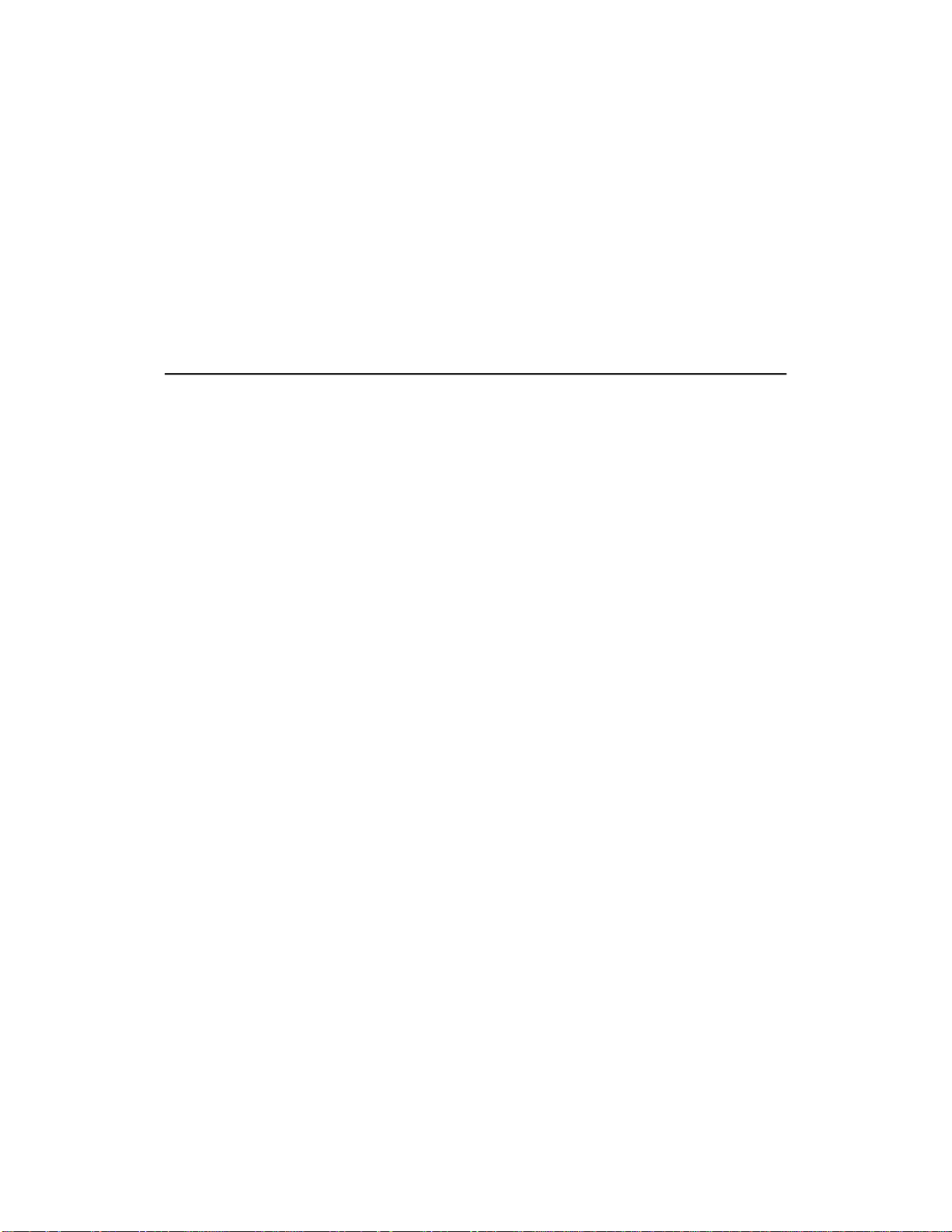
During operation the MMC LED on the AI-2 front panel illuminates
to indicate valid MIDI data is being received. If the LED does not
light (no communications) or is flashing (communication taking
place, but with errors), then recheck the MIDI cable connections
and make sure that the MIDI controller or software is actually
generating MMC messages.
Details of supported MIDI Machine Control commands and
responses may be obtained by contacting TimeLine.
3.7 DIGITAL TRANSFER WITH THE AI-1
The AI-2 can be used with the Alesis AI-1 digital audio interface.
This permits synchronized digital audio transfer to and from other
multitrack digital audio tape recorders, DAT machines, digital audio
workstations and synthesizers. The AI-1 transfers digital audio in
the AES/EBU or S/PDIF formats. Both these formats use a self
clocking signal and care should be taken to ensure that the digital
audio equipment being synchronized is all locked to a common
reference.
The AI-1 should be installed at the end of the ADAT chain after the
last ADAT transport. Connect a standard Alesis sync cable from
the AI-2 SYNC OUT to the SYNC IN connector of the first ADAT
transport, connect further ADAT transports sync in to sync out, in
the normal manner. Connect the SYNC OUT connector of the last
ADAT to the AI-1 SYNC IN connector. Connect the ADAT proprietary multichannel optical digital interface so that there is a
complete loop from the AI-1 digital output through all the ADAT
transports, digital out to digital in, back to the AI-1 digital input.
Connect a coaxial BNC to BNC cable from the AI-1 48 KHz output
to the AI-2 W/C input.
The AI-2 requires the 48 KHz word clock signal from the AI-1 to
ensure the timing and positional information, being sent to the
ADATs, remains synchronous. If required an external video sync
signal can be connected to the reference VID IN connector or
synchronizer reference to the Lynx-2/Micro Lynx connector and the
AI-2 will use these signals to derive a frame edge for external
synchronization.
22
Page 28

DIGITAL TRANSFER WITH THE AI-1
ALESIS AI-2
ALESIS CORPORATION, LOS ANGELES
S/N
POWER CONFIG
MANUFACTURED BY
TimeLine Vista, Inc.
Word
Clock In
MADE IN USA
REFERENCE
W/C INRDR IN VID IN
CONTROL
EDITOR
CAUTION: TO PREVENT ELECTRICAL SHOCK DO NOT REMOVE COVERS. NO USER SERVICEABLE PARTS INSIDE. REFER SERVICING TO QUALIFIED SERVICE PERSONNEL.
LYNX-2 / MICRO LYNX
Digital I/O
BRC
MIDI
OUTIN
MIDI
OUTIN
THIS DEVICE COMPLIES WITH PART 15 OF THE FCC RULES. OPERATION IS SUBJECT TO THE FOLLOWING TWO CONDITIONS: (1) THIS DEVICE MAY NOT CAUSE
HARMFUL INTERFERENCE, AND (2) THIS DEVICE MUST ACCEPT ANY INTERFERENCE RECEIVED, INCLUDING INTERFERENCE THAT MAY CAUSE UNDESIRED OPTERATIONS.
GEN OUT
THRU
ADAT
W/C OUT SYNC OUT
Digital I/O
MASTER ADAT
LRC REMOTE
Sync In
ALESIS AI-1
60-250 VAC 50-60 Hz
As for all the previous methods of operation, when using external
references similar precautions apply. The reference signals must
be locked together. The word clock signal from the AI-1 is derived
from the incoming digital audio data, this must therefore be locked
to the video or synchronizer reference for the system to operate
correctly.
–10 dBV ANALOG INPUTS +4 dBu ANALOG OPTICAL
12345678
–10 dBV ANALOG OUTPUTS
12345678
SYNC METER BRIDGEFOOTSWITCHES
PUNCH
IN/OUT
OUTINLOCATE/PLAY
Sync Out Sync In
SLAVE ADAT
DIGITAL
DIGITAL
INPUT
OUTPUT
INPUT
OUTPUT
POWER REQUIREMENTS
90-260 VAC
50-60 Hz
50 WATTS MAX
–10 dBV ANALOG INPUTS +4 dBu ANALOG OPTICAL
12345678
–10 dBV ANALOG OUTPUTS
12345678
SYNC METER BRIDGEFOOTSWITCHES
LRC REMOTE
PUNCH
IN/OUT
OUTINLOCATE/PLAY
Sync Out
Sync In
48kHz OUT ADAT SPDIF AES/EBUSPDIF SYNC OUT SYNC IN
IN OUT IN OUT IN OUT
IN OUT
DIGITAL
INPUT
INPUT
OUTPUT
DIGITAL
OUTPUT
AI2018A
23
Page 29

CHAPTER 4: GETTING STARTED
4.0 POWER ON PROCEDURE
Each time the AI-2 is powered up it runs through a series of initialization tests and displays the current configuration. The power on
routine tests all front panel for two seconds and then runs through
the following display sequence where the AI-2 configuration is
displayed in approximately one second steps. If it necessary to
reset the AI-2 to default parameters, then press and hold the
STORE key when the power is turned on.
C L E A R I NG M E M Only displayed when the STORE key is
held on power up to reset the AI-2.
A L E S I S A I - 2 Model and Manufacturer
adat Interface
By
TimeLine
Sof tware Ve rs ion
AI2-001
V i d e o = N T S C Video sync source detected if connected
Displays "Not Used" if the selected
reference is not external video, or "Not
available" if the AI-2 does not detect video
sync.
I n t V i d e o S y n c Indicates that a TimeLine internal video
Ge n = On
a d a t R e f e r e n c e Displays the selected speed reference
Ext Vid
S a mp l e R a t e Displays the selected sample rate.
48.000K
sync generator card (VSG) is fitted, and its
current status.
source.
C o n t r o l Displays the selected control method.
24
Page 30

SONY
T i me C o d e T y p e Displays the selected frame rate and
29.97Hz/DF
R E A D FRO M T A P E Prompts to read data from the tape header.
STORE TO CONFI RM
48.000K 29. 97/DF Default display, which shows Sample rate,
L HH:MM:SS:FF.
4.1 ADAT ID NUMBERS
After connecting the sync cables from the AI-2 to the ADATs, turn
on the ADATs, and the AI-2, the AI-2 will automatically assign ID
numbers for each slave ADAT in the system. Each ADAT will
momentarily display its ID number. The IDs are assigned in
ascending order, in the order that the ADAT transports are connected. The first unit in the chain is assigned ID 1, the second ID 2
and so on. At any time the ADAT transport configuration is altered
by added or subtracted machines from the chain the AI-2 checks
the bus and reassigns ID numbers as necessary.
time code type.
Press the STORE key to confirm and read
the data or press the DISPLAY key to
cancel and continue.
Frame rate and Code type, the current
transport status and tape position.
In a multiple ADAT system power must be applied to all ADATs. If
an ADAT in the middle of the chain is turned off, then the AI-2 can
not communicate with the transports connected after it. If a
transport is not required in the system then simply eject the tape to
take the machine offline.
4.2 AI-2 CONFIGURATION
The AI-2 has a battery backed up memory system. Each time the
AI-2 is turned on it will power up in exactly the same condition as
when it was powered down. The first time the AI-2 is turned on the
factory default settings are recalled. If any changes are made to
the factory setup, they will be saved for subsequent use.
After running through the power on configuration displays, the AI-2
will prompt you to read from tape. If STORE is pressed the AI-2 will
rewind the first ADAT transport to the tape header and read the
information from tape. If there is no information on tape then press
25
Page 31

the DISPLAY key to cancel the read from tape operation. To
disable the automatic power up read from tape prompt, set read
tape to off in the commands menu.
On initialization the default AI-2 control mode is set to auto. The
AI-2 will check the control ports for communication and switch
accordingly, if no communication is detected then the AI-2 will
switch to reader chase mode.
The AI-2 system reference, and code type and rate are then set
depending on the controller type detected. The AI-2 always defaults to a sample rate of 48.000 KHz. In normal operation the
sample rate, frame rate and code type are shown in the top line of
the display. If required, use the AI-2 reference menu to change the
default selections.
4.2A Time Code and Sample Rates
It is extremely important to understand that the ADAT transport is
unlike an analog transport where time code recorded on an audio
track has a fixed relationship with the program material. The ADAT
is unique in that any time code type and any time code number can
be selected for a piece of audio on tape. This provides great
operational flexibility, but if not clearly understood can potentially
lead to synchronization problems.
To determine the ADAT time code position, the AI-2 reads the
current digital audio sample number, or number of samples from
ADAT tape zero (digital audio sample zero) from tape and calculates a time code number based on the number of samples per
frame and the AI-2 time code offset.
The number of samples per frame is a ratio of sample rate to frame
rate. For example, at a sample rate of 48.000 KHz and a frame
rate of 30 fps, the sample rate ratio is 1600, so for every 1600
digital audio samples the tape moves forward from zero, the ADAT
time code position will advance by a frame. At 25 fps the sample
rate ratio is 1920, so for every 1920 samples the ADAT time code
position will advance a frame.
26
Page 32

The AI-2 determines a sample rate ratio from the frame rate and
sample rate options selected in the reference menu. The actual
time code position is then calculated by subtracting the AI-2 offset
from the ADAT tape position determined using this sample rate
ratio.
From this it can be seen that when either the sample rate or frame
rate is changed, the sample rate ratio and therefore the tape time
code position will change. As an example, if the AI-2 sample rate is
altered to 44.100 KHz at 30 fps then the sample rate ratio becomes
1470, and the ADAT time code position would now advance one
frame for every 1470 samples instead of one frame for every 1600
samples as above.
The AI-2 provides a number of different sample rate frequency
options, including 0.1% pull up and pull down rates to allow the user
to correct, transfer or synchronization problems. An inadvertent
sample rate change from 48 K to 44.1 K is drastic and extremely
noticeable and could not be made by mistake, however the 0.1%
sample rate options are not nearly as noticeable and should be
used with caution.
When operating in a 30 or 29.97 frame based system the AI-2 time
code type can be either DF or NDF as required to suit a particular
application. Consideration need only be given to normal tape
synchronization issues, such as operating with mixed code types.
4.3 SETTING THE SYSTEM REFERENCE
Before using the system, decide what system speed reference the
ADATs will be locked to. The AI-2 should be referenced to the
same source that the other transports in the system are referenced
to. The AI-2 default reference is automatically determined by the
control mode. Under normal circumstances it should not be
necessary to change this. If a different reference source is
required, press SETUP and then the MENU key until the reference
menu is displayed. Use the DOWN and UP keys to select the
required reference.
4.4 TIME CODE CHASE OPERATION
Time code chase operation can be used as a quick test check that
the AI-2 is operating correctly. When there is no controller
connected the AI-2 will automatically switch to time code chase
mode.
27
Page 33

Connect a time code source to the reader input, the time code supplied should be between zero and forty five minutes. Put a formatted tape in the first ADAT transport and press the AI-2 ONLINE
Key. Now start the time code source, the ADAT will cue to the
reader time code position, go into play and lock.
Press the DISPLAY key until the position error is displayed, an
L and 0.00 will be displayed indicating that the ADAT transport is in
perfect synchronization with the reader time code. Rewind the time
code source, the ADAT will follow the time code, provided that the
AI-2 has received time code in wind.
4.5 SETTING AN OFFSET
An offset is used when the ADAT tape time is not coincident with
the time code that it must lock to. As it is unlikely that program
material on an ADAT tape will have the same time as the master
code, the AI-2 offset register can be used to compensate for the
difference between the two time codes.
There are three ways of setting an offset. The offset can be manually entered, captured or read from the ADAT tape header if it has
been previously saved to tape.
If the time code offset is known then use Set/Hold mode to manually enter it. Press the SET/HOLD key, the frames digits will start to
flash, press the SET/HOLD key again to select the required pair of
time code digits, then use the DOWN and UP keys to enter the
offset.
To capture an offset, play the ADAT transport to a known cue point
and press the STORE and SET/HOLD keys together. The AI- 2
automatically calculates the difference between the reader input
and the ADAT tape time and enters it in the offset register. If
required Set/Hold mode can be used to enter or adjust a reader
time code position to a known value before using capture.
To set an offset from cue times stored on tape, set use times to on
in the AI-2 Cue menu and then select a cue number, the offset will
be calculated by subtracting the ADAT Tape time from the Cue start
time. See Using Cue Times, for more information on using cue
times.
28
Page 34

4.6 TRIM AN OFFSET
To trim an offset press the DISPLAY key until the offset register is
shown in the display. Press the SET/HOLD key, the frames digits
will start to flash, press the SET/HOLD key again to select the
desired pair of time code digits, then use the DOWN and UP keys
to adjust the offset. When adjusting time code frames or subframes
the adjustment can be made dynamically with the ADAT transports
in play, so that it is possible to listen to audio as it comes into sync.
Once the correct offset is entered, press the STORE key to save
the offset and exit Set/Hold mode.
4.7 USING CUE TIMES
The AI-2 stores start time and offset information for 20 cues, this
information can be saved to and read from the ADAT tape header.
Each cue has a name, a start time and a tape time. AI-2 cues are
the same as BRC songs and the AI-2 start time is referred to as the
SMPTE start offset in BRC documentation.
To use the AI-2 cues, the cue menu option Use Times must be set
to on. When use times is selected the times for the current cue are
added to the main display rotation and can be edited using Set/Hold
mode in the normal manner.
If use times is set on the AI-2 offset and capture feature operates
as follows. When a cue is selected in the cue menu the offset is
automatically calculated from the cue times by subtracting the start
time from the tape time. Selecting a different cue causes the offset
to immediately recalculate.
Pressing capture transfers the current reader time to the start time
register and current ADAT time to the tape time register and then
calculates the offset as above. This process updates the selected
cue times, ready for saving to tape. It should be noted that the AI- 2
cue start time is a high resolution time code number which contains
subframe information.
If an offset is entered or captured when use times is set to off, the
AI-2 calculates the current cue start time from the offset and zeros
out the tape start time. The AI-2 automatically updates the current
cue time, even if use times is set to off, so that offset information is
always ready to be stored to the ADAT tape header.
4.8 SAVING TO TAPE
29
Page 35

The AI-2 can be used to save status information to the ADAT tape
header at the end of a session. The AI-2 transfers project information, such as code type, and most significantly the Cue start and
Tape start times, this allows offsets to be automatically recalled at a
future date. The information is saved in BRC format, so it can be
read by either another AI-2 or the BRC. At the end of a session
press the AI-2 front panel SAVE key, followed by STORE to confirm
the save command. The AI-2 will rewind all the ADAT tapes to the
header and transfer the data to each tape.
4.9 CUSTOMIZING THE SETUP
The AI-2 setup can be customized at any time, entering Setup
mode does not affect normal operation of the AI-2. However, care
should be taken when altering the system reference, sample rate or
code rate and type as this causes the AI-2 to relock or internally
recalculate the sample rate ratio, which will put the ADATs into stop
and disengage the tapes.
In situations where it is necessary to prevent alteration of AI- 2
setup parameters, setup mode can be made read only by setting a
rear panel configuration dip switch.
4.10 RESET THE AI-2
The AI-2 can be reset to factory default parameters by holding the
STORE key when the unit is powered up. The display will show the
message Clearing Mem and then run through the normal power on
procedure. Any ADAT tape header information stored in the AI-2
will also be cleared.
30
Page 36

CHAPTER 5: OPERATIONAL
FEATURES
5.0 MODES OF OPERATION
The AI-2 has four modes of operation, Normal, Set/Hold, Command
and Setup. These modes are described in detail in this section.
The AI-2 will usually be used in Normal mode. Set/Hold mode is
used to modify and transfer times between registers. Command
mode is used for data read and save operations and Setup mode is
used to configure or modify the AI-2 operating parameters. In
Setup mode the front panel keys have different functions as
indicated by the gray italic legends. In all four modes the eight
system LEDs always show AI-2 status.
5.1 NORMAL MODE
Normal mode is the basic operational mode for the AI-2. The LCD
display will show one of six time code registers. These registers
can be selected by pressing the DISPLAY key. Each press of the
display key steps to the next time code register, when the last
register in the list is reached the display rotates back to the top.
The Cue Start Time and Tape Start Time registers are omitted from
the display rotation when the Cue menu option Use Times is set to
Off. The displays are as follows:
48,000K 29. 97/DF Default AI-2 display, shows, selected
L 00:00:00:00
sample rate, frame rate and code type on
the upper line and the machine status and
AI-2 time code position on the lower line.
The AI-2 time code position is a calculated
time that is the ADAT tape position
compensated by the AI-2 offset.
31
Page 37

C UE S t a r t T i me Only displayed when Cue menu option,
L 00:00:00:00.00
T a p e S t a r t T i me Only displayed when Cue menu option,
L 00:00:00:00.00
Use Times is set to on. The time code
displayed is for the current cue, selected in
the Cue menu. If the cue start time is
modified by the Set/Hold or capture
process, then the start time in the Cue
menu will be updated. The cue start time
is normally read from the ADAT tape
header and is referred to in other Alesis
documentation as song SMPTE Start
Offset. The cue start time is used with the
tape start time to calculate the AI-2 ADAT
offset time. The cue start time is a high
resolution time code number, which
includes subframes.
Use Times is set to on. The time displayed
is for the current cue, selected in the Cue
menu. If the tape start time is modified by
the Set/Hold or capture process, then the
current tape time in the Cue menu will be
updated. The tape start time is normally
read from the ADAT tape header. The
tape start time is used with the cue start
time to calculate the AI-2 ADAT offset time.
The tape start time is a high resolution time
code number, which can include
subframes and 0-15 subframe sample
steps. The AI-2 does not display the
sample steps but uses them in the offset
calculation.
O f f s e t The AI-2 ADAT offset. This is the
L 00:00:00:00.00
difference between ADAT tape time and
the time code number that the AI-2 will
generate or return to the controller. If the
Cue menu option Use Times option is on,
this offset will be automatically calculated
from the cue start time (SMPTE start
offset) and tape start time (ADAT tape
start) times. If the offset is modified by the
Set/Hold process, then the cue start time in
the Cue menu will be updated. The offset
is a high resolution time code number,
which can include subframes.
32
Page 38

P o s i t i o n E r r o r The ADAT transport position error. In play
L0.00
R e a d e r I n p u t The time code value being received at the
L 00:00:00:00
shows subframe error. In time code chase
shows, the difference between the time
code input and the ADAT or distance
between master and slave. In control
modes shows, difference between
requested location and actual ADAT
position.
AI-2 reader input.
The AI-2 has a comprehensive error message and warning display
system which is used to inform the user of changes that affect AI- 2
operation. The AI-2 will prompt or warn of setup changes, such as
selection of a new sample rate or change code type change and,
physical changes such as loss of reference source. The AI-2
display also indicates tape status information such as tapes write
protected and, if they occur software or hardware errors.
Depending on the nature of the message, one of three display
methods is used.
1. Messages are displayed immediately and are held in the
display for a short period, usually two seconds.
2. Messages are displayed immediately and are held in the
display until any key except SETUP is pressed to clear the display
back to normal operation. The red NON-STD LED flashes to
indicate a message is being displayed.
3. Messages are not displayed but are added to a system
message stack. The red NON-STD LED flashes to indicate that a
change or error has occurred and a message has been placed in
the stack. To view the messages, press the STORE key
repetitively to step through the stack. When all of the messages
have been displayed the display switches back to normal operation.
The following example shows a typical error message display.
S Y S T E M M E S S A G E For a complete list of all the AI-2 messages
S / R OU T O F RANGE
see Appendix 3.
33
Page 39

5.2 SET/HOLD MODE
The SET/HOLD key can be used to "capture" any time code number except the ADAT position error display register. Pressing the
SET/HOLD key and holding it down continuously "holds" or freezes
the display for observation for two seconds and then releases it to
continue incrementing normally. This allows the user to grab and
view a time code number on the fly.
A momentary press of the SET/HOLD key captures the display to
allow it to be altered or to enter a new time code value. When the
display is in Set/Hold mode one pair of time code digits will flash,
this pair can be modified with the DOWN/UP keys.
The frames pair of digits (00:00:00:
quent presses of the SET/HOLD key steps up through pairs of
digits, and then rotates back around to the subframe digits allowing
modification of the complete time code register. Once the correct
number is displayed press the STORE key to save the value and
exit Set/Hold mode.
In Set/Hold mode, simultaneously pressing the DOWN/UP keys for
1/2 sec will clear the time code value to all zeros, so that it is easy
to enter a completely new number. When a pair of digits that is
being adjusted with the DOWN or UP keys passes through 00 then
the next most significant pair of digits is incremented or
decremented by one, accordingly.
Set/Hold mode can be used to transfer a time code value from one
register to another register. Select the time code number to be
transferred and press the SET/HOLD key, then press the DISPLAY
key to step to the register that you wish to transfer to and press the
STORE key to save the new or modified value and exit Set/Hold
mode.
To exit Set/Hold mode with out saving your changes, press and
hold the SET/HOLD key for one second, the display will stop
flashing and the original register value will be restored.
00.00) is selected first, subse-
The Offset register is treated as a special case, and changes to the
register value are made immediately. This permits the tape
machine position to be modified dynamically. When the ADAT
transport has the correct offset, press STORE or press and hold the
SET/HOLD key to exit Set/Hold mode.
The SET/HOLD key is also used in combination with the STORE
key to capture a value to the offset register. The AI-2 automatically
calculates the difference between the ADAT position and the time
34
Page 40

code reader input and enters it in the Offset register. To use the
capture feature press and hold the STORE key and then press
SET/HOLD.
5.3 COMMAND MODE
5.3A Method for Actioning Destructive Functions
Press the SETUP key to enter Setup mode. Repetitively press the
MENU key to select the Commands menu, press the LAST/NEXT
keys to select the Data option. Use the DOWN/UP keys to select a
data read or save operation. Press SETUP to exit Setup mode, the
display prompts for confirmation, press the STORE key to execute
or press the DISPLAY key to cancel the command. For example:
SAVE SYSEX
STORE TO CONFI RM
The save data to tape process is not accessed through the Setup
Command menu, but directly from a front panel key. To save data
to tape, press the SAVE key and the STORE key to confirm.
Only one command can be set at a time, because these commands
are considered potentially "destructive" operations. If a command
is canceled by pressing the DISPLAY key the Setup Command
menu, Data option will be reset to off.
All commands that are used to read or write data, require confirmation with the STORE key as a loss of valuable information could
occur.
5.3B Save To Tape
Writes AI-2 data to the ADAT tape header. This command must be
confirmed by pressing the STORE key as a loss of information
could occur. If performed after a clear header, writes only SMPTE
start times, and Tape start times, All Safe, X-fade time, Auto input,
All input, Digital input, Track delay, and Pitch Control status and the
Pitch value. If performed after a read tape operation will write all
original unchanged data back to tape with any new changes that
you have made.
Data is written to all connected ADAT transports and all previously
recorded data will be overwritten. To PREVENT loss of any information a Read Tape operation must previously have been
performed.
35
Page 41

5.3C Read Tape
Reads data from the first ADAT tape header. This command must
be confirmed by pressing the STORE key as a loss of information
could occur. The AI-2 reads and stores every piece of data in the
ADAT tape header, even information that the AI-2 does not require.
This permits a future Save Data operation to rewrite to tape all the
original information. The AI-2 will load and use SMPTE start times,
Tape start times, All Safe status, X-fade time, and Pitch Control
value and status.
5.3D Clear Header
Resets the AI-2 internal header information to the AI-2 system
defaults. This command must be confirmed by pressing the
STORE key as a loss of information could occur. All information
read from tape will be lost. This feature is used to ensure that data
from a previous tape is not written to a new tape. It is
recommended that a Clear Header operation be performed at the
start of a new session, when there is no data on tape to read.
5.3E Abort Data Read or Save
This command is used to stop a tape or MIDI data save or read
operation, once it is in progress. The command must be confirmed
by pressing the STORE key. When aborting a save operation, no
data will be lost, as the AI-2 retains the original data in memory.
Aborting a read operation could result in invalid data in the AI-2.
5.3F Read SysEx
Reads MIDI sysex data from an external MIDI device, through the
MIDI IN connector. This command must be confirmed by pressing
the STORE key as a loss of information could occur.
5.3G Save SysEx
Dumps AI-2 cue data selected in the MIDI setup menu to an external MIDI device, through the MIDI OUT connector. This command
must be confirmed by pressing the STORE key as a loss of information could occur.
5.4 SETUP MODE
Setup mode is used to set or modify the AI-2 operating parameters.
Setup is organized in a tree type structure that has menus and
submenus with selectable options. The Setup menus and options
are described in detail in the Features and Controls section of this
36
Page 42

manual. In Setup mode, the function of the front panel keys
changes, as indicated by the gray italic legends to MENU, LAST,
NEXT, DOWN and UP.
The SETUP key toggles in and out of Setup mode, which can be
entered at any time. Press the SETUP key to enter Setup mode
and press the key again to exit Setup mode and return to the
normal display.
The top level menu structure is arranged alphabetically and in most
cases the submenus are also arranged alphabetically, this however
was not strictly adhered to if a more obvious or logical order was
deemed necessary to simplify operation.
The display in all menus except for the Cue menu is structured so
that the upper line indicates, Setup: followed by "Menu name", and
the lower line indicates the "submenu " and "selected value or
option." For example, sample rate selection in the Reference menu
is indicated as follows:
Setup: Reference
S/Rate: 48.000K
Because the Cue menu contains time codes, the submenu name is
on the top line and cue number and time code are on the lower line.
Setup: Cue Start
1 00:00:00:00
The MENU key is used to step through the top level menu list, and
the LAST and NEXT keys are used to step through submenus. The
DOWN and UP keys are used to adjust the submenu options or
values. In some cases to simplify operation, holding the DOWN or
UP keys causes the value to automatically scroll.
37
Page 43

5.5 SAVING TO TAPE
The AI-2 is equipped to save information to the ADAT tape data
header. The AI-2 will transmit cue start times, tape start times,
pitch information and ADAT operational status such as cross fade
time, all safe status and auto input status over the ADAT sync port
to the ADAT machines. Press the front panel SAVE key then the
STORE key to confirm the save command. This facility permits
vital session data, required for synchronization, to be recalled when
a tape is used at a later date.
5.6 READING FROM TAPE
The AI-2 is designed to read information from the ADAT tape data
header. When a tape is put into the master machine the AI-2
automatically prompts you to read the data from tape. The AI-2
reads all the ADAT header information, even though it only requires
a small amount of the information. All the data is read, so that
subsequent tape save operations can restore everything to tape
without loss. The AI-2 specifically uses the cue start time and tape
start time information. This information is used to calculate the
ADAT offset which is required for synchronization.
5.7 AI-2 DEFAULTS
The AI-2 has a comprehensive and intelligent default configuration
system that is designed to automatically switch reference and code
type based on the type of controller detected. This system simplifies standard configurations for normal operation while still
permitting the user to set up the AI-2 for special or unusual
applications.
The default control type is auto, this causes the AI-2 to scan the
control inputs for a connected control device. The AI-2 speed
reference is then set depending on the type of controller detected.
If a SONY editor is detected the reference is set to external video
and the code rate and type is then determined by the video sync
signal, 29.97 Hz/30 for NTSC and 25 Hz/25 for PAL.
If a TimeLine Lynx-2 or Micro Lynx is detected the speed reference
is set to Lynx and the code rate and type determined from system
information transmitted by the synchronizer to the AI-2.
If no controller is detected then the AI-2 switches to time code
chase mode and the reference is set to reader in. The default code
rate and type is determined by configuration dip switch one, if off, to
38
Page 44

29.97 Hz/30 and if on, to 25 Hz/25. This however automatically
switches if a different code type is detected at the reader input.
The digital audio sample rate at the AI-2's word clock outputs is
always set to the ADAT's standard operating frequency of
48.000 KHz
5.8 LONGITUDINAL TIME CODE (LTC)
The AI-2 has a longitudinal time code generator which is used to
supply the BRC and other external devices with LTC. The AI-2
takes the ADAT time code on tape and converts it to either SMPTE
or EBU time code. The AI-2 time code generator is not intended to
be a generator in the traditional sense but a simulation of a normal
analog tape, time code output. The time code generated is not
ADAT absolute time, as shown on the ADAT front panel, but a
virtual or relative time code, that is ADAT tape time minus the
AI-2 offset.
For example, if the ADAT time is 30 minutes and the offset is minus
1 hour then the AI-2 time code output would be 1 hour, 30 minutes,
calculated as follows:
(00:30:00:00) - (-1:00:00:00) = (01:30:00:00)
From this calculation, it should be noted that the negative one hour
offset gives a positive time code output. If the offset is positive then
the calculation would be as follows:
(00:30:00:00) - (1:00:00:00) = (23:30:00:00)
In this example the time code calculation wraps around the 24 hour
boundary and the time code output will be 23 hours and 30 minutes.
The AI-2 time code output can be selected to generate when the
ADAT is in play only or when it is in play and wind modes. The
code in fast forward and rewind is generated in play speed bursts,
with frame numbers dropped out so that it keeps up with the tape
position. The AI-2 also generates continuous VITC style time code
when the transport is in stop. The generator mode and still options
are selectable in the reference setup menu.
39
Page 45

TIME CODE
ALESIS AI-2
ALESIS CORPORATION, LOS ANGELES
S/N
POWER CONFIG
MANUFACTURED BY
TimeLine Vista, Inc.
MADE IN USA
REFERENCE
W/C INRDR IN VID IN
CONTROL
EDITOR
CAUTION: TO PREVENT ELECTRICAL SHOCK DO NOT REMOVE COVERS. NO USER SERVICEABLE PARTS INSIDE. REFER SERVICING TO QUALIFIED SERVICE PERSONNEL.
LYNX-2 / MICRO LYNX
MIDI
OUTIN
BRC
MIDI
OUTIN THRU GEN OUT
THIS DEVICE COMPLIES WITH PART 15 OF THE FCC RULES. OPERATION IS SUBJECT TO THE FOLLOWING TWO CONDITIONS: (1) THIS DEVICE MAY NOT CAUSE
HARMFUL INTERFERENCE, AND (2) THIS DEVICE MUST ACCEPT ANY INTERFERENCE RECEIVED, INCLUDING INTERFERENCE THAT MAY CAUSE UNDESIRED OPTERATIONS.
ADAT
W/C OUT SYNC OUT
AI2014A
MIDI
TIME CODE
5.9 MIDI TIME CODE (MTC)
The AI-2 generates MIDI Time Code which is available at the MIDI
OUT connector in the control section of the AI-2 rear panel.
Operation of the MIDI time code generator follows the LTC generator mode, if the LTC generator is set to generate code in still, play
and wind then the MTC generator will do the same.
The MTC output always matches the time code at the GEN OUT
connector, which as described above, generates a virtual or relative
position for the ADAT at any given time. The MTC generator can
be turned on or off in the MIDI setup menu. It should be noted, that
the LTC must be on for the AI-2 to generate MTC.
When the MIDI connectors in the control section are being used for
MIDI machine control, or for controlling the BRC, the precise timing
of the MIDI Time Code output cannot be guaranteed, however
every effort has been made to maintain the integrity of the MTC
transmission.
LONGITUDINAL
TIME CODE
5.10 TIME CODE AND SAMPLE CLOCKS
Any device which combines both time code and digital audio
sample clocks, must maintain a very accurate interrelationship
between the time code rate and the sample clock rate for the
system to synchronize. The AI-2 generates both time code and
digital audio sample clocks with an extremely precise and
consistent relationship.
As an example, if time code is running at 30 frames-per-second and
the sample clock rate is 48,000 samples-per-second, then there
must be exactly 1600 samples for each frame of time code.
The AI-2 is capable of generating and maintaining all possible
frame rate, sample rate combinations locked to either internal or
external speed references.
40
Page 46

The AI-2 simultaneously generates serial time code for a video
editor or synchronizer, LTC, MTC and sample clock, which is sent
to the ADAT transport via the SYNC OUT connector or the BRC via
the W/C OUT connector.
When the AI-2 synchronizes the ADAT, the time code rate, word
clock rate, and the speed of the ADAT tape itself are controlled so
that they are all running at one and the same rate.
5.11 SYSTEM REFERENCES
The frame rate of the AI-2's internally generated time code, and the
relationship between that rate and the digital audio sample rate, are
determined by the selected reference source. Available reference
sources are word clock, video sync, Lynx synchronizer frame reference, time code and internal, which can be either fixed or variable.
The AI-2 software automatically limits the references available for
selection to those that are valid for the selected control type.
Control References Available Description
Lynx W/C, Lynx
W/C, Vid
W/C, Int
Lynx Default
Ext Vid
Int Vari
Int Fix
SONY W/C Vid
W/C, Int
Ext Vid Default
Int Vari
Int Fix
Reader Chase W/C, Vid
Reader in Default
Ext Vid
Int Fix
Int Vari
W/C, Int
41
Page 47

5.11A External Word Clock Reference
The AI-2 sample rate and time code are derived from an external
word clock present at the W/C in connector and one of the three
"secondary" frame reference signals described below, Lynx
synchronizer, video or internal.
Word clock by itself does not contain frame information so the AI-2
will derive its frame rate reference by bringing its time code frames
into alignment with one of the secondary references. For this
reason three word clock reference selections are provided.
When operating with an external word clock reference, IT IS
ESSENTIAL THAT THE EXTERNAL WORD CLOCK AND FRAME
REFERENCE ARE SYNCHRONIZED TO EACH OTHER. If this is
not the case, then program material recorded on the ADAT will drift
relative to time code. For this reason, THE W/C IN CONNECTOR
SHOULD BE USED WITH CAUTION.
5.11B Lynx Reference
The AI-2 sample rate and time code are referenced to a special
frame reference signal, provided for the AI-2 by the synchronizer, at
the LYNX-2/MICRO LYNX connector.
This signal ensures that the AI-2 will always be correctly synchronized with the frame reference of the synchronizer system. If the
synchronizer system reference is changed, the AI-2 will automatically lock to and run at the new reference rate.
5.11C Video Reference
The AI-2 sample rate and time code are referenced to a video sync
signal present at the VID IN connector. When selected, the internal
time code frame rate and the digital audio sample rate will be derived from this video signal. The AI-2 automatically detects and
switches between NTSC (29.97 frames-per-sec) and PAL (25
frames-per-sec).
5.11D Internal Fixed
The AI-2 sample rate is referenced to the AI-2 internal crystal. The
frame rate to sample rate relationship is determined internally and
then mathematically maintained by the AI-2 so the time code and
ADAT transport are always perfectly synchronized.
5.11E Internal Variable
42
Page 48

The AI-2 sample rate and time code are derived from a variable
internal reference which is adjustable in one cent steps. The AI- 2
displays the pitch variation in cents and an equivalent speed percentage read out. The range available at 48 KHz is from +100 to
-300 cents. The range at other sample rate frequencies will be
different, but consistent with the speed variation limits of the ADAT
transport. Internal variable can be used when the ADAT chain is
the master transport in a system and it is necessary, for production
reasons, to run off speed.
5.11F Reader Input
The AI-2 sample rate and time code are referenced to the LTC
signal present at the reader input. The AI-2 will filter out minor
speed inconsistencies in the time code, but will track speed
variation over time.
5.12 SAMPLE CLOCK RATES
The AI-2 generates the digital audio sample rate clock for the ADAT
transports. The AI-2 defaults to a sample rate of 48.000 KHz, five
other sample rate options are available. The music CD rate of
44.100 KHz and 0.1% pull up and pull down rates for both 48 K and
44.1 K.
When any rate except 48.000 KHz is selected the red Non Std LED
will come on solid as a warning. In normal operation the current
sample rate is displayed on the top line of the display. The sample
rate is set in the AI-2 reference menu.
The four 0.1% pull up and pull down options are provided to allow
audio program material that was transferred at an incorrect sample
rate to be corrected.
43
Page 49

CHAPTER 6: FEATURES AND
CONTROLS
6.0 FRONT PANEL
The AI-2 front panel has a power switch, eight status LEDs, six
function keys and a two row, sixteen character Liquid Crystal display
(LCD) with an orange backlight. The status LEDs are used to give
continual user feedback of the AI-2 operating state. When the LEDs
are on, the AI-2 is operating correctly, if problems are encountered,
they are indicated by flashing LEDs. The keys are used to control
AI-2 functions and the display, to give detailed information and
provide access to the AI-2 setup mode options.
6.1 POWER SWITCH
The power switch is used to isolate the external 10 volt AC supply.
The AC supply is a standard Alesis P3 wall mounting transformer
with a 3.5 mm barrel jack. Power on indication is provided by the
LED backlight, which is always on when power is present.
6.2 FRONT PANEL LEDS
The AI-2 has eight status LEDs that provide the user with continuous information about the time code, reference source and
communications status for the controlling devices and connected
ADATs. The LEDs flash to indicate error conditions.
• ONLINE LED. Lights when the ONLINE switch is pressed.
When the AI-2 is online, external control commands and
changes in time code position, if in time code chase, will be
communicated to the connected ADAT transports. When the
AI-2 is offline, the AI-2 does not control the transports and will
report offline status to the controller.
• LOCK LED. Lights when all the connected ADATs are playing
and correctly synchronized. The LOCK LED is a true lock tally
and only comes on when all the ADAT transports are locked. In
time code chase operation, the LOCK LED will flash if a lock
error greater than 25 subframes occurs after initial lock, such as
a code drop out or edited time code.
• NON STD LED. Lights when the AI-2 digital audio sample rate
is not set to 48.000 KHz. A sample rate of 48 KHz is both the
ADAT and Broadcast standard. The NON STD LED is also
used to indicate that system errors or changes have occurred.
44
Page 50

When a new message is added to the AI-2 error stack, the NON
STD LED will flash. The messages can be viewed by pressing
the STORE key and each time the STORE key is pressed the
next message in the stack is displayed. When all the messages
have been read, the stack is cleared and the LED stops
flashing.
• BRC/ADAT LED. Lights when valid communications are taking
place between the AI-2 and the ADAT transports, or the AI-2
and the BRC. This LED will flash when communication errors
occur. A communications error could be either bad data or an
unrecognized message.
• MMC LED. Lights when valid communications are taking place
on the MIDI IN control port on the rear panel. This LED will
flash when communications errors occur. A communications
error could be either bad data or an unrecognized MIDI
message.
• CONTROL LED. Lights when valid communications are taking
place on the selected control port, either the RS422 editor port
or the LYNX-2/MICRO LYNX synchronizer connector. Errors in
the control communications will cause the LED to flash. A
communications error could be either bad data or an
unrecognized serial message.
• REF LED. Lights when the selected external reference source
is present and providing a valid reference signal. The REF LED
remains off, if an internal reference is selected. The possible
external references are video, word clock and time code. If the
selected reference (internal or external) is not present, has lost
lock or is determined to be of an unsuitable frequency, the REF
LED flashes.
• The LTC LED. Lights when there is valid time code being
received at the time code reader input.
45
Page 51

6.3 DISPLAY
The AI-2 display is used to indicate status information such as
sample rate and time code information, and in SETUP mode to
enter AI-2 operational parameters. The display is also used to
show context sensitive warning messages and system error
messages.
The upper line normally indicates the selected AI-2 time code
register, and the lower line the current time code value. In setup,
the display indicates the mode and menu on the upper line and the
submenu and selected option on the lower line.
6.3A Tape Motion Status
Except when in setup mode, the transport status is always indicated by the first character in the lower line of the display. The
following designations are used.
0 0 : 0 0 : 0 0 : 0 0 ADAT transports in Stop.
0 0 : 0 0 : 0 0 : 0 0 ADAT transports are Disengaged.
> 0 0 : 0 0 : 0 0 : 0 0 ADAT transports in Play.
L 0 0 : 0 0 : 0 0 : 0 0 ADAT transports in Lock.
0 0 : 0 0 : 0 0 : 0 0 ADAT transports in Fast Forward.
»
0 0 : 0 0 : 0 0 : 0 0 ADAT transports in Rewind.
«
R 0 0 : 0 0 : 0 0 : 0 0 ADAT transports in Record.
r 0 0 : 0 0 : 0 0 : 0 0 ADAT transports in Rehearse.
G 0 0 : 0 0 : 0 0 : 0 0 ADAT transports in Search.
E 0 0 : 0 0 : 0 0 : 0 0 ADAT tapes are Ejected.
46
Page 52

6.4 FRONT PANEL KEYS
AI-2 function control is provided by a switch matrix with six keys.
These keys are used to configure the AI-2 operational parameters,
and to permit the user to control basic functions and select one of a
number of available time code registers to display.
6.4A Normal Operation
In normal operation the keys have the following functions.
––––––––––
–
SETUP SET/HOLD STORE
DISPLAY SAVE ONLINE
CAPTURE
––––––––––
–
• SETUP. Used to enter and exit setup mode, for configuring AI-2
options. The SETUP key operates as a toggle switch, press
once to enter setup and press again to leave.
• SET/HOLD. Used to enter Set/Hold mode and also to freeze
the display for two seconds, permitting the user to view a time
code position. Pressing and releasing the key "captures" the
display, allowing the time code number to be modified using the
DOWN and UP keys. The SET/HOLD key is also used with the
STORE key to capture and load an offset in the AI-2. See
Set/Hold operation in the operational features section, for a
detailed description.
• STORE. Used to confirm command settings, store time code
values that have been modified by the Set/Hold process and
view messages in the system error message stack. Also used
with the SET/HOLD key to capture and load an offset in the
AI-2. If held down on power up will cause the AI-2 to perform a
RAM clear operation and reset to default parameters.
• DISPLAY. Used to scroll through the display time code register
options. Press the DISPLAY key to rotate around the AI-2 time
code, cue start time, tape start time, offset, position error and
reader input registers. Also used to cancel read or save data
commands that require STORE to confirm.
• SAVE. Used to save AI-2 data to tape. At the end of a session
press the SAVE key to initiate a save to tape operation. The
AI-2 will write all data that has been previously read from tape
47
Page 53

and any current session information such as offsets back to the
ADAT tape header. The save command requires confirmation
with the STORE key.
• ONLINE. Used to allow the AI-2 to be controlled externally. The
ONLINE key is a toggle that permits the selected control source,
editor, synchronizer system, time code chase or MMC to take
control of the ADAT transports and receive status from the AI-2.
• CAPTURE = STORE + SET/HOLD. Used to capture and
automatically load an offset. Press and hold STORE key and
then press SET/HOLD key. Used in chase mode to calculate
the difference between the current reader input (RDR IN)
position and the ADAT position and automatically enter it in the
AI-2 offset register. Can also be used to calculate the offset
between LTC recorded on an ADAT audio track and the ADAT
tape position.
6.4B Setup Operation
In setup, the keys have the following functions.
SETUP
MENU DOWN UP
LAST NEXT
––––––––––
–
CLEAR
––––––––––
–
In setup mode, the front panel keys are used to select and adjust
AI-2 menu options and parameters that are arranged in a tree style
menu structure. The MENU key is used to access the top level
categories, the LAST and NEXT keys are used to step through
submenus and the DOWN and UP keys used to select options or
alter values.
• SETUP. Toggles in and out of setup mode as described in
normal operation above.
• LAST. Moves to the previous submenu entry.
• NEXT. Moves to the next submenu entry.
• MENU. Steps to the next high level menu. The MENU key
rotates round the setup menus.
48
Page 54

• DOWN. Moves down one submenu option or value.
• UP. Moves up one submenu option or value.
• CLEAR = DOWN + UP. Press the DOWN and UP keys simul-
taneously for 1/2 second. Used to reset or clear some AI-2
submenu options to the default setting or zero, prior to entering
a new value.
6.4C Set/Hold Operation
In set/hold operation, the keys have the following functions.
SETUP SET/HOLD STORE
DISPLAY
DOWN UP
––––––––––
–
CLEAR
––––––––––
–
In set/hold mode, the front panel keys are used to select, copy and
adjust AI-2 time code register values. The SETUP, SET/HOLD,
STORE and DISPLAY keys perform the same functions as normal
operation.
• DOWN. Used to decrease by one the selected pair of time code
digits. Pressing and holding the DOWN key causes the display
to update continuously.
• UP. Used to increase by one the selected pair of time code
digits. Pressing and holding the UP key causes the display to
update continuously.
• CLEAR = DOWN + UP. Press the DOWN and UP keys simul-
taneously for 1/2 second. Used to reset the display register
value to zero (00:00:00:00.00) prior to entering a new time code
value.
49
Page 55

6.5 SETUP MENUS AND FUNCTIONS
The AI-2 has a setup or configuration structure comprised of
separate menus. The items in each menu are grouped by function.
The following tables and descriptions explain the operation of each
of the functions. The front panel MENU key is used to select a
menu, the LAST and NEXT keys step through submenus and the
DOWN and UP keys used to select options or modify values. The
AI-2 has nine menus, ADAT, Commands, Control, Cue, MIDI,
Reference, Status, System and Tracks.
6.5A ADAT Menu
The ADAT menu is used to configure ADAT transport specific
functions.
Menu Submenu Option Description
ADAT All Input: On
Off Default.
Auto Input: #2 Input in record only.
#1 Input in nonplay (default).
Off
C/Fade: 42.67ms ADAT record cross fade time.
32.00ms
21.33ms
10.67ms Default.
Digital in adat All ADATs switch to digital input.
Off Default.
Track Delay: On Use ADAT track delays.
Off Default.
• All Input. Used to override the transports, auto input switching
and switch all tracks to input, regardless of record enable status.
• Auto Input. Used to select the transports auto input monitor
switching mode. Select mode one to switch tracks to input
except in play. Select mode two to switch tracks to input in
record only.
• Cross Fade. Used to set the transport record punch in and
punch out cross fade time.
50
Page 56

• Digital In. Used to switch the audio input of all connected
ADAT transports to the fiber optic digital input.
• Track Delay. Used to turn track delays on or off, if delays have
been read from the ADAT tape header. Track delays can not be
entered from the AI-2 front panel.
6.5B Commands Menu
The commands menu is used to set default command operation
and to issue system commands. The read and write data commands are selected in this menu. To perform a data read or save
operation, select a command, press the SETUP key to exit setup
mode and then press the STORE key to confirm the command.
Menu Submenu Option Description
COMMANDS Data Save SysEx ADAT data read and save selection.
Read Tape: Auto Always prompt to read ADAT tape
Read SysEx: Auto Allow MIDI SysEx to automatically
Read SysEx See special operating mode #1.
Save Tape
Read Tape
Clr Header
Abort Default.
header when new tape detected
(default).
Off
overwrite AI-2 header information.
Off Default.
• Data. Used to select a data read or save operation. The menu
defaults to Abort, this is used to terminate a data transfer
operation in progress. The special case, clear header, erases
the tape header information in the AI-2 so that information read
from a previous tape will not be inadvertantly stored to a new
tape.
• Read Tape. If set to AUTO will always prompt the user to read
data from the tape when the ADAT transports are loaded.
• Read SysEx. If set to AUTO MIDI SysEx information received
at the MIDI IN port will automatically overwrite the data header.
51
Page 57

6.5C Control Menu
The Control menu is used to select the type of controller and set
editor, and time code chase synchronizer options.
Menu Submenu Option Description
CONTROL Mode: RDR CHASE Time code chase.
Emul: PCM-7030 "VTR" emulation (default).
Flywheel: Time code chase system flywheel time
Phase Mode: Time code chase sync mode.
SONY Editor input.
LYNX Lynx-2/Micro Lynx synchronizer.
AUTO Detects serial communications and
automatically selects controlling
device.
BVU-950
when RDR input not present.
0-254 Fr Time in frames 10 frame (default).
Cont Continuous.
On Default.
Off Frame mode, AI-2 will resync frame
errors.
Auto EE: E-E in stop/still.
On
Off Default.
Rec Field: 1 Preset field 1 record.
2 Preset field 2 record.
Auto Record field set by editor (default).
• Mode. Used to select the AI-2 control source. The AI-2 defaults
to AUTO, which automatically scans the control ports and
switches to the active port when it detects valid communications.
Use this menu to select a specific control source when the AI-2
is wired so that it can be used with more than one controller.
MMC control is always active and therefore does not appear as
a control input source. The AI-2 control mode should always be
selected prior to setting the system reference, as the choice of
controller may limit the available options.
• Emulation. Used to select AI-2 emulation type. The PCM-7030
should be used whenever possible. Only select BVU-950 when
the editor does not recognize the PCM-7030 ID.
52
Page 58

• Flywheel. The number of frames the AI-2 will flywheel when in
time code chase. In normal operation this number should be
10 frames, which permits significant interruption to the time code
input, while retaining positive transport response.
The continuous option can be used when it is desired to run the
ADAT transports for longer than the available input time code.
When using continuous, care should be taken to ensure that the
time code source and the AI-2 are both connected to a common
reference, such as video sync.
• Phase Mode. This allows control of the AI-2 lock mode in
chase. Phase Mode On is normal resolve after lock operation.
Phase Mode Off provides for automatic resynchronization, in the
event that a frame number difference or frame offset error
develops, for example, due to a tape splice.
Phase Mode On (default mode). After initial synchronization,
the AI-2 reverts to a phase-lock mode and maintains resolved
speed, while ignoring the actual value of the incoming reader
frame numbers. This allows the ADAT to "free-wheel" over any
discontinuities or jumps in time code. The Lock LED on the AI-2
will flash if a jump or discontinuity is greater than 25 subframes.
Phase Mode OFF. After initial synchronization, the AI-2 continues to read the frame numbers, and corrects for frame
number errors if they occur. If a frame number jump occurs, the
AI-2 will relocate and resynchronize the ADATs.
• Auto E-E. Used by an editor to switch the ADAT transports to
all input when in stop or still.
• Rec Field. Used to preset the video field that the ADAT will
enter record. This is normally controlled by the video editor.
6.5D Cue Menu
The Cue menu is used to select the active cue. Cue information is
read from and can be stored to the ADAT tape header. All ADAT
machines store information for 20 cues on tape. The
AI-2 reads this information from the master ADAT tape (first
machine) and transfers it to memory. This menu displays the Cue
Name, SMPTE Start Time and associated ADAT Tape Start Time
for the selected cue. In Alesis BRC documentation cues are
referred to as "Songs".
The current cue number is displayed in the lower left of the display.
Cues can be selected in any of the three submenus, Name, Start or
Tape by using the DOWN and UP keys.
53
Page 59

Cue times can not be edited in this menu, but if the Use Times
option is set to on, they can be selected in the main display rotation
and edited by the set/hold process. The cue start time is also
automatically updated when the AI-2 offset is altered. If no data
has been read from tape, the AI-2 will default to Cue #1.
Menu Submenu Option Description
CUE Use Times: Use ADAT song start time and SMPTE
On
Off Default.
Name: ABCDEFGH Cue name. (status only).
Start: 00:00:00:00.00Cue start time (status only).
Tape: 00:00:00.00 ADAT tape start time (status only).
start offset in AI-2 offset calculation.
ADAT SMPTE start offset, used in AI-2
offset calc if Use Times set on, Read
from or will be saved to ADAT tape
header.
ADAT "Song" start time, used in AI-2
offset calc if Use Times set on. Read
from or will be saved to ADAT tape
header.
• Use Times. Used to automatically calculate the AI-2 offset from
the Start and Tape times read from the ADAT tape header. If
set to on will add these two time code registers to the main
display rotation.
• Name. The name of the current cue. Cue names are limited to
ten characters and are the same as BRC "song" names. There
is no method of writing or editing cue names from the AI-2, a
cue name will therefore only be displayed if it has been read
from tape.
• Start. The cue start time. The external time code value at
which the selected cue starts. This is the same as SMPTE start
offset in the Alesis BRC documentation. This can be thought of
as a reference sync point. The AI-2 offset is calculated by
subtracting the cue start time from the tape start time.
• Tape. The ADAT tape start time. The time on the ADAT tape
that the selected cue starts. This can be thought of as a tape
sync point. The AI-2 offset is calculated by subtracting the cue
start time from the tape start time. In many situations the tape
start time will be zero and the AI-2 offset will be the same
number, but negative, as the cue start time.
54
Page 60

6.5E MIDI Menu
The MIDI menu is used to control the MTC generator and select
AI-2 data for MIDI SysEx dump. Midi information can be transferred
bi-directionally from one AI-2 to another AI-2, the BRC or an
external MIDI storage device.
Menu Submenu Option Description
MIDI MTC: On Default.
• MTC. Used to turn the MTC generator on and off. The MTC
generator output follows the LTC tape time out generator and
mode. If the LTC generator is set to off then there will be no
MTC output. See the reference menu for LTC output settings.
Off
Data: Select data for MIDI SysEx dump.
Global Save ADAT header global data.
Cue 1-20 Save/read selected cue data only,
cue range 1-20.
AI-2 Setup Save AI-2 specific setup data only.
All Cues Save/read all cue data (default).
• Data. Used to select specific data for MIDI Sysex dump. The
selections permit, all cue data, selective cue data or setup data
to be transferred.
55
Page 61

6.5F Reference Menu
The reference menu is used to select the system reference, code
type and rate and the tape time output, generator modes. The AI-2
internal speed and rate computations are all determined by the
options selected in this menu.
Menu Submenu Option Description
REFERENCE Input W/C, Lynx Word clock in and Lynx frame edge.
Code: Code type automatically set to ADAT
S/Rate: 48.048 K Nonstandard, 48K + 0.1%.
Var: Sets speed when Int Var reference
Gen: Generator output operation mode.
Gen Still: Generator stationary operation mode.
VSG TimeLine internal video sync generator
W/C, Vid Word clock in and video frame edge.
W/C, Int Word clock in and internal frame edge.
Reader Time code reader input.
Lynx Micro Lynx/Lynx-2 frame edge.
Ext Vid External video sync.
Int Var AI-2 internal variable speed ref,
Varispeed set by VAR menu.
Int Fix AI-2 internal crystal.
tape header code type. In chase, set
to reader type.
30 Hz/30
30 Hz/DF
29.97 Hz/30 NTSC default.
29.97 Hz/DF
25 Hz/25 PAL default.
24 Hz/24
48.000 K Default.
47.952 K Nonstandard, 48K -0.1%.
44.144 K Nonstandard, 44.1K +0.1%.
44.100 K Nonstandard.
44.056 K Nonstandard, 44.1K -0.1%.
selected.
±000/100.00%ADAT pitch number and equivalent
speed variation %, range -300 to +100.
Play/Wind Default.
Play
Off
On Default.
Off
card (VSG) control.
On Select VSG.
Off Default.
56
Page 62

57
Page 63

• Input. Used to select the ADAT system speed reference
source. The default reference selection is determined by the
method of control selected in the control menu. If SONY editor
is selected the reference will default to external video. If Lynx is
selected the reference will default to Lynx and if time code
chase is selected the reference will default to reader in. Internal
variable can be selected when it is desired to run the ADAT
transports at a different pitch.
There are three reference settings provided, where external
word clock can be used as the system reference. The word
clock in each case is used to resolve the speed of the system
but the frame edge is derived from the video input, the Lynx
input or an internal frame reference. Care must be taken to
ensure that the word clock and the signal that the frame edge is
being taken from are synchronous, or synchronization problems
will occur.
• Code. Used to select the system code rate and type. When a
video reference is selected the rate and type defaults to
29.97 Hz/30 in NTSC or 25 Hz/25 in PAL. The other combinations available are 30 Hz/30, 30 Hz/DF, 29.97 Hz/DF and 24
Hz/24 film code.
• Sample Rate. Used to select the ADAT transport sample rate.
The sample rate option defaults to the standard, 48.000K.
Sample rates of 48.048K, 47.952K, 44.144K, 44.100K, 44.056K
are also selectable to allow audio program material to be
originated at 44.100K or to pull up or down existing audio.
• Variable. Used to set the ADAT speed when Internal Variable
is selected as the system reference. The display is adjustable in
cents with a speed variation range of -300 to +100 cents. The
equivalent speed variation %, is calculated and simultaneously
shown in the display. To reset the pitch value to zero,
(±000/100.0%) press the DOWN and UP keys together.
• Generator. Used to select the normal tape time code generator
output mode. The generator can be set to generate in play and
wind, in play only or not at all. The MTC generator will follow
the LTC generator mode selection.
• Generator Still. Used to select the stationary code mode of the
tape time code generator output . If set to on, a stationary time
code number will be generated for two seconds when the ADAT
goes into stop.
• VSG. Used to enable the TimeLine Video Sync Generator
(VSG) option card, if fitted. The VSG will generate a composite
58
Page 64

sync video signal at video black level locked to the AI-2 system
reference. If the option card is on then the AI-2 video input BNC
is used as a video output and may be connected to the sync
input of a VTR or other transport that needs to be reference to
the ADAT system.
6.5G Status Menu
The Status menu has three items the number of connected ADATs,
the external word clock rate and the reader code type.
Menu Submenu Option Description
STATUS Connected Status Only
Ext W/C Status Only
Rdr In Code: Status Only
• Connected. Displays the number of ADAT transports con-
nected to the AI-2.
1-16 Connected ADAT slave count.
XX.XXXK Measured external sample rate ±5 Hz.
30/DF/25/24 Reader input code type.
• External Word Clock. Displays the sample rate of the external
word clock connected to the W/C in connector.
• Reader Input Code. Displays the code type being read at the
reader input.
6.5H System Menu
The System menu has two menu items, display contrast and
software version
Menu Submenu Option Description
SYSTEM Contrast: 10-100% Display contrast default 70%. Adjusts
Ver: "AI2 001" AI-2 software version. Status only.
• Contrast. Used to adjust the AI-2 LCD display contrast.
• Version. Displays the current AI-2 software version.
6.5I Tracks Menu
in 10% steps.
59
Page 65

The tracks menu is used to select the track control method and to
allocate or map tracks to editor track enables.
The highest track available for track mapping is determined by the
number of ADATs connected. If a track previously mapped is no
longer available because the number of ADATs connected has
been reduced then the selected tracks will flash to indicate that they
are invalid.
Track mapping is only available when the AI-2 control source is set
for SONY editor control.
Menu Submenu Option Description
TRACKS All safe: Off
On Default
Sel: Editor Map Use track mapping assignments.
Lynx/MMC TimeLine Ext controller or MMC.
Local Track enable at machine front panel.
Mapping Single Any selected audio track.
A1-A2 A1/A2 to odd/even pairs, (default)
A1-A4 Any group of 4, 1-4 etc.
Da1-Da8 Any group of 8, 1-8 etc.
Map to: Mapping table determined by mapping
Single 1, 2, 3, ..., 128
Odd/Evn 1-2, 3-4, 5-6, ..., 127-128
Grp of 4 1-4, 5-8, 9-12, ..., 125-128
Grp of 8 1-8, 9-16, 17-24, ..., 121-128
Rec Src: Determines editor track source for
Any Any track record enabled.
AudOnly Any audio track record enabled.
A1
A2
A3
A4
Vid
variable above as follows, default to
lowest numbered selection..
local track selection.
• All Safe. Used to put all ADAT tracks into safe. Any track
mapping configuration will be retained. Faster lock times can be
achieved if the AI-2 is set to all safe, this of course is only
possible if it is not intended to record on the ADAT transports.
60
Page 66

• Selection. Used to determine the track control method. The
selections are editor control, Lynx control (which is also used for
MMC track control), and local at the front panel of the ADAT
transports.
• Mapping. The mapping option determines the operation of the
following map to, track assignment selection. Single tracks,
pairs of tracks or groups of four or eight can be selected. When
using Da1-Da4 track enables from the editor the AI-2 automatically maps these to A1-A4
• Map To. Used to select the track or groups of tracks that are
mapped to the editor record enables. The track allocation
method is determined by the mapping option selection.
• Record Source. If the track select mapping control is set to
local then the record source selection determines the editor
track enable for issuing the record command to the ADATs.
This allows a single track enable to put multiple tracks selected
on the front panel of the ADAT transports into record.
61
Page 67

CHAPTER 7: ADVANCED
FEATURES
Chapter seven contains information on a number of features or
procedures that are not covered in other sections of the manual.
Some of the information in the chapter has been included for
completeness and should not be considered an advanced feature.
7.0 ADAT DIGITAL INPUT
The AI-2 ADAT menu digital input option is used to select the
transports input audio source. When set to on all the ADAT transports are set to digital input and the ADAT transport will use the
fiber optic digital input. Do not select the digital input if it is not
connected.
When digital input is selected the ADAT speed reference is derived
from the optical digital bus which must be locked to the AI-2 for
correct operation. See the AI-2 Applications section for information
on digital audio transfer, also refer to the AI-1 Reference manual.
7.1 AI-2 DISPLAY INFORMATION
In some special cases the AI-2 time code display shows a different
time code value or is calculated from different time code registers.
These special cases are covered below.
7.1A Time Code and Position Error Displays
In chase mode the AI-2 normal time code display shows ADAT
absolute time and the position error display shows the difference
between the ADAT transport and the reader input.
In controlled modes the AI-2 normal time code display shows virtual
or relative time, the ADAT position minus the AI-2 offset, and the
position error display shows the difference between the actual
ADAT position and the virtual position.
62
Page 68

7.1B Time Code Number Differences
In certain situations there will be a slight difference between the
AI-2 time code display and the time displayed on the front panel of
the ADAT. This time difference is due to the fact that the ADAT
transport always displays "real" time and therefore only uses four
of the six possible rate/code type displays, 24/24, 25/25, 29.97/DF
and 30/30.
The difference comes when one of the two non-real time, rate/code
type combinations 29.97/30 or 30/DF is selected in the AI-2. The
time code difference will gradually become more noticeable as the
ADAT tape plays, eventually amounting to approximately three
seconds.
When 29.97/DF or 30/30 is selected, the AI-2 and ADAT time code
values will match, when 29.97/30 or 30/DF is selected the time
code values will mis-match.
7.2 ALL SAFE
The AI-2 track select defaults to all safe. This prevents ADAT
tracks from being selected. To make a record track selection, all
safe must be set off in the Tracks menu.
When all safe is set on, the AI-2 optimizes synchronization performance by taking control of the ADAT head track delays which will
result in faster lock times.
When the AI-2 is controlling the head delay the AI-2 reduces the
maximum track delay available by up to 960 samples which is
20 ms, at a sample rate of 48.000 KHz.
To record, all safe must be off and the AI-2 does not make use of
the ADAT track delay feature.
7.3 MIDI INTERFACING
7.3A MIDI Time Code
The AI-2 generates the MIDI time code virtual or relative position of
the ADAT at any given time. The MTC is available at the MIDI OUT
connector in the control section of the rear panel. The MIDI OUT
connector is also used to provide MMC responses, BRC responses
and AI-2 responses to an external MIDI control device.
63
Page 69

If a clean MTC only feed is required, a MIDI controlling device must
EXTERNAL MIDI INTERFACING
operate in open loop mode.
7.3B BRC Control Feed Through
The AI-2 permits MIDI control and response feed through to the
BRC from the MIDI input and output connectors. This is provided
so that devices which are designed to control the BRC through its
MIDI connectors can still do so, even though the AI-2 is now in
control of the BRC MIDI connectors.
External commands intended for the BRC may be connected to the
MIDI IN connector, in the control section of the AI-2. These commands will be merged with the AI-2's own commands for the BRC
and sent through the MIDI OUT connector, in the BRC section to
the BRC.
Responses from the BRC may be picked up at the MIDI THRU connector in the BRC section of the AI-2 or the MIDI OUT connector.
The responses will include not only those responses which the
external device would normally receive, but also those responses
which were generated by the AI-2's data requests to the BRC.
ALESIS AI-2
ALESIS CORPORATION, LOS ANGELES
S/N
POWER CONFIG
MANUFACTURED BY
TimeLine Vista, Inc.
Note: Will operate simultaneously with RS422 or Lynx-2 control.
7.3C MIDI SysEx
The AI-2 can be interfaced to external MIDI storage devices, the
BRC, or another AI-2, for transferring setup information. This MIDI
data can be used to set up the AI-2 menus. The read and save
data transfer options are set in the commands menu and when
saving selected data is specified in the MIDI menu.
The AI-2 also has an Auto SysEx read mode command that can be
used to automatically overwrite the AI-2 header information,
MADE IN USA
REFERENCE
W/C INRDR IN VID IN
EDITOR
CAUTION: TO PREVENT ELECTRICAL SHOCK DO NOT REMOVE COVERS. NO USER SERVICEABLE PARTS INSIDE. REFER SERVICING TO QUALIFIED SERVICE PERSONNEL.
CONTROL
LYNX-2 / MICRO LYNX
MIDI Commands
1. MIDI Machine Control (MMC)
2. Feed through to BRC
3. AI-2 Commands
BRC
MIDI
OUTIN
MIDI
OUTIN THRU GEN OUT
THIS DEVICE COMPLIES WITH PART 15 OF THE FCC RULES. OPERATION IS SUBJECT TO THE FOLLOWING TWO CONDITIONS: (1) THIS DEVICE MAY NOT CAUSE
HARMFUL INTERFERENCE, AND (2) THIS DEVICE MUST ACCEPT ANY INTERFERENCE RECEIVED, INCLUDING INTERFERENCE THAT MAY CAUSE UNDESIRED OPTERATIONS.
ADAT
W/C OUT SYNC OUT
AI2017A
MIDI Responses
1. MIDI Machine Control (MMC)
Responses
2. BRC Responses
3. AI-2 Responses
4. MIDI Time Code (MTC)
64
Page 70

whenever SysEx information is transmitted to the AI-2 MIDI IN
connector.
7.4 REAR PANEL CONFIGURATION DIP
SWITCHES
• Switch 1. Is used to configure the AI-2 so that after a memory
clear the default settings will initialize for 25 frame operation.
Once the AI-2 is configured the selected options will be retained
in battery ram and used each time the unit is powered up.
• Switch 2. Is used to remove internal tape length limit checking.
The AI-2 assumes that the length of an ADAT tape will be less
than one hour. If tapes become available that have extended
play times that exceed one hour, use this switch to disable limit
checking.
• Switch 3. When the AI-2 powers up the display steps through a
configuration information sequence. Use this switch to defeat
the sign on information and jump straight to the normal time
code display.
• Switch 4. Use this switch if it is necessary to prevent an opera-
tor from making inadvertent changes to the AI-2 setup. The
switch makes Setup mode read only, by inhibiting the DOWN
and UP editing keys. If this option is used, consideration should
be given to the fact that submenu options that are set to auto
will change when operating conditions change. To prevent this
from occurring menu options set to auto should be set to
specific modes of operation.
• Switches 5 & 6. Are used to determine the device numbers for
the MIDI machine control interface. The default MIDI address is
00, if this is being used by another device in the MIDI system
then an alternative MIDI assignment can be selected as follows.
65
Page 71

SW 5 SW 6 MIDI Device ID
OFF OFF 00 hex
ON OFF 29 hex
OFF ON 49 hex
ON ON 69 hex
• Switches 7 and 8. Are not currently implemented and have
been reserved for future use.
7.5 EXT WORD CLOCK
The AI-2 will measure the frequency of an external word clock
reference and display the measurement in the status menu. The
AI-2 measurement has an accuracy of ±5 Hz and is intended for
information and troubleshooting purposes only.
7.6 INTERNAL VARI REFERENCE
When the AI-2 is selected as master in a synchronizer system. the
AI-2 internal variable reference can be used to run ADAT transports
off speed. Select Int Var in the reference menu and then use the
Var option to set the speed variation.
The speed variation range is nominally -300 to +100 cents at
48.000 KHz, which is the same as the ADAT pitch range. The AI-2
display shows the pitch variation and the equivalent speed variation
percentage. This range will be different when other sample rates
are selected.
To indicate when the ADATS are not running at normal play speed,
the AI-2 will turn one of the pitch control LEDS on the front panel of
the ADAT on.
7.7 GENERAL INFORMATION
7.7A Tape Header Information
The AI-2 can read and save setup and cue information to the ADAT
data header. When saving information the AI-2 writes to all ADAT
tapes, so it will not matter which machine the tapes are put in at a
future session. When reading information the AI-2 reads from the
master ADAT transport, machine number one only.
7.7B Offline
66
Page 72

The OFFLINE key is used to release all ADAT transports from AI-2
control. The master ADAT will automatically assume control of the
slave ADATs.
Individual machines in an ADAT chain can be taken "offline" by
ejecting the ADAT tape. The AI-2 will detect when a tape is ejected
and if necessary automatically reassign the master transport. Do
not power down transports in the ADAT chain to take them offline,
this will prevent communication with ADAT transports further down
the chain.
7.7C Assemble mode
When controlling ADAT transports from a video editor or synchronizer controller in assemble edit mode the AI-2 will automatically put the ADATs in to format extend as each edit is assembled.
67
Page 73

CHAPTER 8: APPENDICES
8.0 APPENDIX 1: SPECIFICATIONS
8.0A Operating Codes
SMPTE (30 fps NDF)
SMPTE (29.97 fps NDF)
SMPTE Drop Frame (30 fps DF)
SMPTE Drop Frame (29.97 fps DF)
EBU (25 fps)
Film Code (24 fps)
Generator Output Unbalanced
Signal Output Level 1 Vpp fixed
Output Impedance 330 ohms
Signal Rise Time 4 microseconds
Time Code Stability ±2 microseconds max.
8.0B Reference Sources
Internal Crystal
Internal Timing Crystal (±50 ppm)
External Video 30, 29.97 (NTSC), 25 (PAL)
Sources Color bars, Black burst or
Input Sensitivity 0.33 - 8 Vpp
Input Impedance 2 Kohms
External Word Clock 48.000 KHz nominal
Input range 40.363-50.854 KHz
Input Level 5 V TTL, 1 K Pull-up
8.0C Time Code Reader
Input Differential Input
Input Sensitivity -20 to +10 dBm
Input Impedance >10 Kohms
Speed Range 1/10-60 x play speed
Composite sync (must be terminated
into 75 ohms)
68
Page 74

8.0D ADAT Synchronizer
Lock Time 2 to 3 seconds, nominal
User Adjustment None
8.0E Control
Editor Interfaces Serial RS422, 38.4 Kbaud. Conforms to
Synchronizer Interface Serial RS422, 38.4 Kbaud. Conforms to
MIDI Interface Serial, 31.25 Kbaud. Conforms
8.0F Front Panel
The front panel has the following features:
Display Alpha Numeric 2 row 16-character LCD
ANSI specification
ANSI specification
electronically to the standards specified
in the MIDI 1.0 Detailed Specification.
Selection Keys 6 switches
LED Status Indicators 8 LEDs
8.0G Electrical
Mains Input Wall mounting power supply
Power Requirement Approximately 4W
9-12 VAC at 50-60 Hz
69
Page 75

8.0H Interconnections
The connectors mounted on the rear of the AI-2 are as follows:
POWER 2.5 mm Male socket
RDR IN 1/4" Female stereo jack
EXT VID BNC Female connector
EXT W/C BNC Female connector
EDITOR RS422 9-pin Female 'D' connector
MIDI IN 5-pin Din Female connector
MIDI OUT 5-pin Din Female connector
MIDI IN BRC 5-pin Din Female connector
MIDI OUT BRC 5-pin Din Female connector
MIDI THRU BRC 5-pin Din Female connector
LYNX-2/MICRO LYNX 25-pin Female 'D' connector
GEN OUT 1/4" Female stereo jack
W/C OUT BNC Female connector
SYNC OUT 9-pin Female 'D' connector
8.0I Option Cards
Video Sync Generator card. Plug-in card that generates composite
video sync at video black level, locked to the AI-2 reference.
8.0J Mechanical
Dimensions 19.0"W x 1.75"H x 6.75"D
Weight 3 lbs, 8 oz
Shipping Dimensions 22.25"W x 4.25"H x 9"D
Shipping Weight 5 lbs, 0 oz
Alesis Corporation and TimeLine Vista, Inc. reserve the right to
change the design and specification of equipment without notice.
70
Page 76

8.1 APPENDIX 2: INTERFACE INFORMATION
8.1A Sony Editor Constants
If your editor does not recognize the SONY PCM-7030 machine ID,
the editor machine constants should be set as follows:
Constant Values (in hexadecimal)
VTR Item number
123456789101112131415
PCM-7030 (30 Fr) 70 00 00 96 05 05 03 80 0A 07 FF 0 0 00 5C FF
Description of VTR Constant settings
Item
Number
1 DEVICE TYPE
2 DEVICE TYPE
3 PREROLL TIME
4 PREROLL TIME
5 EDIT DELAY Corrects for the delay (in frames) from a VTR
6 EE DELAY Corrects for the delay (in frames) from a VTR
7 OVER RUN
8 TRAJECTORY Specifies the optimum speed curve for preroll.
9 TC READ DELAY (time
Setting Details of Setting
(most significant byte)
(least significant byte)
(minimum preroll time,
most significant byte)
(minimum preroll time,
least significant byte)
(overrun time)
code read delay)
Specifies the VTR device type. Normally it is
not necessary to change this from hexadecimal
FFFF.
Factory default: FFFF (hexadecimal)
Specifies the minimum preroll time required by
the VTR.
receiving a Record command until it actually
starts recording.
receiving a PB/EE command, until it actually
enters the preview mode.
Corrects for the time (in frames) for which the
tape overruns the specified preroll point in a
preroll stop.
Corrects for the delay (in frames) from tape
movement starting until the VTR is able to read
the time code.
10 START DELAY Corrects for the delay in frames from a VTR
receiving a tape transport command until it
actually starts moving the tape.
71
Page 77

Item
Number
Setting Details of Setting
11 AFTER SYNC DELAY -- After synchronization, when changing to play
12 AFTER SYNC DELAY + After synchronization, when changing to play
13 MODE 1 Specifies the maximum framing value which the
14 MODE 2 Specifies whether the CF status value from the
15 MAX PREROLL SPEED Specifies the maximum tape speed during
8.1B Lynx Interface
The original Lynx module uses the LYNX-2/MICRO LYNX connector to control the AI-2. A Lynx-2 ADAT cable is used to connect the
AI-2 to the Lynx module, which must be fitted with a serial interface
card. A video reference should be connected to the Lynx module
and the AI-2.
mode, specifies the optimum command delay
for the servo to lock in the correct position from
low speed. (In frame units, correction value)
mode, specifies the optimum command delay
for the servo to lock in the correct position from
high speed. (In frame units)
VTR format permits. Depending on the VTR
functions, this specifies whether or not time
code CTL (timer) interpolation is possible.
VTR is effective or ineffective.
preroll, as a multiple of the normal tape speed.
If FF (hexadecimal) is specified, this speed is
the same as the tape speed during fast forward
and rewind.
In the AI-2 control menu, select LYNX control mode and set the reference source to external video. In the Lynx module select
BVU950 and make sure that serial time code is enabled.
8.1C External video
The AI-2 will accept composite sync, color bars, video black, or
black burst as valid video reference signals. The video signal
should be properly terminated with a 75 ohm load. Use a BNC T
piece to connect the reference signal and a 75 ohm plug to the VID
IN connector.
Do not use the video output of a VTR being used in the system as a
reference signal. If an external source of video sync is not
available, a plug in video sync generator card (VSG) is available.
When a VSG card is installed, the AI-2 VID IN connector is used as
a video output, connect this to the sync or ref. input on the VTR.
72
Page 78

8.1D External Word Clock
The AI-2 will accept a 48k 5V TTL external word clock signal. The
word clock should ideally be supplied by a high quality digital
reference generator. A constant stable word clock reference is
required for communication between the AI-2 and the ADAT
transports. If word clock is selected as the AI-2 reference source
and the reference is not connected, stops or is interrupted then the
ADATs will drop off line.
For correct operation the word clock must be synchronous with the
system frame rate or the ADATs will drift out of sync.
The AI-2 word clock frequency range is restricted to the operational
range of the ADAT transport, from 40.363 KHz to 50.854 KHz. It is
strongly recommended that the word clock signal has a 50% duty
cycle. If the input does not have a 50% duty cycle then the word
clock must be high for a period that is greater than 2 usecs and less
than 14 usecs.
If the external word clock exceeds the ADAT transport control limits,
then the AI-2 will display a "S/R Out of Range" warning message.
8.1E Internal Word Clock
The AI-2 has a word clock generator that is used to control the
speed of the ADAT transports except when using an external word
clock reference. The internal generator has been specifically designed for use with ADAT transports and the BRC. The AI-2 word
clock output was not intended for use as a studio reference generator and in some circumstances may be unsuitable as a word clock
source.
73
Page 79

8.2 APPENDIX 3: MAINTENANCE/
SERVICE INFORMATION
8.2A Cleaning
First, turn the unit off and disconnect the AI-2 wall mounting power
supply. Use a damp cloth, with a mild detergent to clean the front
panel of the AI-2. Under no circumstances use an abrasive cleaner
or chemical solvent, this will damage the front panel finish.
8.2B Maintenance
The AI-2 is a solid state device that will give a life time of service
with no maintenance. To keep the AI-2 looking as good as new,
periodically clean the front panel.
8.2C Servicing
If problems occur, check the cables between the AI-2, controller
and ADAT transports, also refer to the Troubleshooting Guide and
Error Messages listed in Appendix Four.
There are no fuses inside the AI-2, if the unit fails to power up, try
replacing the wall mounting power supply with a similar 9-12 volt
AC supply.
DO NOT ATTEMPT REPAIRS YOURSELF. THERE ARE NO
USER SERVICEABLE PARTS INSIDE THE AI-2. REFER ALL
SERVICING TO TIMELINE.
YOU MUST FIRST CONTACT TIMELINE CUSTOMER SERVICE
TO OBTAIN AN RMA NUMBER (Return Authorization Number)
BEFORE THE UNIT IS RETURNED TO TIMELINE.
UNITS RETURNED TO THE FACTORY WITHOUT RMA
NUMBERS WILL BE SUBJECT TO UNNECESSARY DELAYS.
For International service contact your local Alesis distributor. For
service in the USA, contact:
TimeLine Vista Inc.
2401 Dogwood Way
Vista, CA 92083 Phone: (619) 727 3300 Fax: (619) 727
3620
74
Page 80

8.3 APPENDIX 4: TROUBLESHOOTING
Symptom Solution
Front panel display does not light. The AI-2 power supply is not connected or
is faulty. Check the 2.5 mm power
connection and make sure that the wall
transformer is plugged in properly. If this
fails to correct the problem, try another
power supply.
The AI-2 fails to ID all the connected
ADATs.
Editor does not control AI-2. Check that SONY is selected in the control
Control communications failures. Communications failures are normally
ADATs stop and tapes disengage ADAT transports require a continuous
Check the sync in to sync out cable
connections, if necessary try swapping
cables to eliminate the problem. Make sure
that all ADAT transports are powered on.
menu and that the AI-2 emulation setting is
correct. If the control LED is off or flashing
check the cable between the AI-2 and the
editor port. Make sure that the correct
driver is selected at the editor, if necessary
reinitialize the editor.
caused by bad or incorrectly wired cables,
or because control software or drivers of an
incompatible type are being used. If the
AI-2 control or MMC LEDs are flashing then
make sure that the cables are correctly
wired and connected. Check that the
controlling device is properly configured to
operate with the AI-2.
sample clock signal otherwise they will go
into stop and the tapes disengage. Check
that the sync cable to the ADATs is properly
installed. If external word clock has been
selected as the AI-2 reference, check that
the cables are properly installed and that
the word clock signal is not being
interupted.
AI-2 switches to chase operation When the AI-2 control source is set to Auto
it will automatically switch to reader chase
operaton if editor or synchronizer
communication is lost. If communication is
sporadic or intermittant then do not use auto
control selection as this may cause the AI-2
to time out and switch control type. Chose
one of the named settings in the control
menu.
75
Page 81

Symptom Solution
Reference LED flashes. The selected system reference is not
present or the AI-2 can not lock to it. Make
sure that the correct reference source is
selected in the reference menu. Check that
the reference signal is connected.
Non Std LED flashes. System messages have been placed in the
AI-2 message stack. Press the STORE key
to view the first message, if the LED
continues to flash, there is more than one
message, press the STORE key until all the
messages have been read. Check the
appendix for a list of system messages and
the probable cause, take corrective action if
necessary.
Time code numbers do not agree. Make sure you have selected the correct
time code rate and format on the AI-2. The
ADAT transport front panel tape counter is
designed to run in "real" time at a sample
rate of 48 KHz. If a code rate/type
combination is selected that does not show
real time, for example 29.97/30 or a
different sample rate is selected then there
will be differences between the displays.
ADAT program material drifts. All the transports in the system are not
locked to a common reference. Make sure
that the reference source selected for the
AI-2 is also controlling the speed of the
other transports. The wrong AI-2 sample
rate has been selected. Check the sample
rate setting in the reference menu is correct.
No MTC output. Check that MTC is set on in the MIDI menu.
The LTC Gen must also be set on for the
AI-2 to generate MTC. Set the generator
mode to play or play, wind in the reference
menu. If MTC is required when the ADATs
are in stop, set the generator still mode on.
ADAT Tracks do not go into record. Check the tracks menu and set All Safe off.
If using an editor, make sure that the track
mapping is correctly assigned.
Lynx Module Serial error. Early versions of TimeLine software, had a
short serial communications time out value.
Contact your TimeLine dealer for a current
software version.
ADAT version error message , when AI-2
put Online.
The AI-2 has detected an early version of
ADAT software. The AI-2 will perform
optimally with ADAT software version V3.05
and above. Contact Alesis to obtain a
current software version.
76
Page 82

77
Page 83

8.3A Tape Status Messages
• All Wr Protected. A record command cannot be executed,
because all ADAT tapes are write protected.
• Ejected. A read data command cannot be executed because
the tape in the first ADAT machine is ejected or a save data
command cannot be executed because all ADAT tapes are
ejected.
• Reading Tape. ADAT tape header data being read from first
ADAT transport.
• Read/Sav In Prog. A command has been received when a
read or save data operation is already in progress.
• Saving To Tape. ADAT header data is being saved to all ADAT
tapes.
• Tape Read Abort. An unsuccessful ADAT tape read operation
has been aborted.
• Tape Read Err. A tape read operation timed out or an error
was encountered during the data transfer. The data in the AI- 2
may be incorrect.
• Tape Read Done. A successful ADAT tape read operation has
been completed.
• Tape Read Wait. A read tape operation has been requested and
the master ADAT transport is rewinding to the data header.
• Tape Save Abort. An unsuccessful save tape operation has
been aborted.
• Tape Save Done. A successful ADAT tape save operation has
been completed.
• Tape Save Err. A tape save operation timed out or an error has
been encountered during the data transfer. The data saved on the
ADAT tapes may be incorrect.
• Tape Save Wait. A save tape operation has been requested
and the ADAT transports are rewinding to the data header.
• Unformatted. The tape in the first ADAT machine is
unformatted.
78
Page 84

• Wr Protected. A command cannot be executed because the
write protect tab has been removed from the tape.
8.3B System Status Messages
• ADAT Unavailable. A tape operation has been requested and
the ADAT transport is not available.
• ADAT Version Err. The AI-2 has detected a version of ADAT
software that is earlier than V3.05. This does not prevent
operation, but synchronization performance may not be as good
as it could be.
• All Safe. The AI-2 has received a record command and track
All Safe is set to on.
• Clearing Mem. The AI-2 memory is being cleared by a power
up ram clear command.
• Code Changed. The AI-2 time code type has changed.
• Format Extend. An ADAT format extend is occurring as part of
an assemble edit operation.
• Fps Changed. The AI-2 system frame rate has changed.
• Generator Err. The AI-2 time code output has lost lock.
• Ignoring Data. A data read or save operation has been
aborted, the AI-2 will ignore any data that is still being
transferred.
• Loc Out of Range. The AI2 has received a locate command that
would cause the ADAT tape to wind beyond the physical tape
limits.
• MIDI Read. The AI-2 is reading MIDI data from an external
MIDI device.
• MIDI Read Abort. An unsuccessful read MIDI data operation
has been aborted.
• MIDI Read Err. An error has been encountered during a MIDI
data read operation or the read operation timed out. The data in
the AI-2 may be incorrect.
• MIDI Read Done. A successful read MIDI data operation has
been completed.
79
Page 85

• MIDI Read Wait. A read MIDI data operation has been
requested and the AI-2 is waiting for data.
• MIDI Save. MIDI data is being saved to an external MIDI
device.
• MIDI Save Abort. An unsuccessful save MIDI data operation
has been aborted.
• MIDI Save Done. A successful save MIDI data operation has
been completed.
• No Data. A read operation has found no data to transfer.
• Reader Lost Lock. Time code is selected as the system reference, but due to interruption, drop outs or instability, the AI-2
has lost lock.
• Reader Ref Error. The time code being read at the reader
input is not locked to the AI-2 system reference.
• Setup Read Only. Changing parameters in setup mode has
been inhibited by a rear panel dip switch selection.
• Rec Not Locked. A record command was issued to the ADAT
machine chain before all ADAT transports were locked.
• Reference Err. A generic message indicating that a reference
related problem has occurred. This message is displayed each
time any one of the specific reference lock messages is added
to the error message stack.
• Ref Lost Lock. The internal reference or external synchronizer
reference has lost lock.
• Ref Not Present. Selected AI-2 reference is not present.
• Ref Src Changed. The AI-2 reference source has changed.
• Reh Not Locked. A rehearse command was issued to the
ADAT machine chain before all ADAT transports were locked.
• S/R Out of Range. The word clock signal connected to the AI-2
has exceeded the ADAT range.
• S/R Changed. The AI-2 sample rate has changed.
• Store to Confirm. Prompt for confirming commands that have
a potential data loss.
80
Page 86

• System Message. System message, followed by error
message, warning, condition or number.
• PLL Lost Lock. The AI-2 internal hardware phase lock loop
has lost lock.
• Video = NTSC. Video sync source detected is NTSC.
• Video = PAL. Video sync source detected is PAL.
• Video Lost Lock. Video sync input has lost lock.
• VSG Not Locked. The video sync generator card (VSG) is not
locked to the system reference.
• VSG Not Present. The video sync generator card (VSG) has
been selected but is not fitted.
• VSG On. The video sync generator card (VSG) is on.
• VSG Off. The video sync generator card (VSG) is off.
• W/C Frame Err. Internal or external word clock reference for
the ADAT machine has lost lock or is misframed.
8.3C Warnings
• Abort Save/Read. An abort command to stop a data read or
save operation has been selected, press STORE to confirm or
DISPLAY to cancel.
• Clear Header. A clear header command has been selected
press STORE to confirm or DISPLAY to cancel.
• Read From Tape. A read tape data command has been
selected, press STORE to confirm or DISPLAY to cancel.
• Read SysEx. A read SysEx data command has been selected,
press STORE to confirm or DISPLAY to cancel.
• Save SysEx. A save data to an external MIDI device command
has been selected, press STORE to confirm or DISPLAY to
cancel.
• Save to Tape. A save data to tape command has been
selected, press STORE to confirm or DISPLAY to cancel.
81
Page 87

8.4 GLOSSARY
24. '24' refers to both the film-standard speed and code type.
25. '25' refers to both the EBU/PAL speed and code type.
29.97. '29.97' refers to a SMPTE frame rate only, in frames-per-
second. (See Drop Frame)
30. '30' refers to SMPTE frame rate, in frames-per-second.
(See Drop Frame and Non drop Frame
Address. SMPTE/EBU time code address. Also referred to as
time code value. A specific and unique address in the time code
data stream. A set of SMPTE or EBU time code numbers indicating
a specific position on tape. A complete SMPTE address includes
hours, minutes, seconds, and frames.
Analog Audio. The "traditional" means of recording and reproducing sound, using fluctuating electronic voltages to replicate audio
waveforms.
Autolocator. A device that can hold multiple tape locations in
memory and chase to those locations on command, using SMPTE
addresses, tach pulses, or control track pulses to find a desired
point on tape.
Biphase Encoding. The way in which SMPTE time code gets
encoded onto analog tape. It expresses binary '1' and binary '0'.
Biphase encoding reverses the signal polarity halfway through a bit
to represent a '1' and leaves the bit polarity unchanged to represent
a '0'.
Blanking Interval. The blanking interval occurs at the end of a
frame. Video information is absent during the blanking interval.
The interval occurs when the CRT electron gun scanner goes from
the bottom right corner of the screen to the beginning of the next
field in the top left corner.
Byte. A byte is made up of two or more bits, which can be either a
0 or 1. A group of related binary data or a word that can be read,
interpreted, and acted on by a microprocessor.
Cent. A unit or measurement of musical pitch that is 1/100 of a
semitone. There are twelve semitones to an octave.
Code Type. See Time Code Type.
82
Page 88

Control Track. A synchronizing signal on the edge of a tape,
which provides a reference for tracking control and tape speed.
Digital Audio. A means of storing and transmitting sound using
binary digits to replicate the audio waveforms.
Display. Numeric display. Time Code/Message Display.
Drop Frame. Drop frame is one of the two SMPTE code types,
and is the NTSC color television standard. When using this code
type, 108 specific frame numbers are "dropped" for each hour of
time code.
EBU. EBU time code is 25 frame running at 25 fps.
ERR. Error or offset error. Indicates that the display shows the
difference between the actual position of the machine in relation to
where it should be.
Frame. A single image on a motion picture film or a television
picture formed from two interlaced fields. One complete video
scanning cycle, one complete SMPTE time code word.
Frame Lock. Frame lock synchronizes the Master and Slave(s)
using
all
of the information available in the reference time code
address.
Frame Rate. The number of frames that go by in one second of
audio, film or video tape. Film and different types of video all have
different frame rates.
30 30 fr/s Monochrome TV, & audio
NTSC 29.97 fr/s Color videotape, TV operations
PAL 25 fr/s European TV, European Broadcast, & audio
Film 24 fr/s Film cameras & projectors
HH:MM:SS:FF. Hours:Minutes:Seconds:Frames. A SMPTE time
code address or value.
Lock. The transport has synchronized with the system reference.
LTC. Longitudinal Time Code. Time code information encoded in
binary coded decimal (BCD) form which is recorded as an audio
signal on a designated track of a VTR or an ATR.
Machine. Machine refers to the generic concept of tape or hard
disk-based record/playback hardware.
MIDI. Musical Instrument Digital Interface. This serial data
language is used by microprocessors in synthesizers, sequencers,
drum machines, signal processors, and computers. It provides
83
Page 89

musical pitch and rhythm information, synthesizer performance
parameters, song position markers, stop/start/continue commands
for sequencers and computers, and synchronizing data called MIDI
Clock, which is based on 24 pulses per quarter-note. MIDI is
frequently used with SMPTE for sync-to-tape functions.
MIDI is transmitted between microprocessors at 32.125 KBits per
second. It can also be used by lighting systems and mixing
consoles.
MTC. MIDI Time Code.
Non Drop Frame. NDF or ND is one of the two SMPTE code types
and is the black & white television standard. When using this code
type, every frame of time code is counted in real time.
NTSC. A system of coding color information for television transmission used primarily in the USA and Japan. Named after the
National Television System Committee.
Offset. Offset is the difference between two time codes at the point
at which they are to be synchronized. Offsets are subframeaccurate and are displayed using the HH:MM:SS:FF format.
PAL. Phase Alternate Line. PAL is another name for the 25 time
code format, which is the standard for European color and B&W
television.
Phase Lock. A mode of synchronizer operation that uses phase
information derived from SMPTE time code and after initial
synchronization, ignores specific frame addresses. It is also called
Sync Lock.
Post-production. Activities that take place after the raw footage
has been shot for a video program or motion picture. Includes
video editing and a number of audio processes, such as ADR,
Foley, and mixing.
Production. The initial stages in the making of a film or television
program, which includes the shooting of raw footage and recording
of production audio.
RAM. Random Access Memory. The module's configuration
parameters are stored in battery-backed RAM. And recalled each
time the unit is turned on.
Rate. See Frame Rate or Speed.
84
Page 90

Resolving. A technique for regulating the play speed of a tape
machine by matching the rate of pulses recorded on tape with a
pulse rate from another stable source or a master tape machine.
Sequencer. A device that can record performance data for synthesizers and other electronic instruments and then, on playback, pass
that data on to the instruments so that they'll play what has been
recorded. Modern sequencers use MIDI as their communications
protocol.
Setup Mode. The process of defining the user-selected
operational parameters, such as defining a specific mode or option.
Shuttle. Fast-wind, Fast-forward or Rewind.
SMPTE. Society of Motion Picture and Television Engineers. An
industry standards committee. The group responsible for developing SMPTE time code.
Speed. Speed, Frame Rate and Rate are synonymous. Time code
speed is counted in frames-per-second (fps). SMPTE time code
has two speeds: 30 fps and 29.97 fps. EBU time code is 25 fps.
Film time code is 24 fps.
Synchronizer. A device that reads time codes recorded on two or
more tape machines, compares the codes, and adjusts the
machine's tape positions and speeds based on the results of that
comparison.
Time Code Format. Time code format defines both the frame rate
and code type being used. Example: To describe a time code
format as 30 NDF is to say that the frame rate is 30 fps and the
code type is non-drop frame. Simply saying either 30 or drop frame
defines only part of the SMPTE time code.
Time Code Generator. A special signal generator designed to
generate and transmit SMPTE time code at one of the international
formats and rates.
Time Code Reader. A counter designed to read and display
SMPTE time code.
Time Code Type. The word "type" is the key to understanding this
phrase.
reader. There are two SMPTE types: 30 (also called non-drop
"ND" or non-drop frame "NDF") and DF (drop frame). EBU and film
types are the same as their respective speeds, 25 and 24.
Type
defines the counting method that is employed by the
85
Page 91

Toggle. To toggle is to consecutively press a key to enable or
disable a feature.
Type. See Time Code Type.
Video Sync. A reference video signal generated by an extremely
stable source. This signal is used to control the speed of video
machines, digital audio machines and is used as a timing reference
to ensure accurate synchronization.
Virtual Tracks. Used to describe any circumstance whereby the
method for reproducing audio tracks is not directly analogous to the
linear tape track format. Hard disk systems (DAW's) and MIDI
sequencers are typical examples.
MIDI performance commands can be stored in a sequencer.
Because the sequencer can "play" these parts in real time, synchronized to tape, they can be regarded as extra or "virtual" tracks, not
on the tape, but present nonetheless.
VITC. Vertical Interval Time Code. An alternative to the LTC
format of SMPTE time code. It is recorded in the blanking interval
of the video signal, which is not used for the picture.
VTR. Video Tape Recorder.
86
Page 92

8.5 FCC NOTICE
This equipment has been tested and found to comply with the limits
for a Class A digital device, pursuant to Part 15 of the FCC Rules.
These limits are designed to provide a reasonable protection
against harmful interference when the equipment is operated in a
commercial environment. This equipment generates, uses, and
can radiate radio frequency energy and, if not installed and used in
accordance with the instruction manual, may cause harmful interference to radio communications. Operation of this equipment in a
residential area is likely to cause harmful interference in which case
the user will be required to correct the interference at his own
expense.
In order to maintain compliance with FCC regulations, shielded
cables must be used with this equipment. Operation with nonapproved equipment or unshielded cables is likely to result in
interference to radio and TV reception.
Any changes or modifications not expressly approved by the manufacturer could void the user's authority to operate the equipment.
87
