Alesis ADAT User Manual
ALESIS
ADAT
"BLACK FACE"
Reference Manual

|
|
TABLE OF CONTENTS |
|
CHAPTER 1: INTRODUCTION |
|
||
1.0 |
ABOUT ADAT .................................................................................... |
5 |
|
1.2 |
IMPORTANT NOTE ABOUT THIS MANUAL .................................. |
9 |
|
1.3 |
OVERVIEW OF MAIN FUNCTIONS ............................................... |
10 |
|
|
1.3A Transport .............................................................................. |
10 |
|
|
1.3B |
Record/Monitor functions .................................................... |
10 |
|
1.3C Punching.............................................................................. |
10 |
|
|
1.3D Autolocation.......................................................................... |
11 |
|
|
1.3E |
LED Indicators .................................................................... |
11 |
1.4 |
“ENGAGED” VS. “DISENGAGED” TAPES ................................. |
11 |
|
1.5 |
A WORD ON ADAT's S-VHS CASSETTE TAPE.......................... |
12 |
|
1.6 |
OPERATING ENVIRONMENT ........................................................ |
13 |
|
|
1.6A Thermal Considerations in Rack Mounting .......................... |
13 |
|
|
1.6B |
Mounting on a Shelf or Non-Rack Enclosure...................... |
13 |
|
1.6C |
Avoiding Electromagnetic Interference ............................... |
13 |
CHAPTER 2: HOOKUP |
|
||
2.0 |
POWER |
............................................................................................. |
15 |
|
2.0A |
The AC Cord........................................................................ |
15 |
|
2.0B |
Avoiding Ground Loops ....................................................... |
16 |
2.1 |
AUDIO CABLE TIPS........................................................................ |
17 |
|
2.2 |
AUDIO—UNBALANCED INPUTS.................................................. |
18 |
|
|
2.2A |
Input Jack Characteristics .................................................. |
18 |
|
2.2B |
Typical Input Jack Hookups................................................ |
19 |
|
2.2C Special Unbalanced Input Jack Wiring ............................... |
19 |
|
2.3 |
AUDIO—UNBALANCED OUTPUTS.............................................. |
20 |
|
2.4 |
AUDIO—BALANCED INPUTS AND OUTPUTS ........................... |
21 |
|
2.5 |
DIGITAL I/O ...................................................................................... |
21 |
|
2.6 |
SYNC................................................................................................. |
|
21 |
2.7 |
METER BRIDGE............................................................................... |
22 |
|
2.8 |
FOOTSWITCHES ............................................................................. |
22 |
|
CHAPTER 3: GETTING READY TO RECORD |
|
||
3.0 |
POWER-UP AND TAPE INSERTION............................................. |
23 |
|
3.1 |
FORMATTING A TAPE ........................................................... |
23 |
|
|
3.1A To Format A New Tape, or |
|
|
|
|
Reformat/Erase an Old Tape.............................................. |
24 |
|
3.1B |
To Extend a Format............................................................. |
25 |
|
3.1A Additional Format Considerations ........................................ |
26 |
|
|
3.1B |
Record A “Benchmark” Tape .............................................. |
27 |
3.2 |
TRACK RECORD/MONITOR CONTROLS.................................... |
27 |
|
|
3.2A |
Record Enable Buttons ....................................................... |
27 |
|
3.2B |
Auto Input Monitor................................................................ |
27 |
|
3.2C |
All Input Monitor................................................................... |
29 |
|
3.2D |
Digital Input.......................................................................... |
29 |
3.3 |
SETTING LEVELS............................................................................ |
29 |
|
3.4 |
TRANSPORT CONTROL OPERATION......................................... |
31 |
|
|
3.4A |
Eject..................................................................................... |
31 |
|
3.4B |
Rewind................................................................................. |
31 |
3.4C |
Fast Forward ....................................................................... |
31 |
3.4D |
Stop ..................................................................................... |
32 |
3.4E |
Play ..................................................................................... |
32 |
3.4F |
Record/Punch In or Out...................................................... |
33 |
3.5 FOOTSWITCH-CONTROLLED PUNCHING ................................ |
34 |
|
CHAPTER 4: PITCH, AUTOLOCATION, AND REMOTE CONTROLS
4.0 |
PITCH CONTROLS.......................................................................... |
35 |
4.1 |
AUTOLOCATION CONTROLS....................................................... |
36 |
|
4.1A Setting Locations ................................................................. |
36 |
|
4.1B Autolocating to One of the Three Location Points............... |
37 |
|
4.1C Shuttling Between Locate 1 and 2....................................... |
37 |
|
4.1D The Auto Play Function........................................................ |
38 |
|
4.1E Record, Then Audition Your Part ........................................ |
38 |
4.2 |
FOOTSWITCH CONTROLLED AUTOLOCATION ....................... |
38 |
4.3 |
USING THE LRC REMOTE CONTROL ......................................... |
39 |
CHAPTER 5: MULTIPLE ADAT OPERATION |
|
|
5.0 |
MULTIPLE ADAT BASICS41 |
|
5.1 |
SYNCHRONIZING MULTIPLE ADATS .......................................... |
42 |
|
5.1A Hooking Up Multiple ADATs................................................. |
42 |
|
5.1B ADAT ID (Identification) Numbers....................................... |
42 |
|
5.1C How the Master and Slave Decks Interact......................... |
43 |
|
5.1D Achieving Lock ..................................................................... |
44 |
|
5.1E Independent Slave Mode...................................................... |
44 |
5.2 |
FORMATTING WITH MULTIPLE ADAT SYSTEMS ...................... |
44 |
|
5.2A Master Format Enabled and |
|
|
Performing a Complete, Start-to-Finish Format................... |
44 |
|
5.2B Master Format Enabled and |
|
|
Extending the Format........................................................... |
45 |
|
5.2C Master Format Disabled...................................................... |
45 |
5.3 |
AUTO-LOCATION/LOOPING |
|
|
WITH MULTIPLE ADATS ................................................................ |
47 |
CHAPTER 6: BACKUP |
|
|
6.0 |
BACKUP BASICS............................................................................ |
49 |
6.1 |
BACKING UP VIA DIGITAL I/O ...................................................... |
49 |
|
6.1A Normal Method ..................................................................... |
50 |
|
6.1B Optical-Only Method............................................................ |
52 |
6.2 |
BACKING UP VIA ANALOG I/O..................................................... |
53 |
CHAPTER 7: APPLICATIONS |
|
|
7.0 |
COMBINED MULTITRACK/ MASTERING DECK ......................... |
55 |
7.1 |
ARCHIVING ...................................................................................... |
55 |
7.2 |
BOUNCING....................................................................................... |
56 |
7.3 |
LIVE RECORDING........................................................................... |
56 |
7.4 |
USING ADAT WITH MIDI SEQUENCERS |
|
|
VIRTUAL TRACKING ...................................................................... |
56 |
7.6 |
VIDEO LOCATION RECORDING................................................... |
57 |
7.7 |
MODULAR RECORDING 57 |
|
CHAPTER 8: ADAT ADVANCED FEATURES |
|
|
8.0 ABOUT THE ADVANCED FEATURES.......................................... |
59 |
|
8.1 ADVANCED FEATURES 59 |
|
|
8.1A |
Eject the tape in the Master ADAT of a Multi |
|
|
ADAT System ..................................................................... |
60 |
8.1B |
Device Id............................................................................. |
60 |
8.1C Auto Input Monitor Option Select ........................................ |
60 |
|
8.1D Software Version................................................................. |
60 |
|
8.1E |
Tape Write Protect Status .................................................. |
60 |
8.1F |
Monitor/Audio Path Select .................................................. |
61 |
8.1G Crossfade Select ............................................................... |
61 |
|
8.1H Digital 48k Master Clock Enable/Disable............................ |
62 |
|
8.1I Total Running Time of Drum Motor...................................... |
62 |
|
CHAPTER 9: MAINTENANCE/SERVICE |
|
||
9.0 |
GENERAL INFORMATION63 |
|
|
|
9.0A |
Cleaning............................................................................... |
63 |
|
9.0B |
Maintenance ....................................................................... |
63 |
|
9.0C |
Refer All Servicing to Alesis................................................ |
63 |
9.1 |
ADAT HEAD LIFE ............................................................................ |
64 |
|
9.2 |
ADAT HEAD MAINTENANCE ........................................................ |
64 |
|
9.3 |
TAPE MAINTENANCE - SAFE TAPE ............................................ |
66 |
|
9.4 |
ERROR MESSAGES ....................................................................... |
67 |
|
|
9.4A |
ADAT Messages and Explanation ...................................... |
68 |
|
9.4B |
Errors 1 to 9........................................................................ |
69 |
|
9.4C Steps to Take Before Calling for Help................................ |
71 |
|
CHAPTER 10: APPENDICES .............................................................. |
|
|
10.0 |
APPENDIX 1 |
|
|
DIGITAL RECORDING— A QUICK TOUR................................. |
73 |
|
10.0A Analog Tape Recording Basics........................................ |
73 |
|
10.0B Digital Tape Recording Basics ........................................ |
74 |
|
10.0C Why Does ADAT Use S-VHS Cassettes?...................... |
74 |
10.1 |
APPENDIX 2 |
|
|
GLOSSARY.................................................................................. |
76 |
10.2 |
APPENDIX 3 |
|
|
SPECIFICATIONS ....................................................................... |
80 |
10.3 |
APPENDIX 4 |
|
|
SCHEMATICS .............................................................................. |
83 |

CHAPTER 1: INTRODUCTION
1.0 ABOUT ADAT
Congratulations. You've just purchased an incredible piece of recording equipment. Here are a few of the features that make the ADAT Digital Recorder perhaps one of the most important advances in recording technology since the invention of multitrack. These features are of equal significance to the professional commercial studio and the personal home or project studio:
∙Low tape cost. ADAT records approximately 40 minutes of audio on a standard S-VHS® tape cassette. This is the same tape that is used with S-VHS video tape recorders. It's readily available and relatively low in cost for the purpose of multitrack recording. We chose S-VHS because the cassette shell, tape hubs and guides are precision crafted in the S-VHS format to treat the tape gently and interface in a precisely controlled manner with the ADAT transport over long periods of recording. We recommend you always use S-VHS tape to protect your valuable recordings. Your ADAT was packed with a complimentary Alesis S-VHS Mastering Audio Cassette. It should perform to your highest expectations. You can order more through your Alesis dealer or directly from Alesis. See the accompanying flyer for information on how to order.
∙Superb fidelity. ADAT uses 16-bit linear analog-to-digital conversion, the professional standard 48 kHz sampling rate (variable from 40.4kHz to 50.85kHz), and 64 times oversampling for better-than-CD quality sound.
∙Ultra high fidelity digital converters. The digital converters in ADAT are the latest generation in converter technology.
® VHS is a registered trademark of JVC.
Because of the tremendous economies of scale realized in manufacturing ADAT, these high quality and
more expensive converters are included in the ADAT design (rather than having to be purchased as a separate accessory box as with some recorders) in spite of ADATs low overall cost. This converter technology allows recording and reproduction of the very highest quality. Plus, ADAT's design dedicates separate converters to the inputs and outputs of each individual track. That's 16 converters in all - no multiplexing.
∙Easy and familiar front panel controls. If you've ever used a multitrack tape recorder, then you probably already know how to use ADAT. Familiar controls like play, record, fast forward, rewind, and track select buttons perform the majority of functions you'll need. There are no difficult engineering routines for you to learn.
∙Sample accurate syncing capabilities. ADAT was designed to work perfectly as a stand-alone 8 track recorder and performs this function without equal. But its design goes much further to include a built in synchronization system that allows multiple ADATs to lock together in perfect synchronization; so, you can expand the number of recording tracks and buy more ADATs as your budget allows and your needs expand. Nothing in the system will become obsolete and ADAT's modular standard is the key to compatability between your studio and everyone else's; be it a home studio or fully professional commercial studio. You might have purchased 3 or four ADATS and the optional BRC Remote Control for a 24 or 32 track system, or you might even plan to build a large ADAT system of up to 16 ADATS and the BRCthat's 128 tracks of digital audio! Multiple ADATs, the BRC and other accessories (like the RMB Remote Meter Bridge) form what we call the ADAT System.
Each ADAT tape is "formatted" (a simple operation that can be done before or during recording) with a proprietary Alesis time code that is much more accurate than SMPTE or other time code systems, and time-stamps the tape to an incredible single-sample accuracy; that is, 1/48,000th of a second.
Why is this important? Because of such incredibly tight sync performance, multiple ADATs are virtually free of the evils of incoherent phase between tracks playing on different machines. This means that when you lock 2 or more ADATs together, you're really creating the equivalent of one large digital tape recorder and one very wide, seamless piece of tape.
And because ADAT's sync system is internalized and so accurate, you get machine synchronization without giving up an audio track, accurate tape counter readings without annoying slippage, and intelligent sample-accurate autolocation functions with the BRC.
∙Modular recording. This is the feature that makes ADAT and the ADAT System perhaps the most flexible multitrack recorder ever designed. Because ADAT's S- VHS tape format is so inexpensive, you can easily record alternate versions of vocals, solos, background accompaniments; whatever your creative urge dictates.
Modular recording means you can build as many tracks as you desire while you're recording and do composite editing with the BRC and ADAT's Optical Digital Interface (see next section) before the final mixdown.
∙Optical digital interface. In addition to conventional analog inputs and outputs, a “master” digital I/O carries all eight tracks simultaneously via optical cable, allowing for perfect, degradation-free digital dubbing between ADATs. And with the addition of the optional BRC Remote Control, you can assign any part of any track to any other track in a multiple ADAT system. This means you can do complex composite editing. Like the chorus on track 2? Want to replace the chorus on track 15? Easy to do with the BRC carrying the timing and Sync
Information while the optical cable carries all the digital audio. The new chorus on track 15 will be an exact digital duplicate of the one on track 2. Feel particularly inspired one day, but can't make up your mind about which lead solo to go with? Fill five or six tracks of a single S-VHS cassette tape with your hottest playing. Take the best performance, or the best parts of each one and recompose the entire solo on a new track. All in perfect sync, all sample accurate, all in the digital domain. The popular recording practice of composite vocals is just as easy, and more effective than ever with ADAT to support your efforts.
∙AI-1 AES/EBU and S/PDIF Digital Interface with Sample Rate Converter. If you need to integrate your ADAT recordings with digital recording equipment from other manufacturers, an optional accessory box, the Alesis AI-1, can isolate the digital audio signal 2 tracks at a time from the optical interface's 8-track data stream, and assign that pair to the industry standard AES/EBU and S/PDIF interfaces. This allows for direct digital connection, with sample rate conversion, to and from other digital audio recorders, DAT recorders, CDs, hard disk recorders, synthesizers, and more.
∙LRC Remote Control. Each ADAT is supplied with the LRC Remote. This handy device duplicates ADAT's front panel play, record, fast forward, rewind, stop and 3 point autolocate system. You can also control the monitor select functions.
∙Highly sophisticated and comprehensive optional BRC Master Remote Control. The BRC is the brains of the ADAT System. It supplies sophisticated synchronization and overdubbing functions for multiple ADAT machines, remote control of virtually all recorder functions, reads and generates SMPTE time code, and generates MIDI Time Code (MTC) and MIDI clocks. The BRC can control up to 16 ADATs for a total of 128 tracks of digital audio.
∙RMB Remote Meter bridge option. When using the BRC in a multi-ADAT system the RMB Remote Meter Bridge provides localized viewing of 32 channels of LED meters. It's designed to mount on top of the BRC (or be rack mounted) so that you can install your ADATs in a remote rack and control functions and view critical metering of the recorders directly from one location.
∙Easy interfacing with professional, project and home studios.
ADAT includes a balanced 56 pin ELCO connector for +4dBu interfacing, typical in professional studios. For the home and project studio using -10 signals, ADAT includes unbalanced -10dBV inputs and outputs on 1/4" jacks. For convenience, the balanced and unbalanced inputs and outputs work simultaneously.
∙Voltage-tolerant power supply. ADAT accepts any AC
voltage between 90 and 250 volts, without the need for external converters.
∙Compatibility with multi-channel mixdown formats. ADAT
is ideal for quadraphonic, surround, and theatrical sound applications that require more than two channels for the final master.
For more information on digital recording, see Appendix 1. Appendix 2 is a glossary of digital recording-related terms that may be helpful as you read this manual.
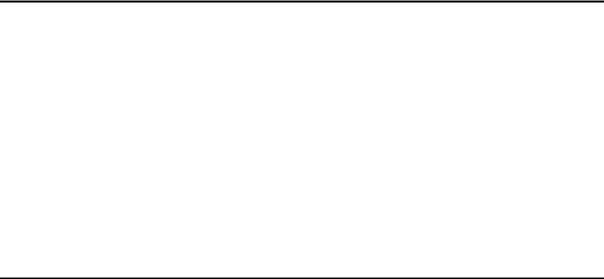
1.2 IMPORTANT NOTE ABOUT THIS MANUAL
ADAT’s transparent user interface may tempt you to just plug in and start recording. We can certainly understand your excitement, but please at least do the following:
∙Read section 1.4 on the difference between “engaged” and
“disengaged” tapes, and section 3.1 on formatting tapes (with multiple ADAT systems, also refer to section 5.2). These important sections describe recording concepts that have no counterpart with analog recorders, and which must be understood before you start using ADAT.
∙Please read the entire manual at some point to acquaint yourself with the many ADAT features that you’ll know about only if you read the manual.
1.3 OVERVIEW OF MAIN FUNCTIONS
Here is a brief rundown of ADAT’s main functions.
1.3A Transport
The transport is like most standard multitrack recorder transports. Tape motion controls include play, fast forward, rewind, stop, record, and pause. The counter shows elapsed time from the beginning of the tape, or the time from where you last reset the zero counter.
1.3B Record/Monitor functions
ADAT does much of the recording/monitoring switching work for you. Generally, tracks monitor what’s on tape until you initiate recording (typically by punching), at which point any tracks set to record monitor the inputs so you can hear what’s being recorded. For live multitrack recording, a special mode lets you monitor all eight inputs regardless of record status.
The input jacks are wired using innovative switching techniques to allow for fast track selection, patching, and track switching. Section 2.2C explains this in more detail.
1.3C Punching
Punch-in and punch-out are gapless and glitchless. Digital crossfades can be set to any of four different crossfade times.
A user-supplied momentary footswitch allows for no-hands punch-in and out. The BRC can do auto punch in and out referenced to sample-accurate location points.
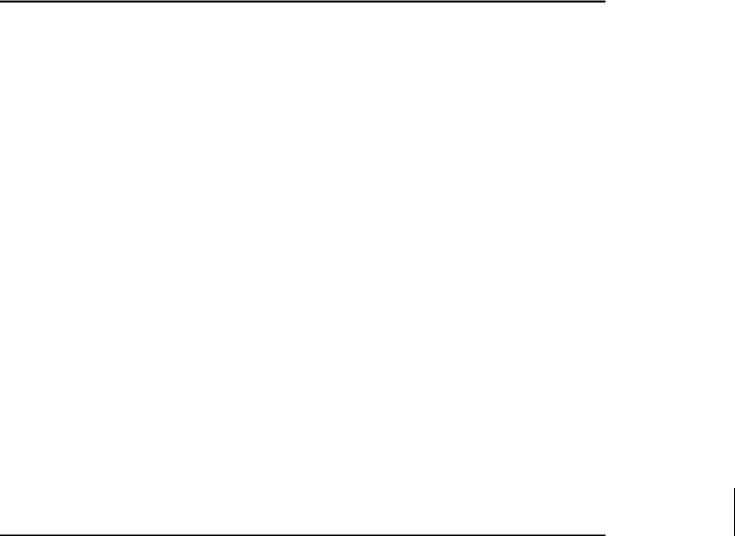
1.3D Autolocation
You can set three autolocate points on the front panel or on the LRC Remote; simply pressing a button will cause ADAT to seek and find the desired point. “Looping” is also possible by shuttling between two locate points. An auto play feature can automatically put ADAT into play mode when the autolocation operation is complete.
1.3E LED Indicators
In addition to specific LED indicators (such as those that indicate if a track is recordenabled), several switches have built-in LEDs. Sometimes these flash to indicate that a function is ready to be initiated, then turn solid to indicate that the function is being implemented. Most switches toggle, meaning that pressing once will turn a function on, and pressing again will turn it off.
In this manual, LEDs are spelled with all capital letters (such as RECORD LED or FORMAT LED).
1.4 “ENGAGED” VS. “DISENGAGED” TAPES
When you first insert an S-VHS tape cassette into ADAT,
a portion of the tape is pulled out of the tape cartridge and threaded against a rotating head drum where the digital information is actually read and recorded in diagonal scans across the tape. This is called engaged mode. Even when the tape itself is stopped, it is still in contact with the head drum. If the STOP LED is lit solid, the tape is engaged.
This allows for going into play or record faster, as well as “cue” and “review” functions that let you monitor the tape audio during fast forward and rewind. When the machine is paused, the head remains spinning, and the tape is not disengaged from the head.
If you press the Stop button twice, the ADAT mechanism will unthread the tape and pull it back into the S-VHS cassette. The STOP LED will blink to indicate that the tape is disengaged.
When the tape is “disengaged,” the head is not spinning and it takes slightly longer to go into play or record. Cue and review are no longer possible, but rewind and fast forward speeds are much faster.
As a general rule, if you need to fast forward or rewind over a long length, disengage the tape first; if you only need to fast forward or rewind a short distance, leave the tape engaged.
If the tape is engaged, and no transport activity (play, record, rewind, etc.) occurs within about 4 minutes, the tape will automatically disengage itself to minimize tape wear.
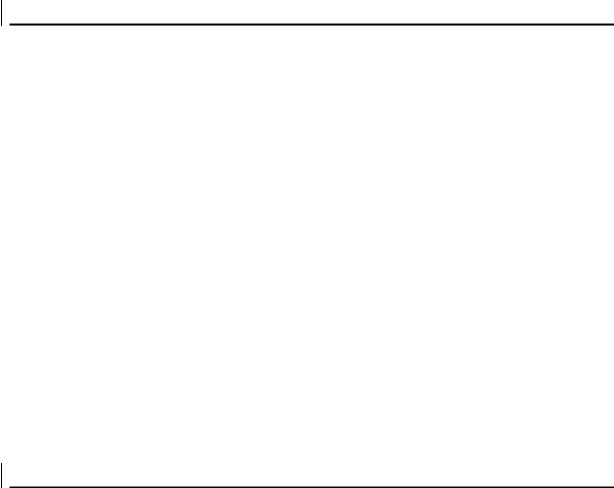
1.5 A WORD ON ADAT’s S-VHS CASSETTE TAPE
∙Use only premium quality, name brand S-VHS cassette tape in the ST-120 length. Alesis cannot overstress the importance of this. We recommend using AMPEX 489 DM Digital Mastering Audio Tape, or Alesis ADAT Mastering Audio Cassettes. Other acceptable brands include Maxell XR-S Black, JVC XZ, 3M Master Broadcast and ASD 40+, and TDK SP Super Pro.
∙We do not recommend that you use inexpensive,
budget VHS cassettes. While they may work technically, their unpredictable quality and less than premium formulation could decrease the reliability of your recording. Don't trust your music with anything less than premium S-VHS tape. Inferior tapes not only jeopardize the recordings made on them, they may shed oxide and leave behind a coating of dirt that will interfere with future recordings, even if you switch back to premium quality tape. Defective tape may even clog the head, requiring service.
∙Accidents can happen— so digital audio, like floppy disks and hard disks, should be backed up to prevent loss. Back up your tapes to another ADAT using the fiber optic digital connector (section 6.1).
∙Treat your tapes as the precision, fragile components that they are. Do not expose them to extremes of heat, cold, or humidity. Never place tapes near magnetic fields (power amps, TVs, monitors, magnets, etc.), and handle tapes gently.
1.6 OPERATING ENVIRONMENT
1.6A Thermal Considerations in Rack Mounting
ADAT can be mounted in an equipment rack (taking up 3 rack spaces) or placed on a table or shelf. When you install it, keep in mind that heat is the major enemy of electronic equipment. Please observe the following:
∙ADAT is designed to perform properly over a range of ambient temperatures from 10° C to +40° C (50° F to 104° F), in up to 80% non-condensing humidity. These are not absolute limits, but Alesis cannot guarantee that ADAT will meet its published specs or remain reliable if operated outside of these ranges.
∙Always allow adequate ventilation behind ADAT. Do not seal any enclosure that holds ADAT. It is not necessary to leave an empty rack space above or below ADAT unless it runs hot enough to affect equipment above or below it.
1.6B Mounting on a Shelf or Non-Rack Enclosure
To mount ADAT on a shelf or other flat surface, Alesis recommends using the enclosed stick-on feet to avoid scratching the shelf’s surface with the deck’s bottom.
Please observe the general comments on thermal considerations given under “Thermal Considerations in Rack Mounting” no matter where or how the deck is mounted.
1.6C Avoiding Electromagnetic Interference
Like all tape machines, ADAT uses magnetic tape that can be sensitive to electromagnetic interference. Generally this is not a problem, but avoid mounting ADAT next to devices that generate strong magnetic fields such as power amplifiers, monitors and video display devices, speakers, etc.

CHAPTER 2: HOOKUP
2.0 POWER
2.0A The AC Cord
ADAT works with any AC voltage from 90 to 250 volts, 50 or 60 Hz. ADAT comes with a line cord suitable for the destination to which ADAT is shipped.
Your ADAT was supplied with the correct power cord for your country or local area, however only the following alternative power cords are approved for use with ADAT:
∙For 90-120 VAC 50/60 Hz operation in the US, Canada and/or Japan, use Alesis UL/CSA power cord #7-41-0001.
∙For 240 VAC 50 Hz operation in England, use Alesis Power cord #7-41-0004.
∙For 220 VAC 50 Hz operation in Europe and Scandinavia, use Alesis EU power cord #7-41-0002.
∙For 240 VAC 50 Hz operation in Australia, use Alesis AS power cord #7-41-0003.
ADAT’s IEC-spec AC cord (do not substitute any other AC cord) is designed to feed an outlet that includes three pins, with the third, round pin connected to ground. The ground connection is an important safety feature designed to keep the chassis of electronic devices such as ADAT at ground potential. Unfortunately, the presence of a third pin does not always indicate that an outlet is properly grounded. Use an AC line tester to determine this. If the outlet is not grounded, consult with a licensed electrician. When AC power is suspected of being unstable a professional power conditioner should be used.
DO NOT OPERATE ANY ELECTRICAL EQUIPMENT WITH UNGROUNDED OUTLETS. PLUGGING ADAT INTO AN UNGROUNDED OUTLET, OR “LIFTING” THE UNIT OFF GROUND WITH A THREE-TO-TWO WIRE ADAPTER, CAN CREATE A HAZARDOUS CONDITION. ALESIS CANNOT BE RESPONSIBLE FOR PROBLEMS CAUSED BY USING ADAT OR ANY ASSOCIATED EQUIPMENT WITH IMPROPER AC WIRING.
2.0B Avoiding Ground Loops
In today’s studio, where it seems every piece of gear has a computer in it, there are many opportunities for ground loop problems to occur. These show up as hums, buzzes, or sometimes radio reception and can occur if a piece of equipment “sees” two or more different paths to ground, as shown below.
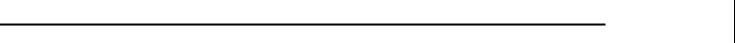
One path goes from device A to ground via the ground terminal of the threeconductor AC power cord, but A also sees a path to ground through the shielded cable and AC ground of device B. Because ground wires have a small amount of resistance, small amounts of current can flow through ground and generate a voltage along the cable shield. This signal may end up getting induced into the hot conductor.
The loop can also act like an antenna into which hum is induced, or can even pick up radio frequencies. Furthermore, many components in a circuit connect to ground. If that ground is “dirty” and contains noise, it might get picked up by the circuit. Ground loops cause the most problems with high-gain circuits, since massive amplification of even a couple millivolts of noise can give an audible signal.
Most ground loop problems can be solved by plugging all equipment into the same grounded AC source. However, it is important to make sure that the AC source is not overloaded and is properly rated to handle the gear plugged into it.
For really tough cases, you may need to break the connection that causes the loop condition. One way to do this is to simply break the shield of the shielded audio cable at some point, usually by disconnecting it from ground at one jack. (The other end should remain connected so that the shielding properties are retained, even if there is no direct path for ground.)
Please note that not all hums and buzzes are caused by ground loops; your cables must be of very high quality, particularly with -10 dBV setups. Refer to section 2.1 for more information.
2.1 AUDIO CABLE TIPS
The connections between ADAT and your studio are your music’s lifeline, so use only high quality cables. These should be low-capacitance shielded cables with a stranded (not solid) internal conductor and low-resistance shield. Although quality cables cost more, they do make a difference. Route cables to ADAT correctly by observing the following precautions.
∙Do not bundle audio cables with AC power cords.
∙Avoid running audio cables near sources of electromagnetic interference.
∙Do not place cables where they can be stepped on. Although stepping on a cable may not cause immediate damage, it can compress the insulation between the center conductor and shield (thus degrading performance) or reduce the cable’s reliability.
∙Avoid twisting the cable or having it make sharp turns.

∙Never unplug a cable by pulling on the wire itself. Always unplug by firmly grasping the body of the plug and pulling directly outward. If you experience difficulty in removing the plug, sometimes a slight rotating motion while unplugging will solve the problem.
∙Keep the cable contacts clean at all time. Oxidation may lead to intermittent contacts, degraded sound quality, or even distortion. DO NOT USE AN ABRASIVE TO CLEAN A DIRTY PLUG. This may remove some of the plug’s conductive plating. Instead, spray contact cleaner on a clean, lint-free cloth and vigorously rub the plug until the oxidation is gone.
2.2 AUDIO— UNBALANCED INPUTS
2.2A Input Jack Characteristics
ADAT includes eight unbalanced, 1/4” phone jack inputs. These are compatible with the low-impedance, unbalanced, -10 dBV outputs typically emanating from equipment such as mixers, synthesizers, samplers, direct boxes, etc. Guitars, microphones, and other low-level/high-impedance output devices require a preamp or should be routed through a mixer with mic preamps.
The unbalanced input jack wiring convention is:
∙Tip: signal hot
∙Sleeve: shield and ground
2.2B Typical Input Jack Hookups
The input jacks are typically hooked up in one of three ways:
∙To the console’s direct tape outs (these patch a single channel directly to tape, bypassing most mixer circuitry). This is preferred when the signals going to tape require none of the mixer’s features (effects, grouping, routing, etc.).
∙To eight mixer bus outputs. You can use the mixer for grouping, premixing, effects, etc. This puts more circuitry between the input signals and ADAT, although since most routing can be done at the mixer, you’ll seldom need to do any repatching.
∙To a combination of direct outputs and bus outputs. Some situations require a combination of the two approaches. Example: Consider a live gig you want to record with two vocal mics, four mics on drums, two direct feeds from guitar and bass amps, and one direct feed from keyboards. The vocals, bass, guitar, and keyboards could be taken direct and go to five ADAT tracks. The four drum mics can be mixed to stereo within your mixer sent to the submix outs, then go to two
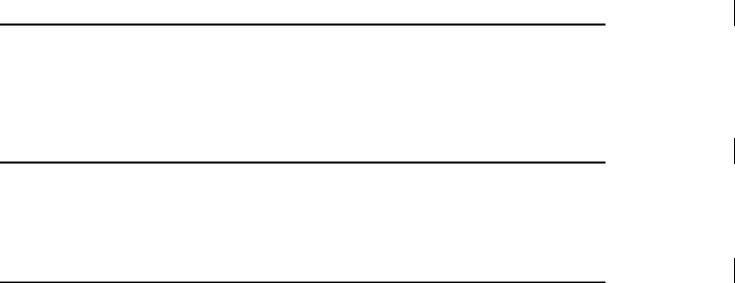
ADAT tracks. The remaining ADAT track could be used to record audience sounds or capture one of the instruments in stereo, if applicable.
2.2C Special Unbalanced Input Jack Wiring
ADAT has a switched-jack wiring scheme that makes it possible to use an ADAT even with a 2-output mixer.
Jacks 1, 3, 5, and 7 are normalled together, as are jacks 2, 4, 6, and 8. Anything plugged into input 1 also feeds inputs 3, 5, and 7; anything plugged into input 2 feeds inputs 4, 6, and 8. However,
plugging into any input interrupts the normalization, letting you use that jack by itself. Example: With plugs inserted into inputs 1 and 5, the signal at input 1 also appears at inputs 3 and 7. Input 5’s signal appears only at input 5.
This means that the buss outputs of a two buss board could be plugged into inputs 1 and 2 and routed to track pairs 1-2, 3-4, and 5-6 on multiple passes without repatching cables by engaging the record enable switches for the desired tracks. (On the first pass, enable record on tracks 1-2, on the second, 3-4, and so on). The same applies for a four buss board. The first pass could be routed to tracks 1-4, and the second to tracks 5-8. Using this technique will allow you to selectively route signal to ADAT tracks using only ADAT's record enable buttons and your mixing board's buss assigns.
Note that the unbalanced inputs and balanced inputs can be used simultaneously, but the jack normalling feature is available only on the unbalanced 1/4" phone jack inputs.
2.3 AUDIO— UNBALANCED OUTPUTS
The -10 dBV outputs use mono 1/4” phone jacks, and carry signals at a nominal -10 dBV level. These usually drive mixer
channel inputs or tape returns. They can be used at the same time as the balanced outputs.
2.4 AUDIO— BALANCED INPUTS AND OUTPUTS
For convenience, ADAT includes +4 dBu balanced line inputs and outputs on a rearpanel multipin connector. Remember, the unbalanced and balanced inputs/outputs are available simultaneously. (For diagram see Section 9.3 - Appendix 4)
2.5 DIGITAL I/O
The digital I/O connector follows a proprietary Alesis format that carries all eight outputs on a single fiber optic cable . In conjunction with the BRC Remote Control the
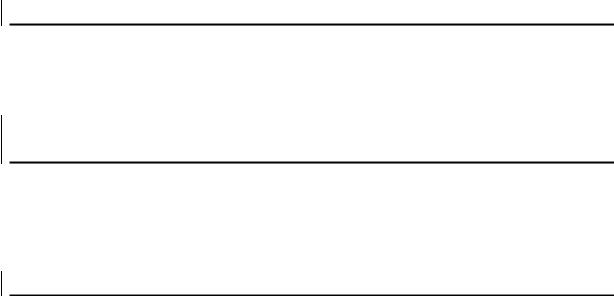
Digital I/O is a very powerful feature that allows you to perform complex assembly editing, fly parts from one ADAT to another, etc. all in the digital domain and without any signal degradation. Also, the optional AI-1 ADAT AES/EBU Interface can use this signal to provide AES/EBU and S/PDIF standard digital inputs and outputs. Refer to the AI-1 manual for more information.
Since the fiber optic connector carries the digital information for all 8 tracks of the ADAT it is also useful for backing up all tracks in one pass (section 6.1). You may increase the pitch control to maximum (section 4.0) to speed up this process somewhat.
2.6 SYNC
To sync together two or more ADATs, connect the Sync Out from the master to the next ADAT’s Sync In. Its Sync Out can in turn feed a third ADAT’s Sync In, etc. This requires a shielded dual male, 9-pin D connector cable available at your Alesis dealer. For more information on syncing ADATs together, see Chapter 5.
2.7 METER BRIDGE
To connect ADAT to the Alesis RMB Remote Meter Bridge, run a dual male, 9-pin D connector cable from the ADAT Meter Bridge out connector to the RMB input connector.
2.8 FOOTSWITCHES
Any momentary single-pole/single-throw footswitch, normally open or normally closed, will work for the two footswitch functions. These should be plugged in prior to power-up so that ADAT can configure itself for the type of footswitch being used.
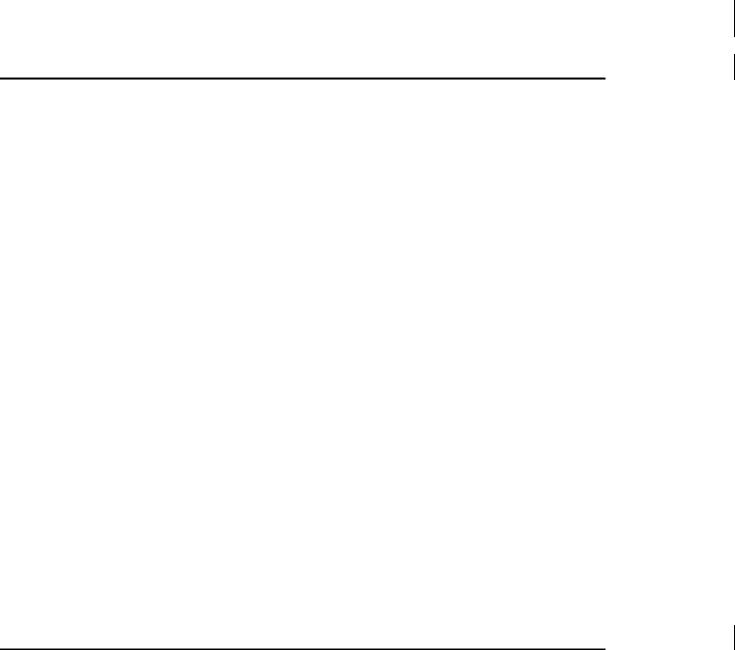
CHAPTER 3: GETTING READY TO RECORD
3.0 POWER-UP AND TAPE INSERTION
After all connections are made, turn on power. ADAT first checks whether a tape has been inserted.
∙If a formatted tape is present, the counter shows the elapsed time since the beginning of the tape.
∙If an unformatted tape is present, the counter will show “noFO,” and the FORMAT LED will flash to indicate that the tape needs formatting. At this point you should format the tape (see next section).
∙If there is no tape, the counter shows "----" to indicate no tape is present.
Insert the end with the hinged door first, label side up, until you
encounter a slight bit of resistance. Push gently on the center of the cassette until ADAT draws the tape inward. Once ADAT has started to pull in the tape, do not keep pushing the tape in.
Note: to record on a S-VHS cassette, the write protect tab (located on the spine of the cassette) must be intact. If you try to record on a tape that has had the write protect tab broken off, the display will read "Prot" and the ADAT will not record on the tape. This allows you to prevent accidental erasure of valuable recordings. To record on a tape that has had the tab broken off, simply use a piece of scotch tape, label, etc. in place of the write protect tab to completely cover the hole in the cassette's spine.
3.1 FORMATTING A TAPE
Just as formatting a floppy disk lets a computer know where to place data, formatting an ADAT tape time-stamps the tape to single-sample accuracy so that audio is referenced to an accurate time base. This allows for simplified synchronization, accurate tape counter readings, and intelligent autolocation with the BRC Remote Control.
When formatting begins, ADAT writes some setup data during the first two minutes and 15 seconds of tape, then at time -00:05, writes the time in minutes and seconds onto a special sync track. This does not use up any of the eight audio tracks. Please note: The display shows timings with a period separating the hours and minutes (00.00), but this manual shows a colon instead of a period for clarity (00:00).
3.1A To Format A New Tape, or Reformat/Erase an Old Tape
∙It is a good practice to "exercise" the tape before
formatting it by fast forwarding it to the end, then rewinding it back to the lead. This evens out the tape pack and relieves any stresses and strains that may have occurred during tape manufacture and storage.
1Press the Format button (if the tape was unformatted, the FORMAT LED will have been flashing prior to pressing it). Once pressed, the FORMAT LED glows steadily to indicate that formatting will begin if ADAT enters record mode. Also, all eight track RECORD LEDs will flash to indicate all eight tracks will be recorded. Pressing the eight record buttons has no effect while the FORMAT LED is lit steadily.
2Press Record and while holding it down, press Play. ADAT briefly enters play mode to achieve proper speed and check if the tape is formatted.
3If the tape is at the very beginning, ADAT performs a complete format by recording 15 seconds of leader (display shows “LEAd”), two minutes of data (display shows “dAtA”), then time code starting at -00:05 and continuing to the end of the tape.
If an unformatted tape is not at the very beginning, then format is disabled and no recording will take place. Be sure to rewind to the beginning of the tape before formatting it for the first time.
3.1B To Extend A Format
Sometimes, you may not have time to format an entire 40-minute tape before using it, although this is the best practice. This results in a tape that is only partially formatted. For example, you may record only one song which ends four minutes into the ADAT tape. If you want to use the rest of the tape, you must perform a format extension. Play or fast forward the tape to just before the end of the previously formatted section, and enter Format mode. Everything on the tape will be erased from that point on. ADAT reads the sample-accurate time code of the original format and begins formatting starting from that time onward, thus ensuring continuous timestamping when a tape plays from beginning to end.
For this reason, if you plan to extend a format, don't press Stop immediately at the end of the song when formatting. Leave a "buffer" of 15 seconds so you won't erase the last note of the previous song when you extend the format for the next one.
