Page 1

Owner’s Manual
for Adat Edit
Version 1.0
February 1999
– English -
E
Soft- und Hardware GmbH
Page 2

Page 3

Important!
Please read this licence agreement before opening the disk
seal!
Copyright
This manual and software described herein are copyrighted ©
1992–1999 by Emagic Soft- und Hardware GmbH (Emagic)
with all rights reserved. Under copyright laws this manual,
protection-key and software may not be duplicated in whole or
in part without the written consent of Emagic, except in the
normal use of the software or to make a back-up copy of the
original disk.
Limited Warranty
Except to the extent prohibited by applicable law, all implied
warranties made by Emagic in connection with this manual and
software are limited in duration to ninety (90) days or minimum
guarantee period in your state or country from the date of original purchase, and no warranties, whether express or implied,
shall apply to this product after said period. This warranty is not
transferable – it applies only to the original purchaser of the
software.
Emagic makes no warranty, either express or implied, with
respect to this software, its quality, performance, merchantability or fitness for a particular purpose. As a result, this software is
sold »as is«, and you, the purchaser, are assuming the entire risk
as to quality and performance.
In no event will Emagic be liable for direct, indirect, special,
incidental or consequential damages resulting from any defect
in the software or documentation. Some states do not allow the
exclusion or limitation of implied warranties or liability for incidental or consequential damages, so the above limitation or
exclusion may not apply to you.
Page 4

Licence Agreement
Carefully read all the terms and conditions of this licence
agreement prior to using this package. Use of all or any portion
of this package indicates your agreement to the following terms
and conditions.
Emagic grants you, the purchaser, a non-exclusive license to
use the software in this package (the »software«), under the
terms and conditions stated in this agreement.
You may:
1. use the software on a single machine.
2. make one copy of the software solely for back-up purposes.
You may not:
1. make copies of the user manual or the software in whole or
in part except as expressly provided for in this agreement.
2. make alterations or modifications to the software or any copy, or otherwise attempt to discover the source code of the
software.
3. sub-license, lease, lend, rent or grant other rights in all or
any copy to others.
4. make verbal or media translation of the user manual.
5. make telecommunication data transmission of the software.
Term
This agreement is effective until terminated. You may terminate it at any time by destroying the software together with all
copies in any form. It will also terminate if you fail to comply
with any term or condition in this agreement.
Page 5

Owner’s Manual
Authors: Peter Gorges, Jan-Friedrich Conrad, Ronald
Bias, Thorsten Adam
Translation: Bernie Hurst, Matt Bell, Ruthven Martinus
Editing: Jeff Bohnhoff, Robert Hunt, Joel Heppting,
David Dvorin, David Freeman
Layout: Fabian Schmid, Ronald Bias, Thorsten Adam,
Uwe Senkler
© 1999 by
Address: Emagic Inc.
Tel: +530 477 1051
Fax: +530 477 1052
Net: http://www.emagic.de
eMail: info@emagicusa.com
E
13348 Grass Valley Ave.
Building C, Suite 100
Grass Valley, CA 95945
USA
All Rights Reserved. All Trademarks are the property of their respective owners.
Page 6

Page 7
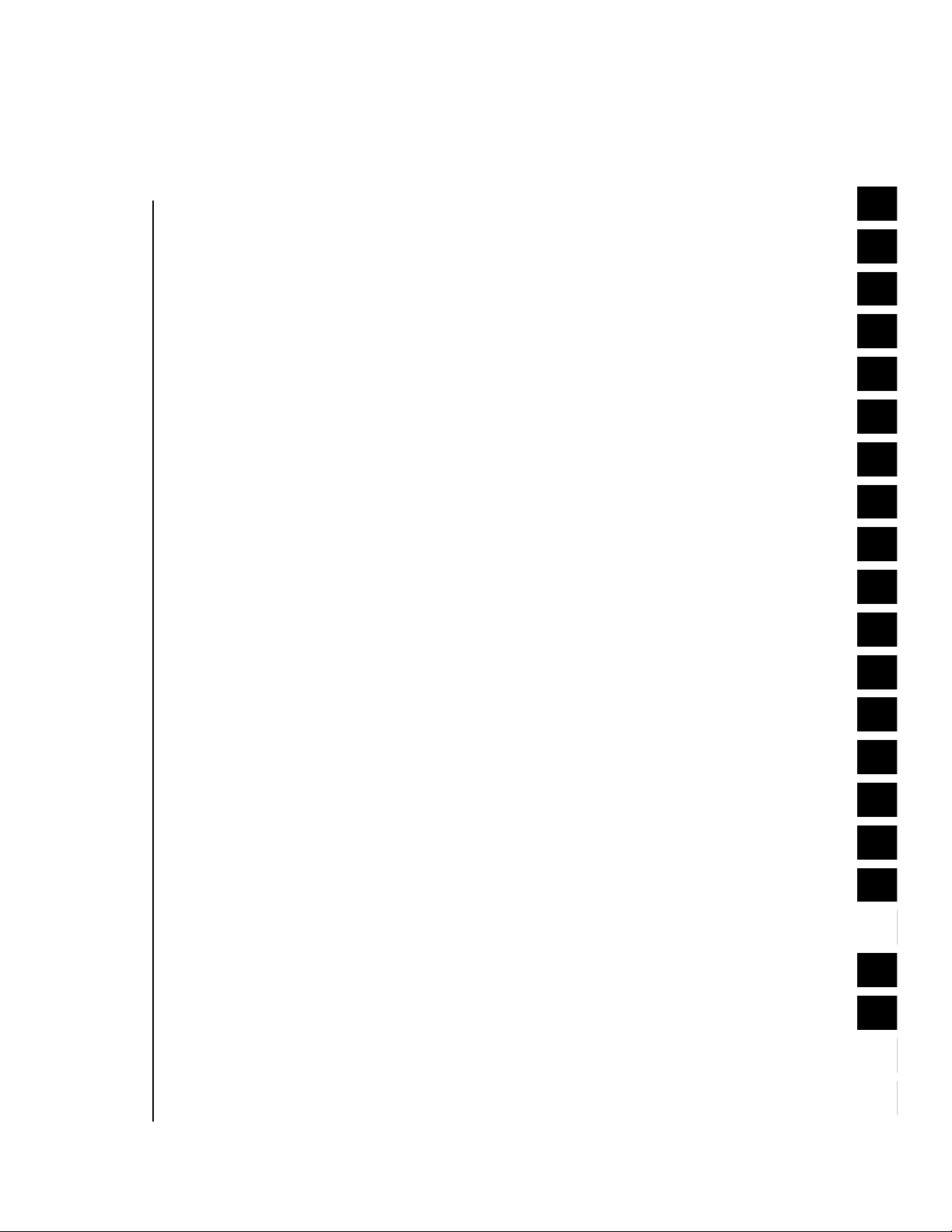
Table of Contents
Chapter 1 Features
Chapter 2 Getting Started
Chapter 3 Tutorial
Chapter 4 Operation
Chapter 5 Transport Functions
Chapter 6 Arrange Window
Chapter 7 Audio Basics
Chapter 8 Working with Audio in the Arrange Window
Chapter 9 The Mixer
Chapter 10 The Event Editor
Chapter 11 The Matrix Editor
1
2
3
4
5
6
7
8
9
10
11
Chapter 12 The Score Editor
Chapter 13 The Sample Editor
Chapter 14 Synchronization, Video and Midi Files
Chapter 15 Reference: Key Commands and Use of Mouse
Chapter 16 Menu Reference
Chapter 17 Audio Recording Tips
Glossary
Index
12
13
14
15
16
17
18
Gl
Ix
C
Owner’s Manual
Version 1.0 – English -
Page 8
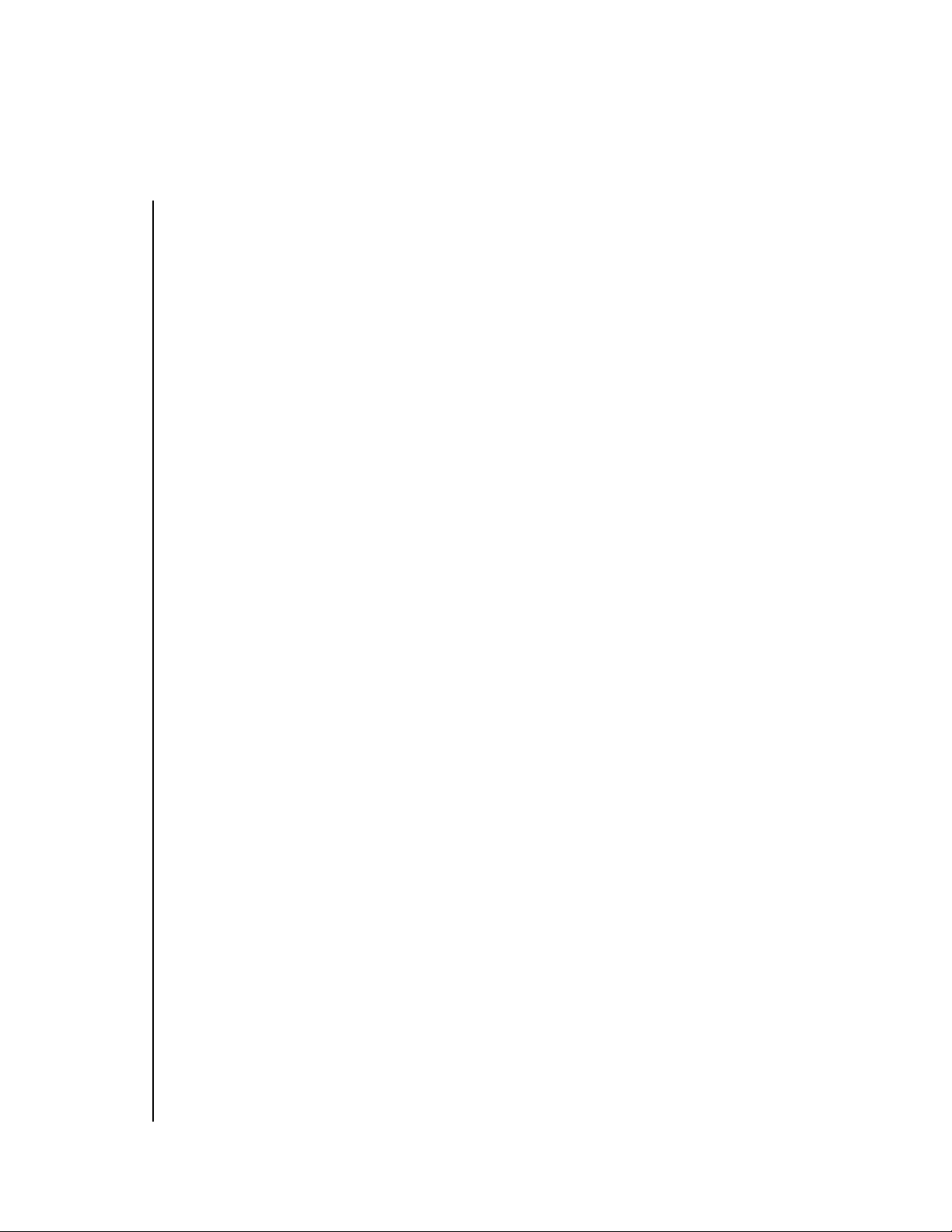
Table of Contents
Emagic
Adat Edit
Page 9

Chapter 1 Features
1
1.1 Adat Edit is… . . . . . . . . . . . . . . . . . . . . . . . . . .23
1.2 Multitrack Recorder . . . . . . . . . . . . . . . . . . . . .25
1.3 Flexible Input . . . . . . . . . . . . . . . . . . . . . . . . . .26
1.4 Automatic Notation . . . . . . . . . . . . . . . . . . . . .26
1.5 GM Supported . . . . . . . . . . . . . . . . . . . . . . . . .27
1.7 Graphical Interface . . . . . . . . . . . . . . . . . . . . . .28
1.8 About this Manual . . . . . . . . . . . . . . . . . . . . . .29
The Tutorial Chapter . . . . . . . . . . . . . . . . .29
Chapter 2
2.1 Windows . . . . . . . . . . . . . . . . . . . . . . . . . . . . .31
2.2 Macintosh . . . . . . . . . . . . . . . . . . . . . . . . . . . .34
2.3 MacOs/Win: Differences . . . . . . . . . . . . . . . . . .38
Getting Started
Getting Started With Adat Edit . . . . . . . . . . . .31
Selecting the Midi Out Port in the Program 31
Testing the Midi Connection . . . . . . . . . . .32
Test the Midi Out . . . . . . . . . . . . . . . . . . .32
Adat Edit and Multitasking . . . . . . . . . . . .33
Launching Adat Edit . . . . . . . . . . . . . . . . .33
Launch Adat Edit Automatically . . . . . . . . .34
Launching Adat Edit . . . . . . . . . . . . . . . . .34
Choose Midi Connection . . . . . . . . . . . . . .35
Midi Time Piece . . . . . . . . . . . . . . . . . . . . .36
Testing the Midi Connection . . . . . . . . . . .36
Test the Midi-Out . . . . . . . . . . . . . . . . . . .37
Autoload Song . . . . . . . . . . . . . . . . . . . . .37
Start Adat Edit automatically . . . . . . . . . . .38
Keyboard and Mouse . . . . . . . . . . . . . . . .39
Key Commands . . . . . . . . . . . . . . . . . . . . .40
Exchanging Songs Between Mac and PC . .40
Main Menu Bar . . . . . . . . . . . . . . . . . . . . .41
2
3
4
5
6
7
8
9
10
11
12
13
14
15
16
17
18
Chapter 3
3.1 Adapting the Tutorial Song . . . . . . . . . . . . . . .43
Tutorial
Load the Tutorial Song . . . . . . . . . . . . . . .43
General Midi Tone Generator . . . . . . . . . .44
Non GM, Multi-Timbral Tone Generators .45
Owner’s Manual
Version 1.0 – English -
Gl
Ix
B
C
9
Page 10
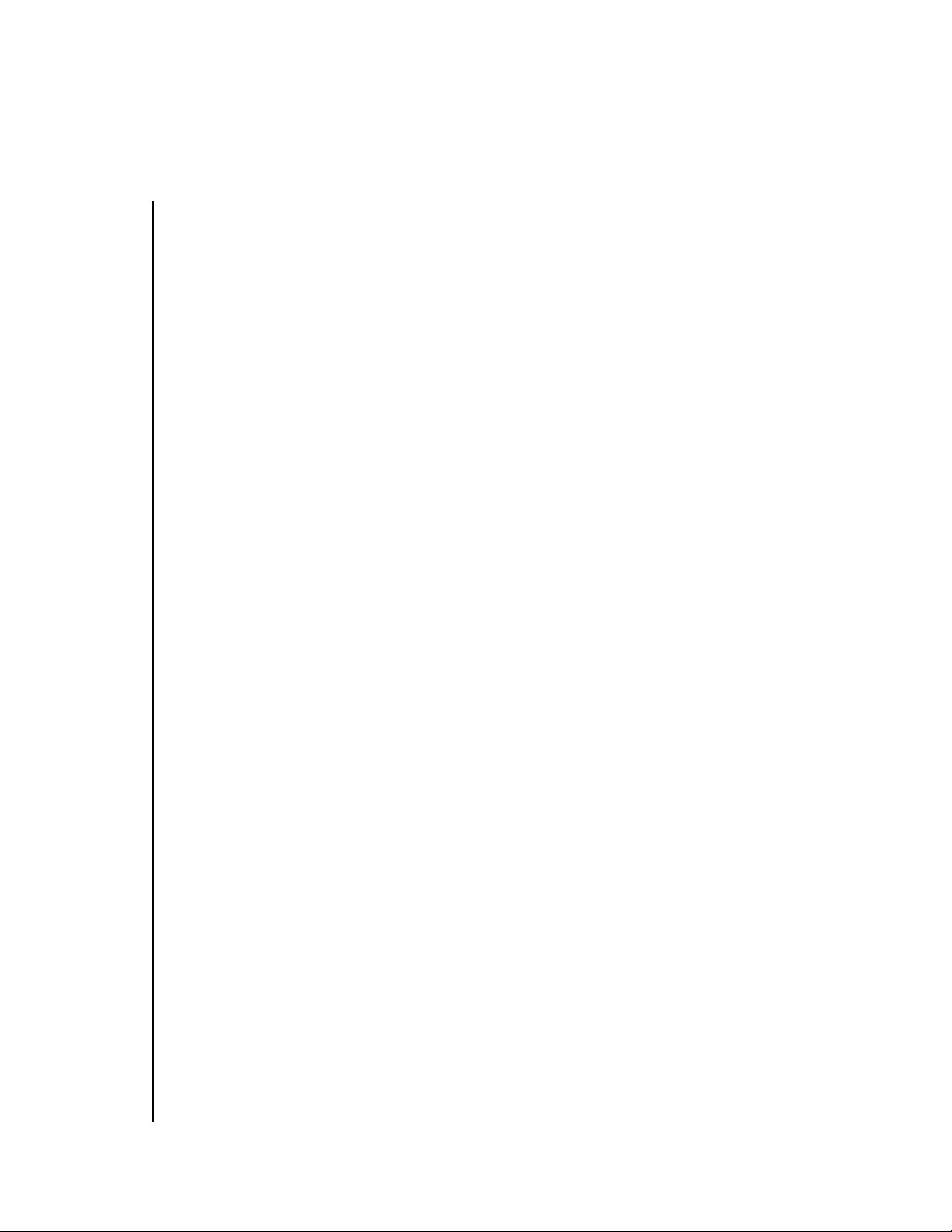
Sounds and Midi Channels . . . . . . . . . . . .45
Drum Kit . . . . . . . . . . . . . . . . . . . . . . . . . .46
3.2 Starting the Song . . . . . . . . . . . . . . . . . . . . . . .47
3.3 Overview . . . . . . . . . . . . . . . . . . . . . . . . . . . . .48
3.4 Tracks and Sequences . . . . . . . . . . . . . . . . . . .49
3.5 Information Track and Instruments . . . . . . . . . .50
3.6 Transport Functions . . . . . . . . . . . . . . . . . . . . .50
Start Song Positions . . . . . . . . . . . . . . . . .51
Display Current Song Position . . . . . . . . . .52
Zoom a Window Excerpt . . . . . . . . . . . . . .52
Cycle Mode . . . . . . . . . . . . . . . . . . . . . . . .52
Solo and Selection . . . . . . . . . . . . . . . . . . .53
Quantize . . . . . . . . . . . . . . . . . . . . . . . . . .55
Loops . . . . . . . . . . . . . . . . . . . . . . . . . . . .56
The Toolbox . . . . . . . . . . . . . . . . . . . . . . .57
Mouse Arrow . . . . . . . . . . . . . . . . . . . . . .57
Undo . . . . . . . . . . . . . . . . . . . . . . . . . . . .58
Copies of Sequences . . . . . . . . . . . . . . . . .58
Scissors . . . . . . . . . . . . . . . . . . . . . . . . . . .59
Transposition . . . . . . . . . . . . . . . . . . . . . .59
Your First Recording . . . . . . . . . . . . . . . . .60
Song Settings . . . . . . . . . . . . . . . . . . . . . .61
Let’s Record! . . . . . . . . . . . . . . . . . . . . . . .62
Saving the Song . . . . . . . . . . . . . . . . . . . .64
3.7 Event List . . . . . . . . . . . . . . . . . . . . . . . . . . . . .65
3.8 Matrix Editor . . . . . . . . . . . . . . . . . . . . . . . . . .67
3.9 Score Editor . . . . . . . . . . . . . . . . . . . . . . . . . . .69
Display Parameter Box . . . . . . . . . . . . . . . .70
Style . . . . . . . . . . . . . . . . . . . . . . . . . . . . .70
Key Signature . . . . . . . . . . . . . . . . . . . . . .71
Text . . . . . . . . . . . . . . . . . . . . . . . . . . . . .71
Page Edit View . . . . . . . . . . . . . . . . . . . . .71
Arrange-Level . . . . . . . . . . . . . . . . . . . . . .72
Track Filter . . . . . . . . . . . . . . . . . . . . . . . .73
Print . . . . . . . . . . . . . . . . . . . . . . . . . . . . .75
3.10 Audio Tracks . . . . . . . . . . . . . . . . . . . . . . . . . .75
Create Audio tracks . . . . . . . . . . . . . . . . .75
Mixer with Audio Channels . . . . . . . . . . . .76
Importing Audio File . . . . . . . . . . . . . . . . .77
Sample Editor . . . . . . . . . . . . . . . . . . . . . .78
Internal Audio Effects in the Mixer . . . . . .80
10
Emagic
Adat Edit
Page 11

Now It's Your Turn … . . . . . . . . . . . . . . . .81
1
2
Chapter 4
4.1 Mouse . . . . . . . . . . . . . . . . . . . . . . . . . . . . . . .83
4.2 Key Commands . . . . . . . . . . . . . . . . . . . . . . . .85
4.3 Operating the Windows . . . . . . . . . . . . . . . . . .87
4.4 Selecting Objects . . . . . . . . . . . . . . . . . . . . . . .94
4.5 Working withTools . . . . . . . . . . . . . . . . . . . . . .98
4.6 The Edit Menu . . . . . . . . . . . . . . . . . . . . . . . .104
4.7 File Menu . . . . . . . . . . . . . . . . . . . . . . . . . . . .105
4.8 Windows Menu . . . . . . . . . . . . . . . . . . . . . . .108
4.9 Preferences . . . . . . . . . . . . . . . . . . . . . . . . . .110
4.10 Song Settings . . . . . . . . . . . . . . . . . . . . . . . . .112
Operation
Standard Elements of Operation . . . . . . . .88
Undoing a Selection . . . . . . . . . . . . . . . . .96
Selecting all Following Objects . . . . . . . . .96
Tools: Area of Influence . . . . . . . . . . . . . .99
Undo . . . . . . . . . . . . . . . . . . . . . . . . . . .104
Song Settings . . . . . . . . . . . . . . . . . . . . .107
1.Quick Launch of Recent Songs . . . . . . .107
Open Event List . . . . . . . . . . . . . . . . . . . .108
Open Mixer . . . . . . . . . . . . . . . . . . . . . . .109
Wide Song Position Line . . . . . . . . . . . . .111
Single Click closes Window . . . . . . . . . . .111
Bank Select . . . . . . . . . . . . . . . . . . . . . . .115
3
4
5
6
7
8
9
10
11
12
13
14
Chapter 5
5.1 Transport Window . . . . . . . . . . . . . . . . . . . . .119
Transport Functions
Display Options . . . . . . . . . . . . . . . . . . . .119
Indicator Options . . . . . . . . . . . . . . . . . .119
Position Slider . . . . . . . . . . . . . . . . . . . . .120
Smaller/Larger . . . . . . . . . . . . . . . . . . . . .120
Parameter Fields and Indicators . . . . . . . .121
Position Indicators . . . . . . . . . . . . . . . . . .121
Position Markers (Locators) . . . . . . . . . . .121
Tempo . . . . . . . . . . . . . . . . . . . . . . . . . .122
Free Memory . . . . . . . . . . . . . . . . . . . . . .122
End of Song . . . . . . . . . . . . . . . . . . . . . .124
Owner’s Manual
Version 1.0 – English -
15
16
17
18
Gl
Ix
B
C
11
Page 12

5.2 Transport Functions . . . . . . . . . . . . . . . . . . . .124
5.3 Mode-Buttons . . . . . . . . . . . . . . . . . . . . . . . .125
Cycle (Repeat Mode) . . . . . . . . . . . . . . . .125
Record Replace . . . . . . . . . . . . . . . . . . . .126
Solo . . . . . . . . . . . . . . . . . . . . . . . . . . . .126
5.4 Bar Ruler . . . . . . . . . . . . . . . . . . . . . . . . . . . .129
5.5 Cycle Mode . . . . . . . . . . . . . . . . . . . . . . . . . .132
Cycle Bars . . . . . . . . . . . . . . . . . . . . . . . .132
5.6 Autodrop . . . . . . . . . . . . . . . . . . . . . . . . . . . .133
5.7 Combining Cycle and Autodrop . . . . . . . . . . .134
5.8 Tempo List . . . . . . . . . . . . . . . . . . . . . . . . . . .135
Chapter 6
Arrange Window
6.1 Structure of the Arrange Window . . . . . . . . .137
6.2 Tools . . . . . . . . . . . . . . . . . . . . . . . . . . . . . . .138
6.3 Tracks . . . . . . . . . . . . . . . . . . . . . . . . . . . . . .138
6.4 Arranging Sequences . . . . . . . . . . . . . . . . . . .143
What is a Sequence? . . . . . . . . . . . . . . . .143
Creating an Empty Sequence . . . . . . . . .143
Shifting Sequences in Time . . . . . . . . . . .143
Copying Sequences . . . . . . . . . . . . . . . . .143
Moving/Copying onto another Track . . . .144
Changing the Length of a Sequence . . . .144
Setting Cycle Length by Sequence Length 144
Selecting within the Cycle Locators . . . . .145
Automatically Adjusting the Length . . . . .145
Setting Locators by Objects . . . . . . . . . . .145
Optimizing Size of Objects . . . . . . . . . . .145
Snap Objects . . . . . . . . . . . . . . . . . . . . . .146
Remove Overlaps . . . . . . . . . . . . . . . . . .146
Tying Objects . . . . . . . . . . . . . . . . . . . . .147
Erase Duplicated Events . . . . . . . . . . . . . .147
6.5 Information Track . . . . . . . . . . . . . . . . . . . . . .147
6.6 Sequence Parameters . . . . . . . . . . . . . . . . . . .148
Quantize . . . . . . . . . . . . . . . . . . . . . . . . .149
Loop . . . . . . . . . . . . . . . . . . . . . . . . . . . .149
Stopping Loops . . . . . . . . . . . . . . . . . . . .150
Turning Loops into real Copies . . . . . . . .151
Transpose . . . . . . . . . . . . . . . . . . . . . . . .151
Velocity . . . . . . . . . . . . . . . . . . . . . . . . . .152
12
Emagic
Adat Edit
Page 13

Delay . . . . . . . . . . . . . . . . . . . . . . . . . . .152
Normalizing Sequence Parameters . . . . . .152
6.7 Demix by Event Channel . . . . . . . . . . . . . . . .153
6.8 Quantization . . . . . . . . . . . . . . . . . . . . . . . . .154
Setting the Quantization Value . . . . . . . .154
Quantization: Operation . . . . . . . . . . . . .154
Fixing the Quantization . . . . . . . . . . . . . .155
The Different Types of Quantization . . . .155
No Quantizing . . . . . . . . . . . . . . . . . . . . .155
Standard Quantization . . . . . . . . . . . . . .156
Quantization to Odd Tuplets . . . . . . . . . .156
Swing Quantization . . . . . . . . . . . . . . . . .156
Mixed Quantization . . . . . . . . . . . . . . . . .157
Pre-quantization . . . . . . . . . . . . . . . . . . .157
6.9 View . . . . . . . . . . . . . . . . . . . . . . . . . . . . . . .158
Color Sequences . . . . . . . . . . . . . . . . . . .158
Hide/Show Transport Field . . . . . . . . . . . .158
Hide/Show Parameters . . . . . . . . . . . . . .159
Grid . . . . . . . . . . . . . . . . . . . . . . . . . . . .159
White Background . . . . . . . . . . . . . . . . .159
6.10 Options . . . . . . . . . . . . . . . . . . . . . . . . . . . . .160
Send Midi Commands... . . . . . . . . . . . . . . . . .160
Maximum Volume . . . . . . . . . . . . . . . . . .160
1
2
3
4
5
6
7
8
9
10
11
12
13
Chapter 7
7.1 Basic Principles and Terminology . . . . . . . . . .161
7.2 Production . . . . . . . . . . . . . . . . . . . . . . . . . . .165
Audio Basics
What You Need to Know . . . . . . . . . . . . . . . .161
Audio File . . . . . . . . . . . . . . . . . . . . . . . . . . .161
Regions . . . . . . . . . . . . . . . . . . . . . . . . . . . . .162
Anchor . . . . . . . . . . . . . . . . . . . . . . . . . . . . .163
Audio Track . . . . . . . . . . . . . . . . . . . . . . . . . .163
Audio Object . . . . . . . . . . . . . . . . . . . . . . . . .164
Sample Editor . . . . . . . . . . . . . . . . . . . . . . . .164
Starting a Recording . . . . . . . . . . . . . . . . . . .165
Setting a Path . . . . . . . . . . . . . . . . . . . . .165
Selecting the Audio Track . . . . . . . . . . . .165
Arming Tracks . . . . . . . . . . . . . . . . . . . . .166
Stereo Recording . . . . . . . . . . . . . . . . . . .166
Levels . . . . . . . . . . . . . . . . . . . . . . . . . . .166
Owner’s Manual
Version 1.0 – English -
14
15
16
17
18
Gl
Ix
B
C
13
Page 14

Starting to Record . . . . . . . . . . . . . . . . . .167
Basic Operation . . . . . . . . . . . . . . . . . . . . . . .167
Sample Editor . . . . . . . . . . . . . . . . . . . . .168
Automation of Audio . . . . . . . . . . . . . . .168
Summary . . . . . . . . . . . . . . . . . . . . . . . .168
7.3 In General . . . . . . . . . . . . . . . . . . . . . . . . . . .169
Tempo and Timeline . . . . . . . . . . . . . . . . . . .169
Adjusting Tempo to fit an Audio
Recording . . . . . . . . . . . . . . . . . . . . . . . .169
Data Formats . . . . . . . . . . . . . . . . . . . . . . . . .170
Audio files and their Formats . . . . . . . . . .170
Sample Rate and Bit Depth . . . . . . . . . . .170
Stereo File Formats . . . . . . . . . . . . . . . . . . . . .170
Chapter 8
Working with Audio in the Arrange
Window
8.1 Regions . . . . . . . . . . . . . . . . . . . . . . . . . . . . .173
Generating Regions . . . . . . . . . . . . . . . . . . . .173
Dividing Regions . . . . . . . . . . . . . . . . . . .174
Deleting Regions . . . . . . . . . . . . . . . . . . .174
Deleting a Recording . . . . . . . . . . . . . . . .174
Copying Regions . . . . . . . . . . . . . . . . . . . . . .175
Creating A New Region . . . . . . . . . . . . . .175
Multiple Use of an Existing Region (Alias) 175
Looping Regions . . . . . . . . . . . . . . . . . . .175
Moving Regions . . . . . . . . . . . . . . . . . . . . . . .176
Fine Movements . . . . . . . . . . . . . . . . . . .176
Using the Event List to edit Regions . . . . .176
Changing Borders . . . . . . . . . . . . . . . . . . . . .177
Region Parameter Box . . . . . . . . . . . . . . . . . .177
Name . . . . . . . . . . . . . . . . . . . . . . . . . . .177
Loop . . . . . . . . . . . . . . . . . . . . . . . . . . . .178
Delay . . . . . . . . . . . . . . . . . . . . . . . . . . .178
Region Anchor . . . . . . . . . . . . . . . . . . . . . . . .178
8.2 Recording . . . . . . . . . . . . . . . . . . . . . . . . . . .179
Setting Tracks to Record Audio . . . . . . . . . . .179
Recording Modes . . . . . . . . . . . . . . . . . . . . . .180
Standard Recording with Count-in . . . . .180
Manual Drop Recording . . . . . . . . . . . . .180
Pre-Programmed Drop Recording . . . . . .181
14
Emagic
Adat Edit
Page 15

Recording in Cycle Mode . . . . . . . . . . . .182
After Recording, Please Note… . . . . . . . .182
8.3 Functions . . . . . . . . . . . . . . . . . . . . . . . . . . . .182
Adjusting Tempo Automatically . . . . . . . . . . .182
Digital Mixdown . . . . . . . . . . . . . . . . . . . . . .184
Bounce to Disk . . . . . . . . . . . . . . . . . . . . . . . .185
1
2
3
4
Chapter 9
9.1 Integrating Midi and Audio . . . . . . . . . . . . . .187
9.2 Midi Objects . . . . . . . . . . . . . . . . . . . . . . . . .187
9.3 Audio Objects . . . . . . . . . . . . . . . . . . . . . . . .191
9.4 Real-Time Effects . . . . . . . . . . . . . . . . . . . . . .195
The Mixer
Opening the Mixer . . . . . . . . . . . . . . . . . . . . .187
General Midi . . . . . . . . . . . . . . . . . . . . . . . . .187
Bank Select . . . . . . . . . . . . . . . . . . . . . . .189
Mute . . . . . . . . . . . . . . . . . . . . . . . . . . . .190
Pan . . . . . . . . . . . . . . . . . . . . . . . . . . . . .190
Controller . . . . . . . . . . . . . . . . . . . . . . . .190
Other Control Options . . . . . . . . . . . . . .191
Display Features . . . . . . . . . . . . . . . . . . . . . . .191
The Level Meter . . . . . . . . . . . . . . . . . . .191
Volume Level Control . . . . . . . . . . . . . . .192
Mute . . . . . . . . . . . . . . . . . . . . . . . . . . . .192
Solo for Audio Tracks . . . . . . . . . . . . . . .192
Pan/Balance . . . . . . . . . . . . . . . . . . . . . .193
Equalizer (EQ) . . . . . . . . . . . . . . . . . . . . .193
Bus Sends . . . . . . . . . . . . . . . . . . . . . . . .193
Arming Tracks . . . . . . . . . . . . . . . . . . . . .193
Stereo Objects . . . . . . . . . . . . . . . . . . . . . . . .194
Configuring a Stereo Object . . . . . . . . . .194
Introduction . . . . . . . . . . . . . . . . . . . . . . . . . .195
Direct Insertion of Effects . . . . . . . . . . . .195
Bus Effects . . . . . . . . . . . . . . . . . . . . . . .195
Overview of Bus Effects . . . . . . . . . . . . . . . . .196
Delay . . . . . . . . . . . . . . . . . . . . . . . . . . .196
Plug-In Window Functions . . . . . . . . . . . . . . .199
5
6
7
8
9
10
11
12
13
14
15
16
17
18
Gl
Ix
Owner’s Manual
Version 1.0 – English -
B
C
15
Page 16
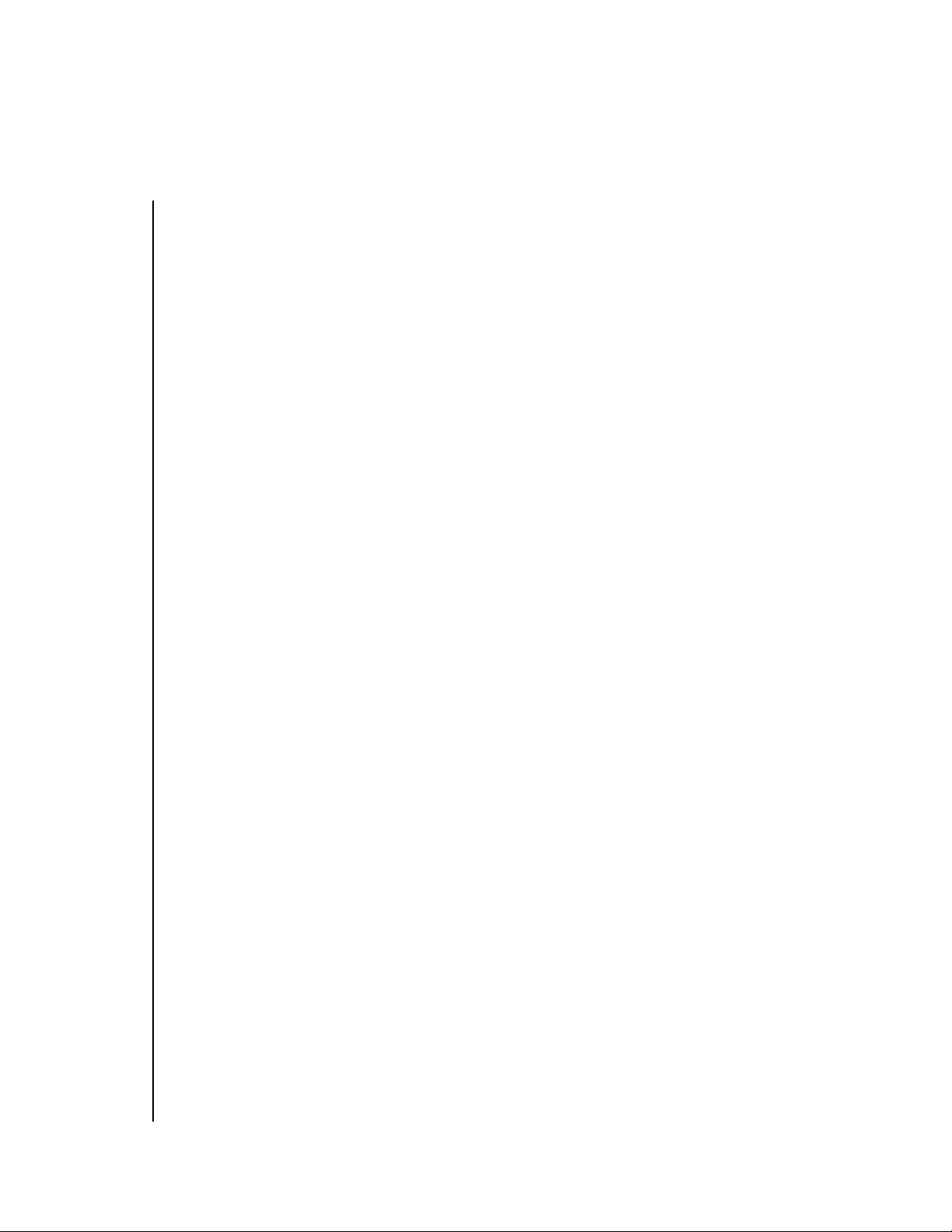
9.5 Mixer Automation . . . . . . . . . . . . . . . . . . . . .199
Chapter 10
The Event Editor
10.1 Midi Events . . . . . . . . . . . . . . . . . . . . . . . . . .201
10.2 Opening the Event List . . . . . . . . . . . . . . . . . .201
10.3 Standard Tools . . . . . . . . . . . . . . . . . . . . . . . .202
Hiding the Parameter Area . . . . . . . . . . .202
10.4 Event List Display . . . . . . . . . . . . . . . . . . . . . .203
Midi Out . . . . . . . . . . . . . . . . . . . . . . . . .203
10.5 Scrolling the Event List . . . . . . . . . . . . . . . . . .204
Current Song Position . . . . . . . . . . . . . . .204
Scroll Arrows . . . . . . . . . . . . . . . . . . . . . .204
Scrollbars . . . . . . . . . . . . . . . . . . . . . . . .205
10.6 Selecting Events . . . . . . . . . . . . . . . . . . . . . . .205
10.7 Structure of the List . . . . . . . . . . . . . . . . . . . .206
Position . . . . . . . . . . . . . . . . . . . . . . . . . .206
Status . . . . . . . . . . . . . . . . . . . . . . . . . . .206
Channel . . . . . . . . . . . . . . . . . . . . . . . . .207
Num (1. Data Value) . . . . . . . . . . . . . . . .207
Val (2. Data Value) . . . . . . . . . . . . . . . . .207
Length/Info . . . . . . . . . . . . . . . . . . . . . . .207
Display of Length . . . . . . . . . . . . . . . . . .208
10.8 Event Type Buttons . . . . . . . . . . . . . . . . . . . . .208
View Filter . . . . . . . . . . . . . . . . . . . . . . . .208
Inserting Events . . . . . . . . . . . . . . . . . . . .209
10.9 Event Types . . . . . . . . . . . . . . . . . . . . . . . . . .209
Note . . . . . . . . . . . . . . . . . . . . . . . . . . . .209
Program Change . . . . . . . . . . . . . . . . . . .210
Pitch Bend . . . . . . . . . . . . . . . . . . . . . . . .210
Control Change . . . . . . . . . . . . . . . . . . .211
Aftertouch . . . . . . . . . . . . . . . . . . . . . . .212
Polyphonic Aftertouch . . . . . . . . . . . . . . .212
SysEx Data . . . . . . . . . . . . . . . . . . . . . . .212
10.10 Editing Events . . . . . . . . . . . . . . . . . . . . . . . .213
Moving Events . . . . . . . . . . . . . . . . . . . .213
Changing Values . . . . . . . . . . . . . . . . . . .214
Copying Events . . . . . . . . . . . . . . . . . . . .215
Deleting Events . . . . . . . . . . . . . . . . . . . .215
10.11 Arrange Level Display . . . . . . . . . . . . . . . . . . .215
Naming Sequences . . . . . . . . . . . . . . . . .216
16
Emagic
Adat Edit
Page 17

Soloing Sequences . . . . . . . . . . . . . . . . .217
Muting Sequences . . . . . . . . . . . . . . . . .217
10.12 Quantizing Events . . . . . . . . . . . . . . . . . . . . .217
10.13 Moving and Copying Segments . . . . . . . . . . .219
Locators . . . . . . . . . . . . . . . . . . . . . . . . .219
Destination . . . . . . . . . . . . . . . . . . . . . . .220
Number of Copies . . . . . . . . . . . . . . . . . .220
Mode . . . . . . . . . . . . . . . . . . . . . . . . . . .220
10.14 Practicing . . . . . . . . . . . . . . . . . . . . . . . . . . . .221
Copying a Segment of the Flute Solo . . .221
1
2
3
4
5
6
Chapter 11
11.1 Opening the Matrix Editor . . . . . . . . . . . . . . .225
11.2 Standard Matrix Editor Tools . . . . . . . . . . . . .226
11.3 Transport Field and Parameter Dialog Box . . . .226
11.4 Event Display . . . . . . . . . . . . . . . . . . . . . . . . .226
11.5 Working with Notes . . . . . . . . . . . . . . . . . . . .228
Chapter 12
12.1 Opening the Score Editor . . . . . . . . . . . . . . . .231
12.2 Standard Tools . . . . . . . . . . . . . . . . . . . . . . . .232
12.3 Setting the Display Size . . . . . . . . . . . . . . . . .232
12.4 Adjusting the Display . . . . . . . . . . . . . . . . . . .233
12.5 Editing Notes . . . . . . . . . . . . . . . . . . . . . . . . .235
The Matrix Editor
Moving Notes . . . . . . . . . . . . . . . . . . . . .228
Copying Notes . . . . . . . . . . . . . . . . . . . .228
Inserting Notes . . . . . . . . . . . . . . . . . . . .228
Changing Length of a Note . . . . . . . . . . .229
Deleting Notes . . . . . . . . . . . . . . . . . . . .229
Working With Velocity Value . . . . . . . . . .230
The Score Editor
Hide and Show the Parameter Area . . . . .232
Style . . . . . . . . . . . . . . . . . . . . . . . . . . . .233
Autostyle . . . . . . . . . . . . . . . . . . . . . . . .234
Display Quantization . . . . . . . . . . . . . . . .234
Selecting Notes . . . . . . . . . . . . . . . . . . . .235
Information Line . . . . . . . . . . . . . . . . . . .235
Note Parameters . . . . . . . . . . . . . . . . . . .235
Moving and Transposing . . . . . . . . . . . . .236
7
8
9
10
11
12
13
14
15
16
17
18
Gl
Ix
B
C
Owner’s Manual
Version 1.0 – English -
17
Page 18

Copy . . . . . . . . . . . . . . . . . . . . . . . . . . . .236
Insert . . . . . . . . . . . . . . . . . . . . . . . . . . .236
12.6 Insert Defaults . . . . . . . . . . . . . . . . . . . . . . . .237
12.7 Diatonic Insert . . . . . . . . . . . . . . . . . . . . . . . .237
12.8 Getting Ready to Arrange . . . . . . . . . . . . . . .238
12.9 Parameter Area . . . . . . . . . . . . . . . . . . . . . . .238
12.10 Switching Levels . . . . . . . . . . . . . . . . . . . . . . .239
Sequence Level . . . . . . . . . . . . . . . . . . . .239
Arrange Level . . . . . . . . . . . . . . . . . . . . .239
12.11 Track Filter . . . . . . . . . . . . . . . . . . . . . . . . . . .241
12.12 Inserting Symbols . . . . . . . . . . . . . . . . . . . . . .241
Insert Symbols . . . . . . . . . . . . . . . . . . . . .242
Applying Symbols to Multiple Notes . . . .242
Selecting Symbol Groups . . . . . . . . . . . . .242
Notes . . . . . . . . . . . . . . . . . . . . . . . . . . .243
Pedal . . . . . . . . . . . . . . . . . . . . . . . . . . . .243
Clefs . . . . . . . . . . . . . . . . . . . . . . . . . . . .243
Dynamic Symbols . . . . . . . . . . . . . . . . . .244
Note Heads . . . . . . . . . . . . . . . . . . . . . . .244
Articulation . . . . . . . . . . . . . . . . . . . . . . .244
Legato Marks and Accent Marks . . . . . . .244
Key Signature . . . . . . . . . . . . . . . . . . . . .244
Time Signature . . . . . . . . . . . . . . . . . . . .245
Repeat and End Signs . . . . . . . . . . . . . . .245
Trill . . . . . . . . . . . . . . . . . . . . . . . . . . . . .246
Text . . . . . . . . . . . . . . . . . . . . . . . . . . . .246
12.13 Symbols in the Event Editor . . . . . . . . . . . . . .246
12.14 Preparing for Printing . . . . . . . . . . . . . . . . . . .246
Enharmonic Shift . . . . . . . . . . . . . . . . . . .246
Stem Direction . . . . . . . . . . . . . . . . . . . .247
Beaming . . . . . . . . . . . . . . . . . . . . . . . . .248
Adjusting the Position of a Staff . . . . . . .248
Multiple Staffs . . . . . . . . . . . . . . . . . . . . .249
12.15 Text . . . . . . . . . . . . . . . . . . . . . . . . . . . . . . . .249
Insert Text . . . . . . . . . . . . . . . . . . . . . . . .250
Text Position . . . . . . . . . . . . . . . . . . . . . .251
Lyrics . . . . . . . . . . . . . . . . . . . . . . . . . . . .251
12.16 Page Edit View . . . . . . . . . . . . . . . . . . . . . . . .252
Switching Page Edit and Normal View . . .253
Printer and Page Edit View . . . . . . . . . . .253
18
Emagic
Adat Edit
Page 19

12.17 Printing a Score on the PC . . . . . . . . . . . . . . .253
Print Menu . . . . . . . . . . . . . . . . . . . . . . .254
Configuring the System for
Adat Edit . . . . . . . . . . . . . . . . . . . . . . . . .254
RAM . . . . . . . . . . . . . . . . . . . . . . . . . . . .254
Resolution . . . . . . . . . . . . . . . . . . . . . . . .254
12.18 Printing a Score on the Macintosh . . . . . . . . .255
Selecting the Font . . . . . . . . . . . . . . . . . .255
Set Pages and Print . . . . . . . . . . . . . . . . .255
1
2
3
4
5
6
Chapter 13
13.1 The Sample Editor . . . . . . . . . . . . . . . . . . . . .257
13.2 Layout of the Sample Editor . . . . . . . . . . . . . .258
13.3 Display . . . . . . . . . . . . . . . . . . . . . . . . . . . . . .259
13.4 Using the Sample Editor . . . . . . . . . . . . . . . . .263
13.5 Managing Files . . . . . . . . . . . . . . . . . . . . . . . .268
13.6 Functions . . . . . . . . . . . . . . . . . . . . . . . . . . . .269
The Sample Editor
Overview . . . . . . . . . . . . . . . . . . . . . . . . . . . .259
Overview Functions . . . . . . . . . . . . . . . . .260
Relationship between the Windows . . . . . . . .260
Catch Mode . . . . . . . . . . . . . . . . . . . . . .261
Link Mode . . . . . . . . . . . . . . . . . . . . . . . .261
Waveform Display . . . . . . . . . . . . . . . . . . . . .261
Scaling the Display . . . . . . . . . . . . . . . . .261
The Amplitude Axis and Time Axis . . . . . .262
Controlling Playback . . . . . . . . . . . . . . . . . . .263
Playing from the Overview Display . . . . . .263
Playing the Entire Audio File . . . . . . . . . .264
Playing the Current Selection . . . . . . . . .264
Playing After a Specified Point . . . . . . . . .264
Cycle Playback . . . . . . . . . . . . . . . . . . . .264
Selection Commands . . . . . . . . . . . . . . . . . . .264
Selecting All Audio Files . . . . . . . . . . . . .264
Manual Selection . . . . . . . . . . . . . . . . . .264
The Selection Parameter Field . . . . . . . . .265
Working with Regions in the Sample Editor . .265
Edit Commands . . . . . . . . . . . . . . . . . . . . . . .267
Backup Copies . . . . . . . . . . . . . . . . . . . . . . . .268
Normalize . . . . . . . . . . . . . . . . . . . . . . . .269
Change Gain . . . . . . . . . . . . . . . . . . . . . .270
7
8
9
10
11
12
13
14
15
16
17
18
Gl
Ix
B
C
Owner’s Manual
Version 1.0 – English -
19
Page 20

Fade In . . . . . . . . . . . . . . . . . . . . . . . . . .271
Fade Out . . . . . . . . . . . . . . . . . . . . . . . . .271
Silence . . . . . . . . . . . . . . . . . . . . . . . . . .272
Invert . . . . . . . . . . . . . . . . . . . . . . . . . . .273
Reverse . . . . . . . . . . . . . . . . . . . . . . . . . .274
Trim . . . . . . . . . . . . . . . . . . . . . . . . . . . .274
Remove DC Offset . . . . . . . . . . . . . . . . .275
Sample Rate Conversion . . . . . . . . . . . . . . . .275
Open the Sample Rate Converter . . . . . .275
Parameters . . . . . . . . . . . . . . . . . . . . . . .276
13.7 The Digital Factory . . . . . . . . . . . . . . . . . . . . .276
Time Machine . . . . . . . . . . . . . . . . . . . . . . . .276
Opening the Time Machine . . . . . . . . . . .277
Parameters . . . . . . . . . . . . . . . . . . . . . . .277
Free Transposition . . . . . . . . . . . . . . . . . .278
Classic (correlated) Transposition . . . . . . .278
Using the graphic display . . . . . . . . . . . .279
The Technology of the Time Machine . . .279
Audio Energizer . . . . . . . . . . . . . . . . . . . . . . .280
Opening the Audio Energizer . . . . . . . . .281
Parameters . . . . . . . . . . . . . . . . . . . . . . .281
Chapter 14
Synchronization, Video and Midi Files
14.1 Synchronization Window . . . . . . . . . . . . . . . .283
General . . . . . . . . . . . . . . . . . . . . . . . . . . . . .283
Sync Mode . . . . . . . . . . . . . . . . . . . . . . .283
External Stop ends Record Mode . . . . . . .284
Auto Detect Format of MTC . . . . . . . . . .285
SMPTE Offset . . . . . . . . . . . . . . . . . . . . .286
Audio . . . . . . . . . . . . . . . . . . . . . . . . . . . . . .286
Nominal Sample Rate . . . . . . . . . . . . . . .287
Sync Mode . . . . . . . . . . . . . . . . . . . . . . .287
Allow Song Position Pointer
while playing . . . . . . . . . . . . . . . . . . . . . .288
Send MMC (MIDI Machine Control) . . . .289
14.2 Special Functions . . . . . . . . . . . . . . . . . . . . . .289
Switching on external sync . . . . . . . . . . . . . . .289
Recording with external
synchronization . . . . . . . . . . . . . . . . . . . .290
Incoming Midi Time Code Display . . . . . .290
Emagic
20
Adat Edit
Page 21

MTC Interpretation . . . . . . . . . . . . . . . . .290
Receiving Midi Clock/SPP . . . . . . . . . . . . .291
Midi Machine Control (MMC) . . . . . . . . . . . .291
Switching on MMC . . . . . . . . . . . . . . . . .292
14.3 The Basics . . . . . . . . . . . . . . . . . . . . . . . . . . .292
Summary . . . . . . . . . . . . . . . . . . . . . . . . . . . .292
Timecode and Clock synchronization . . . . . . .292
Bar-Referenced synchronization . . . . . . .293
Time-Referenced synchronization . . . . . .295
Synchronizers . . . . . . . . . . . . . . . . . . . . .298
synchronization Procedure . . . . . . . . . . .298
Audio synchronization . . . . . . . . . . . . . . . . . .300
If you have Sync Problems . . . . . . . . . . . . . . .301
14.4 Midi Files . . . . . . . . . . . . . . . . . . . . . . . . . . . .302
Preparing a Song for Midi File Conversion 302
Saving the Song as a Midi File . . . . . . . . .303
Saving Individual Sequences as a Midi File 303
Saving Songs as SMF Format 0 . . . . . . . .303
Importing Midi Files . . . . . . . . . . . . . . . . .304
14.5 Transfer Songs onto other Devices or
Computers . . . . . . . . . . . . . . . . . . . . . . . . . . .304
1
2
3
4
5
6
7
8
9
10
11
12
Chapter 15
15.1 Keyboard Command Symbols . . . . . . . . . . . .307
15.2 Key Commands . . . . . . . . . . . . . . . . . . . . . . .308
15.3 Using the Mouse . . . . . . . . . . . . . . . . . . . . . .313
Chapter 16
16.1 Main Menu Bar . . . . . . . . . . . . . . . . . . . . . . .315
Reference: Key Commands and
Use of Mouse
Menu Reference
-Menu . . . . . . . . . . . . . . . . . . . . . . . . .315
File Menu . . . . . . . . . . . . . . . . . . . . . . . .315
Edit Menu (Mac Only) . . . . . . . . . . . . . . .316
Windows Menu . . . . . . . . . . . . . . . . . . .316
Video (Windows Only) . . . . . . . . . . . . . . .317
Help Menu . . . . . . . . . . . . . . . . . . . . . . .317
Owner’s Manual
Version 1.0 – English -
13
14
15
16
17
18
Gl
Ix
B
C
21
Page 22
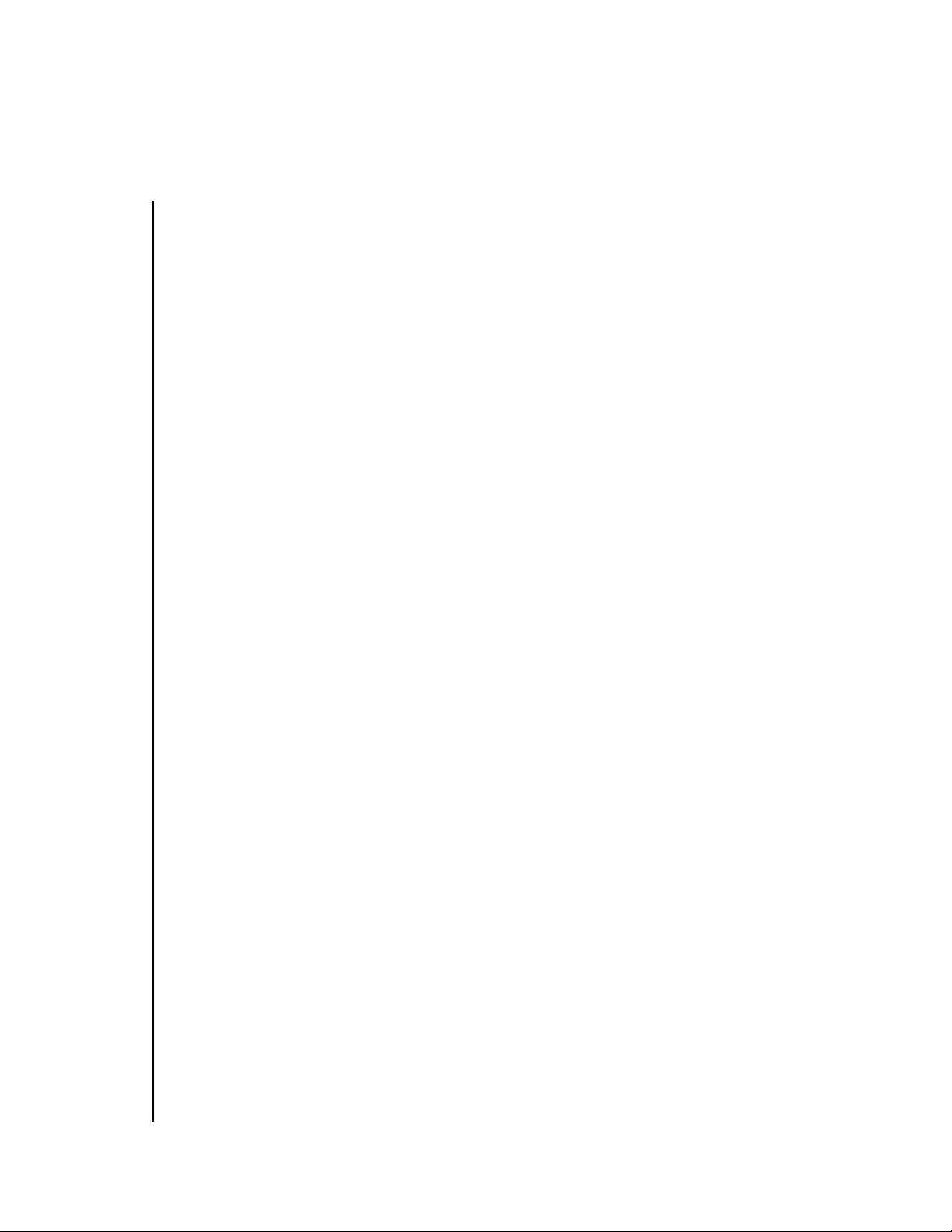
16.2 Edit (All Windows) . . . . . . . . . . . . . . . . . . . . .318
16.3 Menus in the Arrange Window . . . . . . . . . . .318
Track . . . . . . . . . . . . . . . . . . . . . . . . . . . .318
Functions . . . . . . . . . . . . . . . . . . . . . . . .319
View . . . . . . . . . . . . . . . . . . . . . . . . . . . .320
Options . . . . . . . . . . . . . . . . . . . . . . . . . .320
16.4 Menus in the Event Editor . . . . . . . . . . . . . . .321
Functions . . . . . . . . . . . . . . . . . . . . . . . .321
View . . . . . . . . . . . . . . . . . . . . . . . . . . . .322
16.5 Menus in the Matrix Editor . . . . . . . . . . . . . . .322
Functions . . . . . . . . . . . . . . . . . . . . . . . .322
View . . . . . . . . . . . . . . . . . . . . . . . . . . . .323
16.6 Menus in the Score Editor . . . . . . . . . . . . . . .323
Functions . . . . . . . . . . . . . . . . . . . . . . . .323
Attributes . . . . . . . . . . . . . . . . . . . . . . . .323
View . . . . . . . . . . . . . . . . . . . . . . . . . . . .325
Options . . . . . . . . . . . . . . . . . . . . . . . . . .326
Chapter 17
Audio Recording Tips
17.1 Digital Recording . . . . . . . . . . . . . . . . . . . . . .327
Setting Levels . . . . . . . . . . . . . . . . . . . . . . . . .327
Clipping . . . . . . . . . . . . . . . . . . . . . . . . . . . . .327
Sampling rate . . . . . . . . . . . . . . . . . . . . . . . .328
Fragmentation . . . . . . . . . . . . . . . . . . . . . . . .328
Defragmentation . . . . . . . . . . . . . . . . . . . . . .329
Dealing Economically with the Hard Disk .330
Glossary .....................................................331
Index ...........................................................341
22
Emagic
Adat Edit
Page 23

Chapter 1
Features
1.1 Adat Edit is…
1
2
3
4
5
6
7
8
9
10
11
• an audio-recording system, a Midi sequencer, and a notation system that is easy to learn and operate.
• Adat Edit transforms your computer into a recording
studio. It allows you to record audio using your Alesis PCR
card.
• For playback only, other MME hardware may additionally
be used, as long as the PCR card is present.
• You can use the audio inputs and outputs of the PCR card
to record up to 8 tracks of audio simultaneously.
12
13
14
15
16
17
18
Gl
Ix
B
C
Owner’s Manual
Version 1.0 – English -
23
Page 24

Features
• The resulting tracks can be output via any of the 8 channels
available on the PCR’s lightpipe output connector or on
additional MME hardware.
• There are additional signal processing functions supplied
by the Digital Factory in the Sample Edit window.
• Adat Edit also offers a sophisticated set of synchronization
features, allowing you to sync your computer with an
ADAT, or digital mixer.
• You can create songs and arrange them on your computer
screen, and then print out musical notation.
• By integrating audio recording and real-time effects, you
can even combine acoustic instruments, or vocals with your
songs. Audio is just as easy to edit as Midi tracks are.
Adat Edit thus combines all the functions that you would
expect from a modern, powerful audio sequencer, with an intuitive and clearly arranged user interface.
The screenshots used in this manual will sometimes show the Macintosh version of
Adat Edit, and sometimes the Windows version. Also, most of the screenshots are
from Adat Edit, which the PCR version is based on. In cases where there is a functional difference between the versions, then screenshots from Adat Edit will be
shown.
24
Emagic
Adat Edit
Page 25
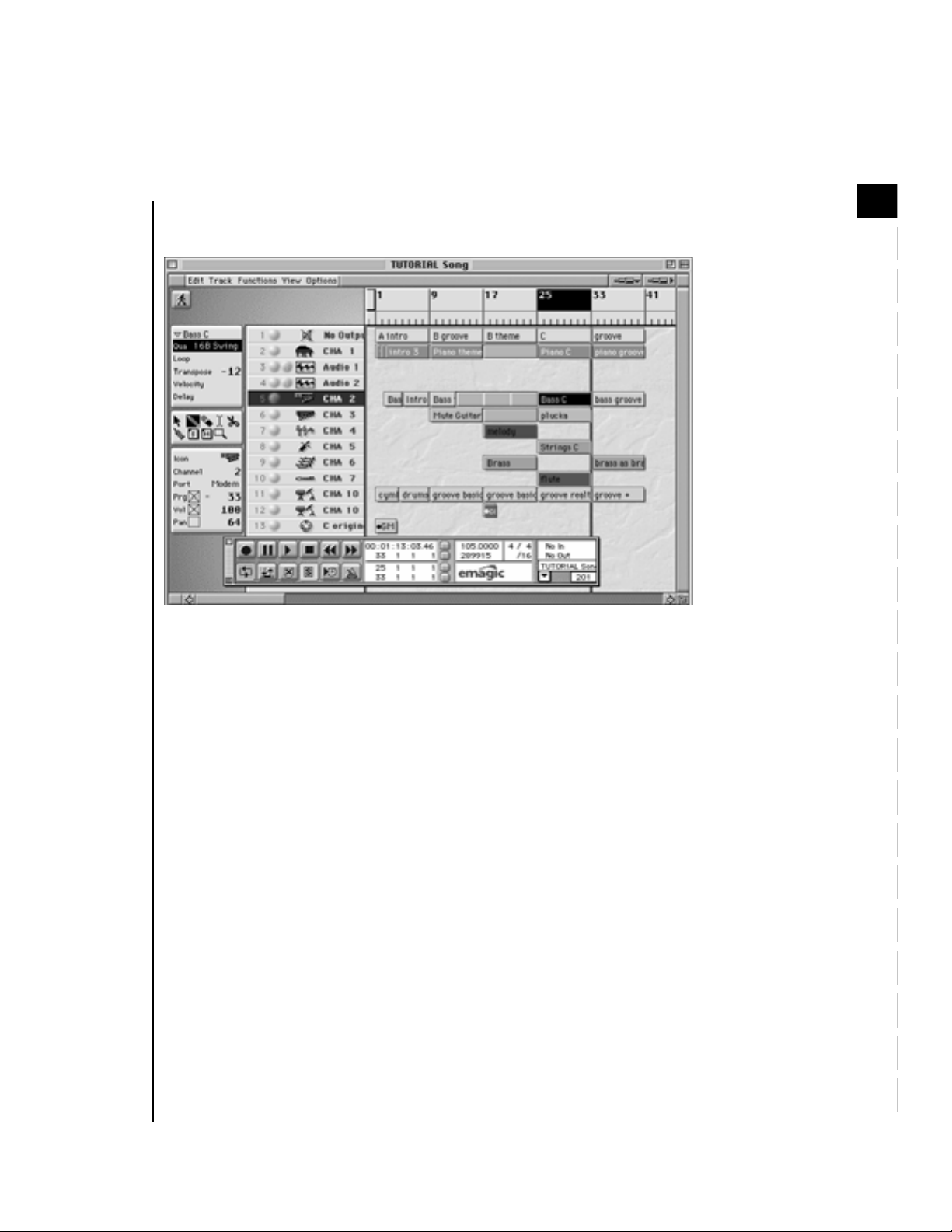
Multitrack Recorder
1.2 Multitrack Recorder
Track plan with transport field and note editor,
here on a Macintosh
One of the main components of Adat Edit is the multitrack
recorder. You record ecord multiple tracks, as though you were
in a professional studio, and as you record the next one, listen to
the tracks that you just recorded. This special version of Adat
Edit only works with the Alesis PCR card. It offers 8 digital
inputs, and 8 digital outputs, through a lightpipe connection to
your ADAT or digital mixer.
Adat Edit offers you many ways to alter and refine your
recorded material at a later time. You can move the tracks
around in the Arrange window, give the Midi tracks a different
sound, or divide them into blocks (sequences). You can cut,
copy, move, transpose, or correct (quantize) rhythmically.
1
2
3
4
5
6
7
8
9
10
11
12
13
14
15
16
17
18
Gl
The three editor windows give you complete control of your
recordings. Whether you are changing the length, or dynamic
strength of a single note in the Event editor, or entering entire
scores in the Score editor – it’s all easy and fast with Adat Edit.
Owner’s Manual
Version 1.0 – English -
Ix
B
C
25
Page 26

Features
1.3 Flexible Input
There are several ways of entering notes into Adat Edit. Everything is available, from real-time recording to manual note
entry; the possibilities are endless.
You can use Adat Edit simply to record real-time audio or Midi
performances, or as a conventional notation system by inputting your scores on the screen with the mouse.
Adat Edit offers you every possibility; you decide which ones to
use. You may control the program either with the mouse or the
computer keyboard; all functions can be carried out using the
mouse, and the majority can be adapted to meet your needs via
keyboard commands, which can be programmed as desired.
1.4 Automatic Notation
Page layout of a piano track
If you prefer working in musical notation to piano roll, or event
list editing, you can edit your songs in the Score editor. There,
you can view your sequences as conventional musical notation.
You can insert, move, or transpose notes easily using the mouse.
26
Emagic
Adat Edit
Page 27

GM Supported
Adat Edit offers a range of functions with which you can adapt
the appearance of the score to your liking, from the notes themselves, to the size of your windows.
Of course you can also print out your songs. Adat Edit offers an
efficient page-layout function, with which you can create
attractive and legible scores, which can then be printed on a
connected printer.
You can also create a PostScript file, and continue to edit the
scores which were created in Adat Edit, with word-processing
or layout programs.
1.5 GM Supported
1
2
3
4
5
6
7
8
9
10
11
If you use a GM-compatible tone generator connected to your
computer, you can control its functions remotely from the
Mixer window. Selecting sounds, controlling the volume, or
adding chorus or reverb etc. is as easy as can be. Adat Edit also
supports the GS- (Roland), or the XG standard (Yamaha). With
these devices, more sound and effect parameters can be
remote-controlled, for example, the filter frequency.
12
13
14
15
16
17
18
Gl
Ix
B
C
Owner’s Manual
Version 1.0 – English -
27
Page 28

Features
The Mixer thus becomes your virtual mixing console on
screen, allowing you to automate your GM device from Adat
Edit.
1.6 Multimedia
Adat Edit can load and play digital videos in AVI format for
Windows, or QuickTime format for Macintosh. The picture
runs synchronously with Adat Edit’s song position. You can add
music to commercials, or videos of your vacation, without using
a video recorder. Sounds or jingles start concurrently with the
frame.
1.7 Graphical Interface
Adat Edit features a clearly structured graphical user interface.
All operations can be done quickly and directly, using the
mouse.
You can open the windows, and place them anywhere on the
screen. You can adjust all elements in the windows as you like;
the windows can be enlarged or reduced. To make the most of
your screen, you can open as many windows simultaneously as
you want. Next to the track list in the Arrange window, for
example, you can simultaneously open an Event list and Score
editor for the same material.
As Adat Edit plays the song for you, the notes e.g. are displayed
in the Score Window. Whatever you hear, you see at the same
time. If there is a wrong note, just fix it, while Adat Edit continues to run. It does not get any easier than this.
Adat Edit's menus are well organized. Local menus in each
window make sure that you only see the functions that you may
need. This way, the main menu lists remain orderly, and you
can find whatever function you need faster.
28
Emagic
Adat Edit
Page 29

About this Manual
1.8 About this Manual
• The headings in this manual are arranged according to the
names of the functions in the program. This way, you can
quickly find specific functions in the table of contents.
• Located in the appendix of this manual is an index, in
which you can look up keywords.
• The Menu List, found in the appendix, offers an overview
of all menu items.
• The glossary explains the meaning of specialized terms. If
you do not find a term there, you can look it up in the
index, and read about it in the corresponding section of the
manual.
The Tutorial Chapter
If you want to familiarize yourself quickly with a specific topic
(e.g., Arrange window, Event editor, note editing), we recommend that you work through the corresponding section in chapter 3, Chapter 3 Tutorial on page 43. The tutorial is arranged by
self-contained topics. You will find the appropriate Tutorial
Song on Adat Edit’s program disk. It takes less than half an
hour to work through each section. You can then work through
the corresponding pages of that chapter, to familiarize yourself
with the details.
1
2
3
4
5
6
7
8
9
10
11
12
13
14
15
Owner’s Manual
Version 1.0 – English -
16
17
18
Gl
Ix
B
C
29
Page 30

Features
30
Emagic
Adat Edit
Page 31

Chapter 2
Getting Started
2.1 Windows
1
2
3
4
5
Getting Started With Adat Edit
Before launching Adat Edit, be sure you have installed the
PCR card, and its driver. Double-click the Adat Edit icon, or
select Adat Edit from
the Start Menu, to launch the program. Your Midi interfaces
and your PCR cards are recognized at startup, and all internal
connections and settings are automatically established. If you
have installed several Midi cards in your computer, you can use
any of them.
Each time Adat Edit starts up, it searches for installed Midi
interfaces so that a new card is automatically available the next
time Adat Edit starts up.
After a short time, you will see an empty Arrange window, and
the main menu bar.
Selecting the Midi Out Port in the Program
You can select the Midi port for each track separately. To do so,
select the desired track, and go to the Instrument parameter
box, located just below the Toolbox, on the left side of the
Arrange window. Click-hold in the field just below the
“Channel” assignment field. You will see a flip menu listing all
the Midi out ports available on your system. Select the one you
want, and release the mouse button.
Start > Programs > Emagic > Adat Edit, in
Selecting the Midi out port in the Program
Tip
6
7
8
9
10
11
12
13
14
15
16
17
18
Gl
Ix
Owner’s Manual
Version 1.0 – English -
B
C
31
Page 32

Getting Started
Testing the Midi Connection
You should then test to make sure that the connections
between Adat Edit and your Midi system are working
smoothly.
First, test to see if your Midi keyboard transmits.
• Open the Transport Window by choosing “Open Transport
Window” in the window menu or press “F11”.
• You can see the Midi monitor in the upper right-hand
corner of the Transport window.
• If there is no activity, the display will show “No In/ No
Out”.
• Now play a couple of notes on your Midi keyboard.
• In place of “No In”, the received events should now be
displayed.
• If this is not the case, test the following:
• Is the Midi-Out connection of the keyboard connected
correctly with the Midi-In of your computer?
• Is the cable working properly?
Test the Midi Out
Now test to see if Adat Edit is sending Midi events to your tone
generators.
• Call up
RIAL.LSO) from the file selection box.
• Set the Midi out port for each of the tracks, as described
above.
File> Open, and select the Tutorial Song (TUTO-
• Click on the PLAY button in the Transport Window or
press
32
0 on the numeric keypad of the computer.
Emagic
Adat Edit
Page 33

Windows
• The Tutorial Song will run, and the second line of the Midi
indicator should show the sent events.
• If this is not the case, test
• whether you are using a good Midi cable.
• whether you connected the Midi-In of your tone generator
to the Midi-Out of the interface.
File Extensions
Adat Edit can load or save files in both its own native file
format, or as Standard Midi files, for use with other programs.
You can recognize the type of file from the following
extensions:
Type of File Exten-
sion
Song .LSO Song File Adat Edit when the menu
Standard Midi
File
.MID Song file in the
Description Created from
field “Save” is called up in
the file menu
external sequencers can
standard Midi
file format
be imported into Adat
Edit or from Adat Edit
with Export
1
2
3
4
5
6
7
8
9
10
11
12
13
14
Adat Edit and Multitasking
Adat Edit can be operated in conjunction with other Midi
programs. If you switch over to another program, Adat Edit
continues to run in the background. For this to work, your Midi
interface must use a multi client driver. If you have any
questions about this, contact the manufacturer of your interface
for information.
Launching Adat Edit
The installation program automatically creates a program group
“Adat Edit” under
Owner’s Manual
Version 1.0 – English -
Programs > Emagic, in the Start Menu.
15
16
17
18
Gl
Ix
B
C
33
Page 34

Getting Started
Here you will find Adat Edit itself, and the de-installation
program. You may launch Adat Edit by simply highlighting the
program icon in this menu.
Launch Adat Edit Automatically
If you add Adat Edit to the program group “Startup” from the
Start Menu, then Adat Edit starts up automatically when
Windows is launched. Create a shortcut to Adat Edit in this
folder by dragging the “Adat Edit 3.5.exe” icon from the “C:\
Program Files\emagic\Adat Edit 3.5” folder to the “C:\
Windows\Start Menu\Startup” folder. This will not move, or
copy the program file, but will create a “shortcut” to it in the
new location. You may also drag the prgram to the Desktop
instead, if you prefer to launch from there.
You have now correctly installed Adat Edit, and have set it up to
connect with your Midi system. Everything is now ready for
you to work through the tutorial. This series of exercises will
help you to become acquainted with Adat Edit.
2.2 Macintosh
Launching Adat Edit
This is how you usually start up Adat Edit:
1. Double-click the program's icon, or
2. Click on the program's icon and choose File> Open, or
press
As long as you are working through the manual, we recommend
that you start Adat Edit directly with the Tutorial Song.
3. Double-click the Tutorial Song icon.
Co.
Adat Edit will launch with the Tutorial Song loaded. The main
screen now looks something like this:
Emagic
34
Adat Edit
Page 35

Macintosh
)XOO6FUHHQ
Main screen with tutorial song
Choose Midi Connection
First, let Adat Edit know which serial port of your Macintosh is
connected to your Midi interface.
1
2
3
4
5
6
7
8
9
10
11
• In the Option Menu, call up “Midi Interface Communication.”
The Global Preferences dialog box appears.
6HULDO3UHIV
Parameter for the serial ports
You can activate one of the two Midi ports here:
• Click the modem port or the printer port so that a small
cross appears in the small checkbox.
12
13
14
15
16
17
18
Gl
Ix
B
C
Owner’s Manual
Version 1.0 – English -
35
Page 36

Getting Started
When you have chosen one port, Adat Edit automatically turns
off the other port.
Adat Edit tests automatically to see whether a Midi interface is
connected to the specified port and is operable. If no Midi
interface is recognized, a dialog box appears.
Starting up without Midi interface: If you want to test Adat Edit
“dry”—that is without Midi interface and tone generator—
simply disable the modem port as well as the printer port in the
File>Preferences>Midi/Global window.
Midi Time Piece
Adat Edit directly supports the “Midi Time Piece” (MTP)
interface from the manufacturer “Mark Of The Unicorn”, as
well as MTP-compatible interfaces:
• Enable the options “Check For MTP” and “Fast Speed”
in Global Preferences.
Unlike Logic, Adat Edit cannot separately address the
different Midi Outputs of MTP compatible interfaces.
The “Fast Speed” mode can be switched off—for instance
with longer SySex transmissions, if you have any problems with
Midi Communications.
Testing the Midi Connection
You should now make sure that the connection between Adat
Edit and your Midi system is working properly.
1. Launch Adat Edit.
First, test to see if your Midi keyboard transmits.
2. Open the Transport Window by selecting
in the window menu, or press
C7
Open Transport
Important!
You can see the Midi indicator in the upper right-hand corner of
the Transport Window.
Emagic
36
Adat Edit
Page 37

Macintosh
If there is no activity, the display will show “No In/ No Out”.
3. Now play a couple of notes on your Midi keyboard.
In place of “No In”, the received events should now be
displayed.
If this is not the case, test the following:
4. Is the Midi-Out connection of the keyboard connected
correctly with the Midi-In of your computer?
• Is the cable working properly?
• Did you choose the correct port in Global Preferences?
Test the Midi-Out
Now test to see if Adat Edit is sending Midi events to your tone
generators.
1. Choose
selection box.
File > Open, and select the tutorial song in the file-
1
2
3
4
5
6
7
8
9
10
11
It is loaded and displayed on the screen.
2. Click on the PLAY button in the Transport Window, or
press 0 on the computer's numeric keypad.
The tutorial will run, and the second line of the Midi indicator
should show the sent events.
If this is not the case, see if you have enabled the modem port
or the printer port in Global Preferences. If you have not,
enable the port to which your Midi interface is connected.
Autoload Song
You can select a song with which Adat Edit is automatically
loaded. This song can contain your own preferred song settings
and window layouts.
Proceed as follows:
1. Create a new song.
12
13
14
15
16
17
18
Gl
Ix
B
C
Owner’s Manual
Version 1.0 – English -
37
Page 38

Getting Started
2. Adjust the song settings according to your preferences.
3. Save the song with the file name “Autoload” (quotes
excluded).
To save the song, select “Save” in the file menu and enter
“Autoload” in the dialog box.
You can also create an alias for any song, and start Adat Edit
directly by double-clicking the alias.
Start Adat Edit automatically
You can have Adat Edit open automatically every time your
Macintosh starts up. If you want, you can also have a song start
automatically.
Proceed as follows:
1. Create an alias of Adat Edit, or the desired song.
2. Drag the alias with your mouse into the folder “Startup
Items”, in the system folder.
Adat Edit will be started up automatically the next time you
turn your system on.
Adat Edit is now properly installed and configured for your
system.
Tip
2.3 MacOs/Win: Differences
Adat Edit for Macintosh and for Windows is basically the same.
The controls for both versions are practically identical.
However, because of some differences between the operating
systems, there are some slight variations in Adat Edit between
the two platforms.
When you first look at it, you will notice that we have used two
symbols to identify the Macintosh and Windows versions:
Emagic
38
Adat Edit
Page 39

MacOs/Win: Differences
• This symbol identifies a function that is only on Windows.
• This symbol characterizes
Macintosh.
If you own a Macintosh, you can skip over the following
sections and continue with the tutorial chapter.
Most illustrations in this book are screenshots from the
Macintosh version.
a function that is only on
Keyboard and Mouse
Unlike the Macintosh mouse, a Windows mouse has a right
mouse button. Also, the position of some special keys is slightly
different between the systems.
There is a table with explanations for the symbols used in this
book for hot keys. This is located in the section, Hot Key Symbols
starting on page 307.
1
2
3
4
5
6
7
8
9
10
11
12
13
14
Owner’s Manual
Version 1.0 – English -
15
16
17
18
Gl
Ix
B
C
39
Page 40

Getting Started
Look at the table and note which keys and/or mouse functions
for Windows are replaced and how.
Function Adat Edit Windows Adat Edit Macintosh
Multiple selection S click S click
Mouse copy
functions
Using tools right mouse button C and mouse
Specific mouse
functions
ç hold down O hold down
‚ mouse
ç mouse
A mouse
S mouse
C mouse
O mouse
Key Commands
On a Macintosh, the permanent function codes for menu items
are, as usual, displayed directly behind the menu item.
In addition, you can define your own function codes for almost
all of the Adat Edit functions. These are not displayed in the
menus.
Exchanging Songs Between Mac and PC
Unlike Windows, Macintosh does not use file extensions. You
can, however, transfer songs back and forth between Macintosh
and Windows versions without any problem. When you are
transferring a song from a Macintosh to a Windows version, it is
important that you add the file extensions, which are discussed
above in the section named File Extensions. You can do this
either on the Macintosh or on the PC, when you are finished.
Tip
Songs created with Adat Edit for Windows can be opened in
Adat Edit for Macintosh under “Import”.
Main Menu Bar
The main menu bars of Adat Edit for Windows and Adat Edit
for Macintosh are similar. While the Macintosh version has an
edit
menu in the main menu bar, there is not a window menu
Emagic
40
Adat Edit
Page 41

MacOs/Win: Differences
video. The functions are also arranged differently. You can find
details in chapter 17.1 Main Menu Bar.
1
2
3
4
5
6
7
8
9
10
11
12
13
14
15
16
17
18
Gl
Ix
B
C
Owner’s Manual
Version 1.0 – English -
41
Page 42

Getting Started
42
Emagic
Adat Edit
Page 43

Chapter 3
Tutorial
This chapter introduces you to the features of Adat Edit by
using examples. It touches upon all of Adat Edit’s important
functions. You will learn, for instance, how to arrange a song,
record a sequence, insert audio sequences, or prepare your
arrangement for printing.
In order to follow the examples you should:
• install the PCR card
1
2
3
4
5
6
7
8
• install Adat Edit
• have a General Midi tone generator or an equivalent multitimbral device connected to your computer’s Midi interface.
3.1 Adapting the Tutorial Song
As you work through this chapter and the next, use the
provided tutorial song. This song is configured for general Midi
tone generators. Of course, you will not have any problems
using the song with tone generators that do not follow the GM
specification. The only difference when using a non-GM
device, is that you will have to set the sounds and the Midi
channels manually the first time you run the song, and you may
have to transpose some tracks. If this is necessary, be sure to
save your changes, so that you don’t have to redo your edits.
9
10
11
12
13
14
15
16
17
18
Gl
Load the Tutorial Song
As you may already know, data files can launch Windows
programs, if the appropriate connections have been preset. You
can start the Tutorial Song by
Owner’s Manual
Version 1.0 – English -
Ix
B
C
43
Page 44

Tutorial
• double-clicking the “Tutorial.lso” icon in the Adat Edit
folder, or
• double-clicking the file “Tutorial.lso” in Windows
Explorer, or
• starting Adat Edit, call up
File > Open, and choose “Tuto-
rial.lso”.
With a Macintosh, simply double-click the song file in the
finder.
You should now be looking at the following screen:
Arrangement window with tutorial song
General Midi Tone Generator
The program change, volume, and pan settings for this song are
optimized for GM tone generators, and are transmitted to your
device via Midi. This happens automatically, if you play the
song from the beginning. These settings are found in a separate
sequence at the beginning of the song. Since delays can occur
with some synthesizers when they receive program change
data, you should then mute this sequence.
To mute the program changes, select the mute tool from the
toolbox, and use it to click on the sequence named “GM Set-
Emagic
44
Adat Edit
Page 45

Adapting the Tutorial Song
Up”. The sequence is now shown reversed, and a small circle is
now in front of the name.
Muting the GM sequence
Non GM, Multi-Timbral Tone Generators
If you do not have a , you need to consider the following points:
One prerequisite is, for example, that the sounds listed in the
table are available. If necessary, find similar sounds in your own
device.In addition, the drum kit's note assignemt needs to
match that of the GM drum map(previously Roland drum
map), otherwise, the percussion passages will be reproduced
with the wrong drum sounds. Adjust the appropriate reception
channels in your multi-timbral synthesizer, and assign the
listed sounds specified in the table. If you need to rearrange
your Drum kit, consider the percussion instruments listed in
the table, as well.
1
2
3
4
5
6
7
8
9
10
11
12
13
Sounds and Midi Channels
MIDI
Cha.
1 chord combination
2
3 accents muted E guitar Mute Guitar,
4 melody long dying
Function Sound Possible
Name
Electric
piano/E piano
bass
Owner’s Manual
Version 1.0 – English -
normal E bass Pick Bass,
away melodic
sound
Grand, LA
Grand
Rock Bass, E
Bass
Slap Guitar
Synthbell 100 0
Vol Pan
110 0
127 0
127 R
14
15
16
17
18
Gl
Ix
B
C
45
Page 46

Tutorial
MIDI
Cha.
5 carpet string section Slow Strings,
6 accents wind section Brass Section 80 L
7 solo flute-like solo
10 drums GM-compati-
Function Sound Possible
Name
Pad
Stream, div.
sound
ble drum set
“Solo”
GM Kit 110 0
Vol Pan
90 0
120 0
Drum Kit
Here is a list of percussion instruments used by the tutorial
song, and their locations. (C3 = No. 60)
Note Instrument
C1 Kick
D1 Snare (normal)
E1 Snare (hi)
F1 Tom lo
F#1 HHT closed
G1 Tom mid
G#1 HHT closed short
A1 Tom hi
A#1 HHT open
C#2 Crash
D#2 Ride
E2 Ride Bell
Since transposition and relative volume are only automatically
correct with GM sounds, you should let the song run through a
couple of times, and see how it sounds with your instrument,
after you have assigned compatible sounds. Go ahead and try
opening
Window > Mixer and use the faders to set the volume,
if needed.
Tip
46
Emagic
Adat Edit
Page 47

Starting the Song
3.2 Starting the Song
You probably want to listen to the Tutorial Song first. Just push
on the numeric keyboard. To jump back to the beginning of the
song, push ‰, on the numeric keypad, twice.
1
2
3
4
5
6
7
8
9
10
11
12
13
14
15
16
17
18
Gl
Ix
B
C
Owner’s Manual
Version 1.0 – English -
47
Page 48

Tutorial
3.3 Overview
After you open the tutorial song, you will see the following
components on the screen. This example is on a Macintosh:
2
1
3
!≠
9
7
8
6
Transport field This is where you
1
control the operation of Adat Edit. You can
turn on Cycle, set drop in/out points for
recording, set the synchronization, and
many other things..
Main menu bar This is where you find
2
global functions, e.g. for saving and loading
songs or for opening various windows.
Bar ruler The bar ruler displays Adat
3
Edit’s time axis for you; here you can set
markers with the mouse, or jump to any
desired place in a song.
Arrange area, with sequences A track
4
may contain any number of sequences.
Sequences contain the actual data, such as
notes, controller data, etc. The data can be
edited in a variety of ways.
Zoom buttons If you click on the
5
telescope buttons, you can alter the
magnification factor of the window’s
contents and thus adapt to your screen.
Transport window The transport
6
window performs the same functions as the
transport field, but can be located at any
4
desired point of the screen and is variable in
size. A “slider” permits rapid approach from
far removed song positions.
Track column It is in the track column
7
that you determine the Midi channel for
each track. It is likewise here that you can
swap tracks, insert them or delete them.
Toolbox You can select a particular tool
8
from this box in order to be able to edit
sequences, notes or other data in a variety of
ways.
Sequence parameter box The
9
sequence parameter box is where
quantization, transposition and other
aspects of the playback for a sequence can
be non-destructively edited.
Local menu bar In every window there
!≠
is a separate menu bar that provides
important functions for the particular
window.
5
48
Emagic
Adat Edit
Page 49

Tracks and Sequences
3.4 Tracks and Sequences
To start with, Adat Edit offers the usual elements found in a
Windows or Macintosh program—the main menu bar, and various windows that you can open and close, move and adjust to
size. After you load a song, you should see the Arrange window,
as seen above. This is where you record and arrange your songs.
Like a multitrack tape machine, Adat Edit also works on the
basis of tracks. You can see and access the tracks in the Arrange
window.
Narrow objects known as “sequences” are found on the tracks.
A sequence represents an individual recording, or “take”. Each
time you record, a sequence will be created in the track you
recorded to. The sequence is like a container, so to speak,
which contains the actual Midi data. This data can be notes as
well as control data, program changes, or even sysex for your
Midi tone generators.
1
2
3
4
5
6
7
8
9
10
11
Tracks with sequences
You can see that with Adat Edit, there are many more possibilities than with a traditional tape machine.
12
13
14
15
16
17
18
Gl
Ix
B
C
Owner’s Manual
Version 1.0 – English -
49
Page 50

Tutorial
3.5 Information Track and
Instruments
Take a closer look at the “track plan”.
On track 1, you can see the sequences “A intro”, “B groove”,
and subsequent entries. “No Output” is displayed in the track
column of track 1. This is a “ dummy track “, which does not
contain any notes. The sequences on this track are only markers for the various song parts and, for the time being, are empty.
As you continue to work through this section, you will learn
about other advantages to using an information track in your
own songs..
Instruments for the tutorial song are found on the remainder of
the tracks: piano on track 2, bass on track 3, guitar on track 4,
and so forth.
The Midi channel for each track is visible in the track column.
In addition, an icon is displayed there for each track. This
shows which instrument is in use.
3.6 Transport Functions
The second, smaller window, which Adat Edit shows after loading the song, is the Floating Transport window. It is laid out like
the control surface of a tape machine, and is used for operating
the
Play and Record functions. In addition, you can change the
tempo settings and engage operations such as
tion
, or cycle.
Let's start the song. Instead of clicking the
also press
You can hear that the song is not completely arranged, and still
contains some inconsistencies. As you continue to work
= on your numeric keypad.
solo, synchroniza-
Play button, you can
50
Emagic
Adat Edit
Page 51

Transport Functions
through this chapter, you will finish arranging the song, add a
few details, and correct any mistakes. At the end, the song will
be completed by adding some audio files.
In this section, you will learn to start and limit passages, and
listen to places in the song—in short, to “navigate” in the song.
• Try out the buttons in the upper row of the transport field.
You already are familiar with functions from tape machines
or cassette recorders.
Start Song Positions
There are several ways to jump to specific song positions.
In the upper field of the Arrange window, you can see the bar
ruler.
• Click at various places in the lower field of this ruler; you
immediately jump to that position. At the same time, a gray
line appears. This is the song position line (SPL)—in the
most generalsense, it is comparable with the position of the
tape on a traditional recording device.
1
2
3
4
5
6
7
8
9
10
11
12
• Engage Play. Now click on the bar ruler, and hold the left
mouse button. You can move to any position, and listen by
moving the song position line.
If you know to which location you would like to go, you can
enter this position directly with the “locators”. To the right and
next to the transport buttons, Adat Edit shows the current song
position, in both absolute time and as musical measures.
• Click on the song position indicator, and hold the mouse
button. Place the song position at “17 1 1 1” and start playback. Adat Edit now plays starting at measure 17.
Owner’s Manual
Version 1.0 – English -
13
14
15
16
17
18
Gl
Ix
B
C
51
Page 52

Tutorial
Display Current Song Position
If you manually enter song positions, the window view that you
see will not necessarily correspond to what you hear. You can,
however, guarantee that these two things will always match.
• Click on the catch button on the upper left in the transport field, and the window excerpt follows the song position line again.
The window viewwill update, as soon as the song position line
leaves the visible field, only if the catch function has been
enabled:
Zoom a Window Excerpt
You can view the entire song in the window by using the two
telescope buttons on the upper right edge of the window:
Click on the left half of the horizontal zoom button until you
can see all of the sequences in the window:
Cycle Mode
In cycle mode, you can cause a section of the song to repeat for
as long as Play is engaged, in order to edit a sequence, for
instance, or record new tracks in a specific section of the song.
Two “locators” can be used for this. These are position markers
Emagic
52
Adat Edit
Page 53

Transport Functions
that mark the left and right boundary of a loop. They are found
directly to the right of the bottom row of transport control
buttons.
First, turn on the cycle mode. To do this, click on the cycle
button in the Transport window. It is now displayed blue.
For the next experiments, mark part “C” as cycle zone.
• Use the horizontal scroll bar at the bottom of the Arrange
window to move the window view, until you can see the
sequence “C” in the information track.
• Click on this. It is displayed inverted and is thus
selected.
Sequence C
You will see another menu bar in the Arrange window, a “local
menu “. Local menus contain specific functions for the current
window. In the “Functions” menu, choose the menu item “Set
Locators by Objects”. The cycle loop is now sized and positioned automatically to this sequence. Pay attention to the
cycle bars in the measure ruler:
1
2
3
4
5
6
7
8
9
10
11
12
13
14
You can move this by grabbing it in the middle. The right and
left boarders can be changed bygrabbing one of the bottom
corners of the bar, and moving it. When Cycle is engaged,
pressing Stop twice will take the SPL to the beginning of the
cycle zone, rather than the beginning of the song..
Solo and Selection
Let's listen to the individual tracks in section “C “once, to
become more familiar with the selection options. In order to
edit objects in Adat Edit—be it sequences or notes—we have
Owner’s Manual
Version 1.0 – English -
15
16
17
18
Gl
Ix
B
C
53
Page 54

Tutorial
to first select them. All functions and operations are carried out
only on those items that are highlighted or “selected”.
• First, turn on the solo function, by clicking on the solo
button in the Transport window. The button is now
displayed yellow.
*UDSKLN
Make sure that—as in the illustration above—that “Cycle”
mode is also enabled, and the Cycle zone covers measures 25
through 33.
• Start playback, and click on the sequence “Piano C”. The
sequence will highlight, indicating it is selected. You will
only hear the piano part, because when solo is on, only
selected sequences will play.
• Click on the other sequences of section C one one after
another, to listen to them “solo”. Let's go one step further;
by playing several selected sequences solo.
• Select “Piano C” once more. Hold S down,
and click on
the sequence “Bass C”. This is additionally selected and
played. Click “Groove Real-time”. You should now hear
piano, bass, and percussion.
• While pressing the
S button, click on the gray area
beneath “Grove Real-time”, keep the mouse button
pressed and drag a “lasso” over all sequences of section C.
• The selection is now reversed—you hear all sequences
except for piano, bass and percussion.
Emagic
54
Adat Edit
Page 55

Transport Functions
Try out the selection functions with other sequences. You are
now familiar with the most essential Adat Edit techniques. In
4.4 Selecting Objects, you can learn more about the selection
functions.
Quantize
Quantizing is the rhythmic correction of notes, by means of a
grid. Adat Edit thereby moves all of the notes exactly to their
correct grid positions. We will test this by using the “Groove
Real-time” sequence as an example. The timing in this
sequence is slightly off, so you will use quantization to correct
it.
You can hear this most clearly by enabling the Metronome .
• To do this, click on the metronome button in the Transport
window. It is on the lower right. This is how to enable the
metronome.
Adat Edit now sends a metronome note on channel 10 to your
GM tone generator. Solo the drum sequence, as described
above. You can now hear that the groove is not completely
clean.
1
2
3
4
5
6
7
8
9
10
11
12
13
• In the
From the resulting flip menu, select the setting 16D Swing,
and release the mouse button. The quantizesetting is now
displayed in the
sequence now, it sounds rhythmically perfect.
• Go ahead and try out other quantize values, for example 16,
24, or
Look at the quantize settings of the various song parts. You will
notice that the swing factors—characterized by the alphabetic
character—are chosen differently. The groove factor can therefore be varied so that choruses sound like they have more swing
in them than verses do, for example.
Sequence parameter box, click-hold in the line Qua .
Sequence parameter box. If you play the
7-tuplet
Owner’s Manual
Version 1.0 – English -
, in order to hear the effects of quantizing
14
15
16
17
18
Gl
Ix
B
C
55
Page 56

Tutorial
Loops
Loops are automatic repetitions of a sequence. The loop function enables you to repeat a passage as many times as you wish,
without having to copy it.
Let's add a cabasa to the tutorial song. This cabasa is only in the
chorus and in section C, but is no longer in the grove section. A
sequence by the name of
it is still muted.
• Click on the sequence with the mute tool. The sequence is
unmuted, and selected.
cabasa
is already on track 10; however,
Now turn the loop in the
Sequence Parameter box to
ON
. You
should now see the following screen:
This sequence will now be repeated until the end of the song.
Of course, we want to stop it before then.
This is how it works: a loop is repeated until it comes across
another sequence on this track. To “turn off” the cabasa at the
desired place, place an empty sequence at the beginning of
section C.
Select the pencil tool, click in the cabasa track at position 25 1
1 1. Adat Edit inserts a new, empty sequence. The screen
should now look like this:
The cabasa will stp playing at measure 25.
Finally, we will copy the new cabasa part to the groove section.
While pressing the
S key, click on the cabasa sequence, and
the “stop” sequence. They have now both been selected.
Emagic
56
Adat Edit
Page 57

Transport Functions
In the Windows version, press the ç key. In the Mac version
press the O key. Click on the cabasa sequence, and drag the
entire section to measure 33, while keeping the modifier key
pressed.:
The entire passage, including the stop sequence, will be
copied, and you're done.
The Toolbox
In the toolbox, you may select the desired editing tool, by clicking on it with the mouse. In the Windows version, you may
select a second tool with the right mouse button.
Mouse Arrow
Using the mouse arrow—the standard tool—you can move
sequences onto other tracks, or to other positions in the Arrange
window.
1
2
3
4
5
6
7
8
9
10
11
12
Let’s insert a B part in front of the groove section of the Tutorial
song. Half way through the section, we will transpose the B
section by a semitone. To do this, the groove part must first be
moved back eight measures:
• Press the mouse button and rubber band select all of the
groove section sequences. Grab them, and drag them eight
measures to the right. The position display in front of the
information line serves as a reference point. The information line should read “41 1 1 1” when you release the
mouse button.
Owner’s Manual
Version 1.0 – English -
13
14
15
16
17
18
Gl
Ix
B
C
57
Page 58

Tutorial
The arrange area should look something like this:
Undo
Did you make a mistake, like not selecting all of the sequences,
or did you move them to the wrong place?
If so, this is a good time to become acquainted with one of the
most important functions in Adat Edit:“undo”. With the
“undo” function, you can always undo the last editing step.
• Select
Edit > Undo. The sequences will be reset to their
original positions. You can now put them where you want.
Copies of Sequences
We will now copy the section “B theme” to the empty area
created when we moved the “groove” section..
Rubber band select the sequences of the “B groove” section.
Press
Move the mouse to the right. A copy of all of the selected
sequences is now dragged with the mouse pointer. Set these to
measure “33 1 1 1”, where they will fill the space left by moving
the “groove” section. The newly created sequences will have
the names of the originals, with the text “*copied” appended to
the end of the name. You decide whether or not this extension
should appear in the sequence's name by going to the
Preferences > Midi/Global
box to the left of the line “Add ’Last Edit Function’ to
ç and click-hold on one of the selected sequences.
File >
window. Place an X in fthe check-
58
Emagic
Adat Edit
Page 59

Transport Functions
Sequence Name”, if you want a description of edit operations
to edited sequences. If not, remove the X from the box.
Scissors
Now, let’s cut the sequence we just copied in half, using the
scissors tool. By doing this, we will then be able to transpose the
second half of the section, while leaving the first half in the
original key.
• Rubber band select the sequences that were just copied.
• Select the Scissors tool by clicking the scissors symbol in
the toolbox. The mouse pointer is now displayed as ascissors within the Arrange area.
Click on one of the selected sequences, and hold the mouse
button down. If you hold the mouse button down, and move
the mouse left or right, you can adjust the exact edit position by
means of the information line. Choose the position “37 1 1 1”,
which is measure number 37. When you release the mouse
button, the sequences are cut. Enlarge the horizontal view by
using the zoom buttons until it looks like this:
1
2
3
4
5
6
7
8
9
10
11
12
13
Now, you can transpose the second half of the section.
Rubber band select measures 33 to 49, to select the corresponding passages.
Transposition
Look at the parameter Transpose in the Sequence Parameter box.
Itcontains an aserisk (*). This means that the selected
sequences already show different transposition values. Don't
worry, the sequence parameters always work relatively; therefore, the transposition differences are maintained.
Owner’s Manual
Version 1.0 – English -
14
15
16
17
18
Gl
Ix
B
C
59
Page 60

Tutorial
• Grab the asterisk in the transpose line, and move the
mouse upward until the value “+ 2” is displayed.
• Release the mouse button. The passage has now been
transposed up a whole tone.
Place the song position line to measure 37 and listen to the
result.
It does not sound particularly good, we still need to do some
fine-tuning.
The percussion sounds somewhat strange at first. This is
because you unknowingly transposed the percussion
sequences, causing the drum note placement to shift. You will
have to undo the transposition for the percussion tracks. To do
so, selected the drum sequnces, and drag the “+2” transpose
setting down, until the line is empty. This indicates no transposition.
Also, the bass in the copied B-section is only a loop that was not
transposed, because it is merely a pointer on the real sequence,
which was not affected by the edit. Therefore, we will have to
change the loop into a real sequence:
Select the sequence “Bass theme
Choose
Functions > Turn Loops to Real Copies. A new
copied”.
sequence now now will replace the gray loop. Transpose this up
two semitones, from “-12” to “-10”; the end of the song is now
perfect.
Your First Recording
The final exercise in the Arrange window is to make your first
recording. To make it fun, you can play a solo over the Csection. There is already a flute solo there, this, however can
certainly be replaced by a better solo. Since you may not play
the solo perfectly on the first try, we’ll set Adat Edit so that you
can record several “takes” from which you may select your
favorite.
60
Emagic
Adat Edit
Page 61

Transport Functions
Step One: Delete the old solo.
• Select the eraser from the toolbox and click on the
sequence “Flute”. It will be deleted.
Now you can preset the cycle and record parameters. You willprobably want a bit of lead in, before the solo starts, to get ready
to play. You therefore need to extend the cycle to be longer than
the actual recording, that is from
you two extra measures before section C, which starts at
measure 25.
You probably do not want to manually enter and exit recording
with every cycle. This is not necessary because Adat Edit offers
the Autodrop function which engages and disengages
automatically at predefined points (often called “Punch In/
Out”).
• Click on the Autodrop button; this is in the Transport
window, just to the right of the Cycle button. The bar ruler
will divide into two sections. You can now see the Autodrop
bar, which will appear below the cycle zone..
23 1 1 1
to
33 1 1 1
This gives
.
record
1
2
3
4
5
6
7
8
9
10
11
12
• Set this to positions 25 through 33, as shown above.
Song Settings
For the next step, we will make a few settings.
• Open the
File > Song Settings window.
Owner’s Manual
Version 1.0 – English -
13
14
15
16
17
18
Gl
Ix
B
C
61
Page 62

Tutorial
• Check the box, Auto Mute in Cycle Record.
This setting will cause each previous take to be automatically
muted when the cycle repeats. This way, you can record one
passage after another, without being distracted by your previous takes.
If you would like to hear the metronome via Midi, you should
enable
Midi click now. The metronome is sent on channel 10—
the drum channel.
• Confirm by clicking
OK.
Let’s Record!
• Click in the track list on track 8—the one with the small
flute icon. This selects it as the recording track. You can
now play the flute sound from your Midi keyboard.
• You can select other tracks to try them out—Adat Edit
automatically addresses the right instrument
(MidiTHRU). Finally, switch back to track 8.
Your Arrange window should now look something like this:
Emagic
62
Adat Edit
Page 63

Transport Functions
1
2
3
4
5
6
7
• For practice, you can now simply start play by pressing 0
on the numeric keypad, or by clicking on
E major is difficult for you, transpose the “MIDITHRU”
simply by
appears in place of a sequence name in the Sequence parameter box, when you click on an empty space in the
Arrange window. Any settings you make to the Sequence
parameter box now will be applied to any subsequently
recorded sequences.
• When you are confident enough to record the solo
the recording by clicking
pressing
The count-in of one measure, starts, then the cycle zone will
play repeatedly. You can play over the first two measures of the
cycle zone, until Adat Edit reaches the left Autodrop point
(measure 25) in the song. Anything you play from measure 25
onwards will be recorded. At measure 33, recording will automatically stop, and a sequence will be created in the track.
transposing -4 to C major. “MIDITHRU” always
* on the numeric keypad, or by
Record.
Play. If the solo in
begin
,
8
9
10
11
12
13
14
15
16
17
18
• Let Adat Edit continue running. After reaching the right
cycle point (measure 33), the SPL will jump back to the
left cycle point (measure 23). At measure 25, the next
recording begins.
Owner’s Manual
Version 1.0 – English -
Gl
Ix
B
C
63
Page 64

Tutorial
Repeat the entire sequence until you feel that you have one or
two good versions recorded. Your Arrange window will now
look somewhat like this:
Adat Edit creates a new track automatically, for every cycle, and
moves the previous tracks down the list.
• By using the mute tool, you can now listen to the individual
takes.
• After you have decided which version to use, delete the
unwanted takes by clicking the corresponding track(s) in
the track column, and in the local menu call up
Delete Track
. Repeat this process, until you have deleted
Track >
all the unwanted tracks.
Saving the Song
Here’s how to save the tutorial song, with your new solo:
• Choose
to be saved as, for instance, “Tutsolo”. When using
Windows, Adat Edit automatically assigns the extension “.
LSO”.
File > Save As…, and enter a new name for the song
Load the initial tutorial song for further excercises.
Emagic
64
Adat Edit
Page 65

Event List
3.7 Event List
In the event list, you can see all Midi events of a sequence
displayed as an alphanumeric list.
• Open the Event List for the sequence, “flute”, by doubleclicking with the right mouse button (Windows), or by
holding O down (Macintosh), on the sequence.
status column displays what type of event it is. Besides the
The
notes, the sequence contains other types of events. You can
view only certain types of events by using the filter buttons for
various types of events.
1
2
3
4
5
6
7
8
9
10
11
12
13
Click on each of the buttons, except for the one showing a
slider at the bottom of its range, so that they are displayed in
dark gray.
All that is left in the event list is the control change events.
• When finished, enable the view for all of the types of
events again. As you click on each button, the events of
that type will re-appear in the list.
We will now insert two program changes in the solo, in order to
change from a flute sound for the solo in the first half,to a
synthesizer sound for the second half..
The solo begins at measure 25. First, we place the program
change for the flute at measure 25.
Owner’s Manual
Version 1.0 – English -
14
15
16
17
18
Gl
Ix
B
C
65
Page 66

Tutorial
• Set the song position line to 25 1 1 1 in the Arrange window
or the transport window. In this way, you determine the
position for the event to be inserted.
• Select the Pencil tool, and use it to click on the program
change symbol.
(In the Windows version, you may
simply click with the right mouse button on the Program
change button in the Event List).
A program change is inserted at position 25.
The program number is in the
VAL column. Set this to 73 on a
GM tone generator. If you are not using a GM tone generator,
find a program change that can choose a flute sound.
Now, we will inset a second program change:
• Put the song position line to position
the
88 symbol again.
Choose
value 87 with GM tone generators, or a program change
29 1 1 1
, and click on
that selects a synthesizer solo sound.
• Switch to the arrow tool again. Filter the view for all event
types, except for the program change events.
Your event list should look like the following:
*UDSKLN
If you play the solo now, the second half will have a different
sound. The next time it plays through, the program change at
the beginning of the solo, switches again to the flute sound.
Emagic
66
Adat Edit
Page 67

Matrix Editor
3.8 Matrix Editor
The Matrix editor can be compared to an Arrange window for
notes. Unlike the Arrange w indow, notes in the form of bars are
shown, instead of sequences.
This picture shows the Matrix window for the sequence
“Strings C”.
1
2
3
4
5
6
7
8
9
10
11
• Open the Matrix editor by holding the
double-clicking the sequence “Strings C”.
You can see a keyboard along the left edge of the Matrix
window. By using this keyboard, you can see the pitch of the
notes in the display. A chord is represented by a group of overlapping bars. You can easily recognize that the note lengths of
the second chord are unequal. Also, there is a wrong note in the
4th chord..
Look at this sequence in the Event List as well, by choosing
Window > Open Event List. These inconsistencies are not so
easily recognizable. Close the event list window again.
ç button, and
12
13
14
15
16
17
18
Gl
Ix
B
C
Owner’s Manual
Version 1.0 – English -
67
Page 68

Tutorial
• Selectnotes from the first chord by rubber band selecting it.
• Now, grab the lower right corner one of the selected notes,
26,
and drag it to measure
so that the end of the bar
connects with the beginning of the next chord. .
Any edit to the length of one note, will affect all other selected
notes equally in the Matrix editor.
• Repeat the process, to lengthen each chord so that it comes
up to the beginning of the next. This will create a legato
effect on playback. Choose a larger zoom level to better be
able to edit the events.
*UDSKLN
The wrong note should now be deleted.
• Select the eraser from the toolbox, and use it to click the
short note at position 28 1 1 1. The note will disappear.
Emagic
68
Adat Edit
Page 69

Score Editor
1
2
3
4
5
You are now done editing the strings sequence. Practically
every sequence in the tutorial song contains slight incongruities, which you can easily repair in the Matrix editor. Select
one or two more sequences and edit them as you did with the
String part.
You will probably notice a big difference when optimizing the
lengths of bass sequences.
3.9 Score Editor
Note events can be represented as notation, and can be edited
in the Score editor. You can simply use the Score editor, as well
as the other editors, to correct Midi events. The possibilities
that the Score editor provides, however, are much more
comprehensive—allowing you to control the page layout with
many functions to help in the printing of music.
• Open the Score editor for the sequence “Bass theme”, by
double-clicking on it.
6
7
8
9
Tip
10
11
12
13
14
15
16
17
Owner’s Manual
Version 1.0 – English -
18
Gl
Ix
B
C
69
Page 70

Tutorial
The representation of notes is indeed “mathematically
correct“, however, it’s currently barely readable—transposition,
key, and a lot more must be edited. Let's go ahead and shape
this sequence so that it is ready to print.
Display Parameter Box
Click the check box in the left parameter area next to the term
“Bass theme”. This opens the Display Parameter Box.
Style
The Display Parameter Box contains several functions that you
can use very effectively to correct the representation of notes.
One of these is the style
commonly used instruments, transposition of display, and
number of systems.
There are 21 preset styles for the most
.
From the Flip menu “Style” select the style “Bass 8”. The
score looks better immediately:
Now, enable
Interpretation. This should clean up the display, by
automatically “rounding up” the durations of the notes, so that
they are represented in a more readable way:
70
Emagic
Adat Edit
Page 71

Score Editor
You can see that the notes are now much more cleanly
displayed, without all the short notes and rests. This way, staccatto passgaes can still be notated correctly.
Key Signature
Enter the correct key. The tutorial song is in E major.
• Enlarge the window , until the part box is visible. Click on
the field with the key icon, as shown to the right.
Under the field, a box with all of the keys opens up.
• Hold down the mouse button and drag the letter “E” to the
beginning of the score display. The correct key signature (4
sharps) will now be shown in the stave. Sharps for diatonic
notes will no longer be displayed.
Text
For printing purposes, you may want to name the note system.
Of course Adat Edit allows you to input text in the Score editor.
1
2
3
4
5
6
7
8
9
10
11
12
• Select the text tool from the toolbox and click onto the field
above the clef. A text input box opens. Type “Bass” here,
and press
system; you can move the text in small increments with the
mouse.
Yoiu can change the appearance of the text by using
Score Font
Page Edit View
The page edit view in Adat Edit is very practical for editing
longer passages, or editing the look of the score for printing. In
this mode, you can see a complete sheet of music on the screen
before printing it.
Suppose that you want to be able to see and edit the entire bass
track on the screen.
R. The text will appear above the notation
Options >
.
Owner’s Manual
Version 1.0 – English -
13
14
15
16
17
18
Gl
Ix
B
C
71
Page 72

Tutorial
• First, switch to full-page view by clicking the “Page Edit”
button in the Score editor.
The buttonwill displayed light gra,y and you will see two lines
of notes:
These are the contents of the selected bass sequence.
Arrange-Level
Often, you will want to see the whole track. To do this, you
need to switch to the song-level in which all tracks of the song
are represented simultaneously in the Score editor. Doubleclick on an empty space in the window, and Adat Edit will
switch to the song-level display.
72
Emagic
Adat Edit
Page 73

Score Editor
Because it has not been edited at all, the score display is still not
perfect. The piano, for example, (middle system) is not represented as a piano system. We will not worry about that yet;
first concentrate on the bass track.
let's
Track Filter
To hide all other tracks, we are going to use the track filter. It is
the upper flip menu in the Score editor; at first it displays
TRACKS
Open the flip menu by clicking and then holding the mouse
button, then select
You can select and edit individual sequences at the song-level.
• Click on different places of the bass notation, and look at
• Double-click on a place in a system —Adat Edit changes
.
CHA2
—the bass track:
the sequence name, which is shown in the Display Parameter box.
again to the sequence level.
ALL
1
2
3
4
5
6
7
8
9
10
11
12
• Click in the sequence level on an empty spot; you are in the
song level again.
The score display shows the entire bass track when you are at
the Arrange level. Except for the small portion you have already
edited, this track still needs to be cleaned up. You can do that
relatively quickly, by editing all the bass sequences at once.
In the Score editor, select
be selected, and will now be flashing. Set the display parameters as follows:
If you now enter the key of Emajor, as you did before for the
single bass sequence, all the selected sequences will now be set
to the key of Emajor. The whole piece almost looks ready to
print—at least ready enough to try.
Owner’s Manual
Version 1.0 – English -
Edit > Select All. All sequences will
13
14
15
16
17
18
Gl
Ix
B
C
73
Page 74

Tutorial
Print
If you have connected and installed a printer onto your
computer, then you can immediately print the displayed page:
Windows In the local
menu option
Print menu, choose the
Parameter, and set
“Last Page 1”. Then, select “Start”.
Macintosh In the File menu, choose the menu
option
Print, and confirm by clicking
OK.
In a few minutes, you should be holding a printout of the page
in your hands.
3.10 Audio Tracks
With Adat Edit, you can make and play audio recordings. As
with the Midi tracks, audio recordings are displayed in the
Arrange window. Because we are not working with Midi events,
but rather audio files, the editing options of the audio tracks are
not the same in every way with those of the Midi tracks.
Reload the initial Tutorial Song for more exercises.
Create Audio tracks
We will now create an audio track in the Arrange window, so
that we can insert a drum loop onto this track.
• Select the piano track in the track list, and create an audio
track in the Arrange window by choosing
Audio Track
In the Arrange window, a new track
.
called “Audio” willappear
below the piano track. You can name this audio track by doubleclicking on “Audio”. For example, you can call this track
“Audio1”, because this is your first audio track. It would probably make more sense if you were to name it “Drums”, so that
you can better identify the corresponding channel in the mixer.
Emagic
74
Adat Edit
Track > Create
Page 75

Audio Tracks
In the Track Parameter box, use the Cha flip menu, to select
which of the available audio channels the track should be set to.
The newly created audio tracks always appear below the
currently chosen track in the Arrange window, and must be
defined in the parameter box, so that they can be displayed in
the mixer.
Mixer with Audio Channels
Anaudio track can be controlled from the Mixer window, just as
with the Midi tracks.
• In the main menu, choose
You now see a new channel strip in the upper portion of the
mixer; this strip is named “Audio 1” or “Drums” (depending on
what you named the track). The number of the corresponding
track in the Arrange window is shown below. Also, two more
channels (” Bus 1” and “Bus 2”) appear to the right of the
created track. These two channels are for looping internal
effects. There is also a stereo fader fwhich acts as a master
volume control for all the audio tracks (“Out 1-2”). This audio
section appears in the mixer as soon as an audio track has been
created in the Arrange window, and defined in the
eter
box.
Window > Open Mixer.
Track Param-
1
2
3
4
5
6
7
8
9
10
11
12
13
14
15
16
17
18
Gl
• Change the audio channel from mono to stereo operation
by clicking the button on the lower left corner of the
Owner’s Manual
Version 1.0 – English -
Ix
B
C
75
Page 76

Tutorial
channel strip. This is necessary, because we are going to
import a stereo file.
• Switch back to the Arrange window by closing the mixer
window.
Importing Audio File
Now, let’s import an audio recording of a drum loop into the
tutorial song from the Adat Edit CD.
• Select the pencil tool, and click at measure 5.
Adat Edit will now ask where you want to get the audio file
from.
• Find the drive and folder that contains the tutorial drum
Loop “Atmo-Drums.AIFF” (Macintosh) or “AtmoDrums.wav” (Windows). The file will be found in the same
folder that contains your Adat Edit program.
• Double-click this file. It appears in the Arrange window.
If you enlarge the display with the “Zoom” buttons, you will
see a waveform display in the audio sequence that was just
imported. The audio file name is displayed over this. After the
Emagic
76
Adat Edit
Page 77

Audio Tracks
name, a symbol indicating whether the file is mono or stereo
will be shown.
If you switch to playback after measure 5, you should be able to
monitor this audio file via the audio output of your computer or
sound card. You will notice that the speed of the tutorial song
does not fit the imported audio file. We can fix this by adjusting
the speed of the song.
Sample Editor
• Open the sample editor by double-clicking on the drum
loop.
In this view, you can best edit the audio file. Look at the starting point of the sequence; you will notice that the starting point
of the drum loop is not exactly on the “one” of measure 5.
1
2
3
4
5
6
7
8
9
10
11
12
• Enlarge the display so that you can see the starting point
precisely.
• Move the left starting point so that it is exactly at the begin-
ning of the waveform.
Owner’s Manual
Version 1.0 – English -
13
14
15
16
17
18
Gl
Ix
B
C
77
Page 78

Tutorial
• Now press the button with the loudspeaker symbol, to
listen to the audio file.
The starting point should now be correct, but the end point
must still be corrected. It is currently too far back, and must be
moved forward until the drum part loops smoothly. The best
way to check this is by engaging “cycle” mode in the Sample
editor. Do so by pressing the button.
• Go to the end of the drum loop and move the end point
back until there are exactly two measures between the start
and end points.
Optimize the beginning and end points in the cycle mode until
the loop actually cycles smoothly. Listen to the loop a couple of
times. This is important, because this length will be used to
adapt the tempo of the song.to the audio file.
• In the transport window, set the locator points to measures
5 1 1 1
• Click in the Arrange window, and select
Tempo using object length & Locators
and
7 1 1 1
.
Functions > Adjust
.
At this point, you will be asked whether the tempo for the
entire song (global) should be changed to match the audio file,
or whether a tempo change should be inserted at the left cycle
78
Emagic
Adat Edit
Page 79

Audio Tracks
point,
drum loop should look something like this:
The song speed is adapted precisely to the drum loop,
we just defined using the locator points. The drum loop corresponds to the length of two measures. The length and position
of the audio sequence now corresponds exactly to the settings
that we changed in the sample editor.
You can move, cut, and copy the audio sequence in the Arrange
window, just like you are used to doing with Midi sequences.
Of course, the Matrix editor, the Score editor, and other Midi
specific functions are unavailable for audio sequences.
5.1.1.1
. If you select
global
, then your arrangement in the
which
1
2
3
4
5
6
7
8
9
10
11
12
Internal Audio Effects in the Mixer
The internal audio effects of Adat Edit are inserted into
“Buses” 1 and 2 by selecting the desired effect with the
“Insert” button.
Highlight the effect you want in the flip menu, and then release
the mouse button. The insert appears green, with the name of
Owner’s Manual
Version 1.0 – English -
13
14
15
16
17
18
Gl
Ix
B
C
79
Page 80

Tutorial
effect displayed on the button. You can edit the effect parameters by double-clicking on the button.
The “Tutorial Song Audio/1” file is an example of a combined
Midi /audio arrangement, based upon the original tutorial song.
The delay and quantizing parameter of the Midi tracks were
changed, because the initial swing groove does not work well
with the drum loop. Effects from the Mixer were added to the
drum loop and rap sequence.
There is a stereo file named “Audio Tutorial (2 Track)” on the
Adat Edit CD. This is the outcome of editing the audio portion
of the tutorial. This is the master of the Adat Edit song “
TUTORIAL Song.Audio/1”.
Now It's Your Turn …
If you have worked through the tutorial up to this point, then
you know the most important functions of Adat Edit, and
already have a good overview of its operation, and wide range of
functions.
The tutorial song contains useful output material for your own
experiments, h which you can build on. We recommend that
you take some time to work in depth with the tutorial song.
• Record more tracks (e.g. percussion).
• Replace existing tracks with your own recordings, e.g.
piano, bass, drums.
• Create more audio tracks, and insert additional audio files.
Emagic
80
Adat Edit
Page 81

Audio Tracks
• In the Sample editor, try out various audio sequences in the
menu options of the “Functions” menu and listen to the
results directly in sample editor.
• In the mixer window with the bus inserts, place delay and
reverb effects on the audio tracks; set these effects differently.
• Look for mistakes in the sequences, and remove them by
using the various editors.
• Use the Score editor to printout smaller sections of the
song..
1
2
3
4
5
6
7
8
9
10
11
12
13
14
15
16
17
18
Gl
Ix
B
C
Owner’s Manual
Version 1.0 – English -
81
Page 82

Tutorial
82
Emagic
Adat Edit
Page 83

Chapter 4
Operation
In this chapter you will learn how to use the mouse, keyboard,
menus, toolbox and other elements in Adat Edit.
1
2
3
4
5
6
4.1 Mouse
The user interface of Adat Edit is graphically oriented. You can
control all of Adat Edit’s functions with the mouse. This
section will give you an overview of how you can put the mouse
to use.
Open up the Tutorial Song and its Arrange window, if you
would like to directly try out the operations described below.
Mouse Techniques
The terms that we will use in this manual to describe mouse
techniques will certainly already be familiar to you from other
applications. These terms are:
Point Move the mouse arrow to the object
that you want to work on.
Click Point with the mouse arrow to an
object and then briefly press down
once on the (left) mouse button.
Generally, for the Windows version,
unless the right button is specified,
you can assume that the left mouse
button will always be meant. With
this technique you are able to select
objects, activate on/off switches, or
select options.
7
8
9
10
11
12
13
14
15
16
17
18
Gl
Ix
B
C
Owner’s Manual
Version 1.0 – English -
83
Page 84

Operation
Double Click Point to an object and tap on the
mouse button twice. With this, you
can open windows in Adat Edit.
Click-hold Click on an object and hold the
mouse button down.
Dragging Click-hold an object, and then drag
the object in the desired direction.
This way, you can move an object to
another position.
If you are still not familiar with using the mouse, you can practice with the help of
the Windows Learning Program. You can find the tutorial in the help menu of the
Program Manager.
You can change the mouse settings for your computer under
System Tools > Mouse (Windows) or under the Apple Menu >
Control Panels > Mouse
(Macintosh) respectively.
Flip Menus
Menus in Adat Edit can be operated just as they would be in
other applications you are used to. There is one exception,
however, and that is the flip menus. These are menus that pop
up to display different selection options, when you click-hold
the menu.
Practice
In the Arrange window, click-hold on an “icon” symbol in a
track’s parameter box. A flip menu with more icons will open,
from which you may select a different icon. Use this to practice
using flip menus.
You may use a flip menu in the following ways:
• Select an entry from the menu, and release the mouse
button. That entry will be chosen.
• In order to choose entries which are not in the visible
section of the flip menu, scroll up or down the flip menu,
by moving the mouse over the upper or lower edge of the
84
Emagic
Adat Edit
Page 85

Key Commands
window. The farther you move the mouse over and away
from the edge of the window, the faster you will scroll.
• If you open the menu with the right mouse button, it will
remain open after releasing the button. Now you can move
down the flip menu, using the scroll bar on the right. To
select a menu item, click on it with the left mouse button.
The flip menu will then close.
• On the Macintosh, the procedure is a little bit different:
Open the flip menu, press
mouse button, and then let go of the mouse button. The
flip menu will remain open, and you can use the scroll bar
to move up and down in the menu. Click on the desired
selection. Now release the
chosen, and the flip menu closes automatically.
S while holding down the
S key. The selection is
4.2 Key Commands
1
2
3
4
5
6
7
8
9
10
11
Adat Edit is designed so that you can carry out a large variety of
functions with either the mouse, or the computer keyboard,
depending on your personal preference.
Adat Edit uses key commands for calling up functions and
menu items, using the computer keyboard,. Many of these are
already assigned, others are not preset. You may customize any
of these to suit your own working style (see also Chapter 15
Reference: Key Commands and Use of Mouse on page 307).
A key command may either be a single key, or a combination of
one or more “modifier” keys (
“normal” key, in order to carry out a particular function.
Furthermore, function keys (
tosh), are recognized as key commands.
You can define the assignment of key commands and functions
in the Key Commands window. To do this, call up
Key Commands
in the Main Menu.
S, A, ç, C, O) with a
@ to ˚ or Ì with Macin-
Windows >
Tip
Tip
12
13
14
15
16
17
18
Gl
Ix
B
C
Owner’s Manual
Version 1.0 – English -
85
Page 86

Operation
.(<&20%037LS
Key Commands Window
A list of key commands and their functions will now open. The
functions are divided into subject areas. In the left column, you
can see the defined key, and in the right column, the function
assigned to it.
As you can see, most of the functions are already sensibly predefined. You can, however, change these definitions and give
key combinations to unassigned functions.
We recommend that you do not change the pre-defined key
combinations, especially if you work together with other Adat
Edit, MicroLogic or Logic users, or frequently change your
computer. That way, it is guaranteed that you can always fall
back upon the familiar key commands.
Defining the Key Commands
Click the Learn button. The button will turn light gray. Click
the desired function with the mouse. It will highlight. Press the
desired key combination; it will be shown right away. You can
enter as many key combinations as you want in this fashion.
Deactivate the
commands.
Learn button when you have finished asigning
Tip
86
Emagic
Adat Edit
Page 87

Operating the Windows
Hiding Key Commands
You can filter the view in the Key Commands window, by either
hiding all the keys which already have a function assigned to
them, or all keys which do not have a function assigned to them.
That way, you can tell at a glance which functions do not
already have a key command assigned to them.
1. Click on Hide Unusedto hide all functions which are not
already occupied.
2. Click on
defined.
Find Key Command
It is also possible to find a key command quickly, even if you
only know a part of its name.
Simply click on the white field to the right of
text you are looking for. The key command window will now
just show those key commands which have that combination of
characters.
Hide Used to filter out all functions already
Find, and enter the
1
2
3
4
5
6
7
8
9
10
11
12
The key command window remains completely functional in
the find mode. You can hide unused or used key commands, or
make assignments.
The find function does not distinguish between upper and
lower case.
Click the
are finished.
Find switch again to turn off the find mode, when you
4.3 Operating the Windows
The program windows in Adat Edit can be operated in much
the same way as they would in the computer’s operating
system. However, there are some extra functions which give
you an improved overview, and make Adat Edit even easier to
Owner’s Manual
Version 1.0 – English -
13
14
15
16
17
18
Gl
Ix
B
C
87
Page 88

Operation
use. This section will explain the effective operation of
windows in Adat Edit.
Standard Elements of Operation
The standard window elements are probably already familiar to
you from other programs, and your computer’s operating
system.
:,1'2:%03
Adat Edit-Windows in the Windows version
With each window you are able to:
• close individual windows; windows in Adat Edit can be
closed by just a simple click;
• change the window size;
• minimize any window to an icon on the task bar, and then
reset it to its original size and position by clicking on the
icon.
If you are not familiar with these functions, please review your
computer manual.
Telescope Tools
In the Arrange window, the Score window and the Matrix edit
window you will find one or two telescope tools. These can be
found in the upper right-hand corner, underneath the title line.
They are used to control the zoom setting of the window. With
88
Emagic
Adat Edit
Page 89

Operating the Windows
these telescope tools, you can change the magnification factor
of the window section being viewed. In the Arrange window,
the size of the sequences and fonts are affected; in the Score
editor, on the other hand, the size of the notes is determined by
the zoom settings.
A small arrow within the telescope tool shows the zoom direction (horizontal or vertical).
• Clicking on the left half of a telescope tool reduces the
magnification, whereas clicking on the right half enlarges
it.
• You can also hold down the mouse button, until the desired
zoom factor has been reached.
Practice
Return the Arrange window to its normal size, and use scroll
bars and Telescope tools to set the following views:
• Just measures 7 to 11
• The entire song
• Track 1 to 4, with the Sequence parameter box displayed
1
2
3
4
5
6
7
8
9
10
11
12
13
• All tracks
Another way to set the magnification factor is the zoom tool, in
the Arrange and Matrix windows. See section Zoom Tool on
page 103.
Scroll Bars
The scroll bars that you will find to the right of and underneath every window are the same as in other applications.
The scroll bars in Adat Edit offer an additional function,
however. The scroll box in it varies not only in its position,
but also in its size proportional to the visible window
section. Therefore you can see at any time the propor-
Owner’s Manual
Version 1.0 – English -
89
Tip
14
15
16
17
18
Gl
Ix
B
C
Page 90

Operation
tional relationship between the visible section, and the entire
contents of the window.
Example
In the Arrange window, you can tell by the bottom scroll box,
which part of the entire song you are seeing at that moment.
Clicking on one of the arrows at the end of every scroll bar will
scroll one step further. Clicking in the empty space within the
scroll bar allows you to scroll the window one page in the corresponding direction. If all the contents of the window fit into the
visible section of window, then the scroll bar appears in its
entirety, and the small arrows disappear.
x/y-Movement Elements
In the lower left-hand corner, you will find the x/y movement
elements. These allow you to move the window section both
horizontally and vertically at the same time.
Click-hold the small gray box, and hold down the left mouse
button. The mouse’s arrow changes into a crosshairs tool. The
visible section of the window will now move in proportion to
the movement of the mouse.
On the other hand, if you hold down the right button on the
mouse, the window section will continue moving automatically
in the direction that you are moving the mouse. In this case, the
mouse’s movement determines the scrolling speed.
Catch Mode
The Catch mode is controlled by the button in the upper left
corner of each window that shows a “walking man” .
When the catch mode is activated, the contents of the window
move in correlation with the current song position. In short:
what you see on the screen will actually be what you hear at
that moment. This is practical if you want to, for example,
90
Emagic
Adat Edit
Page 91

Operating the Windows
listen to a track and simultaneously check it in the Score
window. You should turn off the catch mode if you want to
listen to the song,, but edit onlya particular part of it.
If you use the horizontal scroll bar to manually move a window
section, then the catch function will deactivate itself. Otherwise, the window would always jump back to the song position.
Link Mode
The link button, with a stylized chain-link symbol, can be
found next to the catch function in every window, except for
the Arrange window .
If this is activated in a window, then that window will automatically show the contents of a selected sequence. So if you have
opened the Score editor, and then click on a sequence in the
Arrange window, its contents will automatically be shown in the
Score editor. If you subsequently click on another sequence,
then the contents of the Score editor will change.
Tip
1
2
3
4
5
6
7
8
9
10
11
Practice
Open the Score editor in the Tutorial-Song, and activate the
link function. Now click on a few sequences of the piano, bass,
and melody tracks one after the other. Try the same with the
Matrix editor and the Event list.
Local Menus in Adat Edit
In Adat Edit, menu items whose functions are only valid for a
certain window are not located in the main menu bar, but rather
in a local menu in the corresponding window. This way, the
main menu bar remains clearly arranged and neat.
The available menu items vary, depending on the window.
Only the functions of the Edit menu remain for the most part
the same. You’ll remember this menu from the sections
“Object Selection” and “Cutting, Copying, Pasting, and Deleting of Objects.”
12
13
14
15
16
17
18
Gl
Ix
B
C
Owner’s Manual
Version 1.0 – English -
91
Page 92

Operation
Arranging Windows on the Screen
In Adat Edit, you can open many windows at once. For example, you can place two Arrange windows with higher and lower
zoom levels next to each other, with an Event list underneath,
and perhaps a Score editor, etc. The functions of the command
menu – window menu in Macintosh – manage these windows,
and allow you to call up certain windows or to switch from
window to window.
When you save a Adat Edit song, the window configuration is
also saved, and is established again the next time you open the
song. Therefore, it is guaranteed that you will have the optimal
arrangement, size and zoom factor on hand for every song.
Last Window
This menu item brings the window that was used last to the
foreground. This is especially practical if you accidentally click
on another window, covering up your present work window.
You can call it up again with
menu, or the
˚ key.
Window > Last Window in the main
Next/Previous Window
Adat Edit keeps track of the order in which you have opened
windows. You can activate the next window in the series with
Window > Next Window (·). Previous Window (˜) opens
the previous one.
Tip
As a rule these two functions help you find a certain window
more quickly than by blindly clicking on partially hidden
windows.
Toggle Transport
This menu item toggles the floating Transport window from
normal view to an icon. This way, you can temporarily hide the
Transport, when you need the space for other things. Instead of
the menu item, you can also use the
Emagic
92
Adat Edit
Í key.
Tip
Page 93

Operating the Windows
Main Window
The main window in Adat Edit provides the framework for all
other windows, and holds the main menu items. You can call up
this window at any time, if by changing to another application
or Adat Edit window it becomes covered. To do this, you have
to change to Adat Edit (under Windows via
there, press the
within Adat Edit, too, if another window is activated.
You can make the main window smaller and place it on the title
bar by using the “change size” button, which is the middle of
the three buttons in the upper right-hand corner of the main
window. This way, the windows of other applications are also
visible.
Working in Background Windows
In Adat Edit you can also work in windows which are opened in
the background (unhighlighted title bar) without having to
move the window to the foreground. That way you can, for
example, move objects in the Arrange window, without having
to move the Score editor to the background.
¯ key. The ¯ key calls up the main menu
A†) and, once
Tip
1
2
3
4
5
6
7
8
9
10
11
12
13
Normally, just clicking briefly on a window will bring that
window to the foreground. Here’s how you copy or move an
object without moving the window up to the foreground:
1. Click on a sequence in a background window, and hold
the mouse button down.
2. Move or copy the sequence as usual.
3. Release the mouse button.
The sequence is moved, while the window remains in the
background.
If you click briefly on the window, it will be called up to the
foreground.
Owner’s Manual
Version 1.0 – English -
14
15
16
17
18
Gl
Ix
B
C
93
Page 94

Operation
Closing Windows
You can close a window in Adat Edit by clicking on the close
button, in the upper right-hand corner.
Alternatively, the
A and £ key will also close the active
window, under Windows.
4.4 Selecting Objects
Using the mouse and the local edit menus in the Adat Edit
windows, you have several possibilities for selecting desired
objects (sequences, notes, events) in a window.
Example
In the Arrange window, you may wish to select:
• a sequence,
• all sequences of a track,
• all sequences inside of certain limits (ex. measures 11 to
17),
• all sequences that still have not been selected
In order to edit a sequence or group of sequences, they must
first be selected. The same holds true for notes or note groups
in the Score editor, groups of events in the Event list editor, or
notes in the Matrix editor. So that you do not have to laboriously click on these objects one at a time, Adat Edit offers you
a wide variety of selection options, which will be described in
this section. These selection functions are identical in all Adat
Edit windows.
Try out the different selection options in the Tutorial Song.
Selecting Individual Objects
You can select individual items by clicking on them. Selected
objects or events will display highlighted, except for notes in
Emagic
94
Adat Edit
Tip
Page 95

Selecting Objects
the Score window, which blink when selected. To deselect
them again, click on a free area in the window.
Example
If you click on a sequence in the Arrange window, it will be
selected.
Selecting a Block
In order to select a block of adjacent objects, click-hold a free
area near the objects and, while holding down the mouse
button, rubber band select around them.
Example
Here’s how you select sequences which are next to each other.
1
2
3
4
5
6
7
8
9
10
11
If, while rubber band selecting, you move the mouse over the
edge of the window, the visible window section will be moved
as well. This way, you can select objects which had been out of
the visible range of the window.
Selecting Several Scattered Objects
In order to select a non contiguous group of objects, hold the S
down and click on the desired objects.
12
13
14
15
16
17
18
Gl
Ix
B
C
Owner’s Manual
Version 1.0 – English -
95
Page 96

Operation
Example
Undoing a Selection
You can undo the selection of all objects or a group of objects.
Call up
objects.
Edit > Toggle Selection to deselect recently selected
A second possibility is to hold down the
S key and rubber
band around the objects. The selection will be undone for all
objects that the rubber band reaches.
If, however, you want to select all objects except for one, it is
easier to select this object and call up
Edit > Toggle Selection.
Selecting all Following Objects
You can select all objects after the current song position, if you
place the song position line at the desired location, and select
Edit > Select all Following.
Tip
96
Emagic
Adat Edit
Page 97

Selecting Objects
Select all following
1
2
3
4
5
6
7
Selecting Objects within the Locator Positions
Adat Edit selects all objects within the left and right locator
points when you select
diagram below shows, objects are also selected which are only
partially within the locator limits.
Example
If you want to select all the sequences from the first chorus to
the third verse, set the locator value accordingly and select this
menu item.
If you want to move objects over a long distance, select a
smaller zoom factor, so that you can see the start and destination positions in the Arrange window simultaneously.
Edit > Select Inside Locators. As the
Select Inside Locators
8
9
10
11
12
13
14
15
16
17
18
Gl
Ix
B
Owner’s Manual
Version 1.0 – English -
C
97
Page 98

Operation
4.5 Working withTools
In Adat Edit you do not need to enter any number columns or
click on any values with the mouse when you want to move,
cut, delete or paste sequences or notes. You just have to choose
the proper tool from the tool box, in order to carry out the operation. Through the tools’ symbols, you can immediately recognize what each is for. For cutting, there are scissors, an eraser for
deleting, a glue tube for merging. So that you always have the
right tool accessible, Adat Edit allows you to change tools at any
time, assign two different tools to the mouse buttons (under
Windows), or call up the toolbox at any time with the touch of
a button.
Here is an overview of the tools available to you. The widest
selection of tools can be found in the Arrange window; we will
use these tools to explain general tool use. In each of the editor
windows you will find toolboxes with a smaller selection of
tools. The tools remain the same, only the material to be edited
changes: sequences in the Arrange window, notes in the Score
editor, bars representing notes in the Matrix editor.
7RROER[
12345
6789
Toolbox in the Arrange window
Emagic
98
Adat Edit
1 Arrow
2 Pencil
3 Eraser
4 Tex t
5 Scissors
6 Glue
7 Solo
8 Mute
9 Zoom
Page 99

Working withTools
Tools: Area of Influence
Each tool functions only in the work area of its respective
window. Example: If you select a tool in the Arrange window,
you can edit only sequences with it, not notes in the Score
window etc. If you have multiple windows open, the pointer
will change to the currently selected tool for each window, as
you move it over each window. Working with the tools always
affects all the selected objects. So if you select three sequences
stacked on top of each other and click in the middle of one of
them with the scissors, then all three will be cut (see diagram).
If you move the tool outside the work area, it will automatically
change into an arrow. That way you are able, for example, to
move the song position line in the bar ruler (see section Bar
Ruler on page 129) even if you have the eraser, or any other tool
selected.
1
2
3
4
5
6
7
8
9
10
11
The same holds true for all other tools. That way you can, for
example, delete, move or copy many objects with one single
operation, even if they are scattered around the window.
Please note this especially when working with the eraser.
Before you delete a sequence, for example, make sure that
other sequences are not selected outside the visible range of
the window, or they could accidntally be deleted as well.
All tool operations can be undone with
Edit > Undo.
Assigning a Tool to the (Left) Mouse Button
Select a tool by clicking on it in the toolbox. The mouse’s
pointer will then take on the form of that tool.
In order to edit an object with the tool, you generally have to
point and click on the object. The result will depend on which
tool is selected. The operation of each tool is described below.
Tip
12
13
14
15
16
Tip
17
18
Gl
Ix
B
C
Owner’s Manual
Version 1.0 – English -
99
Page 100

Operation
Assigning a Tool to the Right Mouse Button
You can assign a second tool to the right mouse button by just
clicking on that tool with the right mouse button. This way, you
always have two different tools available to you, without having
to reach into the toolbox.
Because double-clicking with the right mouse button is used to call up the event list,
and could be easily pressed, instead of the left button, by mistake, we recommend
that you avoid assigning the eraser to the right mouse button. Otherwise, you could
accidentally delete sequences or notes.
Opening the Toolbox at the Mouse Position
If you press ™, the toolbox will open up at the position of the
mouse. This way, you can choose a new tool, even if the current
window’s toolbox is not visible.
Information Line
While holding down the mouse button to perform an operation,
an information line will replace the normal local menu items in
the window where the edit is being performed. This informs
you exactly of what type of change you are making and where
that change is taking place.
Important!
Tip
Arrow
The arrow is the standard mouse tool, as is typical of other
applications. It is used for every action in which you use the
mouse to select, move or copy something. Here are the most
important arrow functions:
Select Click on the object.
Emagic
100
Adat Edit
