Aleen Ear 1000, ADRA 1000, ADRA 2000, Ear 2000 Service Manual

Installation
and
Programming
Manual
EAR 1000/2 000
ADRA 1000/ 2000

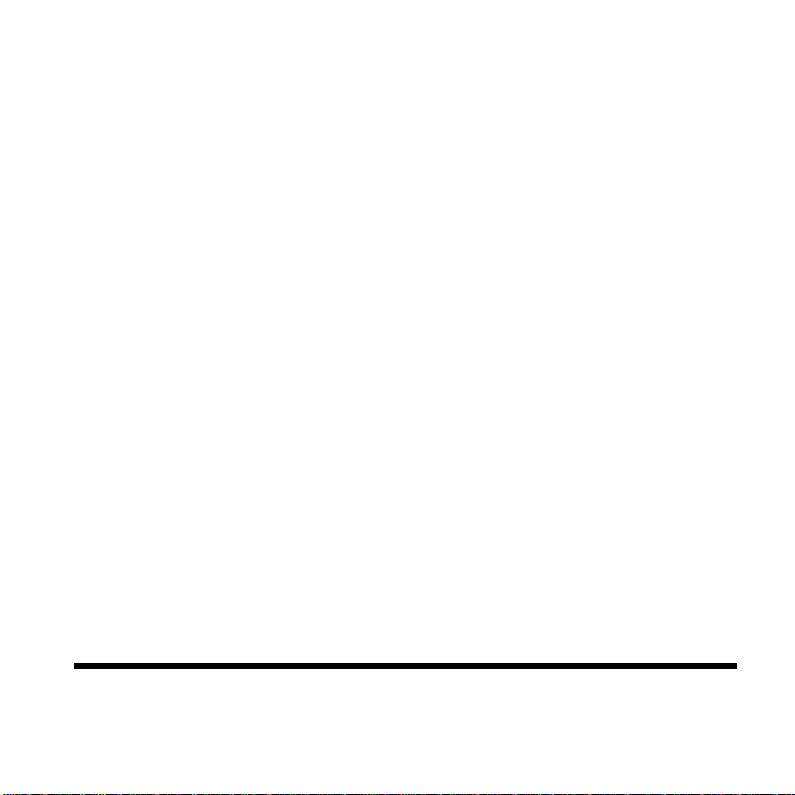
EAR 1000/2000 and ADRA 1000/2000
Installation and Programming Manual
Release 2 June 2002

NOTICE
This publication refers to the EAR 1000/2000 and the ADRA 1000/2000, Release 2.
Additional copies of this manual may be obtained from Aleen Technologies
Reproduction of this manual or parts thereof without written permission from Aleen
Technologies is strictly prohibited.
Aleen Technologies reserves the right to modify the hardware and software described in
the manual without prior notice. However, changes made to the hardware or software
described do not necessarily render this publication invalid.
WARRANTY
In the event that the product proves to be defective in workmanship or materials within a
period of one year from date of shipment, Aleen Technologies shall repair or replace the
product at its discretion. Transportation will be the responsibility of the dealer/distributor.
Under no circumstances shall Aleen Technologies be liable for consequential or
special damages, loss of revenue or user/dealer expenses arising out of or in
connection with the use or performance of the product, whether based on contract,
tort, or any other legal agreement.
The following shall void the above warranty: malfunctions resulting from fire, accident,
neglect, abuse, or acts of God; use of improper electrical power; or repair of, tampering
with or alteration of the product by anyone other than Aleen Technologies personnel.

TABLE OF CONTENTS
1.
INTRODUCTION.............................................................................................1-1
SECTION I
EAR 1000/2000 INSTALLATION AND PROGRAMMING
2.
OVERVIEW OF EAR 1000/2000....................................................................2-1
2.1 Features and Services........................................................................................2-1
3.
DESCRIPTION AND INSTALLATION..........................................................3-1
3.1 Physical Description..........................................................................................3-1
3.1.1 Bottom Panel.....................................................................................................3-1
3.1.2 Front Panel........................................................................................................3-2
3.2 Installation.........................................................................................................3-3
3.2.1 Installing the EAR 1000/2000...........................................................................3-3
4.
DTMF PROGRAMMING.................................................................................4-1
4.1 Entering and Exiting the Programming Mode...................................................4-1
4.2 DTMF Programming Commands......................................................................4-2
4.2.1 Script Messages.................................................................................................4-2
4.2.2 PBX Parameters................................................................................................4-4
EAR/ADRA Install ation and Programming Manual i

Table of Contents
4.2.3 Menus Handling............................................................................................... 4-6
4.2.4 Busy Menu Handling........................................................................................4-8
4.2.5 Advanced Features........................................................................................... 4-9
5.
CHANGING THE OPENING GREETING..................................................... 5-1
6.
PROGRAMMING EXAMPLE........................................................................ 6-1
SECTION II
ADRA 1000/2000 INSTALLATION AND PROGRAMMING.................................. 1
7.
OVERVIEW OF ADRA 1000/2000................................................................ 7-1
7.1 Features and Services....................................................................................... 7-1
8.
DESCRIPTION AND INSTALLATION ......................................................... 8-1
8.1 Physical Description......................................................................................... 8-1
8.1.1 Bottom Panel.................................................................................................... 8-1
8.1.2 Front Panel.......................................................................................................8-2
8.2 Installation........................................................................................................ 8-3
8.2.1 Installing the ADRA 1000/2000....................................................................... 8-3
9.
DTMF PROGRAMMING................................................................................9-1
9.1 Entering and Exiting the Programming Mode.................................................. 9-1
9.2 DTMF Programming Commands..................................................................... 9-2
ii EAR/ADRA Install ation and Programming Manual
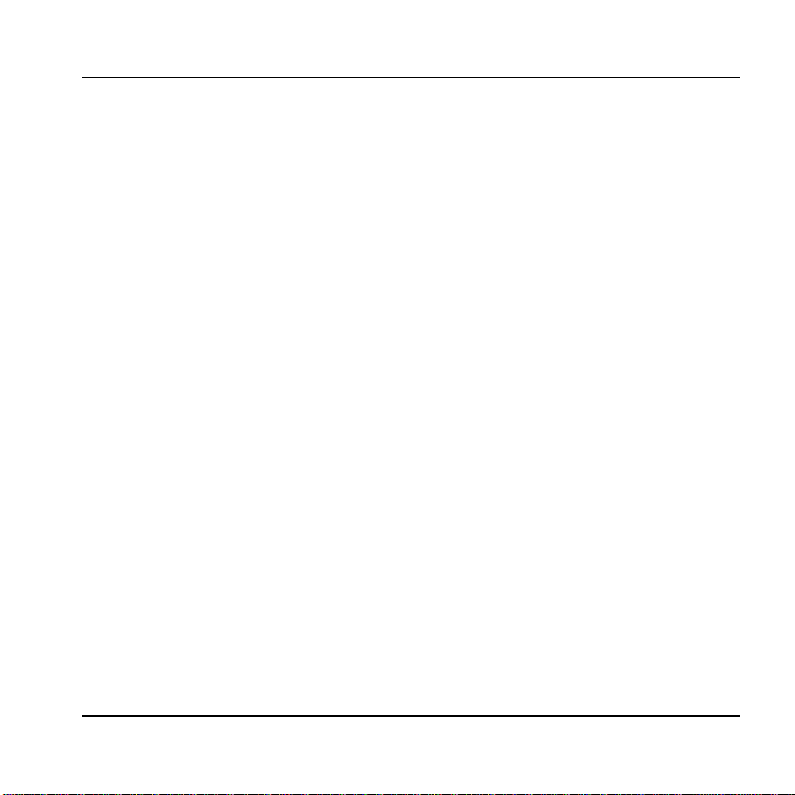
Table of Contents
9.2.1 Script Messages.................................................................................................9-2
9.2.2 PBX Parameters................................................................................................9-4
9.2.3 Greeting Handling.............................................................................................9-6
9.2.4 Busy Menu Handling........................................................................................9-7
9.2.5 Advanced Features ............................................................................................9-8
10. CHANGING THE OPENING GREETING....................................................10-1
APPENDIX A EAR/ADRA SPECIFICATIONS........................................................A-1
EAR/ADRA Installation and P rogramming Manual iii

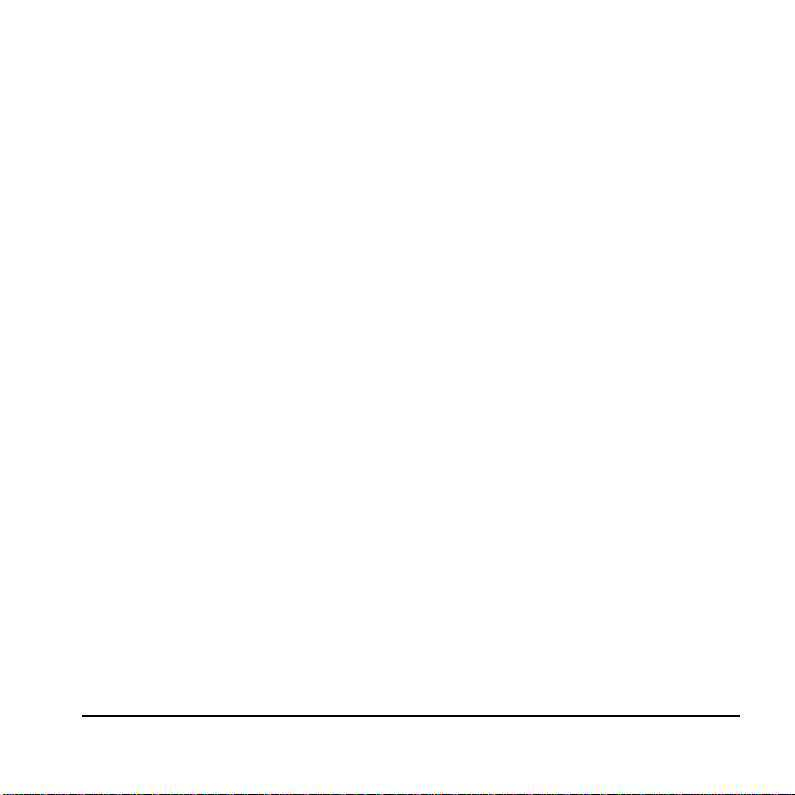
1. INTRODUCTION
The EAR 1000/2000 is a small standalone Automated Attendant system. The
ADRA 1000/2000 is a small, stand alone Voice Announcer System. Both systems
are developed by ITS, a leader in t he field of voice processing systems and PBX
peripheral products. The EAR 1000/2000 and ADRA 1000/2000 incorporate state
of the art technology, including DSP, flash memory and SMT production.
This guide provides installation and programming instructions for both the
EAR 1000/2000 and ADRA 1000/2000. See Section I for instructions about
EAR 1000/2000; see Section II for instructions about ADRA 1000/2000.
EAR/ADRA Install ation and Programming Manual 1-1


SECTION I:
EAR 1000/2000
Installation and Programming

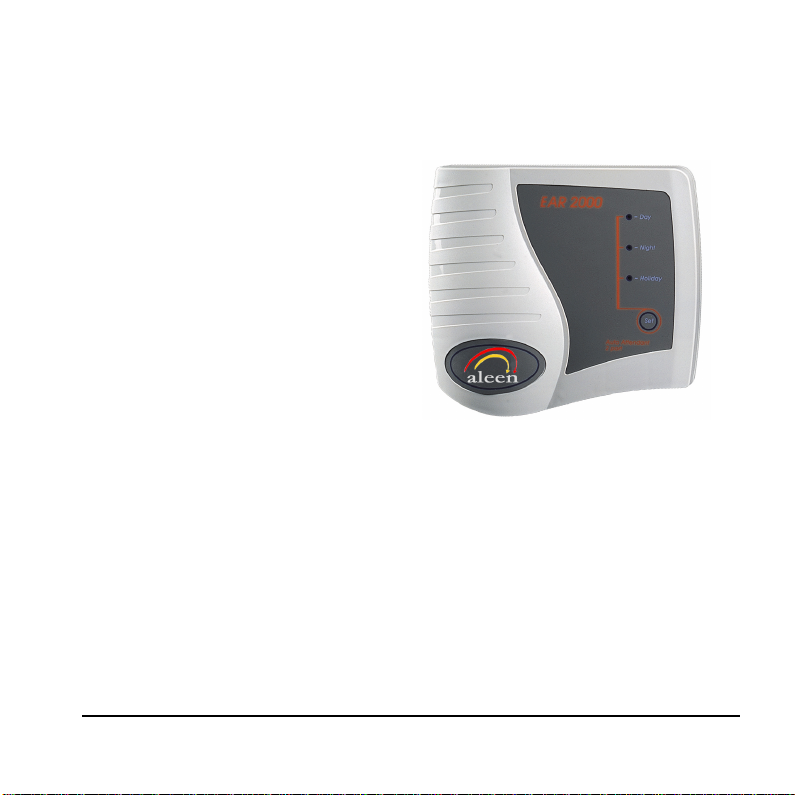
2. OVERVIEW OF EAR 1000/2000
The EAR 1000 is a one port auto
attendant system. The EAR 2000 is
a two port auto attendant system.
Both systems have 9 minutes of
recording time.
The EAR 1000/2000 can be
integrated with most types of PBX
through the analog ports and
programmed by a touch-tone
telephone.
Figure 2-1. EAR 2000 General View
2.1 Features and Services
The EAR 1000/2000’s features includes the following features:
• Opening Greetings: Day, Night, Holiday for each line.
• Call Transfer
The system administrator can program the EAR 1000/2000 to transfer the
calls to extensions in one of the following modes:
EAR 1000/2000 Installati on and P rogramming Manual 2-1
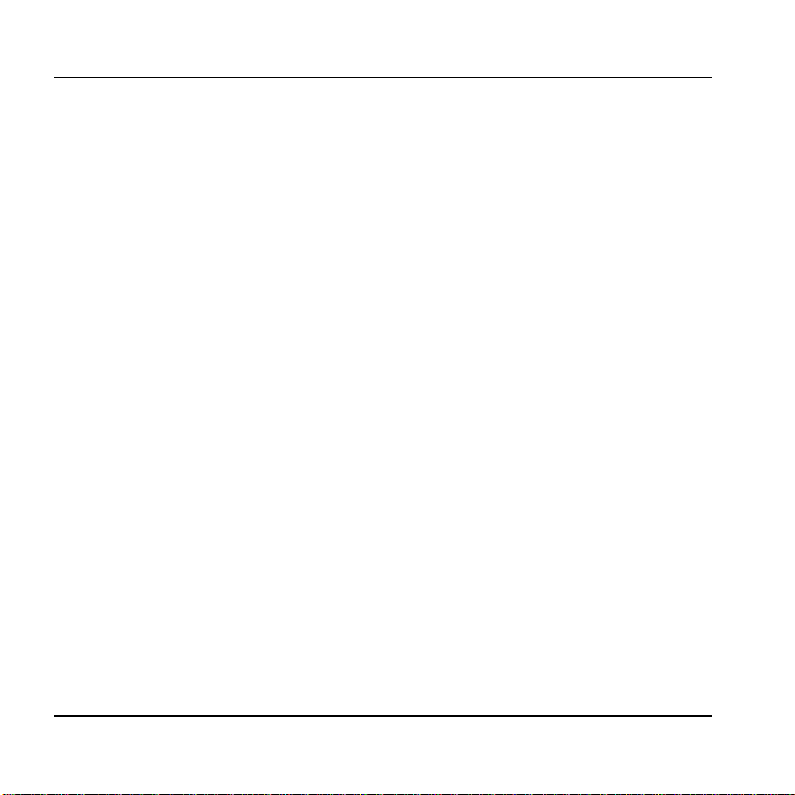
Overview of EAR 1000/2000
− Non-Supervised. The EAR 1000/2000 transfers the call immediately
without verifying the status of the extension.
− Semi-Supervised. The EAR 1000/2000 checks for a busy signal before
transferring the call to the extension.
• Up to 9 minutes of recording time.
• High quality recording.
• Non-volatile memory (Flash memory).
• Adjustable flash time.
• Busy detect using call progress tone or DTMF codes.
• Busy menu play back.
• Remote programming and recording.
• Simple operation and maintenance.
2-2 EAR 1000/2000 Installation and Programming Manual
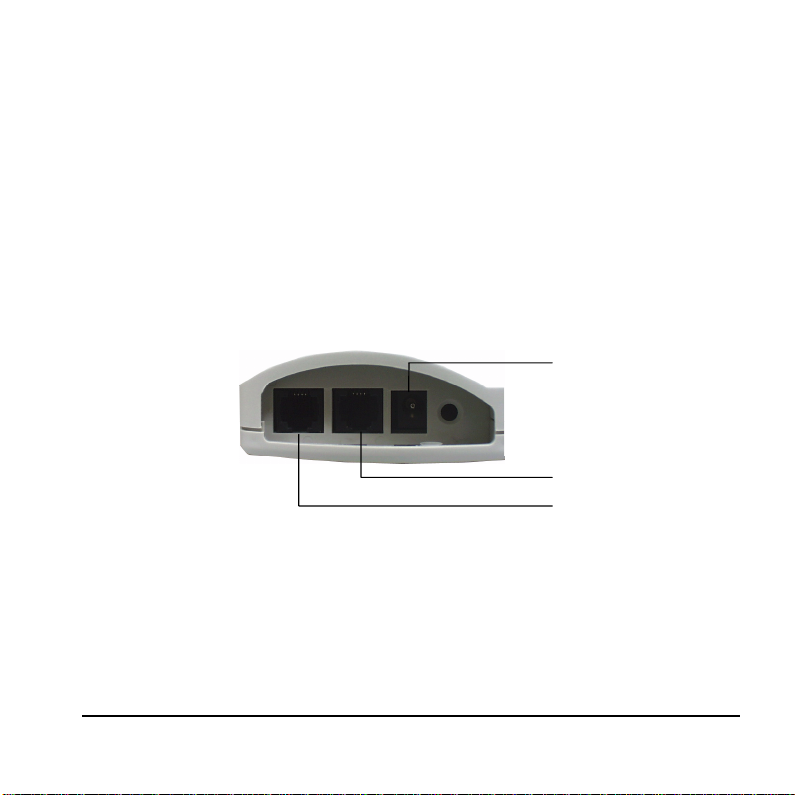
3. DESCRIPTION AND INSTALLATION
3.1 Physical Description
The functional components of the EAR 1000/2000 are located in its bottom side
panel. The LEDs are located on the front panel. The back panel has two indented
holes for wall mounting.
3.1.1 Bottom Panel
Ear 2000 Only
Figure 3-1. EAR 1000/2000 Bottom P anel
EAR 1000/2000 Installati on and Programming Manual 3-1
9VDC
Line 1
Line 2
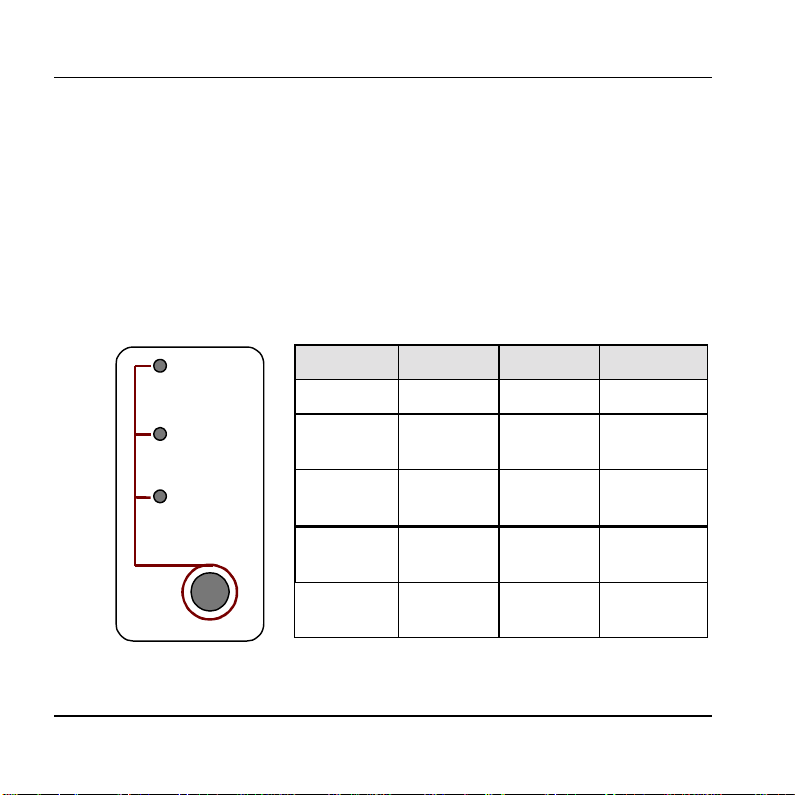
Description and installation
The following description corresponds to the labels in Figure 3-1.
1. Power Supply Connector Connects the EAR 1000/2000 to the external
power supply
2. 1/2 RJ-11 Sockets Connects the EAR 1000/2000 to PBX extensions
3.1.2 Front Panel
The following f i g ure a nd ta ble de sc r ibe the function of the three LE DS on the front
panel.
- Day
STATUS DAY NIGHT HOLIDAY
Day Mode On Off Off
- Night
- Holiday
Set
Night
Mode
Holiday
Mode
System
1
Error
System
1
Error
Off On Off
Off Off On
Off Flashing Off
Flashing Flashing Flashing
Figure 3-2. LEDs on
the Front Panel
3-2 EAR 1000/2000 Installation and Programming Manual
1
Please contact your loc al deal er.
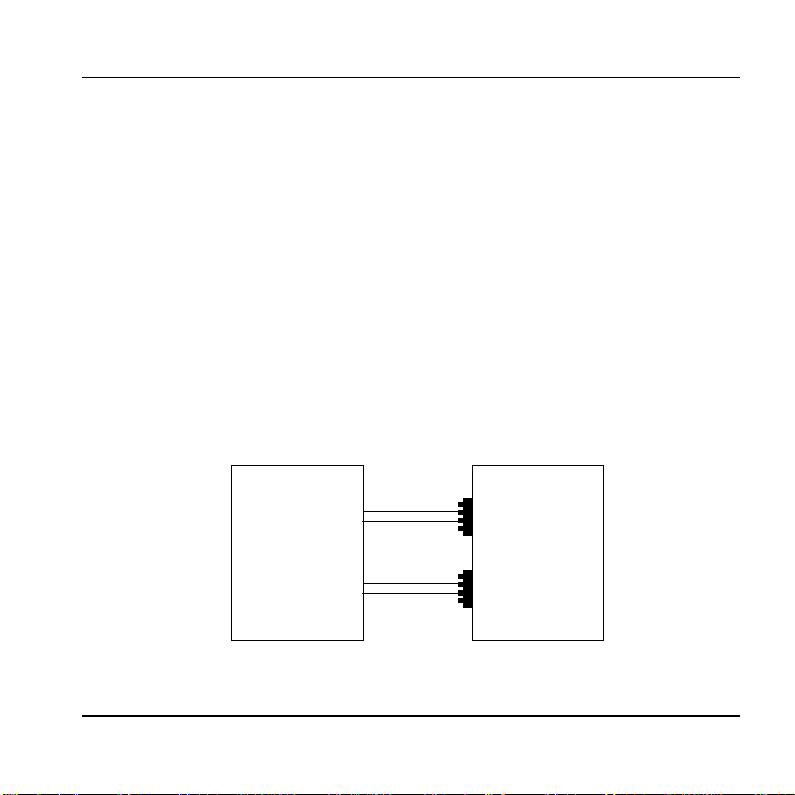
Description and installation
3.2 Installation
The EAR 1000/2000 is delivered completely assembled. It is designed for
mounting on a wall, close to the PBX.
3.2.1 Installing the EAR 1000/2000
To install the EAR 1000/2000:
1. Mount the unit on a wall close to the PBX cabinet. Use the drill template to
place the two screws.
2. Connect the RJ-11 connector on one end of the cables to the RJ-11 sockets on
the bottom panel of the EAR 1000/2000. Connect the other end of the cables
to one analog telephone line on the Main Distribution Frame (MDF) of the
PBX (see Figure
3-3).
Main Distribution
Frame of the BPX
Line 1
Line 2
(Ear 2000 Only)
EAR 1000/2000
Bottom Panel
4-pin
RJ-11 socket
4-pin
RJ-11 socket
Figure 3-3. Analog Line Connections
EAR 1000/2000 Installati on and Programming Manual 3-3
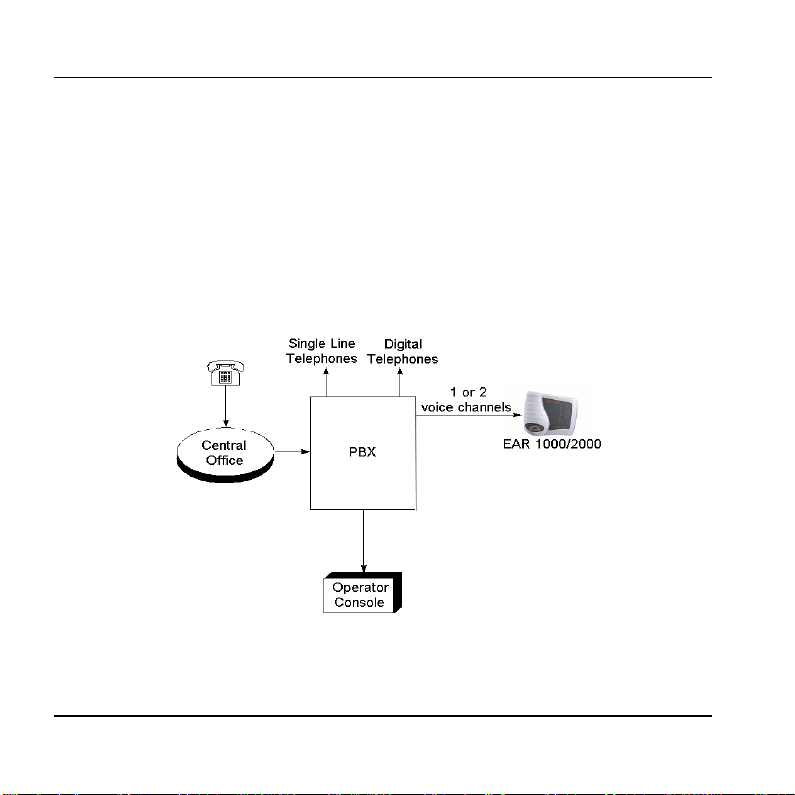
Description and installation
3. On the bottom panel of the EAR 1000/2000, plug the 9VDC adapter jack into
the power supply connector.
4. Plug the 9 Vdc adapter into the main power supply outlet to turn the EAR
1000/2000 on. The LEDs on the front panel blink one after another and then
the LED indicating the status of the EAR 1000/2000 turns on.
5. Call each EAR 1000/2000 line from any extension and verify the replay.
6. Program the EAR 1000/2000 according to your PBX type and required
applications (see Chapter 4).
Figure 3-4. System Installation
3-4 EAR 1000/2000 Installation and Programming Manual
