Page 1
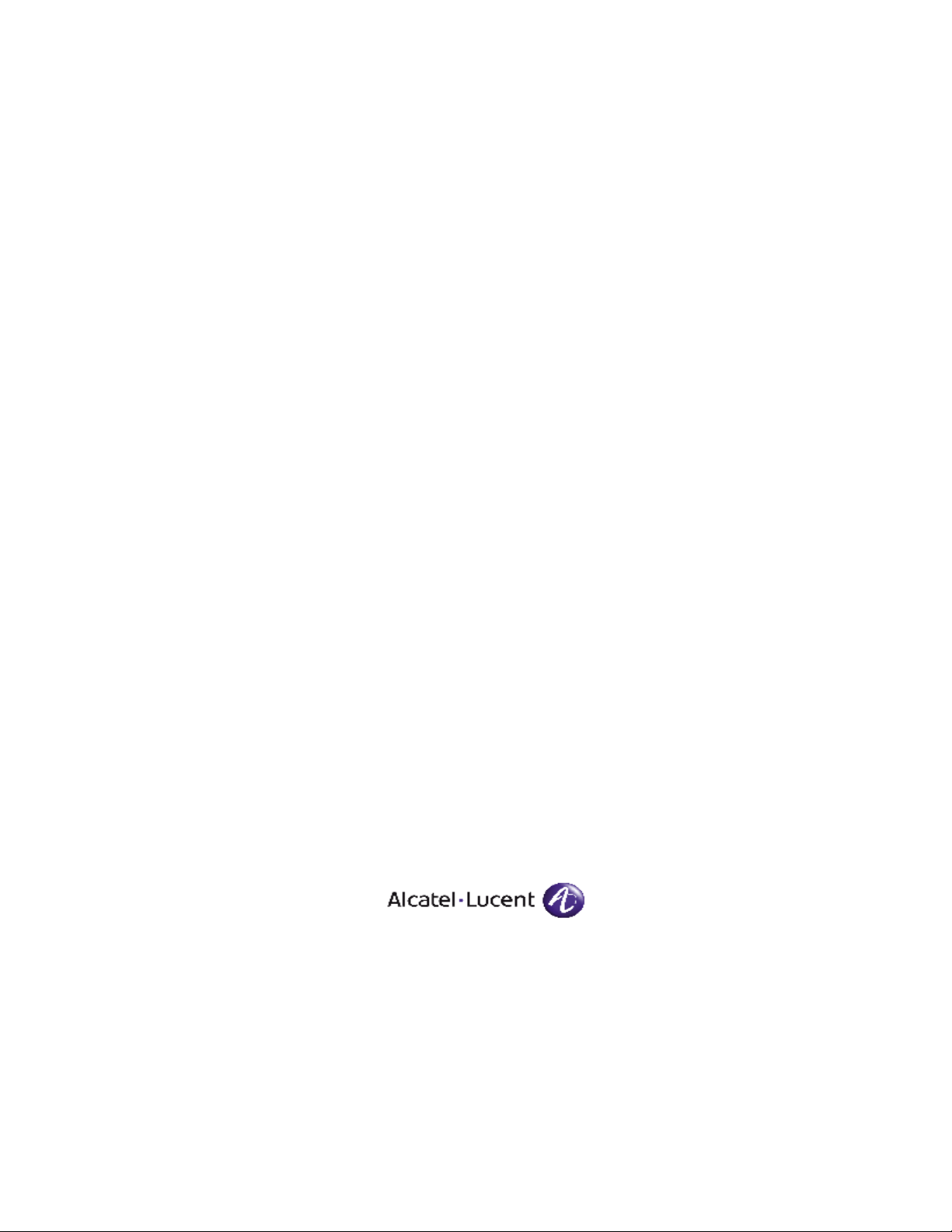
060220-00 Rev. A
June 2007
Transceivers Guide
OmniSwitch
www.alcatel-lucent.com
Page 2

This user guide contains SFP and XFP transceiver specifications and compatibility information for
the OmniSwitch 6800, 6850 and 9000 Series of switches.
The information described in this guide is subject to change without notice.
Copyright © 2007 by Alcatel-Lucent. All rights reserved. This document may not be reproduced in whole
or in part without the express written permission of Alcatel-Lucent.
®
Alcatel-Lucent
OmniSwitch
and the Alcatel-Lucent logo are registered trademarks of Alcatel-Lucent. Xylan®,
®
, OmniStack®, and Alcatel-Lucent OmniVista® are registered trademarks of Alcatel-Lucent.
OmniAccess™, Omni Switch/Router™, PolicyView™, RouterView™, SwitchManager™, VoiceView™,
WebView™, X-Cell™, X-Vision™, and the Xylan logo are trademarks of Alcatel-Lucent.
This OmniSwitch product contains components which may be covered by one or more of the following
U.S. Patents:
• U.S. Patent No. 6,339,830
• U.S. Patent No. 6,070,243
• U.S. Patent No. 6,061,368
• U.S. Patent No. 5,394,402
• U.S. Patent No. 6,047,024
• U.S. Patent No. 6,314,106
• U.S. Patent No. 6,542,507
• U.S. Patent No. 6,874,090
26801 West Agoura Road
Calabasas, CA 91301
(818) 880-3500 FAX (818) 880-3505
support@ind.alcatel.com
US Customer Support—(800) 995-2696
International Customer Support—(818) 878-4507
Internet—service.esd.alcatel-lucent.com
ii OmniSwitch Transceivers Guide June 2007
Page 3

Contents
About This Guide ........................................................................................................... v
Supported Platforms ........................................................................................................... v
Who Should Read this Manual? ........................................................................................ vi
When Should I Read this Manual? ....................................................................................vi
What is in this Manual? ..................................................................................................... vi
What is Not in this Manual? ..............................................................................................vi
How is the Information Organized? .................................................................................vii
Documentation Roadmap ................................................................................................. vii
Related Documentation .....................................................................................................ix
User Manual CD ...............................................................................................................xi
Technical Support ............................................................................................................. xi
Chapter 1 Small Form-Factor Pluggables (SFPs) ...................................................................1-1
In This Chapter ................................................................................................................1-1
SFP MSA Specification ..................................................................................................1-2
Gigabit Ethernet Transceivers .........................................................................................1-3
Dual-Speed Ethernet Transceivers ..................................................................................1-6
Bi-directional 100 FX Ethernet Transceivers .................................................................1-7
100 FX Ethernet Transceivers .........................................................................................1-8
CWDM Gigabit Ethernet Transceivers .........................................................................1-10
Chapter 2 10-Gigabit Small Form Factor Pluggables (XFPs) ..........................................2-11
In This Chapter ..............................................................................................................2-11
XFP MSA Specification ................................................................................................2-12
10-Gigabit Ethernet Transceivers .................................................................................2-13
Chapter 3 SFP Compatibility Matrix ........................................................................................3-15
OmniSwitch 9000 Series ...............................................................................................3-15
OmniSwitch 6850 Series ...............................................................................................3-16
OmniSwitch 6800 Series ...............................................................................................3-17
OmniSwitch Transceivers Guide June 2007 iii
Page 4

Contents
Chapter 4 XFP Compatibility Matrix ........................................................................................4-18
OmniSwitch 9000 Series ...............................................................................................4-18
OmniSwitch 6850 Series ...............................................................................................4-18
OmniSwitch 6800 Series ...............................................................................................4-19
iv OmniSwitch Transceivers Guide June 2007
Page 5
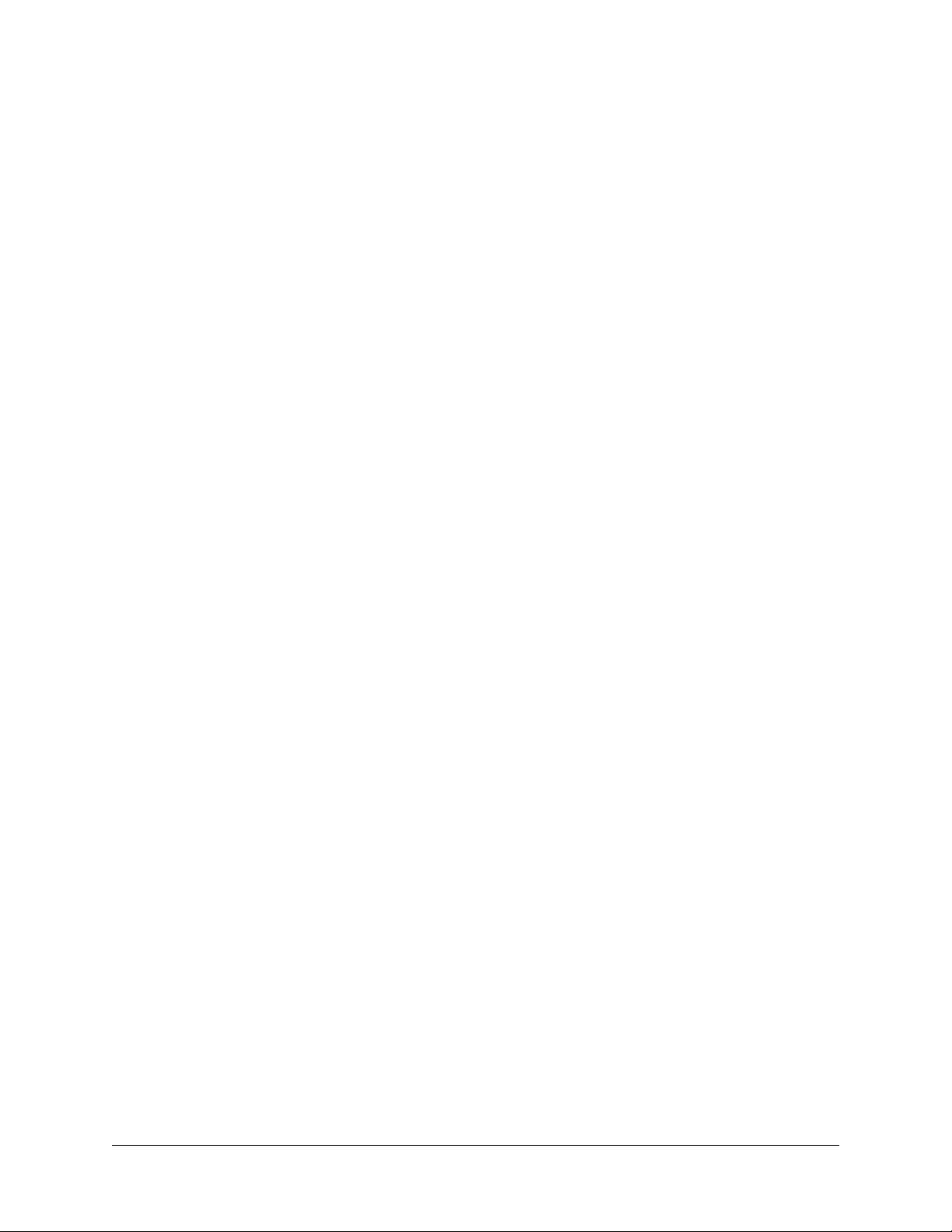
About This Guide
This OmniSwitch Transceivers Guide provides specifications and compatibility information for the
supported OmniSwitch SFP and XFP transceivers.
Supported Platforms
This information in this guide applies to the following products:
• OmniSwitch 6800 Series
• OmniSwitch 6850 Series
• OmniSwitch 9000 Series
Unsupported Platforms
The information in this guide does not apply to the following products:
• OmniSwitch (original version with no numeric model name)
• OmniSwitch 6600 Family
• OmniSwitch 7700/7800
• OmniSwitch 8800
• Omni Switch/Router
• OmniStack
• OmniAccess
OmniSwitch Transceivers Guide June 2007 page v
Page 6

Who Should Read this Manual? About This Guide
Who Should Read this Manual?
The audience for this user guide is network administrators and IT support personnel who need to provide
network connectivity using SFP or XFP transceivers on an OmniSwitch.
When Should I Read this Manual?
Read this guide as soon as you are ready to integrate your OmniSwitch into your network and you are
ready to provide connectivity using the supported transceivers. You should have already stepped through
the first login procedures and read the brief software overviews in the OmniSwitch 6800 Family Getting
Started Guide, OmniSwitch 6850 Series Getting Started Guide, or OmniSwitch 9000 Series Getting Started
Guide.
What is in this Manual?
This guide includes information about the supported OmniSwitch transceivers.
• SFP and XFP specifications
• SFP and XFP compatibility information
What is Not in this Manual?
Procedures for switch management methods, such as CLI, web-based (WebView or OmniVista) or SNMP,
are outside the scope of this guide.
For information on WebView and SNMP switch management methods consult the OmniSwitch Switch
Management Guide. Information on using WebView and OmniVista can be found in the context-sensitive
on-line help available with those network management applications.
This guide is designed to provide transceiver specification and compatibility information only and is not
intended as a reference for any CLI commands or configuration information. Refer to the Documentation
Roadmap for a list of available user guides.
page vi OmniSwitch Transceivers Guide June 2007
Page 7

About This Guide How is the Information Organized?
How is the Information Organized?
Chapters in this guide are broken down by transceiver type, SFP or XPF. Additional sub-sections are
provided for the various types of SFP transceivers.
Specification Information. Each transceiver has an associated table providing individual specifications
for all supported transceivers.
Compatibility Information. A compatibility chart is provided for each transceiver specifying which
modules or switch the transceiver is supported on.
Documentation Roadmap
The OmniSwitch user documentation suite was designed to supply you with information at several critical
junctures of the configuration process. The following section outlines a roadmap of the manuals that will
help you at each stage of the configuration process. Under each stage, we point you to the manual or
manuals that will be most helpful to you.
Stage 1: Using the Switch for the First Time
Pertinent Documentation: Getting Started Guide
Release Notes
A hard-copy Getting Started Guide is included with your switch; this guide provides all the information
you need to get your switch up and running the first time. It provides information on unpacking the switch,
rack mounting the switch, installing NI modules, unlocking access control, setting the switch’s IP address,
and setting up a password. It also includes succinct overview information on fundamental aspects of the
switch, such as hardware LEDs, the software directory structure, CLI conventions, and web-based
management.
At this time you should also familiarize yourself with the Release Notes that accompanied your switch.
This document includes important information on feature limitations that are not included in other user
guides.
Stage 2: Gaining Familiarity with Basic Switch Functions
Pertinent Documentation: Hardware Users Guide
Switch Management Guide
Transceivers Guide
Once you have your switch up and running, you will want to begin investigating basic aspects of its hardware and software. Information about switch hardware is provided in the Hardware Guide. This guide
provide specifications, illustrations, and descriptions of all hardware components, such as chassis, power
supplies, Chassis Management Modules (CMMs), Network Interface (NI) modules, and cooling fans. It
also includes steps for common procedures, such as removing and installing switch components.
The Switch Management Guide is the primary users guide for the basic software features on a single
switch. This guide contains information on the switch directory structure, basic file and directory utilities,
switch access security, SNMP, and web-based management. It is recommended that you read this guide
before connecting your switch to the network.
OmniSwitch Transceivers Guide June 2007 page vii
Page 8

Documentation Roadmap About This Guide
Stage 3: Integrating the Switch Into a Network
Pertinent Documentation: Network Configuration Guide
Advanced Routing Configuration Guide
When you are ready to connect your switch to the network, you will need to learn how the OmniSwitch
implements fundamental software features, such as 802.1Q, VLANs, Spanning Tree, and network routing
protocols. The Network Configuration Guide contains overview information, procedures, and examples on
how standard networking technologies are configured in the OmniSwitch.
The Advanced Routing Configuration Guide includes configuration information for networks using
advanced routing technologies (OSPF and BGP) and multicast routing protocols (DVMRP and PIM-SM).
Anytime
The OmniSwitch CLI Reference Guide contains comprehensive information on all CLI commands
supported by the switch. This guide includes syntax, default, usage, example, related CLI command, and
CLI-to-MIB variable mapping information for all CLI commands supported by the switch. This guide can
be consulted anytime during the configuration process to find detailed and specific information on each
CLI command.
page viii OmniSwitch Transceivers Guide June 2007
Page 9

About This Guide Related Documentation
Related Documentation
The following are the titles and descriptions of all the related OmniSwitch 6800/6850/9000 user manuals:
• OmniSwitch 6800 Family Getting Started Guide
Describes the hardware and software procedures for getting an OmniSwitch 6800 Family switch up
and running. Also provides information on fundamental aspects of OmniSwitch software and stacking
architecture.
• OmniSwitch 6850 Series Getting Started Guide
Describes the hardware and software procedures for getting an OmniSwitch 6850 Series switch up and
running. Also provides information on fundamental aspects of OmniSwitch software and stacking
architecture.
• OmniSwitch 6800 Family Hardware Users Guide
Detailed technical specifications and procedures for the OmniSwitch 6800 Family chassis and components. Also includes comprehensive information on assembling and managing stacked configurations.
• OmniSwitch 6850 Series Hardware User Guide
Complete technical specifications and procedures for all OmniSwitch 6850 Series chassis, power
supplies, and fans. Also includes comprehensive information on assembling and managing stacked
configurations.
• OmniSwitch 9000 Series Getting Started Guide
Describes the hardware and software procedures for getting an OmniSwitch 9000 Series up and
running. Also provides information on fundamental aspects of OmniSwitch software architecture.
• OmniSwitch 9000 Series Hardware Users Guide
Complete technical specifications and procedures for all OmniSwitch 9000 Series chassis, power
supplies, fans, and Network Interface (NI) modules.
• OmniSwitch CLI Reference Guide
Complete reference to all CLI commands supported on the OmniSwitch 9000 Series. Includes syntax
definitions, default values, examples, usage guidelines and CLI-to-MIB variable mappings.
• OmniSwitch 6800/6850/9000 Switch Management Guide
Includes procedures for readying an individual switch for integration into a network. Topics include
the software directory architecture, image rollback protections, authenticated switch access, managing
switch files, system configuration, using SNMP, and using web management software (WebView).
• OmniSwitch 6800/6850/9000 Network Configuration Guide
Includes network configuration procedures and descriptive information on all the major software
features and protocols included in the base software package. Chapters cover Layer 2 information
(Ethernet and VLAN configuration), Layer 3 information (routing protocols, such as RIP), security
options (authenticated VLANs), Quality of Service (QoS), and link aggregation.
OmniSwitch Transceivers Guide June 2007 page ix
Page 10

Related Documentation About This Guide
• OmniSwitch 6800/6850/9000 Advanced Routing Configuration Guide
Includes network configuration procedures and descriptive information on all the software features and
protocols included in the advanced routing software package. Chapters cover multicast routing
(DVMRP and PIM-SM), and OSPF.
• OmniSwitch Transceivers Guide
Includes SFP and XFP transceiver specifications and product compatibility information.
• Technical Tips, Field Notices
Includes information published by Alcatel-Lucent’s Customer Support group.
• Release Notes
Includes critical Open Problem Reports, feature exceptions, and other important information on the
features supported in the current release and any limitations to their support.
page x OmniSwitch Transceivers Guide June 2007
Page 11

About This Guide User Manual CD
User Manual CD
All user guides are included on the User Manual CD that accompanied your switch. This CD also includes
user guides for other Alcatel-Lucent data enterprise products. In addition, it contains a stand-alone version
of the on-line help system that is embedded in the OmniVista network management application.
Besides the OmniVista documentation, all documentation on the User Manual CD is in
requires the Adobe Acrobat Reader program for viewing. Acrobat Reader freeware is available at
www.adobe.com.
Note. In order to take advantage of the documentation CD’s global search feature, it is recommended that
you select the option for searching PDF files before downloading Acrobat Reader freeware.
To verify that you are using Acrobat Reader with the global search option, look for the following button in
the toolbar:
Note. When printing pages from the documentation PDFs, de-select Fit to Page if it is selected in your
print dialog. Otherwise pages may print with slightly smaller margins.
PDF format and
Technical Support
An Alcatel-Lucent service agreement brings your company the assurance of 7x24 no-excuses technical
support. You’ll also receive regular software updates to maintain and maximize your Alcatel-Lucent product’s features and functionality and on-site hardware replacement through our global network of highly
qualified service delivery partners. Additionally, with 24-hour-a-day access to Alcatel-Lucent’s Service
and Support web page, you’ll be able to view and update any case (open or closed) that you have reported
to Alcatel-Lucent’s technical support, open a new case or access helpful release notes, technical bulletins,
and manuals. For more information on Alcatel-Lucent’s Service Programs, see our web page at
service.esd.alcatel-lucent.com, call us at 1-800-995-2696, or email us at support@ind.alcatel.com.
OmniSwitch Transceivers Guide June 2007 page xi
Page 12

Technical Support About This Guide
page xii OmniSwitch Transceivers Guide June 2007
Page 13

1 Small Form-Factor
Pluggables (SFPs)
OmniSwitch Series switches use both copper-based and fiber-based optical Small Form Factor Pluggable
(SFP) transceivers. SFPs are fully hot-swappable and are available for both short-reach and long-reach
applications. Copper-based and fiber-based optical SFPs can be mixed on the same module.
In This Chapter
This chapter describes the technical specifications for all the OmniSwitch supported SFP transceivers. For
additional details about OmniSwitch modules, see the appropriate OmniSwitch Hardware Guide.
SFP specifications in the chapter include:
• Gigabit Ethernet Transceivers. See “Gigabit Ethernet Transceivers” on page 1-3.
• Dual-Speed Ethernet Transceivers. See “Dual-Speed Ethernet Transceivers” on page 1-6.
• Bi-directional Ethernet Transceivers. See “Bi-directional 100 FX Ethernet Transceivers” on page 1-7.
• 100-FX Ethernet Transceivers. See “100 FX Ethernet Transceivers” on page 1-8.
• CWDM Gigabit Ethernet Transceivers. See “CWDM Gigabit Ethernet Transceivers” on page 1-10.
For information on installing and managing OmniSwitch hardware, see the appropriate Hardware Guide.
For information on OmniSwitch XFP compatibility, see “SFP Compatibility Matrix” on page 3-15.
OmniSwitch Transceivers Guide June 2007 page 1-1
Page 14

SFP MSA Specification Small Form-Factor Pluggables (SFPs)
SFP MSA Specification
The Small Form-Factor Pluggable (SFP) MSA (Multi Source Agreement) is a specification for a common
interface for optical modular transceivers. The SFP connector consists of a 20-pin receptacle and an SFP
housing cage. The connector provides the interface for the hot pluggable SFP module. Each SFP module
contains a serial interface to provide identification information that describes the SFP capabilities, stand
interfaces, manufacturer and other information.
For information on installing SFPs, refer to the documentation included with the transceiver.
This diagram is a representation
only; the physical appearance of the
actual module may vary slightly.
Small Form Factor Pluggable (SFP)
Eye Safety
SFP transceivers are international Class 1 laser products and are eye-safe devices when operated within the
limits of manufacturers’ specifications. Operating SFP transceivers in a manner inconsistent with intended
usage and specification may result in hazardous radiation exposure.
page 1-2 OmniSwitch Transceivers Guide June 2007
Page 15

Small Form-Factor Pluggables (SFPs) Gigabit Ethernet Transceivers
Gigabit Ethernet Transceivers
SFP-GIG-SX
1000Base-SX Gigabit Ethernet optical transceiver. Supports multimode fiber and uses an LC connector.
Connector Type LC
Standards Supported 802.3z, SFP MSA
Connections Supported 1000Base-SX
Fiber Type MMF
Wavelength 850 nm
Optical Power Output -9.5 to -4 dBm
Receiver Sensitivity -17 dBm
Transmission Distance ~300 m on 62.5/125µm
~550 m on 50/125µm
Maximum Power Output 3 mW
Maximum Pulse Duration 5 ns
Notes
SFP-GIG-LX
1000Base-LX Gigabit Ethernet optical transceiver. Supports single mode fiber and uses an LC connector.
Connector types LC
Standards supported 802.3z, SFP MSA
Connections supported 1000Base-LX
Fiber Type SMF
Wavelength 1310 nm
Average Output Power -9.5 to -3 dBm
Receiver Sensitivity -20 dBm
Transmission Distance
Maximum Power Output 3 mW
Maximum Pulse Duration 5 ns
Notes
∼10 km
OmniSwitch Transceivers Guide June 2007 page 1-3
Page 16

Gigabit Ethernet Transceivers Small Form-Factor Pluggables (SFPs)
Gigabit Ethernet Transceivers (cont.)
SFP-GIG-LH70
1000Base-LH Gigabit Ethernet optical transceiver. Supports single mode fiber and uses an LC connector.
Connector Type LC
Standards Supported 802.3z, SFP MSA
Connections Supported 1000Base-LH70
Fiber Type SMF
Wavelength 1550 nm
Optical Power Output 0 to +5 dBm
Optical Power Input -24 to -3 dBm
Transmission Distance ~70 km
Maximum Power Output 3 mW
Maximum Pulse Duration 5 ns
Notes
SFP-GIG-LH40
1000Base-LH Gigabit Ethernet optical transceiver. Supports single mode and uses an LC connector.
Connector Type LC
Standards Supported 802.3z, SFP MSA
Connections Supported 1000Base-LH40r
Fiber Type SMF
Wavelength 1310 nm
Optical Power Output 0 to +5 dBm
Optical Power Input -23 to -3 dBm
Transmission Distance ~40 km
Maximum Power Output 3 mW
Maximum Pulse Duration 5 ns
Notes
page 1-4 OmniSwitch Transceivers Guide June 2007
Page 17

Small Form-Factor Pluggables (SFPs) Gigabit Ethernet Transceivers
Gigabit Ethernet Transceivers (cont.)
SFP-GIG-EXTND
Extended 1000Base-SX Gigabit Ethernet optical transceiver. Supports multimode fiber and uses an LC connector
.
Connector Type LC
Standards Supported 802.3z, SFP MSA
Connections Supported 1000Base-SX
Fiber Type MMF
Wavelength 850 nm
Optical Power Output 0 to +5 dBm
Optical Power Input -23 to -3 dBm
Transmission Distance ~2 km
Maximum Power Output 3 mW
Maximum Pulse Duration 5 ns
Notes
SFP-GIG-T
1000Base-T Gigabit Ethernet Transceiver. Supports copper cabling.
Connector Type RJ-45
Standards Supported 802.3z, SFP MSA
Connections supported 1000Base-T
Cable Type CAT5, CAT5e, CAT6
Transmission Distance
∼100 m
Notes SFP only works in 1000 Mbit/s speed and full-duplex mode
OmniSwitch Transceivers Guide June 2007 page 1-5
Page 18

Dual-Speed Ethernet Transceivers Small Form-Factor Pluggables (SFPs)
Dual-Speed Ethernet Transceivers
SFP-DUAL-MM
Dual Speed 100Base-FX or 1000Base-LX Ethernet optical transceiver. Supports multimode fiber and uses an
LC connector.
Connector Type LC
Standards Supported 802.3z, 802.3ah, SFP MSA
Connections Supported 100Base-FX, 1000Base-LX
Fiber Type MMF
Wavelength 1310 nm
Average Power Output 100Base-FX: -20 to -14 dBm
1000Base-LX: -11.5 to -3 dBm
Receiver Sensitivity 100Base-FX: -28 dBm
1000Base-LX: -22 dBm
Transmission Distance 550 m at 1000 Mbps
2 km at 100 Mbps
Maximum Power Output 3 mW
Maximum Pulse Duration 5 ns
Notes
SFP-DUAL-SM10
Dual Speed 100Base-FX or 1000Base-X Ethernet optical transceiver. Supports single mode fiber and uses LC
connector.
Connector Type LC
Standards Supported 802.3z, 802.3ah, SFP MSA
Connections Supported 100Base-FX, 1000Base-LX
Fiber Type SMF
Wavelength 1310 nm
Average Power Output 100Base-FX: -15 to -8 dBm
1000Base-LX: -9.5 to -3 dBm
Receiver Sensitivity 100Base-FX: -28
1000Base-LX: -22
Transmission Distances 10 km
Maximum Power Output 3 mW
Maximum Pulse Duration 5 ns
Notes
page 1-6 OmniSwitch Transceivers Guide June 2007
Page 19

Small Form-Factor Pluggables (SFPs) Bi-directional 100 FX Ethernet Transceivers
Bi-directional 100 FX Ethernet Transceivers
SFP-100-BX20LT
100Base-BX SFP optical transceiver with an SC type interface. This bi-directional transceiver is designed for
use over single mode fiber on a single strand.
Connector Type SC
Standards Supported 802.3ah, SFP MSA, ITU-T G.983
Connections Supported 100Base-BX
Fiber Type SMF
Wavelength Transmit: 1550 mm
Receive: 1310 nm
Average Power Output -14 to -8 dBm
Receiver Sensitivity -32 dBm
Transmission Distance ~20 km
Maximum Power Output 3 mW
Maximum Pulse Duration 5 ns
Notes Designed for use with SFP-100-BX20NU
SFP-100-BX20NU
100Base-BX SFP optical transceiver with an SC type interface. This bi-directional transceiver is designed for
use over single mode fiber on a single strand
Connector Type SC
Standards Supported 802.3ah, SFP MSA, ITU-T G.983
Connections Supported 100Base-BX
Fiber Type SMF
Wavelength Transmit: 1310 nm
Receive: 1550 nm
Average Power Output -14 to -8 dBm
Receiver Sensitivity -32 dBm
Transmission Distance ~20 km
Maximum Power Output 3 mW
Maximum Pulse Duration 5 ns
Notes Designed for use with SFP-100-BX20LT
.
OmniSwitch Transceivers Guide June 2007 page 1-7
Page 20

100 FX Ethernet Transceivers Small Form-Factor Pluggables (SFPs)
100 FX Ethernet Transceivers
SFP-100-LC-MM
100Base-FX SFP optical transceiver with an LC type interface. This transceiver is designed for use over multimode fiber.
Connector Type LC
Standards Supported 802.3u, SFP MSA
Connections supported 100Base-FX
Fiber Type MMF
Wavelength 1300 nm
Optical Power Output -19 to -14 dBm
Optical Power Input -31 to -14 dBm
Transmission Distance -
Maximum power output 3 mW
Maximum pulse duration 5 ns
Notes
SFP-100-LC-SM15
100Base-FX SFP transceiver with an LC type interface. This transceiver is designed for use over single mode
fiber.
Connector Type LC
Standards Supported 802.3u, SFP MSA
Connections Supported 100Base-FX
Fiber Type SMF
Wavelength (nm) 1300 nm
Optical Power Output -15 to -8 dBm
Receiver Sensitivity -31 dBm
Transmission Distance ~15 km
Maximum power output 3 mW
Maximum pulse duration 5 ns
Notes
page 1-8 OmniSwitch Transceivers Guide June 2007
Page 21

Small Form-Factor Pluggables (SFPs) 100 FX Ethernet Transceivers
100 FX Ethernet Transceivers (cont.)
SFP-100-LC-SM40
100Base-FX SFP optical transceiver with an LC type interface. This transceiver is designed for use over single
mode fiber.
Connector Type LC
Standards Supported 802.3u, SFP MSA
Connections Supported 100Base-FX
Fiber Type SMF
Wavelength 1300 nm
Optical Power Output -15 to -8 dBm
Optical Power Input -31 dBm
Transmission Distances ~40 km
Maximum Power Output 3 mW
Maximum Pulse Duration 5 ns
Notes
OmniSwitch Transceivers Guide June 2007 page 1-9
Page 22

CWDM Gigabit Ethernet Transceivers Small Form-Factor Pluggables (SFPs)
CWDM Gigabit Ethernet Transceivers
.
SFP-GIG-CWD
Coarse Wavelength Division Multiplexing (CWDM) is an optical transceiver supporting single-mode fiber
over various wavelengths. CWDMs are hot-pluggable and are available for long-reach applications.
Connector Type LC
Standards Supported 802.3z, SFP MSA
Connections Supported 1000Base-LX
Fiber Type SMF
Wavelength 1470, 1490, 1510, 1530, 1550, 1570, 1590, 1610
Optical Power Output -2 to +3 dBm
Optical Power Input -24 to -3 dBm
Transmission Distances ~62 km
Maximum Power Output 3 mW
Maximum Pulse Duration 5 ns
Notes
page 1-10 OmniSwitch Transceivers Guide June 2007
Page 23

10-Gigabit Small Form Factor Pluggables (XFPs) In This Chapter
2 10-Gigabit Small Form
Factor Pluggables (XFPs)
10-Gigabit Small Form Factor Pluggables (XFPs) are fiber-based optical transceivers. XFPs are fully hotswappable and are available for both short-reach and long-reach applications.
In This Chapter
This chapter describes the technical specifications for all the OmniSwitch supported XFP transceivers. For
additional details about OmniSwitch modules, see the appropriate OmniSwitch Hardware Guide.
XFP specifications in the chapter include:
• 10-Gigabit Ethernet Transceivers. See “10-Gigabit Ethernet Transceivers” on page 2-13.
For information on installing and managing OmniSwitch hardware, see the appropriate Hardware Guide.
For information on OmniSwitch XFP compatibility, see “XFP Compatibility Matrix” on page 4-17.
OmniSwitch Transceivers Guide June 2007 page 2-11
Page 24

XFP MSA Specification 10-Gigabit Small Form Factor Pluggables (XFPs)
XFP MSA Specification
The 10-Gigabit Small Form-Factor Pluggable (XFP) MSA (Multi Source Agreement) is a specification for
a common interface for optical modular transceivers. The XFP connector consists of a 30-pin receptacle
and an XFP housing cage. The connector provides the interface for the hot pluggable XFP module. Each
XFP module contains a serial interface to provide identification information that describes the XFP capabilities, standard interfaces, manufacturer and other information.
For information on installing XFPs, refer to the documentation included with the transceiver.
This diagram is a representation
only; the physical appearance of the
actual module may vary slightly.
10-Gigabit Small Form Factor Pluggable (XFP)
Eye Safety
XFP transceivers are international Class 1 laser products and are eye-safe devices when operated within
the limits of manufacturers’ specifications. Operating XFP transceivers in a manner inconsistent with
intended usage and specification may result in hazardous radiation exposure.
page 2-12 OmniSwitch Transceivers Guide June 2007
Page 25

10-Gigabit Small Form Factor Pluggables (XFPs) 10-Gigabit Ethernet Transceivers
10-Gigabit Ethernet Transceivers
10G-XFP-SR
10GBase-SR XFP optical transceiver with an LC type interface. This transceiver is designed for use over
single mode fiber.
Connector Type LC
Standards Supported 802.3ae, XFP MSA
Connections Supported 10GBase-SR
Fiber Type MMF
Wavelength 850 nm
Optical Power Output -4.2 to -3.6 dBm
Receiver Sensitivity -1.0 dBm
Transmission Distance
Power Consumption < 2W
Operating Temperature 0 to 70 degrees Celsius
Maximum Power Output 3 mW
Maximum Pulse Duration 5 ns
Notes
10G-XFP-LR
10GBase-LR XFP optical transceiver with an LC type interface. This transceiver is designed for use over
single mode fiber.
Connector Type LC
Standards Supported 802.3ae, XFP MSA
Connections Supported 10GBase-LR
Fiber Type SMF
Wavelength 1310 nm
Average Power Output -6 to -1dBm
Receiver Sensitivity -24 to -3 dBm
∼ 300 m
Transmission Distances
Power Consumption <2.5W
Operating Temperature 0 to 70 degrees Celsius
Maximum Power Output 3 mW
∼ 10 km
Maximum Pulse Duration 5 ns
Notes
OmniSwitch Transceivers Guide June 2007 page 2-13
Page 26

10-Gigabit Ethernet Transceivers 10-Gigabit Small Form Factor Pluggables (XFPs)
10-Gigabit Ethernet Transceivers (cont.)
10G-XFP-ER
10GBase-ER XFP optical transceiver with an LC type interface. This transceiver is designed for use over
single mode fiber.
Connector Type LC
Standards Supported 802.3ae, XFP MSA
Connections Supported 10GBase-ER
Cable Type SMF
Wavelength 1550 nm
Optical Power Output -1 to +2 dBm
Receiver Sensitivity -16 dBm
Transmission Distance
Power Consumption <3.5W
Operating Temperature -5 to 70 degrees Celsius
Maximum Power Output 3 mW
Maximum Pulse Duration 5 ns
Notes
10G-XFP-ZR
10GBase-ZR XFP optical transceiver with an LC type interface. This transceiver is designed for use over
single mode fiber.
Connector type LC
Standards Supported 802.3ae, XFP MSA
Connections Supported 10GBase-ZR
Fiber Type SMF
Wavelength 1550 nm
Optical Power Output 0 to +4 dBm
Receiver Sensitivity -24 dBm
∼ 40 km
Transmission Distance
Power consumption <3.5W
Operating Temperature -5 to 70 degrees Celsius
Maximum Power Output 3 mW
Maximum Pulse Duration 5 ns
Notes
.
page 2-14 OmniSwitch Transceivers Guide June 2007
∼ 80 km
Page 27

SFP Compatibility Matrix OmniSwitch 9000 Series
3 SFP Compatibility Matrix
OmniSwitch 9000 Series
The following table shows the Ethernet transceiver configurations and supported releases on the
OmniSwitch 9000 Series:
SFP OS9-GNI-C20L OS9-GNI-U24
SFP-GIG-SX 6.1.5 All
SFP-GIG-LX 6.1.5 All
SFP-GIG-LH40 6.1.5 All
SFP-GIG-LH70 6.1.5 All
SFP-GIG-EXTND 6.1.5 All
SFP-GIG-CWD 6.1.5 All
SFP-GIG-T 6.1.5 6.1.3
SFP-DUAL-MM 6.1.5 6.1.3
SFP-DUAL-SM10 6.1.5 6.1.3
SFP-100-BX20LT 6.1.5 not supported
SFP-100-BX20NU 6.1.5 not supported
SFP-100-LC-MM 6.1.5 not supported
SFP-100-LC-SM15 6.1.5 not supported
SFP-100-LC-SM40 6.1.5 not supported
OmniSwitch Transceivers Guide June 2007 page 3-15
Page 28

OmniSwitch 6850 Series SFP Compatibility Matrix
OmniSwitch 6850 Series
The following table shows the Ethernet transceiver configurations and supported releases on the
OmniSwitch 6850:
SFP OS6850 Combo Ports OS6850-U24X
SFP-GIG-SX All 6.1.3
SFP-GIG-LX All 6.1.3
SFP-GIG-LH40 All 6.1.3
SFP-GIG-LH70 All 6.1.3
SFP-GIG-EXTND All 6.1.3
SFP-GIG-CWD All 6.1.3
SFP-GIG-T All 6.1.3
SFP-DUAL-MM not supported 6.1.3
SFP-DUAL-SM10 not supported 6.1.3
SFP-100-BX20LT not supported 6.1.3
SFP-100-BX20NU not supported 6.1.3
SFP-100-LC-MM not supported 6.1.3
SFP-100-LC-SM15 not supported 6.1.3
SFP-100-LC-SM40 not supported 6.1.3
page 3-16 OmniSwitch Transceivers Guide June 2007
Page 29

SFP Compatibility Matrix OmniSwitch 6800 Series
OmniSwitch 6800 Series
The following table shows the Ethernet transceiver configurations and supported releases on the
OmniSwitch 6800 Series:
SFP OS6800 Combo Ports OS6800-U24
SFP-GIG-SX All All
SFP-GIG-LX All All
SFP-GIG-LH40 All All
SFP-GIG-LH70 All All
SFP-GIG-EXTND All All
SFP-GIG-CWD All All
SFP-GIG-T 6.1.3 6.1.3
SFP-DUAL-MM not supported 6.1.3
SFP-DUAL-SM10 not supported 6.1.3
SFP-100-BX20LT not supported not supported
SFP-100-BX20NU not supported not supported
SFP-100-LC-MM not supported not supported
SFP-100-LC-SM15 not supported not supported
SFP-100-LC-SM40 not supported not supported
OmniSwitch Transceivers Guide June 2007 page 3-17
Page 30

OmniSwitch 9000 Series XFP Compatibility Matrix
4 XFP Compatibility Matrix
OmniSwitch 9000 Series
The following table shows the 10-Gigabit Ethernet transceiver configurations and supported releases on
the OmniSwitch 9000 Series:
XFP OS9-XNI-U2 OS9-XNI-U6
10G-XFP-SR All All
10G-XFP-LR All All
10G-XFP-ER All All
10G-XFP-ZR All All
OmniSwitch 6850 Series
The following table shows the 10-Gigabit Ethernet transceiver configurations and supported releases on
the OmniSwitch 6850:
XFP All OmniSwitch 6850 10-Gigabit Models
10G-XFP-SR All
10G-XFP-LR All
10G-XFP-ER All
10G-XFP-ZR All
page 4-18 OmniSwitch Transceivers Guide June 2007
Page 31

XFP Compatibility Matrix OmniSwitch 6800 Series
OmniSwitch 6800 Series
The following table shows the 10-Gigabit Ethernet transceiver configurations and supported releases on
the OmniSwitch 6800:
SFP All OmniSwitch 6800 10-Gigabit Models
10G-XFP-SR All
10G-XFP-LR All
10G-XFP-ER All
10G-XFP-ZR All
OmniSwitch Transceivers Guide June 2007 page 4-19
Page 32

OmniSwitch 6800 Series XFP Compatibility Matrix
page 4-20 OmniSwitch Transceivers Guide June 2007
